Accelerated Reader Orientation The Purpose of AR The
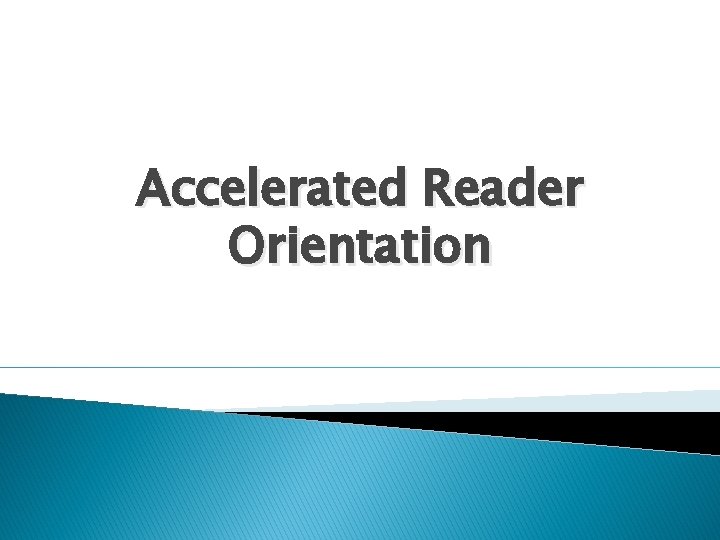
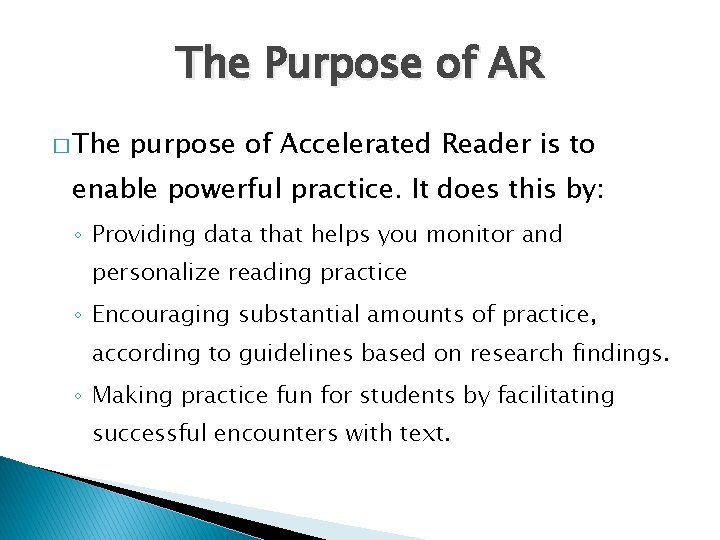
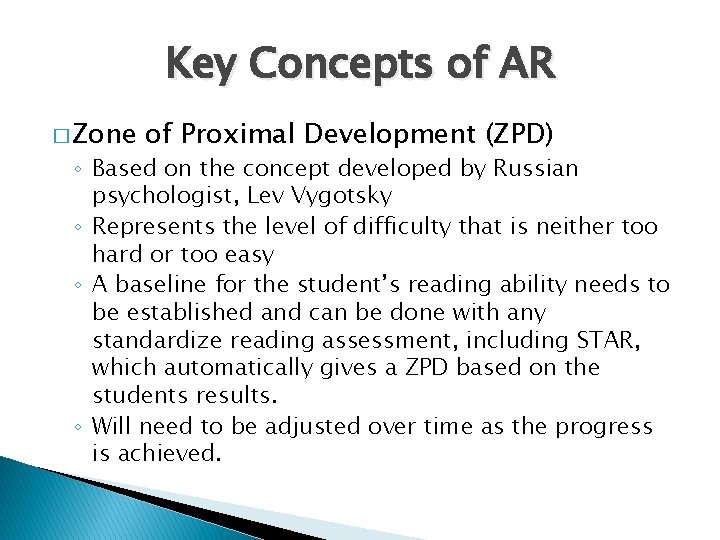
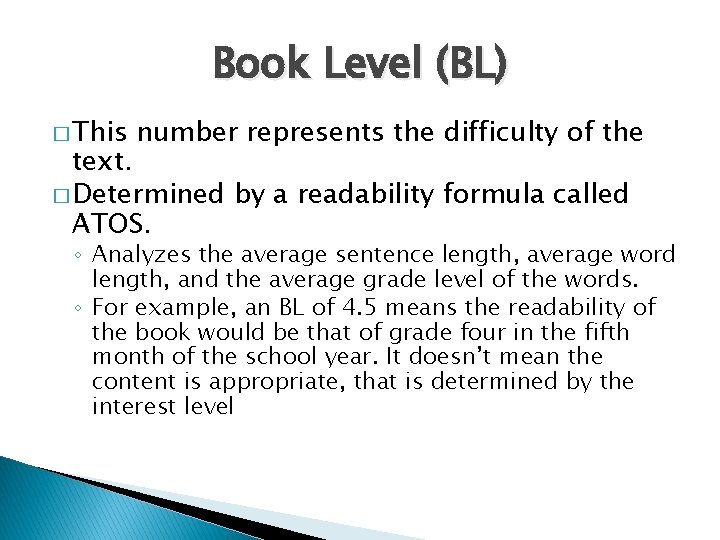
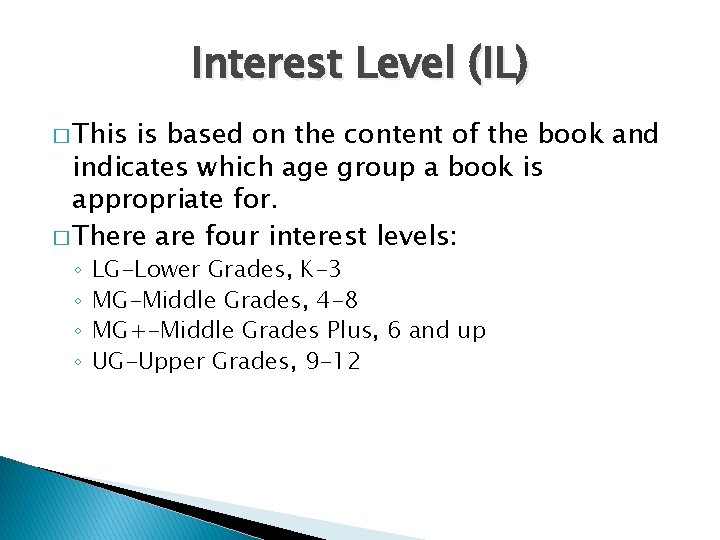
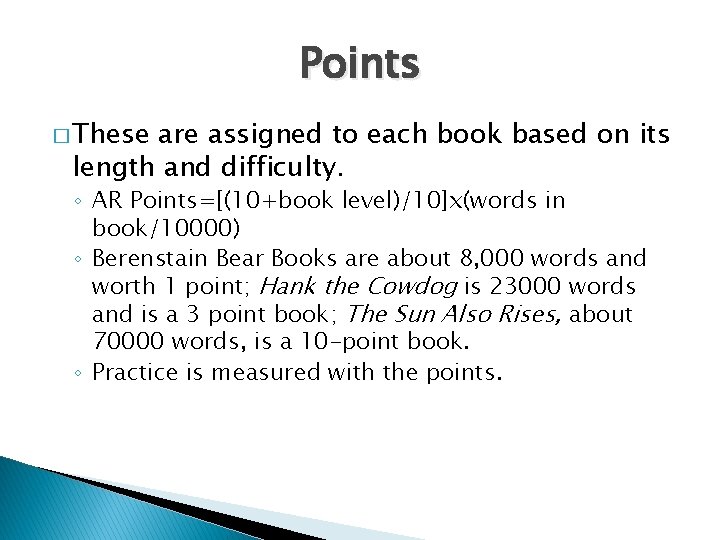
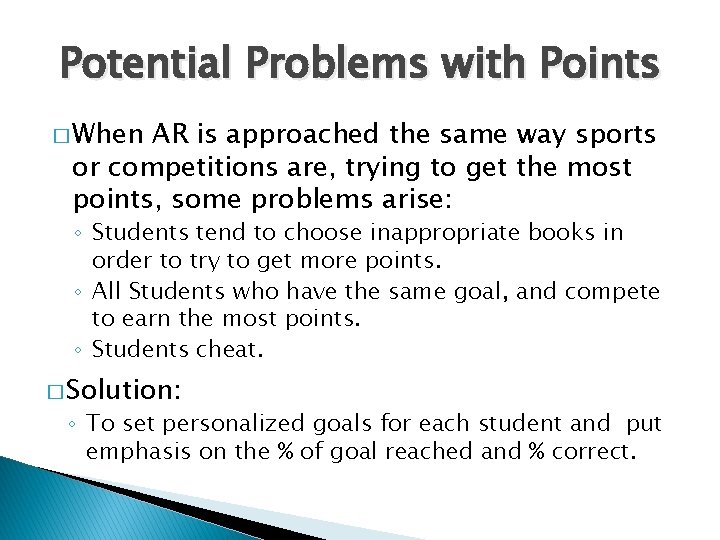
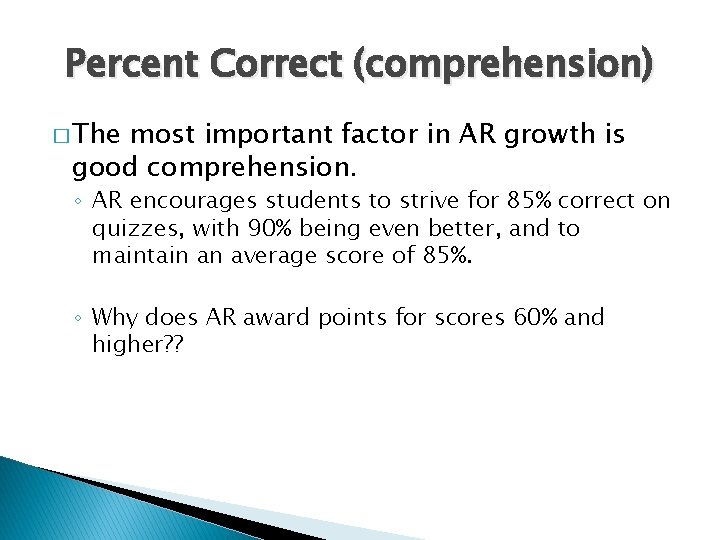
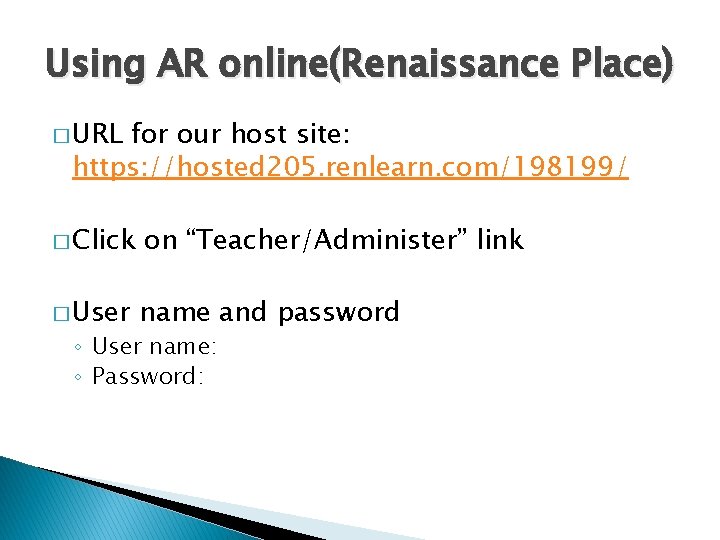
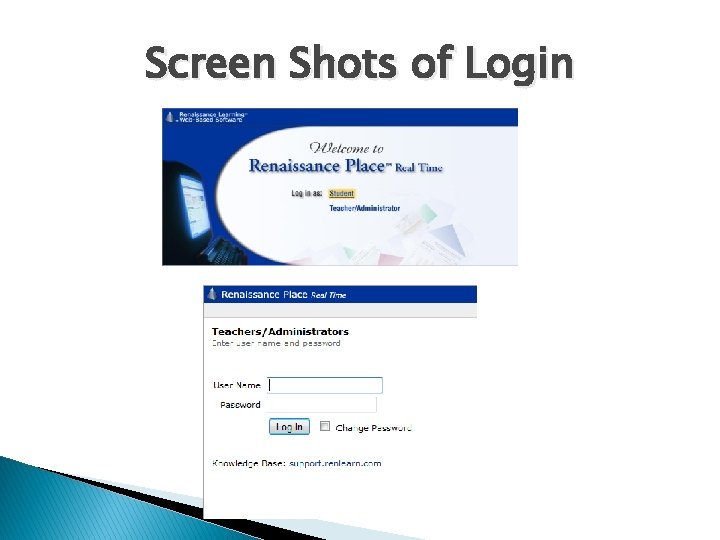
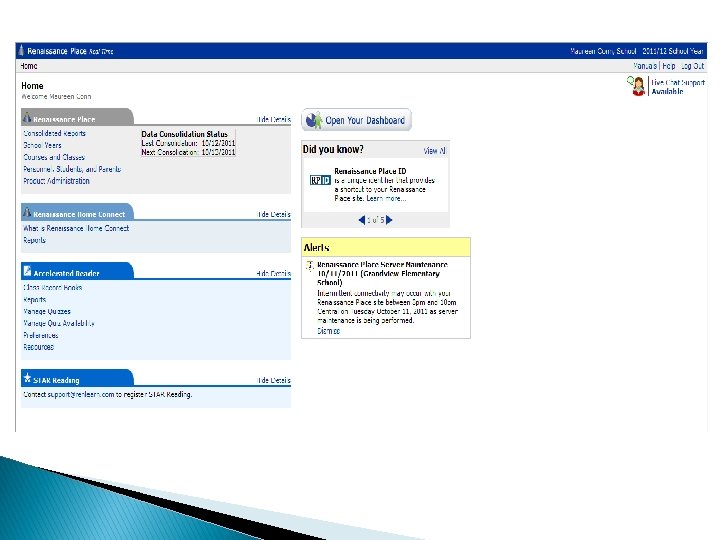
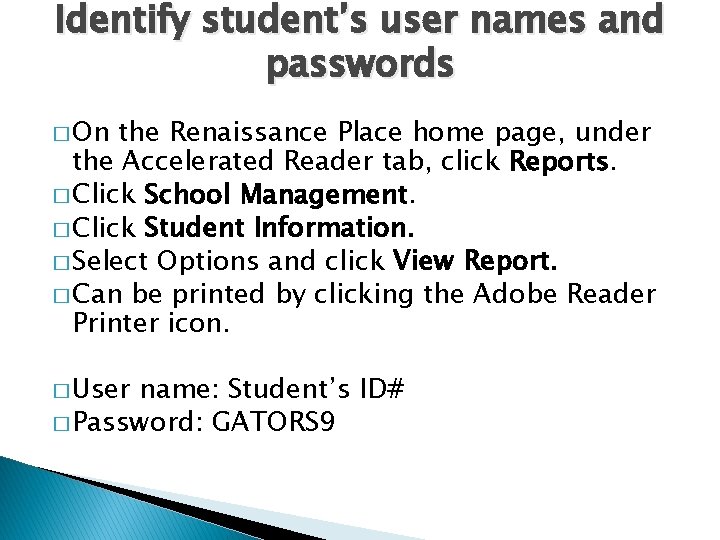
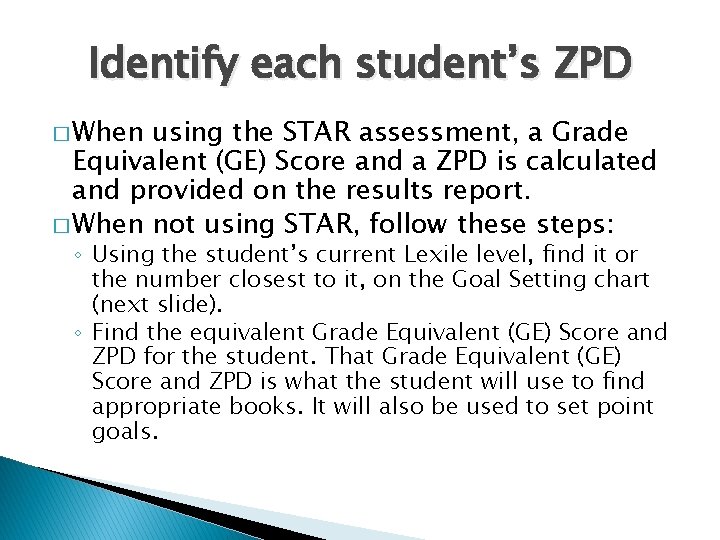
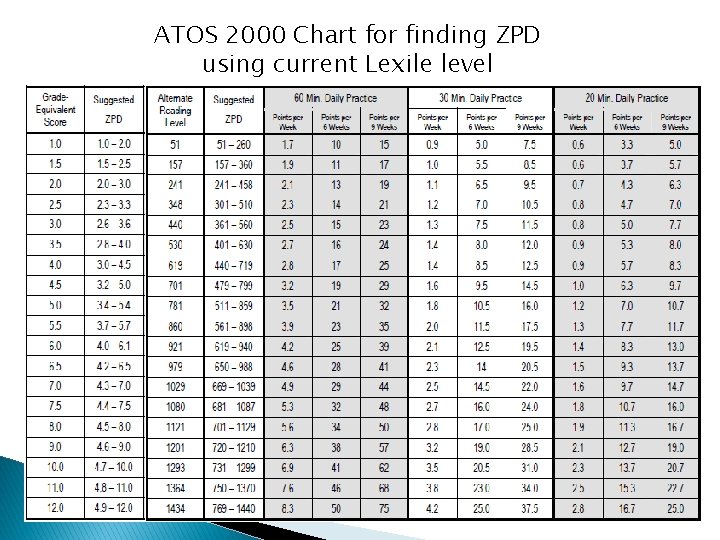
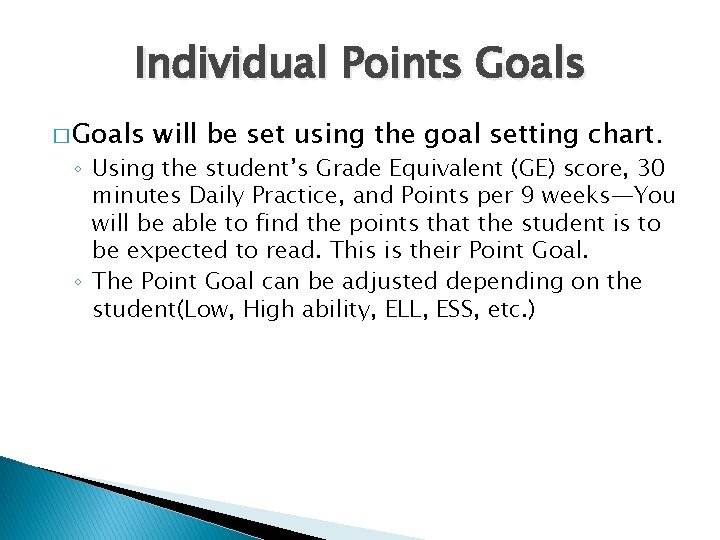
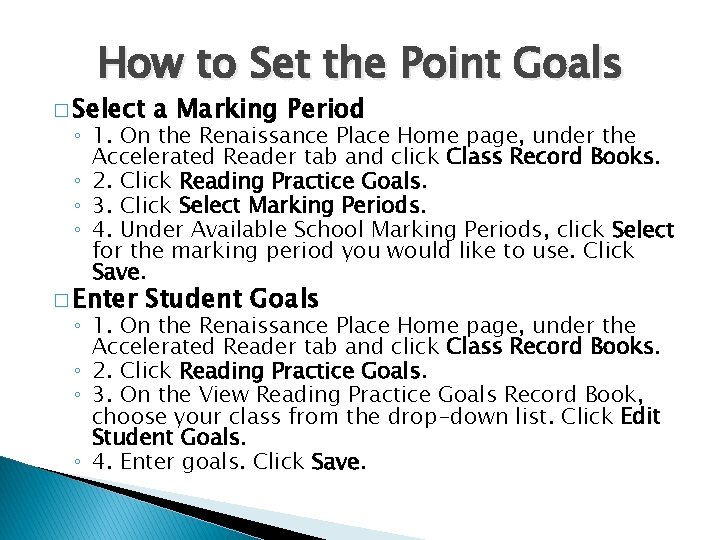
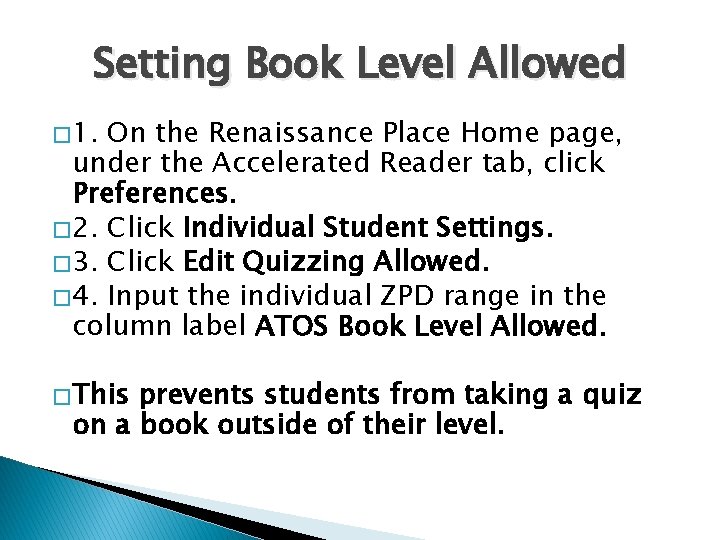
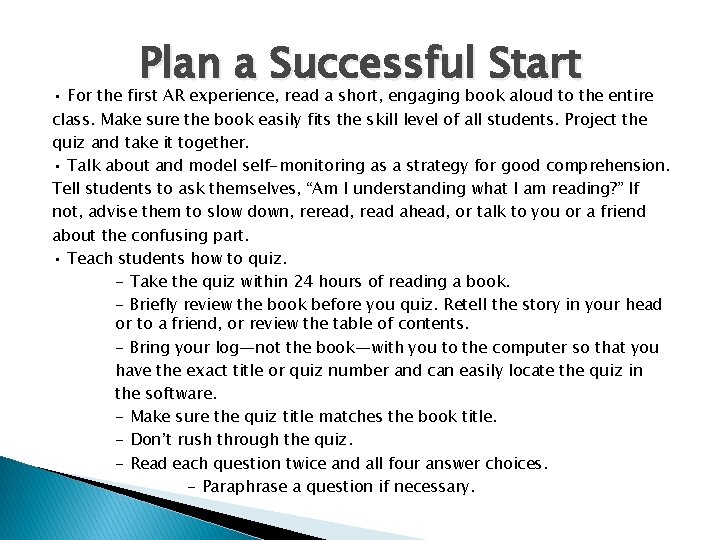
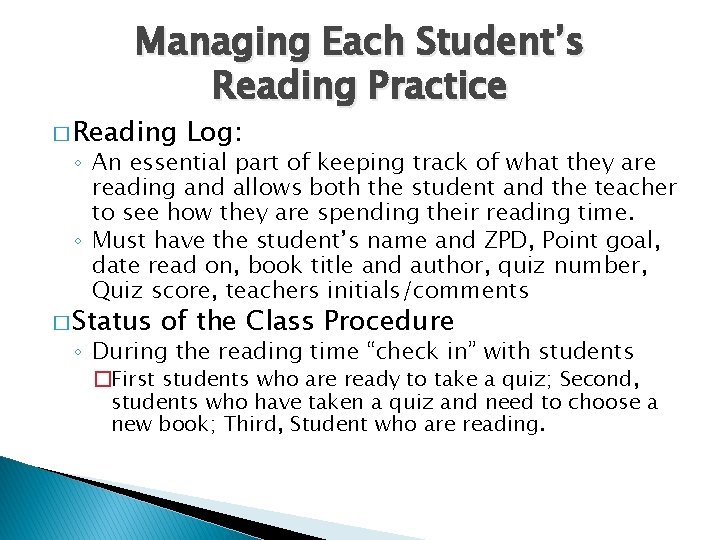
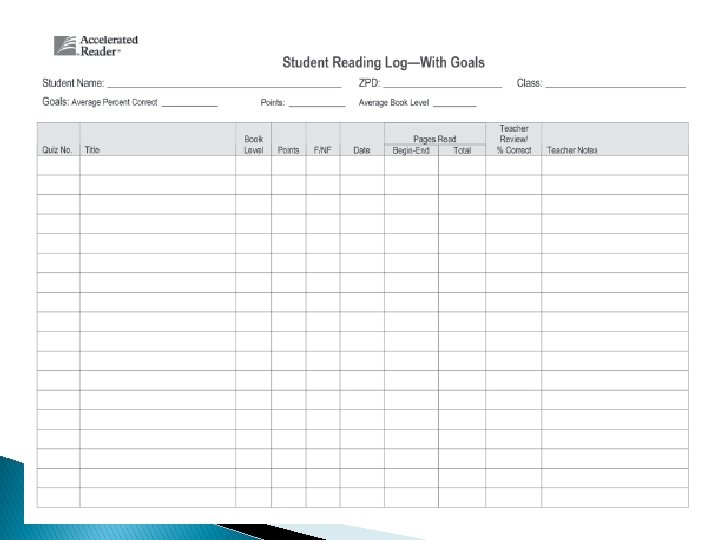
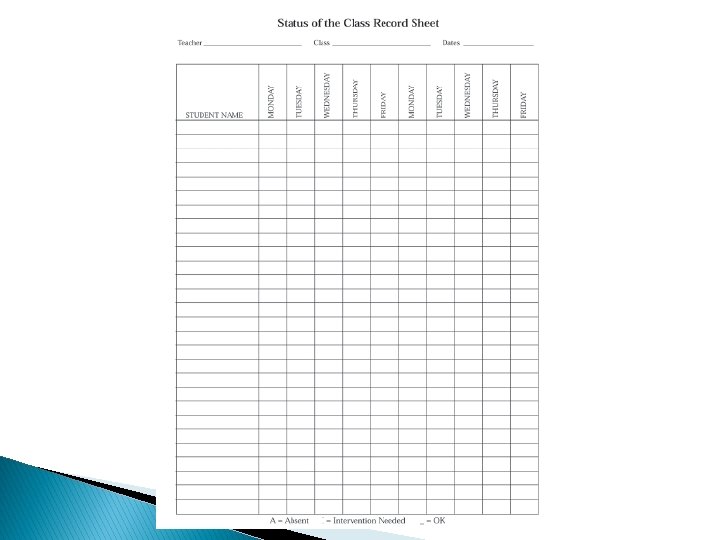
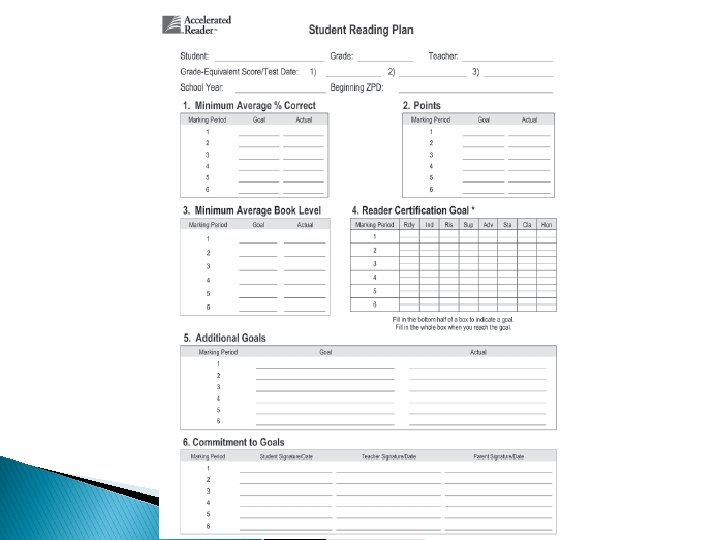
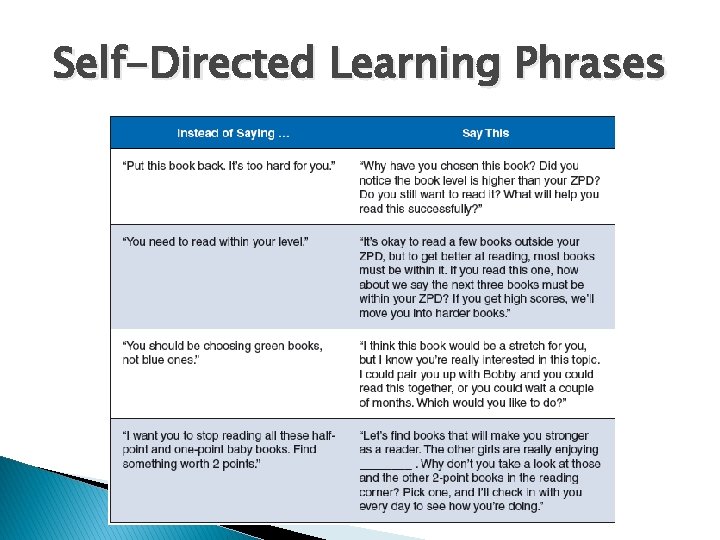
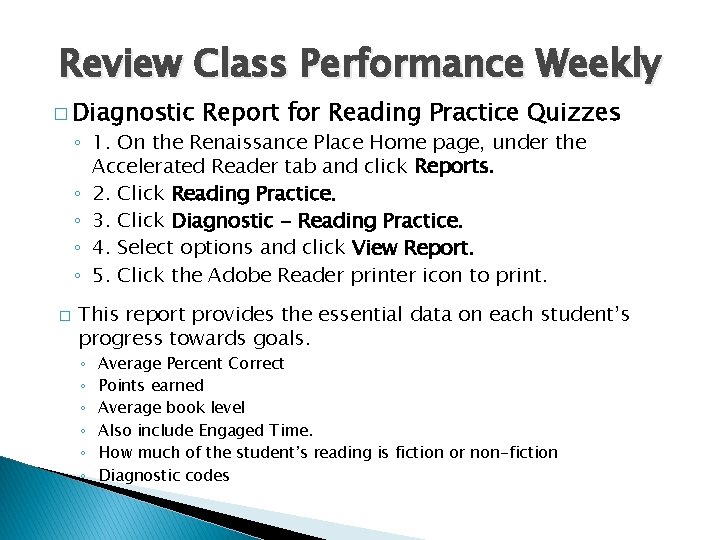
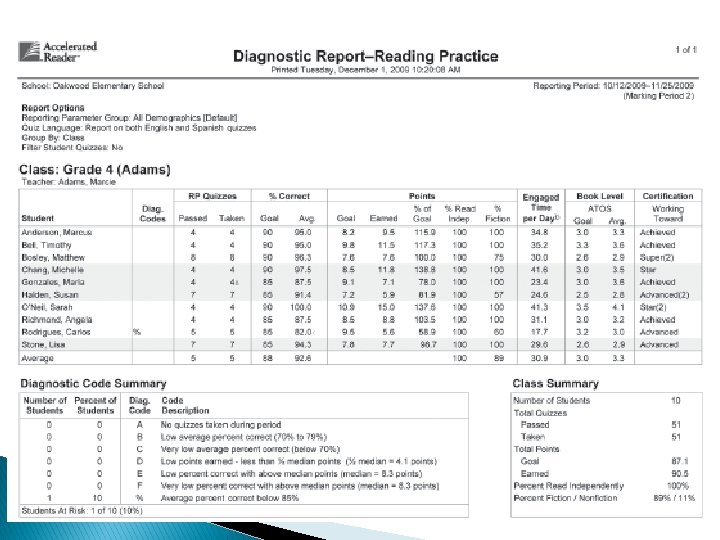
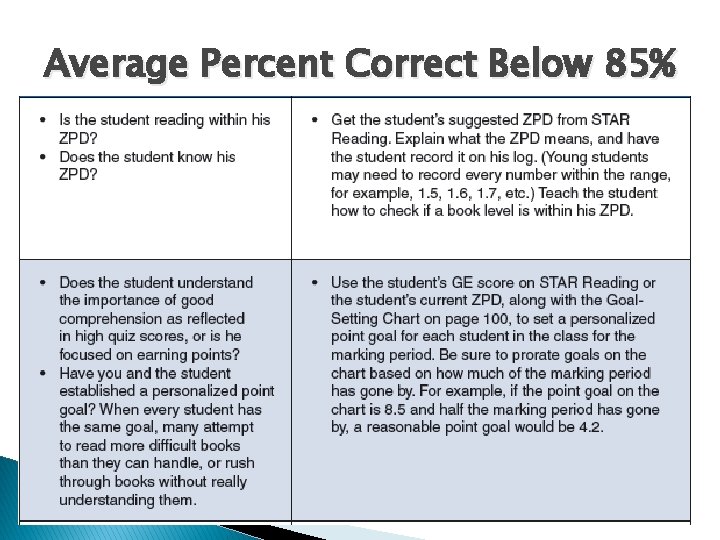
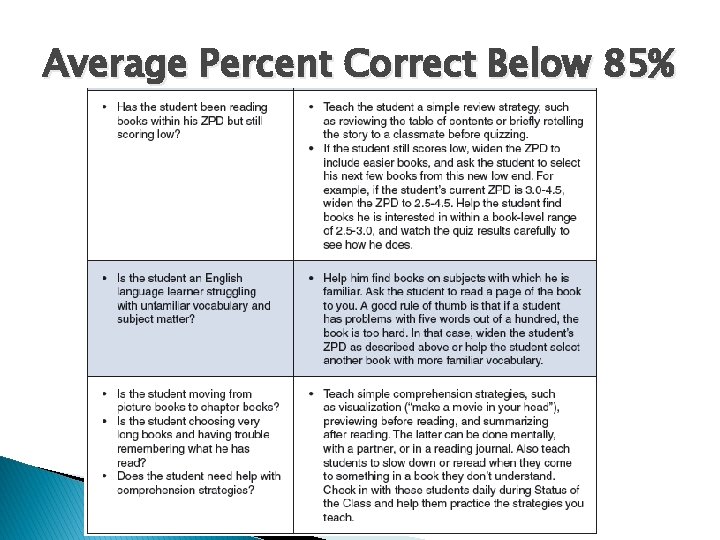
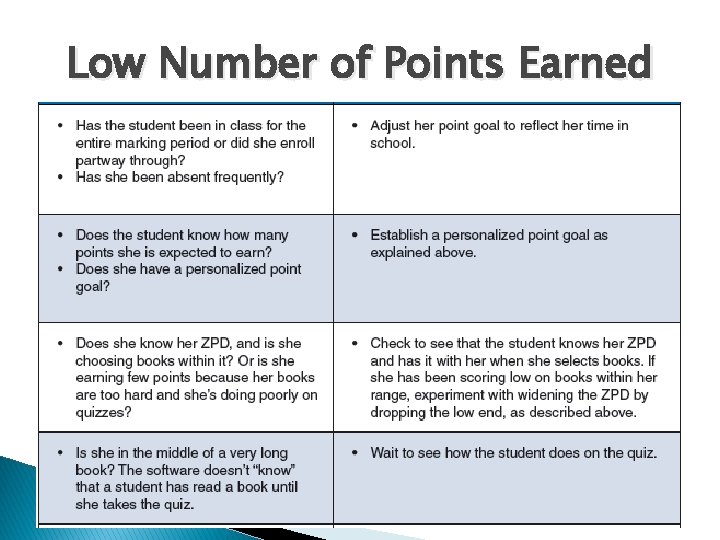
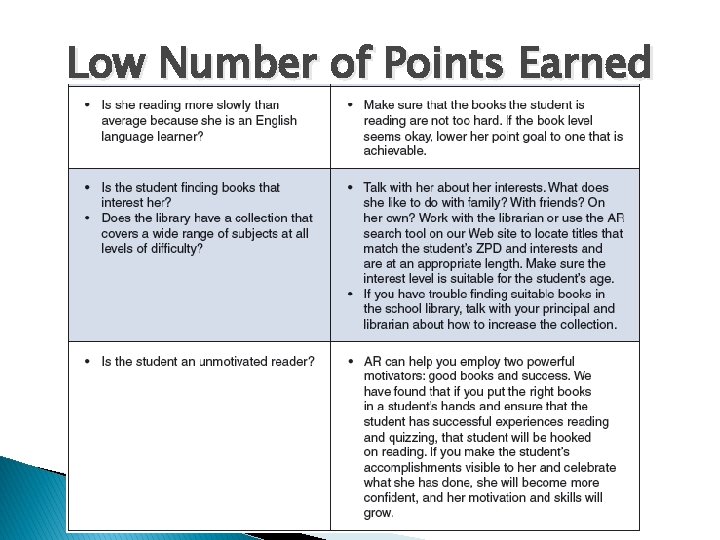
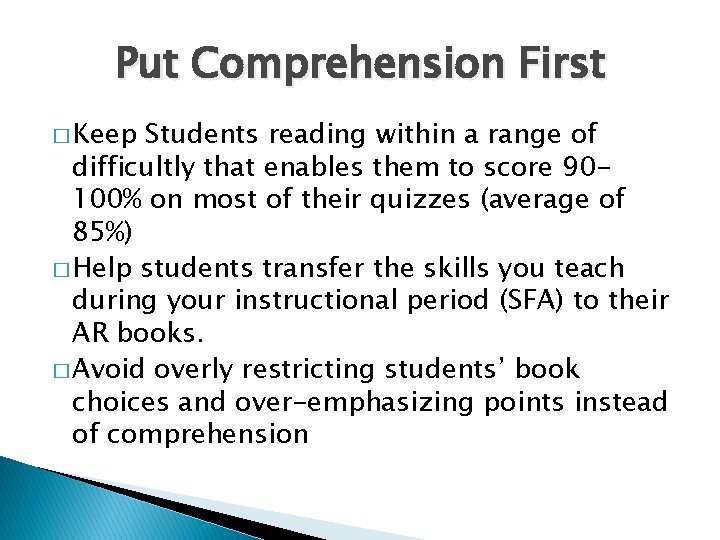
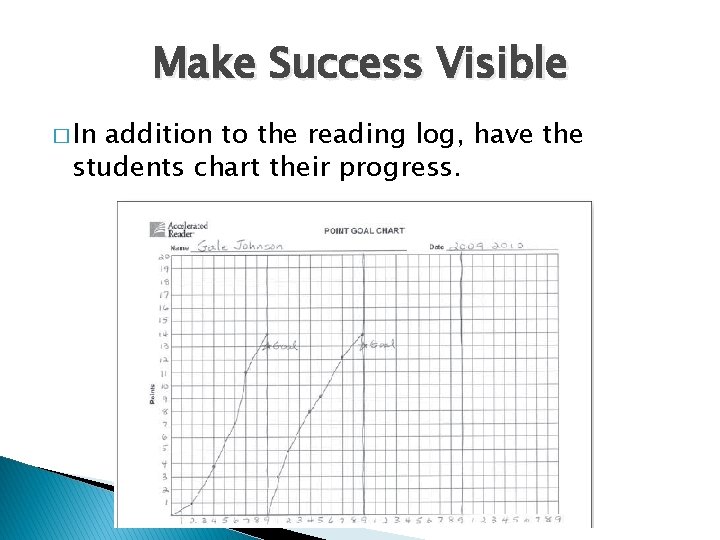
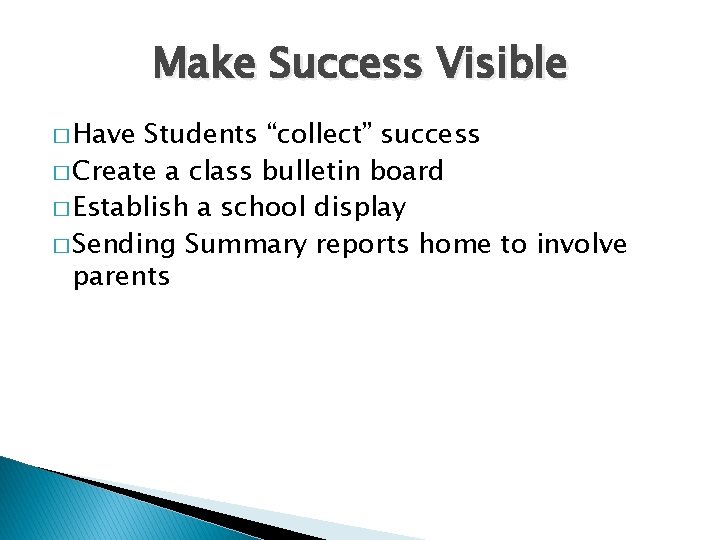
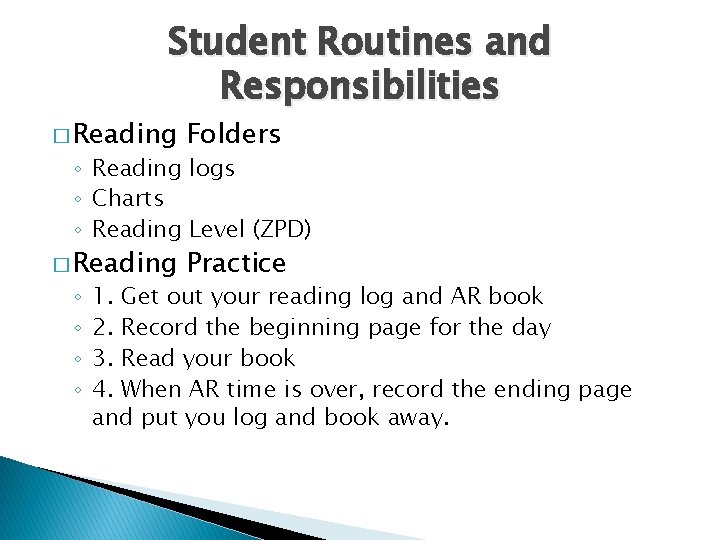
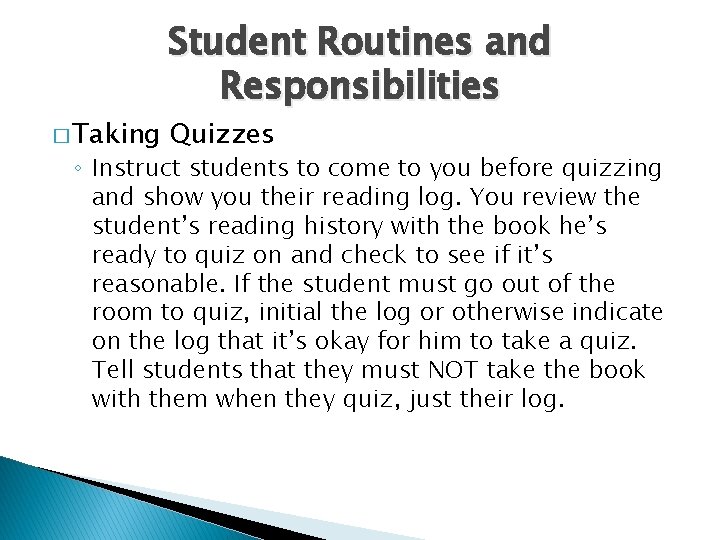
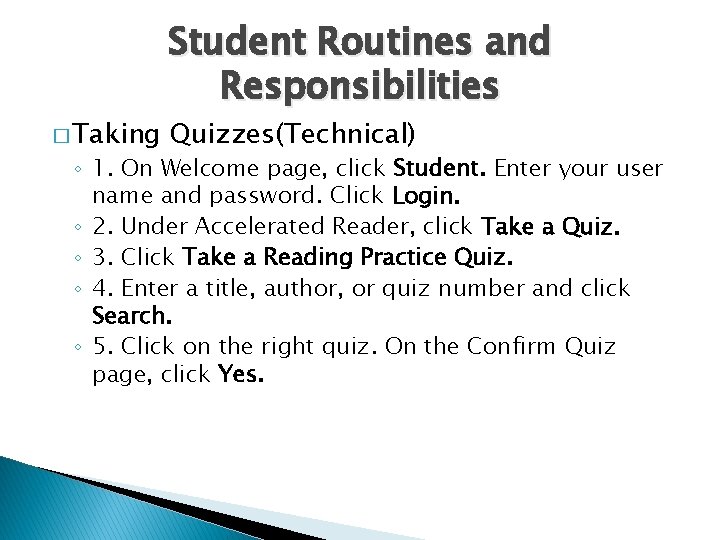
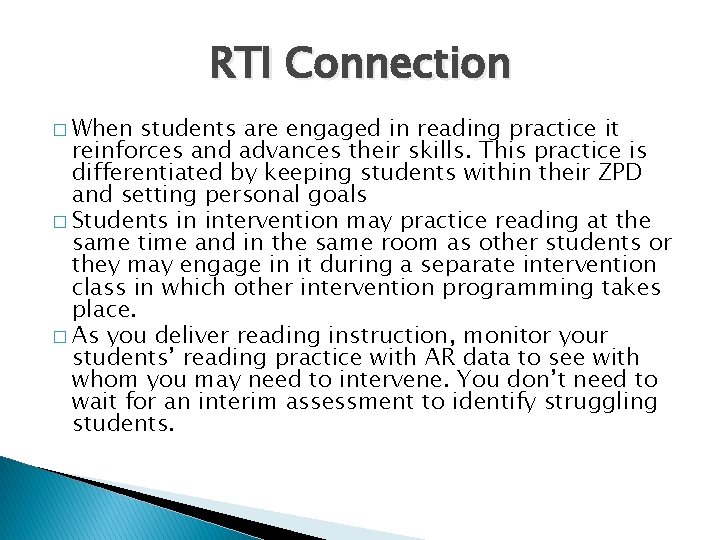
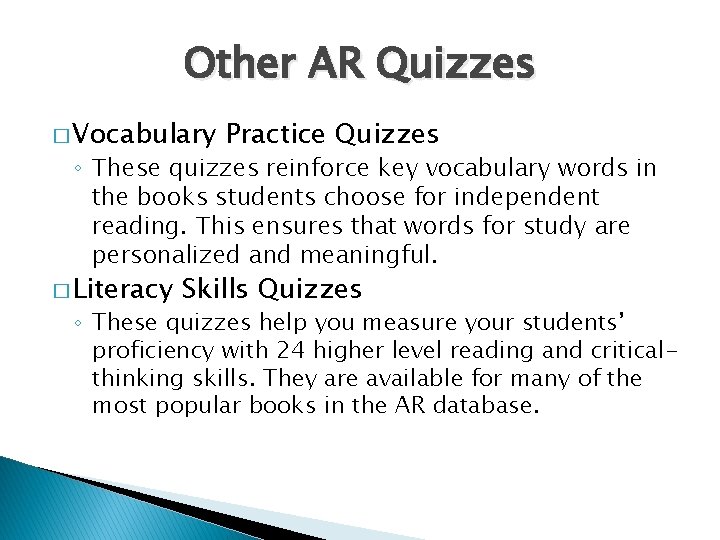
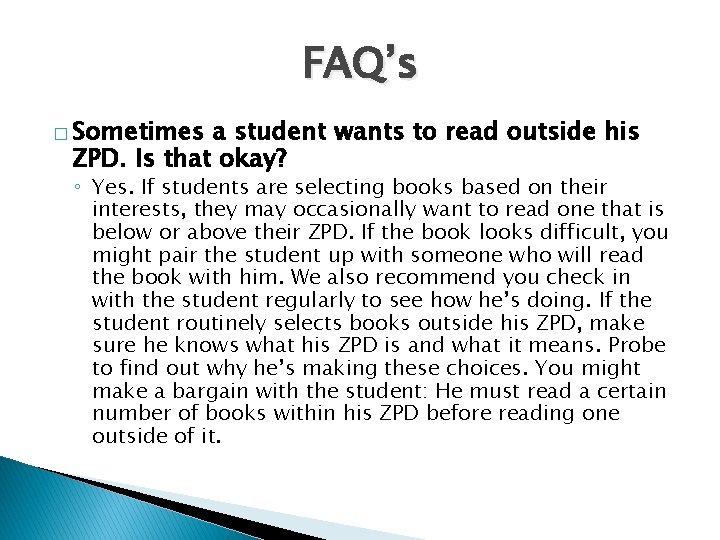
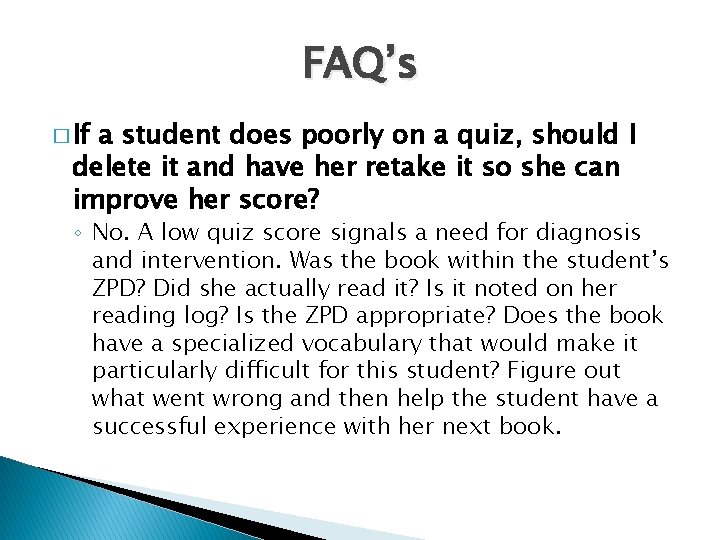
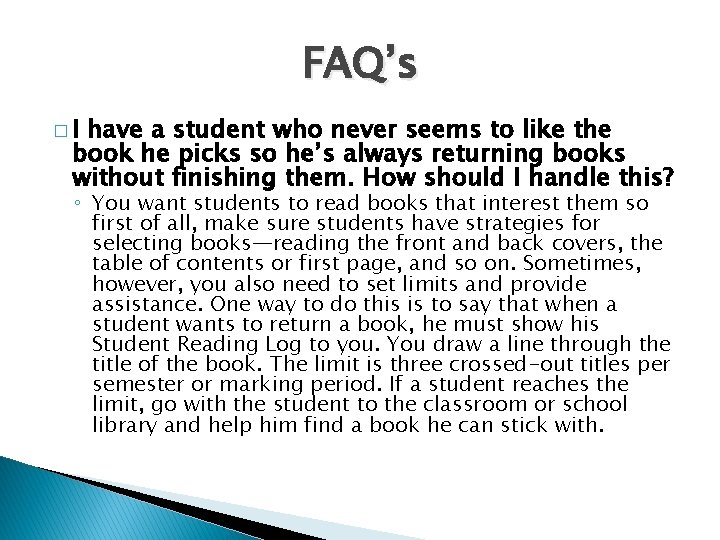
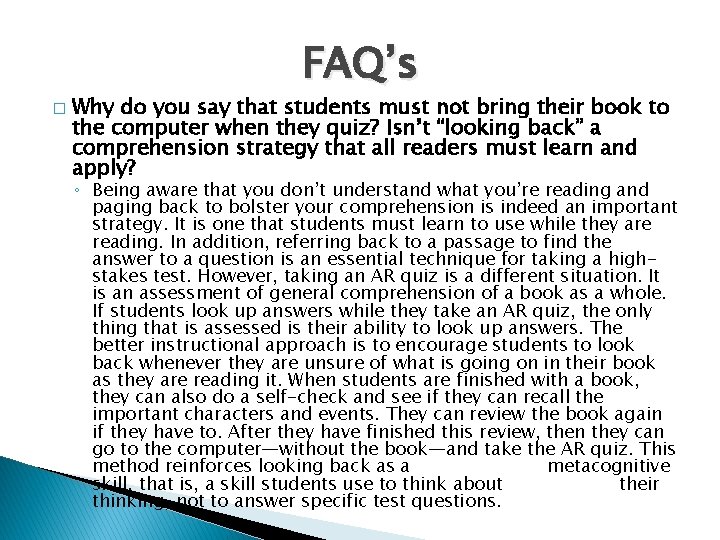
- Slides: 41
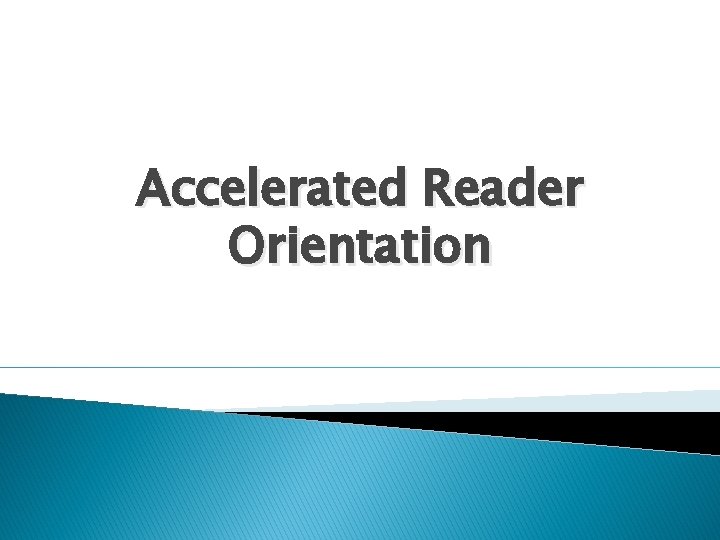
Accelerated Reader Orientation
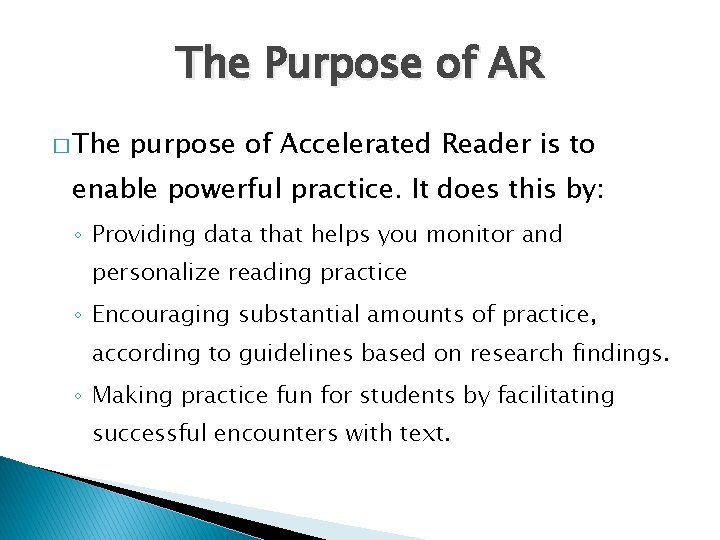
The Purpose of AR � The purpose of Accelerated Reader is to enable powerful practice. It does this by: ◦ Providing data that helps you monitor and personalize reading practice ◦ Encouraging substantial amounts of practice, according to guidelines based on research findings. ◦ Making practice fun for students by facilitating successful encounters with text.
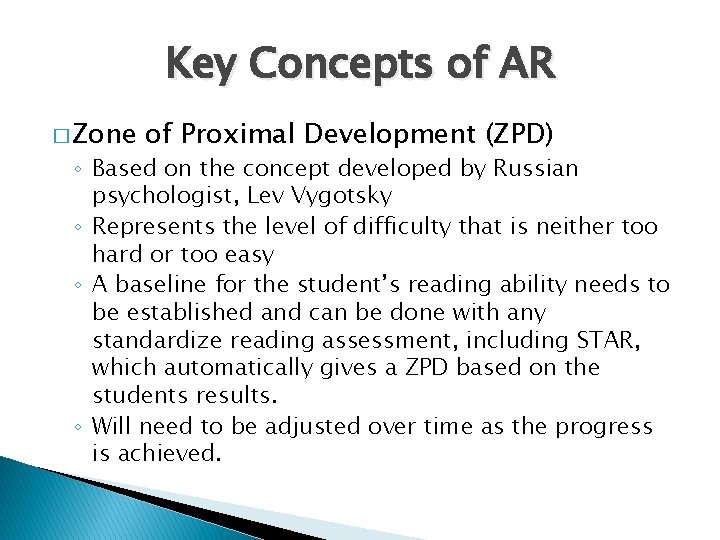
Key Concepts of AR � Zone of Proximal Development (ZPD) ◦ Based on the concept developed by Russian psychologist, Lev Vygotsky ◦ Represents the level of difficulty that is neither too hard or too easy ◦ A baseline for the student’s reading ability needs to be established and can be done with any standardize reading assessment, including STAR, which automatically gives a ZPD based on the students results. ◦ Will need to be adjusted over time as the progress is achieved.
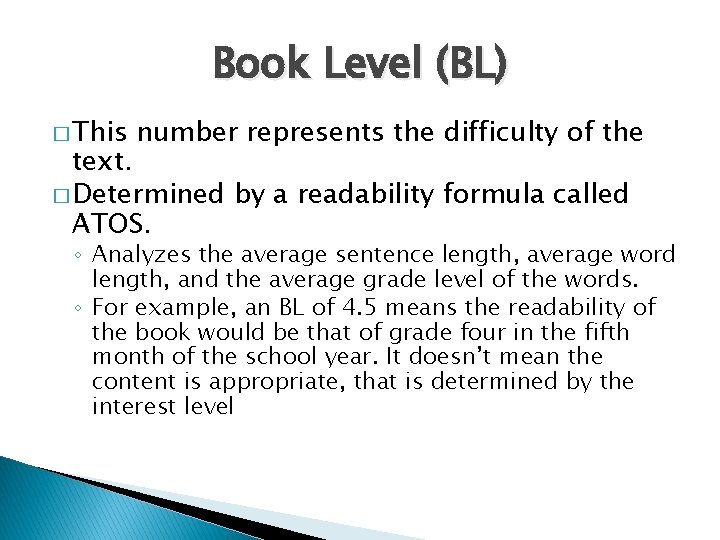
Book Level (BL) � This number represents the difficulty of the text. � Determined by a readability formula called ATOS. ◦ Analyzes the average sentence length, average word length, and the average grade level of the words. ◦ For example, an BL of 4. 5 means the readability of the book would be that of grade four in the fifth month of the school year. It doesn’t mean the content is appropriate, that is determined by the interest level
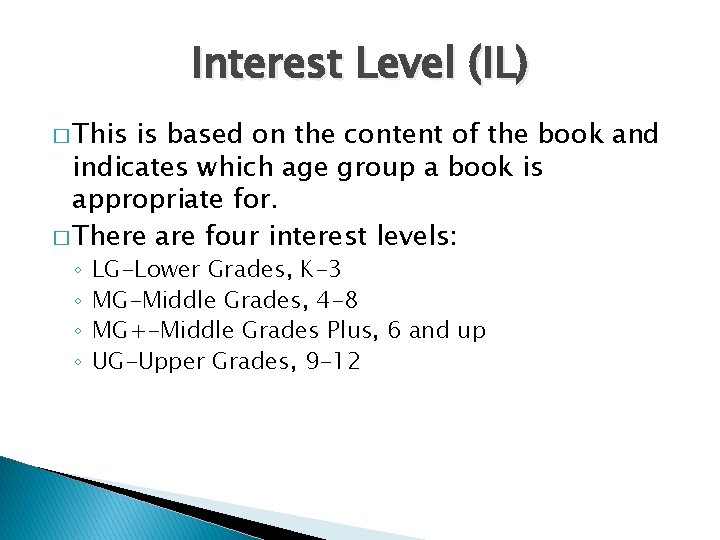
Interest Level (IL) � This is based on the content of the book and indicates which age group a book is appropriate for. � There are four interest levels: ◦ ◦ LG-Lower Grades, K-3 MG-Middle Grades, 4 -8 MG+-Middle Grades Plus, 6 and up UG-Upper Grades, 9 -12
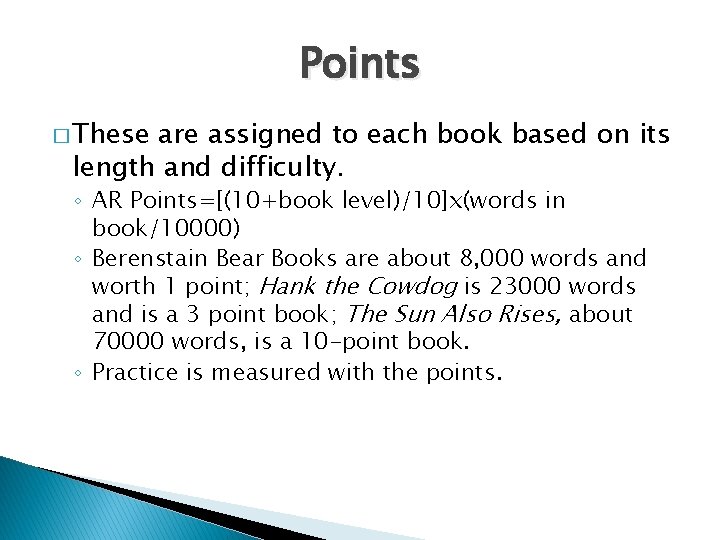
Points � These are assigned to each book based on its length and difficulty. ◦ AR Points=[(10+book level)/10]x(words in book/10000) ◦ Berenstain Bear Books are about 8, 000 words and worth 1 point; Hank the Cowdog is 23000 words and is a 3 point book; The Sun Also Rises, about 70000 words, is a 10 -point book. ◦ Practice is measured with the points.
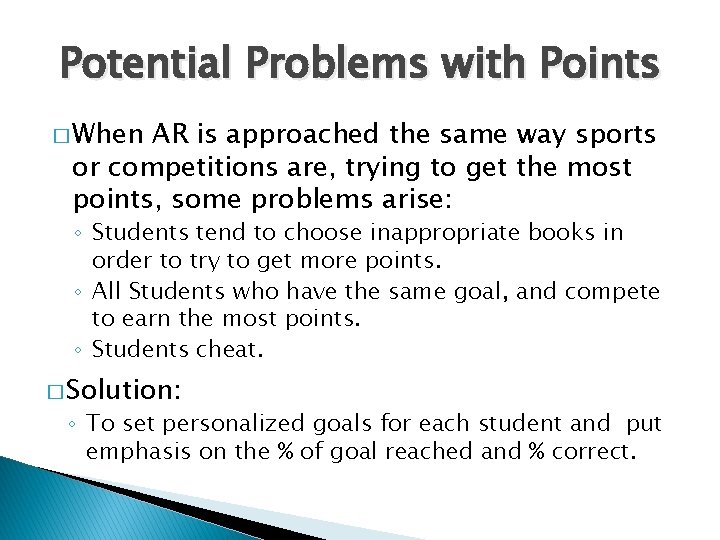
Potential Problems with Points � When AR is approached the same way sports or competitions are, trying to get the most points, some problems arise: ◦ Students tend to choose inappropriate books in order to try to get more points. ◦ All Students who have the same goal, and compete to earn the most points. ◦ Students cheat. � Solution: ◦ To set personalized goals for each student and put emphasis on the % of goal reached and % correct.
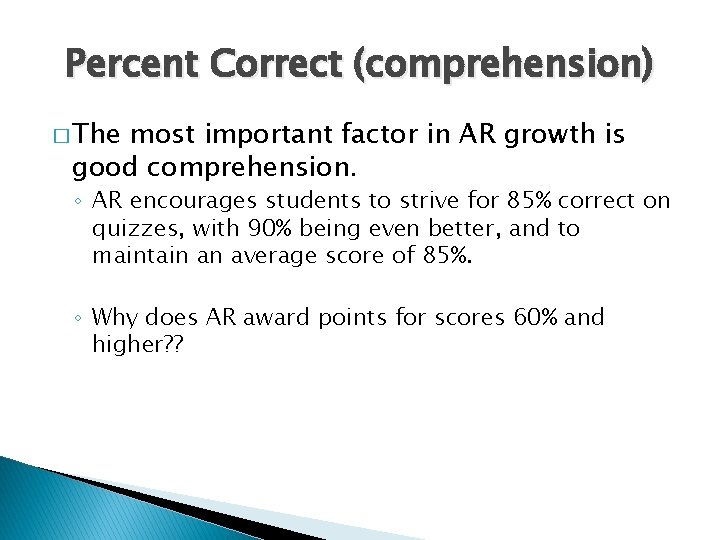
Percent Correct (comprehension) � The most important factor in AR growth is good comprehension. ◦ AR encourages students to strive for 85% correct on quizzes, with 90% being even better, and to maintain an average score of 85%. ◦ Why does AR award points for scores 60% and higher? ?
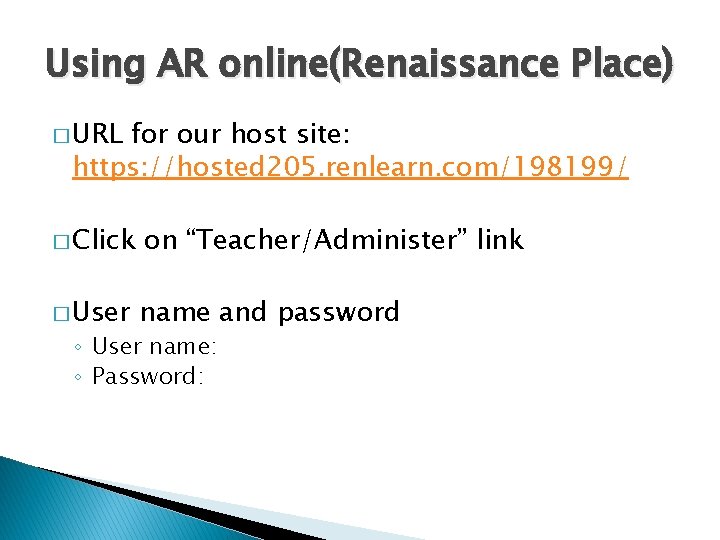
Using AR online(Renaissance Place) � URL for our host site: https: //hosted 205. renlearn. com/198199/ � Click on “Teacher/Administer” link � User name and password ◦ User name: ◦ Password:
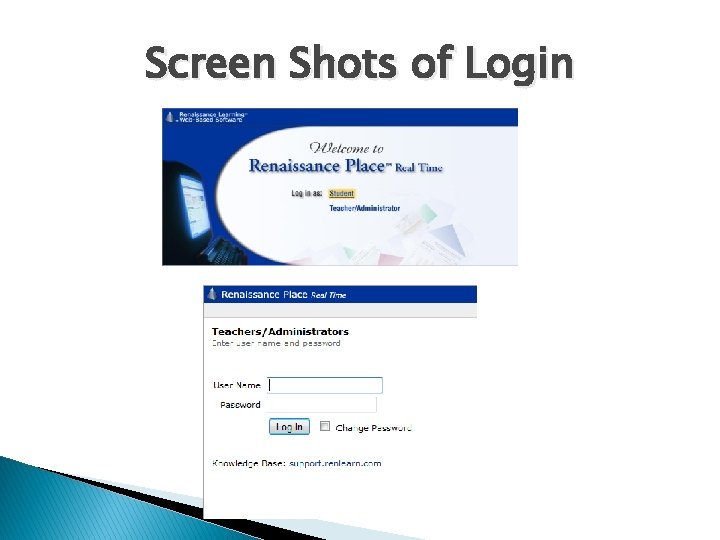
Screen Shots of Login
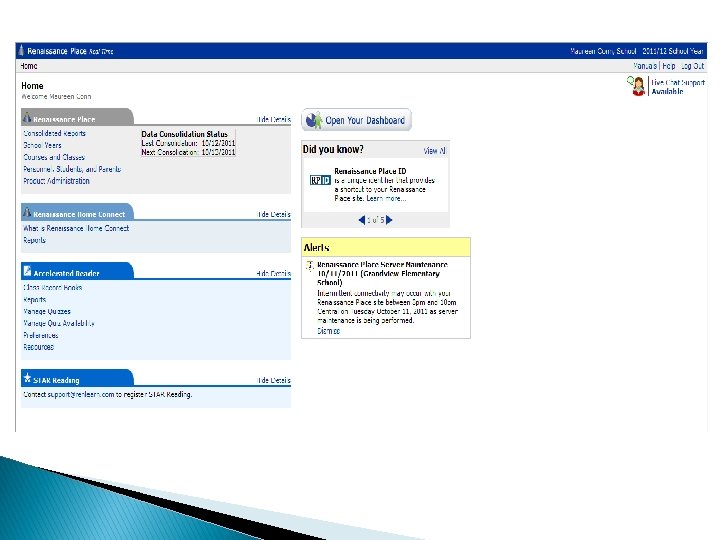
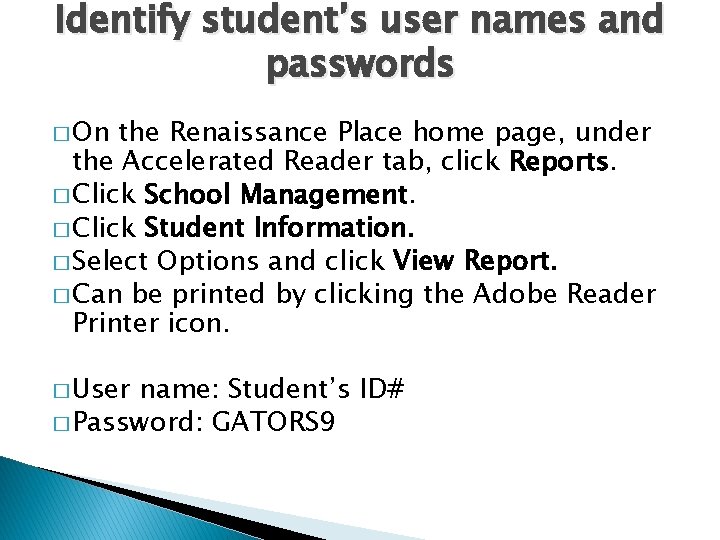
Identify student’s user names and passwords � On the Renaissance Place home page, under the Accelerated Reader tab, click Reports. � Click School Management. � Click Student Information. � Select Options and click View Report. � Can be printed by clicking the Adobe Reader Printer icon. � User name: Student’s ID# � Password: GATORS 9
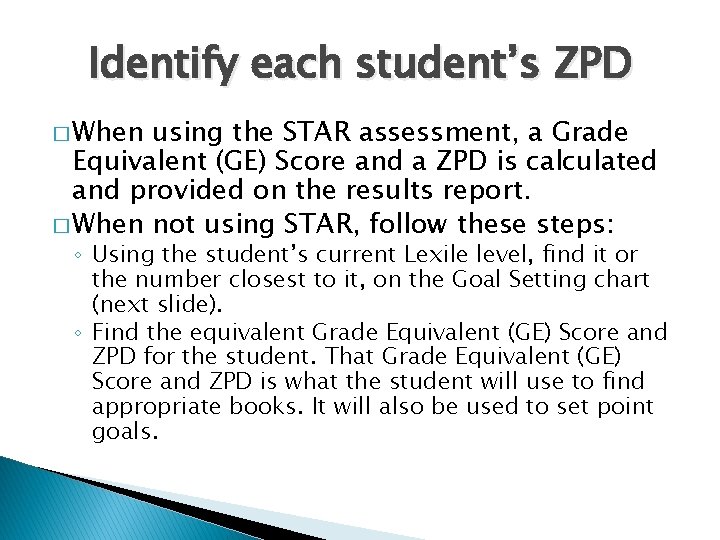
Identify each student’s ZPD � When using the STAR assessment, a Grade Equivalent (GE) Score and a ZPD is calculated and provided on the results report. � When not using STAR, follow these steps: ◦ Using the student’s current Lexile level, find it or the number closest to it, on the Goal Setting chart (next slide). ◦ Find the equivalent Grade Equivalent (GE) Score and ZPD for the student. That Grade Equivalent (GE) Score and ZPD is what the student will use to find appropriate books. It will also be used to set point goals.
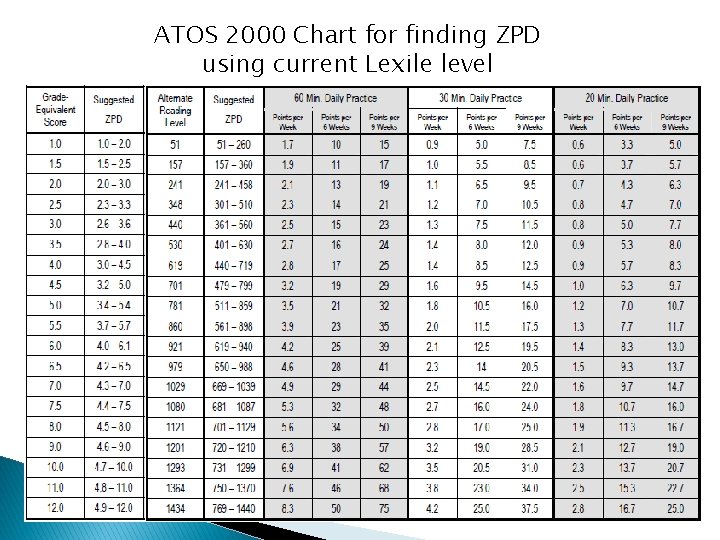
ATOS 2000 Chart for finding ZPD using current Lexile level
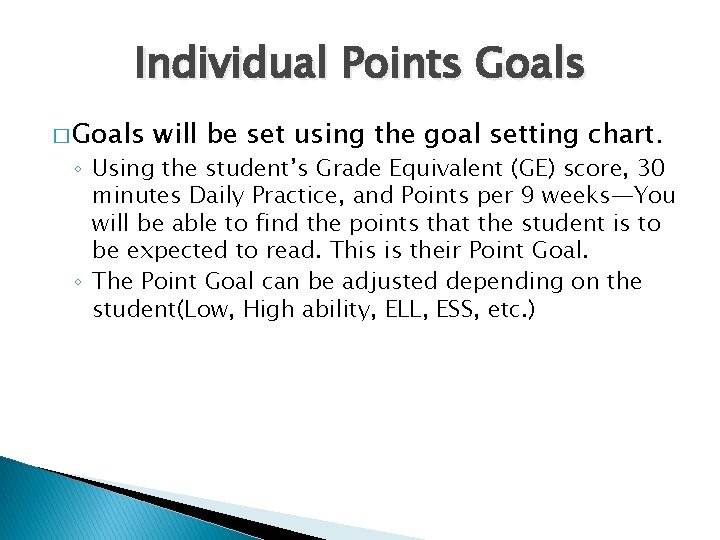
Individual Points Goals � Goals will be set using the goal setting chart. ◦ Using the student’s Grade Equivalent (GE) score, 30 minutes Daily Practice, and Points per 9 weeks—You will be able to find the points that the student is to be expected to read. This is their Point Goal. ◦ The Point Goal can be adjusted depending on the student(Low, High ability, ELL, ESS, etc. )
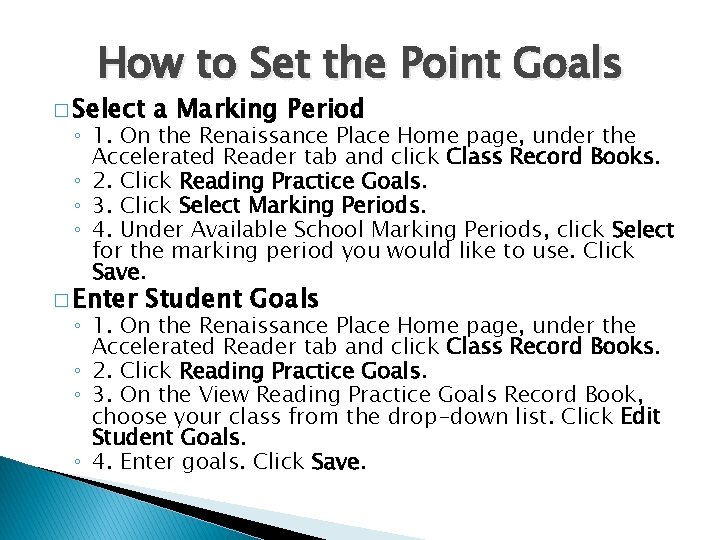
How to Set the Point Goals � Select a Marking Period ◦ 1. On the Renaissance Place Home page, under the Accelerated Reader tab and click Class Record Books. ◦ 2. Click Reading Practice Goals. ◦ 3. Click Select Marking Periods. ◦ 4. Under Available School Marking Periods, click Select for the marking period you would like to use. Click Save. � Enter Student Goals ◦ 1. On the Renaissance Place Home page, under the Accelerated Reader tab and click Class Record Books. ◦ 2. Click Reading Practice Goals. ◦ 3. On the View Reading Practice Goals Record Book, choose your class from the drop-down list. Click Edit Student Goals. ◦ 4. Enter goals. Click Save.
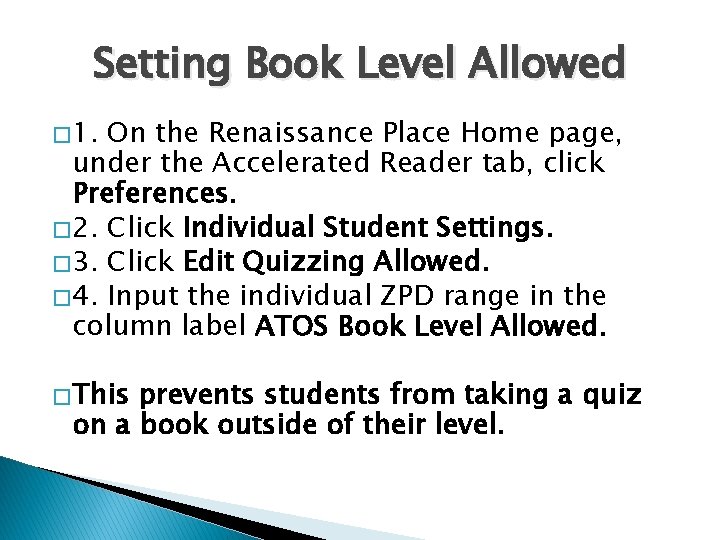
Setting Book Level Allowed � 1. On the Renaissance Place Home page, under the Accelerated Reader tab, click Preferences. � 2. Click Individual Student Settings. � 3. Click Edit Quizzing Allowed. � 4. Input the individual ZPD range in the column label ATOS Book Level Allowed. � This prevents students from taking a quiz on a book outside of their level.
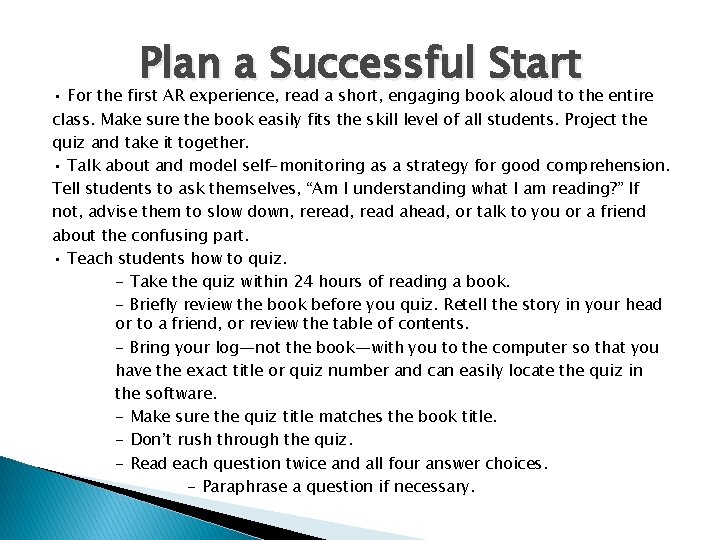
Plan a Successful Start • For the first AR experience, read a short, engaging book aloud to the entire class. Make sure the book easily fits the skill level of all students. Project the quiz and take it together. • Talk about and model self-monitoring as a strategy for good comprehension. Tell students to ask themselves, “Am I understanding what I am reading? ” If not, advise them to slow down, reread, read ahead, or talk to you or a friend about the confusing part. • Teach students how to quiz. - Take the quiz within 24 hours of reading a book. - Briefly review the book before you quiz. Retell the story in your head or to a friend, or review the table of contents. - Bring your log—not the book—with you to the computer so that you have the exact title or quiz number and can easily locate the quiz in the software. - Make sure the quiz title matches the book title. - Don’t rush through the quiz. - Read each question twice and all four answer choices. - Paraphrase a question if necessary.
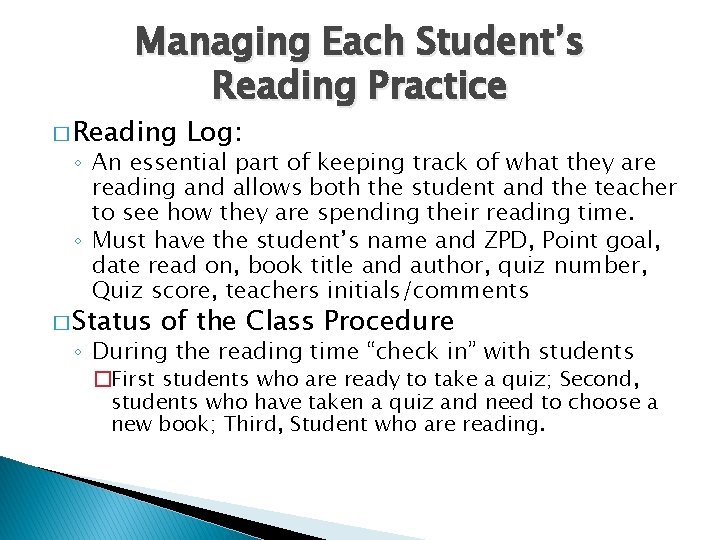
Managing Each Student’s Reading Practice � Reading Log: ◦ An essential part of keeping track of what they are reading and allows both the student and the teacher to see how they are spending their reading time. ◦ Must have the student’s name and ZPD, Point goal, date read on, book title and author, quiz number, Quiz score, teachers initials/comments � Status of the Class Procedure ◦ During the reading time “check in” with students �First students who are ready to take a quiz; Second, students who have taken a quiz and need to choose a new book; Third, Student who are reading.
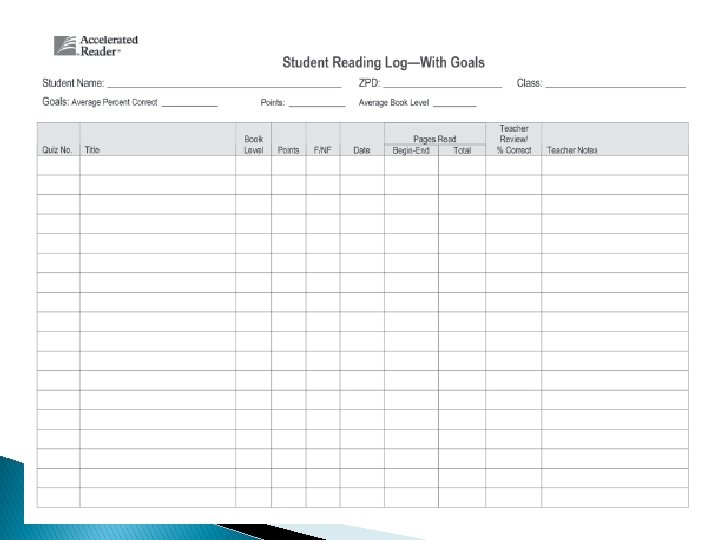
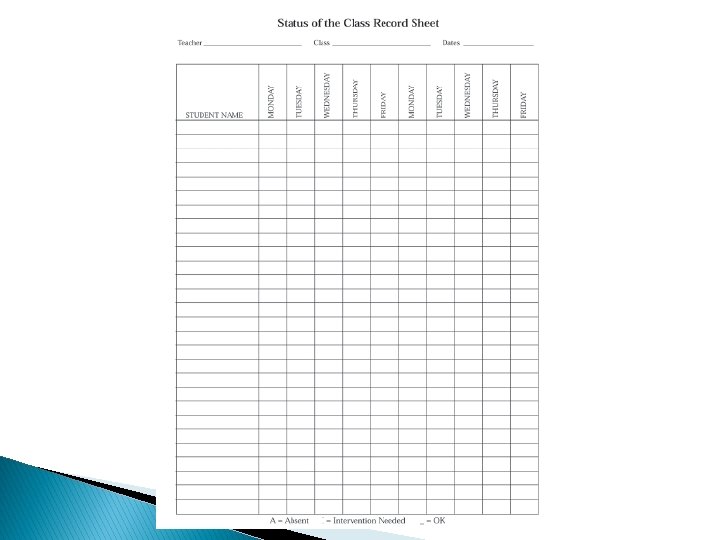
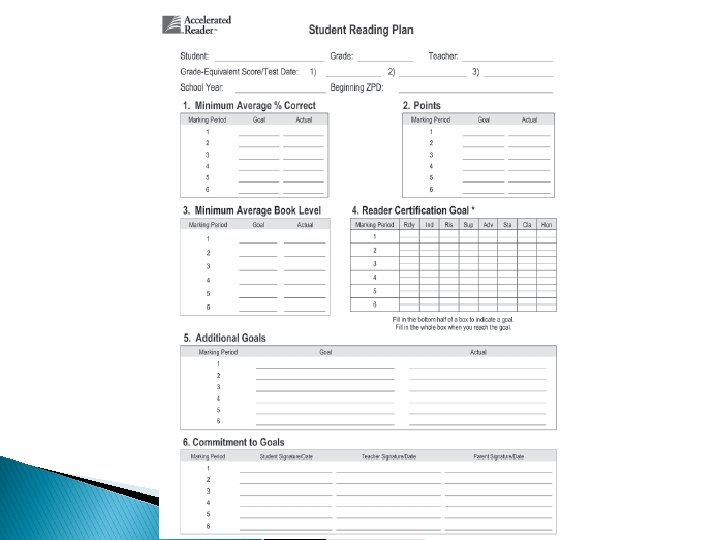
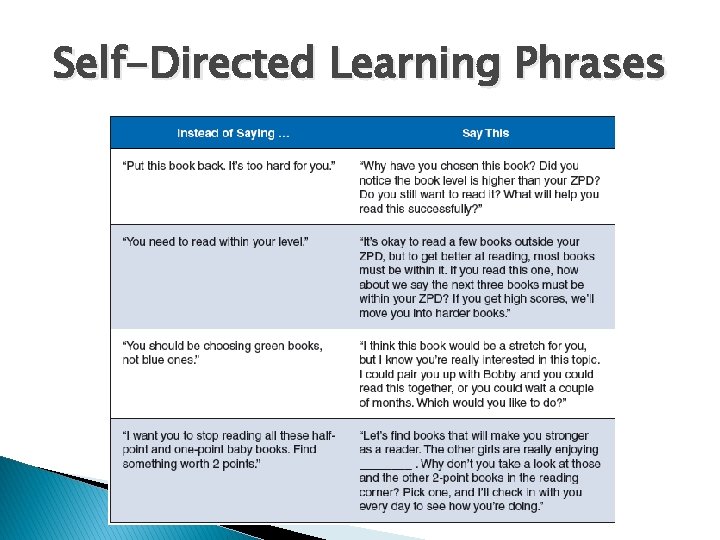
Self-Directed Learning Phrases
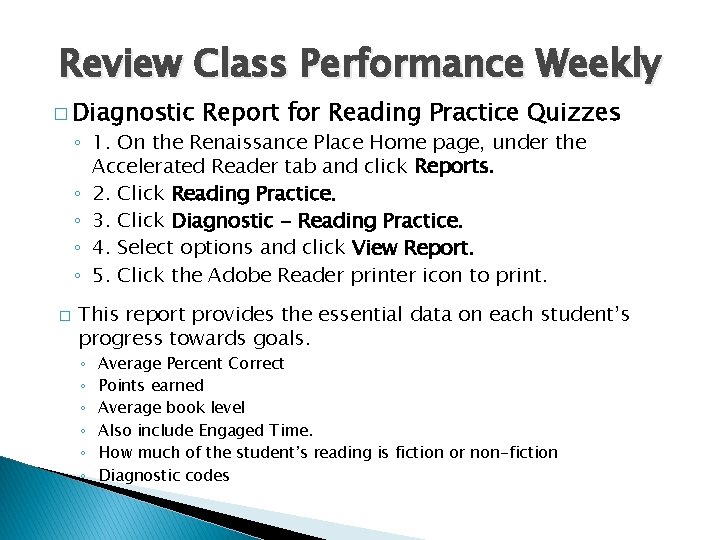
Review Class Performance Weekly � Diagnostic Report for Reading Practice Quizzes ◦ 1. On the Renaissance Place Home page, under the Accelerated Reader tab and click Reports. ◦ 2. Click Reading Practice. ◦ 3. Click Diagnostic - Reading Practice. ◦ 4. Select options and click View Report. ◦ 5. Click the Adobe Reader printer icon to print. � This report provides the essential data on each student’s progress towards goals. ◦ ◦ ◦ Average Percent Correct Points earned Average book level Also include Engaged Time. How much of the student’s reading is fiction or non-fiction Diagnostic codes
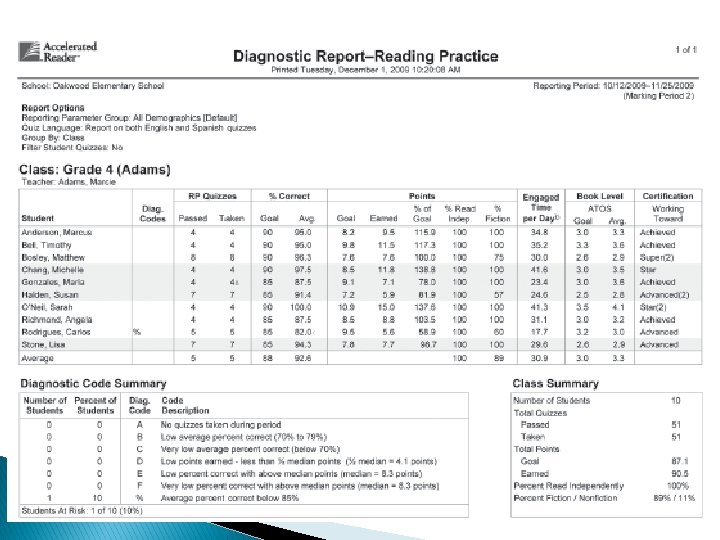
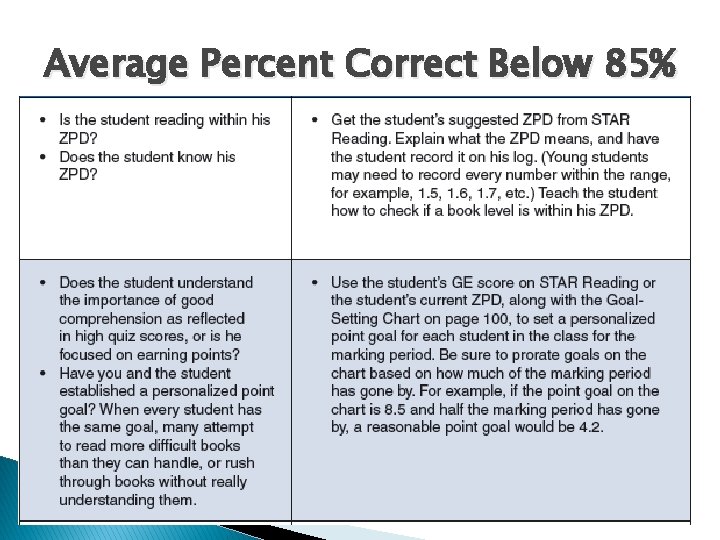
Average Percent Correct Below 85%
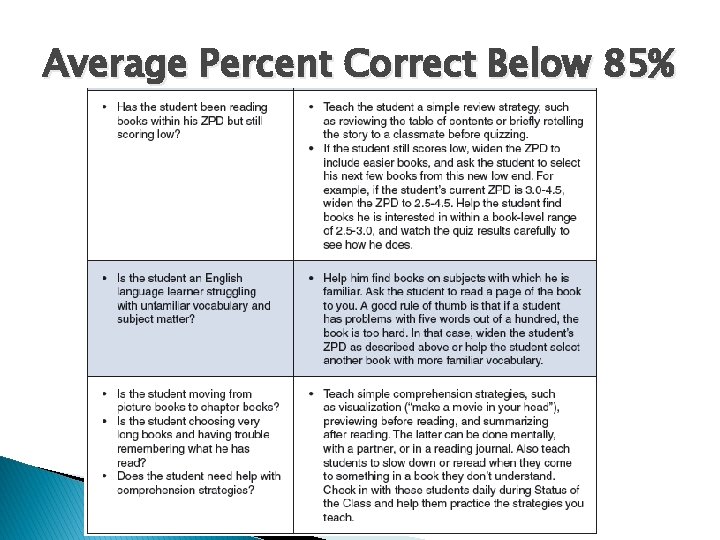
Average Percent Correct Below 85%
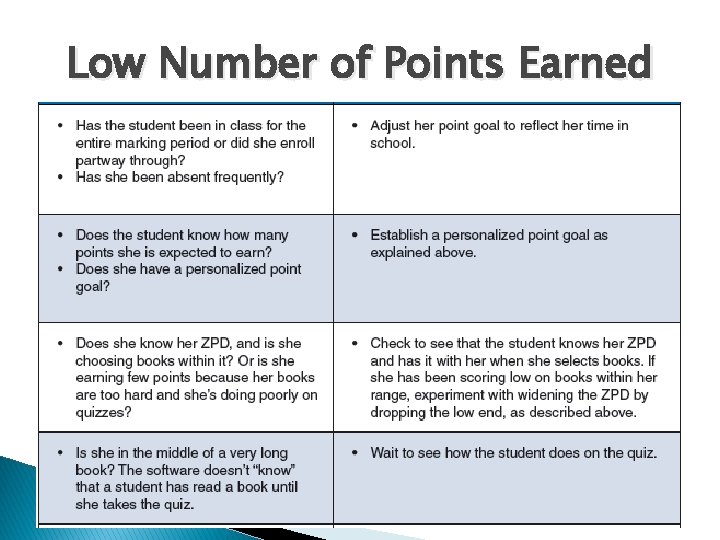
Low Number of Points Earned
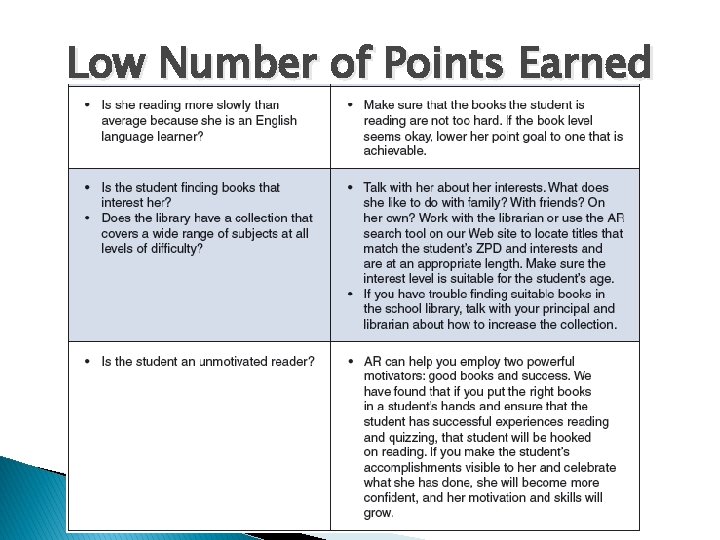
Low Number of Points Earned
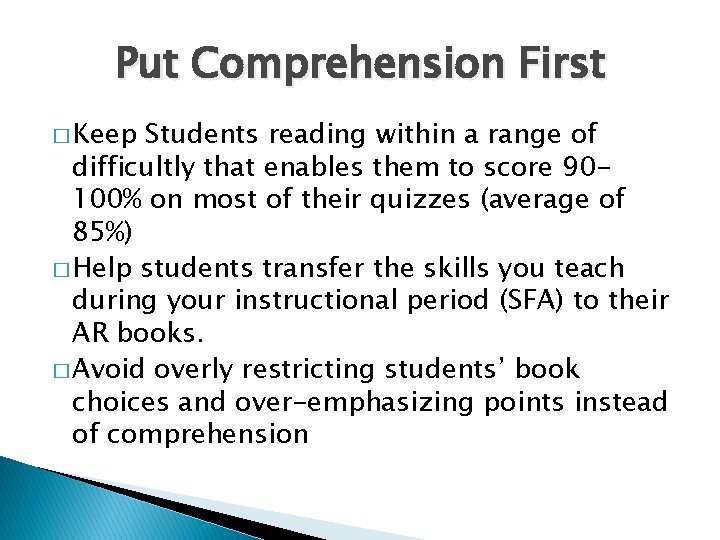
Put Comprehension First � Keep Students reading within a range of difficultly that enables them to score 90100% on most of their quizzes (average of 85%) � Help students transfer the skills you teach during your instructional period (SFA) to their AR books. � Avoid overly restricting students’ book choices and over-emphasizing points instead of comprehension
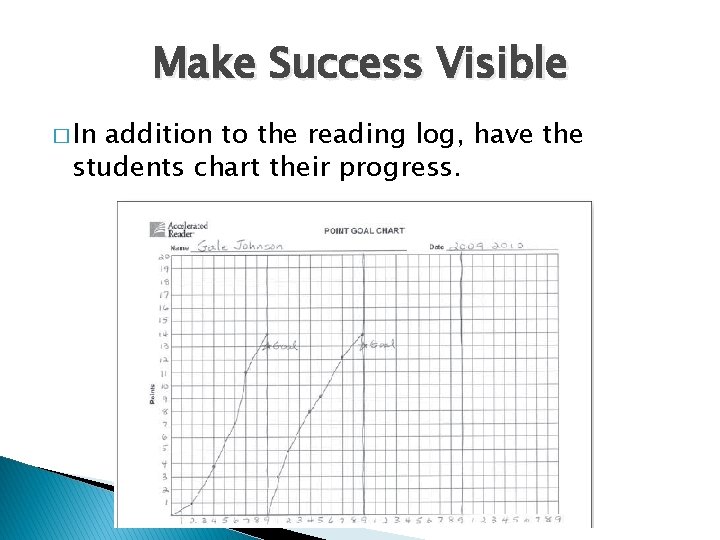
Make Success Visible � In addition to the reading log, have the students chart their progress.
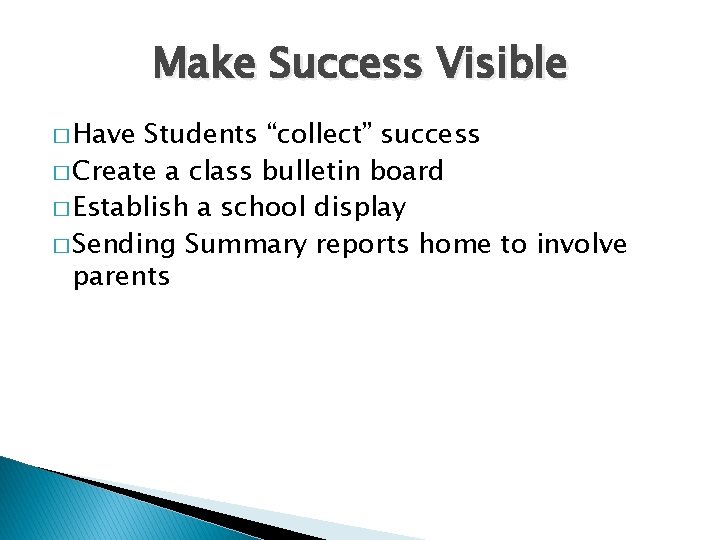
Make Success Visible � Have Students “collect” success � Create a class bulletin board � Establish a school display � Sending Summary reports home to involve parents
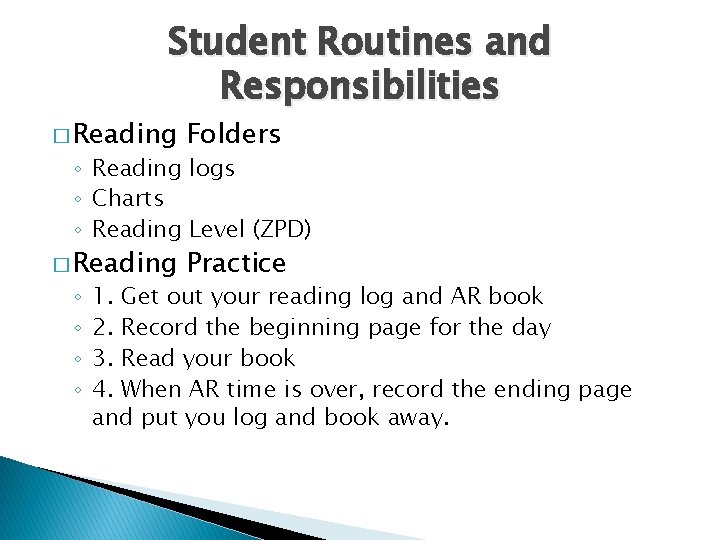
Student Routines and Responsibilities � Reading Folders � Reading Practice ◦ Reading logs ◦ Charts ◦ Reading Level (ZPD) ◦ ◦ 1. Get out your reading log and AR book 2. Record the beginning page for the day 3. Read your book 4. When AR time is over, record the ending page and put you log and book away.
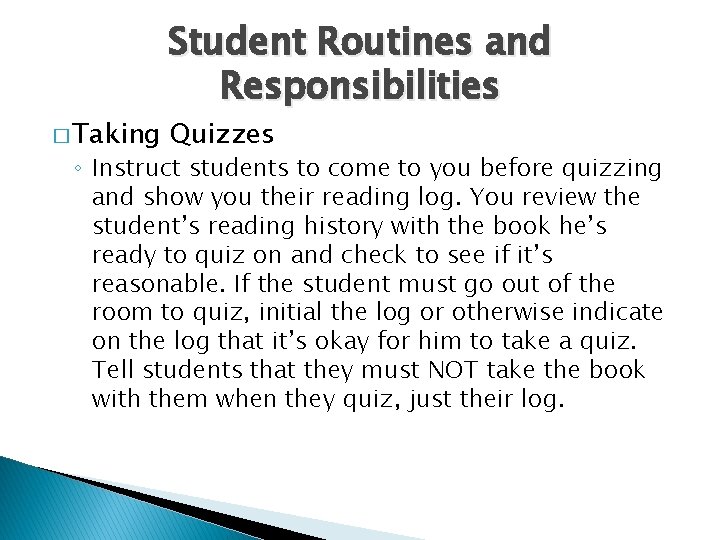
� Taking Student Routines and Responsibilities Quizzes ◦ Instruct students to come to you before quizzing and show you their reading log. You review the student’s reading history with the book he’s ready to quiz on and check to see if it’s reasonable. If the student must go out of the room to quiz, initial the log or otherwise indicate on the log that it’s okay for him to take a quiz. Tell students that they must NOT take the book with them when they quiz, just their log.
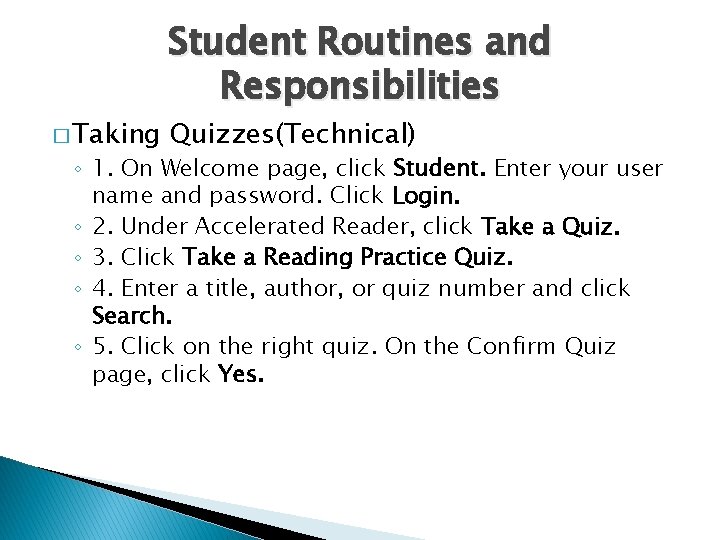
� Taking Student Routines and Responsibilities Quizzes(Technical) ◦ 1. On Welcome page, click Student. Enter your user name and password. Click Login. ◦ 2. Under Accelerated Reader, click Take a Quiz. ◦ 3. Click Take a Reading Practice Quiz. ◦ 4. Enter a title, author, or quiz number and click Search. ◦ 5. Click on the right quiz. On the Confirm Quiz page, click Yes.
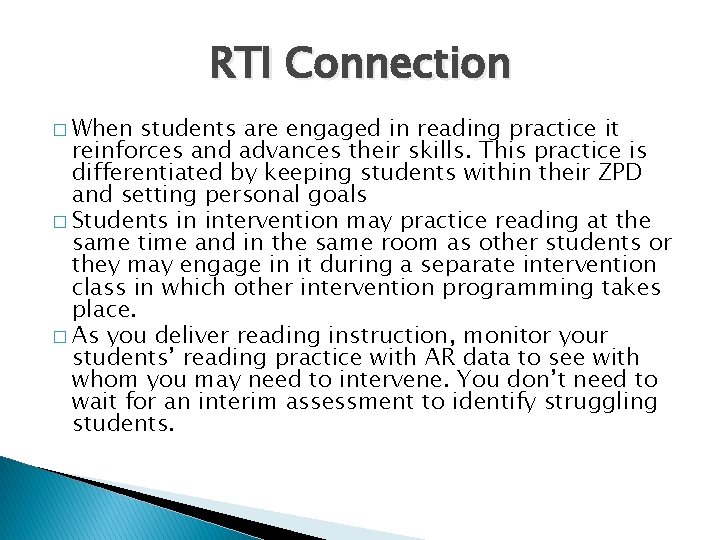
RTI Connection � When students are engaged in reading practice it reinforces and advances their skills. This practice is differentiated by keeping students within their ZPD and setting personal goals � Students in intervention may practice reading at the same time and in the same room as other students or they may engage in it during a separate intervention class in which other intervention programming takes place. � As you deliver reading instruction, monitor your students’ reading practice with AR data to see with whom you may need to intervene. You don’t need to wait for an interim assessment to identify struggling students.
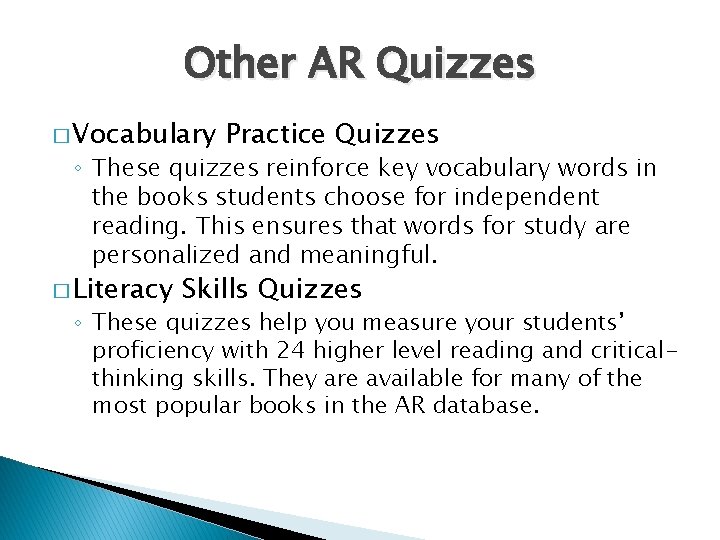
Other AR Quizzes � Vocabulary Practice Quizzes ◦ These quizzes reinforce key vocabulary words in the books students choose for independent reading. This ensures that words for study are personalized and meaningful. � Literacy Skills Quizzes ◦ These quizzes help you measure your students’ proficiency with 24 higher level reading and criticalthinking skills. They are available for many of the most popular books in the AR database.
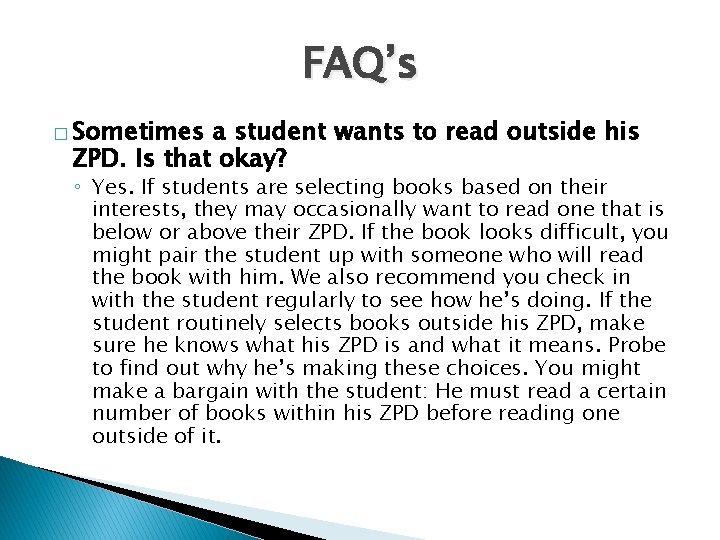
FAQ’s � Sometimes a student wants to read outside his ZPD. Is that okay? ◦ Yes. If students are selecting books based on their interests, they may occasionally want to read one that is below or above their ZPD. If the book looks difficult, you might pair the student up with someone who will read the book with him. We also recommend you check in with the student regularly to see how he’s doing. If the student routinely selects books outside his ZPD, make sure he knows what his ZPD is and what it means. Probe to find out why he’s making these choices. You might make a bargain with the student: He must read a certain number of books within his ZPD before reading one outside of it.
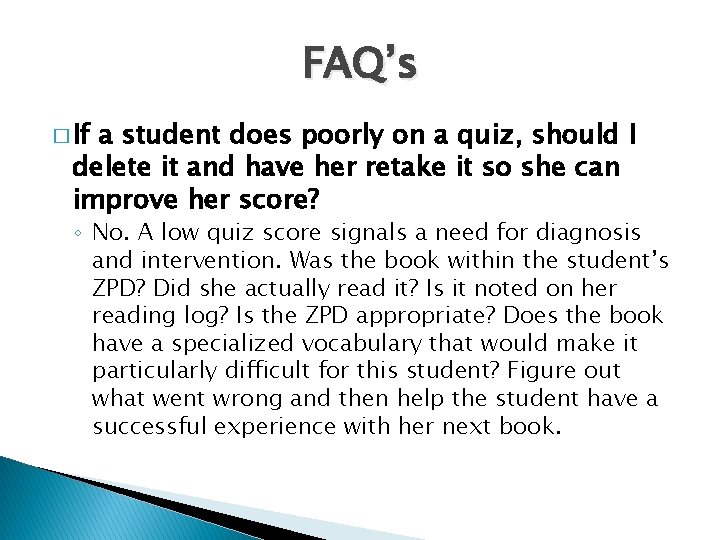
FAQ’s � If a student does poorly on a quiz, should I delete it and have her retake it so she can improve her score? ◦ No. A low quiz score signals a need for diagnosis and intervention. Was the book within the student’s ZPD? Did she actually read it? Is it noted on her reading log? Is the ZPD appropriate? Does the book have a specialized vocabulary that would make it particularly difficult for this student? Figure out what went wrong and then help the student have a successful experience with her next book.
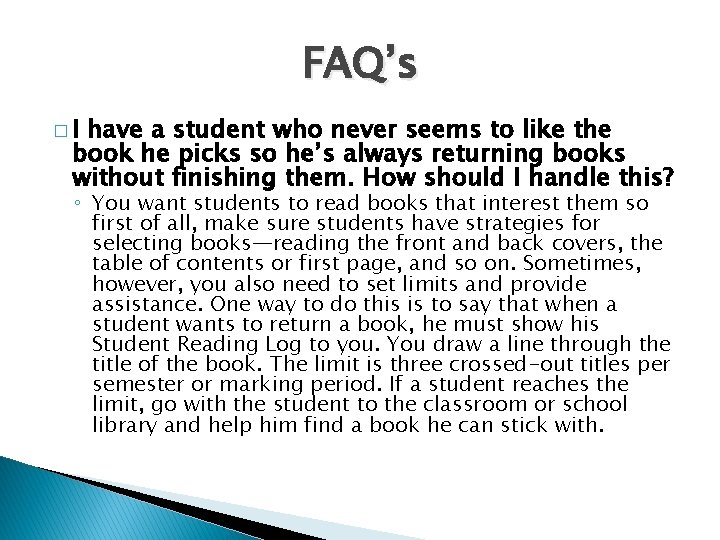
FAQ’s �I have a student who never seems to like the book he picks so he’s always returning books without finishing them. How should I handle this? ◦ You want students to read books that interest them so first of all, make sure students have strategies for selecting books—reading the front and back covers, the table of contents or first page, and so on. Sometimes, however, you also need to set limits and provide assistance. One way to do this is to say that when a student wants to return a book, he must show his Student Reading Log to you. You draw a line through the title of the book. The limit is three crossed-out titles per semester or marking period. If a student reaches the limit, go with the student to the classroom or school library and help him find a book he can stick with.
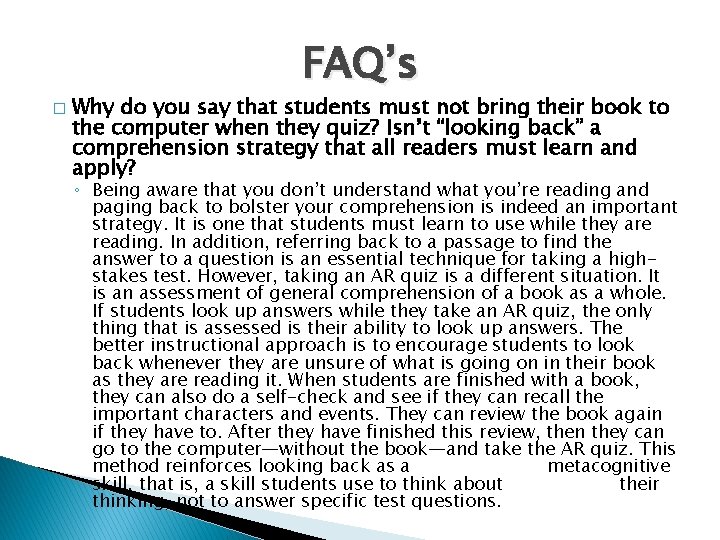
FAQ’s � Why do you say that students must not bring their book to the computer when they quiz? Isn’t “looking back” a comprehension strategy that all readers must learn and apply? ◦ Being aware that you don’t understand what you’re reading and paging back to bolster your comprehension is indeed an important strategy. It is one that students must learn to use while they are reading. In addition, referring back to a passage to find the answer to a question is an essential technique for taking a highstakes test. However, taking an AR quiz is a different situation. It is an assessment of general comprehension of a book as a whole. If students look up answers while they take an AR quiz, the only thing that is assessed is their ability to look up answers. The better instructional approach is to encourage students to look back whenever they are unsure of what is going on in their book as they are reading it. When students are finished with a book, they can also do a self-check and see if they can recall the important characters and events. They can review the book again if they have to. After they have finished this review, then they can go to the computer—without the book—and take the AR quiz. This method reinforces looking back as a metacognitive skill, that is, a skill students use to think about their thinking, not to answer specific test questions.