ACADEMIC IMPRESSIONS Online Course Design Identifying Appropriate Technology

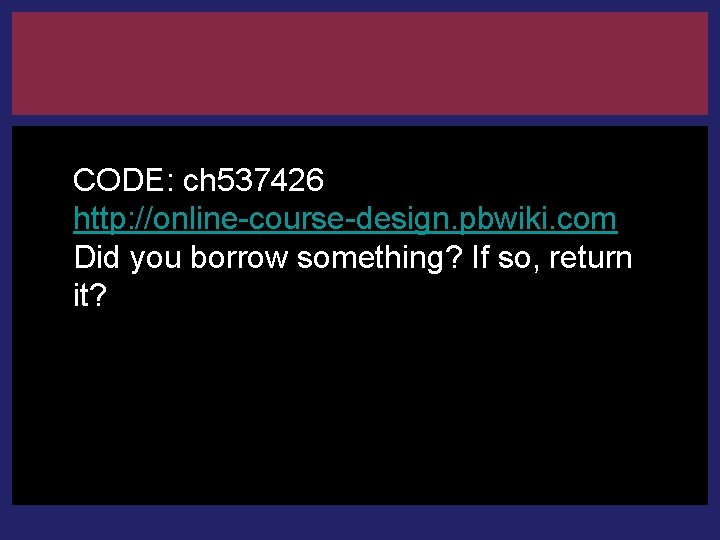
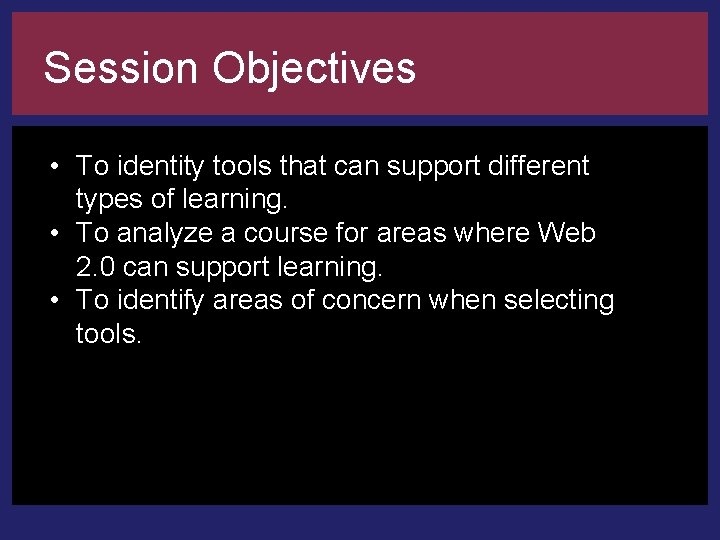
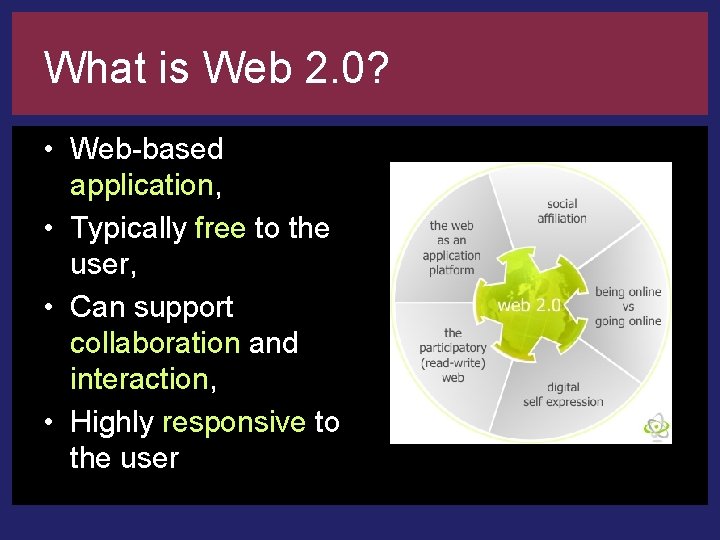
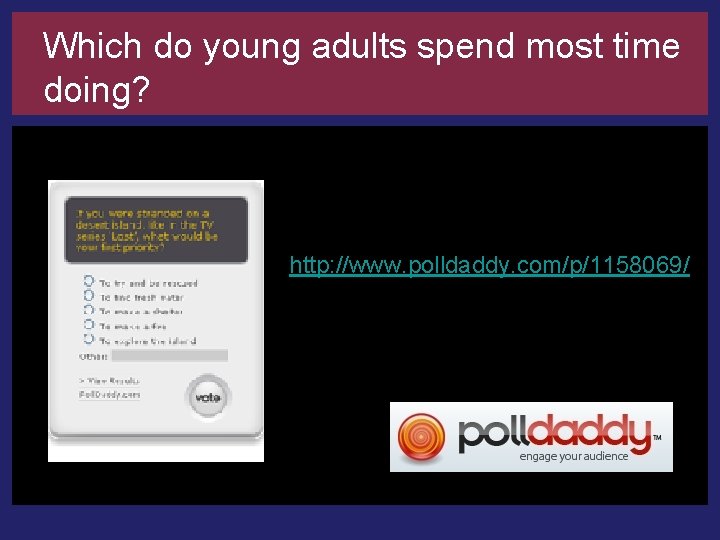
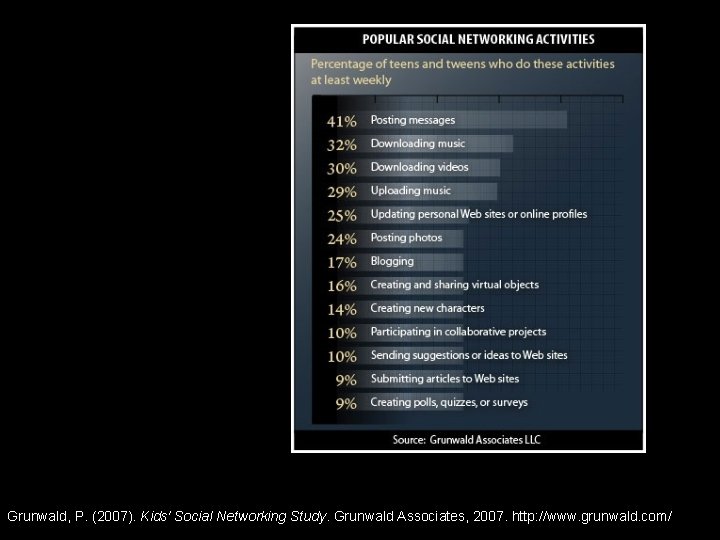
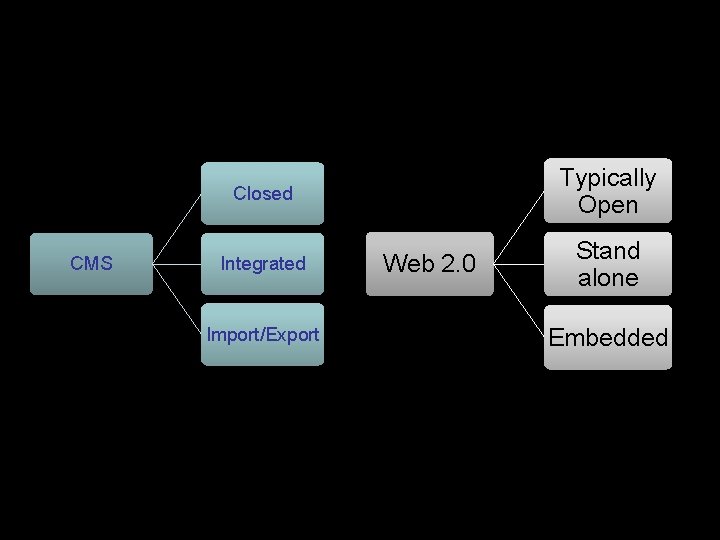
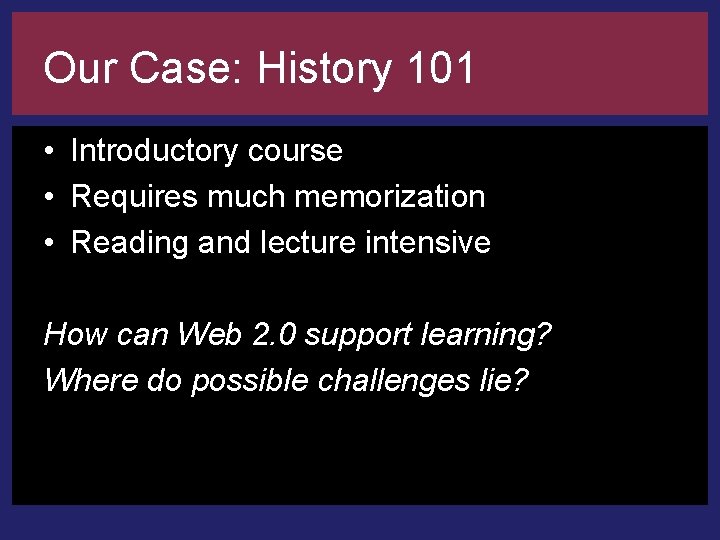
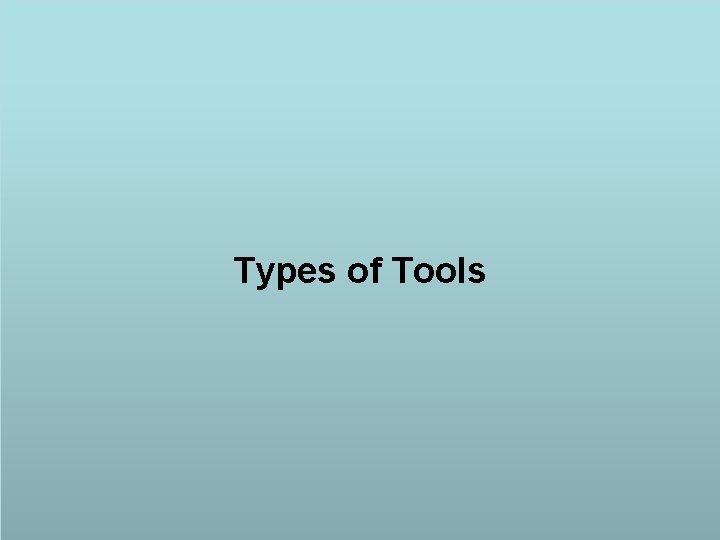
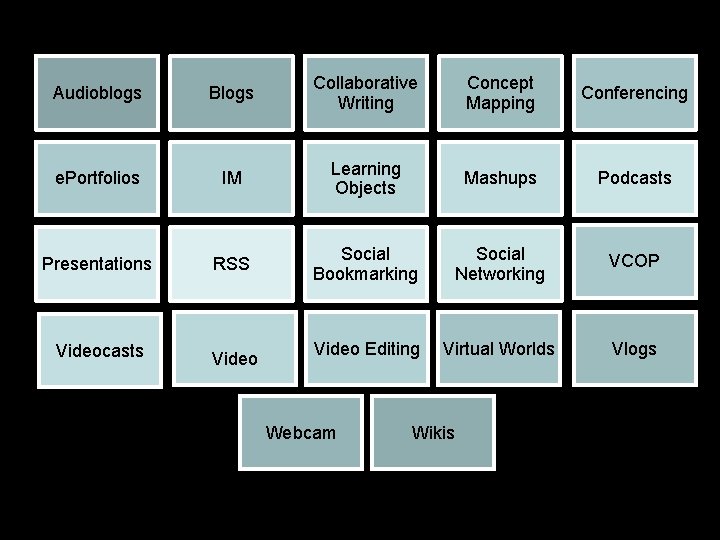
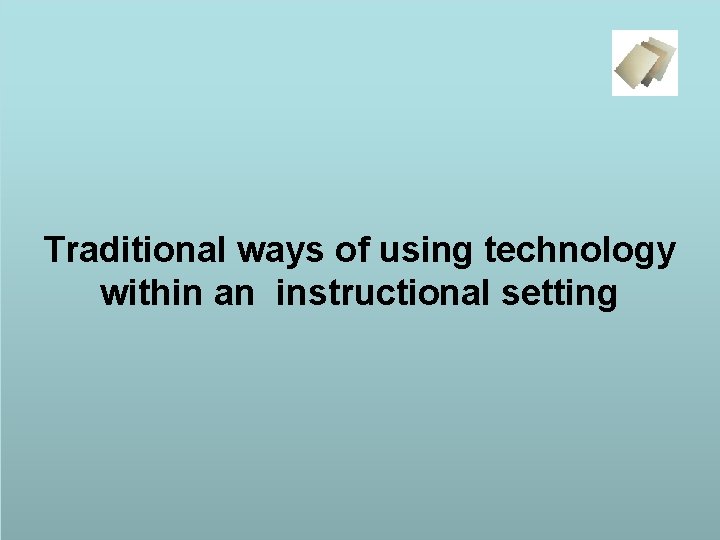
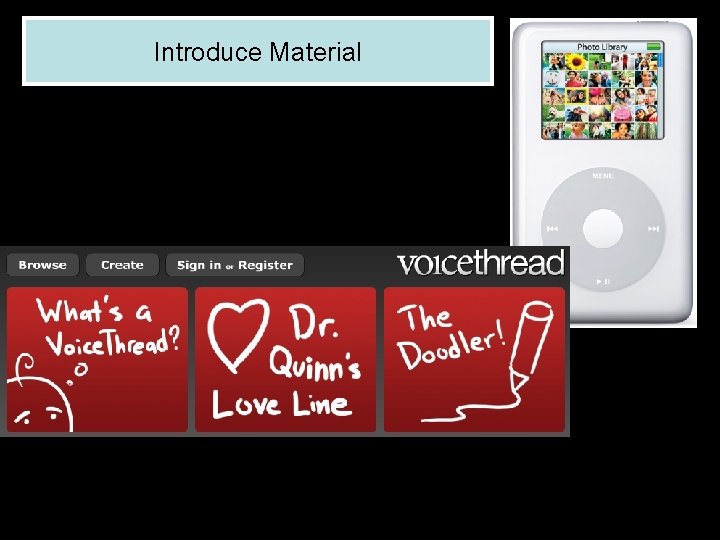
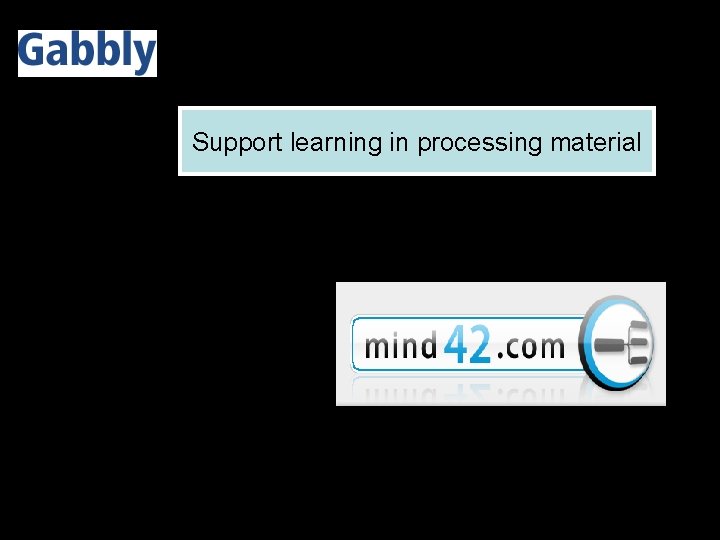
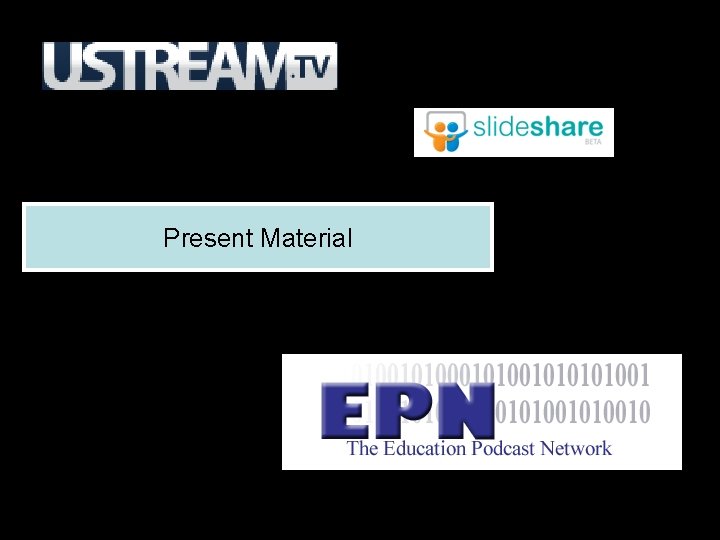
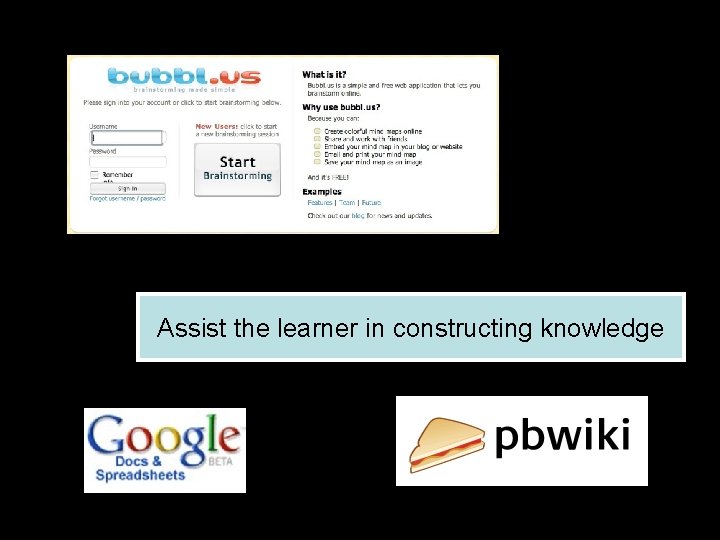
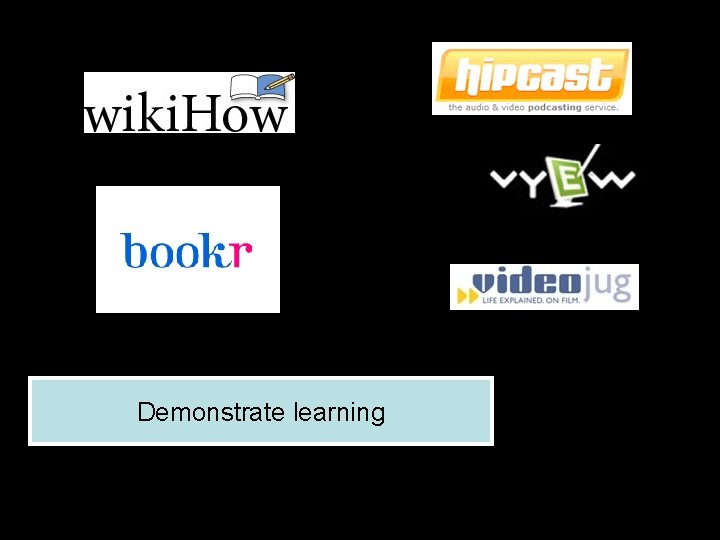
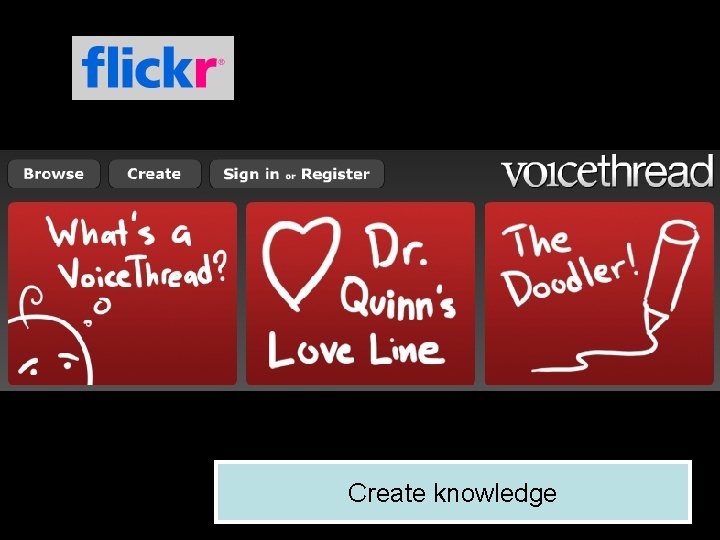
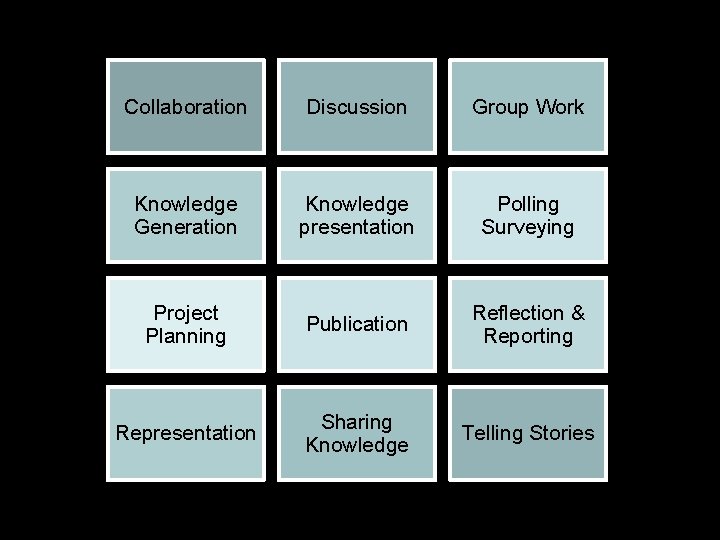
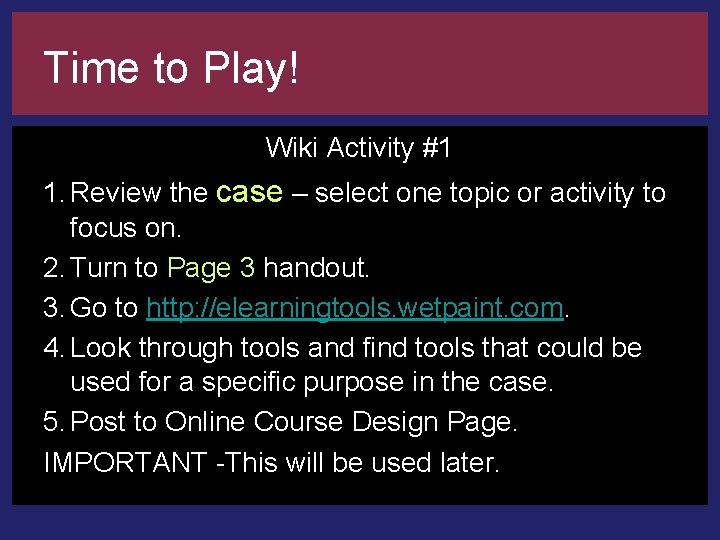
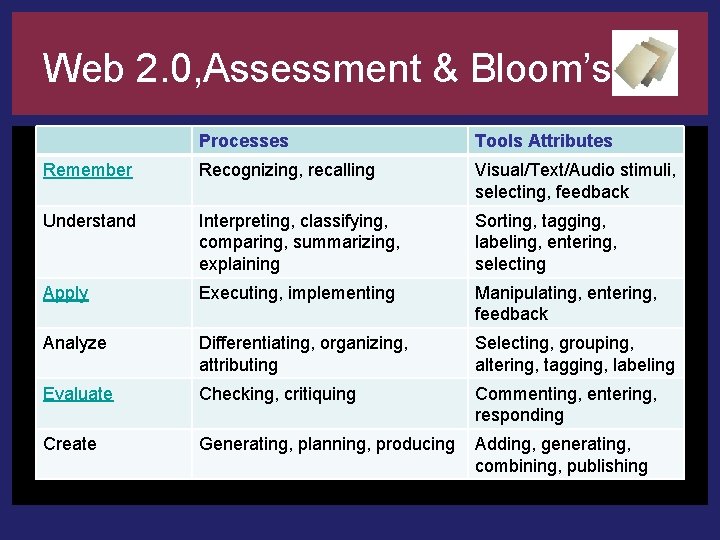
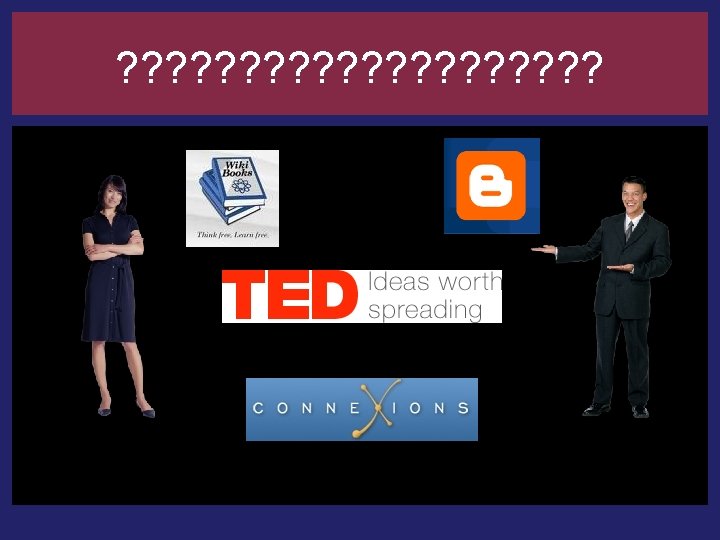
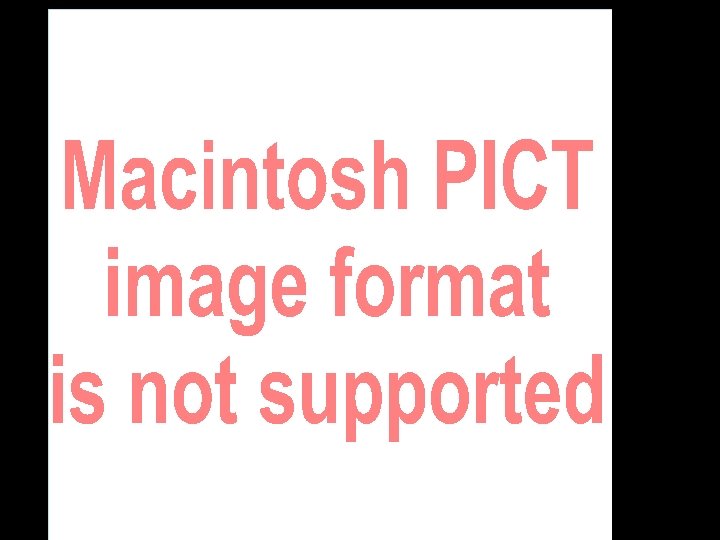
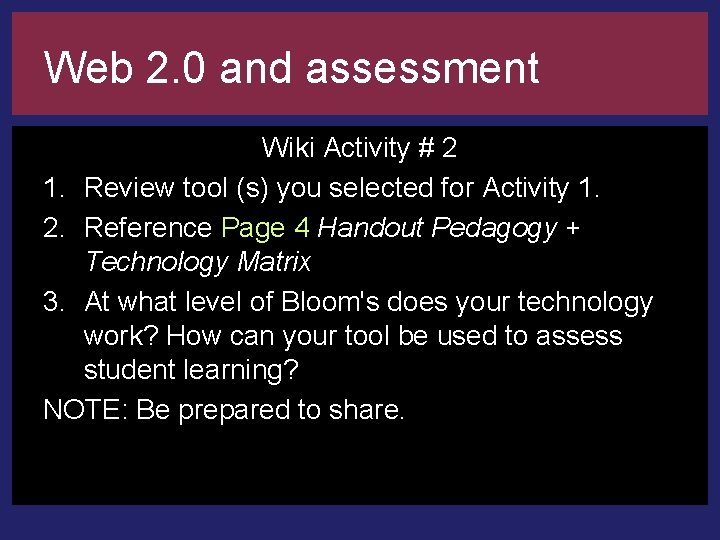
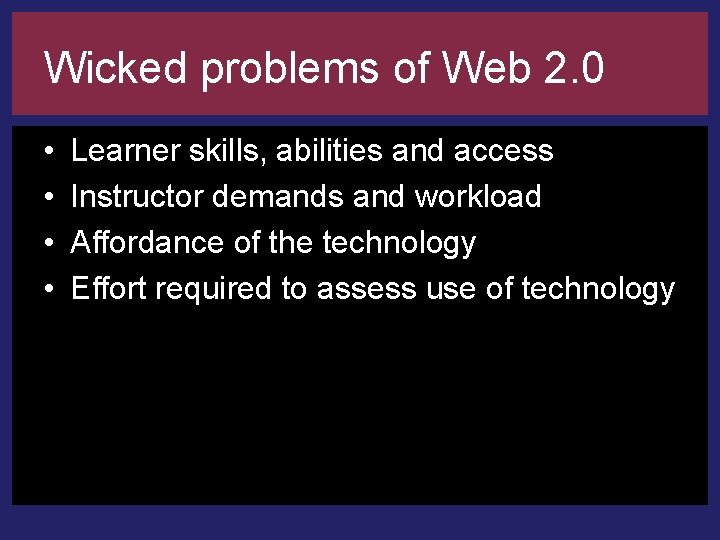
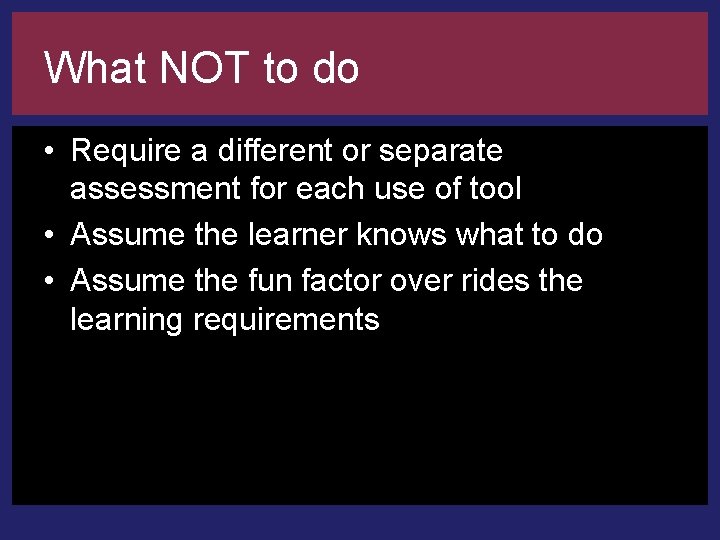
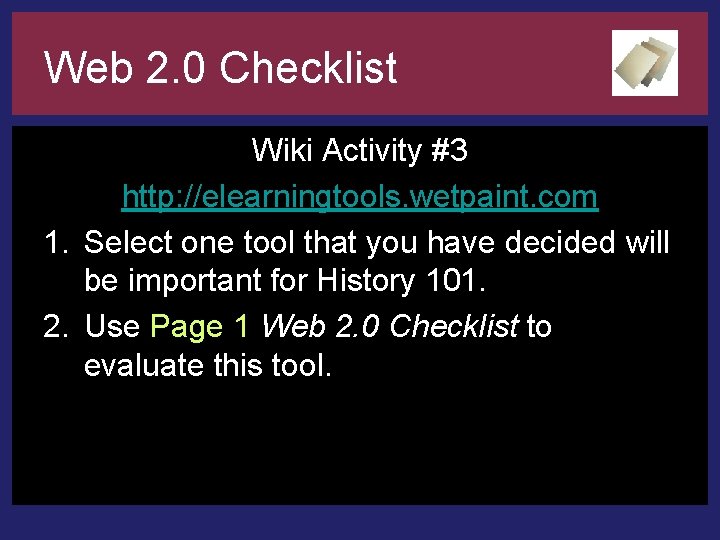
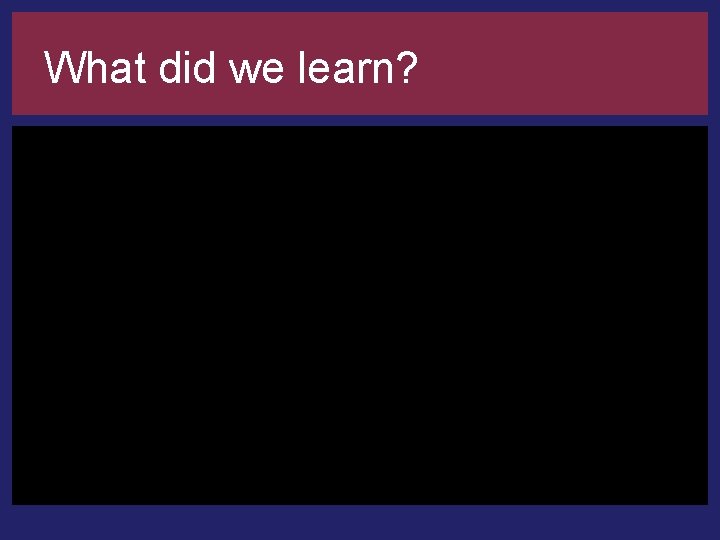

- Slides: 28

ACADEMIC ■ IMPRESSIONS Online Course Design Identifying Appropriate Technology Patricia Mc. Gee
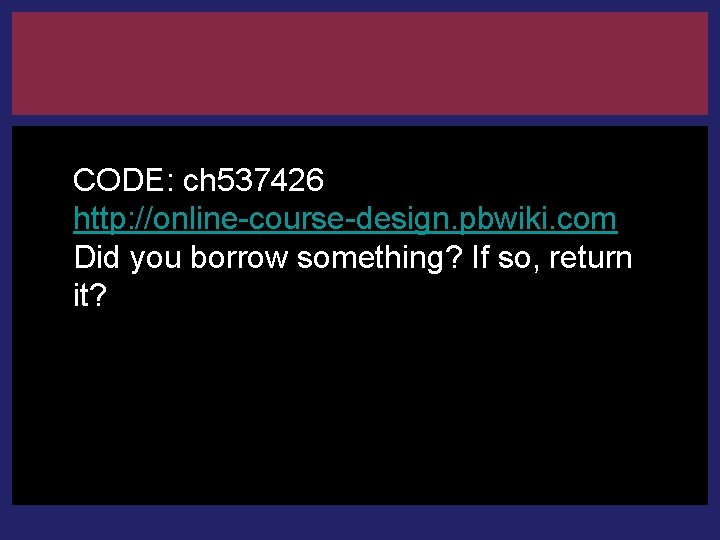
CODE: ch 537426 http: //online-course-design. pbwiki. com Did you borrow something? If so, return it?
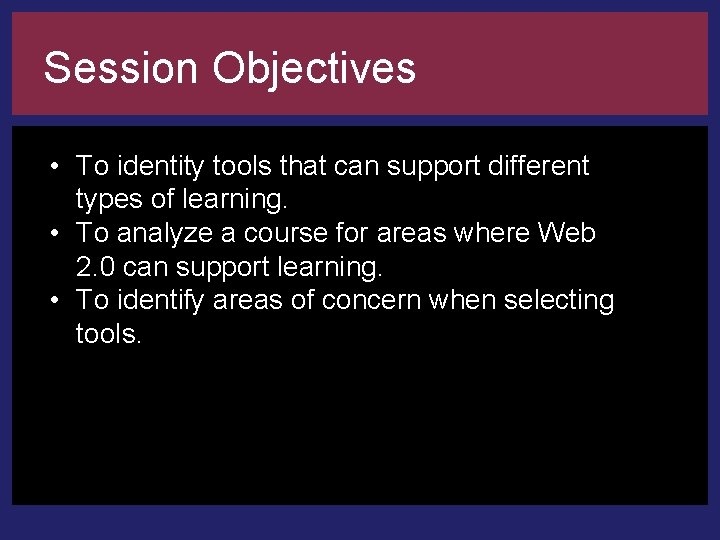
Session Objectives • • Identify appropriate technologies for To identity tools that can support different various instructional purposes types of learning. To analyze a course for areas where Web 2. 0 • • Identify issues related to using Web 2. 0 can support learning. tools • To identify areas of concern when selecting tools.
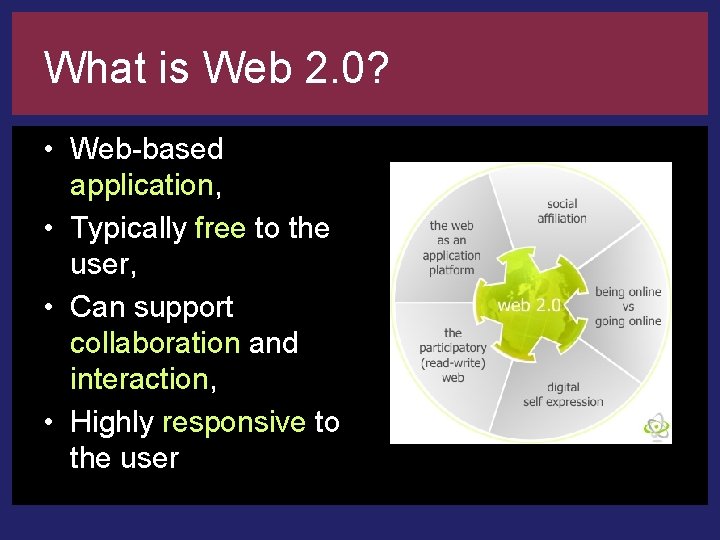
What is Web 2. 0? • Web-based application, • Typically free to the user, • Can support collaboration and interaction, • Highly responsive to the user
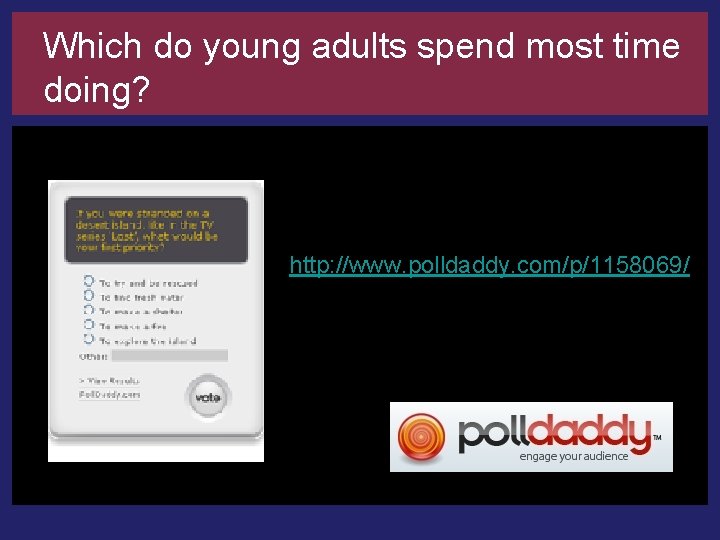
Which do young adults spend most time doing? http: //www. polldaddy. com/p/1158069/
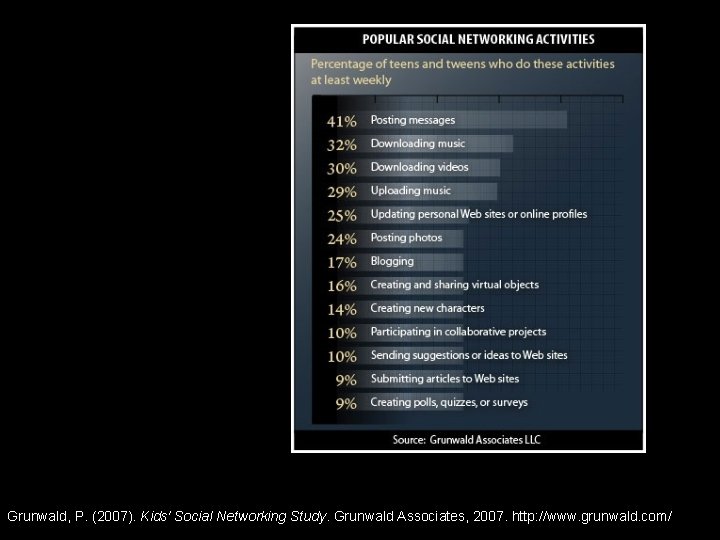
Grunwald, P. (2007). Kids' Social Networking Study. Grunwald Associates, 2007. http: //www. grunwald. com/
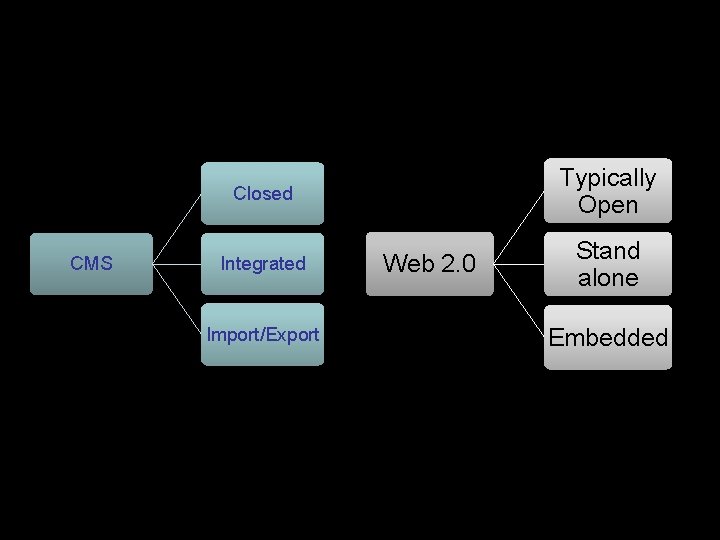
CMS Closed Typically Open Integrated Stand alone Import/Export Web 2. 0 Embedded
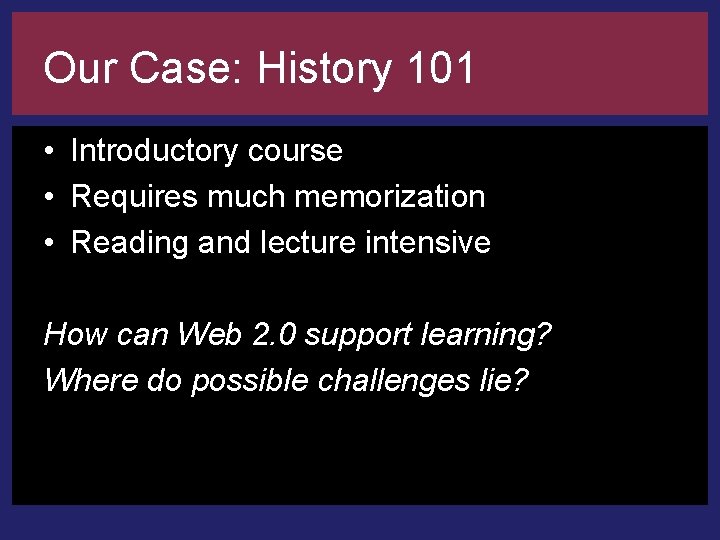
Our Case: History 101 • Introductory course • Requires much memorization • Reading and lecture intensive How can Web 2. 0 support learning? Where do possible challenges lie?
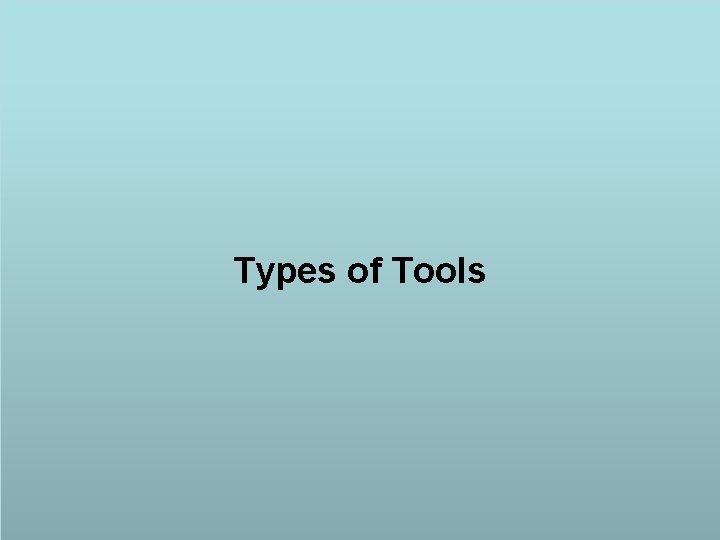
Types of Tools
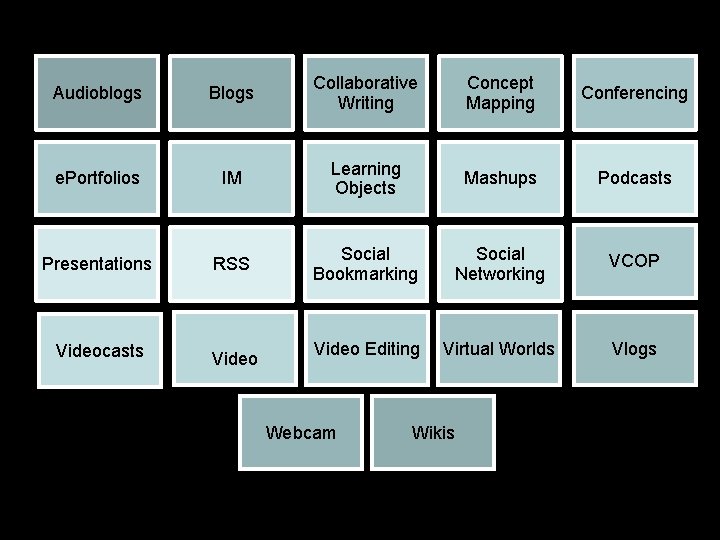
Audioblogs Blogs Collaborative Writing Concept Mapping Conferencing e. Portfolios IM Learning Objects Mashups Podcasts Presentations RSS Social Bookmarking Social Networking VCOP Videocasts Video Editing Virtual Worlds Vlogs Webcam Wikis
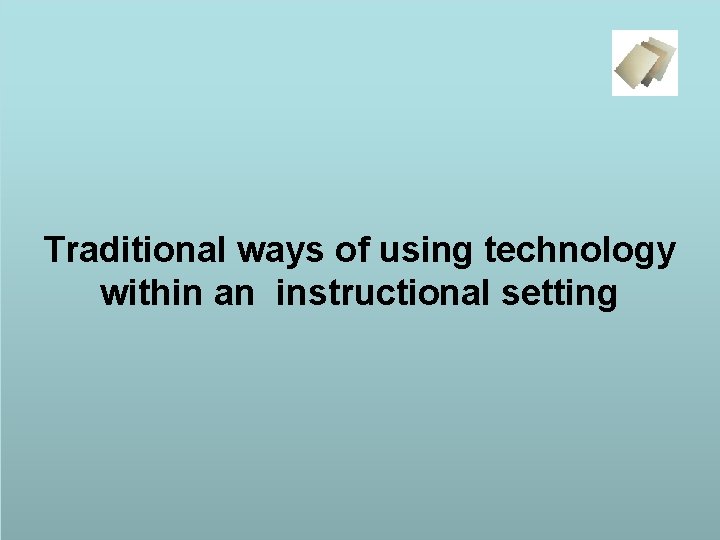
Traditional ways of using technology within an instructional setting
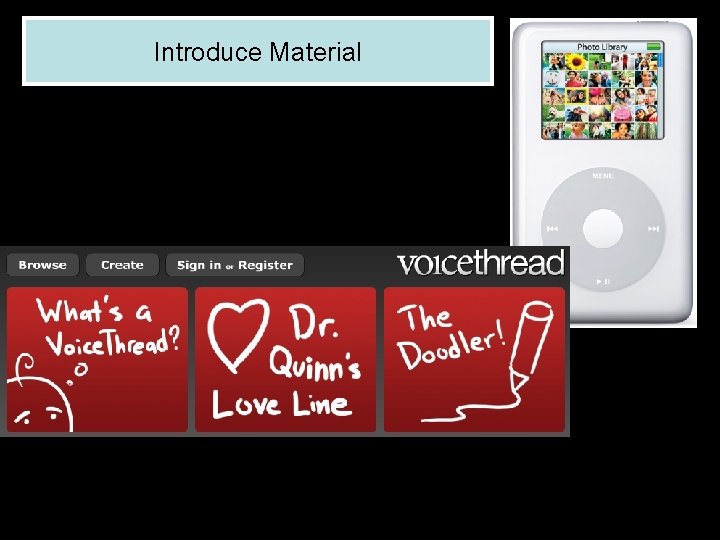
Introduce Material
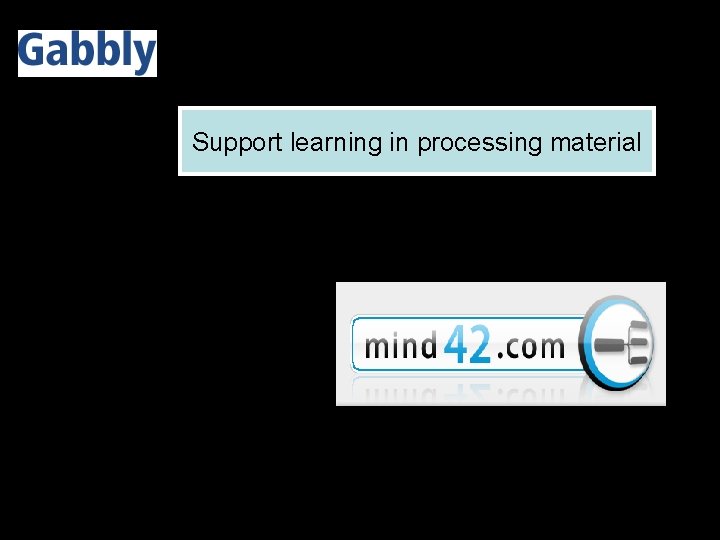
Support learning in processing material
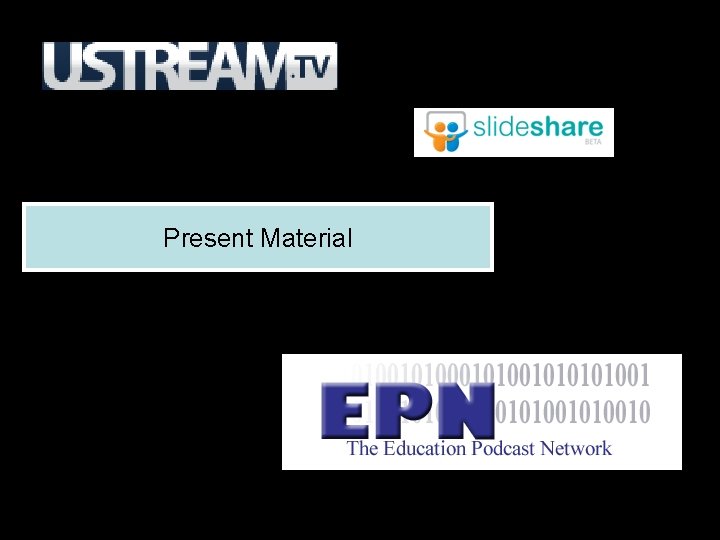
Present Material
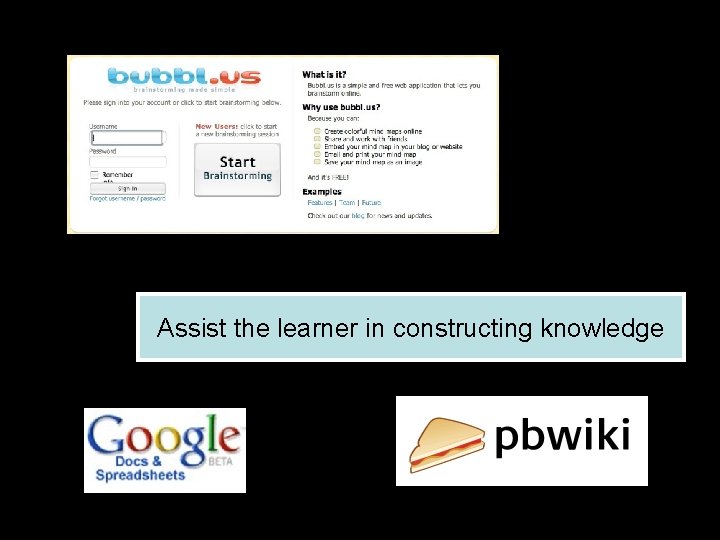
Assist the learner in constructing knowledge
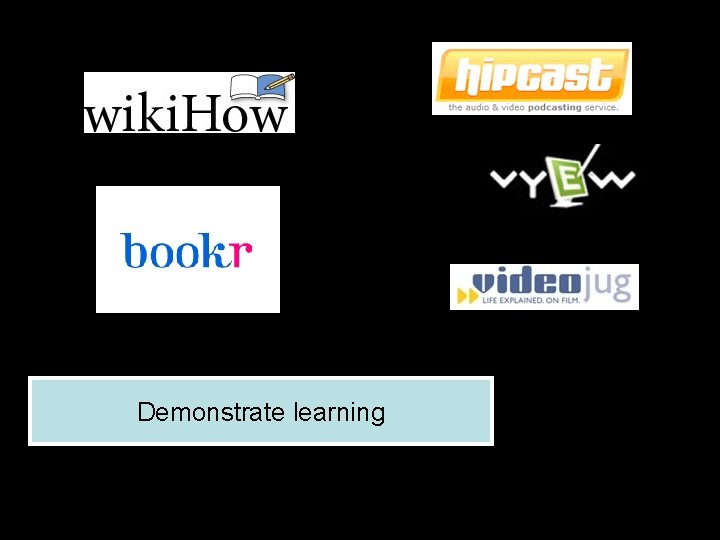
Demonstrate learning
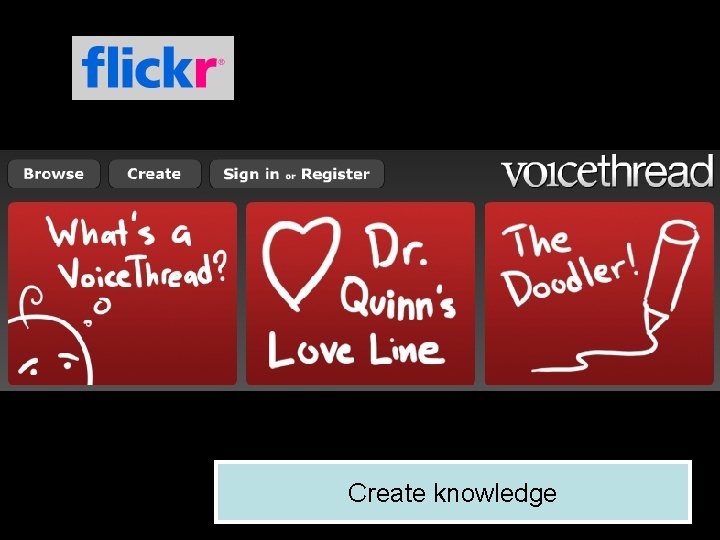
Create knowledge
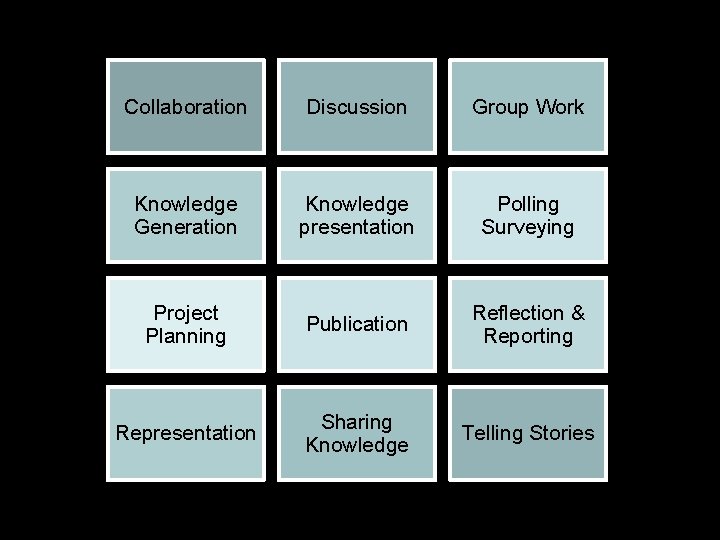
Collaboration Discussion Group Work Knowledge Generation Knowledge presentation Polling Surveying Project Planning Publication Reflection & Reporting Representation Sharing Knowledge Telling Stories
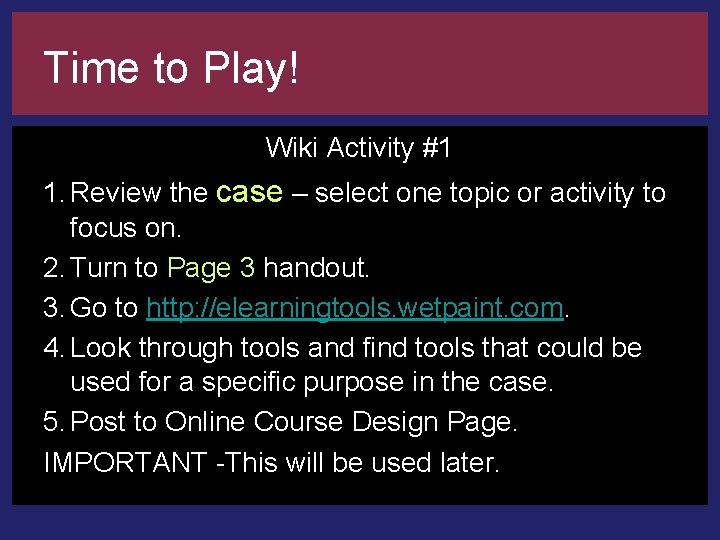
Time to Play! Wiki Activity #1 1. Review the case – select one topic or activity to focus on. 2. Turn to Page 3 handout. 3. Go to http: //elearningtools. wetpaint. com. 4. Look through tools and find tools that could be used for a specific purpose in the case. 5. Post to Online Course Design Page. IMPORTANT -This will be used later.
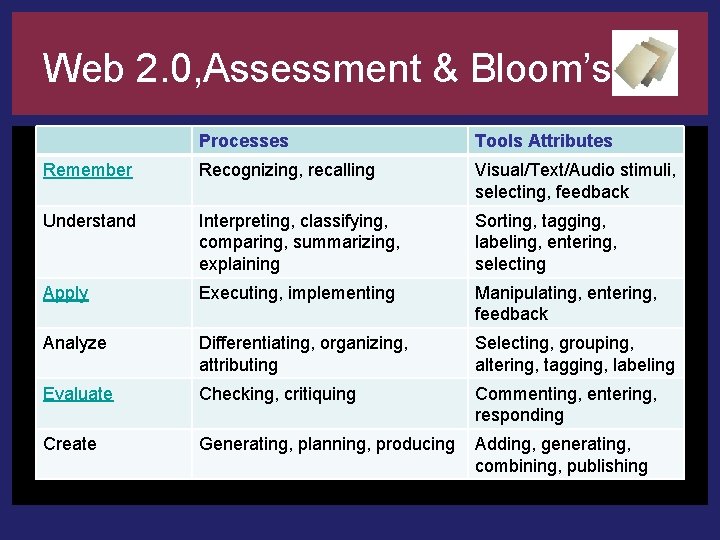
Web 2. 0, Assessment & Bloom’s Processes Tools Attributes Remember Recognizing, recalling Visual/Text/Audio stimuli, selecting, feedback Understand Interpreting, classifying, comparing, summarizing, explaining Sorting, tagging, labeling, entering, selecting Apply Executing, implementing Manipulating, entering, feedback Analyze Differentiating, organizing, attributing Selecting, grouping, altering, tagging, labeling Evaluate Checking, critiquing Commenting, entering, responding Create Generating, planning, producing Adding, generating, combining, publishing
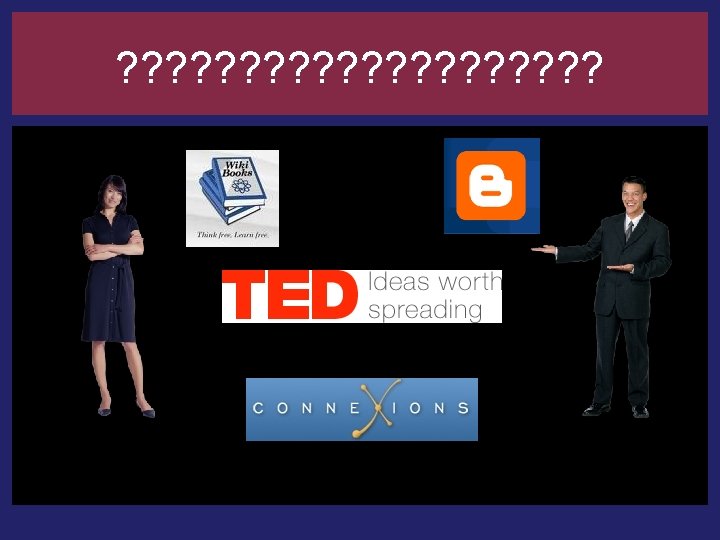
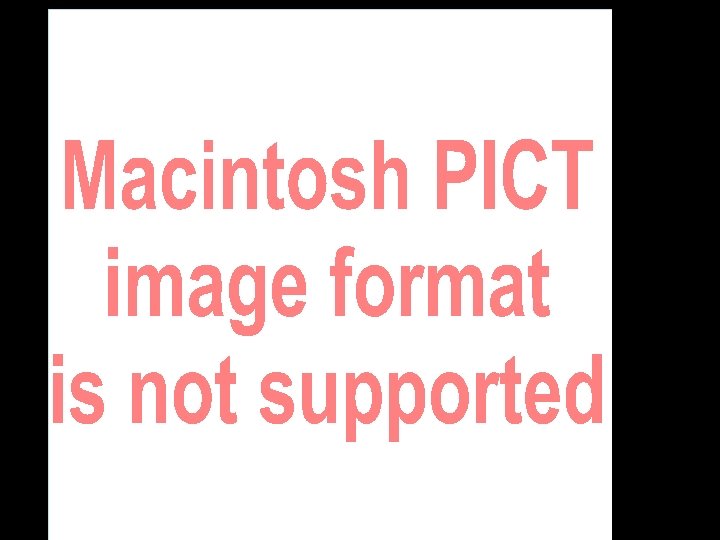
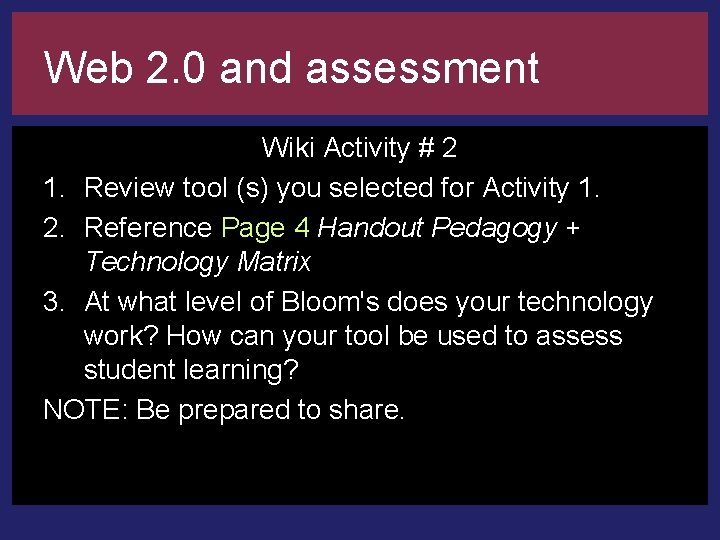
Web 2. 0 and assessment Wiki Activity # 2 1. Review tool (s) you selected for Activity 1. 2. Reference Page 4 Handout Pedagogy + Technology Matrix 3. At what level of Bloom's does your technology work? How can your tool be used to assess student learning? NOTE: Be prepared to share.
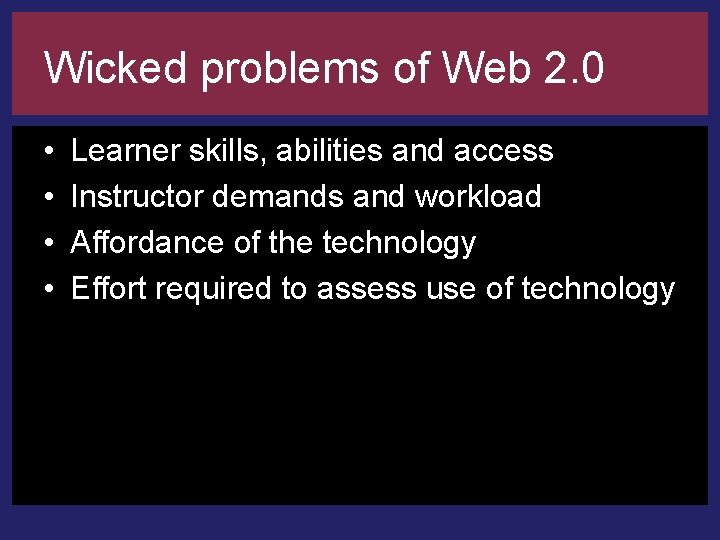
Wicked problems of Web 2. 0 • • Learner skills, abilities and access Instructor demands and workload Affordance of the technology Effort required to assess use of technology
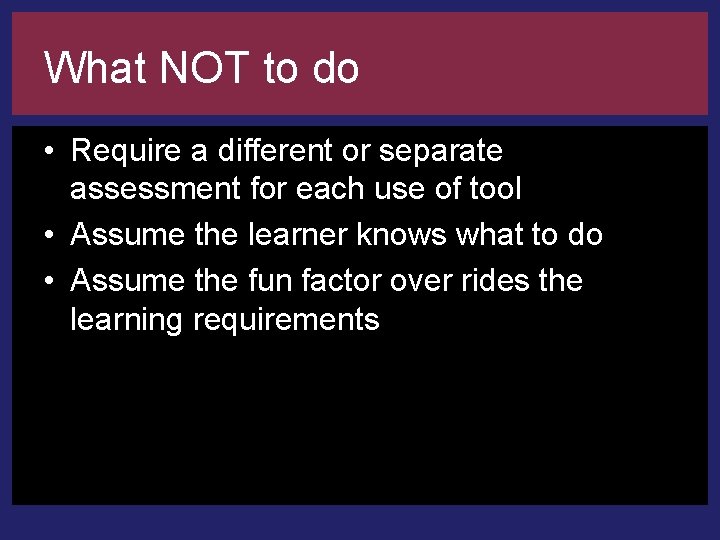
What NOT to do • Require a different or separate assessment for each use of tool • Assume the learner knows what to do • Assume the fun factor over rides the learning requirements
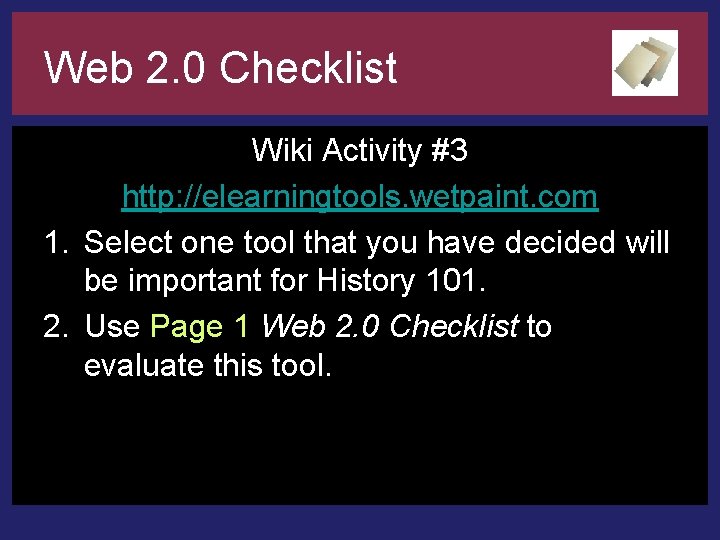
Web 2. 0 Checklist Wiki Activity #3 http: //elearningtools. wetpaint. com 1. Select one tool that you have decided will be important for History 101. 2. Use Page 1 Web 2. 0 Checklist to evaluate this tool.
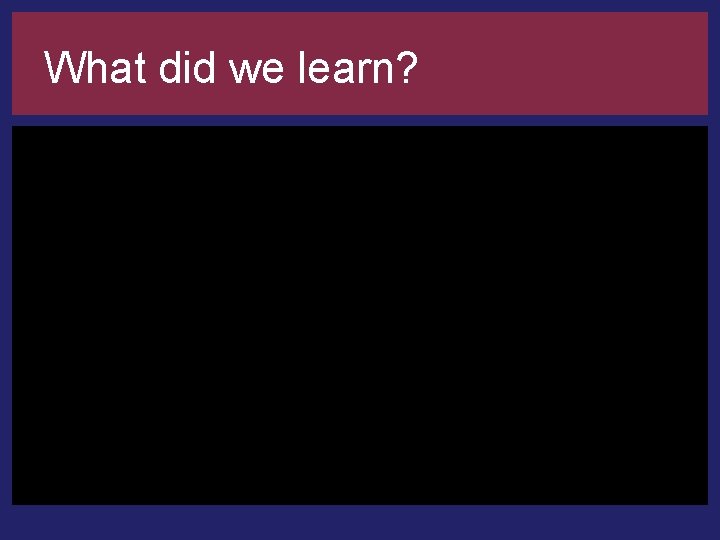
What did we learn?
