Abdul Qayyum Email aqayyumcuilahore edu pk Sitting Hblock
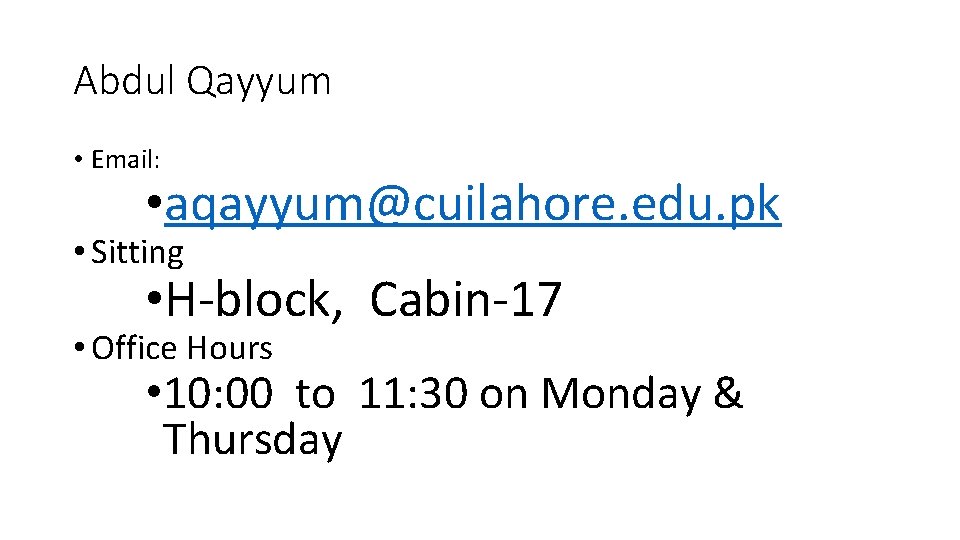
Abdul Qayyum • Email: • aqayyum@cuilahore. edu. pk • Sitting • H-block, Cabin-17 • Office Hours • 10: 00 to 11: 30 on Monday & Thursday
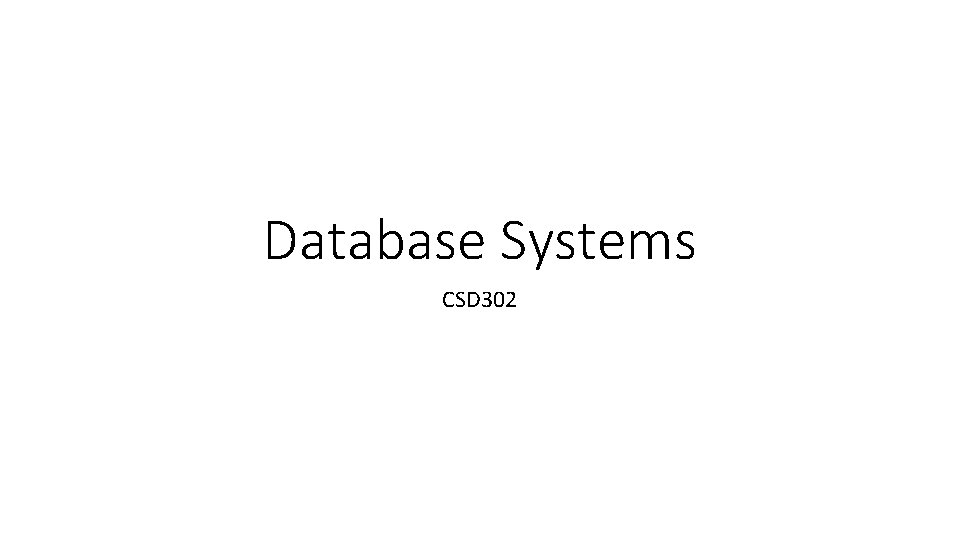
Database Systems CSD 302
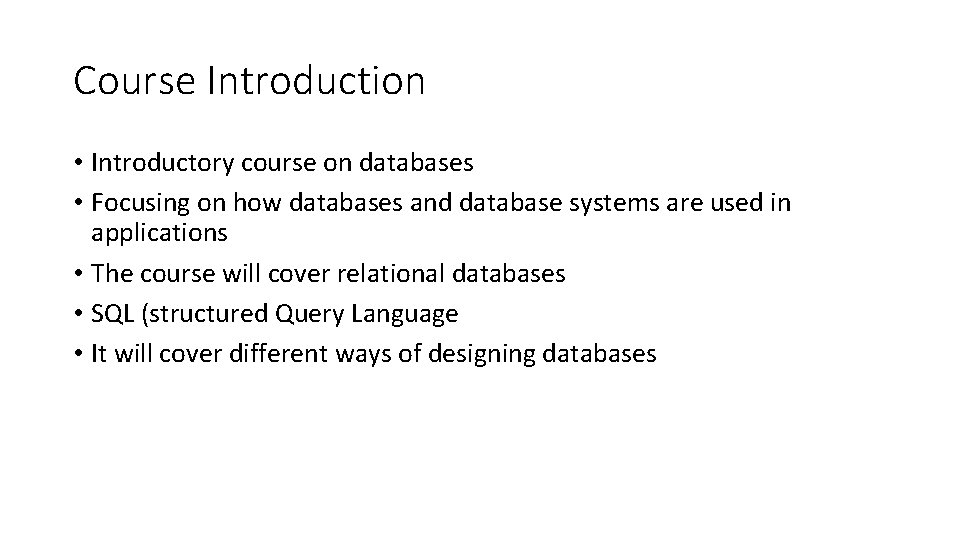
Course Introduction • Introductory course on databases • Focusing on how databases and database systems are used in applications • The course will cover relational databases • SQL (structured Query Language • It will cover different ways of designing databases
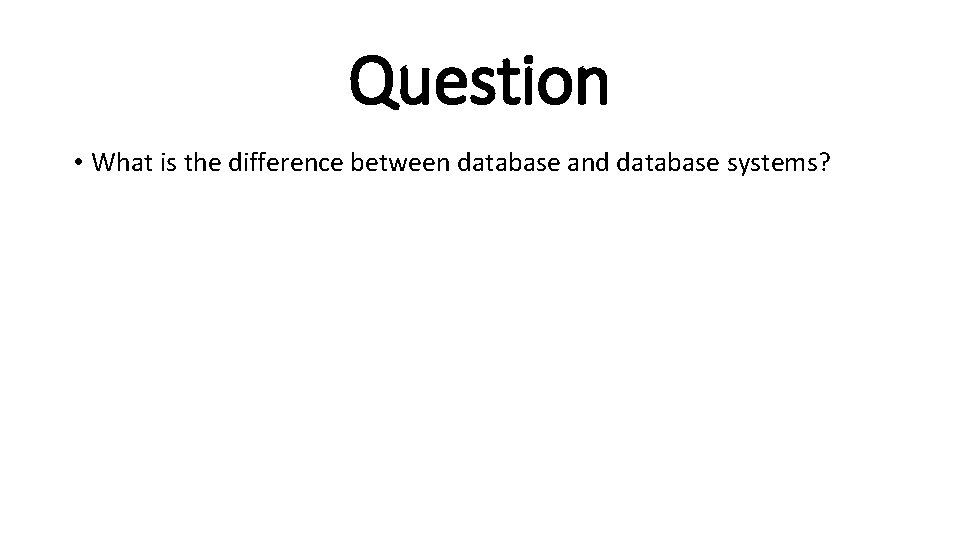
Question • What is the difference between database and database systems?
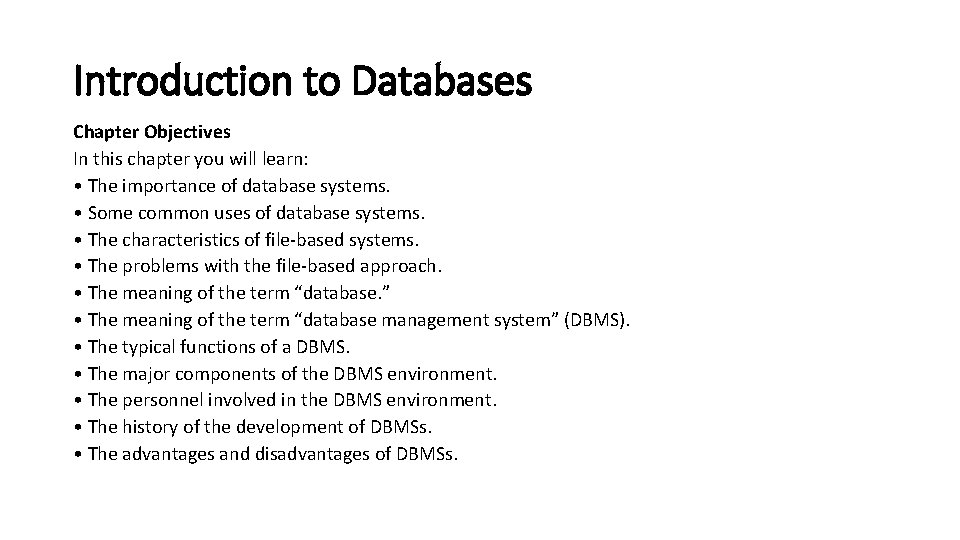
Introduction to Databases Chapter Objectives In this chapter you will learn: • The importance of database systems. • Some common uses of database systems. • The characteristics of file-based systems. • The problems with the file-based approach. • The meaning of the term “database. ” • The meaning of the term “database management system” (DBMS). • The typical functions of a DBMS. • The major components of the DBMS environment. • The personnel involved in the DBMS environment. • The history of the development of DBMSs. • The advantages and disadvantages of DBMSs.
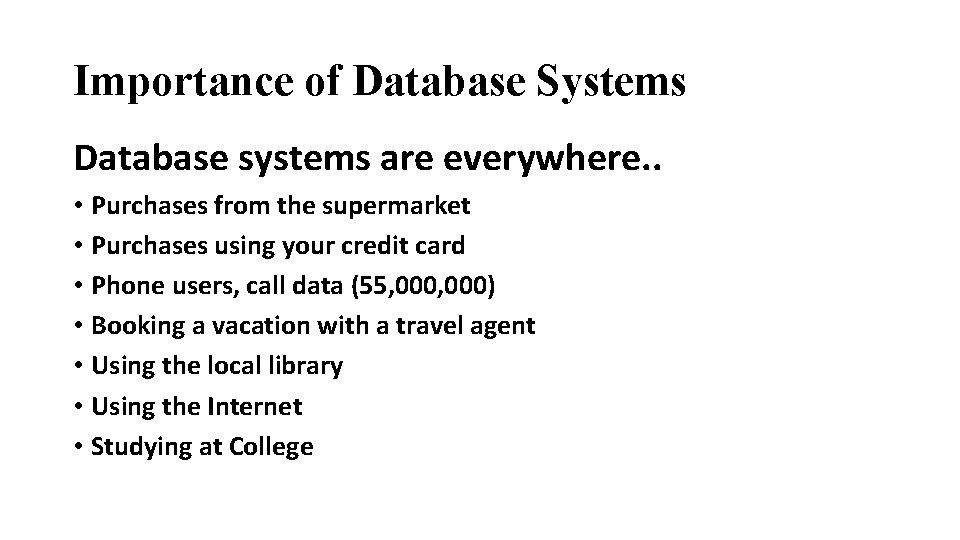
Importance of Database Systems Database systems are everywhere. . • Purchases from the supermarket • Purchases using your credit card • Phone users, call data (55, 000) • Booking a vacation with a travel agent • Using the local library • Using the Internet • Studying at College
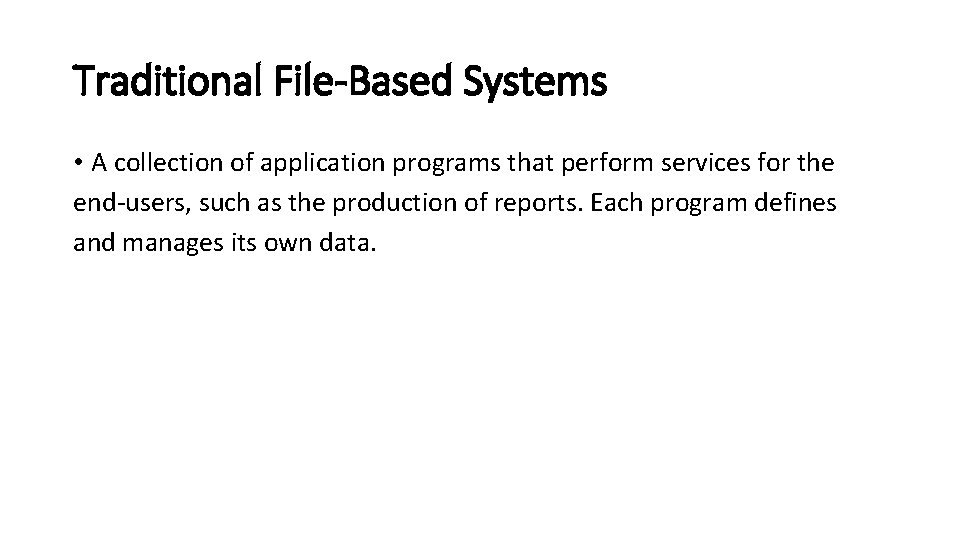
Traditional File-Based Systems • A collection of application programs that perform services for the end-users, such as the production of reports. Each program defines and manages its own data.
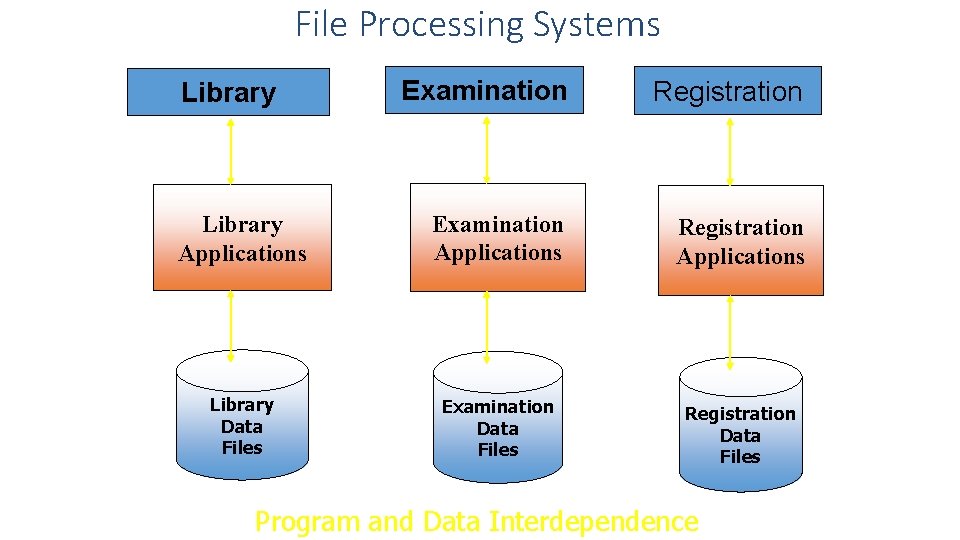
File Processing Systems Examination Registration Library Applications Examination Applications Registration Applications Library Data Files Examination Data Files Registration Data Files Library Program and Data Interdependence
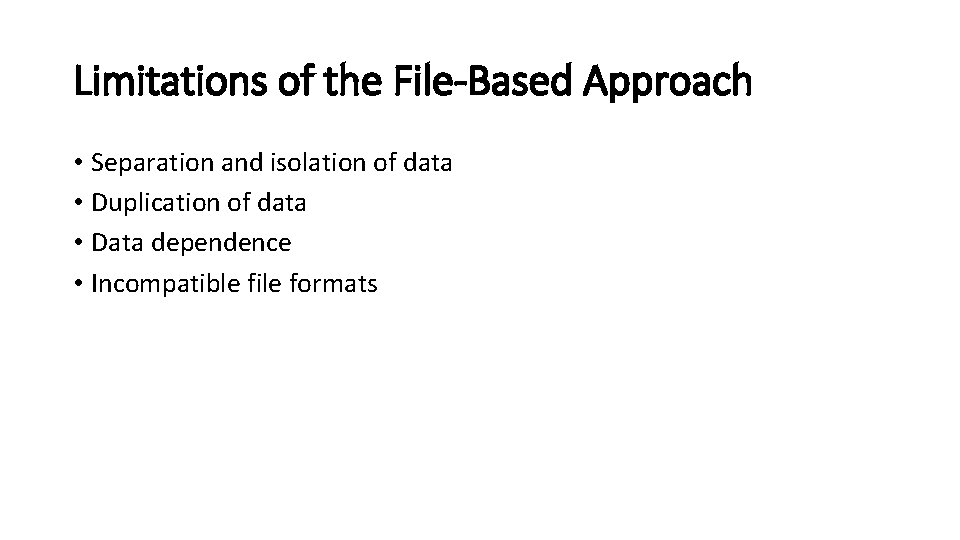
Limitations of the File-Based Approach • Separation and isolation of data • Duplication of data • Data dependence • Incompatible file formats
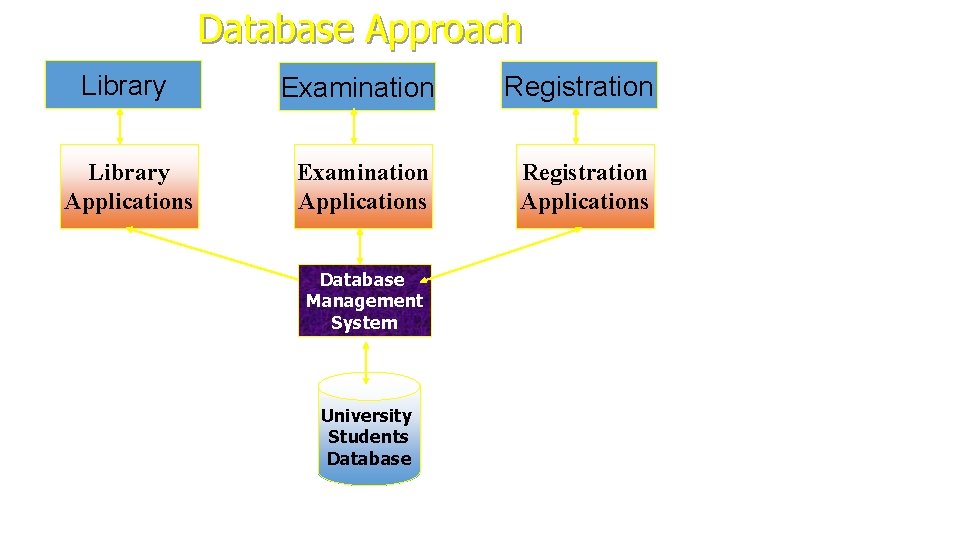
Database Approach Library Examination Registration Library Applications Examination Applications Registration Applications Database Management System - Data Sharing - Controlled Redundancy University Students Database - Data Independence - Better Data Integrity
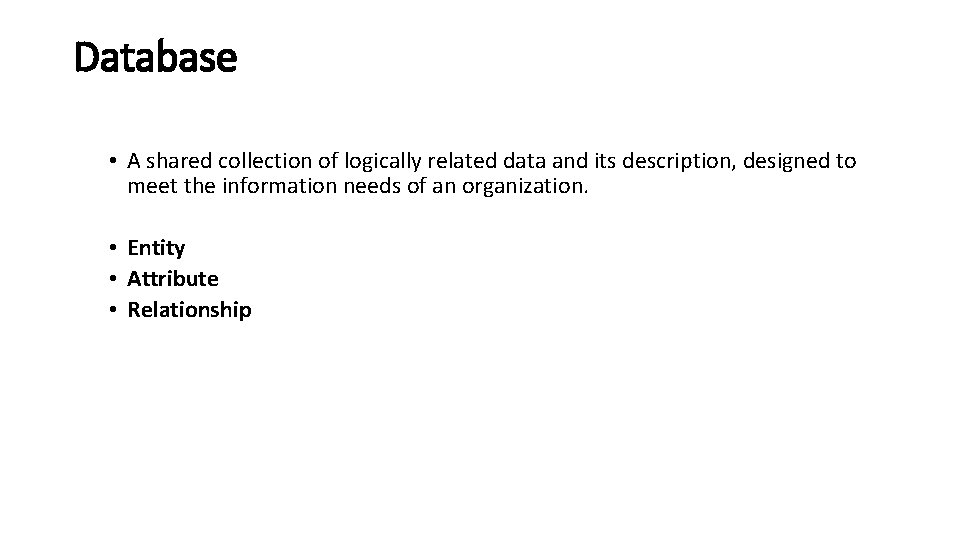
Database • A shared collection of logically related data and its description, designed to meet the information needs of an organization. • Entity • Attribute • Relationship
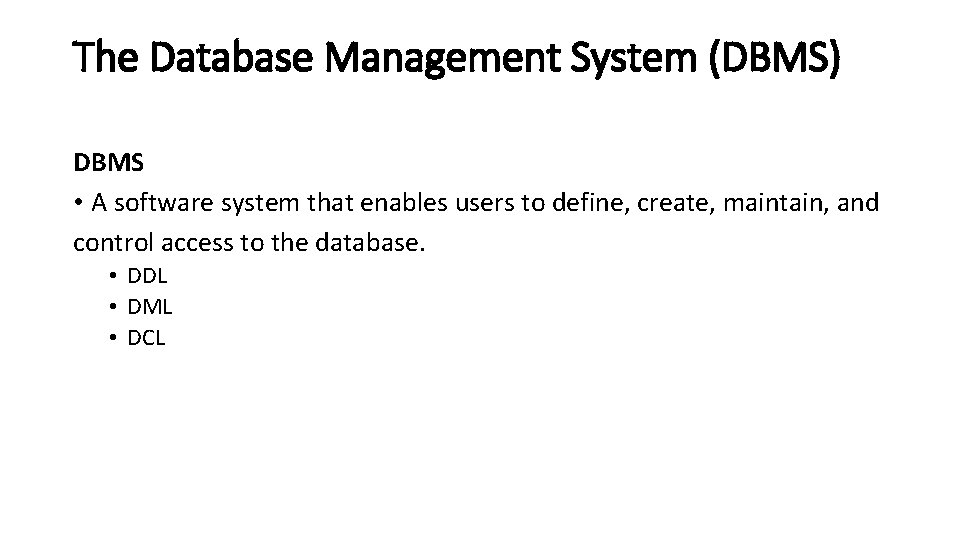
The Database Management System (DBMS) DBMS • A software system that enables users to define, create, maintain, and control access to the database. • DDL • DML • DCL
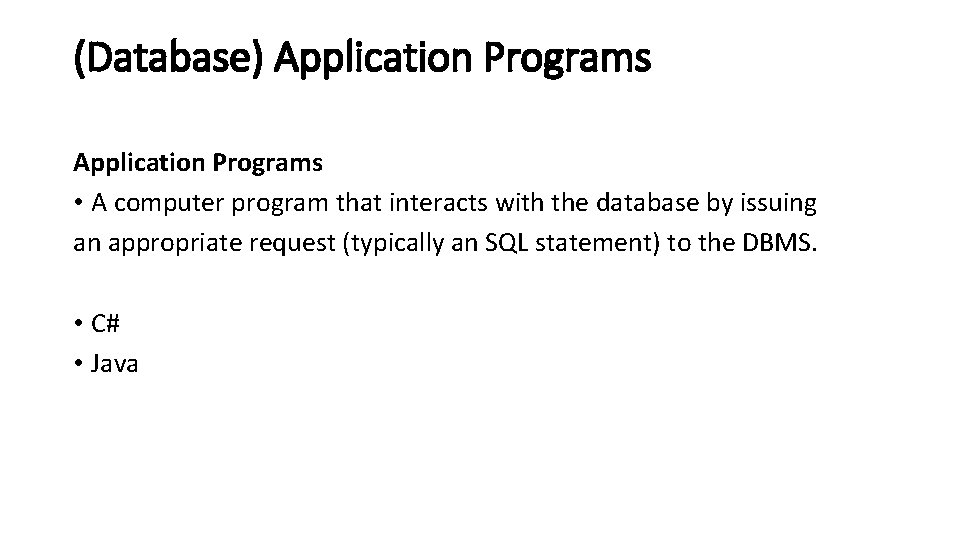
(Database) Application Programs • A computer program that interacts with the database by issuing an appropriate request (typically an SQL statement) to the DBMS. • C# • Java
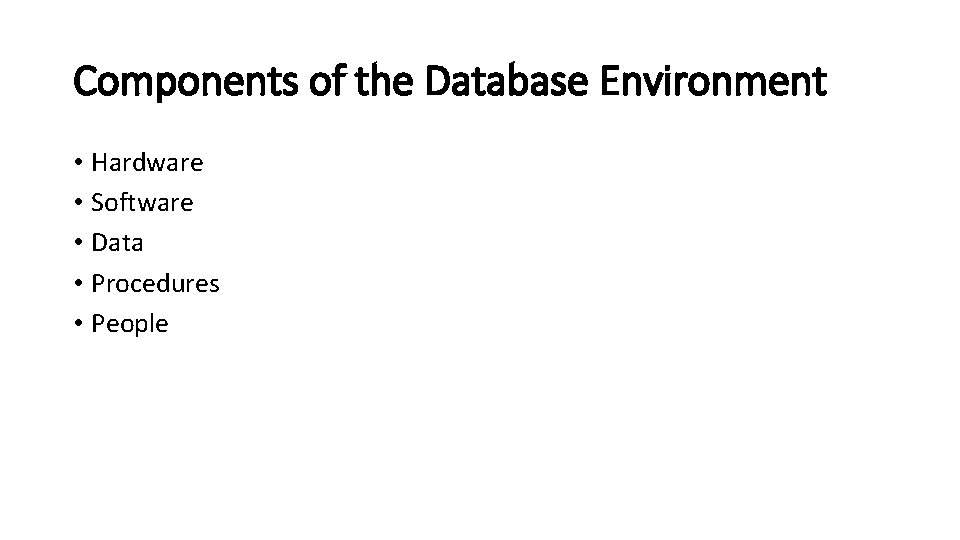
Components of the Database Environment • Hardware • Software • Data • Procedures • People
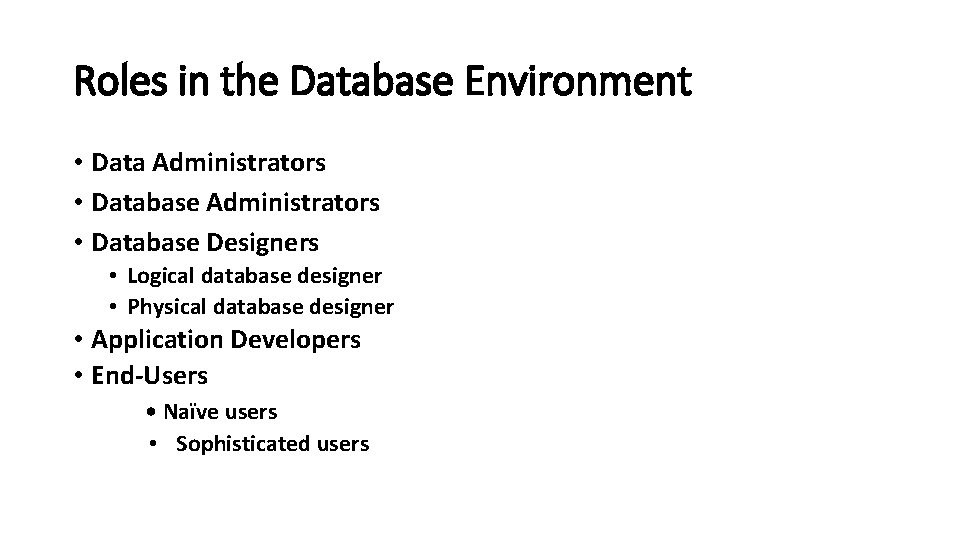
Roles in the Database Environment • Data Administrators • Database Designers • Logical database designer • Physical database designer • Application Developers • End-Users • Naïve users • Sophisticated users
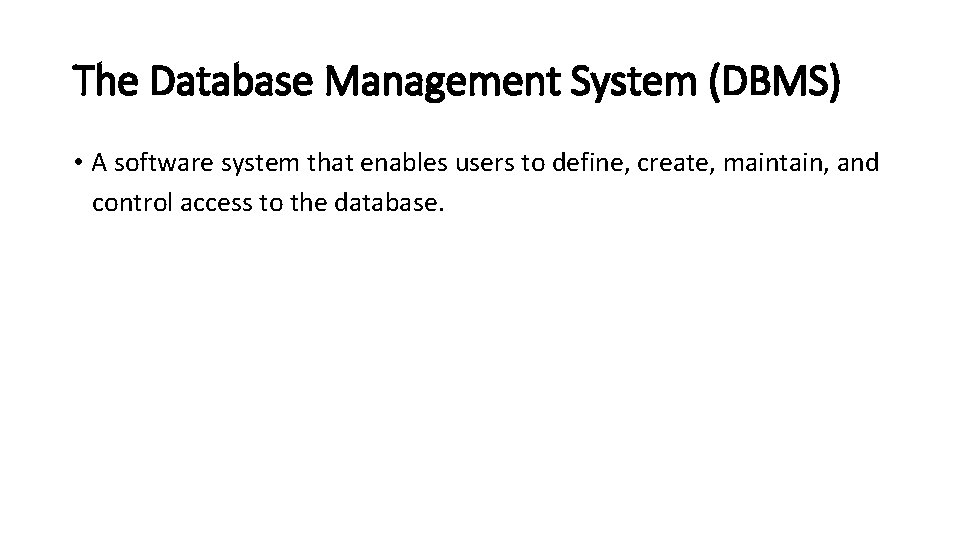
The Database Management System (DBMS) • A software system that enables users to define, create, maintain, and control access to the database.
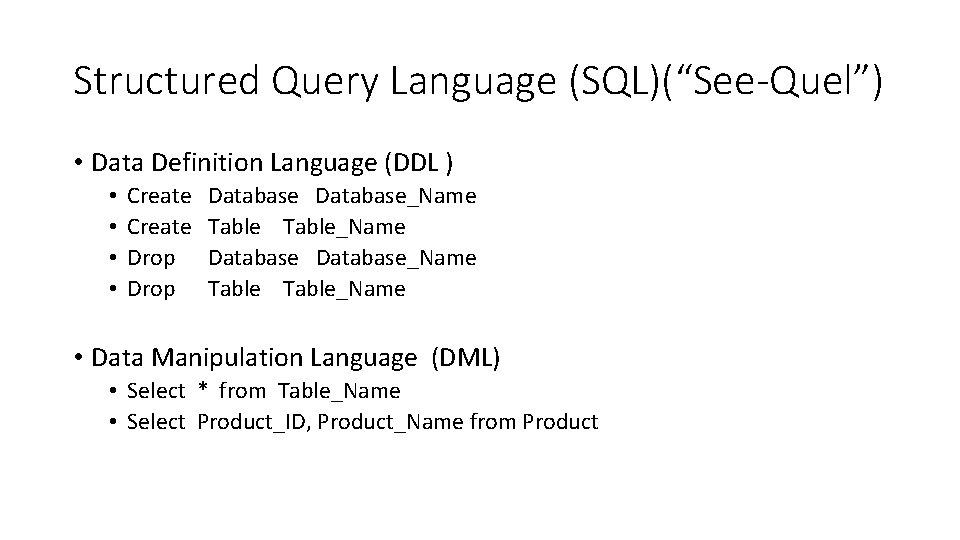
Structured Query Language (SQL)(“See-Quel”) • Data Definition Language (DDL ) • • Create Drop Database_Name Table_Name • Data Manipulation Language (DML) • Select * from Table_Name • Select Product_ID, Product_Name from Product
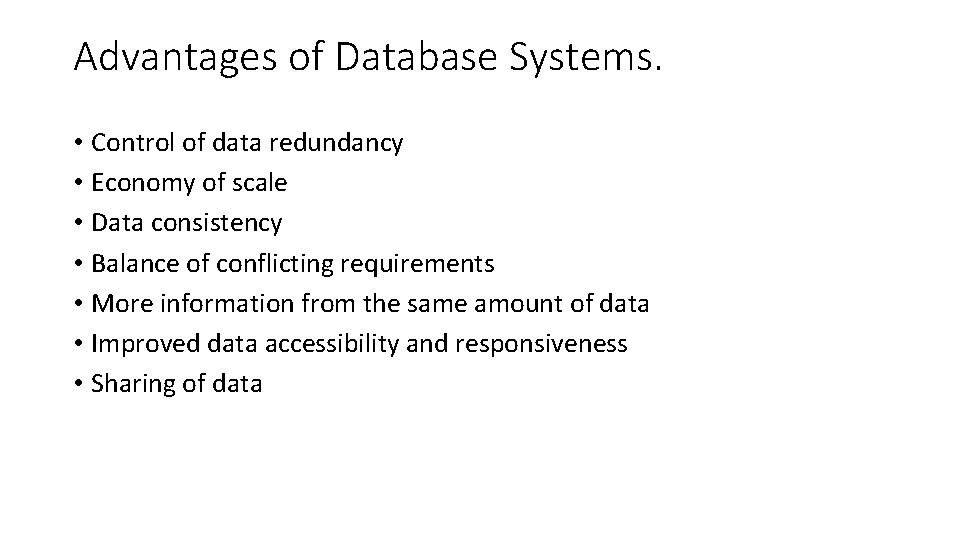
Advantages of Database Systems. • Control of data redundancy • Economy of scale • Data consistency • Balance of conflicting requirements • More information from the same amount of data • Improved data accessibility and responsiveness • Sharing of data
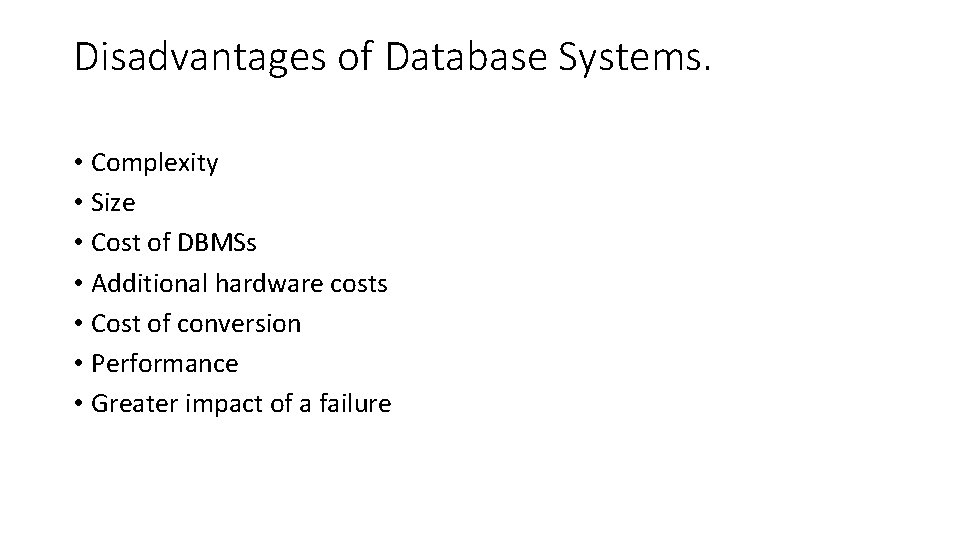
Disadvantages of Database Systems. • Complexity • Size • Cost of DBMSs • Additional hardware costs • Cost of conversion • Performance • Greater impact of a failure
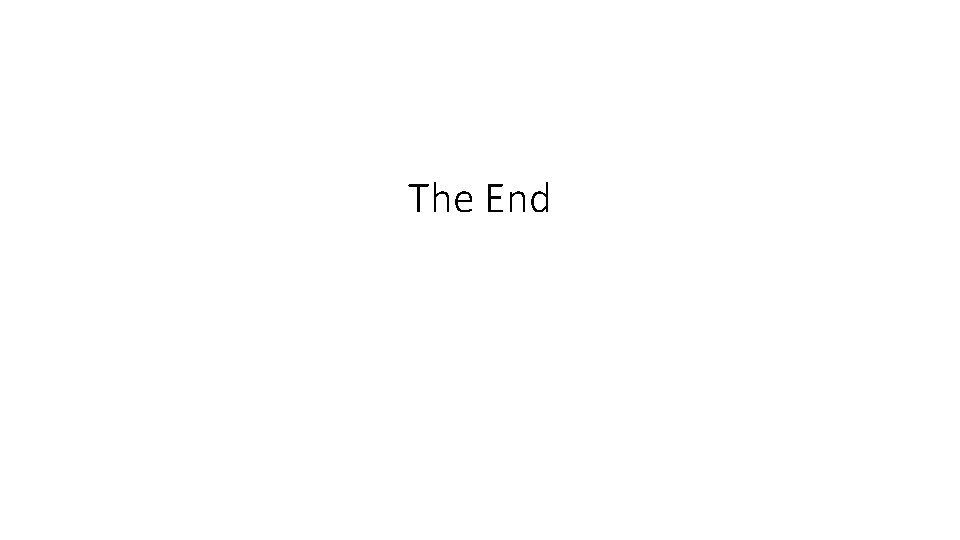
The End
- Slides: 20