Aadhaar Authentication Introduction Aadhaar Authentication Aadhaar authentication is
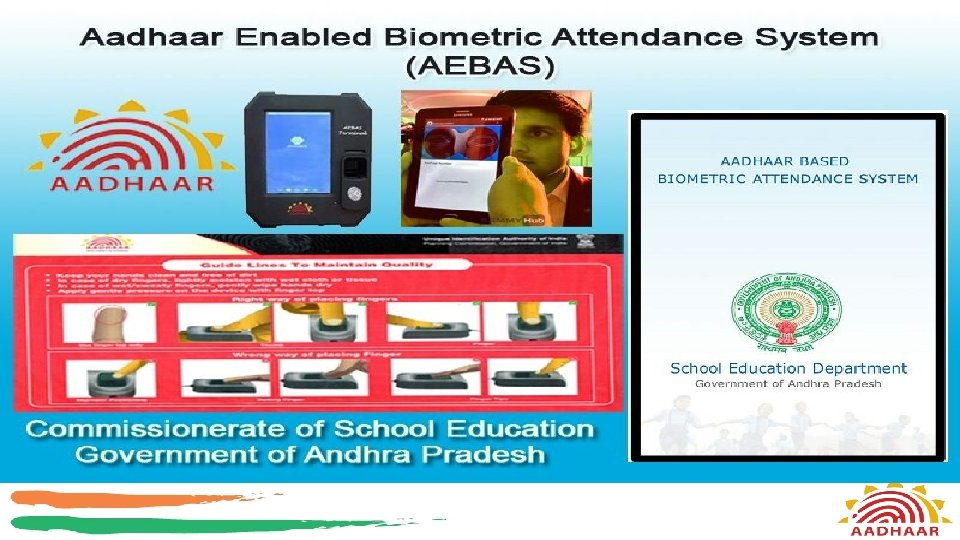
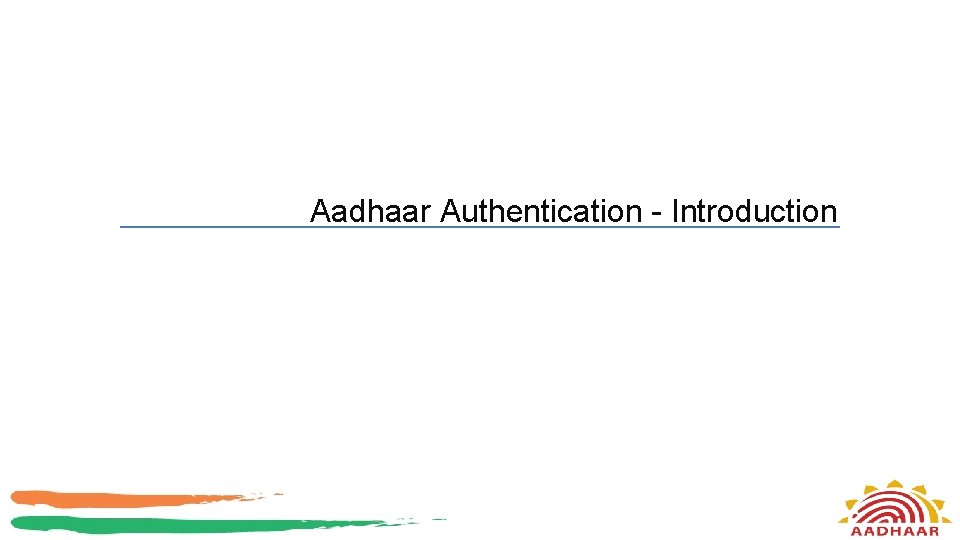
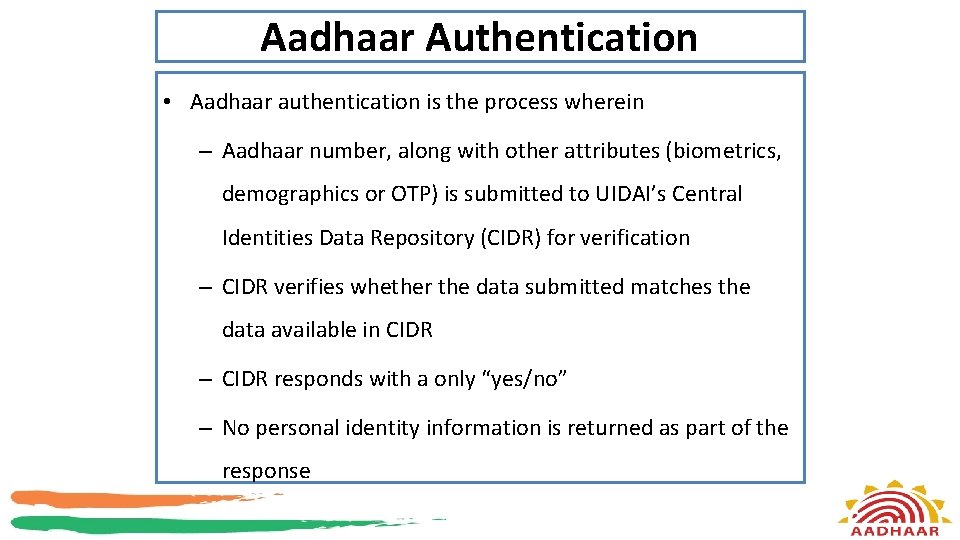
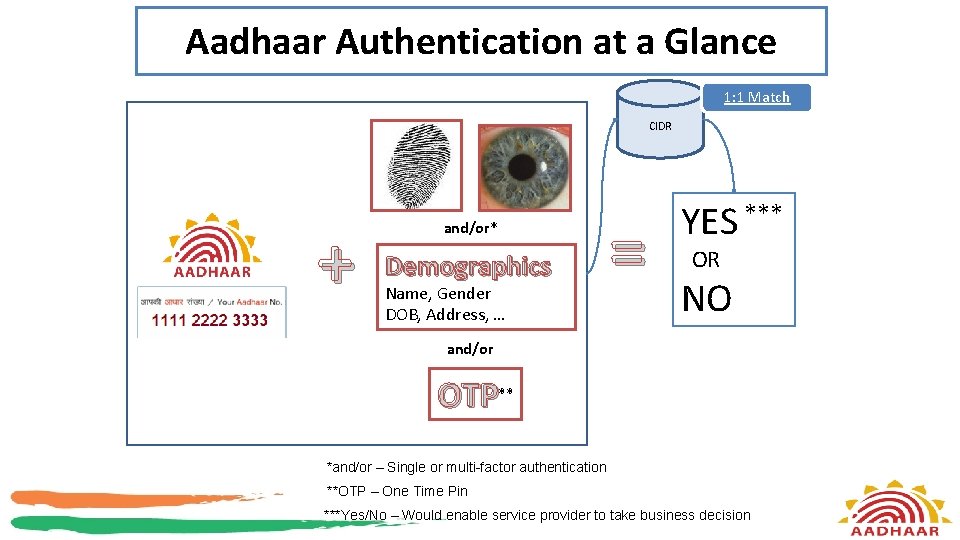
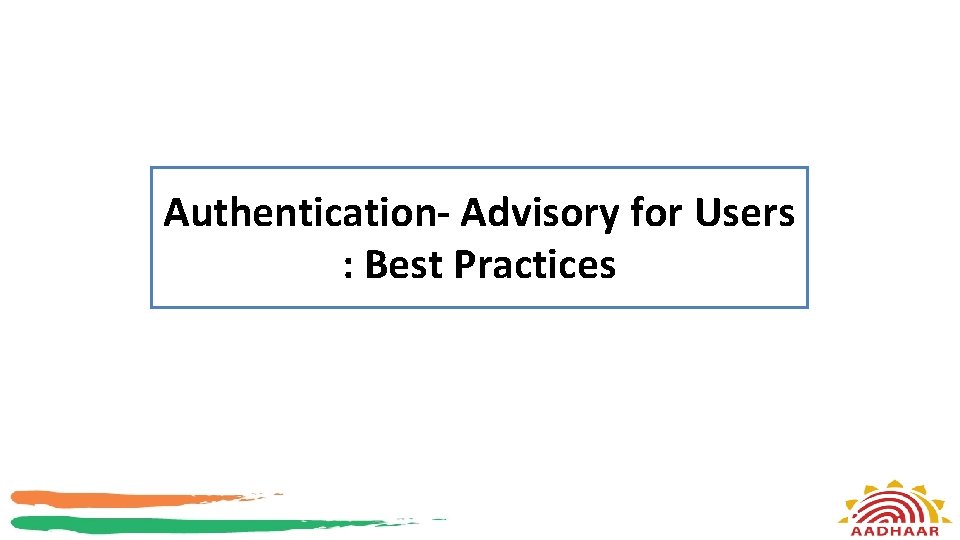
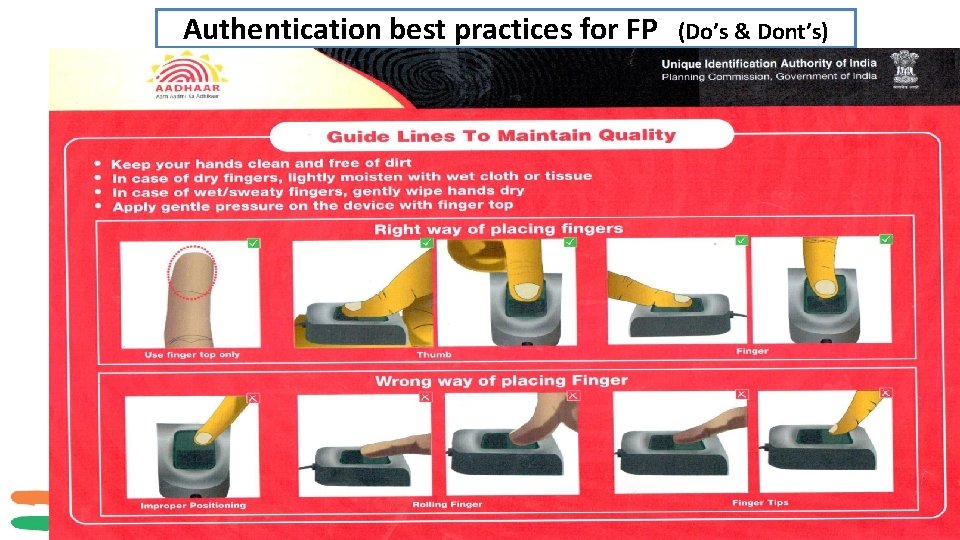
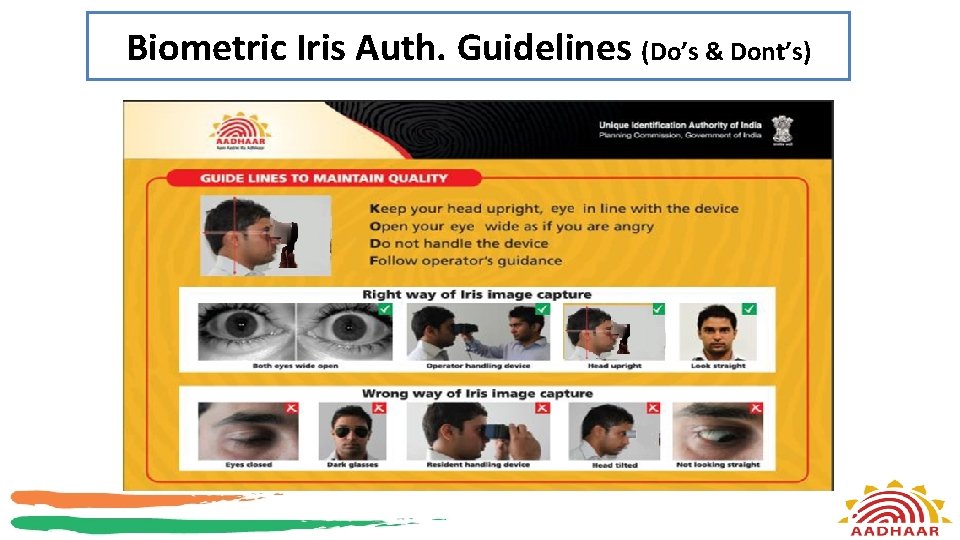
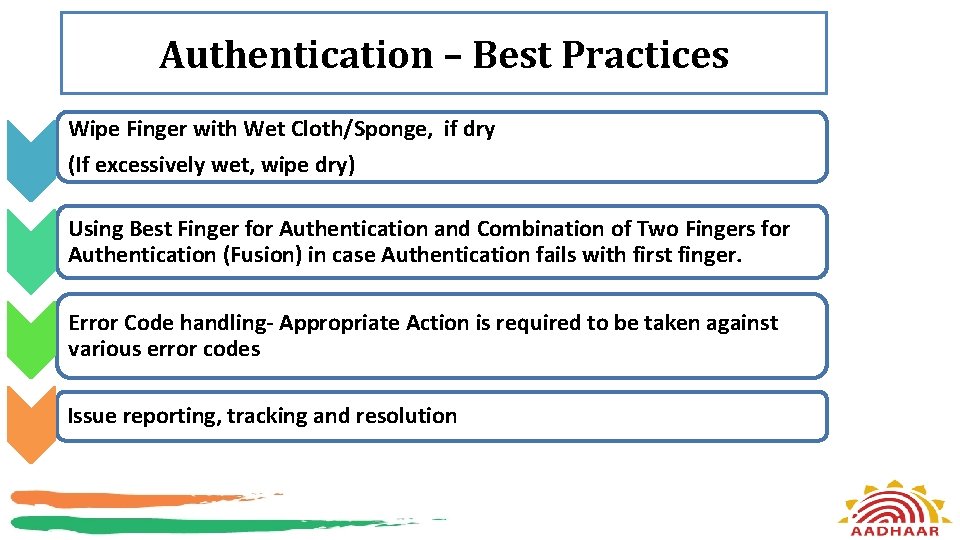
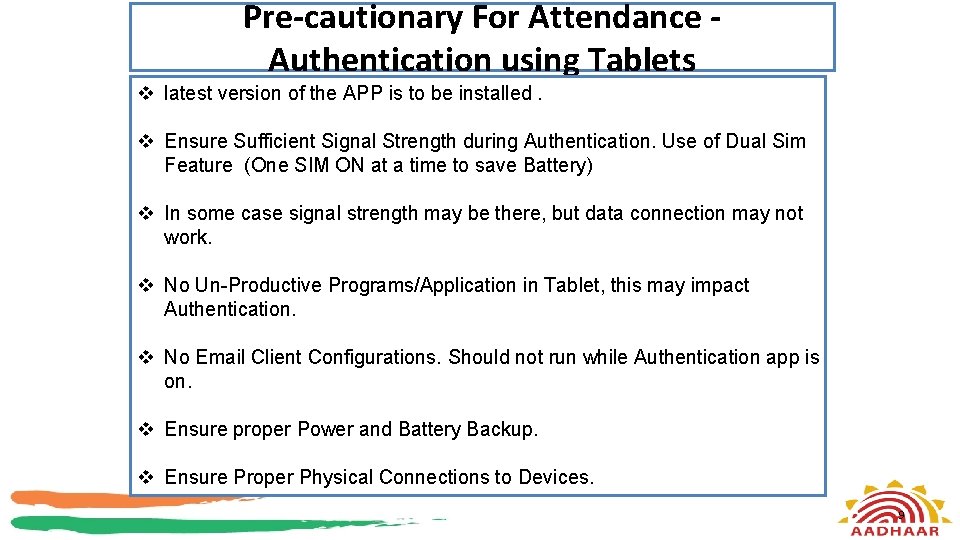
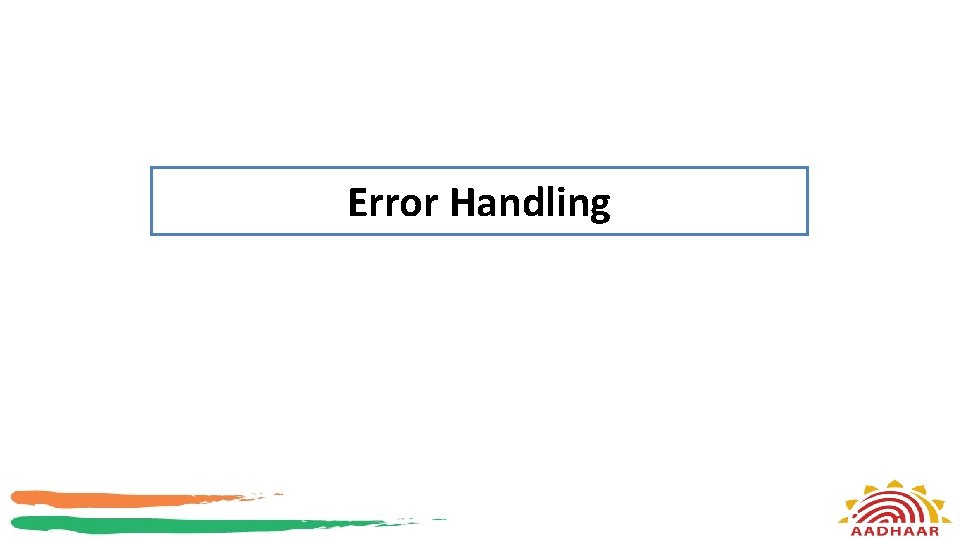
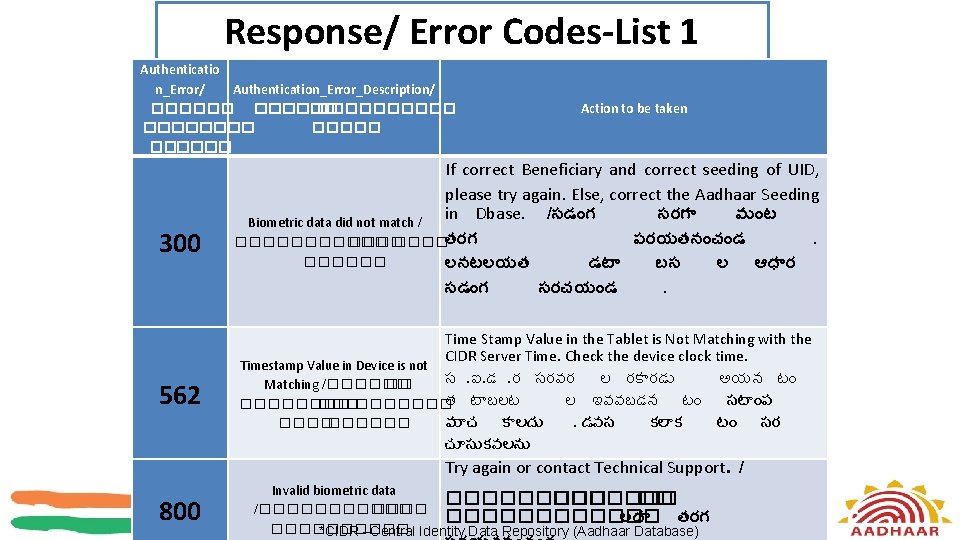
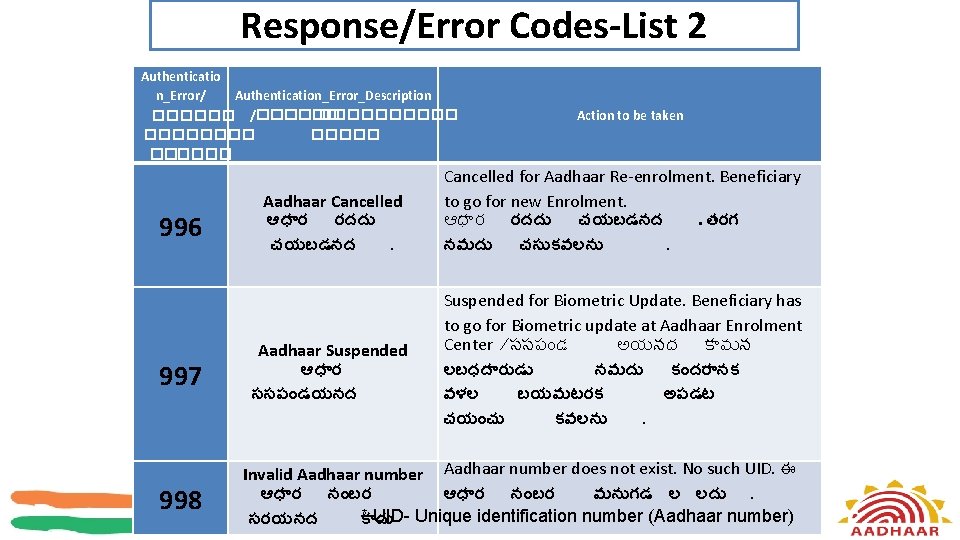
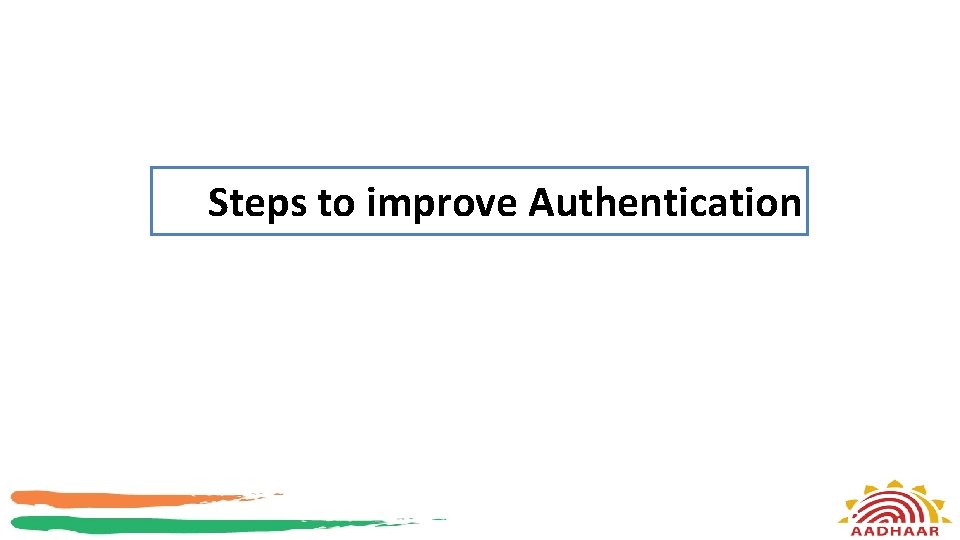
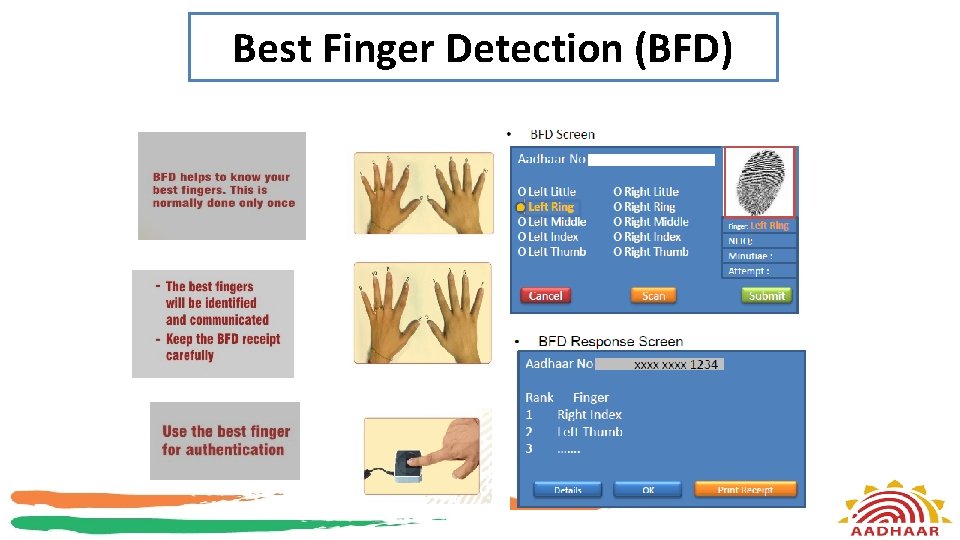
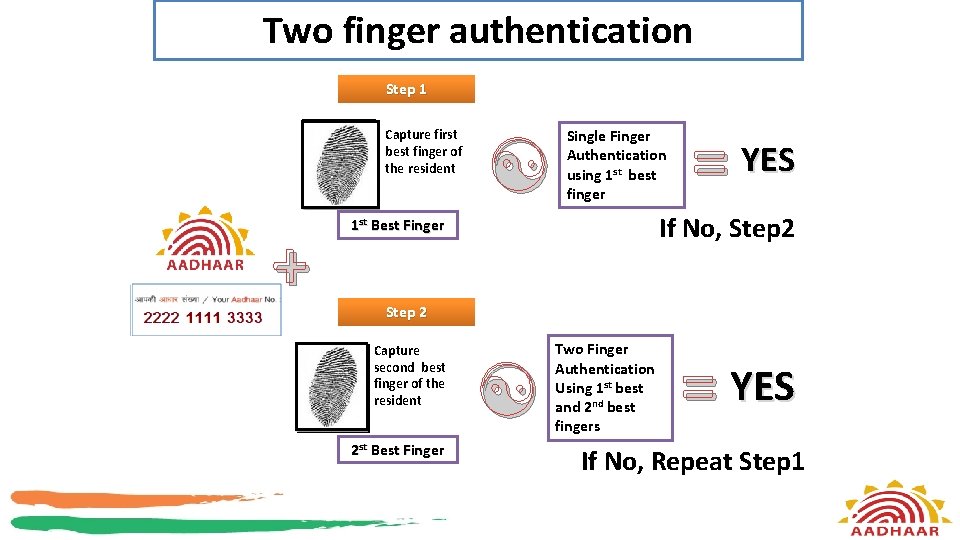

- Slides: 16
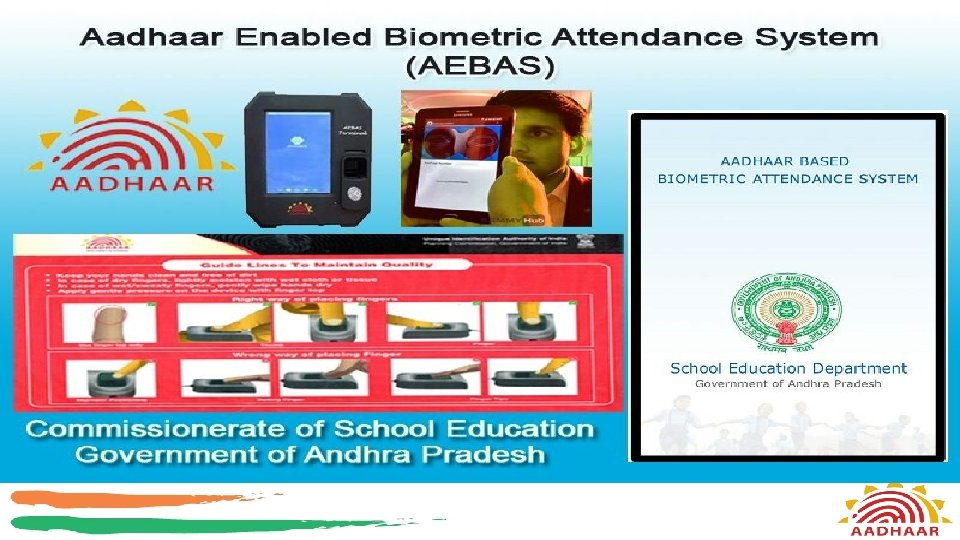
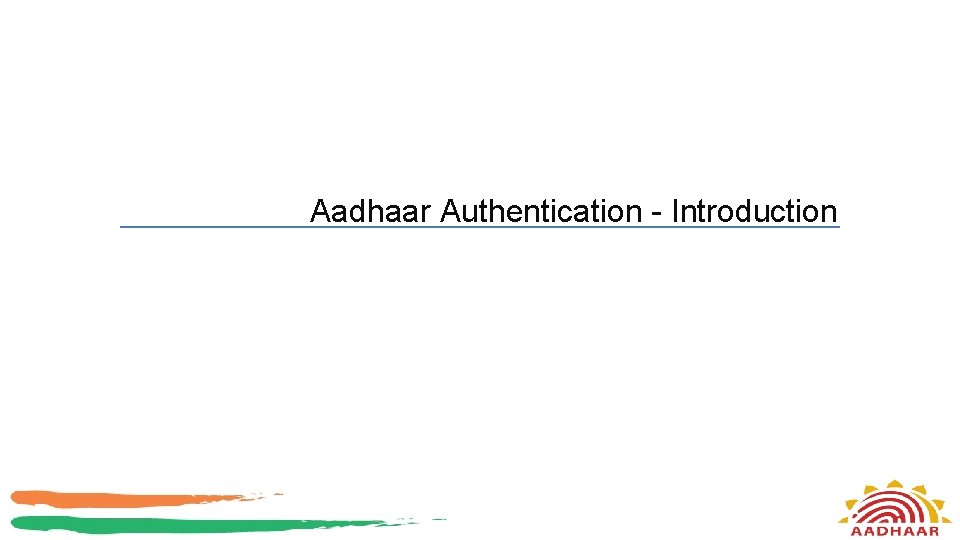
Aadhaar Authentication - Introduction
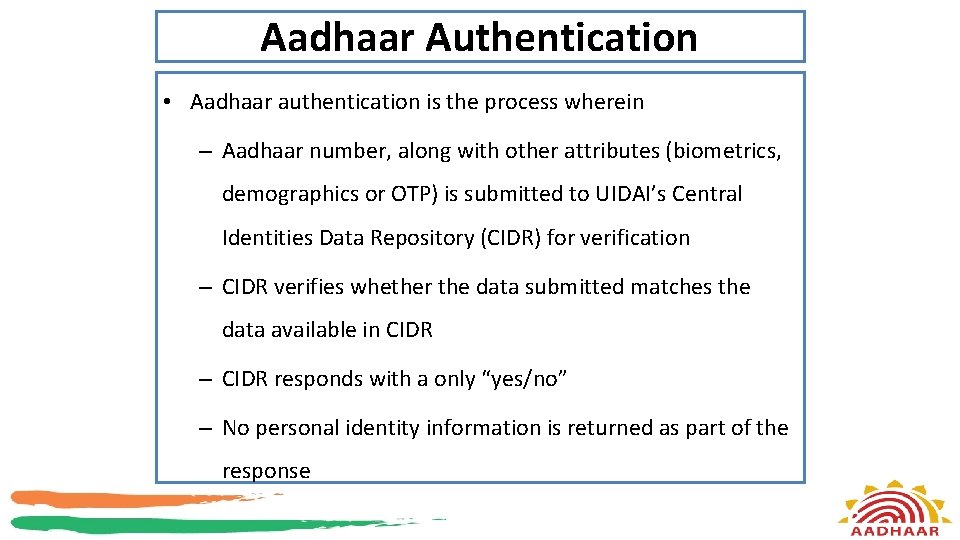
Aadhaar Authentication • Aadhaar authentication is the process wherein – Aadhaar number, along with other attributes (biometrics, demographics or OTP) is submitted to UIDAI’s Central Identities Data Repository (CIDR) for verification – CIDR verifies whether the data submitted matches the data available in CIDR – CIDR responds with a only “yes/no” – No personal identity information is returned as part of the response
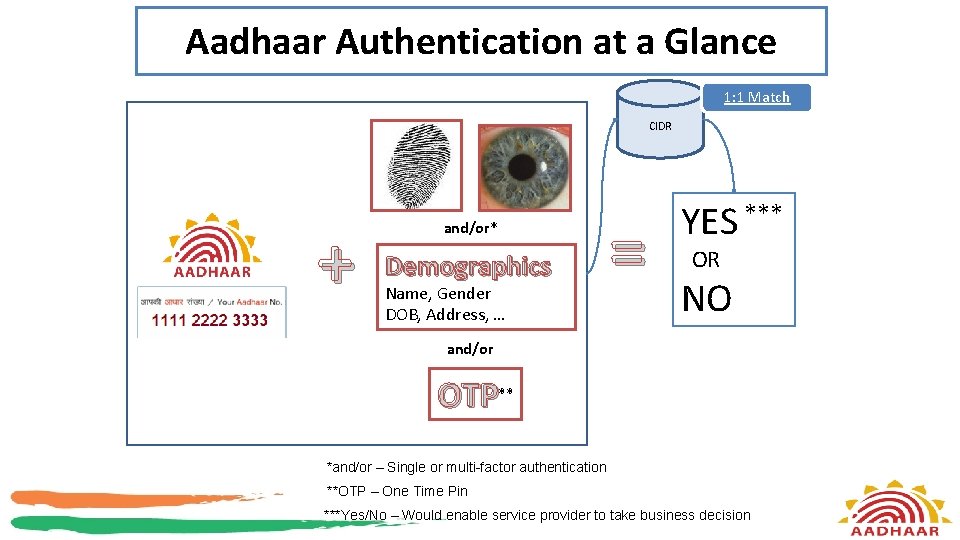
Aadhaar Authentication at a Glance 1: 1 Match CIDR + and/or* Demographics Name, Gender DOB, Address, … = YES *** OR NO and/or OTP** *and/or – Single or multi-factor authentication **OTP – One Time Pin ***Yes/No – Would enable service provider to take business decision
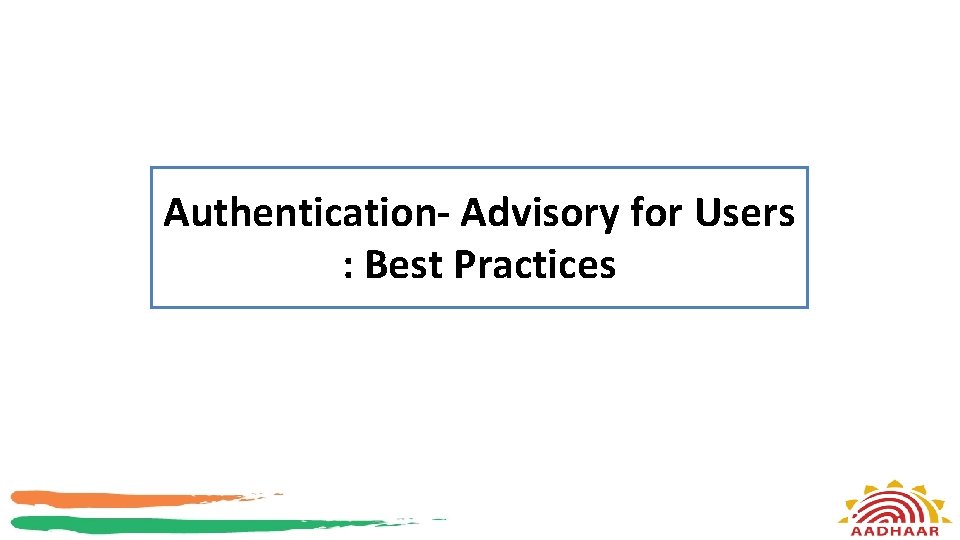
Authentication- Advisory for Users : Best Practices
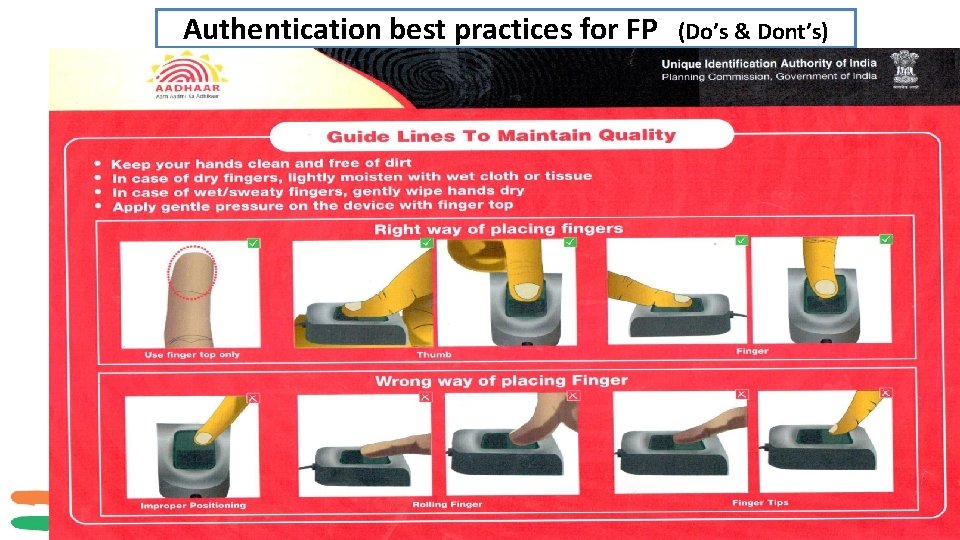
Authentication best practices for FP (Do’s & Dont’s)
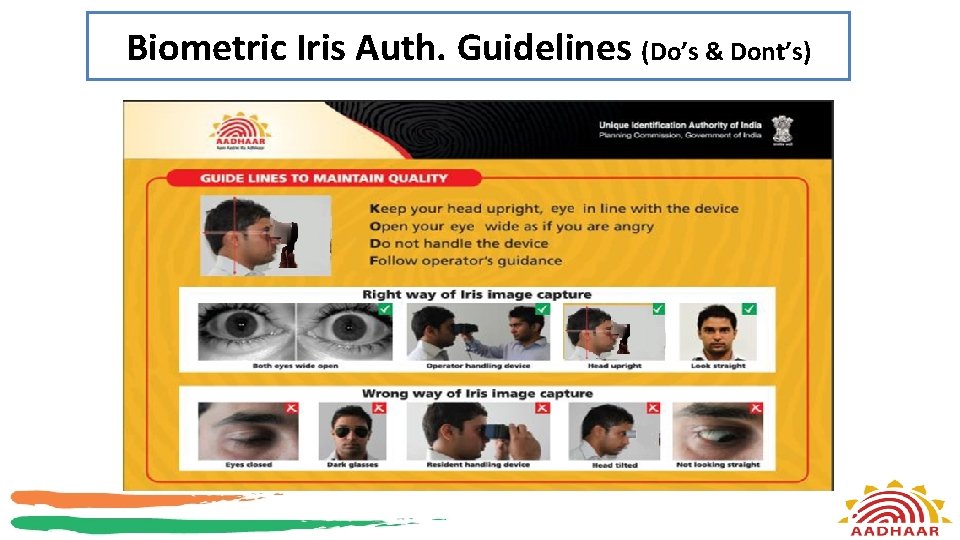
Biometric Iris Auth. Guidelines (Do’s & Dont’s)
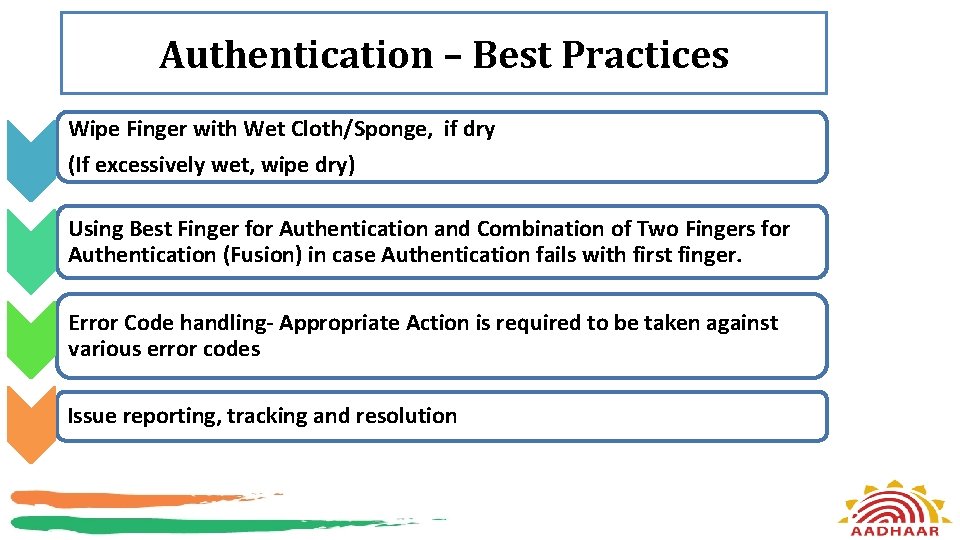
Authentication – Best Practices Wipe Finger with Wet Cloth/Sponge, if dry (If excessively wet, wipe dry) Using Best Finger for Authentication and Combination of Two Fingers for Authentication (Fusion) in case Authentication fails with first finger. Error Code handling- Appropriate Action is required to be taken against various error codes Issue reporting, tracking and resolution
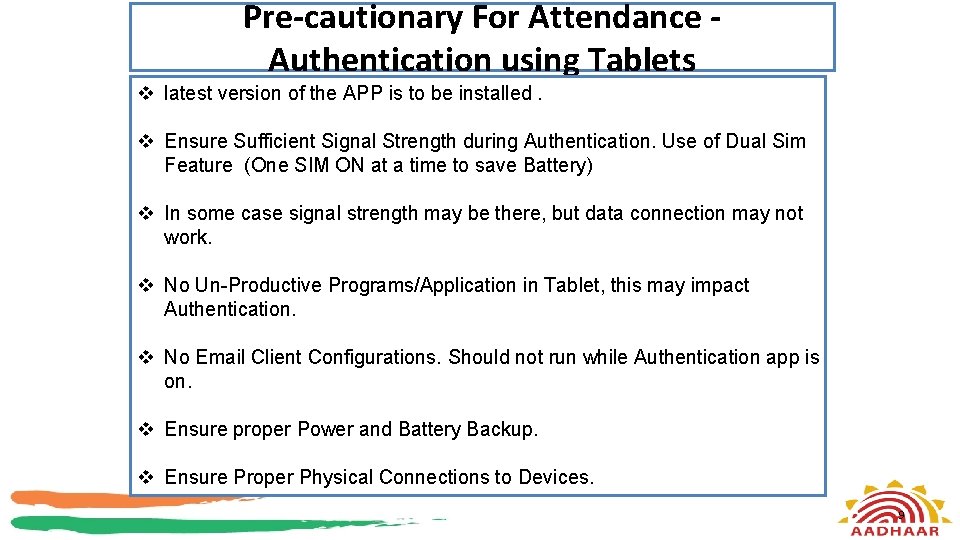
Pre-cautionary For Attendance Authentication using Tablets v latest version of the APP is to be installed. v Ensure Sufficient Signal Strength during Authentication. Use of Dual Sim Feature (One SIM ON at a time to save Battery) v In some case signal strength may be there, but data connection may not work. v No Un-Productive Programs/Application in Tablet, this may impact Authentication. v No Email Client Configurations. Should not run while Authentication app is on. v Ensure proper Power and Battery Backup. v Ensure Proper Physical Connections to Devices. 9
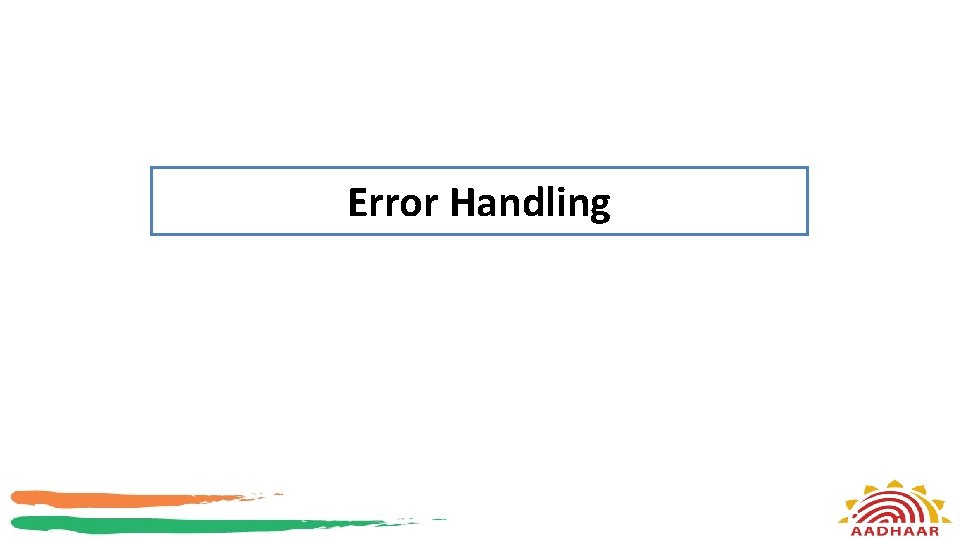
Error Handling
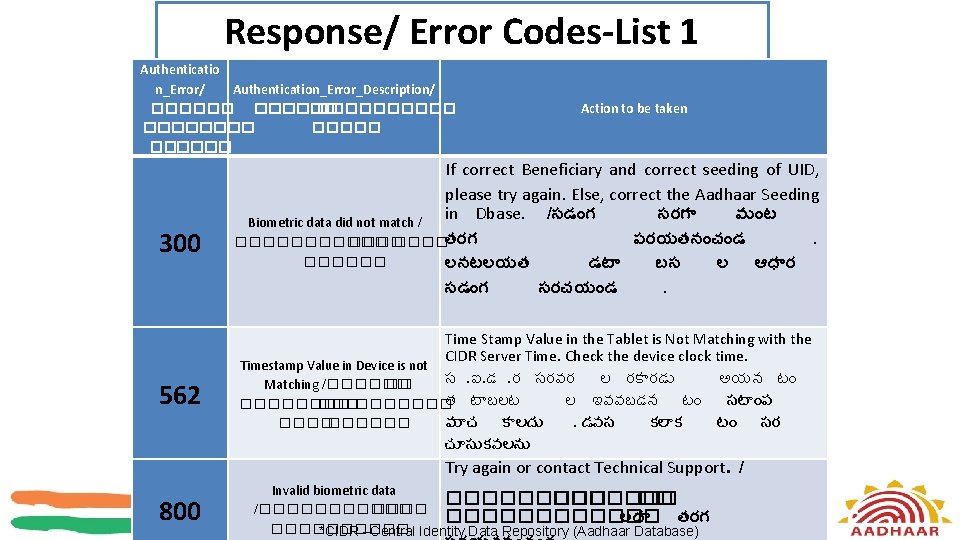
Response/ Error Codes-List 1 Authenticatio n_Error/ Authentication_Error_Description/ ������ �������� 300 562 Action to be taken If correct Beneficiary and correct seeding of UID, please try again. Else, correct the Aadhaar Seeding in Dbase. /సడ గ సరగ వ ట Biometric data did not match / పరయతన చ డ. ������తరగ ������ లనటలయత డట బస ల ఆధ ర సడ గ సరచయ డ. Time Stamp Value in the Tablet is Not Matching with the CIDR Server Time. Check the device clock time. Timestamp Value in Device is not స. ఐ. డ. ర సరవర ల రక రడ అయన ట Matching /������ �� త ట బలట ల ఇవవబడన ట సట ప ���������� మ చ క లద . డవస కల క ట సర ����� చ స కవలన Try again or contact Technical Support. / 800 Invalid biometric data ������� �� /�������� లద తరగ ���� *CIDR –Central Identity Data Repository (Aadhaar Database)
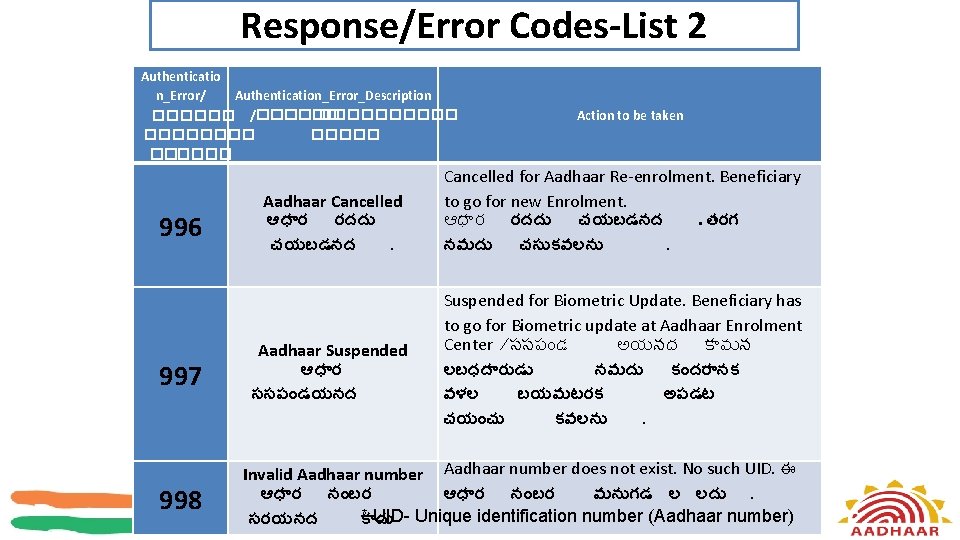
Response/Error Codes-List 2 Authenticatio n_Error/ Authentication_Error_Description ������ /������ ������ 996 997 998 Aadhaar Cancelled ఆధ ర రదద చయబడనద. Aadhaar Suspended ఆధ ర ససప డయనద Action to be taken Cancelled for Aadhaar Re-enrolment. Beneficiary to go for new Enrolment. ఆధ ర రదద చయబడనద. తరగ నమద చస కవలన . Suspended for Biometric Update. Beneficiary has to go for Biometric update at Aadhaar Enrolment Center /ససప డ అయనద క వ న లబధద ర డ నమద క దర నక వళల బయమటరక అపడట చయ చ కవలన . Invalid Aadhaar number does not exist. No such UID. ఈ ఆధ ర న బర మన గడ ల లద . * UID- Unique identification number (Aadhaar number) సరయనద క ద
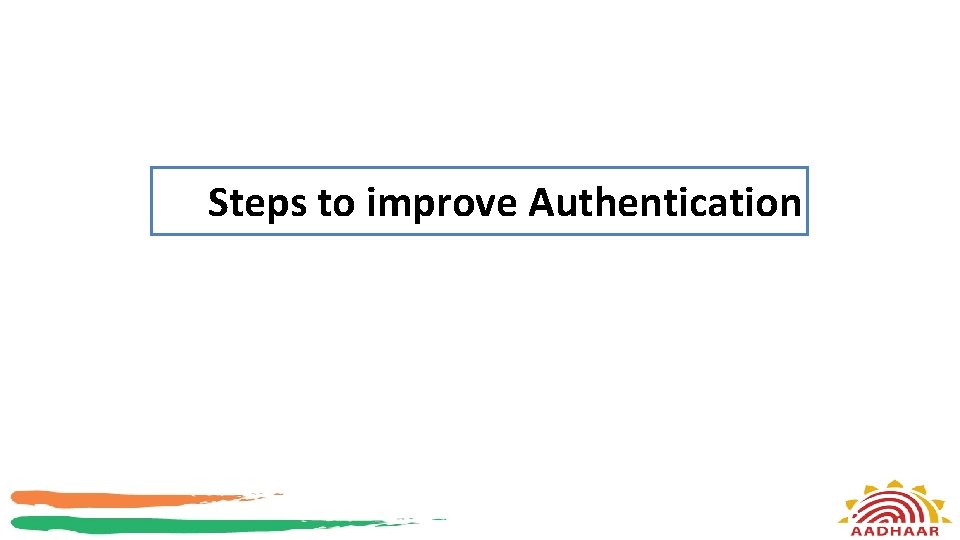
Steps to improve Authentication
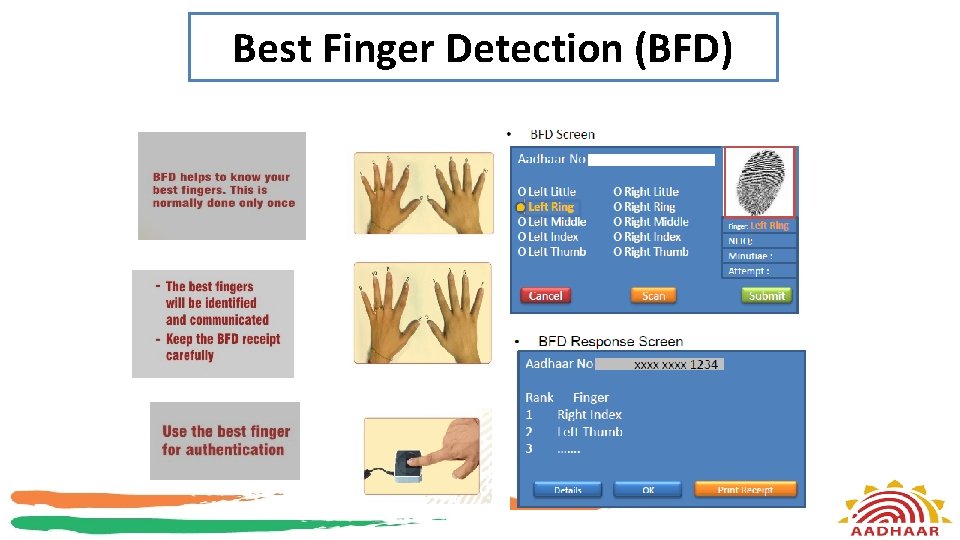
Best Finger Detection (BFD)
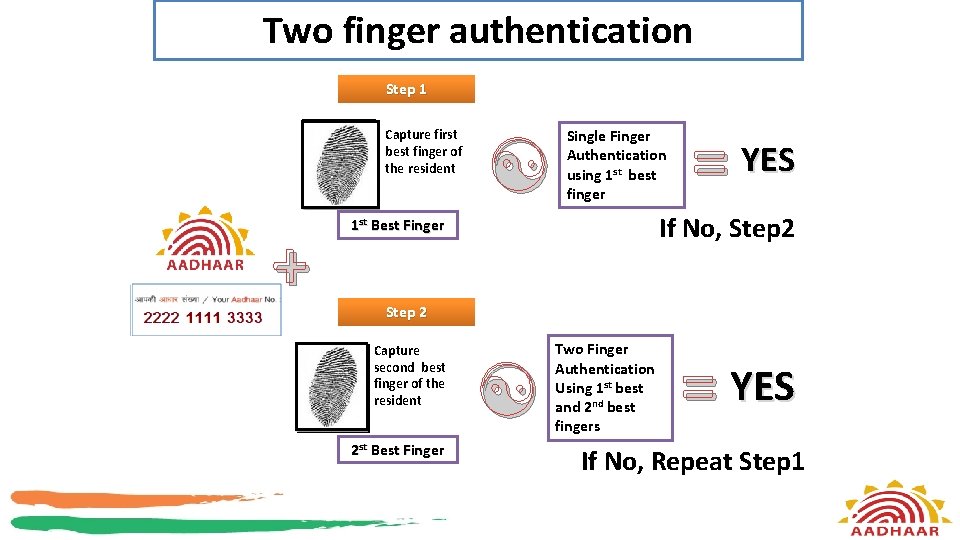
Two finger authentication Step 1 Capture first best finger of the resident + [ Single Finger Authentication using 1 st best finger = YES If No, Step 2 1 st Best Finger Step 2 Capture second best finger of the resident 2 st Best Finger [ Two Finger Authentication Using 1 st best and 2 nd best fingers = YES If No, Repeat Step 1
