A Small GUI Language Ras Bodik CS 164
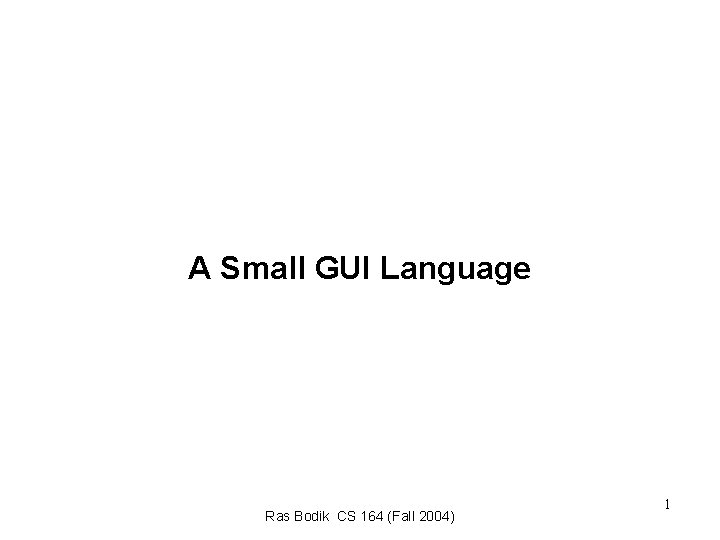
A Small GUI Language Ras Bodik CS 164 (Fall 2004) 1
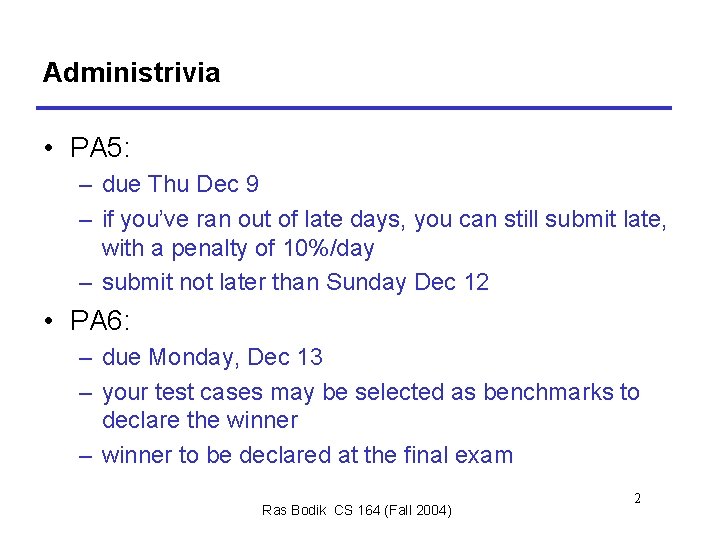
Administrivia • PA 5: – due Thu Dec 9 – if you’ve ran out of late days, you can still submit late, with a penalty of 10%/day – submit not later than Sunday Dec 12 • PA 6: – due Monday, Dec 13 – your test cases may be selected as benchmarks to declare the winner – winner to be declared at the final exam Ras Bodik CS 164 (Fall 2004) 2
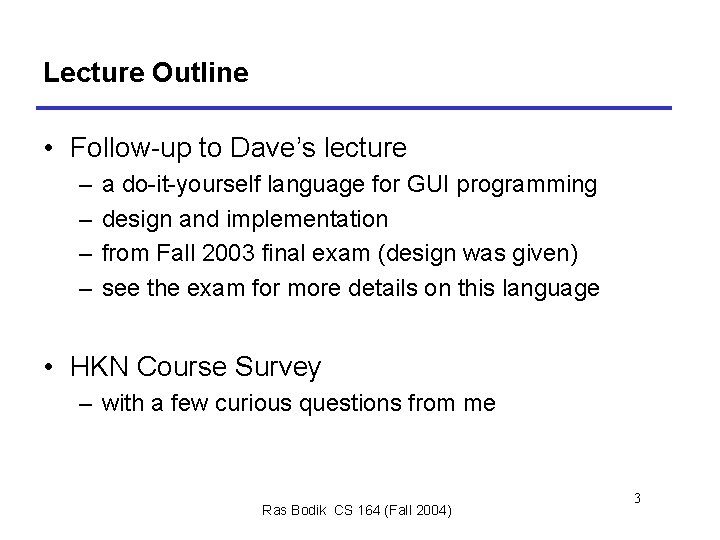
Lecture Outline • Follow-up to Dave’s lecture – – a do-it-yourself language for GUI programming design and implementation from Fall 2003 final exam (design was given) see the exam for more details on this language • HKN Course Survey – with a few curious questions from me Ras Bodik CS 164 (Fall 2004) 3
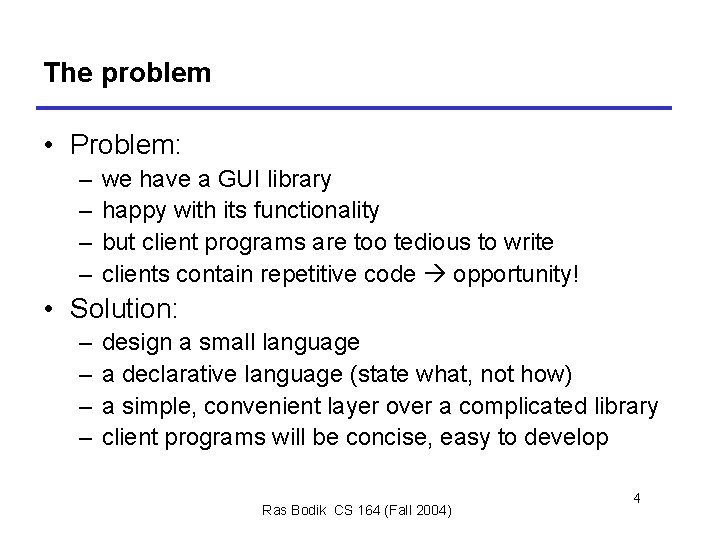
The problem • Problem: – – we have a GUI library happy with its functionality but client programs are too tedious to write clients contain repetitive code opportunity! • Solution: – – design a small language a declarative language (state what, not how) a simple, convenient layer over a complicated library client programs will be concise, easy to develop Ras Bodik CS 164 (Fall 2004) 4
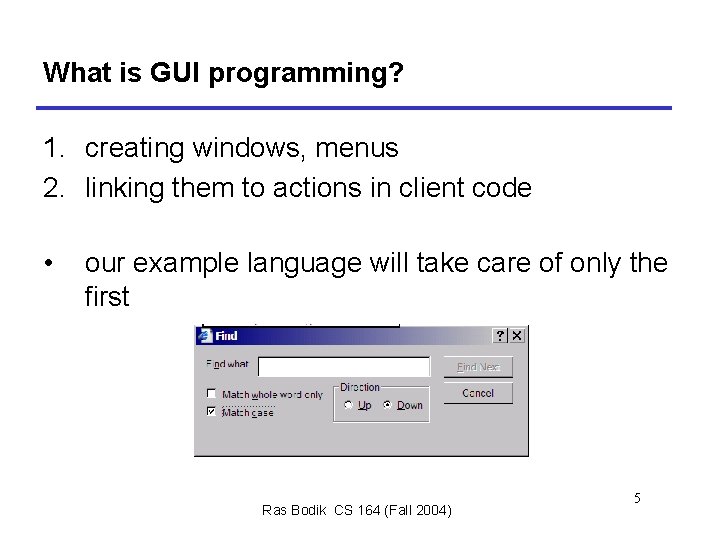
What is GUI programming? 1. creating windows, menus 2. linking them to actions in client code • our example language will take care of only the first Ras Bodik CS 164 (Fall 2004) 5
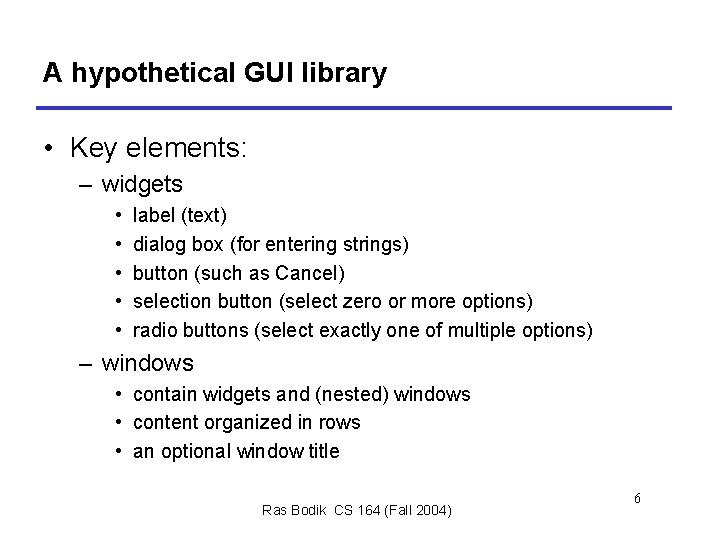
A hypothetical GUI library • Key elements: – widgets • • • label (text) dialog box (for entering strings) button (such as Cancel) selection button (select zero or more options) radio buttons (select exactly one of multiple options) – windows • contain widgets and (nested) windows • content organized in rows • an optional window title Ras Bodik CS 164 (Fall 2004) 6
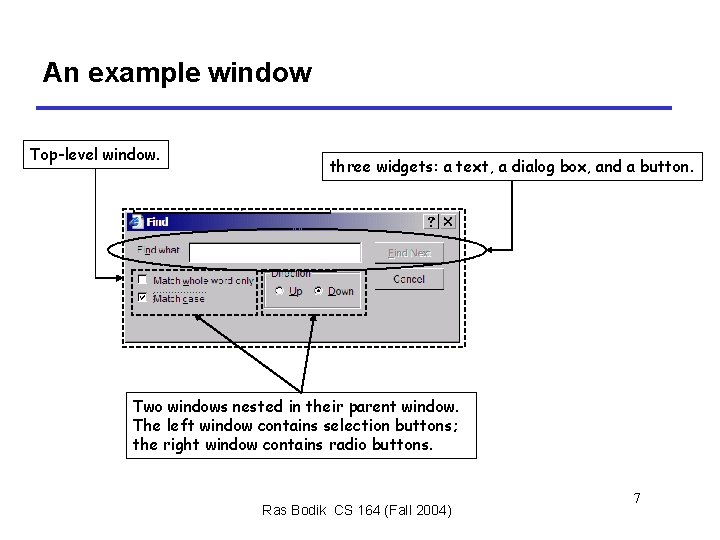
An example window Top-level window. three widgets: a text, a dialog box, and a button. Two windows nested in their parent window. The left window contains selection buttons; the right window contains radio buttons. Ras Bodik CS 164 (Fall 2004) 7
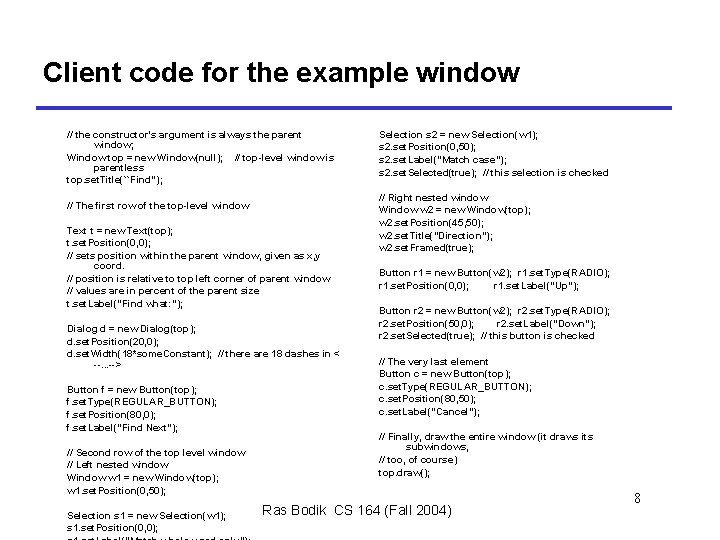
Client code for the example window // the constructor's argument is always the parent window; Window top = new Window(null); // top-level window is parentless top. set. Title(``Find''); // The first row of the top-level window Text t = new Text(top); t. set. Position(0, 0); // sets position within the parent window, given as x, y coord. // position is relative to top left corner of parent window // values are in percent of the parent size t. set. Label("Find what: "); Dialog d = new Dialog(top); d. set. Position(20, 0); d. set. Width(18*some. Constant); // there are 18 dashes in < --. . . --> Button f = new Button(top); f. set. Type(REGULAR_BUTTON); f. set. Position(80, 0); f. set. Label("Find Next"); // Second row of the top level window // Left nested window Window w 1 = new Window(top); w 1. set. Position(0, 50); Selection s 1 = new Selection(w 1); s 1. set. Position(0, 0); Selection s 2 = new Selection(w 1); s 2. set. Position(0, 50); s 2. set. Label("Match case"); s 2. set. Selected(true); // this selection is checked // Right nested window Window w 2 = new Window(top); w 2. set. Position(45, 50); w 2. set. Title("Direction"); w 2. set. Framed(true); Button r 1 = new Button(w 2); r 1. set. Type(RADIO); r 1. set. Position(0, 0); r 1. set. Label("Up"); Button r 2 = new Button(w 2); r 2. set. Type(RADIO); r 2. set. Position(50, 0); r 2. set. Label("Down"); r 2. set. Selected(true); // this button is checked // The very last element Button c = new Button(top); c. set. Type(REGULAR_BUTTON); c. set. Position(80, 50); c. set. Label("Cancel"); // Finally, draw the entire window (it draws its subwindows, // too, of course) top. draw(); Ras Bodik CS 164 (Fall 2004) 8
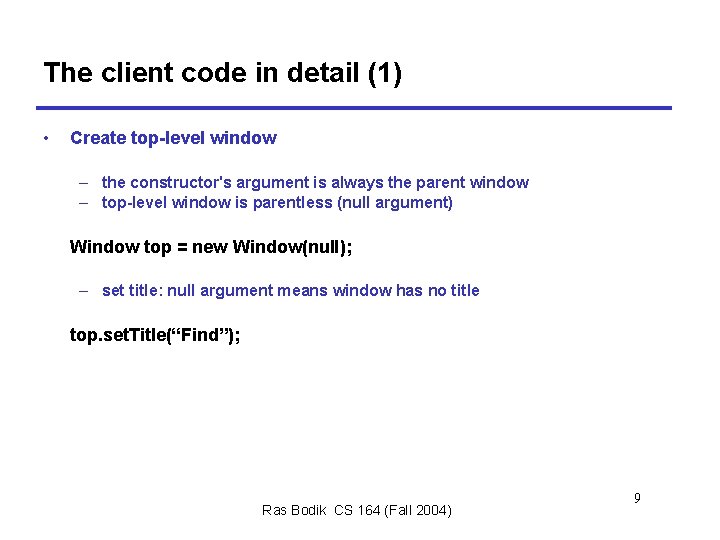
The client code in detail (1) • Create top-level window – the constructor's argument is always the parent window – top-level window is parentless (null argument) Window top = new Window(null); – set title: null argument means window has no title top. set. Title(“Find”); Ras Bodik CS 164 (Fall 2004) 9
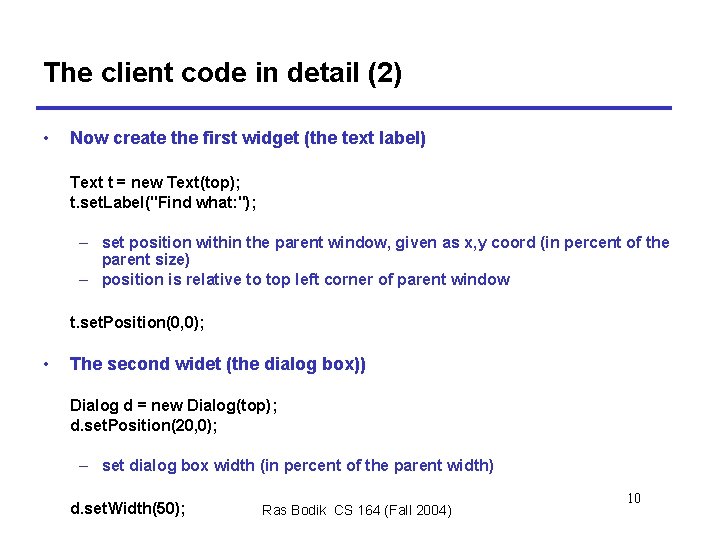
The client code in detail (2) • Now create the first widget (the text label) Text t = new Text(top); t. set. Label("Find what: "); – set position within the parent window, given as x, y coord (in percent of the parent size) – position is relative to top left corner of parent window t. set. Position(0, 0); • The second widet (the dialog box)) Dialog d = new Dialog(top); d. set. Position(20, 0); – set dialog box width (in percent of the parent width) d. set. Width(50); Ras Bodik CS 164 (Fall 2004) 10
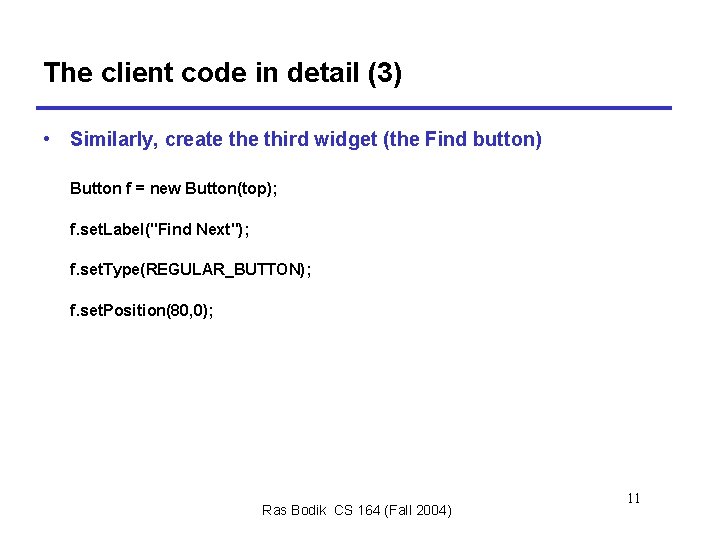
The client code in detail (3) • Similarly, create third widget (the Find button) Button f = new Button(top); f. set. Label("Find Next"); f. set. Type(REGULAR_BUTTON); f. set. Position(80, 0); Ras Bodik CS 164 (Fall 2004) 11
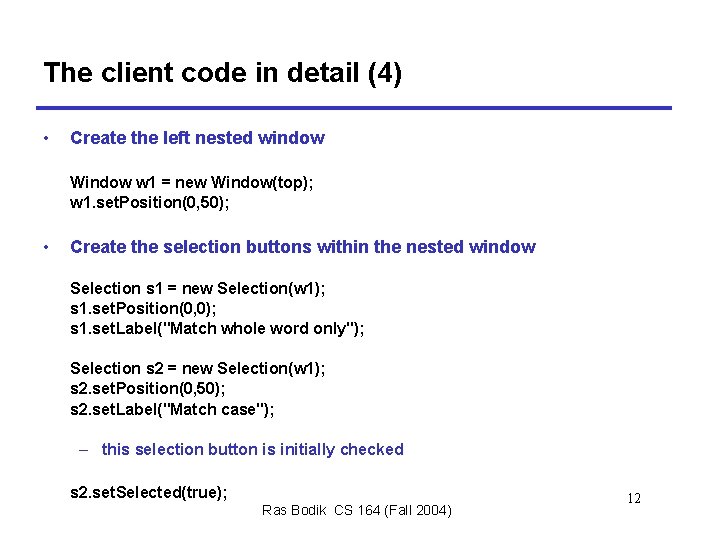
The client code in detail (4) • Create the left nested window Window w 1 = new Window(top); w 1. set. Position(0, 50); • Create the selection buttons within the nested window Selection s 1 = new Selection(w 1); s 1. set. Position(0, 0); s 1. set. Label("Match whole word only"); Selection s 2 = new Selection(w 1); s 2. set. Position(0, 50); s 2. set. Label("Match case"); – this selection button is initially checked s 2. set. Selected(true); Ras Bodik CS 164 (Fall 2004) 12
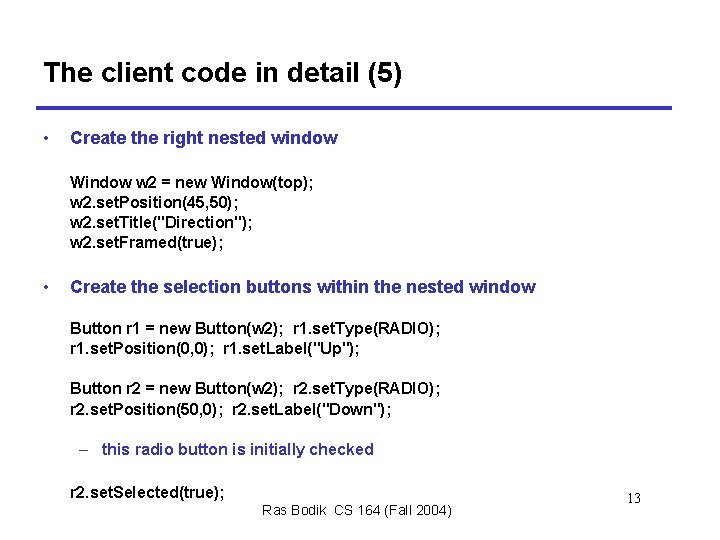
The client code in detail (5) • Create the right nested window Window w 2 = new Window(top); w 2. set. Position(45, 50); w 2. set. Title("Direction"); w 2. set. Framed(true); • Create the selection buttons within the nested window Button r 1 = new Button(w 2); r 1. set. Type(RADIO); r 1. set. Position(0, 0); r 1. set. Label("Up"); Button r 2 = new Button(w 2); r 2. set. Type(RADIO); r 2. set. Position(50, 0); r 2. set. Label("Down"); – this radio button is initially checked r 2. set. Selected(true); Ras Bodik CS 164 (Fall 2004) 13
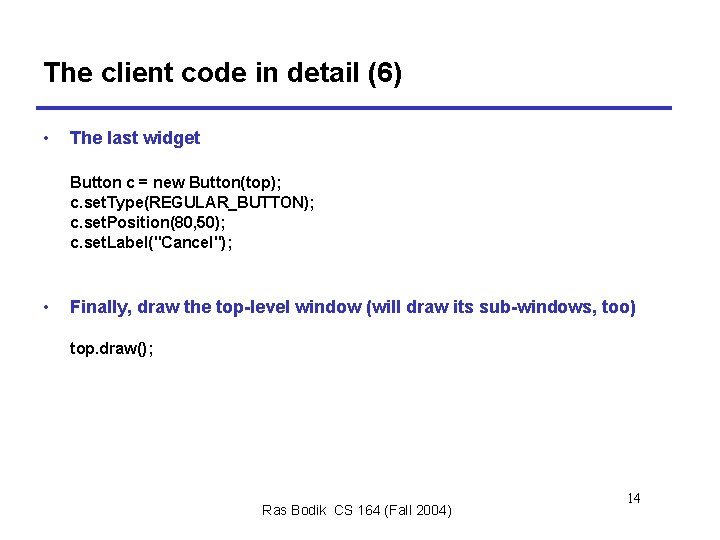
The client code in detail (6) • The last widget Button c = new Button(top); c. set. Type(REGULAR_BUTTON); c. set. Position(80, 50); c. set. Label("Cancel"); • Finally, draw the top-level window (will draw its sub-windows, too) top. draw(); Ras Bodik CS 164 (Fall 2004) 14
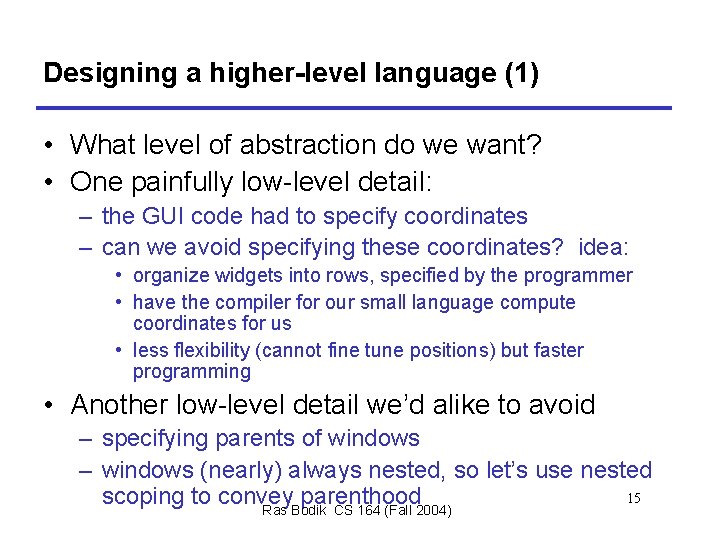
Designing a higher-level language (1) • What level of abstraction do we want? • One painfully low-level detail: – the GUI code had to specify coordinates – can we avoid specifying these coordinates? idea: • organize widgets into rows, specified by the programmer • have the compiler for our small language compute coordinates for us • less flexibility (cannot fine tune positions) but faster programming • Another low-level detail we’d alike to avoid – specifying parents of windows – windows (nearly) always nested, so let’s use nested 15 scoping to convey parenthood Ras Bodik CS 164 (Fall 2004)
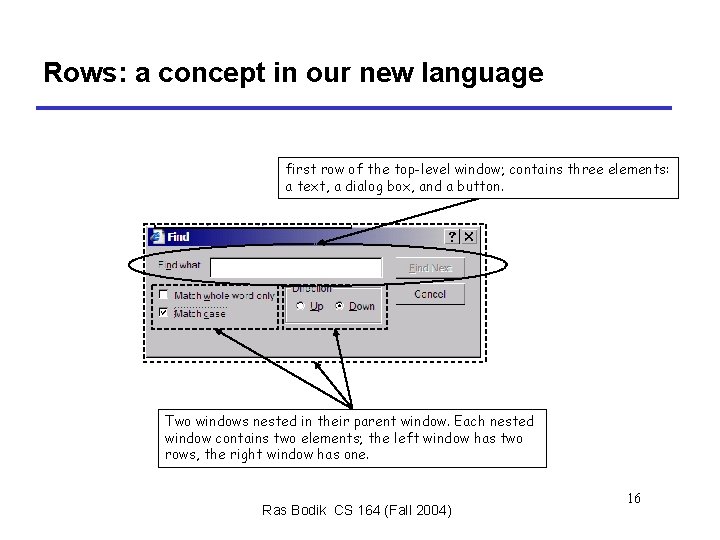
Rows: a concept in our new language first row of the top-level window; contains three elements: a text, a dialog box, and a button. Two windows nested in their parent window. Each nested window contains two elements; the left window has two rows, the right window has one. Ras Bodik CS 164 (Fall 2004) 16
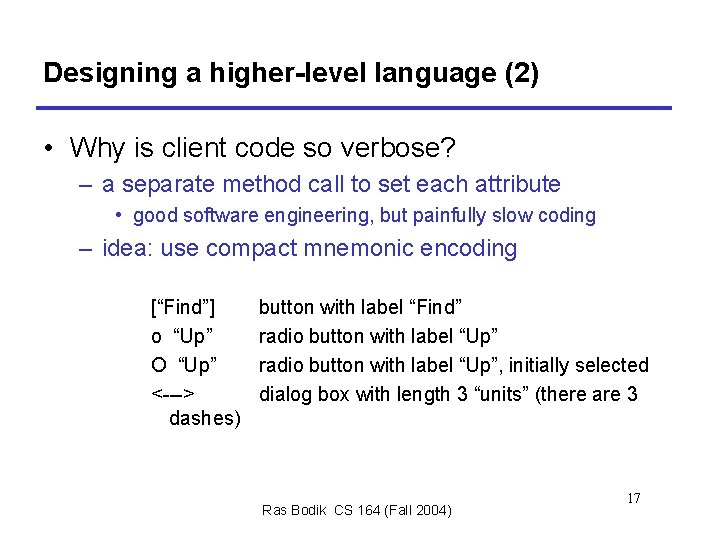
Designing a higher-level language (2) • Why is client code so verbose? – a separate method call to set each attribute • good software engineering, but painfully slow coding – idea: use compact mnemonic encoding [“Find”] o “Up” O “Up” <---> dashes) button with label “Find” radio button with label “Up”, initially selected dialog box with length 3 “units” (there are 3 Ras Bodik CS 164 (Fall 2004) 17
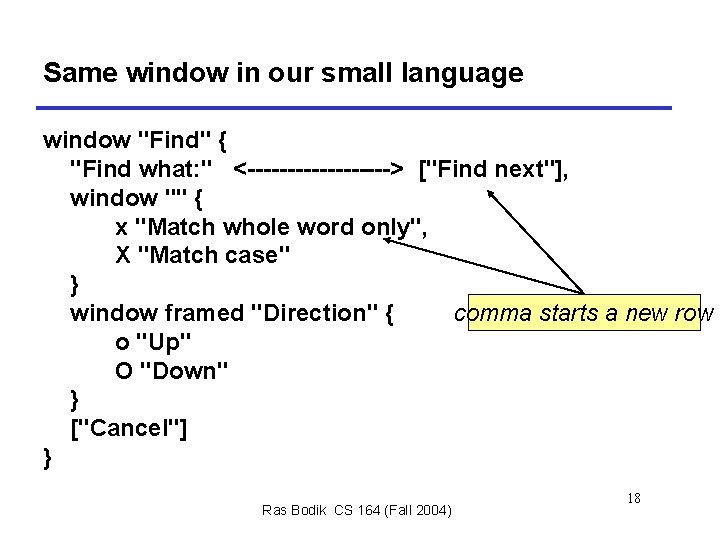
Same window in our small language window "Find" { "Find what: " <---------> ["Find next"], window "" { x "Match whole word only", X "Match case" } window framed "Direction" { comma starts a new row o "Up" O "Down" } ["Cancel"] } Ras Bodik CS 164 (Fall 2004) 18
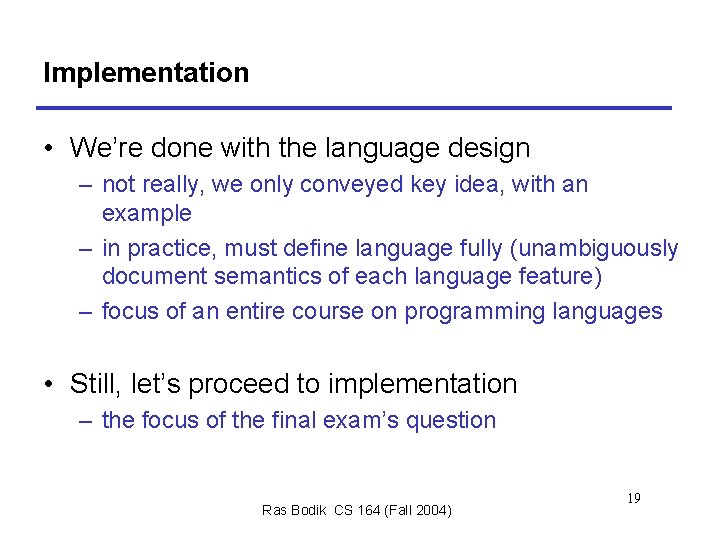
Implementation • We’re done with the language design – not really, we only conveyed key idea, with an example – in practice, must define language fully (unambiguously document semantics of each language feature) – focus of an entire course on programming languages • Still, let’s proceed to implementation – the focus of the final exam’s question Ras Bodik CS 164 (Fall 2004) 19
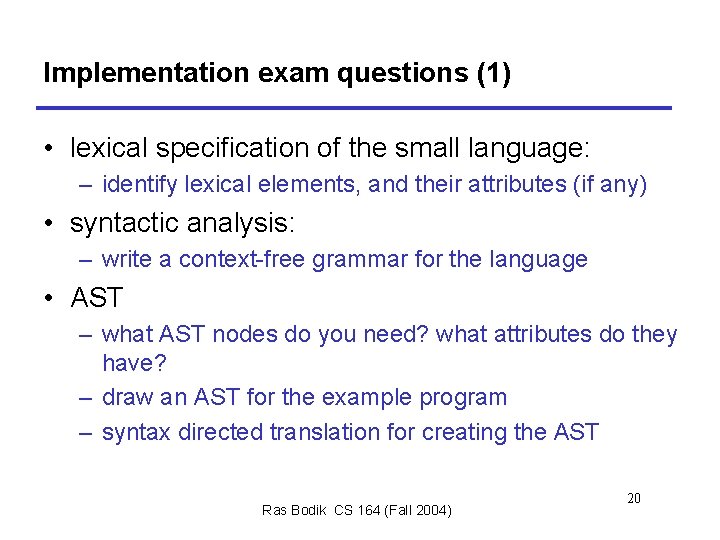
Implementation exam questions (1) • lexical specification of the small language: – identify lexical elements, and their attributes (if any) • syntactic analysis: – write a context-free grammar for the language • AST – what AST nodes do you need? what attributes do they have? – draw an AST for the example program – syntax directed translation for creating the AST Ras Bodik CS 164 (Fall 2004) 20
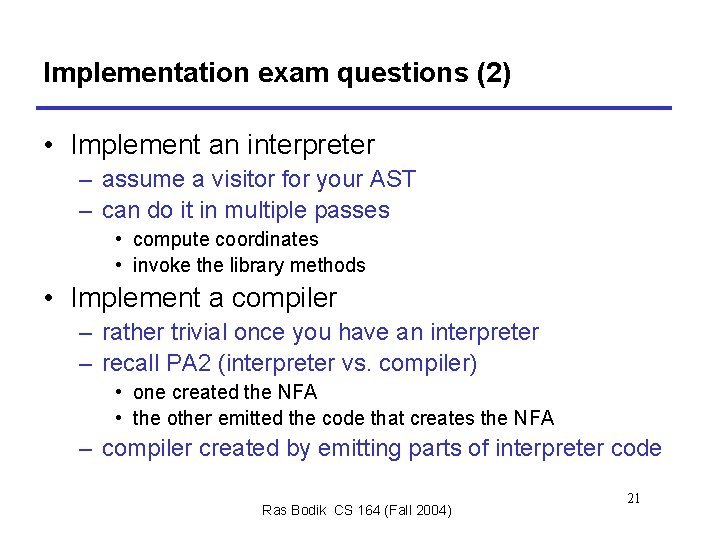
Implementation exam questions (2) • Implement an interpreter – assume a visitor for your AST – can do it in multiple passes • compute coordinates • invoke the library methods • Implement a compiler – rather trivial once you have an interpreter – recall PA 2 (interpreter vs. compiler) • one created the NFA • the other emitted the code that creates the NFA – compiler created by emitting parts of interpreter code Ras Bodik CS 164 (Fall 2004) 21
- Slides: 21