A Quick Introduction to C Programming Lewis Girod
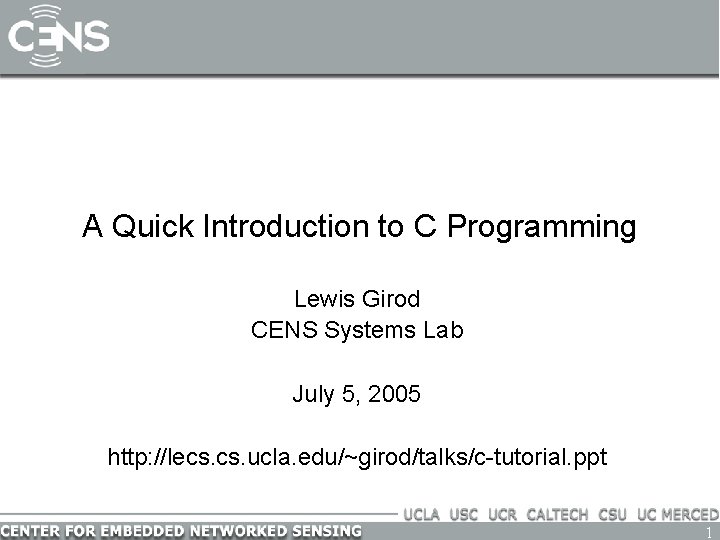
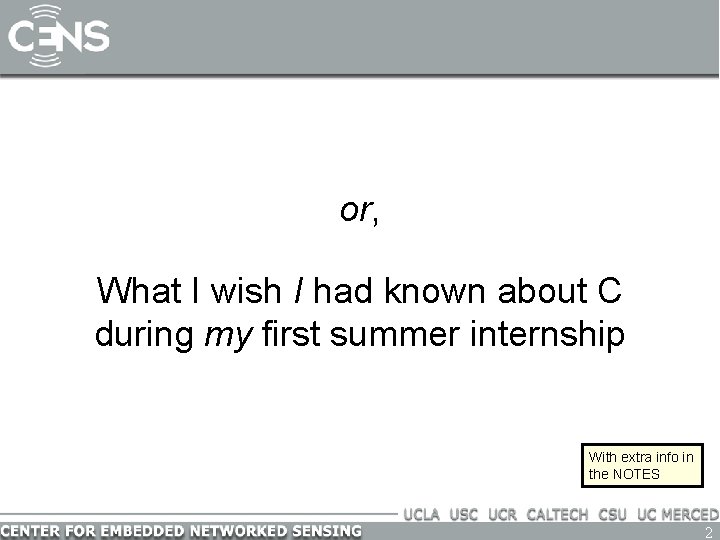
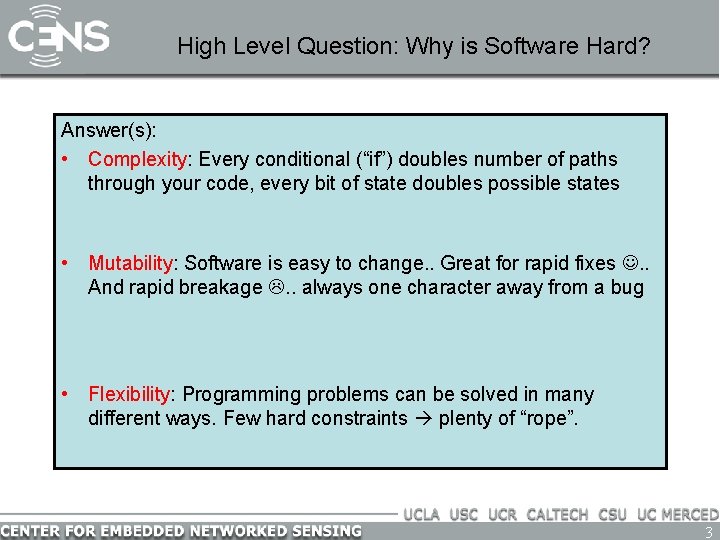
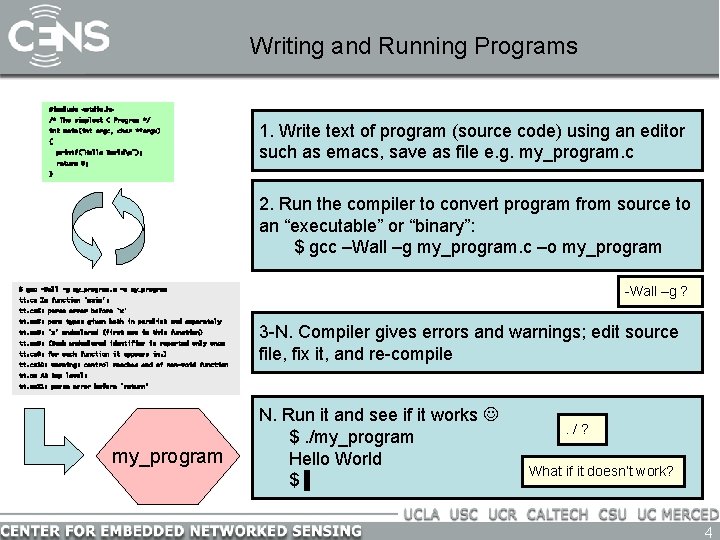
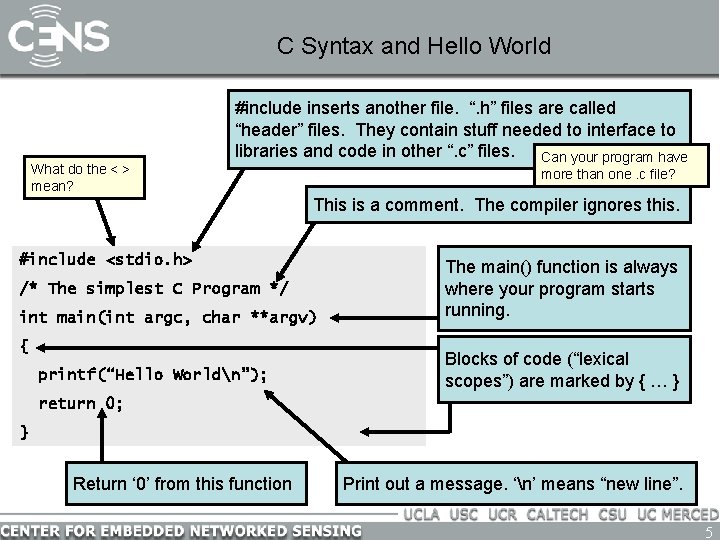
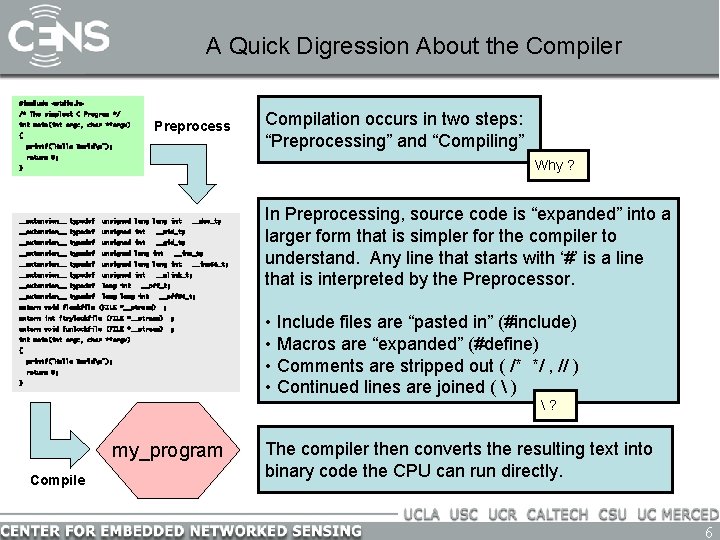
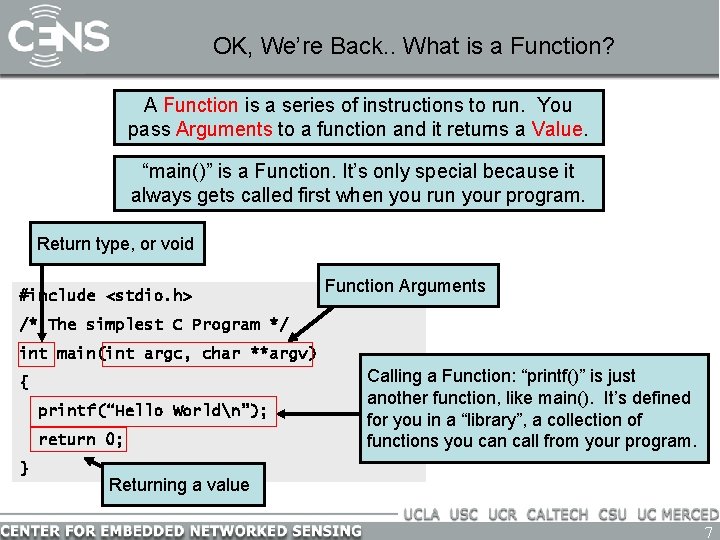
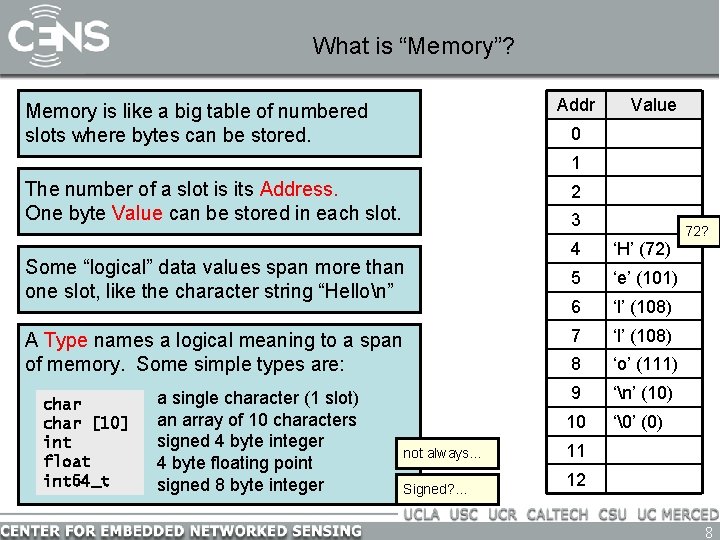
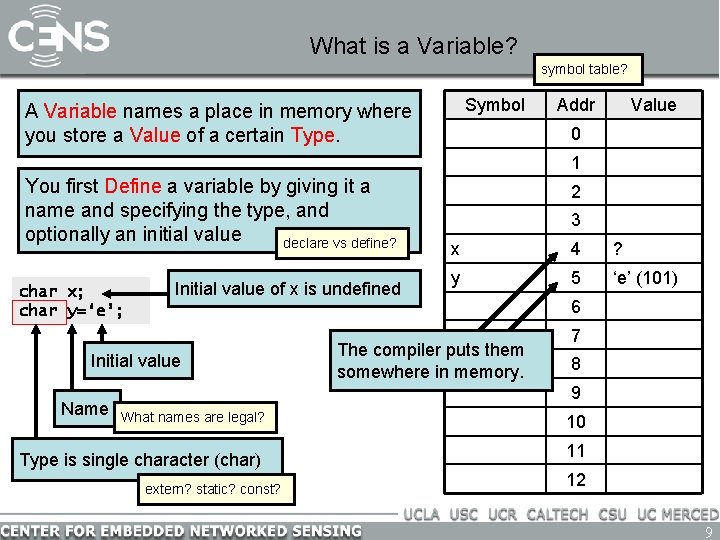
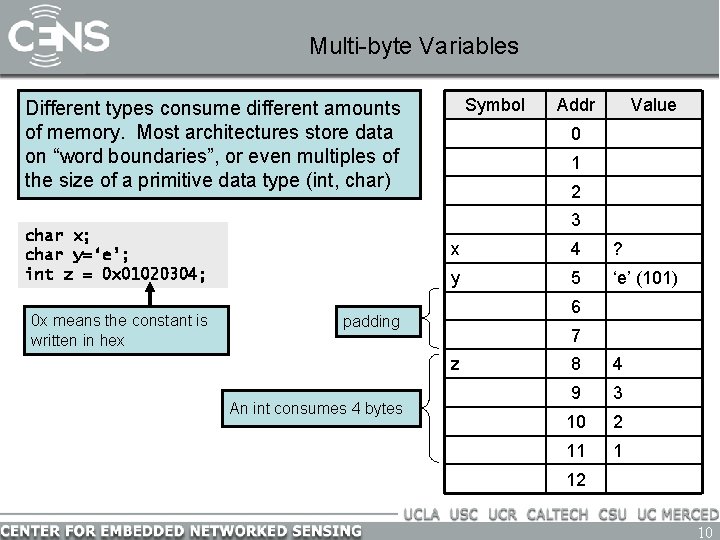
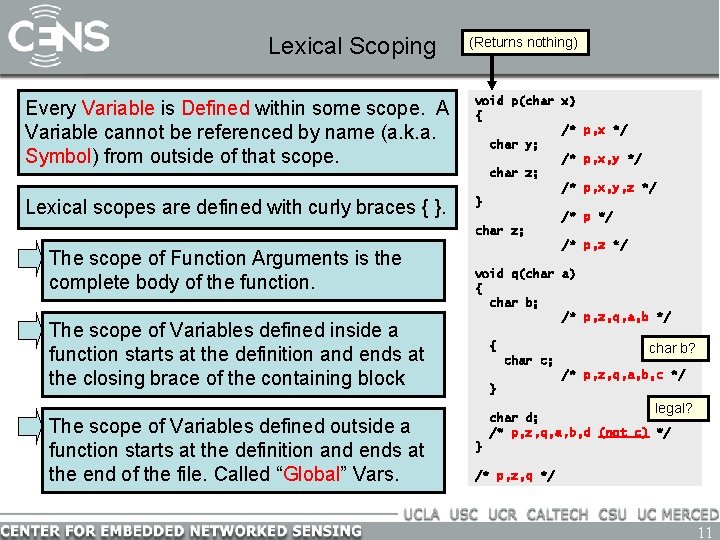
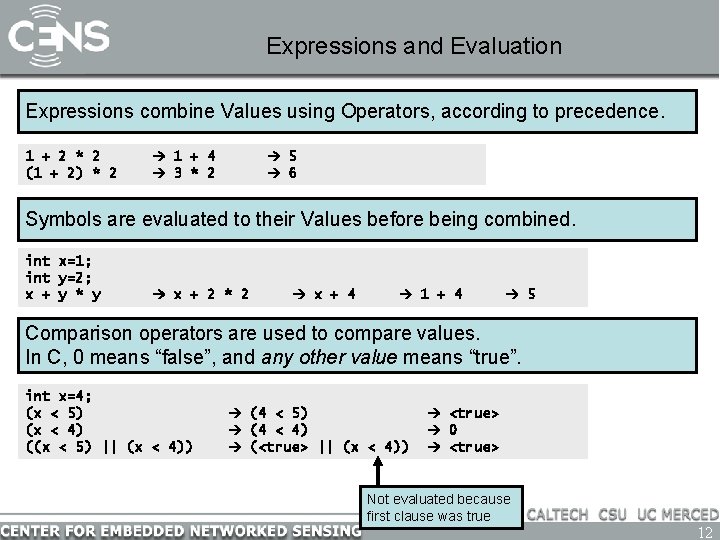
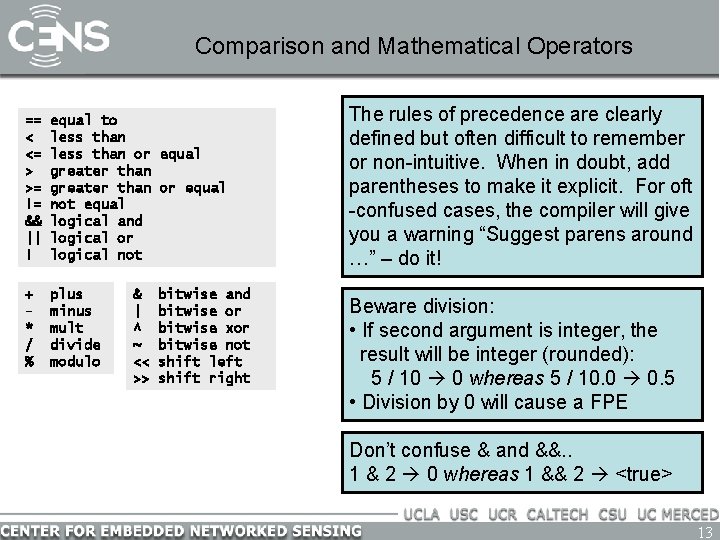
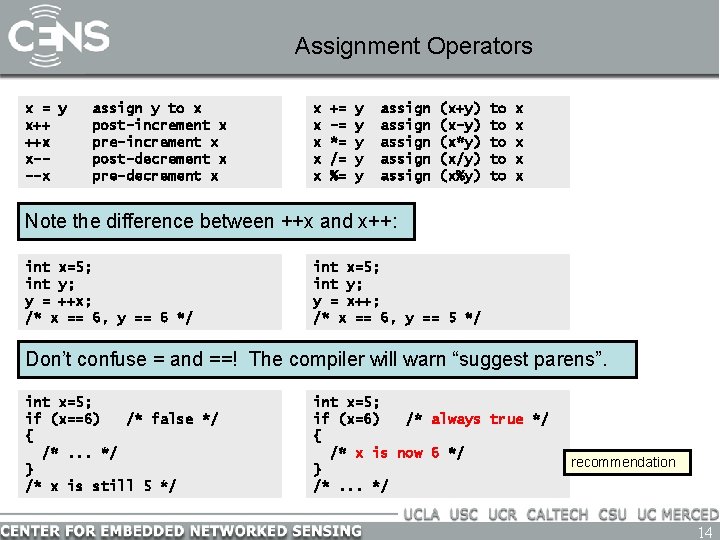
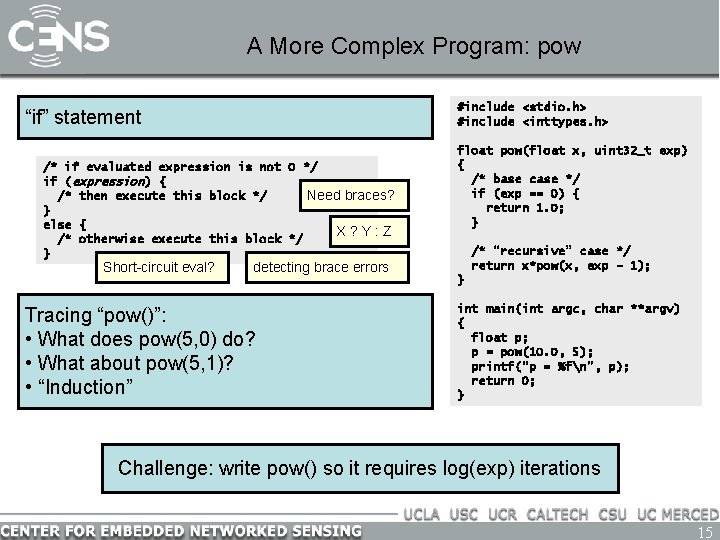
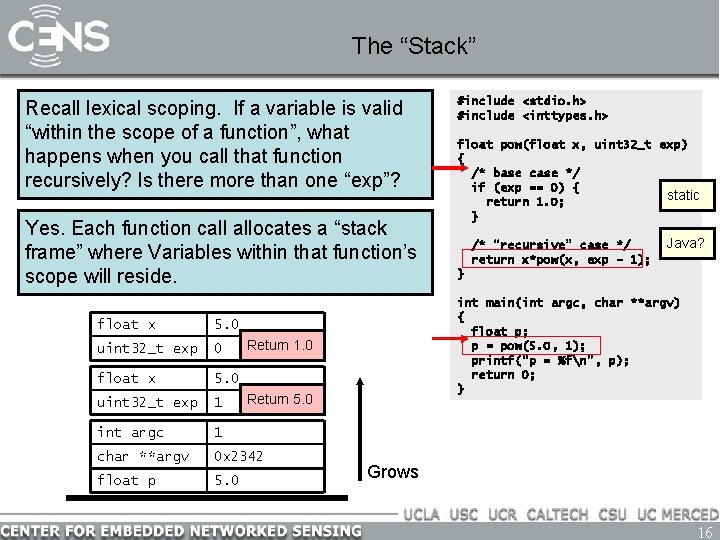
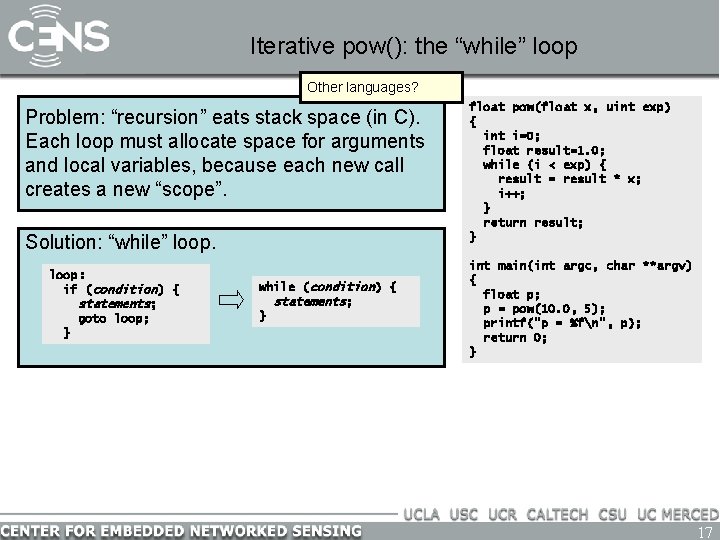
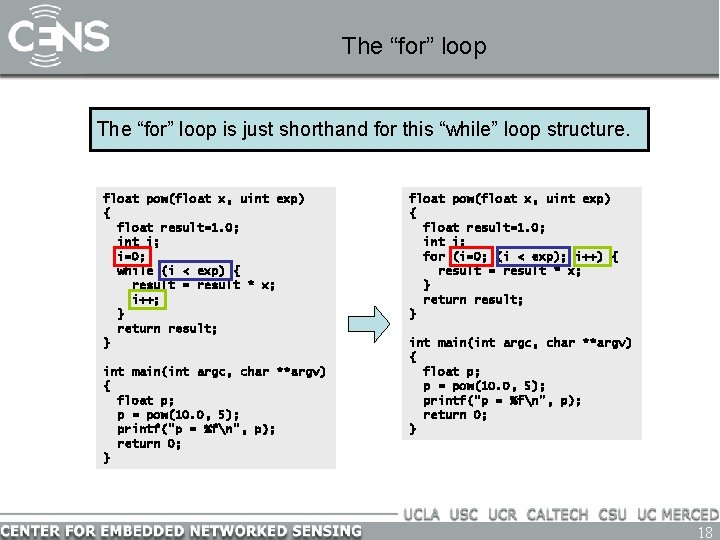
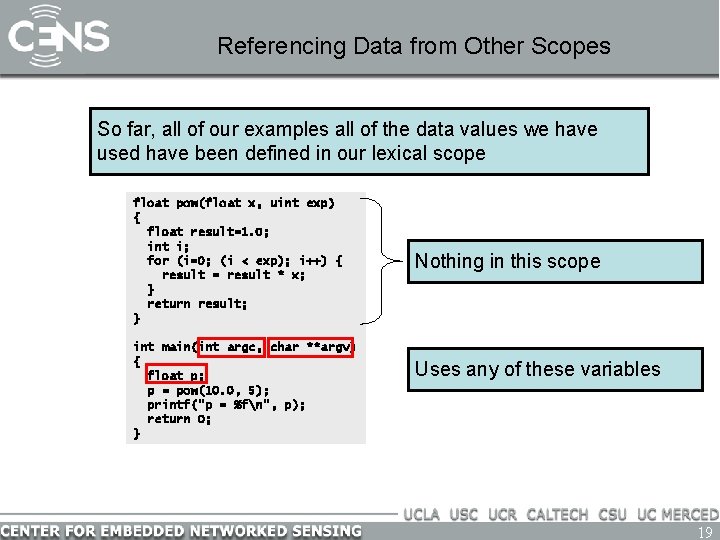
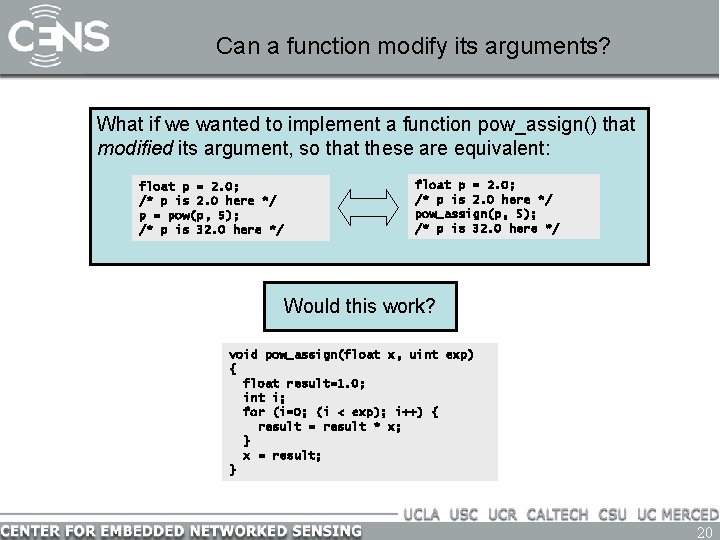
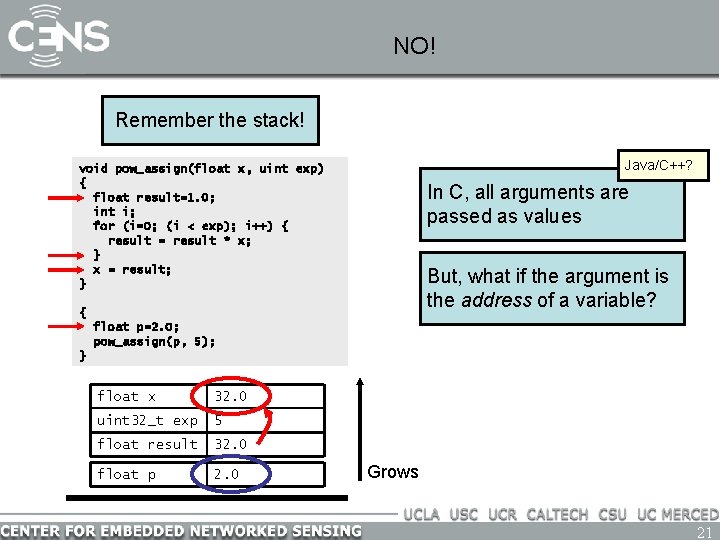
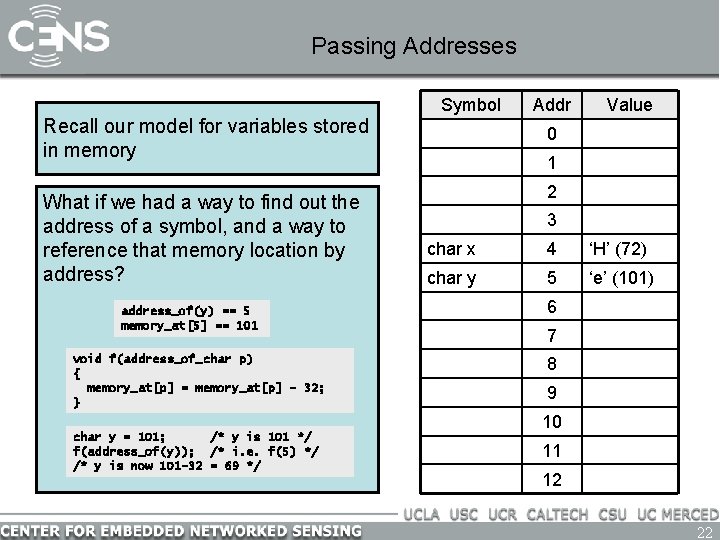
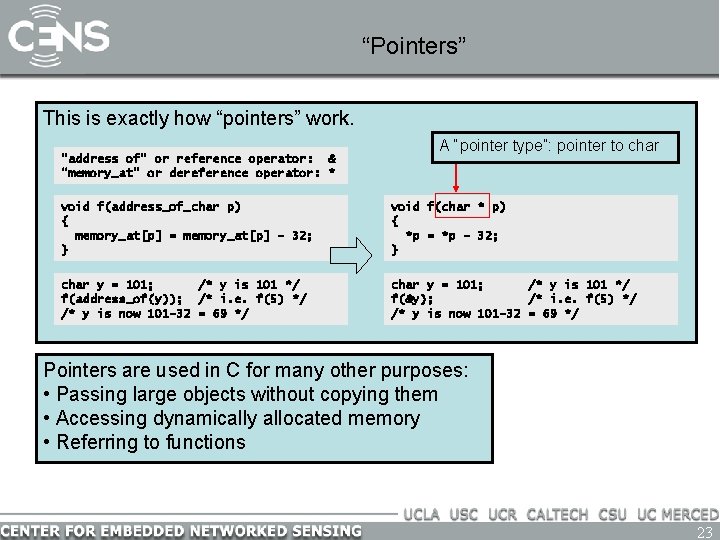
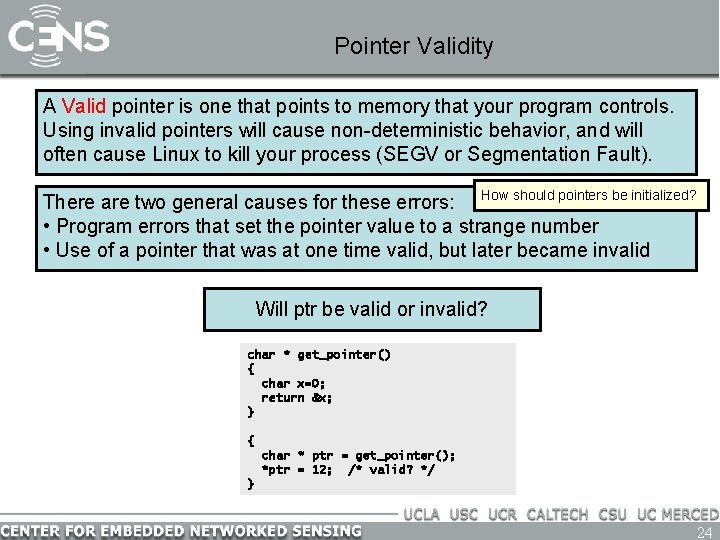
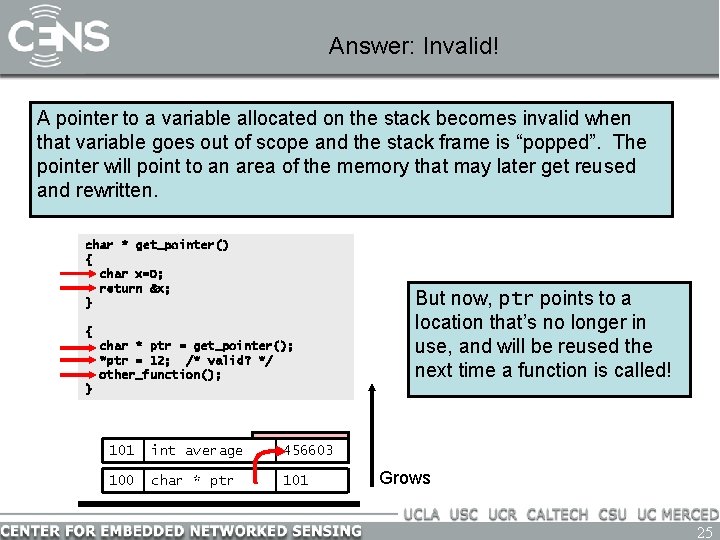
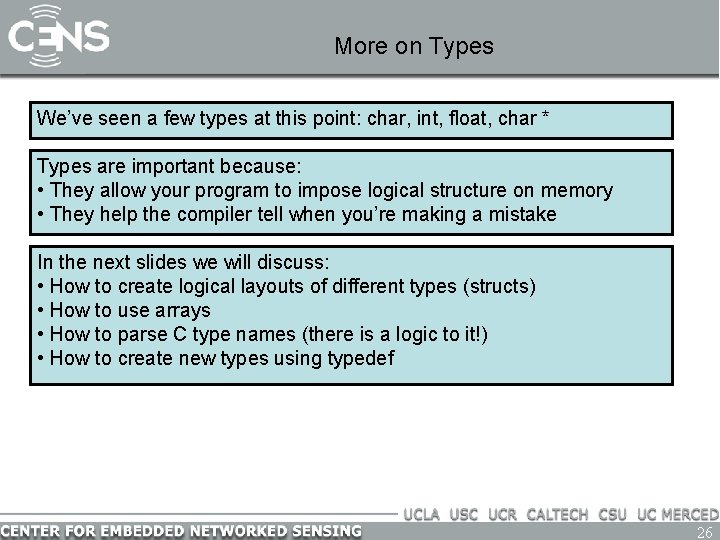
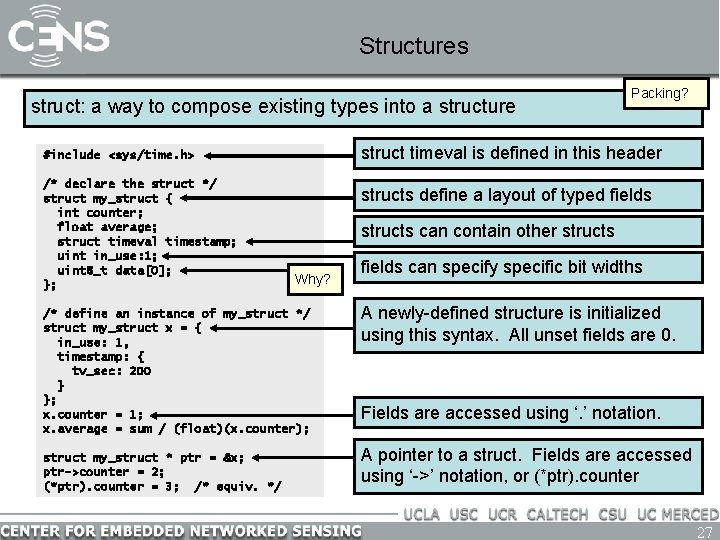
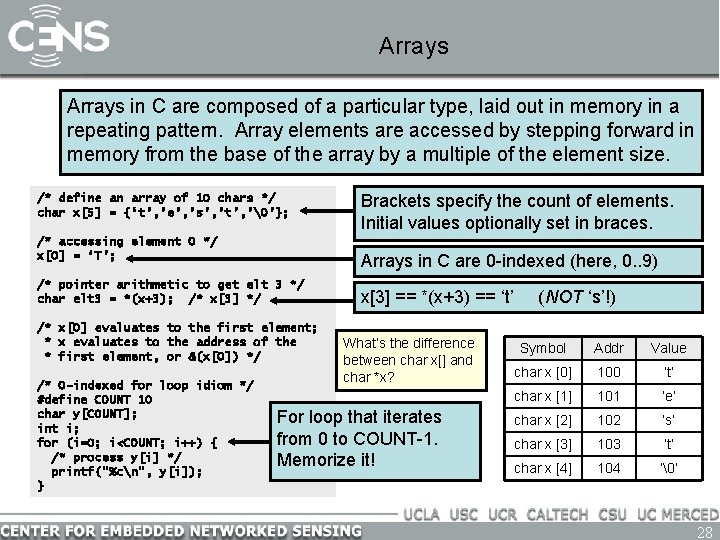
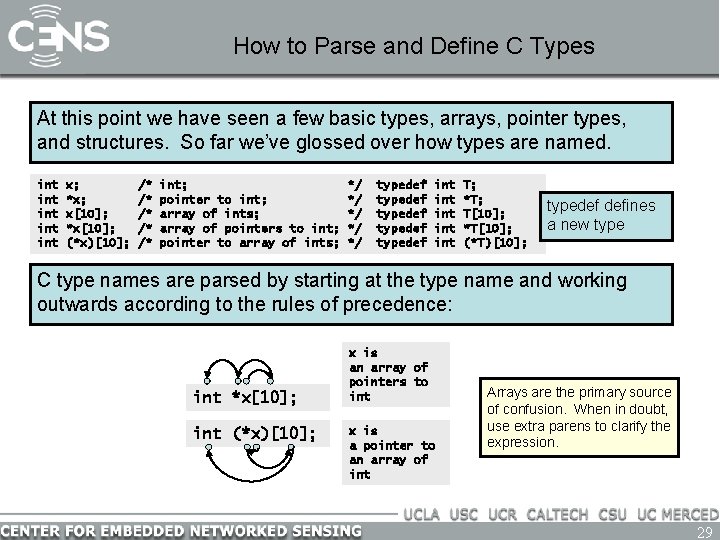
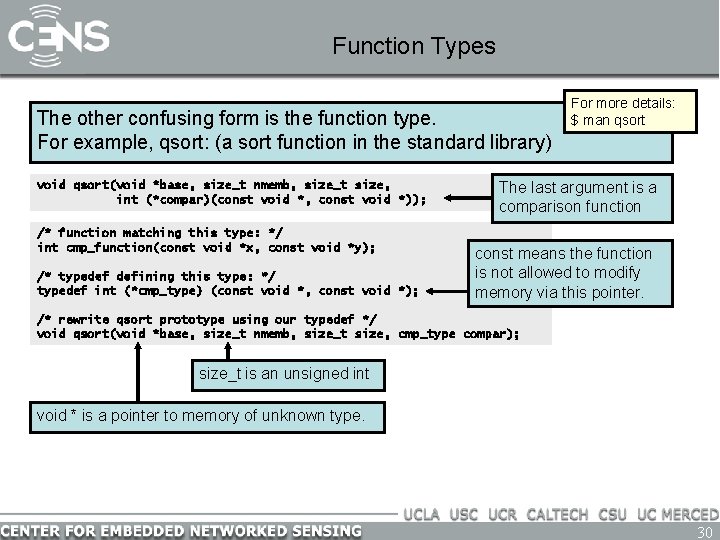
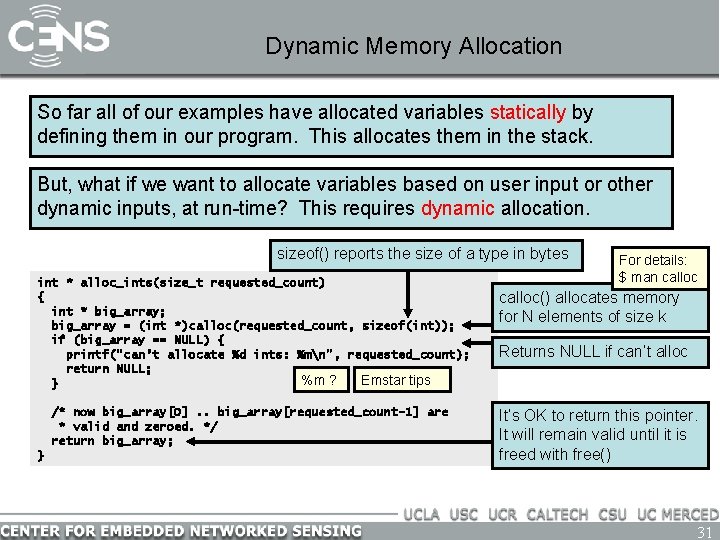
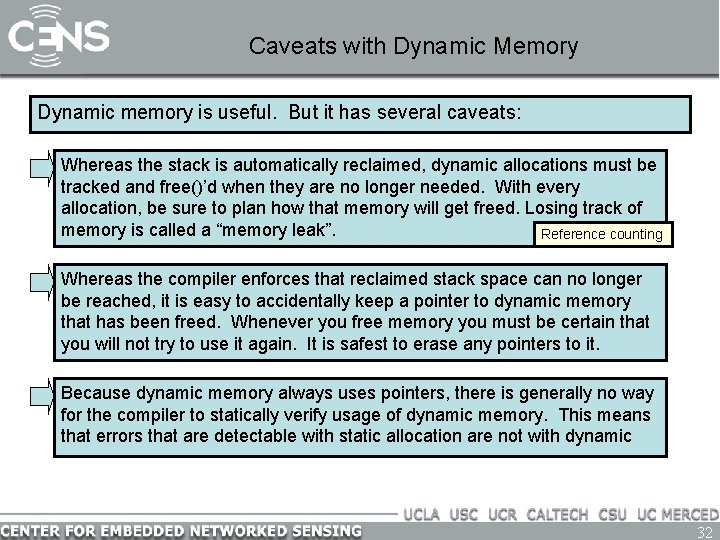
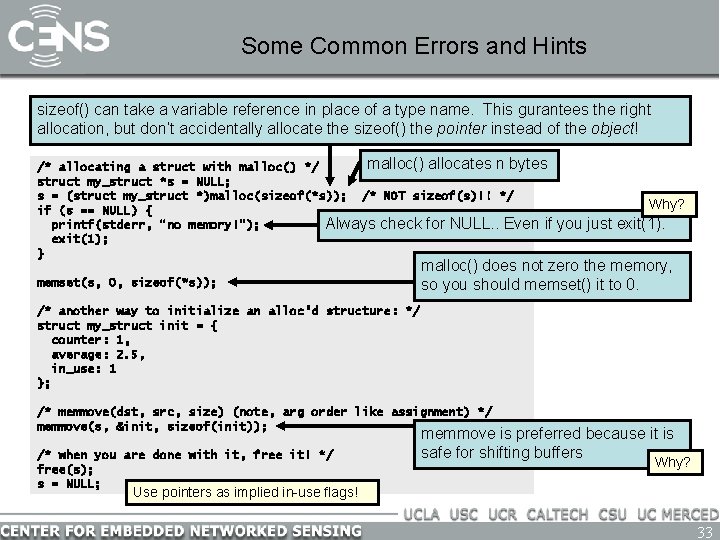
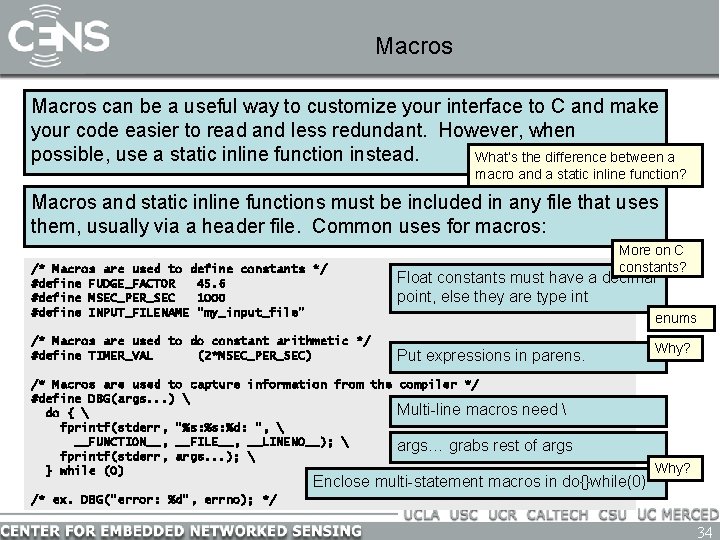
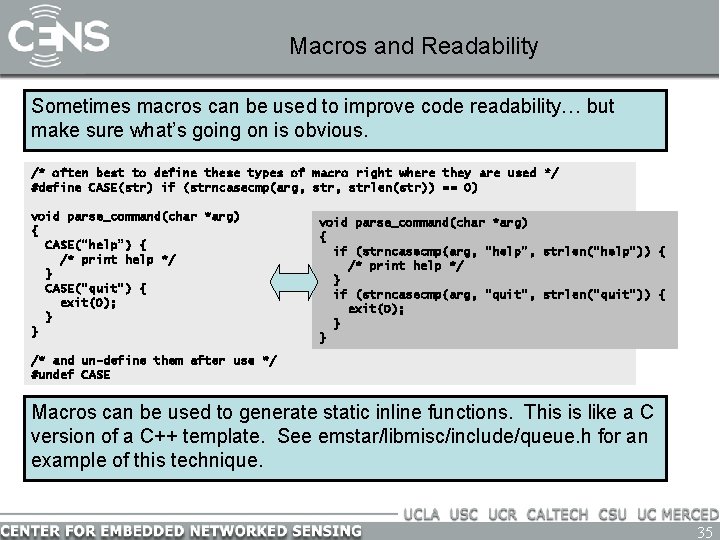
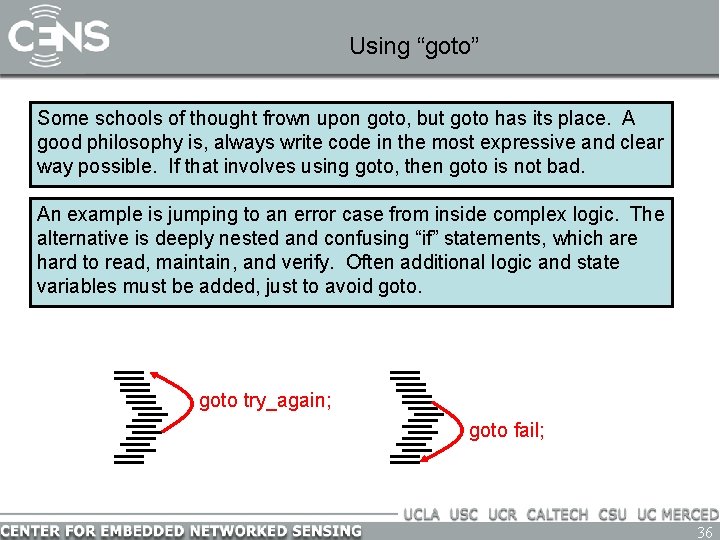
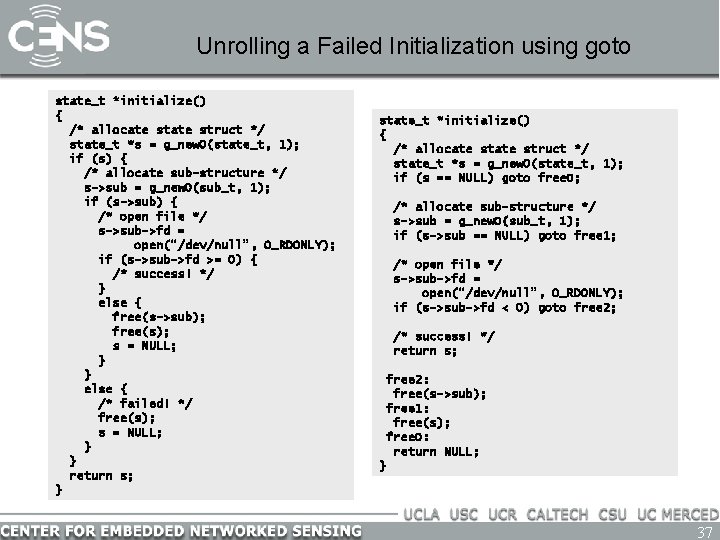
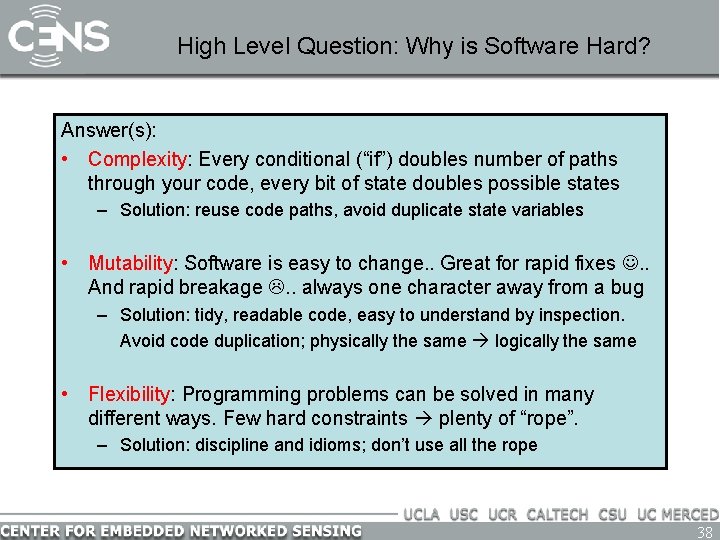
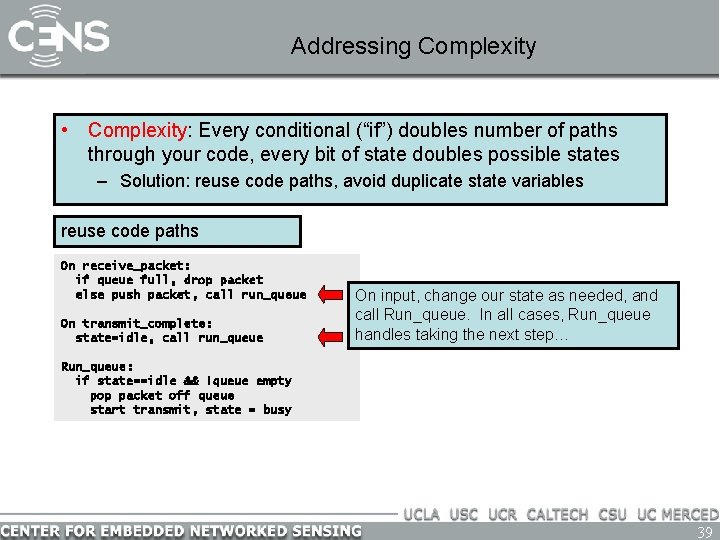
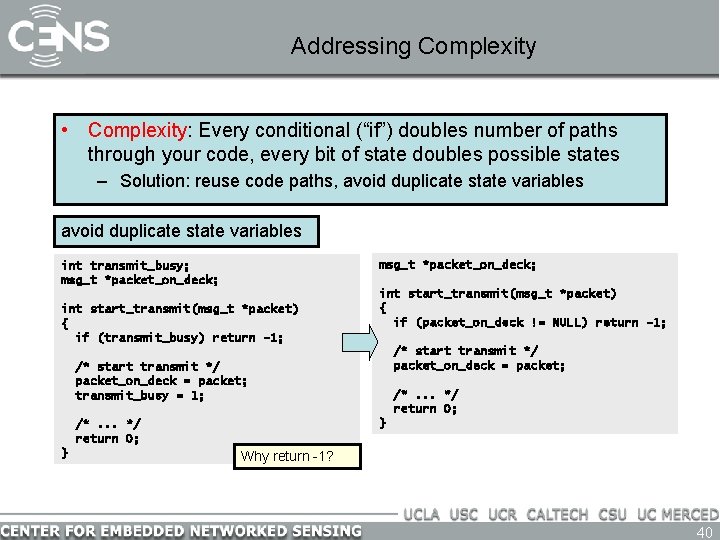
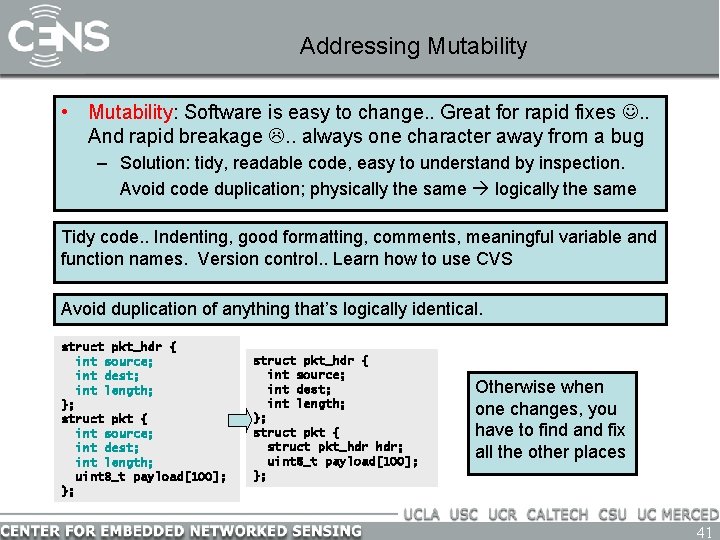
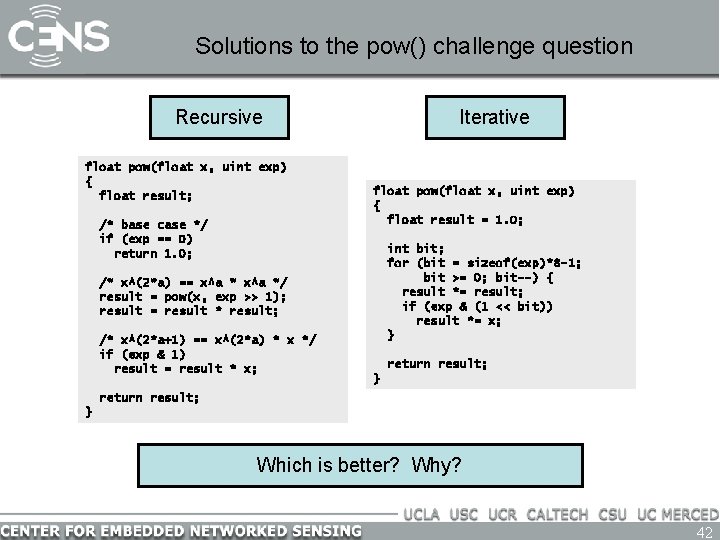
- Slides: 42
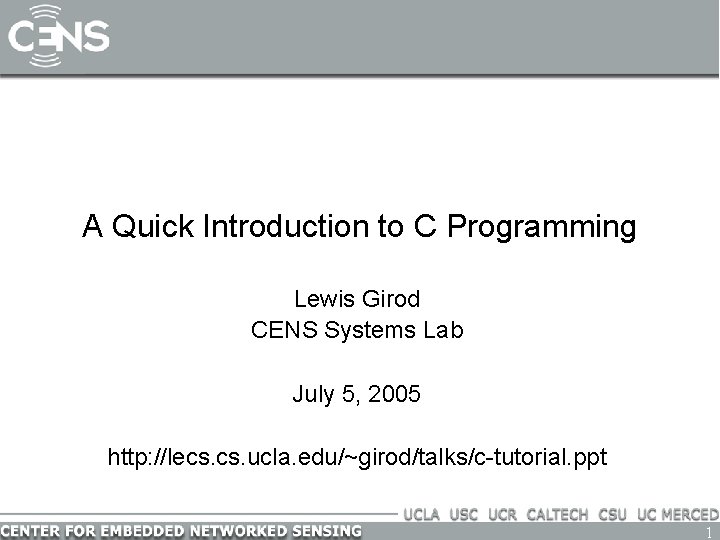
A Quick Introduction to C Programming Lewis Girod CENS Systems Lab July 5, 2005 http: //lecs. ucla. edu/~girod/talks/c-tutorial. ppt 1
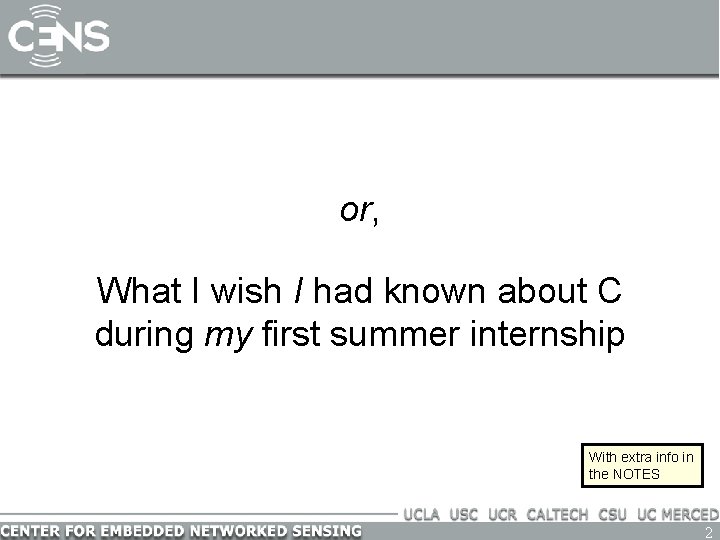
or, What I wish I had known about C during my first summer internship With extra info in the NOTES 2
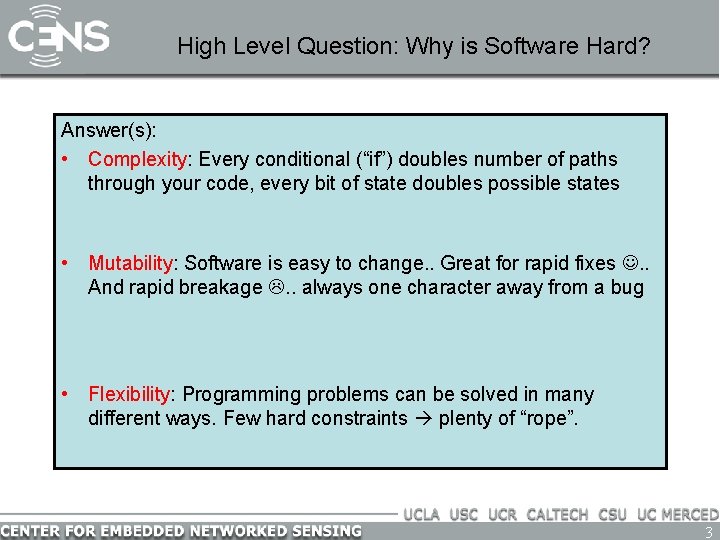
High Level Question: Why is Software Hard? Answer(s): • Complexity: Every conditional (“if”) doubles number of paths through your code, every bit of state doubles possible states – Solution: reuse code with functions, avoid duplicate state variables • Mutability: Software is easy to change. . Great for rapid fixes . . And rapid breakage . . always one character away from a bug – Solution: tidy, readable code, easy to understand by inspection. Avoid code duplication; physically the same logically the same • Flexibility: Programming problems can be solved in many different ways. Few hard constraints plenty of “rope”. – Solution: discipline and idioms; don’t use all the rope 3
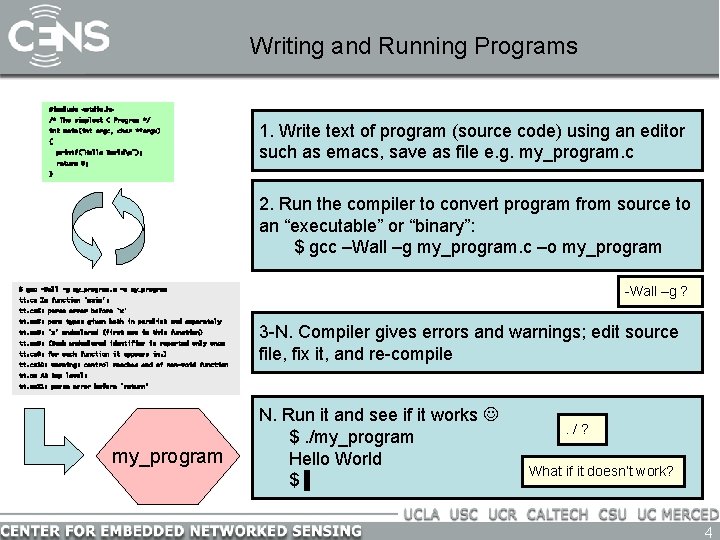
Writing and Running Programs #include <stdio. h> /* The simplest C Program */ int main(int argc, char **argv) { printf(“Hello Worldn”); return 0; 1. Write text of program (source code) using an editor such as emacs, save as file e. g. my_program. c } 2. Run the compiler to convert program from source to an “executable” or “binary”: $ gcc –Wall –g my_program. c –o my_program -Wall –g ? $ gcc -Wall –g my_program. c –o my_program tt. c: In function `main': tt. c: 6: parse error before `x' tt. c: 5: parm types given both in parmlist and separately tt. c: 8: `x' undeclared (first use in this function) tt. c: 8: (Each undeclared identifier is reported only once tt. c: 8: for each function it appears in. ) tt. c: 10: warning: control reaches end of non-void function 3 -N. Compiler gives errors and warnings; edit source file, fix it, and re-compile tt. c: At top level: tt. c: 11: parse error before `return' my_program N. Run it and see if it works $. /my_program Hello World $▌ . /? What if it doesn’t work? 4
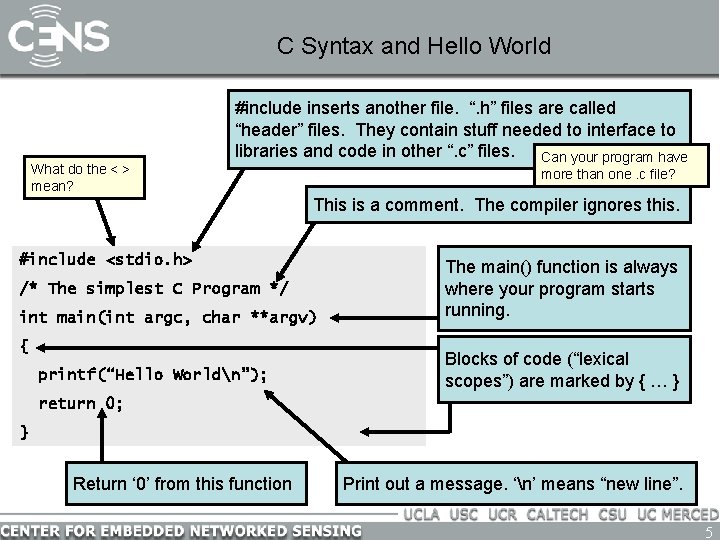
C Syntax and Hello World What do the < > mean? #include inserts another file. “. h” files are called “header” files. They contain stuff needed to interface to libraries and code in other “. c” files. Can your program have more than one. c file? This is a comment. The compiler ignores this. #include <stdio. h> /* The simplest C Program */ int main(int argc, char **argv) { printf(“Hello Worldn”); The main() function is always where your program starts running. Blocks of code (“lexical scopes”) are marked by { … } return 0; } Return ‘ 0’ from this function Print out a message. ‘n’ means “new line”. 5
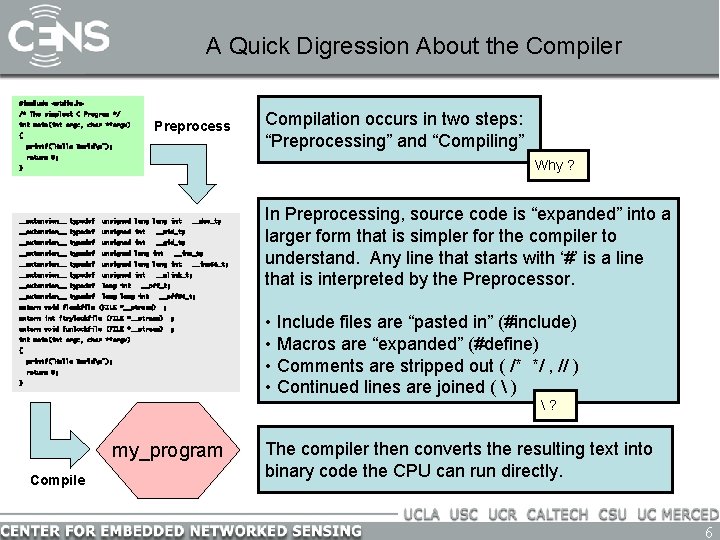
A Quick Digression About the Compiler #include <stdio. h> /* The simplest C Program */ Preprocess int main(int argc, char **argv) { printf(“Hello Worldn”); return 0; Compilation occurs in two steps: “Preprocessing” and “Compiling” Why ? } __extension__ typedef unsigned long int __extension__ typedef unsigned int __uid_t; __extension__ typedef unsigned int __gid_t; __extension__ typedef unsigned long int __extension__ typedef unsigned int __extension__ typedef long int __dev_t; __ino_t; __ino 64_t; __nlink_t; __off_t; In Preprocessing, source code is “expanded” into a larger form that is simpler for the compiler to understand. Any line that starts with ‘#’ is a line that is interpreted by the Preprocessor. __off 64_t; extern void flockfile (FILE *__stream) ; extern int ftrylockfile (FILE *__stream) ; extern void funlockfile (FILE *__stream) ; int main(int argc, char **argv) { printf(“Hello Worldn”); return 0; } • Include files are “pasted in” (#include) • Macros are “expanded” (#define) • Comments are stripped out ( /* */ , // ) • Continued lines are joined ( ) ? my_program Compile The compiler then converts the resulting text into binary code the CPU can run directly. 6
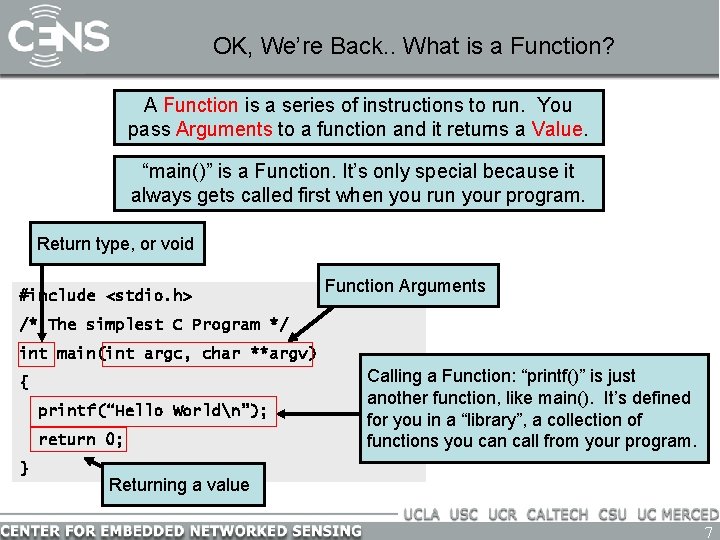
OK, We’re Back. . What is a Function? A Function is a series of instructions to run. You pass Arguments to a function and it returns a Value. “main()” is a Function. It’s only special because it always gets called first when you run your program. Return type, or void #include <stdio. h> Function Arguments /* The simplest C Program */ int main(int argc, char **argv) { printf(“Hello Worldn”); return 0; } Calling a Function: “printf()” is just another function, like main(). It’s defined for you in a “library”, a collection of functions you can call from your program. Returning a value 7
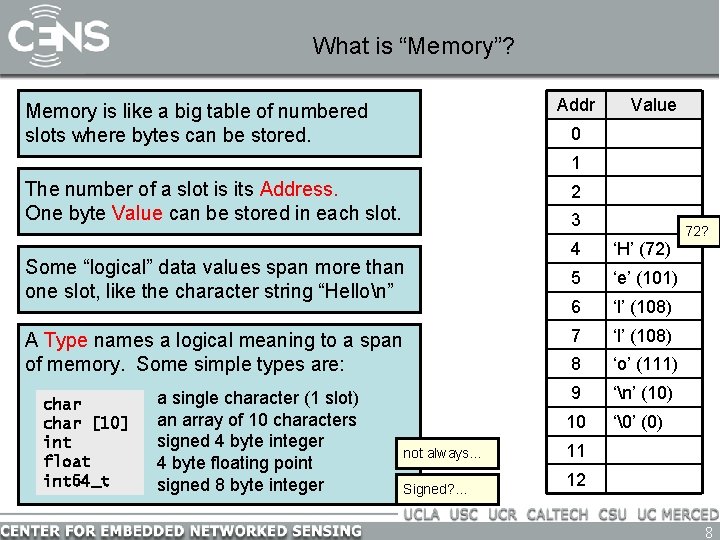
What is “Memory”? Addr Memory is like a big table of numbered slots where bytes can be stored. Value 0 1 The number of a slot is its Address. One byte Value can be stored in each slot. 2 3 Some “logical” data values span more than one slot, like the character string “Hellon” A Type names a logical meaning to a span of memory. Some simple types are: char [10] int float int 64_t a single character (1 slot) an array of 10 characters signed 4 byte integer 4 byte floating point signed 8 byte integer not always… Signed? … 4 ‘H’ (72) 5 ‘e’ (101) 6 ‘l’ (108) 7 ‘l’ (108) 8 ‘o’ (111) 9 ‘n’ (10) 10 ‘�’ (0) 72? 11 12 8
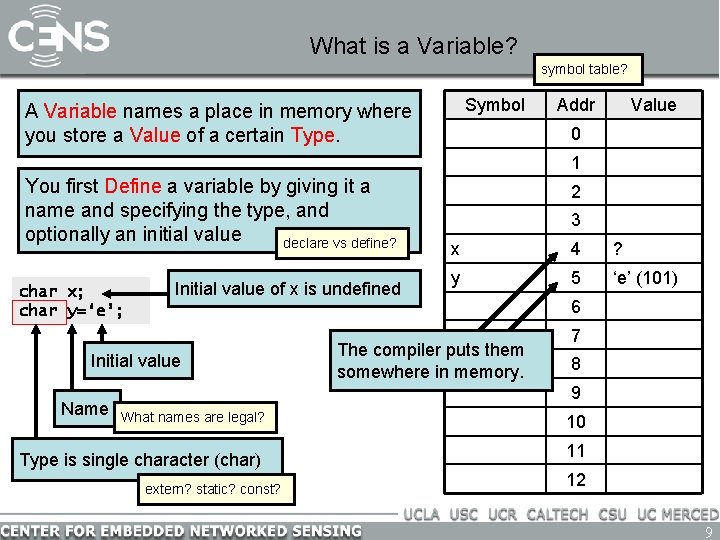
What is a Variable? symbol table? Symbol A Variable names a place in memory where you store a Value of a certain Type. Addr Value 0 1 You first Define a variable by giving it a name and specifying the type, and optionally an initial value declare vs define? char x; char y=‘e’; Initial value of x is undefined Initial value Name 2 3 x 4 ? y 5 ‘e’ (101) The compiler puts them somewhere in memory. 6 7 8 9 What names are legal? Type is single character (char) extern? static? const? 10 11 12 9
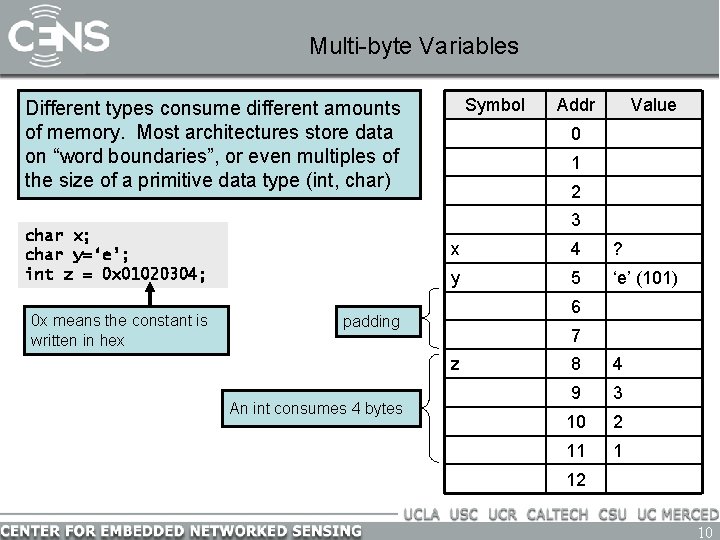
Multi-byte Variables Symbol Different types consume different amounts of memory. Most architectures store data on “word boundaries”, or even multiples of the size of a primitive data type (int, char) Value 0 1 2 3 char x; char y=‘e’; int z = 0 x 01020304; 0 x means the constant is written in hex Addr x 4 ? y 5 ‘e’ (101) 6 padding 7 z An int consumes 4 bytes 8 4 9 3 10 2 11 1 12 10
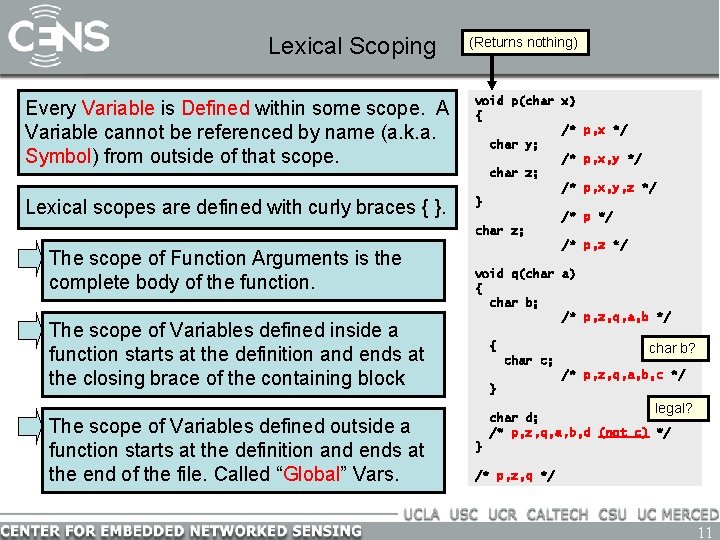
Lexical Scoping Every Variable is Defined within some scope. A Variable cannot be referenced by name (a. k. a. Symbol) from outside of that scope. Lexical scopes are defined with curly braces { }. The scope of Function Arguments is the complete body of the function. The scope of Variables defined inside a function starts at the definition and ends at the closing brace of the containing block The scope of Variables defined outside a function starts at the definition and ends at the end of the file. Called “Global” Vars. (Returns nothing) void p(char x) { /* char y; /* char z; /* } /* char z; /* p, x */ p, x, y, z */ p, z */ void q(char a) { char b; /* p, z, q, a, b */ { char c; char b? /* p, z, q, a, b, c */ } legal? char d; /* p, z, q, a, b, d (not c) */ } /* p, z, q */ 11
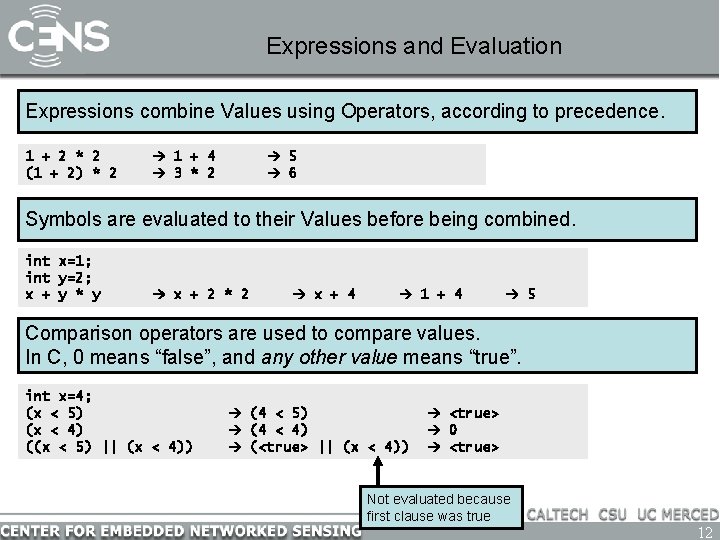
Expressions and Evaluation Expressions combine Values using Operators, according to precedence. 1 + 2 * 2 (1 + 2) * 2 1 + 4 3 * 2 5 6 Symbols are evaluated to their Values before being combined. int x=1; int y=2; x + y * y x + 2 * 2 x + 4 1 + 4 5 Comparison operators are used to compare values. In C, 0 means “false”, and any other value means “true”. int x=4; (x < 5) (x < 4) ((x < 5) || (x < 4)) (4 < 5) (4 < 4) (<true> || (x < 4)) <true> 0 <true> Not evaluated because first clause was true 12
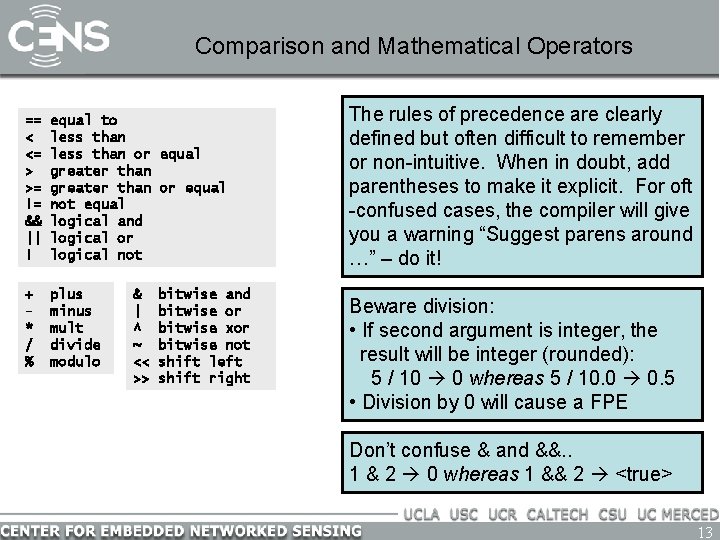
Comparison and Mathematical Operators == < <= > >= != && || ! equal to less than or equal greater than or equal not equal logical and logical or logical not + * / % plus minus mult divide modulo & | ^ ~ << >> bitwise and bitwise or bitwise xor bitwise not shift left shift right The rules of precedence are clearly defined but often difficult to remember or non-intuitive. When in doubt, add parentheses to make it explicit. For oft -confused cases, the compiler will give you a warning “Suggest parens around …” – do it! Beware division: • If second argument is integer, the result will be integer (rounded): 5 / 10 0 whereas 5 / 10. 0 0. 5 • Division by 0 will cause a FPE Don’t confuse & and &&. . 1 & 2 0 whereas 1 && 2 <true> 13
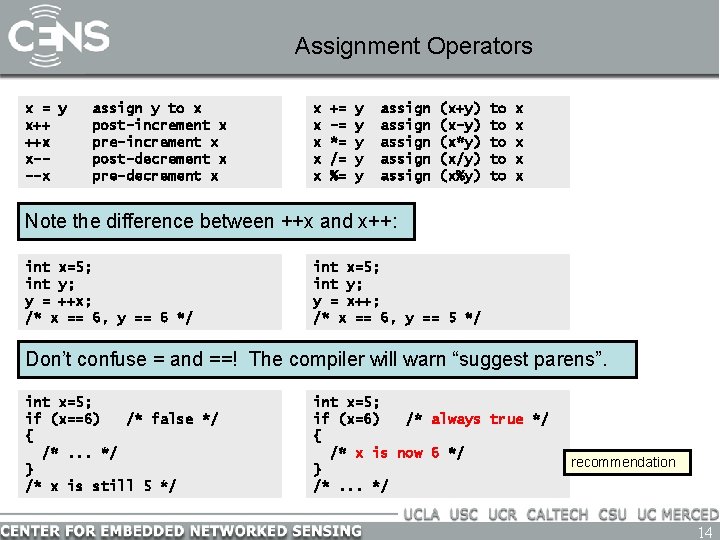
Assignment Operators x = y x++ ++x x---x assign y to x post-increment x pre-increment x post-decrement x pre-decrement x x x += -= *= /= %= y y y assign assign (x+y) (x-y) (x*y) (x/y) (x%y) to to to x x x Note the difference between ++x and x++: int x=5; int y; y = ++x; /* x == 6, y == 6 */ int x=5; int y; y = x++; /* x == 6, y == 5 */ Don’t confuse = and ==! The compiler will warn “suggest parens”. int x=5; if (x==6) /* false */ { /*. . . */ } /* x is still 5 */ int x=5; if (x=6) /* always true */ { /* x is now 6 */ } /*. . . */ recommendation 14
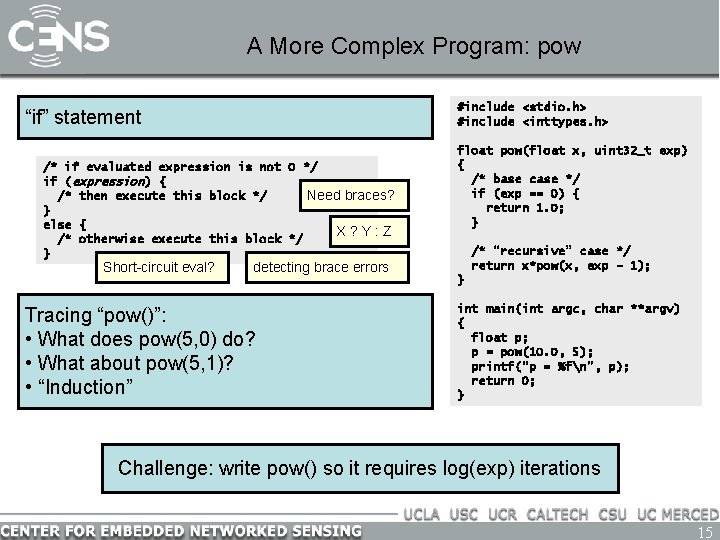
A More Complex Program: pow #include <stdio. h> #include <inttypes. h> “if” statement /* if evaluated expression is not 0 */ if (expression) { /* then execute this block */ Need braces? } else { X? Y: Z /* otherwise execute this block */ } Short-circuit eval? detecting brace errors Tracing “pow()”: • What does pow(5, 0) do? • What about pow(5, 1)? • “Induction” float pow(float x, uint 32_t exp) { /* base case */ if (exp == 0) { return 1. 0; } /* “recursive” case */ return x*pow(x, exp – 1); } int main(int argc, char **argv) { float p; p = pow(10. 0, 5); printf(“p = %fn”, p); return 0; } Challenge: write pow() so it requires log(exp) iterations 15
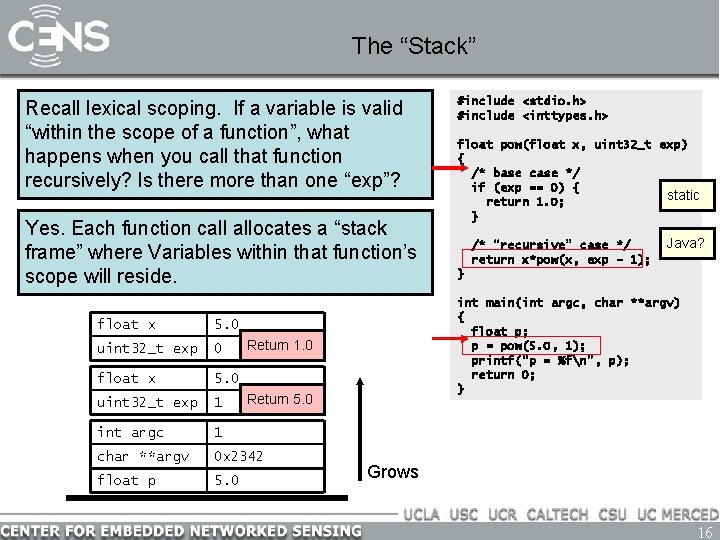
The “Stack” Recall lexical scoping. If a variable is valid “within the scope of a function”, what happens when you call that function recursively? Is there more than one “exp”? Yes. Each function call allocates a “stack frame” where Variables within that function’s scope will reside. float x 5. 0 uint 32_t exp 0 float x 5. 0 uint 32_t exp 1 int argc 1 char **argv 0 x 2342 float p undefined 5. 0 #include <stdio. h> #include <inttypes. h> float pow(float x, uint 32_t exp) { /* base case */ if (exp == 0) { static return 1. 0; } /* “recursive” case */ return x*pow(x, exp – 1); Java? } int main(int argc, char **argv) { float p; p = pow(5. 0, 1); printf(“p = %fn”, p); return 0; } Return 1. 0 Return 5. 0 Grows 16
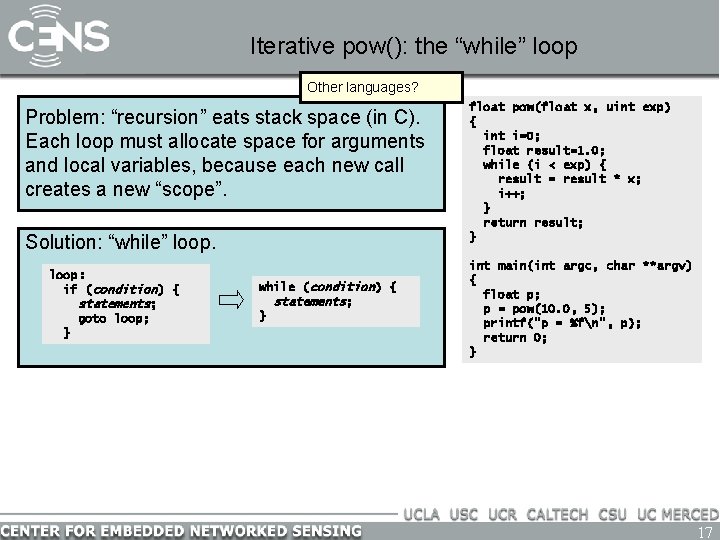
Iterative pow(): the “while” loop Other languages? Problem: “recursion” eats stack space (in C). Each loop must allocate space for arguments and local variables, because each new call creates a new “scope”. Solution: “while” loop: if (condition) { statements; goto loop; } while (condition) { statements; } float pow(float x, uint exp) { int i=0; float result=1. 0; while (i < exp) { result = result * x; i++; } return result; } int main(int argc, char **argv) { float p; p = pow(10. 0, 5); printf(“p = %fn”, p); return 0; } 17
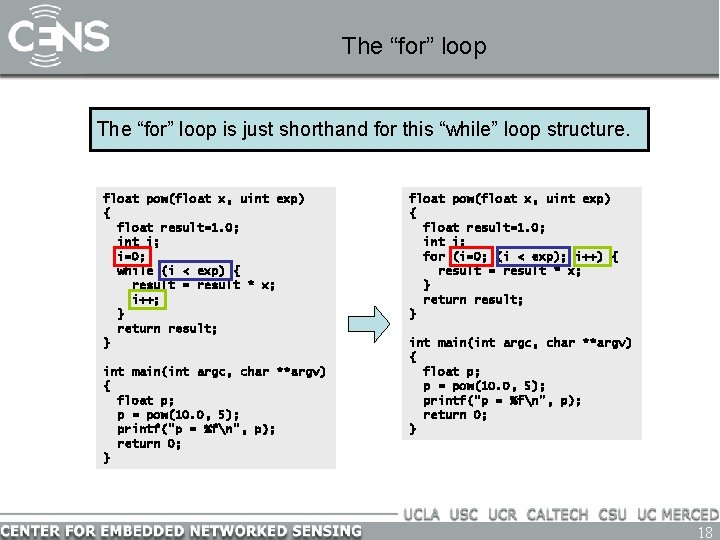
The “for” loop is just shorthand for this “while” loop structure. float pow(float x, uint exp) { float result=1. 0; int i; i=0; while (i < exp) { result = result * x; i++; } return result; } int main(int argc, char **argv) { float p; p = pow(10. 0, 5); printf(“p = %fn”, p); return 0; } float pow(float x, uint exp) { float result=1. 0; int i; for (i=0; (i < exp); i++) { result = result * x; } return result; } int main(int argc, char **argv) { float p; p = pow(10. 0, 5); printf(“p = %fn”, p); return 0; } 18
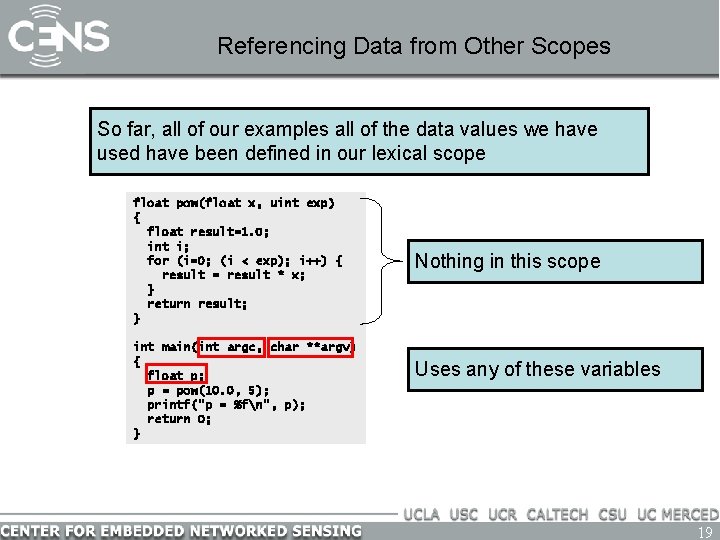
Referencing Data from Other Scopes So far, all of our examples all of the data values we have used have been defined in our lexical scope float pow(float x, uint exp) { float result=1. 0; int i; for (i=0; (i < exp); i++) { result = result * x; } return result; } int main(int argc, char **argv) { float p; p = pow(10. 0, 5); printf(“p = %fn”, p); return 0; } Nothing in this scope Uses any of these variables 19
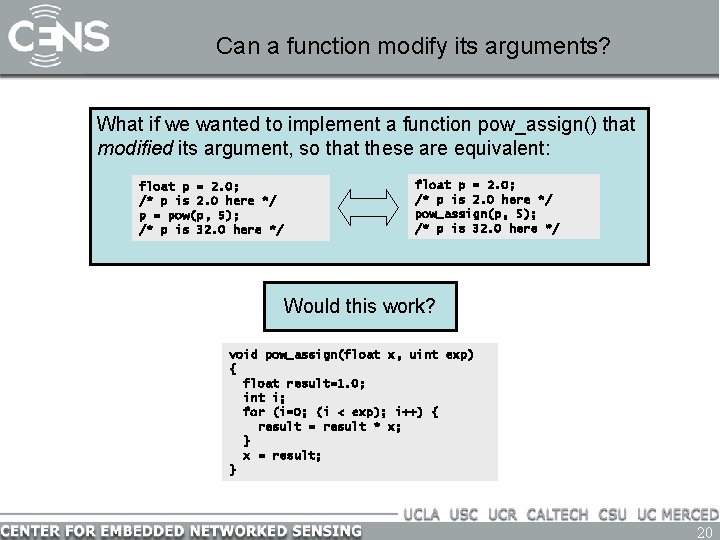
Can a function modify its arguments? What if we wanted to implement a function pow_assign() that modified its argument, so that these are equivalent: float p = 2. 0; /* p is 2. 0 here */ p = pow(p, 5); /* p is 32. 0 here */ float p = 2. 0; /* p is 2. 0 here */ pow_assign(p, 5); /* p is 32. 0 here */ Would this work? void pow_assign(float x, uint exp) { float result=1. 0; int i; for (i=0; (i < exp); i++) { result = result * x; } x = result; } 20
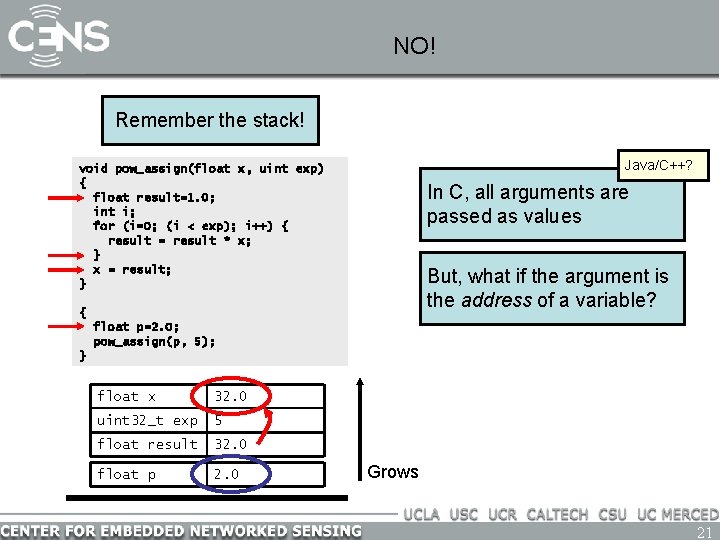
NO! Remember the stack! Java/C++? void pow_assign(float x, uint exp) { float result=1. 0; int i; for (i=0; (i < exp); i++) { result = result * x; } x = result; } In C, all arguments are passed as values But, what if the argument is the address of a variable? { float p=2. 0; pow_assign(p, 5); } float x 2. 0 32. 0 uint 32_t exp 5 float result 1. 0 32. 0 float p 2. 0 Grows 21
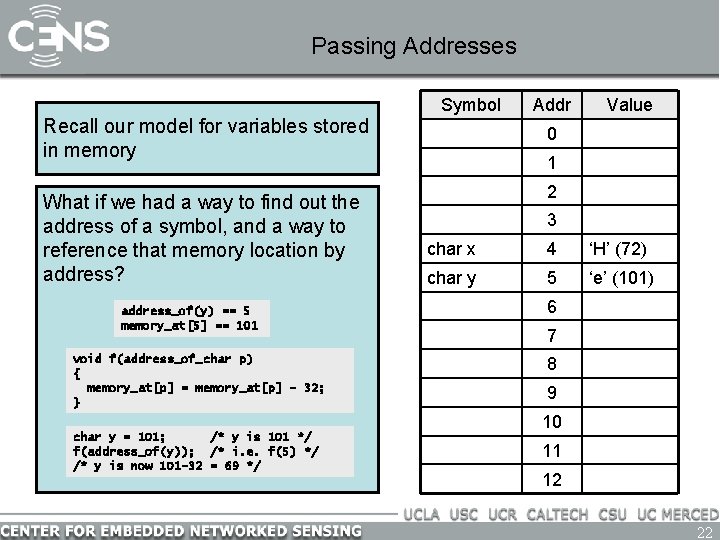
Passing Addresses Symbol Recall our model for variables stored in memory What if we had a way to find out the address of a symbol, and a way to reference that memory location by address? address_of(y) == 5 memory_at[5] == 101 void f(address_of_char p) { memory_at[p] = memory_at[p] - 32; } char y = 101; /* y is 101 */ f(address_of(y)); /* i. e. f(5) */ /* y is now 101 -32 = 69 */ Addr Value 0 1 2 3 char x 4 ‘H’ (72) char y 5 ‘e’ (101) 6 7 8 9 10 11 12 22
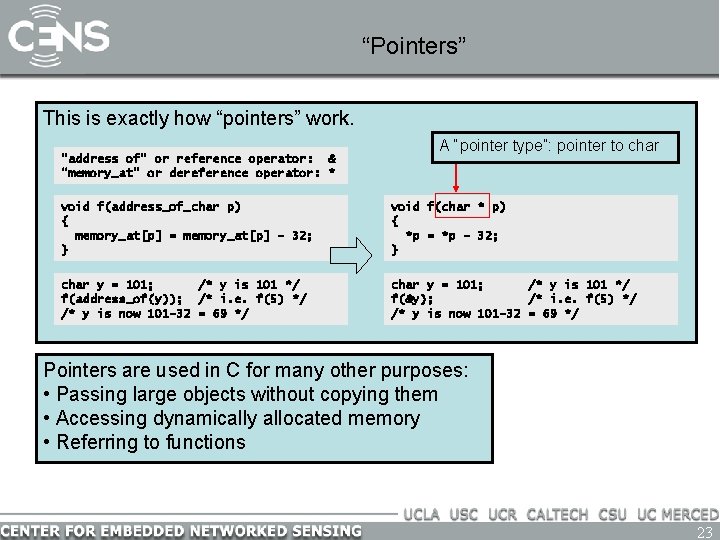
“Pointers” This is exactly how “pointers” work. “address of” or reference operator: & “memory_at” or dereference operator: * A “pointer type”: pointer to char void f(address_of_char p) { memory_at[p] = memory_at[p] - 32; } void f(char * p) { *p = *p - 32; } char y = 101; /* y is 101 */ f(address_of(y)); /* i. e. f(5) */ /* y is now 101 -32 = 69 */ char y = 101; /* y is 101 */ f(&y); /* i. e. f(5) */ /* y is now 101 -32 = 69 */ Pointers are used in C for many other purposes: • Passing large objects without copying them • Accessing dynamically allocated memory • Referring to functions 23
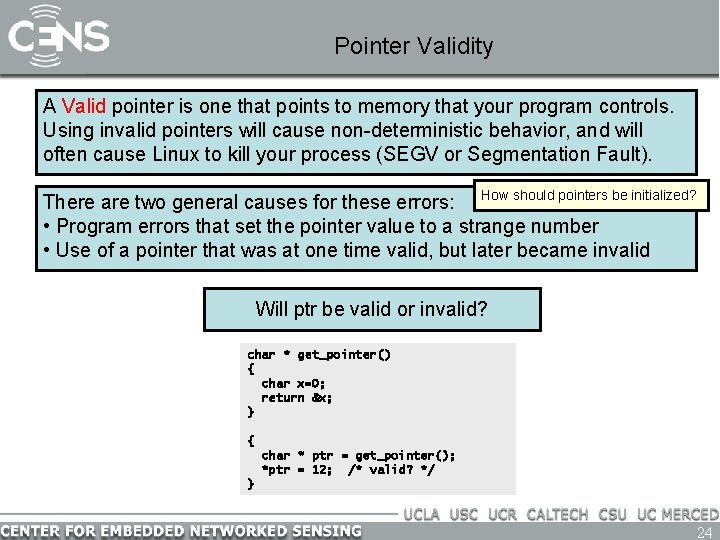
Pointer Validity A Valid pointer is one that points to memory that your program controls. Using invalid pointers will cause non-deterministic behavior, and will often cause Linux to kill your process (SEGV or Segmentation Fault). There are two general causes for these errors: How should pointers be initialized? • Program errors that set the pointer value to a strange number • Use of a pointer that was at one time valid, but later became invalid Will ptr be valid or invalid? char * get_pointer() { char x=0; return &x; } { char * ptr = get_pointer(); *ptr = 12; /* valid? */ } 24
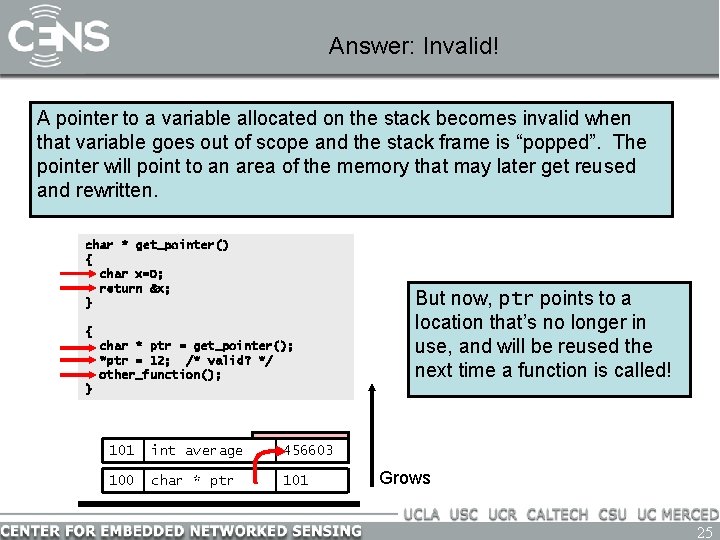
Answer: Invalid! A pointer to a variable allocated on the stack becomes invalid when that variable goes out of scope and the stack frame is “popped”. The pointer will point to an area of the memory that may later get reused and rewritten. char * get_pointer() { char x=0; return &x; } { char * ptr = get_pointer(); *ptr = 12; /* valid? */ other_function(); But now, ptr points to a location that’s no longer in use, and will be reused the next time a function is called! } 101 charaverage int x 100 char * ptr Return 0 101 12 456603 101 ? Grows 25
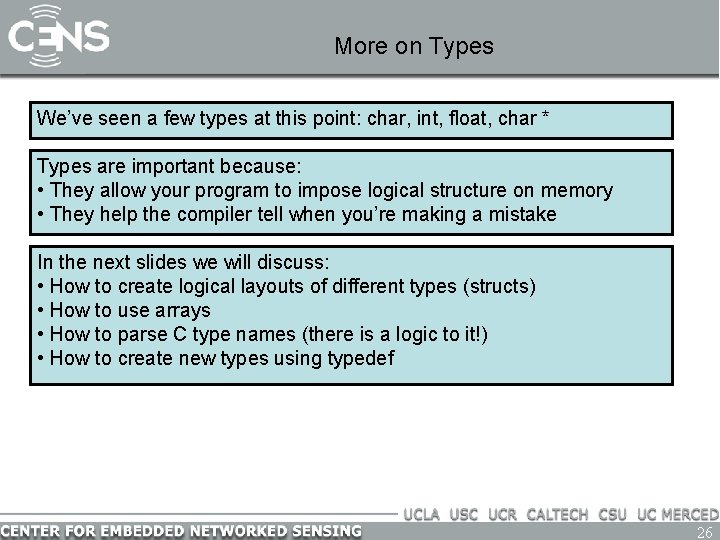
More on Types We’ve seen a few types at this point: char, int, float, char * Types are important because: • They allow your program to impose logical structure on memory • They help the compiler tell when you’re making a mistake In the next slides we will discuss: • How to create logical layouts of different types (structs) • How to use arrays • How to parse C type names (there is a logic to it!) • How to create new types using typedef 26
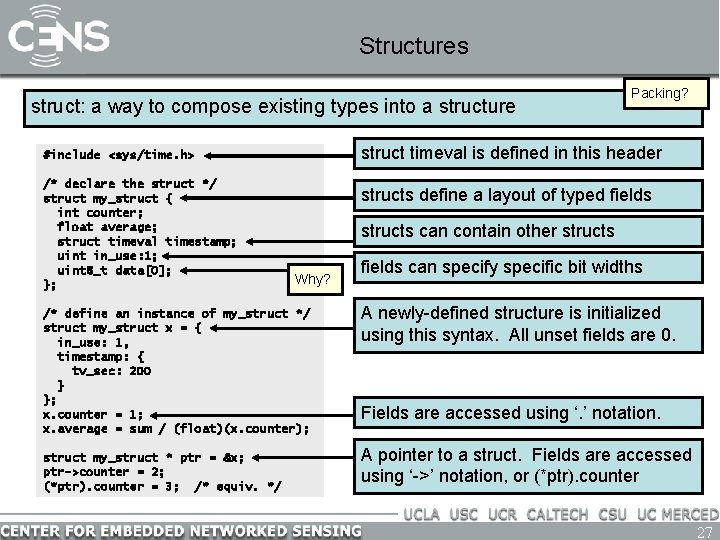
Structures struct: a way to compose existing types into a structure struct timeval is defined in this header #include <sys/time. h> /* declare the struct */ struct my_struct { int counter; float average; struct timeval timestamp; uint in_use: 1; uint 8_t data[0]; }; structs define a layout of typed fields structs can contain other structs Why? /* define an instance of my_struct */ struct my_struct x = { in_use: 1, timestamp: { tv_sec: 200 } }; x. counter = 1; x. average = sum / (float)(x. counter); struct my_struct * ptr = &x; ptr->counter = 2; (*ptr). counter = 3; /* equiv. */ Packing? fields can specify specific bit widths A newly-defined structure is initialized using this syntax. All unset fields are 0. Fields are accessed using ‘. ’ notation. A pointer to a struct. Fields are accessed using ‘->’ notation, or (*ptr). counter 27
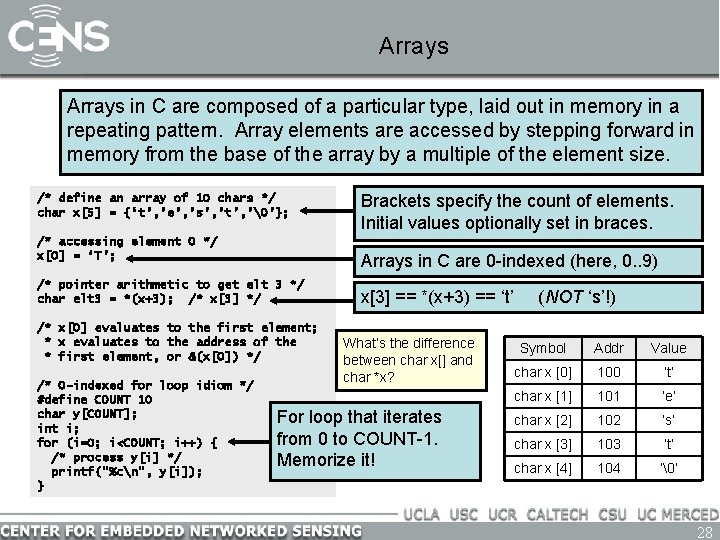
Arrays in C are composed of a particular type, laid out in memory in a repeating pattern. Array elements are accessed by stepping forward in memory from the base of the array by a multiple of the element size. /* define an array of 10 chars */ char x[5] = {‘t’, ’e’, ’s’, ’t’, ’�’}; /* accessing element 0 */ x[0] = ‘T’; Arrays in C are 0 -indexed (here, 0. . 9) /* pointer arithmetic to get elt 3 */ char elt 3 = *(x+3); /* x[3] */ /* x[0] evaluates to the first element; * x evaluates to the address of the * first element, or &(x[0]) */ /* 0 -indexed for loop idiom */ #define COUNT 10 char y[COUNT]; int i; for (i=0; i<COUNT; i++) { /* process y[i] */ printf(“%cn”, y[i]); } Brackets specify the count of elements. Initial values optionally set in braces. x[3] == *(x+3) == ‘t’ What’s the difference between char x[] and char *x? For loop that iterates from 0 to COUNT-1. Memorize it! (NOT ‘s’!) Symbol Addr Value char x [0] 100 ‘t’ char x [1] 101 ‘e’ char x [2] 102 ‘s’ char x [3] 103 ‘t’ char x [4] 104 ‘�’ 28
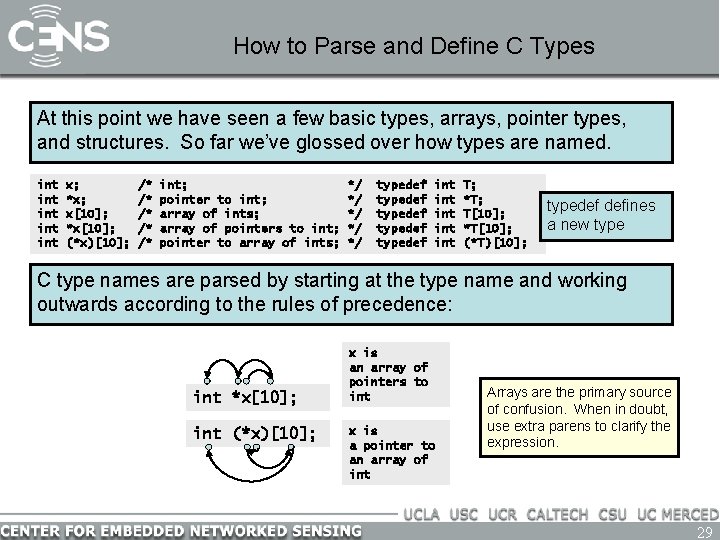
How to Parse and Define C Types At this point we have seen a few basic types, arrays, pointer types, and structures. So far we’ve glossed over how types are named. int int int x; *x; x[10]; *x[10]; (*x)[10]; /* /* /* int; pointer to int; array of ints; array of pointers to int; pointer to array of ints; */ */ */ typedef typedef int int int T; *T; T[10]; *T[10]; (*T)[10]; typedef defines a new type C type names are parsed by starting at the type name and working outwards according to the rules of precedence: int *x[10]; int (*x)[10]; x is an array of pointers to int x is a pointer to an array of int Arrays are the primary source of confusion. When in doubt, use extra parens to clarify the expression. 29
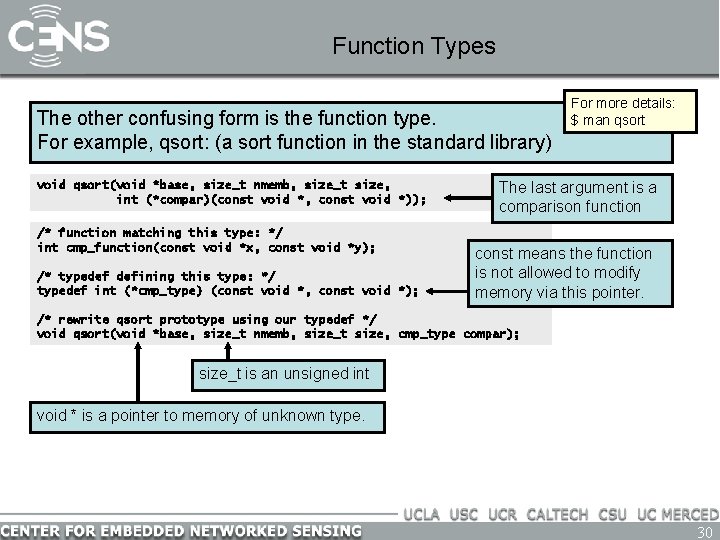
Function Types The other confusing form is the function type. For example, qsort: (a sort function in the standard library) void qsort(void *base, size_t nmemb, size_t size, int (*compar)(const void *, const void *)); /* function matching this type: */ int cmp_function(const void *x, const void *y); /* typedef defining this type: */ typedef int (*cmp_type) (const void *, const void *); For more details: $ man qsort The last argument is a comparison function const means the function is not allowed to modify memory via this pointer. /* rewrite qsort prototype using our typedef */ void qsort(void *base, size_t nmemb, size_t size, cmp_type compar); size_t is an unsigned int void * is a pointer to memory of unknown type. 30
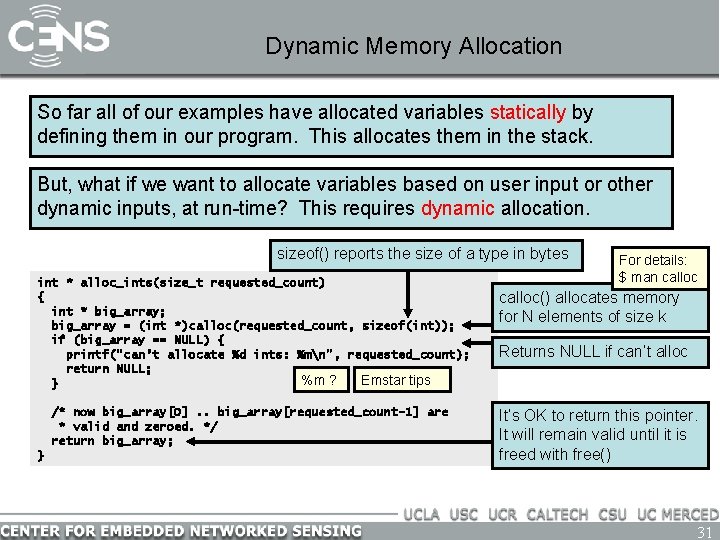
Dynamic Memory Allocation So far all of our examples have allocated variables statically by defining them in our program. This allocates them in the stack. But, what if we want to allocate variables based on user input or other dynamic inputs, at run-time? This requires dynamic allocation. sizeof() reports the size of a type in bytes int * alloc_ints(size_t requested_count) { int * big_array; big_array = (int *)calloc(requested_count, sizeof(int)); if (big_array == NULL) { printf(“can’t allocate %d ints: %mn”, requested_count); return NULL; %m ? Emstar tips } /* now big_array[0]. . big_array[requested_count-1] are * valid and zeroed. */ return big_array; } For details: $ man calloc() allocates memory for N elements of size k Returns NULL if can’t alloc It’s OK to return this pointer. It will remain valid until it is freed with free() 31
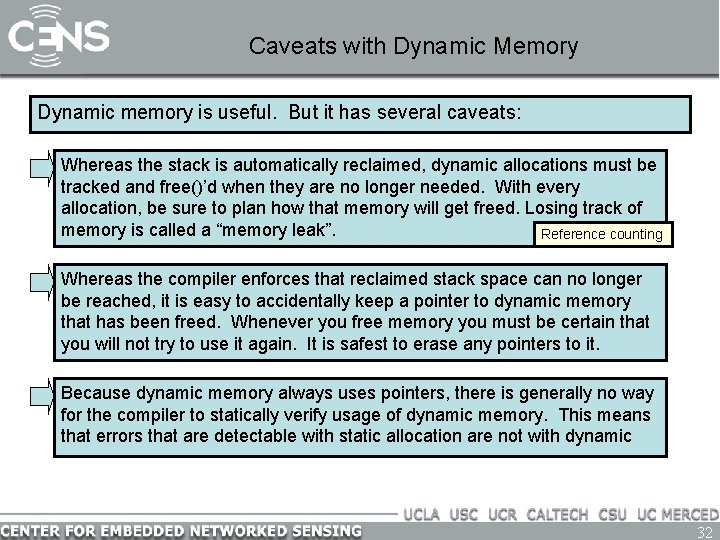
Caveats with Dynamic Memory Dynamic memory is useful. But it has several caveats: Whereas the stack is automatically reclaimed, dynamic allocations must be tracked and free()’d when they are no longer needed. With every allocation, be sure to plan how that memory will get freed. Losing track of memory is called a “memory leak”. Reference counting Whereas the compiler enforces that reclaimed stack space can no longer be reached, it is easy to accidentally keep a pointer to dynamic memory that has been freed. Whenever you free memory you must be certain that you will not try to use it again. It is safest to erase any pointers to it. Because dynamic memory always uses pointers, there is generally no way for the compiler to statically verify usage of dynamic memory. This means that errors that are detectable with static allocation are not with dynamic 32
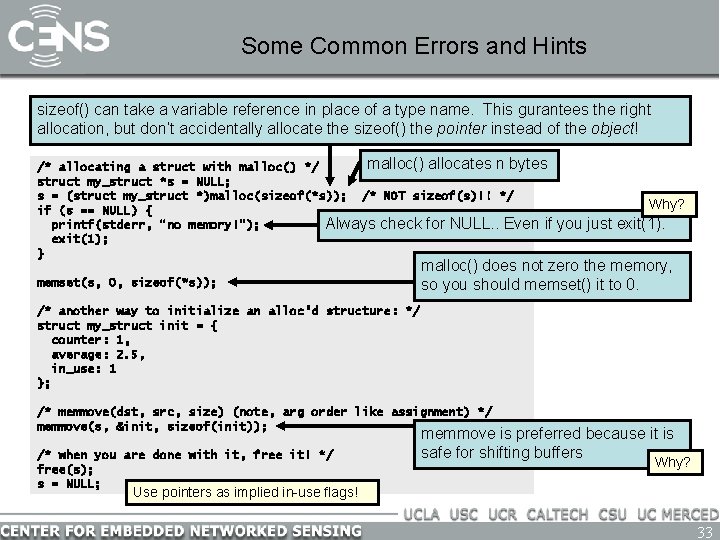
Some Common Errors and Hints sizeof() can take a variable reference in place of a type name. This gurantees the right allocation, but don’t accidentally allocate the sizeof() the pointer instead of the object! malloc() allocates n bytes /* allocating a struct with malloc() */ struct my_struct *s = NULL; s = (struct my_struct *)malloc(sizeof(*s)); /* NOT sizeof(s)!! */ if (s == NULL) { printf(stderr, “no memory!”); Always check for NULL. . Even if exit(1); } memset(s, 0, sizeof(*s)); Why? you just exit(1). malloc() does not zero the memory, so you should memset() it to 0. /* another way to initialize an alloc’d structure: */ struct my_struct init = { counter: 1, average: 2. 5, in_use: 1 }; /* memmove(dst, src, size) (note, arg order like assignment) */ memmove(s, &init, sizeof(init)); /* when you are done with it, free it! */ free(s); s = NULL; memmove is preferred because it is safe for shifting buffers Why? Use pointers as implied in-use flags! 33
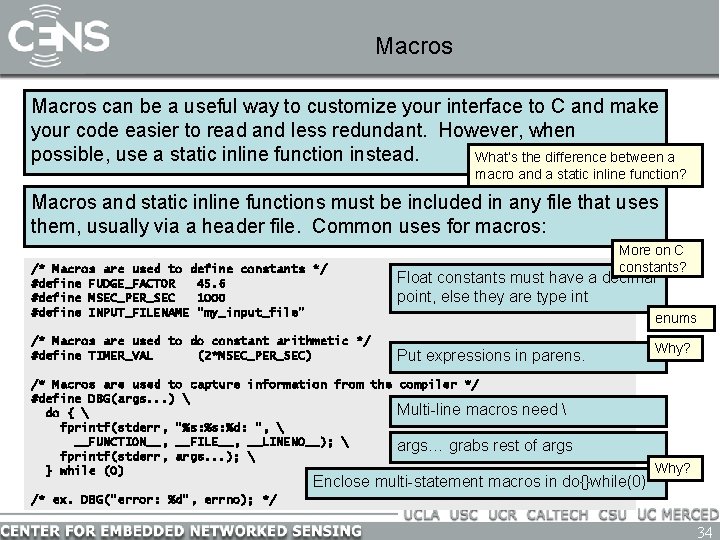
Macros can be a useful way to customize your interface to C and make your code easier to read and less redundant. However, when possible, use a static inline function instead. What’s the difference between a macro and a static inline function? Macros and static inline functions must be included in any file that uses them, usually via a header file. Common uses for macros: /* Macros are used to define constants */ #define FUDGE_FACTOR 45. 6 #define MSEC_PER_SEC 1000 #define INPUT_FILENAME “my_input_file” /* Macros are used to do constant arithmetic */ #define TIMER_VAL (2*MSEC_PER_SEC) More on C constants? Float constants must have a decimal point, else they are type int enums Put expressions in parens. /* Macros are used to capture information from the compiler */ #define DBG(args. . . ) Multi-line macros need do { fprintf(stderr, “%s: %d: “, __FUNCTION__, __FILE__, __LINENO__); args… grabs rest of args fprintf(stderr, args. . . ); } while (0) Enclose multi-statement macros in do{}while(0) Why? /* ex. DBG(“error: %d”, errno); */ 34
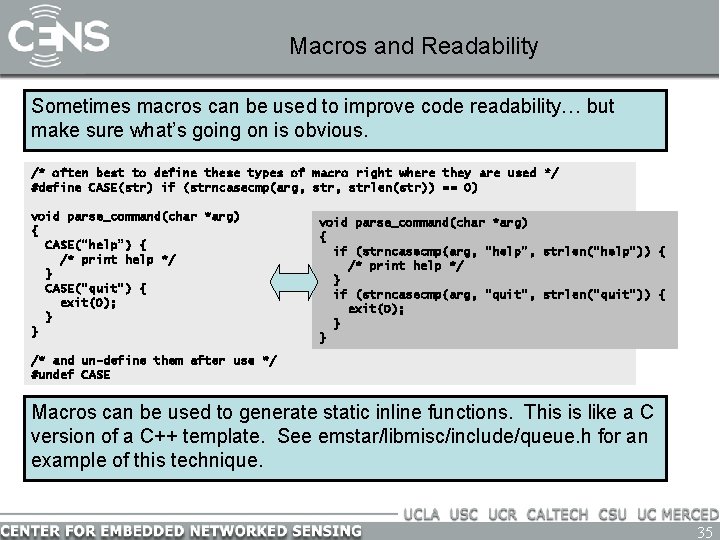
Macros and Readability Sometimes macros can be used to improve code readability… but make sure what’s going on is obvious. /* often best to define these types of macro right where they are used */ #define CASE(str) if (strncasecmp(arg, strlen(str)) == 0) void parse_command(char *arg) { CASE(“help”) { /* print help */ } CASE(“quit”) { exit(0); } } void parse_command(char *arg) { if (strncasecmp(arg, “help”, strlen(“help”)) { /* print help */ } if (strncasecmp(arg, “quit”, strlen(“quit”)) { exit(0); } } /* and un-define them after use */ #undef CASE Macros can be used to generate static inline functions. This is like a C version of a C++ template. See emstar/libmisc/include/queue. h for an example of this technique. 35
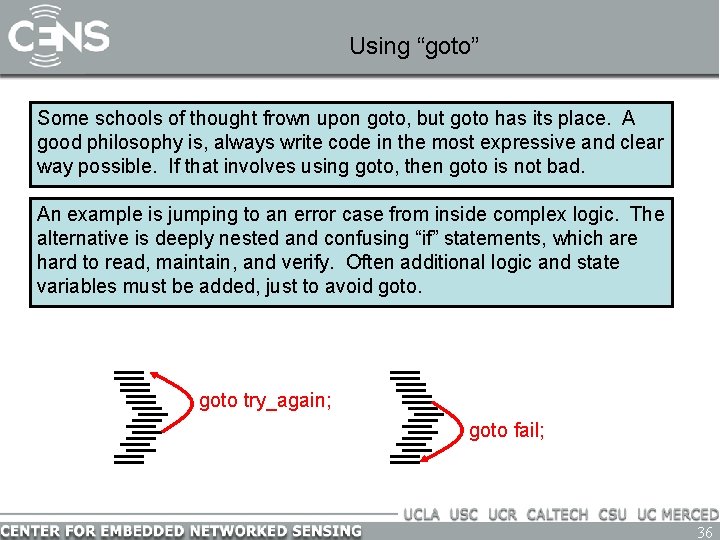
Using “goto” Some schools of thought frown upon goto, but goto has its place. A good philosophy is, always write code in the most expressive and clear way possible. If that involves using goto, then goto is not bad. An example is jumping to an error case from inside complex logic. The alternative is deeply nested and confusing “if” statements, which are hard to read, maintain, and verify. Often additional logic and state variables must be added, just to avoid goto try_again; goto fail; 36
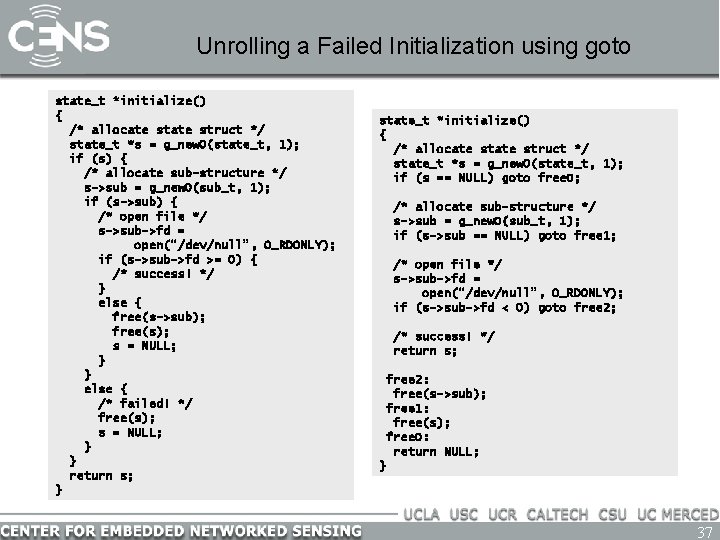
Unrolling a Failed Initialization using goto state_t *initialize() { /* allocate struct */ state_t *s = g_new 0(state_t, 1); if (s) { /* allocate sub-structure */ s->sub = g_new 0(sub_t, 1); if (s->sub) { /* open file */ s->sub->fd = open(“/dev/null”, O_RDONLY); if (s->sub->fd >= 0) { /* success! */ } else { free(s->sub); free(s); s = NULL; } } else { /* failed! */ free(s); s = NULL; } } return s; } state_t *initialize() { /* allocate struct */ state_t *s = g_new 0(state_t, 1); if (s == NULL) goto free 0; /* allocate sub-structure */ s->sub = g_new 0(sub_t, 1); if (s->sub == NULL) goto free 1; /* open file */ s->sub->fd = open(“/dev/null”, O_RDONLY); if (s->sub->fd < 0) goto free 2; /* success! */ return s; free 2: free(s->sub); free 1: free(s); free 0: return NULL; } 37
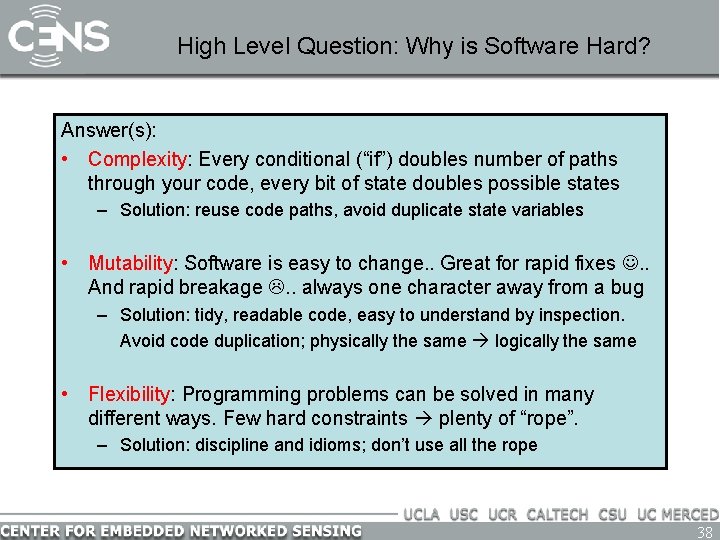
High Level Question: Why is Software Hard? Answer(s): • Complexity: Every conditional (“if”) doubles number of paths through your code, every bit of state doubles possible states – Solution: reuse code paths, avoid duplicate state variables • Mutability: Software is easy to change. . Great for rapid fixes . . And rapid breakage . . always one character away from a bug – Solution: tidy, readable code, easy to understand by inspection. Avoid code duplication; physically the same logically the same • Flexibility: Programming problems can be solved in many different ways. Few hard constraints plenty of “rope”. – Solution: discipline and idioms; don’t use all the rope 38
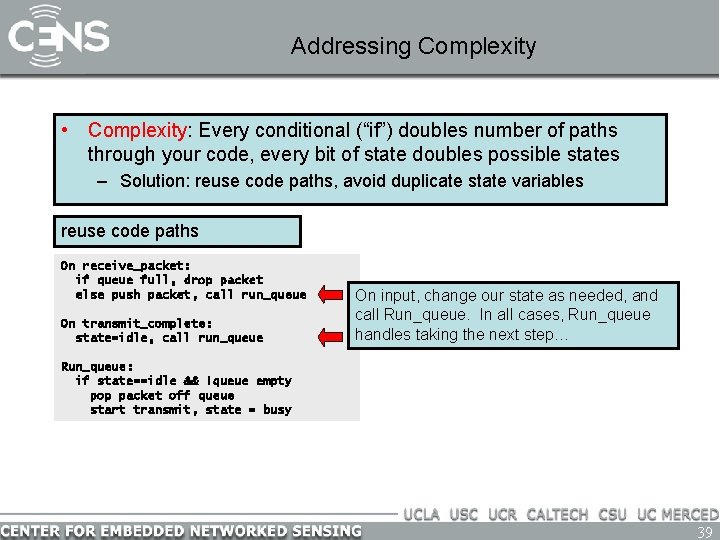
Addressing Complexity • Complexity: Every conditional (“if”) doubles number of paths through your code, every bit of state doubles possible states – Solution: reuse code paths, avoid duplicate state variables reuse code paths On receive_packet: if queue full, drop packet else push packet, call run_queue On transmit_complete: state=idle, call run_queue On input, change our state as needed, and call Run_queue. In all cases, Run_queue handles taking the next step… Run_queue: if state==idle && !queue empty pop packet off queue start transmit, state = busy 39
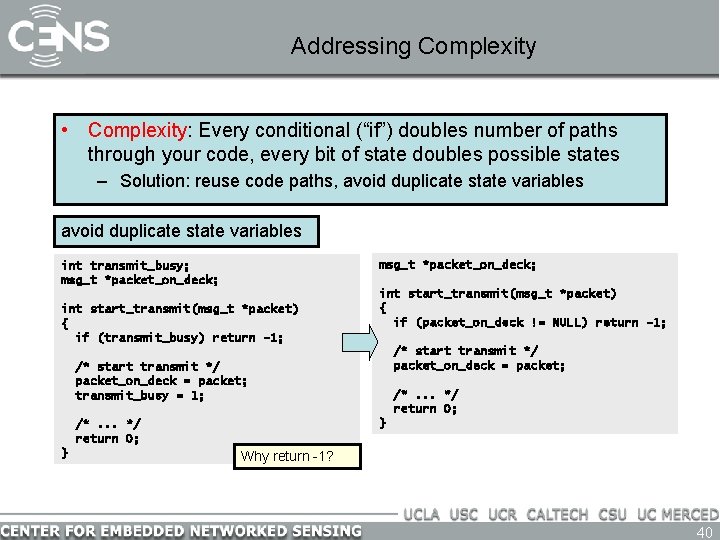
Addressing Complexity • Complexity: Every conditional (“if”) doubles number of paths through your code, every bit of state doubles possible states – Solution: reuse code paths, avoid duplicate state variables msg_t *packet_on_deck; int transmit_busy; msg_t *packet_on_deck; int start_transmit(msg_t *packet) { if (transmit_busy) return -1; int start_transmit(msg_t *packet) { if (packet_on_deck != NULL) return -1; /* start transmit */ packet_on_deck = packet; transmit_busy = 1; } /*. . . */ return 0; Why return -1? 40
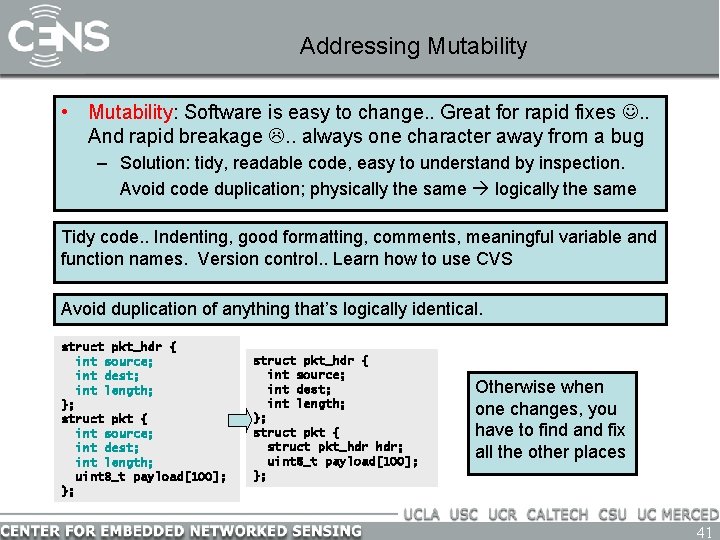
Addressing Mutability • Mutability: Software is easy to change. . Great for rapid fixes . . And rapid breakage . . always one character away from a bug – Solution: tidy, readable code, easy to understand by inspection. Avoid code duplication; physically the same logically the same Tidy code. . Indenting, good formatting, comments, meaningful variable and function names. Version control. . Learn how to use CVS Avoid duplication of anything that’s logically identical. struct pkt_hdr { int source; int dest; int length; }; struct pkt { int source; int dest; int length; uint 8_t payload[100]; }; struct pkt_hdr { int source; int dest; int length; }; struct pkt { struct pkt_hdr hdr; uint 8_t payload[100]; }; Otherwise when one changes, you have to find and fix all the other places 41
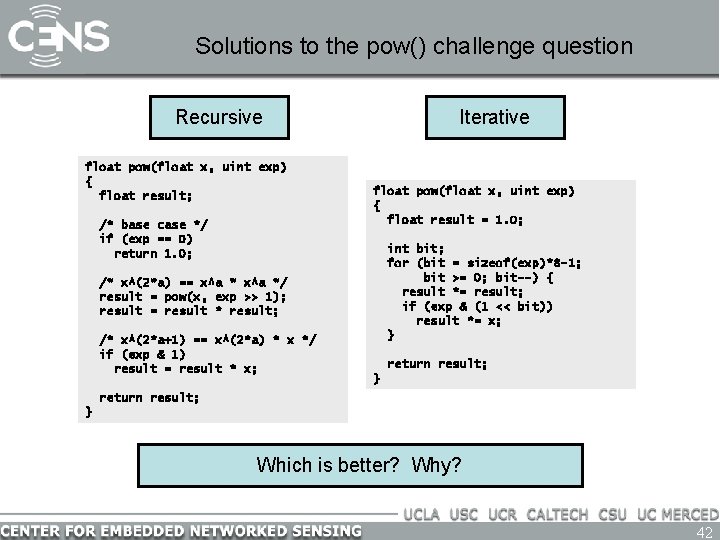
Solutions to the pow() challenge question Recursive float pow(float x, uint exp) { float result; /* base case */ if (exp == 0) return 1. 0; Iterative float pow(float x, uint exp) { float result = 1. 0; int bit; for (bit = sizeof(exp)*8 -1; bit >= 0; bit--) { result *= result; if (exp & (1 << bit)) result *= x; } /* x^(2*a) == x^a */ result = pow(x, exp >> 1); result = result * result; /* x^(2*a+1) == x^(2*a) * x */ if (exp & 1) result = result * x; return result; } Which is better? Why? 42