A NEW VIRTUAL MUSEUM EQUIPPED WITH AUTOMATIC VIDEO

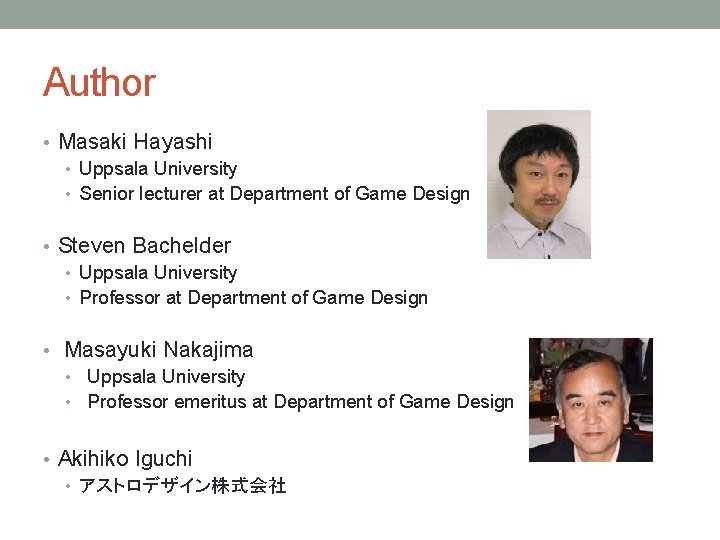
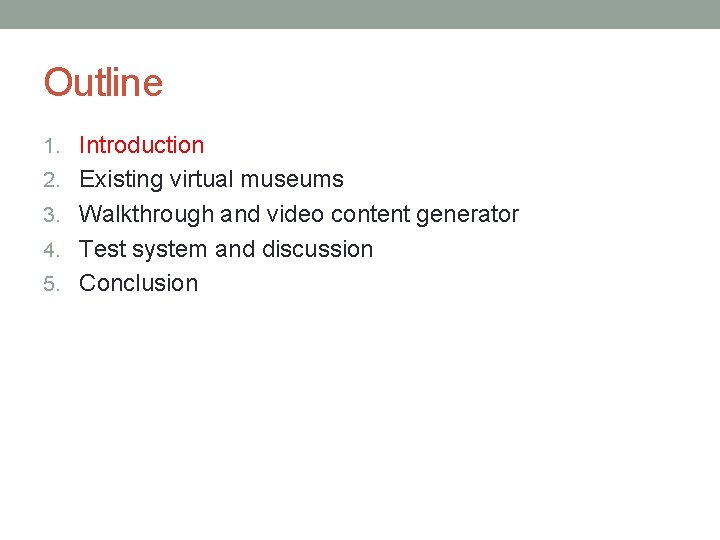
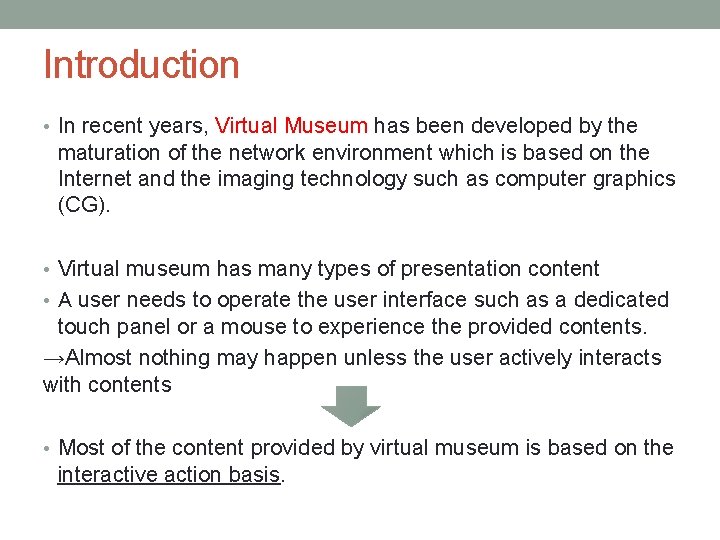
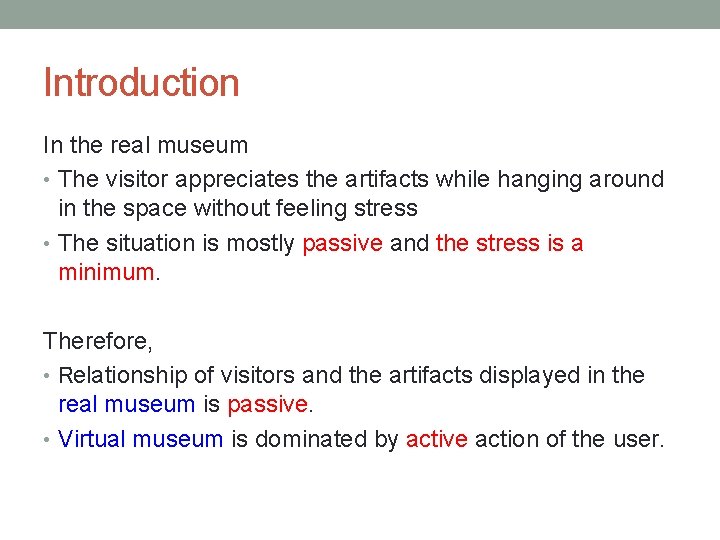
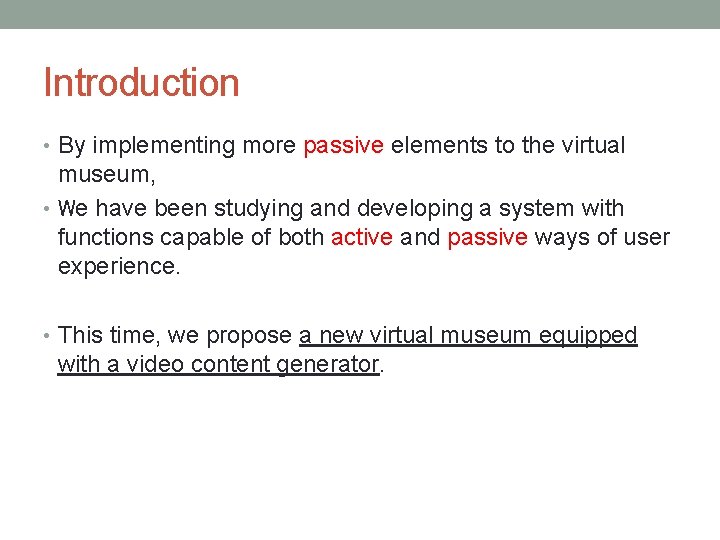
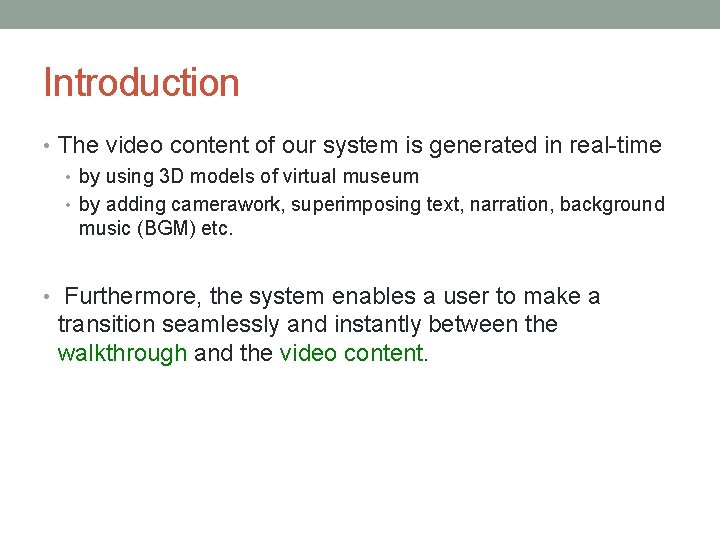
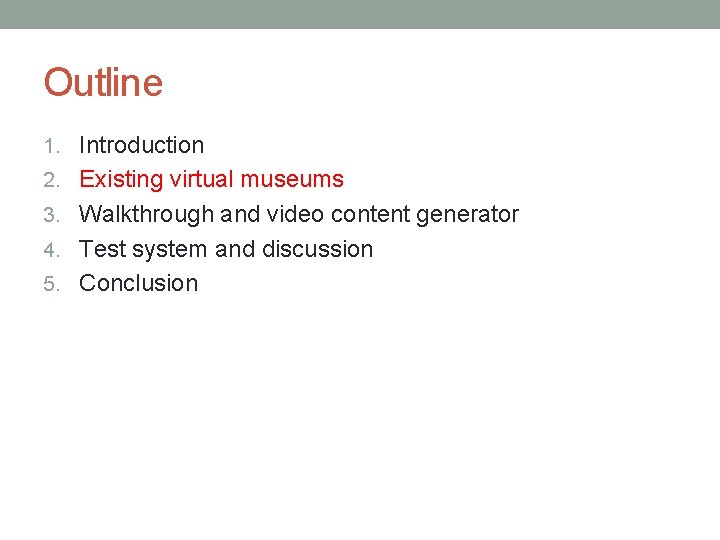
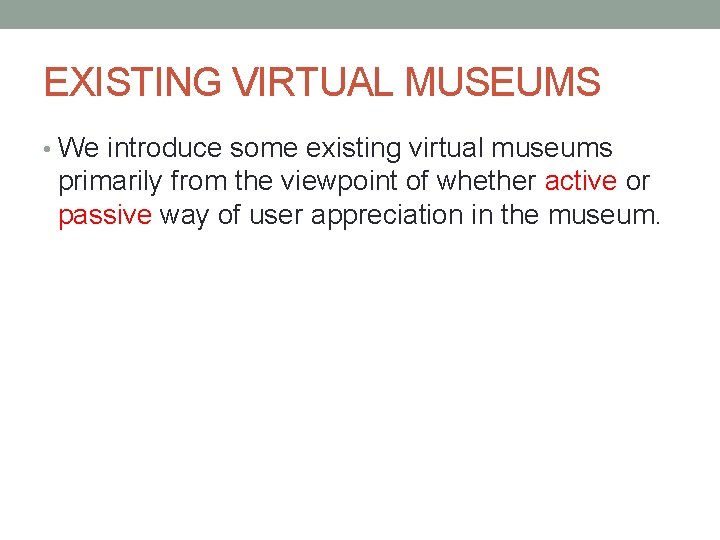
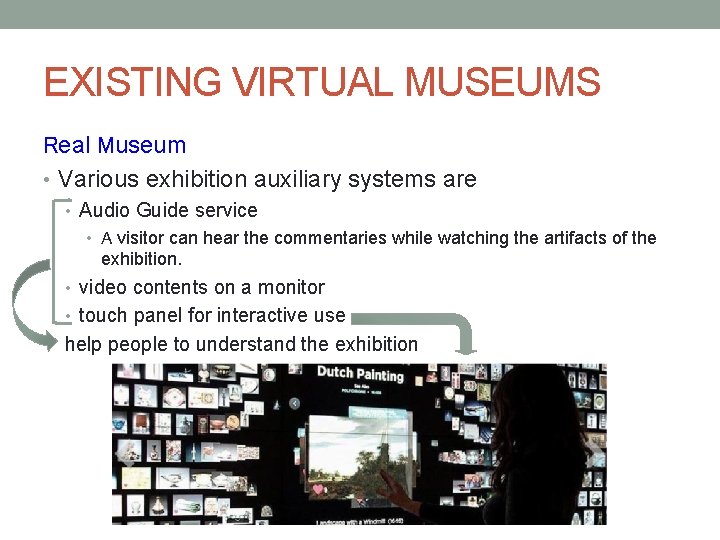
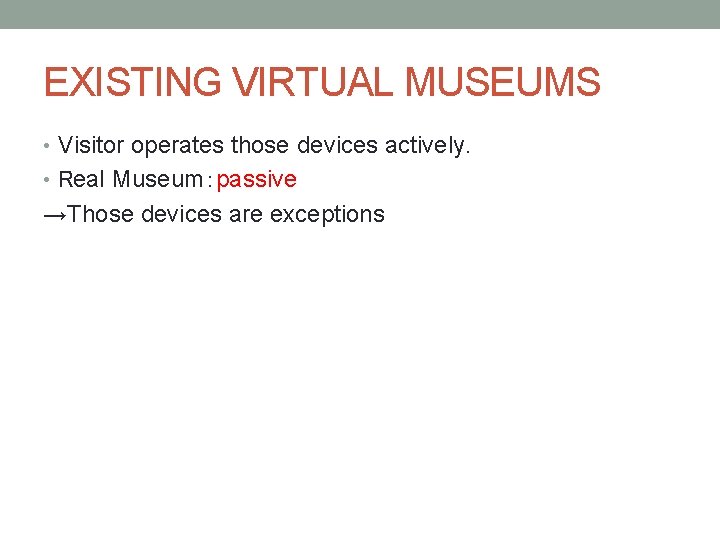
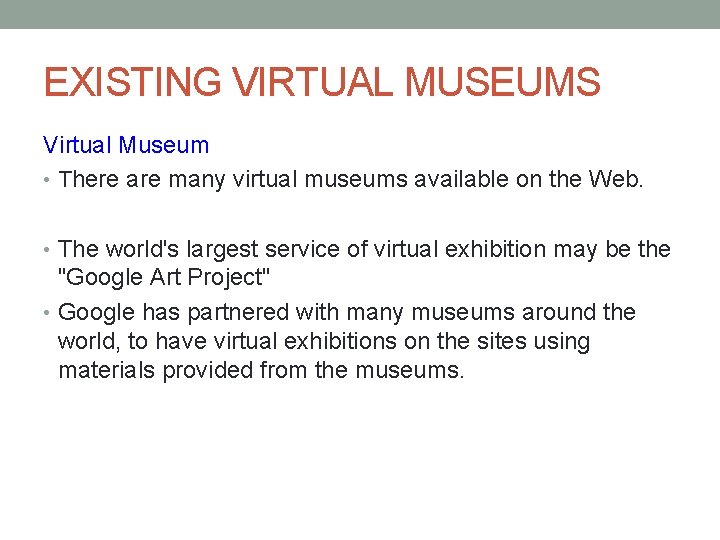
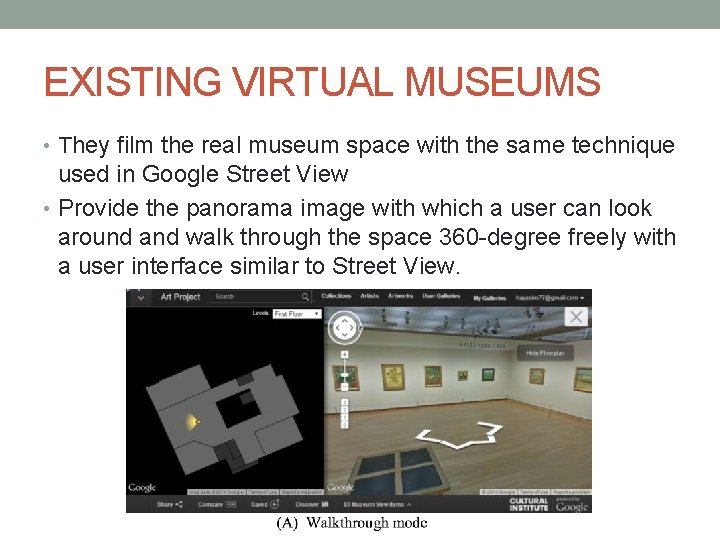
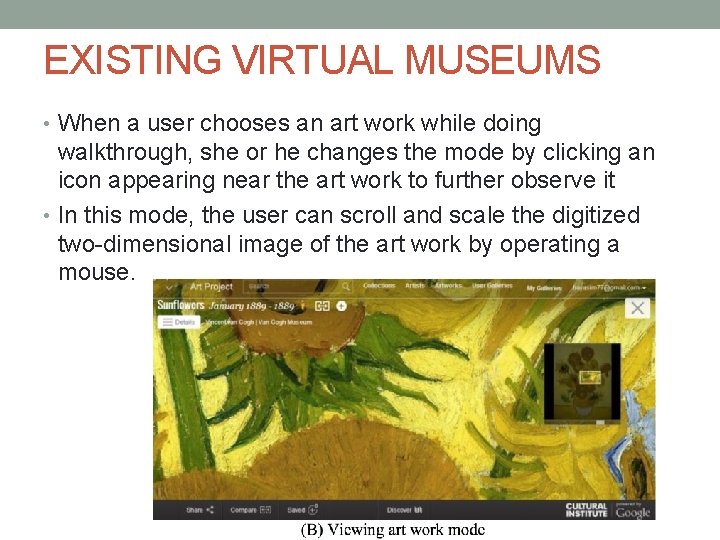
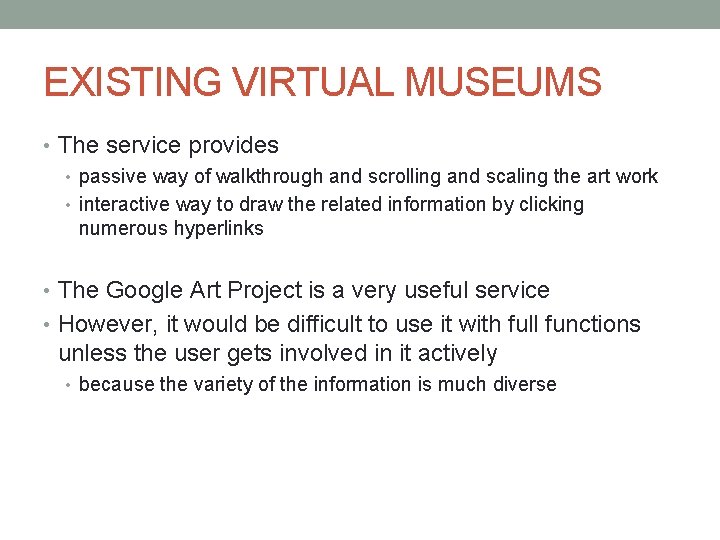
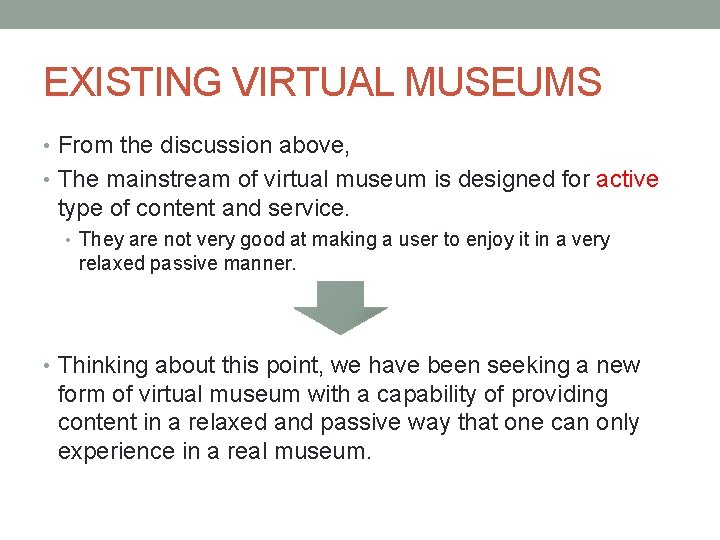
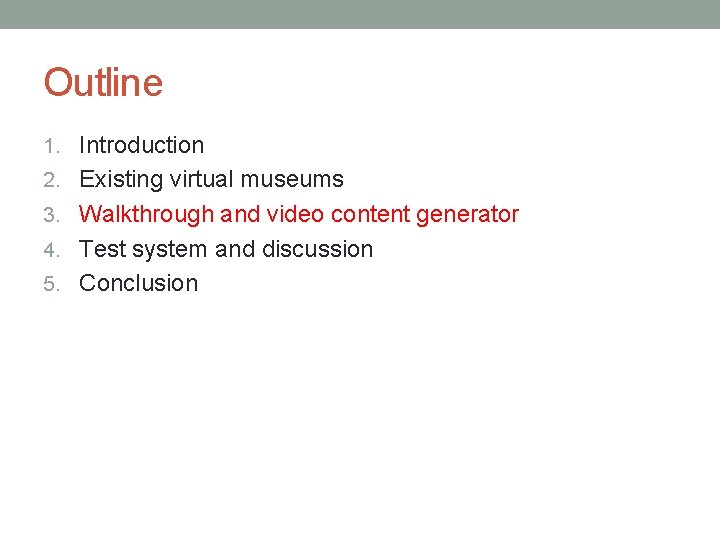
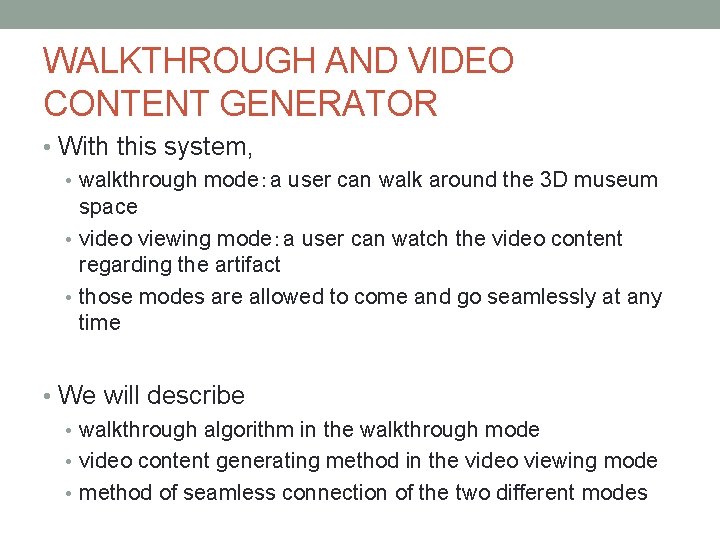
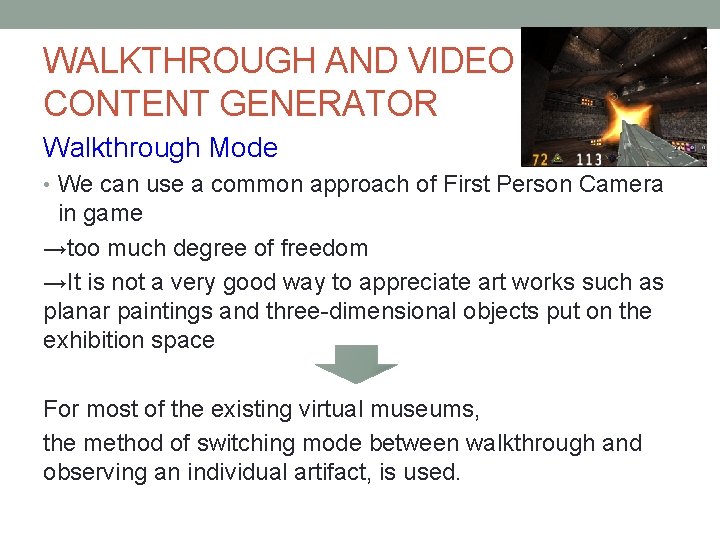
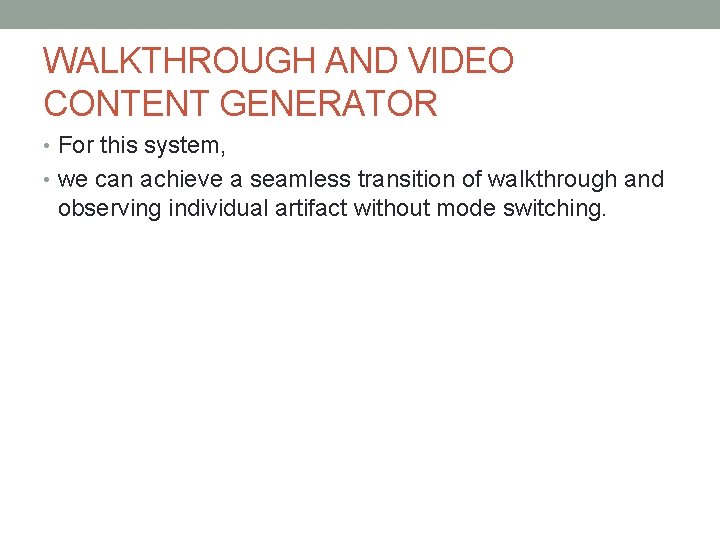
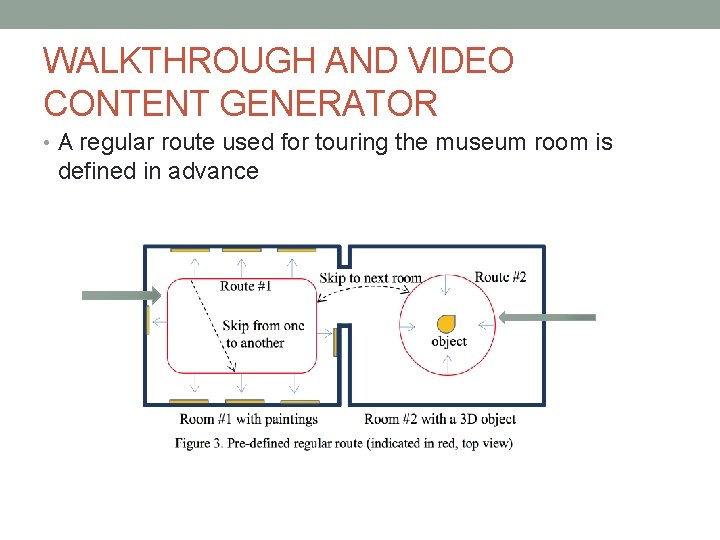
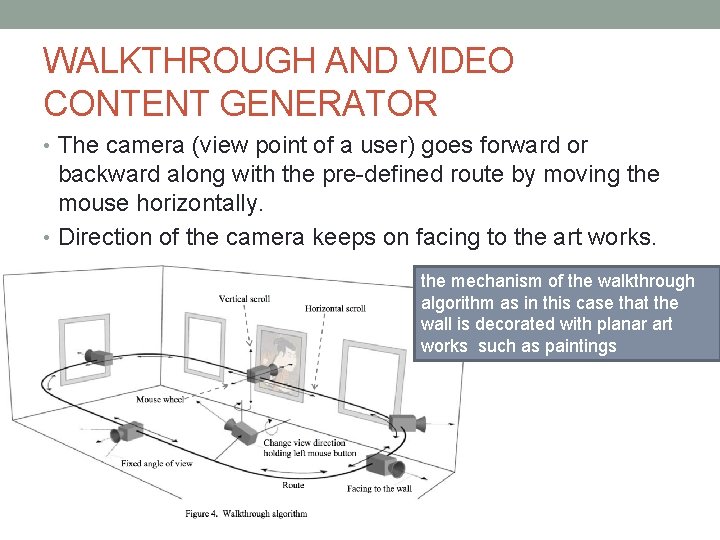
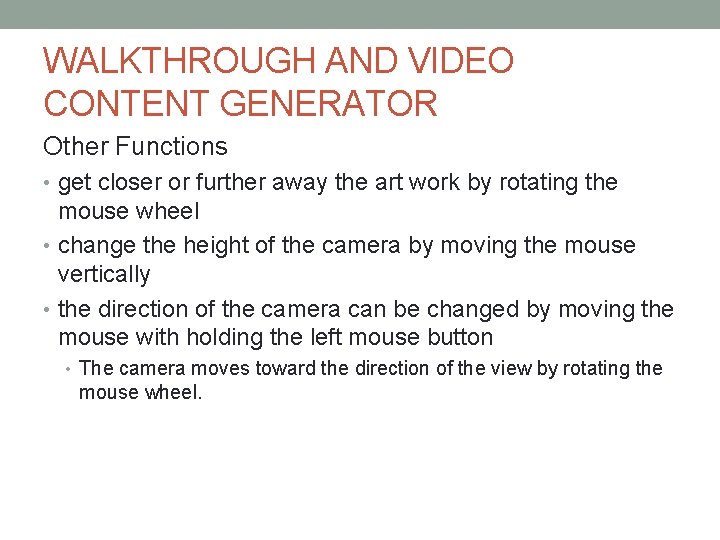
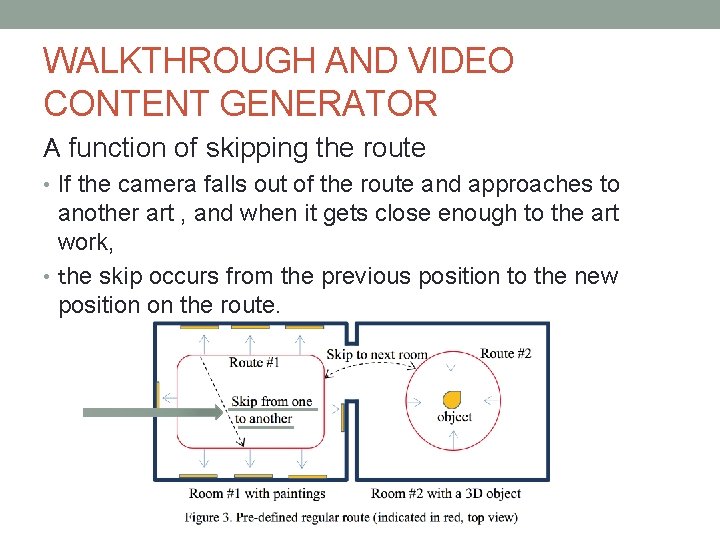
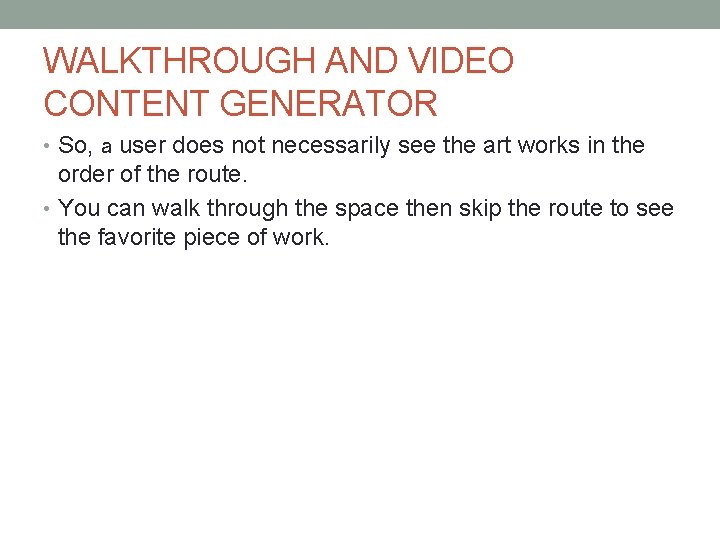
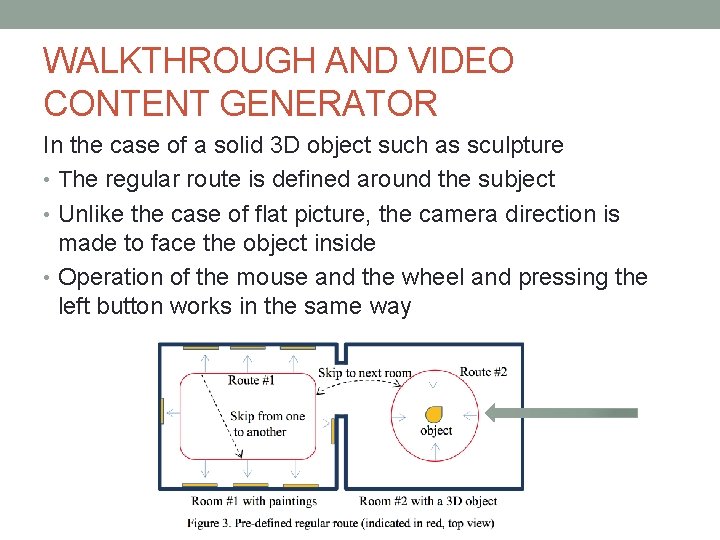
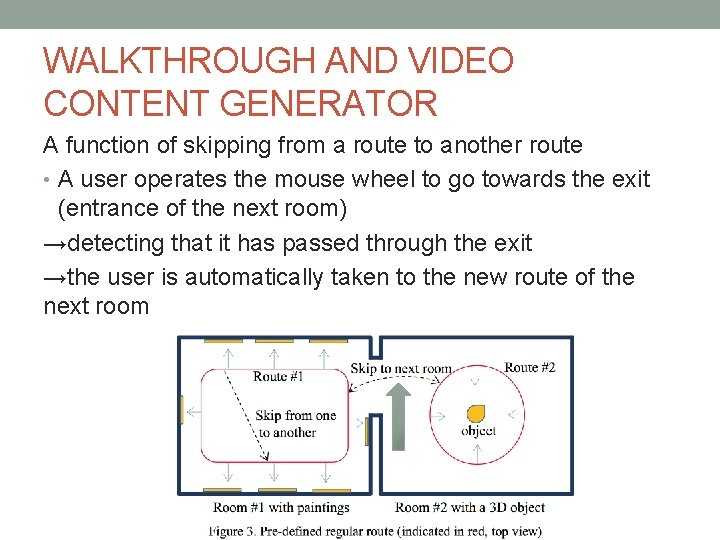
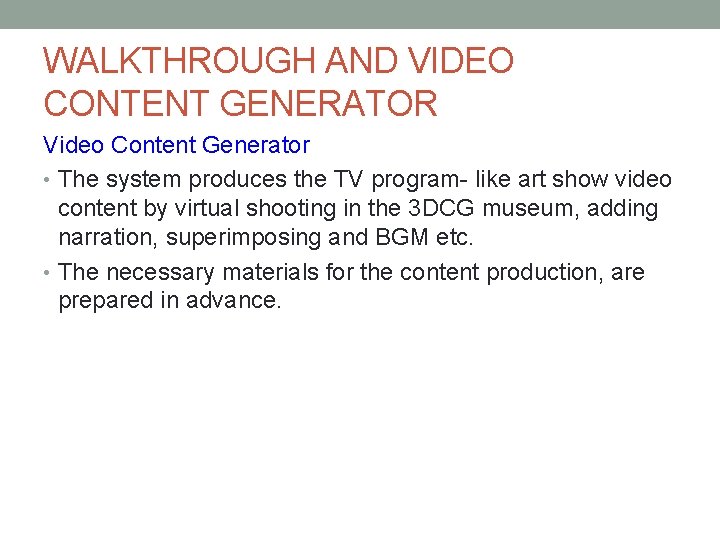
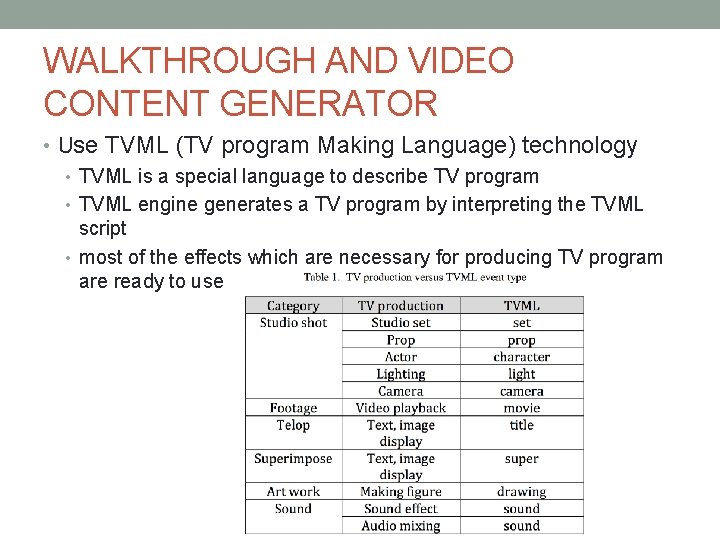
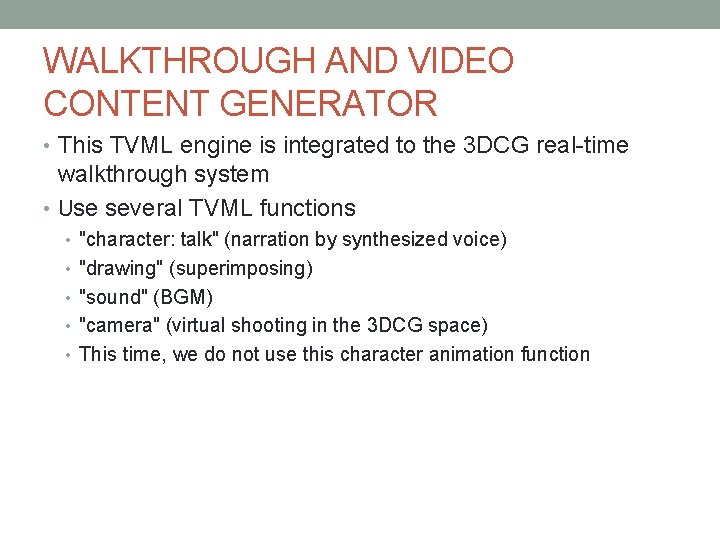
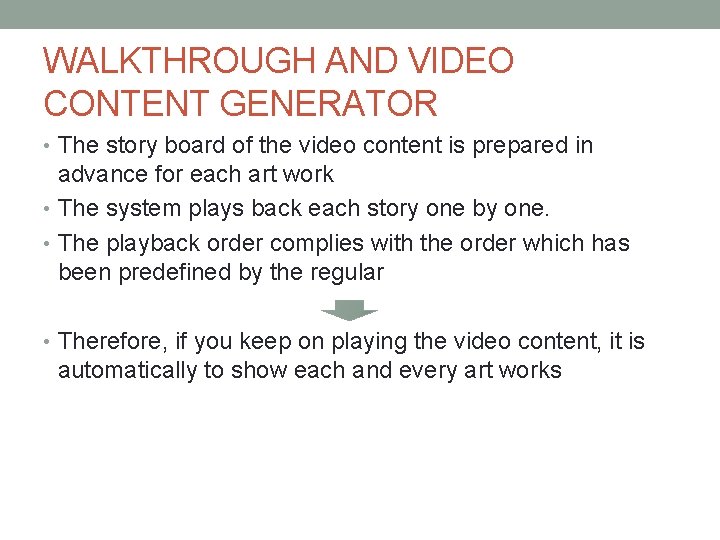
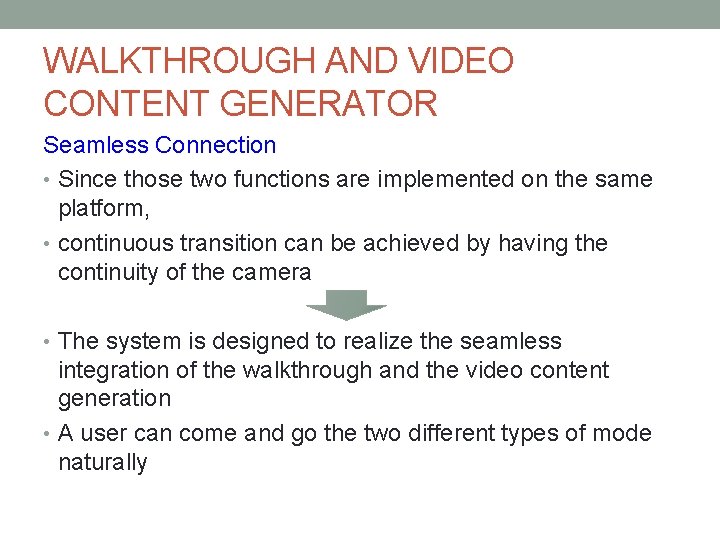
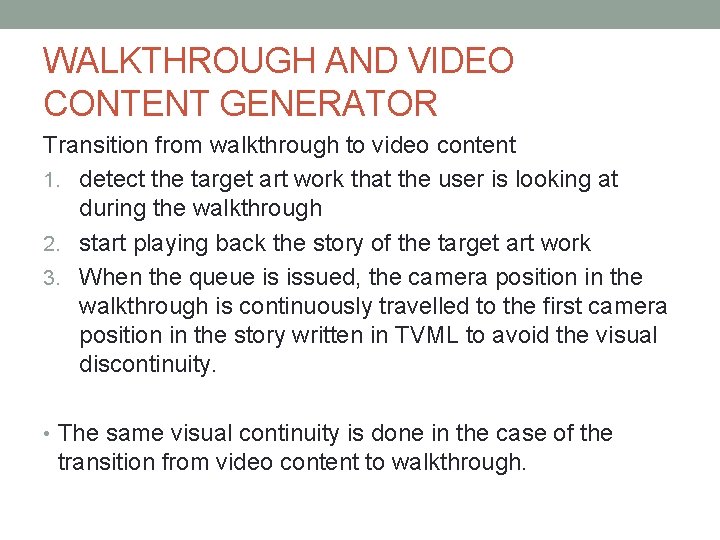
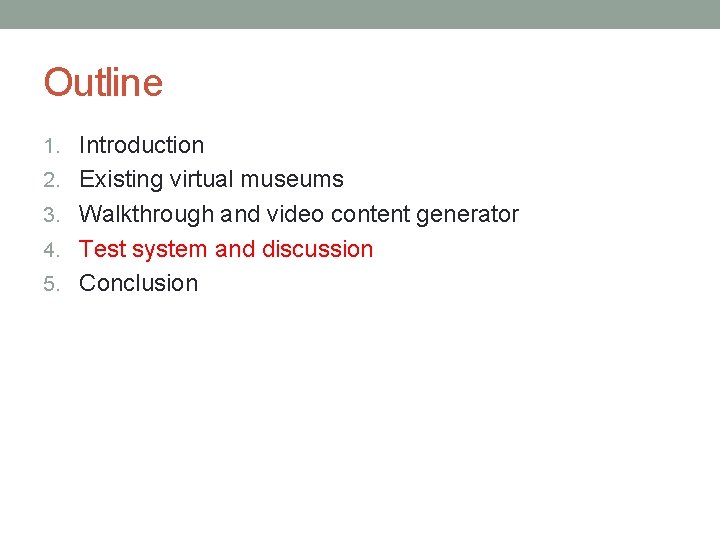
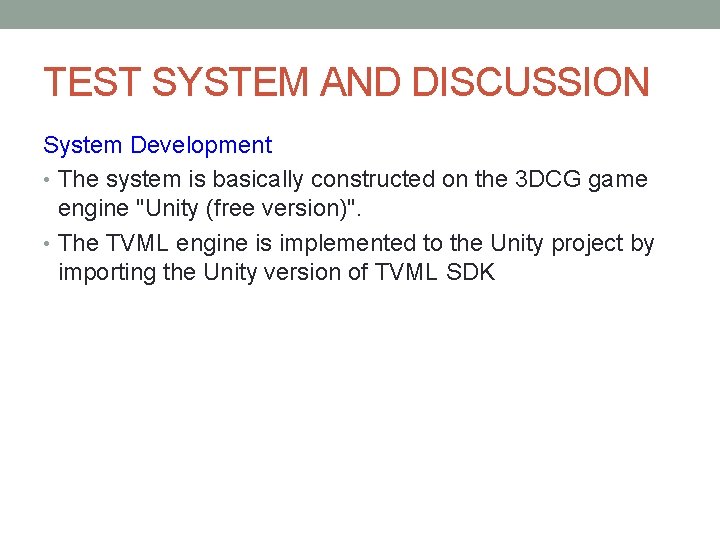
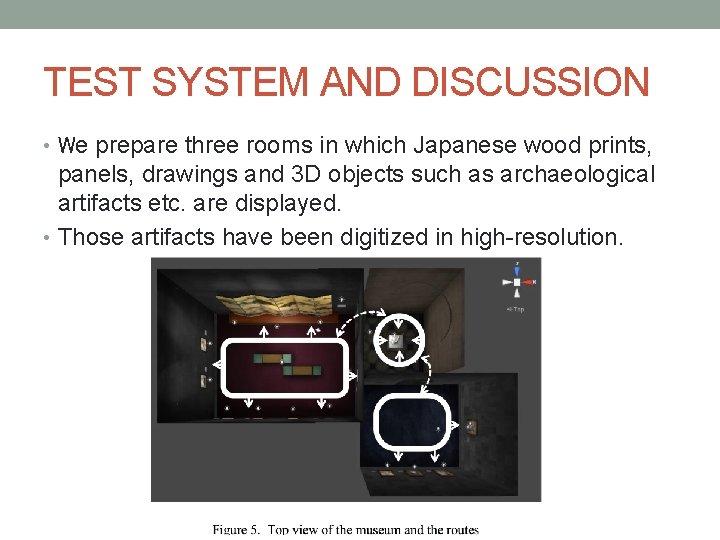
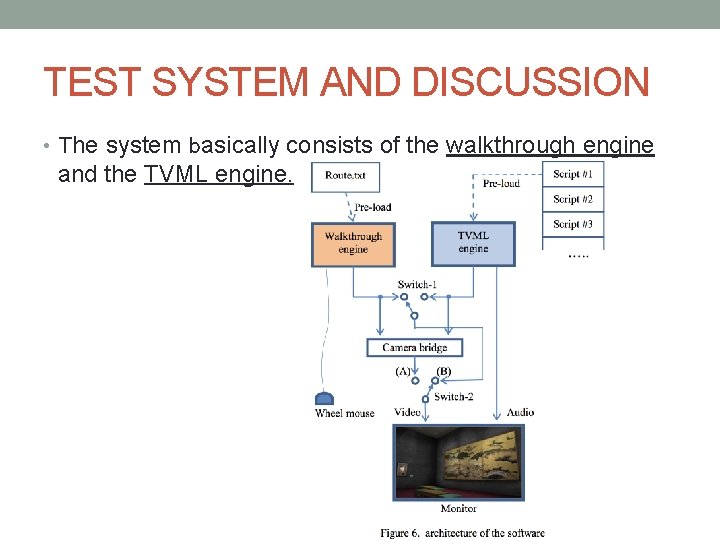
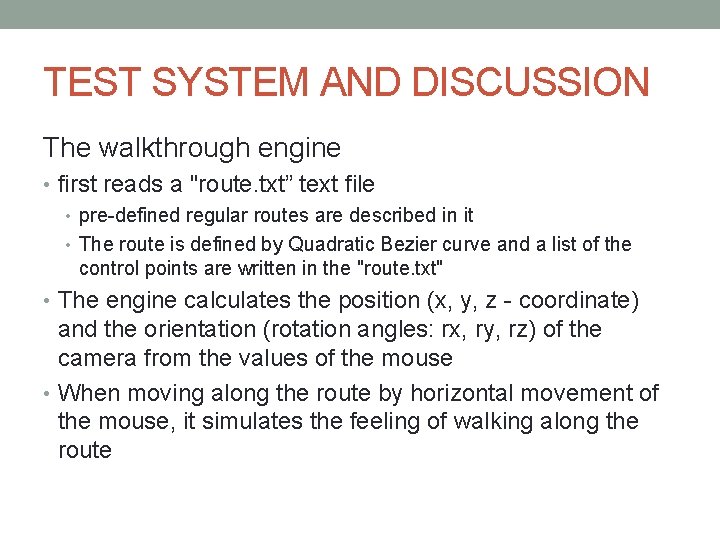
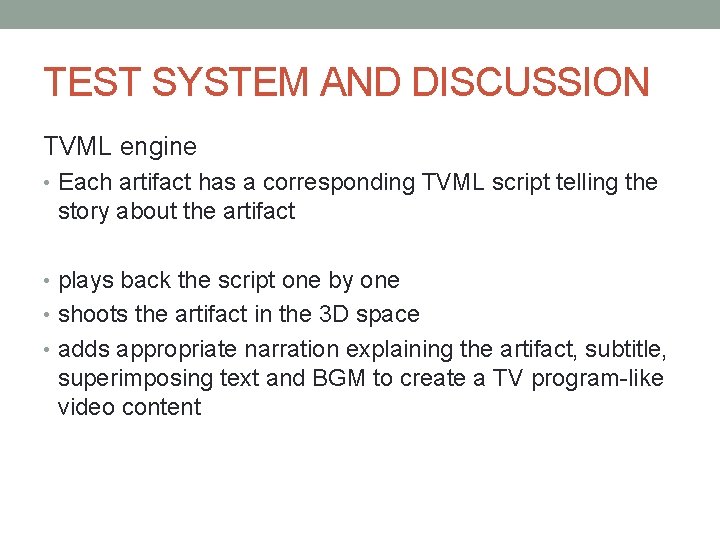
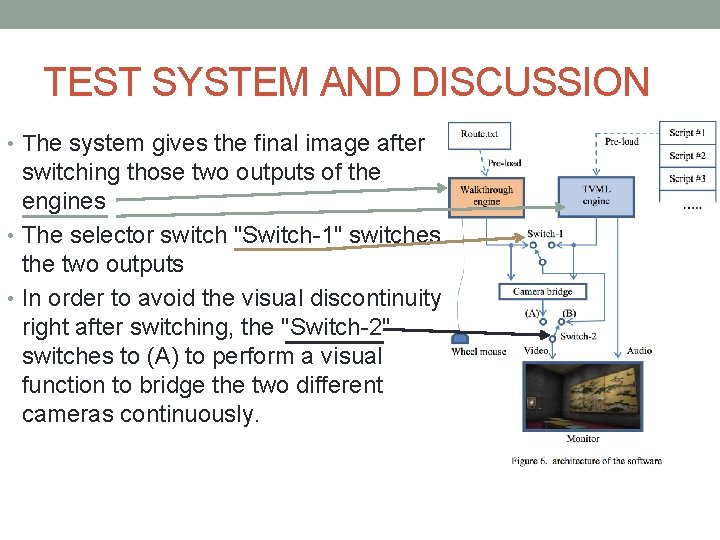
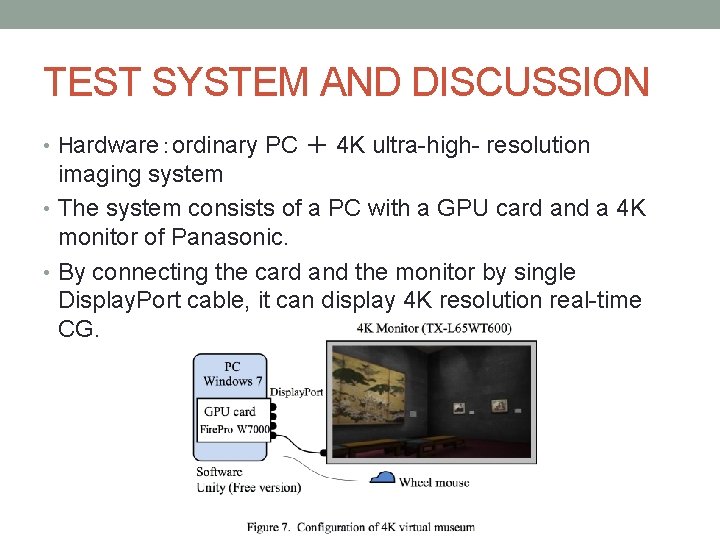
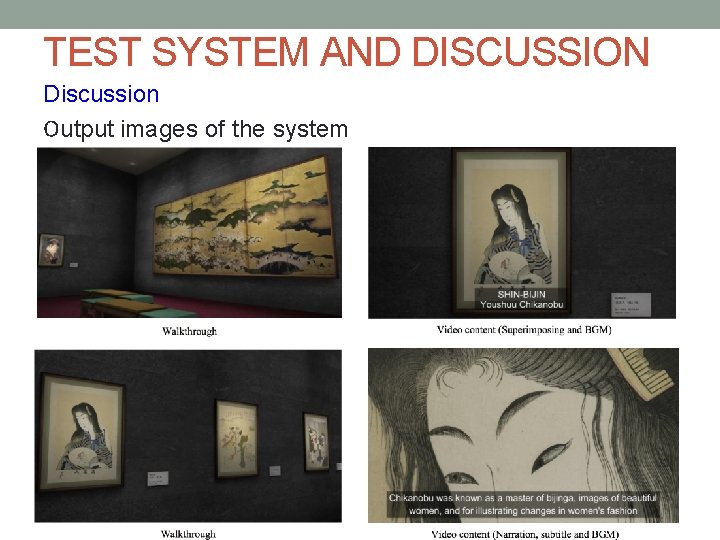
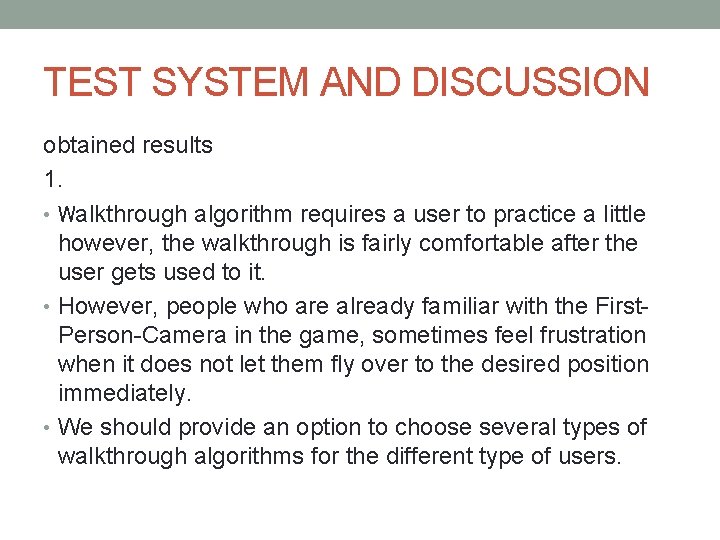
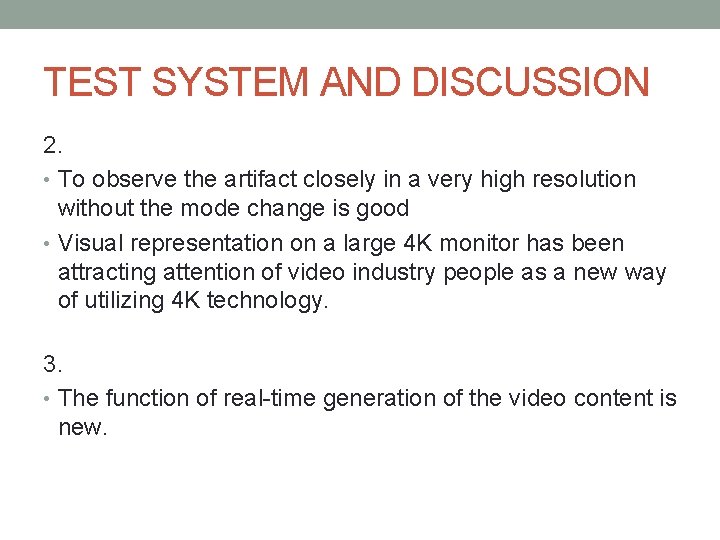
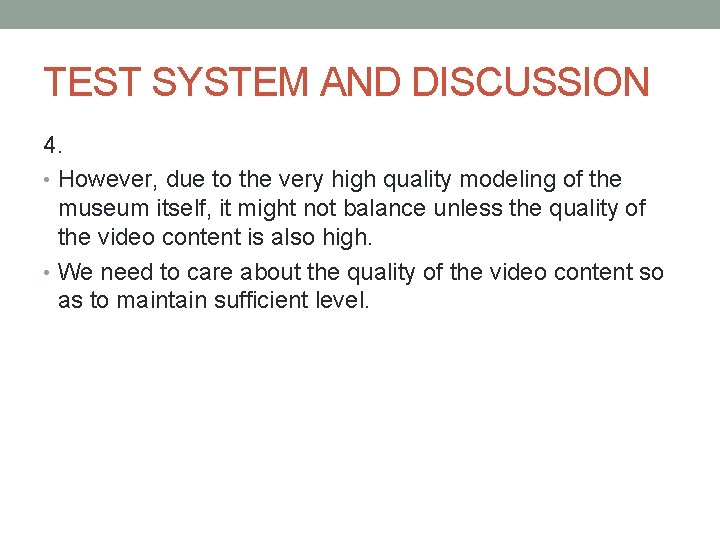
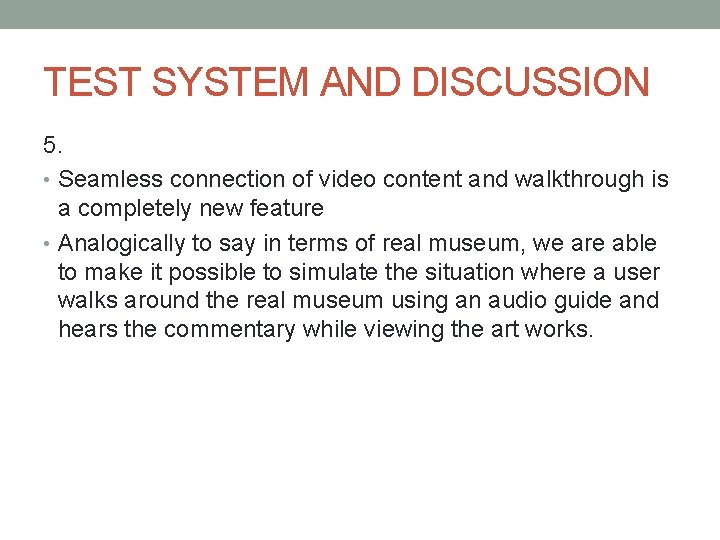
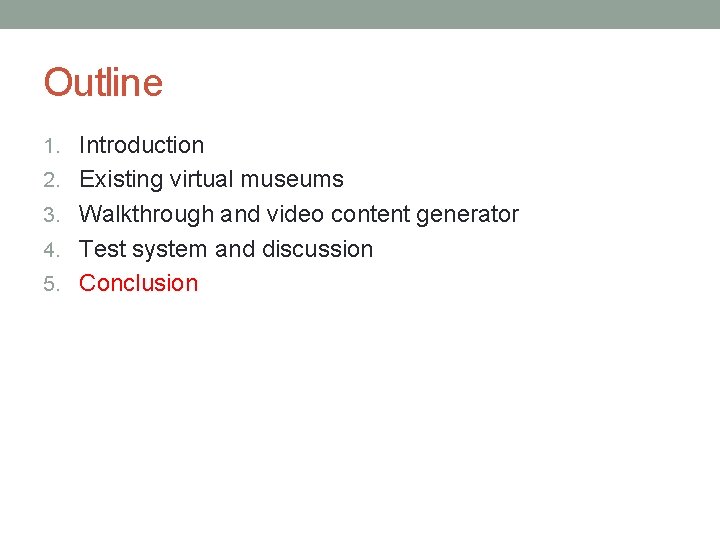
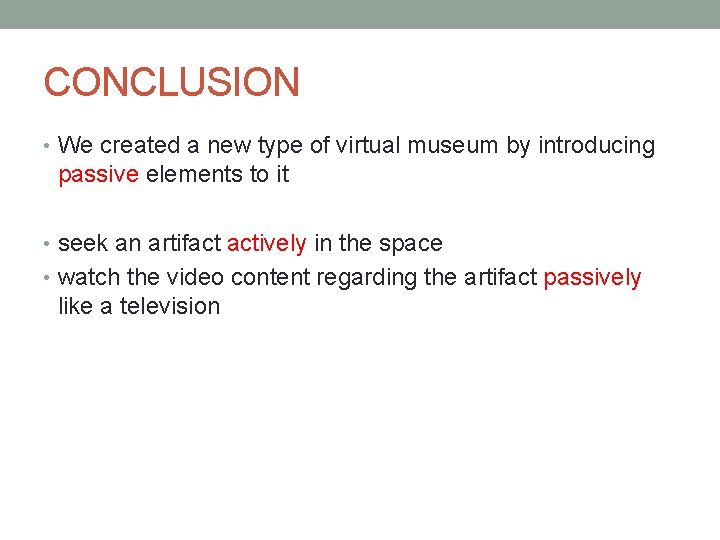
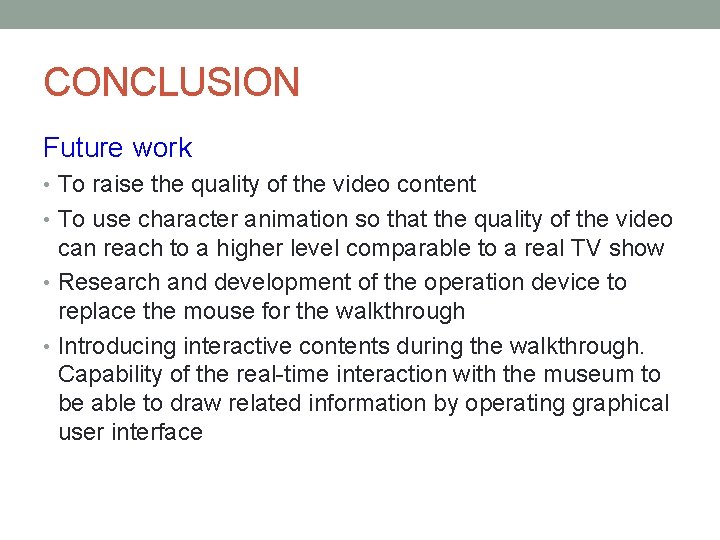
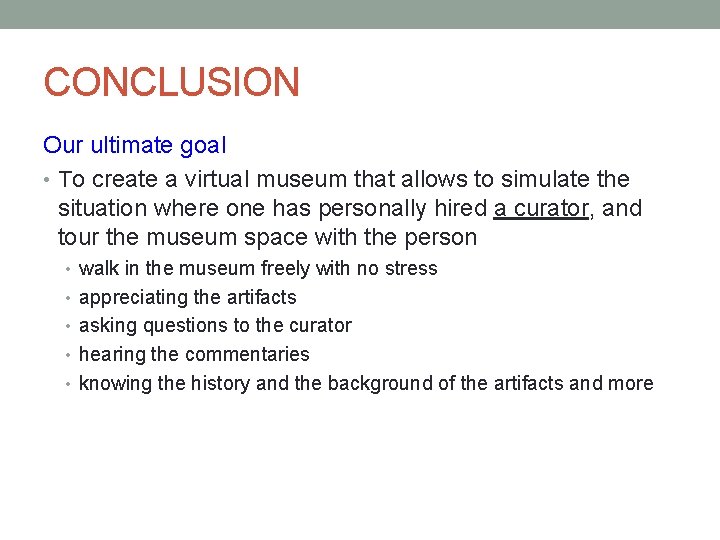
- Slides: 50

A NEW VIRTUAL MUSEUM EQUIPPED WITH AUTOMATIC VIDEO CONTENT GENERATOR Masaki Hayashi、Steven Bachelder、 Masayuki Nakajima、Akihiko Iguchi 2014 International Conference on Cyberworlds 17/04/27 M 1 kotani
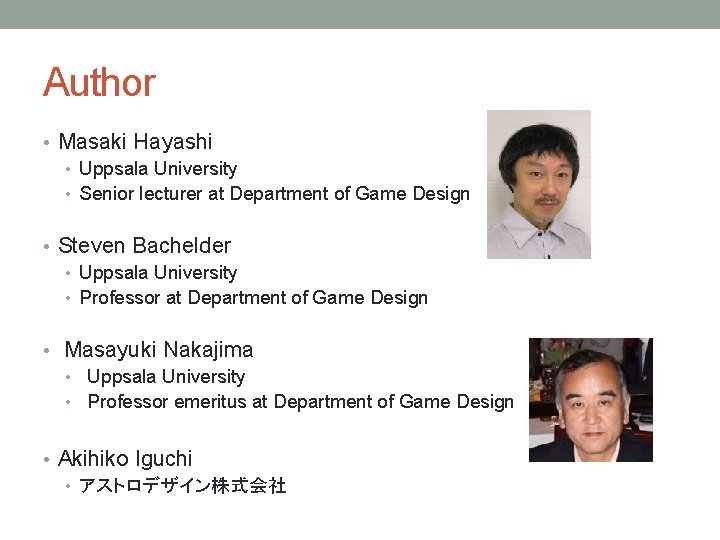
Author • Masaki Hayashi • Uppsala University • Senior lecturer at Department of Game Design • Steven Bachelder • Uppsala University • Professor at Department of Game Design • Masayuki Nakajima • Uppsala University • Professor emeritus at Department of Game Design • Akihiko Iguchi • アストロデザイン株式会社
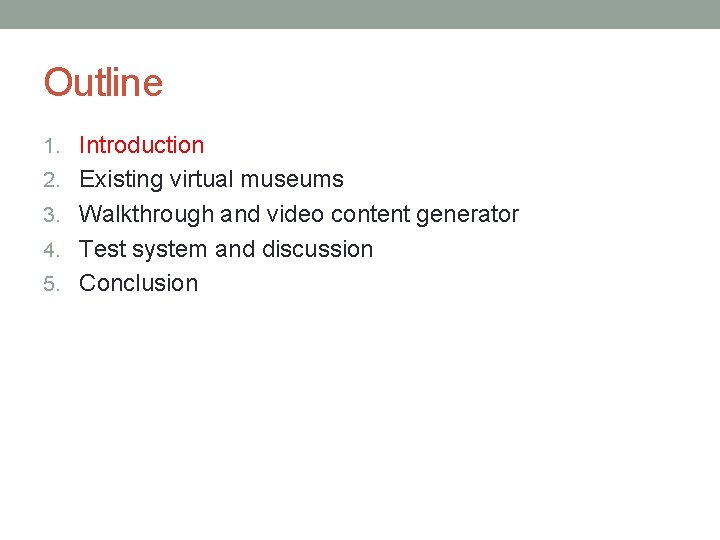
Outline 1. Introduction 2. Existing virtual museums 3. Walkthrough and video content generator 4. Test system and discussion 5. Conclusion
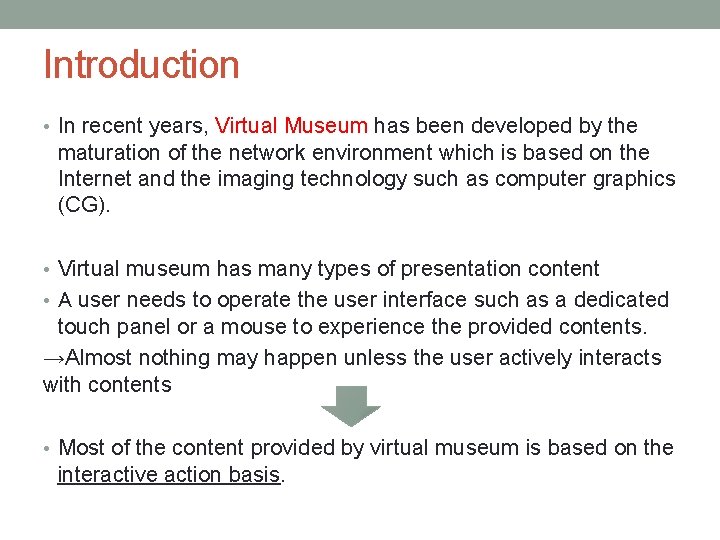
Introduction • In recent years, Virtual Museum has been developed by the maturation of the network environment which is based on the Internet and the imaging technology such as computer graphics (CG). • Virtual museum has many types of presentation content • A user needs to operate the user interface such as a dedicated touch panel or a mouse to experience the provided contents. →Almost nothing may happen unless the user actively interacts with contents • Most of the content provided by virtual museum is based on the interactive action basis.
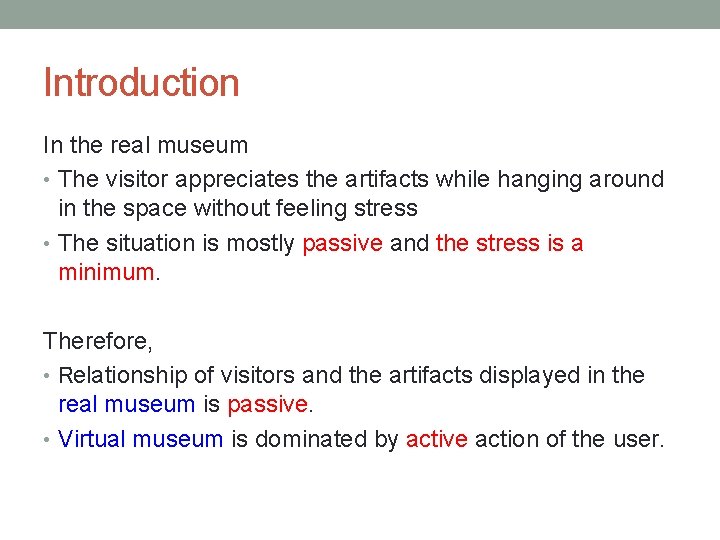
Introduction In the real museum • The visitor appreciates the artifacts while hanging around in the space without feeling stress • The situation is mostly passive and the stress is a minimum. Therefore, • Relationship of visitors and the artifacts displayed in the real museum is passive. • Virtual museum is dominated by active action of the user.
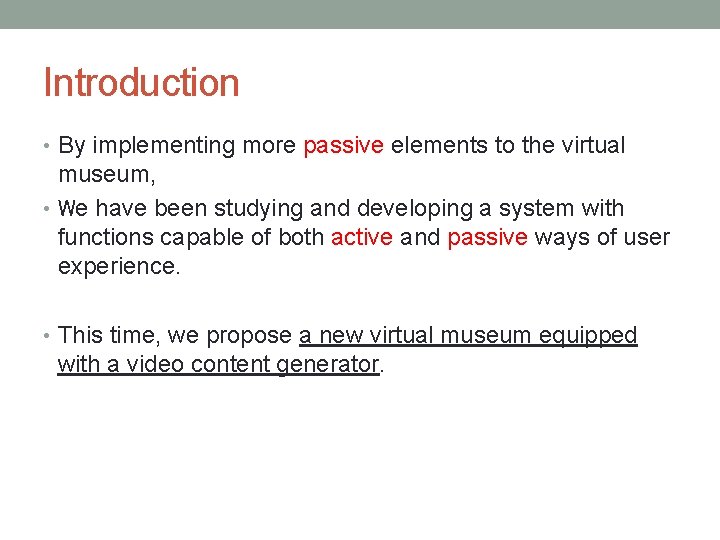
Introduction • By implementing more passive elements to the virtual museum, • We have been studying and developing a system with functions capable of both active and passive ways of user experience. • This time, we propose a new virtual museum equipped with a video content generator.
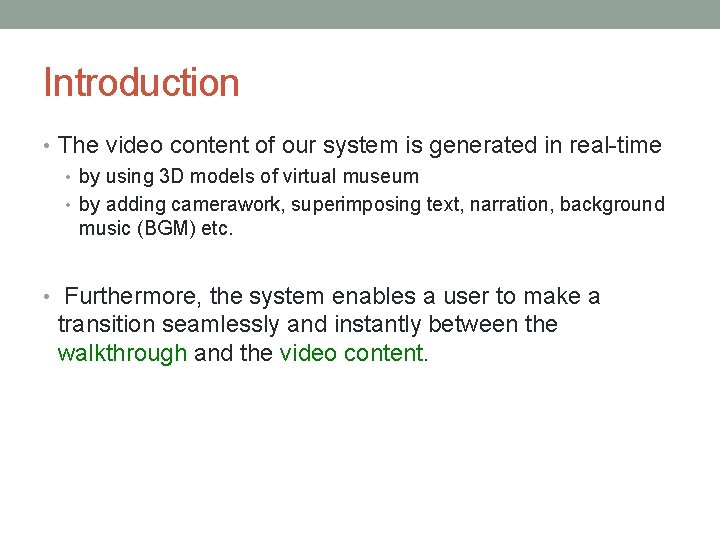
Introduction • The video content of our system is generated in real-time • by using 3 D models of virtual museum • by adding camerawork, superimposing text, narration, background music (BGM) etc. • Furthermore, the system enables a user to make a transition seamlessly and instantly between the walkthrough and the video content.
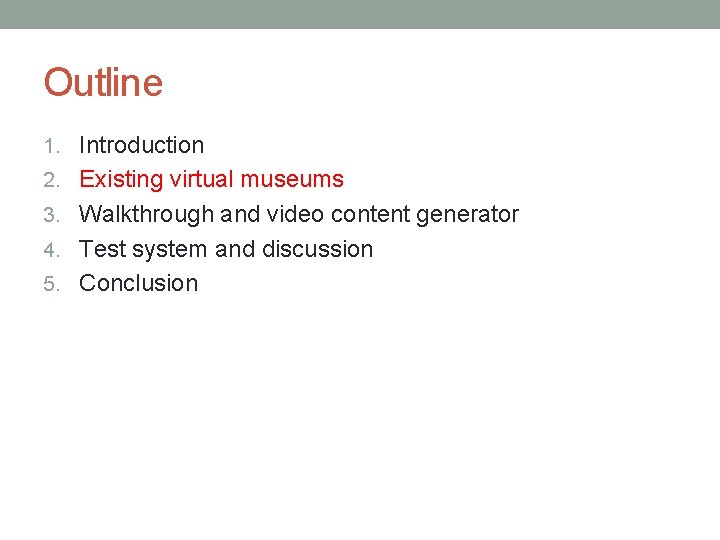
Outline 1. Introduction 2. Existing virtual museums 3. Walkthrough and video content generator 4. Test system and discussion 5. Conclusion
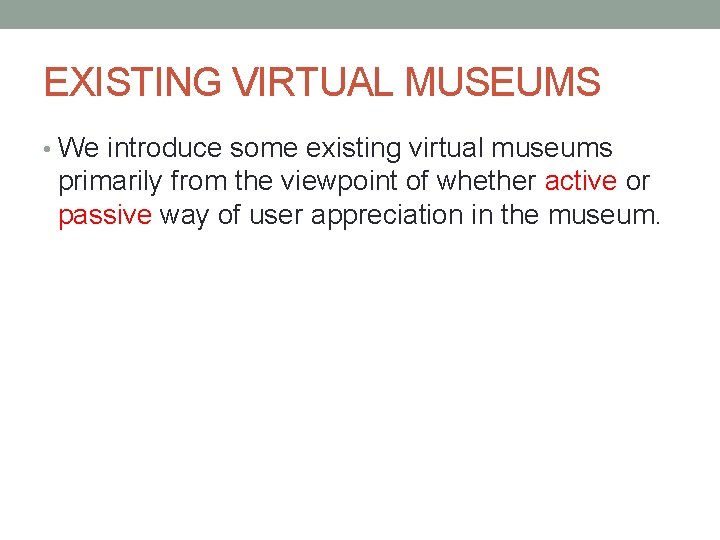
EXISTING VIRTUAL MUSEUMS • We introduce some existing virtual museums primarily from the viewpoint of whether active or passive way of user appreciation in the museum.
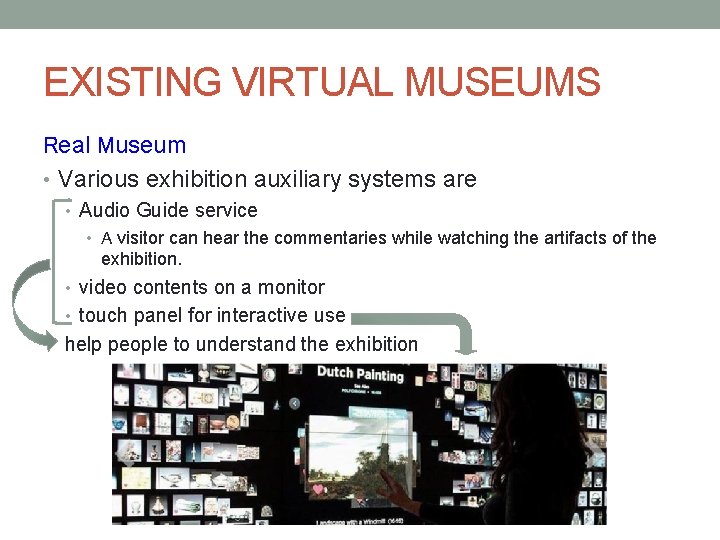
EXISTING VIRTUAL MUSEUMS Real Museum • Various exhibition auxiliary systems are • Audio Guide service • A visitor can hear the commentaries while watching the artifacts of the exhibition. • video contents on a monitor • touch panel for interactive use help people to understand the exhibition
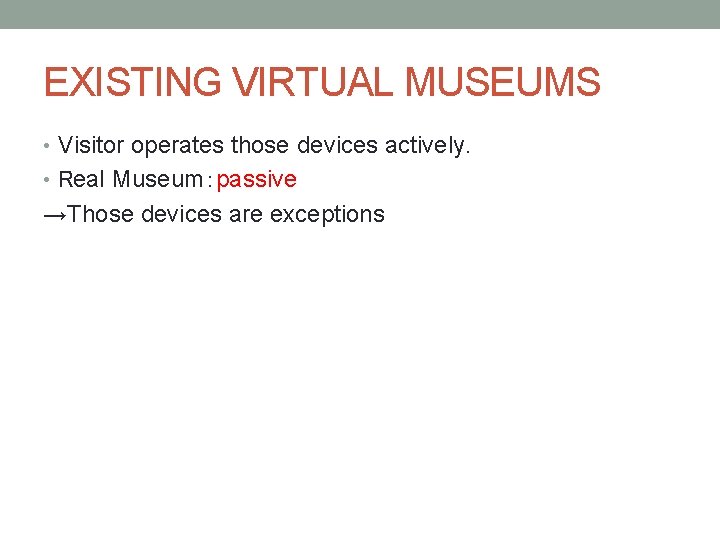
EXISTING VIRTUAL MUSEUMS • Visitor operates those devices actively. • Real Museum:passive →Those devices are exceptions
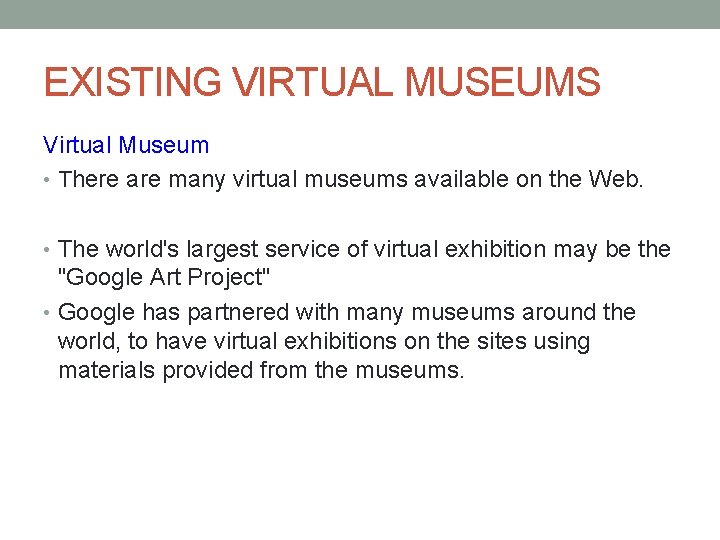
EXISTING VIRTUAL MUSEUMS Virtual Museum • There are many virtual museums available on the Web. • The world's largest service of virtual exhibition may be the "Google Art Project" • Google has partnered with many museums around the world, to have virtual exhibitions on the sites using materials provided from the museums.
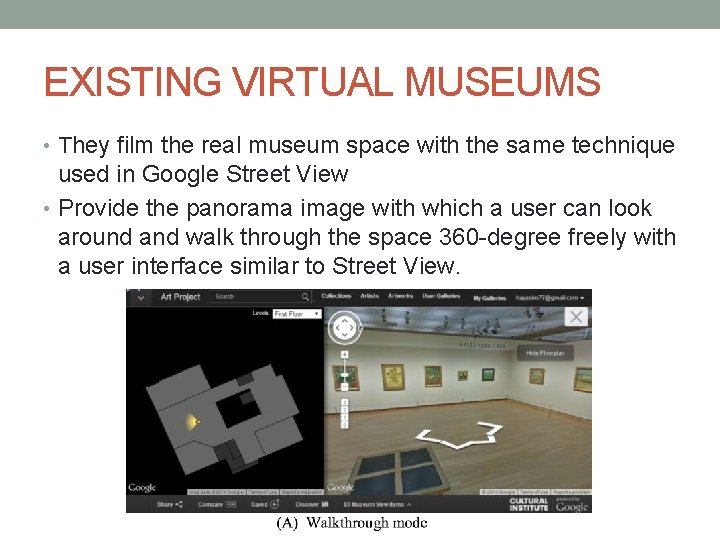
EXISTING VIRTUAL MUSEUMS • They film the real museum space with the same technique used in Google Street View • Provide the panorama image with which a user can look around and walk through the space 360 -degree freely with a user interface similar to Street View.
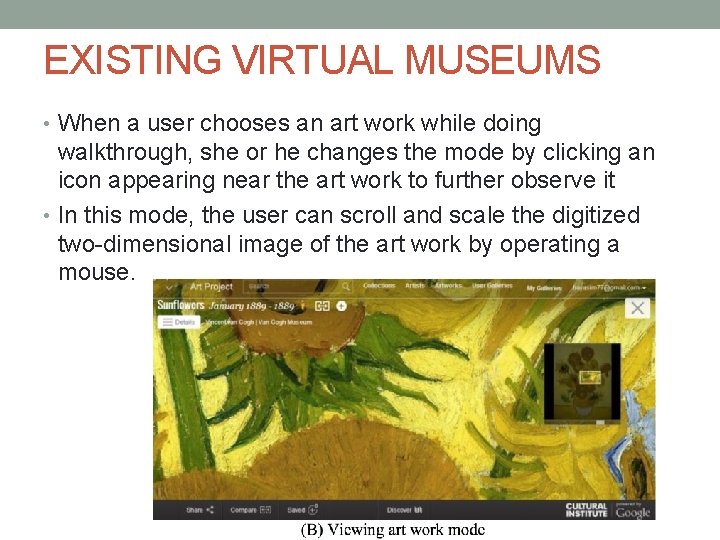
EXISTING VIRTUAL MUSEUMS • When a user chooses an art work while doing walkthrough, she or he changes the mode by clicking an icon appearing near the art work to further observe it • In this mode, the user can scroll and scale the digitized two-dimensional image of the art work by operating a mouse.
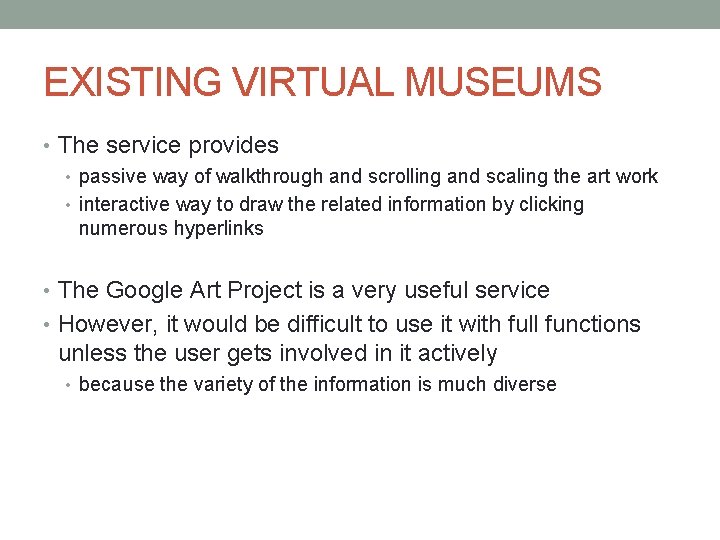
EXISTING VIRTUAL MUSEUMS • The service provides • passive way of walkthrough and scrolling and scaling the art work • interactive way to draw the related information by clicking numerous hyperlinks • The Google Art Project is a very useful service • However, it would be difficult to use it with full functions unless the user gets involved in it actively • because the variety of the information is much diverse
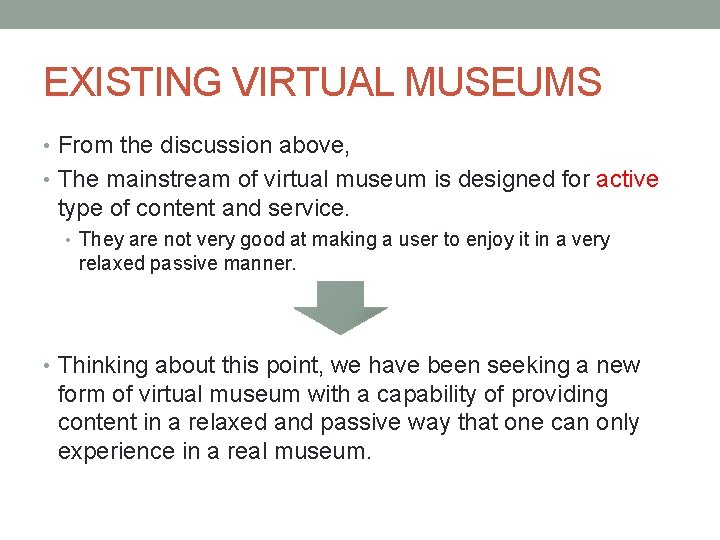
EXISTING VIRTUAL MUSEUMS • From the discussion above, • The mainstream of virtual museum is designed for active type of content and service. • They are not very good at making a user to enjoy it in a very relaxed passive manner. • Thinking about this point, we have been seeking a new form of virtual museum with a capability of providing content in a relaxed and passive way that one can only experience in a real museum.
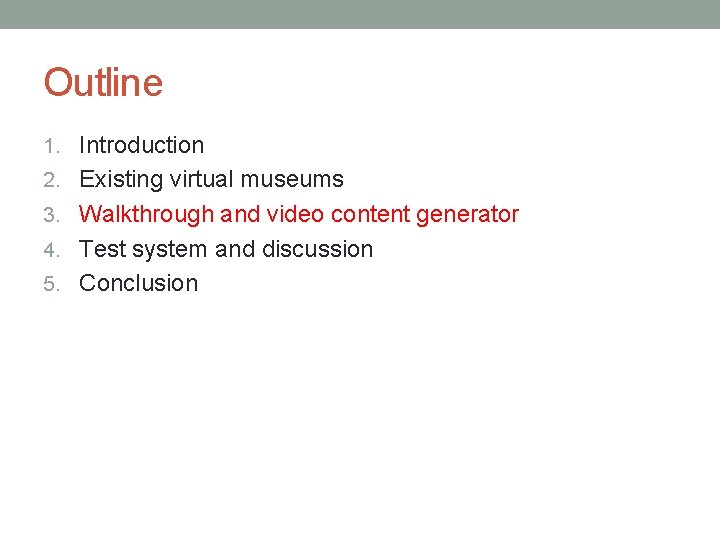
Outline 1. Introduction 2. Existing virtual museums 3. Walkthrough and video content generator 4. Test system and discussion 5. Conclusion
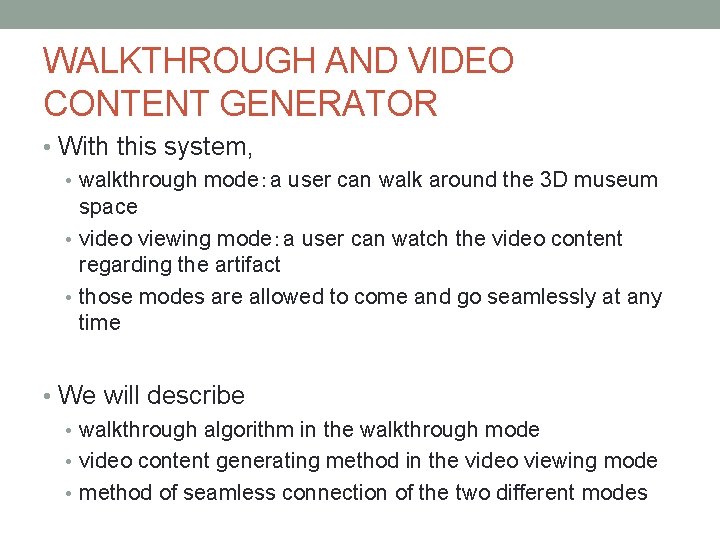
WALKTHROUGH AND VIDEO CONTENT GENERATOR • With this system, • walkthrough mode:a user can walk around the 3 D museum space • video viewing mode:a user can watch the video content regarding the artifact • those modes are allowed to come and go seamlessly at any time • We will describe • walkthrough algorithm in the walkthrough mode • video content generating method in the video viewing mode • method of seamless connection of the two different modes
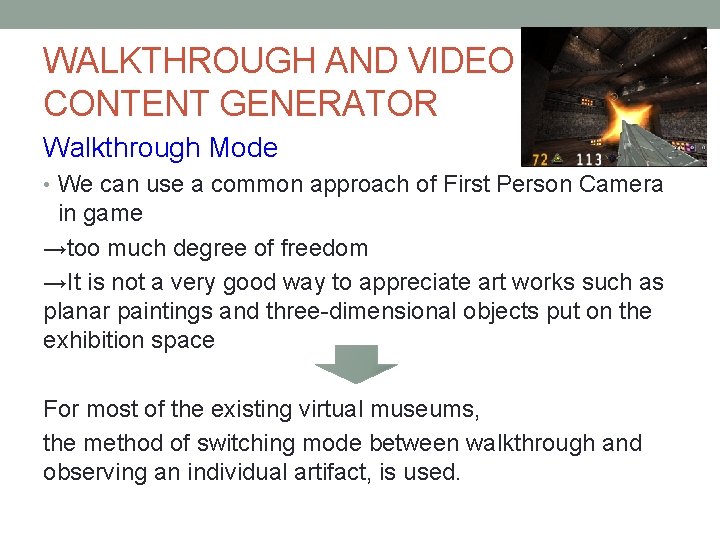
WALKTHROUGH AND VIDEO CONTENT GENERATOR Walkthrough Mode • We can use a common approach of First Person Camera in game →too much degree of freedom →It is not a very good way to appreciate art works such as planar paintings and three-dimensional objects put on the exhibition space For most of the existing virtual museums, the method of switching mode between walkthrough and observing an individual artifact, is used.
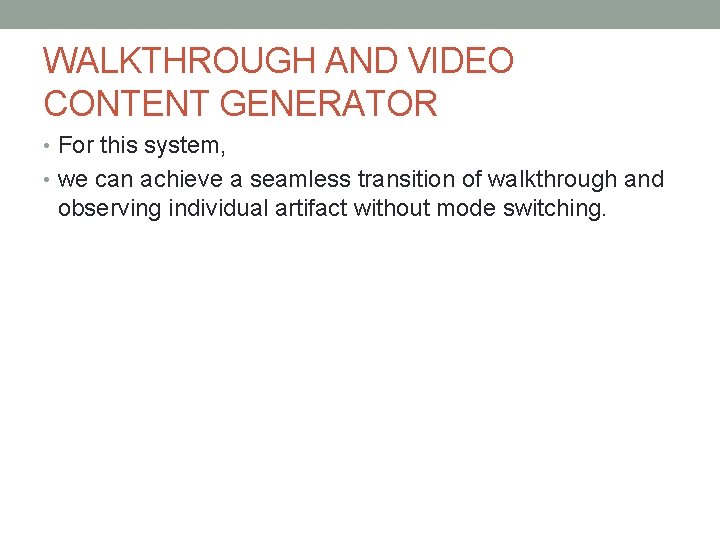
WALKTHROUGH AND VIDEO CONTENT GENERATOR • For this system, • we can achieve a seamless transition of walkthrough and observing individual artifact without mode switching.
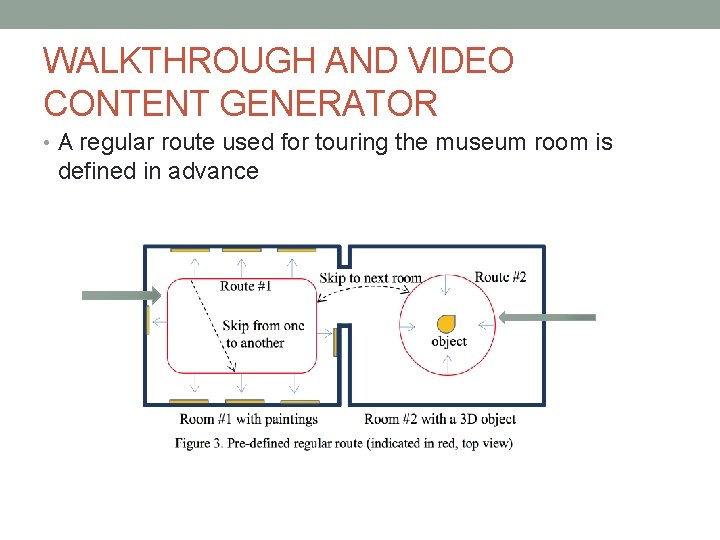
WALKTHROUGH AND VIDEO CONTENT GENERATOR • A regular route used for touring the museum room is defined in advance
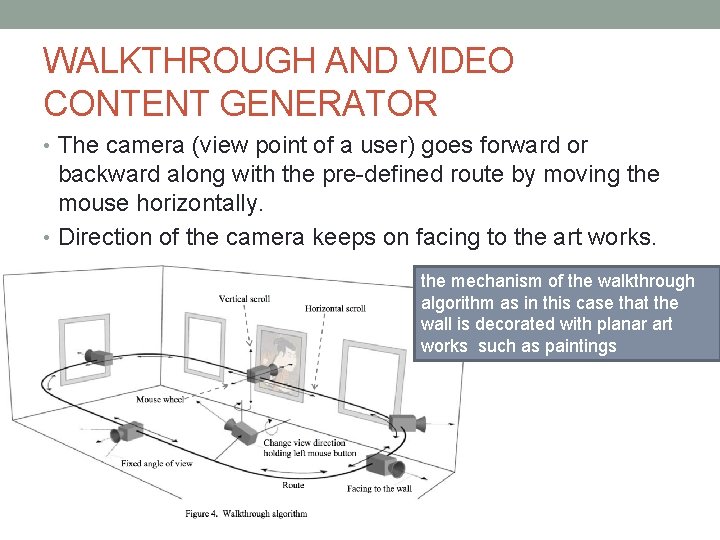
WALKTHROUGH AND VIDEO CONTENT GENERATOR • The camera (view point of a user) goes forward or backward along with the pre-defined route by moving the mouse horizontally. • Direction of the camera keeps on facing to the art works. the mechanism of the walkthrough algorithm as in this case that the wall is decorated with planar art works such as paintings
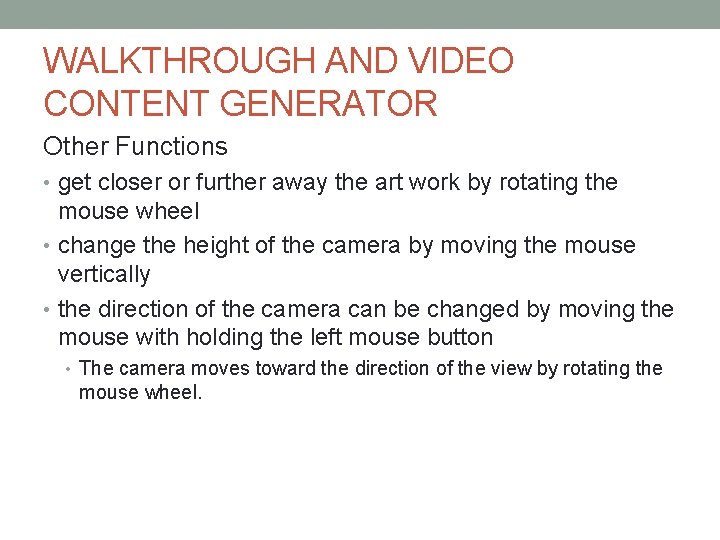
WALKTHROUGH AND VIDEO CONTENT GENERATOR Other Functions • get closer or further away the art work by rotating the mouse wheel • change the height of the camera by moving the mouse vertically • the direction of the camera can be changed by moving the mouse with holding the left mouse button • The camera moves toward the direction of the view by rotating the mouse wheel.
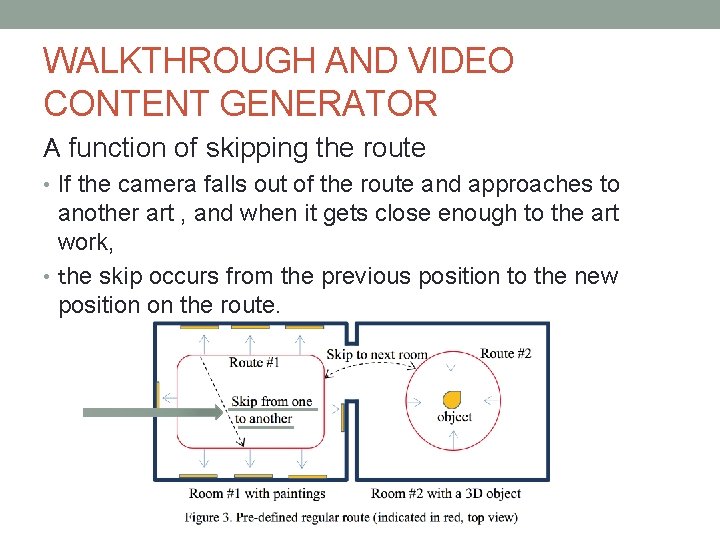
WALKTHROUGH AND VIDEO CONTENT GENERATOR A function of skipping the route • If the camera falls out of the route and approaches to another art , and when it gets close enough to the art work, • the skip occurs from the previous position to the new position on the route.
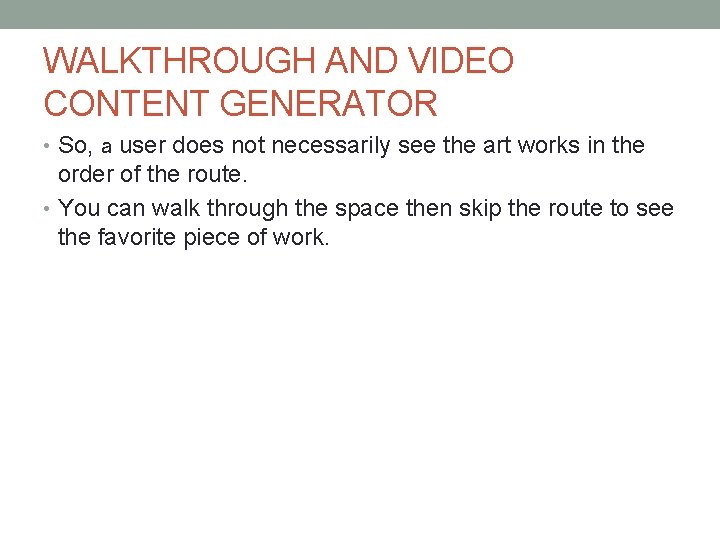
WALKTHROUGH AND VIDEO CONTENT GENERATOR • So, a user does not necessarily see the art works in the order of the route. • You can walk through the space then skip the route to see the favorite piece of work.
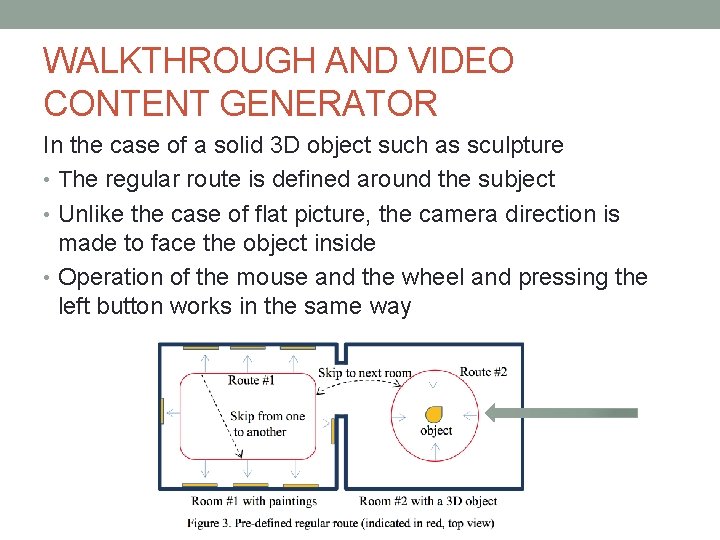
WALKTHROUGH AND VIDEO CONTENT GENERATOR In the case of a solid 3 D object such as sculpture • The regular route is defined around the subject • Unlike the case of flat picture, the camera direction is made to face the object inside • Operation of the mouse and the wheel and pressing the left button works in the same way
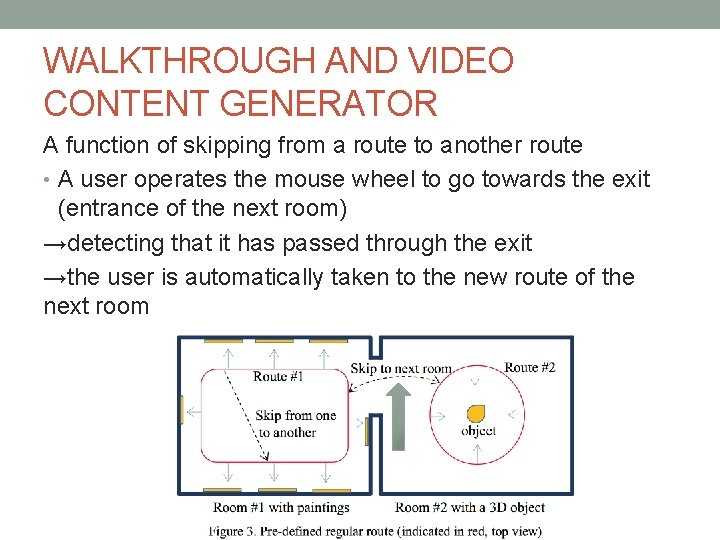
WALKTHROUGH AND VIDEO CONTENT GENERATOR A function of skipping from a route to another route • A user operates the mouse wheel to go towards the exit (entrance of the next room) →detecting that it has passed through the exit →the user is automatically taken to the new route of the next room
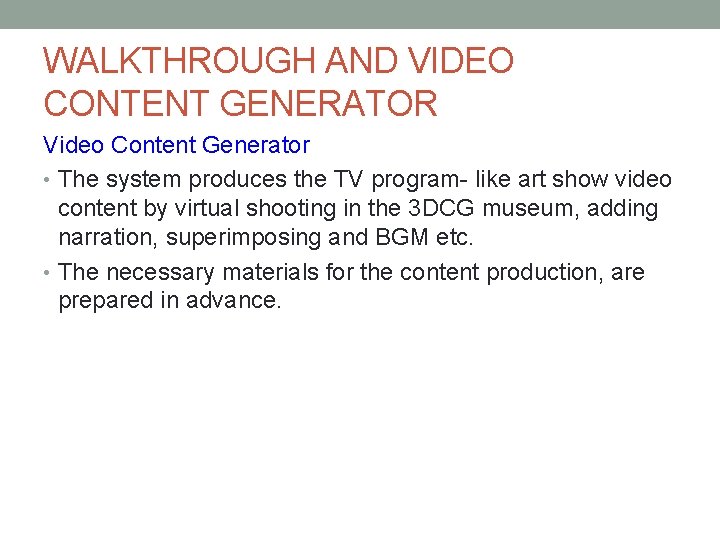
WALKTHROUGH AND VIDEO CONTENT GENERATOR Video Content Generator • The system produces the TV program- like art show video content by virtual shooting in the 3 DCG museum, adding narration, superimposing and BGM etc. • The necessary materials for the content production, are prepared in advance.
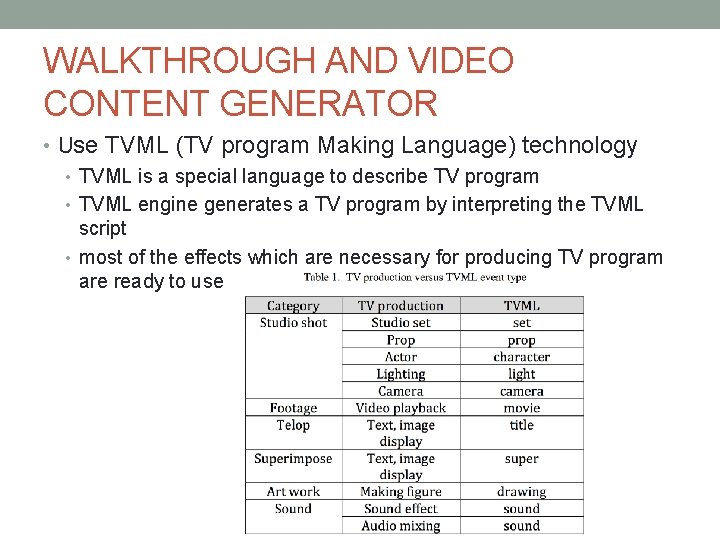
WALKTHROUGH AND VIDEO CONTENT GENERATOR • Use TVML (TV program Making Language) technology • TVML is a special language to describe TV program • TVML engine generates a TV program by interpreting the TVML script • most of the effects which are necessary for producing TV program are ready to use
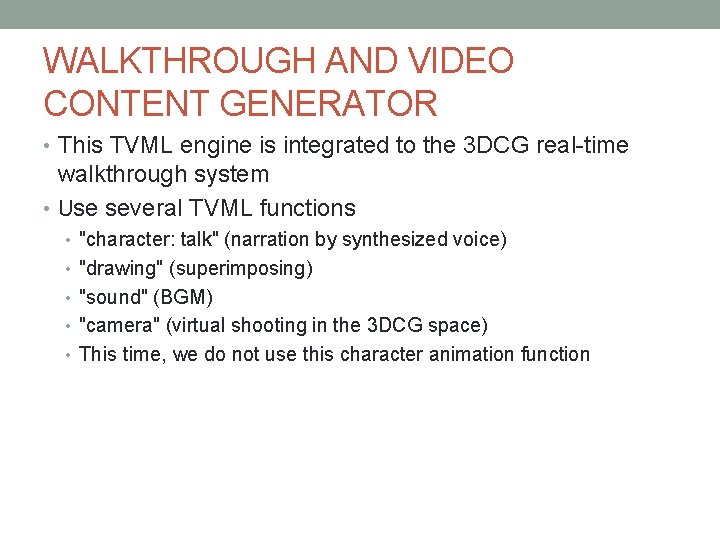
WALKTHROUGH AND VIDEO CONTENT GENERATOR • This TVML engine is integrated to the 3 DCG real-time walkthrough system • Use several TVML functions • "character: talk" (narration by synthesized voice) • "drawing" (superimposing) • "sound" (BGM) • "camera" (virtual shooting in the 3 DCG space) • This time, we do not use this character animation function
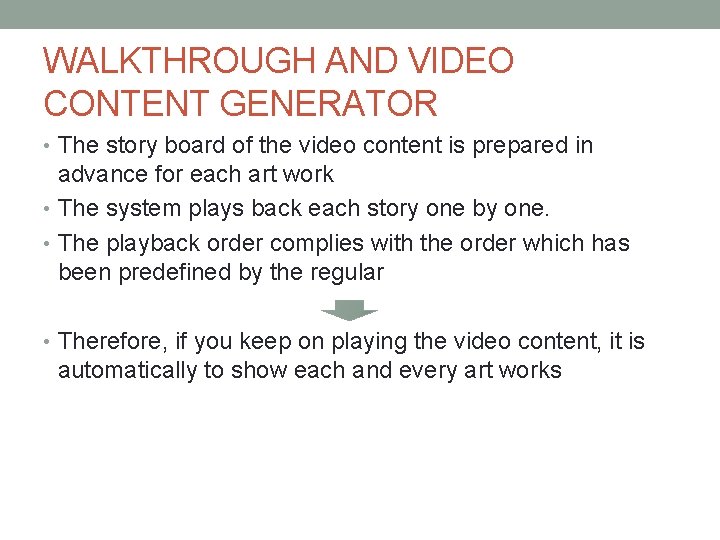
WALKTHROUGH AND VIDEO CONTENT GENERATOR • The story board of the video content is prepared in advance for each art work • The system plays back each story one by one. • The playback order complies with the order which has been predefined by the regular • Therefore, if you keep on playing the video content, it is automatically to show each and every art works
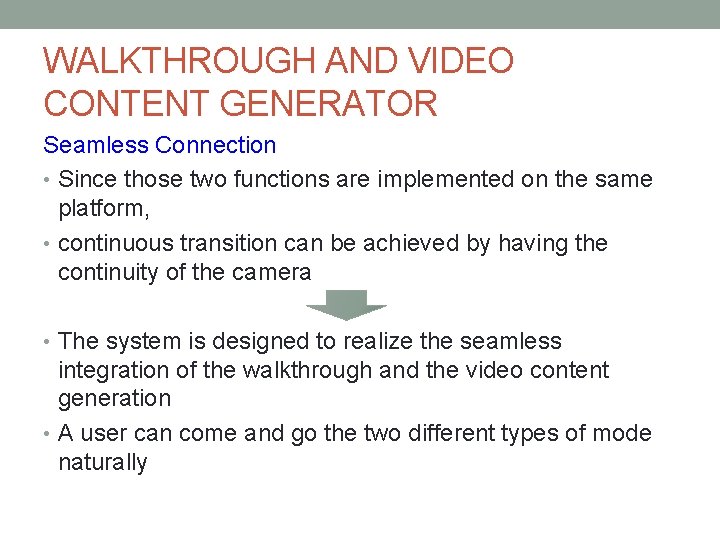
WALKTHROUGH AND VIDEO CONTENT GENERATOR Seamless Connection • Since those two functions are implemented on the same platform, • continuous transition can be achieved by having the continuity of the camera • The system is designed to realize the seamless integration of the walkthrough and the video content generation • A user can come and go the two different types of mode naturally
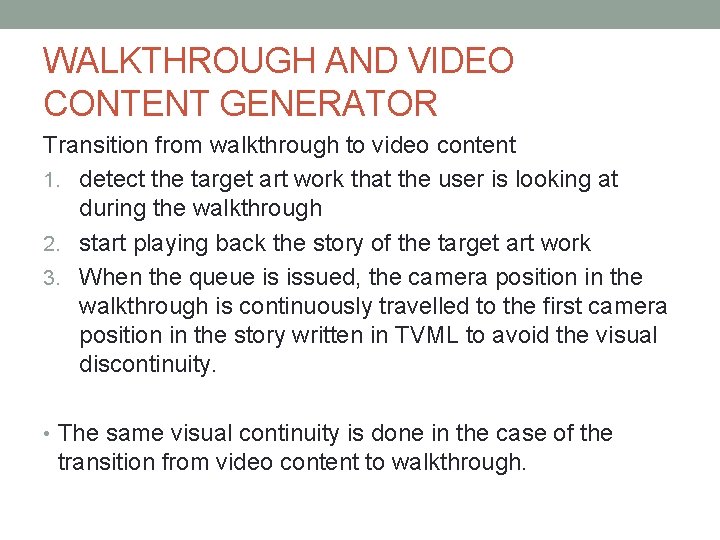
WALKTHROUGH AND VIDEO CONTENT GENERATOR Transition from walkthrough to video content 1. detect the target art work that the user is looking at during the walkthrough 2. start playing back the story of the target art work 3. When the queue is issued, the camera position in the walkthrough is continuously travelled to the first camera position in the story written in TVML to avoid the visual discontinuity. • The same visual continuity is done in the case of the transition from video content to walkthrough.
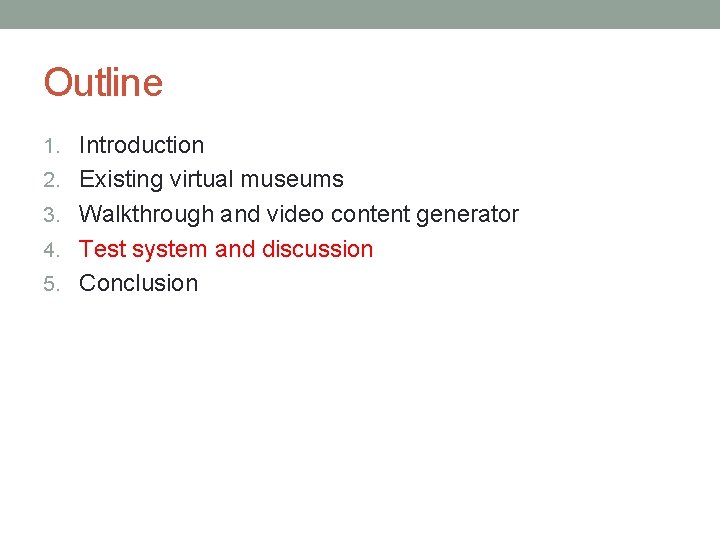
Outline 1. Introduction 2. Existing virtual museums 3. Walkthrough and video content generator 4. Test system and discussion 5. Conclusion
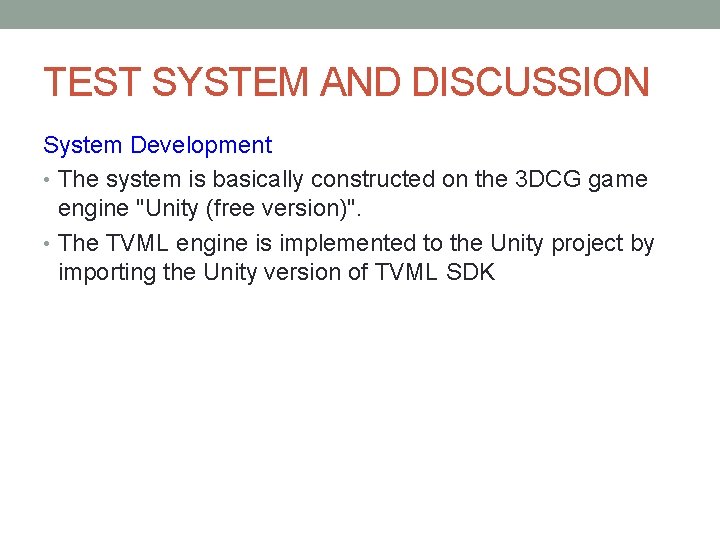
TEST SYSTEM AND DISCUSSION System Development • The system is basically constructed on the 3 DCG game engine "Unity (free version)". • The TVML engine is implemented to the Unity project by importing the Unity version of TVML SDK
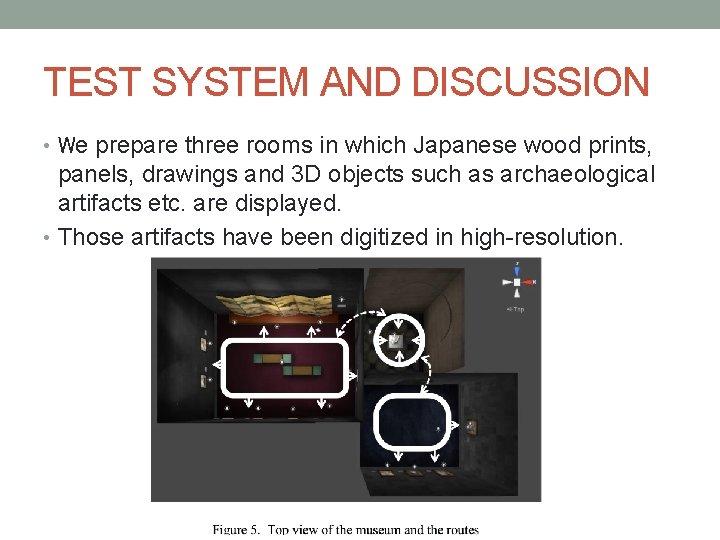
TEST SYSTEM AND DISCUSSION • We prepare three rooms in which Japanese wood prints, panels, drawings and 3 D objects such as archaeological artifacts etc. are displayed. • Those artifacts have been digitized in high-resolution.
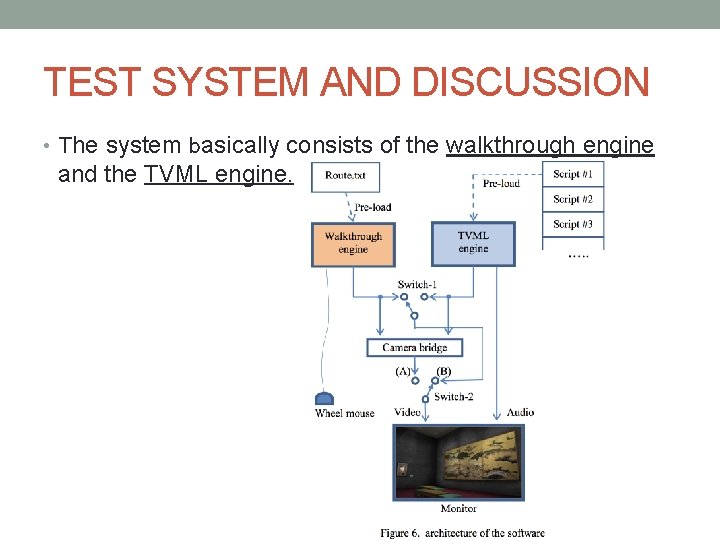
TEST SYSTEM AND DISCUSSION • The system basically consists of the walkthrough engine and the TVML engine.
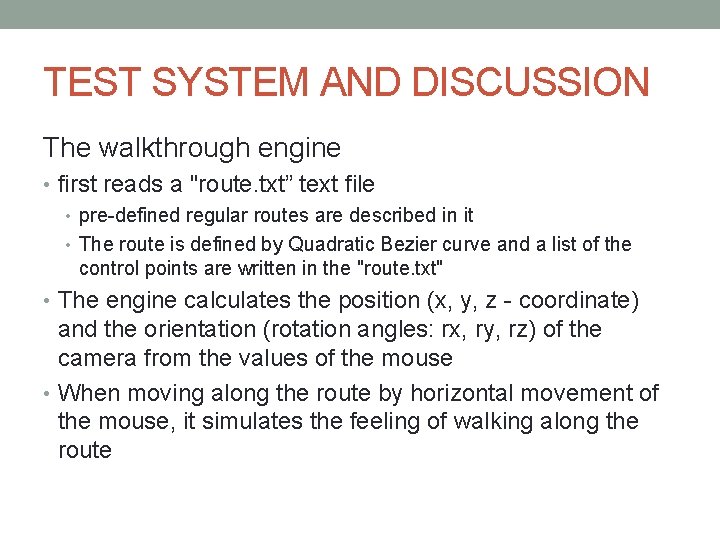
TEST SYSTEM AND DISCUSSION The walkthrough engine • first reads a "route. txt” text file • pre-defined regular routes are described in it • The route is defined by Quadratic Bezier curve and a list of the control points are written in the "route. txt" • The engine calculates the position (x, y, z - coordinate) and the orientation (rotation angles: rx, ry, rz) of the camera from the values of the mouse • When moving along the route by horizontal movement of the mouse, it simulates the feeling of walking along the route
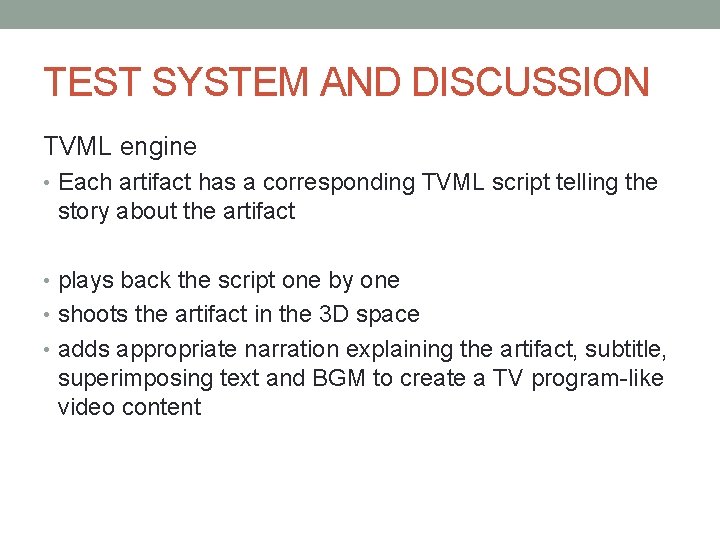
TEST SYSTEM AND DISCUSSION TVML engine • Each artifact has a corresponding TVML script telling the story about the artifact • plays back the script one by one • shoots the artifact in the 3 D space • adds appropriate narration explaining the artifact, subtitle, superimposing text and BGM to create a TV program-like video content
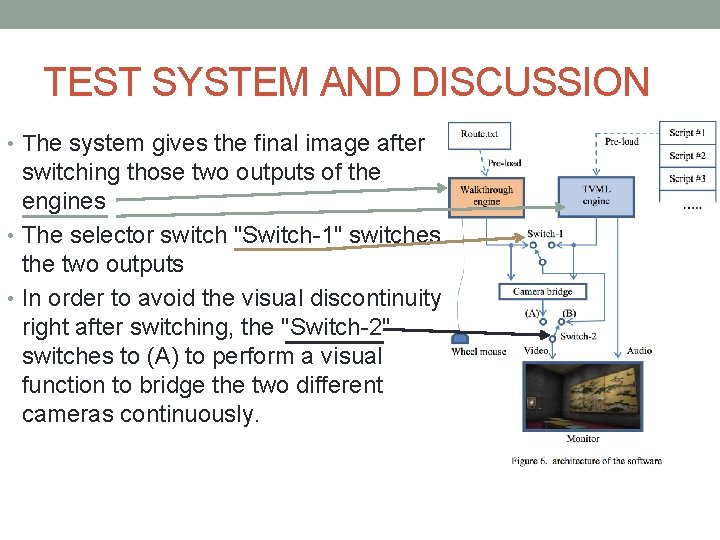
TEST SYSTEM AND DISCUSSION • The system gives the final image after switching those two outputs of the engines • The selector switch "Switch-1" switches the two outputs • In order to avoid the visual discontinuity right after switching, the "Switch-2" switches to (A) to perform a visual function to bridge the two different cameras continuously.
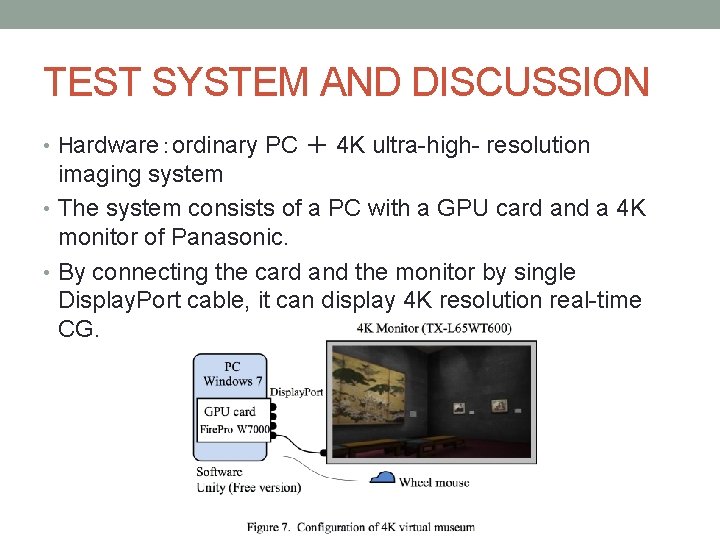
TEST SYSTEM AND DISCUSSION • Hardware:ordinary PC + 4 K ultra-high- resolution imaging system • The system consists of a PC with a GPU card and a 4 K monitor of Panasonic. • By connecting the card and the monitor by single Display. Port cable, it can display 4 K resolution real-time CG.
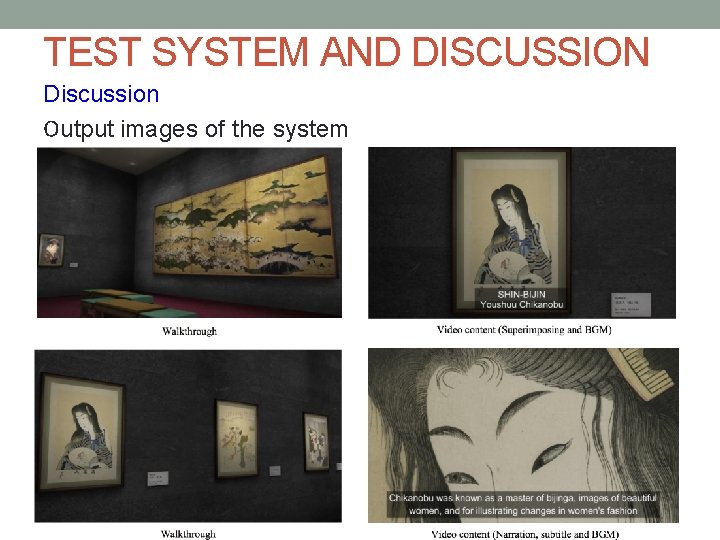
TEST SYSTEM AND DISCUSSION Discussion Output images of the system
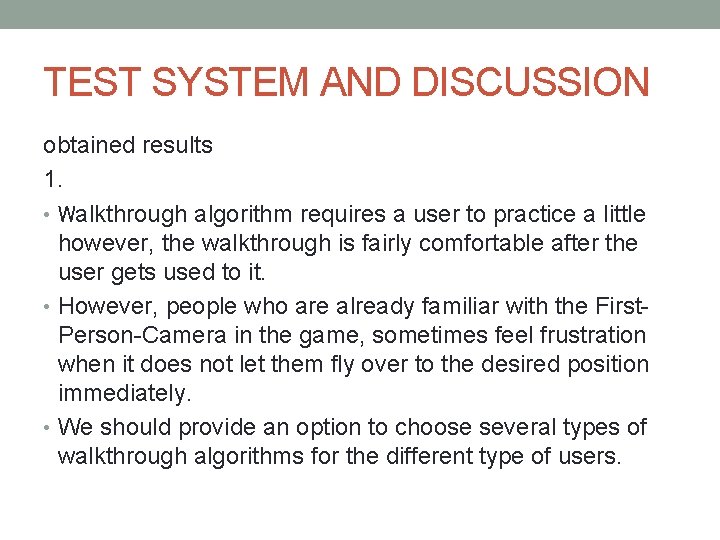
TEST SYSTEM AND DISCUSSION obtained results 1. • Walkthrough algorithm requires a user to practice a little however, the walkthrough is fairly comfortable after the user gets used to it. • However, people who are already familiar with the First. Person-Camera in the game, sometimes feel frustration when it does not let them fly over to the desired position immediately. • We should provide an option to choose several types of walkthrough algorithms for the different type of users.
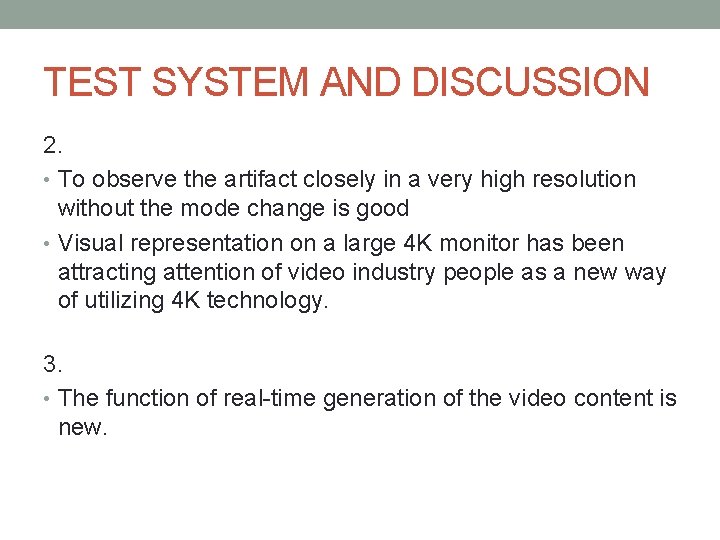
TEST SYSTEM AND DISCUSSION 2. • To observe the artifact closely in a very high resolution without the mode change is good • Visual representation on a large 4 K monitor has been attracting attention of video industry people as a new way of utilizing 4 K technology. 3. • The function of real-time generation of the video content is new.
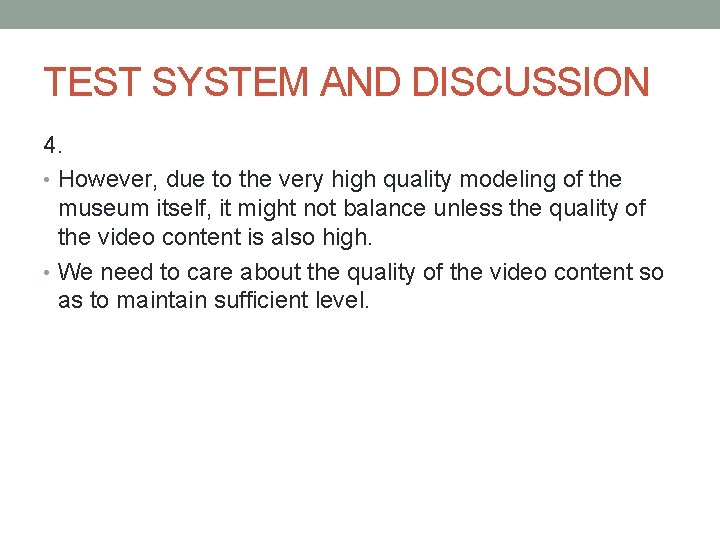
TEST SYSTEM AND DISCUSSION 4. • However, due to the very high quality modeling of the museum itself, it might not balance unless the quality of the video content is also high. • We need to care about the quality of the video content so as to maintain sufficient level.
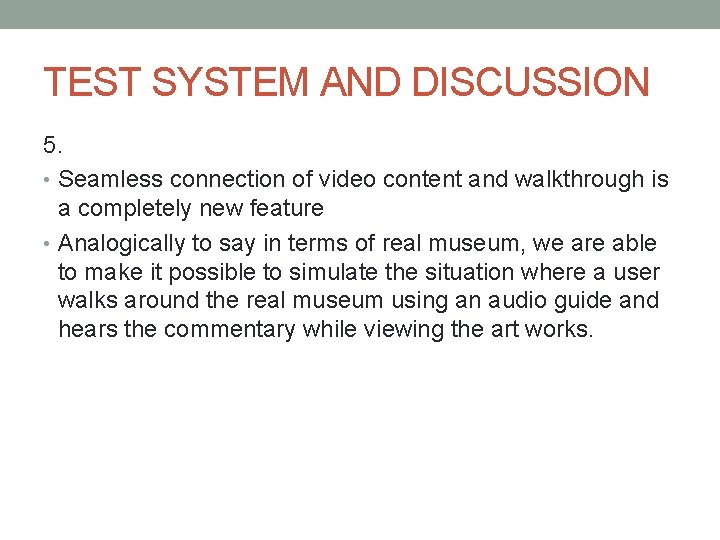
TEST SYSTEM AND DISCUSSION 5. • Seamless connection of video content and walkthrough is a completely new feature • Analogically to say in terms of real museum, we are able to make it possible to simulate the situation where a user walks around the real museum using an audio guide and hears the commentary while viewing the art works.
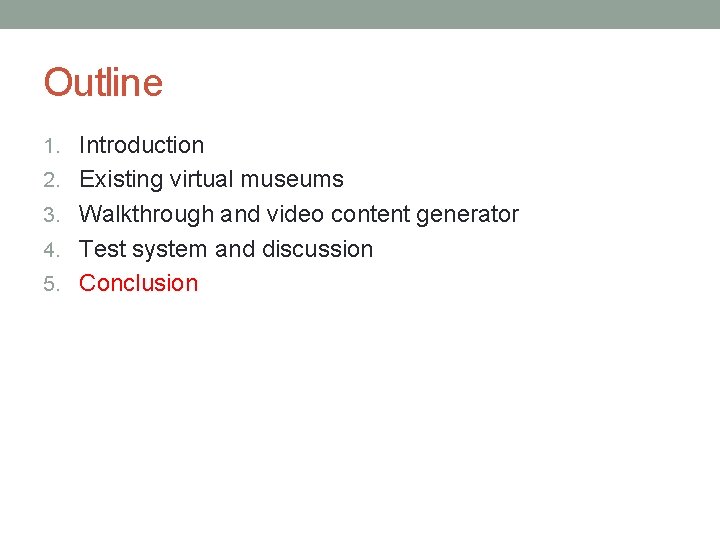
Outline 1. Introduction 2. Existing virtual museums 3. Walkthrough and video content generator 4. Test system and discussion 5. Conclusion
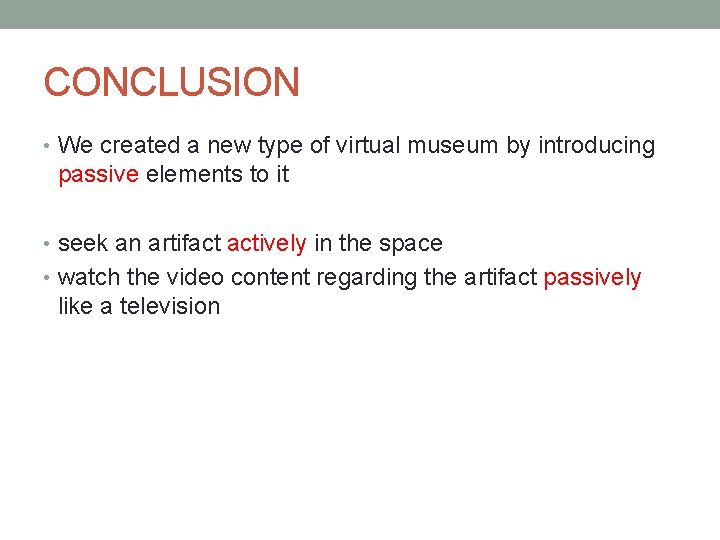
CONCLUSION • We created a new type of virtual museum by introducing passive elements to it • seek an artifact actively in the space • watch the video content regarding the artifact passively like a television
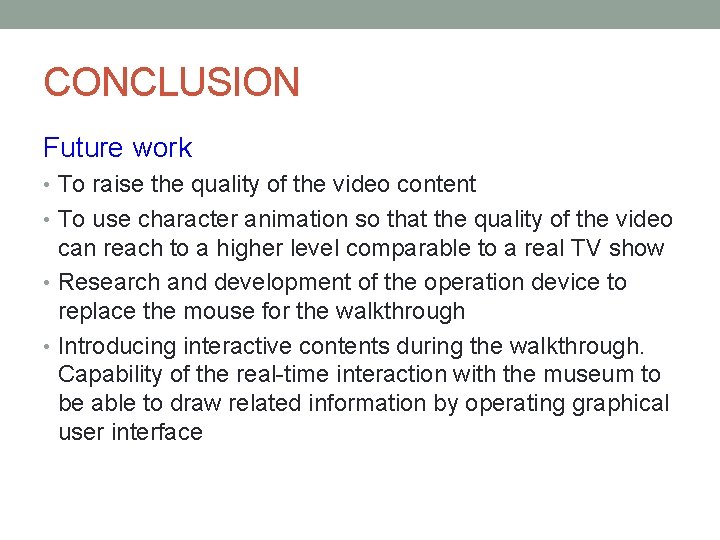
CONCLUSION Future work • To raise the quality of the video content • To use character animation so that the quality of the video can reach to a higher level comparable to a real TV show • Research and development of the operation device to replace the mouse for the walkthrough • Introducing interactive contents during the walkthrough. Capability of the real-time interaction with the museum to be able to draw related information by operating graphical user interface
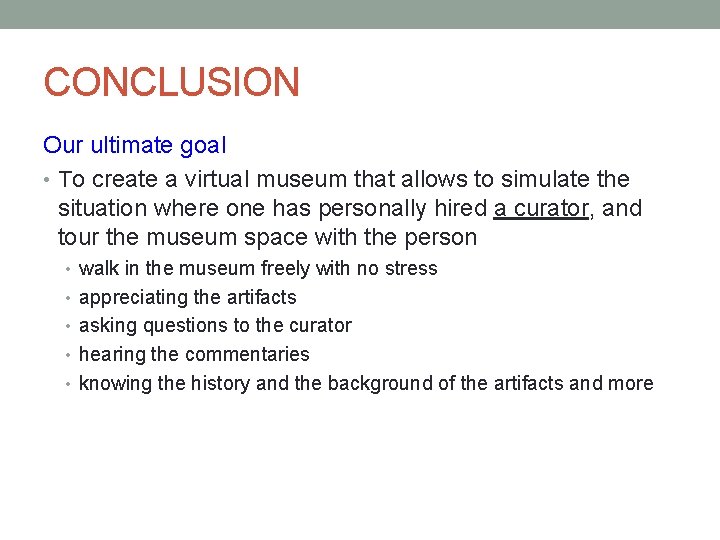
CONCLUSION Our ultimate goal • To create a virtual museum that allows to simulate the situation where one has personally hired a curator, and tour the museum space with the person • walk in the museum freely with no stress • appreciating the artifacts • asking questions to the curator • hearing the commentaries • knowing the history and the background of the artifacts and more