A Guide to SQL Seventh Edition Objectives l
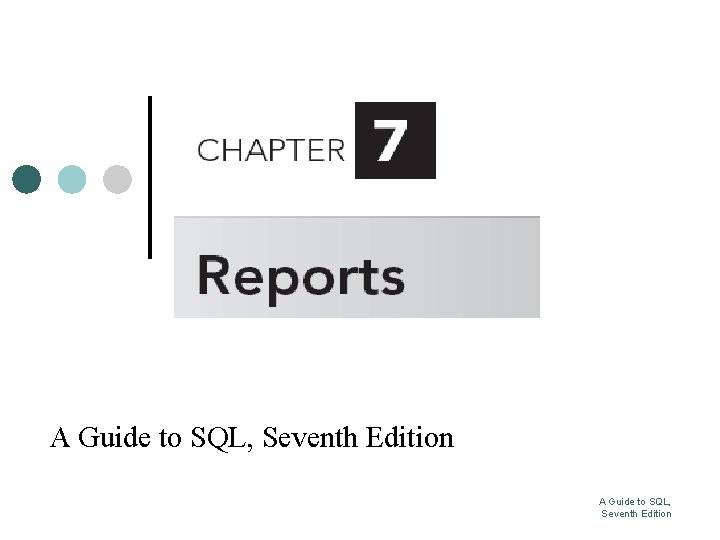
A Guide to SQL, Seventh Edition
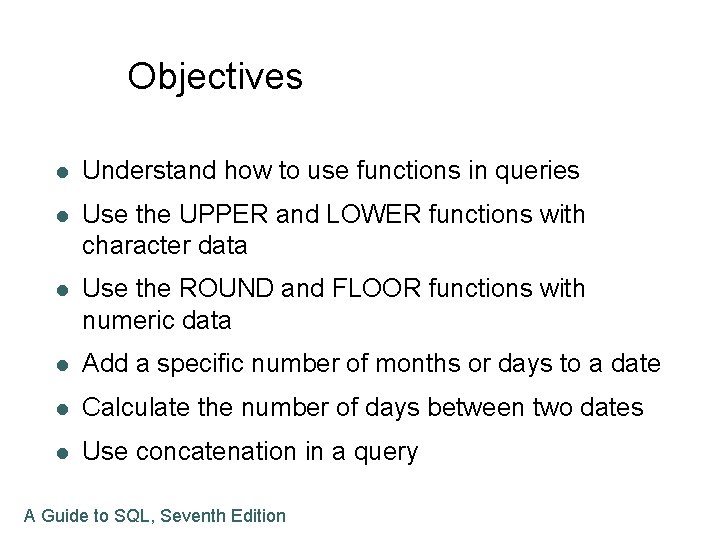
Objectives l Understand how to use functions in queries l Use the UPPER and LOWER functions with character data l Use the ROUND and FLOOR functions with numeric data l Add a specific number of months or days to a date l Calculate the number of days between two dates l Use concatenation in a query A Guide to SQL, Seventh Edition
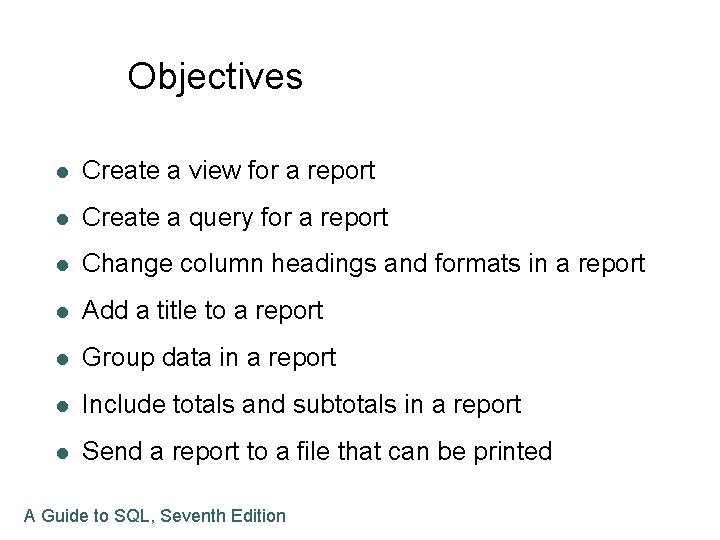
Objectives l Create a view for a report l Create a query for a report l Change column headings and formats in a report l Add a title to a report l Group data in a report l Include totals and subtotals in a report l Send a report to a file that can be printed A Guide to SQL, Seventh Edition
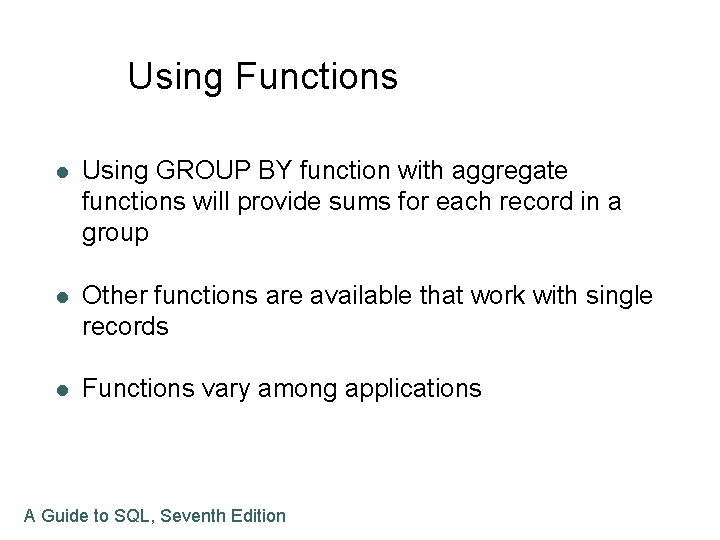
Using Functions l Using GROUP BY function with aggregate functions will provide sums for each record in a group l Other functions are available that work with single records l Functions vary among applications A Guide to SQL, Seventh Edition
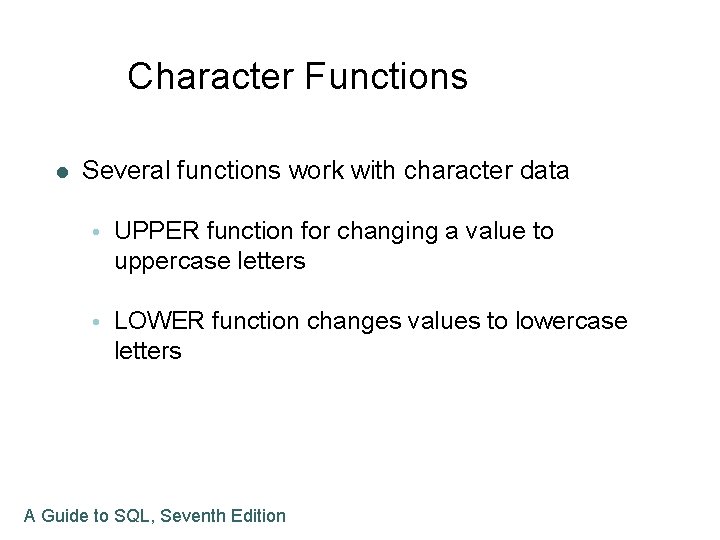
Character Functions l Several functions work with character data UPPER function for changing a value to uppercase letters LOWER function changes values to lowercase letters A Guide to SQL, Seventh Edition
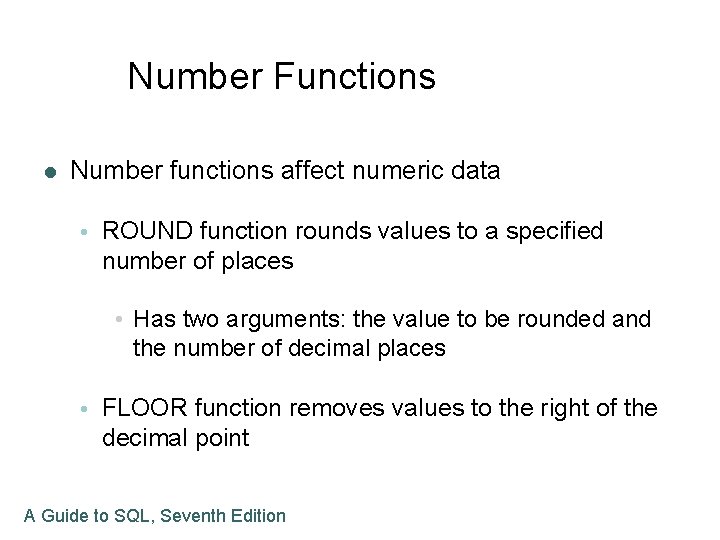
Number Functions l Number functions affect numeric data ROUND function rounds values to a specified number of places • Has two arguments: the value to be rounded and the number of decimal places FLOOR function removes values to the right of the decimal point A Guide to SQL, Seventh Edition
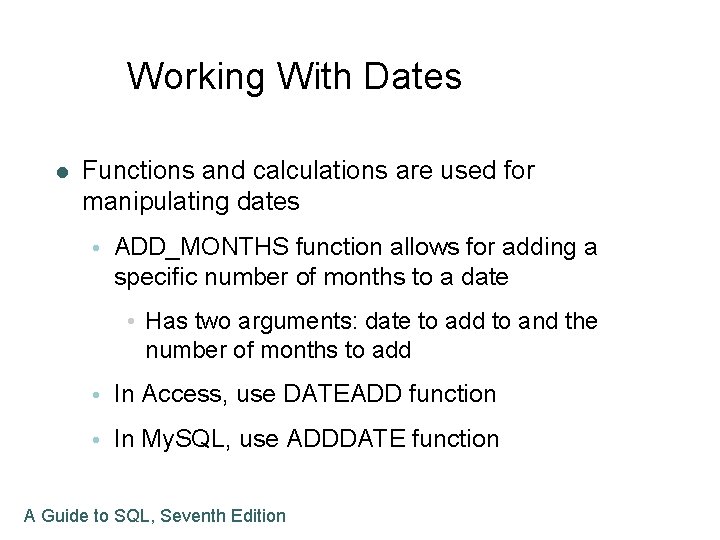
Working With Dates l Functions and calculations are used for manipulating dates ADD_MONTHS function allows for adding a specific number of months to a date • Has two arguments: date to add to and the number of months to add In Access, use DATEADD function In My. SQL, use ADDDATE function A Guide to SQL, Seventh Edition
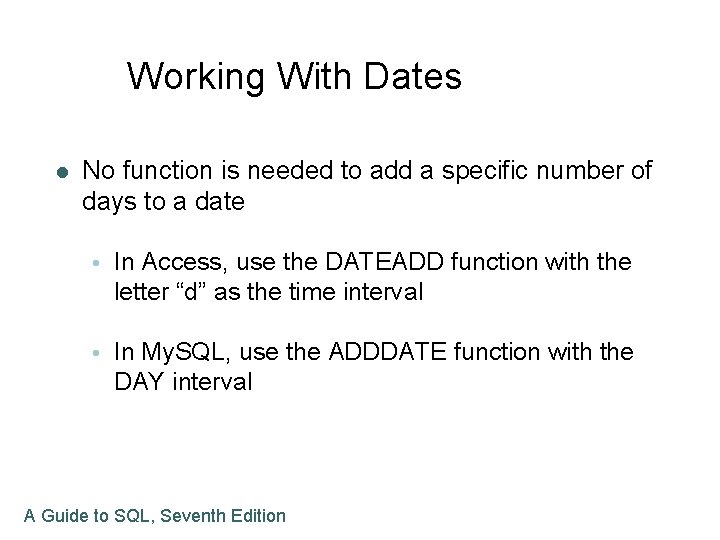
Working With Dates l No function is needed to add a specific number of days to a date In Access, use the DATEADD function with the letter “d” as the time interval In My. SQL, use the ADDDATE function with the DAY interval A Guide to SQL, Seventh Edition
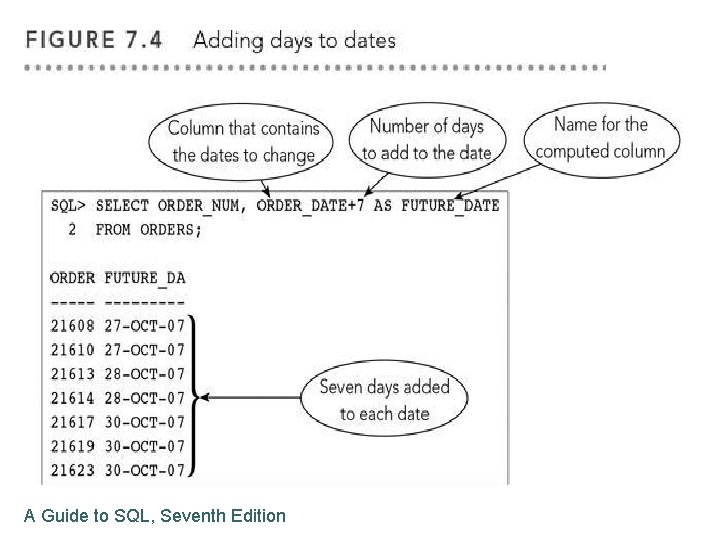
A Guide to SQL, Seventh Edition
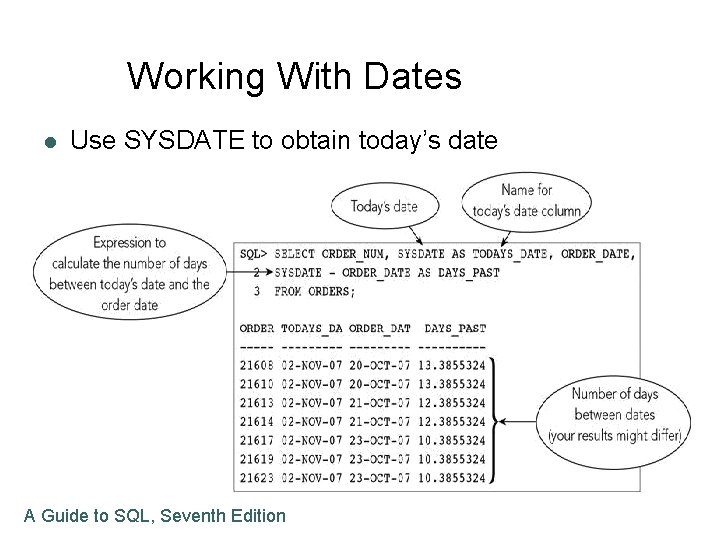
Working With Dates l Use SYSDATE to obtain today’s date A Guide to SQL, Seventh Edition
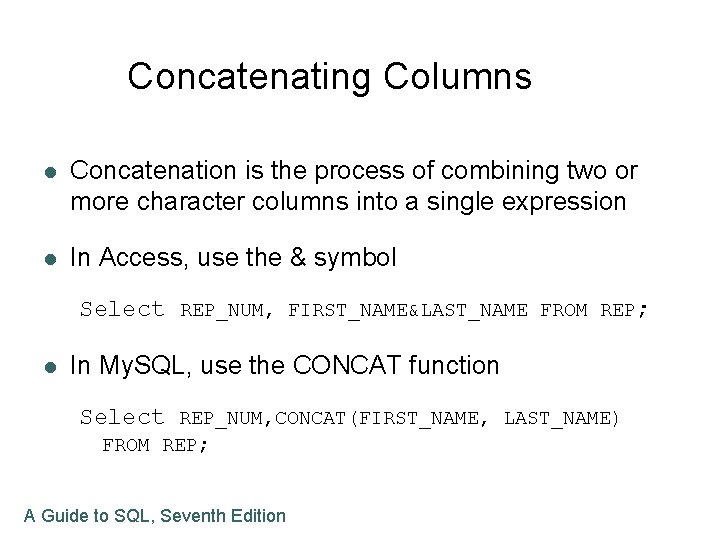
Concatenating Columns l Concatenation is the process of combining two or more character columns into a single expression l In Access, use the & symbol Select REP_NUM, FIRST_NAME&LAST_NAME FROM REP; l In My. SQL, use the CONCAT function Select REP_NUM, CONCAT(FIRST_NAME, LAST_NAME) FROM REP; A Guide to SQL, Seventh Edition
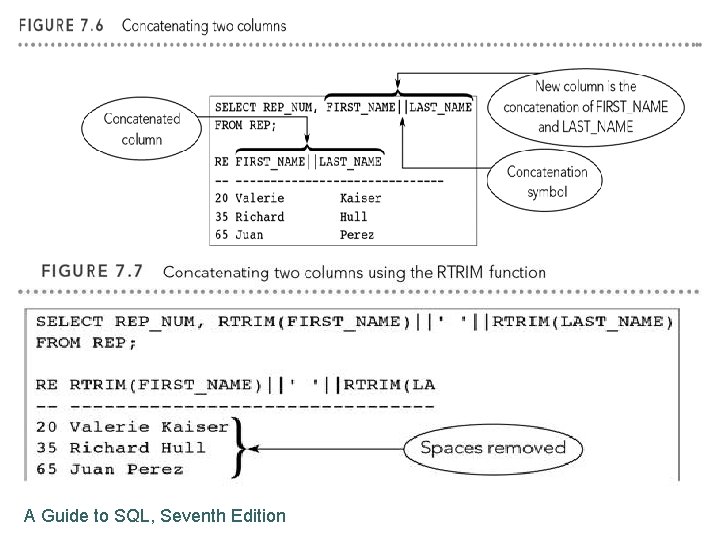
A Guide to SQL, Seventh Edition
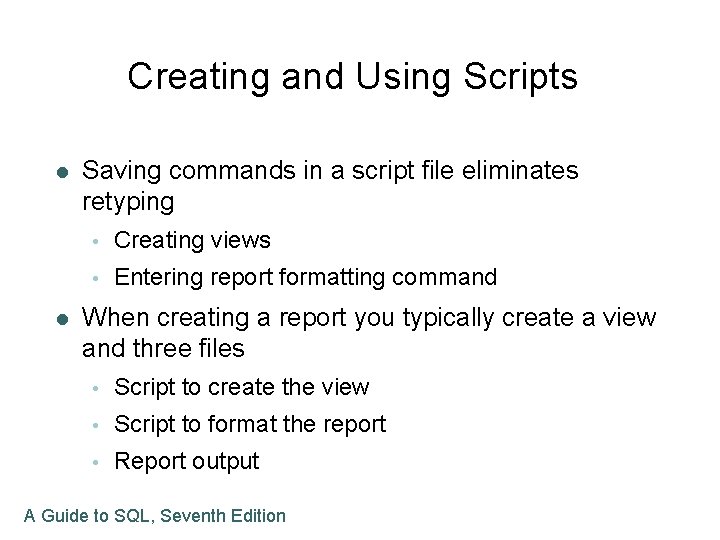
Creating and Using Scripts l l Saving commands in a script file eliminates retyping Creating views Entering report formatting command When creating a report you typically create a view and three files Script to create the view Script to format the report Report output A Guide to SQL, Seventh Edition
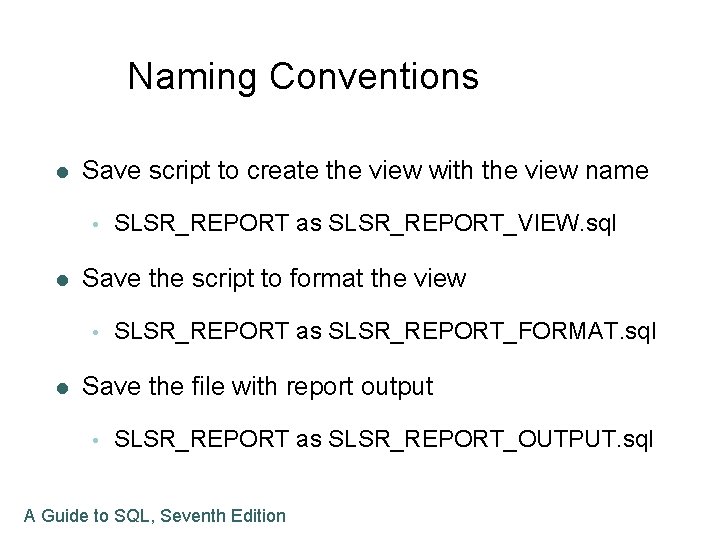
Naming Conventions l Save script to create the view with the view name l Save the script to format the view l SLSR_REPORT as SLSR_REPORT_VIEW. sql SLSR_REPORT as SLSR_REPORT_FORMAT. sql Save the file with report output SLSR_REPORT as SLSR_REPORT_OUTPUT. sql A Guide to SQL, Seventh Edition
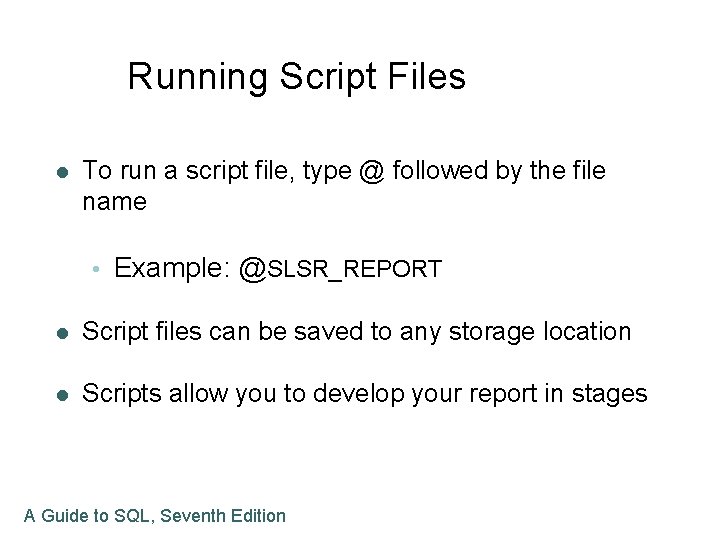
Running Script Files l To run a script file, type @ followed by the file name Example: @SLSR_REPORT l Script files can be saved to any storage location l Scripts allow you to develop your report in stages A Guide to SQL, Seventh Edition
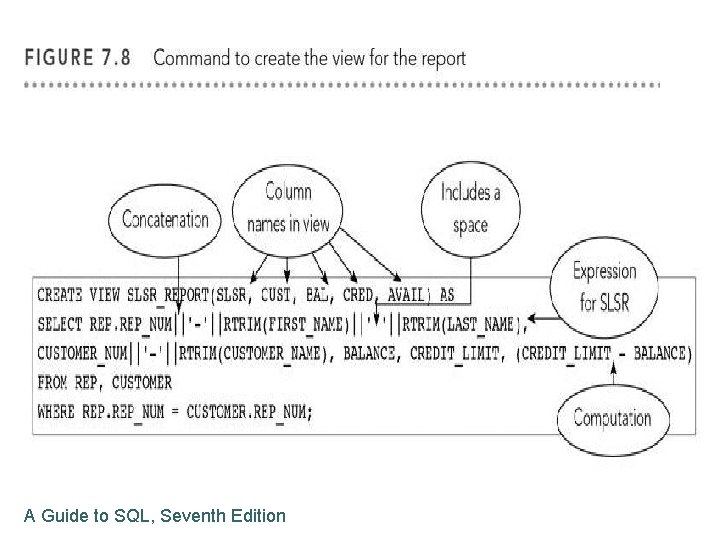
A Guide to SQL, Seventh Edition
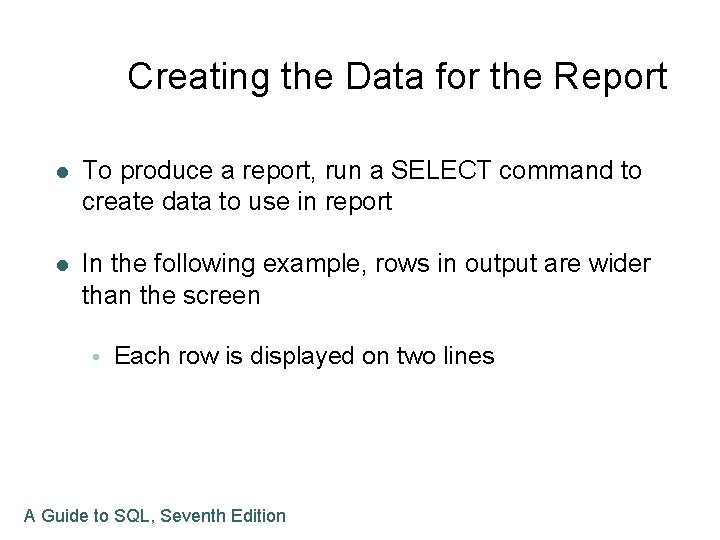
Creating the Data for the Report l To produce a report, run a SELECT command to create data to use in report l In the following example, rows in output are wider than the screen Each row is displayed on two lines A Guide to SQL, Seventh Edition
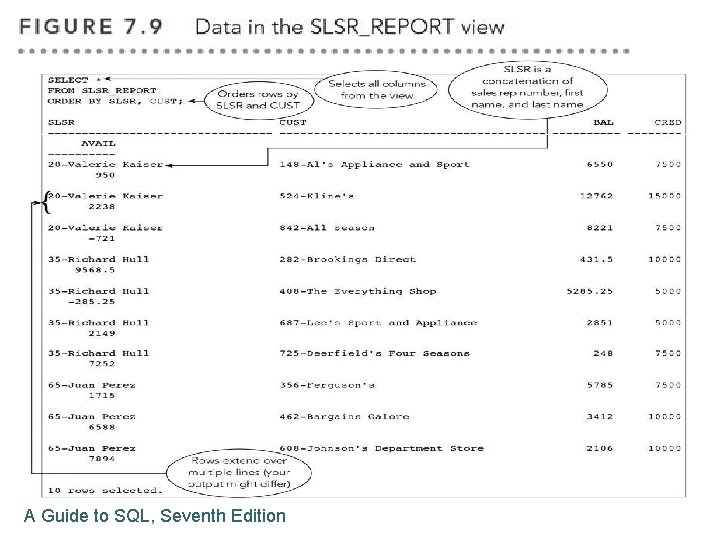
A Guide to SQL, Seventh Edition
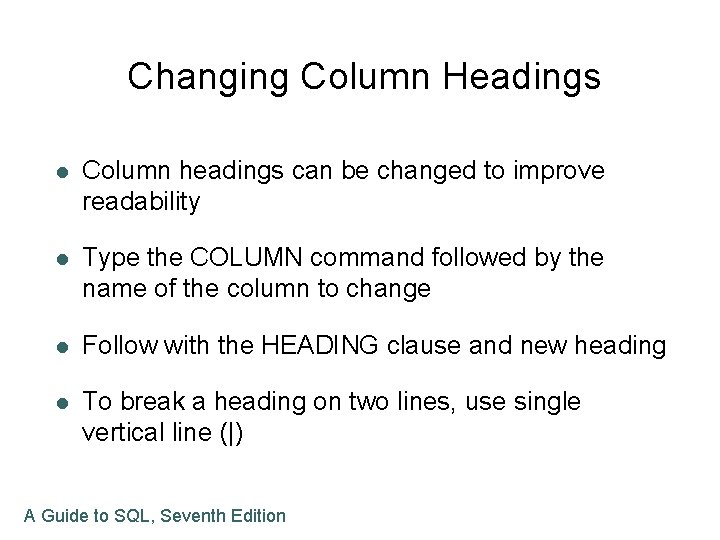
Changing Column Headings l Column headings can be changed to improve readability l Type the COLUMN command followed by the name of the column to change l Follow with the HEADING clause and new heading l To break a heading on two lines, use single vertical line (|) A Guide to SQL, Seventh Edition
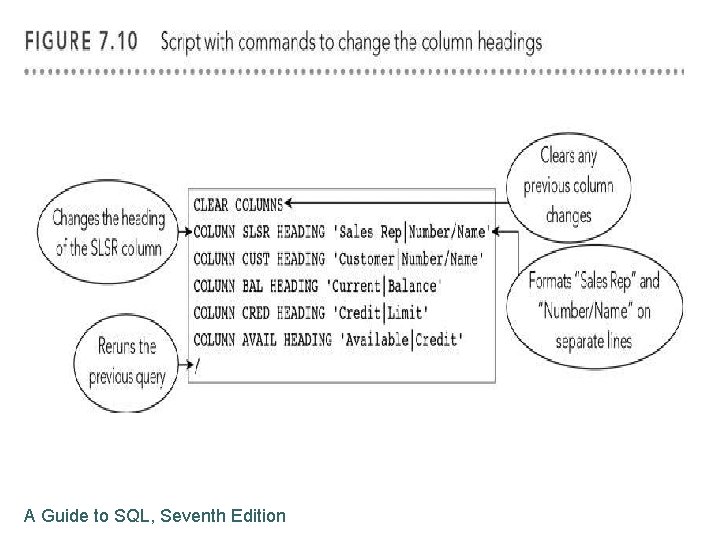
A Guide to SQL, Seventh Edition
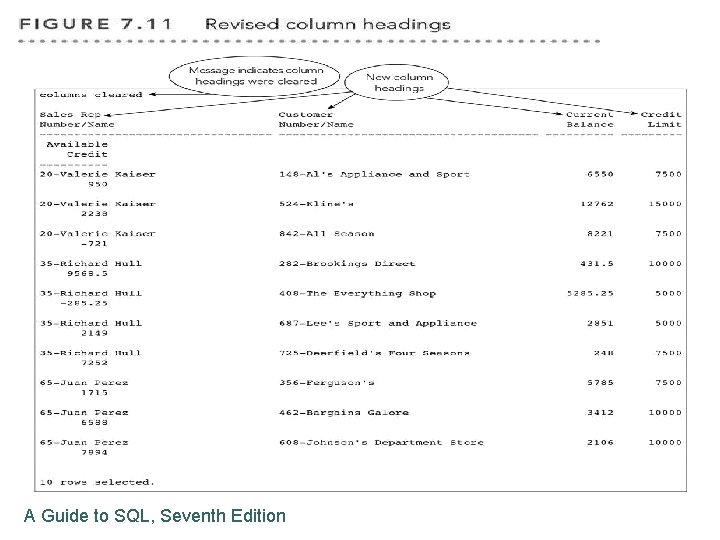
A Guide to SQL, Seventh Edition
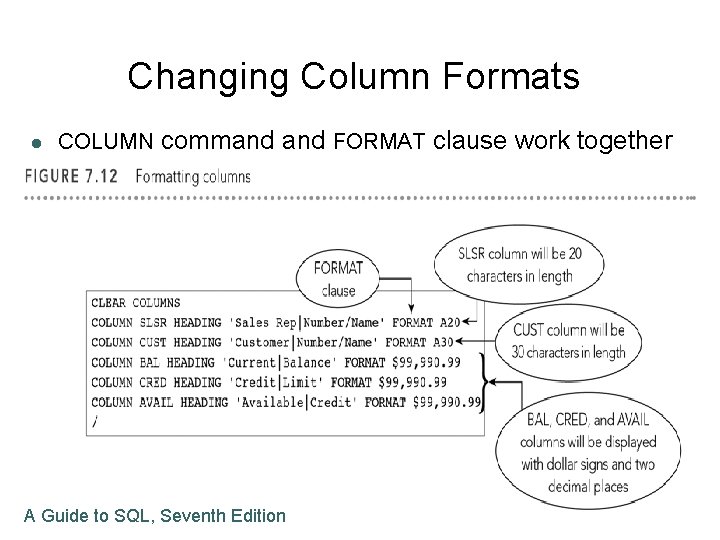
Changing Column Formats l COLUMN command FORMAT clause work together A Guide to SQL, Seventh Edition
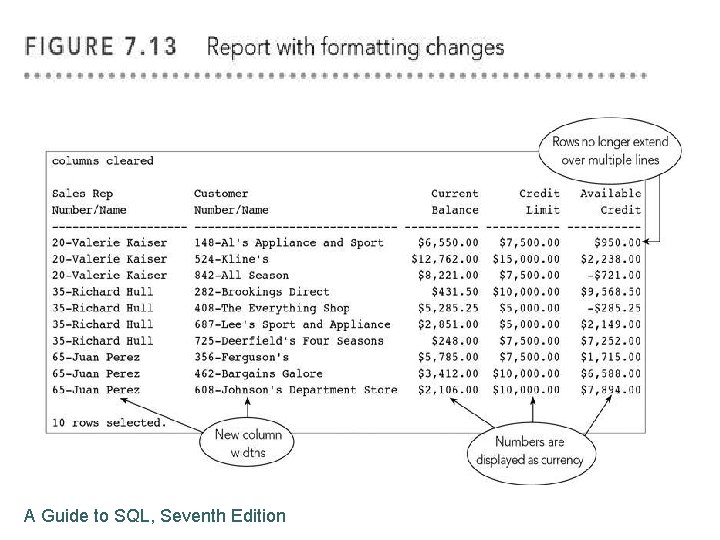
A Guide to SQL, Seventh Edition
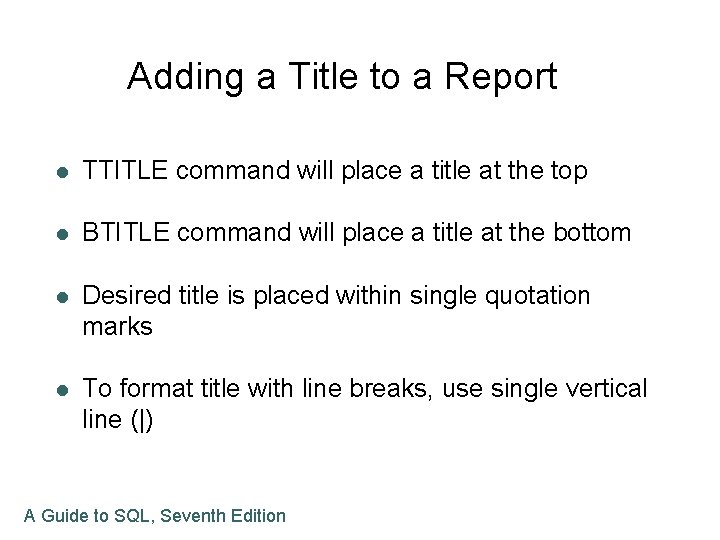
Adding a Title to a Report l TTITLE command will place a title at the top l BTITLE command will place a title at the bottom l Desired title is placed within single quotation marks l To format title with line breaks, use single vertical line (|) A Guide to SQL, Seventh Edition
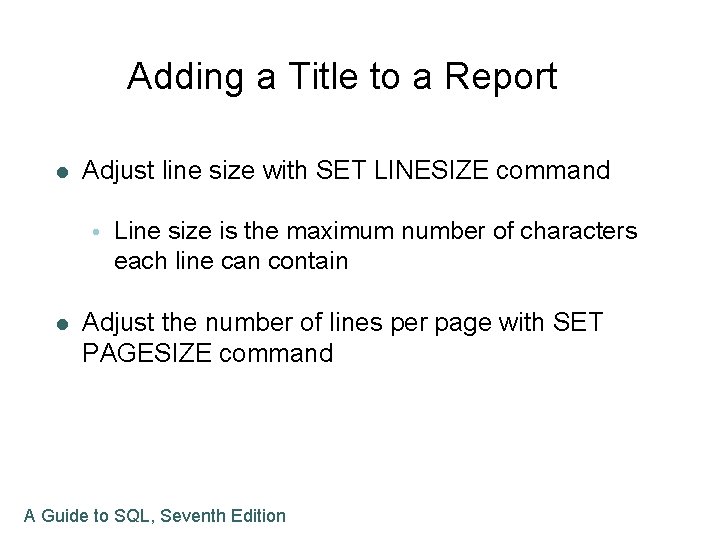
Adding a Title to a Report l Adjust line size with SET LINESIZE command l Line size is the maximum number of characters each line can contain Adjust the number of lines per page with SET PAGESIZE command A Guide to SQL, Seventh Edition
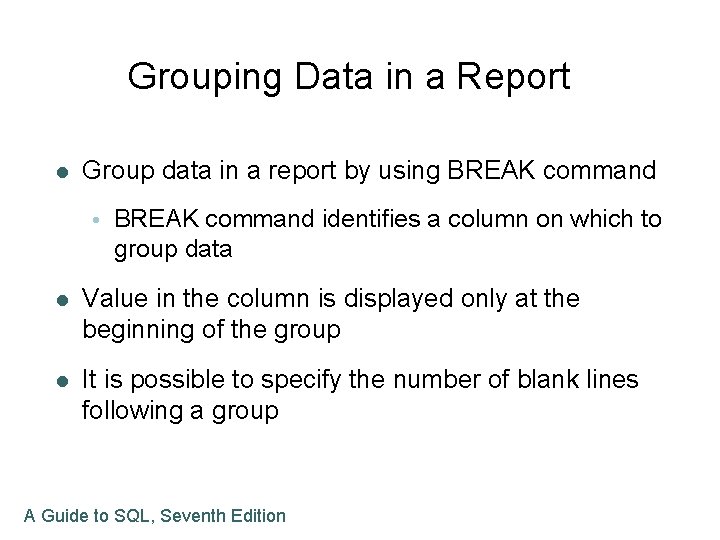
Grouping Data in a Report l Group data in a report by using BREAK command identifies a column on which to group data l Value in the column is displayed only at the beginning of the group l It is possible to specify the number of blank lines following a group A Guide to SQL, Seventh Edition
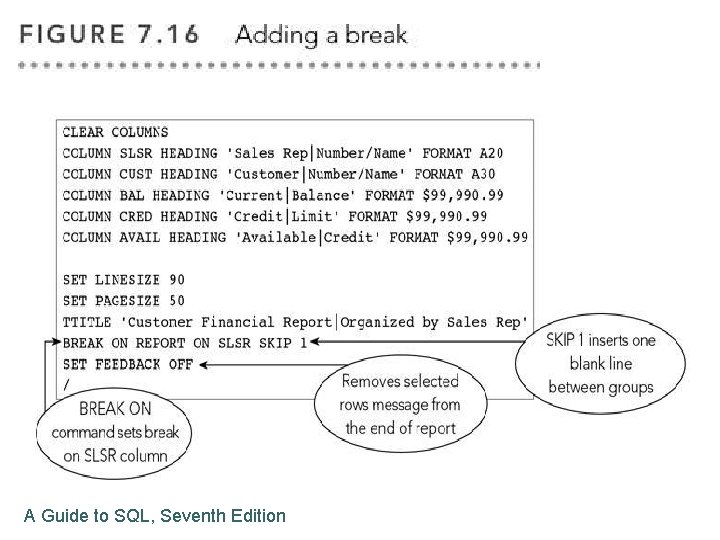
A Guide to SQL, Seventh Edition
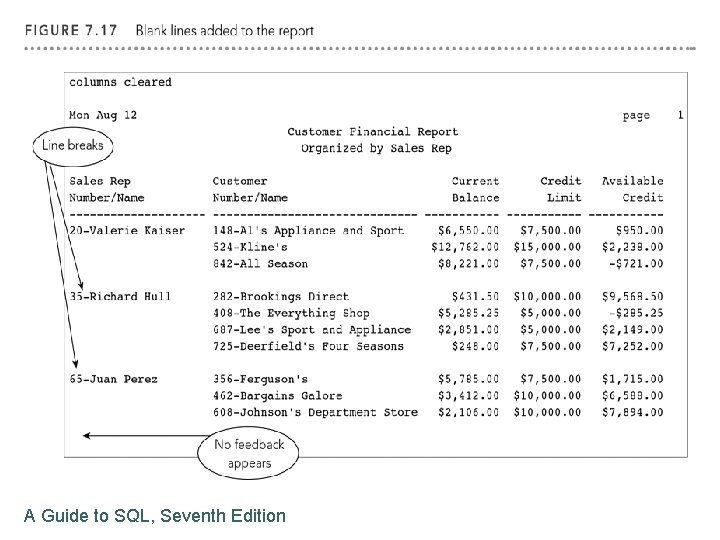
A Guide to SQL, Seventh Edition
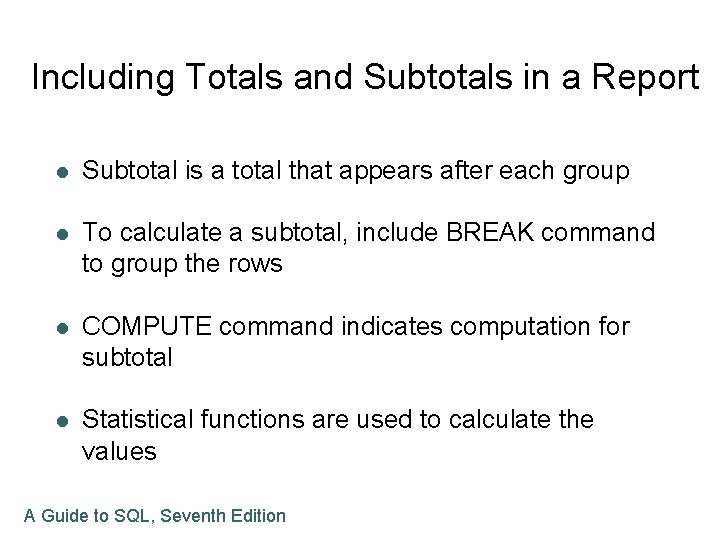
Including Totals and Subtotals in a Report l Subtotal is a total that appears after each group l To calculate a subtotal, include BREAK command to group the rows l COMPUTE command indicates computation for subtotal l Statistical functions are used to calculate the values A Guide to SQL, Seventh Edition
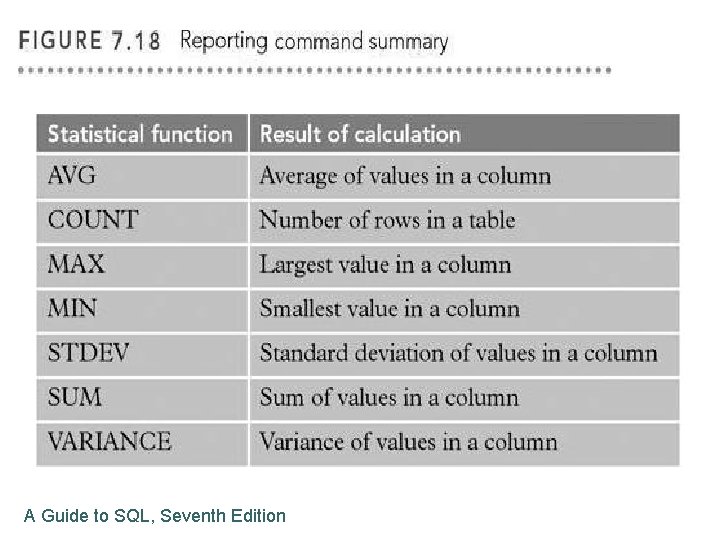
A Guide to SQL, Seventh Edition
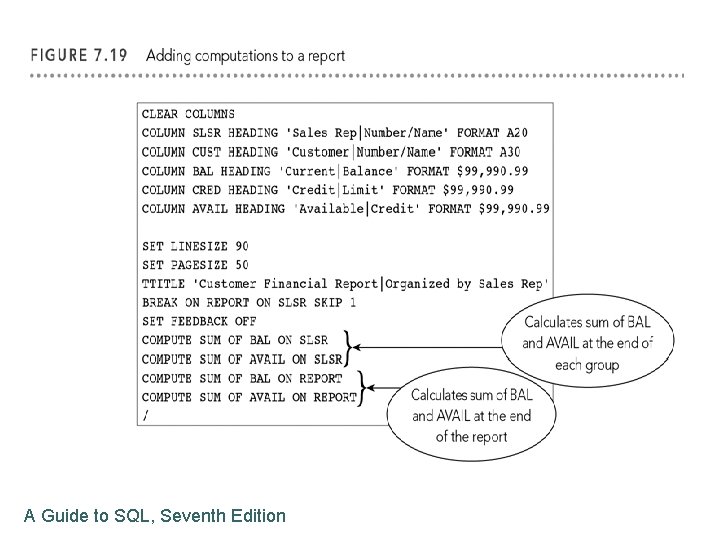
A Guide to SQL, Seventh Edition
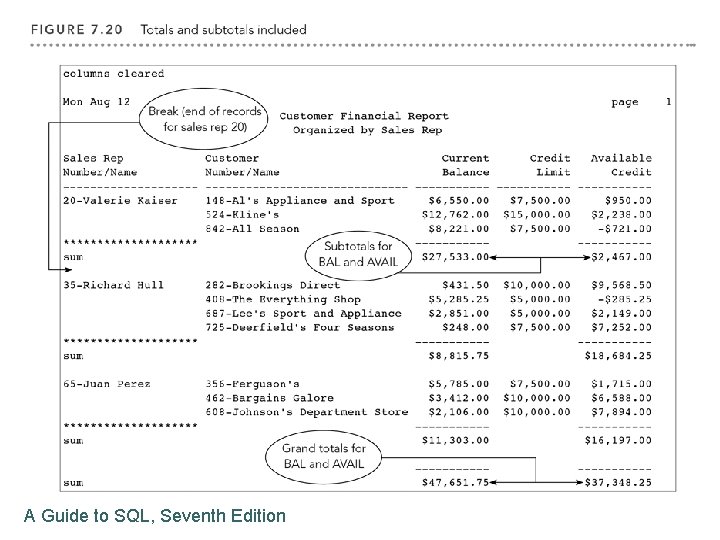
A Guide to SQL, Seventh Edition
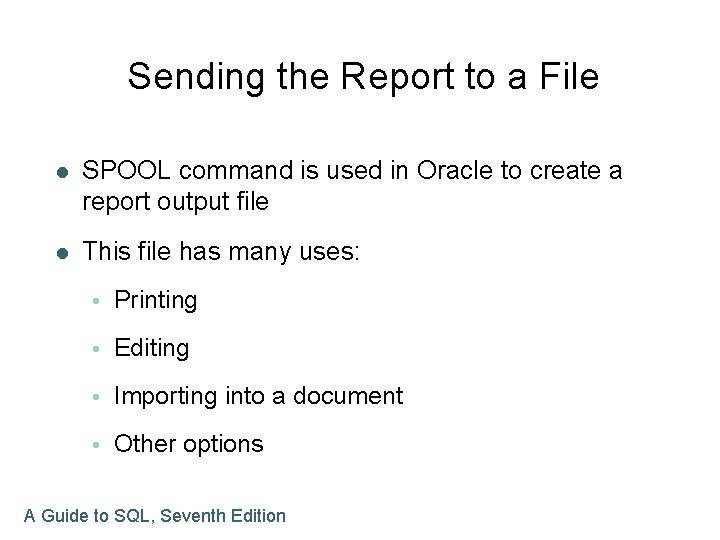
Sending the Report to a File l SPOOL command is used in Oracle to create a report output file l This file has many uses: Printing Editing Importing into a document Other options A Guide to SQL, Seventh Edition
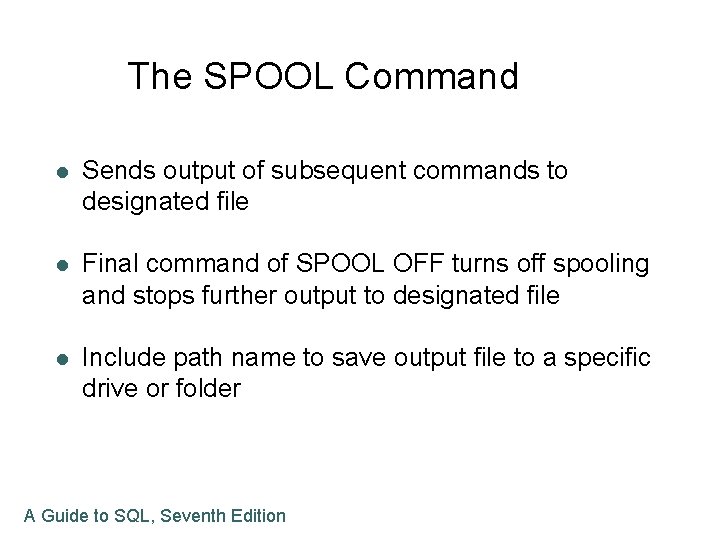
The SPOOL Command l Sends output of subsequent commands to designated file l Final command of SPOOL OFF turns off spooling and stops further output to designated file l Include path name to save output file to a specific drive or folder A Guide to SQL, Seventh Edition
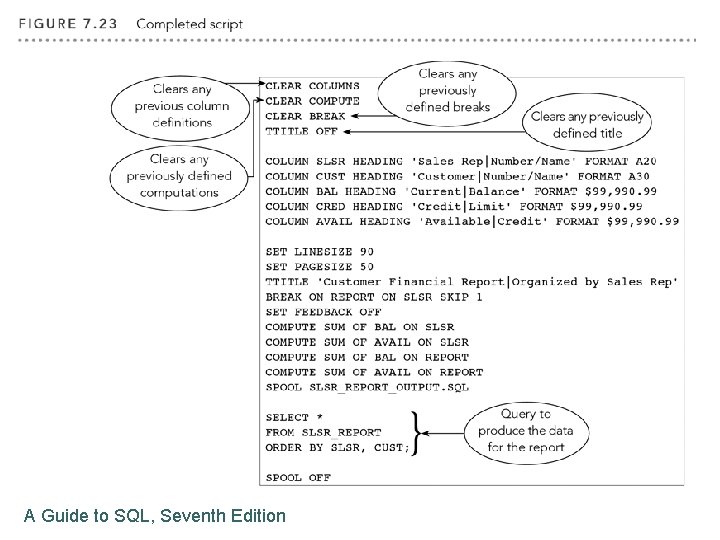
A Guide to SQL, Seventh Edition
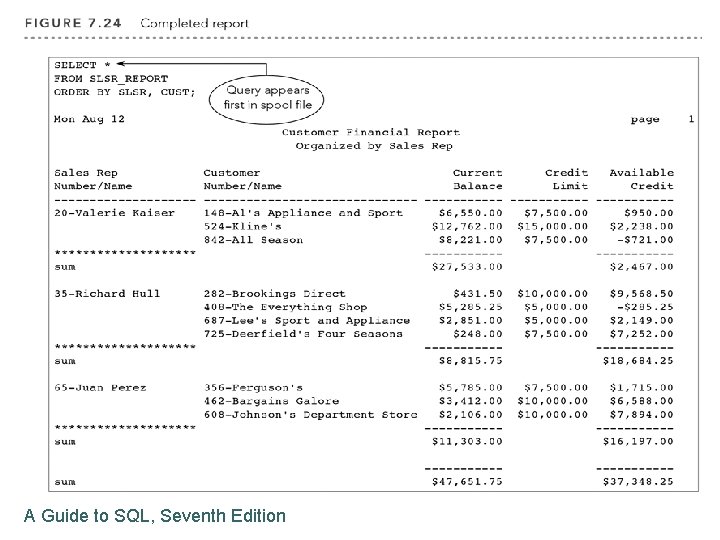
A Guide to SQL, Seventh Edition
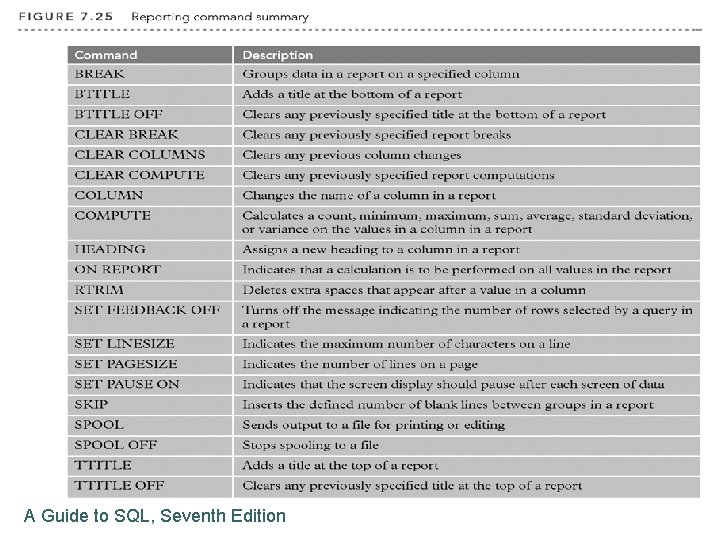
A Guide to SQL, Seventh Edition
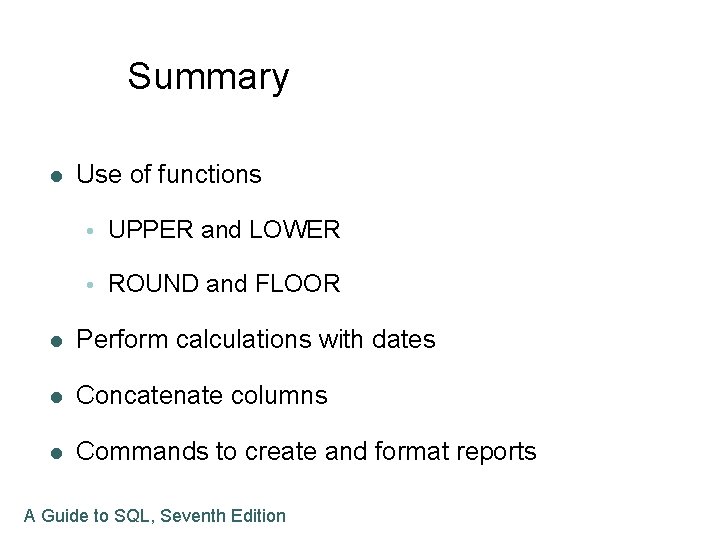
Summary l Use of functions UPPER and LOWER ROUND and FLOOR l Perform calculations with dates l Concatenate columns l Commands to create and format reports A Guide to SQL, Seventh Edition
- Slides: 38