A Guide to Education City https go educationcity
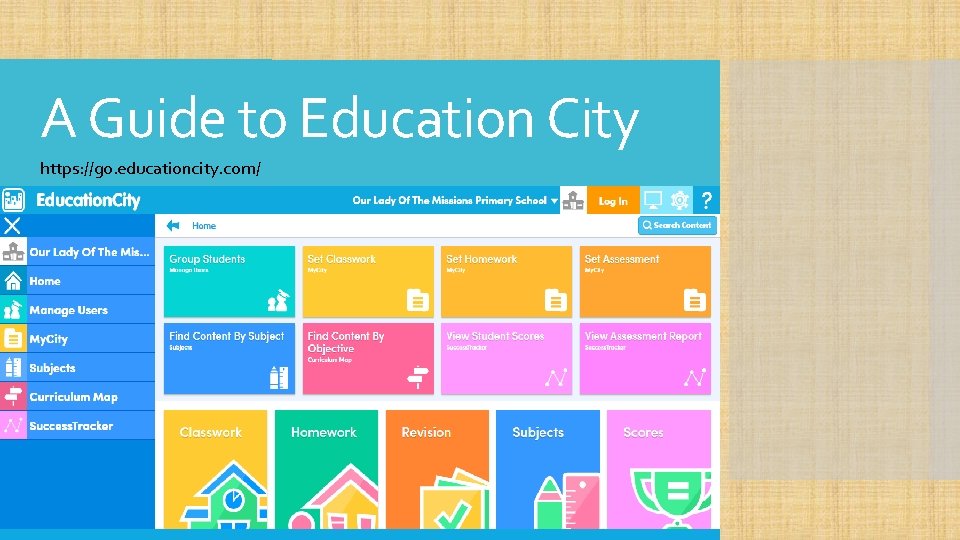
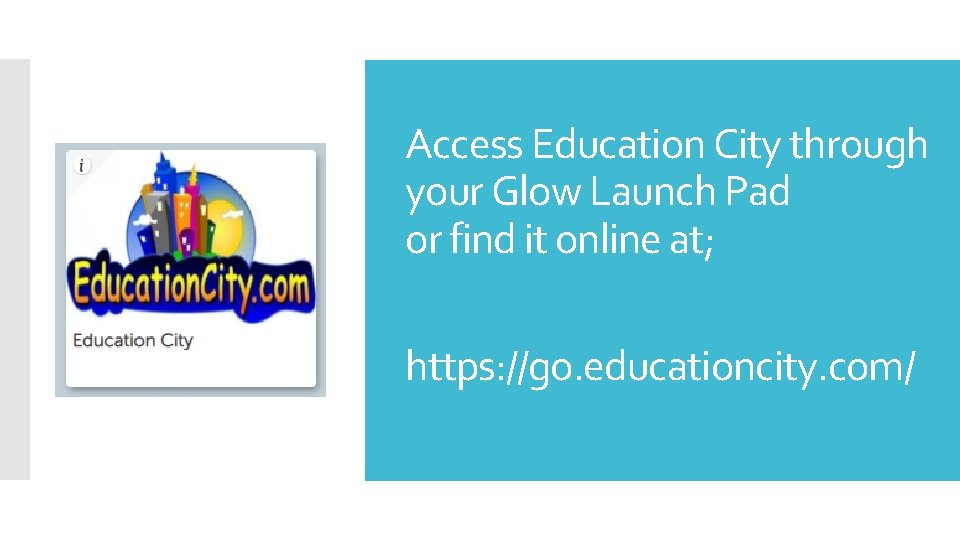
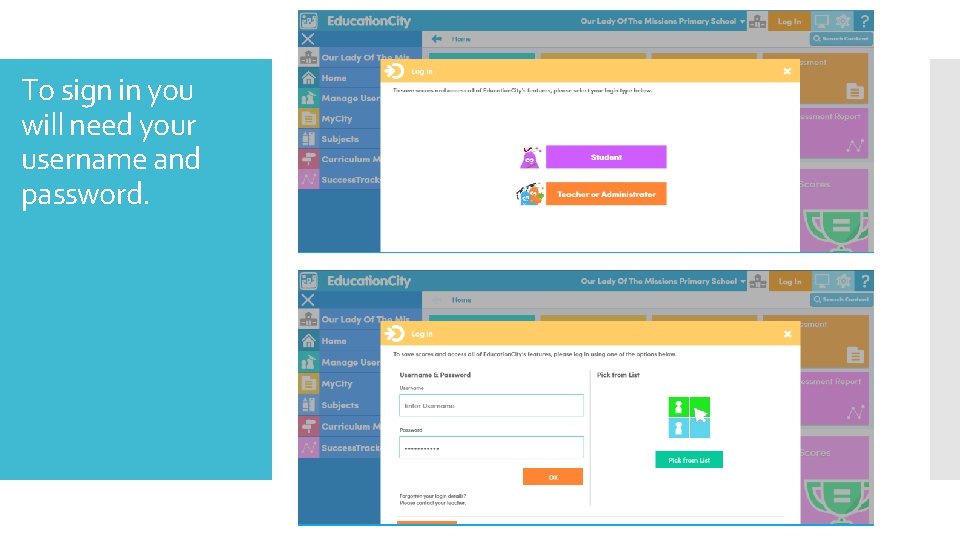
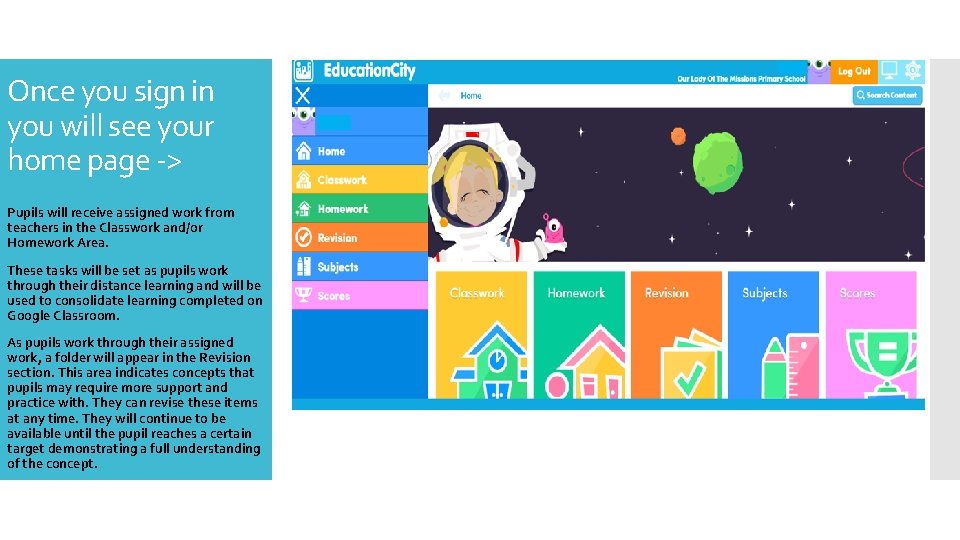
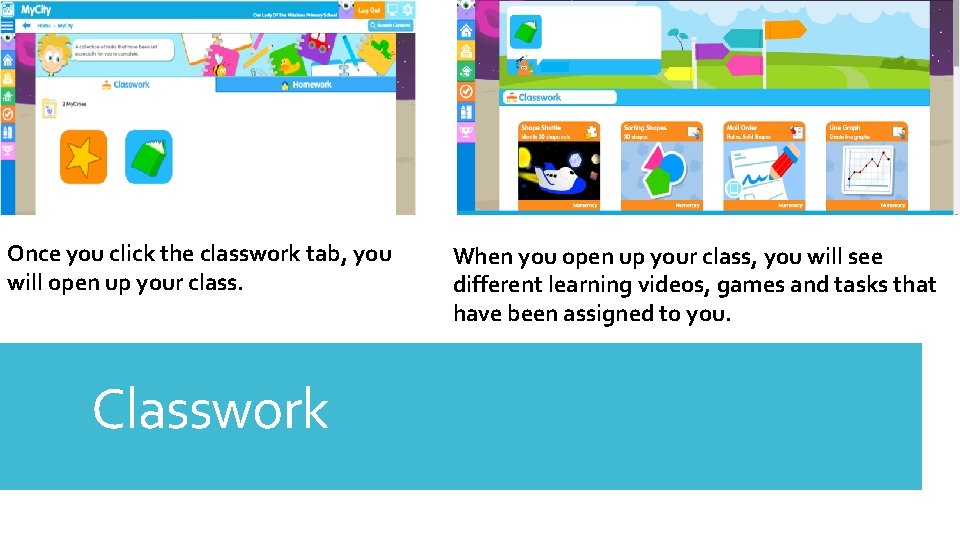
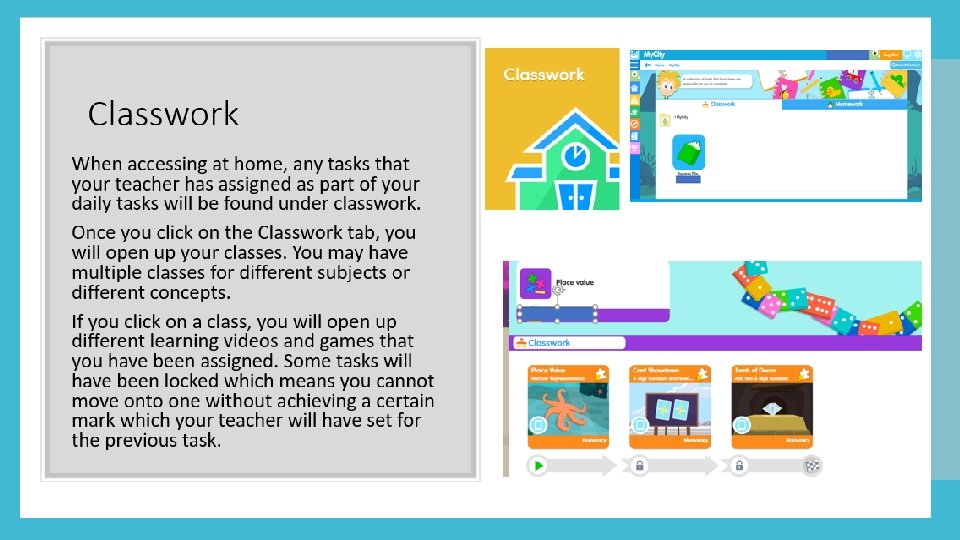
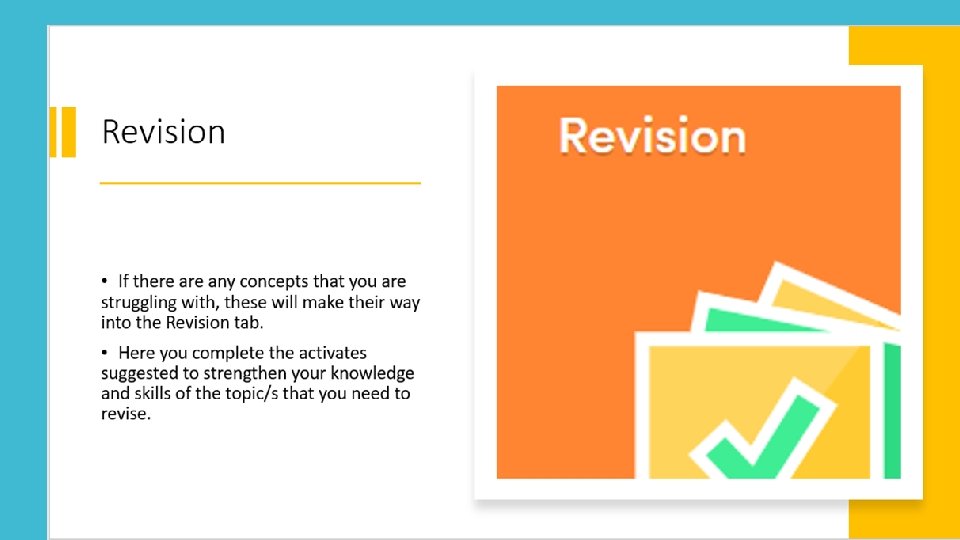
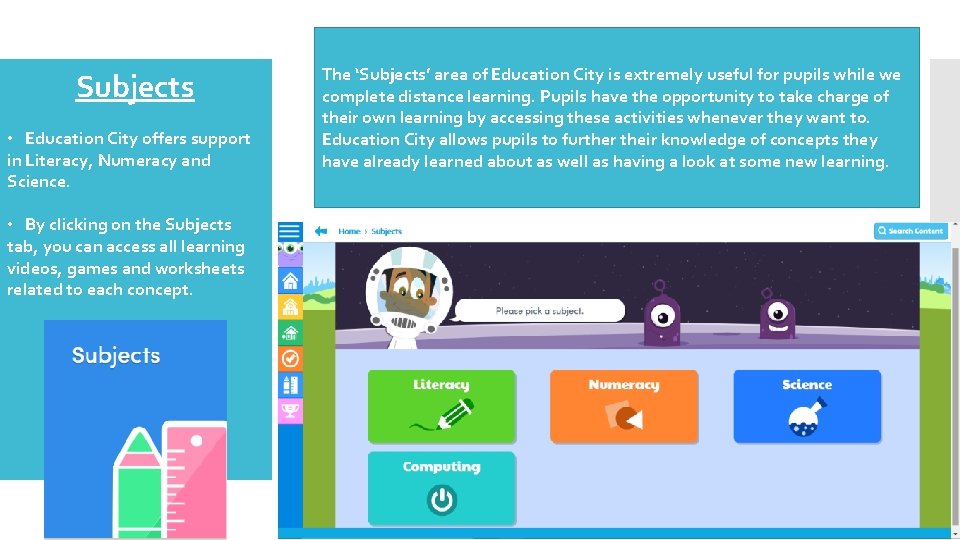
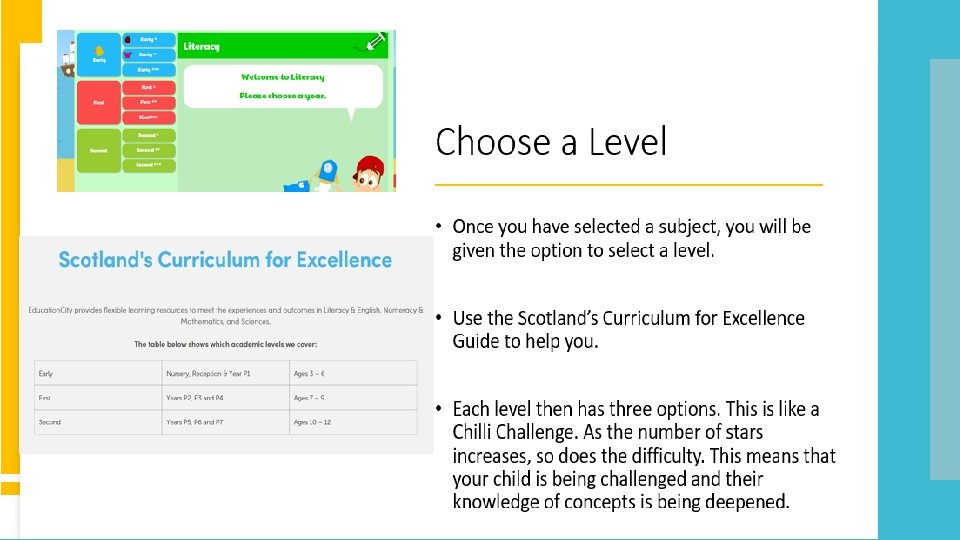
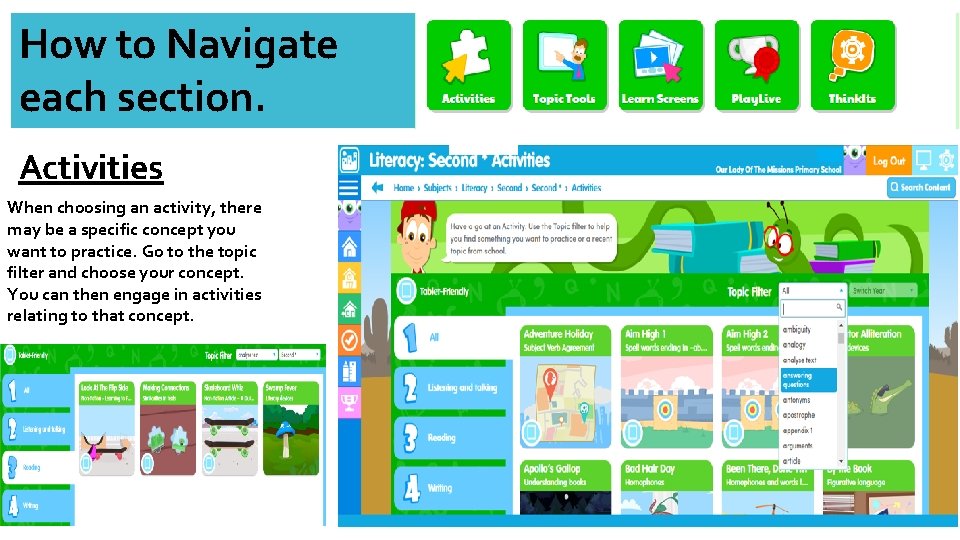
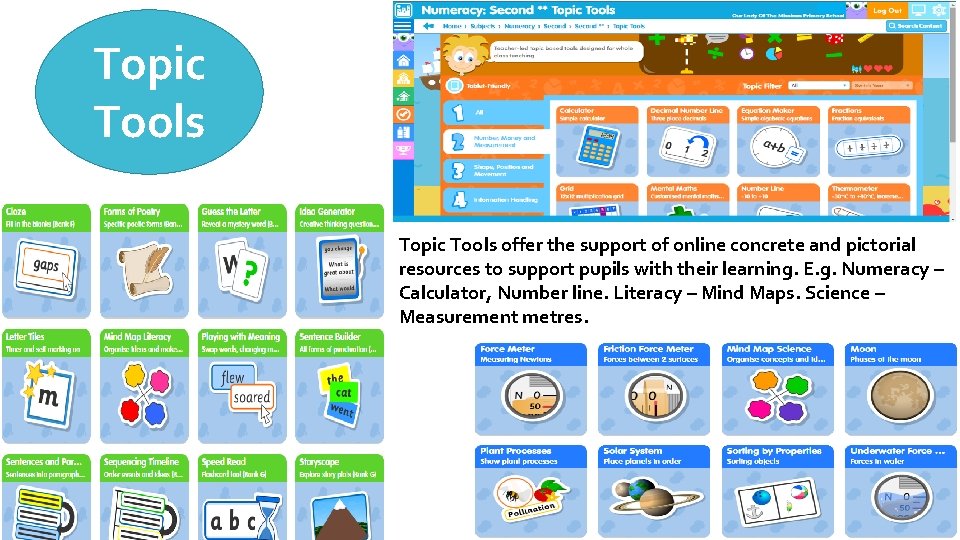
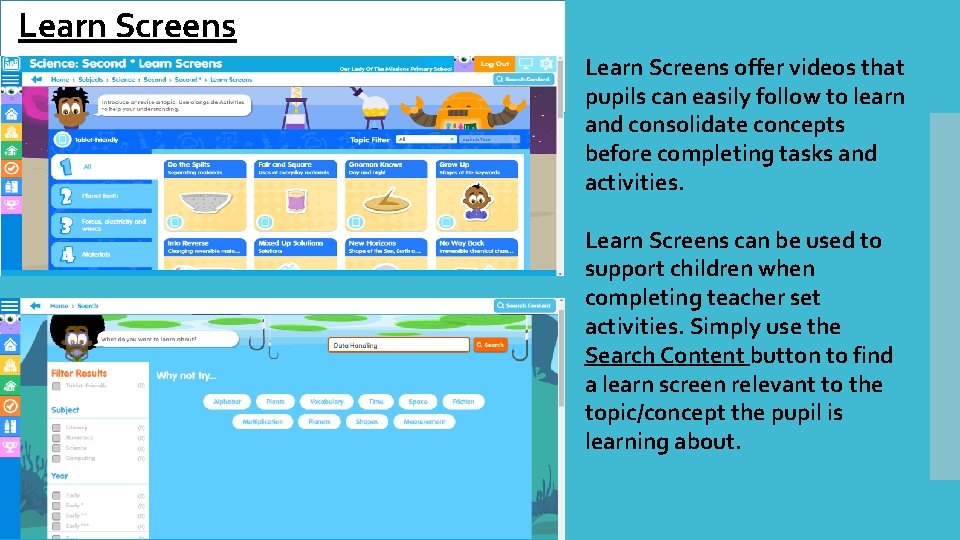

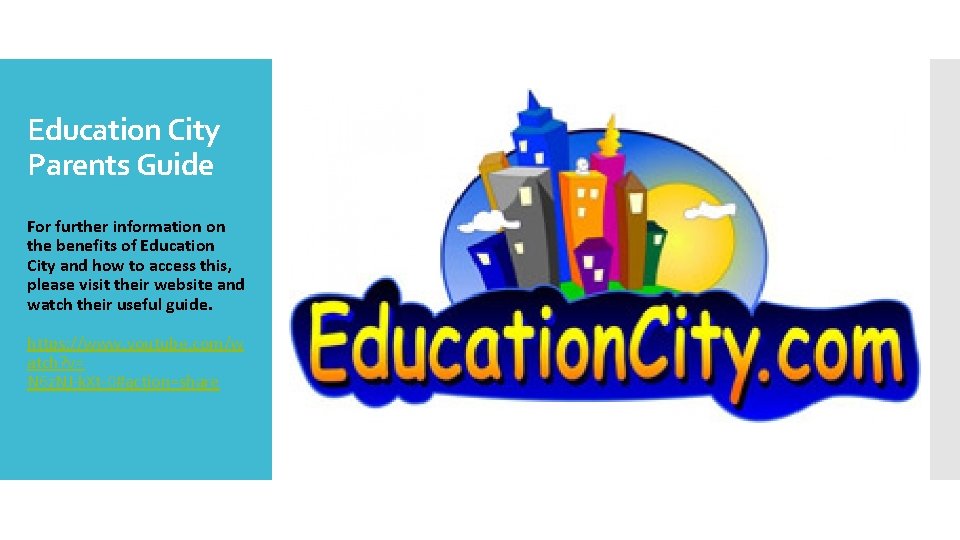
- Slides: 14
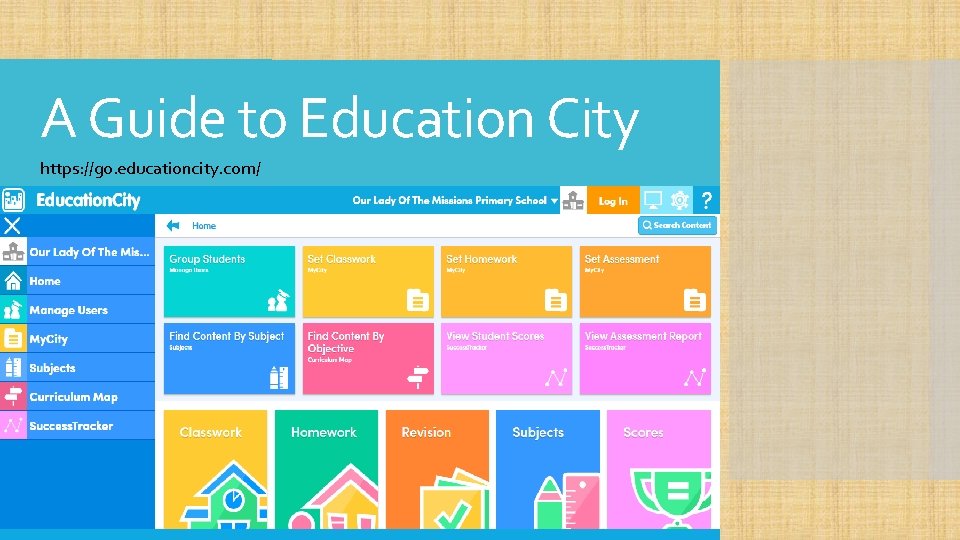
A Guide to Education City https: //go. educationcity. com/
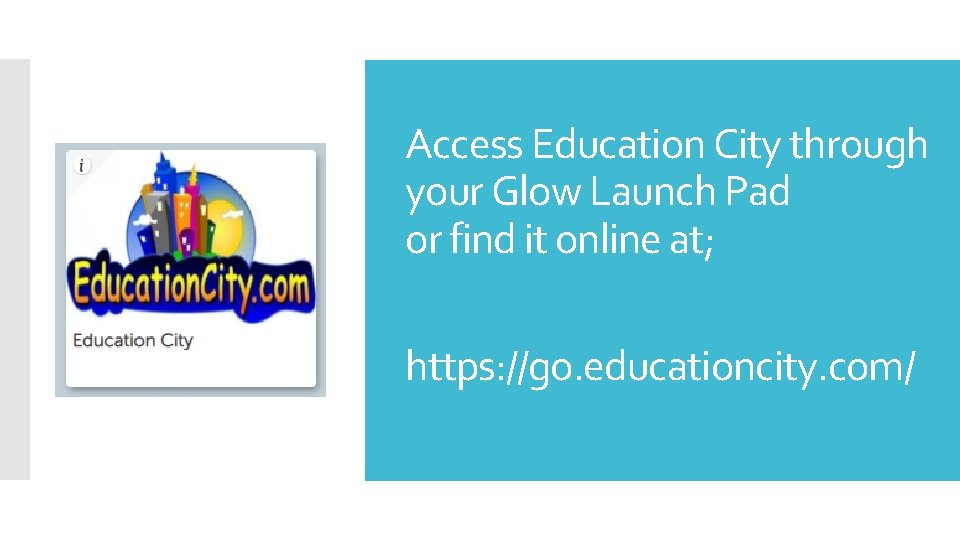
Access Education City through your Glow Launch Pad or find it online at; https: //go. educationcity. com/
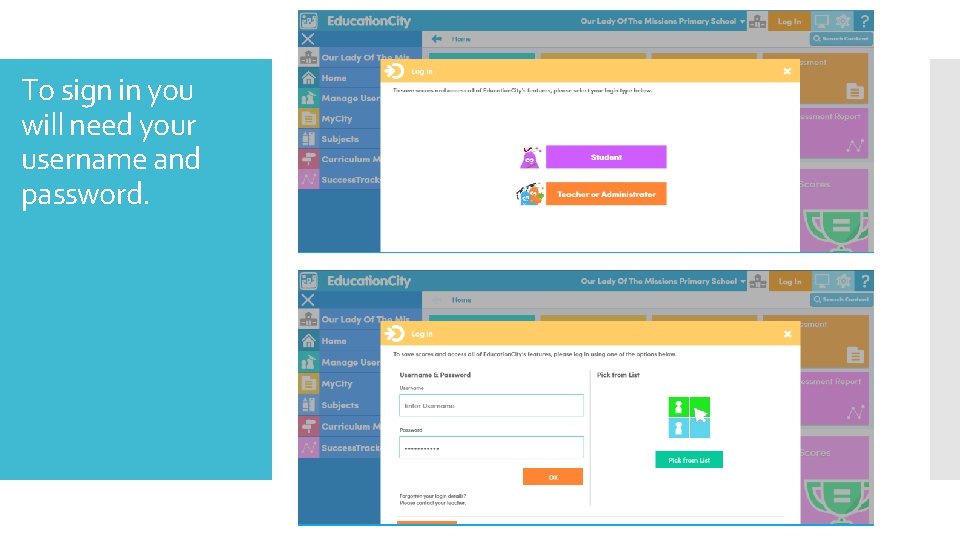
To sign in you will need your username and password.
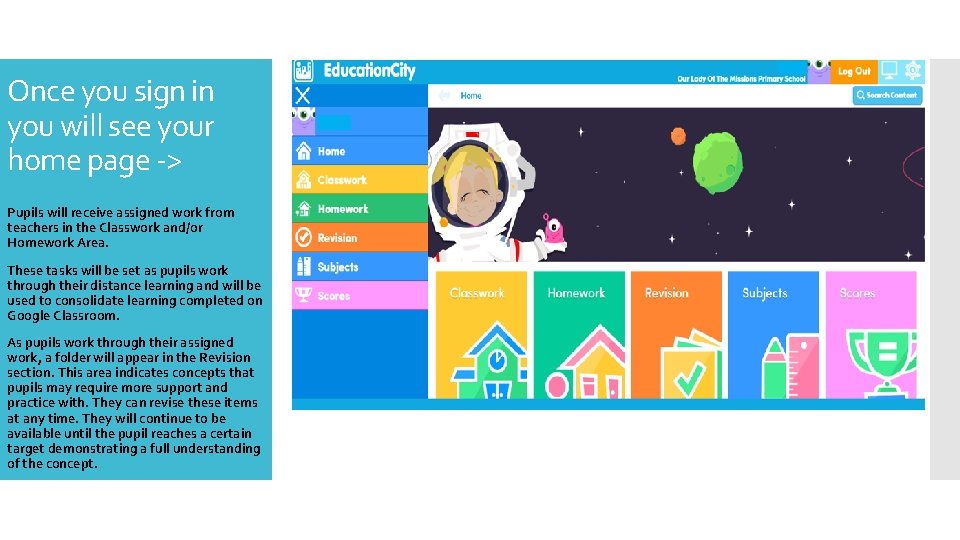
Once you sign in you will see your home page -> Pupils will receive assigned work from teachers in the Classwork and/or Homework Area. These tasks will be set as pupils work through their distance learning and will be used to consolidate learning completed on Google Classroom. As pupils work through their assigned work, a folder will appear in the Revision section. This area indicates concepts that pupils may require more support and practice with. They can revise these items at any time. They will continue to be available until the pupil reaches a certain target demonstrating a full understanding of the concept.
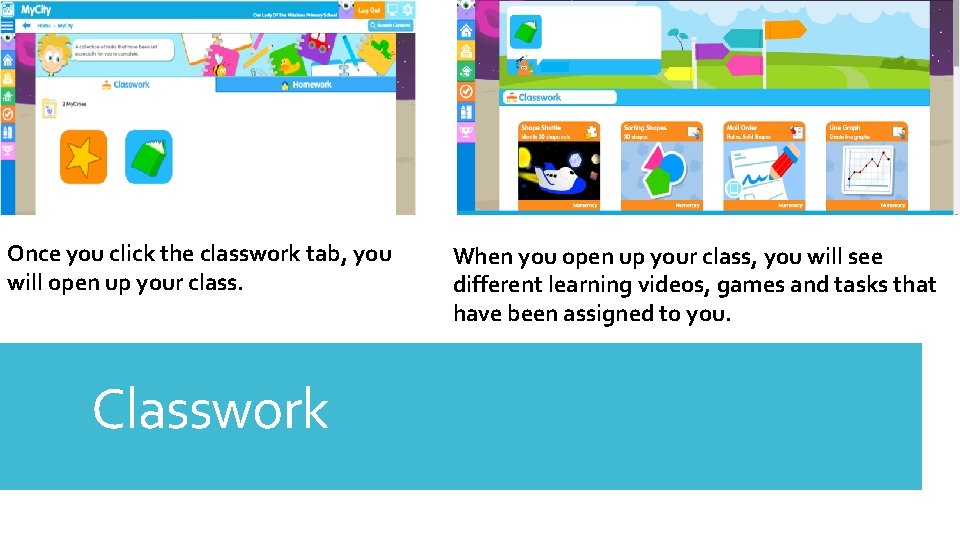
Once you click the classwork tab, you will open up your class. Classwork When you open up your class, you will see different learning videos, games and tasks that have been assigned to you.
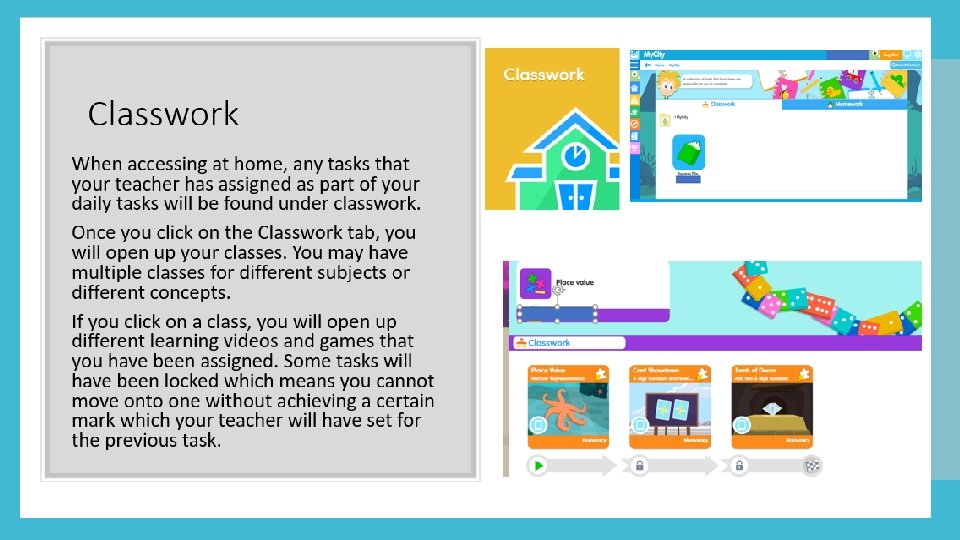
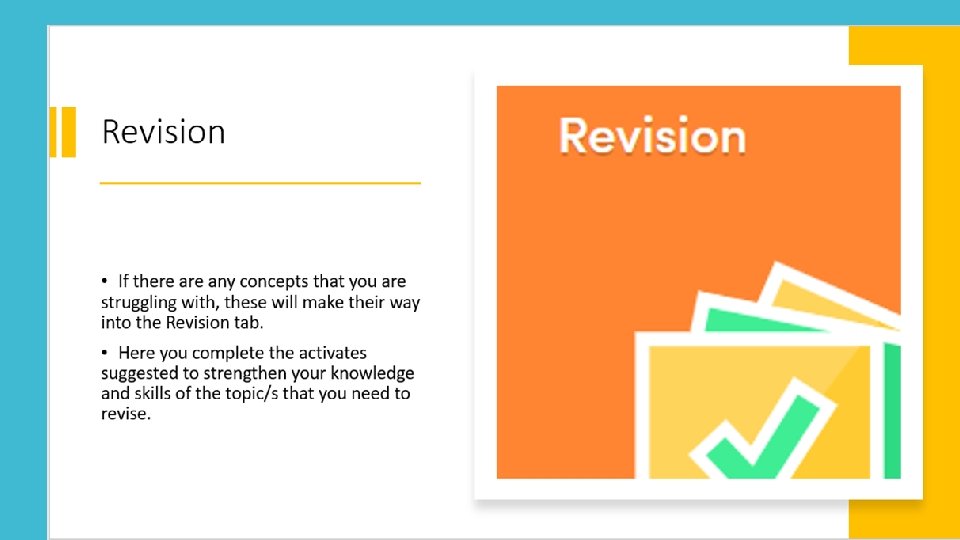
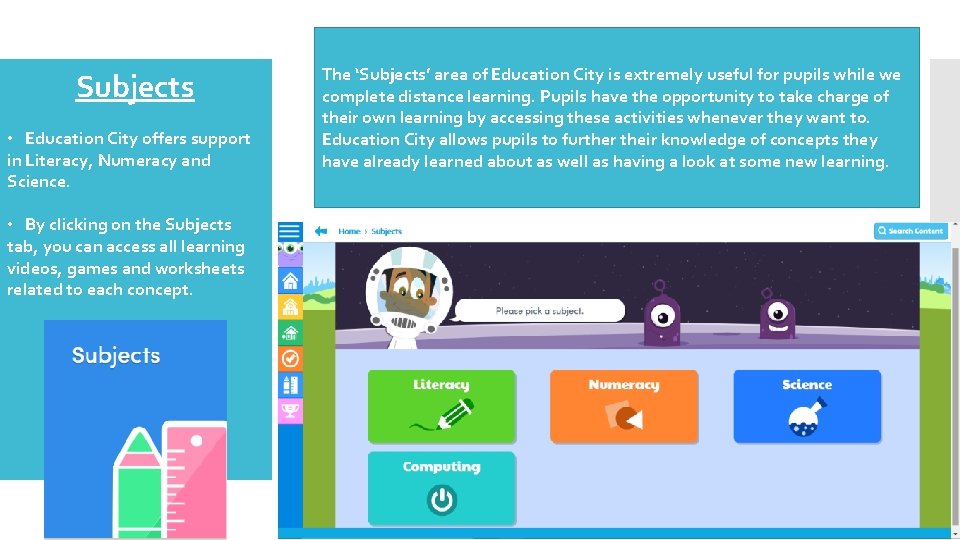
Subjects • Education City offers support in Literacy, Numeracy and Science. • By clicking on the Subjects tab, you can access all learning videos, games and worksheets related to each concept. The ‘Subjects’ area of Education City is extremely useful for The ‘Subjects’ Education City is extremely pupils while we pupils whilearea we of complete distance learning. useful Pupilsforhave the complete distance learning. Pupils have the opportunity to take charge of their own learning by accessing these activities whenever they want to. these activities whenever want Education City allows pupils to they further theirto. knowledge of concepts they pupils to further of concepts have already learnedtheir aboutknowledge as well as having a look atthey some newalready learning. learned about as well as having a look at some new learning.
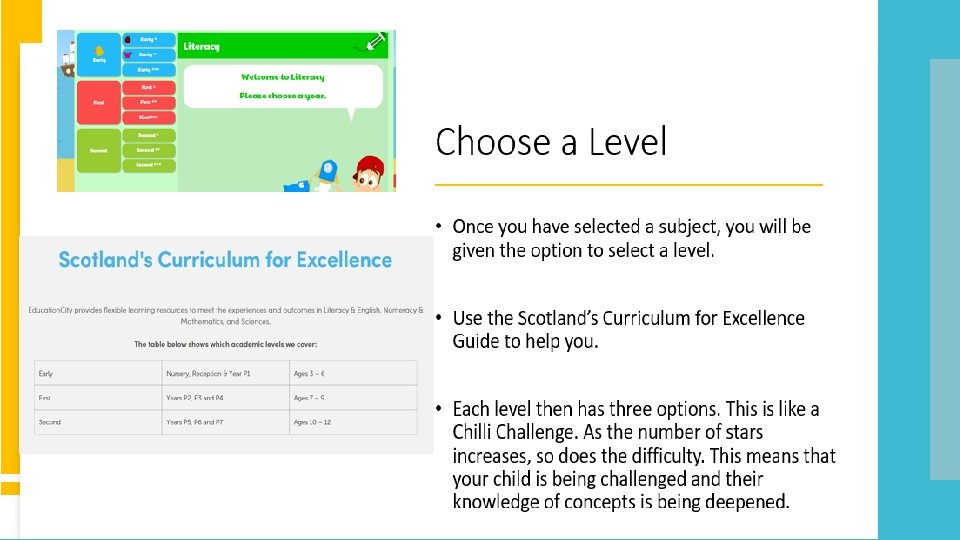
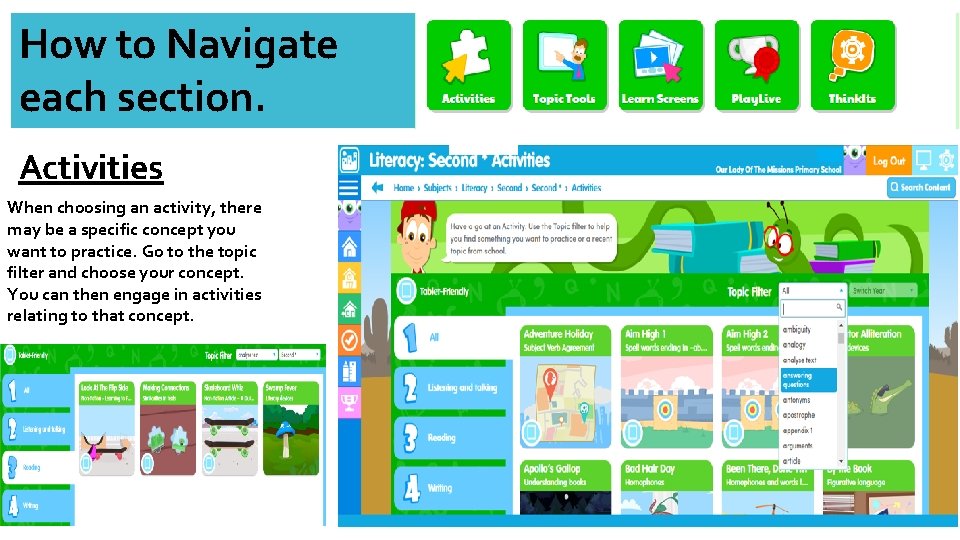
How to Navigate each section. Activities When choosing an activity, there may be a specific concept you want to practice. Go to the topic filter and choose your concept. You can then engage in activities relating to that concept.
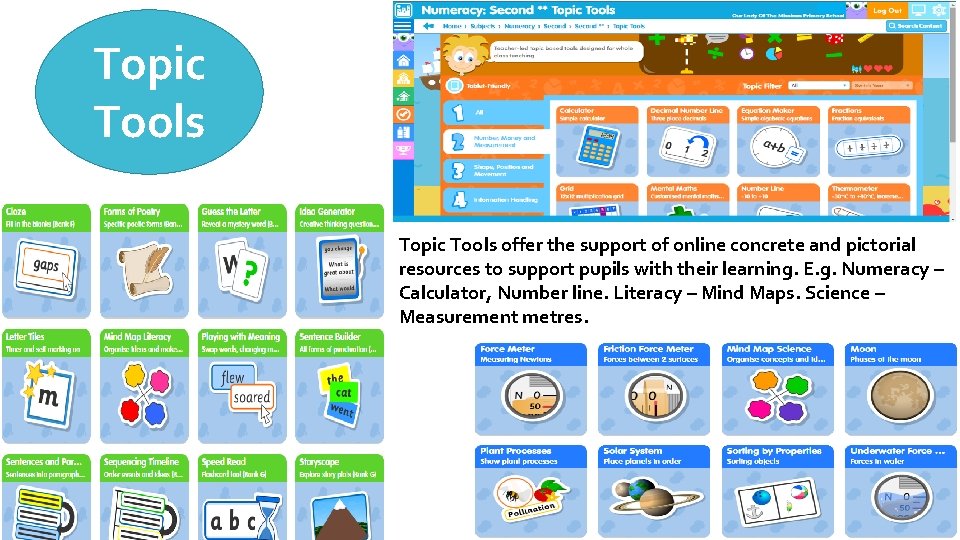
Topic Tools offer the support of online concrete and pictorial resources to support pupils with their learning. E. g. Numeracy – Calculator, Number line. Literacy – Mind Maps. Science – Measurement metres.
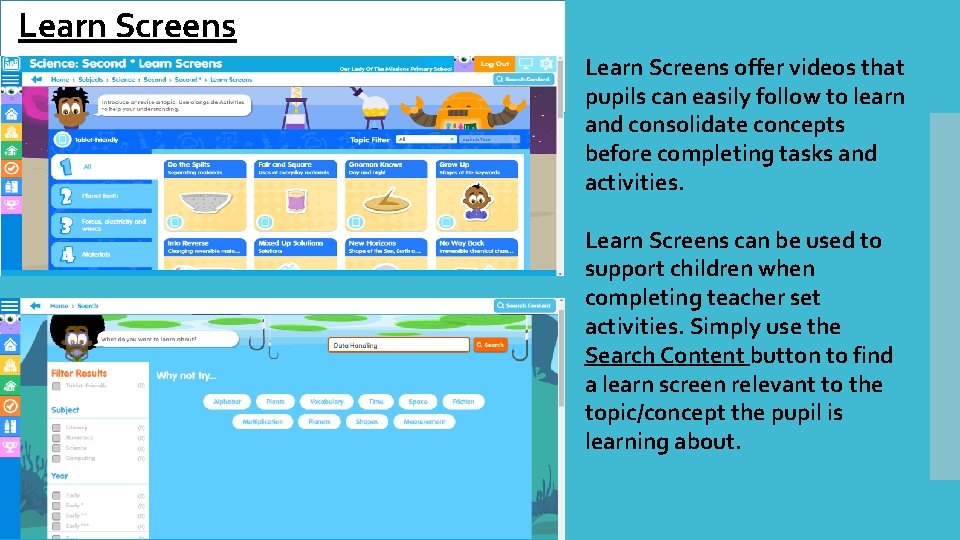
Learn Screens offer videos that pupils can easily follow to learn and consolidate concepts before completing tasks and activities. Learn Screens can be used to support children when completing teacher set activities. Simply use the Search Content button to find a learn screen relevant to the topic/concept the pupil is learning about.

Play Live Fun games to practice concepts. Play Live means pupils can play against other pupils. A good way to build confidence. Think Its can help introduce you to a new topic by posing a question that can be discussed. They also encourage problem solving skills.
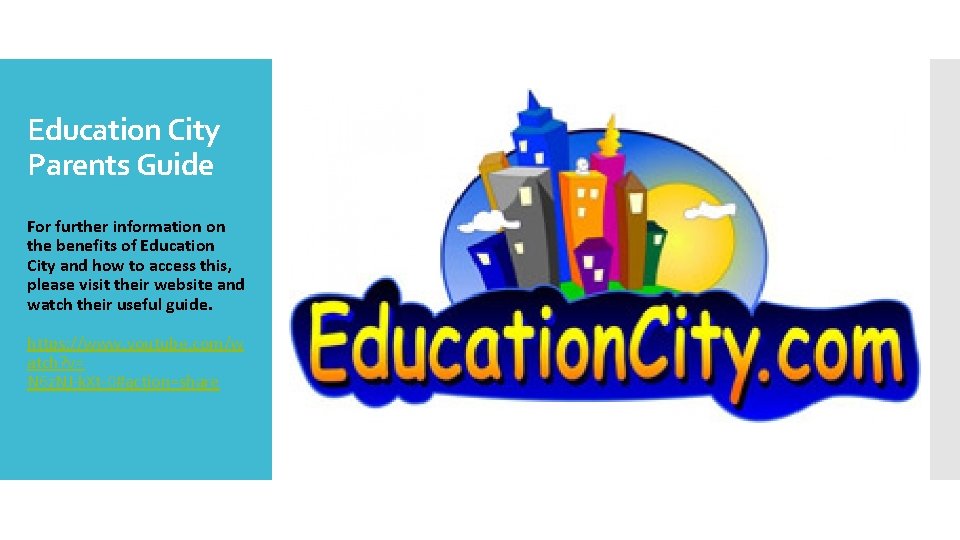
Education City Parents Guide For further information on the benefits of Education City and how to access this, please visit their website and watch their useful guide. https: //www. youtube. com/w atch? v= N 6 z. NJ-k. Xt-0#action=share