A GUIDE How to use presentation software Are
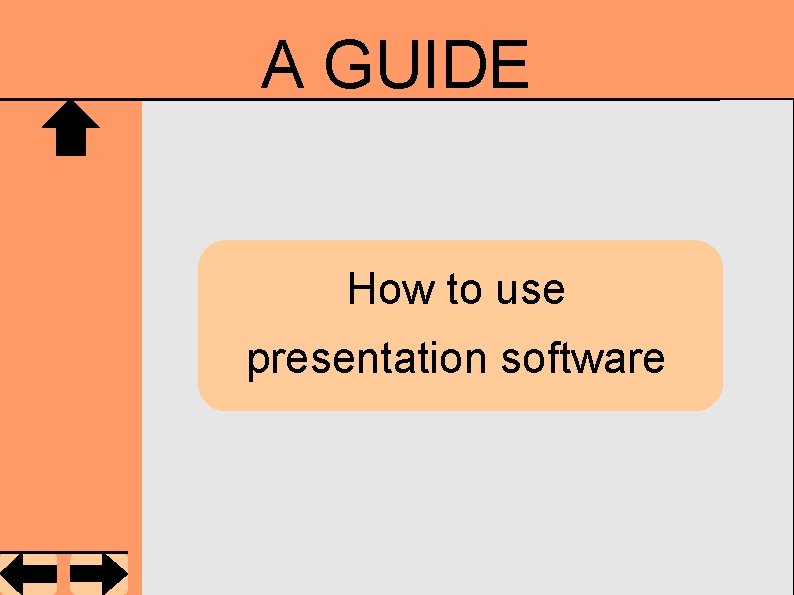
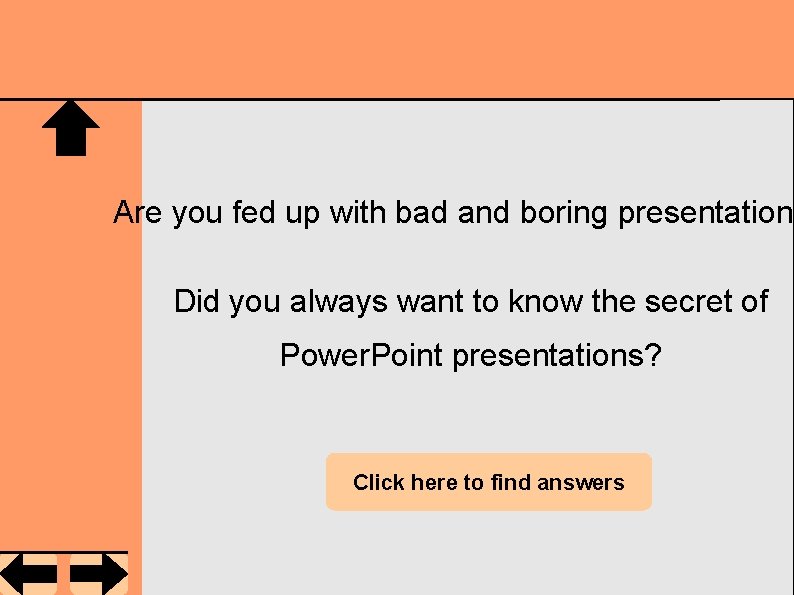
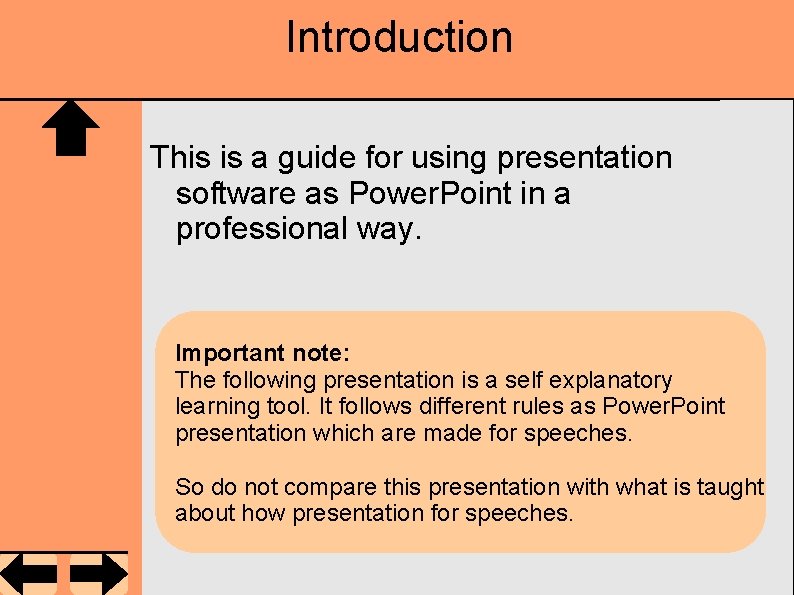
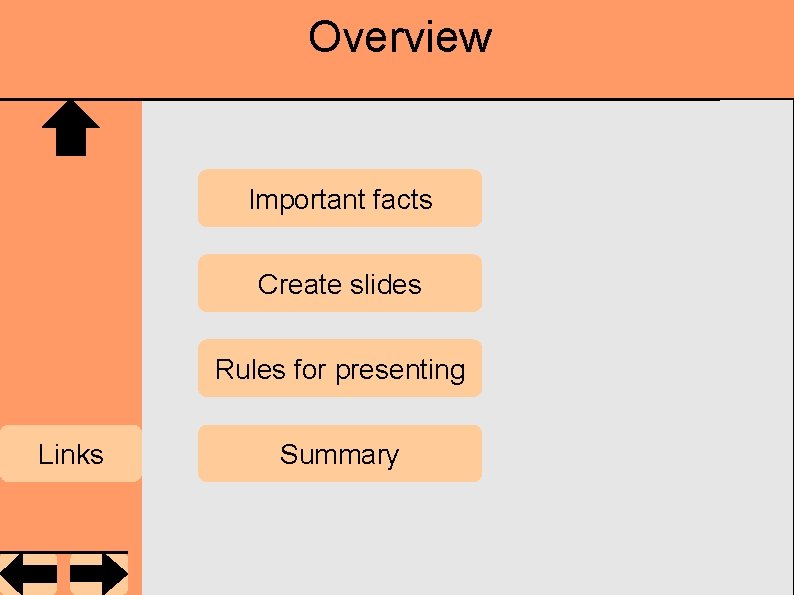
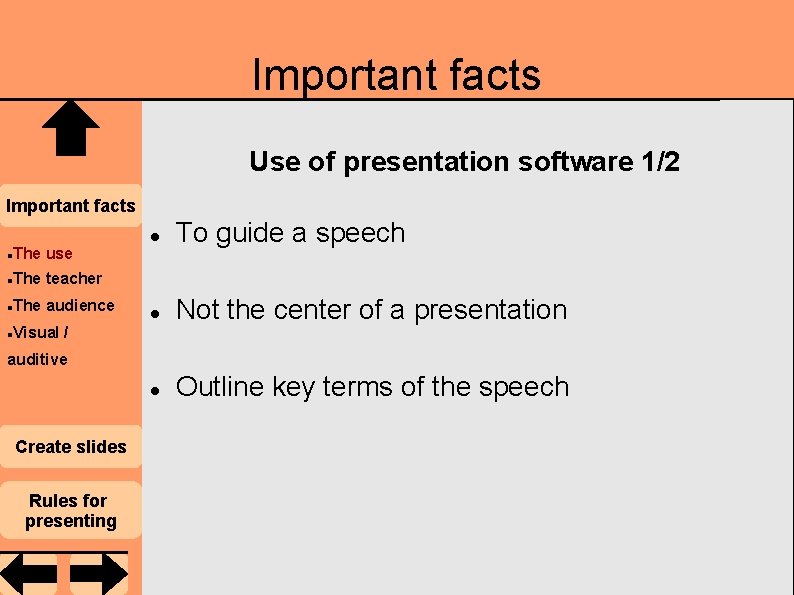
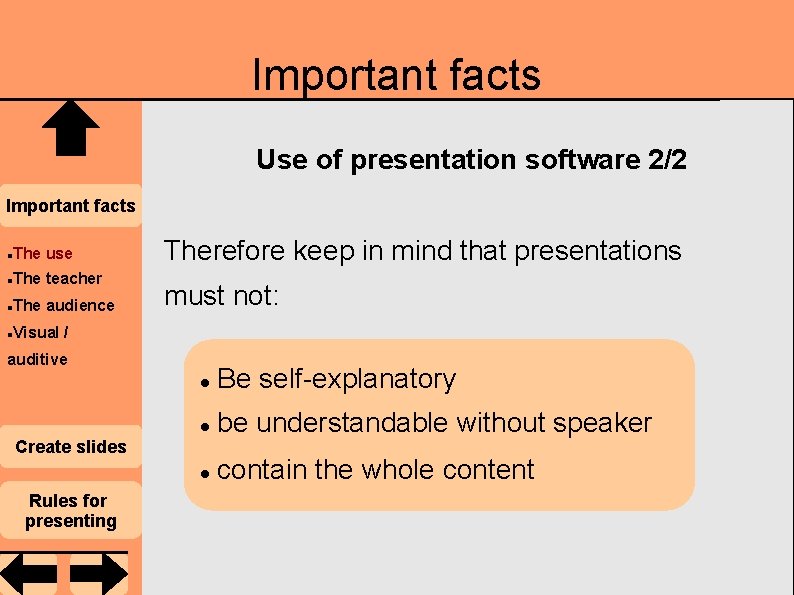
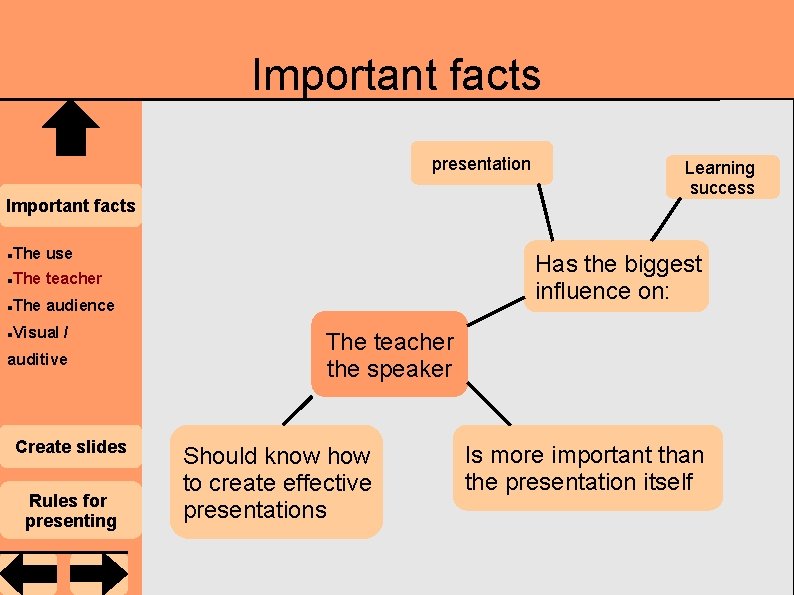
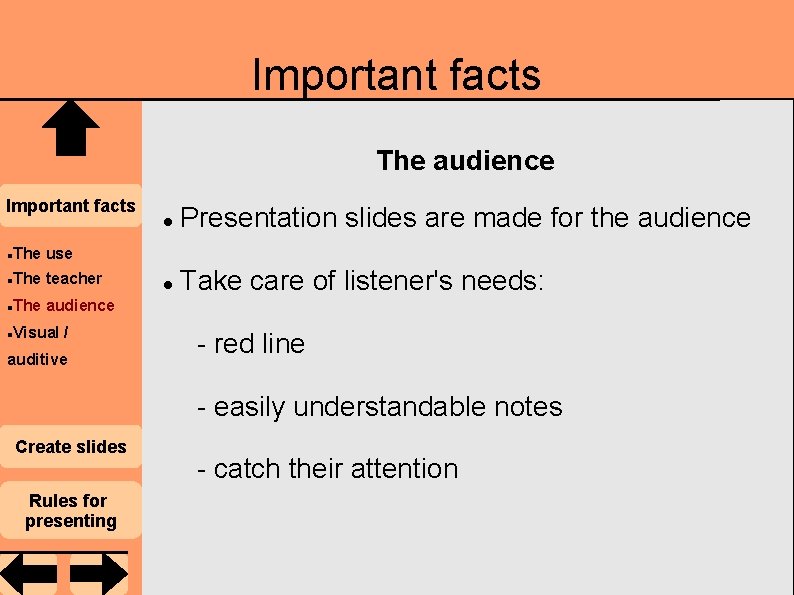
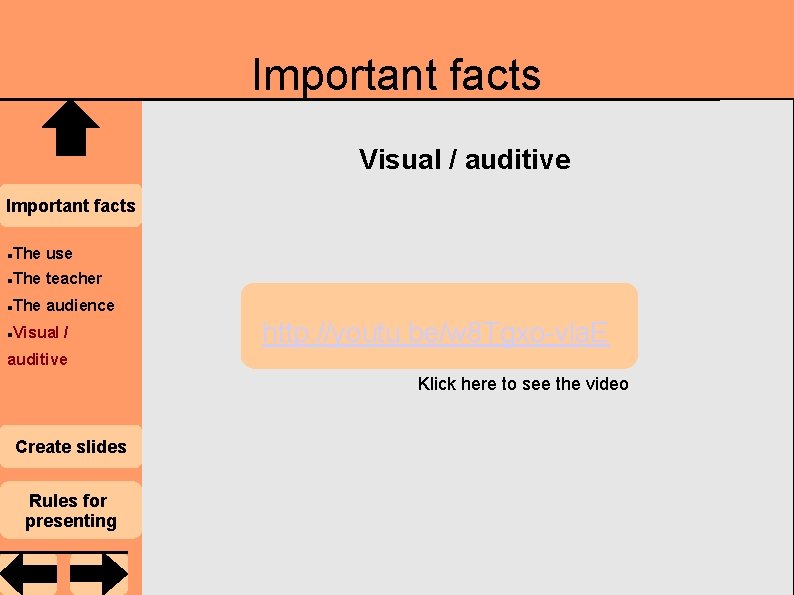
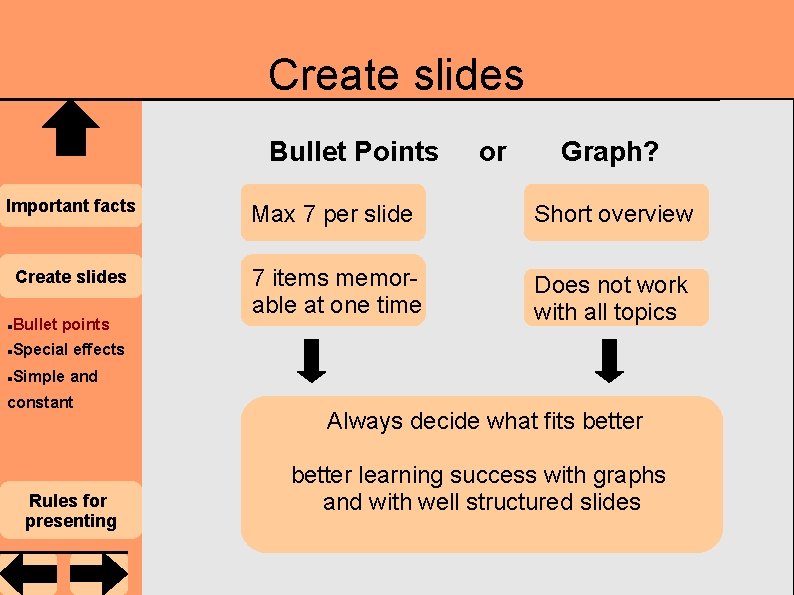
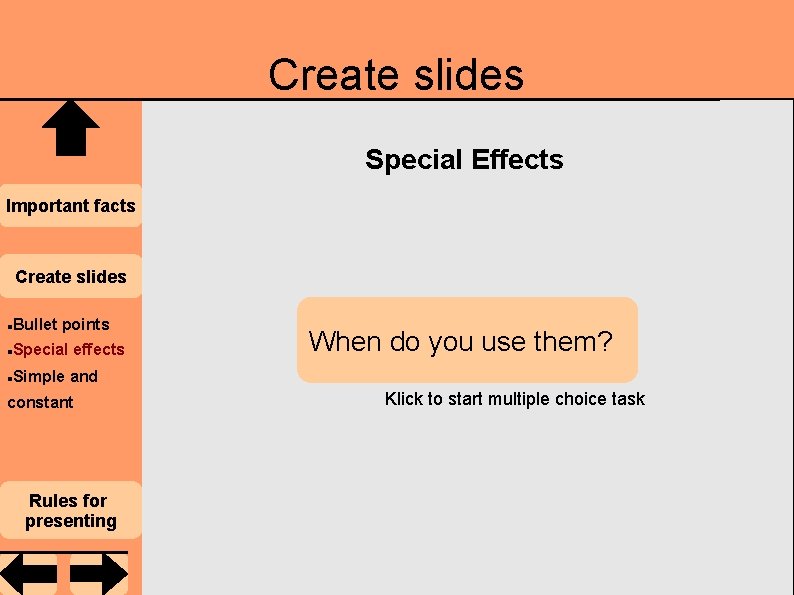
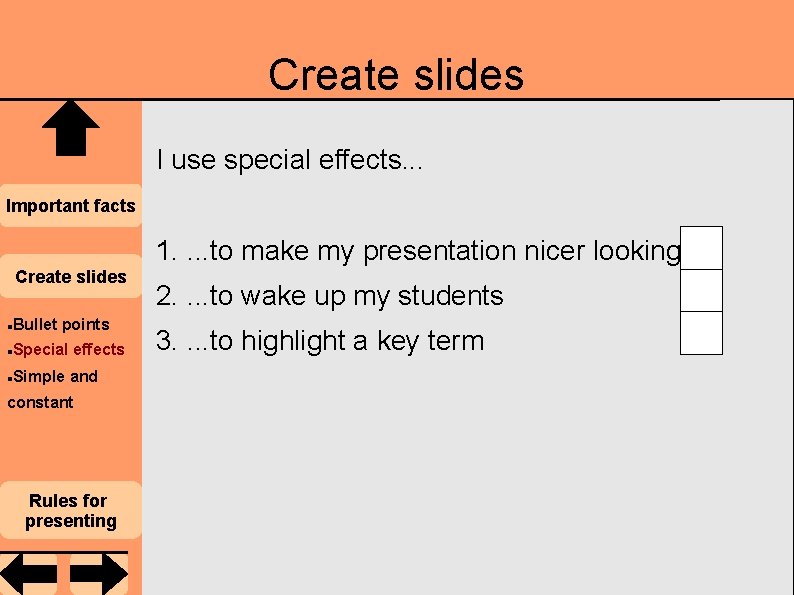
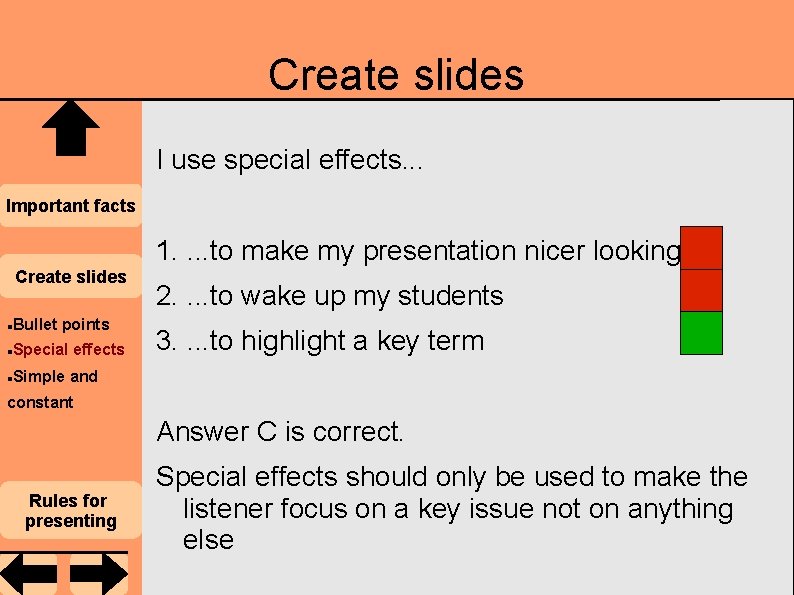
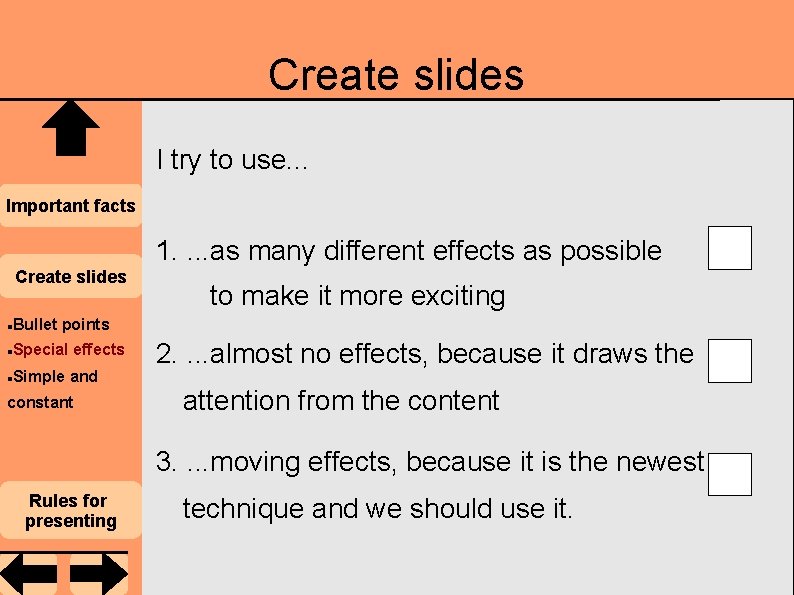
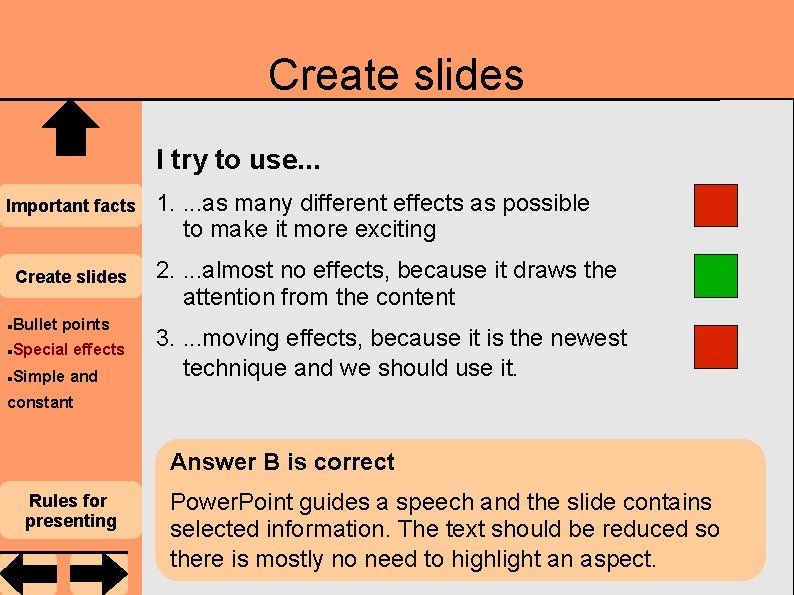
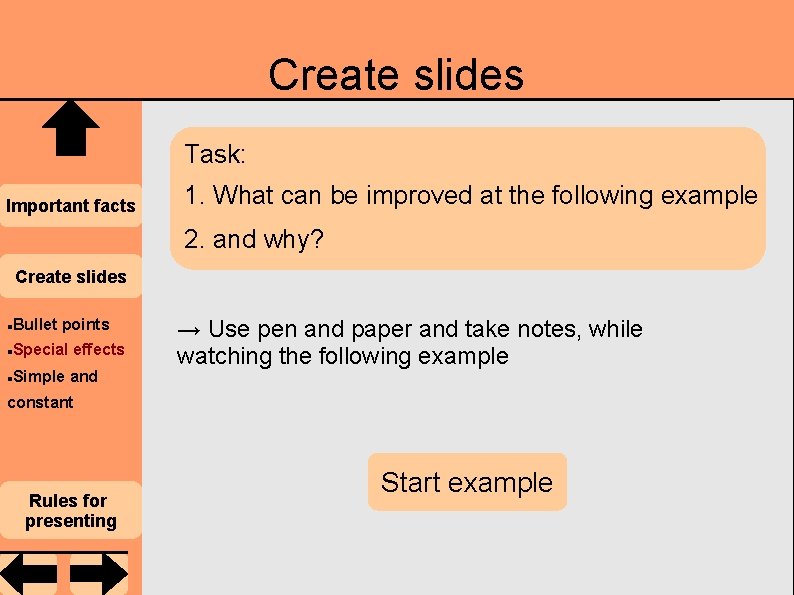
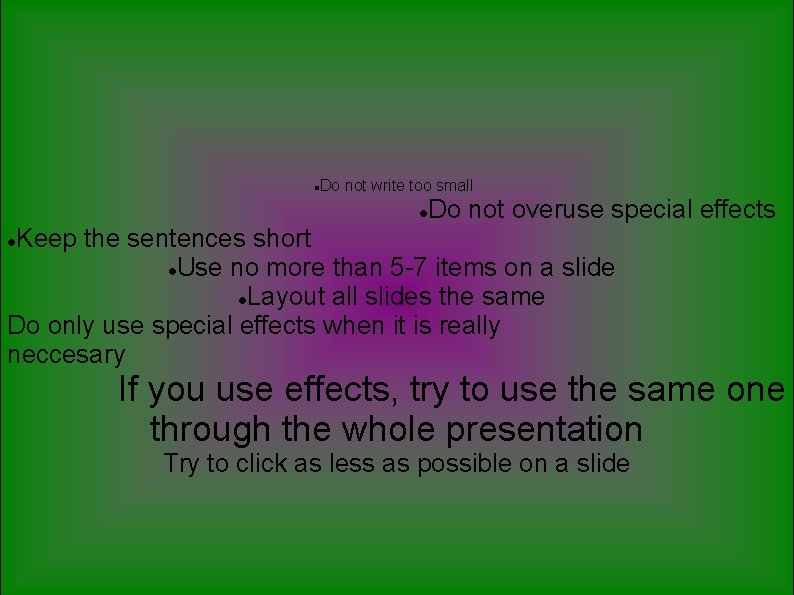
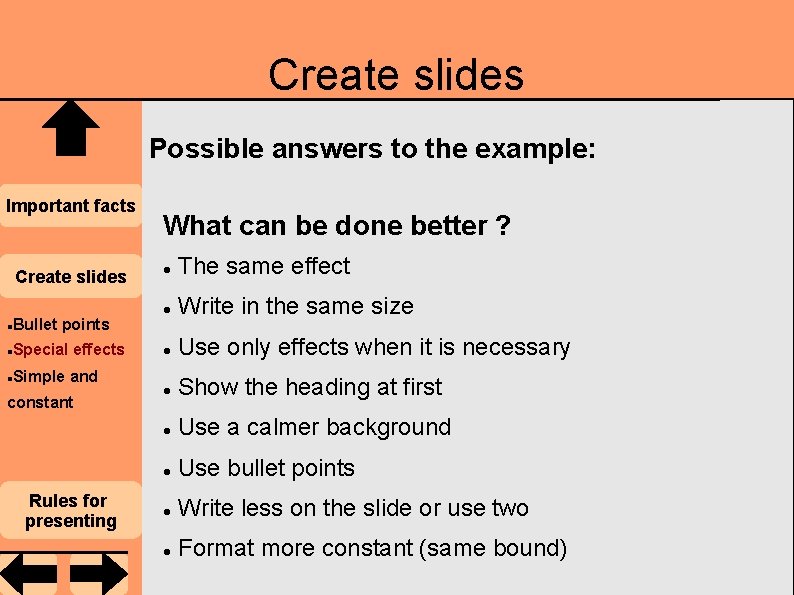
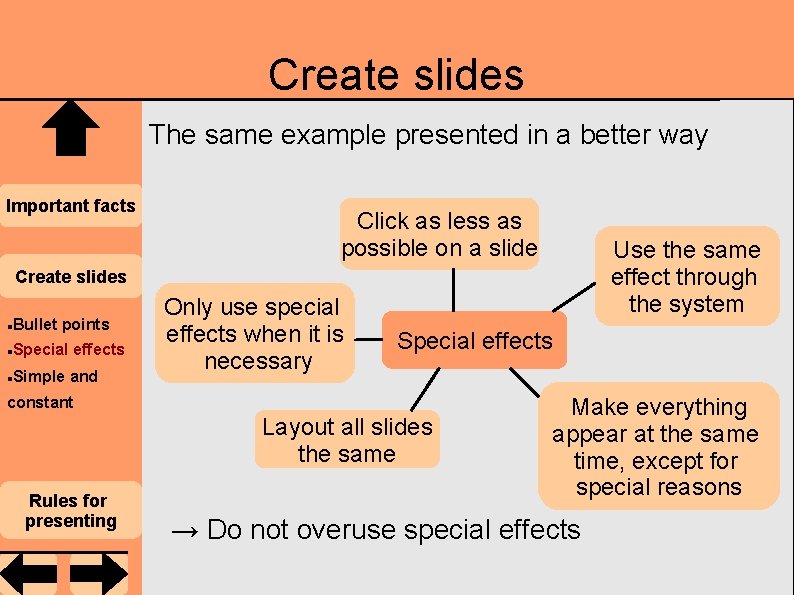
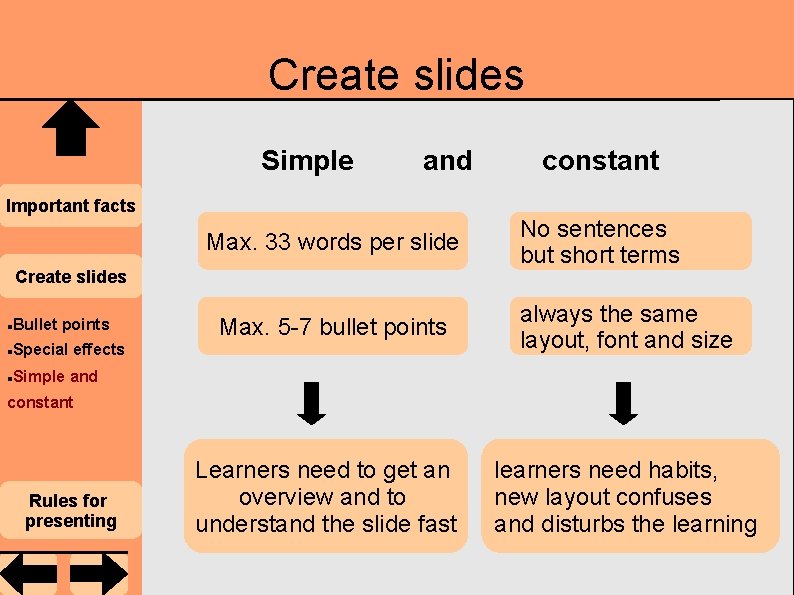
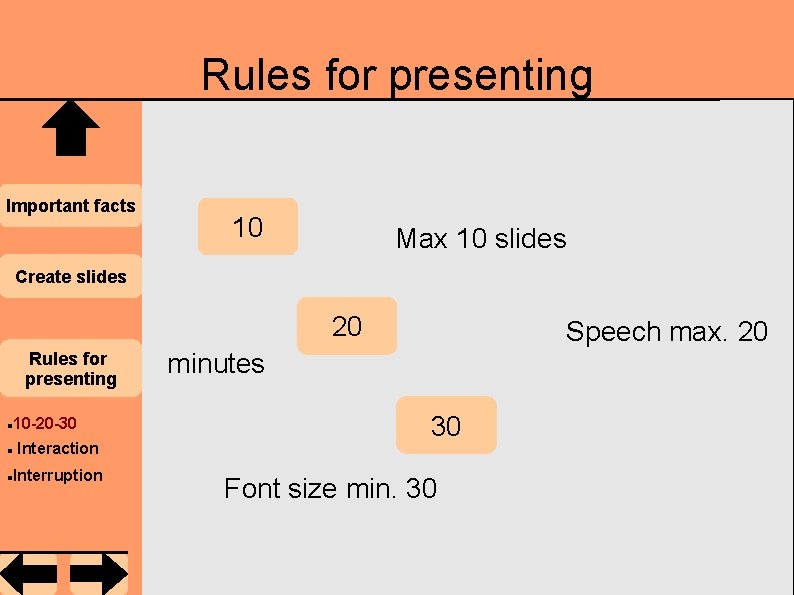
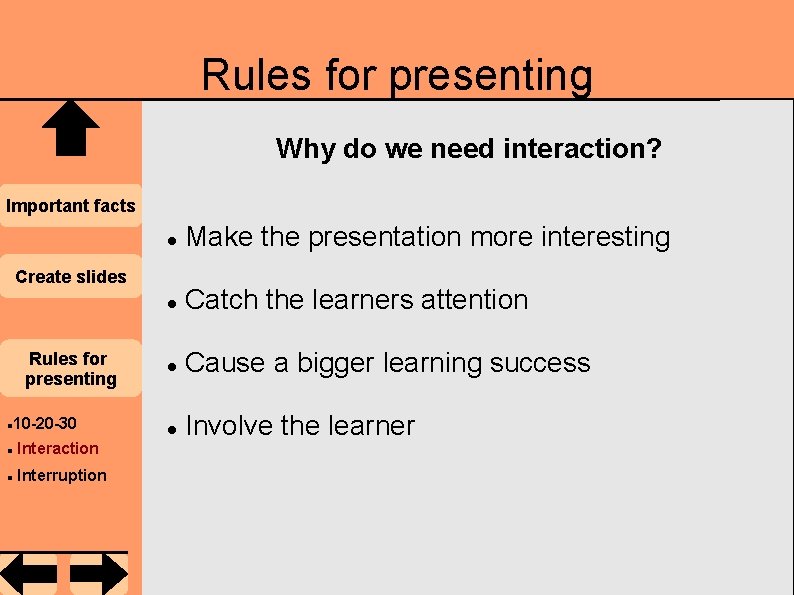
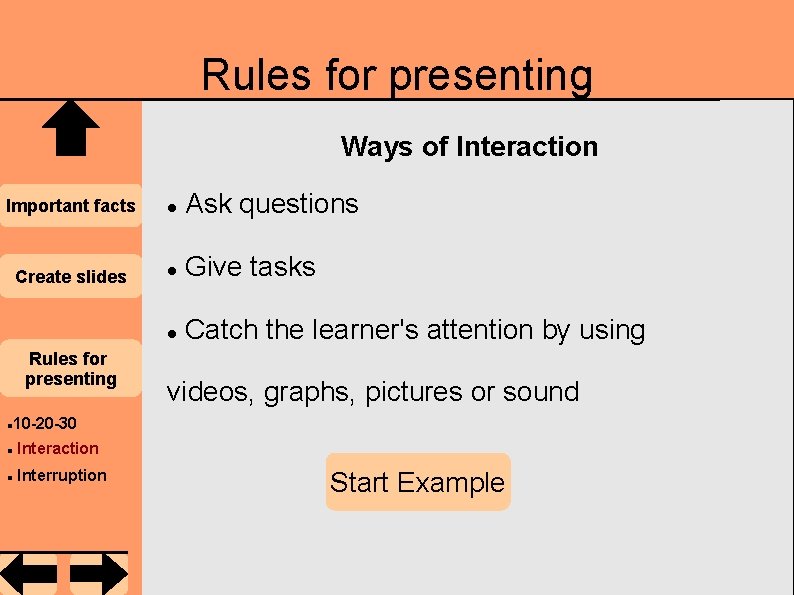
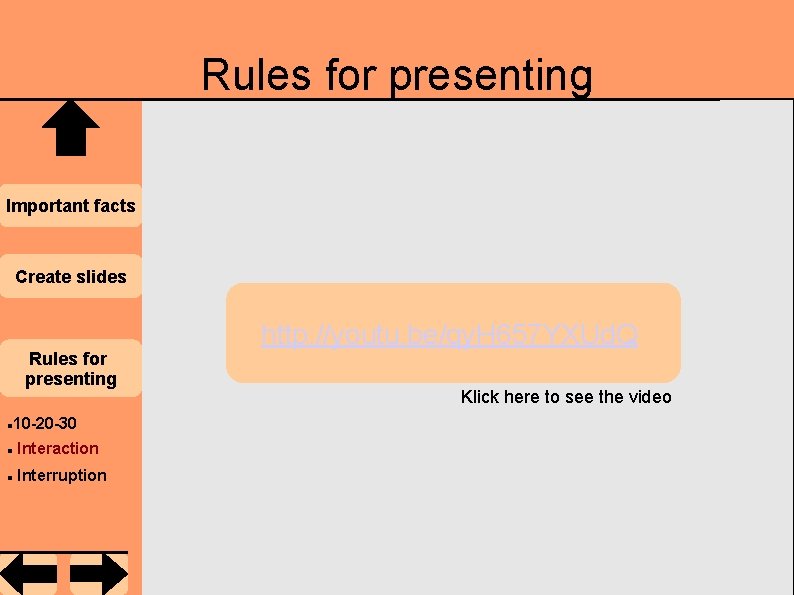
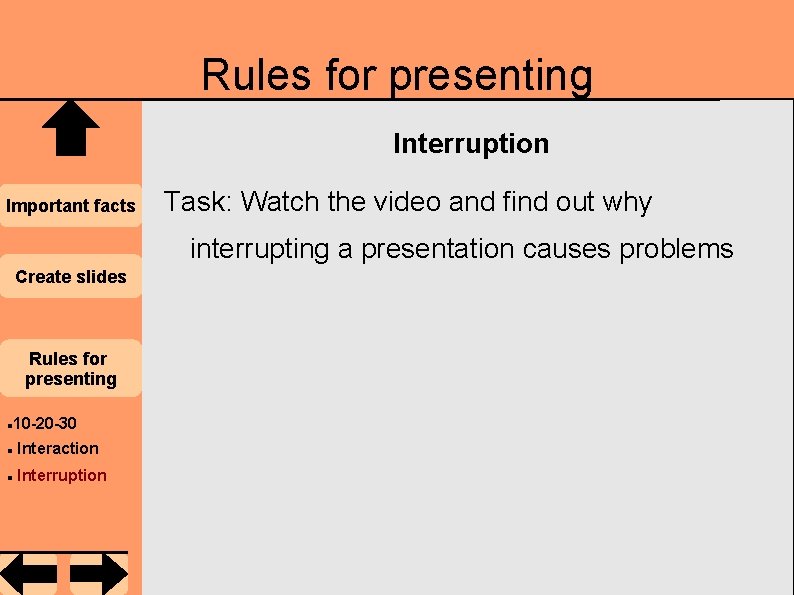
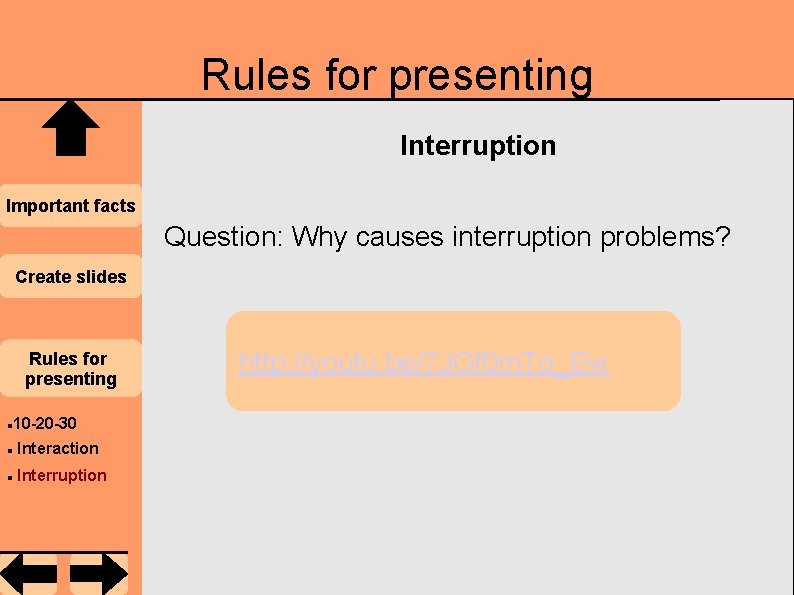

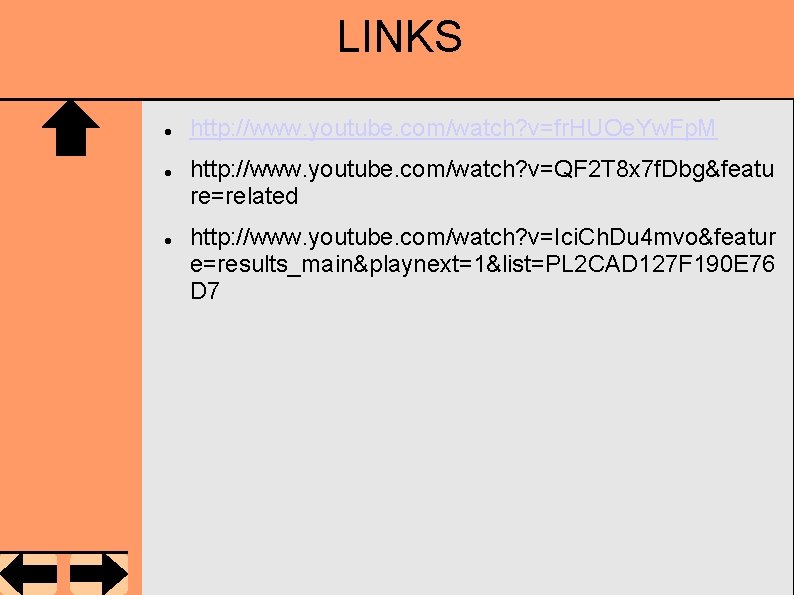
- Slides: 28
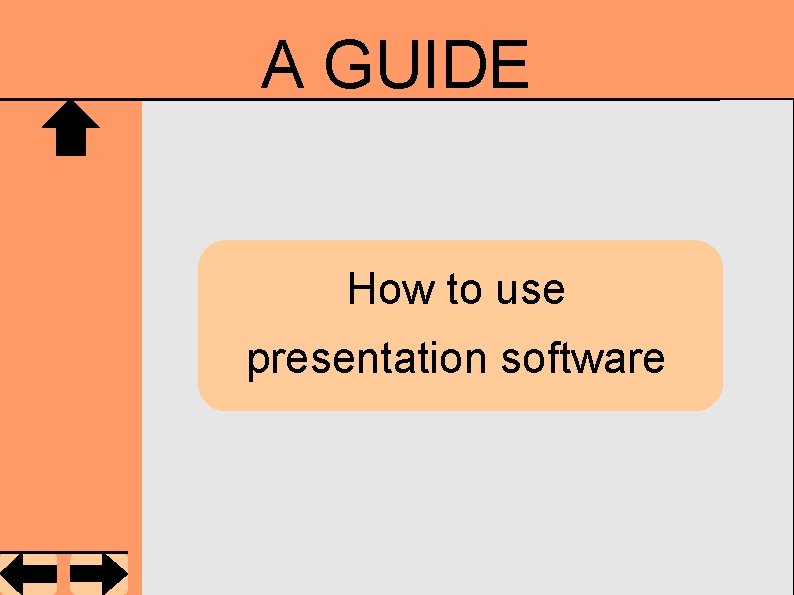
A GUIDE How to use presentation software
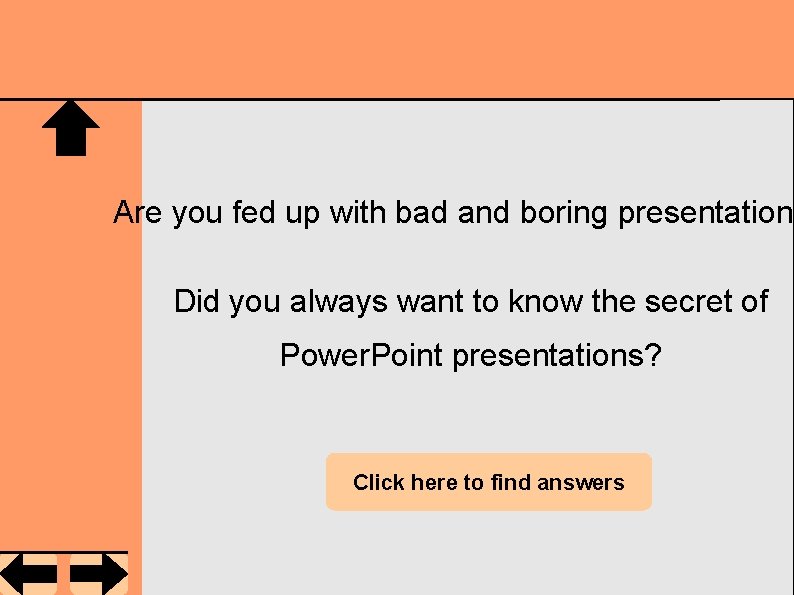
Are you fed up with bad and boring presentation Did you always want to know the secret of Power. Point presentations? Click here to find answers
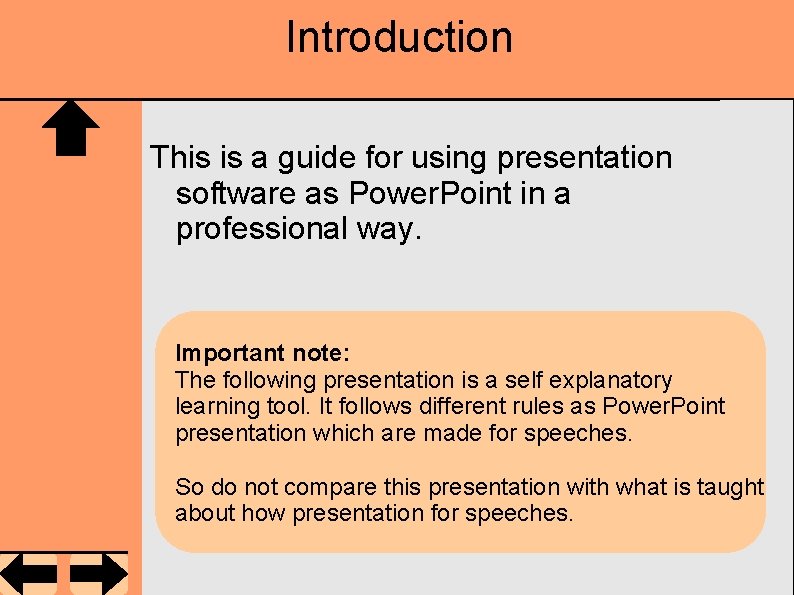
Introduction This is a guide for using presentation software as Power. Point in a professional way. Important note: The following presentation is a self explanatory learning tool. It follows different rules as Power. Point presentation which are made for speeches. So do not compare this presentation with what is taught about how presentation for speeches.
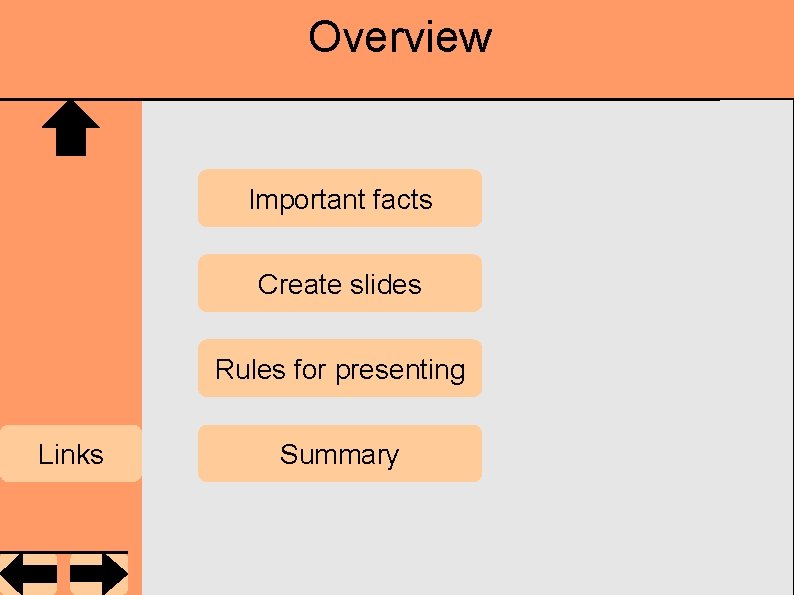
Overview Important facts Create slides Rules for presenting Links Summary
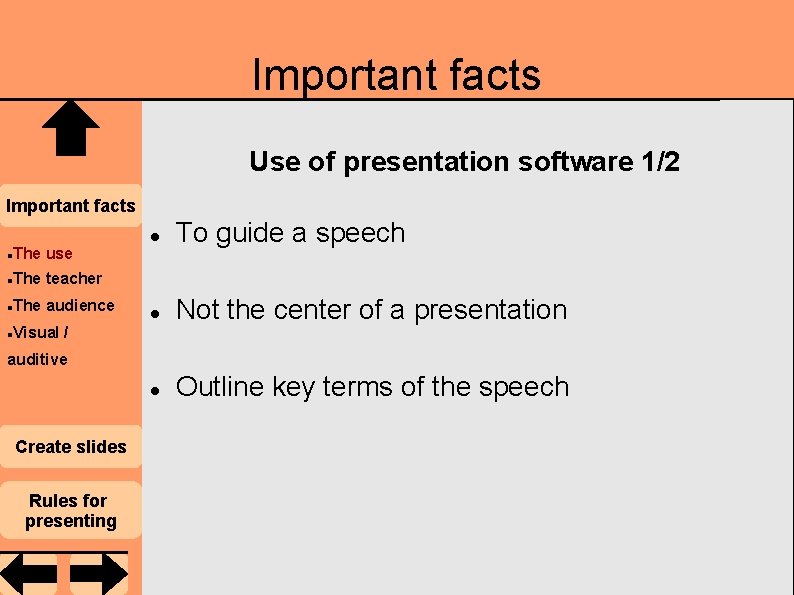
Important facts Use of presentation software 1/2 Important facts The use The teacher The audience Visual / To guide a speech Not the center of a presentation Outline key terms of the speech auditive Create slides Rules for presenting
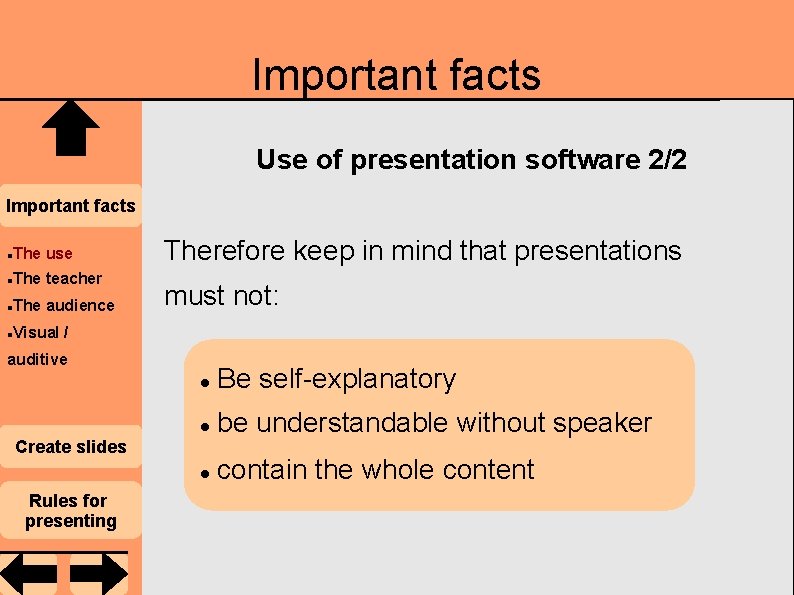
Important facts Use of presentation software 2/2 Important facts The use The teacher The audience Visual / Therefore keep in mind that presentations must not: auditive Be self-explanatory be understandable without speaker contain the whole content Create slides Rules for presenting
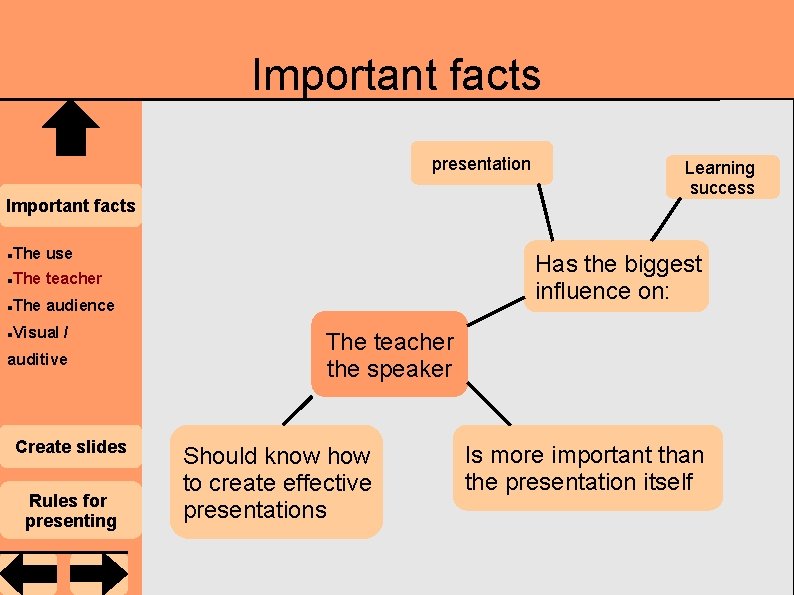
Important facts presentation Important facts The use The teacher The audience Visual / auditive Create slides Rules for presenting Learning success Has the biggest influence on: The teacher the speaker Should know how to create effective presentations Is more important than the presentation itself
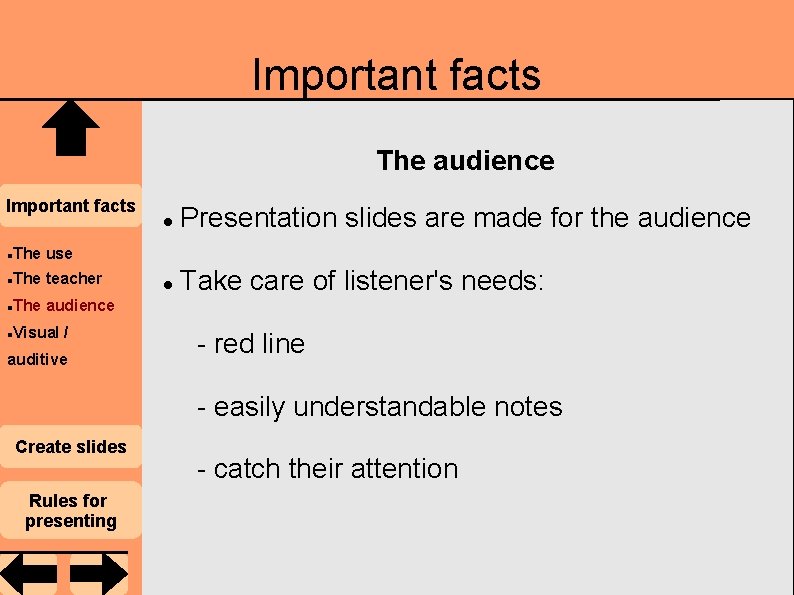
Important facts The audience Important facts The use The teacher The audience Visual / auditive Presentation slides are made for the audience Take care of listener's needs: - red line - easily understandable notes Create slides Rules for presenting - catch their attention
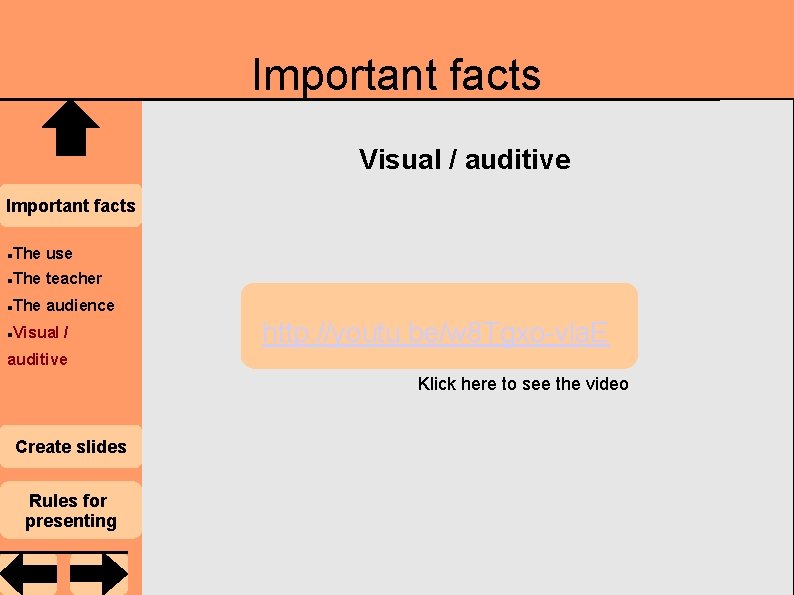
Important facts Visual / auditive Important facts The use The teacher The audience Visual / http: //youtu. be/w 8 Tgxo-vla. E auditive Klick here to see the video Create slides Rules for presenting
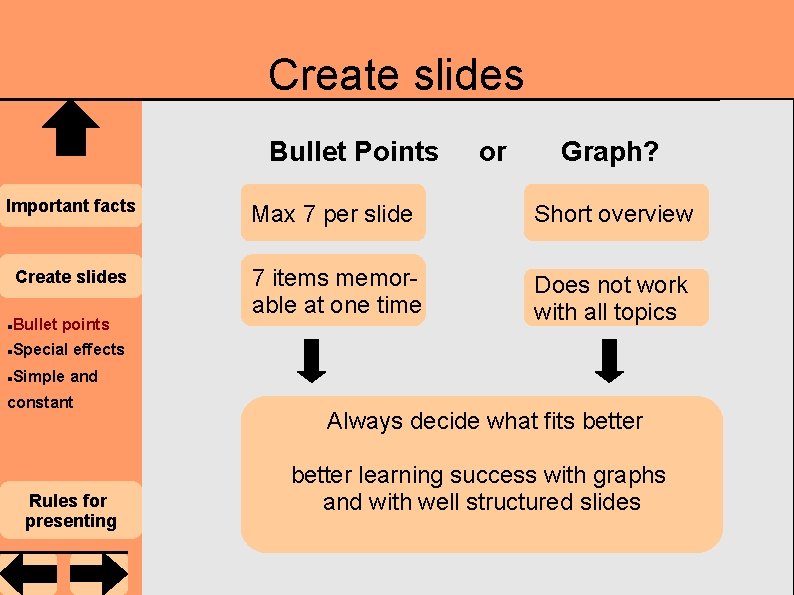
Create slides Bullet Points or Graph? Important facts Max 7 per slide Short overview Create slides 7 items memorable at one time Does not work with all topics Bullet points Special effects Simple and constant Rules for presenting Always decide what fits better learning success with graphs and with well structured slides
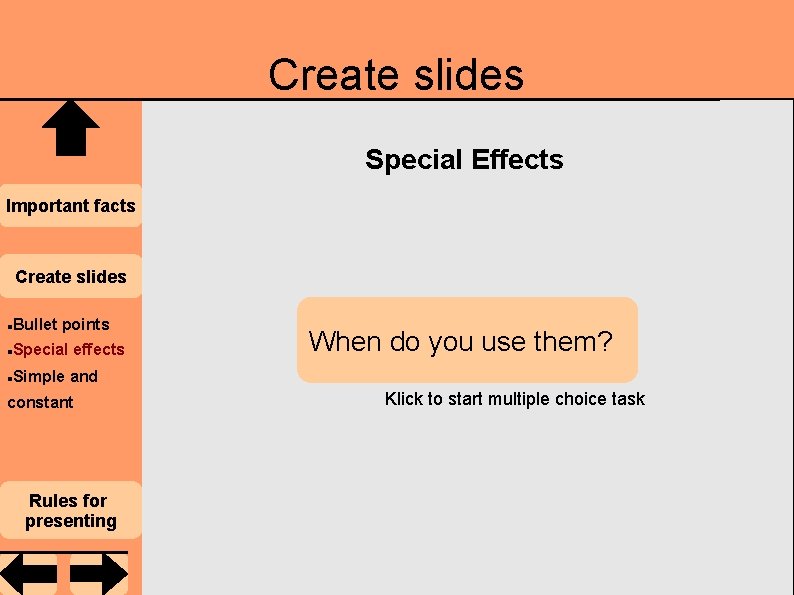
Create slides Special Effects Important facts Create slides Bullet points Special effects Simple and constant Rules for presenting When do you use them? Klick to start multiple choice task
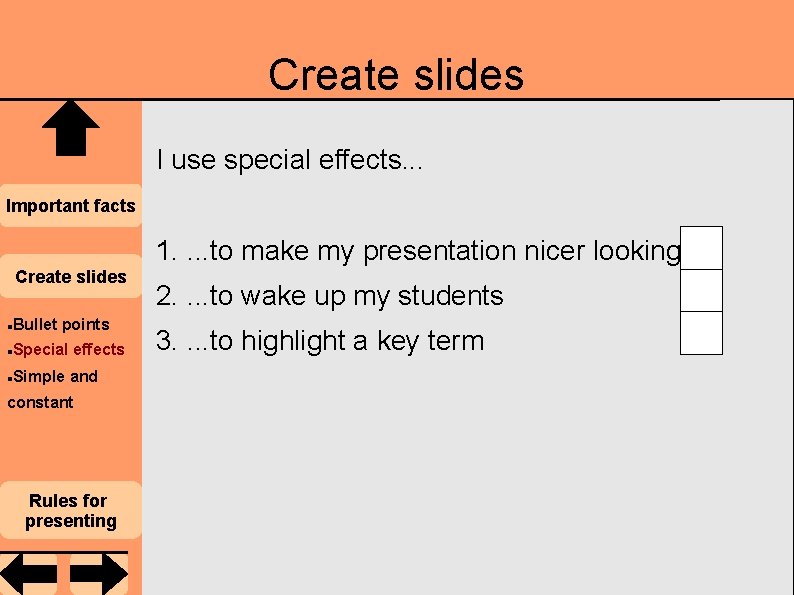
Create slides I use special effects. . . Important facts 1. . to make my presentation nicer looking Create slides Bullet points Special effects Simple and constant Rules for presenting 2. . to wake up my students 3. . to highlight a key term
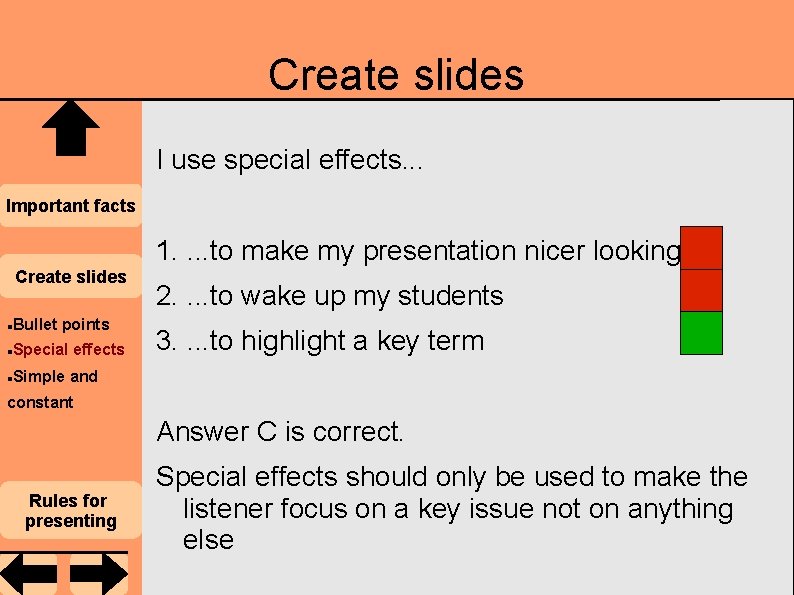
Create slides I use special effects. . . Important facts 1. . to make my presentation nicer looking Create slides Bullet points Special effects Simple and 2. . to wake up my students 3. . to highlight a key term constant Answer C is correct. Rules for presenting Special effects should only be used to make the listener focus on a key issue not on anything else
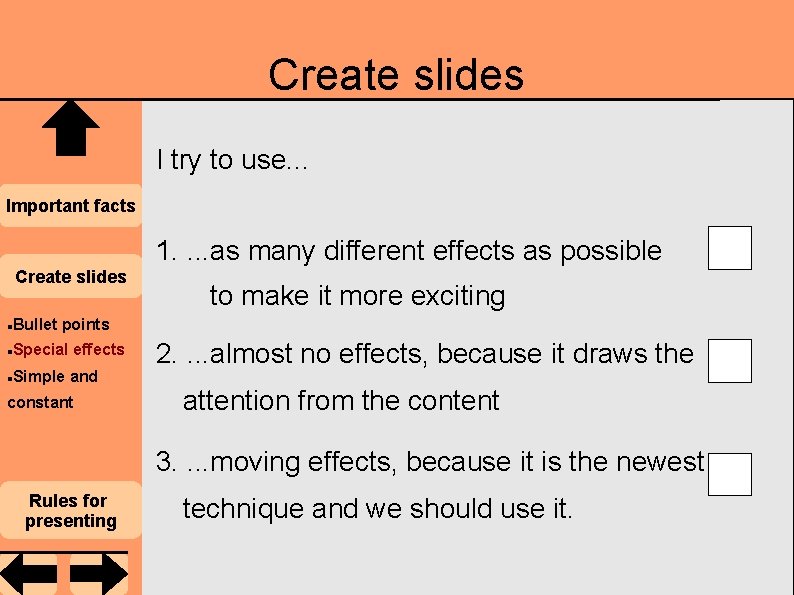
Create slides I try to use. . . Important facts 1. . as many different effects as possible Create slides Bullet points Special effects Simple and constant to make it more exciting 2. . almost no effects, because it draws the attention from the content 3. . moving effects, because it is the newest Rules for presenting technique and we should use it.
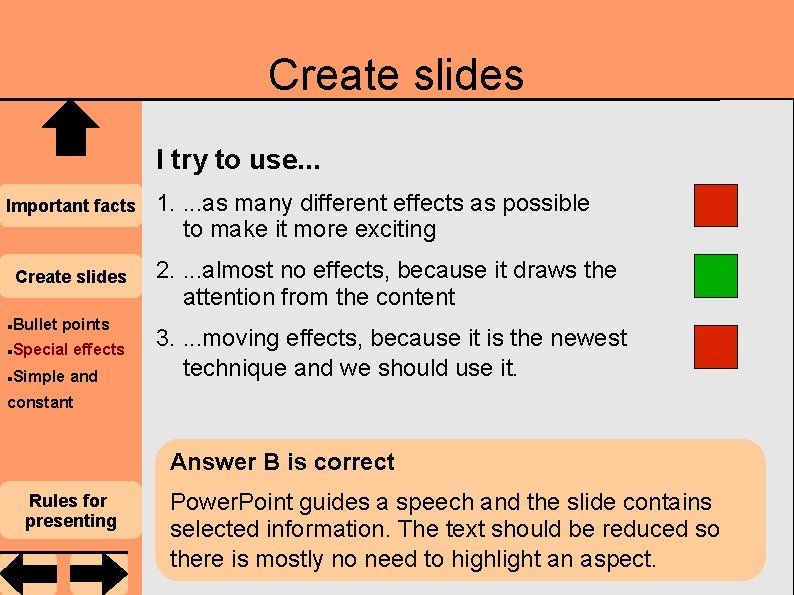
Create slides I try to use. . . Important facts Create slides Bullet points Special effects Simple and 1. . as many different effects as possible to make it more exciting 2. . almost no effects, because it draws the attention from the content 3. . moving effects, because it is the newest technique and we should use it. constant Answer B is correct Rules for presenting Power. Point guides a speech and the slide contains selected information. The text should be reduced so there is mostly no need to highlight an aspect.
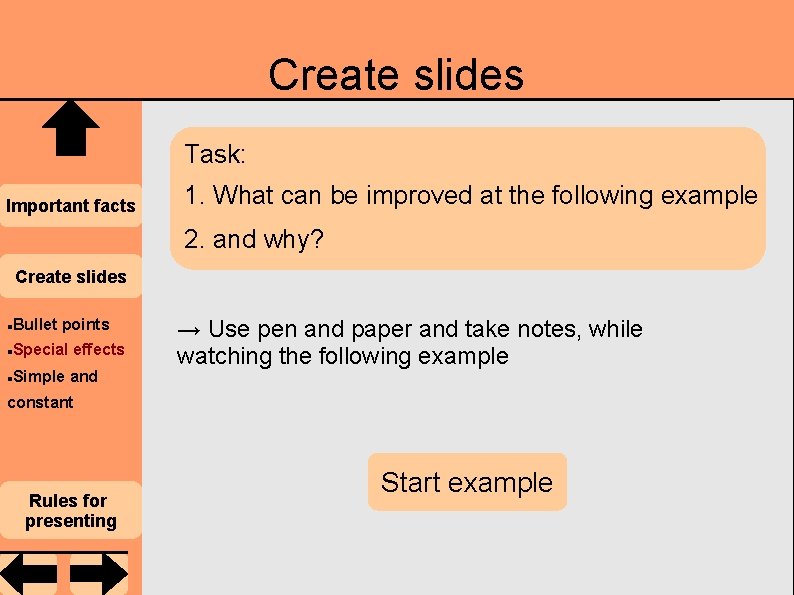
Create slides Task: Important facts 1. What can be improved at the following example 2. and why? Create slides Bullet points Special effects Simple and → Use pen and paper and take notes, while watching the following example constant Rules for presenting Start example
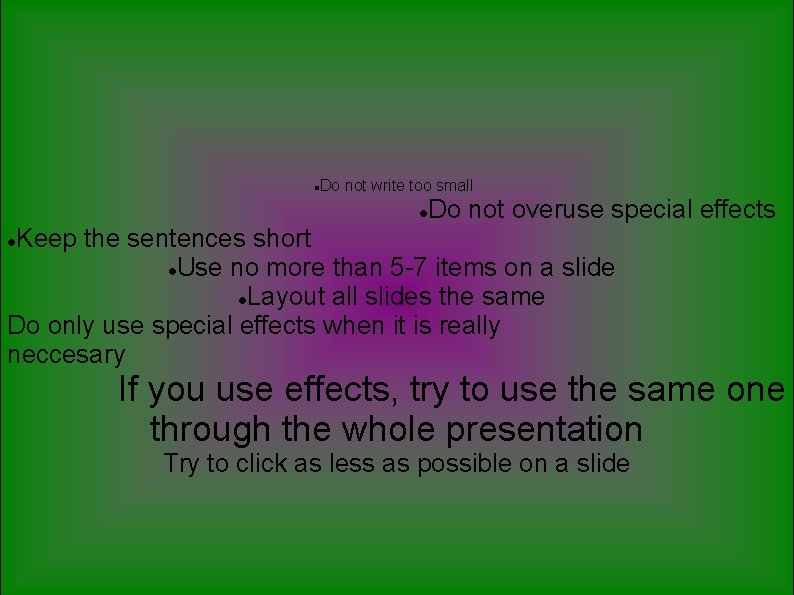
Create slides Important facts Do not write too small Do not overuse special effects Keep the sentences short Use no more than 5 -7 items on a slide Create slides Layout all slides the same Bullet pointsuse special effects when it is really Do only Special effects neccesary Simple and constant If you use effects, try to use the same one through the whole presentation Try to click as less as possible on a slide Rules for presenting
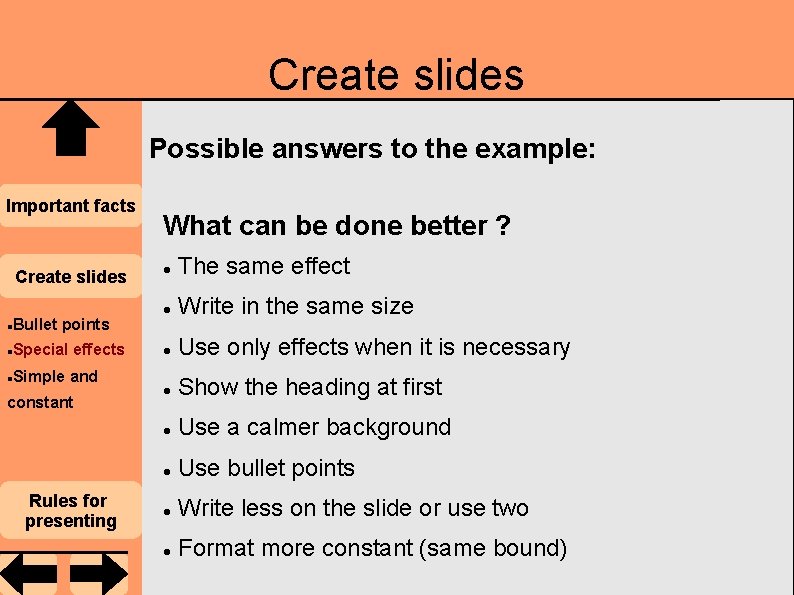
Create slides Possible answers to the example: Important facts Create slides Bullet points Special effects Simple and constant Rules for presenting What can be done better ? The same effect Write in the same size Use only effects when it is necessary Show the heading at first Use a calmer background Use bullet points Write less on the slide or use two Format more constant (same bound)
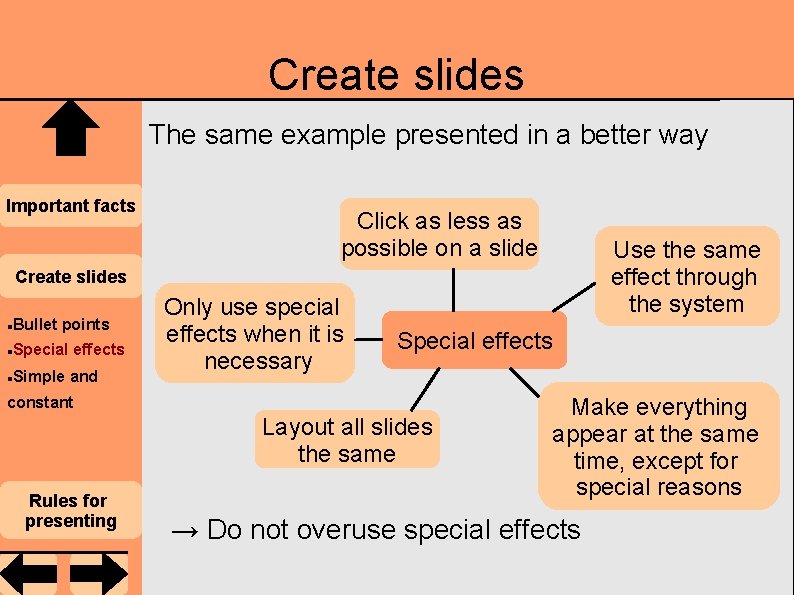
Create slides The same example presented in a better way Important facts Click as less as possible on a slide Use the same effect through the system Create slides Bullet points Special effects Simple and Only use special effects when it is necessary Special effects constant Layout all slides the same Rules for presenting Make everything appear at the same time, except for special reasons → Do not overuse special effects
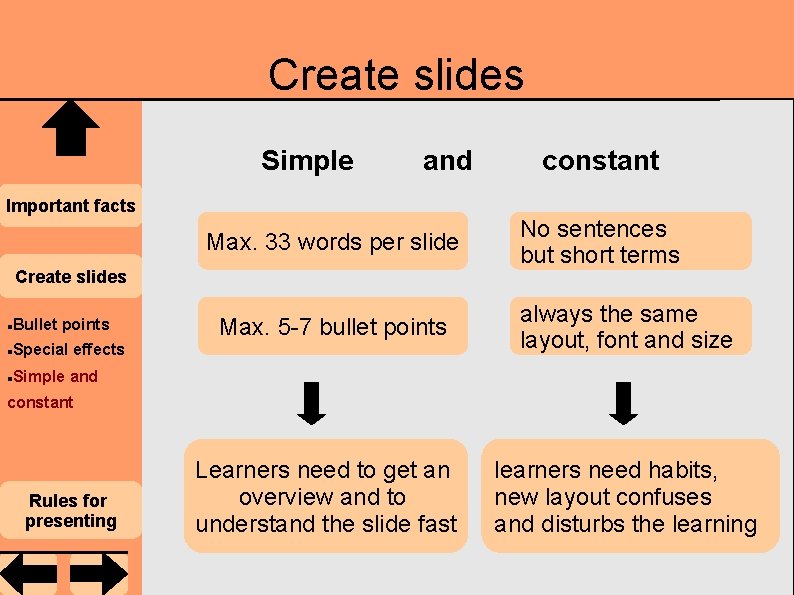
Create slides Simple and Important facts Max. 33 words per slide Create slides Bullet points Special effects Simple and constant No sentences but short terms Max. 5 -7 bullet points always the same layout, font and size Learners need to get an overview and to understand the slide fast learners need habits, new layout confuses and disturbs the learning constant Rules for presenting
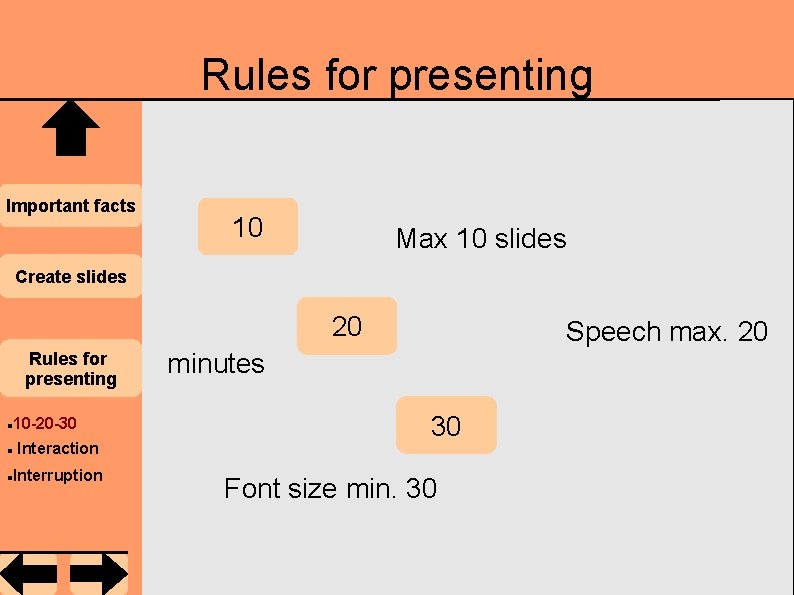
Rules for presenting Important facts 10 Max 10 slides Create slides 20 Rules for presenting 10 -20 -30 Interaction Interruption Speech max. 20 minutes 30 Font size min. 30
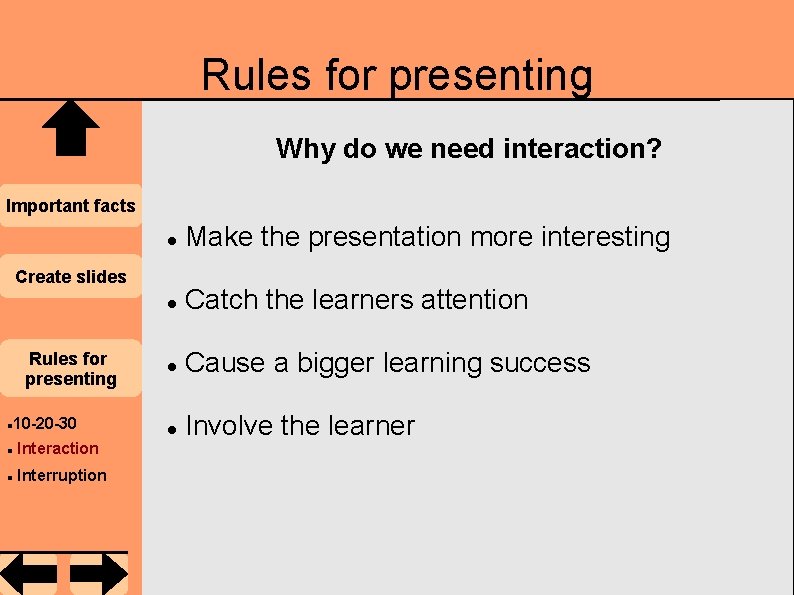
Rules for presenting Why do we need interaction? Important facts Make the presentation more interesting Catch the learners attention Cause a bigger learning success Involve the learner Create slides Rules for presenting 10 -20 -30 Interaction Interruption
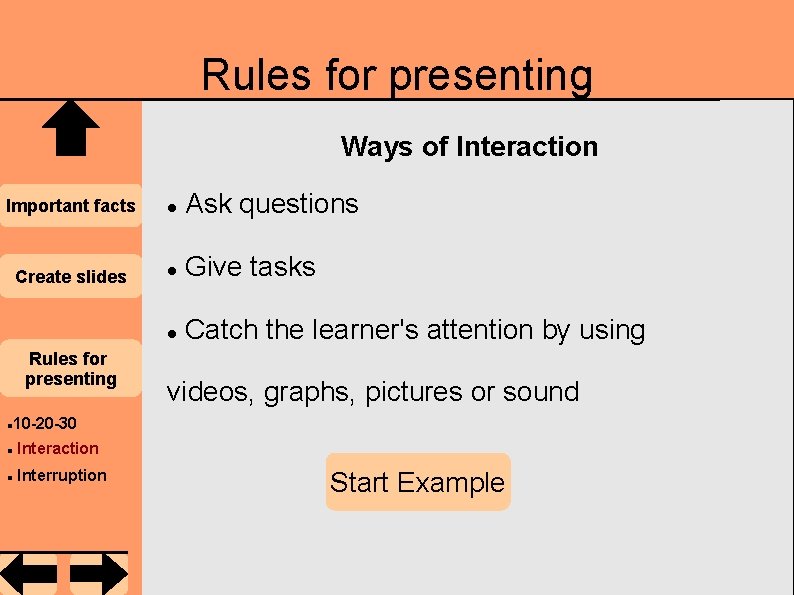
Rules for presenting Ways of Interaction Important facts Ask questions Create slides Give tasks Catch the learner's attention by using Rules for presenting videos, graphs, pictures or sound 10 -20 -30 Interaction Interruption Start Example
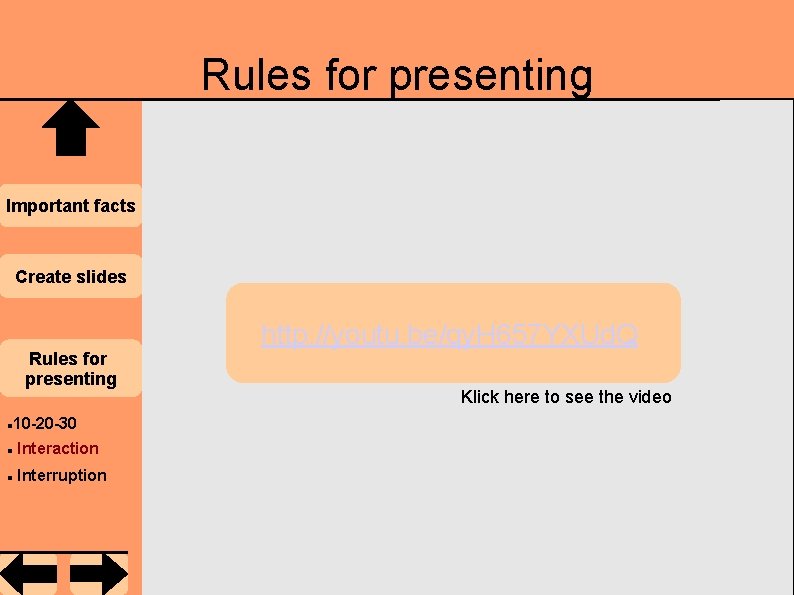
Rules for presenting Important facts Create slides Rules for presenting 10 -20 -30 Interaction Interruption http: //youtu. be/qy. H 657 YXUd. Q Klick here to see the video
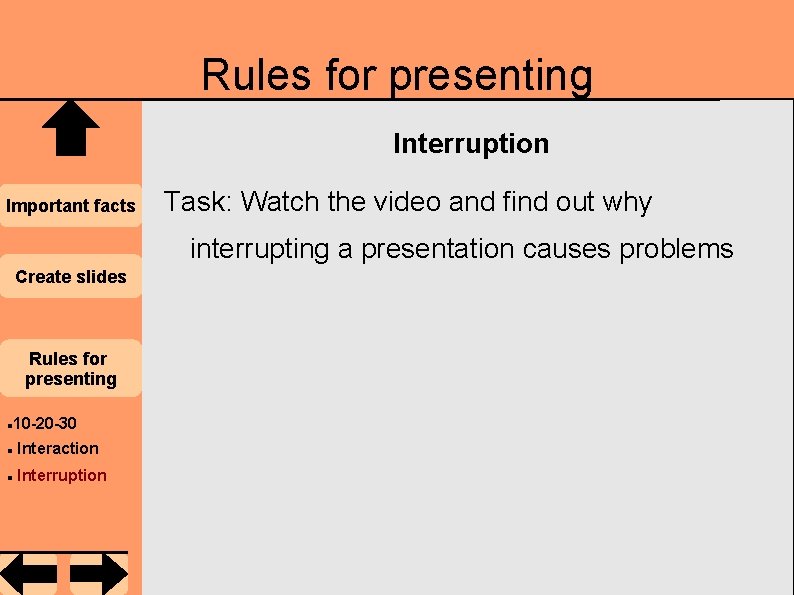
Rules for presenting Interruption Important facts Task: Watch the video and find out why interrupting a presentation causes problems Create slides Rules for presenting 10 -20 -30 Interaction Interruption
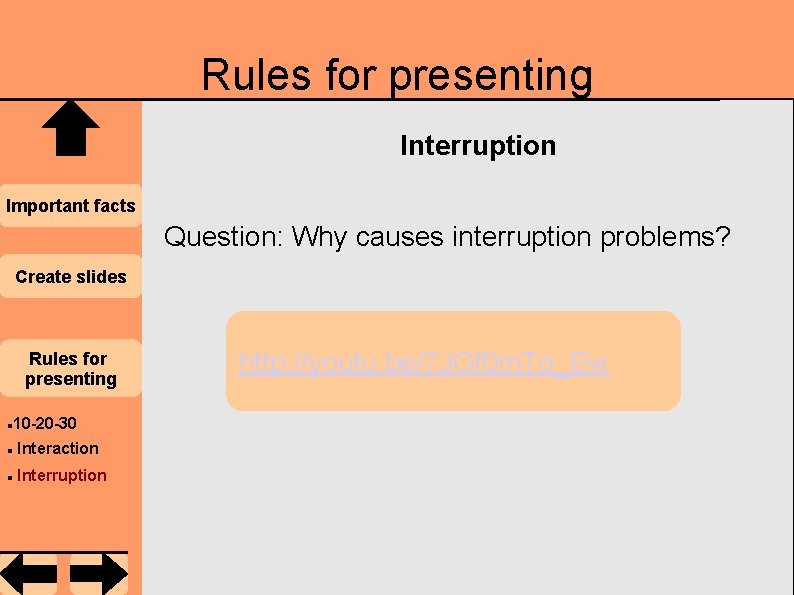
Rules for presenting Interruption Important facts Question: Why causes interruption problems? Create slides Rules for presenting 10 -20 -30 Interaction Interruption http: //youtu. be/7 JGf 0 m. To_Ew

Summary Important facts Create slides Rules for presenting Graph vs. Bullet points About 5 Bullet points Visual and Auditive channel Do not overuse Special effects Short sentences Use own words 10 – 20 – 30 Give questions And tasks Do not Interrupt Slides for Audience, Not presenter Constant layout Focus on text, Calm background Klick as less as possible Teacher is important Keep it simple Red line
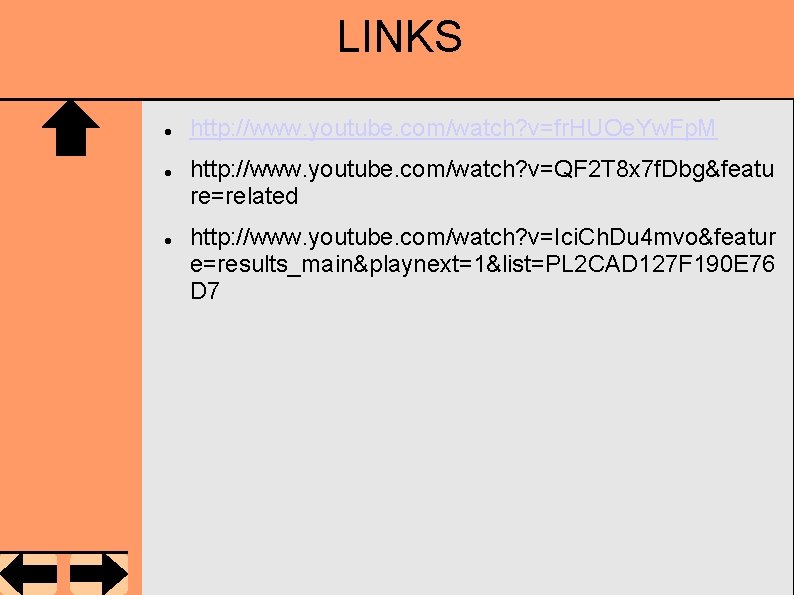
LINKS http: //www. youtube. com/watch? v=fr. HUOe. Yw. Fp. M http: //www. youtube. com/watch? v=QF 2 T 8 x 7 f. Dbg&featu re=related http: //www. youtube. com/watch? v=Ici. Ch. Du 4 mvo&featur e=results_main&playnext=1&list=PL 2 CAD 127 F 190 E 76 D 7