A gentle introduction to LINUX at the command
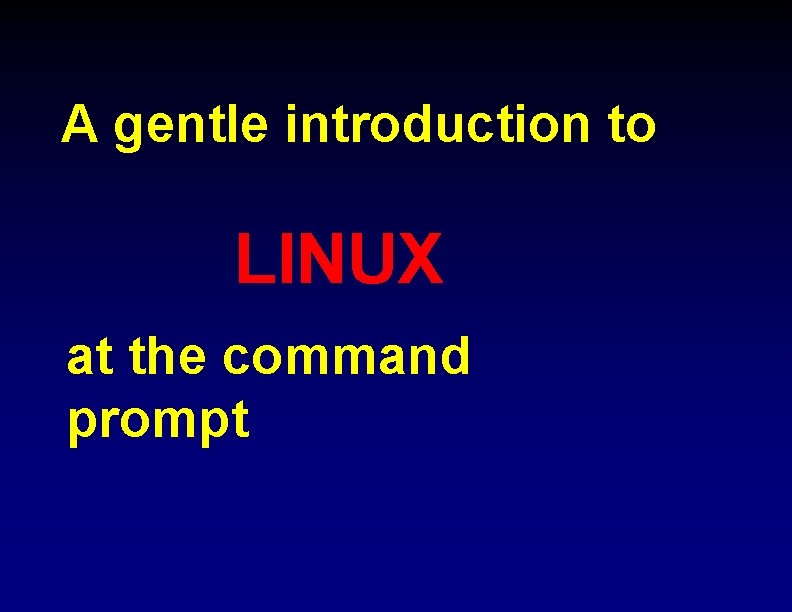
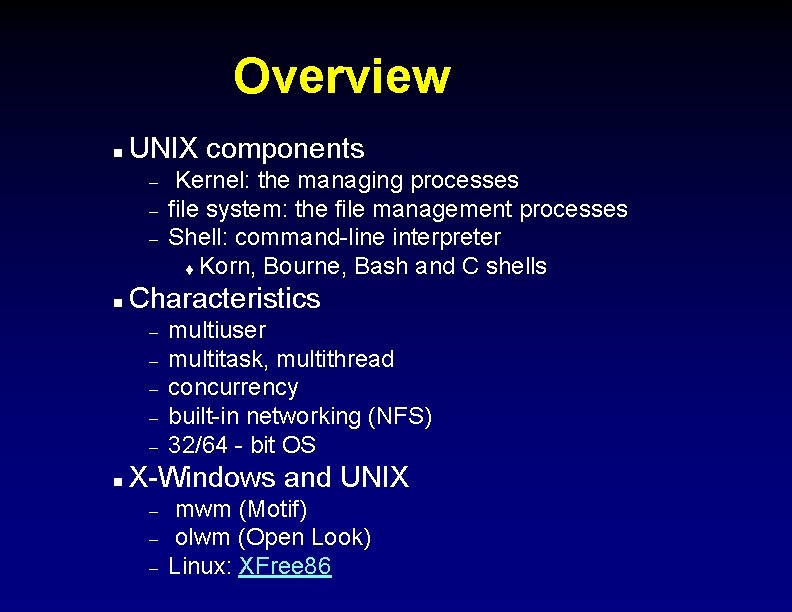
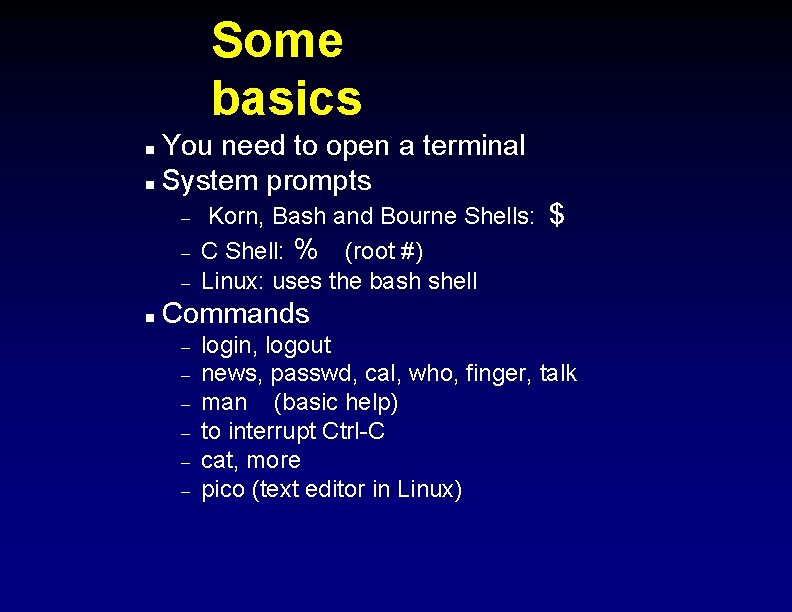

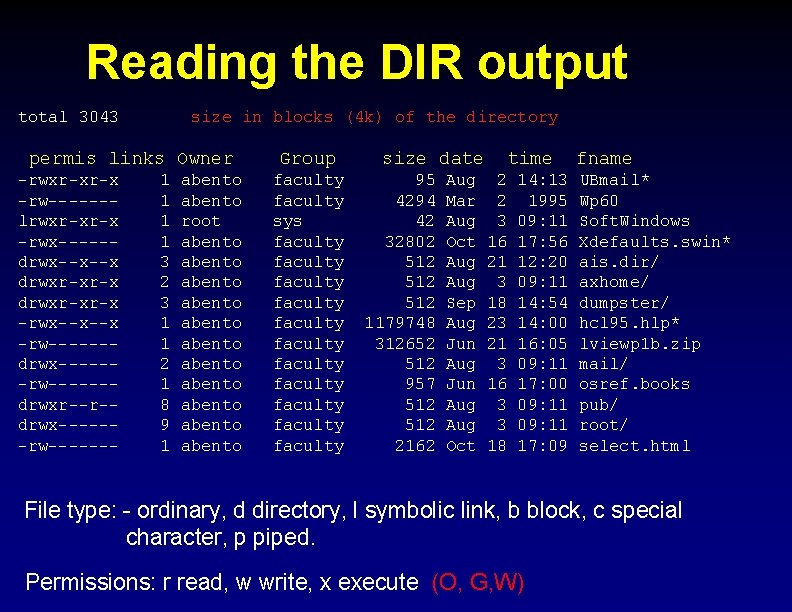
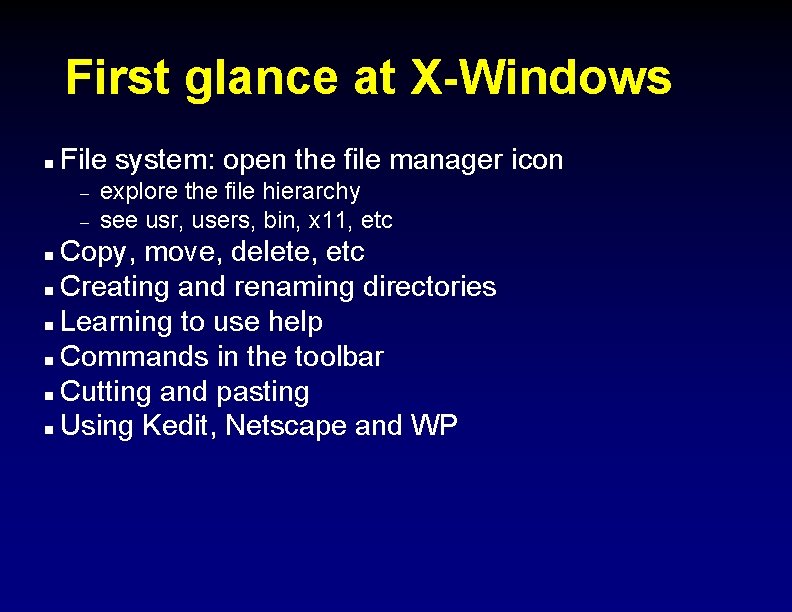
- Slides: 6
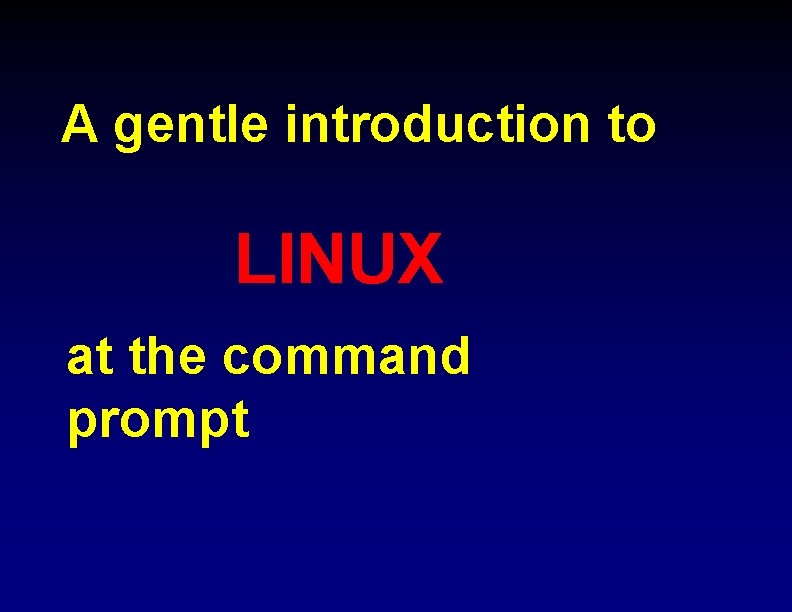
A gentle introduction to LINUX at the command prompt
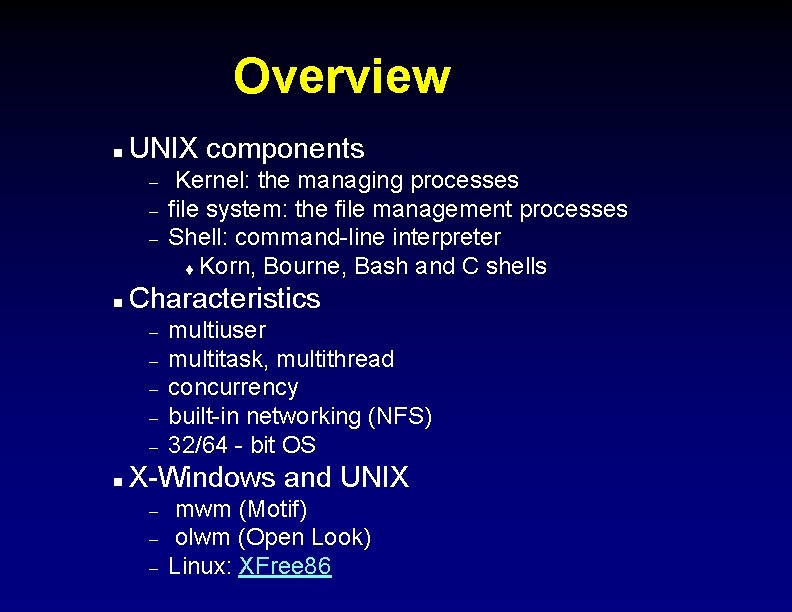
Overview n UNIX components – – – n Characteristics – – – n Kernel: the managing processes file system: the file management processes Shell: command-line interpreter t Korn, Bourne, Bash and C shells multiuser multitask, multithread concurrency built-in networking (NFS) 32/64 - bit OS X-Windows and UNIX – – – mwm (Motif) olwm (Open Look) Linux: XFree 86
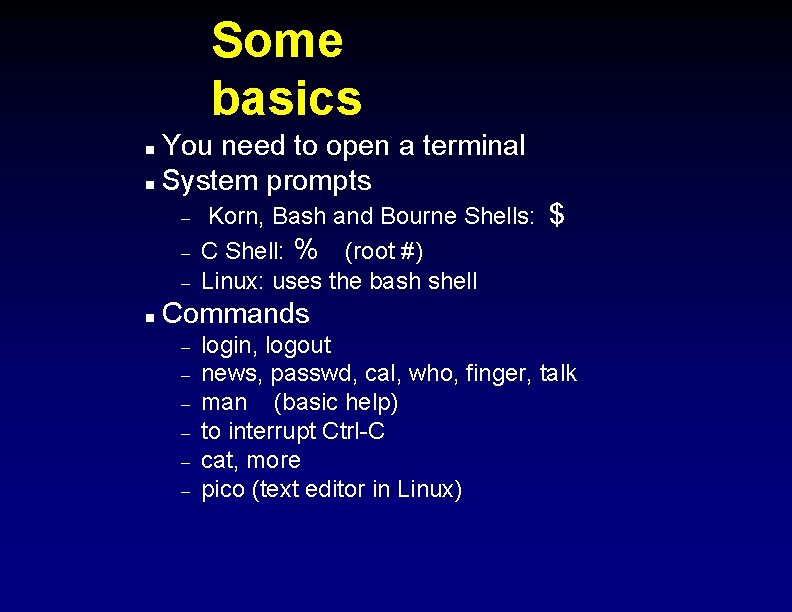
Some basics You need to open a terminal n System prompts n – – – n Korn, Bash and Bourne Shells: C Shell: % (root #) Linux: uses the bash shell $ Commands – – – login, logout news, passwd, cal, who, finger, talk man (basic help) to interrupt Ctrl-C cat, more pico (text editor in Linux)

n File and directory basics File concepts – – – n filenames: up to 14 digits, one word including _ and. t e. g. : test_program and sales. report. 1 t case sensitive bold is not BOLD types: ordinary, directories, special devices and links pathnames: /home/abento/select. html t common names: usr, users, bin, etc t full and relative Basic file commands in UNIX – – How to obtain a directory listing: ls and ls -al How to create, remove, change to, and present working directory. t mkdir , rmdir , cd , pwd. How to copy, move, delete, type. Use cp , mv , rm -i , cat
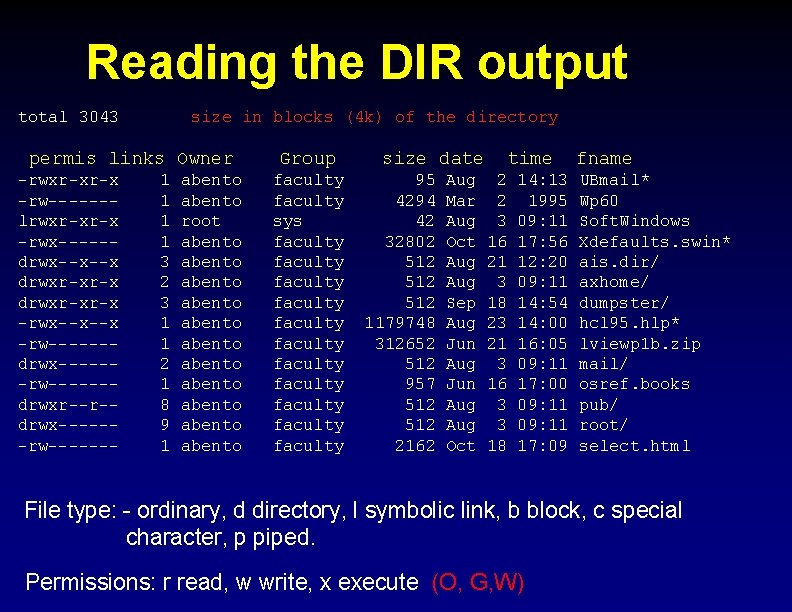
Reading the DIR output total 3043 size in blocks (4 k) of the directory permis links Owner -rwxr-xr-x -rw------lrwxr-xr-x -rwx-----drwx--x--x drwxr-xr-x -rwx--x--x -rw------drwx------rw------drwxr--r-drwx------rw------- 1 1 3 2 3 1 1 2 1 8 9 1 abento root abento abento abento Group faculty sys faculty faculty faculty size date 95 4294 42 32802 512 512 1179748 312652 512 957 512 2162 Aug Mar Aug Oct Aug Sep Aug Jun Aug Oct time 2 2 3 16 21 3 18 23 21 3 16 3 3 18 14: 13 1995 09: 11 17: 56 12: 20 09: 11 14: 54 14: 00 16: 05 09: 11 17: 00 09: 11 17: 09 fname UBmail* Wp 60 Soft. Windows Xdefaults. swin* ais. dir/ axhome/ dumpster/ hcl 95. hlp* lviewp 1 b. zip mail/ osref. books pub/ root/ select. html File type: - ordinary, d directory, l symbolic link, b block, c special character, p piped. Permissions: r read, w write, x execute (O, G, W)
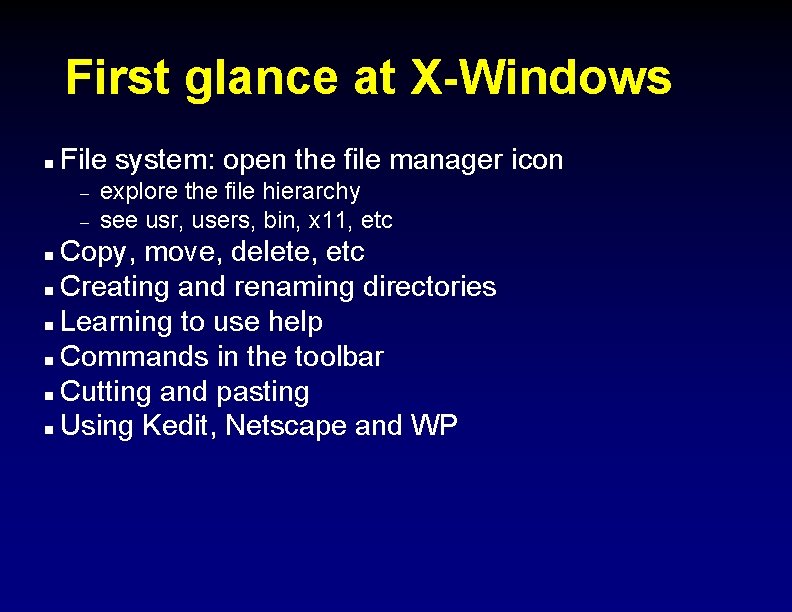
First glance at X-Windows n File system: open the file manager icon – – explore the file hierarchy see usr, users, bin, x 11, etc Copy, move, delete, etc n Creating and renaming directories n Learning to use help n Commands in the toolbar n Cutting and pasting n Using Kedit, Netscape and WP n