A cheat sheet with helpful hints on how
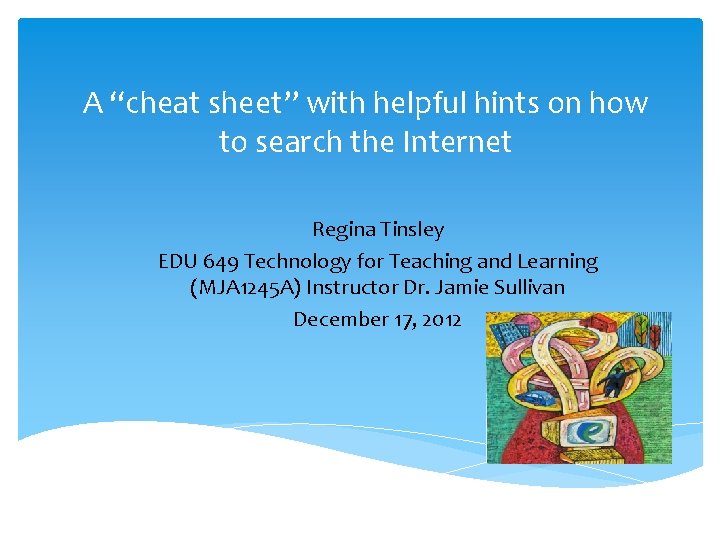
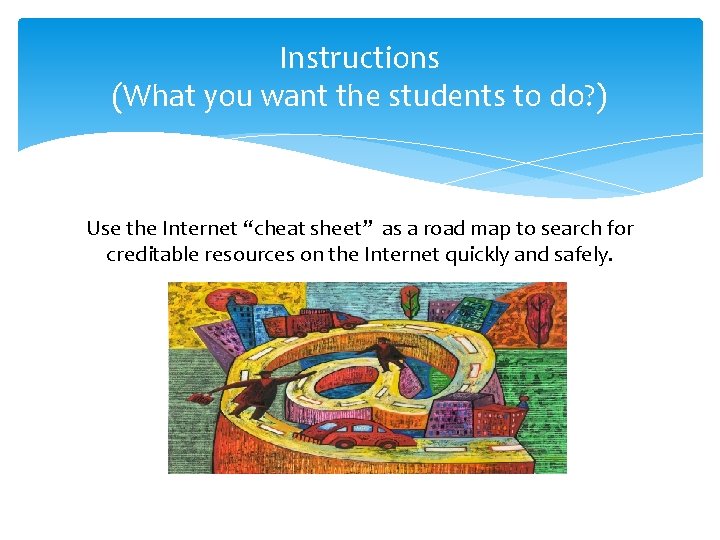
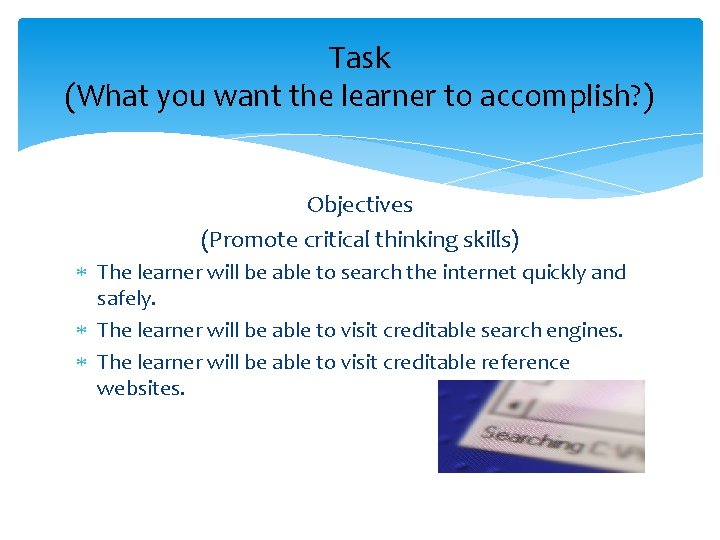
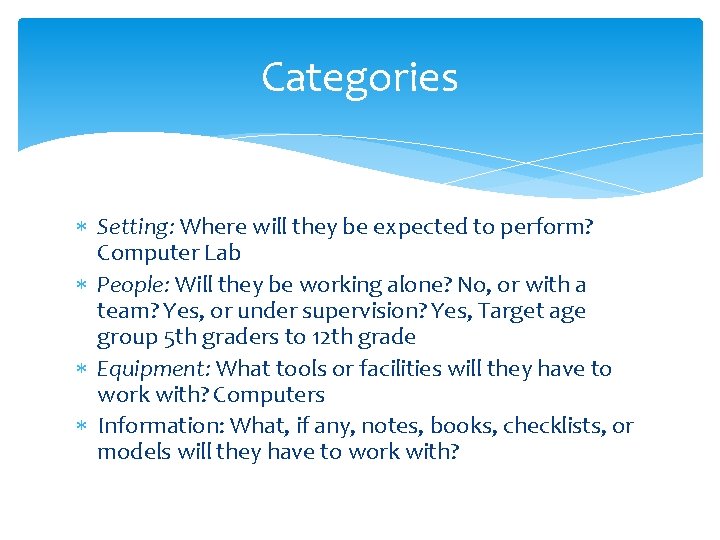
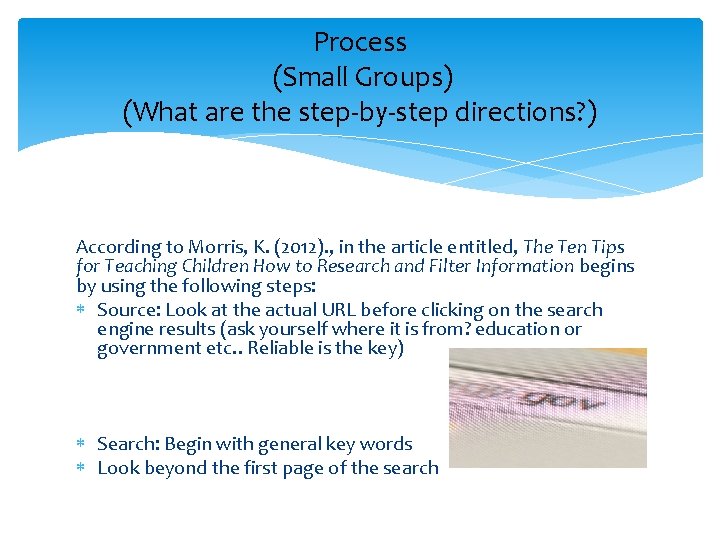
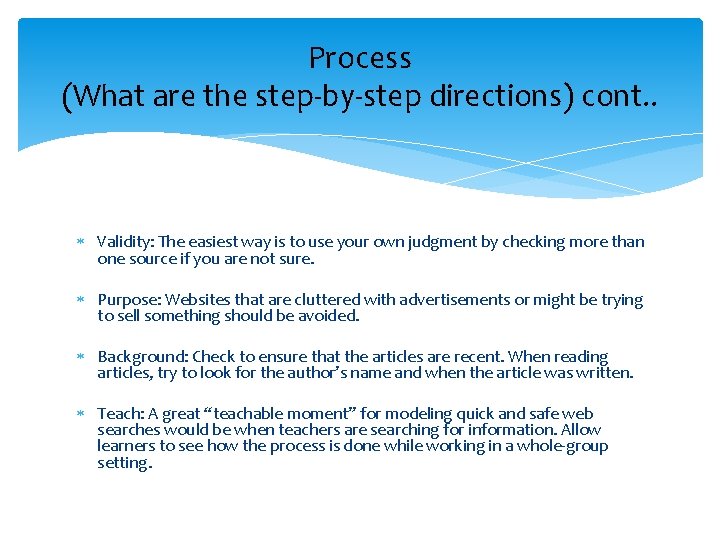
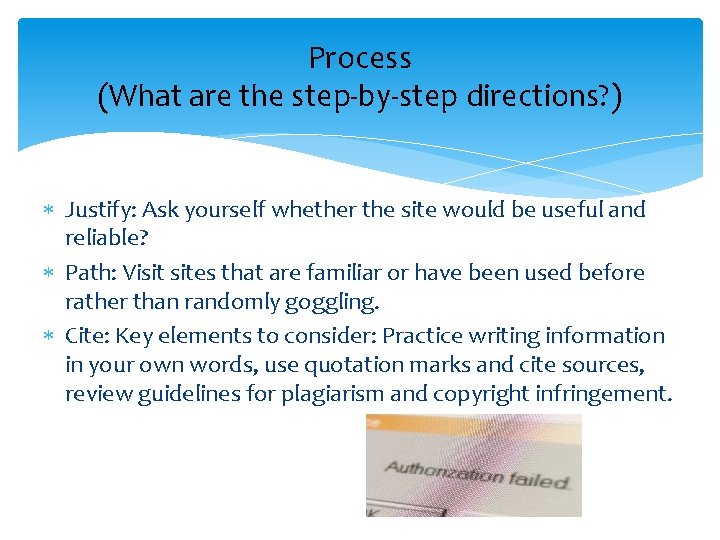
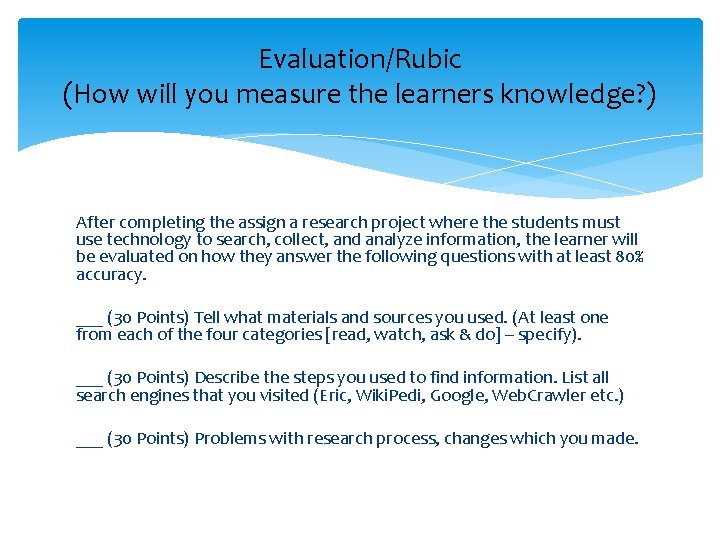
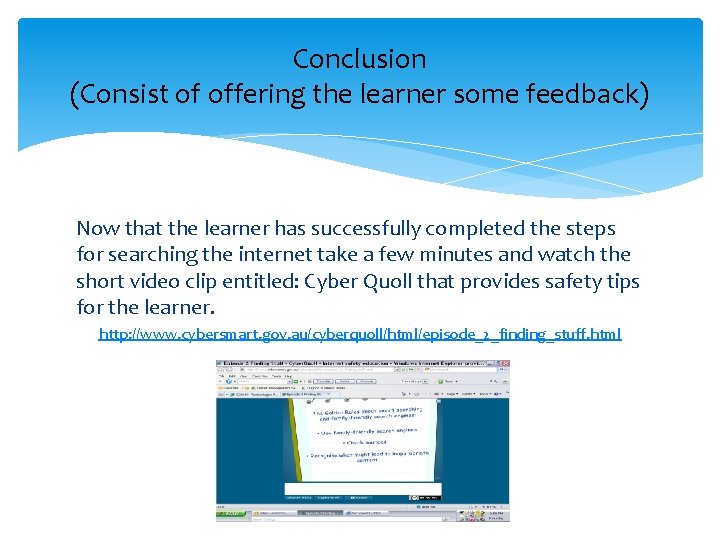
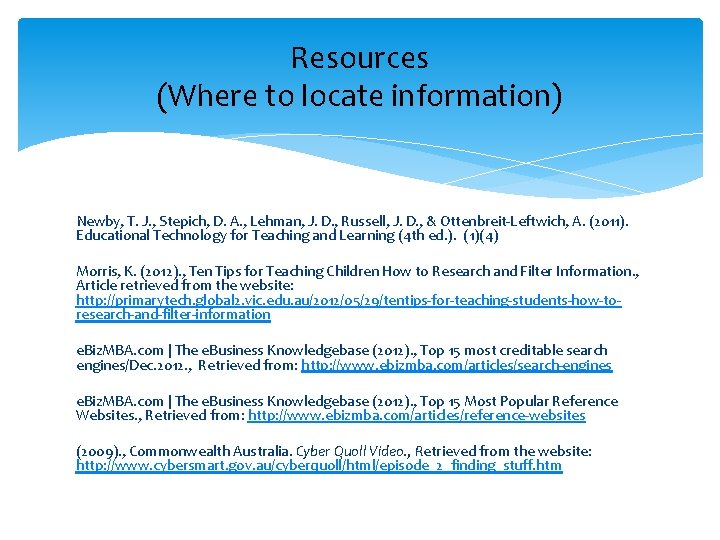
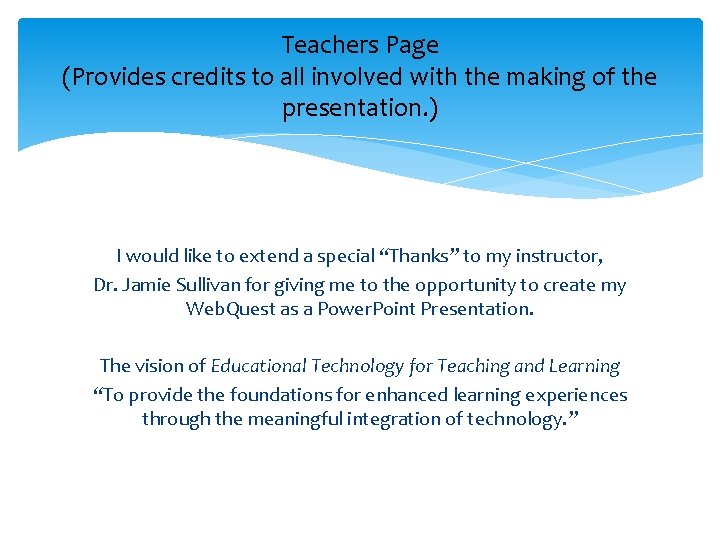
- Slides: 11
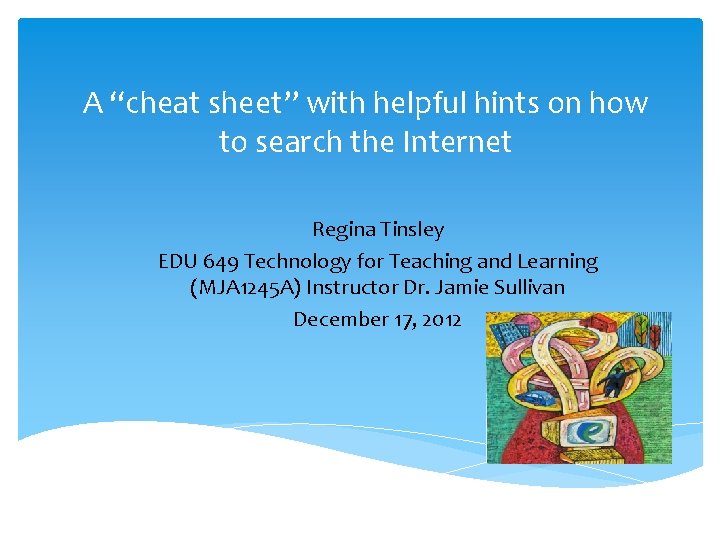
A “cheat sheet” with helpful hints on how to search the Internet Regina Tinsley EDU 649 Technology for Teaching and Learning (MJA 1245 A) Instructor Dr. Jamie Sullivan December 17, 2012
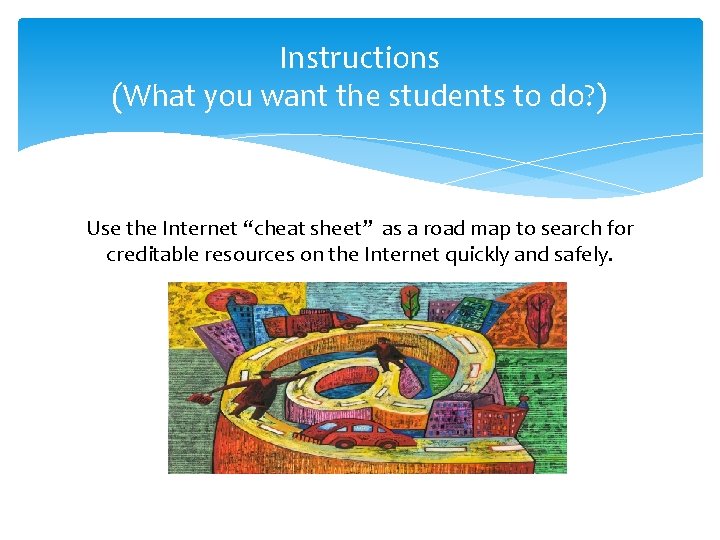
Instructions (What you want the students to do? ) Use the Internet “cheat sheet” as a road map to search for creditable resources on the Internet quickly and safely.
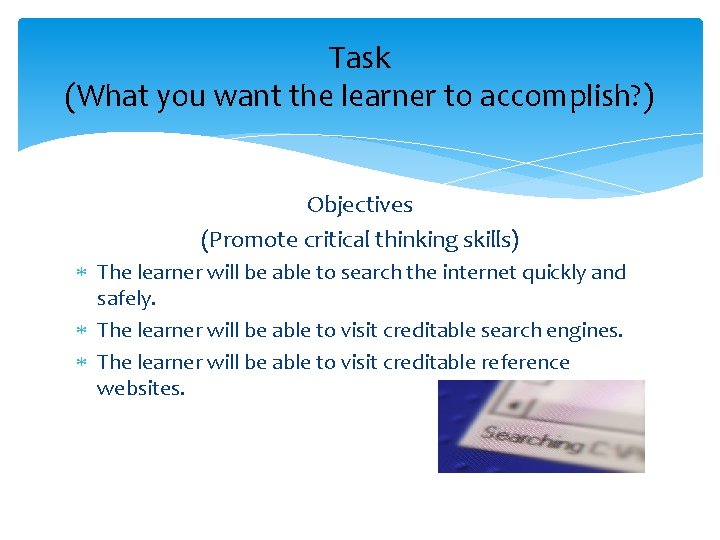
Task (What you want the learner to accomplish? ) Objectives (Promote critical thinking skills) The learner will be able to search the internet quickly and safely. The learner will be able to visit creditable search engines. The learner will be able to visit creditable reference websites.
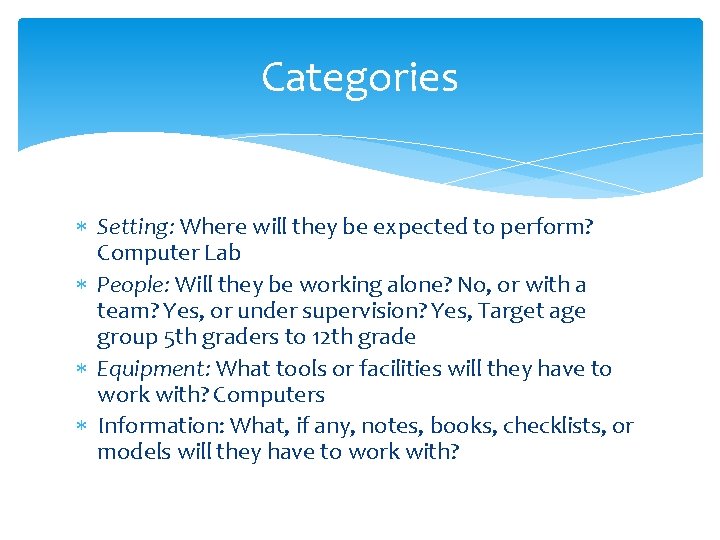
Categories Setting: Where will they be expected to perform? Computer Lab People: Will they be working alone? No, or with a team? Yes, or under supervision? Yes, Target age group 5 th graders to 12 th grade Equipment: What tools or facilities will they have to work with? Computers Information: What, if any, notes, books, checklists, or models will they have to work with?
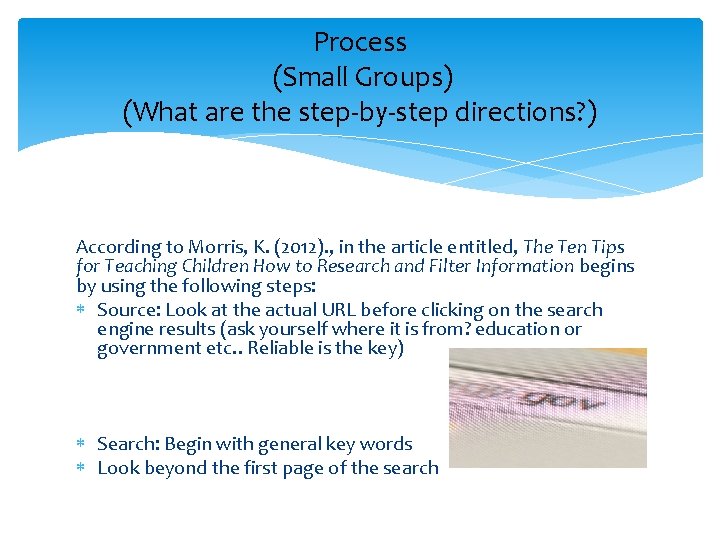
Process (Small Groups) (What are the step-by-step directions? ) According to Morris, K. (2012). , in the article entitled, The Ten Tips for Teaching Children How to Research and Filter Information begins by using the following steps: Source: Look at the actual URL before clicking on the search engine results (ask yourself where it is from? education or government etc. . Reliable is the key) Search: Begin with general key words Look beyond the first page of the search
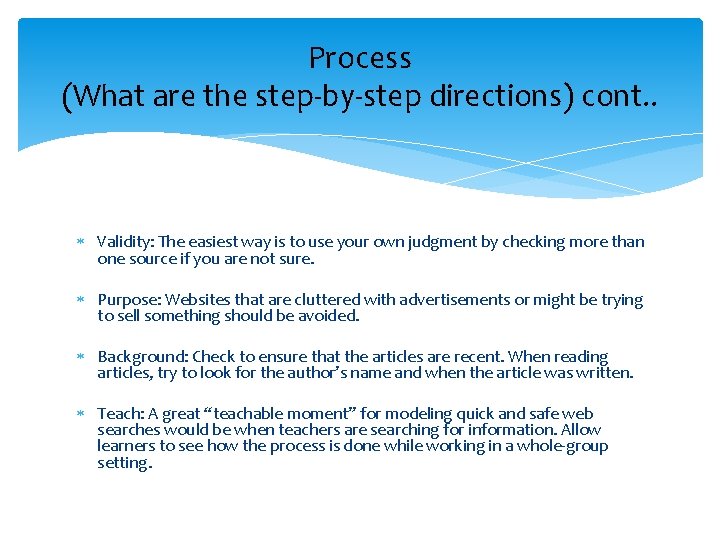
Process (What are the step-by-step directions) cont. . Validity: The easiest way is to use your own judgment by checking more than one source if you are not sure. Purpose: Websites that are cluttered with advertisements or might be trying to sell something should be avoided. Background: Check to ensure that the articles are recent. When reading articles, try to look for the author’s name and when the article was written. Teach: A great “teachable moment” for modeling quick and safe web searches would be when teachers are searching for information. Allow learners to see how the process is done while working in a whole-group setting.
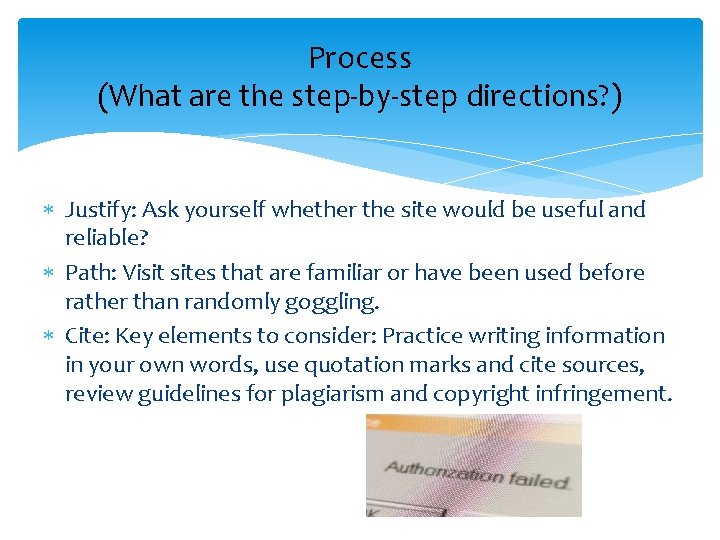
Process (What are the step-by-step directions? ) Justify: Ask yourself whether the site would be useful and reliable? Path: Visit sites that are familiar or have been used before rather than randomly goggling. Cite: Key elements to consider: Practice writing information in your own words, use quotation marks and cite sources, review guidelines for plagiarism and copyright infringement.
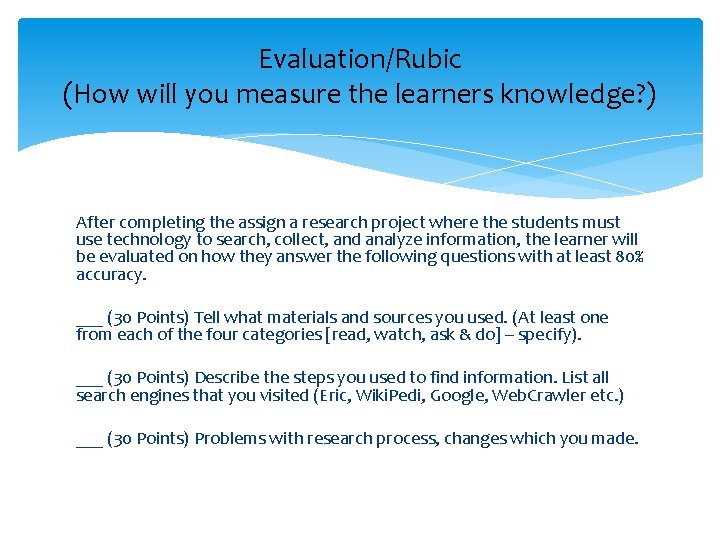
Evaluation/Rubic (How will you measure the learners knowledge? ) After completing the assign a research project where the students must use technology to search, collect, and analyze information, the learner will be evaluated on how they answer the following questions with at least 80% accuracy. ___ (30 Points) Tell what materials and sources you used. (At least one from each of the four categories [read, watch, ask & do] – specify). ___ (30 Points) Describe the steps you used to find information. List all search engines that you visited (Eric, Wiki. Pedi, Google, Web. Crawler etc. ) ___ (30 Points) Problems with research process, changes which you made.
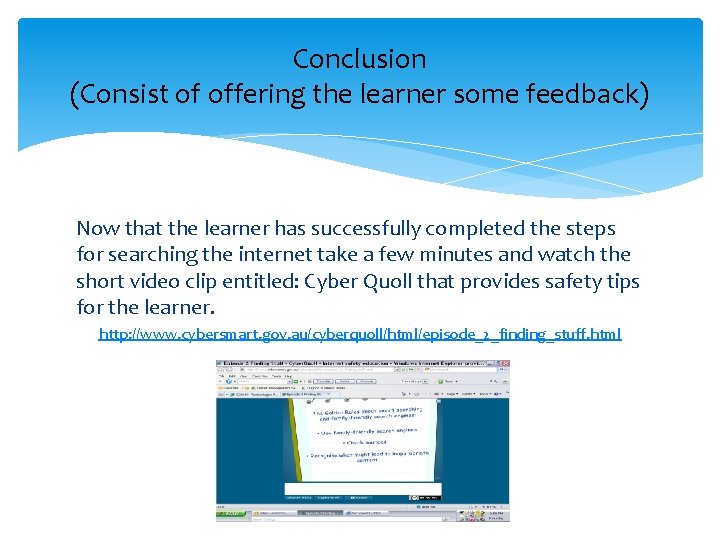
Conclusion (Consist of offering the learner some feedback) Now that the learner has successfully completed the steps for searching the internet take a few minutes and watch the short video clip entitled: Cyber Quoll that provides safety tips for the learner. http: //www. cybersmart. gov. au/cyberquoll/html/episode_2_finding_stuff. html
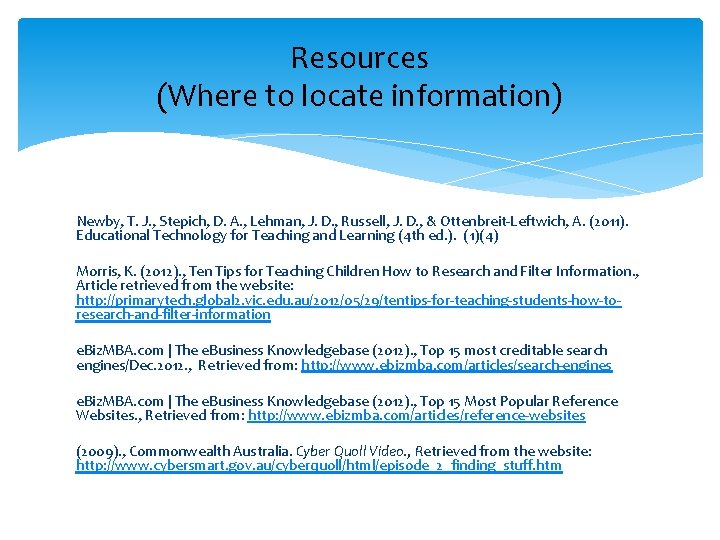
Resources (Where to locate information) Newby, T. J. , Stepich, D. A. , Lehman, J. D. , Russell, J. D. , & Ottenbreit-Leftwich, A. (2011). Educational Technology for Teaching and Learning (4 th ed. ). (1)(4) Morris, K. (2012). , Ten Tips for Teaching Children How to Research and Filter Information. , Article retrieved from the website: http: //primarytech. global 2. vic. edu. au/2012/05/29/tentips-for-teaching-students-how-toresearch-and-filter-information e. Biz. MBA. com | The e. Business Knowledgebase (2012). , Top 15 most creditable search engines/Dec. 2012. , Retrieved from: http: //www. ebizmba. com/articles/search-engines e. Biz. MBA. com | The e. Business Knowledgebase (2012). , Top 15 Most Popular Reference Websites. , Retrieved from: http: //www. ebizmba. com/articles/reference-websites (2009). , Commonwealth Australia. Cyber Quoll Video. , Retrieved from the website: http: //www. cybersmart. gov. au/cyberquoll/html/episode_2_finding_stuff. htm
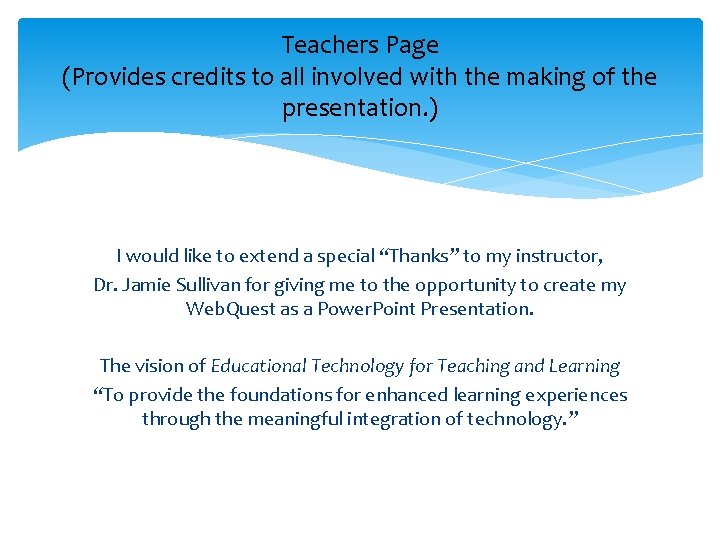
Teachers Page (Provides credits to all involved with the making of the presentation. ) I would like to extend a special “Thanks” to my instructor, Dr. Jamie Sullivan for giving me to the opportunity to create my Web. Quest as a Power. Point Presentation. The vision of Educational Technology for Teaching and Learning “To provide the foundations for enhanced learning experiences through the meaningful integration of technology. ”