A 1 Code Review 2 Sample Cases Course
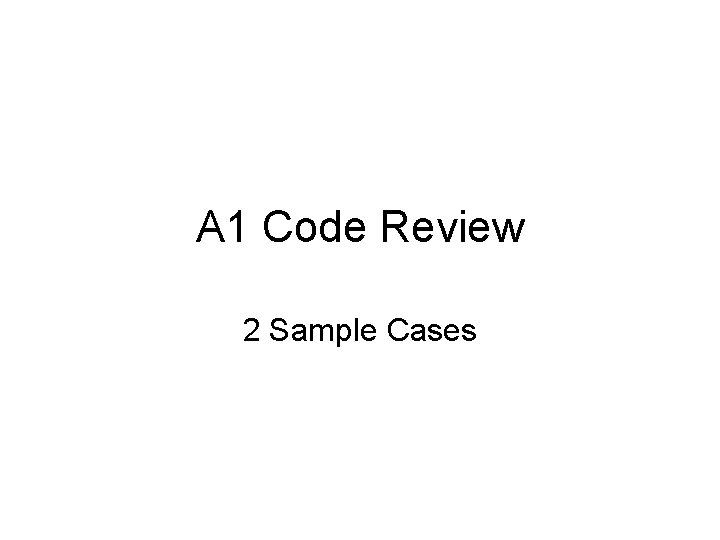
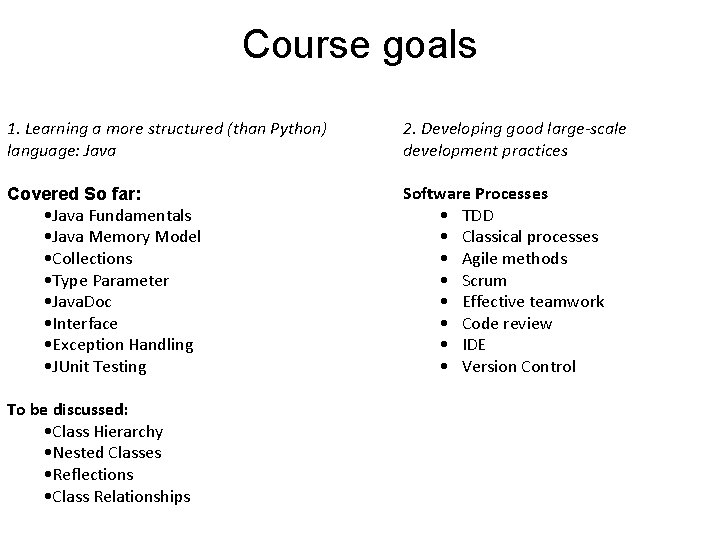
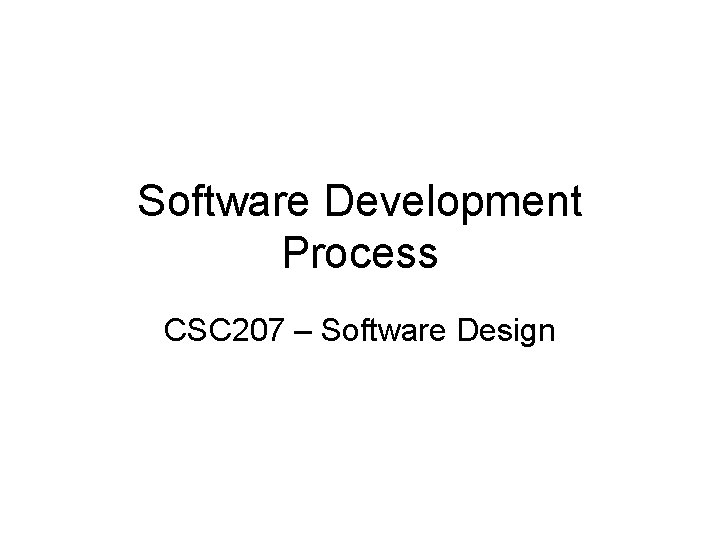
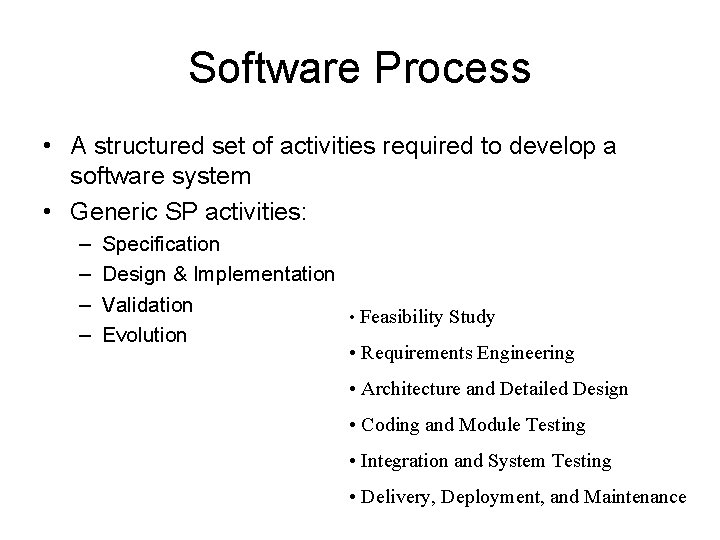
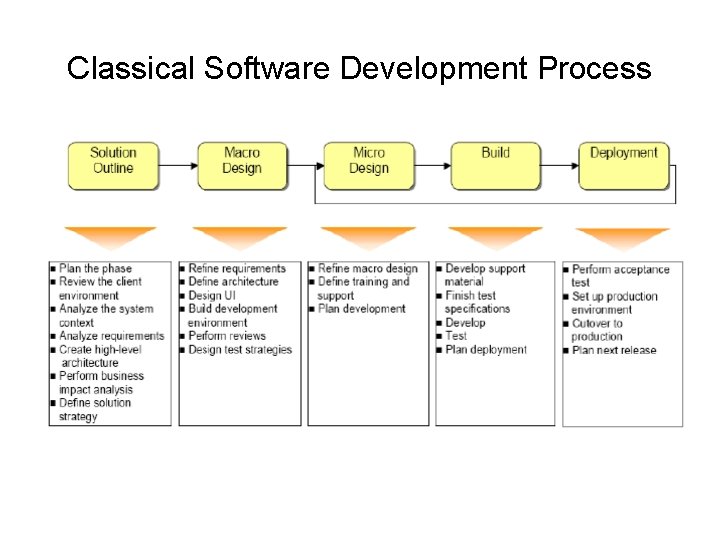
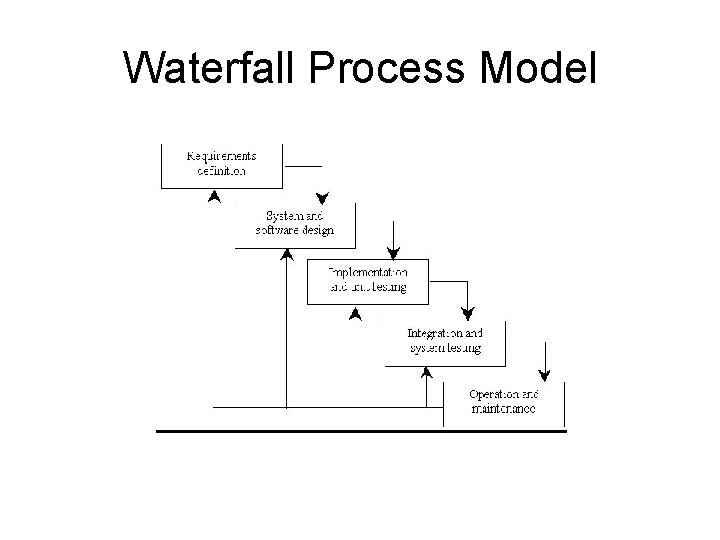
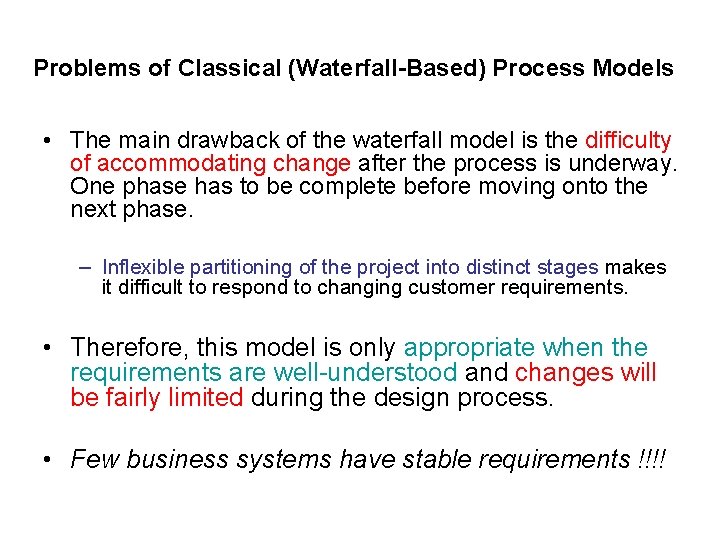
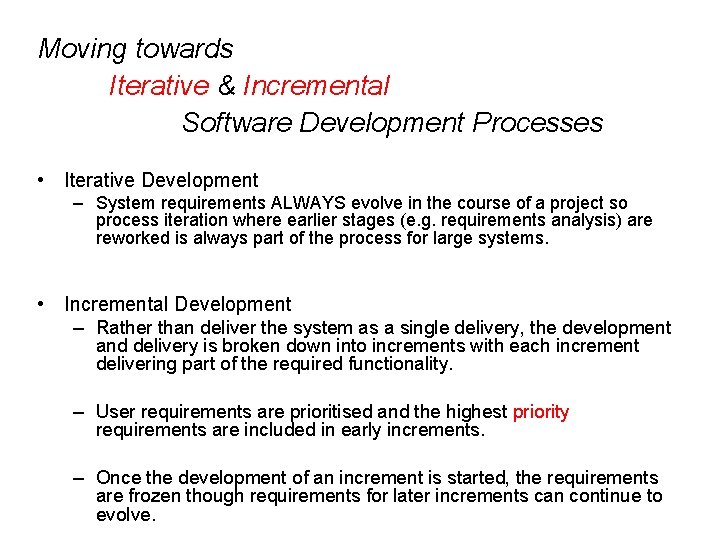
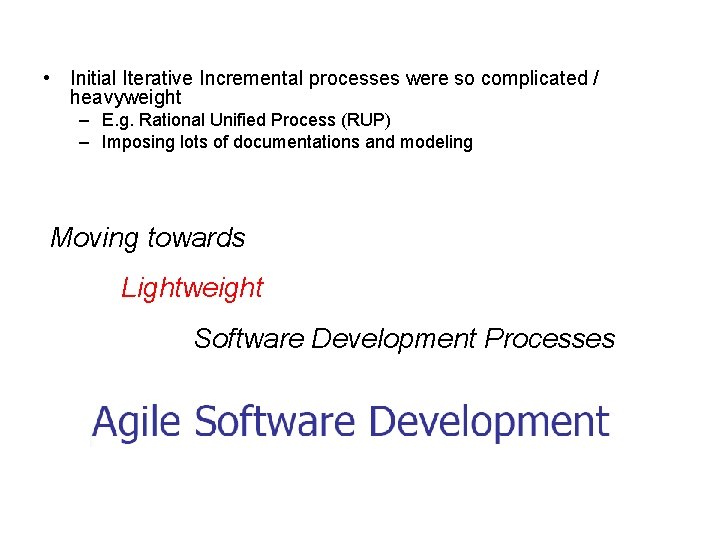
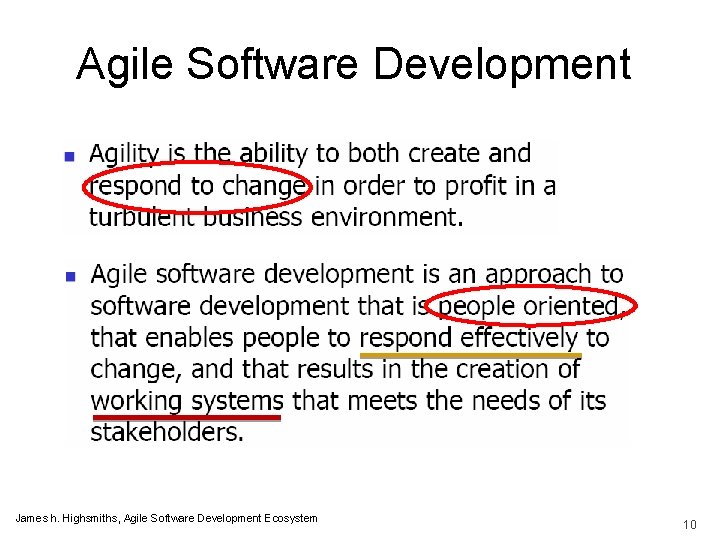
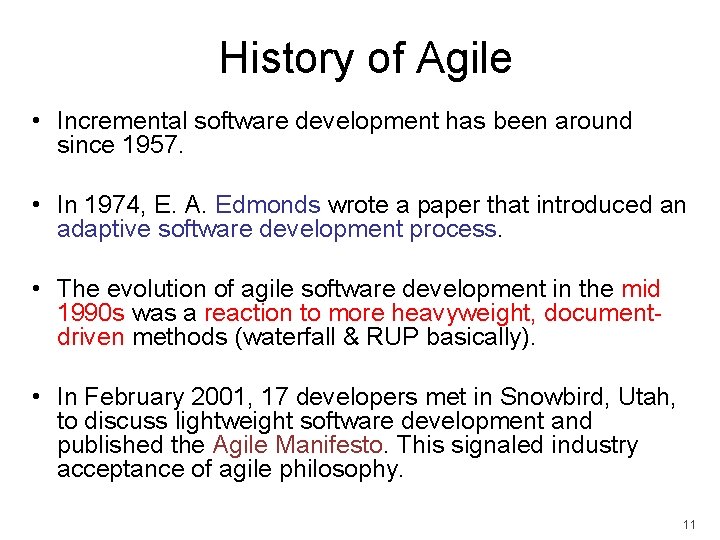
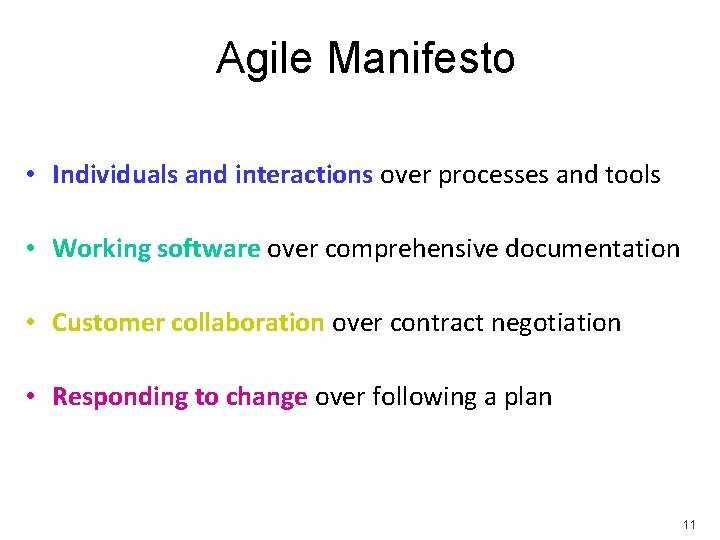
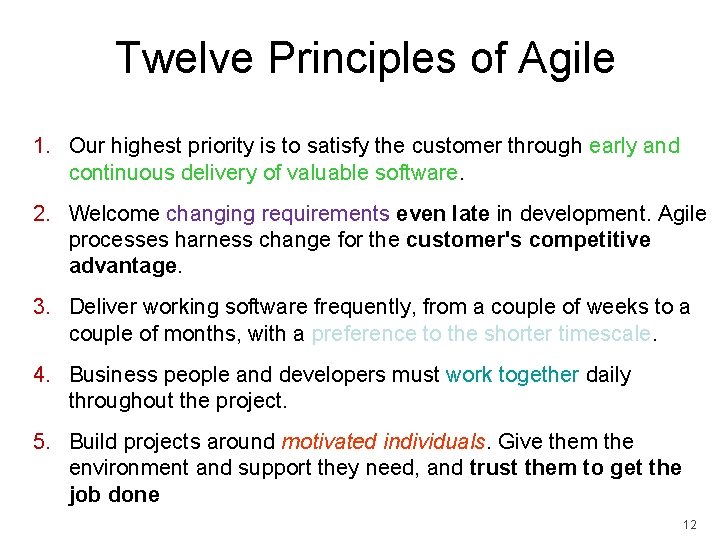
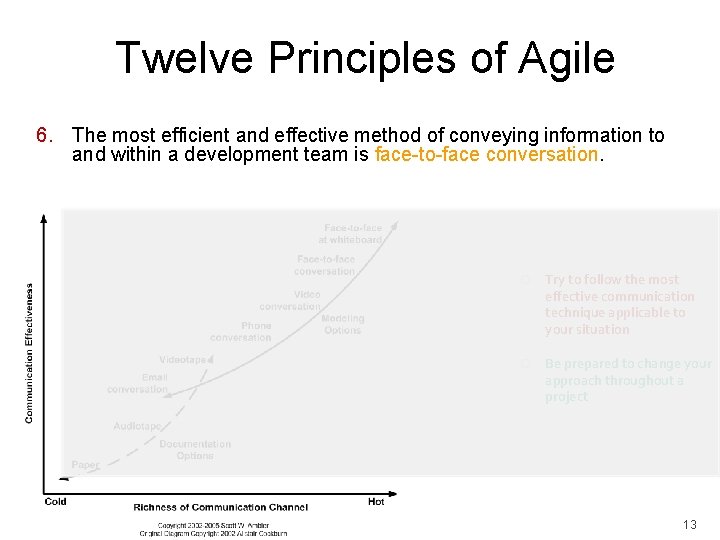
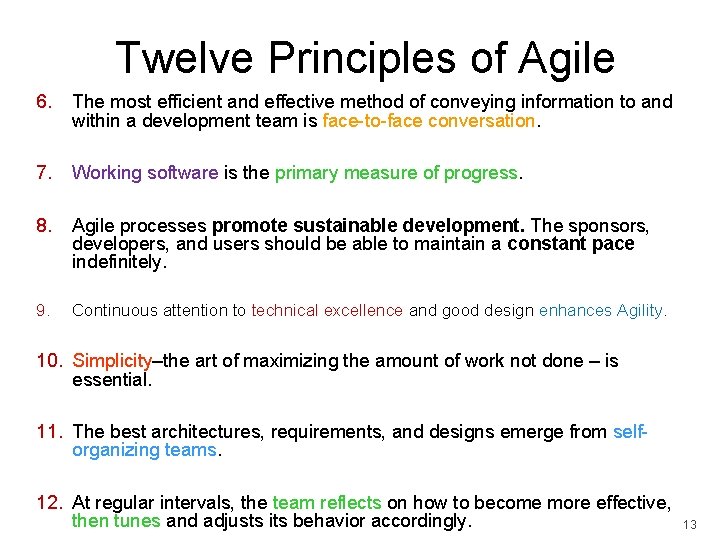
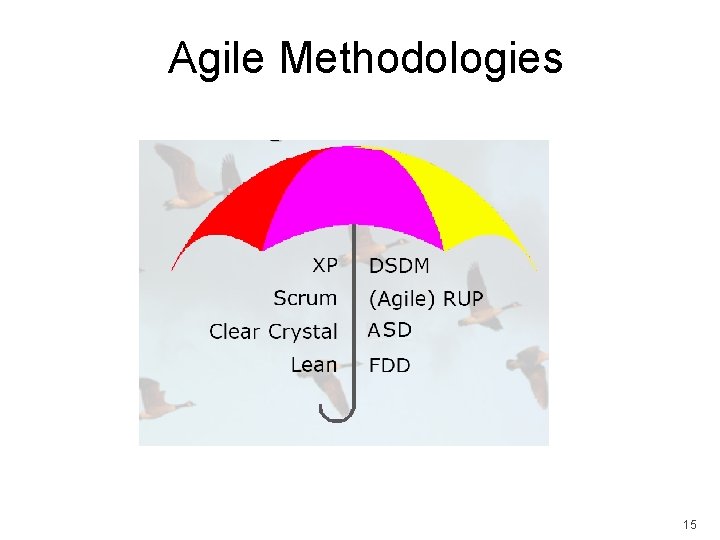
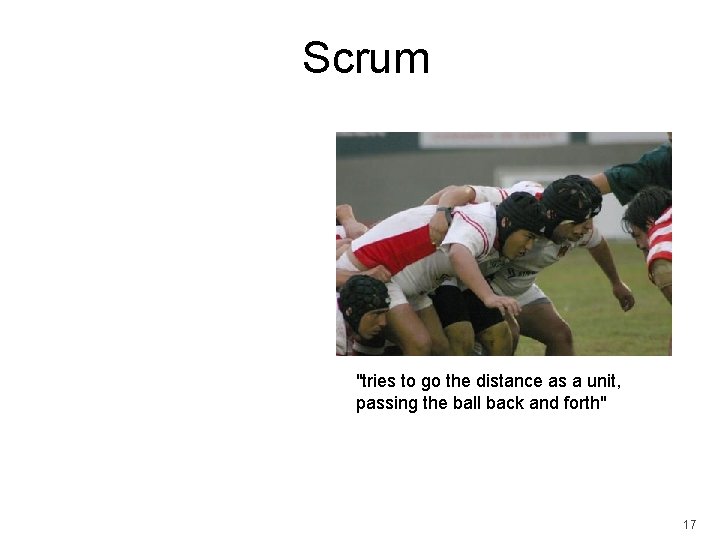
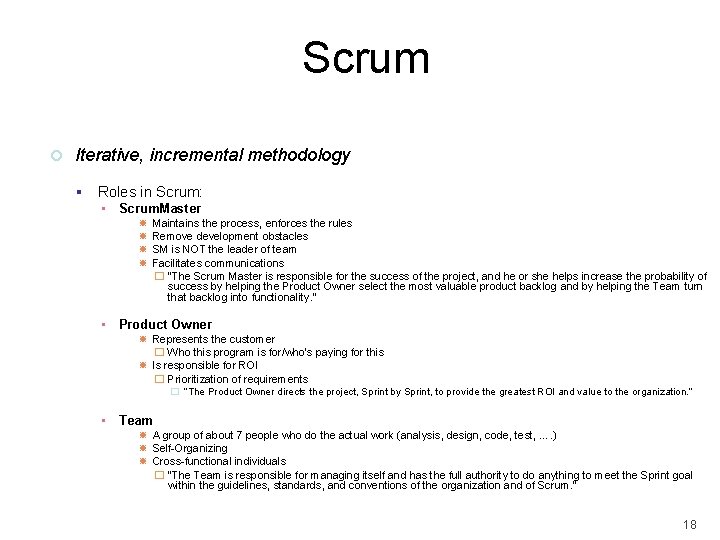
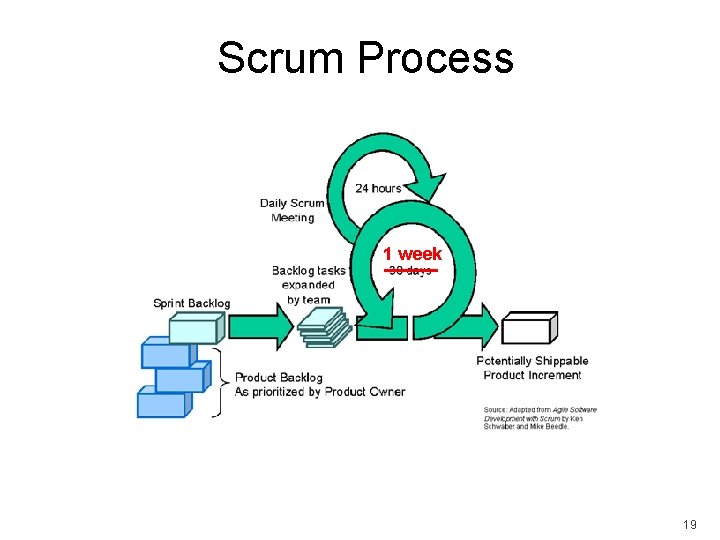
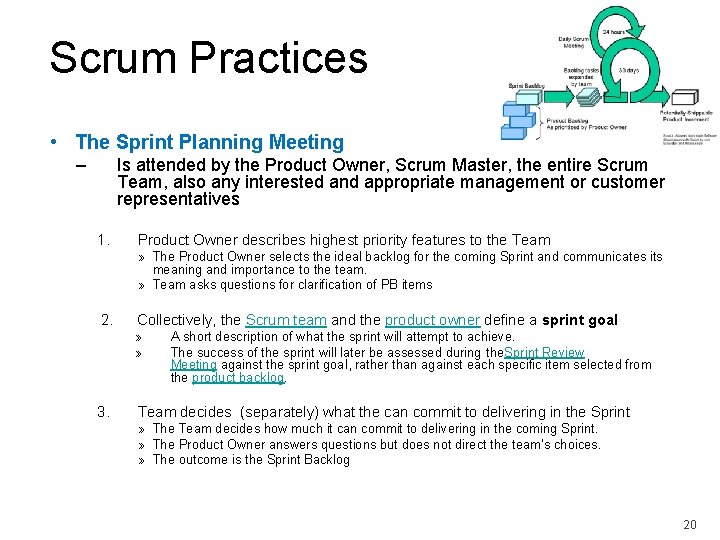
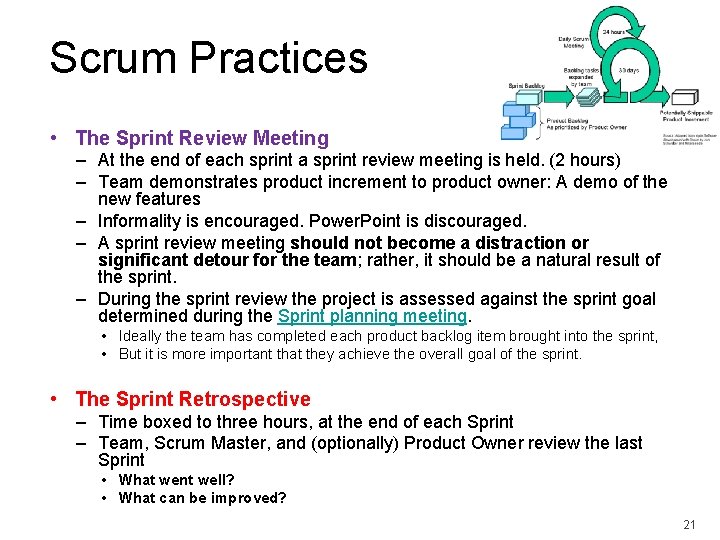
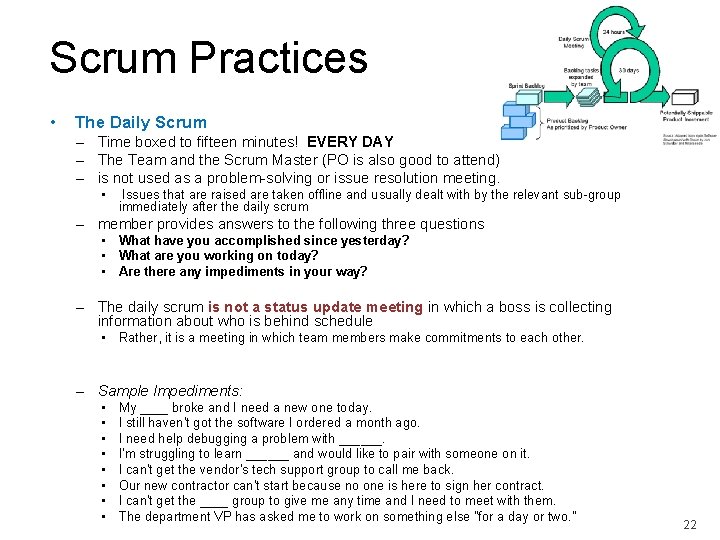
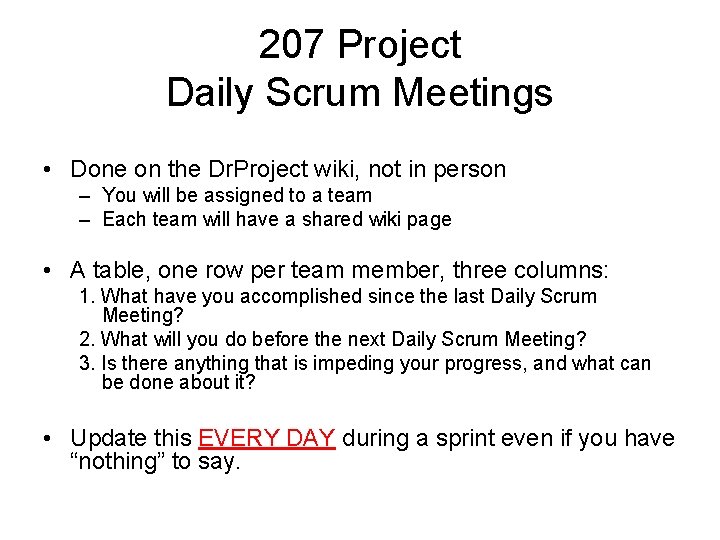
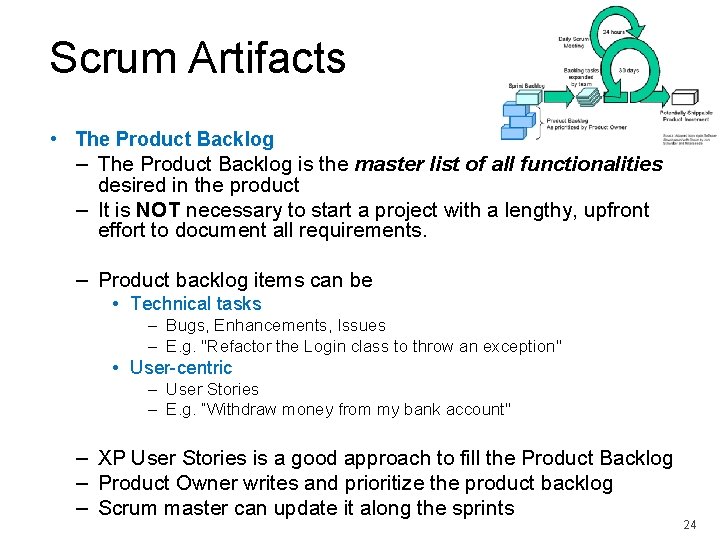
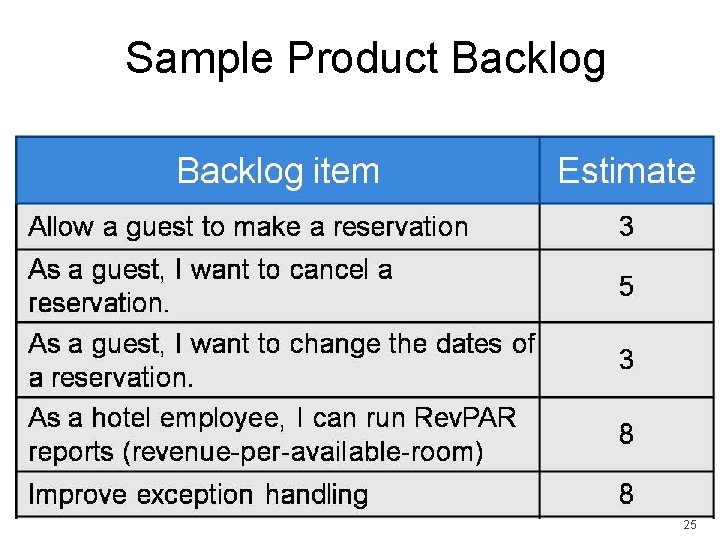
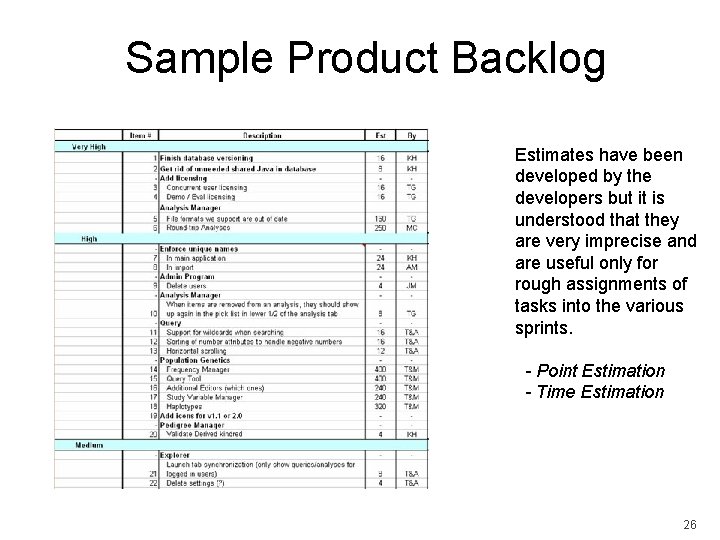
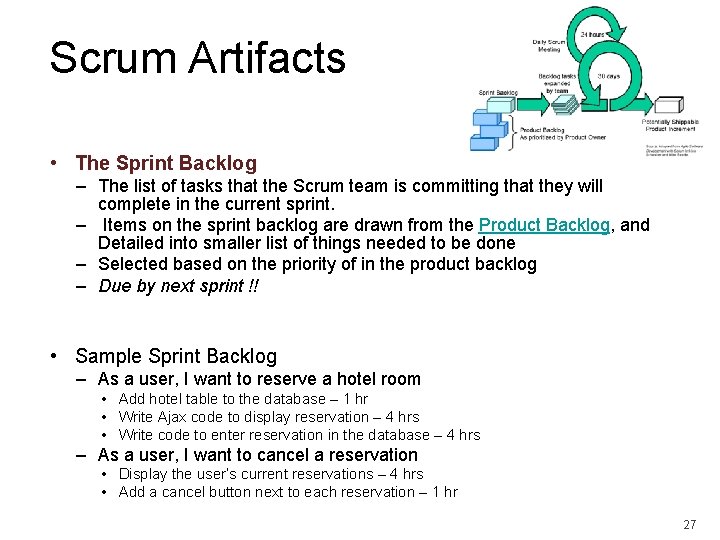
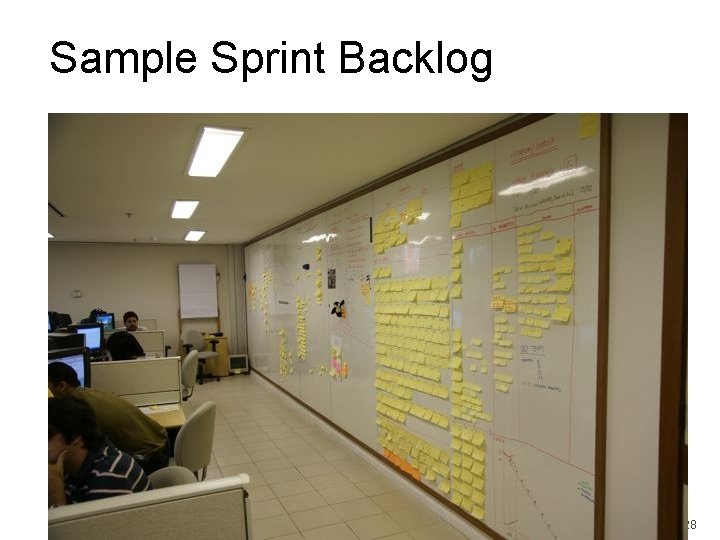
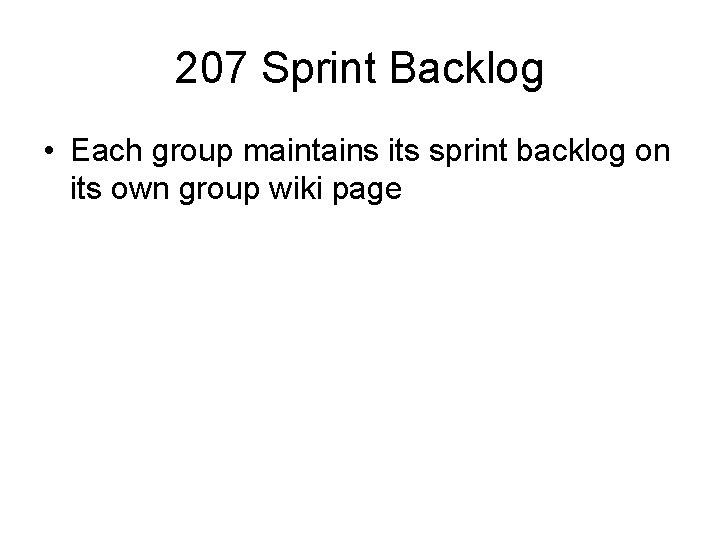
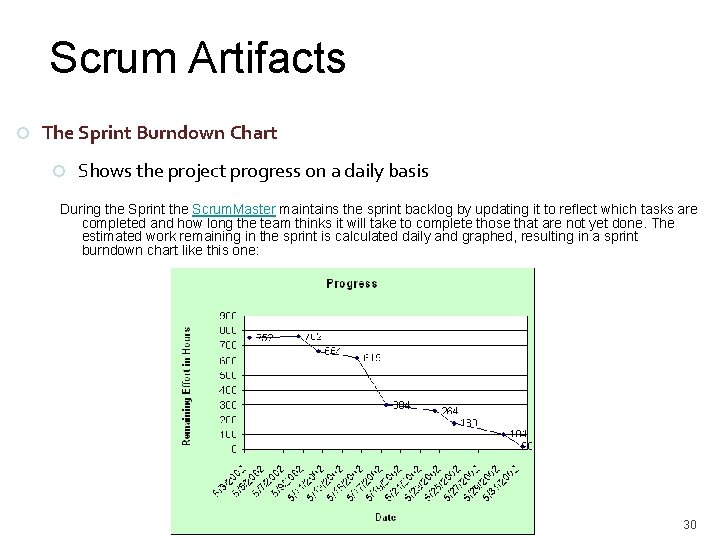
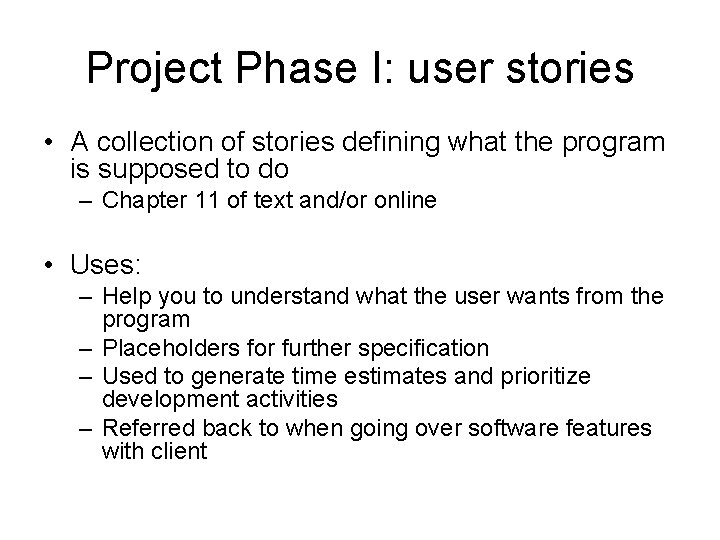
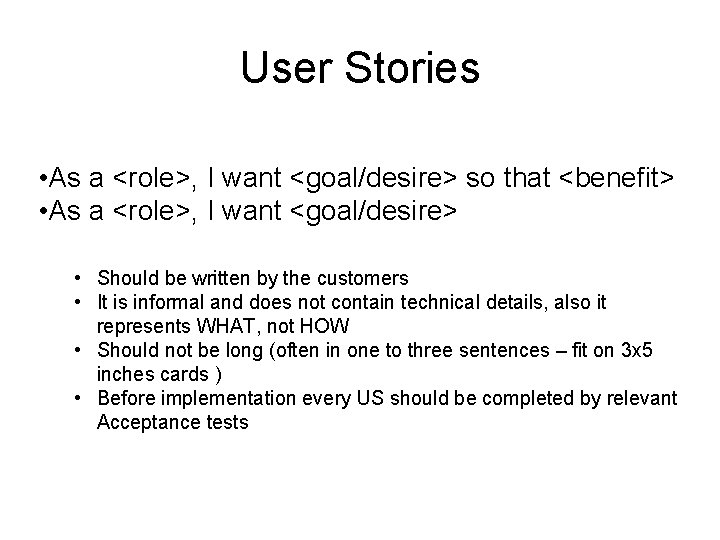
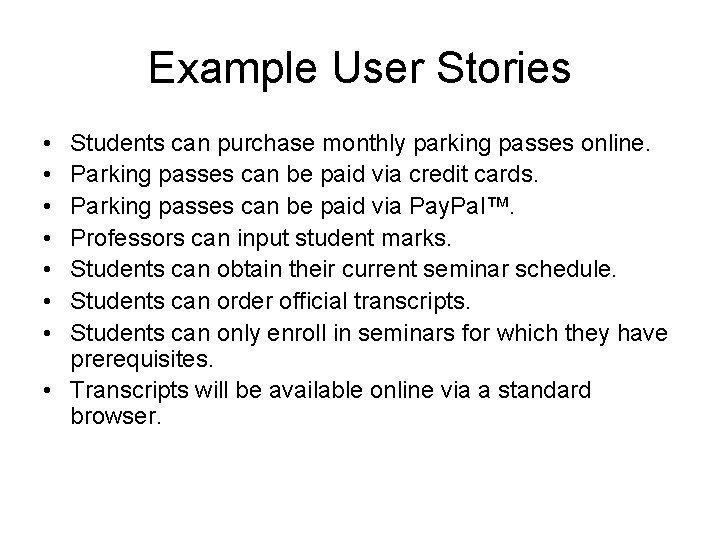
- Slides: 33
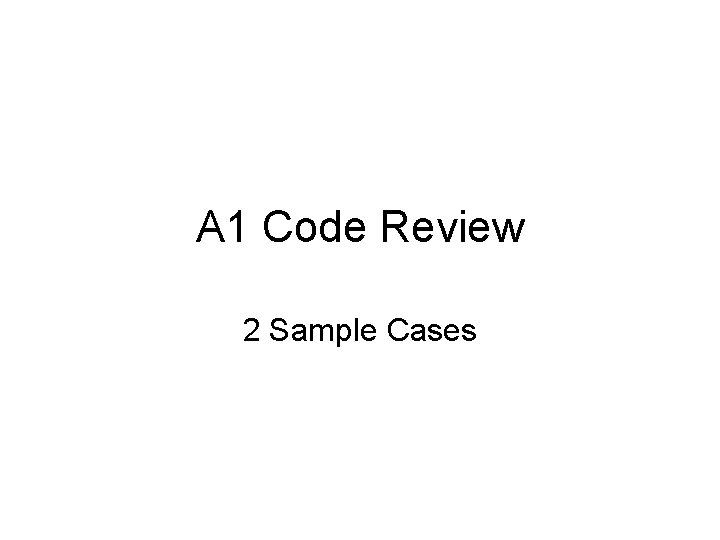
A 1 Code Review 2 Sample Cases
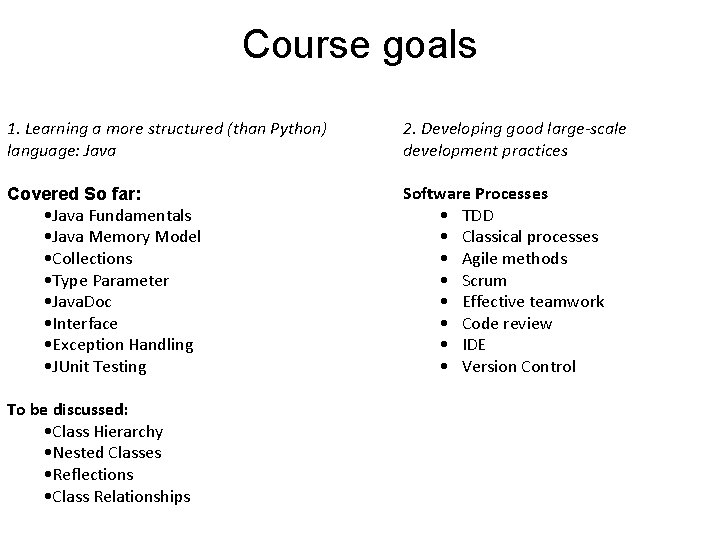
Course goals 1. Learning a more structured (than Python) language: Java 2. Developing good large-scale development practices Covered So far: • Java Fundamentals • Java Memory Model • Collections • Type Parameter • Java. Doc • Interface • Exception Handling • JUnit Testing Software Processes • TDD • Classical processes • Agile methods • Scrum • Effective teamwork • Code review • IDE • Version Control To be discussed: • Class Hierarchy • Nested Classes • Reflections • Class Relationships
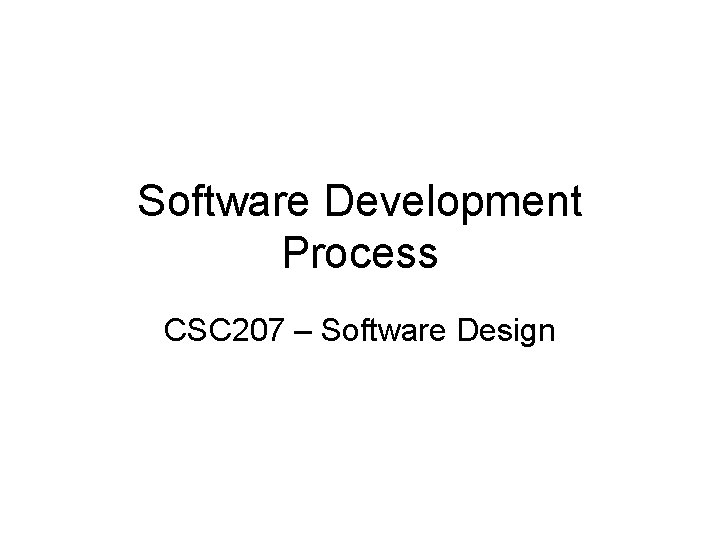
Software Development Process CSC 207 – Software Design
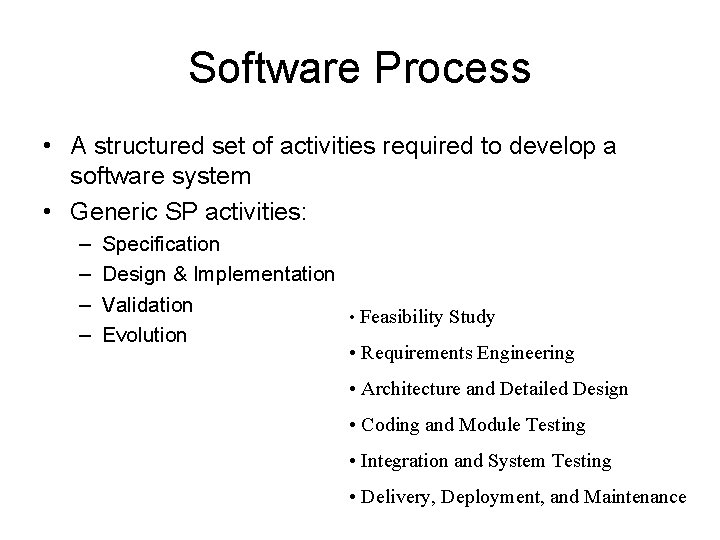
Software Process • A structured set of activities required to develop a software system • Generic SP activities: – – Specification Design & Implementation Validation • Feasibility Study Evolution • Requirements Engineering • Architecture and Detailed Design • Coding and Module Testing • Integration and System Testing • Delivery, Deployment, and Maintenance
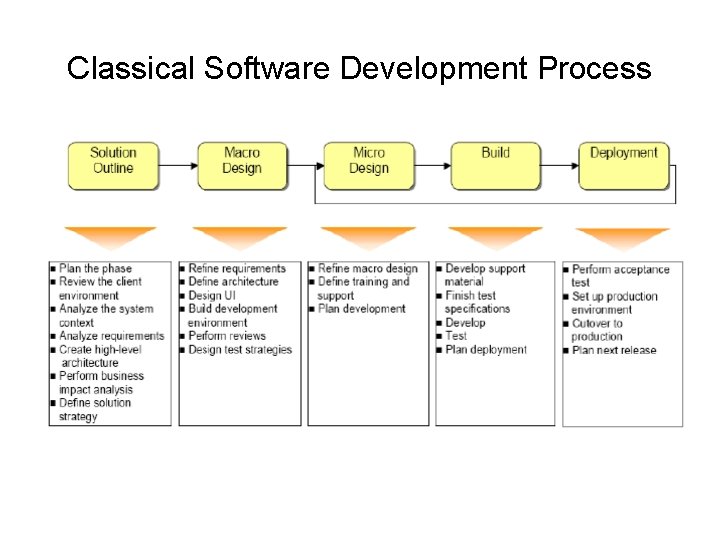
Classical Software Development Process
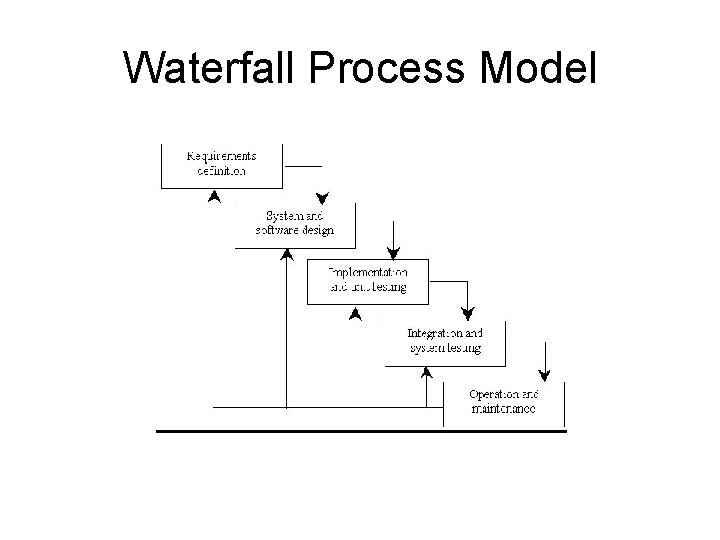
Waterfall Process Model
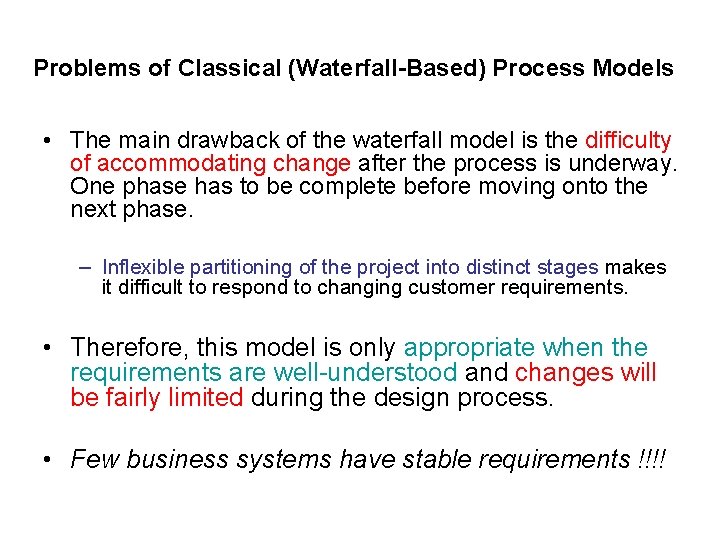
Problems of Classical (Waterfall-Based) Process Models • The main drawback of the waterfall model is the difficulty of accommodating change after the process is underway. One phase has to be complete before moving onto the next phase. – Inflexible partitioning of the project into distinct stages makes it difficult to respond to changing customer requirements. • Therefore, this model is only appropriate when the requirements are well-understood and changes will be fairly limited during the design process. • Few business systems have stable requirements !!!!
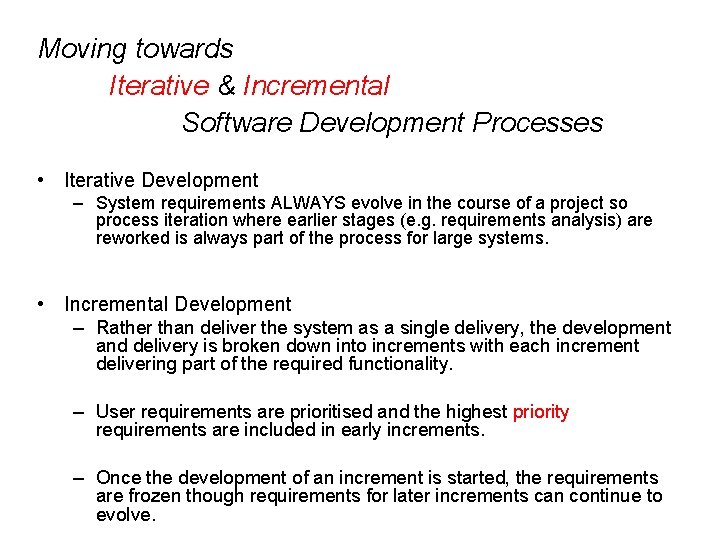
Moving towards Iterative & Incremental Software Development Processes • Iterative Development – System requirements ALWAYS evolve in the course of a project so process iteration where earlier stages (e. g. requirements analysis) are reworked is always part of the process for large systems. • Incremental Development – Rather than deliver the system as a single delivery, the development and delivery is broken down into increments with each increment delivering part of the required functionality. – User requirements are prioritised and the highest priority requirements are included in early increments. – Once the development of an increment is started, the requirements are frozen though requirements for later increments can continue to evolve.
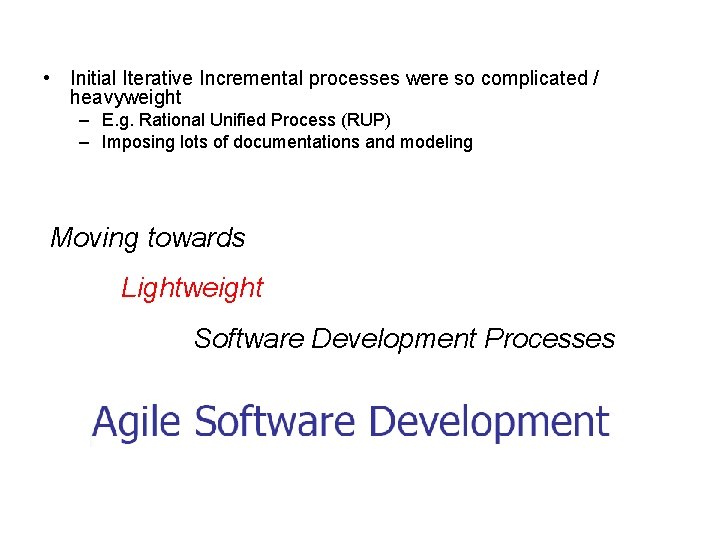
• Initial Iterative Incremental processes were so complicated / heavyweight – E. g. Rational Unified Process (RUP) – Imposing lots of documentations and modeling Moving towards Lightweight Software Development Processes
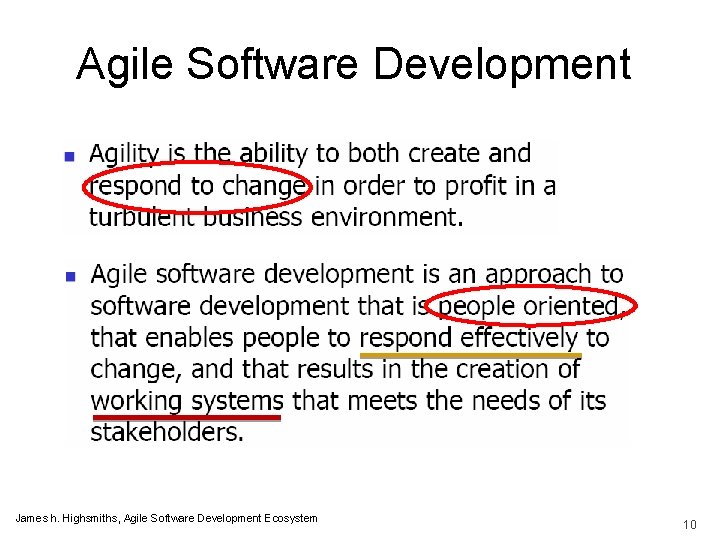
Agile Software Development James h. Highsmiths, Agile Software Development Ecosystem 10
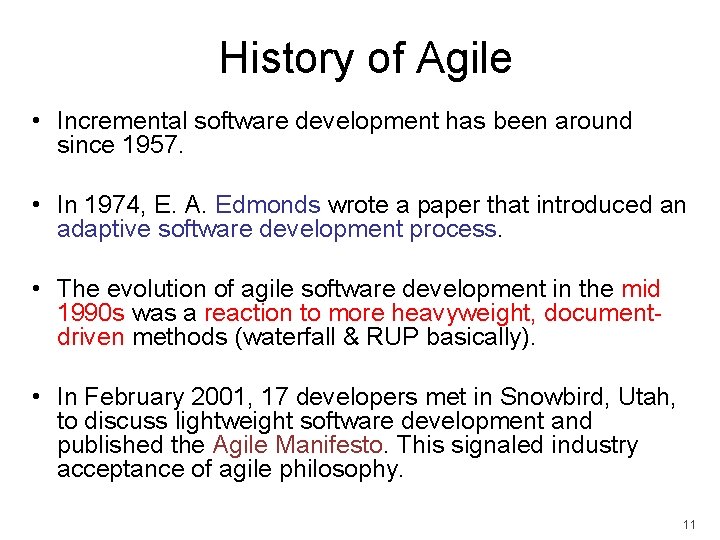
History of Agile • Incremental software development has been around since 1957. • In 1974, E. A. Edmonds wrote a paper that introduced an adaptive software development process. • The evolution of agile software development in the mid 1990 s was a reaction to more heavyweight, documentdriven methods (waterfall & RUP basically). • In February 2001, 17 developers met in Snowbird, Utah, to discuss lightweight software development and published the Agile Manifesto. This signaled industry acceptance of agile philosophy. 11
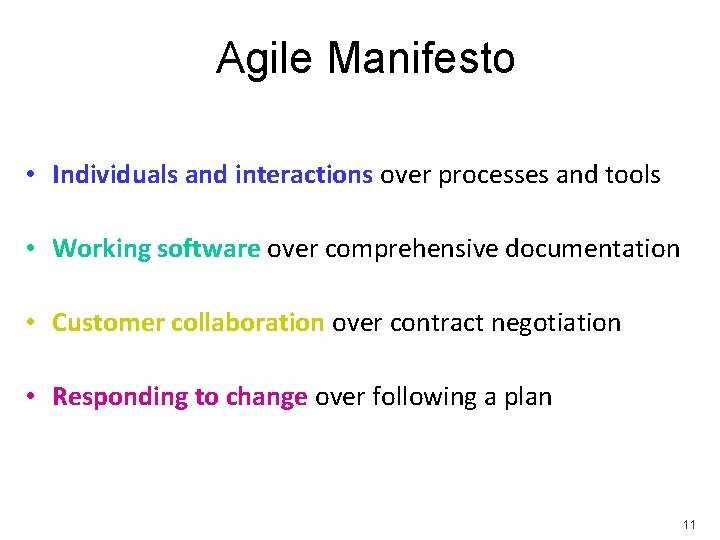
Agile Manifesto • Individuals and interactions over processes and tools • Working software over comprehensive documentation • Customer collaboration over contract negotiation • Responding to change over following a plan 11
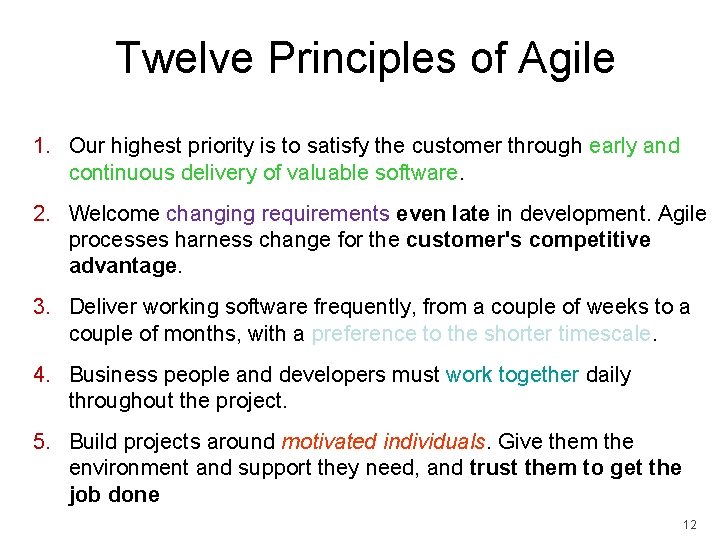
Twelve Principles of Agile 1. Our highest priority is to satisfy the customer through early and continuous delivery of valuable software. 2. Welcome changing requirements even late in development. Agile processes harness change for the customer's competitive advantage. 3. Deliver working software frequently, from a couple of weeks to a couple of months, with a preference to the shorter timescale. 4. Business people and developers must work together daily throughout the project. 5. Build projects around motivated individuals. Give them the environment and support they need, and trust them to get the job done 12
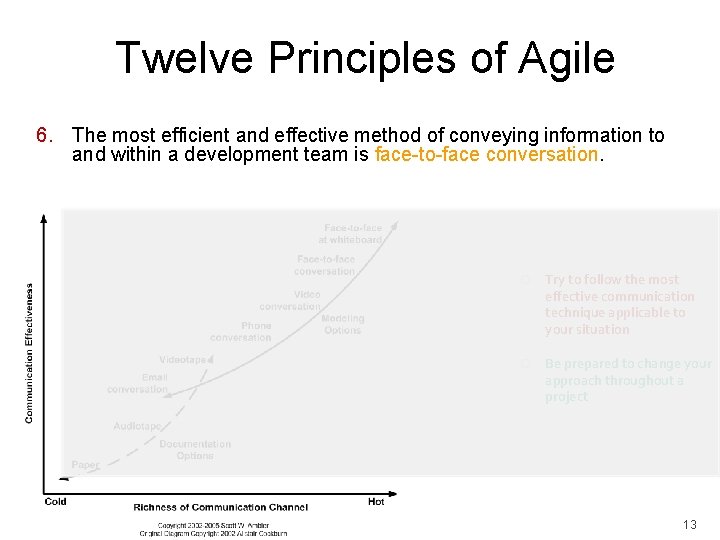
Twelve Principles of Agile 6. The most efficient and effective method of conveying information to and within a development team is face-to-face conversation. Try to follow the most effective communication technique applicable to your situation Be prepared to change your approach throughout a project 13
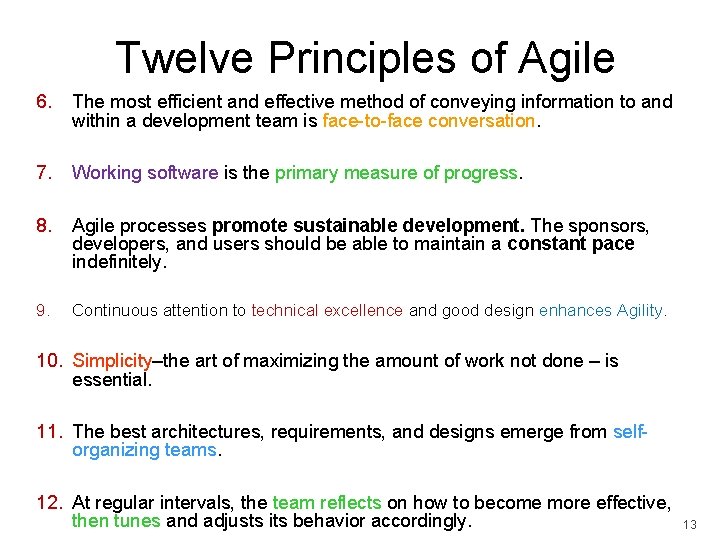
Twelve Principles of Agile 6. The most efficient and effective method of conveying information to and within a development team is face-to-face conversation. 7. Working software is the primary measure of progress. 8. Agile processes promote sustainable development. The sponsors, developers, and users should be able to maintain a constant pace indefinitely. 9. Continuous attention to technical excellence and good design enhances Agility. 10. Simplicity–the art of maximizing the amount of work not done – is essential. 11. The best architectures, requirements, and designs emerge from selforganizing teams. 12. At regular intervals, the team reflects on how to become more effective, then tunes and adjusts its behavior accordingly. 13
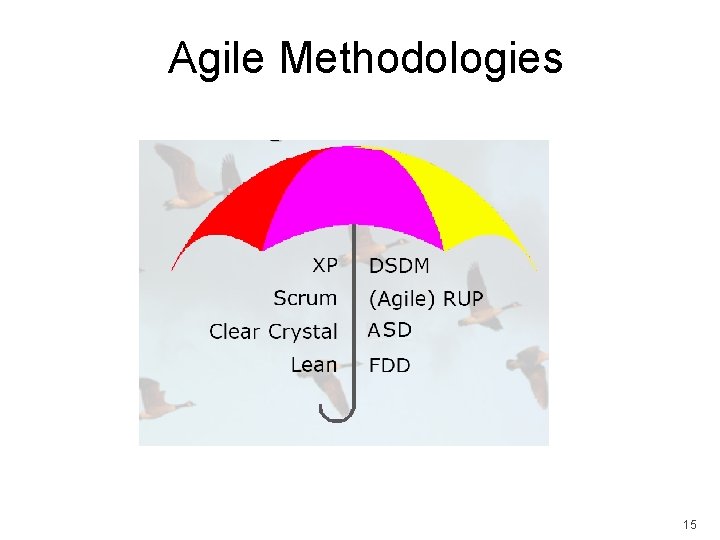
Agile Methodologies 15
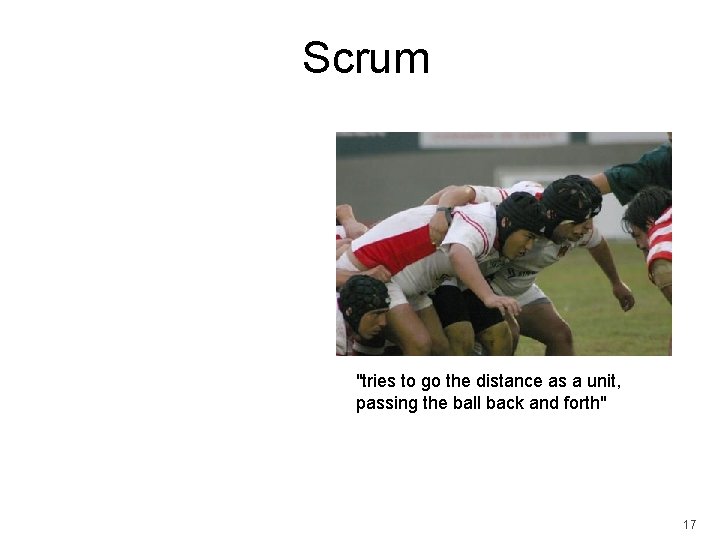
Scrum "tries to go the distance as a unit, passing the ball back and forth" 17
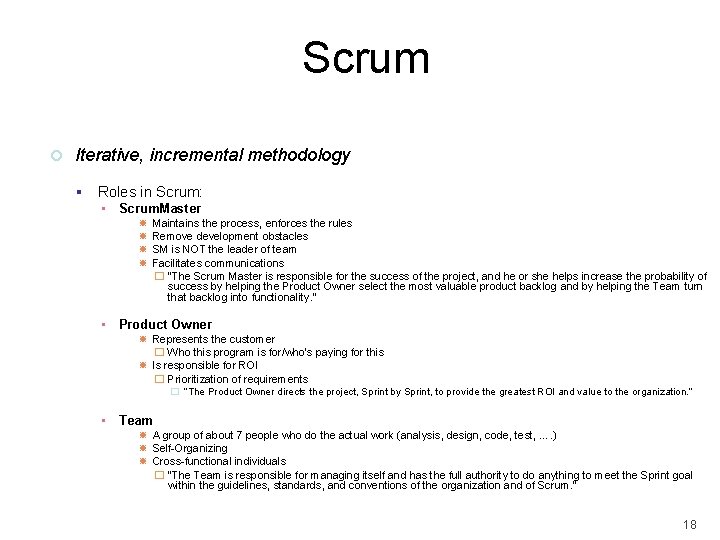
Scrum Iterative, incremental methodology Roles in Scrum: ▪ Scrum. Master Maintains the process, enforces the rules Remove development obstacles SM is NOT the leader of team Facilitates communications � “The Scrum Master is responsible for the success of the project, and he or she helps increase the probability of success by helping the Product Owner select the most valuable product backlog and by helping the Team turn that backlog into functionality. ” ▪ Product Owner Represents the customer � Who this program is for/who's paying for this Is responsible for ROI � Prioritization of requirements � “The Product Owner directs the project, Sprint by Sprint, to provide the greatest ROI and value to the organization. ” ▪ Team A group of about 7 people who do the actual work (analysis, design, code, test, …. ) Self-Organizing Cross-functional individuals � “The Team is responsible for managing itself and has the full authority to do anything to meet the Sprint goal within the guidelines, standards, and conventions of the organization and of Scrum. ” 18
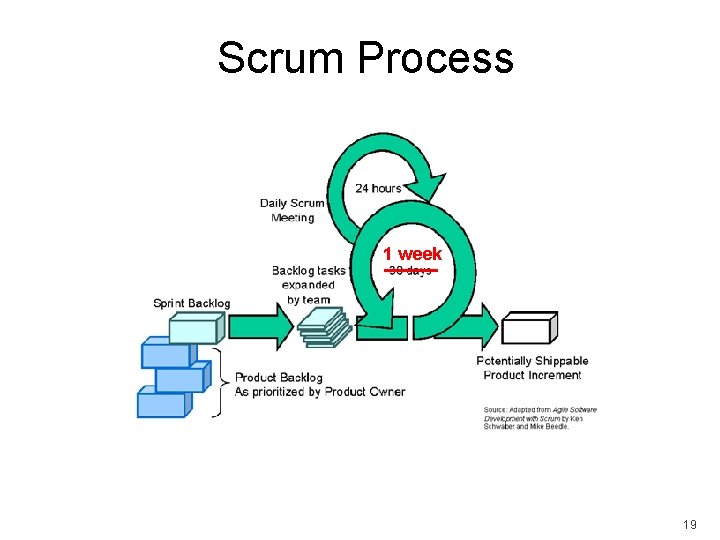
Scrum Process 1 week 19
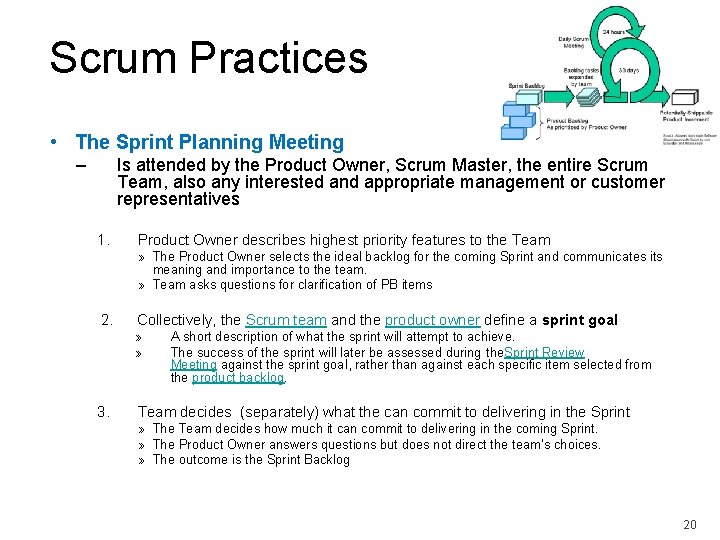
Scrum Practices • The Sprint Planning Meeting – Is attended by the Product Owner, Scrum Master, the entire Scrum Team, also any interested and appropriate management or customer representatives 1. Product Owner describes highest priority features to the Team » The Product Owner selects the ideal backlog for the coming Sprint and communicates its meaning and importance to the team. » Team asks questions for clarification of PB items 2. Collectively, the Scrum team and the product owner define a sprint goal » » 3. A short description of what the sprint will attempt to achieve. The success of the sprint will later be assessed during the. Sprint Review Meeting against the sprint goal, rather than against each specific item selected from the product backlog. Team decides (separately) what the can commit to delivering in the Sprint » The Team decides how much it can commit to delivering in the coming Sprint. » The Product Owner answers questions but does not direct the team’s choices. » The outcome is the Sprint Backlog 20
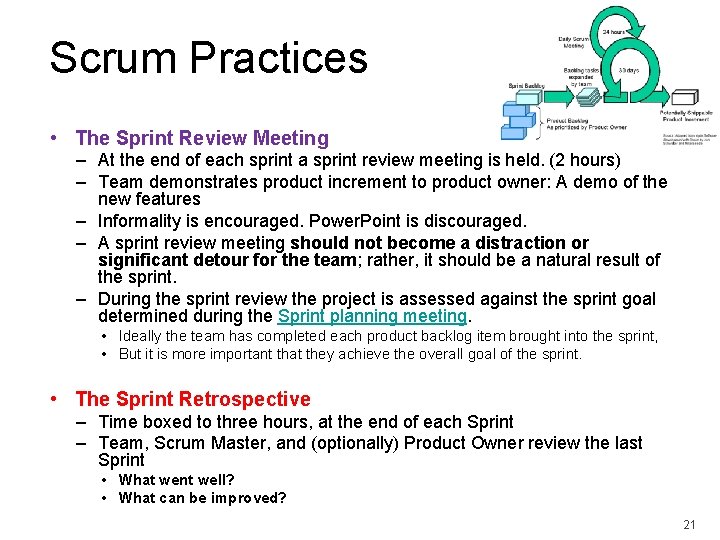
Scrum Practices • The Sprint Review Meeting – At the end of each sprint a sprint review meeting is held. (2 hours) – Team demonstrates product increment to product owner: A demo of the new features – Informality is encouraged. Power. Point is discouraged. – A sprint review meeting should not become a distraction or significant detour for the team; rather, it should be a natural result of the sprint. – During the sprint review the project is assessed against the sprint goal determined during the Sprint planning meeting. • Ideally the team has completed each product backlog item brought into the sprint, • But it is more important that they achieve the overall goal of the sprint. • The Sprint Retrospective – Time boxed to three hours, at the end of each Sprint – Team, Scrum Master, and (optionally) Product Owner review the last Sprint • What went well? • What can be improved? 21
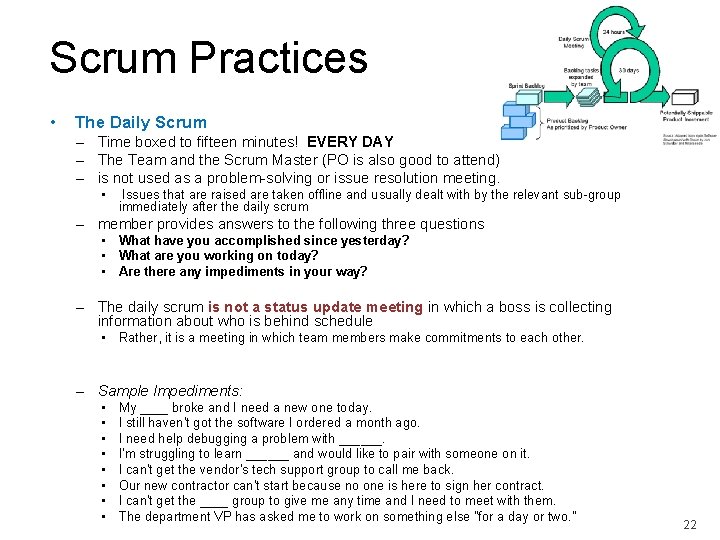
Scrum Practices • The Daily Scrum – Time boxed to fifteen minutes! EVERY DAY – The Team and the Scrum Master (PO is also good to attend) – is not used as a problem-solving or issue resolution meeting. • Issues that are raised are taken offline and usually dealt with by the relevant sub-group immediately after the daily scrum – member provides answers to the following three questions • What have you accomplished since yesterday? • What are you working on today? • Are there any impediments in your way? – The daily scrum is not a status update meeting in which a boss is collecting information about who is behind schedule • Rather, it is a meeting in which team members make commitments to each other. – Sample Impediments: • • My ____ broke and I need a new one today. I still haven't got the software I ordered a month ago. I need help debugging a problem with ______. I'm struggling to learn ______ and would like to pair with someone on it. I can't get the vendor's tech support group to call me back. Our new contractor can't start because no one is here to sign her contract. I can't get the ____ group to give me any time and I need to meet with them. The department VP has asked me to work on something else "for a day or two. " 22
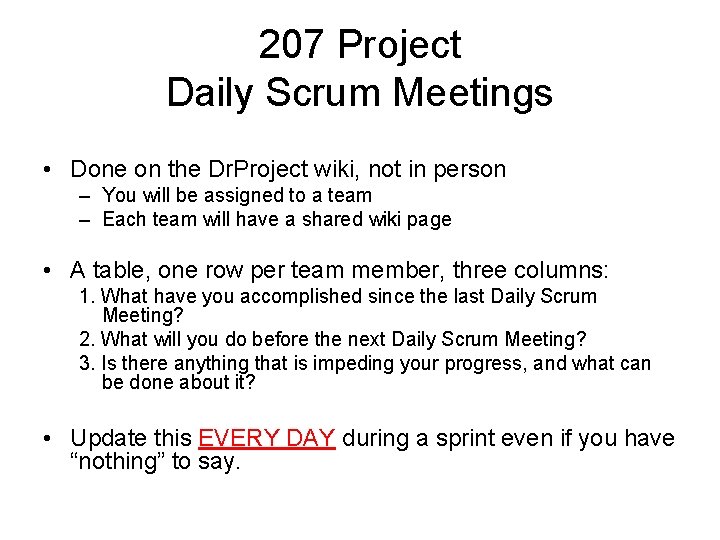
207 Project Daily Scrum Meetings • Done on the Dr. Project wiki, not in person – You will be assigned to a team – Each team will have a shared wiki page • A table, one row per team member, three columns: 1. What have you accomplished since the last Daily Scrum Meeting? 2. What will you do before the next Daily Scrum Meeting? 3. Is there anything that is impeding your progress, and what can be done about it? • Update this EVERY DAY during a sprint even if you have “nothing” to say.
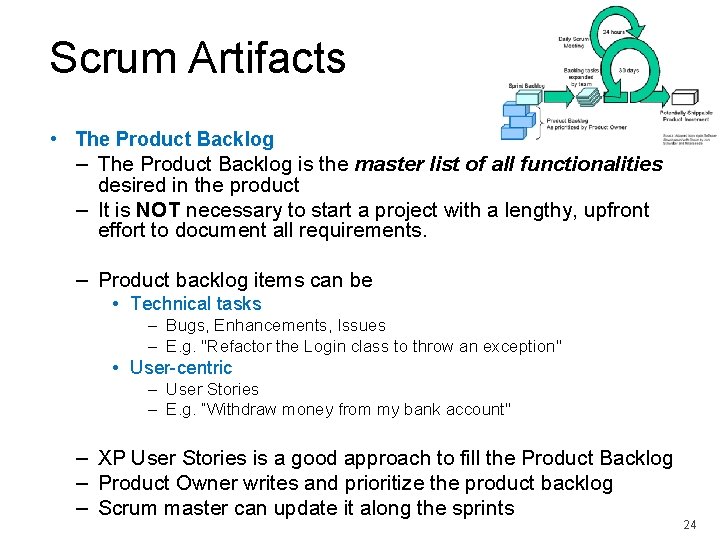
Scrum Artifacts • The Product Backlog – The Product Backlog is the master list of all functionalities desired in the product – It is NOT necessary to start a project with a lengthy, upfront effort to document all requirements. – Product backlog items can be • Technical tasks – Bugs, Enhancements, Issues – E. g. "Refactor the Login class to throw an exception" • User-centric – User Stories – E. g. “Withdraw money from my bank account" – XP User Stories is a good approach to fill the Product Backlog – Product Owner writes and prioritize the product backlog – Scrum master can update it along the sprints 24
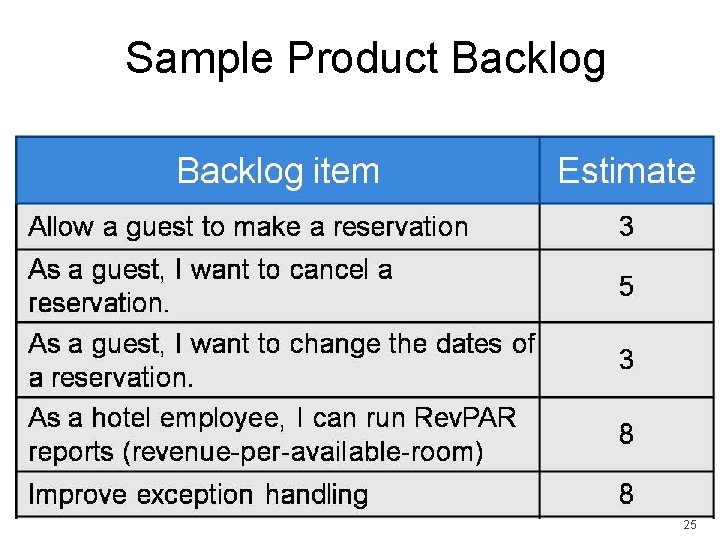
Sample Product Backlog 25
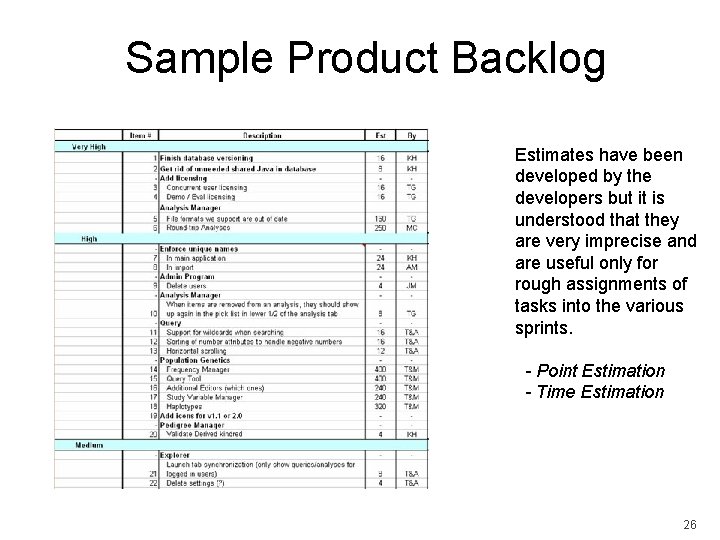
Sample Product Backlog Estimates have been developed by the developers but it is understood that they are very imprecise and are useful only for rough assignments of tasks into the various sprints. - Point Estimation - Time Estimation 26
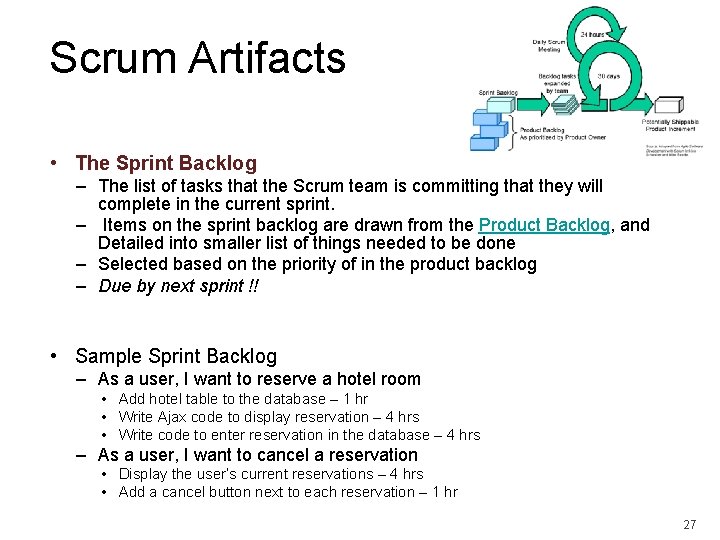
Scrum Artifacts • The Sprint Backlog – The list of tasks that the Scrum team is committing that they will complete in the current sprint. – Items on the sprint backlog are drawn from the Product Backlog, and Detailed into smaller list of things needed to be done – Selected based on the priority of in the product backlog – Due by next sprint !! • Sample Sprint Backlog – As a user, I want to reserve a hotel room • Add hotel table to the database – 1 hr • Write Ajax code to display reservation – 4 hrs • Write code to enter reservation in the database – 4 hrs – As a user, I want to cancel a reservation • Display the user’s current reservations – 4 hrs • Add a cancel button next to each reservation – 1 hr 27
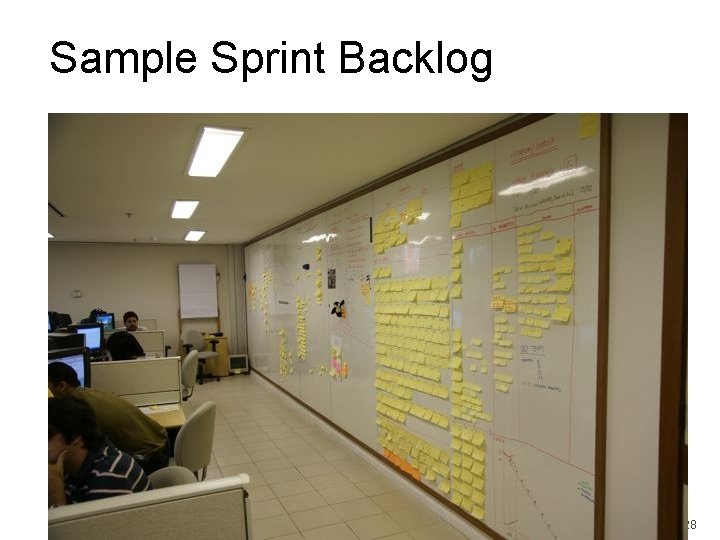
Sample Sprint Backlog 28
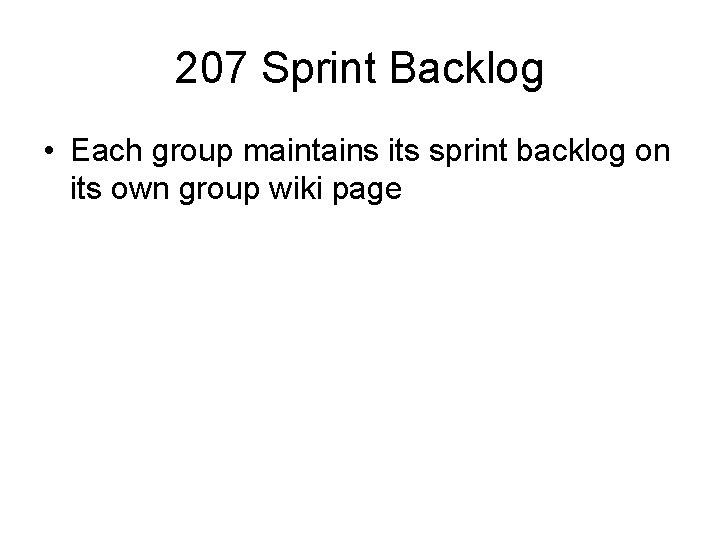
207 Sprint Backlog • Each group maintains its sprint backlog on its own group wiki page
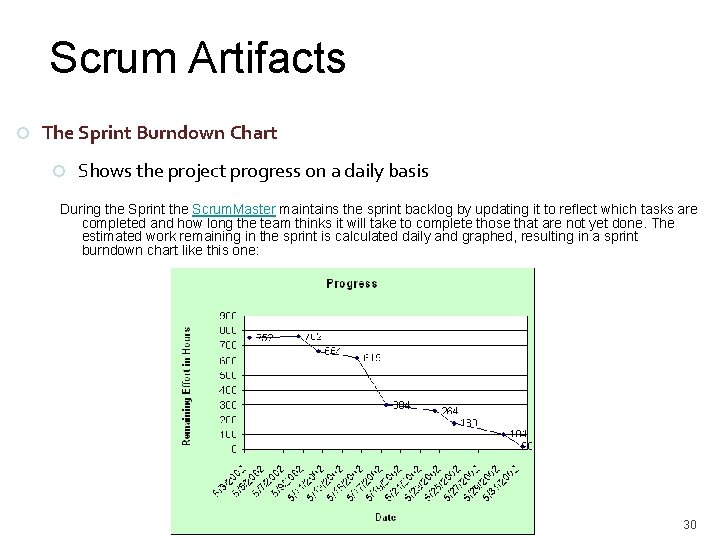
Scrum Artifacts The Sprint Burndown Chart Shows the project progress on a daily basis During the Sprint the Scrum. Master maintains the sprint backlog by updating it to reflect which tasks are completed and how long the team thinks it will take to complete those that are not yet done. The estimated work remaining in the sprint is calculated daily and graphed, resulting in a sprint burndown chart like this one: 30
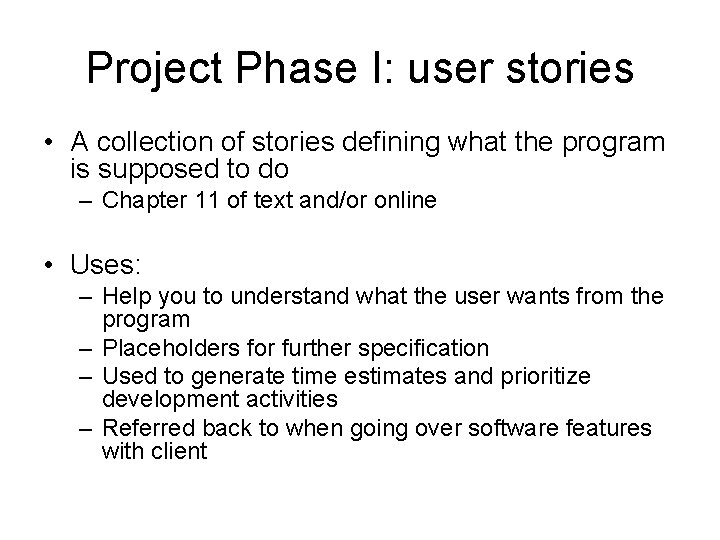
Project Phase I: user stories • A collection of stories defining what the program is supposed to do – Chapter 11 of text and/or online • Uses: – Help you to understand what the user wants from the program – Placeholders for further specification – Used to generate time estimates and prioritize development activities – Referred back to when going over software features with client
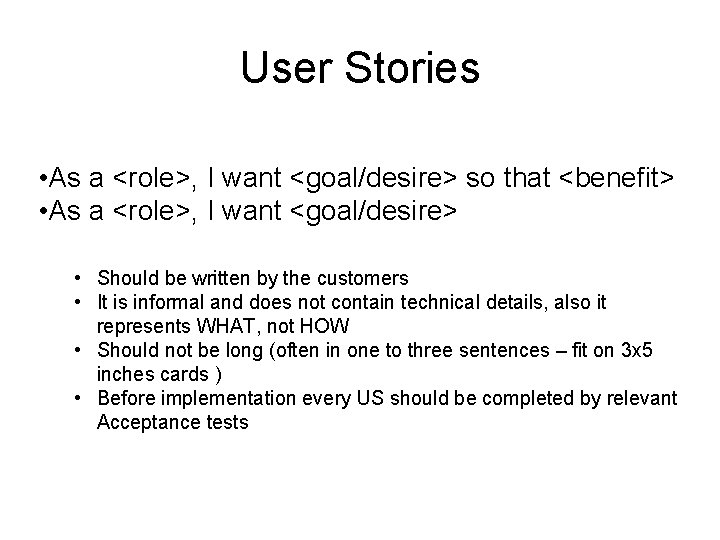
User Stories • As a <role>, I want <goal/desire> so that <benefit> • As a <role>, I want <goal/desire> • Should be written by the customers • It is informal and does not contain technical details, also it represents WHAT, not HOW • Should not be long (often in one to three sentences – fit on 3 x 5 inches cards ) • Before implementation every US should be completed by relevant Acceptance tests
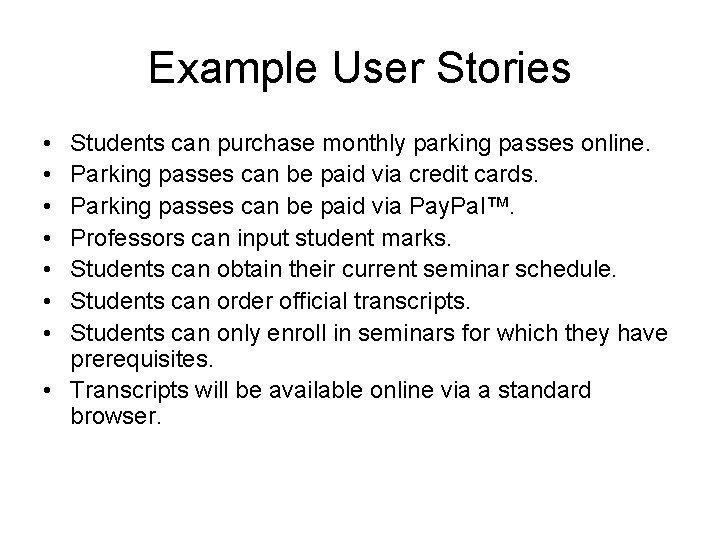
Example User Stories • • Students can purchase monthly parking passes online. Parking passes can be paid via credit cards. Parking passes can be paid via Pay. Pal™. Professors can input student marks. Students can obtain their current seminar schedule. Students can order official transcripts. Students can only enroll in seminars for which they have prerequisites. • Transcripts will be available online via a standard browser.