70 293 MCSE Guide to Planning a Microsoft
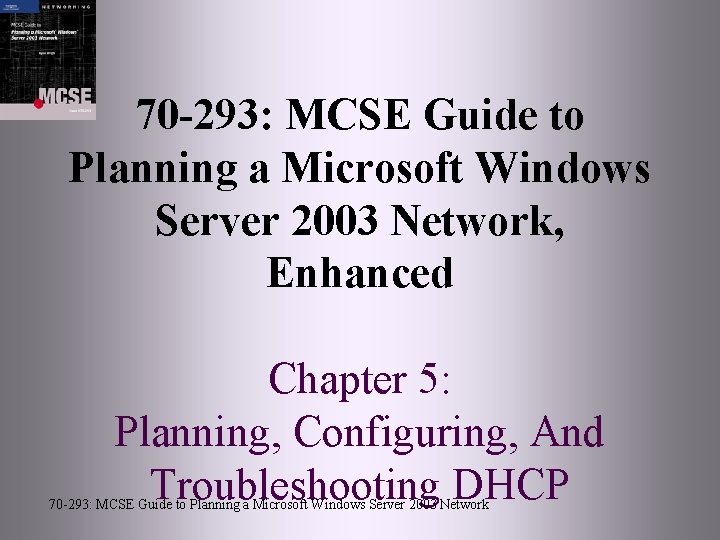
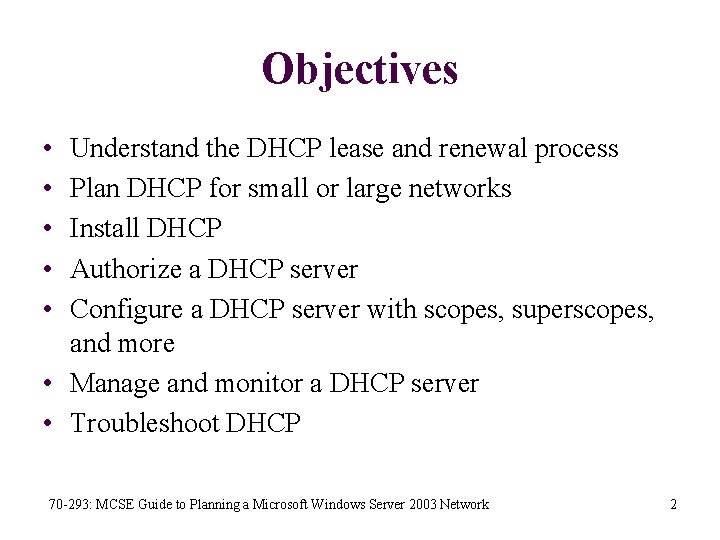
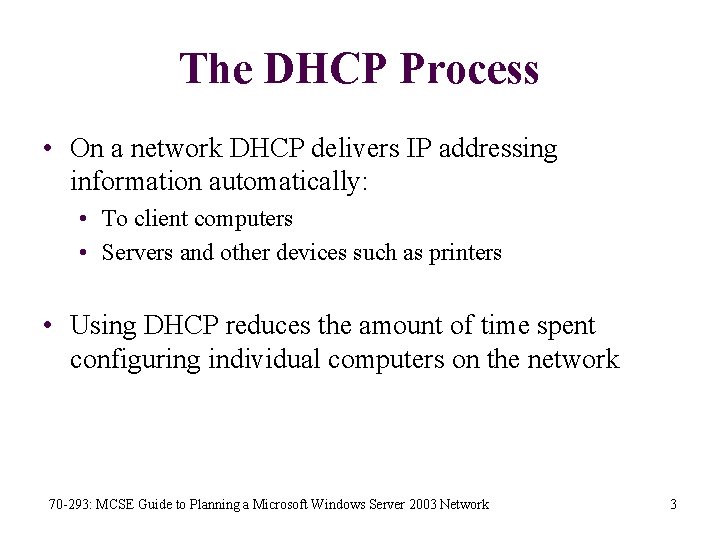
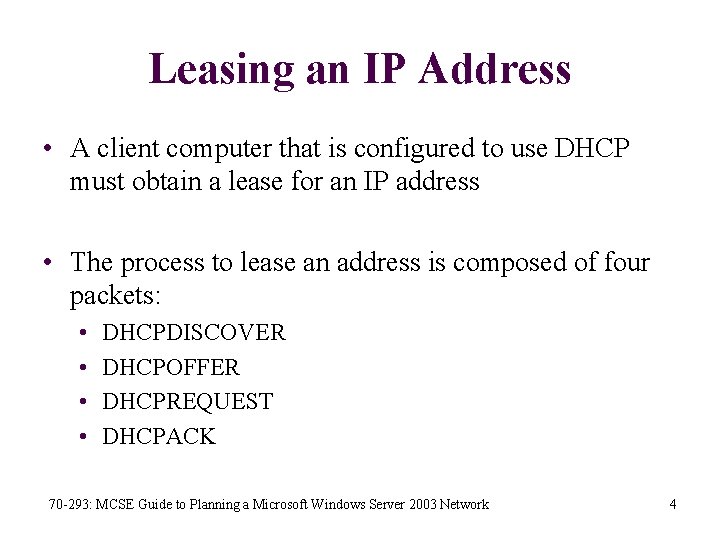
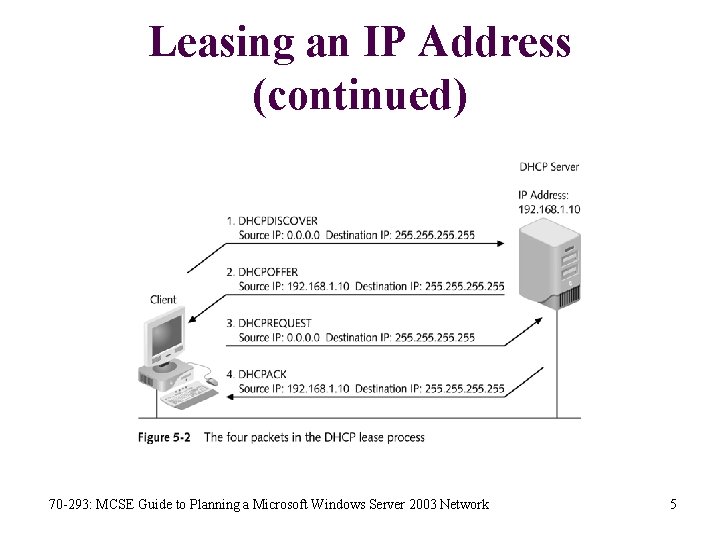
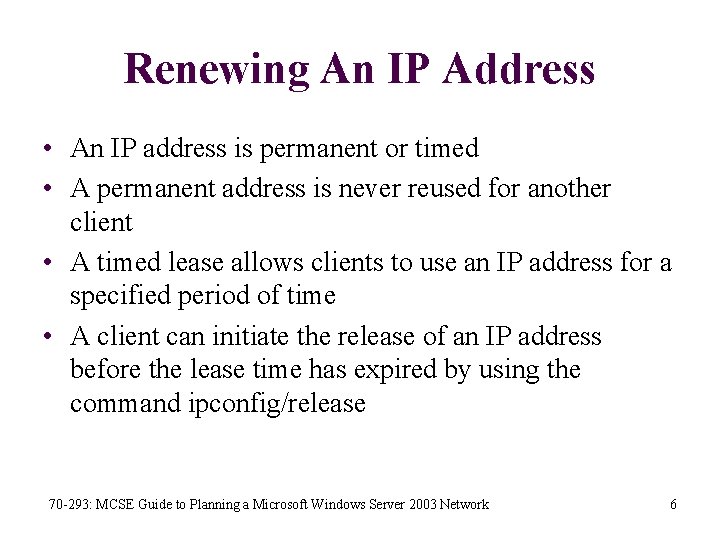
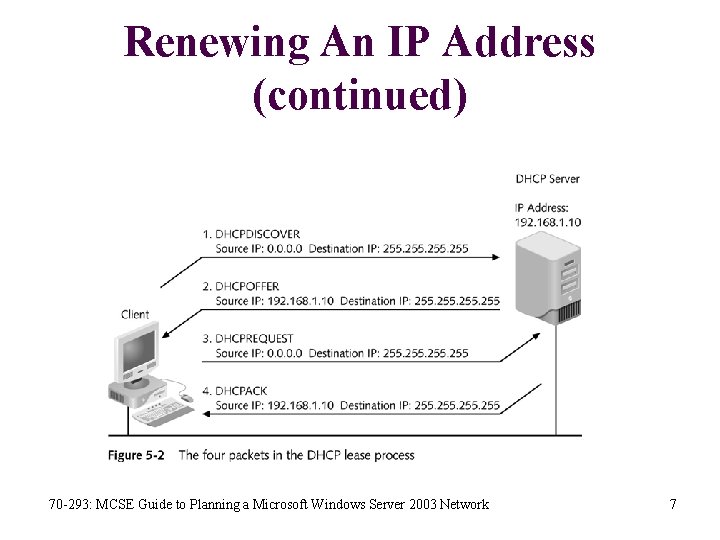
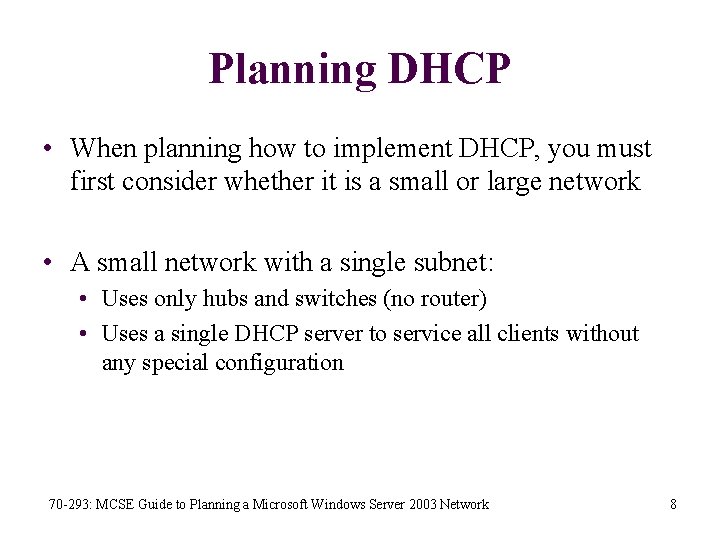
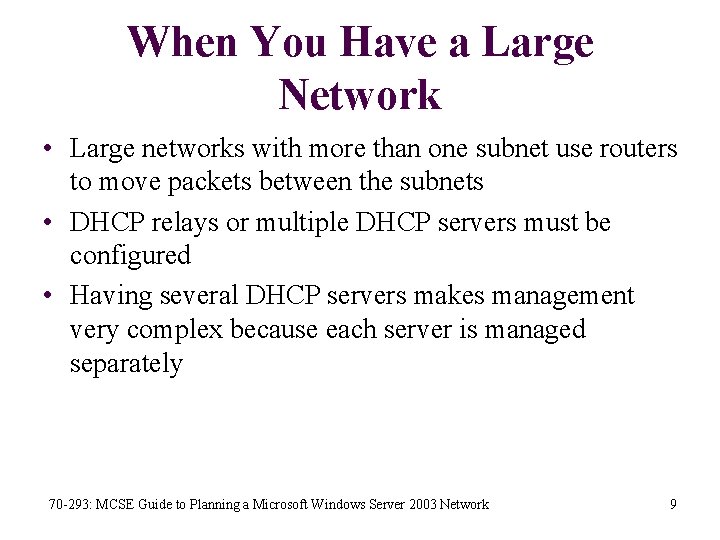
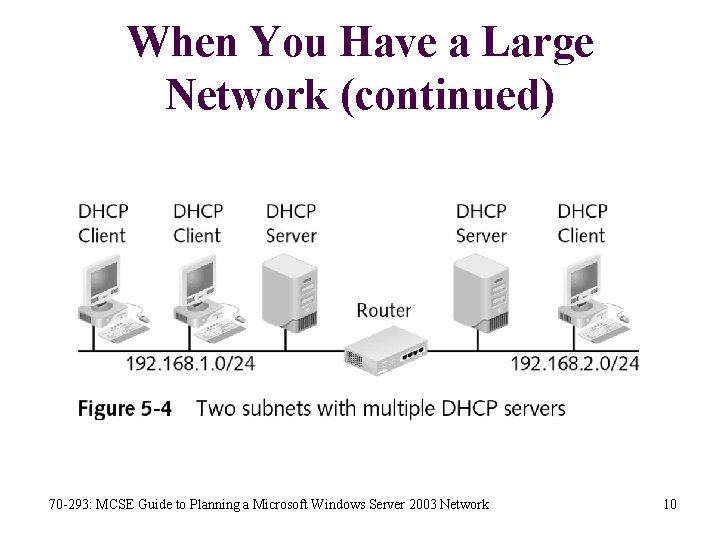
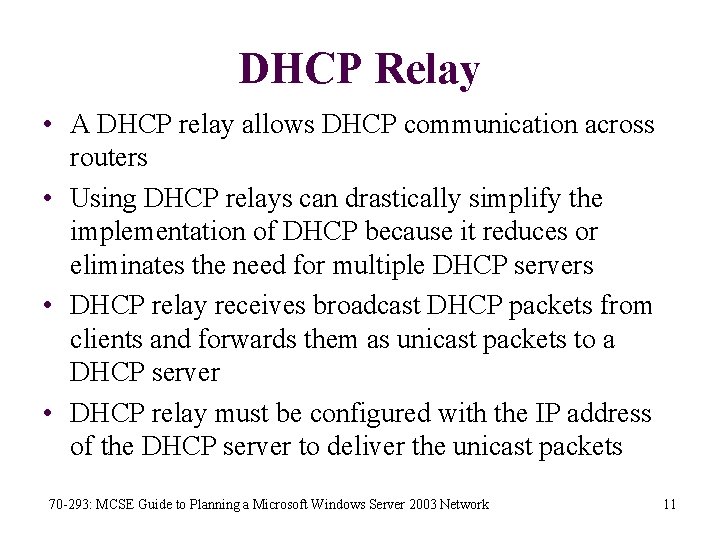
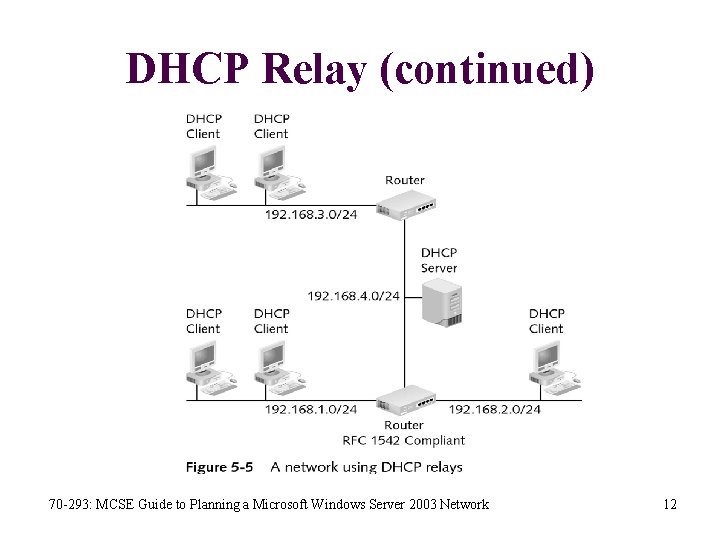
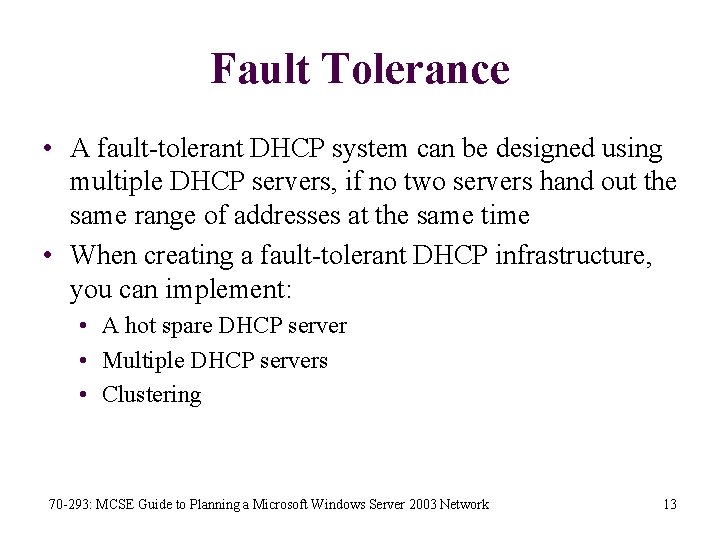
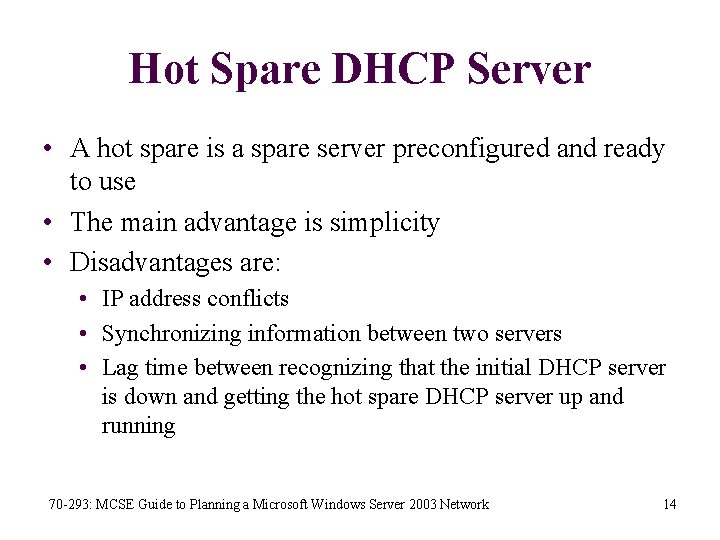
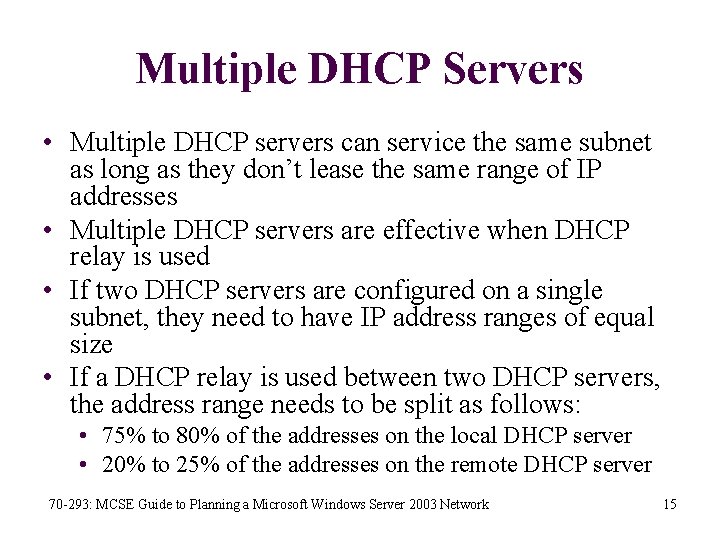
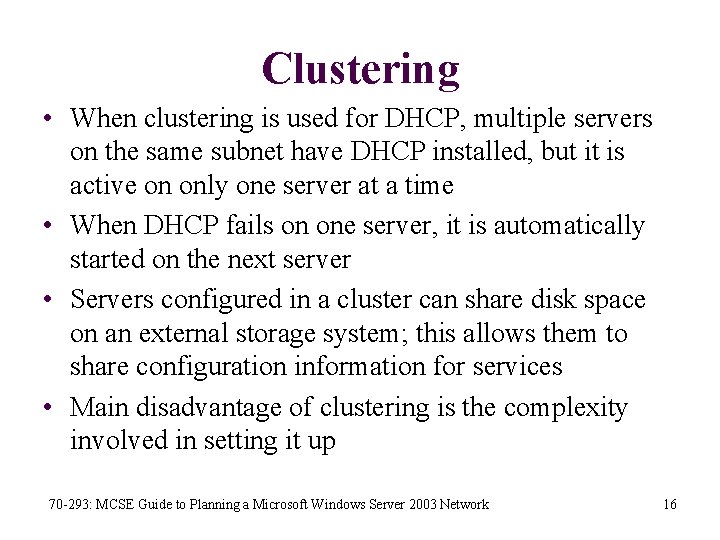
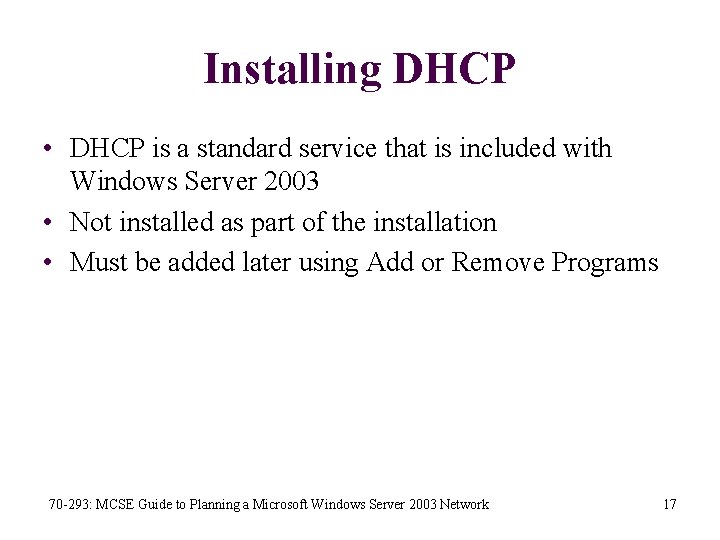
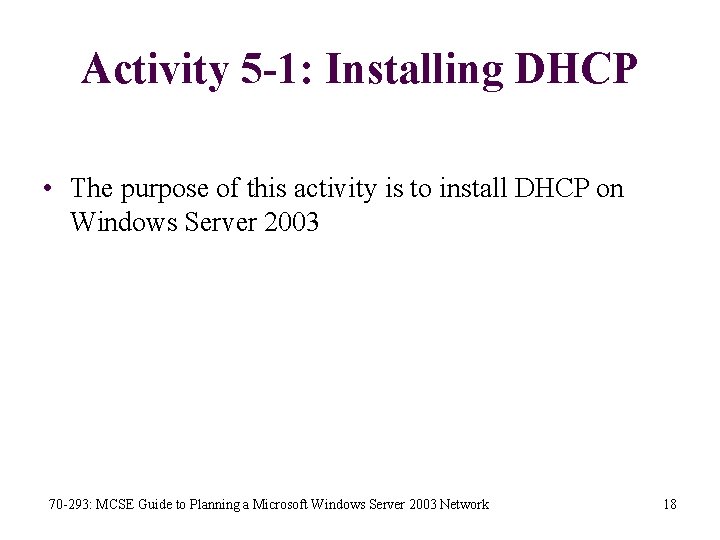
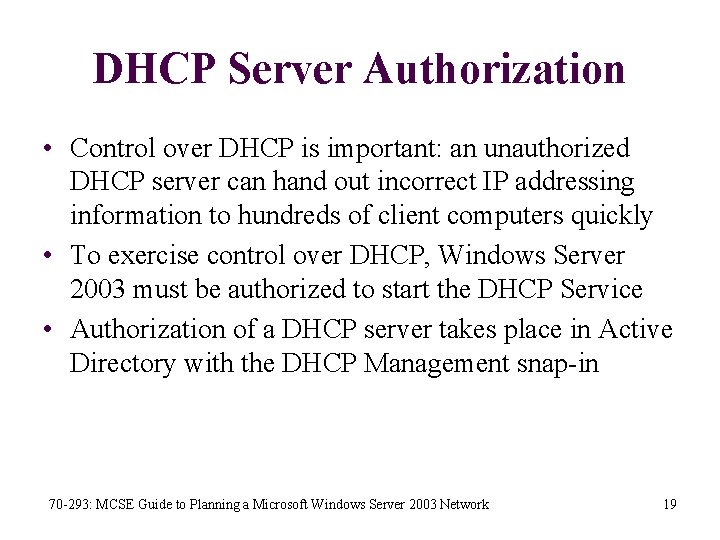
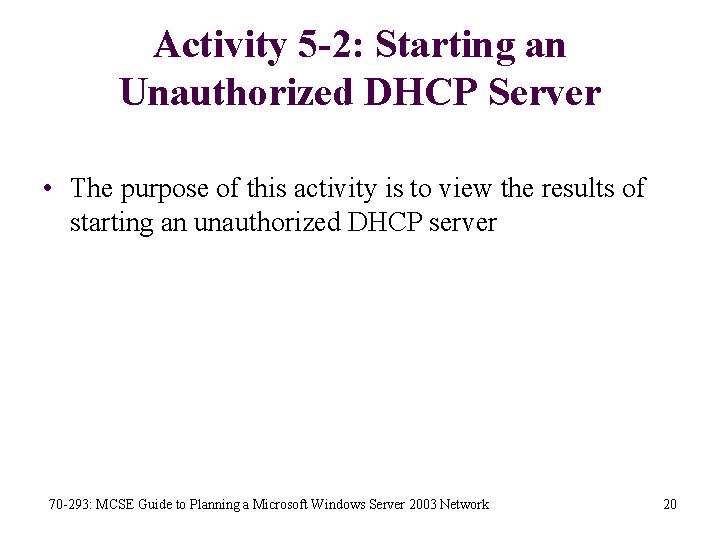
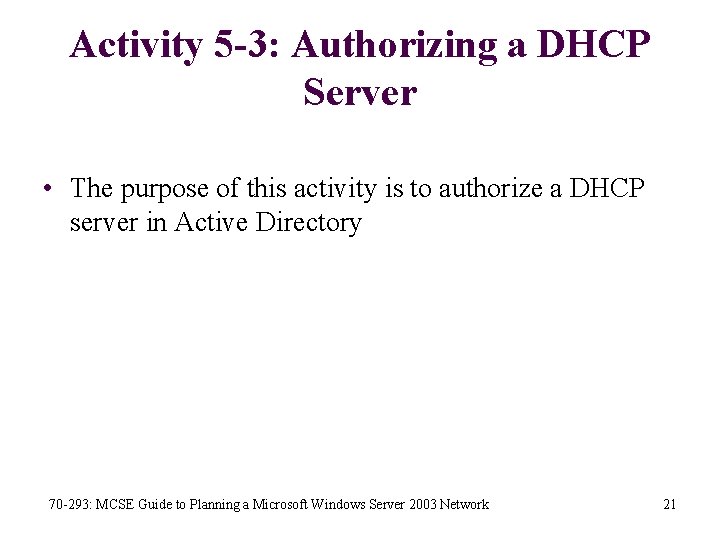
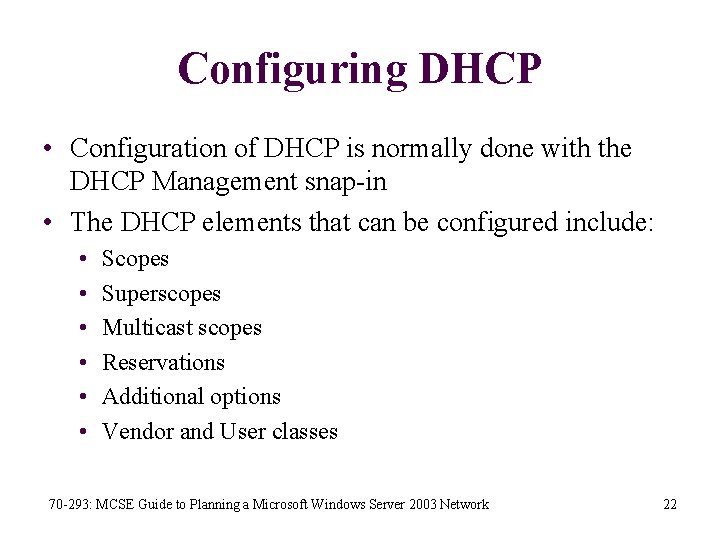
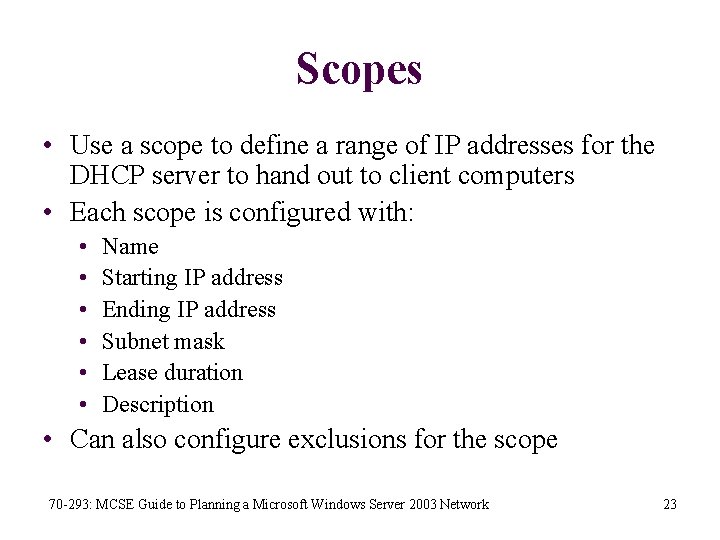
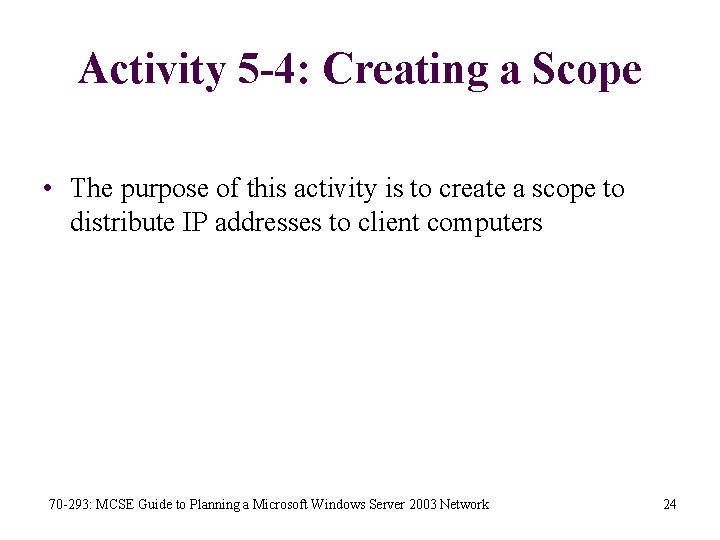
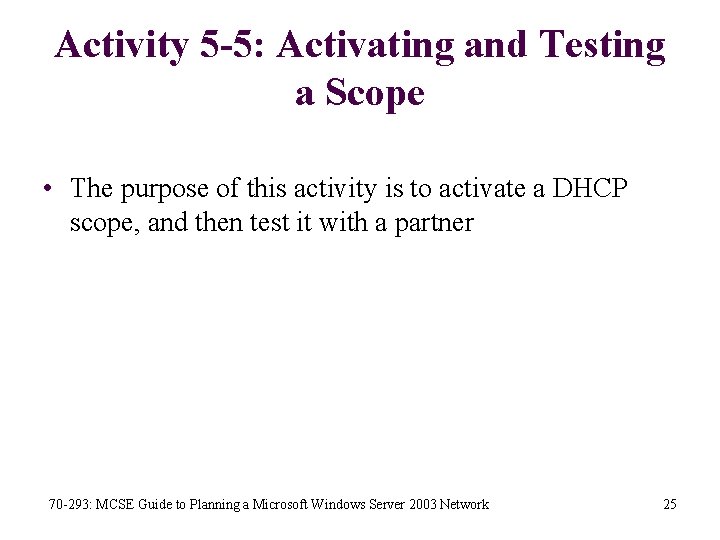
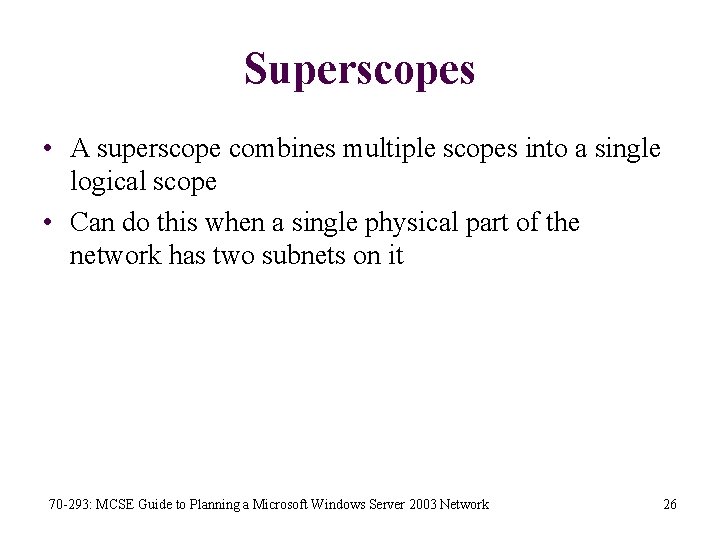
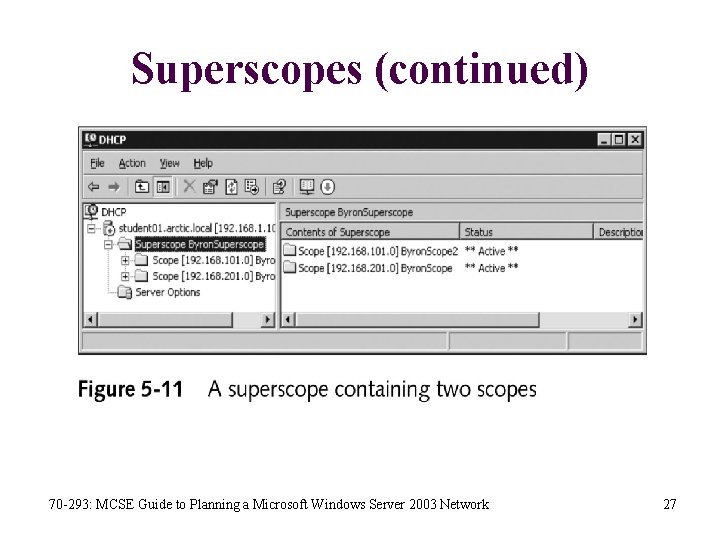
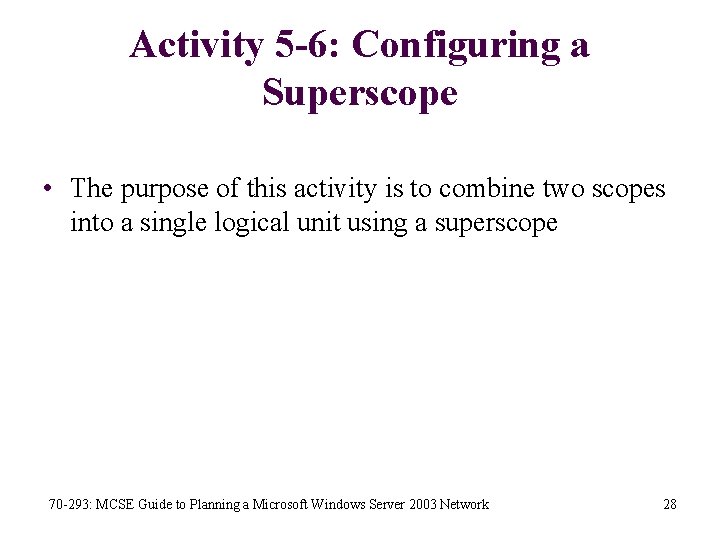
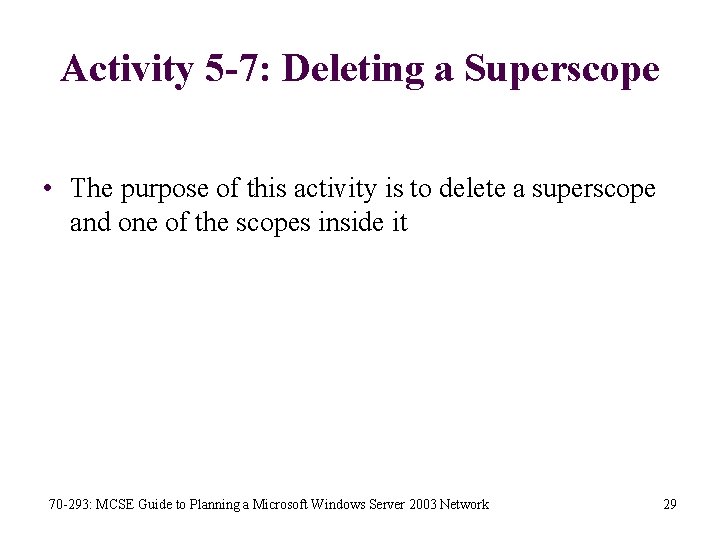
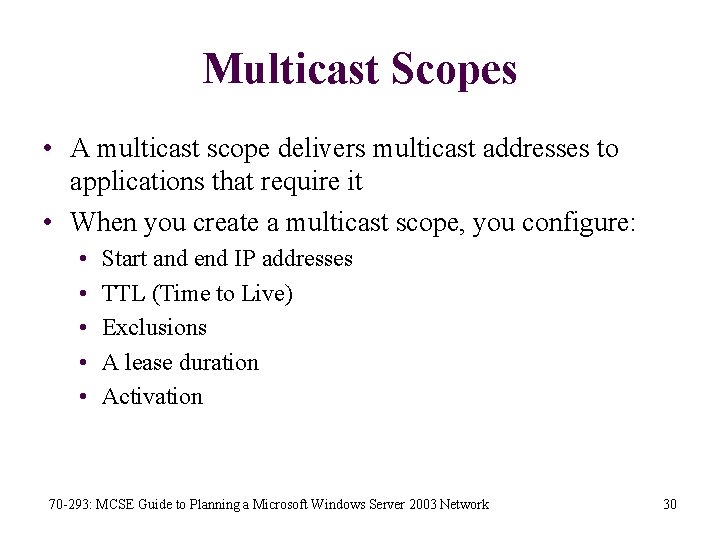
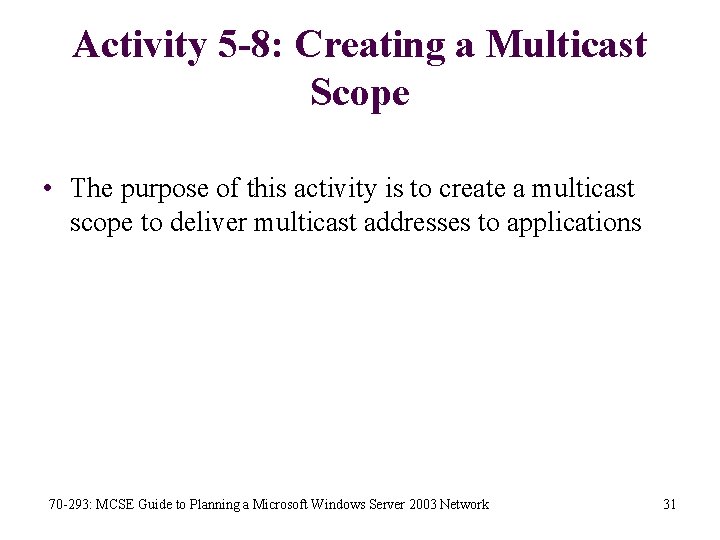
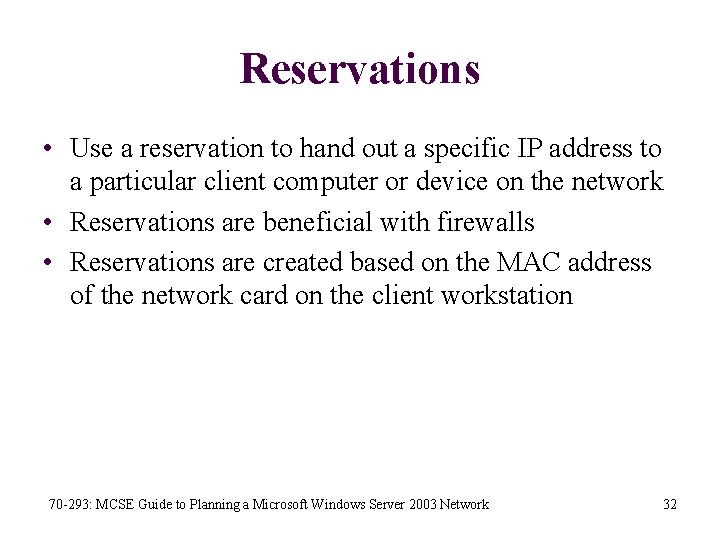
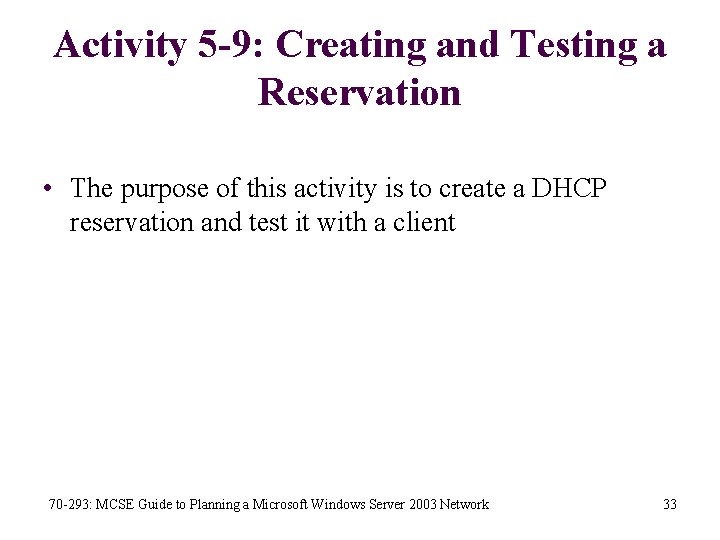
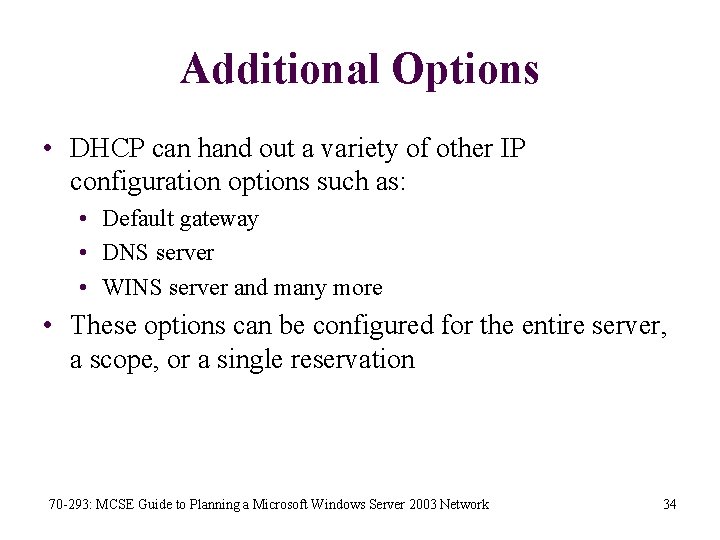
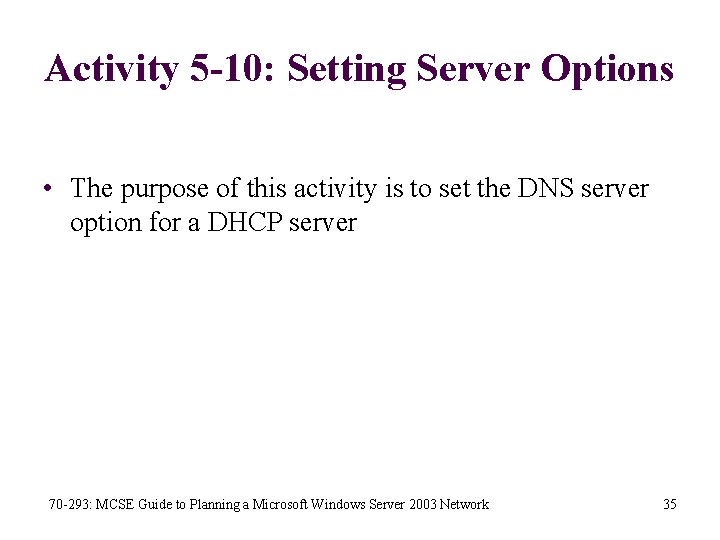
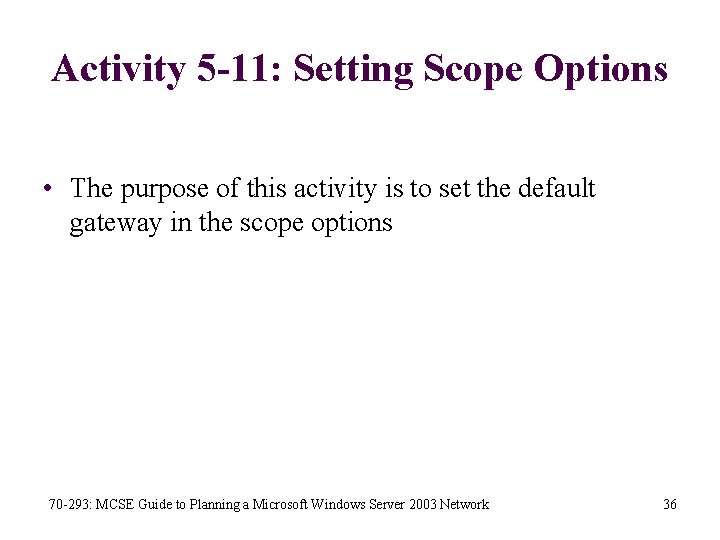
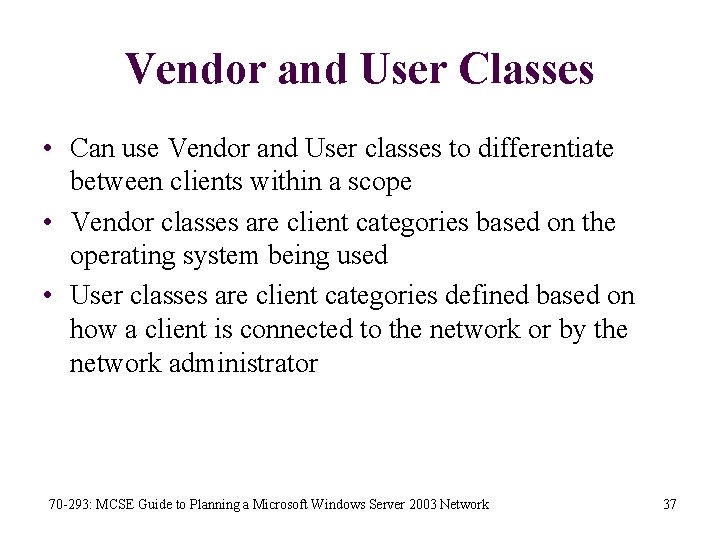
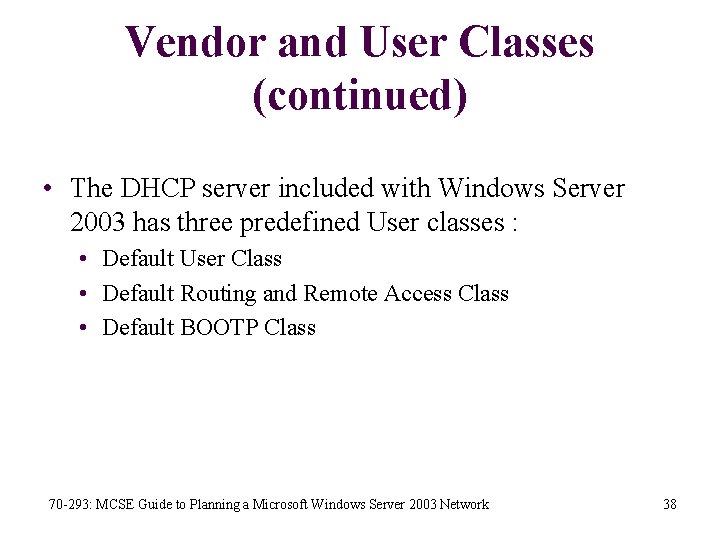
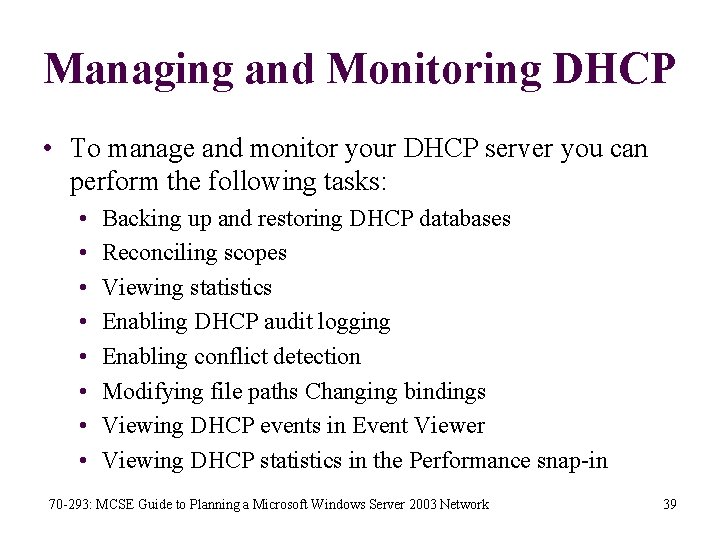
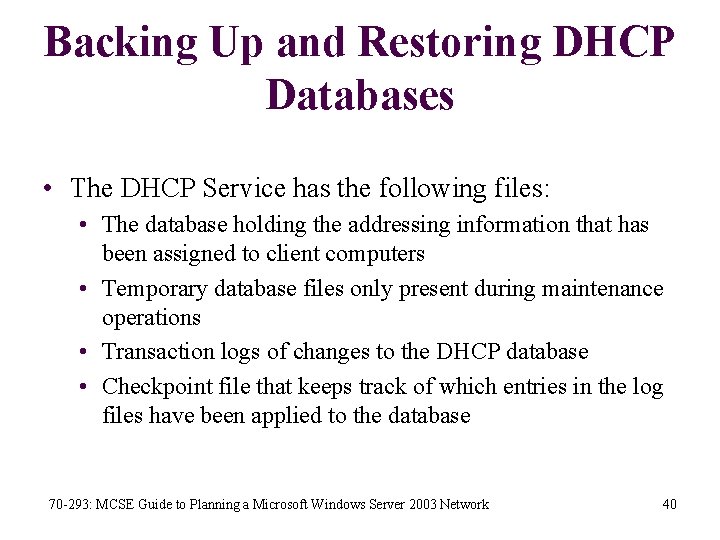
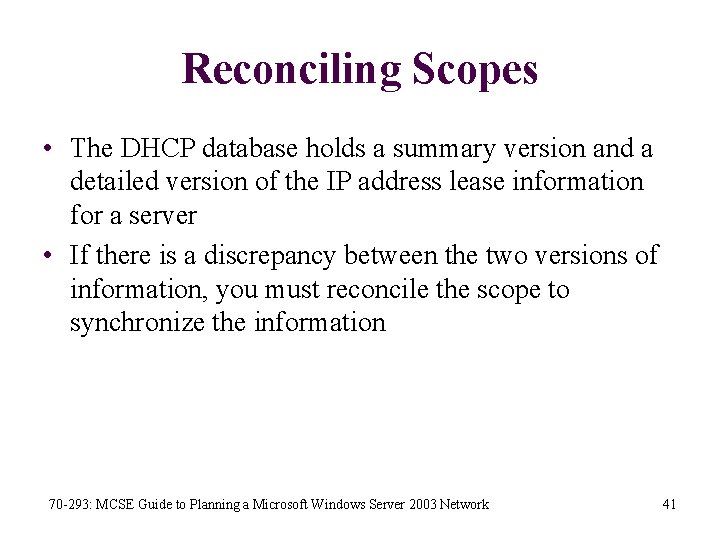
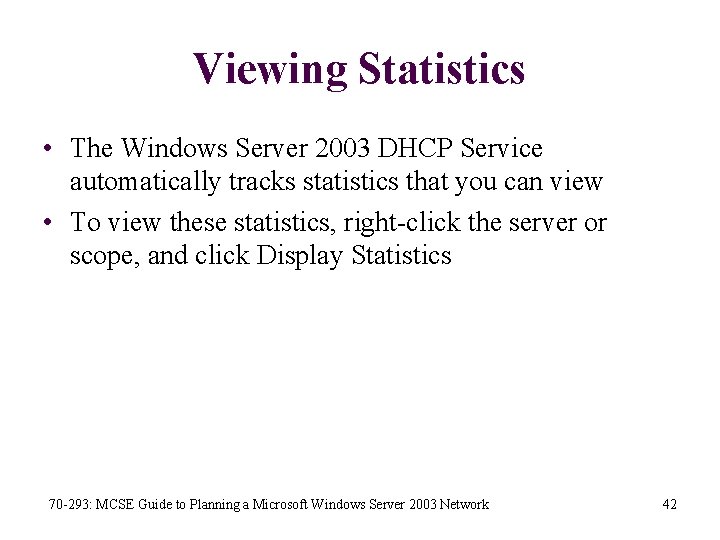
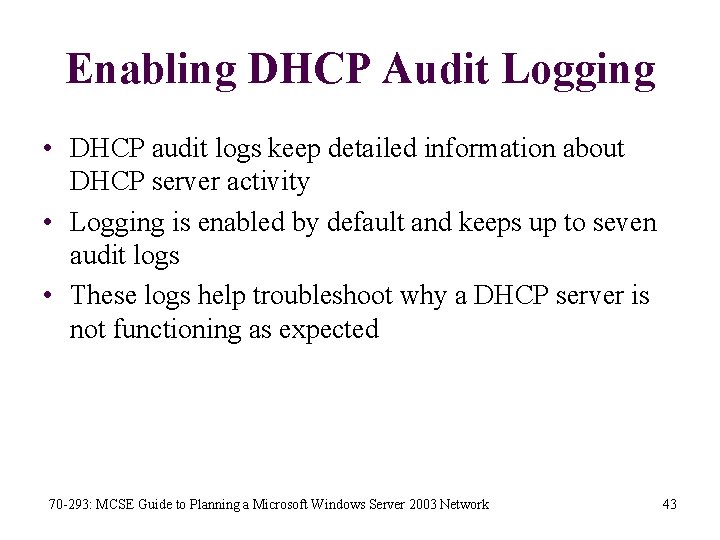
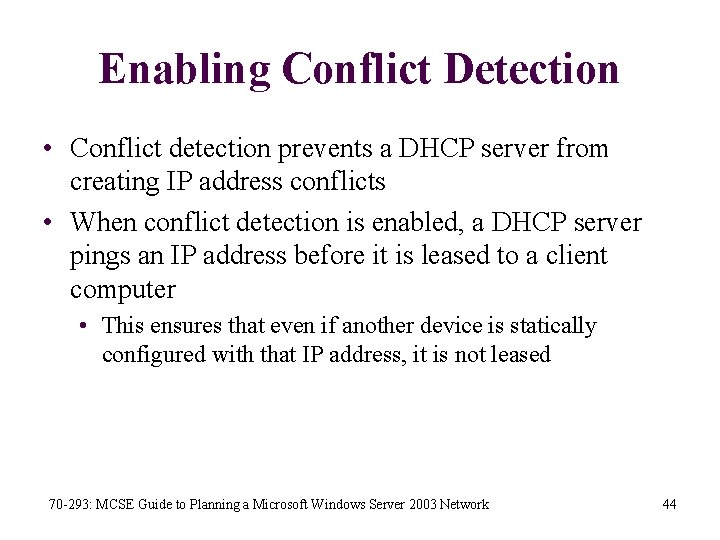
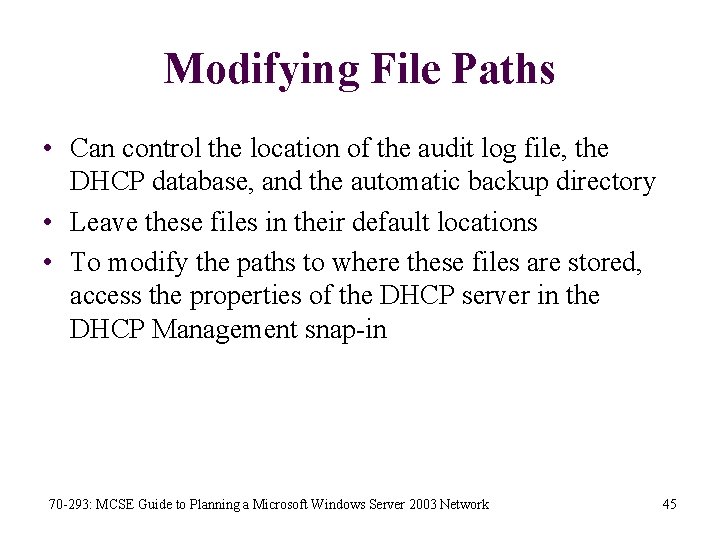
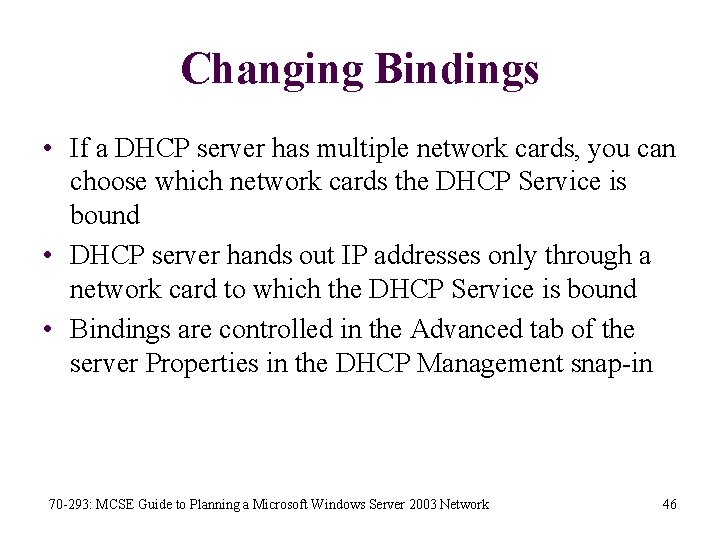
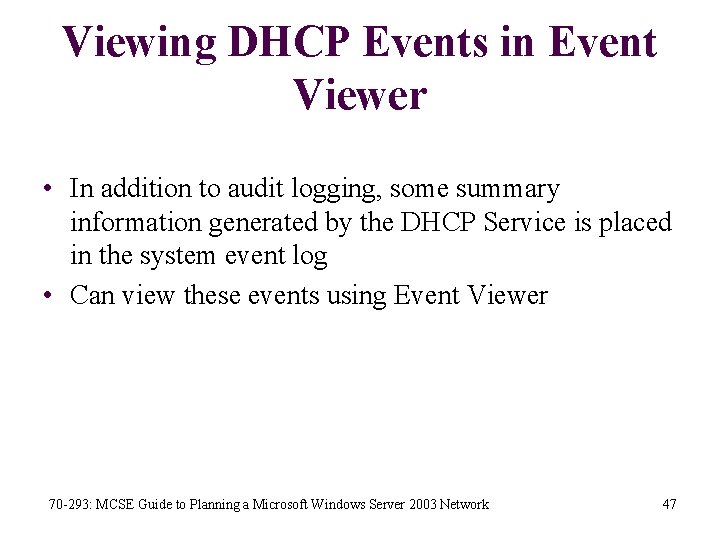
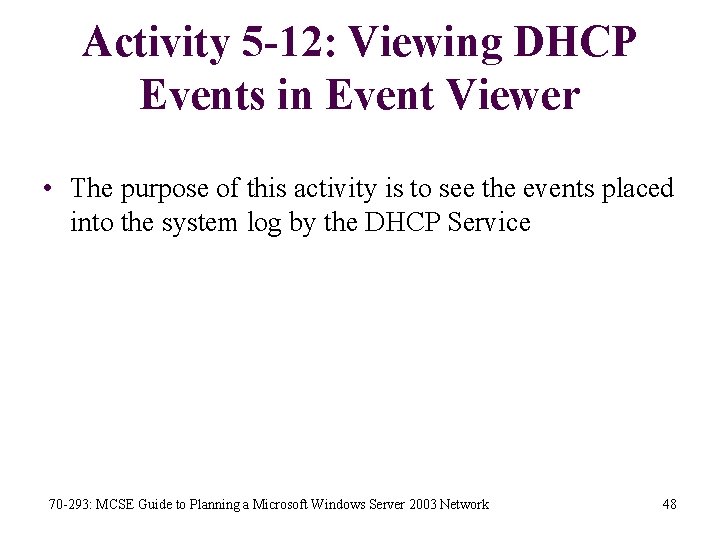
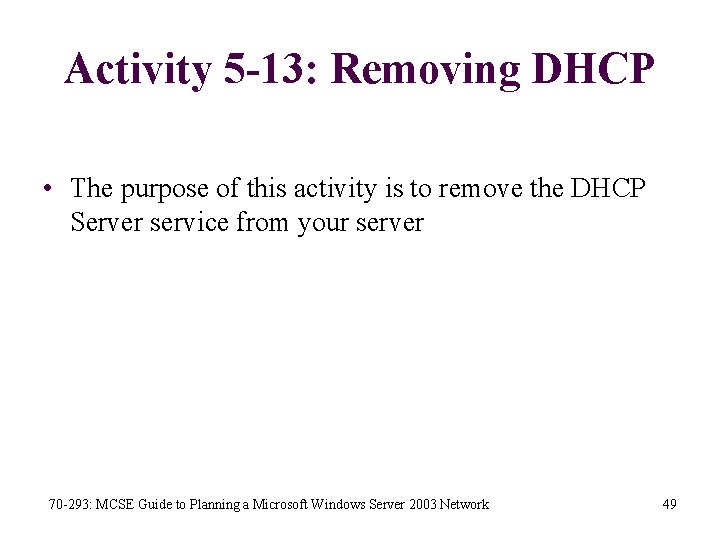
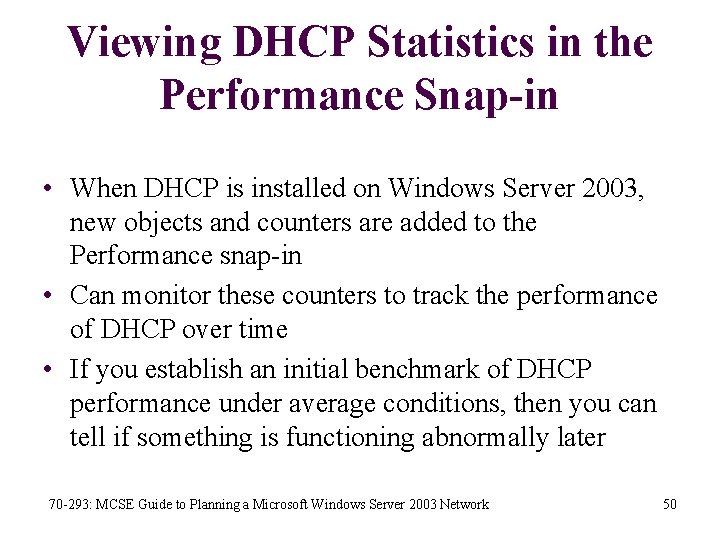
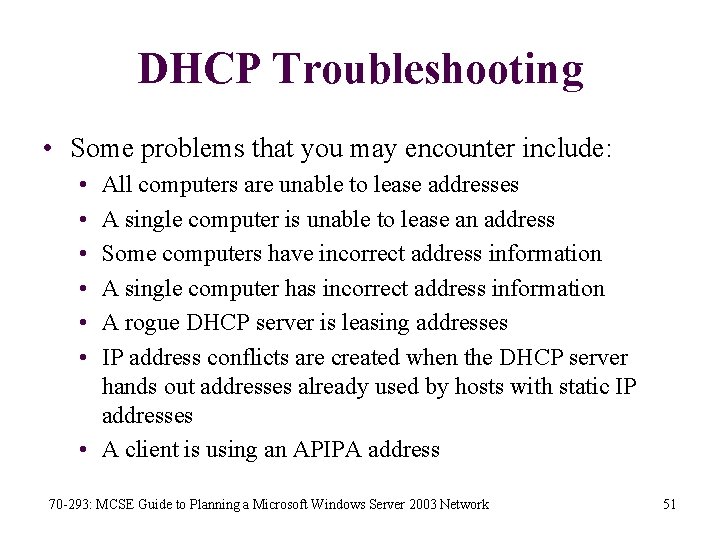
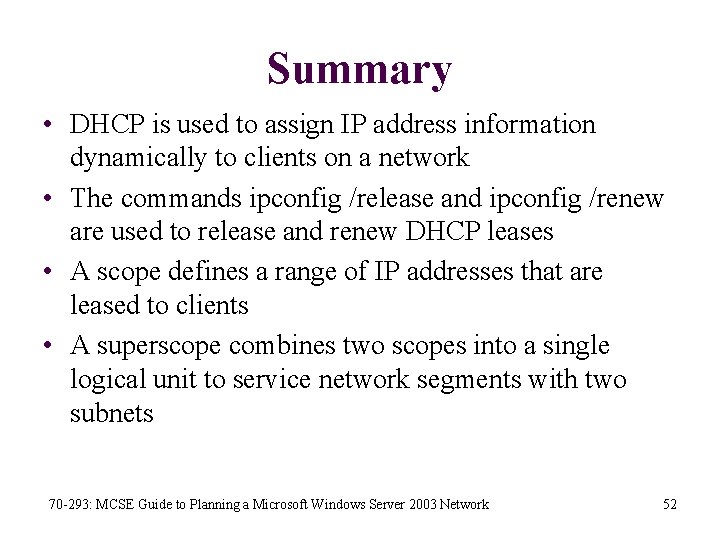
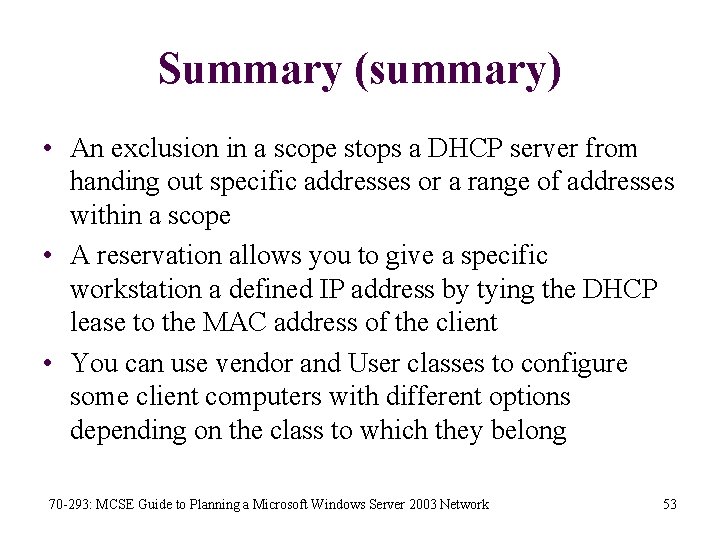
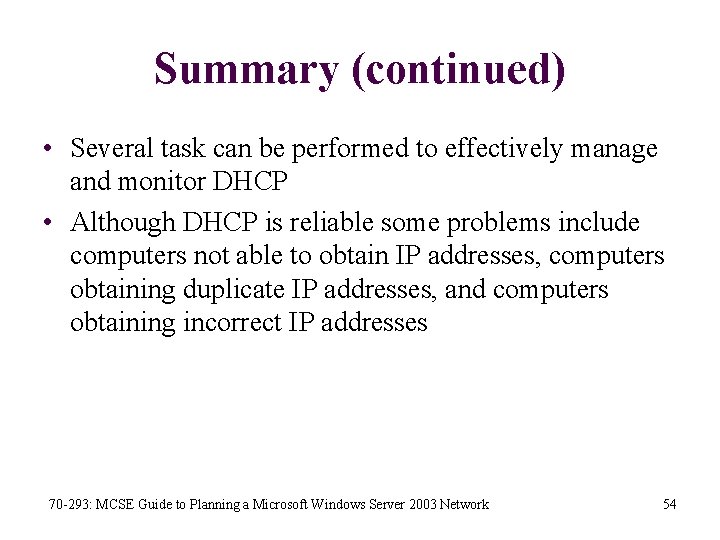
- Slides: 54
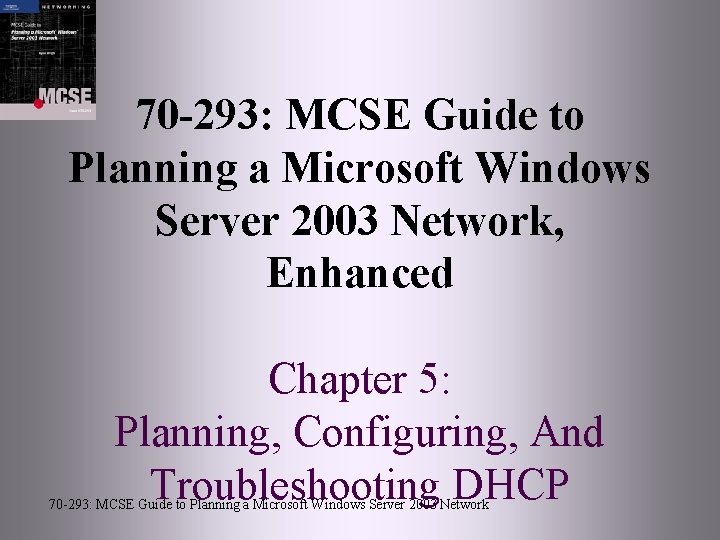
70 -293: MCSE Guide to Planning a Microsoft Windows Server 2003 Network, Enhanced Chapter 5: Planning, Configuring, And Troubleshooting DHCP 70 -293: MCSE Guide to Planning a Microsoft Windows Server 2003 Network
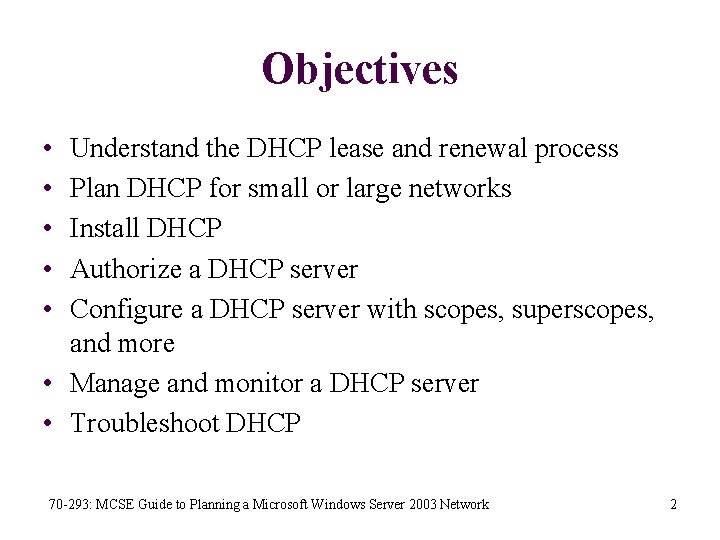
Objectives • • • Understand the DHCP lease and renewal process Plan DHCP for small or large networks Install DHCP Authorize a DHCP server Configure a DHCP server with scopes, superscopes, and more • Manage and monitor a DHCP server • Troubleshoot DHCP 70 -293: MCSE Guide to Planning a Microsoft Windows Server 2003 Network 2
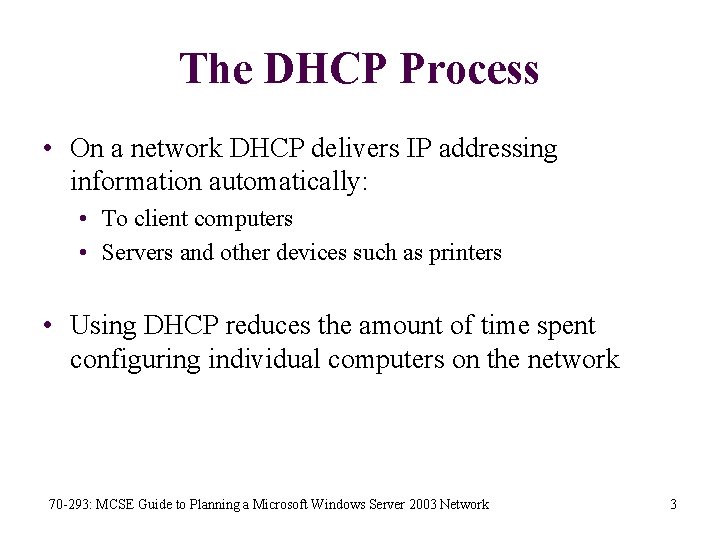
The DHCP Process • On a network DHCP delivers IP addressing information automatically: • To client computers • Servers and other devices such as printers • Using DHCP reduces the amount of time spent configuring individual computers on the network 70 -293: MCSE Guide to Planning a Microsoft Windows Server 2003 Network 3
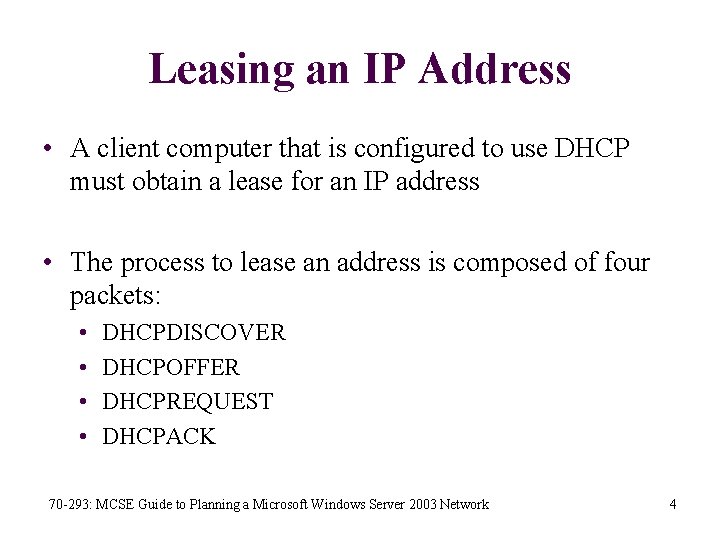
Leasing an IP Address • A client computer that is configured to use DHCP must obtain a lease for an IP address • The process to lease an address is composed of four packets: • • DHCPDISCOVER DHCPOFFER DHCPREQUEST DHCPACK 70 -293: MCSE Guide to Planning a Microsoft Windows Server 2003 Network 4
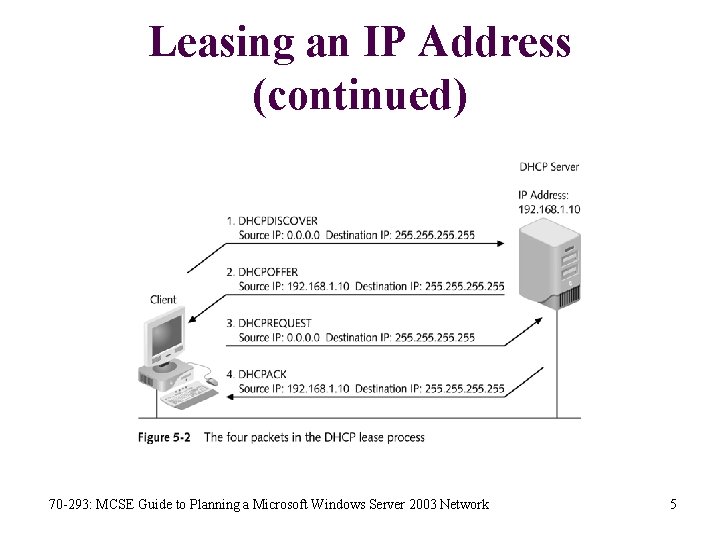
Leasing an IP Address (continued) 70 -293: MCSE Guide to Planning a Microsoft Windows Server 2003 Network 5
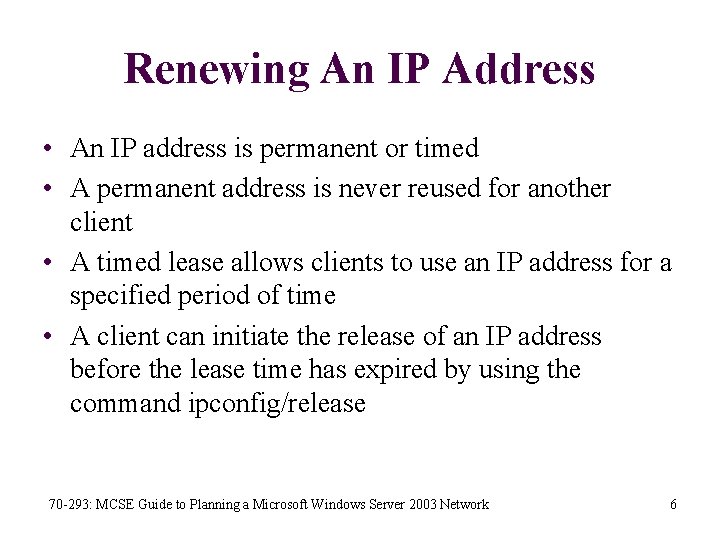
Renewing An IP Address • An IP address is permanent or timed • A permanent address is never reused for another client • A timed lease allows clients to use an IP address for a specified period of time • A client can initiate the release of an IP address before the lease time has expired by using the command ipconfig/release 70 -293: MCSE Guide to Planning a Microsoft Windows Server 2003 Network 6
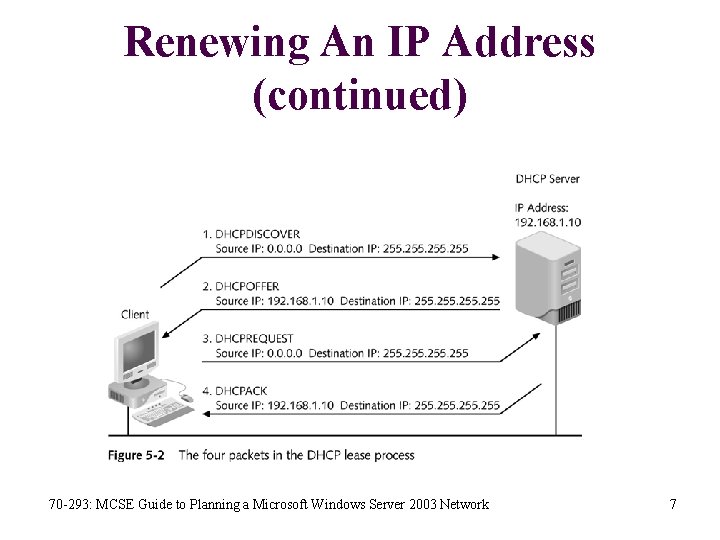
Renewing An IP Address (continued) 70 -293: MCSE Guide to Planning a Microsoft Windows Server 2003 Network 7
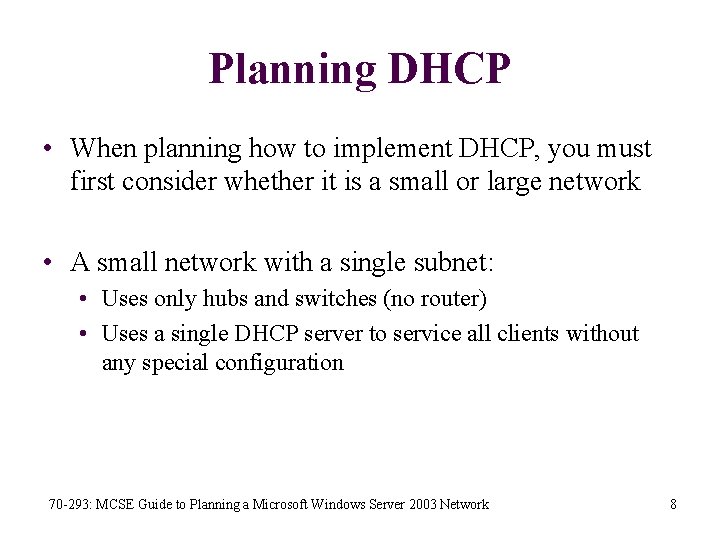
Planning DHCP • When planning how to implement DHCP, you must first consider whether it is a small or large network • A small network with a single subnet: • Uses only hubs and switches (no router) • Uses a single DHCP server to service all clients without any special configuration 70 -293: MCSE Guide to Planning a Microsoft Windows Server 2003 Network 8
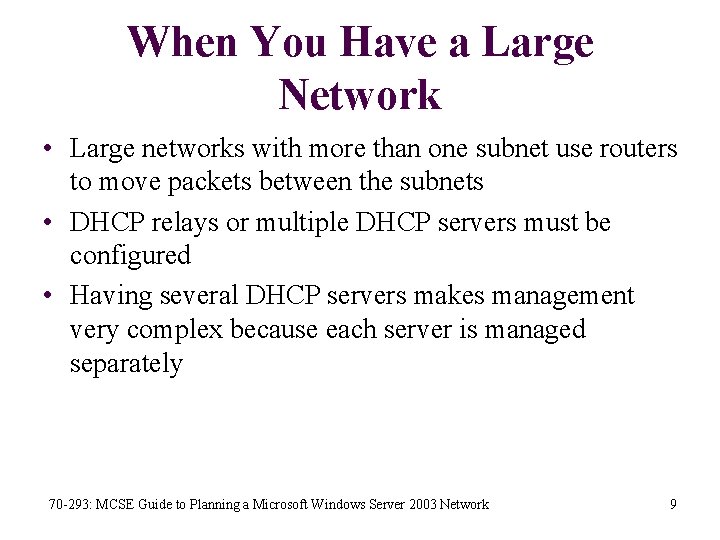
When You Have a Large Network • Large networks with more than one subnet use routers to move packets between the subnets • DHCP relays or multiple DHCP servers must be configured • Having several DHCP servers makes management very complex because each server is managed separately 70 -293: MCSE Guide to Planning a Microsoft Windows Server 2003 Network 9
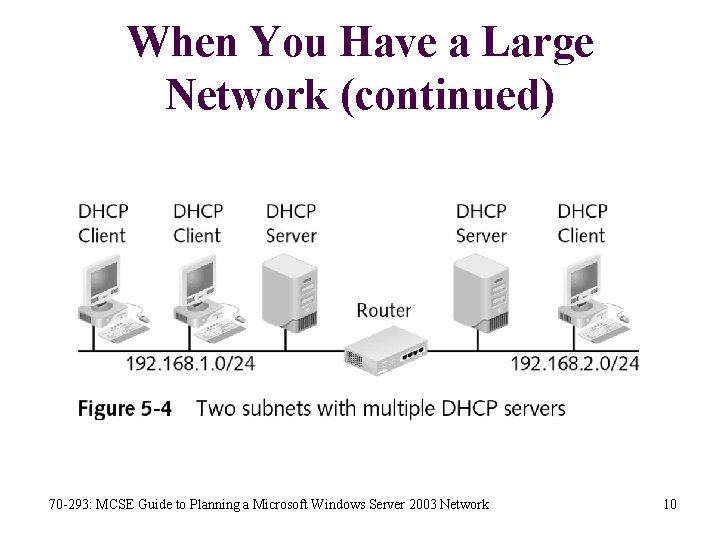
When You Have a Large Network (continued) 70 -293: MCSE Guide to Planning a Microsoft Windows Server 2003 Network 10
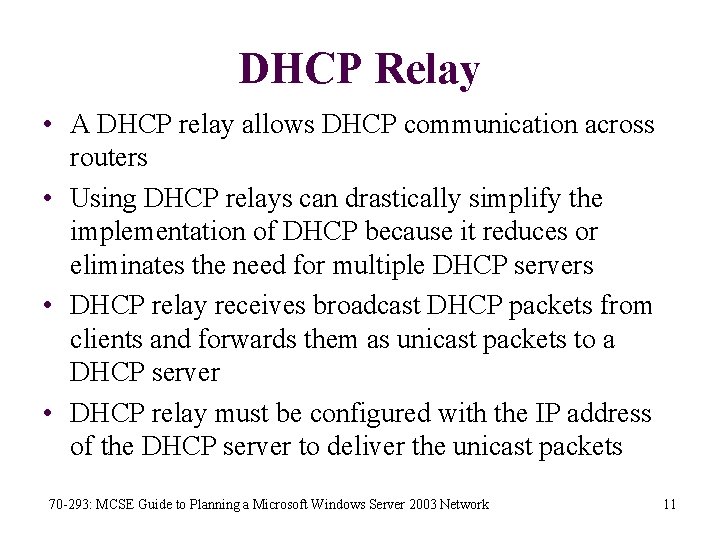
DHCP Relay • A DHCP relay allows DHCP communication across routers • Using DHCP relays can drastically simplify the implementation of DHCP because it reduces or eliminates the need for multiple DHCP servers • DHCP relay receives broadcast DHCP packets from clients and forwards them as unicast packets to a DHCP server • DHCP relay must be configured with the IP address of the DHCP server to deliver the unicast packets 70 -293: MCSE Guide to Planning a Microsoft Windows Server 2003 Network 11
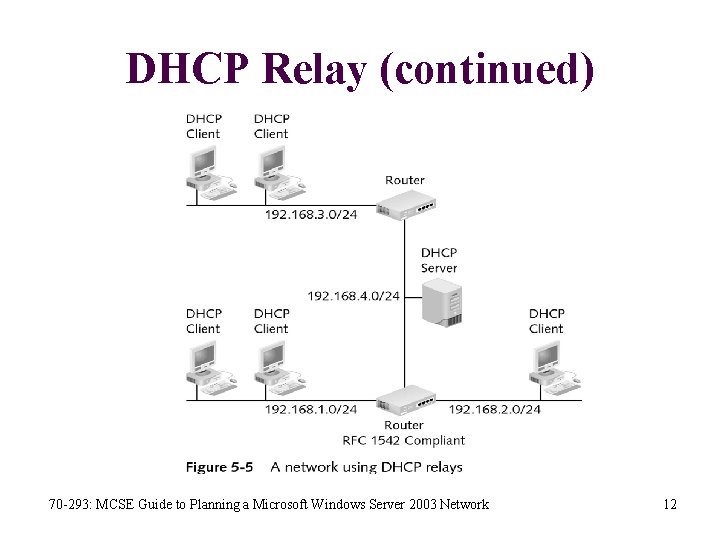
DHCP Relay (continued) 70 -293: MCSE Guide to Planning a Microsoft Windows Server 2003 Network 12
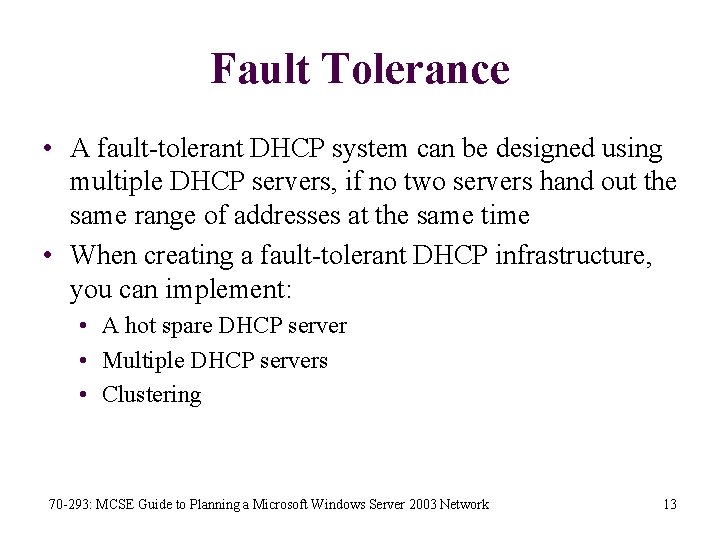
Fault Tolerance • A fault-tolerant DHCP system can be designed using multiple DHCP servers, if no two servers hand out the same range of addresses at the same time • When creating a fault-tolerant DHCP infrastructure, you can implement: • A hot spare DHCP server • Multiple DHCP servers • Clustering 70 -293: MCSE Guide to Planning a Microsoft Windows Server 2003 Network 13
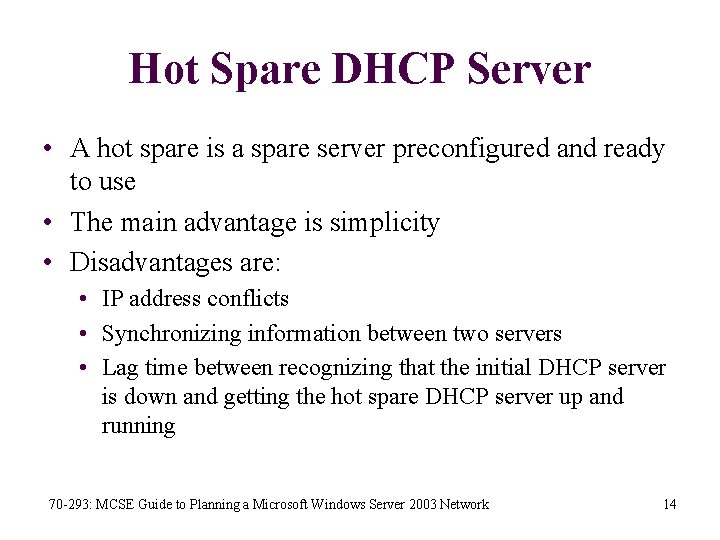
Hot Spare DHCP Server • A hot spare is a spare server preconfigured and ready to use • The main advantage is simplicity • Disadvantages are: • IP address conflicts • Synchronizing information between two servers • Lag time between recognizing that the initial DHCP server is down and getting the hot spare DHCP server up and running 70 -293: MCSE Guide to Planning a Microsoft Windows Server 2003 Network 14
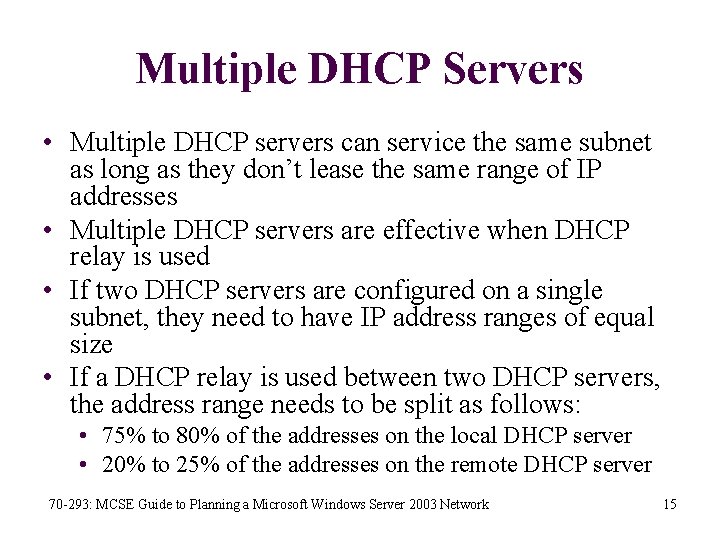
Multiple DHCP Servers • Multiple DHCP servers can service the same subnet as long as they don’t lease the same range of IP addresses • Multiple DHCP servers are effective when DHCP relay is used • If two DHCP servers are configured on a single subnet, they need to have IP address ranges of equal size • If a DHCP relay is used between two DHCP servers, the address range needs to be split as follows: • 75% to 80% of the addresses on the local DHCP server • 20% to 25% of the addresses on the remote DHCP server 70 -293: MCSE Guide to Planning a Microsoft Windows Server 2003 Network 15
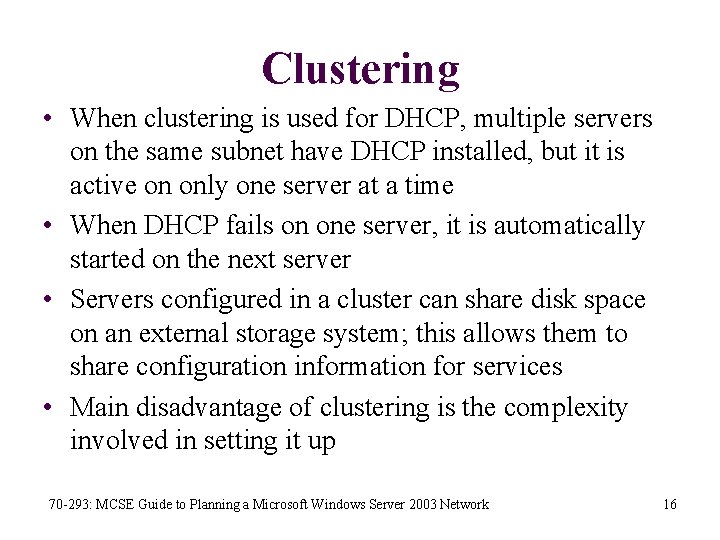
Clustering • When clustering is used for DHCP, multiple servers on the same subnet have DHCP installed, but it is active on only one server at a time • When DHCP fails on one server, it is automatically started on the next server • Servers configured in a cluster can share disk space on an external storage system; this allows them to share configuration information for services • Main disadvantage of clustering is the complexity involved in setting it up 70 -293: MCSE Guide to Planning a Microsoft Windows Server 2003 Network 16
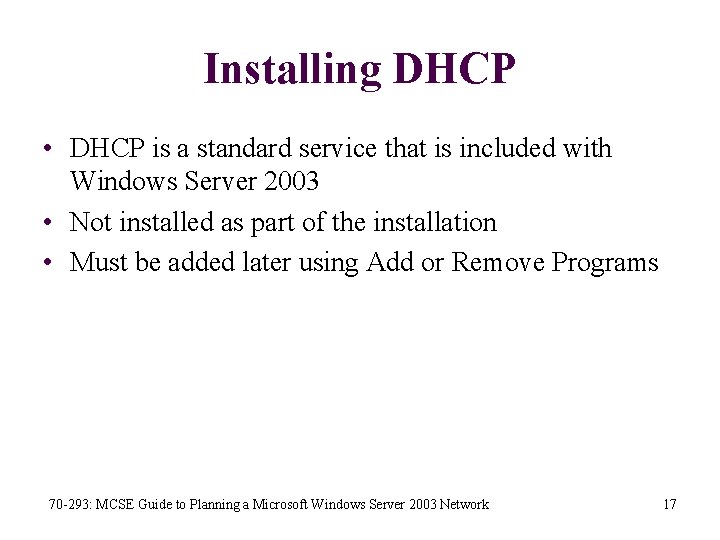
Installing DHCP • DHCP is a standard service that is included with Windows Server 2003 • Not installed as part of the installation • Must be added later using Add or Remove Programs 70 -293: MCSE Guide to Planning a Microsoft Windows Server 2003 Network 17
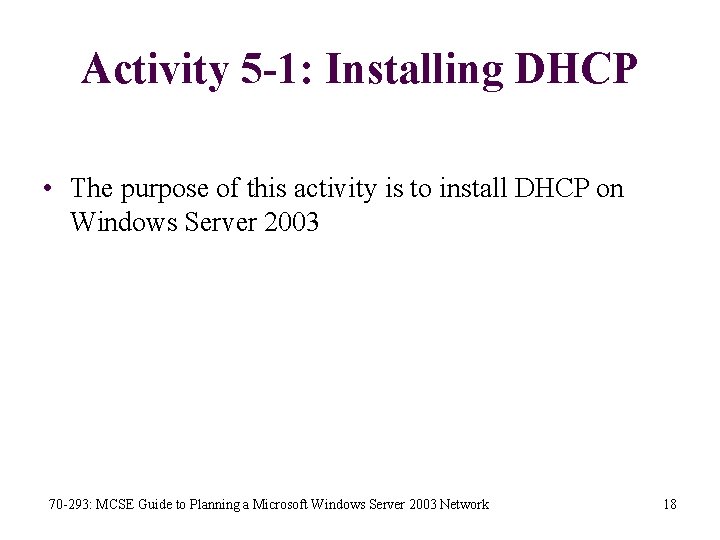
Activity 5 -1: Installing DHCP • The purpose of this activity is to install DHCP on Windows Server 2003 70 -293: MCSE Guide to Planning a Microsoft Windows Server 2003 Network 18
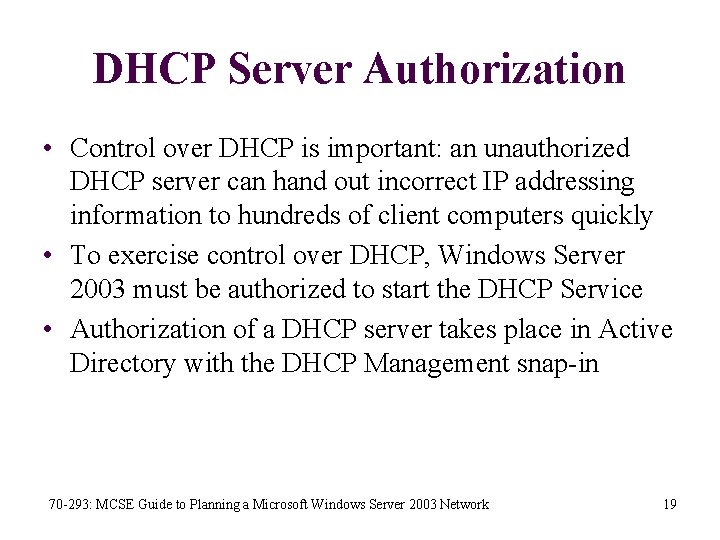
DHCP Server Authorization • Control over DHCP is important: an unauthorized DHCP server can hand out incorrect IP addressing information to hundreds of client computers quickly • To exercise control over DHCP, Windows Server 2003 must be authorized to start the DHCP Service • Authorization of a DHCP server takes place in Active Directory with the DHCP Management snap-in 70 -293: MCSE Guide to Planning a Microsoft Windows Server 2003 Network 19
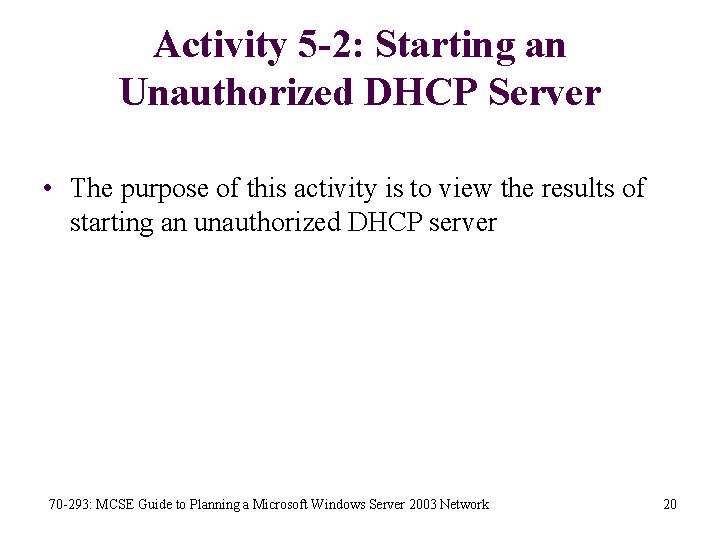
Activity 5 -2: Starting an Unauthorized DHCP Server • The purpose of this activity is to view the results of starting an unauthorized DHCP server 70 -293: MCSE Guide to Planning a Microsoft Windows Server 2003 Network 20
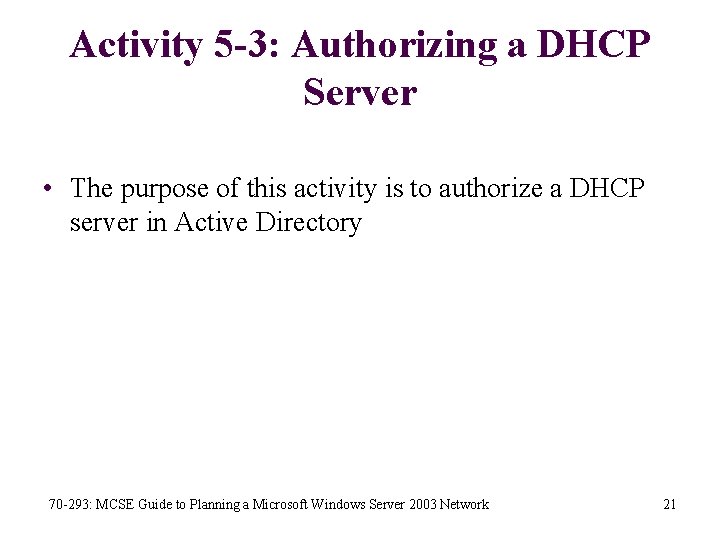
Activity 5 -3: Authorizing a DHCP Server • The purpose of this activity is to authorize a DHCP server in Active Directory 70 -293: MCSE Guide to Planning a Microsoft Windows Server 2003 Network 21
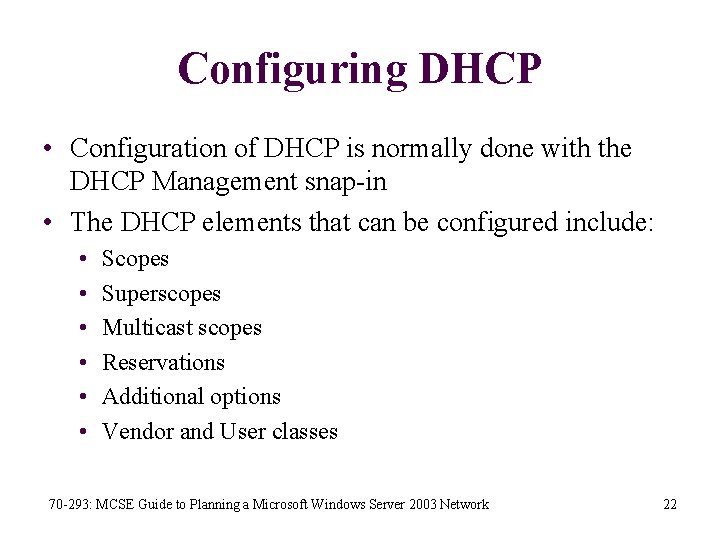
Configuring DHCP • Configuration of DHCP is normally done with the DHCP Management snap-in • The DHCP elements that can be configured include: • • • Scopes Superscopes Multicast scopes Reservations Additional options Vendor and User classes 70 -293: MCSE Guide to Planning a Microsoft Windows Server 2003 Network 22
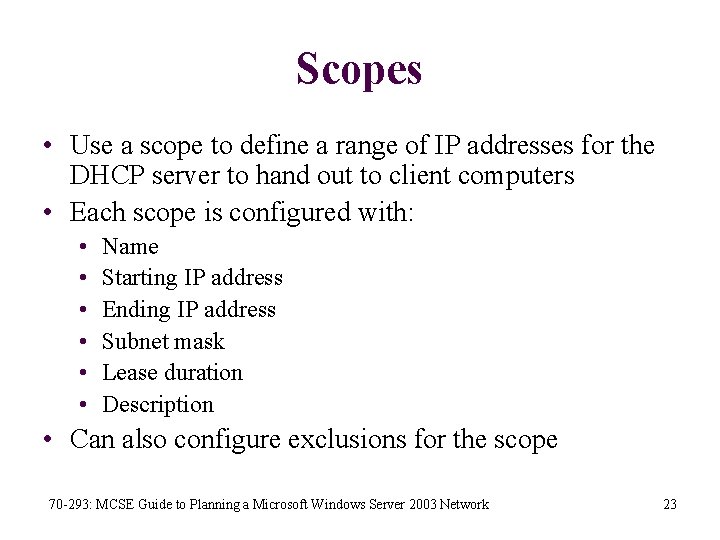
Scopes • Use a scope to define a range of IP addresses for the DHCP server to hand out to client computers • Each scope is configured with: • • • Name Starting IP address Ending IP address Subnet mask Lease duration Description • Can also configure exclusions for the scope 70 -293: MCSE Guide to Planning a Microsoft Windows Server 2003 Network 23
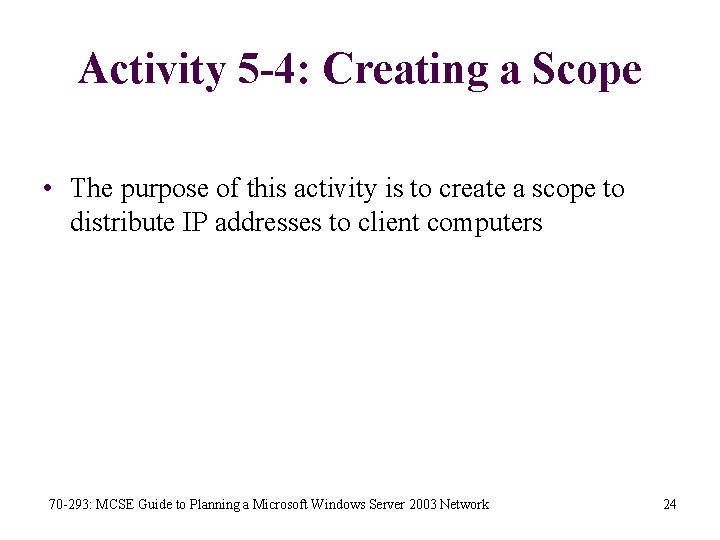
Activity 5 -4: Creating a Scope • The purpose of this activity is to create a scope to distribute IP addresses to client computers 70 -293: MCSE Guide to Planning a Microsoft Windows Server 2003 Network 24
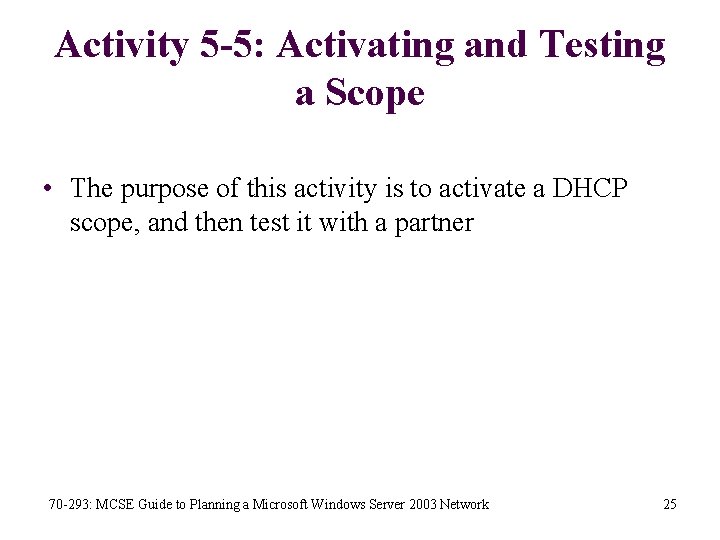
Activity 5 -5: Activating and Testing a Scope • The purpose of this activity is to activate a DHCP scope, and then test it with a partner 70 -293: MCSE Guide to Planning a Microsoft Windows Server 2003 Network 25
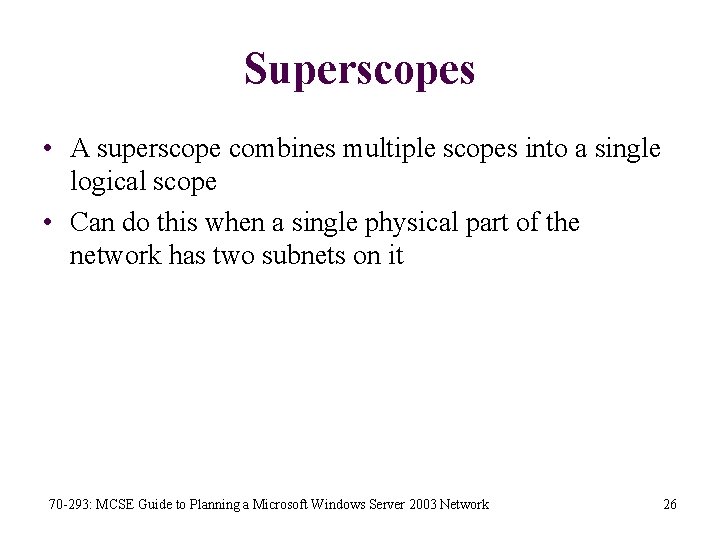
Superscopes • A superscope combines multiple scopes into a single logical scope • Can do this when a single physical part of the network has two subnets on it 70 -293: MCSE Guide to Planning a Microsoft Windows Server 2003 Network 26
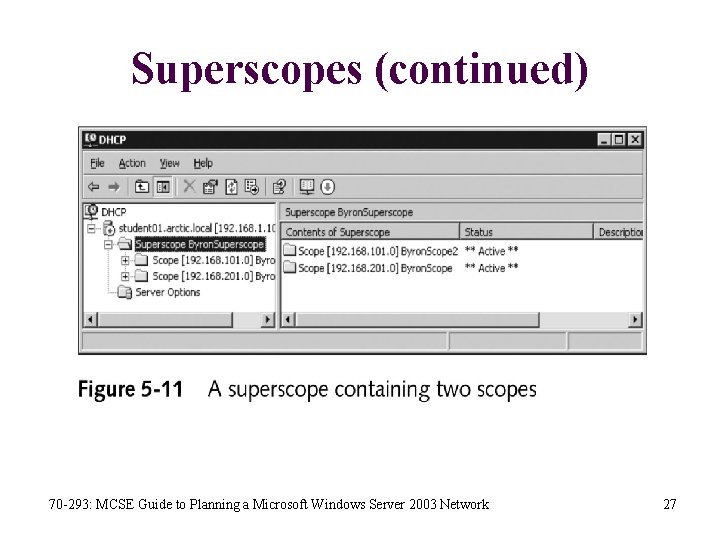
Superscopes (continued) 70 -293: MCSE Guide to Planning a Microsoft Windows Server 2003 Network 27
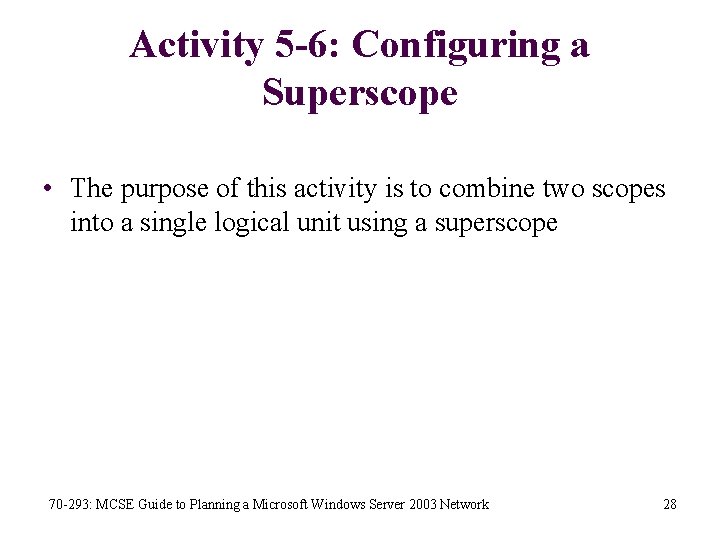
Activity 5 -6: Configuring a Superscope • The purpose of this activity is to combine two scopes into a single logical unit using a superscope 70 -293: MCSE Guide to Planning a Microsoft Windows Server 2003 Network 28
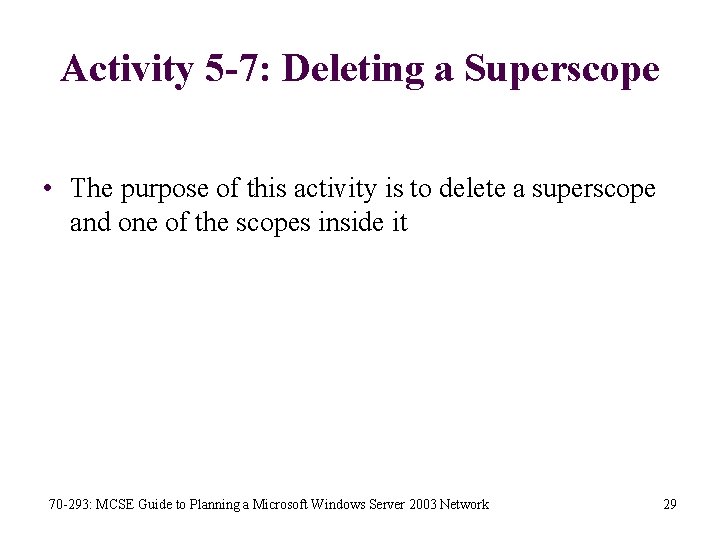
Activity 5 -7: Deleting a Superscope • The purpose of this activity is to delete a superscope and one of the scopes inside it 70 -293: MCSE Guide to Planning a Microsoft Windows Server 2003 Network 29
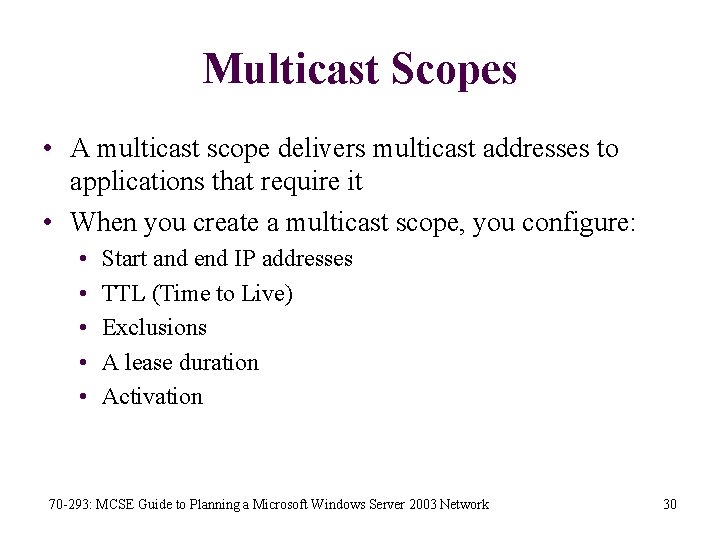
Multicast Scopes • A multicast scope delivers multicast addresses to applications that require it • When you create a multicast scope, you configure: • • • Start and end IP addresses TTL (Time to Live) Exclusions A lease duration Activation 70 -293: MCSE Guide to Planning a Microsoft Windows Server 2003 Network 30
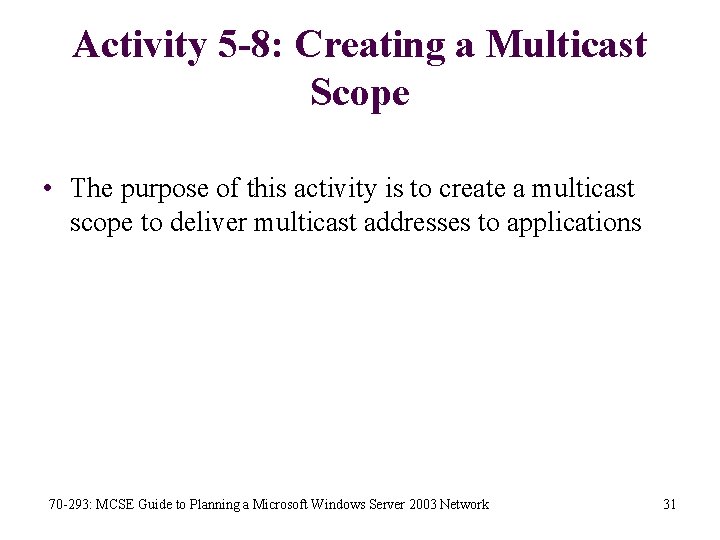
Activity 5 -8: Creating a Multicast Scope • The purpose of this activity is to create a multicast scope to deliver multicast addresses to applications 70 -293: MCSE Guide to Planning a Microsoft Windows Server 2003 Network 31
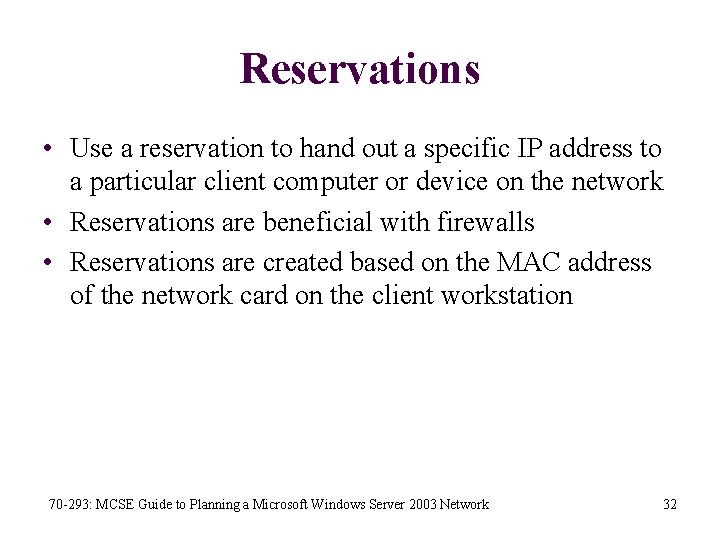
Reservations • Use a reservation to hand out a specific IP address to a particular client computer or device on the network • Reservations are beneficial with firewalls • Reservations are created based on the MAC address of the network card on the client workstation 70 -293: MCSE Guide to Planning a Microsoft Windows Server 2003 Network 32
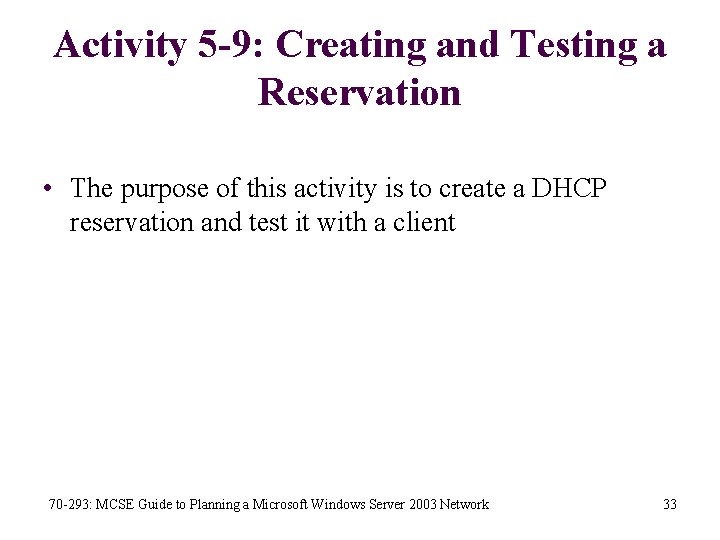
Activity 5 -9: Creating and Testing a Reservation • The purpose of this activity is to create a DHCP reservation and test it with a client 70 -293: MCSE Guide to Planning a Microsoft Windows Server 2003 Network 33
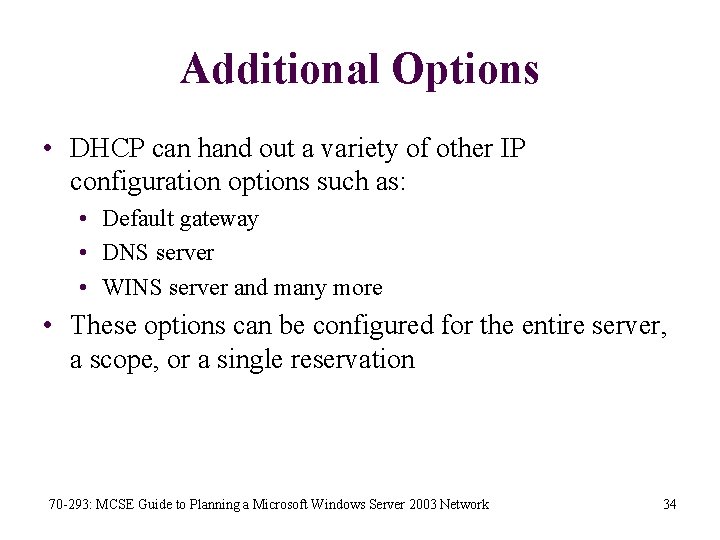
Additional Options • DHCP can hand out a variety of other IP configuration options such as: • Default gateway • DNS server • WINS server and many more • These options can be configured for the entire server, a scope, or a single reservation 70 -293: MCSE Guide to Planning a Microsoft Windows Server 2003 Network 34
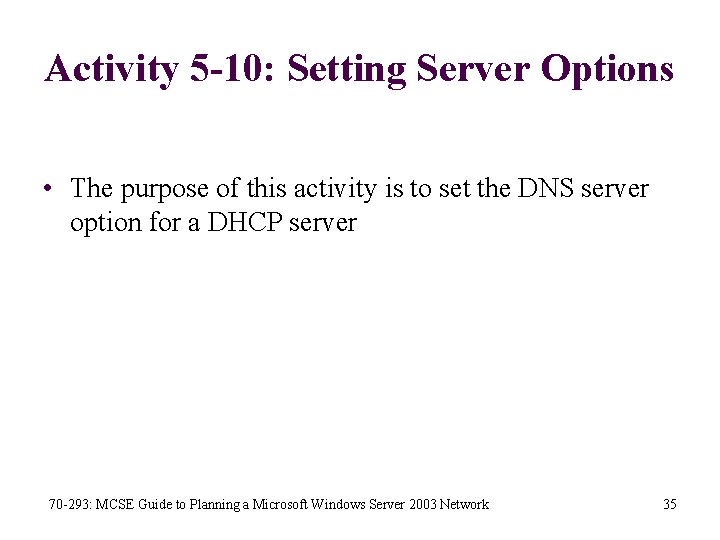
Activity 5 -10: Setting Server Options • The purpose of this activity is to set the DNS server option for a DHCP server 70 -293: MCSE Guide to Planning a Microsoft Windows Server 2003 Network 35
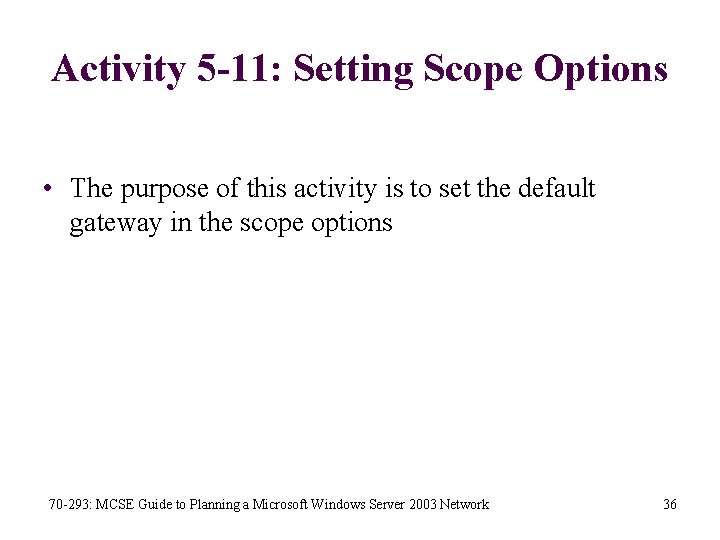
Activity 5 -11: Setting Scope Options • The purpose of this activity is to set the default gateway in the scope options 70 -293: MCSE Guide to Planning a Microsoft Windows Server 2003 Network 36
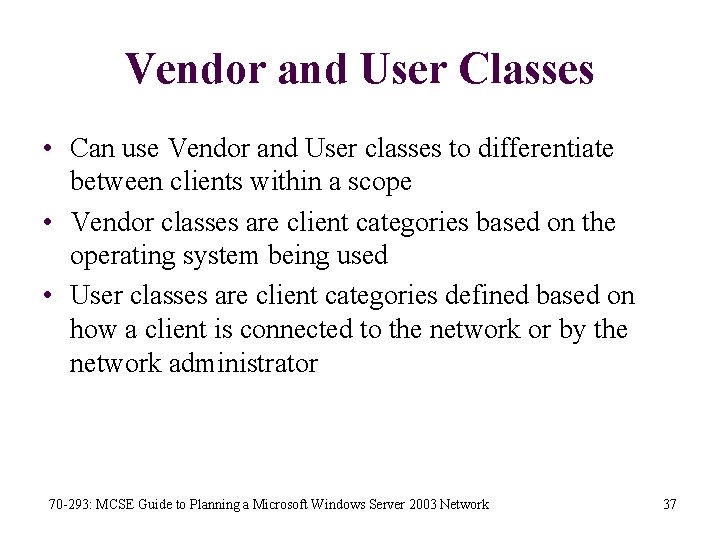
Vendor and User Classes • Can use Vendor and User classes to differentiate between clients within a scope • Vendor classes are client categories based on the operating system being used • User classes are client categories defined based on how a client is connected to the network or by the network administrator 70 -293: MCSE Guide to Planning a Microsoft Windows Server 2003 Network 37
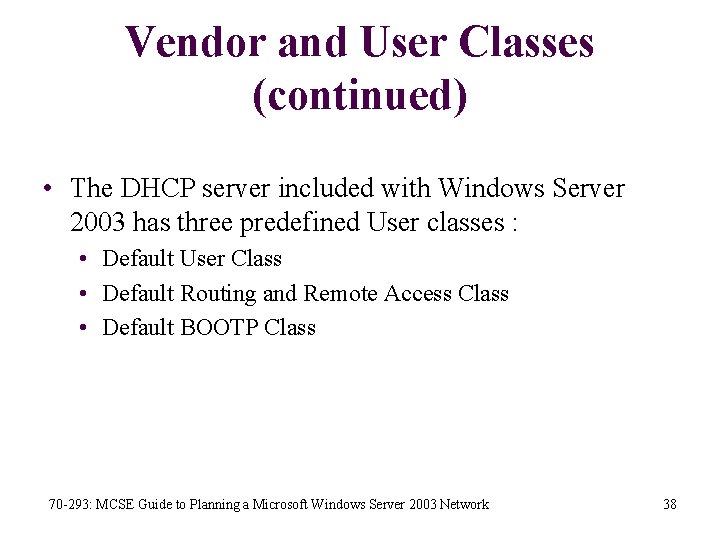
Vendor and User Classes (continued) • The DHCP server included with Windows Server 2003 has three predefined User classes : • Default User Class • Default Routing and Remote Access Class • Default BOOTP Class 70 -293: MCSE Guide to Planning a Microsoft Windows Server 2003 Network 38
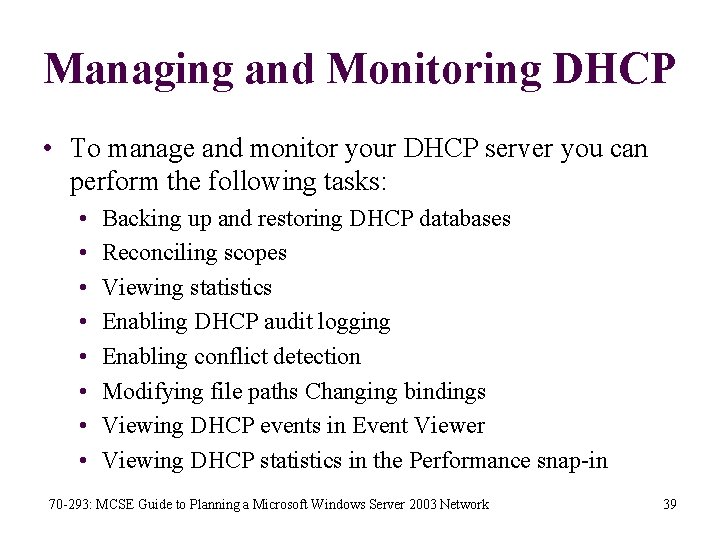
Managing and Monitoring DHCP • To manage and monitor your DHCP server you can perform the following tasks: • • Backing up and restoring DHCP databases Reconciling scopes Viewing statistics Enabling DHCP audit logging Enabling conflict detection Modifying file paths Changing bindings Viewing DHCP events in Event Viewer Viewing DHCP statistics in the Performance snap-in 70 -293: MCSE Guide to Planning a Microsoft Windows Server 2003 Network 39
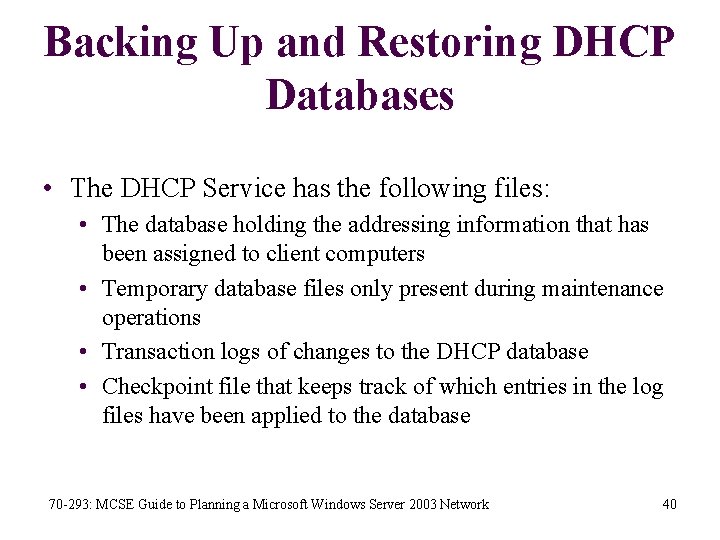
Backing Up and Restoring DHCP Databases • The DHCP Service has the following files: • The database holding the addressing information that has been assigned to client computers • Temporary database files only present during maintenance operations • Transaction logs of changes to the DHCP database • Checkpoint file that keeps track of which entries in the log files have been applied to the database 70 -293: MCSE Guide to Planning a Microsoft Windows Server 2003 Network 40
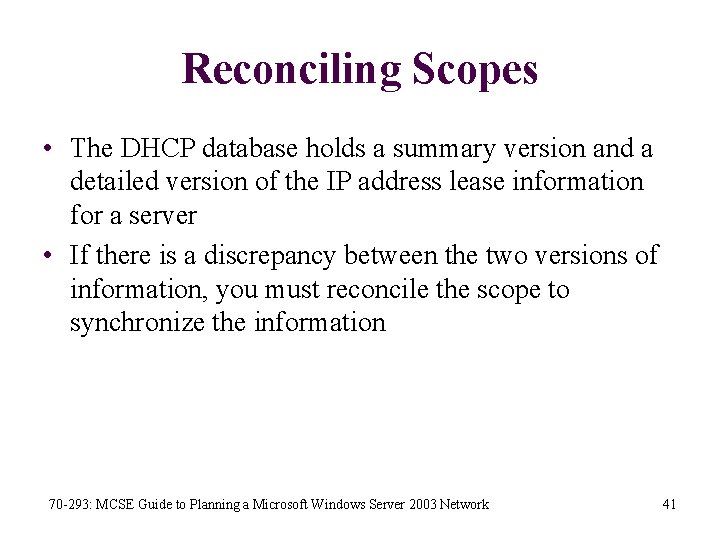
Reconciling Scopes • The DHCP database holds a summary version and a detailed version of the IP address lease information for a server • If there is a discrepancy between the two versions of information, you must reconcile the scope to synchronize the information 70 -293: MCSE Guide to Planning a Microsoft Windows Server 2003 Network 41
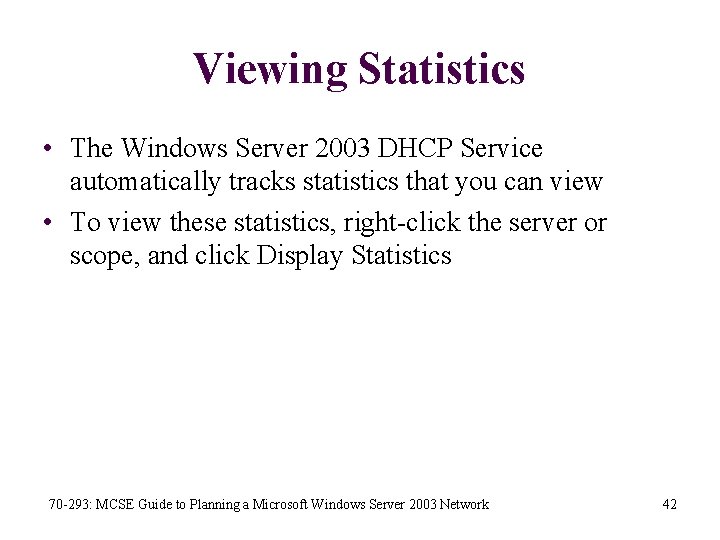
Viewing Statistics • The Windows Server 2003 DHCP Service automatically tracks statistics that you can view • To view these statistics, right-click the server or scope, and click Display Statistics 70 -293: MCSE Guide to Planning a Microsoft Windows Server 2003 Network 42
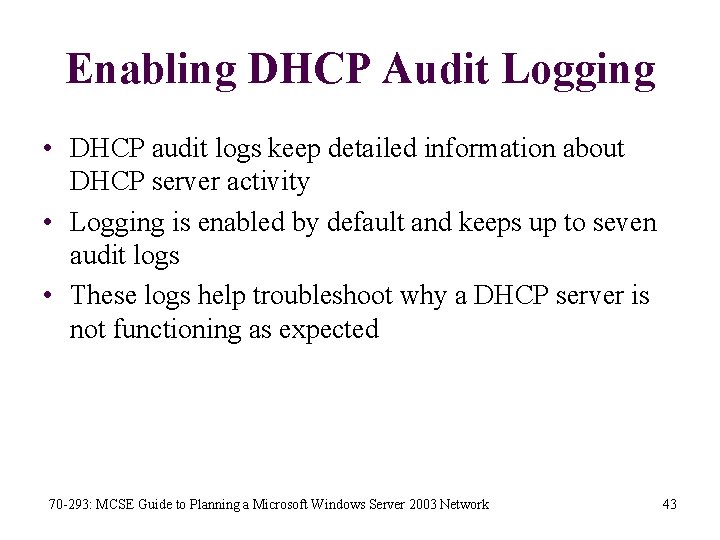
Enabling DHCP Audit Logging • DHCP audit logs keep detailed information about DHCP server activity • Logging is enabled by default and keeps up to seven audit logs • These logs help troubleshoot why a DHCP server is not functioning as expected 70 -293: MCSE Guide to Planning a Microsoft Windows Server 2003 Network 43
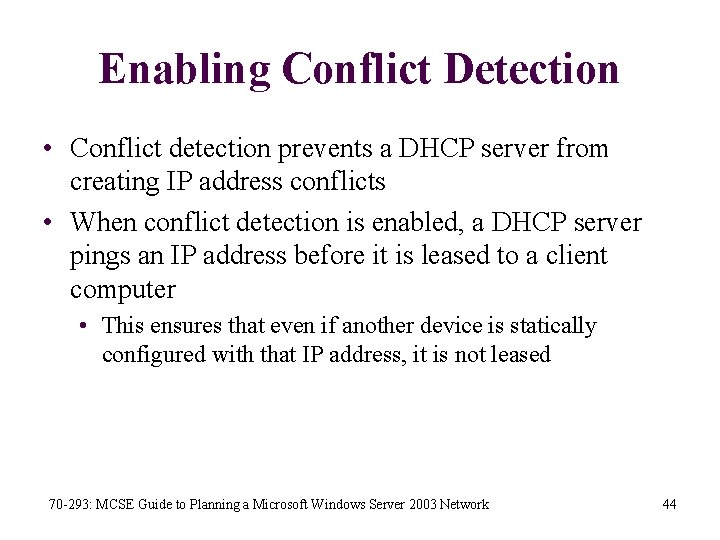
Enabling Conflict Detection • Conflict detection prevents a DHCP server from creating IP address conflicts • When conflict detection is enabled, a DHCP server pings an IP address before it is leased to a client computer • This ensures that even if another device is statically configured with that IP address, it is not leased 70 -293: MCSE Guide to Planning a Microsoft Windows Server 2003 Network 44
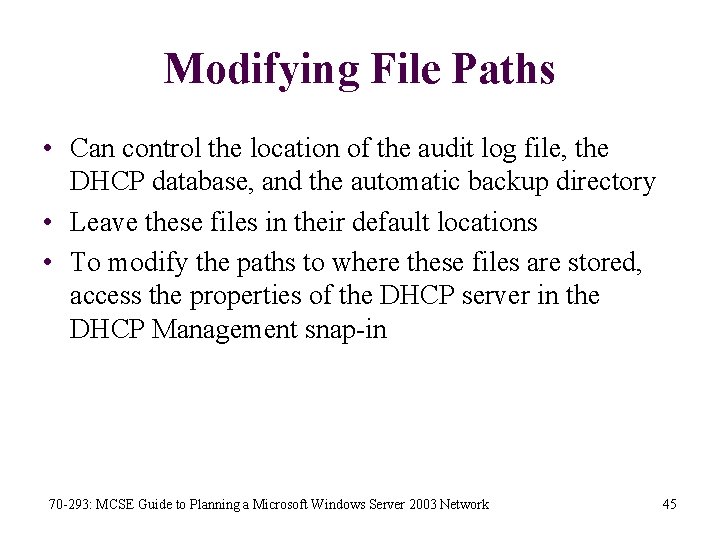
Modifying File Paths • Can control the location of the audit log file, the DHCP database, and the automatic backup directory • Leave these files in their default locations • To modify the paths to where these files are stored, access the properties of the DHCP server in the DHCP Management snap-in 70 -293: MCSE Guide to Planning a Microsoft Windows Server 2003 Network 45
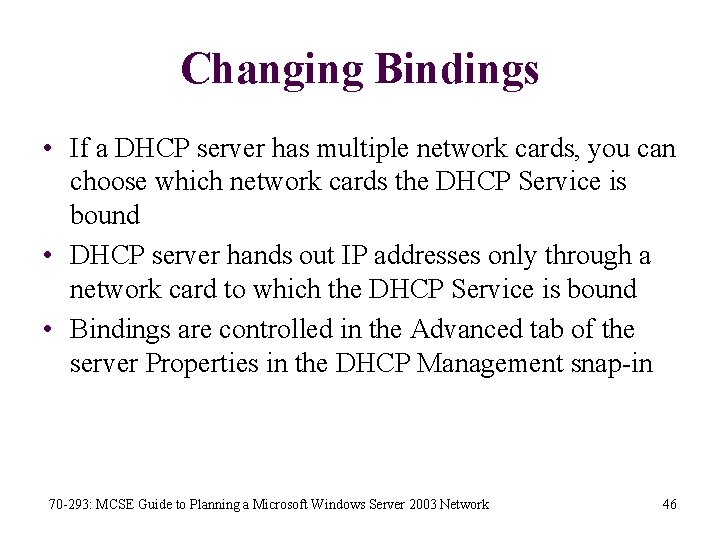
Changing Bindings • If a DHCP server has multiple network cards, you can choose which network cards the DHCP Service is bound • DHCP server hands out IP addresses only through a network card to which the DHCP Service is bound • Bindings are controlled in the Advanced tab of the server Properties in the DHCP Management snap-in 70 -293: MCSE Guide to Planning a Microsoft Windows Server 2003 Network 46
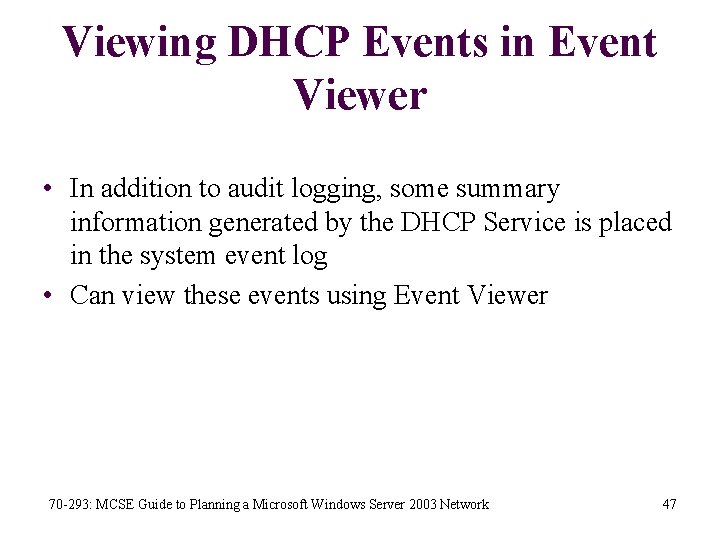
Viewing DHCP Events in Event Viewer • In addition to audit logging, some summary information generated by the DHCP Service is placed in the system event log • Can view these events using Event Viewer 70 -293: MCSE Guide to Planning a Microsoft Windows Server 2003 Network 47
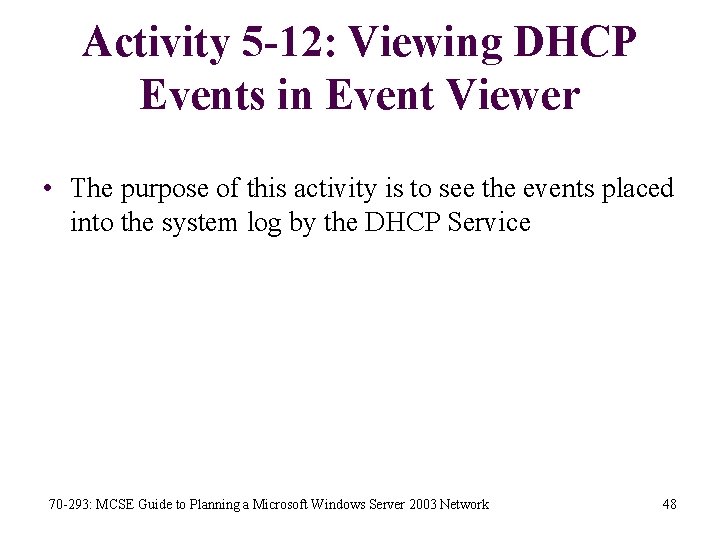
Activity 5 -12: Viewing DHCP Events in Event Viewer • The purpose of this activity is to see the events placed into the system log by the DHCP Service 70 -293: MCSE Guide to Planning a Microsoft Windows Server 2003 Network 48
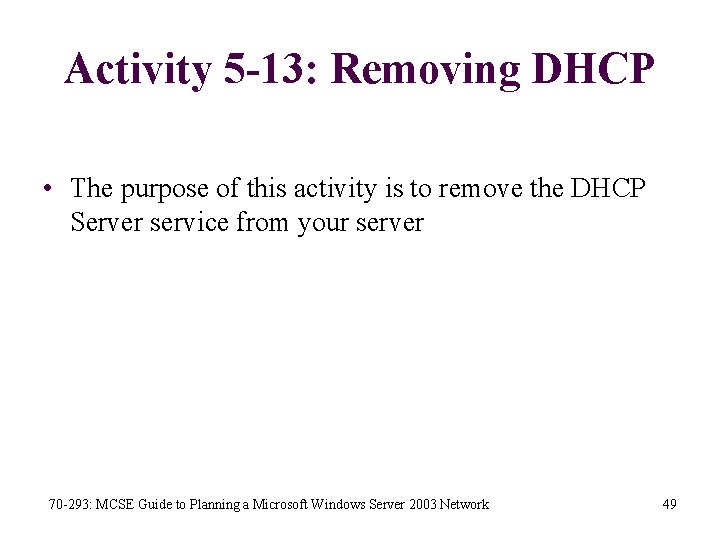
Activity 5 -13: Removing DHCP • The purpose of this activity is to remove the DHCP Server service from your server 70 -293: MCSE Guide to Planning a Microsoft Windows Server 2003 Network 49
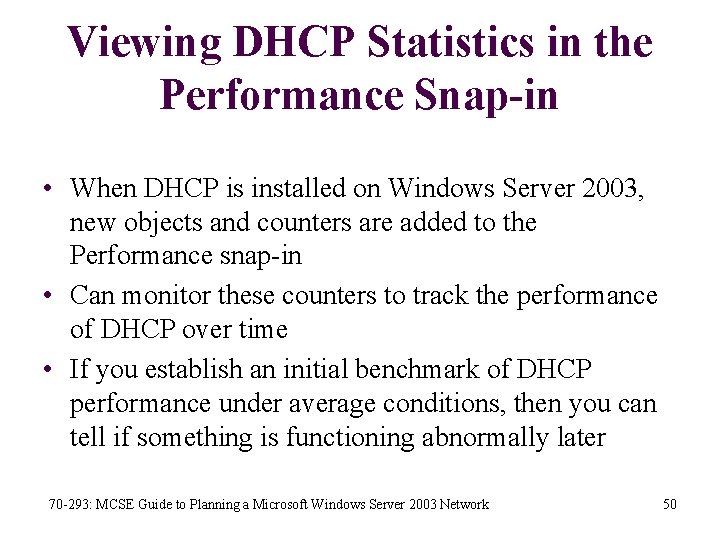
Viewing DHCP Statistics in the Performance Snap-in • When DHCP is installed on Windows Server 2003, new objects and counters are added to the Performance snap-in • Can monitor these counters to track the performance of DHCP over time • If you establish an initial benchmark of DHCP performance under average conditions, then you can tell if something is functioning abnormally later 70 -293: MCSE Guide to Planning a Microsoft Windows Server 2003 Network 50
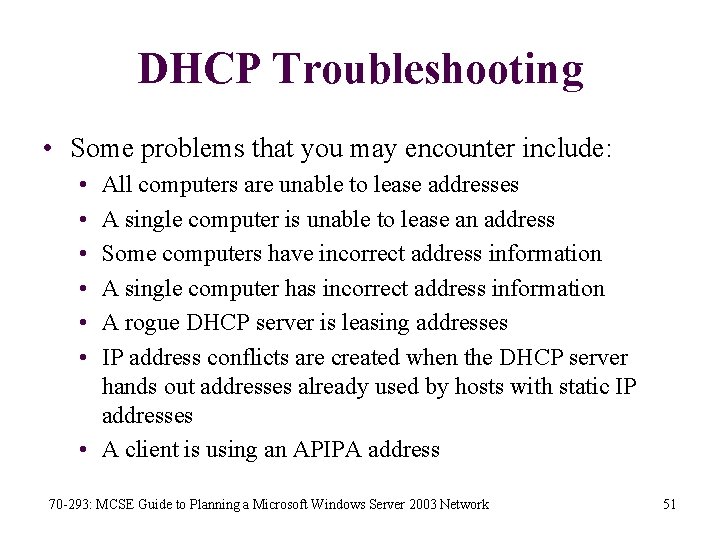
DHCP Troubleshooting • Some problems that you may encounter include: • • • All computers are unable to lease addresses A single computer is unable to lease an address Some computers have incorrect address information A single computer has incorrect address information A rogue DHCP server is leasing addresses IP address conflicts are created when the DHCP server hands out addresses already used by hosts with static IP addresses • A client is using an APIPA address 70 -293: MCSE Guide to Planning a Microsoft Windows Server 2003 Network 51
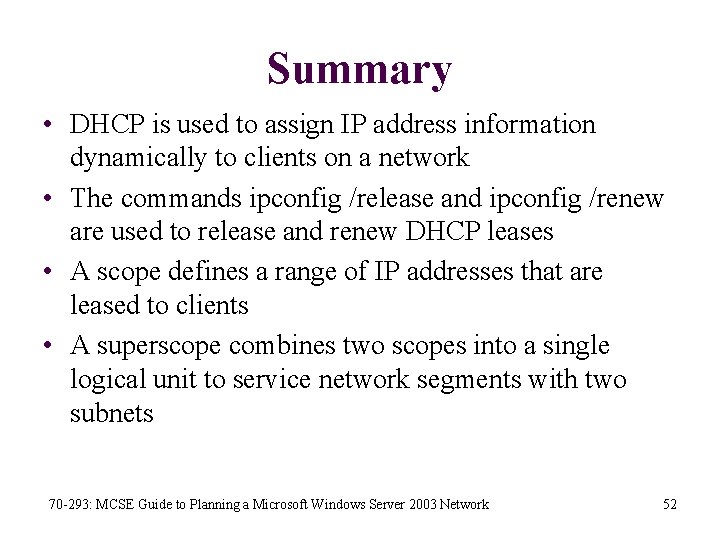
Summary • DHCP is used to assign IP address information dynamically to clients on a network • The commands ipconfig /release and ipconfig /renew are used to release and renew DHCP leases • A scope defines a range of IP addresses that are leased to clients • A superscope combines two scopes into a single logical unit to service network segments with two subnets 70 -293: MCSE Guide to Planning a Microsoft Windows Server 2003 Network 52
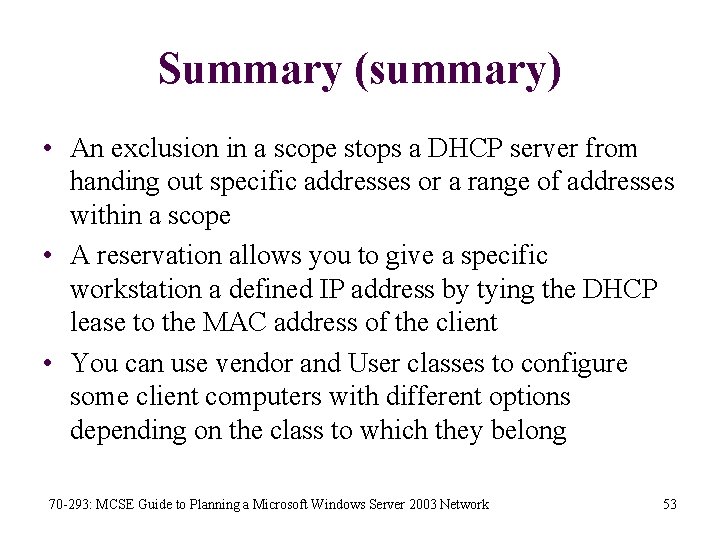
Summary (summary) • An exclusion in a scope stops a DHCP server from handing out specific addresses or a range of addresses within a scope • A reservation allows you to give a specific workstation a defined IP address by tying the DHCP lease to the MAC address of the client • You can use vendor and User classes to configure some client computers with different options depending on the class to which they belong 70 -293: MCSE Guide to Planning a Microsoft Windows Server 2003 Network 53
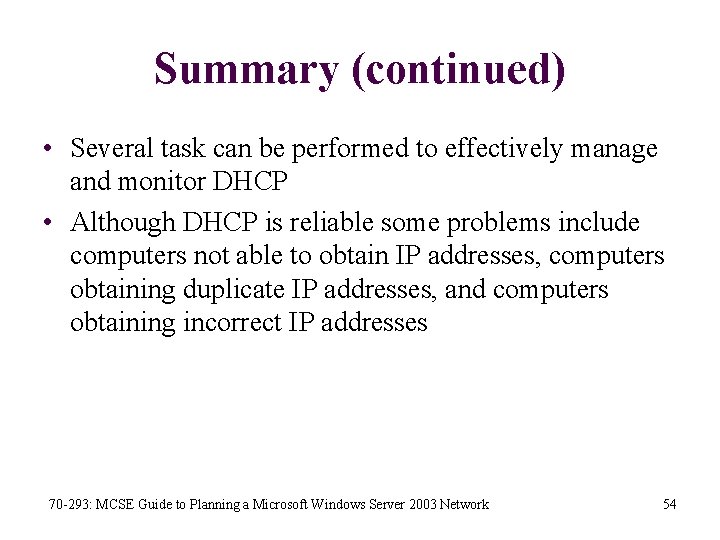
Summary (continued) • Several task can be performed to effectively manage and monitor DHCP • Although DHCP is reliable some problems include computers not able to obtain IP addresses, computers obtaining duplicate IP addresses, and computers obtaining incorrect IP addresses 70 -293: MCSE Guide to Planning a Microsoft Windows Server 2003 Network 54