70 284 MCSE Guide to Microsoft Exchange Server
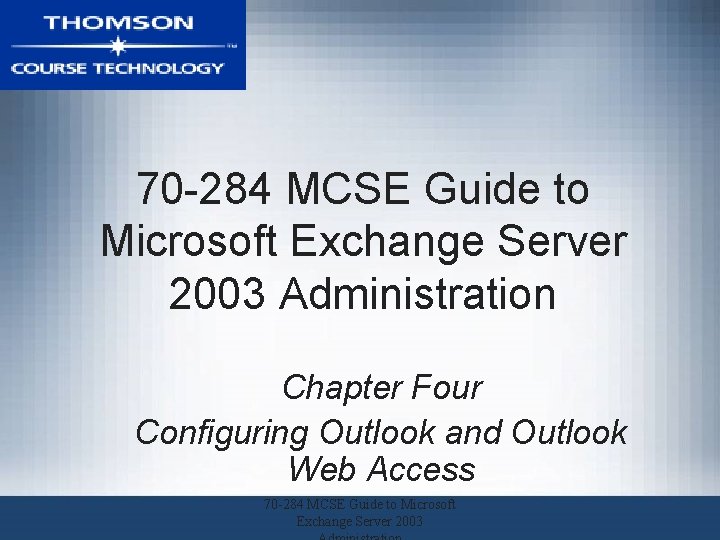
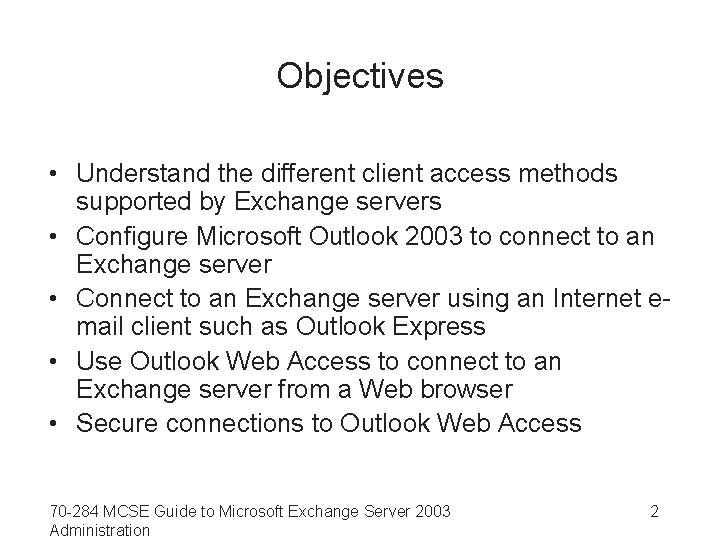
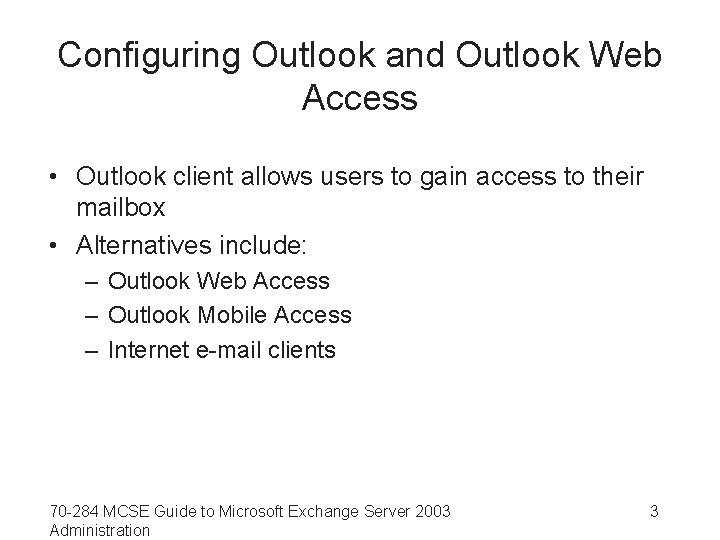
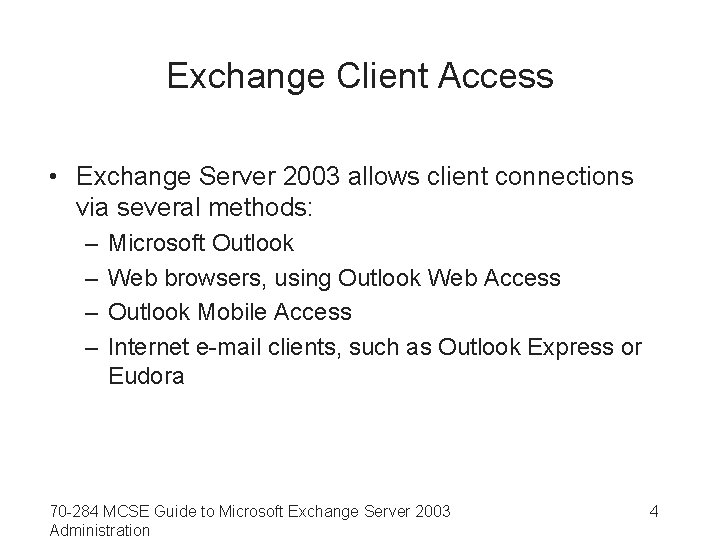
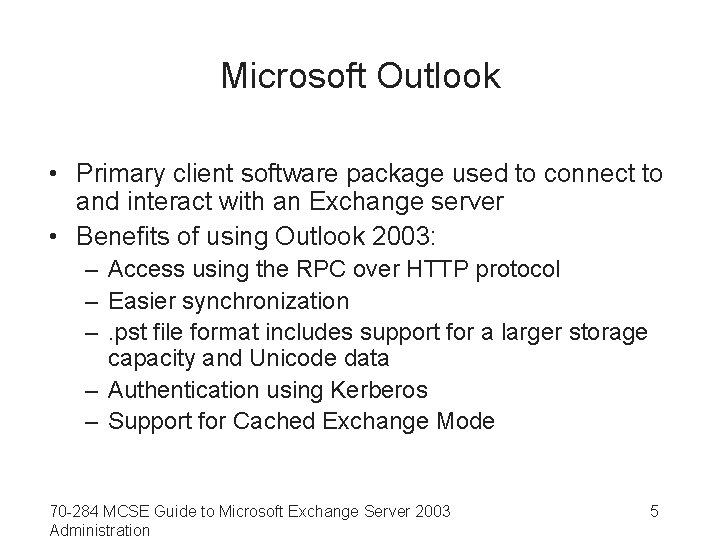
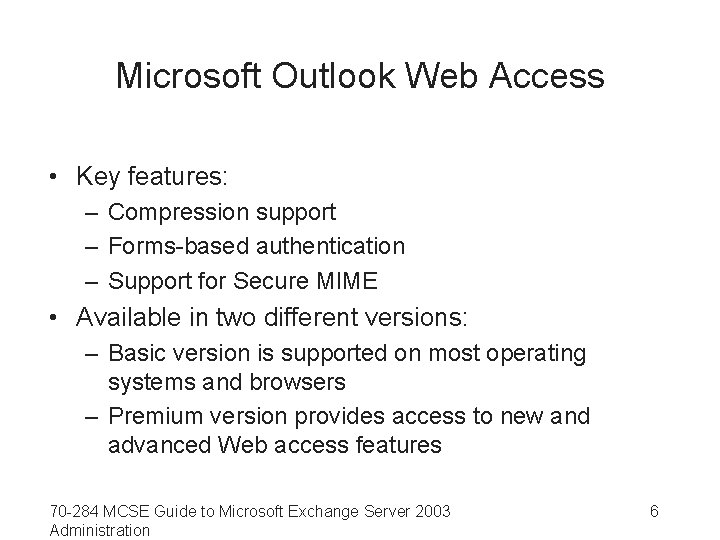
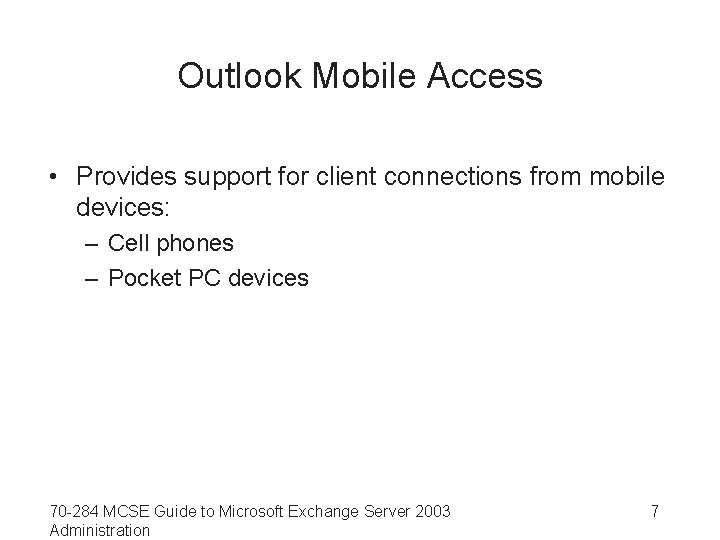
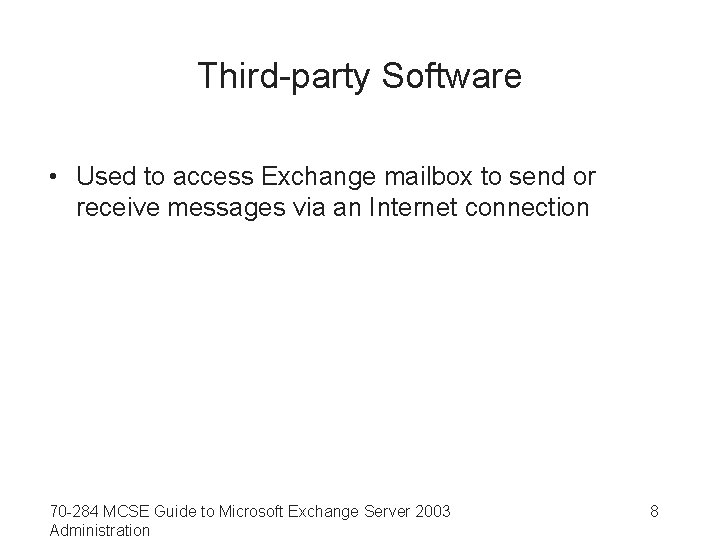
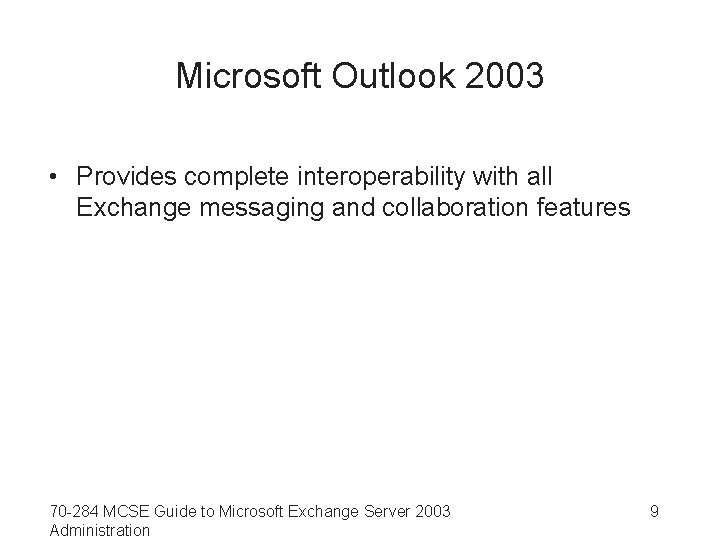
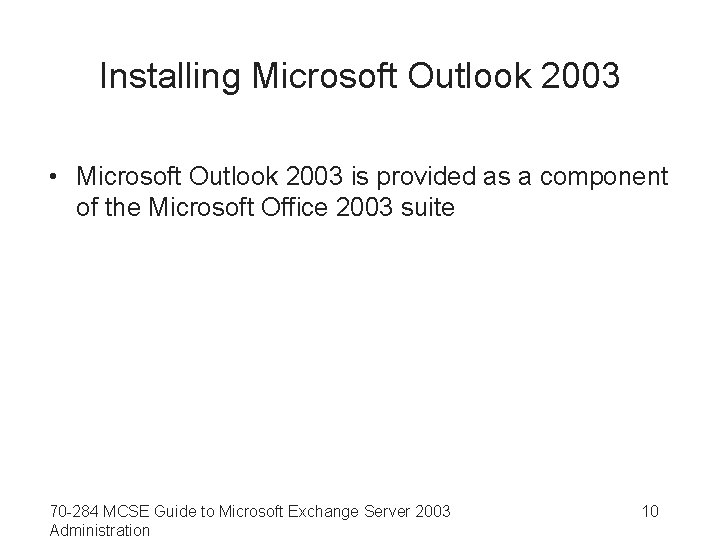
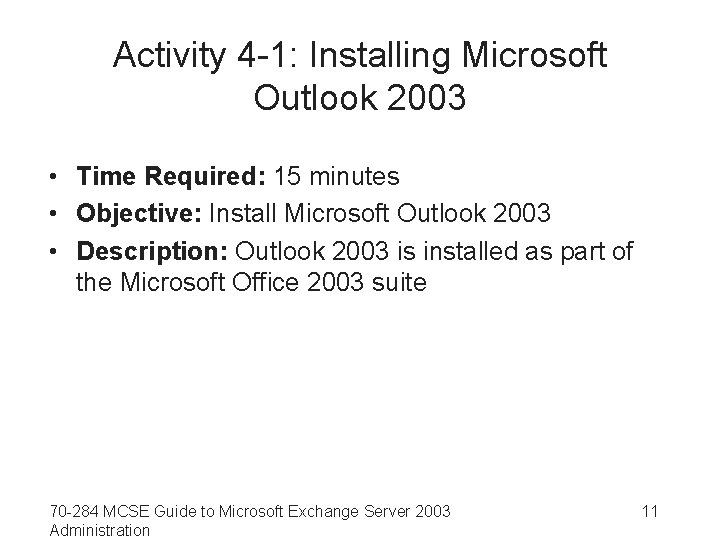
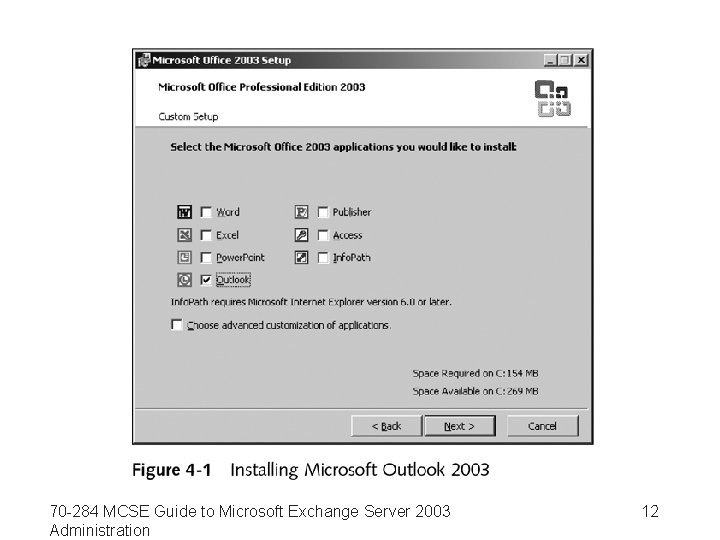
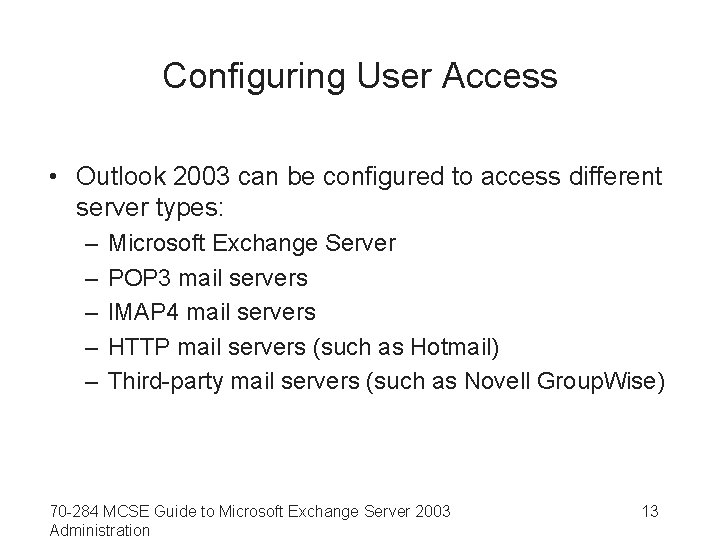
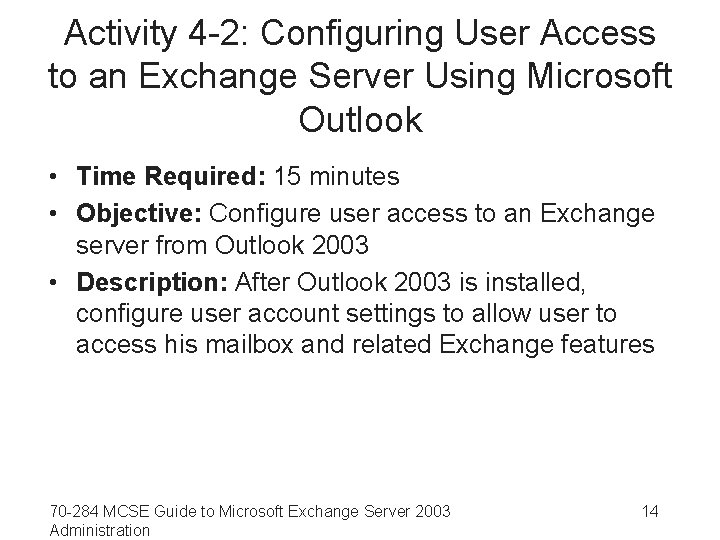
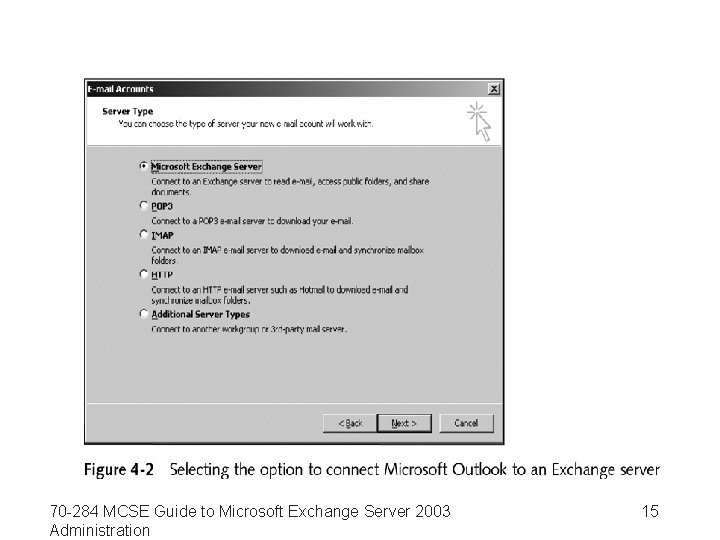
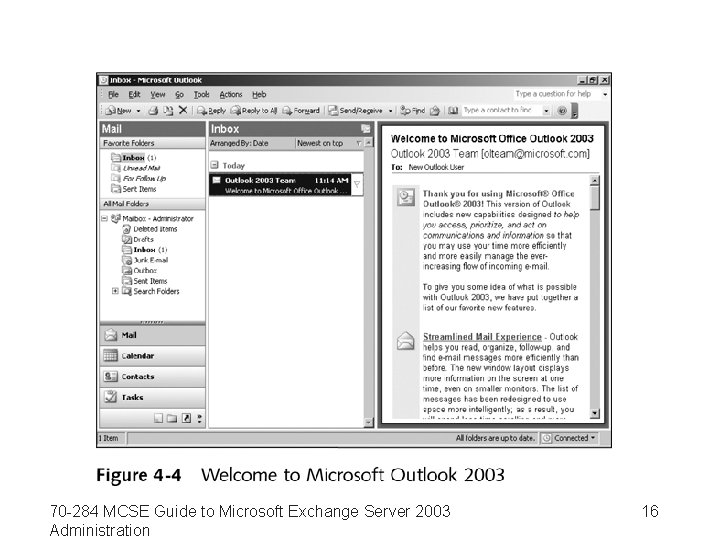
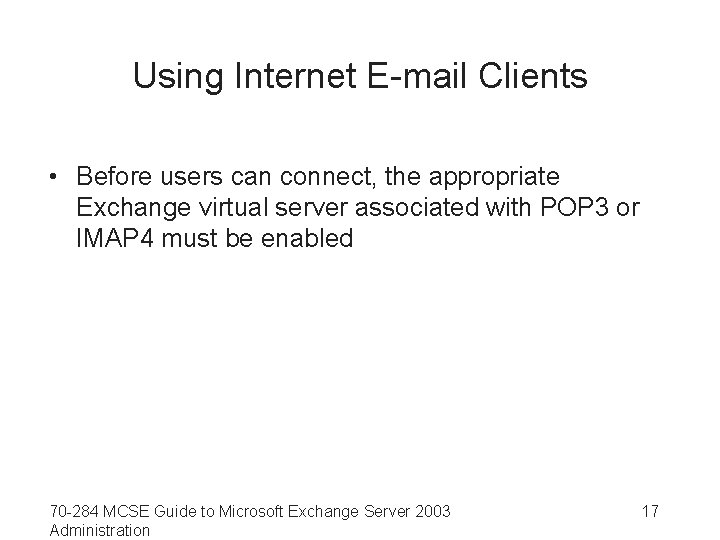
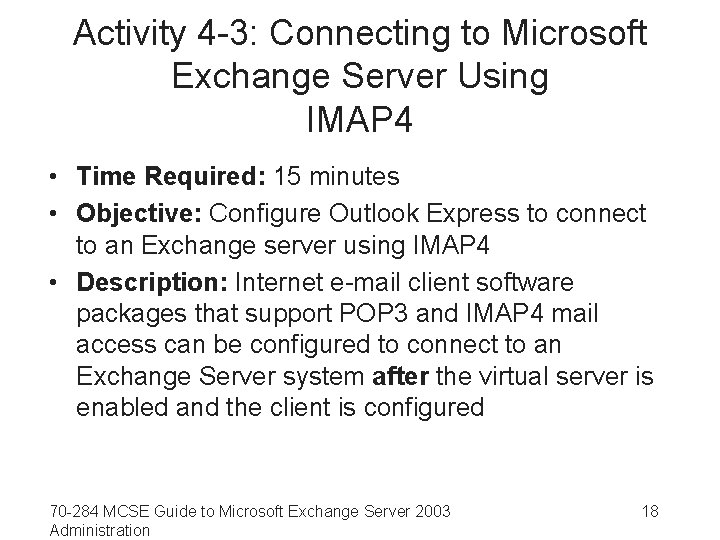
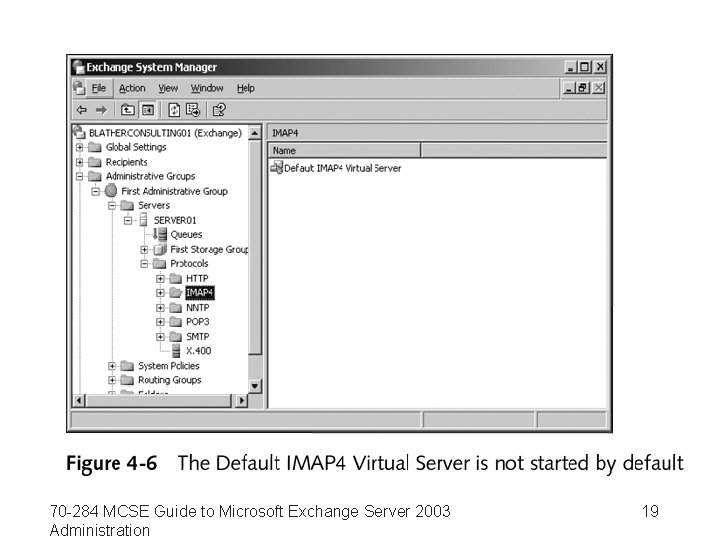
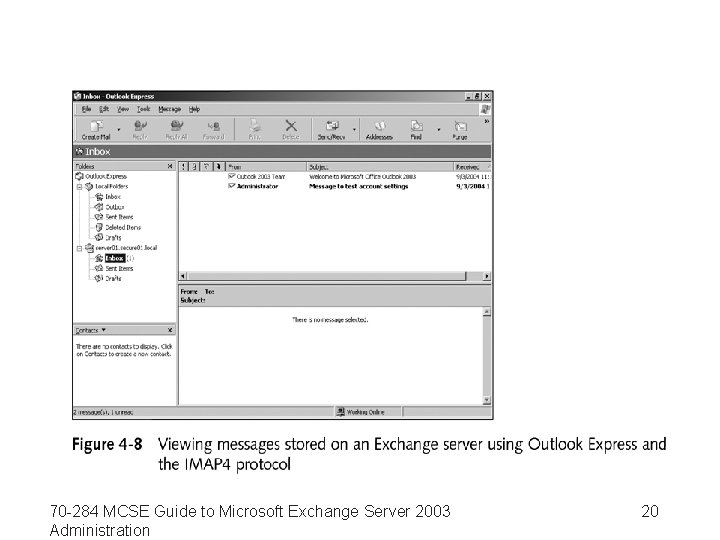
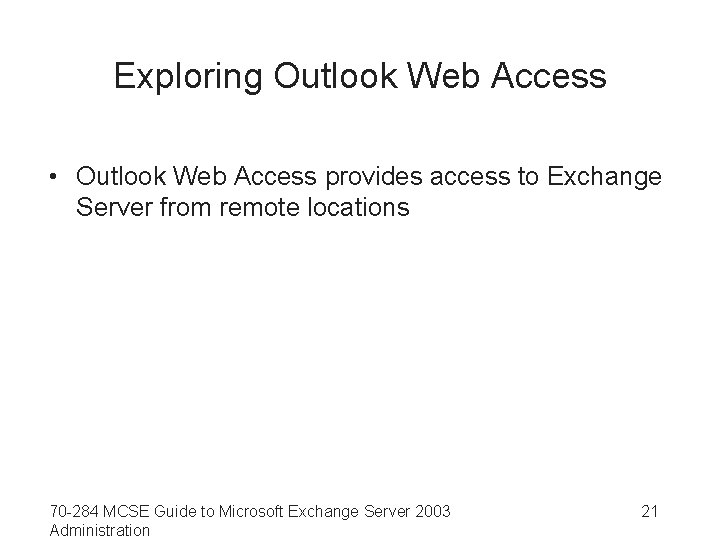
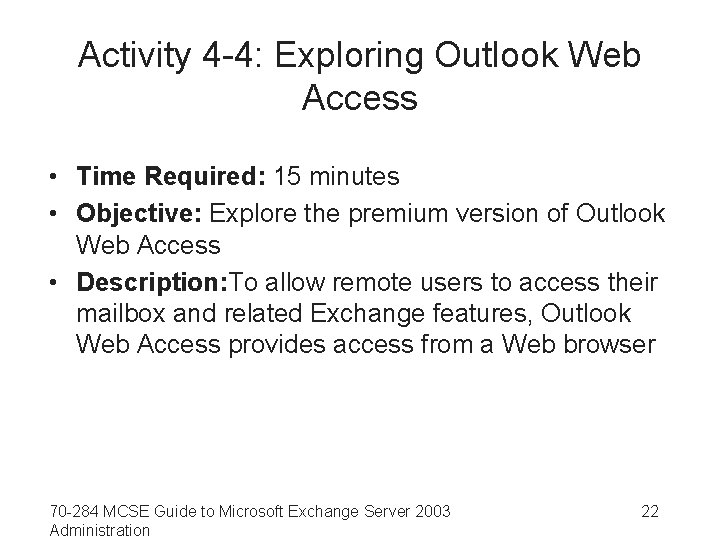
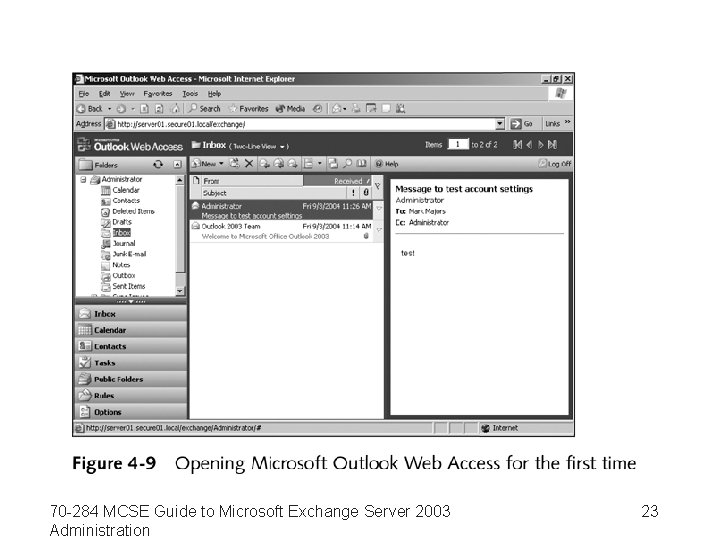
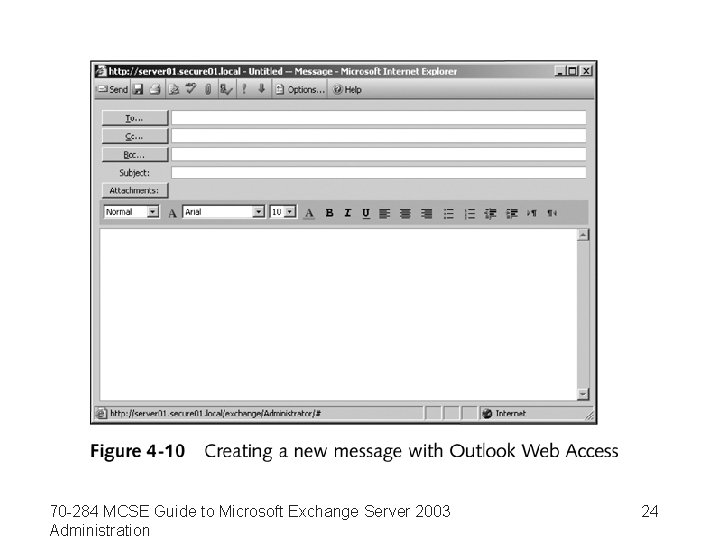
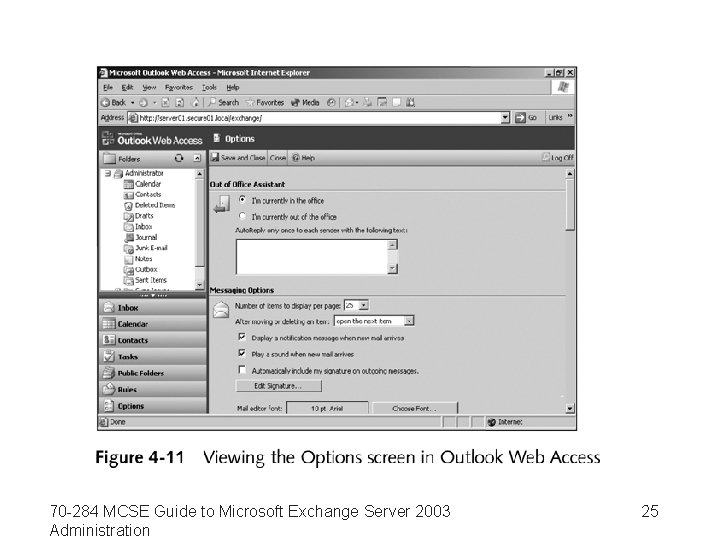
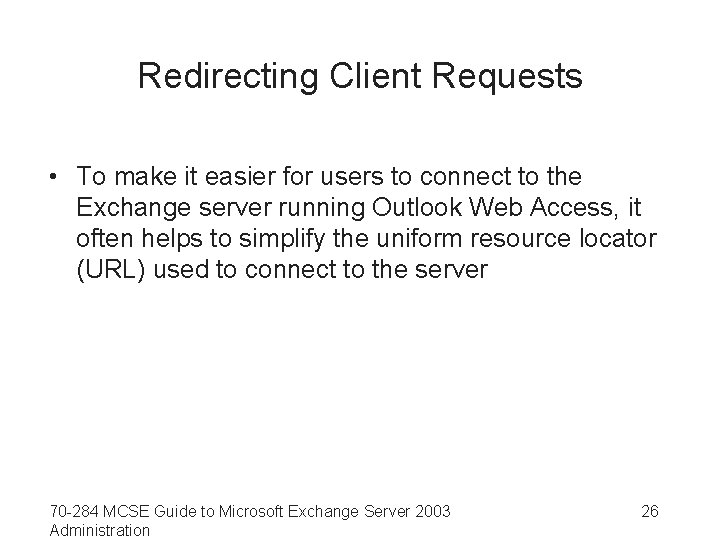
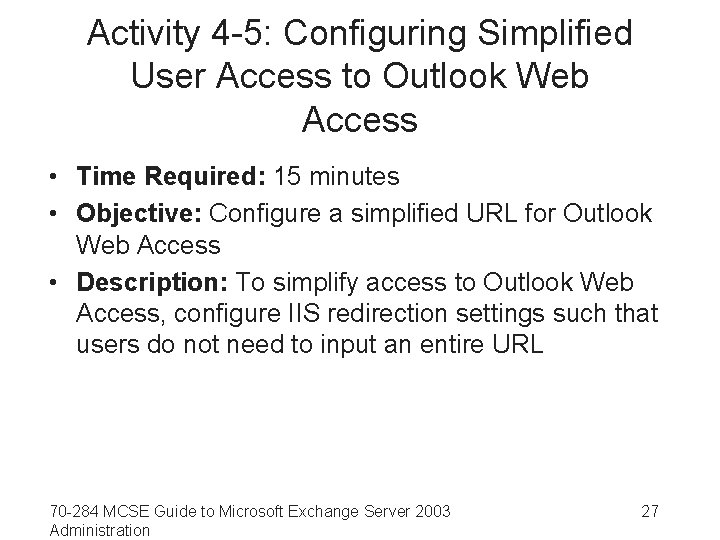
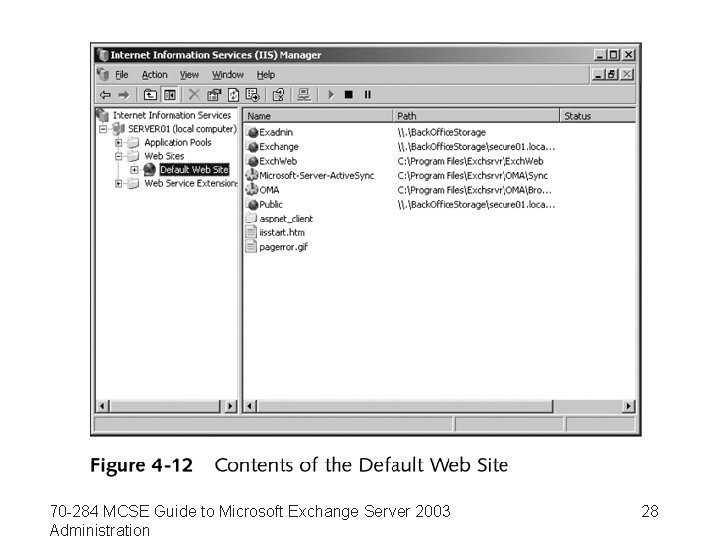
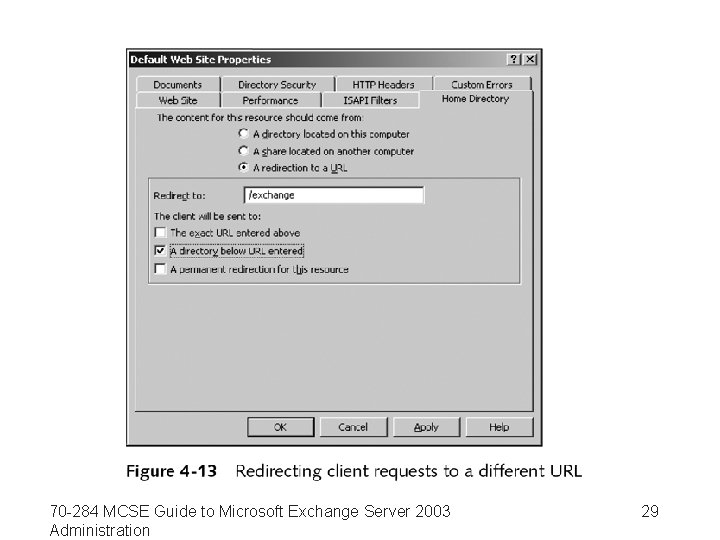
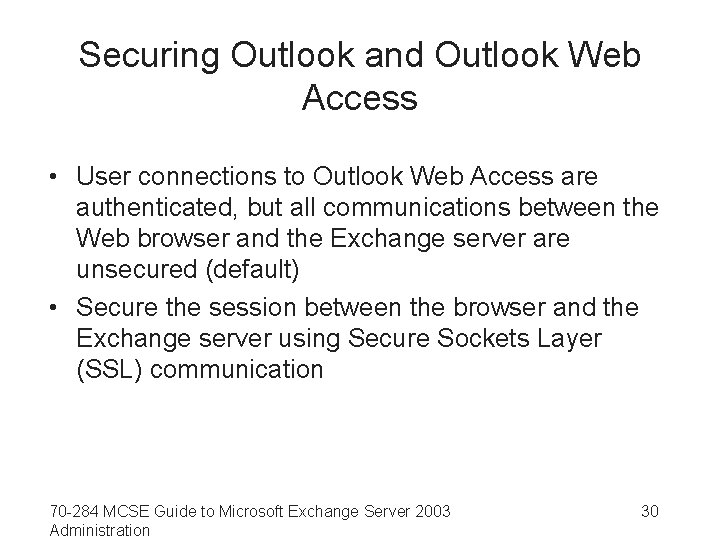
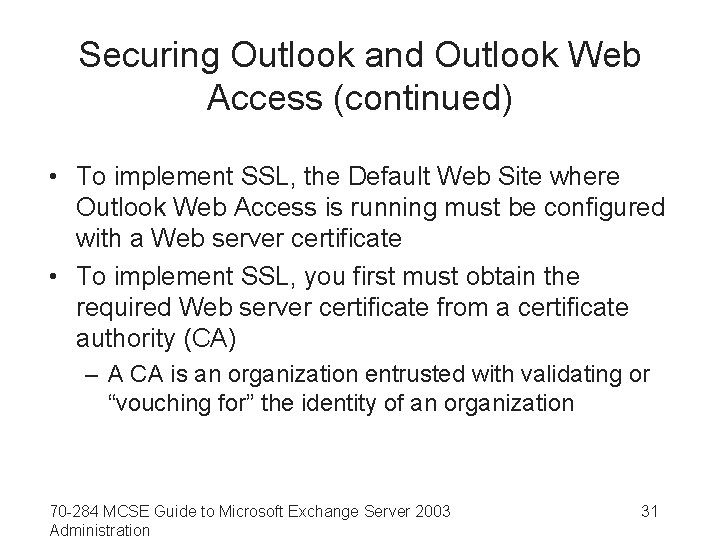
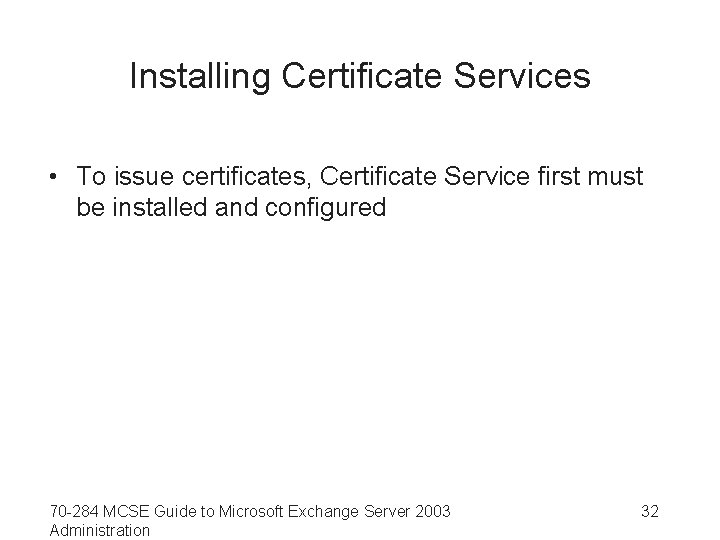
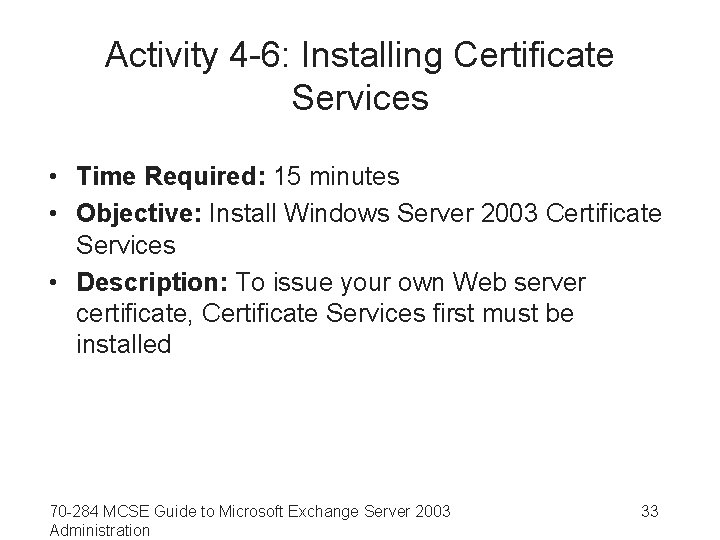

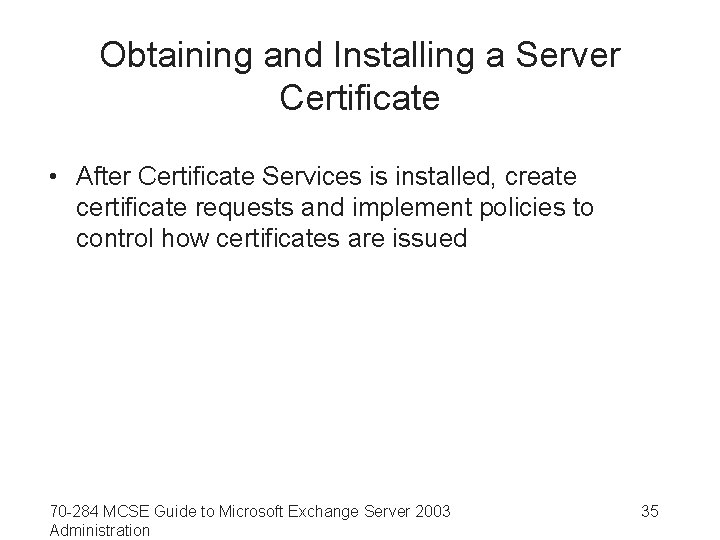
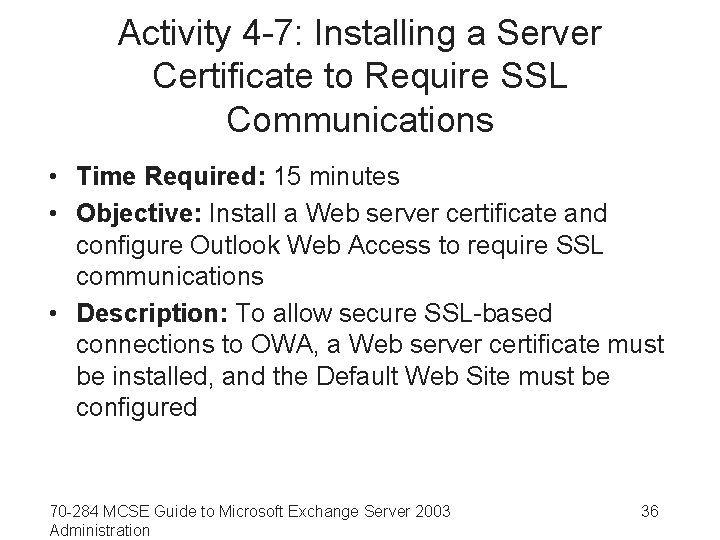
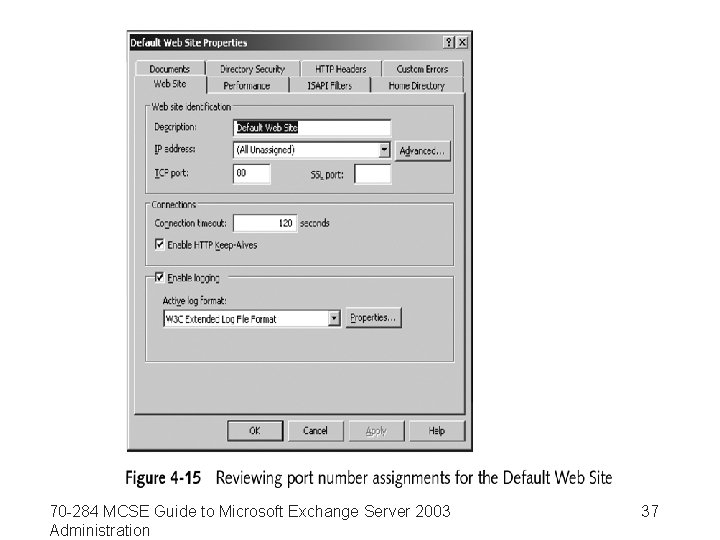

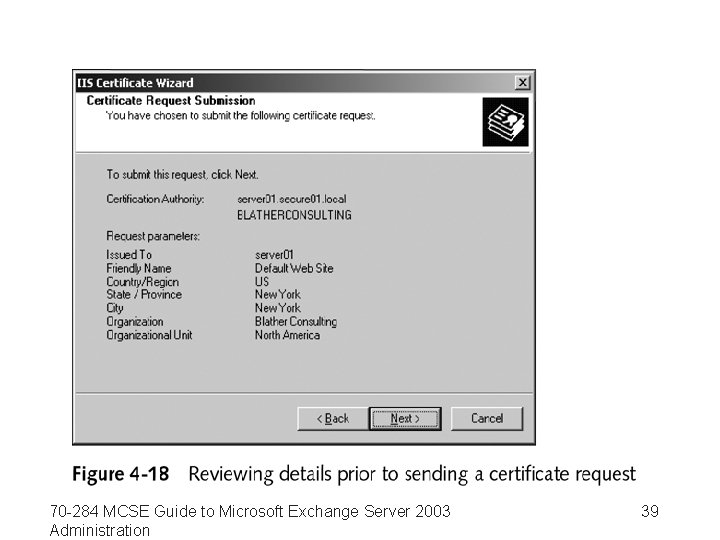
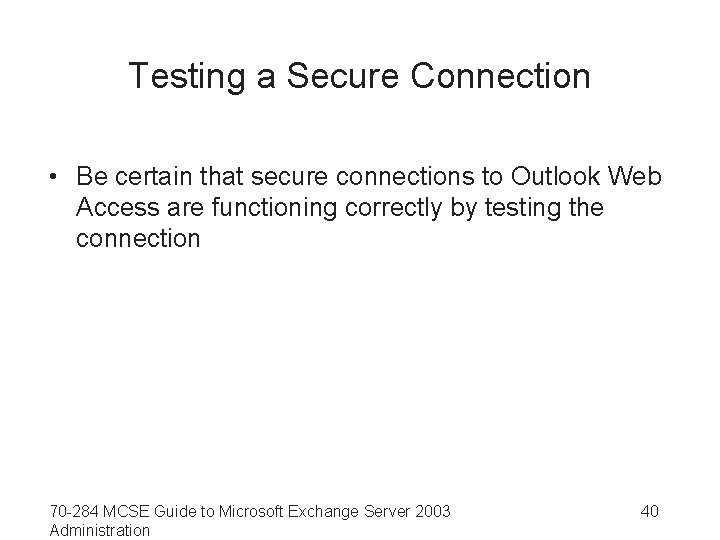
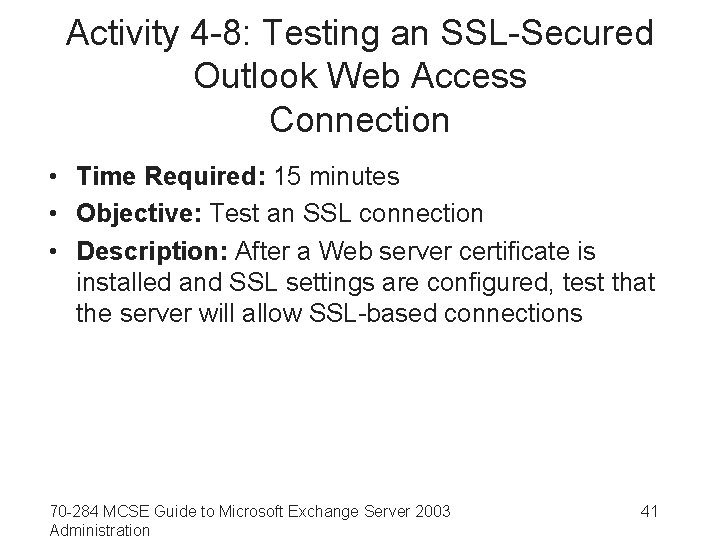
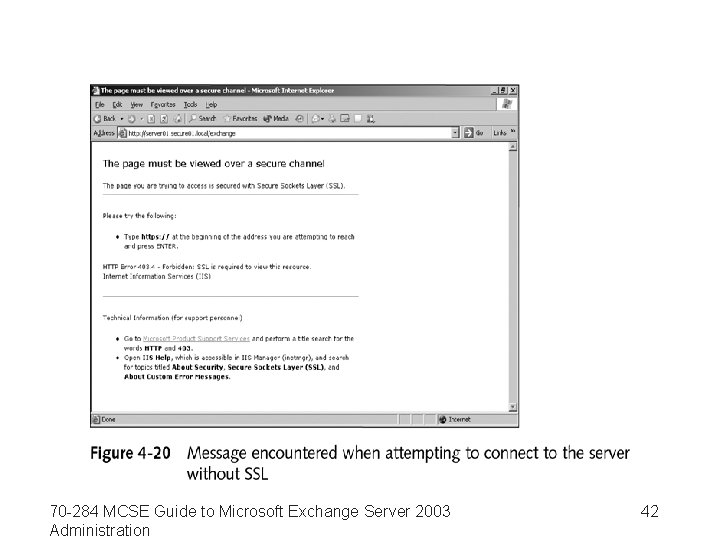
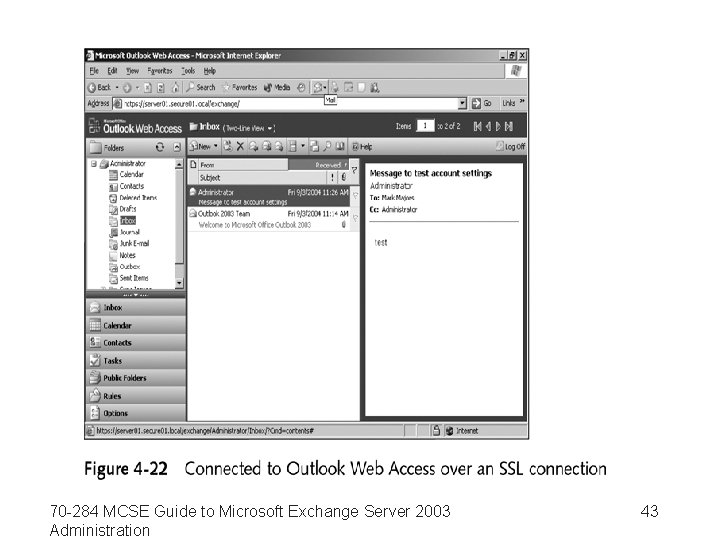
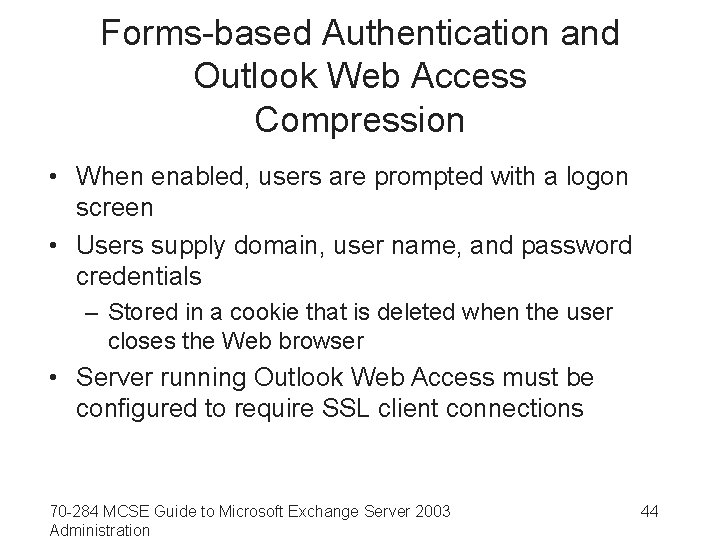
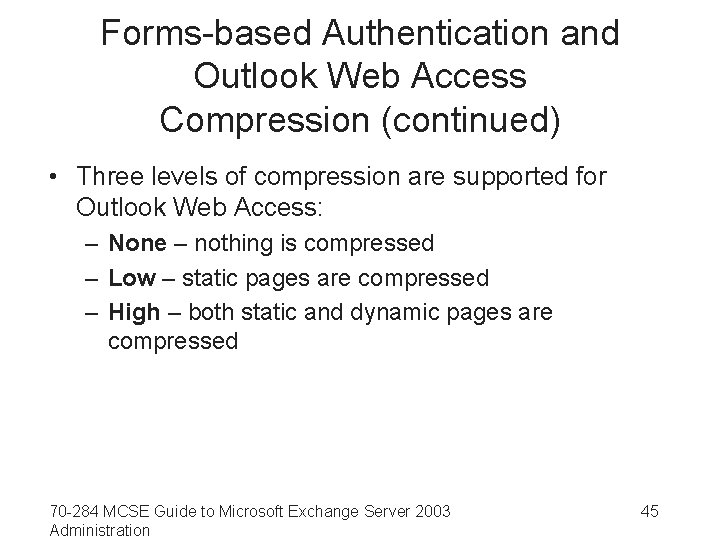

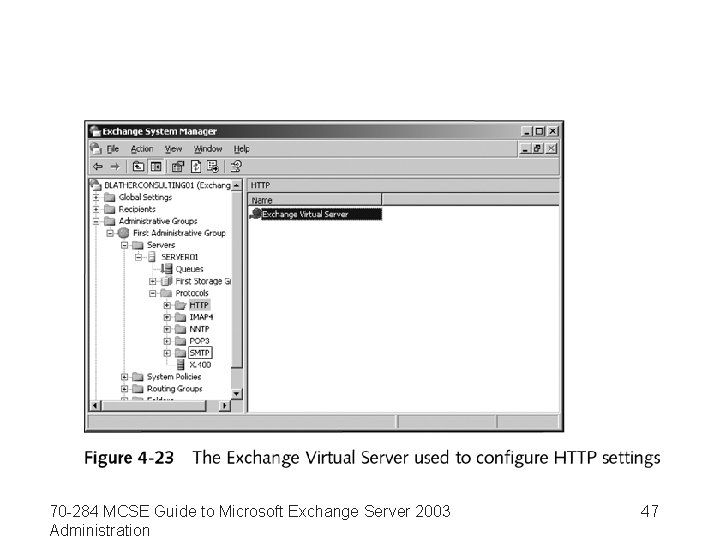
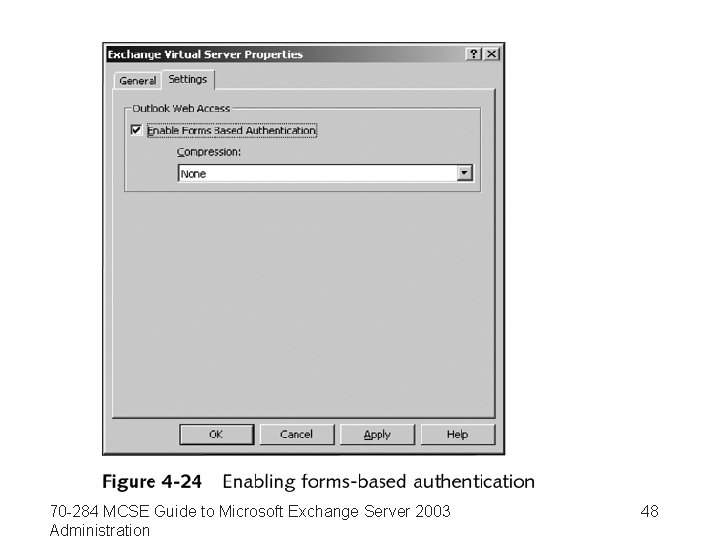
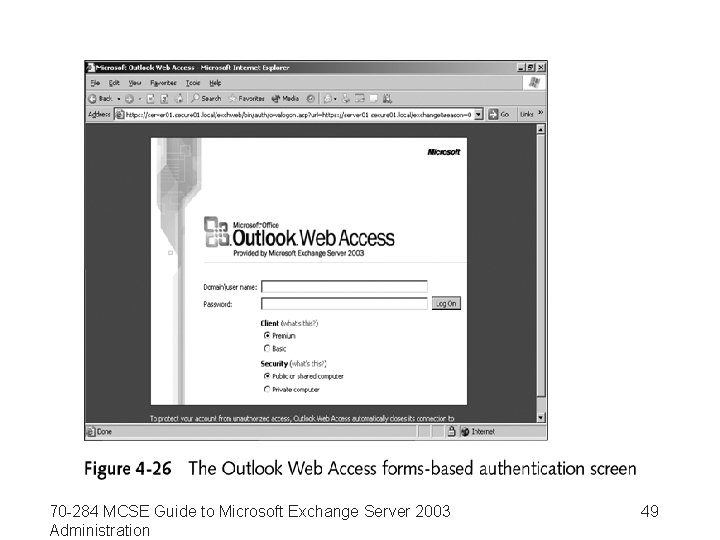
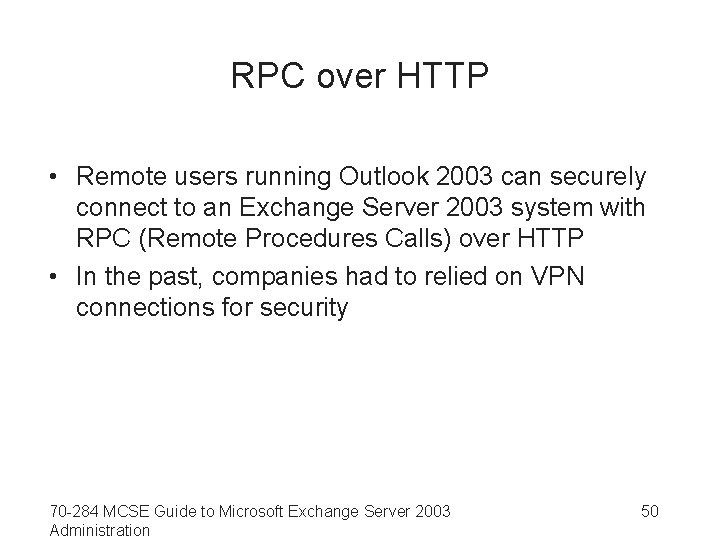
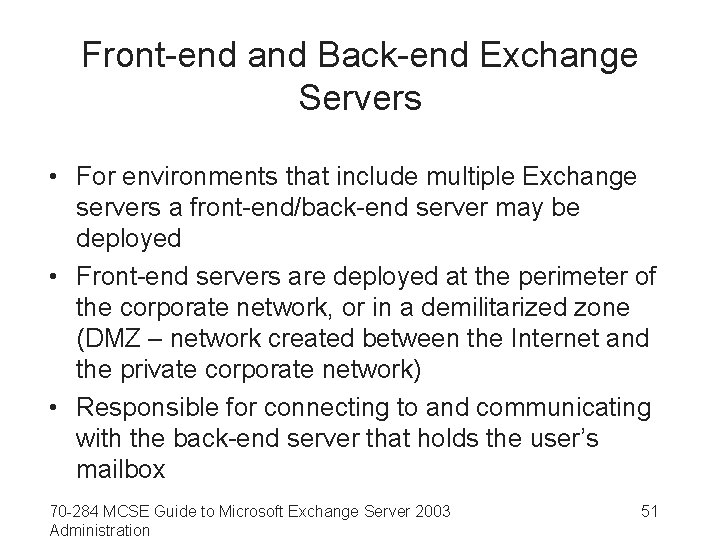
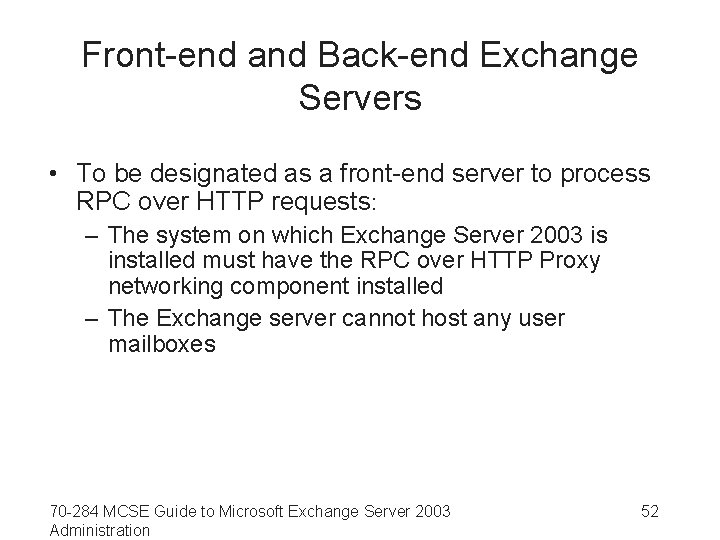
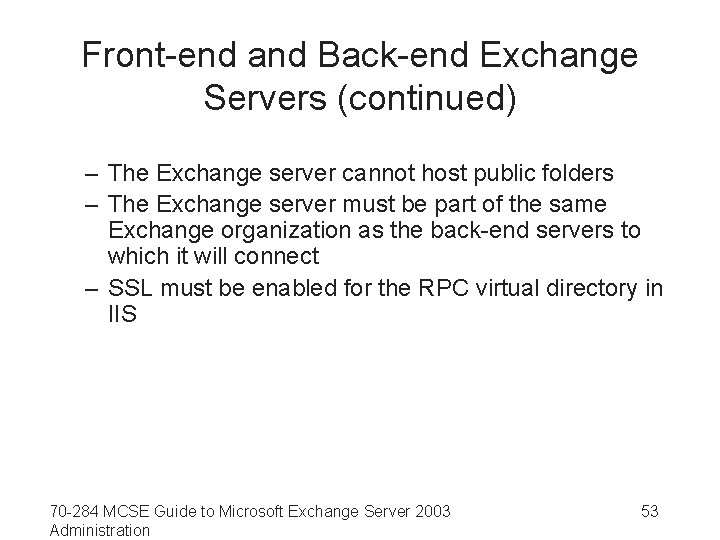
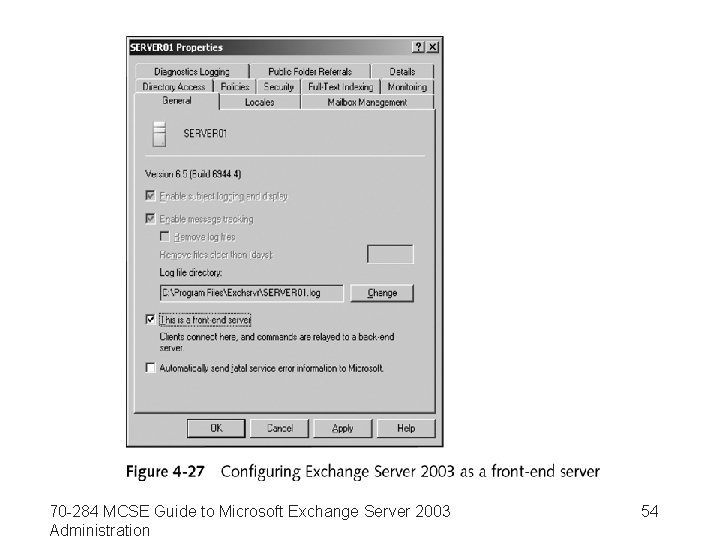
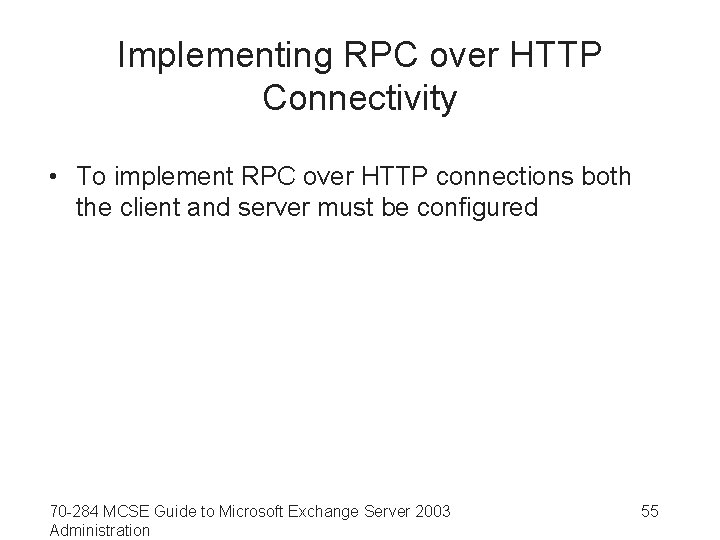
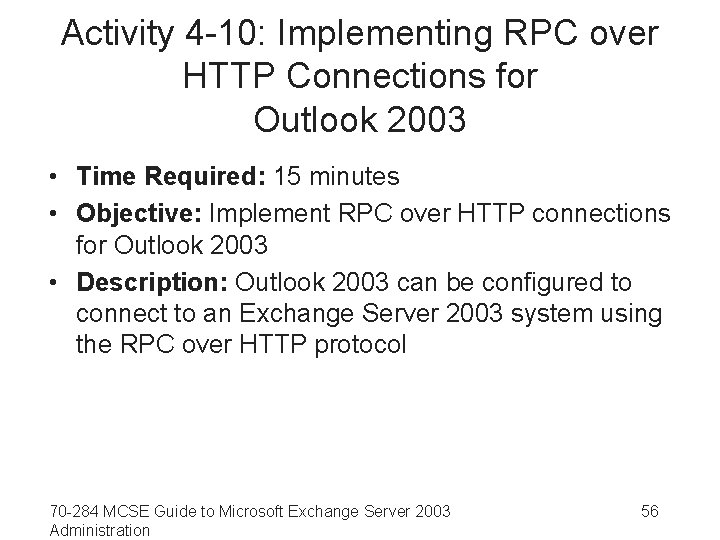
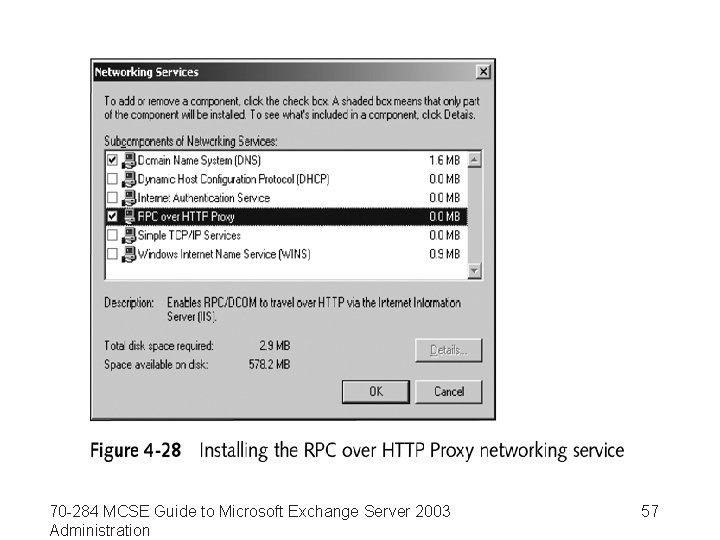
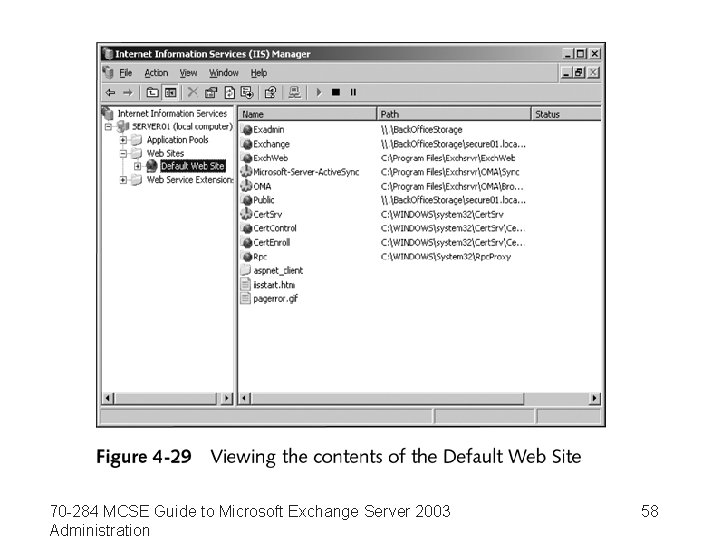
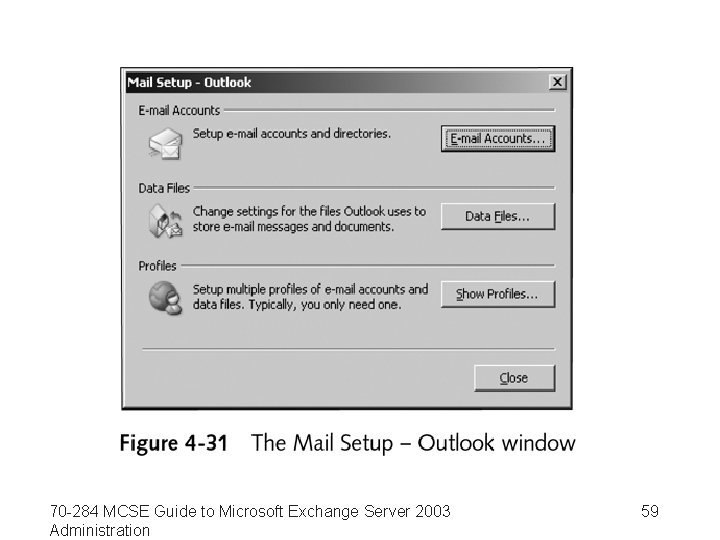
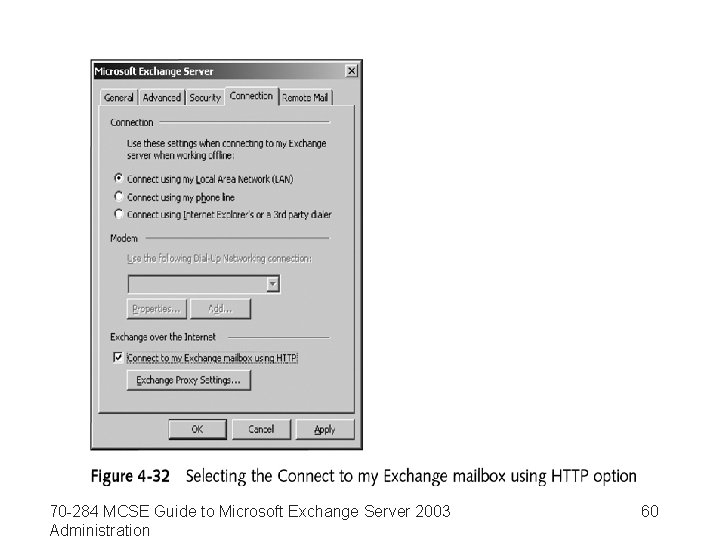
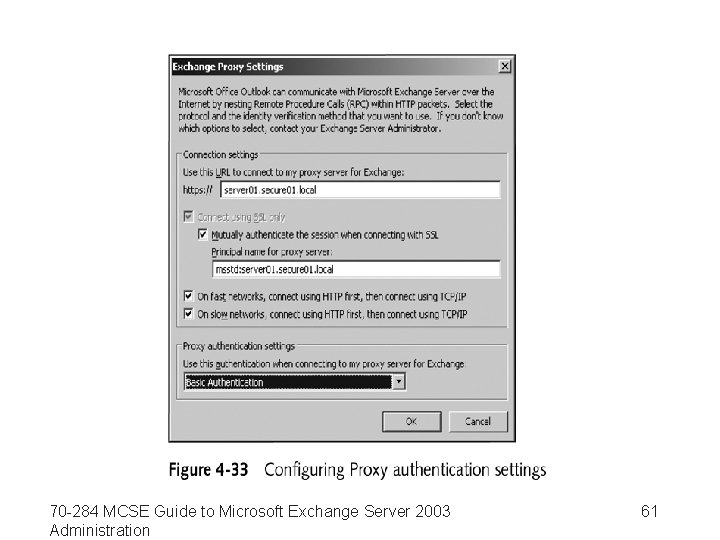
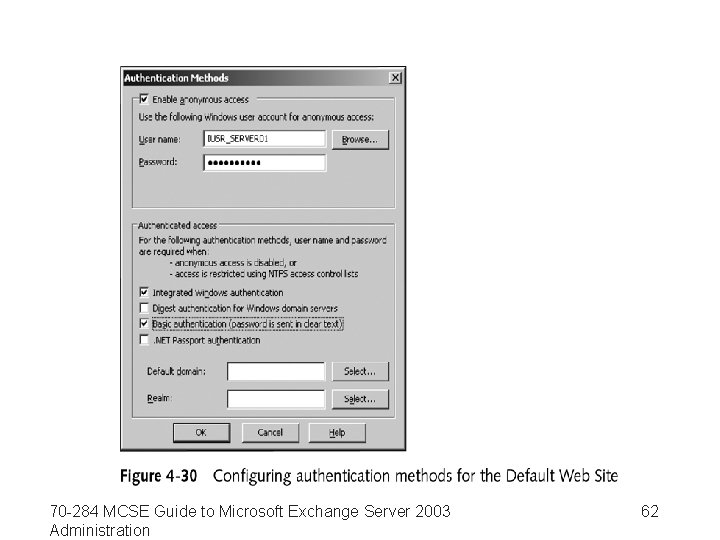
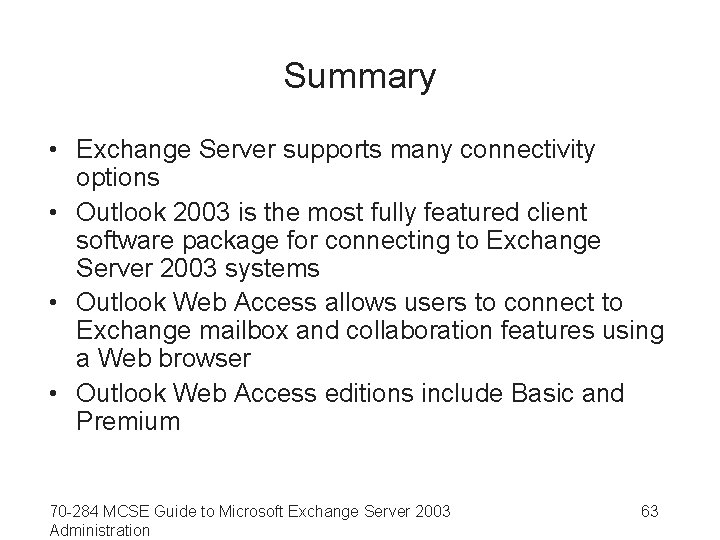
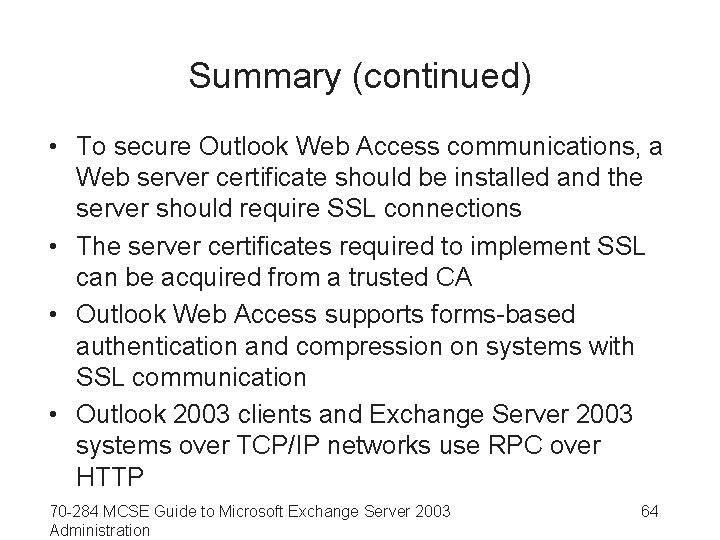
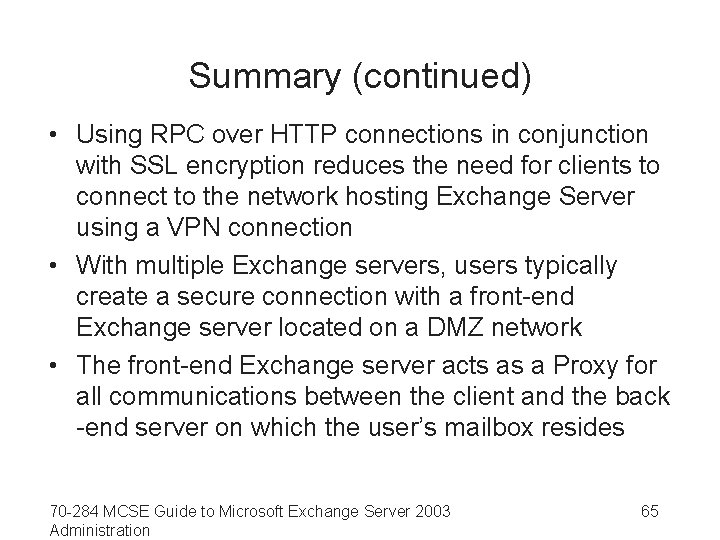
- Slides: 65
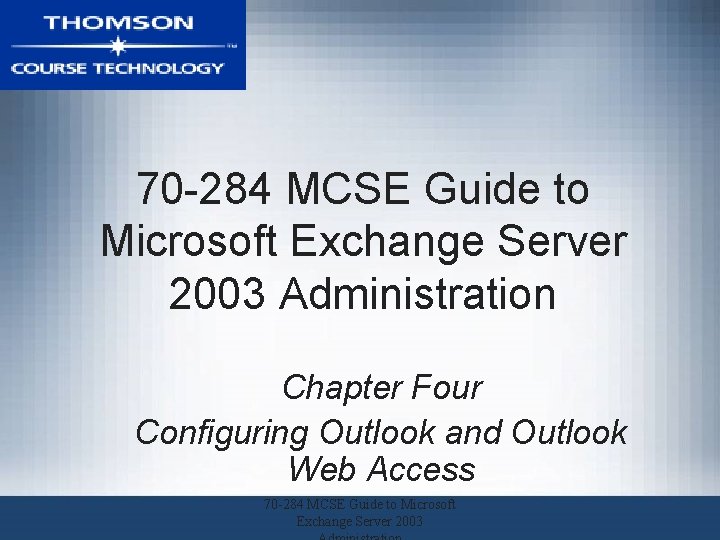
70 -284 MCSE Guide to Microsoft Exchange Server 2003 Administration Chapter Four Configuring Outlook and Outlook Web Access 70 -284 MCSE Guide to Microsoft Exchange Server 2003
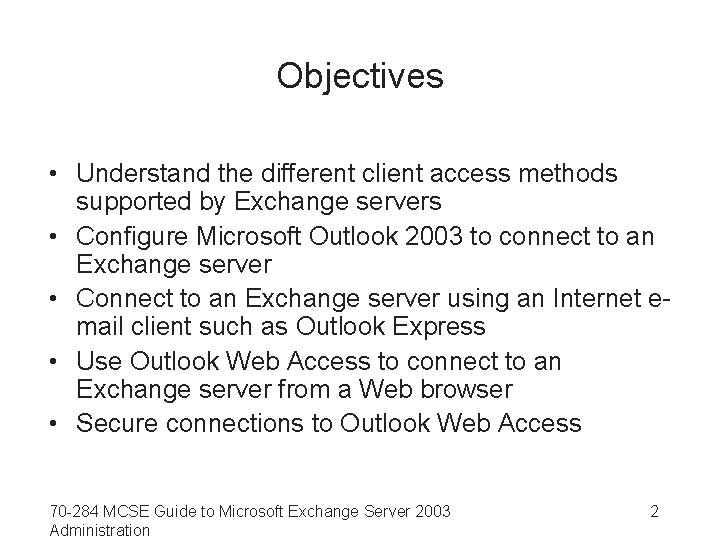
Objectives • Understand the different client access methods supported by Exchange servers • Configure Microsoft Outlook 2003 to connect to an Exchange server • Connect to an Exchange server using an Internet email client such as Outlook Express • Use Outlook Web Access to connect to an Exchange server from a Web browser • Secure connections to Outlook Web Access 70 -284 MCSE Guide to Microsoft Exchange Server 2003 Administration 2
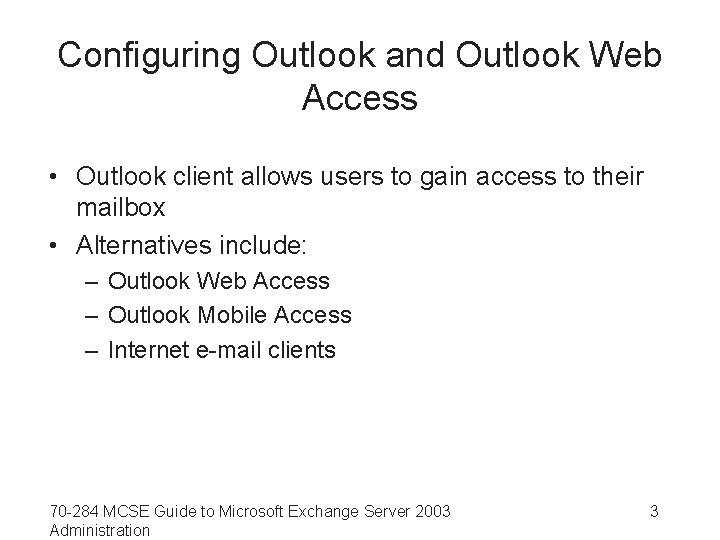
Configuring Outlook and Outlook Web Access • Outlook client allows users to gain access to their mailbox • Alternatives include: – Outlook Web Access – Outlook Mobile Access – Internet e-mail clients 70 -284 MCSE Guide to Microsoft Exchange Server 2003 Administration 3
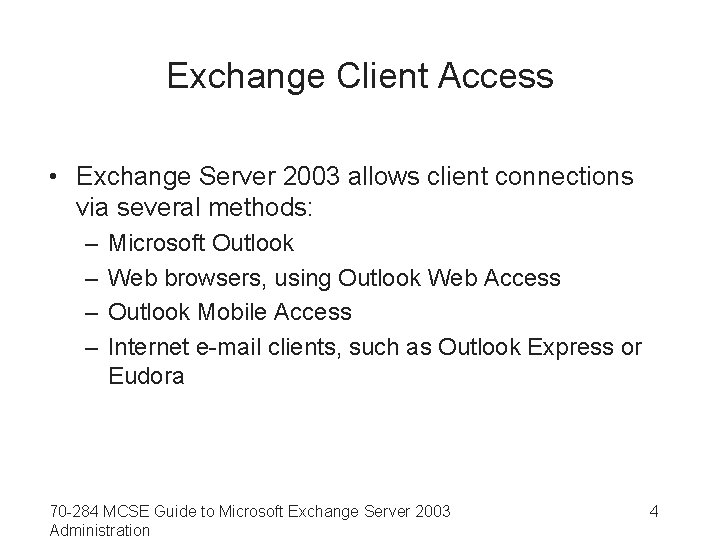
Exchange Client Access • Exchange Server 2003 allows client connections via several methods: – – Microsoft Outlook Web browsers, using Outlook Web Access Outlook Mobile Access Internet e-mail clients, such as Outlook Express or Eudora 70 -284 MCSE Guide to Microsoft Exchange Server 2003 Administration 4
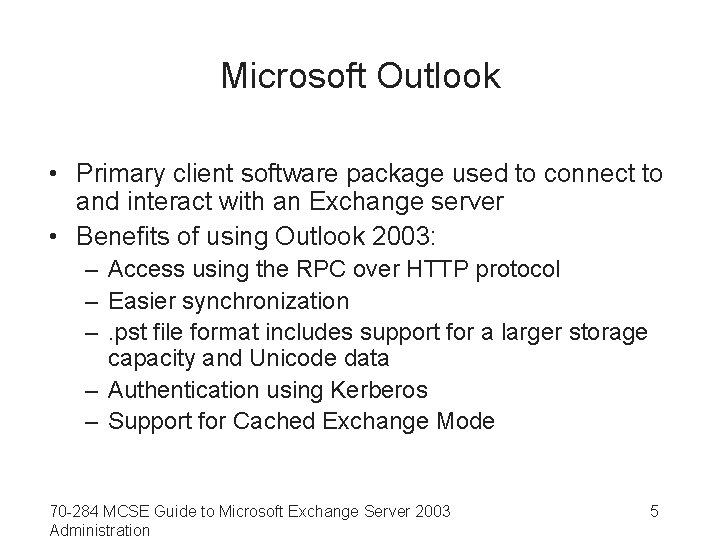
Microsoft Outlook • Primary client software package used to connect to and interact with an Exchange server • Benefits of using Outlook 2003: – Access using the RPC over HTTP protocol – Easier synchronization –. pst file format includes support for a larger storage capacity and Unicode data – Authentication using Kerberos – Support for Cached Exchange Mode 70 -284 MCSE Guide to Microsoft Exchange Server 2003 Administration 5
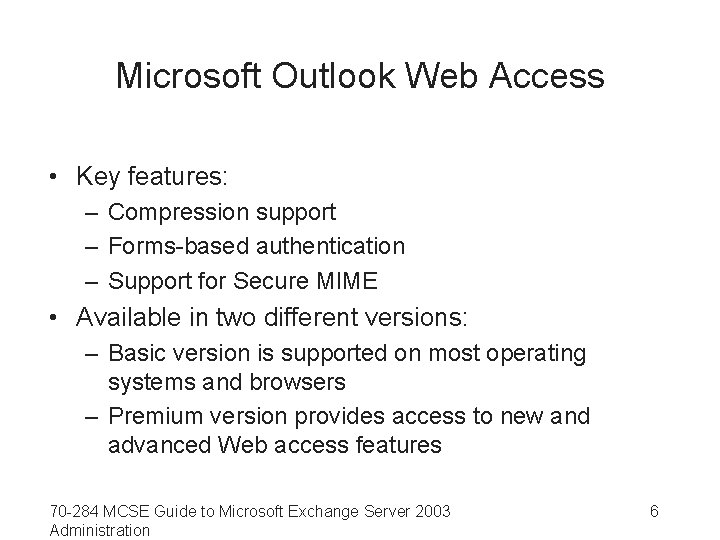
Microsoft Outlook Web Access • Key features: – Compression support – Forms-based authentication – Support for Secure MIME • Available in two different versions: – Basic version is supported on most operating systems and browsers – Premium version provides access to new and advanced Web access features 70 -284 MCSE Guide to Microsoft Exchange Server 2003 Administration 6
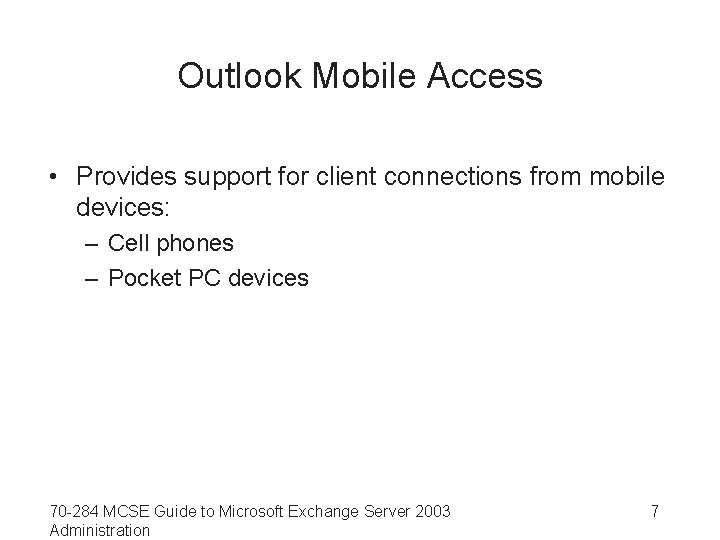
Outlook Mobile Access • Provides support for client connections from mobile devices: – Cell phones – Pocket PC devices 70 -284 MCSE Guide to Microsoft Exchange Server 2003 Administration 7
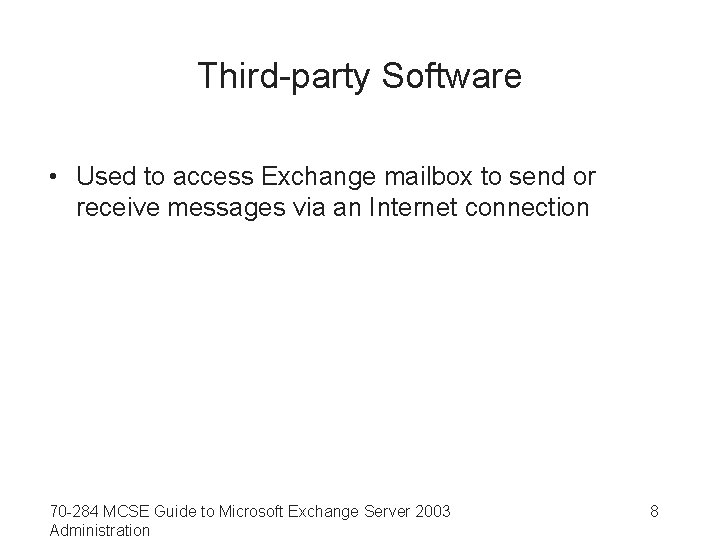
Third-party Software • Used to access Exchange mailbox to send or receive messages via an Internet connection 70 -284 MCSE Guide to Microsoft Exchange Server 2003 Administration 8
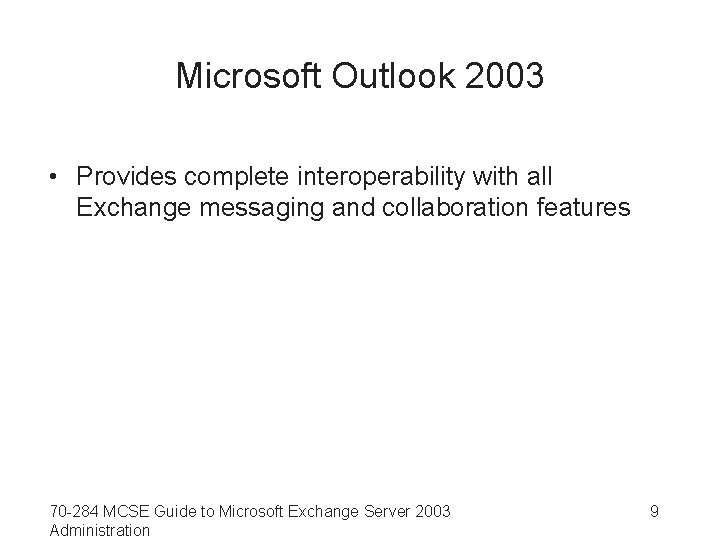
Microsoft Outlook 2003 • Provides complete interoperability with all Exchange messaging and collaboration features 70 -284 MCSE Guide to Microsoft Exchange Server 2003 Administration 9
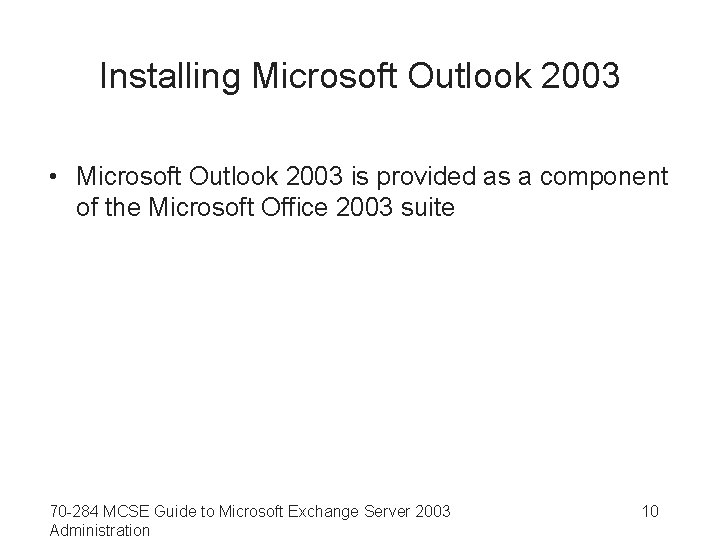
Installing Microsoft Outlook 2003 • Microsoft Outlook 2003 is provided as a component of the Microsoft Office 2003 suite 70 -284 MCSE Guide to Microsoft Exchange Server 2003 Administration 10
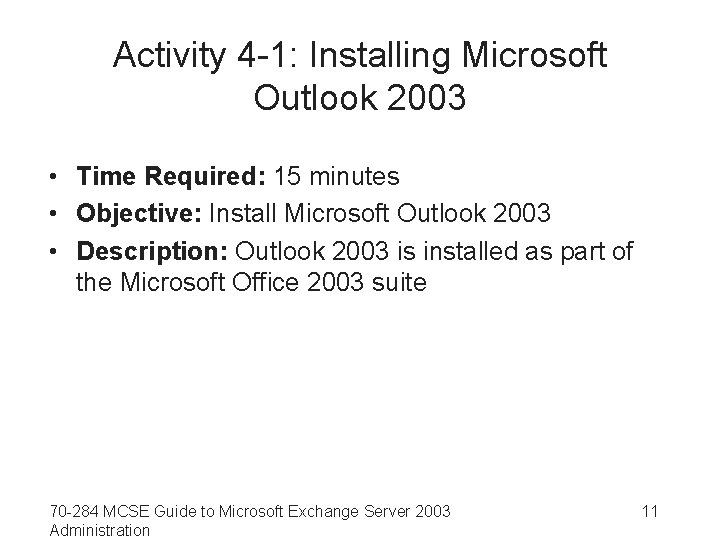
Activity 4 -1: Installing Microsoft Outlook 2003 • Time Required: 15 minutes • Objective: Install Microsoft Outlook 2003 • Description: Outlook 2003 is installed as part of the Microsoft Office 2003 suite 70 -284 MCSE Guide to Microsoft Exchange Server 2003 Administration 11
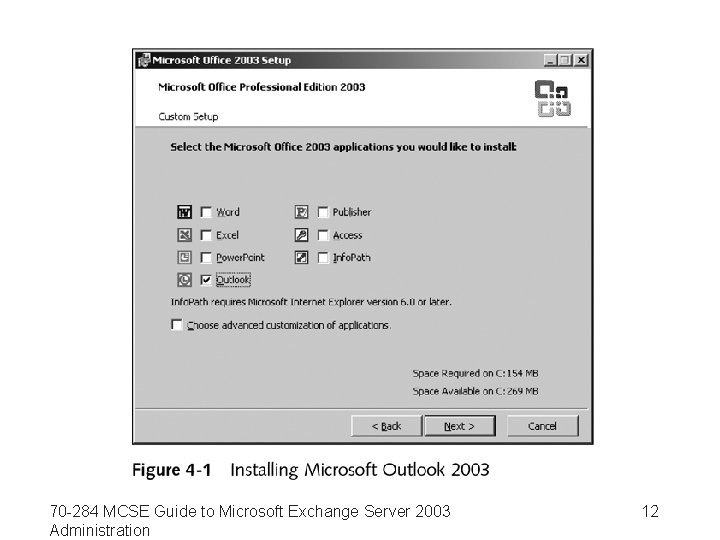
70 -284 MCSE Guide to Microsoft Exchange Server 2003 Administration 12
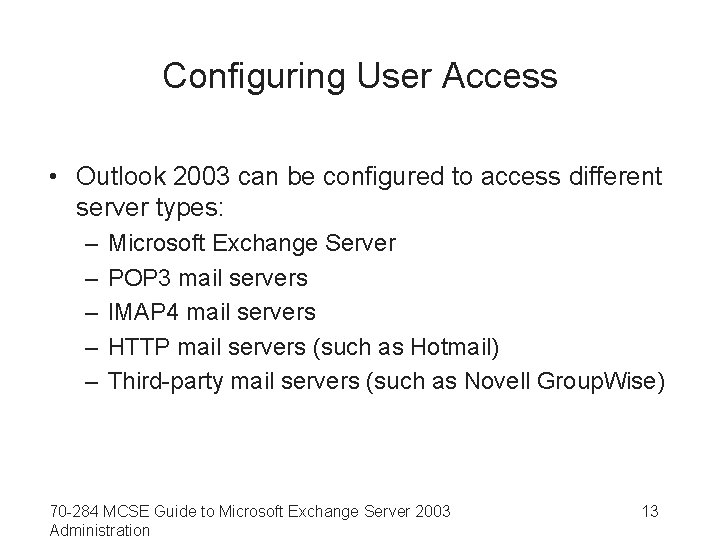
Configuring User Access • Outlook 2003 can be configured to access different server types: – – – Microsoft Exchange Server POP 3 mail servers IMAP 4 mail servers HTTP mail servers (such as Hotmail) Third-party mail servers (such as Novell Group. Wise) 70 -284 MCSE Guide to Microsoft Exchange Server 2003 Administration 13
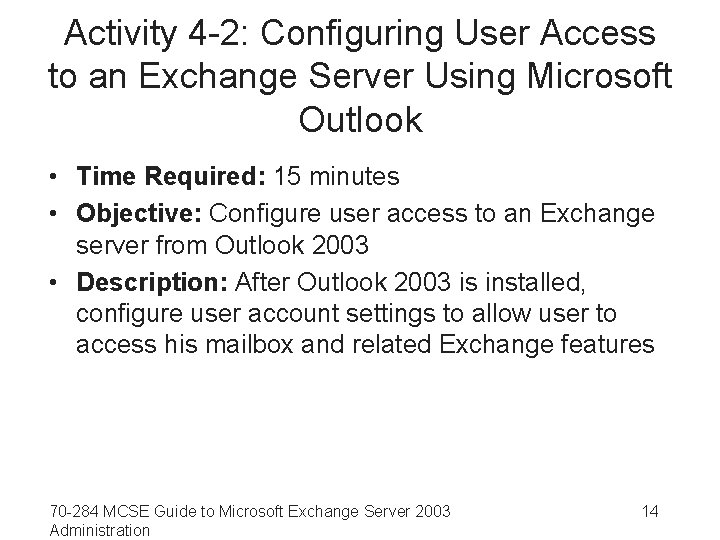
Activity 4 -2: Configuring User Access to an Exchange Server Using Microsoft Outlook • Time Required: 15 minutes • Objective: Configure user access to an Exchange server from Outlook 2003 • Description: After Outlook 2003 is installed, configure user account settings to allow user to access his mailbox and related Exchange features 70 -284 MCSE Guide to Microsoft Exchange Server 2003 Administration 14
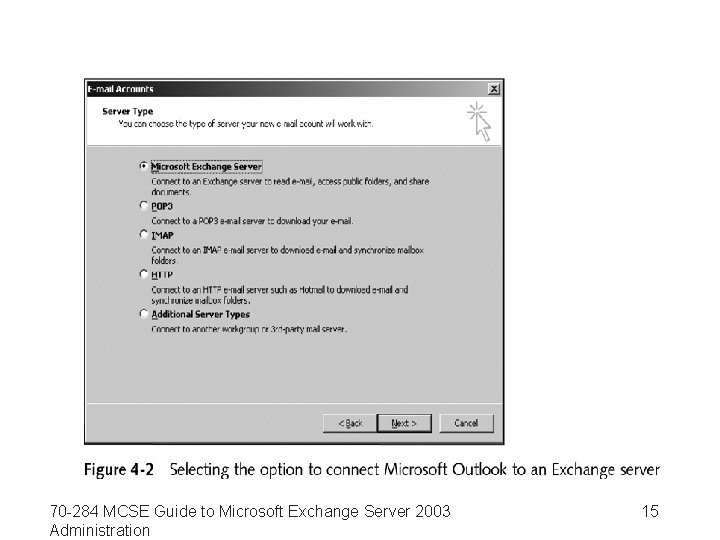
70 -284 MCSE Guide to Microsoft Exchange Server 2003 Administration 15
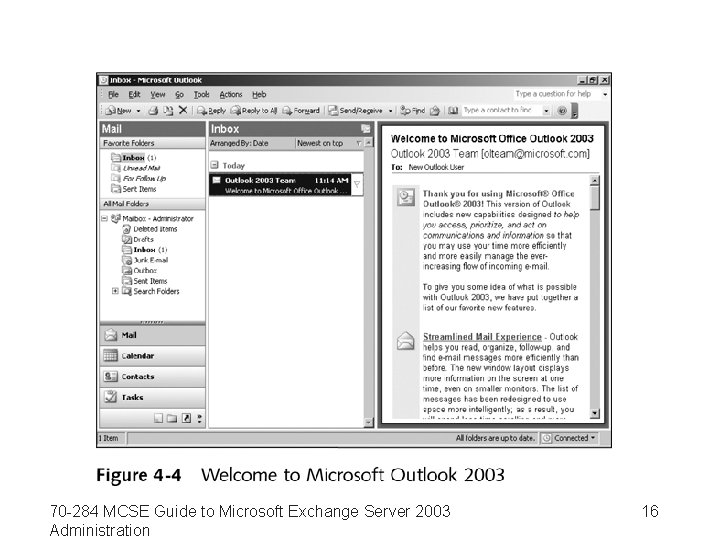
70 -284 MCSE Guide to Microsoft Exchange Server 2003 Administration 16
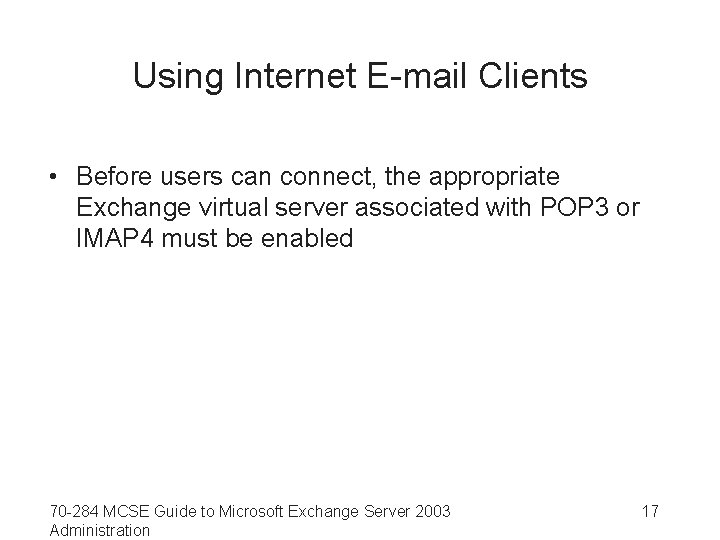
Using Internet E-mail Clients • Before users can connect, the appropriate Exchange virtual server associated with POP 3 or IMAP 4 must be enabled 70 -284 MCSE Guide to Microsoft Exchange Server 2003 Administration 17
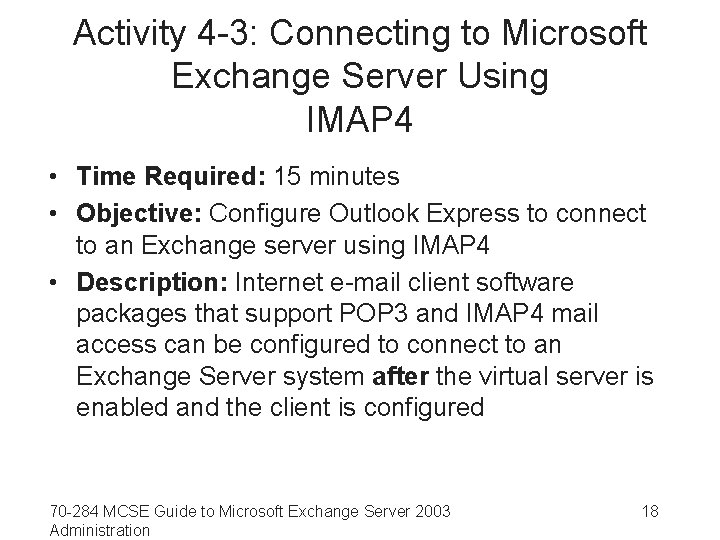
Activity 4 -3: Connecting to Microsoft Exchange Server Using IMAP 4 • Time Required: 15 minutes • Objective: Configure Outlook Express to connect to an Exchange server using IMAP 4 • Description: Internet e-mail client software packages that support POP 3 and IMAP 4 mail access can be configured to connect to an Exchange Server system after the virtual server is enabled and the client is configured 70 -284 MCSE Guide to Microsoft Exchange Server 2003 Administration 18
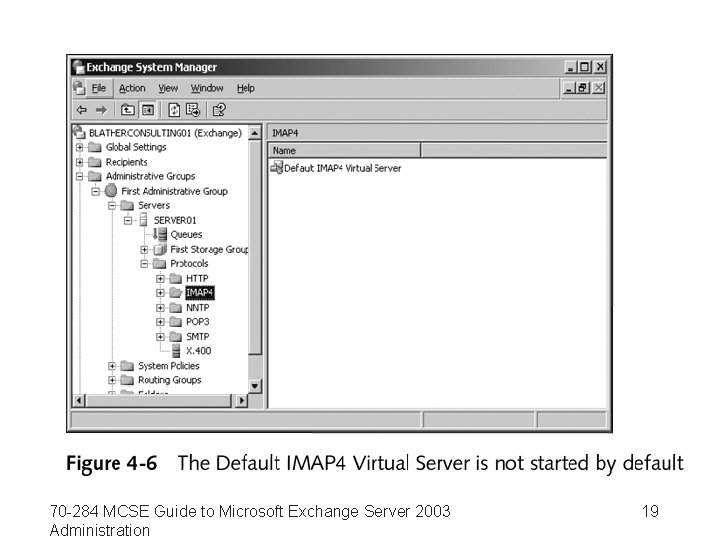
70 -284 MCSE Guide to Microsoft Exchange Server 2003 Administration 19
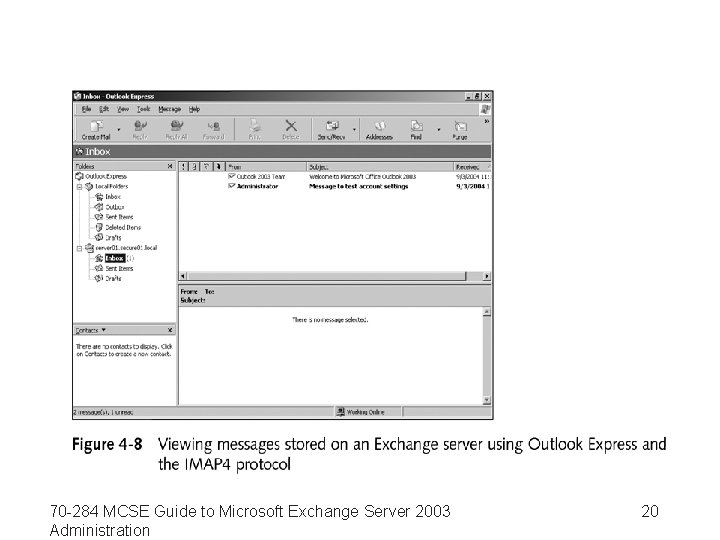
70 -284 MCSE Guide to Microsoft Exchange Server 2003 Administration 20
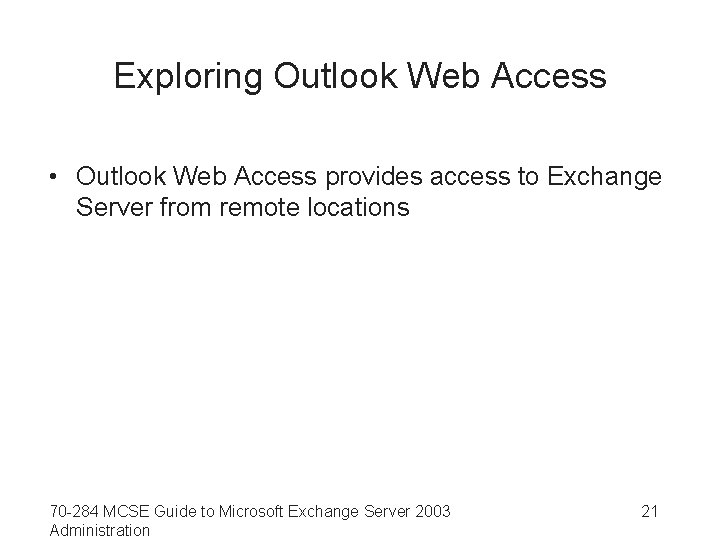
Exploring Outlook Web Access • Outlook Web Access provides access to Exchange Server from remote locations 70 -284 MCSE Guide to Microsoft Exchange Server 2003 Administration 21
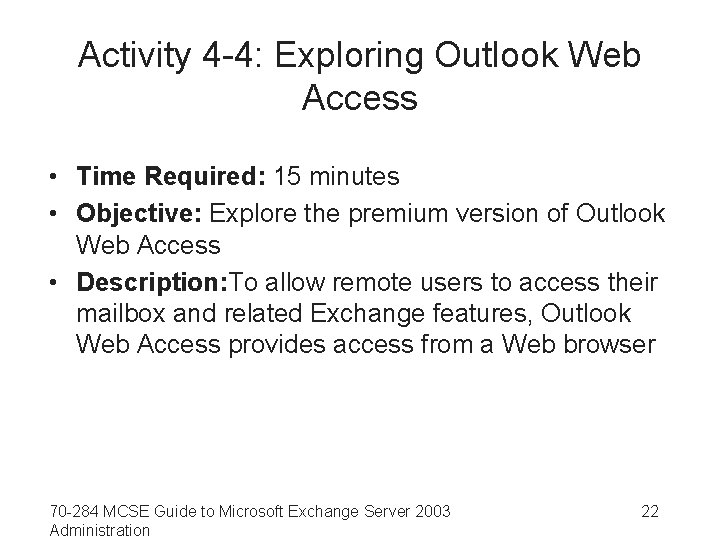
Activity 4 -4: Exploring Outlook Web Access • Time Required: 15 minutes • Objective: Explore the premium version of Outlook Web Access • Description: To allow remote users to access their mailbox and related Exchange features, Outlook Web Access provides access from a Web browser 70 -284 MCSE Guide to Microsoft Exchange Server 2003 Administration 22
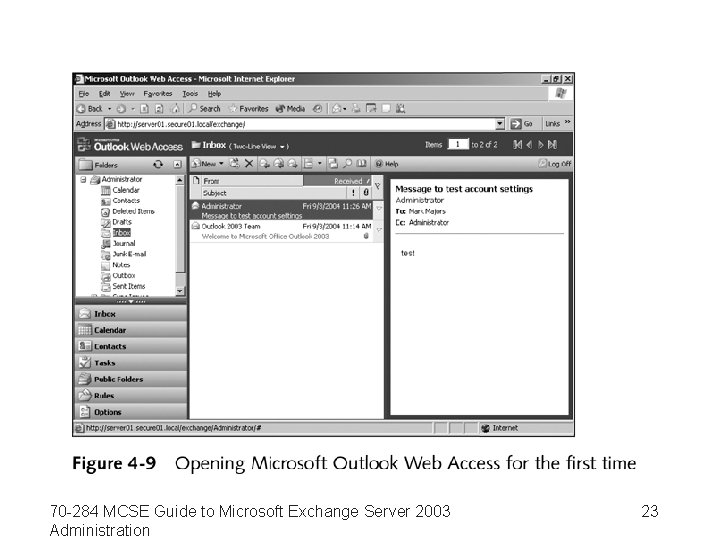
70 -284 MCSE Guide to Microsoft Exchange Server 2003 Administration 23
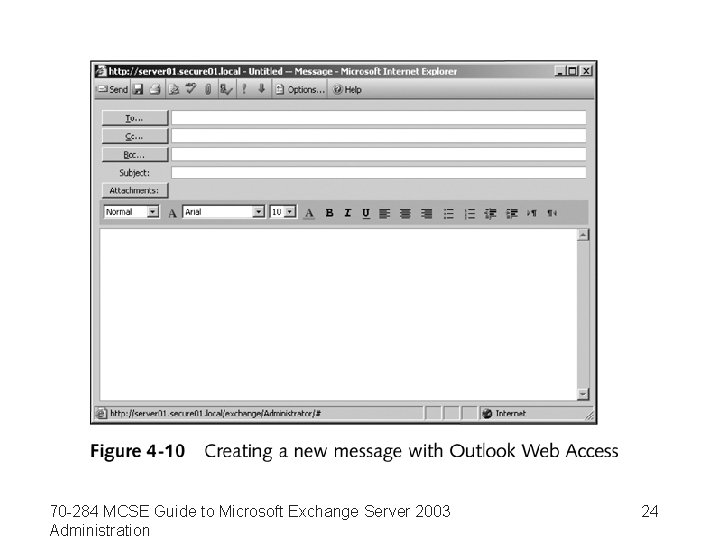
70 -284 MCSE Guide to Microsoft Exchange Server 2003 Administration 24
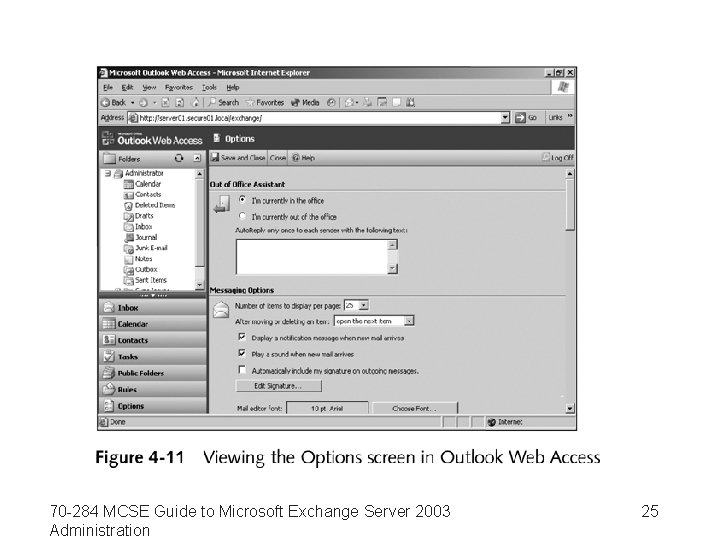
70 -284 MCSE Guide to Microsoft Exchange Server 2003 Administration 25
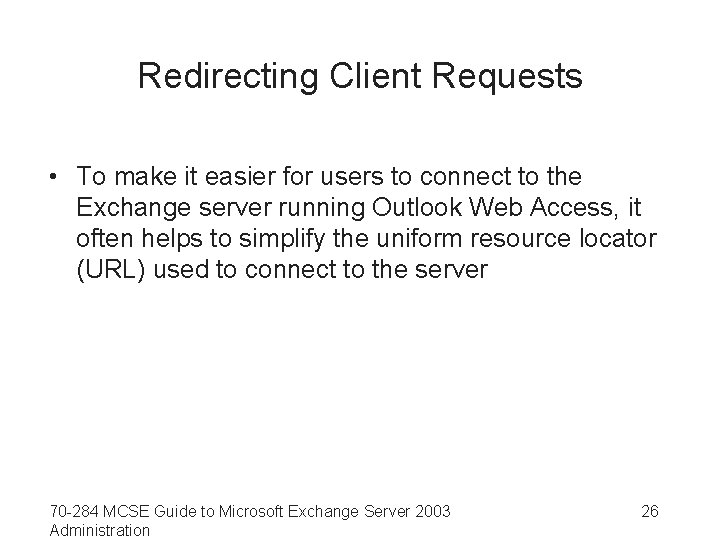
Redirecting Client Requests • To make it easier for users to connect to the Exchange server running Outlook Web Access, it often helps to simplify the uniform resource locator (URL) used to connect to the server 70 -284 MCSE Guide to Microsoft Exchange Server 2003 Administration 26
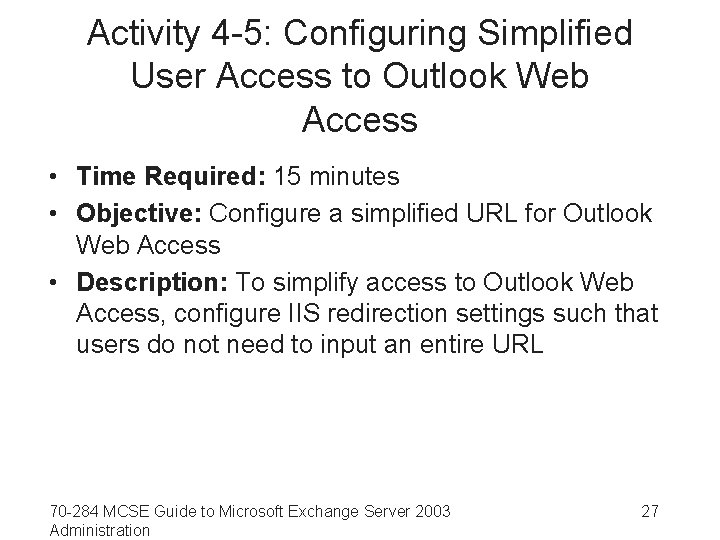
Activity 4 -5: Configuring Simplified User Access to Outlook Web Access • Time Required: 15 minutes • Objective: Configure a simplified URL for Outlook Web Access • Description: To simplify access to Outlook Web Access, configure IIS redirection settings such that users do not need to input an entire URL 70 -284 MCSE Guide to Microsoft Exchange Server 2003 Administration 27
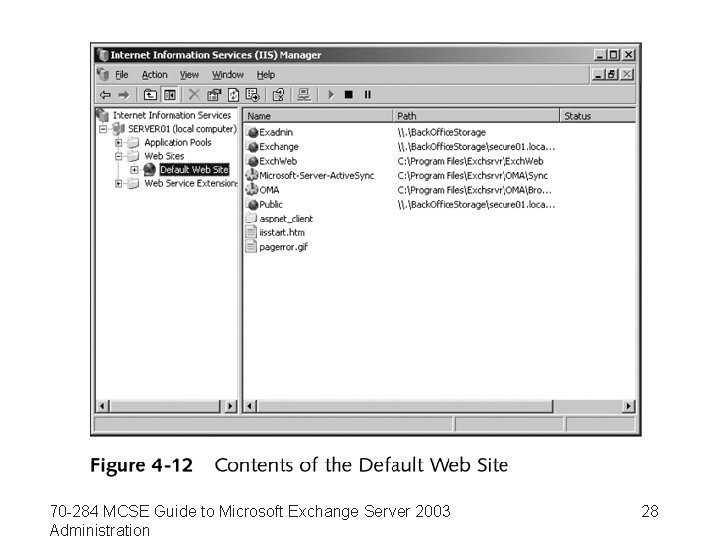
70 -284 MCSE Guide to Microsoft Exchange Server 2003 Administration 28
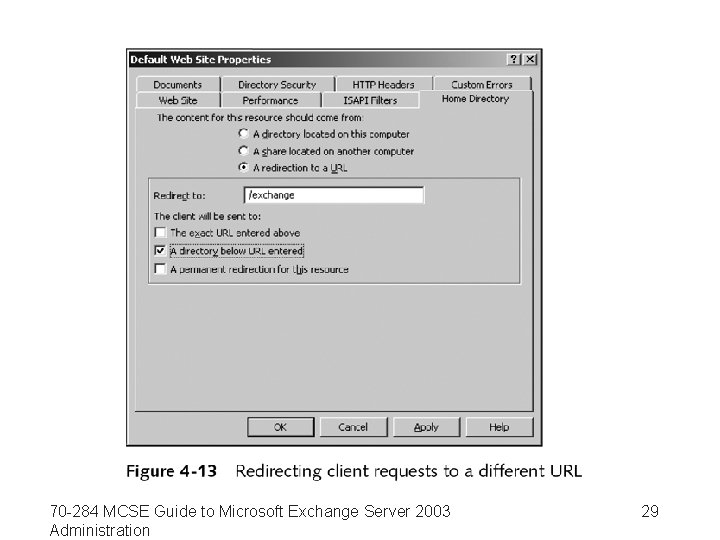
70 -284 MCSE Guide to Microsoft Exchange Server 2003 Administration 29
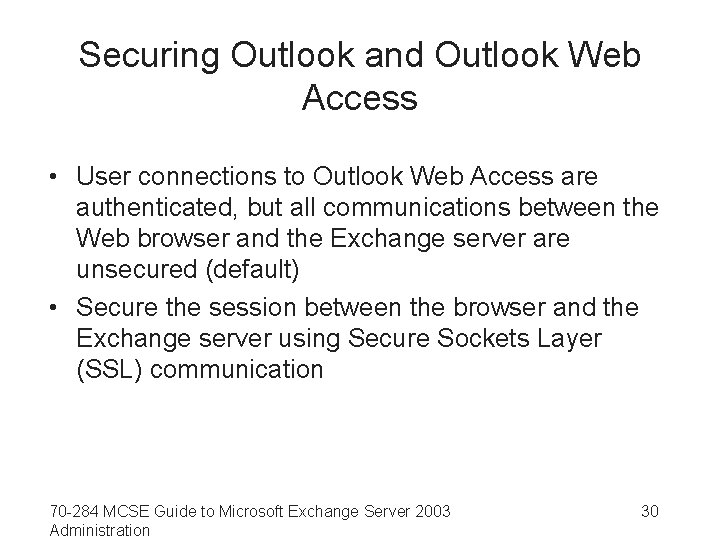
Securing Outlook and Outlook Web Access • User connections to Outlook Web Access are authenticated, but all communications between the Web browser and the Exchange server are unsecured (default) • Secure the session between the browser and the Exchange server using Secure Sockets Layer (SSL) communication 70 -284 MCSE Guide to Microsoft Exchange Server 2003 Administration 30
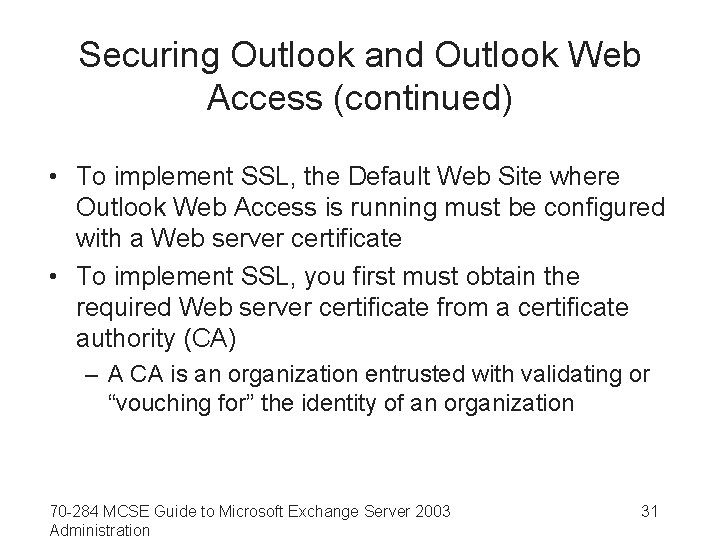
Securing Outlook and Outlook Web Access (continued) • To implement SSL, the Default Web Site where Outlook Web Access is running must be configured with a Web server certificate • To implement SSL, you first must obtain the required Web server certificate from a certificate authority (CA) – A CA is an organization entrusted with validating or “vouching for” the identity of an organization 70 -284 MCSE Guide to Microsoft Exchange Server 2003 Administration 31
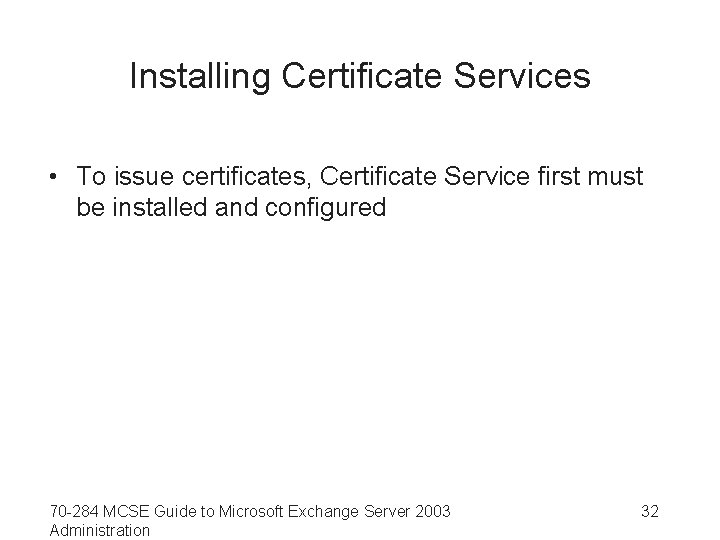
Installing Certificate Services • To issue certificates, Certificate Service first must be installed and configured 70 -284 MCSE Guide to Microsoft Exchange Server 2003 Administration 32
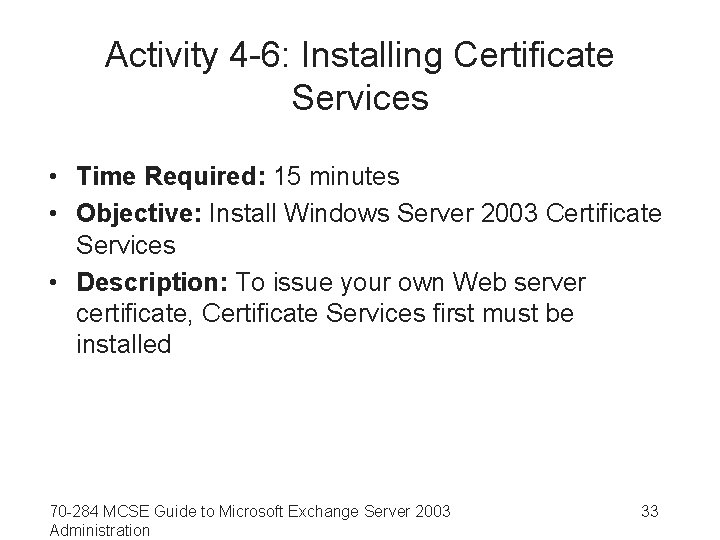
Activity 4 -6: Installing Certificate Services • Time Required: 15 minutes • Objective: Install Windows Server 2003 Certificate Services • Description: To issue your own Web server certificate, Certificate Services first must be installed 70 -284 MCSE Guide to Microsoft Exchange Server 2003 Administration 33

70 -284 MCSE Guide to Microsoft Exchange Server 2003 Administration 34
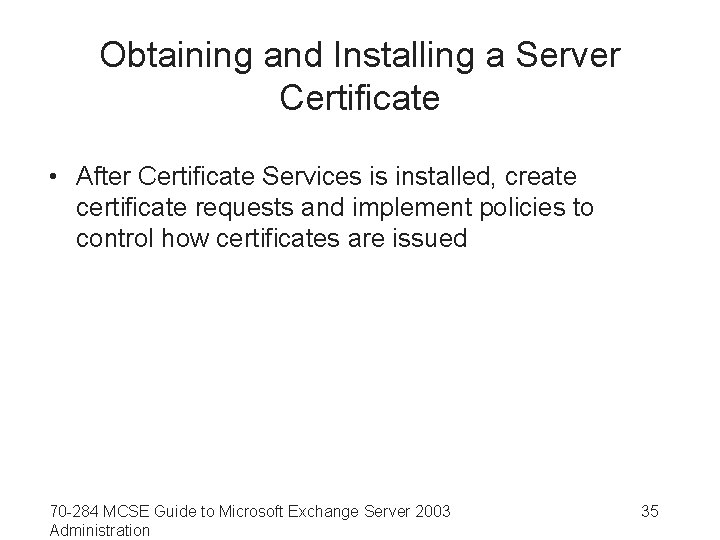
Obtaining and Installing a Server Certificate • After Certificate Services is installed, create certificate requests and implement policies to control how certificates are issued 70 -284 MCSE Guide to Microsoft Exchange Server 2003 Administration 35
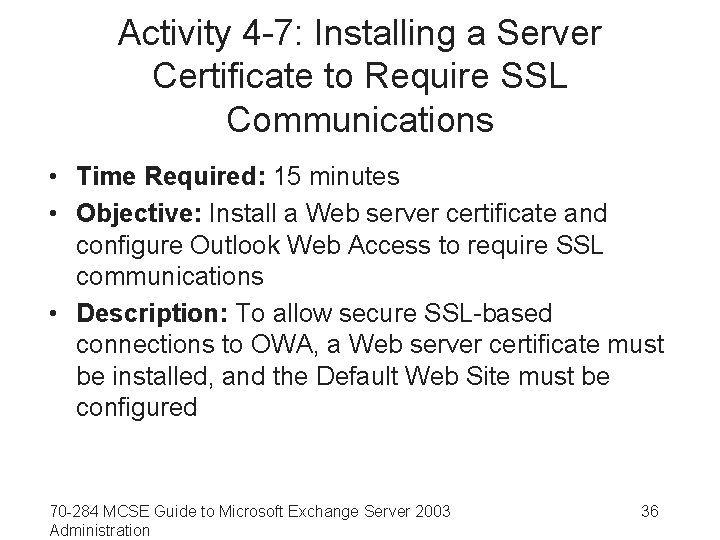
Activity 4 -7: Installing a Server Certificate to Require SSL Communications • Time Required: 15 minutes • Objective: Install a Web server certificate and configure Outlook Web Access to require SSL communications • Description: To allow secure SSL-based connections to OWA, a Web server certificate must be installed, and the Default Web Site must be configured 70 -284 MCSE Guide to Microsoft Exchange Server 2003 Administration 36
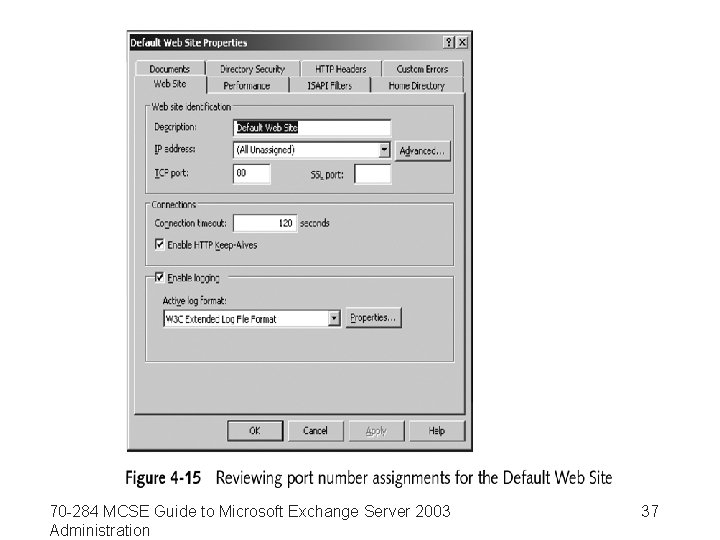
70 -284 MCSE Guide to Microsoft Exchange Server 2003 Administration 37

70 -284 MCSE Guide to Microsoft Exchange Server 2003 Administration 38
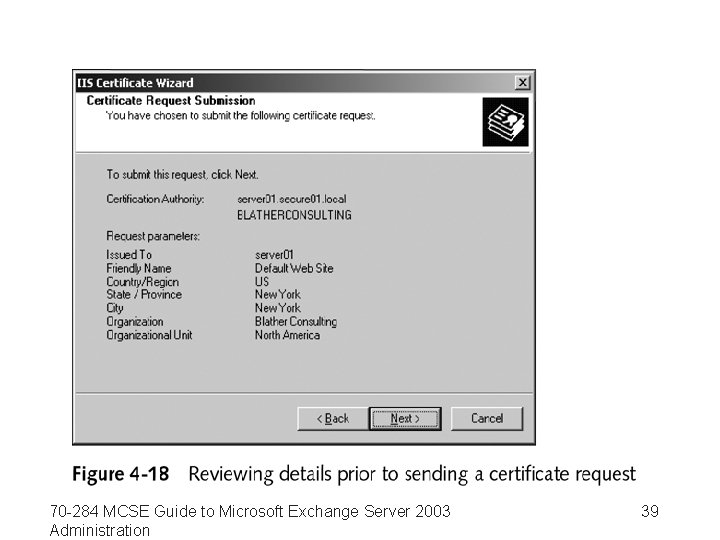
70 -284 MCSE Guide to Microsoft Exchange Server 2003 Administration 39
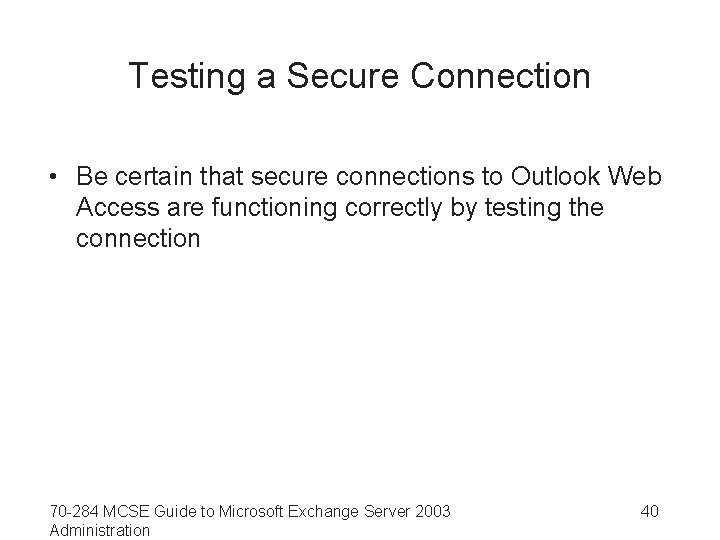
Testing a Secure Connection • Be certain that secure connections to Outlook Web Access are functioning correctly by testing the connection 70 -284 MCSE Guide to Microsoft Exchange Server 2003 Administration 40
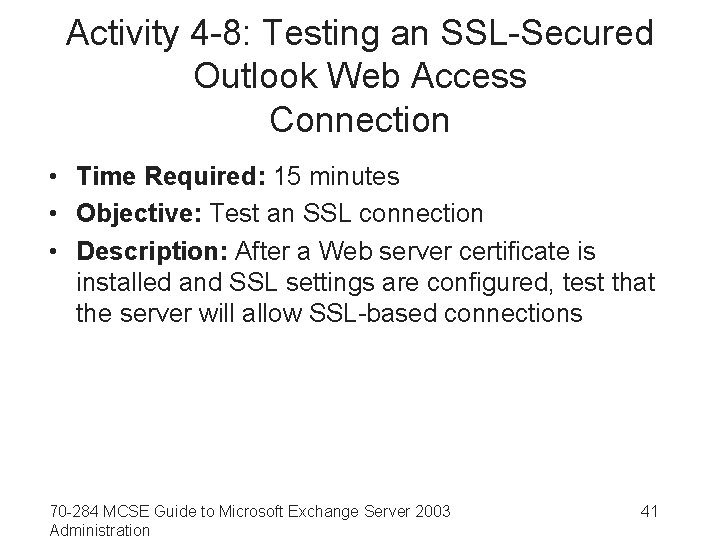
Activity 4 -8: Testing an SSL-Secured Outlook Web Access Connection • Time Required: 15 minutes • Objective: Test an SSL connection • Description: After a Web server certificate is installed and SSL settings are configured, test that the server will allow SSL-based connections 70 -284 MCSE Guide to Microsoft Exchange Server 2003 Administration 41
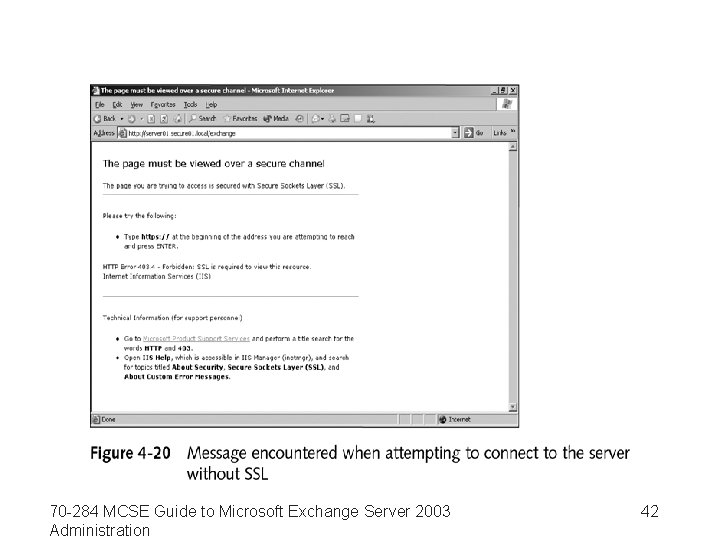
70 -284 MCSE Guide to Microsoft Exchange Server 2003 Administration 42
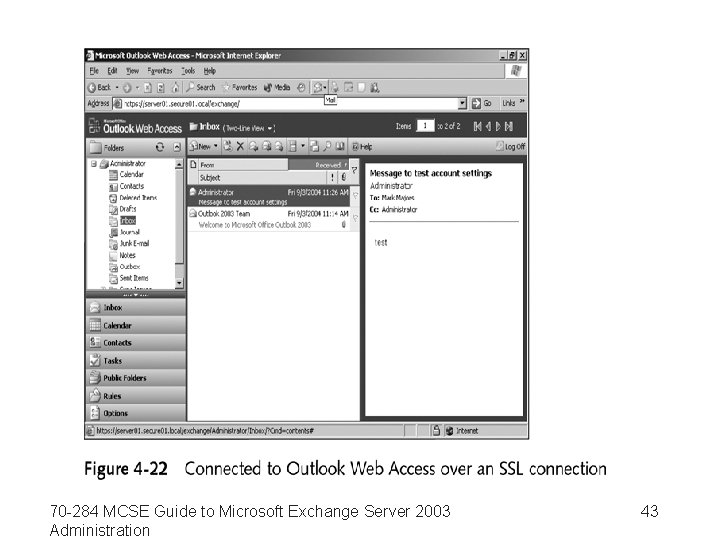
70 -284 MCSE Guide to Microsoft Exchange Server 2003 Administration 43
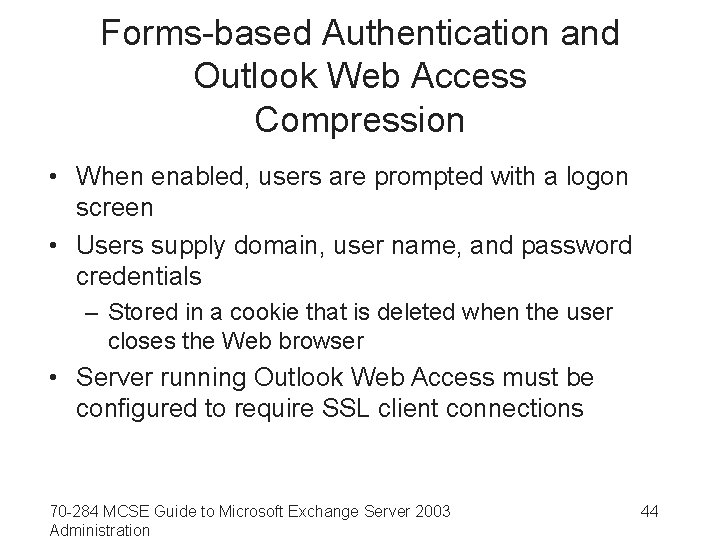
Forms-based Authentication and Outlook Web Access Compression • When enabled, users are prompted with a logon screen • Users supply domain, user name, and password credentials – Stored in a cookie that is deleted when the user closes the Web browser • Server running Outlook Web Access must be configured to require SSL client connections 70 -284 MCSE Guide to Microsoft Exchange Server 2003 Administration 44
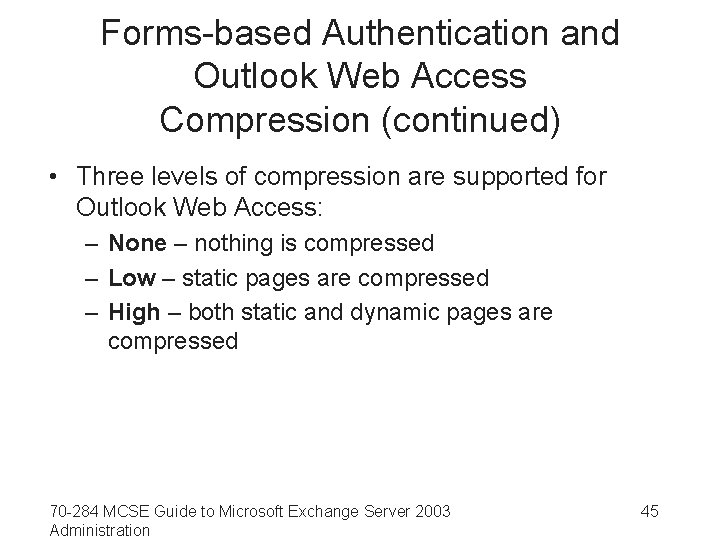
Forms-based Authentication and Outlook Web Access Compression (continued) • Three levels of compression are supported for Outlook Web Access: – None – nothing is compressed – Low – static pages are compressed – High – both static and dynamic pages are compressed 70 -284 MCSE Guide to Microsoft Exchange Server 2003 Administration 45

Activity 4 -9: Enabling Forms-based Authentication and Compression for Outlook Web Access • Time Required: 15 minutes • Objective: Enable forms-based authentication and compression for Outlook Web Access • Description: After SSL is enabled for the Default Web Site, it is possible to enable both forms-based authentication and compressions settings for Outlook Web Access 70 -284 MCSE Guide to Microsoft Exchange Server 2003 Administration 46
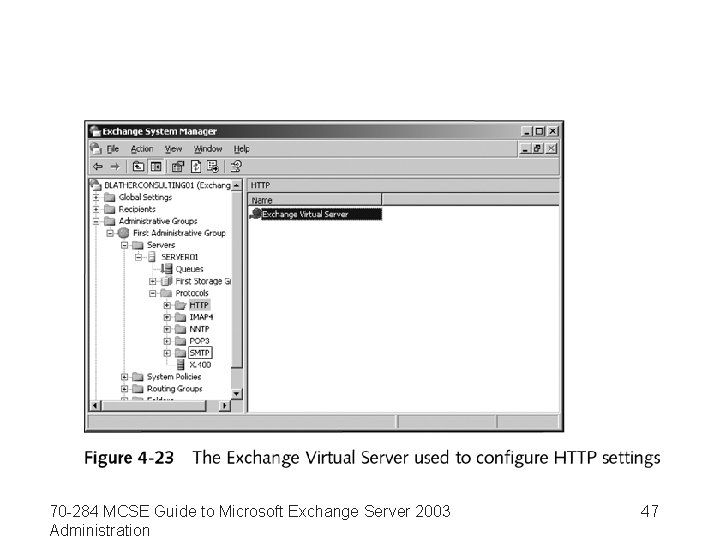
70 -284 MCSE Guide to Microsoft Exchange Server 2003 Administration 47
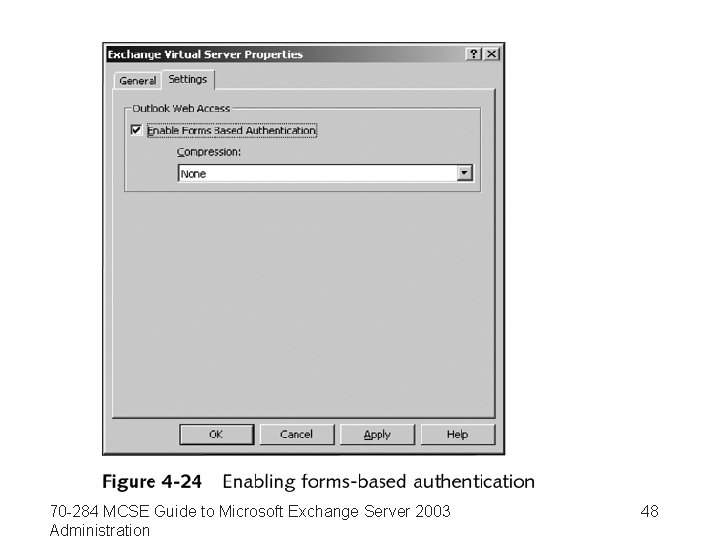
70 -284 MCSE Guide to Microsoft Exchange Server 2003 Administration 48
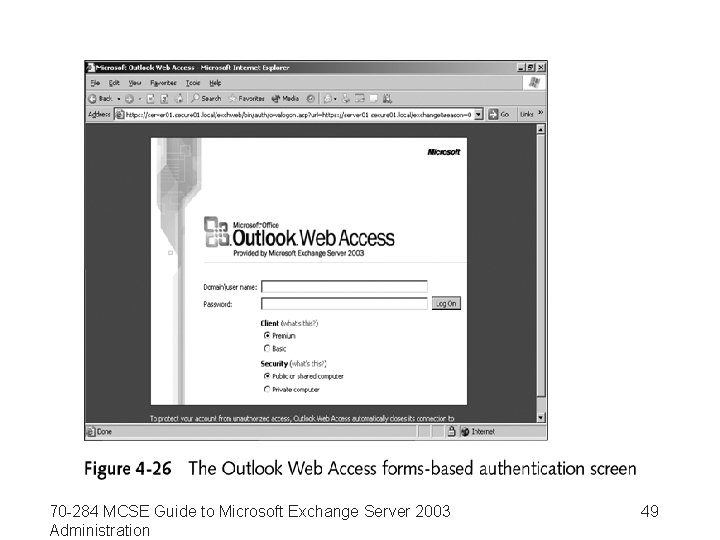
70 -284 MCSE Guide to Microsoft Exchange Server 2003 Administration 49
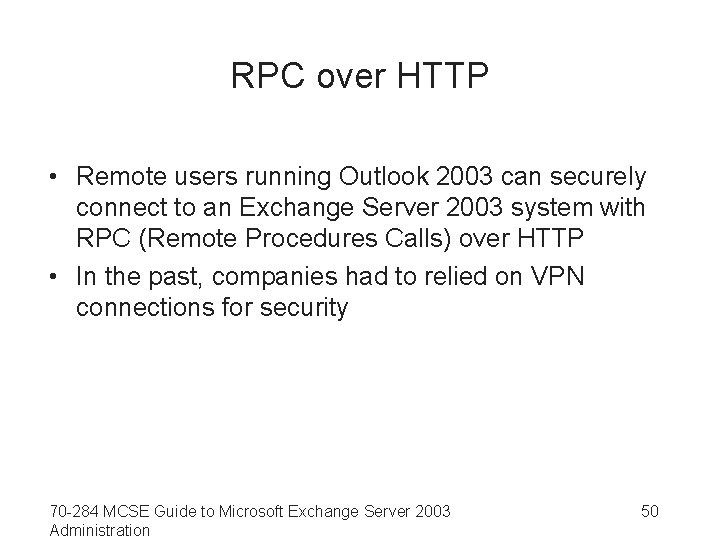
RPC over HTTP • Remote users running Outlook 2003 can securely connect to an Exchange Server 2003 system with RPC (Remote Procedures Calls) over HTTP • In the past, companies had to relied on VPN connections for security 70 -284 MCSE Guide to Microsoft Exchange Server 2003 Administration 50
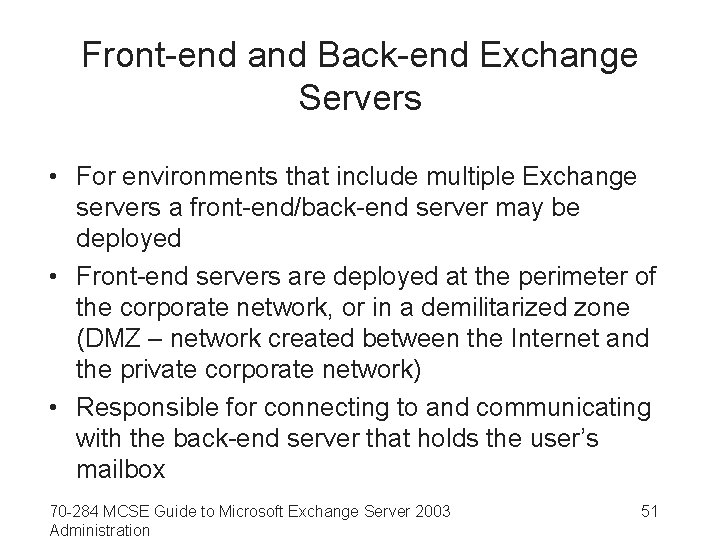
Front-end and Back-end Exchange Servers • For environments that include multiple Exchange servers a front-end/back-end server may be deployed • Front-end servers are deployed at the perimeter of the corporate network, or in a demilitarized zone (DMZ – network created between the Internet and the private corporate network) • Responsible for connecting to and communicating with the back-end server that holds the user’s mailbox 70 -284 MCSE Guide to Microsoft Exchange Server 2003 Administration 51
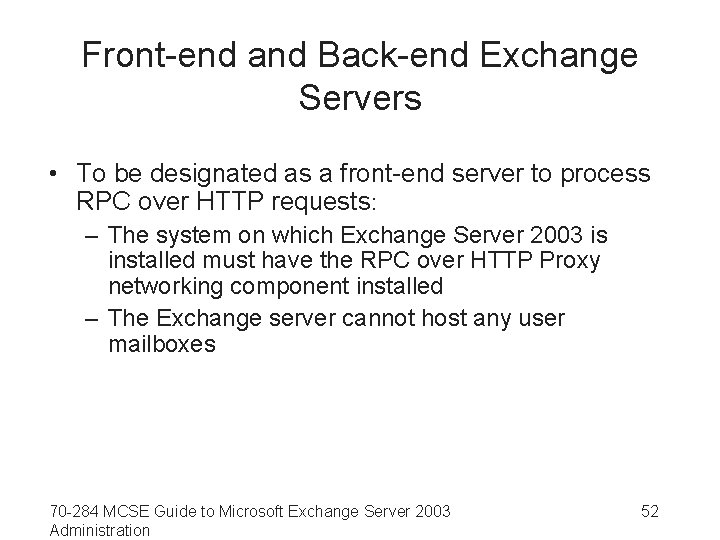
Front-end and Back-end Exchange Servers • To be designated as a front-end server to process RPC over HTTP requests: – The system on which Exchange Server 2003 is installed must have the RPC over HTTP Proxy networking component installed – The Exchange server cannot host any user mailboxes 70 -284 MCSE Guide to Microsoft Exchange Server 2003 Administration 52
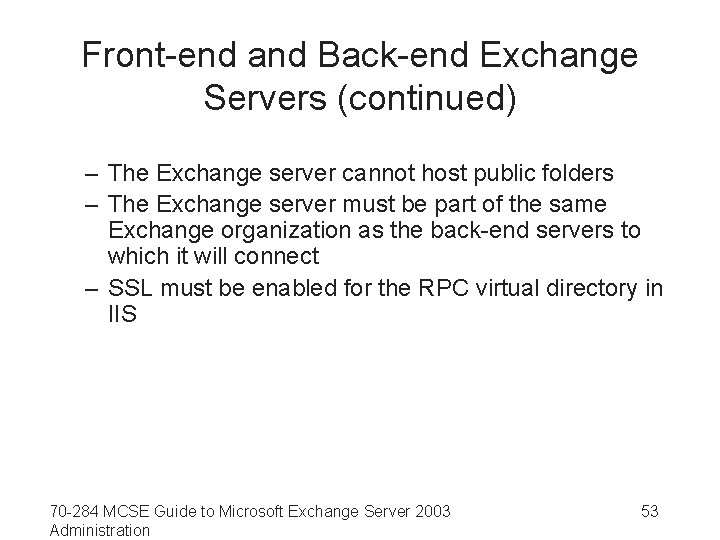
Front-end and Back-end Exchange Servers (continued) – The Exchange server cannot host public folders – The Exchange server must be part of the same Exchange organization as the back-end servers to which it will connect – SSL must be enabled for the RPC virtual directory in IIS 70 -284 MCSE Guide to Microsoft Exchange Server 2003 Administration 53
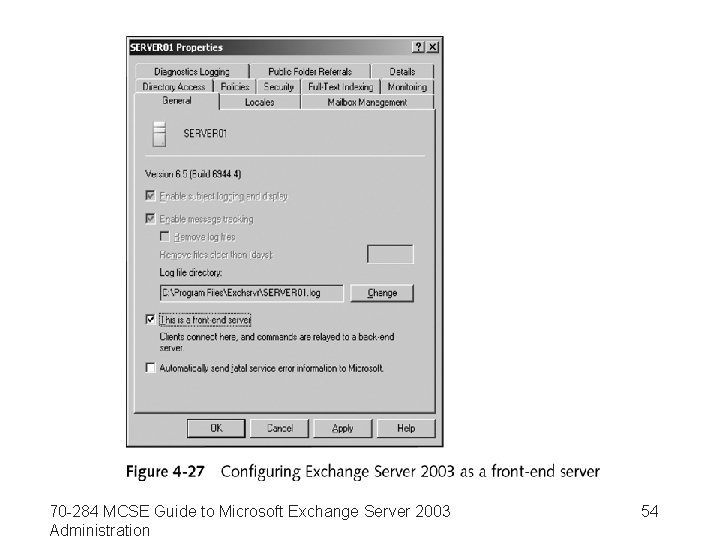
70 -284 MCSE Guide to Microsoft Exchange Server 2003 Administration 54
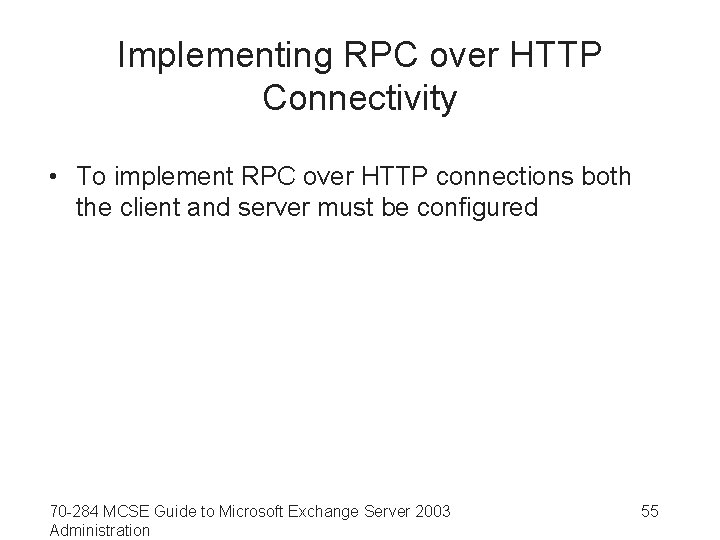
Implementing RPC over HTTP Connectivity • To implement RPC over HTTP connections both the client and server must be configured 70 -284 MCSE Guide to Microsoft Exchange Server 2003 Administration 55
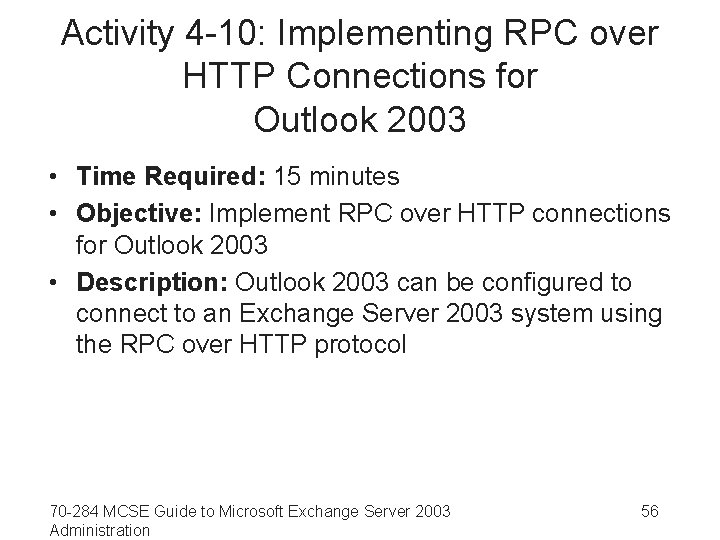
Activity 4 -10: Implementing RPC over HTTP Connections for Outlook 2003 • Time Required: 15 minutes • Objective: Implement RPC over HTTP connections for Outlook 2003 • Description: Outlook 2003 can be configured to connect to an Exchange Server 2003 system using the RPC over HTTP protocol 70 -284 MCSE Guide to Microsoft Exchange Server 2003 Administration 56
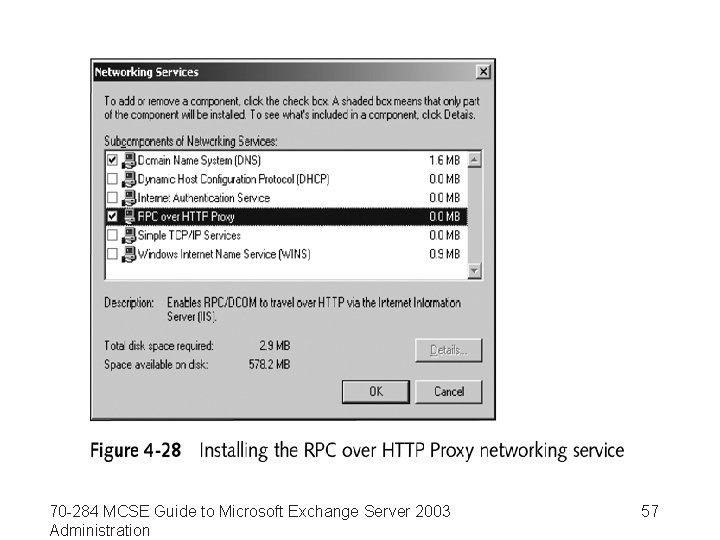
70 -284 MCSE Guide to Microsoft Exchange Server 2003 Administration 57
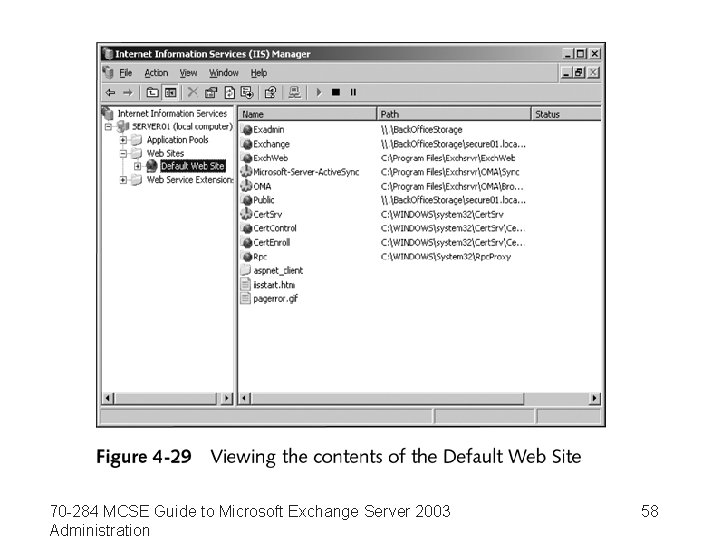
70 -284 MCSE Guide to Microsoft Exchange Server 2003 Administration 58
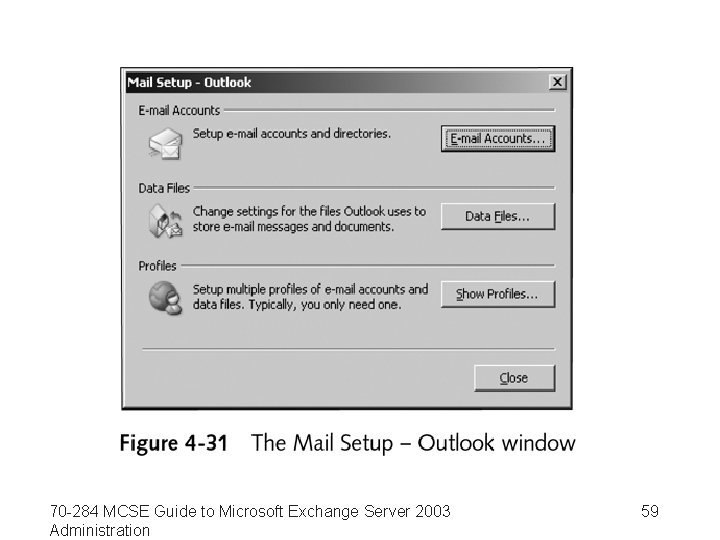
70 -284 MCSE Guide to Microsoft Exchange Server 2003 Administration 59
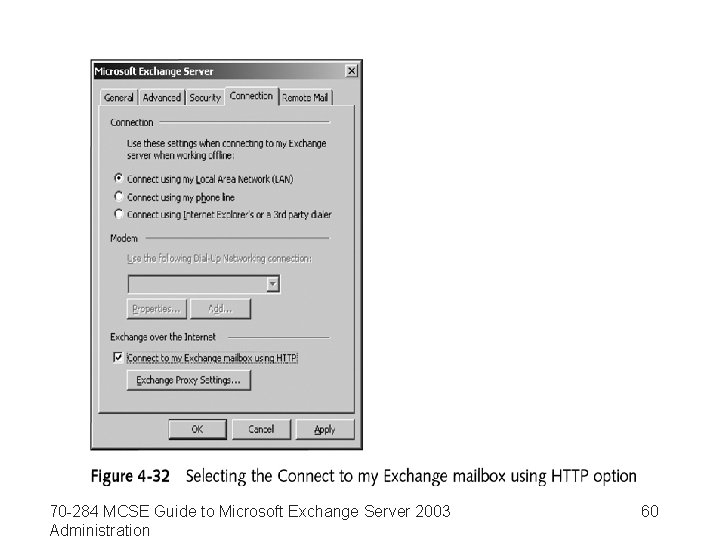
70 -284 MCSE Guide to Microsoft Exchange Server 2003 Administration 60
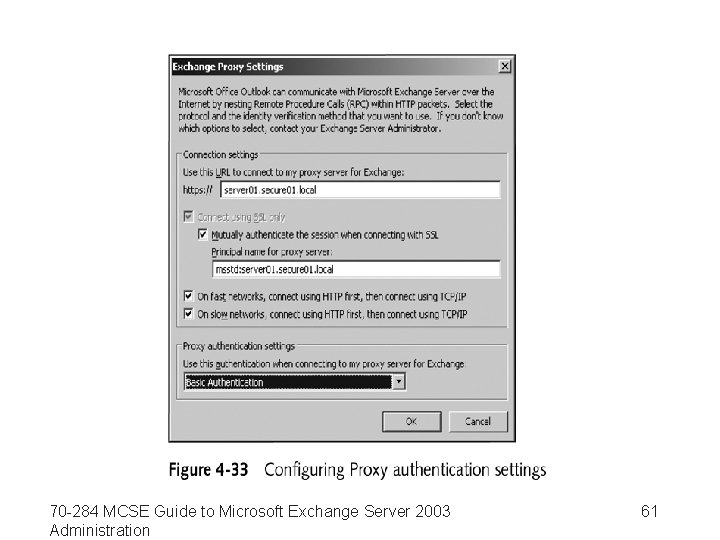
70 -284 MCSE Guide to Microsoft Exchange Server 2003 Administration 61
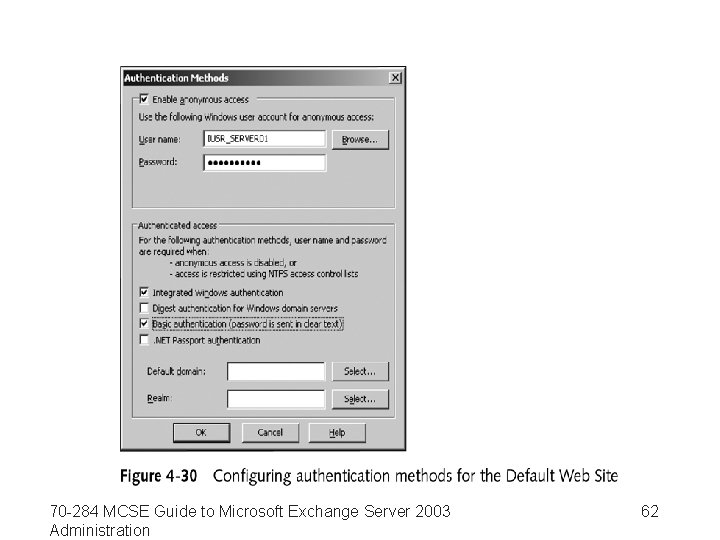
70 -284 MCSE Guide to Microsoft Exchange Server 2003 Administration 62
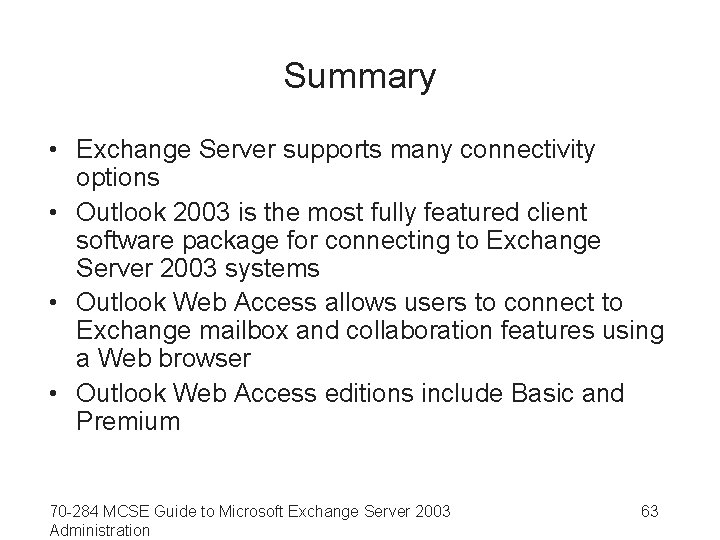
Summary • Exchange Server supports many connectivity options • Outlook 2003 is the most fully featured client software package for connecting to Exchange Server 2003 systems • Outlook Web Access allows users to connect to Exchange mailbox and collaboration features using a Web browser • Outlook Web Access editions include Basic and Premium 70 -284 MCSE Guide to Microsoft Exchange Server 2003 Administration 63
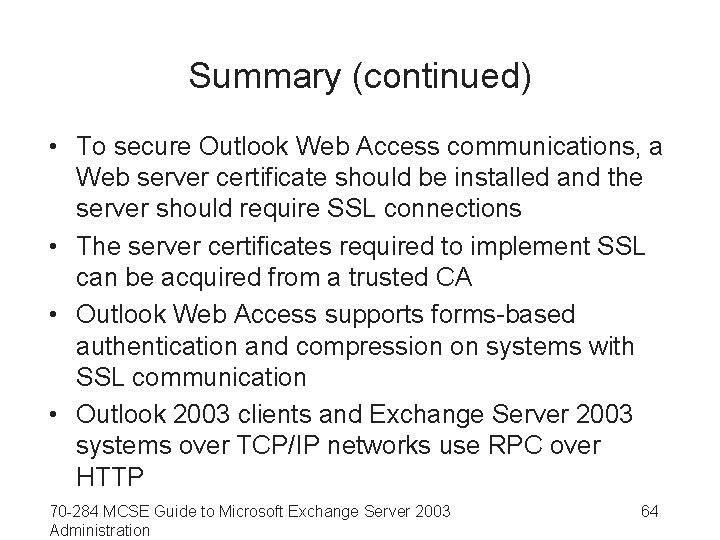
Summary (continued) • To secure Outlook Web Access communications, a Web server certificate should be installed and the server should require SSL connections • The server certificates required to implement SSL can be acquired from a trusted CA • Outlook Web Access supports forms-based authentication and compression on systems with SSL communication • Outlook 2003 clients and Exchange Server 2003 systems over TCP/IP networks use RPC over HTTP 70 -284 MCSE Guide to Microsoft Exchange Server 2003 Administration 64
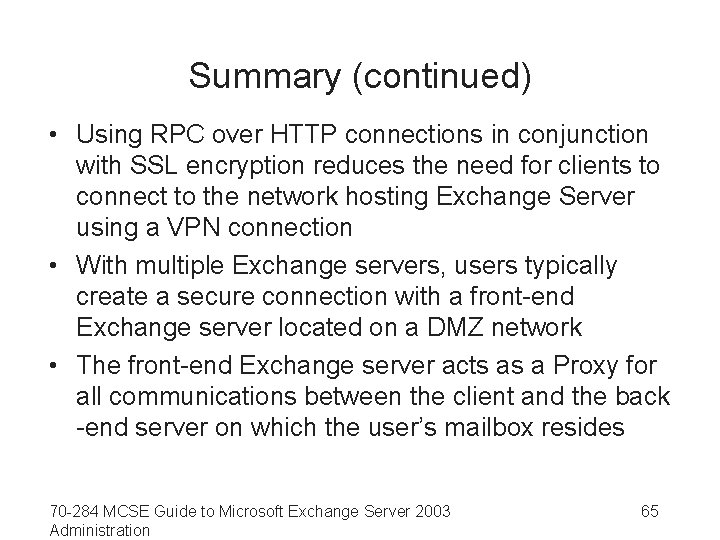
Summary (continued) • Using RPC over HTTP connections in conjunction with SSL encryption reduces the need for clients to connect to the network hosting Exchange Server using a VPN connection • With multiple Exchange servers, users typically create a secure connection with a front-end Exchange server located on a DMZ network • The front-end Exchange server acts as a Proxy for all communications between the client and the back -end server on which the user’s mailbox resides 70 -284 MCSE Guide to Microsoft Exchange Server 2003 Administration 65