70 284 MCSE Guide to Microsoft Exchange Server
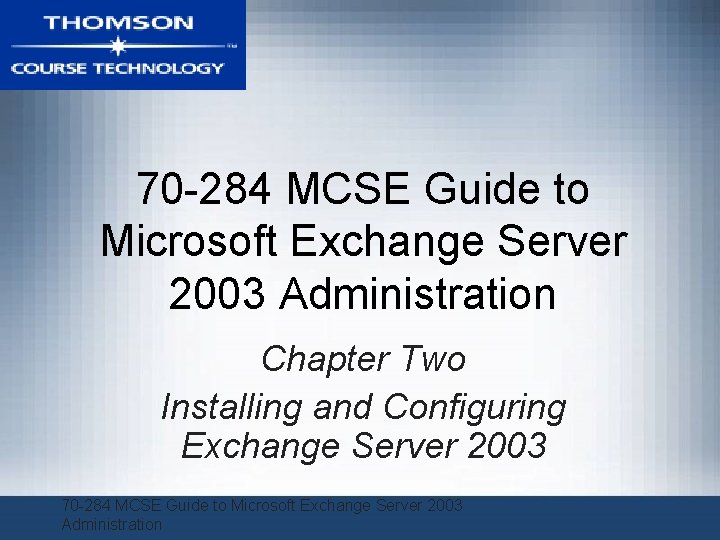
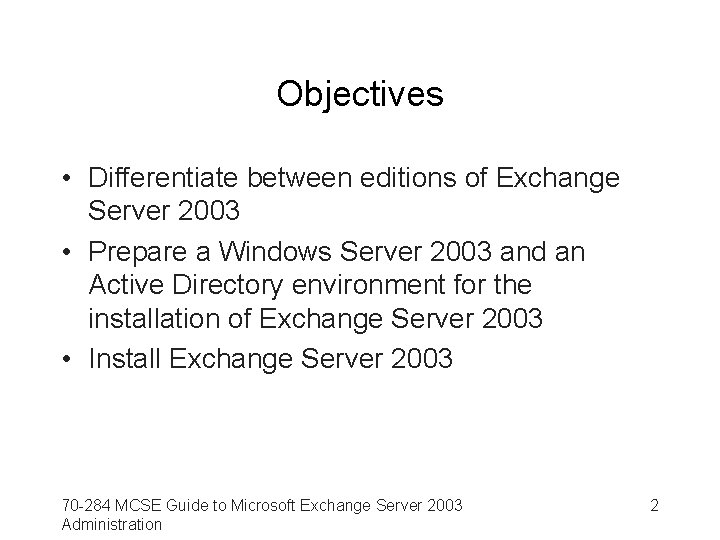
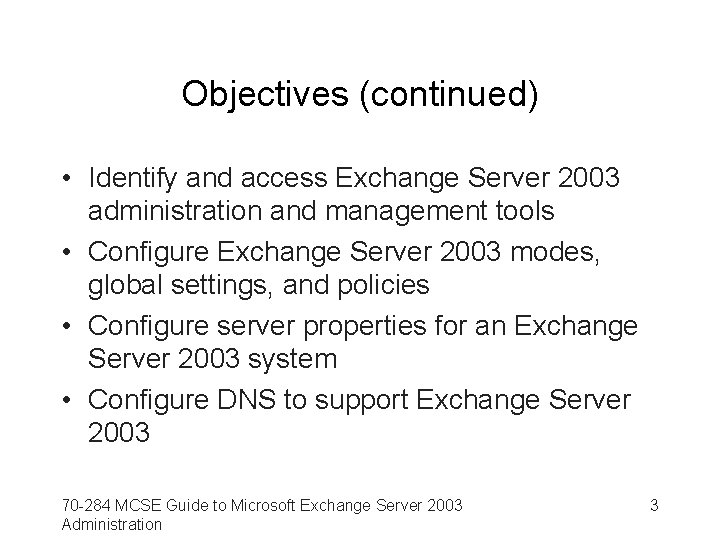
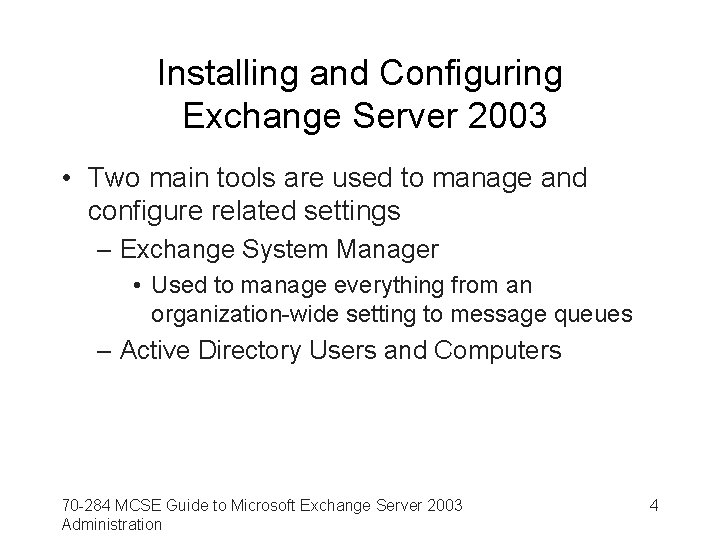
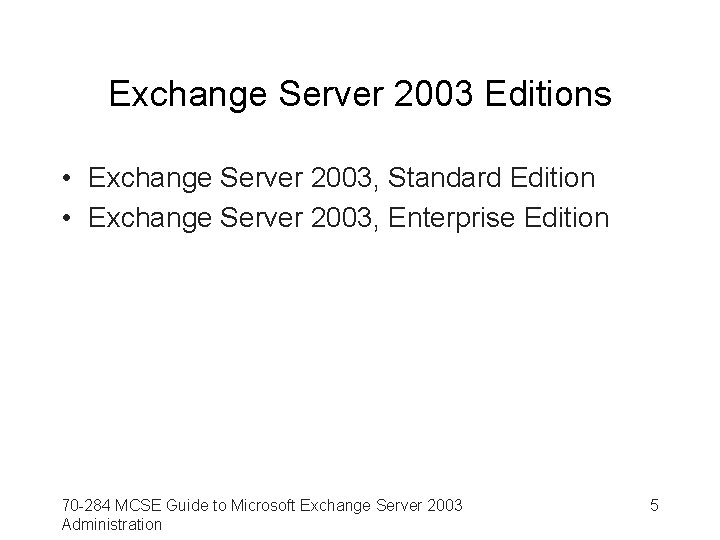
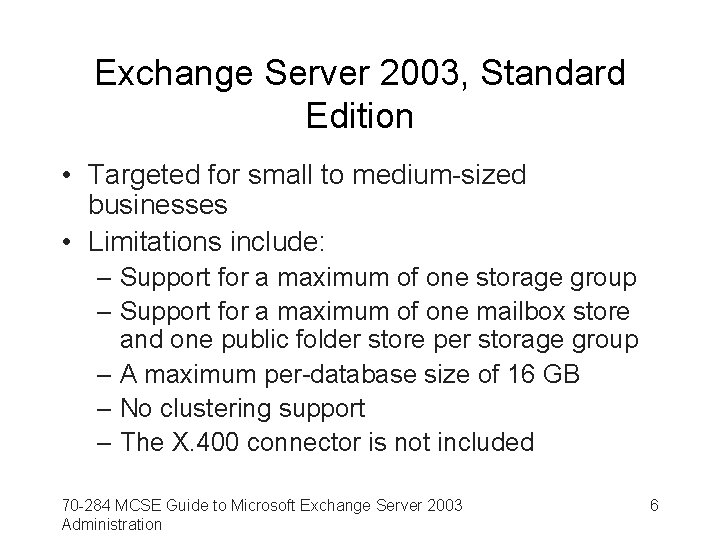
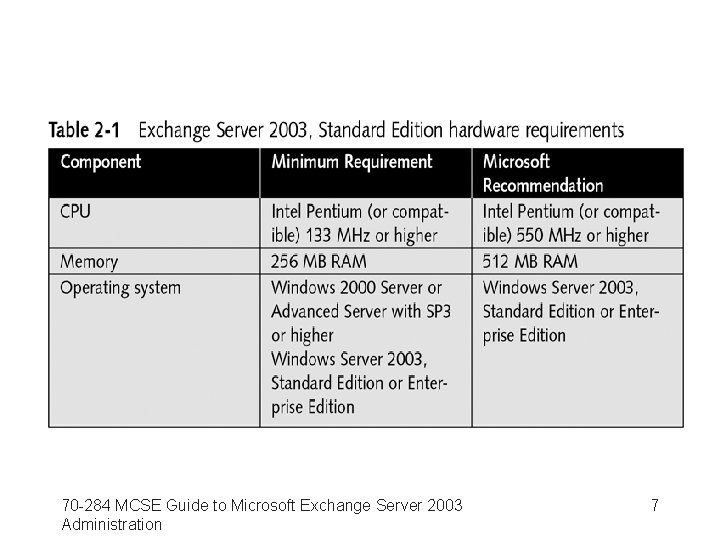
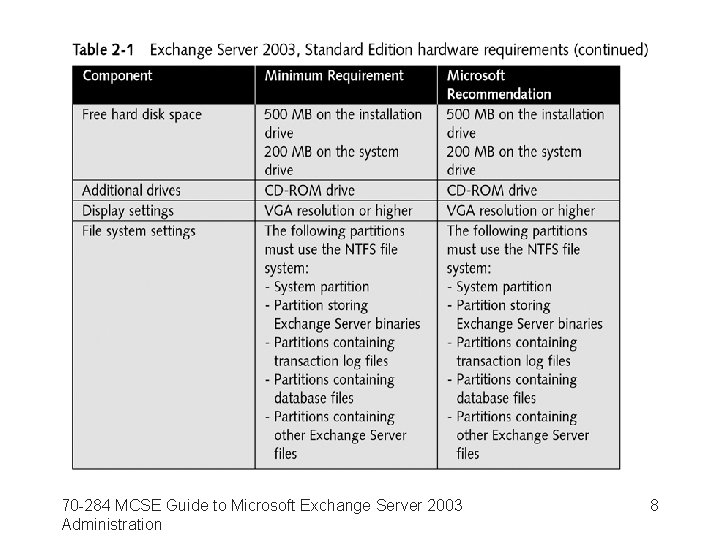
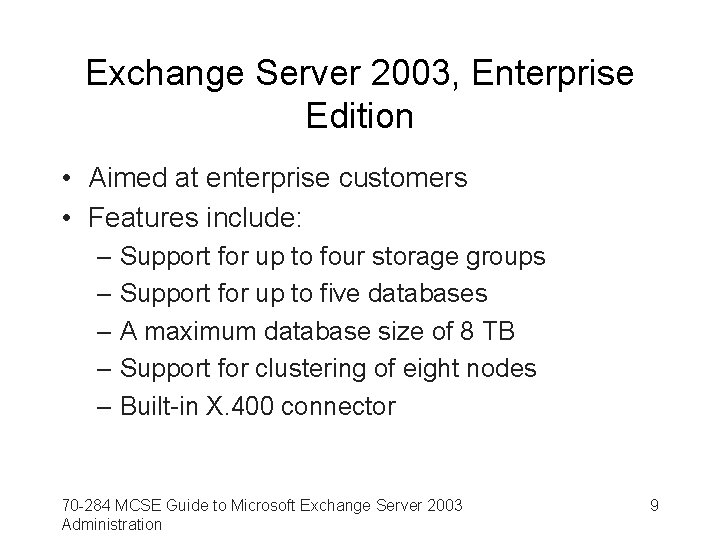

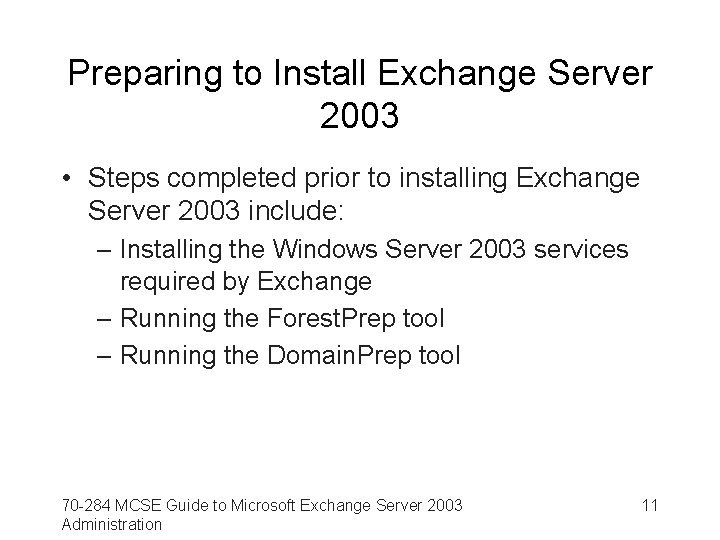

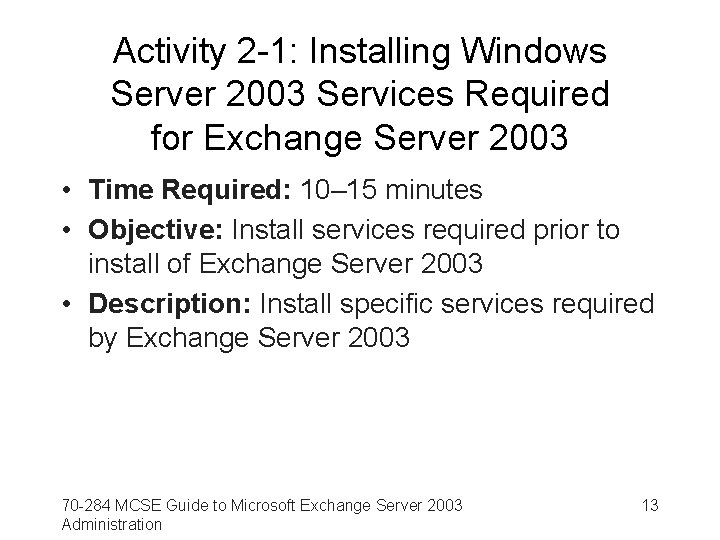
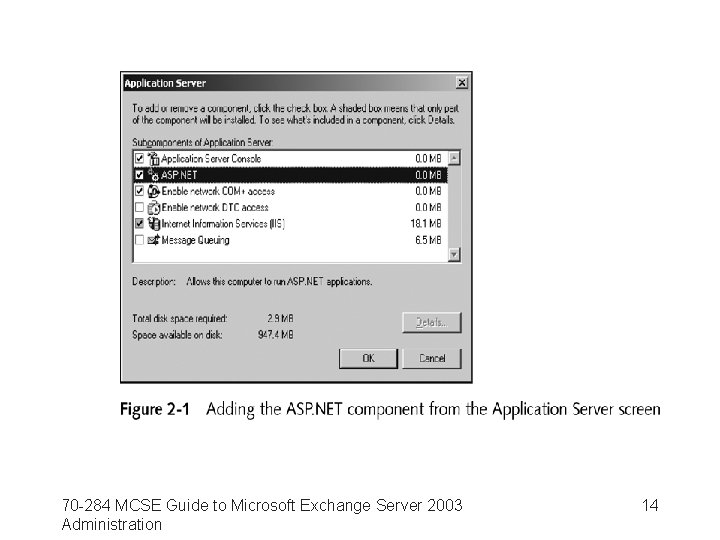
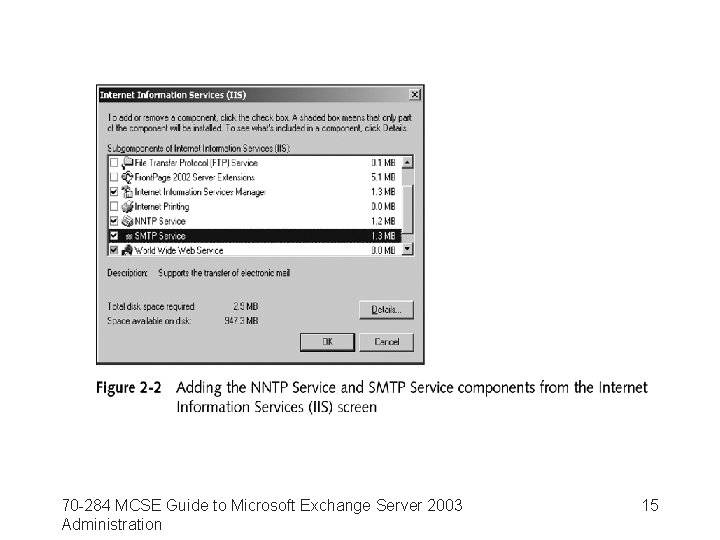
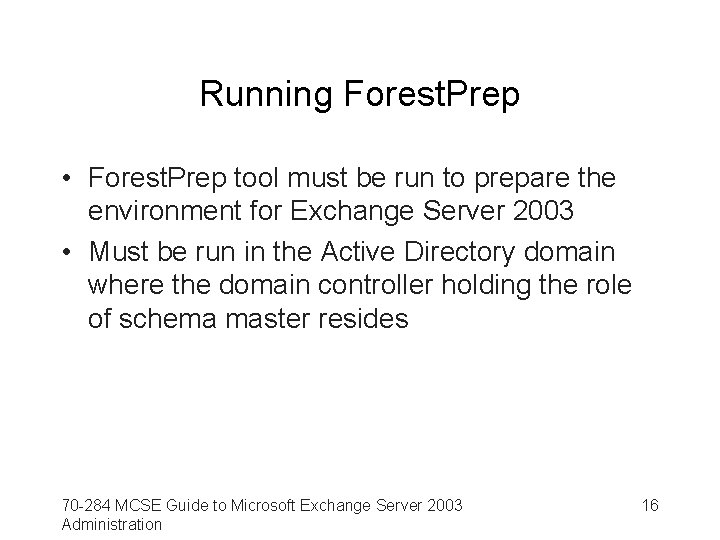
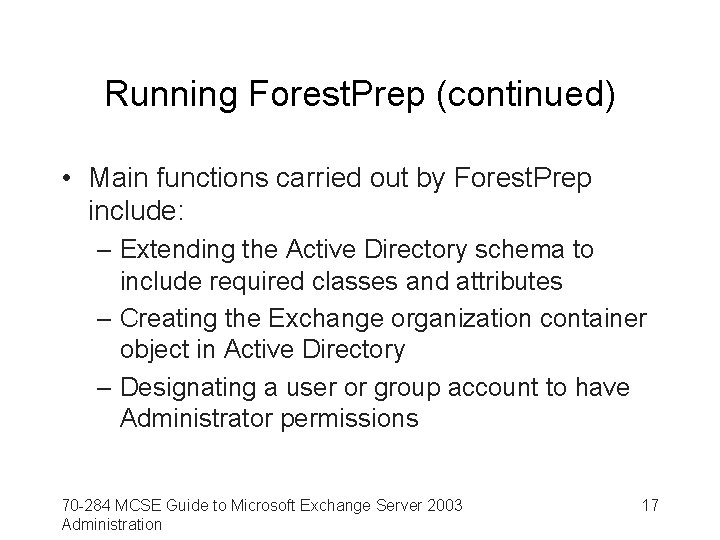
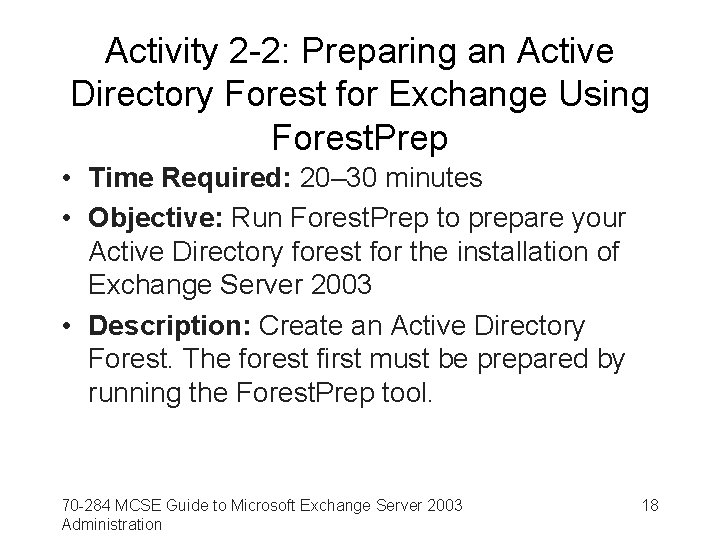
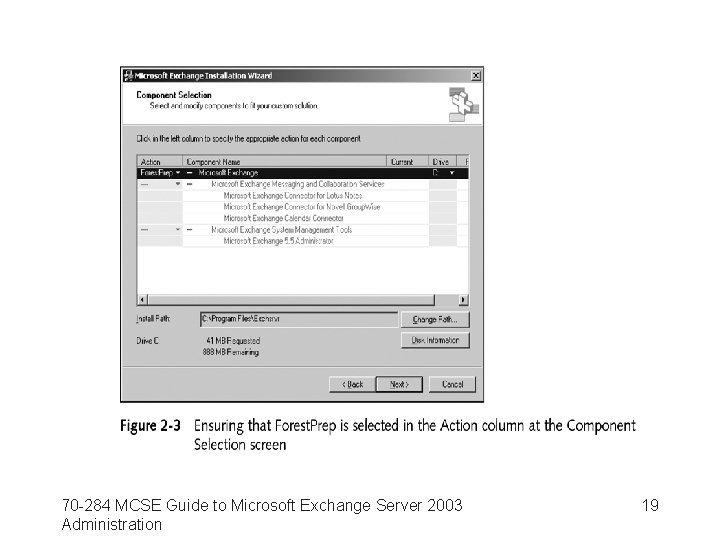
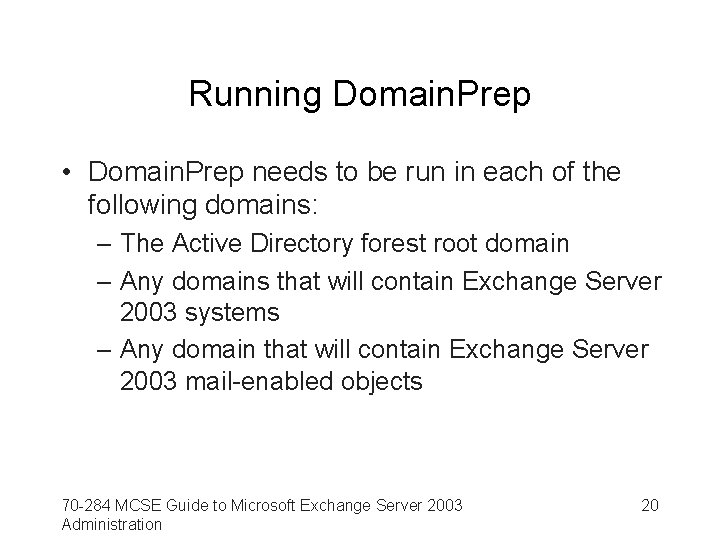
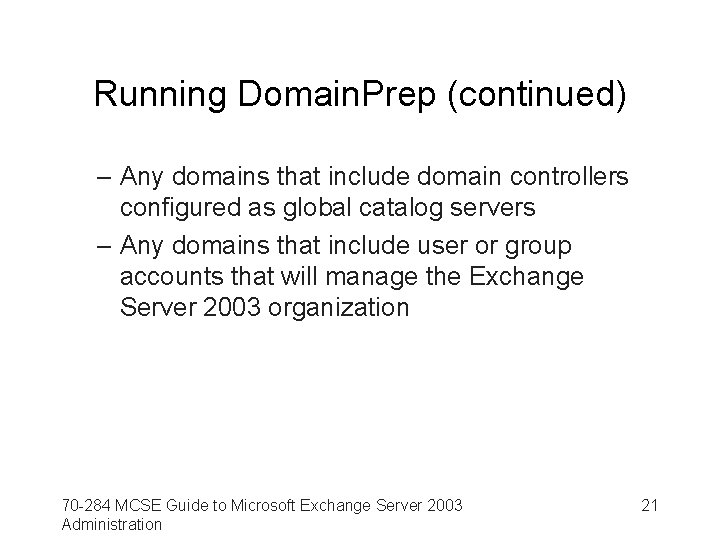
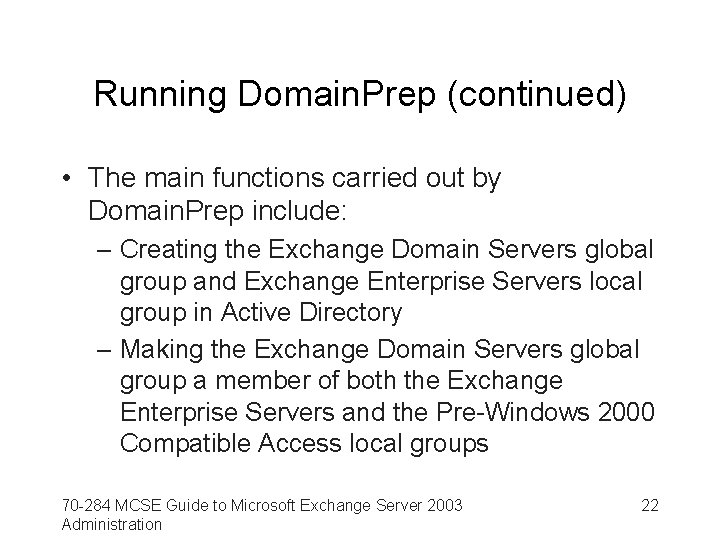
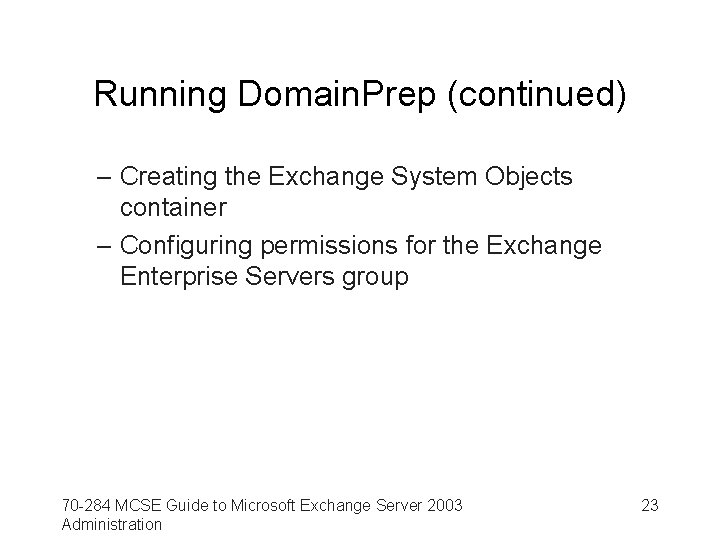
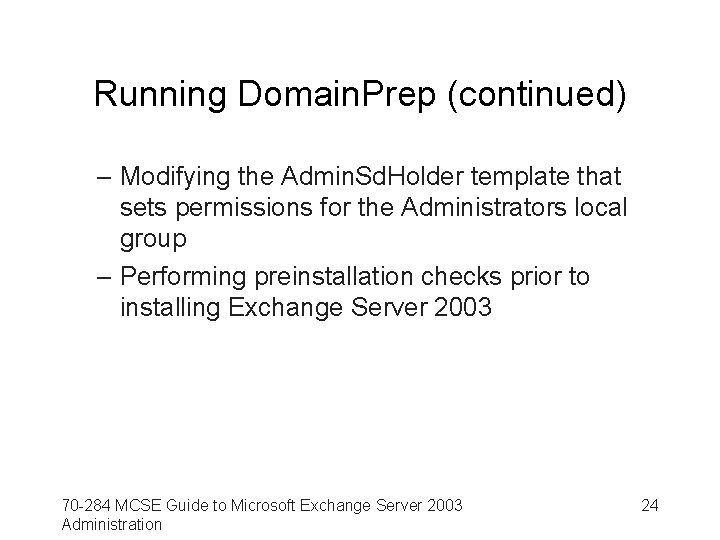
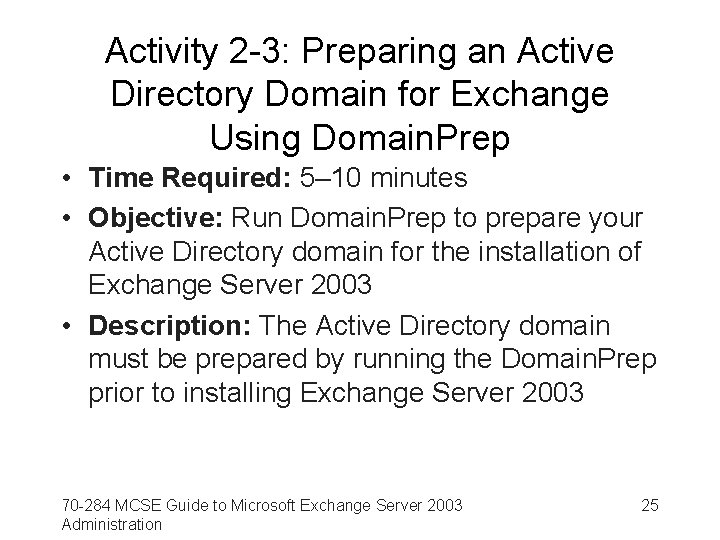
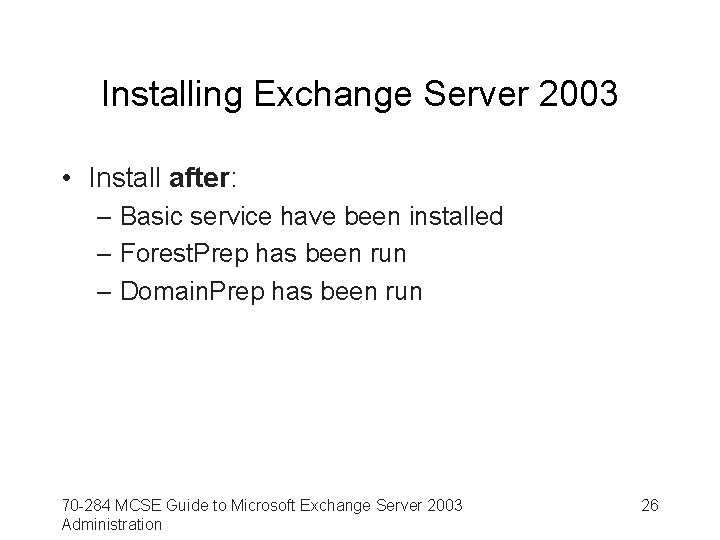
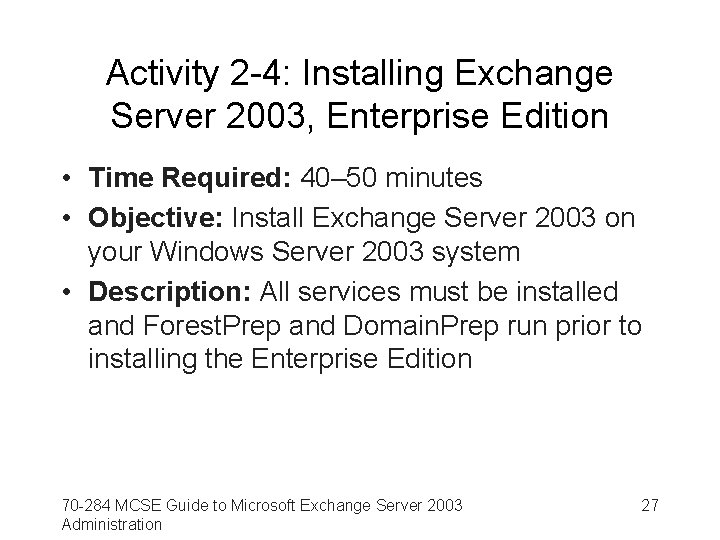
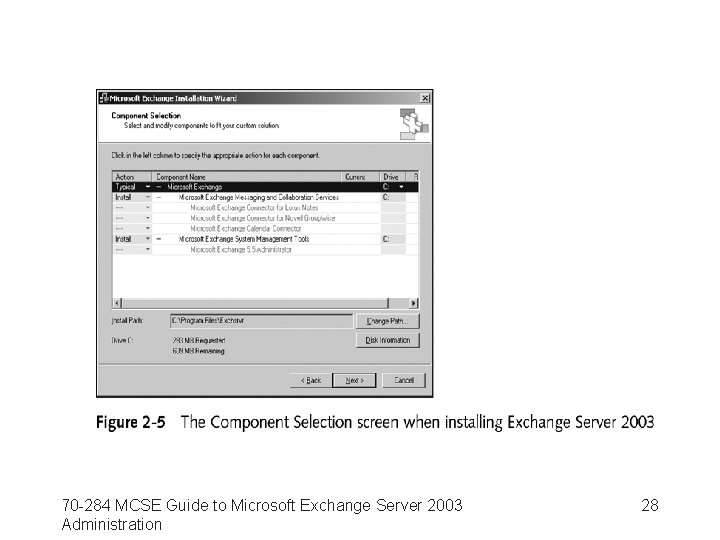
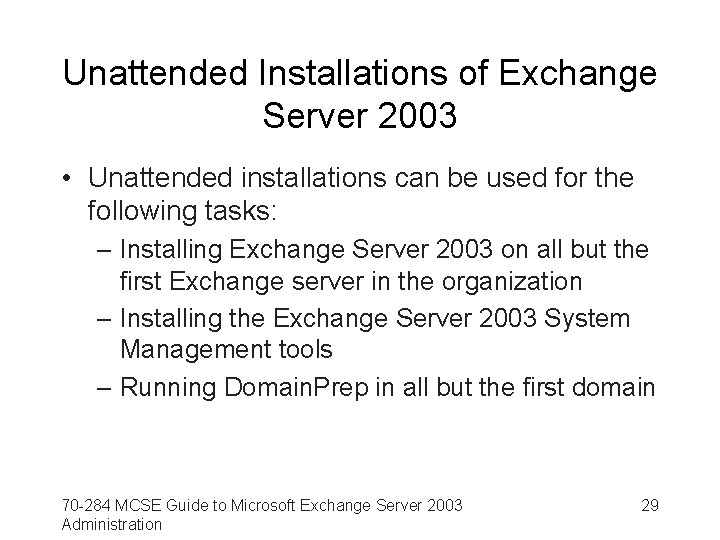
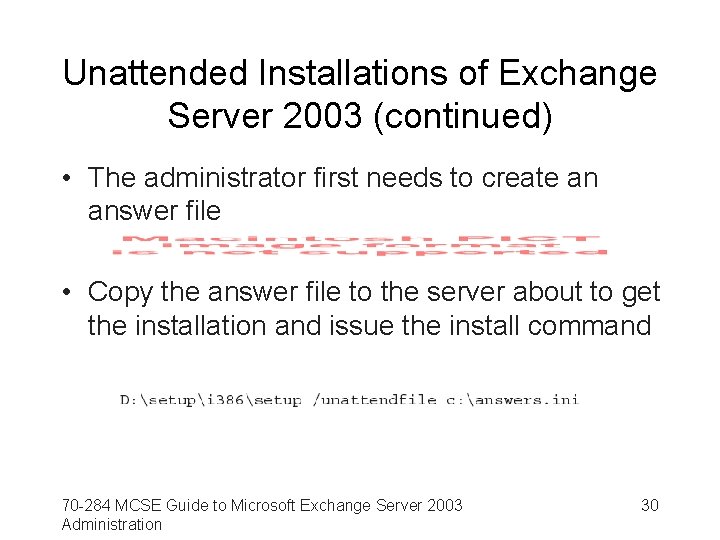
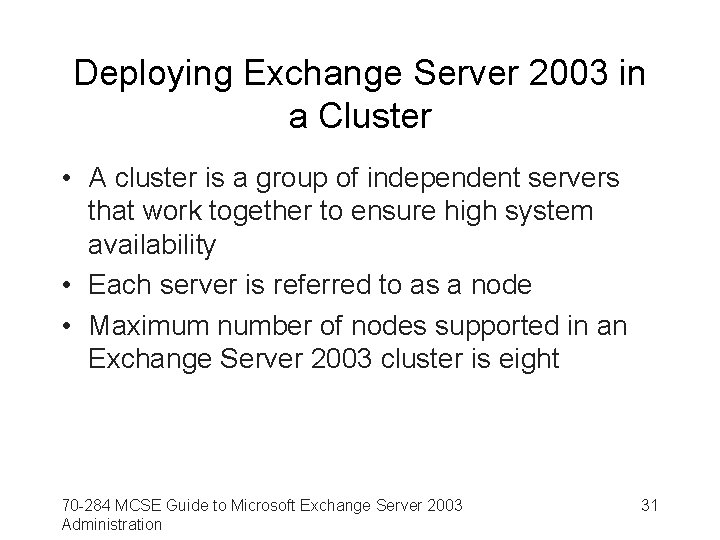
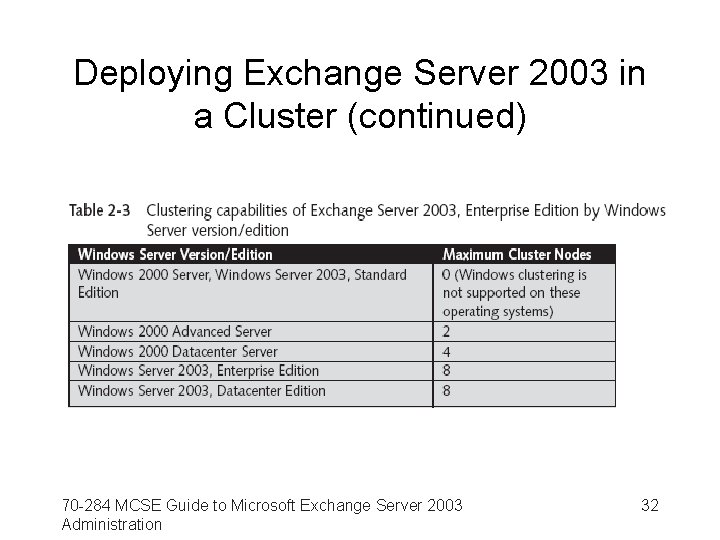
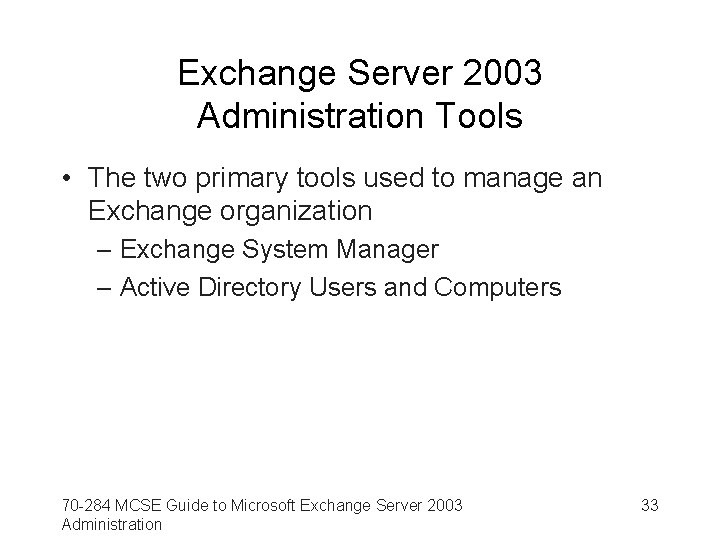
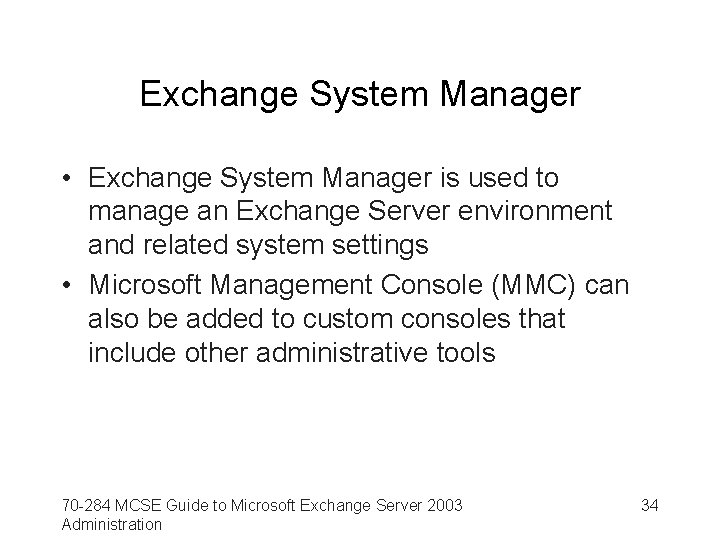
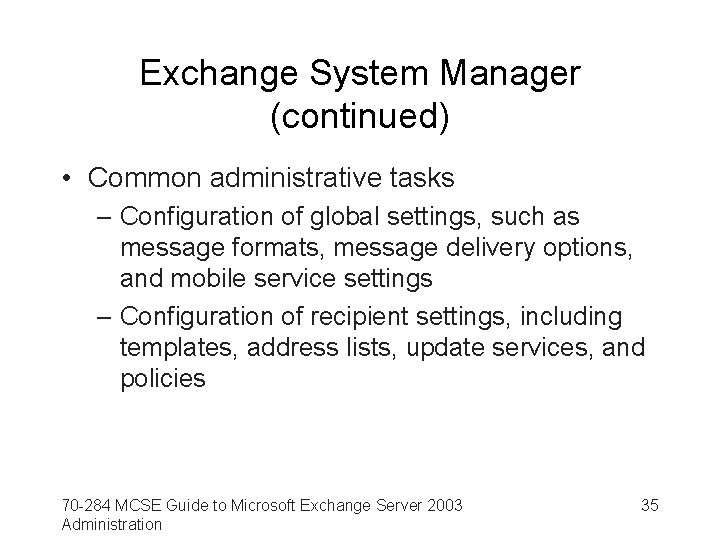
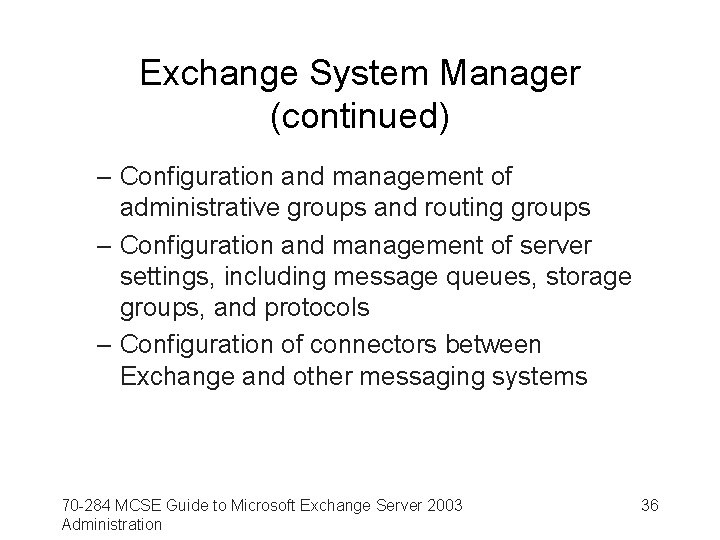
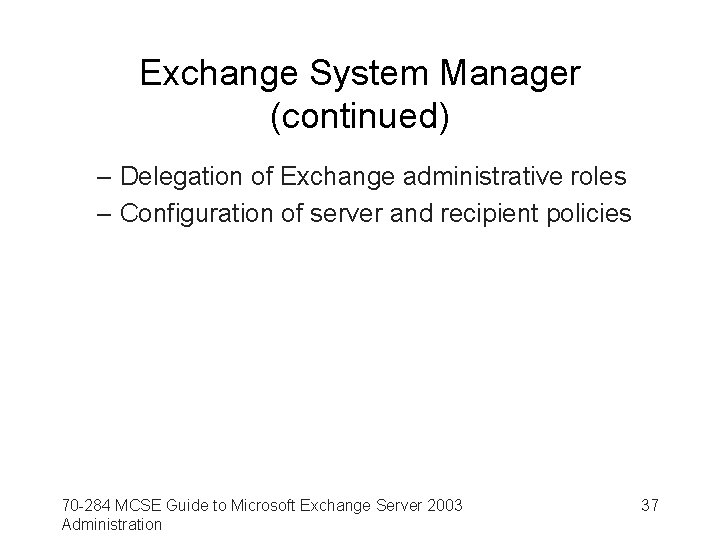
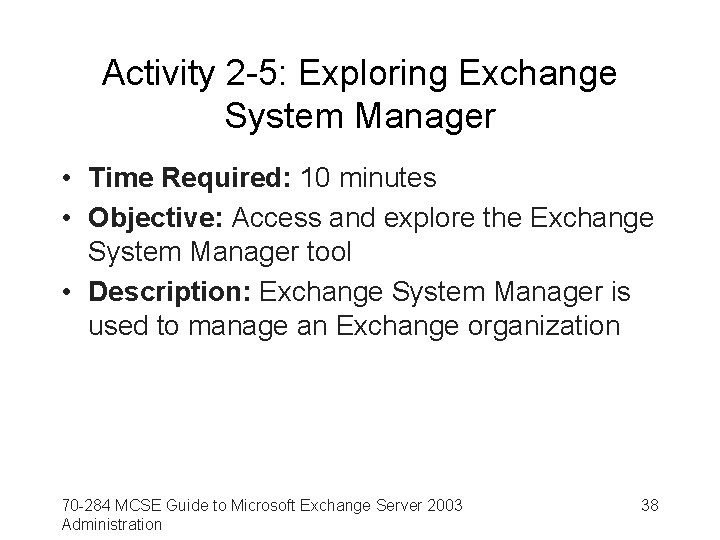
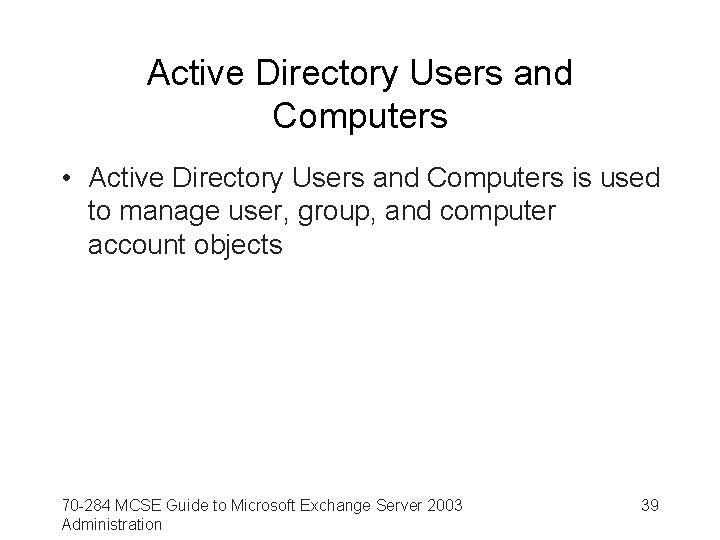
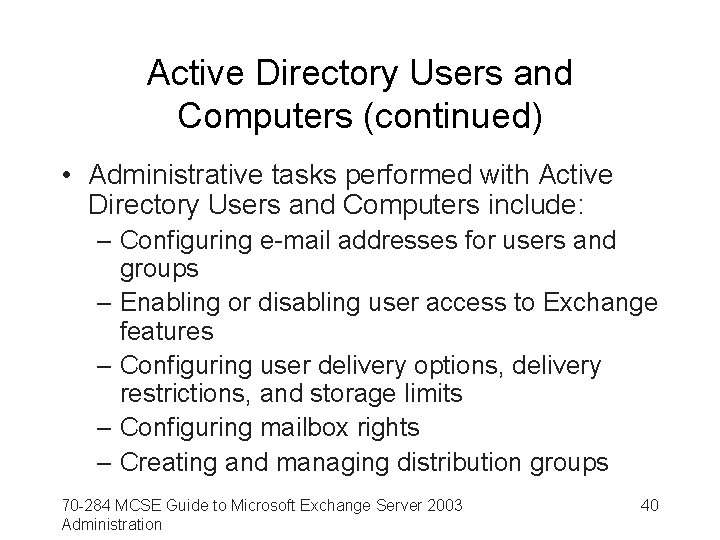
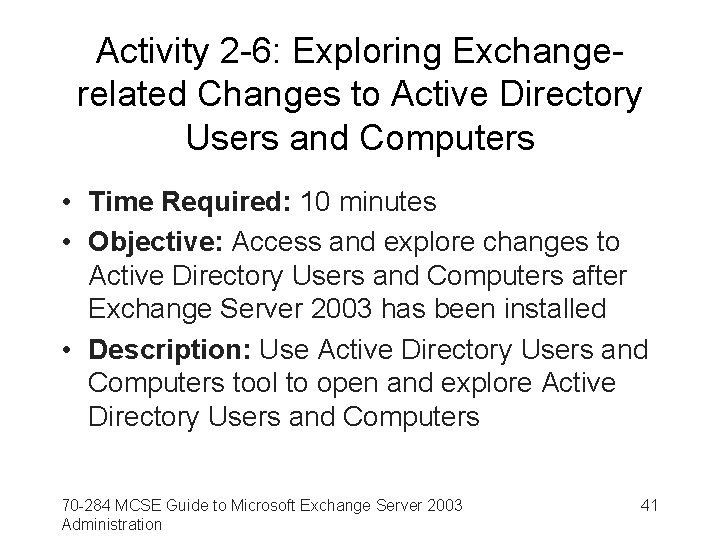
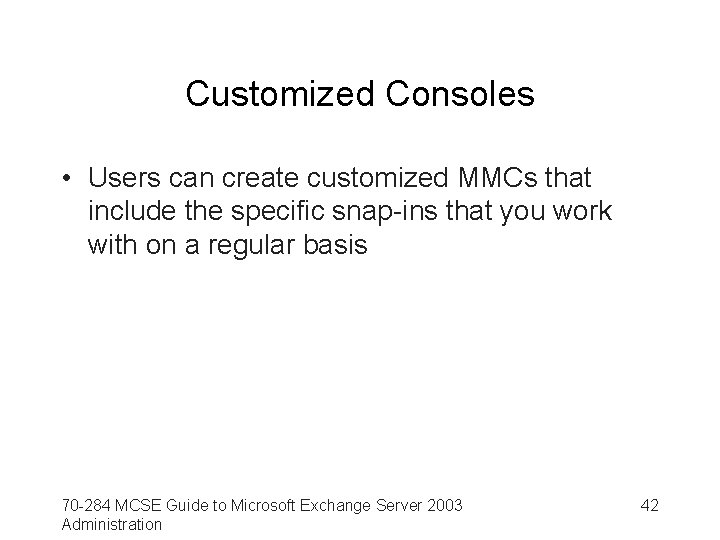
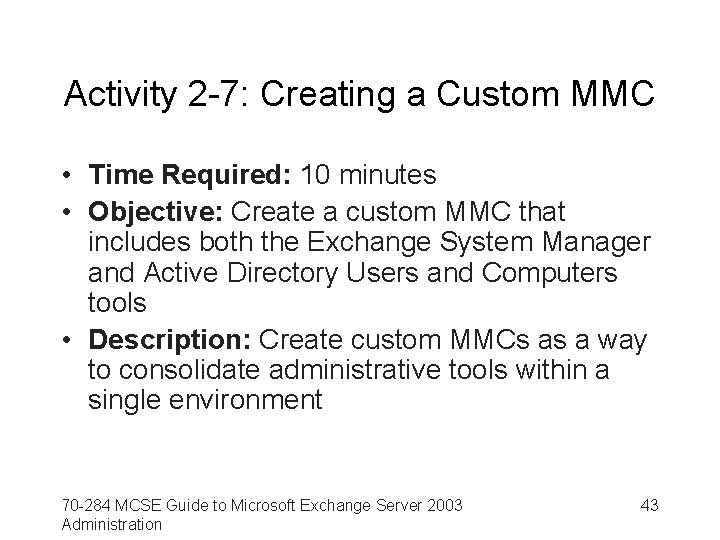
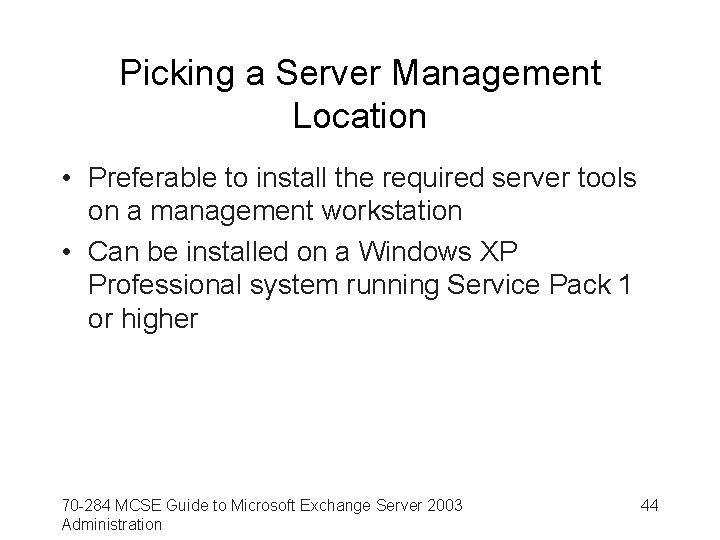
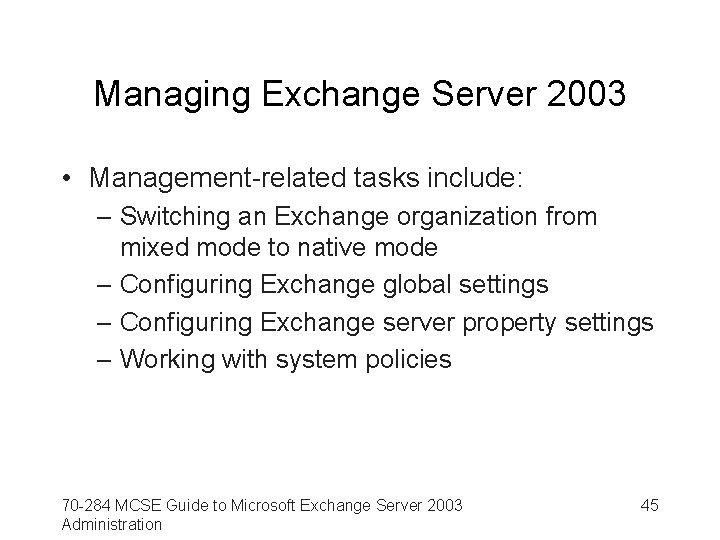
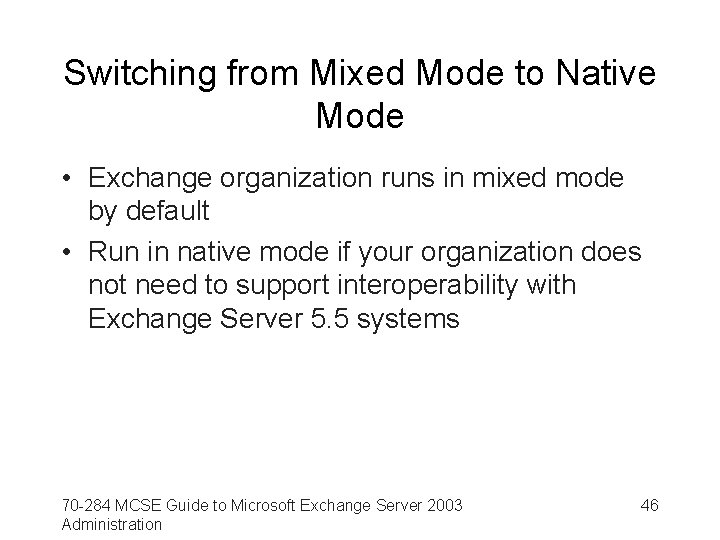
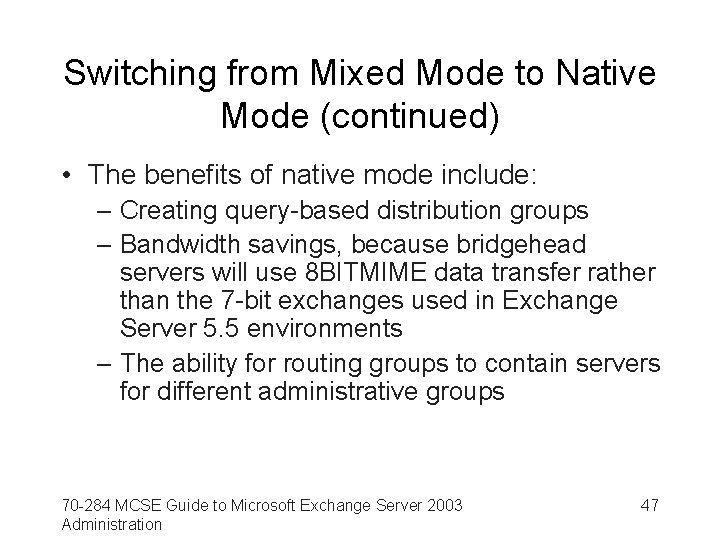
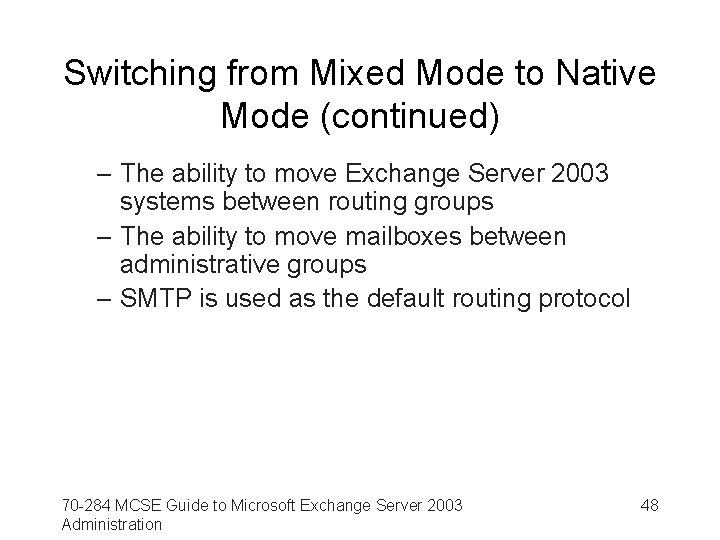
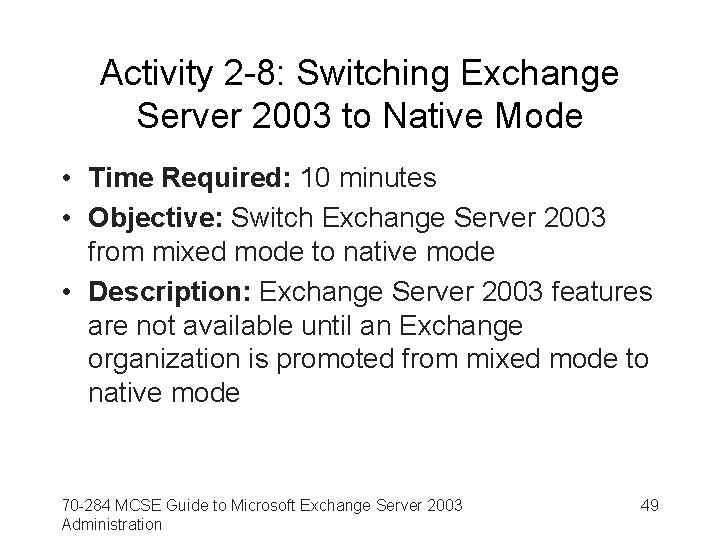
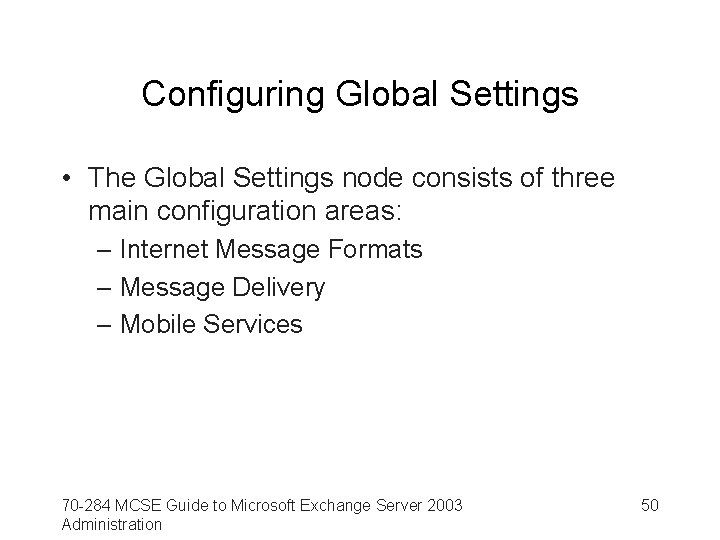
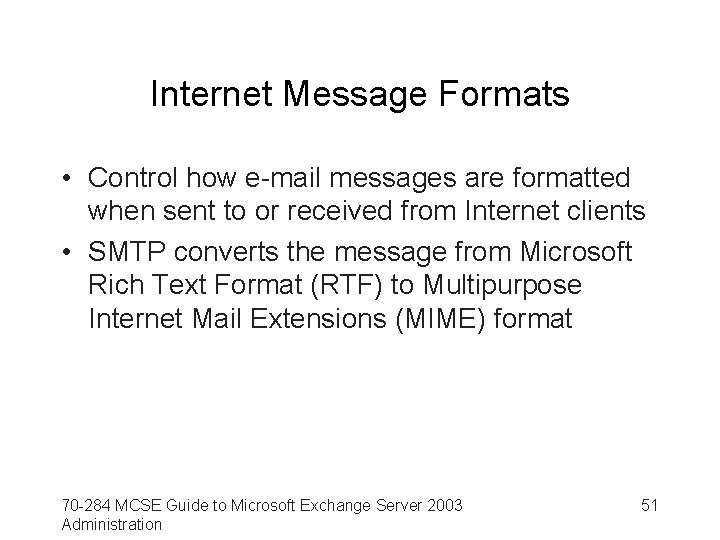
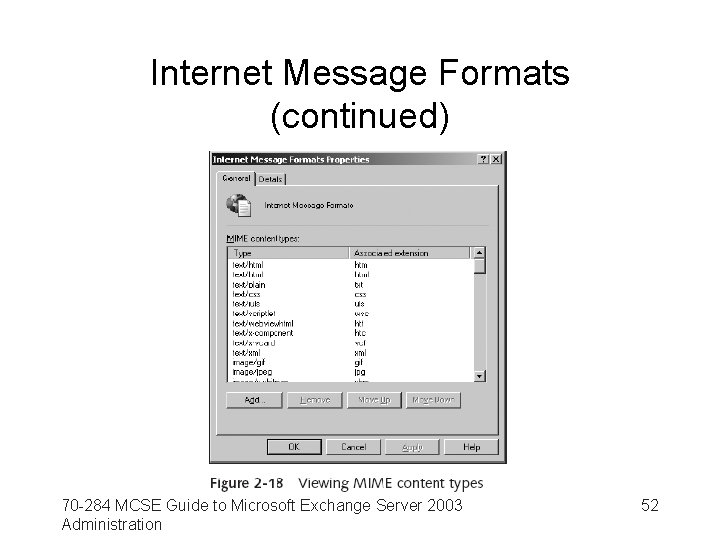
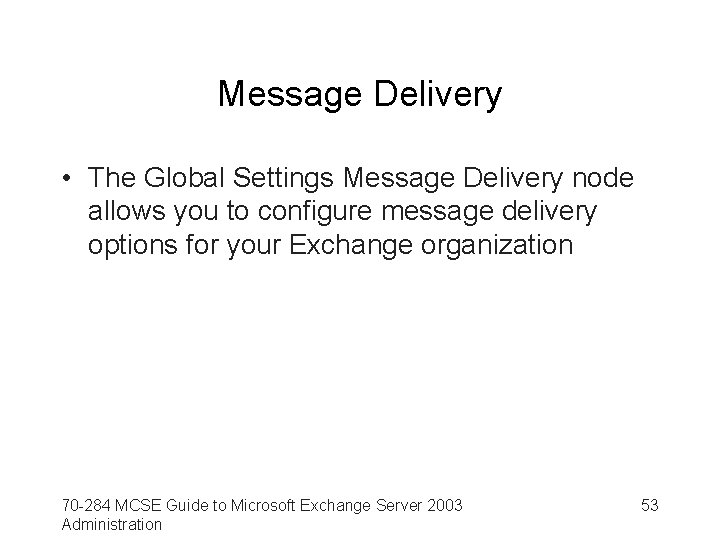

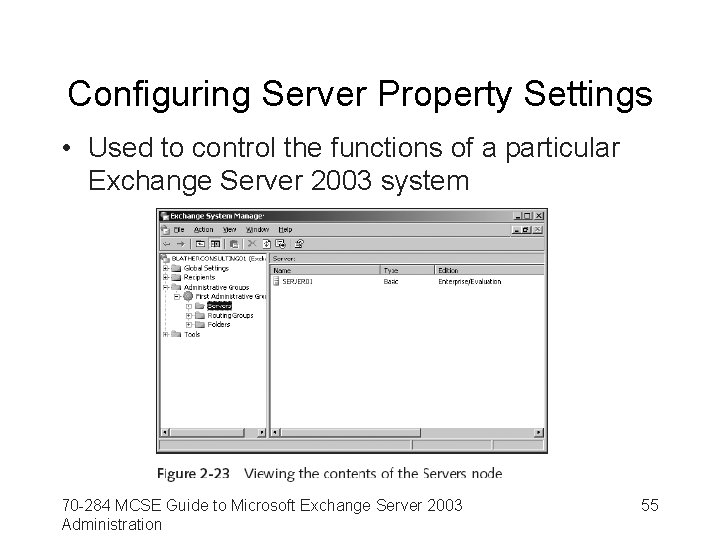
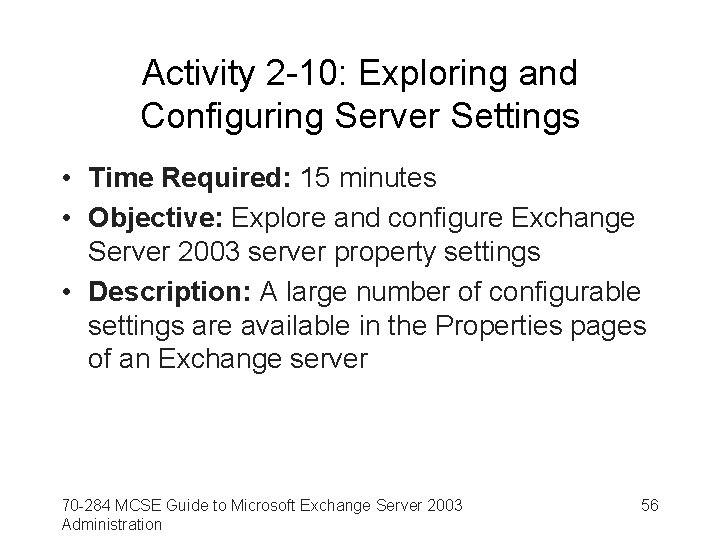
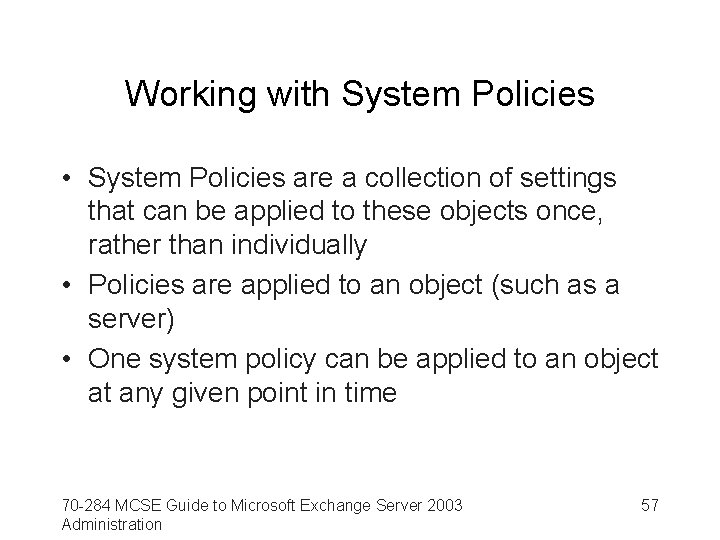
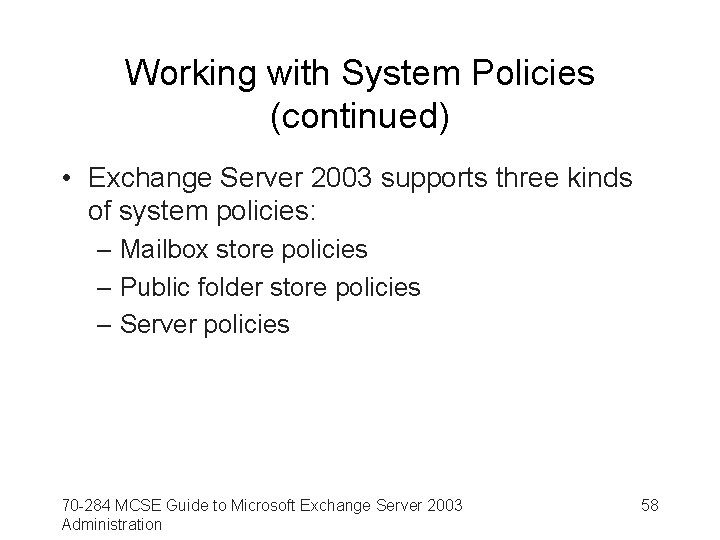
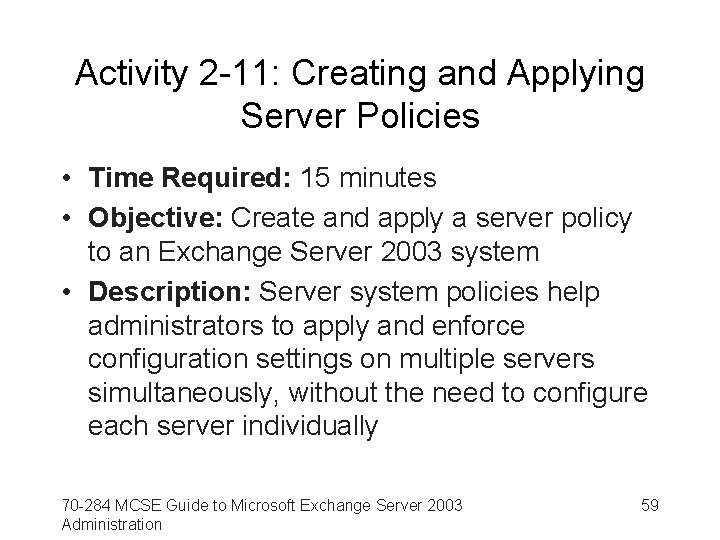
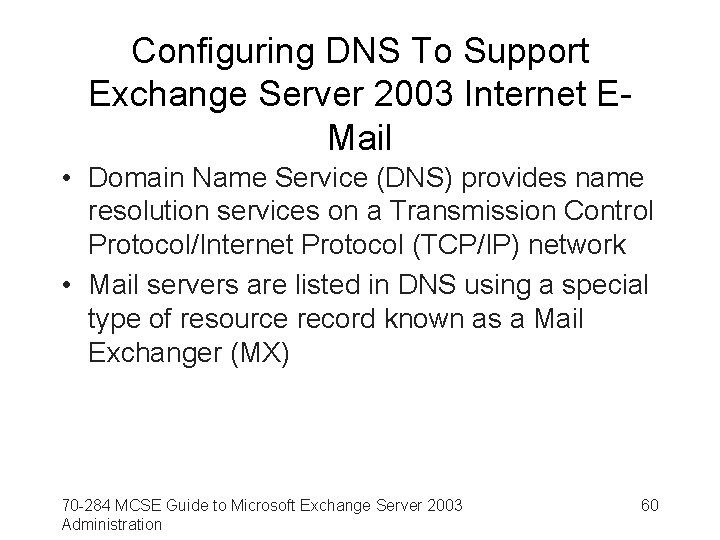
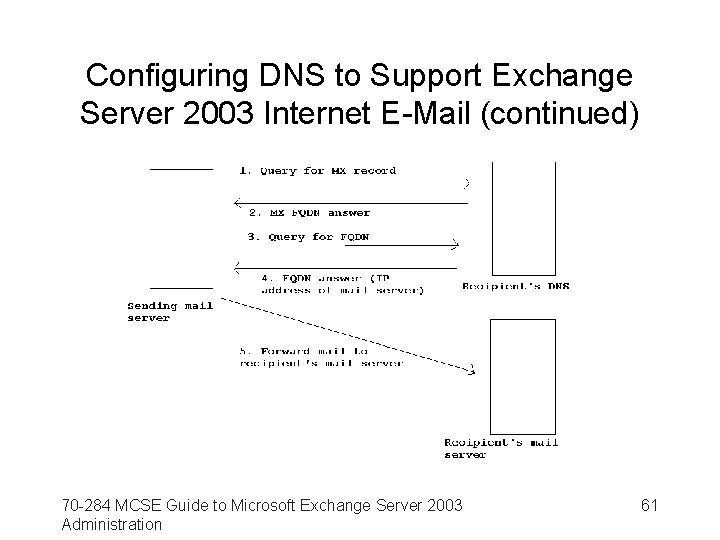
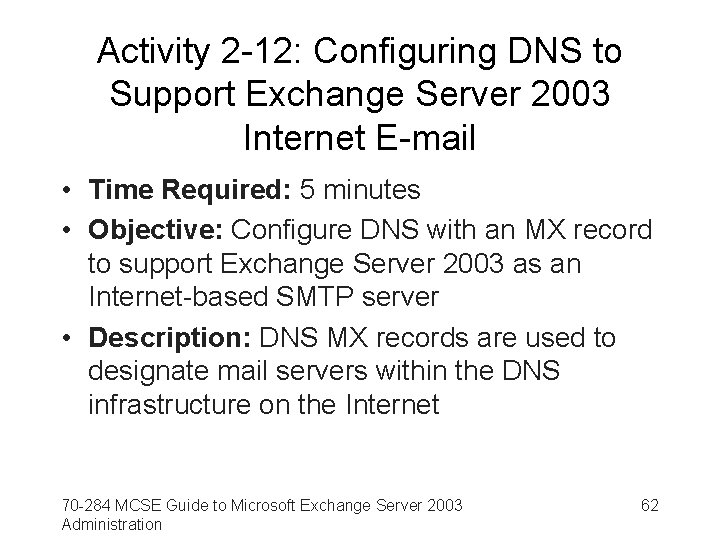
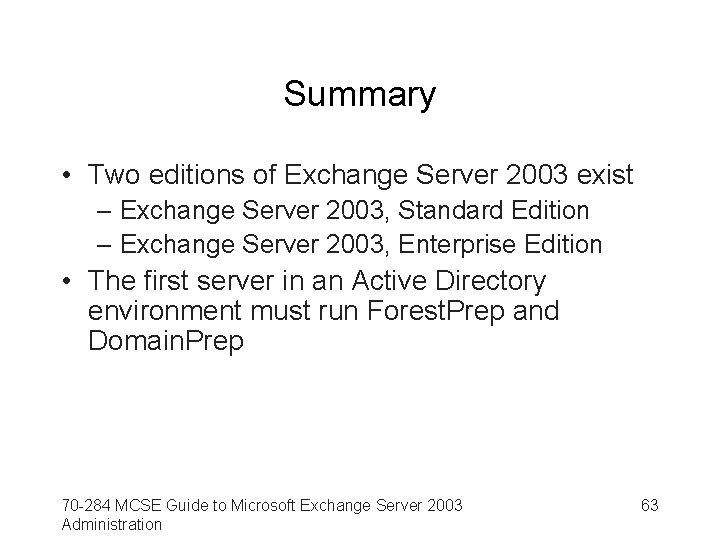
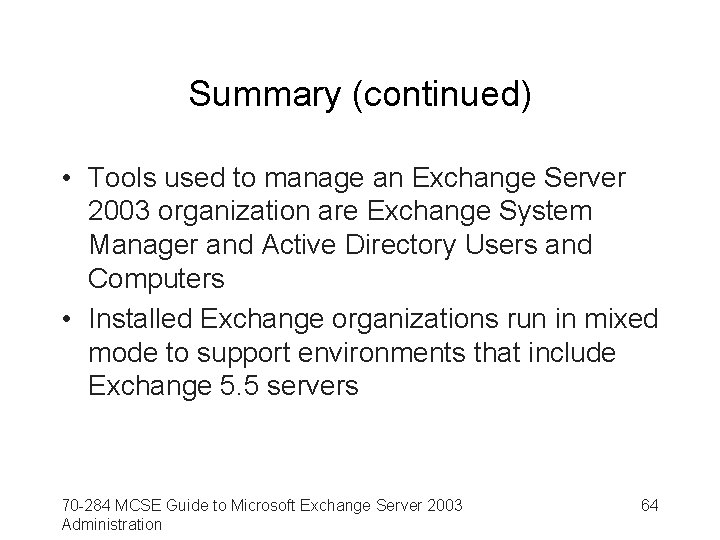
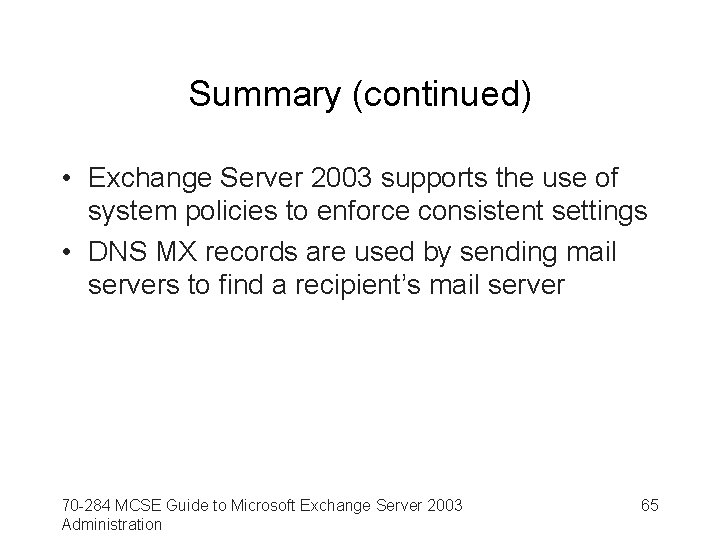
- Slides: 65
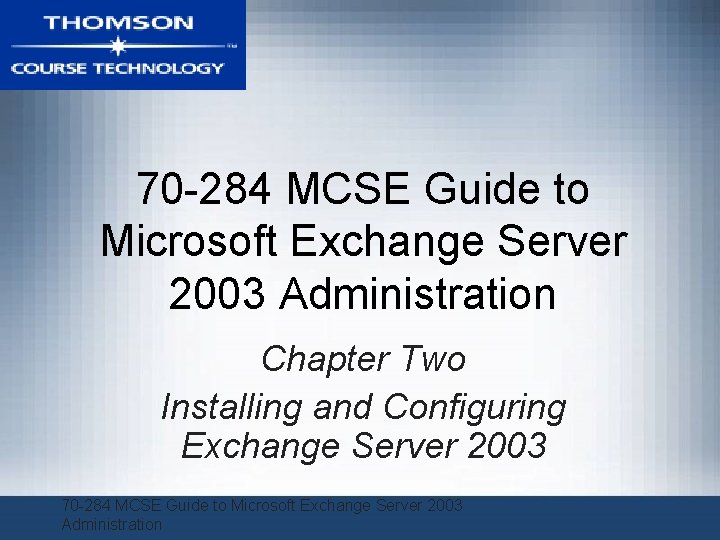
70 -284 MCSE Guide to Microsoft Exchange Server 2003 Administration Chapter Two Installing and Configuring Exchange Server 2003 70 -284 MCSE Guide to Microsoft Exchange Server 2003 Administration
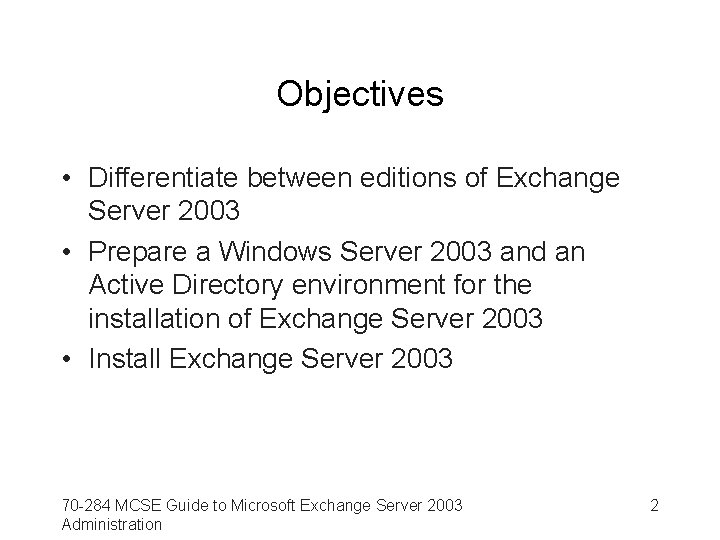
Objectives • Differentiate between editions of Exchange Server 2003 • Prepare a Windows Server 2003 and an Active Directory environment for the installation of Exchange Server 2003 • Install Exchange Server 2003 70 -284 MCSE Guide to Microsoft Exchange Server 2003 Administration 2
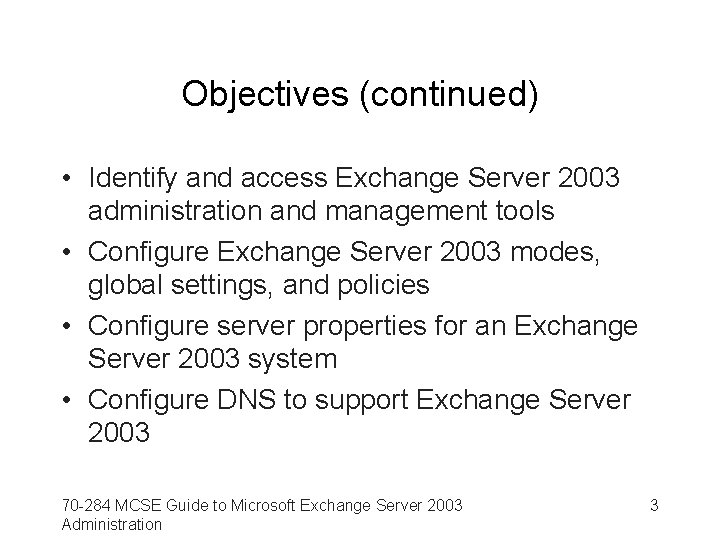
Objectives (continued) • Identify and access Exchange Server 2003 administration and management tools • Configure Exchange Server 2003 modes, global settings, and policies • Configure server properties for an Exchange Server 2003 system • Configure DNS to support Exchange Server 2003 70 -284 MCSE Guide to Microsoft Exchange Server 2003 Administration 3
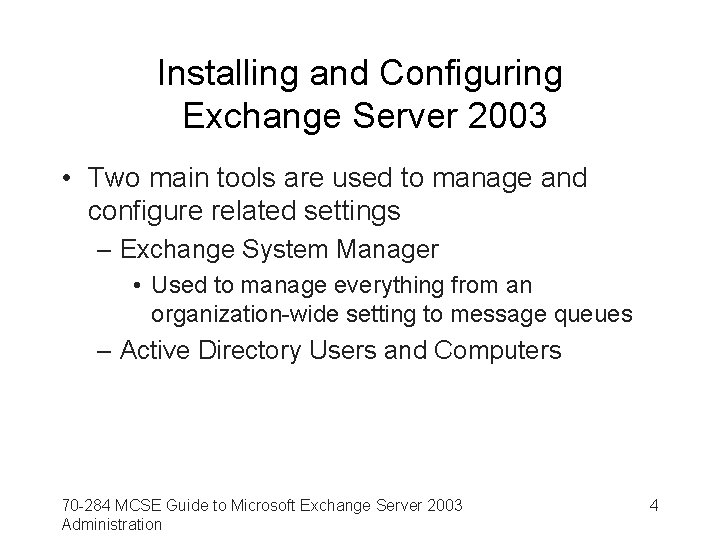
Installing and Configuring Exchange Server 2003 • Two main tools are used to manage and configure related settings – Exchange System Manager • Used to manage everything from an organization-wide setting to message queues – Active Directory Users and Computers 70 -284 MCSE Guide to Microsoft Exchange Server 2003 Administration 4
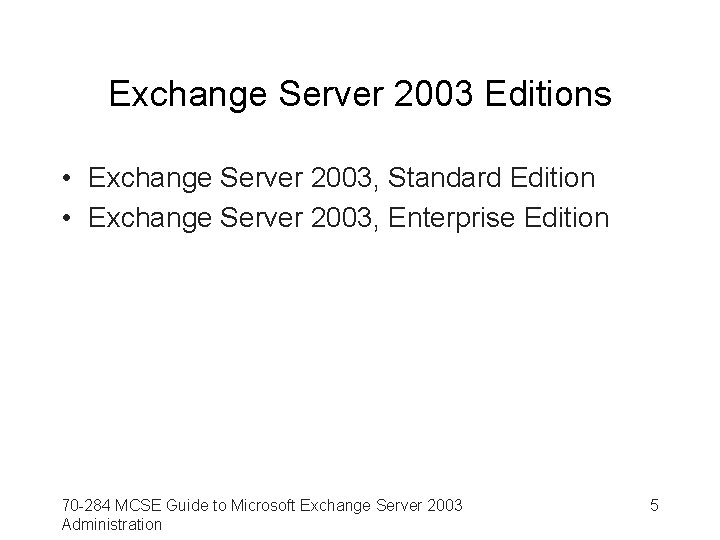
Exchange Server 2003 Editions • Exchange Server 2003, Standard Edition • Exchange Server 2003, Enterprise Edition 70 -284 MCSE Guide to Microsoft Exchange Server 2003 Administration 5
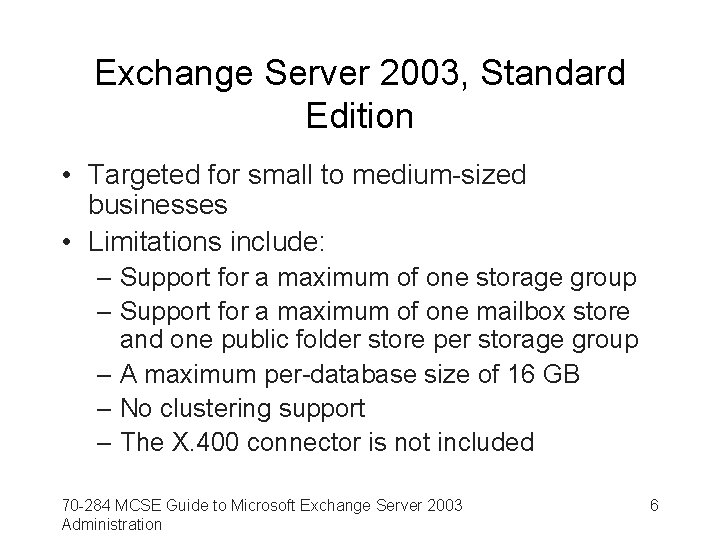
Exchange Server 2003, Standard Edition • Targeted for small to medium-sized businesses • Limitations include: – Support for a maximum of one storage group – Support for a maximum of one mailbox store and one public folder store per storage group – A maximum per-database size of 16 GB – No clustering support – The X. 400 connector is not included 70 -284 MCSE Guide to Microsoft Exchange Server 2003 Administration 6
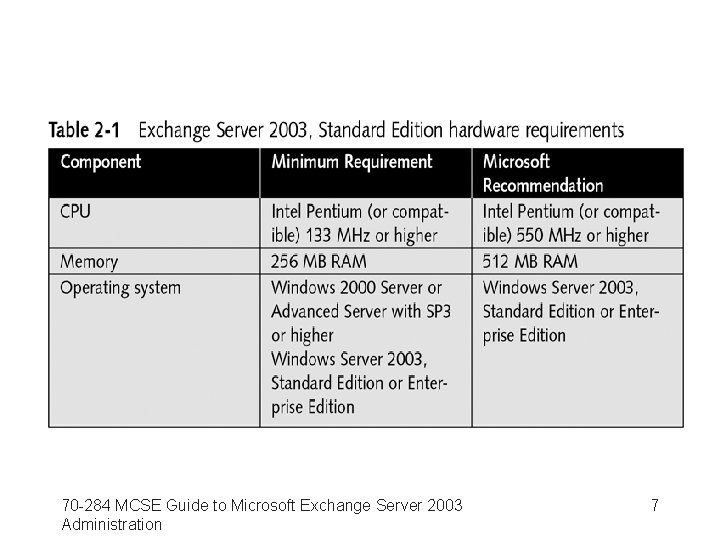
70 -284 MCSE Guide to Microsoft Exchange Server 2003 Administration 7
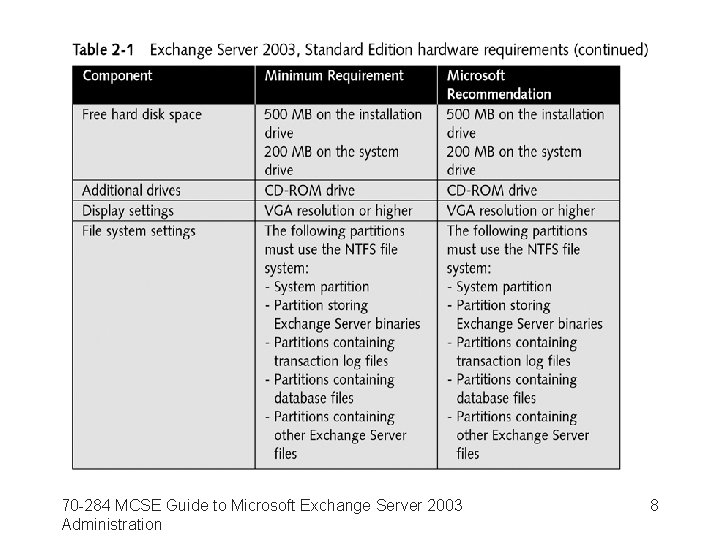
70 -284 MCSE Guide to Microsoft Exchange Server 2003 Administration 8
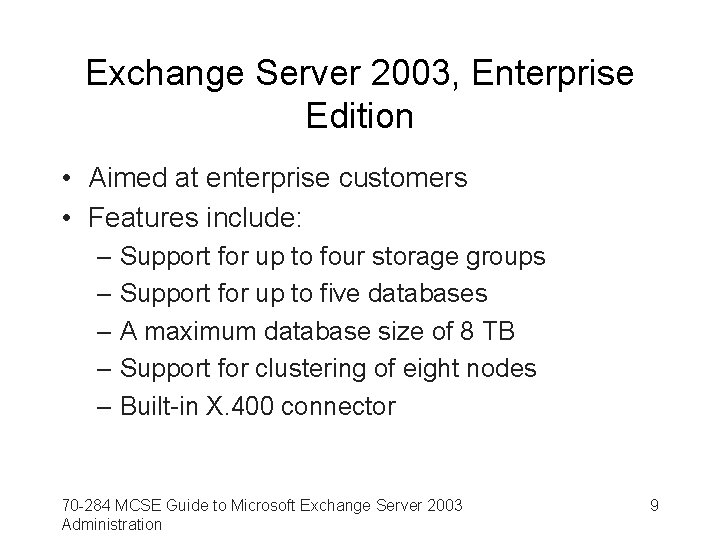
Exchange Server 2003, Enterprise Edition • Aimed at enterprise customers • Features include: – Support for up to four storage groups – Support for up to five databases – A maximum database size of 8 TB – Support for clustering of eight nodes – Built-in X. 400 connector 70 -284 MCSE Guide to Microsoft Exchange Server 2003 Administration 9

70 -284 MCSE Guide to Microsoft Exchange Server 2003 Administration 10
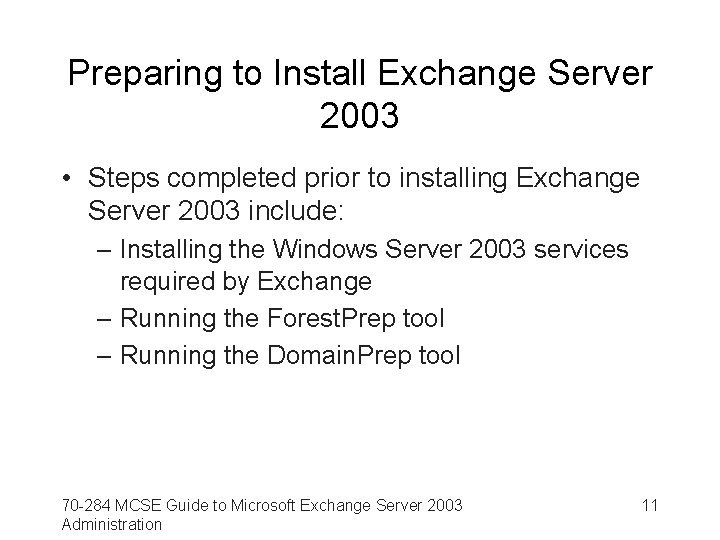
Preparing to Install Exchange Server 2003 • Steps completed prior to installing Exchange Server 2003 include: – Installing the Windows Server 2003 services required by Exchange – Running the Forest. Prep tool – Running the Domain. Prep tool 70 -284 MCSE Guide to Microsoft Exchange Server 2003 Administration 11

Installing Windows Server 2003 Services • Windows Server 2003 services that must be installed first: –. NET Framework – ASP. NET – Internet Information Services (IIS) – World Wide Web Publishing service – Simple Mail Transfer Protocol (SMTP) service – Network News Transfer Protocol (NNTP) service 70 -284 MCSE Guide to Microsoft Exchange Server 2003 Administration 12
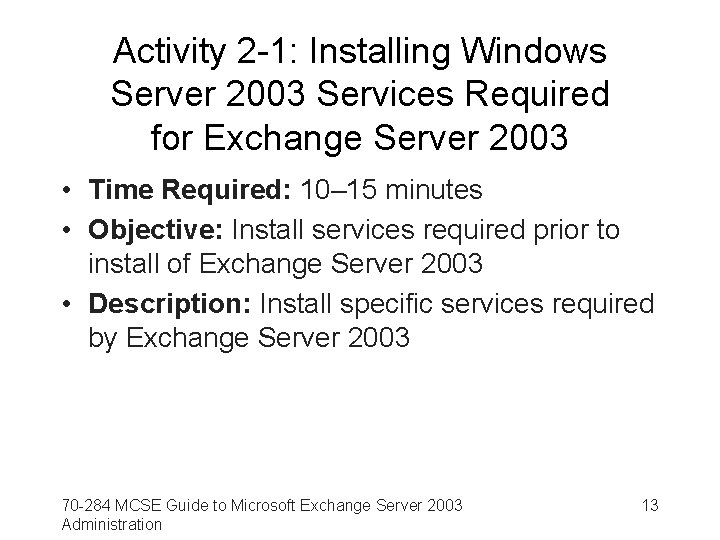
Activity 2 -1: Installing Windows Server 2003 Services Required for Exchange Server 2003 • Time Required: 10– 15 minutes • Objective: Install services required prior to install of Exchange Server 2003 • Description: Install specific services required by Exchange Server 2003 70 -284 MCSE Guide to Microsoft Exchange Server 2003 Administration 13
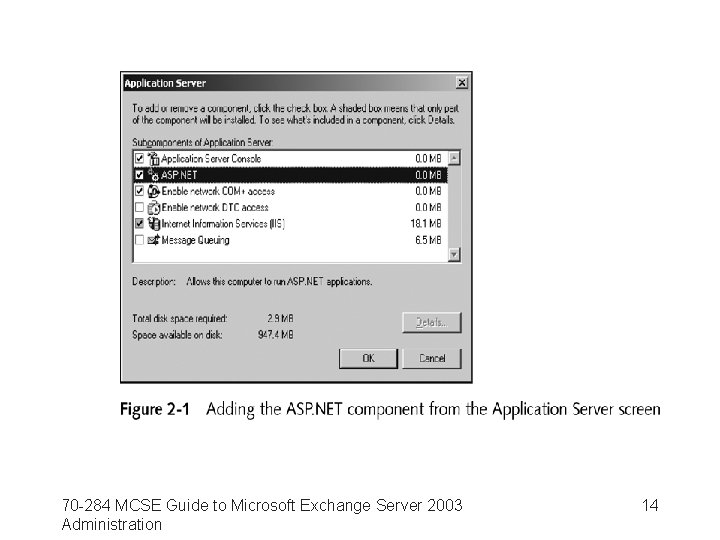
70 -284 MCSE Guide to Microsoft Exchange Server 2003 Administration 14
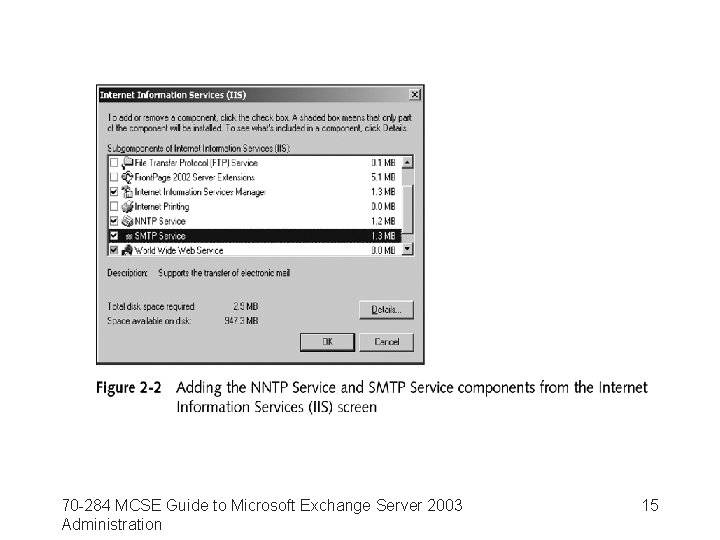
70 -284 MCSE Guide to Microsoft Exchange Server 2003 Administration 15
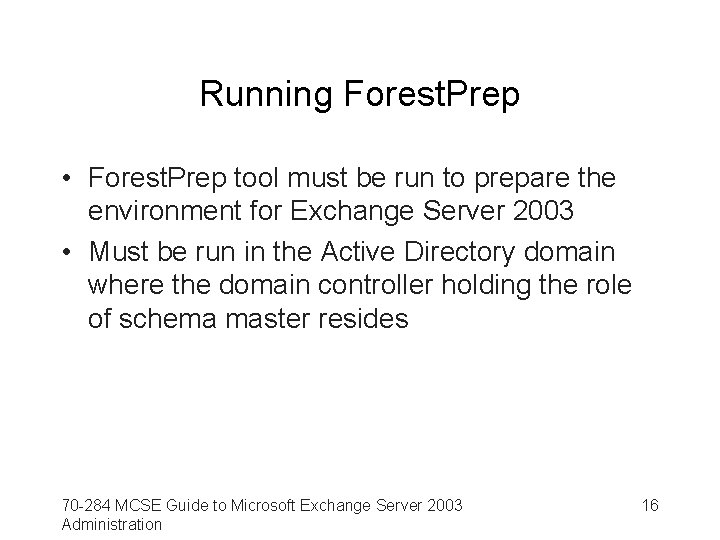
Running Forest. Prep • Forest. Prep tool must be run to prepare the environment for Exchange Server 2003 • Must be run in the Active Directory domain where the domain controller holding the role of schema master resides 70 -284 MCSE Guide to Microsoft Exchange Server 2003 Administration 16
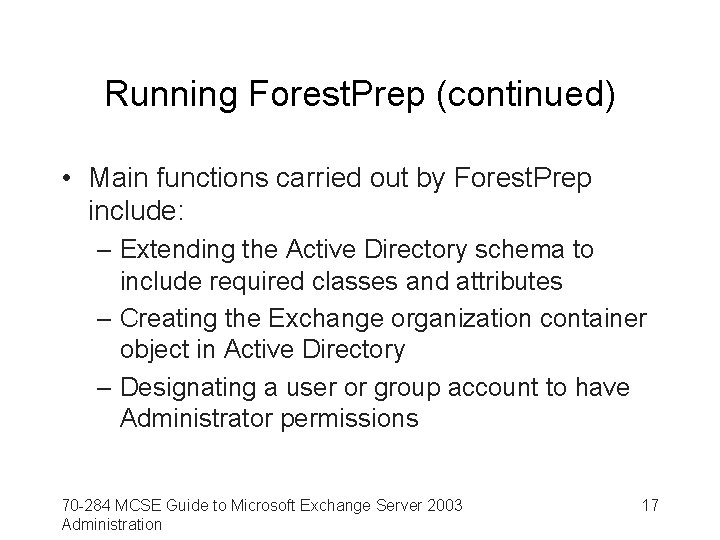
Running Forest. Prep (continued) • Main functions carried out by Forest. Prep include: – Extending the Active Directory schema to include required classes and attributes – Creating the Exchange organization container object in Active Directory – Designating a user or group account to have Administrator permissions 70 -284 MCSE Guide to Microsoft Exchange Server 2003 Administration 17
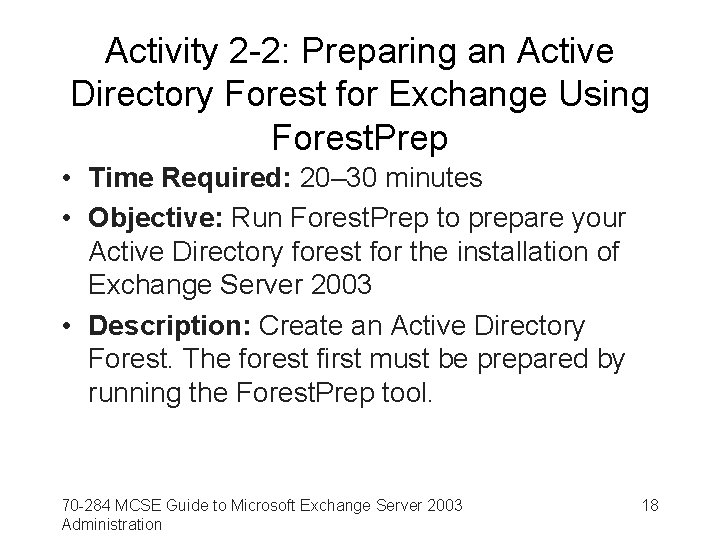
Activity 2 -2: Preparing an Active Directory Forest for Exchange Using Forest. Prep • Time Required: 20– 30 minutes • Objective: Run Forest. Prep to prepare your Active Directory forest for the installation of Exchange Server 2003 • Description: Create an Active Directory Forest. The forest first must be prepared by running the Forest. Prep tool. 70 -284 MCSE Guide to Microsoft Exchange Server 2003 Administration 18
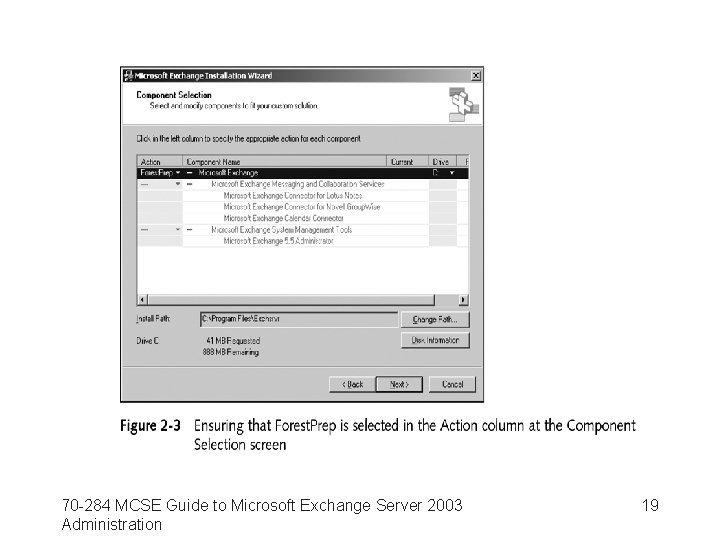
70 -284 MCSE Guide to Microsoft Exchange Server 2003 Administration 19
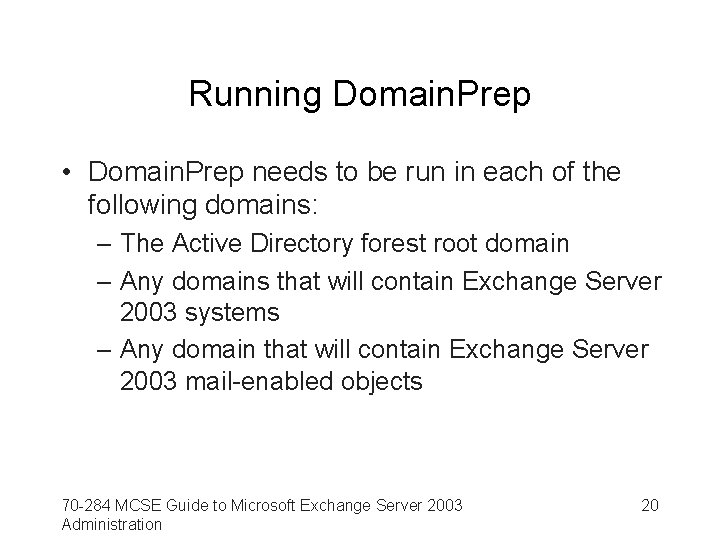
Running Domain. Prep • Domain. Prep needs to be run in each of the following domains: – The Active Directory forest root domain – Any domains that will contain Exchange Server 2003 systems – Any domain that will contain Exchange Server 2003 mail-enabled objects 70 -284 MCSE Guide to Microsoft Exchange Server 2003 Administration 20
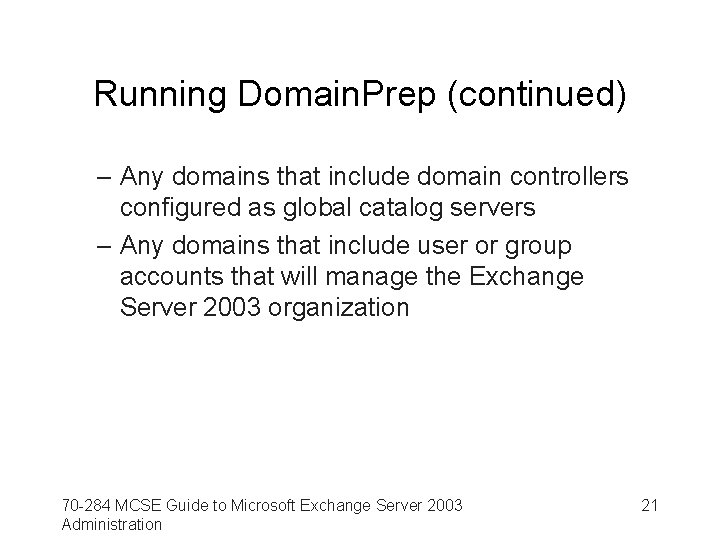
Running Domain. Prep (continued) – Any domains that include domain controllers configured as global catalog servers – Any domains that include user or group accounts that will manage the Exchange Server 2003 organization 70 -284 MCSE Guide to Microsoft Exchange Server 2003 Administration 21
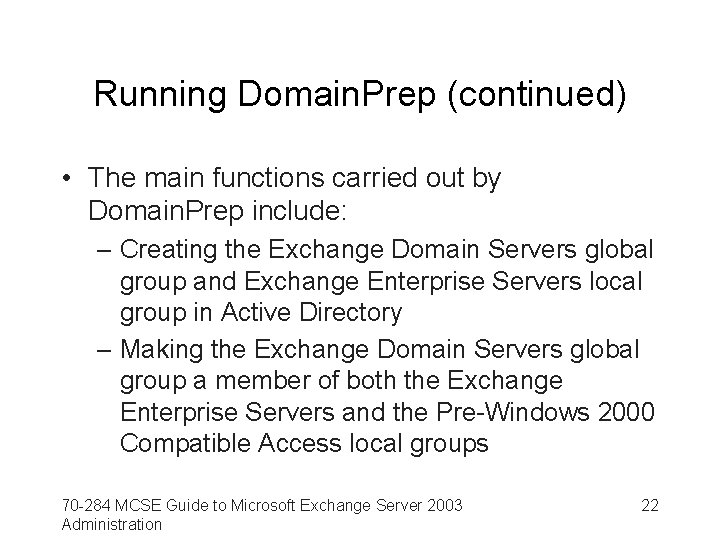
Running Domain. Prep (continued) • The main functions carried out by Domain. Prep include: – Creating the Exchange Domain Servers global group and Exchange Enterprise Servers local group in Active Directory – Making the Exchange Domain Servers global group a member of both the Exchange Enterprise Servers and the Pre-Windows 2000 Compatible Access local groups 70 -284 MCSE Guide to Microsoft Exchange Server 2003 Administration 22
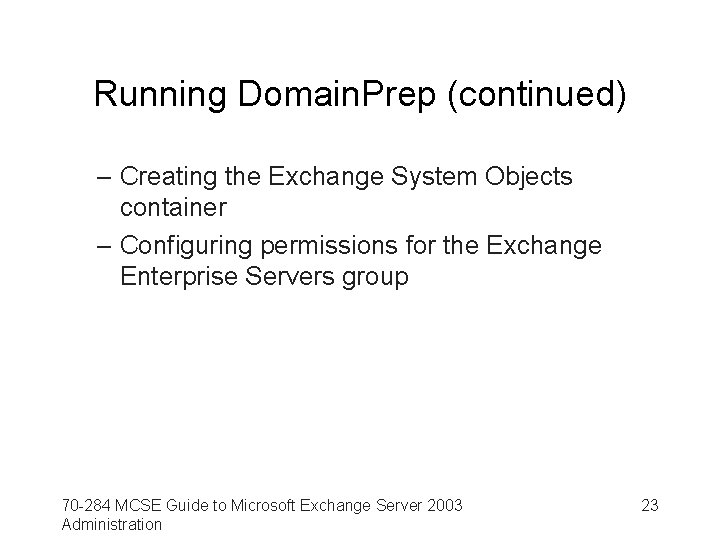
Running Domain. Prep (continued) – Creating the Exchange System Objects container – Configuring permissions for the Exchange Enterprise Servers group 70 -284 MCSE Guide to Microsoft Exchange Server 2003 Administration 23
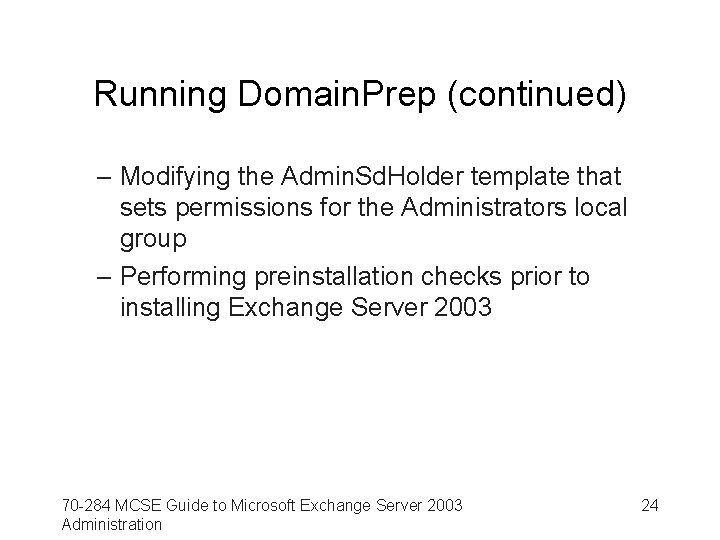
Running Domain. Prep (continued) – Modifying the Admin. Sd. Holder template that sets permissions for the Administrators local group – Performing preinstallation checks prior to installing Exchange Server 2003 70 -284 MCSE Guide to Microsoft Exchange Server 2003 Administration 24
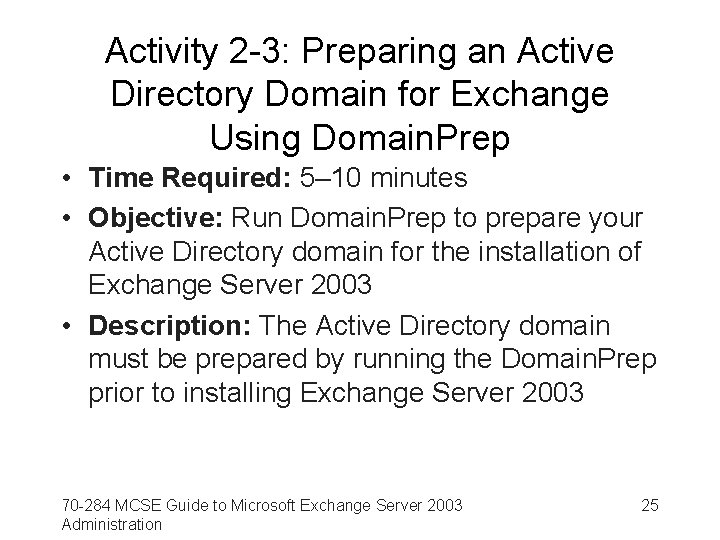
Activity 2 -3: Preparing an Active Directory Domain for Exchange Using Domain. Prep • Time Required: 5– 10 minutes • Objective: Run Domain. Prep to prepare your Active Directory domain for the installation of Exchange Server 2003 • Description: The Active Directory domain must be prepared by running the Domain. Prep prior to installing Exchange Server 2003 70 -284 MCSE Guide to Microsoft Exchange Server 2003 Administration 25
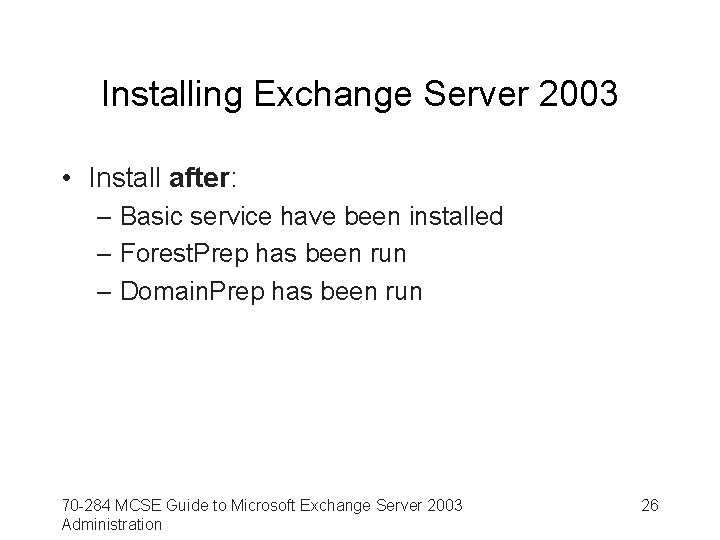
Installing Exchange Server 2003 • Install after: – Basic service have been installed – Forest. Prep has been run – Domain. Prep has been run 70 -284 MCSE Guide to Microsoft Exchange Server 2003 Administration 26
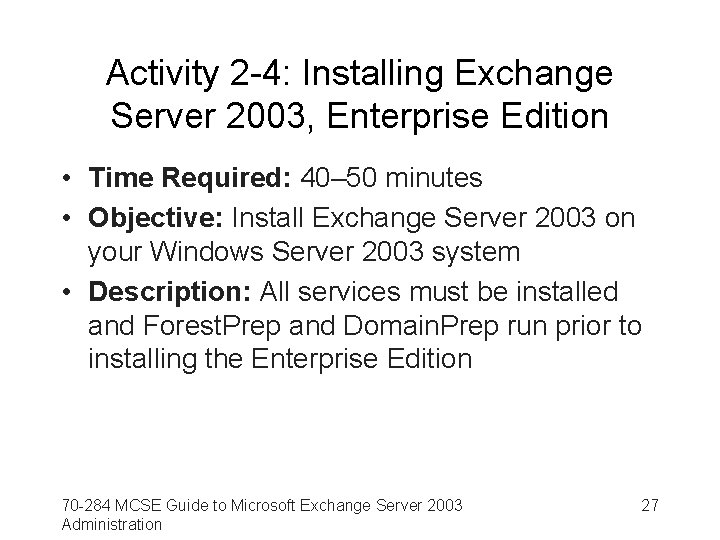
Activity 2 -4: Installing Exchange Server 2003, Enterprise Edition • Time Required: 40– 50 minutes • Objective: Install Exchange Server 2003 on your Windows Server 2003 system • Description: All services must be installed and Forest. Prep and Domain. Prep run prior to installing the Enterprise Edition 70 -284 MCSE Guide to Microsoft Exchange Server 2003 Administration 27
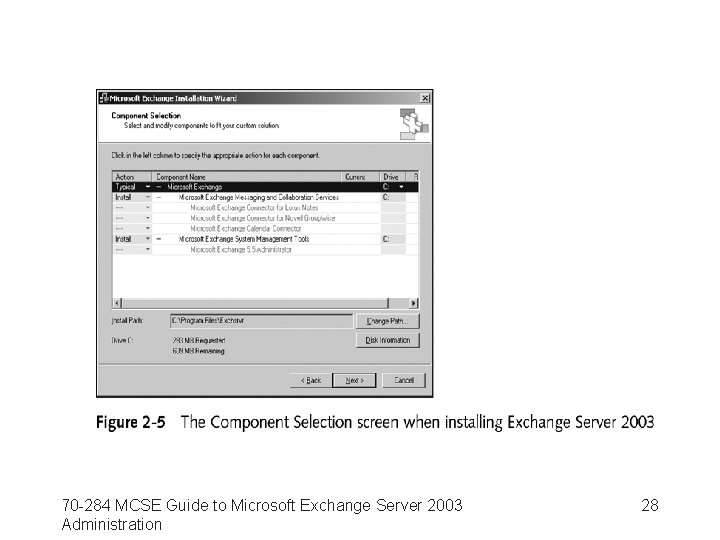
70 -284 MCSE Guide to Microsoft Exchange Server 2003 Administration 28
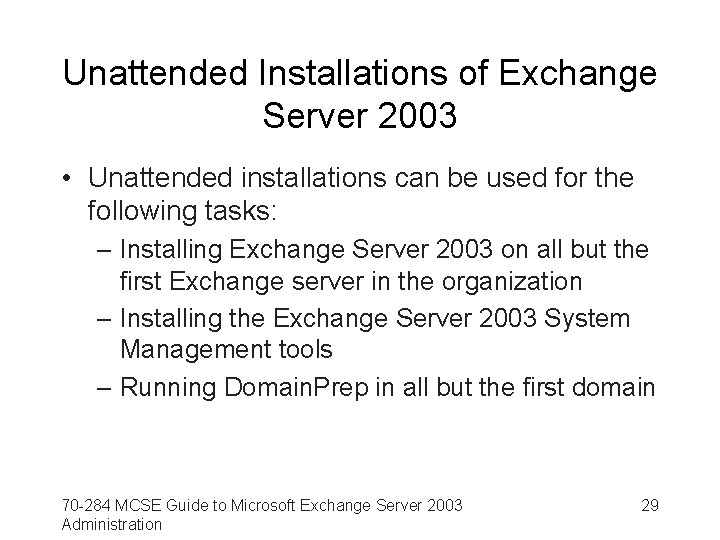
Unattended Installations of Exchange Server 2003 • Unattended installations can be used for the following tasks: – Installing Exchange Server 2003 on all but the first Exchange server in the organization – Installing the Exchange Server 2003 System Management tools – Running Domain. Prep in all but the first domain 70 -284 MCSE Guide to Microsoft Exchange Server 2003 Administration 29
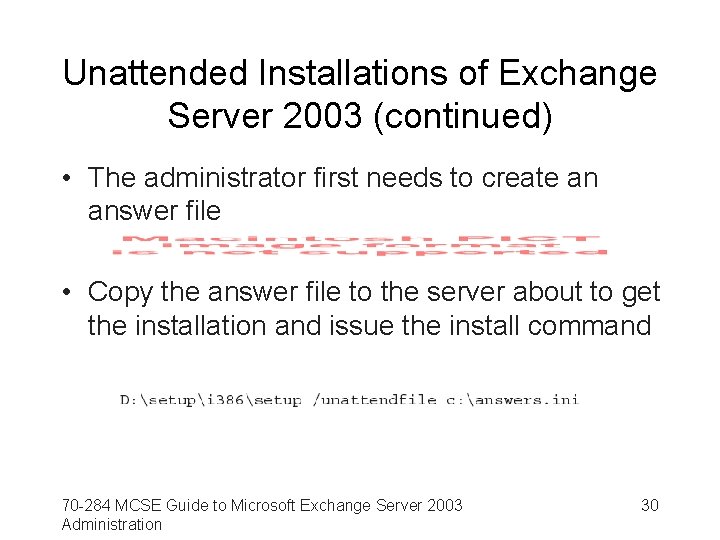
Unattended Installations of Exchange Server 2003 (continued) • The administrator first needs to create an answer file • Copy the answer file to the server about to get the installation and issue the install command 70 -284 MCSE Guide to Microsoft Exchange Server 2003 Administration 30
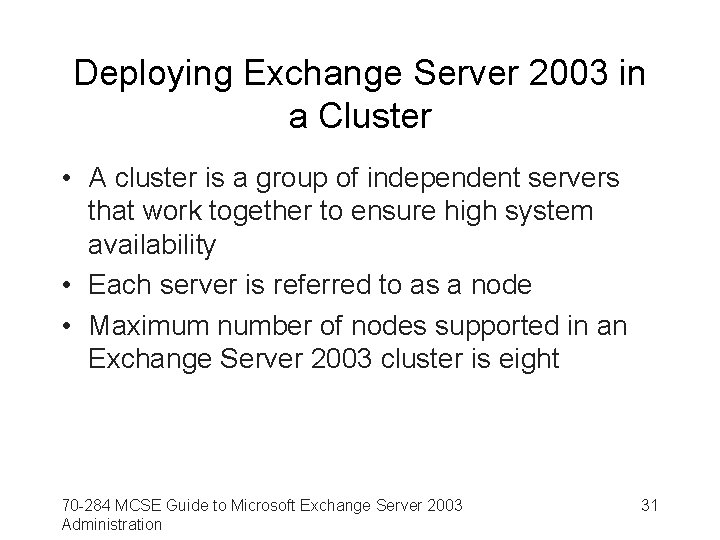
Deploying Exchange Server 2003 in a Cluster • A cluster is a group of independent servers that work together to ensure high system availability • Each server is referred to as a node • Maximum number of nodes supported in an Exchange Server 2003 cluster is eight 70 -284 MCSE Guide to Microsoft Exchange Server 2003 Administration 31
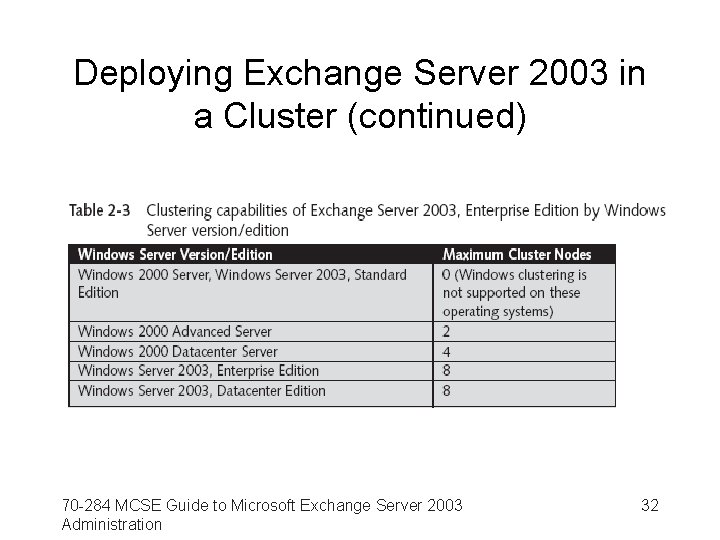
Deploying Exchange Server 2003 in a Cluster (continued) 70 -284 MCSE Guide to Microsoft Exchange Server 2003 Administration 32
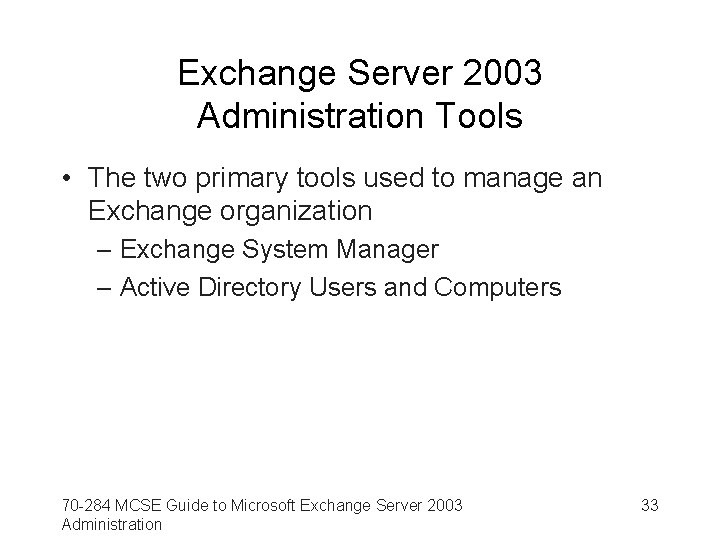
Exchange Server 2003 Administration Tools • The two primary tools used to manage an Exchange organization – Exchange System Manager – Active Directory Users and Computers 70 -284 MCSE Guide to Microsoft Exchange Server 2003 Administration 33
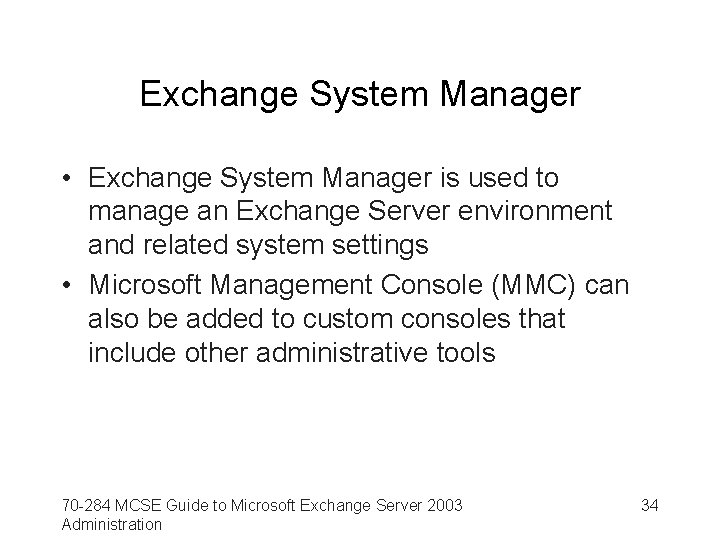
Exchange System Manager • Exchange System Manager is used to manage an Exchange Server environment and related system settings • Microsoft Management Console (MMC) can also be added to custom consoles that include other administrative tools 70 -284 MCSE Guide to Microsoft Exchange Server 2003 Administration 34
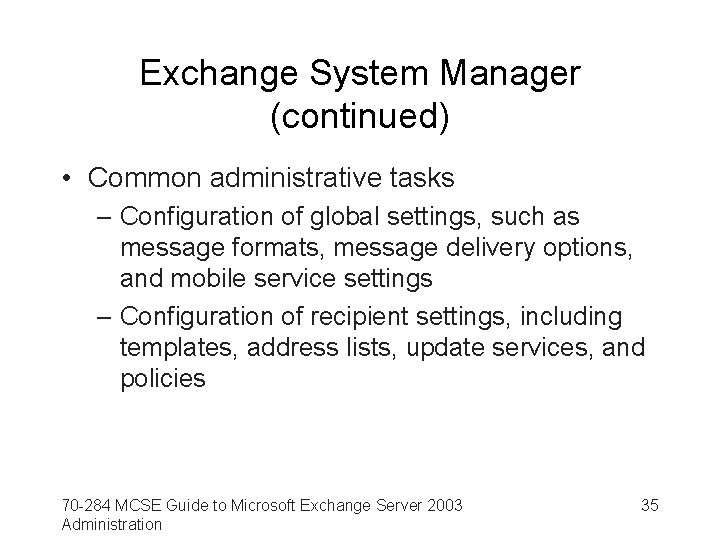
Exchange System Manager (continued) • Common administrative tasks – Configuration of global settings, such as message formats, message delivery options, and mobile service settings – Configuration of recipient settings, including templates, address lists, update services, and policies 70 -284 MCSE Guide to Microsoft Exchange Server 2003 Administration 35
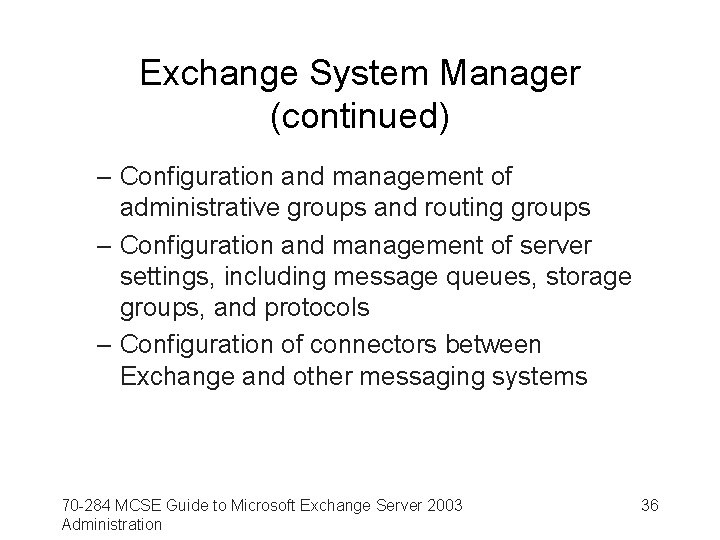
Exchange System Manager (continued) – Configuration and management of administrative groups and routing groups – Configuration and management of server settings, including message queues, storage groups, and protocols – Configuration of connectors between Exchange and other messaging systems 70 -284 MCSE Guide to Microsoft Exchange Server 2003 Administration 36
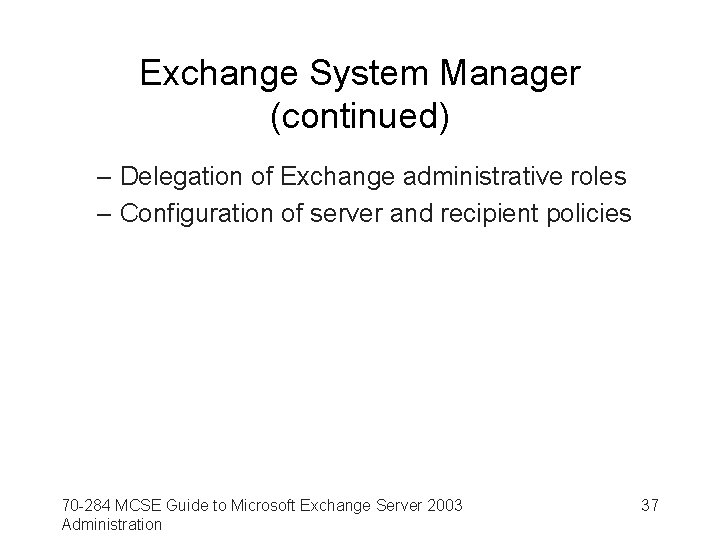
Exchange System Manager (continued) – Delegation of Exchange administrative roles – Configuration of server and recipient policies 70 -284 MCSE Guide to Microsoft Exchange Server 2003 Administration 37
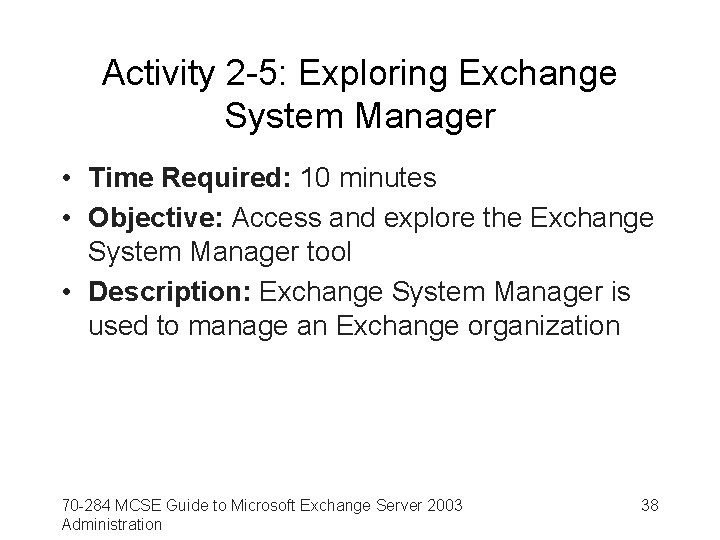
Activity 2 -5: Exploring Exchange System Manager • Time Required: 10 minutes • Objective: Access and explore the Exchange System Manager tool • Description: Exchange System Manager is used to manage an Exchange organization 70 -284 MCSE Guide to Microsoft Exchange Server 2003 Administration 38
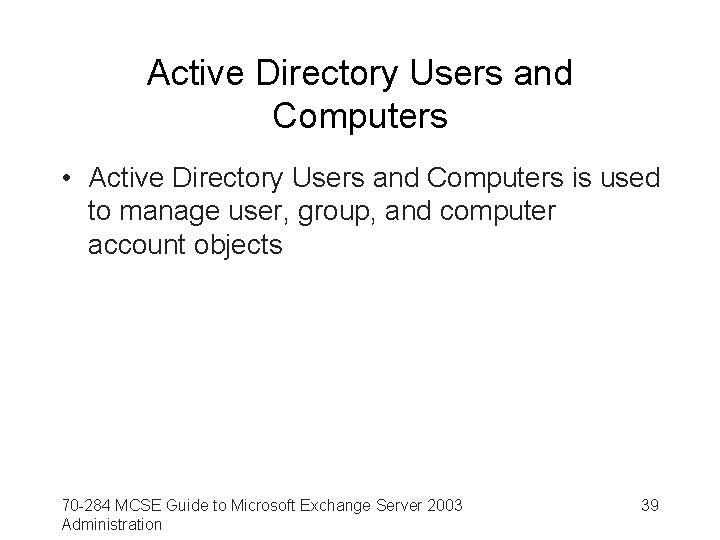
Active Directory Users and Computers • Active Directory Users and Computers is used to manage user, group, and computer account objects 70 -284 MCSE Guide to Microsoft Exchange Server 2003 Administration 39
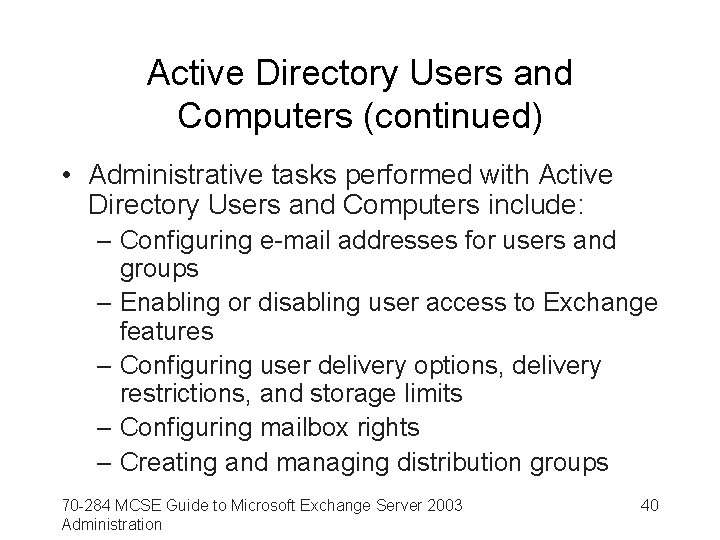
Active Directory Users and Computers (continued) • Administrative tasks performed with Active Directory Users and Computers include: – Configuring e-mail addresses for users and groups – Enabling or disabling user access to Exchange features – Configuring user delivery options, delivery restrictions, and storage limits – Configuring mailbox rights – Creating and managing distribution groups 70 -284 MCSE Guide to Microsoft Exchange Server 2003 Administration 40
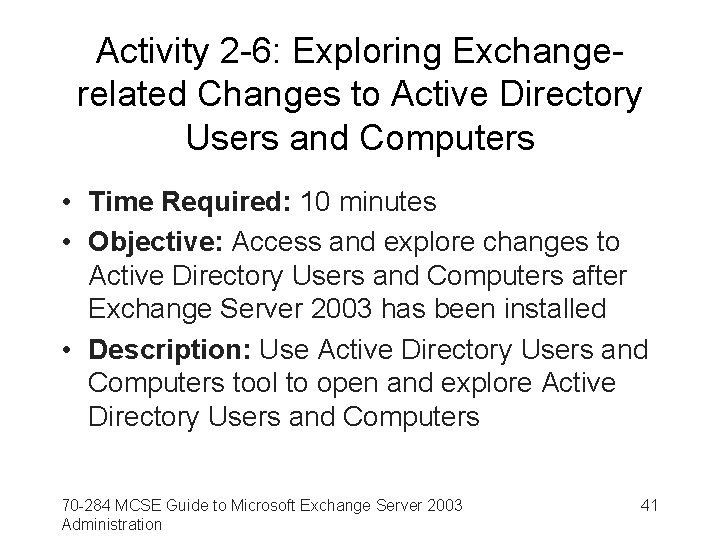
Activity 2 -6: Exploring Exchangerelated Changes to Active Directory Users and Computers • Time Required: 10 minutes • Objective: Access and explore changes to Active Directory Users and Computers after Exchange Server 2003 has been installed • Description: Use Active Directory Users and Computers tool to open and explore Active Directory Users and Computers 70 -284 MCSE Guide to Microsoft Exchange Server 2003 Administration 41
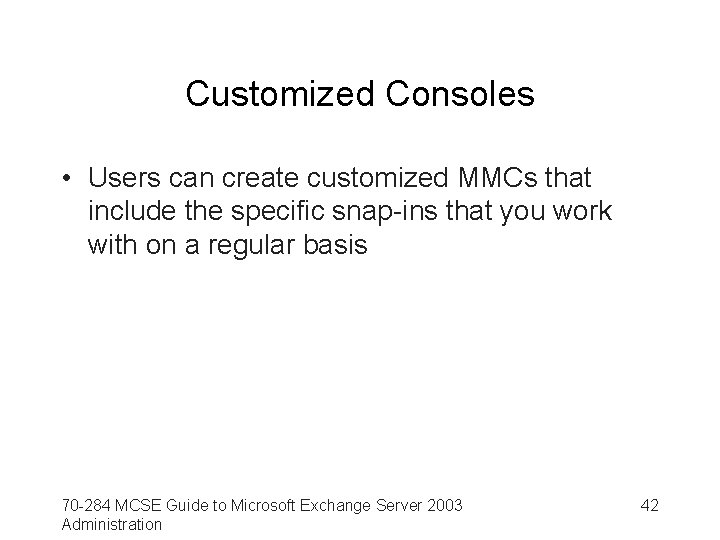
Customized Consoles • Users can create customized MMCs that include the specific snap-ins that you work with on a regular basis 70 -284 MCSE Guide to Microsoft Exchange Server 2003 Administration 42
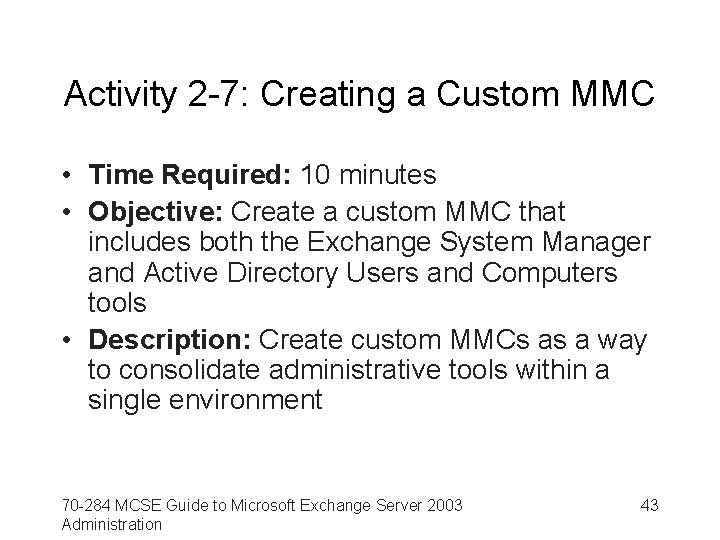
Activity 2 -7: Creating a Custom MMC • Time Required: 10 minutes • Objective: Create a custom MMC that includes both the Exchange System Manager and Active Directory Users and Computers tools • Description: Create custom MMCs as a way to consolidate administrative tools within a single environment 70 -284 MCSE Guide to Microsoft Exchange Server 2003 Administration 43
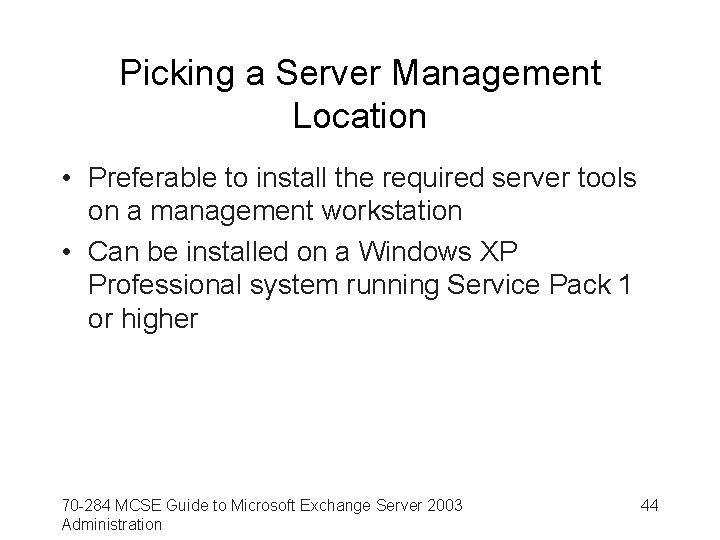
Picking a Server Management Location • Preferable to install the required server tools on a management workstation • Can be installed on a Windows XP Professional system running Service Pack 1 or higher 70 -284 MCSE Guide to Microsoft Exchange Server 2003 Administration 44
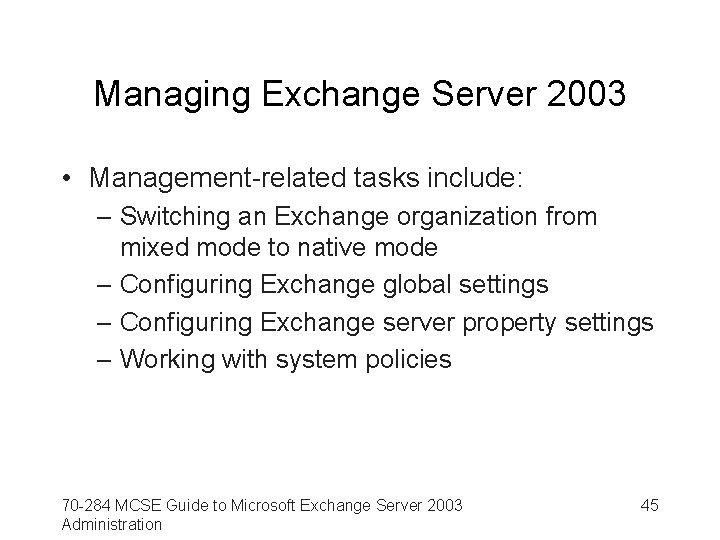
Managing Exchange Server 2003 • Management-related tasks include: – Switching an Exchange organization from mixed mode to native mode – Configuring Exchange global settings – Configuring Exchange server property settings – Working with system policies 70 -284 MCSE Guide to Microsoft Exchange Server 2003 Administration 45
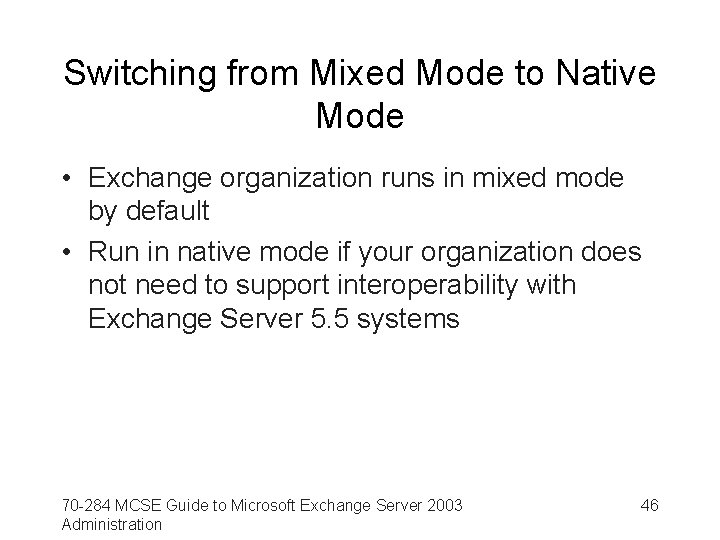
Switching from Mixed Mode to Native Mode • Exchange organization runs in mixed mode by default • Run in native mode if your organization does not need to support interoperability with Exchange Server 5. 5 systems 70 -284 MCSE Guide to Microsoft Exchange Server 2003 Administration 46
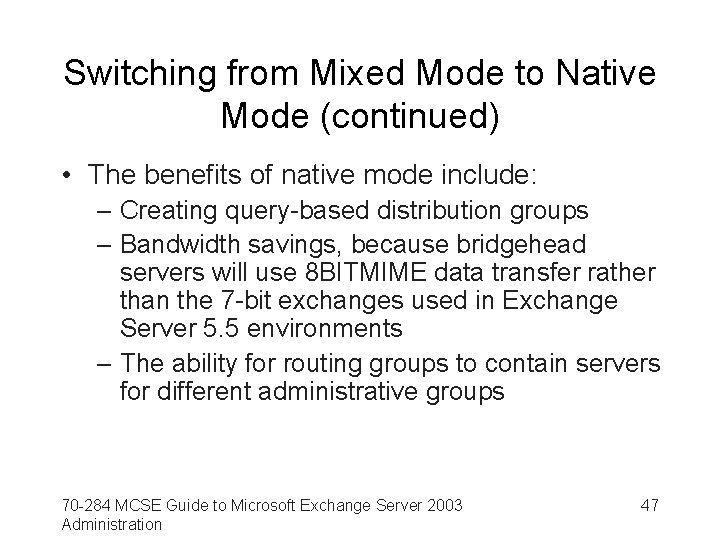
Switching from Mixed Mode to Native Mode (continued) • The benefits of native mode include: – Creating query-based distribution groups – Bandwidth savings, because bridgehead servers will use 8 BITMIME data transfer rather than the 7 -bit exchanges used in Exchange Server 5. 5 environments – The ability for routing groups to contain servers for different administrative groups 70 -284 MCSE Guide to Microsoft Exchange Server 2003 Administration 47
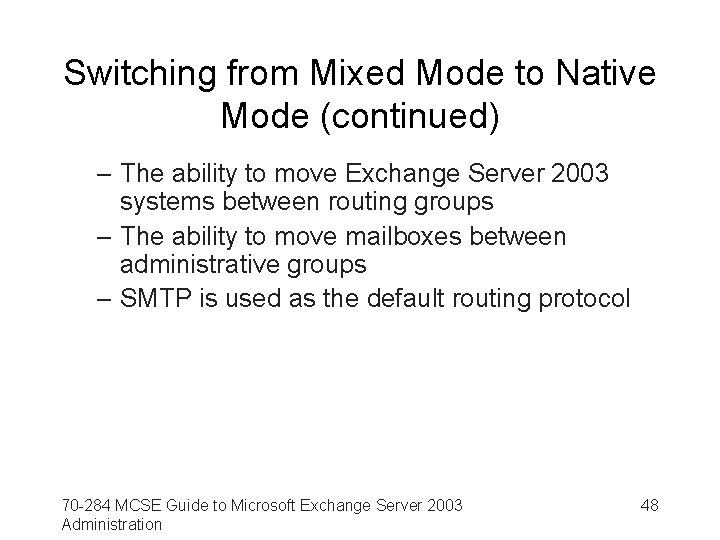
Switching from Mixed Mode to Native Mode (continued) – The ability to move Exchange Server 2003 systems between routing groups – The ability to move mailboxes between administrative groups – SMTP is used as the default routing protocol 70 -284 MCSE Guide to Microsoft Exchange Server 2003 Administration 48
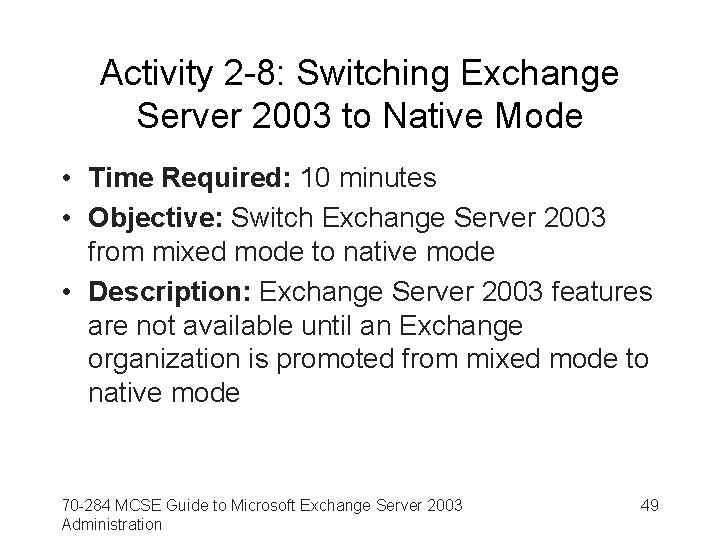
Activity 2 -8: Switching Exchange Server 2003 to Native Mode • Time Required: 10 minutes • Objective: Switch Exchange Server 2003 from mixed mode to native mode • Description: Exchange Server 2003 features are not available until an Exchange organization is promoted from mixed mode to native mode 70 -284 MCSE Guide to Microsoft Exchange Server 2003 Administration 49
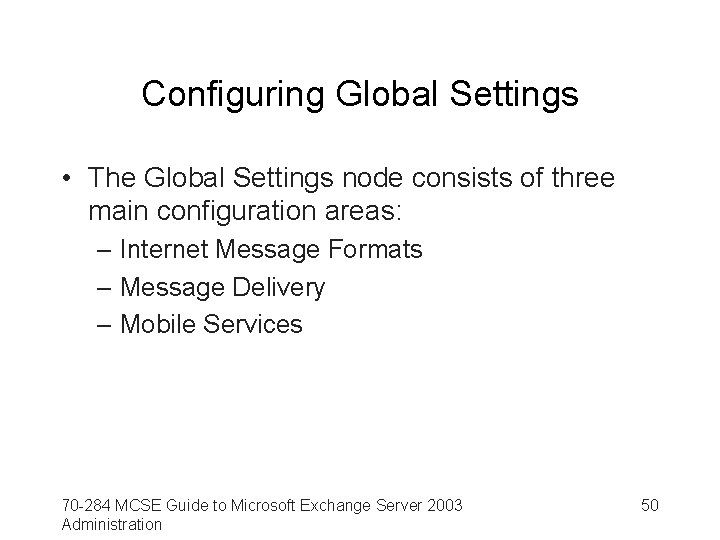
Configuring Global Settings • The Global Settings node consists of three main configuration areas: – Internet Message Formats – Message Delivery – Mobile Services 70 -284 MCSE Guide to Microsoft Exchange Server 2003 Administration 50
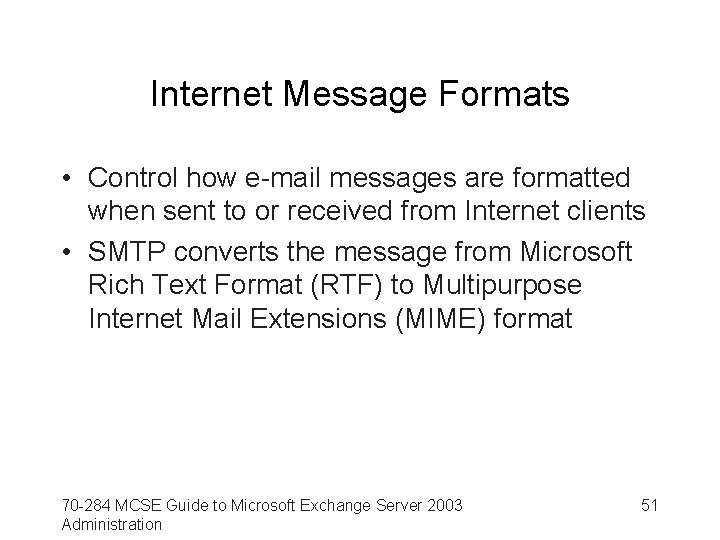
Internet Message Formats • Control how e-mail messages are formatted when sent to or received from Internet clients • SMTP converts the message from Microsoft Rich Text Format (RTF) to Multipurpose Internet Mail Extensions (MIME) format 70 -284 MCSE Guide to Microsoft Exchange Server 2003 Administration 51
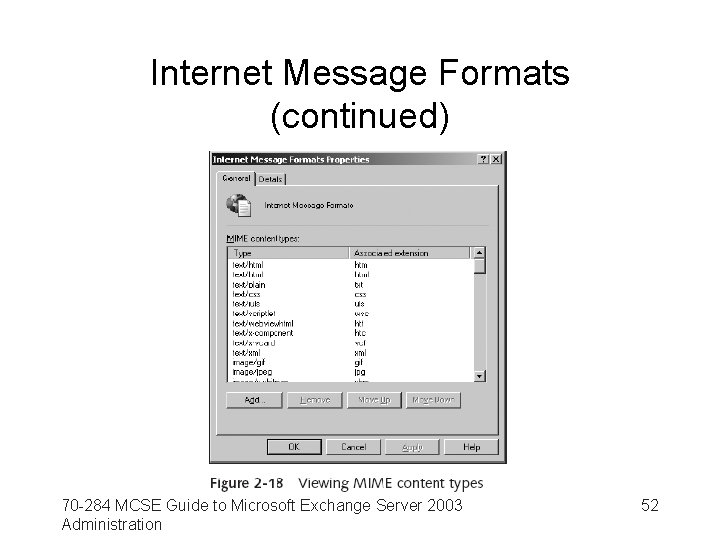
Internet Message Formats (continued) 70 -284 MCSE Guide to Microsoft Exchange Server 2003 Administration 52
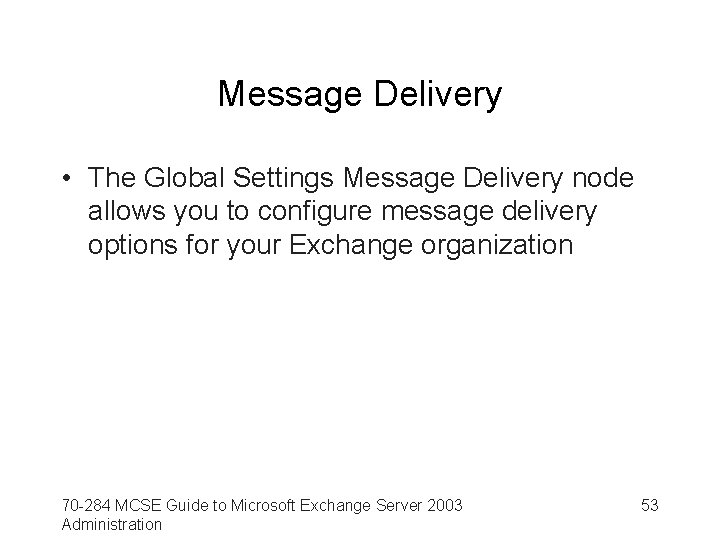
Message Delivery • The Global Settings Message Delivery node allows you to configure message delivery options for your Exchange organization 70 -284 MCSE Guide to Microsoft Exchange Server 2003 Administration 53

Activity 2 -9: Configuring Exchange Global Settings • Time Required: 15 minutes • Objective: Configure global settings on an Exchange Server 2003 system • Description: Configurable Global Settings in Exchange System Manager include Internet Message Formats and Message Delivery settings 70 -284 MCSE Guide to Microsoft Exchange Server 2003 Administration 54
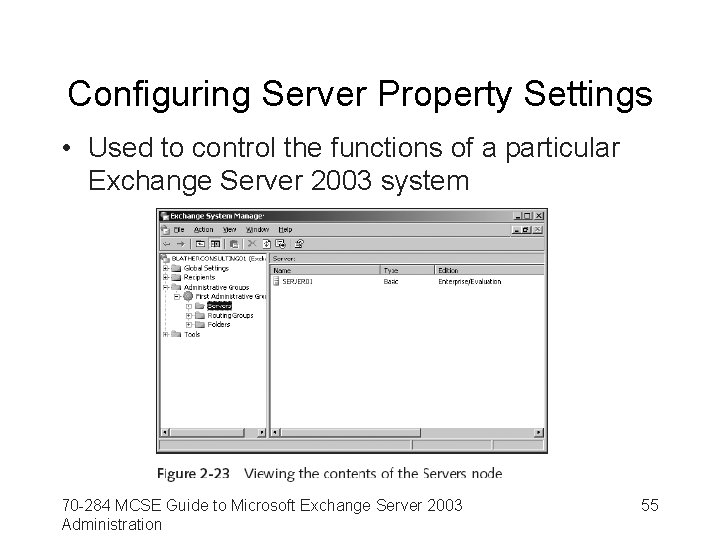
Configuring Server Property Settings • Used to control the functions of a particular Exchange Server 2003 system 70 -284 MCSE Guide to Microsoft Exchange Server 2003 Administration 55
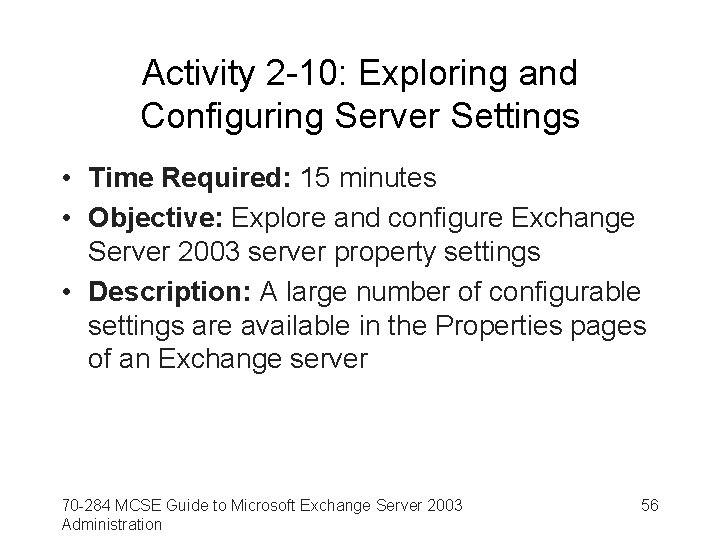
Activity 2 -10: Exploring and Configuring Server Settings • Time Required: 15 minutes • Objective: Explore and configure Exchange Server 2003 server property settings • Description: A large number of configurable settings are available in the Properties pages of an Exchange server 70 -284 MCSE Guide to Microsoft Exchange Server 2003 Administration 56
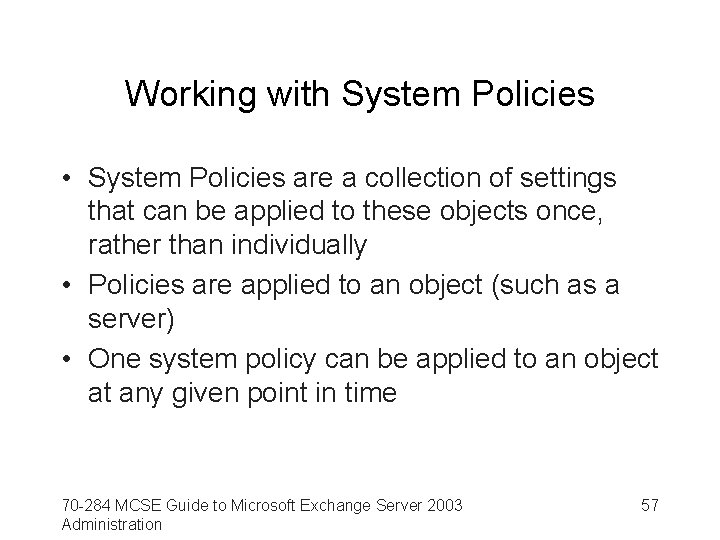
Working with System Policies • System Policies are a collection of settings that can be applied to these objects once, rather than individually • Policies are applied to an object (such as a server) • One system policy can be applied to an object at any given point in time 70 -284 MCSE Guide to Microsoft Exchange Server 2003 Administration 57
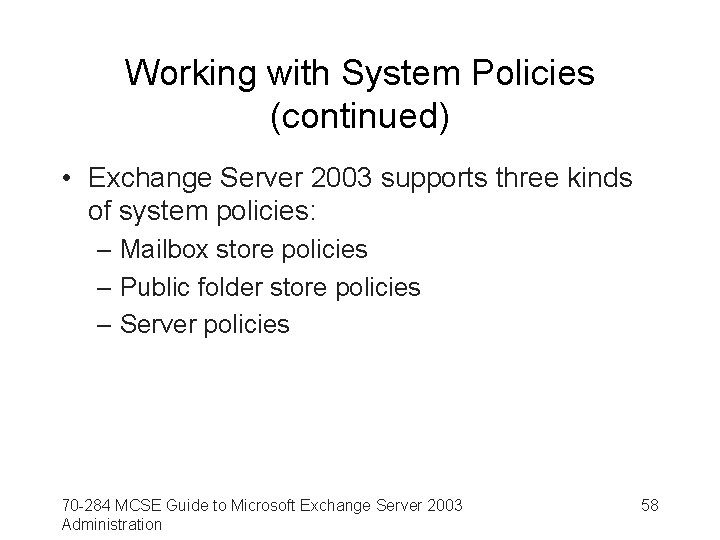
Working with System Policies (continued) • Exchange Server 2003 supports three kinds of system policies: – Mailbox store policies – Public folder store policies – Server policies 70 -284 MCSE Guide to Microsoft Exchange Server 2003 Administration 58
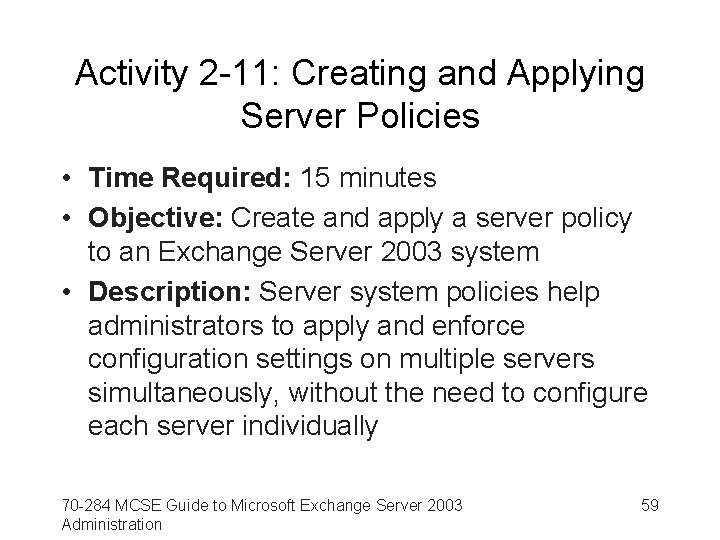
Activity 2 -11: Creating and Applying Server Policies • Time Required: 15 minutes • Objective: Create and apply a server policy to an Exchange Server 2003 system • Description: Server system policies help administrators to apply and enforce configuration settings on multiple servers simultaneously, without the need to configure each server individually 70 -284 MCSE Guide to Microsoft Exchange Server 2003 Administration 59
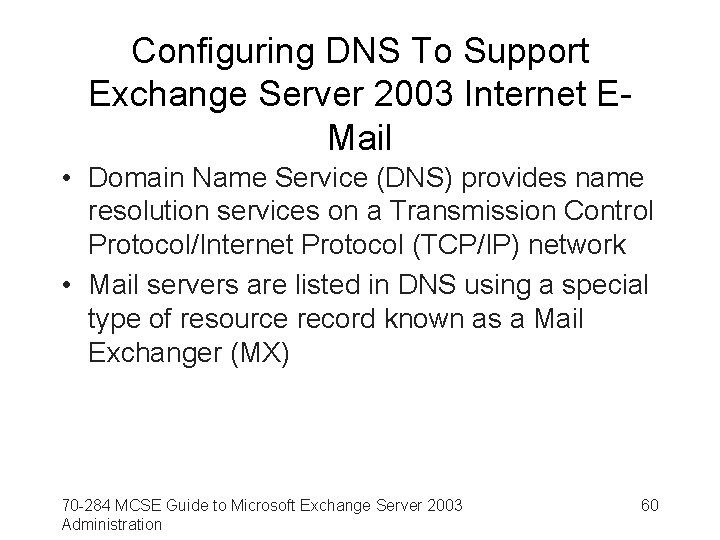
Configuring DNS To Support Exchange Server 2003 Internet EMail • Domain Name Service (DNS) provides name resolution services on a Transmission Control Protocol/Internet Protocol (TCP/IP) network • Mail servers are listed in DNS using a special type of resource record known as a Mail Exchanger (MX) 70 -284 MCSE Guide to Microsoft Exchange Server 2003 Administration 60
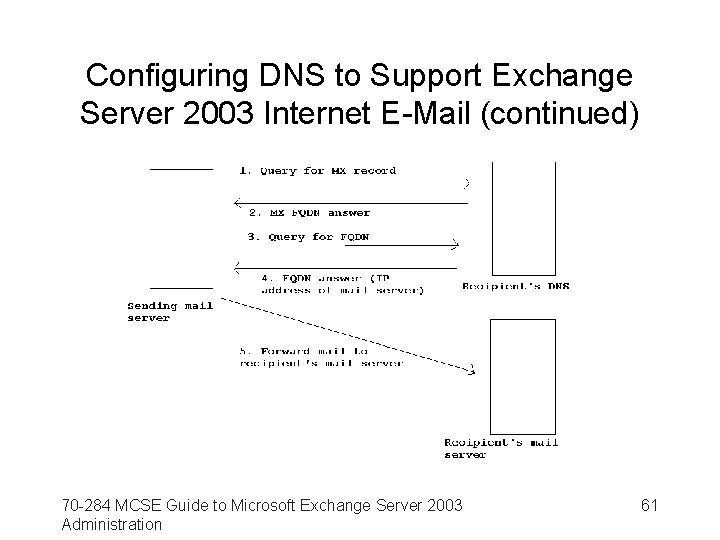
Configuring DNS to Support Exchange Server 2003 Internet E-Mail (continued) 70 -284 MCSE Guide to Microsoft Exchange Server 2003 Administration 61
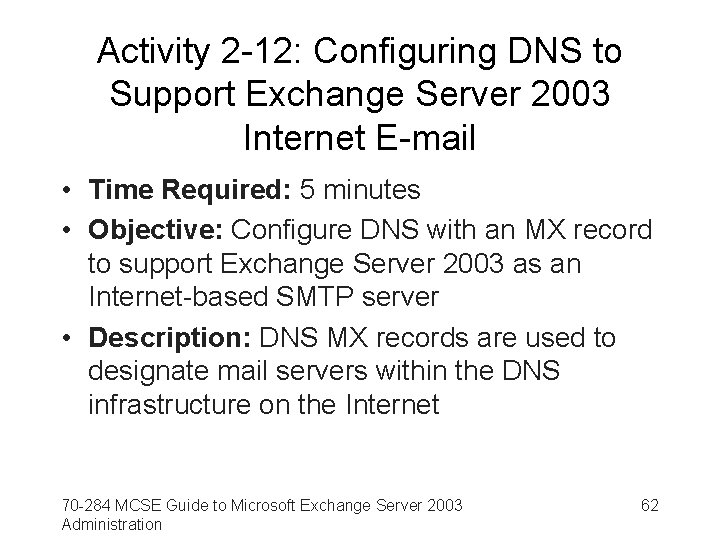
Activity 2 -12: Configuring DNS to Support Exchange Server 2003 Internet E-mail • Time Required: 5 minutes • Objective: Configure DNS with an MX record to support Exchange Server 2003 as an Internet-based SMTP server • Description: DNS MX records are used to designate mail servers within the DNS infrastructure on the Internet 70 -284 MCSE Guide to Microsoft Exchange Server 2003 Administration 62
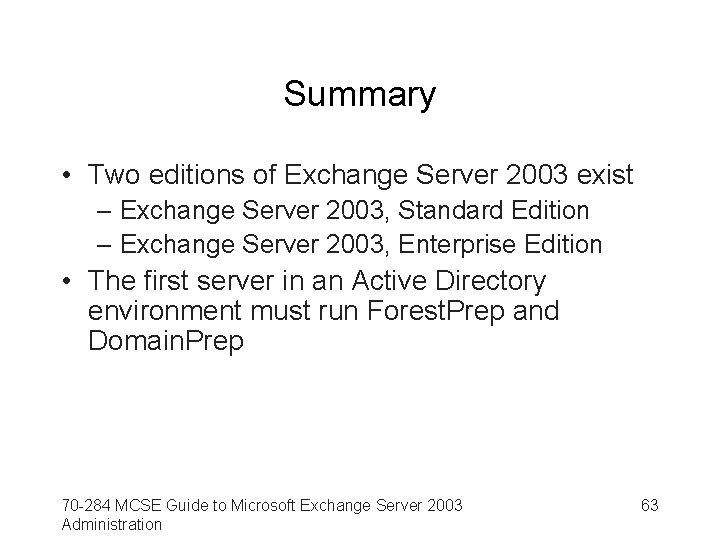
Summary • Two editions of Exchange Server 2003 exist – Exchange Server 2003, Standard Edition – Exchange Server 2003, Enterprise Edition • The first server in an Active Directory environment must run Forest. Prep and Domain. Prep 70 -284 MCSE Guide to Microsoft Exchange Server 2003 Administration 63
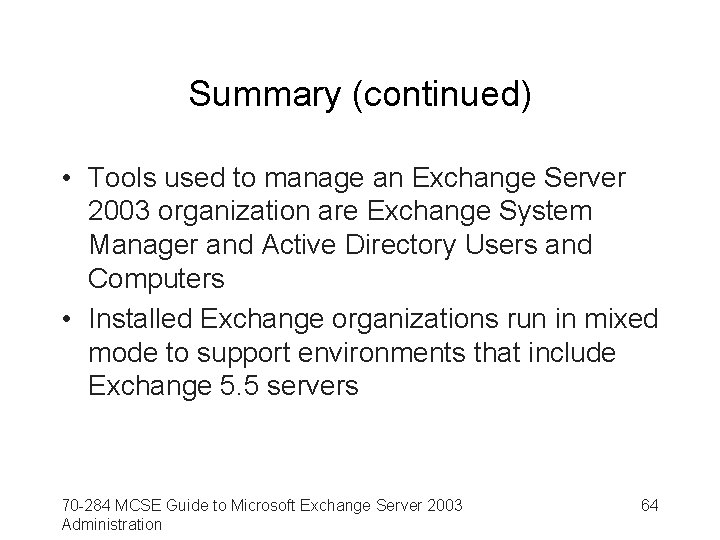
Summary (continued) • Tools used to manage an Exchange Server 2003 organization are Exchange System Manager and Active Directory Users and Computers • Installed Exchange organizations run in mixed mode to support environments that include Exchange 5. 5 servers 70 -284 MCSE Guide to Microsoft Exchange Server 2003 Administration 64
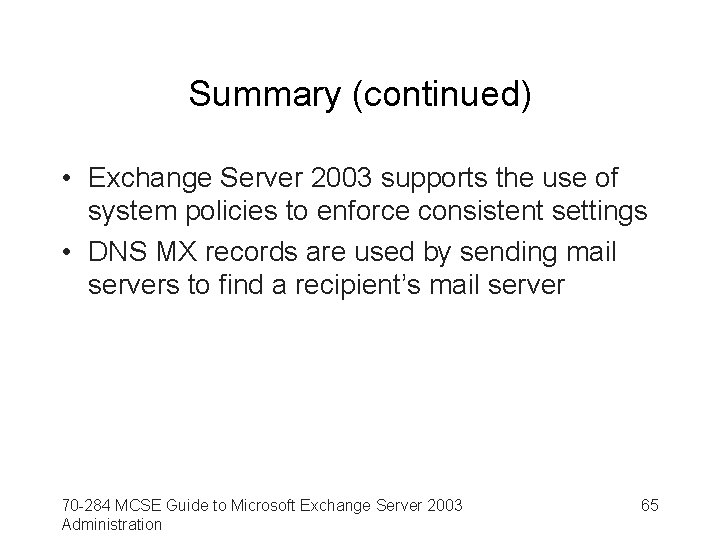
Summary (continued) • Exchange Server 2003 supports the use of system policies to enforce consistent settings • DNS MX records are used by sending mail servers to find a recipient’s mail server 70 -284 MCSE Guide to Microsoft Exchange Server 2003 Administration 65