7 Arrays C Programming From Problem Analysis to
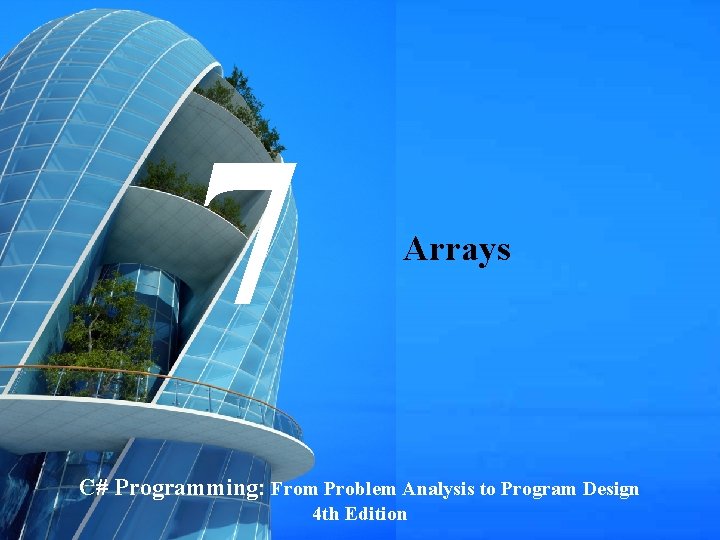
7 Arrays C# Programming: From Problem Analysis to Program Design 4 th Edition 1
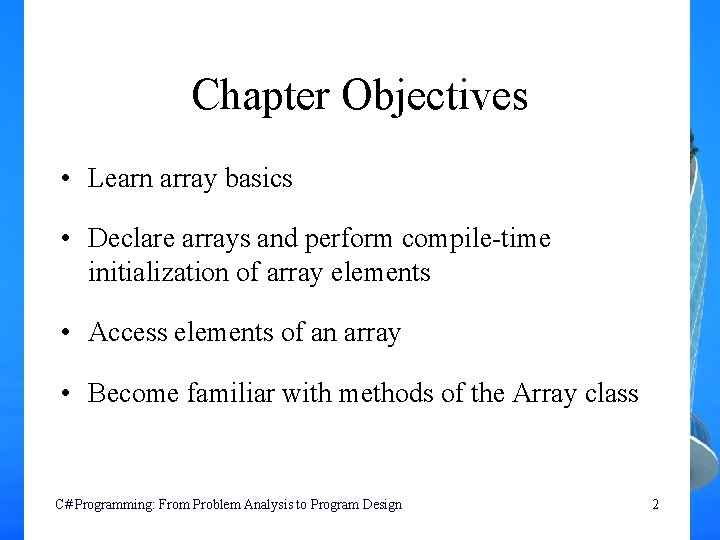
Chapter Objectives • Learn array basics • Declare arrays and perform compile-time initialization of array elements • Access elements of an array • Become familiar with methods of the Array class C# Programming: From Problem Analysis to Program Design 2
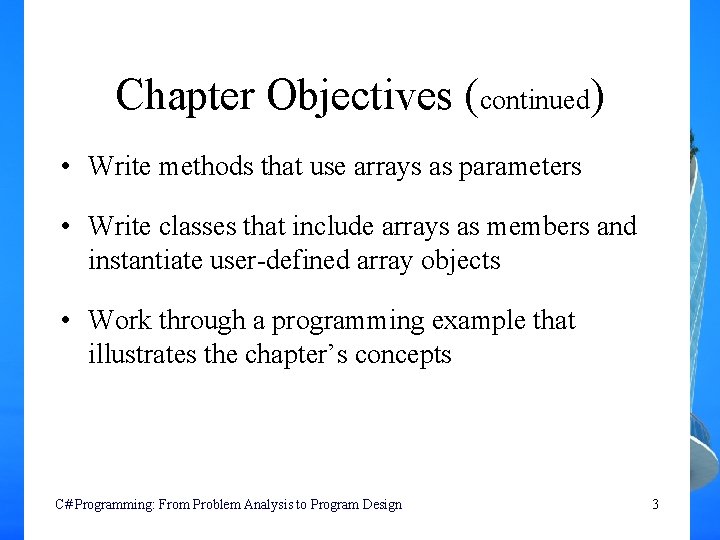
Chapter Objectives (continued) • Write methods that use arrays as parameters • Write classes that include arrays as members and instantiate user-defined array objects • Work through a programming example that illustrates the chapter’s concepts C# Programming: From Problem Analysis to Program Design 3
![Array Initializers • Compile-time initialization • General form of initialization follows: type[ ] identifier Array Initializers • Compile-time initialization • General form of initialization follows: type[ ] identifier](http://slidetodoc.com/presentation_image_h2/76e4c7a89536ec7efc8ab567a813df3d/image-4.jpg)
Array Initializers • Compile-time initialization • General form of initialization follows: type[ ] identifier = new type[ ] {value 1, value 2, …value. N}; • Values are separated by commas • Values must be assignment compatible to the element type – Implicit conversion from int to double • Declare and initialize elements in one step C# Programming: From Problem Analysis to Program Design 4
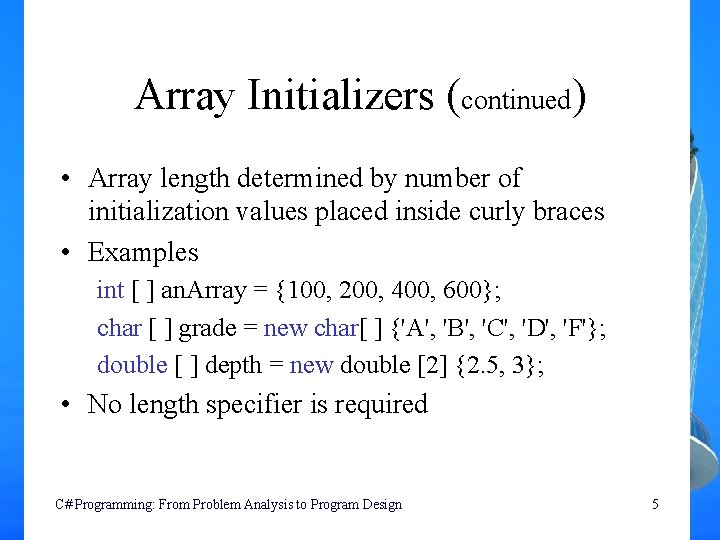
Array Initializers (continued) • Array length determined by number of initialization values placed inside curly braces • Examples int [ ] an. Array = {100, 200, 400, 600}; char [ ] grade = new char[ ] {'A', 'B', 'C', 'D', 'F'}; double [ ] depth = new double [2] {2. 5, 3}; • No length specifier is required C# Programming: From Problem Analysis to Program Design 5
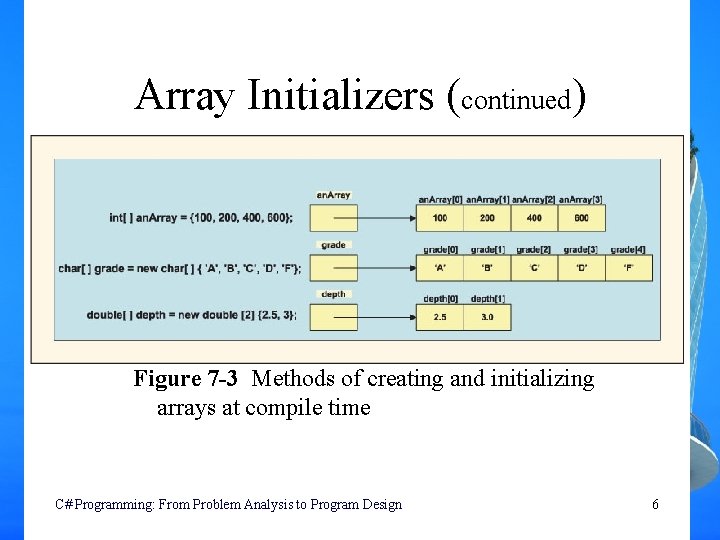
Array Initializers (continued) Figure 7 -3 Methods of creating and initializing arrays at compile time C# Programming: From Problem Analysis to Program Design 6
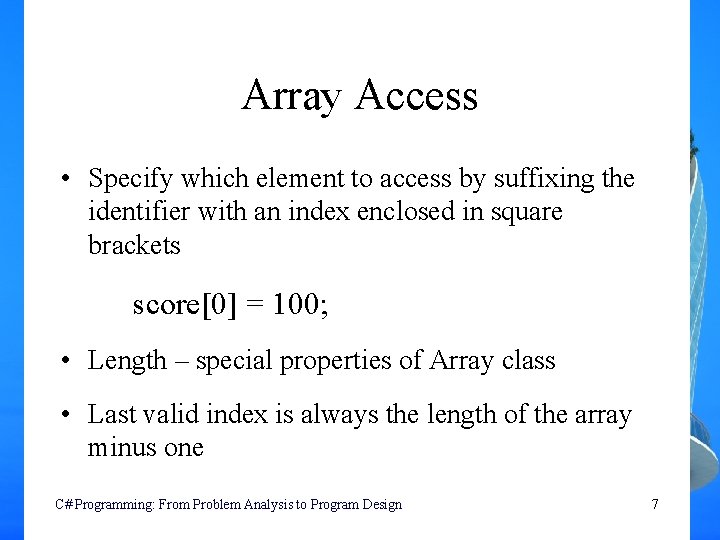
Array Access • Specify which element to access by suffixing the identifier with an index enclosed in square brackets score[0] = 100; • Length – special properties of Array class • Last valid index is always the length of the array minus one C# Programming: From Problem Analysis to Program Design 7
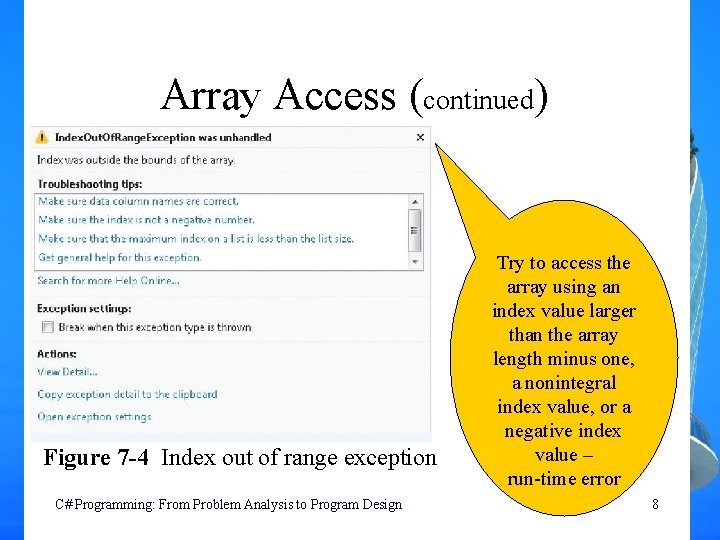
Array Access (continued) Figure 7 -4 Index out of range exception C# Programming: From Problem Analysis to Program Design Try to access the array using an index value larger than the array length minus one, a nonintegral index value, or a negative index value – run-time error 8
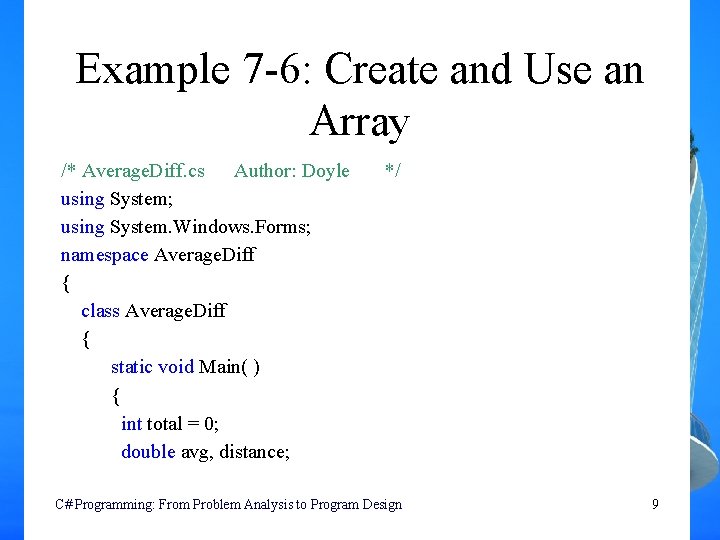
Example 7 -6: Create and Use an Array /* Average. Diff. cs Author: Doyle using System; using System. Windows. Forms; namespace Average. Diff { class Average. Diff { static void Main( ) { int total = 0; double avg, distance; */ C# Programming: From Problem Analysis to Program Design 9
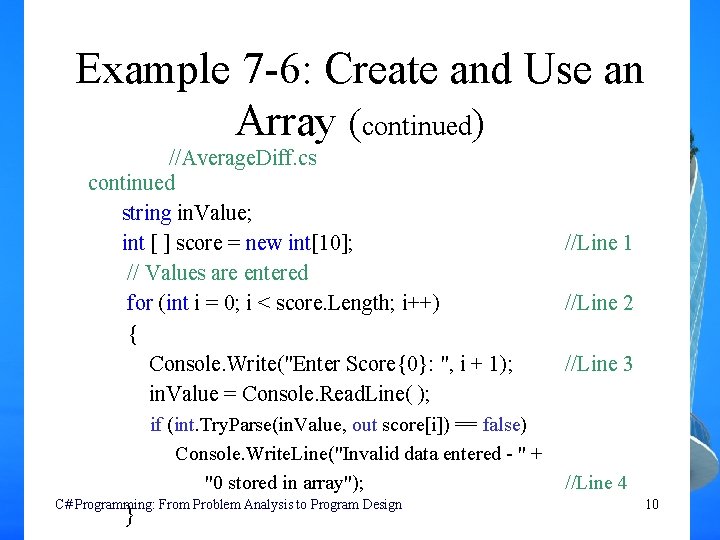
Example 7 -6: Create and Use an Array (continued) //Average. Diff. cs continued string in. Value; int [ ] score = new int[10]; // Values are entered for (int i = 0; i < score. Length; i++) { Console. Write("Enter Score{0}: ", i + 1); in. Value = Console. Read. Line( ); if (int. Try. Parse(in. Value, out score[i]) == false) Console. Write. Line("Invalid data entered - " + "0 stored in array"); C# Programming: From Problem Analysis to Program Design } //Line 1 //Line 2 //Line 3 //Line 4 10
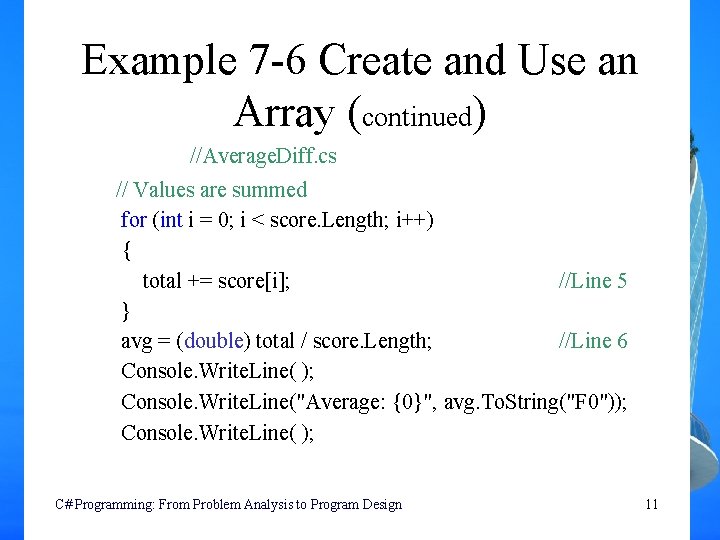
Example 7 -6 Create and Use an Array (continued) //Average. Diff. cs // Values are summed for (int i = 0; i < score. Length; i++) { total += score[i]; //Line 5 } avg = (double) total / score. Length; //Line 6 Console. Write. Line( ); Console. Write. Line("Average: {0}", avg. To. String("F 0")); Console. Write. Line( ); C# Programming: From Problem Analysis to Program Design 11
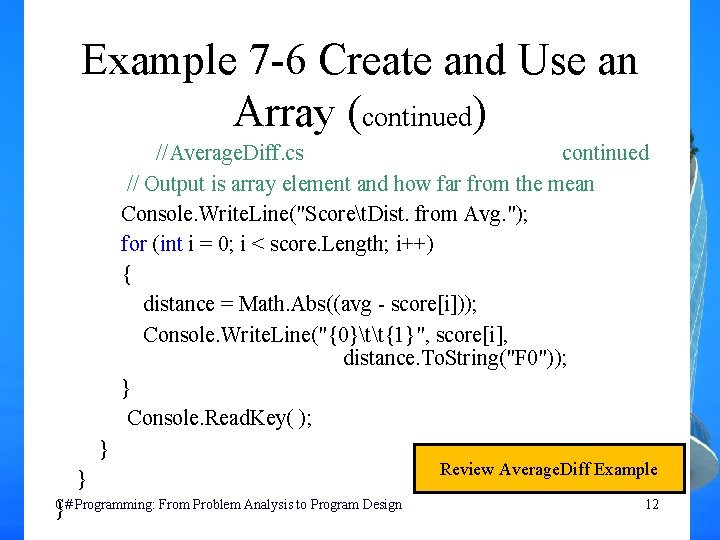
Example 7 -6 Create and Use an Array (continued) //Average. Diff. cs continued // Output is array element and how far from the mean Console. Write. Line("Scoret. Dist. from Avg. "); for (int i = 0; i < score. Length; i++) { distance = Math. Abs((avg - score[i])); Console. Write. Line("{0}tt{1}", score[i], distance. To. String("F 0")); } Console. Read. Key( ); } } C# } Programming: From Problem Analysis to Program Design Review Average. Diff Example 12
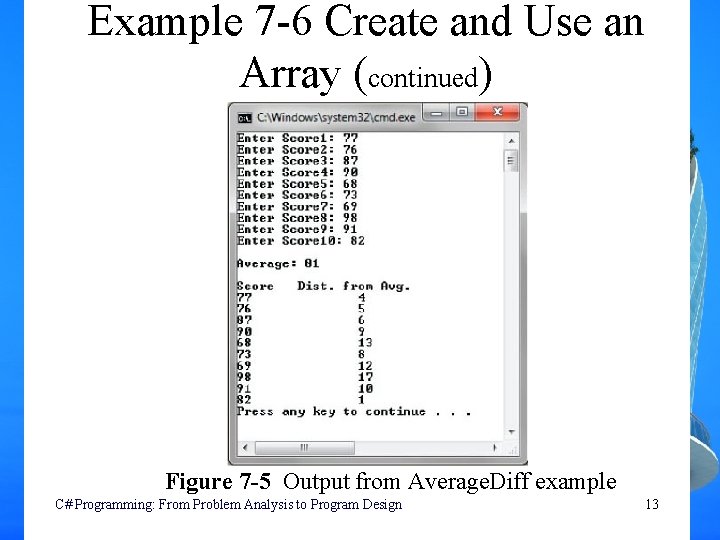
Example 7 -6 Create and Use an Array (continued) Figure 7 -5 Output from Average. Diff example C# Programming: From Problem Analysis to Program Design 13
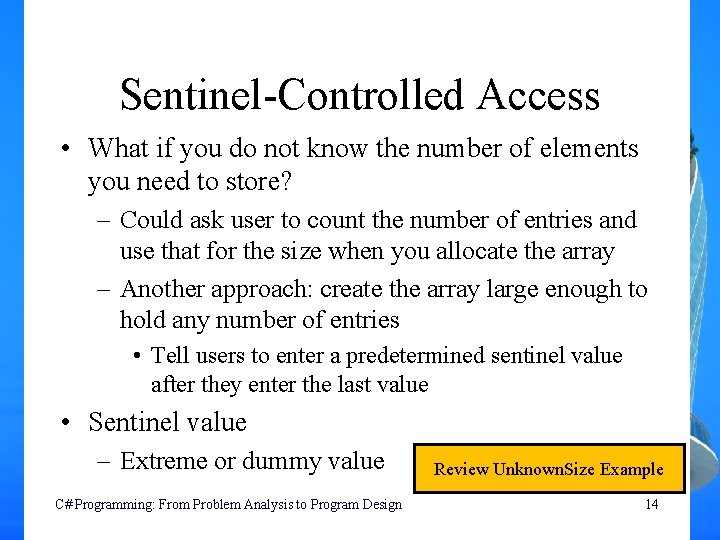
Sentinel-Controlled Access • What if you do not know the number of elements you need to store? – Could ask user to count the number of entries and use that for the size when you allocate the array – Another approach: create the array large enough to hold any number of entries • Tell users to enter a predetermined sentinel value after they enter the last value • Sentinel value – Extreme or dummy value C# Programming: From Problem Analysis to Program Design Review Unknown. Size Example 14
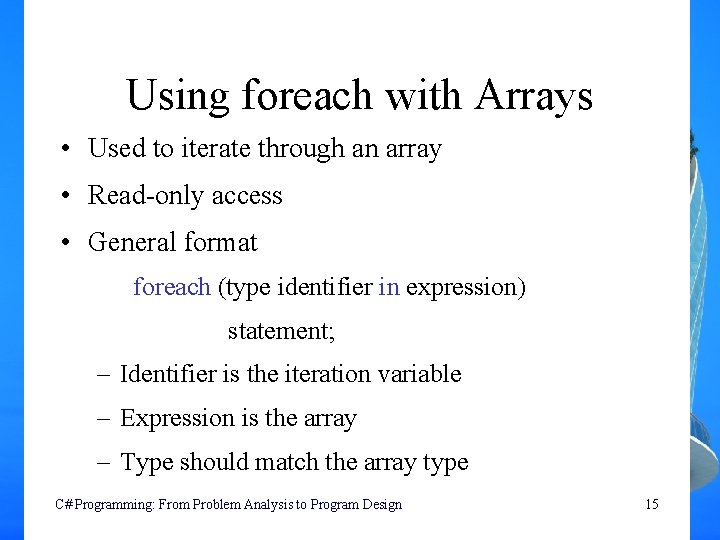
Using foreach with Arrays • Used to iterate through an array • Read-only access • General format foreach (type identifier in expression) statement; – Identifier is the iteration variable – Expression is the array – Type should match the array type C# Programming: From Problem Analysis to Program Design 15
![Using foreach with Arrays (continued) string [ ] color = {"red", "green", "blue"}; foreach Using foreach with Arrays (continued) string [ ] color = {"red", "green", "blue"}; foreach](http://slidetodoc.com/presentation_image_h2/76e4c7a89536ec7efc8ab567a813df3d/image-16.jpg)
Using foreach with Arrays (continued) string [ ] color = {"red", "green", "blue"}; foreach (string val in color) Console. Write. Line (val); Displays red, blue, and green on separate lines • Iteration variable, val represents a different array element with each loop iteration • No need to increment a counter (for an index) C# Programming: From Problem Analysis to Program Design 16
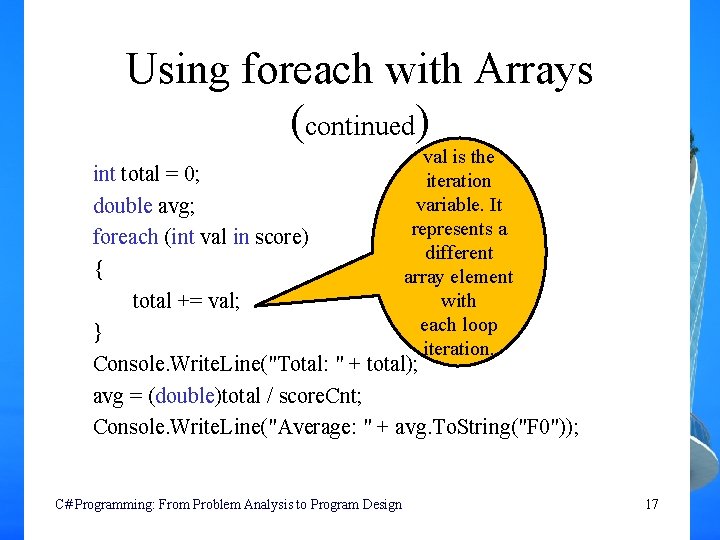
Using foreach with Arrays (continued) val is the iteration variable. It represents a different array element with each loop iteration. int total = 0; double avg; foreach (int val in score) { total += val; } Console. Write. Line("Total: " + total); avg = (double)total / score. Cnt; Console. Write. Line("Average: " + avg. To. String("F 0")); C# Programming: From Problem Analysis to Program Design 17
- Slides: 17