68000 Instruction Set 2 9206 Lecture 3 Instruction
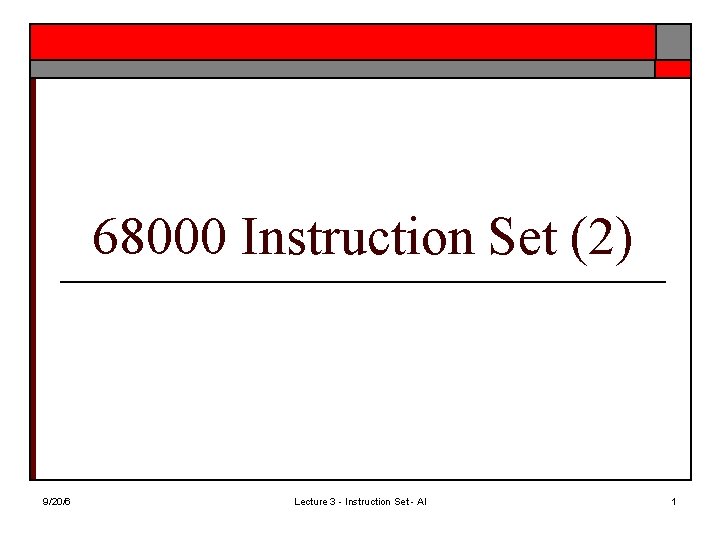
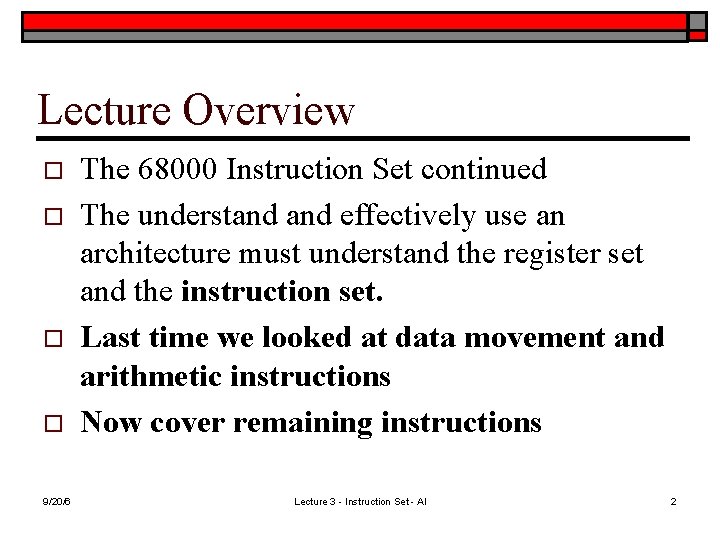
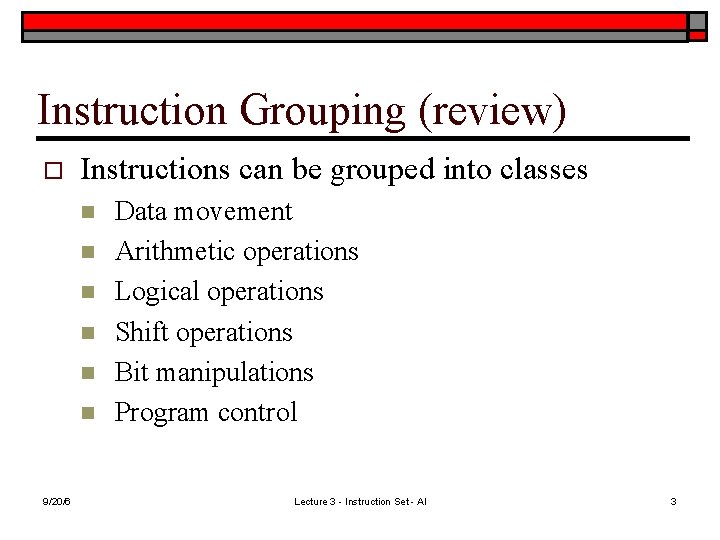
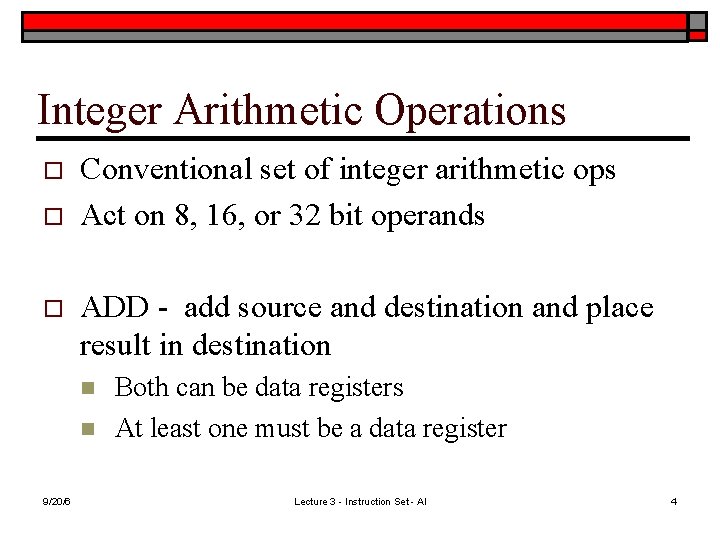
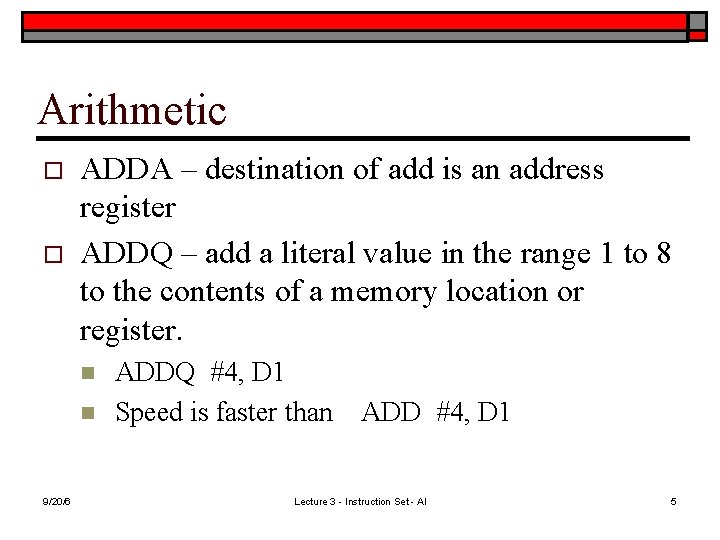
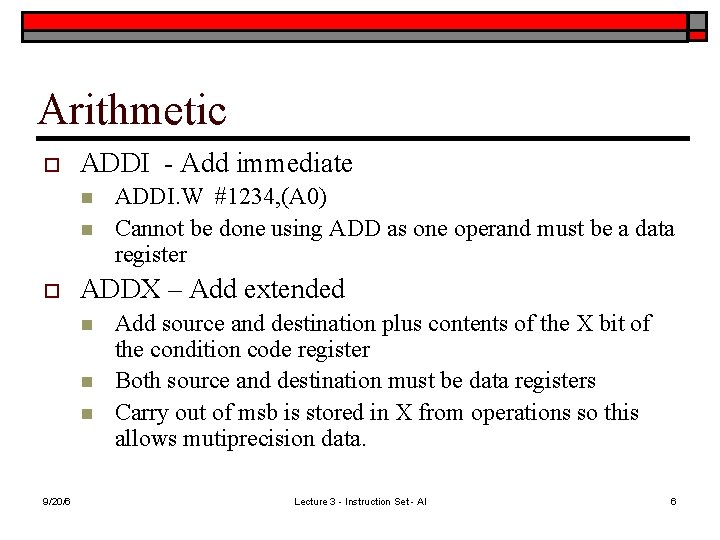
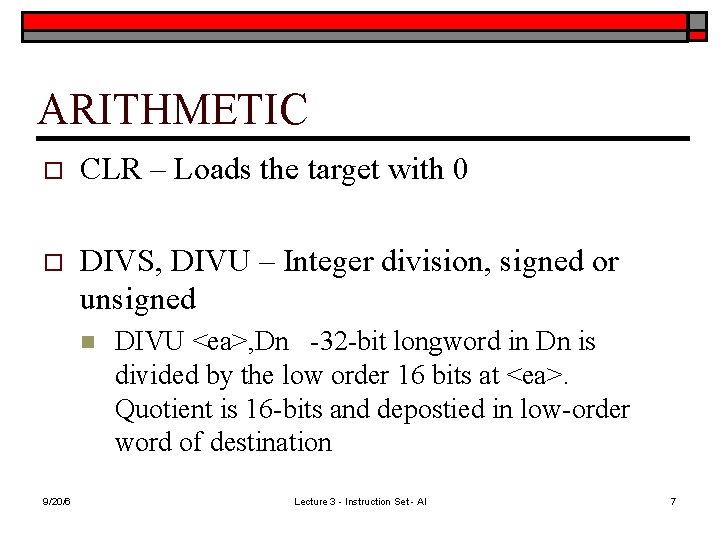

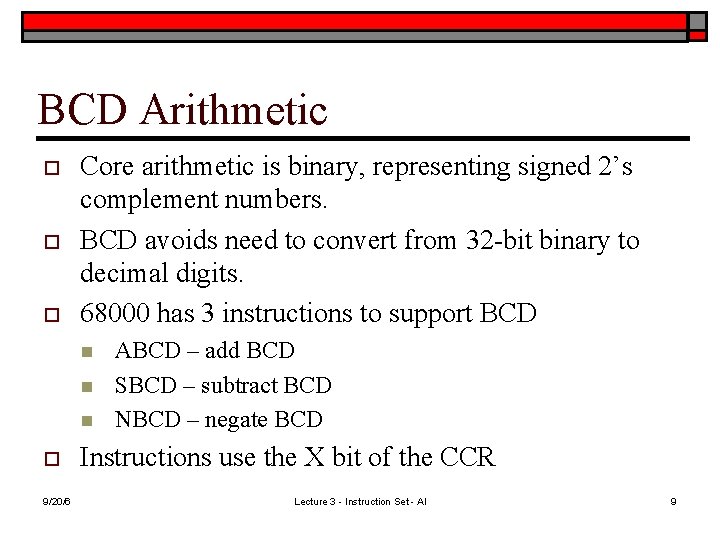

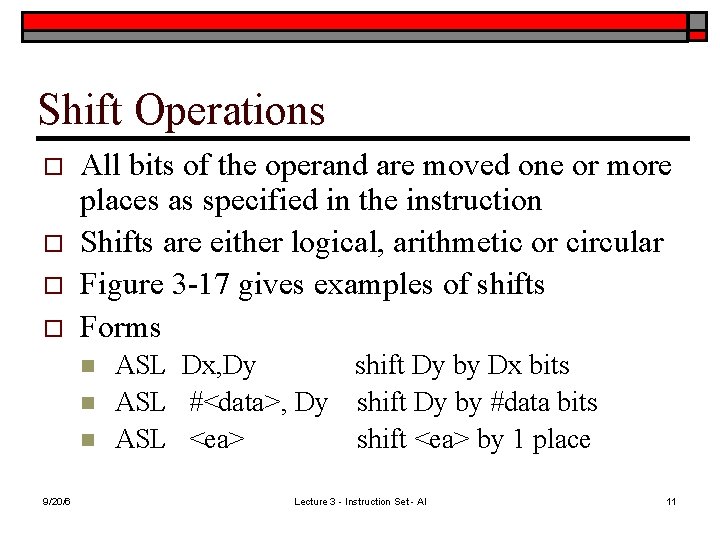
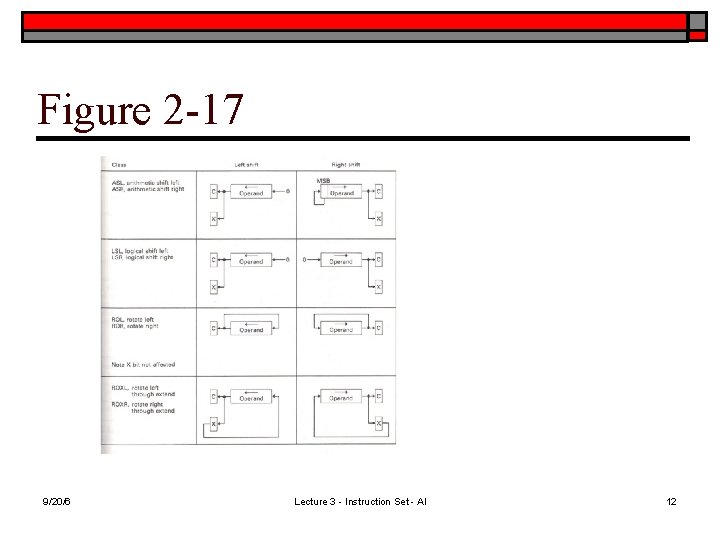
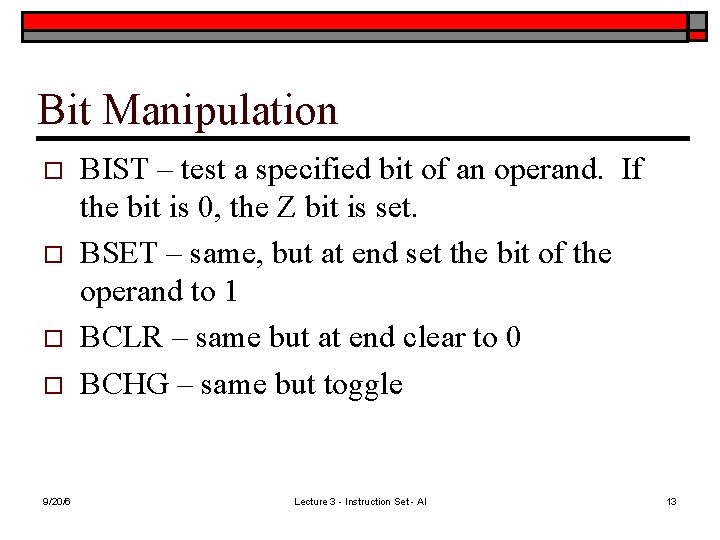
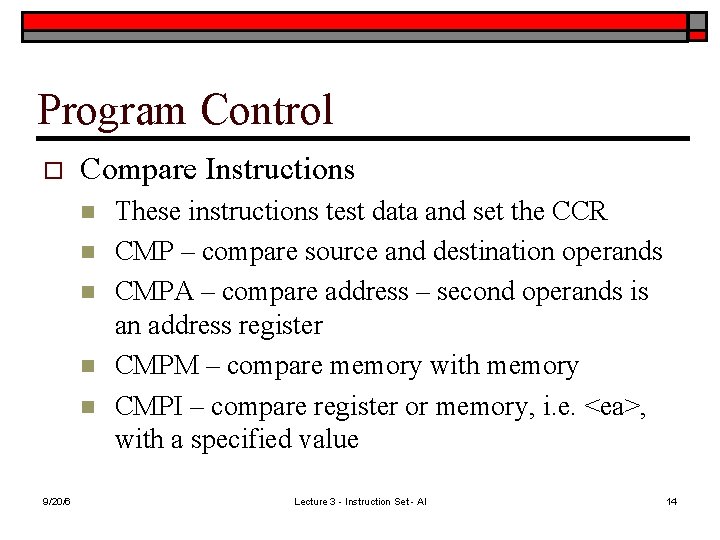
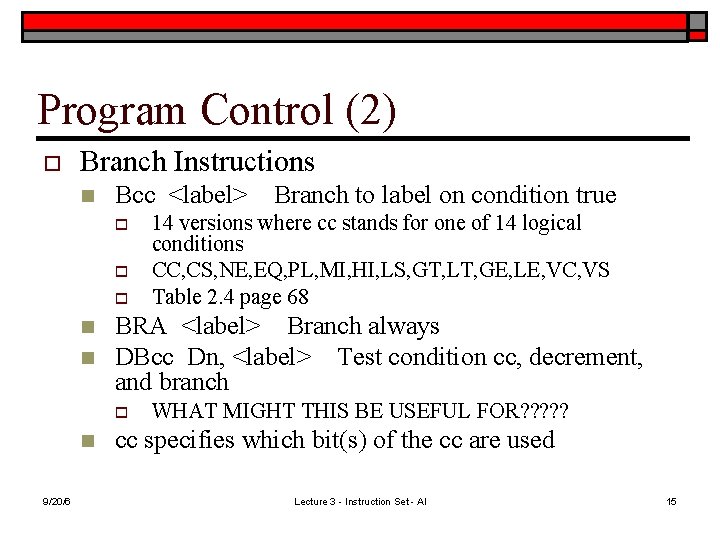
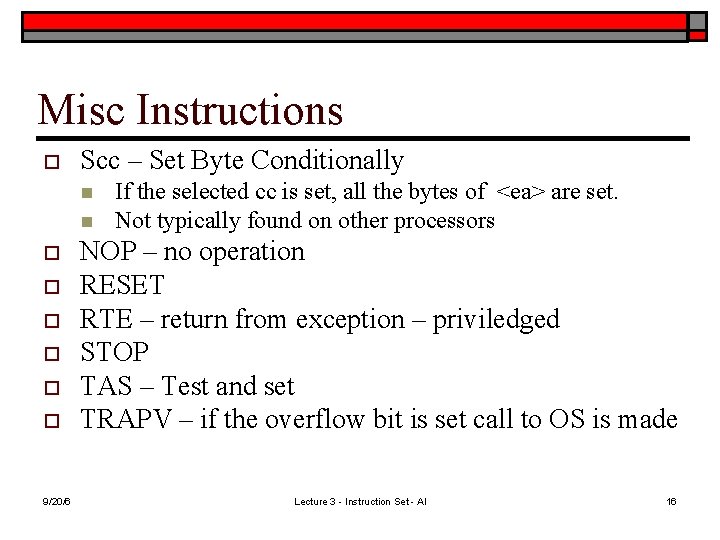
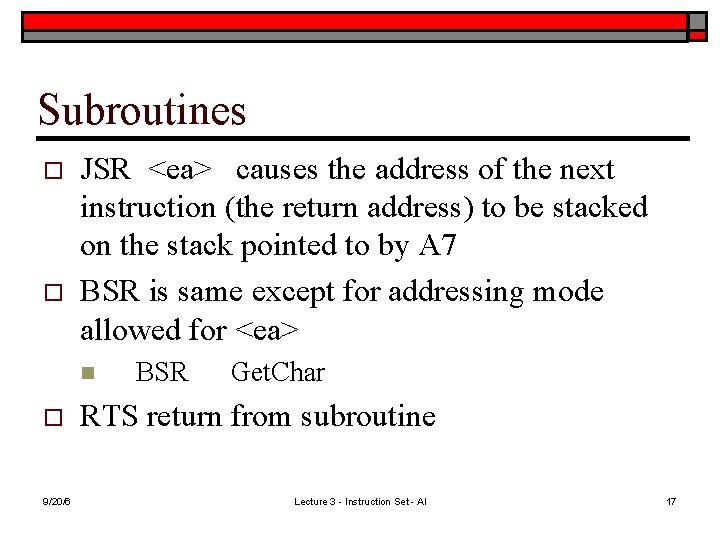
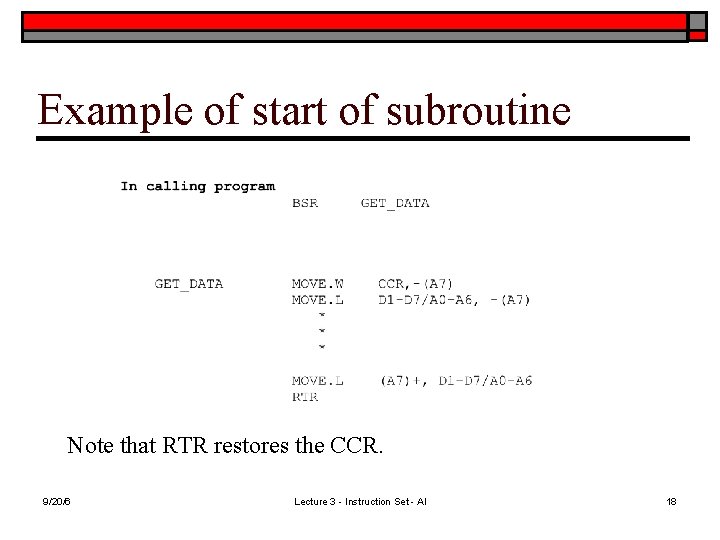

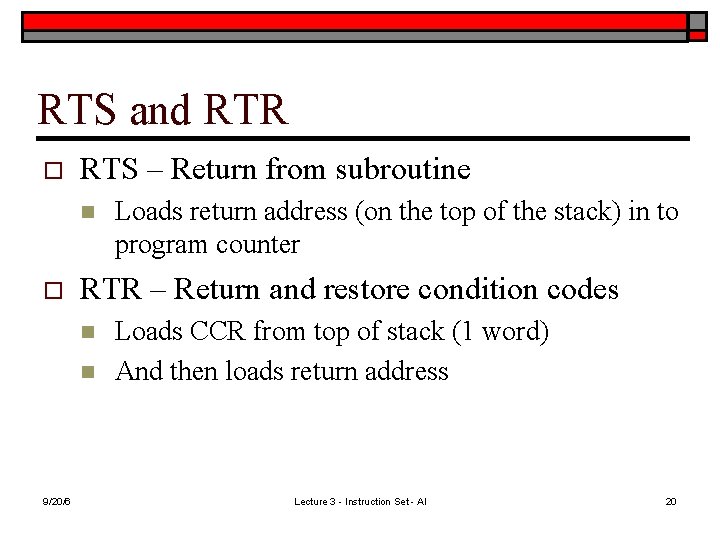
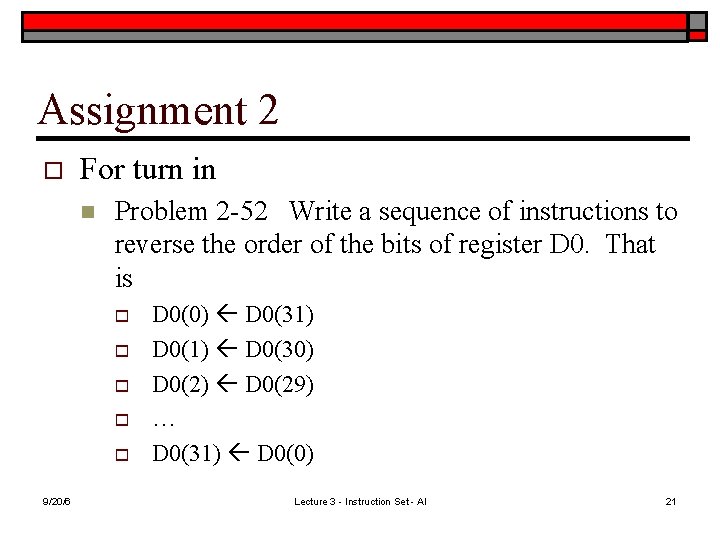
- Slides: 21
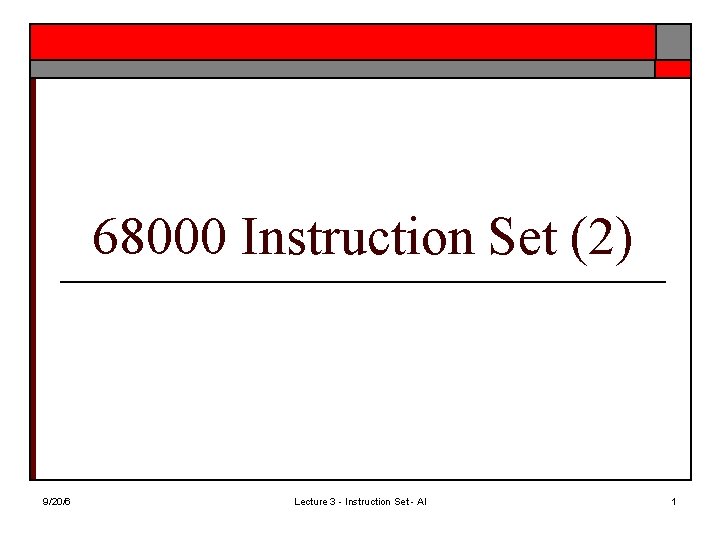
68000 Instruction Set (2) 9/20/6 Lecture 3 - Instruction Set - Al 1
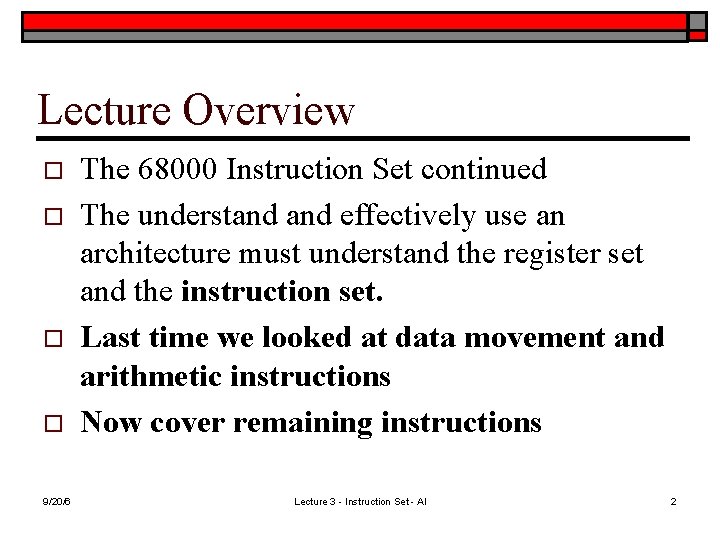
Lecture Overview o o 9/20/6 The 68000 Instruction Set continued The understand effectively use an architecture must understand the register set and the instruction set. Last time we looked at data movement and arithmetic instructions Now cover remaining instructions Lecture 3 - Instruction Set - Al 2
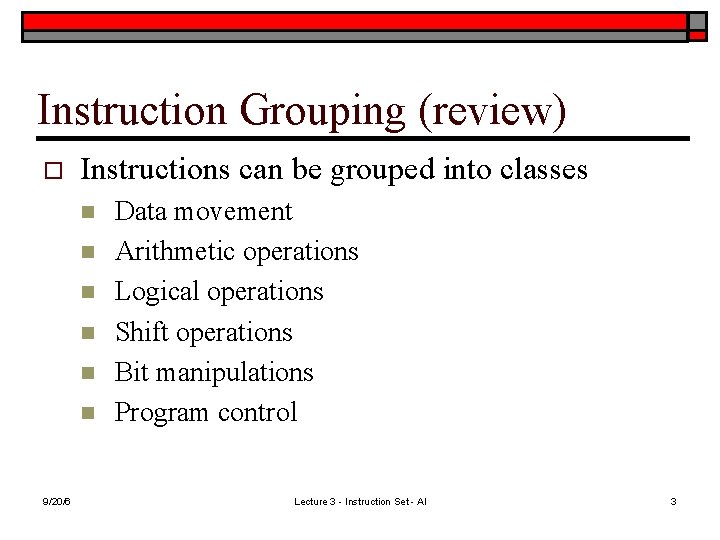
Instruction Grouping (review) o Instructions can be grouped into classes n n n 9/20/6 Data movement Arithmetic operations Logical operations Shift operations Bit manipulations Program control Lecture 3 - Instruction Set - Al 3
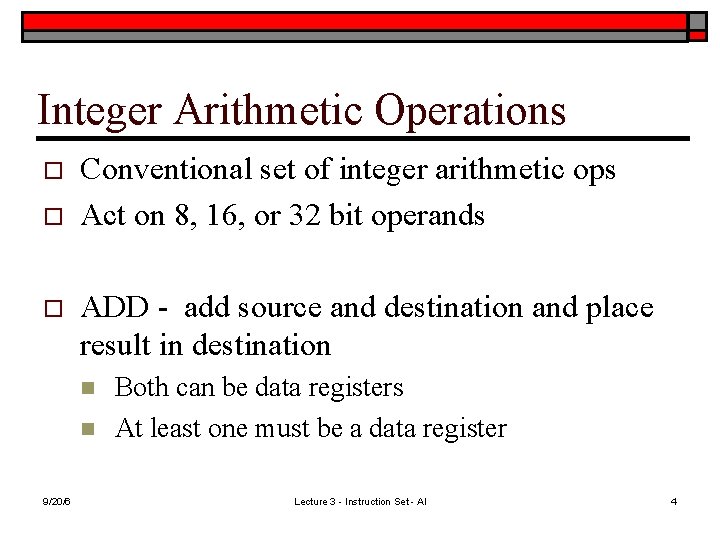
Integer Arithmetic Operations o o o Conventional set of integer arithmetic ops Act on 8, 16, or 32 bit operands ADD - add source and destination and place result in destination n n 9/20/6 Both can be data registers At least one must be a data register Lecture 3 - Instruction Set - Al 4
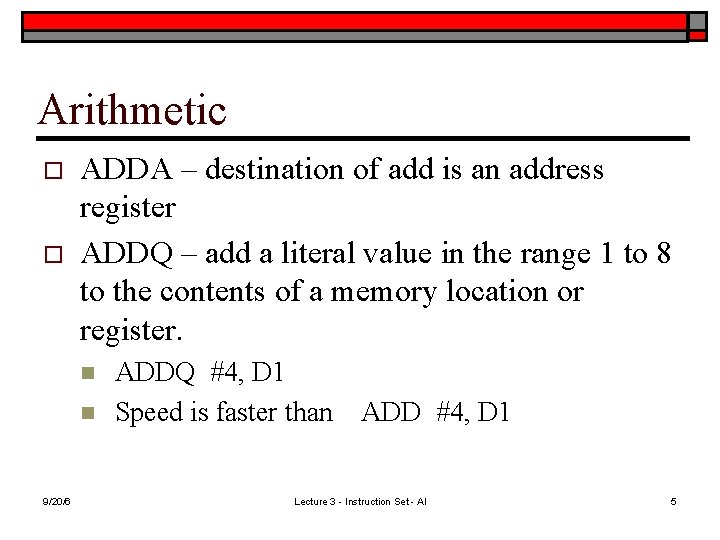
Arithmetic o o ADDA – destination of add is an address register ADDQ – add a literal value in the range 1 to 8 to the contents of a memory location or register. n n 9/20/6 ADDQ #4, D 1 Speed is faster than ADD #4, D 1 Lecture 3 - Instruction Set - Al 5
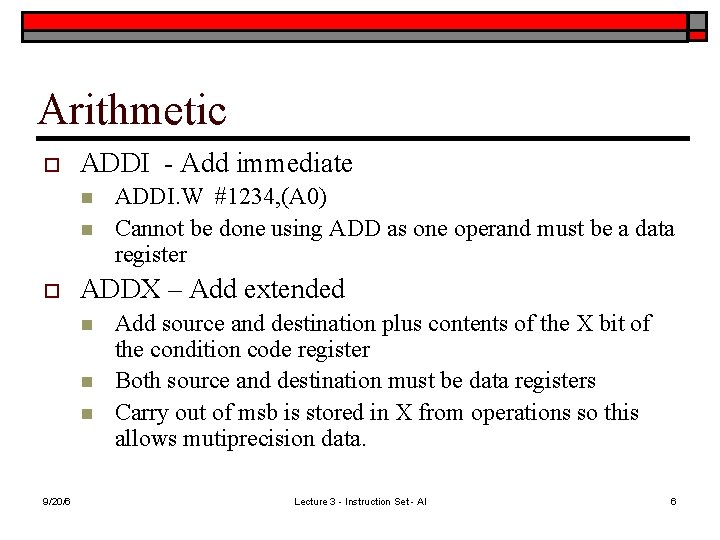
Arithmetic o ADDI - Add immediate n n o ADDX – Add extended n n n 9/20/6 ADDI. W #1234, (A 0) Cannot be done using ADD as one operand must be a data register Add source and destination plus contents of the X bit of the condition code register Both source and destination must be data registers Carry out of msb is stored in X from operations so this allows mutiprecision data. Lecture 3 - Instruction Set - Al 6
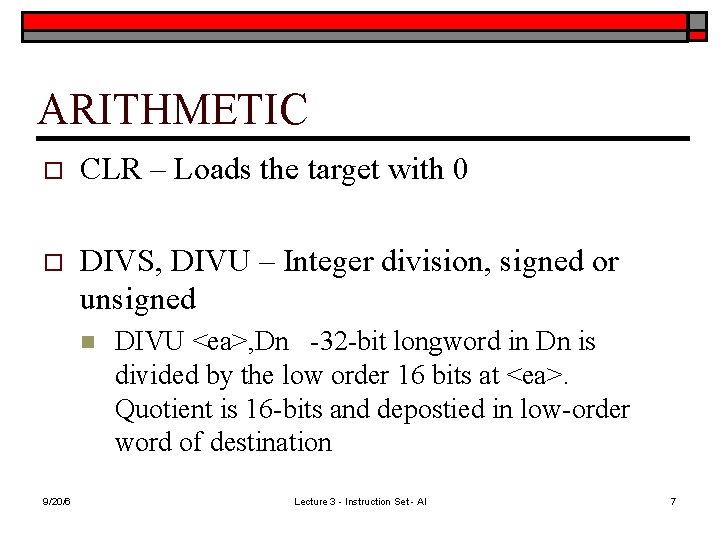
ARITHMETIC o CLR – Loads the target with 0 o DIVS, DIVU – Integer division, signed or unsigned n 9/20/6 DIVU <ea>, Dn -32 -bit longword in Dn is divided by the low order 16 bits at <ea>. Quotient is 16 -bits and depostied in low-order word of destination Lecture 3 - Instruction Set - Al 7

ARITHMETIC o MULS, MULU – multiply signed or unsigned o SUB, SUBA, SUBQ, SUBI, SUBX – the subtractions equivalents of ADD o NEG – Take the 2’s complement of target NEGX – Two’s complement with X bit EXT – sign extend low-order byte for word of destination o o 9/20/6 Lecture 3 - Instruction Set - Al 8
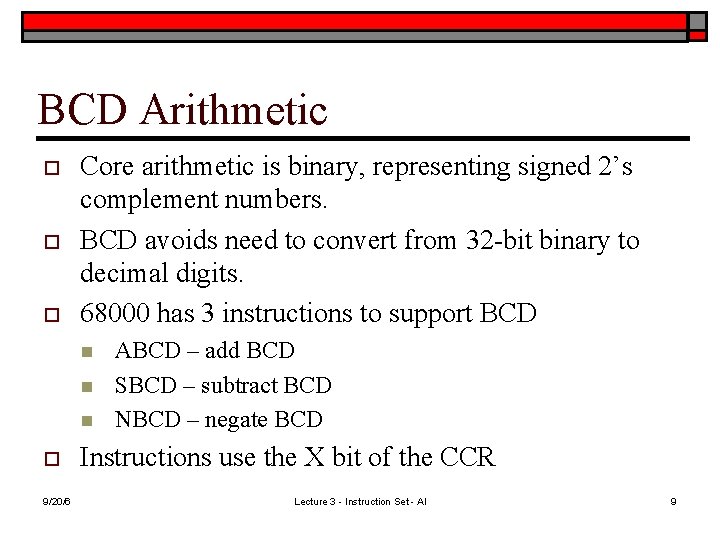
BCD Arithmetic o o o Core arithmetic is binary, representing signed 2’s complement numbers. BCD avoids need to convert from 32 -bit binary to decimal digits. 68000 has 3 instructions to support BCD n n n o 9/20/6 ABCD – add BCD SBCD – subtract BCD NBCD – negate BCD Instructions use the X bit of the CCR Lecture 3 - Instruction Set - Al 9

Logical Operations o o o 9/20/6 Boolean operation that treat data as binary Uses standard addressing modes for source and destination With immediate addressing can be applied to the contents of the SR or CCR An AND with xxx 0 xxx clears selected bits An OR with xxx 1 xxx sets selected bits An EOR toggles the selected bits Lecture 3 - Instruction Set - Al 10
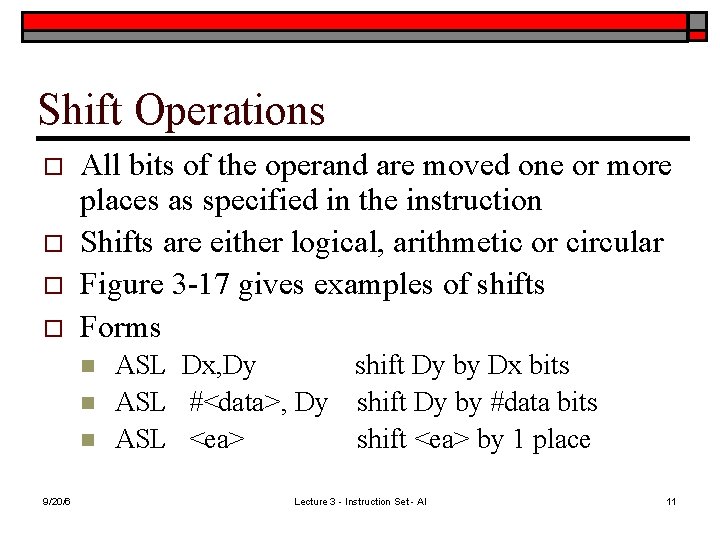
Shift Operations o o All bits of the operand are moved one or more places as specified in the instruction Shifts are either logical, arithmetic or circular Figure 3 -17 gives examples of shifts Forms n n n 9/20/6 ASL Dx, Dy shift Dy by Dx bits ASL #<data>, Dy shift Dy by #data bits ASL <ea> shift <ea> by 1 place Lecture 3 - Instruction Set - Al 11
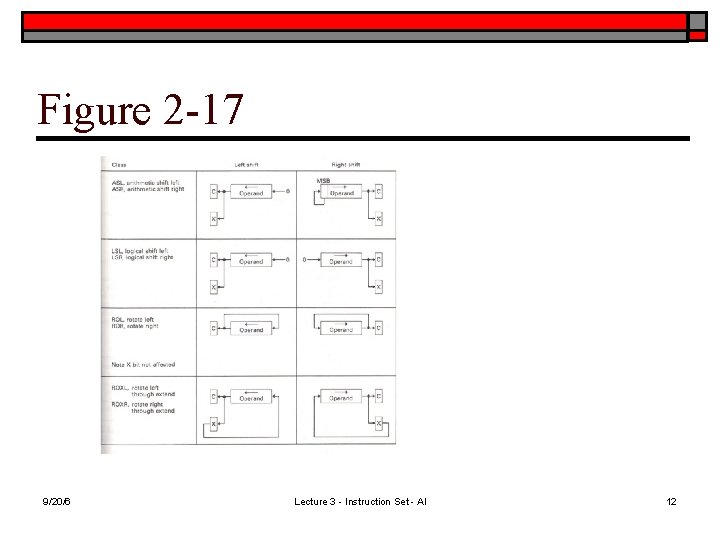
Figure 2 -17 9/20/6 Lecture 3 - Instruction Set - Al 12
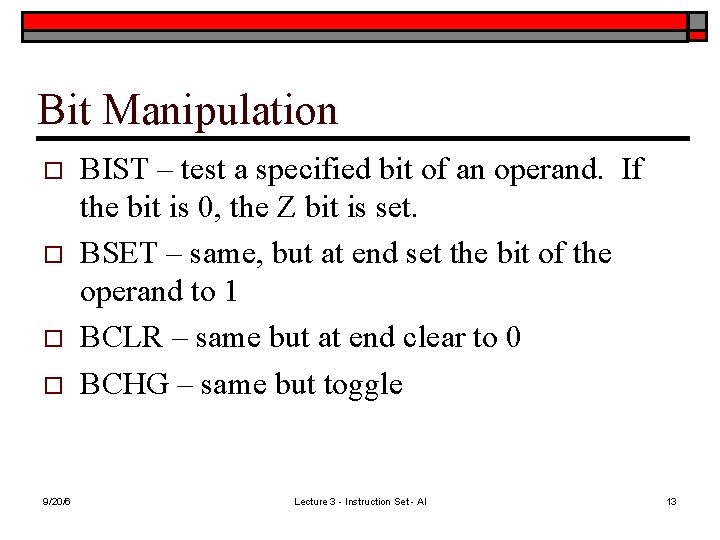
Bit Manipulation o o 9/20/6 BIST – test a specified bit of an operand. If the bit is 0, the Z bit is set. BSET – same, but at end set the bit of the operand to 1 BCLR – same but at end clear to 0 BCHG – same but toggle Lecture 3 - Instruction Set - Al 13
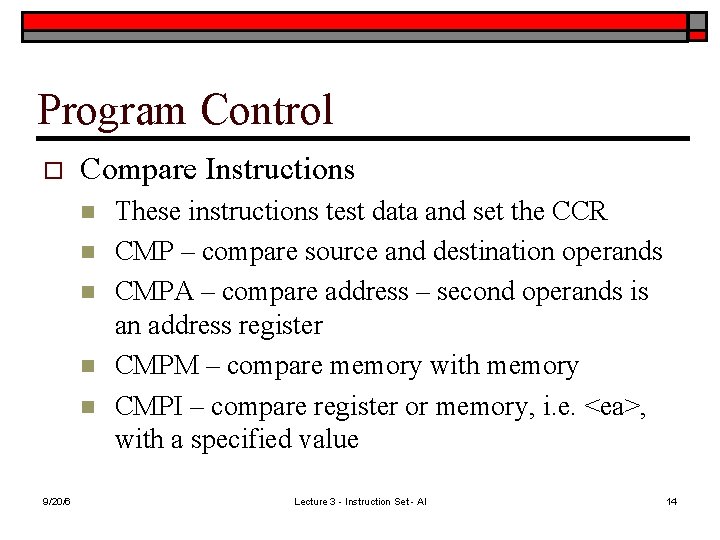
Program Control o Compare Instructions n n n 9/20/6 These instructions test data and set the CCR CMP – compare source and destination operands CMPA – compare address – second operands is an address register CMPM – compare memory with memory CMPI – compare register or memory, i. e. <ea>, with a specified value Lecture 3 - Instruction Set - Al 14
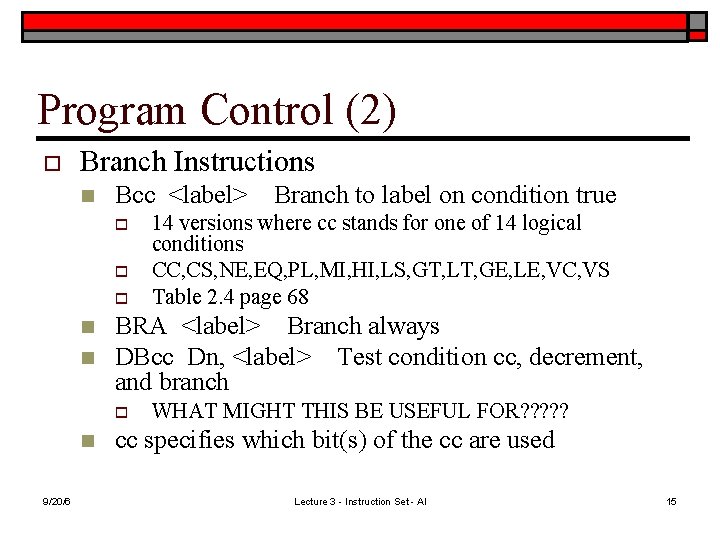
Program Control (2) o Branch Instructions n Bcc <label> o o o n n 9/20/6 14 versions where cc stands for one of 14 logical conditions CC, CS, NE, EQ, PL, MI, HI, LS, GT, LT, GE, LE, VC, VS Table 2. 4 page 68 BRA <label> Branch always DBcc Dn, <label> Test condition cc, decrement, and branch o n Branch to label on condition true WHAT MIGHT THIS BE USEFUL FOR? ? ? cc specifies which bit(s) of the cc are used Lecture 3 - Instruction Set - Al 15
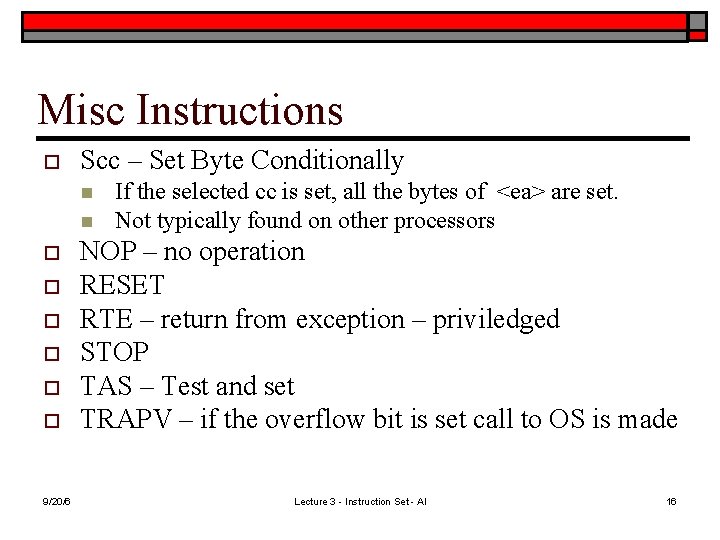
Misc Instructions o Scc – Set Byte Conditionally n n o o o 9/20/6 If the selected cc is set, all the bytes of <ea> are set. Not typically found on other processors NOP – no operation RESET RTE – return from exception – priviledged STOP TAS – Test and set TRAPV – if the overflow bit is set call to OS is made Lecture 3 - Instruction Set - Al 16
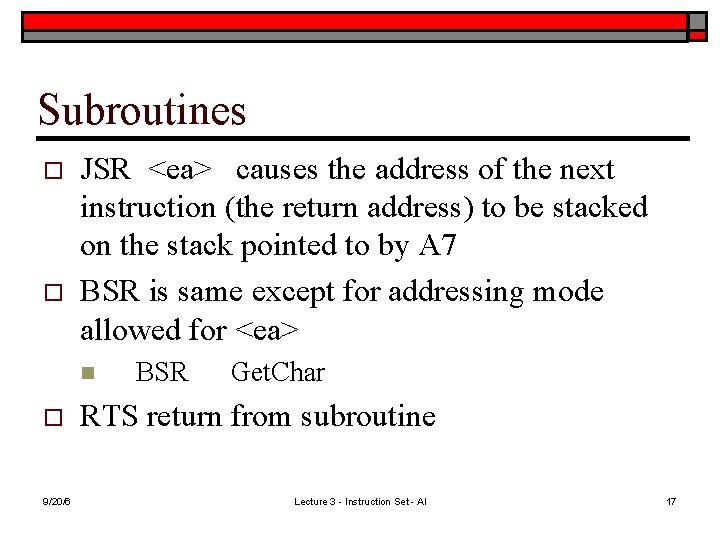
Subroutines o o JSR <ea> causes the address of the next instruction (the return address) to be stacked on the stack pointed to by A 7 BSR is same except for addressing mode allowed for <ea> n o 9/20/6 BSR Get. Char RTS return from subroutine Lecture 3 - Instruction Set - Al 17
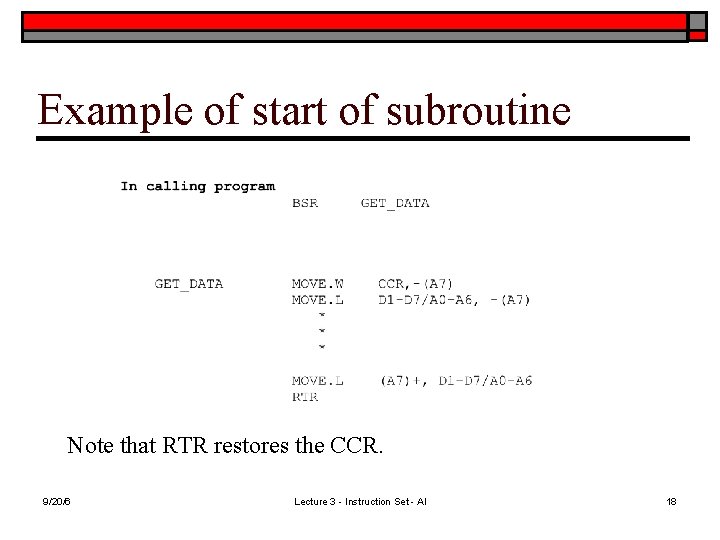
Example of start of subroutine Note that RTR restores the CCR. 9/20/6 Lecture 3 - Instruction Set - Al 18

JSR and BSR o o o 9/20/6 Effects of JSR and BSR are the same except that BSR has an 8 or 16 bit displacement that is added to the PC to get the address of the subroutine. JSR needs the full address BSR is thus very important for re-locateable code. Lecture 3 - Instruction Set - Al 19
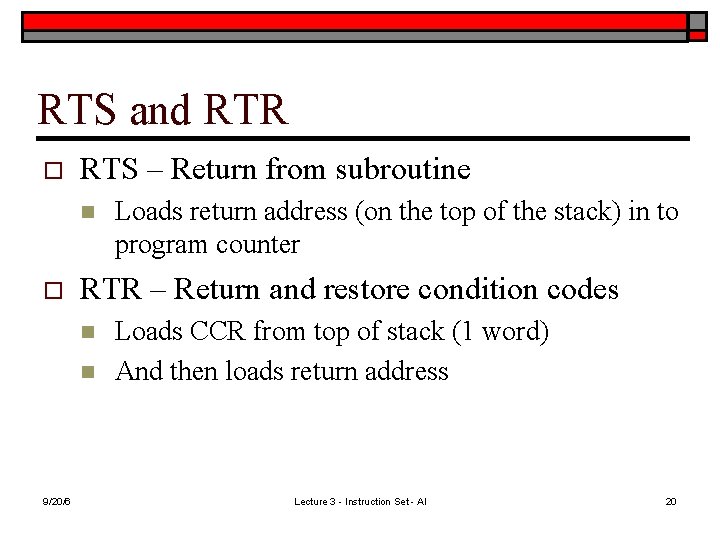
RTS and RTR o RTS – Return from subroutine n o RTR – Return and restore condition codes n n 9/20/6 Loads return address (on the top of the stack) in to program counter Loads CCR from top of stack (1 word) And then loads return address Lecture 3 - Instruction Set - Al 20
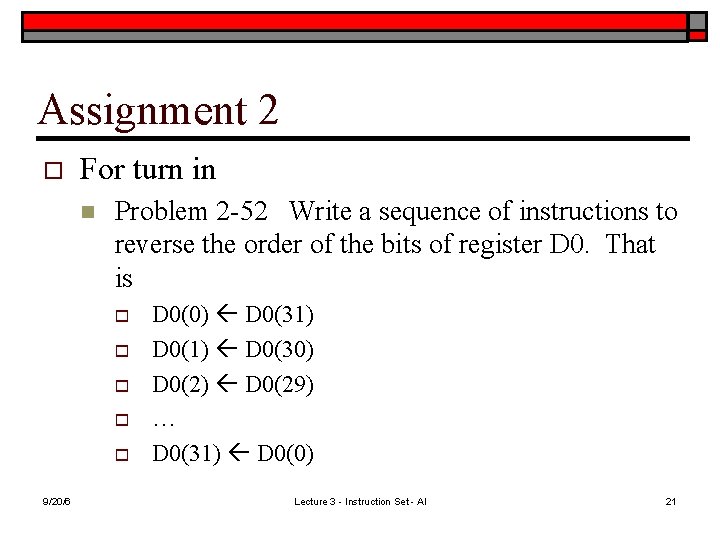
Assignment 2 o For turn in n Problem 2 -52 Write a sequence of instructions to reverse the order of the bits of register D 0. That is o o o 9/20/6 D 0(0) D 0(31) D 0(1) D 0(30) D 0(2) D 0(29) … D 0(31) D 0(0) Lecture 3 - Instruction Set - Al 21