6 terms Developing TERMS techniques for electronic resource
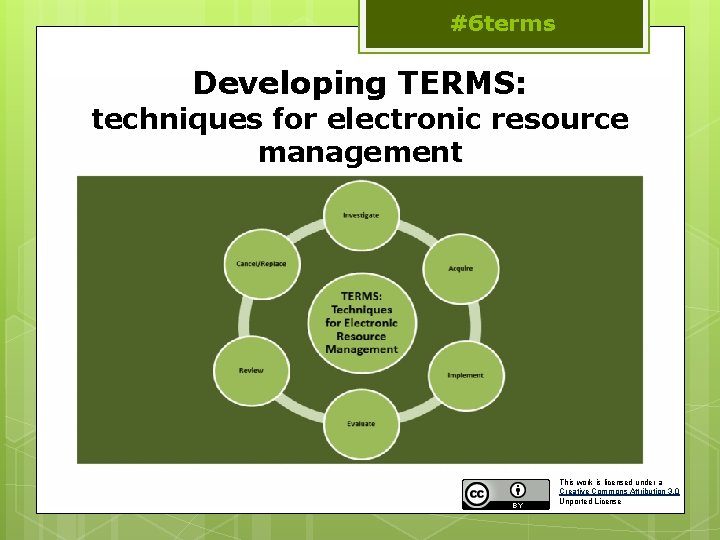
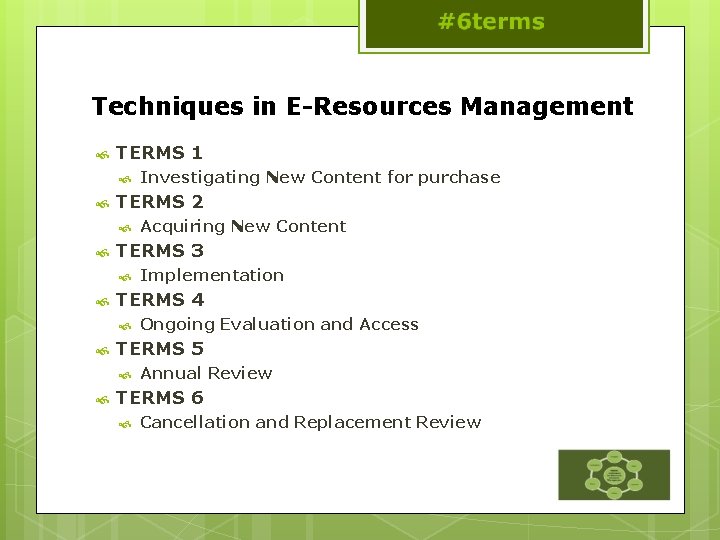
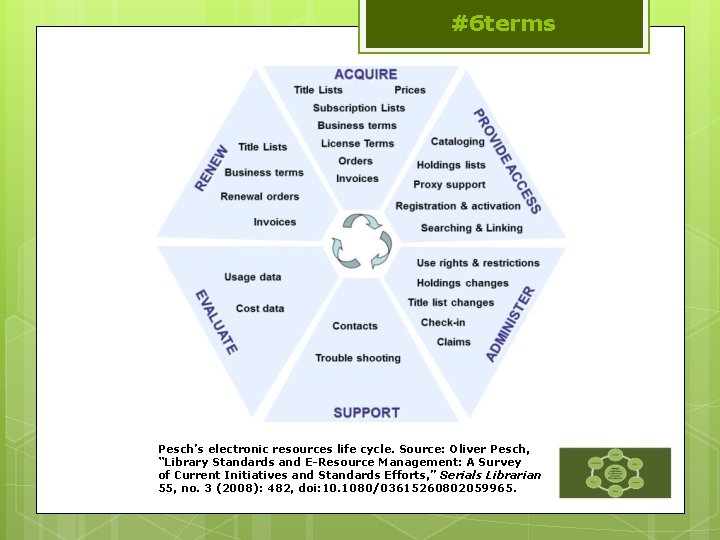
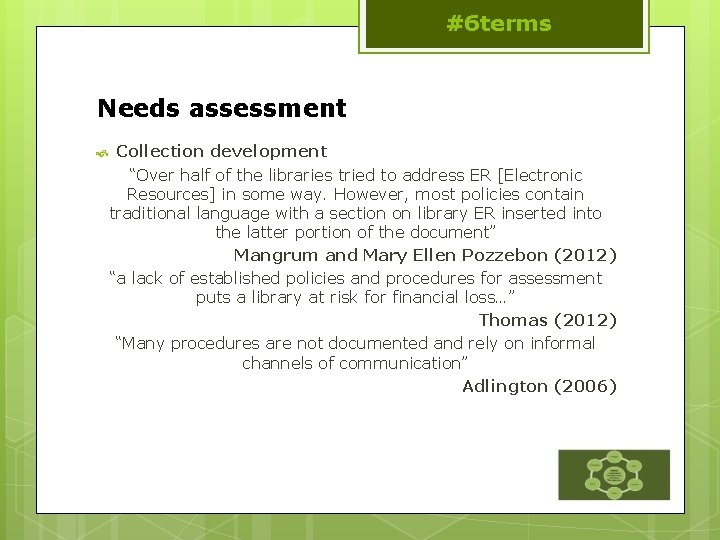
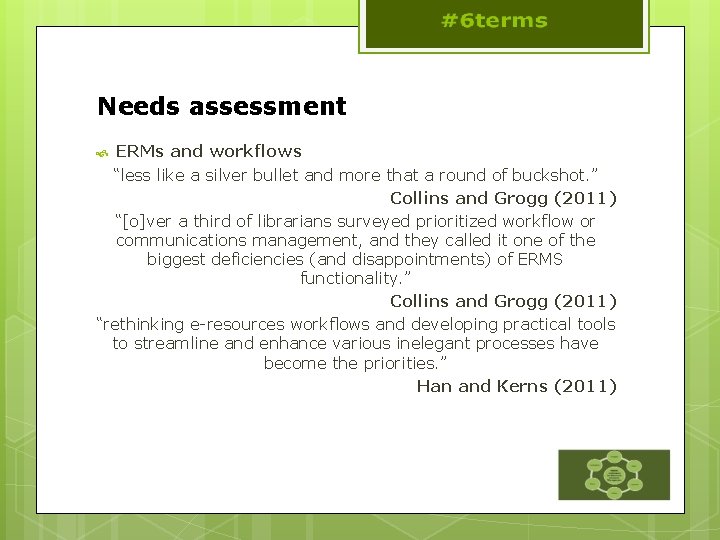
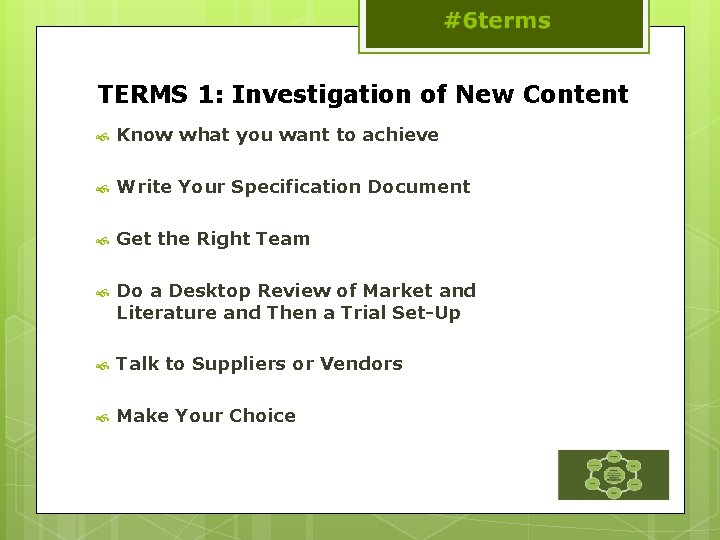
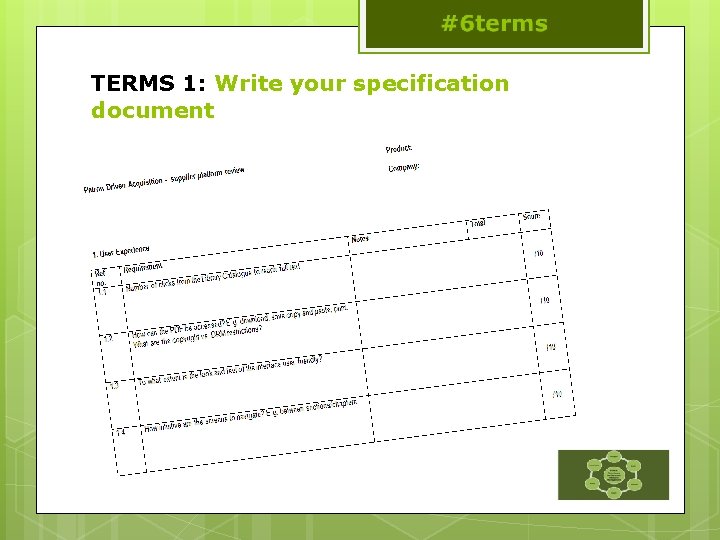
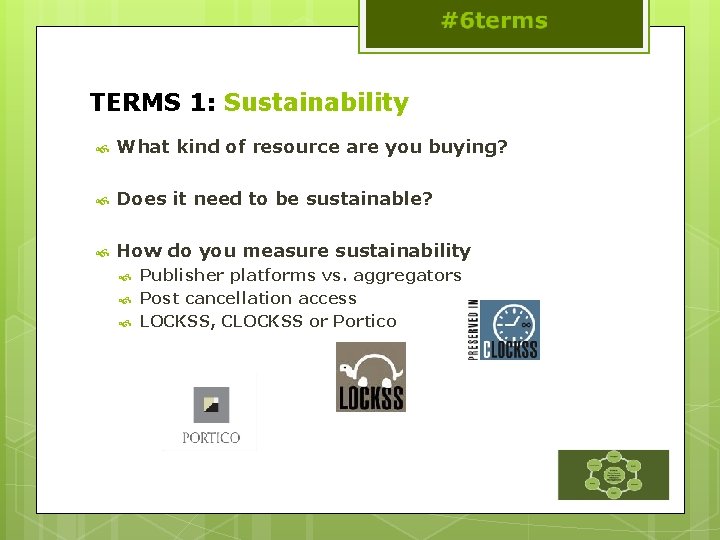
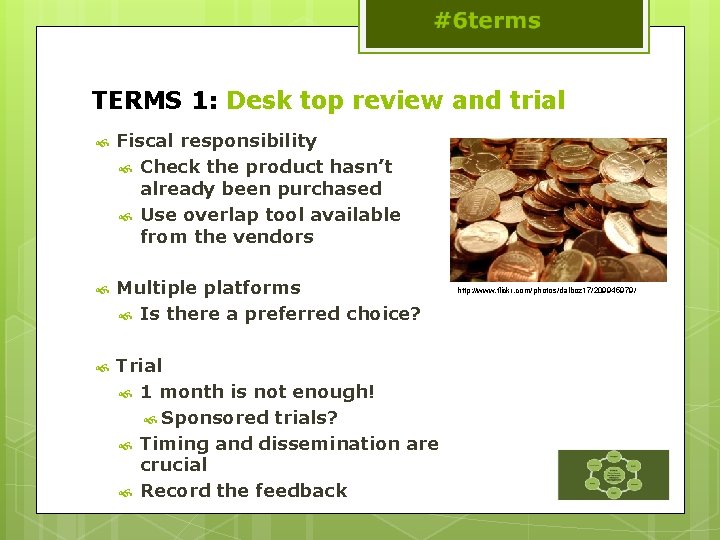
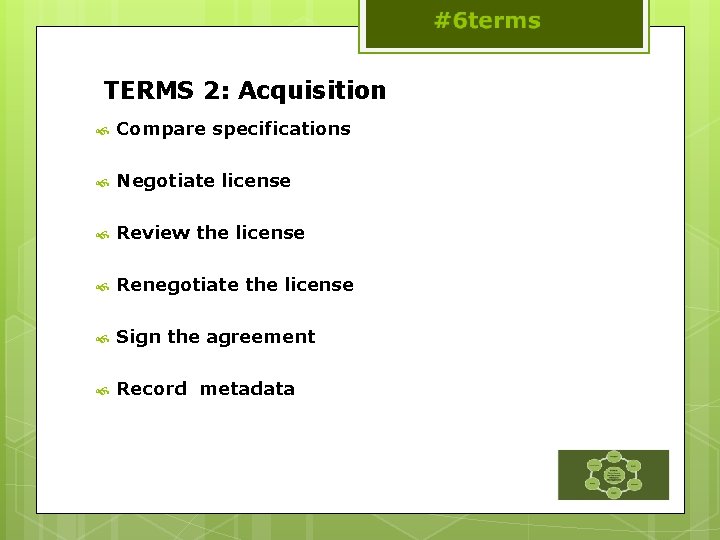
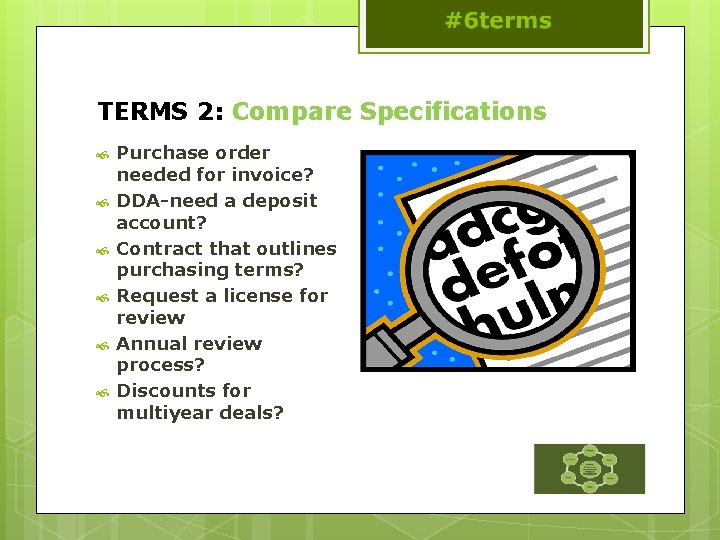
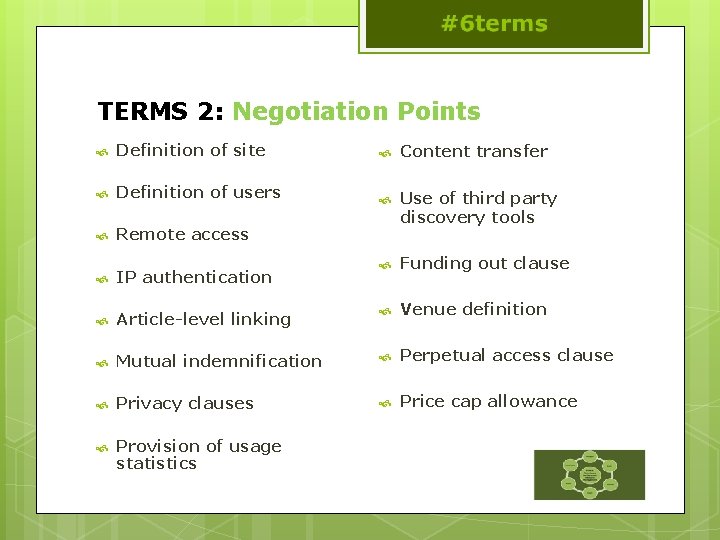
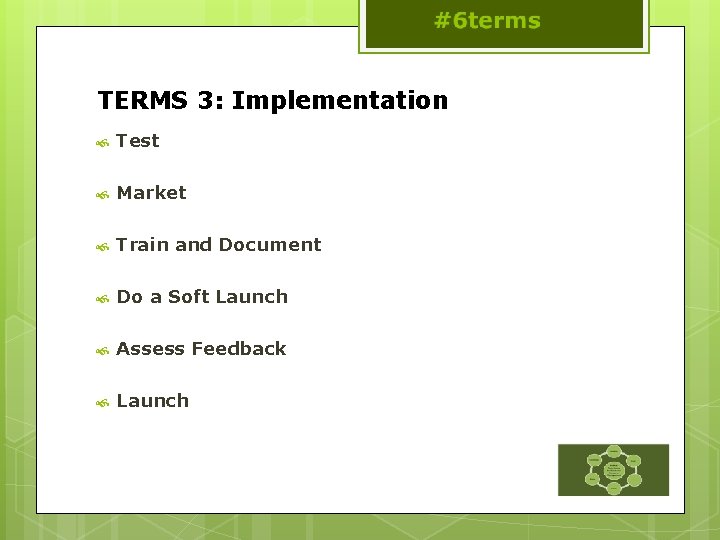
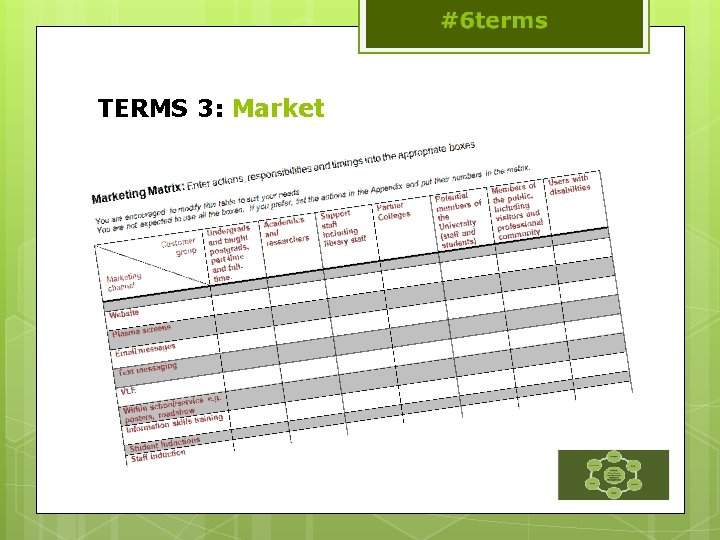
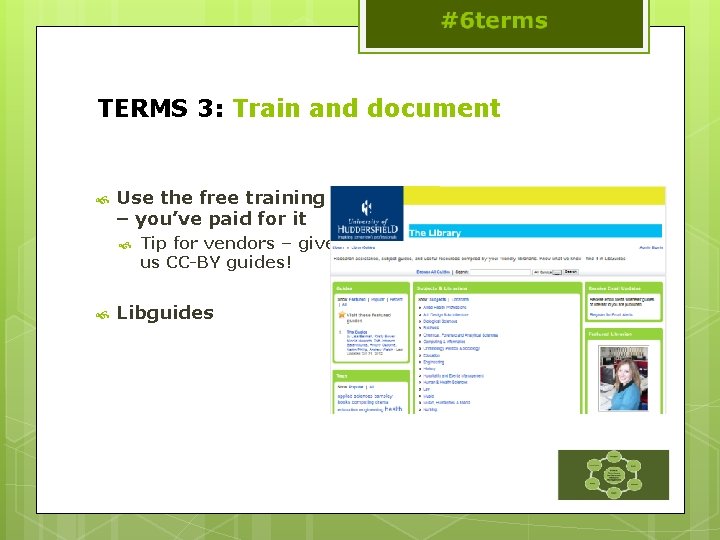
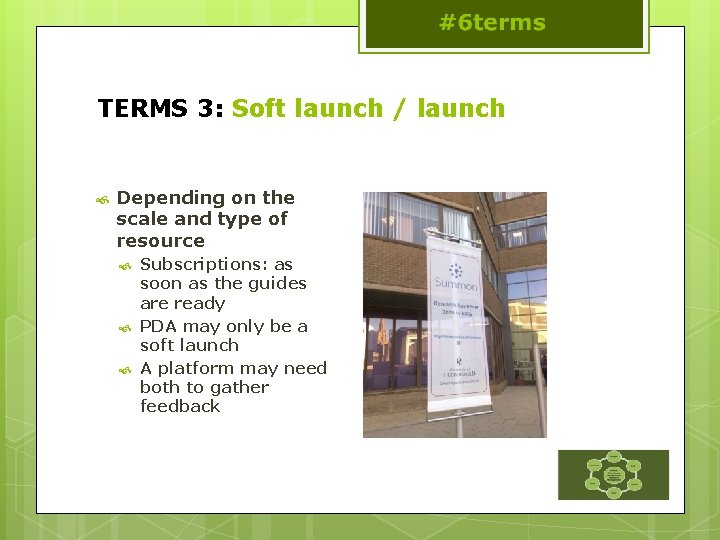
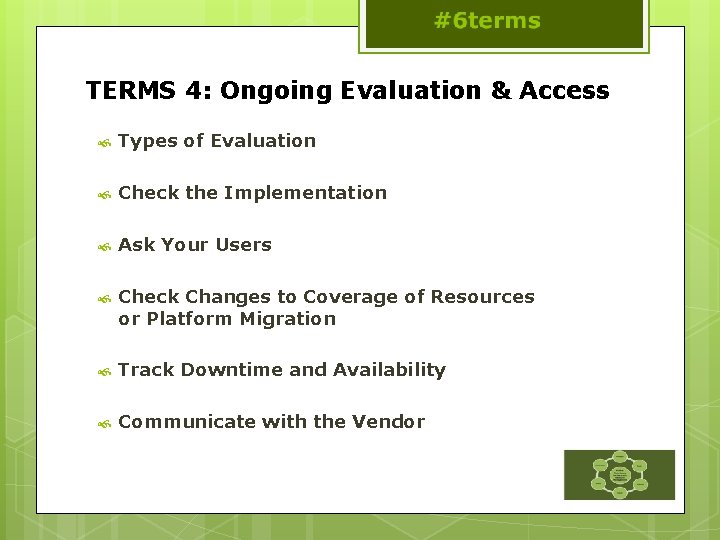
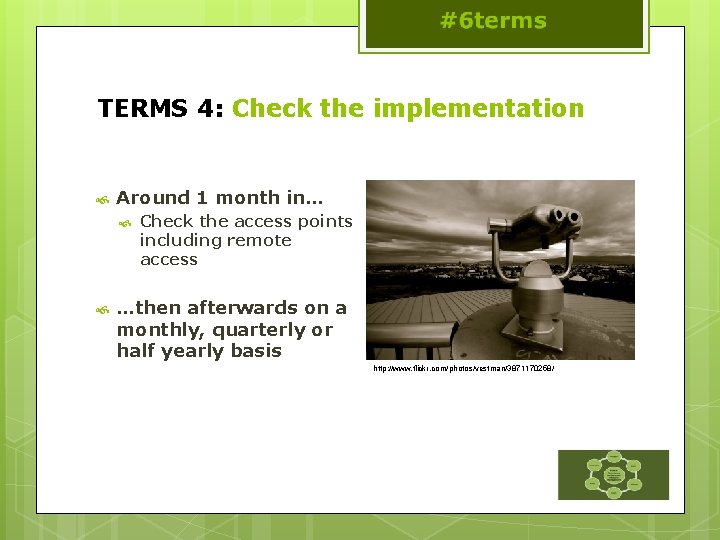
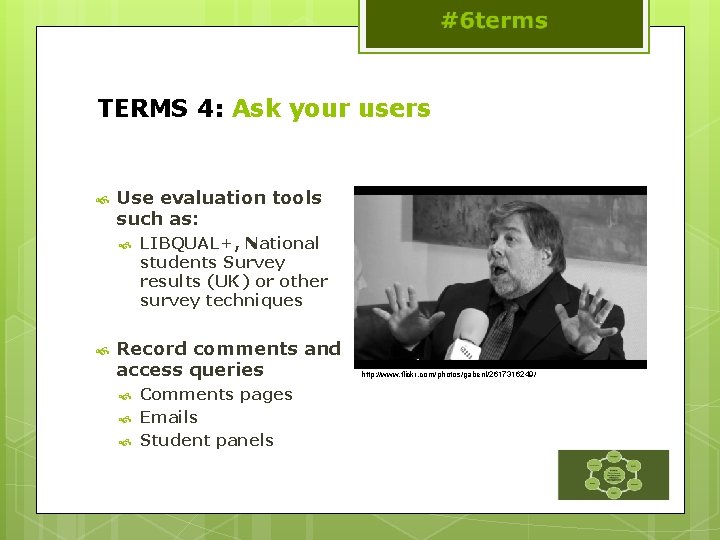
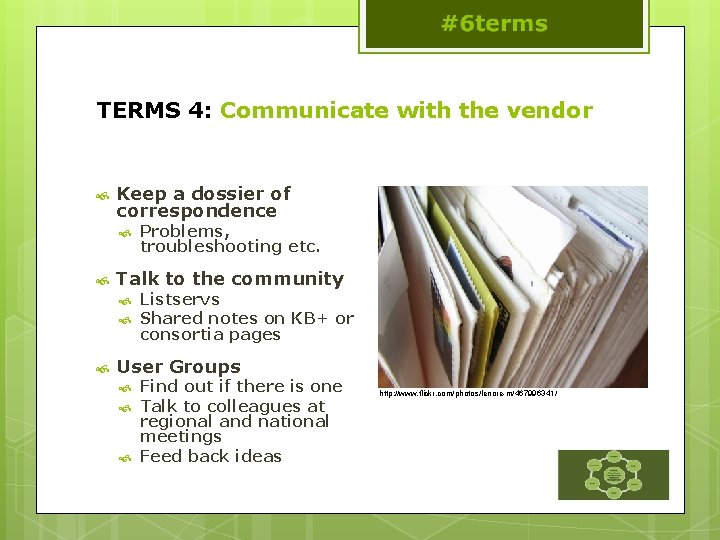
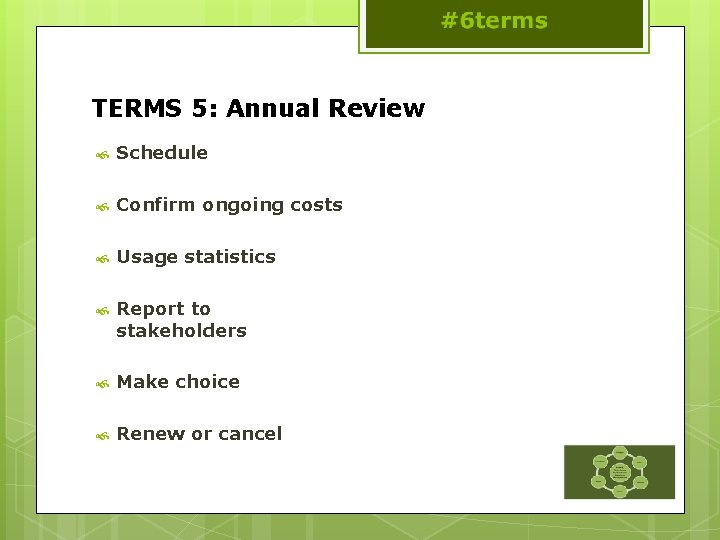
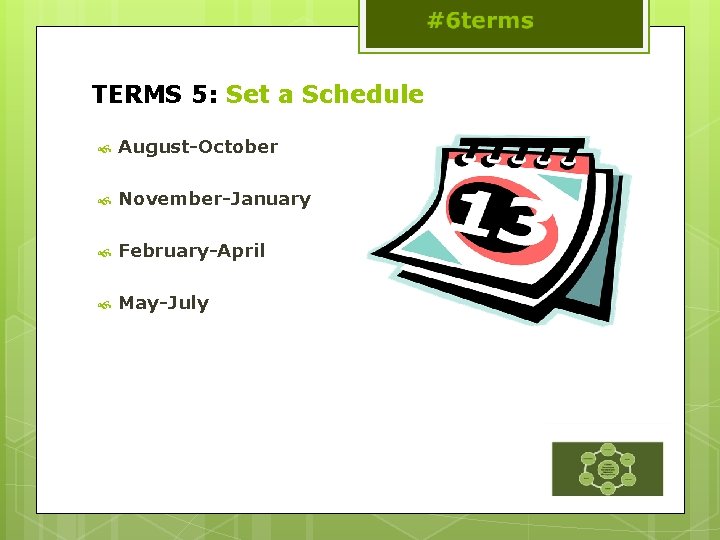
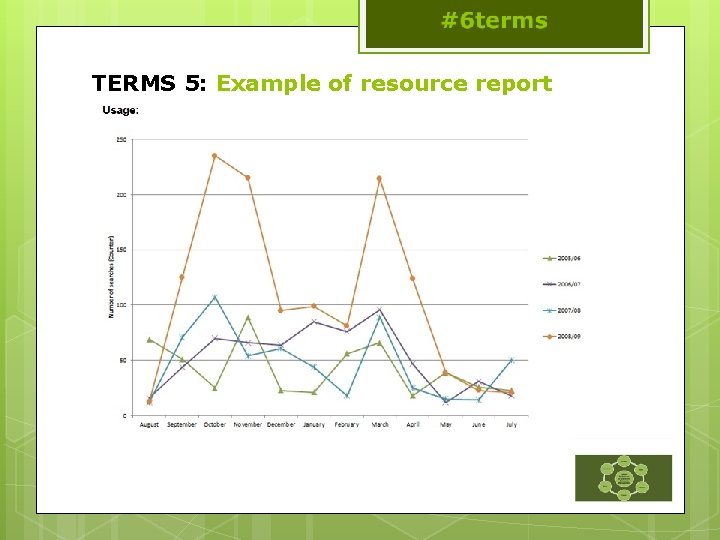
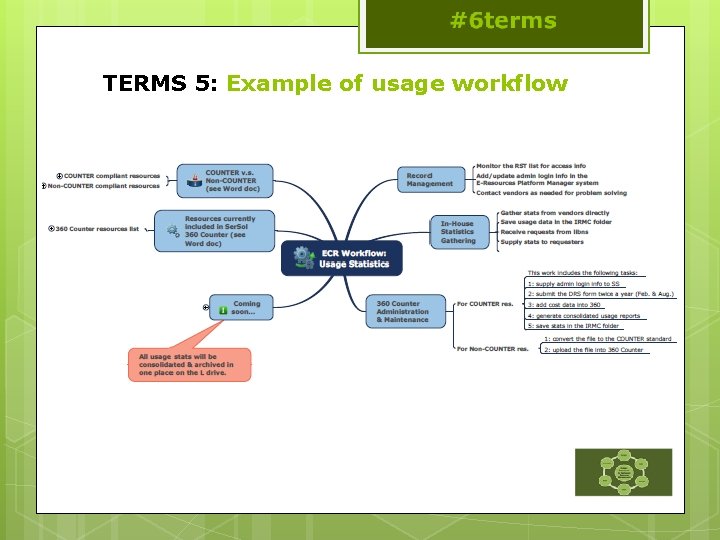
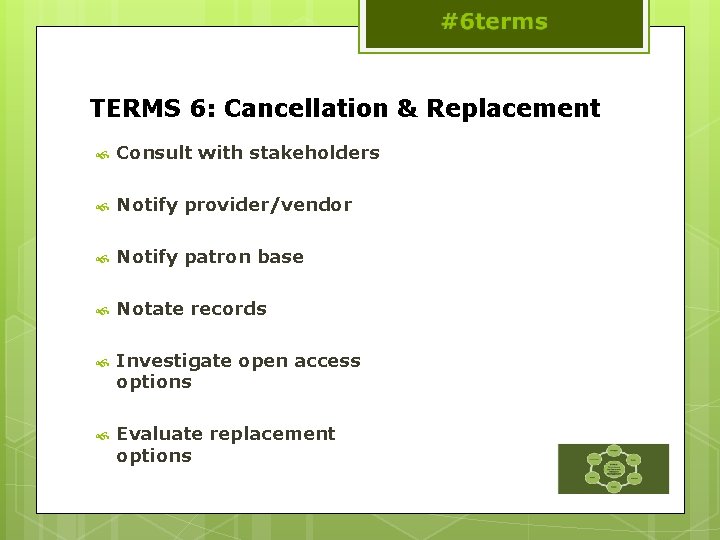
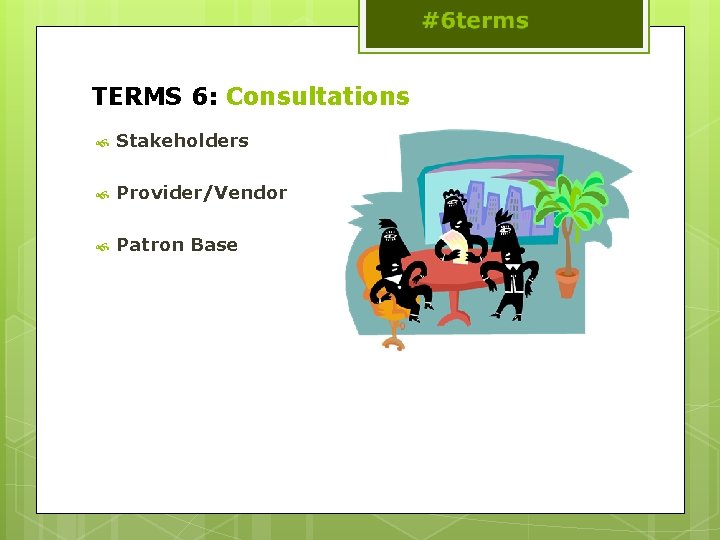
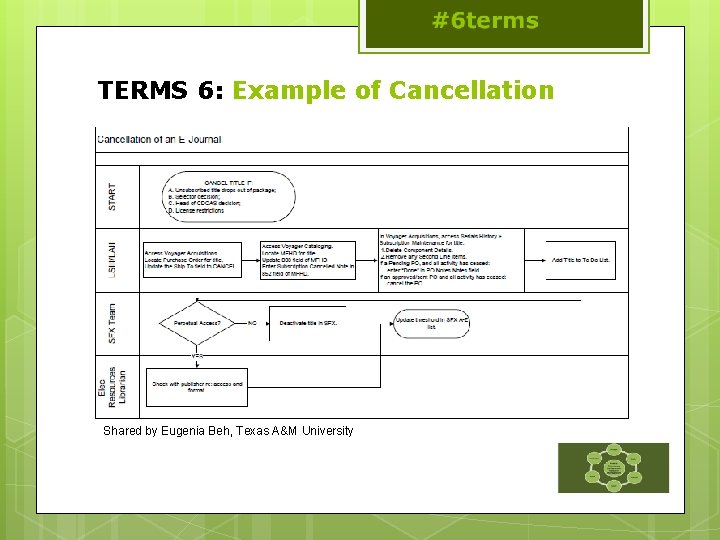
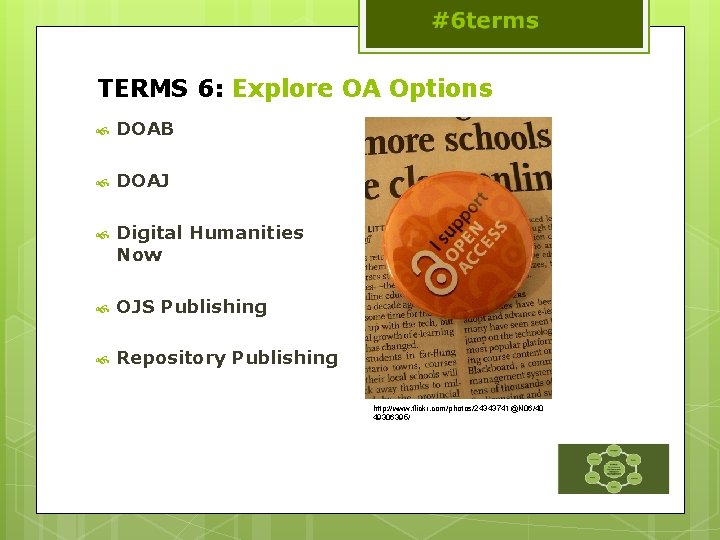
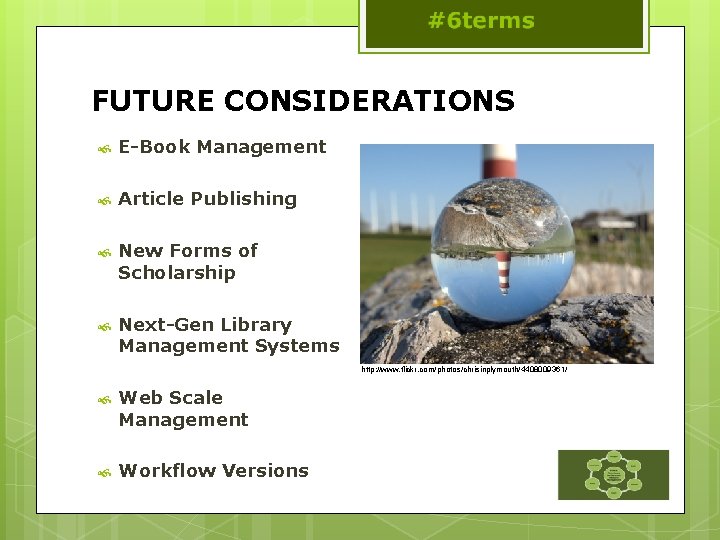
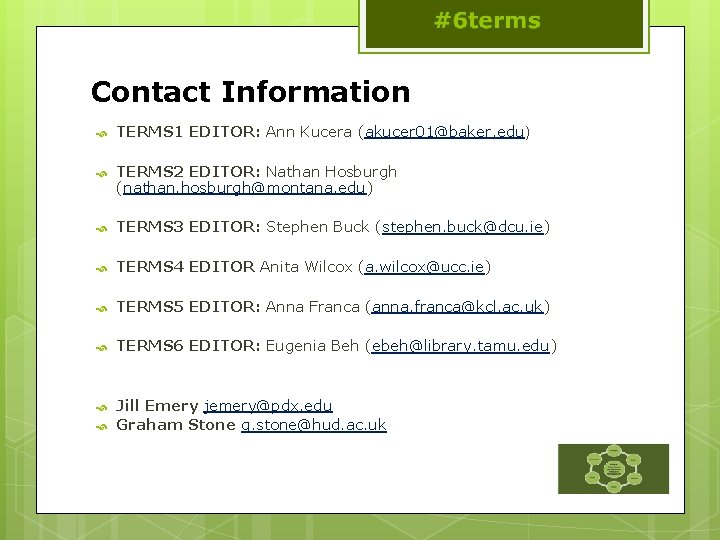
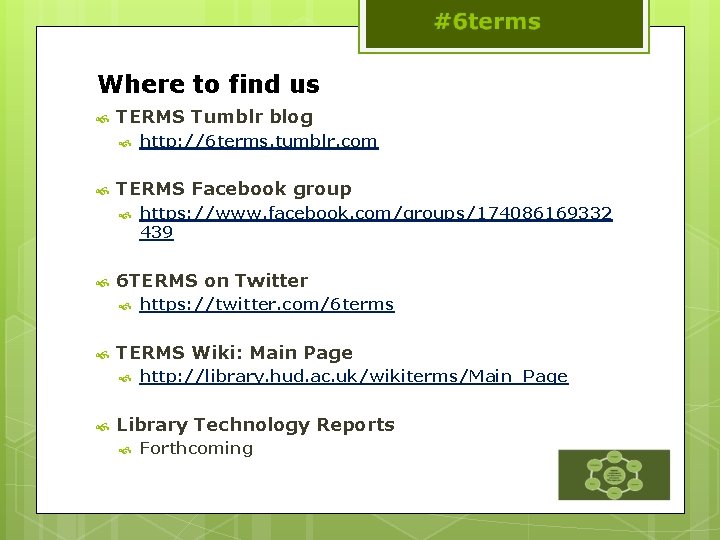
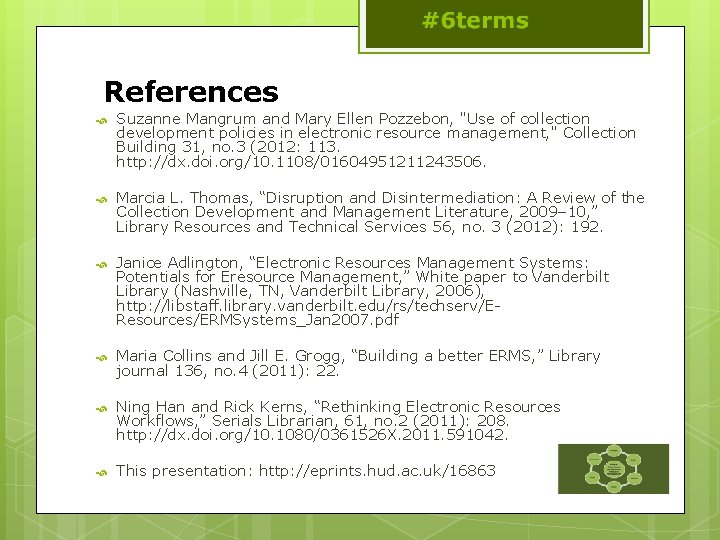
- Slides: 32
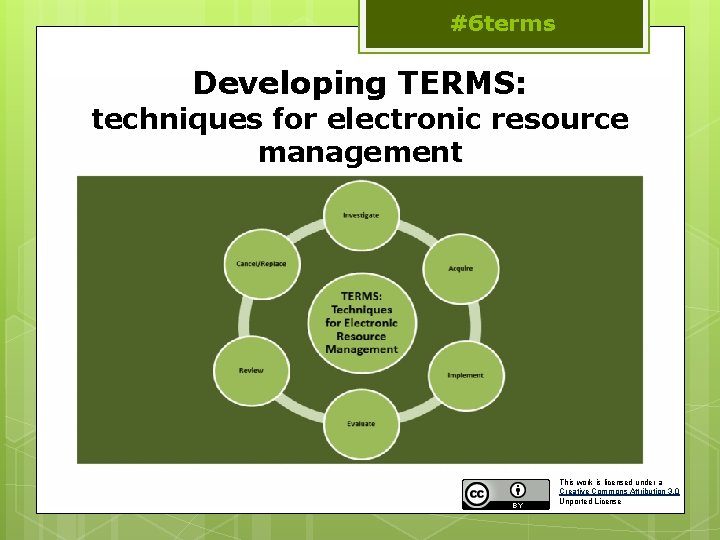
#6 terms Developing TERMS: techniques for electronic resource management This work is licensed under a Creative Commons Attribution 3. 0 Unported License
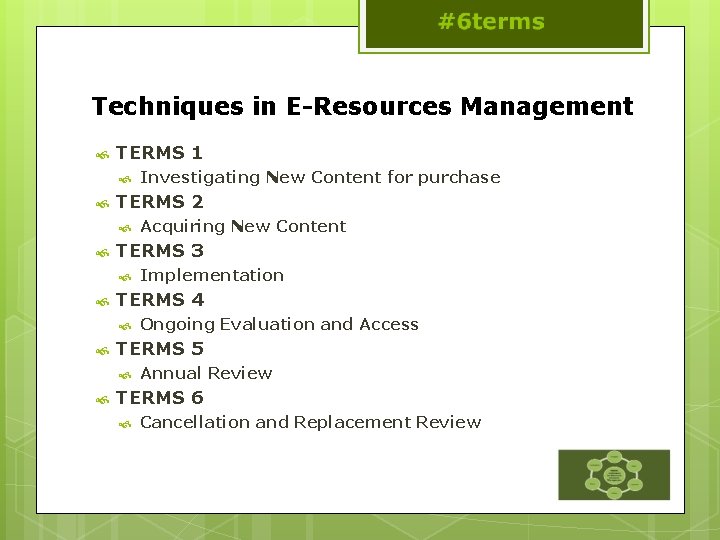
Techniques in E-Resources Management TERMS 1 TERMS 2 Ongoing Evaluation and Access TERMS 5 Implementation TERMS 4 Acquiring New Content TERMS 3 Investigating New Content for purchase Annual Review TERMS 6 Cancellation and Replacement Review
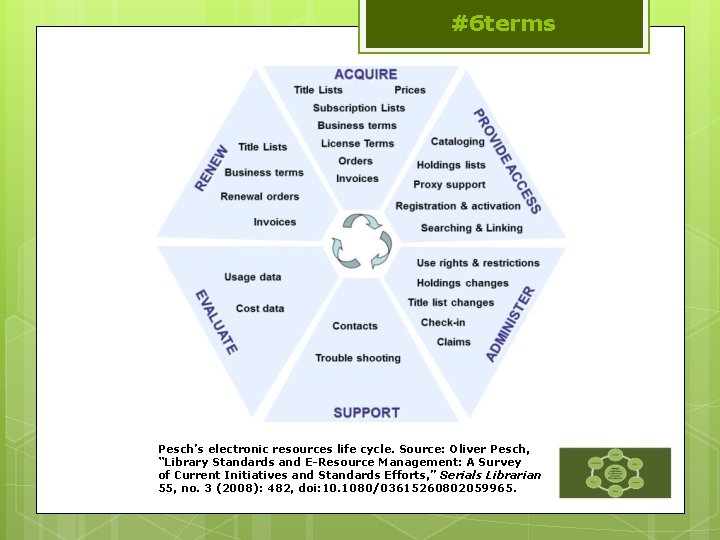
#6 terms Pesch’s electronic resources life cycle. Source: Oliver Pesch, “Library Standards and E-Resource Management: A Survey of Current Initiatives and Standards Efforts, ” Serials Librarian 55, no. 3 (2008): 482, doi: 10. 1080/03615260802059965.
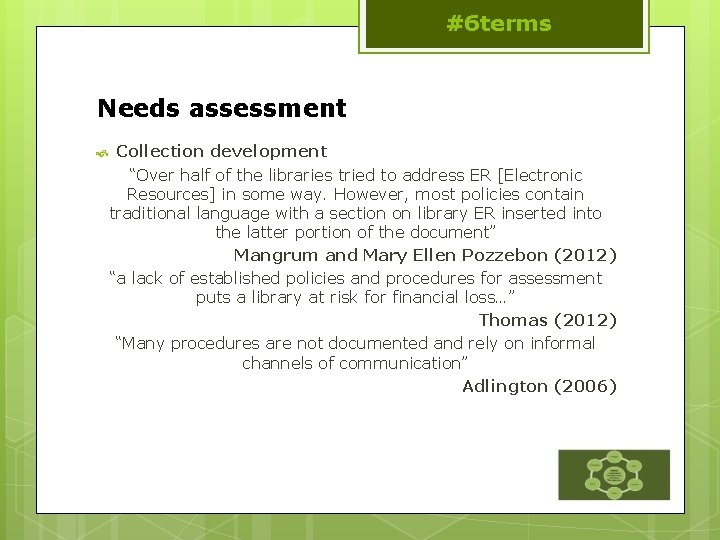
#6 terms Needs assessment Collection development “Over half of the libraries tried to address ER [Electronic Resources] in some way. However, most policies contain traditional language with a section on library ER inserted into the latter portion of the document” Mangrum and Mary Ellen Pozzebon (2012) “a lack of established policies and procedures for assessment puts a library at risk for financial loss…” Thomas (2012) “Many procedures are not documented and rely on informal channels of communication” Adlington (2006)
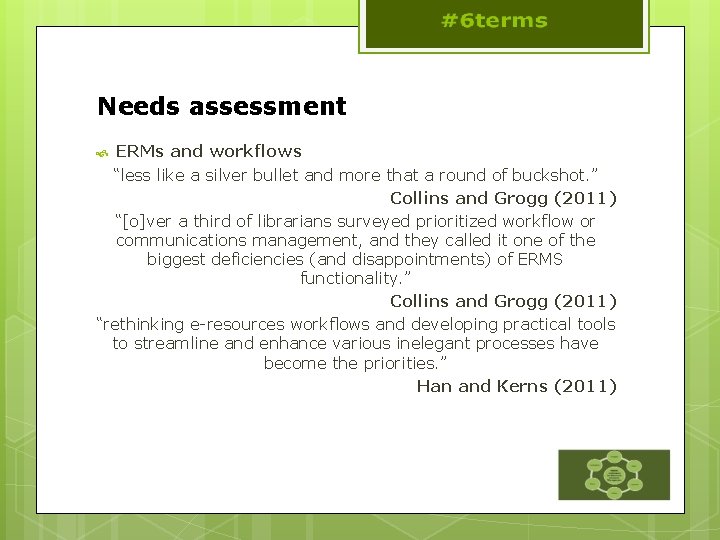
Needs assessment ERMs and workflows “less like a silver bullet and more that a round of buckshot. ” Collins and Grogg (2011) “[o]ver a third of librarians surveyed prioritized workflow or communications management, and they called it one of the biggest deficiencies (and disappointments) of ERMS functionality. ” Collins and Grogg (2011) “rethinking e-resources workflows and developing practical tools to streamline and enhance various inelegant processes have become the priorities. ” Han and Kerns (2011)
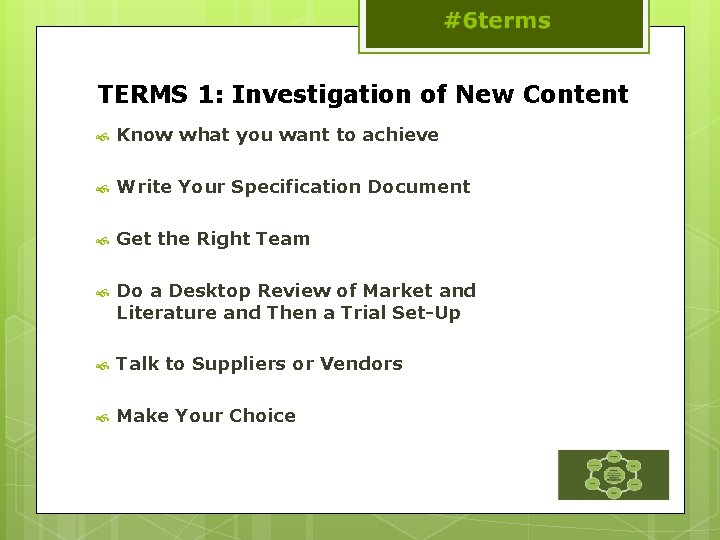
TERMS 1: Investigation of New Content Know what you want to achieve Write Your Specification Document Get the Right Team Do a Desktop Review of Market and Literature and Then a Trial Set-Up Talk to Suppliers or Vendors Make Your Choice
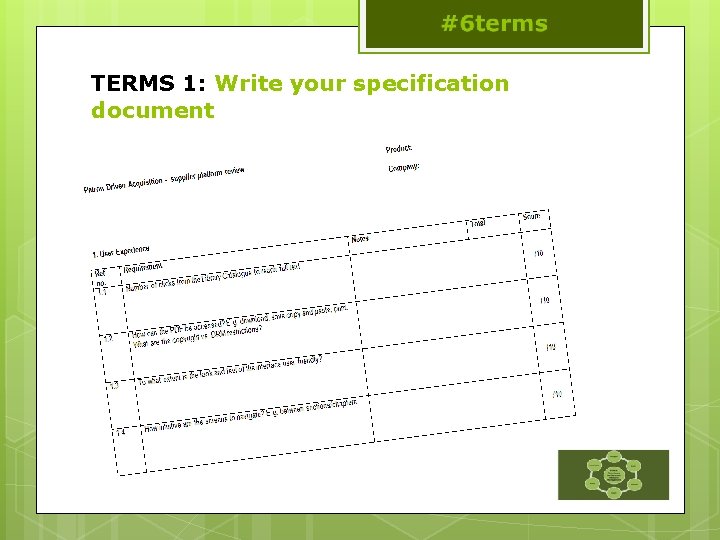
TERMS 1: Write your specification document
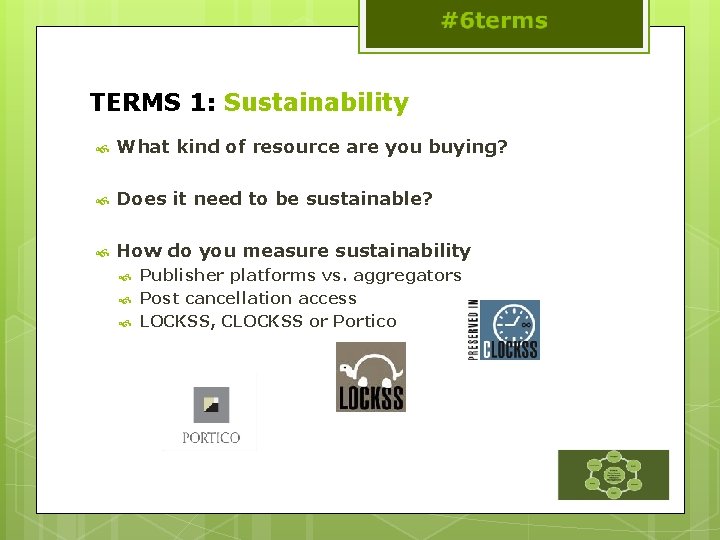
TERMS 1: Sustainability What kind of resource are you buying? Does it need to be sustainable? How do you measure sustainability Publisher platforms vs. aggregators Post cancellation access LOCKSS, CLOCKSS or Portico
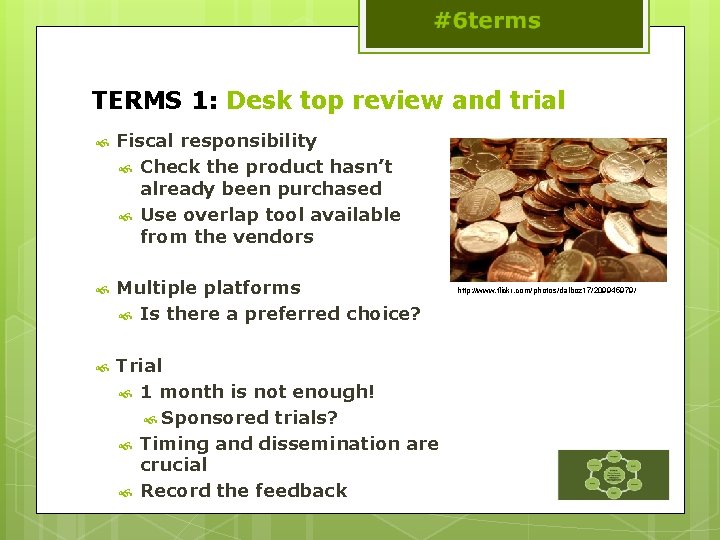
TERMS 1: Desk top review and trial Fiscal responsibility Check the product hasn’t already been purchased Use overlap tool available from the vendors Multiple platforms Is there a preferred choice? Trial 1 month is not enough! Sponsored trials? Timing and dissemination are crucial Record the feedback http: //www. flickr. com/photos/dalboz 17/209945979/
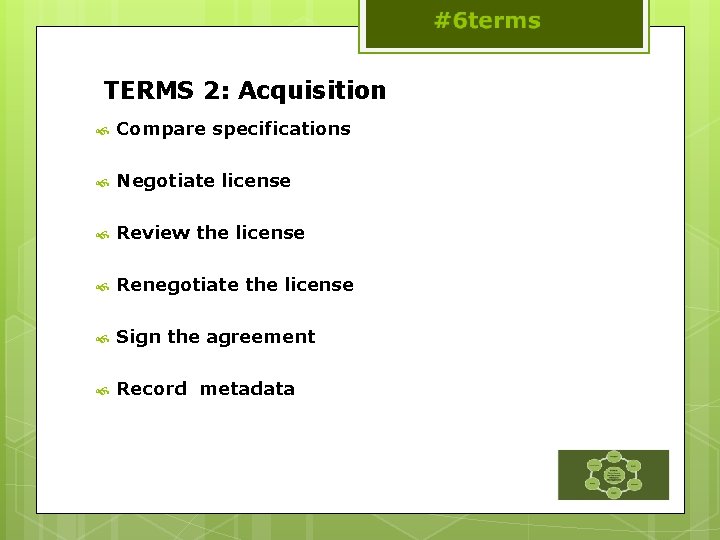
TERMS 2: Acquisition Compare specifications Negotiate license Review the license Renegotiate the license Sign the agreement Record metadata
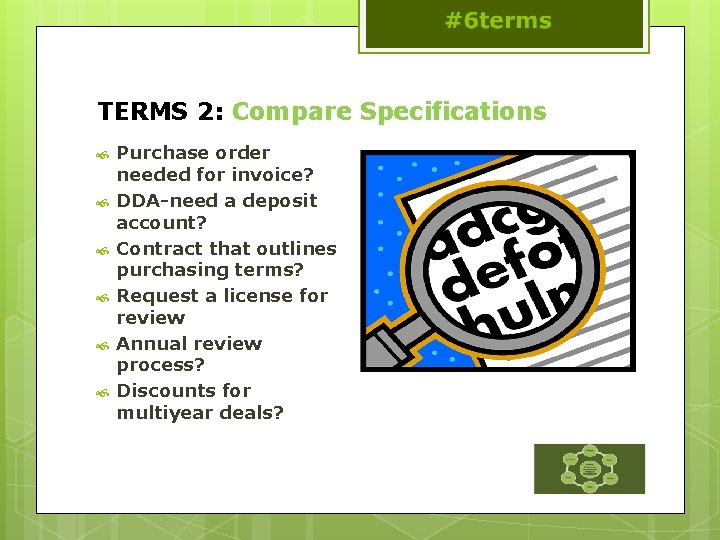
TERMS 2: Compare Specifications Purchase order needed for invoice? DDA-need a deposit account? Contract that outlines purchasing terms? Request a license for review Annual review process? Discounts for multiyear deals?
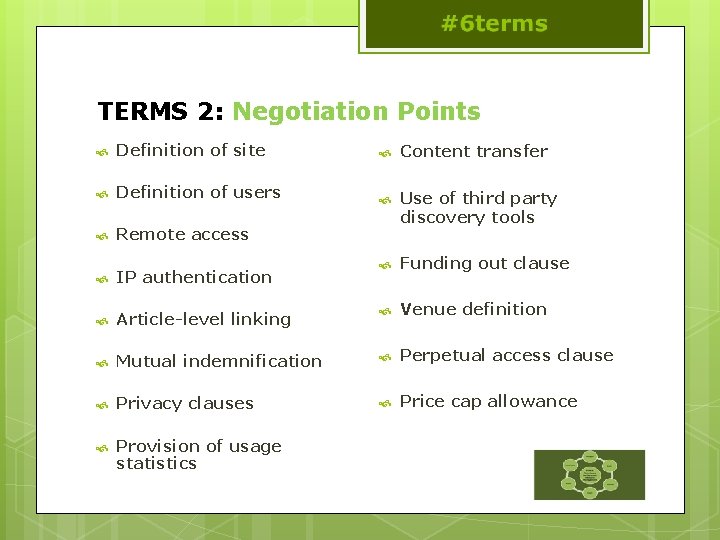
TERMS 2: Negotiation Points Definition of site Content transfer Definition of users Remote access Use of third party discovery tools IP authentication Funding out clause Article-level linking Venue definition Mutual indemnification Perpetual access clause Privacy clauses Price cap allowance Provision of usage statistics
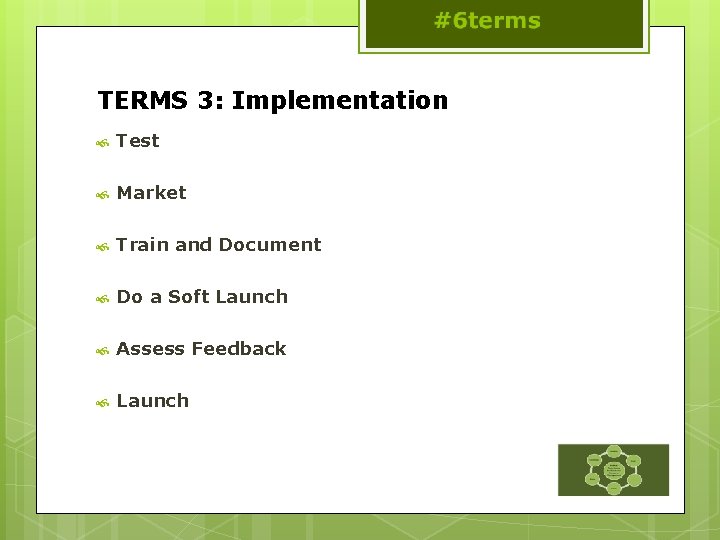
TERMS 3: Implementation Test Market Train and Document Do a Soft Launch Assess Feedback Launch
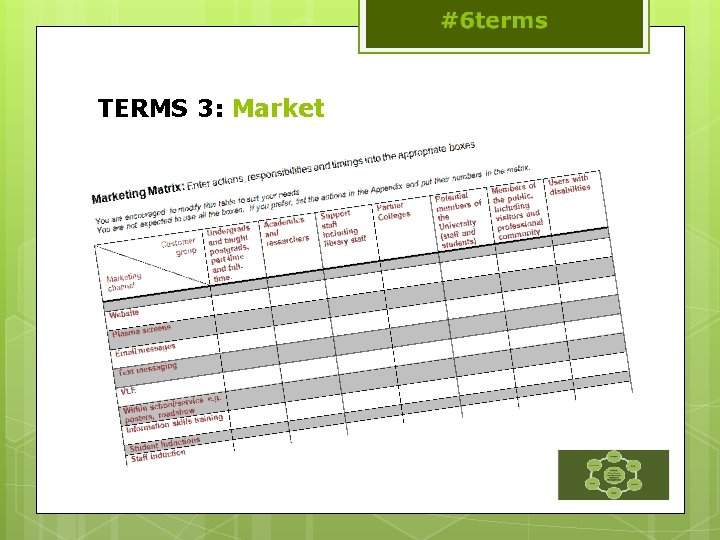
TERMS 3: Market
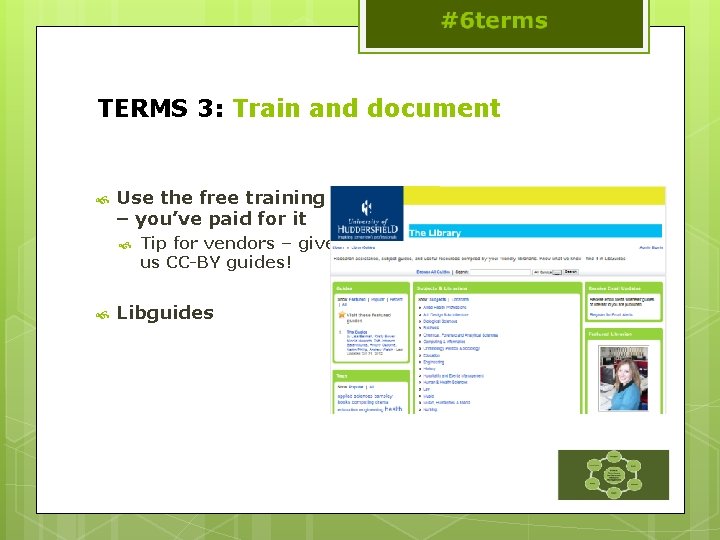
TERMS 3: Train and document Use the free training – you’ve paid for it Tip for vendors – give us CC-BY guides! Libguides
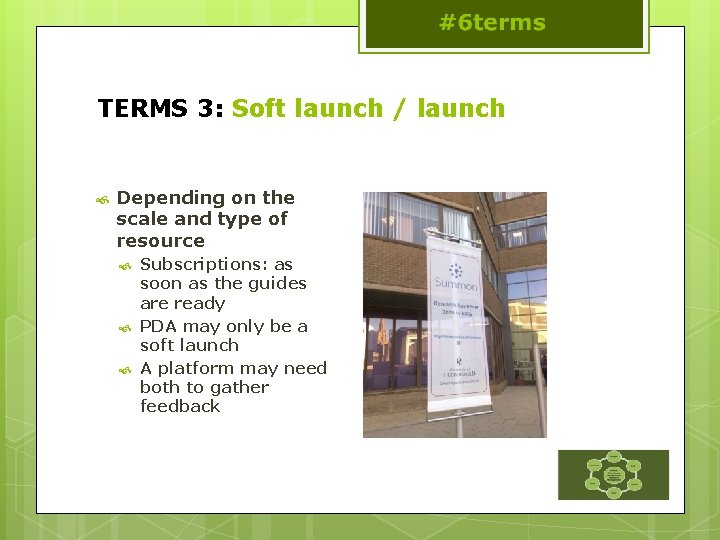
TERMS 3: Soft launch / launch Depending on the scale and type of resource Subscriptions: as soon as the guides are ready PDA may only be a soft launch A platform may need both to gather feedback
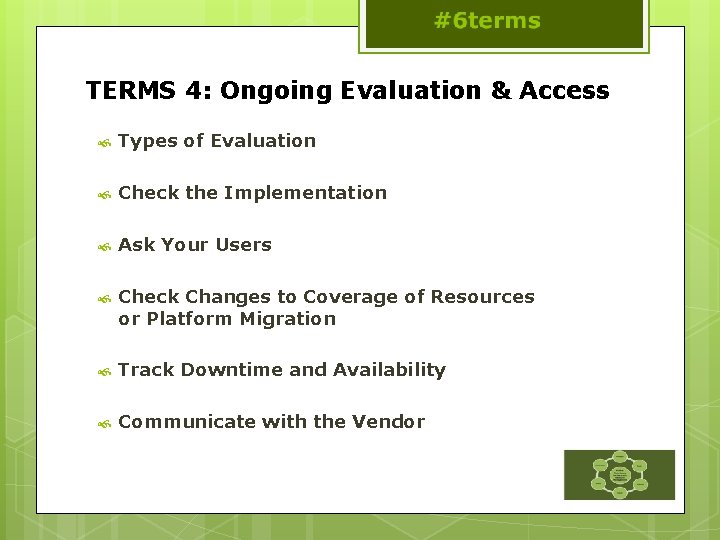
TERMS 4: Ongoing Evaluation & Access Types of Evaluation Check the Implementation Ask Your Users Check Changes to Coverage of Resources or Platform Migration Track Downtime and Availability Communicate with the Vendor
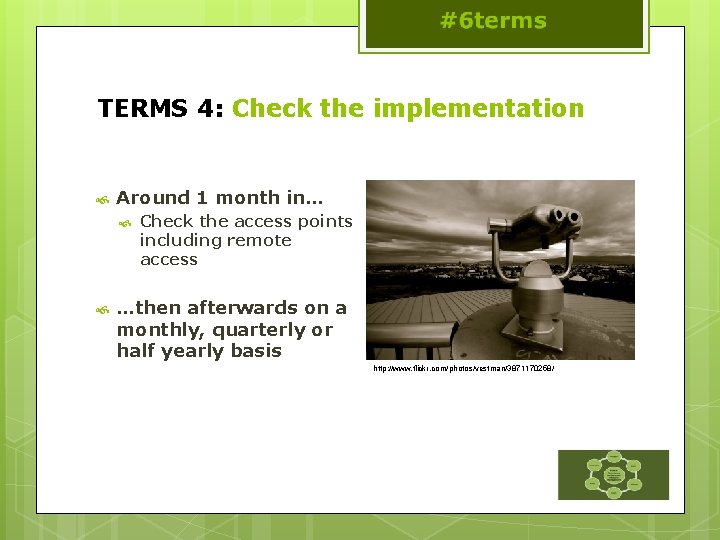
TERMS 4: Check the implementation Around 1 month in… Check the access points including remote access …then afterwards on a monthly, quarterly or half yearly basis http: //www. flickr. com/photos/vestman/3871170258/
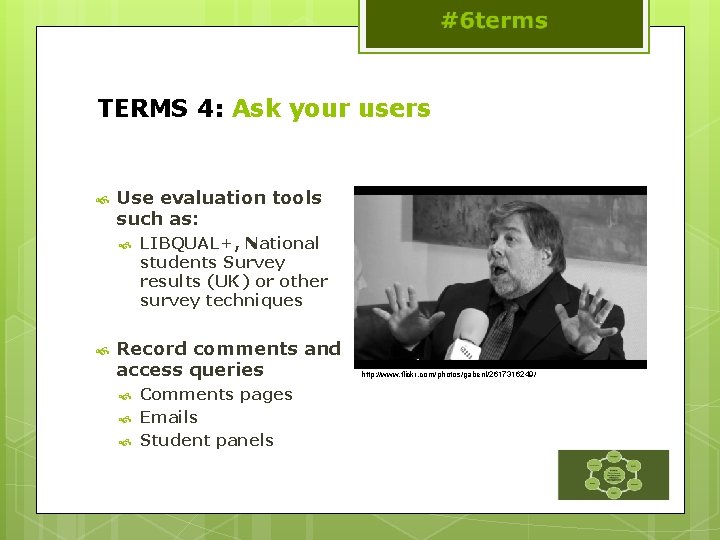
TERMS 4: Ask your users Use evaluation tools such as: LIBQUAL+, National students Survey results (UK) or other survey techniques Record comments and access queries Comments pages Emails Student panels http: //www. flickr. com/photos/gabenl/2617316249/
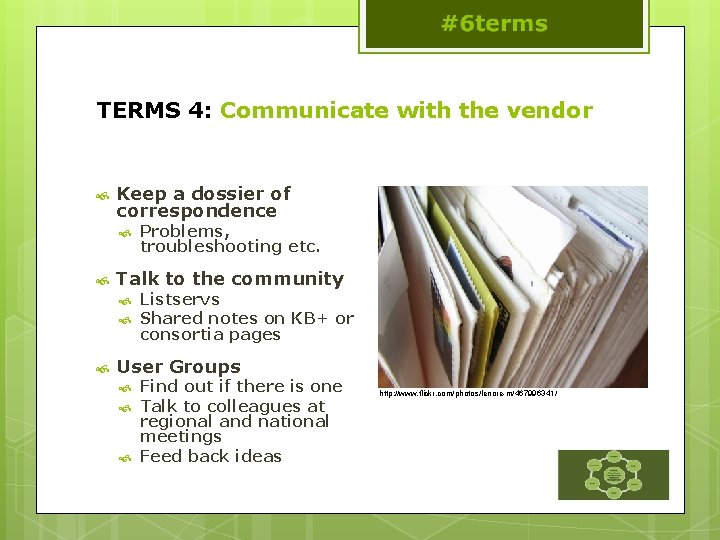
TERMS 4: Communicate with the vendor Keep a dossier of correspondence Talk to the community Problems, troubleshooting etc. Listservs Shared notes on KB+ or consortia pages User Groups Find out if there is one Talk to colleagues at regional and national meetings Feed back ideas http: //www. flickr. com/photos/lenore-m/467996341/
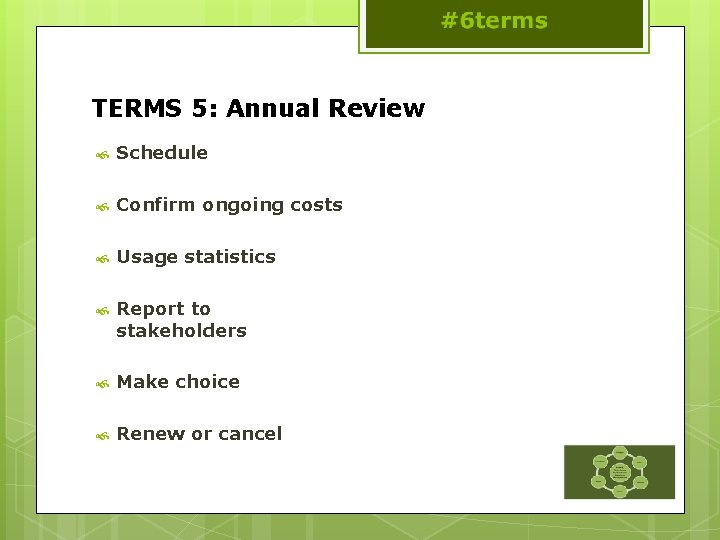
TERMS 5: Annual Review Schedule Confirm ongoing costs Usage statistics Report to stakeholders Make choice Renew or cancel
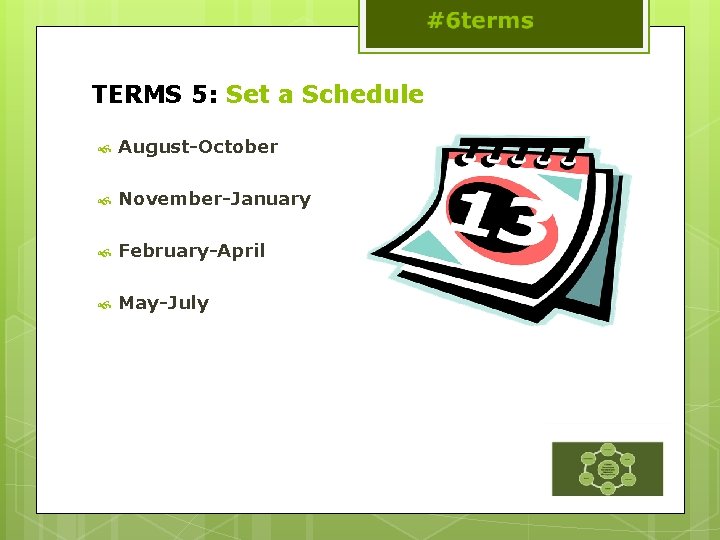
TERMS 5: Set a Schedule August-October November-January February-April May-July
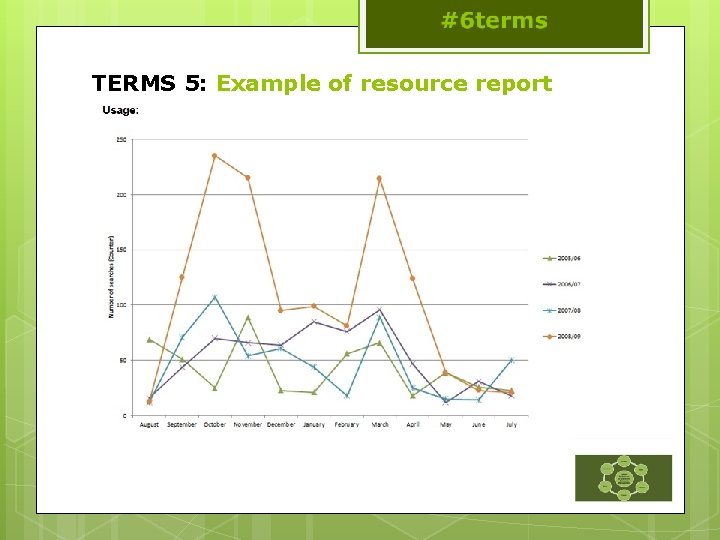
TERMS 5: Example of resource report
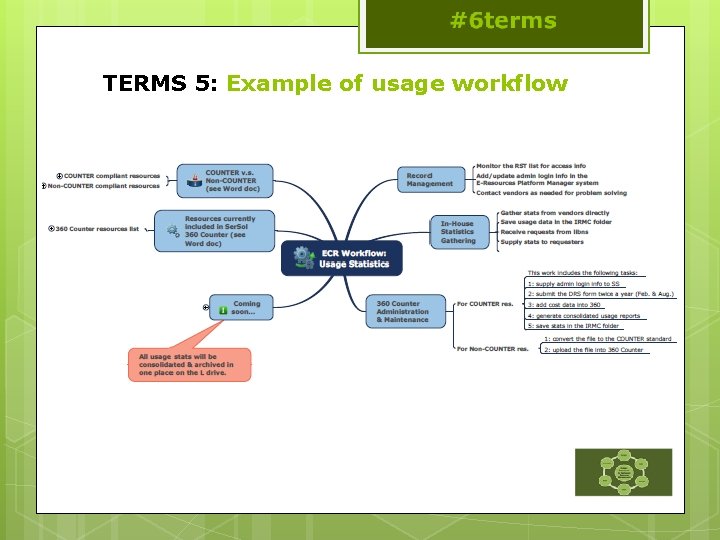
TERMS 5: Example of usage workflow
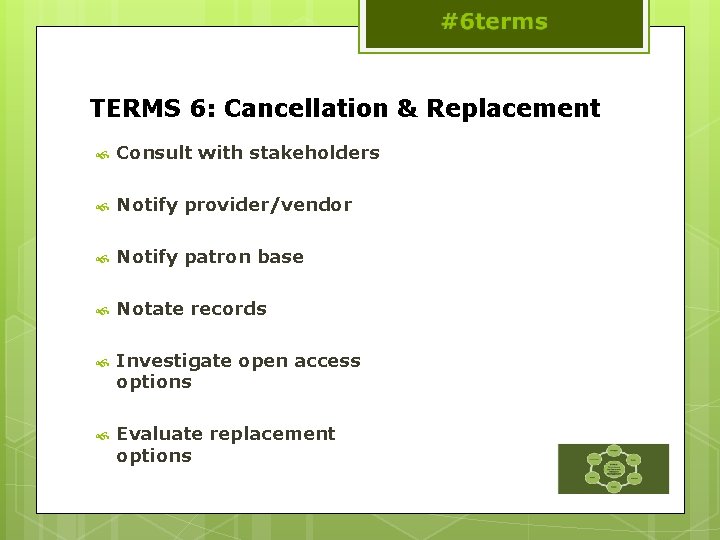
TERMS 6: Cancellation & Replacement Consult with stakeholders Notify provider/vendor Notify patron base Notate records Investigate open access options Evaluate replacement options
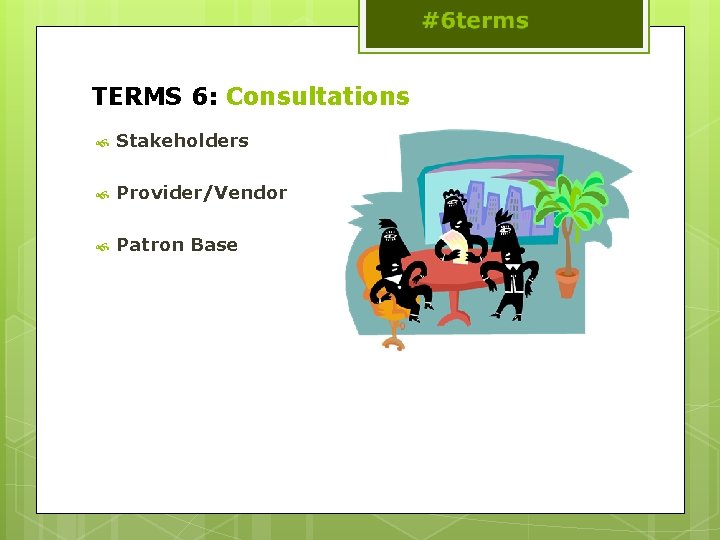
TERMS 6: Consultations Stakeholders Provider/Vendor Patron Base
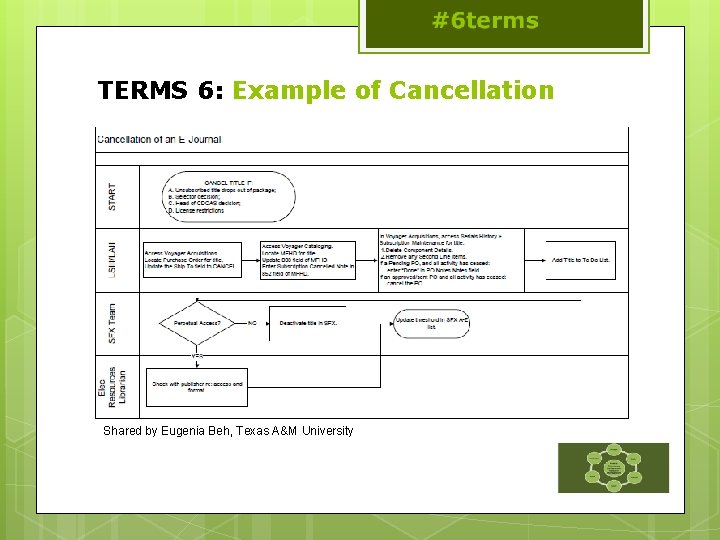
TERMS 6: Example of Cancellation Shared by Eugenia Beh, Texas A&M University
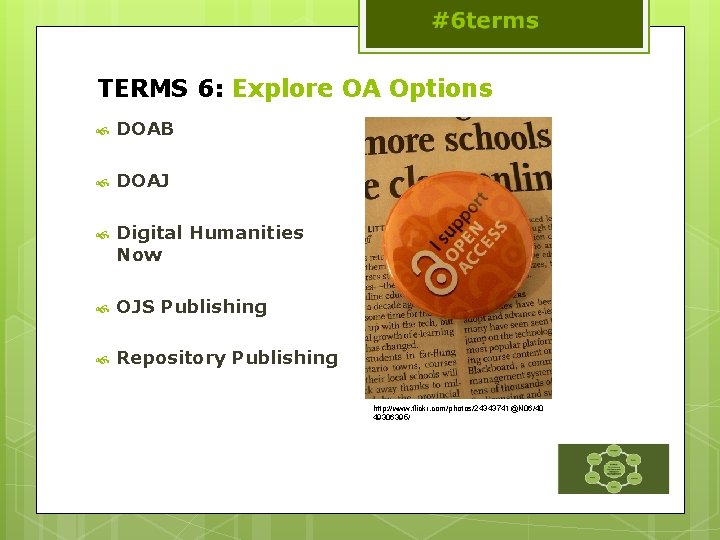
TERMS 6: Explore OA Options DOAB DOAJ Digital Humanities Now OJS Publishing Repository Publishing http: //www. flickr. com/photos/24343741@N 06/40 49306395/
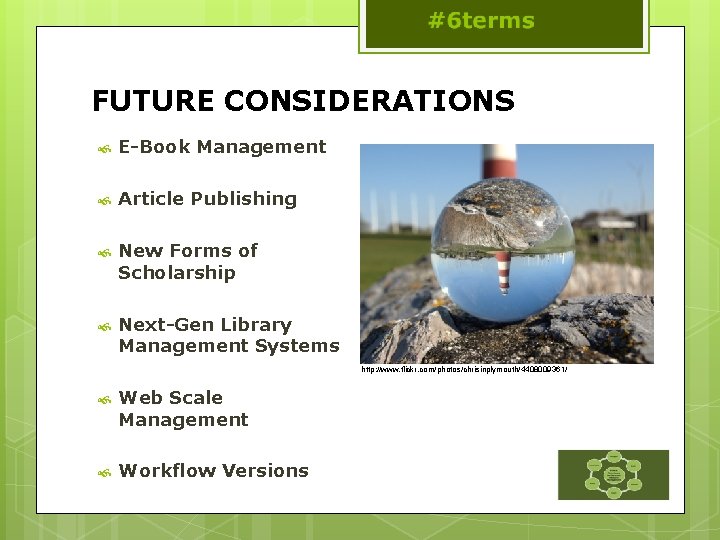
FUTURE CONSIDERATIONS E-Book Management Article Publishing New Forms of Scholarship Next-Gen Library Management Systems http: //www. flickr. com/photos/chrisinplymouth/4408009361/ Web Scale Management Workflow Versions
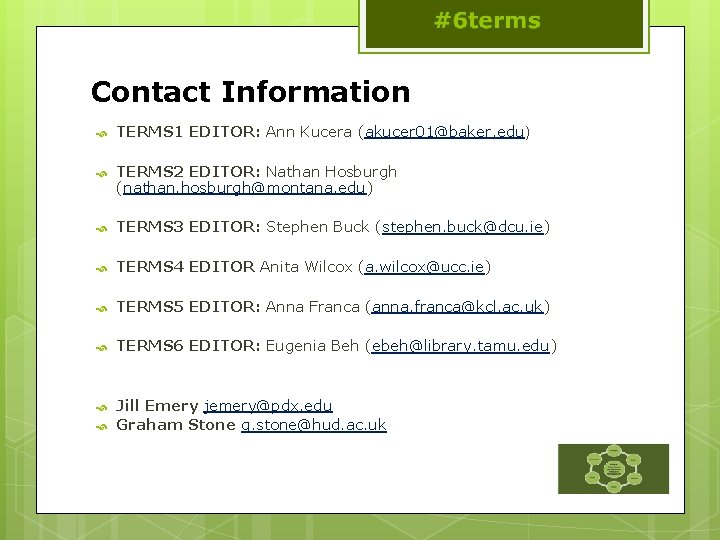
Contact Information TERMS 1 EDITOR: Ann Kucera (akucer 01@baker. edu) TERMS 2 EDITOR: Nathan Hosburgh (nathan. hosburgh@montana. edu) TERMS 3 EDITOR: Stephen Buck (stephen. buck@dcu. ie) TERMS 4 EDITOR Anita Wilcox (a. wilcox@ucc. ie) TERMS 5 EDITOR: Anna Franca (anna. franca@kcl. ac. uk) TERMS 6 EDITOR: Eugenia Beh (ebeh@library. tamu. edu) Jill Emery jemery@pdx. edu Graham Stone g. stone@hud. ac. uk
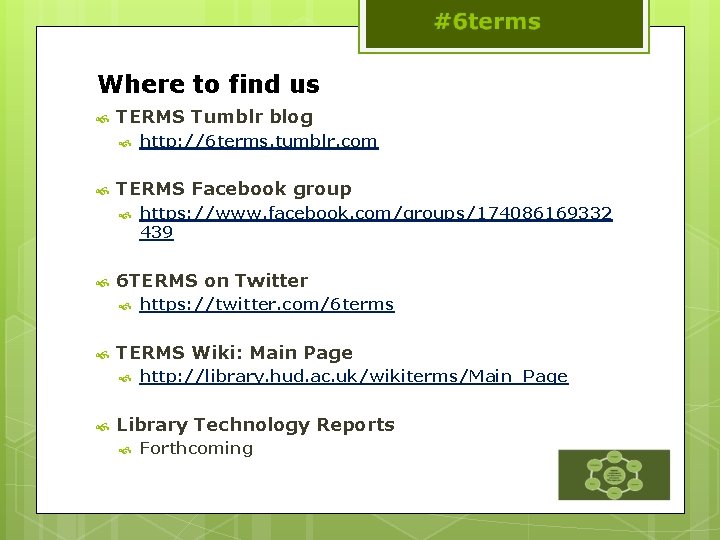
Where to find us TERMS Tumblr blog TERMS Facebook group https: //twitter. com/6 terms TERMS Wiki: Main Page https: //www. facebook. com/groups/174086169332 439 6 TERMS on Twitter http: //6 terms. tumblr. com http: //library. hud. ac. uk/wikiterms/Main_Page Library Technology Reports Forthcoming
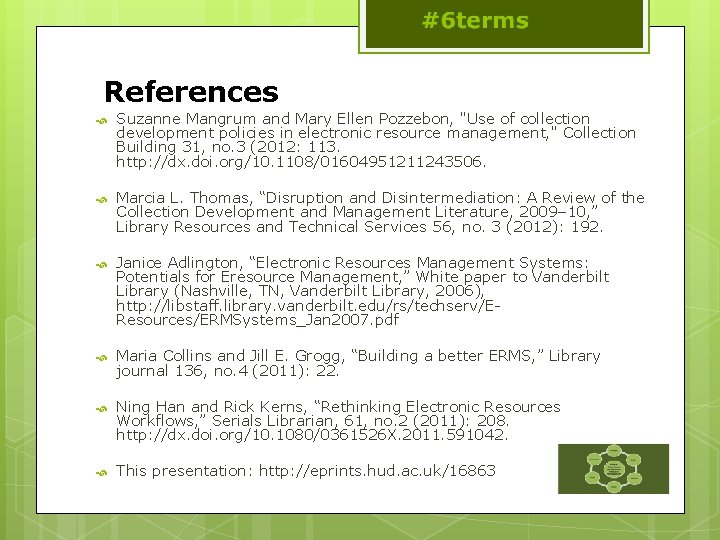
References Suzanne Mangrum and Mary Ellen Pozzebon, "Use of collection development policies in electronic resource management, " Collection Building 31, no. 3 (2012: 113. http: //dx. doi. org/10. 1108/01604951211243506. Marcia L. Thomas, “Disruption and Disintermediation: A Review of the Collection Development and Management Literature, 2009– 10, ” Library Resources and Technical Services 56, no. 3 (2012): 192. Janice Adlington, “Electronic Resources Management Systems: Potentials for Eresource Management, ” White paper to Vanderbilt Library (Nashville, TN, Vanderbilt Library, 2006), http: //libstaff. library. vanderbilt. edu/rs/techserv/EResources/ERMSystems_Jan 2007. pdf Maria Collins and Jill E. Grogg, “Building a better ERMS, ” Library journal 136, no. 4 (2011): 22. Ning Han and Rick Kerns, “Rethinking Electronic Resources Workflows, ” Serials Librarian, 61, no. 2 (2011): 208. http: //dx. doi. org/10. 1080/0361526 X. 2011. 591042. This presentation: http: //eprints. hud. ac. uk/16863