6 BARBARA DOYLE C Programming Prepared by IT
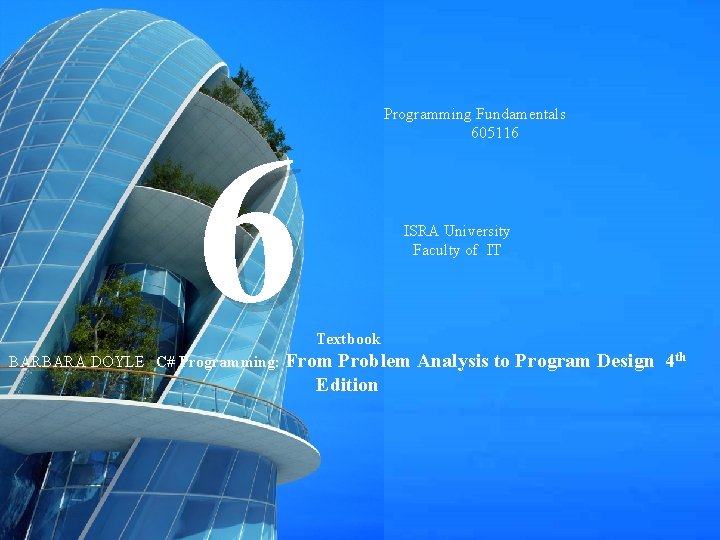
6 BARBARA DOYLE “C# Programming: Prepared by IT Faculty memebers Programming Fundamentals 605116 ISRA University Faculty of IT Textbook From Problem Analysis to Program Design 4 th Edition 1
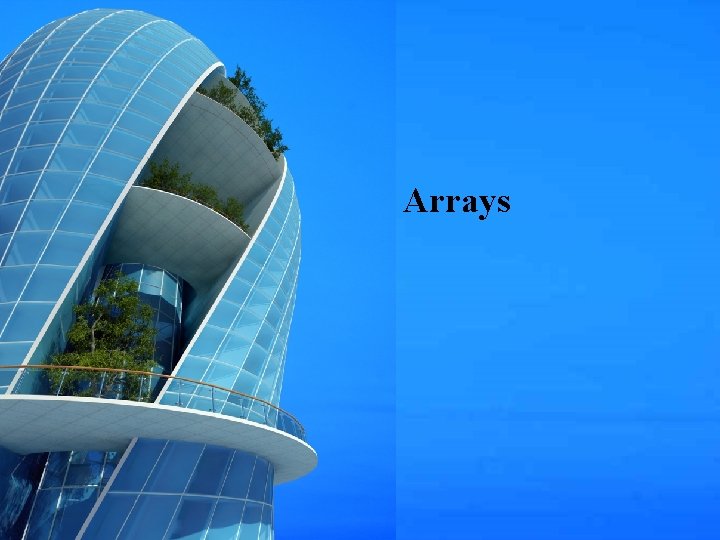
5 Arrays 2
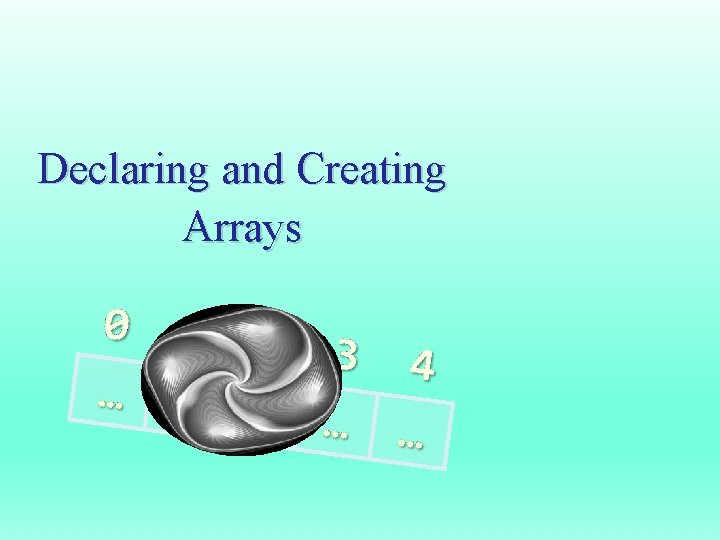
Declaring and Creating Arrays
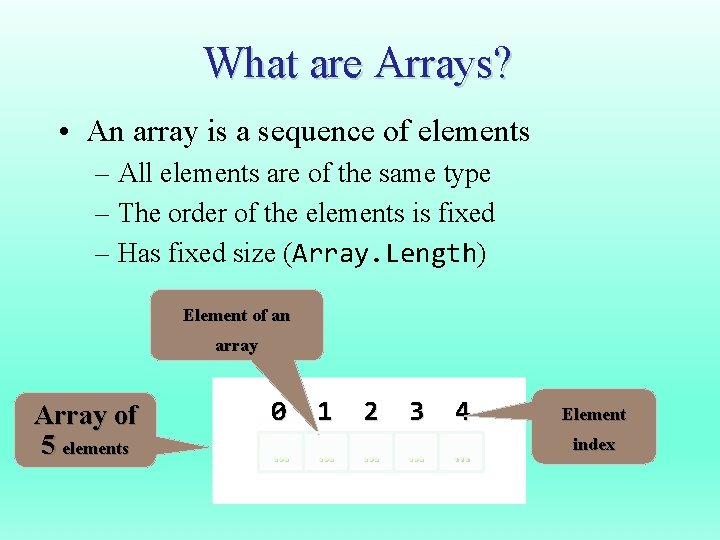
What are Arrays? • An array is a sequence of elements – All elements are of the same type – The order of the elements is fixed – Has fixed size (Array. Length) Element of an array Array of 5 elements 0 1 … … 2 … 3 4 … … Element index
![Declaring Arrays • Declaration defines the type of the elements • Square brackets [] Declaring Arrays • Declaration defines the type of the elements • Square brackets []](http://slidetodoc.com/presentation_image_h2/83b5d8d987e5cf29a91f95355c0c280e/image-5.jpg)
Declaring Arrays • Declaration defines the type of the elements • Square brackets [] mean "array" • Examples: – Declaring array of integers: int[] my. Int. Array; – Declaring array of strings: string[] my. String. Array;
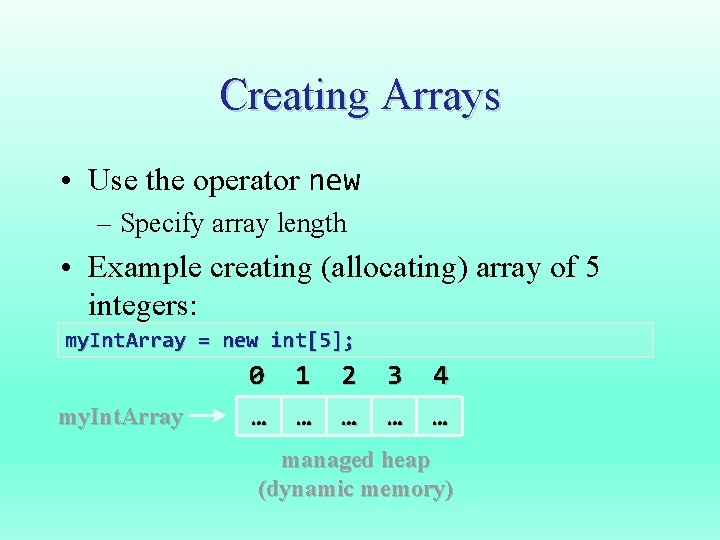
Creating Arrays • Use the operator new – Specify array length • Example creating (allocating) array of 5 integers: my. Int. Array = new int[5]; my. Int. Array 0 1 … … 2 … 3 4 … … managed heap (dynamic memory)
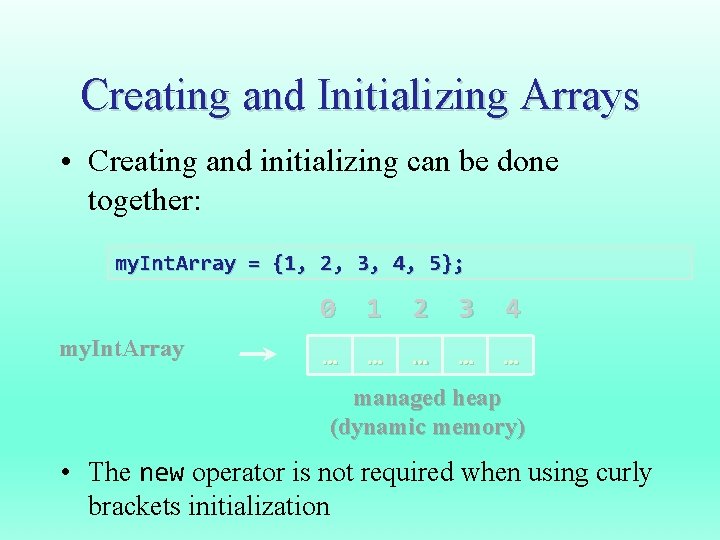
Creating and Initializing Arrays • Creating and initializing can be done together: my. Int. Array = {1, 2, 3, 4, 5}; my. Int. Array 0 1 2 3 4 … … … managed heap (dynamic memory) • The new operator is not required when using curly brackets initialization
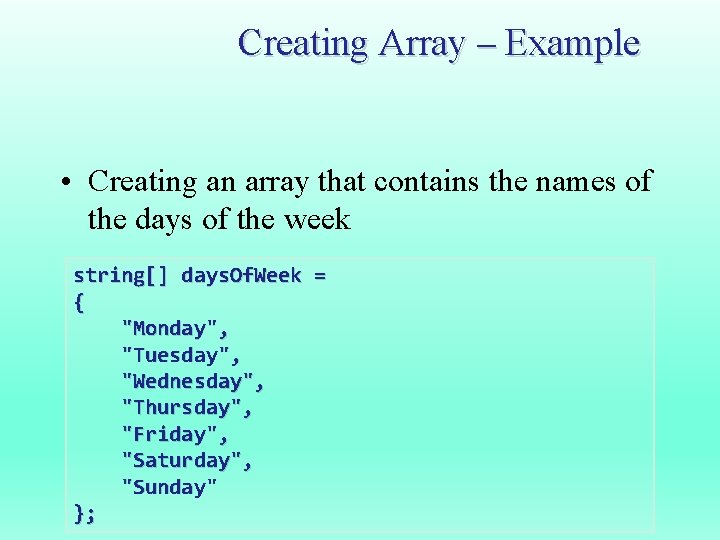
Creating Array – Example • Creating an array that contains the names of the days of the week string[] days. Of. Week = { "Monday", "Tuesday", "Wednesday", "Thursday", "Friday", "Saturday", "Sunday" };
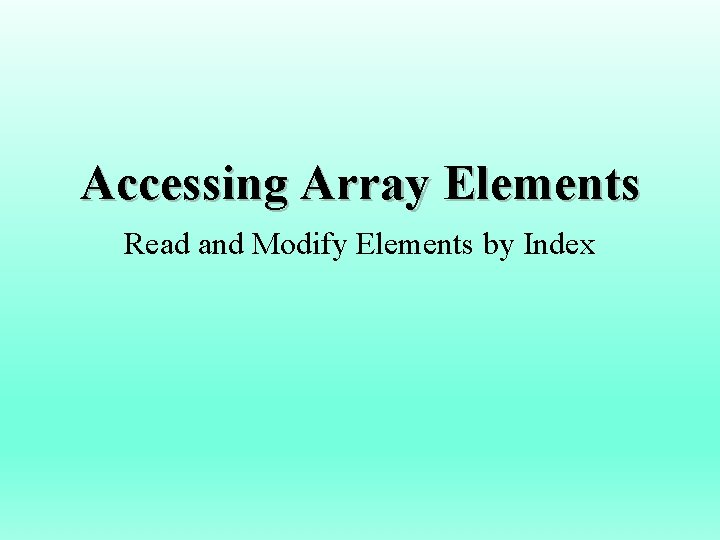
Accessing Array Elements Read and Modify Elements by Index
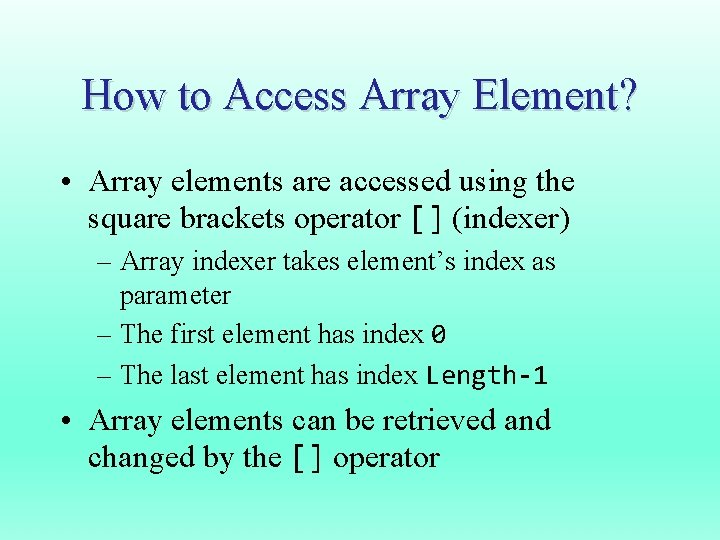
How to Access Array Element? • Array elements are accessed using the square brackets operator [] (indexer) – Array indexer takes element’s index as parameter – The first element has index 0 – The last element has index Length-1 • Array elements can be retrieved and changed by the [] operator
![Reversing an Array – Example • Reversing the contents of an array int[] array Reversing an Array – Example • Reversing the contents of an array int[] array](http://slidetodoc.com/presentation_image_h2/83b5d8d987e5cf29a91f95355c0c280e/image-11.jpg)
Reversing an Array – Example • Reversing the contents of an array int[] array = new int[] {1, 2, 3, 4, 5}; // Get array size int length = array. Length; // Declare and create the reversed array int[] reversed = new int[length]; // Initialize the reversed array for (int index = 0; index < length; index++) { reversed[length-index-1] = array[index]; }
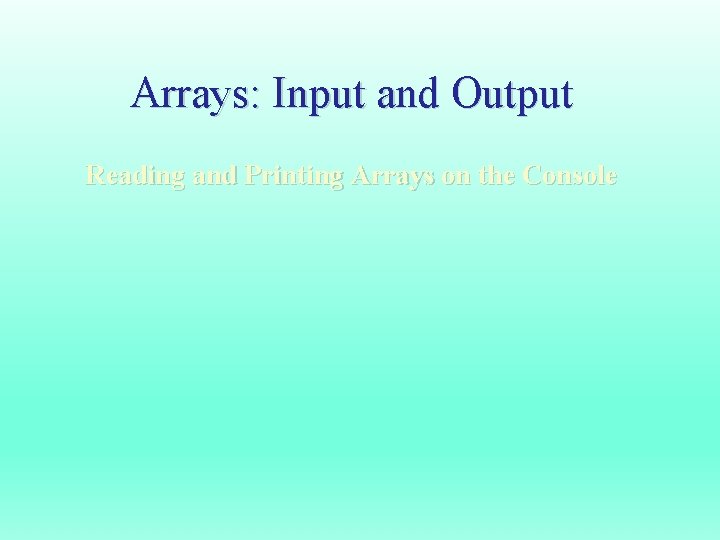
Arrays: Input and Output Reading and Printing Arrays on the Console
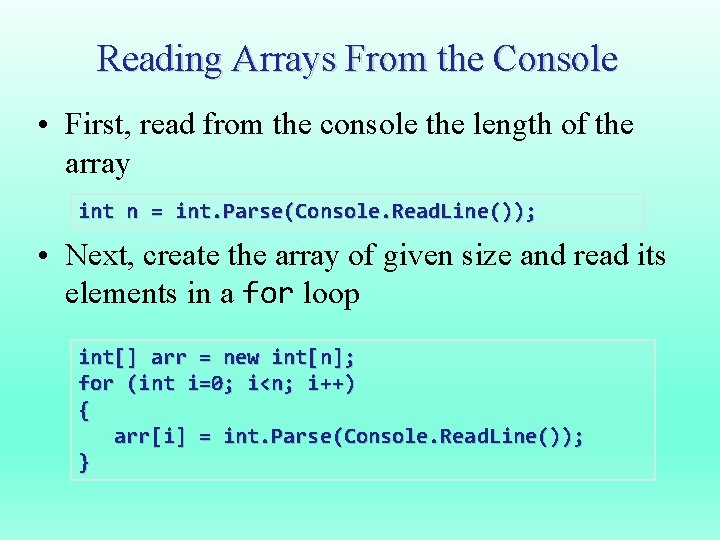
Reading Arrays From the Console • First, read from the console the length of the array int n = int. Parse(Console. Read. Line()); • Next, create the array of given size and read its elements in a for loop int[] arr = new int[n]; for (int i=0; i<n; i++) { arr[i] = int. Parse(Console. Read. Line()); }
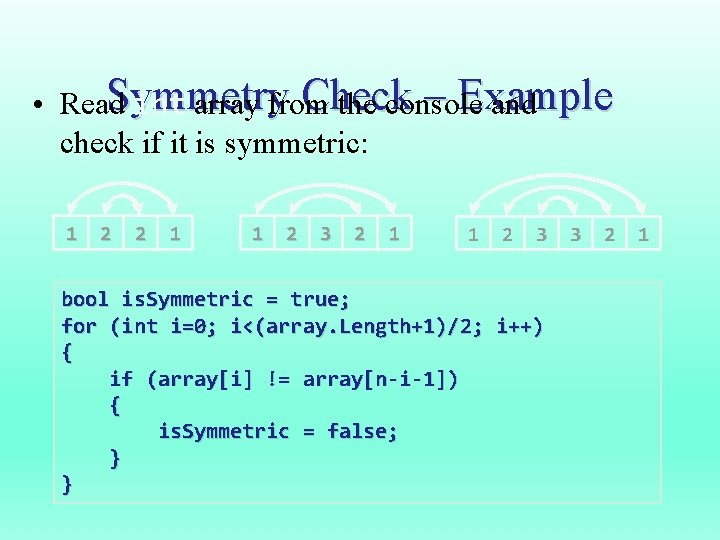
Symmetry Check – Example • Read int array from the console and check if it is symmetric: 1 2 2 1 1 2 3 bool is. Symmetric = true; for (int i=0; i<(array. Length+1)/2; i++) { if (array[i] != array[n-i-1]) { is. Symmetric = false; } } 3 2 1
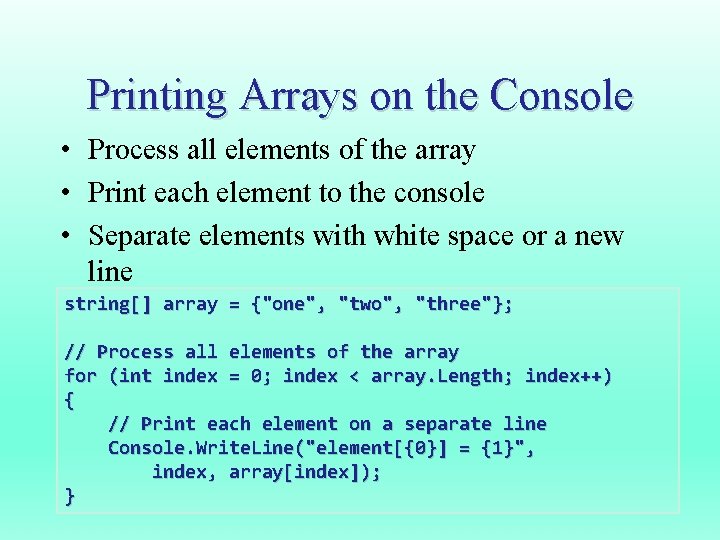
Printing Arrays on the Console • Process all elements of the array • Print each element to the console • Separate elements with white space or a new line string[] array = {"one", "two", "three"}; // Process all elements of the array for (int index = 0; index < array. Length; index++) { // Print each element on a separate line Console. Write. Line("element[{0}] = {1}", index, array[index]); }
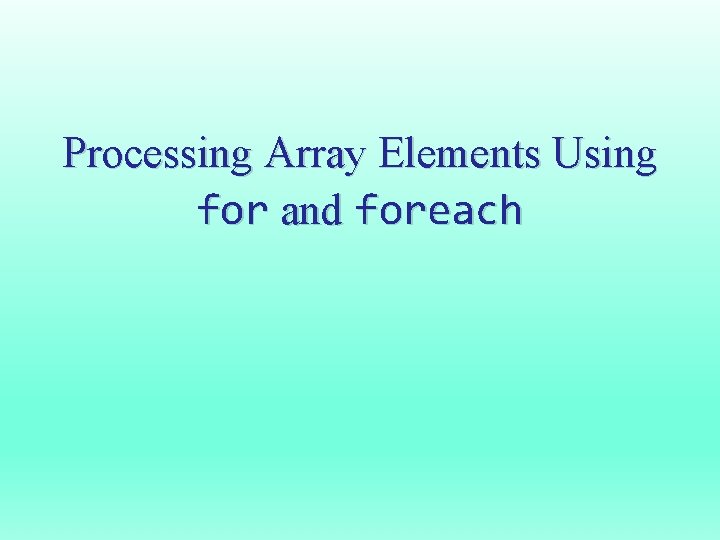
Processing Array Elements Using for and foreach
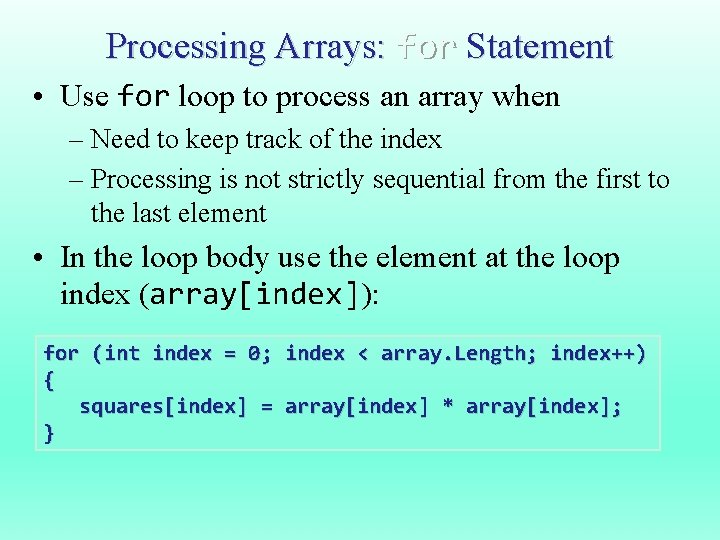
Processing Arrays: for Statement • Use for loop to process an array when – Need to keep track of the index – Processing is not strictly sequential from the first to the last element • In the loop body use the element at the loop index (array[index]): for (int index = 0; index < array. Length; index++) { squares[index] = array[index] * array[index]; }
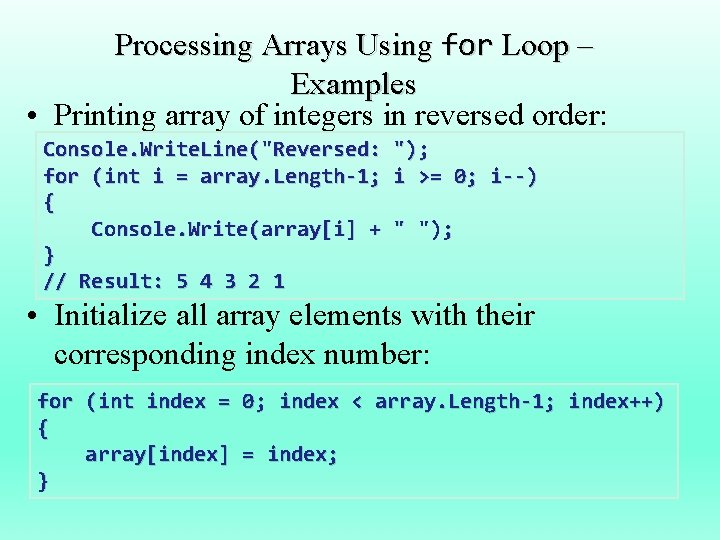
Processing Arrays Using for Loop – Examples • Printing array of integers in reversed order: Console. Write. Line("Reversed: for (int i = array. Length-1; { Console. Write(array[i] + } // Result: 5 4 3 2 1 "); i >= 0; i--) " "); • Initialize all array elements with their corresponding index number: for (int index = 0; index < array. Length-1; index++) { array[index] = index; }
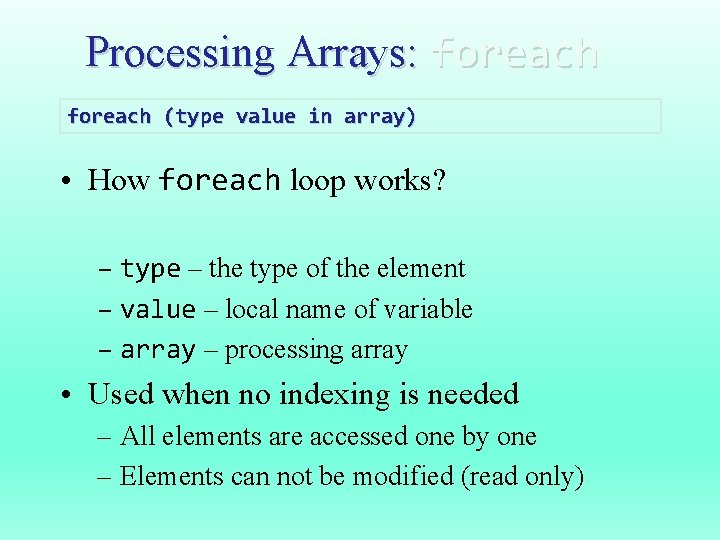
Processing Arrays: foreach (type value in array) • How foreach loop works? – type – the type of the element – value – local name of variable – array – processing array • Used when no indexing is needed – All elements are accessed one by one – Elements can not be modified (read only)
![Processing Arrays Using foreach – Example • Print all elements of a string[] array: Processing Arrays Using foreach – Example • Print all elements of a string[] array:](http://slidetodoc.com/presentation_image_h2/83b5d8d987e5cf29a91f95355c0c280e/image-20.jpg)
Processing Arrays Using foreach – Example • Print all elements of a string[] array: string[] capitals = { "Sofia", "Washington", "London", "Paris" }; foreach (string capital in capitals) { Console. Write. Line(capital); }
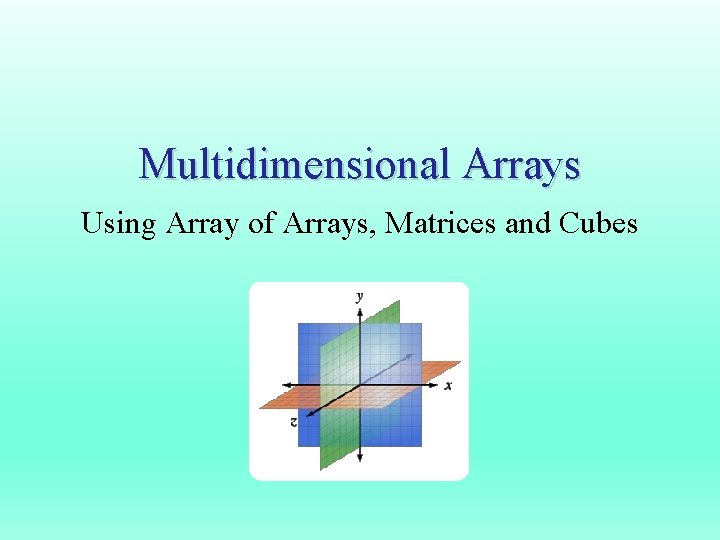
Multidimensional Arrays Using Array of Arrays, Matrices and Cubes
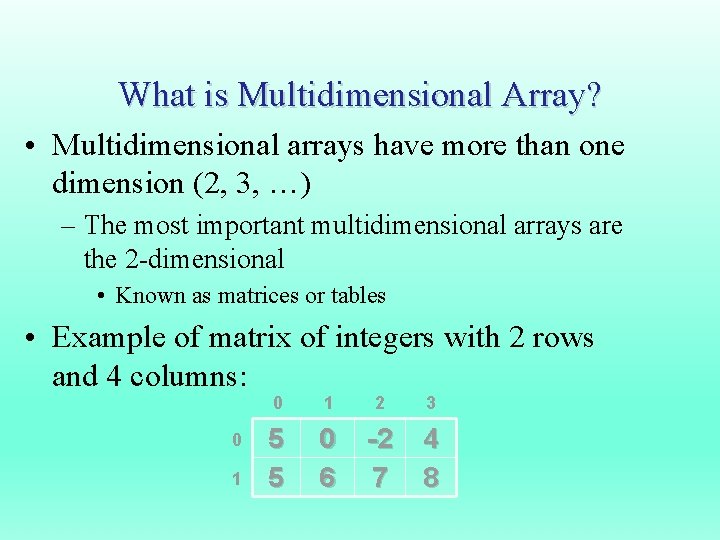
What is Multidimensional Array? • Multidimensional arrays have more than one dimension (2, 3, …) – The most important multidimensional arrays are the 2 -dimensional • Known as matrices or tables • Example of matrix of integers with 2 rows and 4 columns: 0 1 2 3 5 5 0 6 -2 7 4 8
![Declaring and Creating Multidimensional Arrays • Declaring multidimensional arrays: int[, ] int. Matrix; float[, Declaring and Creating Multidimensional Arrays • Declaring multidimensional arrays: int[, ] int. Matrix; float[,](http://slidetodoc.com/presentation_image_h2/83b5d8d987e5cf29a91f95355c0c280e/image-23.jpg)
Declaring and Creating Multidimensional Arrays • Declaring multidimensional arrays: int[, ] int. Matrix; float[, ] float. Matrix; string[, , ] str. Cube; • Creating a multidimensional array – Use new keyword – Must specify the size of each dimension int[, ] int. Matrix = new int[3, 4]; float[, ] float. Matrix = new float[8, 2]; string[, , ] string. Cube = new string[5, 5, 5];
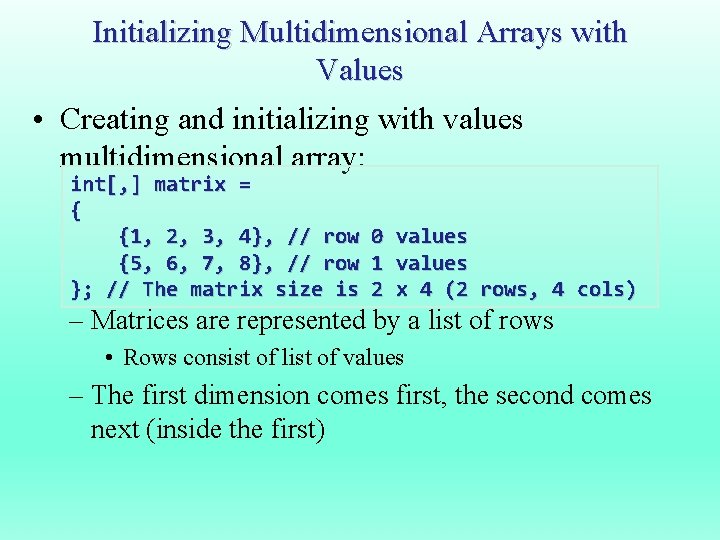
Initializing Multidimensional Arrays with Values • Creating and initializing with values multidimensional array: int[, ] matrix = { {1, 2, 3, 4}, // row {5, 6, 7, 8}, // row }; // The matrix size is 0 1 2 values x 4 (2 rows, 4 cols) – Matrices are represented by a list of rows • Rows consist of list of values – The first dimension comes first, the second comes next (inside the first)
![Accessing The Elements of Multidimensional Arrays n. Dimensional. Array[index 1, … , indexn] • Accessing The Elements of Multidimensional Arrays n. Dimensional. Array[index 1, … , indexn] •](http://slidetodoc.com/presentation_image_h2/83b5d8d987e5cf29a91f95355c0c280e/image-25.jpg)
Accessing The Elements of Multidimensional Arrays n. Dimensional. Array[index 1, … , indexn] • Accessing N-dimensional array element: int[, ] array = {{1, 2}, {3, 4}} int element 11 = array[1, 1]; //element 11 = 4 • Getting element value example: • Setting element value example: Number of rows int[, ] array = new int[3, 4]; for (int row=0; row<array. Get. Length(0); row++) for (int col=0; col<array. Get. Length(1); col++) array[row, col] = row + col; Number of columns
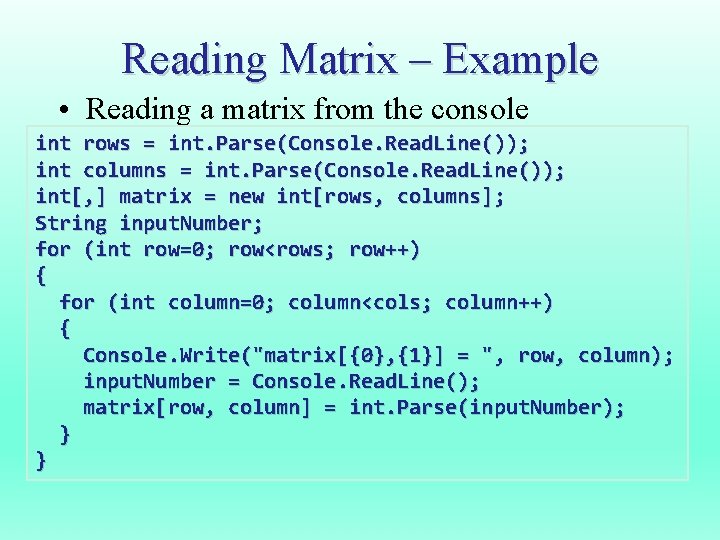
Reading Matrix – Example • Reading a matrix from the console int rows = int. Parse(Console. Read. Line()); int columns = int. Parse(Console. Read. Line()); int[, ] matrix = new int[rows, columns]; String input. Number; for (int row=0; row<rows; row++) { for (int column=0; column<cols; column++) { Console. Write("matrix[{0}, {1}] = ", row, column); input. Number = Console. Read. Line(); matrix[row, column] = int. Parse(input. Number); } }
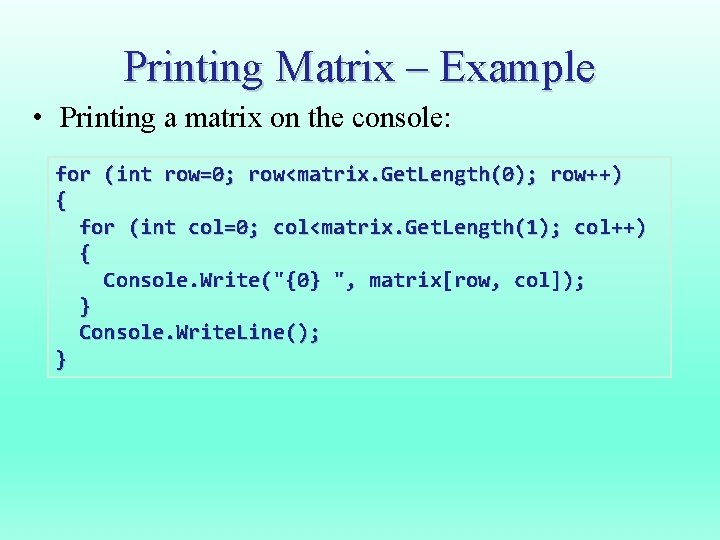
Printing Matrix – Example • Printing a matrix on the console: for (int row=0; row<matrix. Get. Length(0); row++) { for (int col=0; col<matrix. Get. Length(1); col++) { Console. Write("{0} ", matrix[row, col]); } Console. Write. Line(); }
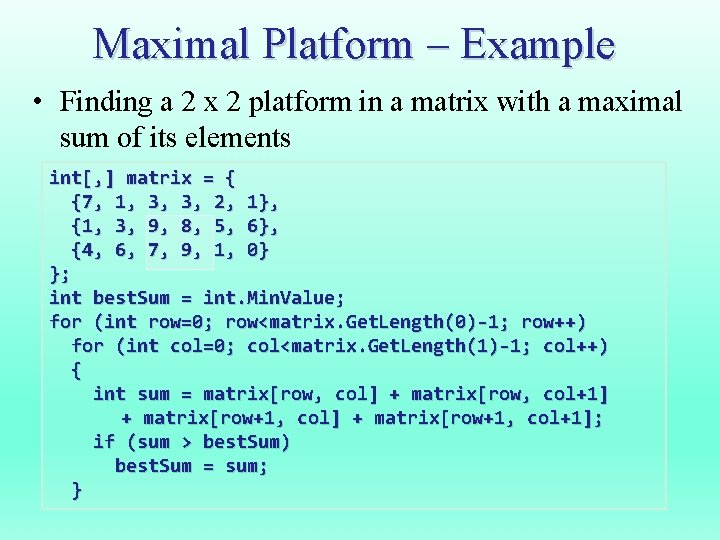
Maximal Platform – Example • Finding a 2 x 2 platform in a matrix with a maximal sum of its elements int[, ] matrix = { {7, 1, 3, 3, 2, 1}, {1, 3, 9, 8, 5, 6}, {4, 6, 7, 9, 1, 0} }; int best. Sum = int. Min. Value; for (int row=0; row<matrix. Get. Length(0)-1; row++) for (int col=0; col<matrix. Get. Length(1)-1; col++) { int sum = matrix[row, col] + matrix[row, col+1] + matrix[row+1, col+1]; if (sum > best. Sum) best. Sum = sum; }
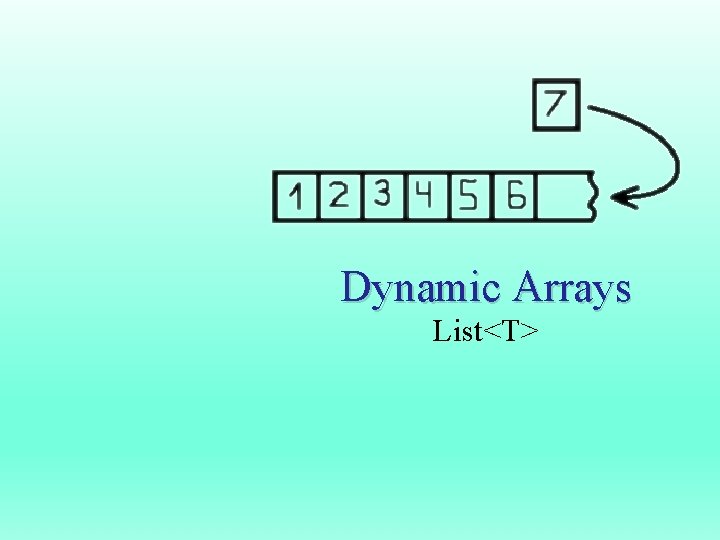
Dynamic Arrays List<T>
- Slides: 29