5312014 ASTRO 25 RELEASE 7 15 OVERVIEW NAME
![5/31/2014 ® ASTRO 25 RELEASE 7. 15 OVERVIEW [NAME] | [TITLE] SYSTEMS & INFRASTRUCTURE 5/31/2014 ® ASTRO 25 RELEASE 7. 15 OVERVIEW [NAME] | [TITLE] SYSTEMS & INFRASTRUCTURE](https://slidetodoc.com/presentation_image/0e107cfa4a3b557458ac461e5416d074/image-1.jpg)
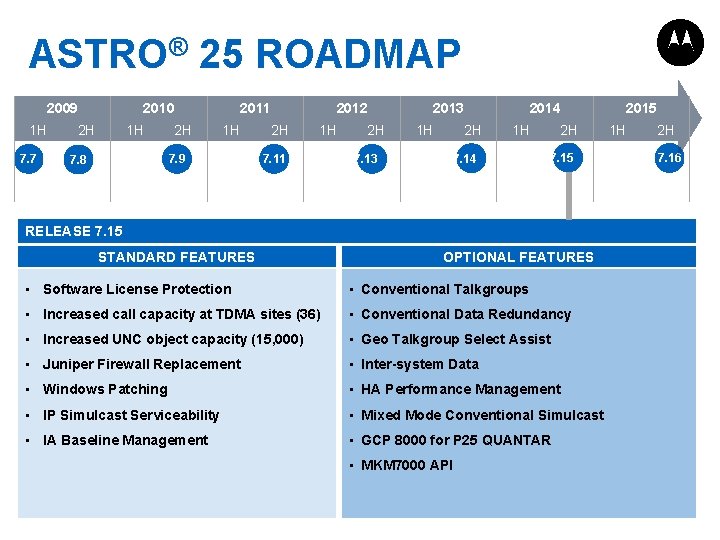
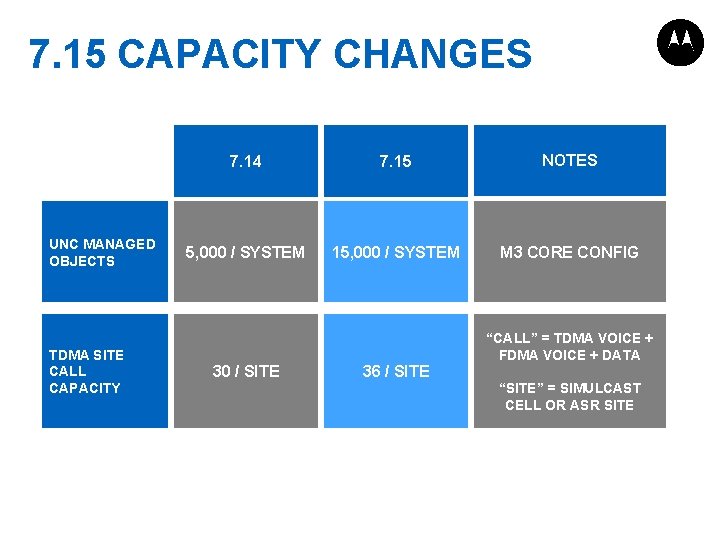
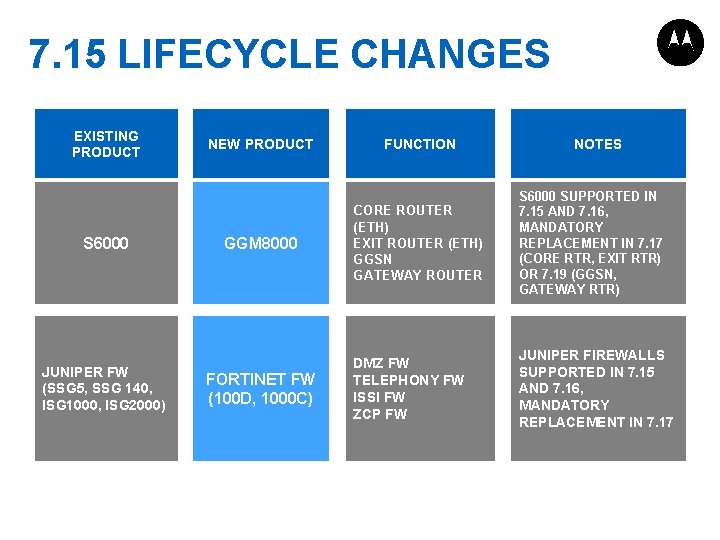
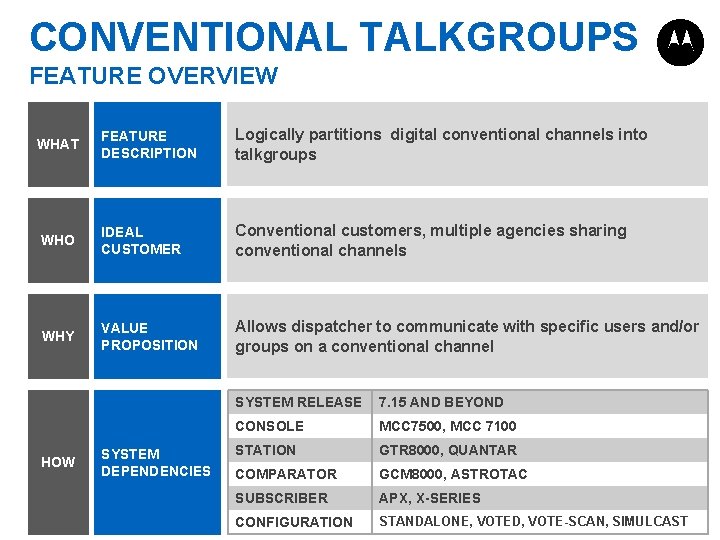
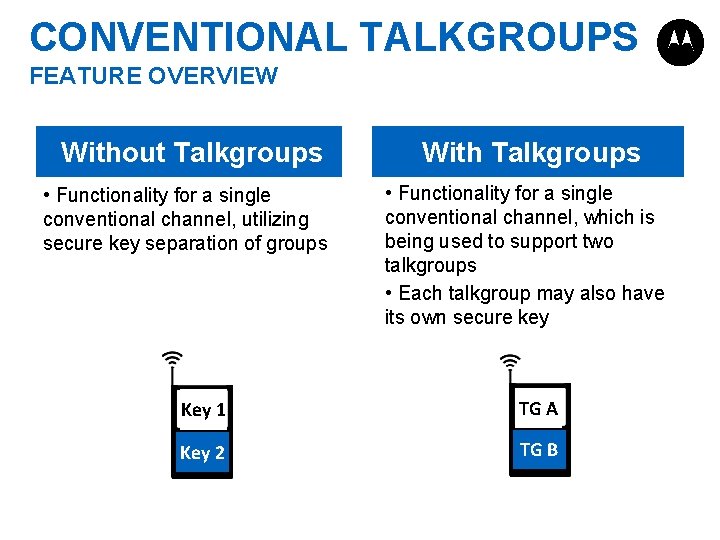
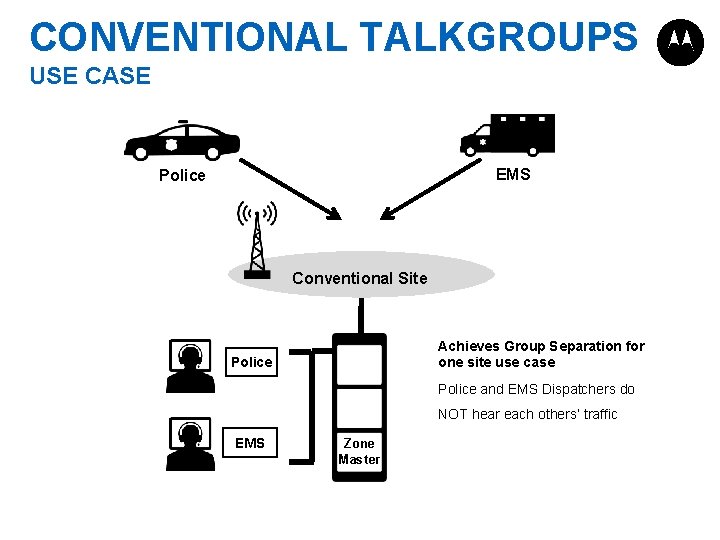
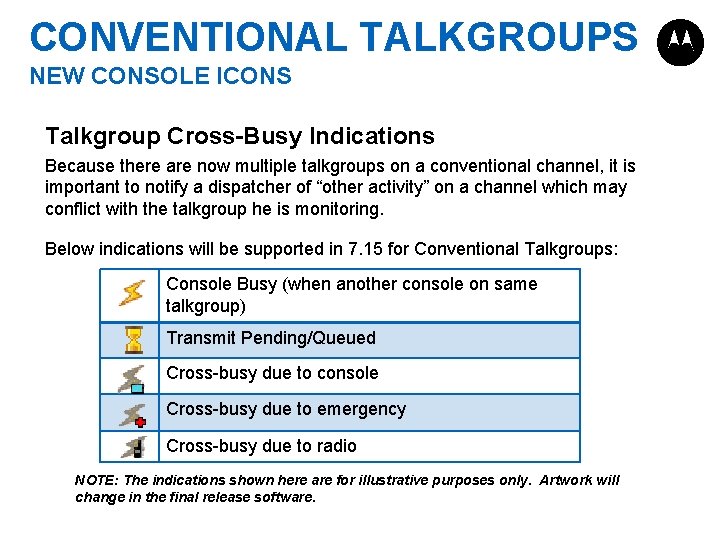
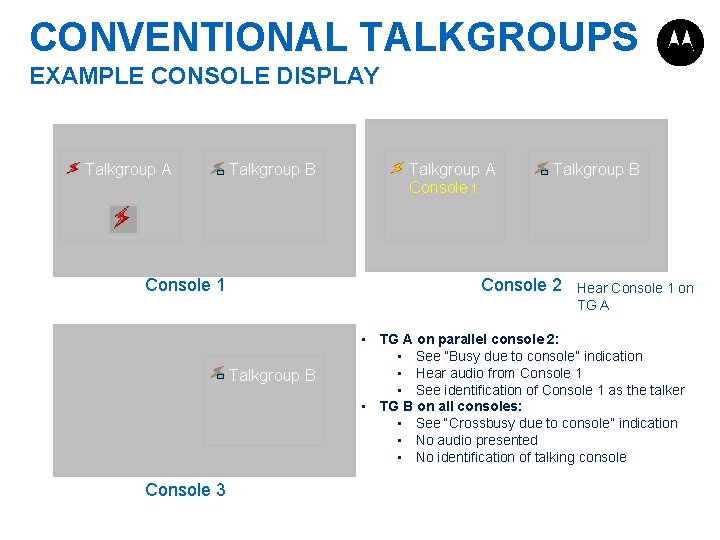
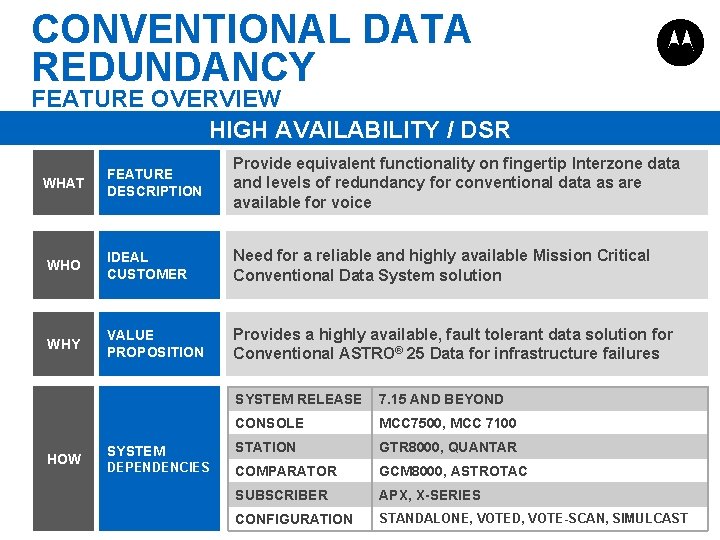
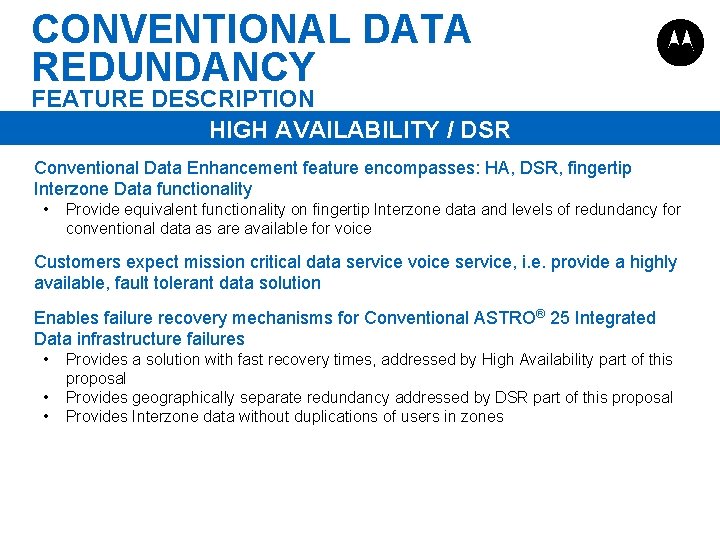
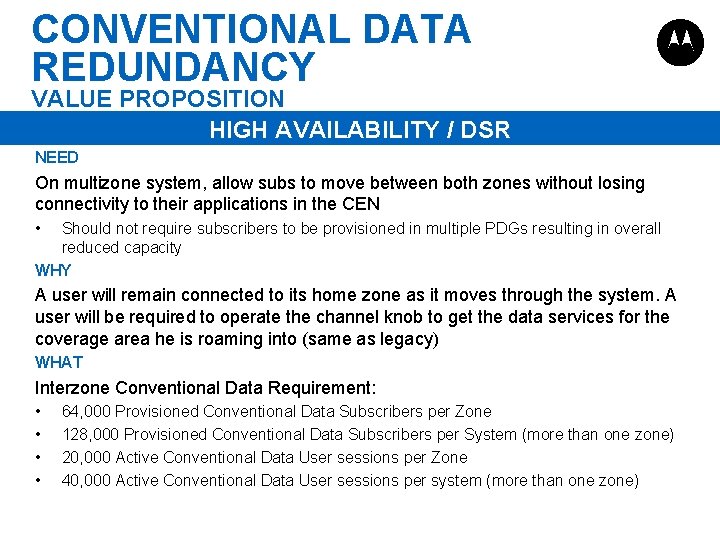
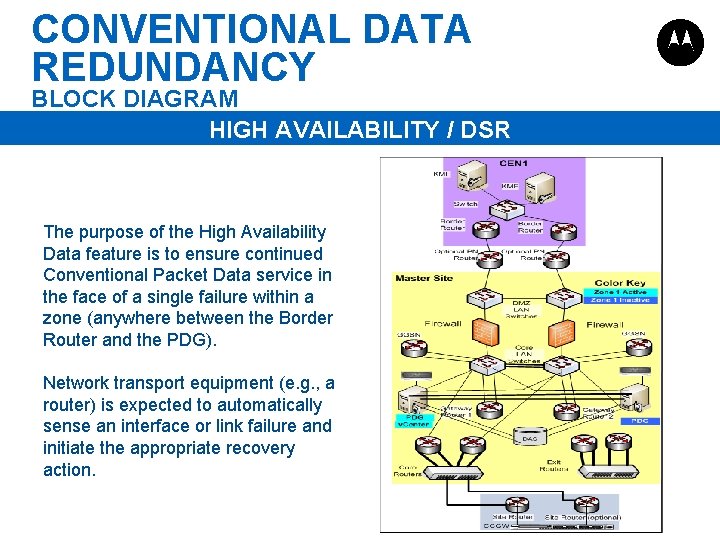
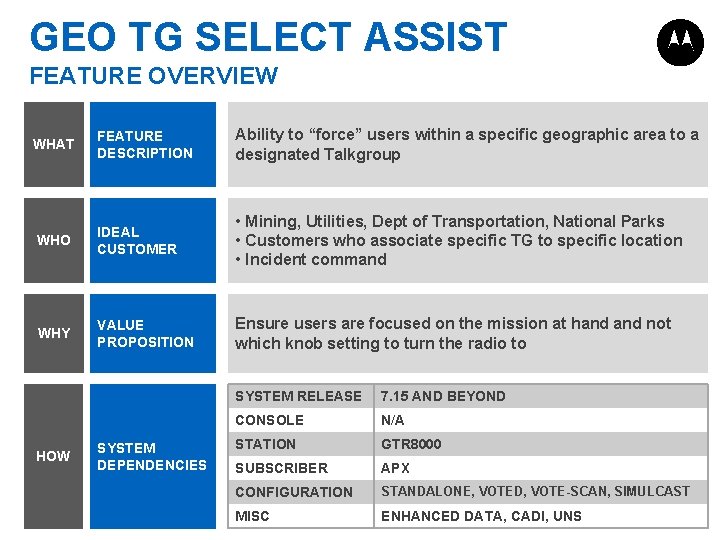
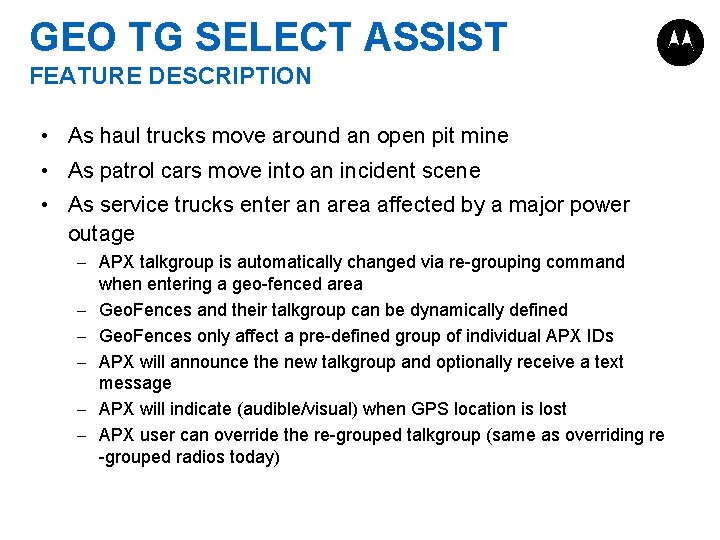
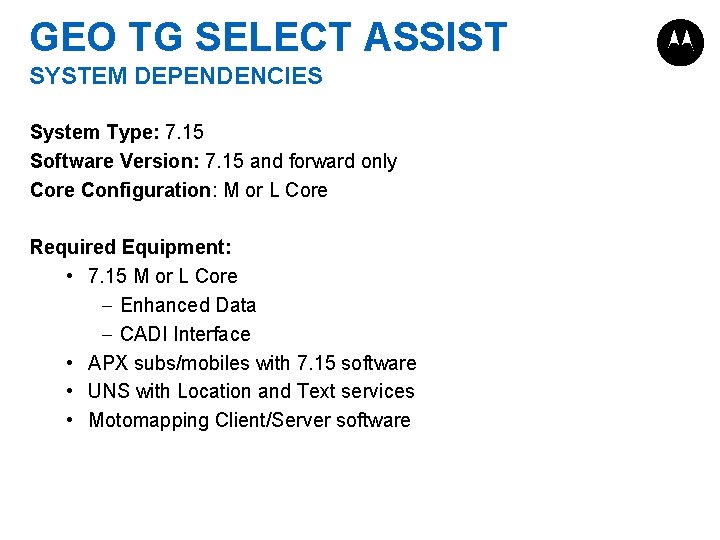
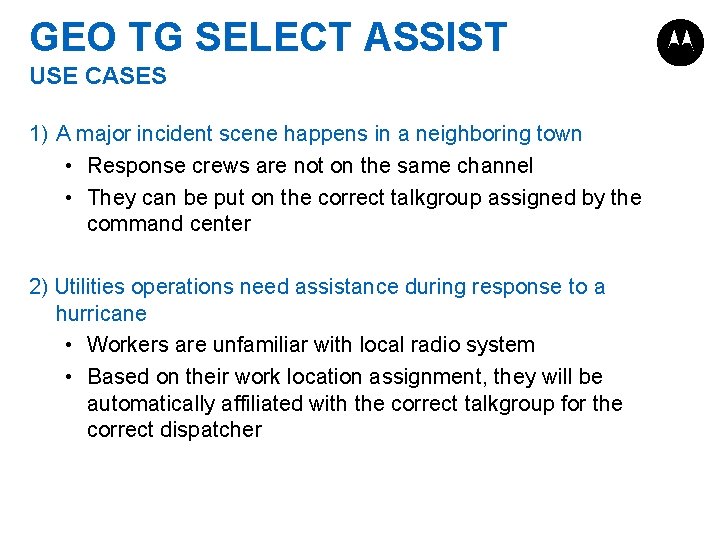
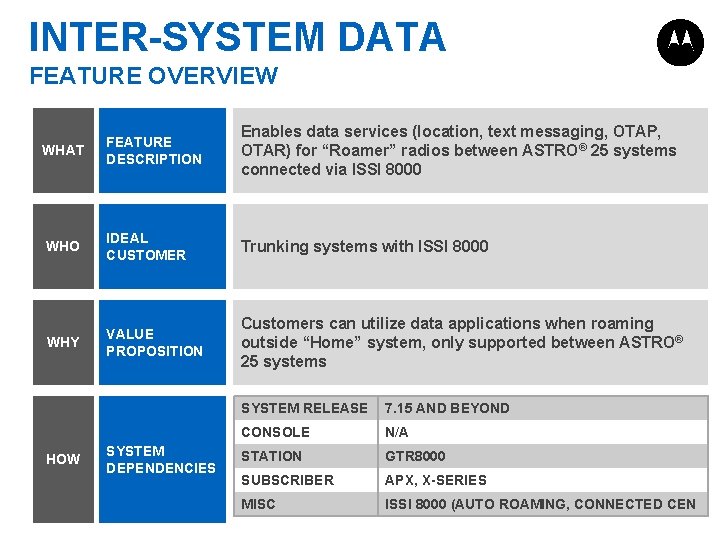
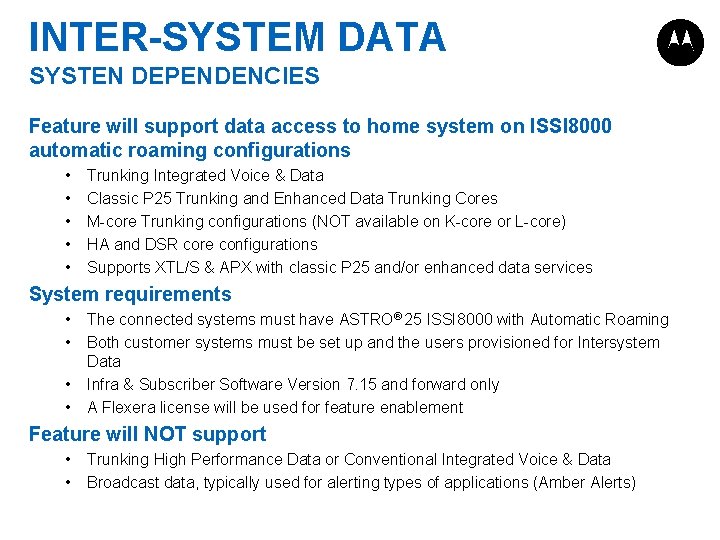
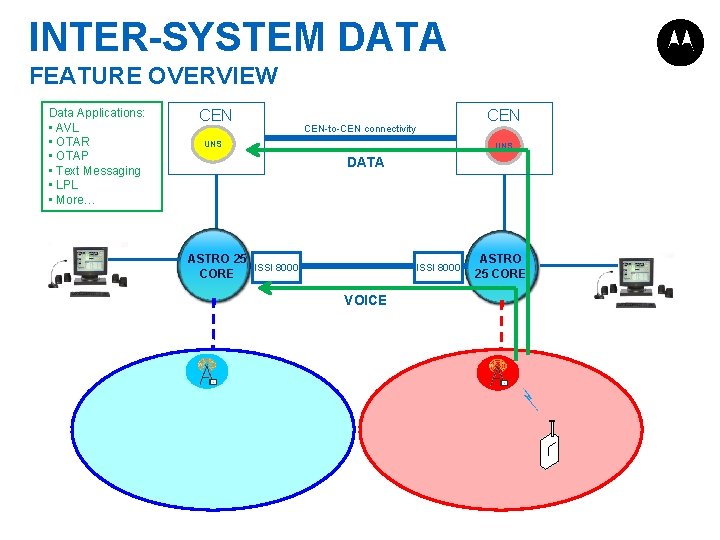
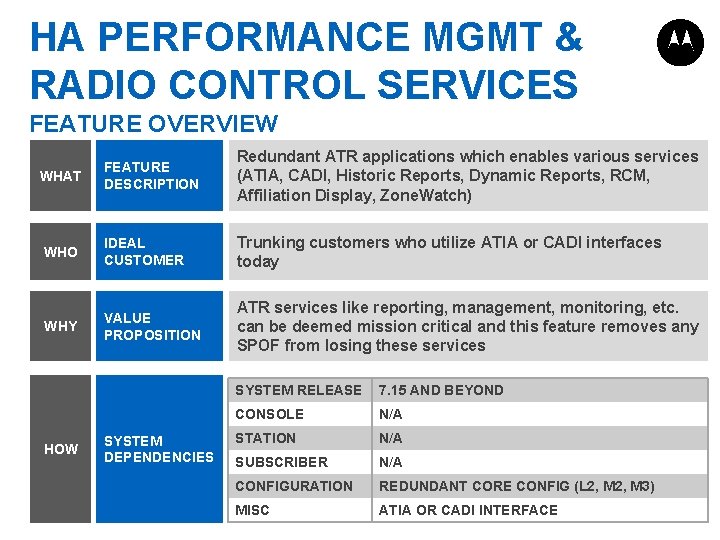
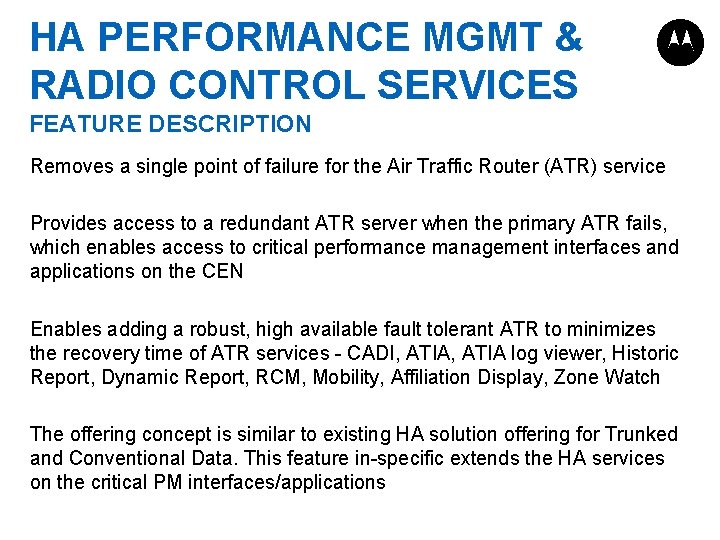
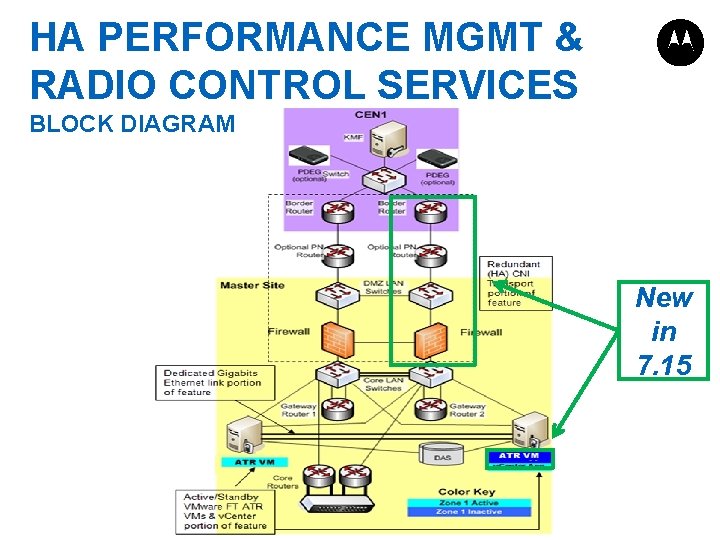
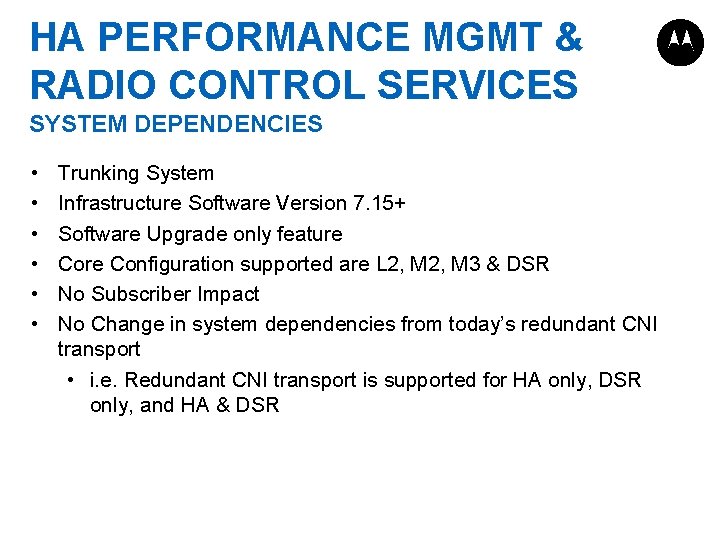
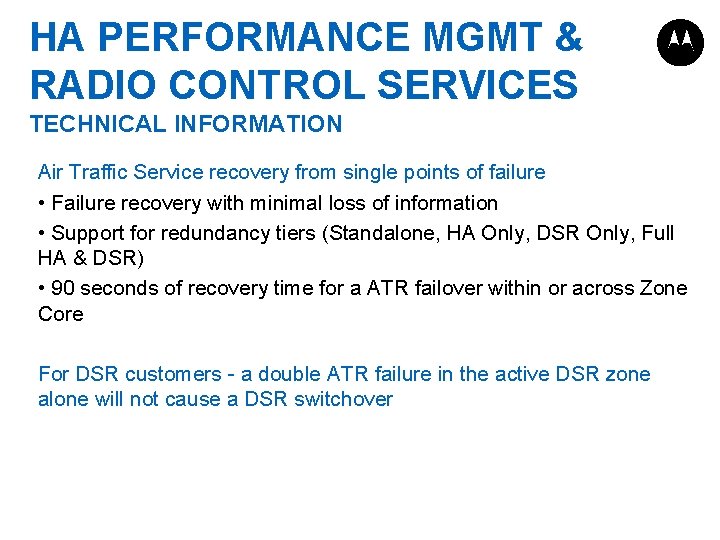
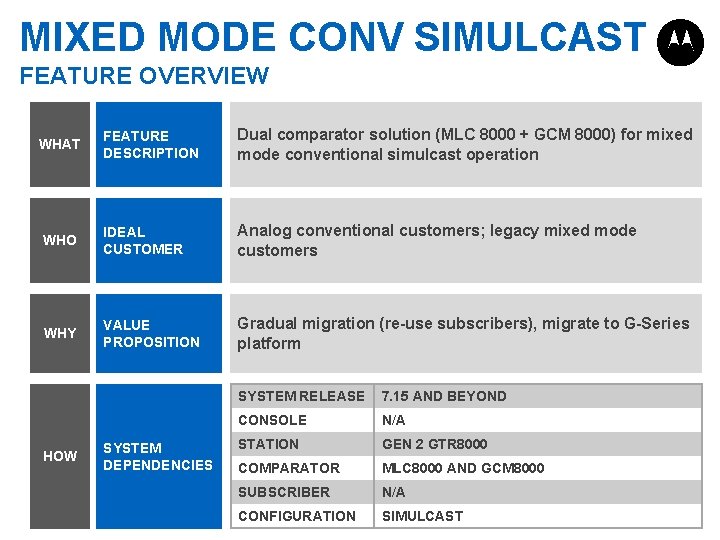
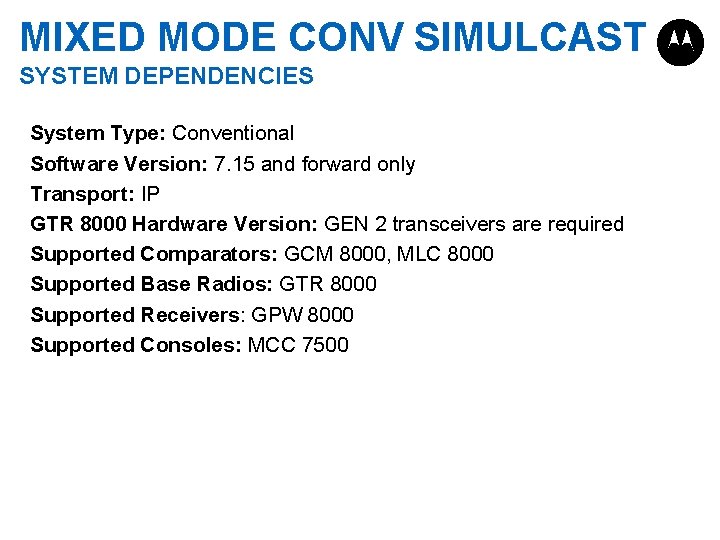
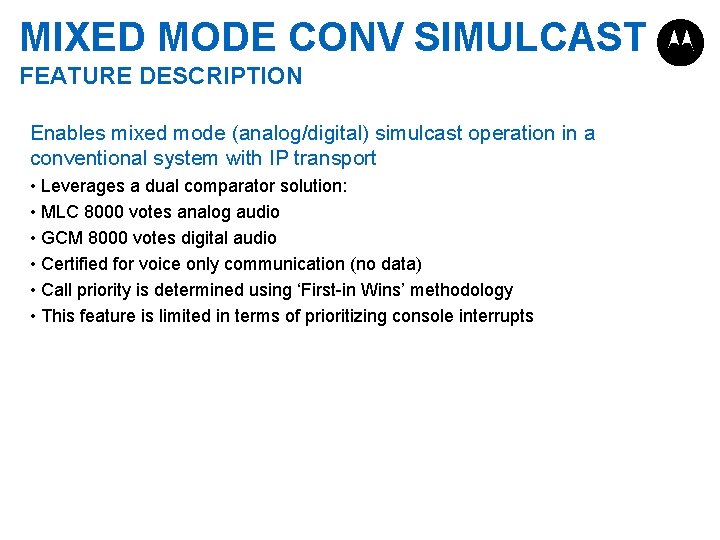
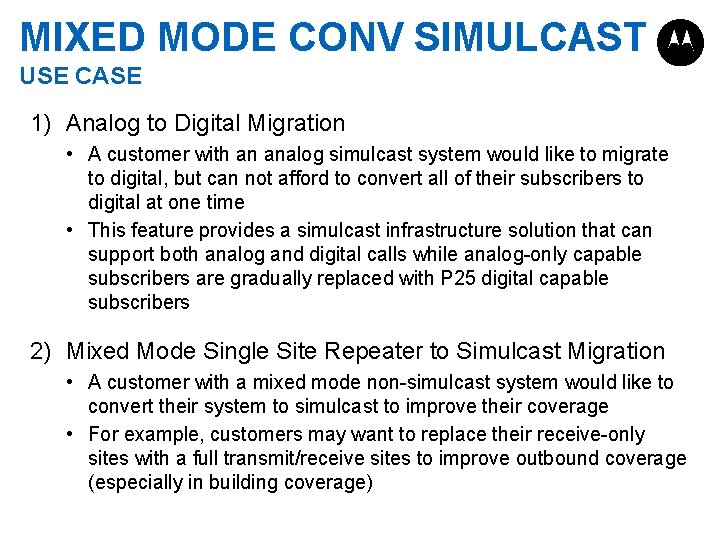
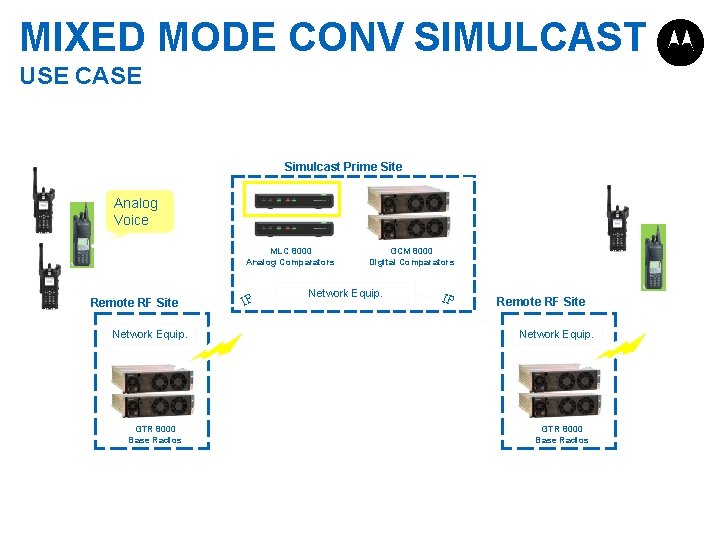
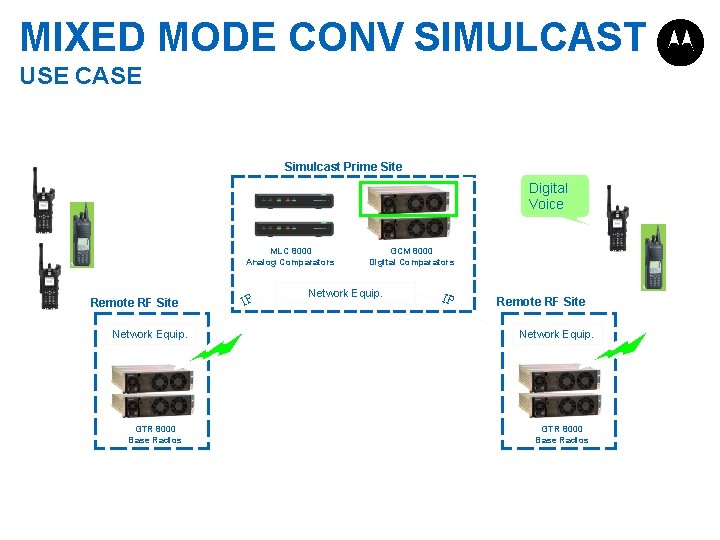
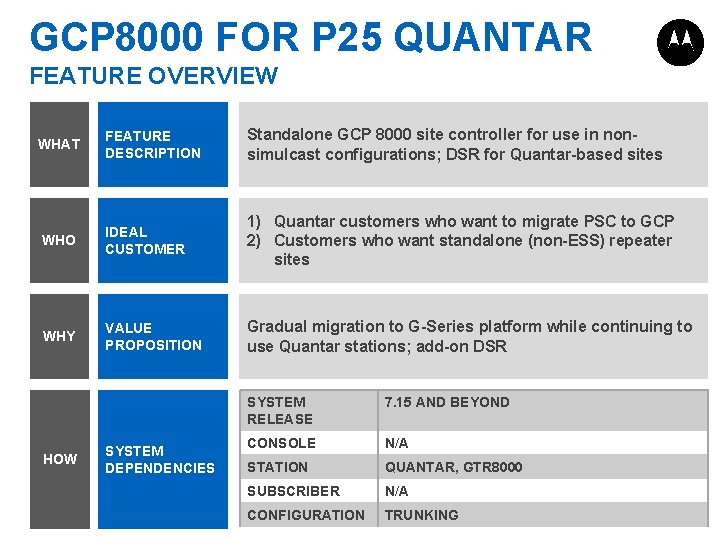
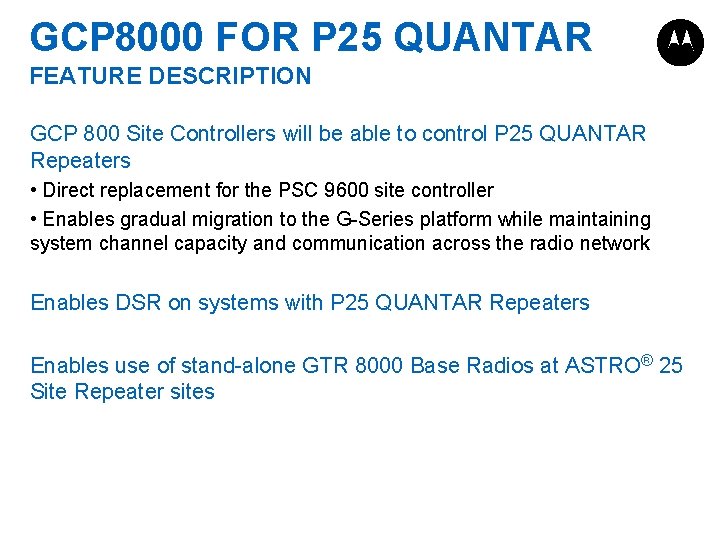
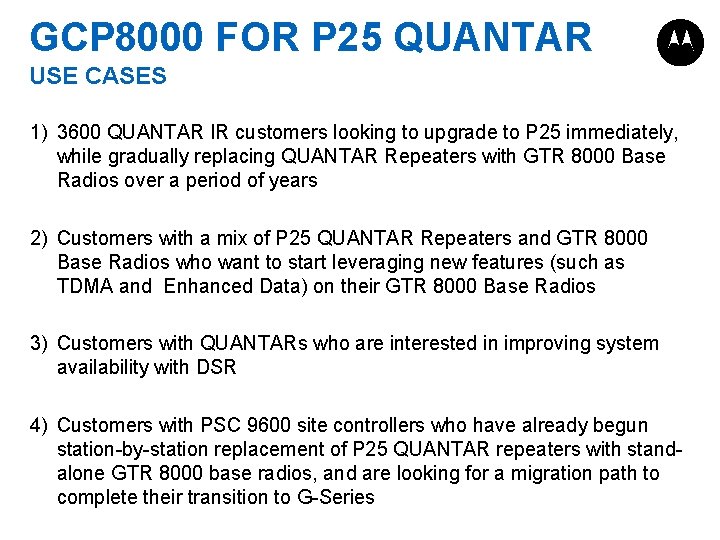
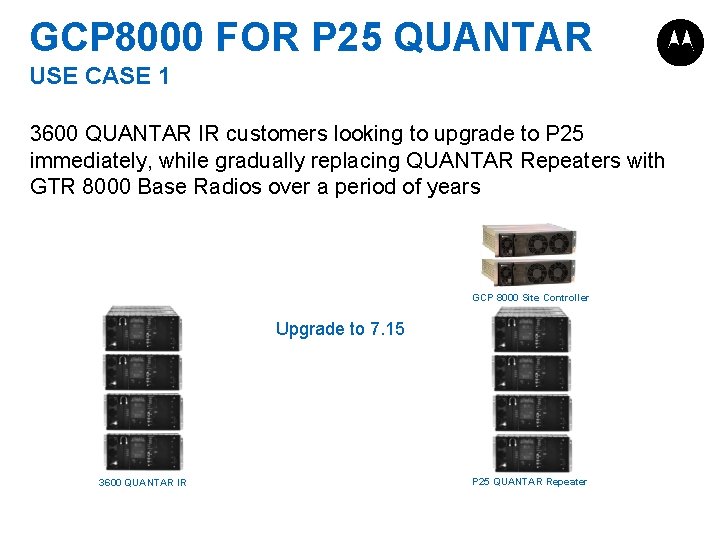
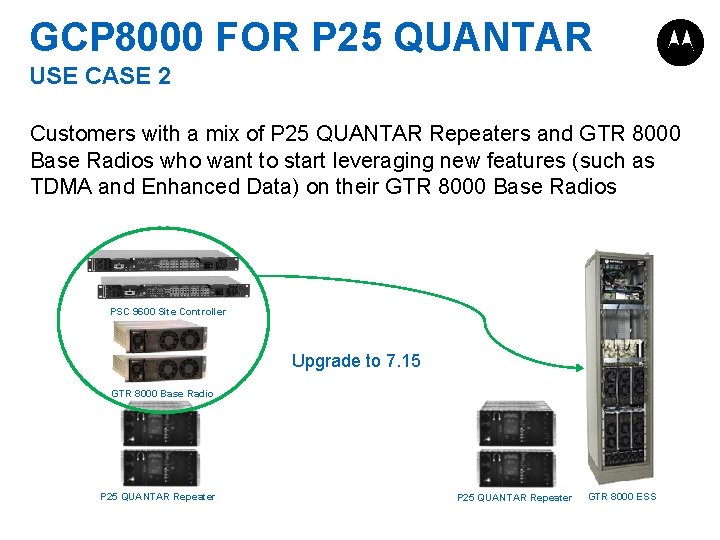
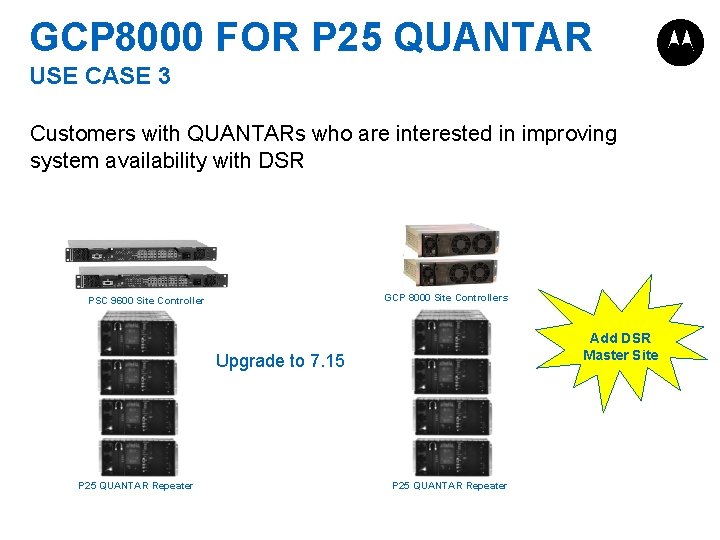
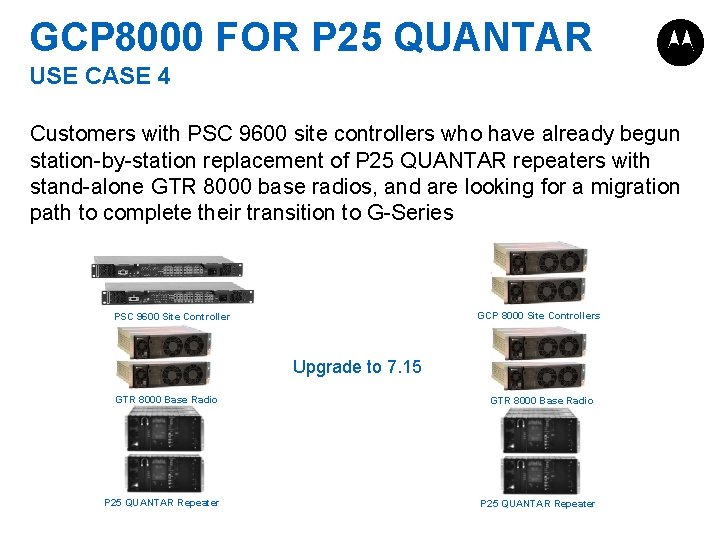
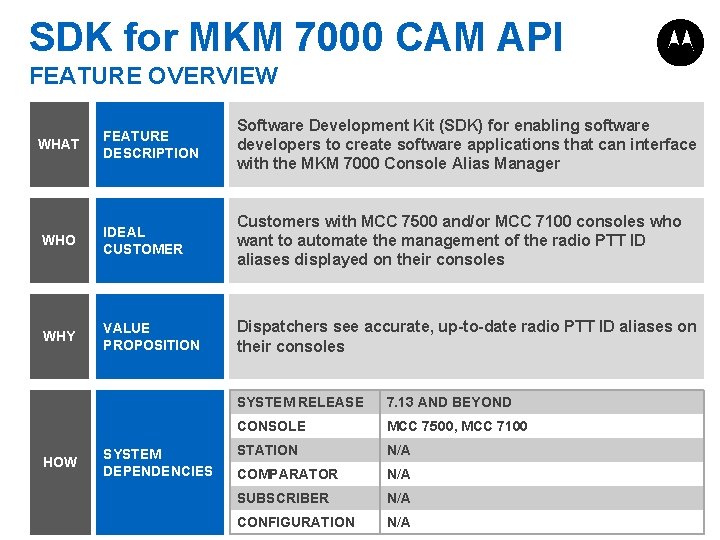
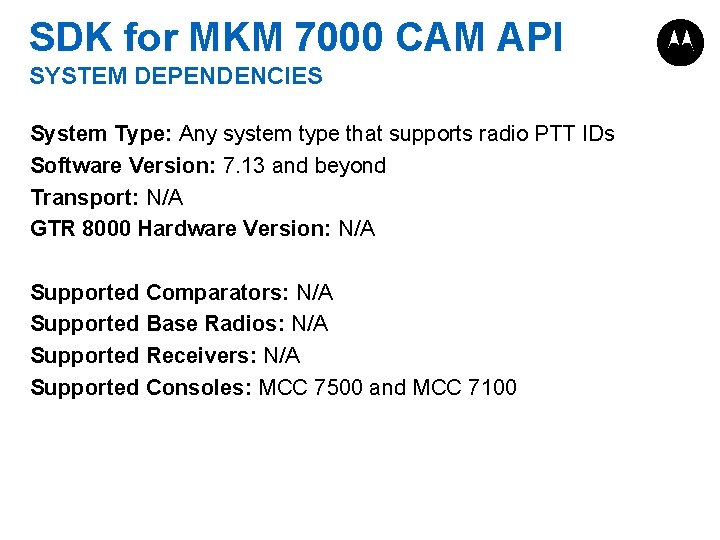
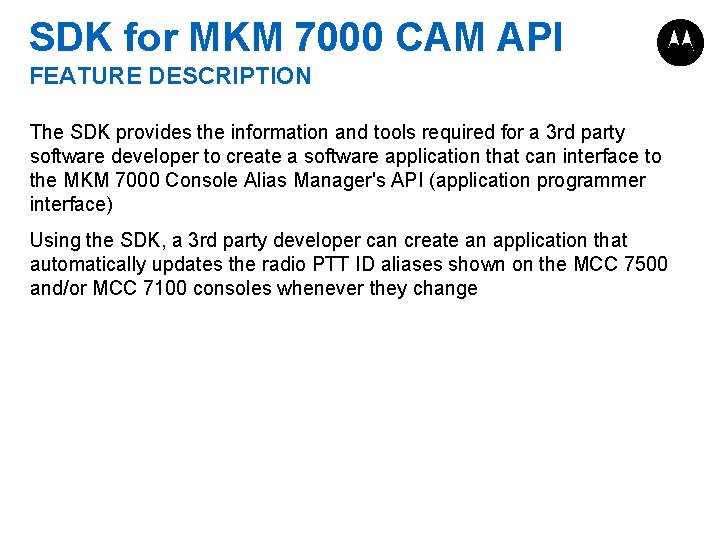
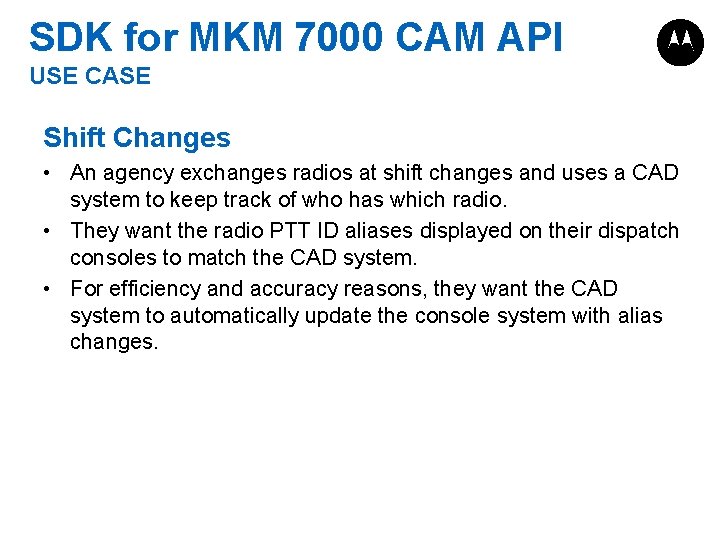
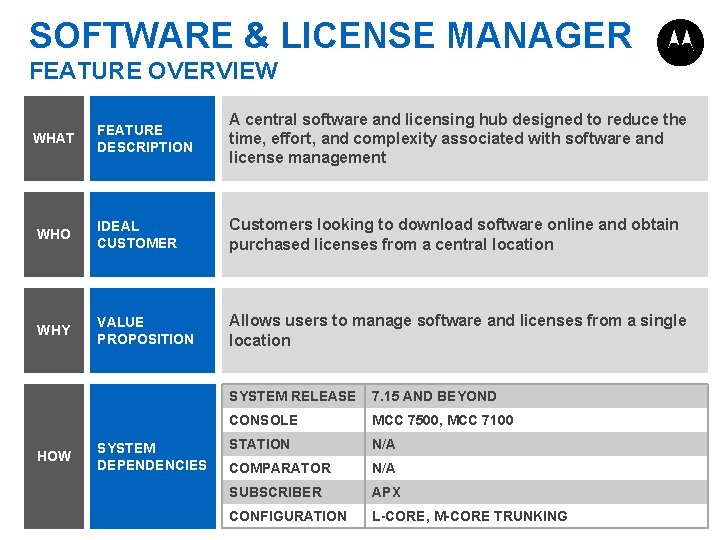
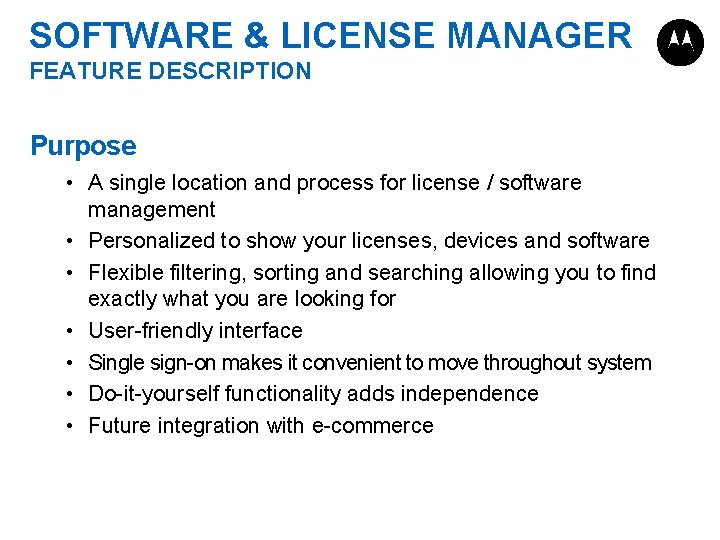
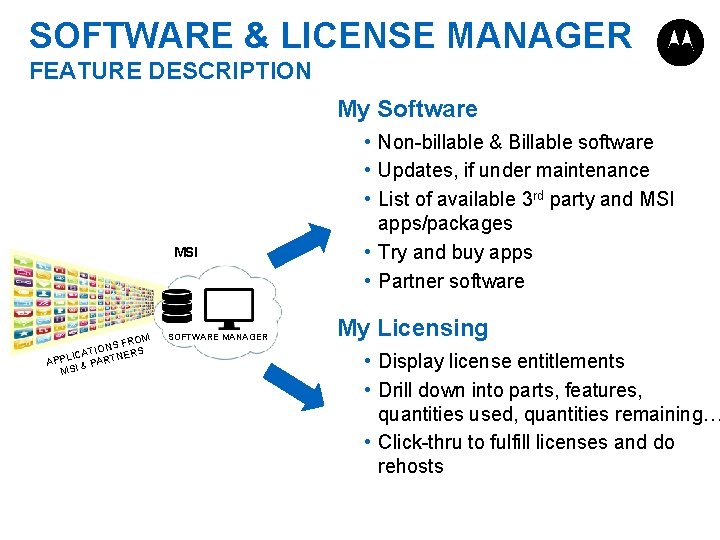
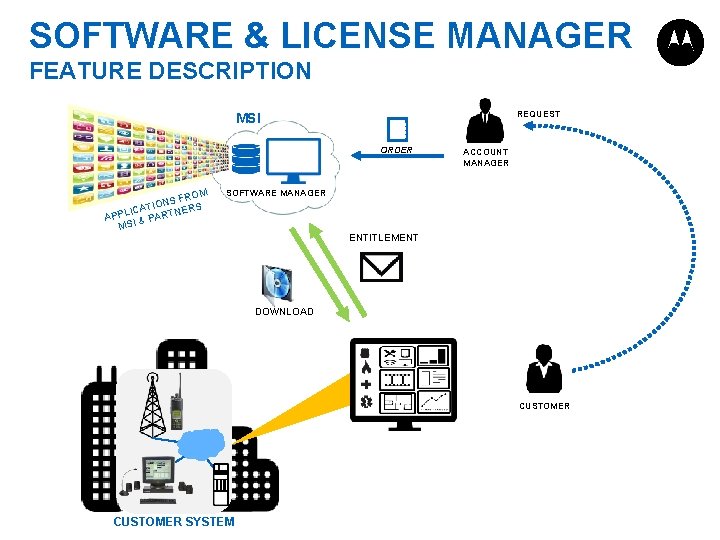
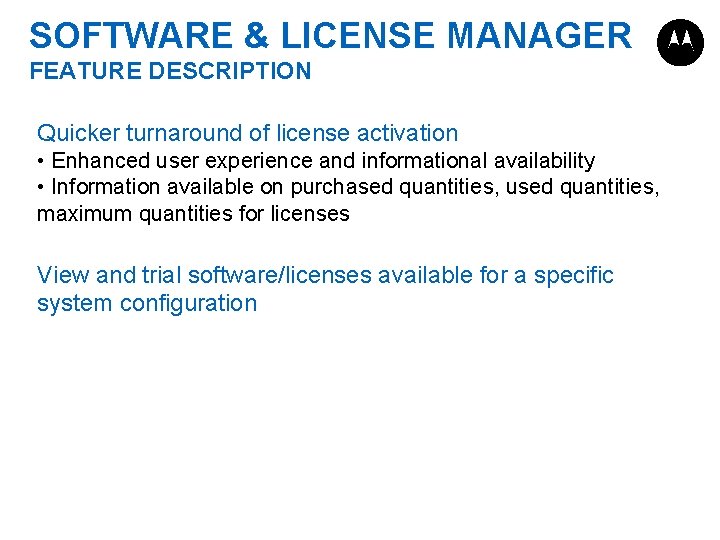
- Slides: 47
![5312014 ASTRO 25 RELEASE 7 15 OVERVIEW NAME TITLE SYSTEMS INFRASTRUCTURE 5/31/2014 ® ASTRO 25 RELEASE 7. 15 OVERVIEW [NAME] | [TITLE] SYSTEMS & INFRASTRUCTURE](https://slidetodoc.com/presentation_image/0e107cfa4a3b557458ac461e5416d074/image-1.jpg)
5/31/2014 ® ASTRO 25 RELEASE 7. 15 OVERVIEW [NAME] | [TITLE] SYSTEMS & INFRASTRUCTURE OPERATIONS, MOTOROLA SOLUTIONS
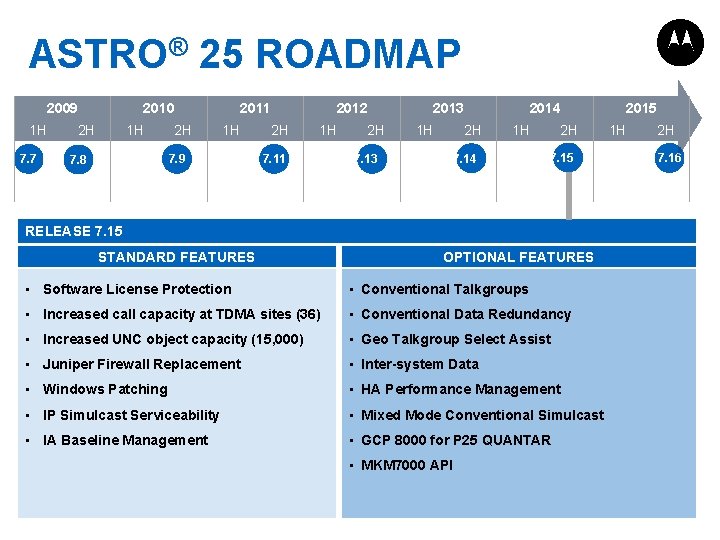
ASTRO® 25 ROADMAP 2009 1 H 7. 7 2010 2 H 1 H 2 H 2011 1 H 7. 9 7. 8 2 H 2012 1 H 7. 11 2 H 2013 1 H 2 H 2014 1 H 7. 14 7. 13 2 H 7. 15 RELEASE 7. 15 STANDARD FEATURES OPTIONAL FEATURES • Software License Protection • Conventional Talkgroups • Increased call capacity at TDMA sites (36) • Conventional Data Redundancy • Increased UNC object capacity (15, 000) • Geo Talkgroup Select Assist • Juniper Firewall Replacement • Inter-system Data • Windows Patching • HA Performance Management • IP Simulcast Serviceability • Mixed Mode Conventional Simulcast • IA Baseline Management • GCP 8000 for P 25 QUANTAR • MKM 7000 API 2015 1 H 2 H 7. 16
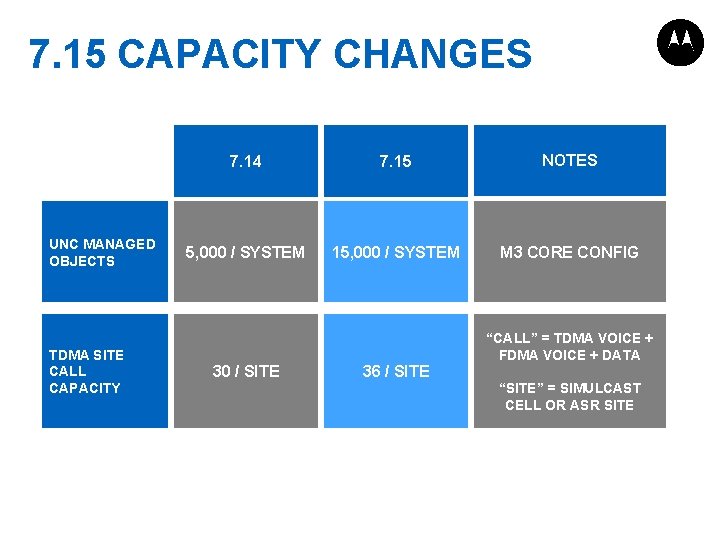
7. 15 CAPACITY CHANGES UNC MANAGED OBJECTS TDMA SITE CALL CAPACITY 7. 14 7. 15 NOTES 5, 000 / SYSTEM 15, 000 / SYSTEM M 3 CORE CONFIG “CALL” = TDMA VOICE + FDMA VOICE + DATA 30 / SITE 36 / SITE “SITE” = SIMULCAST CELL OR ASR SITE
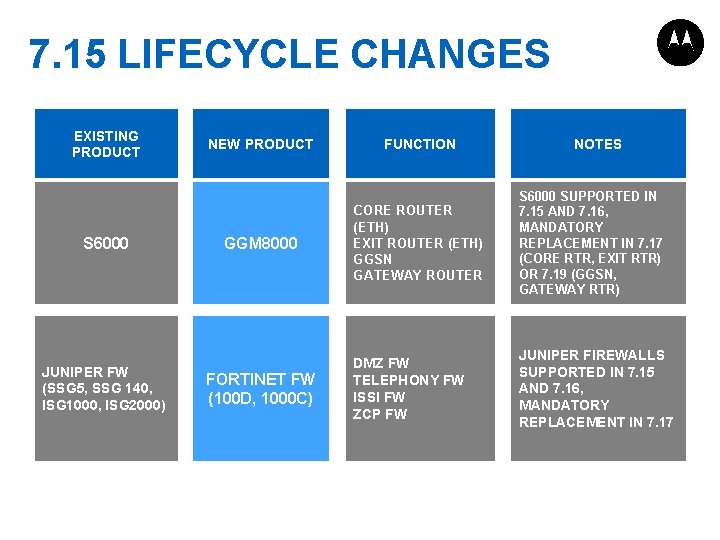
7. 15 LIFECYCLE CHANGES EXISTING PRODUCT S 6000 JUNIPER FW (SSG 5, SSG 140, ISG 1000, ISG 2000) NEW PRODUCT FUNCTION GGM 8000 CORE ROUTER (ETH) EXIT ROUTER (ETH) GGSN GATEWAY ROUTER S 6000 SUPPORTED IN 7. 15 AND 7. 16, MANDATORY REPLACEMENT IN 7. 17 (CORE RTR, EXIT RTR) OR 7. 19 (GGSN, GATEWAY RTR) DMZ FW TELEPHONY FW ISSI FW ZCP FW JUNIPER FIREWALLS SUPPORTED IN 7. 15 AND 7. 16, MANDATORY REPLACEMENT IN 7. 17 FORTINET FW (100 D, 1000 C) NOTES
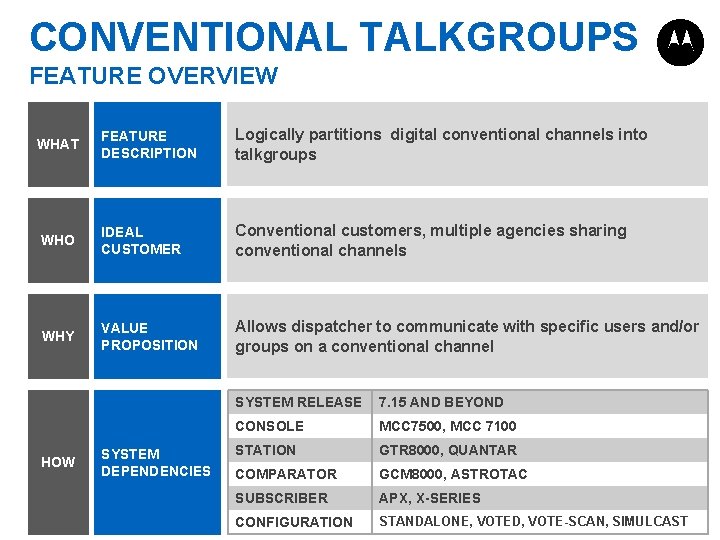
CONVENTIONAL TALKGROUPS FEATURE OVERVIEW WHAT FEATURE DESCRIPTION Logically partitions digital conventional channels into talkgroups WHO IDEAL CUSTOMER Conventional customers, multiple agencies sharing conventional channels WHY VALUE PROPOSITION Allows dispatcher to communicate with specific users and/or groups on a conventional channel HOW SYSTEM DEPENDENCIES SYSTEM RELEASE 7. 15 AND BEYOND CONSOLE MCC 7500, MCC 7100 STATION GTR 8000, QUANTAR COMPARATOR GCM 8000, ASTROTAC SUBSCRIBER APX, X-SERIES CONFIGURATION STANDALONE, VOTED, VOTE-SCAN, SIMULCAST
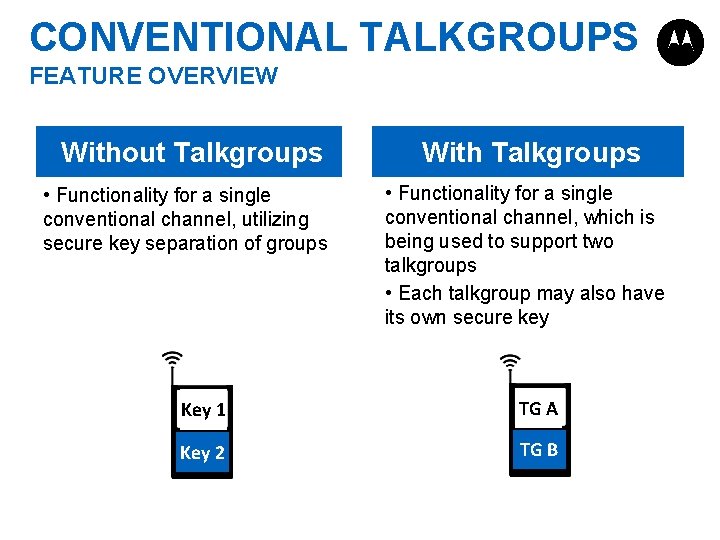
CONVENTIONAL TALKGROUPS FEATURE OVERVIEW Without Talkgroups • Functionality for a single conventional channel, utilizing secure key separation of groups With Talkgroups • Functionality for a single conventional channel, which is being used to support two talkgroups • Each talkgroup may also have its own secure key Key 1 TG A Key 2 TG B
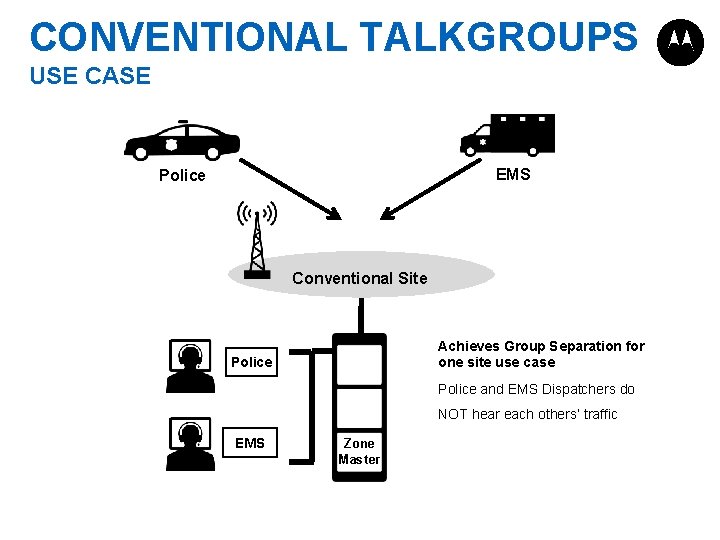
CONVENTIONAL TALKGROUPS USE CASE EMS Police Conventional Site Achieves Group Separation for one site use case Police and EMS Dispatchers do NOT hear each others’ traffic EMS Zone Master
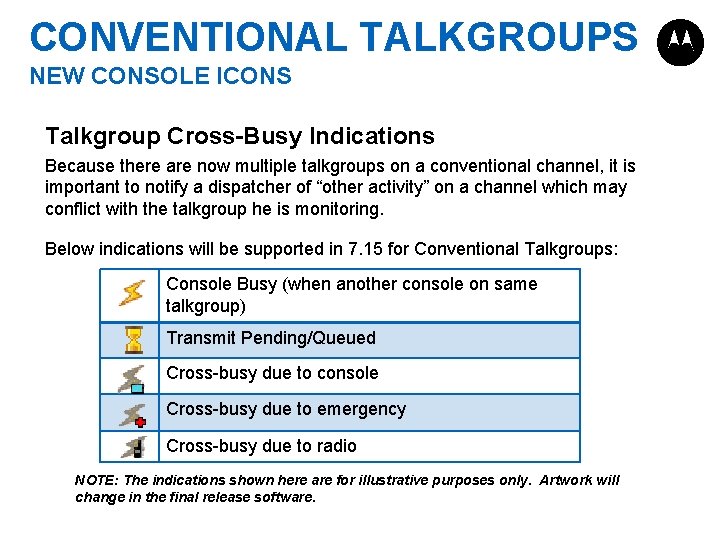
CONVENTIONAL TALKGROUPS NEW CONSOLE ICONS Talkgroup Cross-Busy Indications Because there are now multiple talkgroups on a conventional channel, it is important to notify a dispatcher of “other activity” on a channel which may conflict with the talkgroup he is monitoring. Below indications will be supported in 7. 15 for Conventional Talkgroups: Console Busy (when another console on same talkgroup) Transmit Pending/Queued Cross-busy due to console Cross-busy due to emergency Cross-busy due to radio NOTE: The indications shown here are for illustrative purposes only. Artwork will change in the final release software.
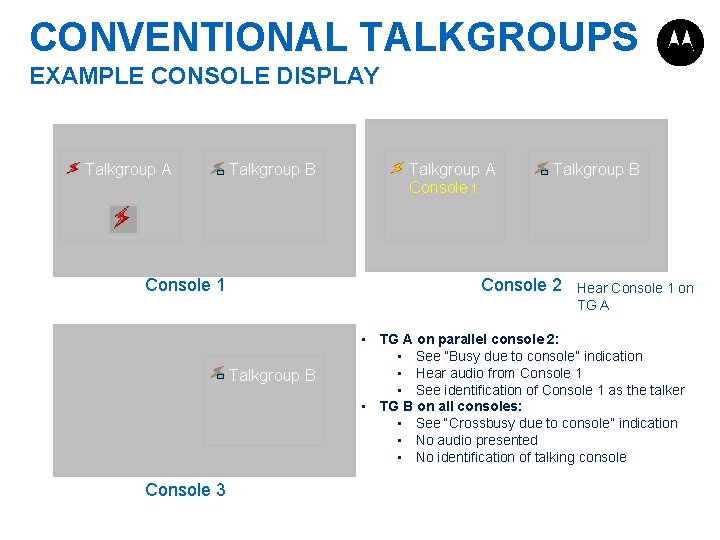
CONVENTIONAL TALKGROUPS EXAMPLE CONSOLE DISPLAY Talkgroup A Talkgroup B Console 1 Talkgroup B Console 2 Talkgroup B Console 3 Talkgroup A Console 1 Hear nothing Hear Console 1 on TG A • TG A on parallel console 2: • See “Busy due to console” indication • Hear audio from Console 1 • See identification of Console 1 as the talker • TG B on all consoles: • See “Crossbusy due to console” indication • No audio presented • No identification of talking console
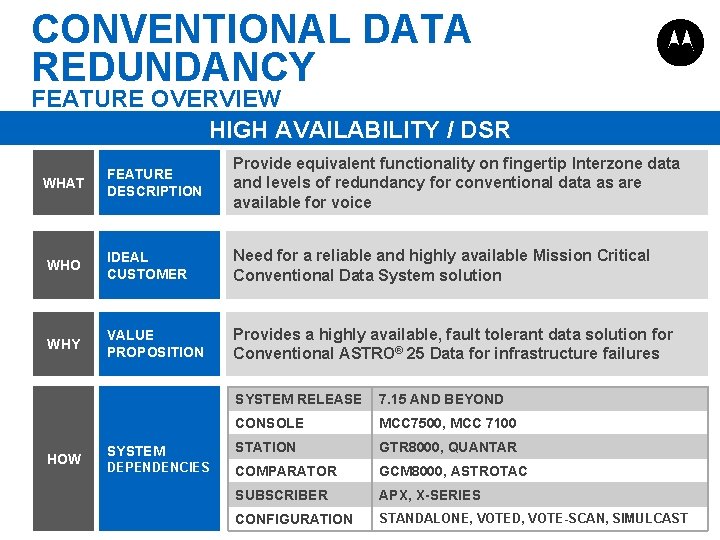
CONVENTIONAL DATA REDUNDANCY FEATURE OVERVIEW HIGH AVAILABILITY / DSR WHAT FEATURE DESCRIPTION Provide equivalent functionality on fingertip Interzone data and levels of redundancy for conventional data as are available for voice WHO IDEAL CUSTOMER Need for a reliable and highly available Mission Critical Conventional Data System solution WHY VALUE PROPOSITION Provides a highly available, fault tolerant data solution for Conventional ASTRO® 25 Data for infrastructure failures HOW SYSTEM RELEASE 7. 15 AND BEYOND CONSOLE MCC 7500, MCC 7100 SYSTEM STATION GTR 8000, QUANTAR DEPENDENCIES COMPARATOR GCM 8000, ASTROTAC SUBSCRIBER APX, X-SERIES CONFIGURATION STANDALONE, VOTED, VOTE-SCAN, SIMULCAST
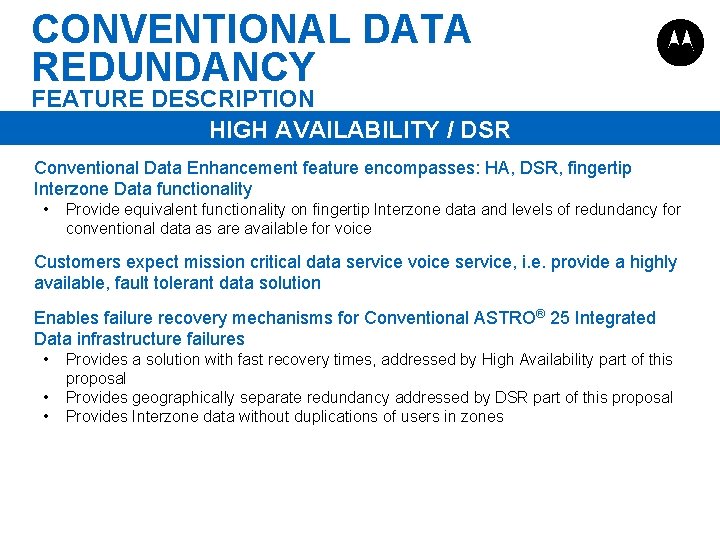
CONVENTIONAL DATA REDUNDANCY FEATURE DESCRIPTION HIGH AVAILABILITY / DSR Conventional Data Enhancement feature encompasses: HA, DSR, fingertip Interzone Data functionality • Provide equivalent functionality on fingertip Interzone data and levels of redundancy for conventional data as are available for voice Customers expect mission critical data service voice service, i. e. provide a highly available, fault tolerant data solution Enables failure recovery mechanisms for Conventional ASTRO® 25 Integrated Data infrastructure failures • • • Provides a solution with fast recovery times, addressed by High Availability part of this proposal Provides geographically separate redundancy addressed by DSR part of this proposal Provides Interzone data without duplications of users in zones
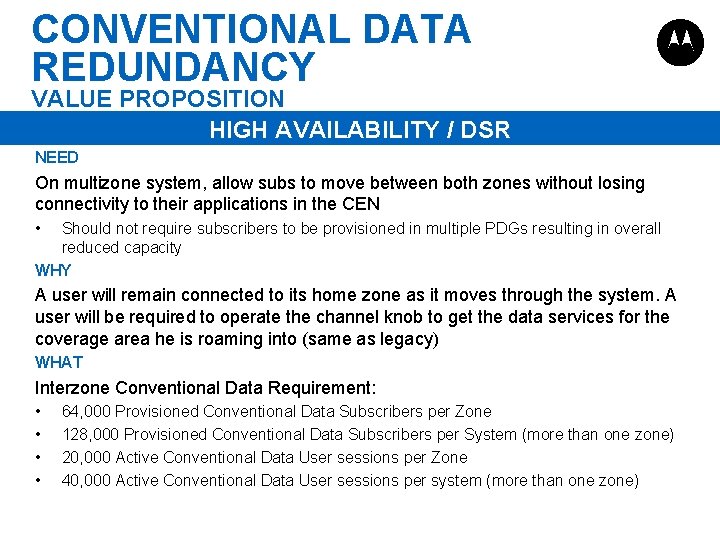
CONVENTIONAL DATA REDUNDANCY VALUE PROPOSITION HIGH AVAILABILITY / DSR NEED On multizone system, allow subs to move between both zones without losing connectivity to their applications in the CEN • Should not require subscribers to be provisioned in multiple PDGs resulting in overall reduced capacity WHY A user will remain connected to its home zone as it moves through the system. A user will be required to operate the channel knob to get the data services for the coverage area he is roaming into (same as legacy) WHAT Interzone Conventional Data Requirement: • • 64, 000 Provisioned Conventional Data Subscribers per Zone 128, 000 Provisioned Conventional Data Subscribers per System (more than one zone) 20, 000 Active Conventional Data User sessions per Zone 40, 000 Active Conventional Data User sessions per system (more than one zone)
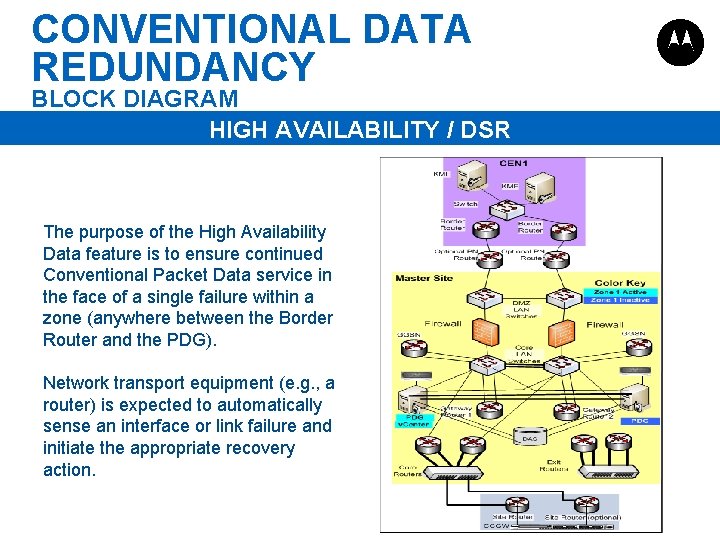
CONVENTIONAL DATA REDUNDANCY BLOCK DIAGRAM HIGH AVAILABILITY / DSR The purpose of the High Availability Data feature is to ensure continued Conventional Packet Data service in the face of a single failure within a zone (anywhere between the Border Router and the PDG). Network transport equipment (e. g. , a router) is expected to automatically sense an interface or link failure and initiate the appropriate recovery action.
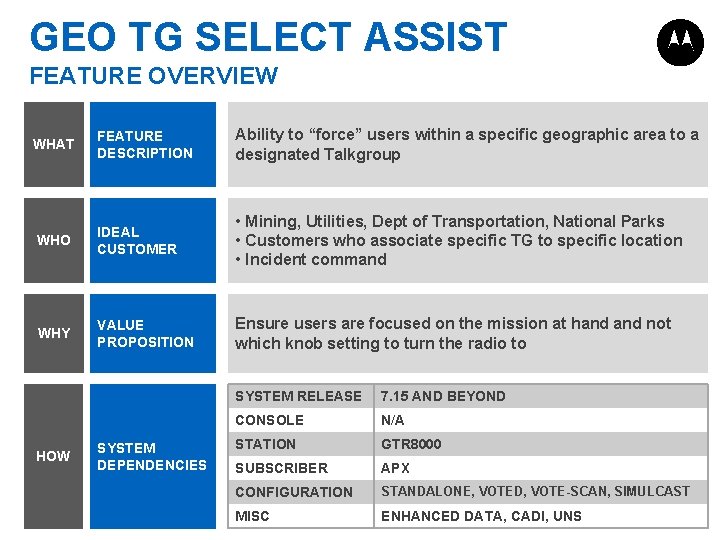
GEO TG SELECT ASSIST FEATURE OVERVIEW WHAT FEATURE DESCRIPTION Ability to “force” users within a specific geographic area to a designated Talkgroup WHO IDEAL CUSTOMER • Mining, Utilities, Dept of Transportation, National Parks • Customers who associate specific TG to specific location • Incident command WHY VALUE PROPOSITION Ensure users are focused on the mission at hand not which knob setting to turn the radio to HOW SYSTEM DEPENDENCIES SYSTEM RELEASE 7. 15 AND BEYOND CONSOLE N/A STATION GTR 8000 SUBSCRIBER APX CONFIGURATION STANDALONE, VOTED, VOTE-SCAN, SIMULCAST MISC ENHANCED DATA, CADI, UNS
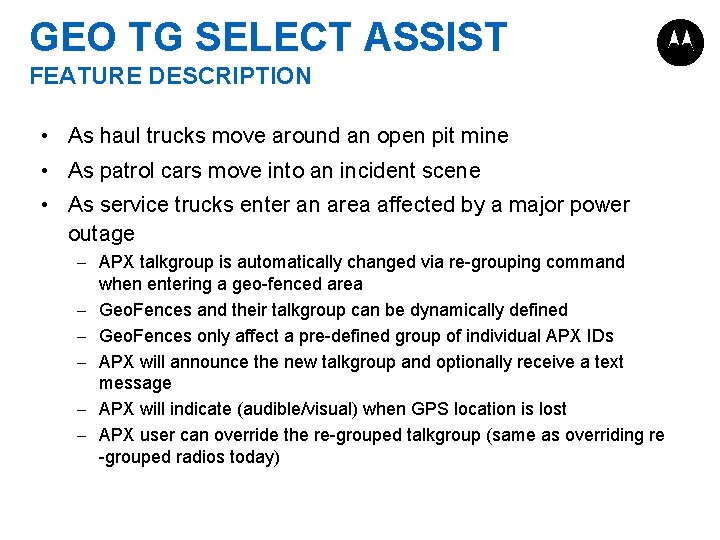
GEO TG SELECT ASSIST FEATURE DESCRIPTION • As haul trucks move around an open pit mine • As patrol cars move into an incident scene • As service trucks enter an area affected by a major power outage - APX talkgroup is automatically changed via re-grouping command when entering a geo-fenced area - Geo. Fences and their talkgroup can be dynamically defined - Geo. Fences only affect a pre-defined group of individual APX IDs - APX will announce the new talkgroup and optionally receive a text message - APX will indicate (audible/visual) when GPS location is lost - APX user can override the re-grouped talkgroup (same as overriding re -grouped radios today)
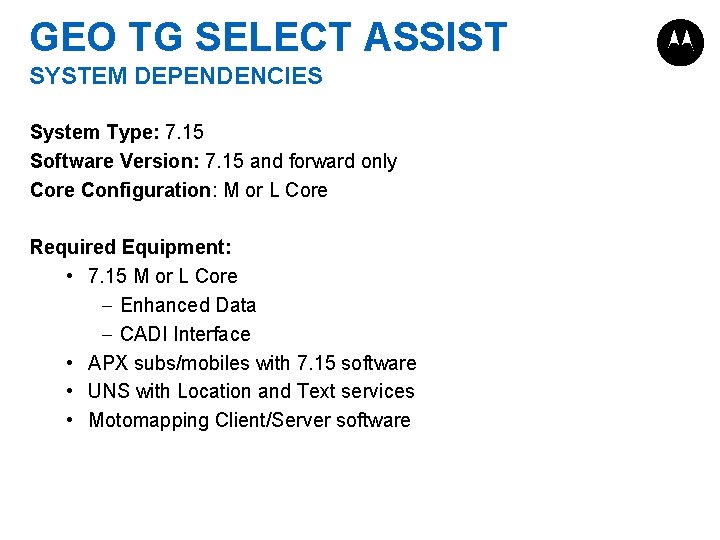
GEO TG SELECT ASSIST SYSTEM DEPENDENCIES System Type: 7. 15 Software Version: 7. 15 and forward only Core Configuration: M or L Core Required Equipment: • 7. 15 M or L Core - Enhanced Data - CADI Interface • APX subs/mobiles with 7. 15 software • UNS with Location and Text services • Motomapping Client/Server software
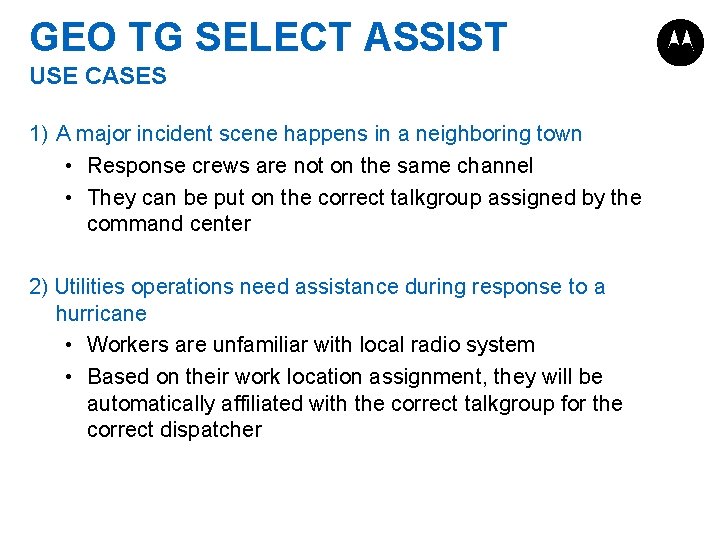
GEO TG SELECT ASSIST USE CASES 1) A major incident scene happens in a neighboring town • Response crews are not on the same channel • They can be put on the correct talkgroup assigned by the command center 2) Utilities operations need assistance during response to a hurricane • Workers are unfamiliar with local radio system • Based on their work location assignment, they will be automatically affiliated with the correct talkgroup for the correct dispatcher
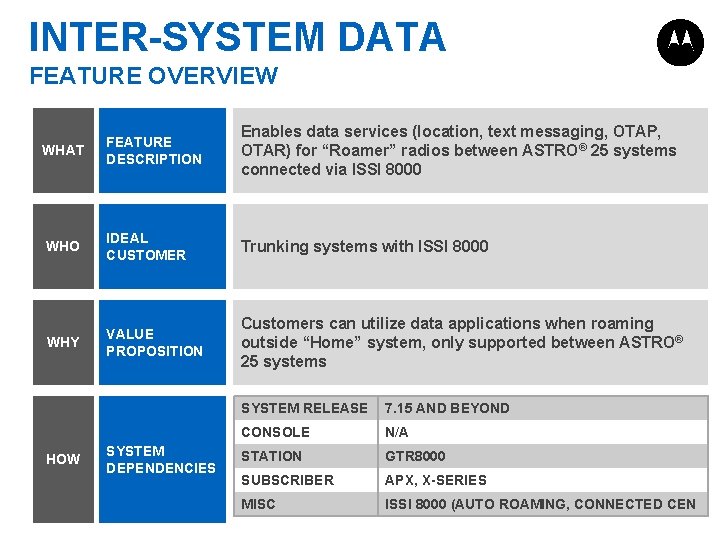
INTER-SYSTEM DATA FEATURE OVERVIEW WHAT FEATURE DESCRIPTION Enables data services (location, text messaging, OTAP, OTAR) for “Roamer” radios between ASTRO® 25 systems connected via ISSI 8000 WHO IDEAL CUSTOMER Trunking systems with ISSI 8000 WHY VALUE PROPOSITION Customers can utilize data applications when roaming outside “Home” system, only supported between ASTRO® 25 systems HOW SYSTEM DEPENDENCIES SYSTEM RELEASE 7. 15 AND BEYOND CONSOLE N/A STATION GTR 8000 SUBSCRIBER APX, X-SERIES MISC ISSI 8000 (AUTO ROAMING, CONNECTED CEN
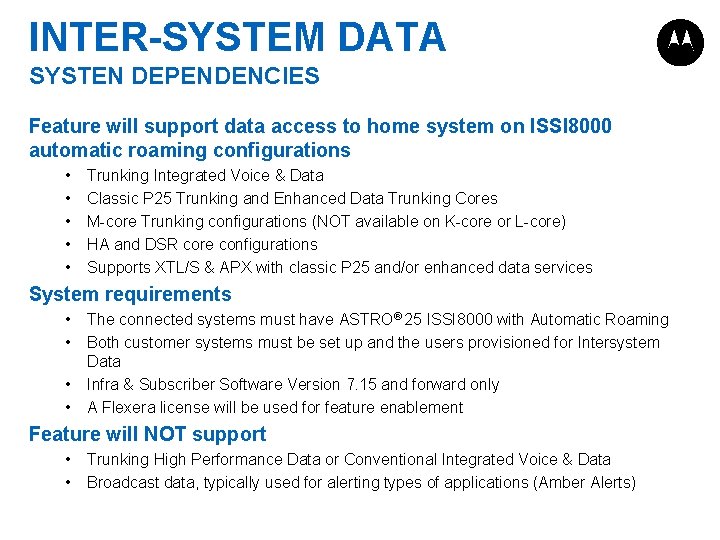
INTER-SYSTEM DATA SYSTEN DEPENDENCIES Feature will support data access to home system on ISSI 8000 automatic roaming configurations • • • Trunking Integrated Voice & Data Classic P 25 Trunking and Enhanced Data Trunking Cores M-core Trunking configurations (NOT available on K-core or L-core) HA and DSR core configurations Supports XTL/S & APX with classic P 25 and/or enhanced data services System requirements • • The connected systems must have ASTRO® 25 ISSI 8000 with Automatic Roaming Both customer systems must be set up and the users provisioned for Intersystem Data Infra & Subscriber Software Version 7. 15 and forward only A Flexera license will be used for feature enablement Feature will NOT support • • Trunking High Performance Data or Conventional Integrated Voice & Data Broadcast data, typically used for alerting types of applications (Amber Alerts)
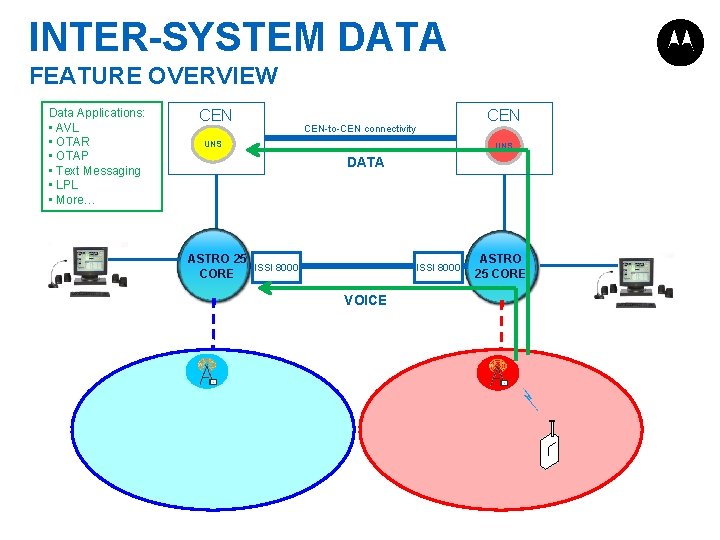
INTER-SYSTEM DATA FEATURE OVERVIEW Data Applications: • AVL • OTAR • OTAP • Text Messaging • LPL • More… CEN CEN-to-CEN connectivity UNS DATA ASTRO 25 ISSI 8000 CORE ISSI 8000 VOICE ASTRO 25 CORE
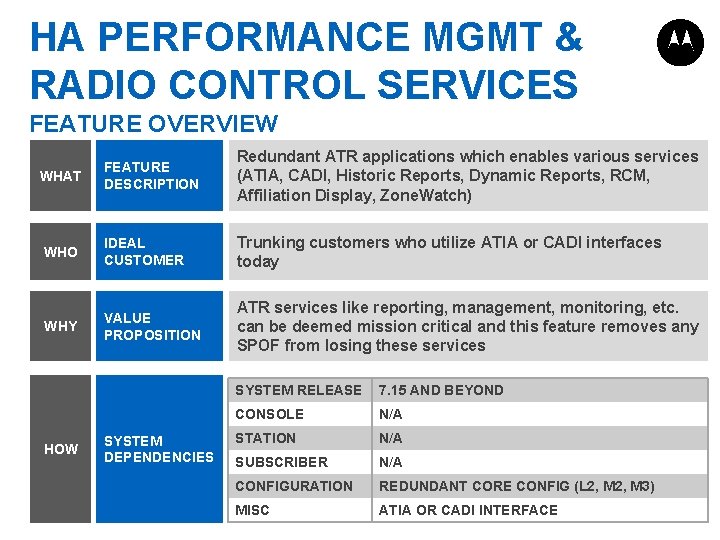
HA PERFORMANCE MGMT & RADIO CONTROL SERVICES FEATURE OVERVIEW WHAT FEATURE DESCRIPTION Redundant ATR applications which enables various services (ATIA, CADI, Historic Reports, Dynamic Reports, RCM, Affiliation Display, Zone. Watch) WHO IDEAL CUSTOMER Trunking customers who utilize ATIA or CADI interfaces today WHY VALUE PROPOSITION ATR services like reporting, management, monitoring, etc. can be deemed mission critical and this feature removes any SPOF from losing these services HOW SYSTEM DEPENDENCIES SYSTEM RELEASE 7. 15 AND BEYOND CONSOLE N/A STATION N/A SUBSCRIBER N/A CONFIGURATION REDUNDANT CORE CONFIG (L 2, M 3) MISC ATIA OR CADI INTERFACE
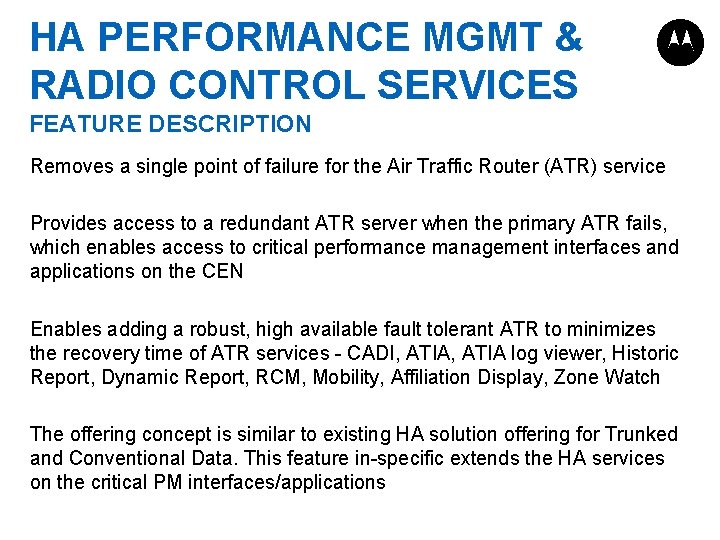
HA PERFORMANCE MGMT & RADIO CONTROL SERVICES FEATURE DESCRIPTION Removes a single point of failure for the Air Traffic Router (ATR) service Provides access to a redundant ATR server when the primary ATR fails, which enables access to critical performance management interfaces and applications on the CEN Enables adding a robust, high available fault tolerant ATR to minimizes the recovery time of ATR services - CADI, ATIA log viewer, Historic Report, Dynamic Report, RCM, Mobility, Affiliation Display, Zone Watch The offering concept is similar to existing HA solution offering for Trunked and Conventional Data. This feature in-specific extends the HA services on the critical PM interfaces/applications
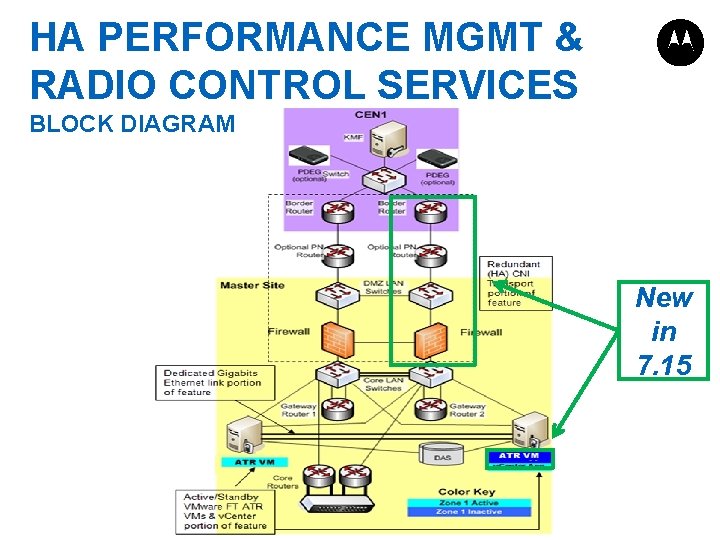
HA PERFORMANCE MGMT & RADIO CONTROL SERVICES BLOCK DIAGRAM New in 7. 15
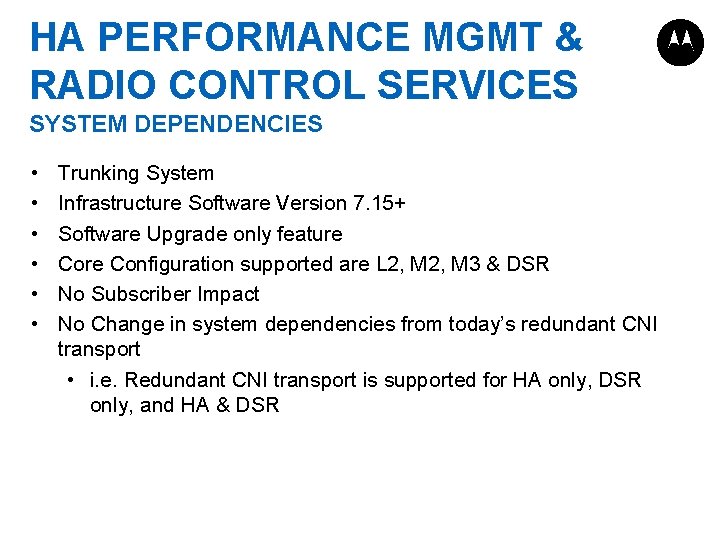
HA PERFORMANCE MGMT & RADIO CONTROL SERVICES SYSTEM DEPENDENCIES • • • Trunking System Infrastructure Software Version 7. 15+ Software Upgrade only feature Configuration supported are L 2, M 3 & DSR No Subscriber Impact No Change in system dependencies from today’s redundant CNI transport • i. e. Redundant CNI transport is supported for HA only, DSR only, and HA & DSR
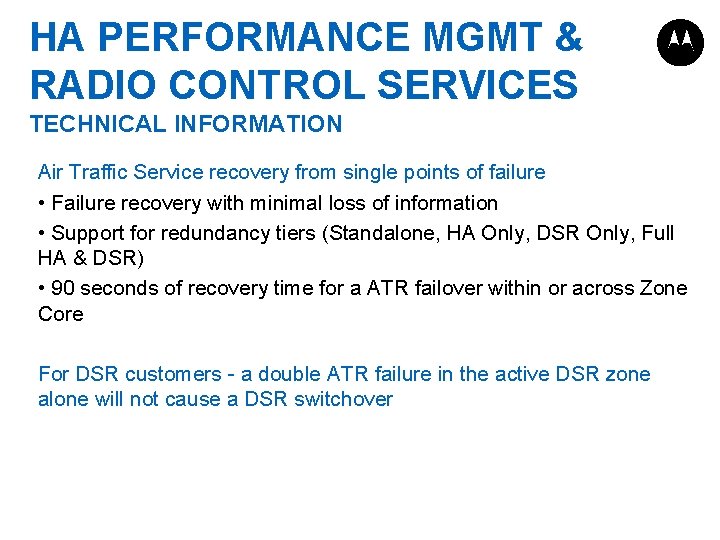
HA PERFORMANCE MGMT & RADIO CONTROL SERVICES TECHNICAL INFORMATION Air Traffic Service recovery from single points of failure • Failure recovery with minimal loss of information • Support for redundancy tiers (Standalone, HA Only, DSR Only, Full HA & DSR) • 90 seconds of recovery time for a ATR failover within or across Zone Core For DSR customers - a double ATR failure in the active DSR zone alone will not cause a DSR switchover
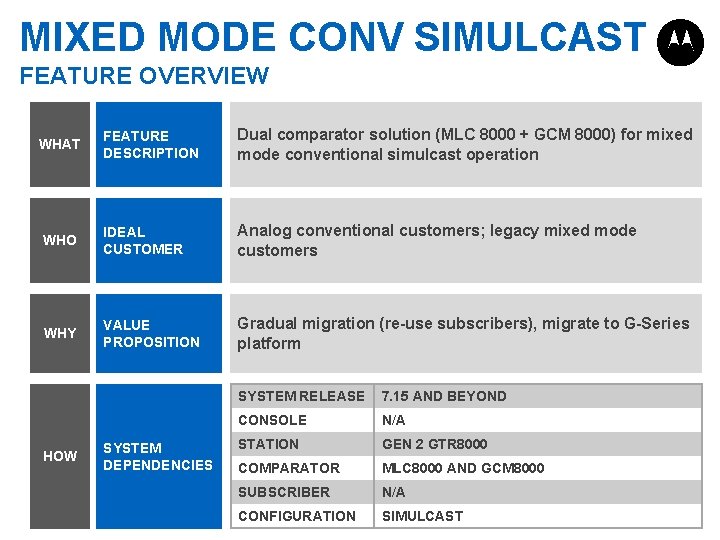
MIXED MODE CONV SIMULCAST FEATURE OVERVIEW WHAT FEATURE DESCRIPTION Dual comparator solution (MLC 8000 + GCM 8000) for mixed mode conventional simulcast operation WHO IDEAL CUSTOMER Analog conventional customers; legacy mixed mode customers WHY VALUE PROPOSITION Gradual migration (re-use subscribers), migrate to G-Series platform HOW SYSTEM DEPENDENCIES SYSTEM RELEASE 7. 15 AND BEYOND CONSOLE N/A STATION GEN 2 GTR 8000 COMPARATOR MLC 8000 AND GCM 8000 SUBSCRIBER N/A CONFIGURATION SIMULCAST
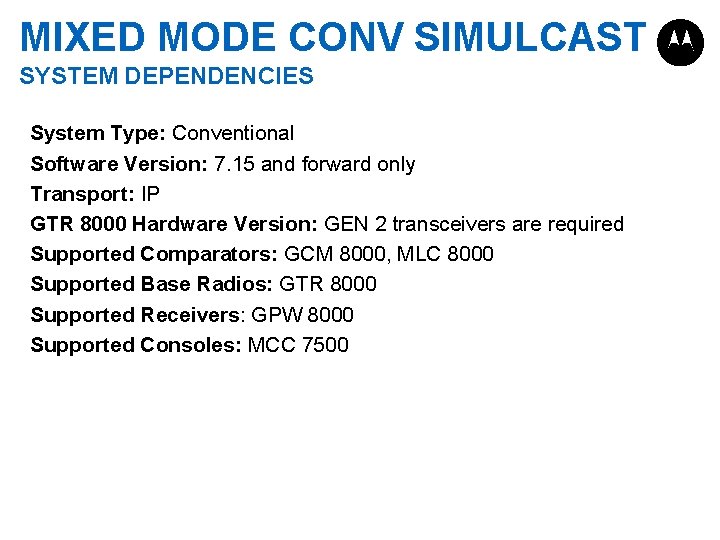
MIXED MODE CONV SIMULCAST SYSTEM DEPENDENCIES System Type: Conventional Software Version: 7. 15 and forward only Transport: IP GTR 8000 Hardware Version: GEN 2 transceivers are required Supported Comparators: GCM 8000, MLC 8000 Supported Base Radios: GTR 8000 Supported Receivers: GPW 8000 Supported Consoles: MCC 7500
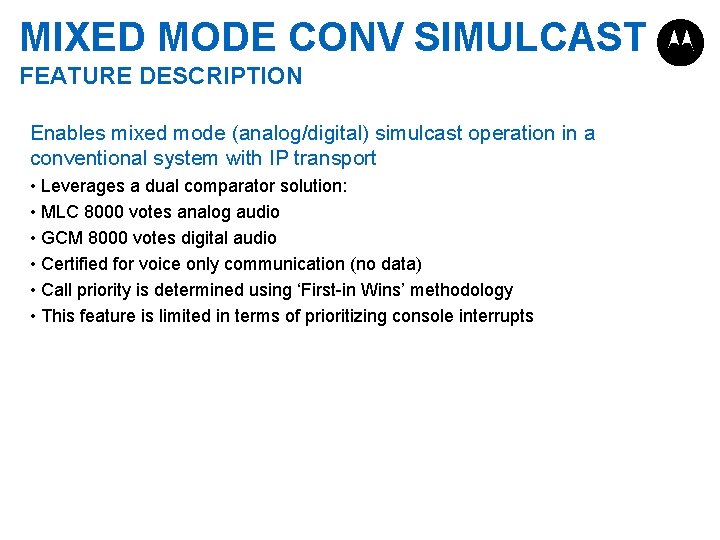
MIXED MODE CONV SIMULCAST FEATURE DESCRIPTION Enables mixed mode (analog/digital) simulcast operation in a conventional system with IP transport • Leverages a dual comparator solution: • MLC 8000 votes analog audio • GCM 8000 votes digital audio • Certified for voice only communication (no data) • Call priority is determined using ‘First-in Wins’ methodology • This feature is limited in terms of prioritizing console interrupts
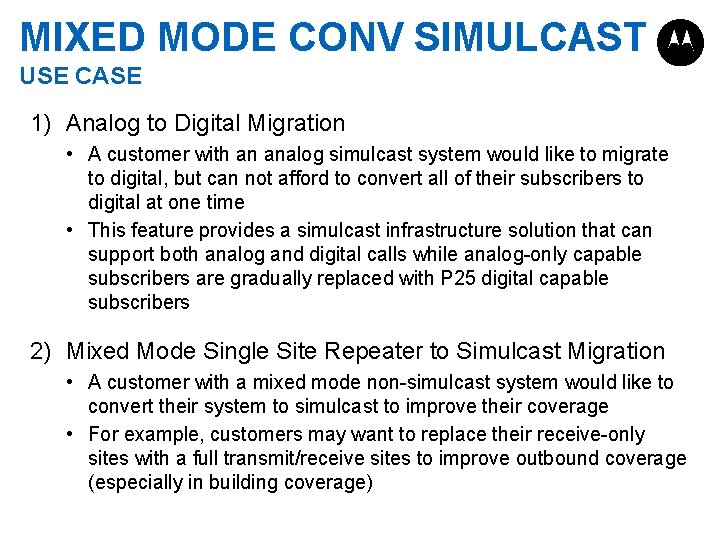
MIXED MODE CONV SIMULCAST USE CASE 1) Analog to Digital Migration • A customer with an analog simulcast system would like to migrate to digital, but can not afford to convert all of their subscribers to digital at one time • This feature provides a simulcast infrastructure solution that can support both analog and digital calls while analog-only capable subscribers are gradually replaced with P 25 digital capable subscribers 2) Mixed Mode Single Site Repeater to Simulcast Migration • A customer with a mixed mode non-simulcast system would like to convert their system to simulcast to improve their coverage • For example, customers may want to replace their receive-only sites with a full transmit/receive sites to improve outbound coverage (especially in building coverage)
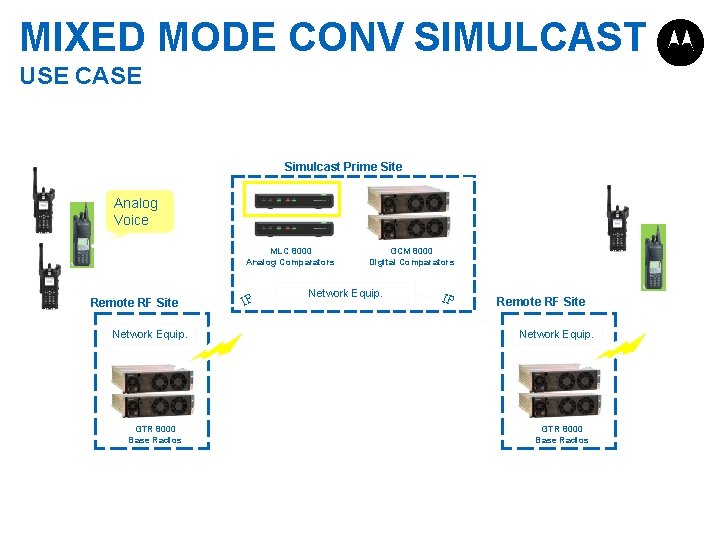
MIXED MODE CONV SIMULCAST USE CASE Simulcast Prime Site Analog Voice MLC 8000 Analog Comparators Remote RF Site Network Equip. GTR 8000 Base Radios IP GCM 8000 Digital Comparators Network Equip. IP Remote RF Site Network Equip. GTR 8000 Base Radios
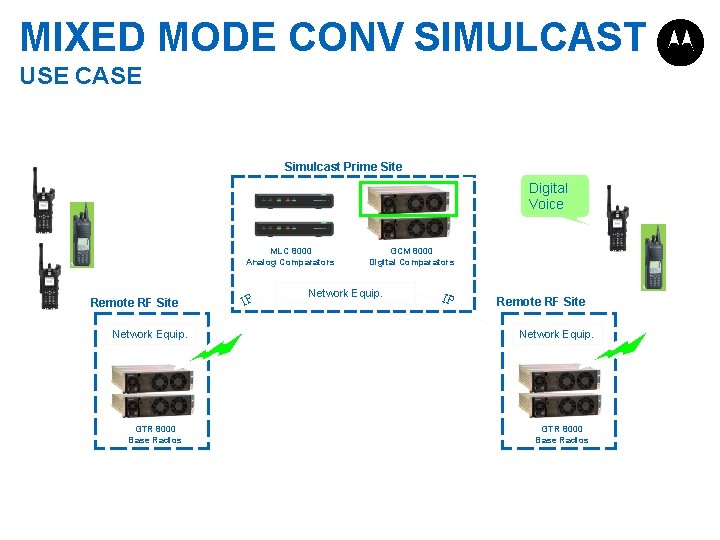
MIXED MODE CONV SIMULCAST USE CASE Simulcast Prime Site Digital Voice MLC 8000 Analog Comparators Remote RF Site Network Equip. GTR 8000 Base Radios IP GCM 8000 Digital Comparators Network Equip. IP Remote RF Site Network Equip. GTR 8000 Base Radios
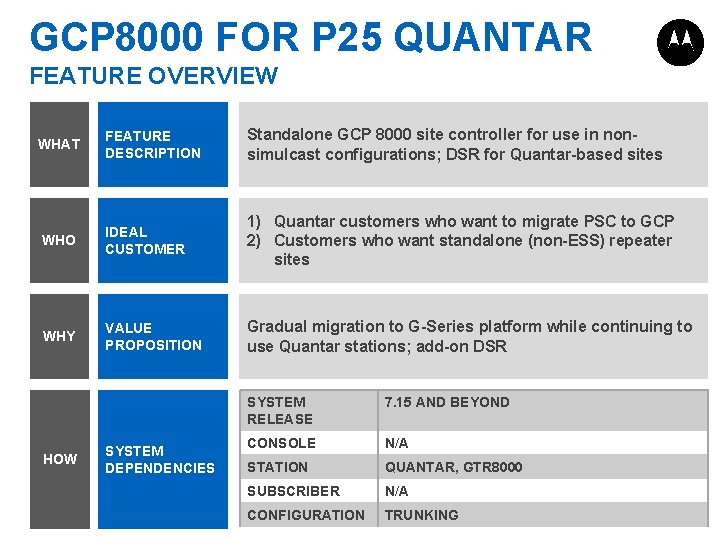
GCP 8000 FOR P 25 QUANTAR FEATURE OVERVIEW WHAT FEATURE DESCRIPTION Standalone GCP 8000 site controller for use in nonsimulcast configurations; DSR for Quantar-based sites WHO IDEAL CUSTOMER 1) Quantar customers who want to migrate PSC to GCP 2) Customers who want standalone (non-ESS) repeater sites WHY VALUE PROPOSITION Gradual migration to G-Series platform while continuing to use Quantar stations; add-on DSR HOW SYSTEM DEPENDENCIES SYSTEM RELEASE 7. 15 AND BEYOND CONSOLE N/A STATION QUANTAR, GTR 8000 SUBSCRIBER N/A CONFIGURATION TRUNKING
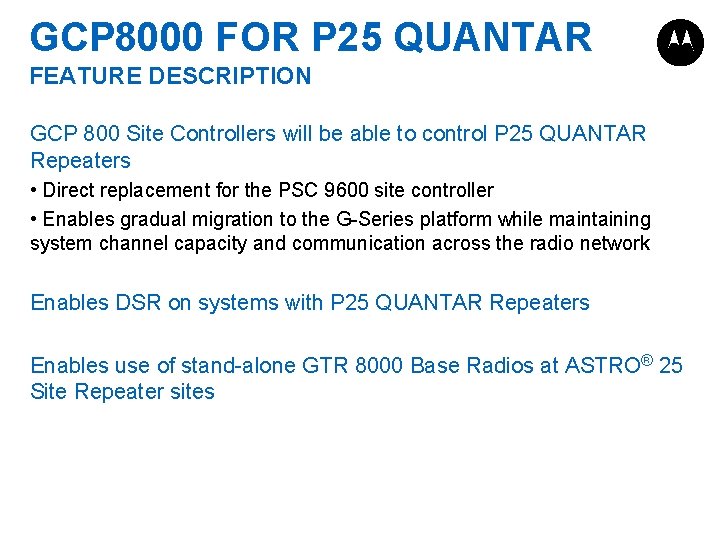
GCP 8000 FOR P 25 QUANTAR FEATURE DESCRIPTION GCP 800 Site Controllers will be able to control P 25 QUANTAR Repeaters • Direct replacement for the PSC 9600 site controller • Enables gradual migration to the G-Series platform while maintaining system channel capacity and communication across the radio network Enables DSR on systems with P 25 QUANTAR Repeaters Enables use of stand-alone GTR 8000 Base Radios at ASTRO® 25 Site Repeater sites
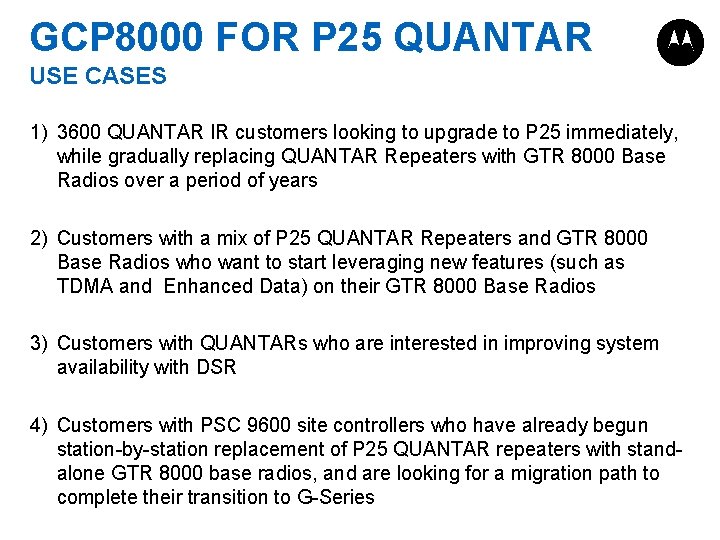
GCP 8000 FOR P 25 QUANTAR USE CASES 1) 3600 QUANTAR IR customers looking to upgrade to P 25 immediately, while gradually replacing QUANTAR Repeaters with GTR 8000 Base Radios over a period of years 2) Customers with a mix of P 25 QUANTAR Repeaters and GTR 8000 Base Radios who want to start leveraging new features (such as TDMA and Enhanced Data) on their GTR 8000 Base Radios 3) Customers with QUANTARs who are interested in improving system availability with DSR 4) Customers with PSC 9600 site controllers who have already begun station-by-station replacement of P 25 QUANTAR repeaters with standalone GTR 8000 base radios, and are looking for a migration path to complete their transition to G-Series
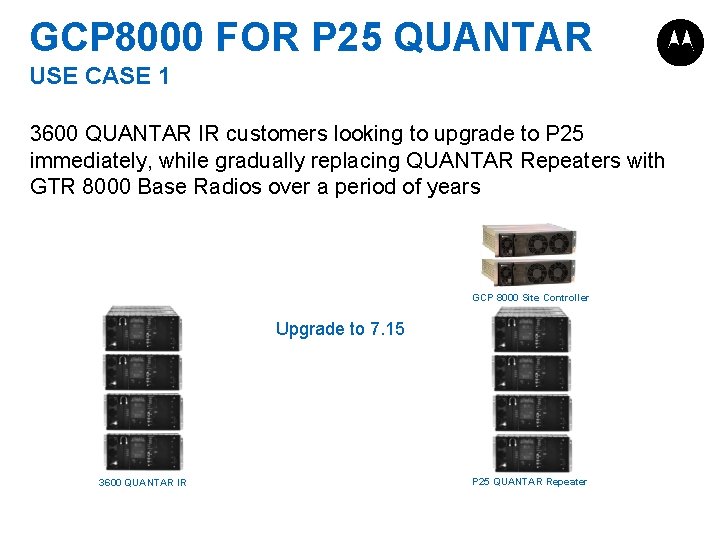
GCP 8000 FOR P 25 QUANTAR USE CASE 1 3600 QUANTAR IR customers looking to upgrade to P 25 immediately, while gradually replacing QUANTAR Repeaters with GTR 8000 Base Radios over a period of years GCP 8000 Site Controller Upgrade to 7. 15 3600 QUANTAR IR P 25 QUANTAR Repeater
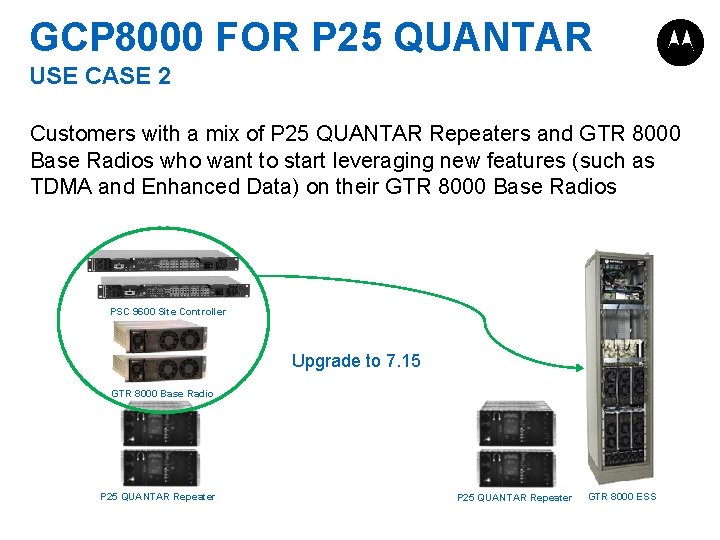
GCP 8000 FOR P 25 QUANTAR USE CASE 2 Customers with a mix of P 25 QUANTAR Repeaters and GTR 8000 Base Radios who want to start leveraging new features (such as TDMA and Enhanced Data) on their GTR 8000 Base Radios PSC 9600 Site Controller Upgrade to 7. 15 GTR 8000 Base Radio P 25 QUANTAR Repeater GTR 8000 ESS
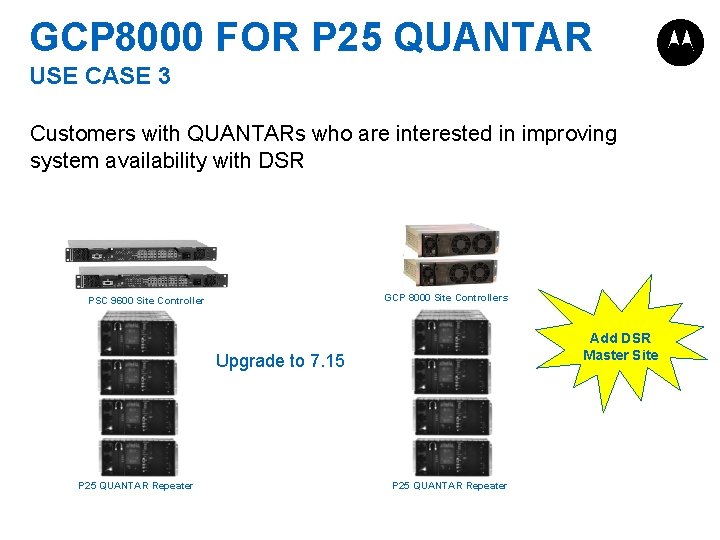
GCP 8000 FOR P 25 QUANTAR USE CASE 3 Customers with QUANTARs who are interested in improving system availability with DSR GCP 8000 Site Controllers PSC 9600 Site Controller Add DSR Master Site Upgrade to 7. 15 P 25 QUANTAR Repeater
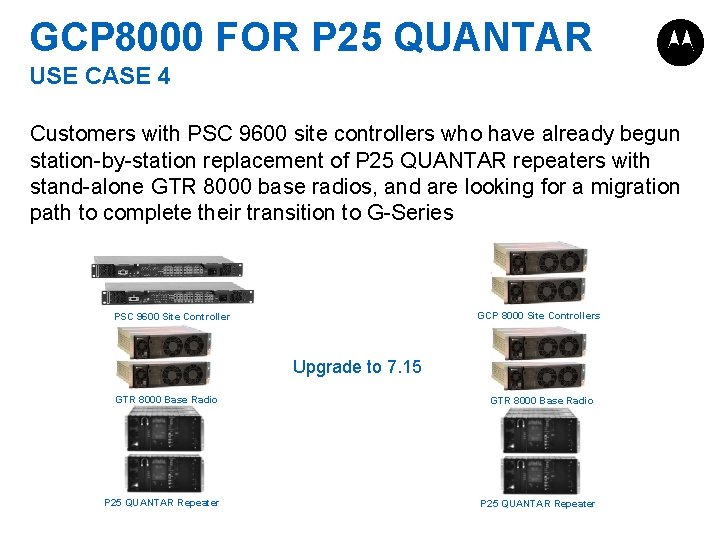
GCP 8000 FOR P 25 QUANTAR USE CASE 4 Customers with PSC 9600 site controllers who have already begun station-by-station replacement of P 25 QUANTAR repeaters with stand-alone GTR 8000 base radios, and are looking for a migration path to complete their transition to G-Series GCP 8000 Site Controllers PSC 9600 Site Controller Upgrade to 7. 15 GTR 8000 Base Radio P 25 QUANTAR Repeater
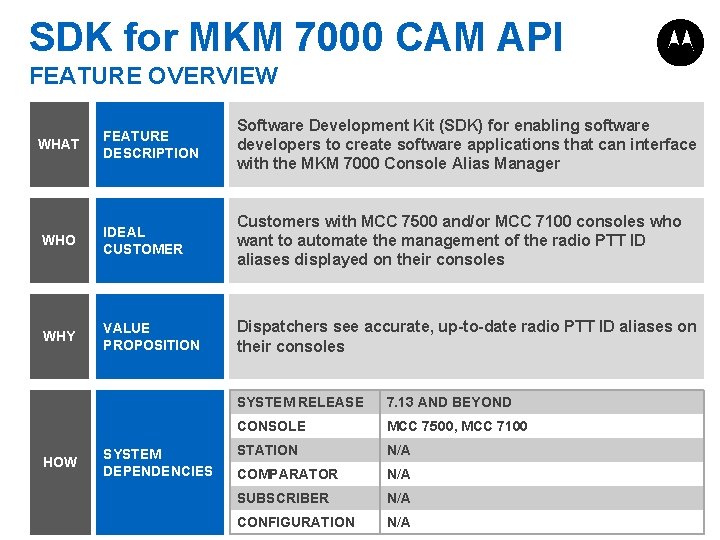
SDK for MKM 7000 CAM API FEATURE OVERVIEW WHAT FEATURE DESCRIPTION Software Development Kit (SDK) for enabling software developers to create software applications that can interface with the MKM 7000 Console Alias Manager WHO IDEAL CUSTOMER Customers with MCC 7500 and/or MCC 7100 consoles who want to automate the management of the radio PTT ID aliases displayed on their consoles WHY VALUE PROPOSITION Dispatchers see accurate, up-to-date radio PTT ID aliases on their consoles HOW SYSTEM DEPENDENCIES SYSTEM RELEASE 7. 13 AND BEYOND CONSOLE MCC 7500, MCC 7100 STATION N/A COMPARATOR N/A SUBSCRIBER N/A CONFIGURATION N/A
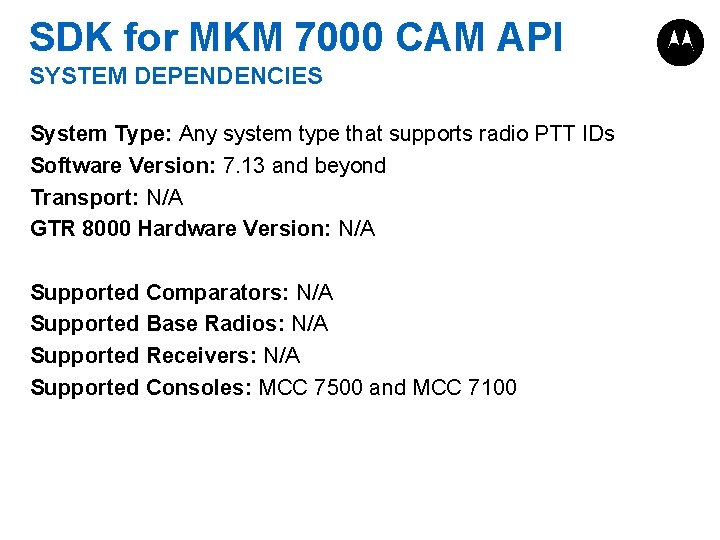
SDK for MKM 7000 CAM API SYSTEM DEPENDENCIES System Type: Any system type that supports radio PTT IDs Software Version: 7. 13 and beyond Transport: N/A GTR 8000 Hardware Version: N/A Supported Comparators: N/A Supported Base Radios: N/A Supported Receivers: N/A Supported Consoles: MCC 7500 and MCC 7100
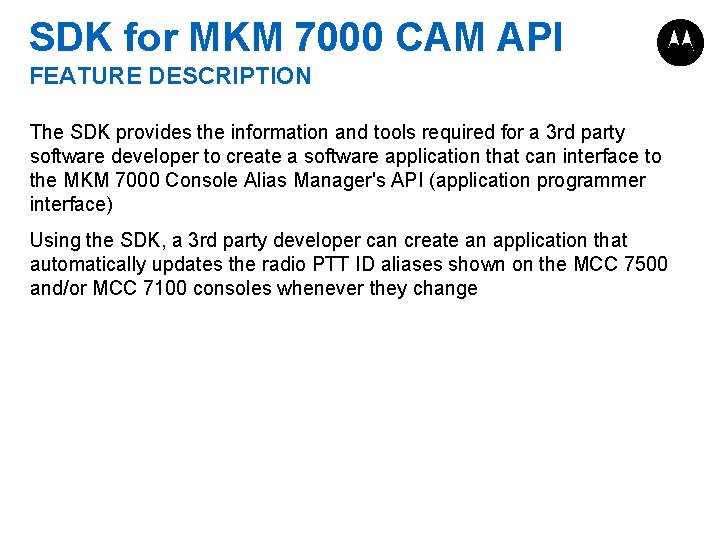
SDK for MKM 7000 CAM API FEATURE DESCRIPTION The SDK provides the information and tools required for a 3 rd party software developer to create a software application that can interface to the MKM 7000 Console Alias Manager's API (application programmer interface) Using the SDK, a 3 rd party developer can create an application that automatically updates the radio PTT ID aliases shown on the MCC 7500 and/or MCC 7100 consoles whenever they change
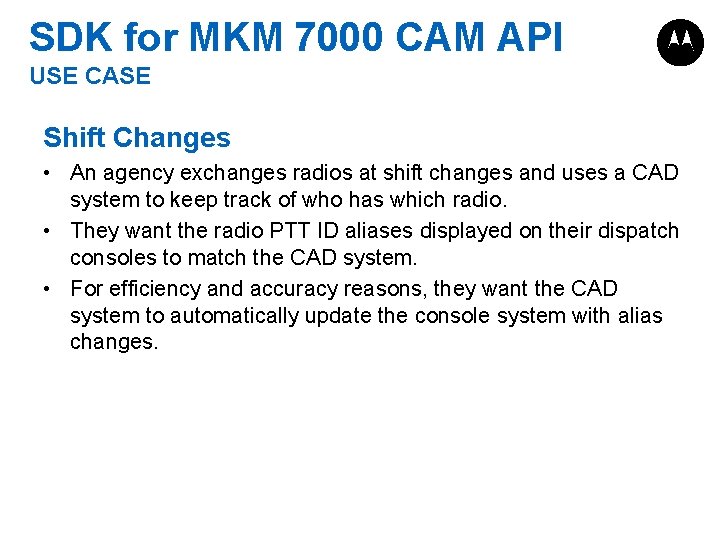
SDK for MKM 7000 CAM API USE CASE Shift Changes • An agency exchanges radios at shift changes and uses a CAD system to keep track of who has which radio. • They want the radio PTT ID aliases displayed on their dispatch consoles to match the CAD system. • For efficiency and accuracy reasons, they want the CAD system to automatically update the console system with alias changes.
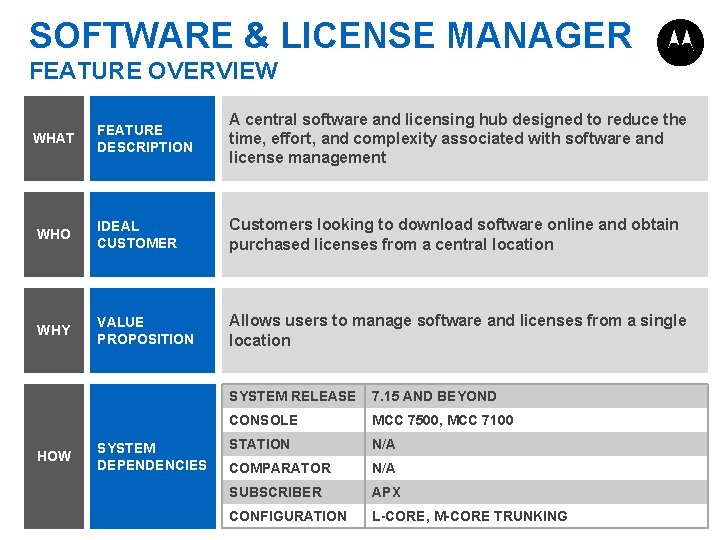
SOFTWARE & LICENSE MANAGER FEATURE OVERVIEW WHAT FEATURE DESCRIPTION A central software and licensing hub designed to reduce the time, effort, and complexity associated with software and license management WHO IDEAL CUSTOMER Customers looking to download software online and obtain purchased licenses from a central location WHY VALUE PROPOSITION Allows users to manage software and licenses from a single location HOW SYSTEM DEPENDENCIES SYSTEM RELEASE 7. 15 AND BEYOND CONSOLE MCC 7500, MCC 7100 STATION N/A COMPARATOR N/A SUBSCRIBER APX CONFIGURATION L-CORE, M-CORE TRUNKING
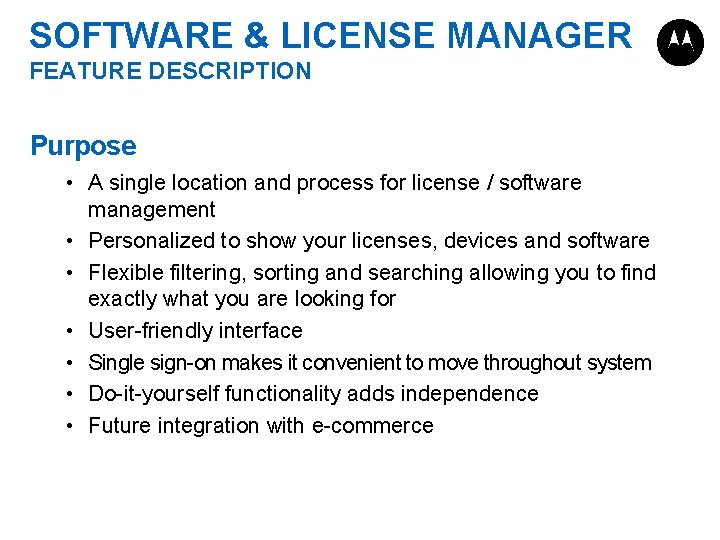
SOFTWARE & LICENSE MANAGER FEATURE DESCRIPTION Purpose • A single location and process for license / software management • Personalized to show your licenses, devices and software • Flexible filtering, sorting and searching allowing you to find exactly what you are looking for • User-friendly interface • Single sign-on makes it convenient to move throughout system • Do-it-yourself functionality adds independence • Future integration with e-commerce
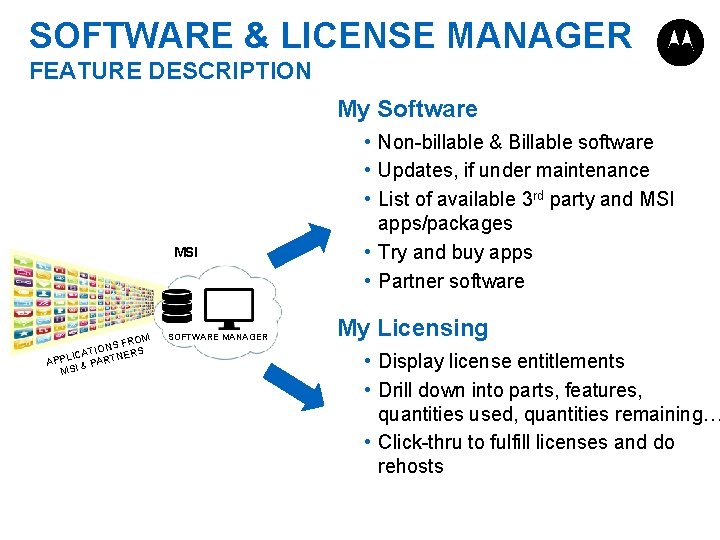
SOFTWARE & LICENSE MANAGER FEATURE DESCRIPTION My Software MSI ROM NS F S O I T NER LICA APP I & PART MS SOFTWARE MANAGER • Non-billable & Billable software • Updates, if under maintenance • List of available 3 rd party and MSI apps/packages • Try and buy apps • Partner software My Licensing • Display license entitlements • Drill down into parts, features, quantities used, quantities remaining… • Click-thru to fulfill licenses and do rehosts
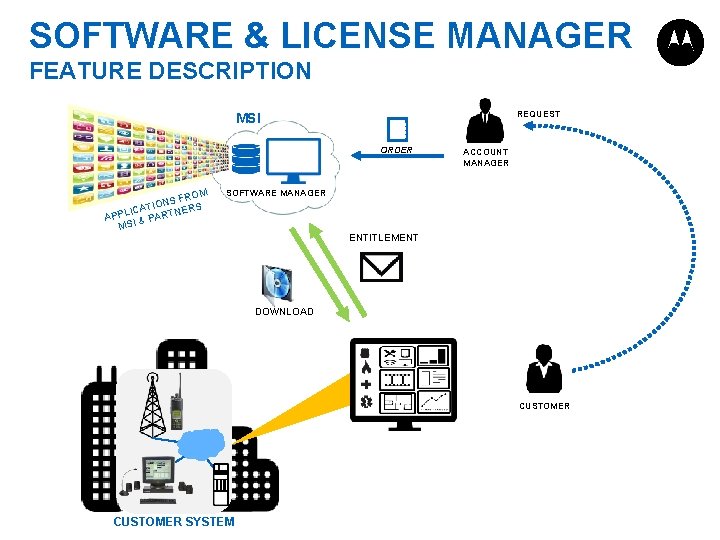
SOFTWARE & LICENSE MANAGER FEATURE DESCRIPTION REQUEST MSI ORDER ROM NS F S O I T NER LICA APP I & PART S M ACCOUNT MANAGER SOFTWARE MANAGER ENTITLEMENT DOWNLOAD CUSTOMER SYSTEM
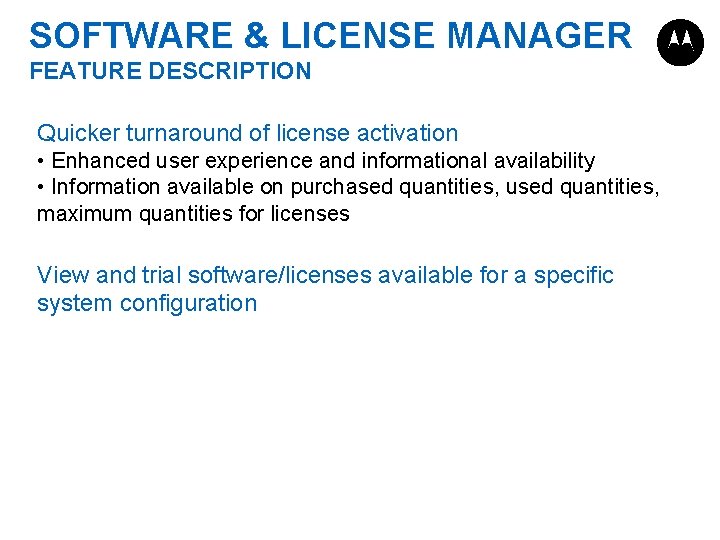
SOFTWARE & LICENSE MANAGER FEATURE DESCRIPTION Quicker turnaround of license activation • Enhanced user experience and informational availability • Information available on purchased quantities, used quantities, maximum quantities for licenses View and trial software/licenses available for a specific system configuration