5 Alternatives to Microsoft Power Point Presented by
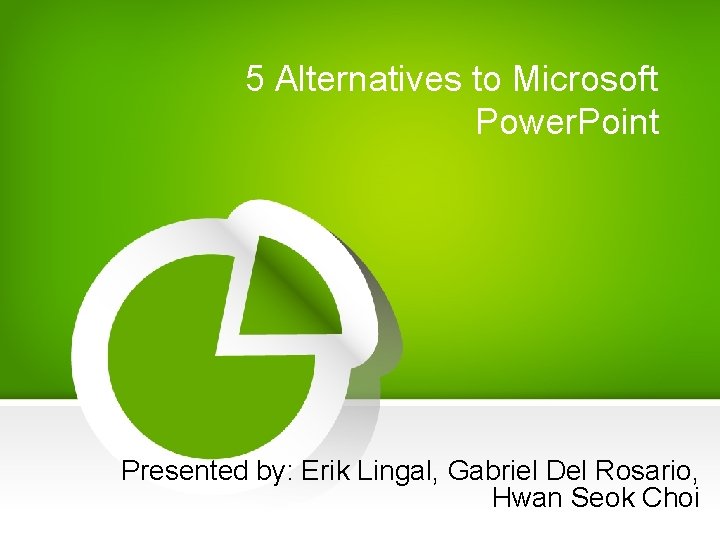
5 Alternatives to Microsoft Power. Point Presented by: Erik Lingal, Gabriel Del Rosario, Hwan Seok Choi
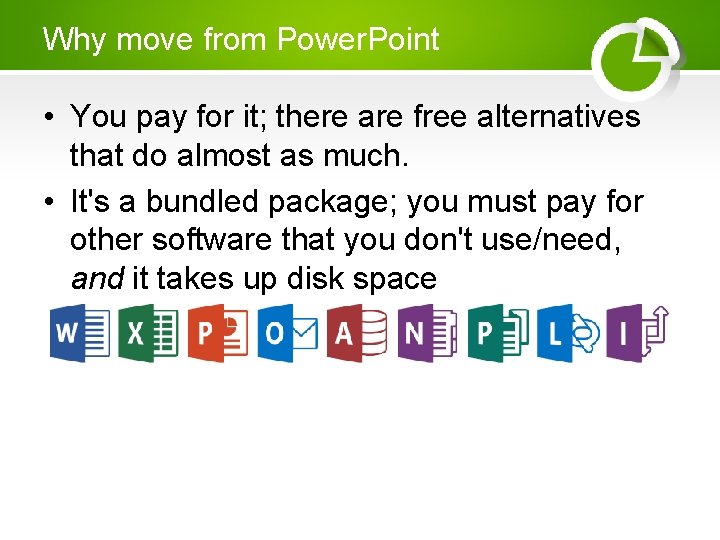
Why move from Power. Point • You pay for it; there are free alternatives that do almost as much. • It's a bundled package; you must pay for other software that you don't use/need, and it takes up disk space
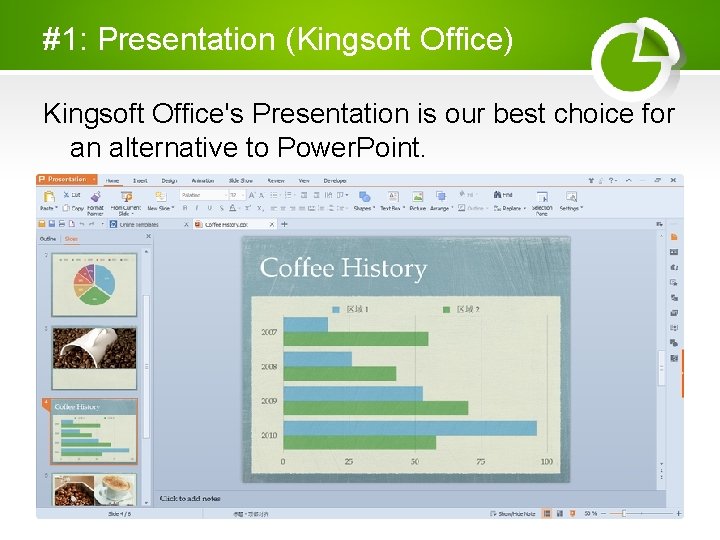
#1: Presentation (Kingsoft Office) Kingsoft Office's Presentation is our best choice for an alternative to Power. Point.
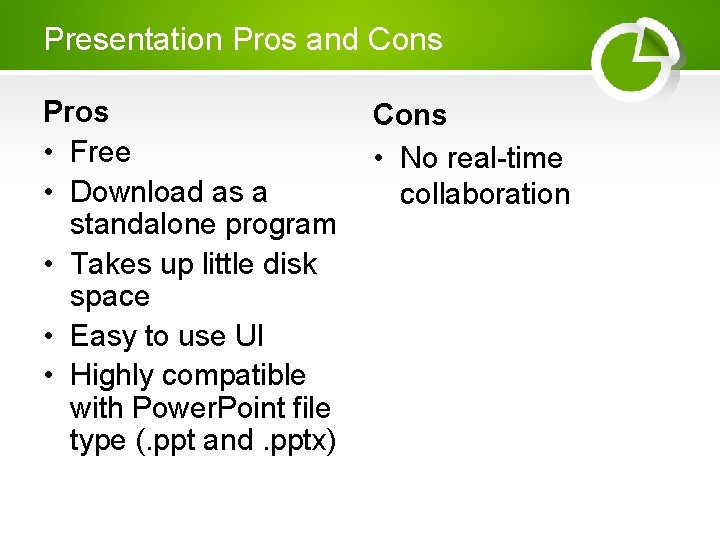
Presentation Pros and Cons Pros • Free • Download as a standalone program • Takes up little disk space • Easy to use UI • Highly compatible with Power. Point file type (. ppt and. pptx) Cons • No real-time collaboration
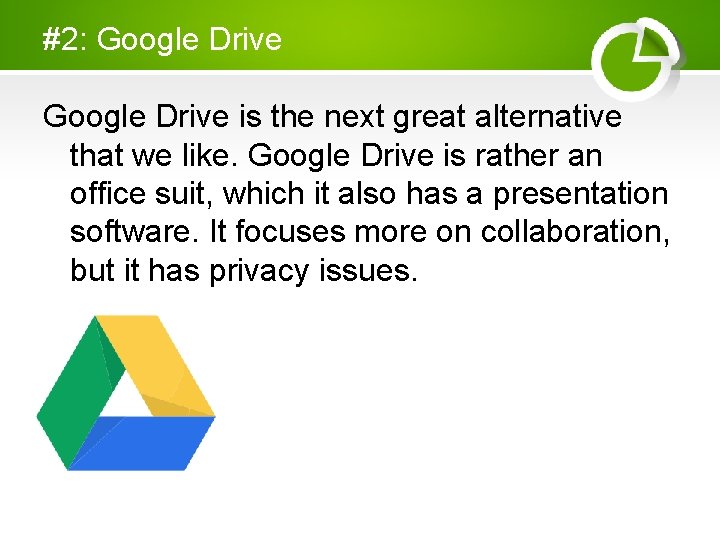
#2: Google Drive is the next great alternative that we like. Google Drive is rather an office suit, which it also has a presentation software. It focuses more on collaboration, but it has privacy issues.
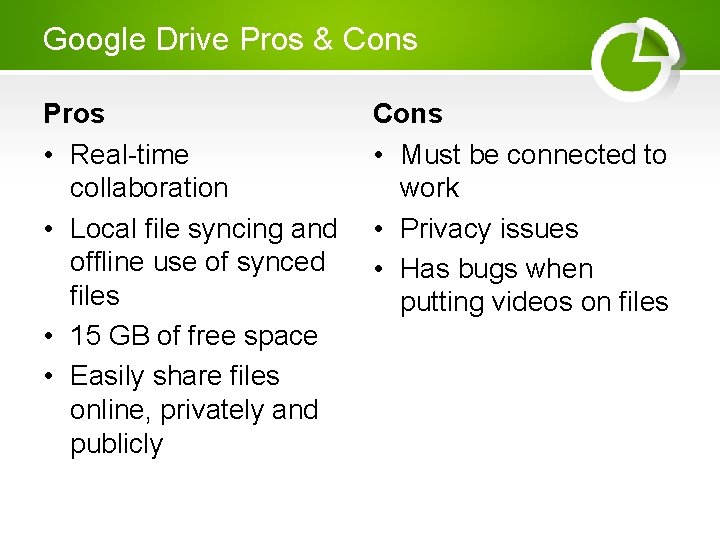
Google Drive Pros & Cons Pros • Real-time collaboration • Local file syncing and offline use of synced files • 15 GB of free space • Easily share files online, privately and publicly Cons • Must be connected to work • Privacy issues • Has bugs when putting videos on files
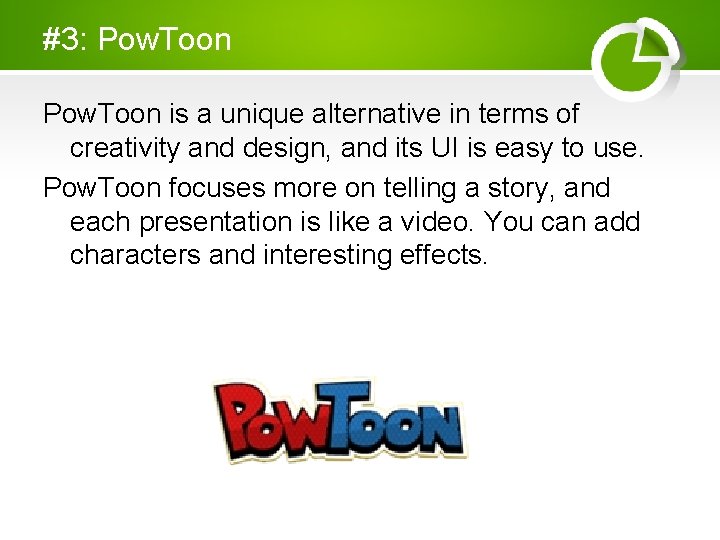
#3: Pow. Toon is a unique alternative in terms of creativity and design, and its UI is easy to use. Pow. Toon focuses more on telling a story, and each presentation is like a video. You can add characters and interesting effects.
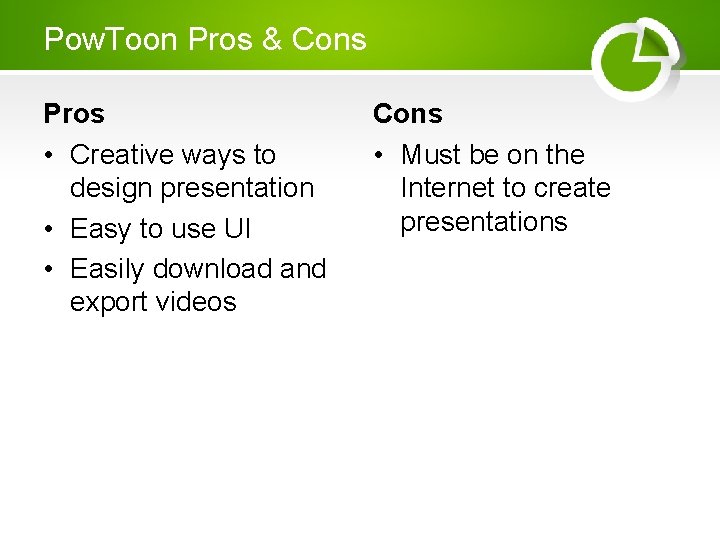
Pow. Toon Pros & Cons Pros • Creative ways to design presentation • Easy to use UI • Easily download and export videos Cons • Must be on the Internet to create presentations
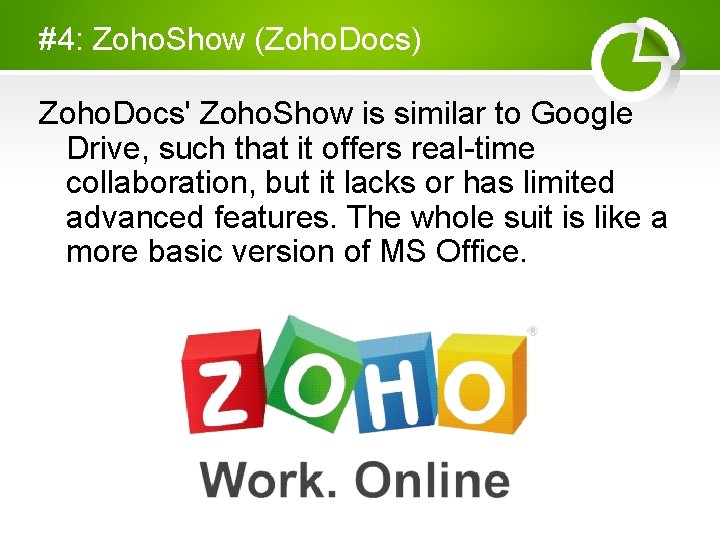
#4: Zoho. Show (Zoho. Docs) Zoho. Docs' Zoho. Show is similar to Google Drive, such that it offers real-time collaboration, but it lacks or has limited advanced features. The whole suit is like a more basic version of MS Office.
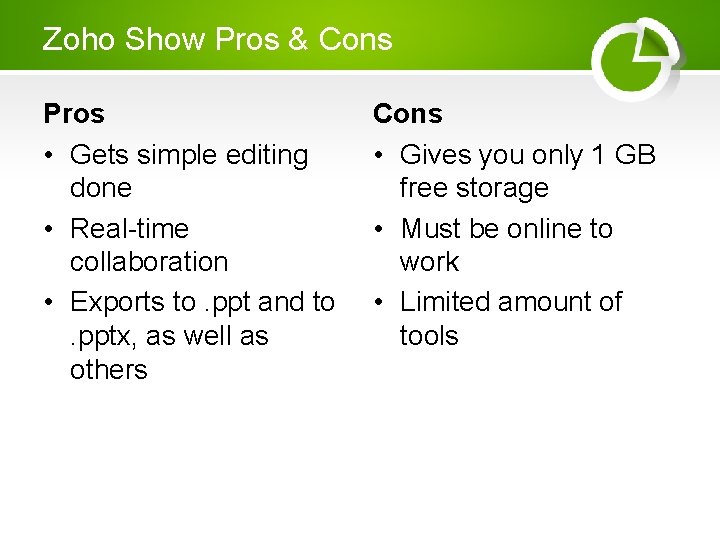
Zoho Show Pros & Cons Pros • Gets simple editing done • Real-time collaboration • Exports to. ppt and to. pptx, as well as others Cons • Gives you only 1 GB free storage • Must be online to work • Limited amount of tools
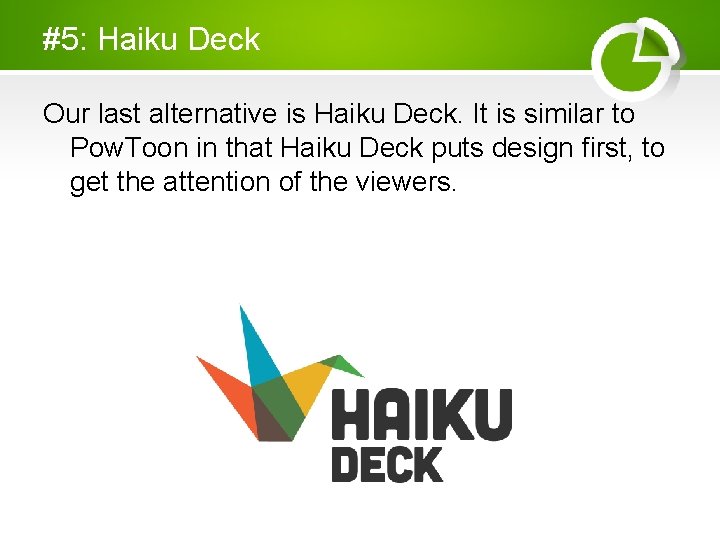
#5: Haiku Deck Our last alternative is Haiku Deck. It is similar to Pow. Toon in that Haiku Deck puts design first, to get the attention of the viewers.
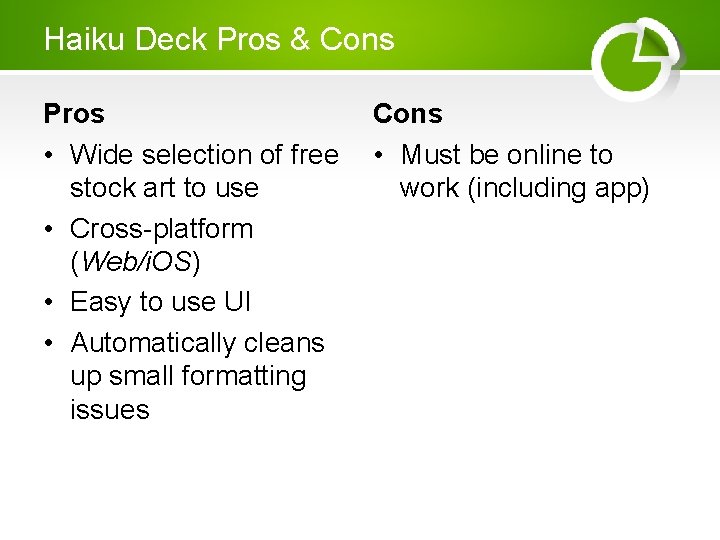
Haiku Deck Pros & Cons Pros • Wide selection of free stock art to use • Cross-platform (Web/i. OS) • Easy to use UI • Automatically cleans up small formatting issues Cons • Must be online to work (including app)
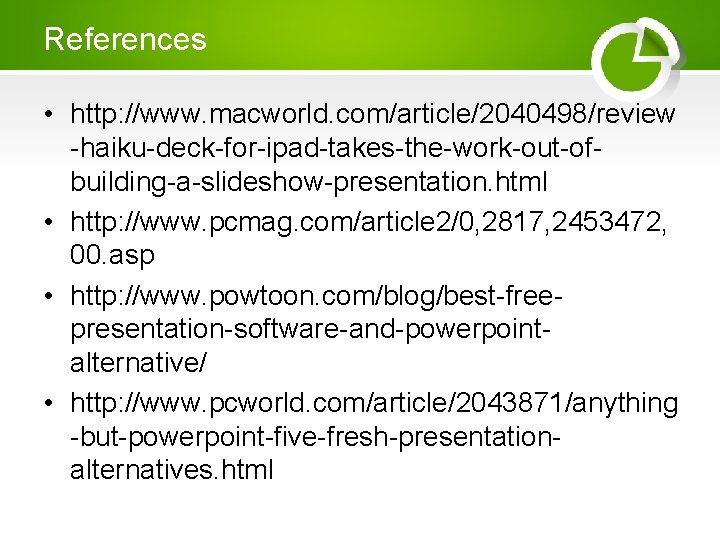
References • http: //www. macworld. com/article/2040498/review -haiku-deck-for-ipad-takes-the-work-out-ofbuilding-a-slideshow-presentation. html • http: //www. pcmag. com/article 2/0, 2817, 2453472, 00. asp • http: //www. powtoon. com/blog/best-freepresentation-software-and-powerpointalternative/ • http: //www. pcworld. com/article/2043871/anything -but-powerpoint-five-fresh-presentationalternatives. html
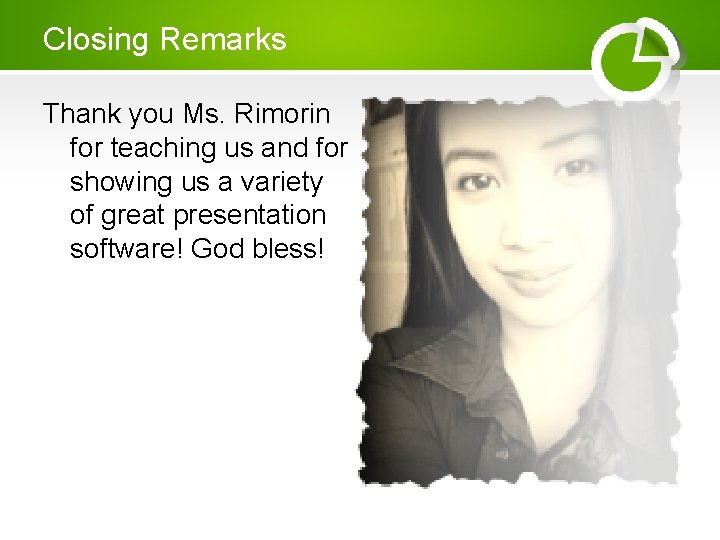
Closing Remarks Thank you Ms. Rimorin for teaching us and for showing us a variety of great presentation software! God bless!
- Slides: 14