4 REQUIREMENTS ANALYSIS CASE STUDY Initialize Use Case
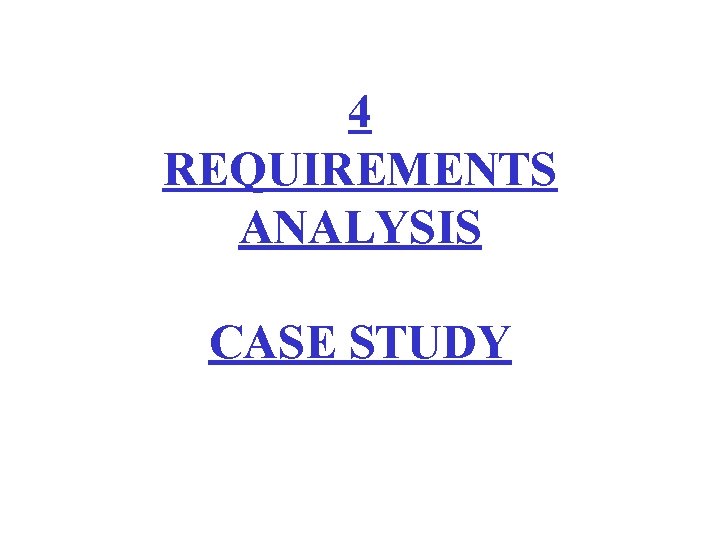
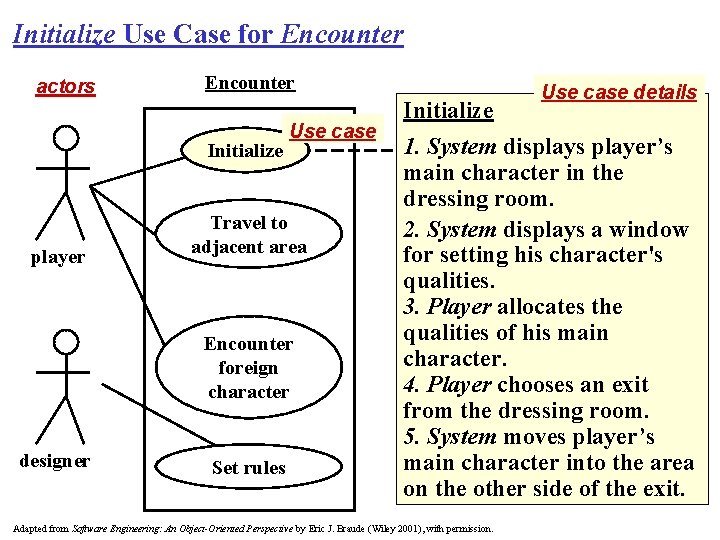
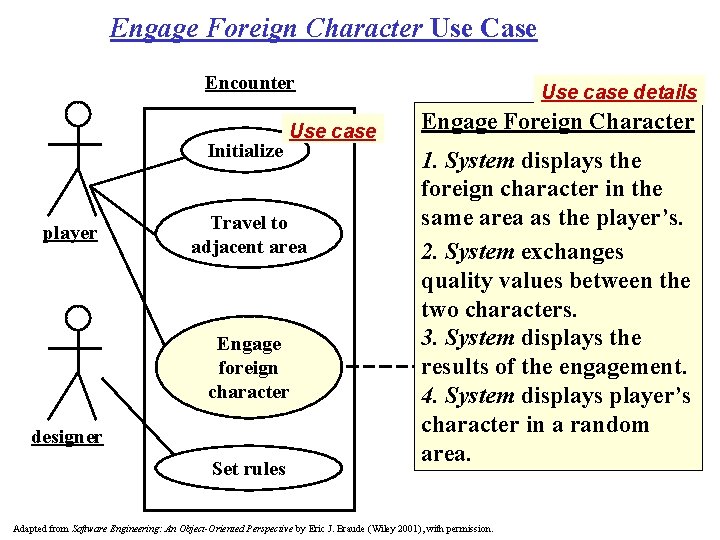
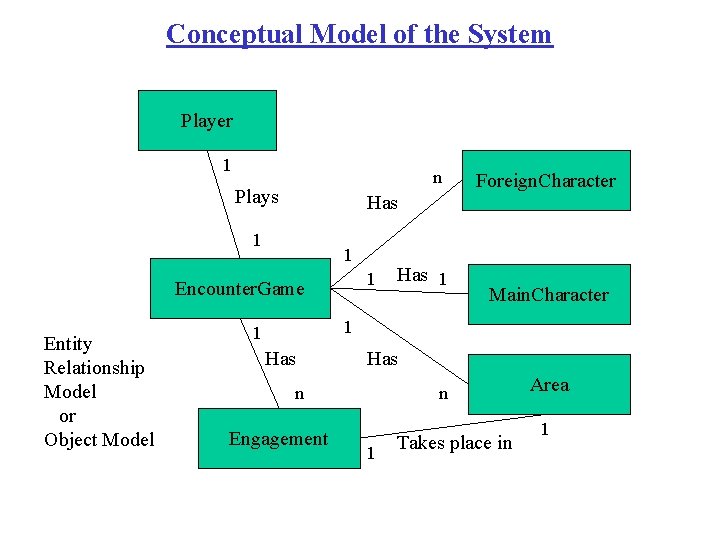
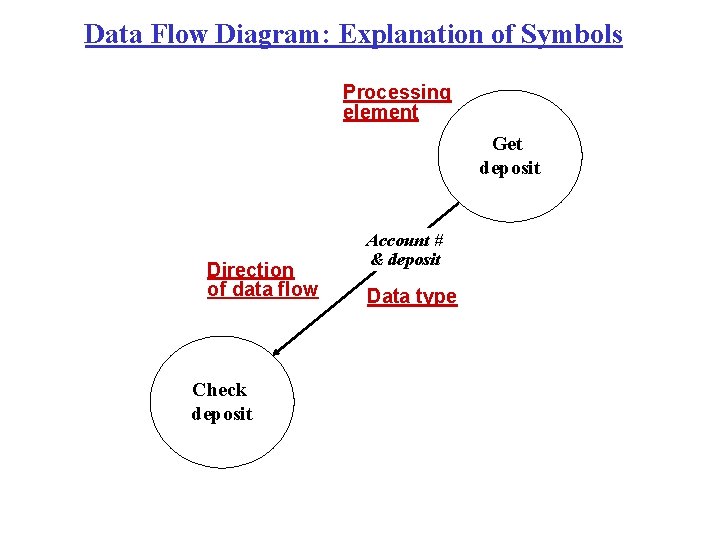
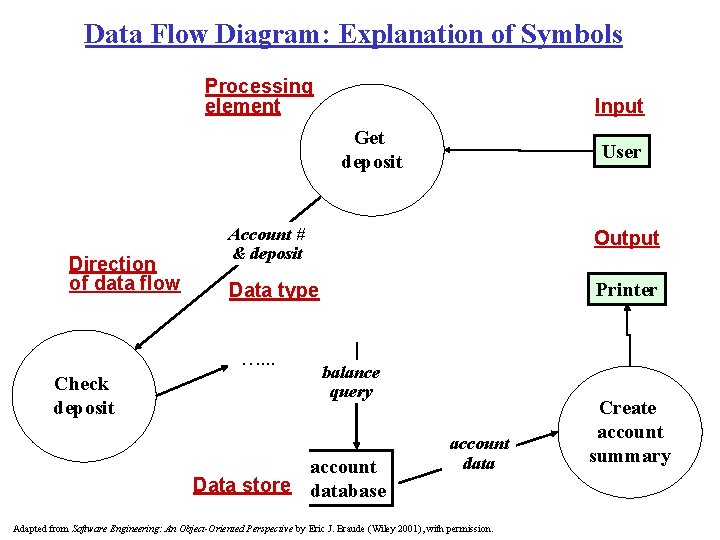
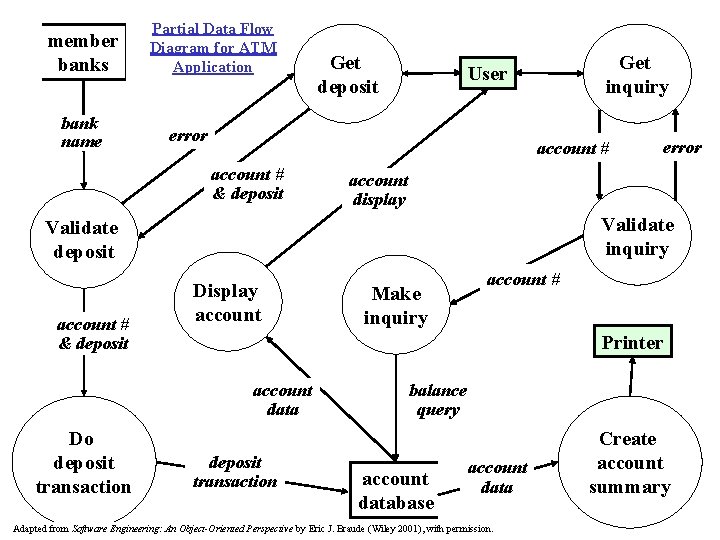
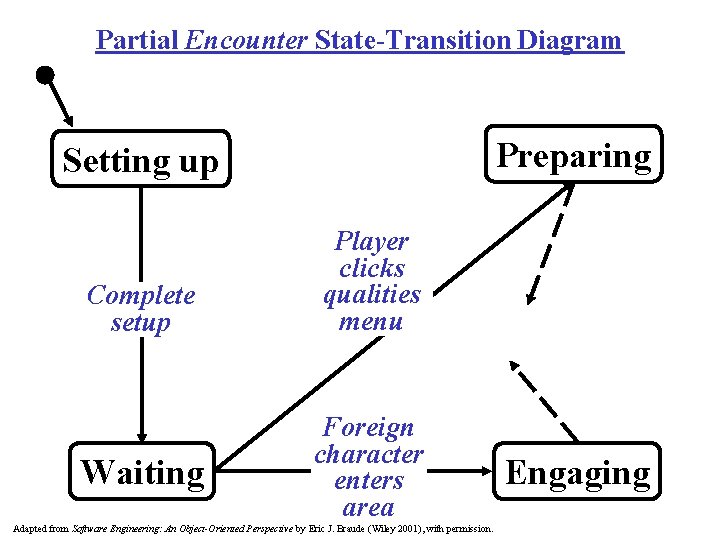
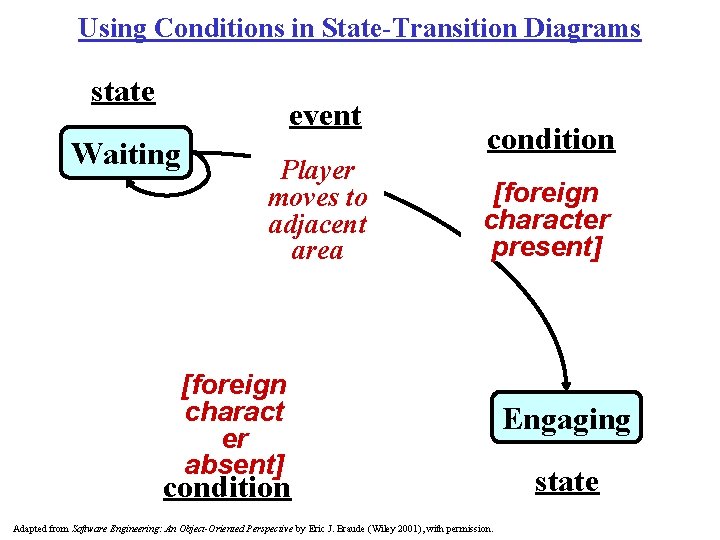
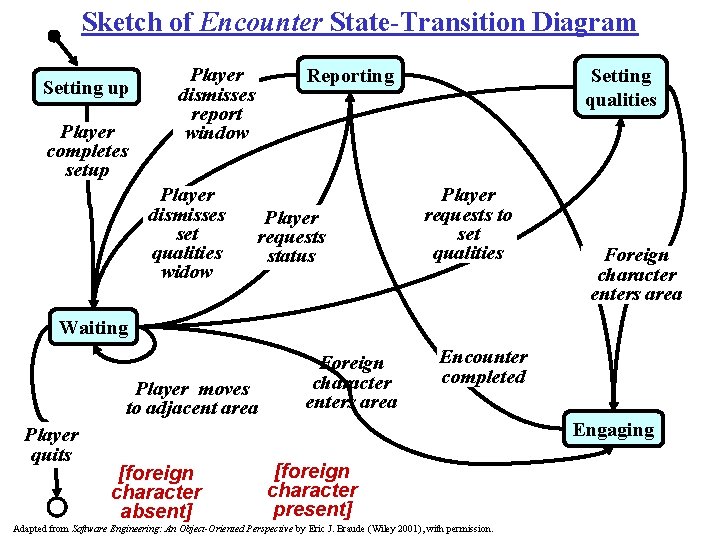
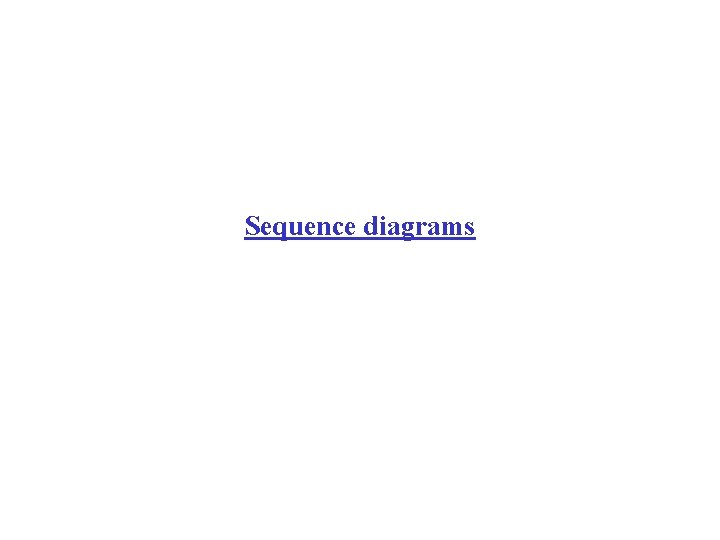
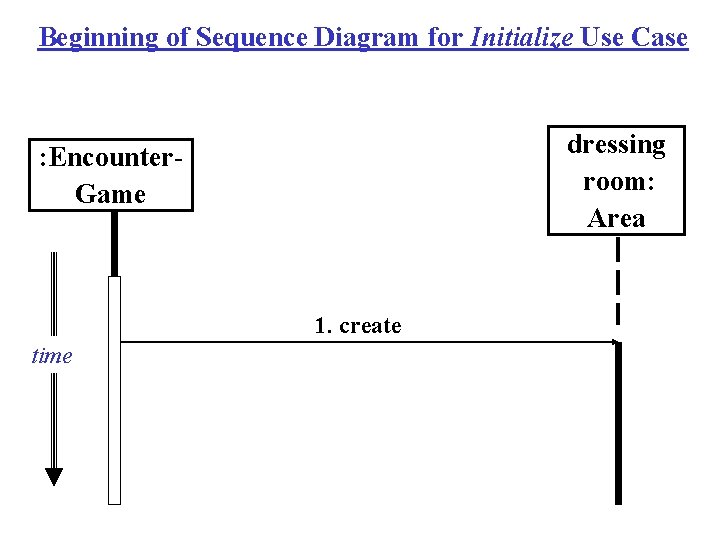
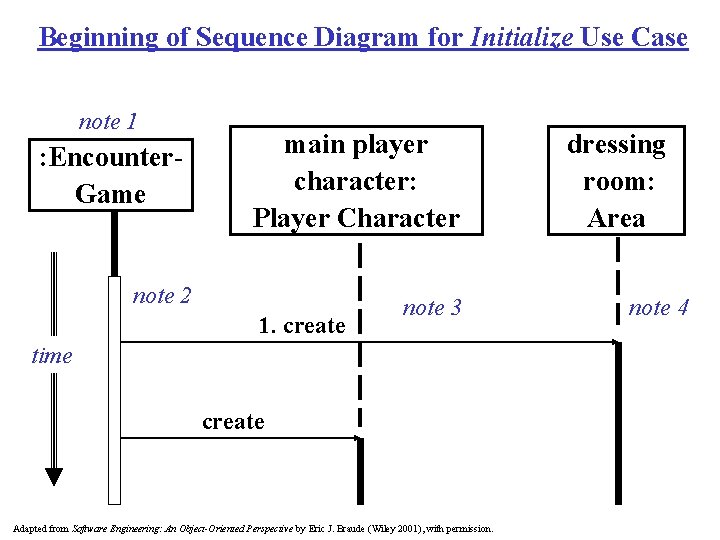
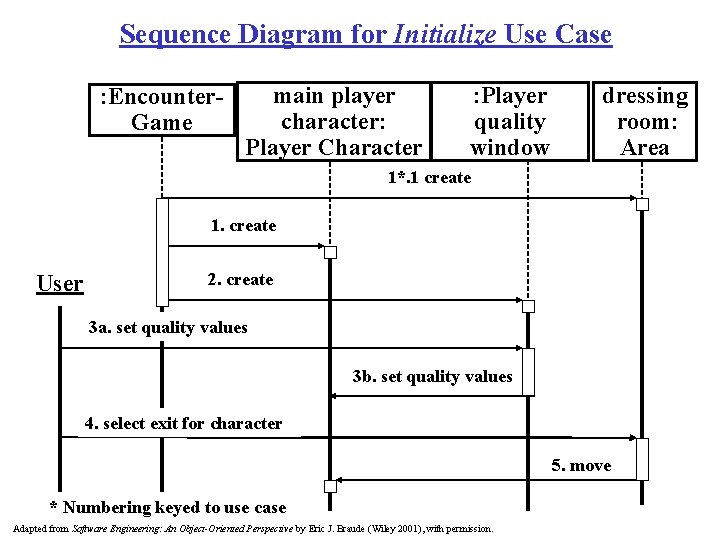
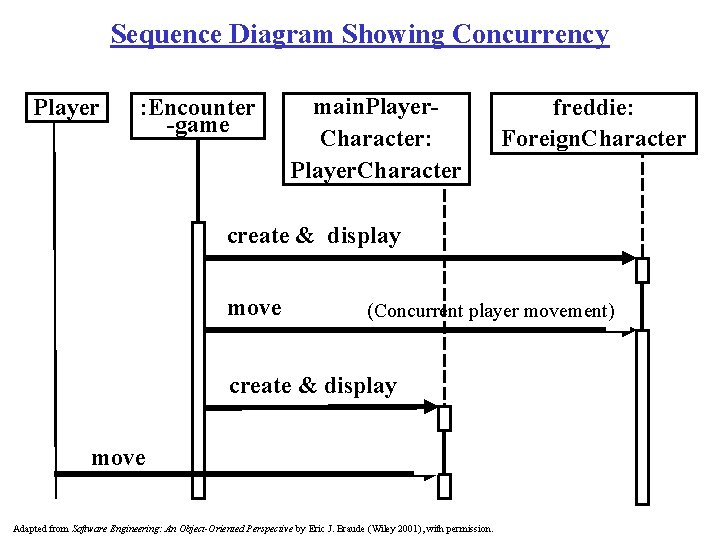
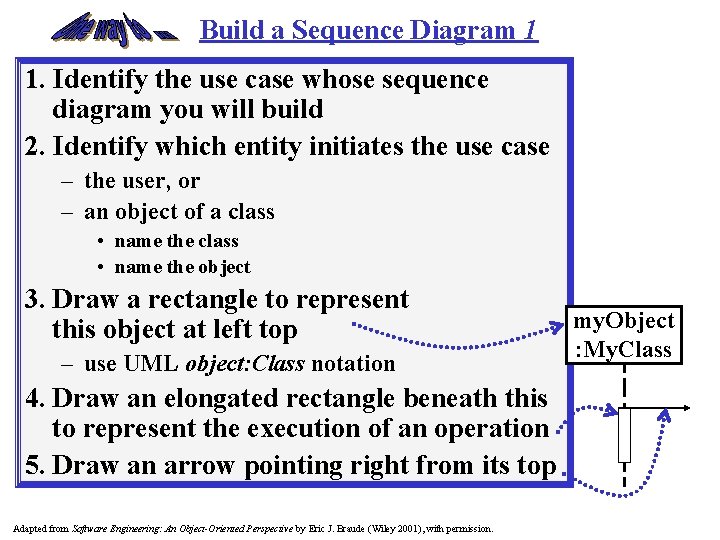
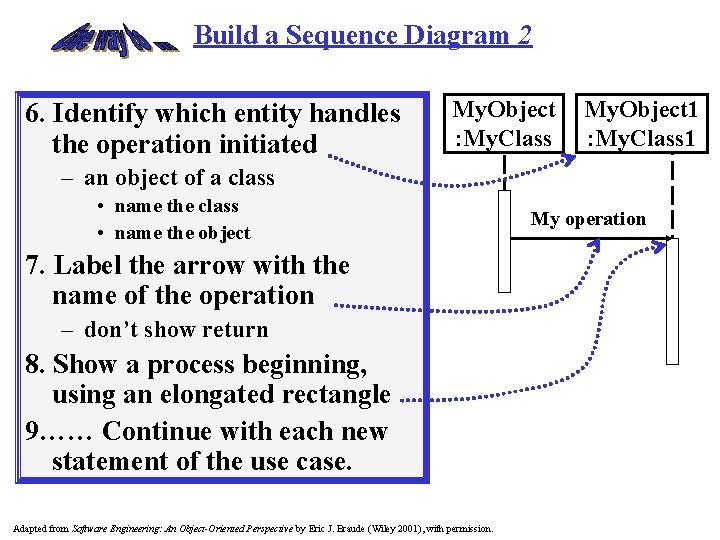
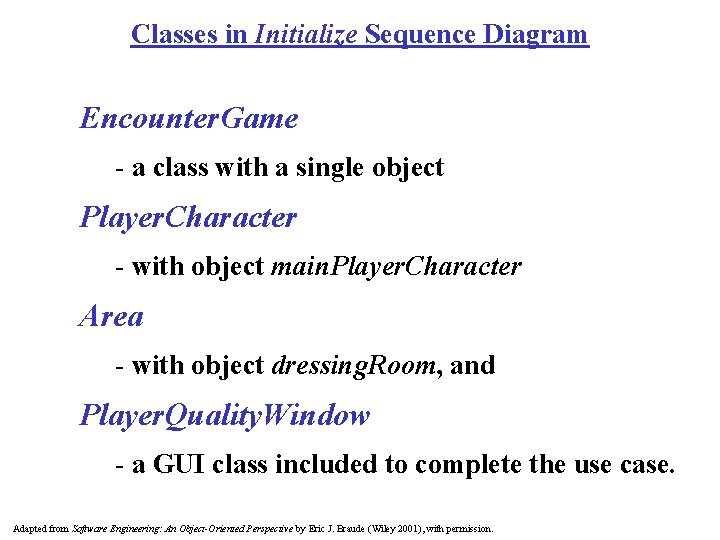
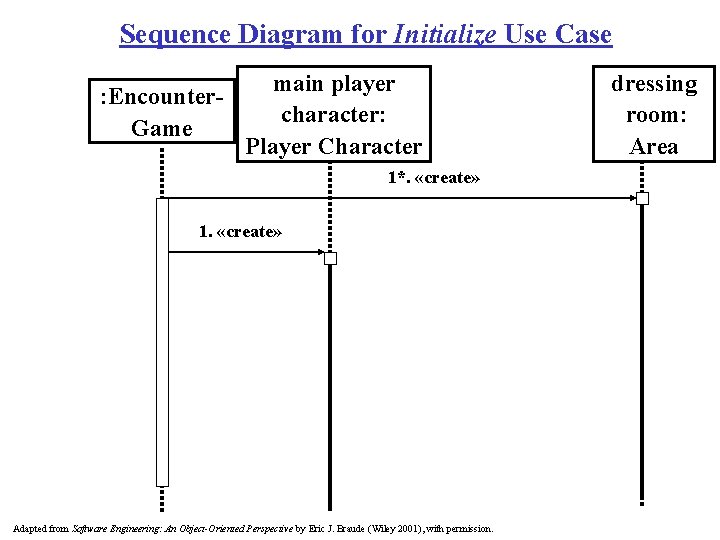
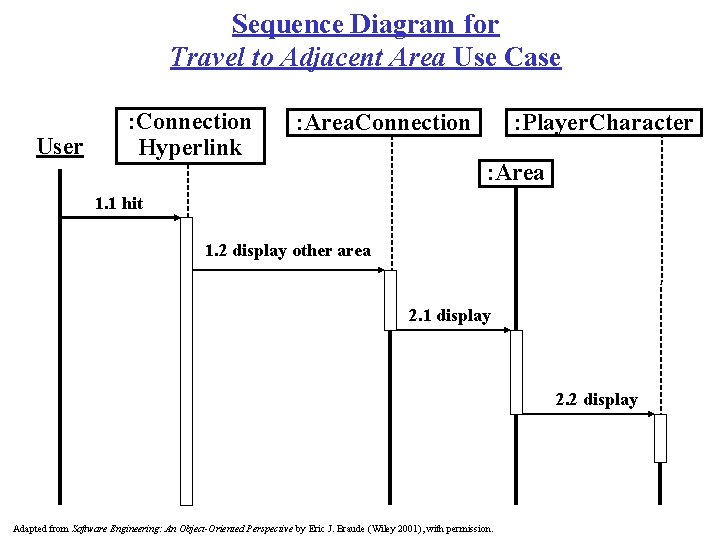
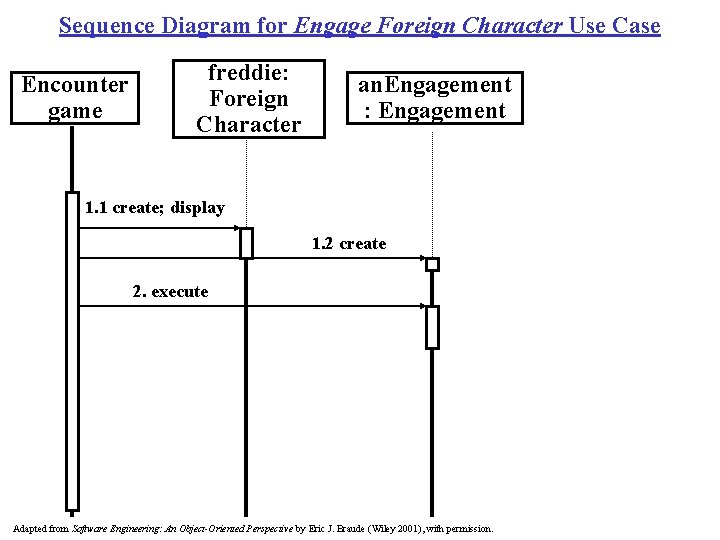
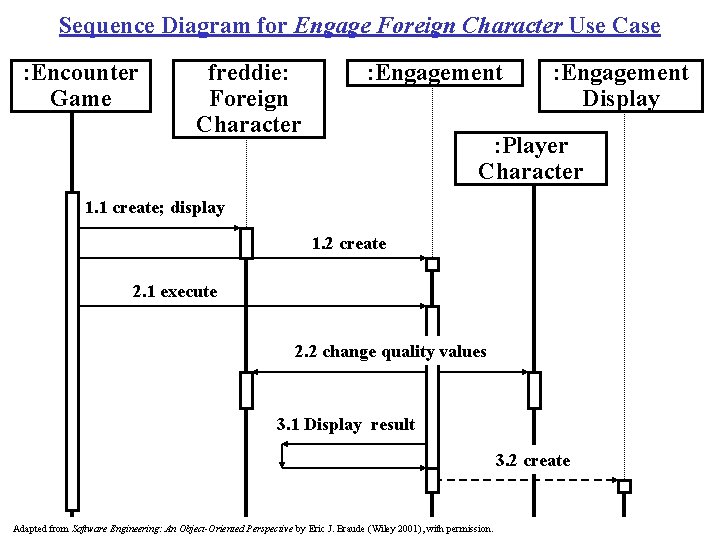
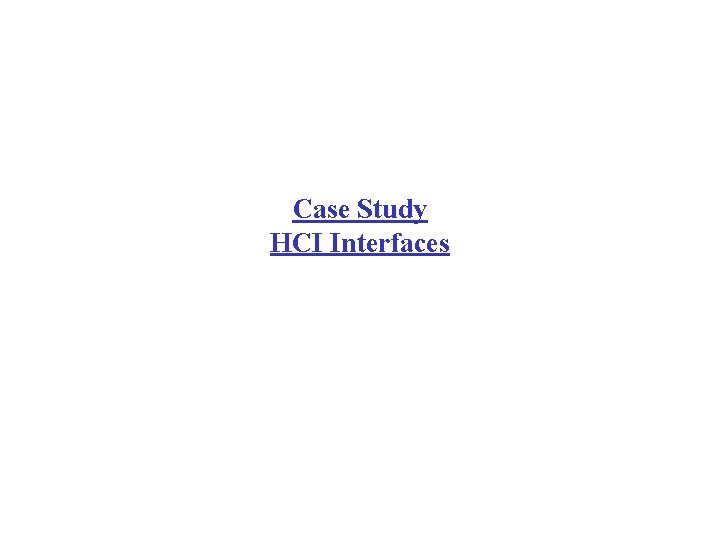
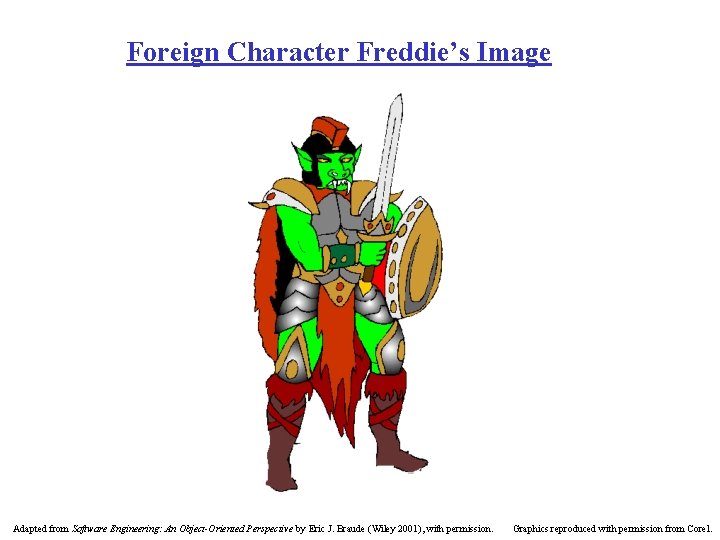
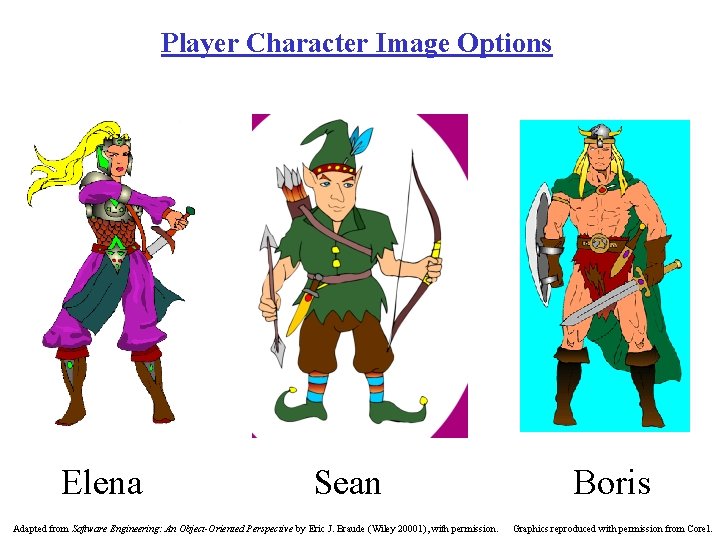
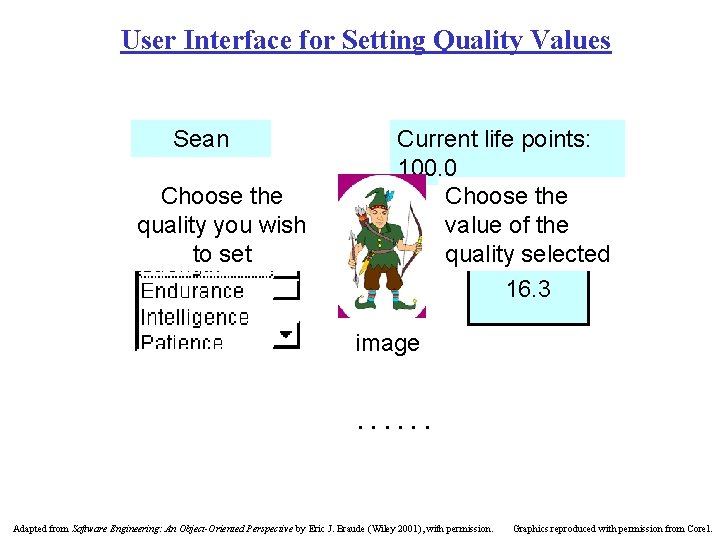
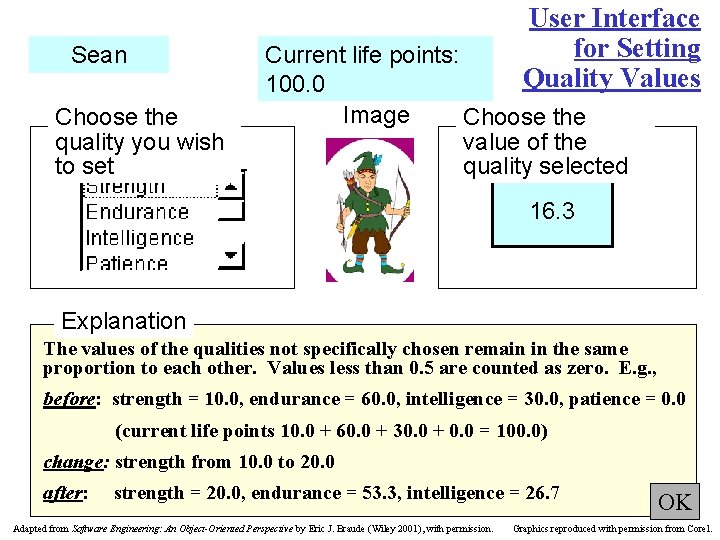
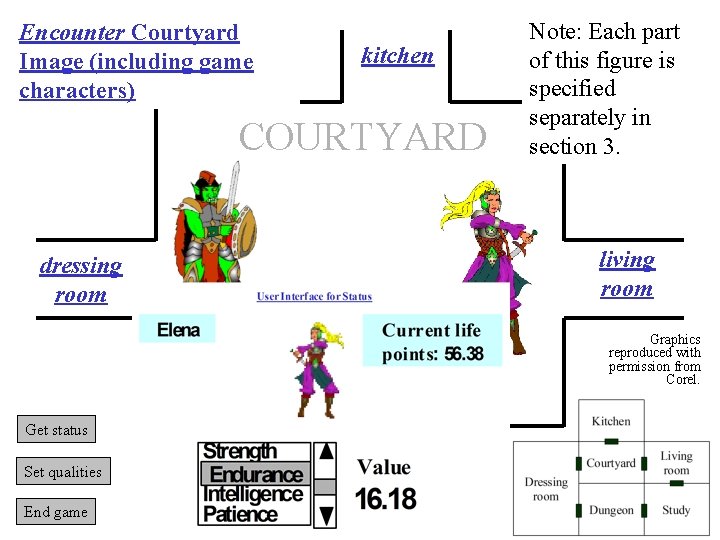
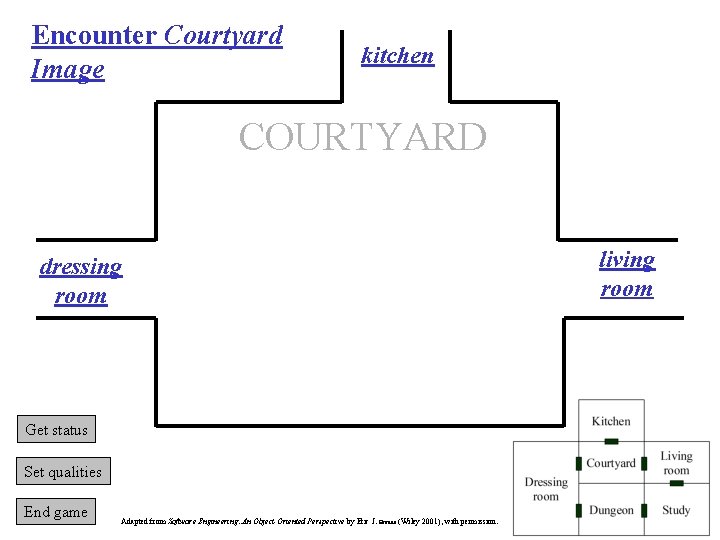
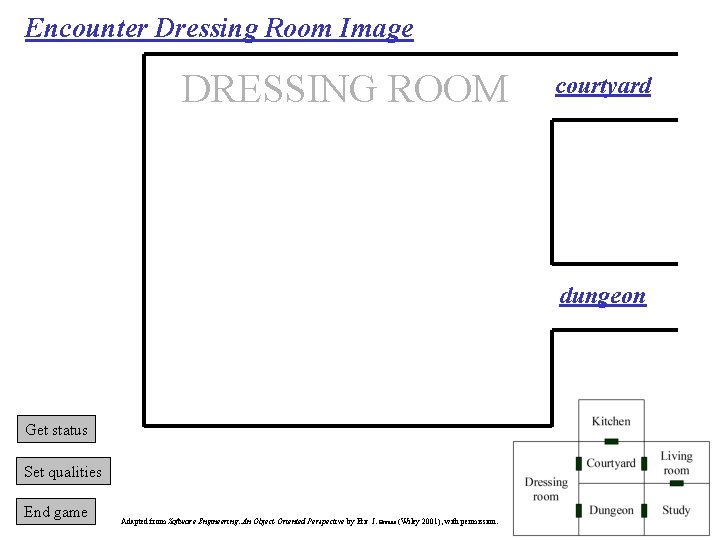
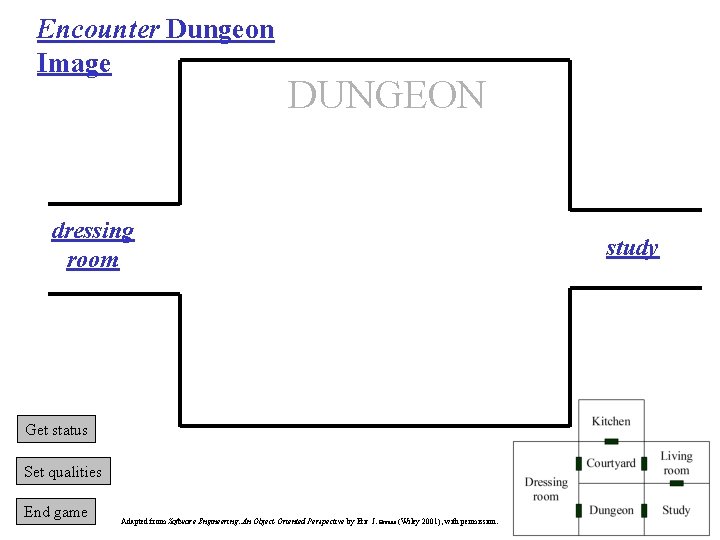
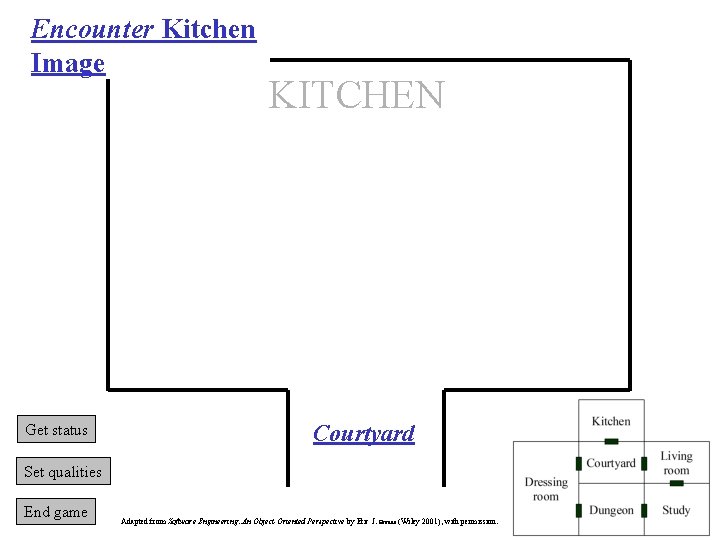
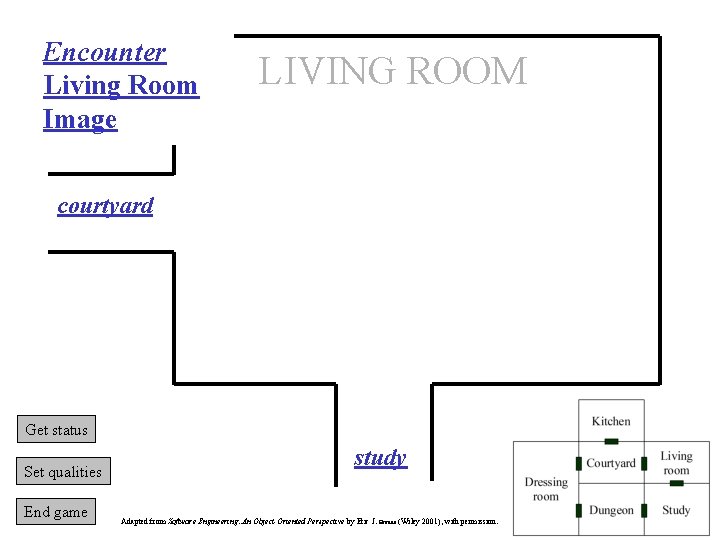
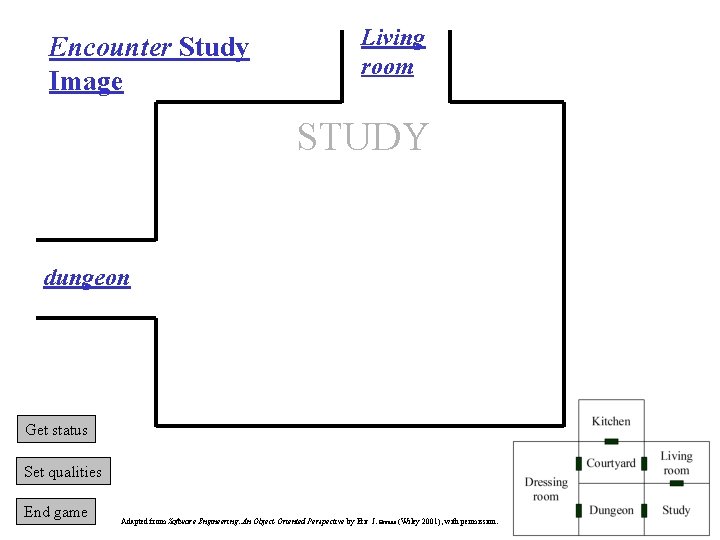
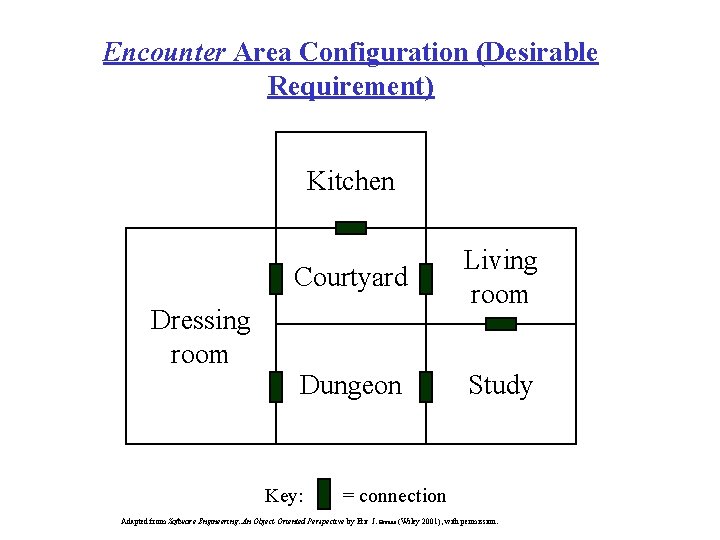
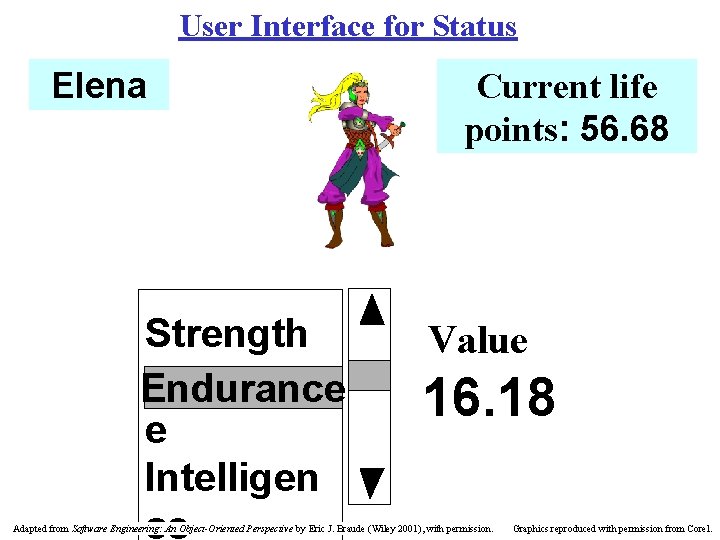
- Slides: 36
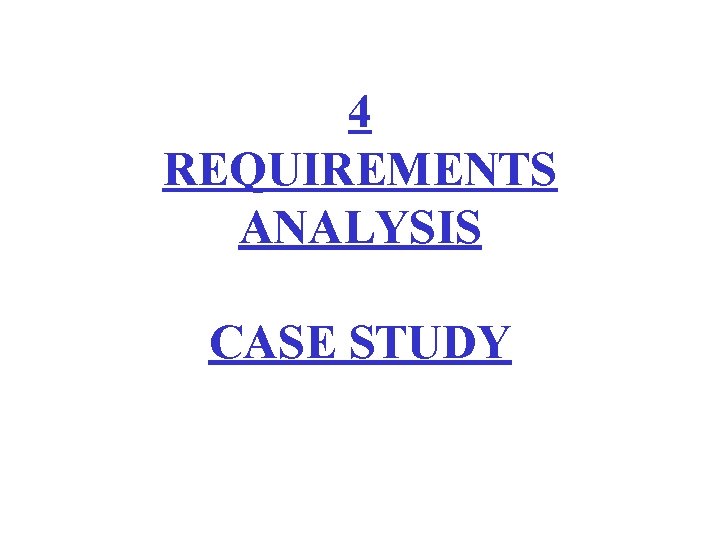
4 REQUIREMENTS ANALYSIS CASE STUDY
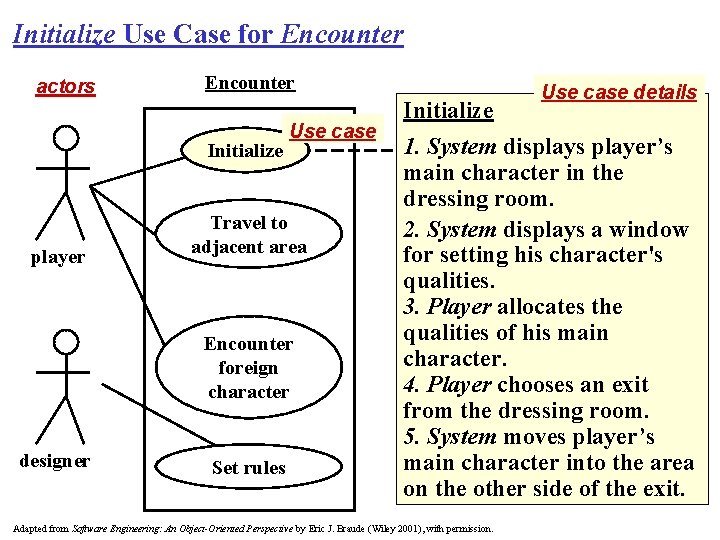
Initialize Use Case for Encounter actors Encounter Initialize player Use case Travel to adjacent area Encounter foreign character designer Set rules Use case details Initialize 1. System displays player’s main character in the dressing room. 2. System displays a window for setting his character's qualities. 3. Player allocates the qualities of his main character. 4. Player chooses an exit from the dressing room. 5. System moves player’s main character into the area on the other side of the exit. Adapted from Software Engineering: An Object-Oriented Perspective by Eric J. Braude (Wiley 2001), with permission.
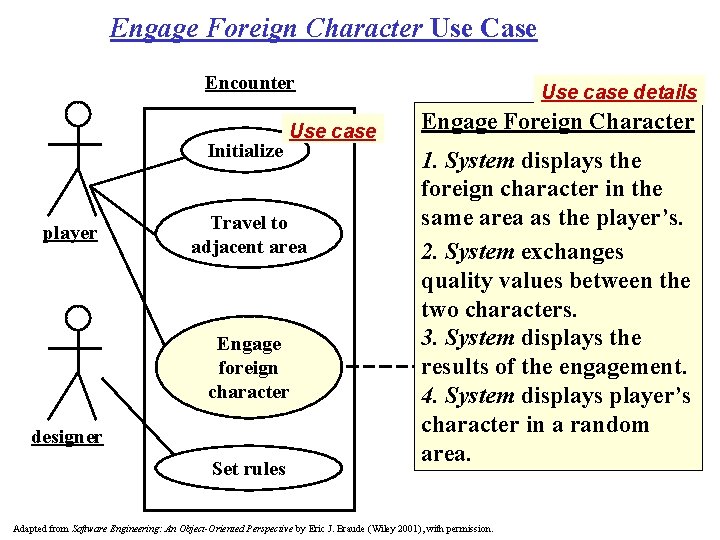
Engage Foreign Character Use Case Encounter Initialize player Use case Travel to adjacent area Engage foreign character designer Set rules Use case details Engage Foreign Character 1. System displays the foreign character in the same area as the player’s. 2. System exchanges quality values between the two characters. 3. System displays the results of the engagement. 4. System displays player’s character in a random area. Adapted from Software Engineering: An Object-Oriented Perspective by Eric J. Braude (Wiley 2001), with permission.
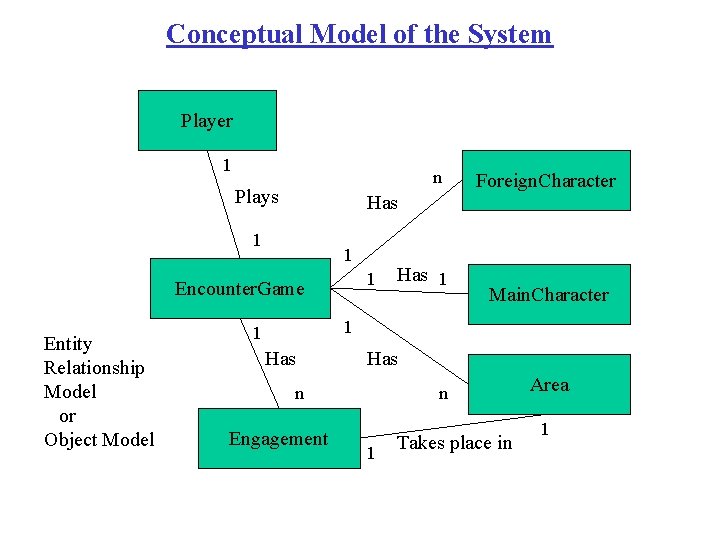
Conceptual Model of the System Player 1 n Plays Has 1 1 1 Encounter. Game Entity Relationship Model or Object Model Has 1 Foreign. Character Main. Character 1 1 Has n Engagement n 1 Takes place in Area 1
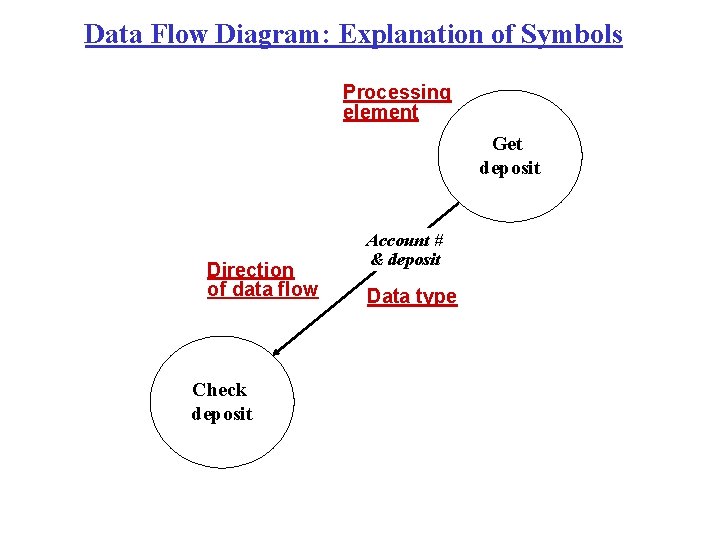
Data Flow Diagram: Explanation of Symbols Processing element Get deposit Direction of data flow Check deposit Account # & deposit Data type
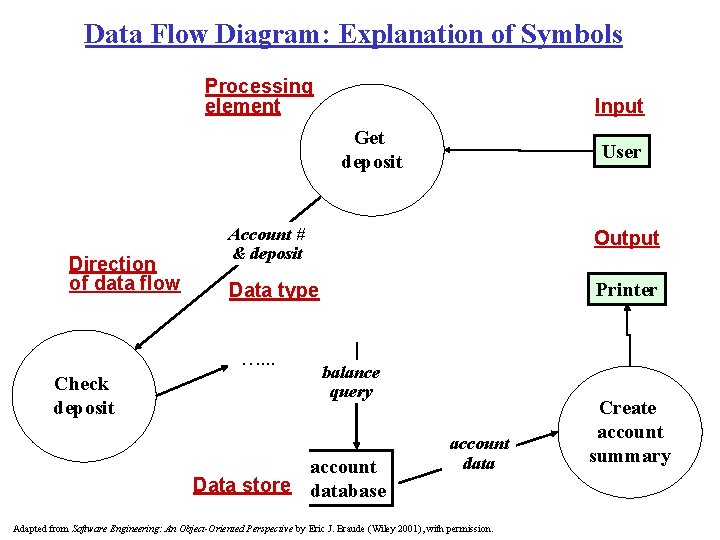
Data Flow Diagram: Explanation of Symbols Processing element Input Get deposit Direction of data flow Account # & deposit Output Data type Printer …. . . Check deposit User balance query account Data store database account data Adapted from Software Engineering: An Object-Oriented Perspective by Eric J. Braude (Wiley 2001), with permission. Create account summary
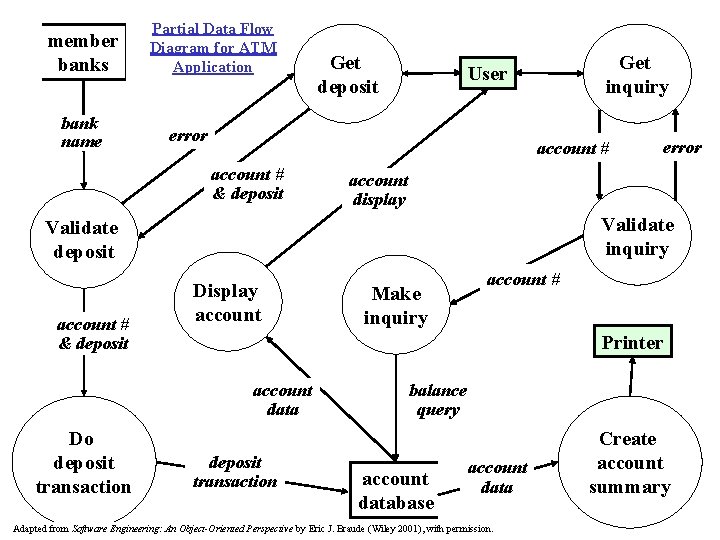
member banks bank name Partial Data Flow Diagram for ATM Application Get deposit Get inquiry User error account # & deposit account display Validate inquiry Validate deposit account # & deposit Display account Make inquiry account # Printer account data Do deposit transaction error deposit transaction balance query account database account data Adapted from Software Engineering: An Object-Oriented Perspective by Eric J. Braude (Wiley 2001), with permission. Create account summary
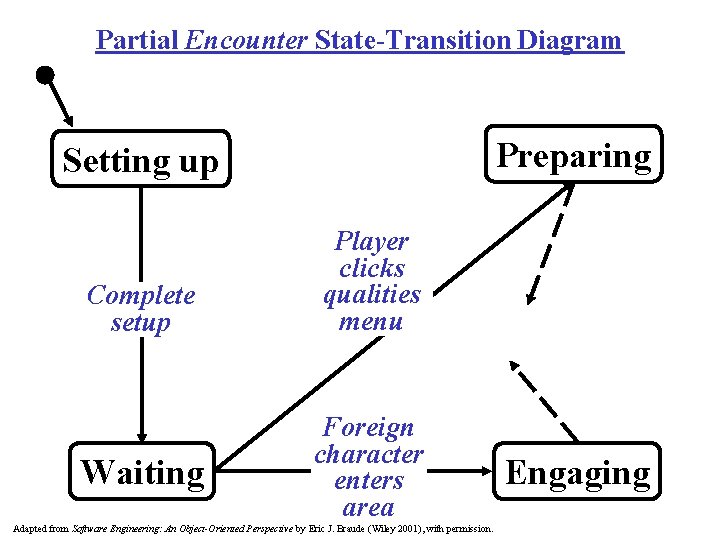
Partial Encounter State-Transition Diagram Preparing Setting up Complete setup Waiting Player clicks qualities menu Foreign character enters area Adapted from Software Engineering: An Object-Oriented Perspective by Eric J. Braude (Wiley 2001), with permission. Engaging
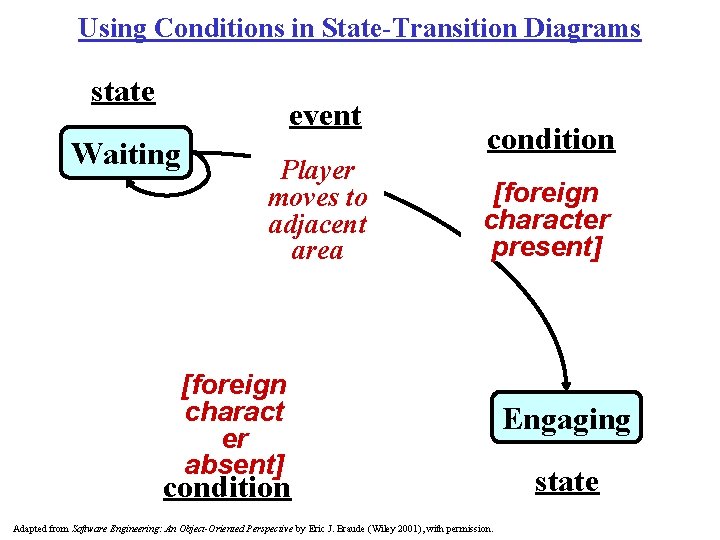
Using Conditions in State-Transition Diagrams state event Waiting Player moves to adjacent area condition [foreign character present] [foreign charact er absent] condition Adapted from Software Engineering: An Object-Oriented Perspective by Eric J. Braude (Wiley 2001), with permission. Engaging state
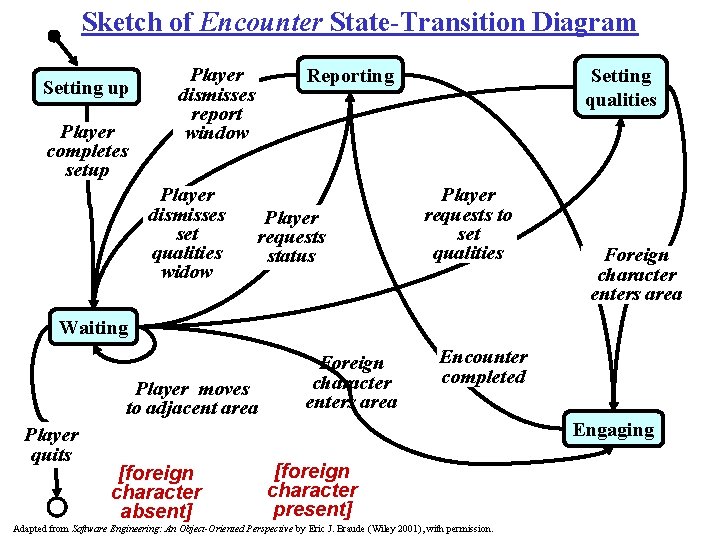
Sketch of Encounter State-Transition Diagram Setting up Player completes setup Player dismisses report window Player dismisses set qualities widow Setting qualities Reporting Player requests status Player requests to set qualities Foreign character enters area Waiting Player moves to adjacent area Player quits Foreign character enters area Encounter completed Engaging [foreign character absent] [foreign character present] Adapted from Software Engineering: An Object-Oriented Perspective by Eric J. Braude (Wiley 2001), with permission.
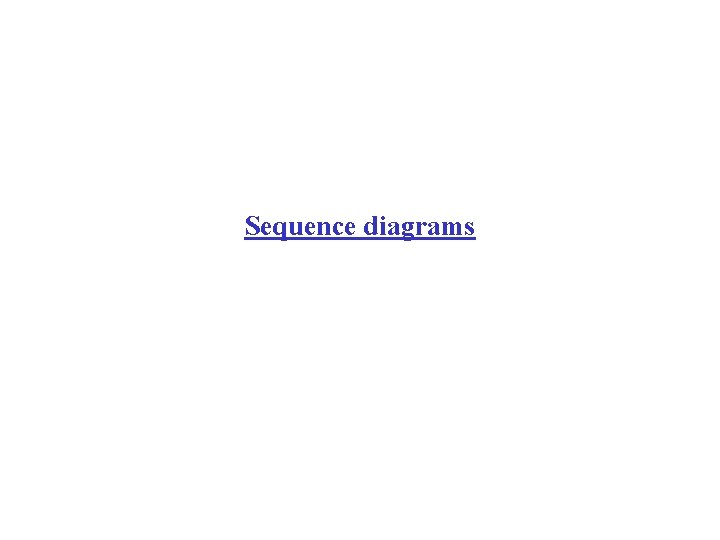
Sequence diagrams
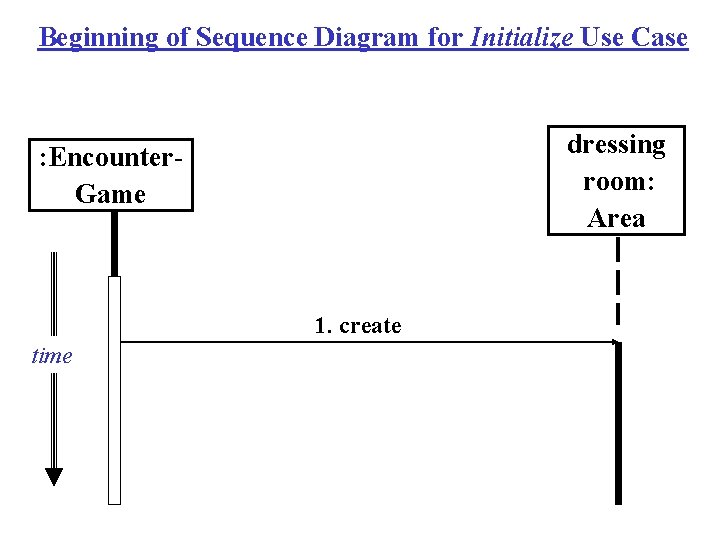
Beginning of Sequence Diagram for Initialize Use Case dressing room: Area : Encounter. Game 1. create time
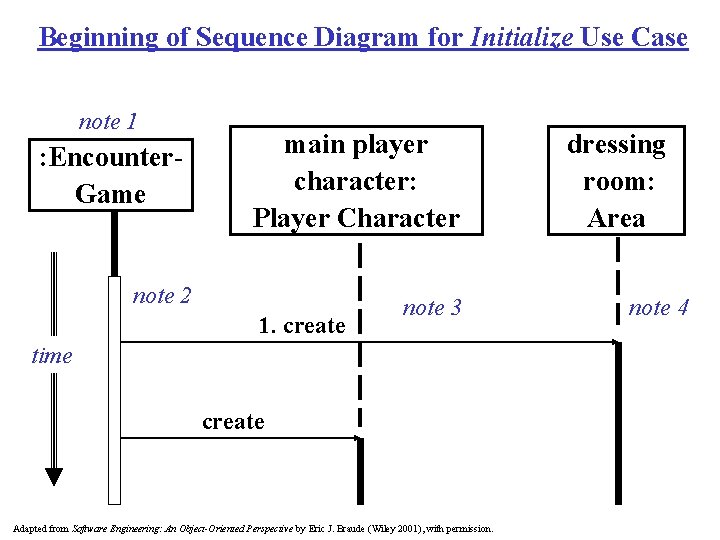
Beginning of Sequence Diagram for Initialize Use Case note 1 : Encounter. Game main player character: Player Character note 2 1. create note 3 time create Adapted from Software Engineering: An Object-Oriented Perspective by Eric J. Braude (Wiley 2001), with permission. dressing room: Area note 4
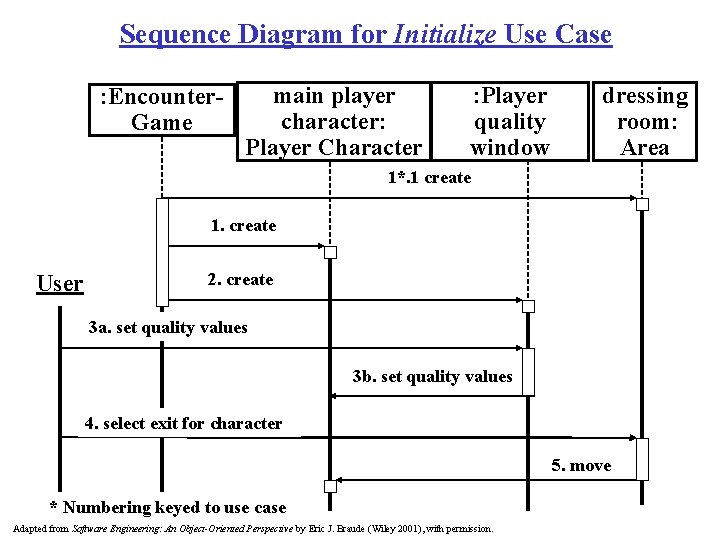
Sequence Diagram for Initialize Use Case : Encounter. Game main player character: Player Character : Player quality window dressing room: Area 1*. 1 create 1. create User 2. create 3 a. set quality values 3 b. set quality values 4. select exit for character 5. move * Numbering keyed to use case Adapted from Software Engineering: An Object-Oriented Perspective by Eric J. Braude (Wiley 2001), with permission.
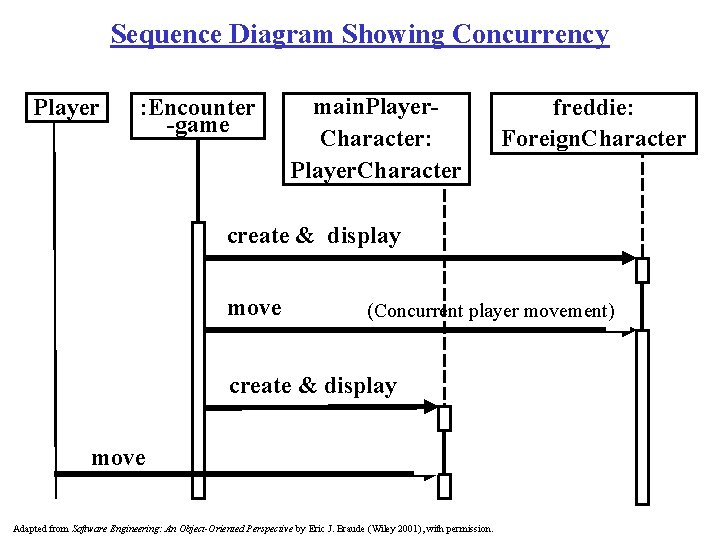
Sequence Diagram Showing Concurrency Player : Encounter -game main. Player. Character: Player. Character freddie: Foreign. Character create & display move (Concurrent player movement) create & display move Adapted from Software Engineering: An Object-Oriented Perspective by Eric J. Braude (Wiley 2001), with permission.
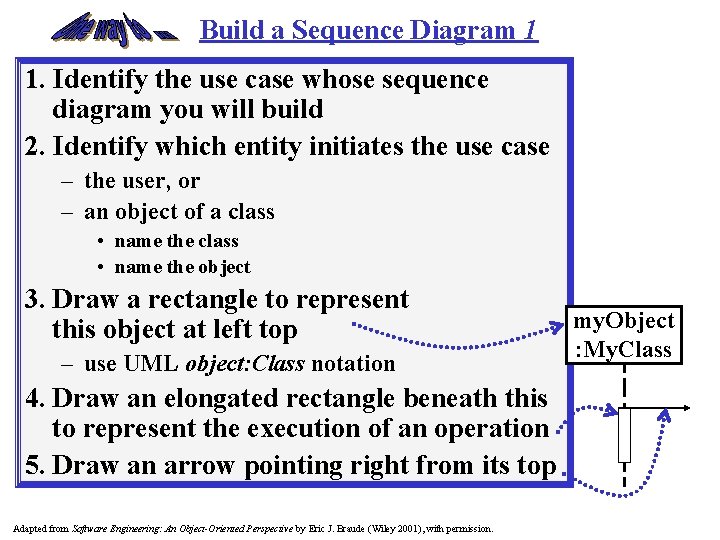
Build a Sequence Diagram 1 1. Identify the use case whose sequence diagram you will build 2. Identify which entity initiates the use case – the user, or – an object of a class • name the object 3. Draw a rectangle to represent this object at left top – use UML object: Class notation 4. Draw an elongated rectangle beneath this to represent the execution of an operation 5. Draw an arrow pointing right from its top Adapted from Software Engineering: An Object-Oriented Perspective by Eric J. Braude (Wiley 2001), with permission. my. Object : My. Class
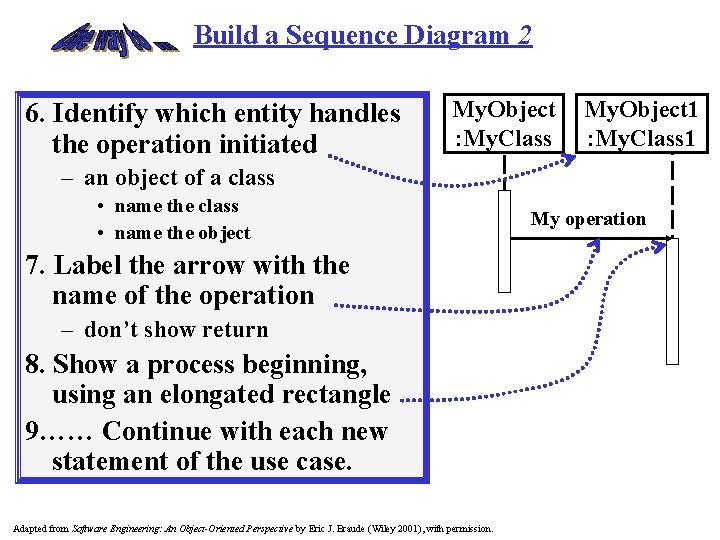
Build a Sequence Diagram 2 6. Identify which entity handles the operation initiated My. Object : My. Class My. Object 1 : My. Class 1 – an object of a class • name the object 7. Label the arrow with the name of the operation – don’t show return 8. Show a process beginning, using an elongated rectangle 9…… Continue with each new statement of the use case. Adapted from Software Engineering: An Object-Oriented Perspective by Eric J. Braude (Wiley 2001), with permission. My operation
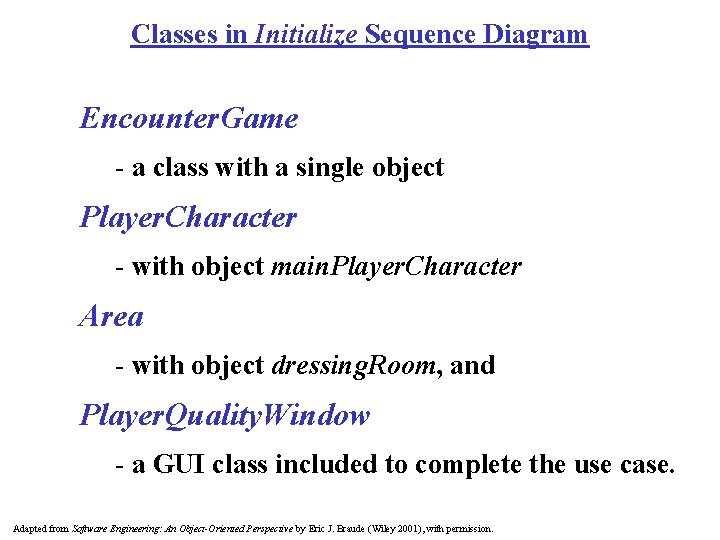
Classes in Initialize Sequence Diagram Encounter. Game - a class with a single object Player. Character - with object main. Player. Character Area - with object dressing. Room, and Player. Quality. Window - a GUI class included to complete the use case. Adapted from Software Engineering: An Object-Oriented Perspective by Eric J. Braude (Wiley 2001), with permission.
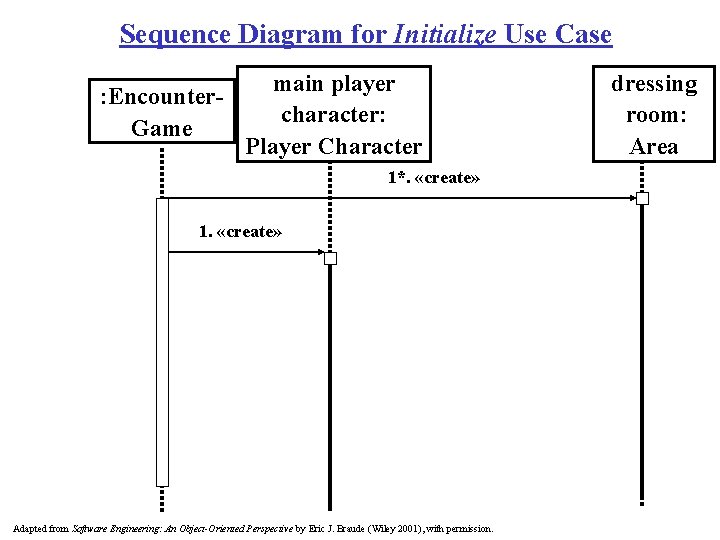
Sequence Diagram for Initialize Use Case : Encounter. Game main player character: Player Character 1*. «create» 1. «create» Adapted from Software Engineering: An Object-Oriented Perspective by Eric J. Braude (Wiley 2001), with permission. dressing room: Area
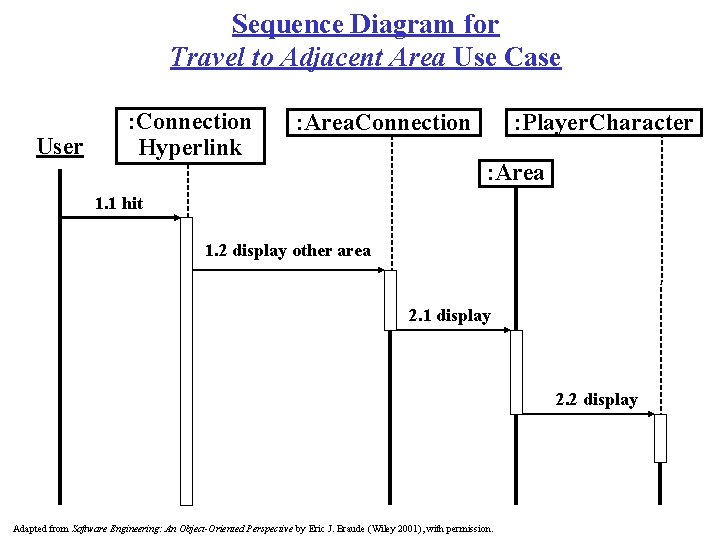
Sequence Diagram for Travel to Adjacent Area Use Case User : Connection Hyperlink : Area. Connection : Player. Character : Area 1. 1 hit 1. 2 display other area 2. 1 display 2. 2 display Adapted from Software Engineering: An Object-Oriented Perspective by Eric J. Braude (Wiley 2001), with permission.
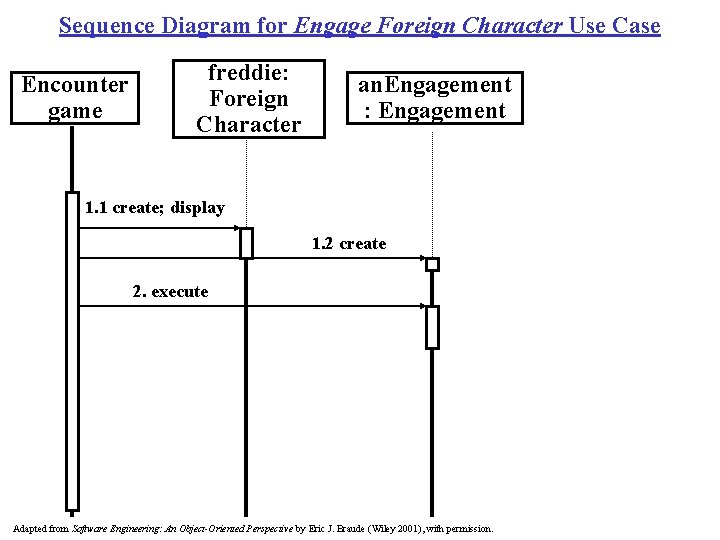
Sequence Diagram for Engage Foreign Character Use Case Encounter game freddie: Foreign Character an. Engagement : Engagement 1. 1 create; display 1. 2 create 2. execute Adapted from Software Engineering: An Object-Oriented Perspective by Eric J. Braude (Wiley 2001), with permission.
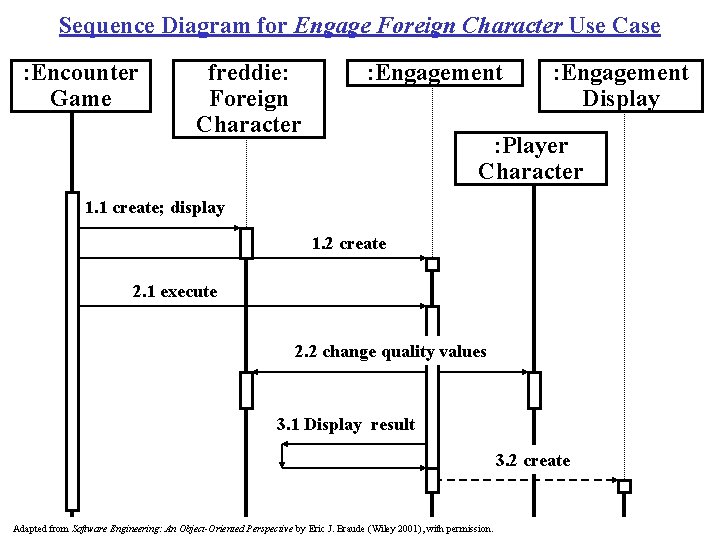
Sequence Diagram for Engage Foreign Character Use Case : Encounter Game freddie: Foreign Character : Engagement Display : Player Character 1. 1 create; display 1. 2 create 2. 1 execute 2. 2 change quality values 3. 1 Display result 3. 2 create Adapted from Software Engineering: An Object-Oriented Perspective by Eric J. Braude (Wiley 2001), with permission.
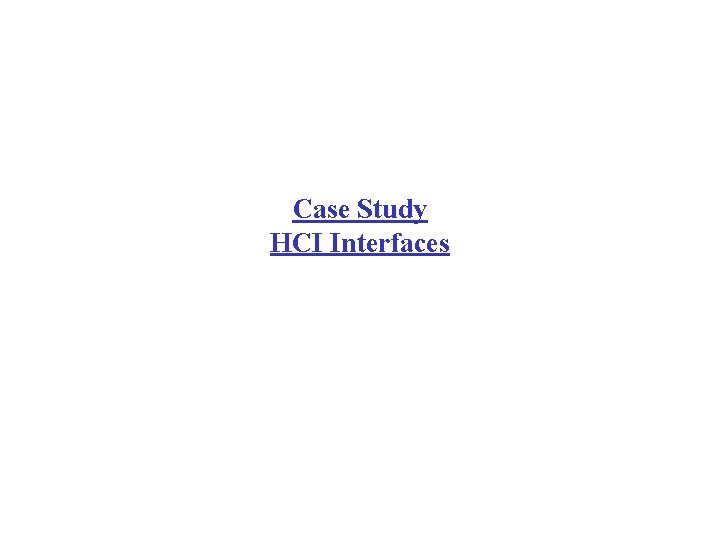
Case Study HCI Interfaces
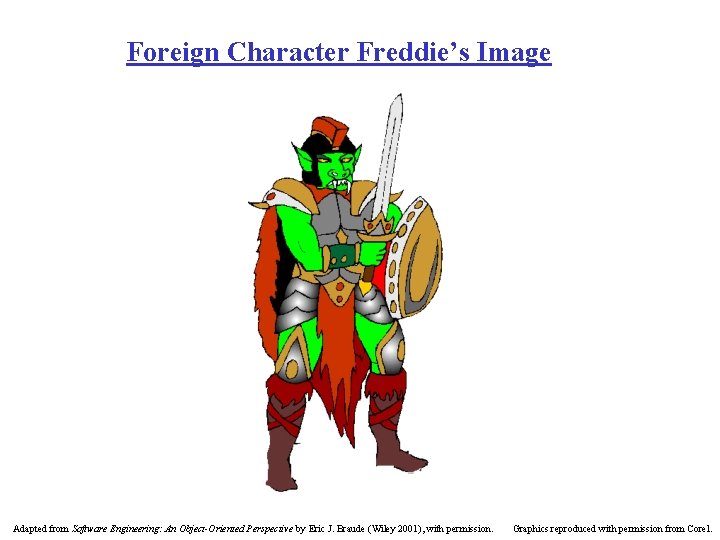
Foreign Character Freddie’s Image Adapted from Software Engineering: An Object-Oriented Perspective by Eric J. Braude (Wiley 2001), with permission. Graphics reproduced with permission from Corel.
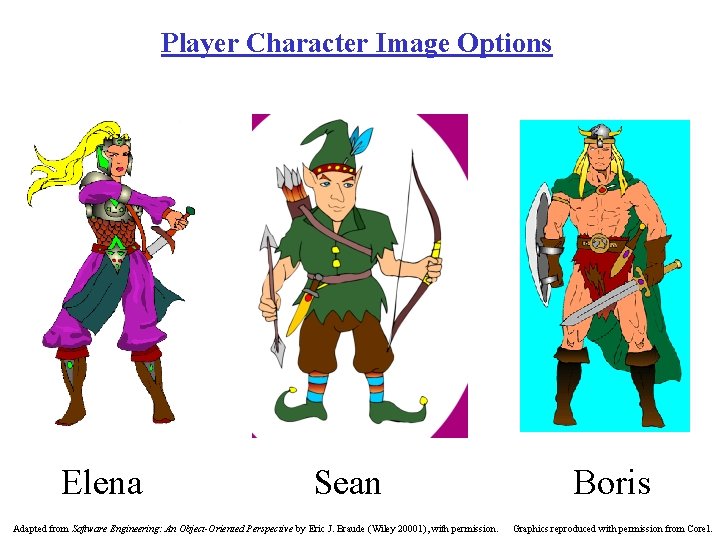
Player Character Image Options Elena Sean Adapted from Software Engineering: An Object-Oriented Perspective by Eric J. Braude (Wiley 20001), with permission. Boris Graphics reproduced with permission from Corel.
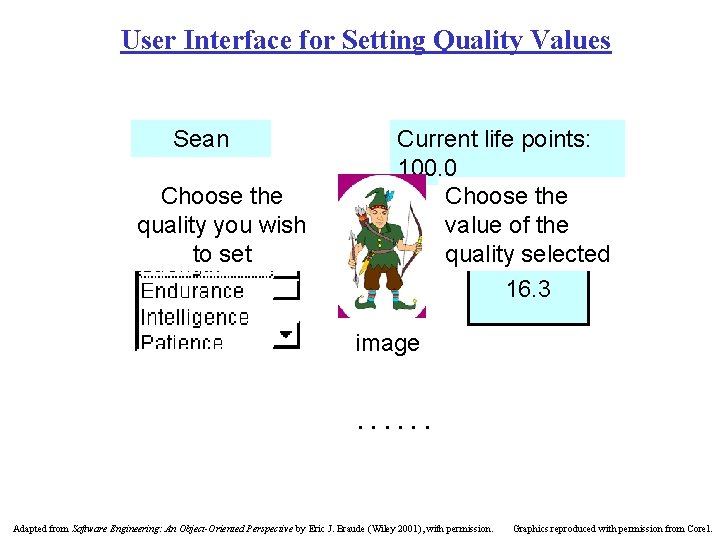
User Interface for Setting Quality Values Sean Choose the quality you wish to set Current life points: 100. 0 Choose the value of the quality selected 16. 3 image. . . Adapted from Software Engineering: An Object-Oriented Perspective by Eric J. Braude (Wiley 2001), with permission. Graphics reproduced with permission from Corel.
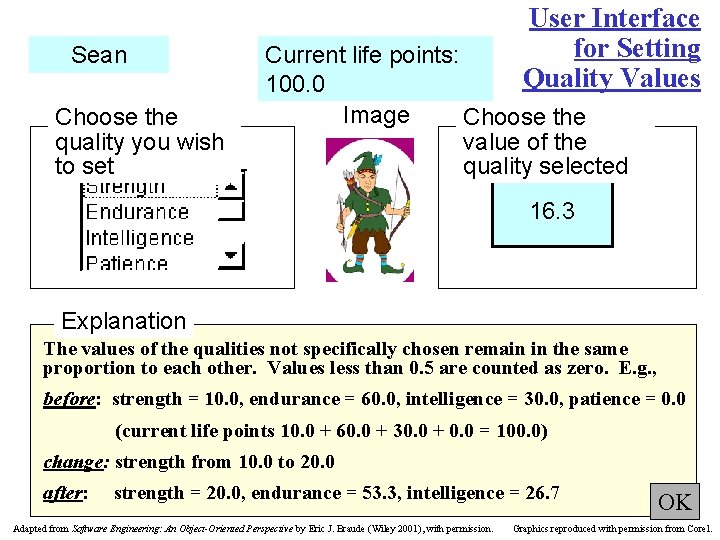
Sean Choose the quality you wish to set User Interface for Setting Quality Values Current life points: 100. 0 Image Choose the value of the quality selected 16. 3 Explanation The values of the qualities not specifically chosen remain in the same proportion to each other. Values less than 0. 5 are counted as zero. E. g. , before: strength = 10. 0, endurance = 60. 0, intelligence = 30. 0, patience = 0. 0 (current life points 10. 0 + 60. 0 + 30. 0 + 0. 0 = 100. 0) change: strength from 10. 0 to 20. 0 after: strength = 20. 0, endurance = 53. 3, intelligence = 26. 7 Adapted from Software Engineering: An Object-Oriented Perspective by Eric J. Braude (Wiley 2001), with permission. OK Graphics reproduced with permission from Corel.
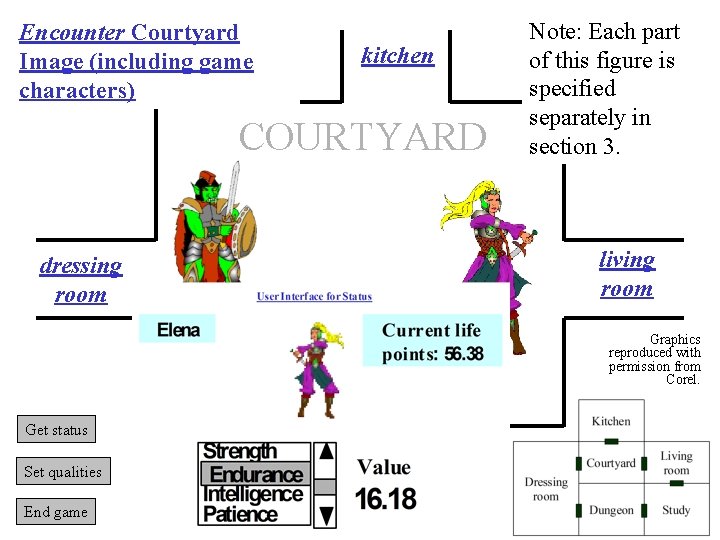
Encounter Courtyard Image (including game characters) kitchen COURTYARD living room dressing room OK Get status Set qualities End game Note: Each part of this figure is specified separately in section 3. Graphics reproduced with permission from Corel.
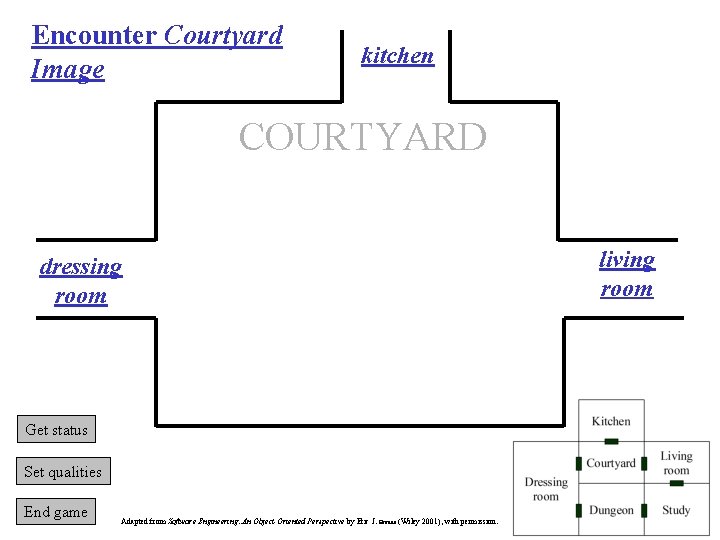
Encounter Courtyard Image kitchen COURTYARD dressing room Get status Set qualities End game Adapted from Software Engineering: An Object-Oriented Perspective by Eric J. Braude (Wiley 2001), with permission. living room
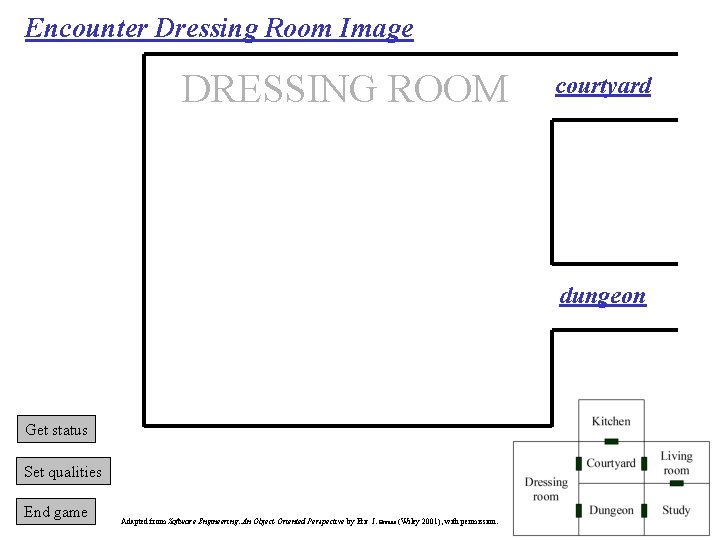
Encounter Dressing Room Image DRESSING ROOM courtyard dungeon Get status Set qualities End game Adapted from Software Engineering: An Object-Oriented Perspective by Eric J. Braude (Wiley 2001), with permission.
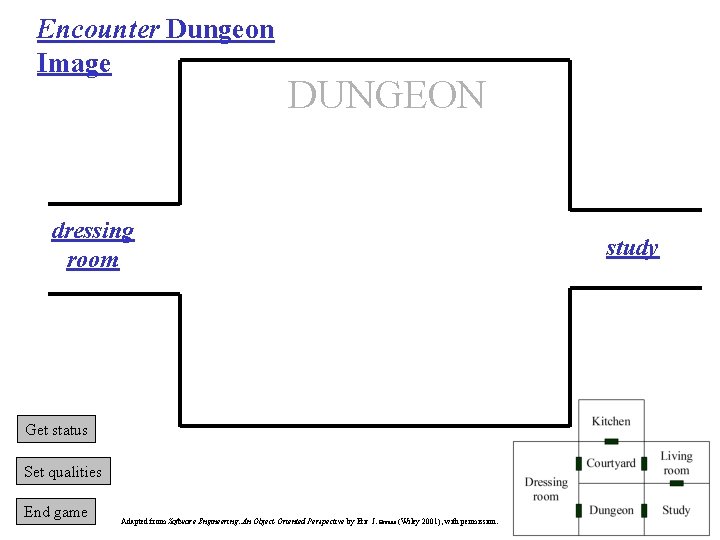
Encounter Dungeon Image DUNGEON dressing room Get status Set qualities End game Adapted from Software Engineering: An Object-Oriented Perspective by Eric J. Braude (Wiley 2001), with permission. study
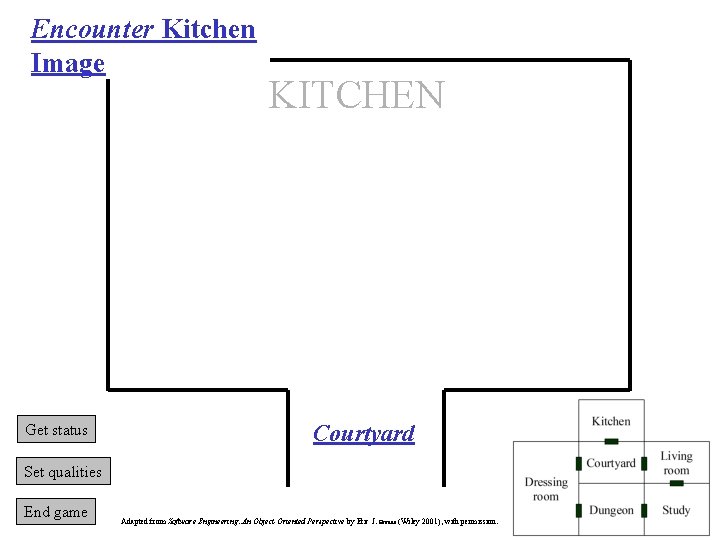
Encounter Kitchen Image Get status KITCHEN Courtyard Set qualities End game Adapted from Software Engineering: An Object-Oriented Perspective by Eric J. Braude (Wiley 2001), with permission.
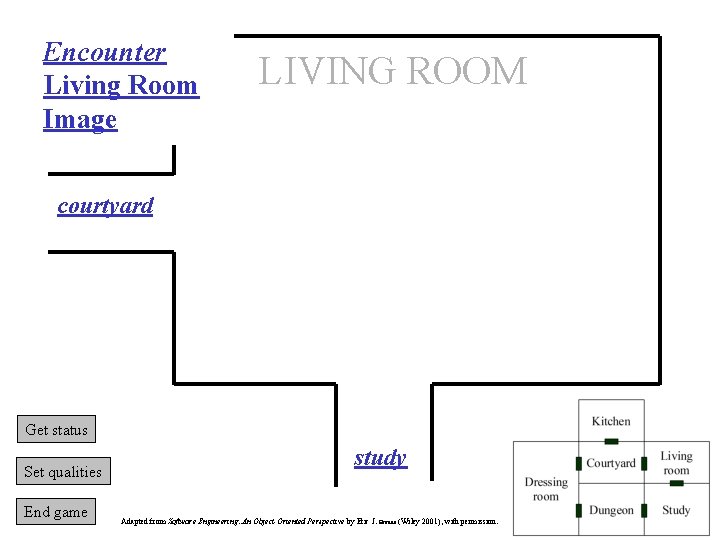
Encounter Living Room Image LIVING ROOM courtyard Get status Set qualities End game study Adapted from Software Engineering: An Object-Oriented Perspective by Eric J. Braude (Wiley 2001), with permission.
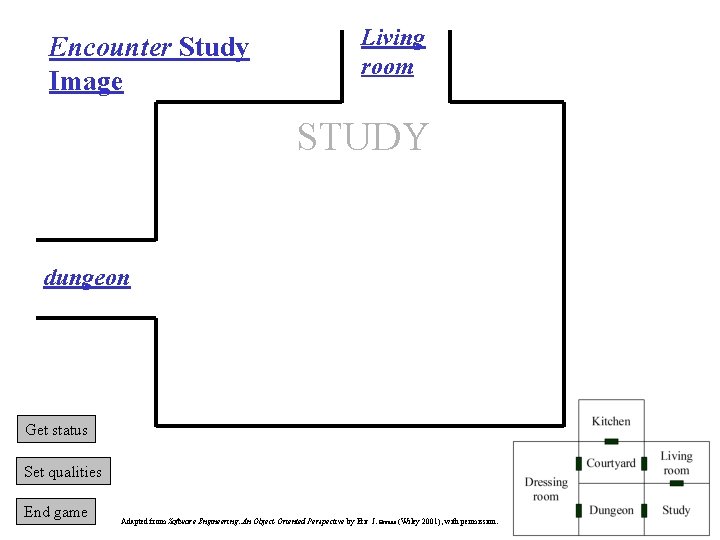
Encounter Study Image Living room STUDY dungeon Get status Set qualities End game Adapted from Software Engineering: An Object-Oriented Perspective by Eric J. Braude (Wiley 2001), with permission.
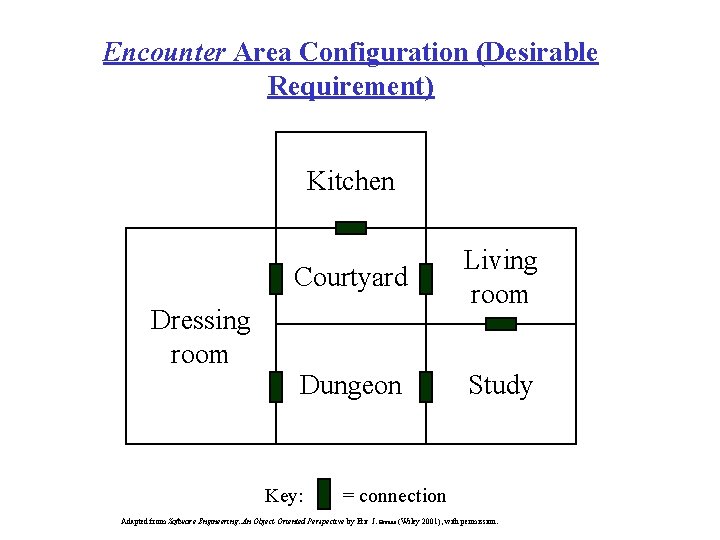
Encounter Area Configuration (Desirable Requirement) Kitchen Courtyard Living room Dungeon Study Dressing room Key: = connection Adapted from Software Engineering: An Object-Oriented Perspective by Eric J. Braude (Wiley 2001), with permission.
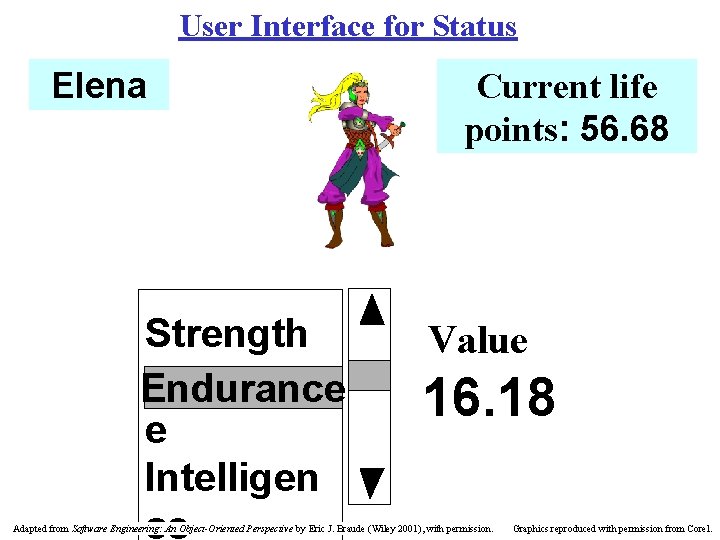
User Interface for Status Elena Strength Endurance e Intelligen ce Current life points: 56. 68 Value 16. 18 Adapted from Software Engineering: An Object-Oriented Perspective by Eric J. Braude (Wiley 2001), with permission. Graphics reproduced with permission from Corel.