4 Minx Digital multichannel mixer multitrack recorder in
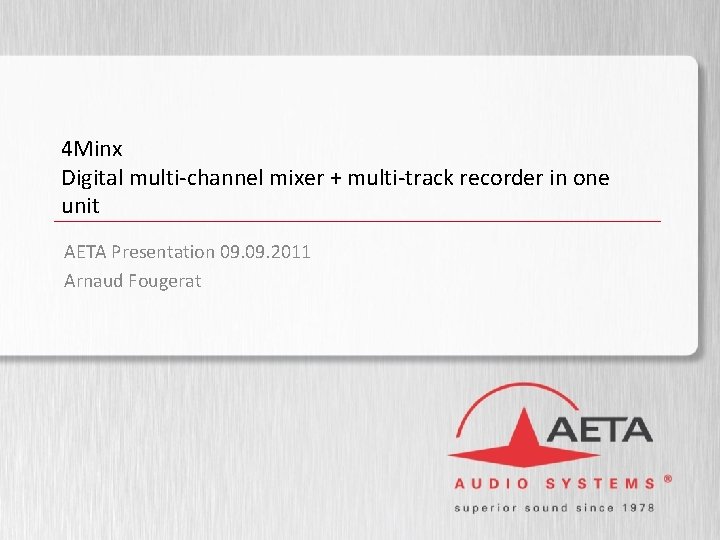

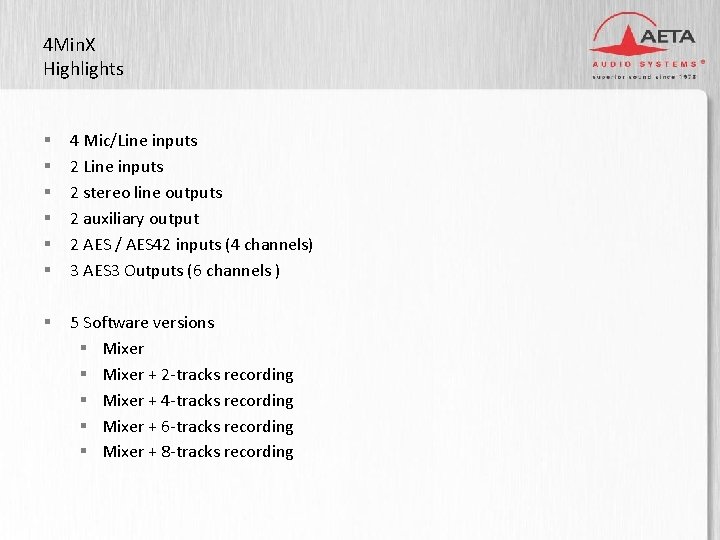
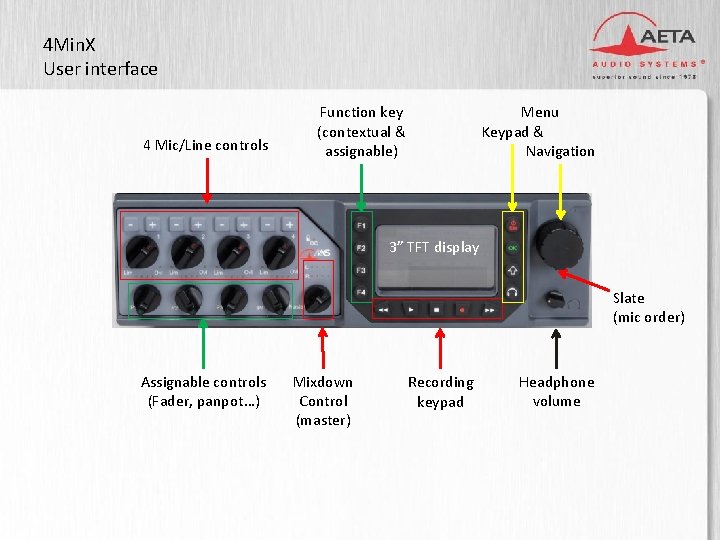
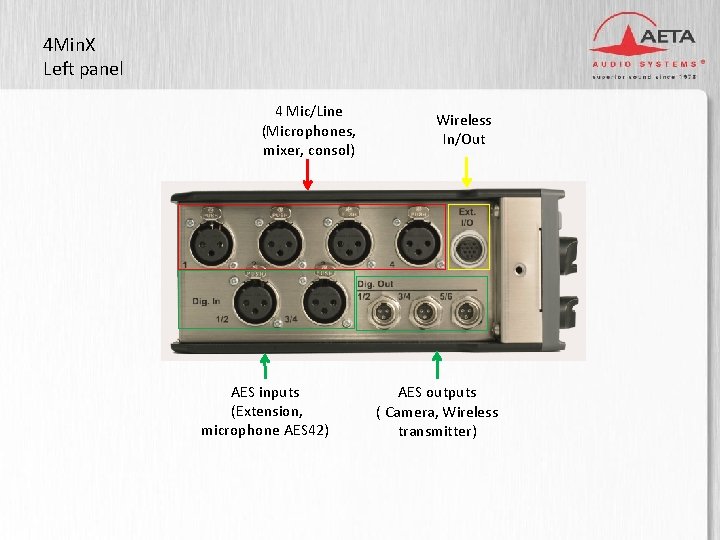
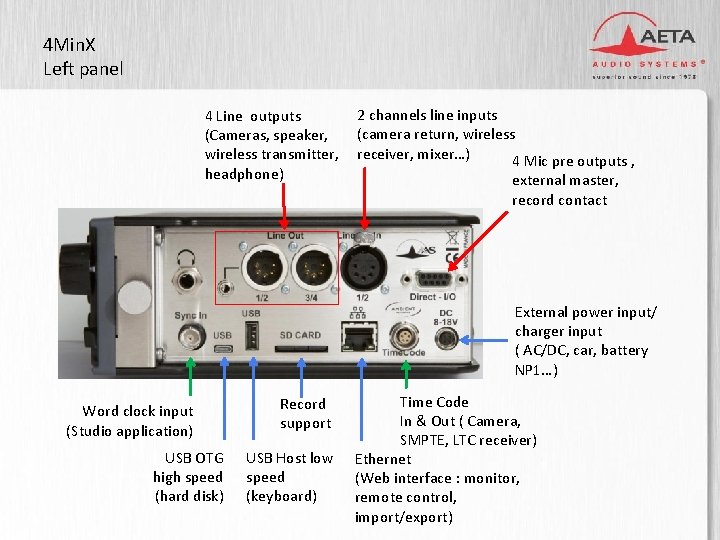
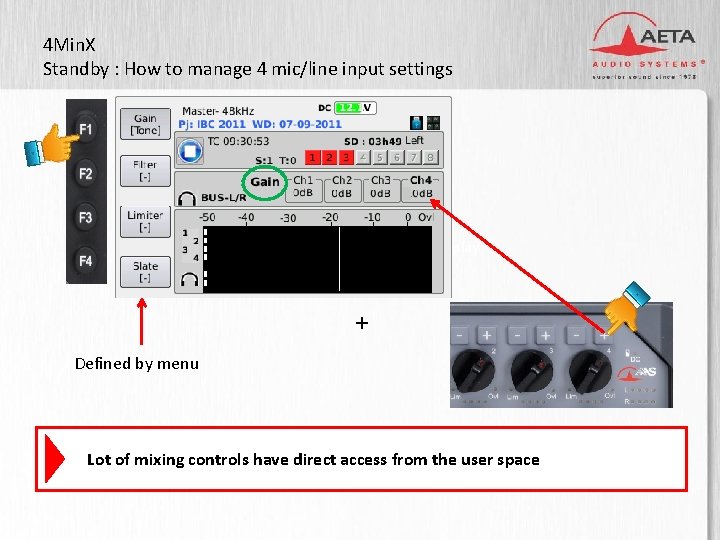
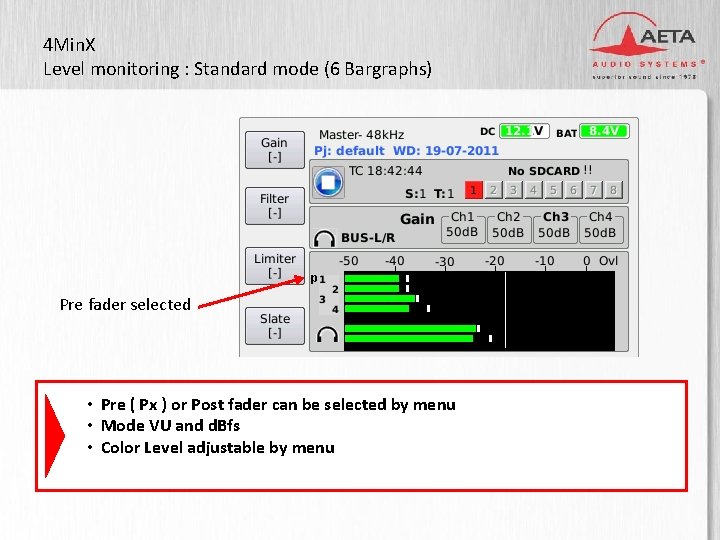
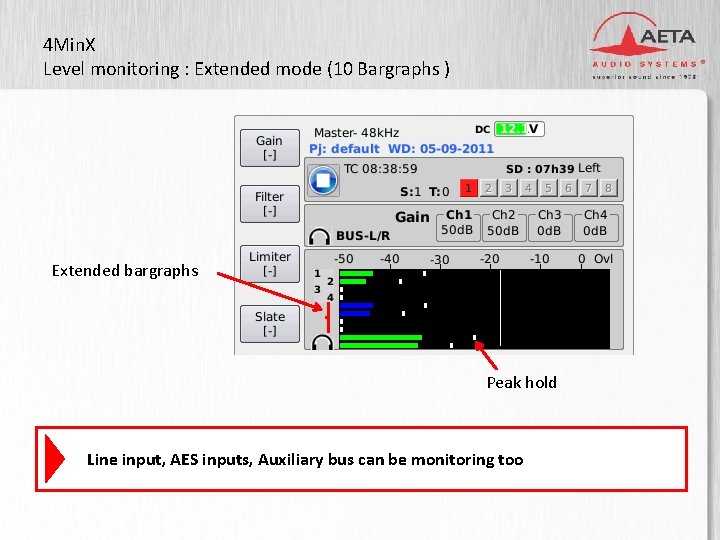
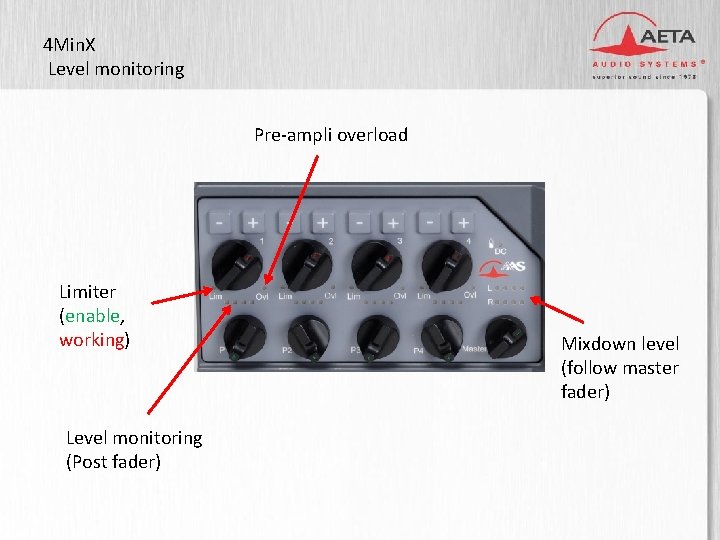
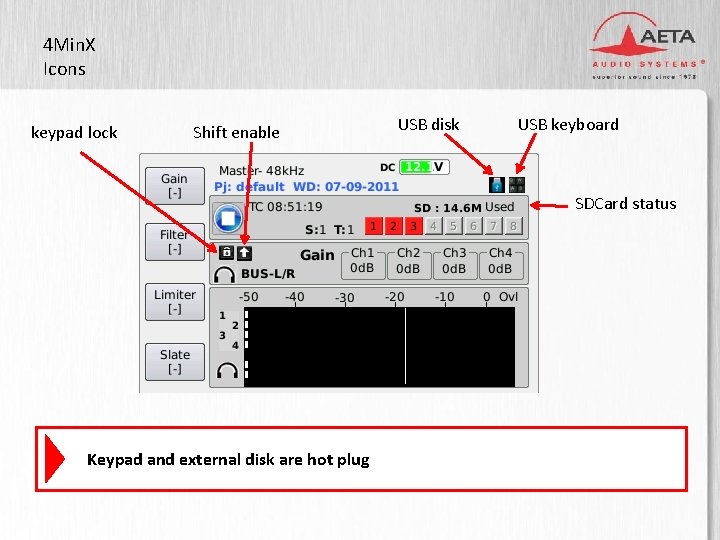
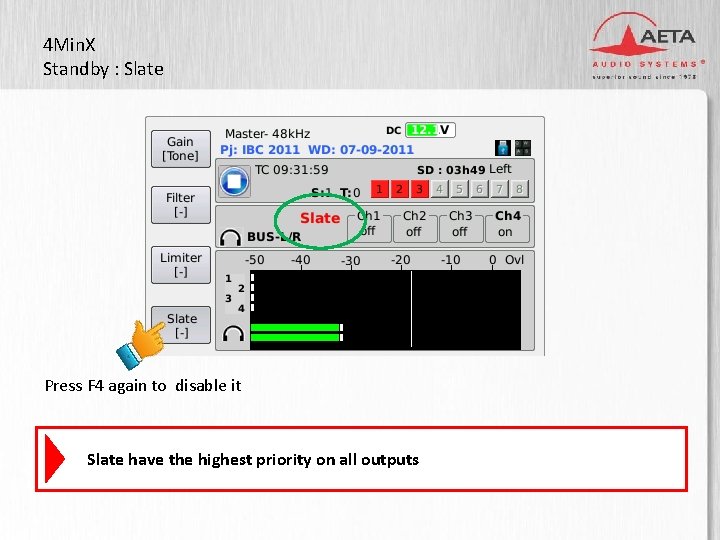
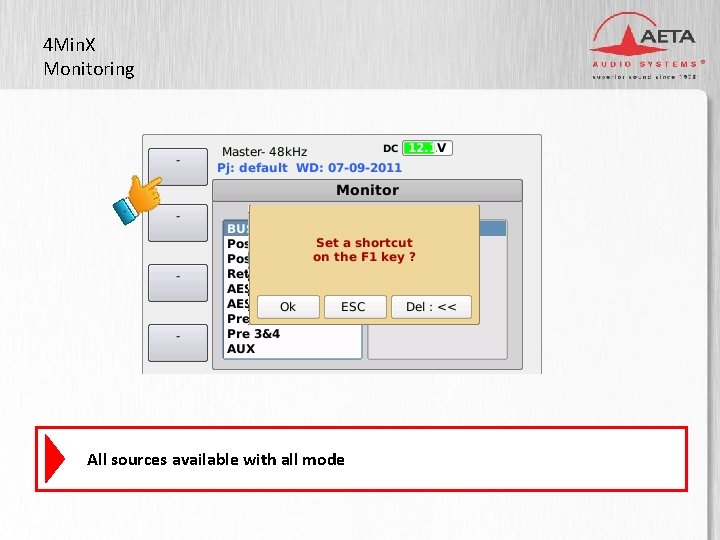
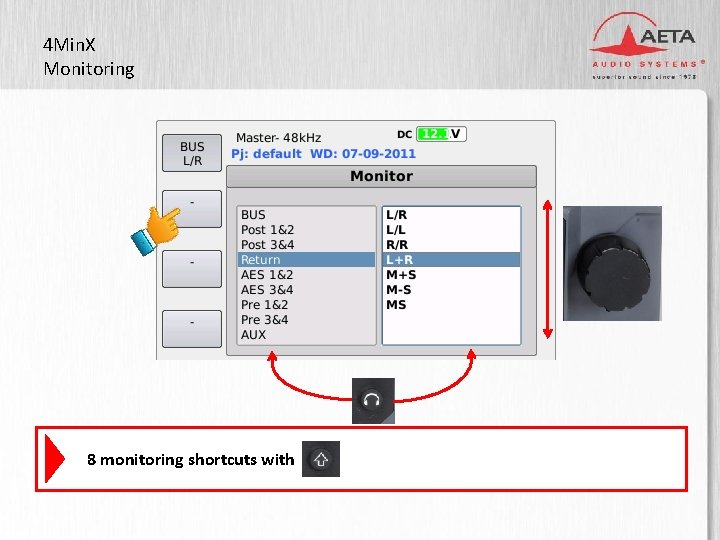
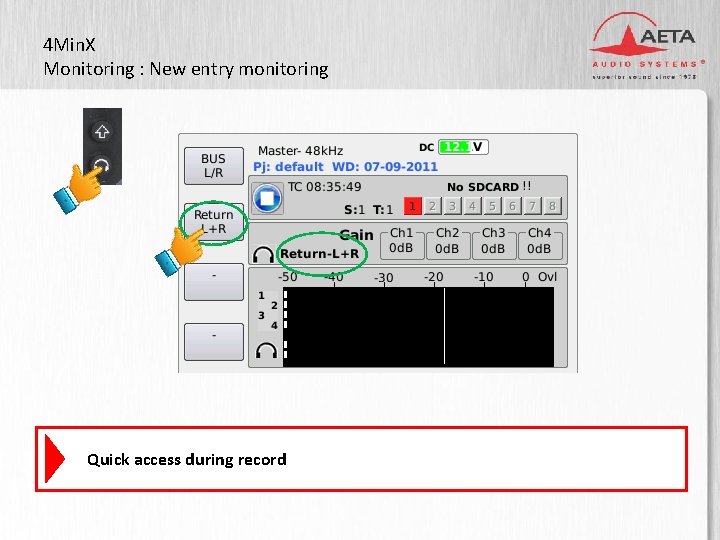
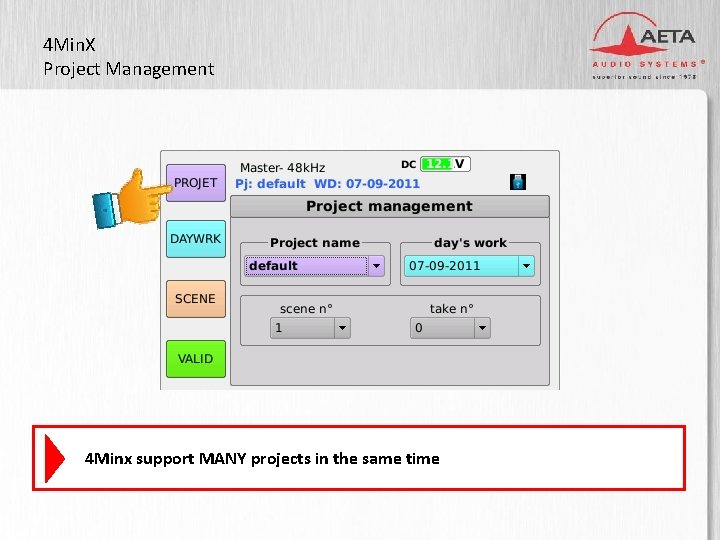
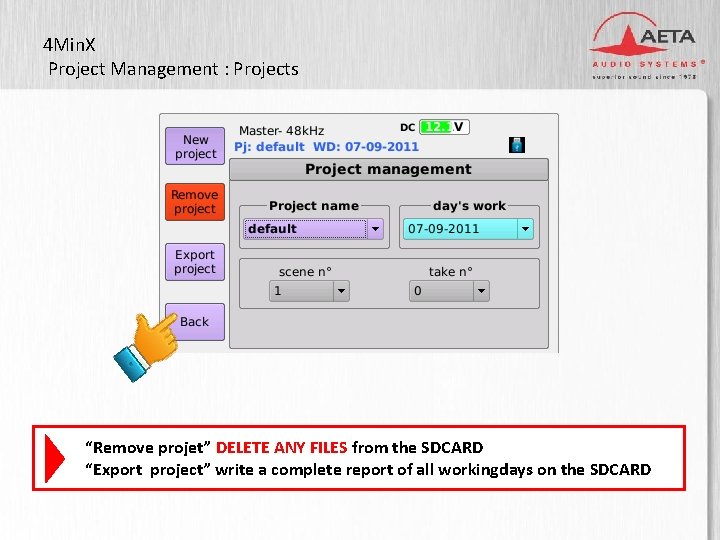
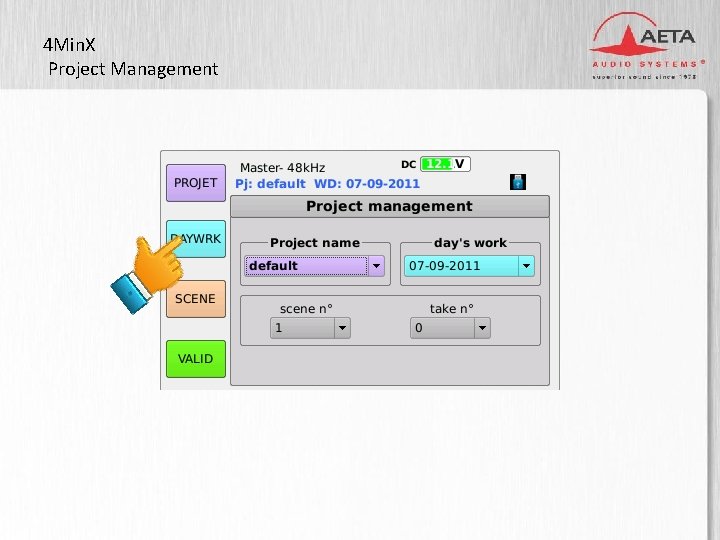
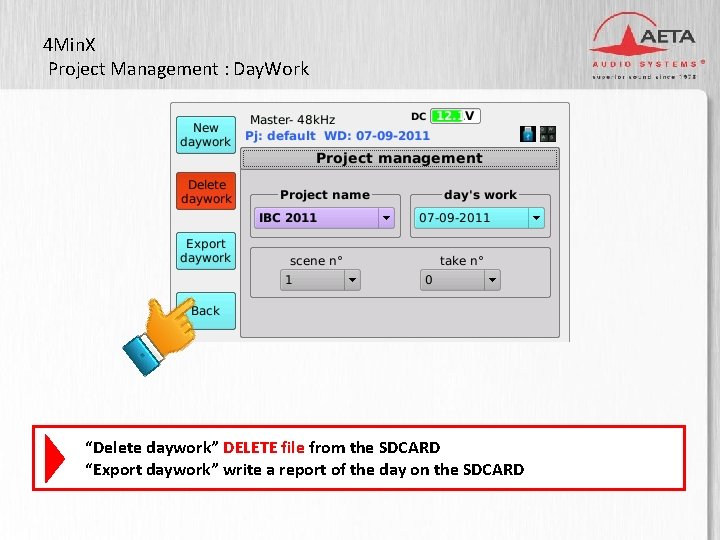
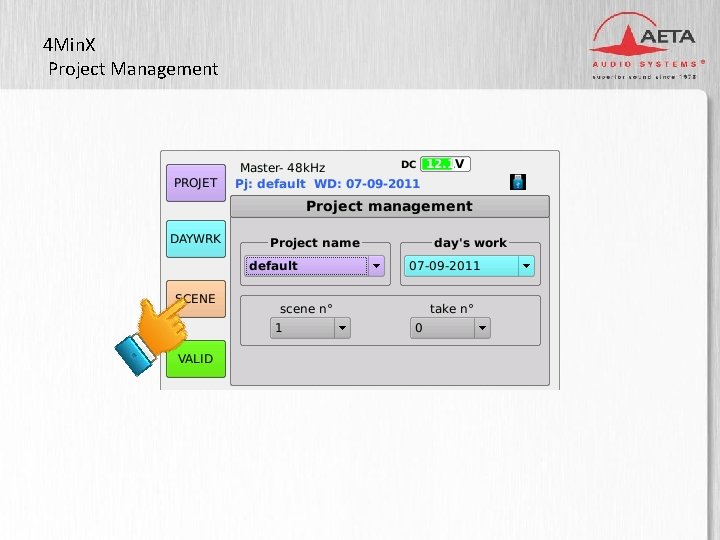
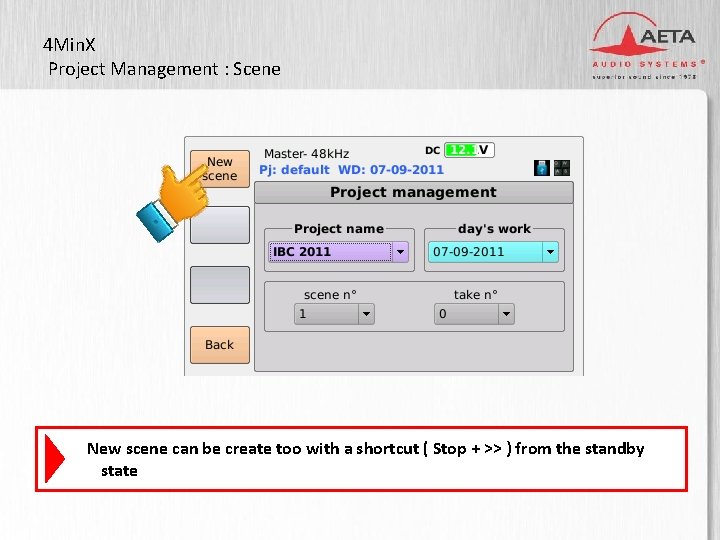
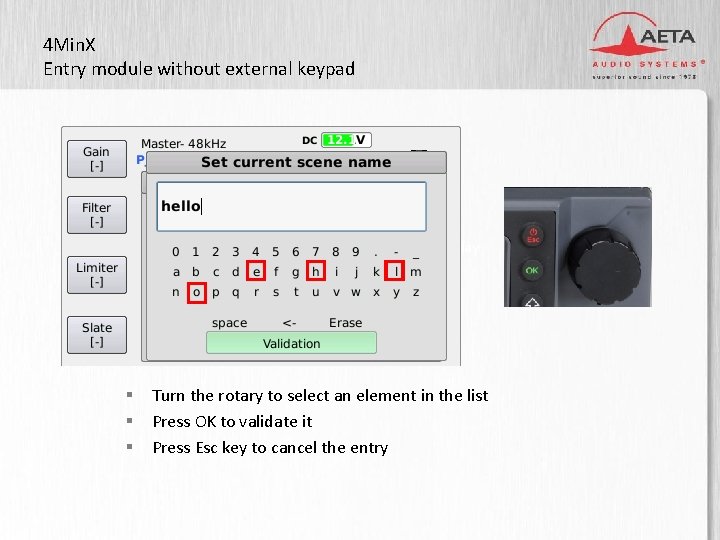
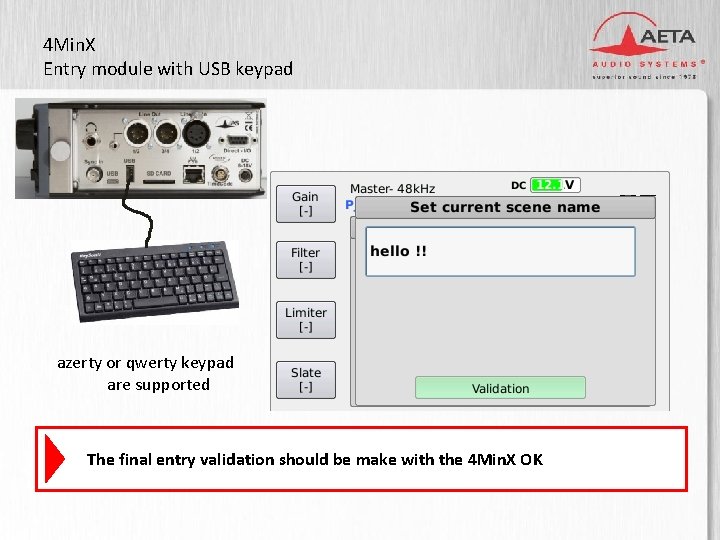
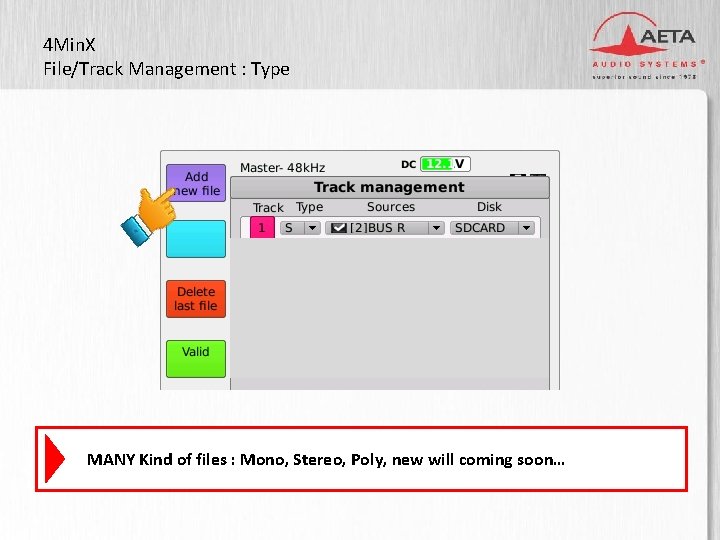
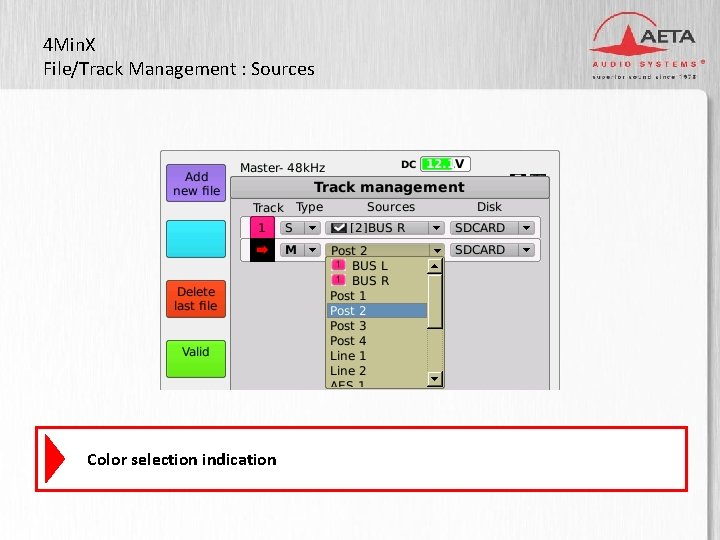
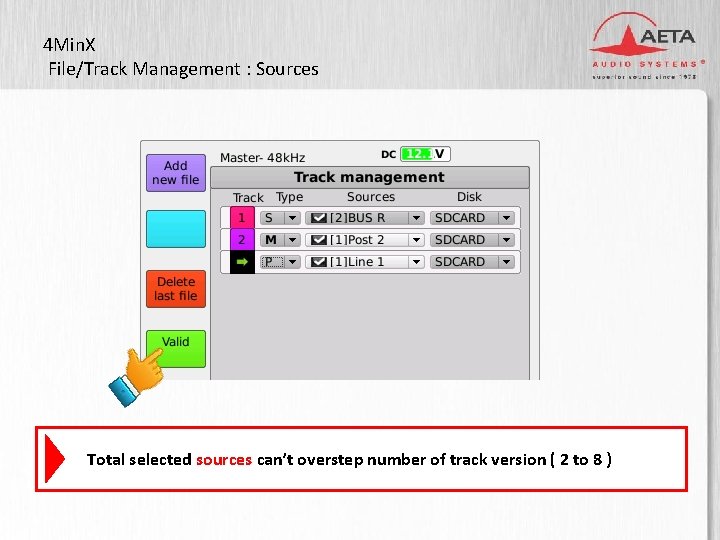
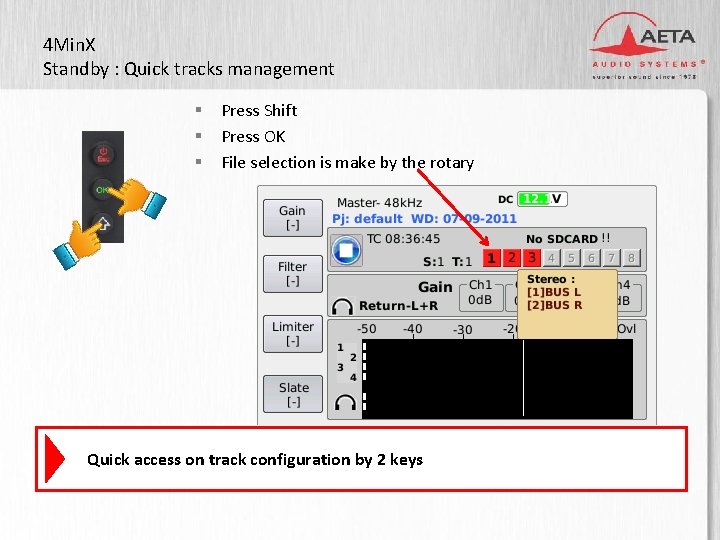
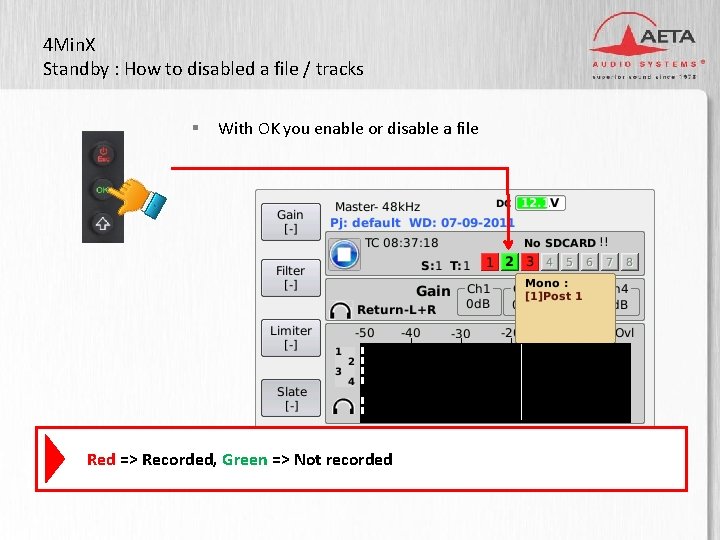
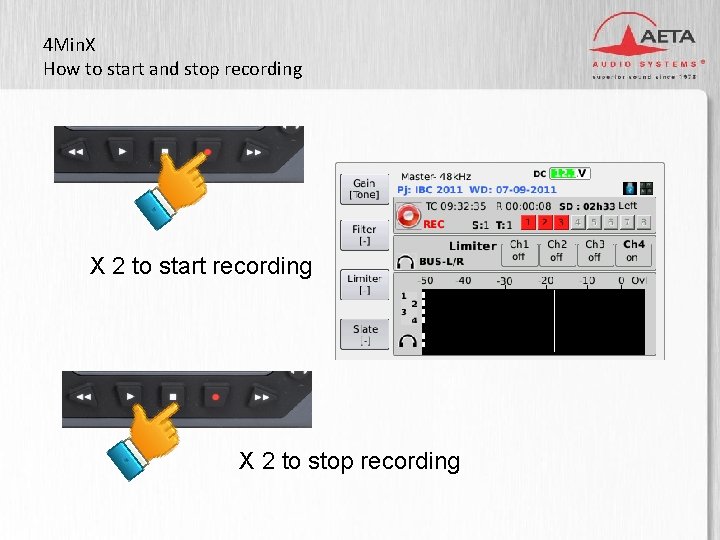
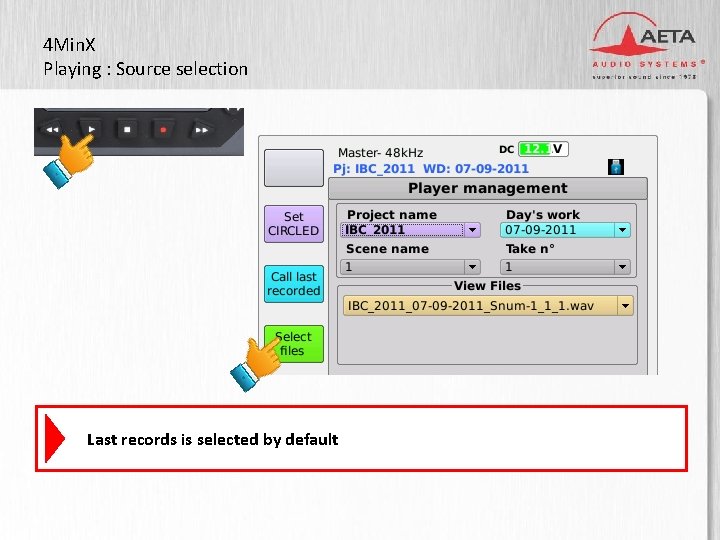
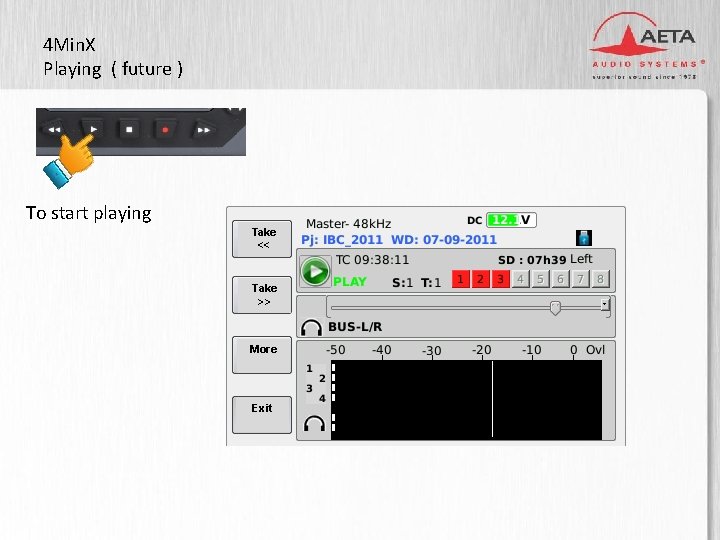
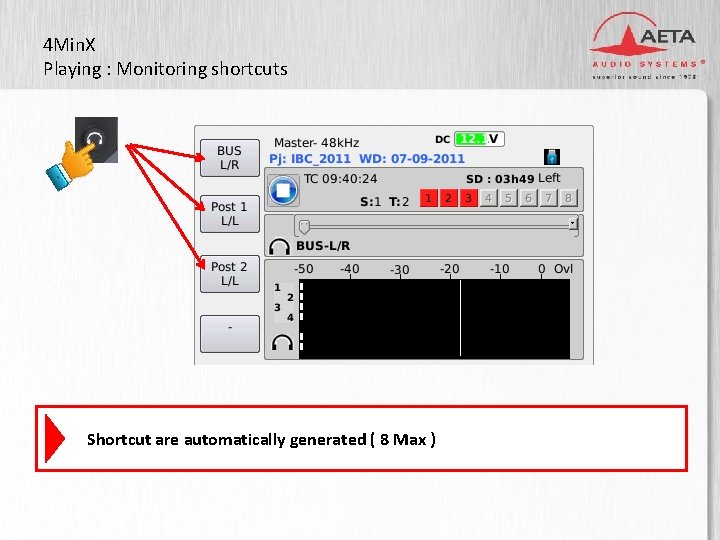
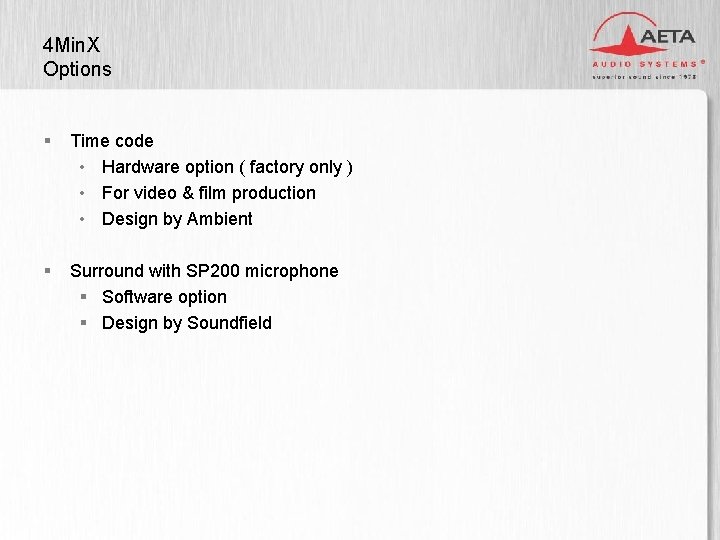
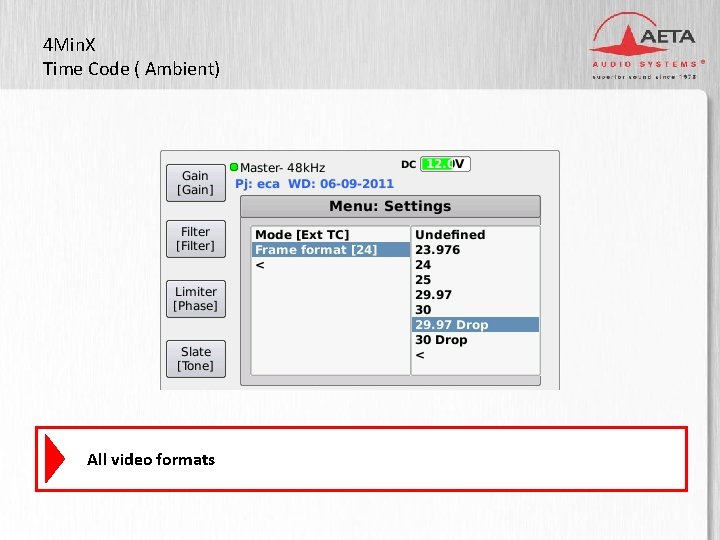
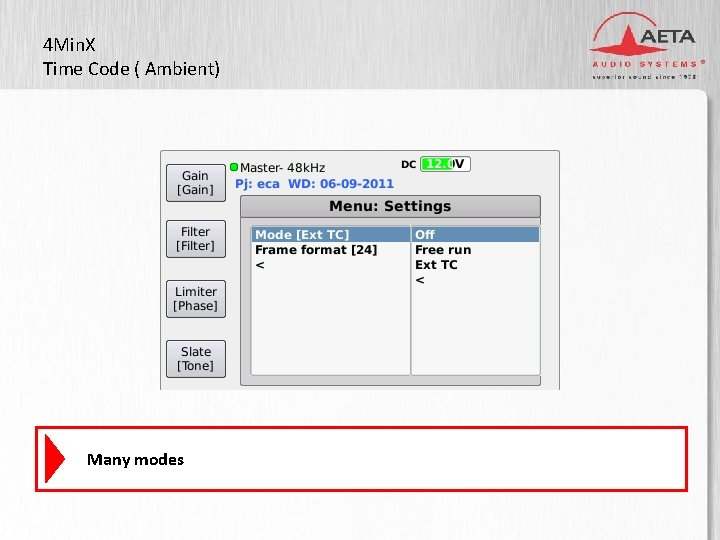
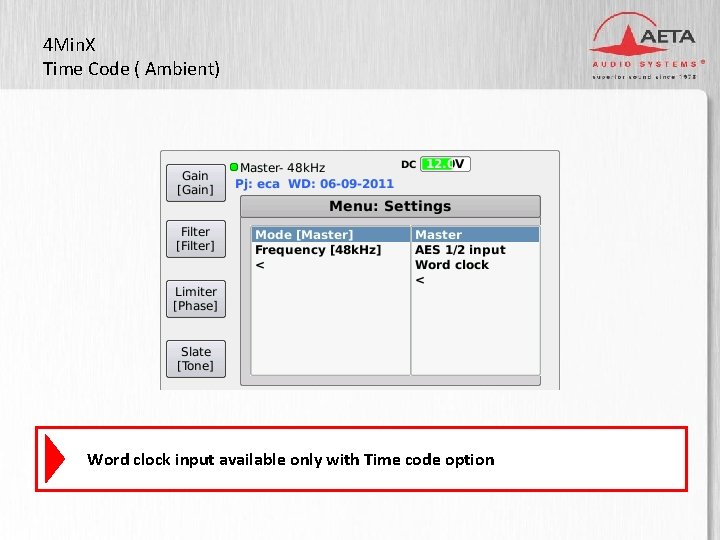
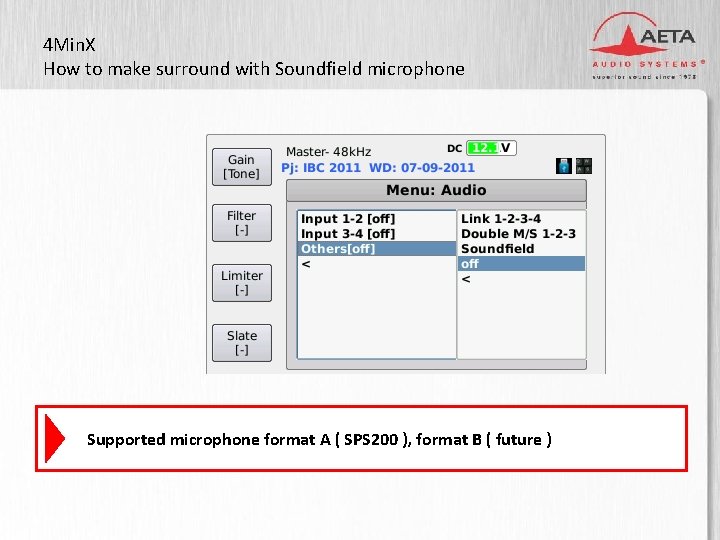
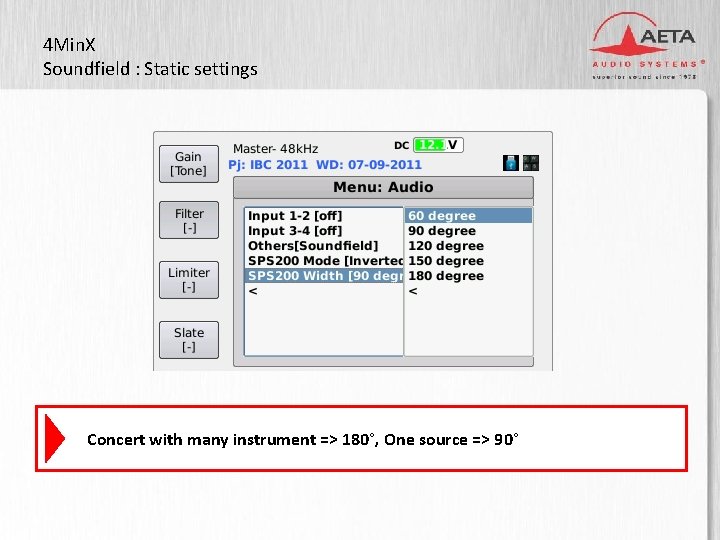
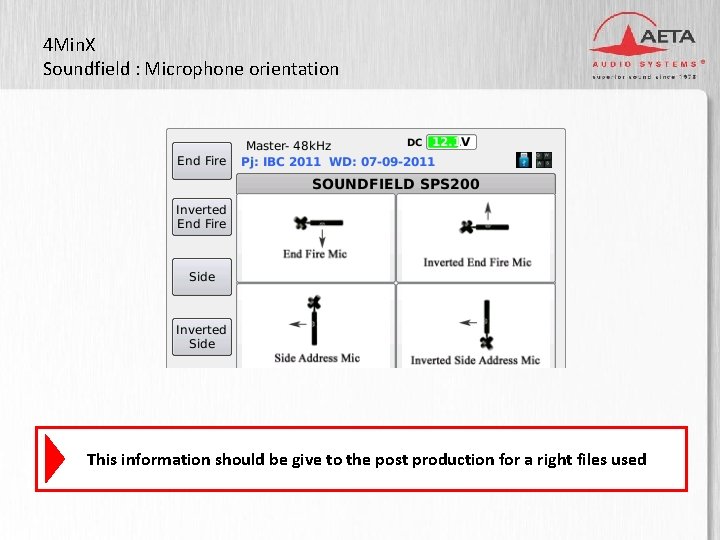
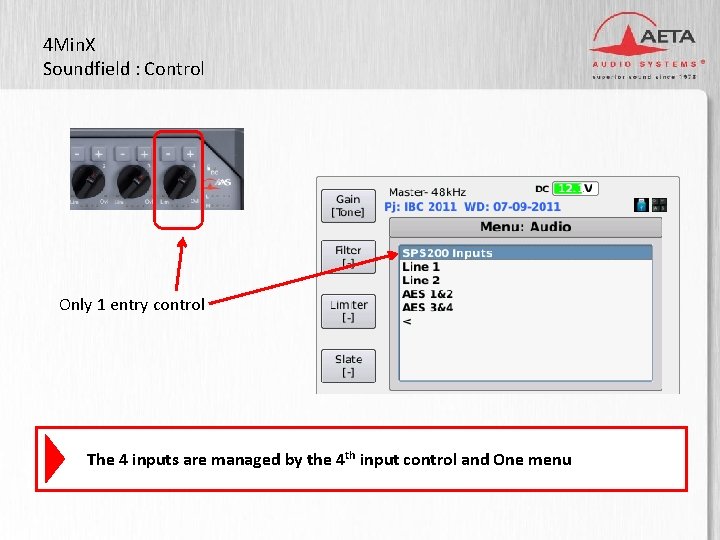
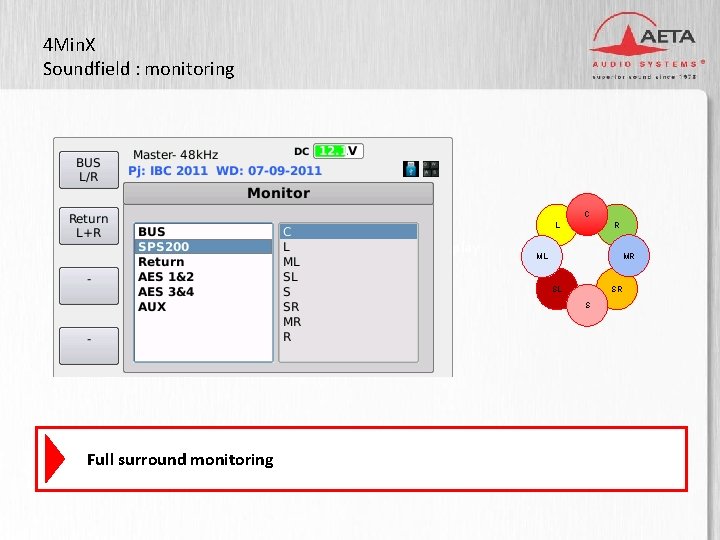
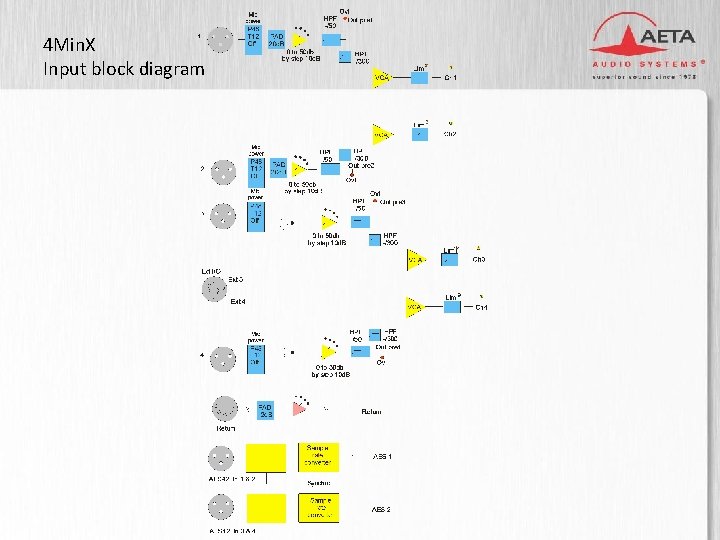
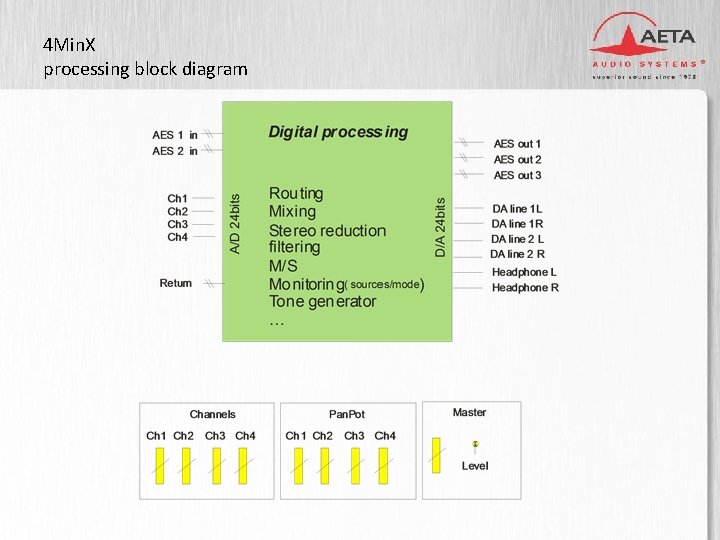
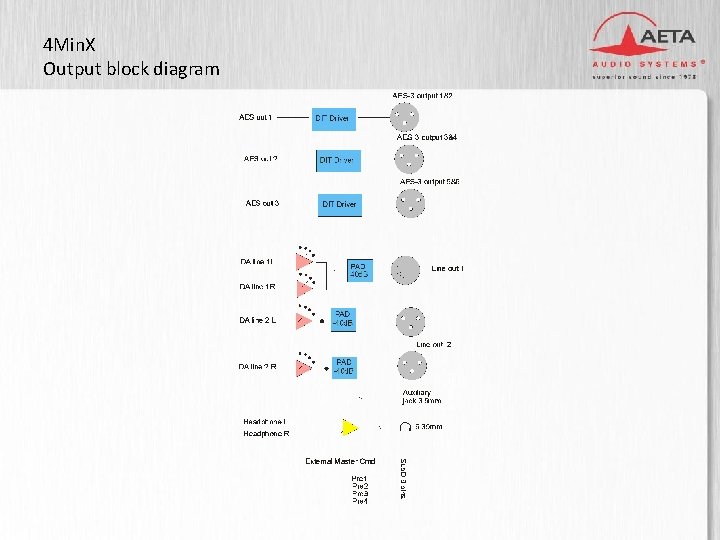
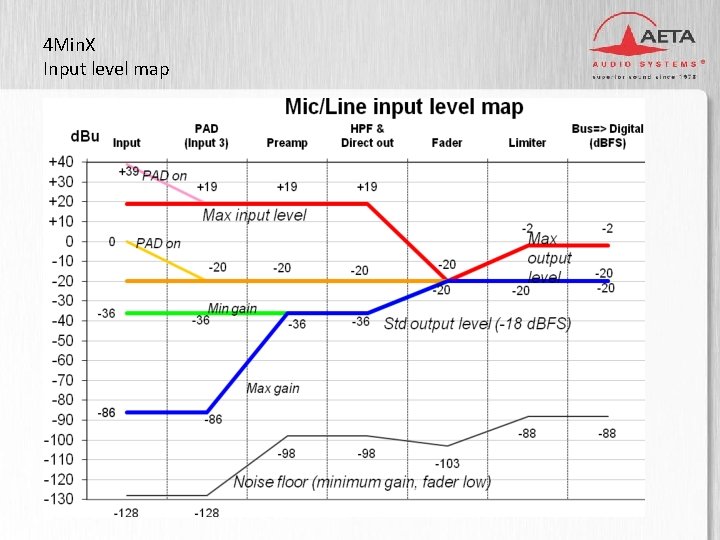
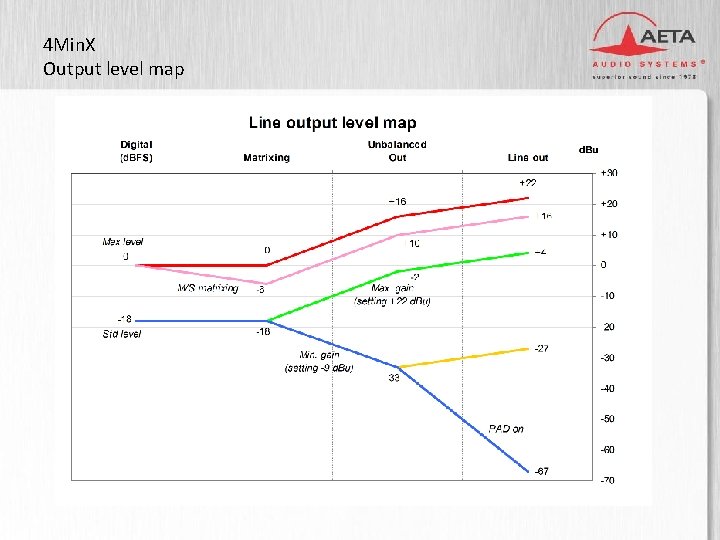
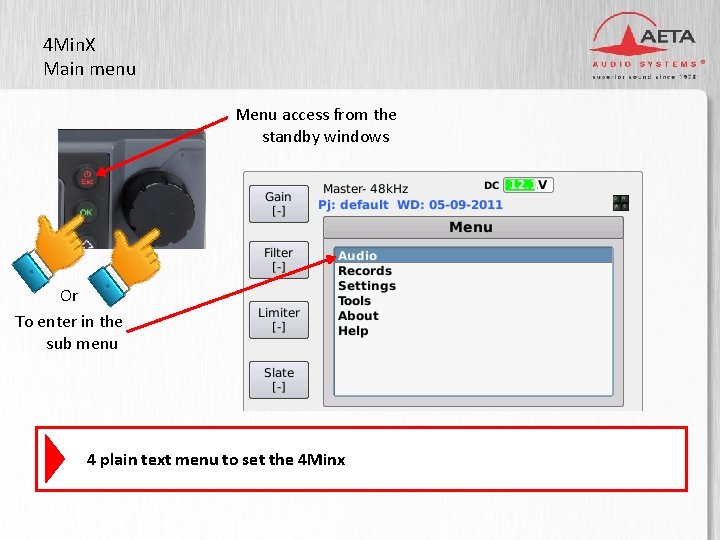
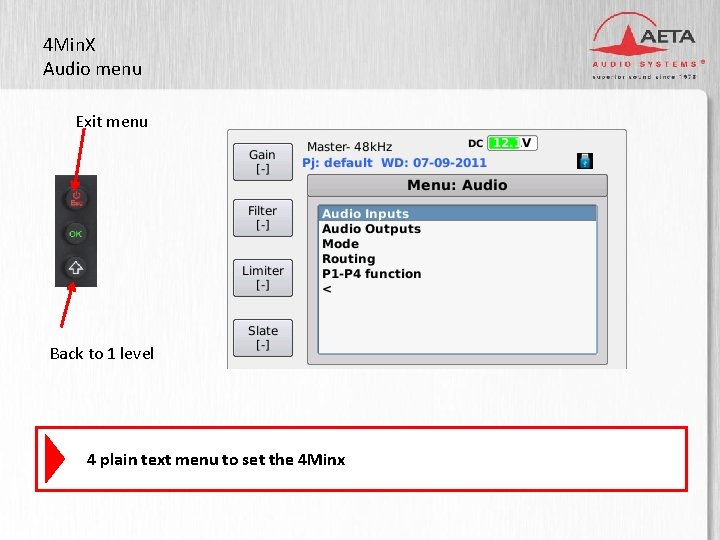
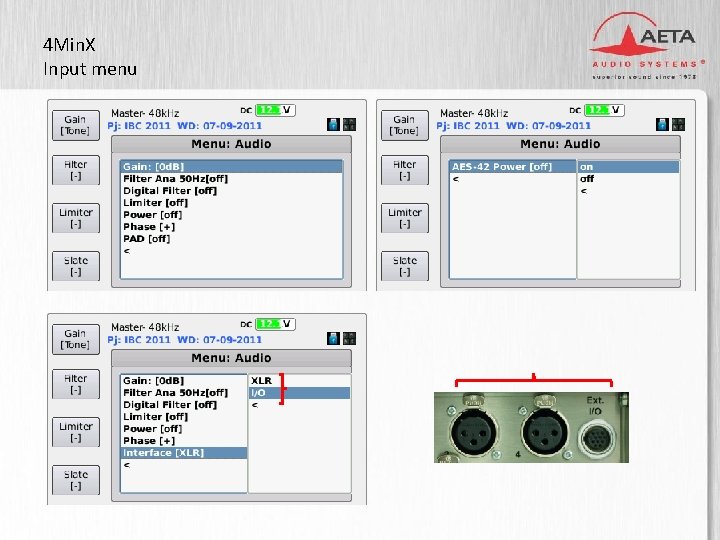
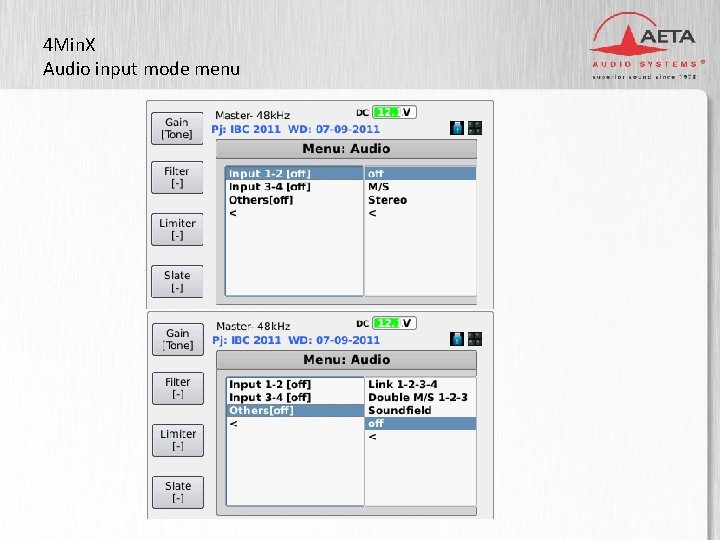
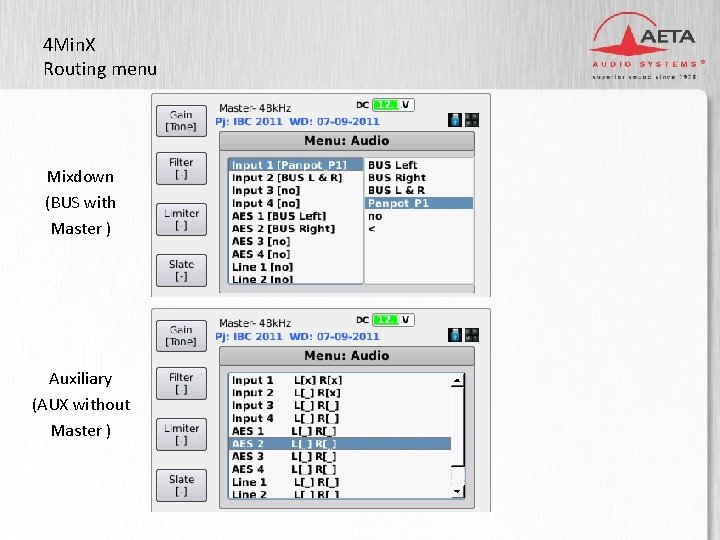
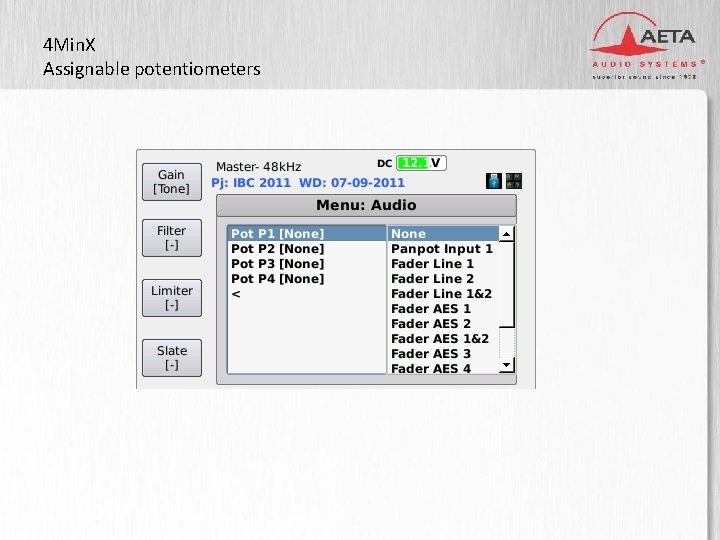
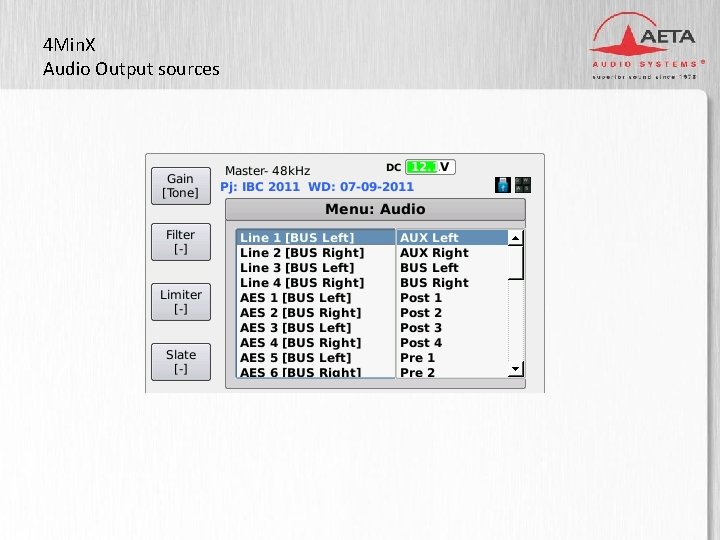
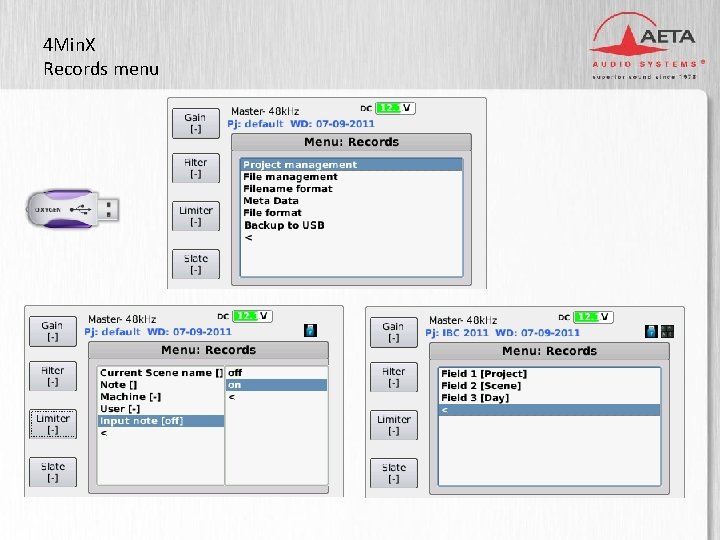
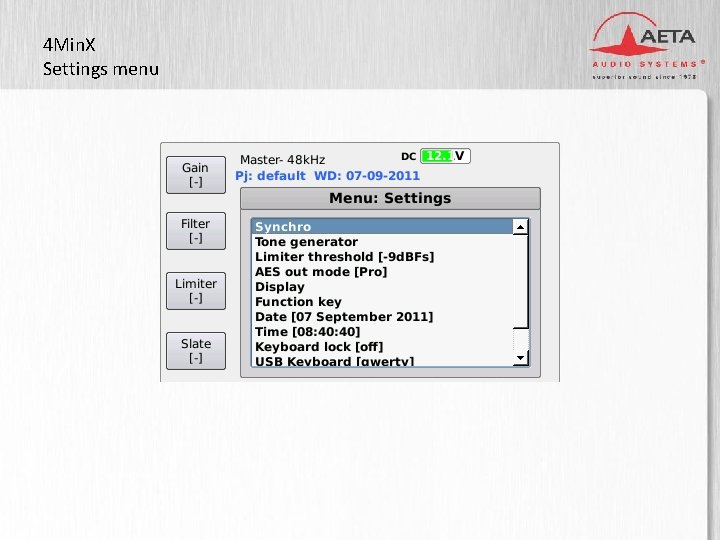
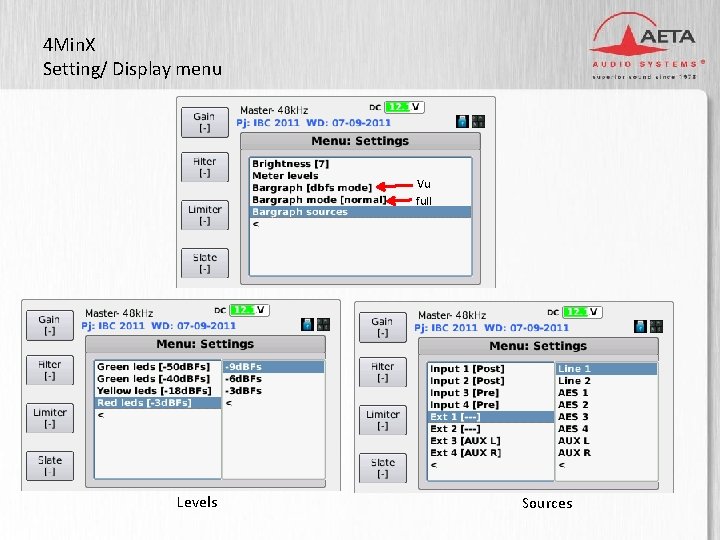
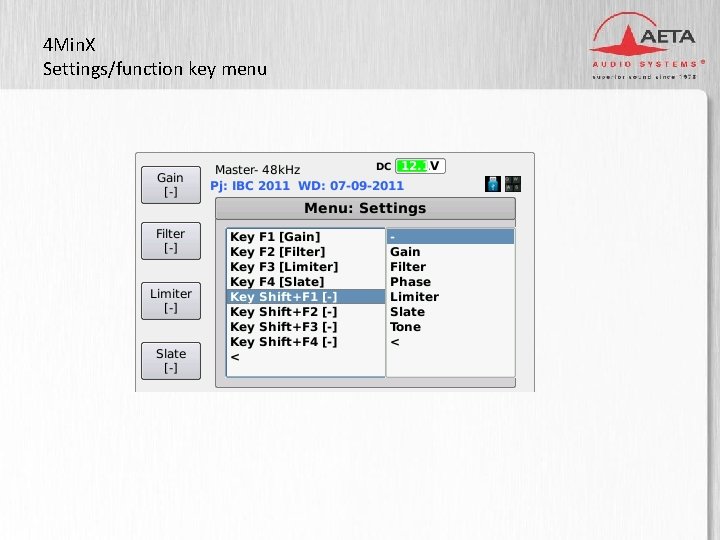
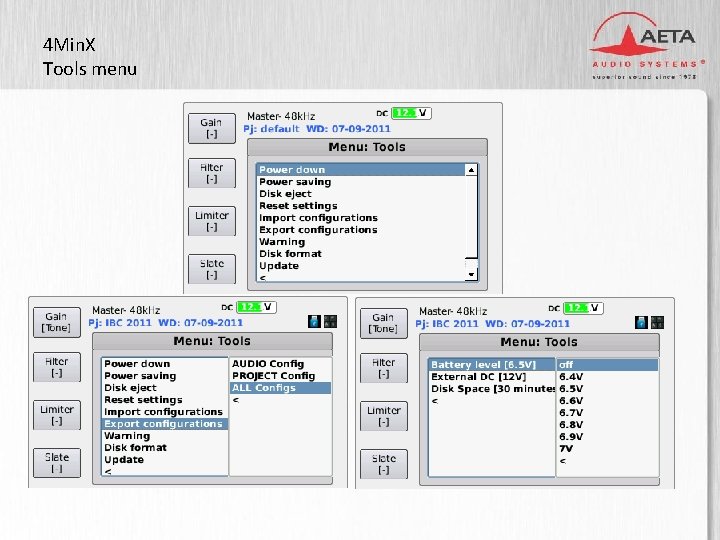
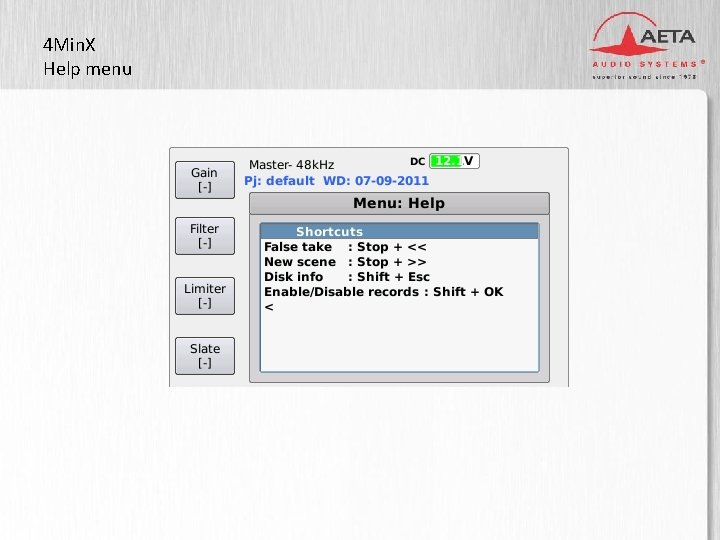

- Slides: 60
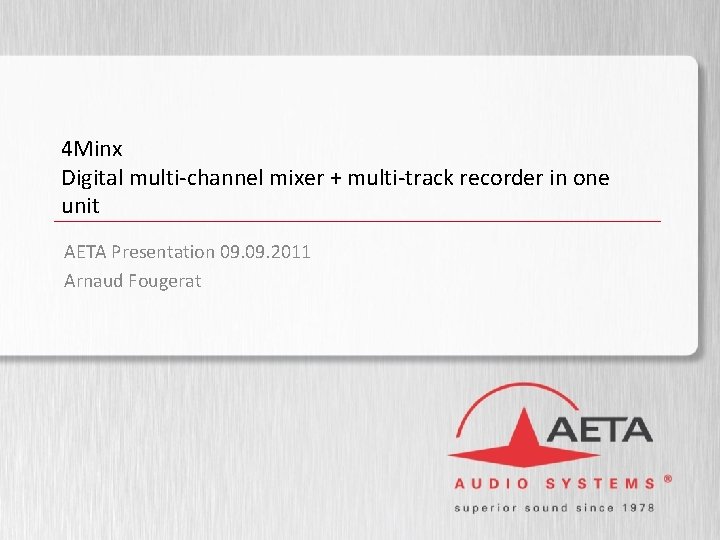
4 Minx Digital multi-channel mixer + multi-track recorder in one unit AETA Presentation 09. 2011 Arnaud Fougerat

4 Min. X § Analogue and digital audio mixer and recorder convenient for news, documentaries, concerts and cinema. • Multi-track recording up to 8 tracks • Fully compatible with M/S & Surround • Surround monitoring module • Ambient Time code • SD/HDC recording media • DSP based mixer • Flexible routing • 3” TFT Display • More 6 hours operating time • Lightweight and compact
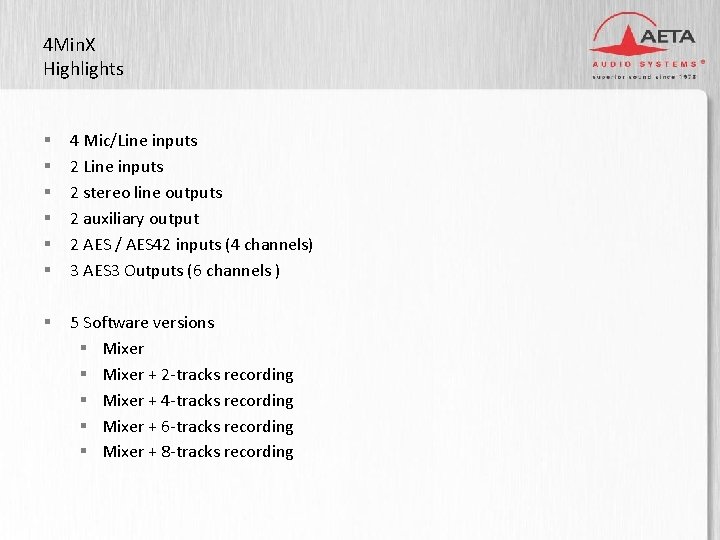
4 Min. X Highlights § § § 4 Mic/Line inputs 2 stereo line outputs 2 auxiliary output 2 AES / AES 42 inputs (4 channels) 3 AES 3 Outputs (6 channels ) § 5 Software versions § Mixer + 2 -tracks recording § Mixer + 4 -tracks recording § Mixer + 6 -tracks recording § Mixer + 8 -tracks recording
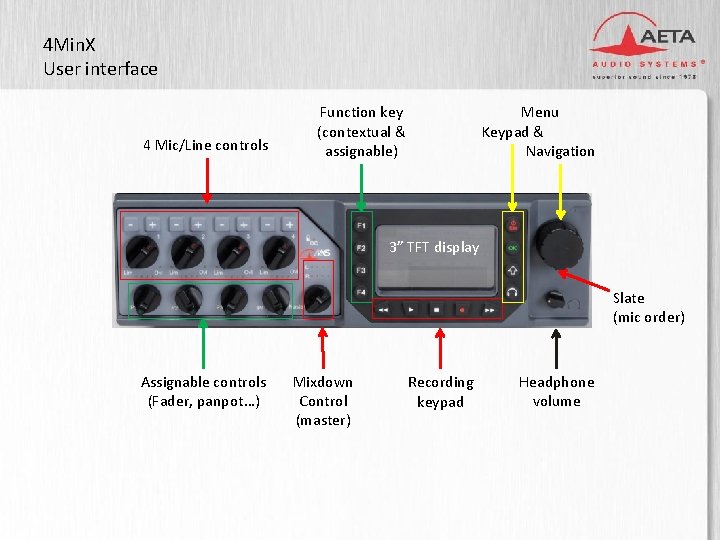
4 Min. X User interface 4 Mic/Line controls Function key (contextual & assignable) Menu Keypad & Navigation 3” TFT display Slate (mic order) Assignable controls (Fader, panpot…) Mixdown Control (master) Recording keypad Headphone volume
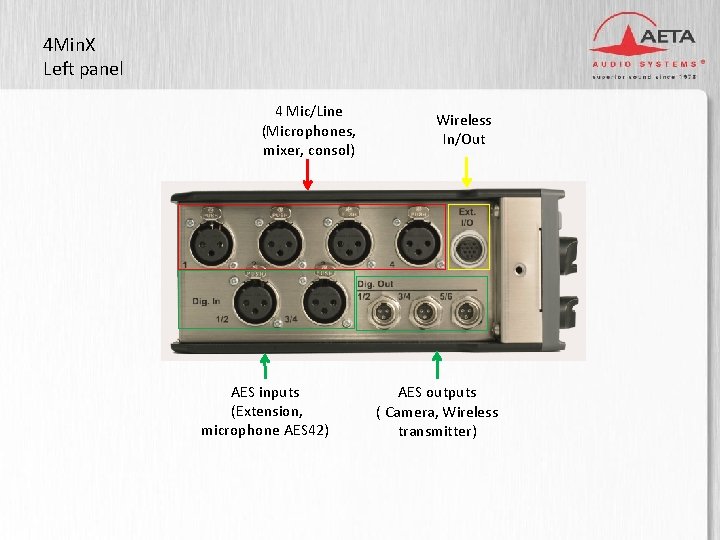
4 Min. X Left panel 4 Mic/Line (Microphones, mixer, consol) AES inputs (Extension, microphone AES 42) Wireless In/Out AES outputs ( Camera, Wireless transmitter)
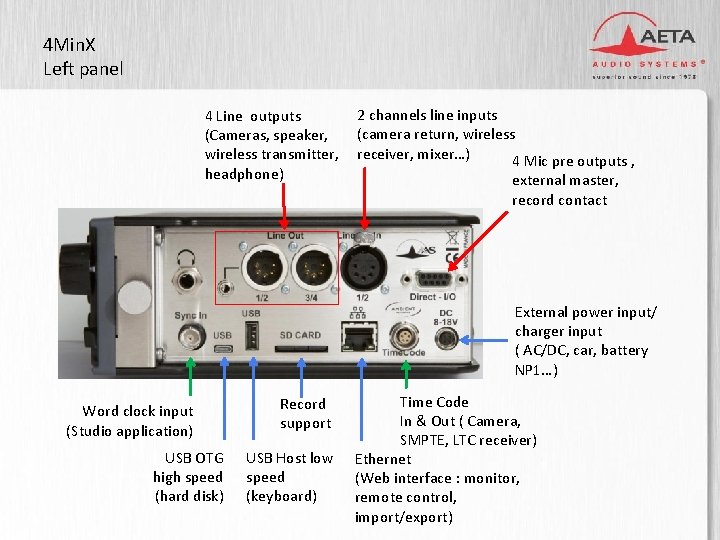
4 Min. X Left panel 4 Line outputs (Cameras, speaker, wireless transmitter, headphone) 2 channels line inputs (camera return, wireless receiver, mixer…) 4 Mic pre outputs , external master, record contact External power input/ charger input ( AC/DC, car, battery NP 1…) Word clock input (Studio application) USB OTG high speed (hard disk) Record support USB Host low speed (keyboard) Time Code In & Out ( Camera, SMPTE, LTC receiver) Ethernet (Web interface : monitor, remote control, import/export)
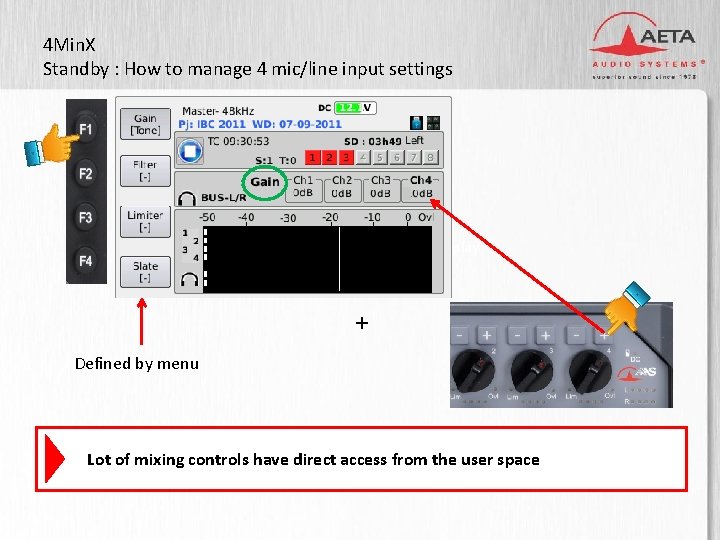
4 Min. X Standby : How to manage 4 mic/line input settings 3” TFT display + Defined by menu Lot of mixing controls have direct access from the user space
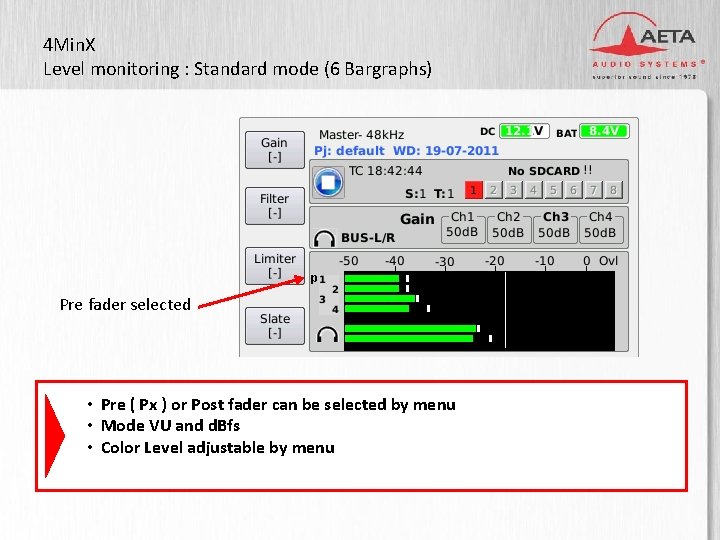
4 Min. X Level monitoring : Standard mode (6 Bargraphs) 3” TFT display p Pre fader selected • Pre ( Px ) or Post fader can be selected by menu • Mode VU and d. Bfs • Color Level adjustable by menu
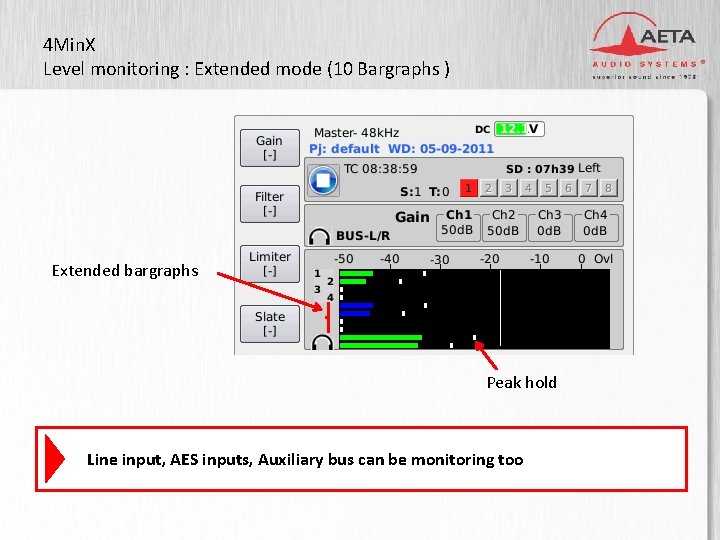
4 Min. X Level monitoring : Extended mode (10 Bargraphs ) 3” TFT display Extended bargraphs Peak hold Line input, AES inputs, Auxiliary bus can be monitoring too
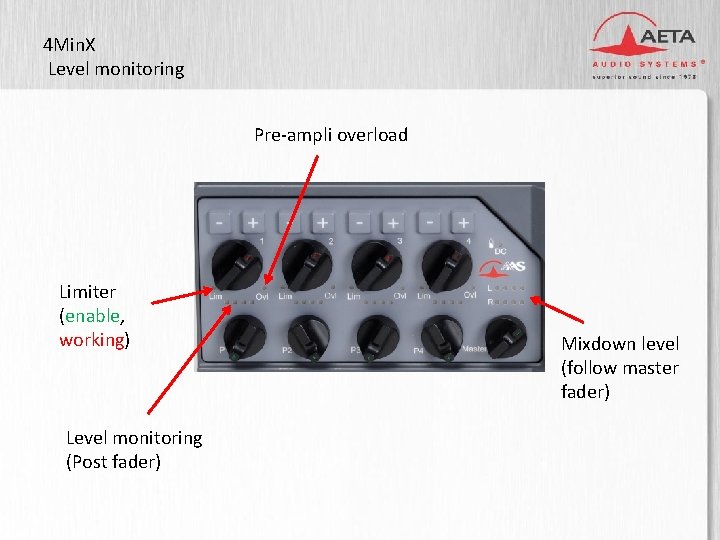
4 Min. X Level monitoring Pre-ampli overload Limiter (enable, working) Level monitoring (Post fader) Mixdown level (follow master fader)
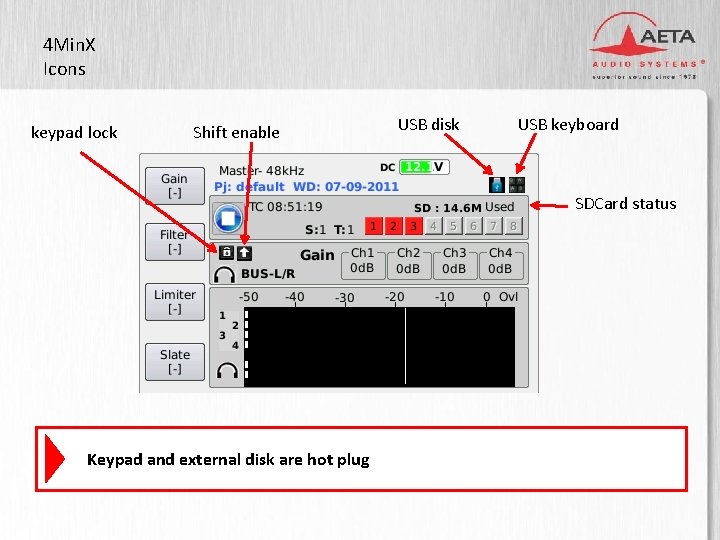
4 Min. X Icons keypad lock Shift enable USB disk USB keyboard SDCard status 3” TFT display Keypad and external disk are hot plug
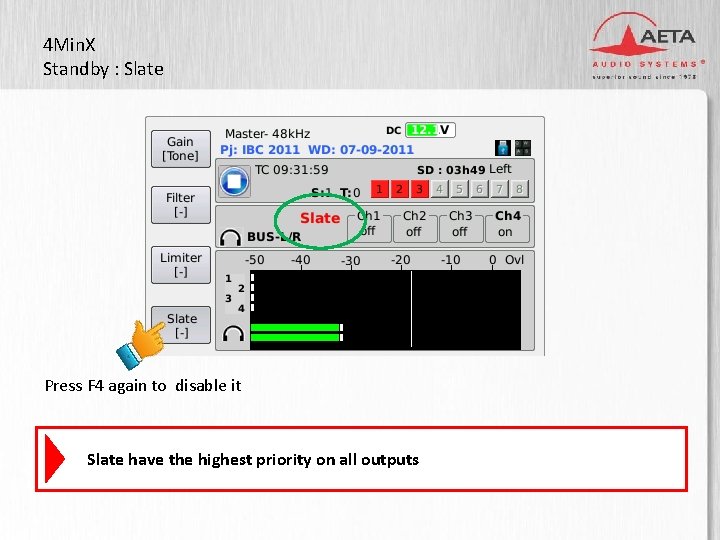
4 Min. X Standby : Slate 3” TFT display Press F 4 again to disable it Slate have the highest priority on all outputs
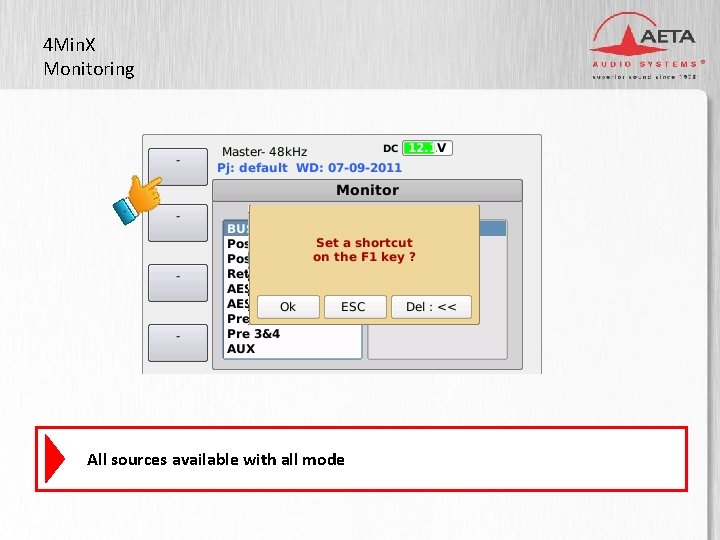
4 Min. X Monitoring 3” TFT display All sources available with all mode
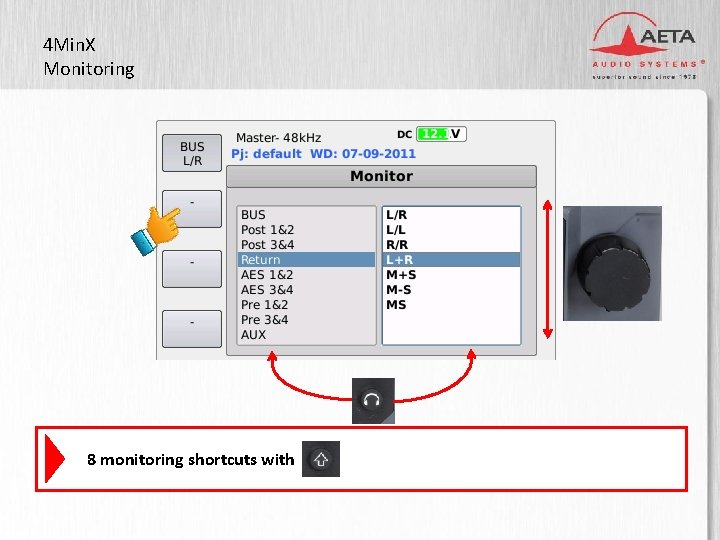
4 Min. X Monitoring 3” TFT display 8 monitoring shortcuts with
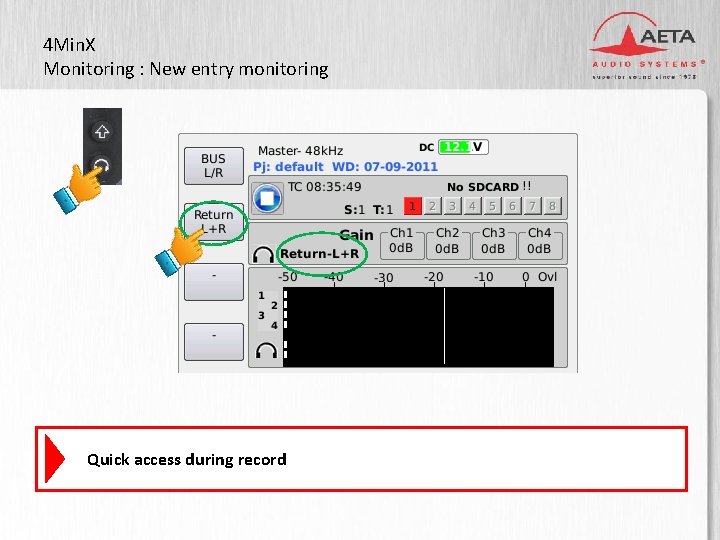
4 Min. X Monitoring : New entry monitoring 3” TFT display Quick access during record
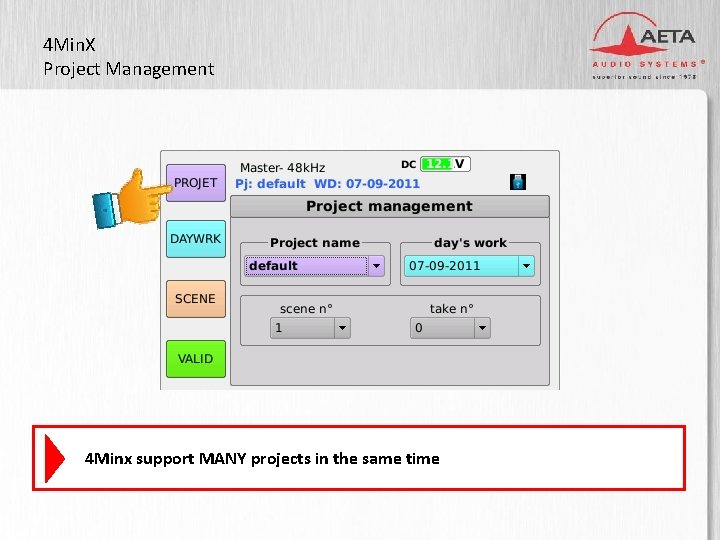
4 Min. X Project Management 3” TFT display 4 Minx support MANY projects in the same time
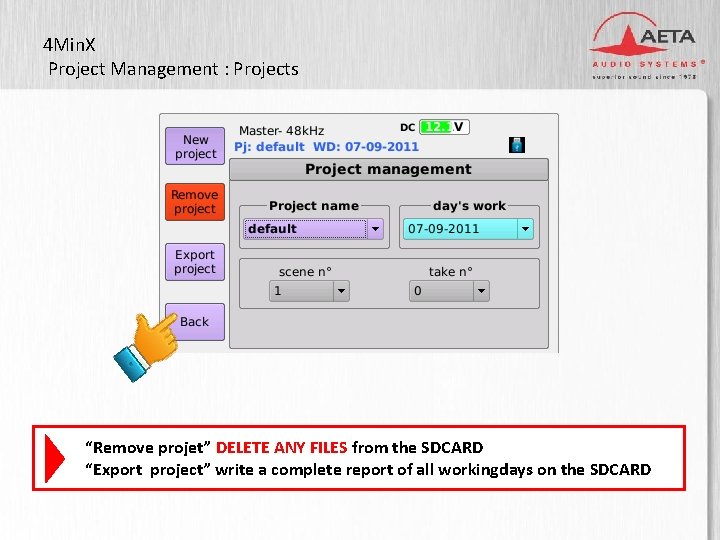
4 Min. X Project Management : Projects 3” TFT display “Remove projet” DELETE ANY FILES from the SDCARD “Export project” write a complete report of all workingdays on the SDCARD
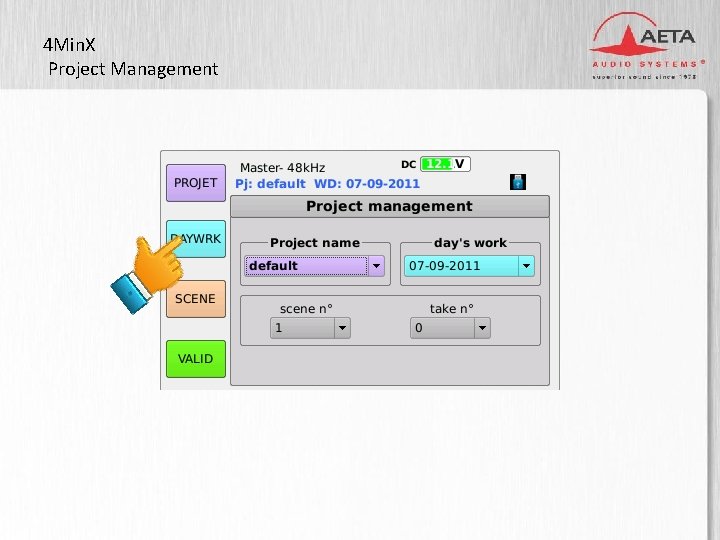
4 Min. X Project Management 3” TFT display
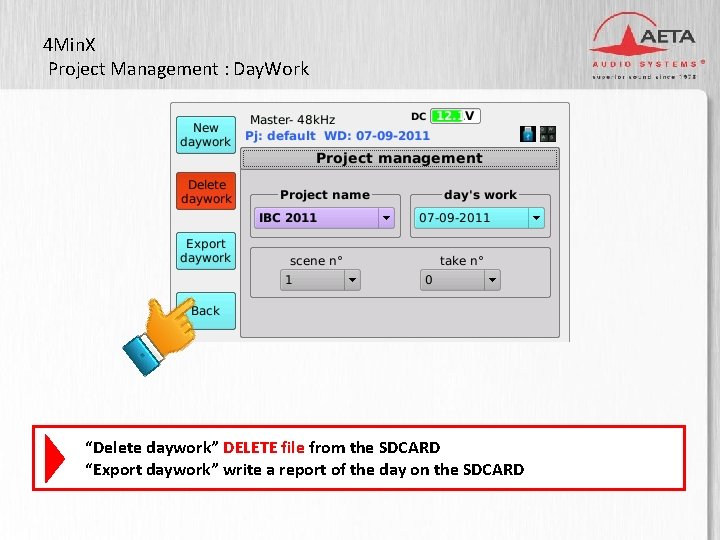
4 Min. X Project Management : Day. Work 3” TFT display “Delete daywork” DELETE file from the SDCARD “Export daywork” write a report of the day on the SDCARD
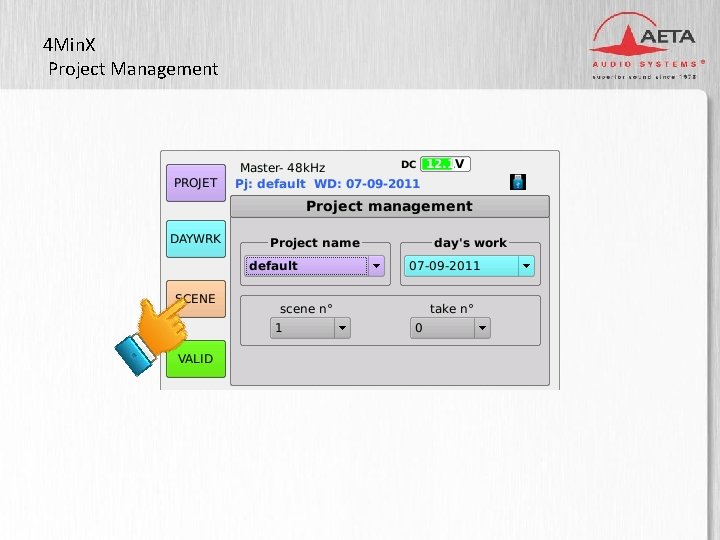
4 Min. X Project Management
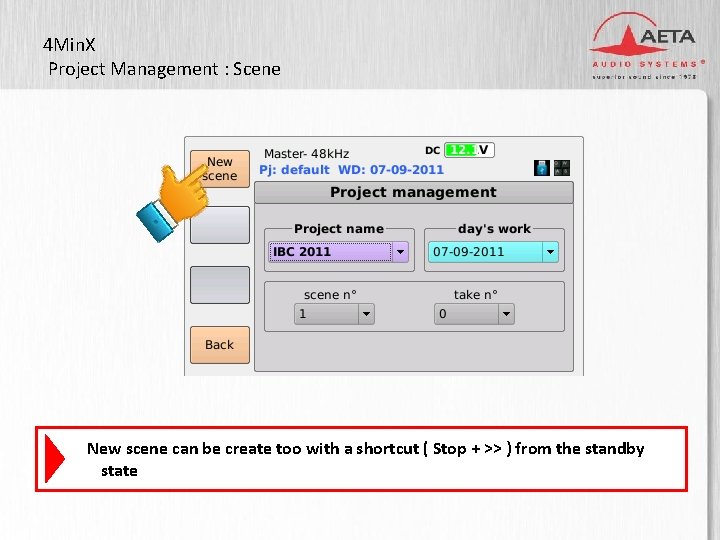
4 Min. X Project Management : Scene 3” TFT display New scene can be create too with a shortcut ( Stop + >> ) from the standby state
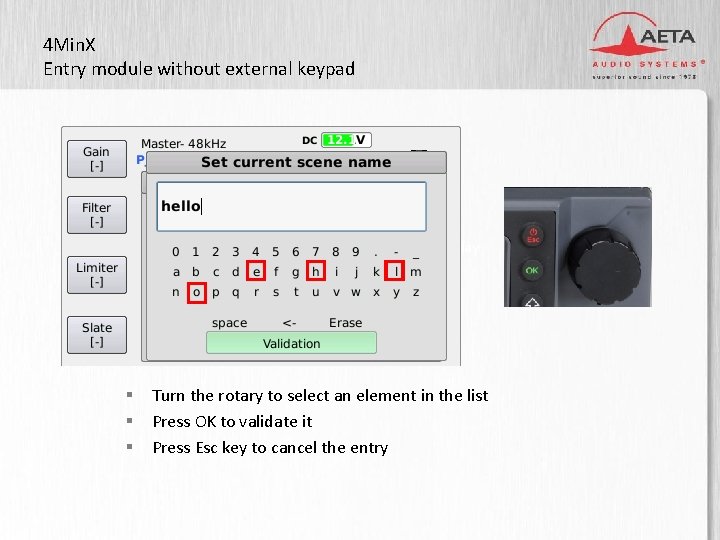
4 Min. X Entry module without external keypad 3” TFT display § § § Turn the rotary to select an element in the list Press OK to validate it Press Esc key to cancel the entry
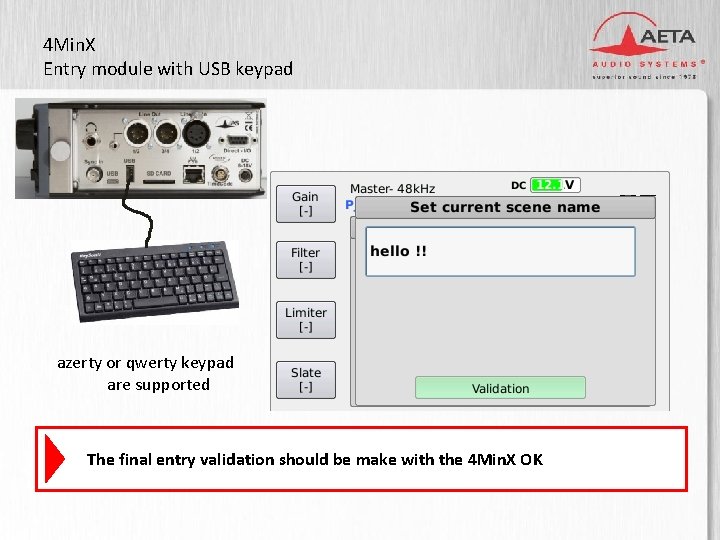
4 Min. X Entry module with USB keypad 3” TFT display azerty or qwerty keypad are supported The final entry validation should be make with the 4 Min. X OK
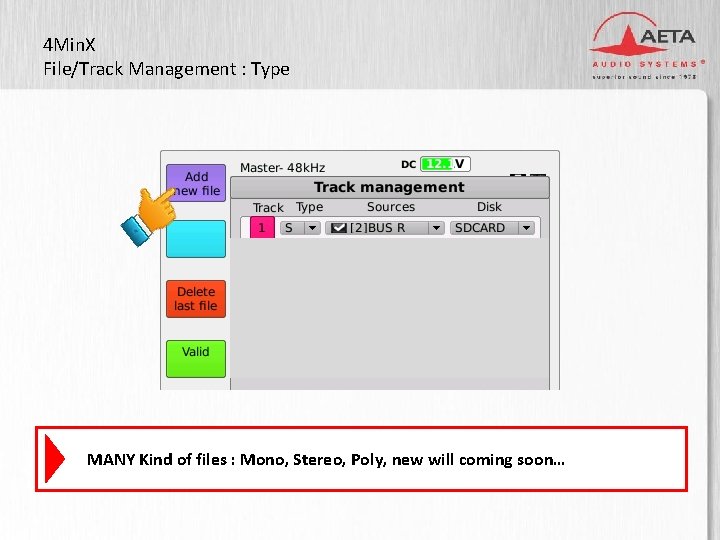
4 Min. X File/Track Management : Type 3” TFT display MANY Kind of files : Mono, Stereo, Poly, new will coming soon…
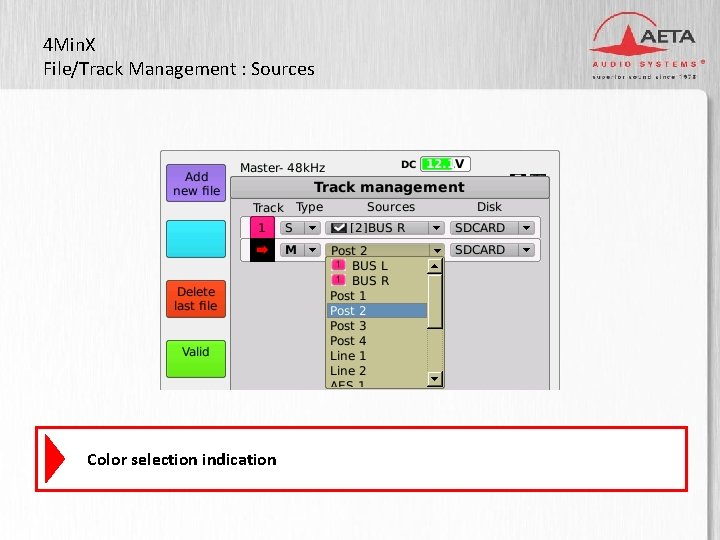
4 Min. X File/Track Management : Sources 3” TFT display Color selection indication
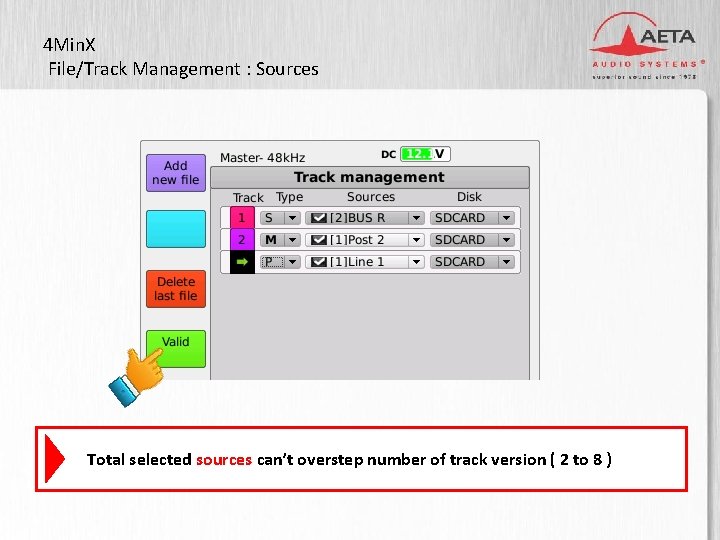
4 Min. X File/Track Management : Sources 3” TFT display Total selected sources can’t overstep number of track version ( 2 to 8 )
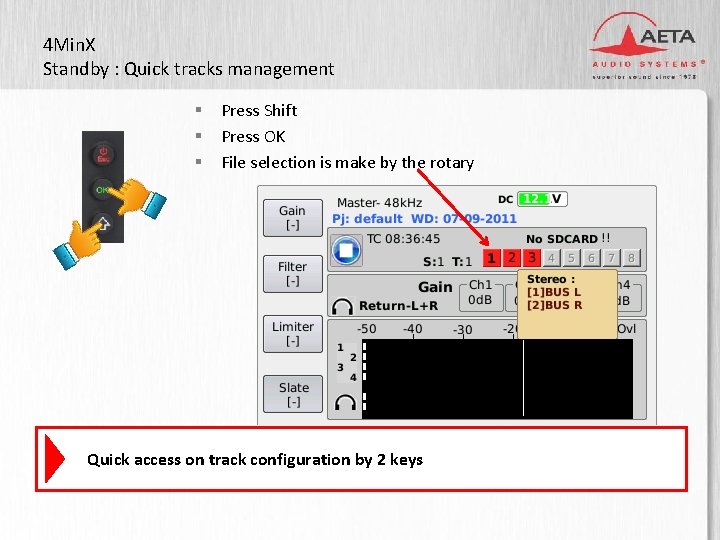
4 Min. X Standby : Quick tracks management § § § Press Shift Press OK File selection is make by the rotary 3” TFT display Quick access on track configuration by 2 keys
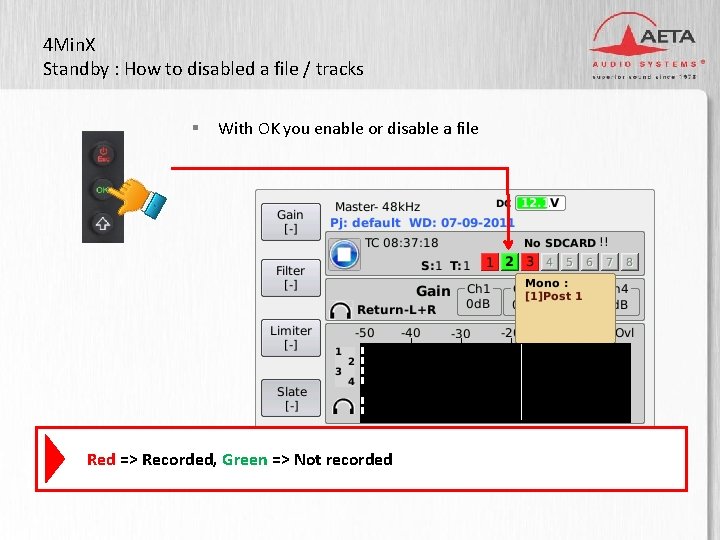
4 Min. X Standby : How to disabled a file / tracks § With OK you enable or disable a file 3” TFT display Red => Recorded, Green => Not recorded
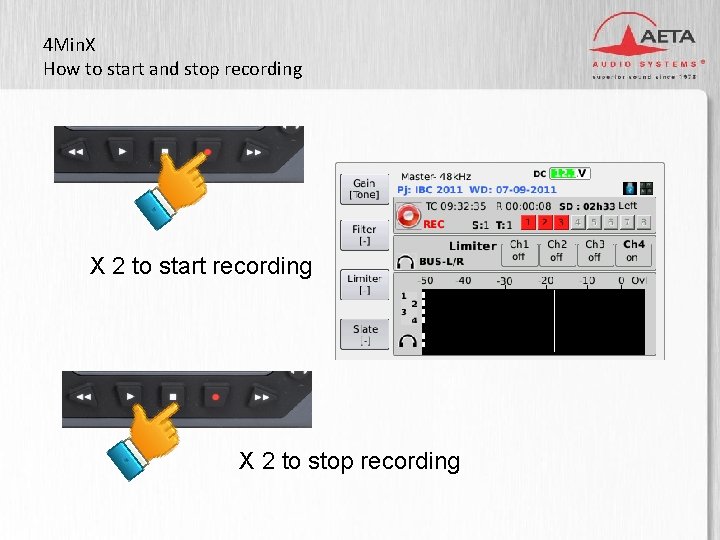
4 Min. X How to start and stop recording X 2 to start recording 3” TFT display X 2 to stop recording
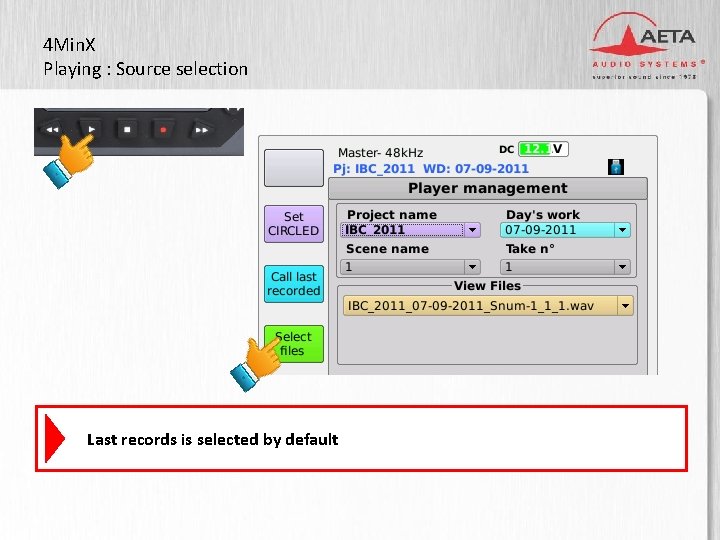
4 Min. X Playing : Source selection 3” TFT display Last records is selected by default
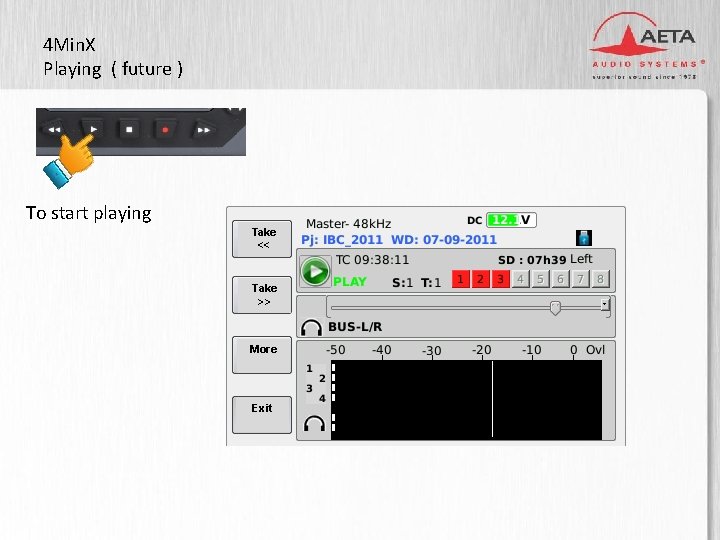
4 Min. X Playing ( future ) To start playing Take << Take >> More Exit 3” TFT display
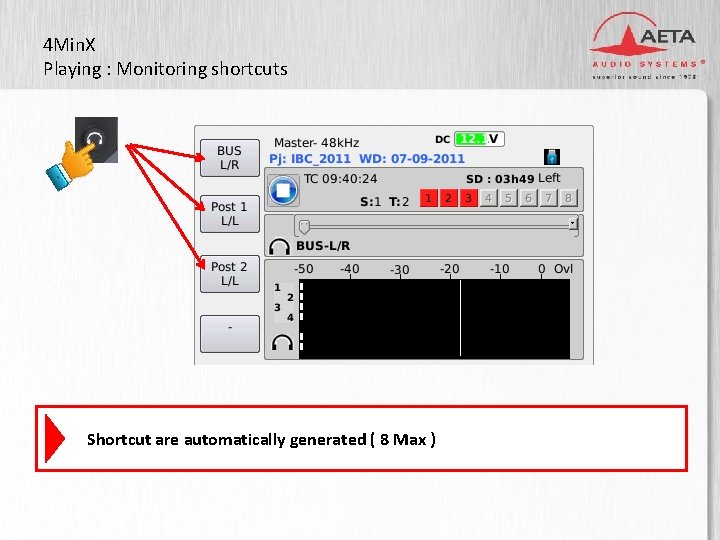
4 Min. X Playing : Monitoring shortcuts 3” TFT display Shortcut are automatically generated ( 8 Max )
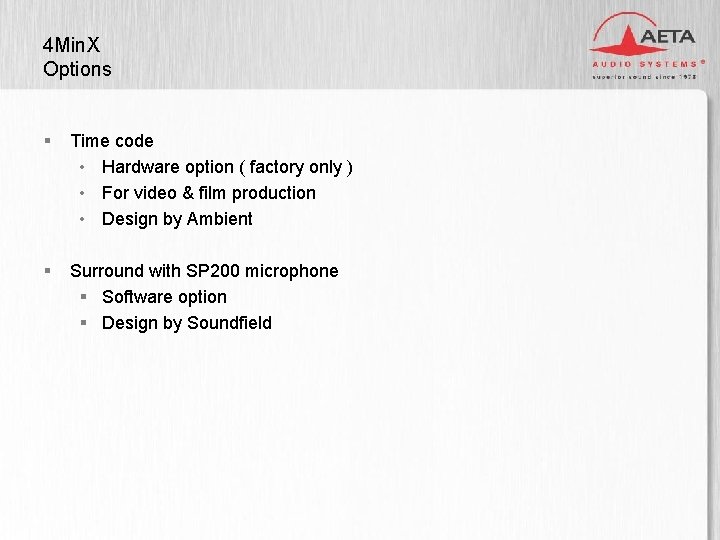
4 Min. X Options § Time code • Hardware option ( factory only ) • For video & film production • Design by Ambient § Surround with SP 200 microphone § Software option § Design by Soundfield
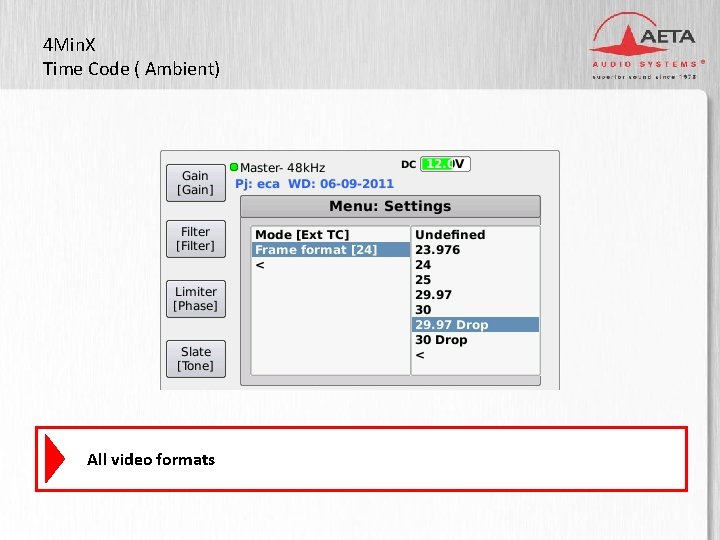
4 Min. X Time Code ( Ambient) 3” TFT display All video formats
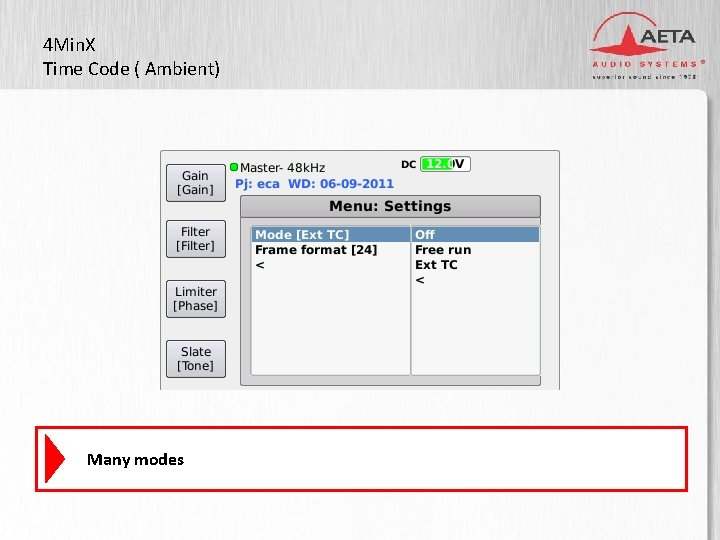
4 Min. X Time Code ( Ambient) 3” TFT display Many modes
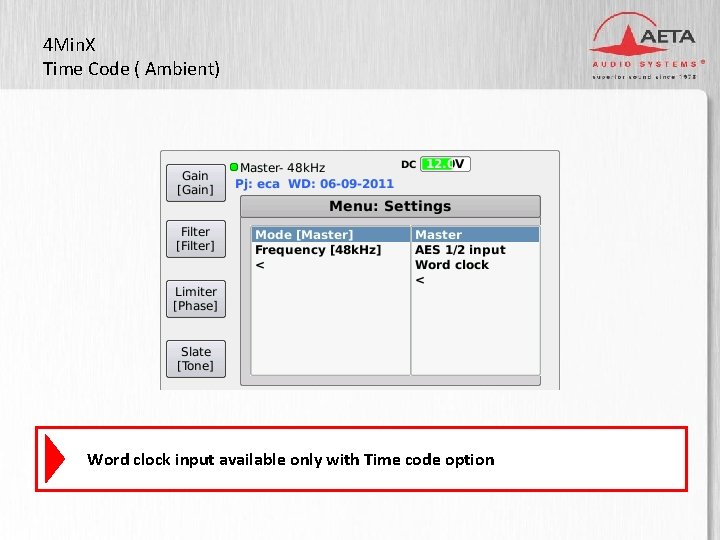
4 Min. X Time Code ( Ambient) 3” TFT display Word clock input available only with Time code option
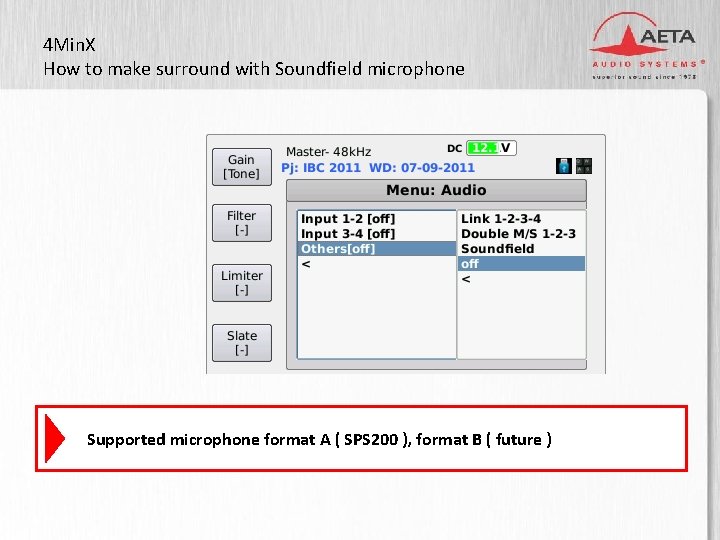
4 Min. X How to make surround with Soundfield microphone 3” TFT display Supported microphone format A ( SPS 200 ), format B ( future )
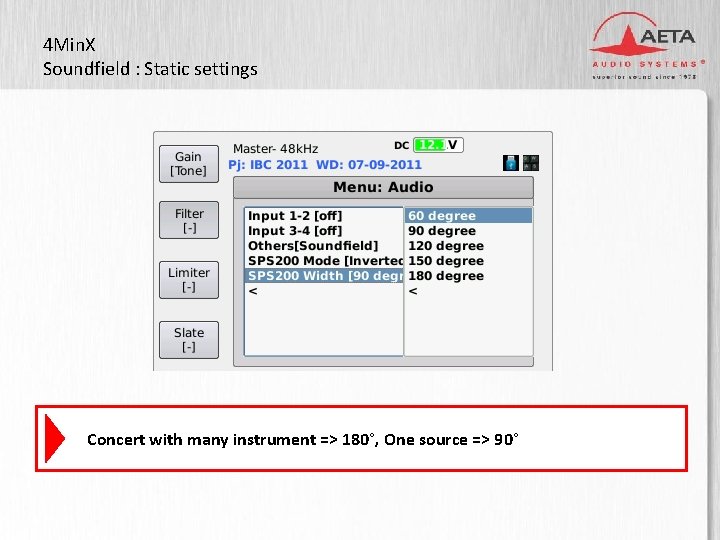
4 Min. X Soundfield : Static settings 3” TFT display Concert with many instrument => 180°, One source => 90°
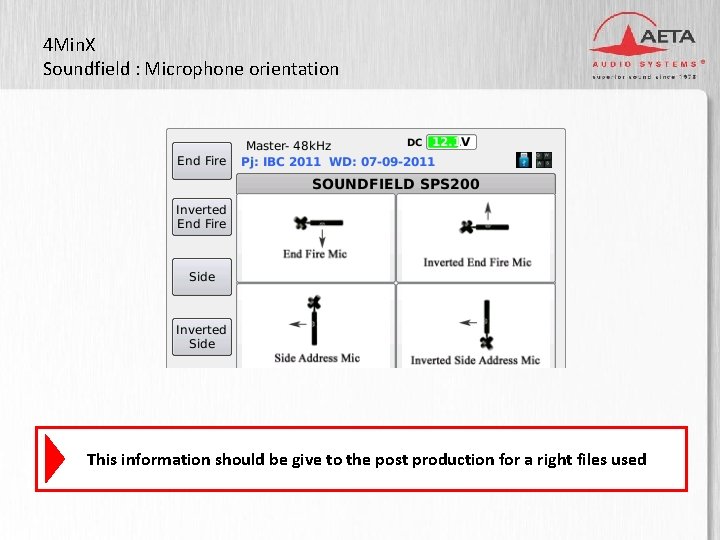
4 Min. X Soundfield : Microphone orientation 3” TFT display This information should be give to the post production for a right files used
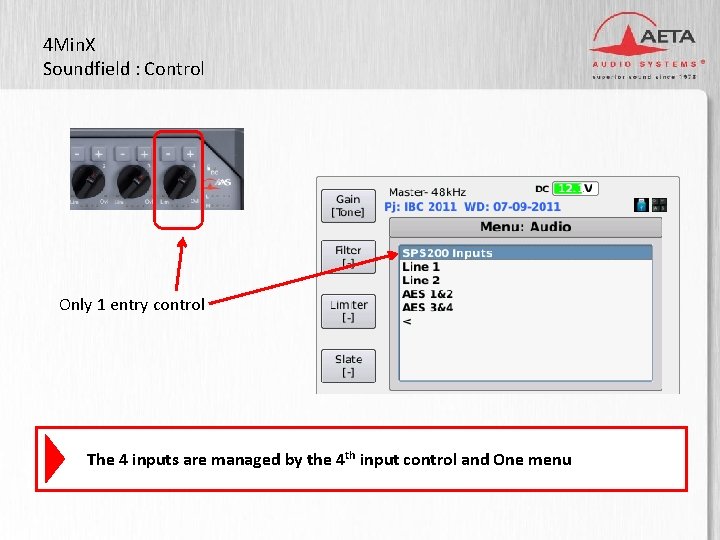
4 Min. X Soundfield : Control 3” TFT display Only 1 entry control The 4 inputs are managed by the 4 th input control and One menu
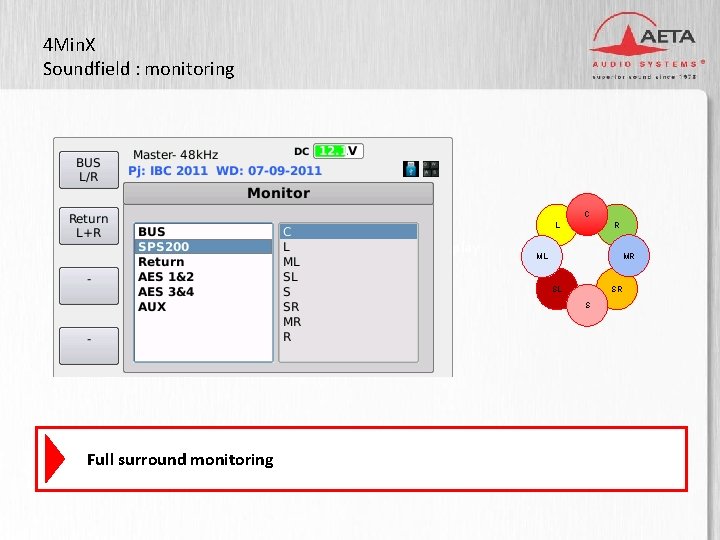
4 Min. X Soundfield : monitoring C L 3” TFT display R MR ML SL SR S Full surround monitoring
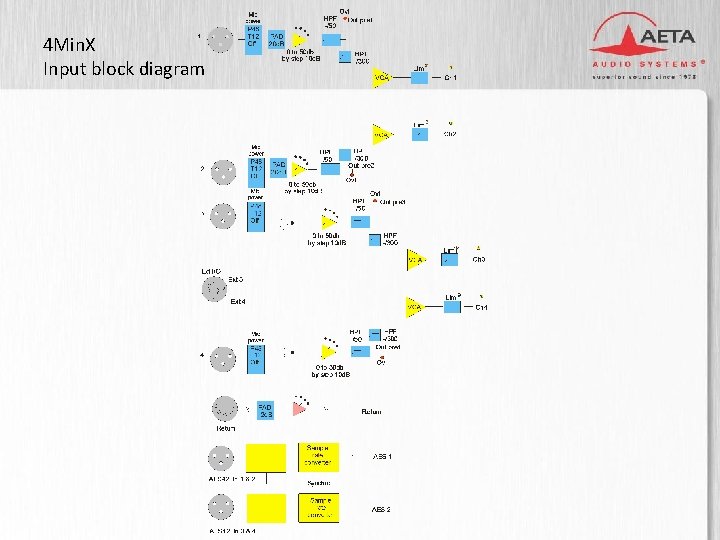
4 Min. X Input block diagram
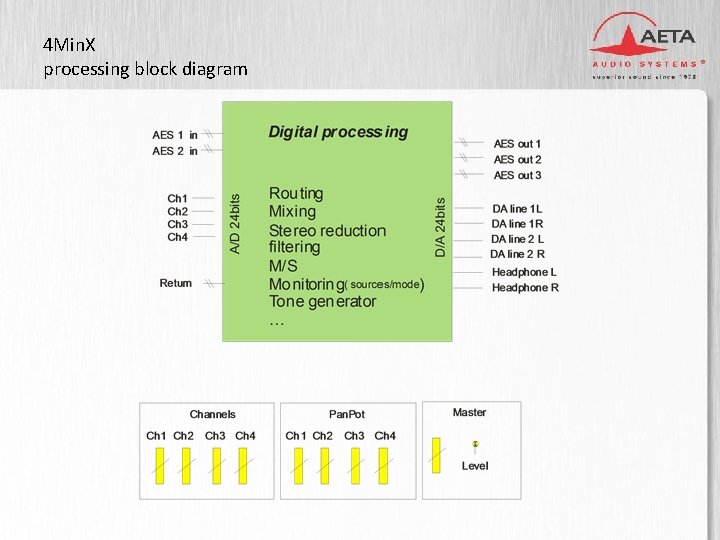
4 Min. X processing block diagram
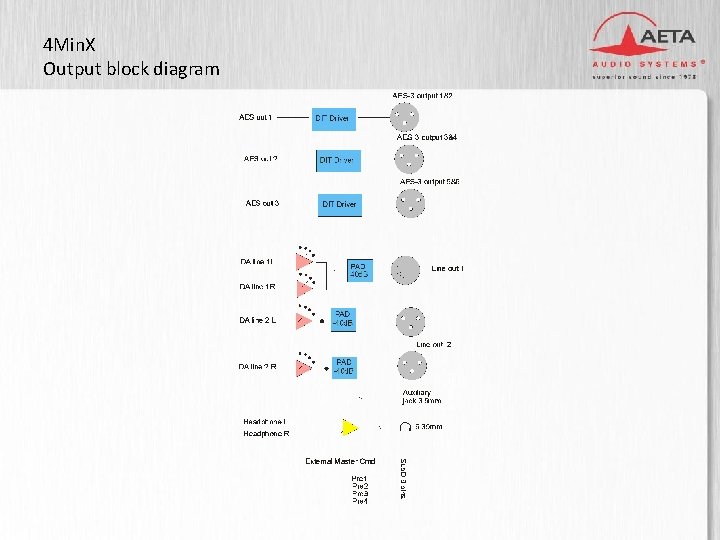
4 Min. X Output block diagram
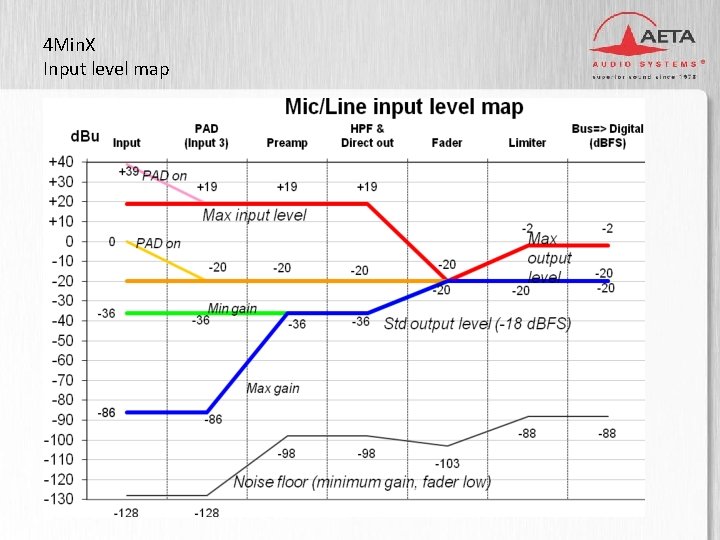
4 Min. X Input level map
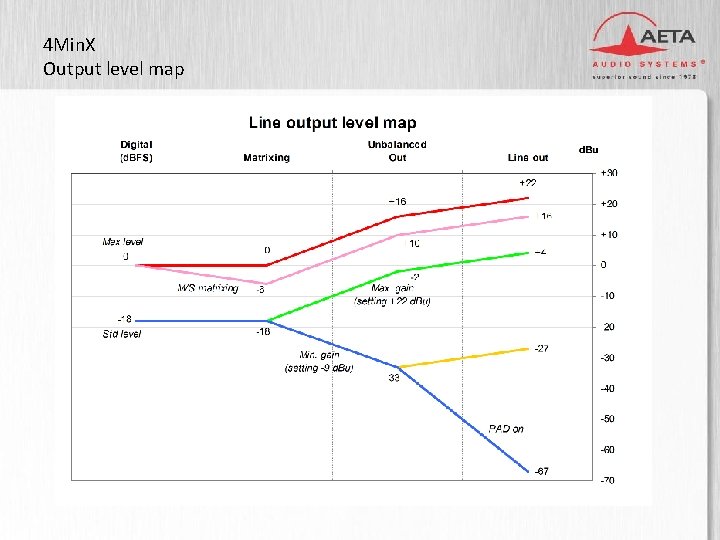
4 Min. X Output level map
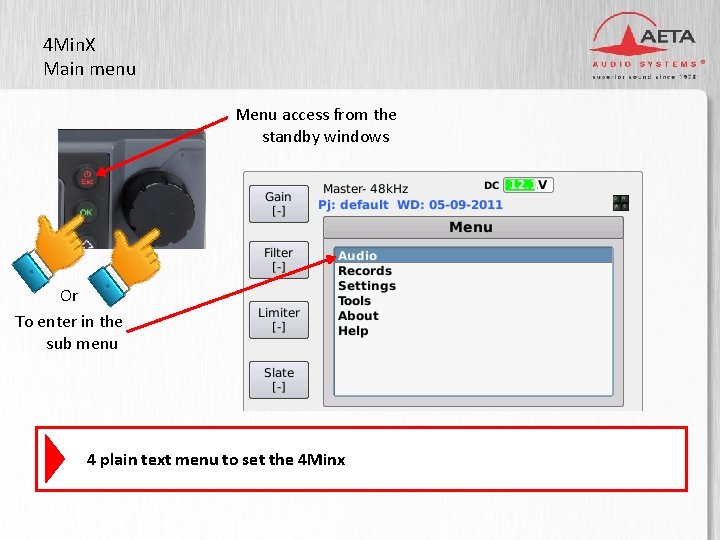
4 Min. X Main menu Menu access from the standby windows Or To enter in the sub menu 4 plain text menu to set the 4 Minx
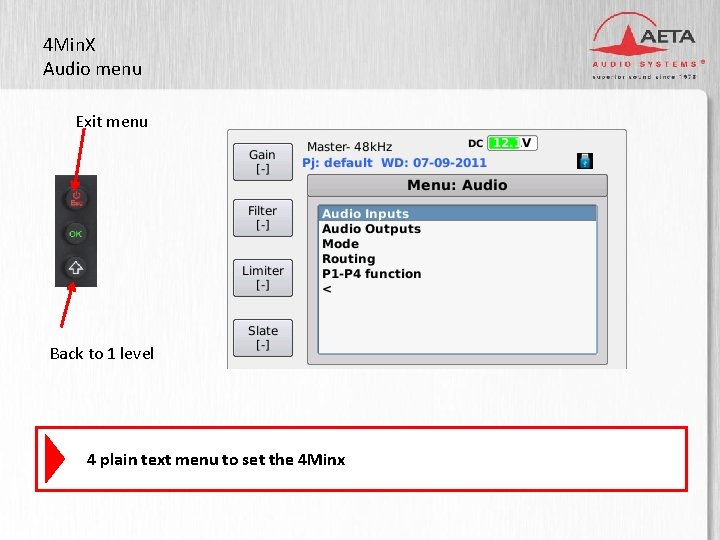
4 Min. X Audio menu Exit menu Back to 1 level 4 plain text menu to set the 4 Minx
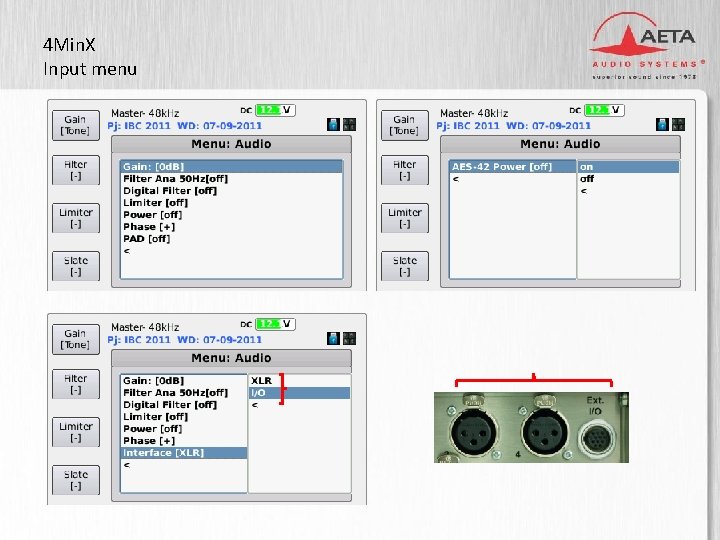
4 Min. X Input menu
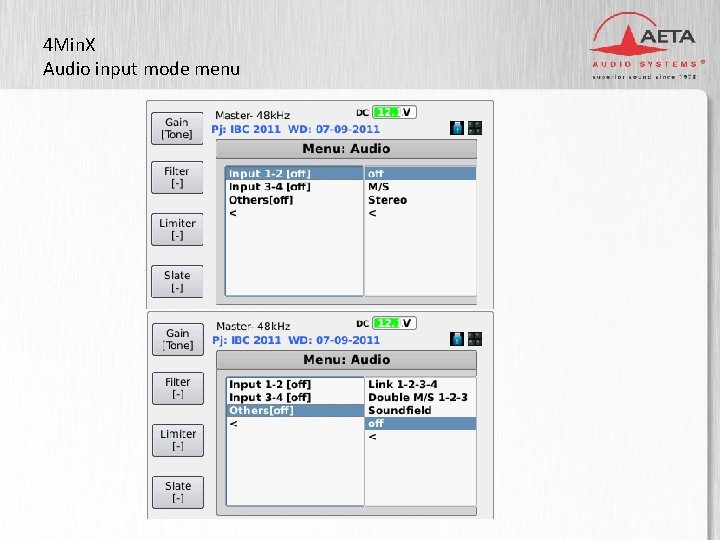
4 Min. X Audio input mode menu
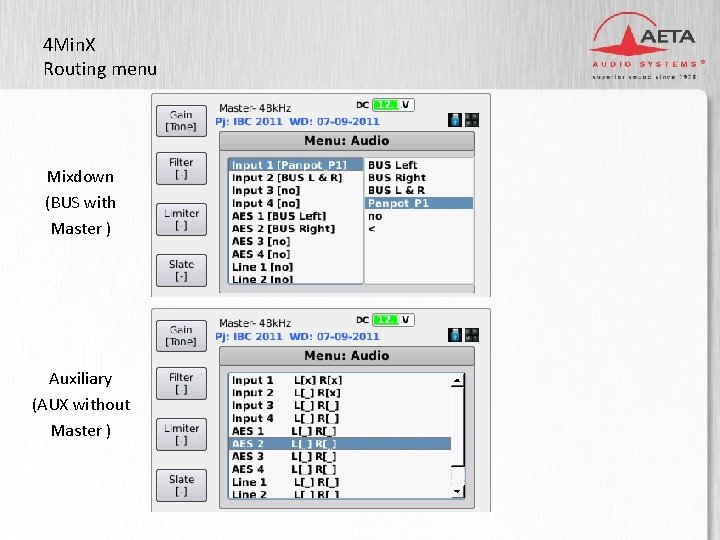
4 Min. X Routing menu Mixdown (BUS with Master ) Auxiliary (AUX without Master )
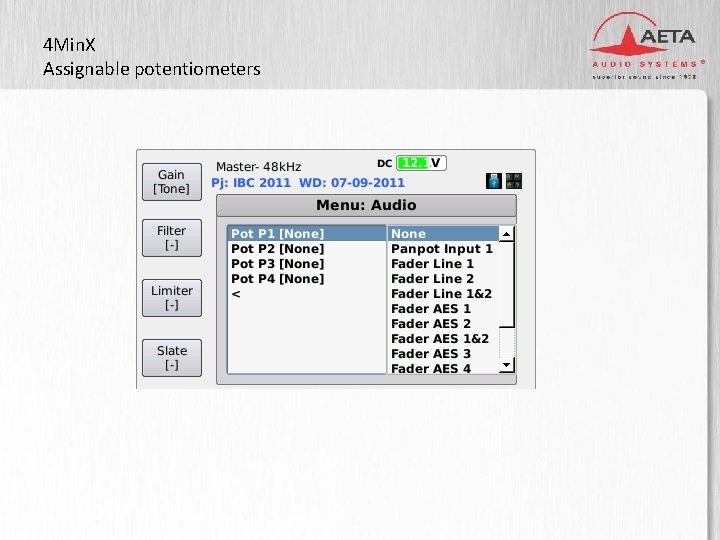
4 Min. X Assignable potentiometers
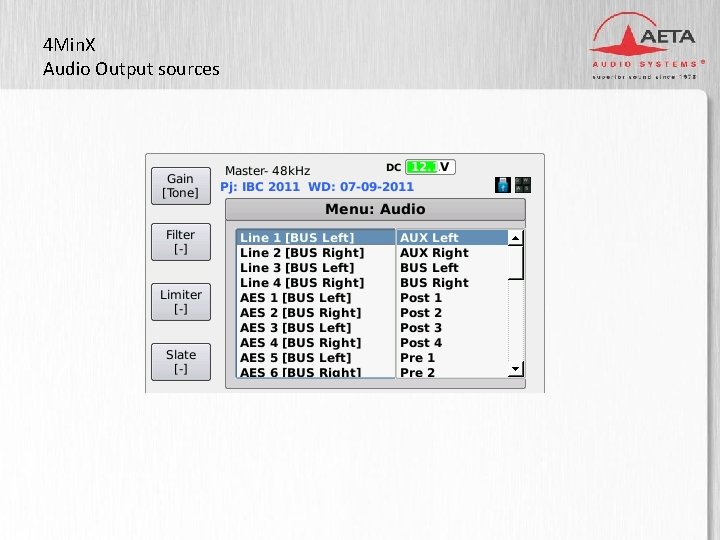
4 Min. X Audio Output sources
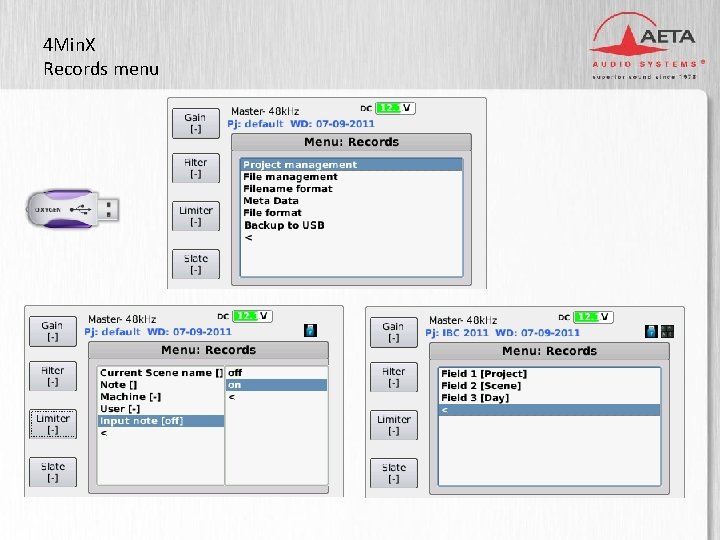
4 Min. X Records menu
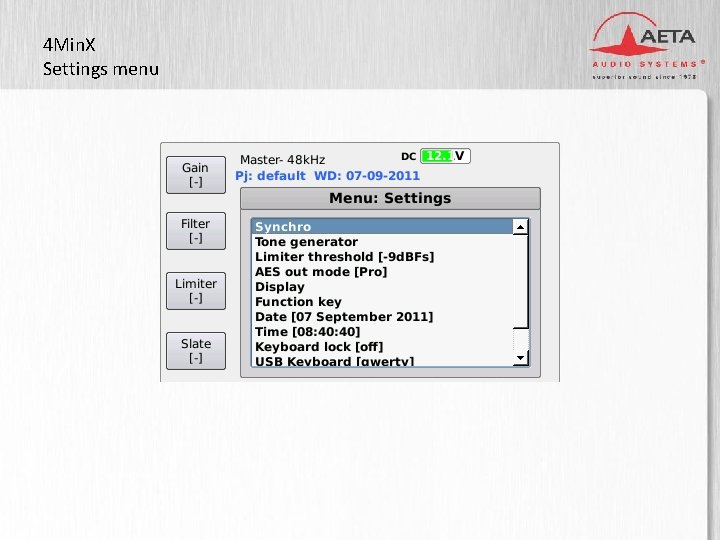
4 Min. X Settings menu
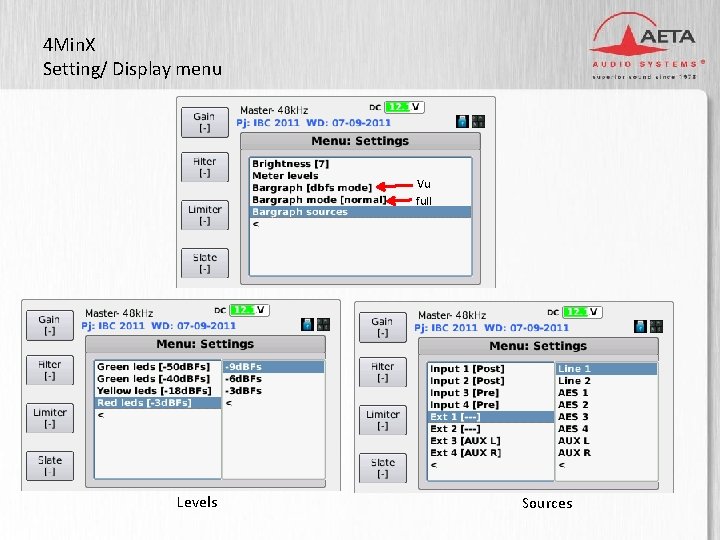
4 Min. X Setting/ Display menu Vu full Levels Sources
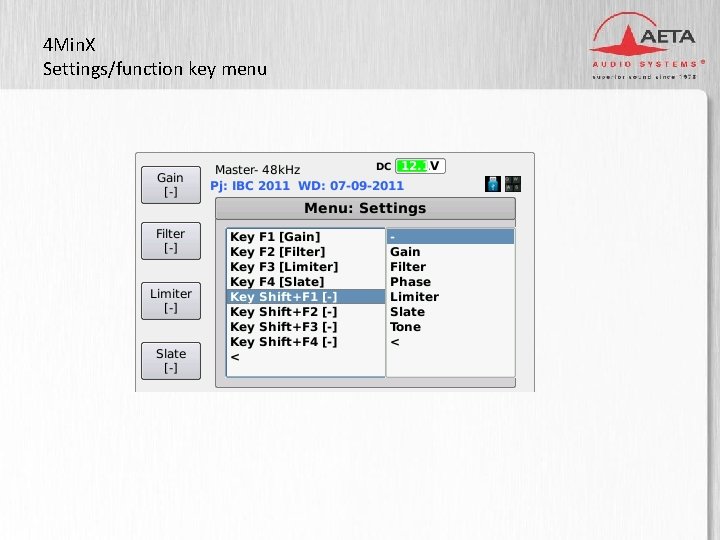
4 Min. X Settings/function key menu
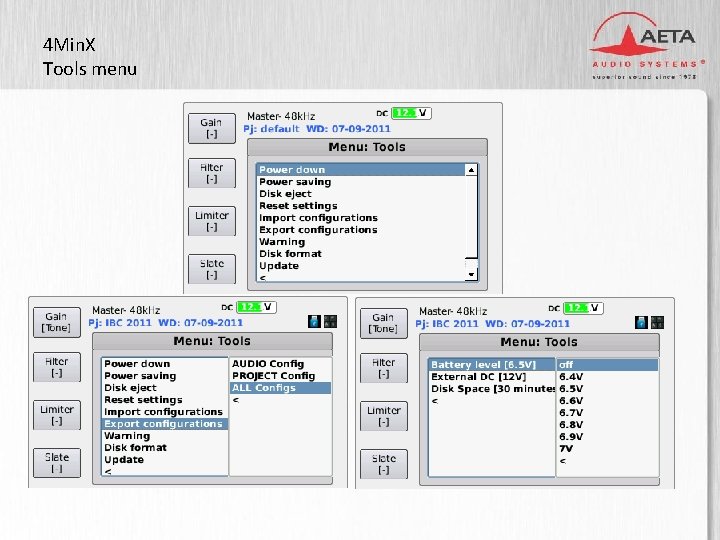
4 Min. X Tools menu
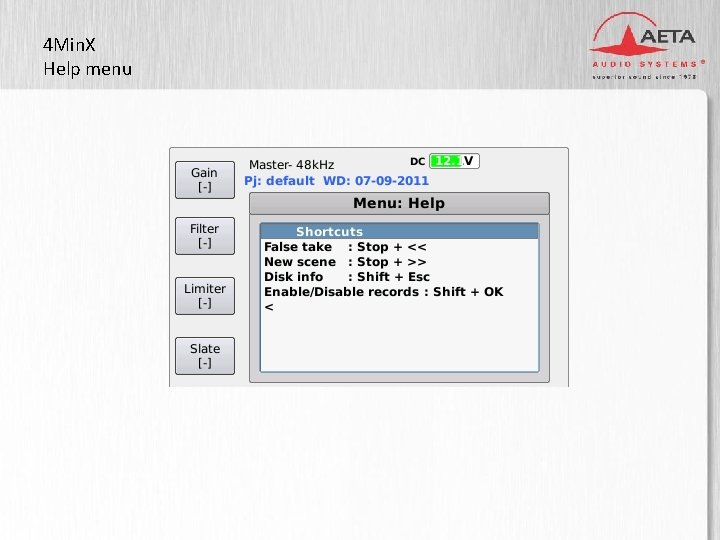
4 Min. X Help menu

4 Min. X THE END