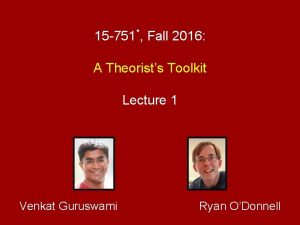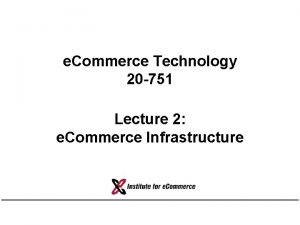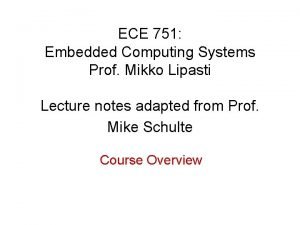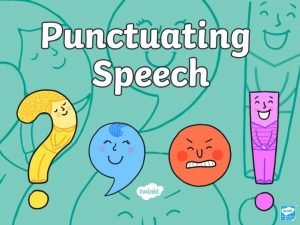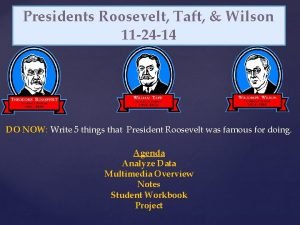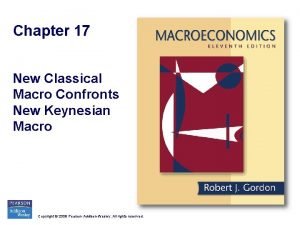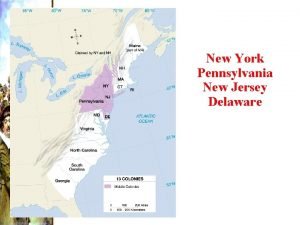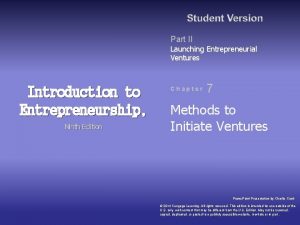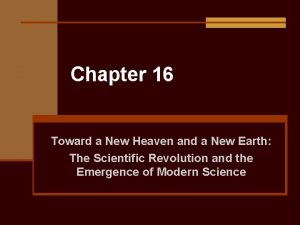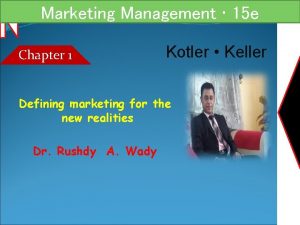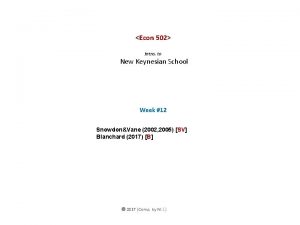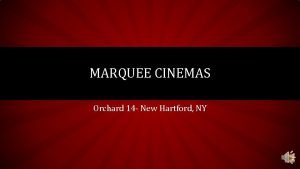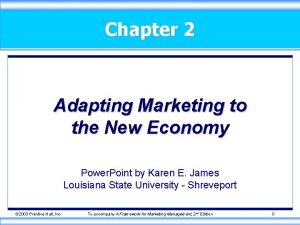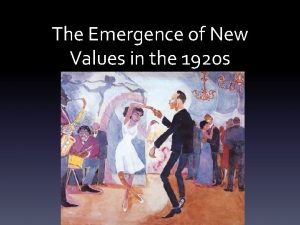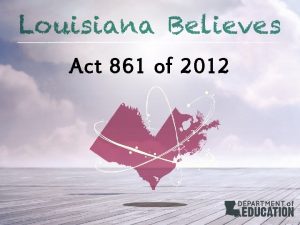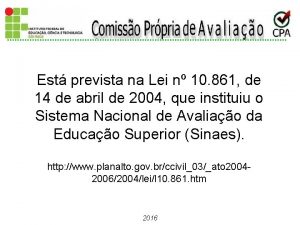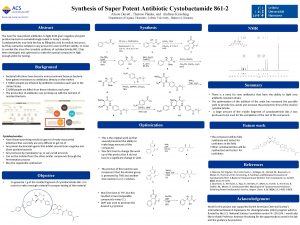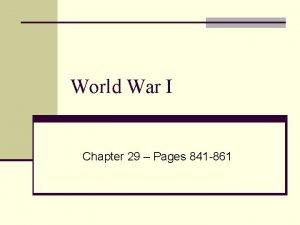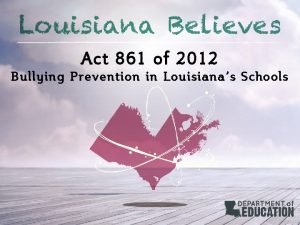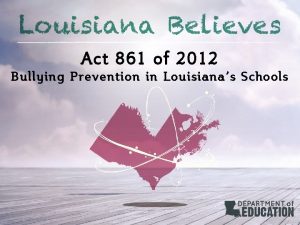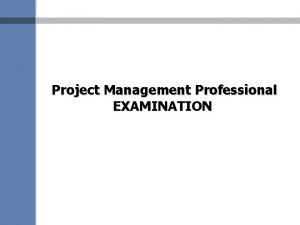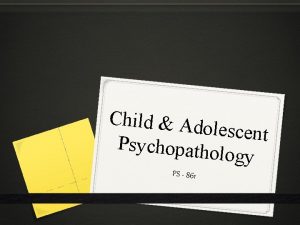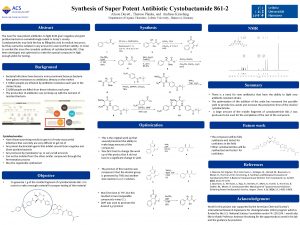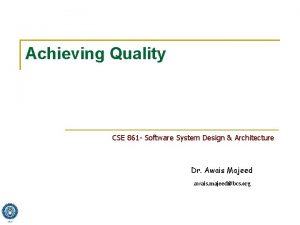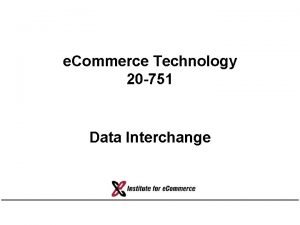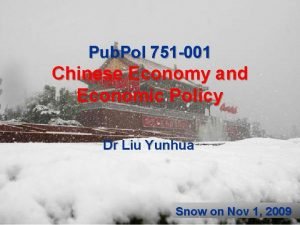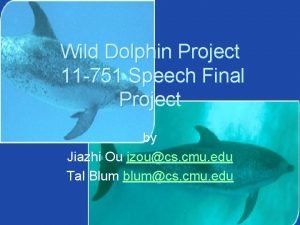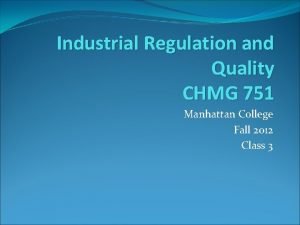4 K c NEW PNHW 861 HW 751
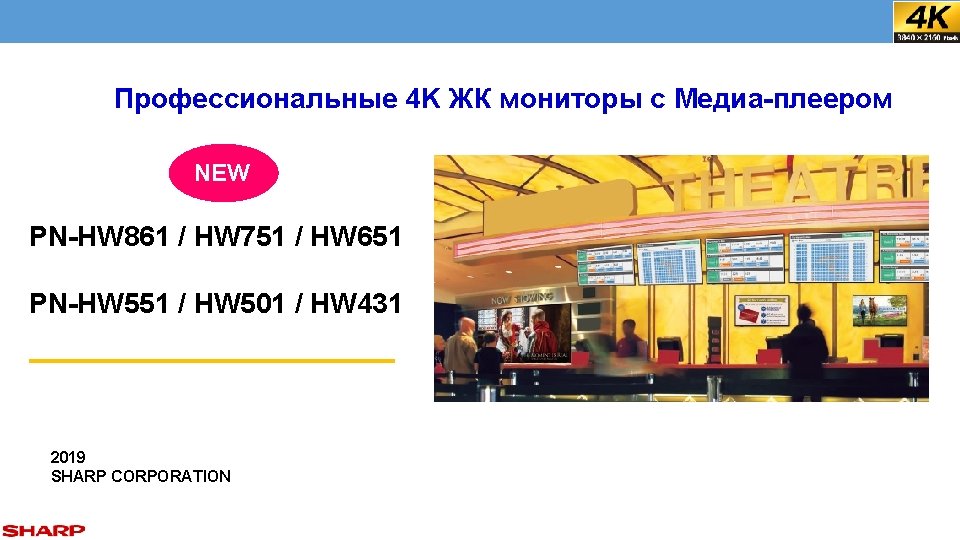

















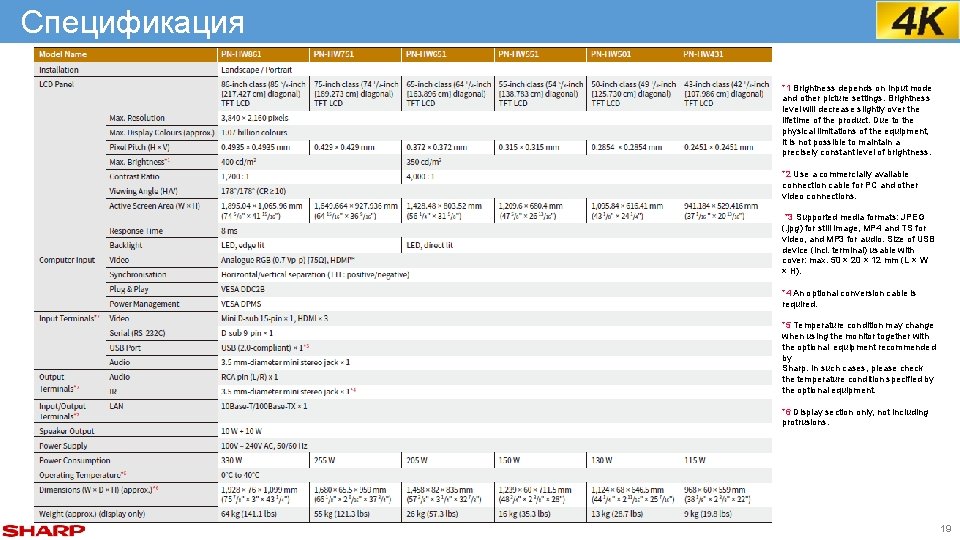

- Slides: 20
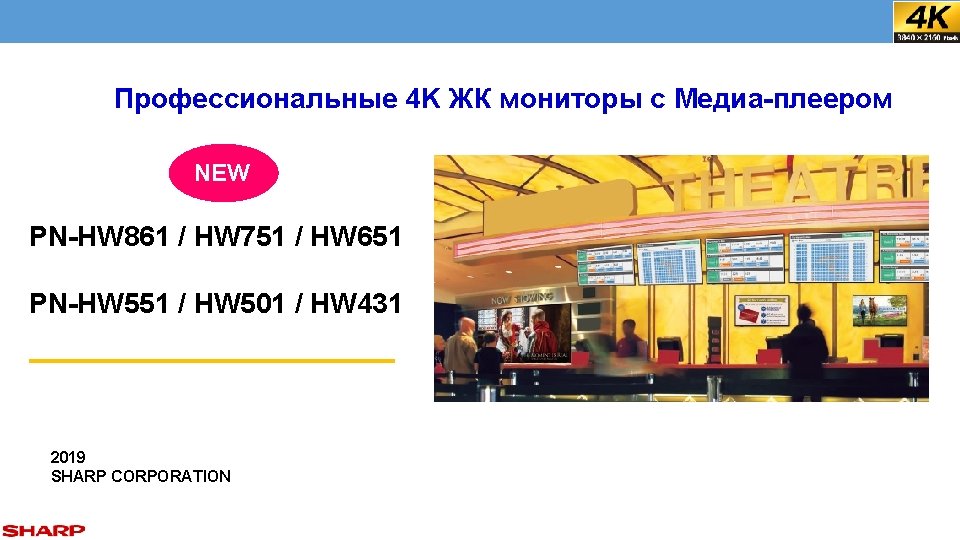
Профессиональные 4 K ЖК мониторы c Медиа-плеером NEW PN-HW 861 / HW 751 / HW 651 PN-HW 551 / HW 501 / HW 431 2019 SHARP CORPORATION








Автоматическое Воспроизведение Контента/Отключение Экономичное Потребление Энергии Функция Блокировки Доступа Автоматическое отключение питания OFF дисплея при отсоединении HDMI кабеля Функция Блокировки для предотвращения нежелательного вмешательства в систему в общественных местах Автоматическое включение питания дисплея ON при подсоединении HDMI кабеля [Conventional Professional Displays] [Conventional TV] Power on (Normal state) (LED : Power on (Normal state) Green lit) Remote control/ Power button OFF Detaching HDMI/Dsub cable Connecting HDMI/Dsub cable* Input signal waiting (LED:Green flashing) PNHW 0. 7 W Remote control/ Power button OFF Power off (Standby mode) (LED:Orange lit) * When a video signal is received at the selected input (LED : Green lit) Remote control/ Power button ON Remote control/ Power button OFF Even detaching HDMI cable, dozens of power will be consumed Remote control/ Power button ON Power off (Standby mode) 0. 5 W (LED:Orange lit) 0. 5 W 9









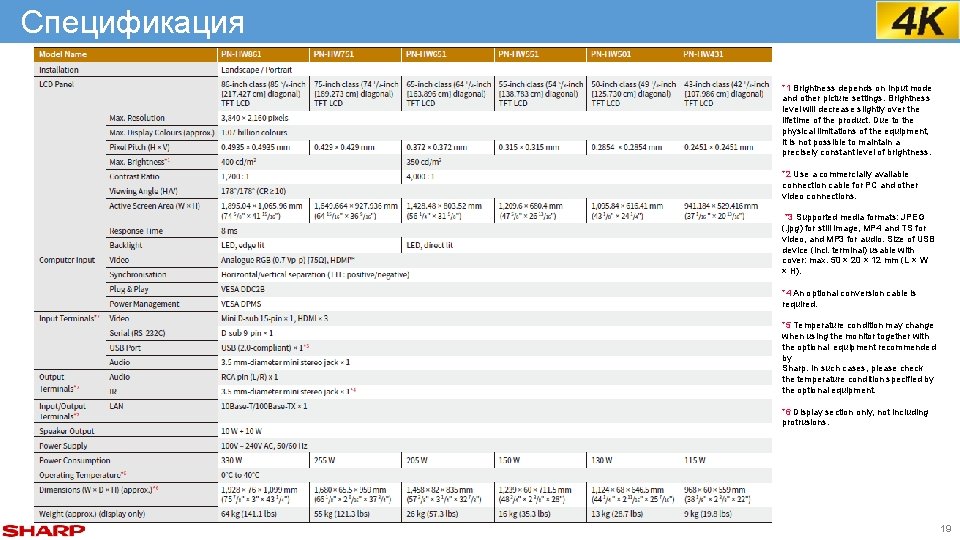
Спецификация *1 Brightness depends on input mode and other picture settings. Brightness level will decrease slightly over the lifetime of the product. Due to the physical limitations of the equipment, it is not possible to maintain a precisely constant level of brightness. *2 Use a commercially available connection cable for PC and other video connections. *3 Supported media formats: JPEG (. jpg) for still image, MP 4 and TS for video, and MP 3 for audio. Size of USB device (incl. terminal) usable with cover: max. 50 × 20 × 12 mm (L × W × H). *4 An optional conversion cable is required. *5 Temperature condition may change when using the monitor together with the optional equipment recommended by Sharp. In such cases, please check the temperature condition specified by the optional equipment. *6 Display section only, not including protrusions. 19

 Cs theory toolkit
Cs theory toolkit Violet miyets
Violet miyets تراکتور 751
تراکتور 751 Mikko lipasti
Mikko lipasti Njbta
Njbta Split speech punctuation
Split speech punctuation Comparing the progressive presidents
Comparing the progressive presidents Strengths of articles of confederation
Strengths of articles of confederation New classical macroeconomics
New classical macroeconomics New york pennsylvania new jersey delaware
New york pennsylvania new jersey delaware New-old approach to creating new ventures
New-old approach to creating new ventures Chapter 16 toward a new heaven and a new earth
Chapter 16 toward a new heaven and a new earth Fresh oil new wine
Fresh oil new wine Kotler keller marketing management
Kotler keller marketing management New classical and new keynesian macroeconomics
New classical and new keynesian macroeconomics Leanne keene french ambassador arrives from paris
Leanne keene french ambassador arrives from paris Marquee theater new hartford
Marquee theater new hartford How to adapt marketing to the new economy
How to adapt marketing to the new economy The emergence of new values
The emergence of new values Facsimiles ltd nashua new hampshire
Facsimiles ltd nashua new hampshire Choose life new testament
Choose life new testament