4 ClientSide Scripting n Why ClientSide Coding n
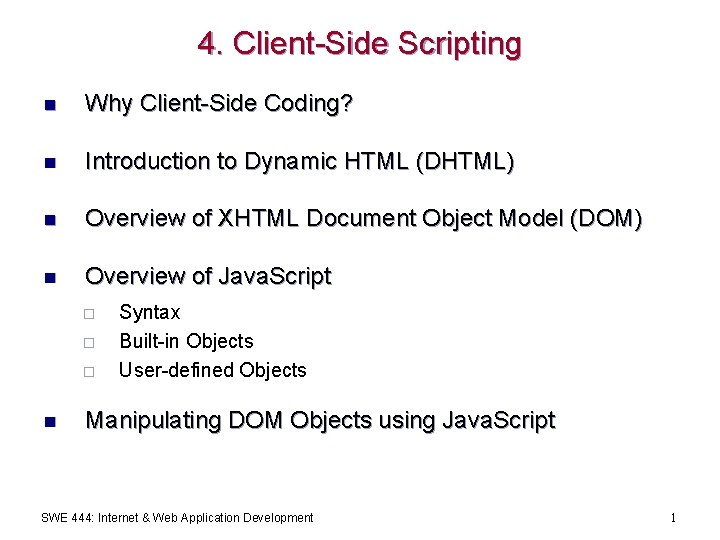
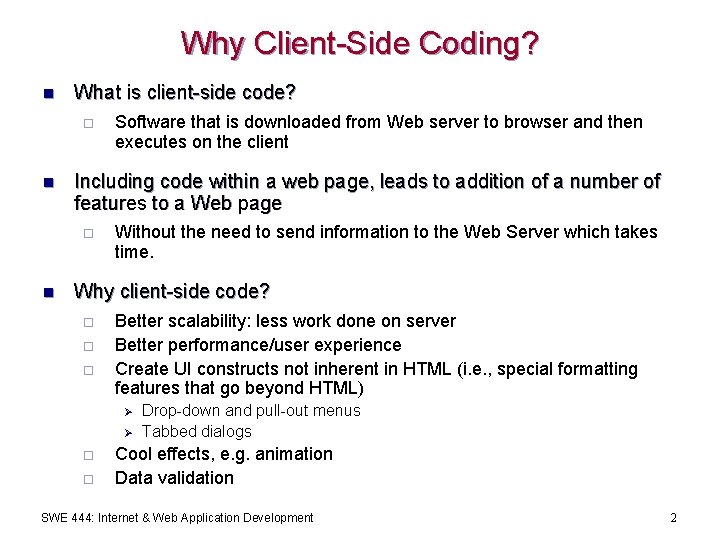
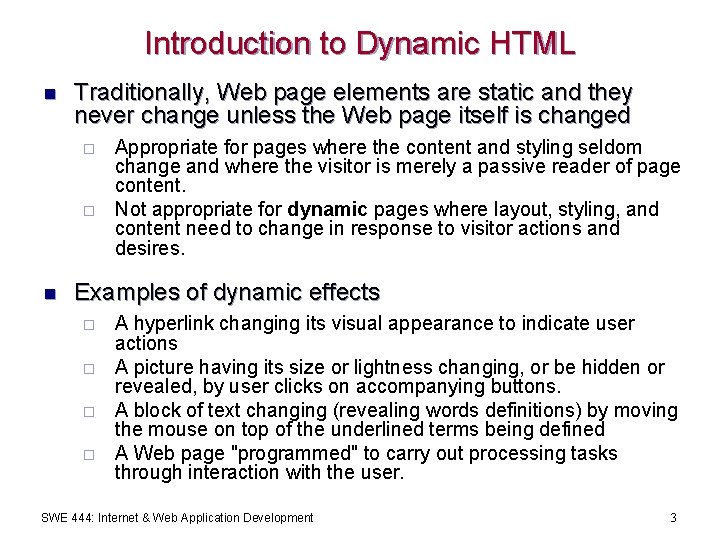
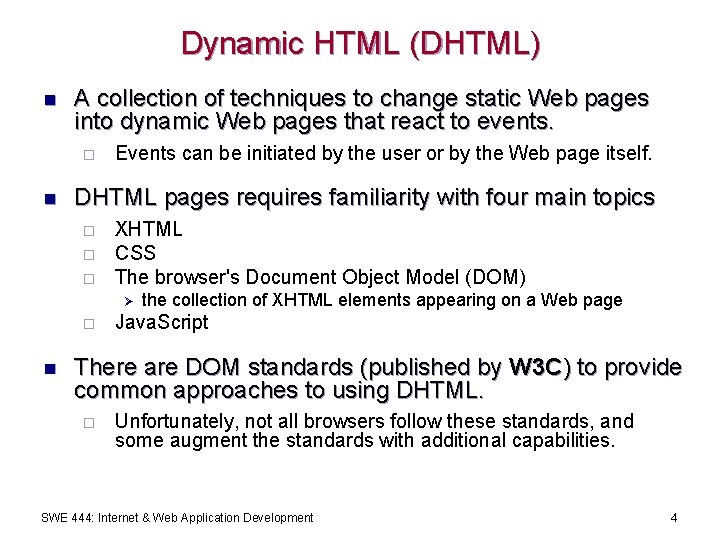
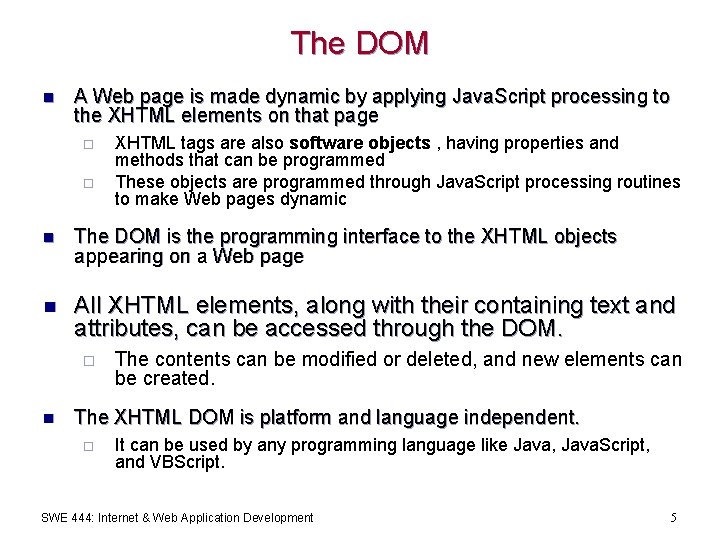
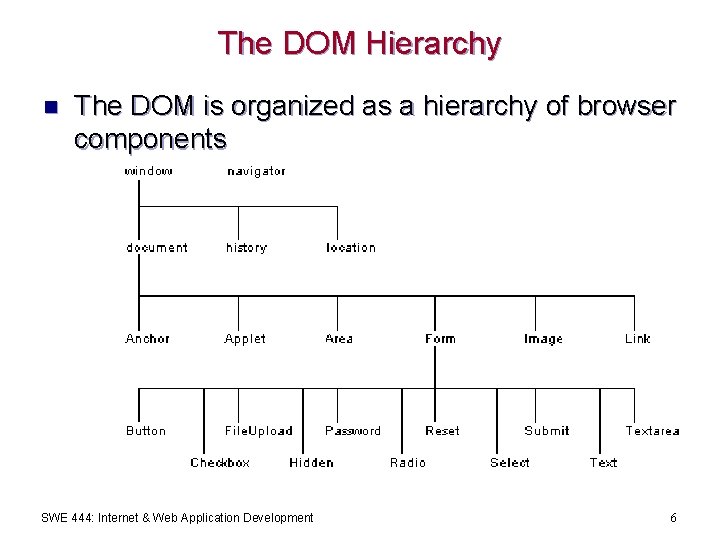
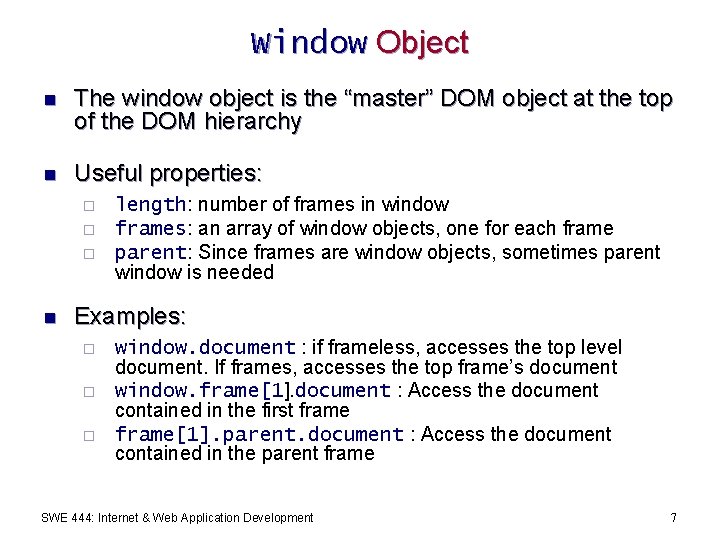
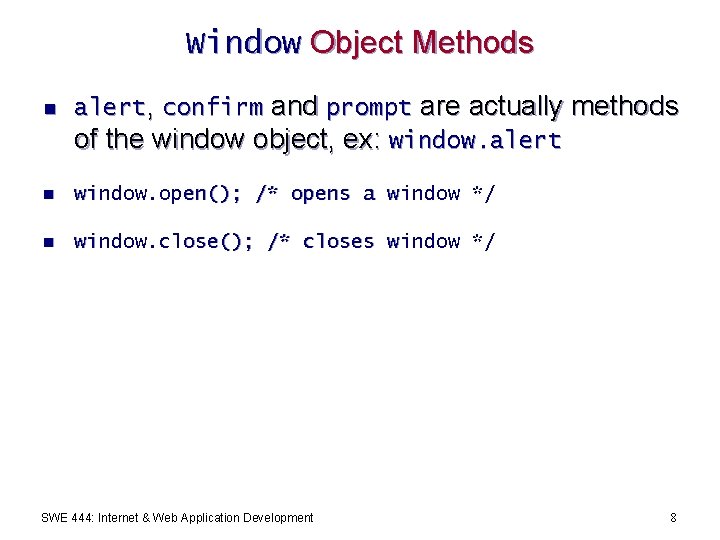
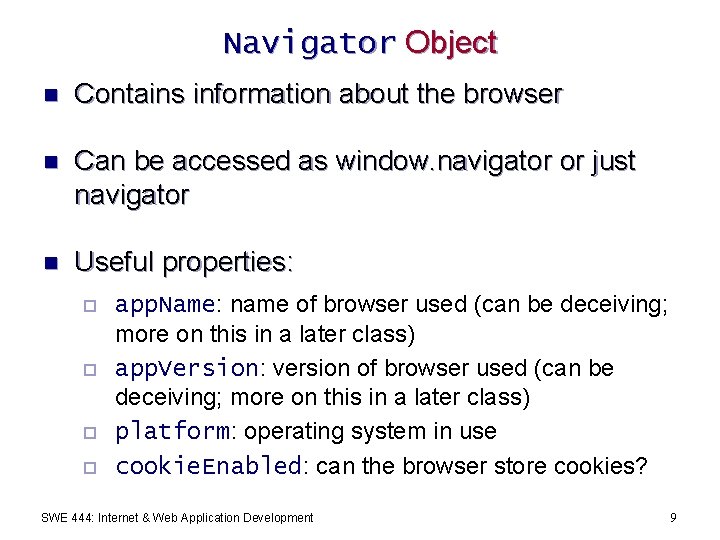
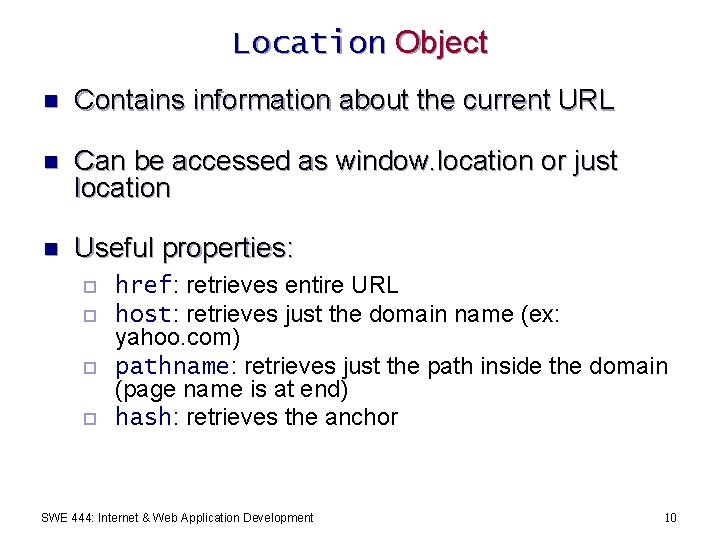
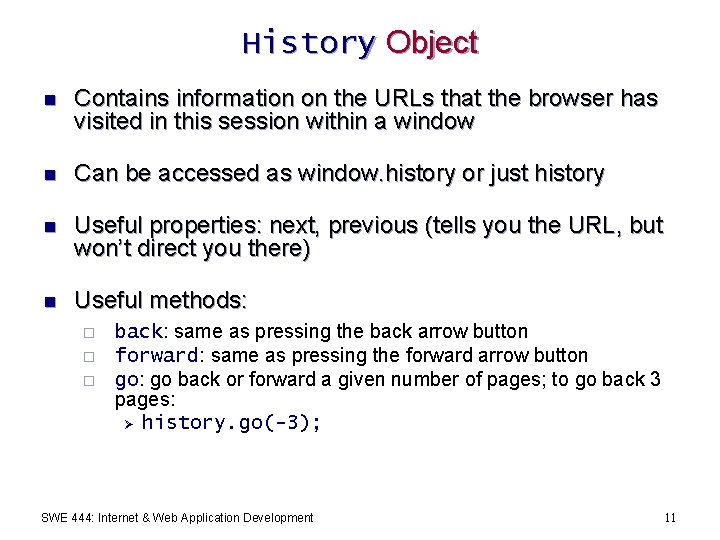
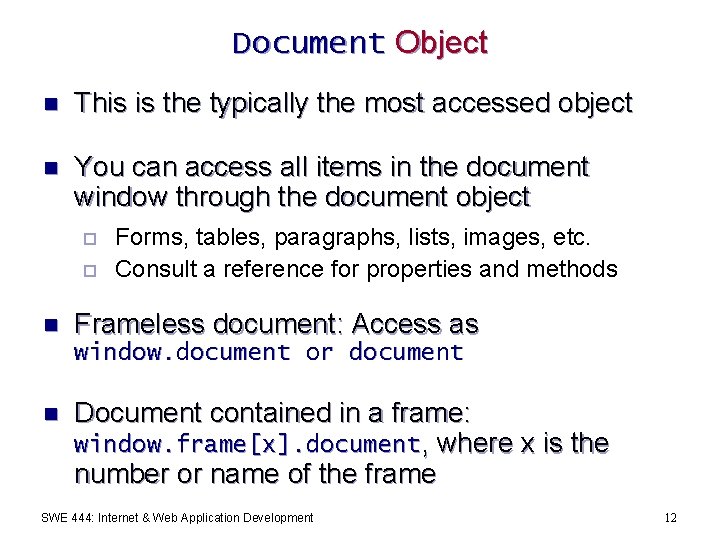
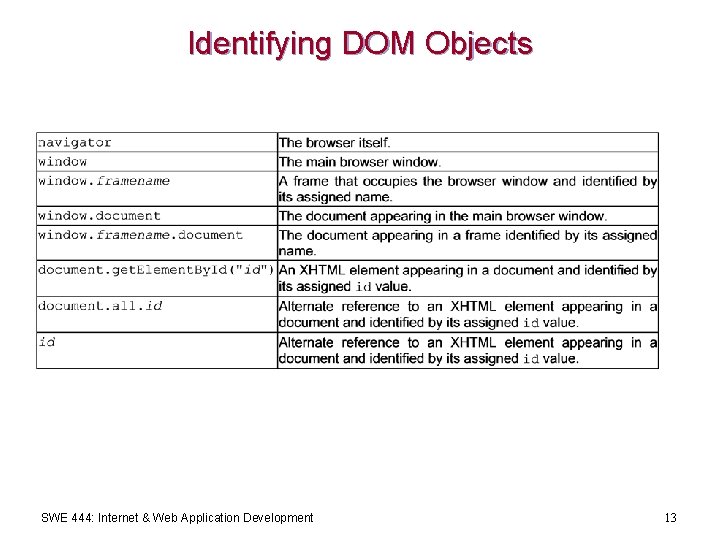
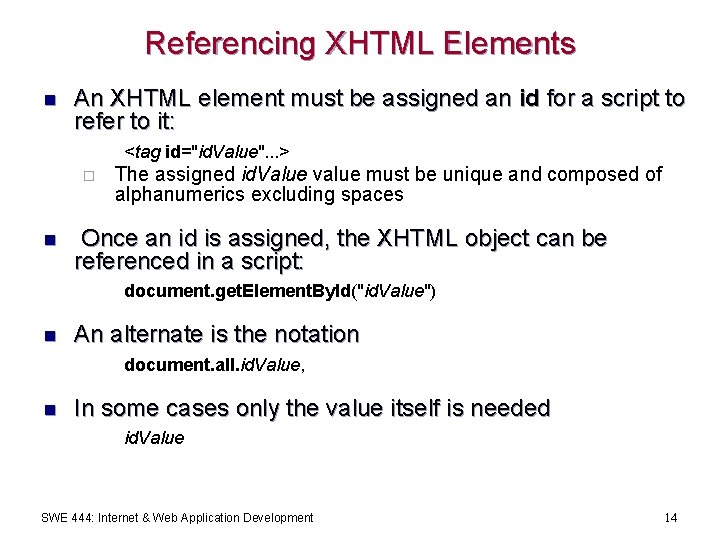
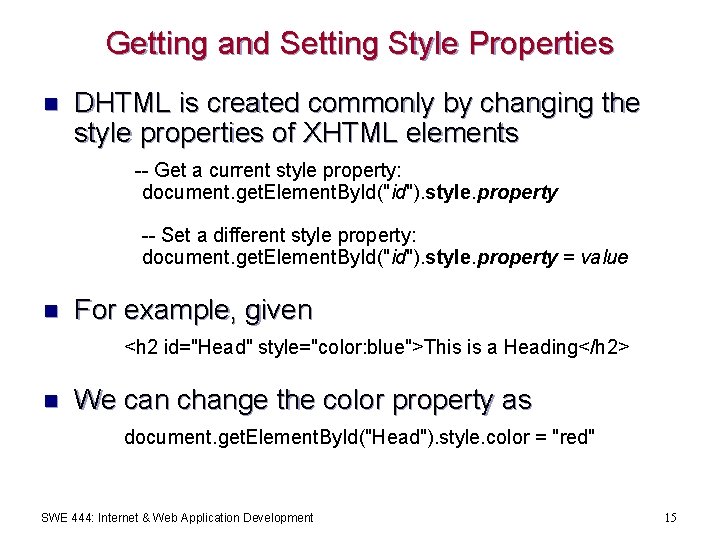
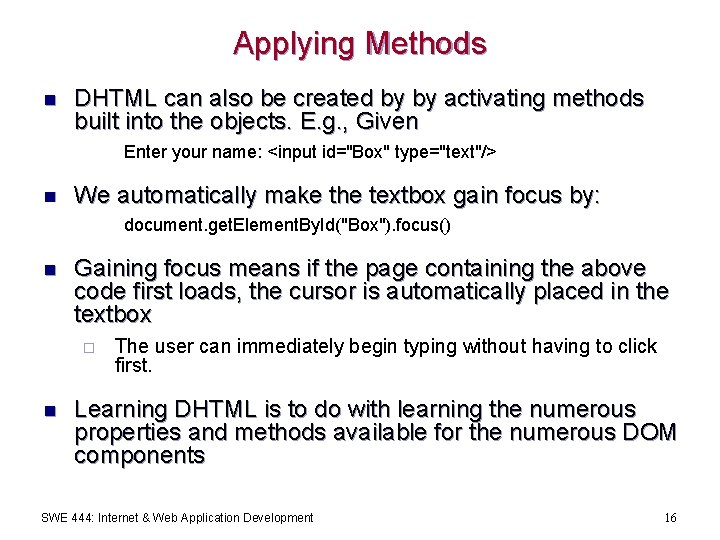
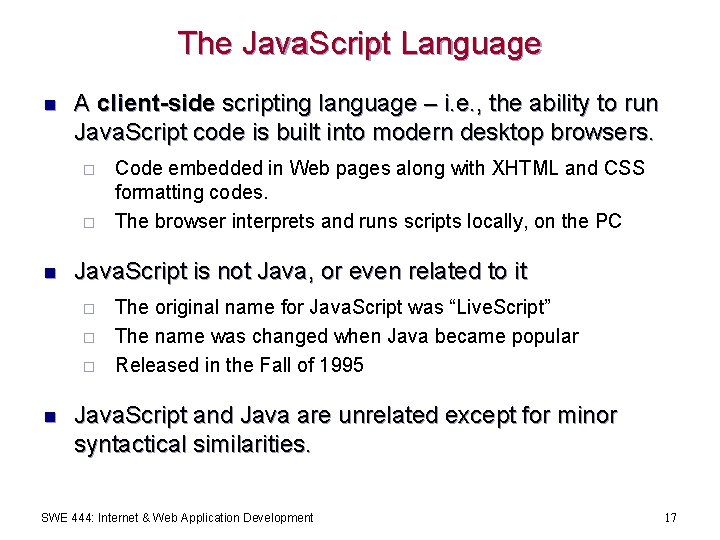
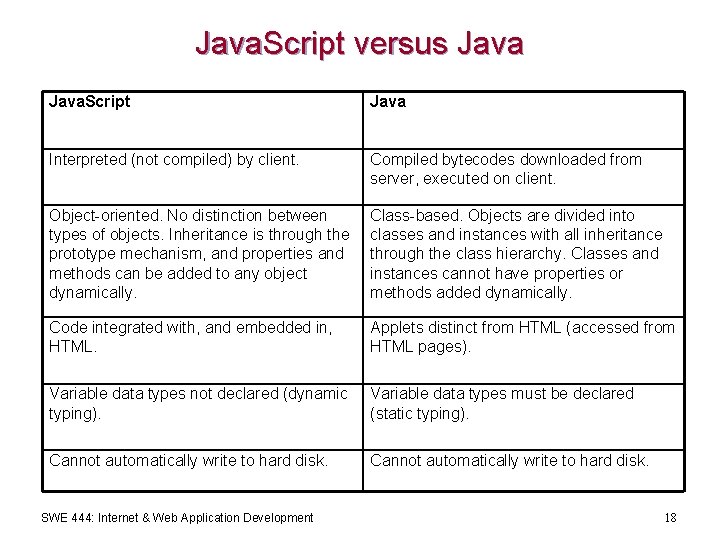
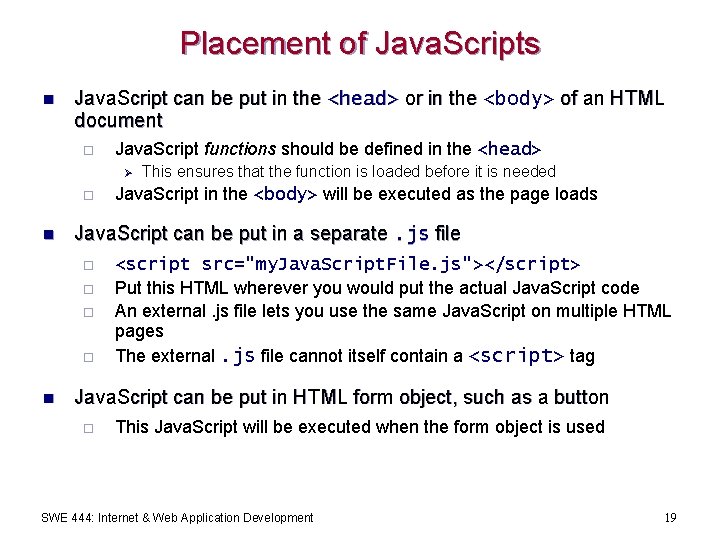
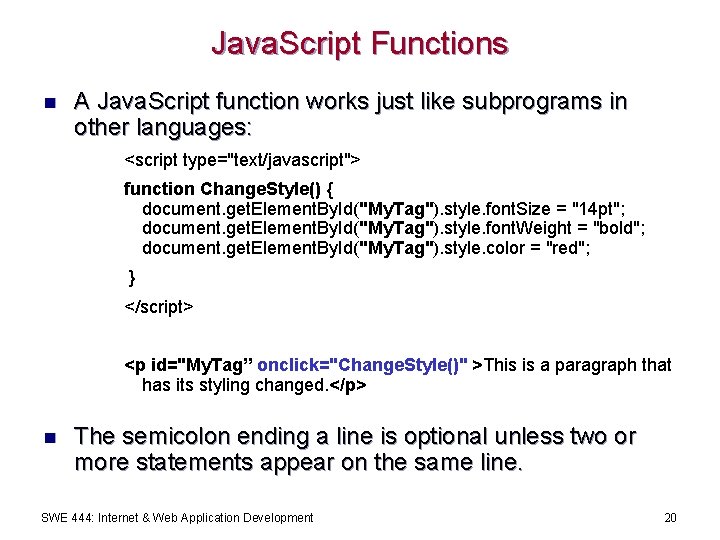
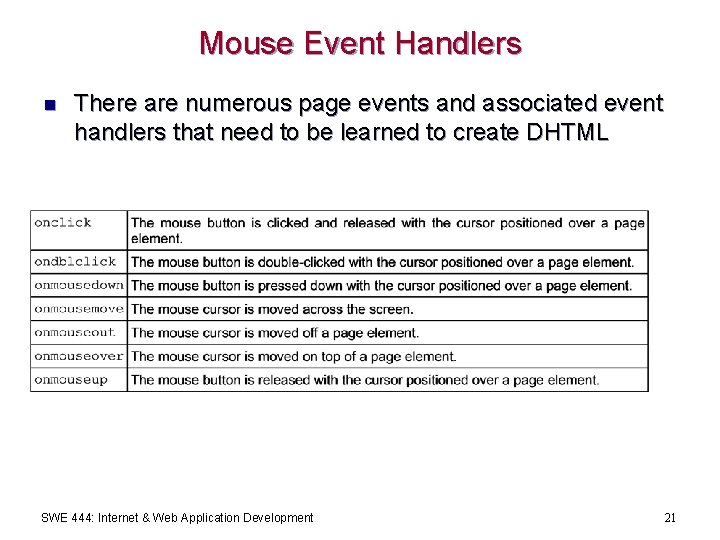
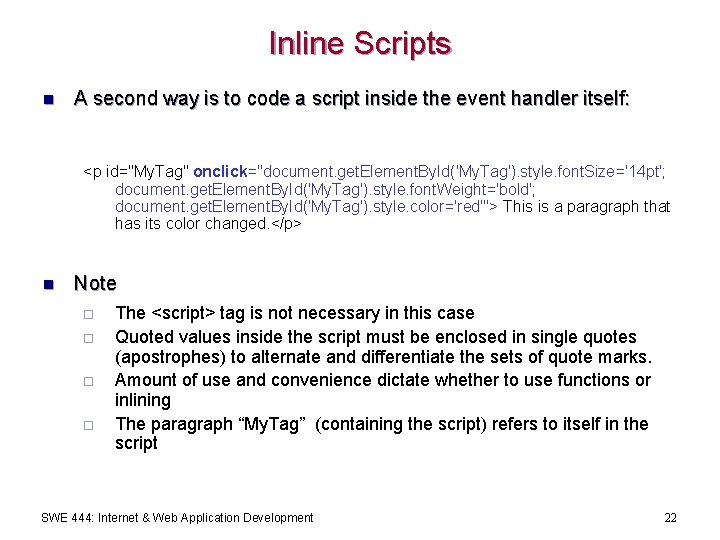
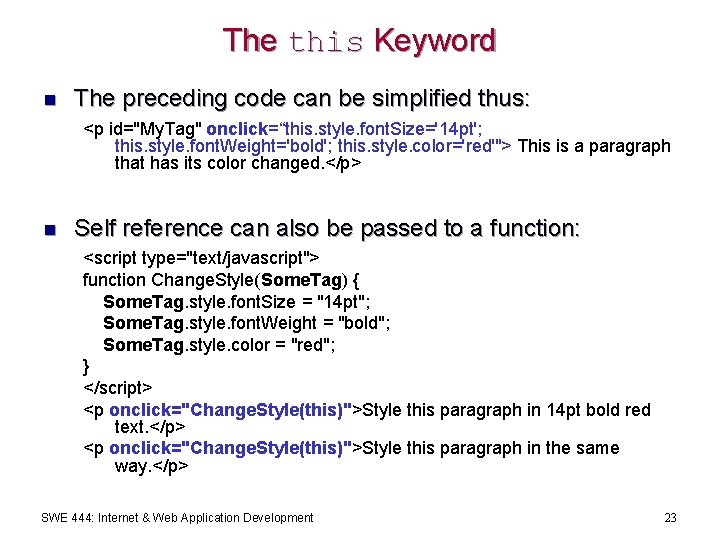
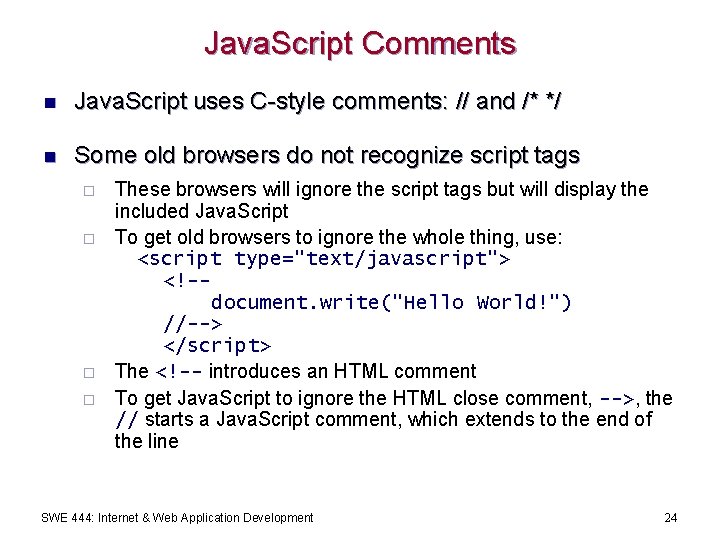
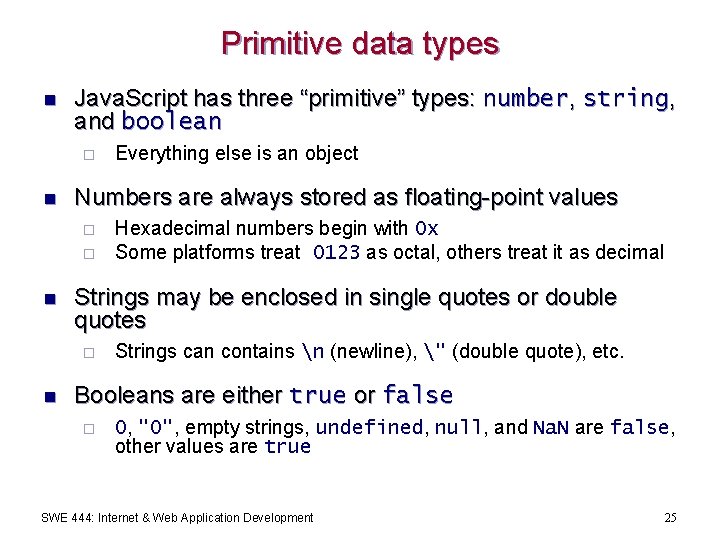
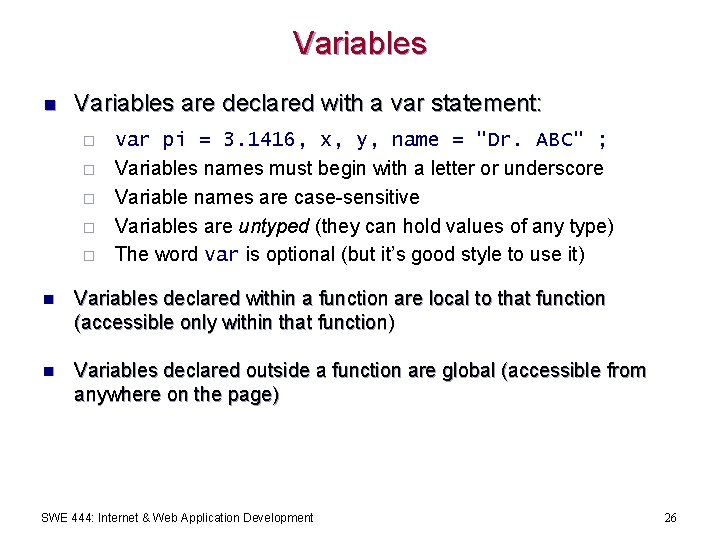
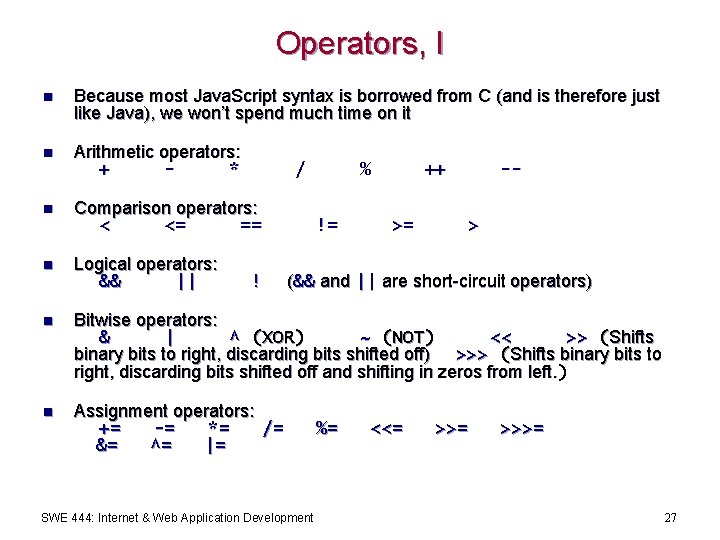
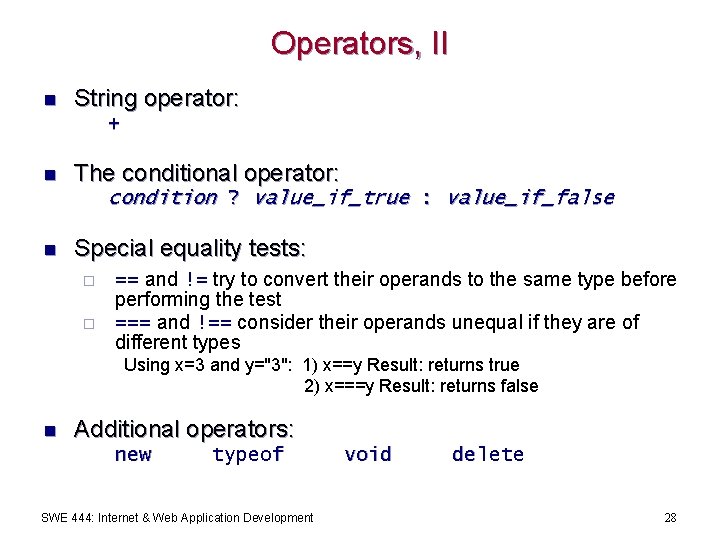
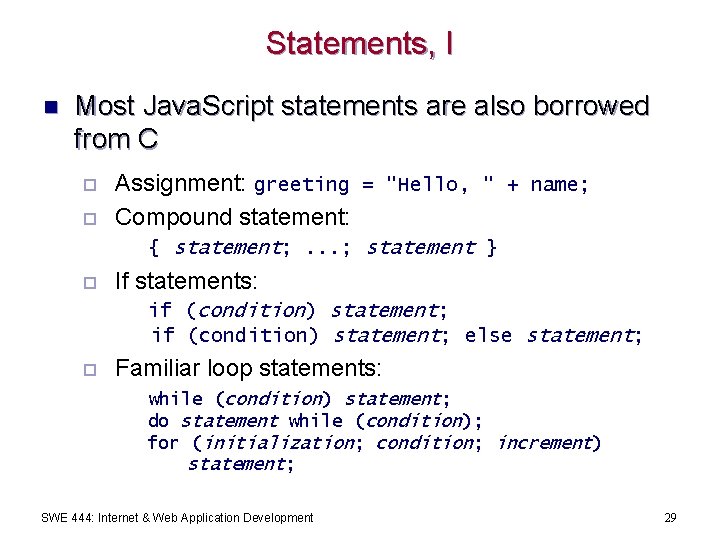
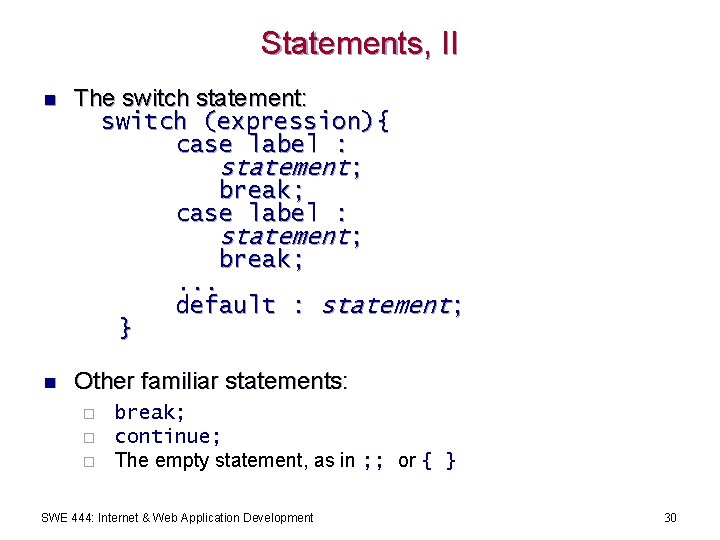
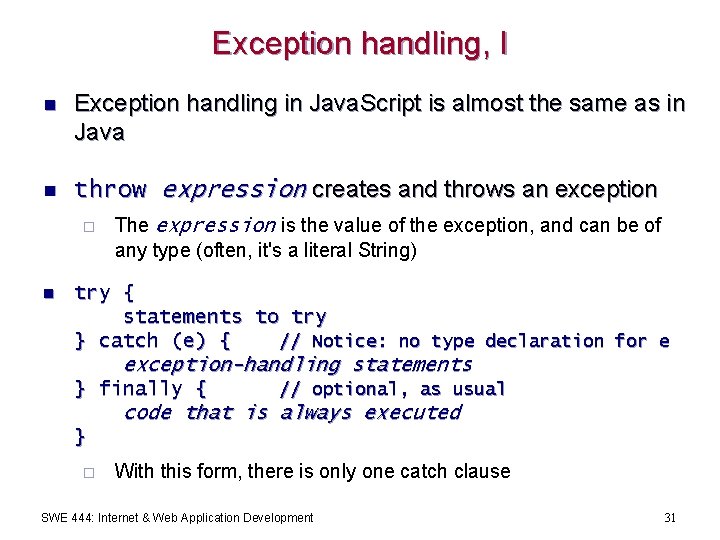
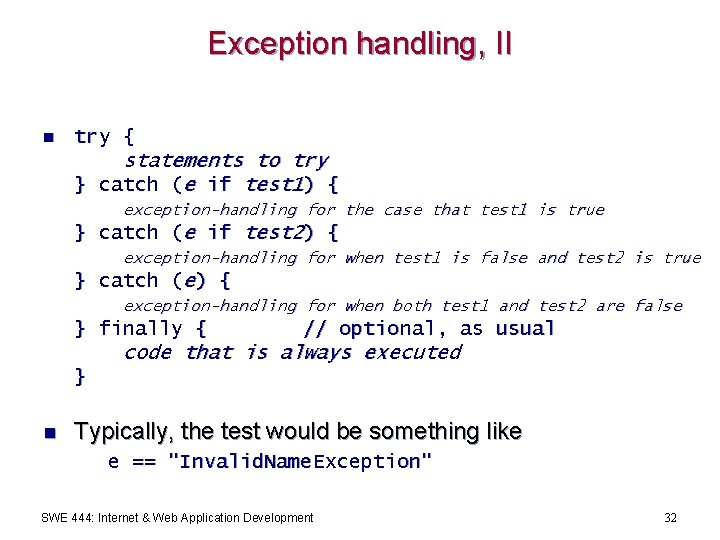
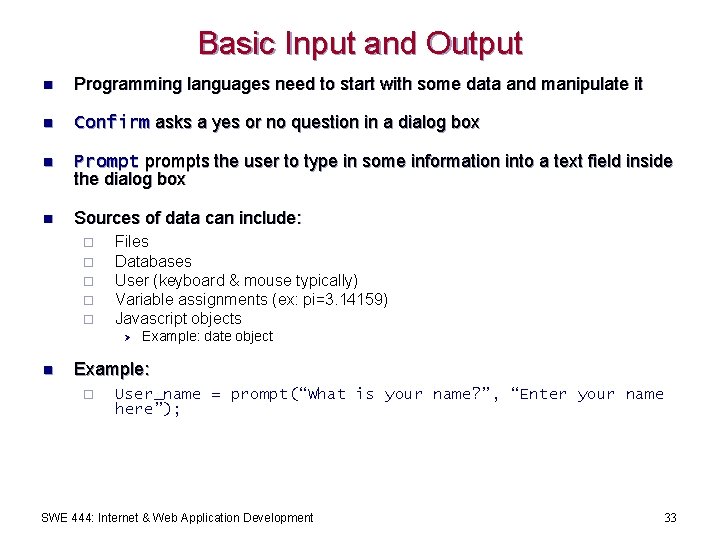
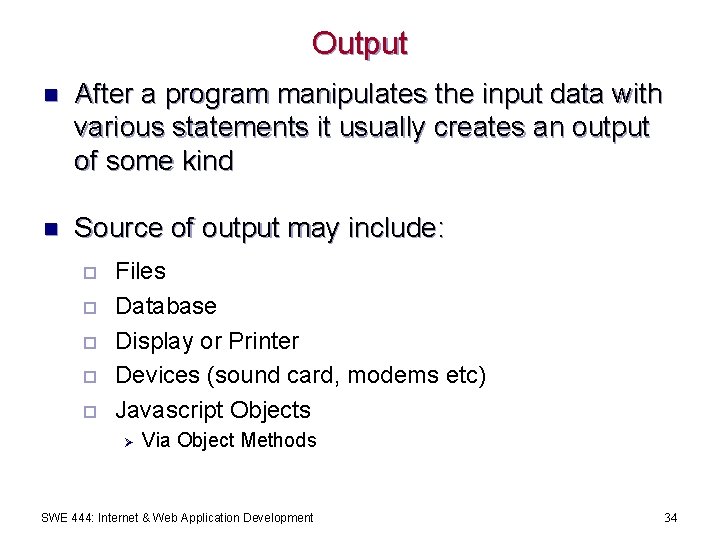
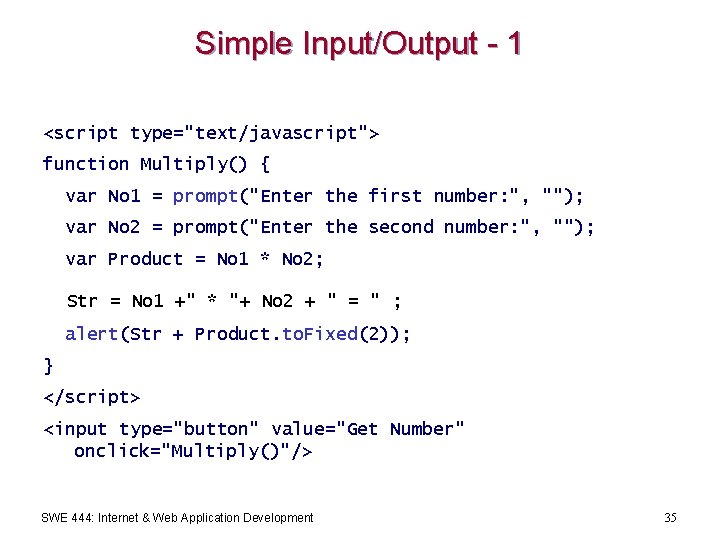
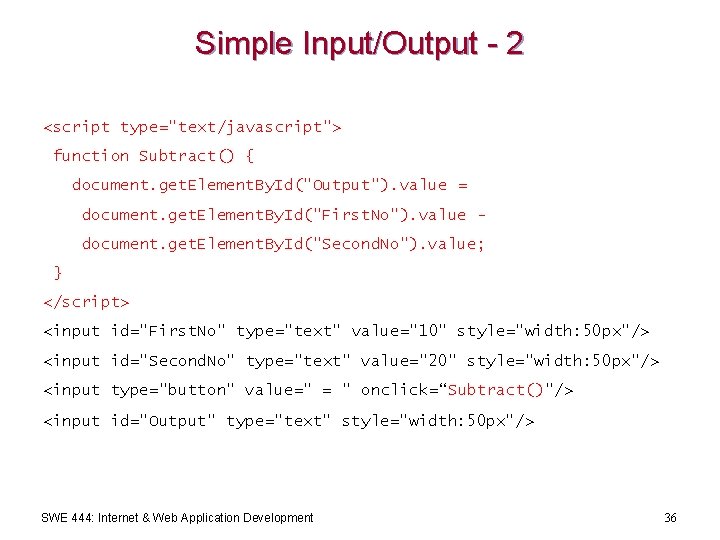
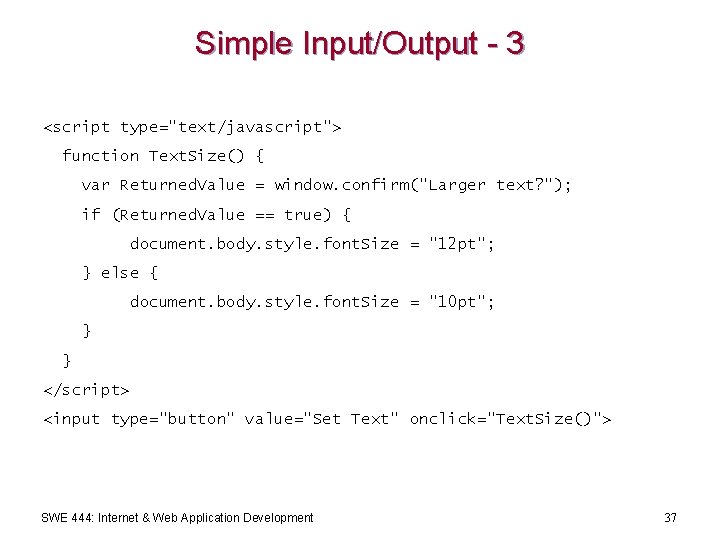
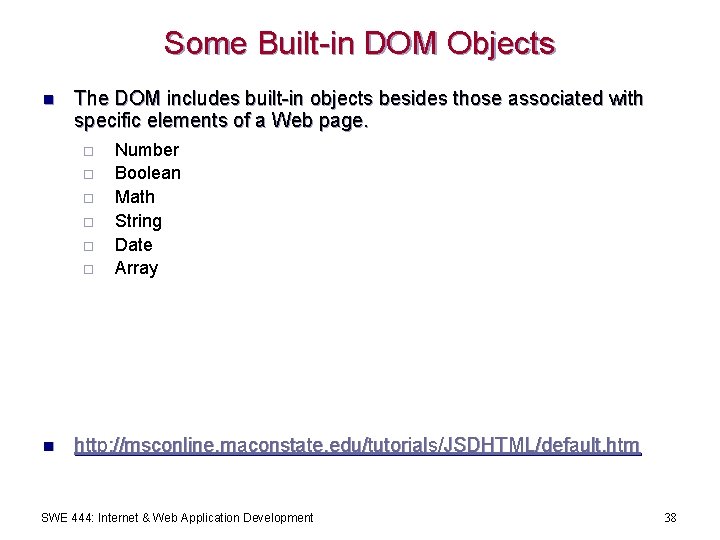
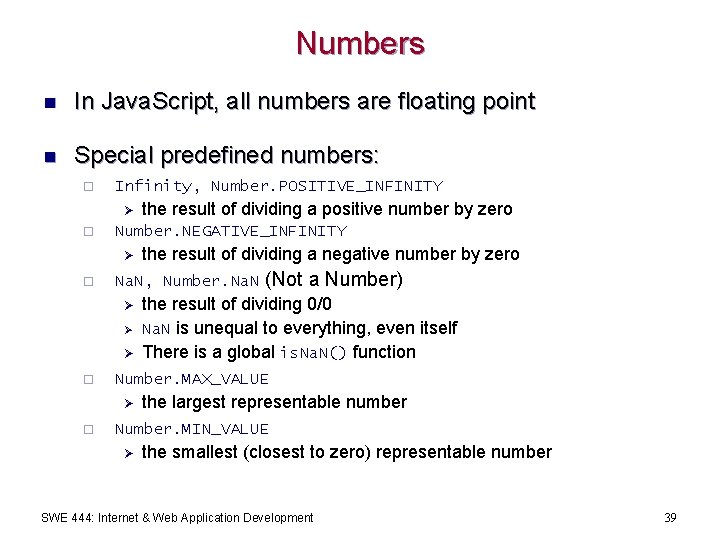
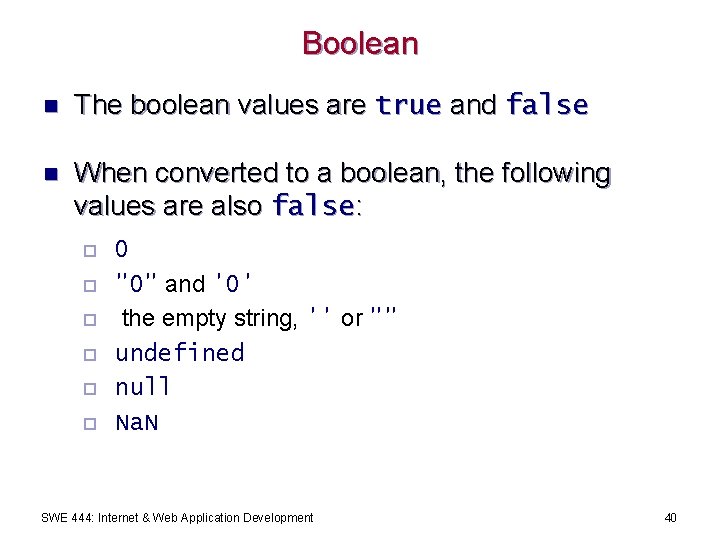
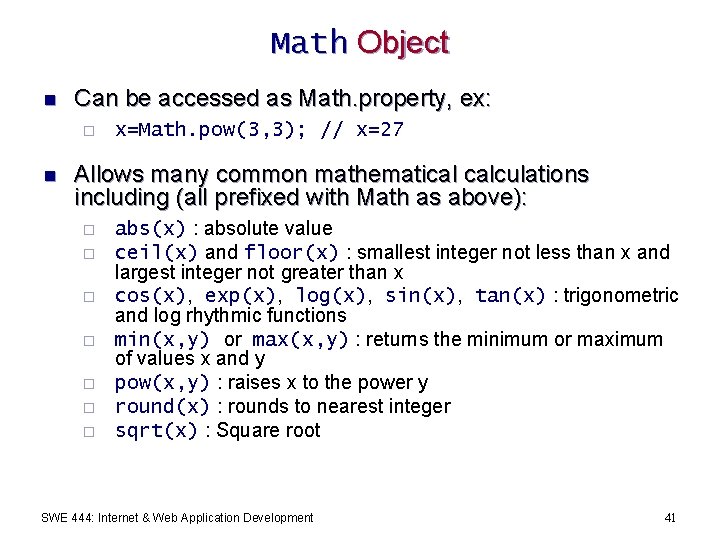
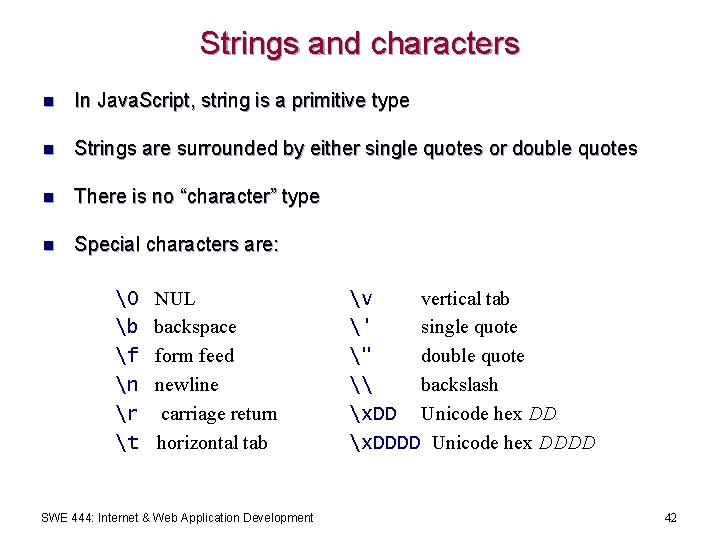
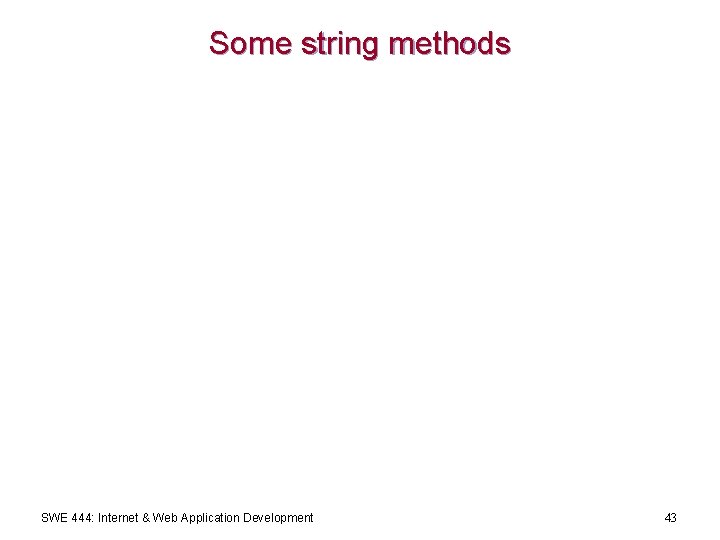
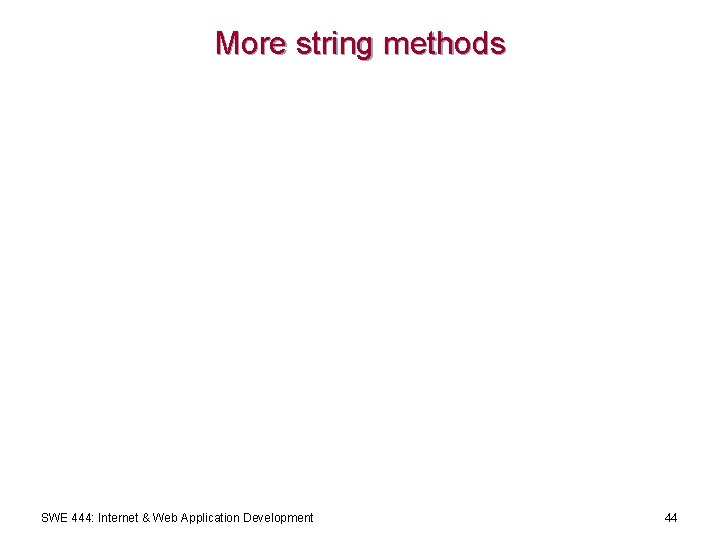
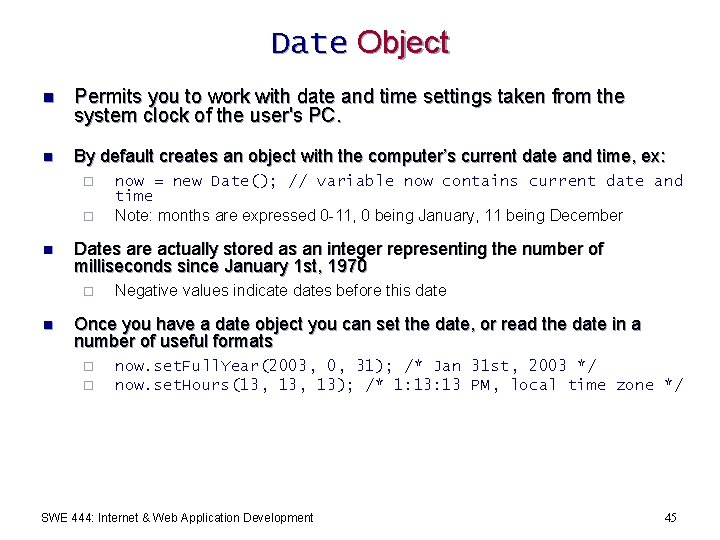
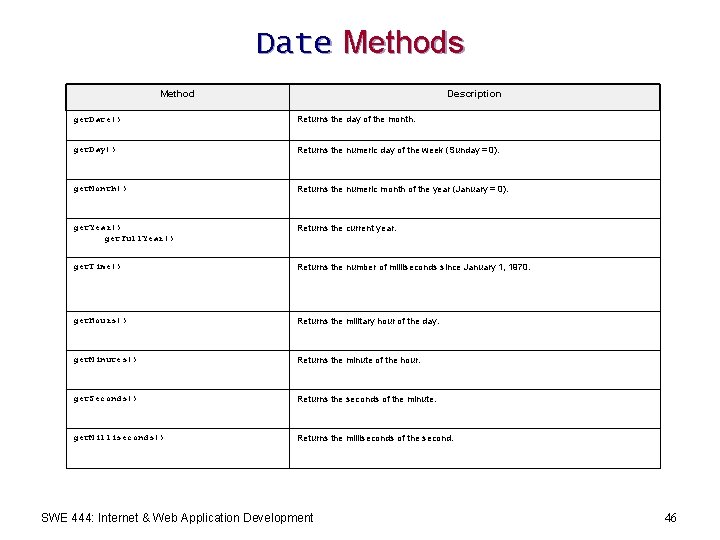
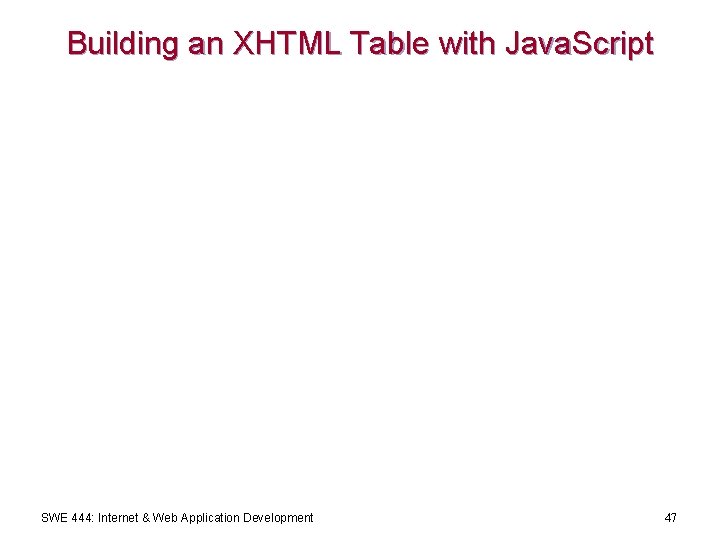
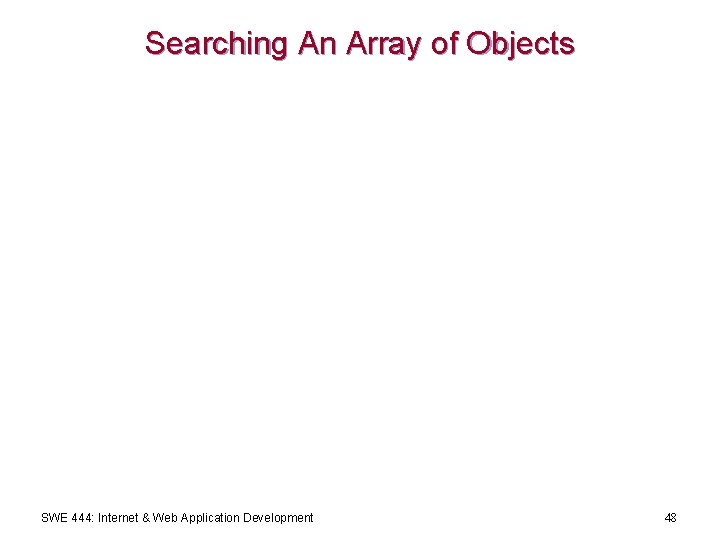
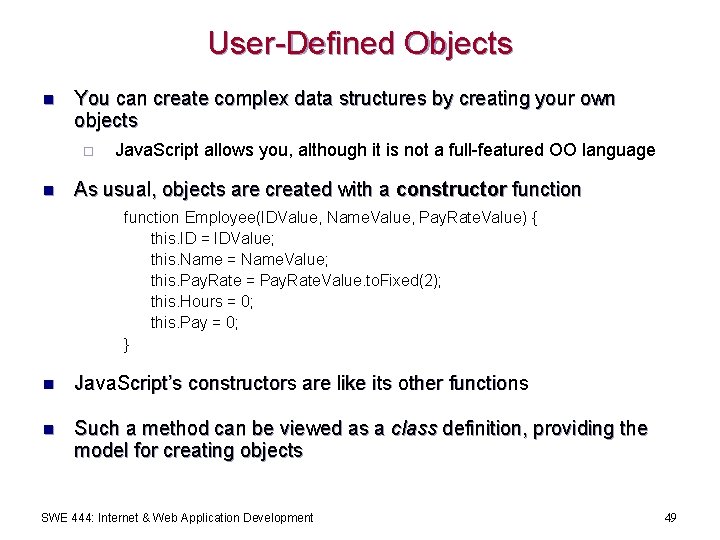
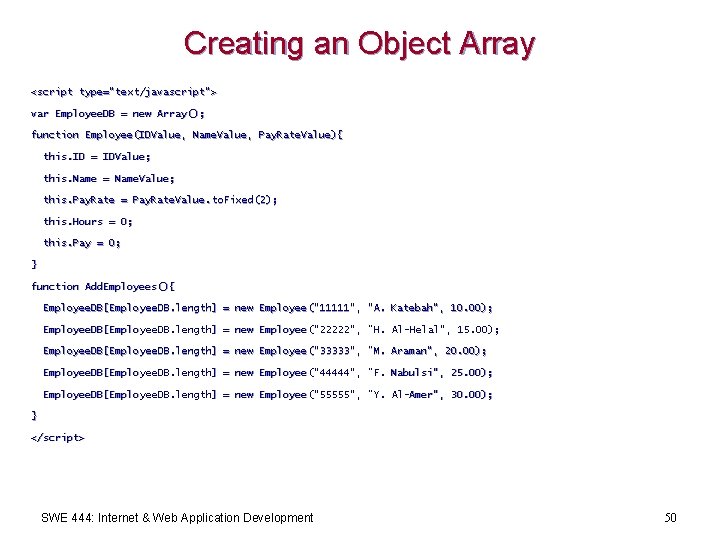
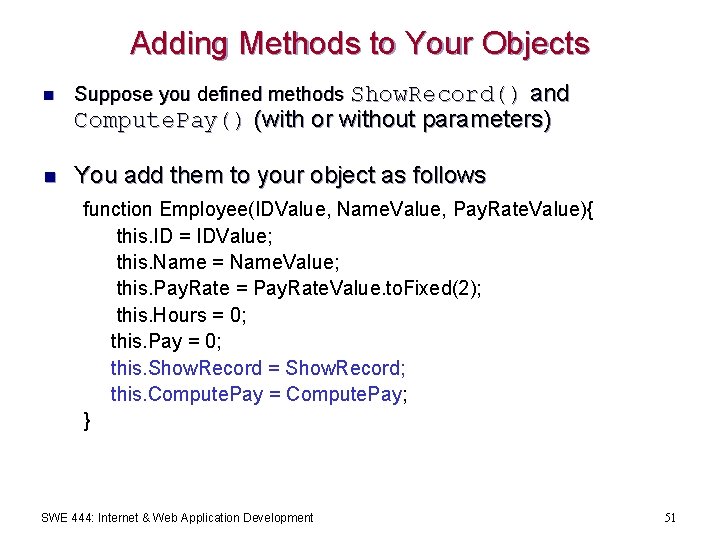
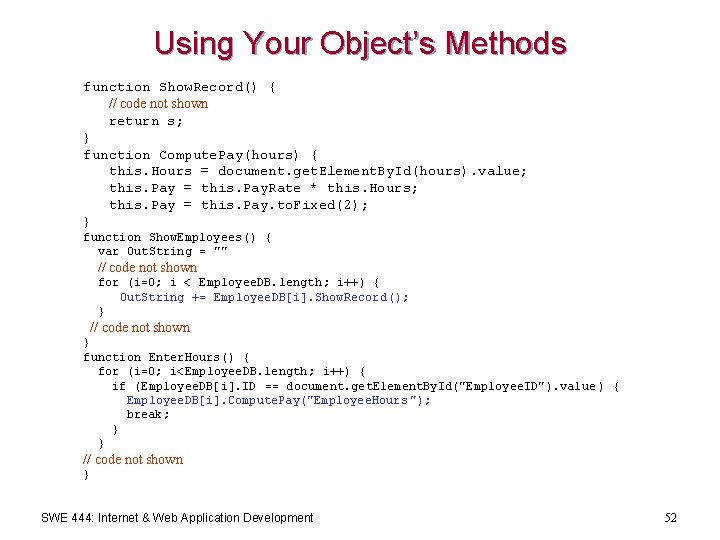
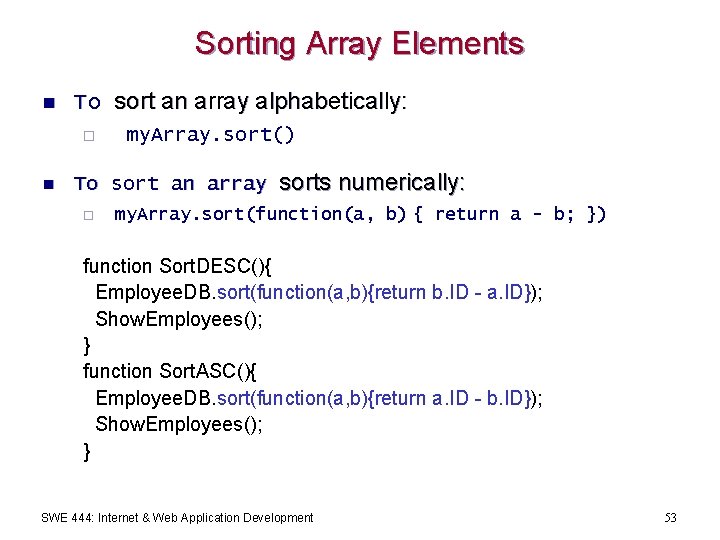
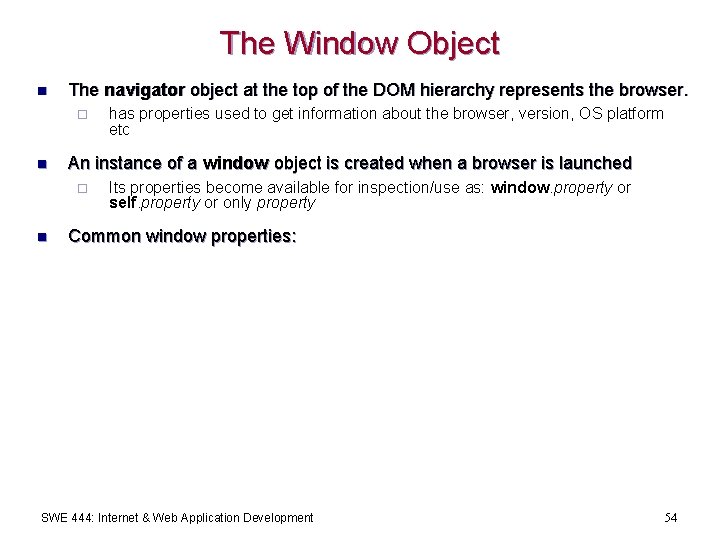
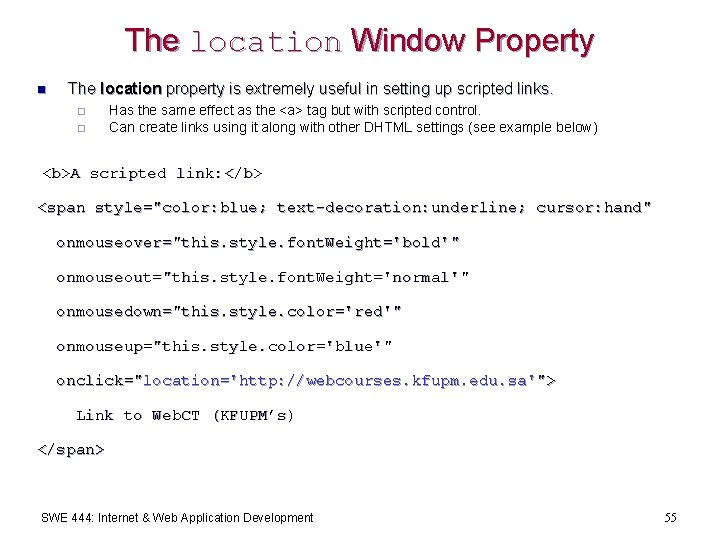
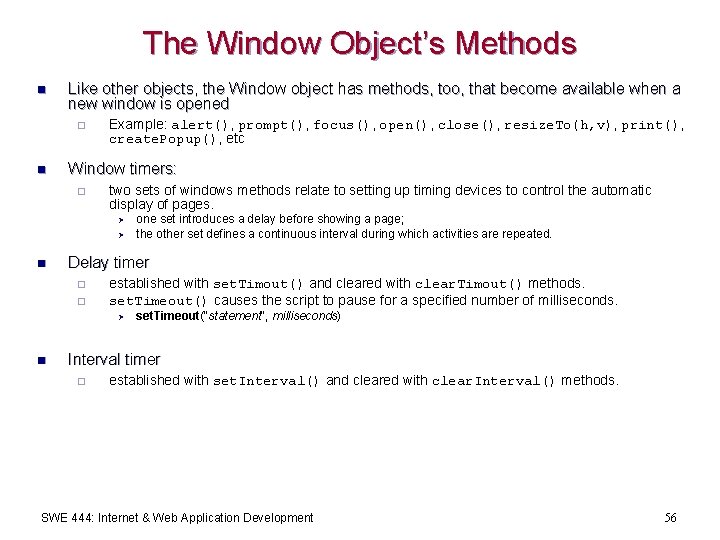
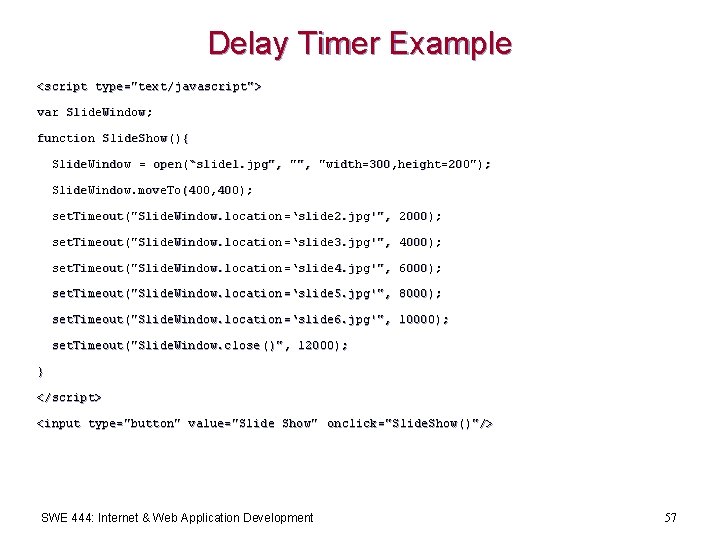
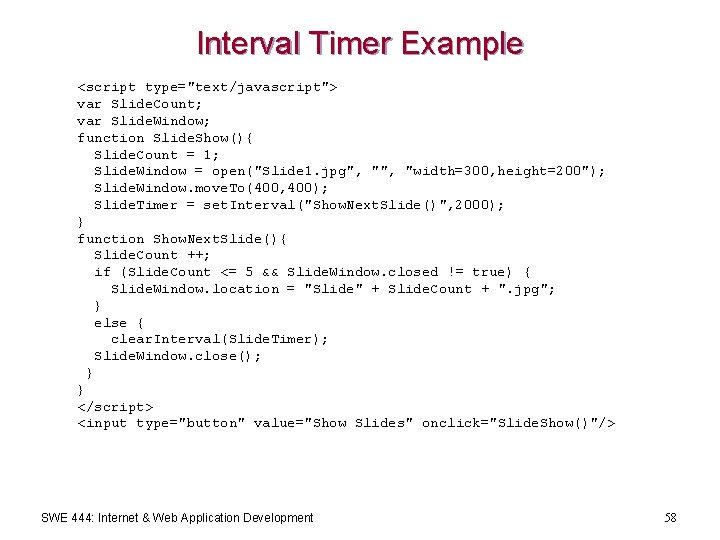
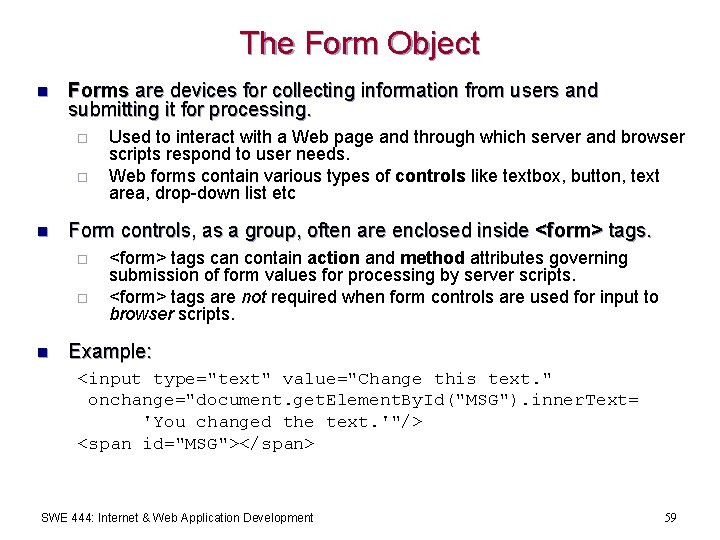
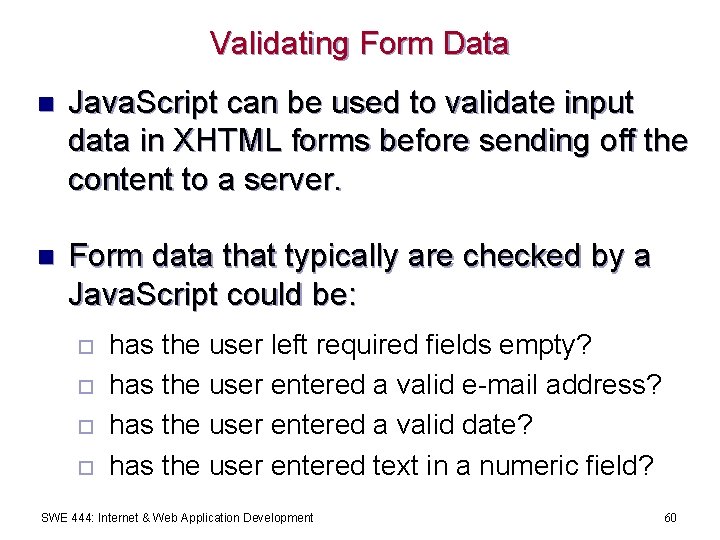
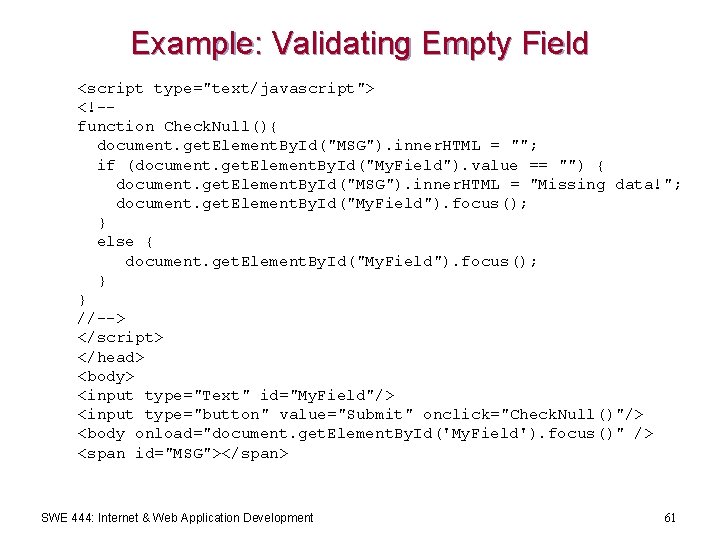
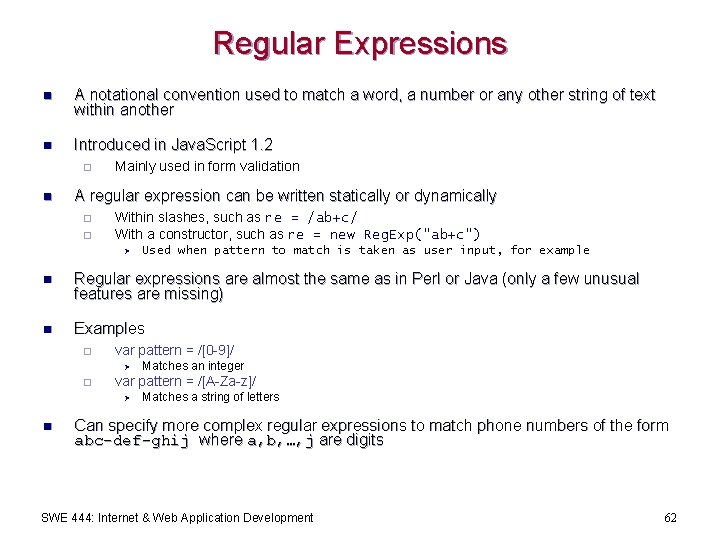
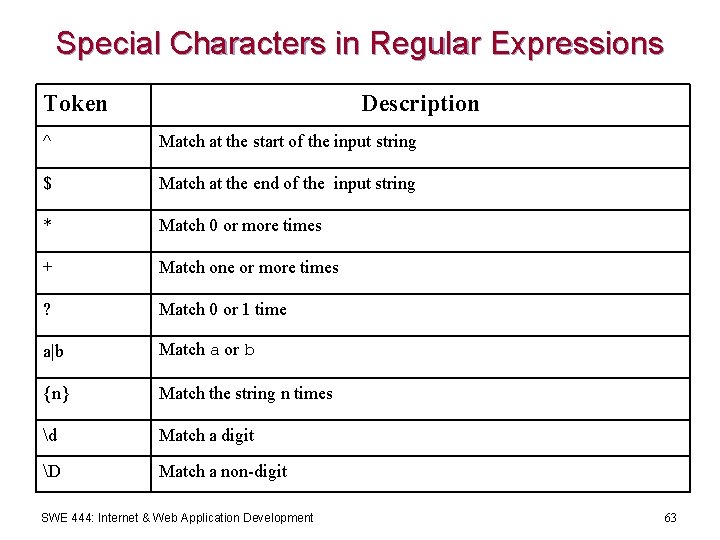
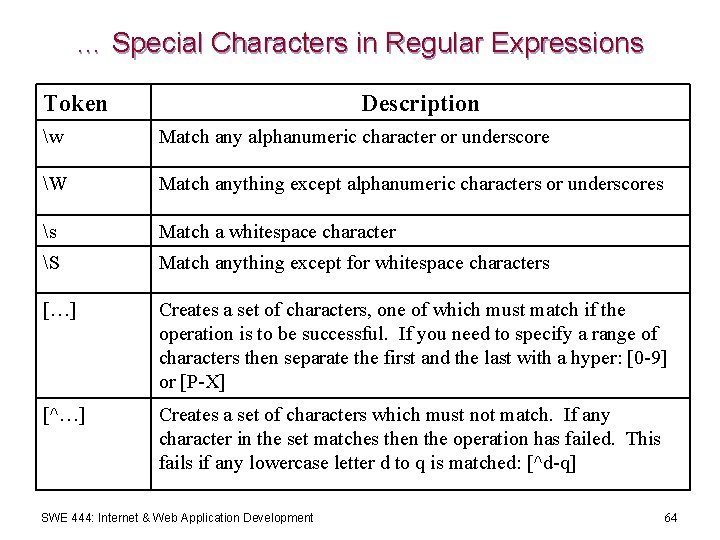
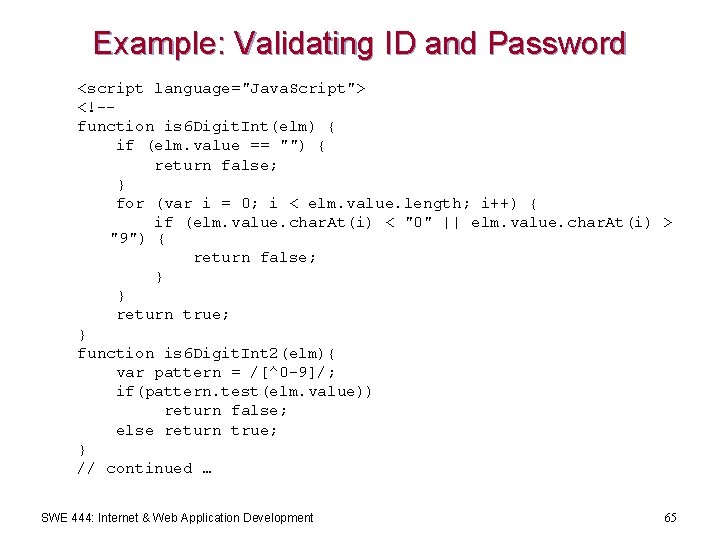
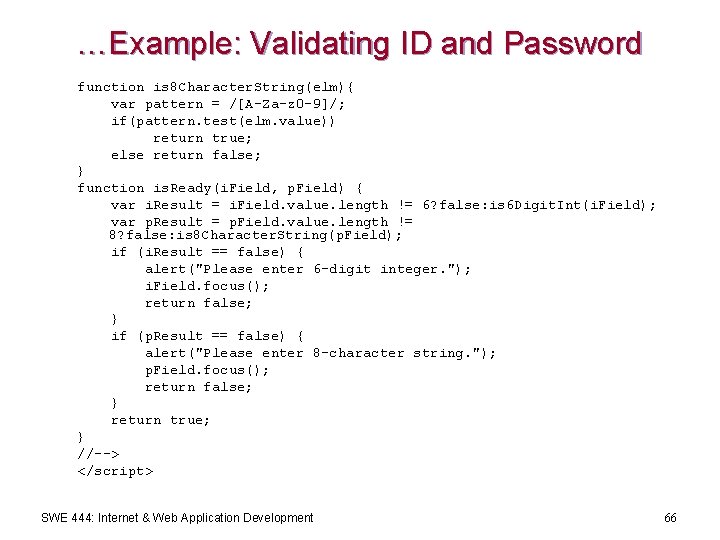
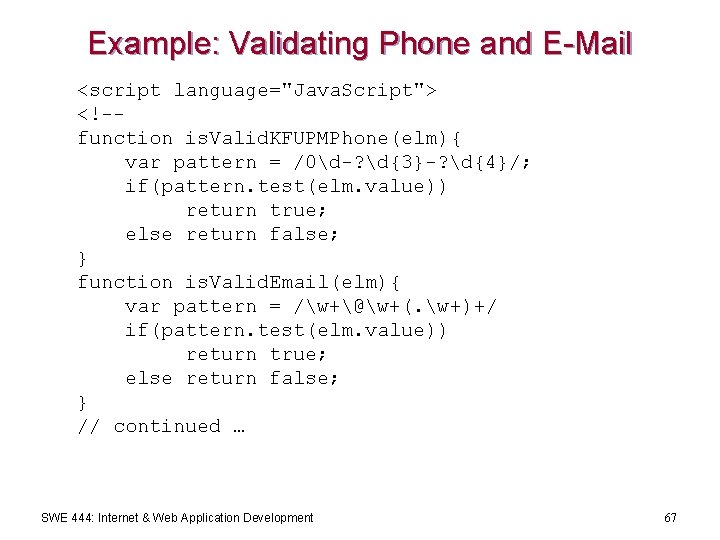
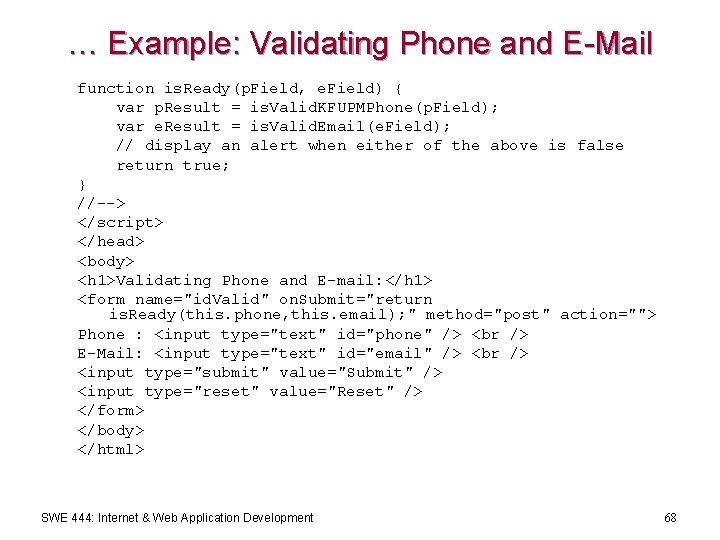
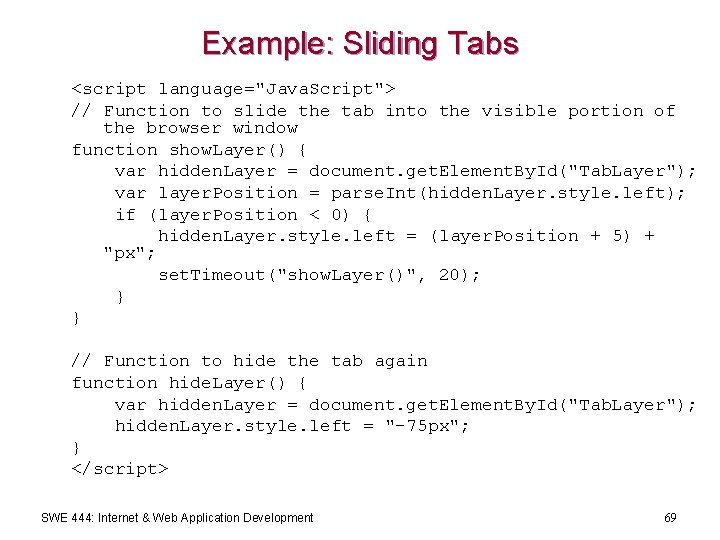
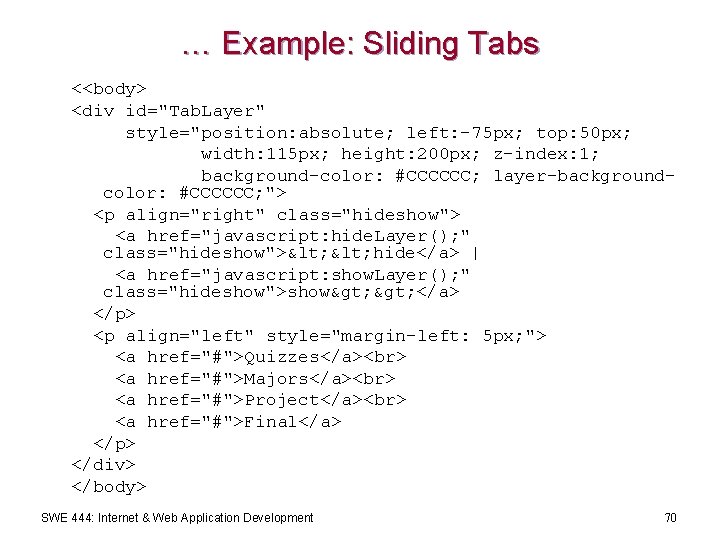
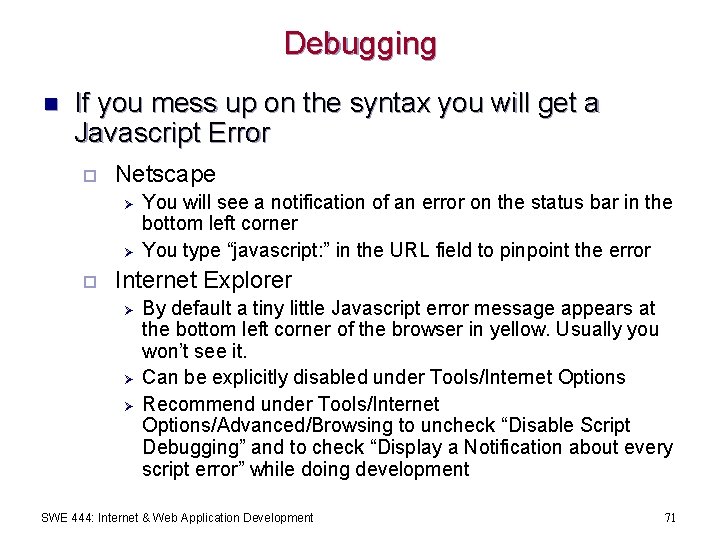
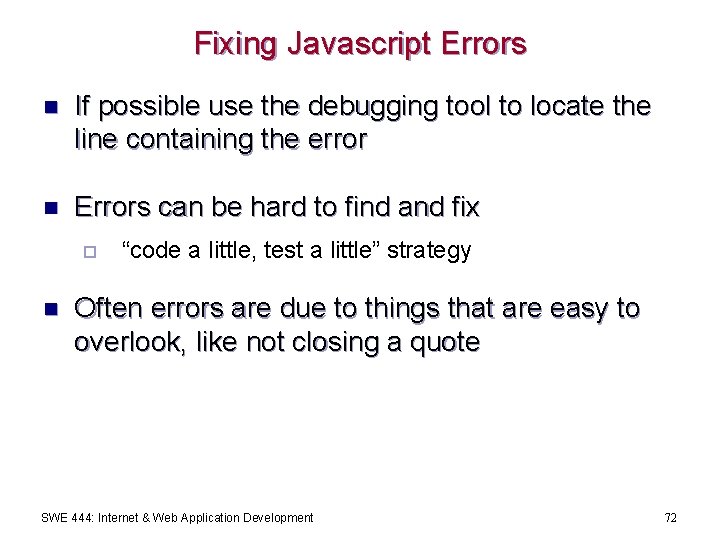
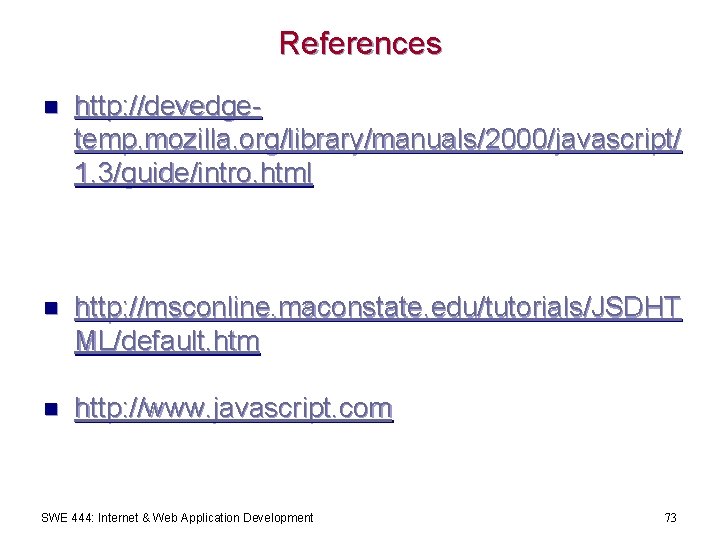
- Slides: 73
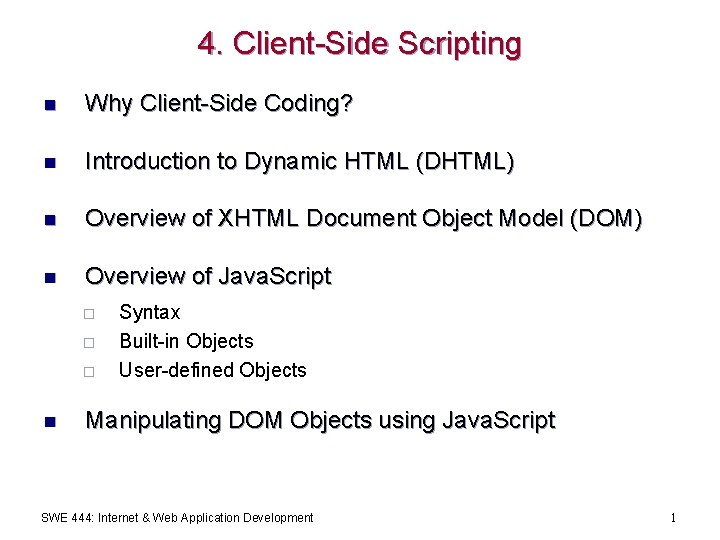
4. Client-Side Scripting n Why Client-Side Coding? n Introduction to Dynamic HTML (DHTML) n Overview of XHTML Document Object Model (DOM) n Overview of Java. Script ¨ ¨ ¨ n Syntax Built-in Objects User-defined Objects Manipulating DOM Objects using Java. Script SWE 444: Internet & Web Application Development 1
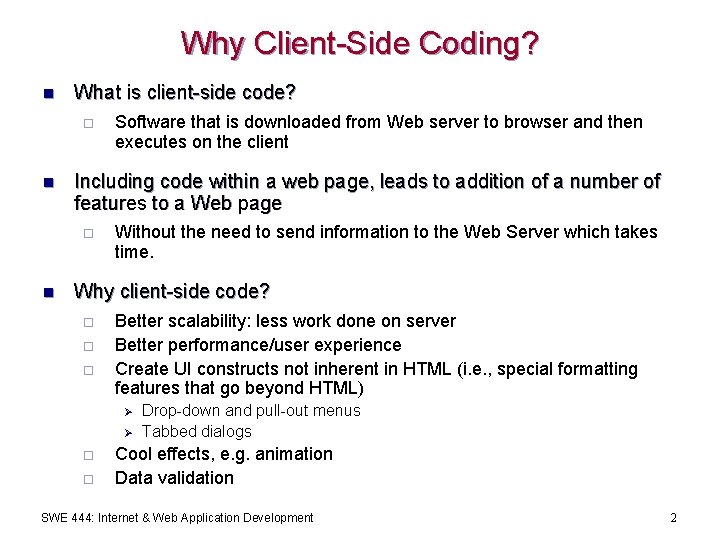
Why Client-Side Coding? n What is client-side code? ¨ n Including code within a web page, leads to addition of a number of features to a Web page ¨ n Software that is downloaded from Web server to browser and then executes on the client Without the need to send information to the Web Server which takes time. Why client-side code? ¨ ¨ ¨ Better scalability: less work done on server Better performance/user experience Create UI constructs not inherent in HTML (i. e. , special formatting features that go beyond HTML) Ø Ø ¨ ¨ Drop-down and pull-out menus Tabbed dialogs Cool effects, e. g. animation Data validation SWE 444: Internet & Web Application Development 2
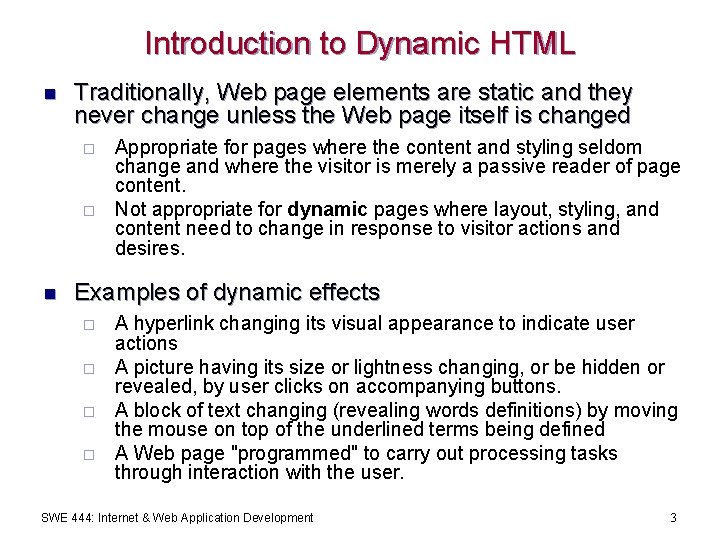
Introduction to Dynamic HTML n Traditionally, Web page elements are static and they never change unless the Web page itself is changed ¨ ¨ n Appropriate for pages where the content and styling seldom change and where the visitor is merely a passive reader of page content. Not appropriate for dynamic pages where layout, styling, and content need to change in response to visitor actions and desires. Examples of dynamic effects ¨ ¨ A hyperlink changing its visual appearance to indicate user actions A picture having its size or lightness changing, or be hidden or revealed, by user clicks on accompanying buttons. A block of text changing (revealing words definitions) by moving the mouse on top of the underlined terms being defined A Web page "programmed" to carry out processing tasks through interaction with the user. SWE 444: Internet & Web Application Development 3
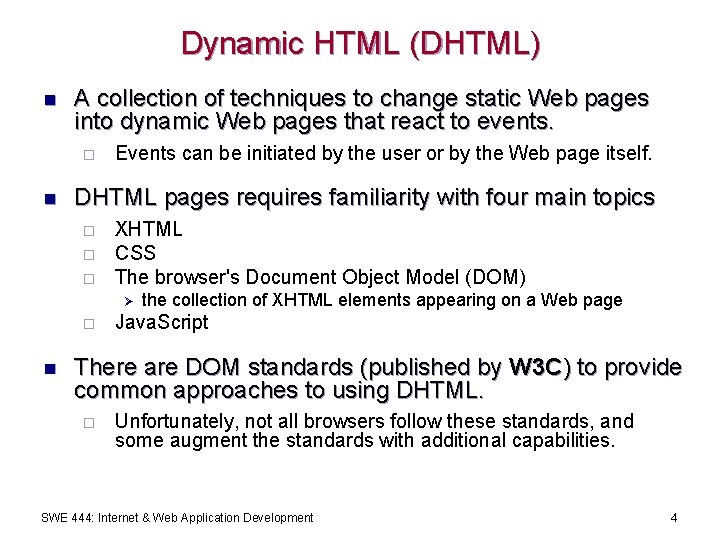
Dynamic HTML (DHTML) n A collection of techniques to change static Web pages into dynamic Web pages that react to events. ¨ n Events can be initiated by the user or by the Web page itself. DHTML pages requires familiarity with four main topics ¨ ¨ ¨ XHTML CSS The browser's Document Object Model (DOM) Ø ¨ n the collection of XHTML elements appearing on a Web page Java. Script There are DOM standards (published by W 3 C) to provide common approaches to using DHTML. ¨ Unfortunately, not all browsers follow these standards, and some augment the standards with additional capabilities. SWE 444: Internet & Web Application Development 4
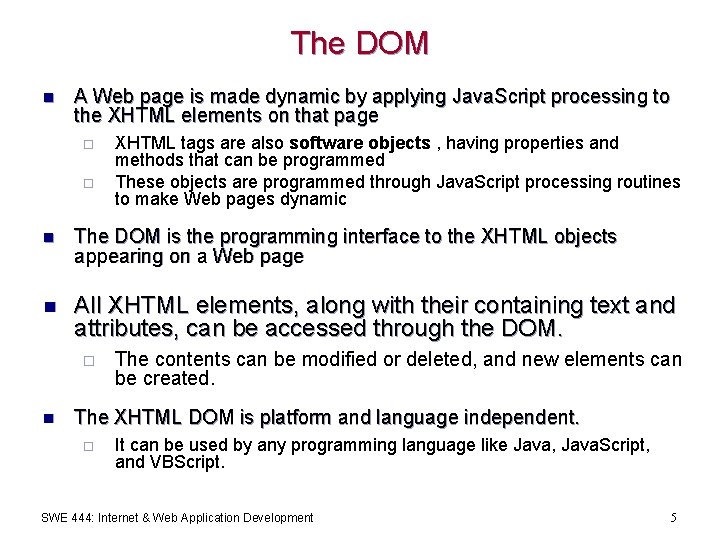
The DOM n A Web page is made dynamic by applying Java. Script processing to the XHTML elements on that page ¨ ¨ XHTML tags are also software objects , having properties and methods that can be programmed These objects are programmed through Java. Script processing routines to make Web pages dynamic n The DOM is the programming interface to the XHTML objects appearing on a Web page n All XHTML elements, along with their containing text and attributes, can be accessed through the DOM. ¨ n The contents can be modified or deleted, and new elements can be created. The XHTML DOM is platform and language independent. ¨ It can be used by any programming language like Java, Java. Script, and VBScript. SWE 444: Internet & Web Application Development 5
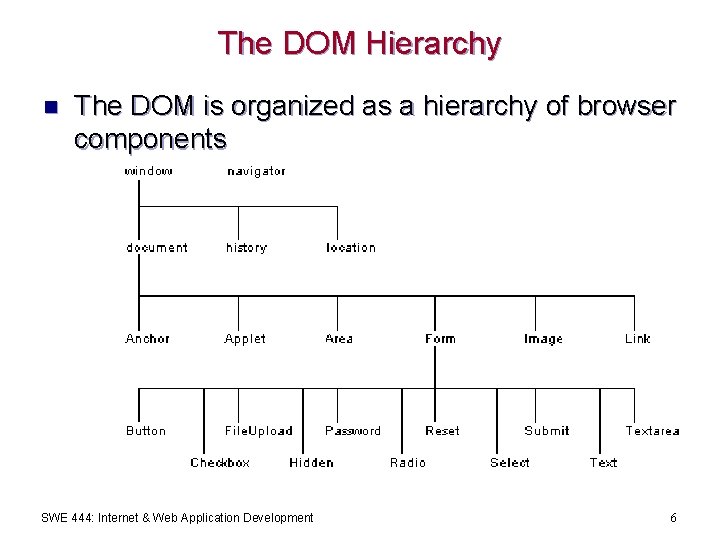
The DOM Hierarchy n The DOM is organized as a hierarchy of browser components SWE 444: Internet & Web Application Development 6
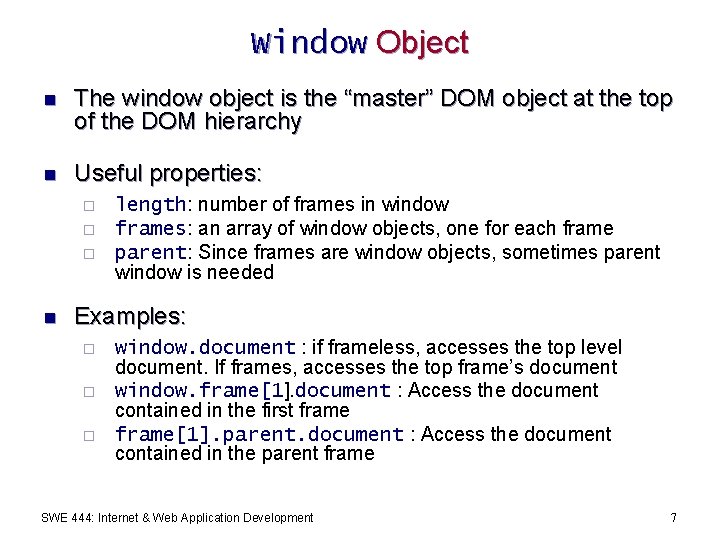
Window Object n The window object is the “master” DOM object at the top of the DOM hierarchy n Useful properties: ¨ ¨ ¨ n length: number of frames in window frames: an array of window objects, one for each frame parent: Since frames are window objects, sometimes parent window is needed Examples: ¨ ¨ ¨ window. document : if frameless, accesses the top level document. If frames, accesses the top frame’s document window. frame[1]. document : Access the document contained in the first frame[1]. parent. document : Access the document contained in the parent frame SWE 444: Internet & Web Application Development 7
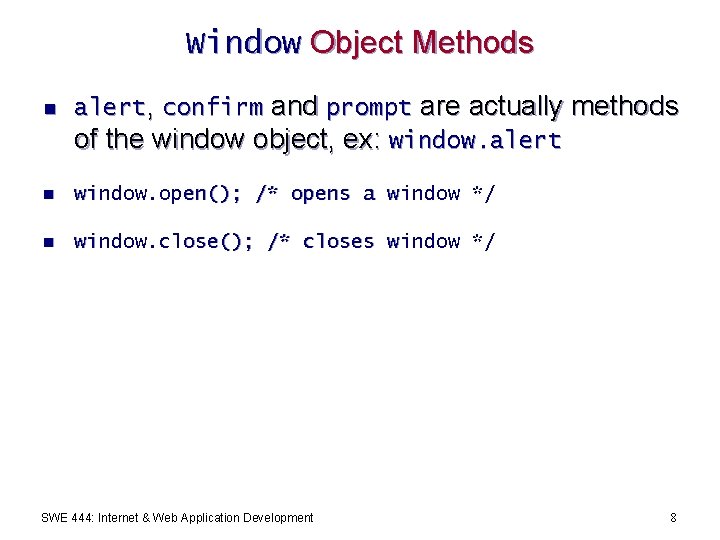
Window Object Methods n alert, confirm and prompt are actually methods of the window object, ex: window. alert n window. open(); /* opens a window */ n window. close(); /* closes window */ SWE 444: Internet & Web Application Development 8
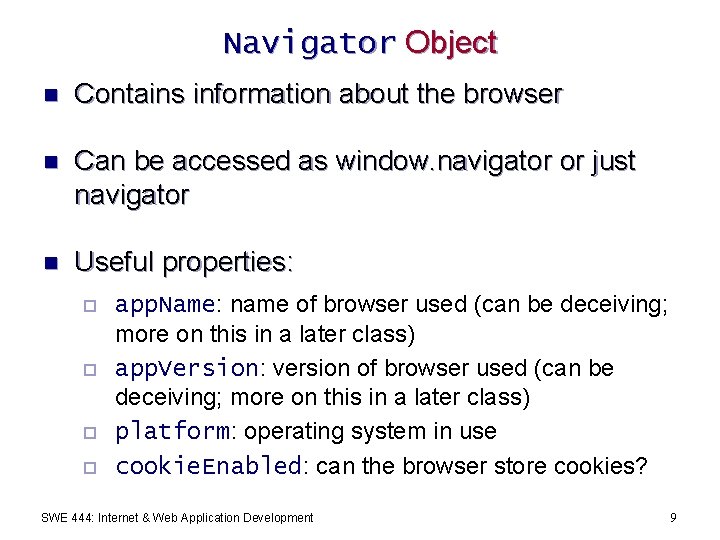
Navigator Object n Contains information about the browser n Can be accessed as window. navigator or just navigator n Useful properties: ¨ ¨ app. Name: name of browser used (can be deceiving; more on this in a later class) app. Version: version of browser used (can be deceiving; more on this in a later class) platform: operating system in use cookie. Enabled: can the browser store cookies? SWE 444: Internet & Web Application Development 9
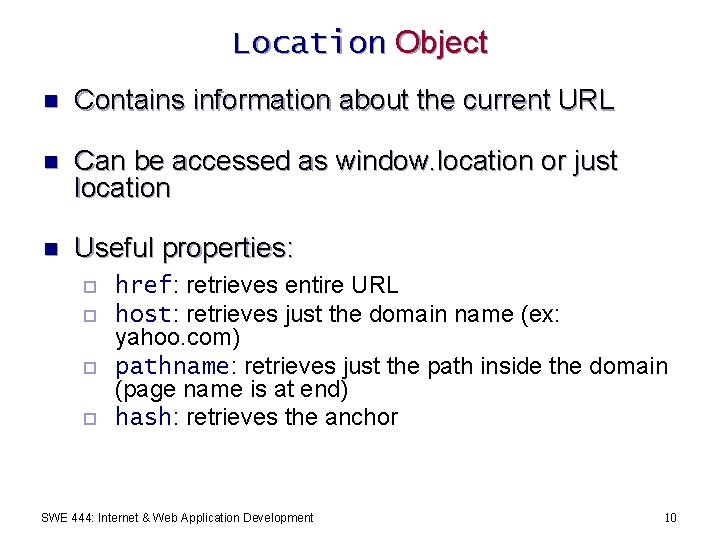
Location Object n Contains information about the current URL n Can be accessed as window. location or just location n Useful properties: ¨ ¨ href: retrieves entire URL host: retrieves just the domain name (ex: yahoo. com) pathname: retrieves just the path inside the domain (page name is at end) hash: retrieves the anchor SWE 444: Internet & Web Application Development 10
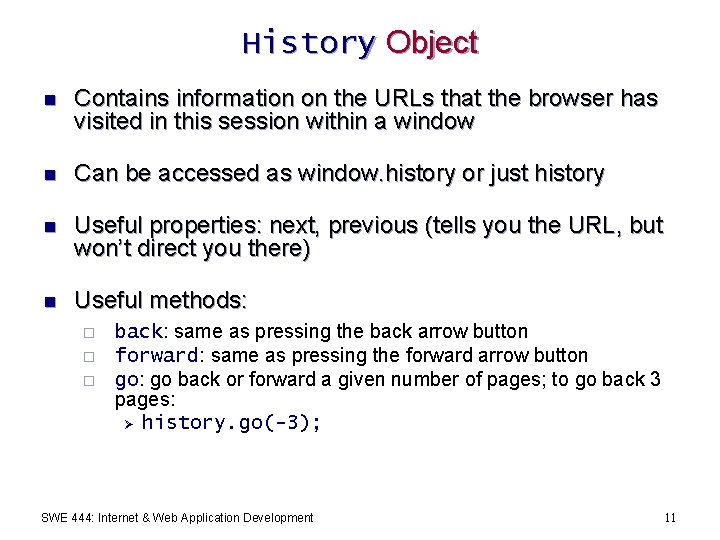
History Object n Contains information on the URLs that the browser has visited in this session within a window n Can be accessed as window. history or just history n Useful properties: next, previous (tells you the URL, but won’t direct you there) n Useful methods: ¨ ¨ ¨ back: same as pressing the back arrow button forward: same as pressing the forward arrow button go: go back or forward a given number of pages; to go back 3 pages: Ø history. go(-3); SWE 444: Internet & Web Application Development 11
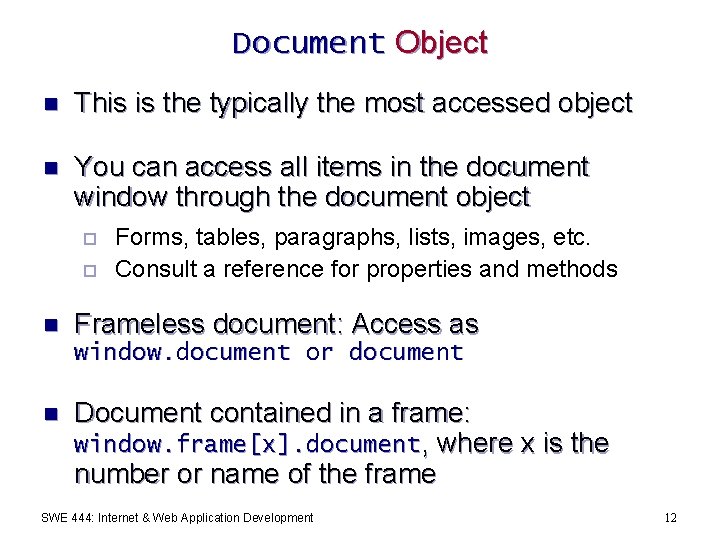
Document Object n This is the typically the most accessed object n You can access all items in the document window through the document object ¨ ¨ n Forms, tables, paragraphs, lists, images, etc. Consult a reference for properties and methods Frameless document: Access as window. document or document n Document contained in a frame: window. frame[x]. document, where x is the number or name of the frame SWE 444: Internet & Web Application Development 12
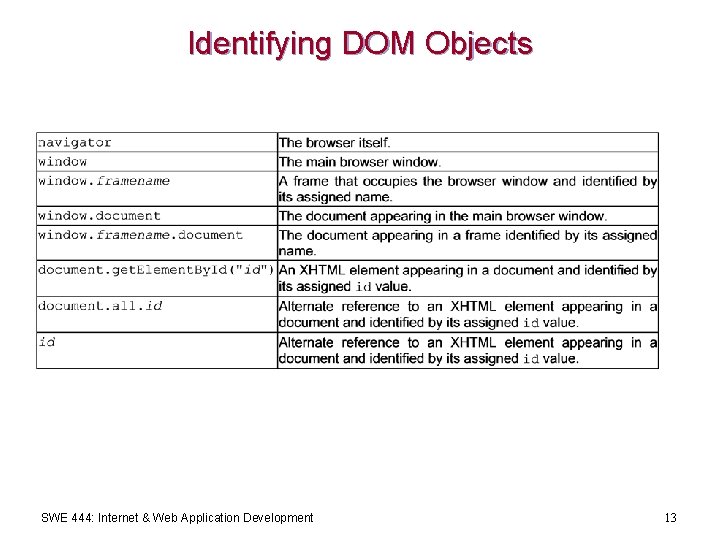
Identifying DOM Objects SWE 444: Internet & Web Application Development 13
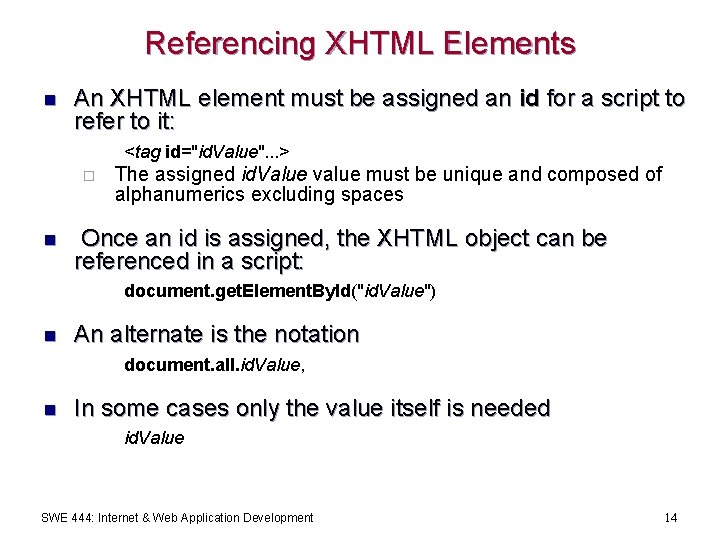
Referencing XHTML Elements n An XHTML element must be assigned an id for a script to refer to it: <tag id="id. Value". . . > ¨ n The assigned id. Value value must be unique and composed of alphanumerics excluding spaces Once an id is assigned, the XHTML object can be referenced in a script: document. get. Element. By. Id("id. Value") n An alternate is the notation document. all. id. Value, n In some cases only the value itself is needed id. Value SWE 444: Internet & Web Application Development 14
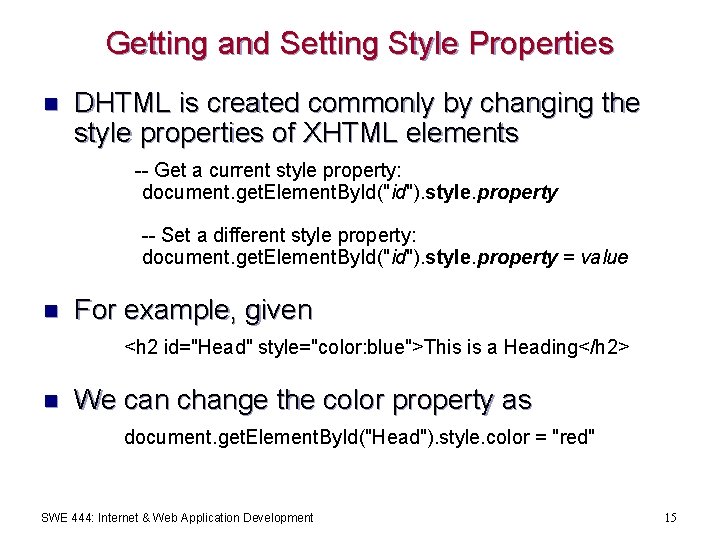
Getting and Setting Style Properties n DHTML is created commonly by changing the style properties of XHTML elements -- Get a current style property: document. get. Element. By. Id("id"). style. property -- Set a different style property: document. get. Element. By. Id("id"). style. property = value n For example, given <h 2 id="Head" style="color: blue">This is a Heading</h 2> n We can change the color property as document. get. Element. By. Id("Head"). style. color = "red" SWE 444: Internet & Web Application Development 15
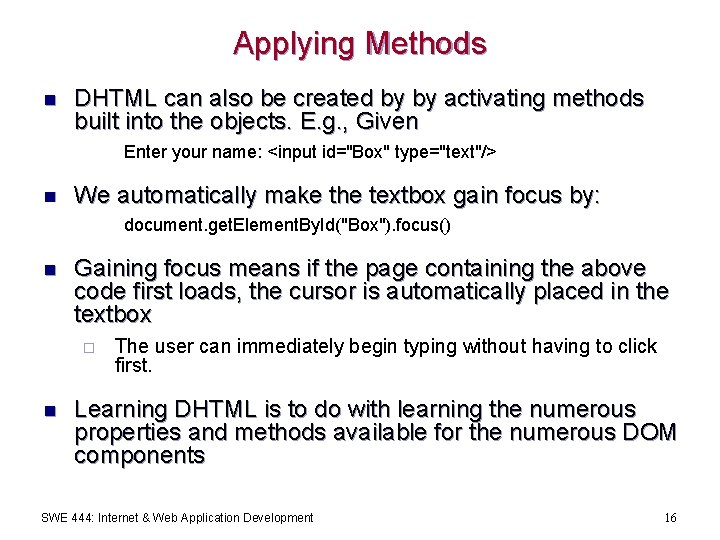
Applying Methods n DHTML can also be created by by activating methods built into the objects. E. g. , Given Enter your name: <input id="Box" type="text"/> n We automatically make the textbox gain focus by: document. get. Element. By. Id("Box"). focus() n Gaining focus means if the page containing the above code first loads, the cursor is automatically placed in the textbox ¨ n The user can immediately begin typing without having to click first. Learning DHTML is to do with learning the numerous properties and methods available for the numerous DOM components SWE 444: Internet & Web Application Development 16
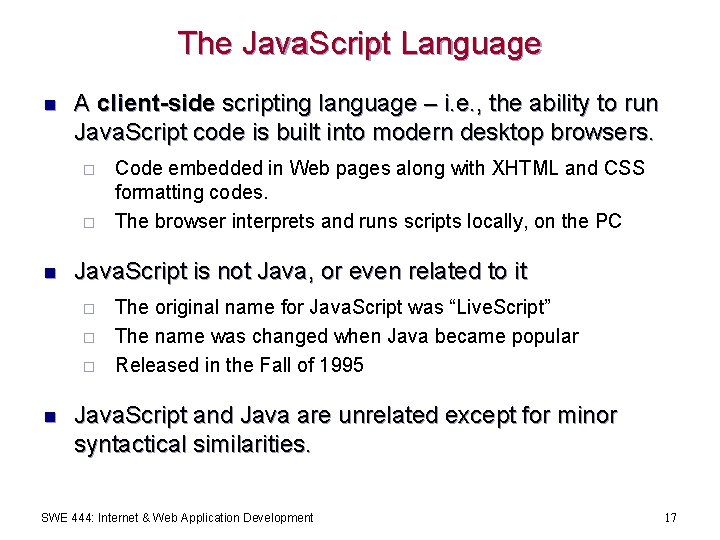
The Java. Script Language n A client-side scripting language – i. e. , the ability to run Java. Script code is built into modern desktop browsers. ¨ ¨ n Java. Script is not Java, or even related to it ¨ ¨ ¨ n Code embedded in Web pages along with XHTML and CSS formatting codes. The browser interprets and runs scripts locally, on the PC The original name for Java. Script was “Live. Script” The name was changed when Java became popular Released in the Fall of 1995 Java. Script and Java are unrelated except for minor syntactical similarities. SWE 444: Internet & Web Application Development 17
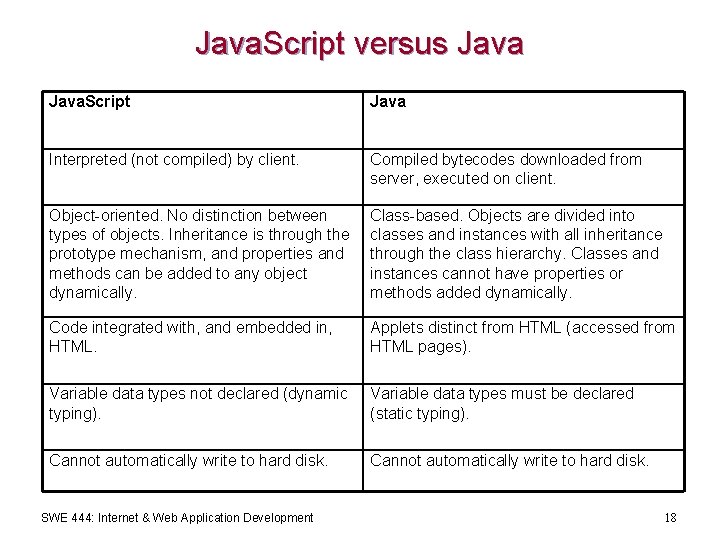
Java. Script versus Java. Script Java Interpreted (not compiled) by client. Compiled bytecodes downloaded from server, executed on client. Object-oriented. No distinction between types of objects. Inheritance is through the prototype mechanism, and properties and methods can be added to any object dynamically. Class-based. Objects are divided into classes and instances with all inheritance through the class hierarchy. Classes and instances cannot have properties or methods added dynamically. Code integrated with, and embedded in, HTML. Applets distinct from HTML (accessed from HTML pages). Variable data types not declared (dynamic typing). Variable data types must be declared (static typing). Cannot automatically write to hard disk. SWE 444: Internet & Web Application Development 18
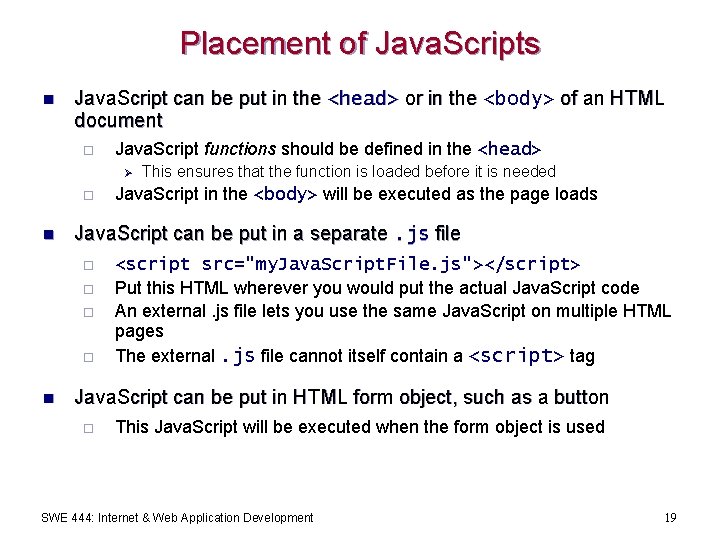
Placement of Java. Scripts n Java. Script can be put in the <head> or in the <body> of an HTML document ¨ Java. Script functions should be defined in the <head> Ø ¨ n Java. Script in the <body> will be executed as the page loads Java. Script can be put in a separate. js file ¨ ¨ n This ensures that the function is loaded before it is needed <script src="my. Java. Script. File. js"></script> Put this HTML wherever you would put the actual Java. Script code An external. js file lets you use the same Java. Script on multiple HTML pages The external. js file cannot itself contain a <script> tag Java. Script can be put in HTML form object, such as a button ¨ This Java. Script will be executed when the form object is used SWE 444: Internet & Web Application Development 19
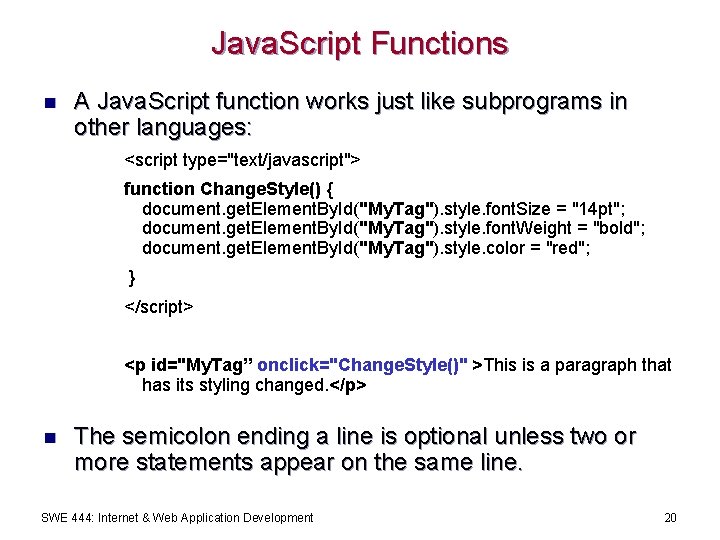
Java. Script Functions n A Java. Script function works just like subprograms in other languages: <script type="text/javascript"> function Change. Style() { document. get. Element. By. Id("My. Tag"). style. font. Size = "14 pt"; document. get. Element. By. Id("My. Tag"). style. font. Weight = "bold"; document. get. Element. By. Id("My. Tag"). style. color = "red"; } </script> <p id="My. Tag” onclick="Change. Style()" >This is a paragraph that has its styling changed. </p> n The semicolon ending a line is optional unless two or more statements appear on the same line. SWE 444: Internet & Web Application Development 20
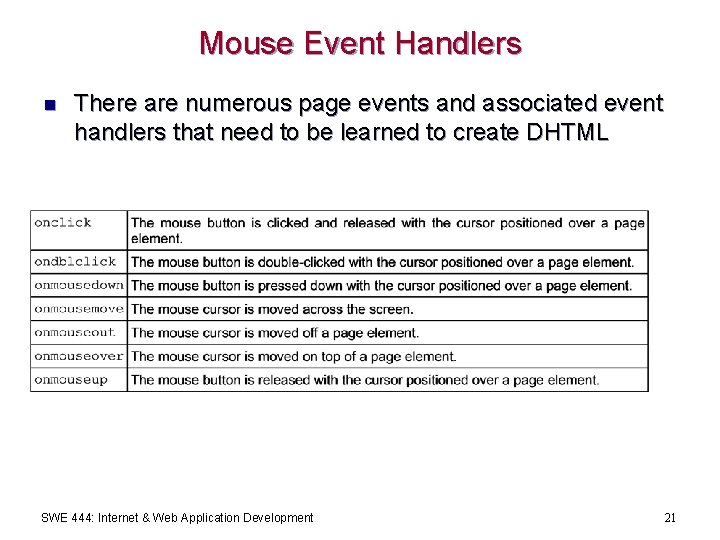
Mouse Event Handlers n There are numerous page events and associated event handlers that need to be learned to create DHTML SWE 444: Internet & Web Application Development 21
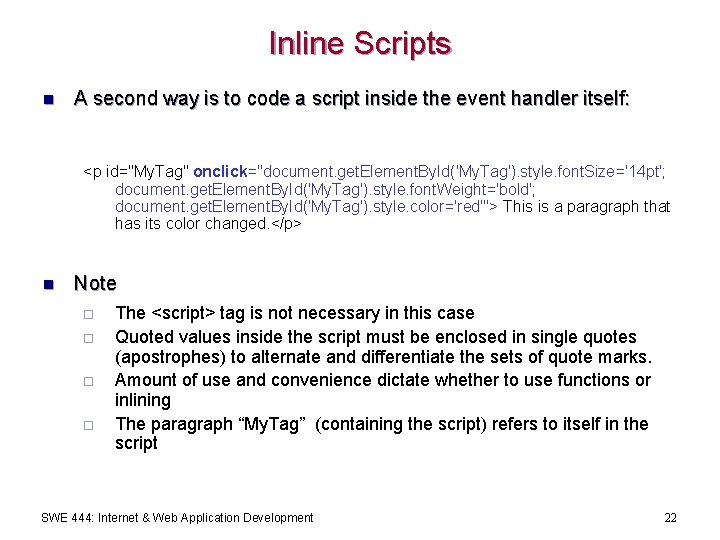
Inline Scripts n A second way is to code a script inside the event handler itself: <p id="My. Tag" onclick="document. get. Element. By. Id('My. Tag'). style. font. Size='14 pt'; document. get. Element. By. Id('My. Tag'). style. font. Weight='bold'; document. get. Element. By. Id('My. Tag'). style. color='red'"> This is a paragraph that has its color changed. </p> n Note ¨ ¨ The <script> tag is not necessary in this case Quoted values inside the script must be enclosed in single quotes (apostrophes) to alternate and differentiate the sets of quote marks. Amount of use and convenience dictate whether to use functions or inlining The paragraph “My. Tag” (containing the script) refers to itself in the script SWE 444: Internet & Web Application Development 22
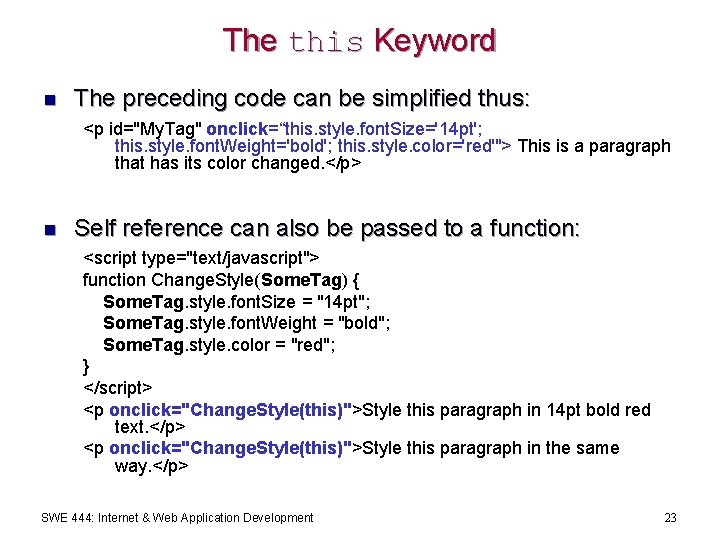
The this Keyword n The preceding code can be simplified thus: <p id="My. Tag" onclick=“this. style. font. Size='14 pt'; this. style. font. Weight='bold'; this. style. color='red'"> This is a paragraph that has its color changed. </p> n Self reference can also be passed to a function: <script type="text/javascript"> function Change. Style(Some. Tag) { Some. Tag. style. font. Size = "14 pt"; Some. Tag. style. font. Weight = "bold"; Some. Tag. style. color = "red"; } </script> <p onclick="Change. Style(this)">Style this paragraph in 14 pt bold red text. </p> <p onclick="Change. Style(this)">Style this paragraph in the same way. </p> SWE 444: Internet & Web Application Development 23
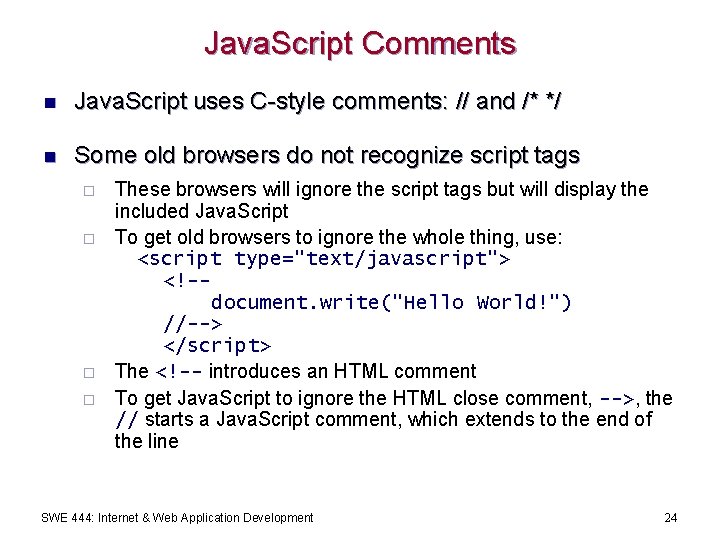
Java. Script Comments n Java. Script uses C-style comments: // and /* */ n Some old browsers do not recognize script tags ¨ ¨ These browsers will ignore the script tags but will display the included Java. Script To get old browsers to ignore the whole thing, use: <script type="text/javascript"> <!-document. write("Hello World!") //--> </script> The <!-- introduces an HTML comment To get Java. Script to ignore the HTML close comment, -->, the // starts a Java. Script comment, which extends to the end of the line SWE 444: Internet & Web Application Development 24
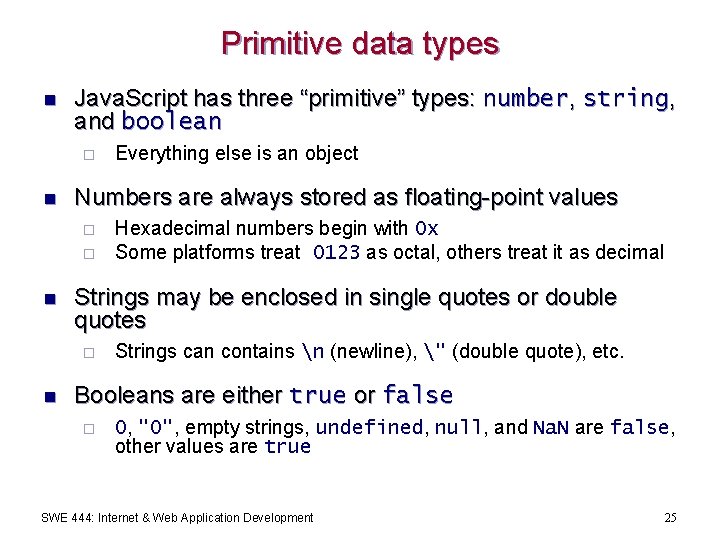
Primitive data types n Java. Script has three “primitive” types: number, string, and boolean ¨ n Numbers are always stored as floating-point values ¨ ¨ n Hexadecimal numbers begin with 0 x Some platforms treat 0123 as octal, others treat it as decimal Strings may be enclosed in single quotes or double quotes ¨ n Everything else is an object Strings can contains n (newline), " (double quote), etc. Booleans are either true or false ¨ 0, "0", empty strings, undefined, null, and Na. N are false, other values are true SWE 444: Internet & Web Application Development 25
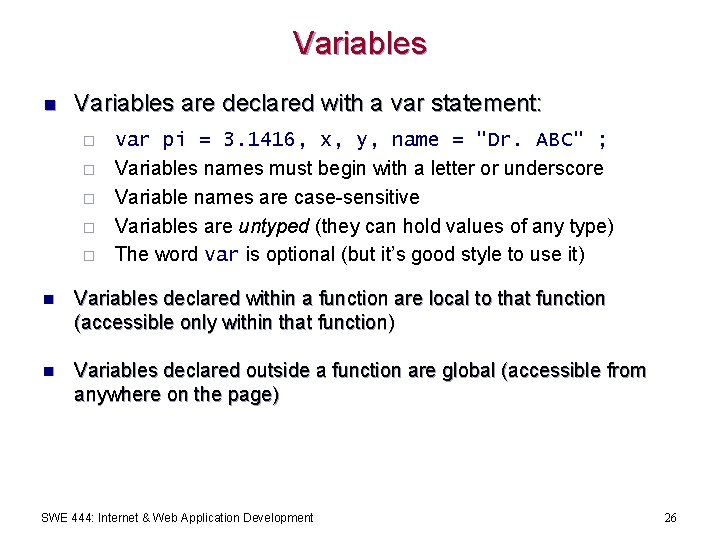
Variables n Variables are declared with a var statement: ¨ ¨ ¨ var pi = 3. 1416, x, y, name = "Dr. ABC" ; Variables names must begin with a letter or underscore Variable names are case-sensitive Variables are untyped (they can hold values of any type) The word var is optional (but it’s good style to use it) n Variables declared within a function are local to that function (accessible only within that function) n Variables declared outside a function are global (accessible from anywhere on the page) SWE 444: Internet & Web Application Development 26
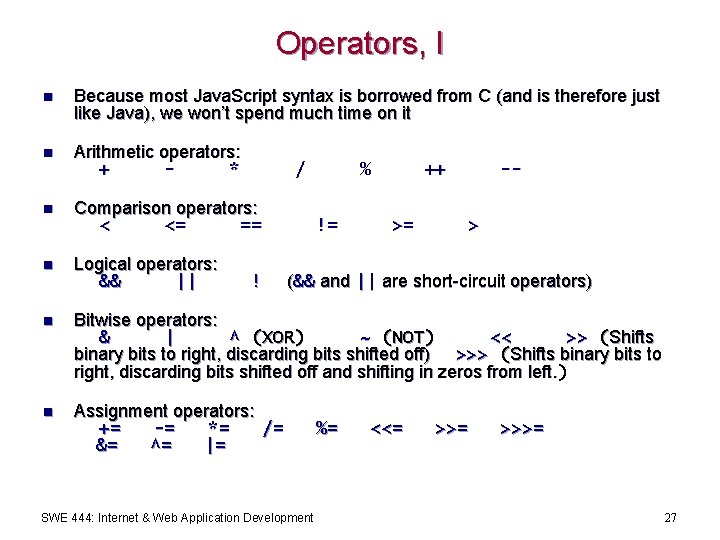
Operators, I n Because most Java. Script syntax is borrowed from C (and is therefore just like Java), we won’t spend much time on it n Arithmetic operators: + * n Comparison operators: < <= == n Logical operators: && || n Bitwise operators: & | ^ (XOR) ~ (NOT) << >> (Shifts binary bits to right, discarding bits shifted off) >>> (Shifts binary bits to right, discarding bits shifted off and shifting in zeros from left. ) n Assignment operators: += -= *= /= &= ^= |= / ! % != ++ >= -> (&& and || are short-circuit operators) SWE 444: Internet & Web Application Development %= <<= >>>= 27
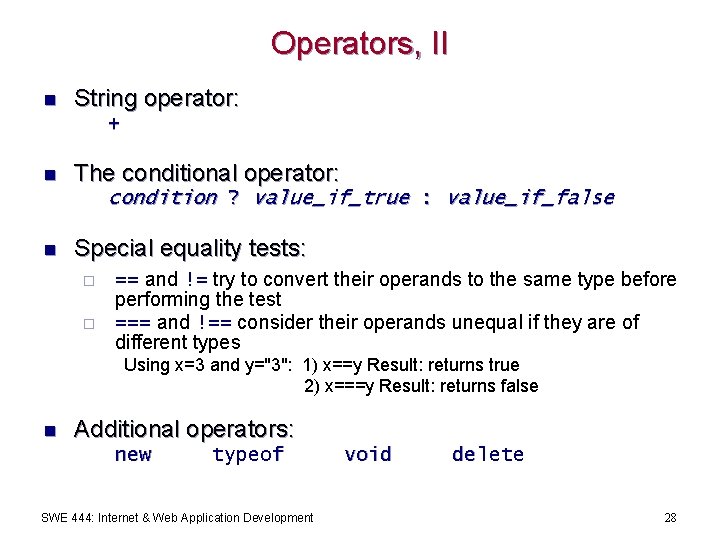
Operators, II n String operator: + n The conditional operator: condition ? value_if_true : value_if_false n Special equality tests: ¨ ¨ == and != try to convert their operands to the same type before performing the test === and !== consider their operands unequal if they are of different types Using x=3 and y="3": 1) x==y Result: returns true 2) x===y Result: returns false n Additional operators: new typeof SWE 444: Internet & Web Application Development void delete 28
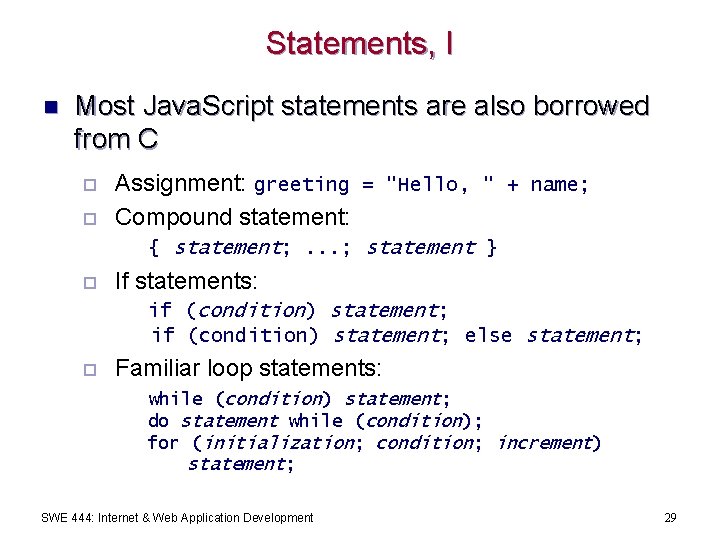
Statements, I n Most Java. Script statements are also borrowed from C ¨ ¨ Assignment: greeting = "Hello, " + name; Compound statement: { statement; . . . ; statement } ¨ If statements: if (condition) statement; else statement; ¨ Familiar loop statements: while (condition) statement; do statement while (condition); for (initialization; condition; increment) statement; SWE 444: Internet & Web Application Development 29
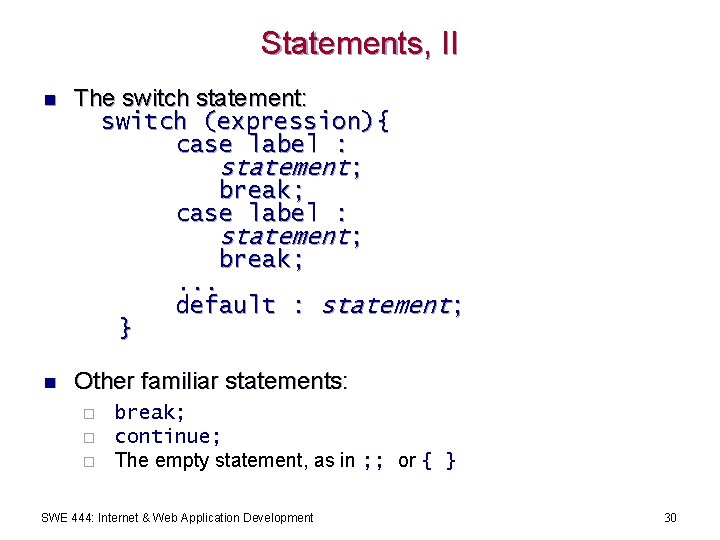
Statements, II n The switch statement: switch (expression){ case label : statement; break; . . . default : statement; } n Other familiar statements: ¨ ¨ ¨ break; continue; The empty statement, as in ; ; or { } SWE 444: Internet & Web Application Development 30
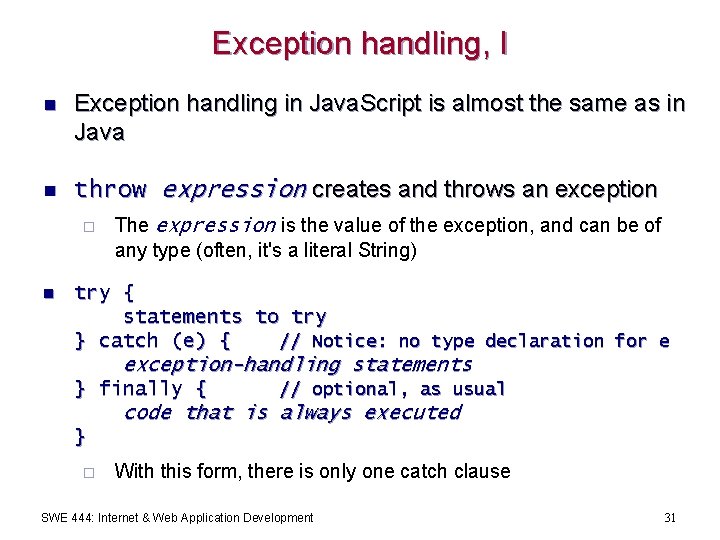
Exception handling, I n Exception handling in Java. Script is almost the same as in Java n throw expression creates and throws an exception ¨ n The expression is the value of the exception, and can be of any type (often, it's a literal String) try { statements to try } catch (e) { // Notice: no type declaration for e exception-handling statements } finally { // optional, as usual code that is always executed } ¨ With this form, there is only one catch clause SWE 444: Internet & Web Application Development 31
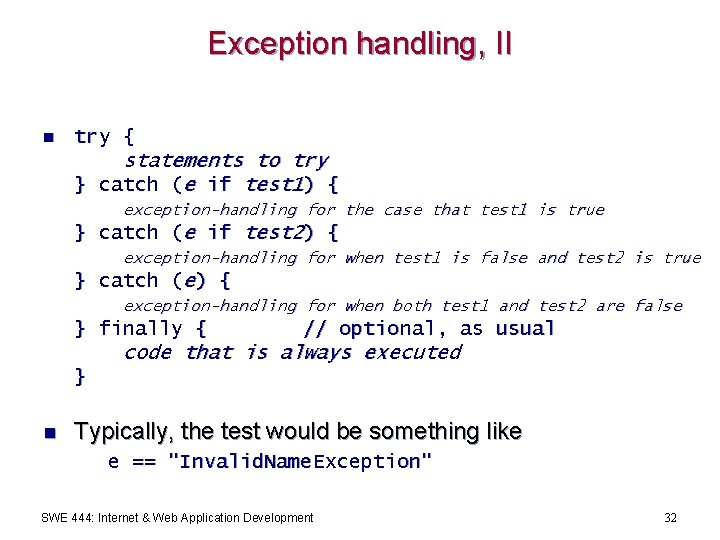
Exception handling, II n try { statements to try } catch (e if test 1) { exception-handling for the case that test 1 is true } catch (e if test 2) { exception-handling for when test 1 is false and test 2 is true } catch (e) { exception-handling for when both test 1 and test 2 are false } finally { // optional, as usual code that is always executed } n Typically, the test would be something like e == "Invalid. Name. Exception" SWE 444: Internet & Web Application Development 32
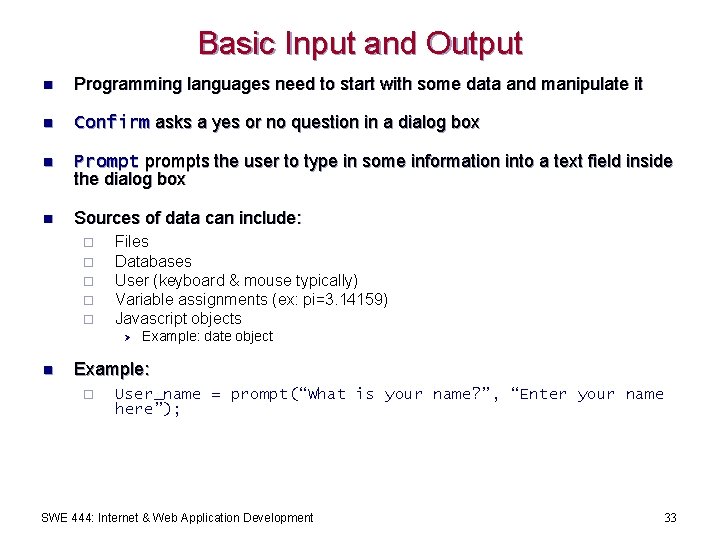
Basic Input and Output n Programming languages need to start with some data and manipulate it n Confirm asks a yes or no question in a dialog box n Prompt prompts the user to type in some information into a text field inside the dialog box n Sources of data can include: ¨ ¨ ¨ Files Databases User (keyboard & mouse typically) Variable assignments (ex: pi=3. 14159) Javascript objects Ø n Example: date object Example: ¨ User_name = prompt(“What is your name? ”, “Enter your name here”); SWE 444: Internet & Web Application Development 33
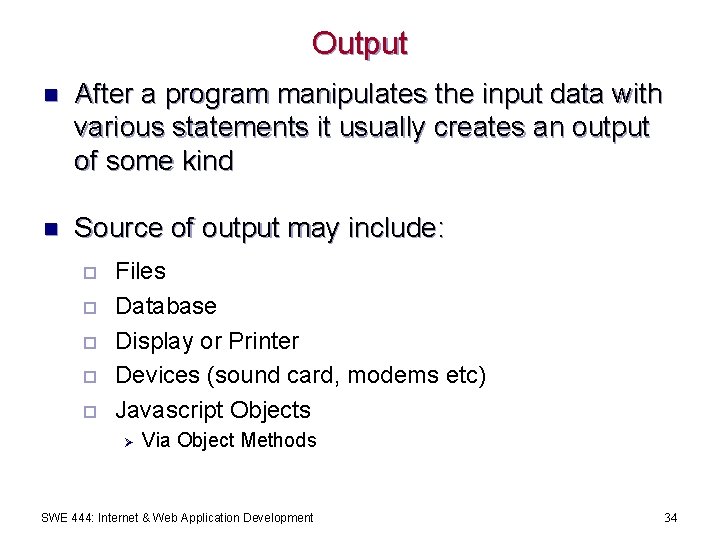
Output n After a program manipulates the input data with various statements it usually creates an output of some kind n Source of output may include: ¨ ¨ ¨ Files Database Display or Printer Devices (sound card, modems etc) Javascript Objects Ø Via Object Methods SWE 444: Internet & Web Application Development 34
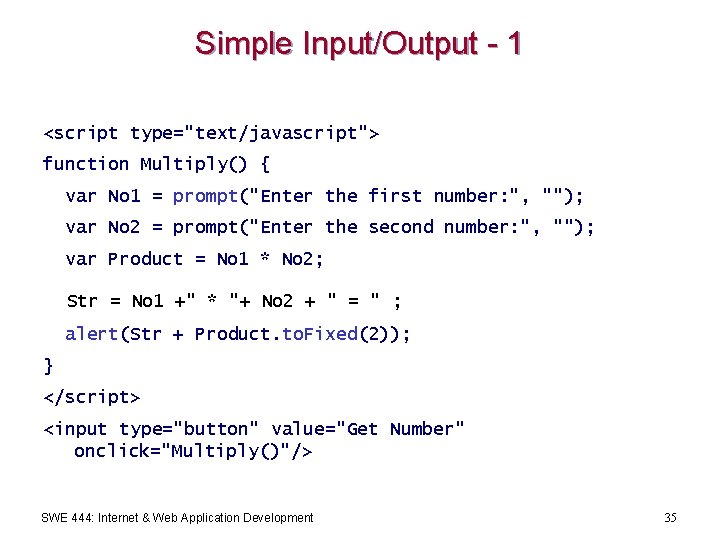
Simple Input/Output - 1 <script type="text/javascript"> function Multiply() { var No 1 = prompt("Enter the first number: ", ""); var No 2 = prompt("Enter the second number: ", ""); var Product = No 1 * No 2; Str = No 1 +" * "+ No 2 + " = " ; alert(Str + Product. to. Fixed(2)); } </script> <input type="button" value="Get Number" onclick="Multiply()"/> SWE 444: Internet & Web Application Development 35
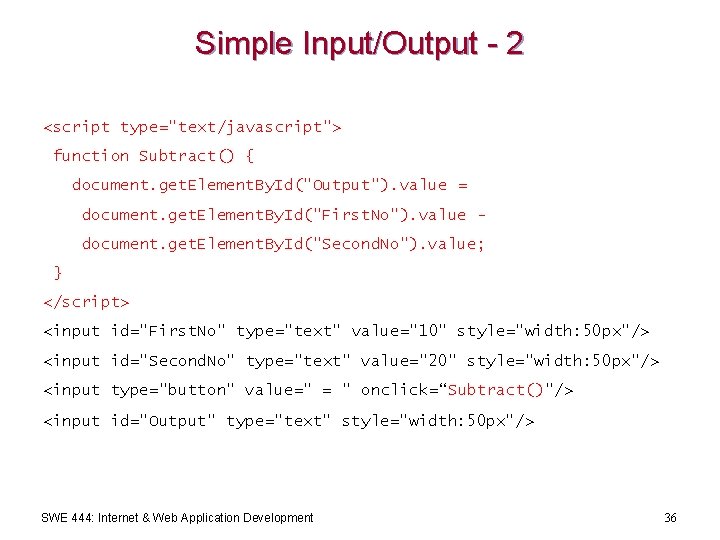
Simple Input/Output - 2 <script type="text/javascript"> function Subtract() { document. get. Element. By. Id("Output"). value = document. get. Element. By. Id("First. No"). value document. get. Element. By. Id("Second. No"). value; } </script> <input id="First. No" type="text" value="10" style="width: 50 px"/> <input id="Second. No" type="text" value="20" style="width: 50 px"/> <input type="button" value=" = " onclick=“Subtract()"/> <input id="Output" type="text" style="width: 50 px"/> SWE 444: Internet & Web Application Development 36
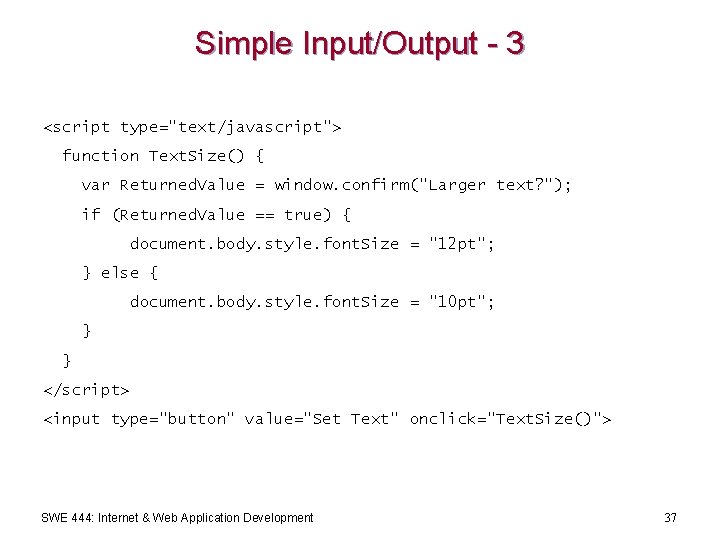
Simple Input/Output - 3 <script type="text/javascript"> function Text. Size() { var Returned. Value = window. confirm("Larger text? "); if (Returned. Value == true) { document. body. style. font. Size = "12 pt"; } else { document. body. style. font. Size = "10 pt"; } } </script> <input type="button" value="Set Text" onclick="Text. Size()"> SWE 444: Internet & Web Application Development 37
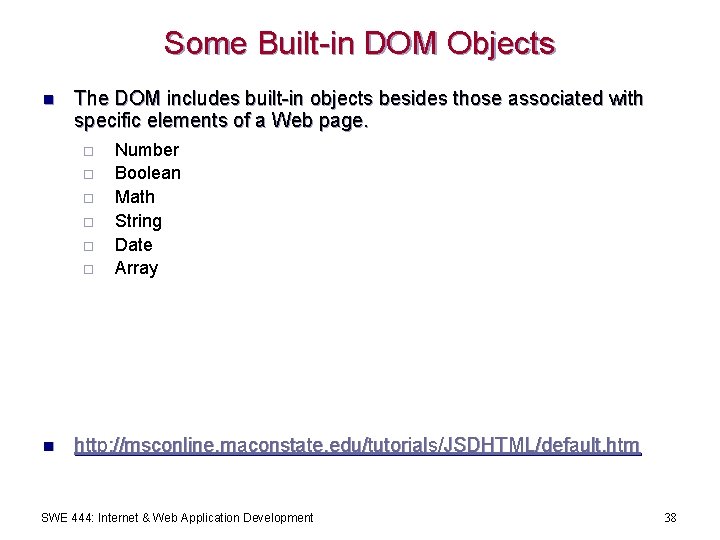
Some Built-in DOM Objects n The DOM includes built-in objects besides those associated with specific elements of a Web page. ¨ ¨ ¨ n Number Boolean Math String Date Array http: //msconline. maconstate. edu/tutorials/JSDHTML/default. htm SWE 444: Internet & Web Application Development 38
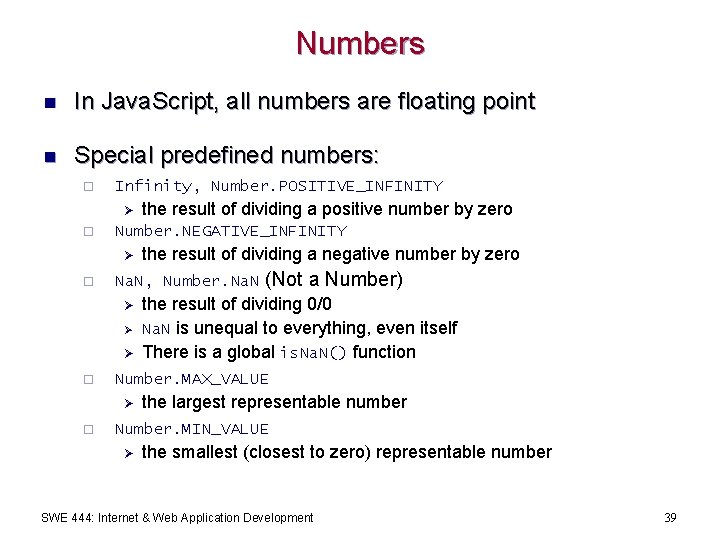
Numbers n In Java. Script, all numbers are floating point n Special predefined numbers: ¨ Infinity, Number. POSITIVE_INFINITY Ø ¨ Number. NEGATIVE_INFINITY Ø ¨ Ø Ø (Not a Number) the result of dividing 0/0 Na. N is unequal to everything, even itself There is a global is. Na. N() function Number. MAX_VALUE Ø ¨ the result of dividing a negative number by zero Na. N, Number. Na. N Ø ¨ the result of dividing a positive number by zero the largest representable number Number. MIN_VALUE Ø the smallest (closest to zero) representable number SWE 444: Internet & Web Application Development 39
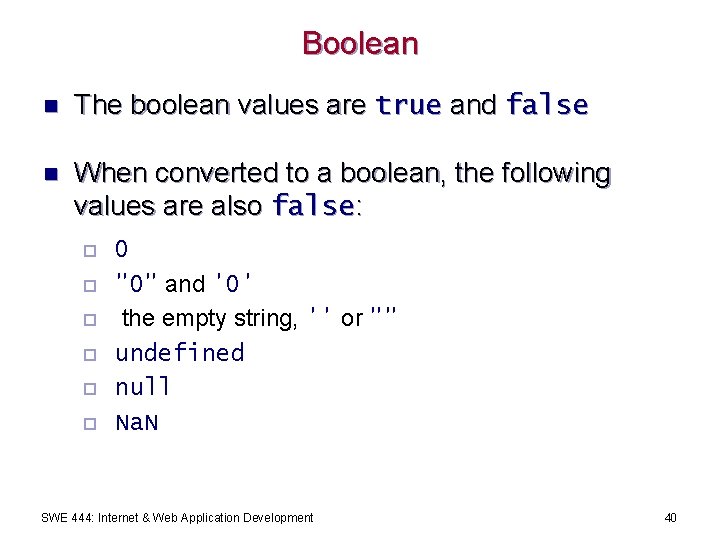
Boolean n The boolean values are true and false n When converted to a boolean, the following values are also false: ¨ ¨ ¨ 0 "0" and '0' the empty string, '' or "" undefined null Na. N SWE 444: Internet & Web Application Development 40
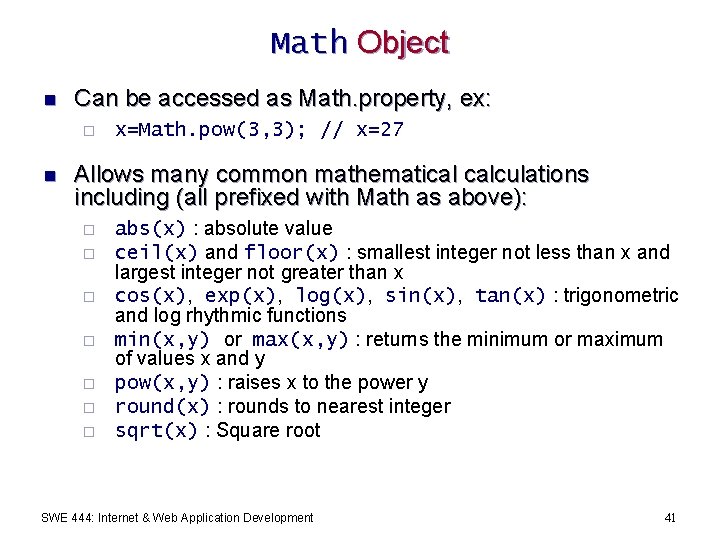
Math Object n Can be accessed as Math. property, ex: ¨ n x=Math. pow(3, 3); // x=27 Allows many common mathematical calculations including (all prefixed with Math as above): ¨ ¨ ¨ ¨ abs(x) : absolute value ceil(x) and floor(x) : smallest integer not less than x and largest integer not greater than x cos(x), exp(x), log(x), sin(x), tan(x) : trigonometric and log rhythmic functions min(x, y) or max(x, y) : returns the minimum or maximum of values x and y pow(x, y) : raises x to the power y round(x) : rounds to nearest integer sqrt(x) : Square root SWE 444: Internet & Web Application Development 41
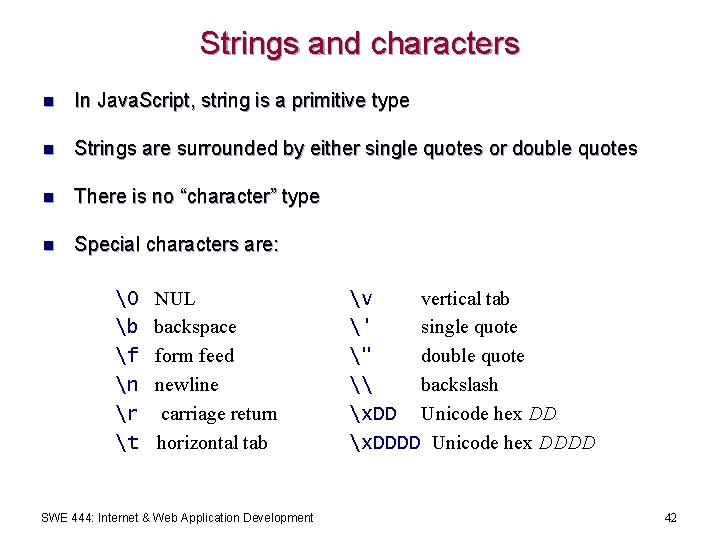
Strings and characters n In Java. Script, string is a primitive type n Strings are surrounded by either single quotes or double quotes n There is no “character” type n Special characters are: � b f n r t NUL backspace form feed newline carriage return horizontal tab SWE 444: Internet & Web Application Development v vertical tab ' single quote " double quote \ backslash x. DD Unicode hex DD x. DDDD Unicode hex DDDD 42
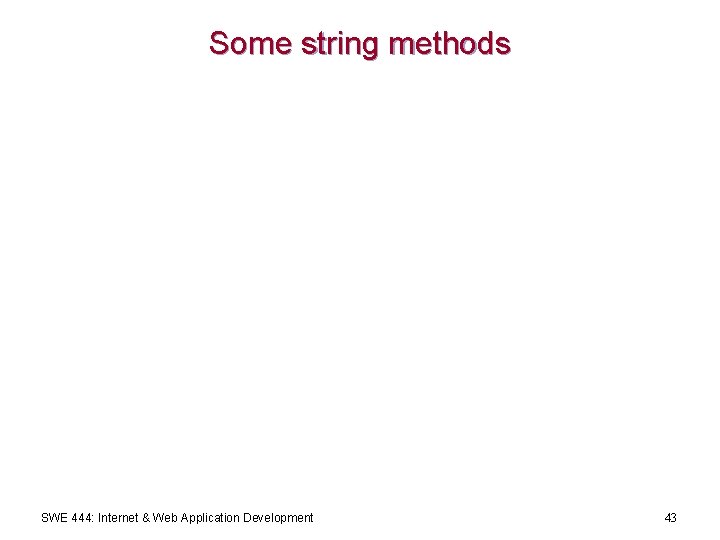
Some string methods SWE 444: Internet & Web Application Development 43
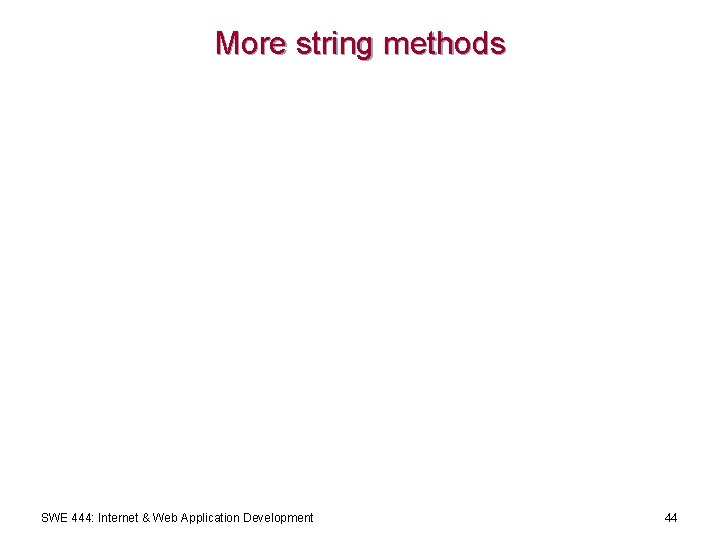
More string methods SWE 444: Internet & Web Application Development 44
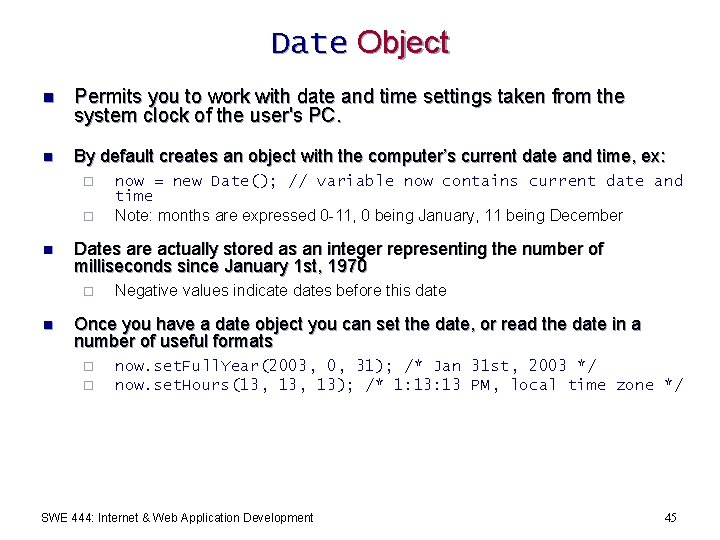
Date Object n Permits you to work with date and time settings taken from the system clock of the user's PC. n By default creates an object with the computer’s current date and time, ex: ¨ ¨ n Dates are actually stored as an integer representing the number of milliseconds since January 1 st, 1970 ¨ n now = new Date(); // variable now contains current date and time Note: months are expressed 0 -11, 0 being January, 11 being December Negative values indicate dates before this date Once you have a date object you can set the date, or read the date in a number of useful formats ¨ ¨ now. set. Full. Year(2003, 0, 31); /* Jan 31 st, 2003 */ now. set. Hours(13, 13); /* 1: 13 PM, local time zone */ SWE 444: Internet & Web Application Development 45
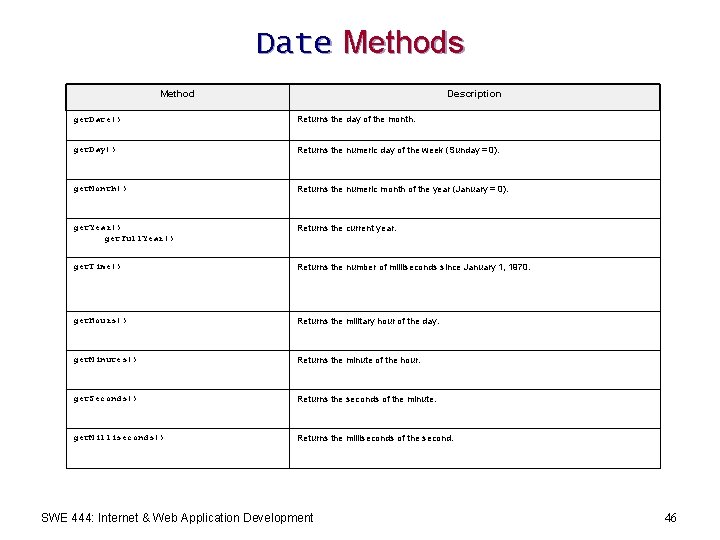
Date Methods Method Description get. Date() Returns the day of the month. get. Day() Returns the numeric day of the week (Sunday = 0). get. Month() Returns the numeric month of the year (January = 0). get. Year() get. Full. Year() Returns the current year. get. Time() Returns the number of milliseconds since January 1, 1970. get. Hours() Returns the military hour of the day. get. Minutes() Returns the minute of the hour. get. Seconds() Returns the seconds of the minute. get. Milliseconds() Returns the milliseconds of the second. SWE 444: Internet & Web Application Development 46
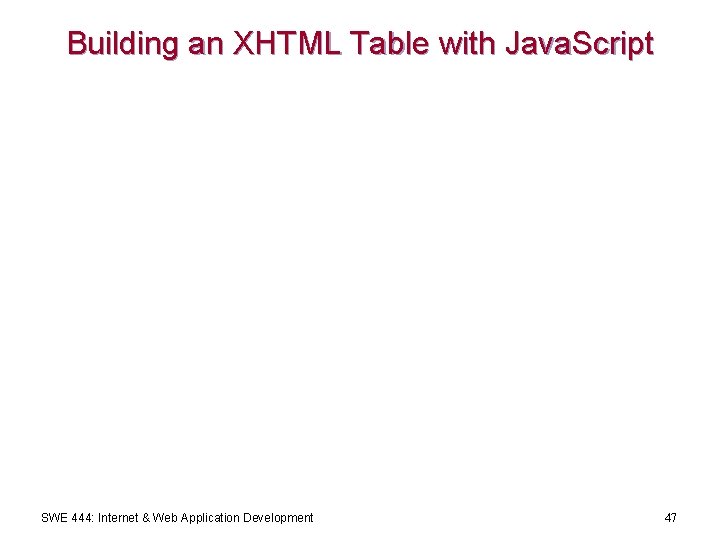
Building an XHTML Table with Java. Script SWE 444: Internet & Web Application Development 47
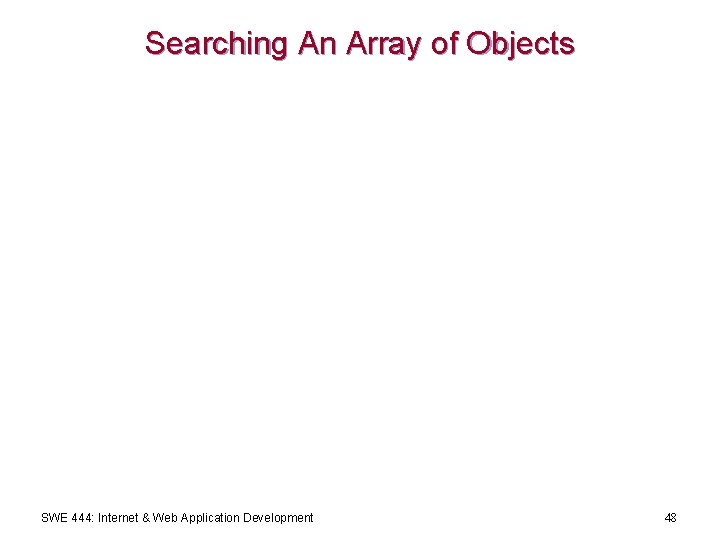
Searching An Array of Objects SWE 444: Internet & Web Application Development 48
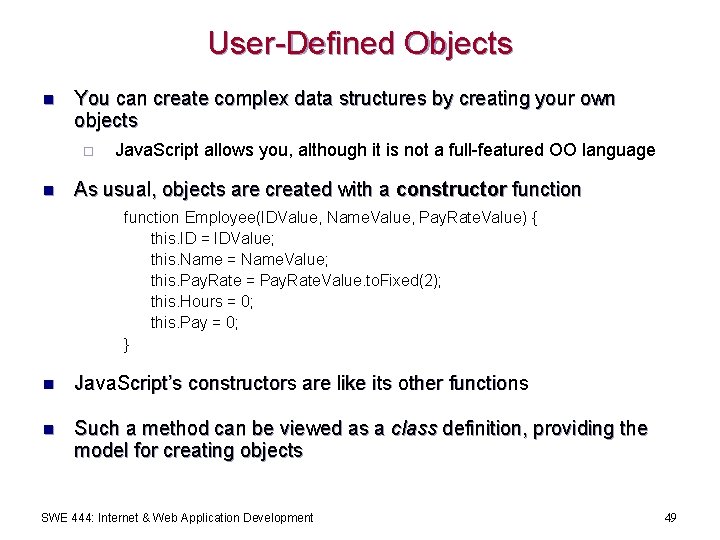
User-Defined Objects n You can create complex data structures by creating your own objects ¨ n Java. Script allows you, although it is not a full-featured OO language As usual, objects are created with a constructor function Employee(IDValue, Name. Value, Pay. Rate. Value) { this. ID = IDValue; this. Name = Name. Value; this. Pay. Rate = Pay. Rate. Value. to. Fixed(2); this. Hours = 0; this. Pay = 0; } n Java. Script’s constructors are like its other functions n Such a method can be viewed as a class definition, providing the model for creating objects SWE 444: Internet & Web Application Development 49
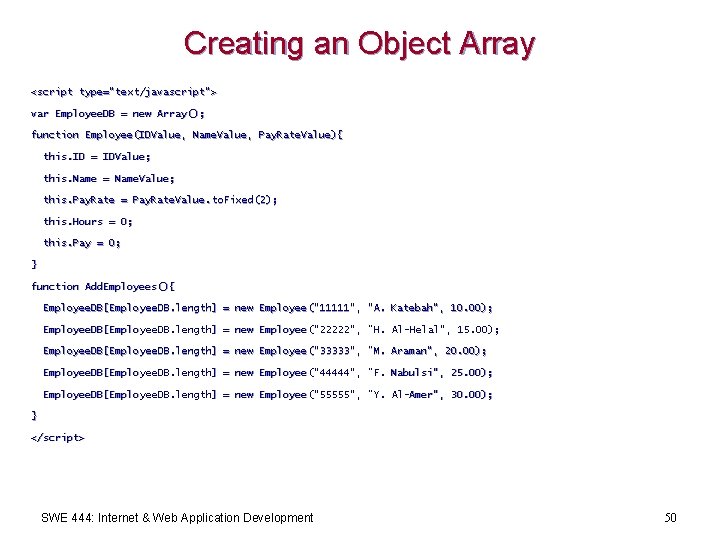
Creating an Object Array <script type="text/javascript "> type="text/javascript"> var Employee. DB = new Array(); function Employee(IDValue, Name. Value, Pay. Rate. Value){ this. ID = IDValue; this. Name = Name. Value; this. Pay. Rate = Pay. Rate. Value. to. Fixed(2); this. Hours = 0; this. Pay = 0; } function Add. Employees(){ Employee. DB[Employee. DB. length] = new Employee("11111", "A. Katebah", 10. 00); Employee. DB[Employee. DB. length] = new Employee("22222", “H. Al-Helal", 15. 00); Employee. DB[Employee. DB. length] = new Employee("33333", “M. Araman", 20. 00); Employee. DB[Employee. DB. length] = new Employee("44444", “F. Nabulsi", 25. 00); Employee. DB[Employee. DB. length] ", 30. 00); Employee. DB[Employee. DB. length] = new Employee("55555", “Y. Al-Amer", } </script> SWE 444: Internet & Web Application Development 50
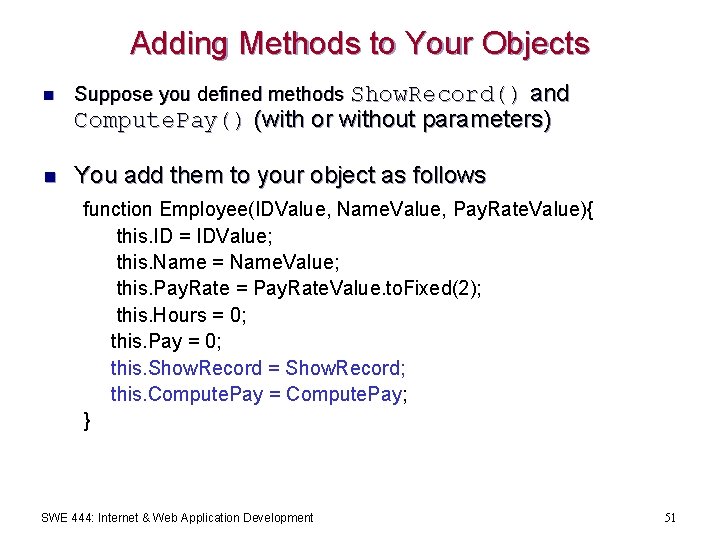
Adding Methods to Your Objects n Suppose you defined methods Show. Record() and Compute. Pay() (with or without parameters) n You add them to your object as follows function Employee(IDValue, Name. Value, Pay. Rate. Value){ this. ID = IDValue; this. Name = Name. Value; this. Pay. Rate = Pay. Rate. Value. to. Fixed(2); this. Hours = 0; this. Pay = 0; this. Show. Record = Show. Record; this. Compute. Pay = Compute. Pay; } SWE 444: Internet & Web Application Development 51
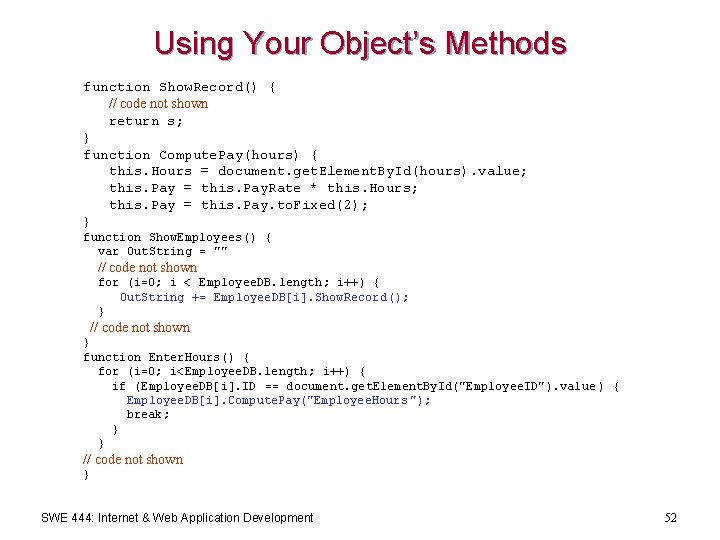
Using Your Object’s Methods function Show. Record() { // code not shown return s; } function Compute. Pay(hours) { this. Hours = document. get. Element. By. Id(hours). value; this. Pay = this. Pay. Rate * this. Hours; this. Pay = this. Pay. to. Fixed(2); } function Show. Employees() { var Out. String = "" // code not shown for (i=0; i < Employee. DB. length; i++) { Out. String += Employee. DB[i]. Show. Record (); } // code not shown } function Enter. Hours() { for (i=0; i<Employee. DB. length; i++) { if (Employee. DB[i]. ID == document. get. Element. By. Id("Employee. ID"). value ) { Employee. DB[i]. Compute. Pay("Employee. Hours "); break; } } // code not shown } SWE 444: Internet & Web Application Development 52
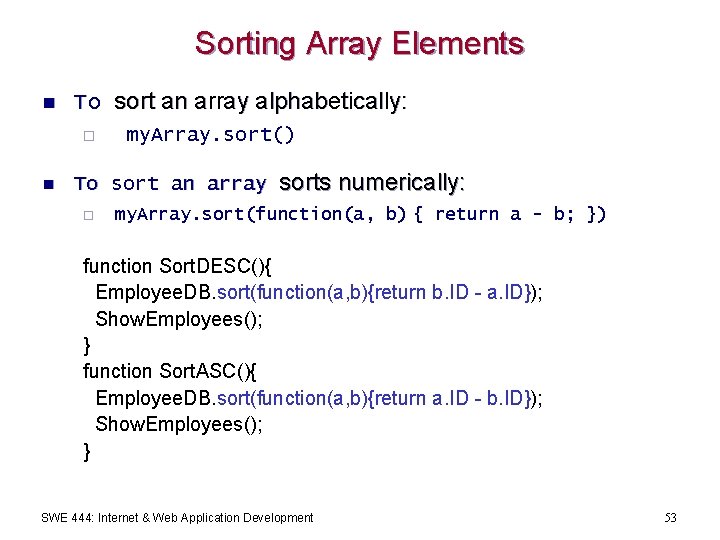
Sorting Array Elements n To sort an array alphabetically: ¨ n my. Array. sort() To sort an array ¨ sorts numerically: my. Array. sort(function(a, b) { return a - b; }) function Sort. DESC(){ Employee. DB. sort(function(a, b){return b. ID - a. ID}); Show. Employees(); } function Sort. ASC(){ Employee. DB. sort(function(a, b){return a. ID - b. ID}); Show. Employees(); } SWE 444: Internet & Web Application Development 53
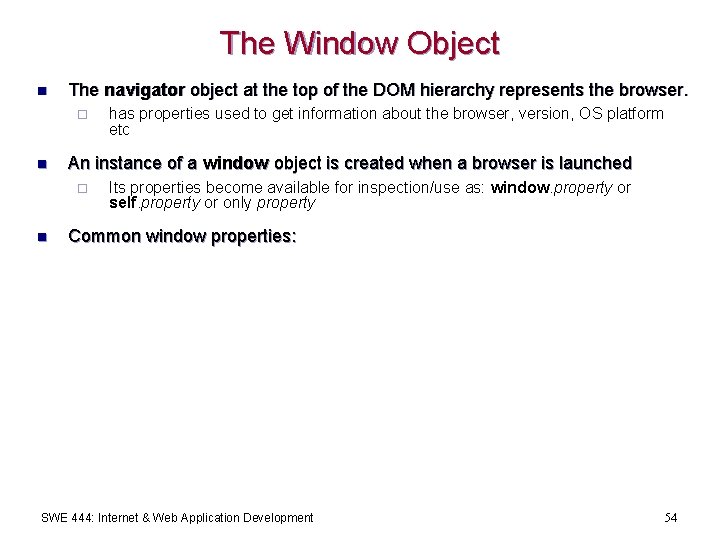
The Window Object n The navigator object at the top of the DOM hierarchy represents the browser. ¨ n An instance of a window object is created when a browser is launched ¨ n has properties used to get information about the browser, version, OS platform etc Its properties become available for inspection/use as: window. property or self. property or only property Common window properties: SWE 444: Internet & Web Application Development 54
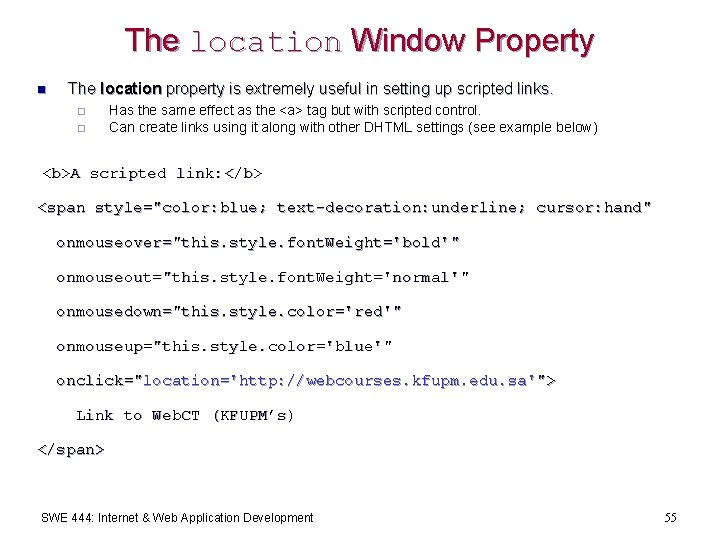
The location Window Property n The location property is extremely useful in setting up scripted links. ¨ ¨ Has the same effect as the <a> tag but with scripted control. Can create links using it along with other DHTML settings (see example below) <b>A scripted link: </b> <span style="color: blue; text-decoration: underline; cursor: hand" onmouseover="this. style. font. Weight='bold'" onmouseout="this. style. font. Weight='normal'" onmousedown="this. style. color='red'" onmouseup="this. style. color='blue'" onclick="location='http: //webcourses. kfupm. edu. sa'"> Link to Web. CT (KFUPM’s) </span> SWE 444: Internet & Web Application Development 55
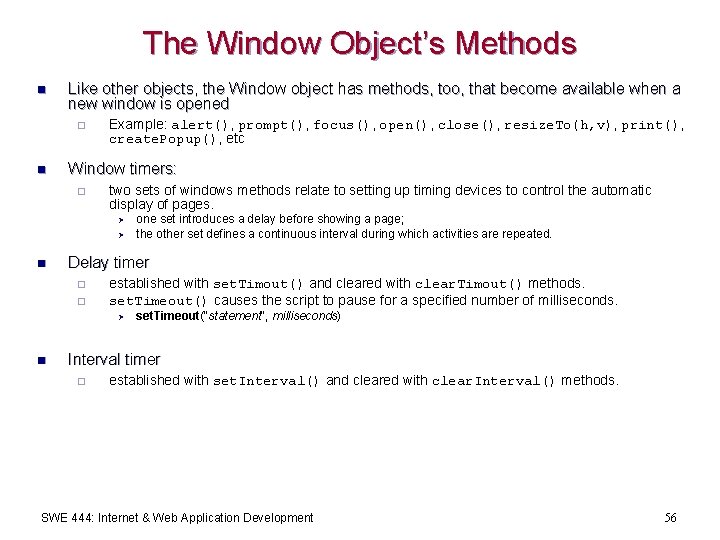
The Window Object’s Methods n Like other objects, the Window object has methods, too, that become available when a new window is opened ¨ n Example: alert(), prompt(), focus(), open(), close(), resize. To(h, v), print(), create. Popup(), etc Window timers: ¨ two sets of windows methods relate to setting up timing devices to control the automatic display of pages. Ø Ø n Delay timer ¨ ¨ established with set. Timout() and cleared with clear. Timout() methods. set. Timeout() causes the script to pause for a specified number of milliseconds. Ø n one set introduces a delay before showing a page; the other set defines a continuous interval during which activities are repeated. set. Timeout("statement", milliseconds) Interval timer ¨ established with set. Interval() and cleared with clear. Interval() methods. SWE 444: Internet & Web Application Development 56
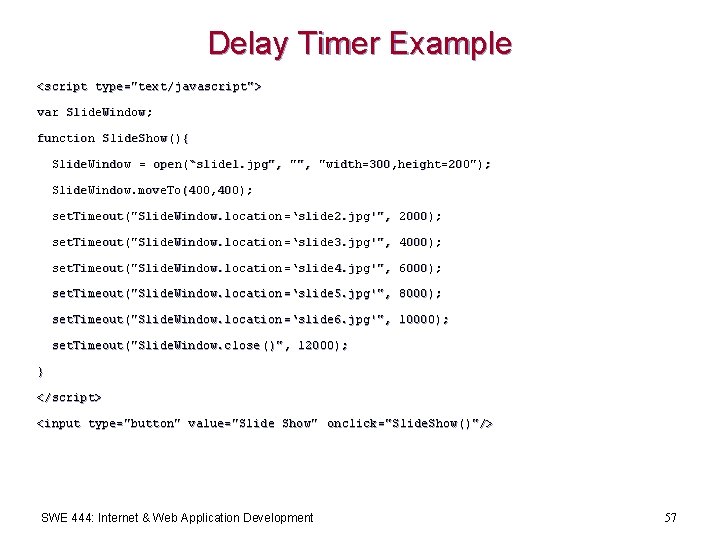
Delay Timer Example <script type="text/ javascript"> var Slide. Window; function Slide. Show(){ Slide. Window = open(“slide 1. jpg", "width=300, height=200"); Slide. Window. move. To(400, 400); set. Timeout("Slide. Window. location =‘slide 2. jpg'", 2000); set. Timeout("Slide. Window. location =‘slide 3. jpg'", 4000); set. Timeout("Slide. Window. location =‘slide 4. jpg'", 6000); set. Timeout("Slide. Window. location =‘slide 5. jpg'", 8000); set. Timeout("Slide. Window. location =‘slide 6. jpg'", 10000); set. Timeout("Slide. Window. close ()", 12000); } </script> <input type="button" value="Slide Show" onclick=" Slide. Show()"/> onclick="Slide. Show SWE 444: Internet & Web Application Development 57
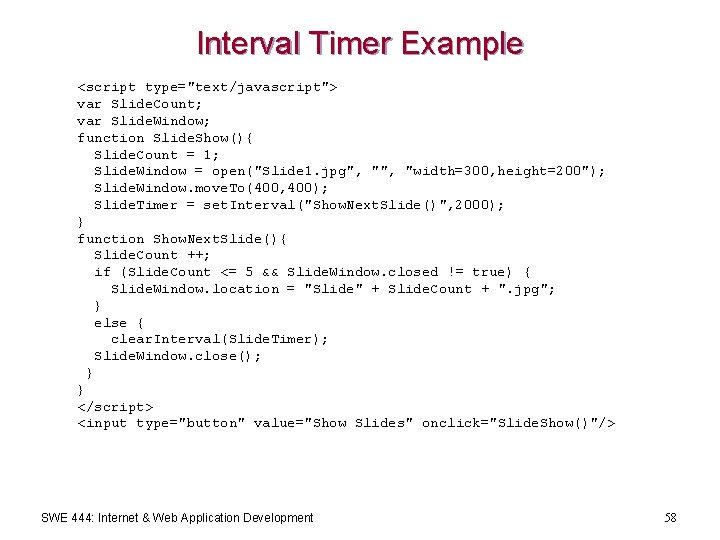
Interval Timer Example <script type="text/javascript"> var Slide. Count; var Slide. Window; function Slide. Show(){ Slide. Count = 1; Slide. Window = open("Slide 1. jpg", "width=300, height=200"); Slide. Window. move. To(400, 400); Slide. Timer = set. Interval("Show. Next. Slide()", 2000); } function Show. Next. Slide(){ Slide. Count ++; if (Slide. Count <= 5 && Slide. Window. closed != true) { Slide. Window. location = "Slide" + Slide. Count + ". jpg"; } else { clear. Interval(Slide. Timer); Slide. Window. close(); } } </script> <input type="button" value="Show Slides" onclick="Slide. Show()"/> SWE 444: Internet & Web Application Development 58
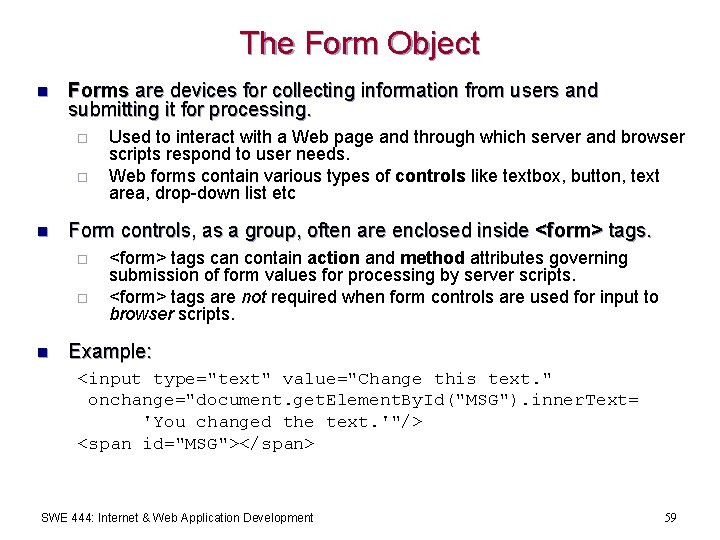
The Form Object n Forms are devices for collecting information from users and submitting it for processing. ¨ ¨ n Form controls, as a group, often are enclosed inside <form> tags. ¨ ¨ n Used to interact with a Web page and through which server and browser scripts respond to user needs. Web forms contain various types of controls like textbox, button, text area, drop-down list etc <form> tags can contain action and method attributes governing submission of form values for processing by server scripts. <form> tags are not required when form controls are used for input to browser scripts. Example: <input type="text" value="Change this text. " onchange="document. get. Element. By. Id("MSG"). inner. Text= 'You changed the text. '"/> <span id="MSG"></span> SWE 444: Internet & Web Application Development 59
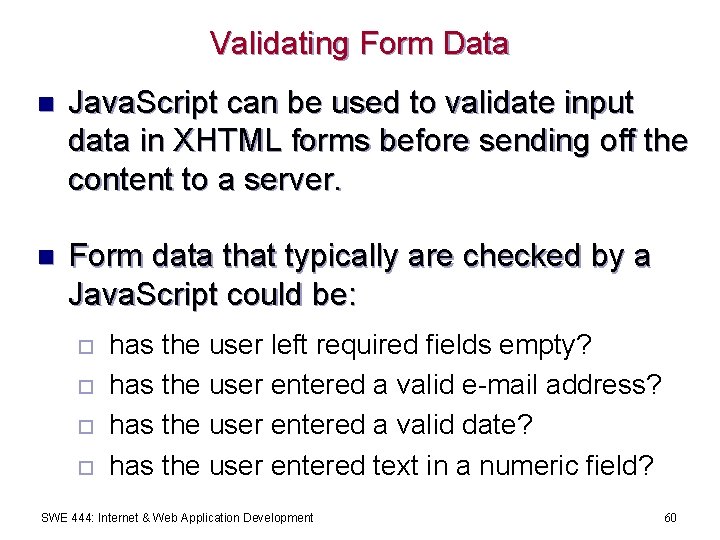
Validating Form Data n Java. Script can be used to validate input data in XHTML forms before sending off the content to a server. n Form data that typically are checked by a Java. Script could be: ¨ ¨ has the user left required fields empty? has the user entered a valid e-mail address? has the user entered a valid date? has the user entered text in a numeric field? SWE 444: Internet & Web Application Development 60
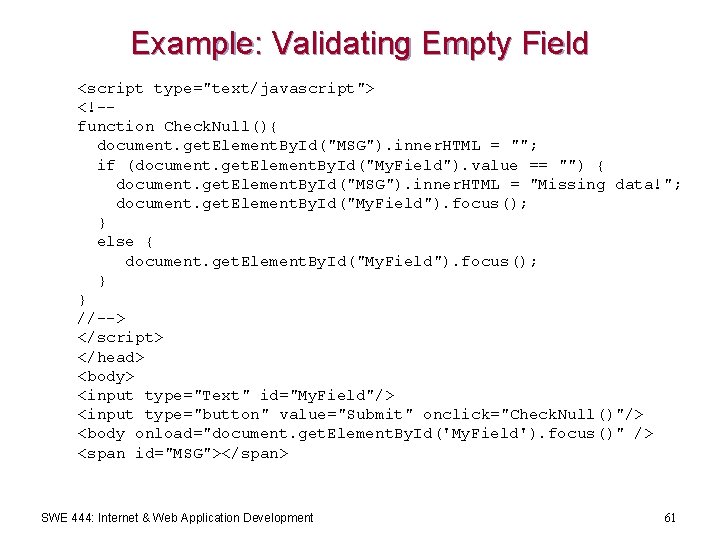
Example: Validating Empty Field <script type="text/javascript"> <!-function Check. Null(){ document. get. Element. By. Id("MSG"). inner. HTML = ""; if (document. get. Element. By. Id("My. Field"). value == "") { document. get. Element. By. Id("MSG"). inner. HTML = "Missing data!"; document. get. Element. By. Id("My. Field"). focus(); } else { document. get. Element. By. Id("My. Field"). focus(); } } //--> </script> </head> <body> <input type="Text" id="My. Field"/> <input type="button" value="Submit" onclick="Check. Null()"/> <body onload="document. get. Element. By. Id('My. Field'). focus()" /> <span id="MSG"></span> SWE 444: Internet & Web Application Development 61
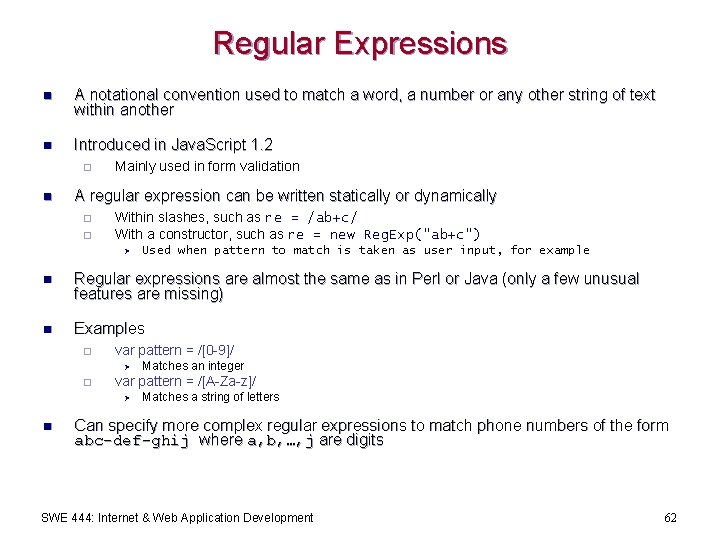
Regular Expressions n A notational convention used to match a word, a number or any other string of text within another n Introduced in Java. Script 1. 2 ¨ n Mainly used in form validation A regular expression can be written statically or dynamically ¨ ¨ Within slashes, such as re = /ab+c/ With a constructor, such as re = new Reg. Exp("ab+c") Ø Used when pattern to match is taken as user input, for example n Regular expressions are almost the same as in Perl or Java (only a few unusual features are missing) n Examples ¨ var pattern = /[0 -9]/ Ø ¨ var pattern = /[A-Za-z]/ Ø n Matches an integer Matches a string of letters Can specify more complex regular expressions to match phone numbers of the form abc-def-ghij where a, b, …, j are digits SWE 444: Internet & Web Application Development 62
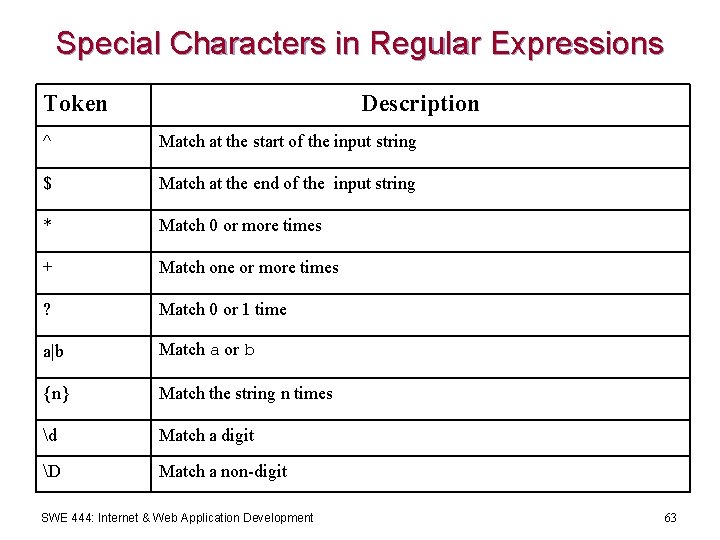
Special Characters in Regular Expressions Token Description ^ Match at the start of the input string $ Match at the end of the input string * Match 0 or more times + Match one or more times ? Match 0 or 1 time a|b Match a or b {n} Match the string n times d Match a digit D Match a non-digit SWE 444: Internet & Web Application Development 63
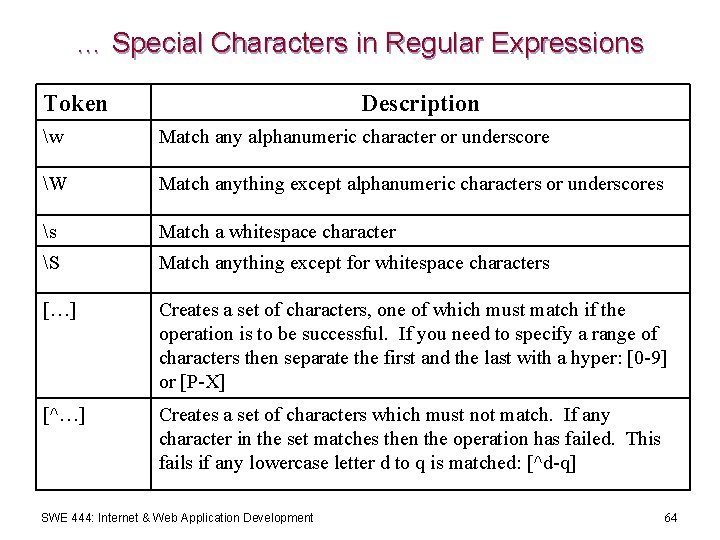
… Special Characters in Regular Expressions Token Description w Match any alphanumeric character or underscore W Match anything except alphanumeric characters or underscores s Match a whitespace character S Match anything except for whitespace characters […] Creates a set of characters, one of which must match if the operation is to be successful. If you need to specify a range of characters then separate the first and the last with a hyper: [0 -9] or [P-X] [^…] Creates a set of characters which must not match. If any character in the set matches then the operation has failed. This fails if any lowercase letter d to q is matched: [^d-q] SWE 444: Internet & Web Application Development 64
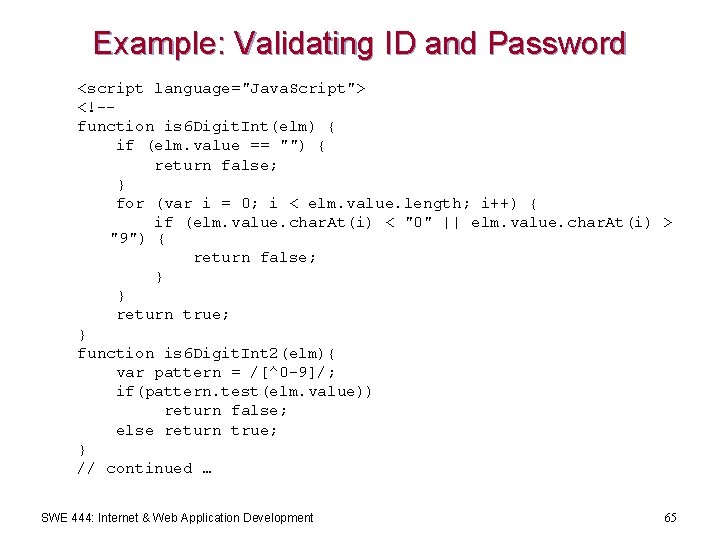
Example: Validating ID and Password <script language="Java. Script"> <!-function is 6 Digit. Int(elm) { if (elm. value == "") { return false; } for (var i = 0; i < elm. value. length; i++) { if (elm. value. char. At(i) < "0" || elm. value. char. At(i) > "9") { return false; } } return true; } function is 6 Digit. Int 2(elm){ var pattern = /[^0 -9]/; if(pattern. test(elm. value)) return false; else return true; } // continued … SWE 444: Internet & Web Application Development 65
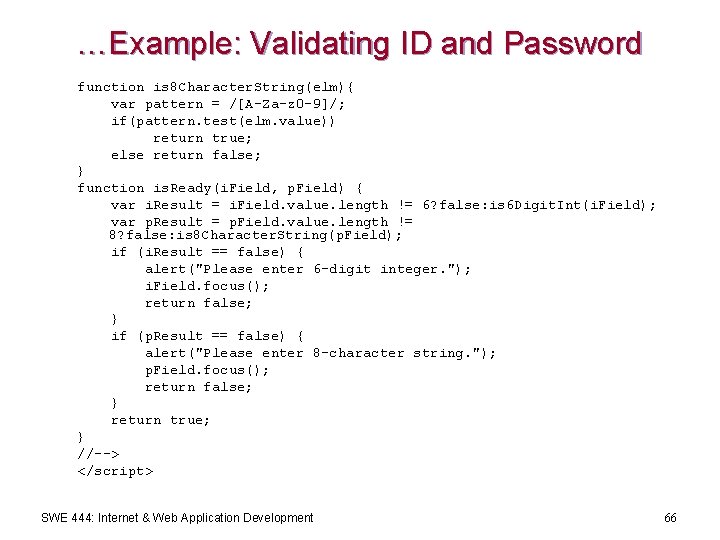
…Example: Validating ID and Password function is 8 Character. String(elm){ var pattern = /[A-Za-z 0 -9]/; if(pattern. test(elm. value)) return true; else return false; } function is. Ready(i. Field, p. Field) { var i. Result = i. Field. value. length != 6? false: is 6 Digit. Int(i. Field); var p. Result = p. Field. value. length != 8? false: is 8 Character. String(p. Field); if (i. Result == false) { alert("Please enter 6 -digit integer. "); i. Field. focus(); return false; } if (p. Result == false) { alert("Please enter 8 -character string. "); p. Field. focus(); return false; } return true; } //--> </script> SWE 444: Internet & Web Application Development 66
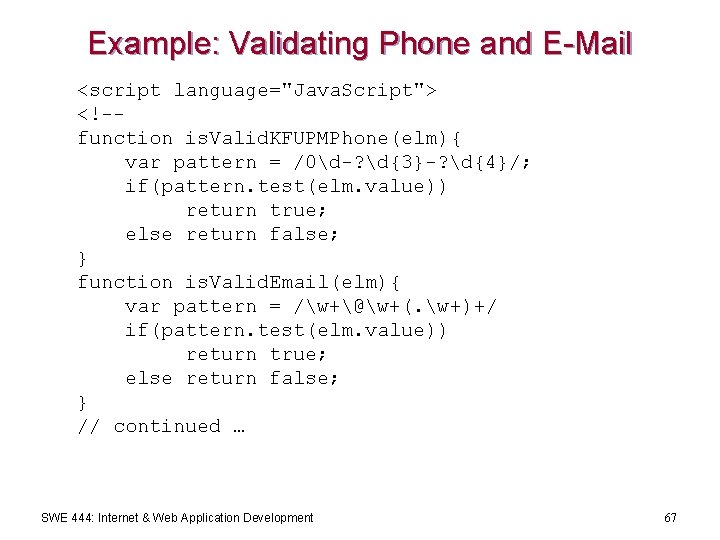
Example: Validating Phone and E-Mail <script language="Java. Script"> <!-function is. Valid. KFUPMPhone(elm){ var pattern = /0d-? d{3}-? d{4}/; if(pattern. test(elm. value)) return true; else return false; } function is. Valid. Email(elm){ var pattern = /w+@w+(. w+)+/ if(pattern. test(elm. value)) return true; else return false; } // continued … SWE 444: Internet & Web Application Development 67
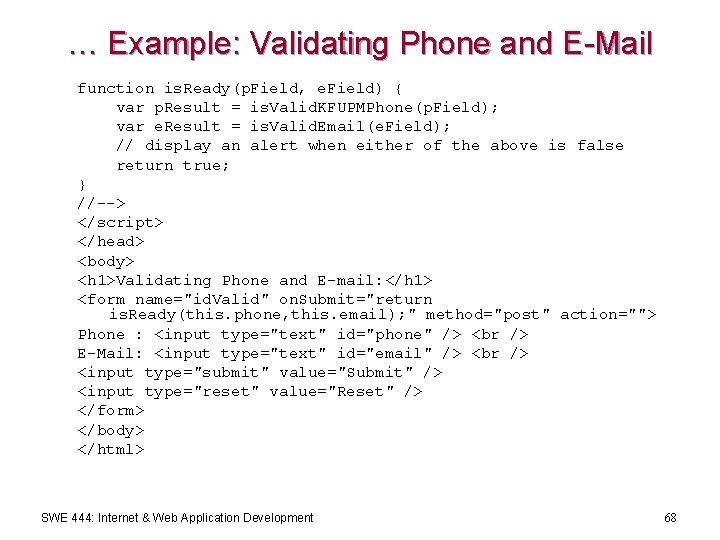
… Example: Validating Phone and E-Mail function is. Ready(p. Field, e. Field) { var p. Result = is. Valid. KFUPMPhone(p. Field); var e. Result = is. Valid. Email(e. Field); // display an alert when either of the above is false return true; } //--> </script> </head> <body> <h 1>Validating Phone and E-mail: </h 1> <form name="id. Valid" on. Submit="return is. Ready(this. phone, this. email); " method="post" action=""> Phone : <input type="text" id="phone" /> E-Mail: <input type="text" id="email" /> <input type="submit" value="Submit" /> <input type="reset" value="Reset" /> </form> </body> </html> SWE 444: Internet & Web Application Development 68
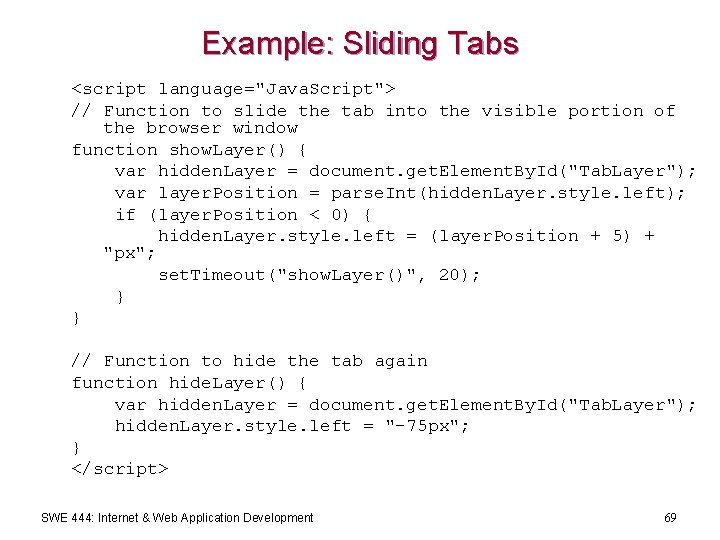
Example: Sliding Tabs <script language="Java. Script"> // Function to slide the tab into the visible portion of the browser window function show. Layer() { var hidden. Layer = document. get. Element. By. Id("Tab. Layer"); var layer. Position = parse. Int(hidden. Layer. style. left); if (layer. Position < 0) { hidden. Layer. style. left = (layer. Position + 5) + "px"; set. Timeout("show. Layer()", 20); } } // Function to hide the tab again function hide. Layer() { var hidden. Layer = document. get. Element. By. Id("Tab. Layer"); hidden. Layer. style. left = "-75 px"; } </script> SWE 444: Internet & Web Application Development 69
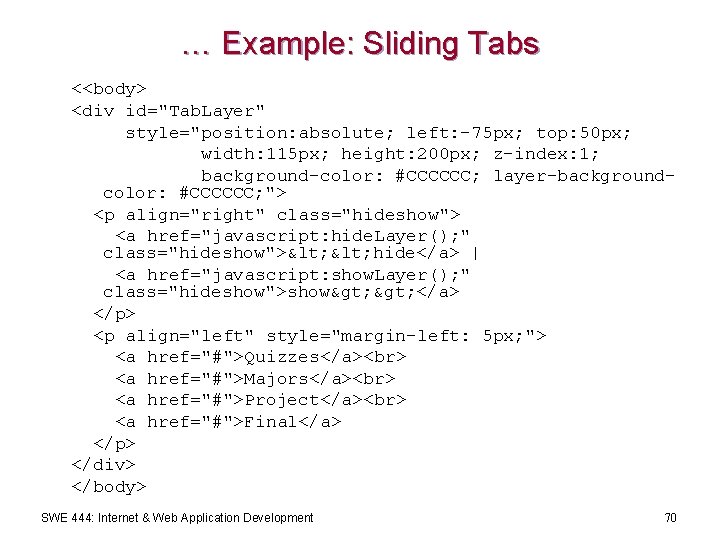
… Example: Sliding Tabs <<body> <div id="Tab. Layer" style="position: absolute; left: -75 px; top: 50 px; width: 115 px; height: 200 px; z-index: 1; background-color: #CCCCCC; layer-backgroundcolor: #CCCCCC; "> <p align="right" class="hideshow"> <a href="javascript: hide. Layer(); " class="hideshow">< hide</a> | <a href="javascript: show. Layer(); " class="hideshow">show> </a> </p> <p align="left" style="margin-left: 5 px; "> <a href="#">Quizzes</a> <a href="#">Majors</a> <a href="#">Project</a> <a href="#">Final</a> </p> </div> </body> SWE 444: Internet & Web Application Development 70
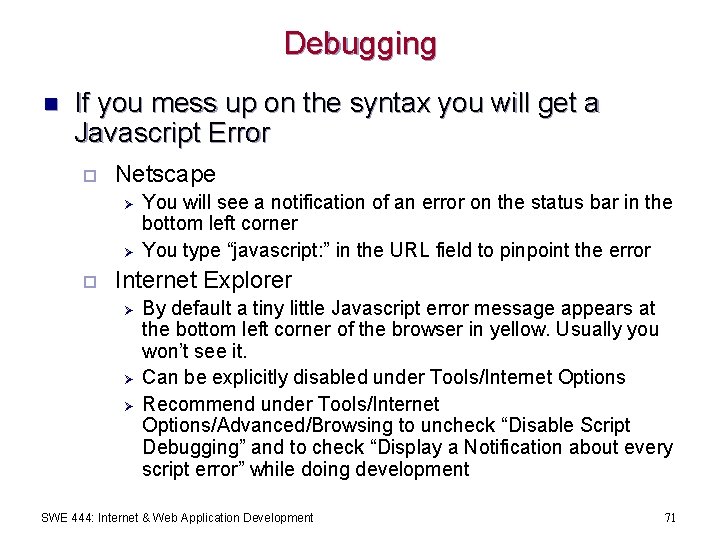
Debugging n If you mess up on the syntax you will get a Javascript Error ¨ Netscape Ø Ø ¨ You will see a notification of an error on the status bar in the bottom left corner You type “javascript: ” in the URL field to pinpoint the error Internet Explorer Ø Ø Ø By default a tiny little Javascript error message appears at the bottom left corner of the browser in yellow. Usually you won’t see it. Can be explicitly disabled under Tools/Internet Options Recommend under Tools/Internet Options/Advanced/Browsing to uncheck “Disable Script Debugging” and to check “Display a Notification about every script error” while doing development SWE 444: Internet & Web Application Development 71
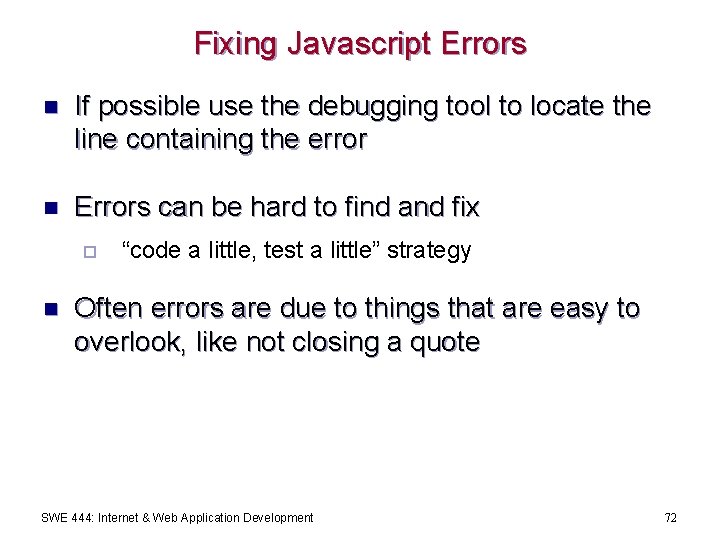
Fixing Javascript Errors n If possible use the debugging tool to locate the line containing the error n Errors can be hard to find and fix ¨ n “code a little, test a little” strategy Often errors are due to things that are easy to overlook, like not closing a quote SWE 444: Internet & Web Application Development 72
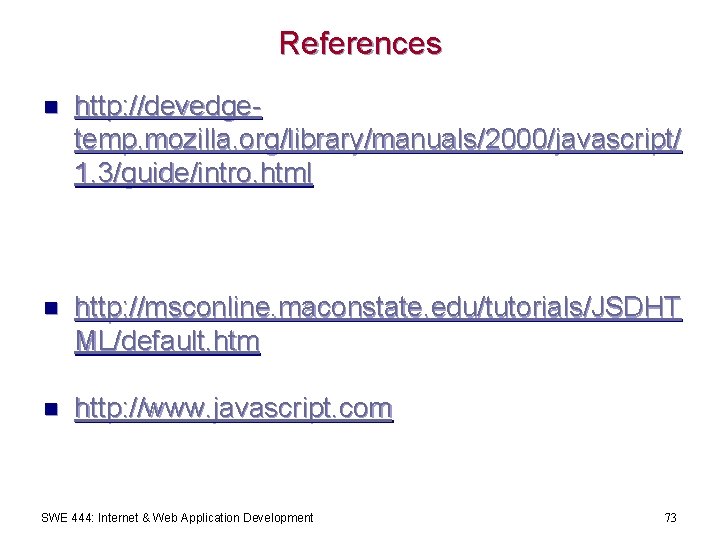
References n http: //devedgetemp. mozilla. org/library/manuals/2000/javascript/ 1. 3/guide/intro. html n http: //msconline. maconstate. edu/tutorials/JSDHT ML/default. htm n http: //www. javascript. com SWE 444: Internet & Web Application Development 73