4 01 HTML CSS and Color Additive Color
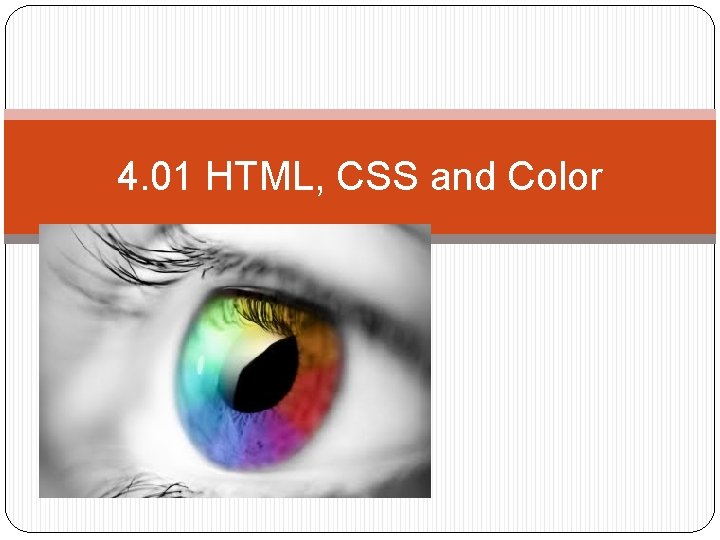
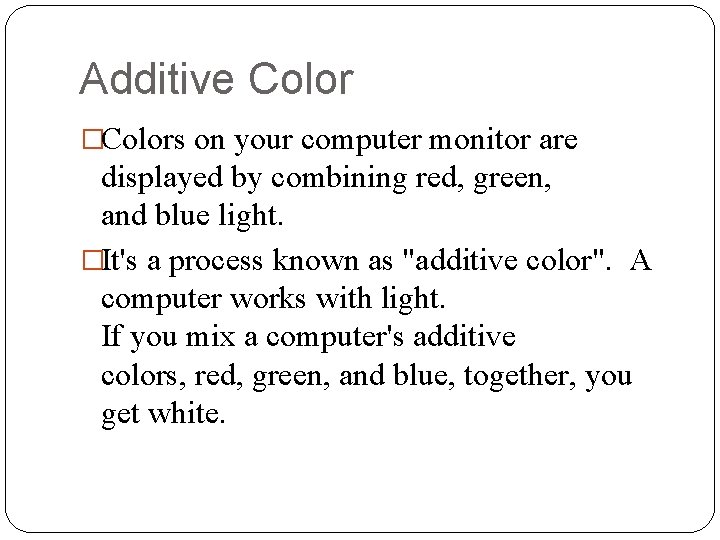
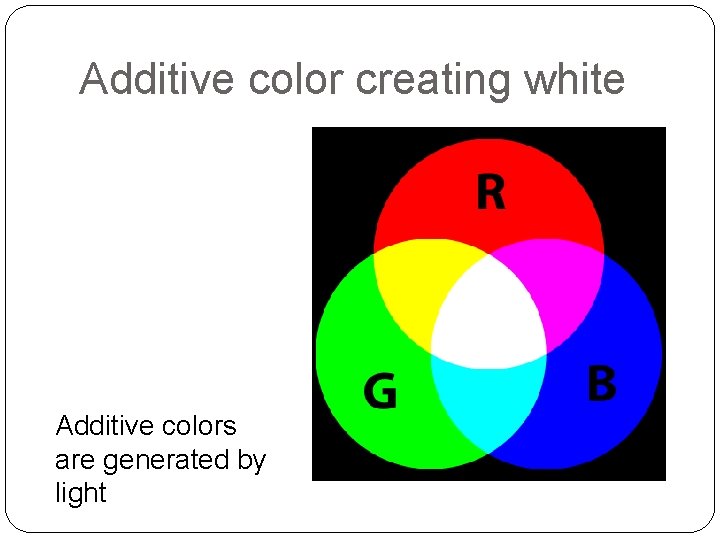
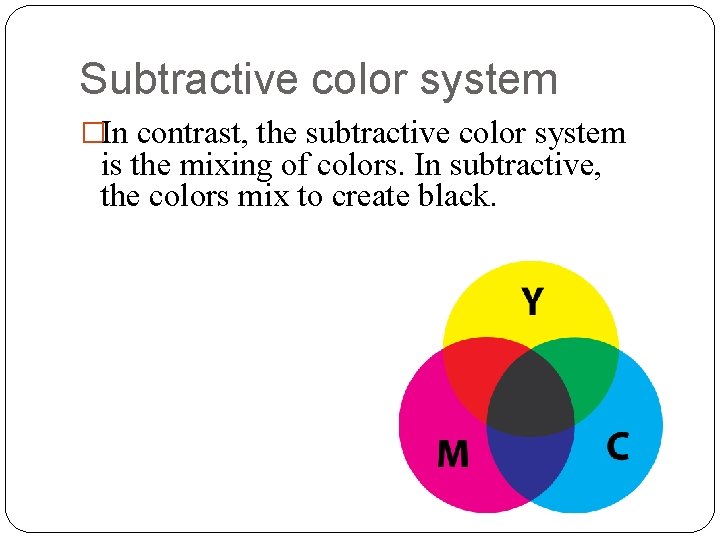
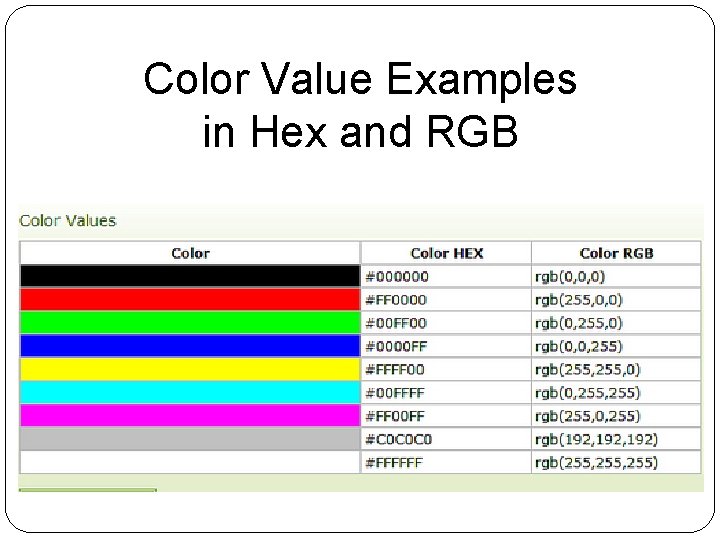
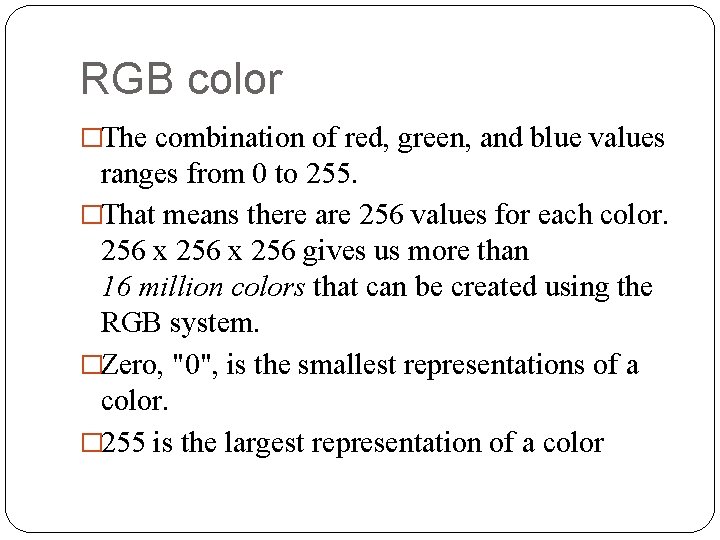
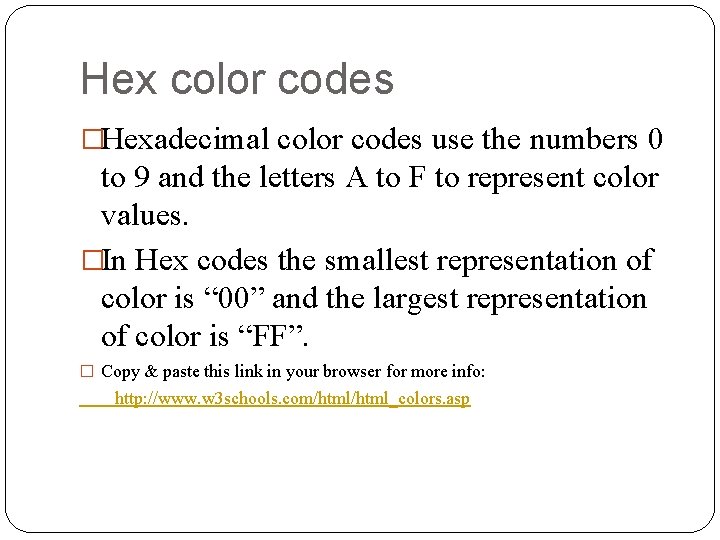
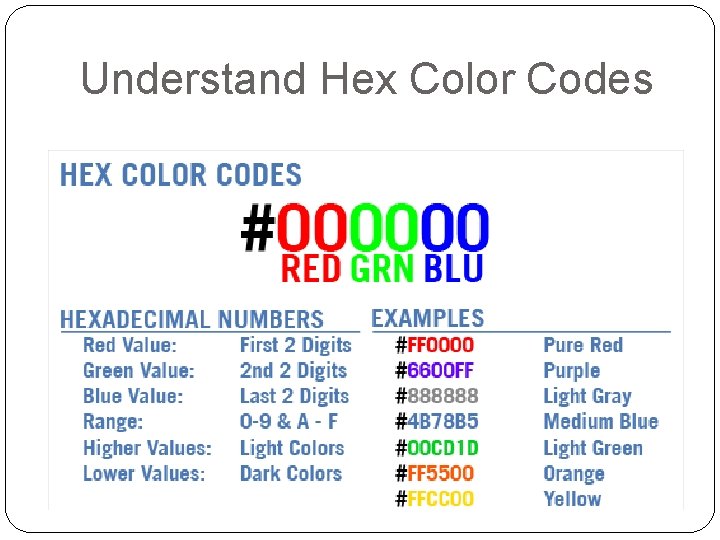
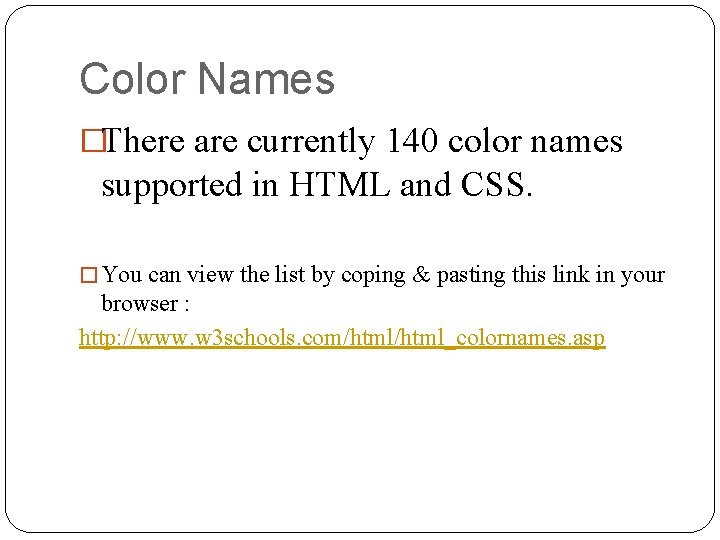
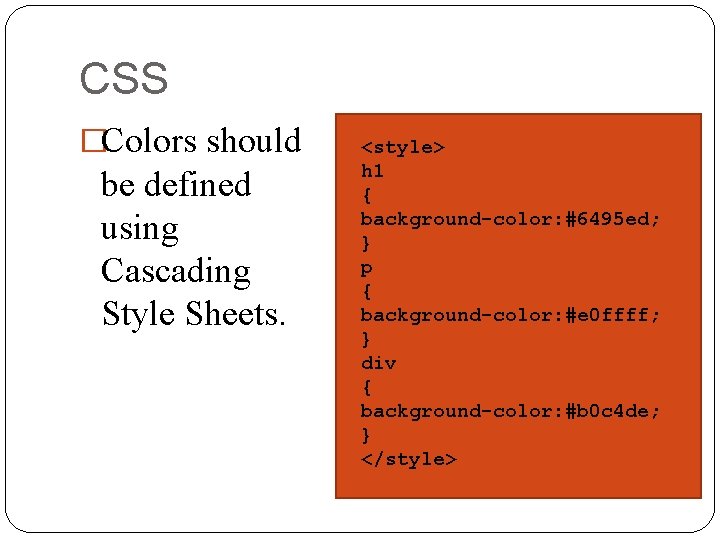
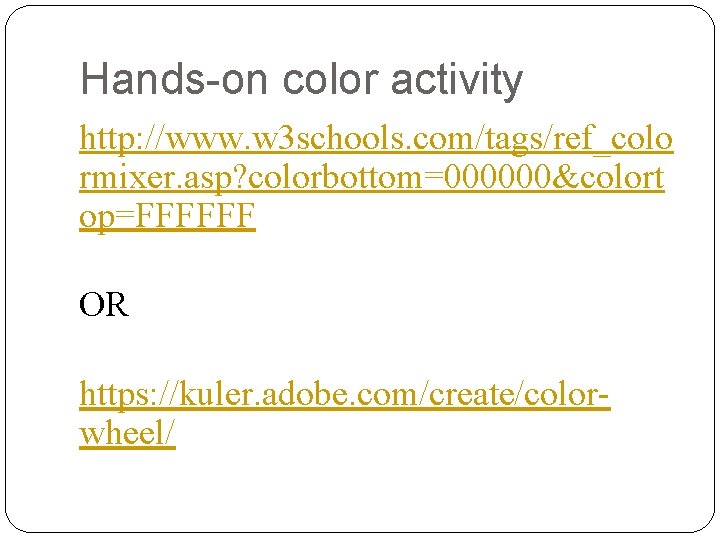
- Slides: 11
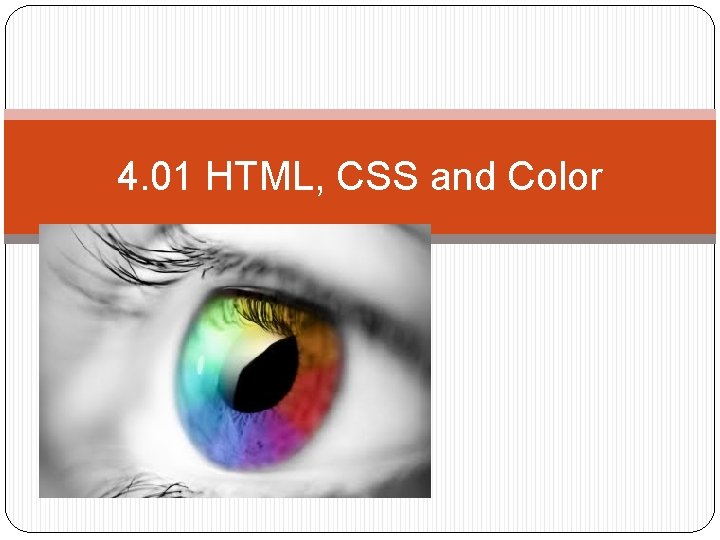
4. 01 HTML, CSS and Color
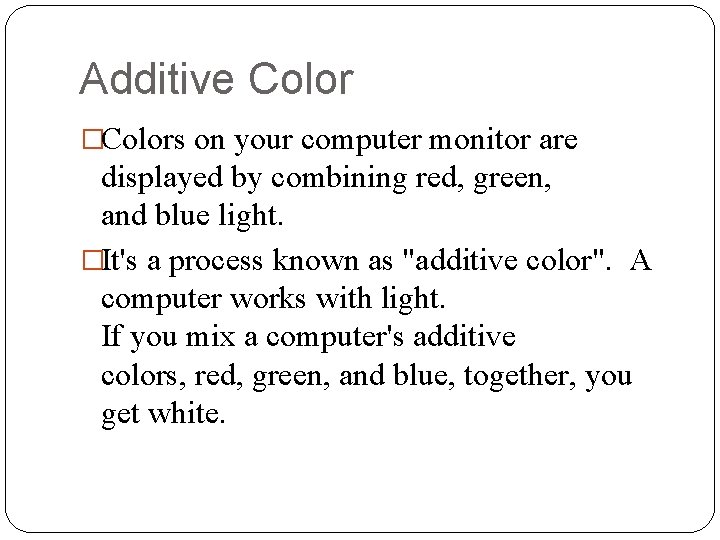
Additive Color �Colors on your computer monitor are displayed by combining red, green, and blue light. �It's a process known as "additive color". A computer works with light. If you mix a computer's additive colors, red, green, and blue, together, you get white.
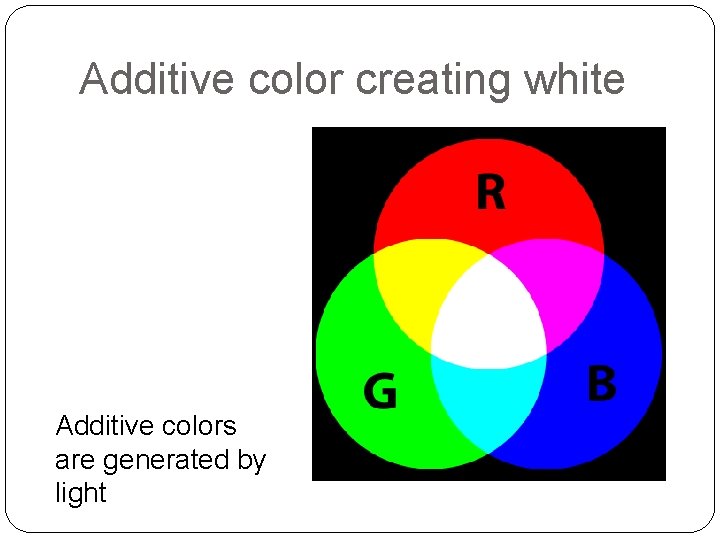
Additive color creating white Additive colors are generated by light
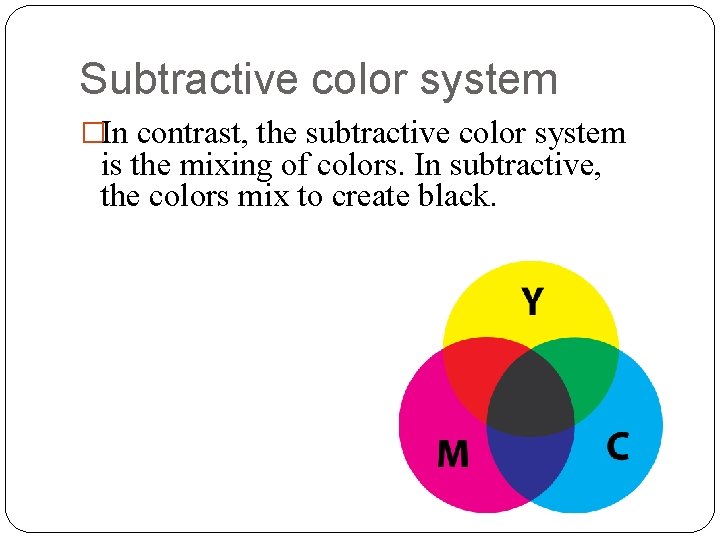
Subtractive color system �In contrast, the subtractive color system is the mixing of colors. In subtractive, the colors mix to create black.
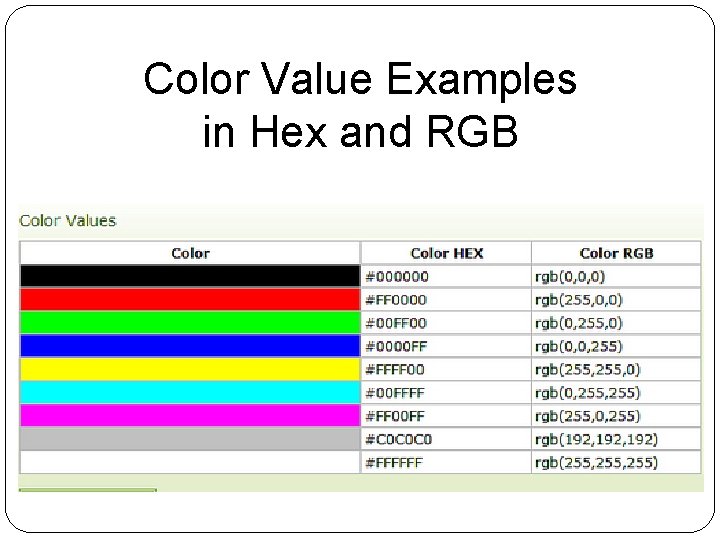
Color Value Examples in Hex and RGB
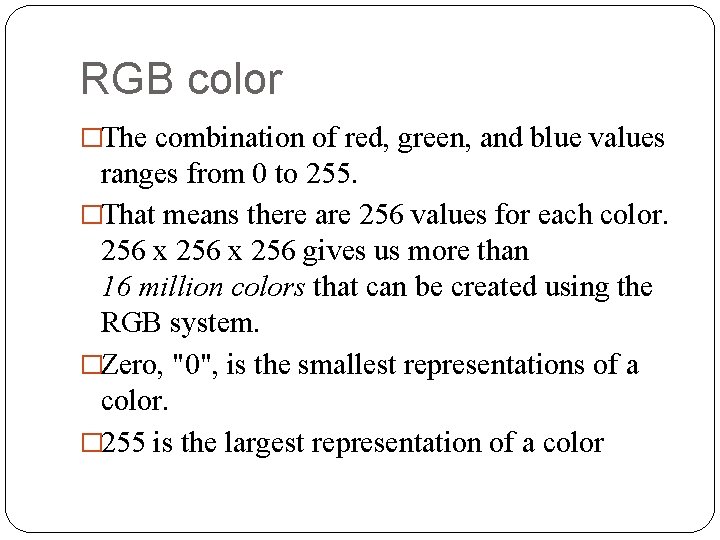
RGB color �The combination of red, green, and blue values ranges from 0 to 255. �That means there are 256 values for each color. 256 x 256 gives us more than 16 million colors that can be created using the RGB system. �Zero, "0", is the smallest representations of a color. � 255 is the largest representation of a color
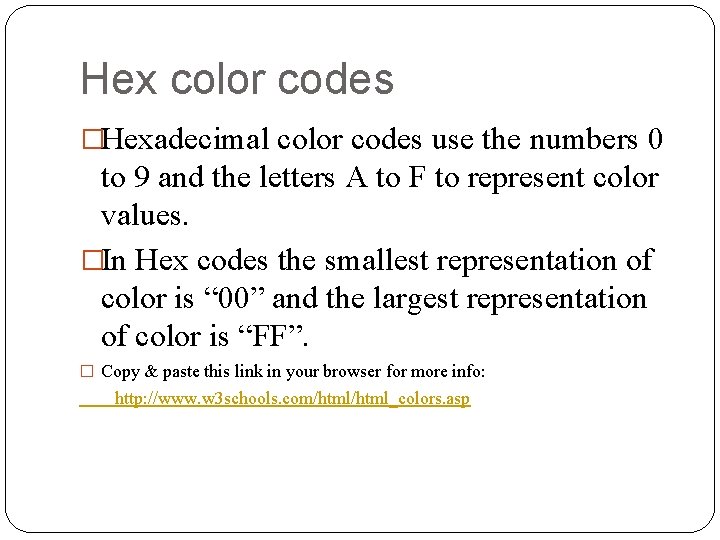
Hex color codes �Hexadecimal color codes use the numbers 0 to 9 and the letters A to F to represent color values. �In Hex codes the smallest representation of color is “ 00” and the largest representation of color is “FF”. � Copy & paste this link in your browser for more info: http: //www. w 3 schools. com/html_colors. asp
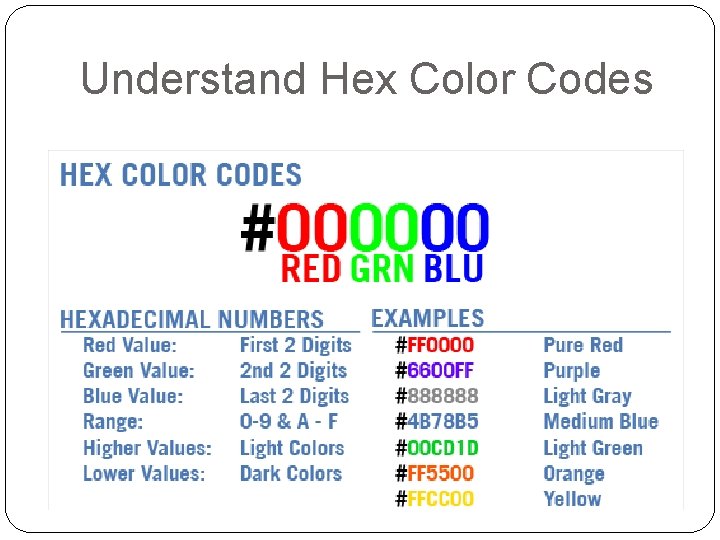
Understand Hex Color Codes
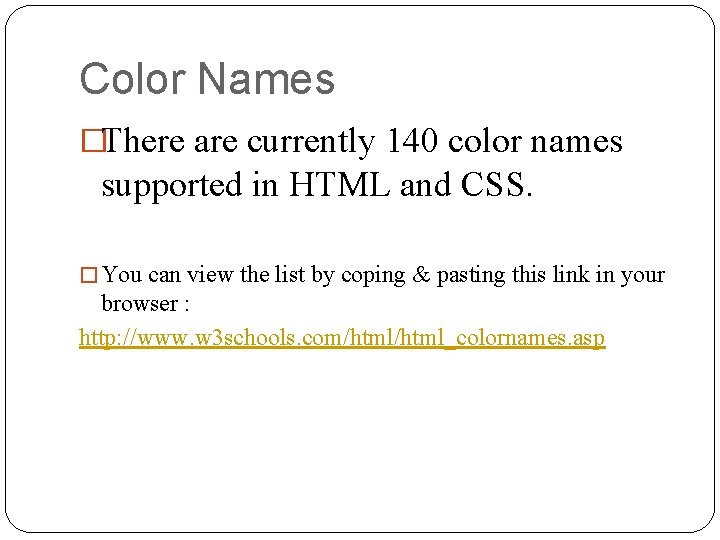
Color Names �There are currently 140 color names supported in HTML and CSS. � You can view the list by coping & pasting this link in your browser : http: //www. w 3 schools. com/html_colornames. asp
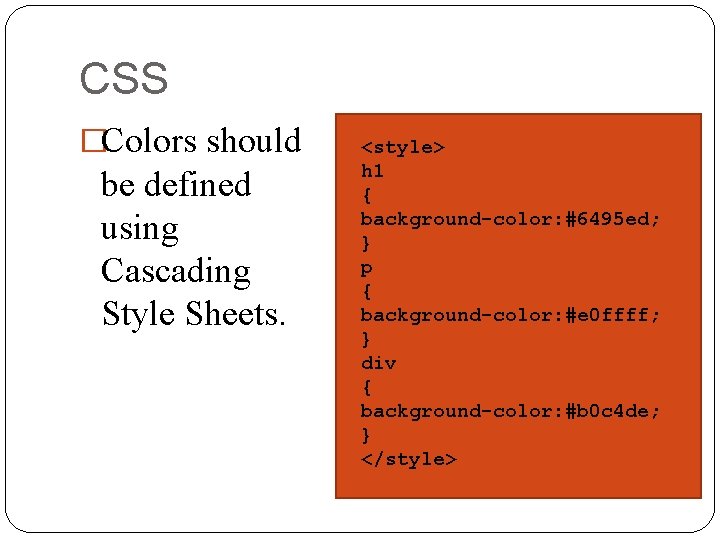
CSS �Colors should be defined using Cascading Style Sheets. <style> h 1 { background-color: #6495 ed; } p { background-color: #e 0 ffff; } div { background-color: #b 0 c 4 de; } </style>
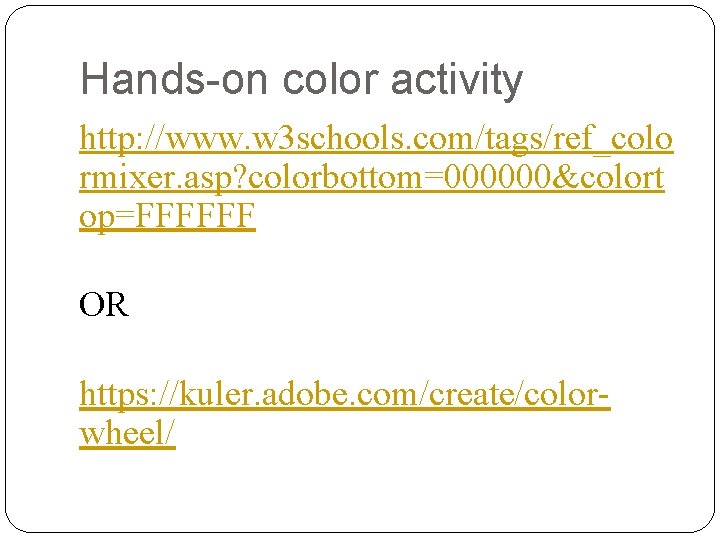
Hands-on color activity http: //www. w 3 schools. com/tags/ref_colo rmixer. asp? colorbottom=000000&colort op=FFFFFF OR https: //kuler. adobe. com/create/colorwheel/