385 Amazing UI Modernization Using Telerik UI for
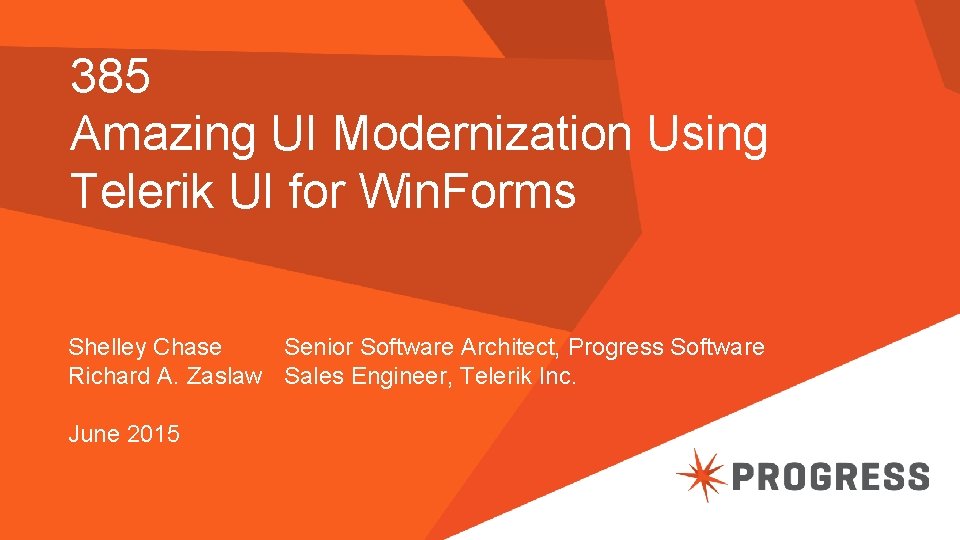

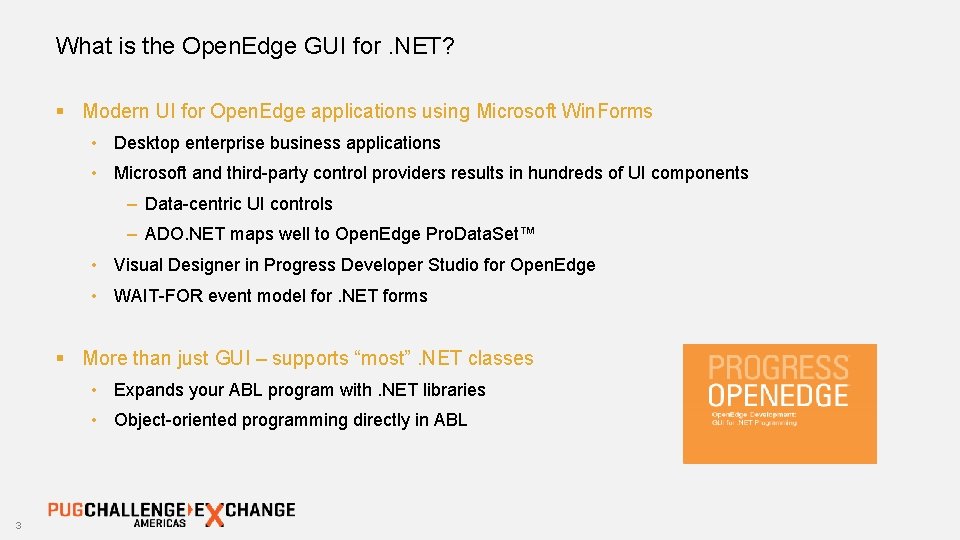
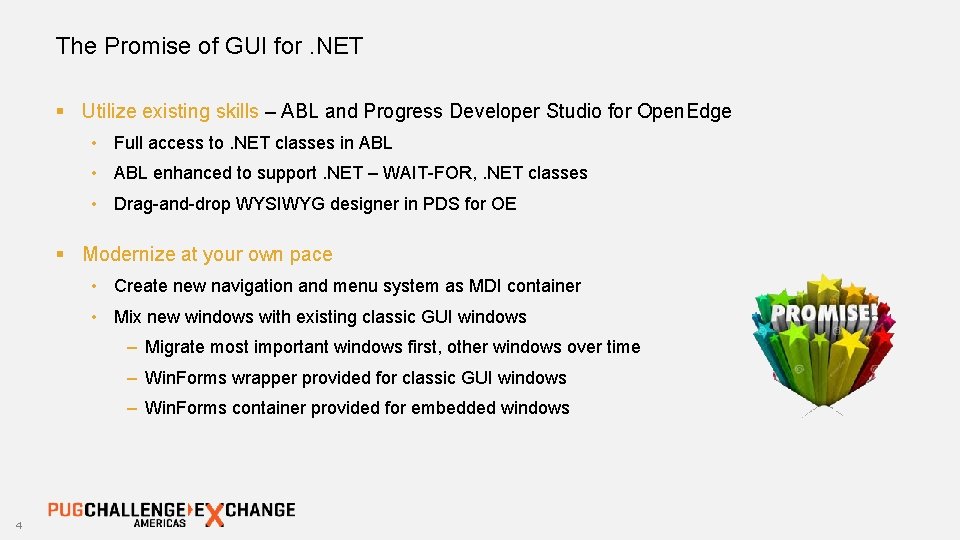
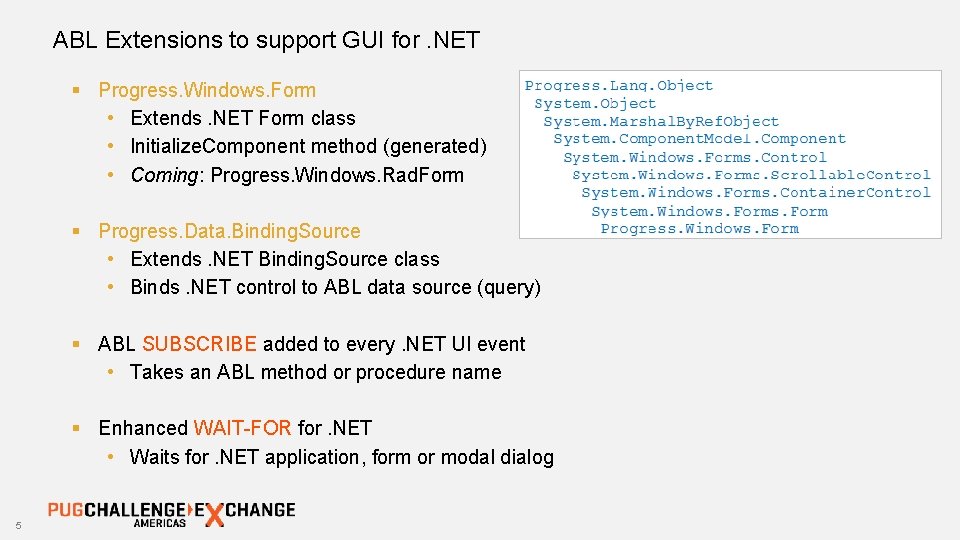
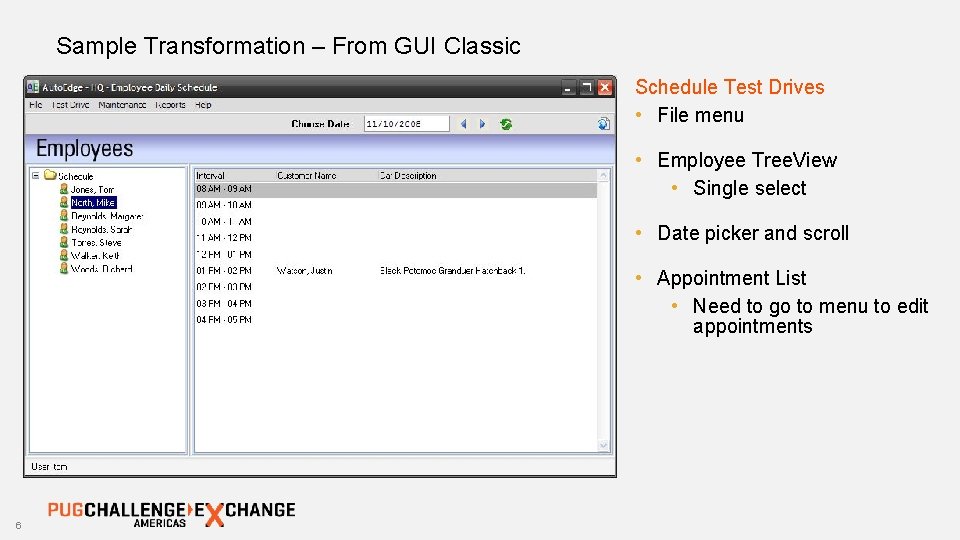
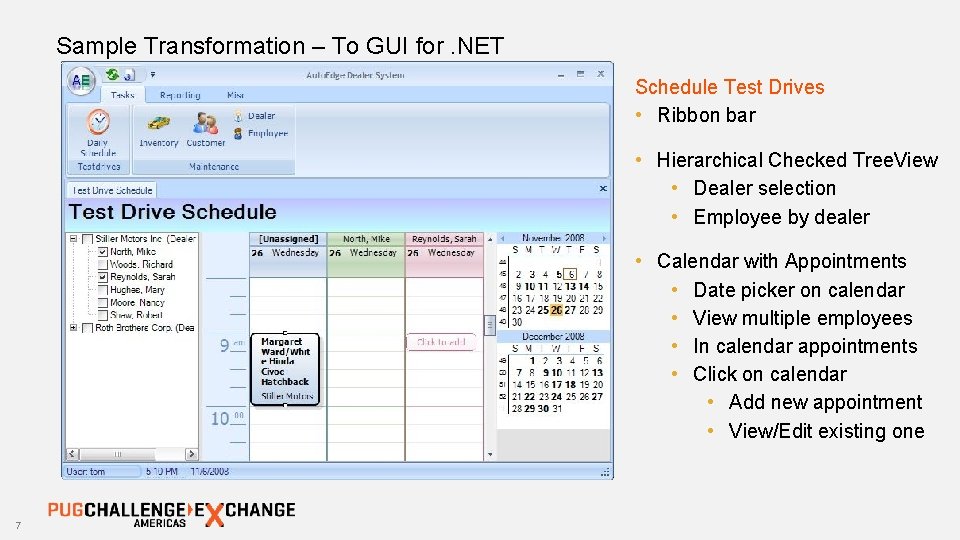
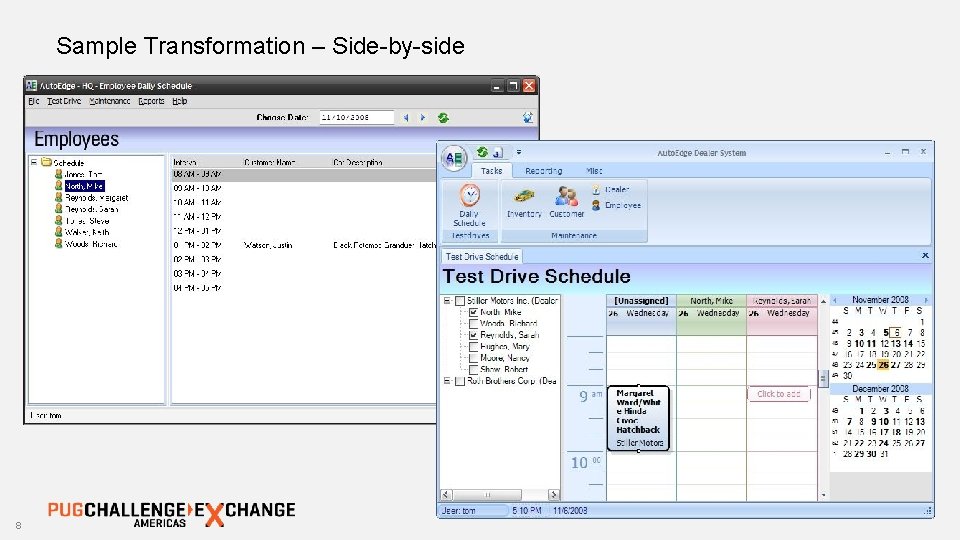
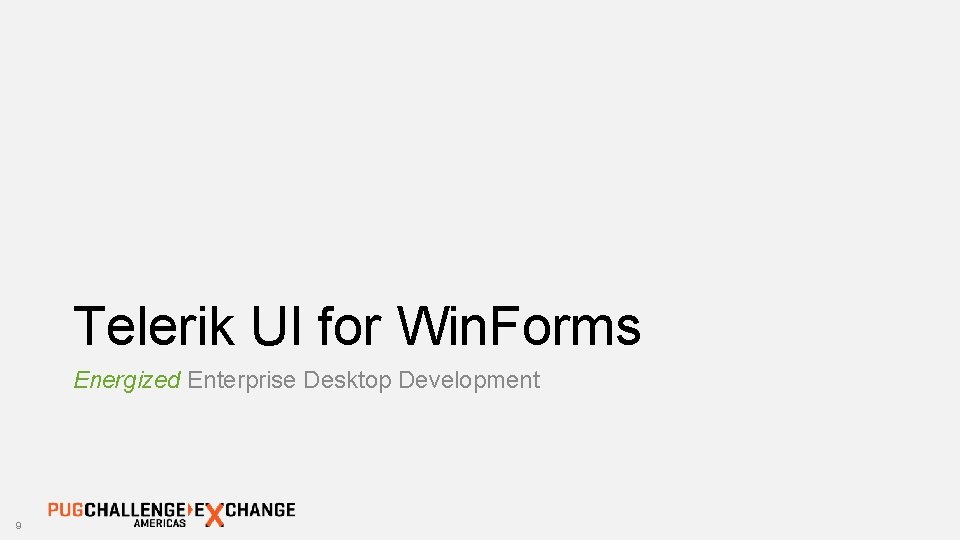
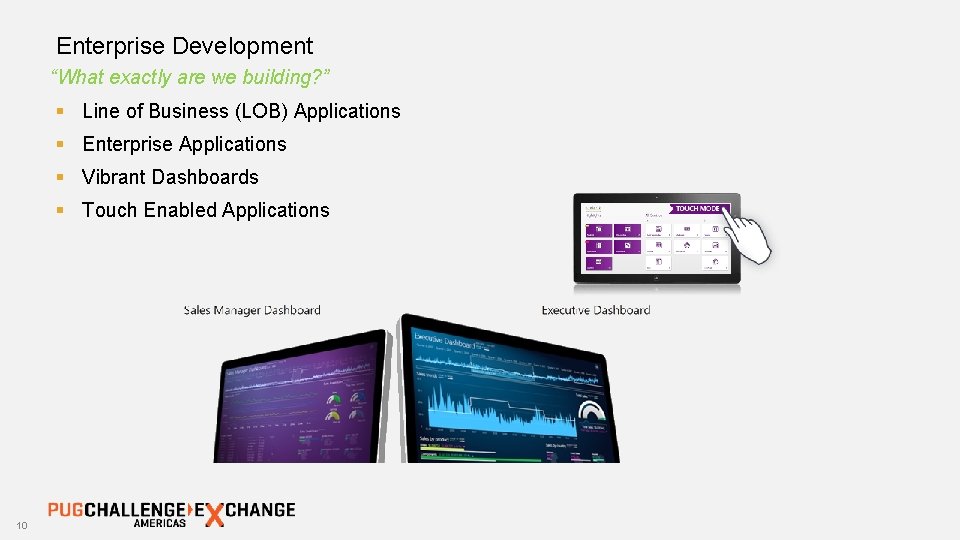
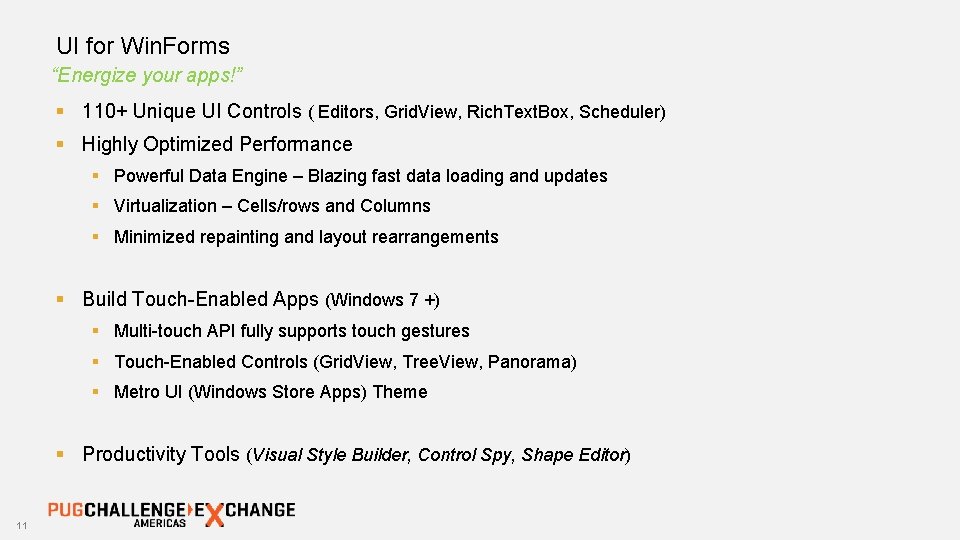
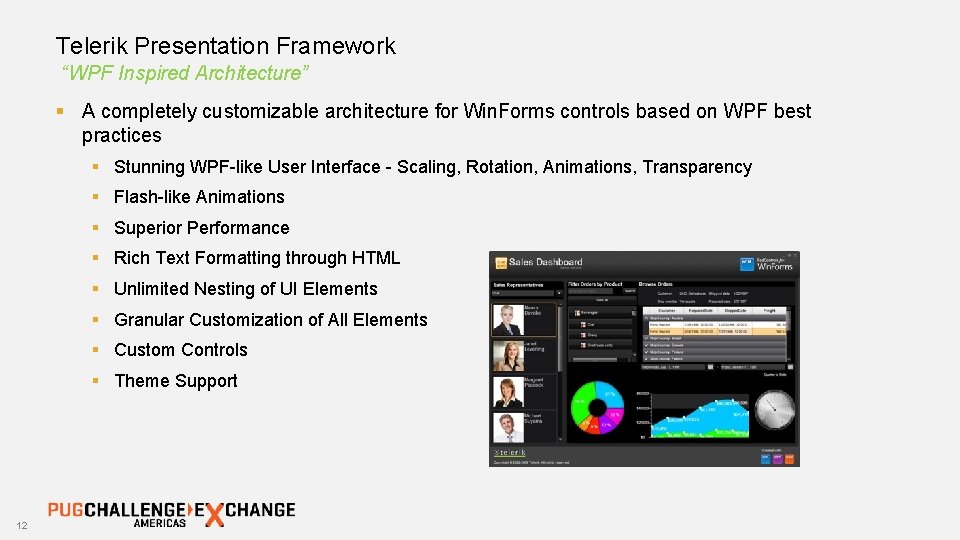
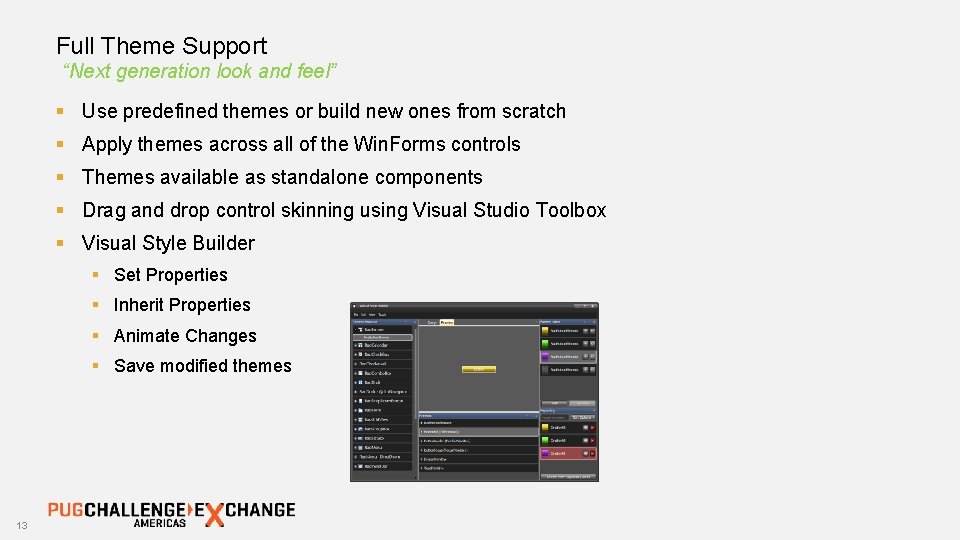
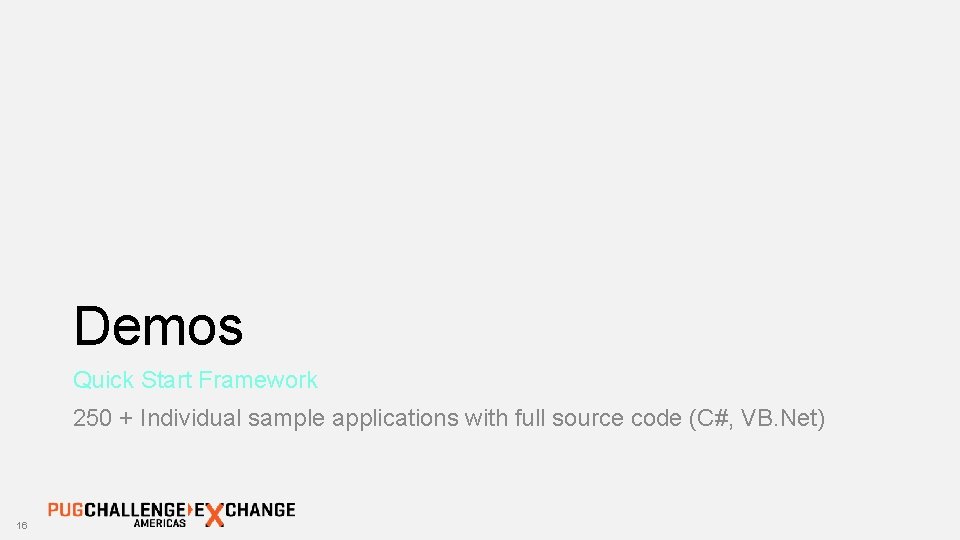
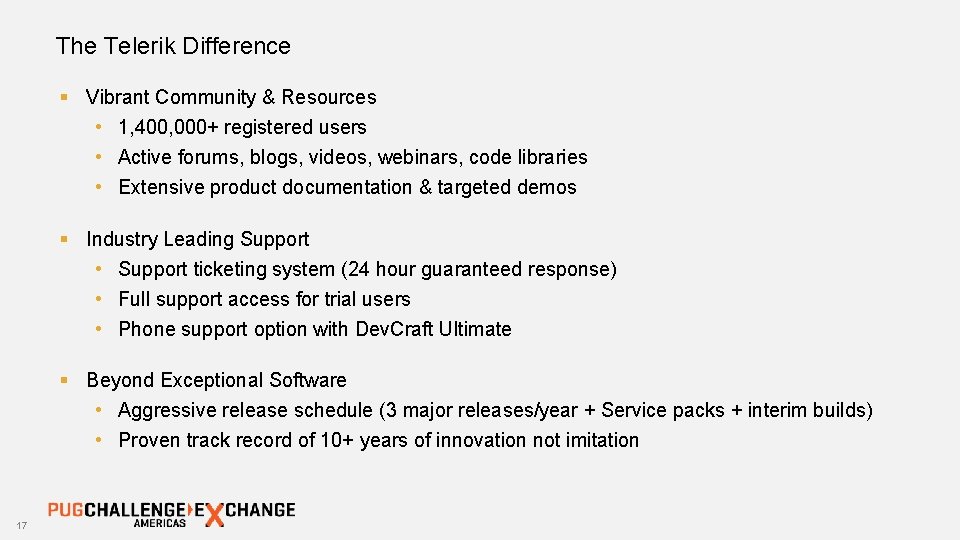

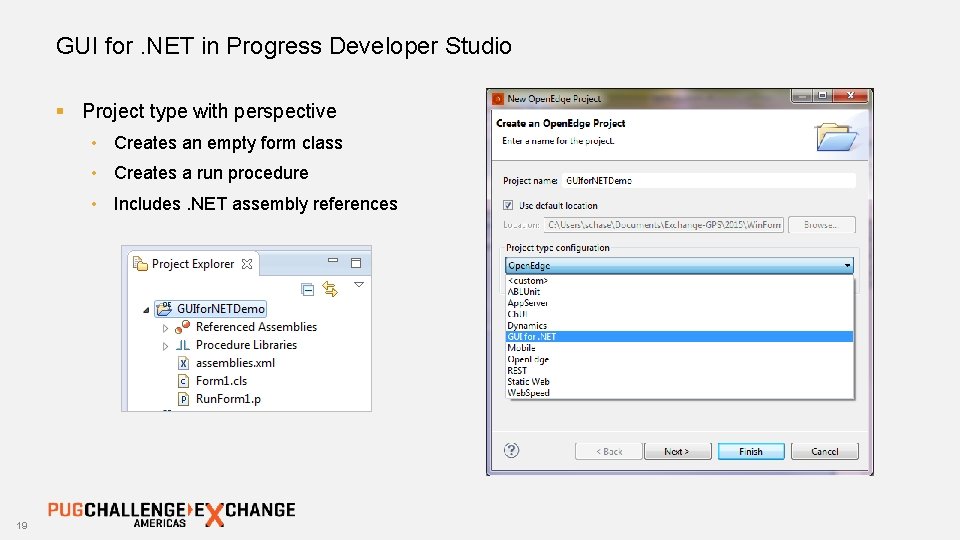
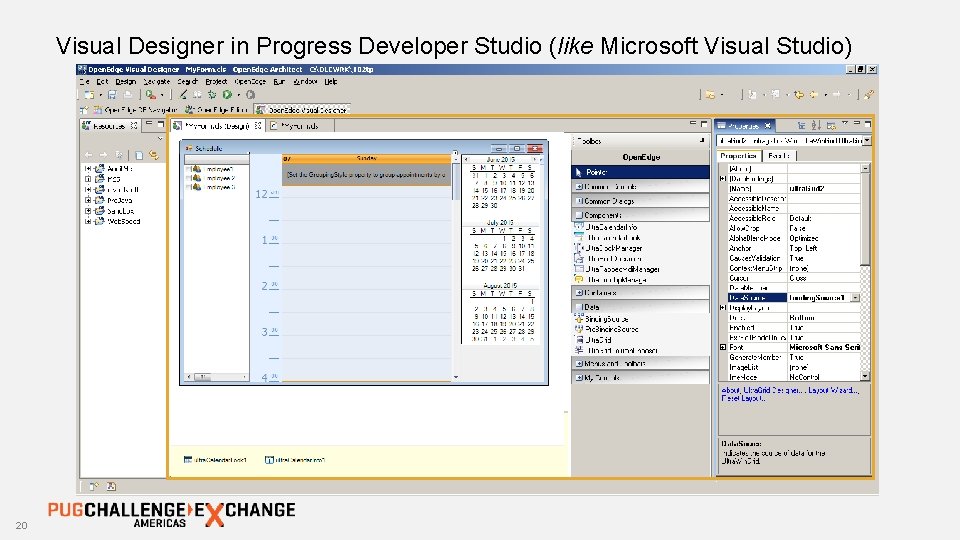
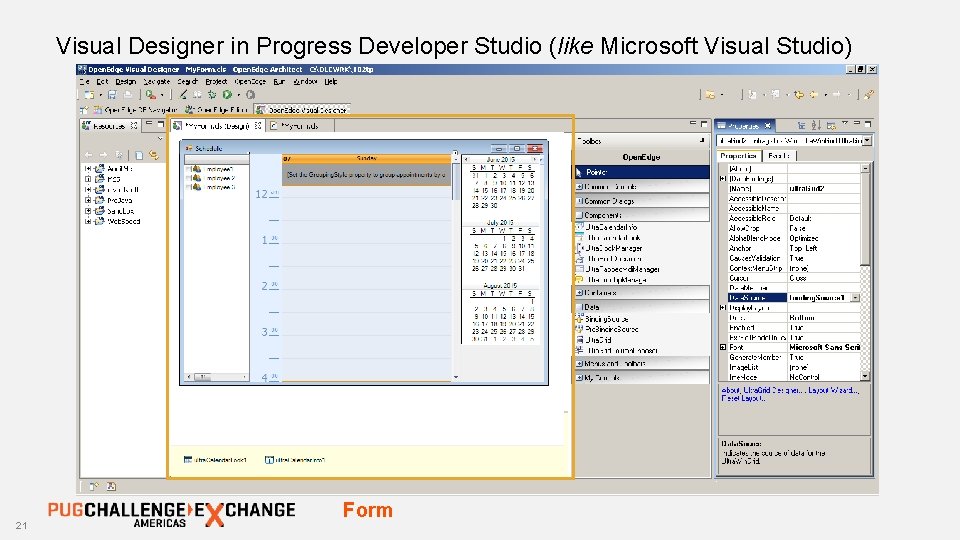
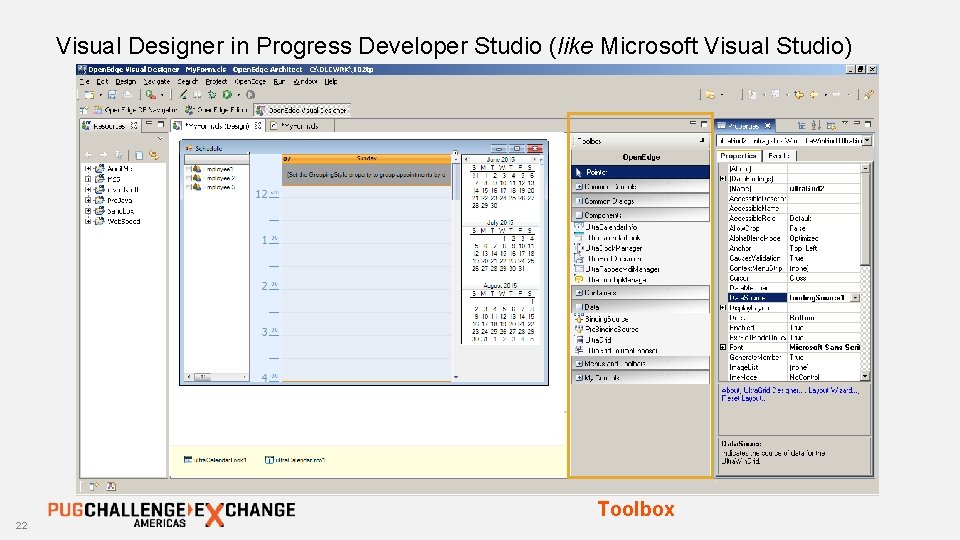
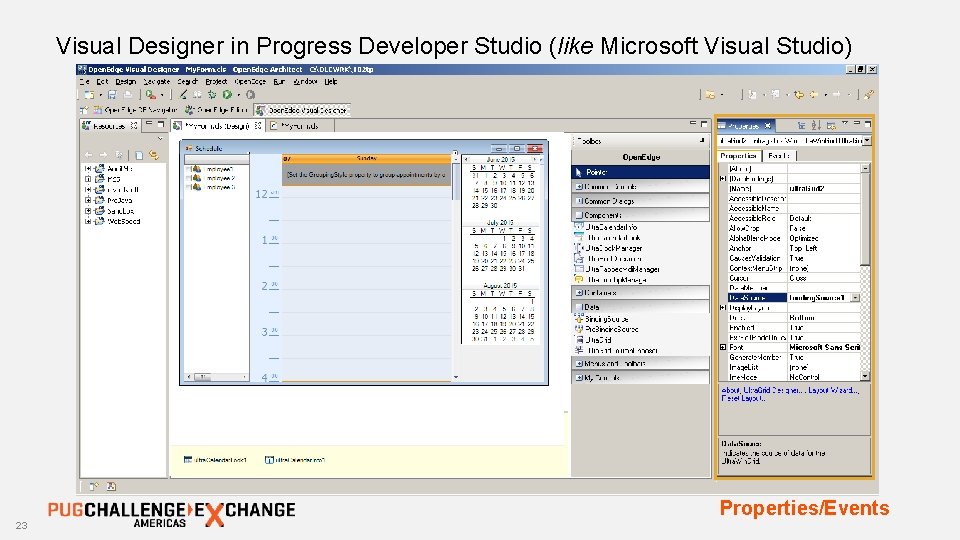
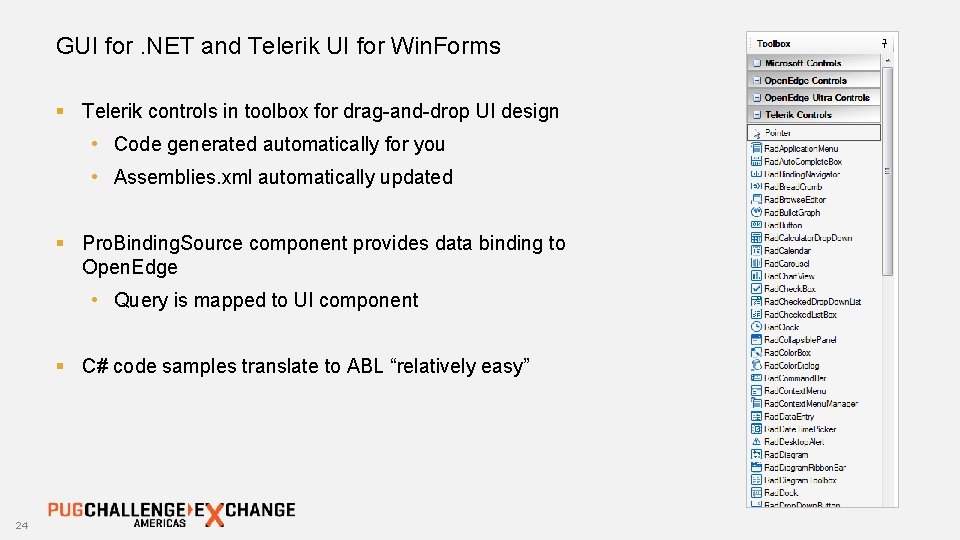
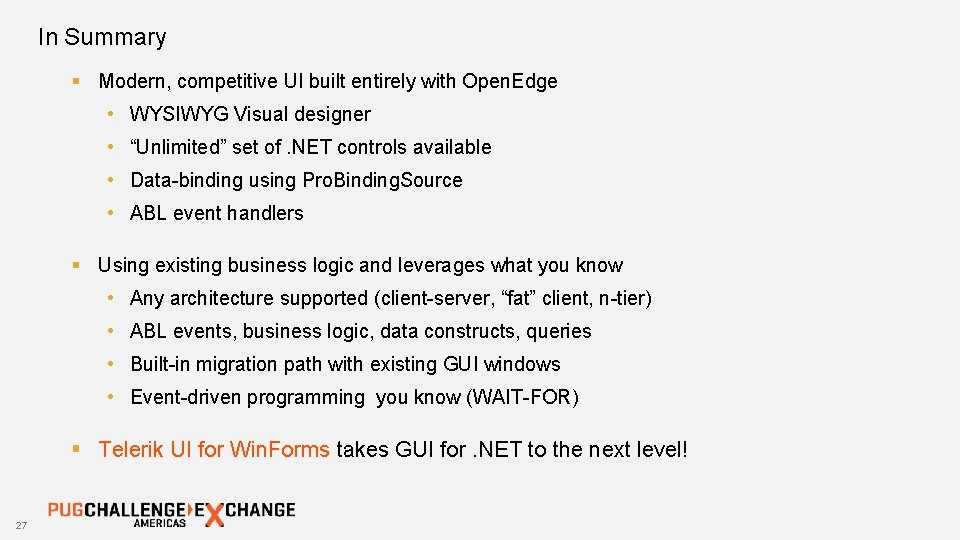
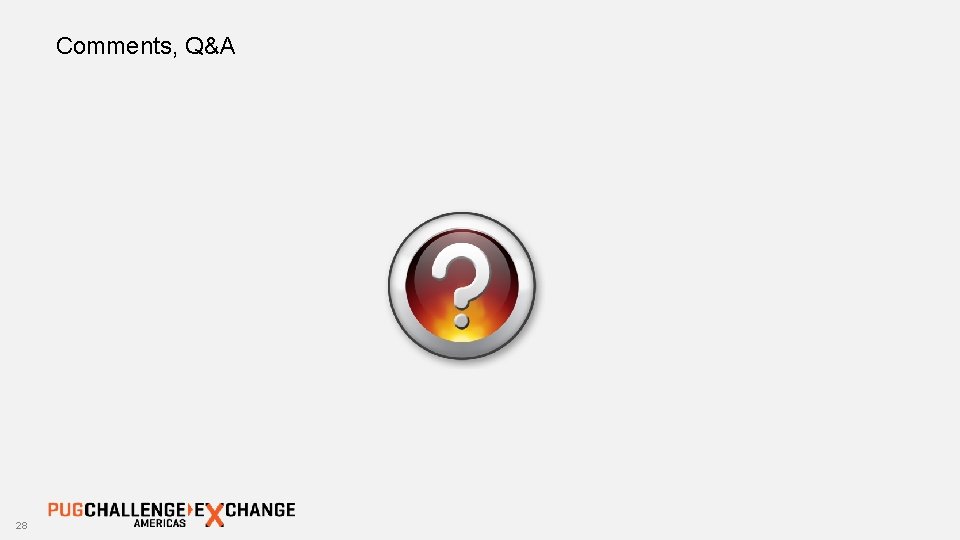


- Slides: 26
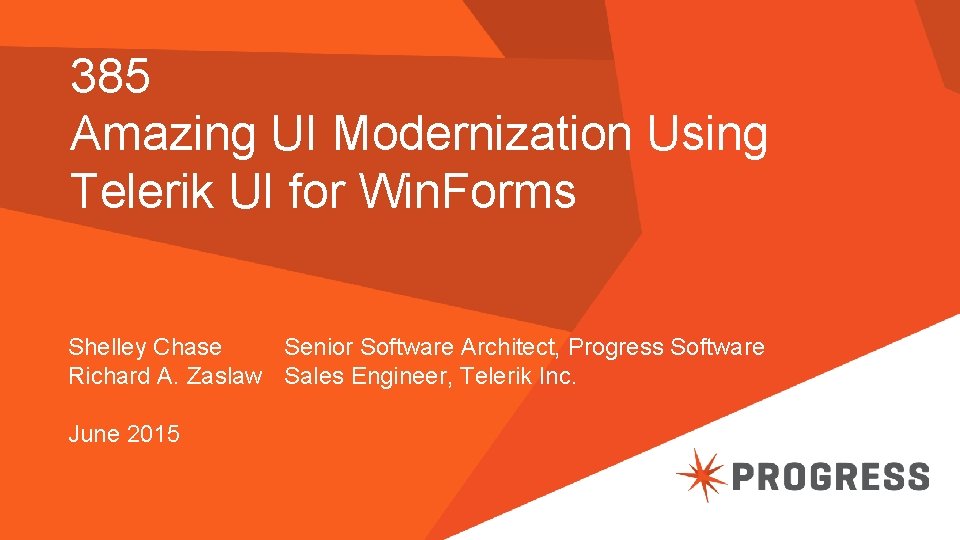
385 Amazing UI Modernization Using Telerik UI for Win. Forms Shelley Chase Senior Software Architect, Progress Software Richard A. Zaslaw Sales Engineer, Telerik Inc. June 2015

Agenda § Open. Edge Product: GUI for. NET § Telerik Product: UI for Win. Forms § Demo – Showcasing the Telerik UI for Win. Forms § Progress Developer Studio Visual Designer § Wrap up and Q & A 2
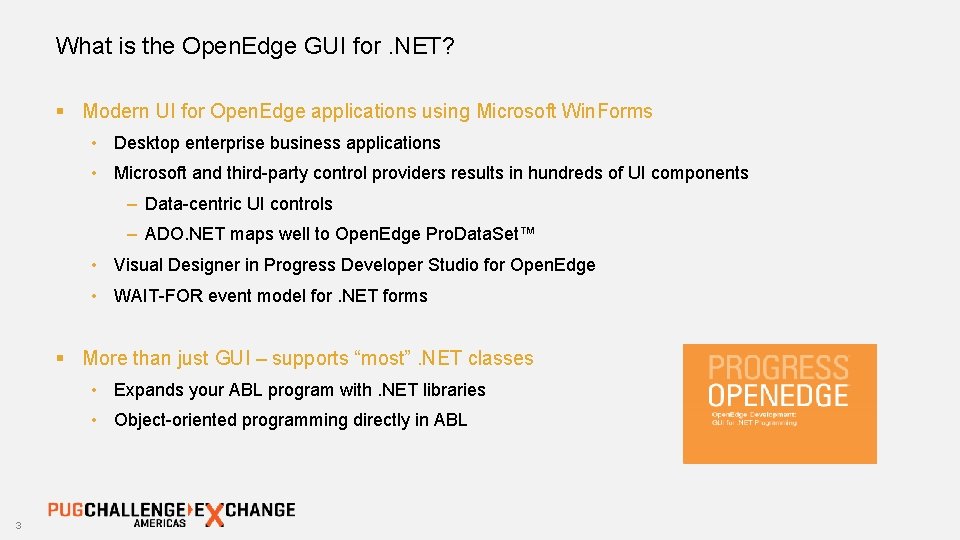
What is the Open. Edge GUI for. NET? § Modern UI for Open. Edge applications using Microsoft Win. Forms • Desktop enterprise business applications • Microsoft and third-party control providers results in hundreds of UI components – Data-centric UI controls – ADO. NET maps well to Open. Edge Pro. Data. Set™ • Visual Designer in Progress Developer Studio for Open. Edge • WAIT-FOR event model for. NET forms § More than just GUI – supports “most”. NET classes • Expands your ABL program with. NET libraries • Object-oriented programming directly in ABL 3
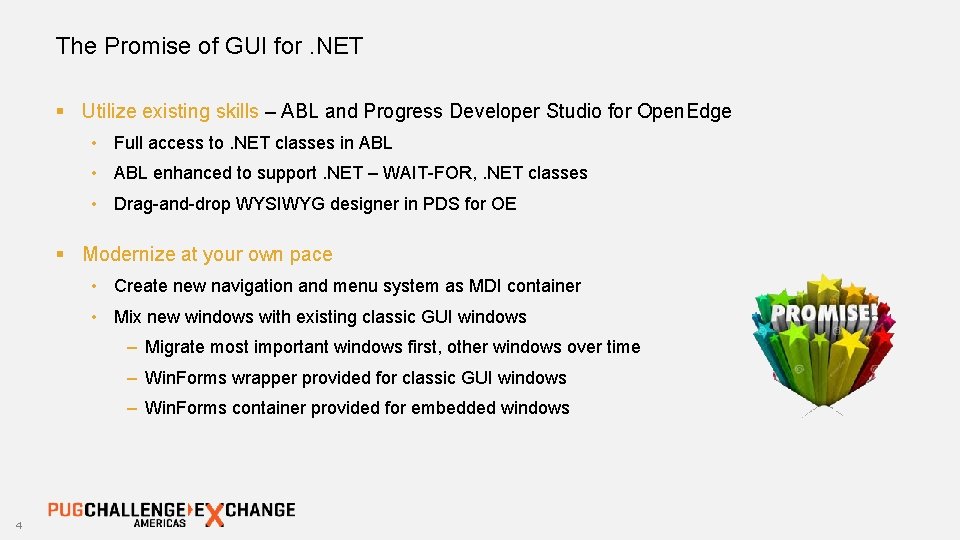
The Promise of GUI for. NET § Utilize existing skills – ABL and Progress Developer Studio for Open. Edge • Full access to. NET classes in ABL • ABL enhanced to support. NET – WAIT-FOR, . NET classes • Drag-and-drop WYSIWYG designer in PDS for OE § Modernize at your own pace • Create new navigation and menu system as MDI container • Mix new windows with existing classic GUI windows – Migrate most important windows first, other windows over time – Win. Forms wrapper provided for classic GUI windows – Win. Forms container provided for embedded windows 4
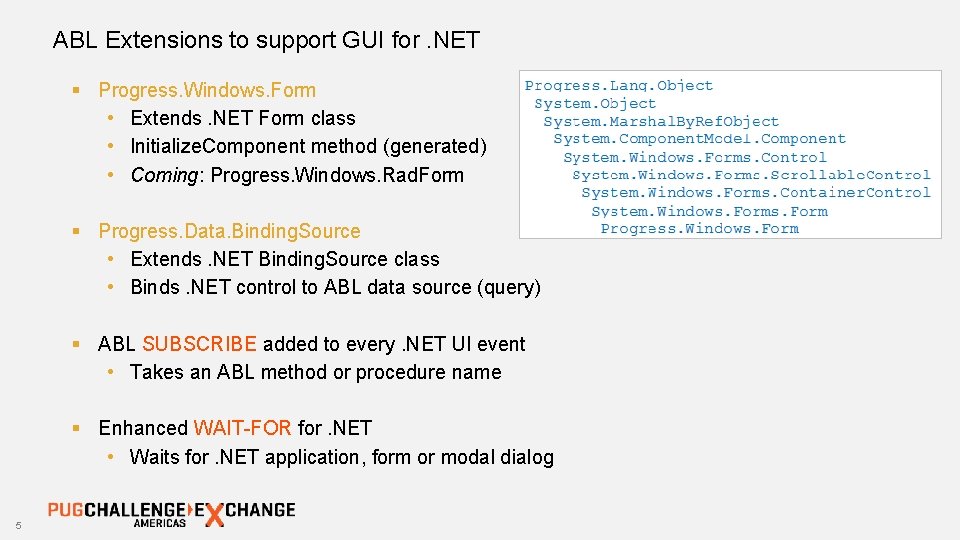
ABL Extensions to support GUI for. NET § Progress. Windows. Form • Extends. NET Form class • Initialize. Component method (generated) • Coming: Progress. Windows. Rad. Form § Progress. Data. Binding. Source • Extends. NET Binding. Source class • Binds. NET control to ABL data source (query) § ABL SUBSCRIBE added to every. NET UI event • Takes an ABL method or procedure name § Enhanced WAIT-FOR for. NET • Waits for. NET application, form or modal dialog 5
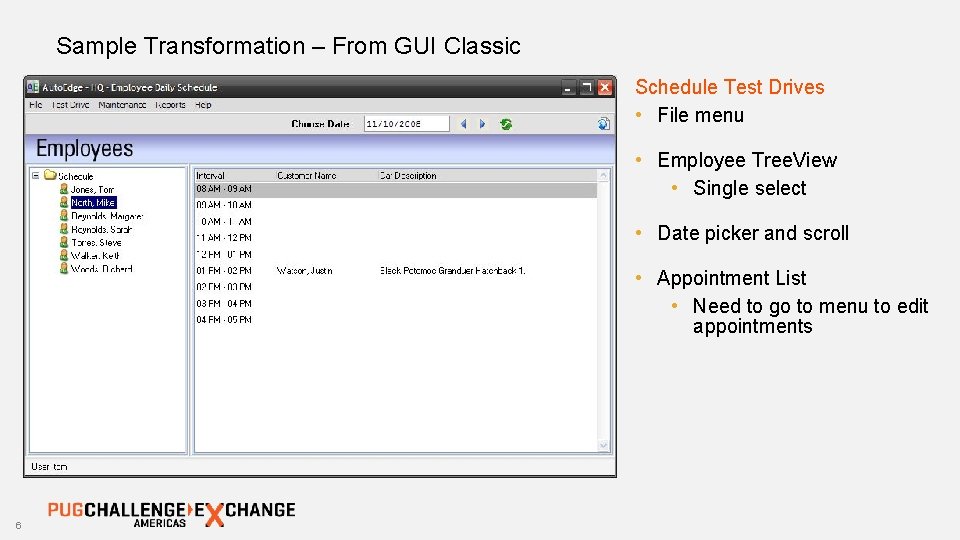
Sample Transformation – From GUI Classic Schedule Test Drives • File menu • Employee Tree. View • Single select • Date picker and scroll • Appointment List • Need to go to menu to edit appointments 6
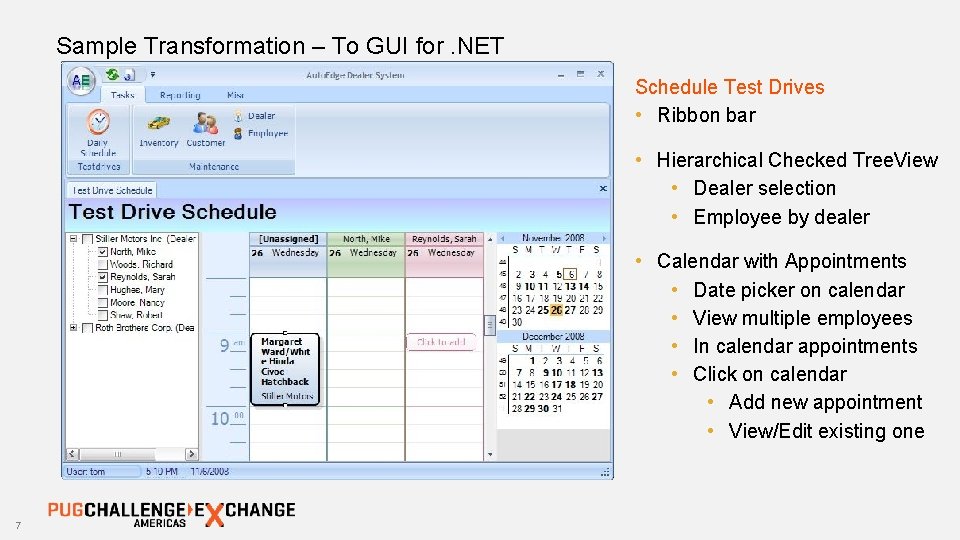
Sample Transformation – To GUI for. NET Schedule Test Drives • Ribbon bar • Hierarchical Checked Tree. View • Dealer selection • Employee by dealer • Calendar with Appointments • Date picker on calendar • View multiple employees • In calendar appointments • Click on calendar • Add new appointment • View/Edit existing one 7
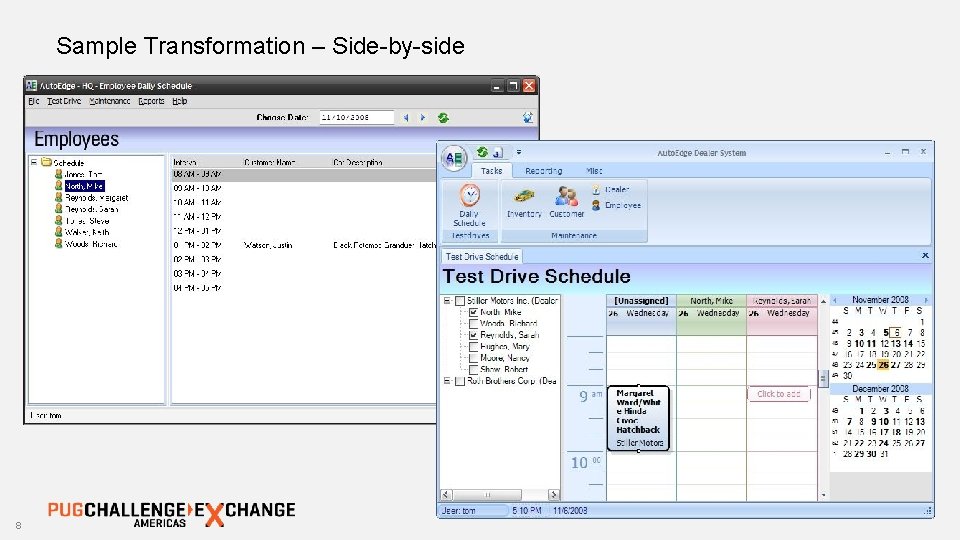
Sample Transformation – Side-by-side 8
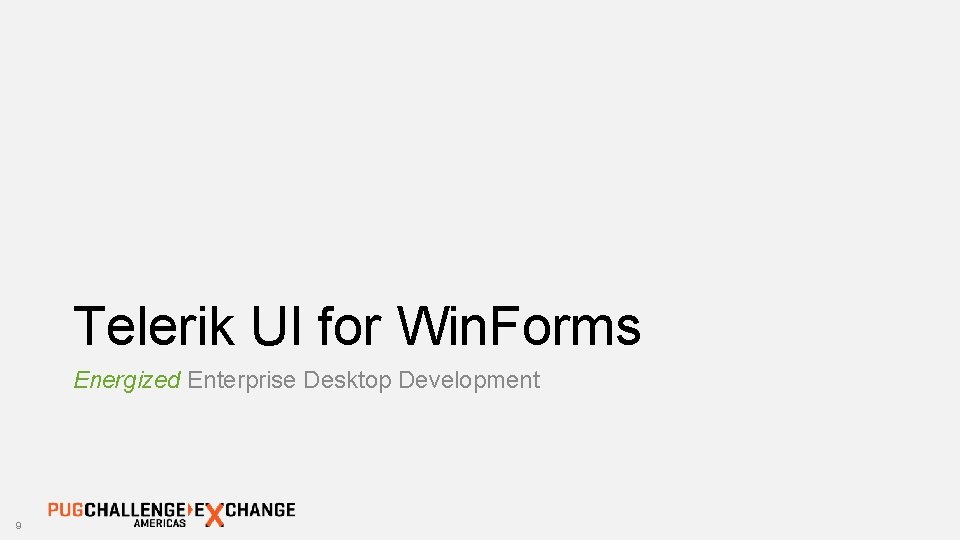
Telerik UI for Win. Forms Energized Enterprise Desktop Development 9
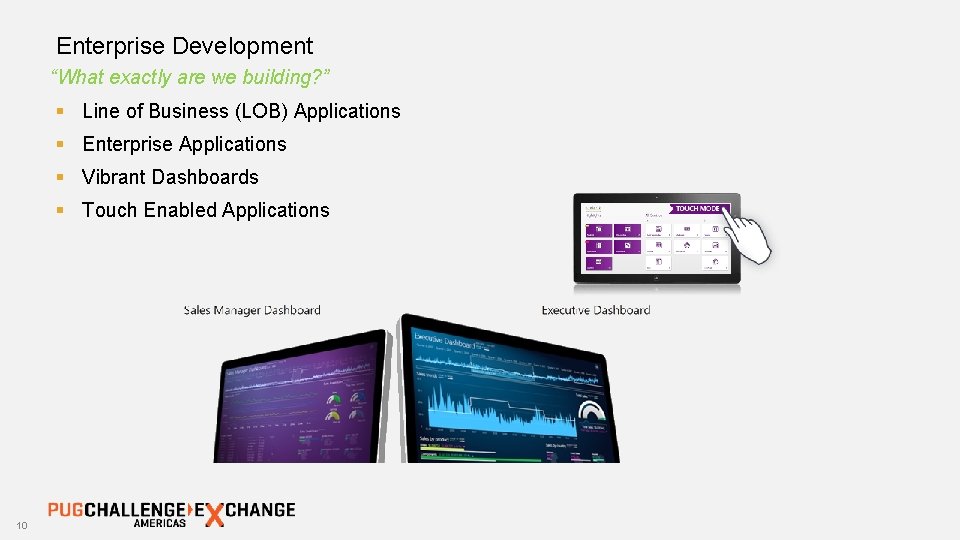
Enterprise Development “What exactly are we building? ” § Line of Business (LOB) Applications § Enterprise Applications § Vibrant Dashboards § Touch Enabled Applications 10
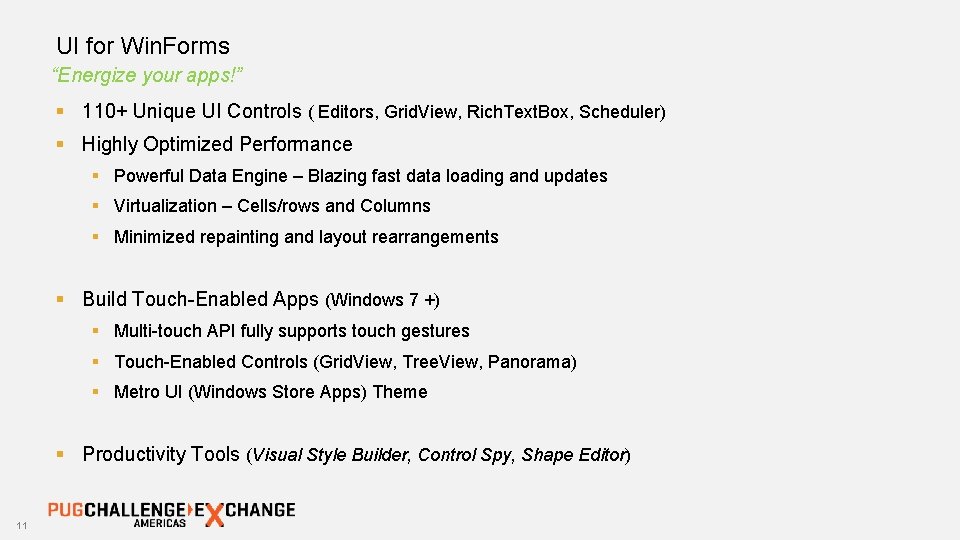
UI for Win. Forms “Energize your apps!” § 110+ Unique UI Controls ( Editors, Grid. View, Rich. Text. Box, Scheduler) § Highly Optimized Performance § Powerful Data Engine – Blazing fast data loading and updates § Virtualization – Cells/rows and Columns § Minimized repainting and layout rearrangements § Build Touch-Enabled Apps (Windows 7 +) § Multi-touch API fully supports touch gestures § Touch-Enabled Controls (Grid. View, Tree. View, Panorama) § Metro UI (Windows Store Apps) Theme § Productivity Tools (Visual Style Builder, Control Spy, Shape Editor) 11
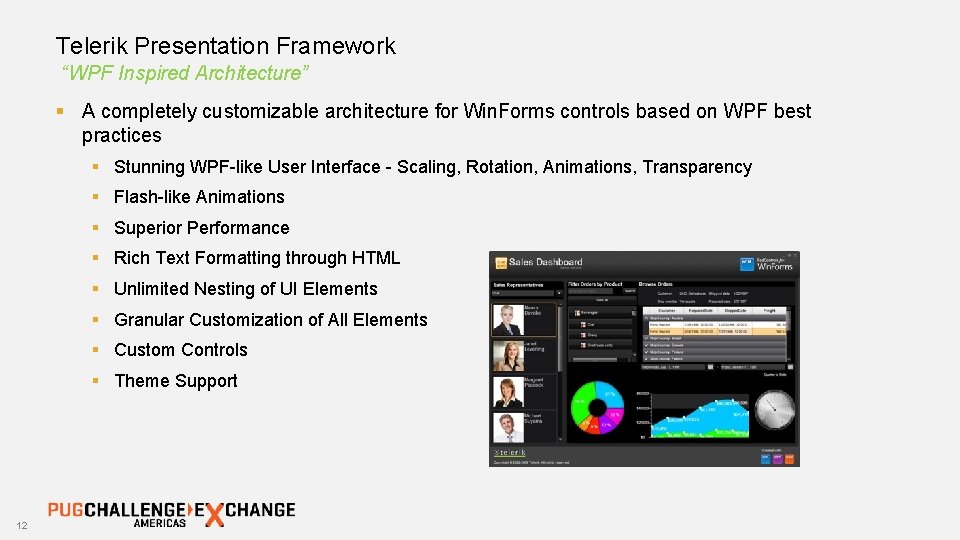
Telerik Presentation Framework “WPF Inspired Architecture” § A completely customizable architecture for Win. Forms controls based on WPF best practices § Stunning WPF-like User Interface - Scaling, Rotation, Animations, Transparency § Flash-like Animations § Superior Performance § Rich Text Formatting through HTML § Unlimited Nesting of UI Elements § Granular Customization of All Elements § Custom Controls § Theme Support 12
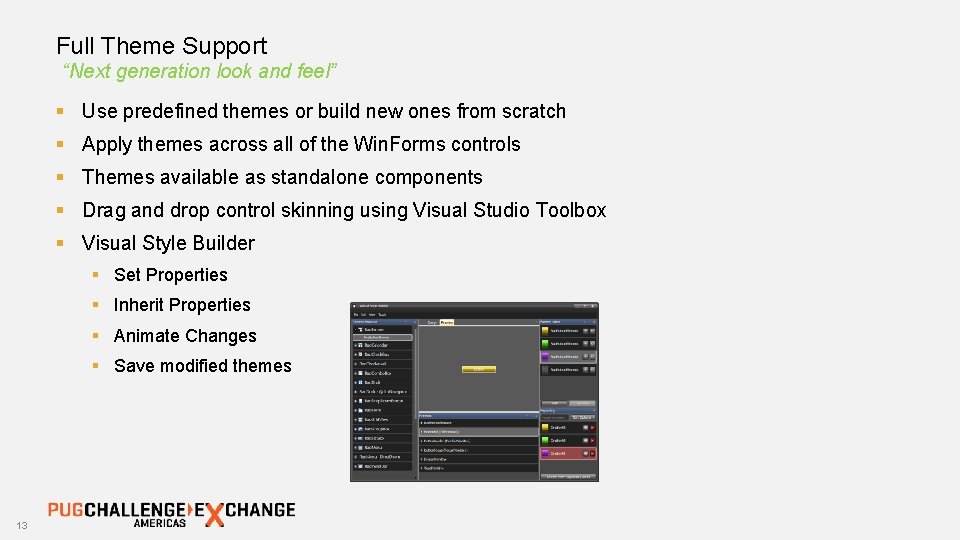
Full Theme Support “Next generation look and feel” § Use predefined themes or build new ones from scratch § Apply themes across all of the Win. Forms controls § Themes available as standalone components § Drag and drop control skinning using Visual Studio Toolbox § Visual Style Builder § Set Properties § Inherit Properties § Animate Changes § Save modified themes 13
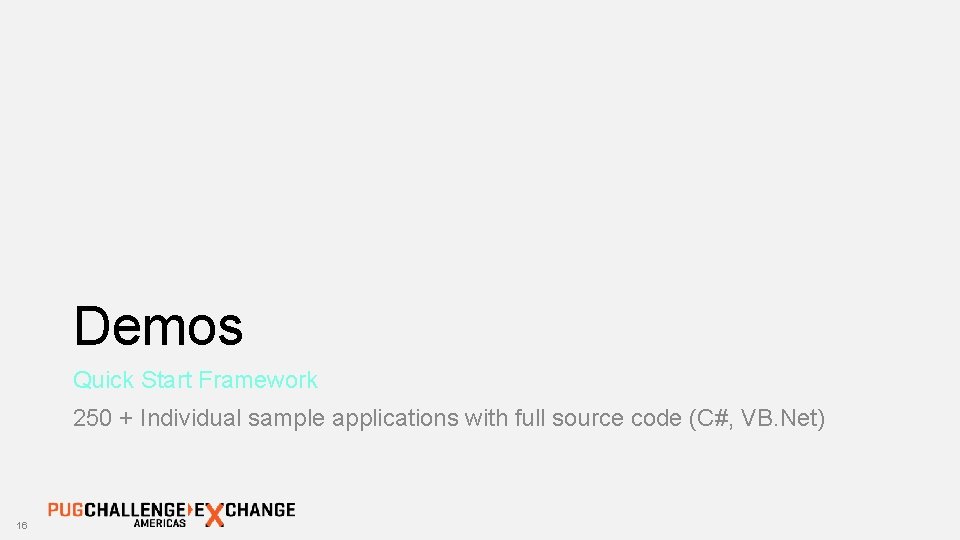
Demos Quick Start Framework 250 + Individual sample applications with full source code (C#, VB. Net) 16
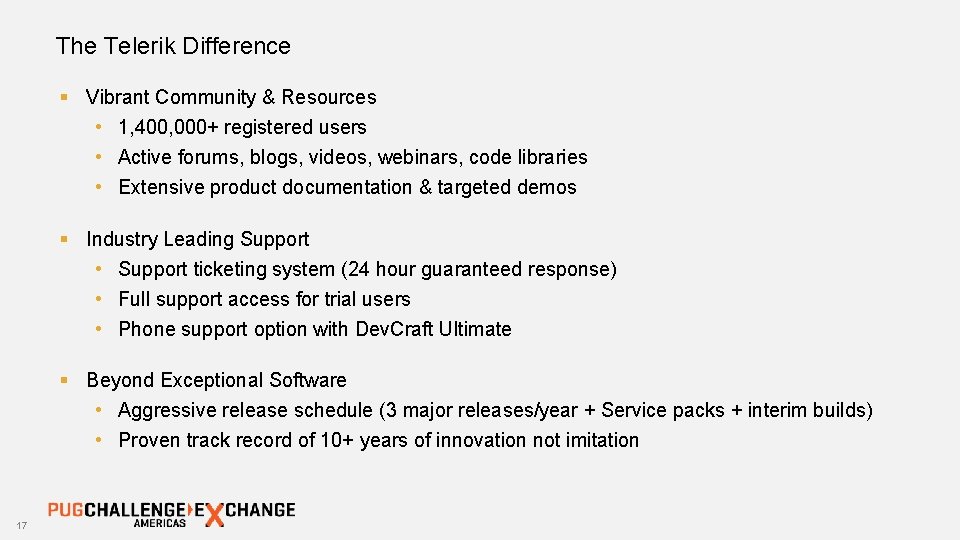
The Telerik Difference § Vibrant Community & Resources • 1, 400, 000+ registered users • Active forums, blogs, videos, webinars, code libraries • Extensive product documentation & targeted demos § Industry Leading Support • Support ticketing system (24 hour guaranteed response) • Full support access for trial users • Phone support option with Dev. Craft Ultimate § Beyond Exceptional Software • Aggressive release schedule (3 major releases/year + Service packs + interim builds) • Proven track record of 10+ years of innovation not imitation 17

Visual Designer for Win. Forms Progress Developer Studio for Open. Edge 18
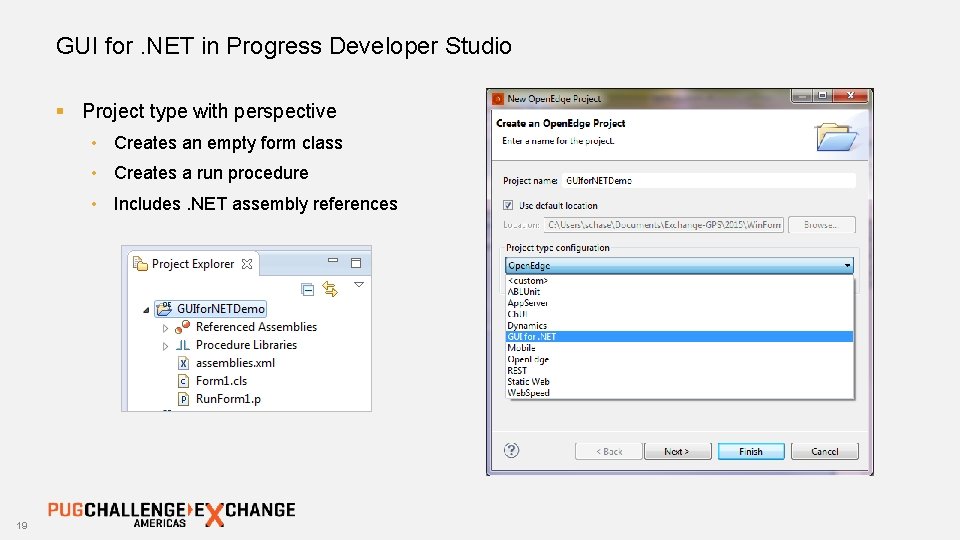
GUI for. NET in Progress Developer Studio § Project type with perspective • Creates an empty form class • Creates a run procedure • Includes. NET assembly references 19
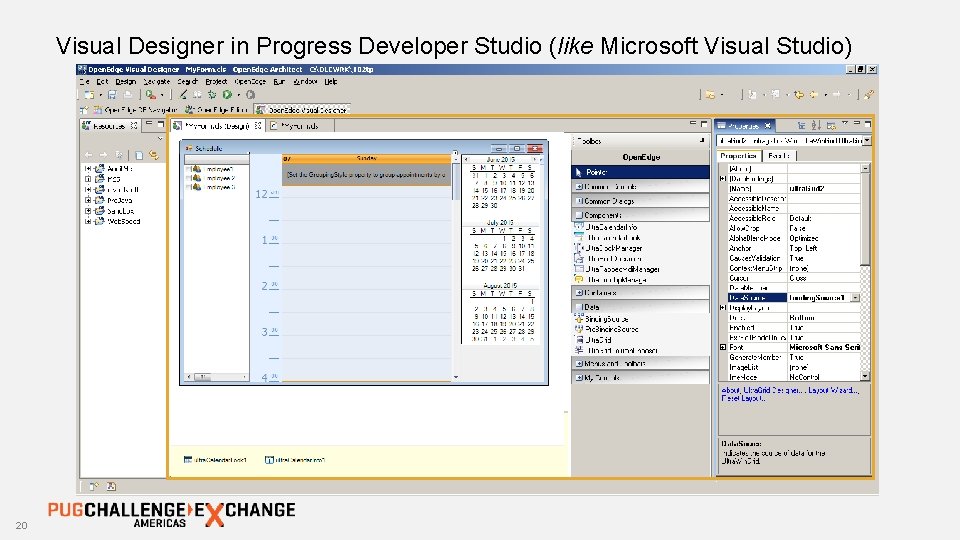
Visual Designer in Progress Developer Studio (like Microsoft Visual Studio) 20
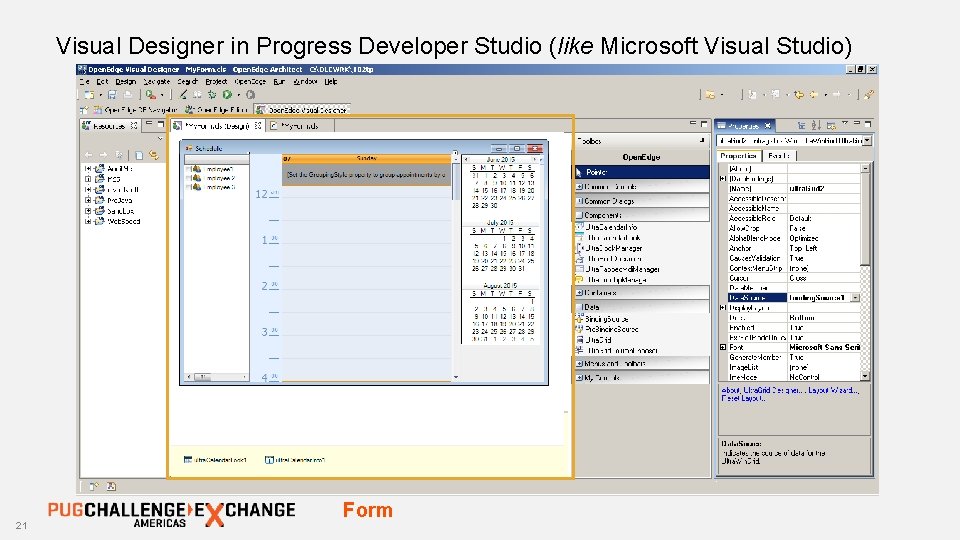
Visual Designer in Progress Developer Studio (like Microsoft Visual Studio) 21 Form
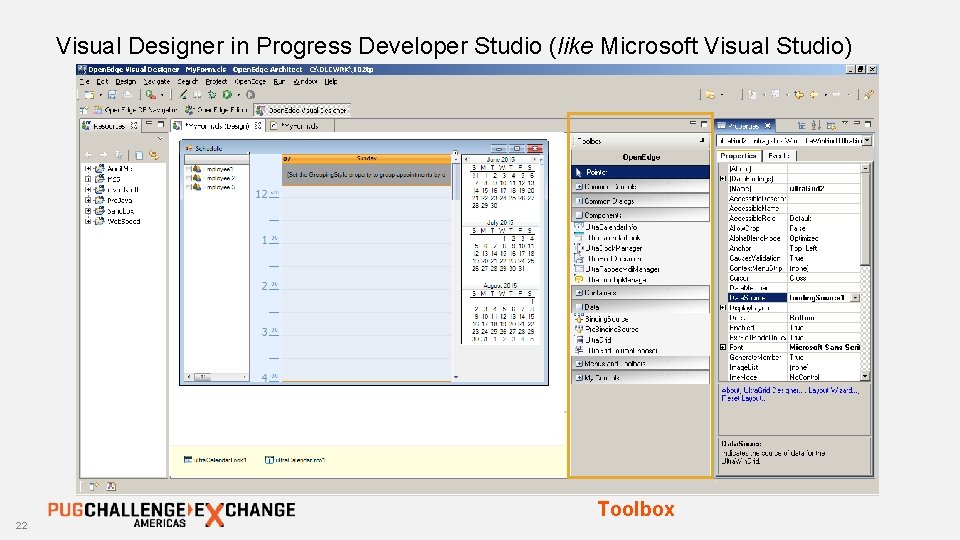
Visual Designer in Progress Developer Studio (like Microsoft Visual Studio) 22 Toolbox
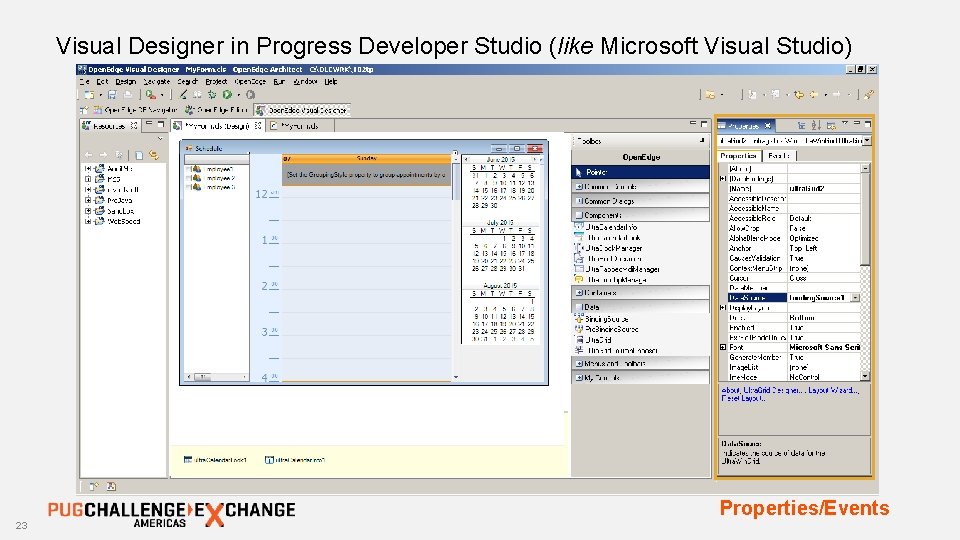
Visual Designer in Progress Developer Studio (like Microsoft Visual Studio) Properties/Events 23
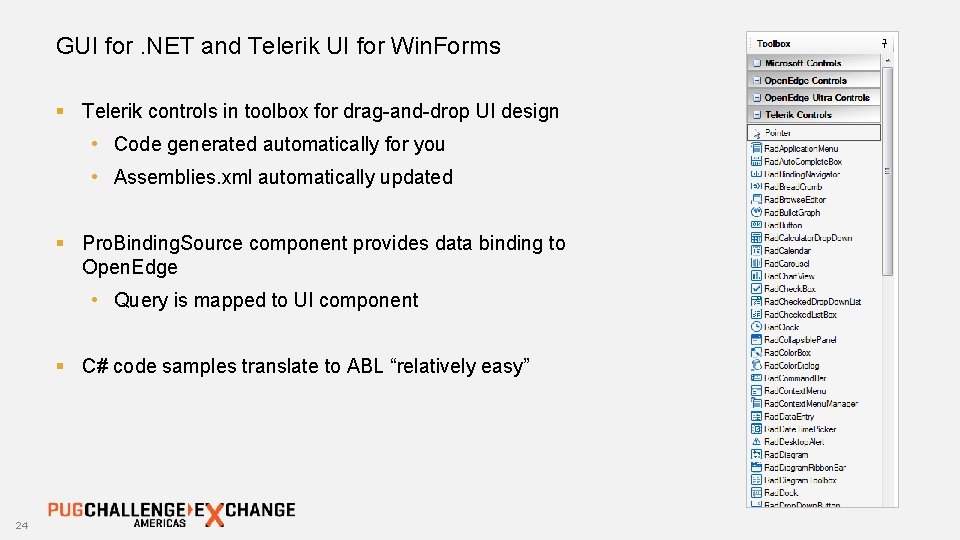
GUI for. NET and Telerik UI for Win. Forms § Telerik controls in toolbox for drag-and-drop UI design • Code generated automatically for you • Assemblies. xml automatically updated § Pro. Binding. Source component provides data binding to Open. Edge • Query is mapped to UI component § C# code samples translate to ABL “relatively easy” 24
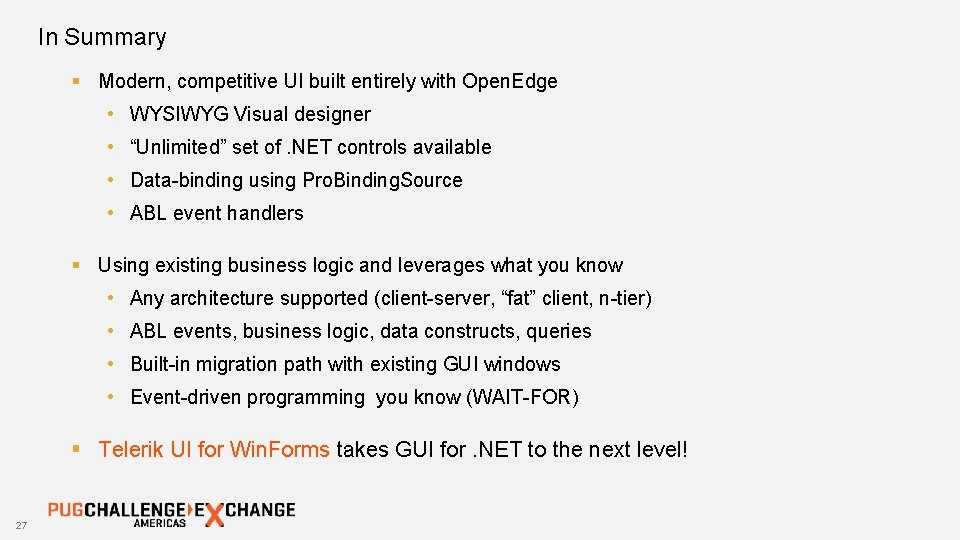
In Summary § Modern, competitive UI built entirely with Open. Edge • WYSIWYG Visual designer • “Unlimited” set of. NET controls available • Data-binding using Pro. Binding. Source • ABL event handlers § Using existing business logic and leverages what you know • Any architecture supported (client-server, “fat” client, n-tier) • ABL events, business logic, data constructs, queries • Built-in migration path with existing GUI windows • Event-driven programming you know (WAIT-FOR) § Telerik UI for Win. Forms takes GUI for. NET to the next level! 27
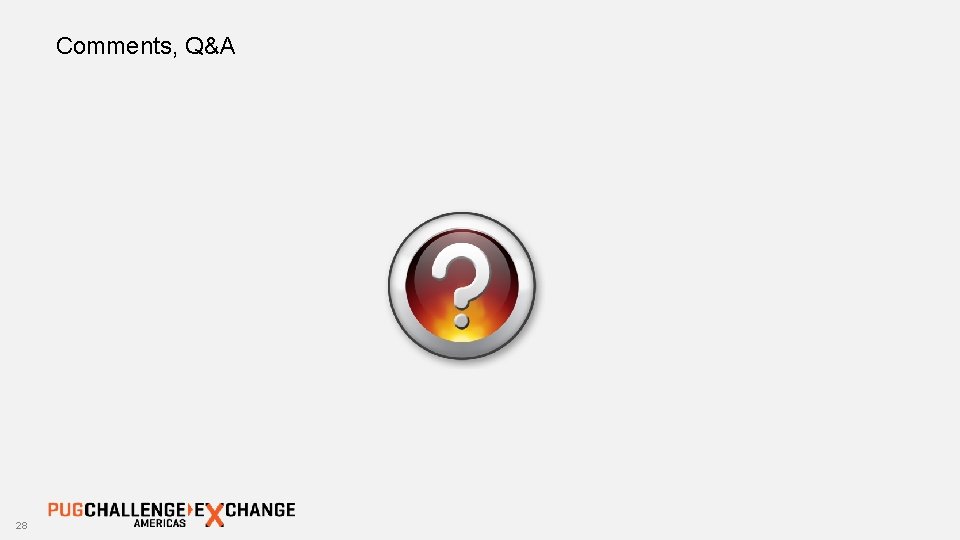
Comments, Q&A 28

