360 Video On Android Tony Constantinides CEO Constant
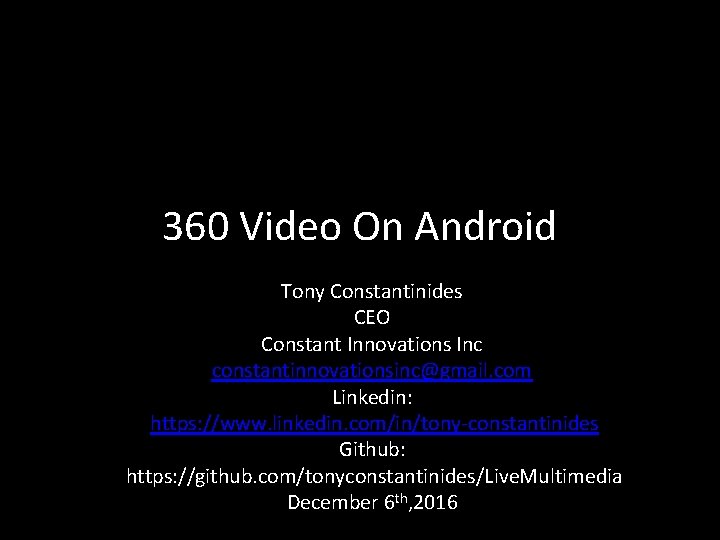
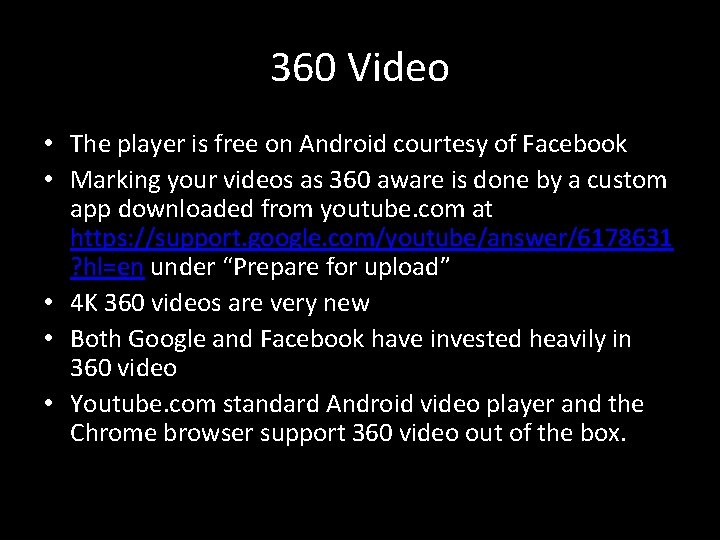
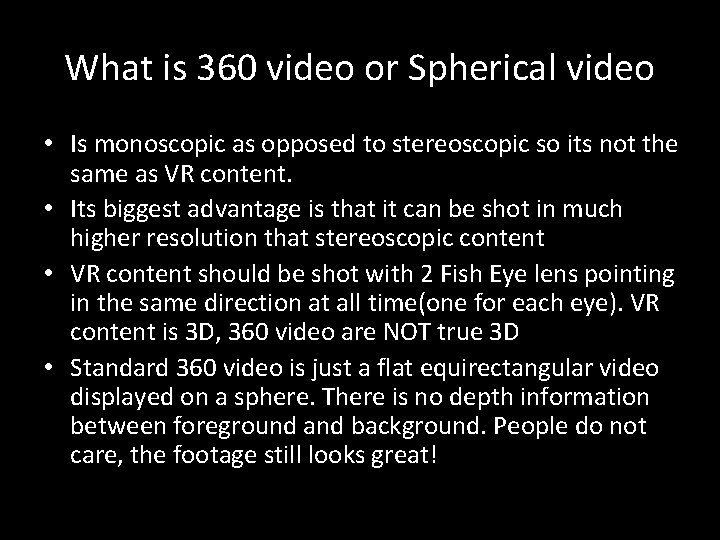
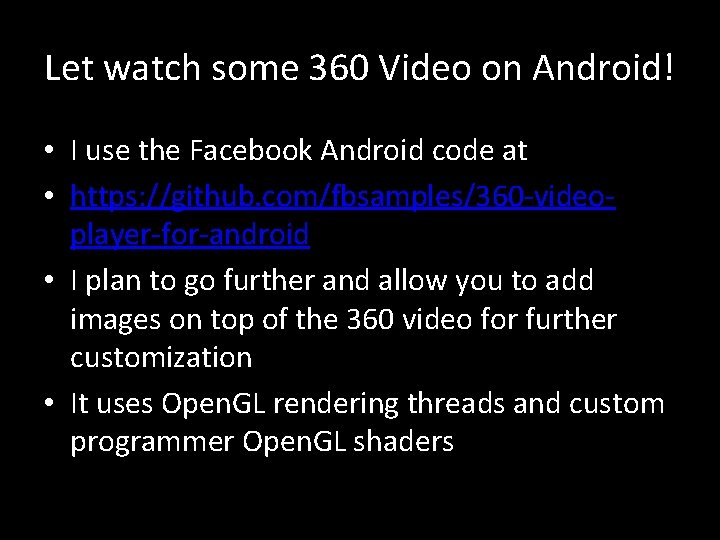
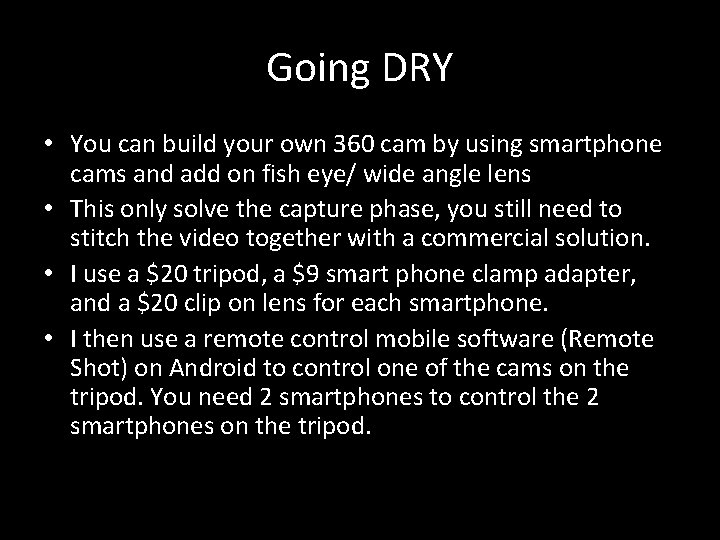
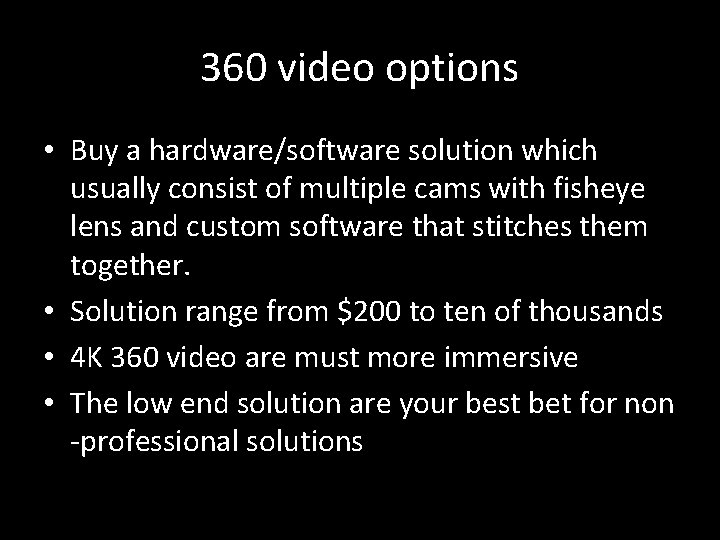


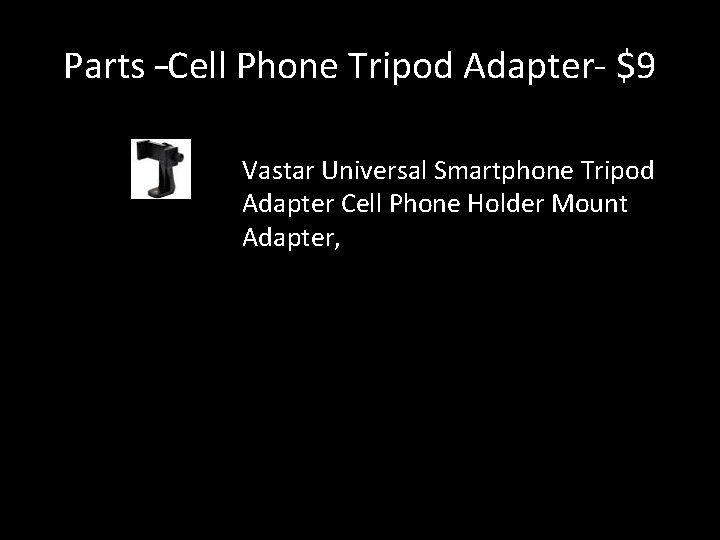
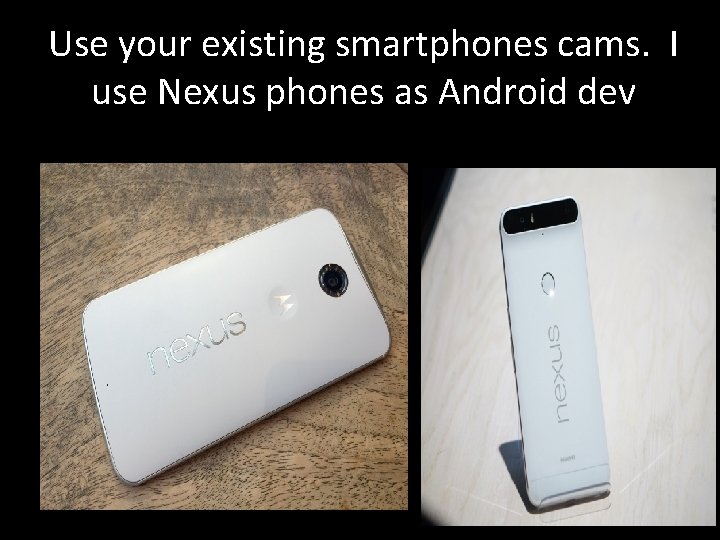
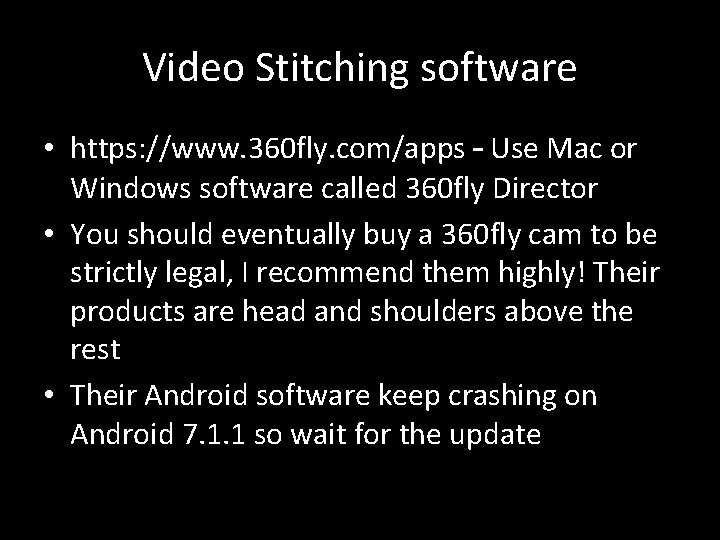
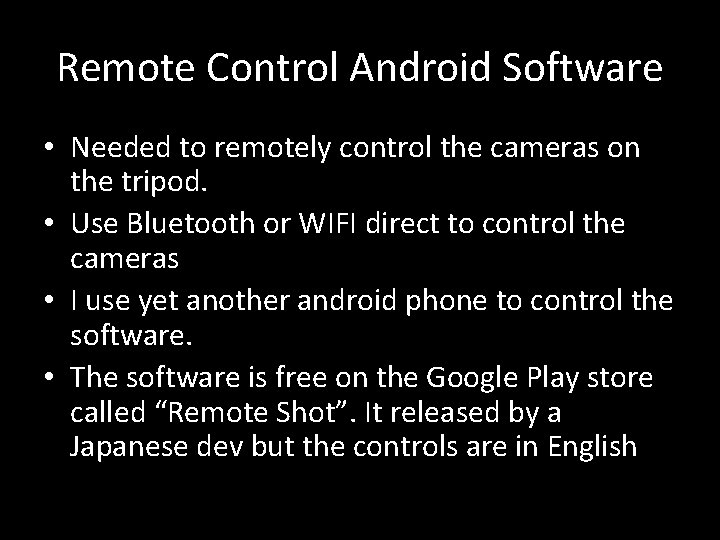
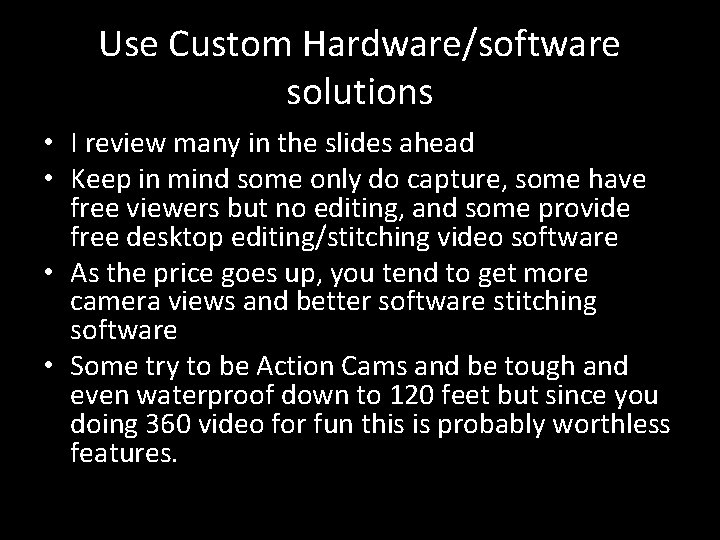
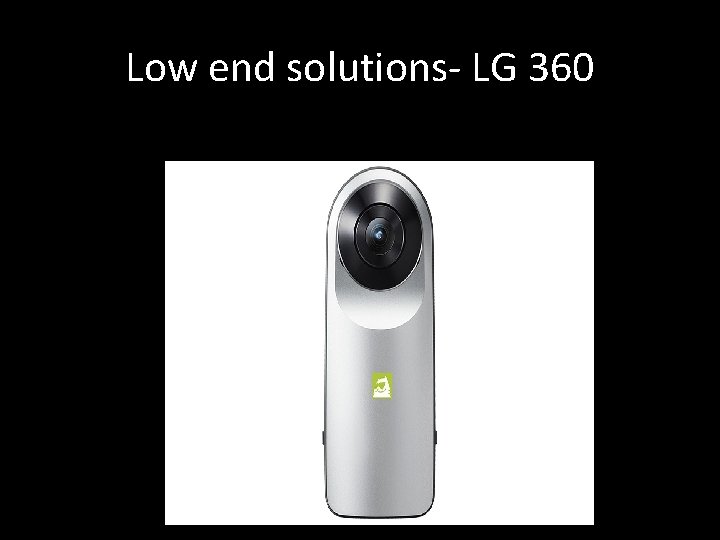
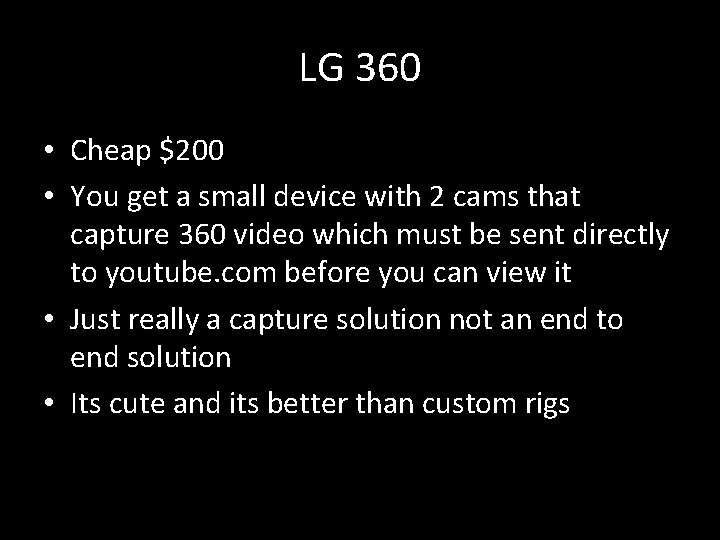


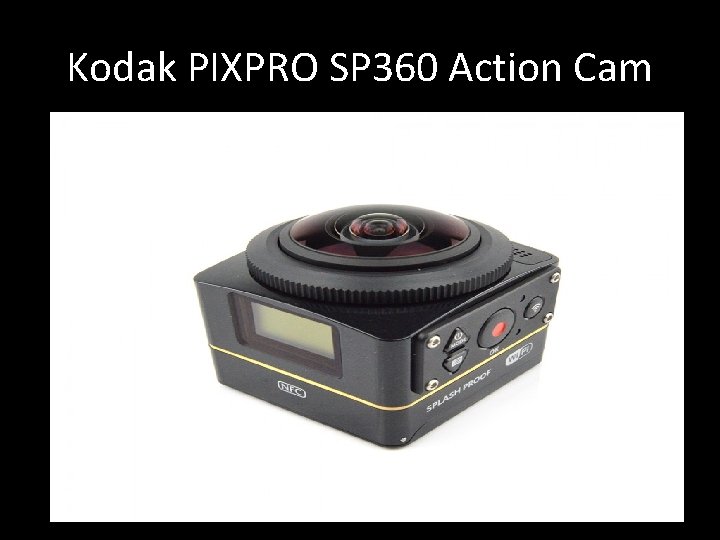
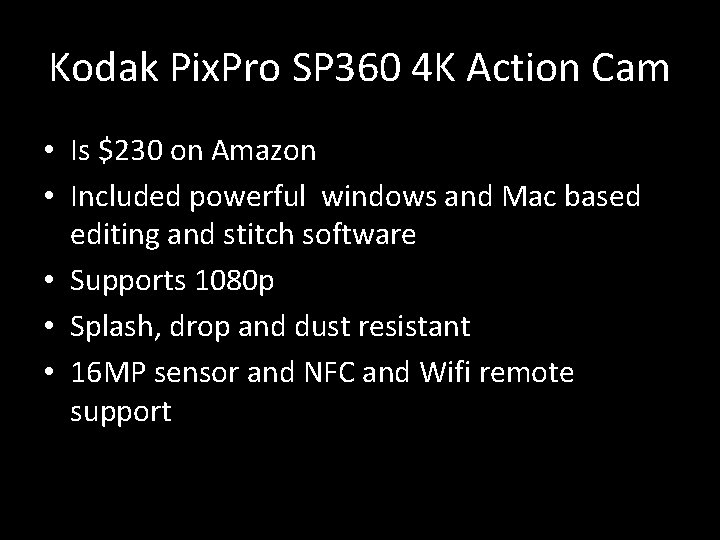

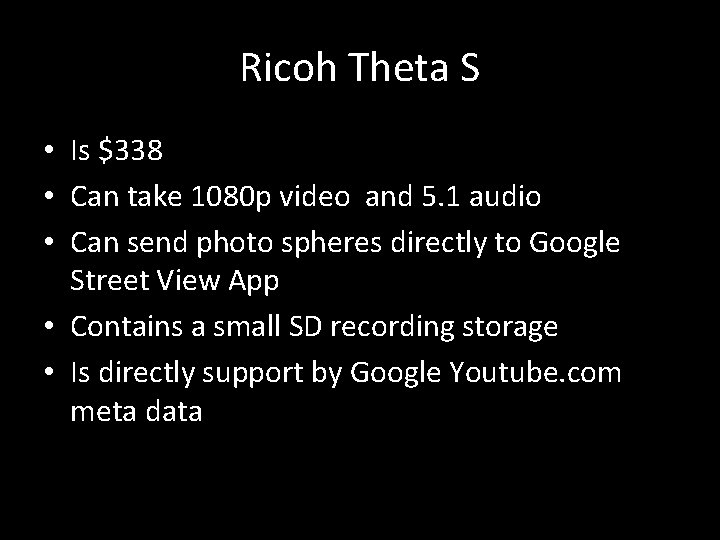

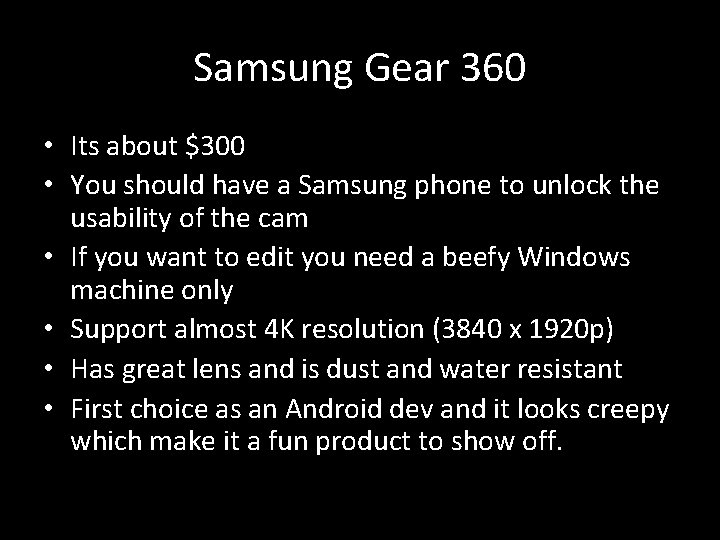

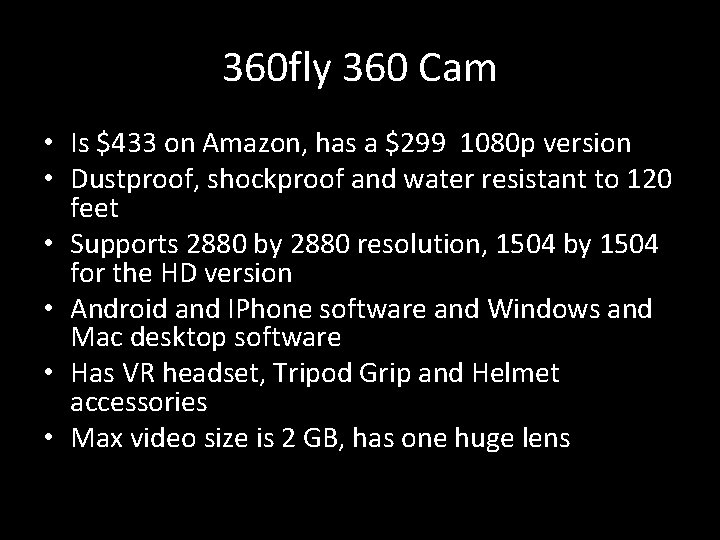

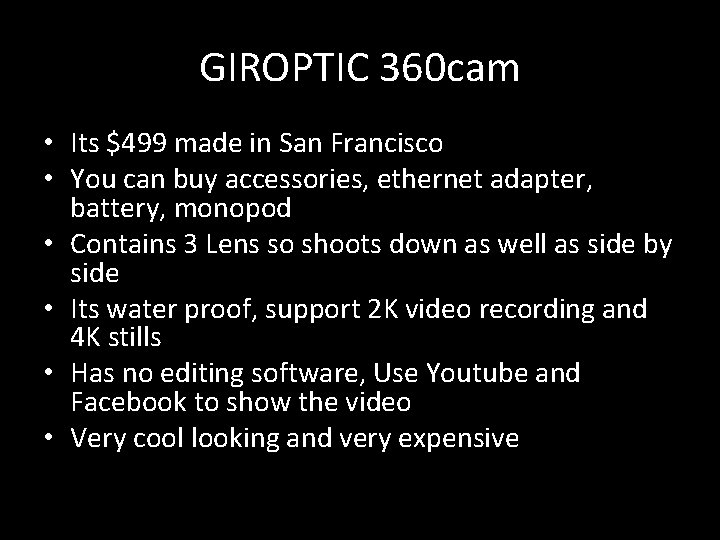

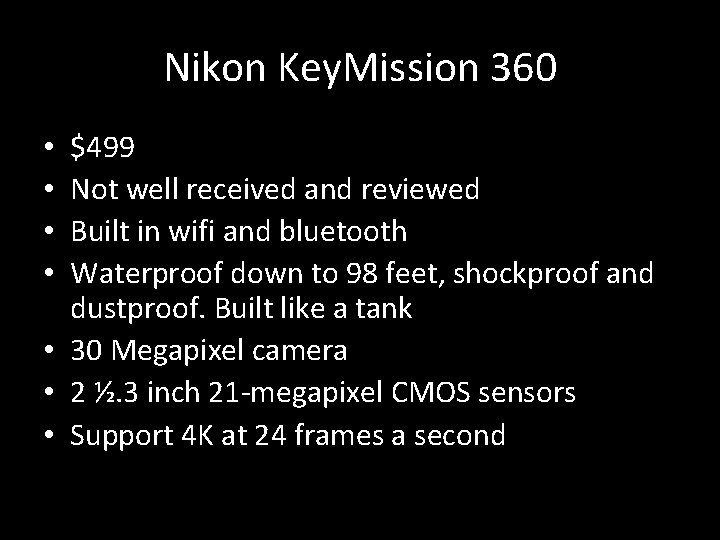

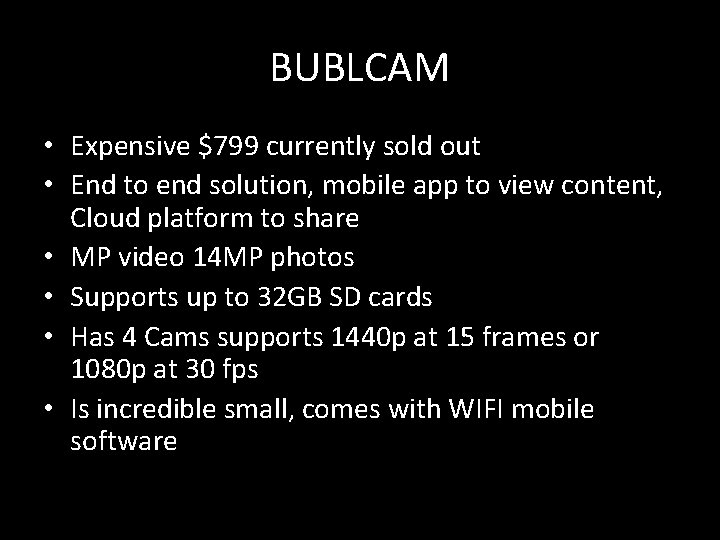
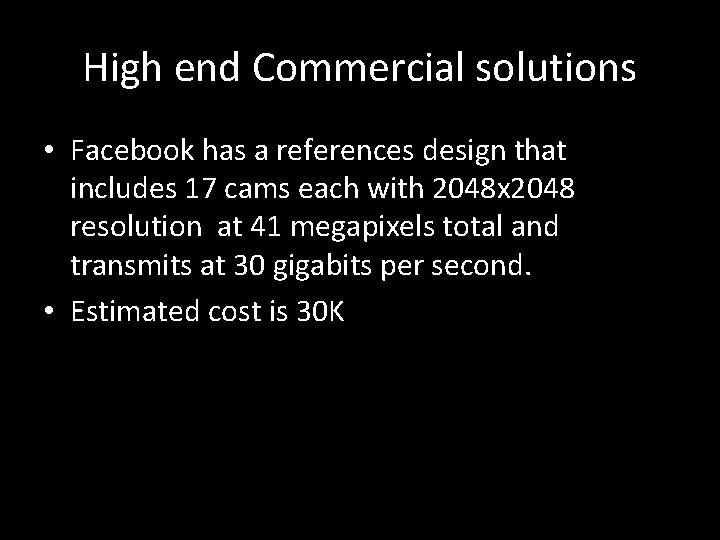

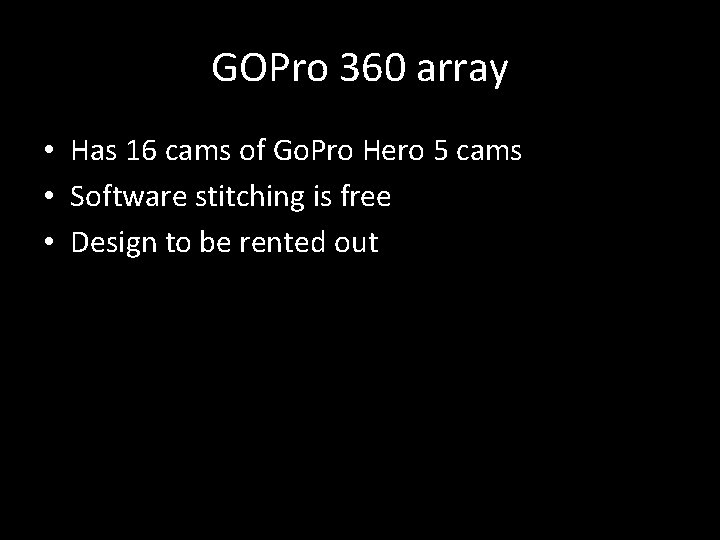

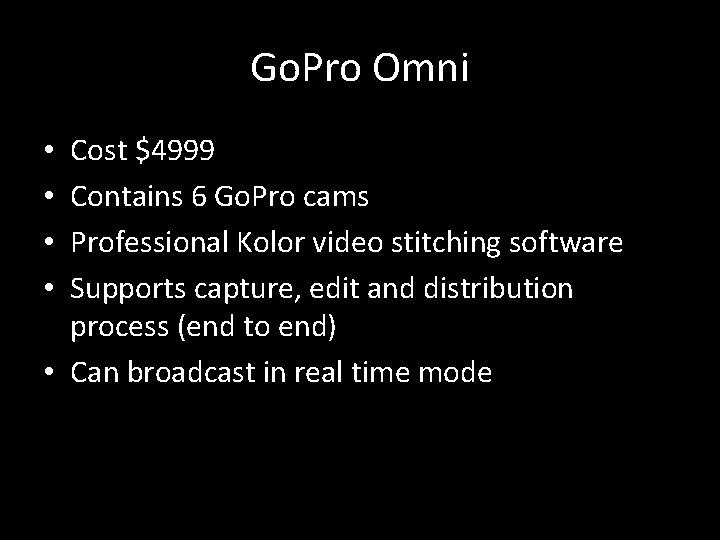
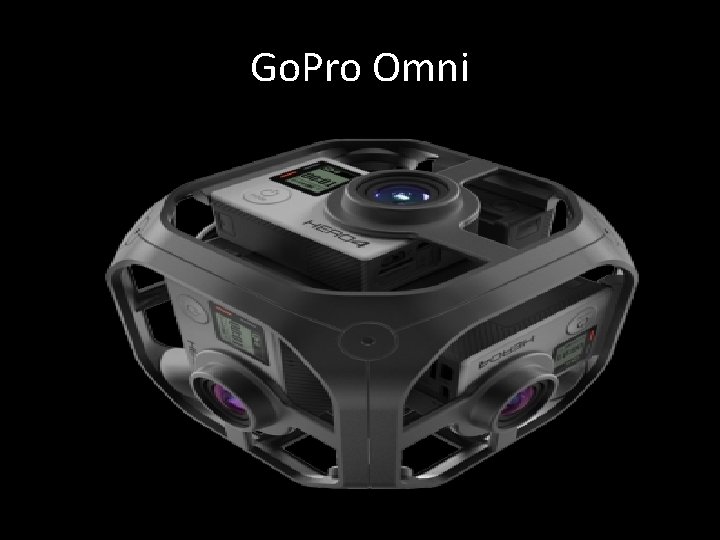
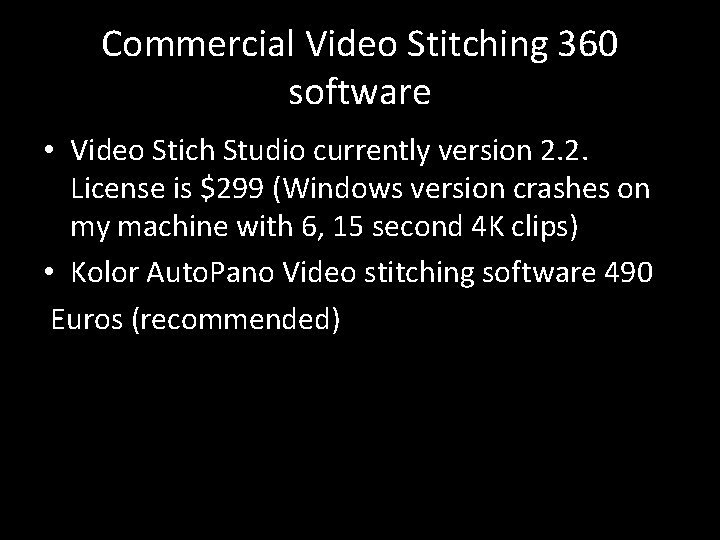
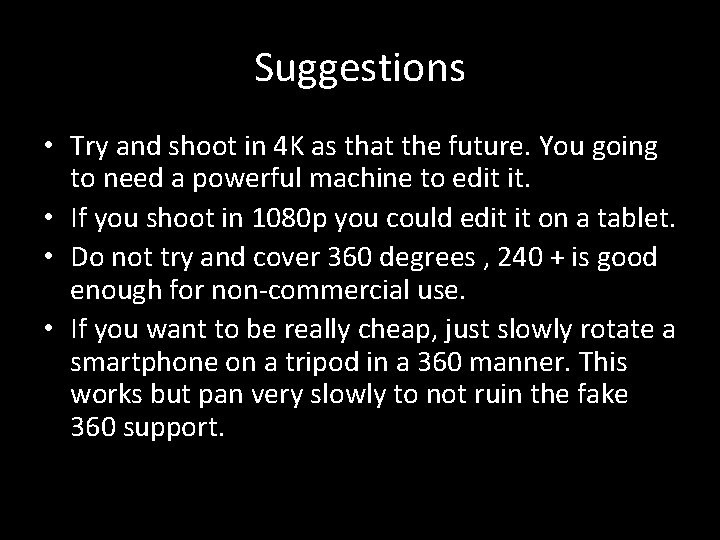
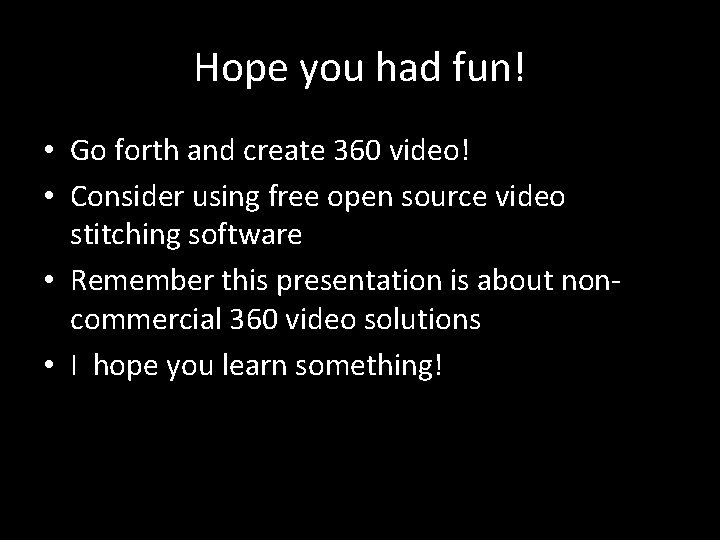
- Slides: 40
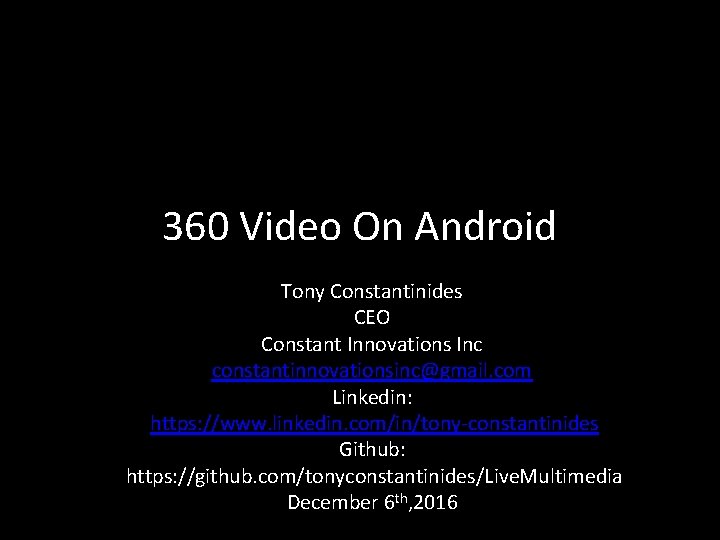
360 Video On Android Tony Constantinides CEO Constant Innovations Inc constantinnovationsinc@gmail. com Linkedin: https: //www. linkedin. com/in/tony-constantinides Github: https: //github. com/tonyconstantinides/Live. Multimedia December 6 th, 2016
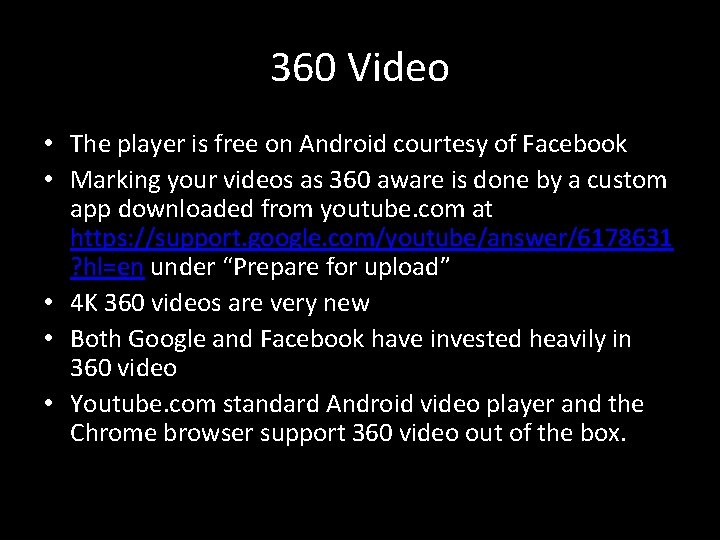
360 Video • The player is free on Android courtesy of Facebook • Marking your videos as 360 aware is done by a custom app downloaded from youtube. com at https: //support. google. com/youtube/answer/6178631 ? hl=en under “Prepare for upload” • 4 K 360 videos are very new • Both Google and Facebook have invested heavily in 360 video • Youtube. com standard Android video player and the Chrome browser support 360 video out of the box.
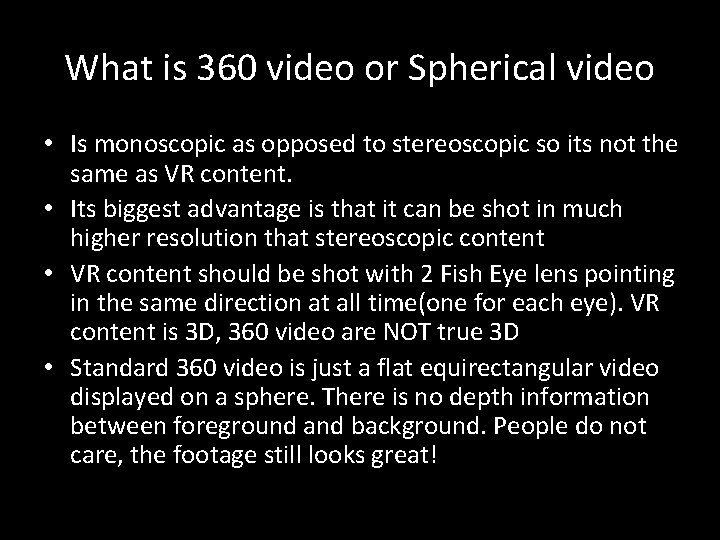
What is 360 video or Spherical video • Is monoscopic as opposed to stereoscopic so its not the same as VR content. • Its biggest advantage is that it can be shot in much higher resolution that stereoscopic content • VR content should be shot with 2 Fish Eye lens pointing in the same direction at all time(one for each eye). VR content is 3 D, 360 video are NOT true 3 D • Standard 360 video is just a flat equirectangular video displayed on a sphere. There is no depth information between foreground and background. People do not care, the footage still looks great!
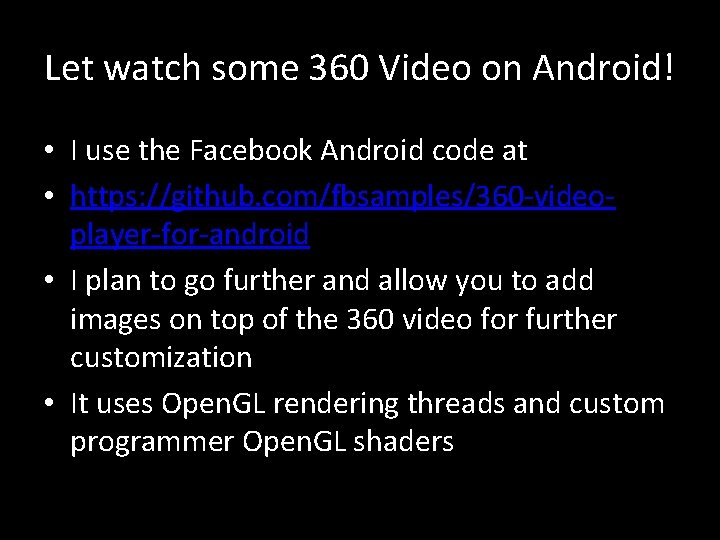
Let watch some 360 Video on Android! • I use the Facebook Android code at • https: //github. com/fbsamples/360 -videoplayer-for-android • I plan to go further and allow you to add images on top of the 360 video for further customization • It uses Open. GL rendering threads and custom programmer Open. GL shaders
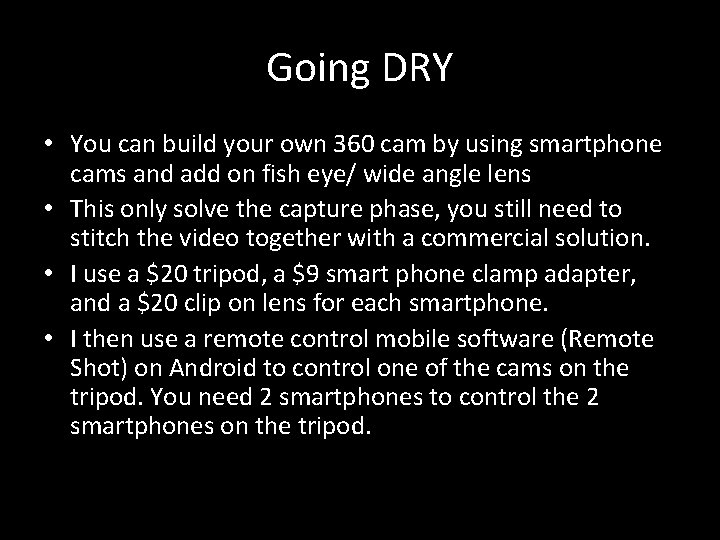
Going DRY • You can build your own 360 cam by using smartphone cams and add on fish eye/ wide angle lens • This only solve the capture phase, you still need to stitch the video together with a commercial solution. • I use a $20 tripod, a $9 smart phone clamp adapter, and a $20 clip on lens for each smartphone. • I then use a remote control mobile software (Remote Shot) on Android to control one of the cams on the tripod. You need 2 smartphones to control the 2 smartphones on the tripod.
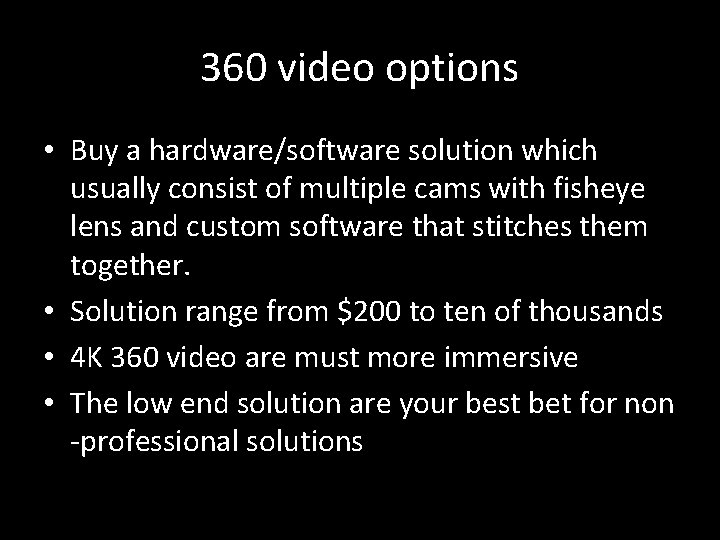
360 video options • Buy a hardware/software solution which usually consist of multiple cams with fisheye lens and custom software that stitches them together. • Solution range from $200 to ten of thousands • 4 K 360 video are must more immersive • The low end solution are your best bet for non -professional solutions

Parts – LS-PRO $19

Amazon Basics Lightweight Tripod with Bag- $20
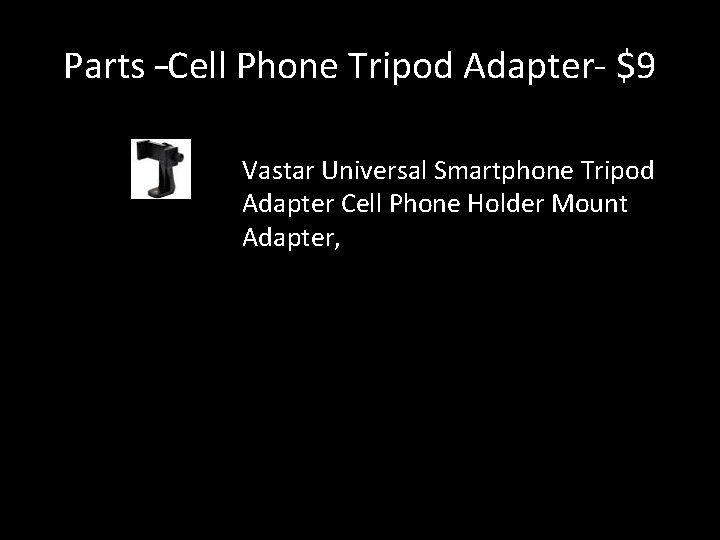
Parts –Cell Phone Tripod Adapter- $9 Vastar Universal Smartphone Tripod Adapter Cell Phone Holder Mount Adapter,
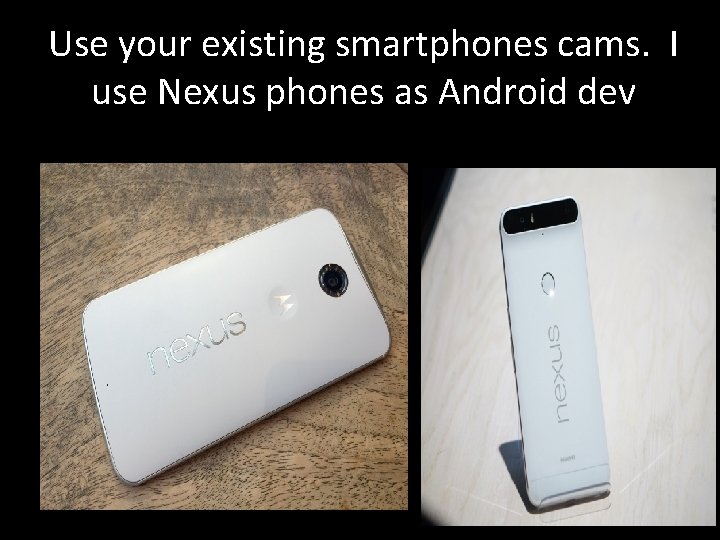
Use your existing smartphones cams. I use Nexus phones as Android dev
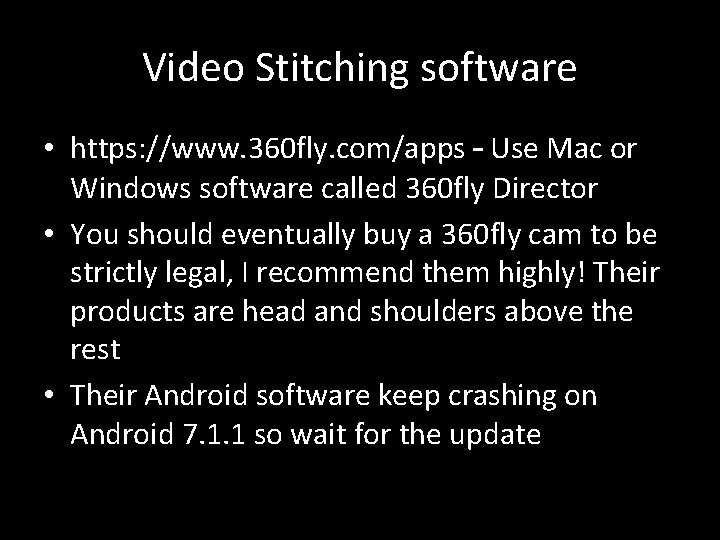
Video Stitching software • https: //www. 360 fly. com/apps – Use Mac or Windows software called 360 fly Director • You should eventually buy a 360 fly cam to be strictly legal, I recommend them highly! Their products are head and shoulders above the rest • Their Android software keep crashing on Android 7. 1. 1 so wait for the update
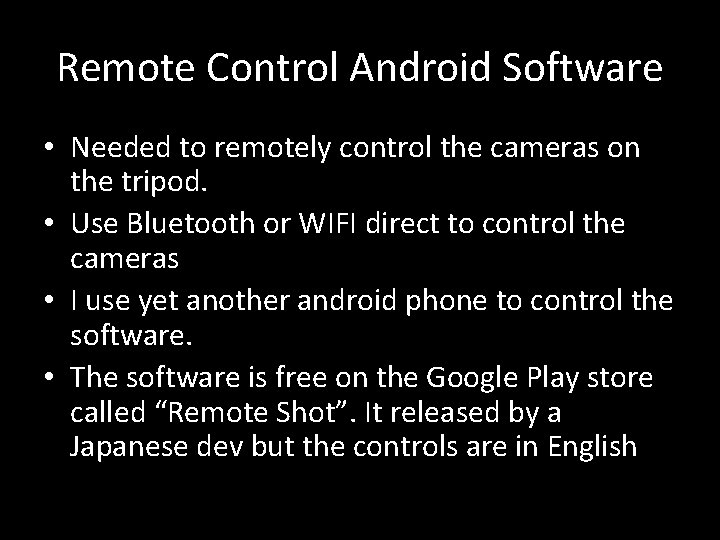
Remote Control Android Software • Needed to remotely control the cameras on the tripod. • Use Bluetooth or WIFI direct to control the cameras • I use yet another android phone to control the software. • The software is free on the Google Play store called “Remote Shot”. It released by a Japanese dev but the controls are in English
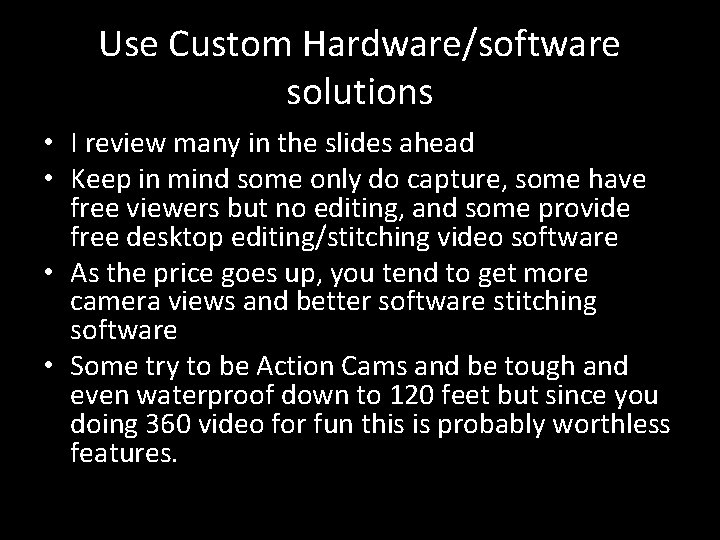
Use Custom Hardware/software solutions • I review many in the slides ahead • Keep in mind some only do capture, some have free viewers but no editing, and some provide free desktop editing/stitching video software • As the price goes up, you tend to get more camera views and better software stitching software • Some try to be Action Cams and be tough and even waterproof down to 120 feet but since you doing 360 video for fun this is probably worthless features.
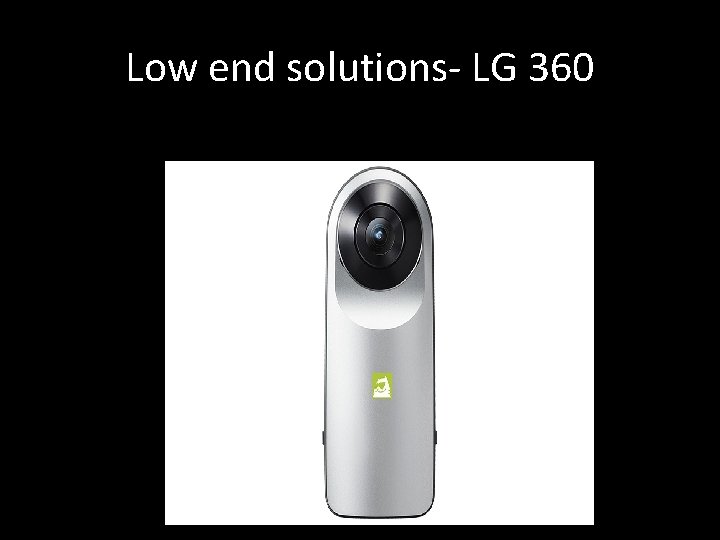
Low end solutions- LG 360
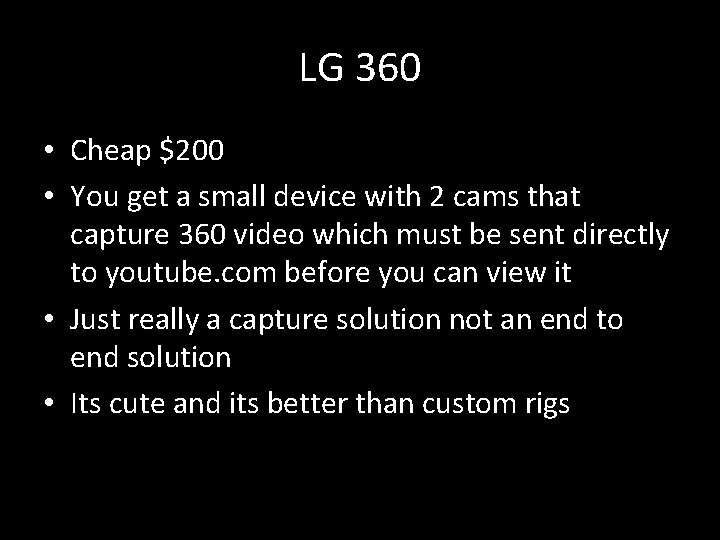
LG 360 • Cheap $200 • You get a small device with 2 cams that capture 360 video which must be sent directly to youtube. com before you can view it • Just really a capture solution not an end to end solution • Its cute and its better than custom rigs

ALLie Cam

ALLie cam • Its $220 at BHPhoto. Video. • Its listed as a Security Cam • Consist of 2 2. 8 mm Fish Eyes lens that shoot with a 8 Megapixel cam at up to 20 frames a second • Records and playback with a cloud streaming subscription • Can Pan and Zoom • Is directly support by Google Youtube meta data
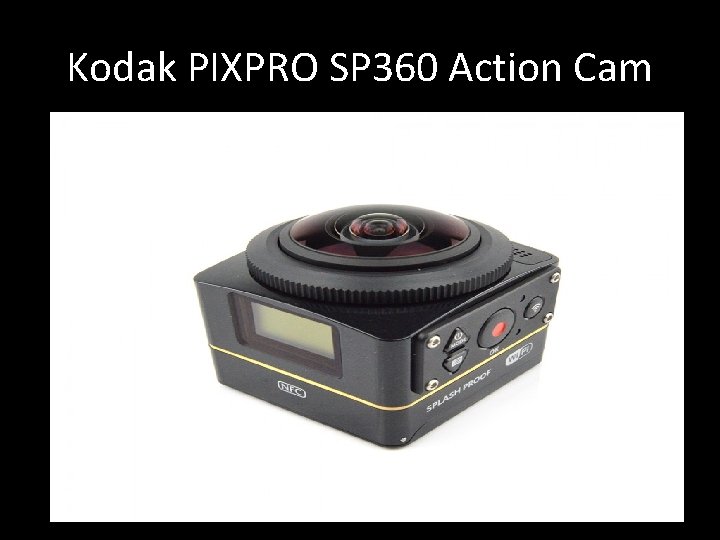
Kodak PIXPRO SP 360 Action Cam
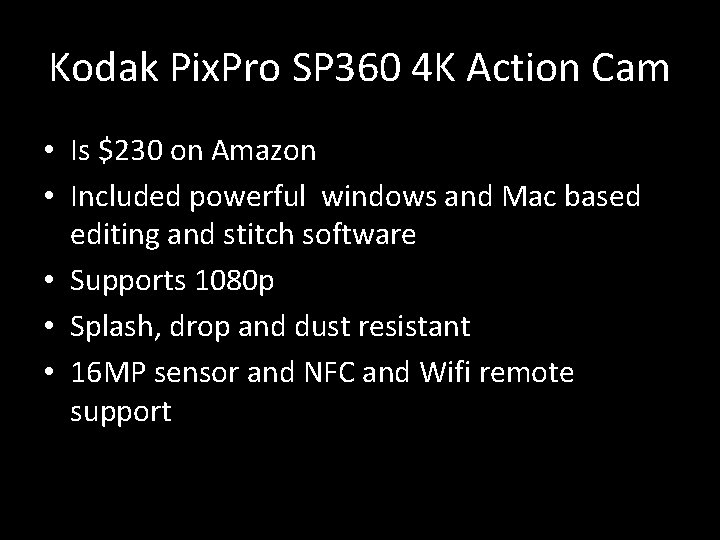
Kodak Pix. Pro SP 360 4 K Action Cam • Is $230 on Amazon • Included powerful windows and Mac based editing and stitch software • Supports 1080 p • Splash, drop and dust resistant • 16 MP sensor and NFC and Wifi remote support

Richoh Theta S
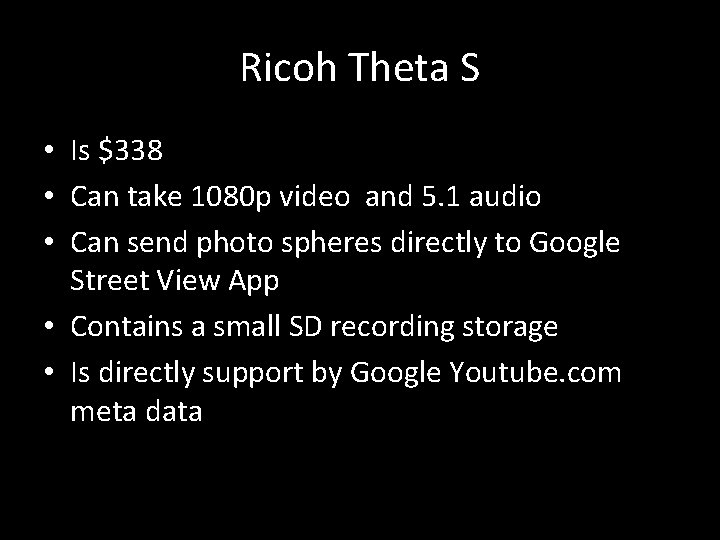
Ricoh Theta S • Is $338 • Can take 1080 p video and 5. 1 audio • Can send photo spheres directly to Google Street View App • Contains a small SD recording storage • Is directly support by Google Youtube. com meta data

Samsung Gear 360
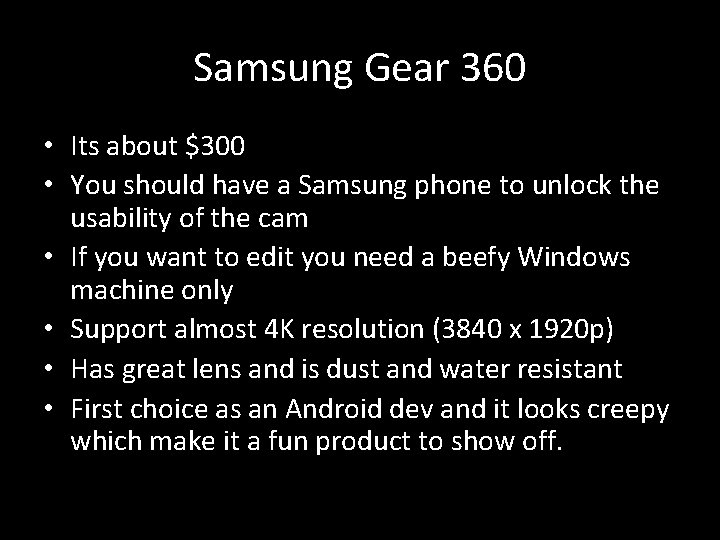
Samsung Gear 360 • Its about $300 • You should have a Samsung phone to unlock the usability of the cam • If you want to edit you need a beefy Windows machine only • Support almost 4 K resolution (3840 x 1920 p) • Has great lens and is dust and water resistant • First choice as an Android dev and it looks creepy which make it a fun product to show off.

360 fly 360 4 K cam
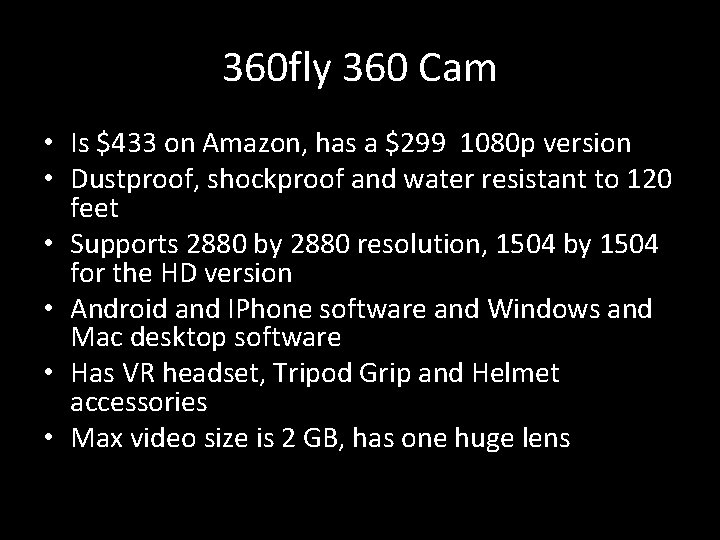
360 fly 360 Cam • Is $433 on Amazon, has a $299 1080 p version • Dustproof, shockproof and water resistant to 120 feet • Supports 2880 by 2880 resolution, 1504 by 1504 for the HD version • Android and IPhone software and Windows and Mac desktop software • Has VR headset, Tripod Grip and Helmet accessories • Max video size is 2 GB, has one huge lens

GIROPTIC 360 Cam
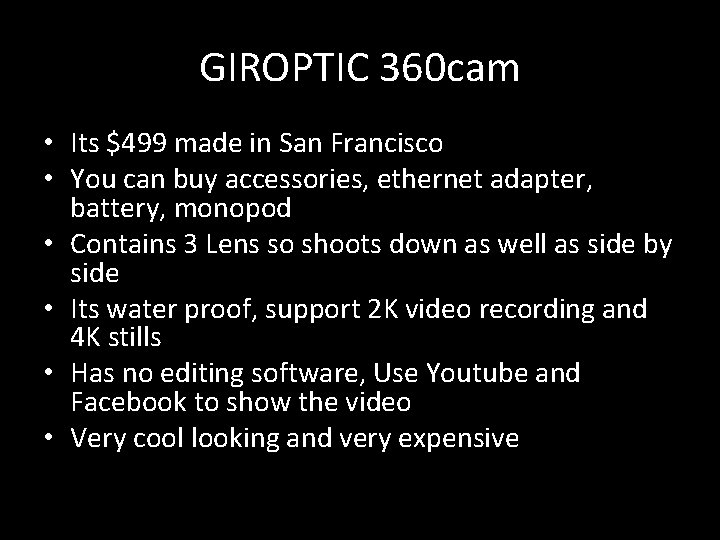
GIROPTIC 360 cam • Its $499 made in San Francisco • You can buy accessories, ethernet adapter, battery, monopod • Contains 3 Lens so shoots down as well as side by side • Its water proof, support 2 K video recording and 4 K stills • Has no editing software, Use Youtube and Facebook to show the video • Very cool looking and very expensive

Nikon Key. Mission 360
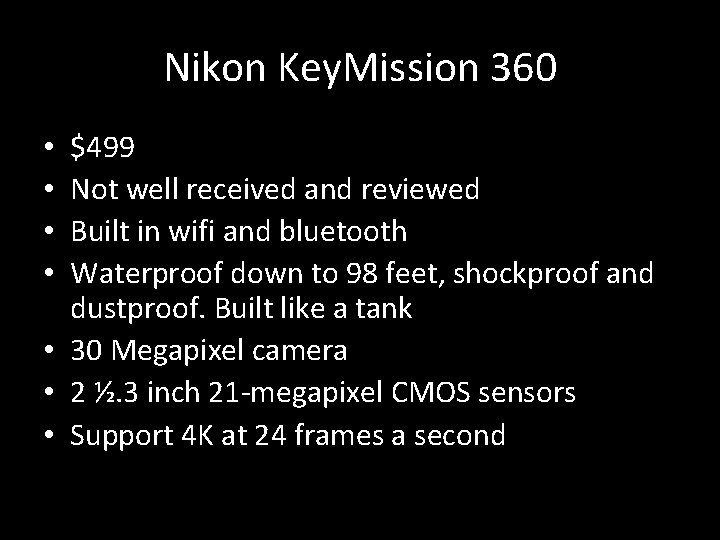
Nikon Key. Mission 360 $499 Not well received and reviewed Built in wifi and bluetooth Waterproof down to 98 feet, shockproof and dustproof. Built like a tank • 30 Megapixel camera • 2 ½. 3 inch 21 -megapixel CMOS sensors • Support 4 K at 24 frames a second • •

BUBLCAM
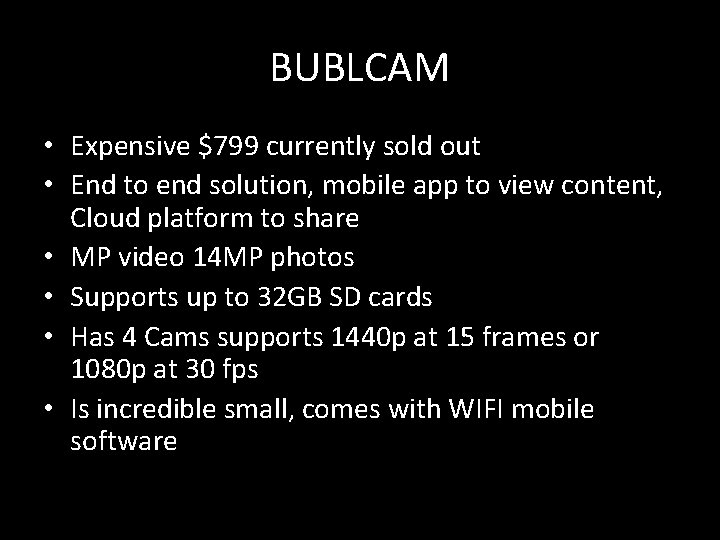
BUBLCAM • Expensive $799 currently sold out • End to end solution, mobile app to view content, Cloud platform to share • MP video 14 MP photos • Supports up to 32 GB SD cards • Has 4 Cams supports 1440 p at 15 frames or 1080 p at 30 fps • Is incredible small, comes with WIFI mobile software
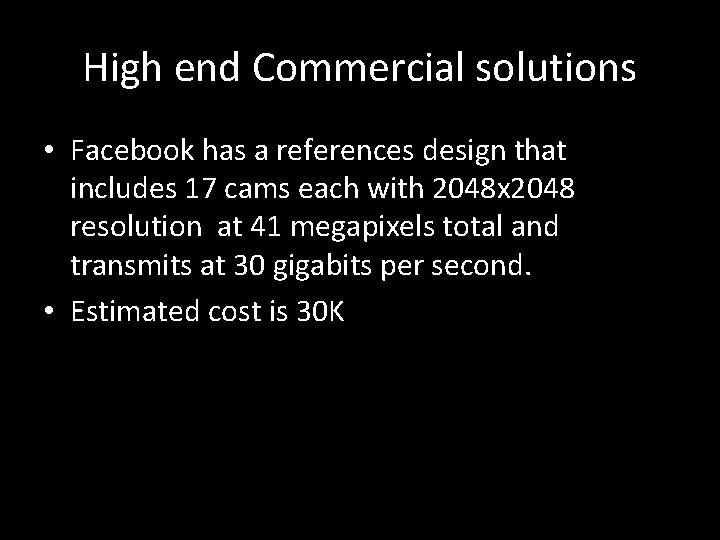
High end Commercial solutions • Facebook has a references design that includes 17 cams each with 2048 x 2048 resolution at 41 megapixels total and transmits at 30 gigabits per second. • Estimated cost is 30 K

Facebook 360 Cam
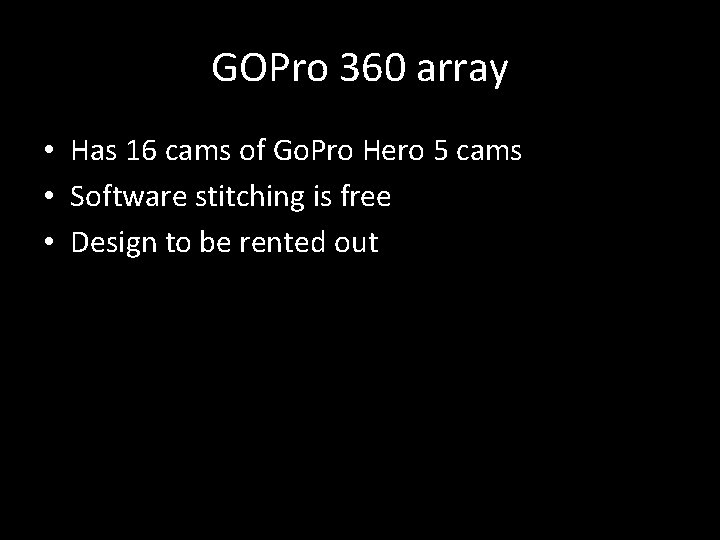
GOPro 360 array • Has 16 cams of Go. Pro Hero 5 cams • Software stitching is free • Design to be rented out

Go. Pro 360 Array
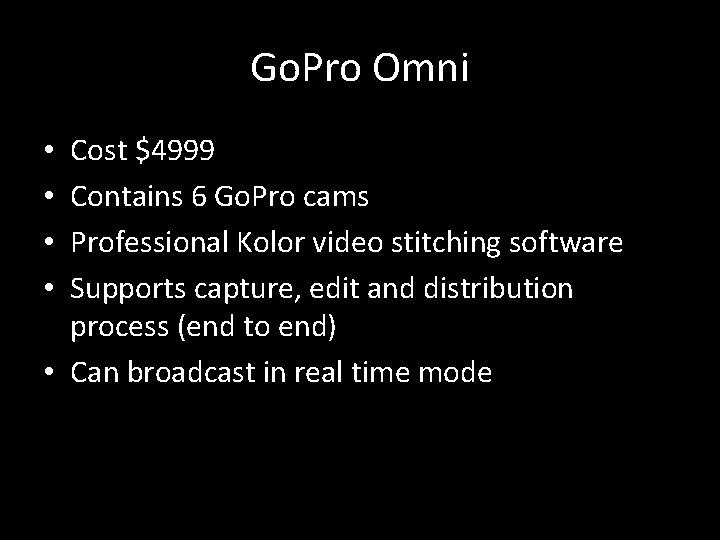
Go. Pro Omni Cost $4999 Contains 6 Go. Pro cams Professional Kolor video stitching software Supports capture, edit and distribution process (end to end) • Can broadcast in real time mode • •
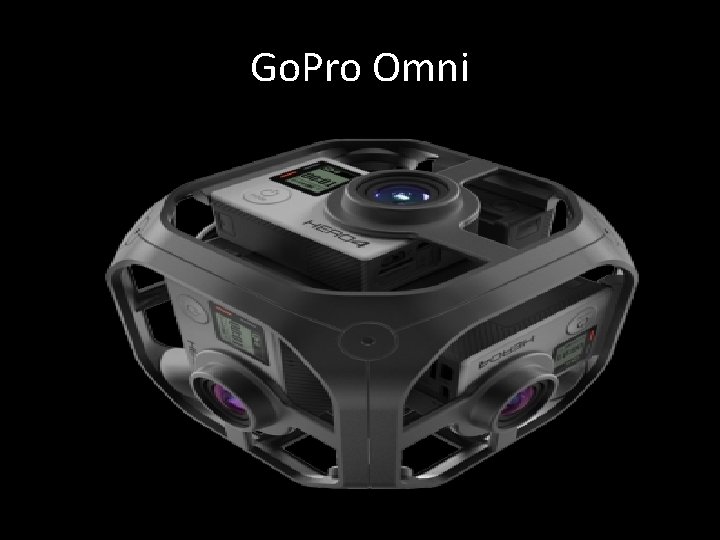
Go. Pro Omni
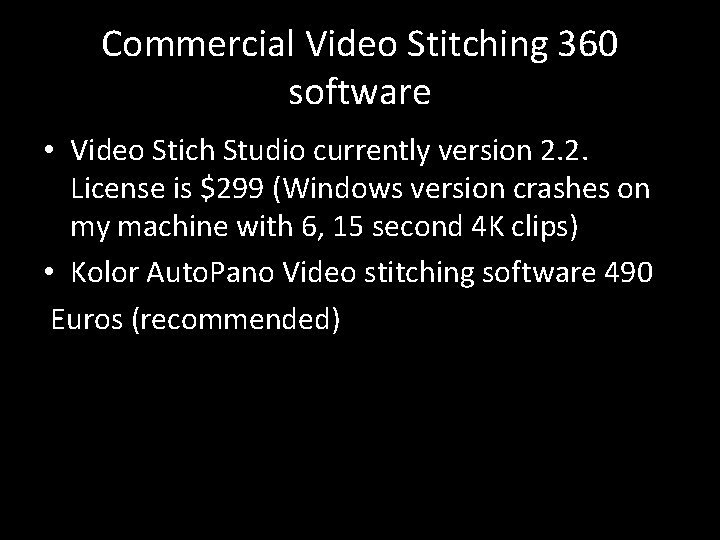
Commercial Video Stitching 360 software • Video Stich Studio currently version 2. 2. License is $299 (Windows version crashes on my machine with 6, 15 second 4 K clips) • Kolor Auto. Pano Video stitching software 490 Euros (recommended)
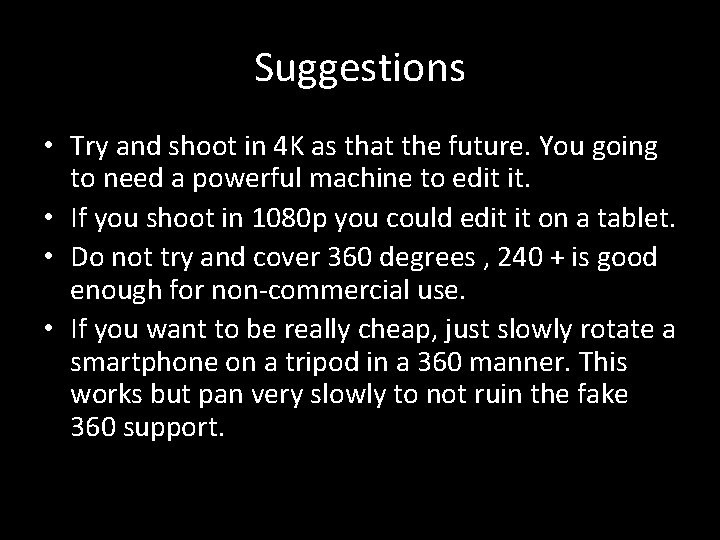
Suggestions • Try and shoot in 4 K as that the future. You going to need a powerful machine to edit it. • If you shoot in 1080 p you could edit it on a tablet. • Do not try and cover 360 degrees , 240 + is good enough for non-commercial use. • If you want to be really cheap, just slowly rotate a smartphone on a tripod in a 360 manner. This works but pan very slowly to not ruin the fake 360 support.
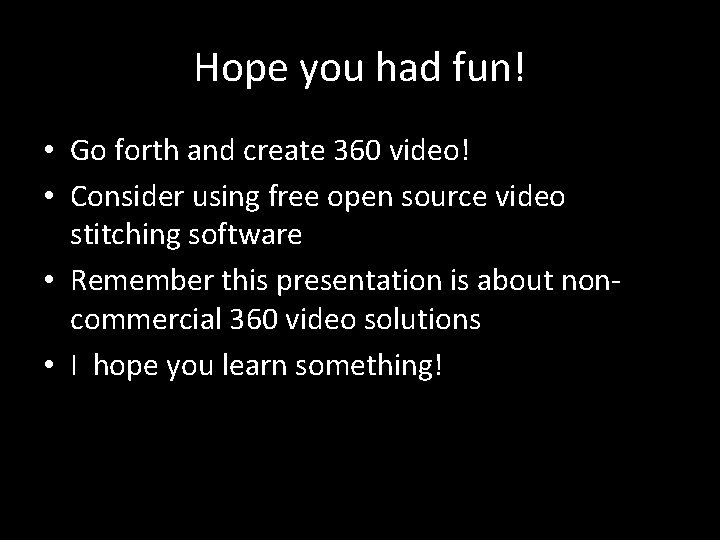
Hope you had fun! • Go forth and create 360 video! • Consider using free open source video stitching software • Remember this presentation is about noncommercial 360 video solutions • I hope you learn something!