3 Tips for Computer Science Essentials Sarah Wadehul
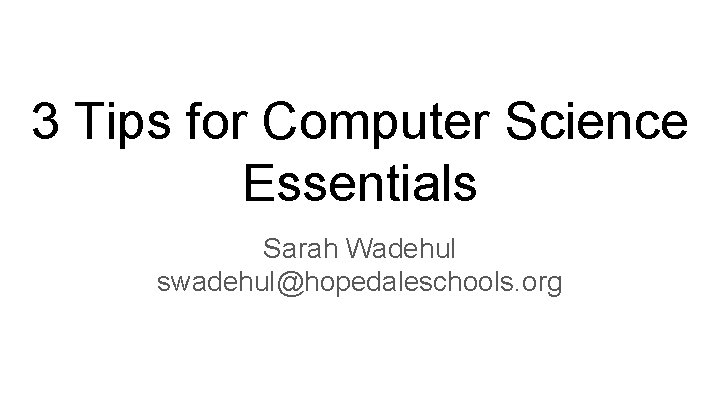

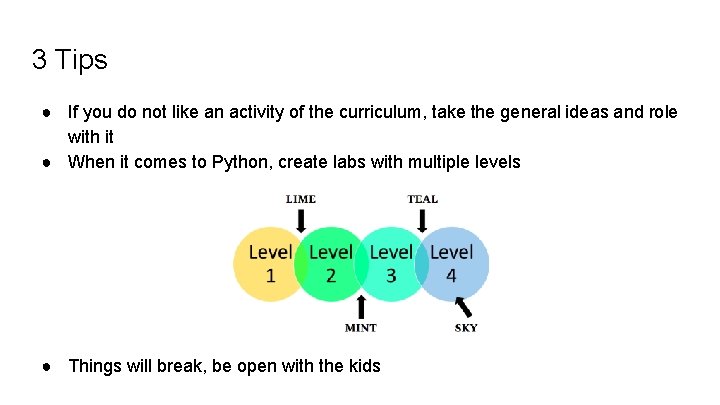
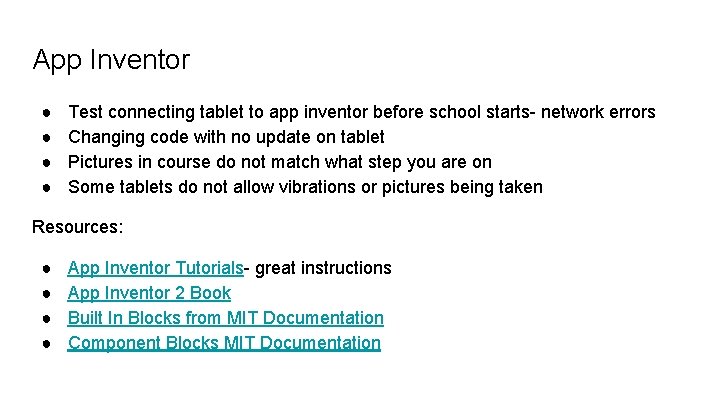
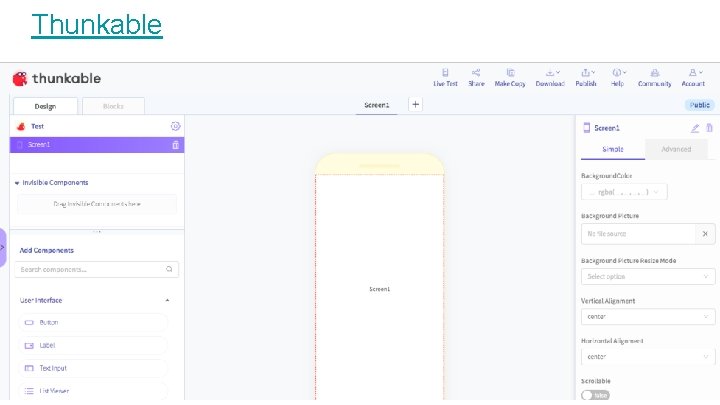
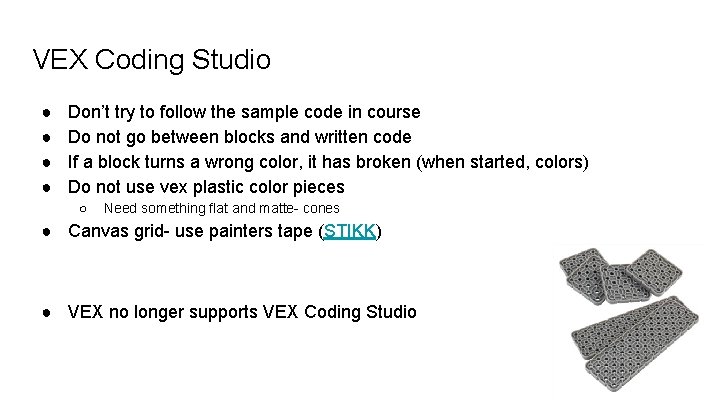
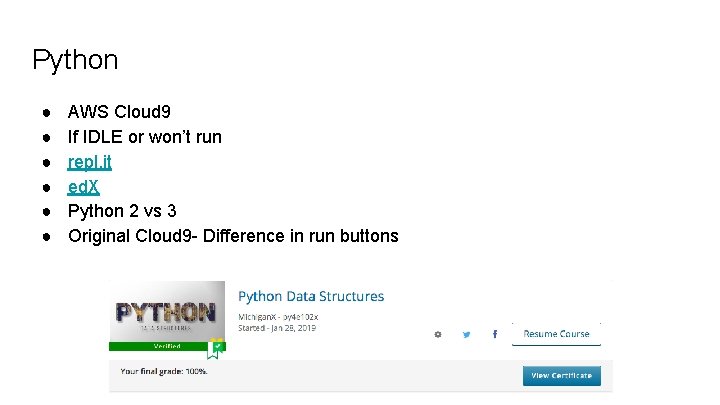
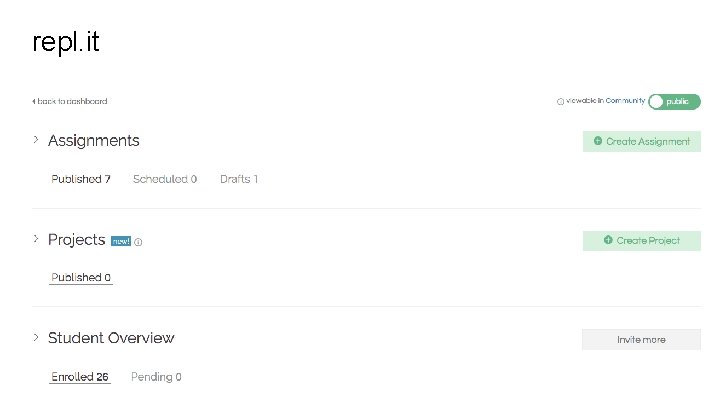
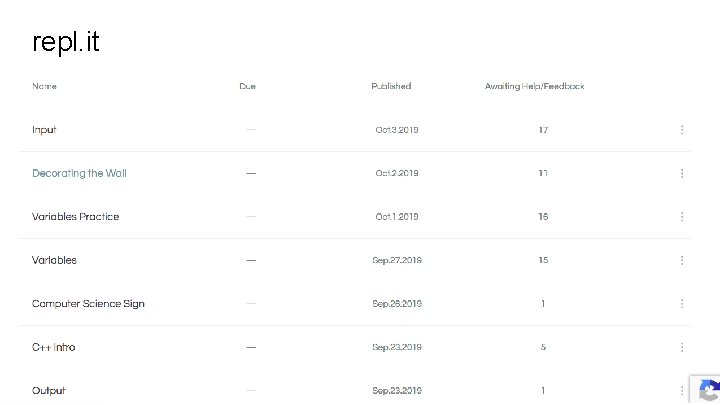
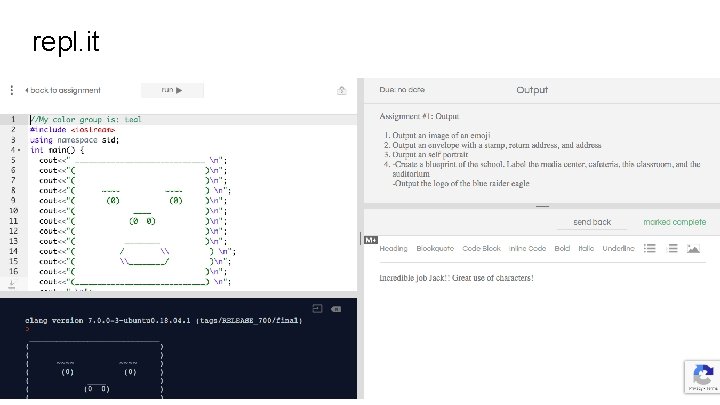
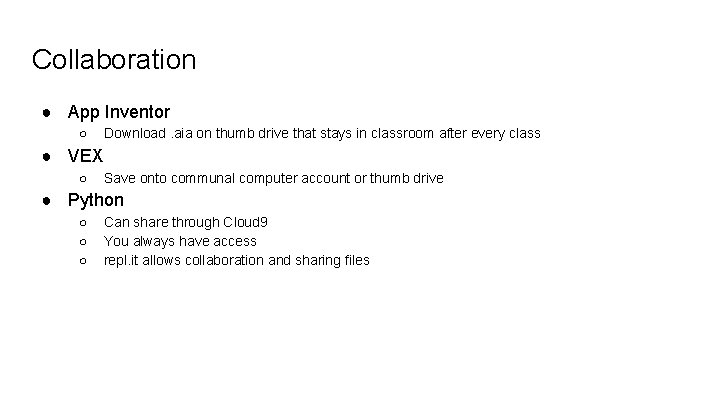
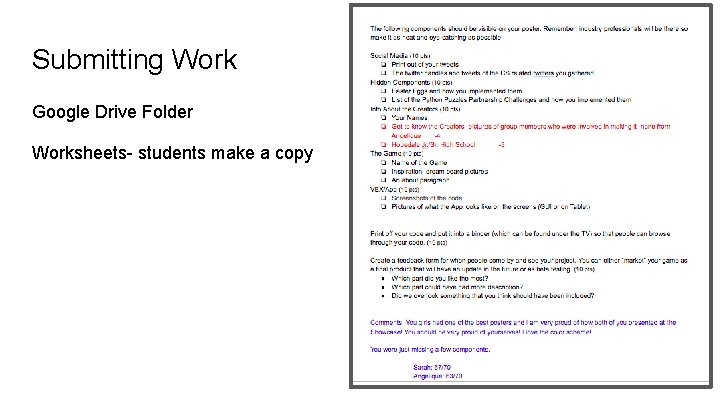
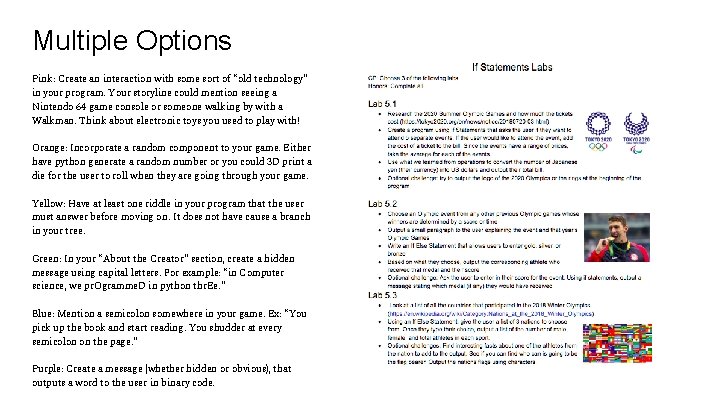

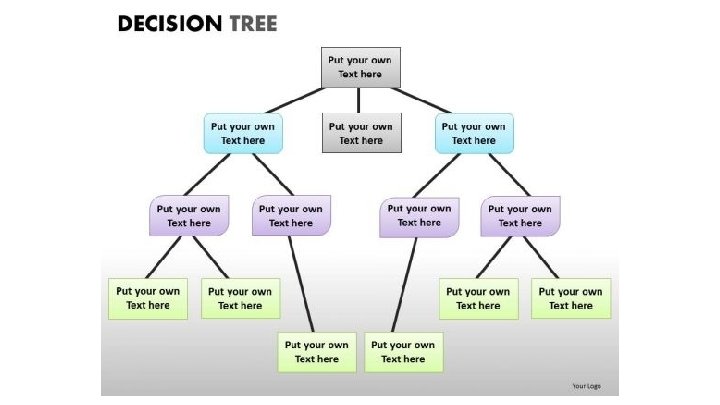
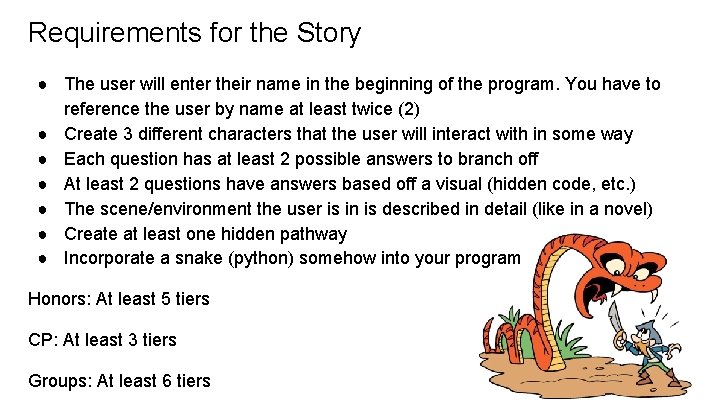
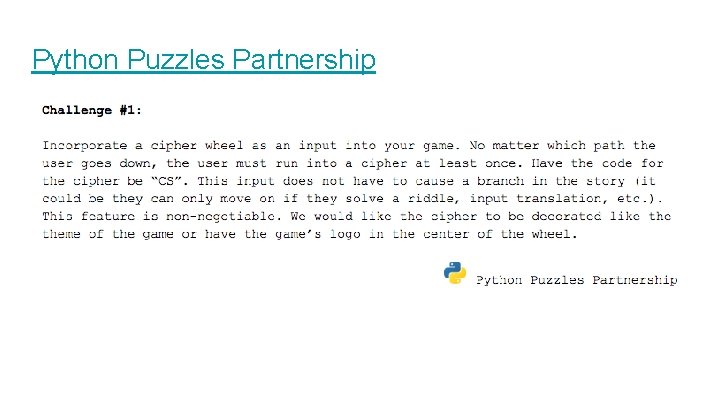
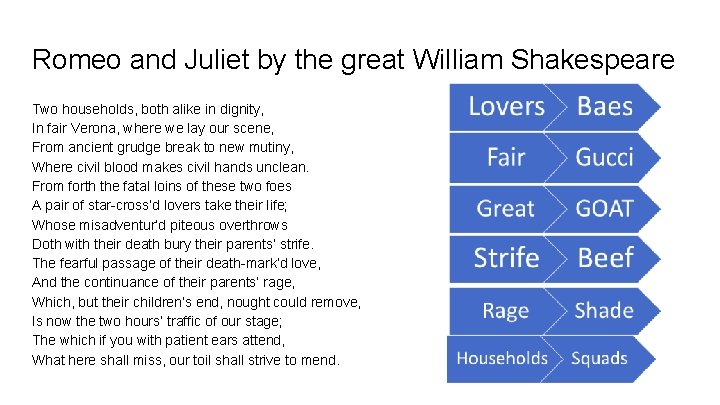
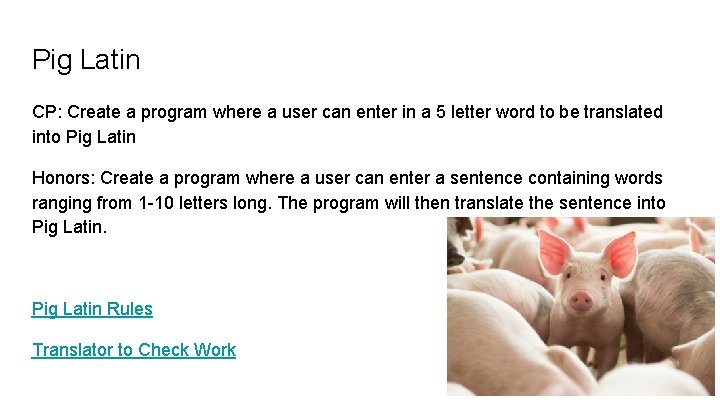
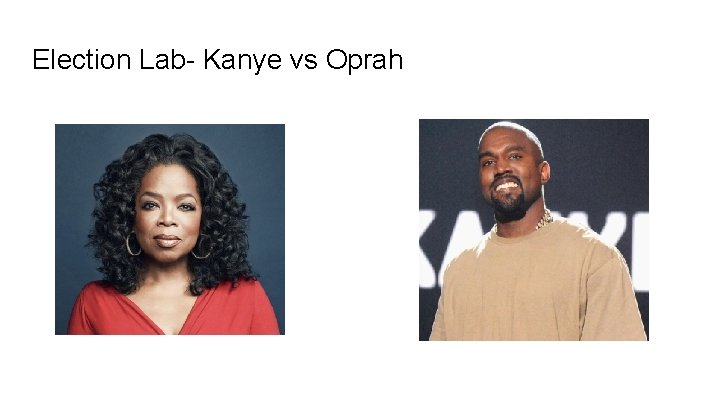
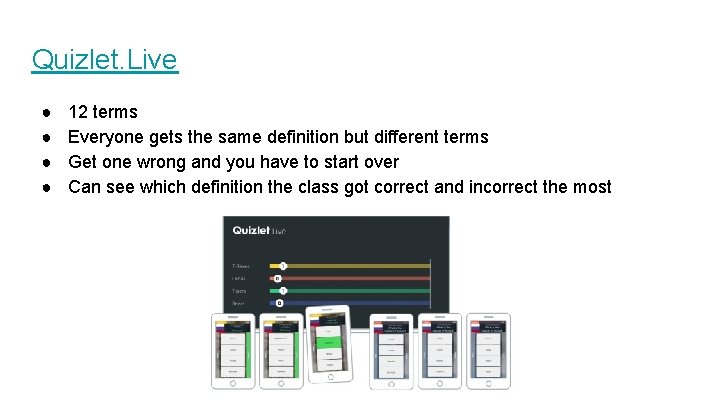
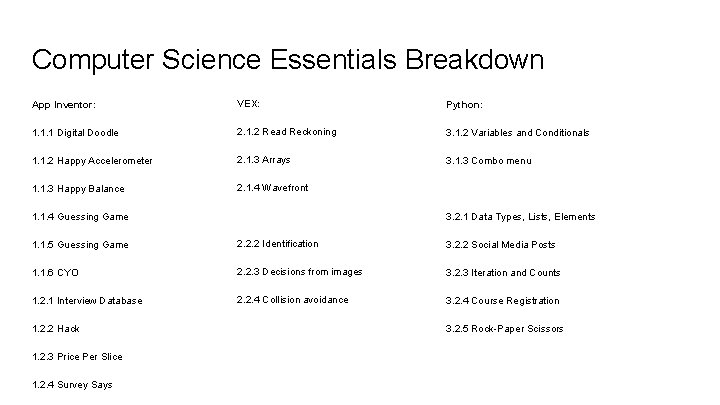
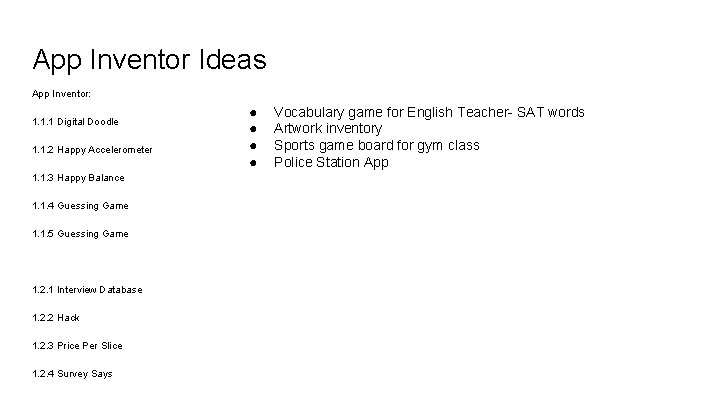
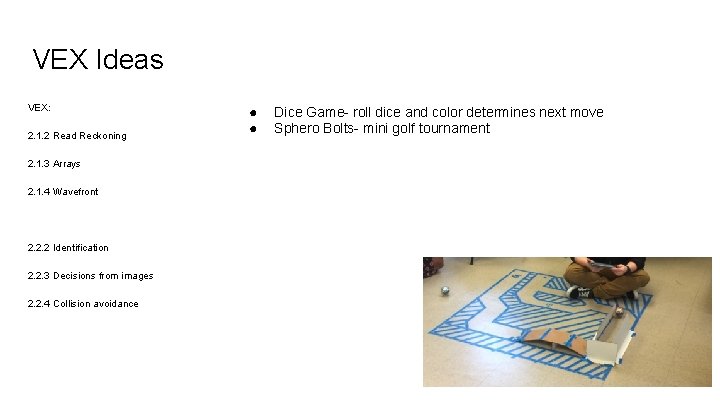
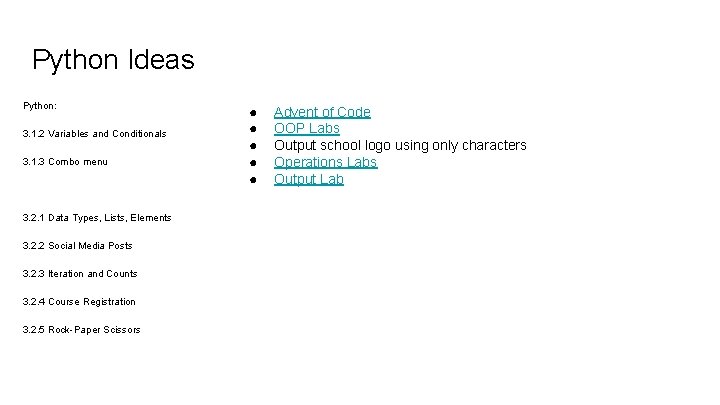
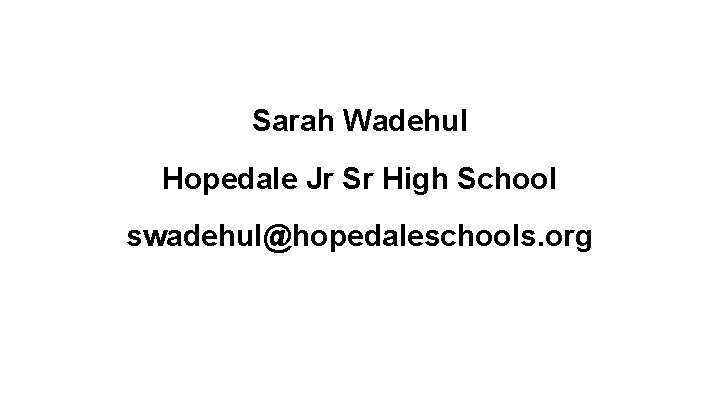
- Slides: 26
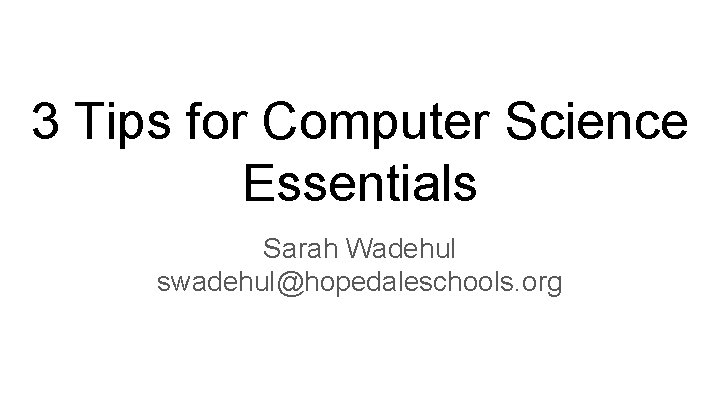
3 Tips for Computer Science Essentials Sarah Wadehul swadehul@hopedaleschools. org

Hopedale, MA
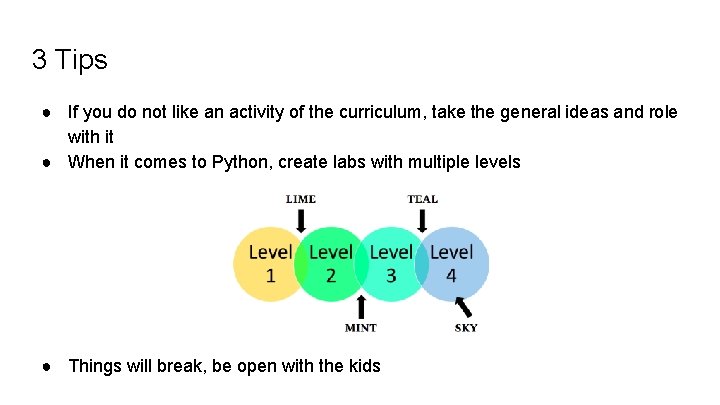
3 Tips ● If you do not like an activity of the curriculum, take the general ideas and role with it ● When it comes to Python, create labs with multiple levels ● Things will break, be open with the kids
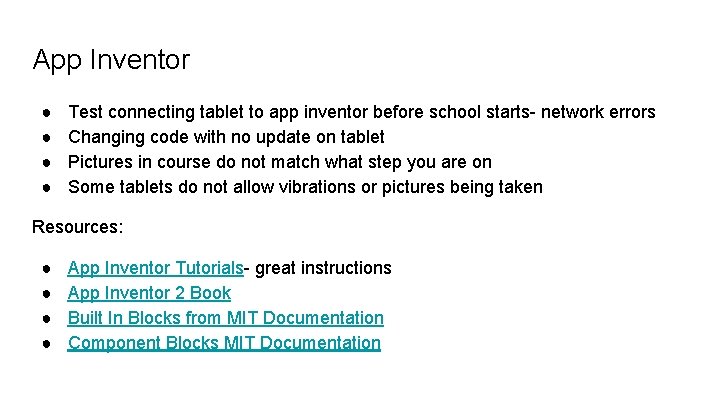
App Inventor ● ● Test connecting tablet to app inventor before school starts- network errors Changing code with no update on tablet Pictures in course do not match what step you are on Some tablets do not allow vibrations or pictures being taken Resources: ● ● App Inventor Tutorials- great instructions App Inventor 2 Book Built In Blocks from MIT Documentation Component Blocks MIT Documentation
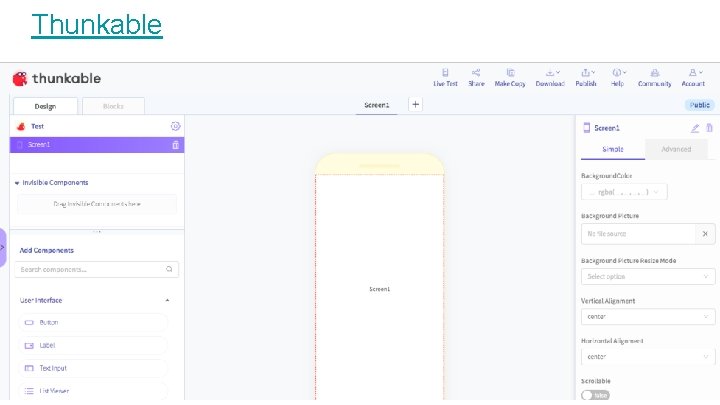
Thunkable
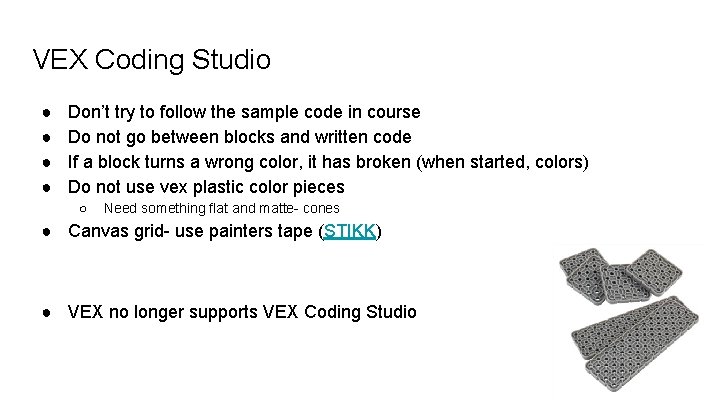
VEX Coding Studio ● ● Don’t try to follow the sample code in course Do not go between blocks and written code If a block turns a wrong color, it has broken (when started, colors) Do not use vex plastic color pieces ○ Need something flat and matte- cones ● Canvas grid- use painters tape (STIKK) ● VEX no longer supports VEX Coding Studio
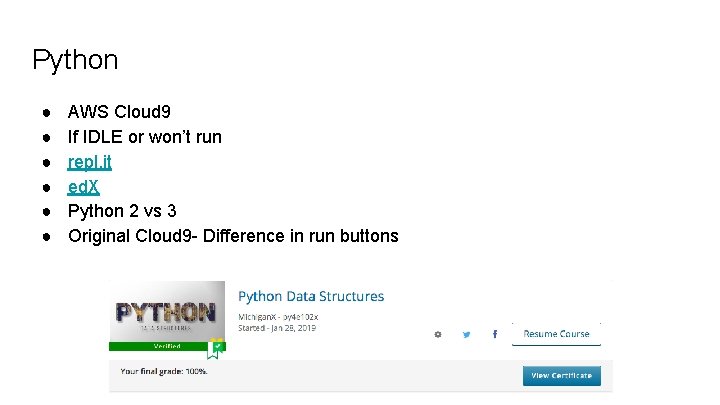
Python ● ● ● AWS Cloud 9 If IDLE or won’t run repl. it ed. X Python 2 vs 3 Original Cloud 9 - Difference in run buttons
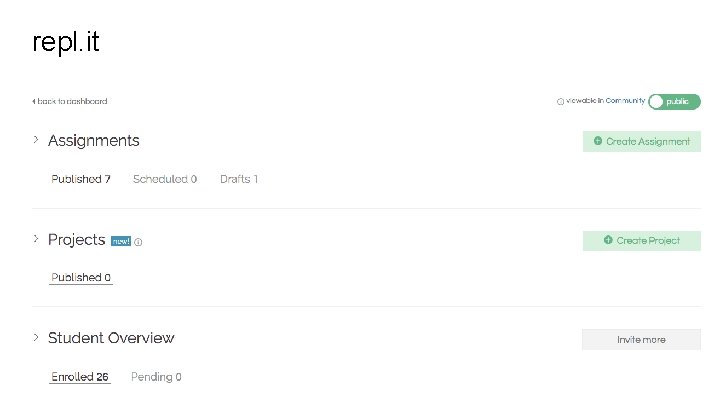
repl. it
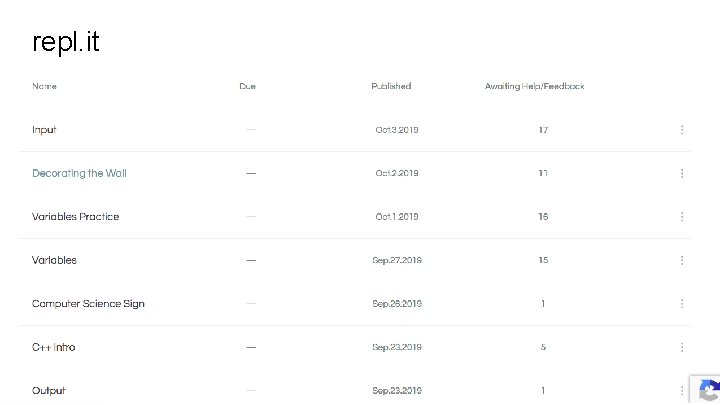
repl. it
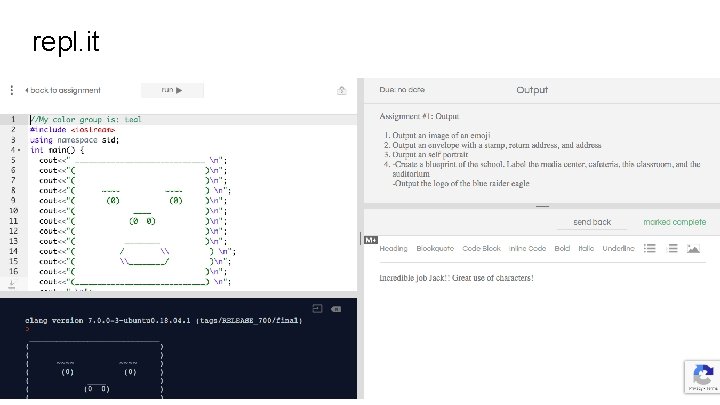
repl. it
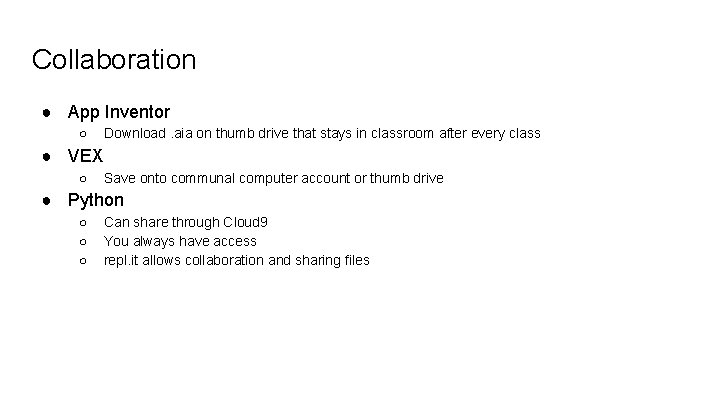
Collaboration ● App Inventor ○ Download. aia on thumb drive that stays in classroom after every class ● VEX ○ Save onto communal computer account or thumb drive ● Python ○ ○ ○ Can share through Cloud 9 You always have access repl. it allows collaboration and sharing files
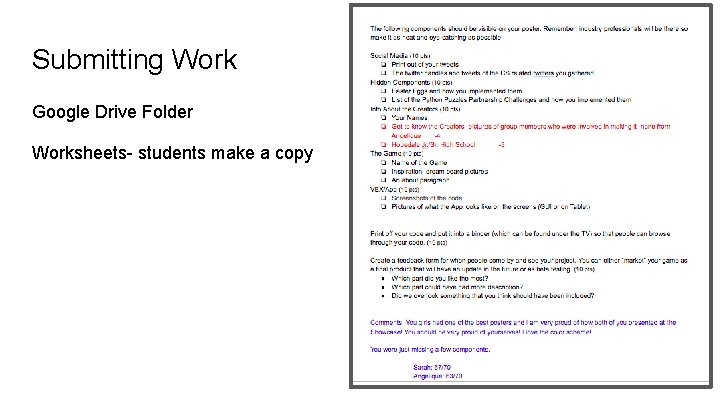
Submitting Work Google Drive Folder Worksheets- students make a copy
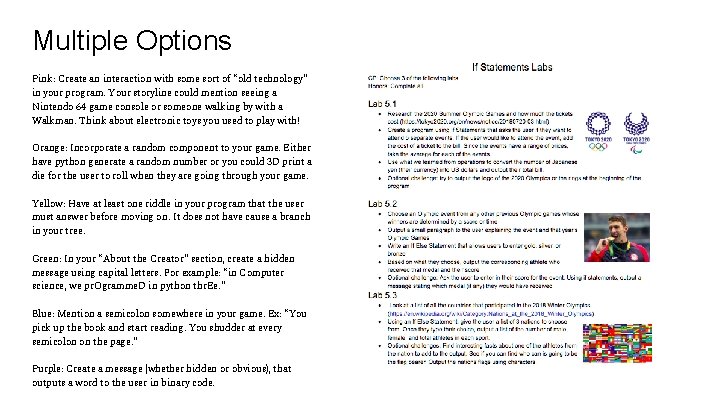
Multiple Options Pink: Create an interaction with some sort of “old technology” in your program. Your storyline could mention seeing a Nintendo 64 game console or someone walking by with a Walkman. Think about electronic toys you used to play with! Orange: Incorporate a random component to your game. Either have python generate a random number or you could 3 D print a die for the user to roll when they are going through your game. Yellow: Have at least one riddle in your program that the user must answer before moving on. It does not have cause a branch in your tree. Green: In your “About the Creator” section, create a hidden message using capital letters. For example: “in Computer science, we pr. Ogramme. D in python thr. Ee. ” Blue: Mention a semicolon somewhere in your game. Ex: “You pick up the book and start reading. You shudder at every semicolon on the page. ” Purple: Create a message (whether hidden or obvious), that outputs a word to the user in binary code.

Choose Your Own Adventure Python 3
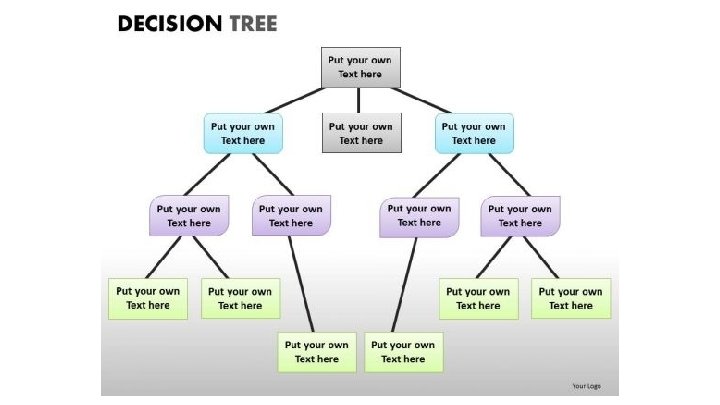
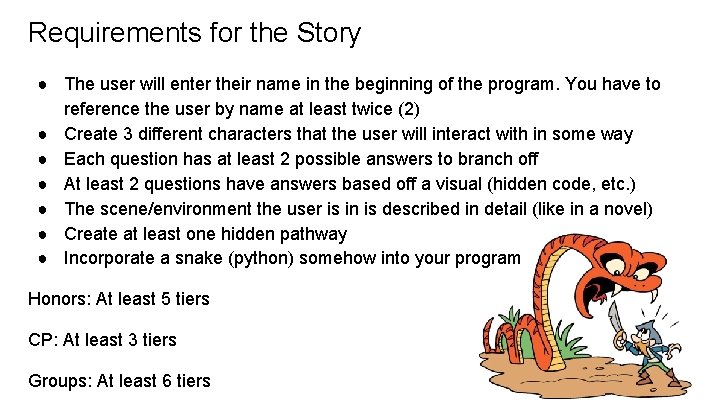
Requirements for the Story ● The user will enter their name in the beginning of the program. You have to reference the user by name at least twice (2) ● Create 3 different characters that the user will interact with in some way ● Each question has at least 2 possible answers to branch off ● At least 2 questions have answers based off a visual (hidden code, etc. ) ● The scene/environment the user is in is described in detail (like in a novel) ● Create at least one hidden pathway ● Incorporate a snake (python) somehow into your program Honors: At least 5 tiers CP: At least 3 tiers Groups: At least 6 tiers
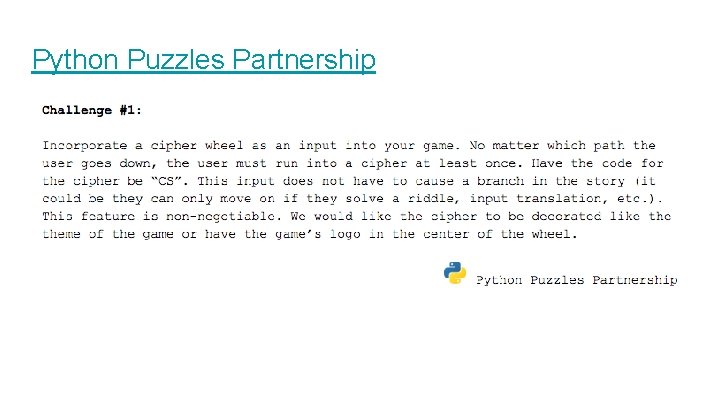
Python Puzzles Partnership
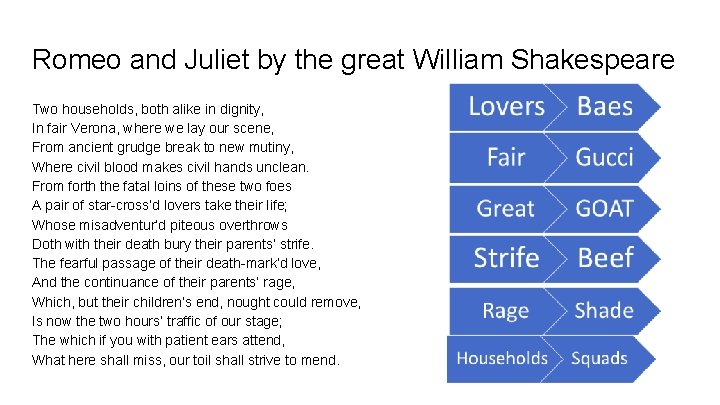
Romeo and Juliet by the great William Shakespeare Two households, both alike in dignity, In fair Verona, where we lay our scene, From ancient grudge break to new mutiny, Where civil blood makes civil hands unclean. From forth the fatal loins of these two foes A pair of star-cross’d lovers take their life; Whose misadventur’d piteous overthrows Doth with their death bury their parents’ strife. The fearful passage of their death-mark’d love, And the continuance of their parents’ rage, Which, but their children’s end, nought could remove, Is now the two hours’ traffic of our stage; The which if you with patient ears attend, What here shall miss, our toil shall strive to mend.
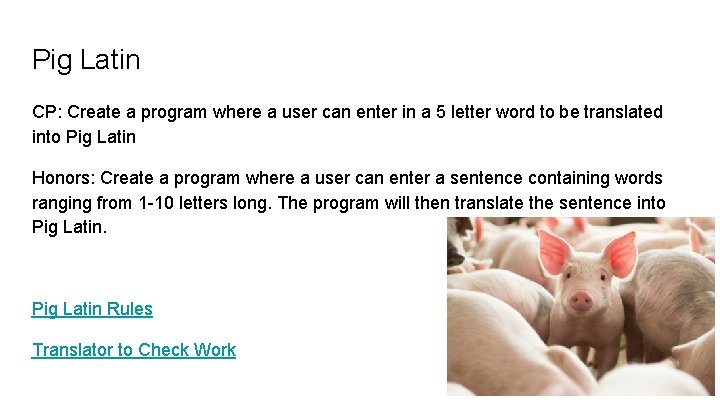
Pig Latin CP: Create a program where a user can enter in a 5 letter word to be translated into Pig Latin Honors: Create a program where a user can enter a sentence containing words ranging from 1 -10 letters long. The program will then translate the sentence into Pig Latin Rules Translator to Check Work
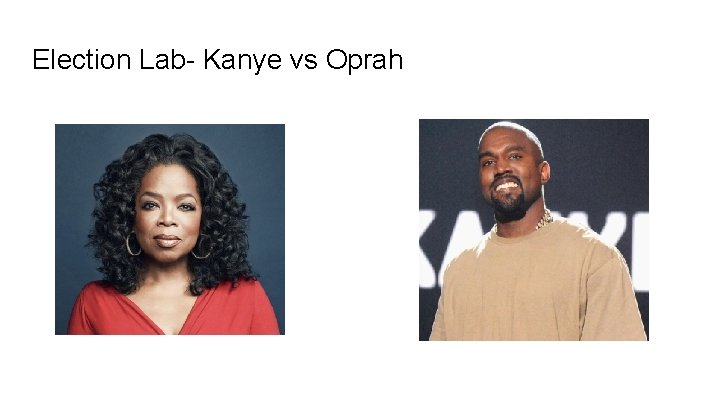
Election Lab- Kanye vs Oprah
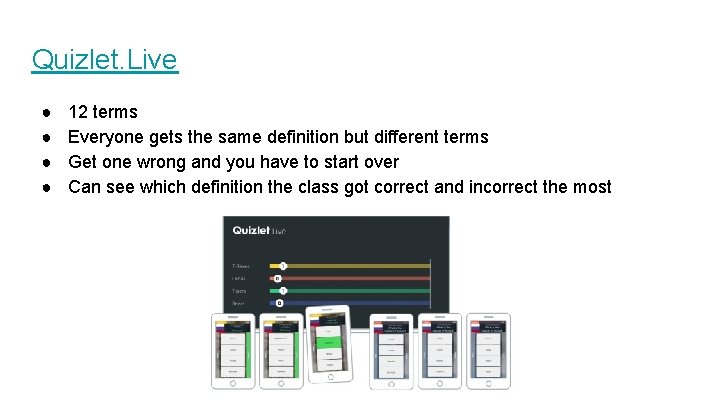
Quizlet. Live ● ● 12 terms Everyone gets the same definition but different terms Get one wrong and you have to start over Can see which definition the class got correct and incorrect the most
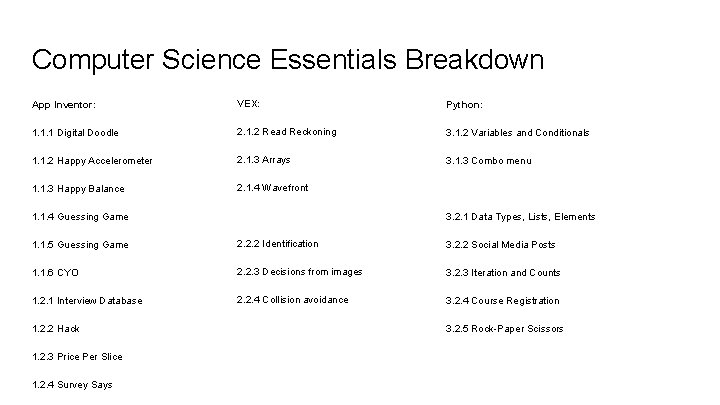
Computer Science Essentials Breakdown App Inventor: VEX: Python: 1. 1. 1 Digital Doodle 2. 1. 2 Read Reckoning 3. 1. 2 Variables and Conditionals 1. 1. 2 Happy Accelerometer 2. 1. 3 Arrays 3. 1. 3 Combo menu 1. 1. 3 Happy Balance 2. 1. 4 Wavefront 1. 1. 4 Guessing Game 3. 2. 1 Data Types, Lists, Elements 1. 1. 5 Guessing Game 2. 2. 2 Identification 3. 2. 2 Social Media Posts 1. 1. 6 CYO 2. 2. 3 Decisions from images 3. 2. 3 Iteration and Counts 1. 2. 1 Interview Database 2. 2. 4 Collision avoidance 3. 2. 4 Course Registration 1. 2. 2 Hack 1. 2. 3 Price Per Slice 1. 2. 4 Survey Says 3. 2. 5 Rock-Paper Scissors
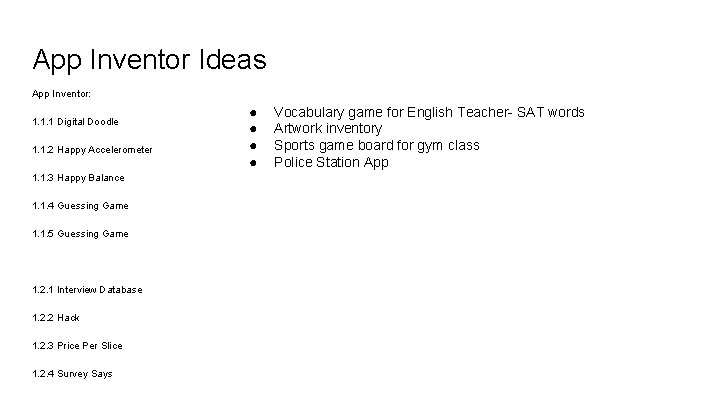
App Inventor Ideas App Inventor: 1. 1. 1 Digital Doodle 1. 1. 2 Happy Accelerometer 1. 1. 3 Happy Balance 1. 1. 4 Guessing Game 1. 1. 5 Guessing Game 1. 2. 1 Interview Database 1. 2. 2 Hack 1. 2. 3 Price Per Slice 1. 2. 4 Survey Says ● ● Vocabulary game for English Teacher- SAT words Artwork inventory Sports game board for gym class Police Station App
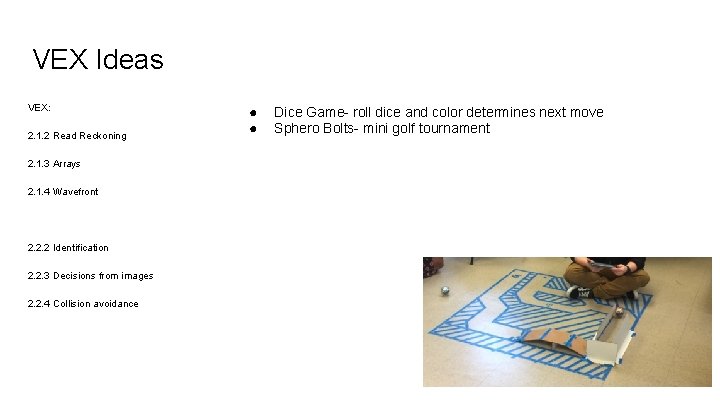
VEX Ideas VEX: 2. 1. 2 Read Reckoning 2. 1. 3 Arrays 2. 1. 4 Wavefront 2. 2. 2 Identification 2. 2. 3 Decisions from images 2. 2. 4 Collision avoidance ● ● Dice Game- roll dice and color determines next move Sphero Bolts- mini golf tournament
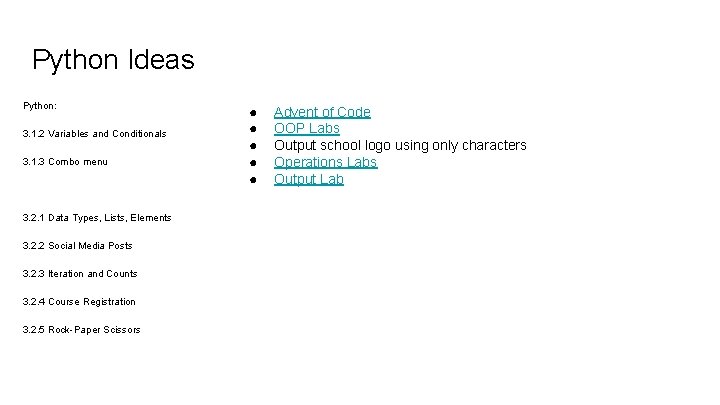
Python Ideas Python: 3. 1. 2 Variables and Conditionals 3. 1. 3 Combo menu 3. 2. 1 Data Types, Lists, Elements 3. 2. 2 Social Media Posts 3. 2. 3 Iteration and Counts 3. 2. 4 Course Registration 3. 2. 5 Rock-Paper Scissors ● ● ● Advent of Code OOP Labs Output school logo using only characters Operations Labs Output Lab
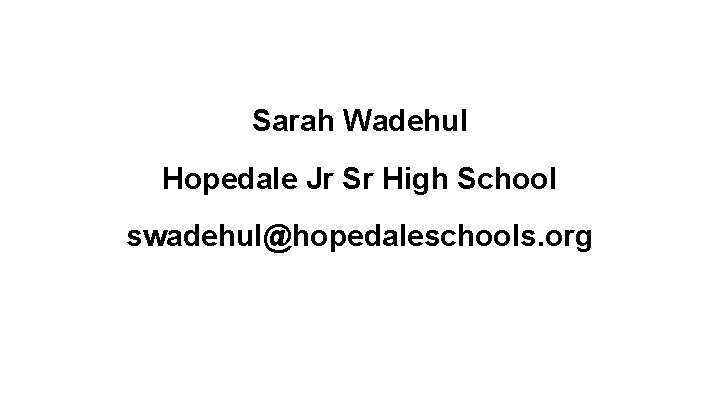
Sarah Wadehul Hopedale Jr Sr High School swadehul@hopedaleschools. org