3 Planning a Successful Website Part 1 Web
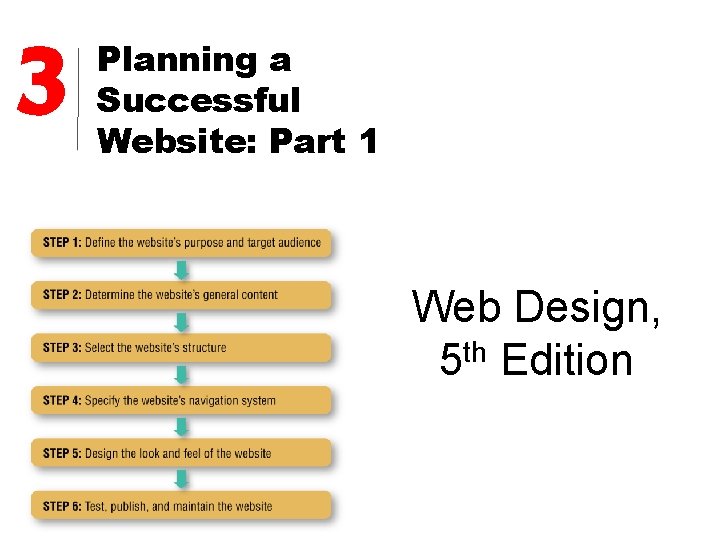
3 Planning a Successful Website: Part 1 Web Design, 5 th Edition
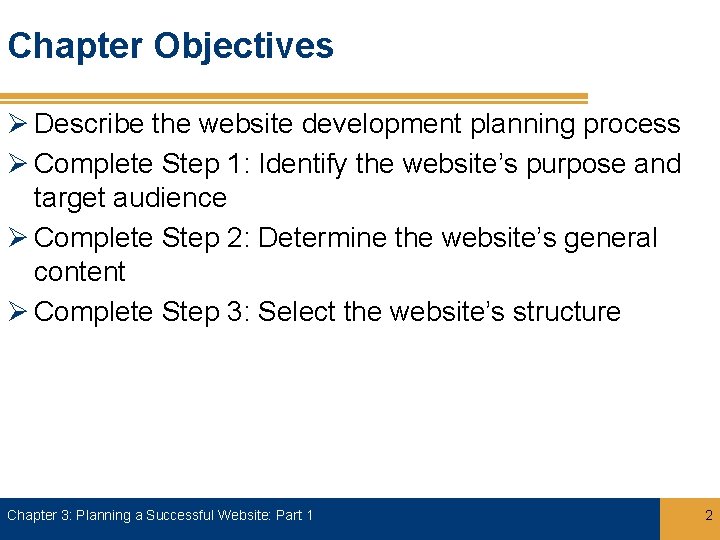
Chapter Objectives Ø Describe the website development planning process Ø Complete Step 1: Identify the website’s purpose and target audience Ø Complete Step 2: Determine the website’s general content Ø Complete Step 3: Select the website’s structure Chapter 3: Planning a Successful Website: Part 1 2
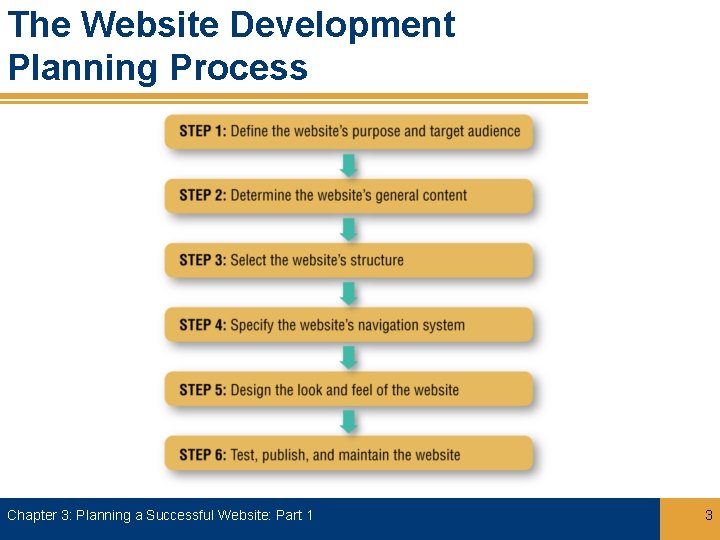
The Website Development Planning Process Chapter 3: Planning a Successful Website: Part 1 3
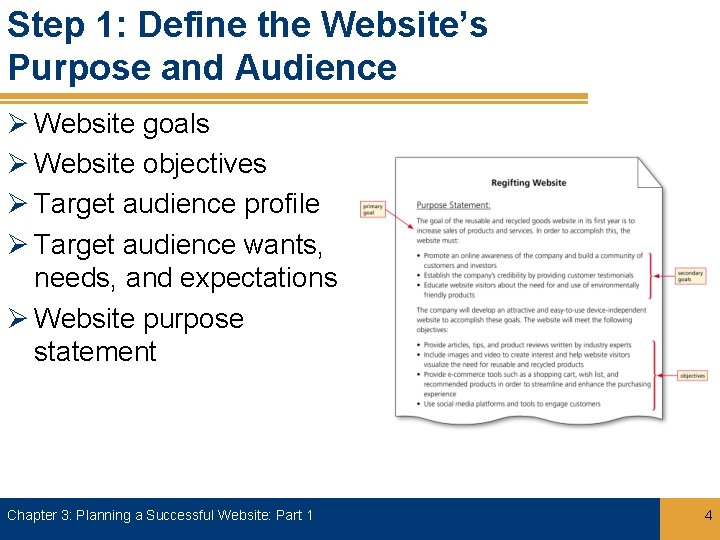
Step 1: Define the Website’s Purpose and Audience Ø Website goals Ø Website objectives Ø Target audience profile Ø Target audience wants, needs, and expectations Ø Website purpose statement Chapter 3: Planning a Successful Website: Part 1 4
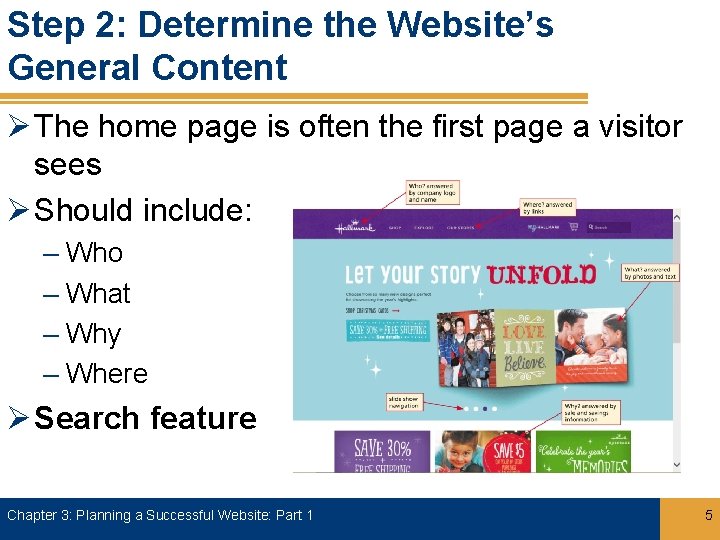
Step 2: Determine the Website’s General Content Ø The home page is often the first page a visitor sees Ø Should include: – Who – What – Why – Where Ø Search feature Chapter 3: Planning a Successful Website: Part 1 5
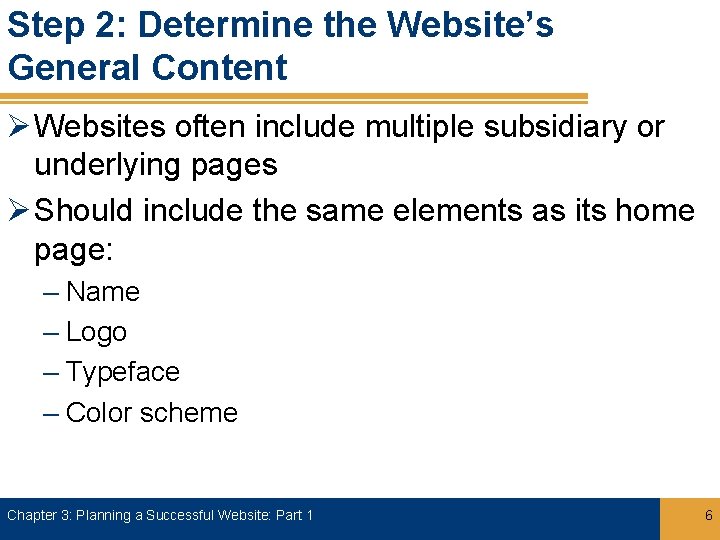
Step 2: Determine the Website’s General Content Ø Websites often include multiple subsidiary or underlying pages Ø Should include the same elements as its home page: – Name – Logo – Typeface – Color scheme Chapter 3: Planning a Successful Website: Part 1 6
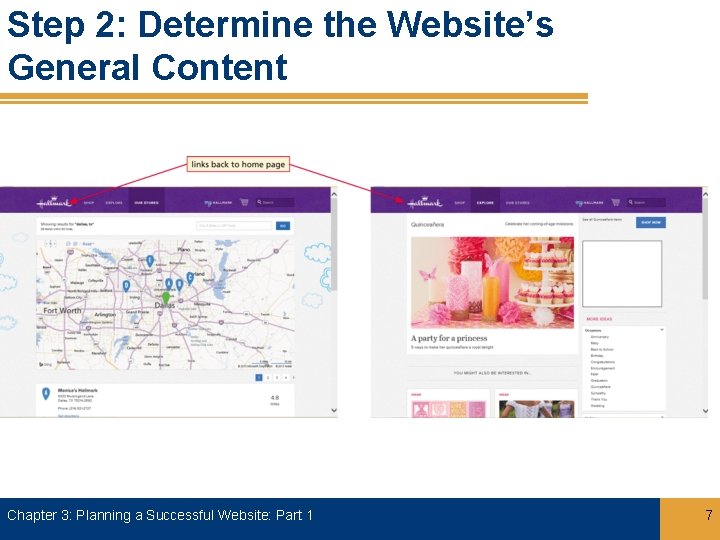
Step 2: Determine the Website’s General Content Chapter 3: Planning a Successful Website: Part 1 7
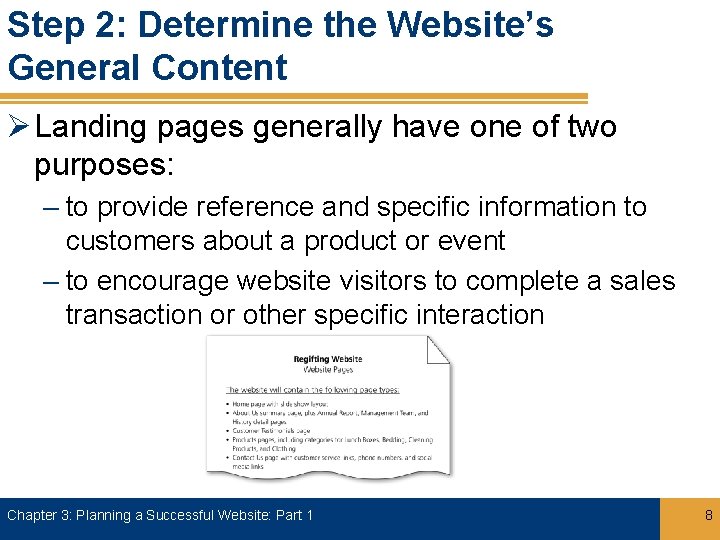
Step 2: Determine the Website’s General Content Ø Landing pages generally have one of two purposes: – to provide reference and specific information to customers about a product or event – to encourage website visitors to complete a sales transaction or other specific interaction Chapter 3: Planning a Successful Website: Part 1 8
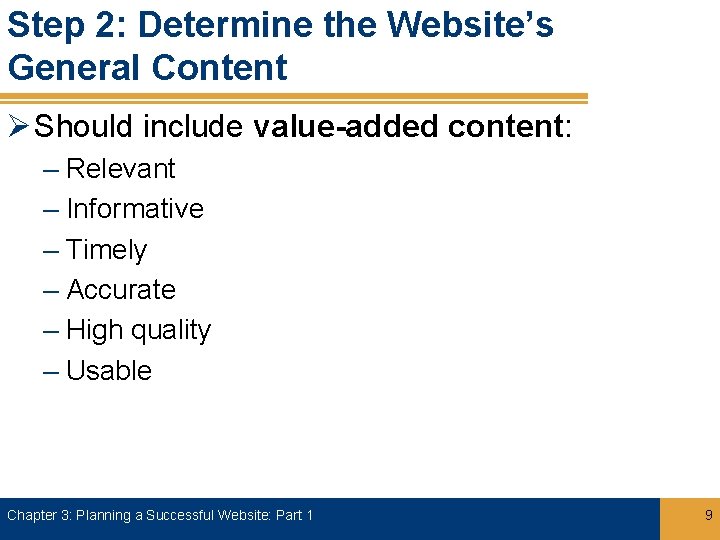
Step 2: Determine the Website’s General Content Ø Should include value-added content: – Relevant – Informative – Timely – Accurate – High quality – Usable Chapter 3: Planning a Successful Website: Part 1 9
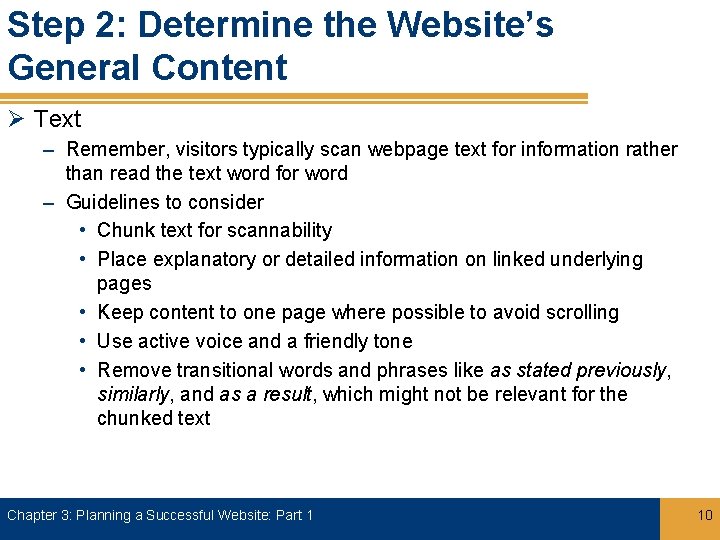
Step 2: Determine the Website’s General Content Ø Text – Remember, visitors typically scan webpage text for information rather than read the text word for word – Guidelines to consider • Chunk text for scannability • Place explanatory or detailed information on linked underlying pages • Keep content to one page where possible to avoid scrolling • Use active voice and a friendly tone • Remove transitional words and phrases like as stated previously, similarly, and as a result, which might not be relevant for the chunked text Chapter 3: Planning a Successful Website: Part 1 10
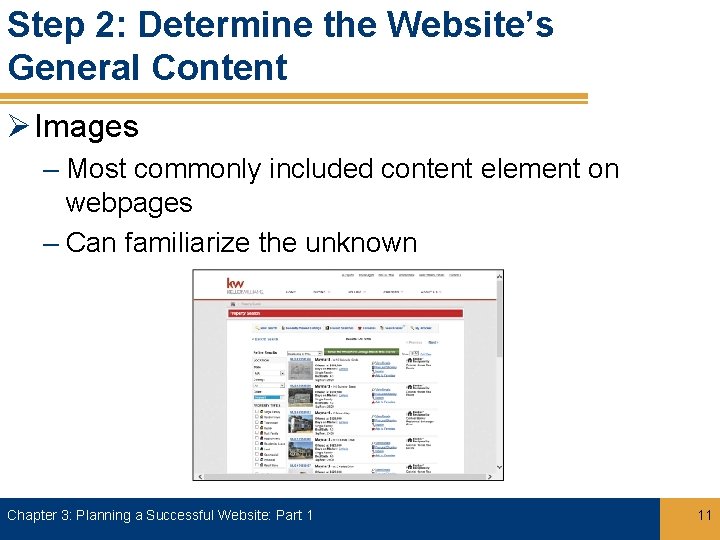
Step 2: Determine the Website’s General Content Ø Images – Most commonly included content element on webpages – Can familiarize the unknown Chapter 3: Planning a Successful Website: Part 1 11
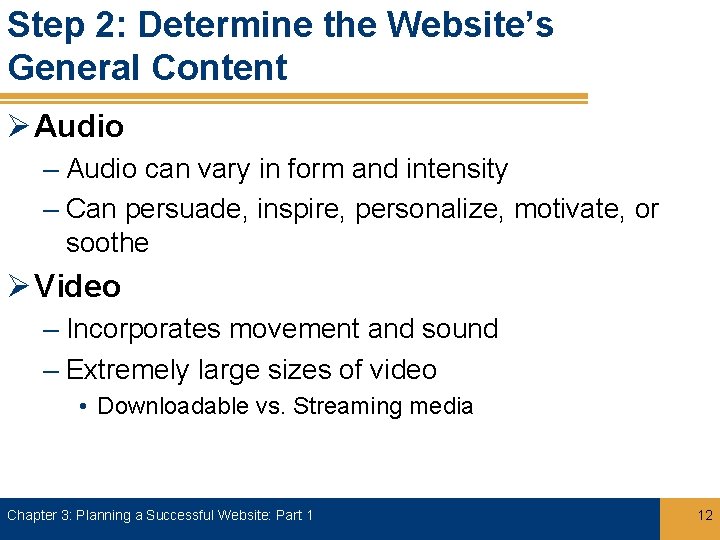
Step 2: Determine the Website’s General Content Ø Audio – Audio can vary in form and intensity – Can persuade, inspire, personalize, motivate, or soothe Ø Video – Incorporates movement and sound – Extremely large sizes of video • Downloadable vs. Streaming media Chapter 3: Planning a Successful Website: Part 1 12
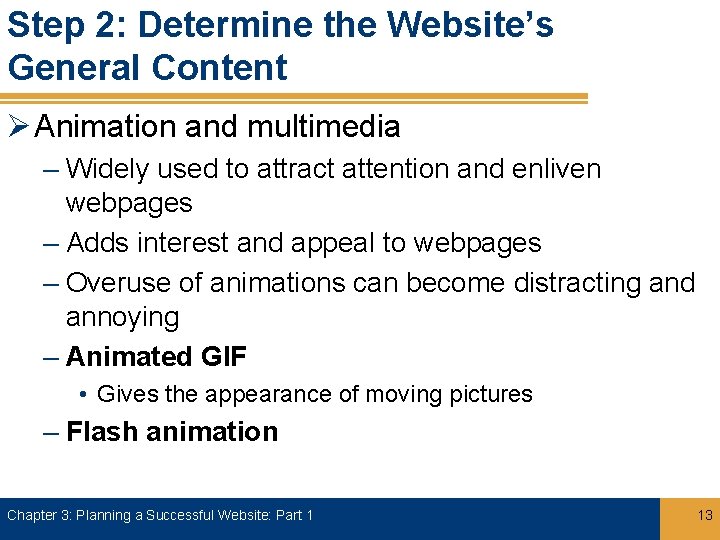
Step 2: Determine the Website’s General Content Ø Animation and multimedia – Widely used to attract attention and enliven webpages – Adds interest and appeal to webpages – Overuse of animations can become distracting and annoying – Animated GIF • Gives the appearance of moving pictures – Flash animation Chapter 3: Planning a Successful Website: Part 1 13
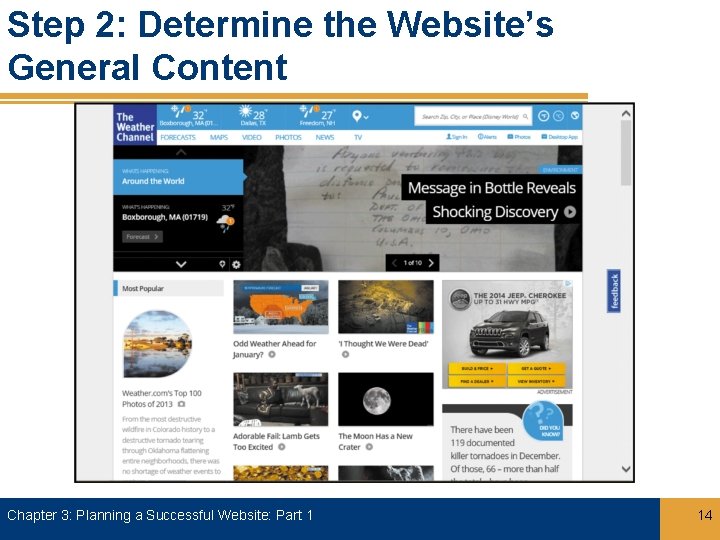
Step 2: Determine the Website’s General Content Chapter 3: Planning a Successful Website: Part 1 14
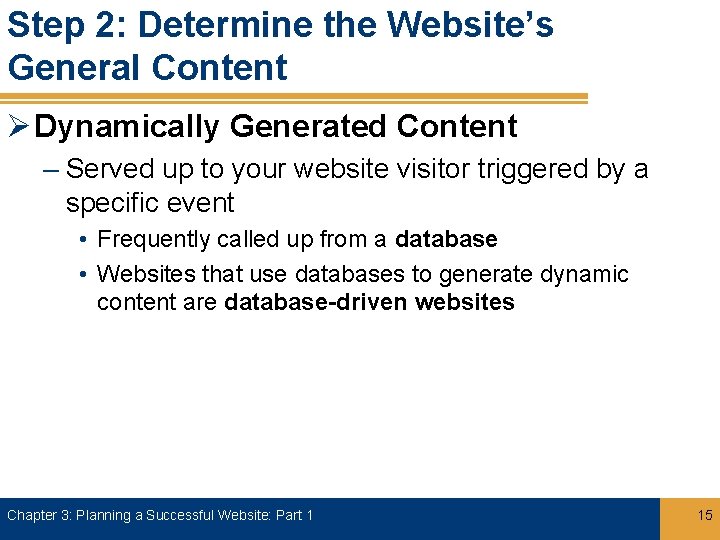
Step 2: Determine the Website’s General Content Ø Dynamically Generated Content – Served up to your website visitor triggered by a specific event • Frequently called up from a database • Websites that use databases to generate dynamic content are database-driven websites Chapter 3: Planning a Successful Website: Part 1 15

Step 2: Determine the Website’s General Content Chapter 3: Planning a Successful Website: Part 1 16
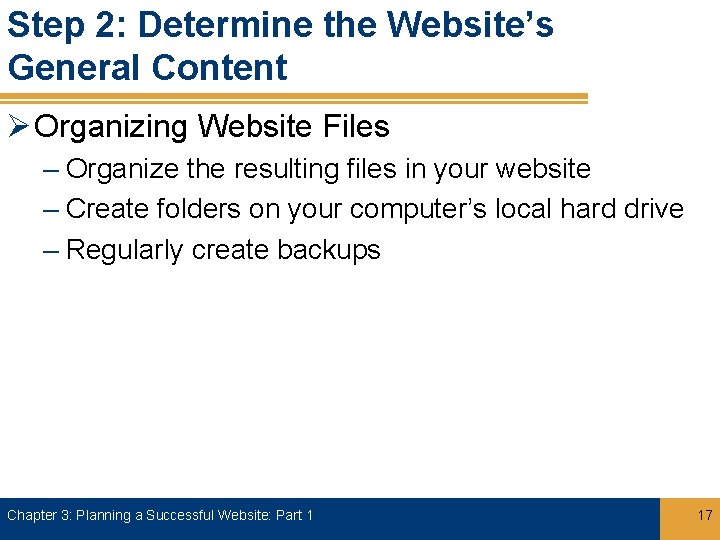
Step 2: Determine the Website’s General Content Ø Organizing Website Files – Organize the resulting files in your website – Create folders on your computer’s local hard drive – Regularly create backups Chapter 3: Planning a Successful Website: Part 1 17
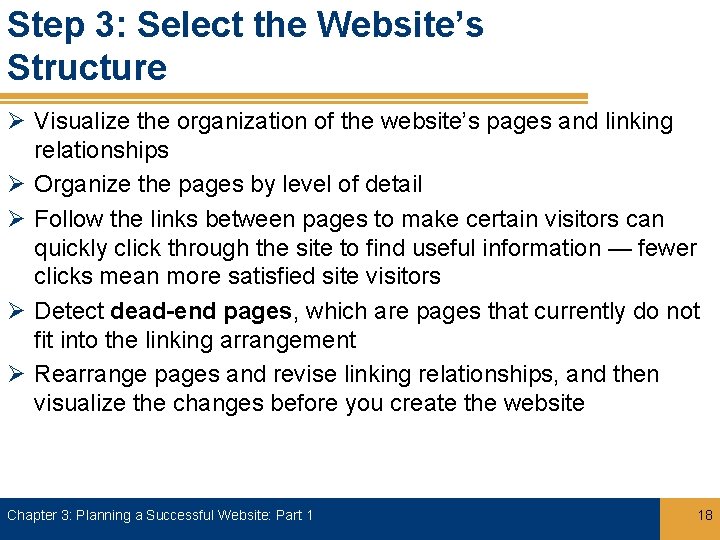
Step 3: Select the Website’s Structure Ø Visualize the organization of the website’s pages and linking relationships Ø Organize the pages by level of detail Ø Follow the links between pages to make certain visitors can quickly click through the site to find useful information — fewer clicks mean more satisfied site visitors Ø Detect dead-end pages, which are pages that currently do not fit into the linking arrangement Ø Rearrange pages and revise linking relationships, and then visualize the changes before you create the website Chapter 3: Planning a Successful Website: Part 1 18
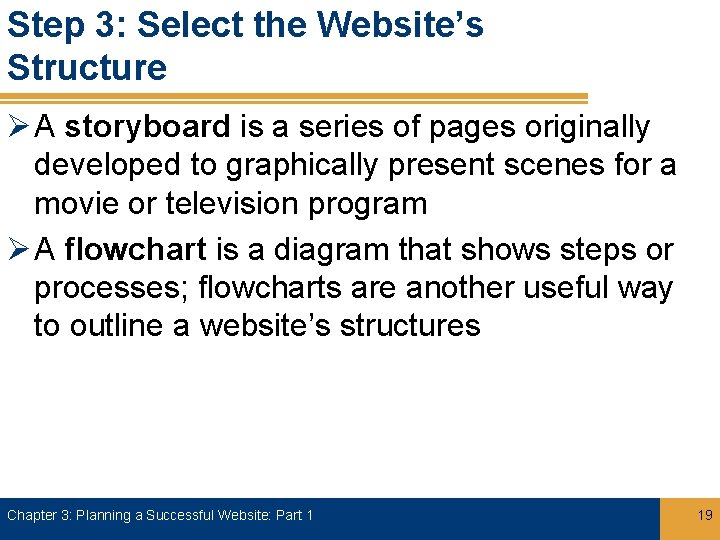
Step 3: Select the Website’s Structure Ø A storyboard is a series of pages originally developed to graphically present scenes for a movie or television program Ø A flowchart is a diagram that shows steps or processes; flowcharts are another useful way to outline a website’s structures Chapter 3: Planning a Successful Website: Part 1 19
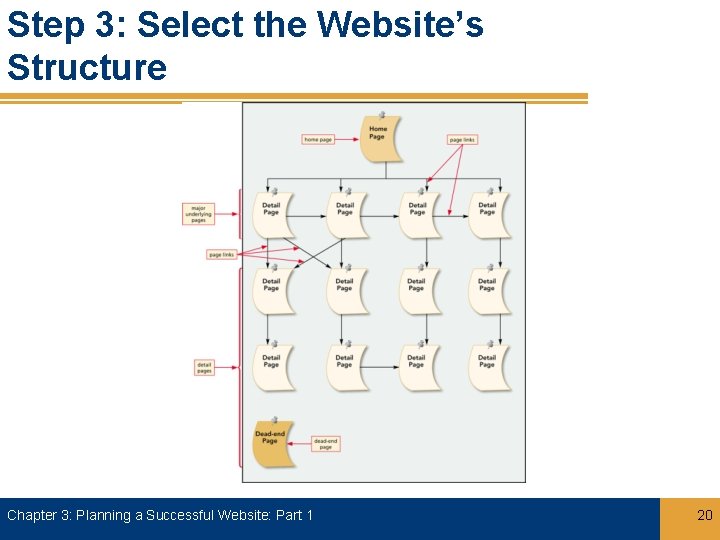
Step 3: Select the Website’s Structure Chapter 3: Planning a Successful Website: Part 1 20
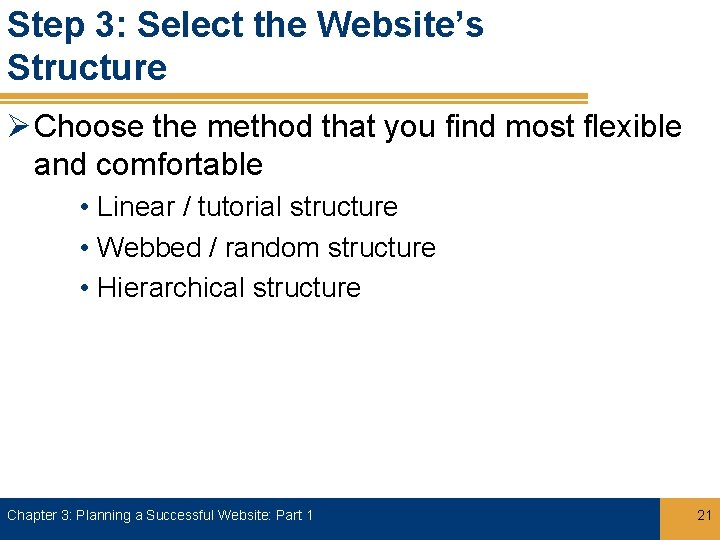
Step 3: Select the Website’s Structure Ø Choose the method that you find most flexible and comfortable • Linear / tutorial structure • Webbed / random structure • Hierarchical structure Chapter 3: Planning a Successful Website: Part 1 21
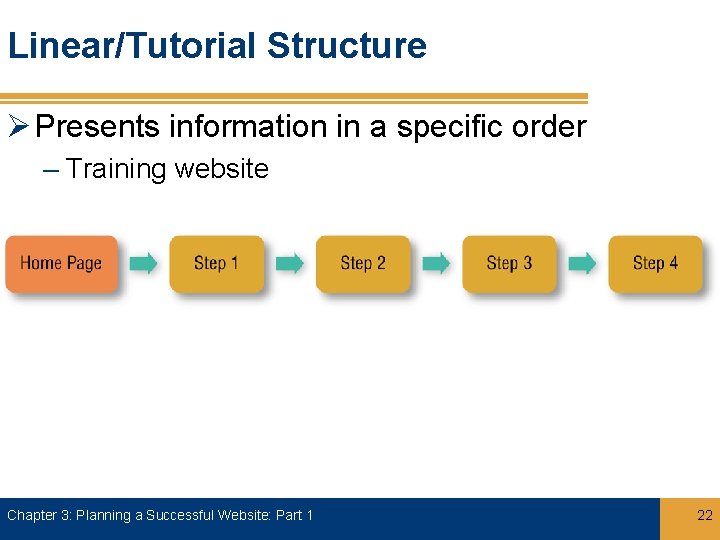
Linear/Tutorial Structure Ø Presents information in a specific order – Training website Chapter 3: Planning a Successful Website: Part 1 22
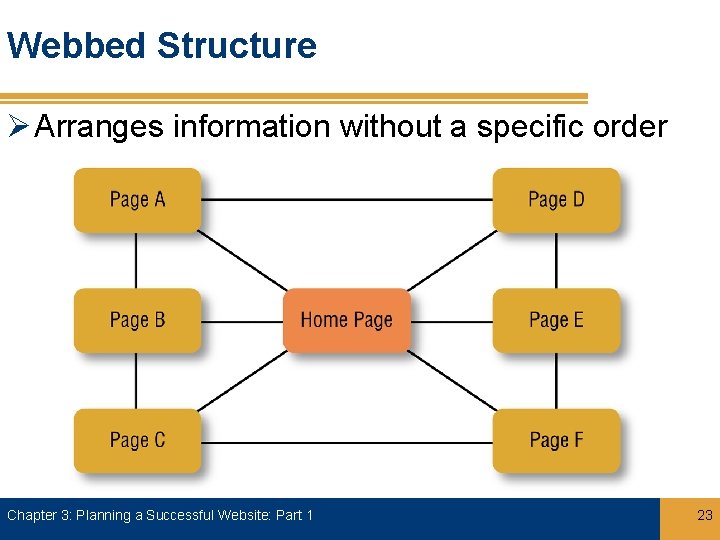
Webbed Structure Ø Arranges information without a specific order Chapter 3: Planning a Successful Website: Part 1 23
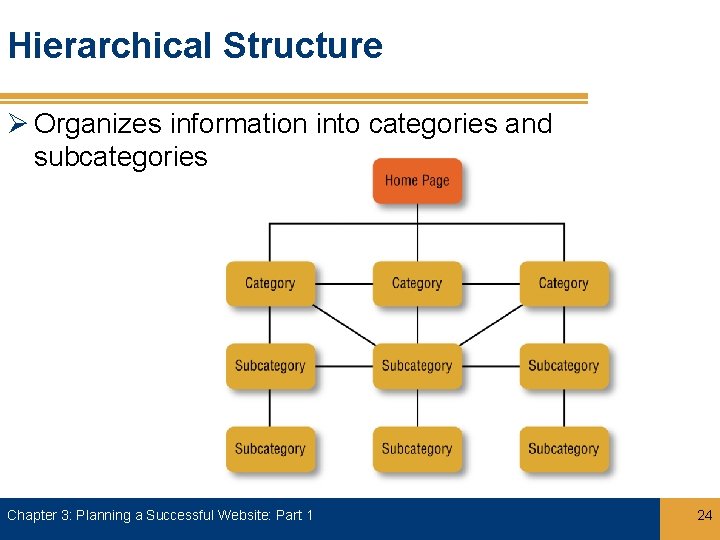
Hierarchical Structure Ø Organizes information into categories and subcategories Chapter 3: Planning a Successful Website: Part 1 24
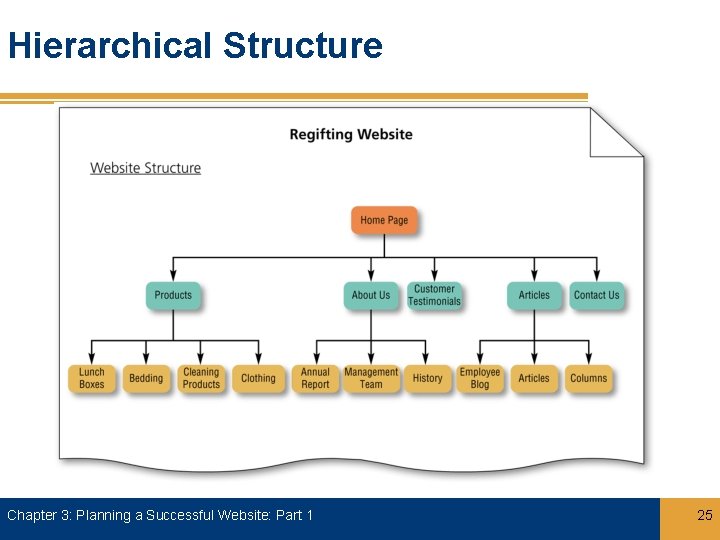
Hierarchical Structure Chapter 3: Planning a Successful Website: Part 1 25
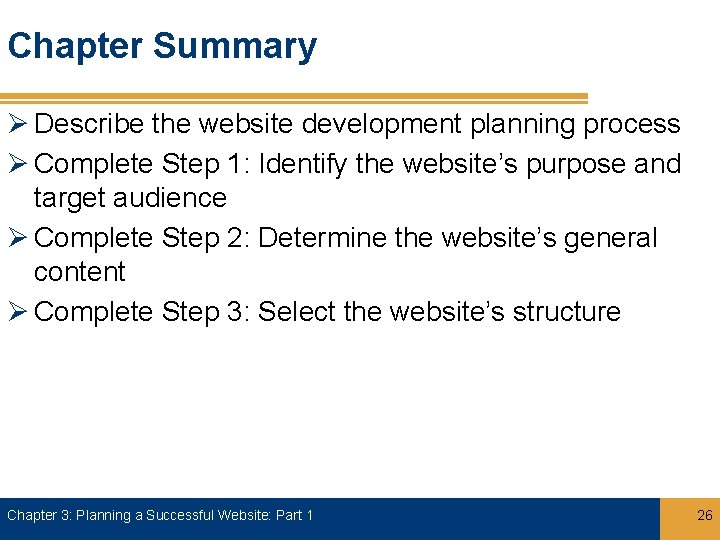
Chapter Summary Ø Describe the website development planning process Ø Complete Step 1: Identify the website’s purpose and target audience Ø Complete Step 2: Determine the website’s general content Ø Complete Step 3: Select the website’s structure Chapter 3: Planning a Successful Website: Part 1 26
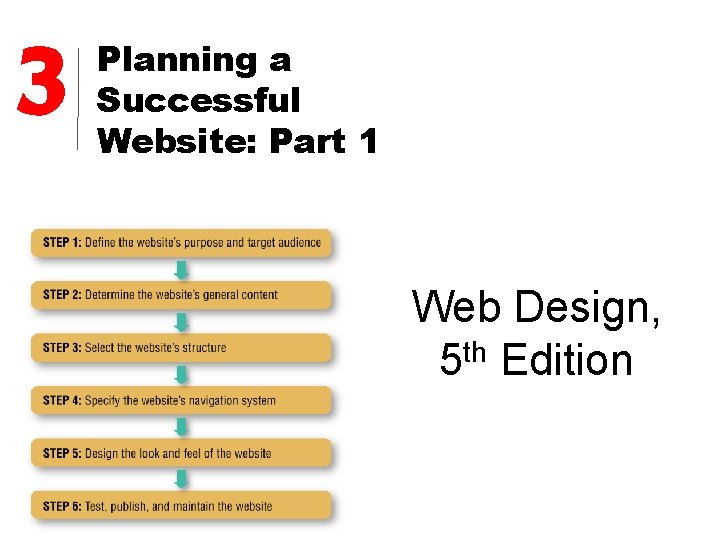
3 Planning a Successful Website: Part 1 Web Design, 5 th Edition
- Slides: 27