3 dtv at Introduction to the Stereoscopic Player
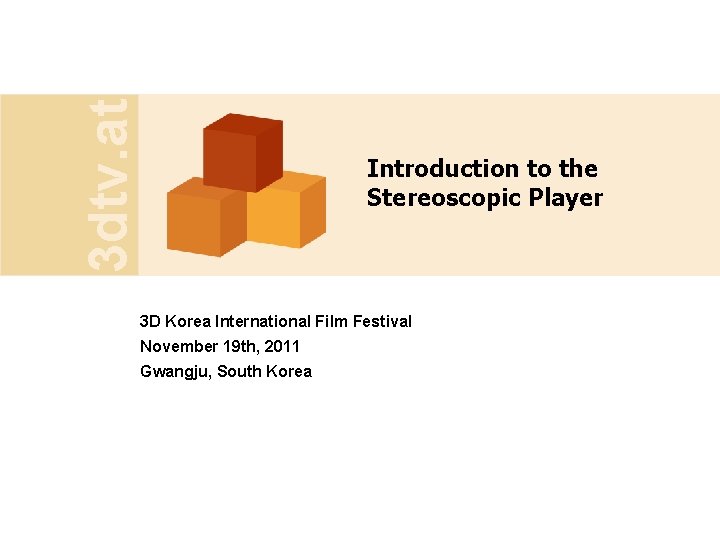

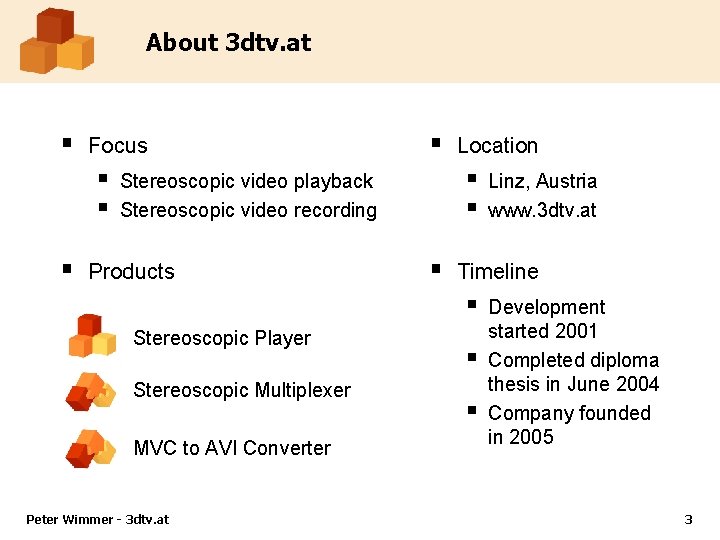
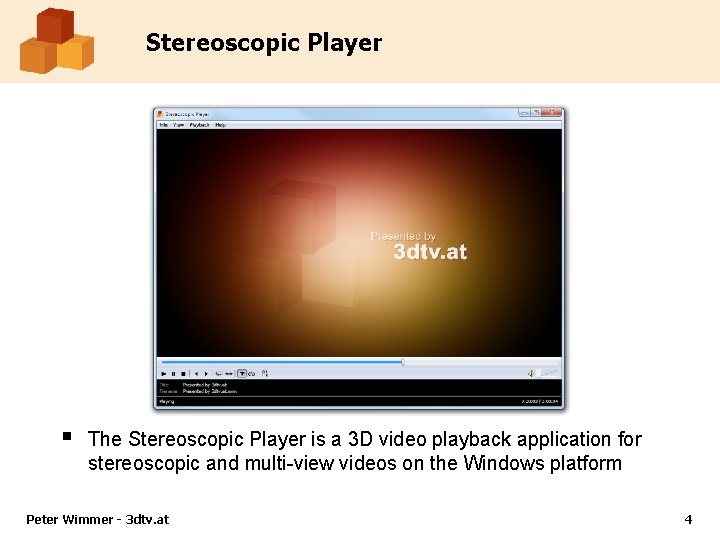
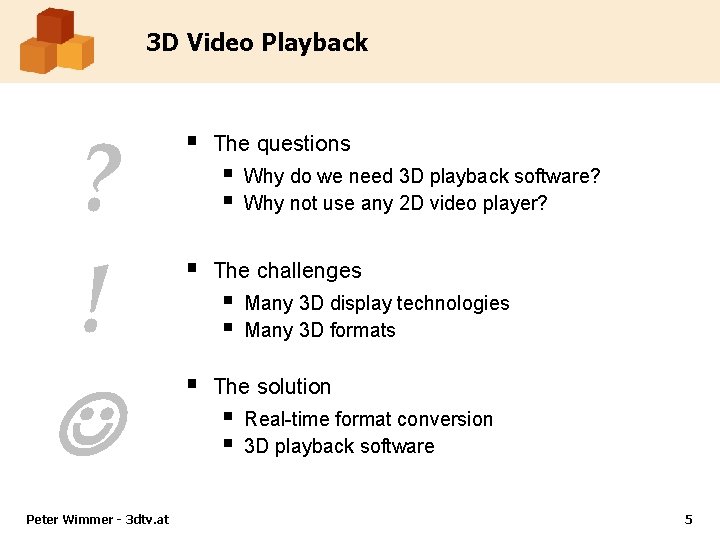

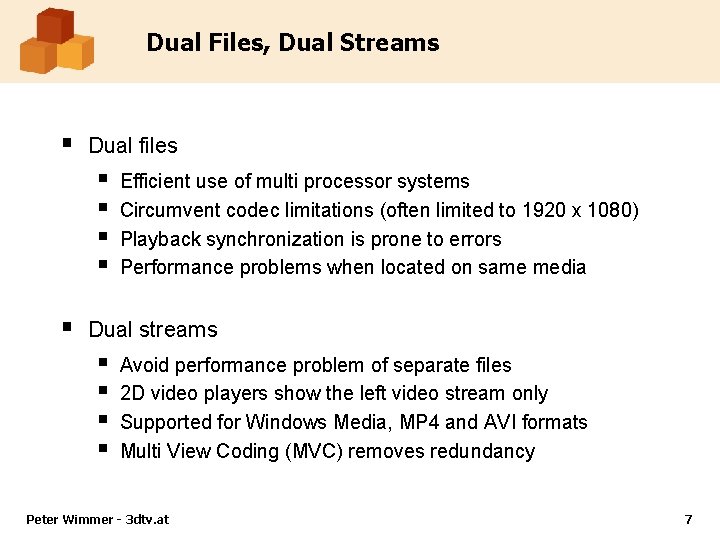
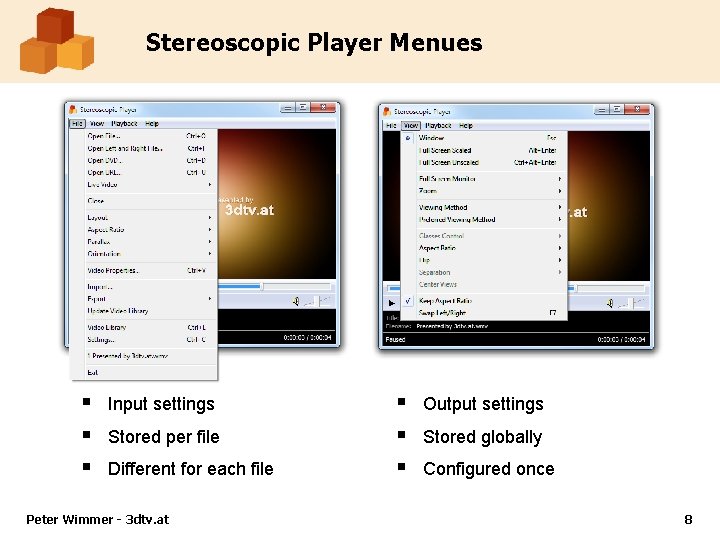
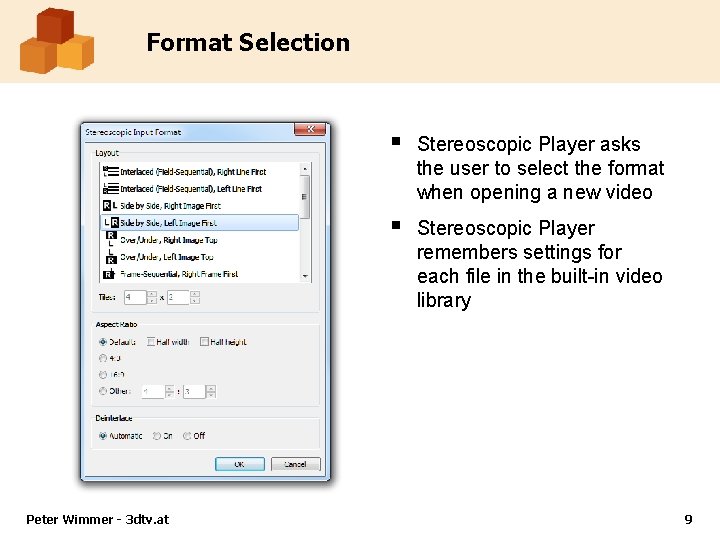
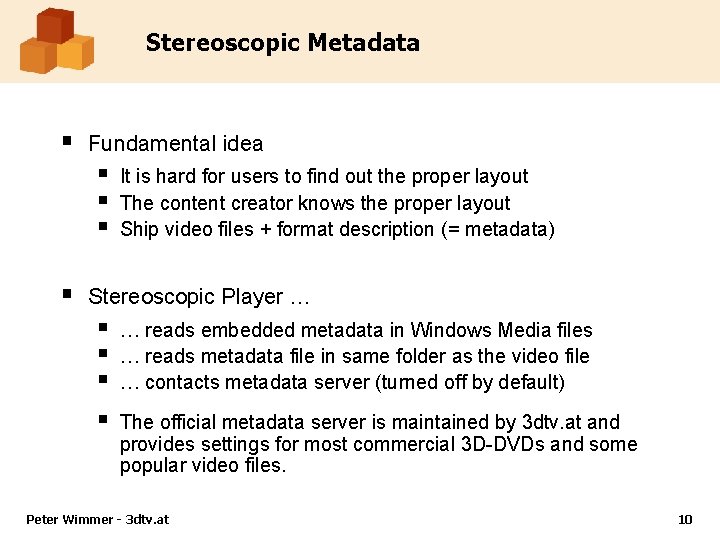
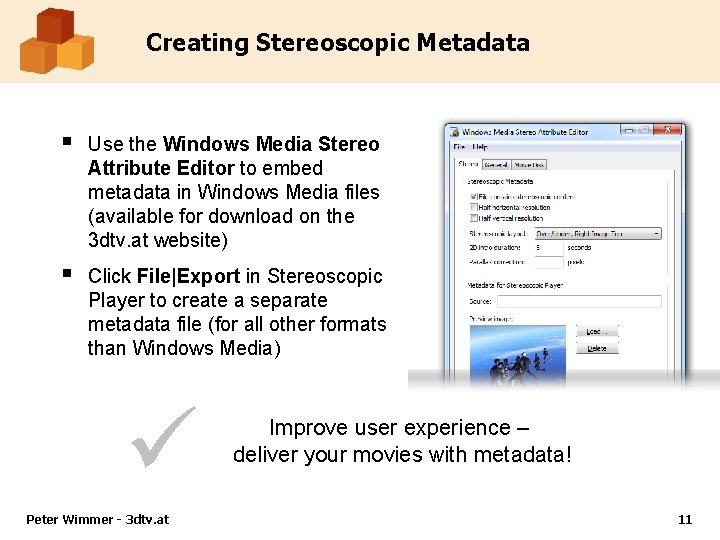
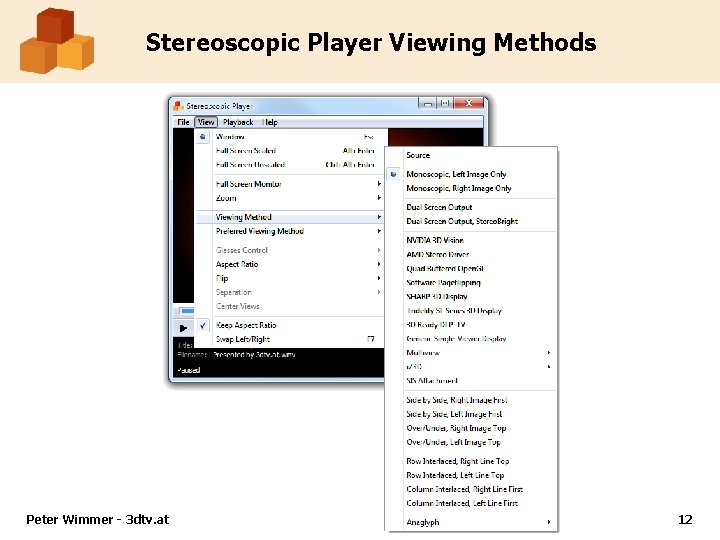
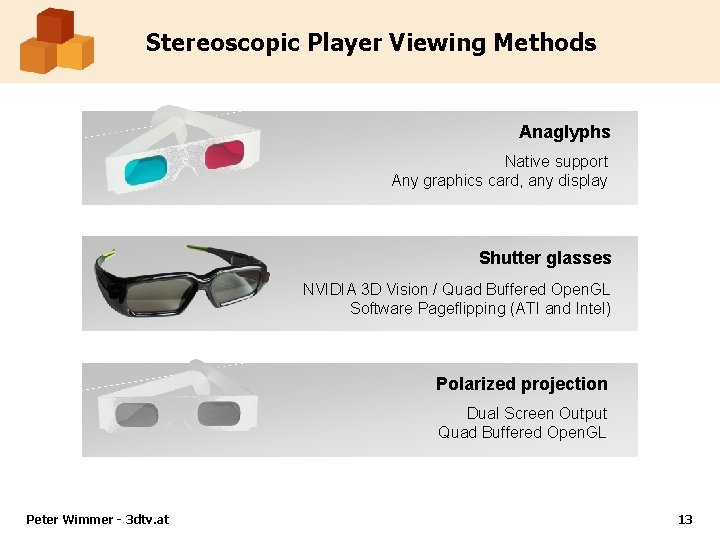
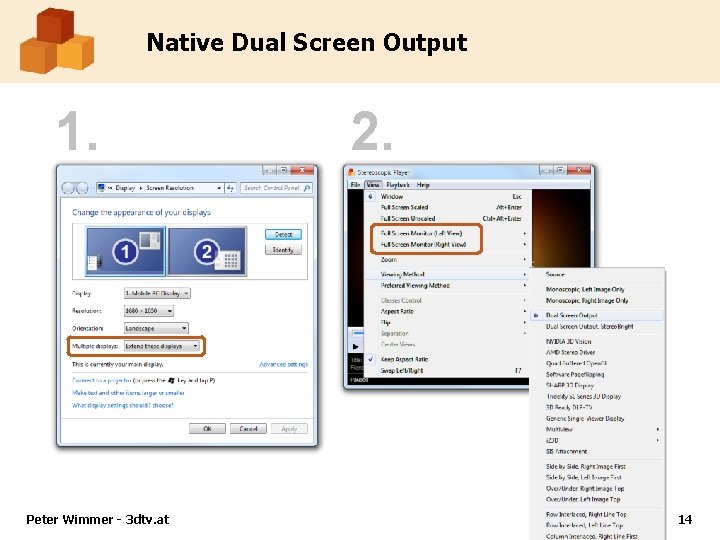
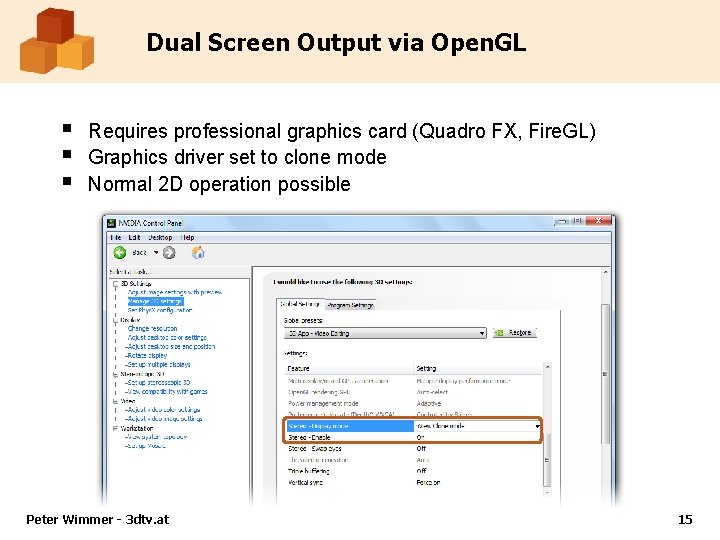
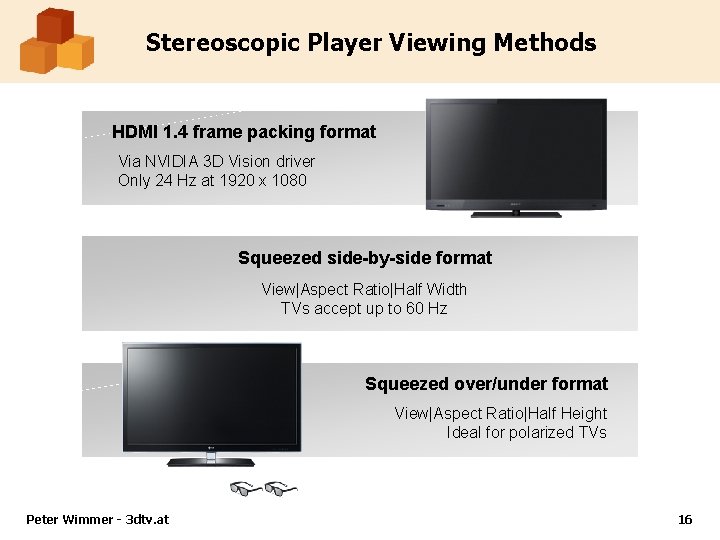
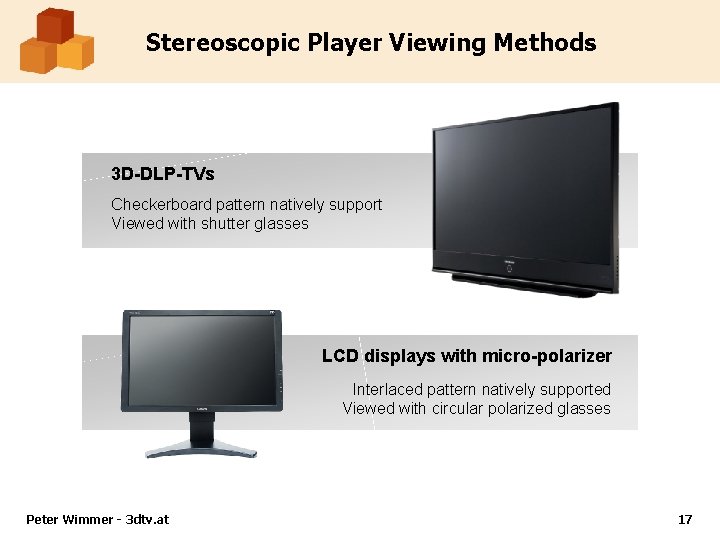
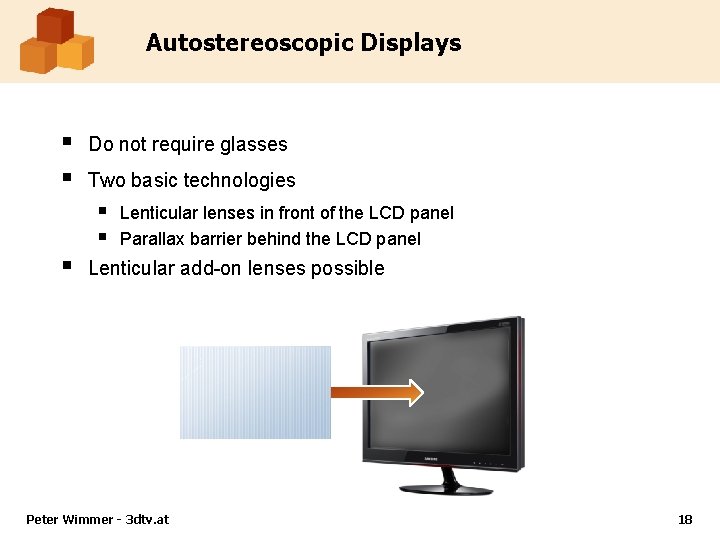
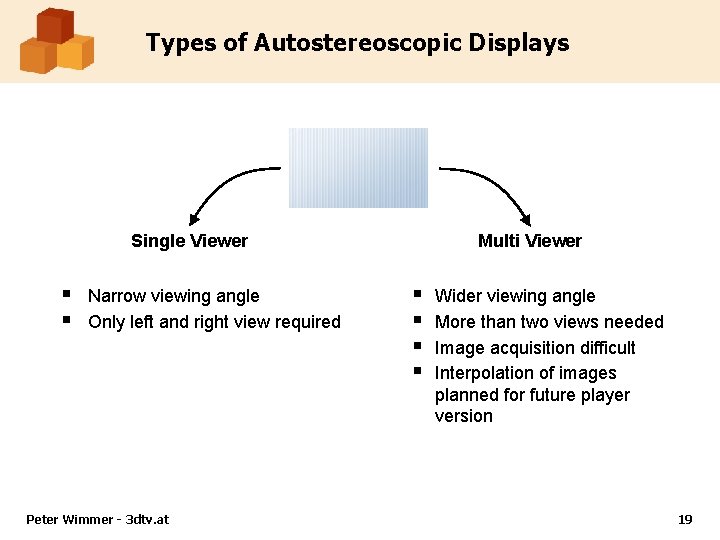
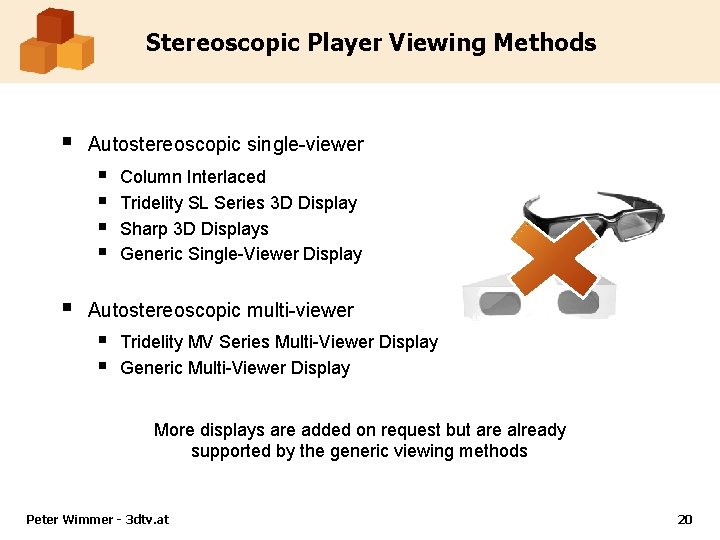
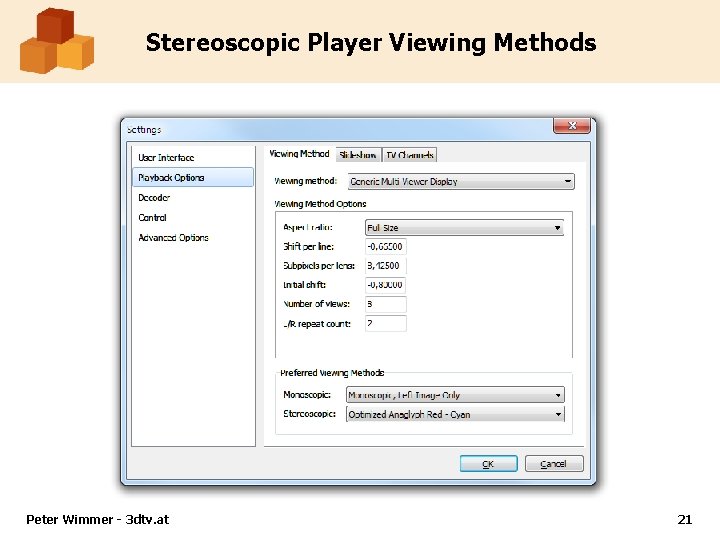

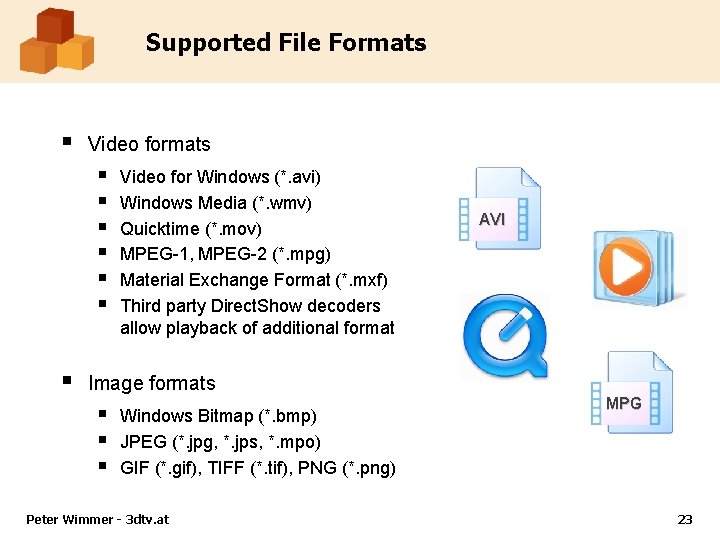
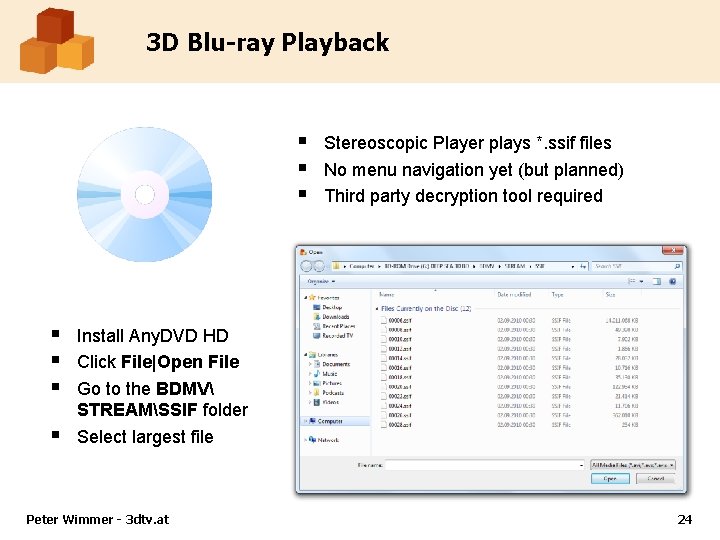
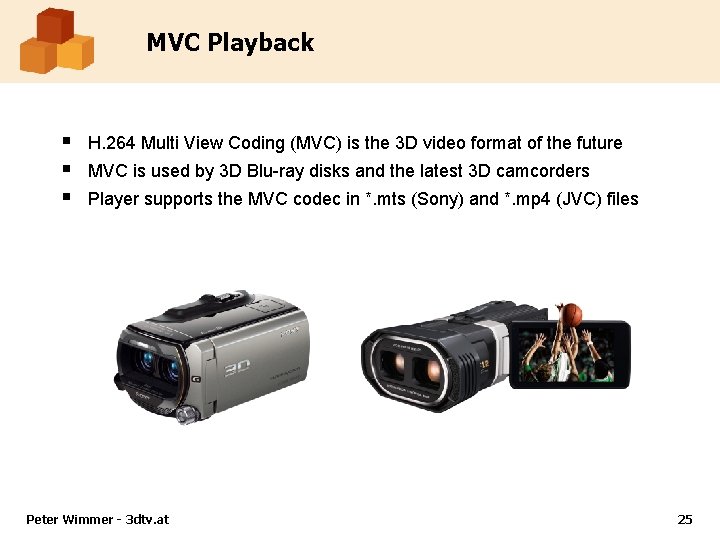
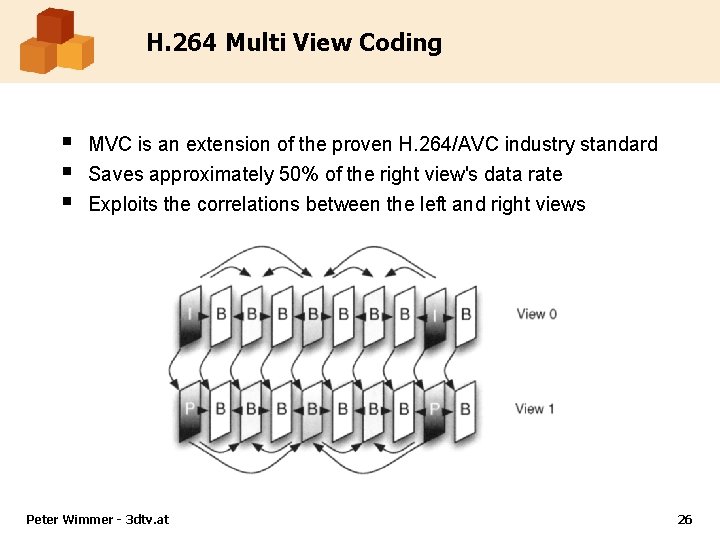
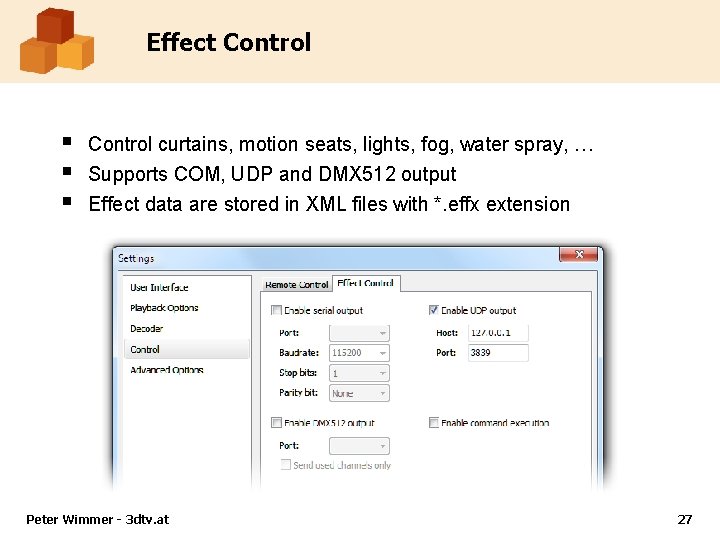
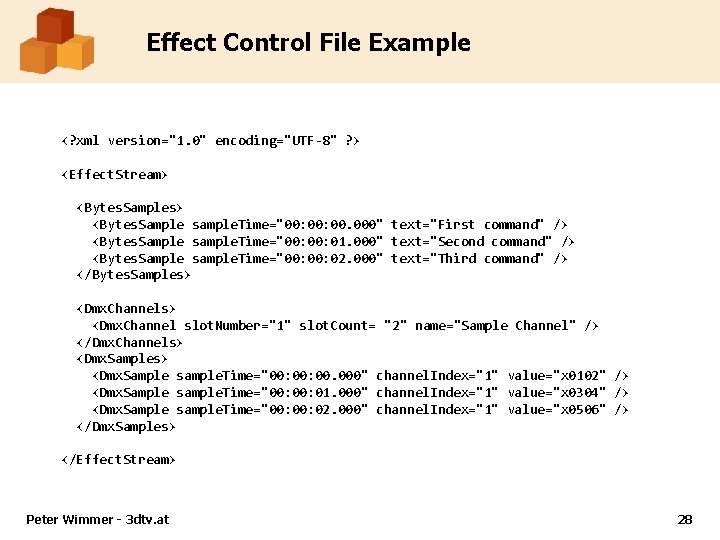
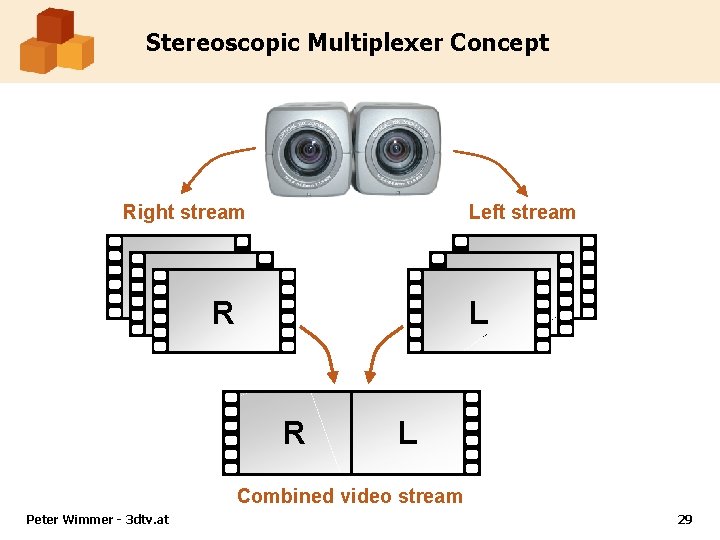
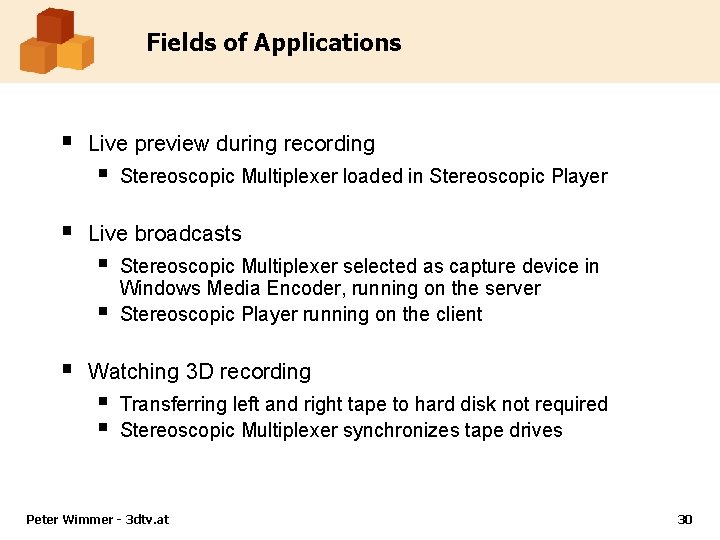
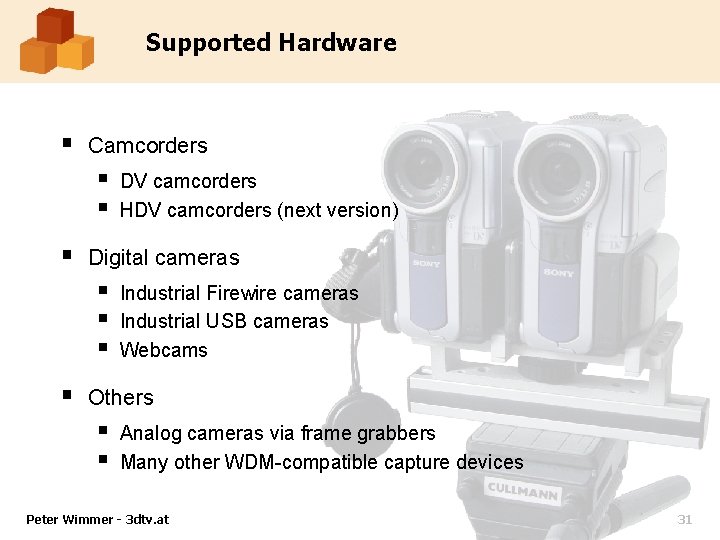

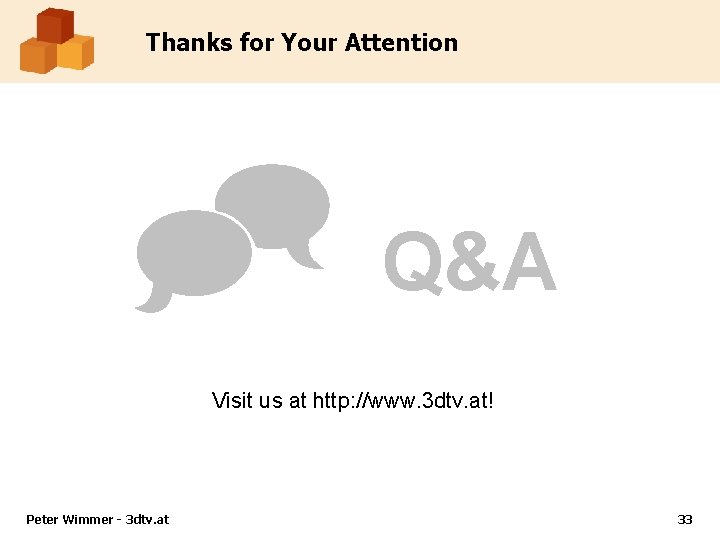
- Slides: 33
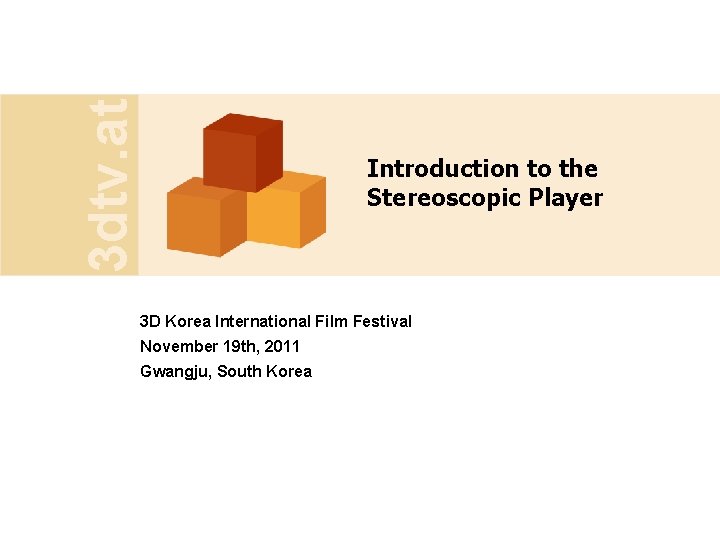
3 dtv. at Introduction to the Stereoscopic Player 3 D Korea International Film Festival November 19 th, 2011 Gwangju, South Korea

Overview § Stereoscopic Player § § § Concept Input settings Output settings Supported formats Features Other 3 dtv. at applications § § Stereoscopic Multiplexer MVC to AVI Converter Peter Wimmer - 3 dtv. at 2
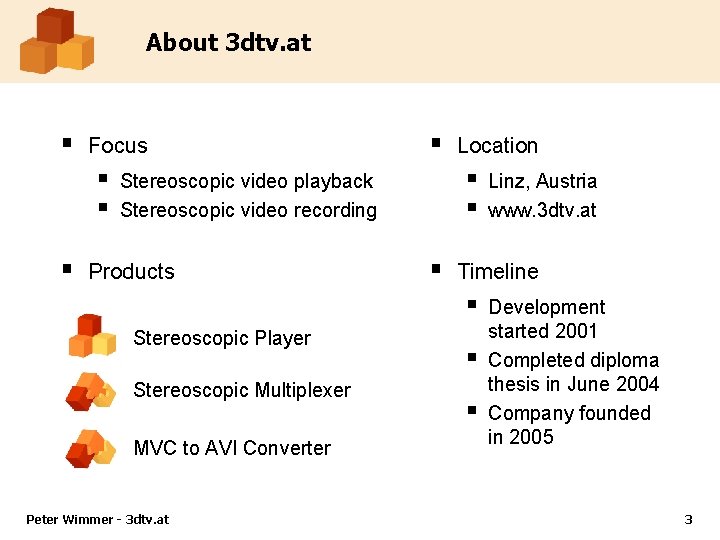
About 3 dtv. at § Focus § § § Stereoscopic video playback Stereoscopic video recording Products Location § Timeline § Stereoscopic Player Stereoscopic Multiplexer MVC to AVI Converter Peter Wimmer - 3 dtv. at Linz, Austria www. 3 dtv. at § § Development started 2001 Completed diploma thesis in June 2004 Company founded in 2005 3
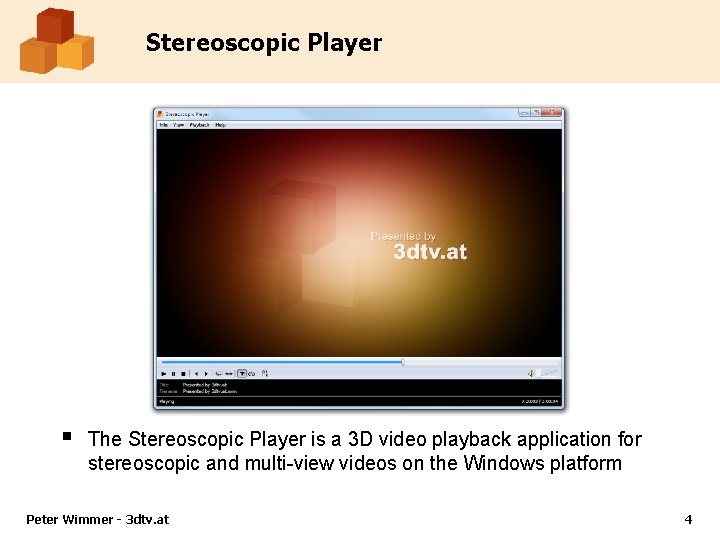
Stereoscopic Player § The Stereoscopic Player is a 3 D video playback application for stereoscopic and multi-view videos on the Windows platform Peter Wimmer - 3 dtv. at 4
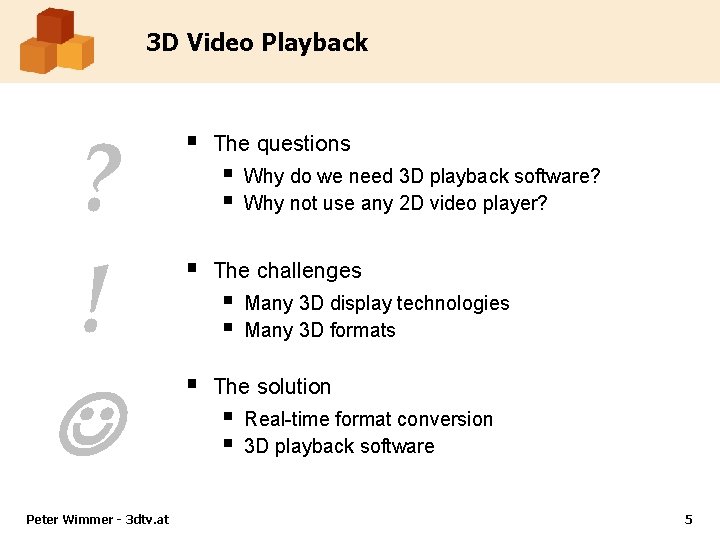
3 D Video Playback ? ! Peter Wimmer - 3 dtv. at § The questions § § § The challenges § § § Why do we need 3 D playback software? Why not use any 2 D video player? Many 3 D display technologies Many 3 D formats The solution § § Real-time format conversion 3 D playback software 5

Real-Time Format Conversion § Real-time format conversion … § § … avoids vast number of files … requires full color left and right views … gives best quality Suitable source formats L R Side-by-Side Peter Wimmer - 3 dtv. at LR Dual Files/Stream Interlaced (Field Sequential) L R Over/Under 6
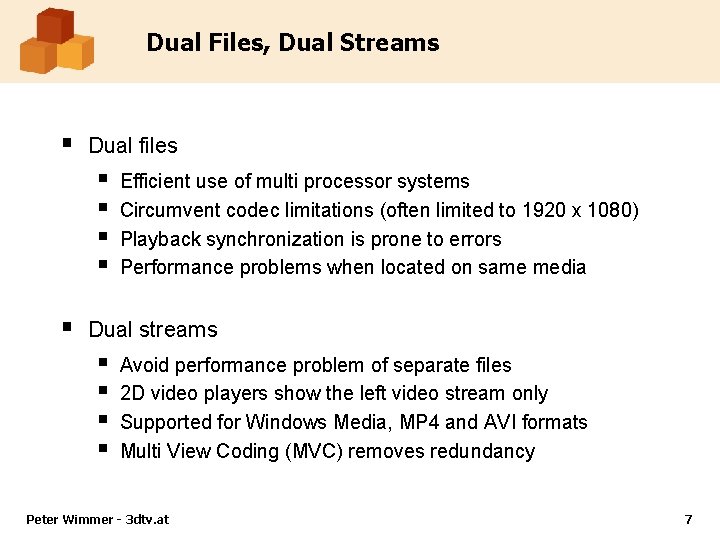
Dual Files, Dual Streams § Dual files § § § Efficient use of multi processor systems Circumvent codec limitations (often limited to 1920 x 1080) Playback synchronization is prone to errors Performance problems when located on same media Dual streams § § Avoid performance problem of separate files 2 D video players show the left video stream only Supported for Windows Media, MP 4 and AVI formats Multi View Coding (MVC) removes redundancy Peter Wimmer - 3 dtv. at 7
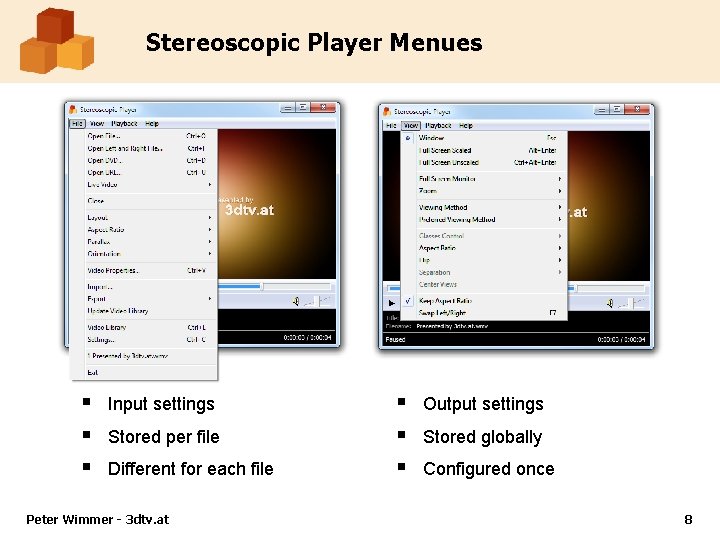
Stereoscopic Player Menues § § § Input settings Stored per file Different for each file Peter Wimmer - 3 dtv. at § § § Output settings Stored globally Configured once 8
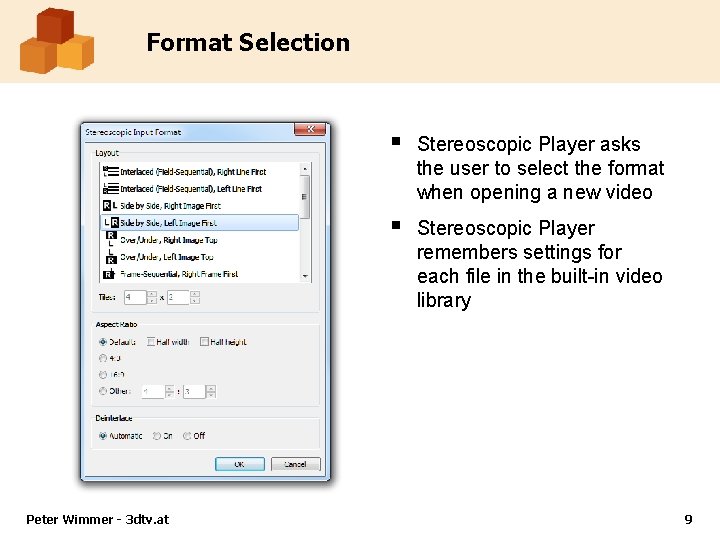
Format Selection Peter Wimmer - 3 dtv. at § Stereoscopic Player asks the user to select the format when opening a new video § Stereoscopic Player remembers settings for each file in the built-in video library 9
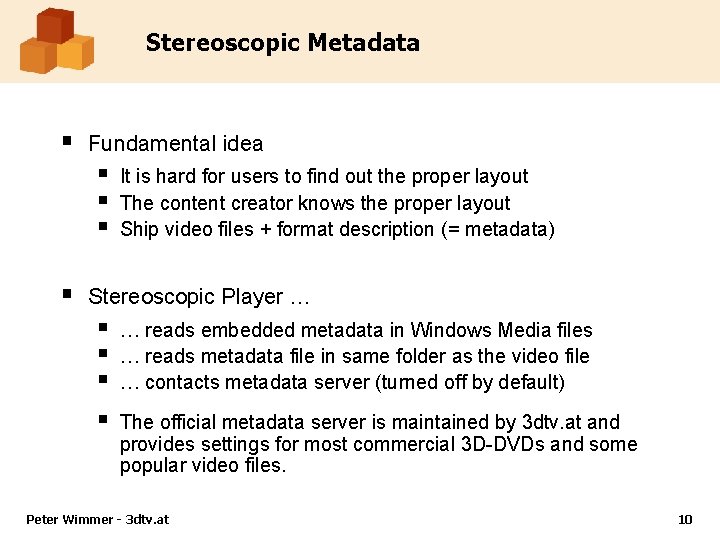
Stereoscopic Metadata § Fundamental idea § § It is hard for users to find out the proper layout The content creator knows the proper layout Ship video files + format description (= metadata) Stereoscopic Player … § § … reads embedded metadata in Windows Media files … reads metadata file in same folder as the video file … contacts metadata server (turned off by default) The official metadata server is maintained by 3 dtv. at and provides settings for most commercial 3 D-DVDs and some popular video files. Peter Wimmer - 3 dtv. at 10
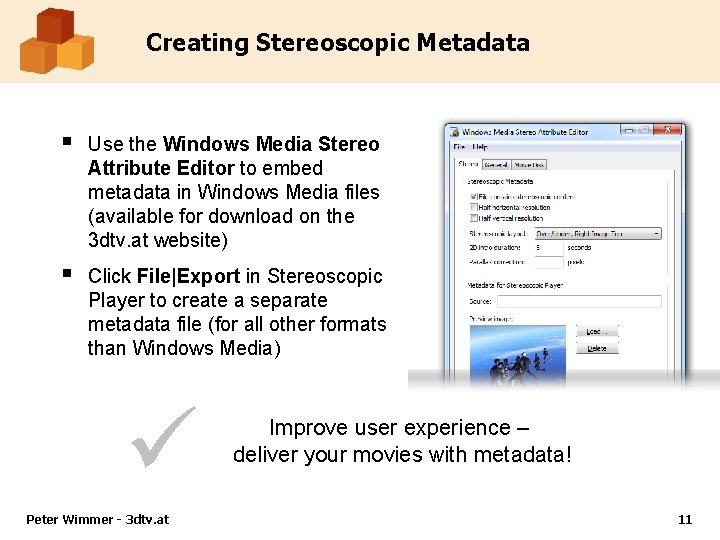
Creating Stereoscopic Metadata § Use the Windows Media Stereo Attribute Editor to embed metadata in Windows Media files (available for download on the 3 dtv. at website) § Click File|Export in Stereoscopic Player to create a separate metadata file (for all other formats than Windows Media) Peter Wimmer - 3 dtv. at Improve user experience – deliver your movies with metadata! 11
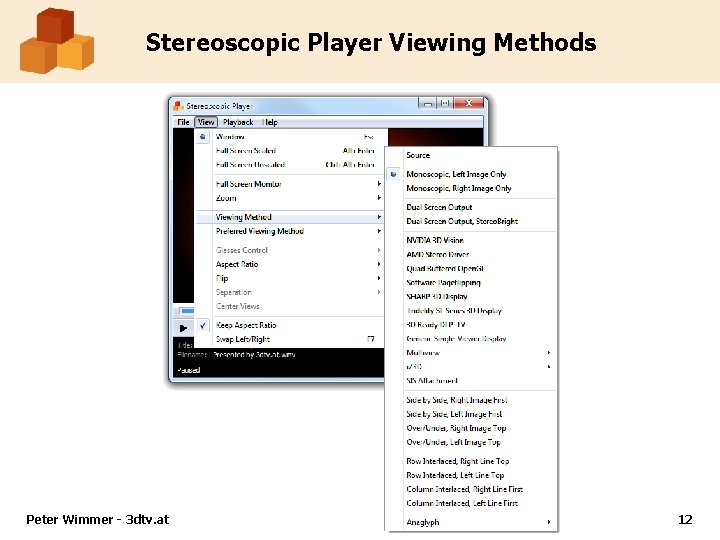
Stereoscopic Player Viewing Methods Peter Wimmer - 3 dtv. at 12
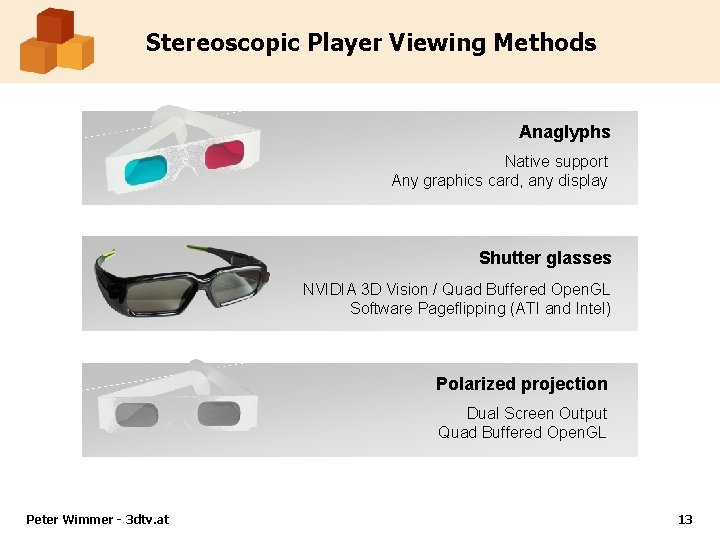
Stereoscopic Player Viewing Methods Anaglyphs Native support Any graphics card, any display Shutter glasses NVIDIA 3 D Vision / Quad Buffered Open. GL Software Pageflipping (ATI and Intel) Polarized projection Dual Screen Output Quad Buffered Open. GL Peter Wimmer - 3 dtv. at 13
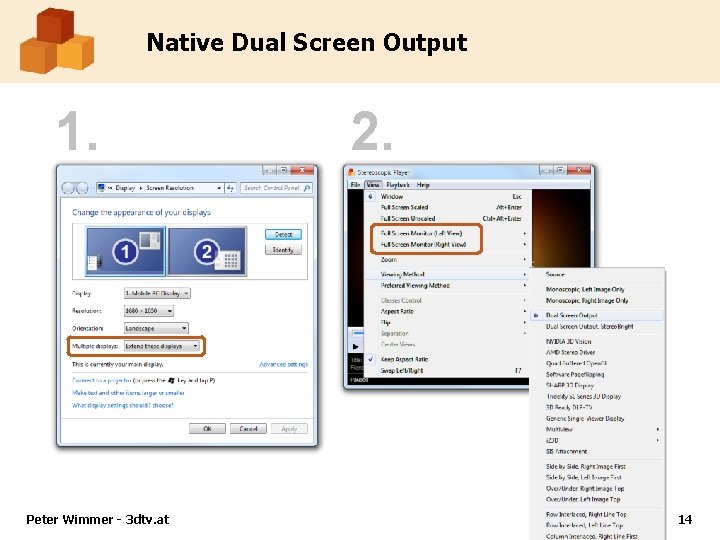
Native Dual Screen Output 1. Peter Wimmer - 3 dtv. at 2. 14
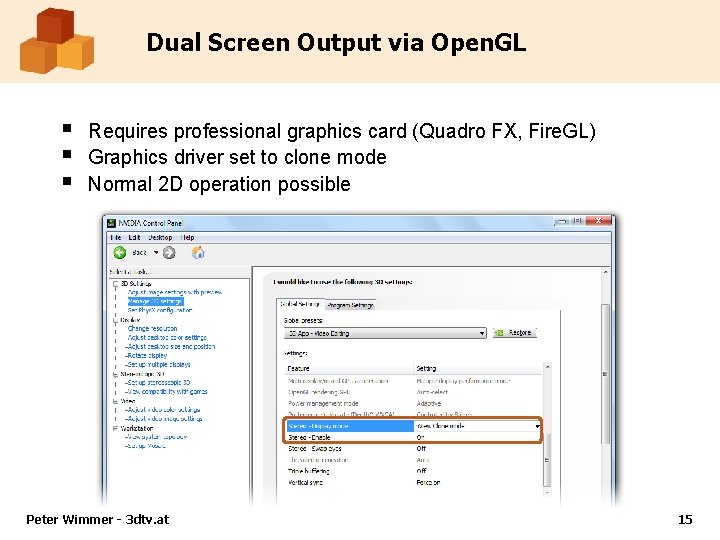
Dual Screen Output via Open. GL § § § Requires professional graphics card (Quadro FX, Fire. GL) Graphics driver set to clone mode Normal 2 D operation possible Peter Wimmer - 3 dtv. at 15
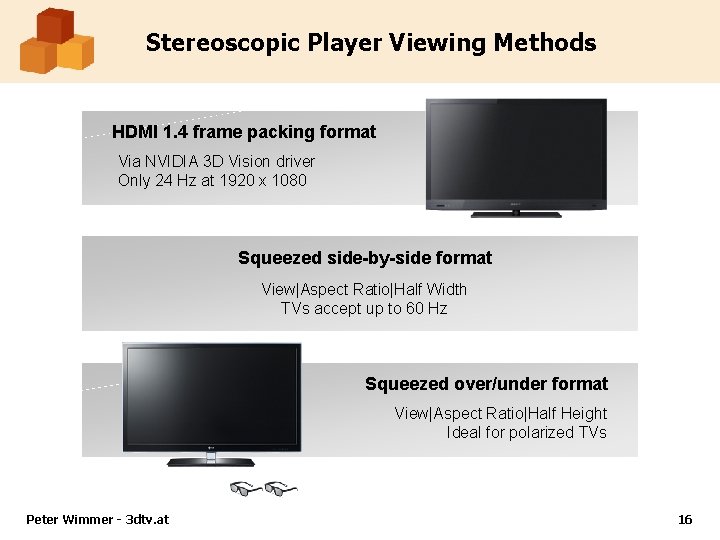
Stereoscopic Player Viewing Methods HDMI 1. 4 frame packing format Via NVIDIA 3 D Vision driver Only 24 Hz at 1920 x 1080 Squeezed side-by-side format View|Aspect Ratio|Half Width TVs accept up to 60 Hz Squeezed over/under format View|Aspect Ratio|Half Height Ideal for polarized TVs Peter Wimmer - 3 dtv. at 16
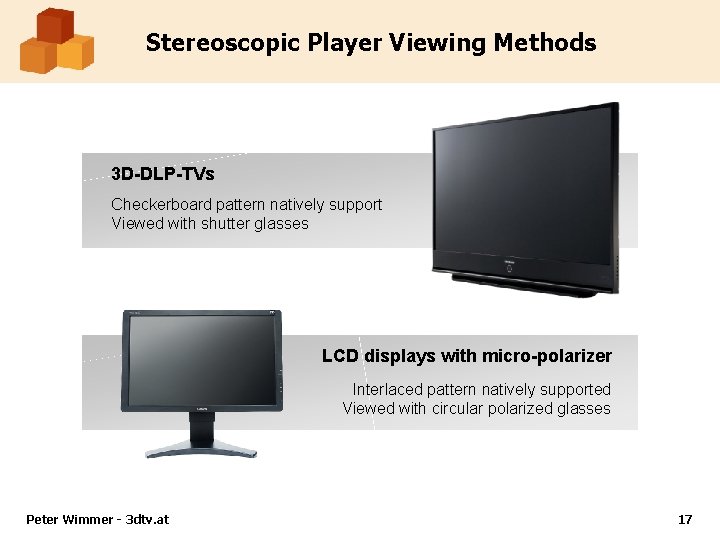
Stereoscopic Player Viewing Methods 3 D-DLP-TVs Checkerboard pattern natively support Viewed with shutter glasses LCD displays with micro-polarizer Interlaced pattern natively supported Viewed with circular polarized glasses Peter Wimmer - 3 dtv. at 17
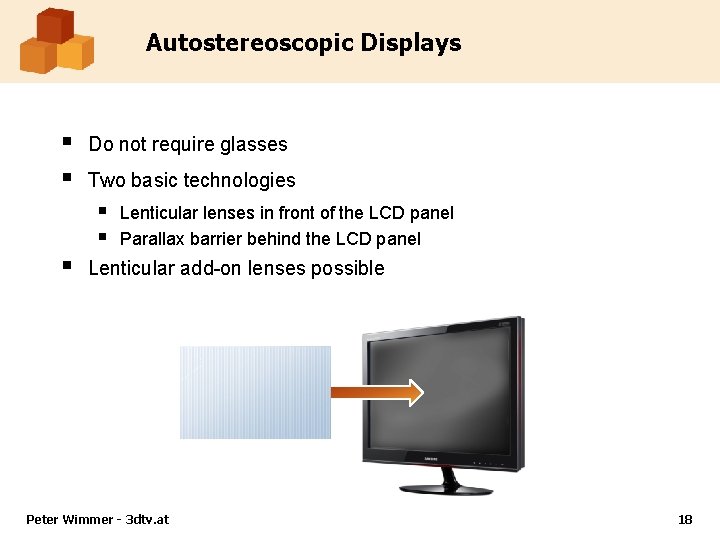
Autostereoscopic Displays § § Do not require glasses Two basic technologies § § § Lenticular lenses in front of the LCD panel Parallax barrier behind the LCD panel Lenticular add-on lenses possible Peter Wimmer - 3 dtv. at 18
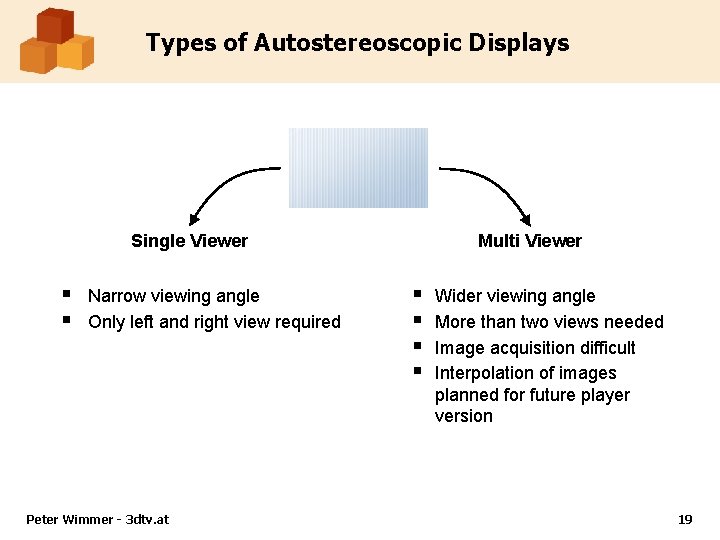
Types of Autostereoscopic Displays Multi Viewer Single Viewer § § Narrow viewing angle Only left and right view required Peter Wimmer - 3 dtv. at § § Wider viewing angle More than two views needed Image acquisition difficult Interpolation of images planned for future player version 19
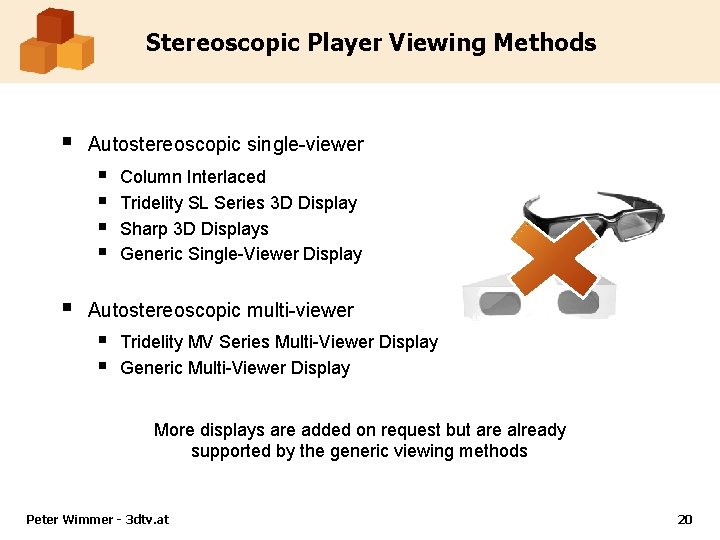
Stereoscopic Player Viewing Methods § Autostereoscopic single-viewer § § § Column Interlaced Tridelity SL Series 3 D Display Sharp 3 D Displays Generic Single-Viewer Display Autostereoscopic multi-viewer § § Tridelity MV Series Multi-Viewer Display Generic Multi-Viewer Display More displays are added on request but are already supported by the generic viewing methods Peter Wimmer - 3 dtv. at 20
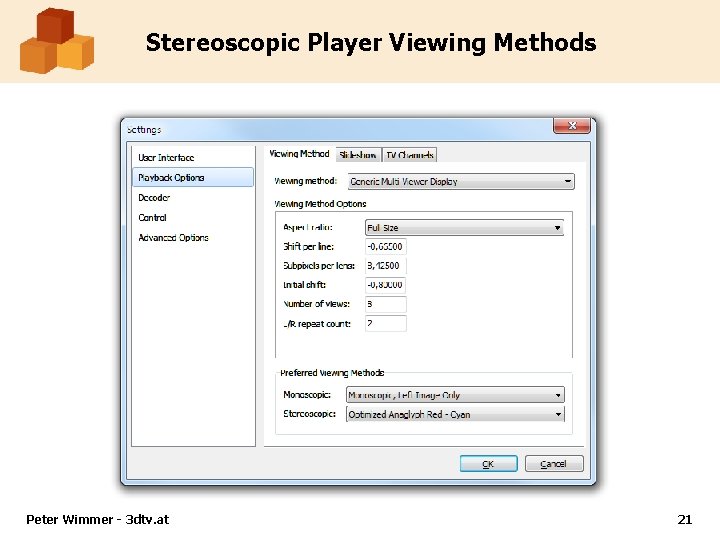
Stereoscopic Player Viewing Methods Peter Wimmer - 3 dtv. at 21

Stereoscopic Player Features § General features § § § Command line control OLE Automation Serial Sony 9 -pin protocol Peter Wimmer - 3 dtv. at Windows Media features § § File playback 3 D-DVD playback Capture device support Intuitive user interface IR remote control support Integration features § § § Streaming Digital Rights Management Multi-channel audio Multiple audio languages Professional features § § Customization tool Effect control (COM, UDP, DMX 512) 22
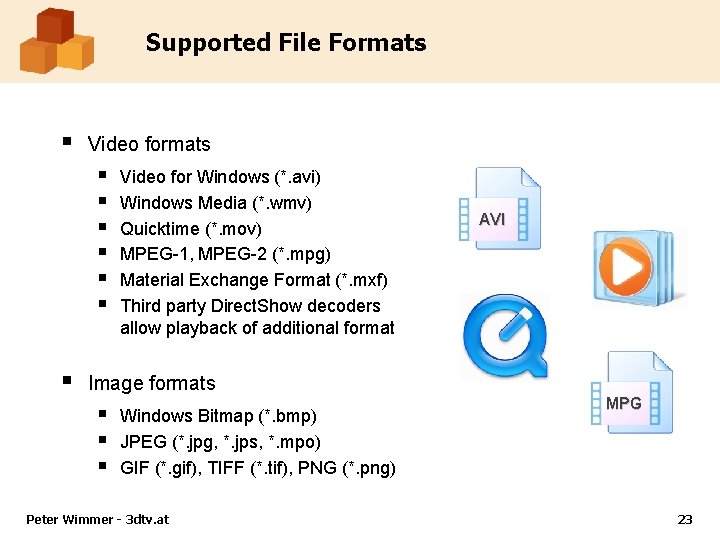
Supported File Formats § Video formats § § § § Video for Windows (*. avi) Windows Media (*. wmv) Quicktime (*. mov) MPEG-1, MPEG-2 (*. mpg) Material Exchange Format (*. mxf) Third party Direct. Show decoders allow playback of additional format AVI Image formats § § § Windows Bitmap (*. bmp) JPEG (*. jpg, *. jps, *. mpo) GIF (*. gif), TIFF (*. tif), PNG (*. png) Peter Wimmer - 3 dtv. at MPG 23
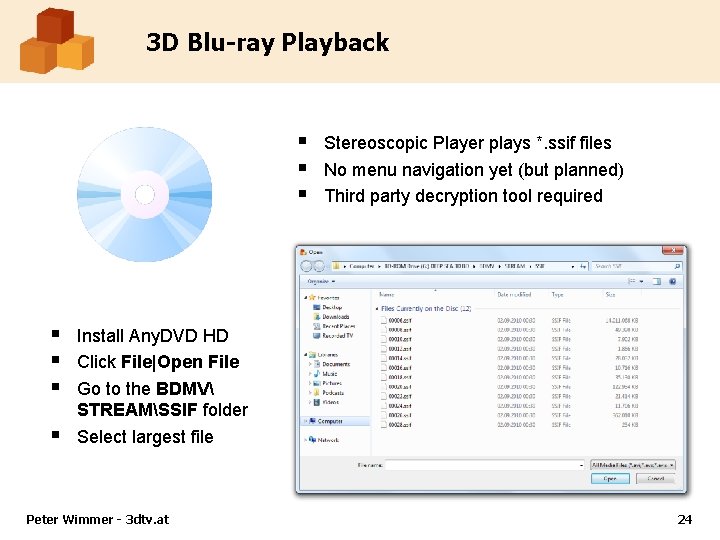
3 D Blu-ray Playback § § § § Stereoscopic Player plays *. ssif files No menu navigation yet (but planned) Third party decryption tool required Install Any. DVD HD Click File|Open File Go to the BDMV STREAMSSIF folder Select largest file Peter Wimmer - 3 dtv. at 24
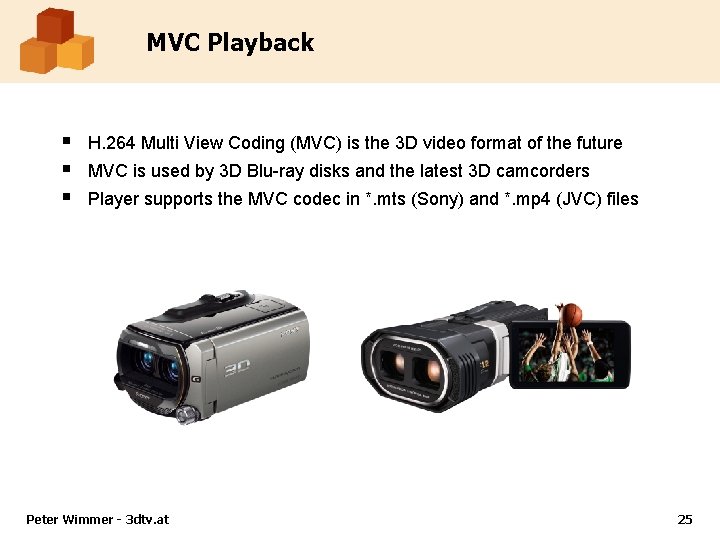
MVC Playback § § § H. 264 Multi View Coding (MVC) is the 3 D video format of the future MVC is used by 3 D Blu-ray disks and the latest 3 D camcorders Player supports the MVC codec in *. mts (Sony) and *. mp 4 (JVC) files Peter Wimmer - 3 dtv. at 25
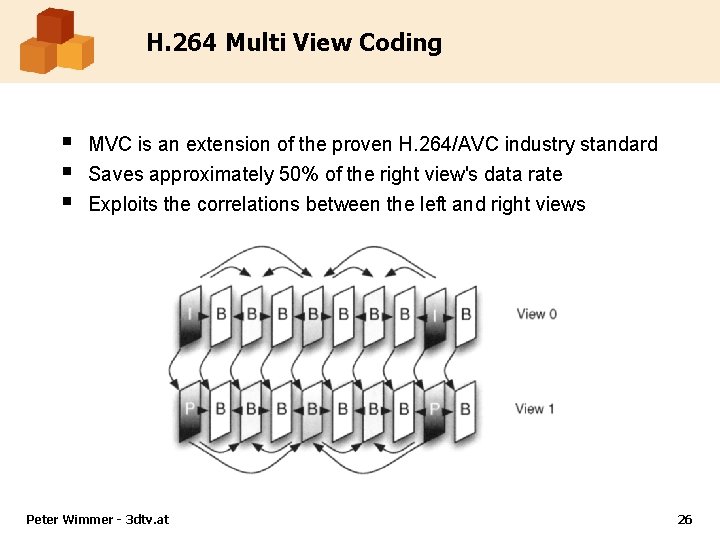
H. 264 Multi View Coding § § § MVC is an extension of the proven H. 264/AVC industry standard Saves approximately 50% of the right view's data rate Exploits the correlations between the left and right views Peter Wimmer - 3 dtv. at 26
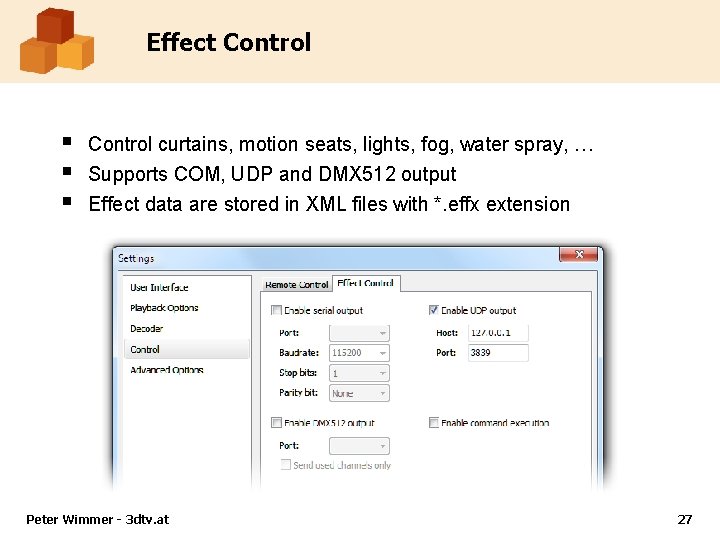
Effect Control § § § Control curtains, motion seats, lights, fog, water spray, … Supports COM, UDP and DMX 512 output Effect data are stored in XML files with *. effx extension Peter Wimmer - 3 dtv. at 27
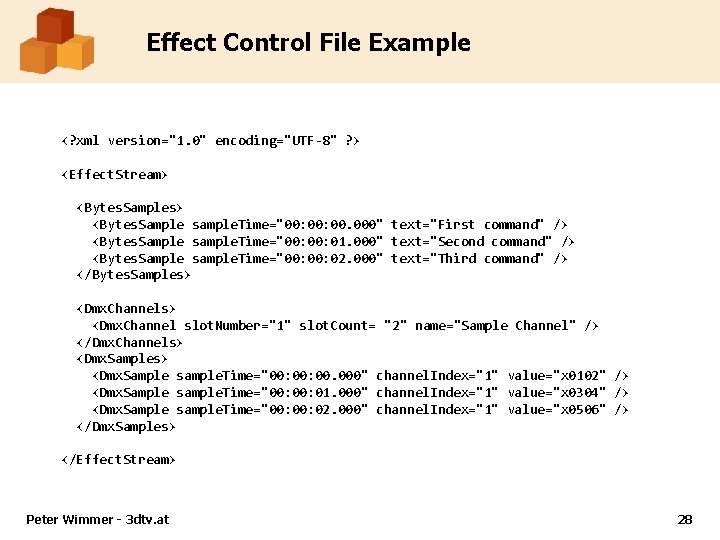
Effect Control File Example <? xml version="1. 0" encoding="UTF-8" ? > <Effect. Stream> <Bytes. Samples> <Bytes. Sample sample. Time="00: 00. 000" text="First command" /> <Bytes. Sample sample. Time="00: 01. 000" text="Second command" /> <Bytes. Sample sample. Time="00: 02. 000" text="Third command" /> </Bytes. Samples> <Dmx. Channel slot. Number="1" slot. Count= "2" name="Sample Channel" /> </Dmx. Channels> <Dmx. Sample sample. Time="00: 00. 000" channel. Index="1" value="x 0102" /> <Dmx. Sample sample. Time="00: 01. 000" channel. Index="1" value="x 0304" /> <Dmx. Sample sample. Time="00: 02. 000" channel. Index="1" value="x 0506" /> </Dmx. Samples> </Effect. Stream> Peter Wimmer - 3 dtv. at 28
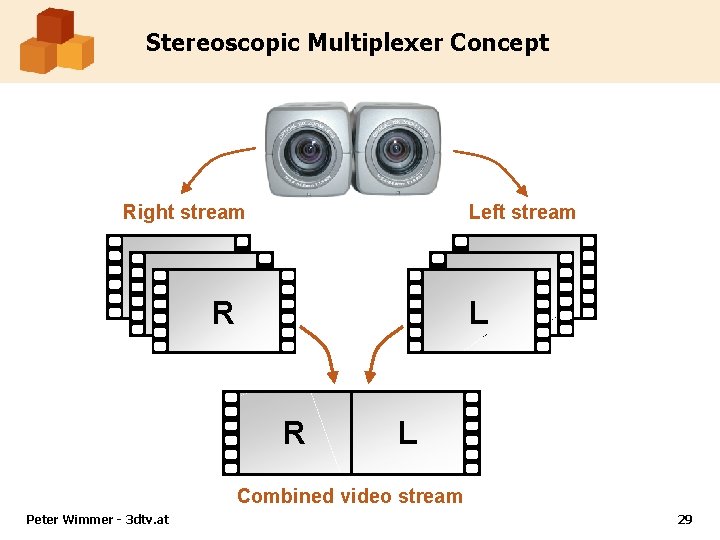
Stereoscopic Multiplexer Concept Right stream Left stream L R R L Combined video stream Peter Wimmer - 3 dtv. at 29
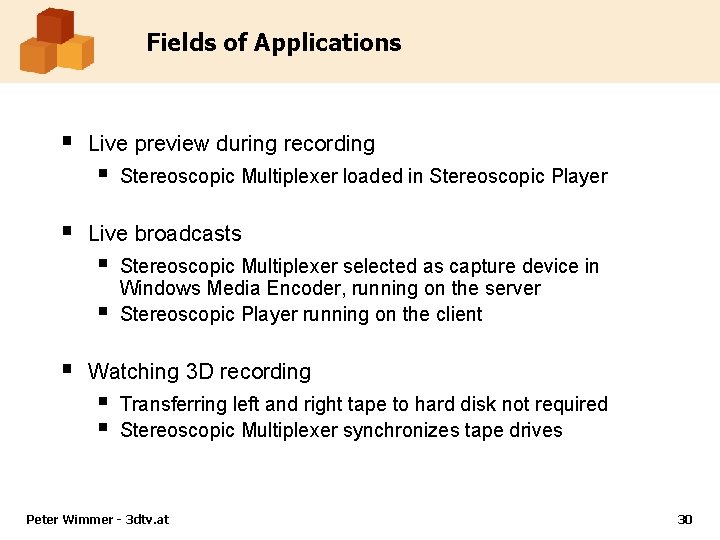
Fields of Applications § Live preview during recording § § Live broadcasts § § § Stereoscopic Multiplexer loaded in Stereoscopic Player Stereoscopic Multiplexer selected as capture device in Windows Media Encoder, running on the server Stereoscopic Player running on the client Watching 3 D recording § § Transferring left and right tape to hard disk not required Stereoscopic Multiplexer synchronizes tape drives Peter Wimmer - 3 dtv. at 30
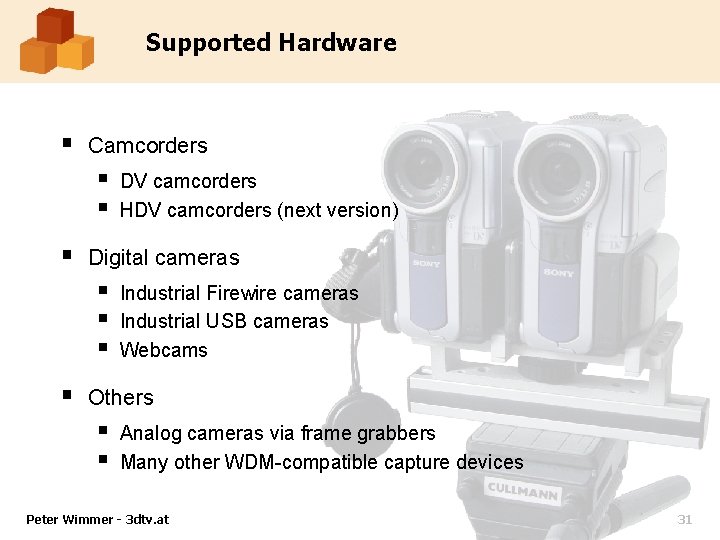
Supported Hardware § Camcorders § § § Digital cameras § § DV camcorders HDV camcorders (next version) Industrial Firewire cameras Industrial USB cameras Webcams Others § § Analog cameras via frame grabbers Many other WDM-compatible capture devices Peter Wimmer - 3 dtv. at 31

MVC to AVI Converter § Batch converter for MP 4 (JVC) and MTS (Sony) MVC files Peter Wimmer - 3 dtv. at 32
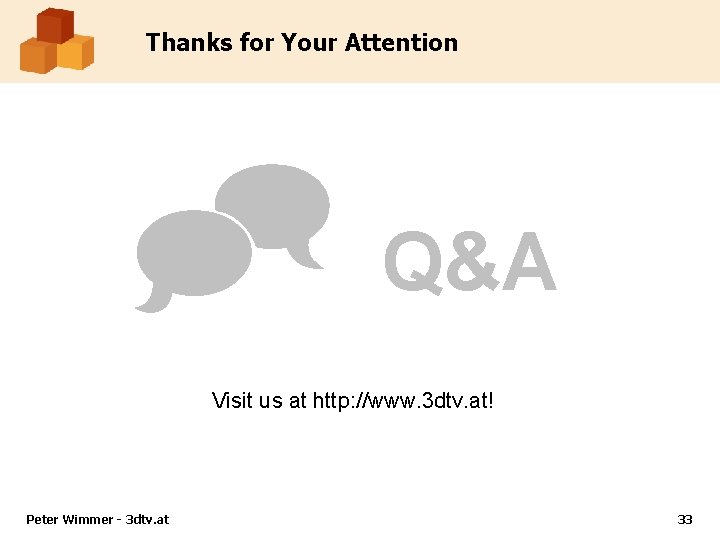
Thanks for Your Attention Q&A Visit us at http: //www. 3 dtv. at! Peter Wimmer - 3 dtv. at 33