3 Dprinter license ngstrm Makerspace Hi and welcome
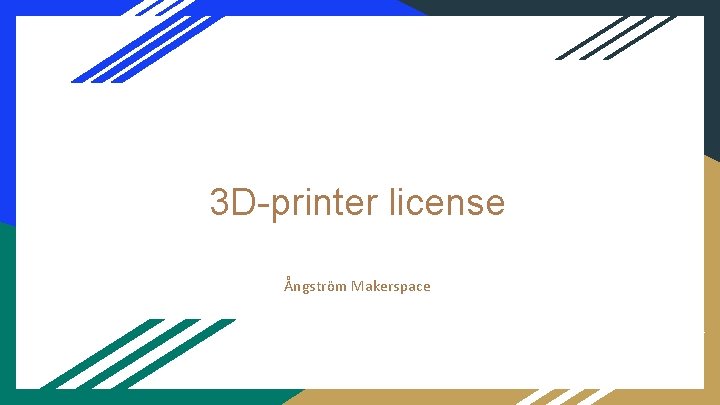

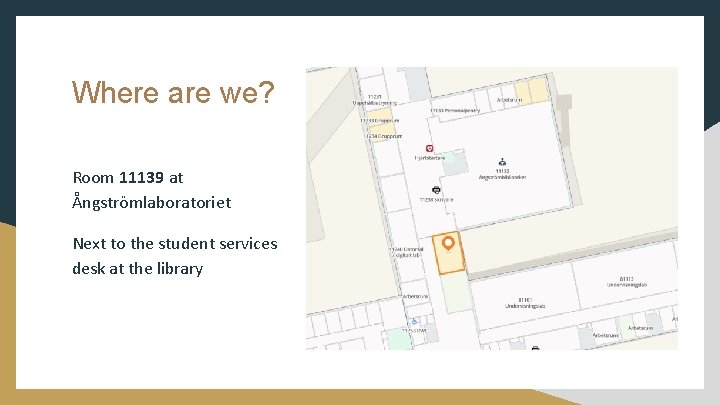
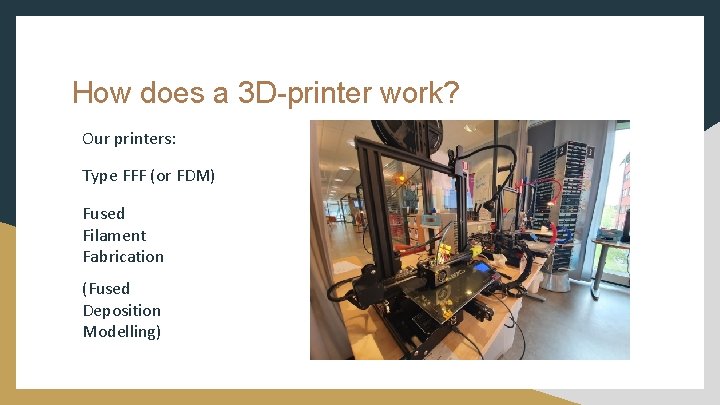
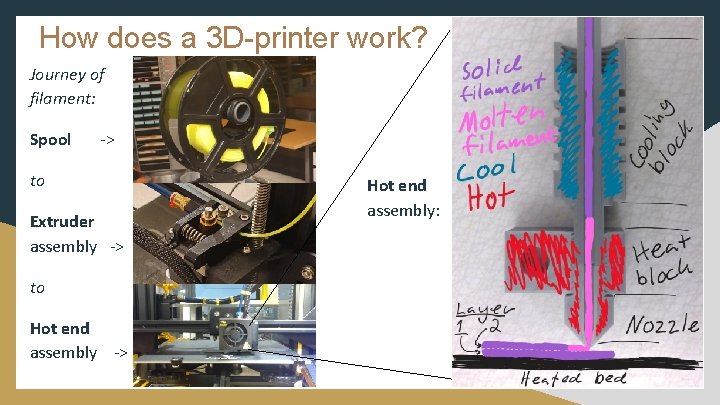
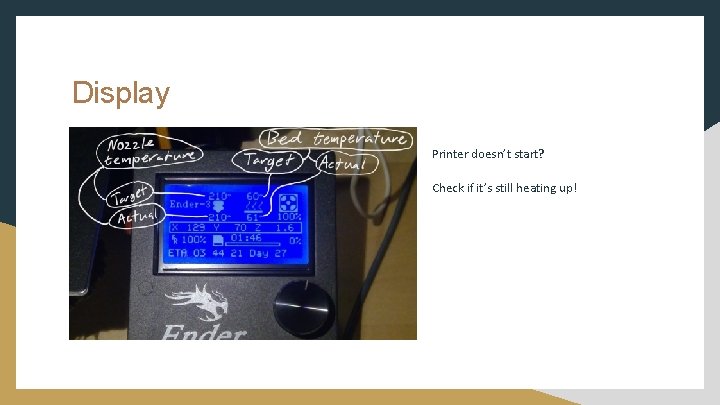
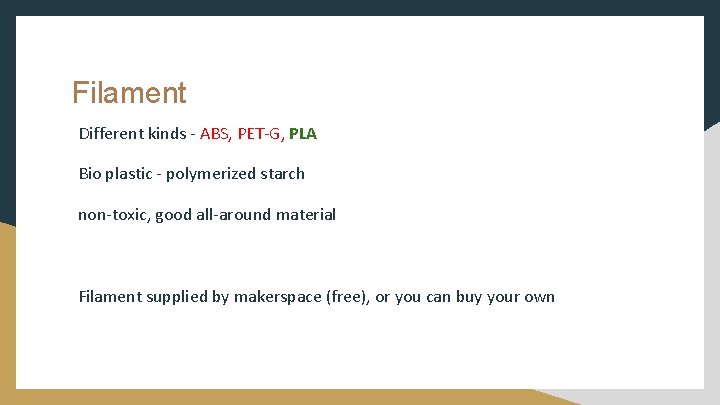
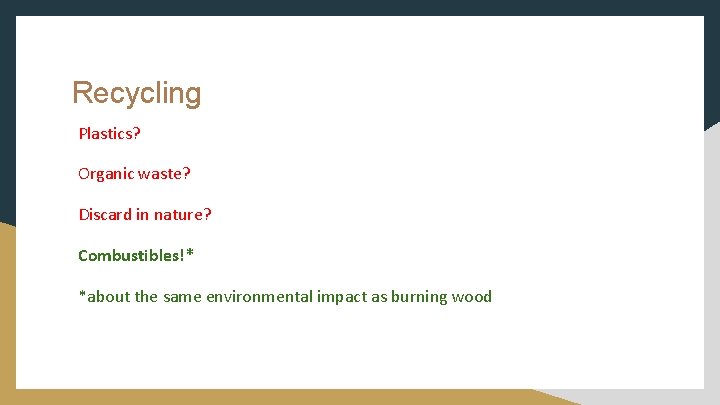
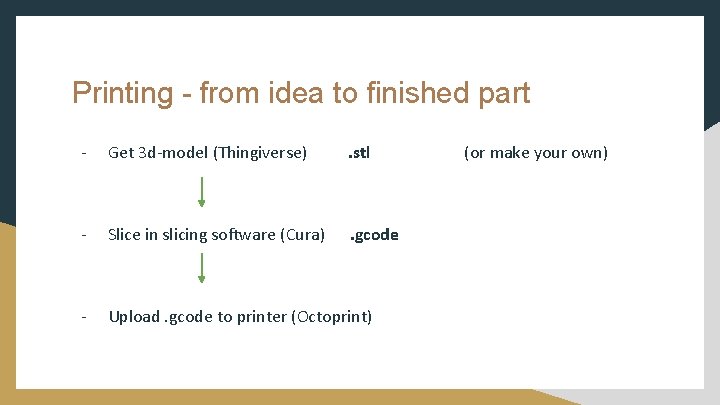
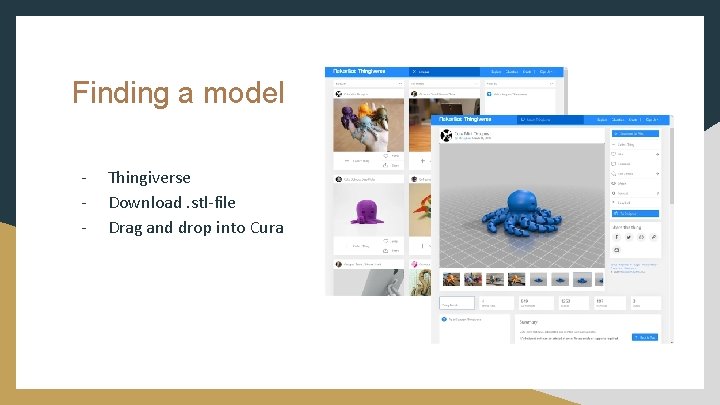
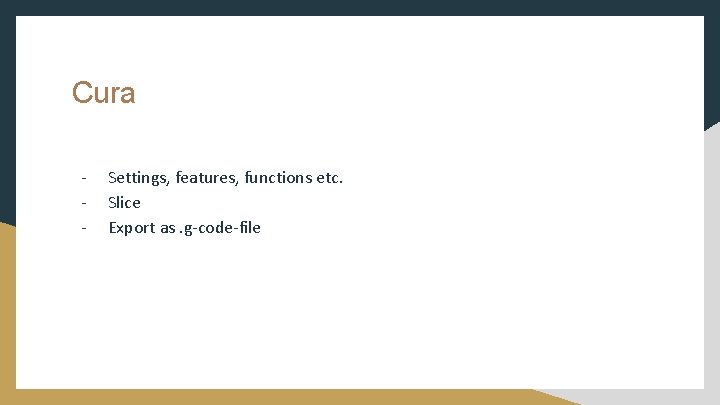
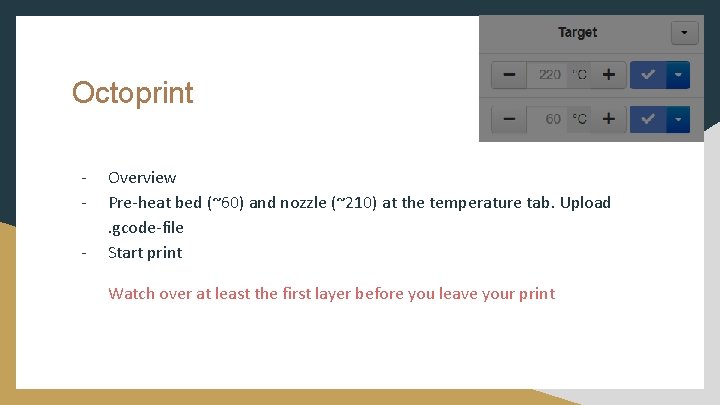
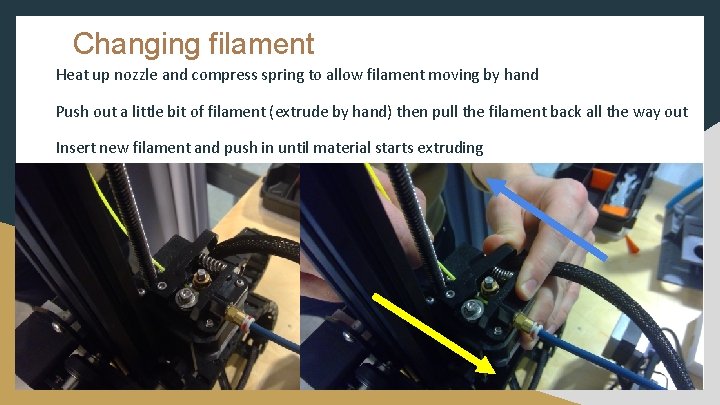
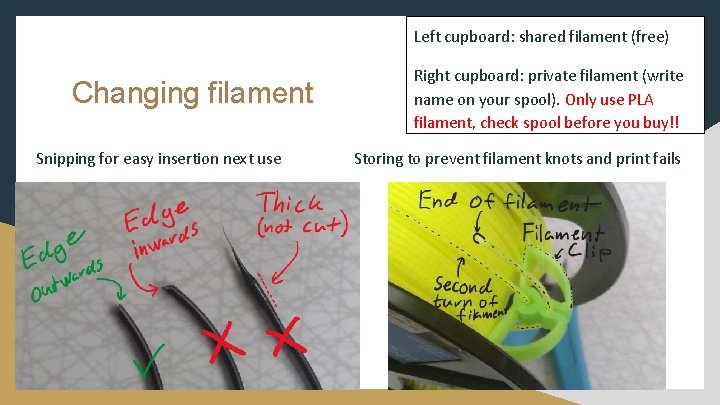
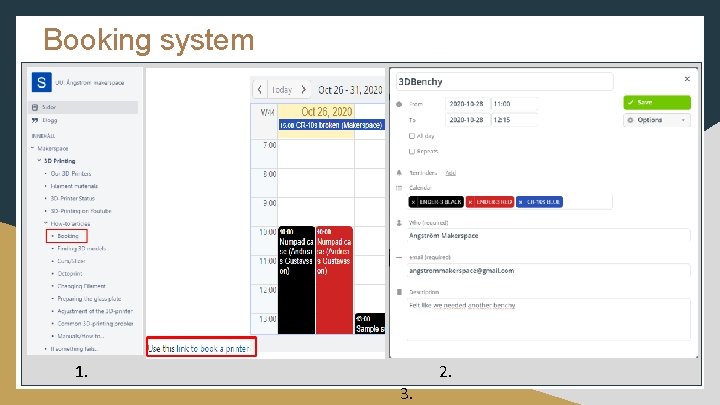
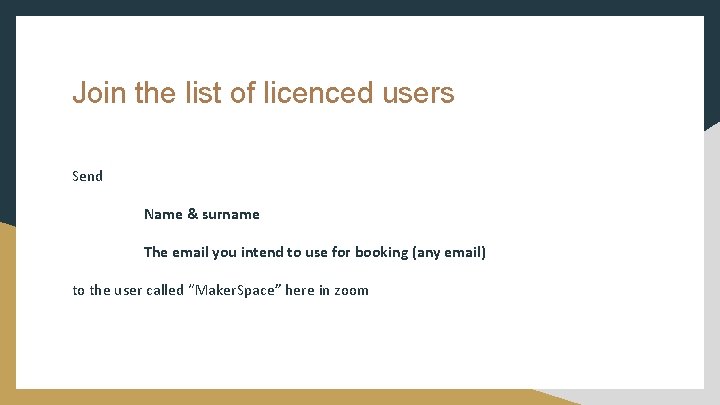
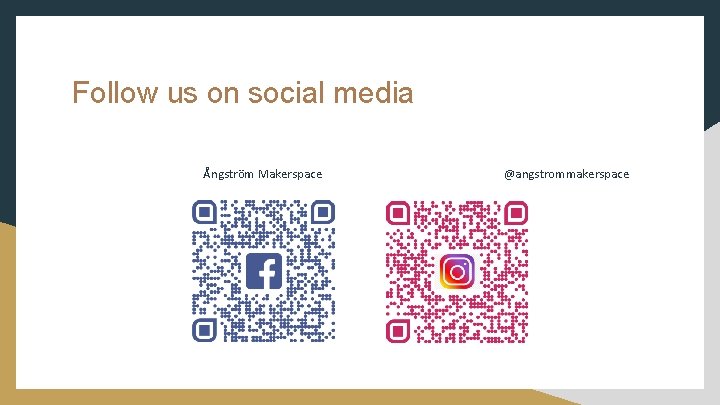
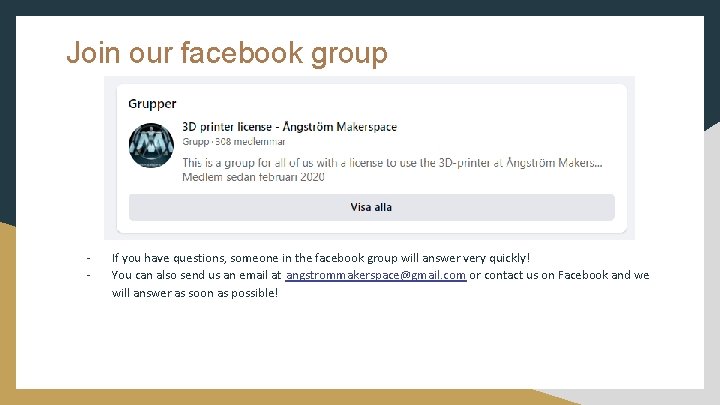
- Slides: 18
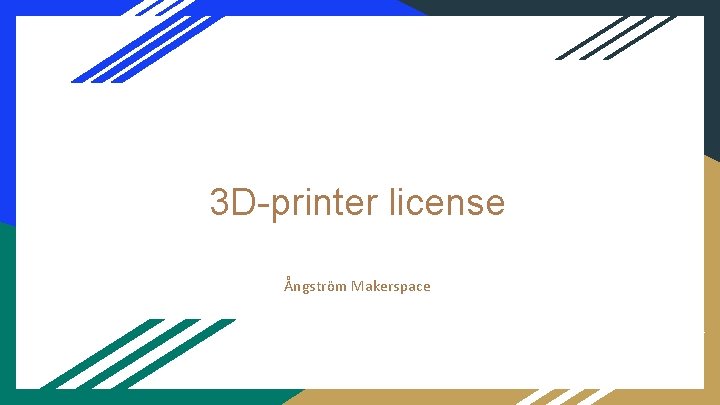
3 D-printer license Ångström Makerspace

Hi and welcome to Makerspace! In this 2 h course, you will learn: - What Ångström Makerspace is How to use a 3 D printer The booking system
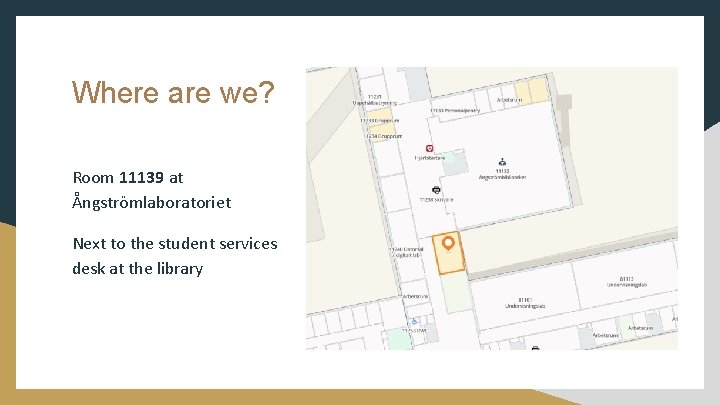
Where are we? Room 11139 at Ångströmlaboratoriet Next to the student services desk at the library
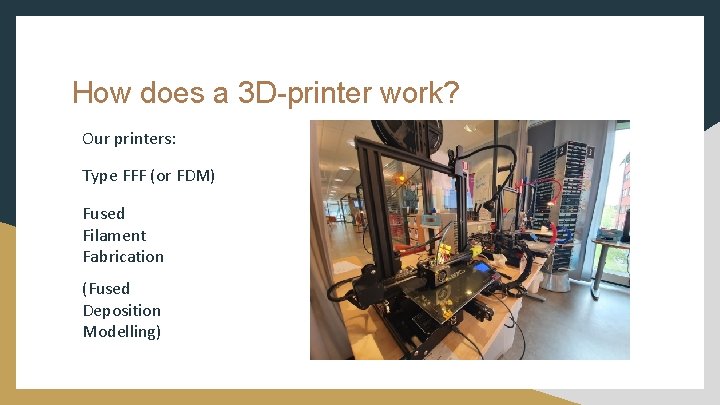
How does a 3 D-printer work? Our printers: Type FFF (or FDM) Fused Filament Fabrication (Fused Deposition Modelling)
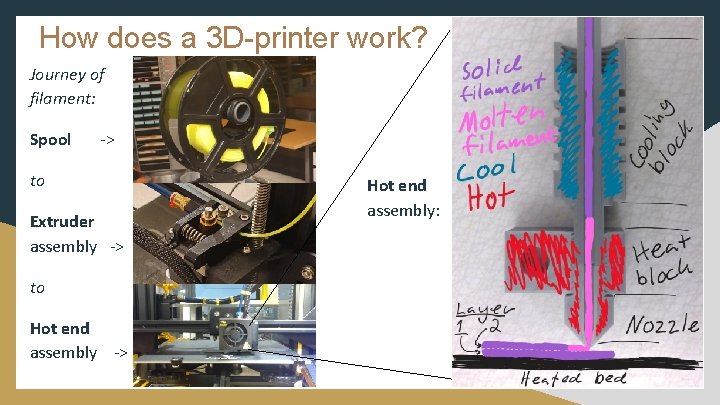
How does a 3 D-printer work? Journey of filament: Spool -> to Extruder assembly -> to Hot end assembly -> Hot end assembly:
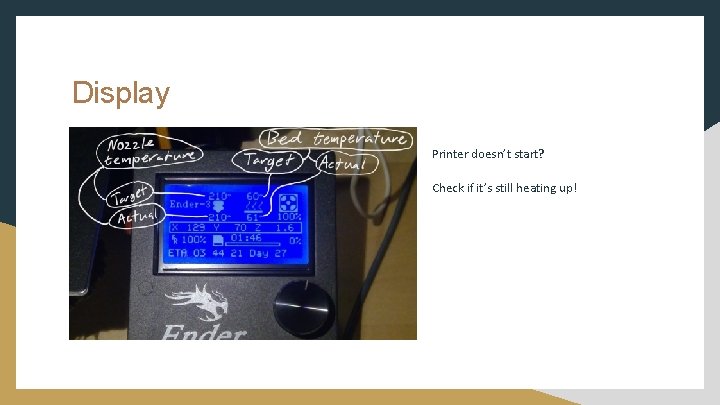
Display Printer doesn’t start? Check if it’s still heating up!
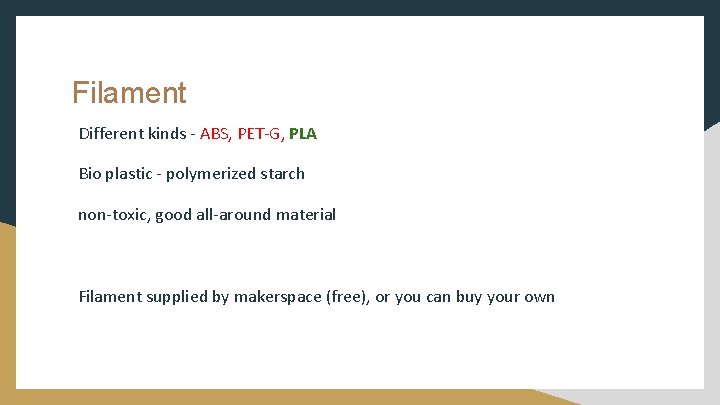
Filament Different kinds - ABS, PET-G, PLA Bio plastic - polymerized starch non-toxic, good all-around material Filament supplied by makerspace (free), or you can buy your own
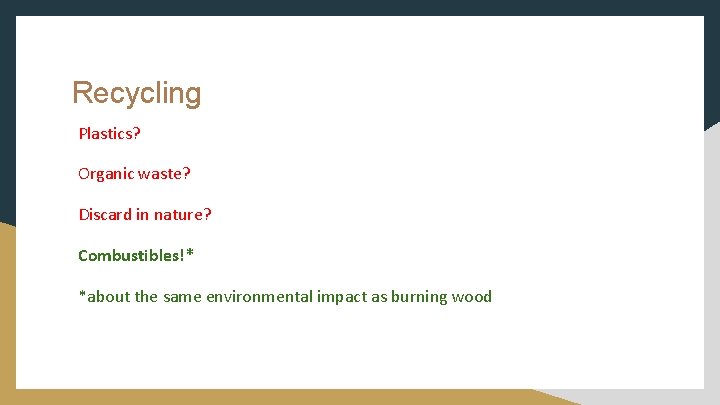
Recycling Plastics? Organic waste? Discard in nature? Combustibles!* *about the same environmental impact as burning wood
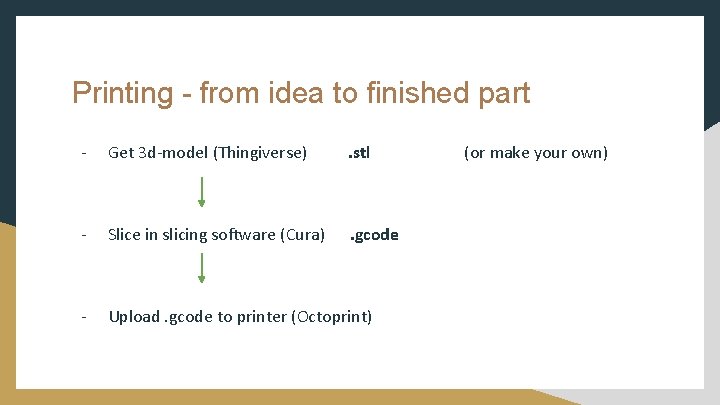
Printing - from idea to finished part - Get 3 d-model (Thingiverse) . stl - Slice in slicing software (Cura) . gcode - Upload. gcode to printer (Octoprint) (or make your own)
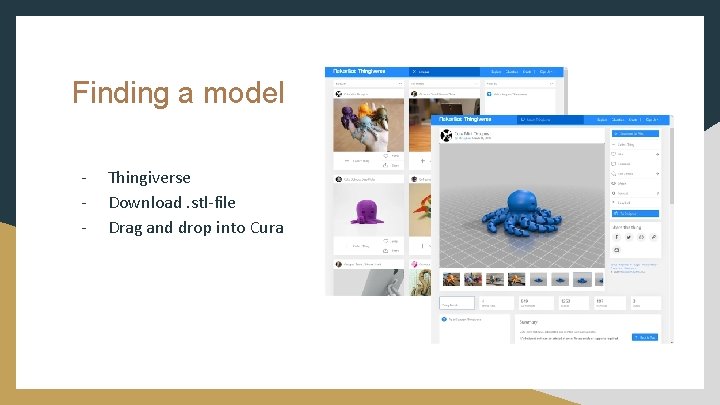
Finding a model - Thingiverse Download. stl-file Drag and drop into Cura
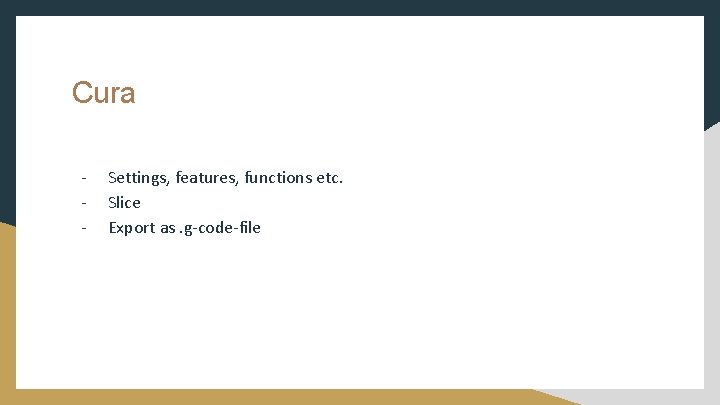
Cura - Settings, features, functions etc. Slice Export as. g-code-file
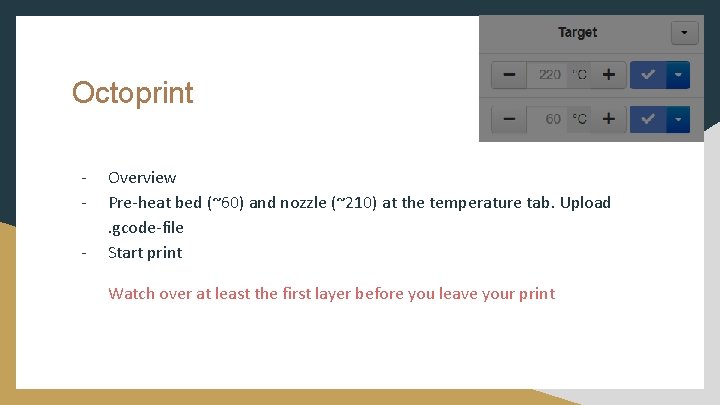
Octoprint - Overview Pre-heat bed (~60) and nozzle (~210) at the temperature tab. Upload. gcode-file Start print Watch over at least the first layer before you leave your print
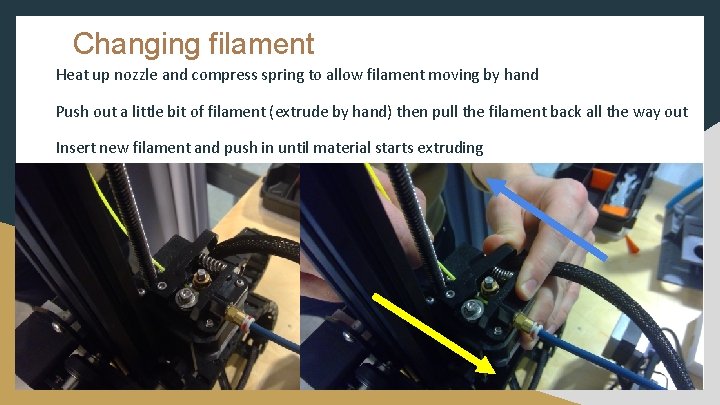
Changing filament Heat up nozzle and compress spring to allow filament moving by hand Push out a little bit of filament (extrude by hand) then pull the filament back all the way out Insert new filament and push in until material starts extruding
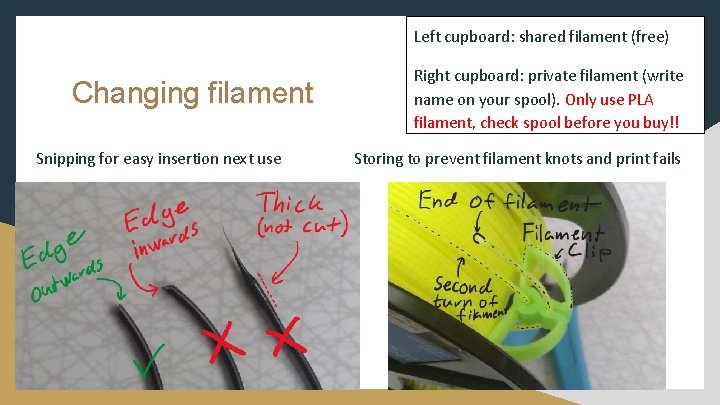
Left cupboard: shared filament (free) Changing filament Snipping for easy insertion next use Right cupboard: private filament (write name on your spool). Only use PLA filament, check spool before you buy!! Storing to prevent filament knots and print fails
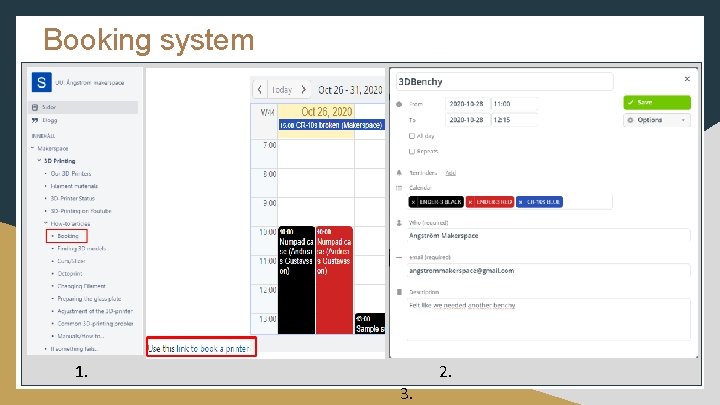
Booking system 1. 3. 2.
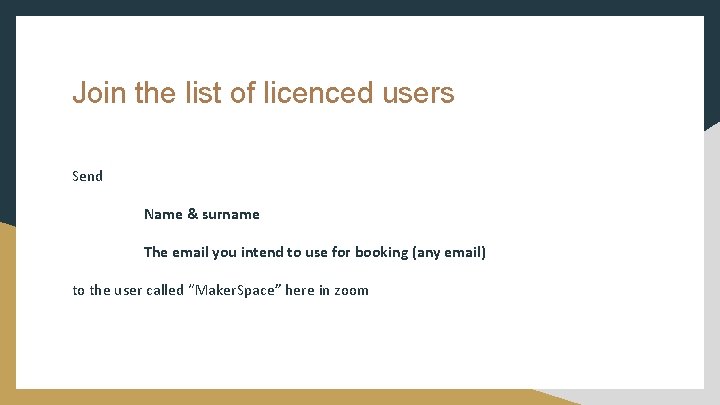
Join the list of licenced users Send Name & surname The email you intend to use for booking (any email) to the user called “Maker. Space” here in zoom
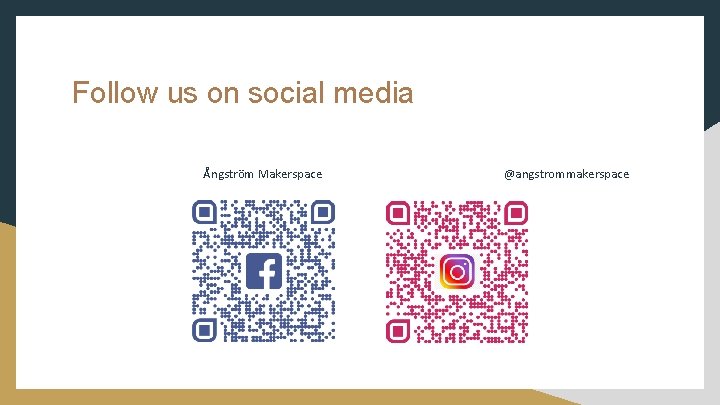
Follow us on social media Ångström Makerspace @angstrommakerspace
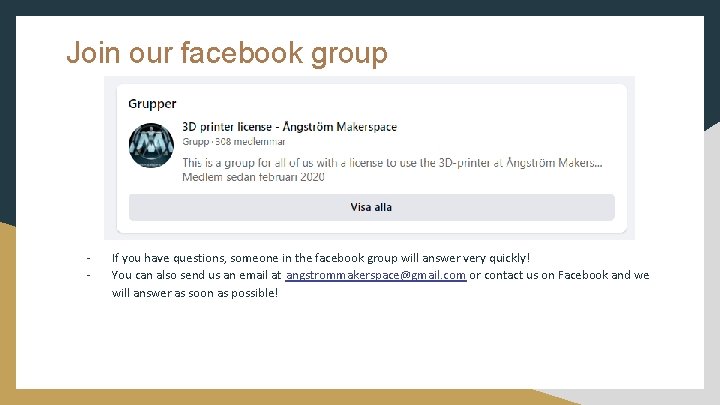
Join our facebook group - If you have questions, someone in the facebook group will answer very quickly! You can also send us an email at angstrommakerspace@gmail. com or contact us on Facebook and we will answer as soon as possible!