3 D Display Technology TYWu 3 D Display
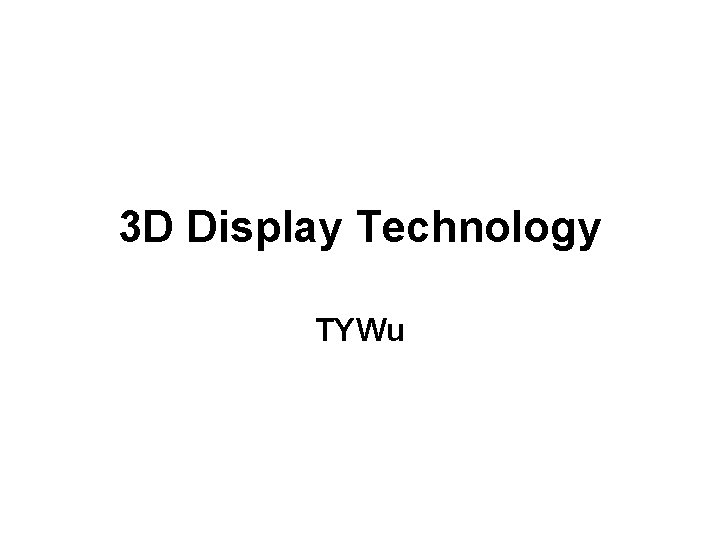
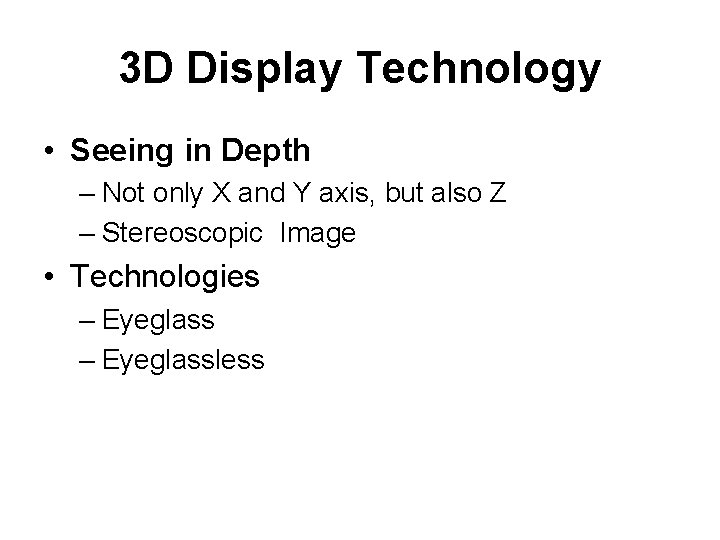
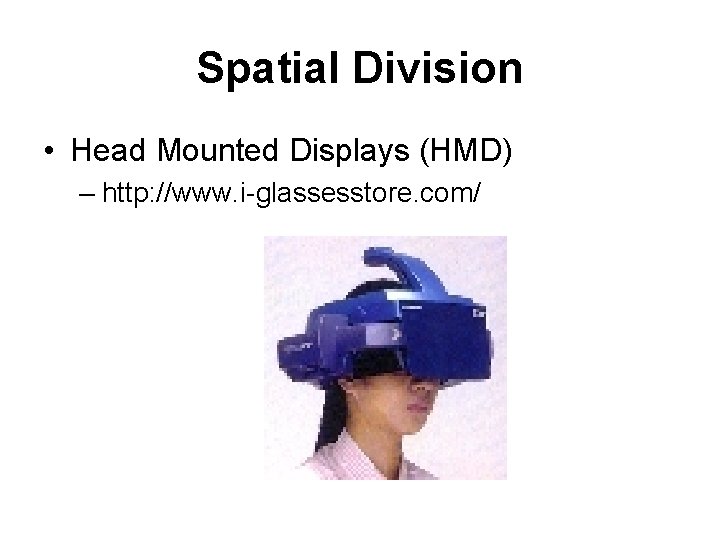
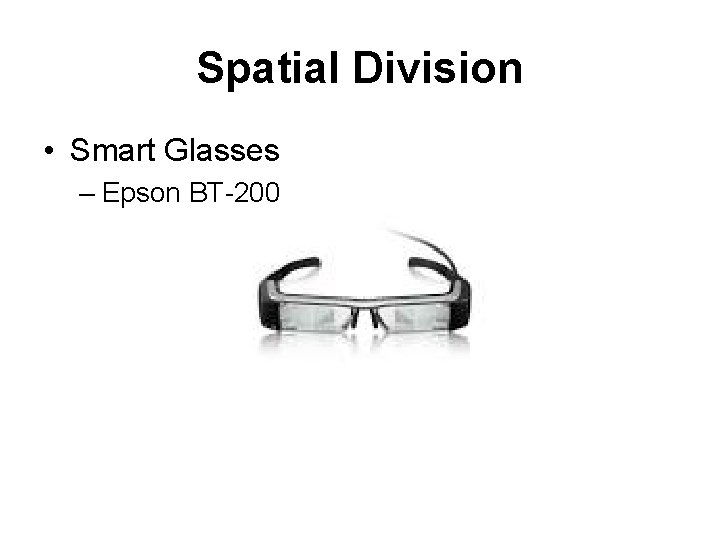
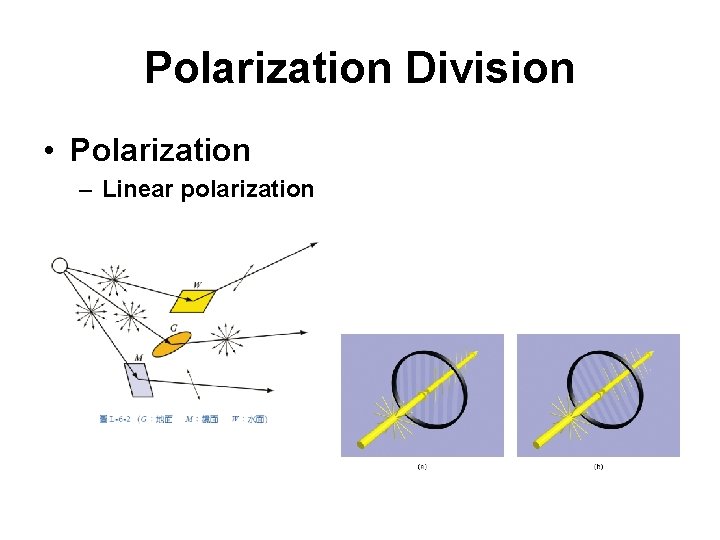
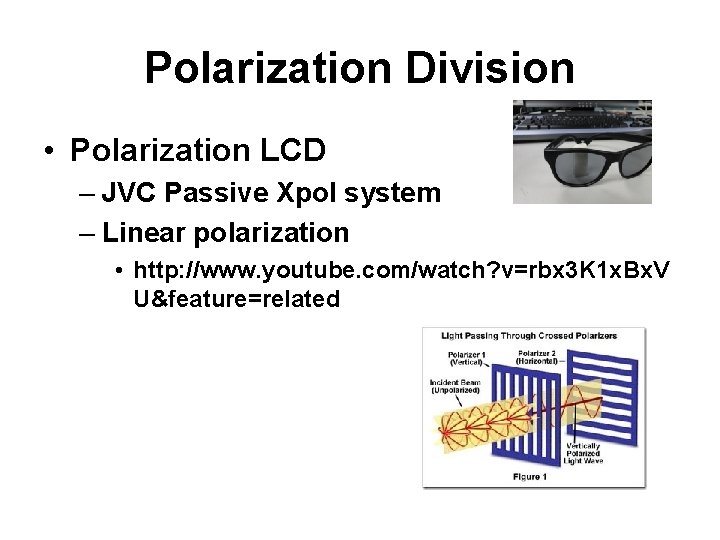
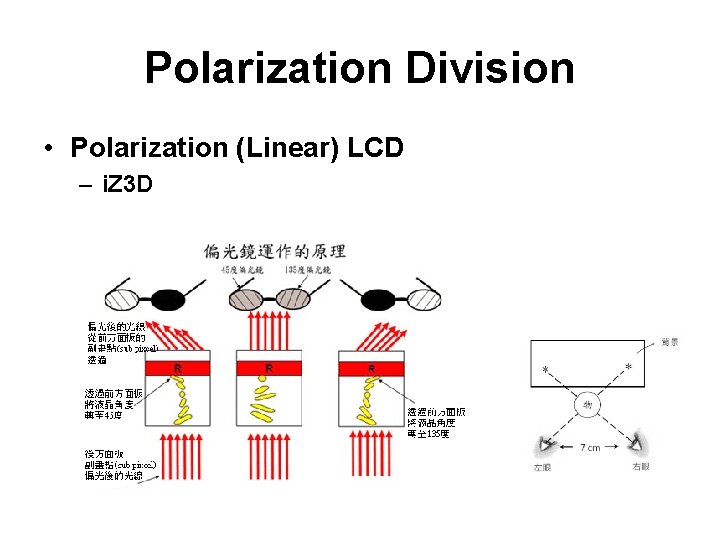
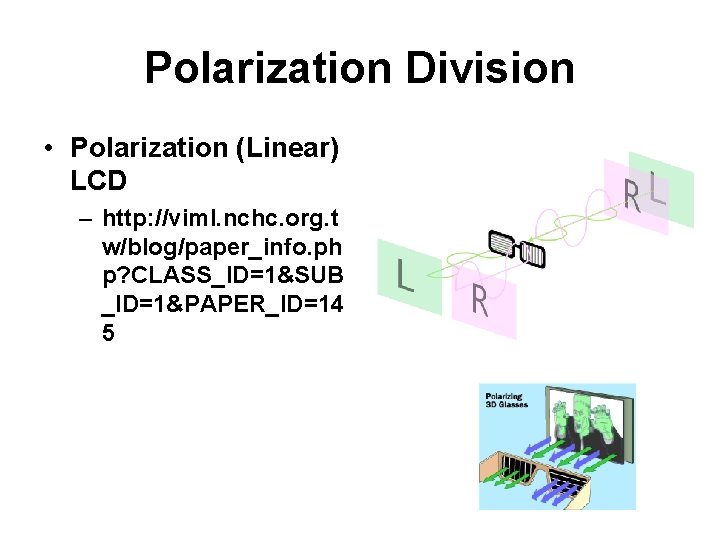
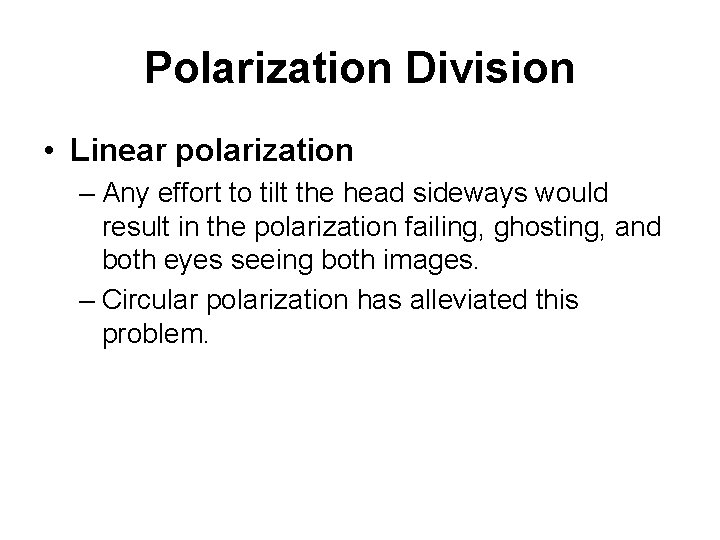
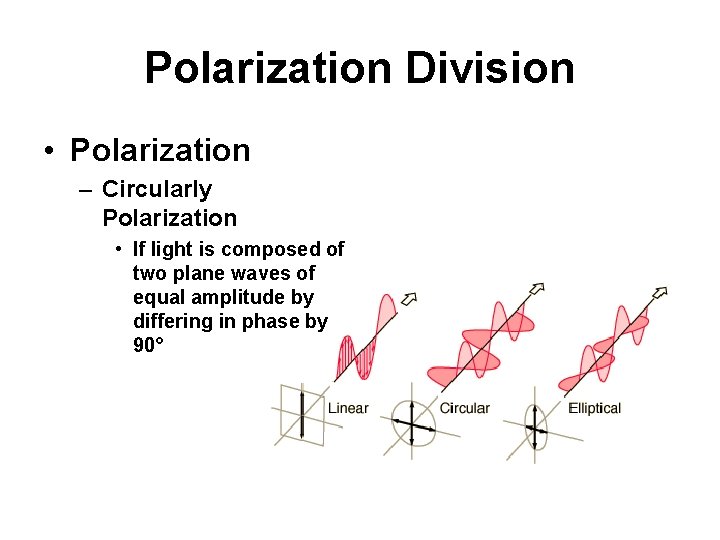
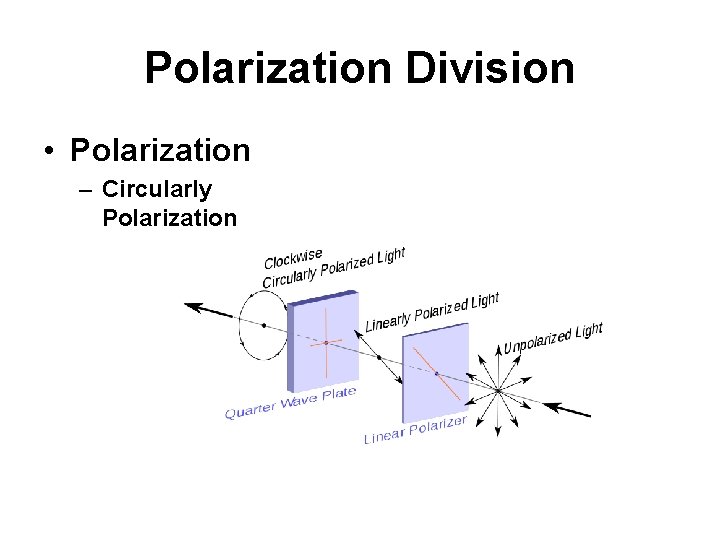
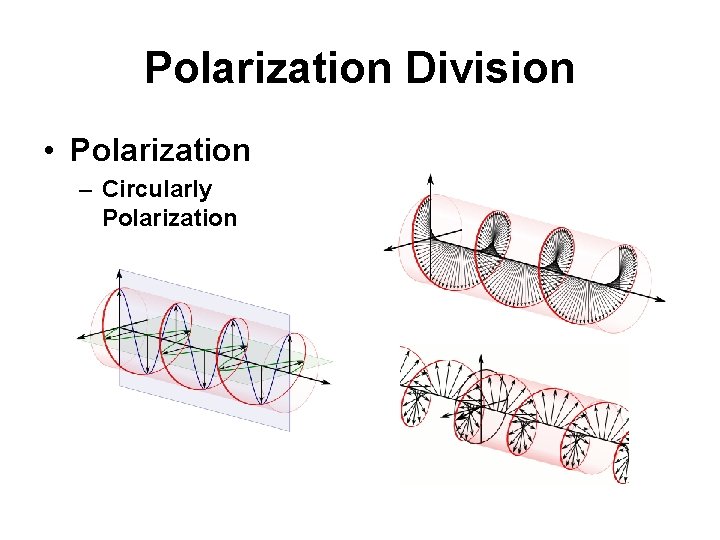
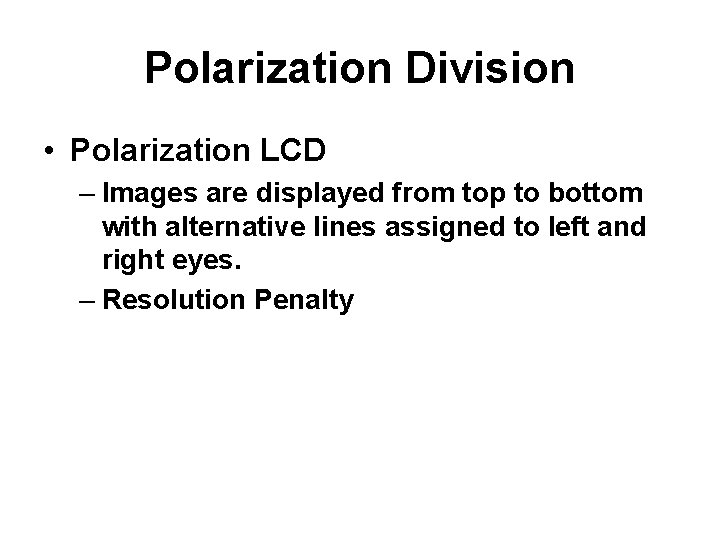
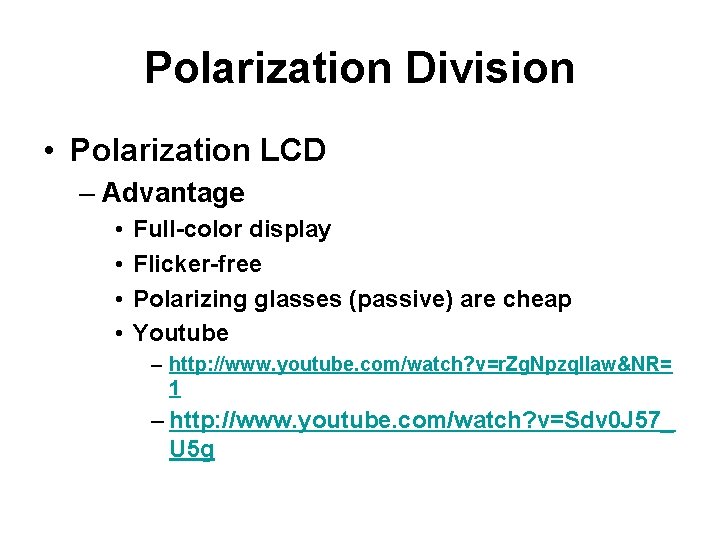
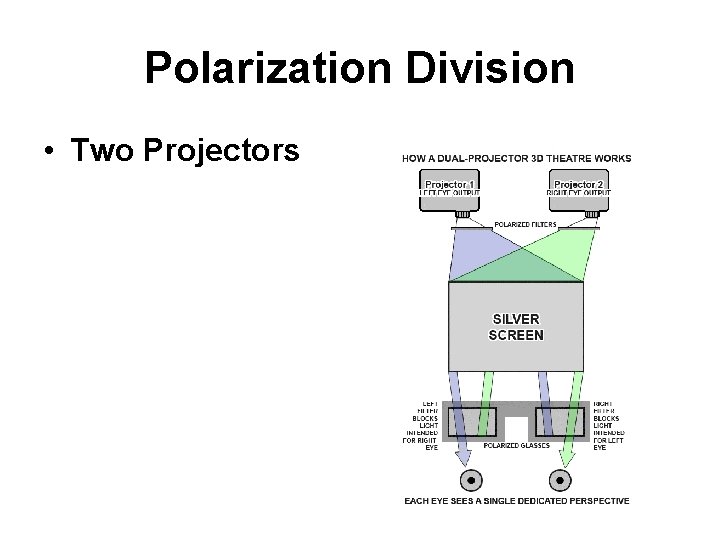
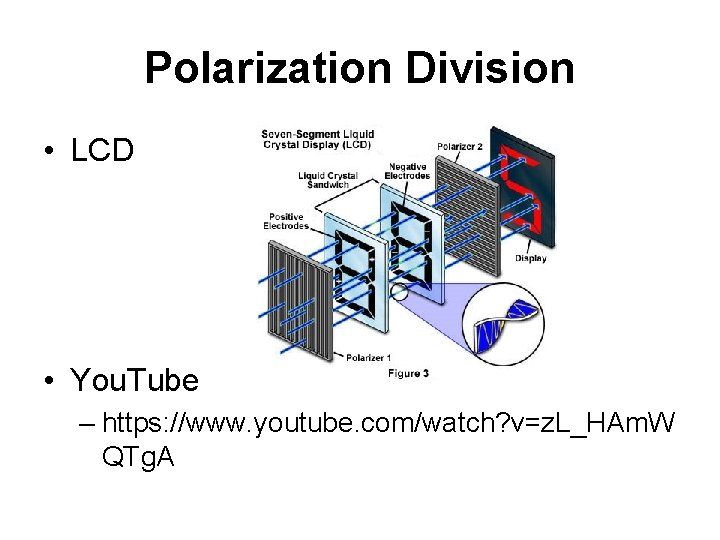
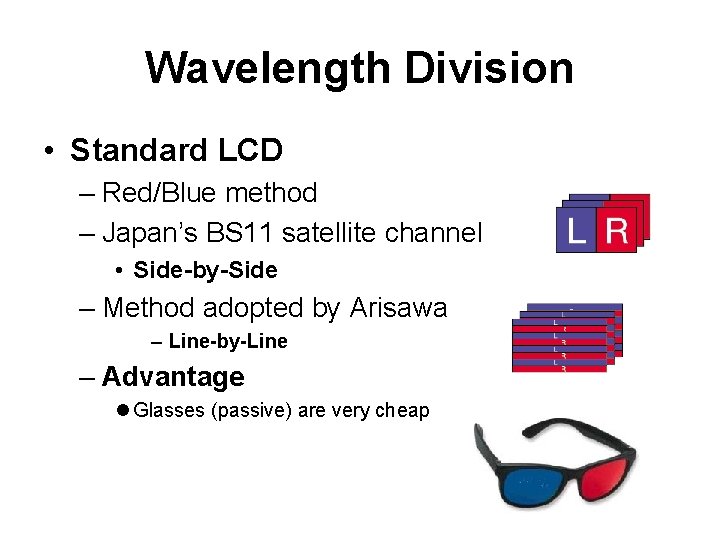
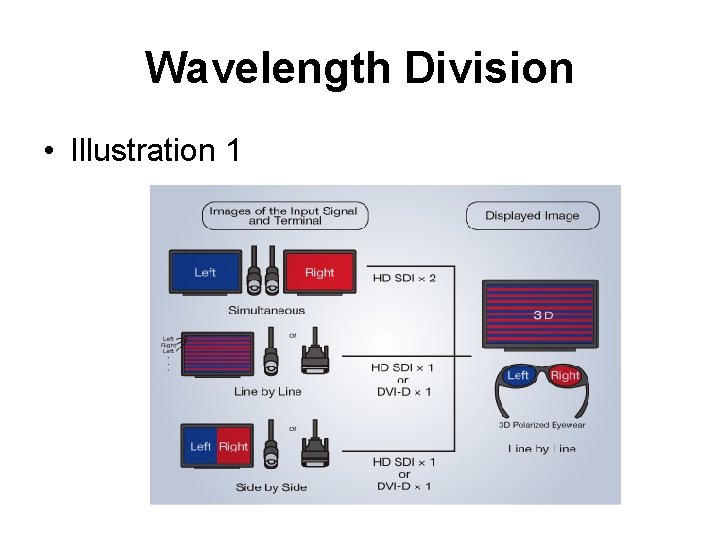
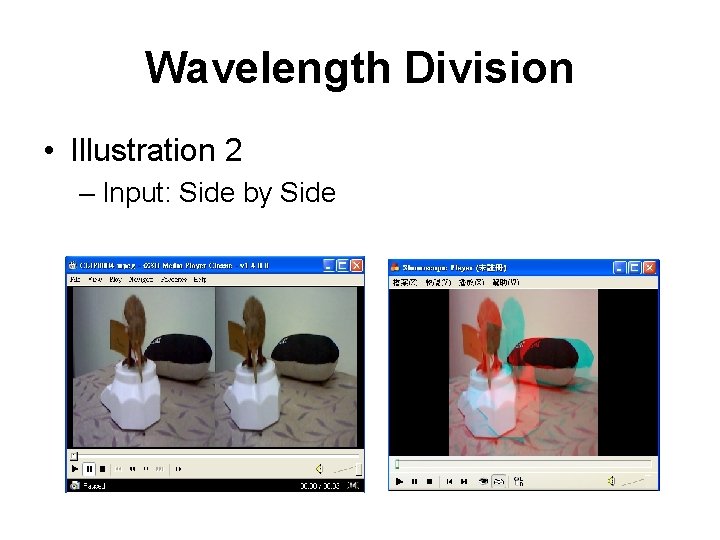
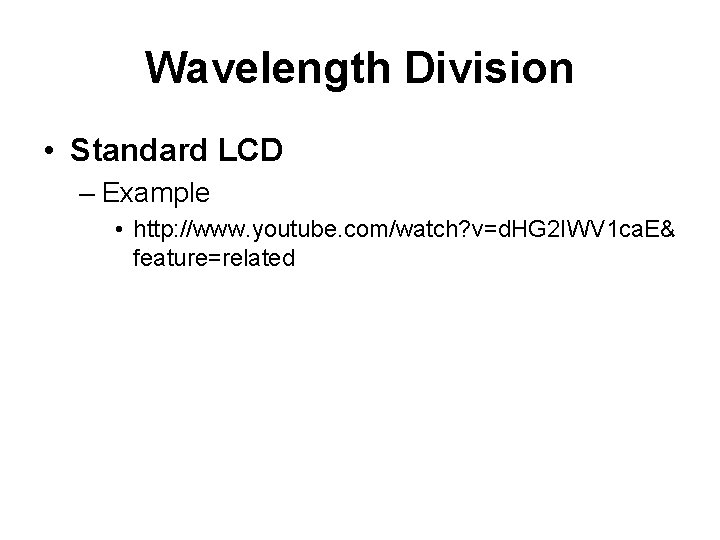
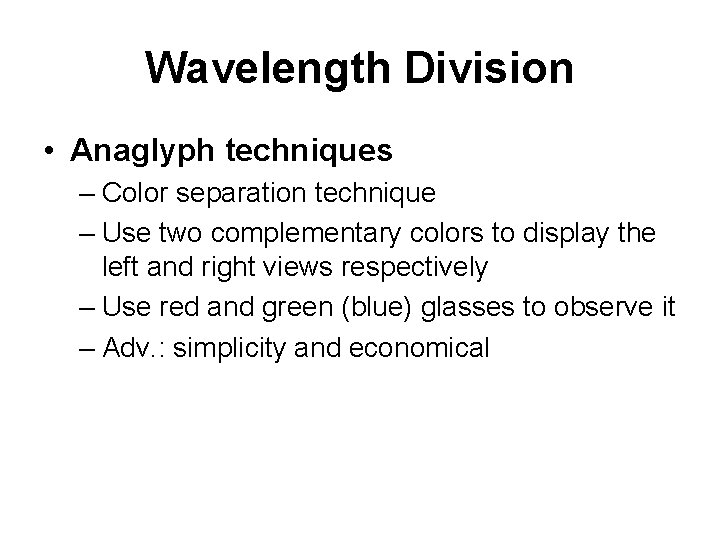
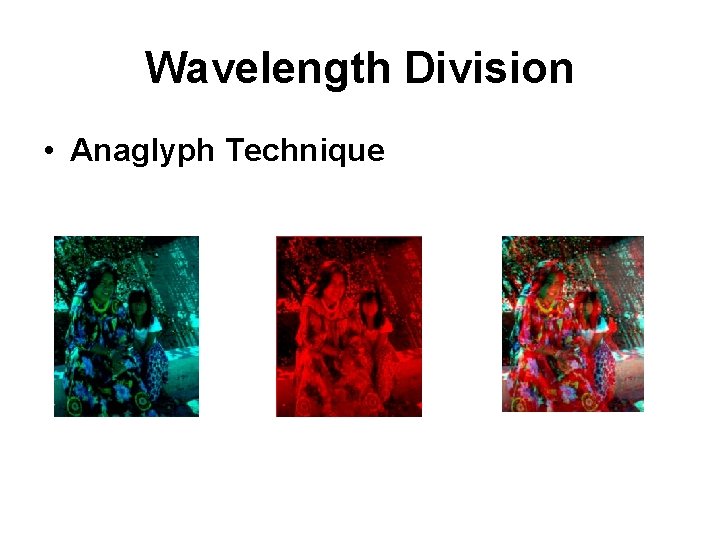
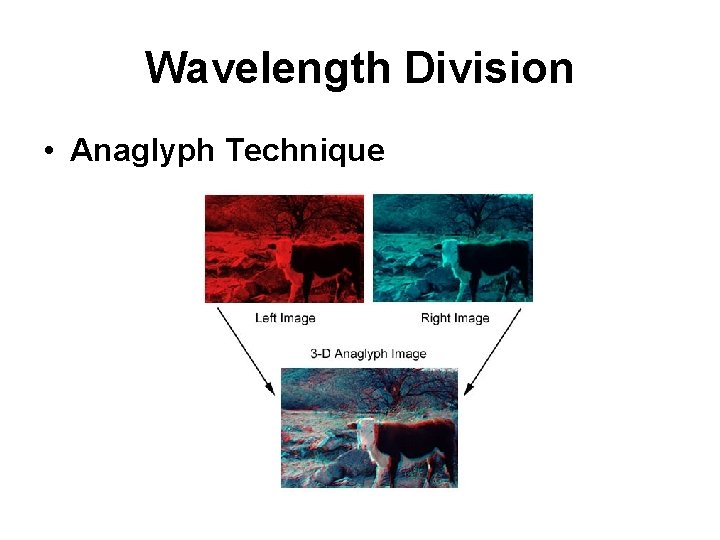
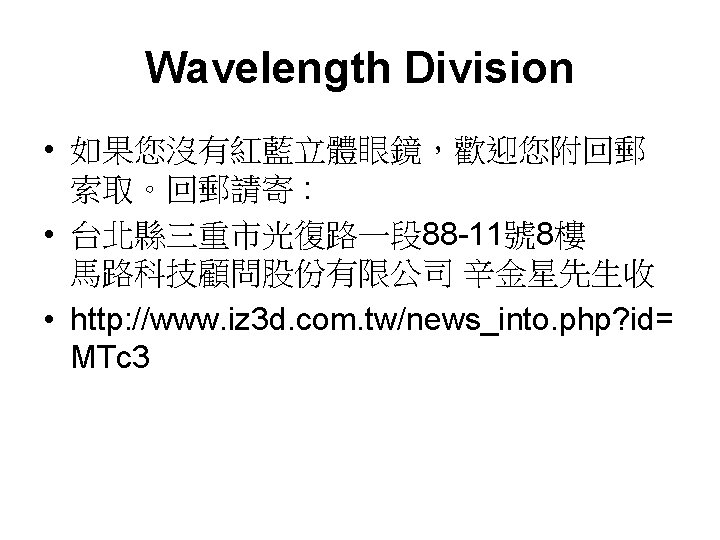
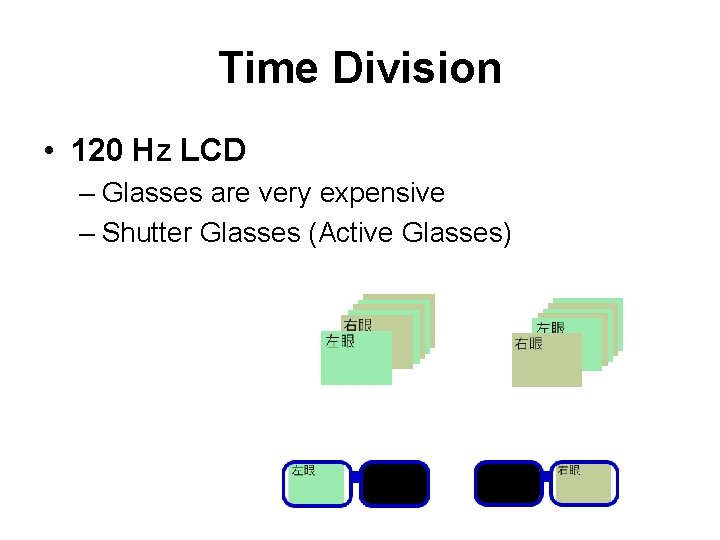
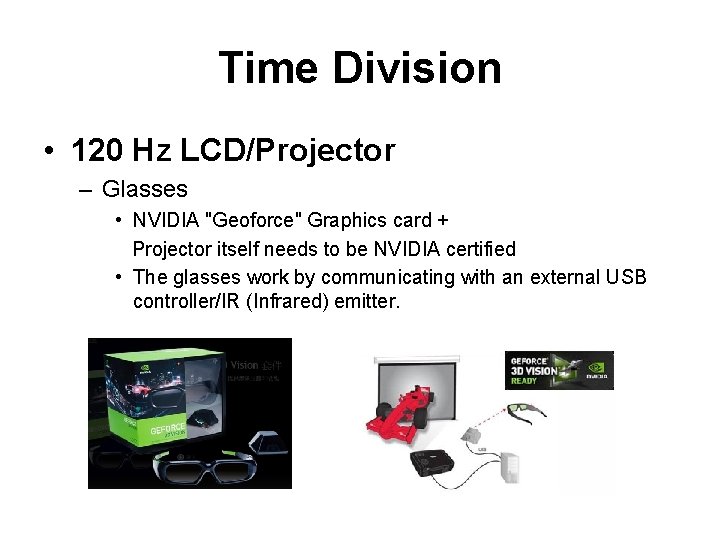

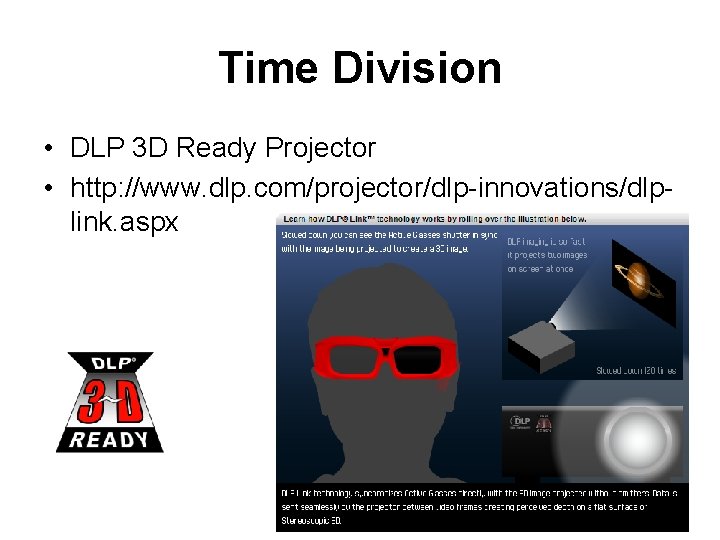
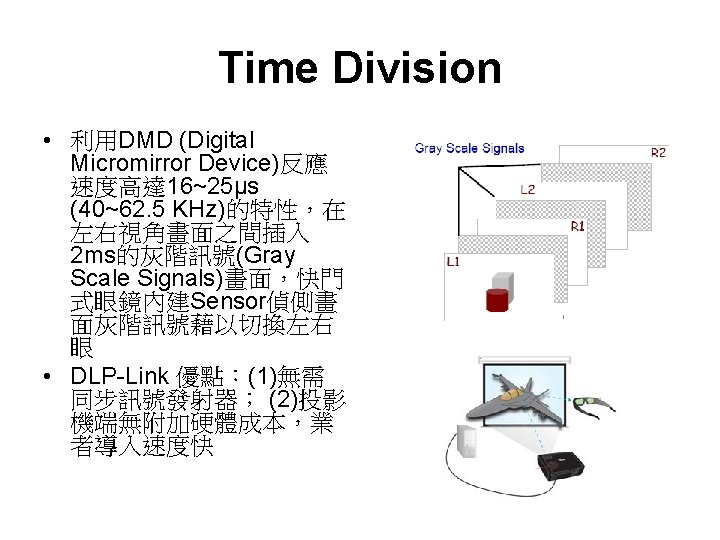
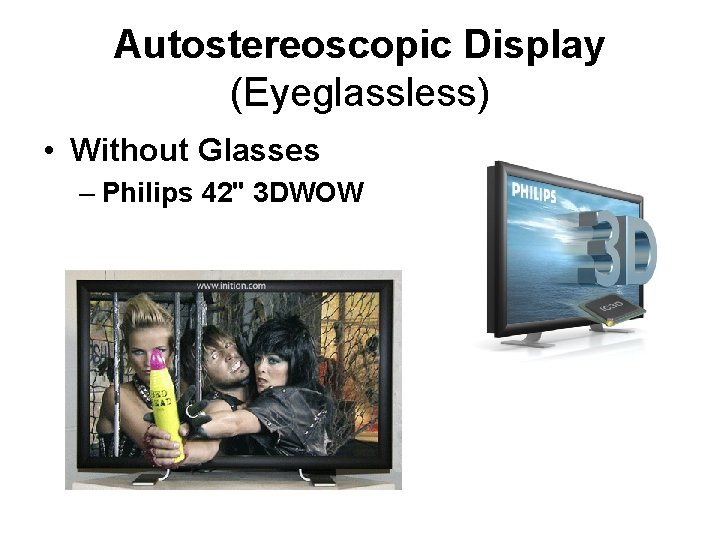
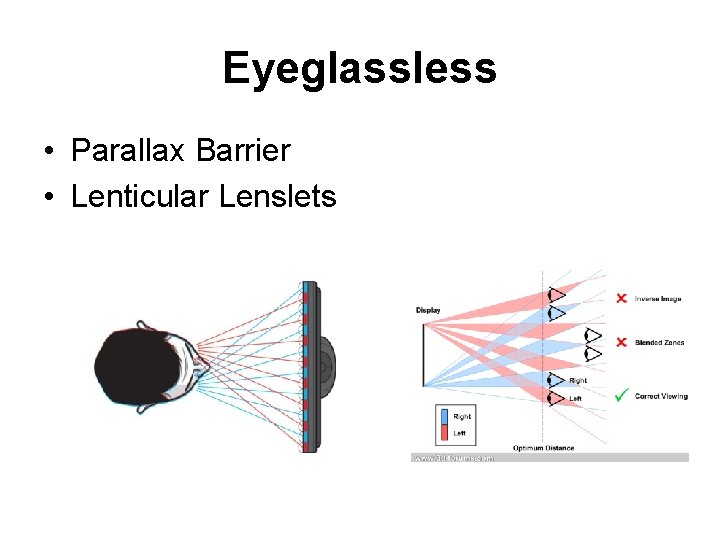
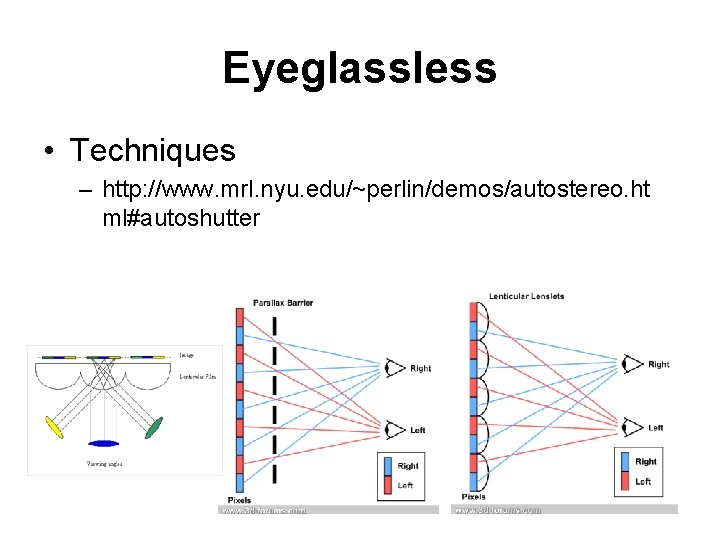
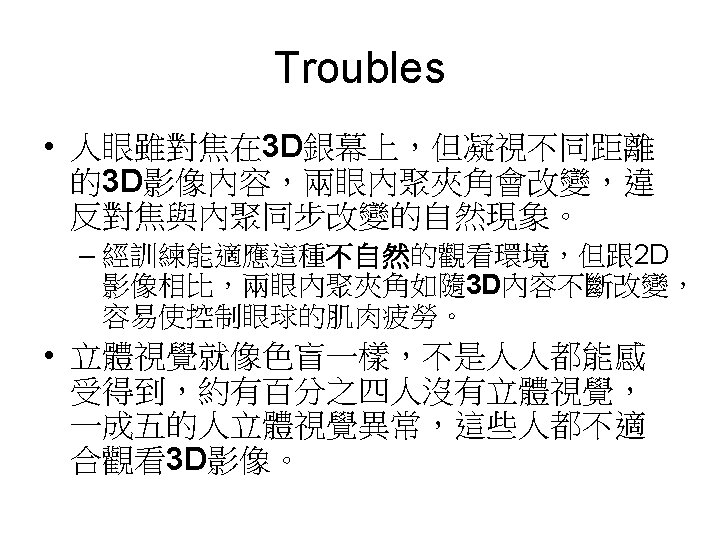
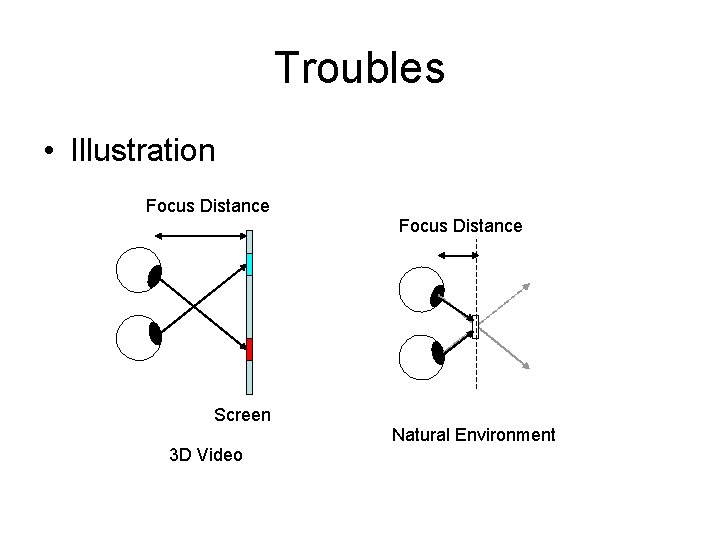
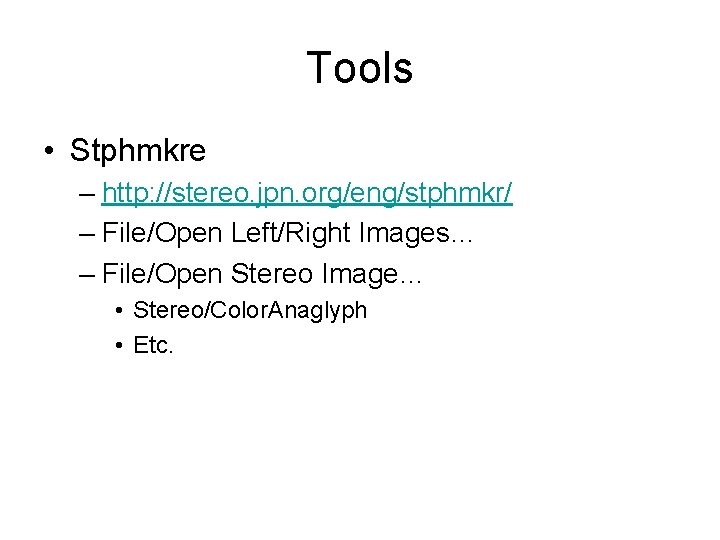
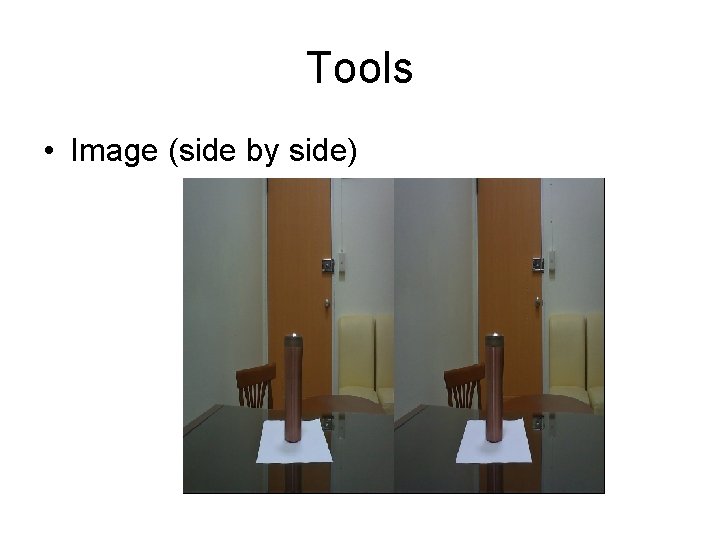
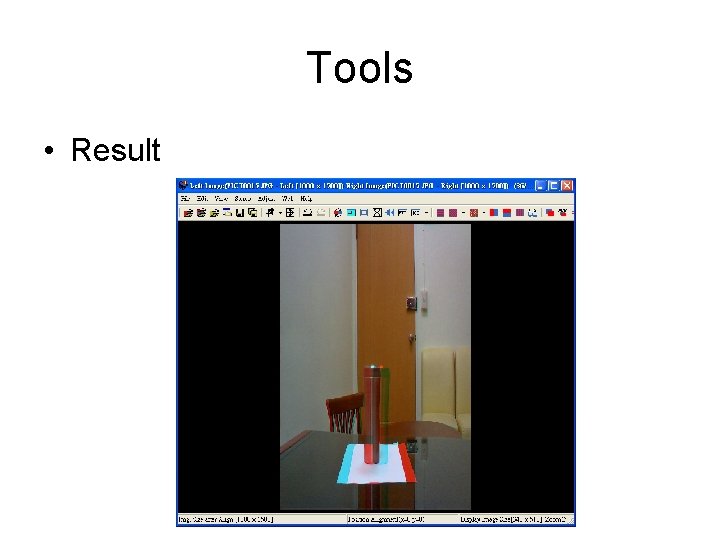
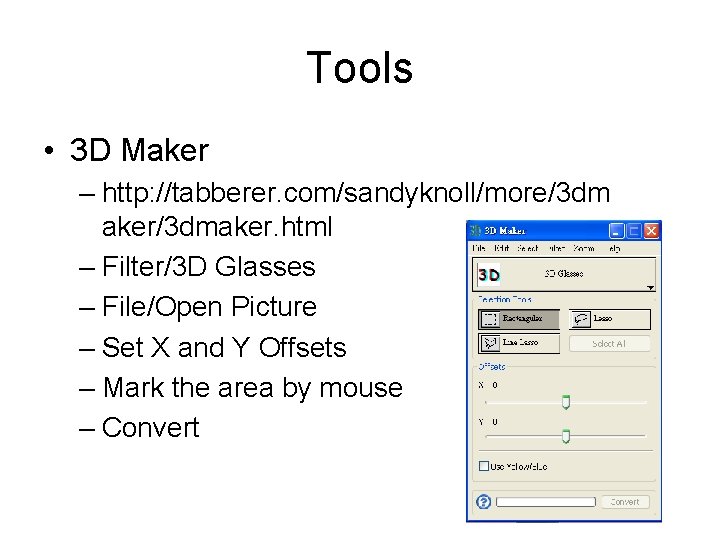
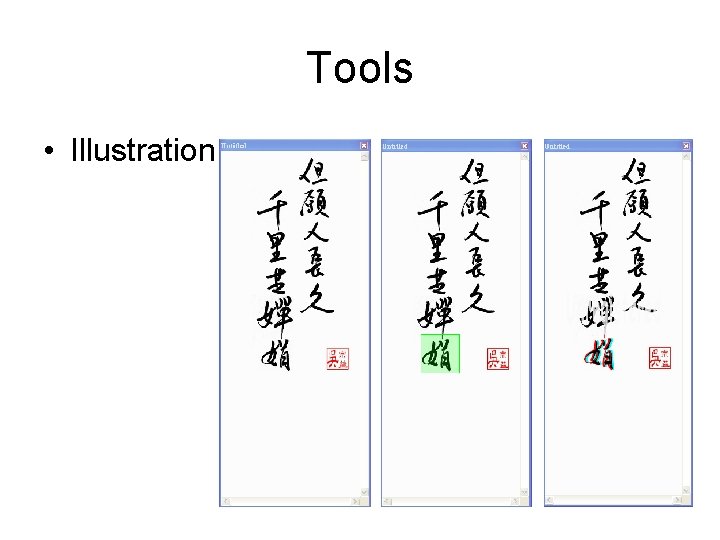
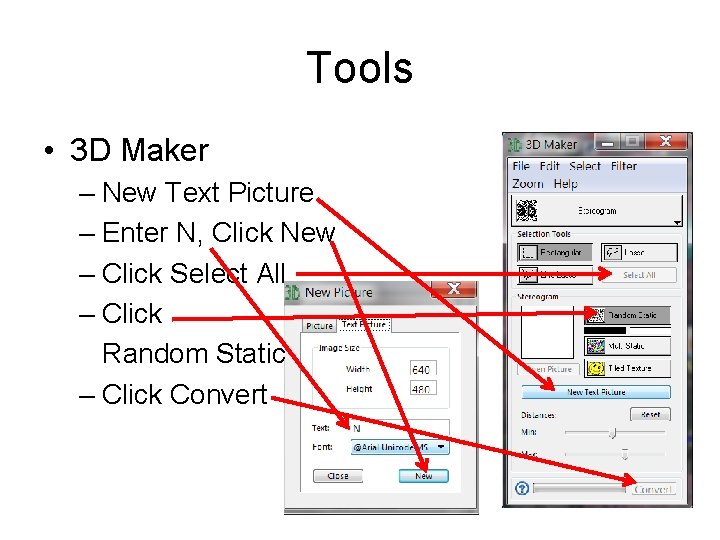
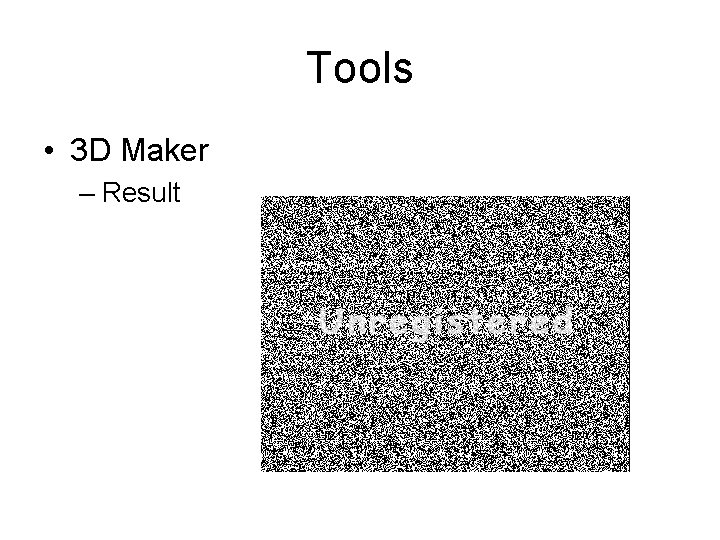
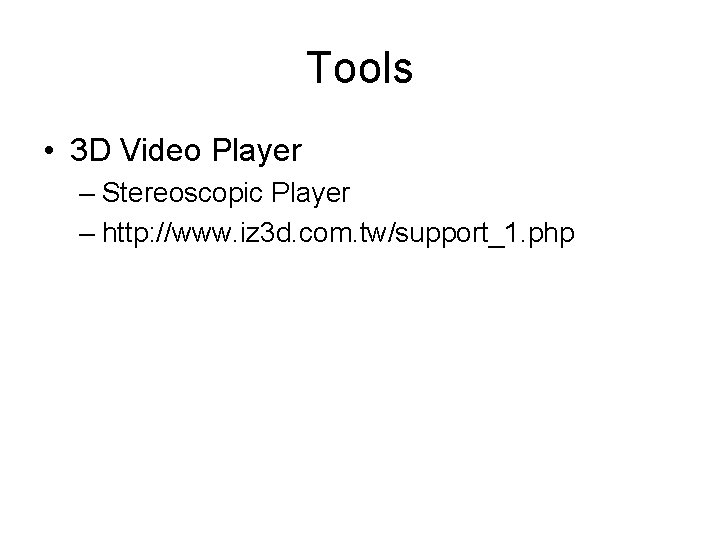
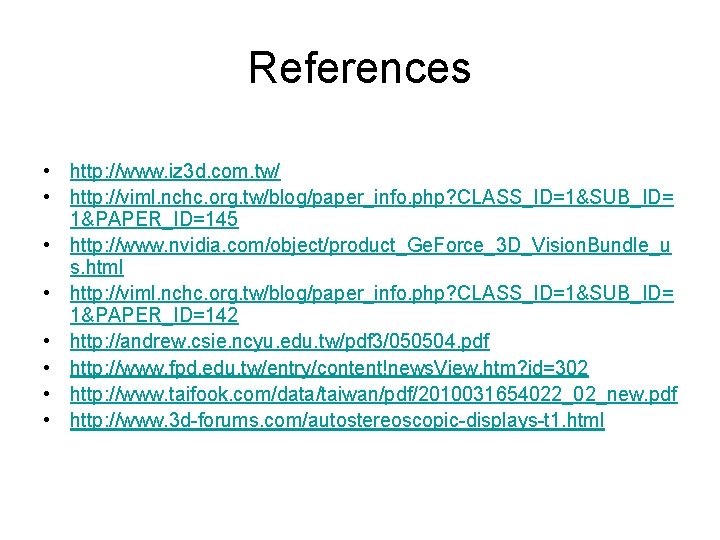
- Slides: 43
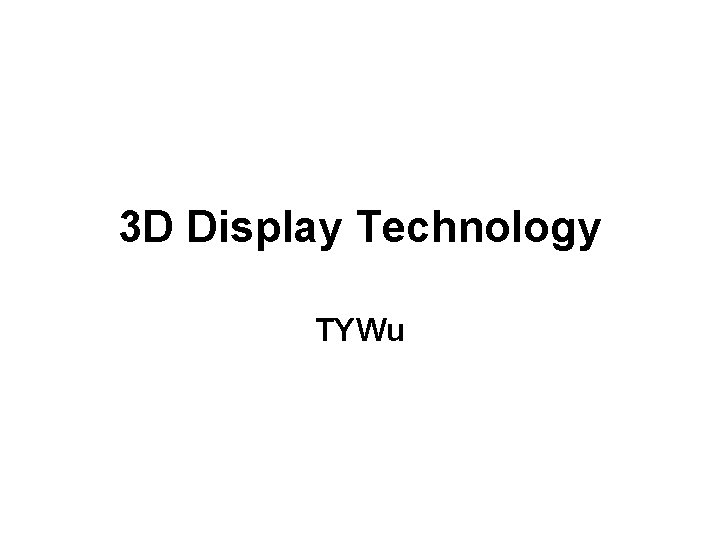
3 D Display Technology TYWu
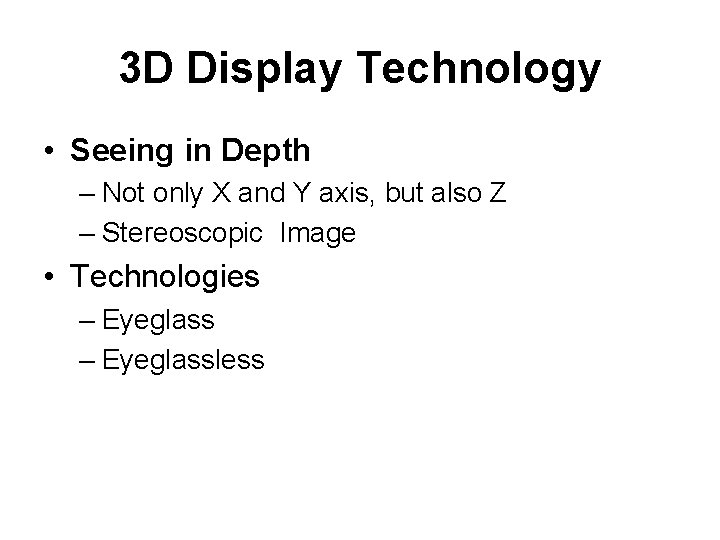
3 D Display Technology • Seeing in Depth – Not only X and Y axis, but also Z – Stereoscopic Image • Technologies – Eyeglassless
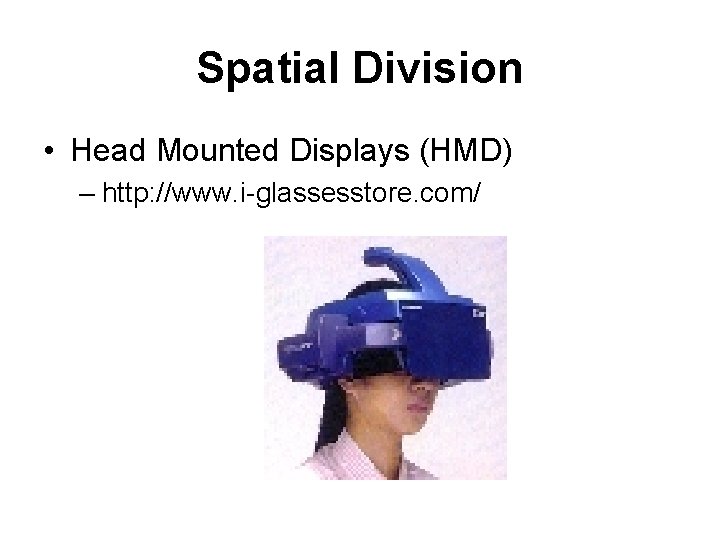
Spatial Division • Head Mounted Displays (HMD) – http: //www. i-glassesstore. com/
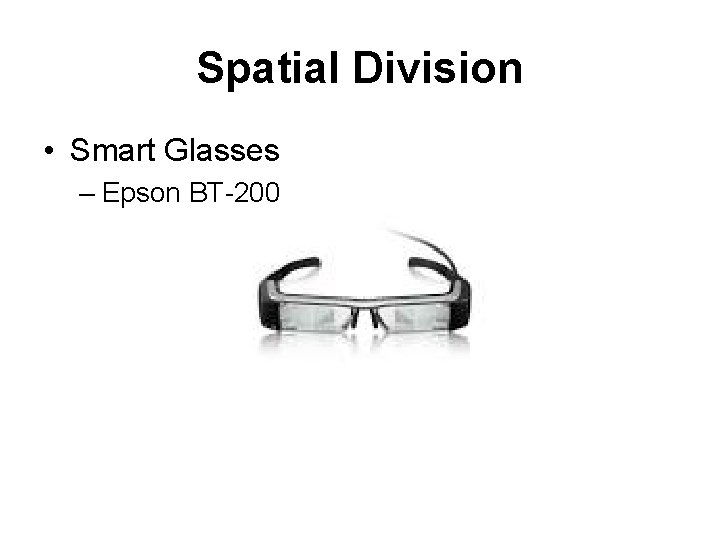
Spatial Division • Smart Glasses – Epson BT-200
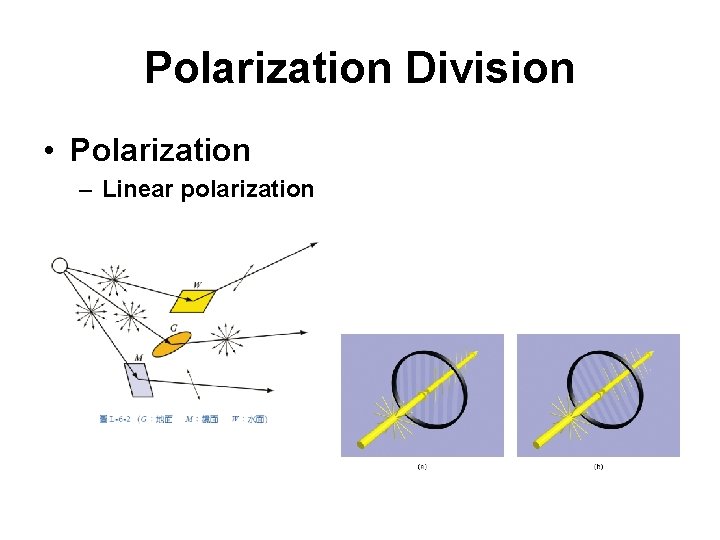
Polarization Division • Polarization – Linear polarization
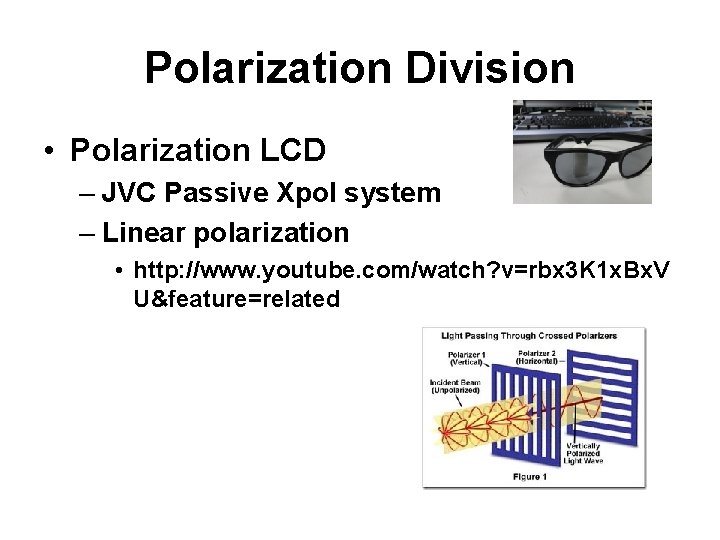
Polarization Division • Polarization LCD – JVC Passive Xpol system – Linear polarization • http: //www. youtube. com/watch? v=rbx 3 K 1 x. Bx. V U&feature=related
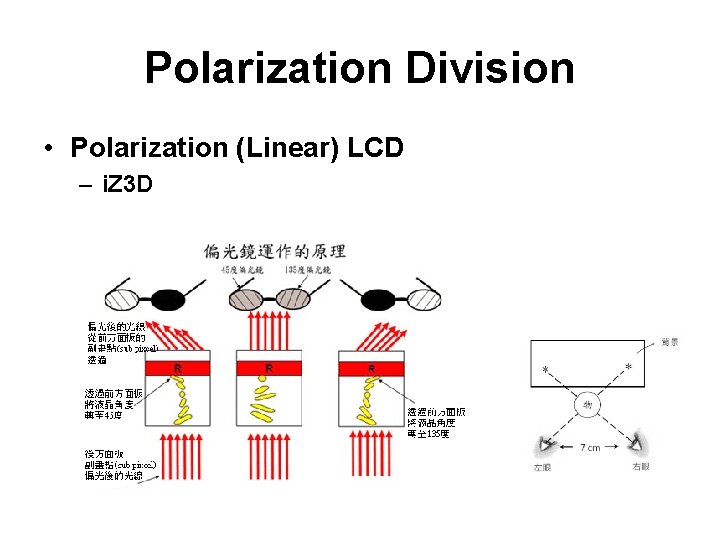
Polarization Division • Polarization (Linear) LCD – i. Z 3 D
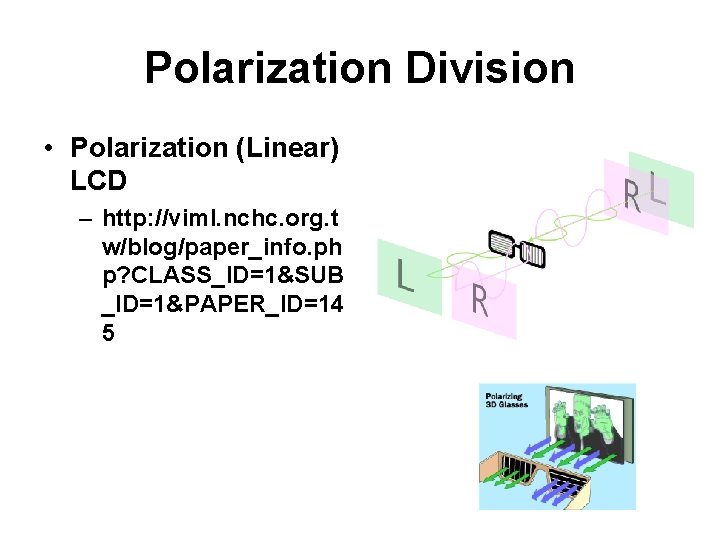
Polarization Division • Polarization (Linear) LCD – http: //viml. nchc. org. t w/blog/paper_info. ph p? CLASS_ID=1&SUB _ID=1&PAPER_ID=14 5
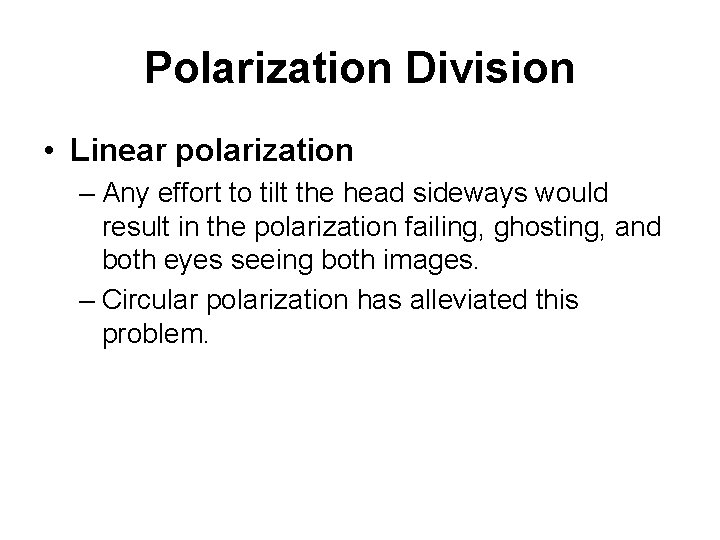
Polarization Division • Linear polarization – Any effort to tilt the head sideways would result in the polarization failing, ghosting, and both eyes seeing both images. – Circular polarization has alleviated this problem.
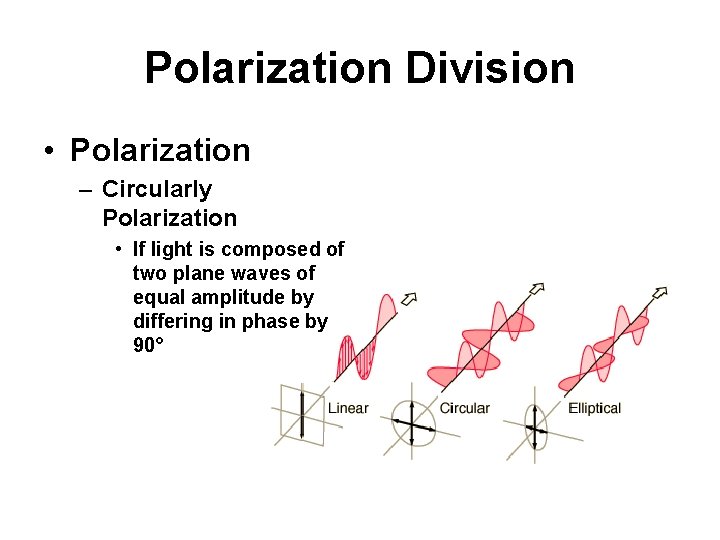
Polarization Division • Polarization – Circularly Polarization • If light is composed of two plane waves of equal amplitude by differing in phase by 90°
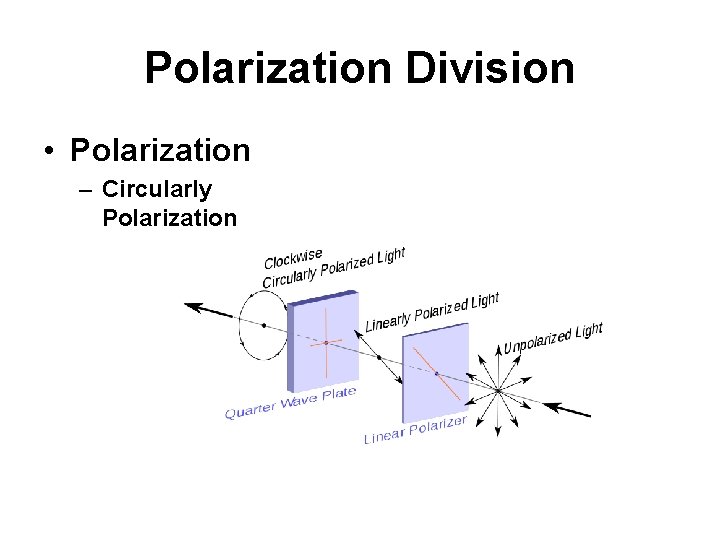
Polarization Division • Polarization – Circularly Polarization
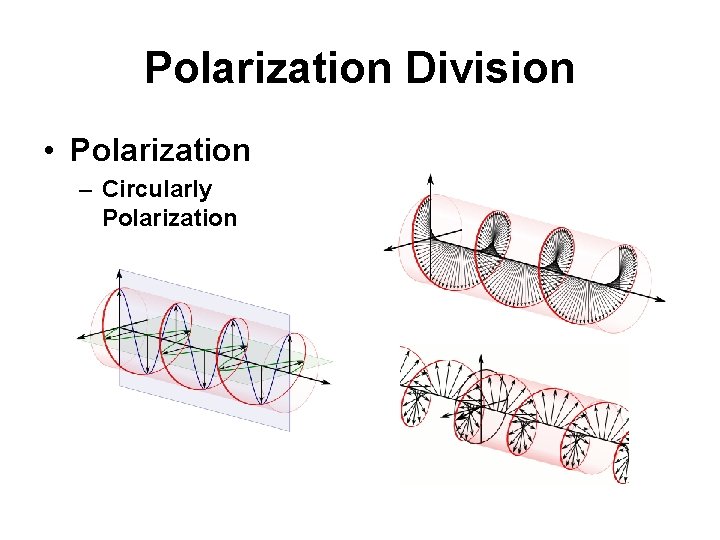
Polarization Division • Polarization – Circularly Polarization
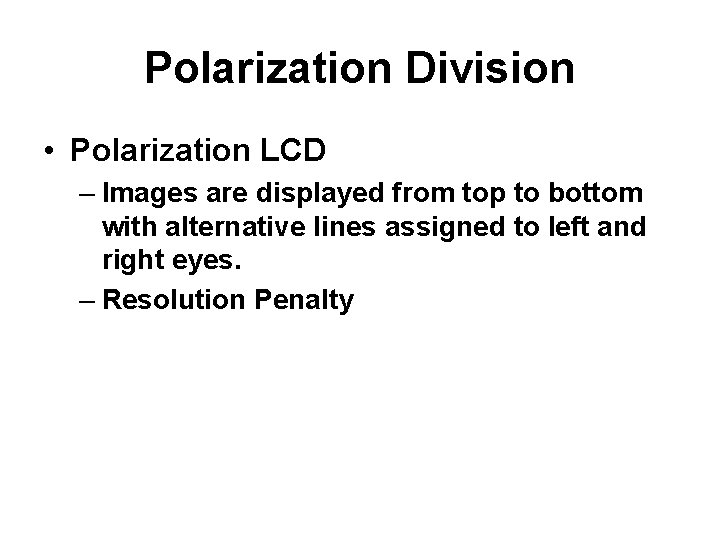
Polarization Division • Polarization LCD – Images are displayed from top to bottom with alternative lines assigned to left and right eyes. – Resolution Penalty
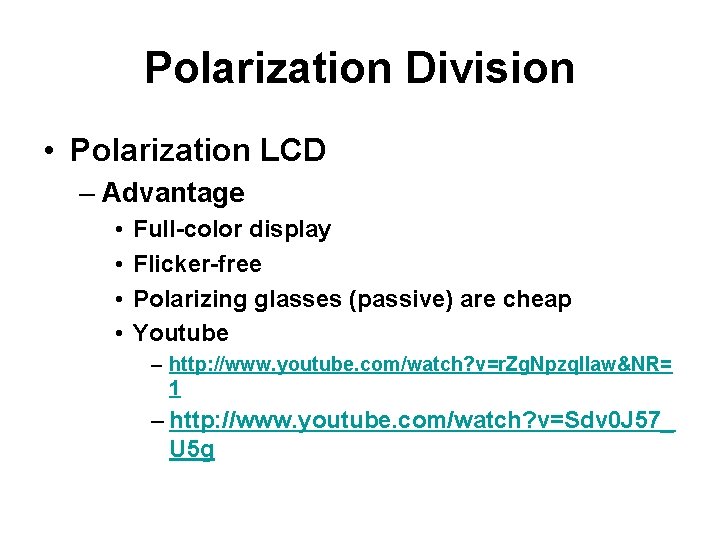
Polarization Division • Polarization LCD – Advantage • • Full-color display Flicker-free Polarizing glasses (passive) are cheap Youtube – http: //www. youtube. com/watch? v=r. Zg. Npzq. IIaw&NR= 1 – http: //www. youtube. com/watch? v=Sdv 0 J 57_ U 5 g
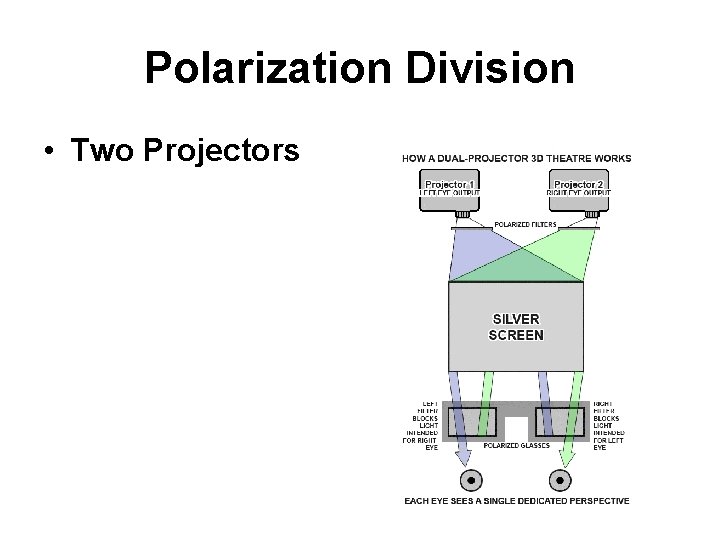
Polarization Division • Two Projectors
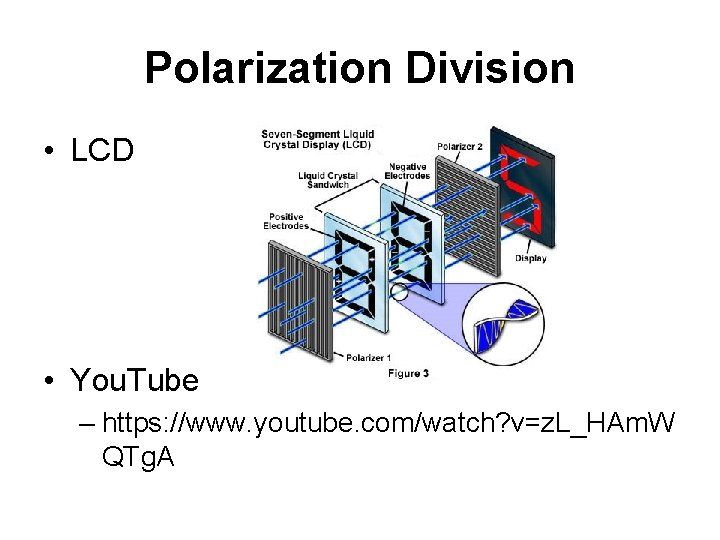
Polarization Division • LCD • You. Tube – https: //www. youtube. com/watch? v=z. L_HAm. W QTg. A
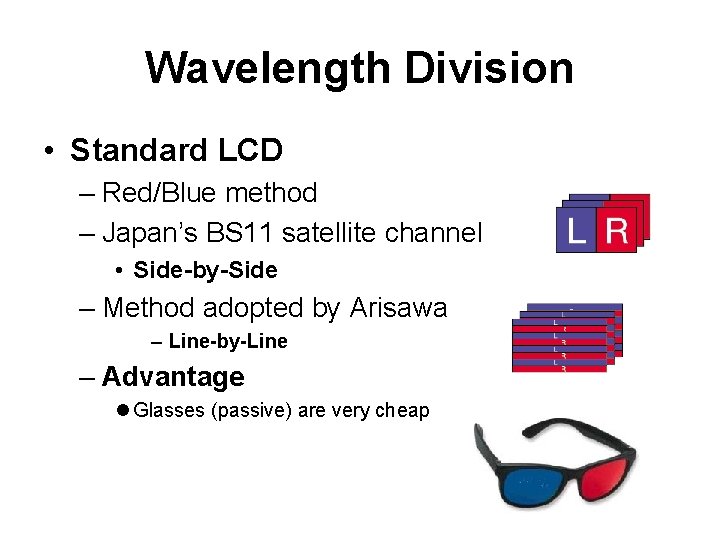
Wavelength Division • Standard LCD – Red/Blue method – Japan’s BS 11 satellite channel • Side-by-Side – Method adopted by Arisawa – Line-by-Line – Advantage l Glasses (passive) are very cheap
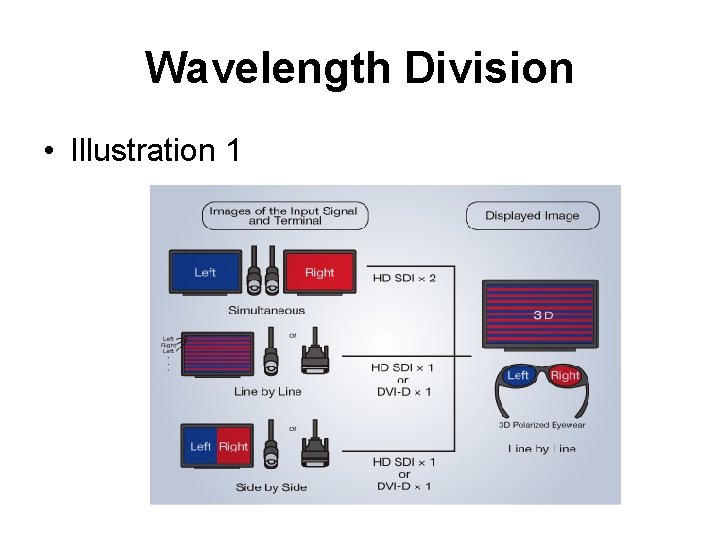
Wavelength Division • Illustration 1
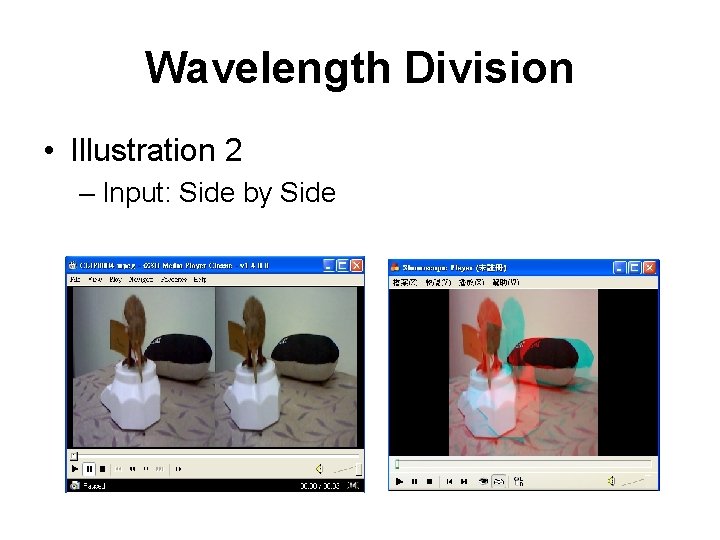
Wavelength Division • Illustration 2 – Input: Side by Side
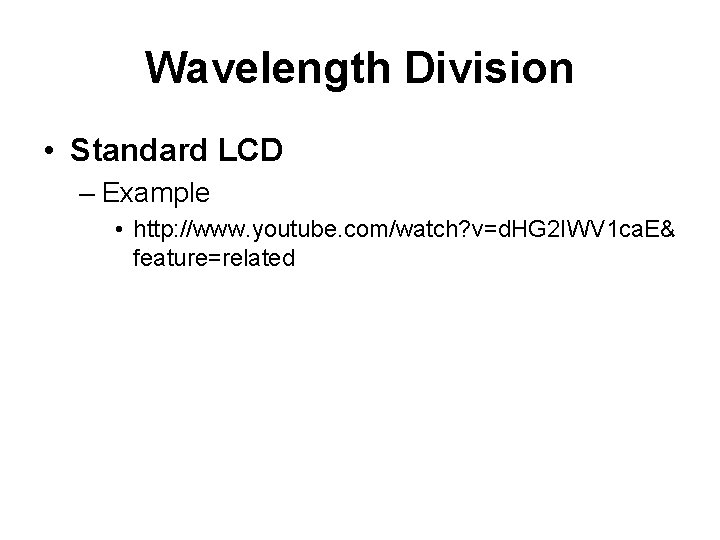
Wavelength Division • Standard LCD – Example • http: //www. youtube. com/watch? v=d. HG 2 IWV 1 ca. E& feature=related
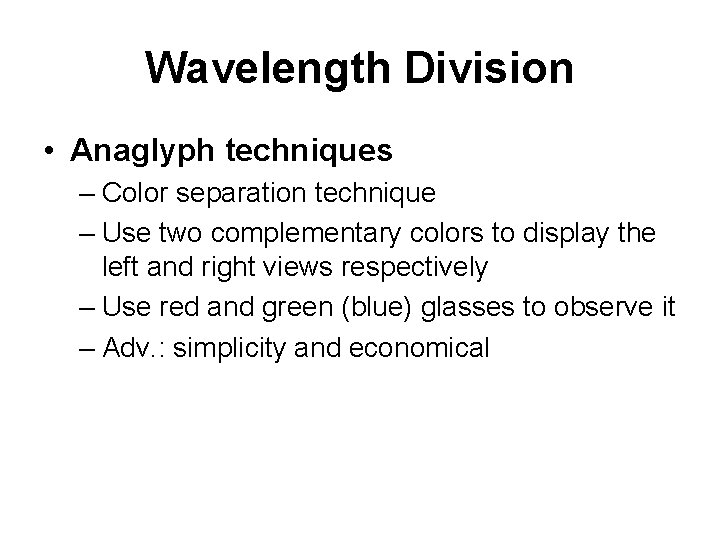
Wavelength Division • Anaglyph techniques – Color separation technique – Use two complementary colors to display the left and right views respectively – Use red and green (blue) glasses to observe it – Adv. : simplicity and economical
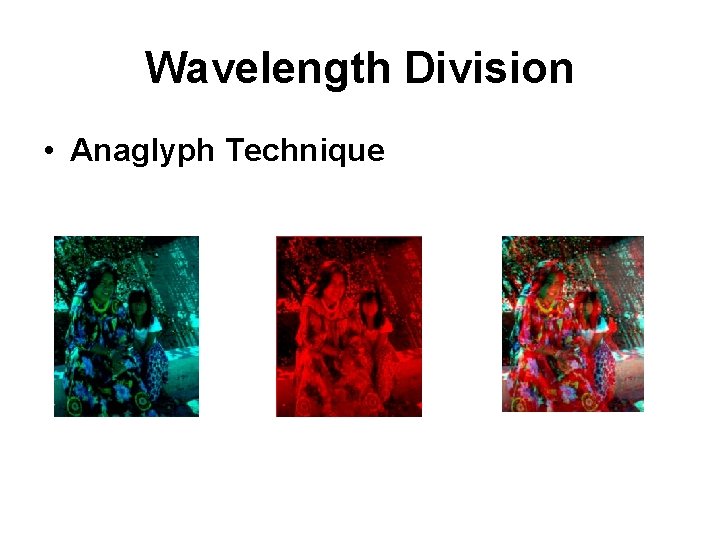
Wavelength Division • Anaglyph Technique
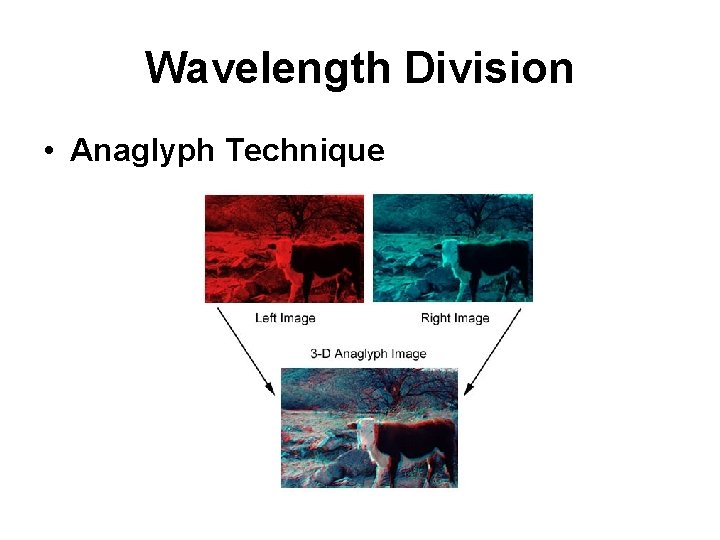
Wavelength Division • Anaglyph Technique
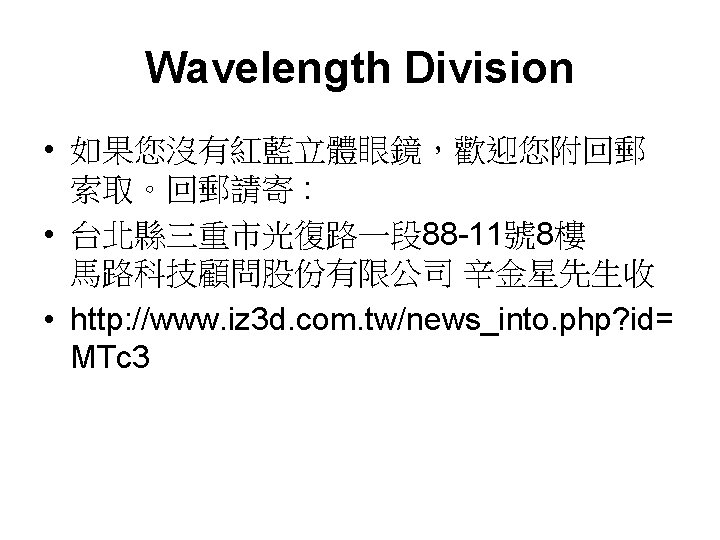
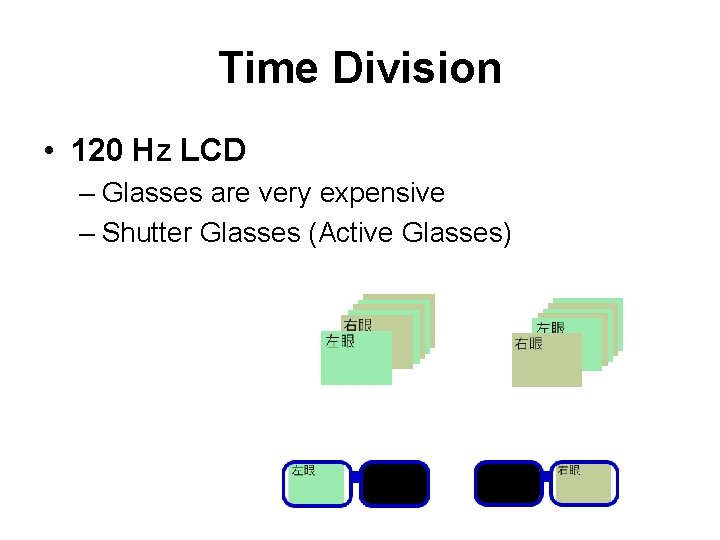
Time Division • 120 Hz LCD – Glasses are very expensive – Shutter Glasses (Active Glasses)
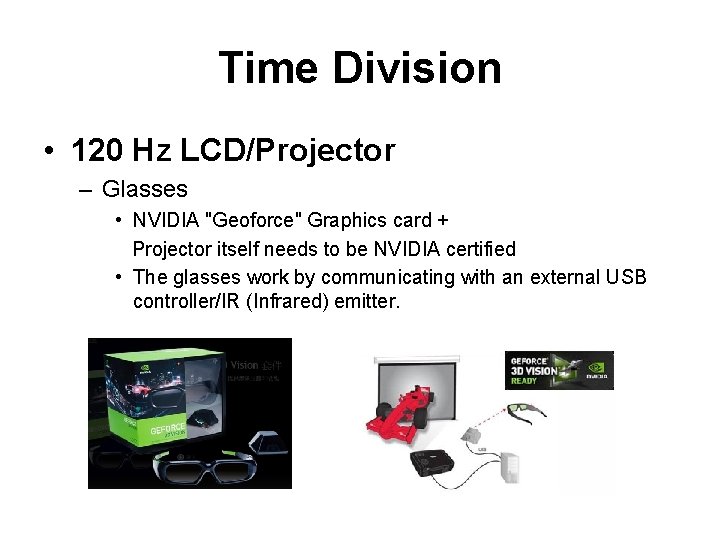
Time Division • 120 Hz LCD/Projector – Glasses • NVIDIA "Geoforce" Graphics card + Projector itself needs to be NVIDIA certified • The glasses work by communicating with an external USB controller/IR (Infrared) emitter.

Time Division • 120 Hz LCD – 3 D Wired Shutter Glasses (Cheap) – http: //www. youtube. com/watch? v=m. M 9 Nn. N 9 Cebc
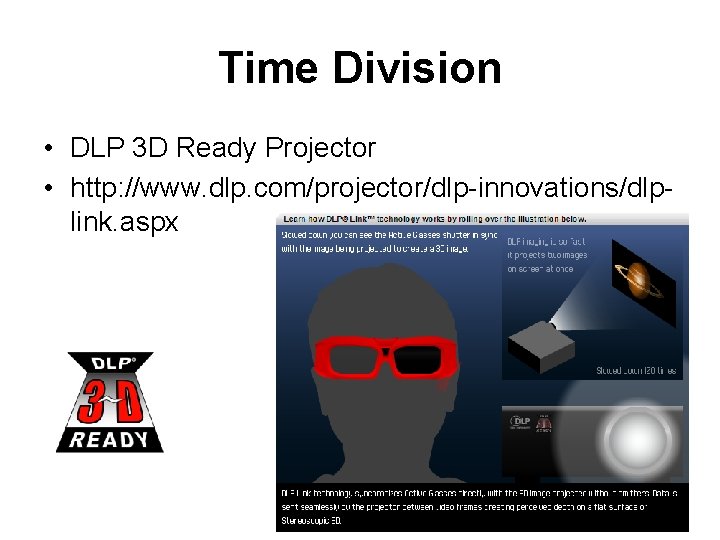
Time Division • DLP 3 D Ready Projector • http: //www. dlp. com/projector/dlp-innovations/dlplink. aspx
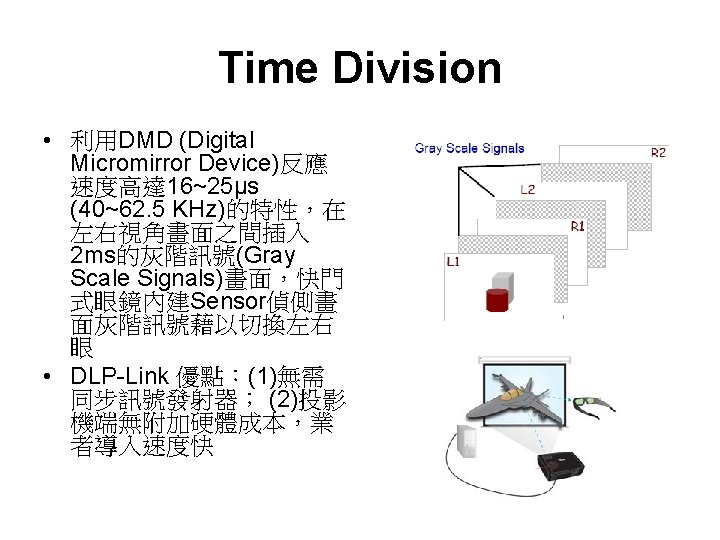
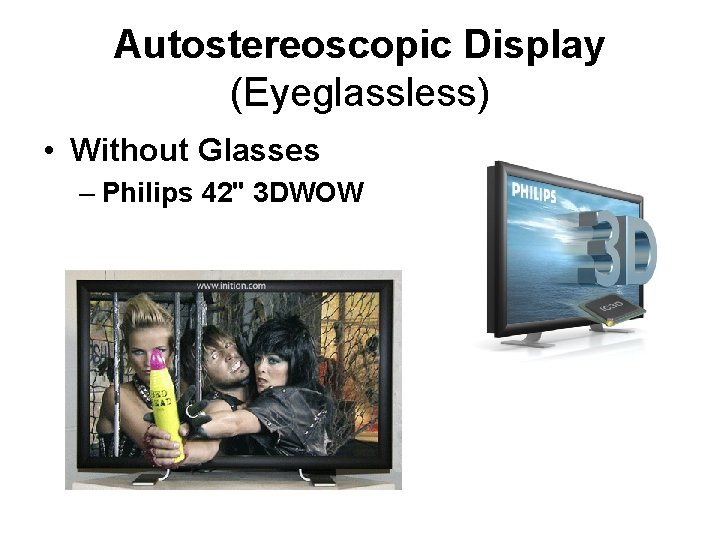
Autostereoscopic Display (Eyeglassless) • Without Glasses – Philips 42" 3 DWOW
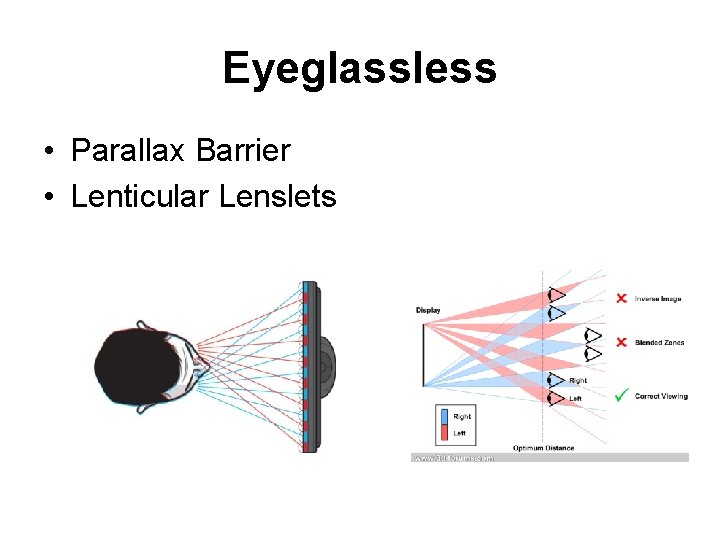
Eyeglassless • Parallax Barrier • Lenticular Lenslets
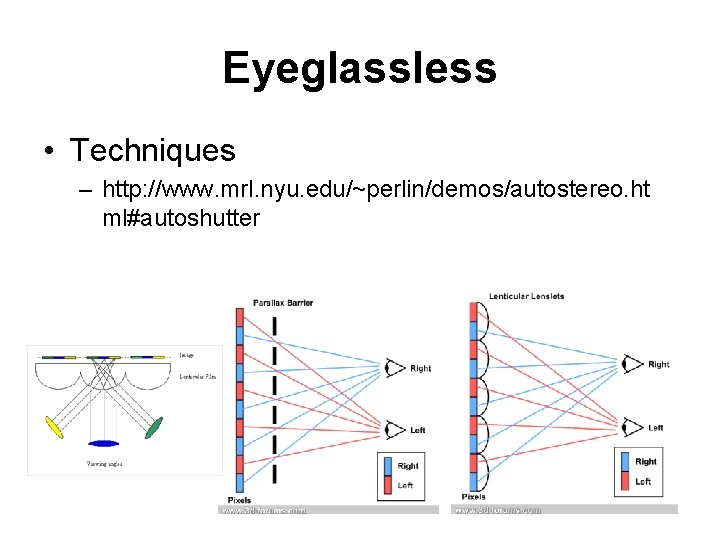
Eyeglassless • Techniques – http: //www. mrl. nyu. edu/~perlin/demos/autostereo. ht ml#autoshutter
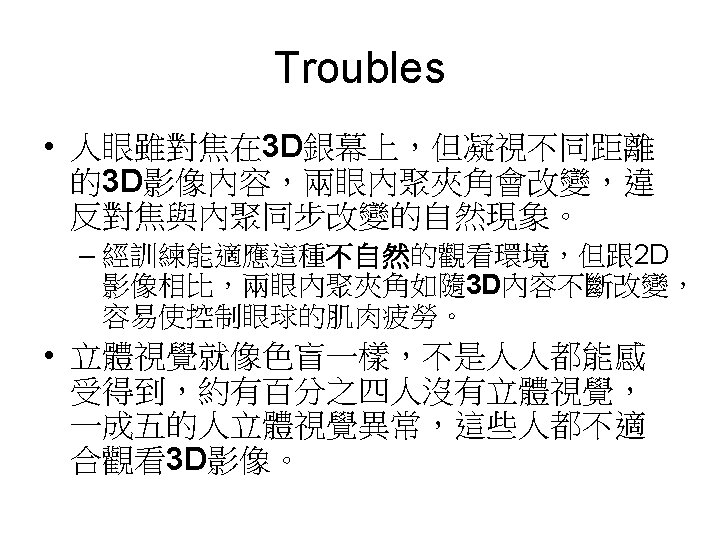
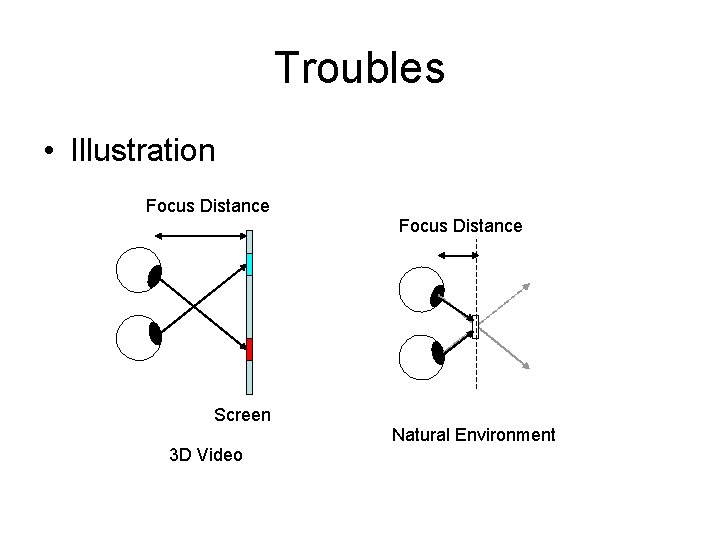
Troubles • Illustration Focus Distance Screen 3 D Video Natural Environment
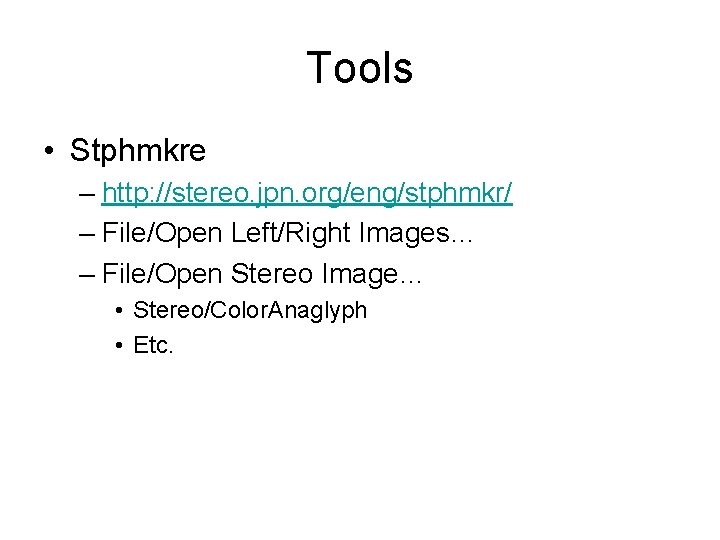
Tools • Stphmkre – http: //stereo. jpn. org/eng/stphmkr/ – File/Open Left/Right Images… – File/Open Stereo Image… • Stereo/Color. Anaglyph • Etc.
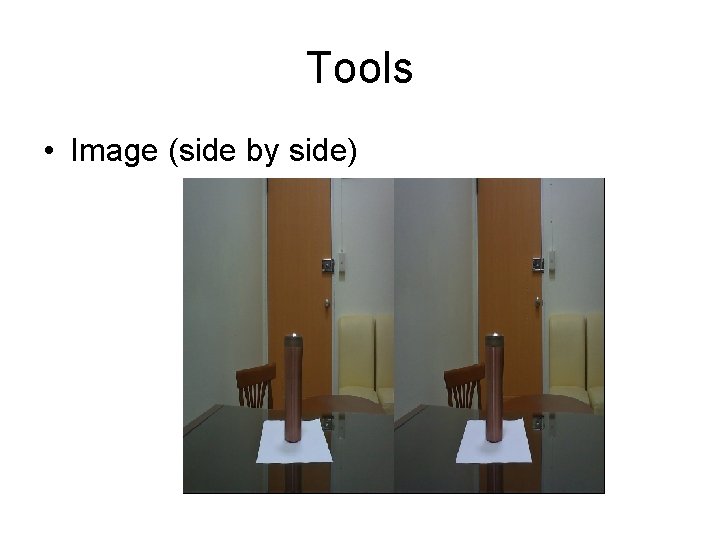
Tools • Image (side by side)
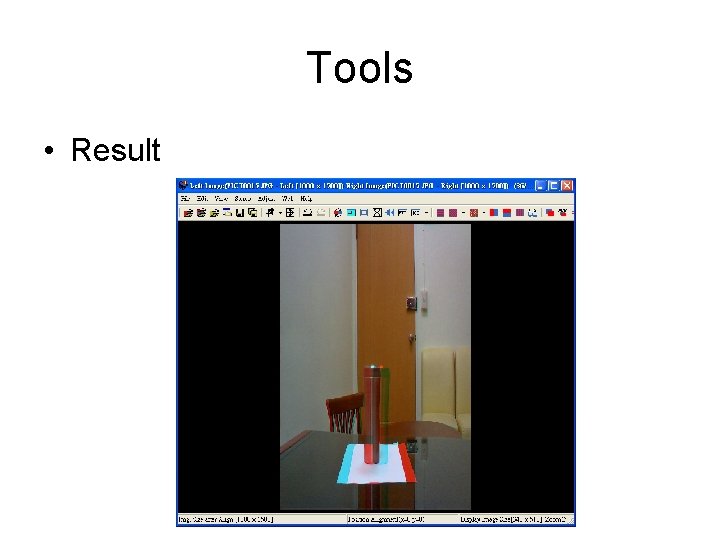
Tools • Result
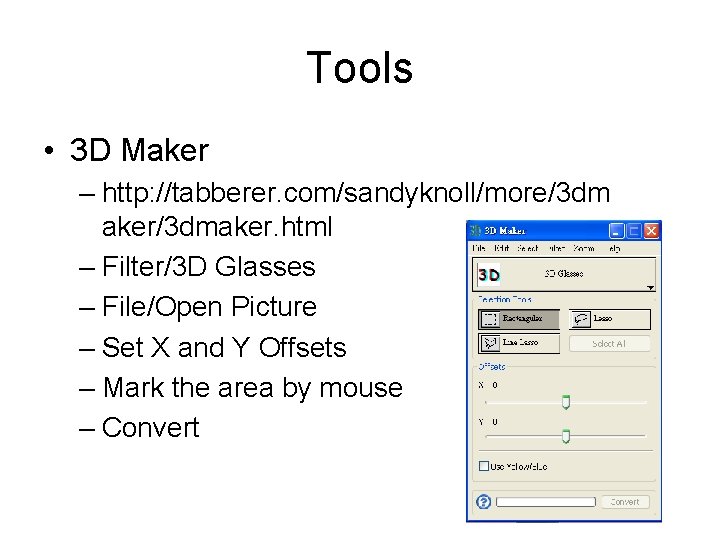
Tools • 3 D Maker – http: //tabberer. com/sandyknoll/more/3 dm aker/3 dmaker. html – Filter/3 D Glasses – File/Open Picture – Set X and Y Offsets – Mark the area by mouse – Convert
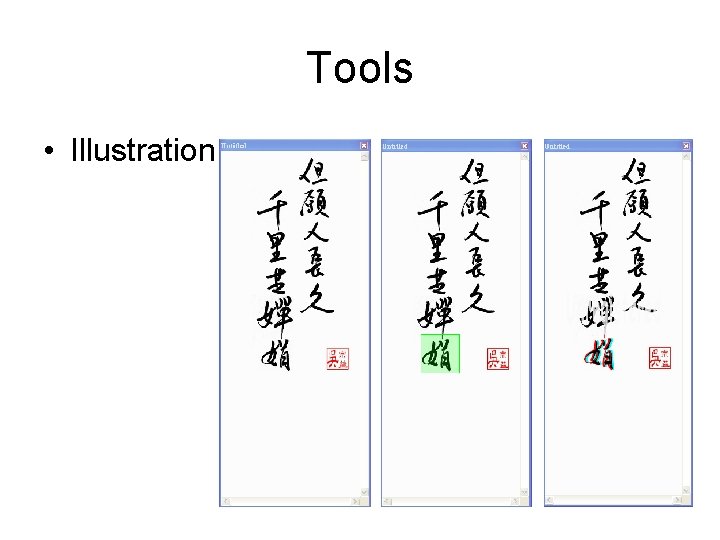
Tools • Illustration
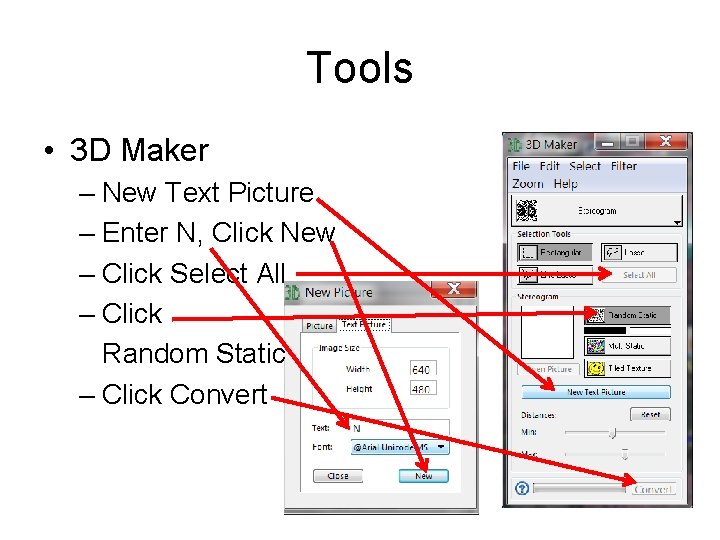
Tools • 3 D Maker – New Text Picture – Enter N, Click New – Click Select All – Click Random Static – Click Convert
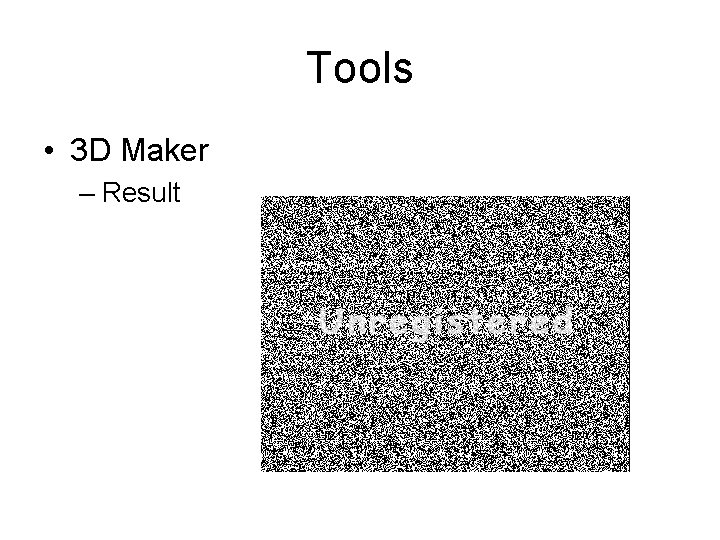
Tools • 3 D Maker – Result
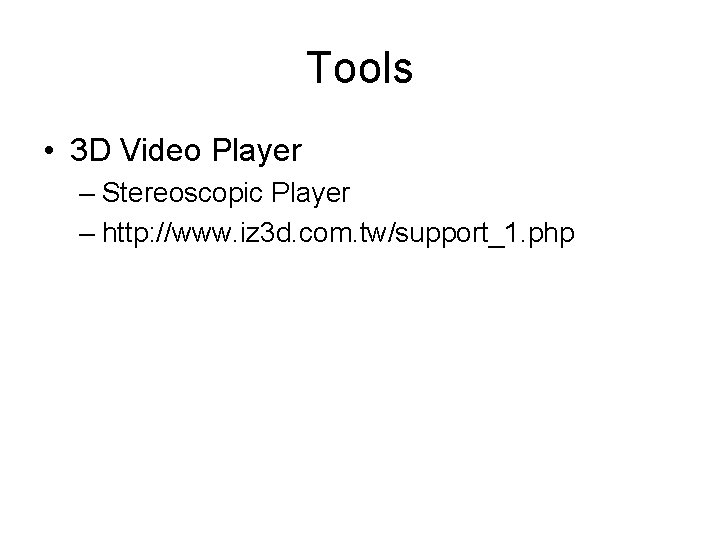
Tools • 3 D Video Player – Stereoscopic Player – http: //www. iz 3 d. com. tw/support_1. php
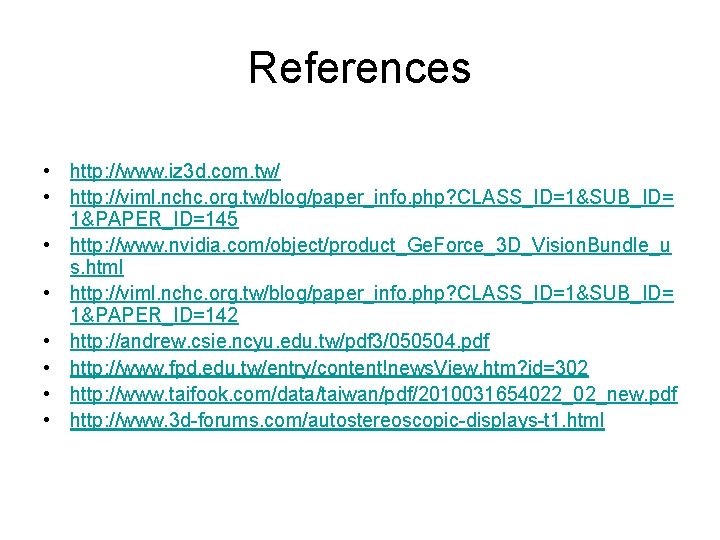
References • http: //www. iz 3 d. com. tw/ • http: //viml. nchc. org. tw/blog/paper_info. php? CLASS_ID=1&SUB_ID= 1&PAPER_ID=145 • http: //www. nvidia. com/object/product_Ge. Force_3 D_Vision. Bundle_u s. html • http: //viml. nchc. org. tw/blog/paper_info. php? CLASS_ID=1&SUB_ID= 1&PAPER_ID=142 • http: //andrew. csie. ncyu. edu. tw/pdf 3/050504. pdf • http: //www. fpd. edu. tw/entry/content!news. View. htm? id=302 • http: //www. taifook. com/data/taiwan/pdf/2010031654022_02_new. pdf • http: //www. 3 d-forums. com/autostereoscopic-displays-t 1. html