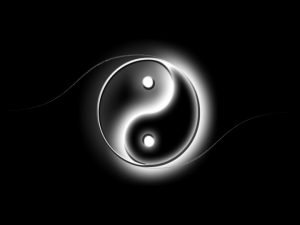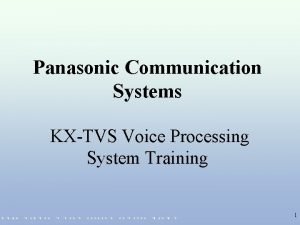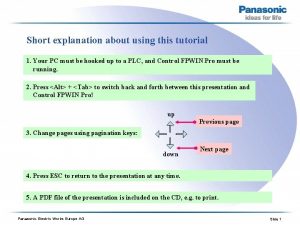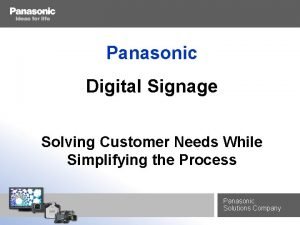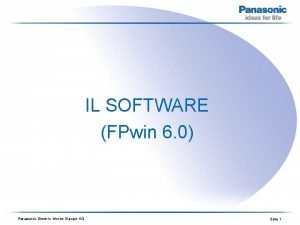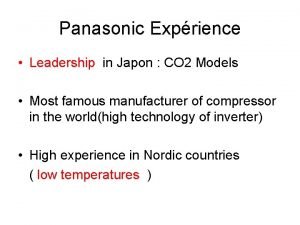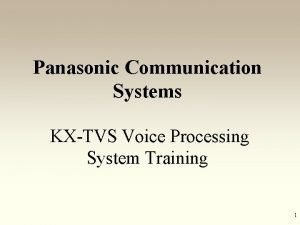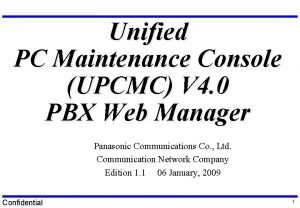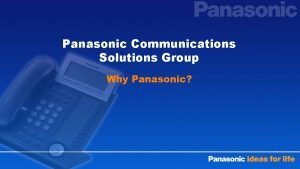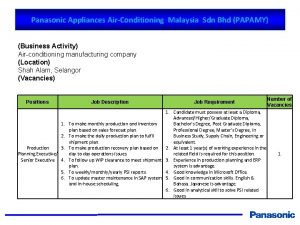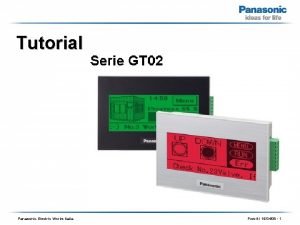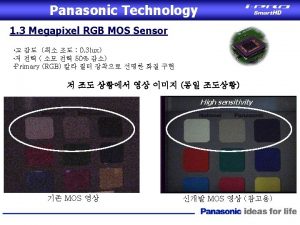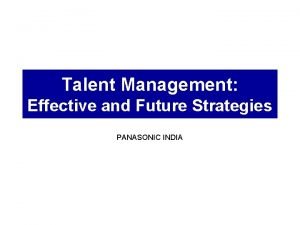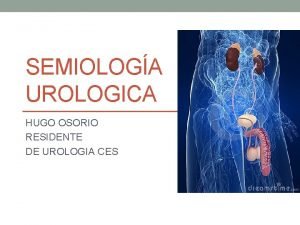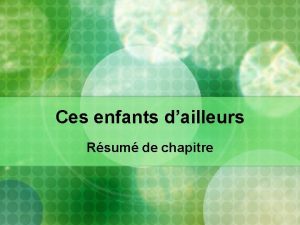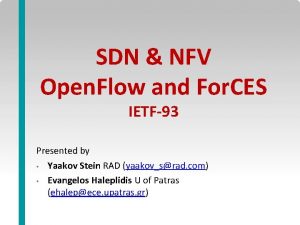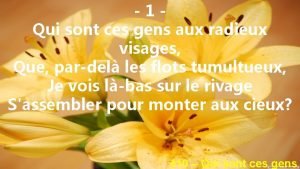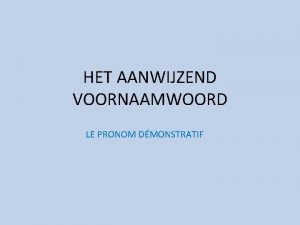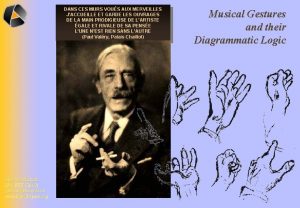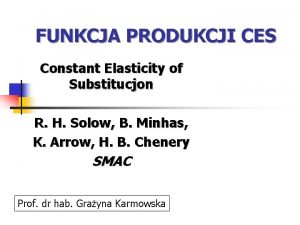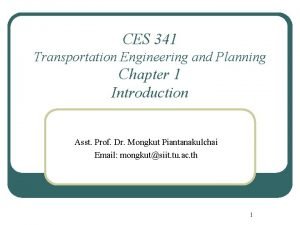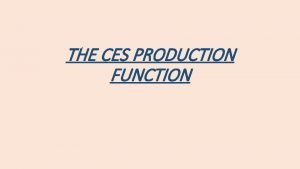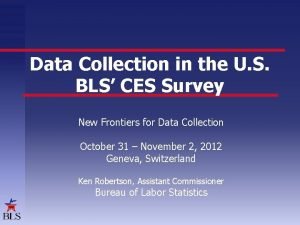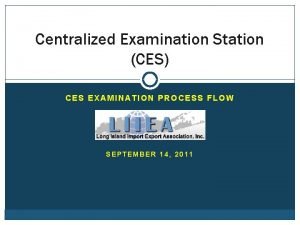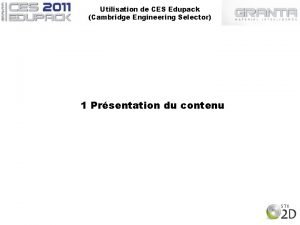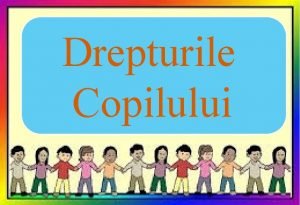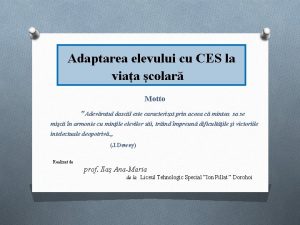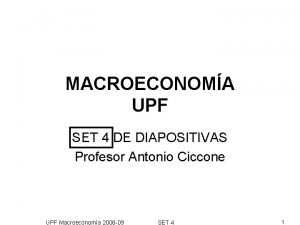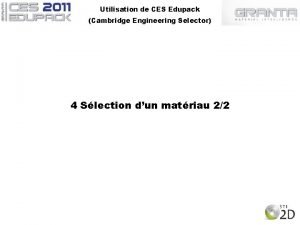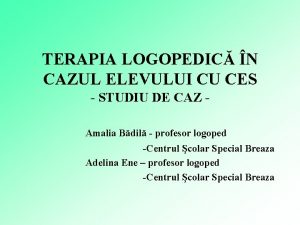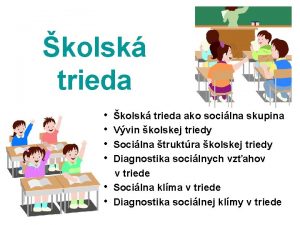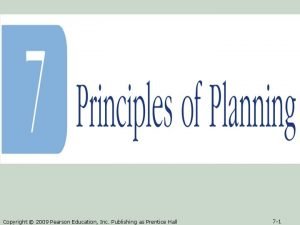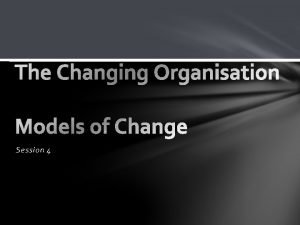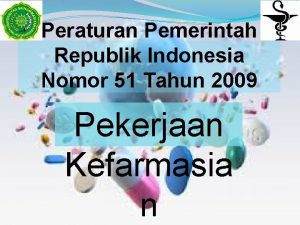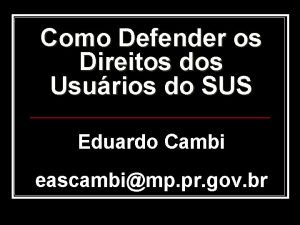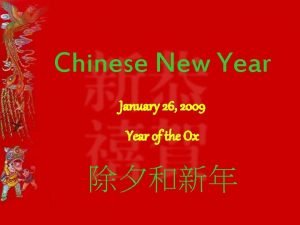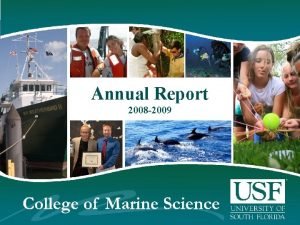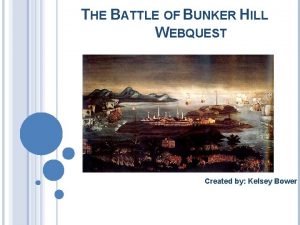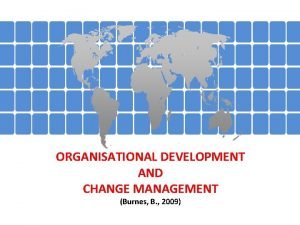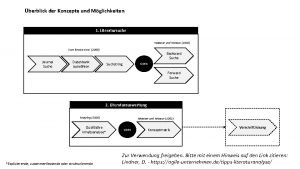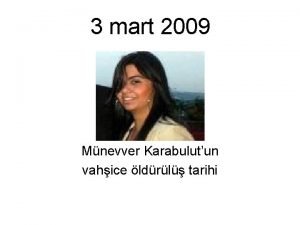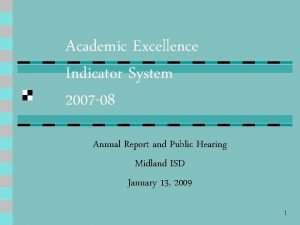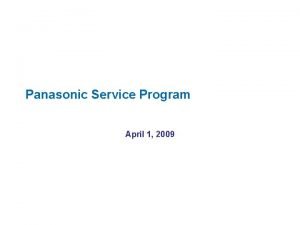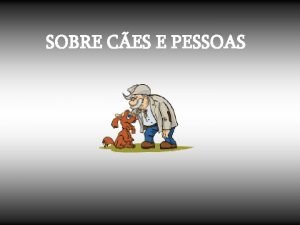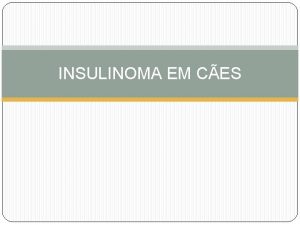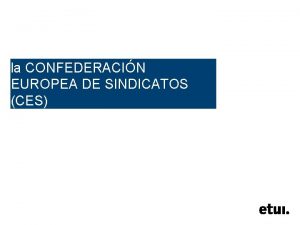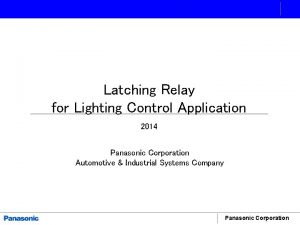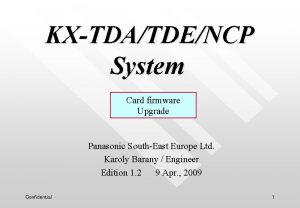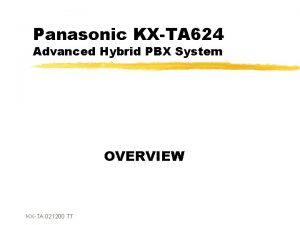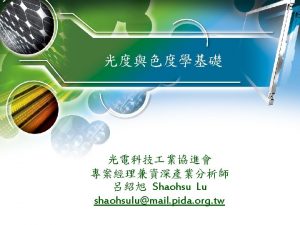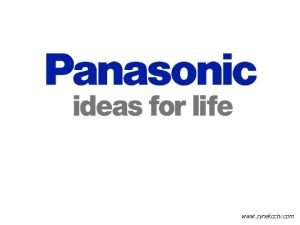3 D 20091029 Panasonic 5 2009 CES 2009

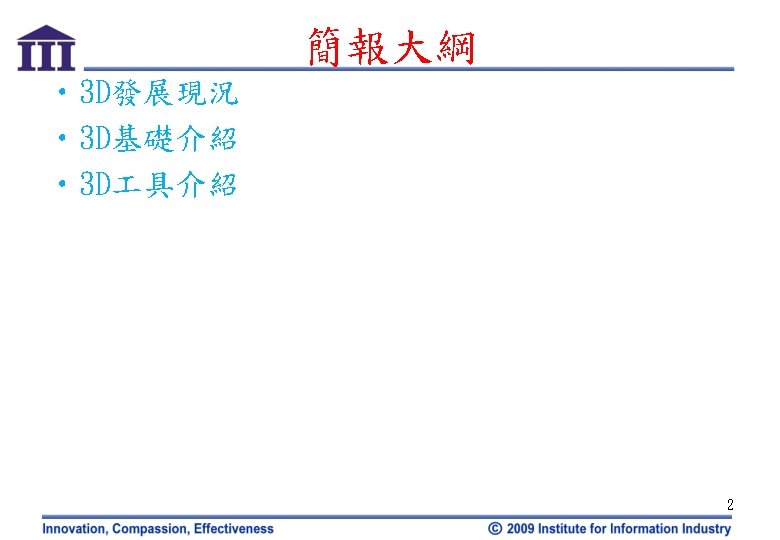

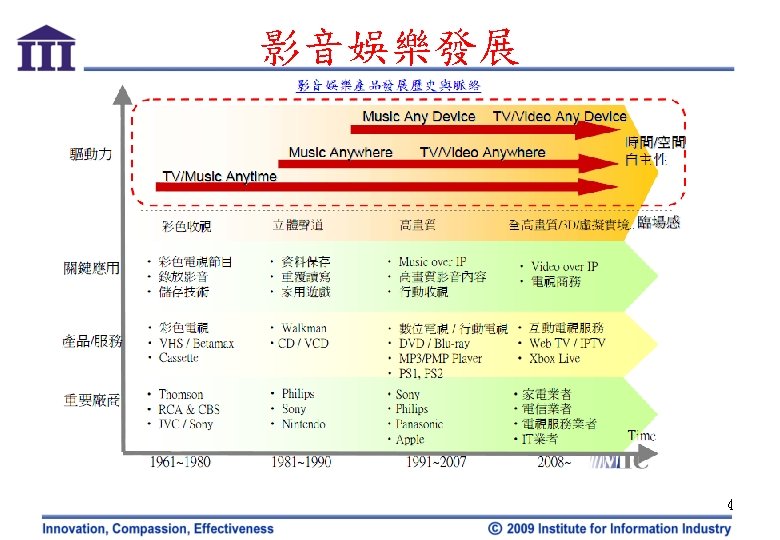


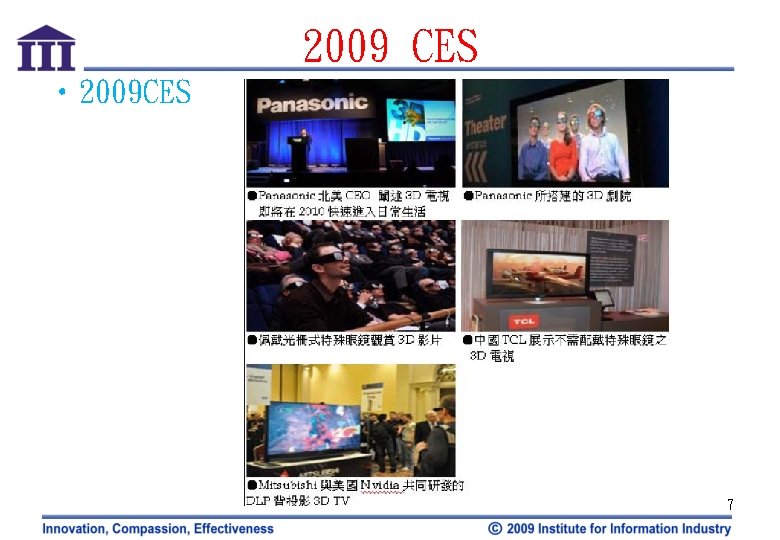
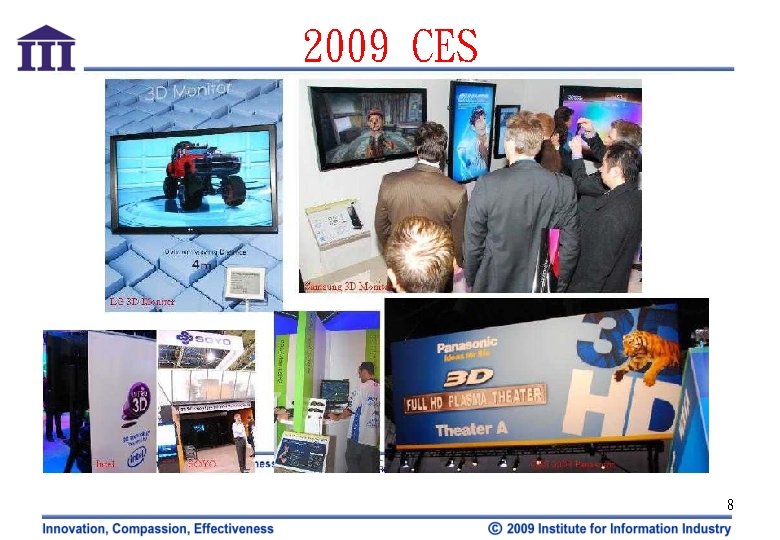





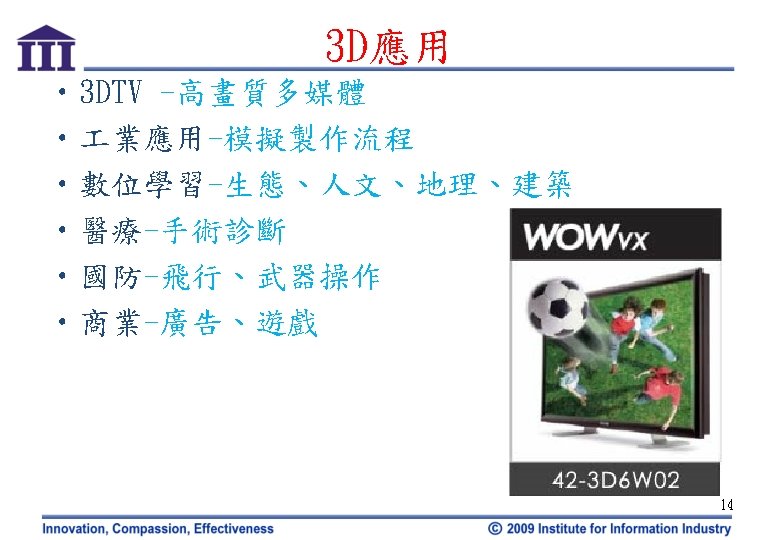




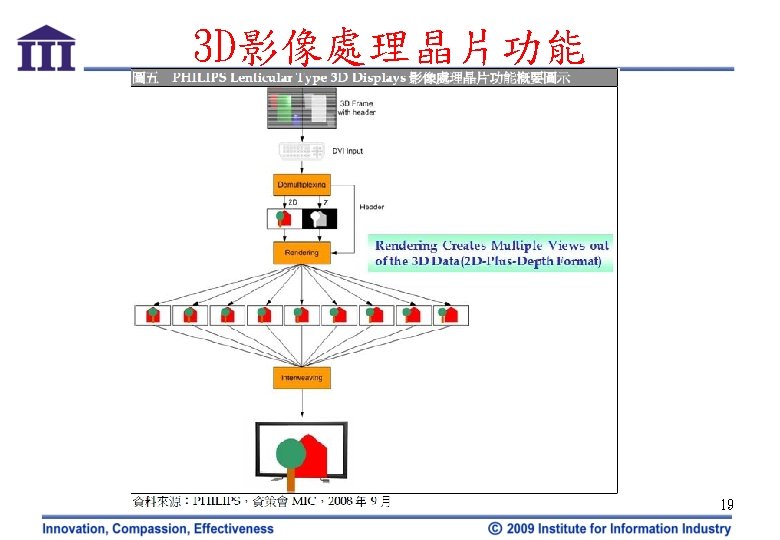

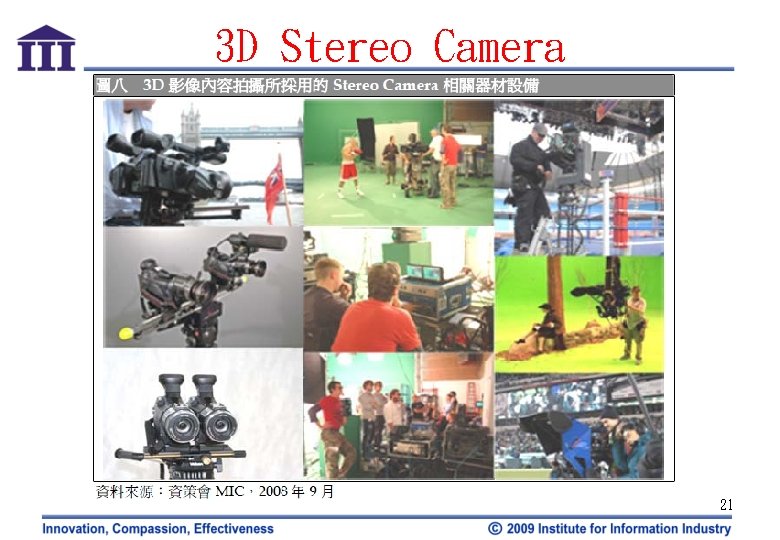
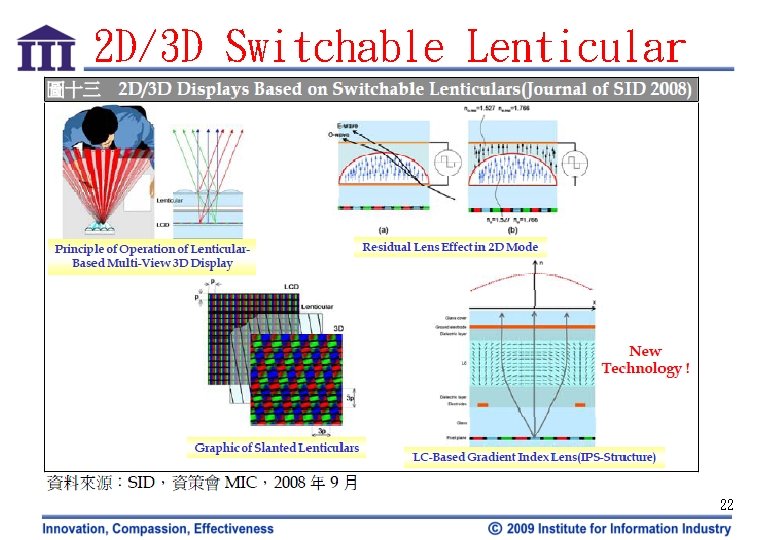

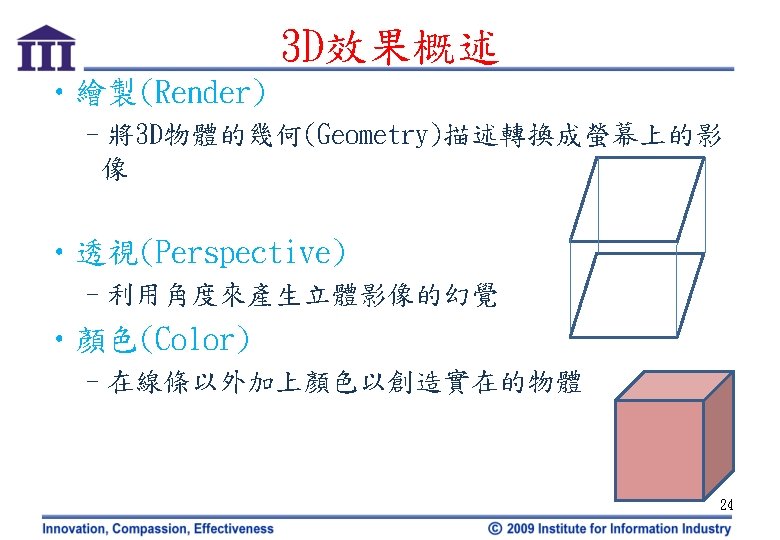


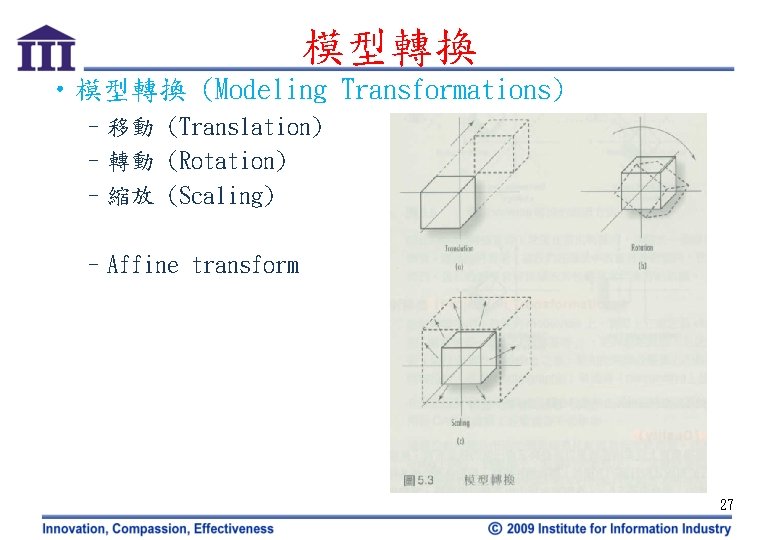

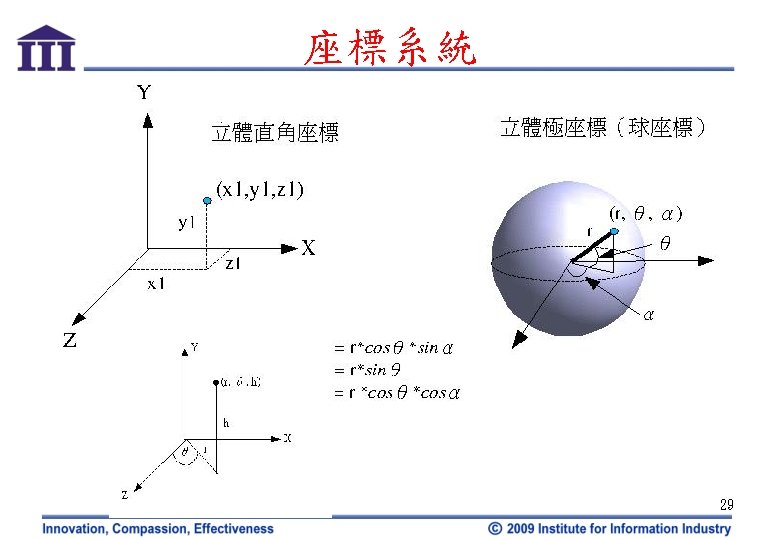
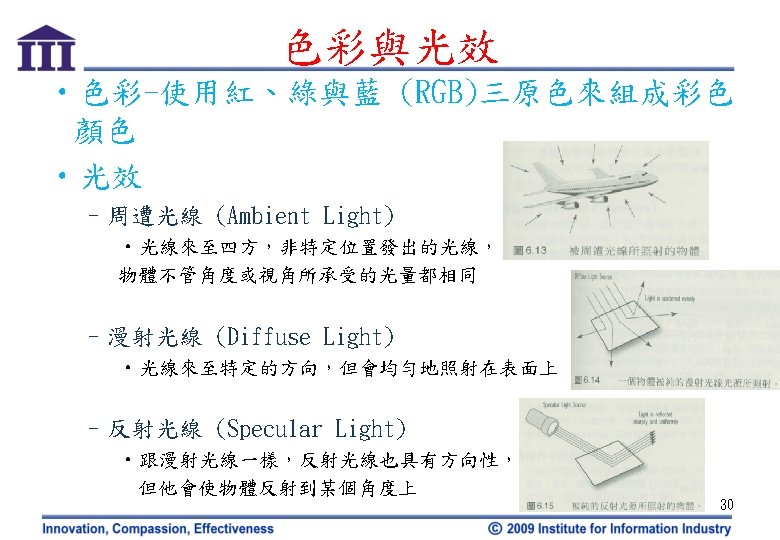



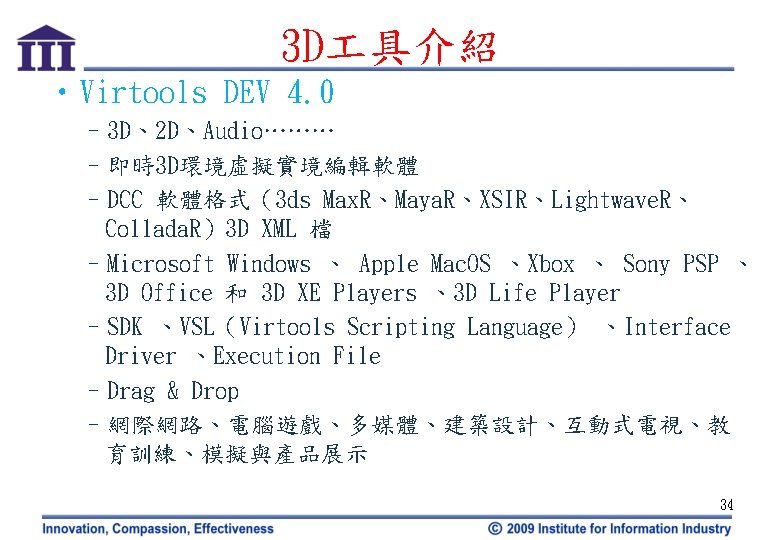
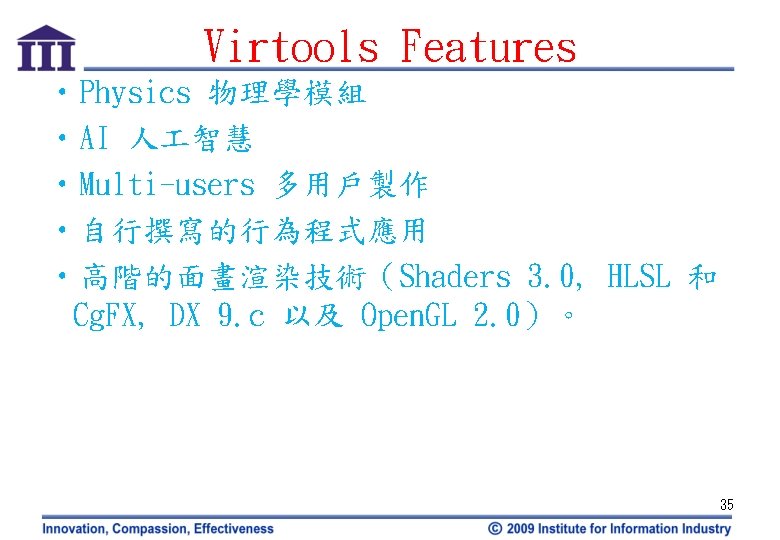
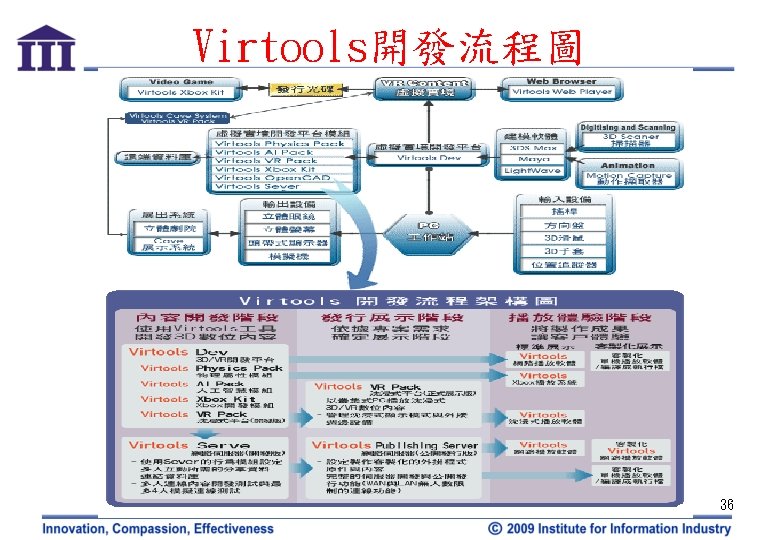

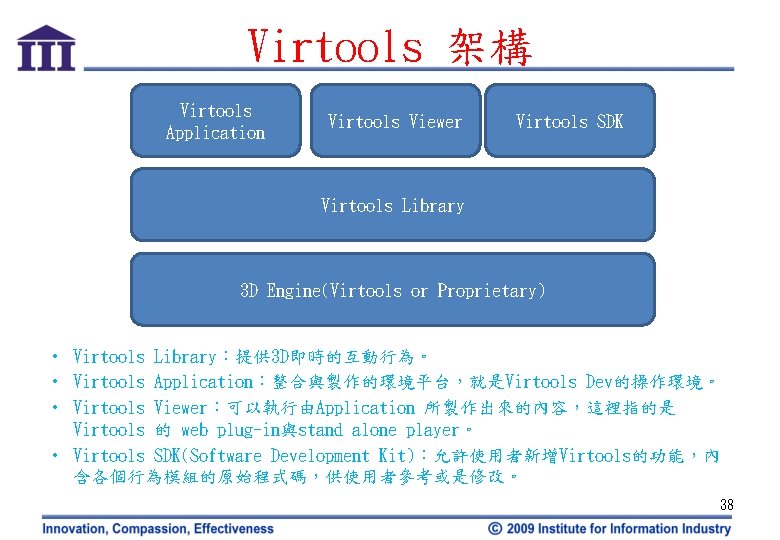
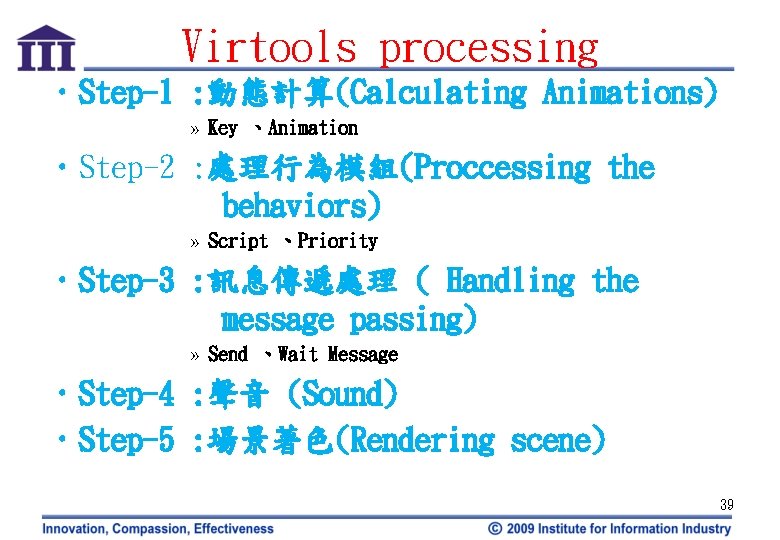

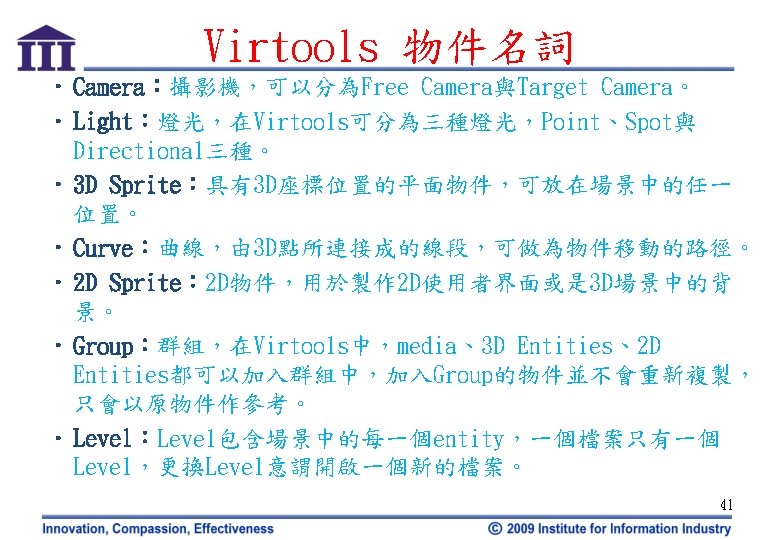
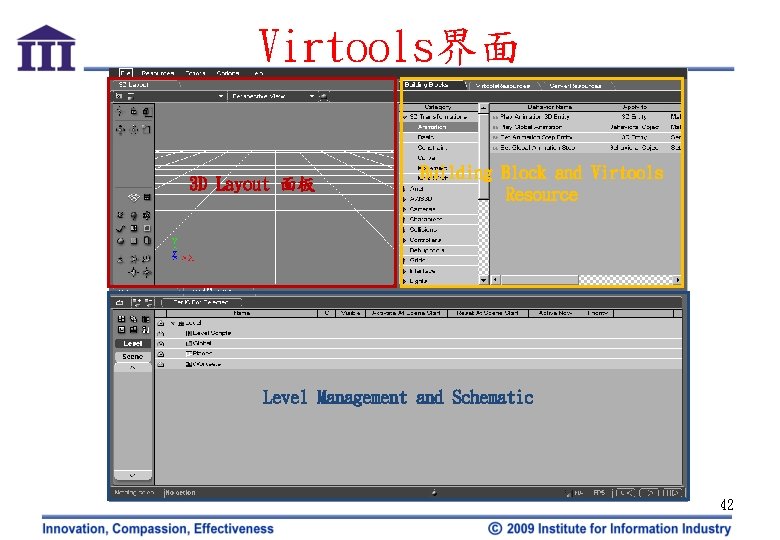
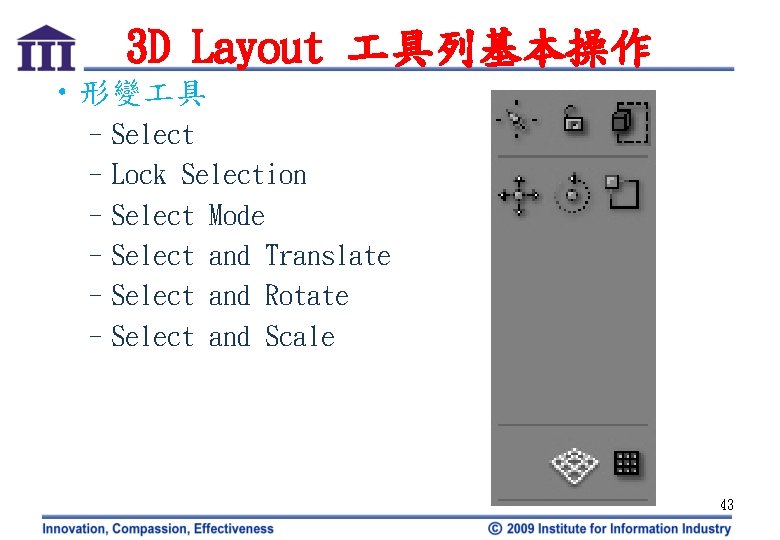
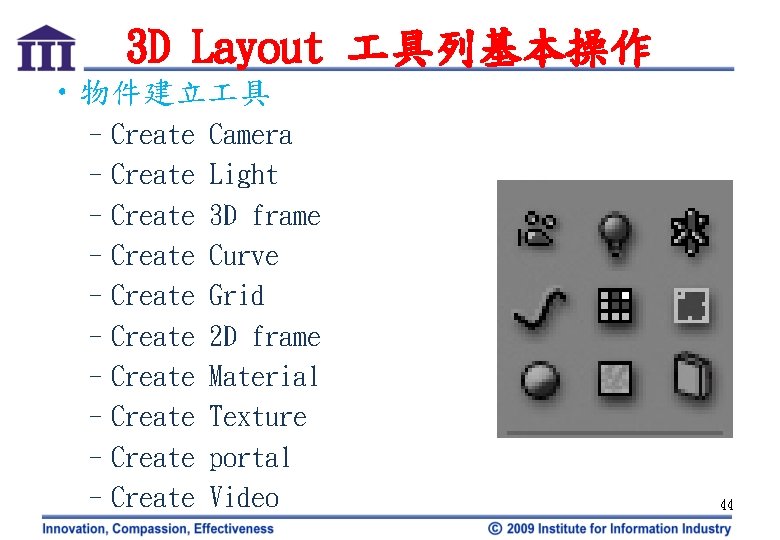
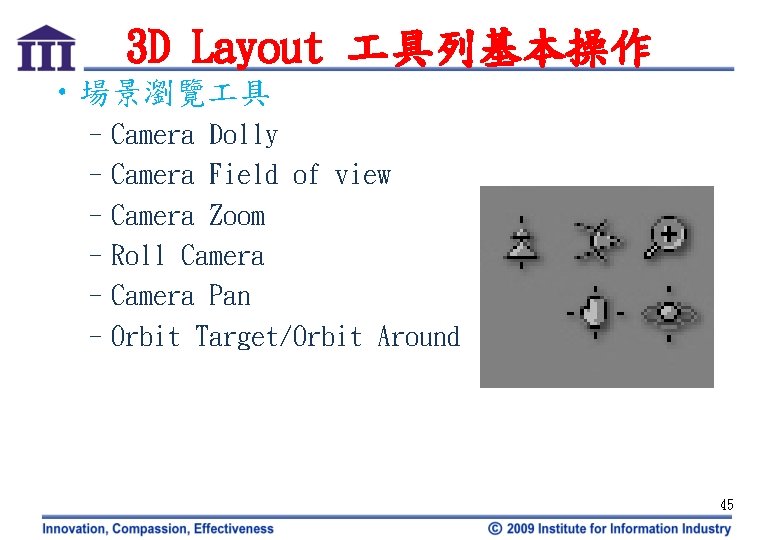
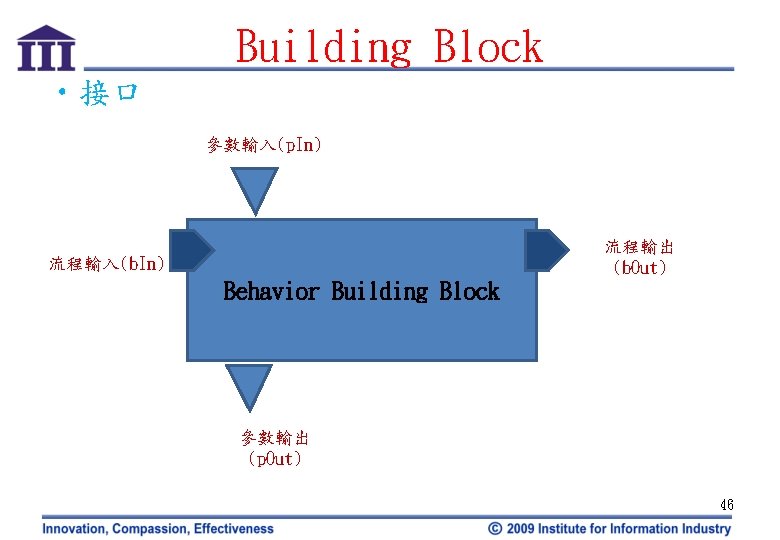
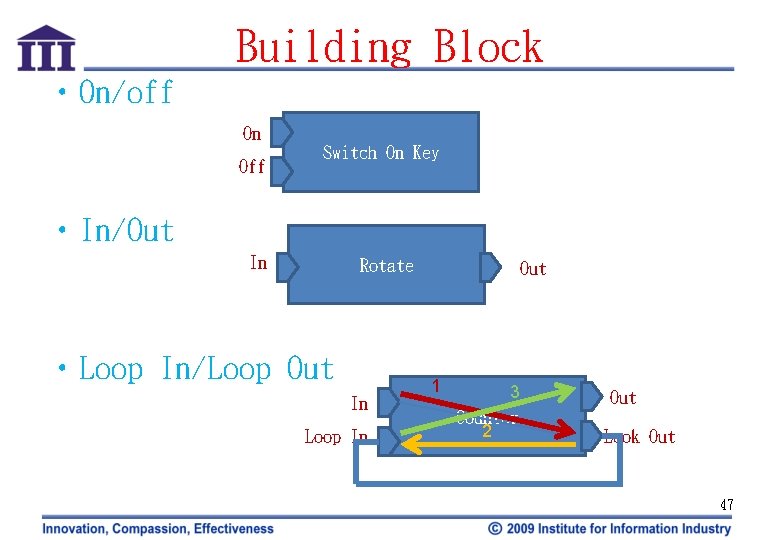
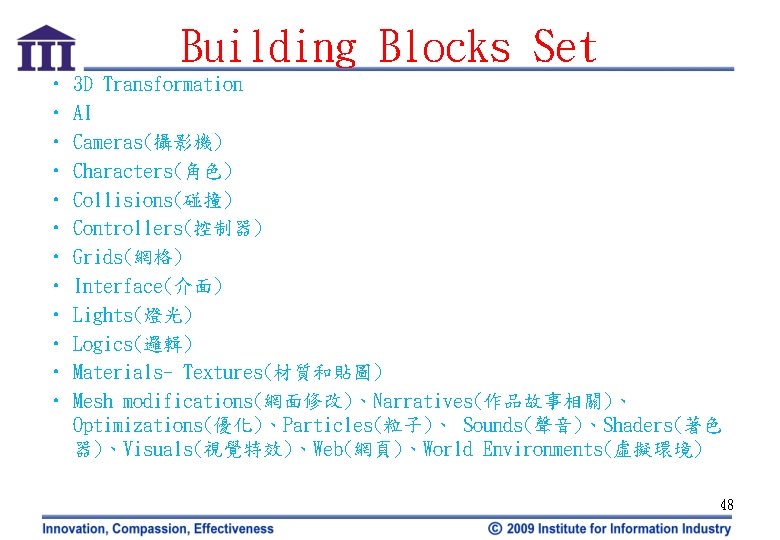
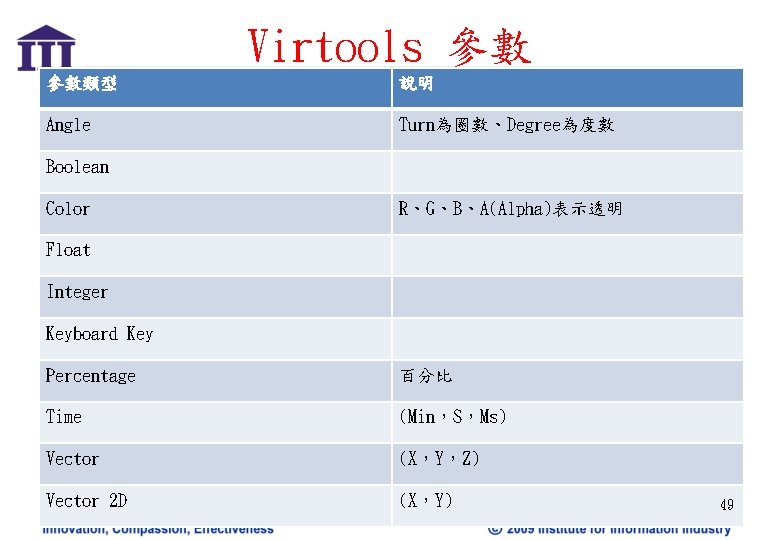

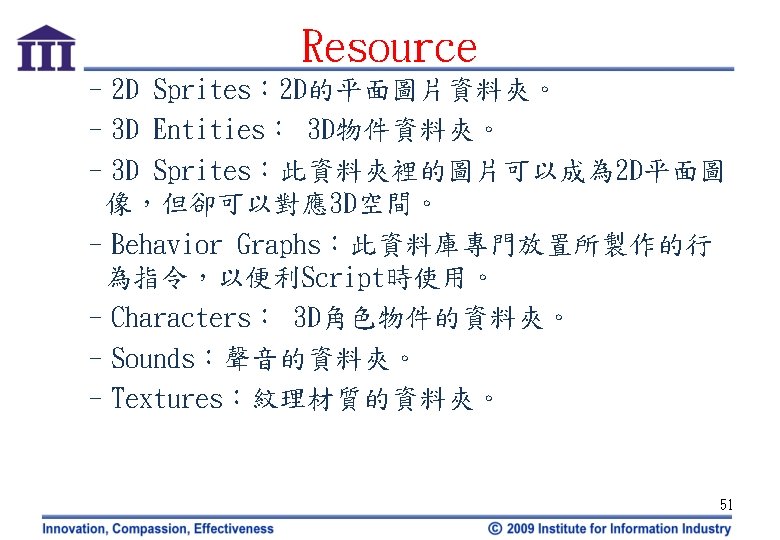

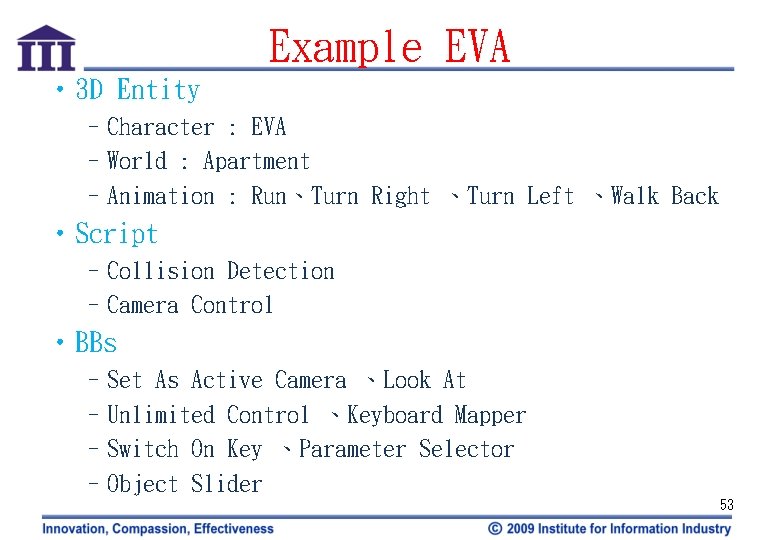
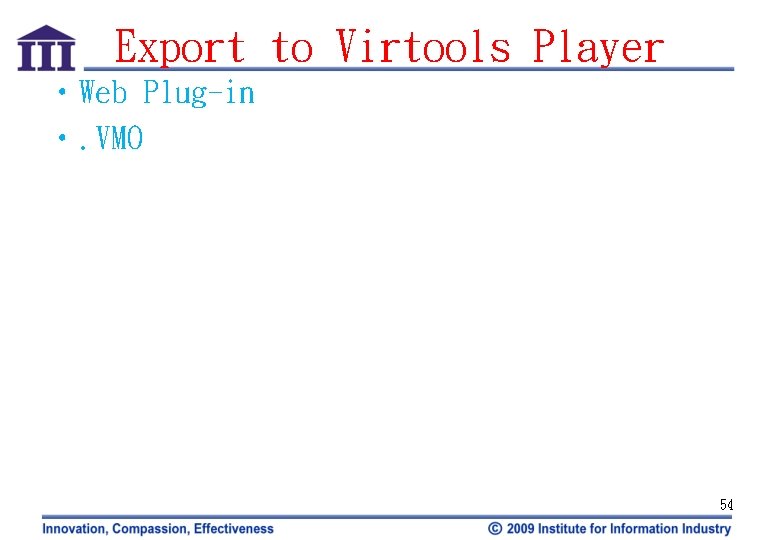
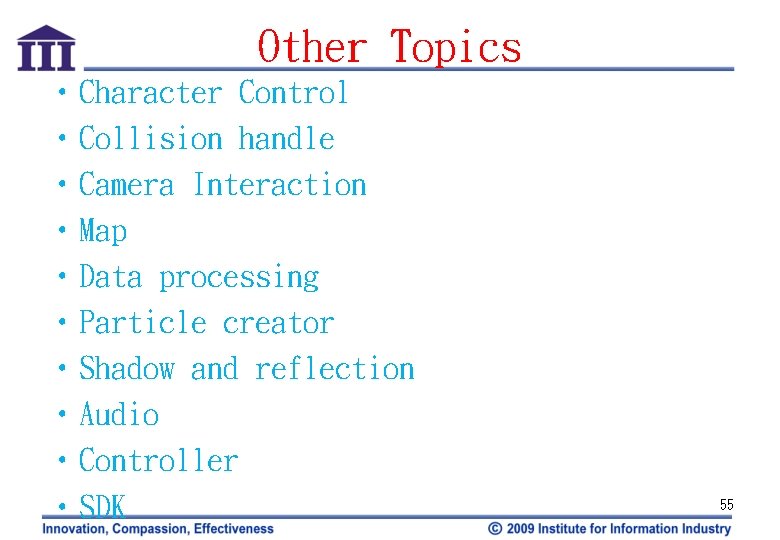

- Slides: 56

3 D概述 許進順 2009/10/29
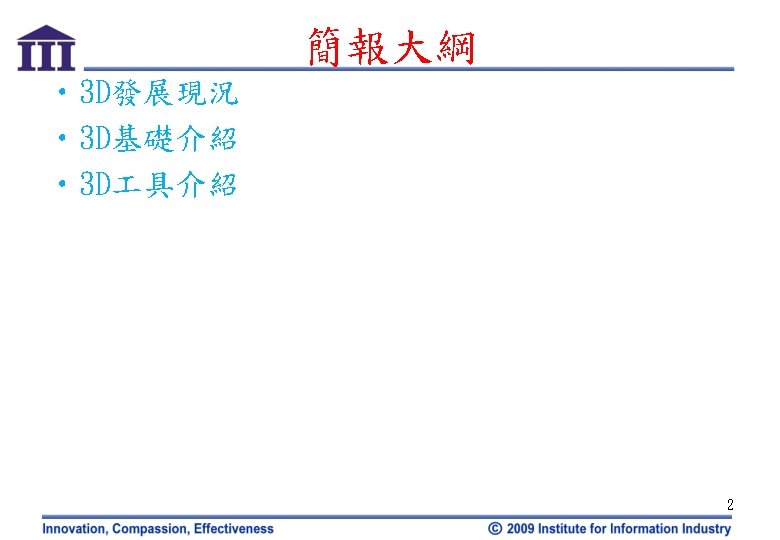

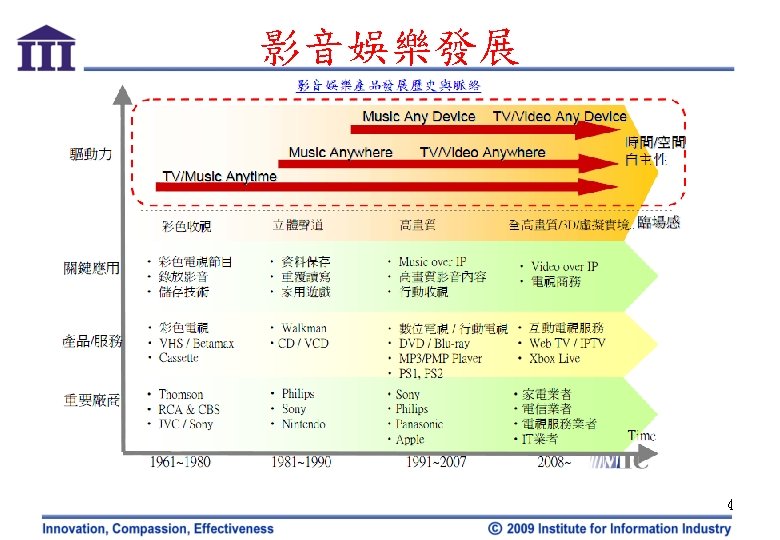

Panasonic電視發展規劃 5

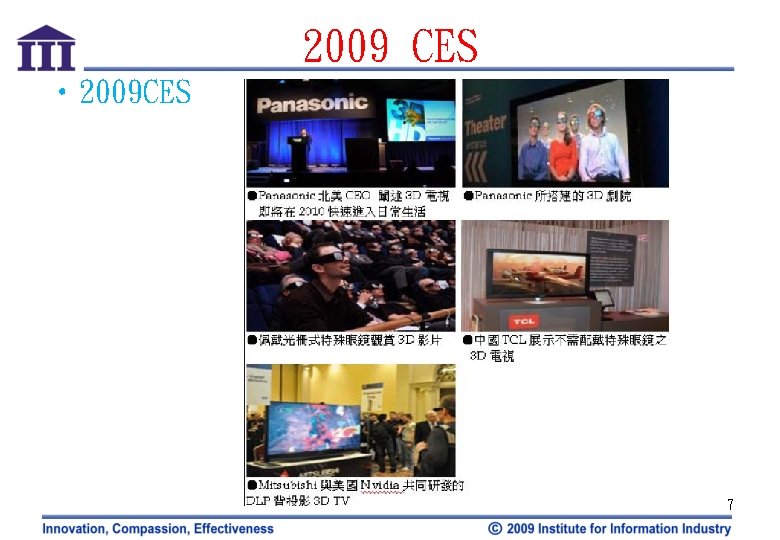
2009 CES • 2009 CES 7
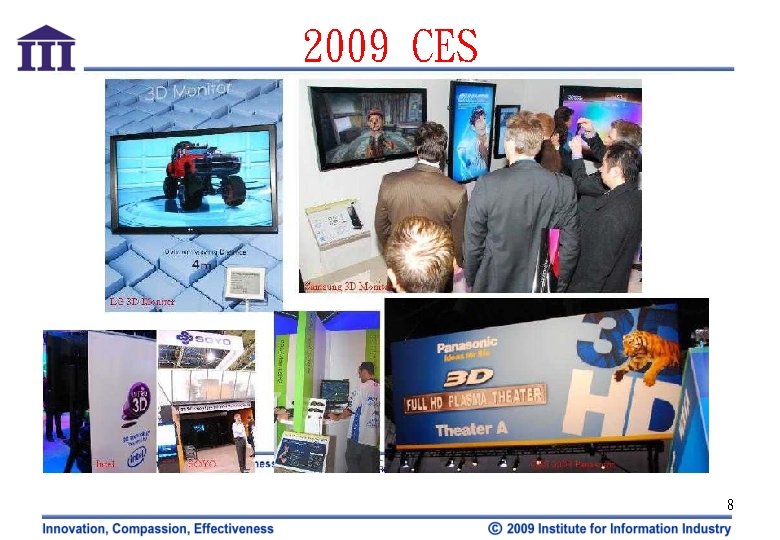
2009 CES 8

3 D發展現況 • 戴眼鏡式( stereoscopic display ) –Head Mount Device(HMD) • 裸眼式( auto-stereoscopic display ) 9




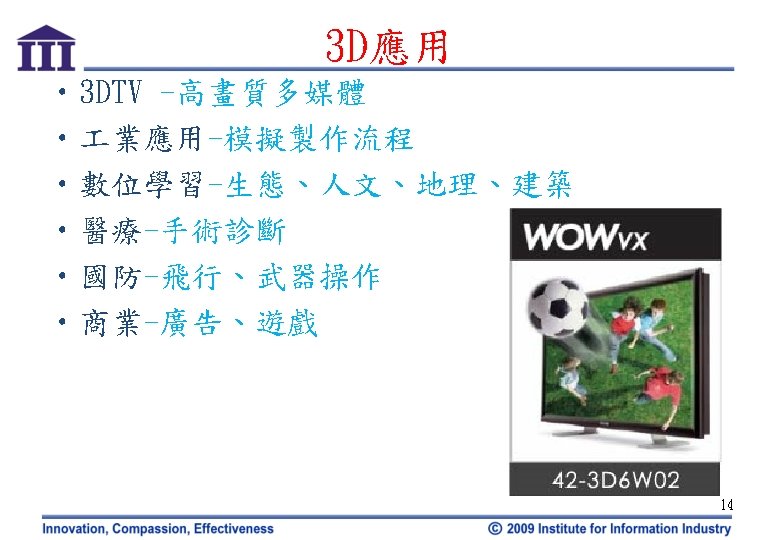




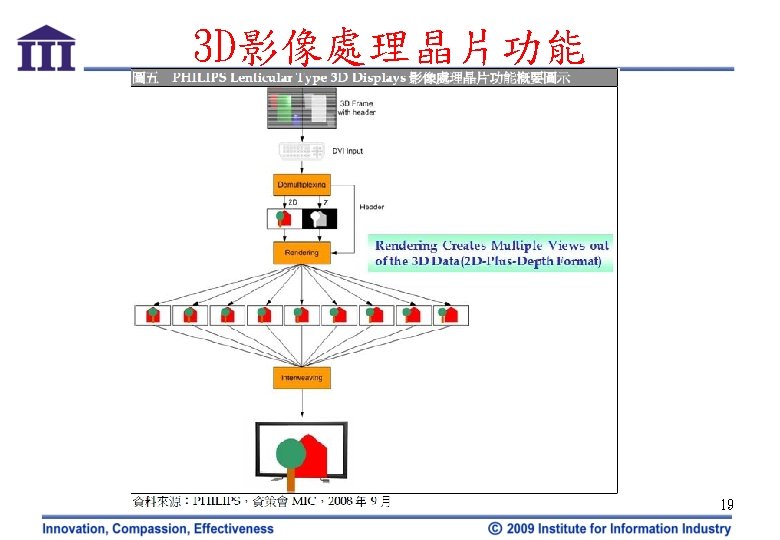

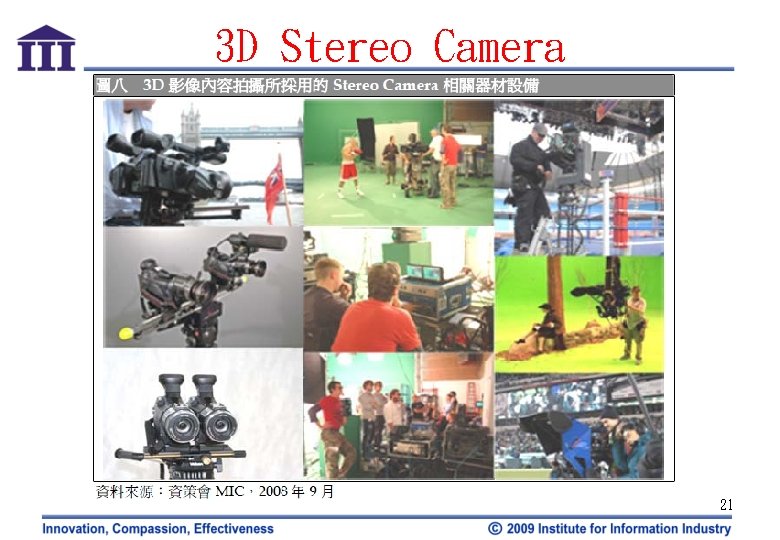
3 D Stereo Camera 21
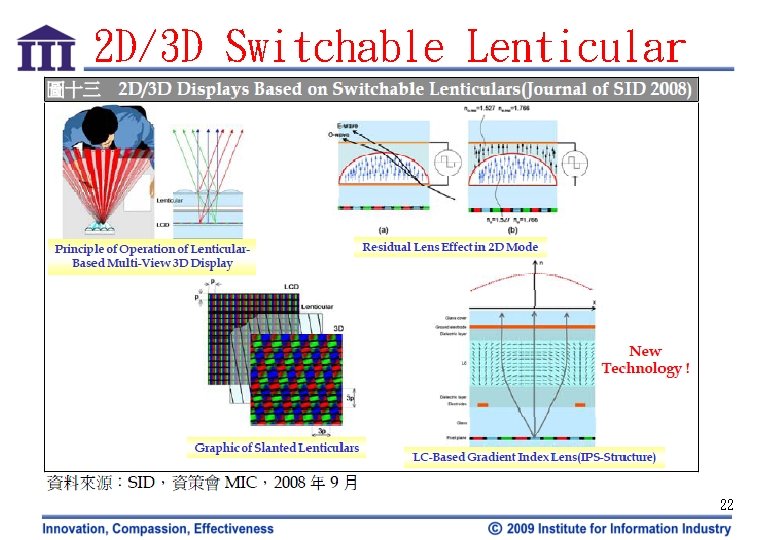
2 D/3 D Switchable Lenticular 22

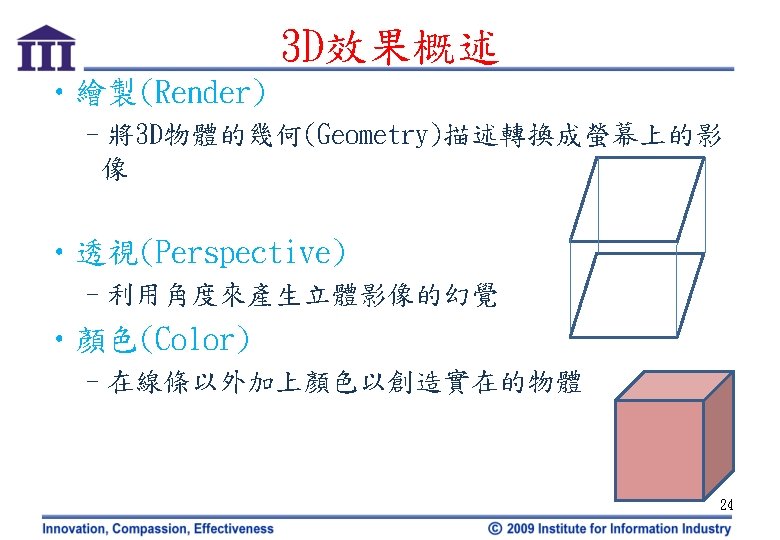


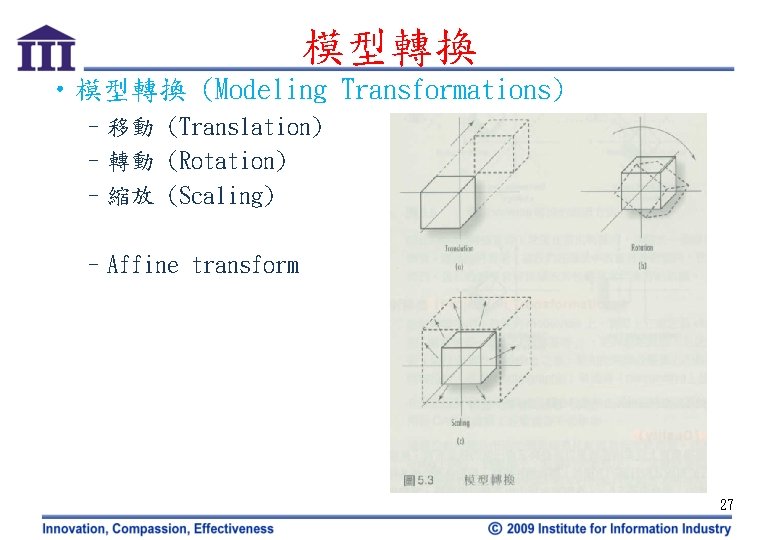
模型轉換 • 模型轉換 (Modeling Transformations) –移動 (Translation) –轉動 (Rotation) –縮放 (Scaling) –Affine transform 27

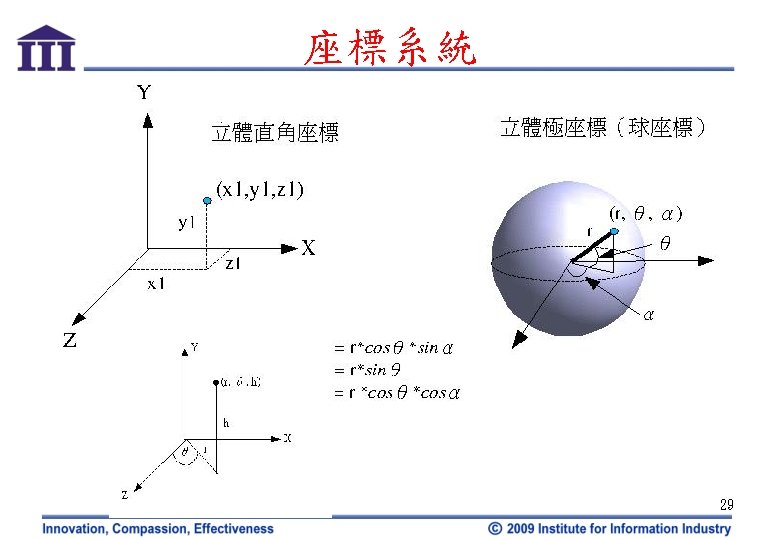
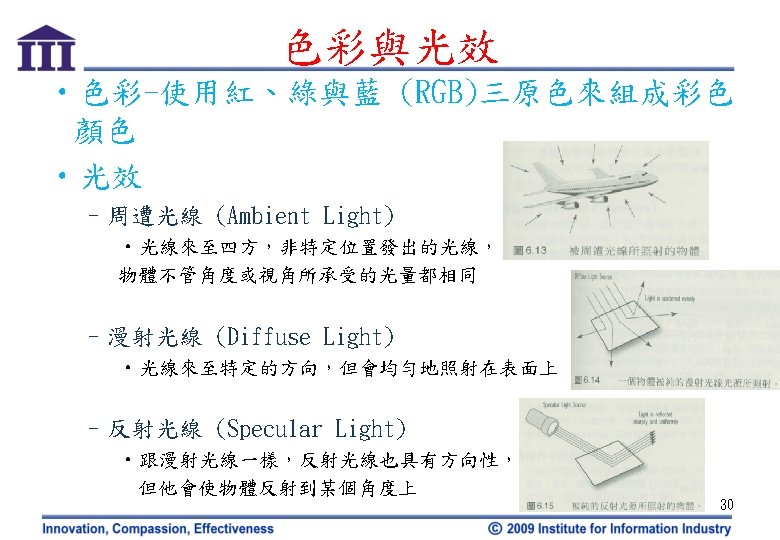



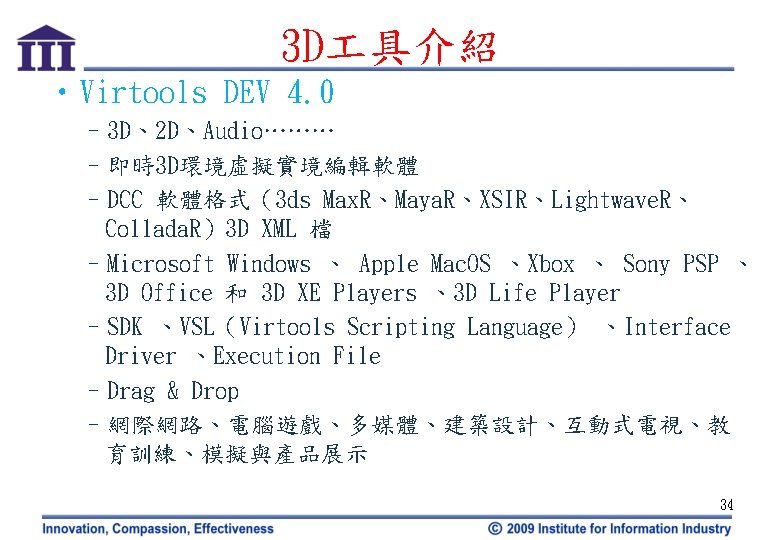
3 D 具介紹 • Virtools DEV 4. 0 – 3 D、2 D、Audio……… –即時3 D環境虛擬實境編輯軟體 –DCC 軟體格式(3 ds Max. R、Maya. R、XSIR、Lightwave. R、 Collada. R)3 D XML 檔 –Microsoft Windows 、 Apple Mac. OS 、Xbox 、 Sony PSP 、 3 D Office 和 3 D XE Players 、3 D Life Player –SDK 、VSL(Virtools Scripting Language) 、Interface Driver 、Execution File –Drag & Drop –網際網路、電腦遊戲、多媒體、建築設計、互動式電視、教 育訓練、模擬與產品展示 34
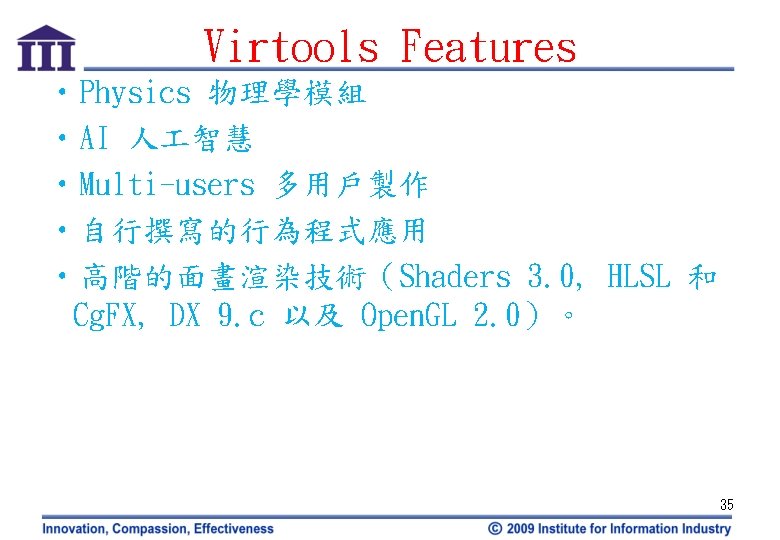
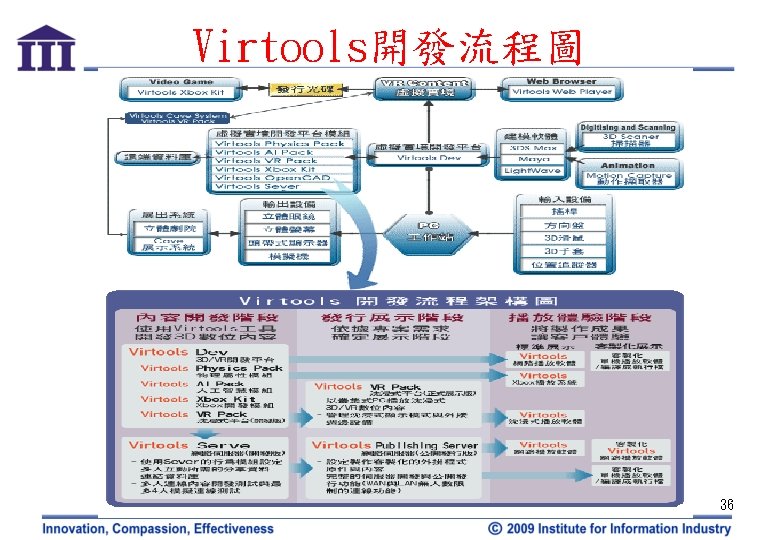
Virtools開發流程圖 36

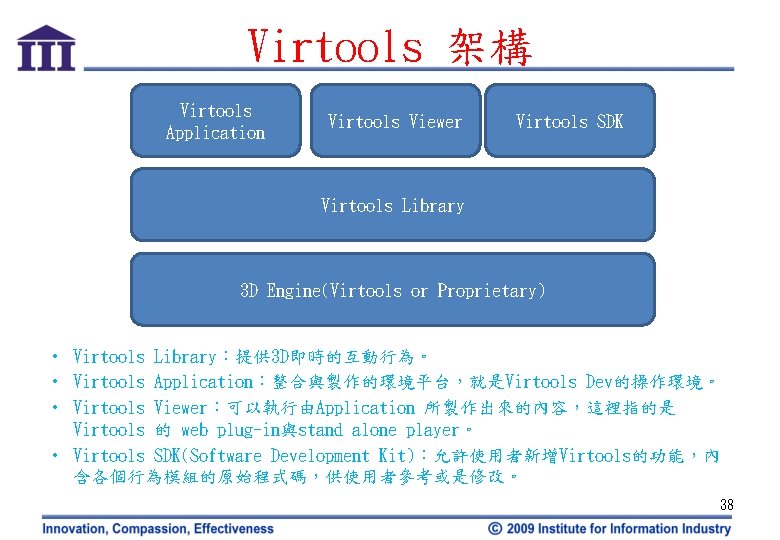
Virtools 架構 Virtools Application Virtools Viewer Virtools SDK Virtools Library 3 D Engine(Virtools or Proprietary) • Virtools Library:提供 3 D即時的互動行為。 • Virtools Application:整合與製作的環境平台,就是Virtools Dev的操作環境。 • Virtools Viewer:可以執行由Application 所製作出來的內容,這裡指的是 Virtools 的 web plug-in與stand alone player。 • Virtools SDK(Software Development Kit):允許使用者新增Virtools的功能,內 含各個行為模組的原始程式碼,供使用者參考或是修改。 38
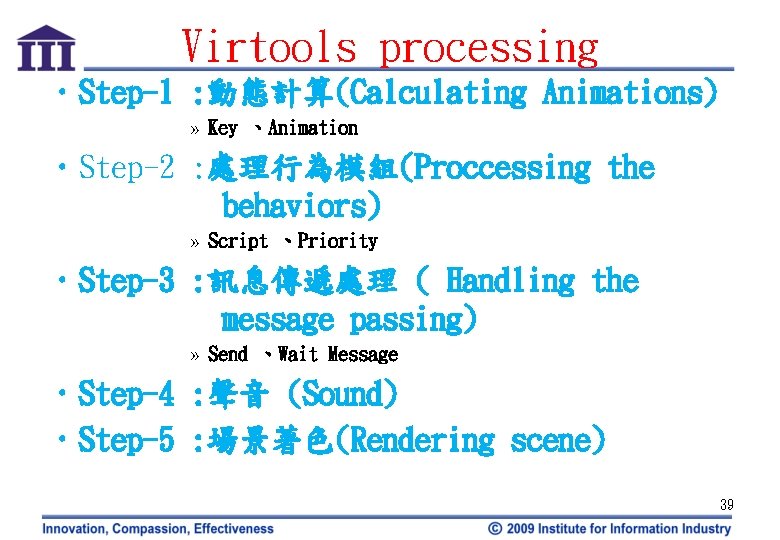
Virtools processing • Step-1 : 動態計算(Calculating Animations) » Key 、Animation • Step-2 : 處理行為模組(Proccessing the behaviors) » Script 、Priority • Step-3 : 訊息傳遞處理 ( Handling the message passing) » Send 、Wait Message • Step-4 : 聲音 (Sound) • Step-5 : 場景著色(Rendering scene) 39

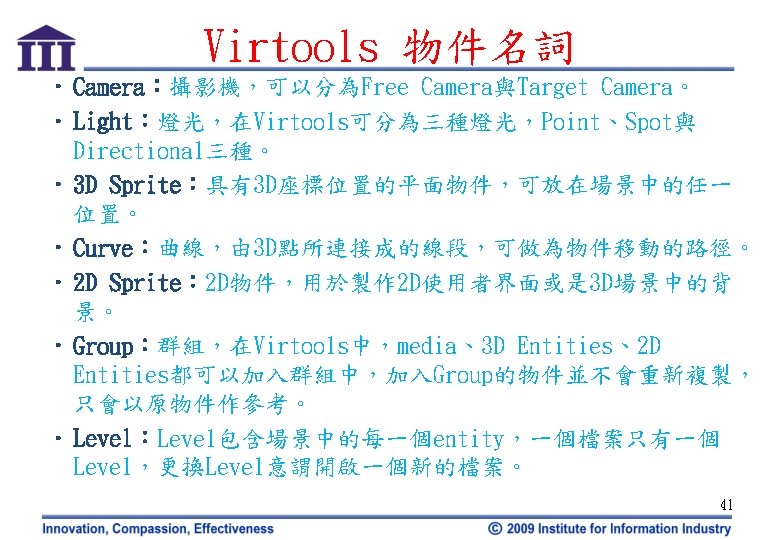
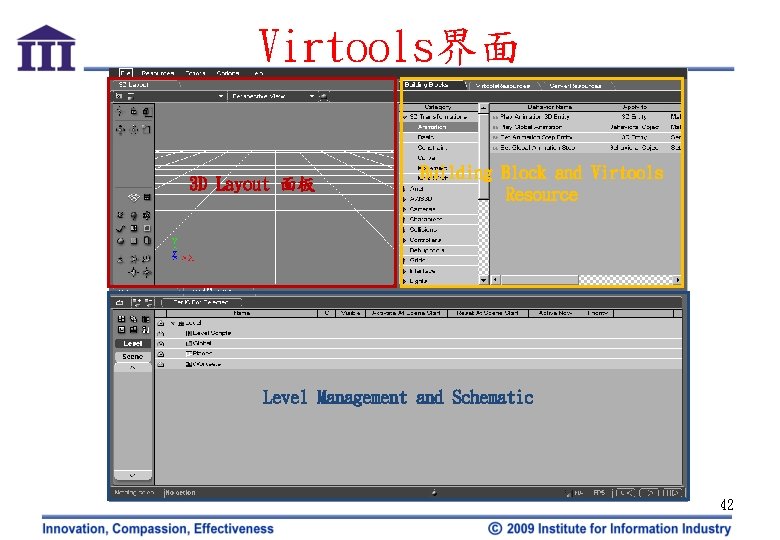
Virtools界面 3 D Layout 面板 Building Block and Virtools Resource Level Management and Schematic 42
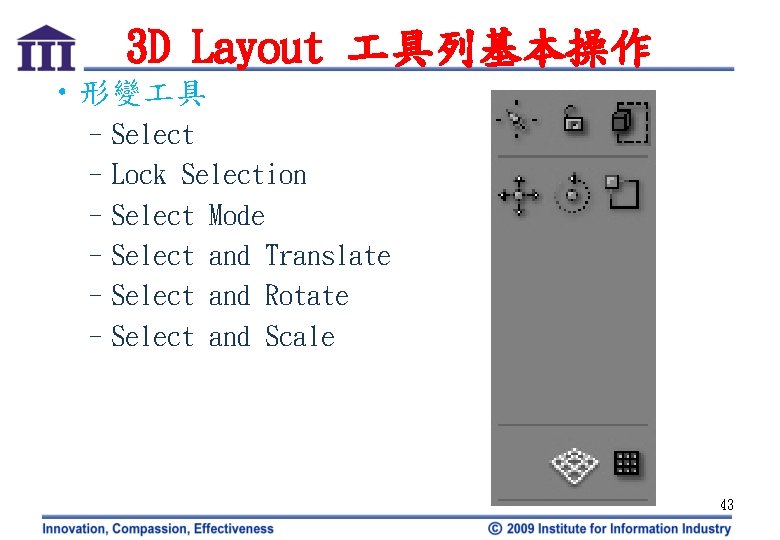
3 D Layout 具列基本操作 • 形變 具 –Select –Lock Selection –Select Mode –Select and Translate –Select and Rotate –Select and Scale 43
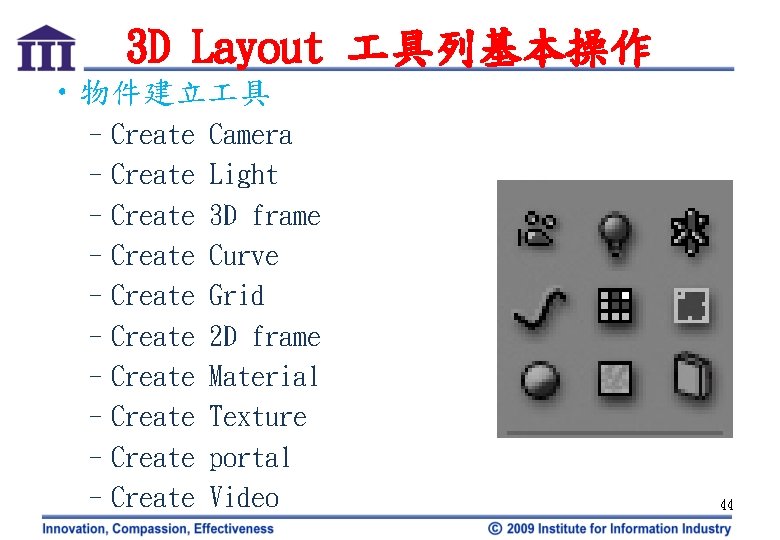
3 D Layout 具列基本操作 • 物件建立 具 –Create –Create –Create Camera Light 3 D frame Curve Grid 2 D frame Material Texture portal Video 44
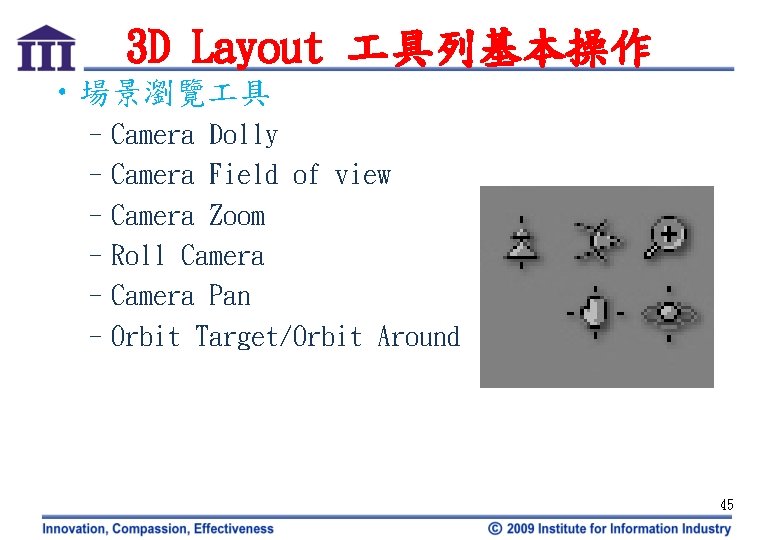
3 D Layout 具列基本操作 • 場景瀏覽 具 –Camera Dolly –Camera Field of view –Camera Zoom –Roll Camera –Camera Pan –Orbit Target/Orbit Around 45
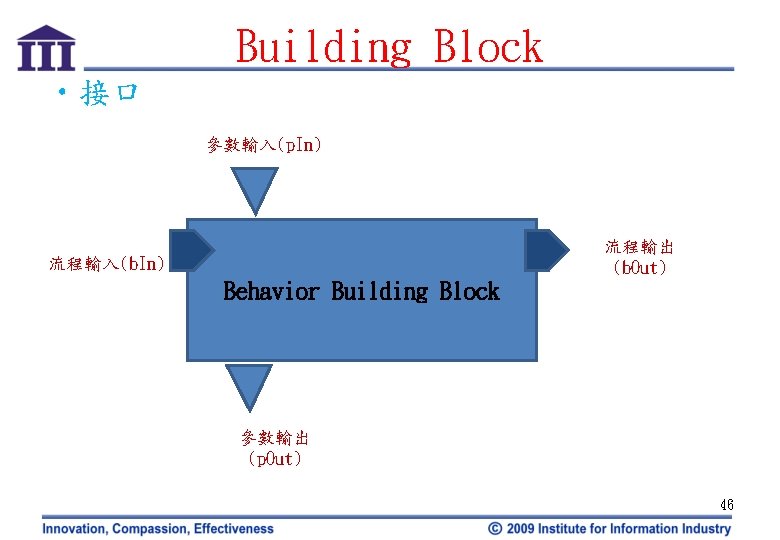
Building Block • 接口 參數輸入(p. In) 流程輸出 (b. Out) 流程輸入(b. In) Behavior Building Block 參數輸出 (p. Out) 46
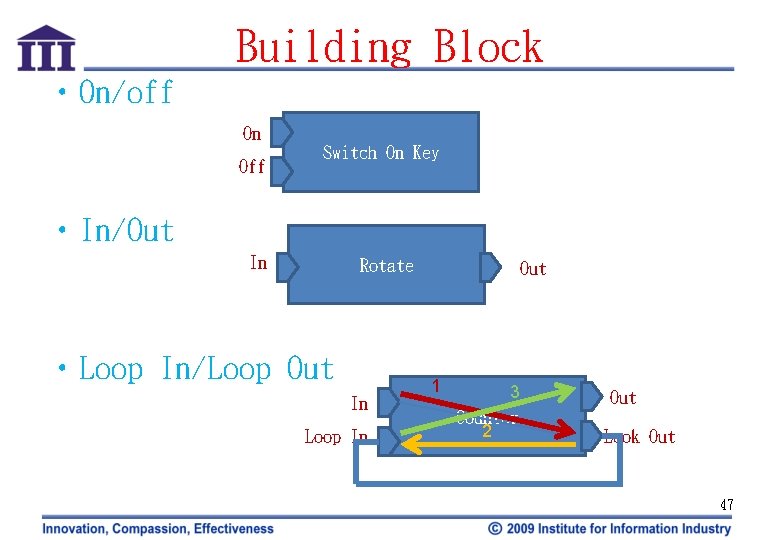
Building Block • On/off On Off Switch On Key • In/Out In Rotate • Loop In/Loop Out In Loop In Out 1 3 Counter 2 Out Look Out 47
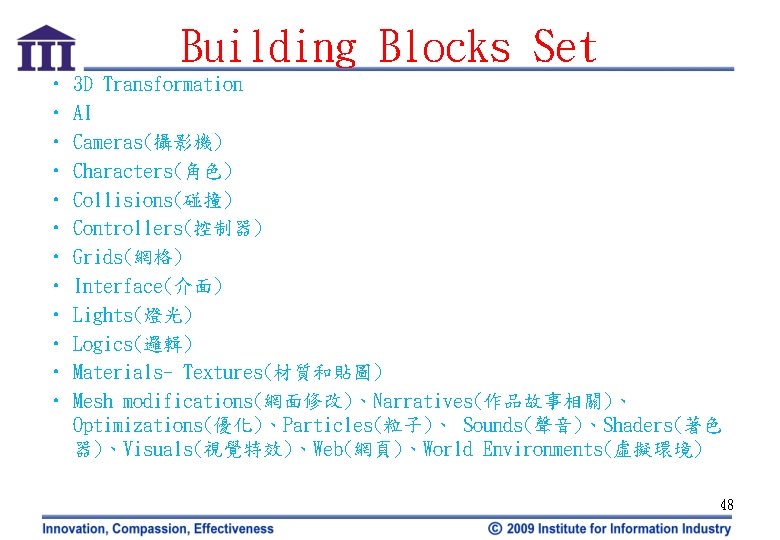
Building Blocks Set • • • 3 D Transformation AI Cameras(攝影機) Characters(角色) Collisions(碰撞) Controllers(控制器) Grids(網格) Interface(介面) Lights(燈光) Logics(邏輯) Materials- Textures(材質和貼圖) Mesh modifications(網面修改)、Narratives(作品故事相關)、 Optimizations(優化)、Particles(粒子)、 Sounds(聲音)、Shaders(著色 器)、Visuals(視覺特效)、Web(網頁)、World Environments(虛擬環境) 48
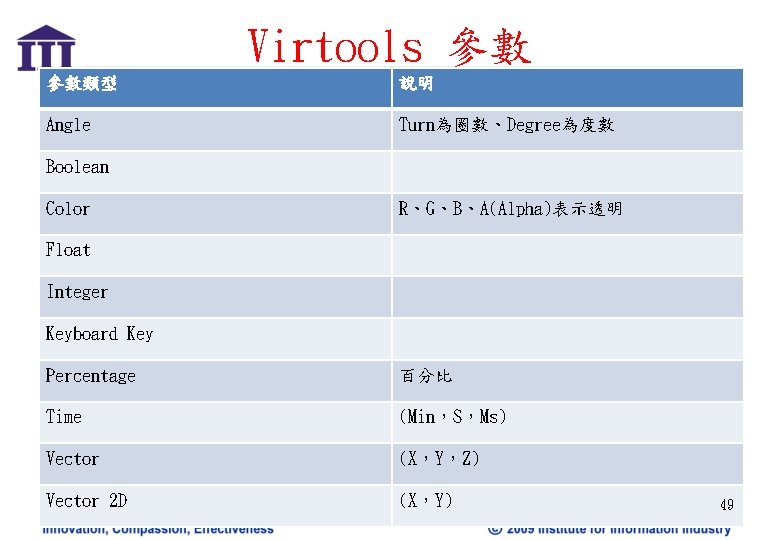
Virtools 參數 參數類型 說明 Angle Turn為圈數、Degree為度數 Boolean Color R、G、B、A(Alpha)表示透明 Float Integer Keyboard Key Percentage 百分比 Time (Min,S,Ms) Vector (X,Y,Z) Vector 2 D (X,Y) 49

常用BB • Identity BB –Initialize parameter • Test BB –Logic Comparator • OP BB –Operation • Counter BB –Counter • Interpolator BB –Interpolate between 2 values 50
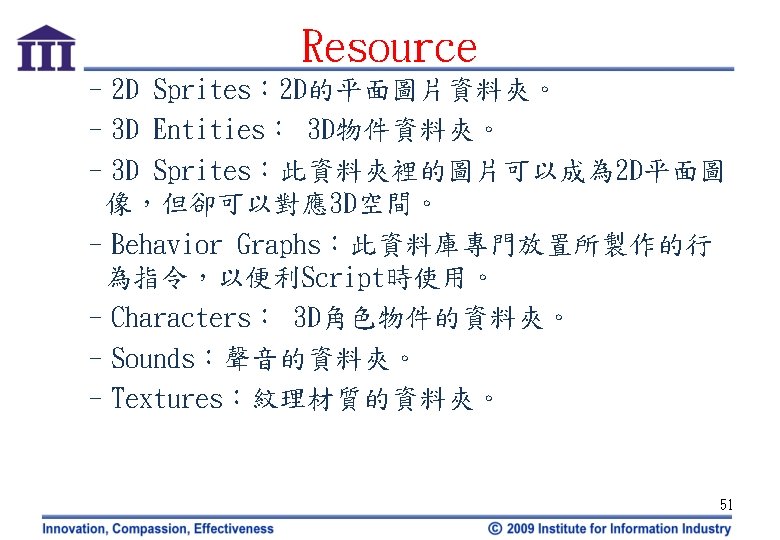

Level Management • Create • Create Place:創造地點。 Group:創造群組。 Array:創造陣列資料。 Scene:創造場景。 Workset:創造 作套件。 Script:創造Script。 52
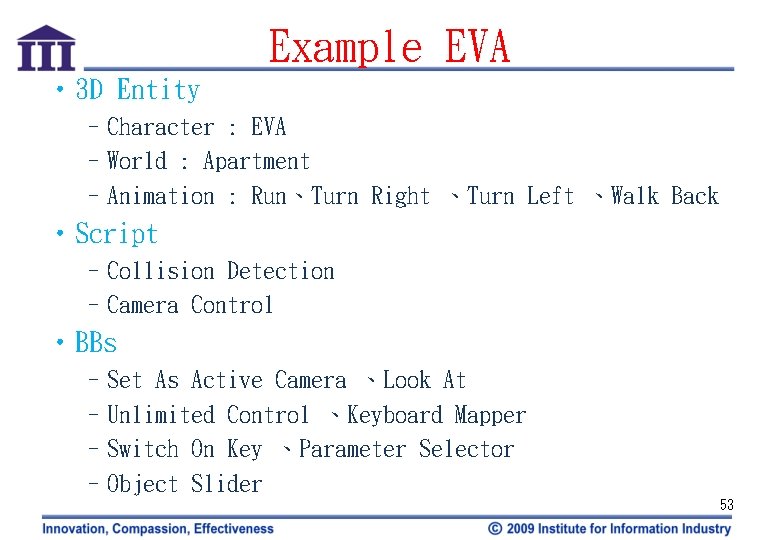
Example EVA • 3 D Entity –Character : EVA –World : Apartment –Animation : Run、Turn Right 、Turn Left 、Walk Back • Script –Collision Detection –Camera Control • BBs –Set As Active Camera 、Look At –Unlimited Control 、Keyboard Mapper –Switch On Key 、Parameter Selector –Object Slider 53
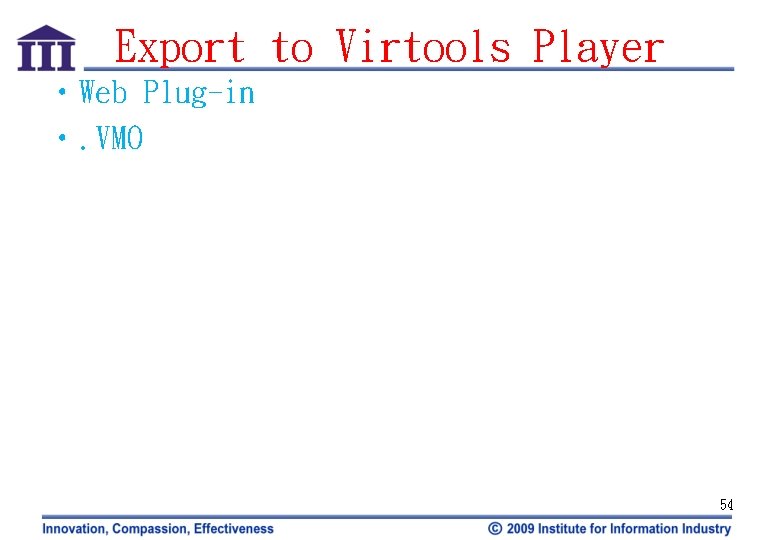
Export to Virtools Player • Web Plug-in • . VMO 54
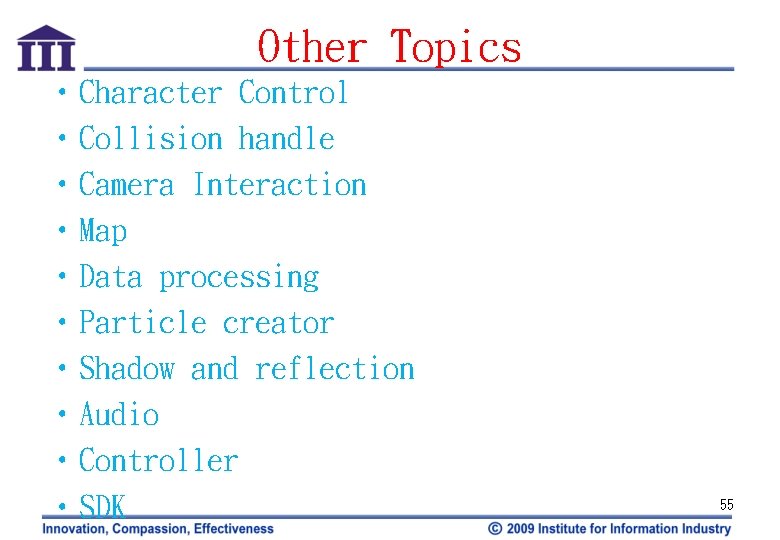
Other Topics • Character Control • Collision handle • Camera Interaction • Map • Data processing • Particle creator • Shadow and reflection • Audio • Controller • SDK 55

Information • Book – 3 D遊戲夢想家(Virtools 4. 0入門實作範例)第二版 • 藍海文化發行,作者: 許志維 – 3 D VR互動設計(Virtools / 3 ds. Max 虛擬技術整合) • 文魁資訊發行,作者: 王啓榮 • Forum –http: //www. theswapmeet-forum. com/forum/ –http: //bbs. axis 3 d. com/ –http: //www. virtools. com. cn/bbs/index. php 56
 è
è Panasonic warburg
Panasonic warburg Aquarea smart cloud
Aquarea smart cloud Voice processing system
Voice processing system Panasonic globe theatre
Panasonic globe theatre Panasonic plc programming examples
Panasonic plc programming examples Panasonic digital signage solutions
Panasonic digital signage solutions Panasonic electric works europe ag
Panasonic electric works europe ag Panasonic leadership
Panasonic leadership Voice processing system
Voice processing system Panasonic retail solutions
Panasonic retail solutions Panasonic pbx web manager
Panasonic pbx web manager Communications solutions group
Communications solutions group Panasonic papamy 2
Panasonic papamy 2 Panasonic electric works italia
Panasonic electric works italia Mos sensor panasonic
Mos sensor panasonic Panasonic india
Panasonic india Urologia ces
Urologia ces Vis fs signification
Vis fs signification Ces enfants d'ailleurs
Ces enfants d'ailleurs French demonstrative adjectives
French demonstrative adjectives Enharmonis adalah
Enharmonis adalah Open flow protocol
Open flow protocol Qui sont ces gens
Qui sont ces gens Ces columbus ohio
Ces columbus ohio Ce cette ces
Ce cette ces Euqis
Euqis Funkcja ces
Funkcja ces 341 ces
341 ces Iso 14020
Iso 14020 Mrtslk
Mrtslk Webftp2011
Webftp2011 Ces examination
Ces examination Ces edupack en ligne
Ces edupack en ligne Cambridge engineering selector
Cambridge engineering selector Serefer
Serefer Plan de interventie personalizat ces liceu
Plan de interventie personalizat ces liceu čez battery box
čez battery box Macroeconomia
Macroeconomia Cambridge engineering selector
Cambridge engineering selector Plan de interventie personalizat tulburari de limbaj
Plan de interventie personalizat tulburari de limbaj Dotazník ces na diagnostikovanie klímy v triede
Dotazník ces na diagnostikovanie klímy v triede Psak 48
Psak 48 Copyright 2009 pearson education inc
Copyright 2009 pearson education inc Burnes change model
Burnes change model Permenkes 51 tahun 2009
Permenkes 51 tahun 2009 Hy/2009/19
Hy/2009/19 Portaria 2048/09
Portaria 2048/09 9 months before january 26 2009
9 months before january 26 2009 2009
2009 Copyright 2009
Copyright 2009 Bunker hill 2009
Bunker hill 2009 Burnes 2009
Burnes 2009 Globale puntenenveloppe secundair onderwijs
Globale puntenenveloppe secundair onderwijs Konzeptmatrix webster und watson
Konzeptmatrix webster und watson 7 adar nedir
7 adar nedir Aeis report 2009
Aeis report 2009