27 Tips and Tricks To Make JMP Even
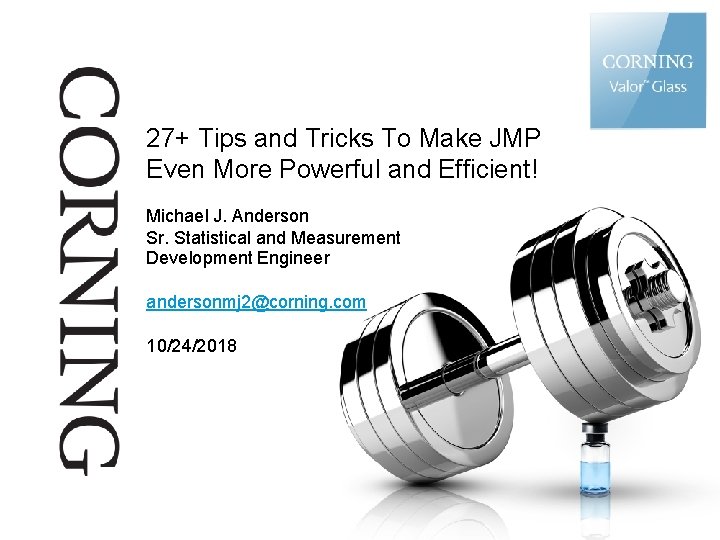
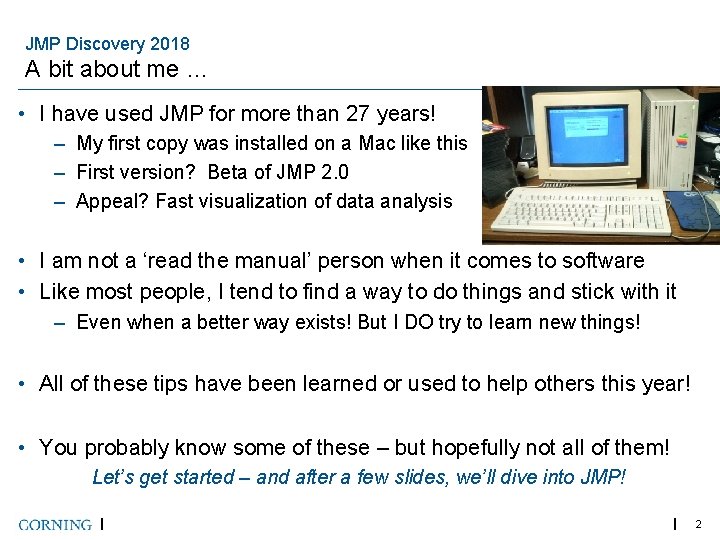
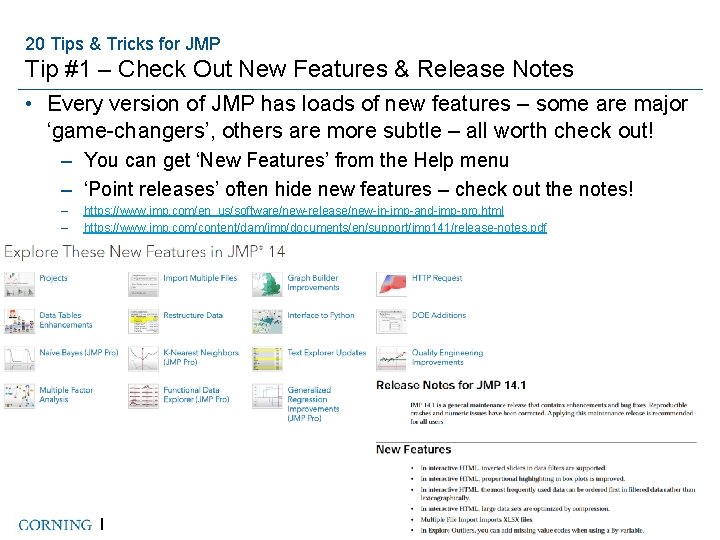
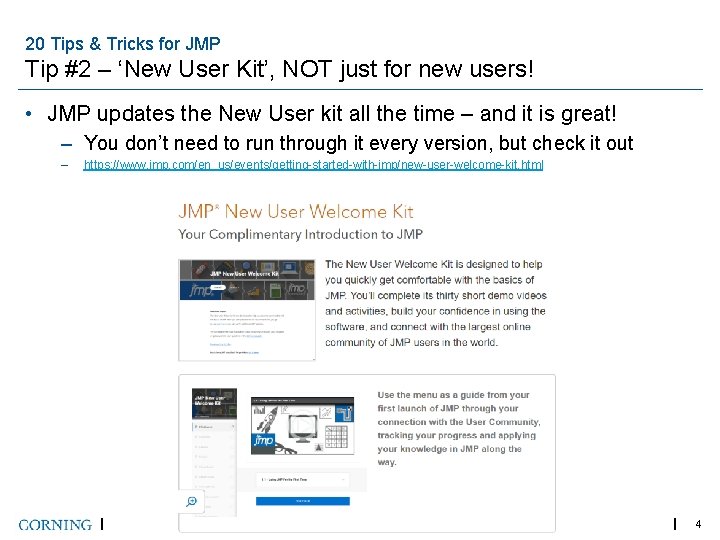
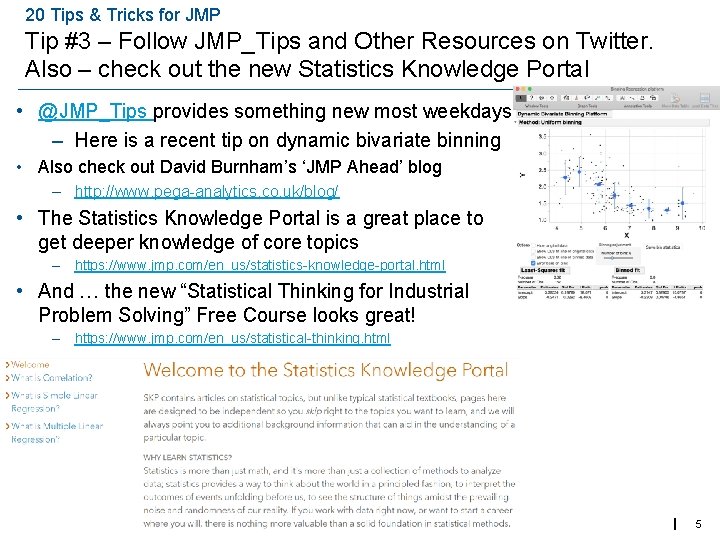
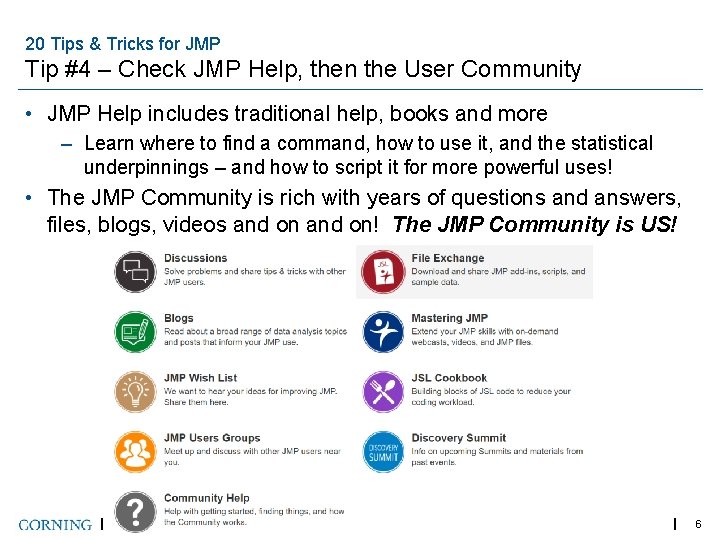
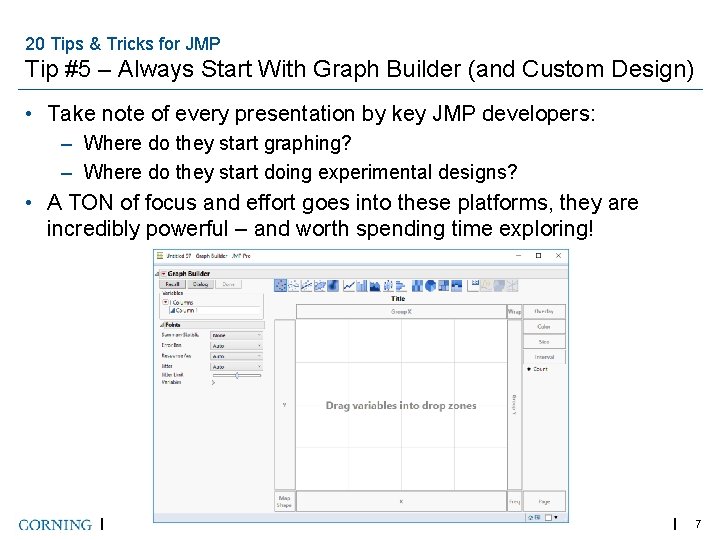
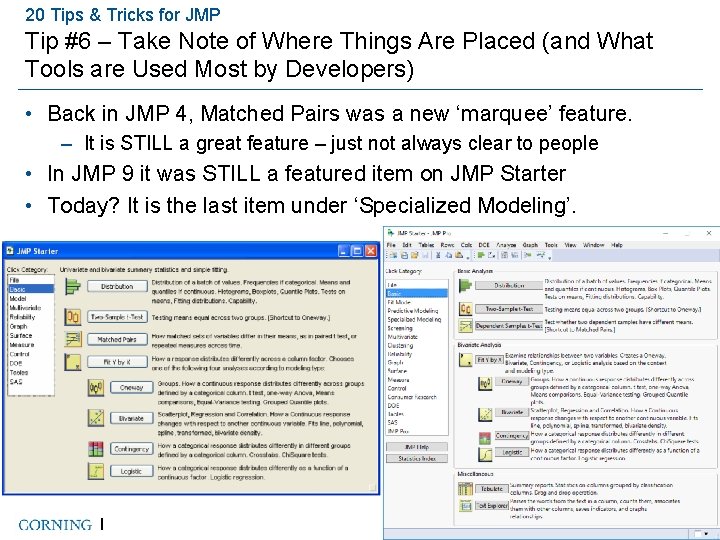

- Slides: 9
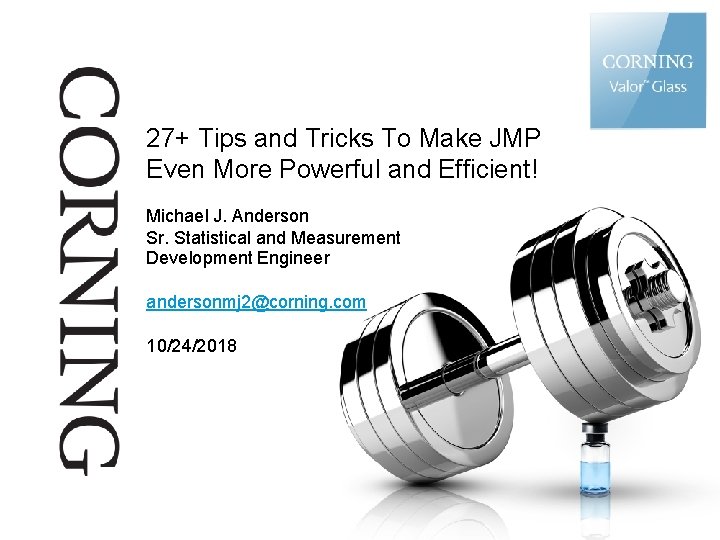
27+ Tips and Tricks To Make JMP Even More Powerful and Efficient! Michael J. Anderson Sr. Statistical and Measurement Development Engineer andersonmj 2@corning. com 10/24/2018
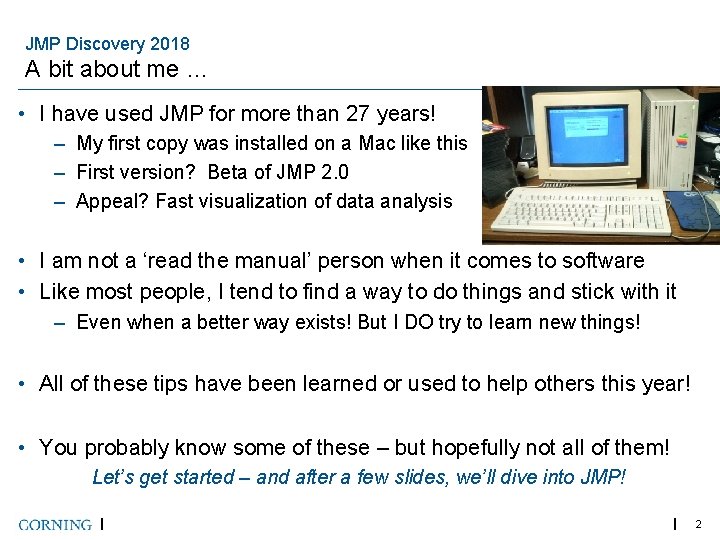
JMP Discovery 2018 A bit about me … • I have used JMP for more than 27 years! – My first copy was installed on a Mac like this – First version? Beta of JMP 2. 0 – Appeal? Fast visualization of data analysis • I am not a ‘read the manual’ person when it comes to software • Like most people, I tend to find a way to do things and stick with it – Even when a better way exists! But I DO try to learn new things! • All of these tips have been learned or used to help others this year! • You probably know some of these – but hopefully not all of them! Let’s get started – and after a few slides, we’ll dive into JMP! Business Name 2
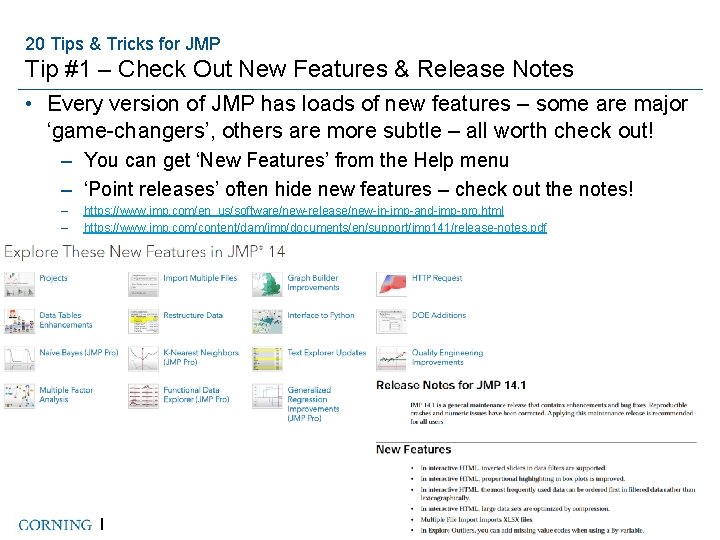
20 Tips & Tricks for JMP Tip #1 – Check Out New Features & Release Notes • Every version of JMP has loads of new features – some are major ‘game-changers’, others are more subtle – all worth check out! – You can get ‘New Features’ from the Help menu – ‘Point releases’ often hide new features – check out the notes! – – https: //www. jmp. com/en_us/software/new-release/new-in-jmp-and-jmp-pro. html https: //www. jmp. com/content/dam/jmp/documents/en/support/jmp 141/release-notes. pdf Business Name 3
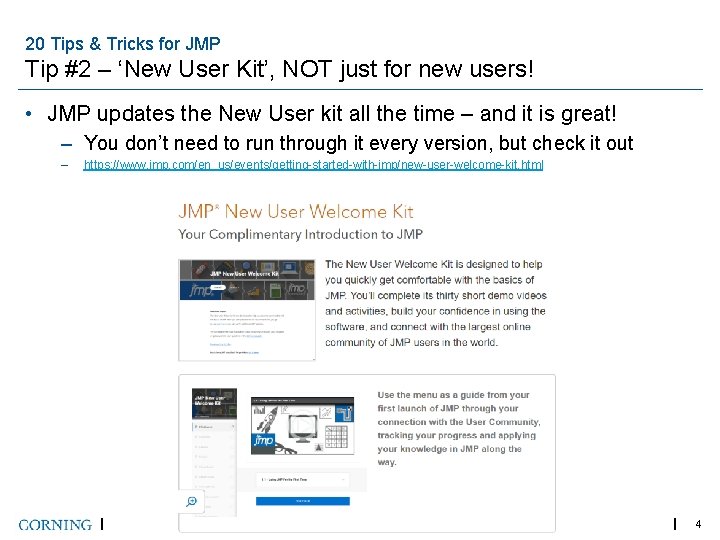
20 Tips & Tricks for JMP Tip #2 – ‘New User Kit’, NOT just for new users! • JMP updates the New User kit all the time – and it is great! – You don’t need to run through it every version, but check it out – https: //www. jmp. com/en_us/events/getting-started-with-jmp/new-user-welcome-kit. html Business Name 4
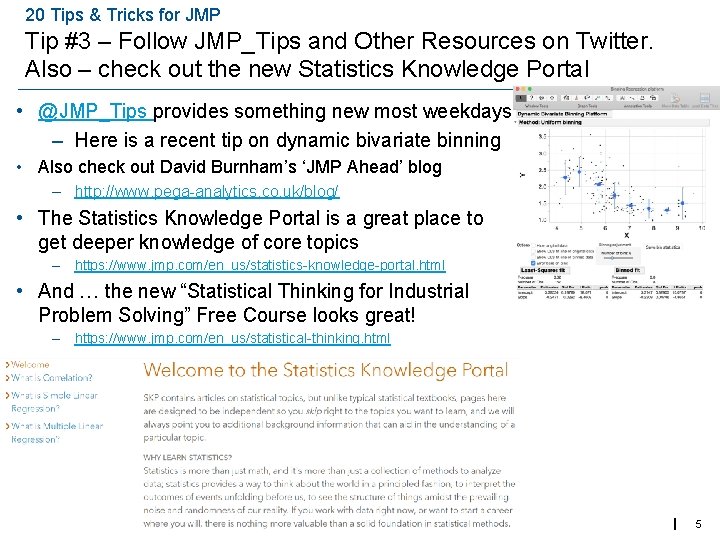
20 Tips & Tricks for JMP Tip #3 – Follow JMP_Tips and Other Resources on Twitter. Also – check out the new Statistics Knowledge Portal • @JMP_Tips provides something new most weekdays – Here is a recent tip on dynamic bivariate binning • Also check out David Burnham’s ‘JMP Ahead’ blog – http: //www. pega-analytics. co. uk/blog/ • The Statistics Knowledge Portal is a great place to get deeper knowledge of core topics – https: //www. jmp. com/en_us/statistics-knowledge-portal. html • And … the new “Statistical Thinking for Industrial Problem Solving” Free Course looks great! – https: //www. jmp. com/en_us/statistical-thinking. html Business Name 5
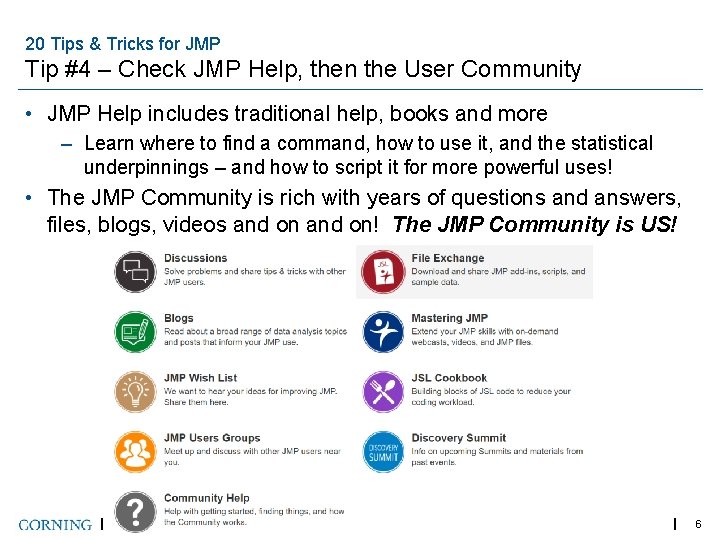
20 Tips & Tricks for JMP Tip #4 – Check JMP Help, then the User Community • JMP Help includes traditional help, books and more – Learn where to find a command, how to use it, and the statistical underpinnings – and how to script it for more powerful uses! • The JMP Community is rich with years of questions and answers, files, blogs, videos and on! The JMP Community is US! Business Name 6
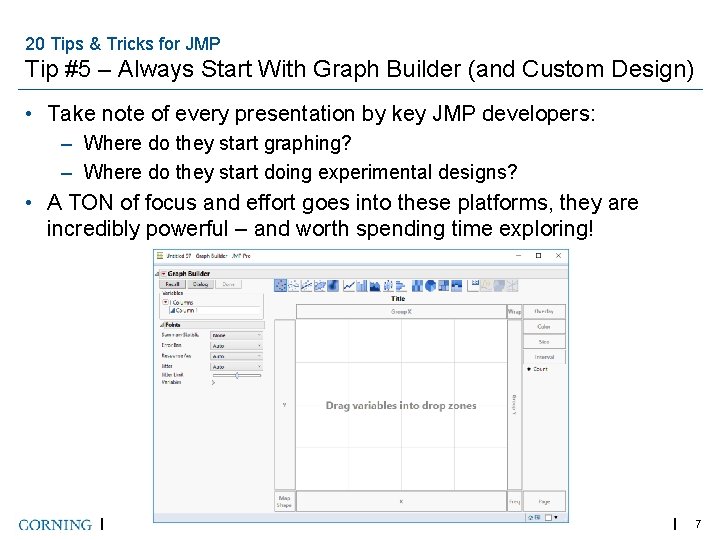
20 Tips & Tricks for JMP Tip #5 – Always Start With Graph Builder (and Custom Design) • Take note of every presentation by key JMP developers: – Where do they start graphing? – Where do they start doing experimental designs? • A TON of focus and effort goes into these platforms, they are incredibly powerful – and worth spending time exploring! Business Name 7
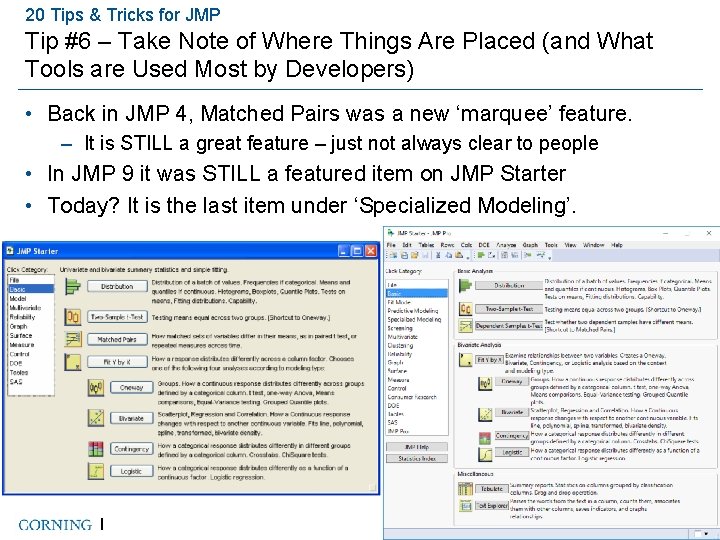
20 Tips & Tricks for JMP Tip #6 – Take Note of Where Things Are Placed (and What Tools are Used Most by Developers) • Back in JMP 4, Matched Pairs was a new ‘marquee’ feature. – It is STILL a great feature – just not always clear to people • In JMP 9 it was STILL a featured item on JMP Starter • Today? It is the last item under ‘Specialized Modeling’. Business Name 8
