2500 PACP 1 Application Coprocessor 2500 PACP 1
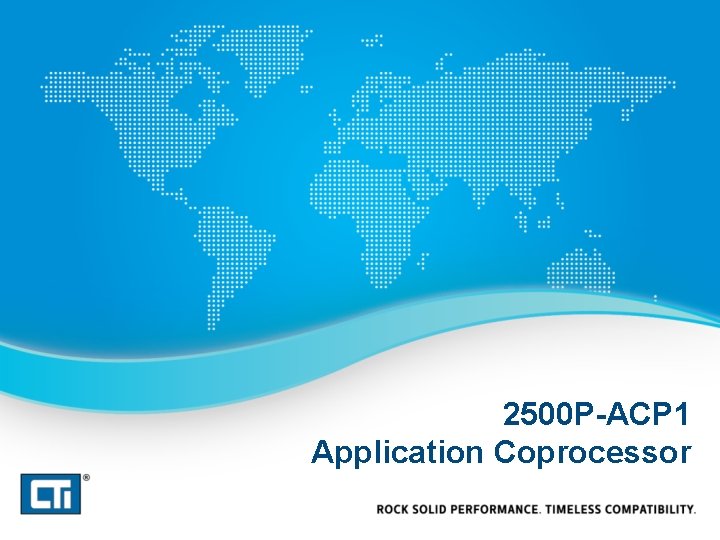
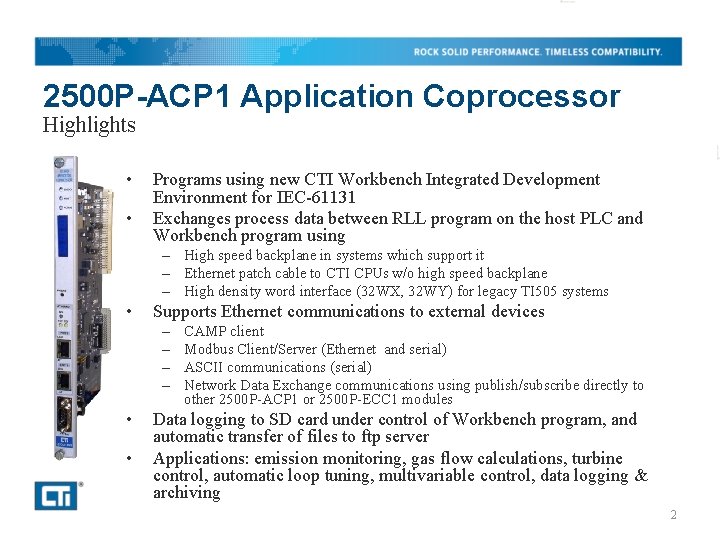
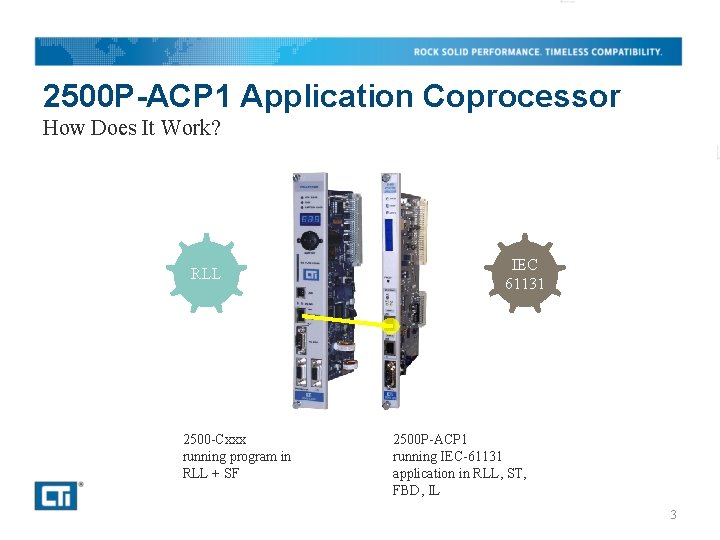
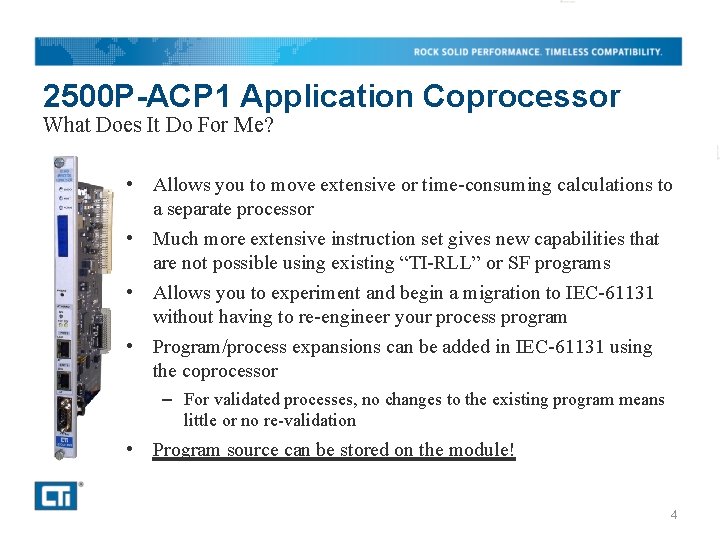
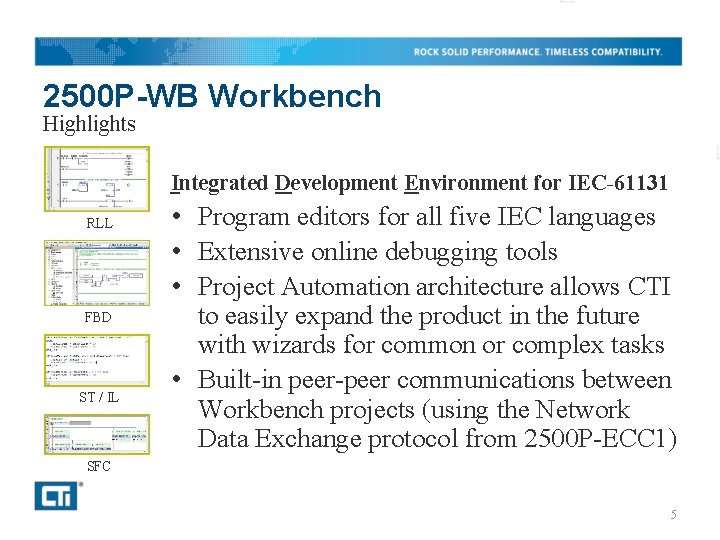
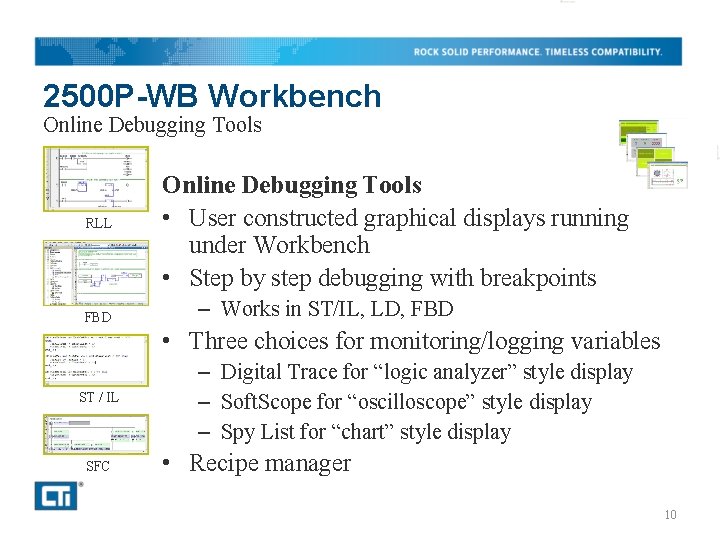
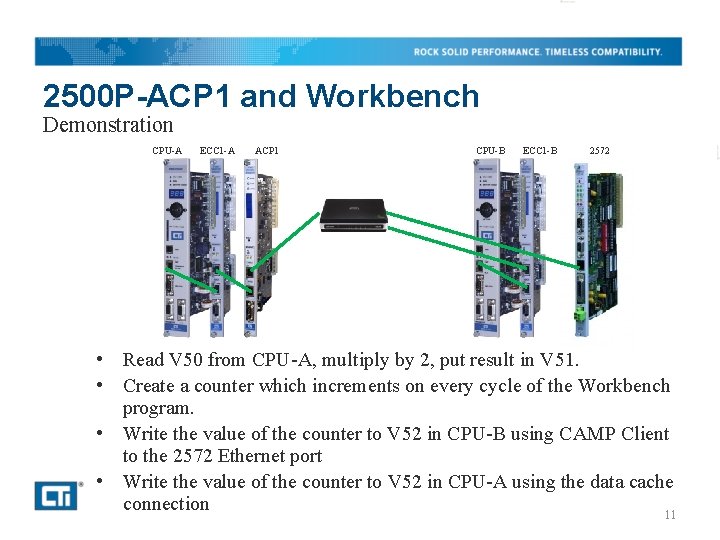
- Slides: 7
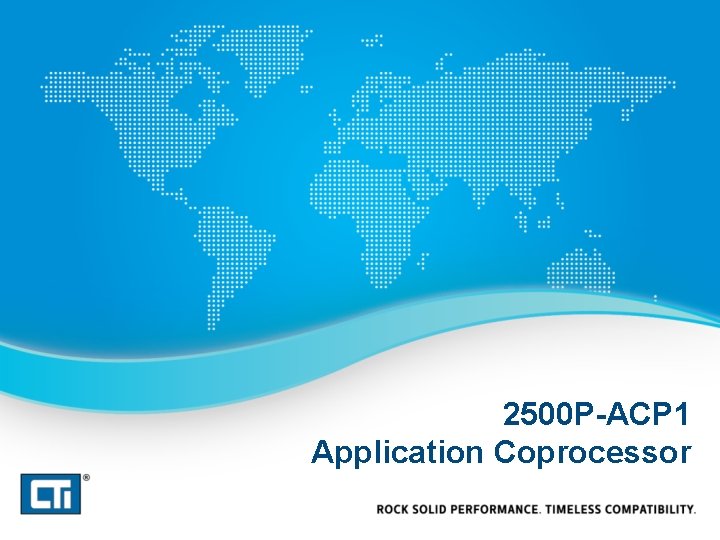
2500 P-ACP 1 Application Coprocessor
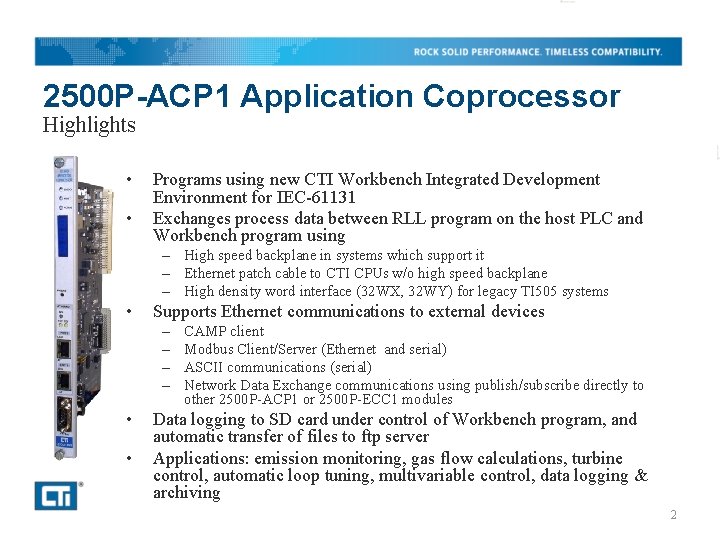
2500 P-ACP 1 Application Coprocessor Highlights • • Programs using new CTI Workbench Integrated Development Environment for IEC-61131 Exchanges process data between RLL program on the host PLC and Workbench program using – High speed backplane in systems which support it – Ethernet patch cable to CTI CPUs w/o high speed backplane – High density word interface (32 WX, 32 WY) for legacy TI 505 systems • Supports Ethernet communications to external devices – – • • CAMP client Modbus Client/Server (Ethernet and serial) ASCII communications (serial) Network Data Exchange communications using publish/subscribe directly to other 2500 P-ACP 1 or 2500 P-ECC 1 modules Data logging to SD card under control of Workbench program, and automatic transfer of files to ftp server Applications: emission monitoring, gas flow calculations, turbine control, automatic loop tuning, multivariable control, data logging & archiving 2
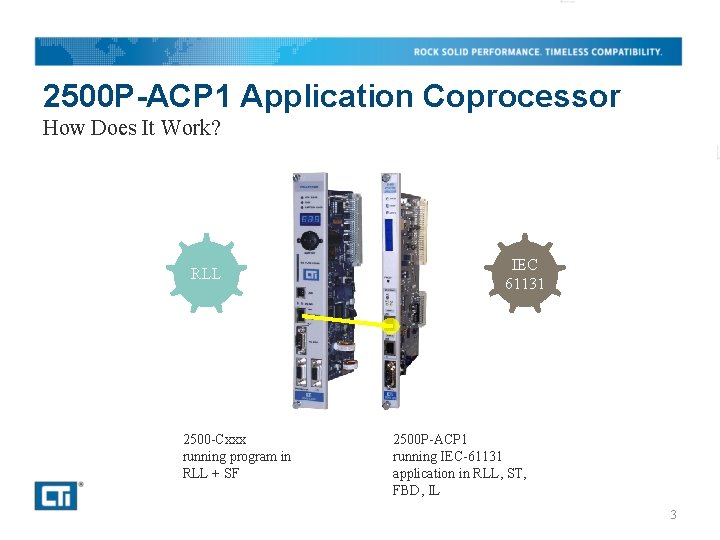
2500 P-ACP 1 Application Coprocessor How Does It Work? RLL 2500 -Cxxx running program in RLL + SF IEC 61131 2500 P-ACP 1 running IEC-61131 application in RLL, ST, FBD, IL 3
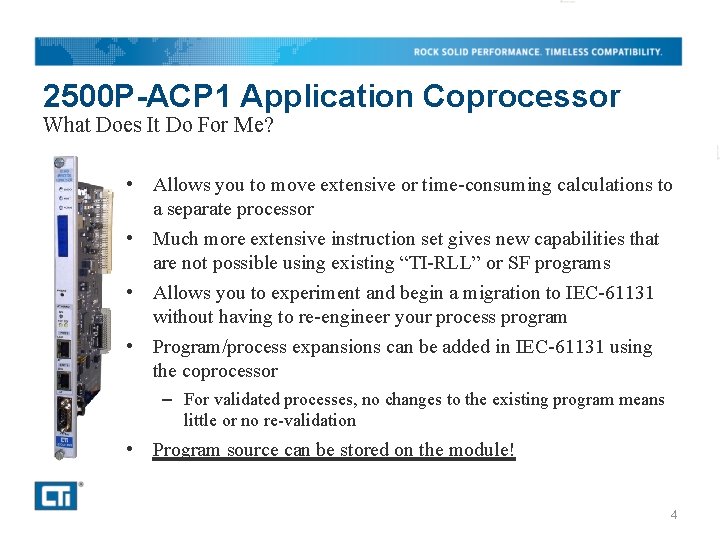
2500 P-ACP 1 Application Coprocessor What Does It Do For Me? • Allows you to move extensive or time-consuming calculations to a separate processor • Much more extensive instruction set gives new capabilities that are not possible using existing “TI-RLL” or SF programs • Allows you to experiment and begin a migration to IEC-61131 without having to re-engineer your process program • Program/process expansions can be added in IEC-61131 using the coprocessor – For validated processes, no changes to the existing program means little or no re-validation • Program source can be stored on the module! 4
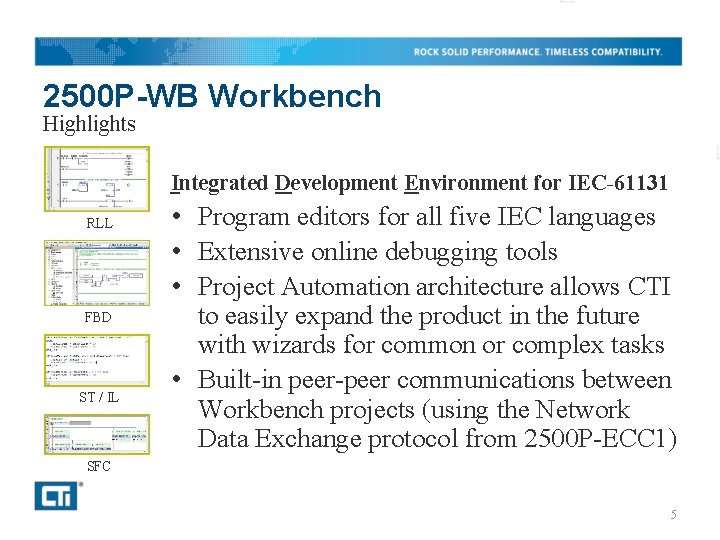
2500 P-WB Workbench Highlights Integrated Development Environment for IEC-61131 RLL FBD ST / IL • Program editors for all five IEC languages • Extensive online debugging tools • Project Automation architecture allows CTI to easily expand the product in the future with wizards for common or complex tasks • Built-in peer-peer communications between Workbench projects (using the Network Data Exchange protocol from 2500 P-ECC 1) SFC 5
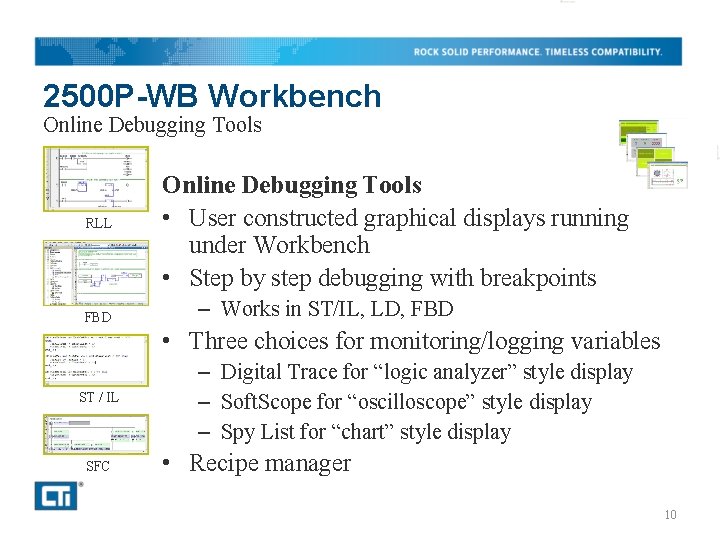
2500 P-WB Workbench Online Debugging Tools RLL FBD Online Debugging Tools • User constructed graphical displays running under Workbench • Step by step debugging with breakpoints – Works in ST/IL, LD, FBD • Three choices for monitoring/logging variables ST / IL SFC – Digital Trace for “logic analyzer” style display – Soft. Scope for “oscilloscope” style display – Spy List for “chart” style display • Recipe manager 10
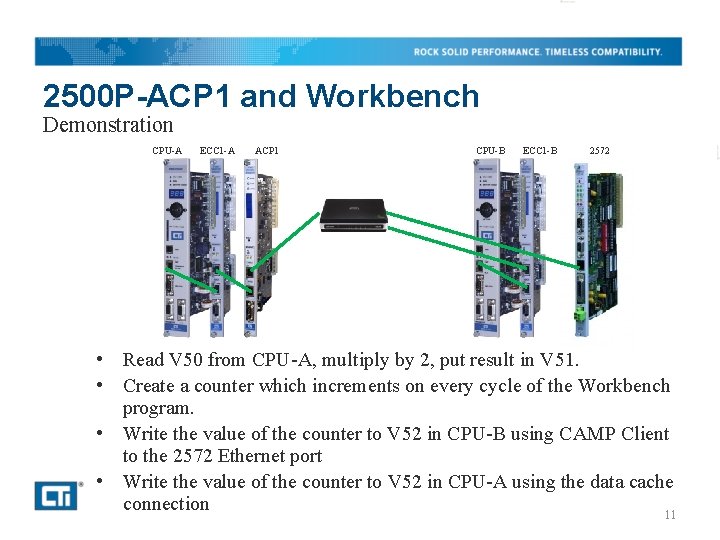
2500 P-ACP 1 and Workbench Demonstration CPU-A ECC 1 -A ACP 1 CPU-B ECC 1 -B 2572 • Read V 50 from CPU-A, multiply by 2, put result in V 51. • Create a counter which increments on every cycle of the Workbench program. • Write the value of the counter to V 52 in CPU-B using CAMP Client to the 2572 Ethernet port • Write the value of the counter to V 52 in CPU-A using the data cache connection 11