25 December 2021 Using a Calculator Lesson Objectives
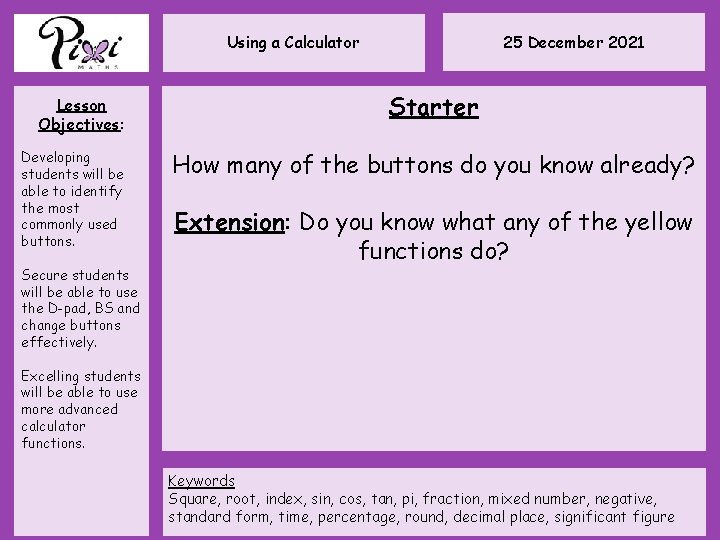
25 December 2021 Using a Calculator Lesson Objectives: Developing students will be able to identify the most commonly used buttons. Secure students will be able to use the D-pad, BS and change buttons effectively. Starter How many of the buttons do you know already? Extension: Do you know what any of the yellow functions do? Excelling students will be able to use more advanced calculator functions. Keywords Square, root, index, sin, cos, tan, pi, fraction, mixed number, negative, standard form, time, percentage, round, decimal place, significant figure
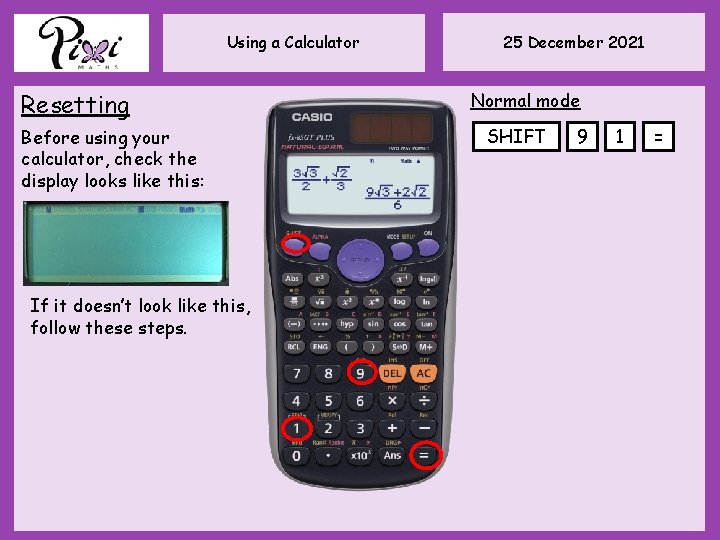
Using a Calculator Resetting Before using your calculator, check the display looks like this: If it doesn’t look like this, follow these steps. 25 December 2021 Normal mode SHIFT 9 1 =
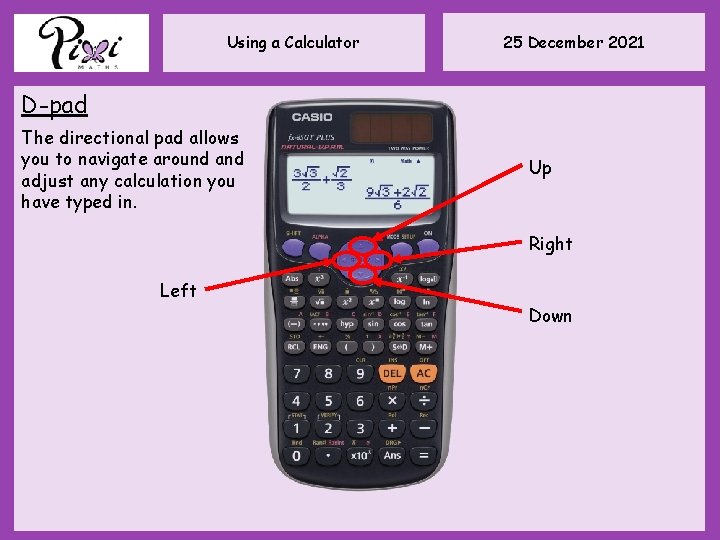
Using a Calculator 25 December 2021 D-pad The directional pad allows you to navigate around adjust any calculation you have typed in. Up Right Left Down
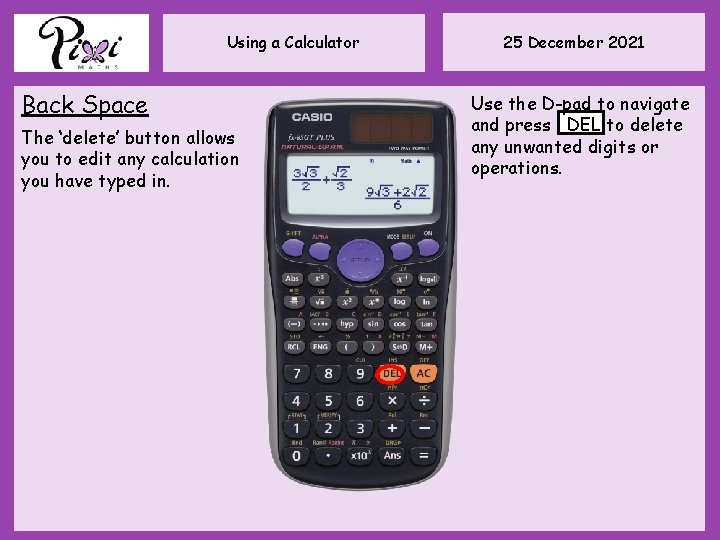
Using a Calculator Back Space The ‘delete’ button allows you to edit any calculation you have typed in. 25 December 2021 Use the D-pad to navigate and press DEL to delete any unwanted digits or operations.
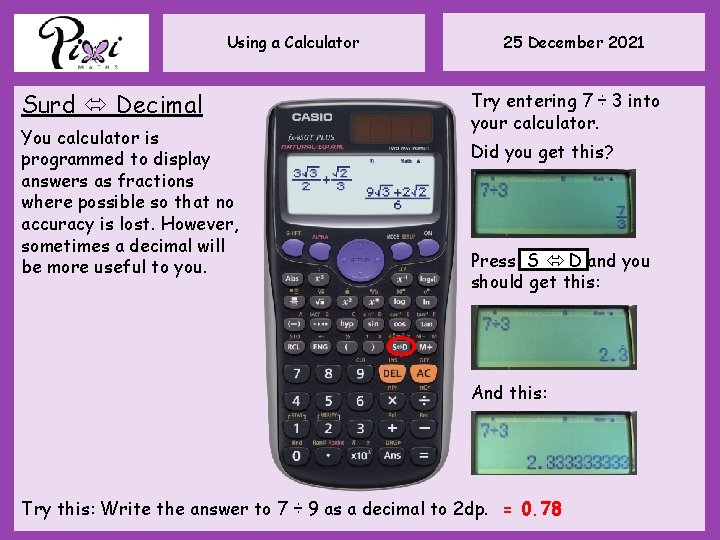
Using a Calculator Surd Decimal You calculator is programmed to display answers as fractions where possible so that no accuracy is lost. However, sometimes a decimal will be more useful to you. 25 December 2021 Try entering 7 ÷ 3 into your calculator. Did you get this? Press S D and you should get this: And this: Try this: Write the answer to 7 ÷ 9 as a decimal to 2 dp. = 0. 78
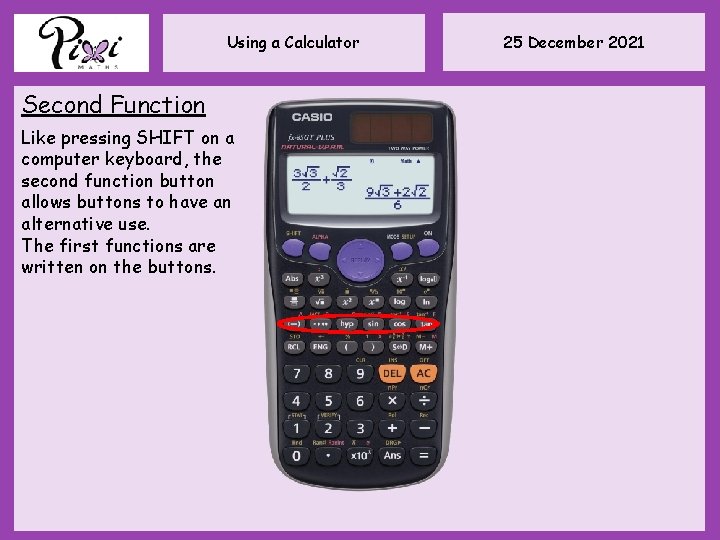
Using a Calculator Second Function Like pressing SHIFT on a computer keyboard, the second function button allows buttons to have an alternative use. The first functions are written on the buttons. 25 December 2021
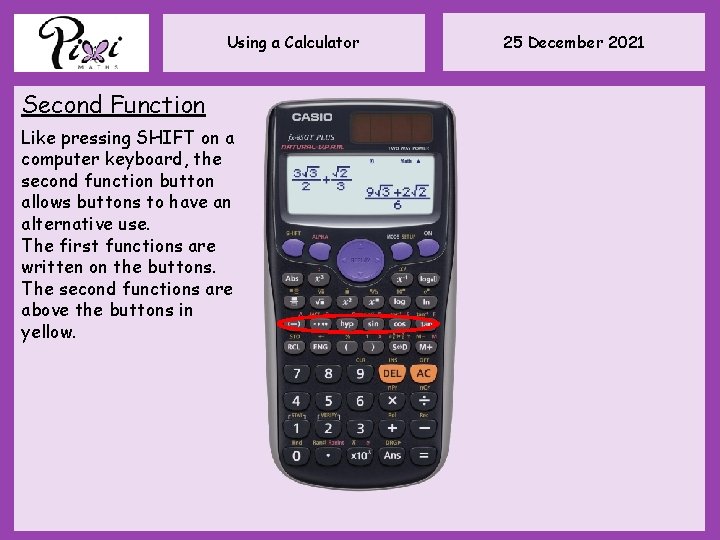
Using a Calculator Second Function Like pressing SHIFT on a computer keyboard, the second function button allows buttons to have an alternative use. The first functions are written on the buttons. The second functions are above the buttons in yellow. 25 December 2021
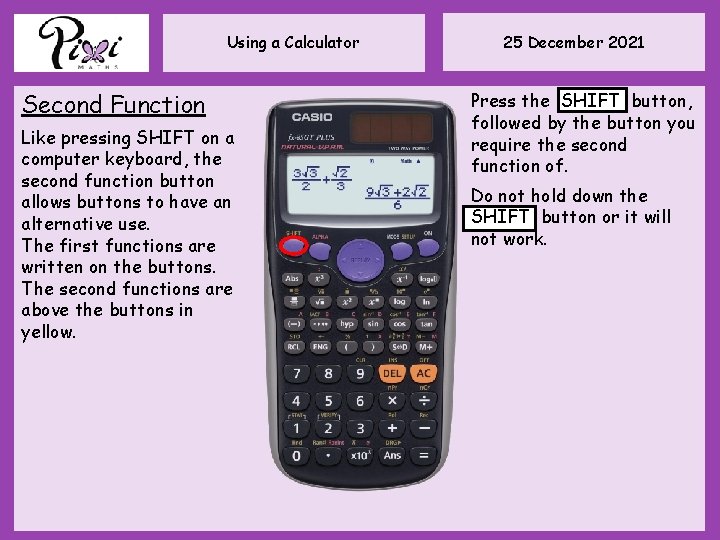
Using a Calculator Second Function Like pressing SHIFT on a computer keyboard, the second function button allows buttons to have an alternative use. The first functions are written on the buttons. The second functions are above the buttons in yellow. 25 December 2021 Press the SHIFT button, followed by the button you require the second function of. Do not hold down the SHIFT button or it will not work.
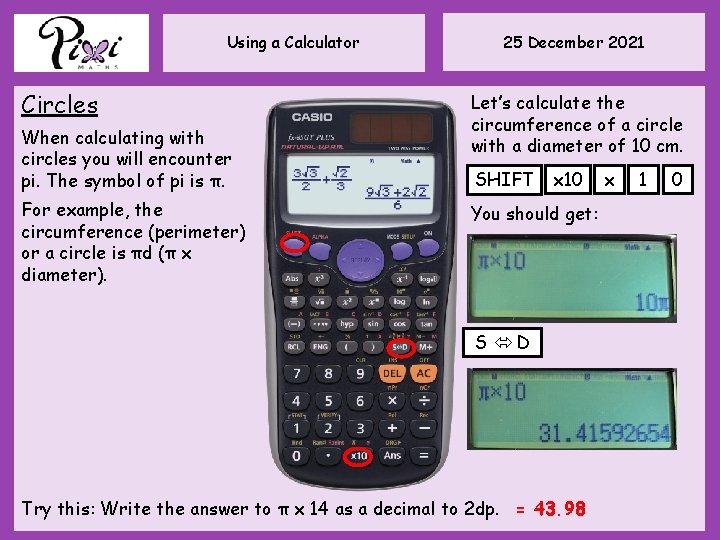
Using a Calculator Circles When calculating with circles you will encounter pi. The symbol of pi is π. For example, the circumference (perimeter) or a circle is πd (π x diameter). 25 December 2021 Let’s calculate the circumference of a circle with a diameter of 10 cm. SHIFT x 10 You should get: S D Try this: Write the answer to π x 14 as a decimal to 2 dp. = 43. 98 x 1 0
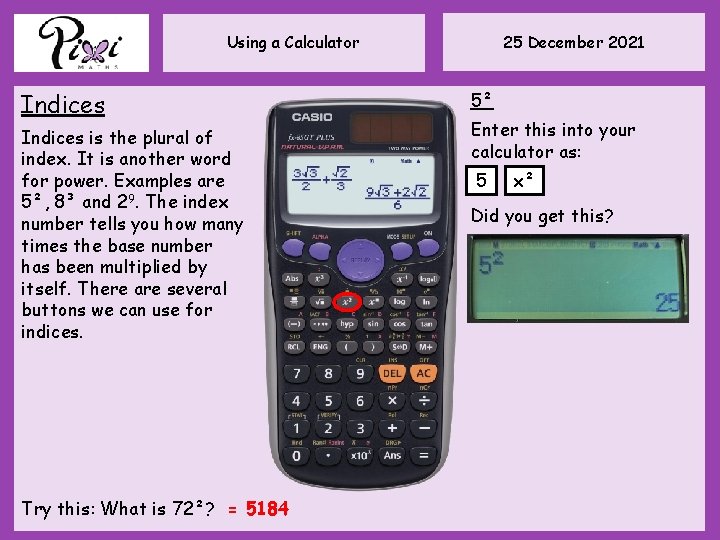
25 December 2021 Using a Calculator Indices is the plural of index. It is another word for power. Examples are 5², 8³ and 29. The index number tells you how many times the base number has been multiplied by itself. There are several buttons we can use for indices. Try this: What is 72²? = 5184 5² Enter this into your calculator as: 5 x² Did you get this?
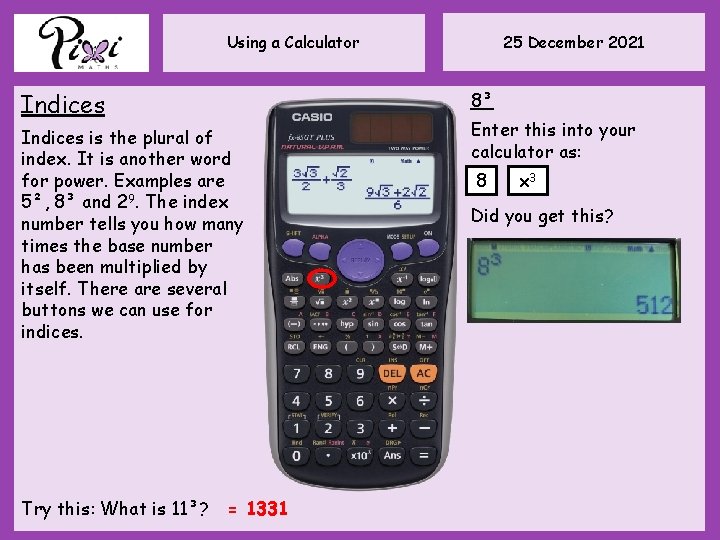
25 December 2021 Using a Calculator Indices is the plural of index. It is another word for power. Examples are 5², 8³ and 29. The index number tells you how many times the base number has been multiplied by itself. There are several buttons we can use for indices. Try this: What is 11³? = 1331 8³ Enter this into your calculator as: 8 x 3 Did you get this?
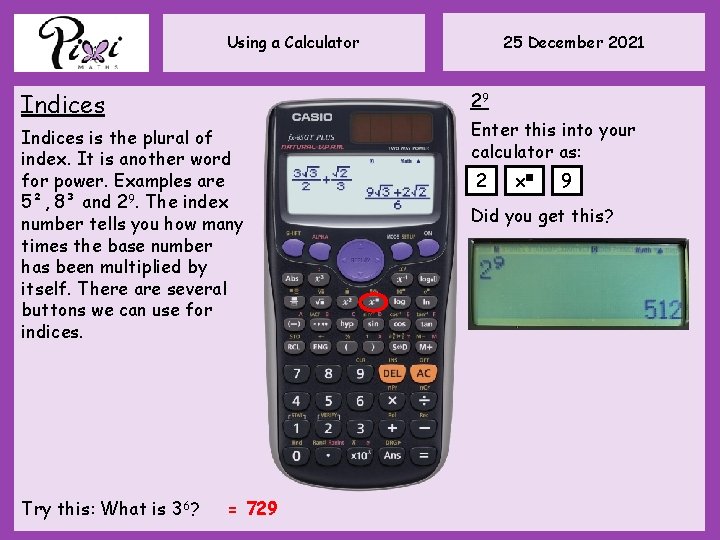
25 December 2021 Using a Calculator Indices 29 Indices is the plural of index. It is another word for power. Examples are 5², 8³ and 29. The index number tells you how many times the base number has been multiplied by itself. There are several buttons we can use for indices. Try this: What is 36? = 729 Enter this into your calculator as: 2 x 9 Did you get this?
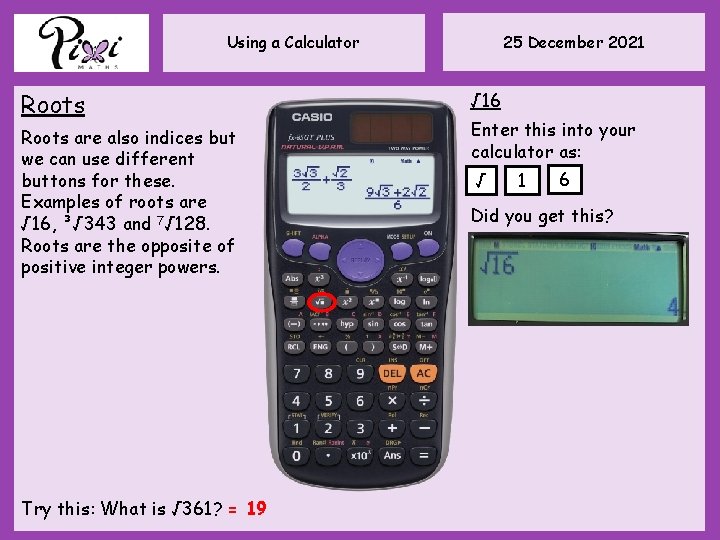
25 December 2021 Using a Calculator Roots are also indices but we can use different buttons for these. Examples of roots are √ 16, ³√ 343 and 7√ 128. Roots are the opposite of positive integer powers. Try this: What is √ 361? = 19 √ 16 Enter this into your calculator as: √ 1 6 Did you get this?
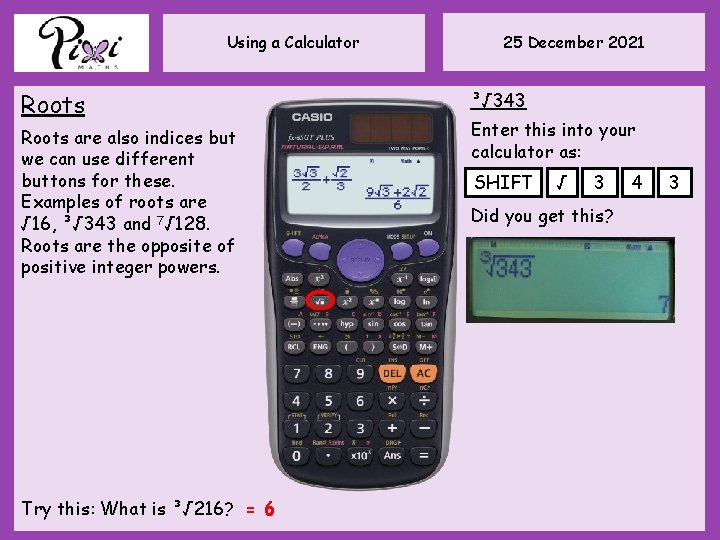
Using a Calculator Roots are also indices but we can use different buttons for these. Examples of roots are √ 16, ³√ 343 and 7√ 128. Roots are the opposite of positive integer powers. Try this: What is ³√ 216? = 6 25 December 2021 ³√ 343 Enter this into your calculator as: SHIFT √ 3 Did you get this? 4 3
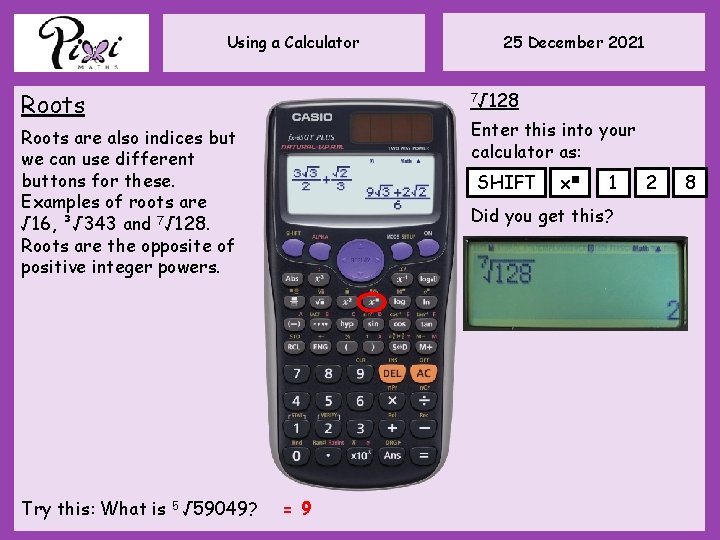
Using a Calculator Roots 7√ 128 Enter this into your calculator as: Roots are also indices but we can use different buttons for these. Examples of roots are √ 16, ³√ 343 and 7√ 128. Roots are the opposite of positive integer powers. Try this: What is 5 √ 59049? 25 December 2021 SHIFT x 1 Did you get this? = 9 2 8
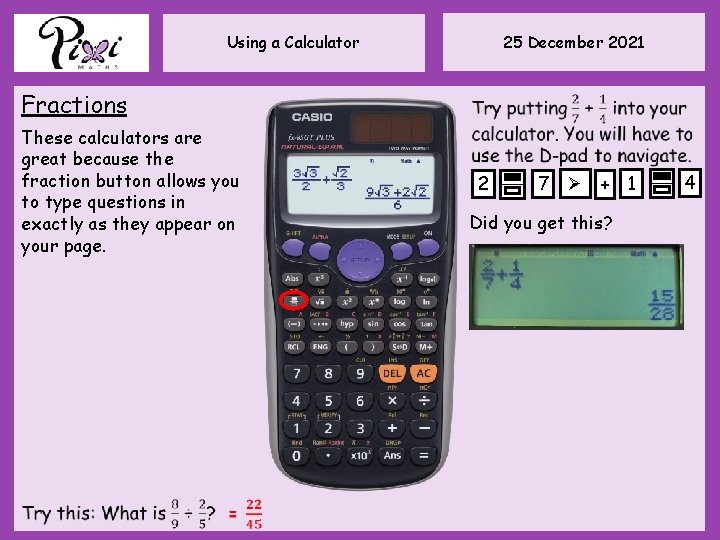
25 December 2021 Using a Calculator Fractions These calculators are great because the fraction button allows you to type questions in exactly as they appear on your page. 2 7 + Did you get this? 1 4
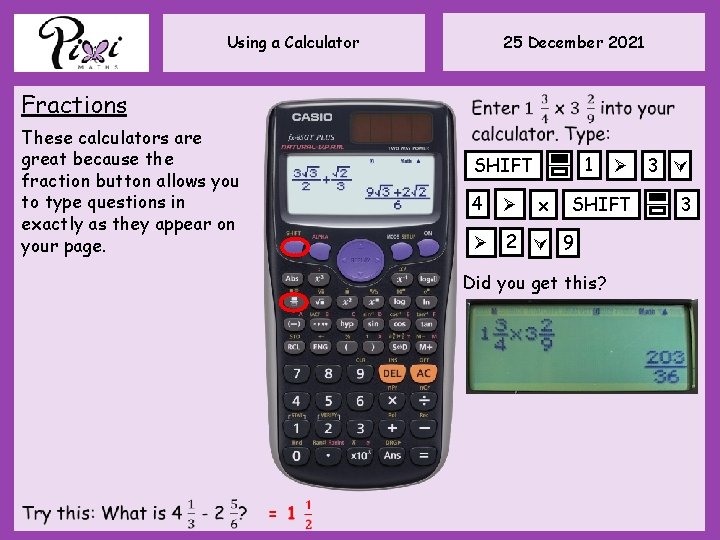
25 December 2021 Using a Calculator Fractions These calculators are great because the fraction button allows you to type questions in exactly as they appear on your page. 1 SHIFT 4 x 3 SHIFT 3 2 9 Did you get this?
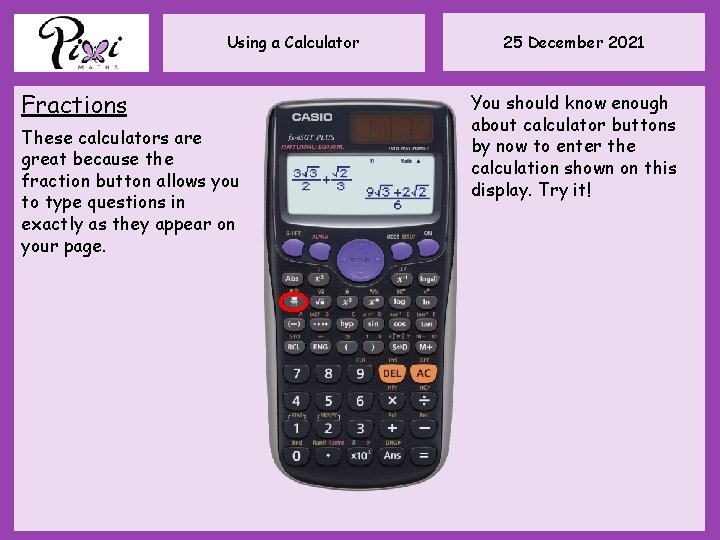
Using a Calculator Fractions These calculators are great because the fraction button allows you to type questions in exactly as they appear on your page. 25 December 2021 You should know enough about calculator buttons by now to enter the calculation shown on this display. Try it!
- Slides: 18