21 1 Introduction Web server Responds to client
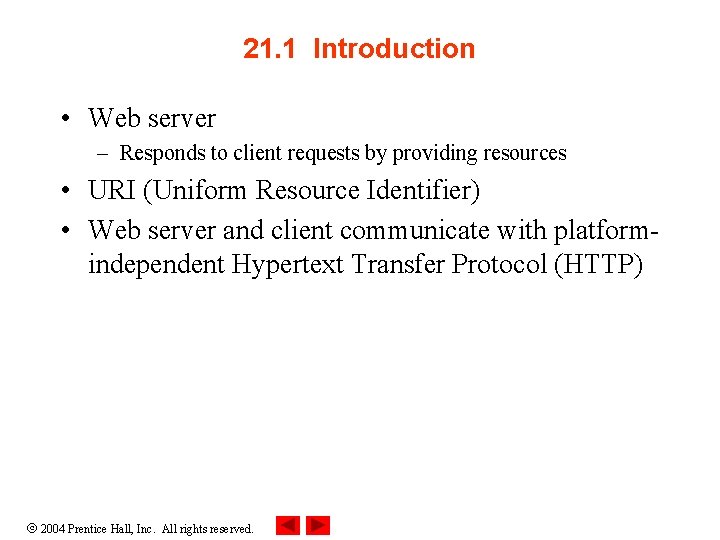
21. 1 Introduction • Web server – Responds to client requests by providing resources • URI (Uniform Resource Identifier) • Web server and client communicate with platformindependent Hypertext Transfer Protocol (HTTP) 2004 Prentice Hall, Inc. All rights reserved.
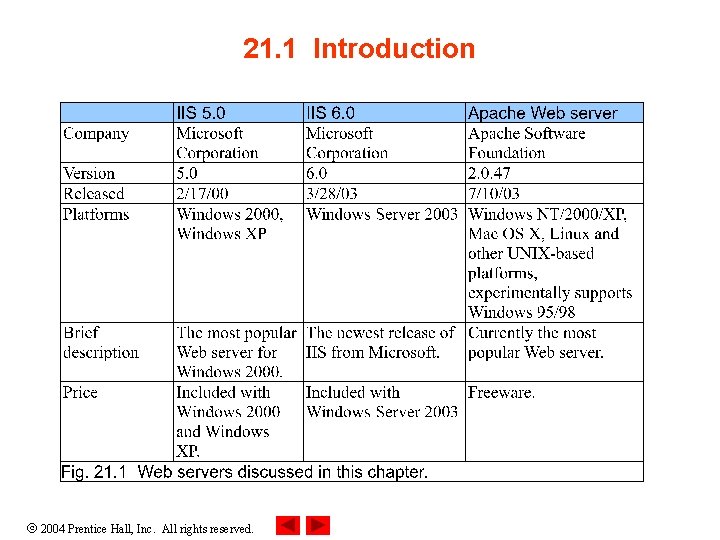
21. 1 Introduction 2004 Prentice Hall, Inc. All rights reserved.
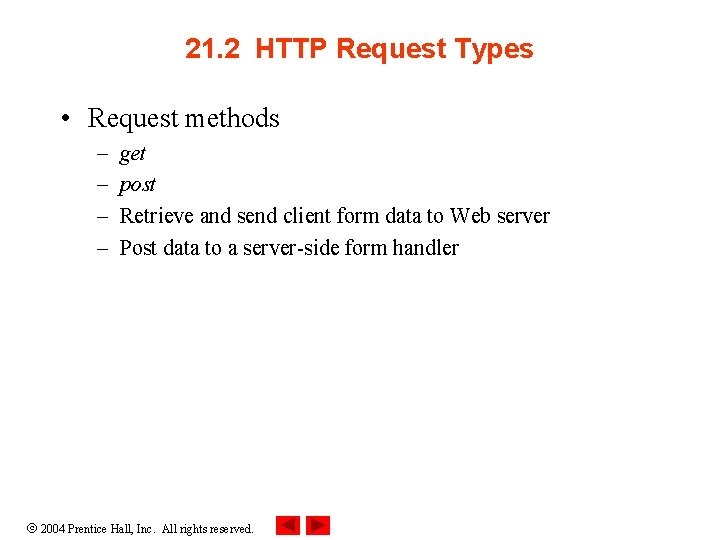
21. 2 HTTP Request Types • Request methods – – get post Retrieve and send client form data to Web server Post data to a server-side form handler 2004 Prentice Hall, Inc. All rights reserved.
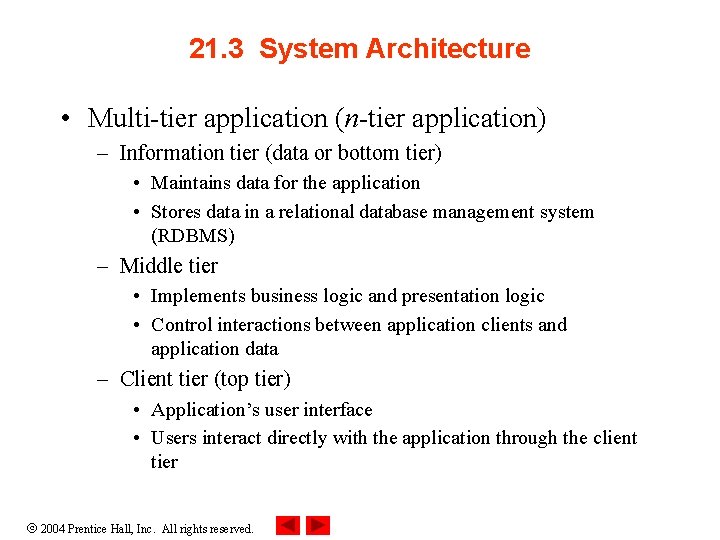
21. 3 System Architecture • Multi-tier application (n-tier application) – Information tier (data or bottom tier) • Maintains data for the application • Stores data in a relational database management system (RDBMS) – Middle tier • Implements business logic and presentation logic • Control interactions between application clients and application data – Client tier (top tier) • Application’s user interface • Users interact directly with the application through the client tier 2004 Prentice Hall, Inc. All rights reserved.
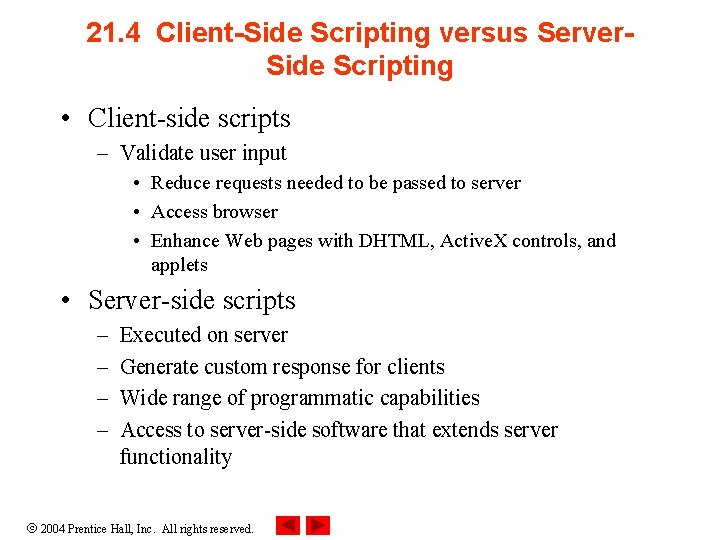
21. 4 Client-Side Scripting versus Server. Side Scripting • Client-side scripts – Validate user input • Reduce requests needed to be passed to server • Access browser • Enhance Web pages with DHTML, Active. X controls, and applets • Server-side scripts – – Executed on server Generate custom response for clients Wide range of programmatic capabilities Access to server-side software that extends server functionality 2004 Prentice Hall, Inc. All rights reserved.
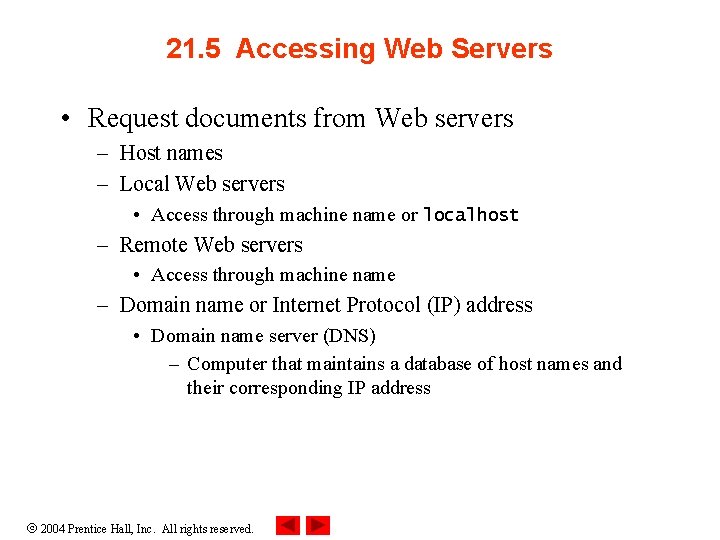
21. 5 Accessing Web Servers • Request documents from Web servers – Host names – Local Web servers • Access through machine name or localhost – Remote Web servers • Access through machine name – Domain name or Internet Protocol (IP) address • Domain name server (DNS) – Computer that maintains a database of host names and their corresponding IP address 2004 Prentice Hall, Inc. All rights reserved.
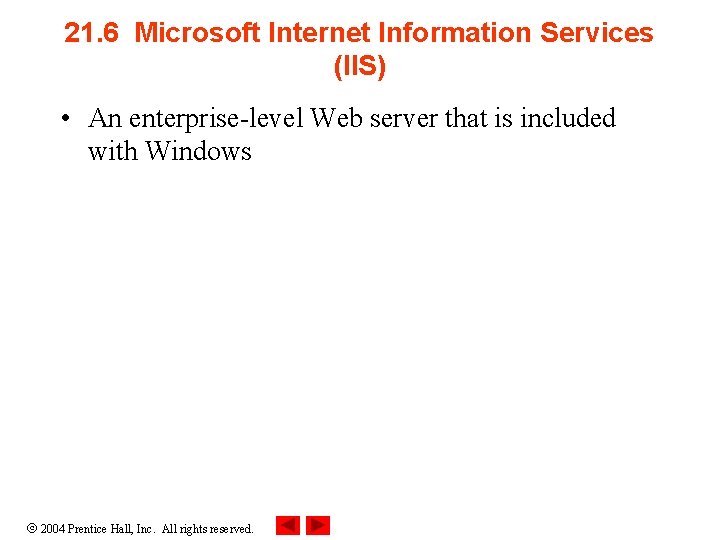
21. 6 Microsoft Internet Information Services (IIS) • An enterprise-level Web server that is included with Windows 2004 Prentice Hall, Inc. All rights reserved.
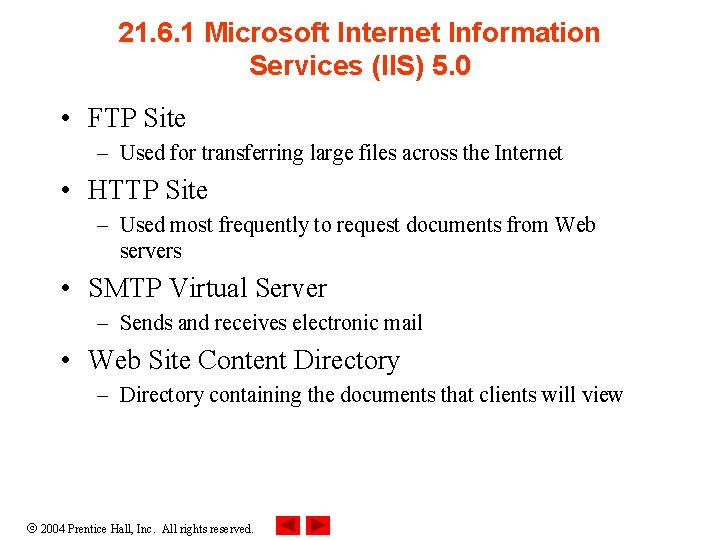
21. 6. 1 Microsoft Internet Information Services (IIS) 5. 0 • FTP Site – Used for transferring large files across the Internet • HTTP Site – Used most frequently to request documents from Web servers • SMTP Virtual Server – Sends and receives electronic mail • Web Site Content Directory – Directory containing the documents that clients will view 2004 Prentice Hall, Inc. All rights reserved.
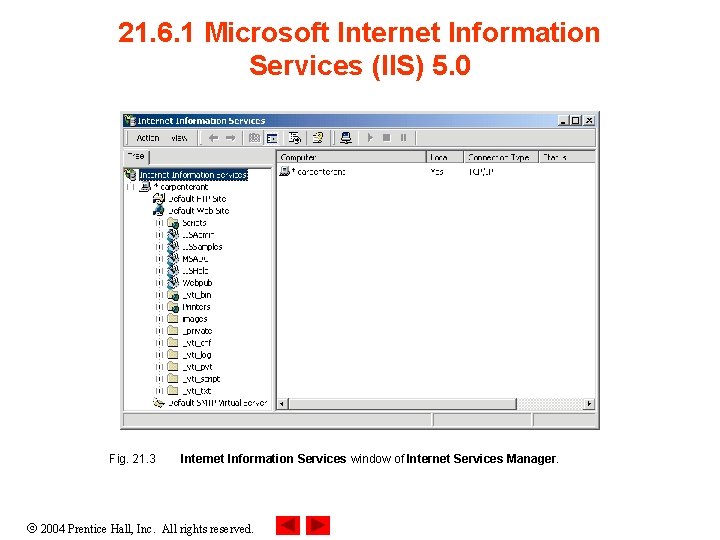
21. 6. 1 Microsoft Internet Information Services (IIS) 5. 0 Fig. 21. 3 Internet Information Services window of Internet Services Manager. 2004 Prentice Hall, Inc. All rights reserved.
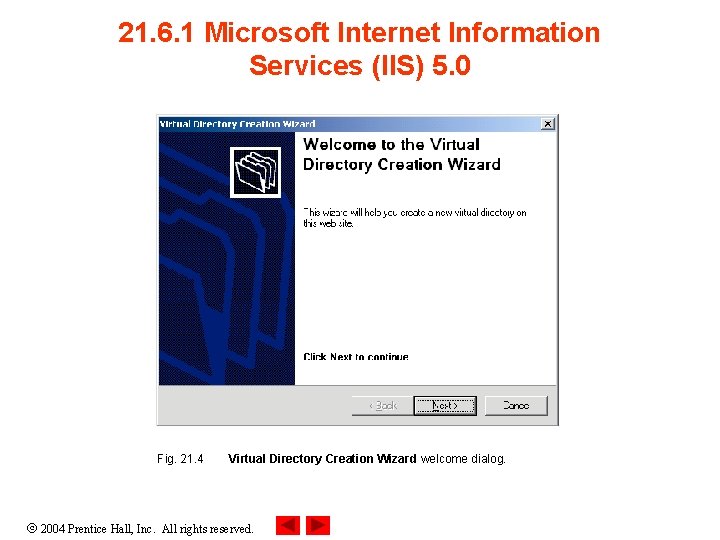
21. 6. 1 Microsoft Internet Information Services (IIS) 5. 0 Fig. 21. 4 Virtual Directory Creation Wizard welcome dialog. 2004 Prentice Hall, Inc. All rights reserved.
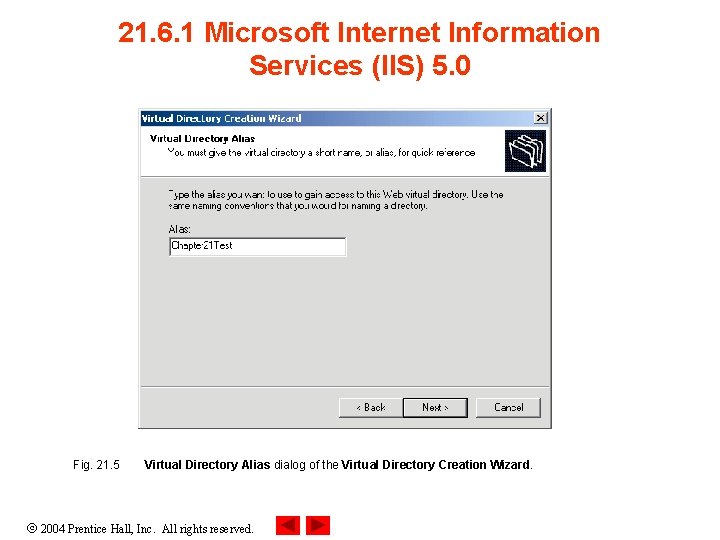
21. 6. 1 Microsoft Internet Information Services (IIS) 5. 0 Fig. 21. 5 Virtual Directory Alias dialog of the Virtual Directory Creation Wizard. 2004 Prentice Hall, Inc. All rights reserved.
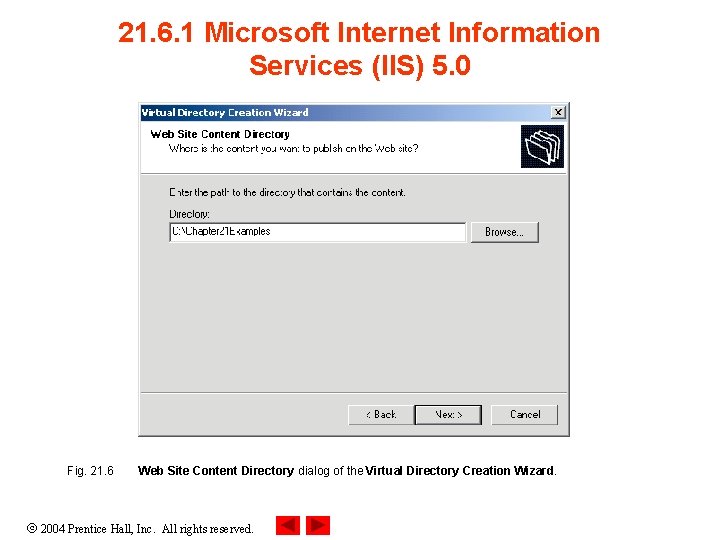
21. 6. 1 Microsoft Internet Information Services (IIS) 5. 0 Fig. 21. 6 Web Site Content Directory dialog of the Virtual Directory Creation Wizard. 2004 Prentice Hall, Inc. All rights reserved.
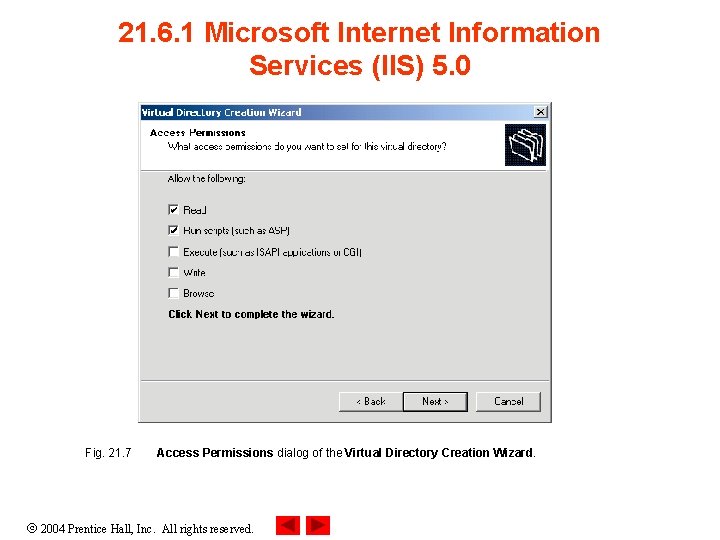
21. 6. 1 Microsoft Internet Information Services (IIS) 5. 0 Fig. 21. 7 Access Permissions dialog of the Virtual Directory Creation Wizard. 2004 Prentice Hall, Inc. All rights reserved.
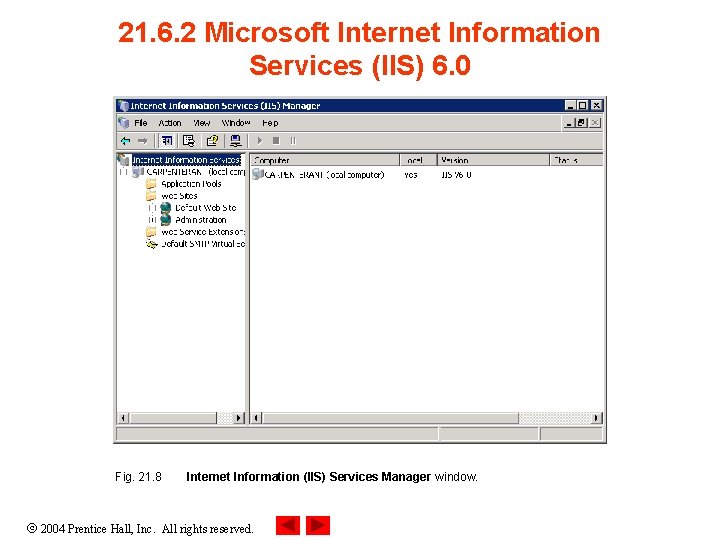
21. 6. 2 Microsoft Internet Information Services (IIS) 6. 0 Fig. 21. 8 Internet Information (IIS) Services Manager window. 2004 Prentice Hall, Inc. All rights reserved.
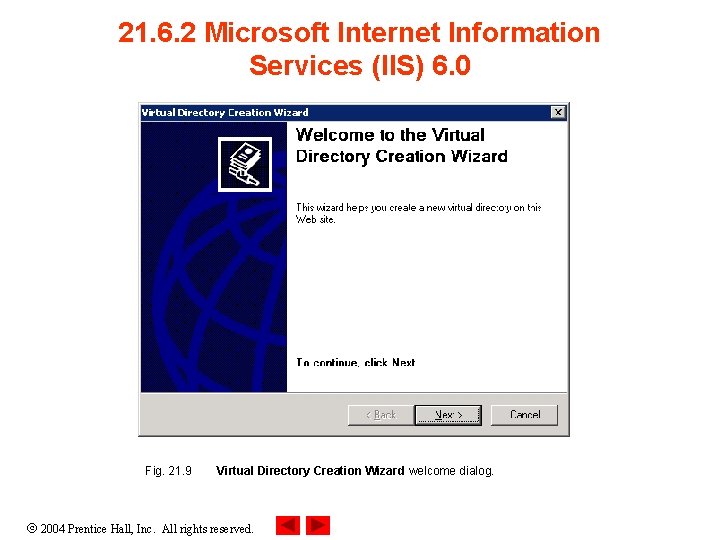
21. 6. 2 Microsoft Internet Information Services (IIS) 6. 0 Fig. 21. 9 Virtual Directory Creation Wizard welcome dialog. 2004 Prentice Hall, Inc. All rights reserved.
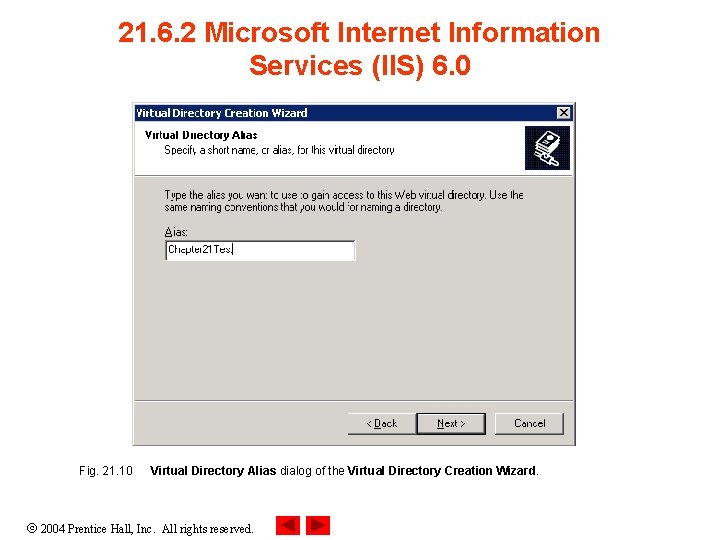
21. 6. 2 Microsoft Internet Information Services (IIS) 6. 0 Fig. 21. 10 Virtual Directory Alias dialog of the Virtual Directory Creation Wizard. 2004 Prentice Hall, Inc. All rights reserved.
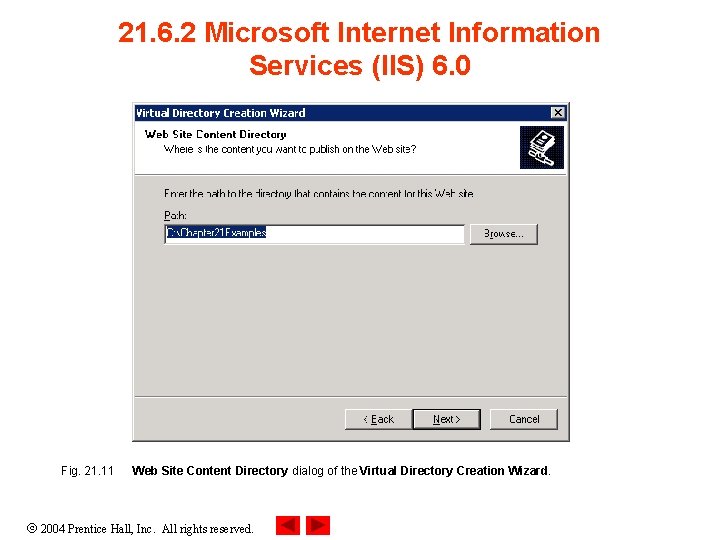
21. 6. 2 Microsoft Internet Information Services (IIS) 6. 0 Fig. 21. 11 Web Site Content Directory dialog of the Virtual Directory Creation Wizard. 2004 Prentice Hall, Inc. All rights reserved.
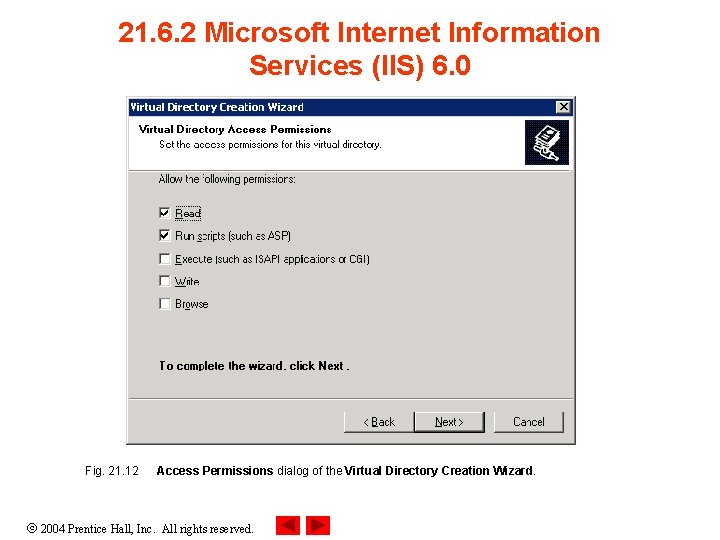
21. 6. 2 Microsoft Internet Information Services (IIS) 6. 0 Fig. 21. 12 Access Permissions dialog of the Virtual Directory Creation Wizard. 2004 Prentice Hall, Inc. All rights reserved.
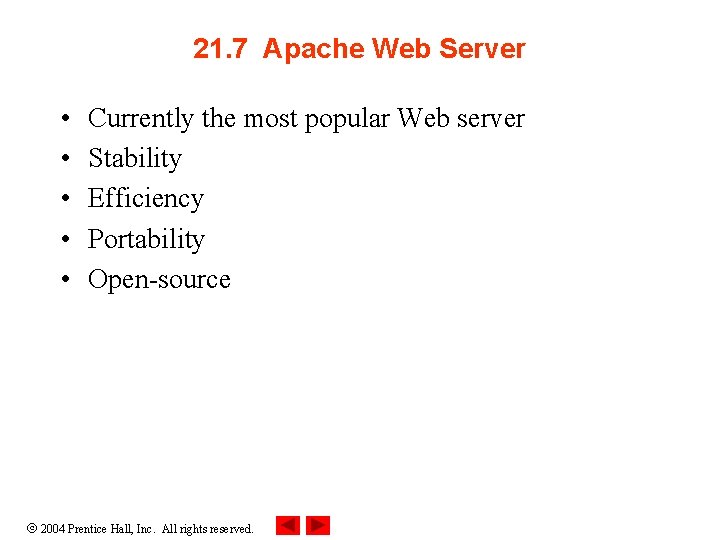
21. 7 Apache Web Server • • • Currently the most popular Web server Stability Efficiency Portability Open-source 2004 Prentice Hall, Inc. All rights reserved.
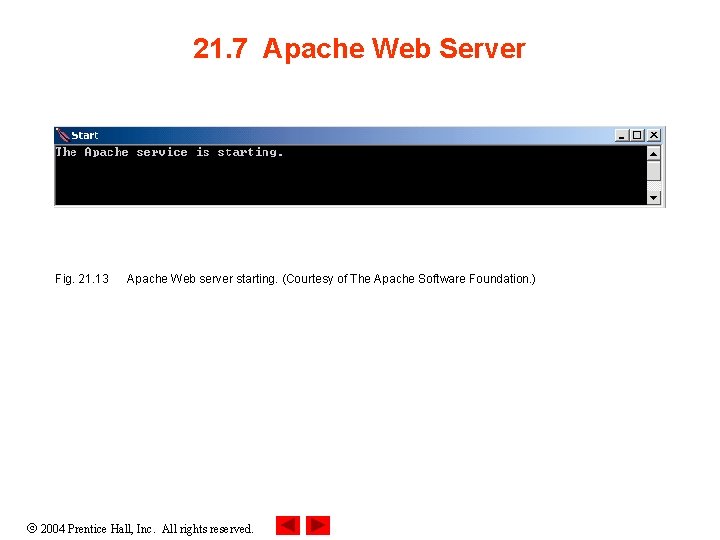
21. 7 Apache Web Server Fig. 21. 13 Apache Web server starting. (Courtesy of The Apache Software Foundation. ) 2004 Prentice Hall, Inc. All rights reserved.
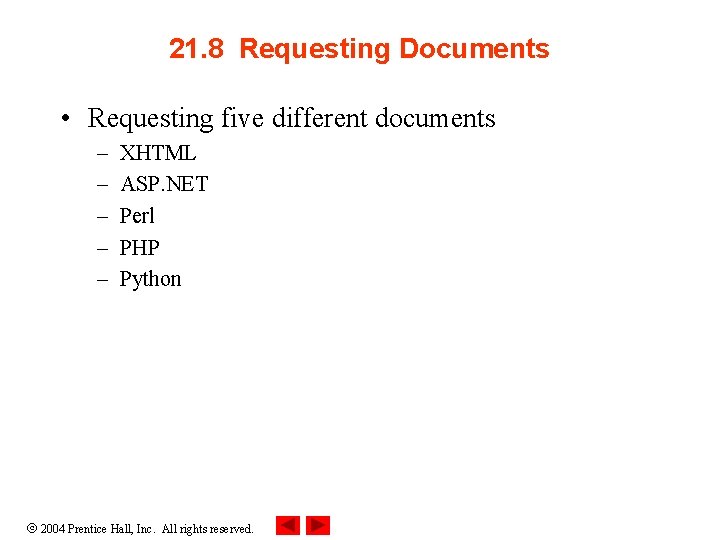
21. 8 Requesting Documents • Requesting five different documents – – – XHTML ASP. NET Perl PHP Python 2004 Prentice Hall, Inc. All rights reserved.
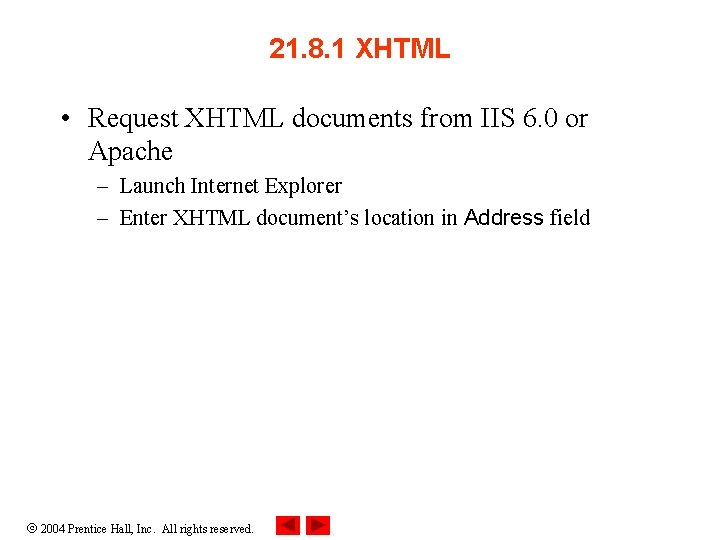
21. 8. 1 XHTML • Request XHTML documents from IIS 6. 0 or Apache – Launch Internet Explorer – Enter XHTML document’s location in Address field 2004 Prentice Hall, Inc. All rights reserved.
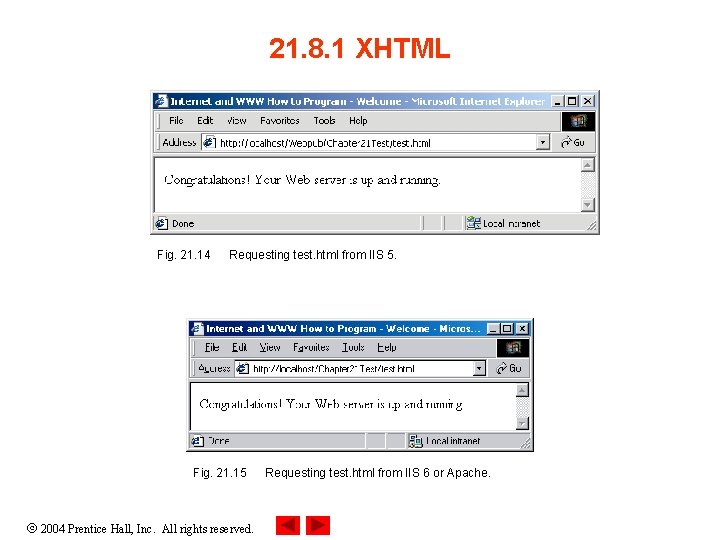
21. 8. 1 XHTML Fig. 21. 14 Requesting test. html from IIS 5. Fig. 21. 15 2004 Prentice Hall, Inc. All rights reserved. Requesting test. html from IIS 6 or Apache.
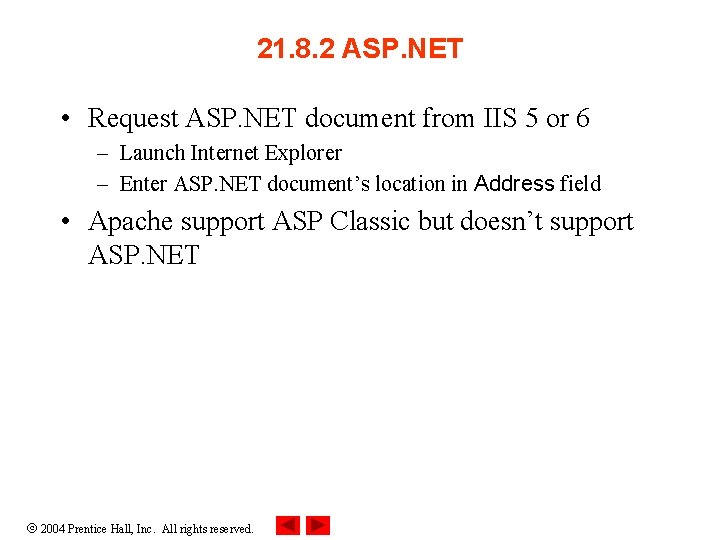
21. 8. 2 ASP. NET • Request ASP. NET document from IIS 5 or 6 – Launch Internet Explorer – Enter ASP. NET document’s location in Address field • Apache support ASP Classic but doesn’t support ASP. NET 2004 Prentice Hall, Inc. All rights reserved.
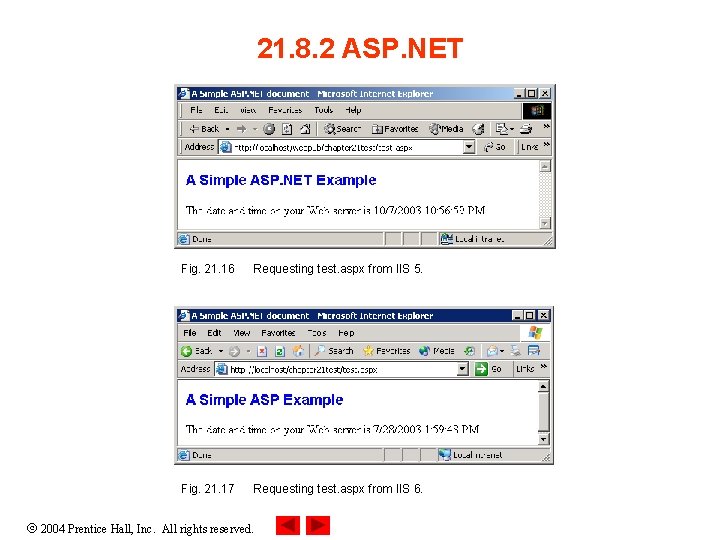
21. 8. 2 ASP. NET Fig. 21. 16 Requesting test. aspx from IIS 5. Fig. 21. 17 Requesting test. aspx from IIS 6. 2004 Prentice Hall, Inc. All rights reserved.
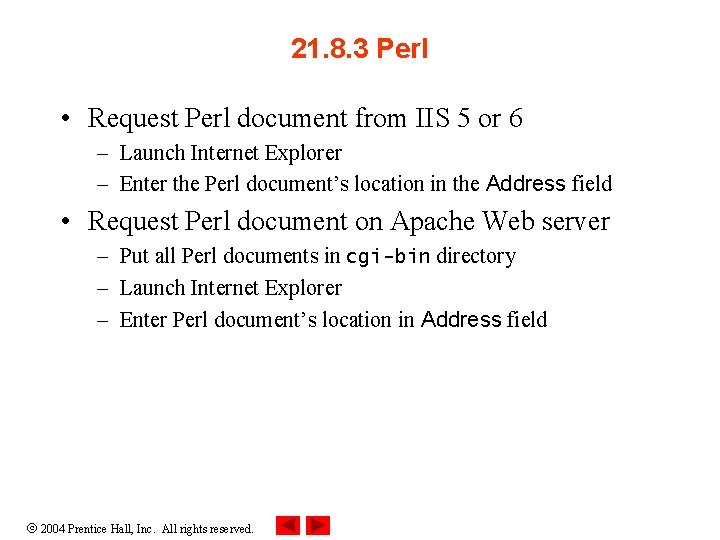
21. 8. 3 Perl • Request Perl document from IIS 5 or 6 – Launch Internet Explorer – Enter the Perl document’s location in the Address field • Request Perl document on Apache Web server – Put all Perl documents in cgi-bin directory – Launch Internet Explorer – Enter Perl document’s location in Address field 2004 Prentice Hall, Inc. All rights reserved.
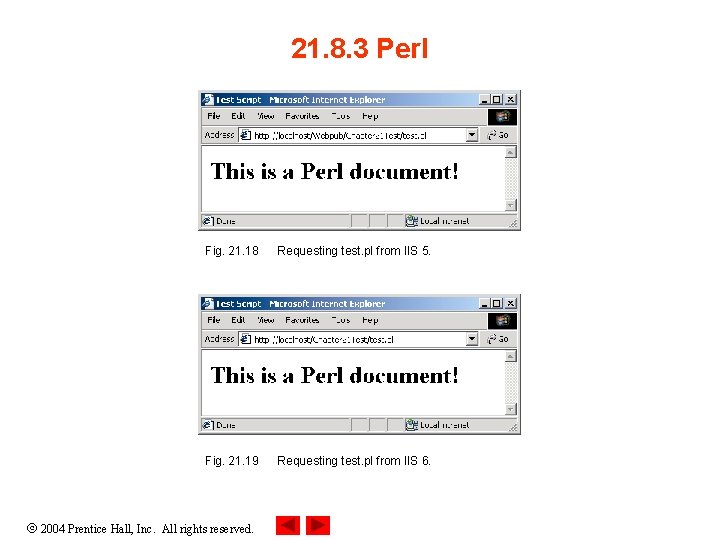
21. 8. 3 Perl Fig. 21. 18 Requesting test. pl from IIS 5. Fig. 21. 19 Requesting test. pl from IIS 6. 2004 Prentice Hall, Inc. All rights reserved.
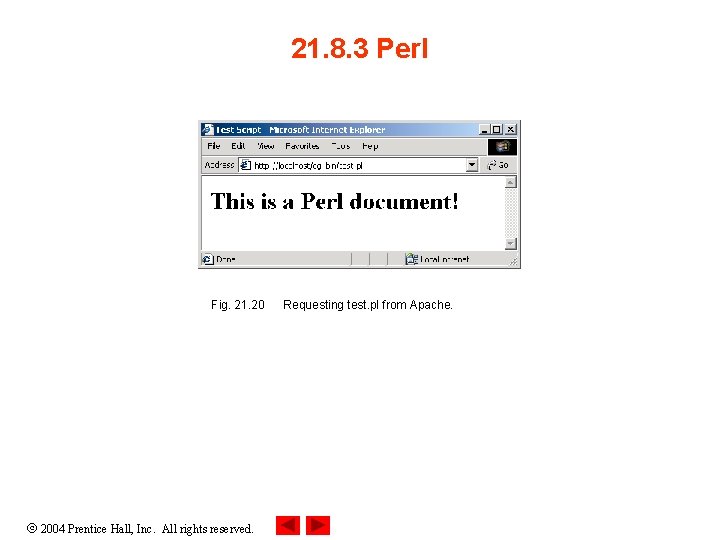
21. 8. 3 Perl Fig. 21. 20 2004 Prentice Hall, Inc. All rights reserved. Requesting test. pl from Apache.
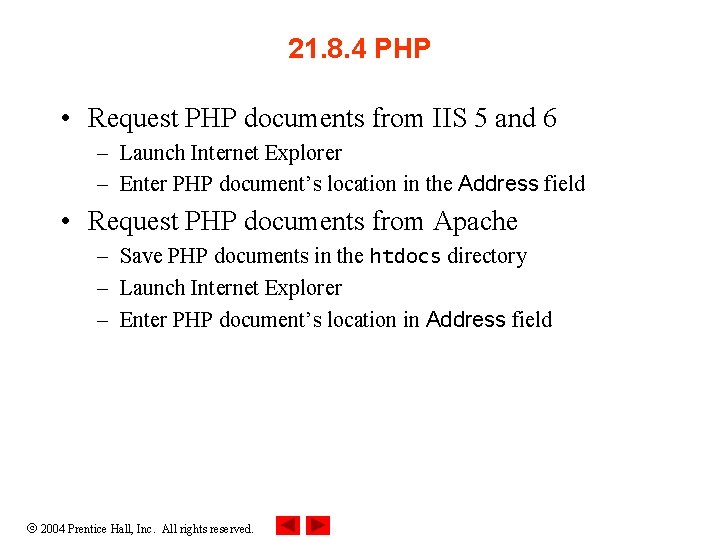
21. 8. 4 PHP • Request PHP documents from IIS 5 and 6 – Launch Internet Explorer – Enter PHP document’s location in the Address field • Request PHP documents from Apache – Save PHP documents in the htdocs directory – Launch Internet Explorer – Enter PHP document’s location in Address field 2004 Prentice Hall, Inc. All rights reserved.
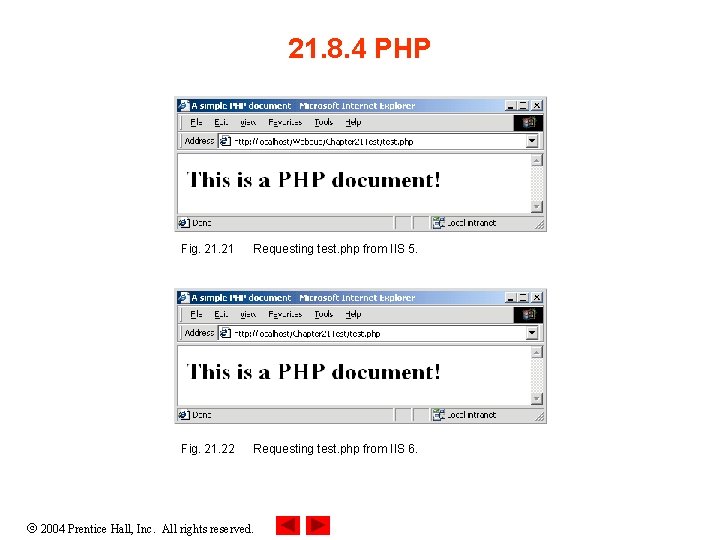
21. 8. 4 PHP Fig. 21 Requesting test. php from IIS 5. Fig. 21. 22 Requesting test. php from IIS 6. 2004 Prentice Hall, Inc. All rights reserved.
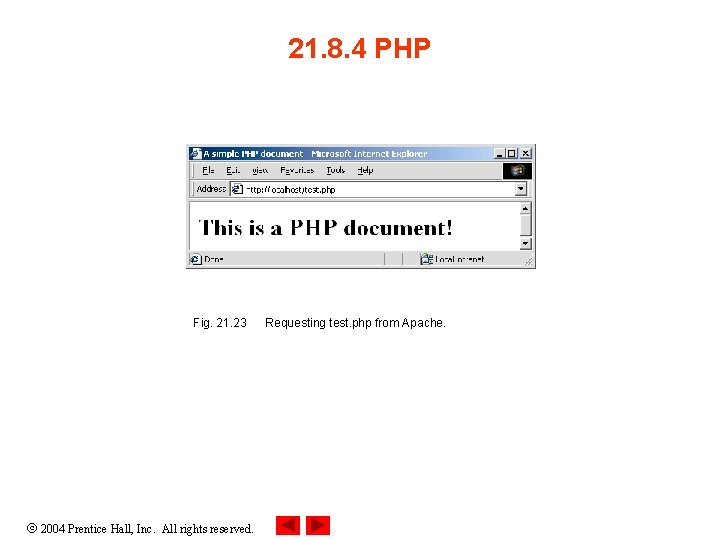
21. 8. 4 PHP Fig. 21. 23 2004 Prentice Hall, Inc. All rights reserved. Requesting test. php from Apache.
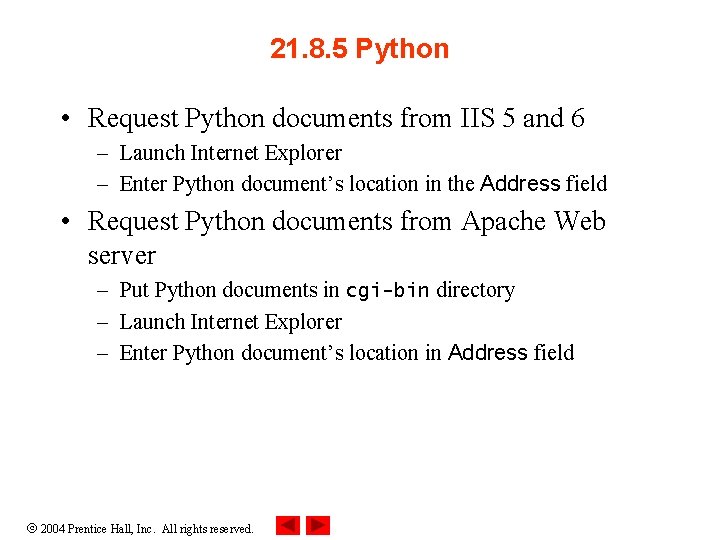
21. 8. 5 Python • Request Python documents from IIS 5 and 6 – Launch Internet Explorer – Enter Python document’s location in the Address field • Request Python documents from Apache Web server – Put Python documents in cgi-bin directory – Launch Internet Explorer – Enter Python document’s location in Address field 2004 Prentice Hall, Inc. All rights reserved.
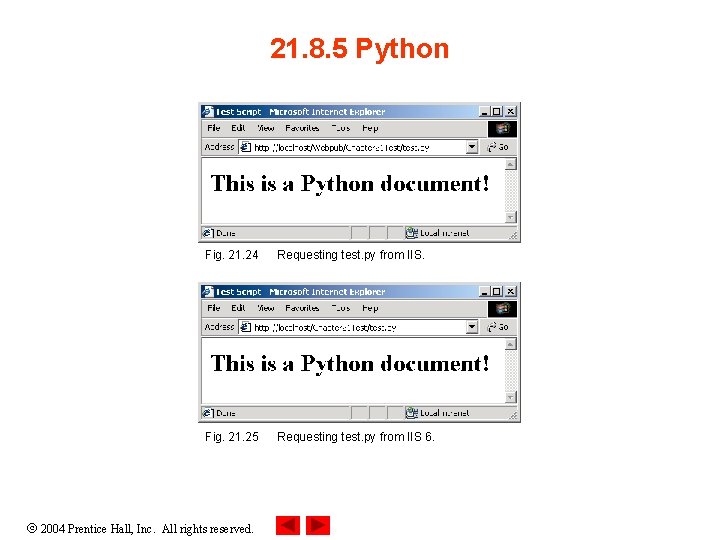
21. 8. 5 Python Fig. 21. 24 Requesting test. py from IIS. Fig. 21. 25 Requesting test. py from IIS 6. 2004 Prentice Hall, Inc. All rights reserved.
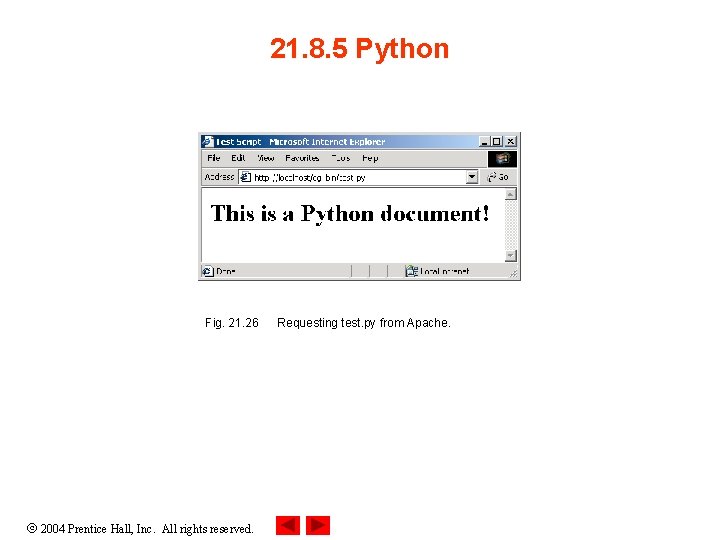
21. 8. 5 Python Fig. 21. 26 2004 Prentice Hall, Inc. All rights reserved. Requesting test. py from Apache.
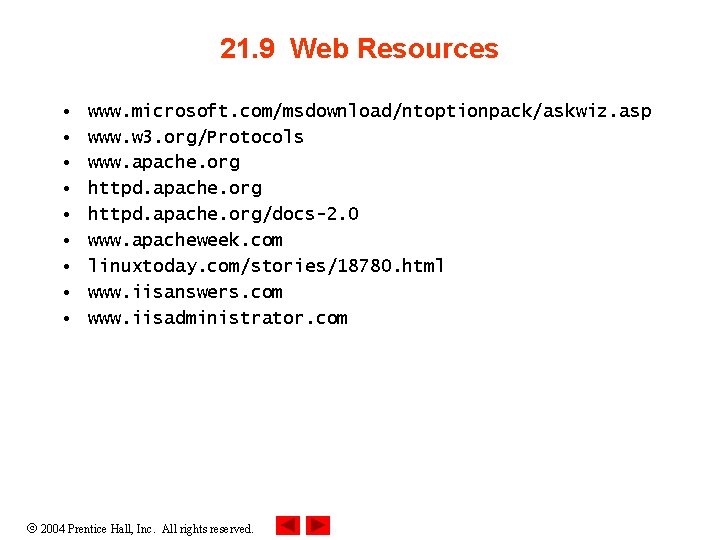
21. 9 Web Resources • • • www. microsoft. com/msdownload/ntoptionpack/askwiz. asp www. w 3. org/Protocols www. apache. org httpd. apache. org/docs-2. 0 www. apacheweek. com linuxtoday. com/stories/18780. html www. iisanswers. com www. iisadministrator. com 2004 Prentice Hall, Inc. All rights reserved.
- Slides: 35