203 Manufacturing Tips and Tricks for Workforce Central
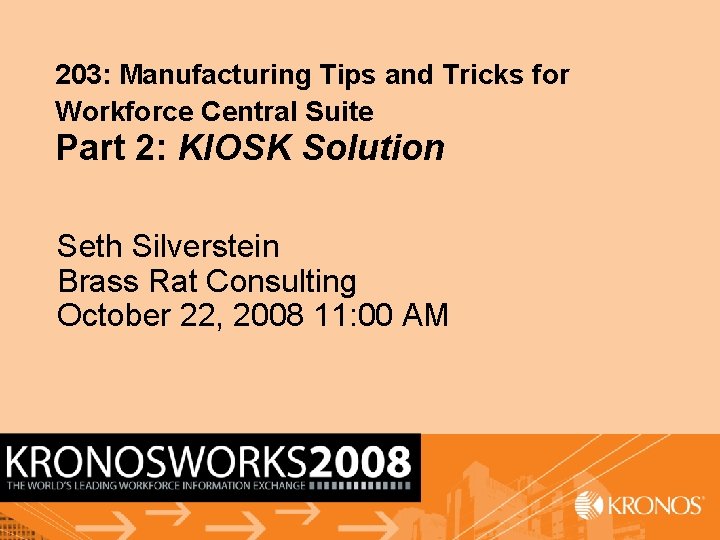
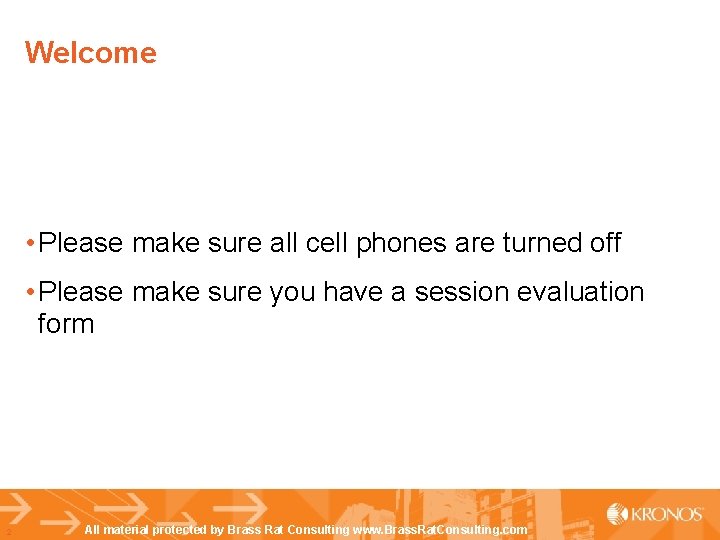
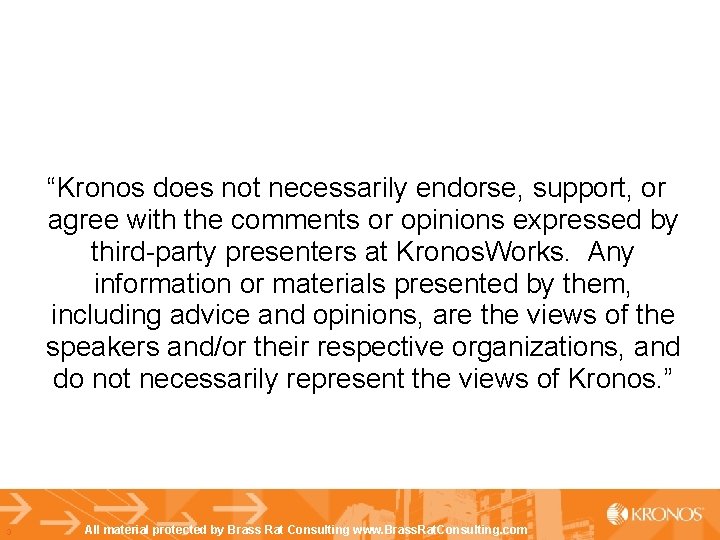
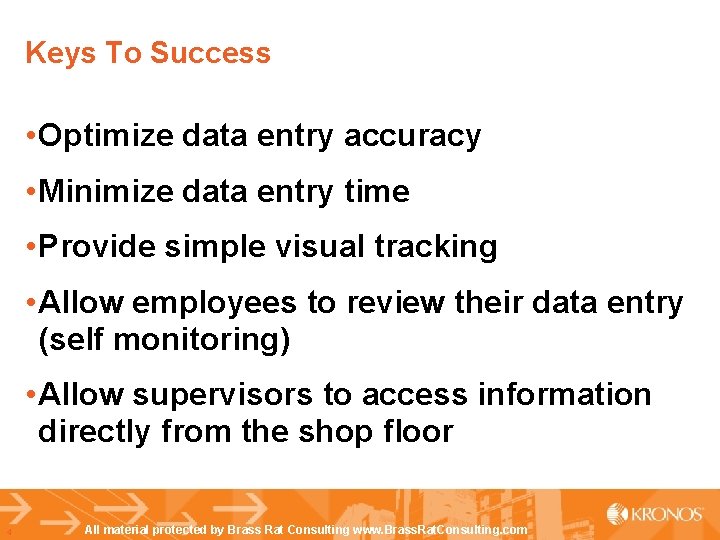
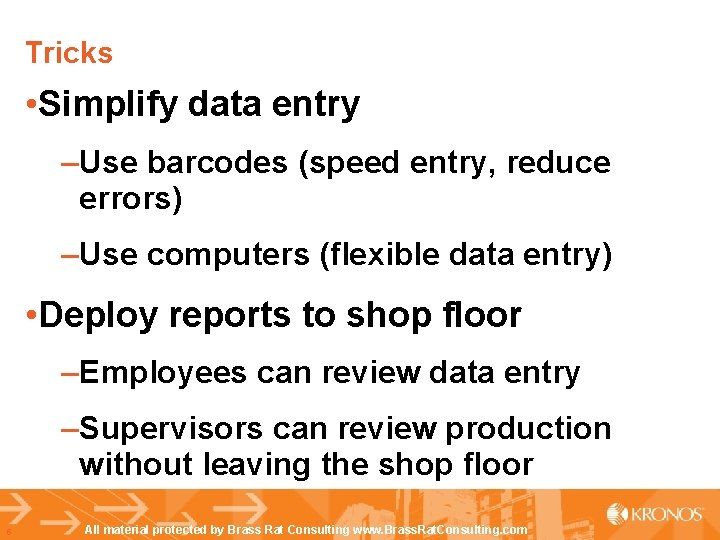
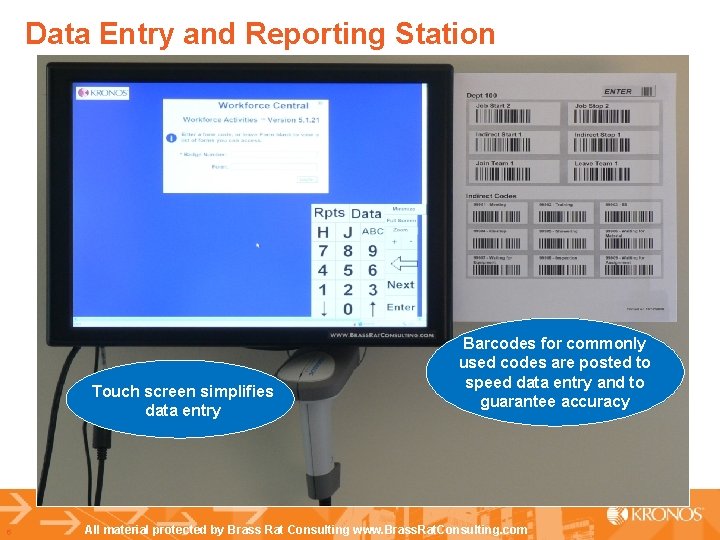
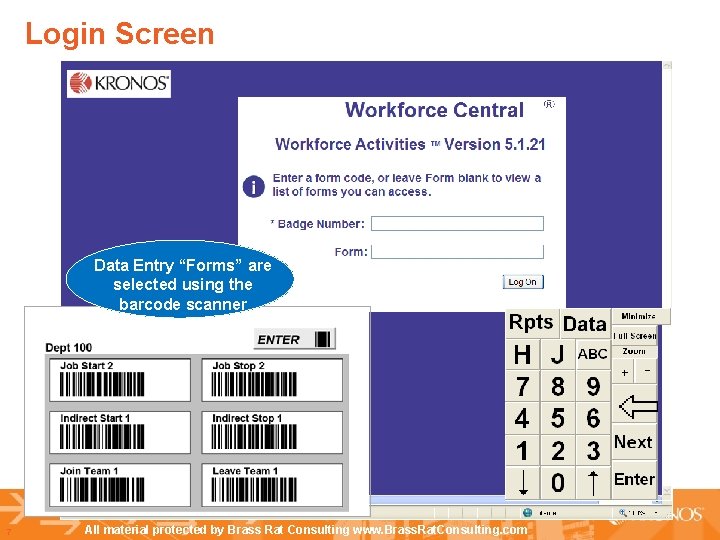
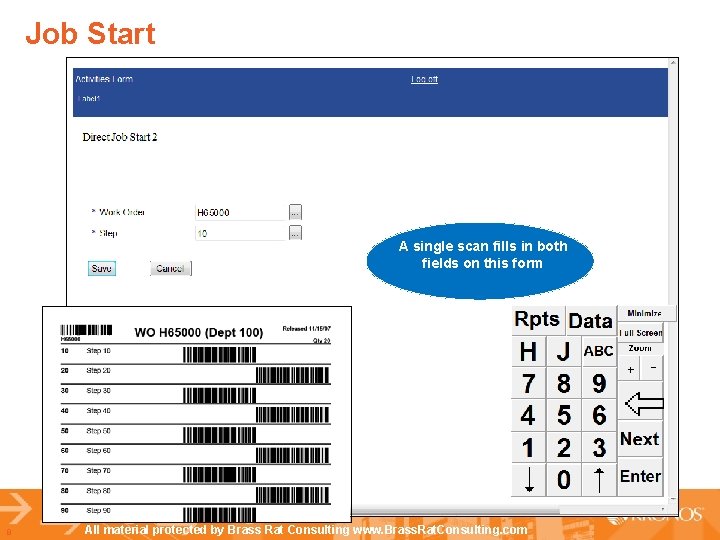
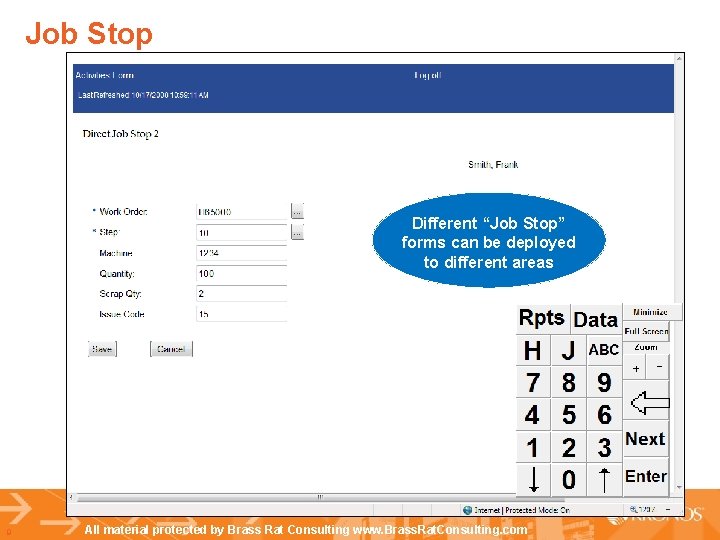
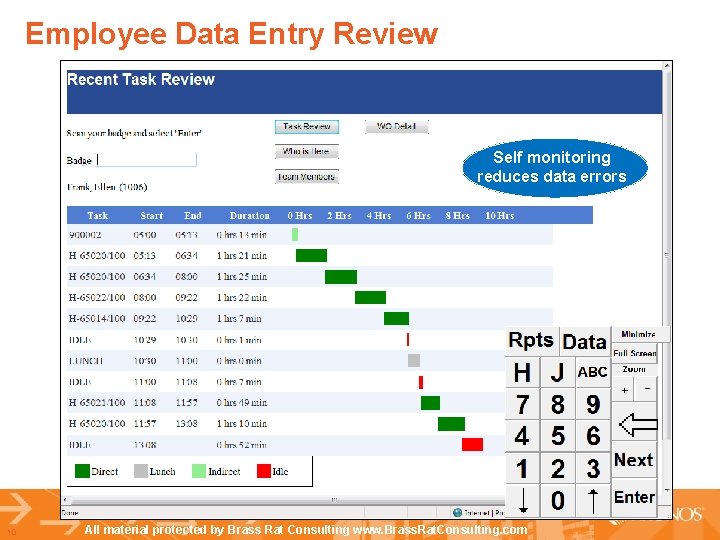
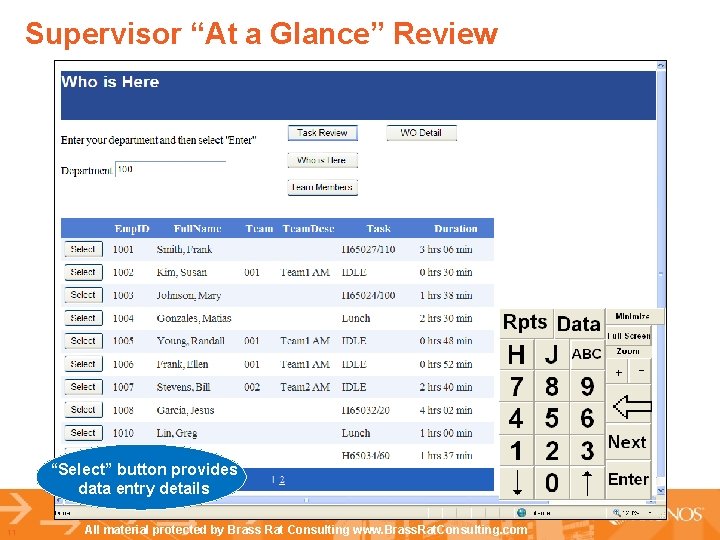

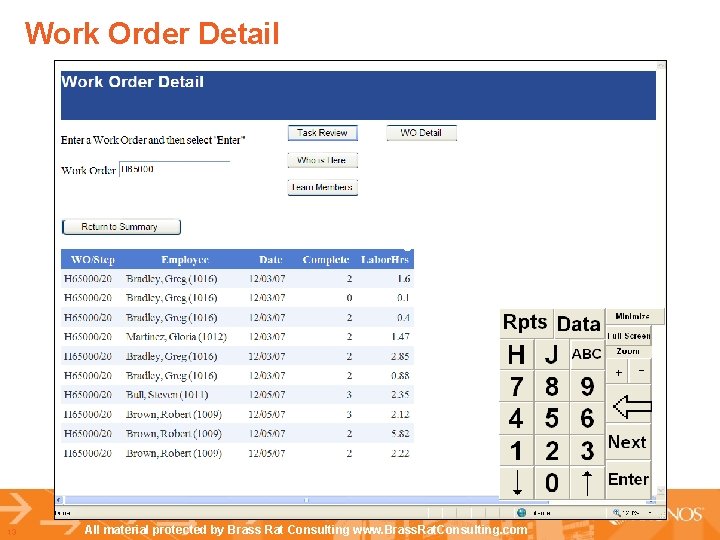
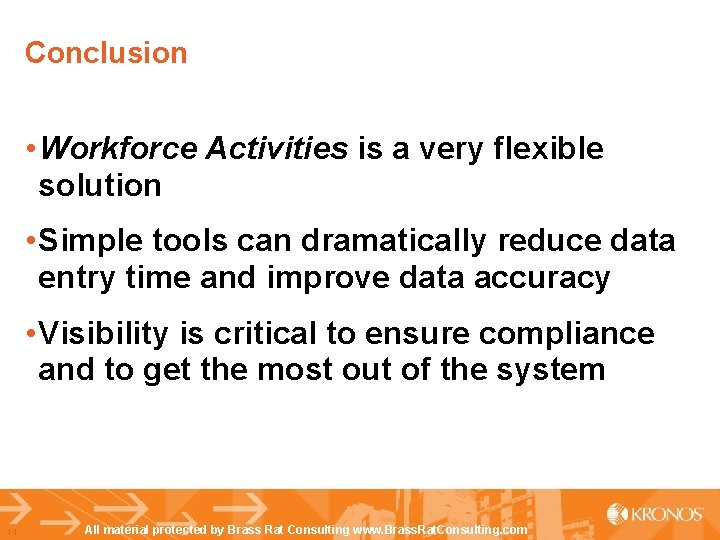
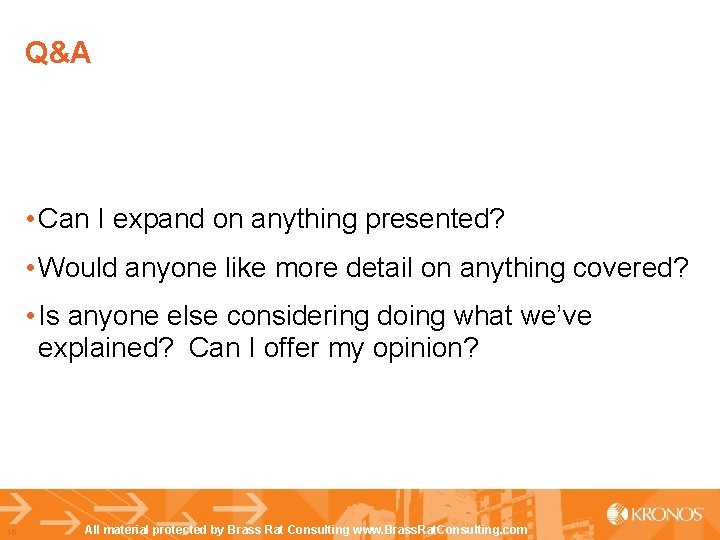
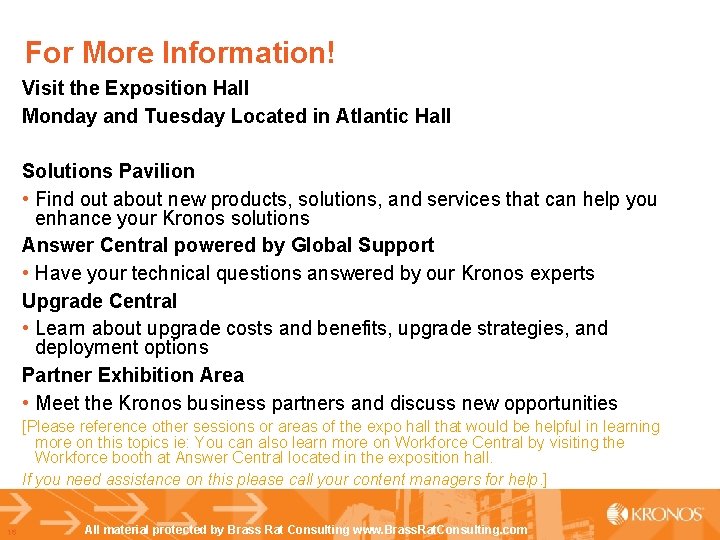
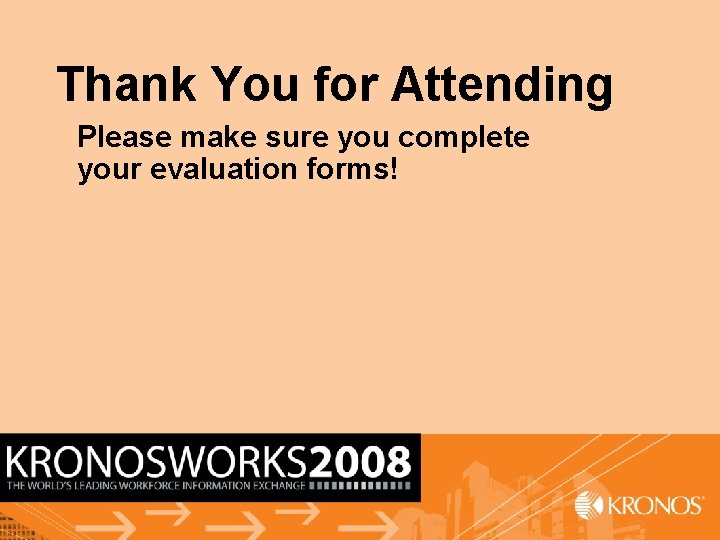
- Slides: 17
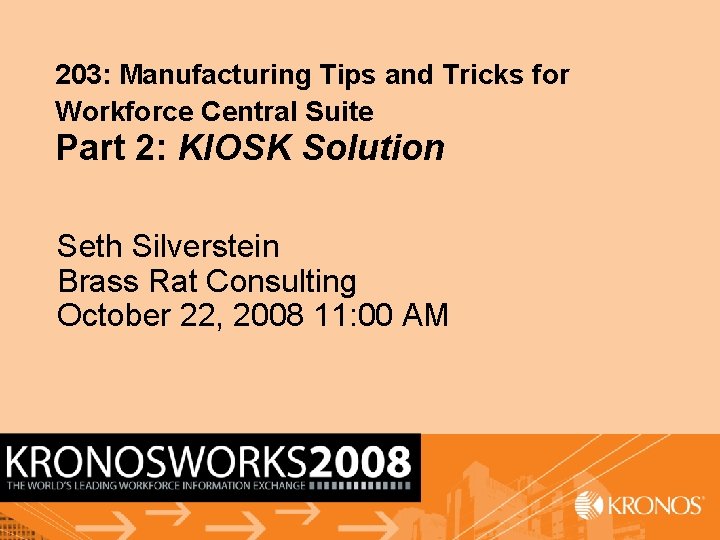
203: Manufacturing Tips and Tricks for Workforce Central Suite Part 2: KIOSK Solution Seth Silverstein Brass Rat Consulting October 22, 2008 11: 00 AM 1
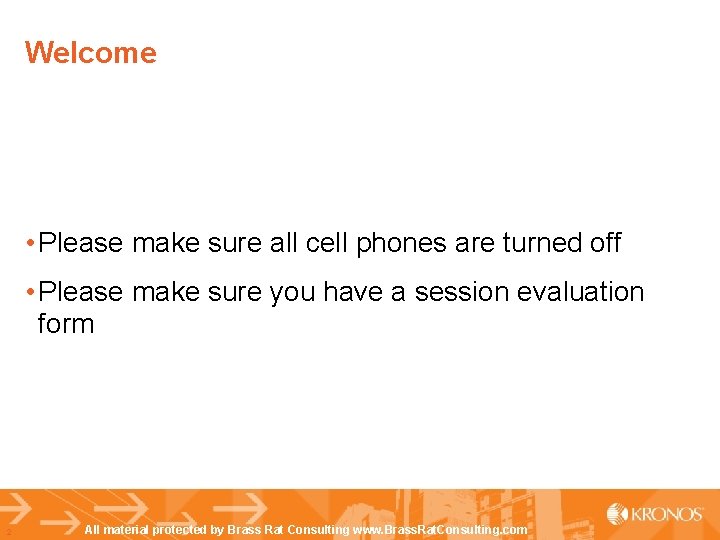
Welcome • Please make sure all cell phones are turned off • Please make sure you have a session evaluation form 2 All material protected by Brass Rat Consulting www. Brass. Rat. Consulting. com
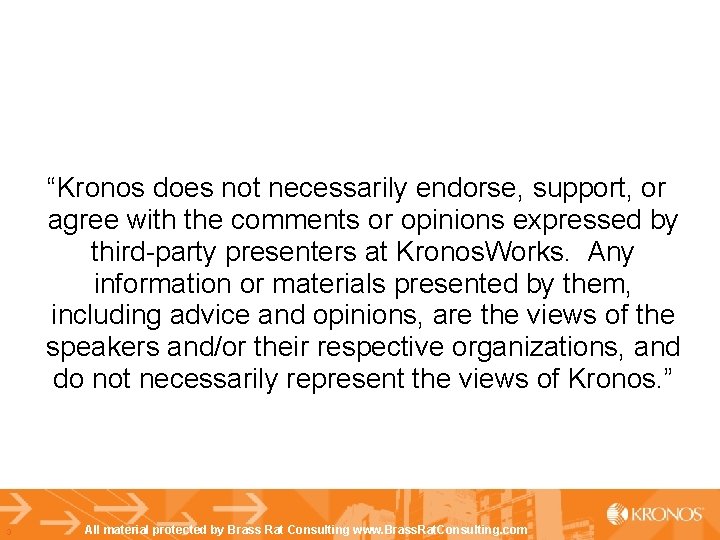
“Kronos does not necessarily endorse, support, or agree with the comments or opinions expressed by third-party presenters at Kronos. Works. Any information or materials presented by them, including advice and opinions, are the views of the speakers and/or their respective organizations, and do not necessarily represent the views of Kronos. ” 3 All material protected by Brass Rat Consulting www. Brass. Rat. Consulting. com
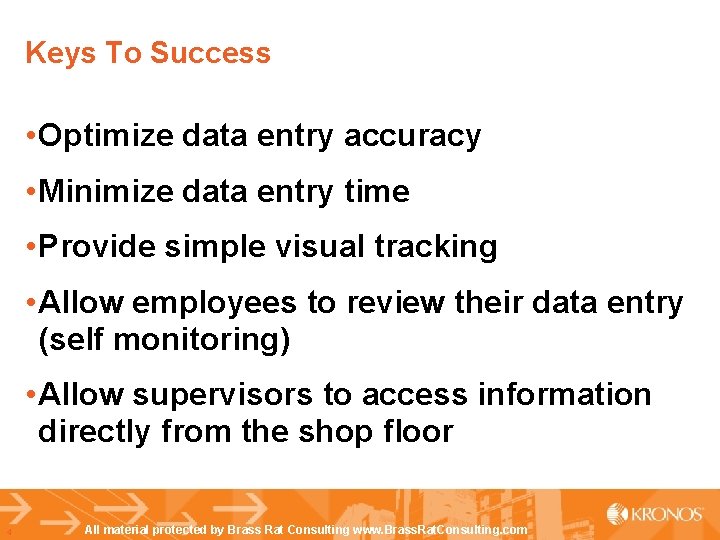
Keys To Success • Optimize data entry accuracy • Minimize data entry time • Provide simple visual tracking • Allow employees to review their data entry (self monitoring) • Allow supervisors to access information directly from the shop floor 4 All material protected by Brass Rat Consulting www. Brass. Rat. Consulting. com
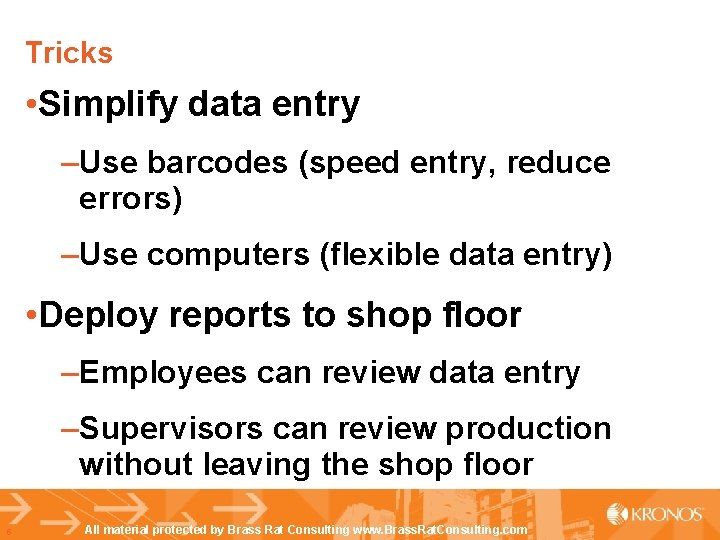
Tricks • Simplify data entry –Use barcodes (speed entry, reduce errors) –Use computers (flexible data entry) • Deploy reports to shop floor –Employees can review data entry –Supervisors can review production without leaving the shop floor 5 All material protected by Brass Rat Consulting www. Brass. Rat. Consulting. com
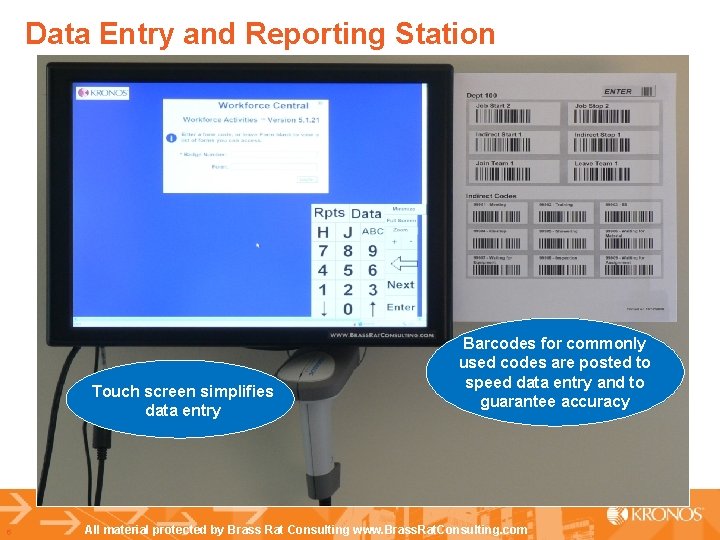
Data Entry and Reporting Station Touch screen simplifies data entry 6 Barcodes for commonly used codes are posted to speed data entry and to guarantee accuracy All material protected by Brass Rat Consulting www. Brass. Rat. Consulting. com
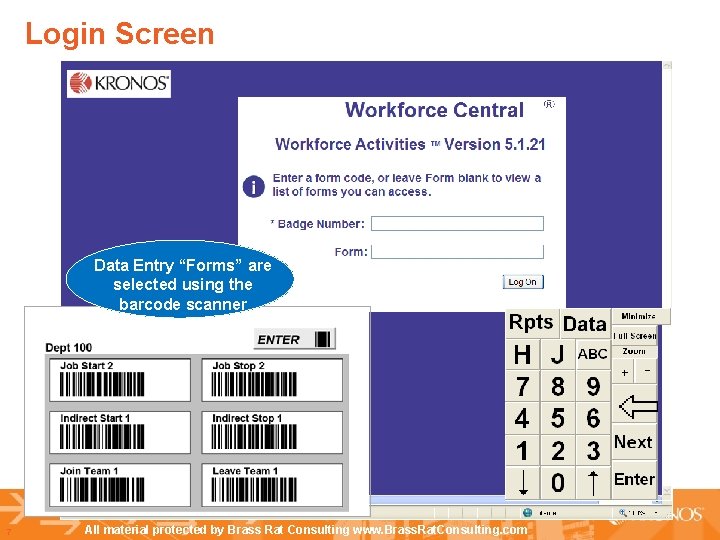
Login Screen Data Entry “Forms” are selected using the barcode scanner 7 All material protected by Brass Rat Consulting www. Brass. Rat. Consulting. com
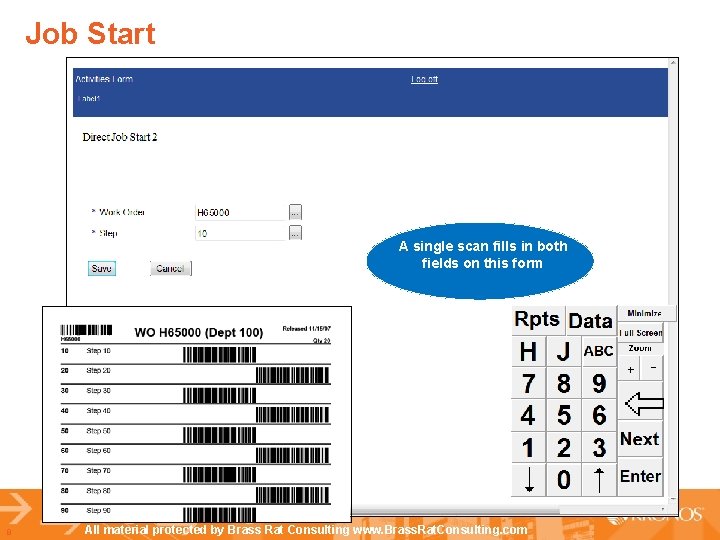
Job Start A single scan fills in both fields on this form 8 All material protected by Brass Rat Consulting www. Brass. Rat. Consulting. com
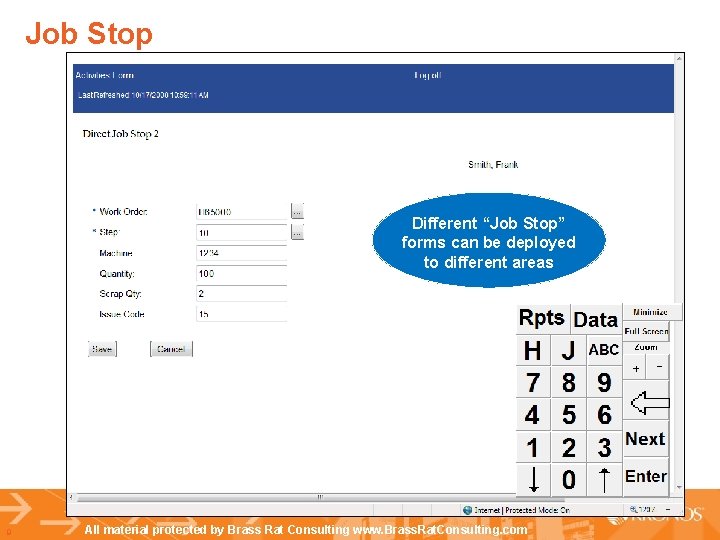
Job Stop Different “Job Stop” forms can be deployed to different areas 9 All material protected by Brass Rat Consulting www. Brass. Rat. Consulting. com
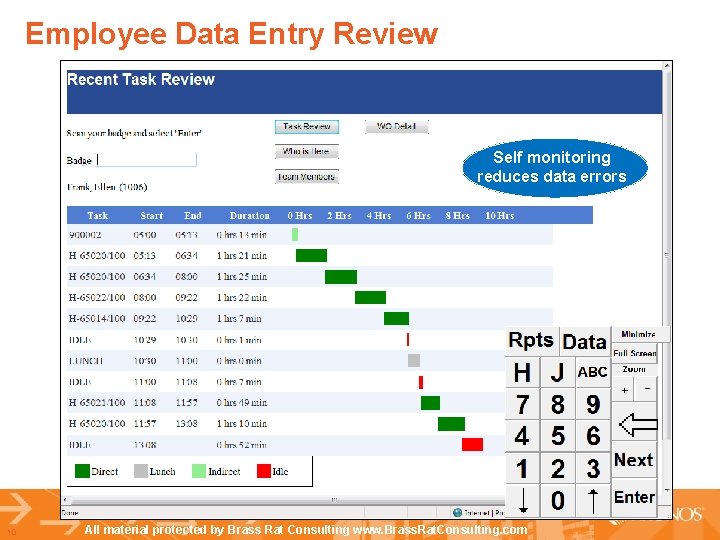
Employee Data Entry Review Self monitoring reduces data errors 10 All material protected by Brass Rat Consulting www. Brass. Rat. Consulting. com
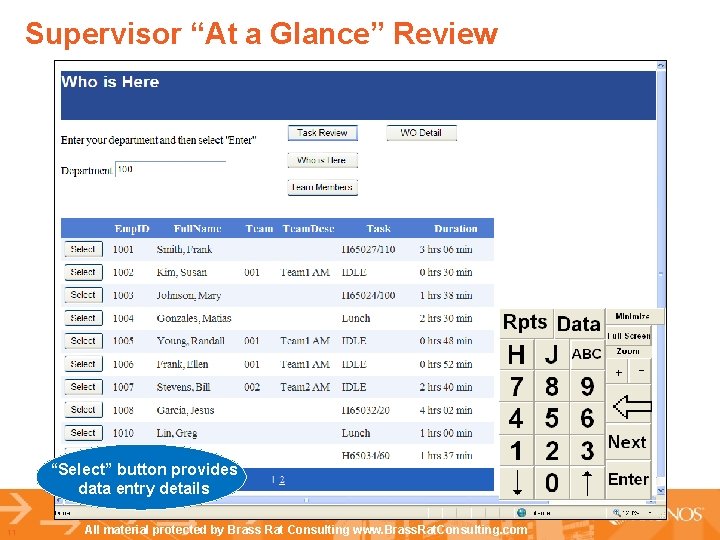
Supervisor “At a Glance” Review “Select” button provides data entry details 11 All material protected by Brass Rat Consulting www. Brass. Rat. Consulting. com

Work Order Summary “Select” button provides Work Order details 12 All material protected by Brass Rat Consulting www. Brass. Rat. Consulting. com
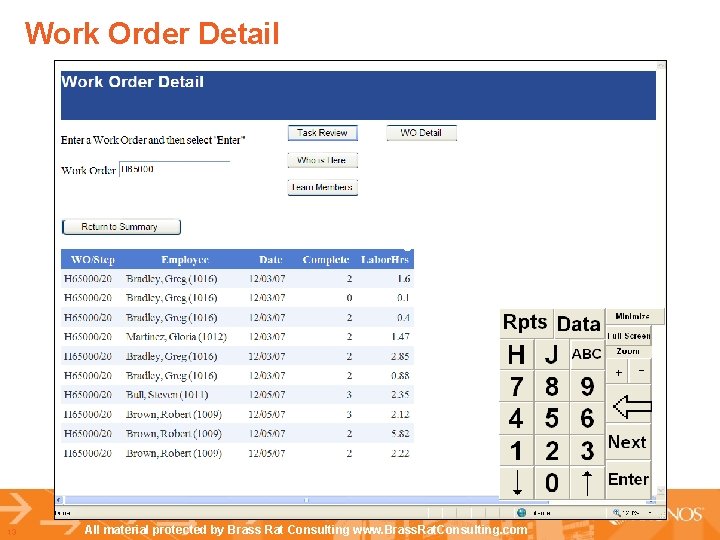
Work Order Detail Self monitoring reduces data errors 13 All material protected by Brass Rat Consulting www. Brass. Rat. Consulting. com
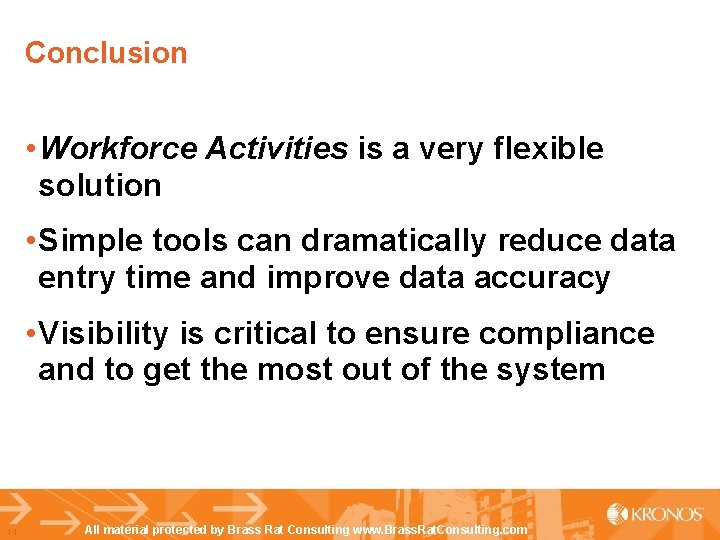
Conclusion • Workforce Activities is a very flexible solution • Simple tools can dramatically reduce data entry time and improve data accuracy • Visibility is critical to ensure compliance and to get the most out of the system 14 All material protected by Brass Rat Consulting www. Brass. Rat. Consulting. com
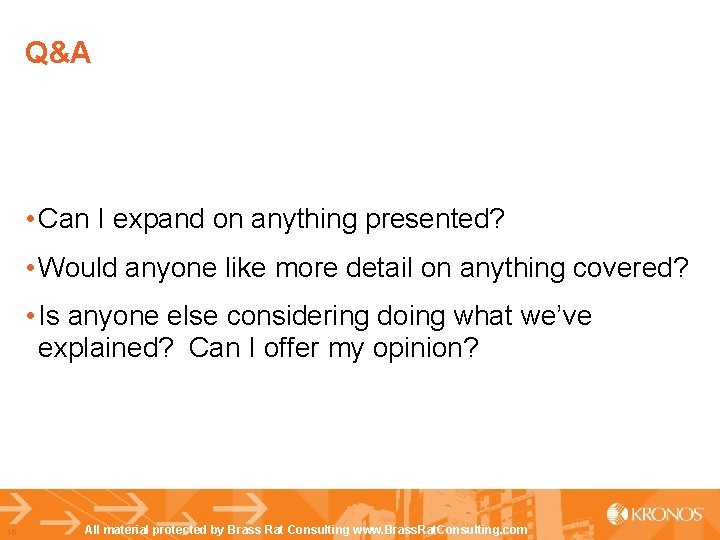
Q&A • Can I expand on anything presented? • Would anyone like more detail on anything covered? • Is anyone else considering doing what we’ve explained? Can I offer my opinion? 15 All material protected by Brass Rat Consulting www. Brass. Rat. Consulting. com
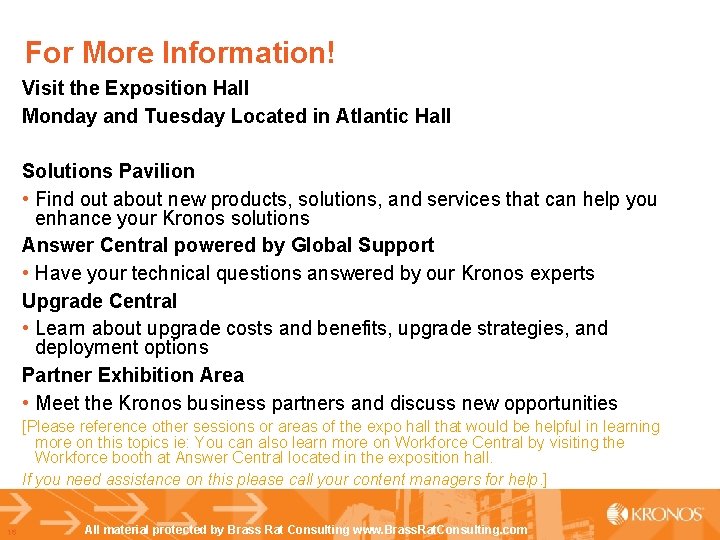
For More Information! Visit the Exposition Hall Monday and Tuesday Located in Atlantic Hall Solutions Pavilion • Find out about new products, solutions, and services that can help you enhance your Kronos solutions Answer Central powered by Global Support • Have your technical questions answered by our Kronos experts Upgrade Central • Learn about upgrade costs and benefits, upgrade strategies, and deployment options Partner Exhibition Area • Meet the Kronos business partners and discuss new opportunities [Please reference other sessions or areas of the expo hall that would be helpful in learning more on this topics ie: You can also learn more on Workforce Central by visiting the Workforce booth at Answer Central located in the exposition hall. If you need assistance on this please call your content managers for help. ] 16 All material protected by Brass Rat Consulting www. Brass. Rat. Consulting. com
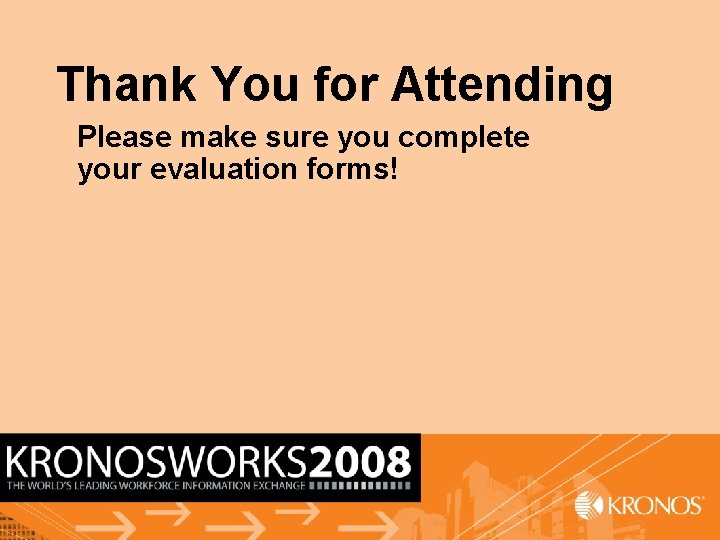
Thank You for Attending Please make sure you complete your evaluation forms! 17