20202021 Staff Performance Evaluation Cycle Goals Supervisor Presentation
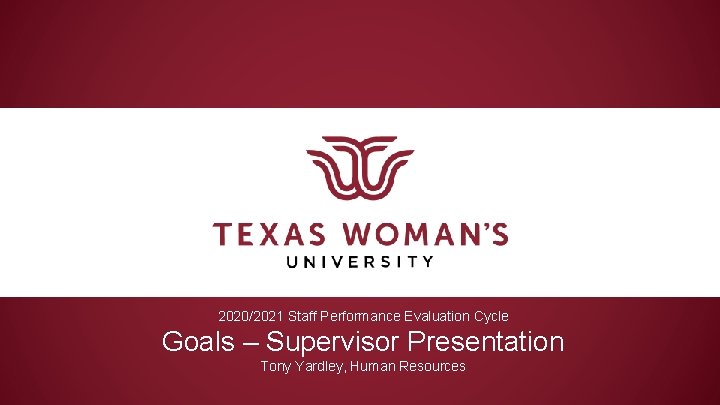
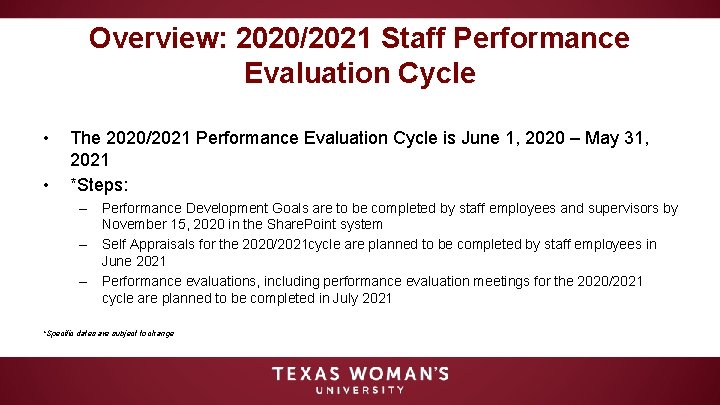
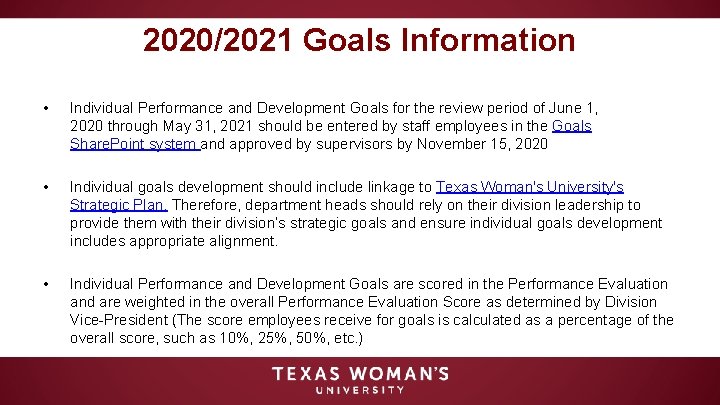
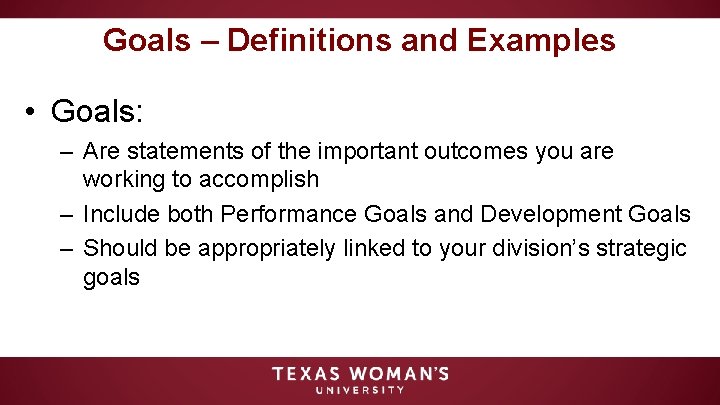
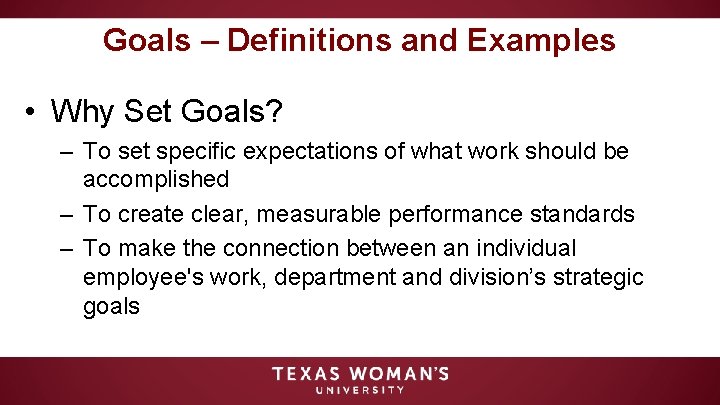
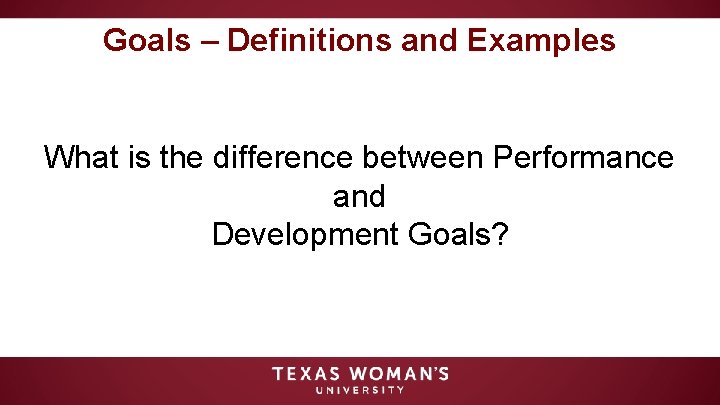
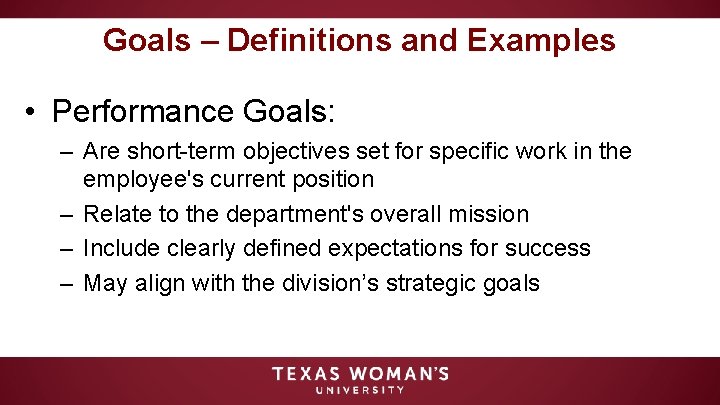
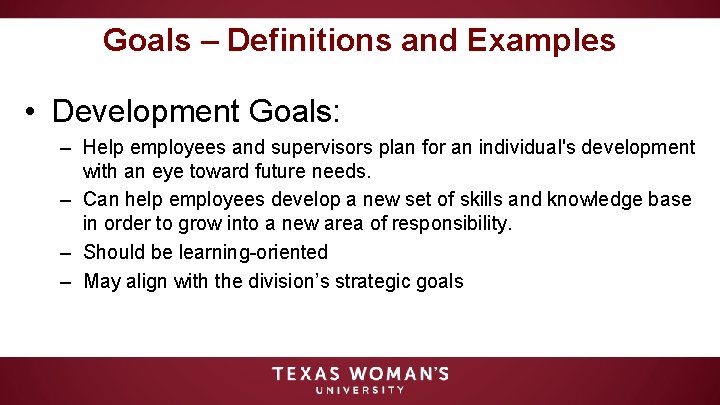
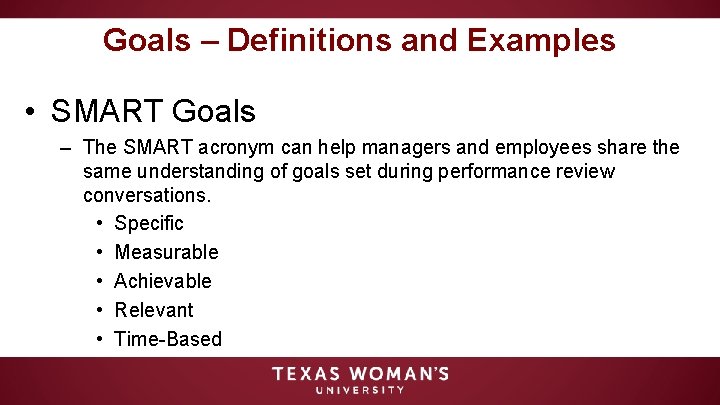
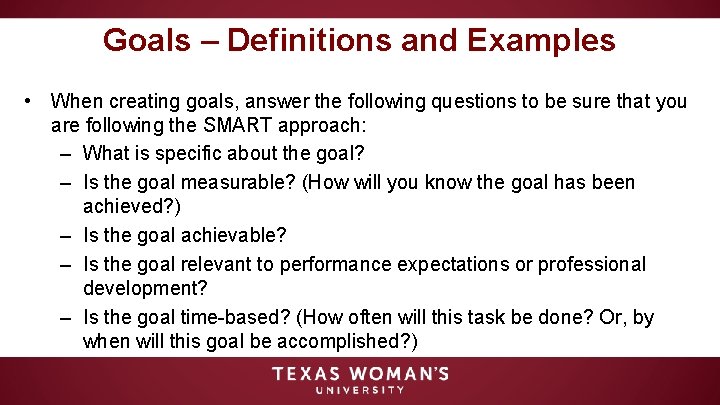
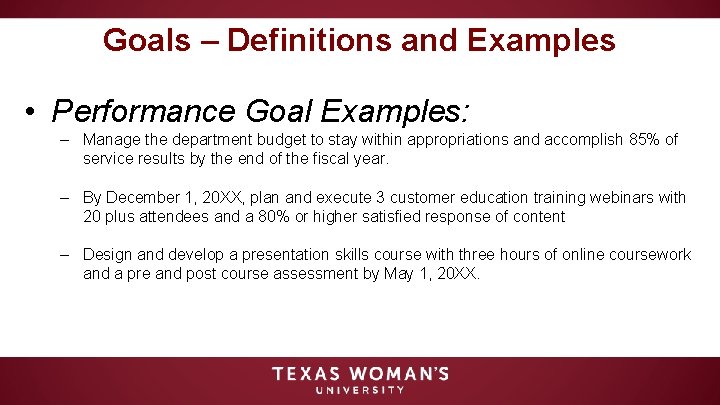
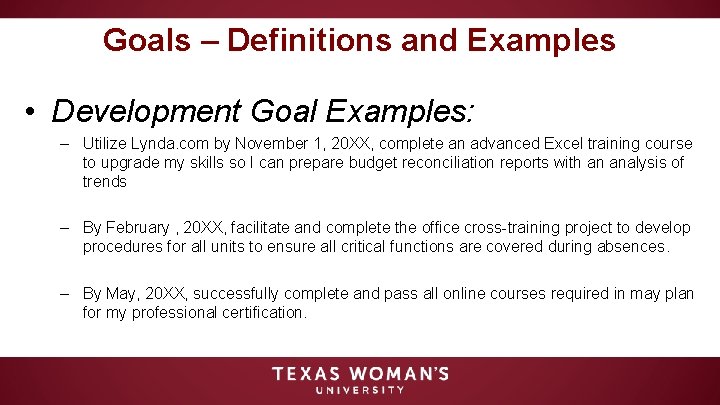
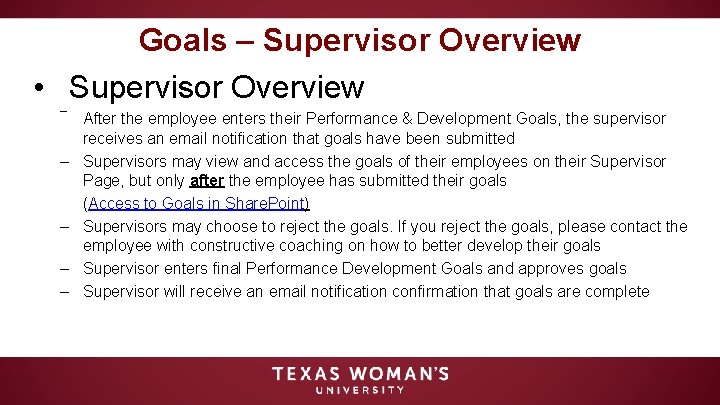
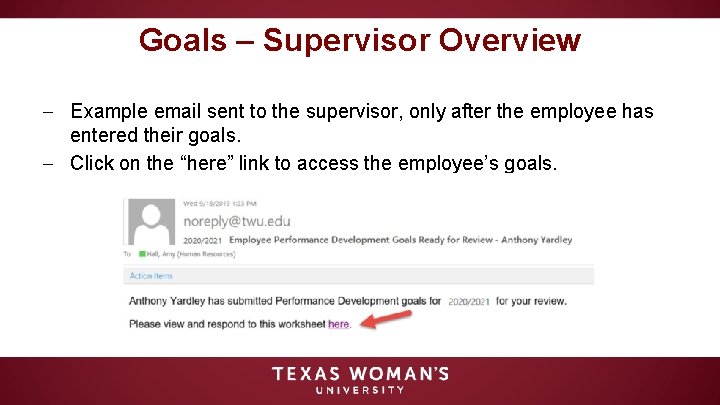
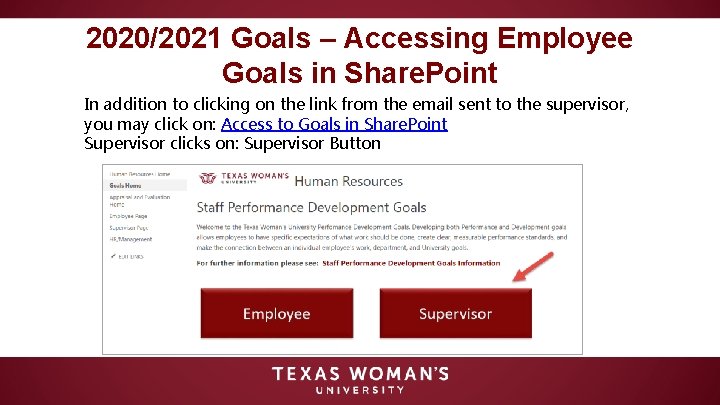
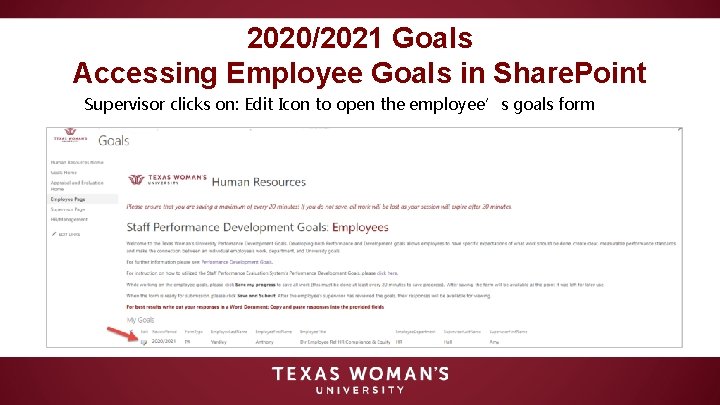

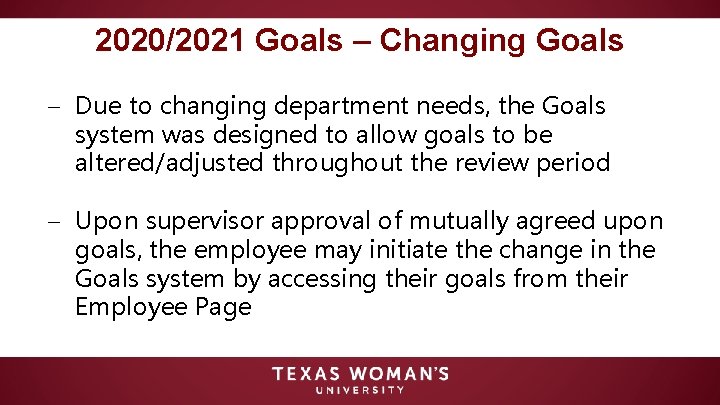
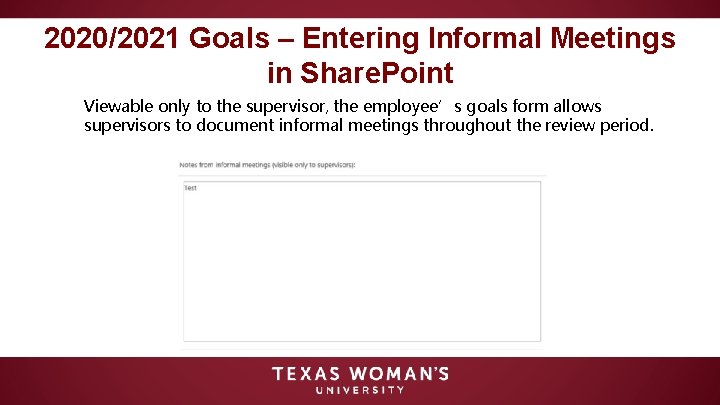
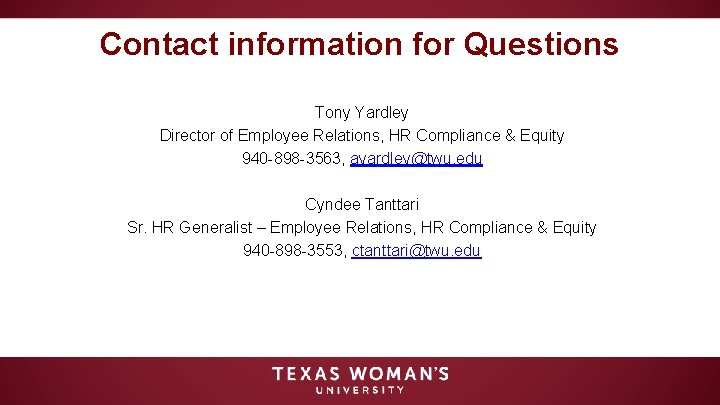
- Slides: 20
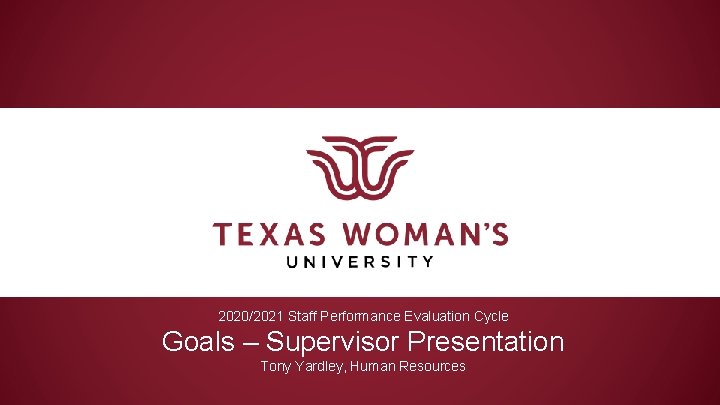
2020/2021 Staff Performance Evaluation Cycle Goals – Supervisor Presentation Tony Yardley, Human Resources
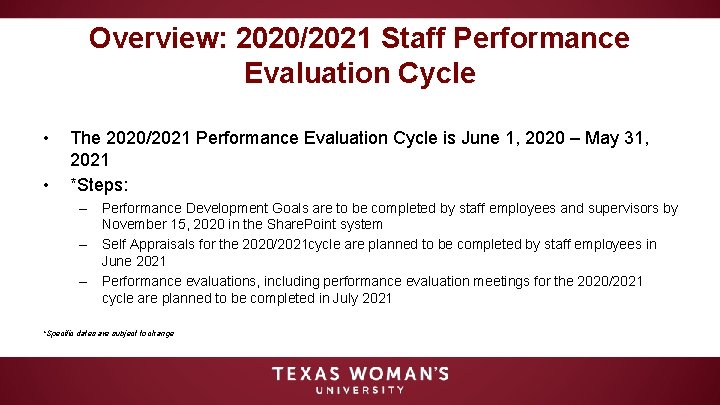
Overview: 2020/2021 Staff Performance Evaluation Cycle • • The 2020/2021 Performance Evaluation Cycle is June 1, 2020 – May 31, 2021 *Steps: – Performance Development Goals are to be completed by staff employees and supervisors by November 15, 2020 in the Share. Point system – Self Appraisals for the 2020/2021 cycle are planned to be completed by staff employees in June 2021 – Performance evaluations, including performance evaluation meetings for the 2020/2021 cycle are planned to be completed in July 2021 *Specific dates are subject to change
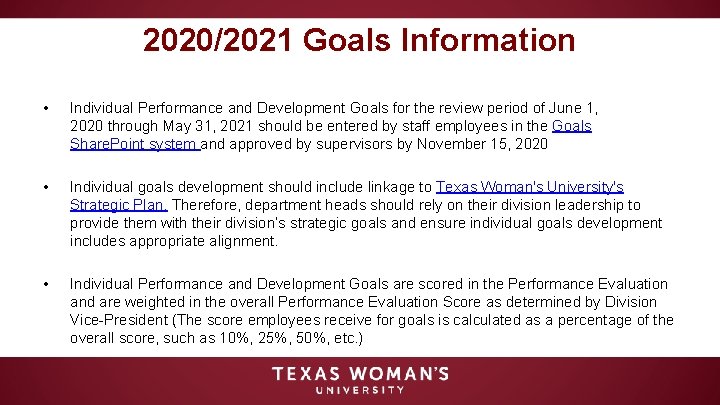
2020/2021 Goals Information • Individual Performance and Development Goals for the review period of June 1, 2020 through May 31, 2021 should be entered by staff employees in the Goals Share. Point system and approved by supervisors by November 15, 2020 • Individual goals development should include linkage to Texas Woman's University's Strategic Plan. Therefore, department heads should rely on their division leadership to provide them with their division’s strategic goals and ensure individual goals development includes appropriate alignment. • Individual Performance and Development Goals are scored in the Performance Evaluation and are weighted in the overall Performance Evaluation Score as determined by Division Vice-President (The score employees receive for goals is calculated as a percentage of the overall score, such as 10%, 25%, 50%, etc. )
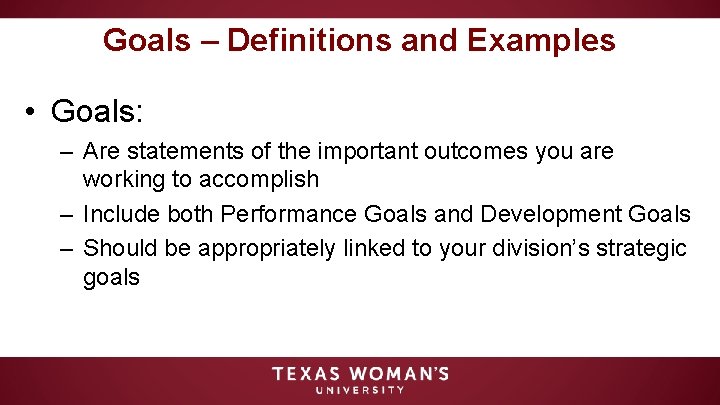
Goals – Definitions and Examples • Goals: – Are statements of the important outcomes you are working to accomplish – Include both Performance Goals and Development Goals – Should be appropriately linked to your division’s strategic goals
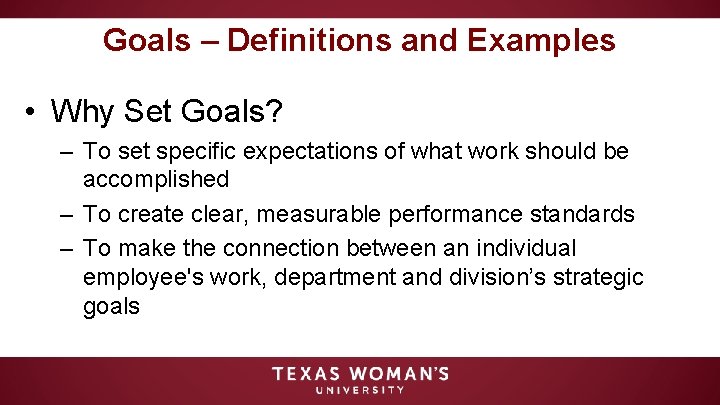
Goals – Definitions and Examples • Why Set Goals? – To set specific expectations of what work should be accomplished – To create clear, measurable performance standards – To make the connection between an individual employee's work, department and division’s strategic goals
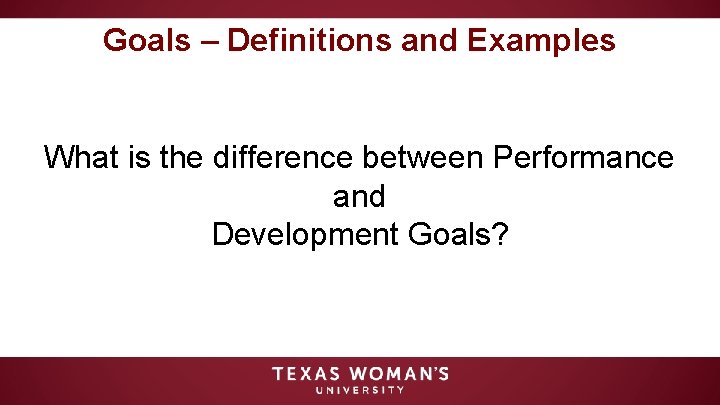
Goals – Definitions and Examples What is the difference between Performance and Development Goals?
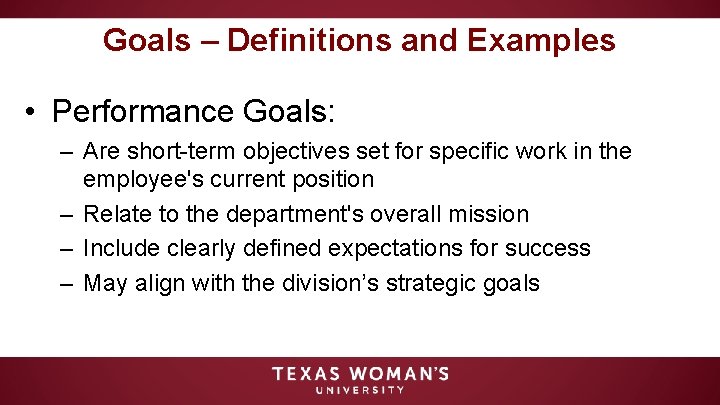
Goals – Definitions and Examples • Performance Goals: – Are short-term objectives set for specific work in the employee's current position – Relate to the department's overall mission – Include clearly defined expectations for success – May align with the division’s strategic goals
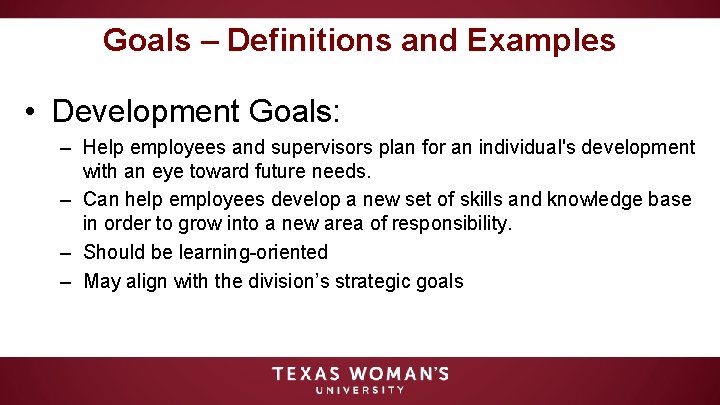
Goals – Definitions and Examples • Development Goals: – Help employees and supervisors plan for an individual's development with an eye toward future needs. – Can help employees develop a new set of skills and knowledge base in order to grow into a new area of responsibility. – Should be learning-oriented – May align with the division’s strategic goals
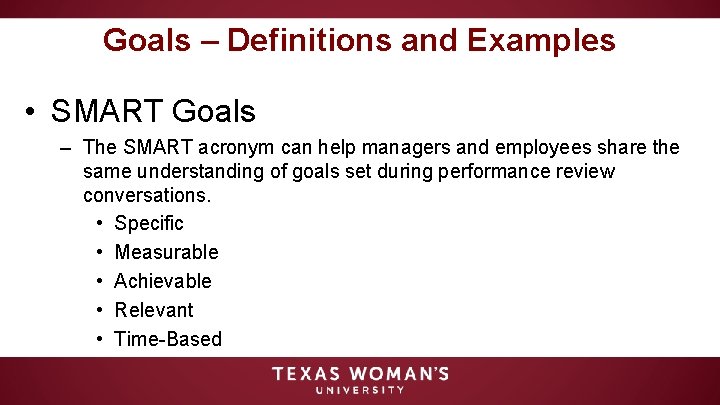
Goals – Definitions and Examples • SMART Goals – The SMART acronym can help managers and employees share the same understanding of goals set during performance review conversations. • Specific • Measurable • Achievable • Relevant • Time-Based
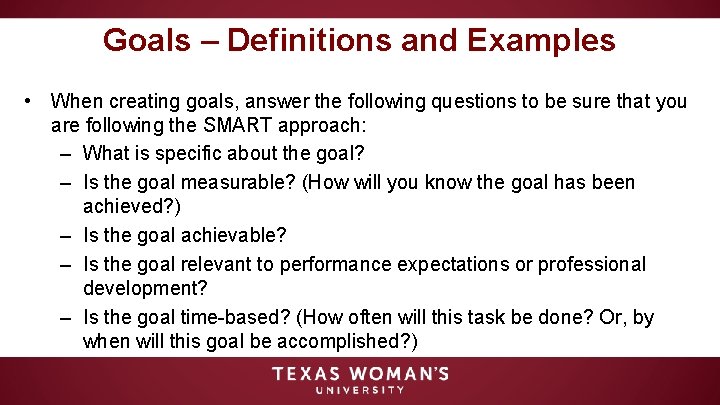
Goals – Definitions and Examples • When creating goals, answer the following questions to be sure that you are following the SMART approach: – What is specific about the goal? – Is the goal measurable? (How will you know the goal has been achieved? ) – Is the goal achievable? – Is the goal relevant to performance expectations or professional development? – Is the goal time-based? (How often will this task be done? Or, by when will this goal be accomplished? )
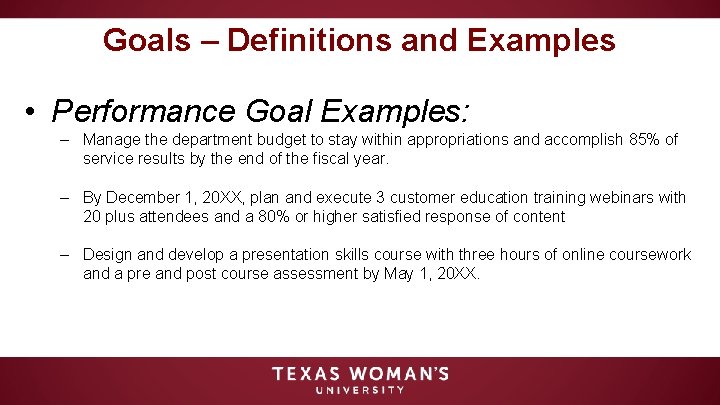
Goals – Definitions and Examples • Performance Goal Examples: – Manage the department budget to stay within appropriations and accomplish 85% of service results by the end of the fiscal year. – By December 1, 20 XX, plan and execute 3 customer education training webinars with 20 plus attendees and a 80% or higher satisfied response of content – Design and develop a presentation skills course with three hours of online coursework and a pre and post course assessment by May 1, 20 XX.
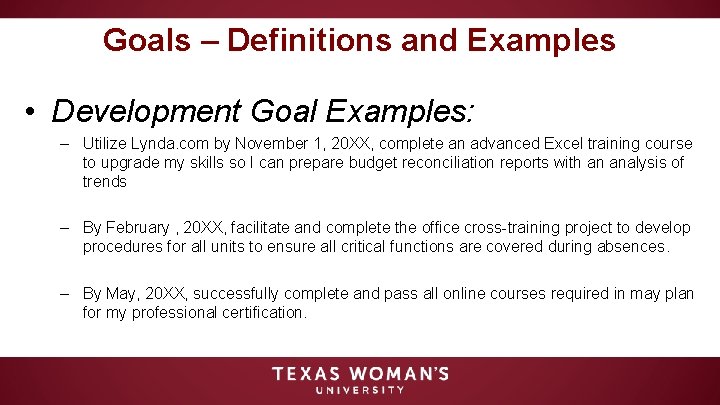
Goals – Definitions and Examples • Development Goal Examples: – Utilize Lynda. com by November 1, 20 XX, complete an advanced Excel training course to upgrade my skills so I can prepare budget reconciliation reports with an analysis of trends – By February , 20 XX, facilitate and complete the office cross-training project to develop procedures for all units to ensure all critical functions are covered during absences. – By May, 20 XX, successfully complete and pass all online courses required in may plan for my professional certification.
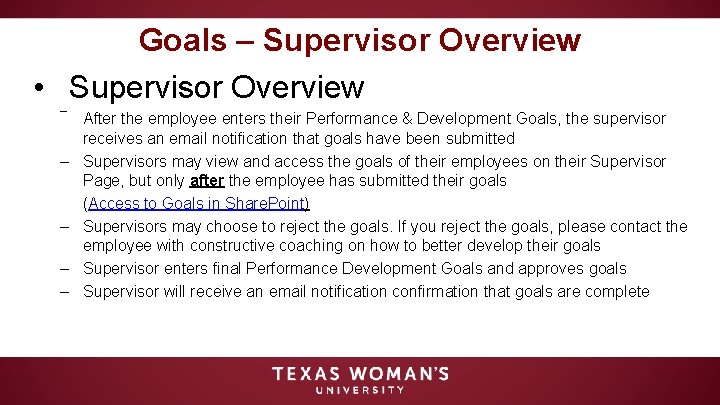
Goals – Supervisor Overview • Supervisor Overview ― After the employee enters their Performance & Development Goals, the supervisor receives an email notification that goals have been submitted – Supervisors may view and access the goals of their employees on their Supervisor Page, but only after the employee has submitted their goals (Access to Goals in Share. Point) – Supervisors may choose to reject the goals. If you reject the goals, please contact the employee with constructive coaching on how to better develop their goals – Supervisor enters final Performance Development Goals and approves goals – Supervisor will receive an email notification confirmation that goals are complete
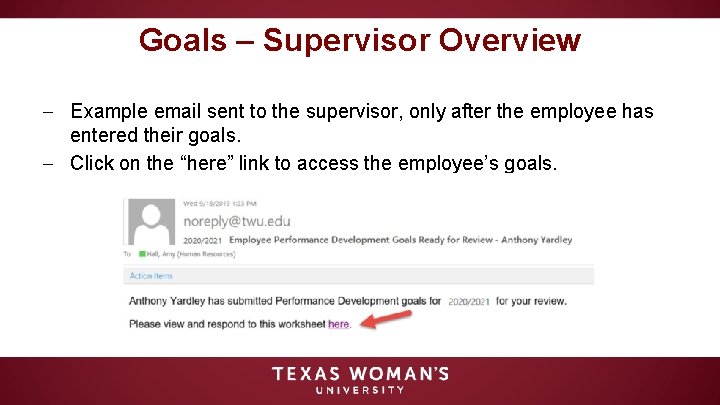
Goals – Supervisor Overview ‒ Example email sent to the supervisor, only after the employee has entered their goals. ‒ Click on the “here” link to access the employee’s goals.
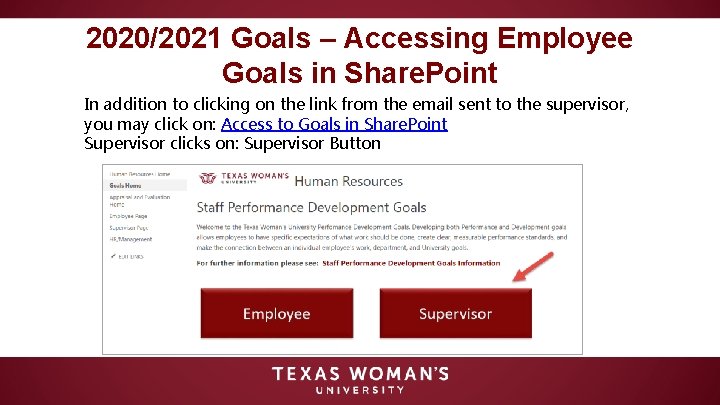
2020/2021 Goals – Accessing Employee Goals in Share. Point In addition to clicking on the link from the email sent to the supervisor, you may click on: Access to Goals in Share. Point Supervisor clicks on: Supervisor Button
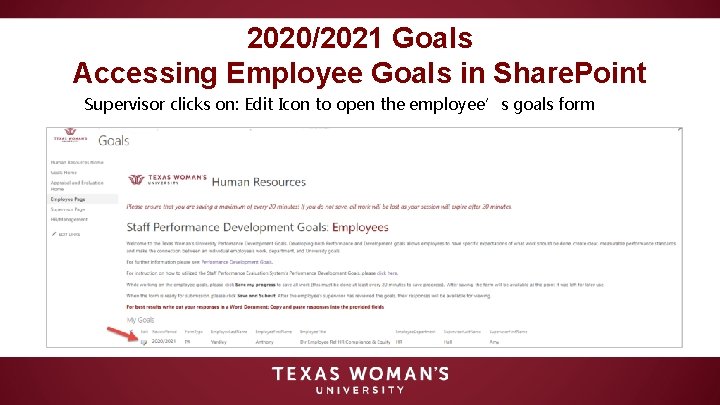
2020/2021 Goals Accessing Employee Goals in Share. Point Supervisor clicks on: Edit Icon to open the employee’s goals form

2020/2021 Goals – Entering Supervisor Responses in Share. Point ‒ Supervisor will review the goals entered by the employee and then respond in the Supervisor Responses Section. Supervisors may choose to copy and paste the goals the employee has written in this section. ‒ (Example is from the P& A form)
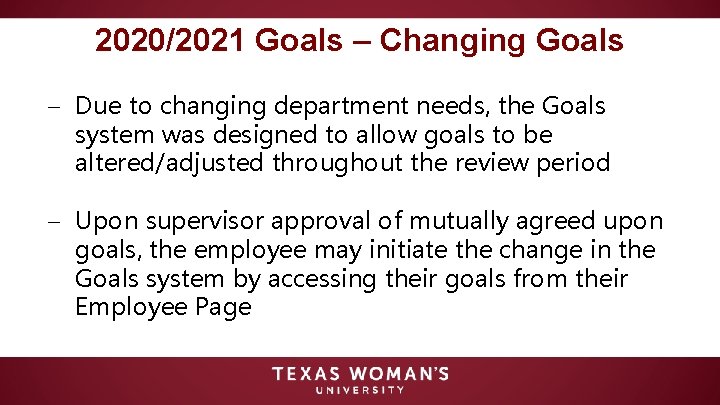
2020/2021 Goals – Changing Goals ‒ Due to changing department needs, the Goals system was designed to allow goals to be altered/adjusted throughout the review period ‒ Upon supervisor approval of mutually agreed upon goals, the employee may initiate the change in the Goals system by accessing their goals from their Employee Page
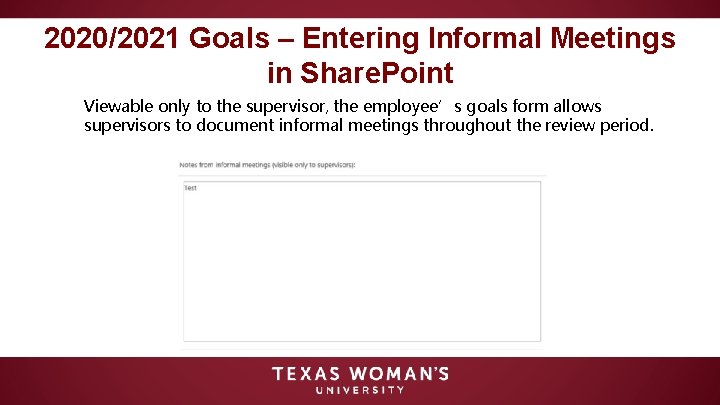
2020/2021 Goals – Entering Informal Meetings in Share. Point Viewable only to the supervisor, the employee’s goals form allows supervisors to document informal meetings throughout the review period.
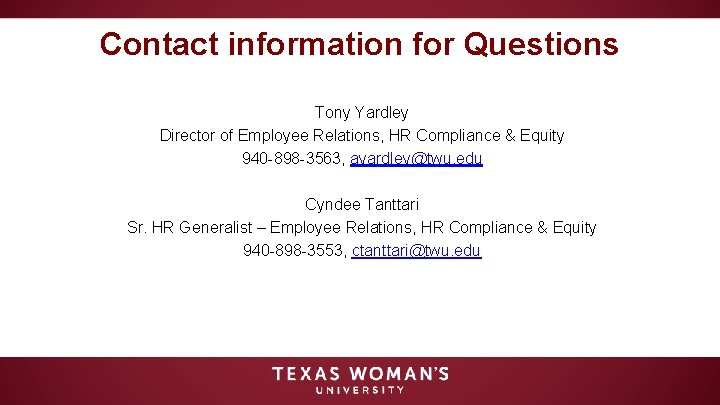
Contact information for Questions Tony Yardley Director of Employee Relations, HR Compliance & Equity 940 -898 -3563, ayardley@twu. edu Cyndee Tanttari Sr. HR Generalist – Employee Relations, HR Compliance & Equity 940 -898 -3553, ctanttari@twu. edu