2019 Nonpoint Emissions Inventory Training EPAs Emissions Inventory
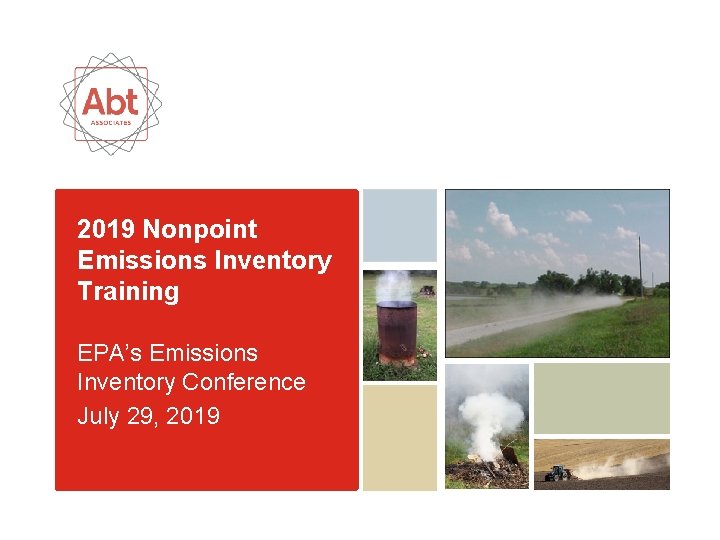

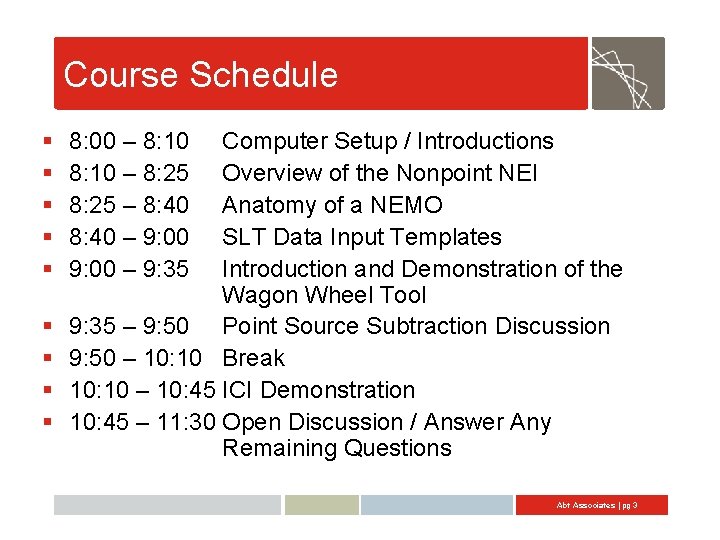
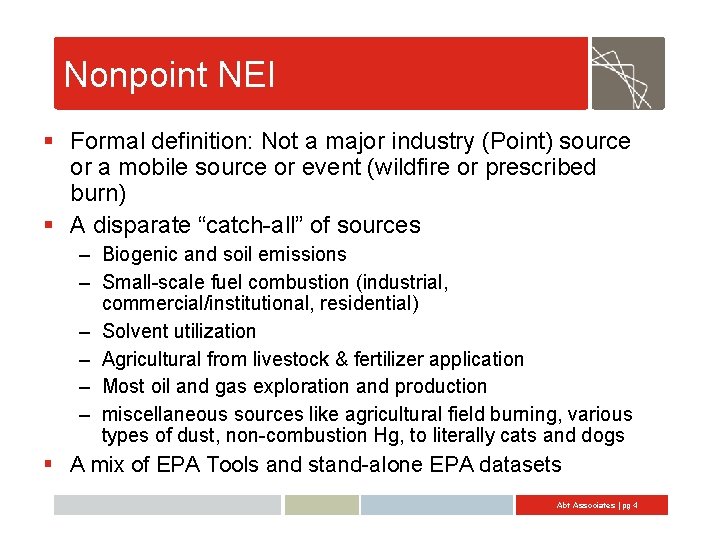
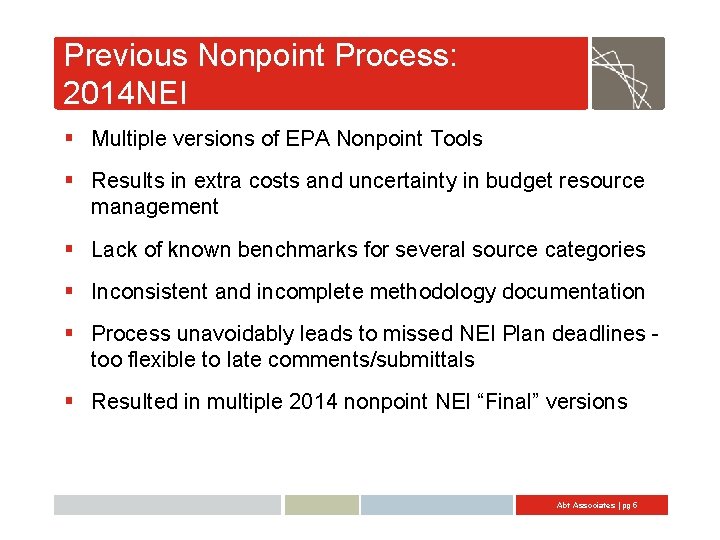
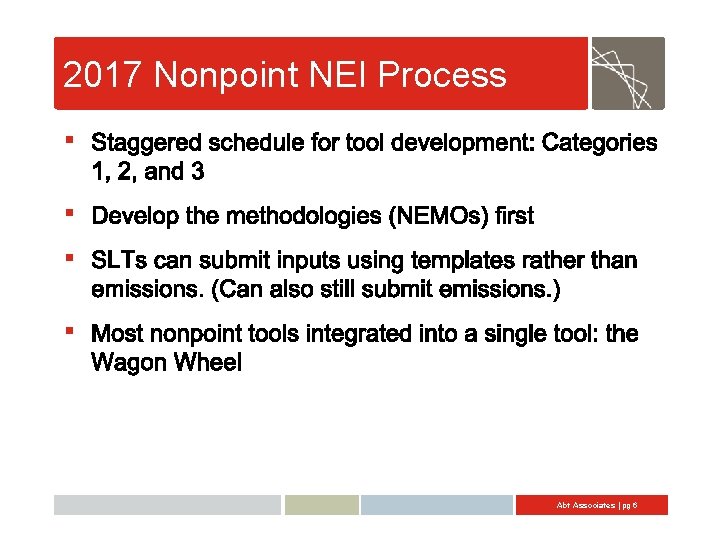
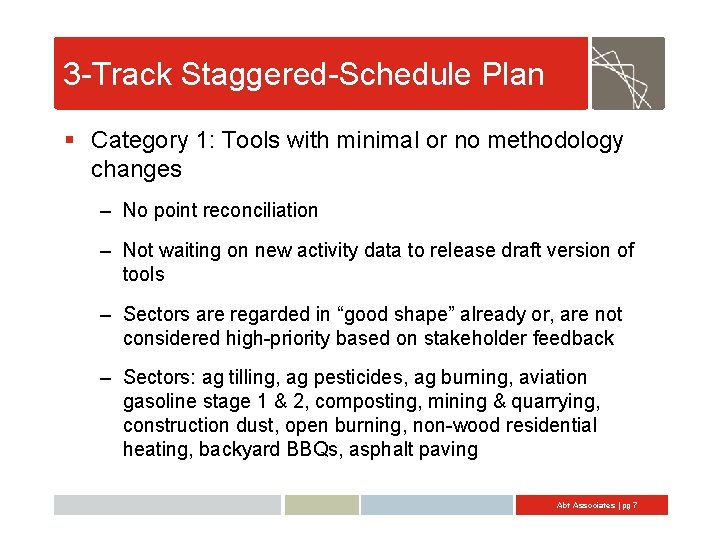
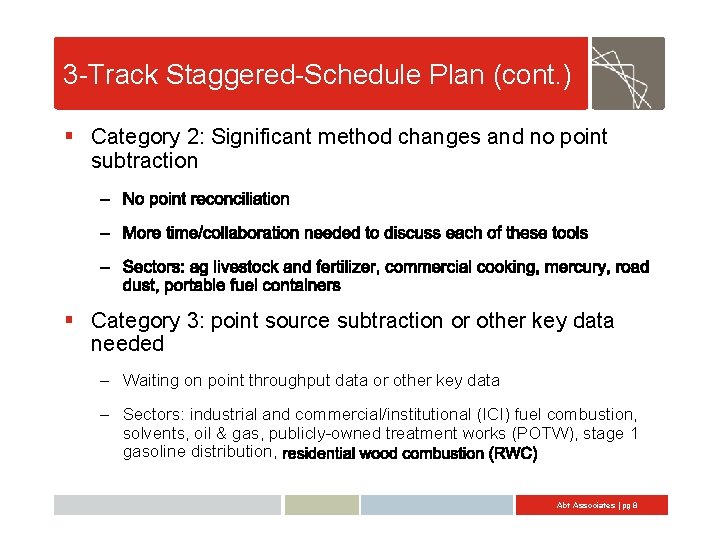
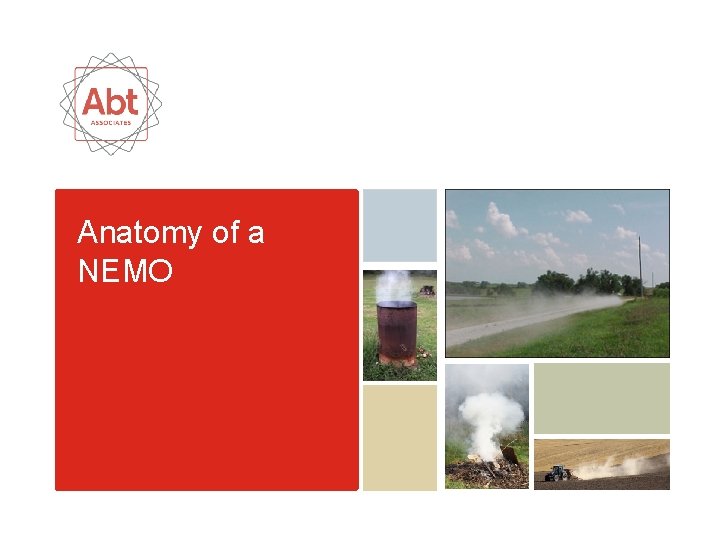
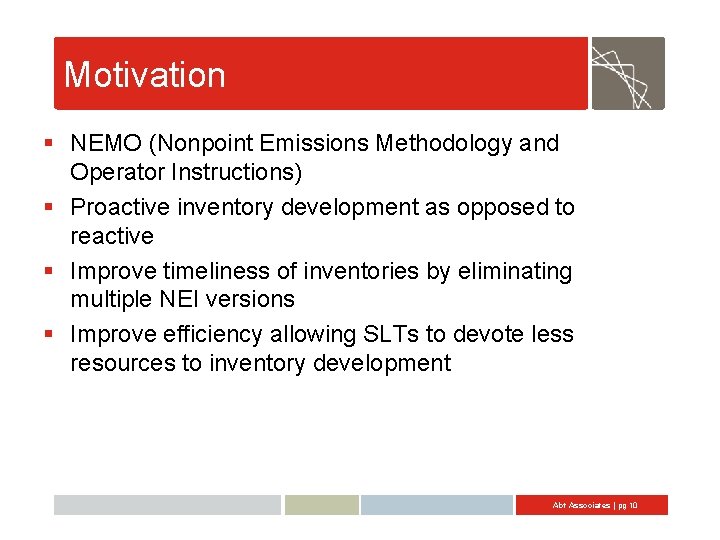
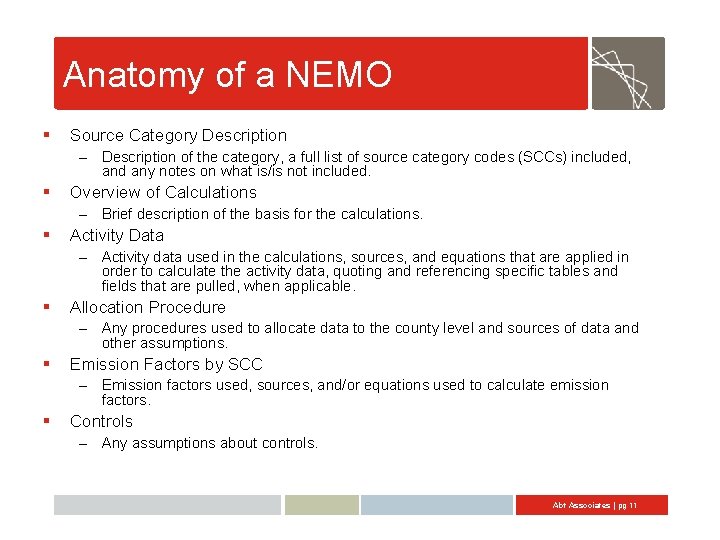
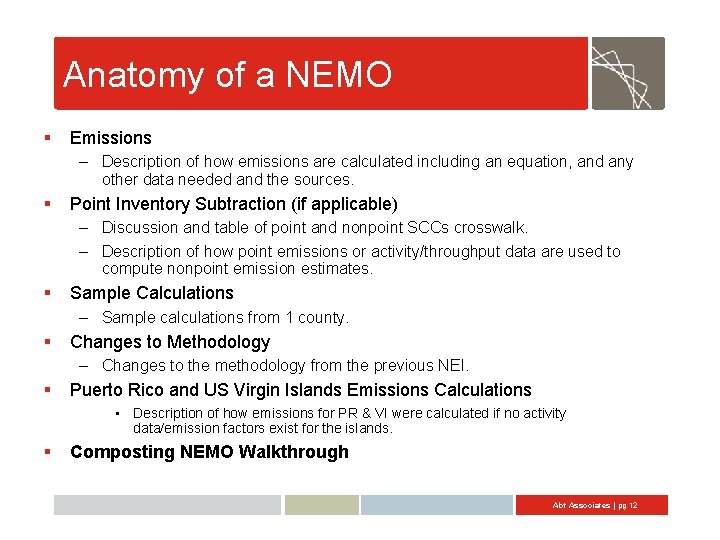
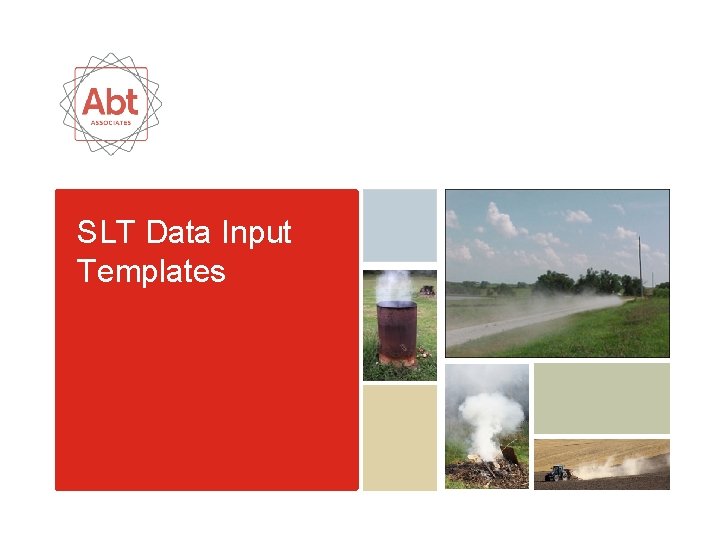
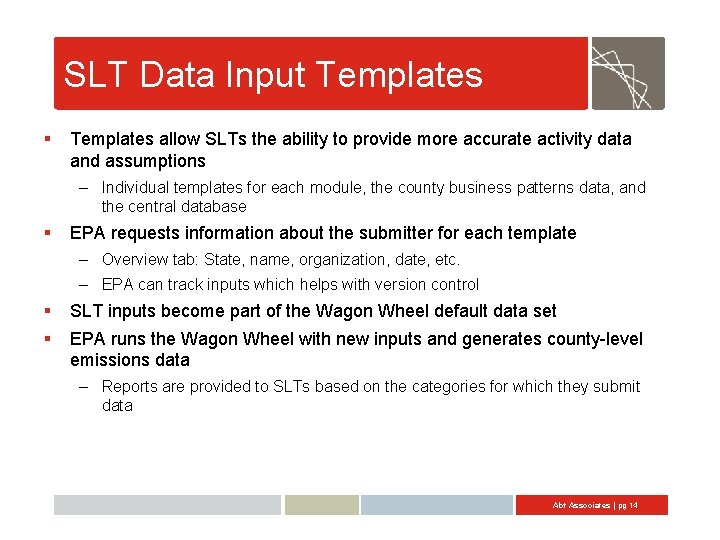
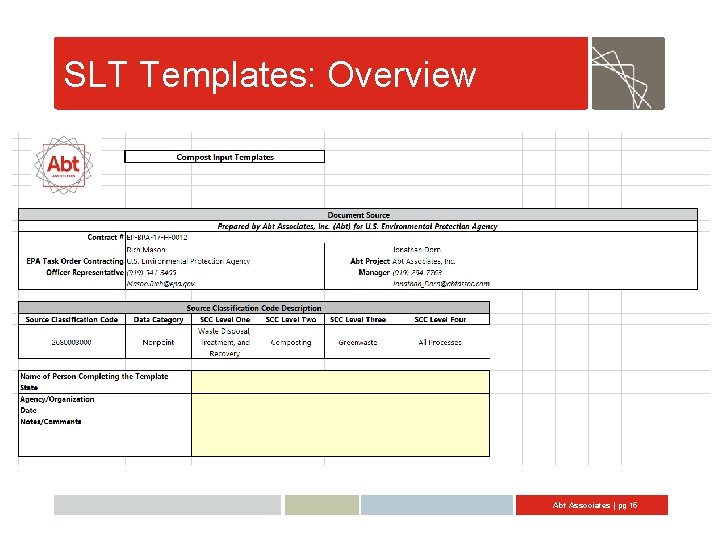
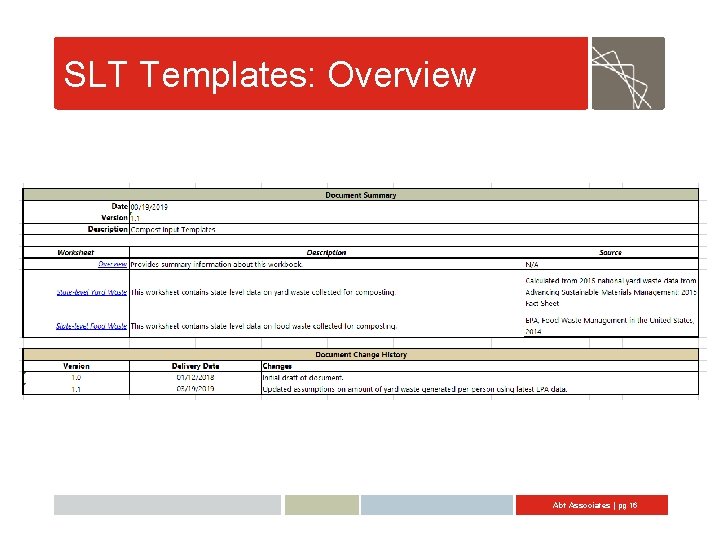
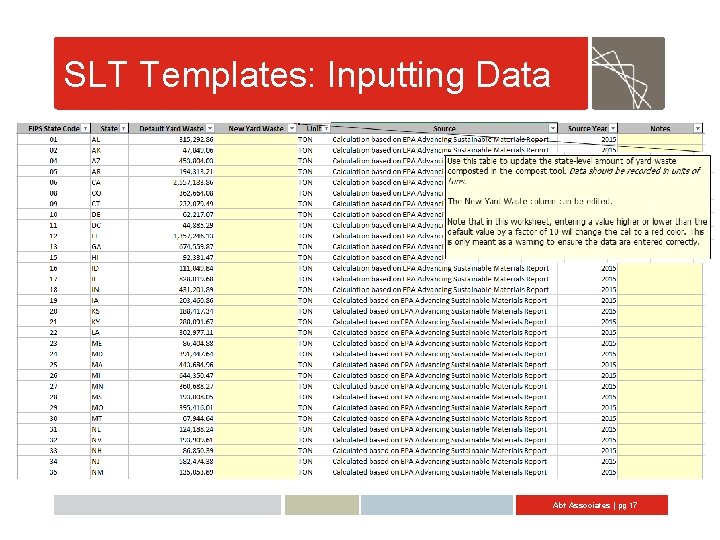
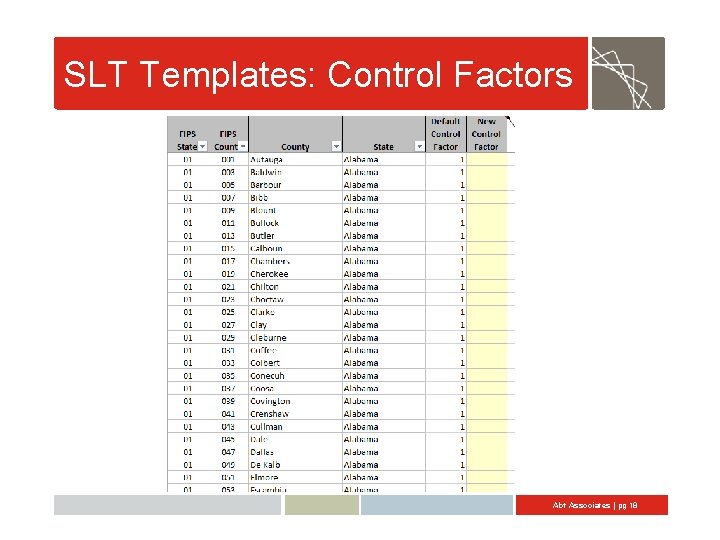

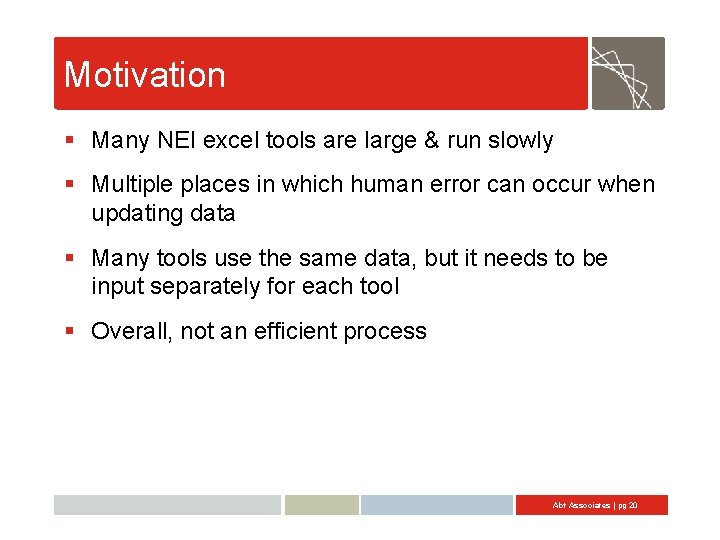
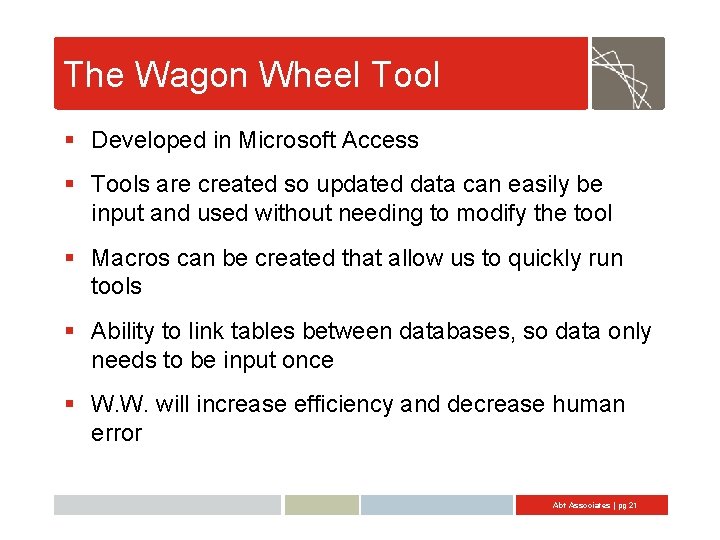
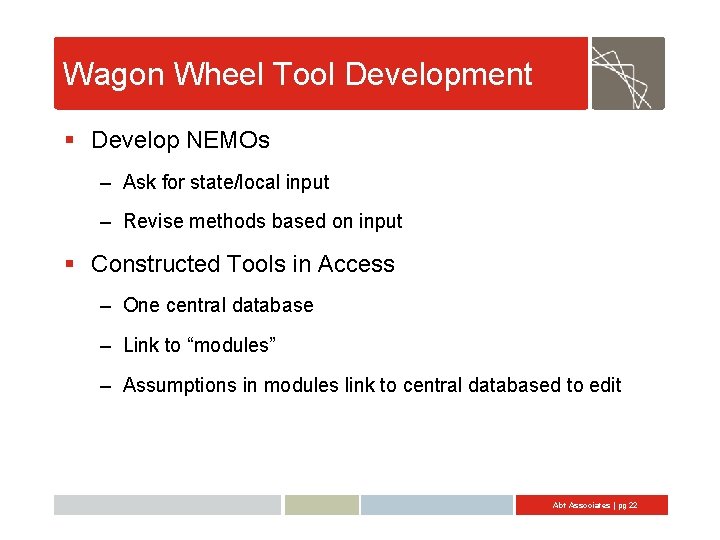
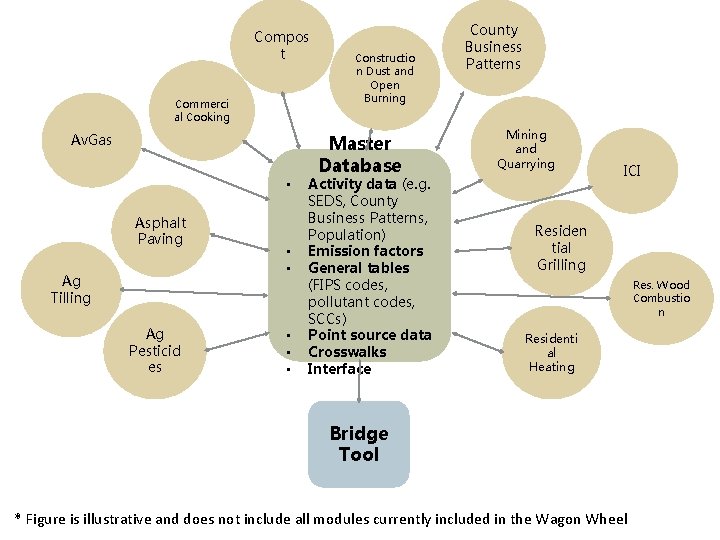
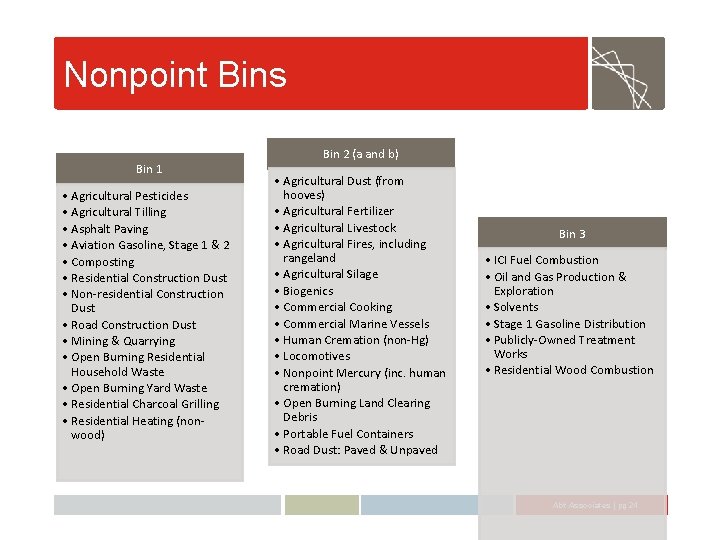
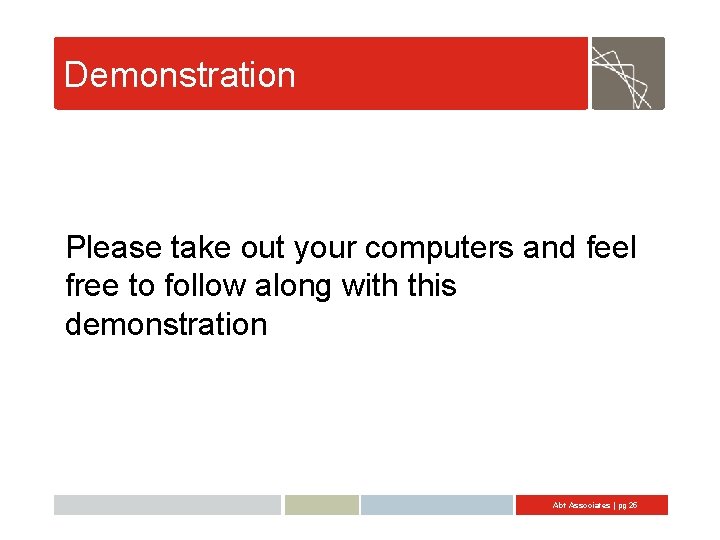
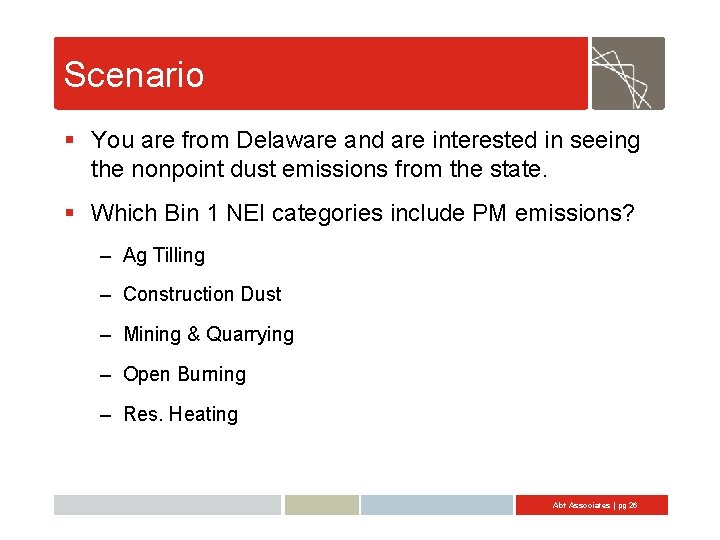
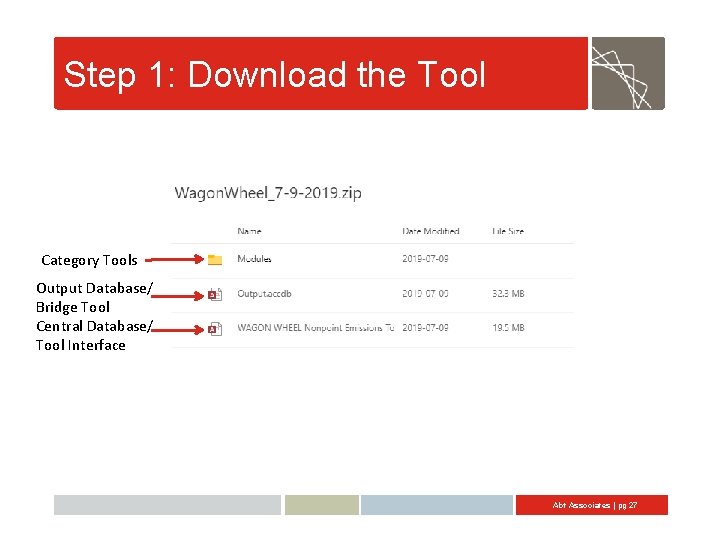
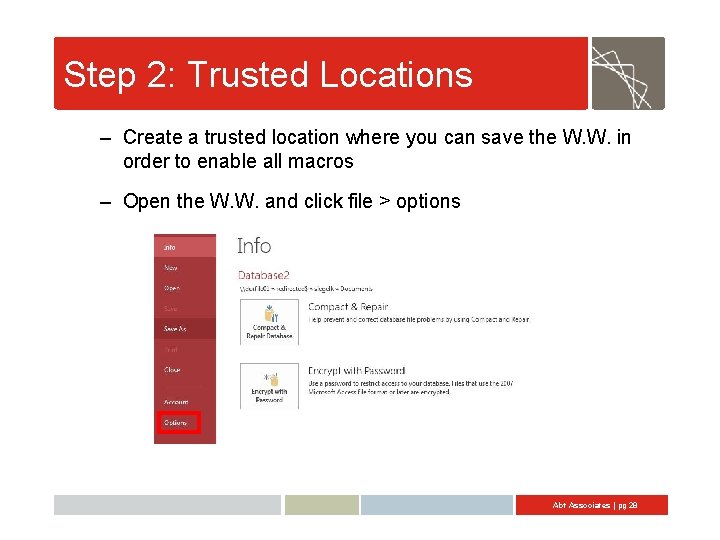
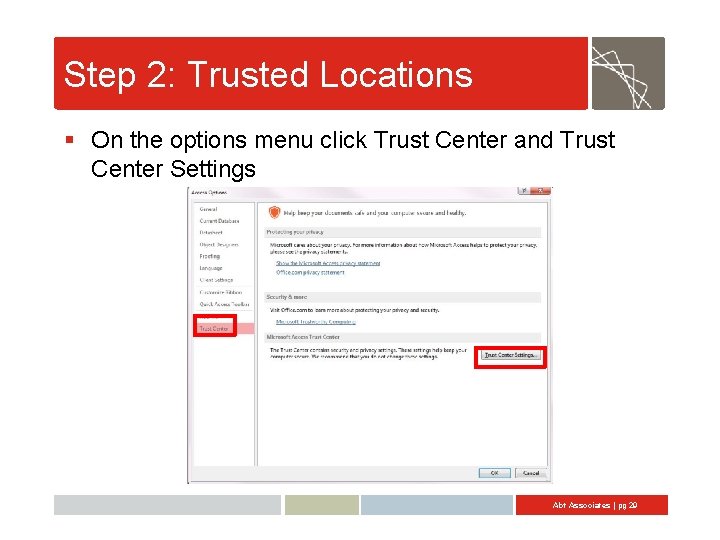
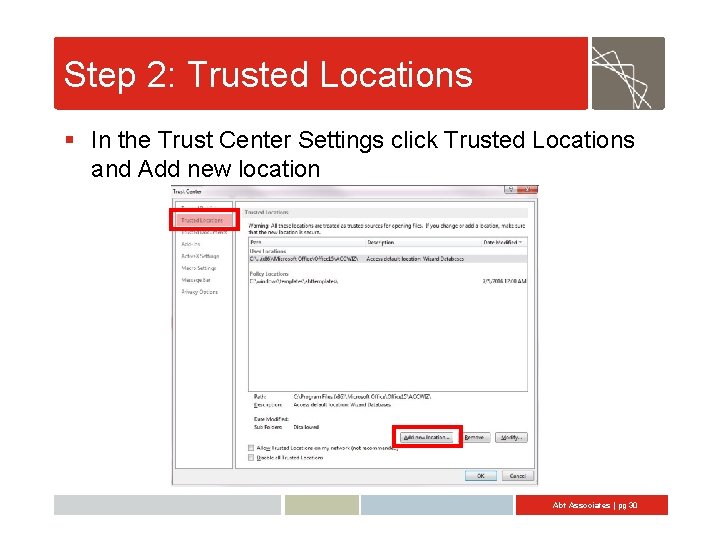
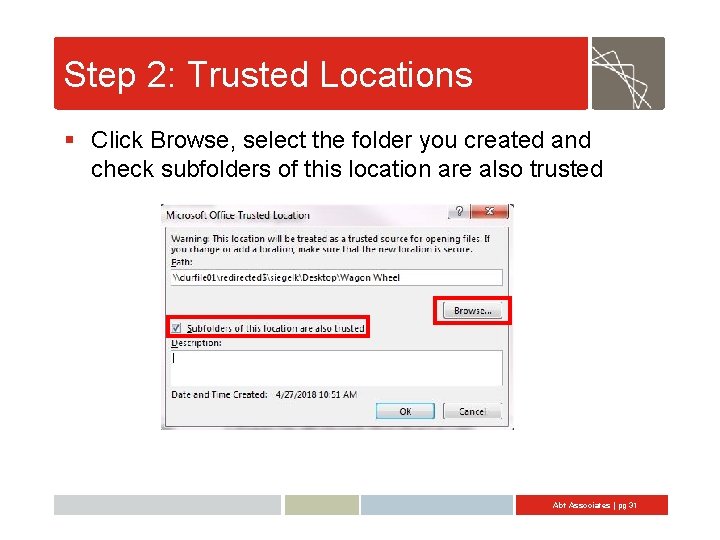
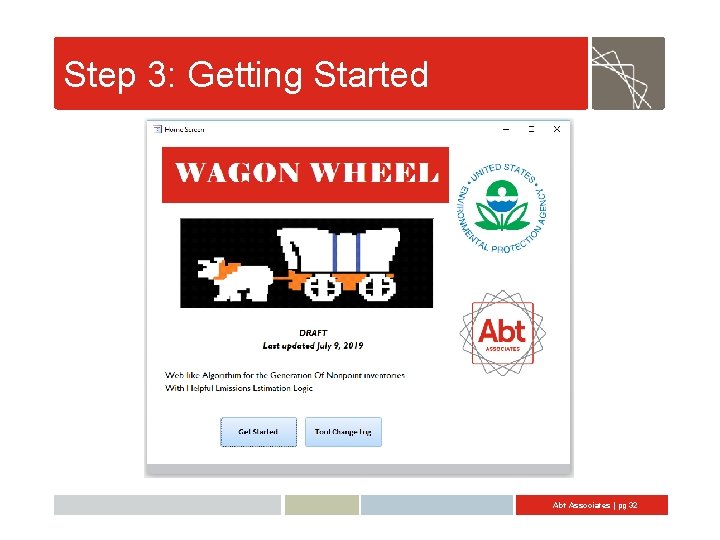
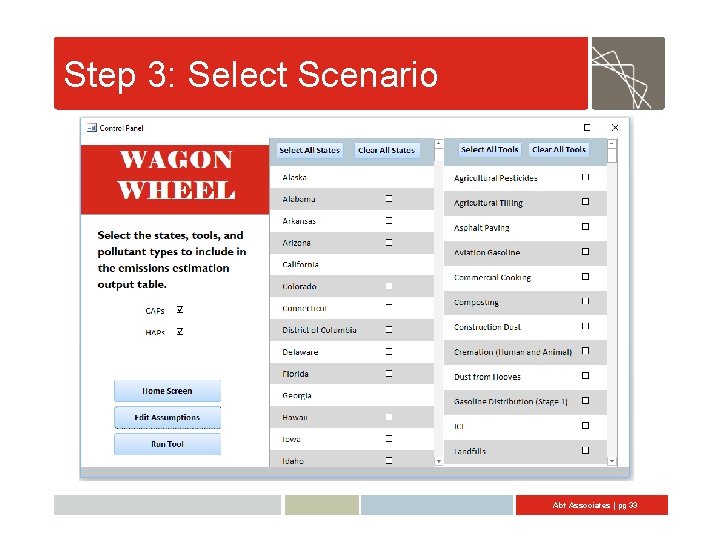
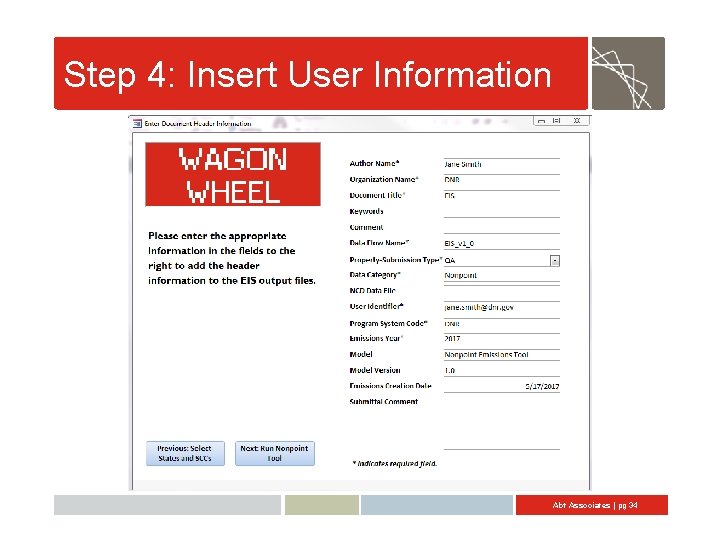
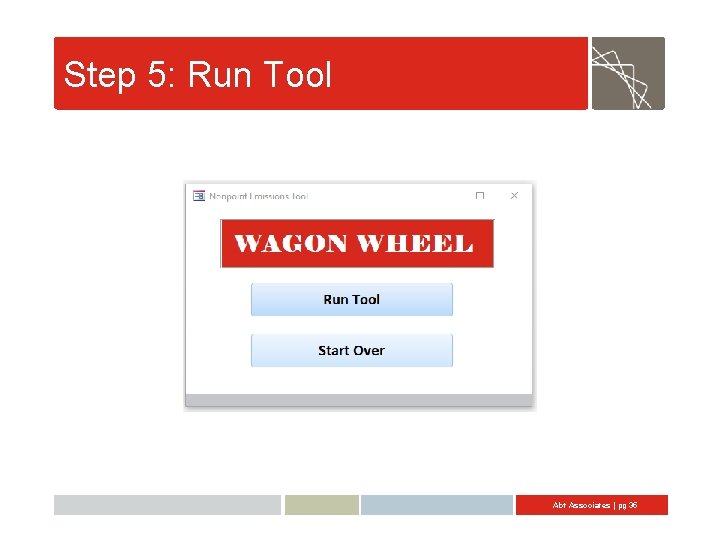
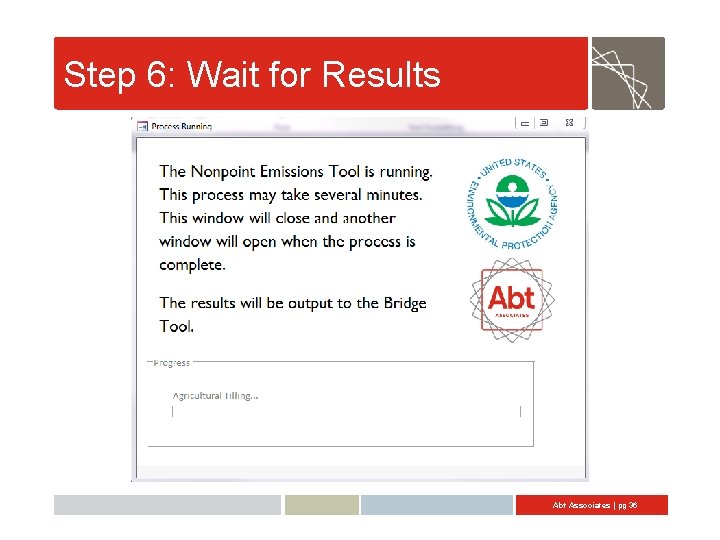
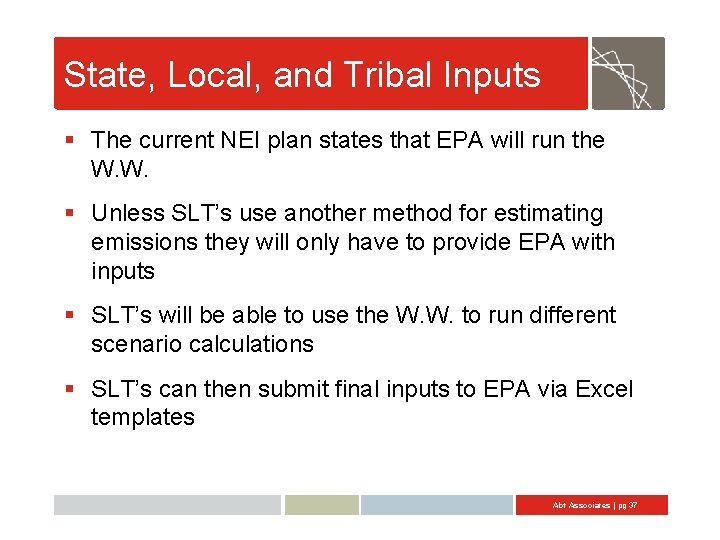
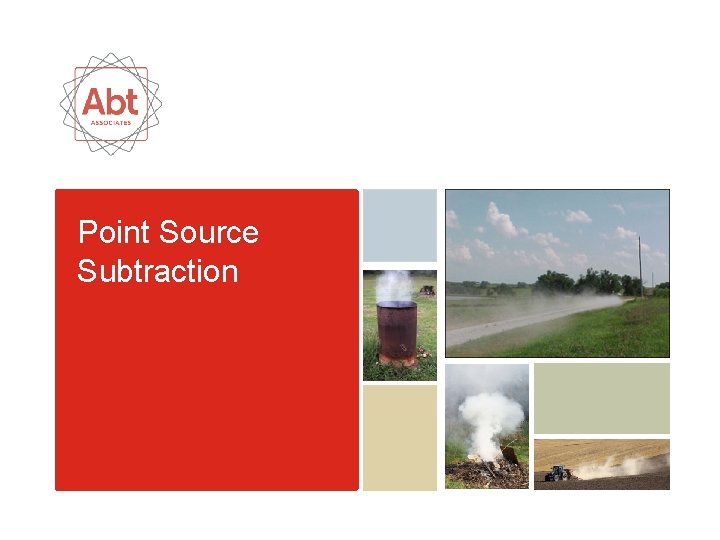
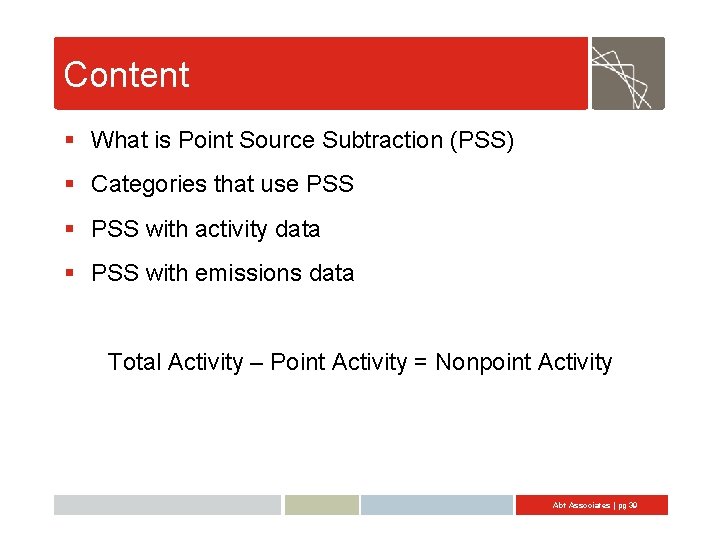
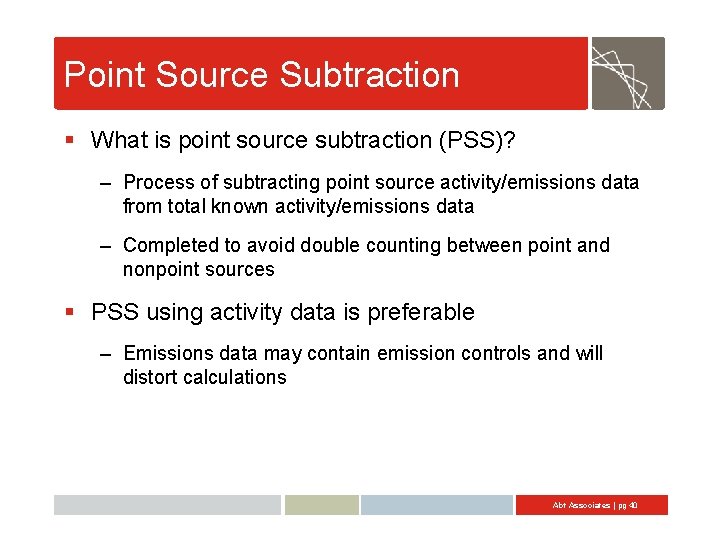
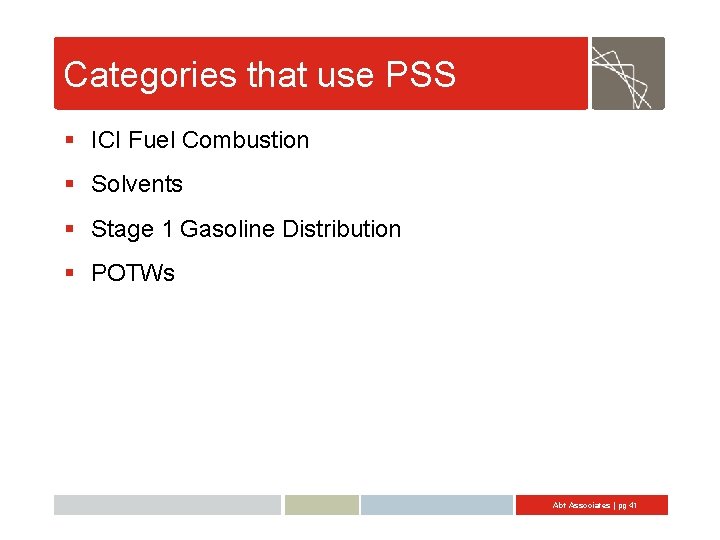
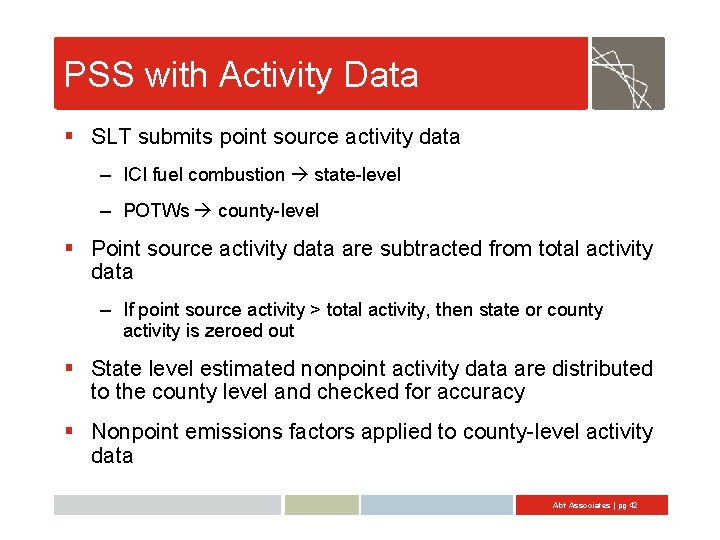
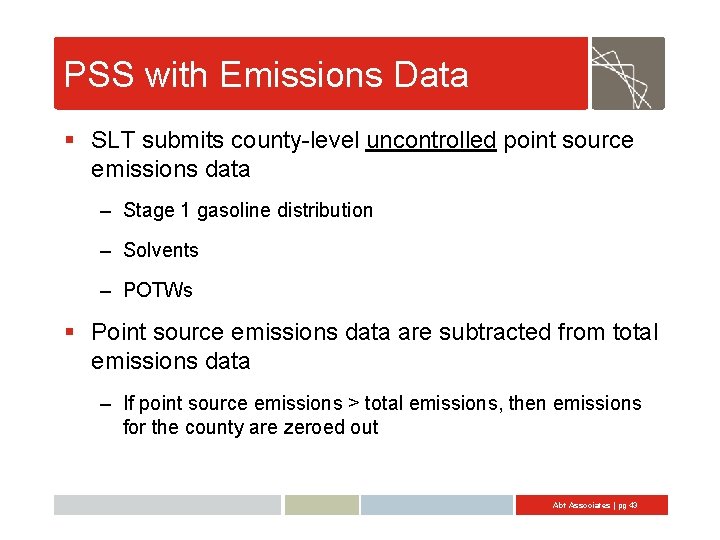
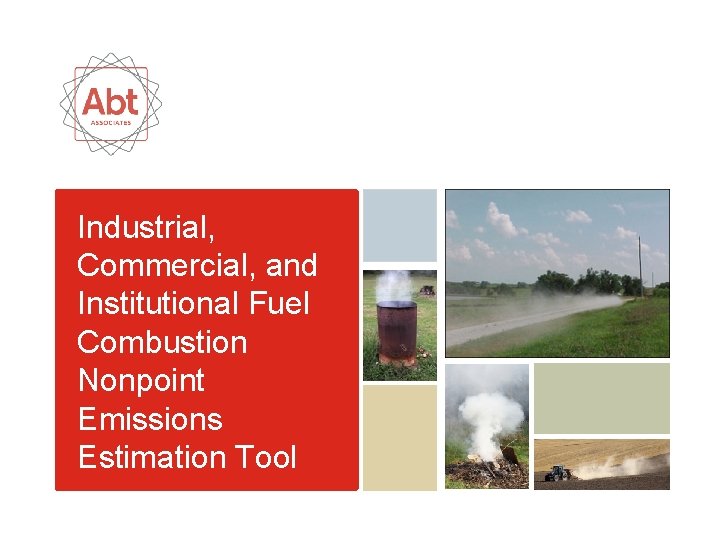
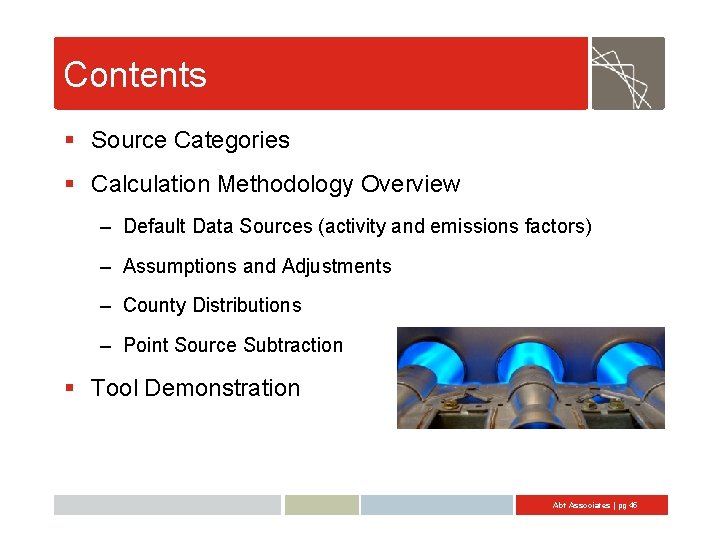
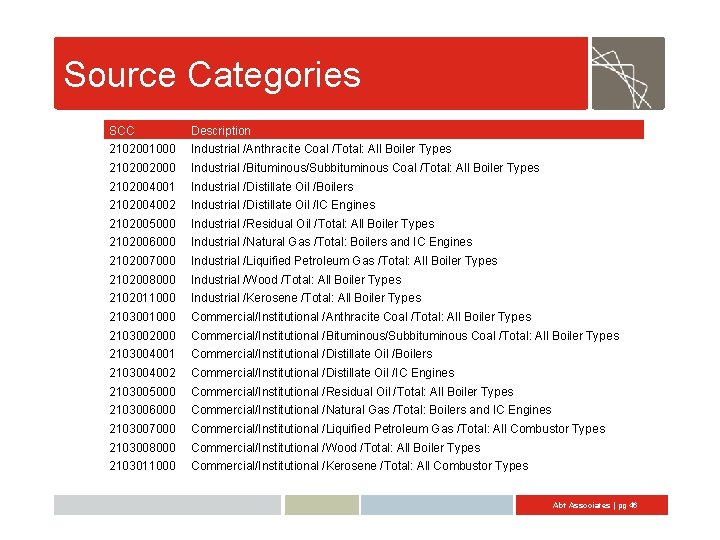
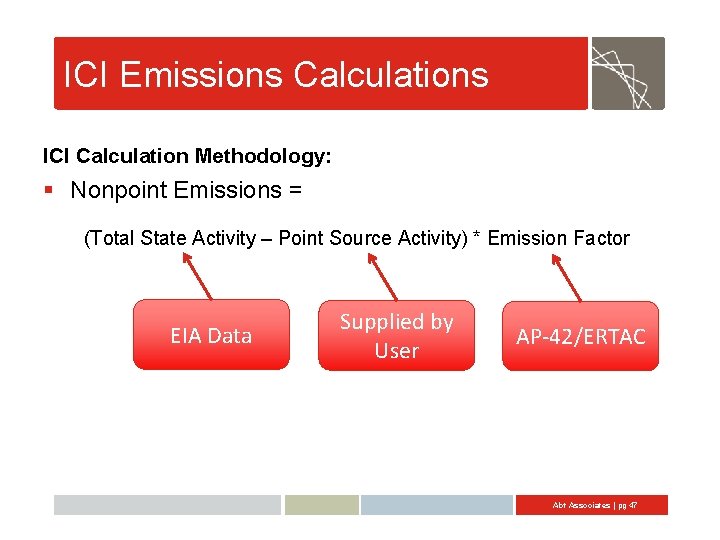
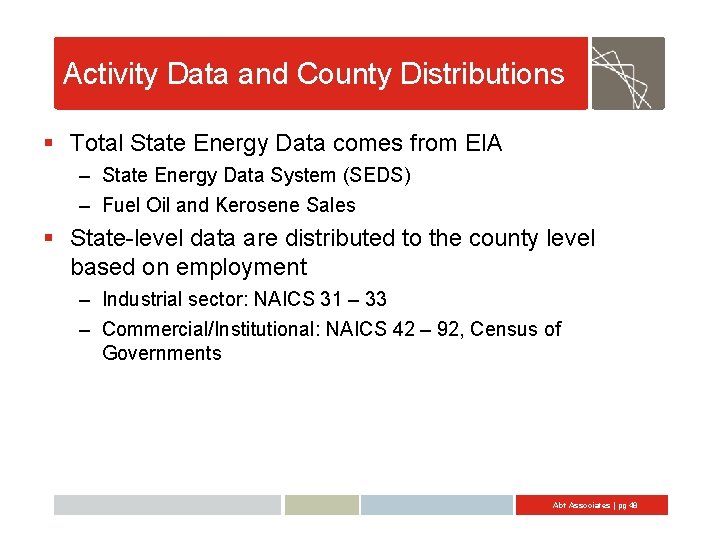
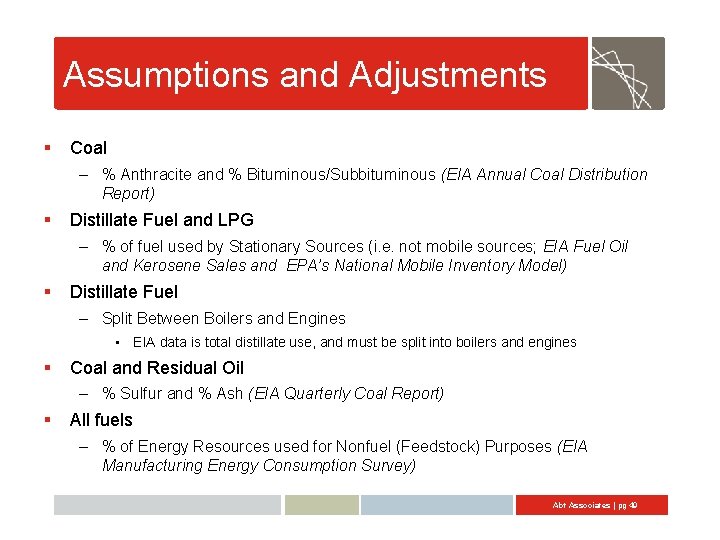
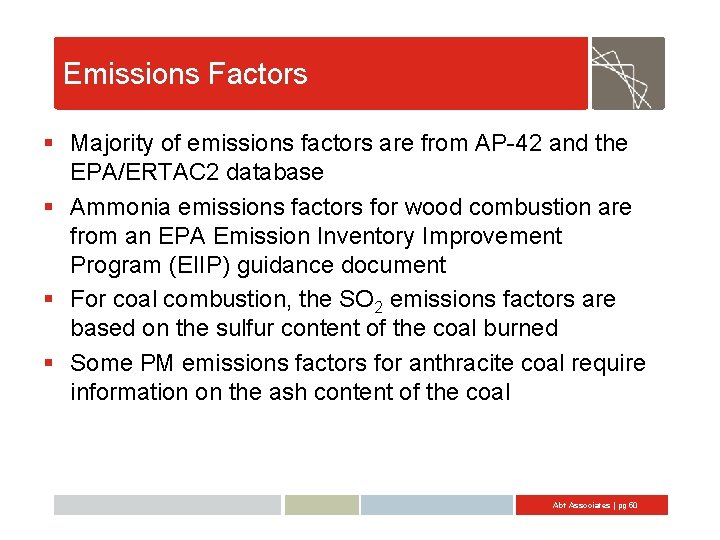
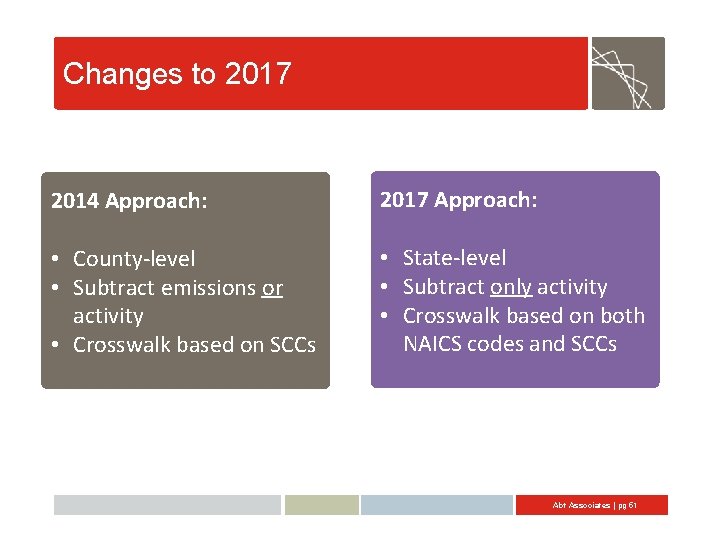
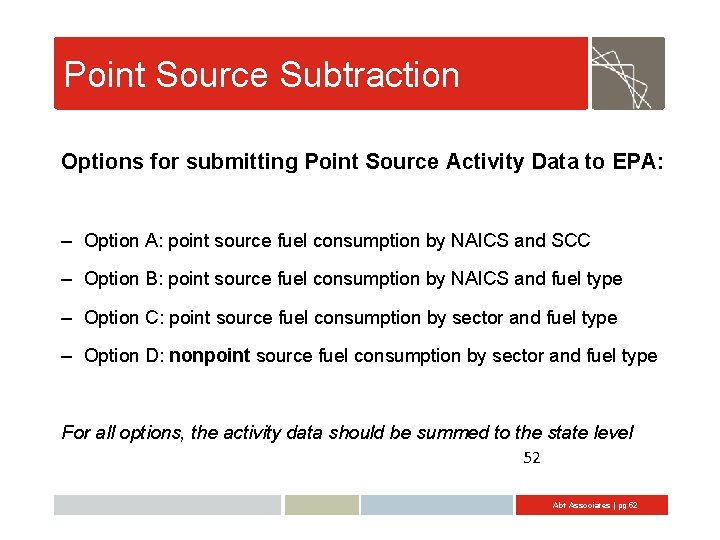
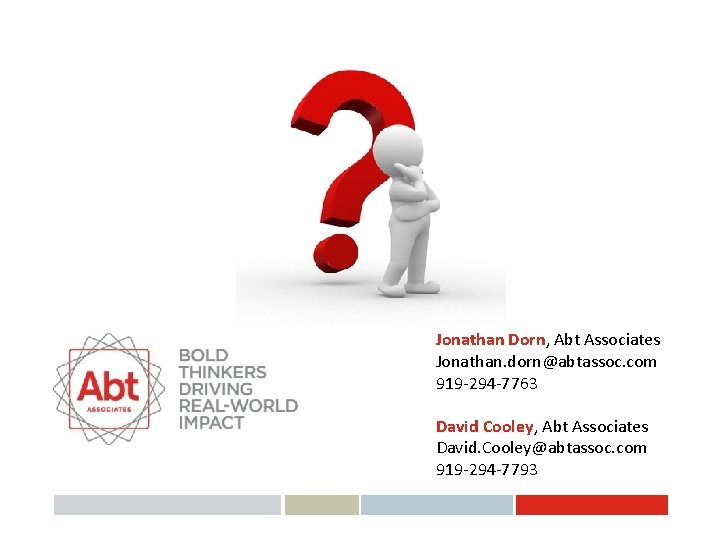
- Slides: 53
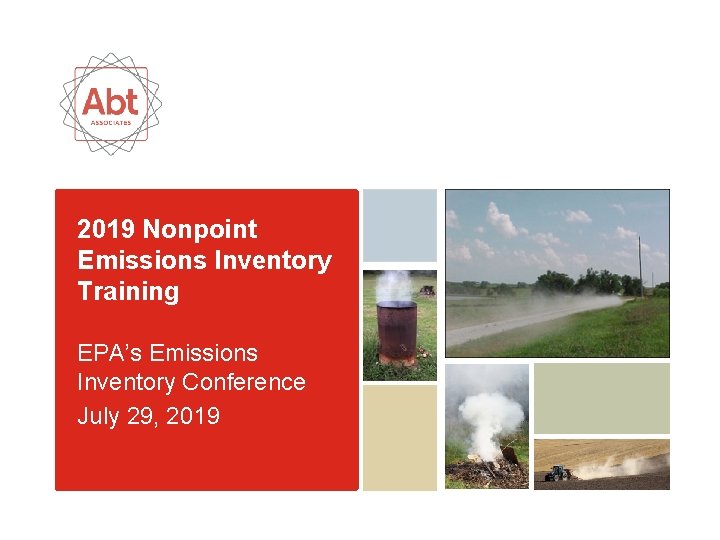
2019 Nonpoint Emissions Inventory Training EPA’s Emissions Inventory Conference July 29, 2019

Introductions § Abt Associates – Jonathan Dorn (jonathan_dorn@abtassoc. com) – David Cooley (david_cooley@abtassoc. com) – Kait Siegel (kait_siegel@abtassoc. com) § Environmental Protection Agency – Rich Mason (mason. rich@epa. gov) – Jennifer Snyder (snyder. jennifer@epa. gov) – Tesh Rao (rao. venkatesh@epa. gov) – Joe Mangino (mangino. joseph@epa. gov) Abt Associates | pg 2
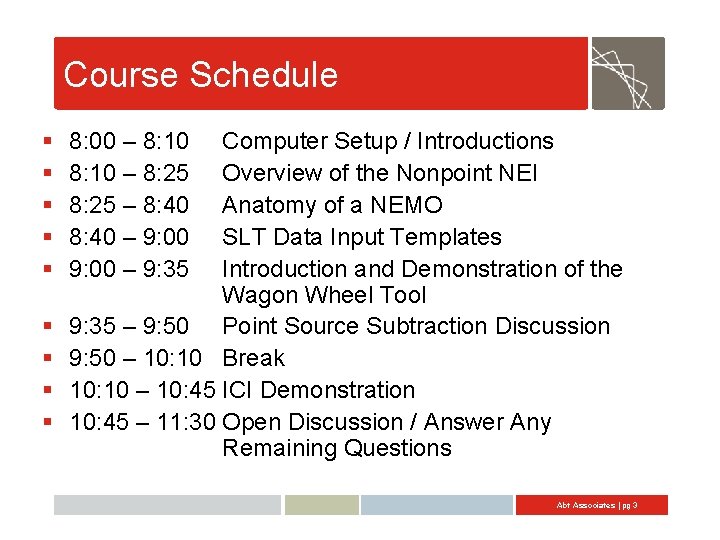
Course Schedule § § § § § 8: 00 – 8: 10 – 8: 25 – 8: 40 – 9: 00 – 9: 35 Computer Setup / Introductions Overview of the Nonpoint NEI Anatomy of a NEMO SLT Data Input Templates Introduction and Demonstration of the Wagon Wheel Tool 9: 35 – 9: 50 Point Source Subtraction Discussion 9: 50 – 10: 10 Break 10: 10 – 10: 45 ICI Demonstration 10: 45 – 11: 30 Open Discussion / Answer Any Remaining Questions Abt Associates | pg 3
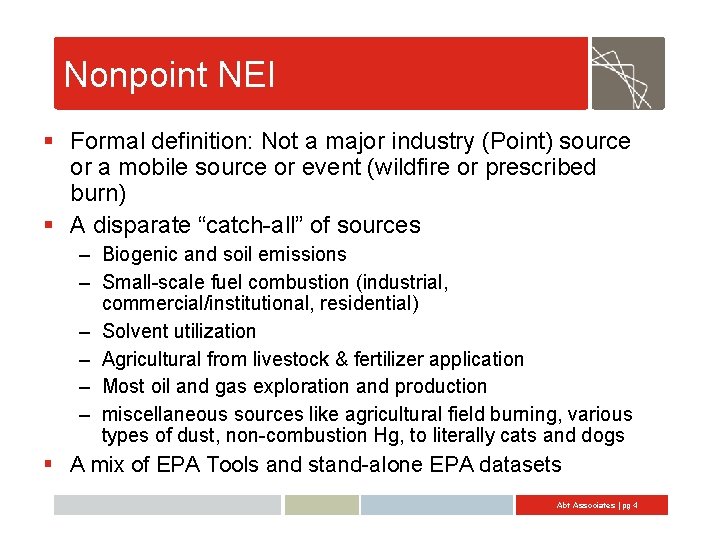
Nonpoint NEI § Formal definition: Not a major industry (Point) source or a mobile source or event (wildfire or prescribed burn) § A disparate “catch-all” of sources – Biogenic and soil emissions – Small-scale fuel combustion (industrial, commercial/institutional, residential) – Solvent utilization – Agricultural from livestock & fertilizer application – Most oil and gas exploration and production – miscellaneous sources like agricultural field burning, various types of dust, non-combustion Hg, to literally cats and dogs § A mix of EPA Tools and stand-alone EPA datasets Abt Associates | pg 4
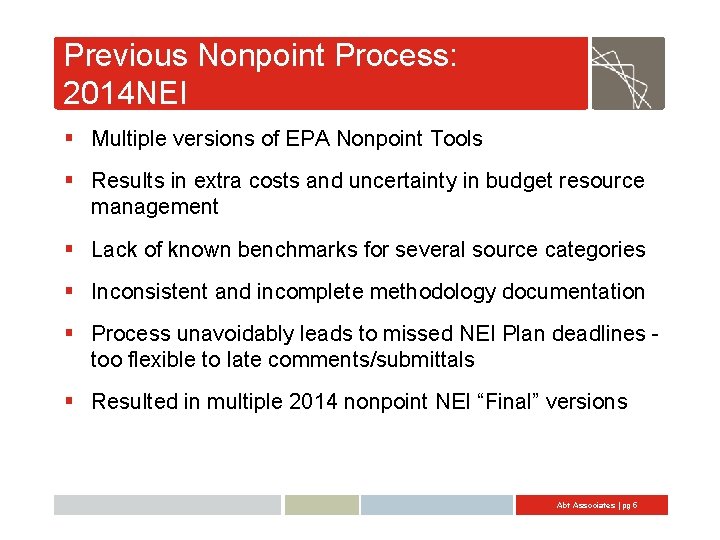
Previous Nonpoint Process: 2014 NEI § Multiple versions of EPA Nonpoint Tools § Results in extra costs and uncertainty in budget resource management § Lack of known benchmarks for several source categories § Inconsistent and incomplete methodology documentation § Process unavoidably leads to missed NEI Plan deadlines too flexible to late comments/submittals § Resulted in multiple 2014 nonpoint NEI “Final” versions Abt Associates | pg 5
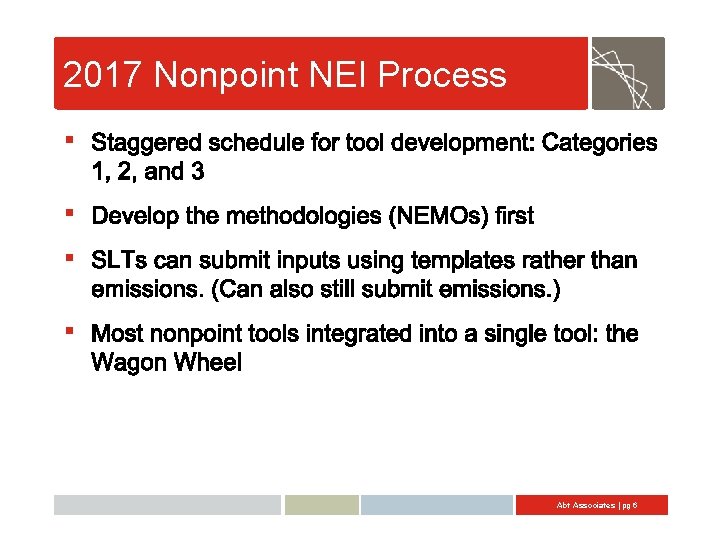
2017 Nonpoint NEI Process § § Abt Associates | pg 6
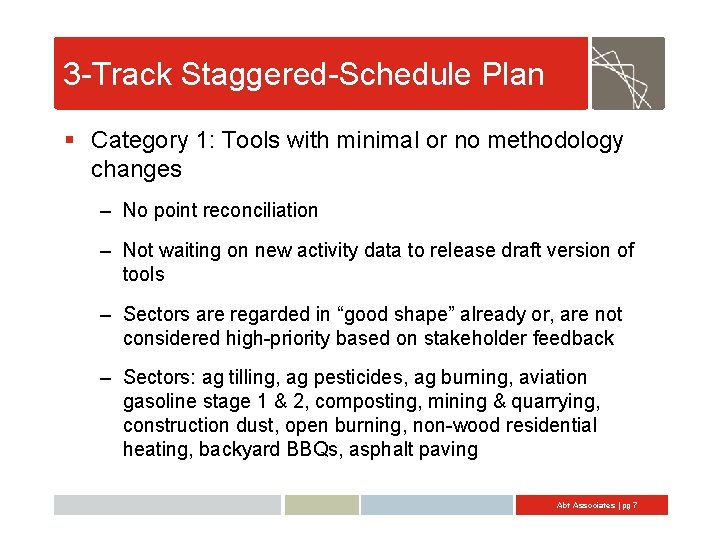
3 -Track Staggered-Schedule Plan § Category 1: Tools with minimal or no methodology changes – No point reconciliation – Not waiting on new activity data to release draft version of tools – Sectors are regarded in “good shape” already or, are not considered high-priority based on stakeholder feedback – Sectors: ag tilling, ag pesticides, ag burning, aviation gasoline stage 1 & 2, composting, mining & quarrying, construction dust, open burning, non-wood residential heating, backyard BBQs, asphalt paving Abt Associates | pg 7
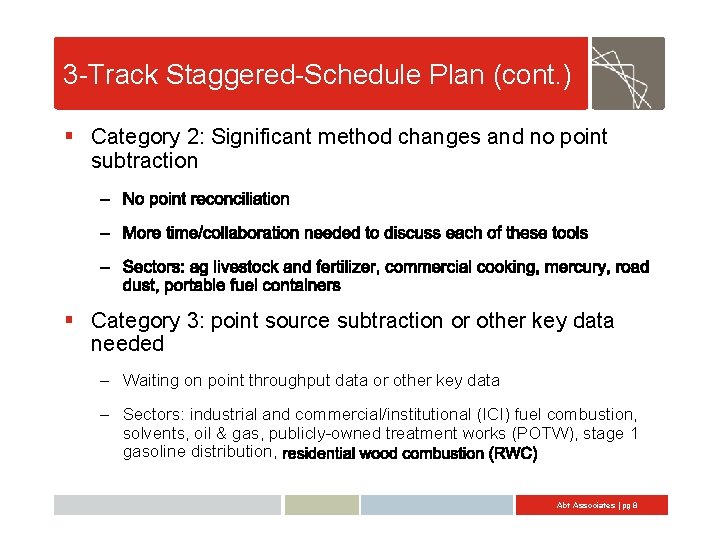
3 -Track Staggered-Schedule Plan (cont. ) § Category 2: Significant method changes and no point subtraction § Category 3: point source subtraction or other key data needed – Waiting on point throughput data or other key data – Sectors: industrial and commercial/institutional (ICI) fuel combustion, solvents, oil & gas, publicly-owned treatment works (POTW), stage 1 gasoline distribution, Abt Associates | pg 8
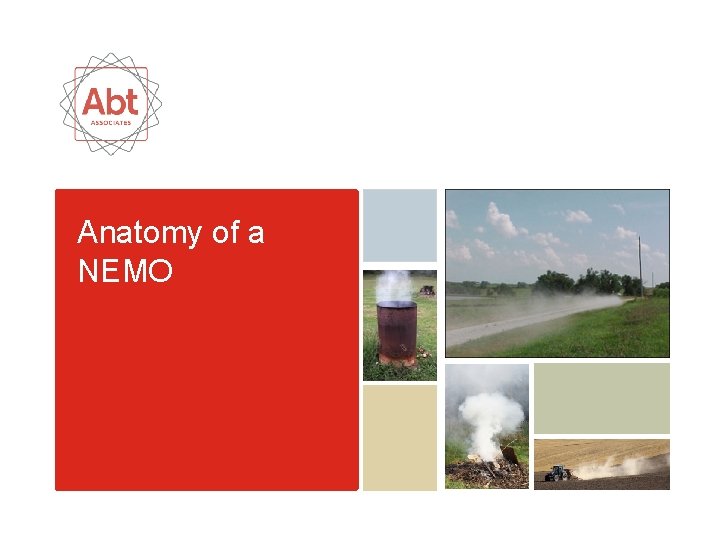
Anatomy of a NEMO
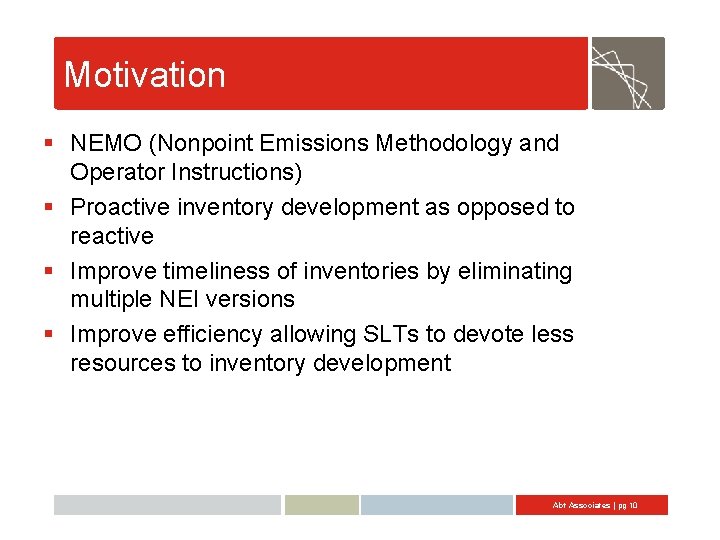
Motivation § NEMO (Nonpoint Emissions Methodology and Operator Instructions) § Proactive inventory development as opposed to reactive § Improve timeliness of inventories by eliminating multiple NEI versions § Improve efficiency allowing SLTs to devote less resources to inventory development Abt Associates | pg 10
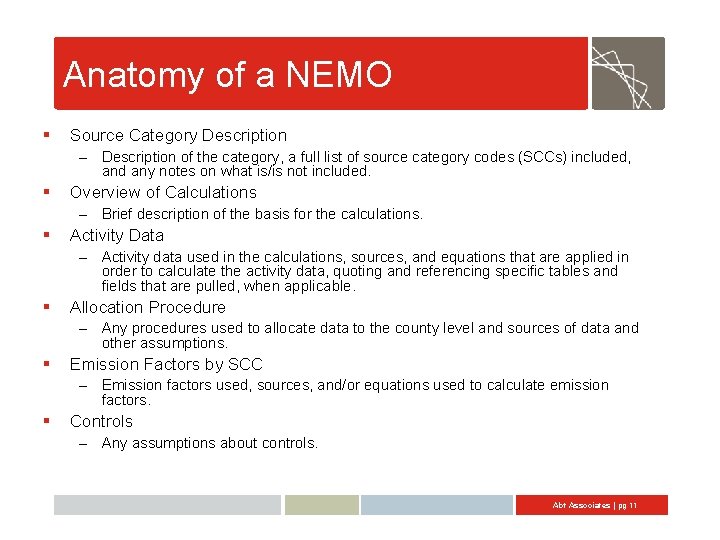
Anatomy of a NEMO § Source Category Description – Description of the category, a full list of source category codes (SCCs) included, and any notes on what is/is not included. § Overview of Calculations – Brief description of the basis for the calculations. § Activity Data – Activity data used in the calculations, sources, and equations that are applied in order to calculate the activity data, quoting and referencing specific tables and fields that are pulled, when applicable. § Allocation Procedure – Any procedures used to allocate data to the county level and sources of data and other assumptions. § Emission Factors by SCC – Emission factors used, sources, and/or equations used to calculate emission factors. § Controls – Any assumptions about controls. Abt Associates | pg 11
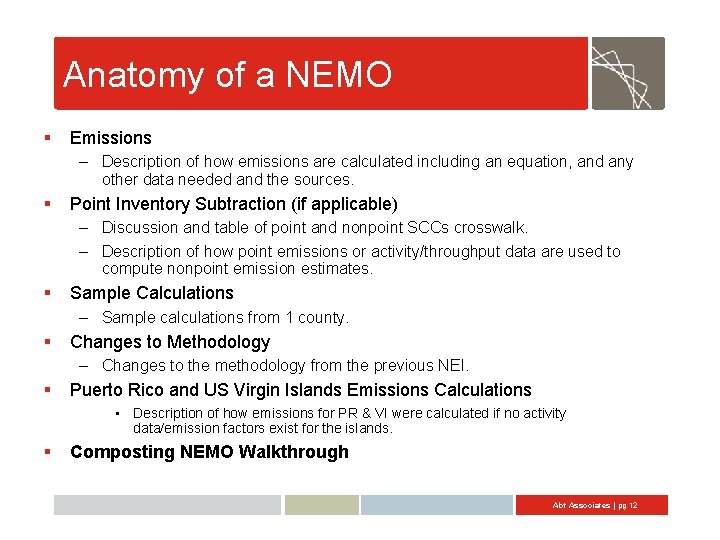
Anatomy of a NEMO § Emissions – Description of how emissions are calculated including an equation, and any other data needed and the sources. § Point Inventory Subtraction (if applicable) – Discussion and table of point and nonpoint SCCs crosswalk. – Description of how point emissions or activity/throughput data are used to compute nonpoint emission estimates. § Sample Calculations – Sample calculations from 1 county. § Changes to Methodology – Changes to the methodology from the previous NEI. § Puerto Rico and US Virgin Islands Emissions Calculations • Description of how emissions for PR & VI were calculated if no activity data/emission factors exist for the islands. § Composting NEMO Walkthrough Abt Associates | pg 12
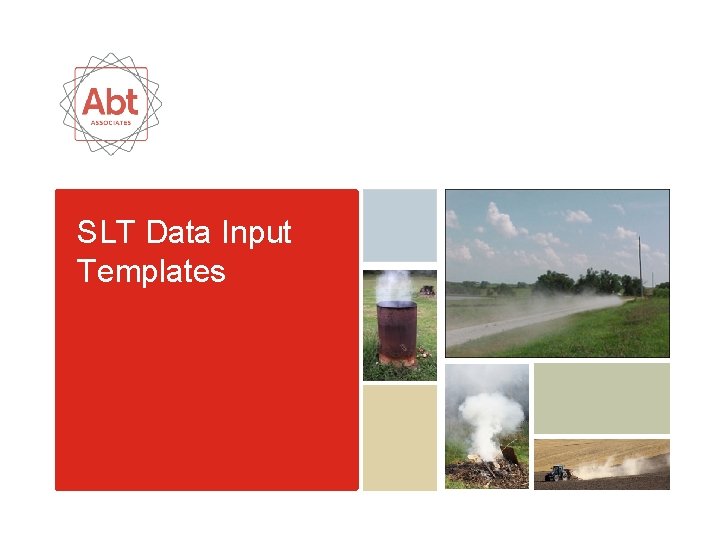
SLT Data Input Templates
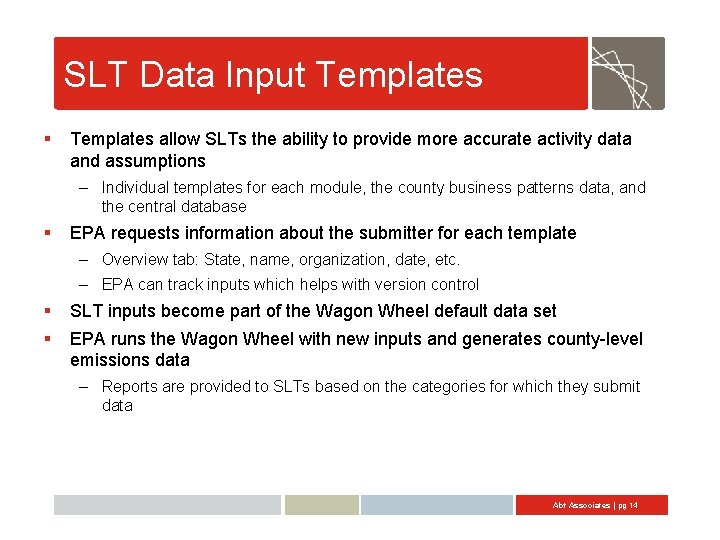
SLT Data Input Templates § Templates allow SLTs the ability to provide more accurate activity data and assumptions – Individual templates for each module, the county business patterns data, and the central database § EPA requests information about the submitter for each template – Overview tab: State, name, organization, date, etc. – EPA can track inputs which helps with version control § § SLT inputs become part of the Wagon Wheel default data set EPA runs the Wagon Wheel with new inputs and generates county-level emissions data – Reports are provided to SLTs based on the categories for which they submit data Abt Associates | pg 14
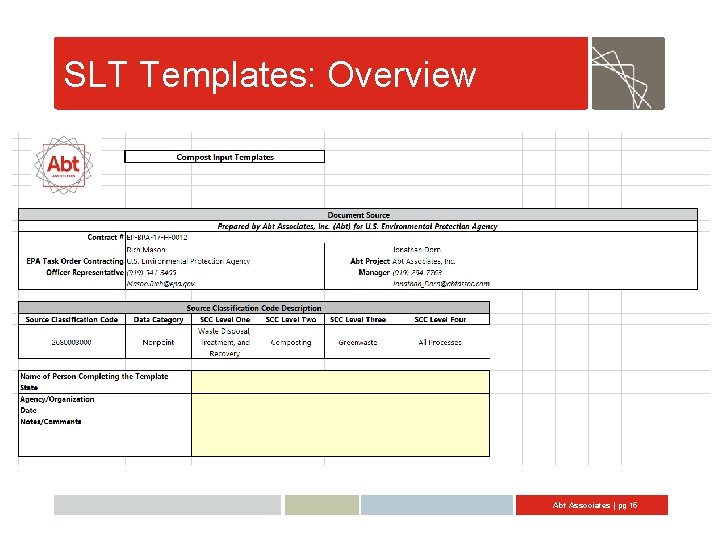
SLT Templates: Overview Abt Associates | pg 15
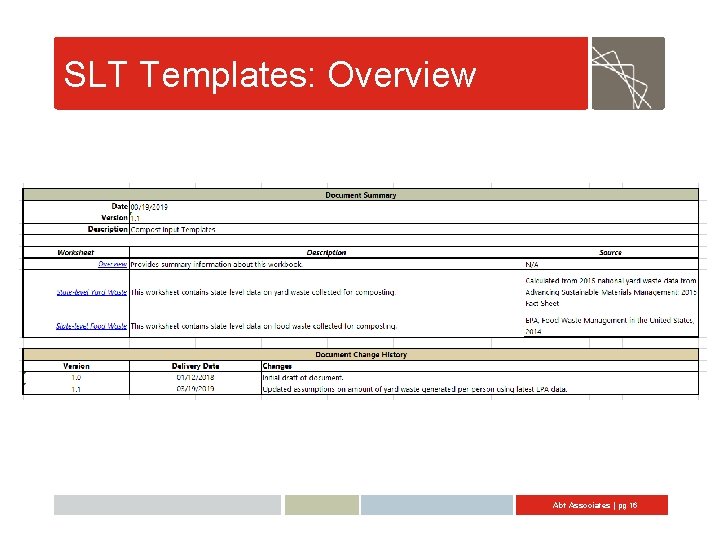
SLT Templates: Overview Abt Associates | pg 16
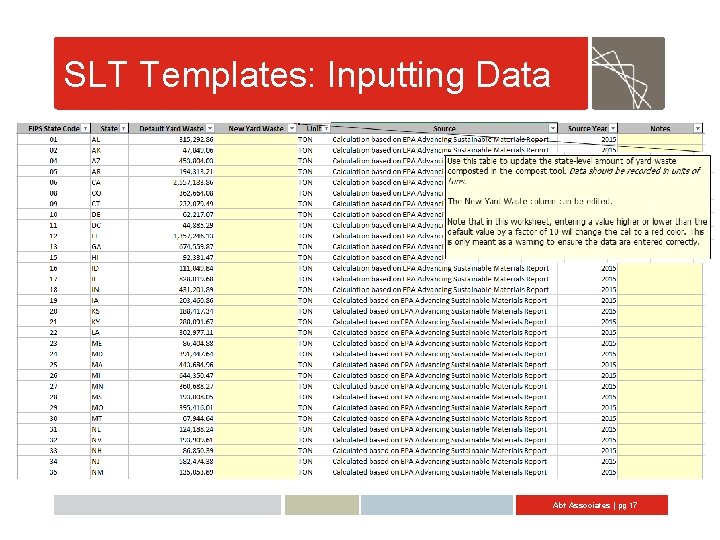
SLT Templates: Inputting Data Abt Associates | pg 17
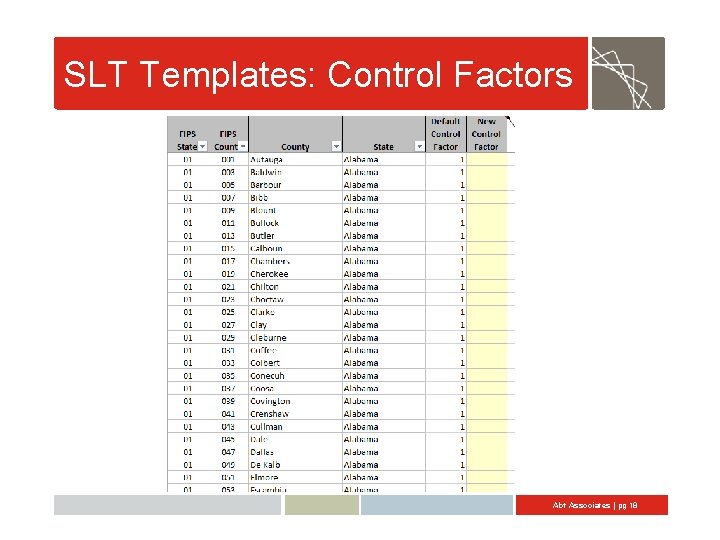
SLT Templates: Control Factors Abt Associates | pg 18

Wagon Wheel Nonpoint Emissions Estimation Tool
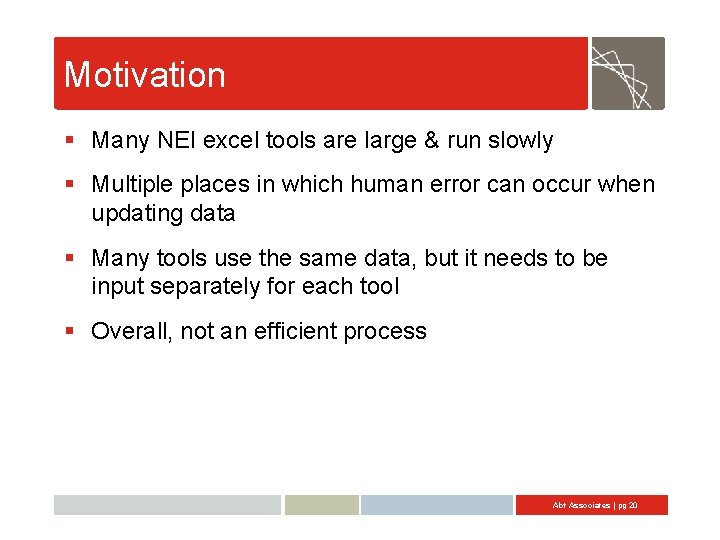
Motivation § Many NEI excel tools are large & run slowly § Multiple places in which human error can occur when updating data § Many tools use the same data, but it needs to be input separately for each tool § Overall, not an efficient process Abt Associates | pg 20
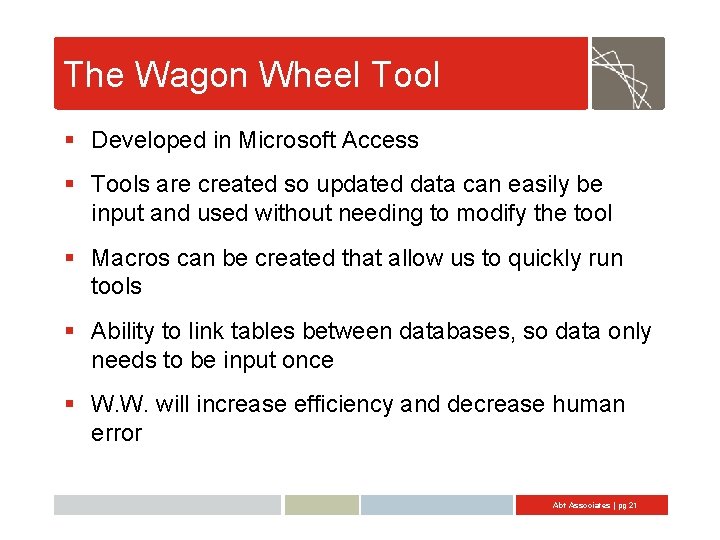
The Wagon Wheel Tool § Developed in Microsoft Access § Tools are created so updated data can easily be input and used without needing to modify the tool § Macros can be created that allow us to quickly run tools § Ability to link tables between databases, so data only needs to be input once § W. W. will increase efficiency and decrease human error Abt Associates | pg 21
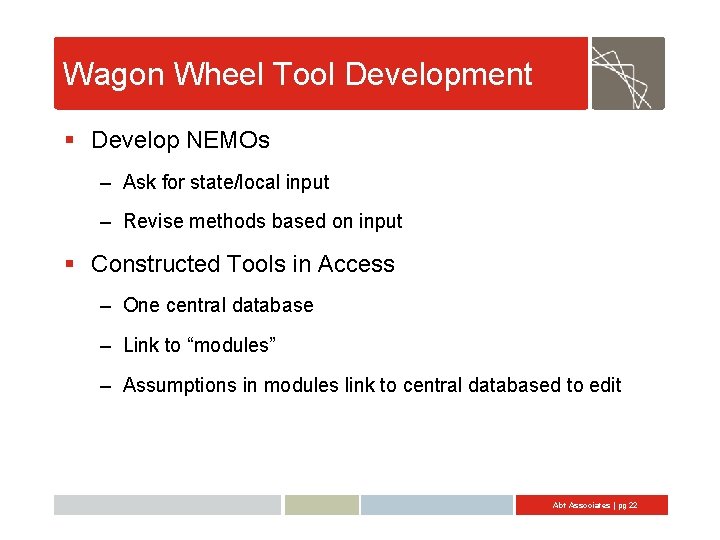
Wagon Wheel Tool Development § Develop NEMOs – Ask for state/local input – Revise methods based on input § Constructed Tools in Access – One central database – Link to “modules” – Assumptions in modules link to central databased to edit Abt Associates | pg 22
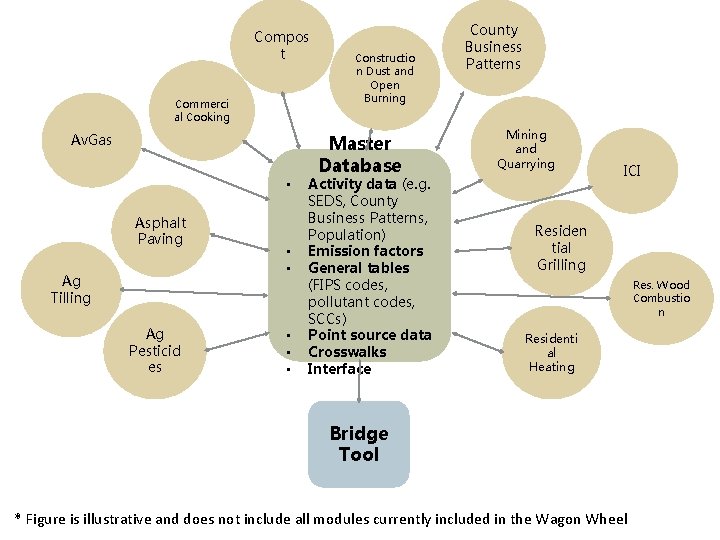
Compos t Commerci al Cooking Av. Gas • Asphalt Paving Ag Tilling Ag Pesticid es • • • Constructio n Dust and Open Burning Master Database Activity data (e. g. SEDS, County Business Patterns, Population) Emission factors General tables (FIPS codes, pollutant codes, SCCs) Point source data Crosswalks Interface County Business Patterns Mining and Quarrying ICI Residen tial Grilling Res. Wood Combustio n Residenti al Heating Bridge Tool * Figure is illustrative and does not include all modules currently included in the Wagon Wheel
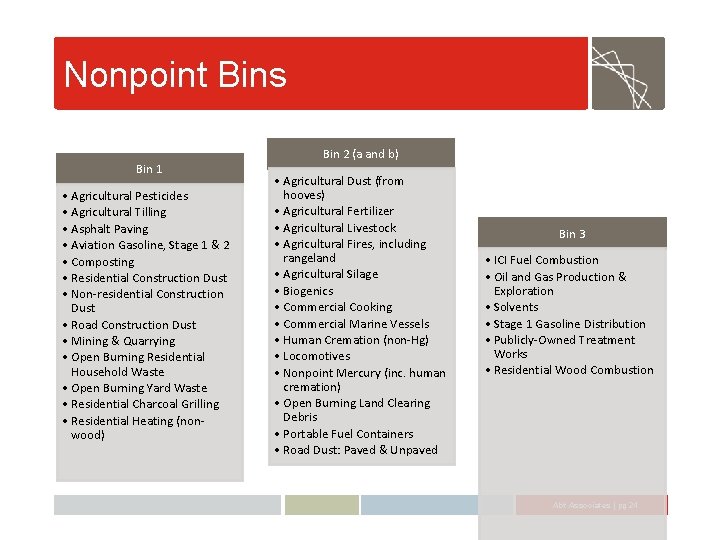
Nonpoint Bins Bin 1 • Agricultural Pesticides • Agricultural Tilling • Asphalt Paving • Aviation Gasoline, Stage 1 & 2 • Composting • Residential Construction Dust • Non-residential Construction Dust • Road Construction Dust • Mining & Quarrying • Open Burning Residential Household Waste • Open Burning Yard Waste • Residential Charcoal Grilling • Residential Heating (nonwood) Bin 2 (a and b) • Agricultural Dust (from hooves) • Agricultural Fertilizer • Agricultural Livestock • Agricultural Fires, including rangeland • Agricultural Silage • Biogenics • Commercial Cooking • Commercial Marine Vessels • Human Cremation (non-Hg) • Locomotives • Nonpoint Mercury (inc. human cremation) • Open Burning Land Clearing Debris • Portable Fuel Containers • Road Dust: Paved & Unpaved Bin 3 • ICI Fuel Combustion • Oil and Gas Production & Exploration • Solvents • Stage 1 Gasoline Distribution • Publicly-Owned Treatment Works • Residential Wood Combustion Abt Associates | pg 24
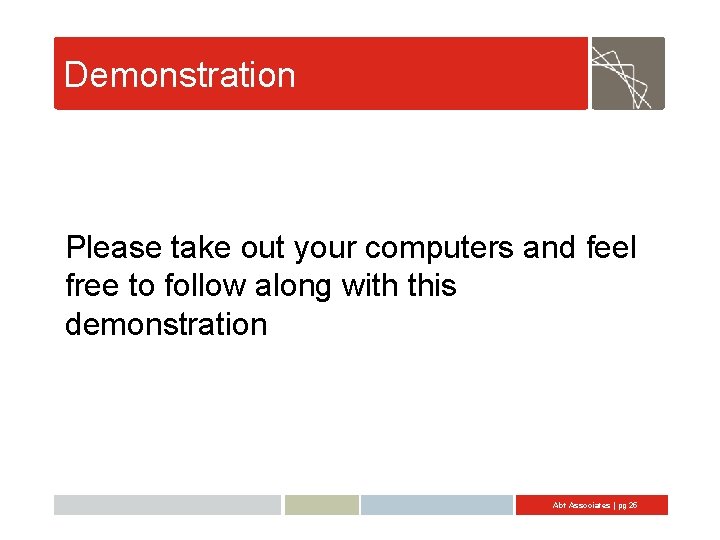
Demonstration Please take out your computers and feel free to follow along with this demonstration Abt Associates | pg 25
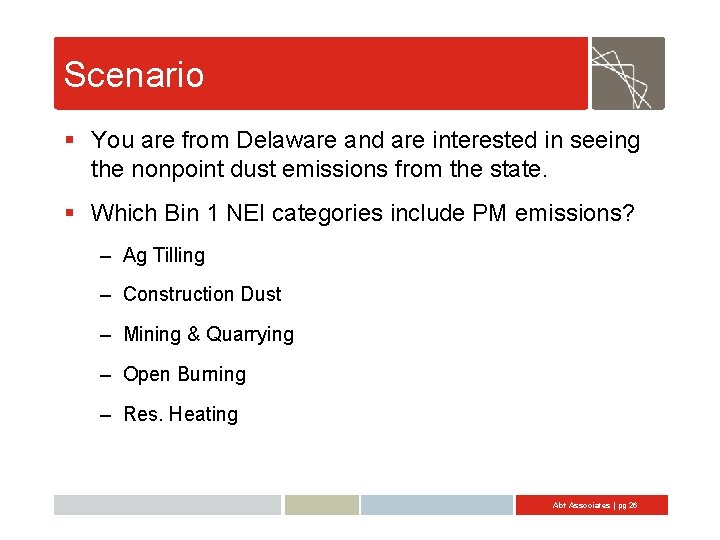
Scenario § You are from Delaware and are interested in seeing the nonpoint dust emissions from the state. § Which Bin 1 NEI categories include PM emissions? – Ag Tilling – Construction Dust – Mining & Quarrying – Open Burning – Res. Heating Abt Associates | pg 26
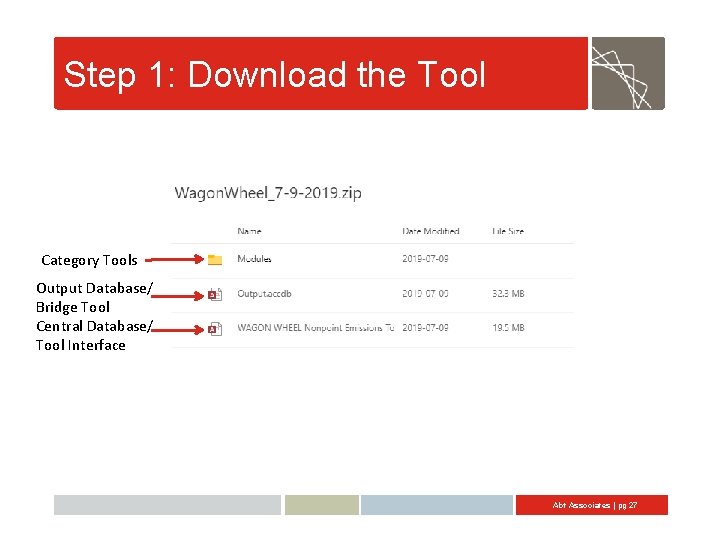
Step 1: Download the Tool Category Tools Output Database/ Bridge Tool Central Database/ Tool Interface Abt Associates | pg 27
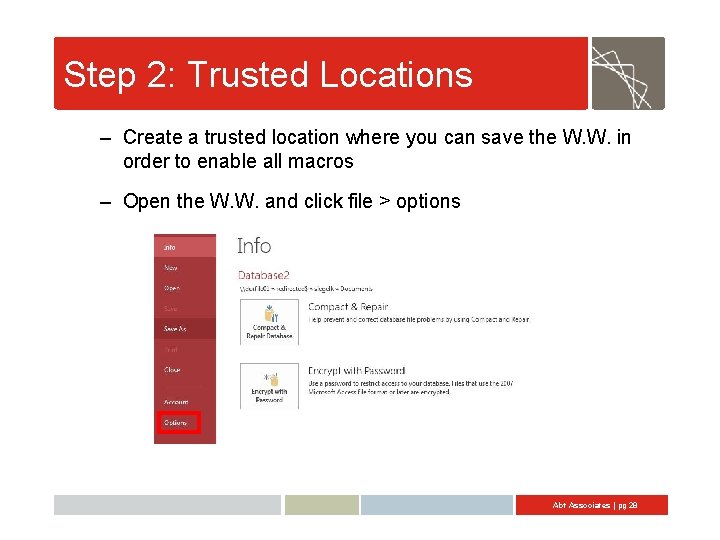
Step 2: Trusted Locations – Create a trusted location where you can save the W. W. in order to enable all macros – Open the W. W. and click file > options Abt Associates | pg 28
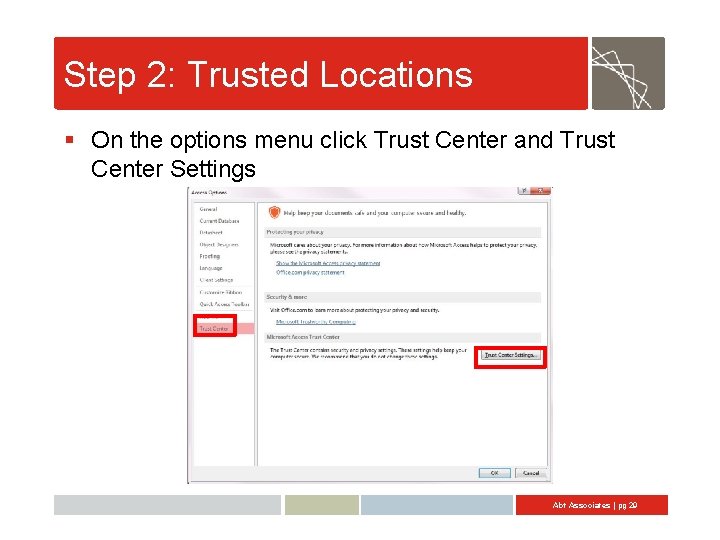
Step 2: Trusted Locations § On the options menu click Trust Center and Trust Center Settings Abt Associates | pg 29
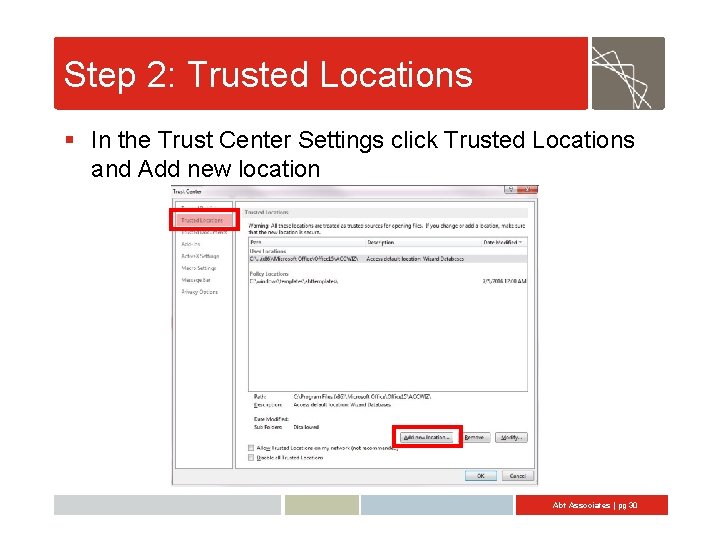
Step 2: Trusted Locations § In the Trust Center Settings click Trusted Locations and Add new location Abt Associates | pg 30
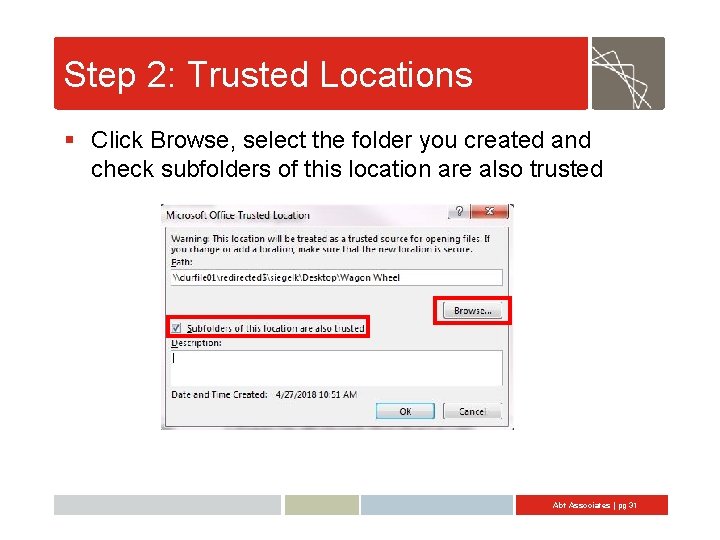
Step 2: Trusted Locations § Click Browse, select the folder you created and check subfolders of this location are also trusted Abt Associates | pg 31
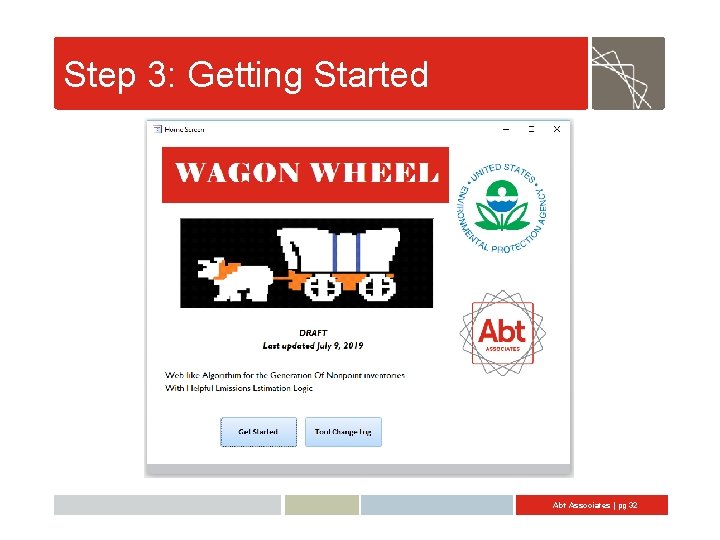
Step 3: Getting Started Abt Associates | pg 32
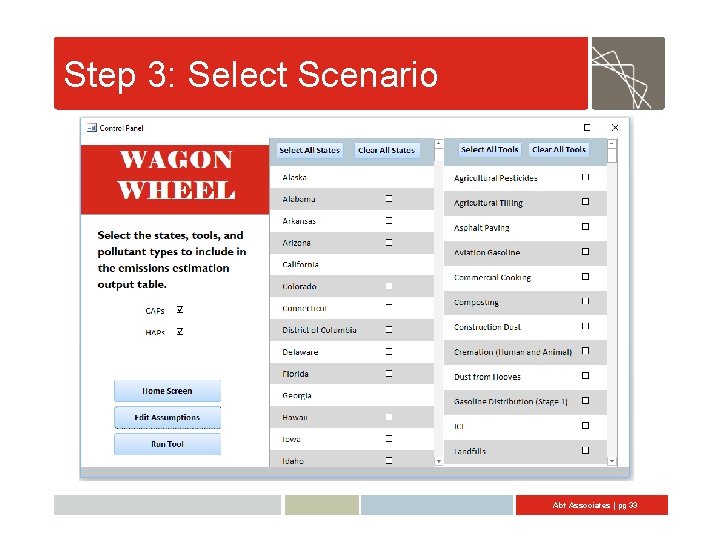
Step 3: Select Scenario Abt Associates | pg 33
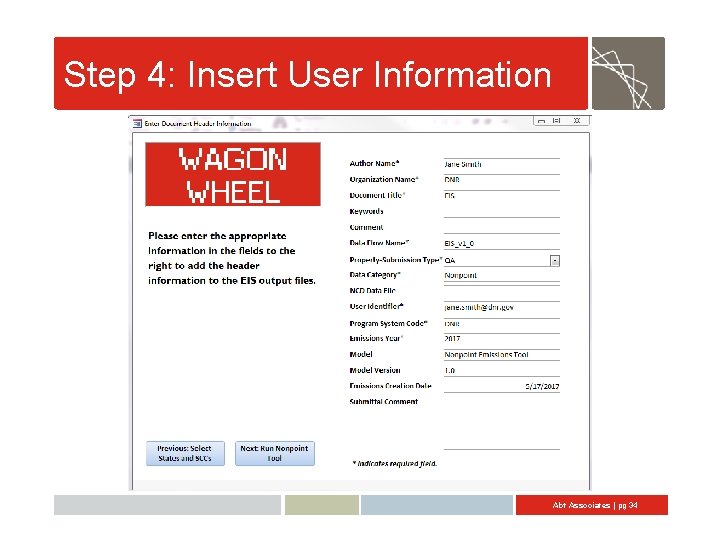
Step 4: Insert User Information Abt Associates | pg 34
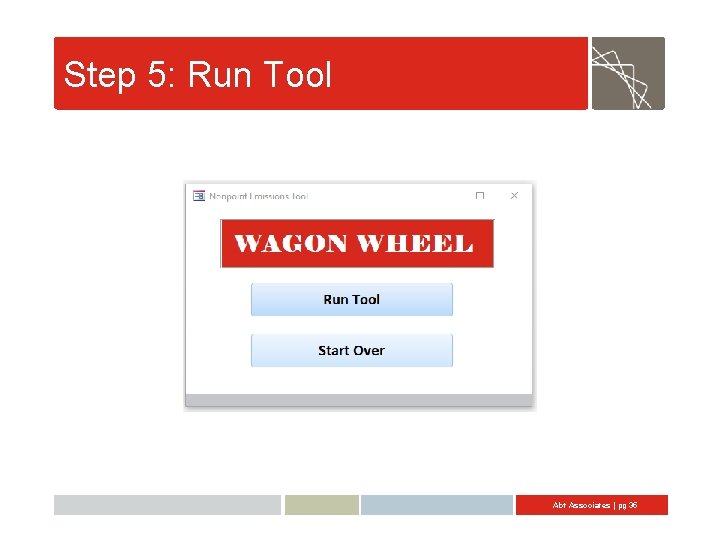
Step 5: Run Tool Abt Associates | pg 35
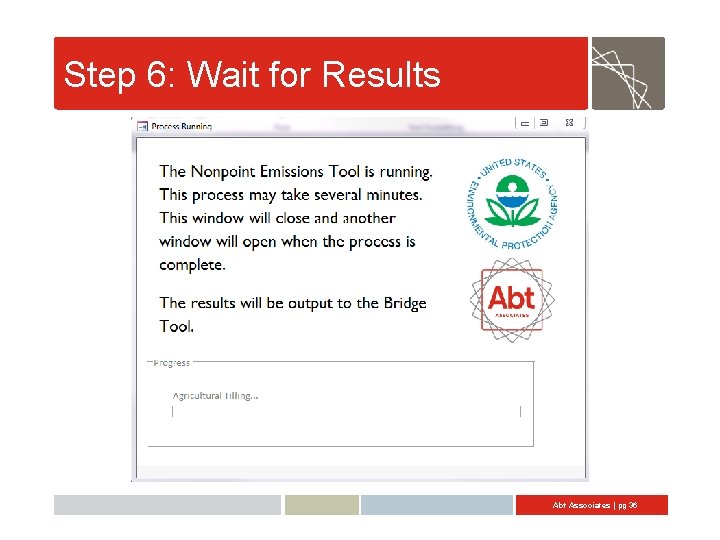
Step 6: Wait for Results Abt Associates | pg 36
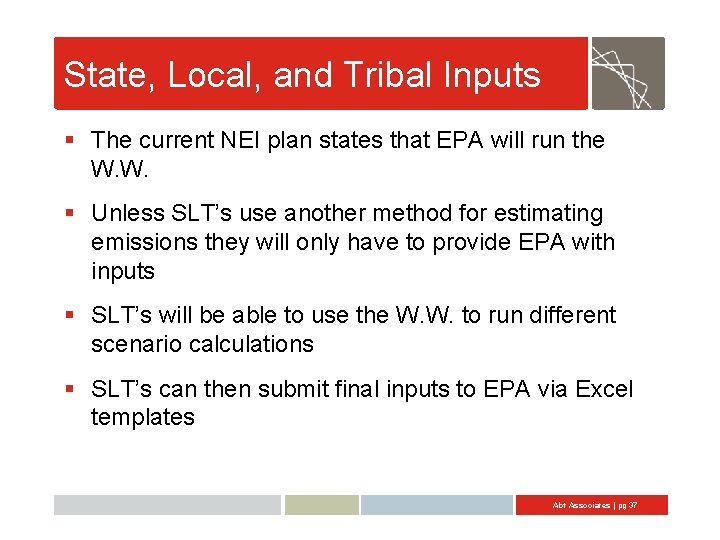
State, Local, and Tribal Inputs § The current NEI plan states that EPA will run the W. W. § Unless SLT’s use another method for estimating emissions they will only have to provide EPA with inputs § SLT’s will be able to use the W. W. to run different scenario calculations § SLT’s can then submit final inputs to EPA via Excel templates Abt Associates | pg 37
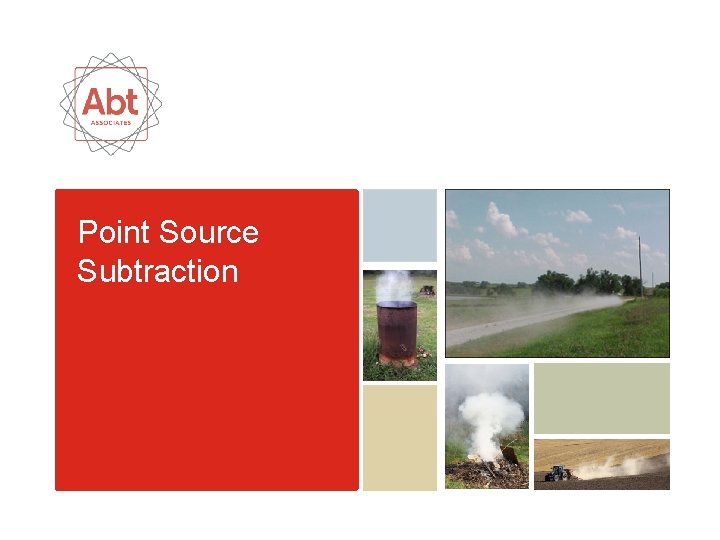
Point Source Subtraction
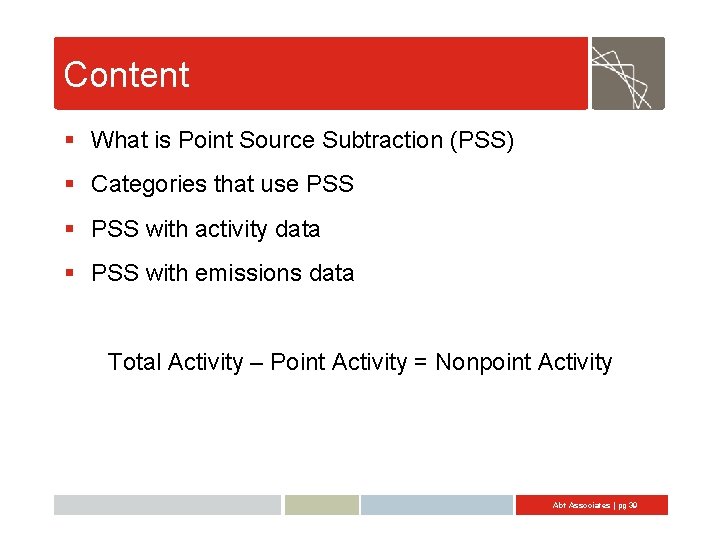
Content § What is Point Source Subtraction (PSS) § Categories that use PSS § PSS with activity data § PSS with emissions data Total Activity – Point Activity = Nonpoint Activity Abt Associates | pg 39
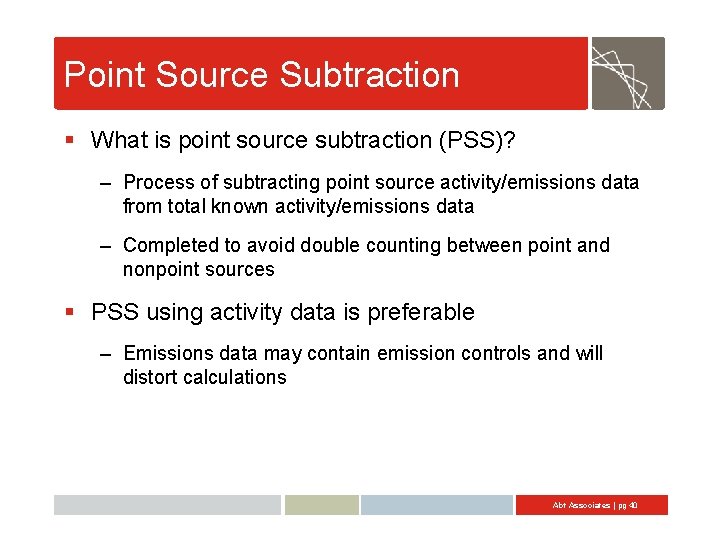
Point Source Subtraction § What is point source subtraction (PSS)? – Process of subtracting point source activity/emissions data from total known activity/emissions data – Completed to avoid double counting between point and nonpoint sources § PSS using activity data is preferable – Emissions data may contain emission controls and will distort calculations Abt Associates | pg 40
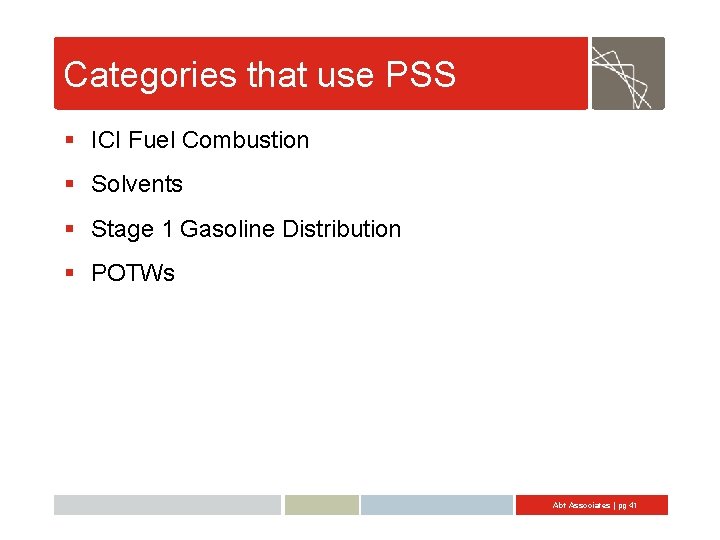
Categories that use PSS § ICI Fuel Combustion § Solvents § Stage 1 Gasoline Distribution § POTWs Abt Associates | pg 41
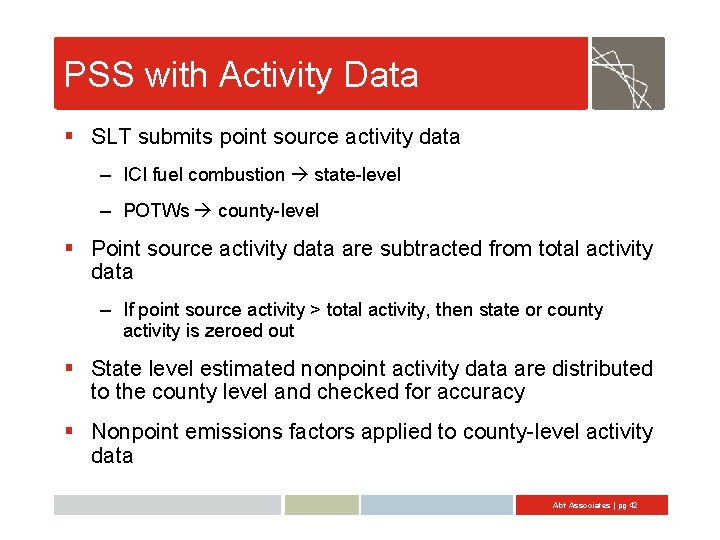
PSS with Activity Data § SLT submits point source activity data – ICI fuel combustion state-level – POTWs county-level § Point source activity data are subtracted from total activity data – If point source activity > total activity, then state or county activity is zeroed out § State level estimated nonpoint activity data are distributed to the county level and checked for accuracy § Nonpoint emissions factors applied to county-level activity data Abt Associates | pg 42
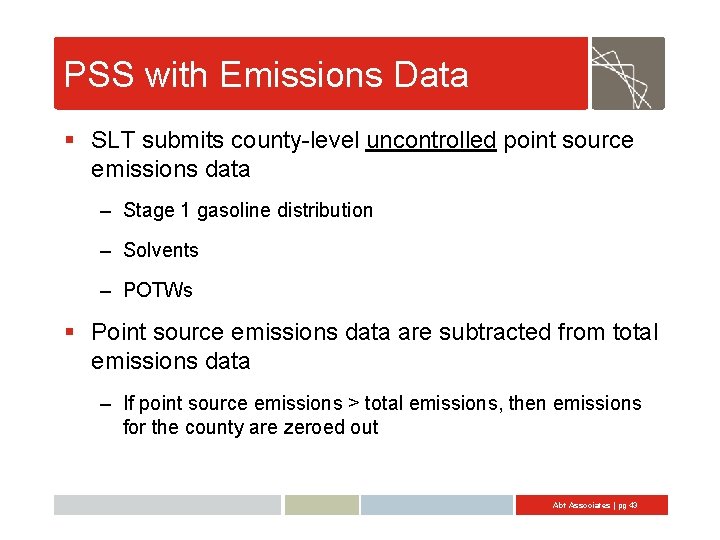
PSS with Emissions Data § SLT submits county-level uncontrolled point source emissions data – Stage 1 gasoline distribution – Solvents – POTWs § Point source emissions data are subtracted from total emissions data – If point source emissions > total emissions, then emissions for the county are zeroed out Abt Associates | pg 43
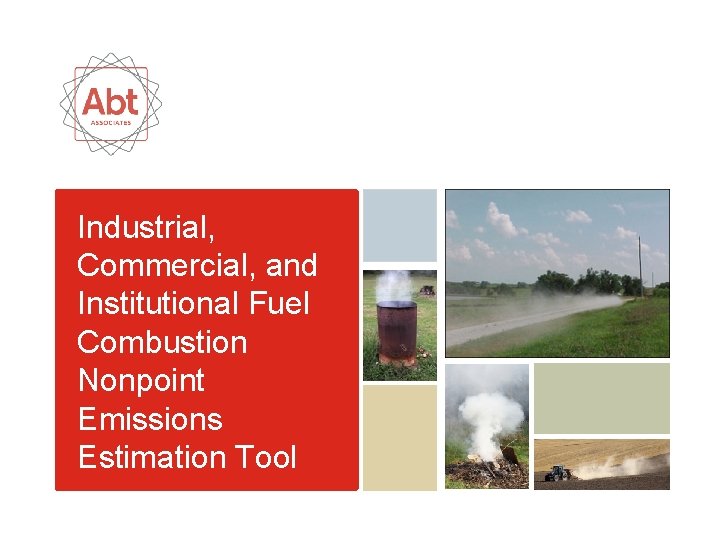
Industrial, Commercial, and Institutional Fuel Combustion Nonpoint Emissions Estimation Tool
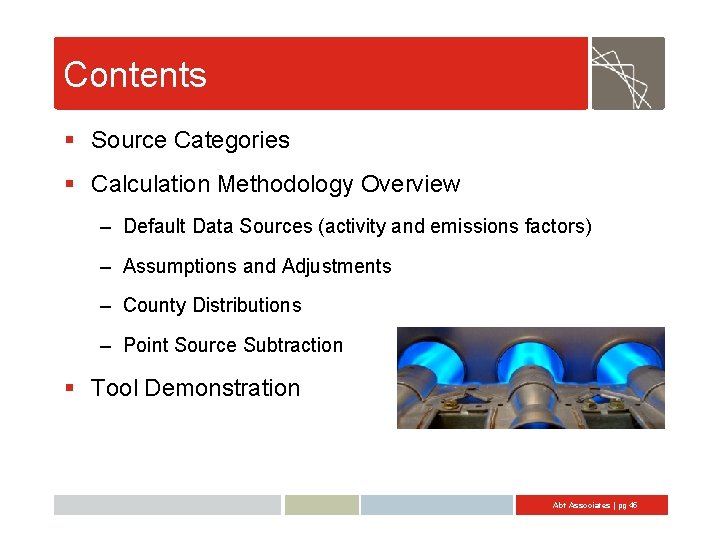
Contents § Source Categories § Calculation Methodology Overview – Default Data Sources (activity and emissions factors) – Assumptions and Adjustments – County Distributions – Point Source Subtraction § Tool Demonstration Abt Associates | pg 45
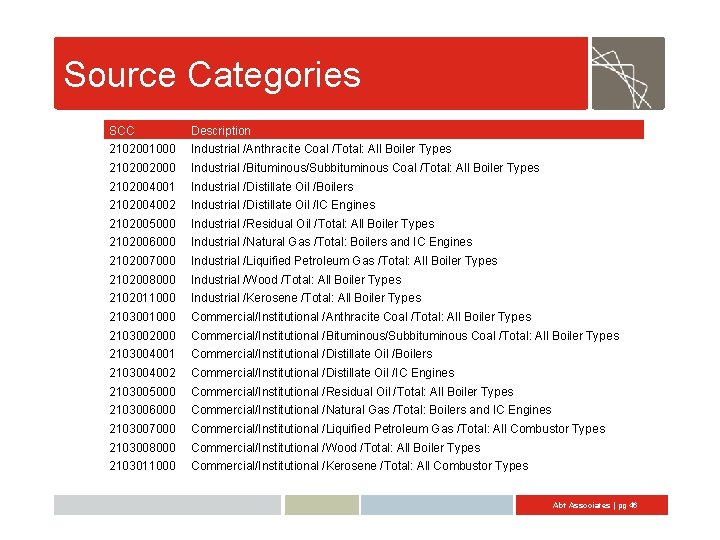
Source Categories SCC Description 2102001000 Industrial /Anthracite Coal /Total: All Boiler Types 2102002000 Industrial /Bituminous/Subbituminous Coal /Total: All Boiler Types 2102004001 Industrial /Distillate Oil /Boilers 2102004002 Industrial /Distillate Oil /IC Engines 2102005000 Industrial /Residual Oil /Total: All Boiler Types 2102006000 Industrial /Natural Gas /Total: Boilers and IC Engines 2102007000 Industrial /Liquified Petroleum Gas /Total: All Boiler Types 2102008000 Industrial /Wood /Total: All Boiler Types 2102011000 Industrial /Kerosene /Total: All Boiler Types 2103001000 Commercial/Institutional /Anthracite Coal /Total: All Boiler Types 2103002000 Commercial/Institutional /Bituminous/Subbituminous Coal /Total: All Boiler Types 2103004001 Commercial/Institutional /Distillate Oil /Boilers 2103004002 Commercial/Institutional /Distillate Oil /IC Engines 2103005000 Commercial/Institutional /Residual Oil /Total: All Boiler Types 2103006000 Commercial/Institutional /Natural Gas /Total: Boilers and IC Engines 2103007000 Commercial/Institutional /Liquified Petroleum Gas /Total: All Combustor Types 2103008000 Commercial/Institutional /Wood /Total: All Boiler Types 2103011000 Commercial/Institutional /Kerosene /Total: All Combustor Types Abt Associates | pg 46
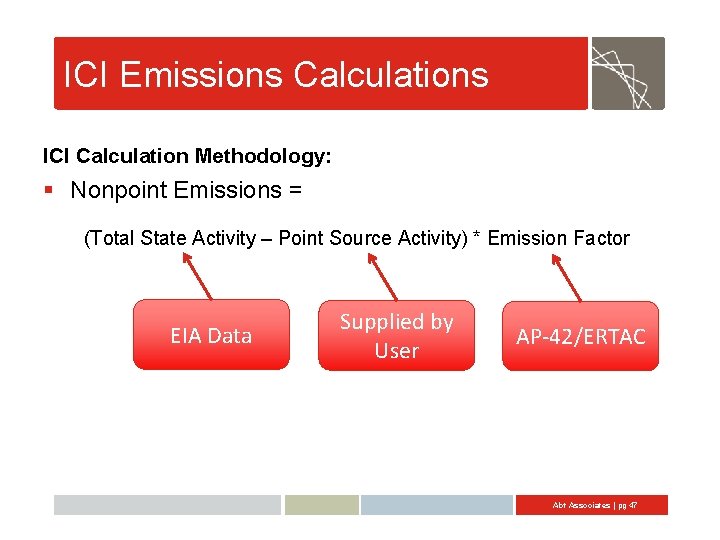
ICI Emissions Calculations ICI Calculation Methodology: § Nonpoint Emissions = (Total State Activity – Point Source Activity) * Emission Factor EIA Data Supplied by User AP-42/ERTAC Abt Associates | pg 47
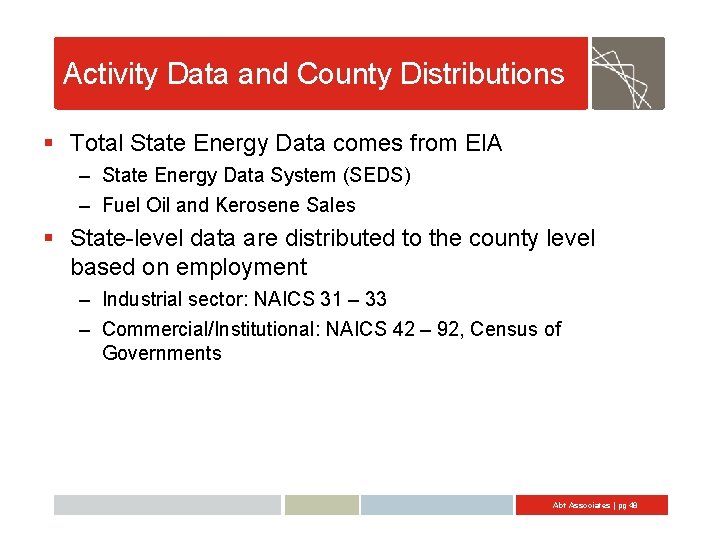
Activity Data and County Distributions § Total State Energy Data comes from EIA – State Energy Data System (SEDS) – Fuel Oil and Kerosene Sales § State-level data are distributed to the county level based on employment – Industrial sector: NAICS 31 – 33 – Commercial/Institutional: NAICS 42 – 92, Census of Governments Abt Associates | pg 48
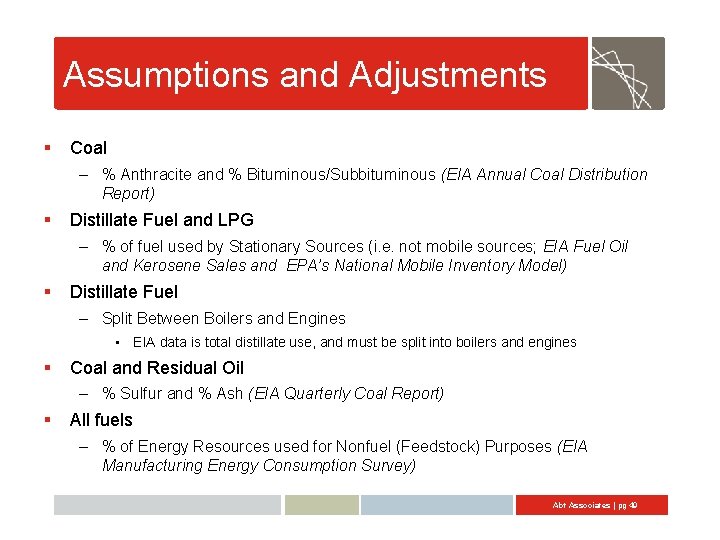
Assumptions and Adjustments § Coal – % Anthracite and % Bituminous/Subbituminous (EIA Annual Coal Distribution Report) § Distillate Fuel and LPG – % of fuel used by Stationary Sources (i. e. not mobile sources; EIA Fuel Oil and Kerosene Sales and EPA’s National Mobile Inventory Model) § Distillate Fuel – Split Between Boilers and Engines • EIA data is total distillate use, and must be split into boilers and engines § Coal and Residual Oil – % Sulfur and % Ash (EIA Quarterly Coal Report) § All fuels – % of Energy Resources used for Nonfuel (Feedstock) Purposes (EIA Manufacturing Energy Consumption Survey) Abt Associates | pg 49
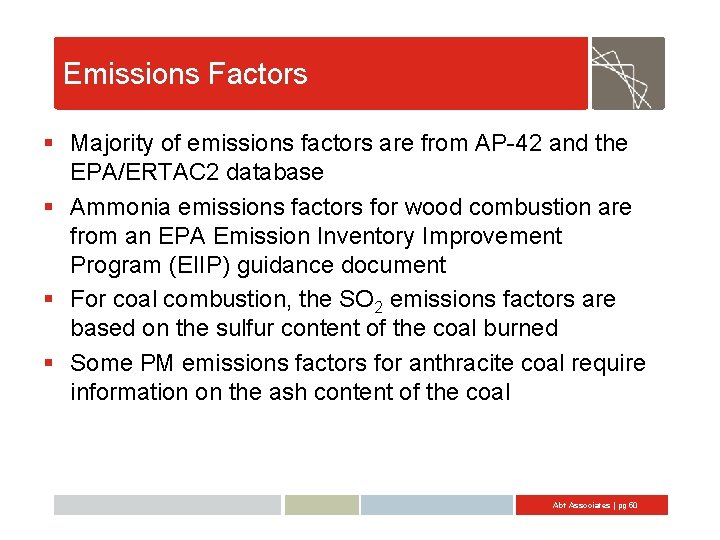
Emissions Factors § Majority of emissions factors are from AP-42 and the EPA/ERTAC 2 database § Ammonia emissions factors for wood combustion are from an EPA Emission Inventory Improvement Program (EIIP) guidance document § For coal combustion, the SO 2 emissions factors are based on the sulfur content of the coal burned § Some PM emissions factors for anthracite coal require information on the ash content of the coal Abt Associates | pg 50
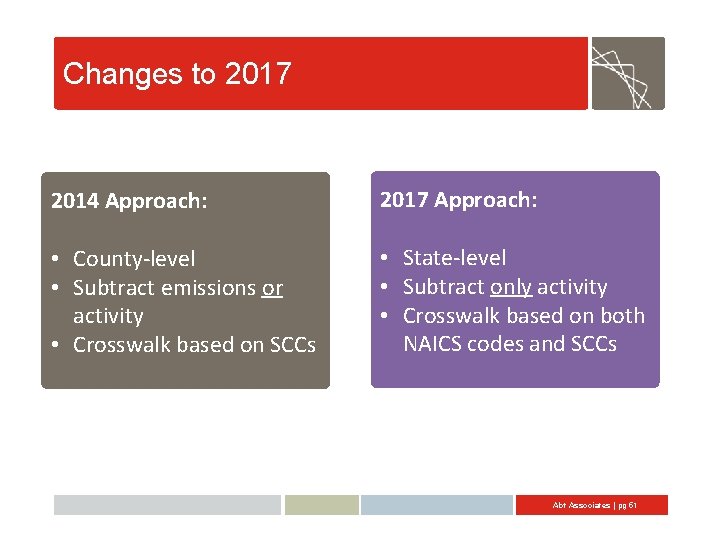
Changes to 2017 2014 Approach: 2017 Approach: • County-level • Subtract emissions or activity • Crosswalk based on SCCs • State-level • Subtract only activity • Crosswalk based on both NAICS codes and SCCs Abt Associates | pg 51
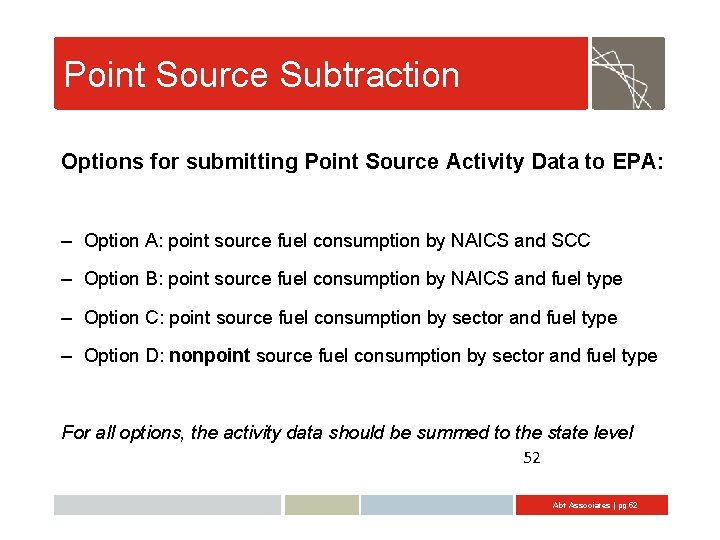
Point Source Subtraction Options for submitting Point Source Activity Data to EPA: – Option A: point source fuel consumption by NAICS and SCC – Option B: point source fuel consumption by NAICS and fuel type – Option C: point source fuel consumption by sector and fuel type – Option D: nonpoint source fuel consumption by sector and fuel type For all options, the activity data should be summed to the state level 52 Abt Associates | pg 52
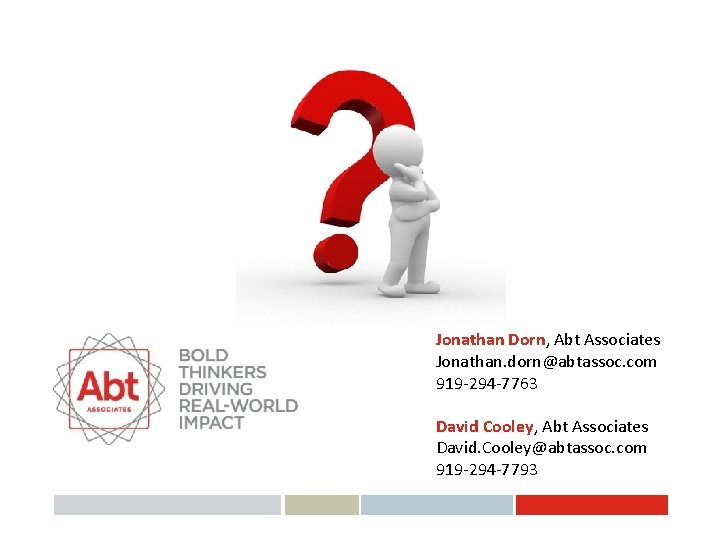
Jonathan Dorn, Abt Associates Jonathan. dorn@abtassoc. com 919 -294 -7763 David Cooley, Abt Associates David. Cooley@abtassoc. com 919 -294 -7793