2011 Practice Management Annual Conference Creating Editing and
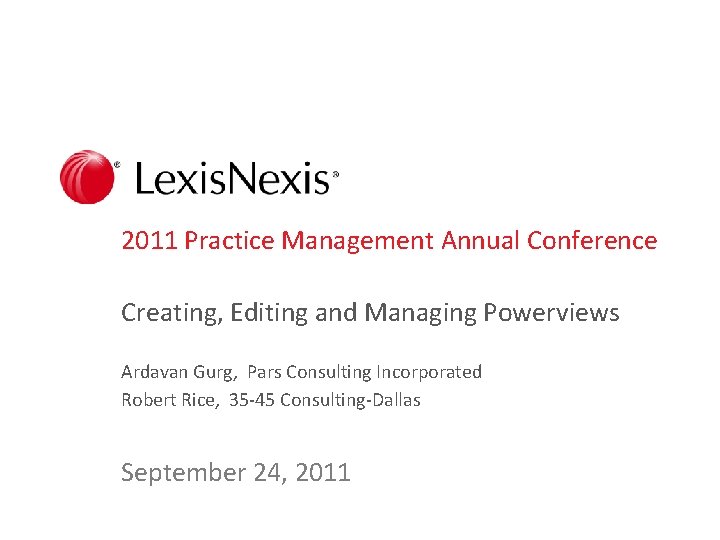
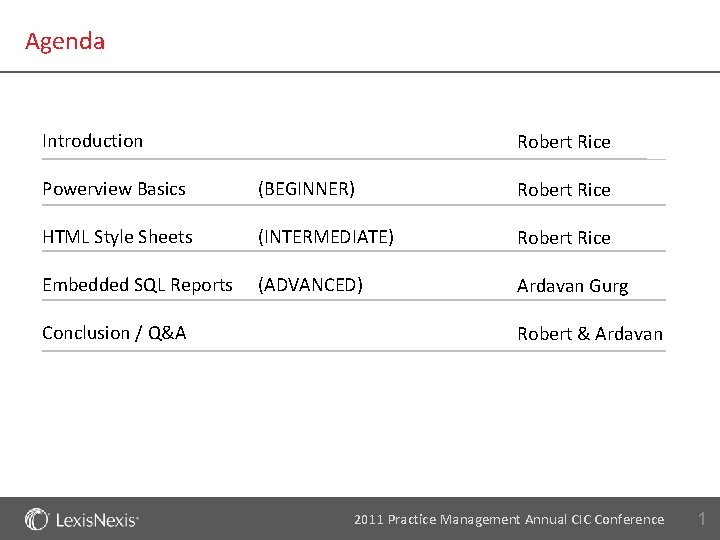
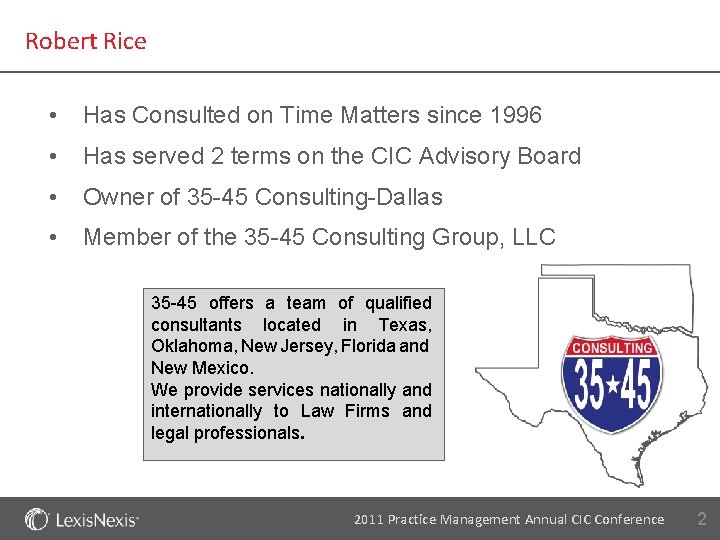
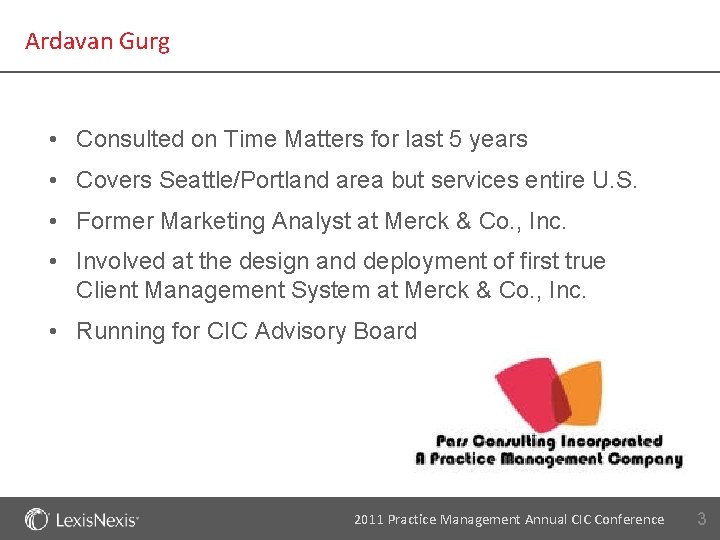
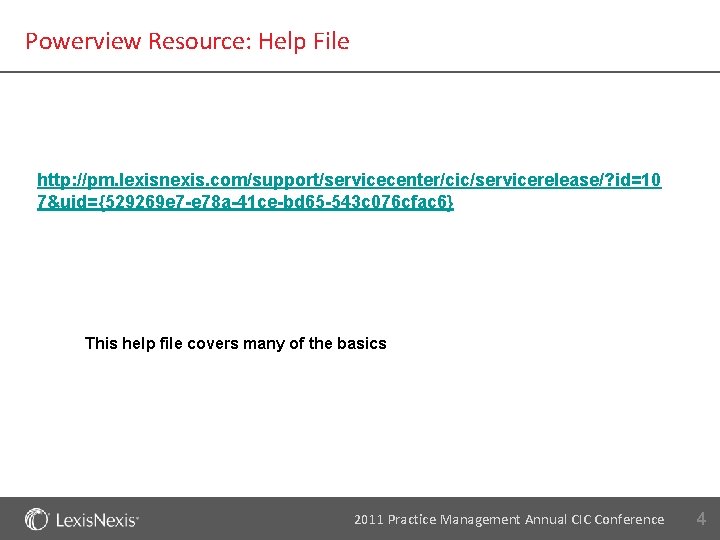
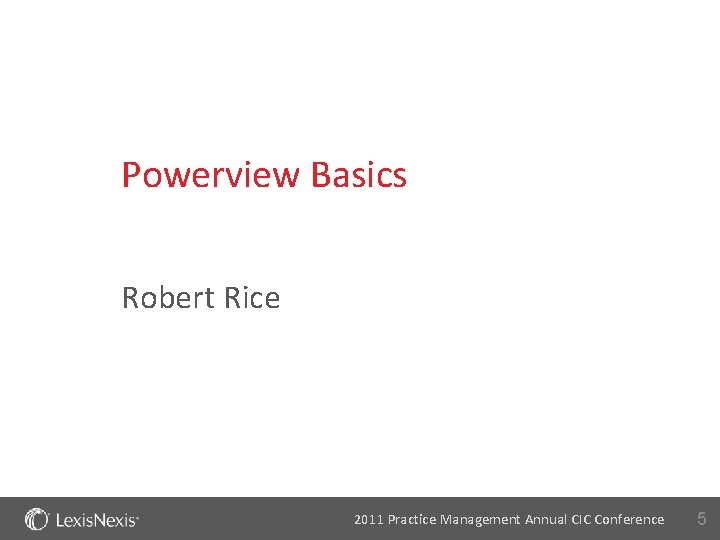
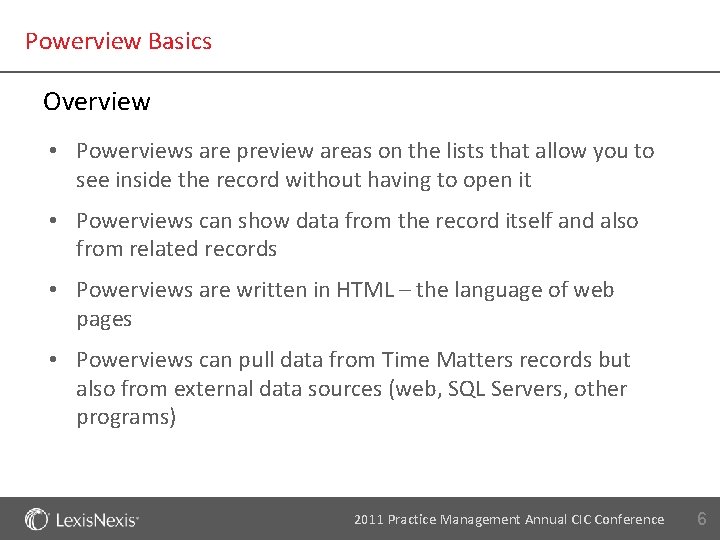
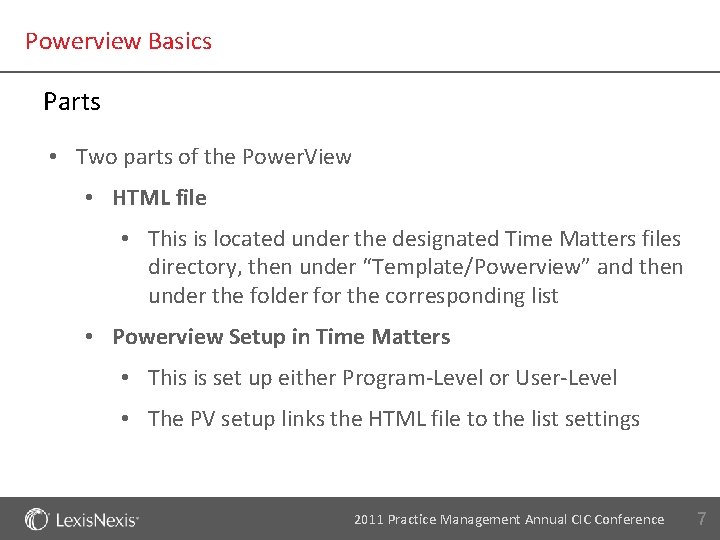
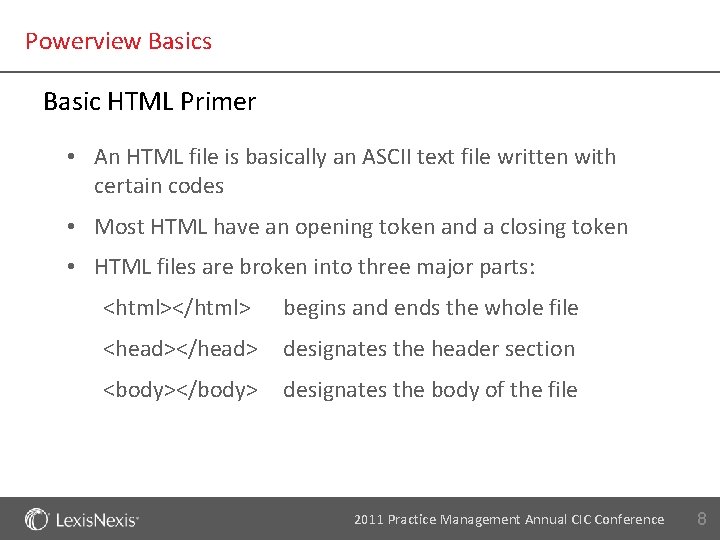
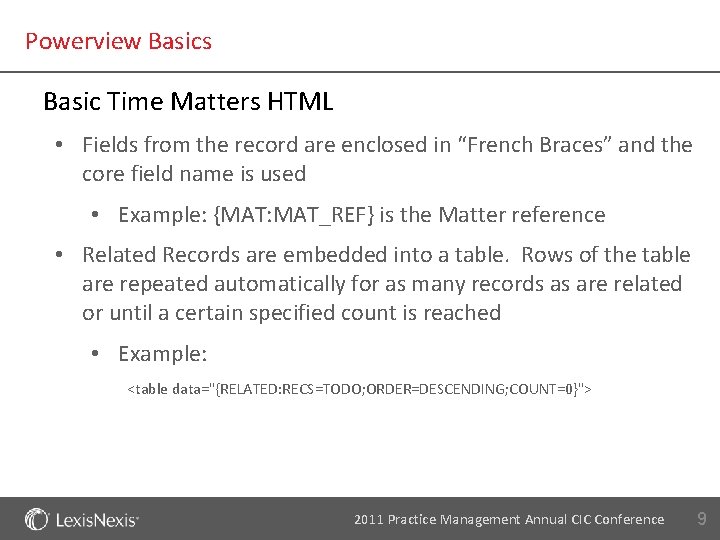
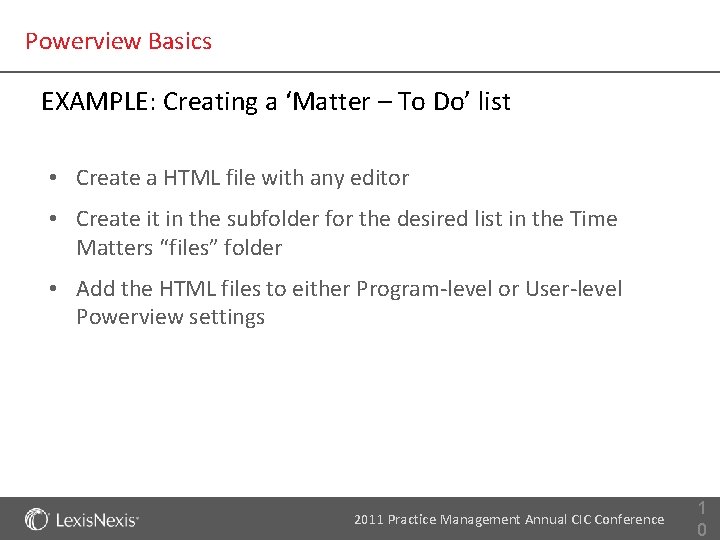
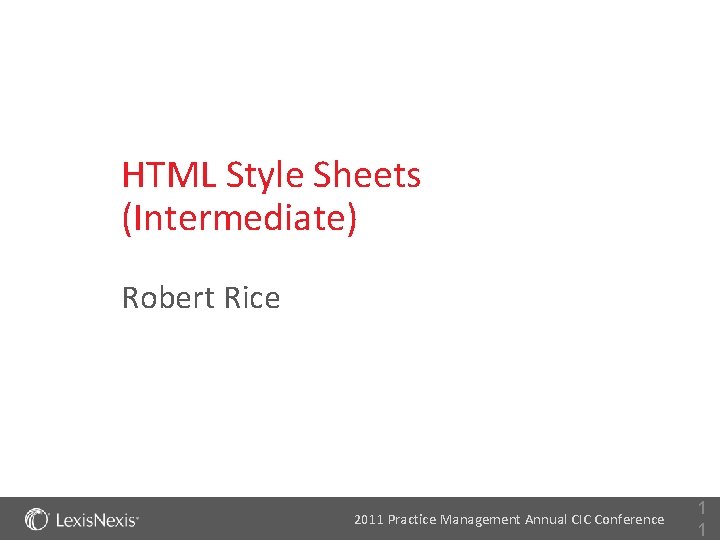
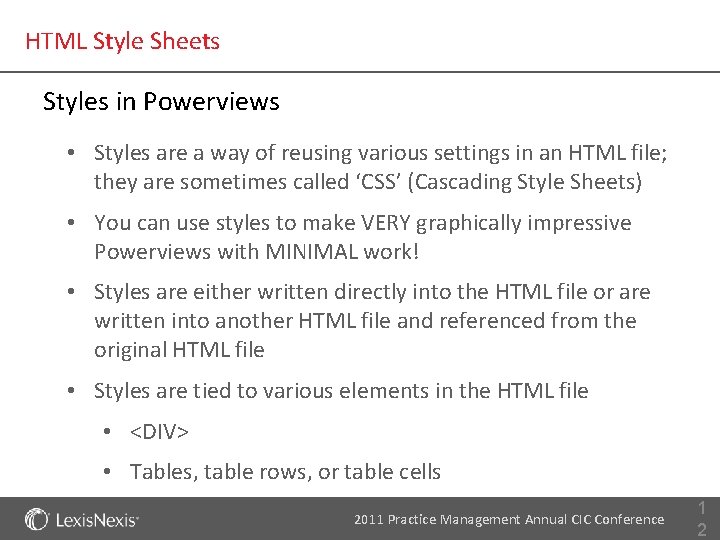
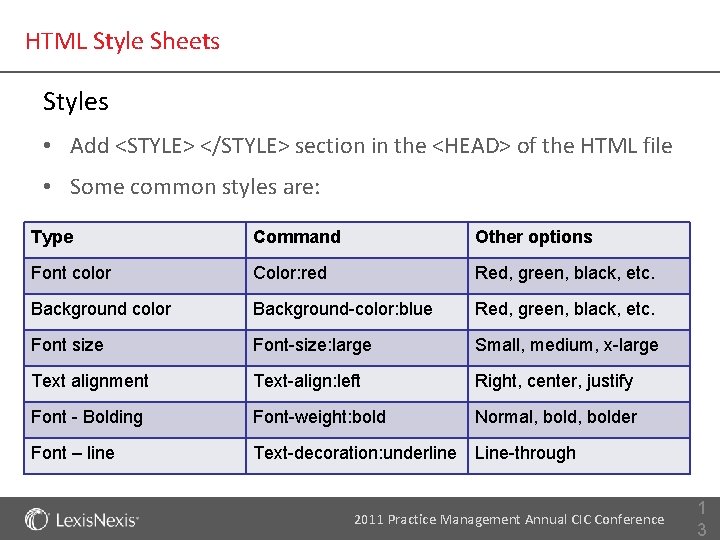
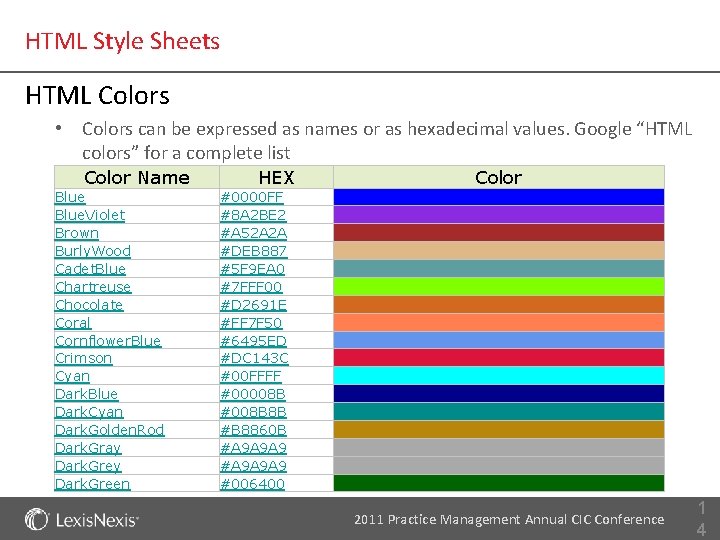
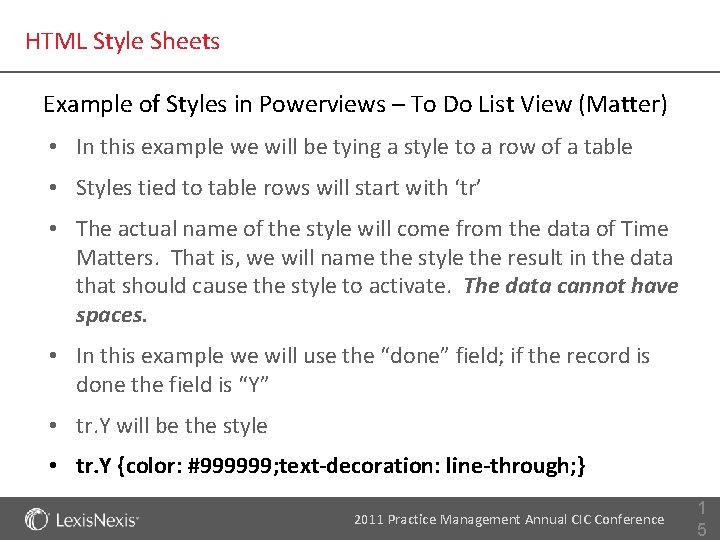
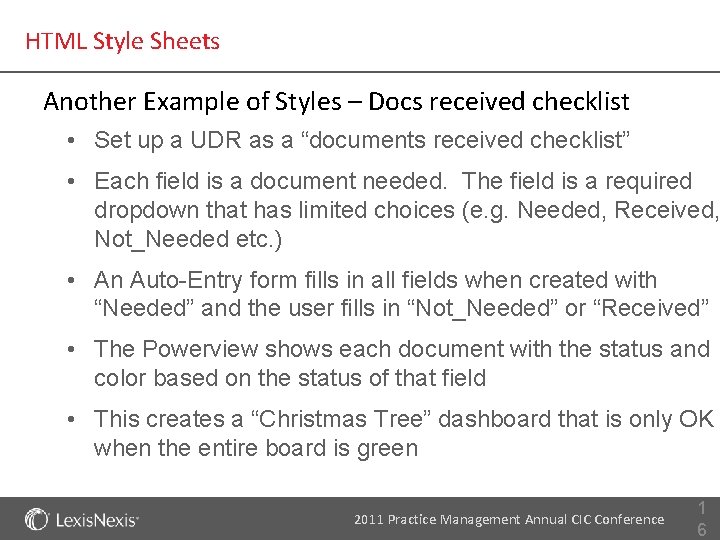
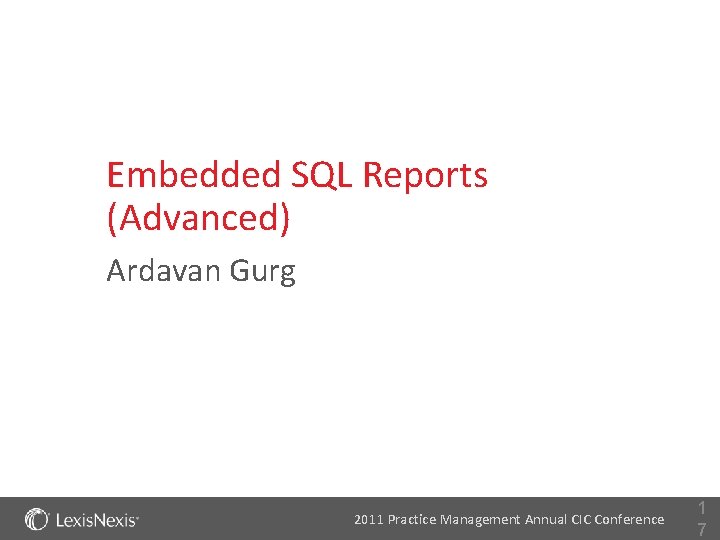
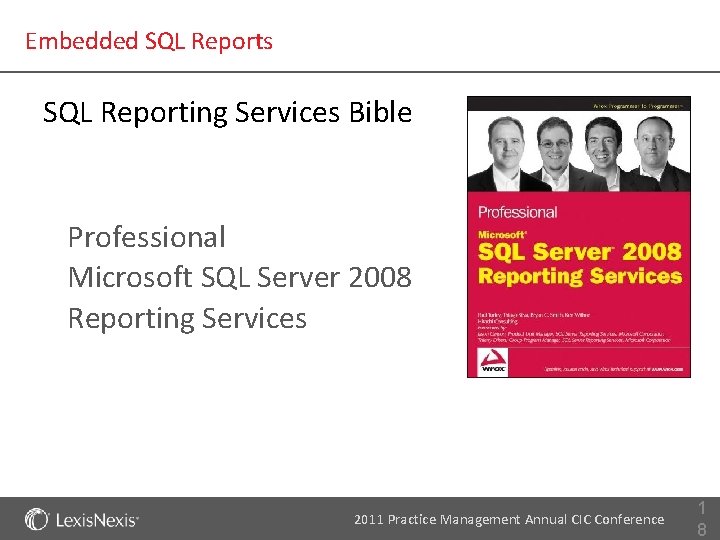
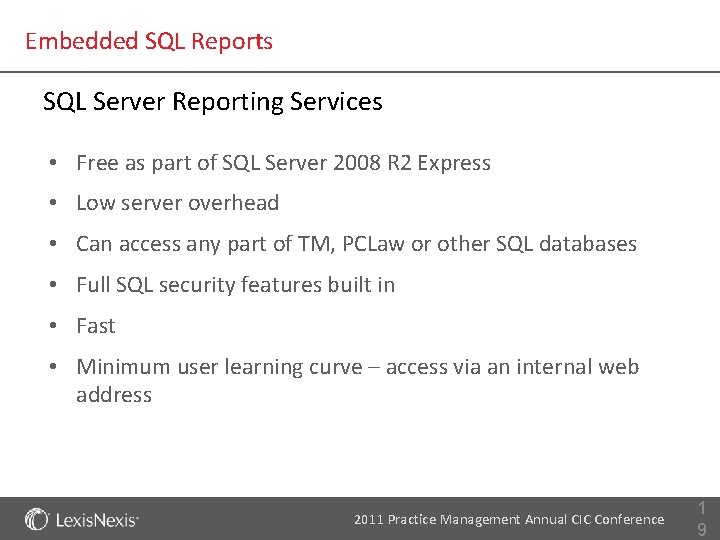
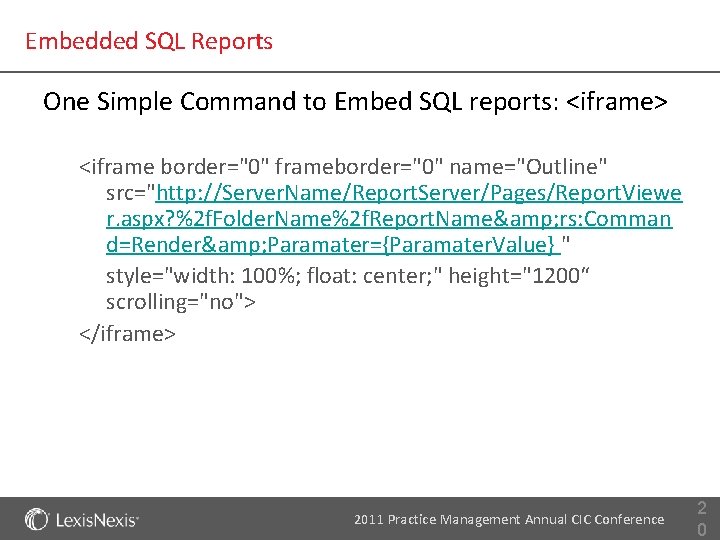
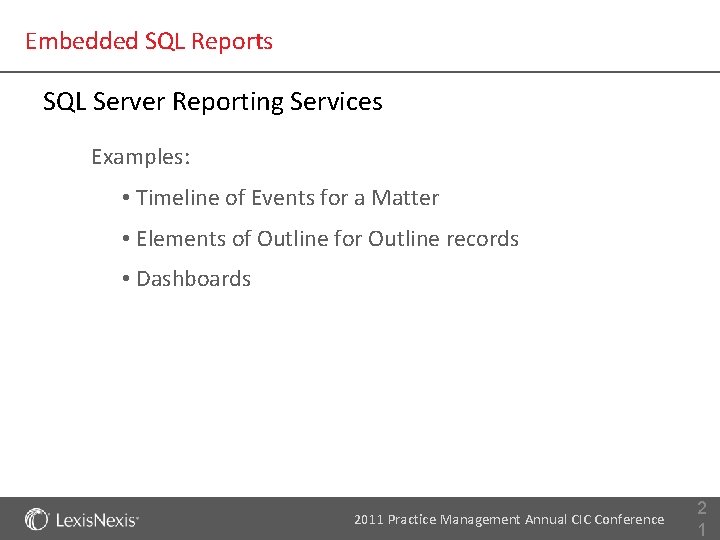
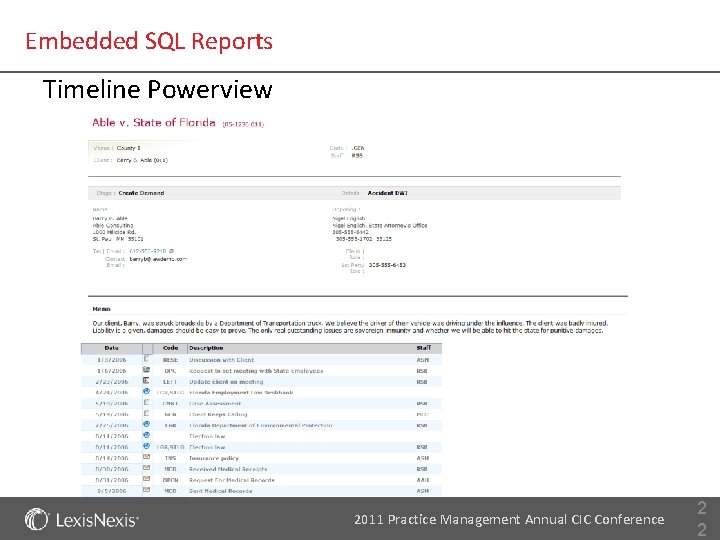
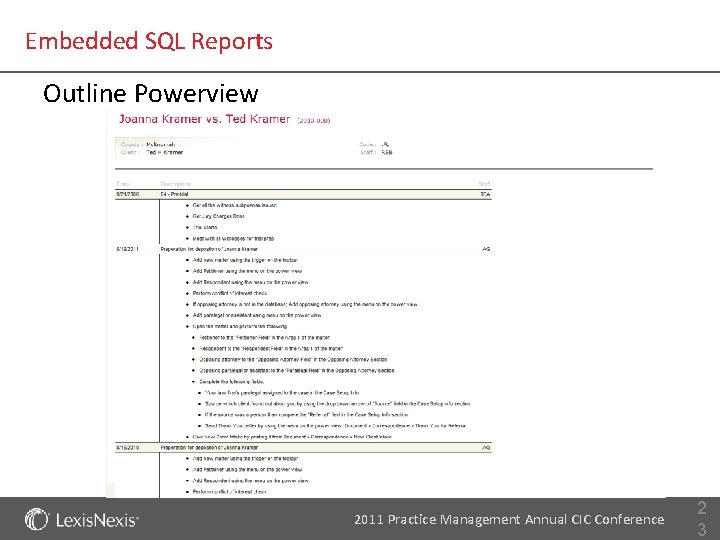
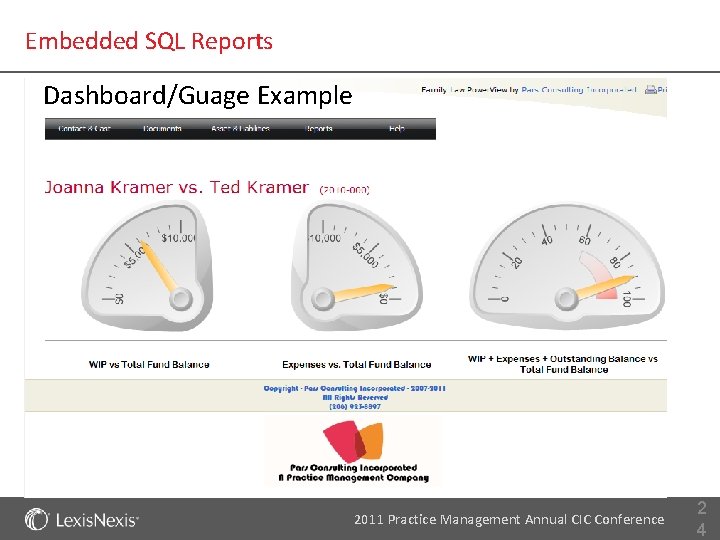
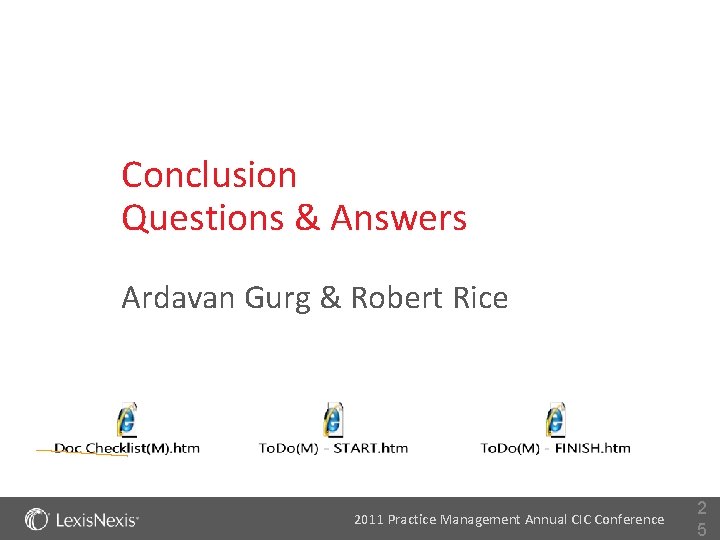
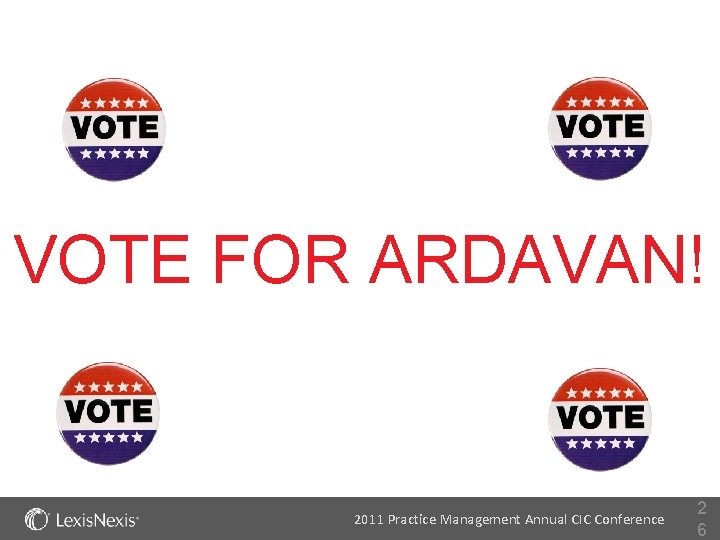
- Slides: 27
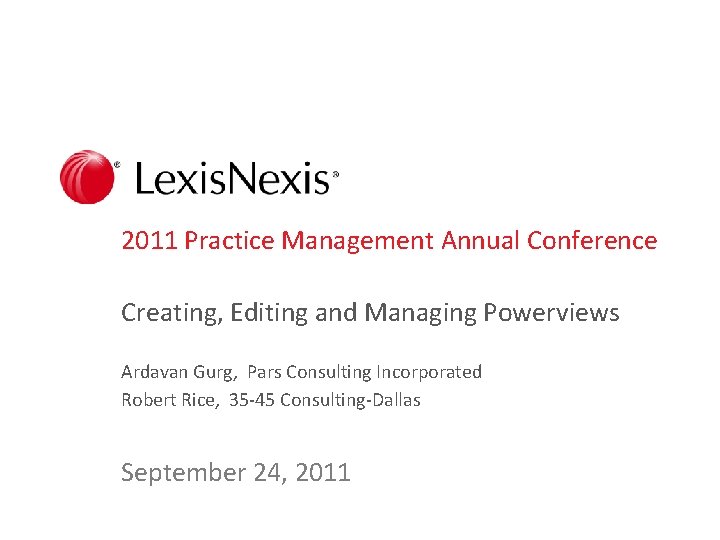
2011 Practice Management Annual Conference Creating, Editing and Managing Powerviews Ardavan Gurg, Pars Consulting Incorporated Robert Rice, 35 -45 Consulting-Dallas September 24, 2011
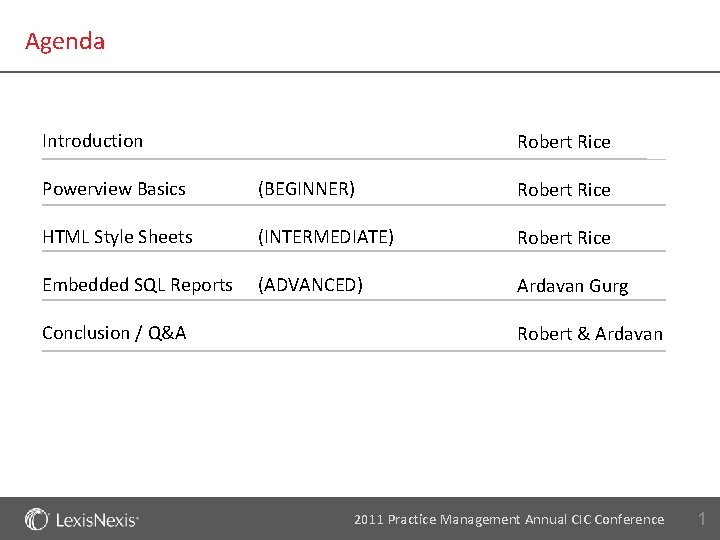
Agenda Introduction Robert Rice Powerview Basics (BEGINNER) Robert Rice HTML Style Sheets (INTERMEDIATE) Robert Rice Embedded SQL Reports (ADVANCED) Ardavan Gurg Conclusion / Q&A Robert & Ardavan 2011 Practice Management Annual CIC Conference 1
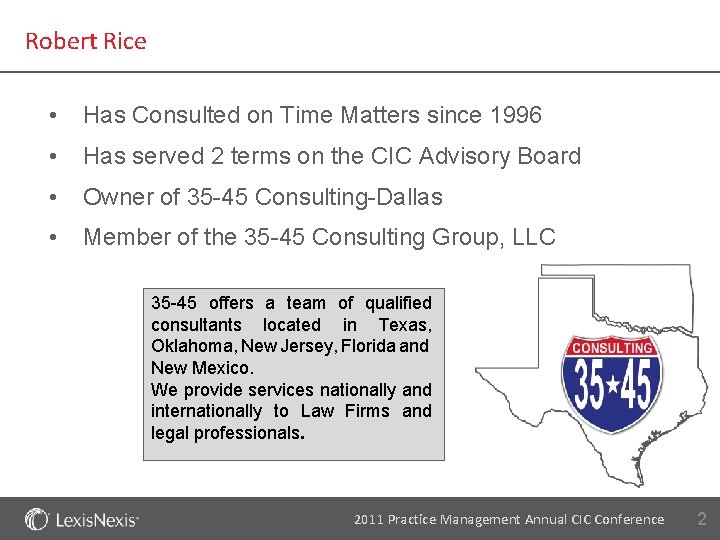
Robert Rice • Has Consulted on Time Matters since 1996 • Has served 2 terms on the CIC Advisory Board • Owner of 35 -45 Consulting-Dallas • Member of the 35 -45 Consulting Group, LLC 35 -45 offers a team of qualified consultants located in Texas, Oklahoma, New Jersey, Florida and New Mexico. We provide services nationally and internationally to Law Firms and legal professionals. 2011 Practice Management Annual CIC Conference 2
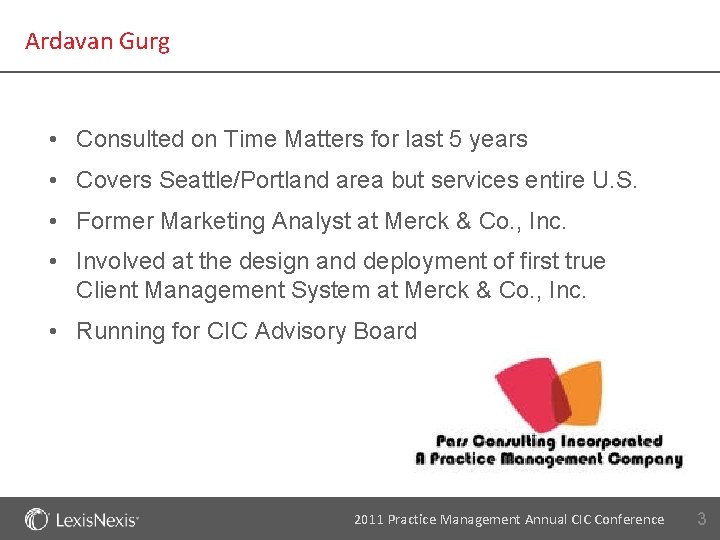
Ardavan Gurg • Consulted on Time Matters for last 5 years • Covers Seattle/Portland area but services entire U. S. • Former Marketing Analyst at Merck & Co. , Inc. • Involved at the design and deployment of first true Client Management System at Merck & Co. , Inc. • Running for CIC Advisory Board 2011 Practice Management Annual CIC Conference 3
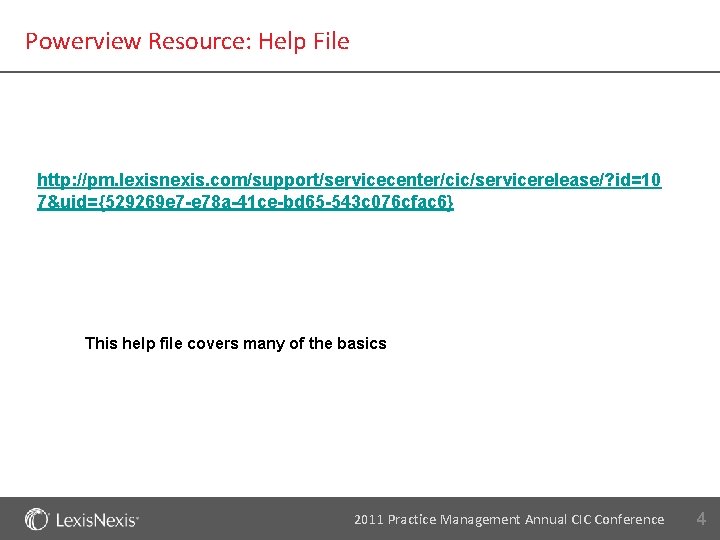
Powerview Resource: Help File http: //pm. lexisnexis. com/support/servicecenter/cic/servicerelease/? id=10 7&uid={529269 e 7 -e 78 a-41 ce-bd 65 -543 c 076 cfac 6} This help file covers many of the basics 2011 Practice Management Annual CIC Conference 4
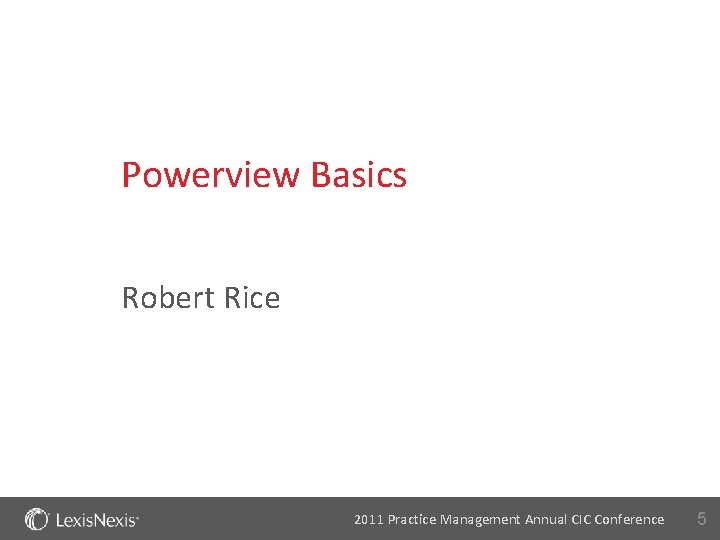
Powerview Basics Robert Rice 2011 Practice Management Annual CIC Conference 5
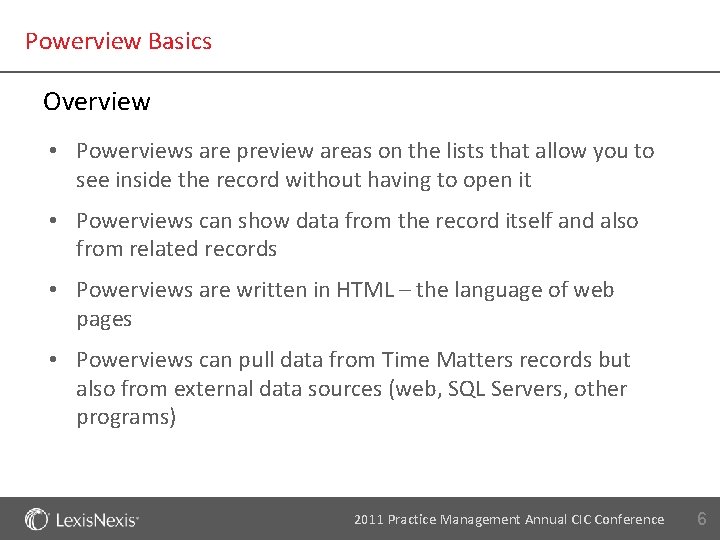
Powerview Basics Overview • Powerviews are preview areas on the lists that allow you to see inside the record without having to open it • Powerviews can show data from the record itself and also from related records • Powerviews are written in HTML – the language of web pages • Powerviews can pull data from Time Matters records but also from external data sources (web, SQL Servers, other programs) 2011 Practice Management Annual CIC Conference 6
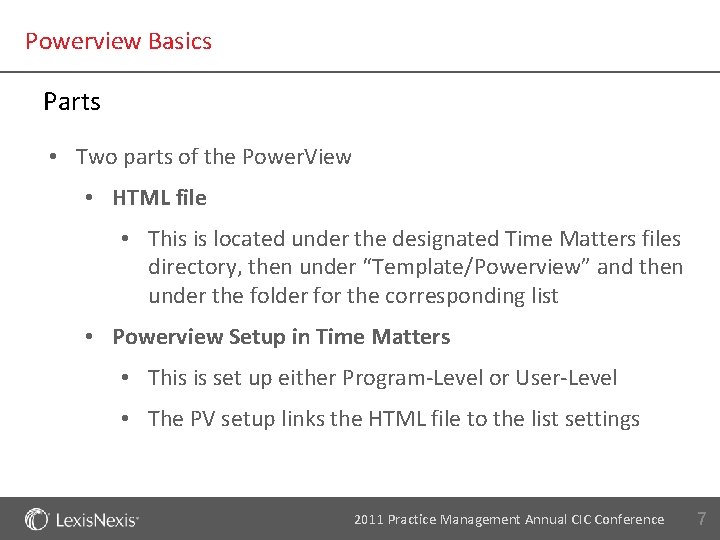
Powerview Basics Parts • Two parts of the Power. View • HTML file • This is located under the designated Time Matters files directory, then under “Template/Powerview” and then under the folder for the corresponding list • Powerview Setup in Time Matters • This is set up either Program-Level or User-Level • The PV setup links the HTML file to the list settings 2011 Practice Management Annual CIC Conference 7
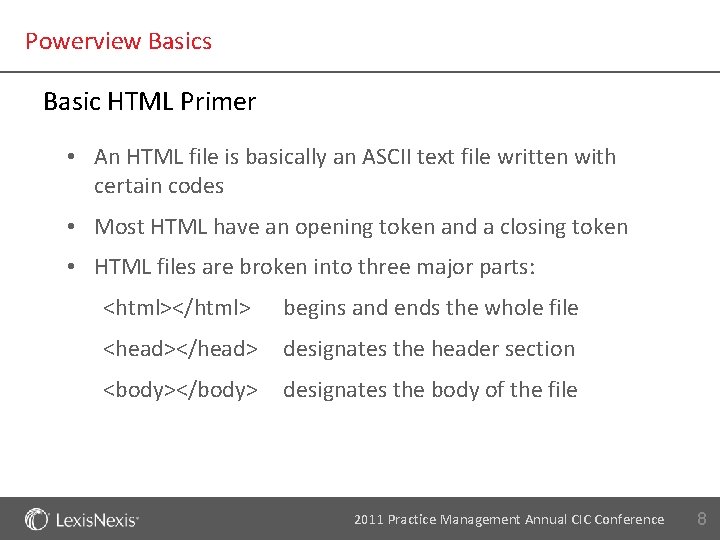
Powerview Basics Basic HTML Primer • An HTML file is basically an ASCII text file written with certain codes • Most HTML have an opening token and a closing token • HTML files are broken into three major parts: <html></html> begins and ends the whole file <head></head> designates the header section <body></body> designates the body of the file 2011 Practice Management Annual CIC Conference 8
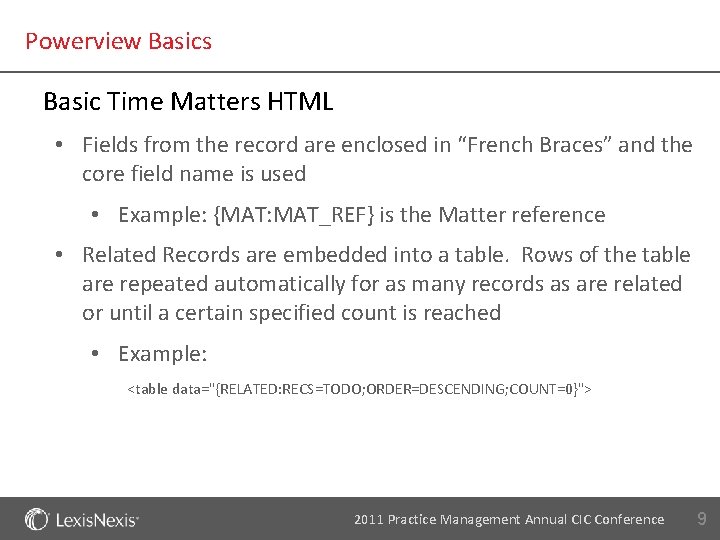
Powerview Basics Basic Time Matters HTML • Fields from the record are enclosed in “French Braces” and the core field name is used • Example: {MAT: MAT_REF} is the Matter reference • Related Records are embedded into a table. Rows of the table are repeated automatically for as many records as are related or until a certain specified count is reached • Example: <table data="{RELATED: RECS=TODO; ORDER=DESCENDING; COUNT=0}"> 2011 Practice Management Annual CIC Conference 9
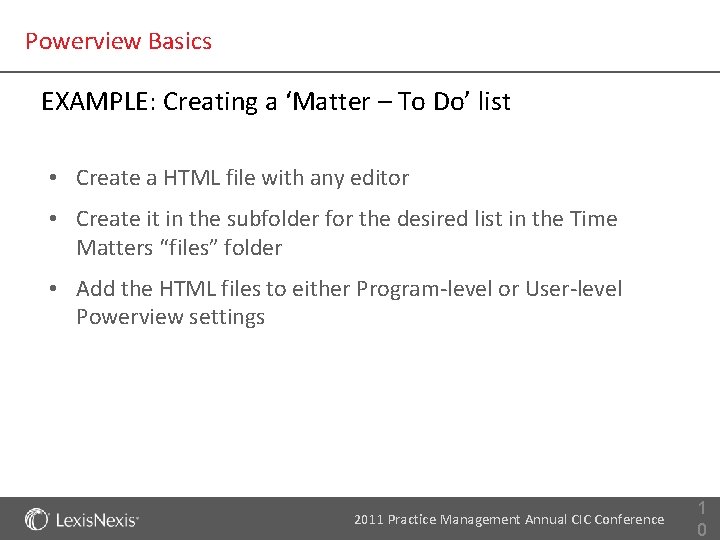
Powerview Basics EXAMPLE: Creating a ‘Matter – To Do’ list • Create a HTML file with any editor • Create it in the subfolder for the desired list in the Time Matters “files” folder • Add the HTML files to either Program-level or User-level Powerview settings 2011 Practice Management Annual CIC Conference 1 0
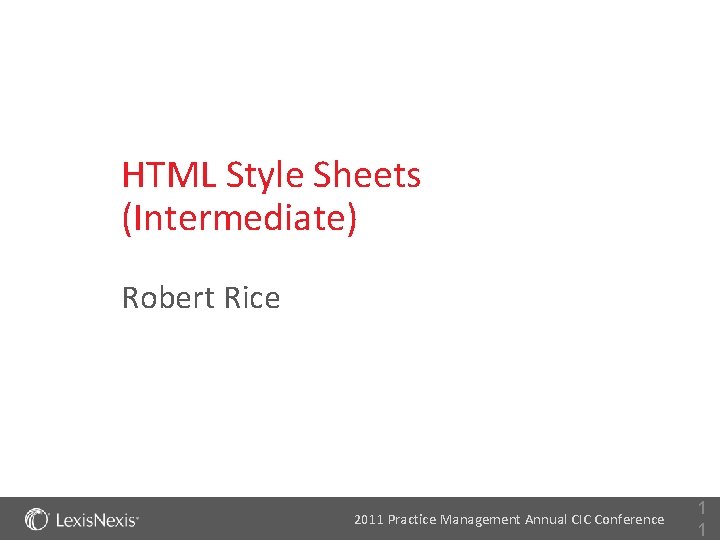
HTML Style Sheets (Intermediate) Robert Rice 2011 Practice Management Annual CIC Conference 1 1
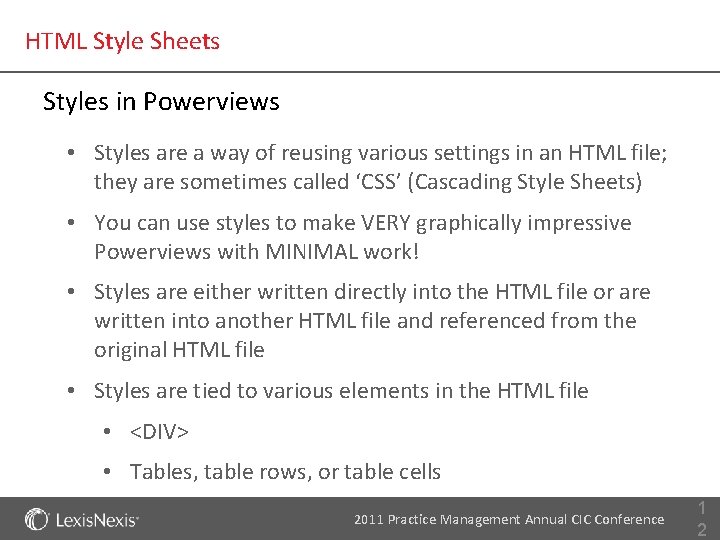
HTML Style Sheets Styles in Powerviews • Styles are a way of reusing various settings in an HTML file; they are sometimes called ‘CSS’ (Cascading Style Sheets) • You can use styles to make VERY graphically impressive Powerviews with MINIMAL work! • Styles are either written directly into the HTML file or are written into another HTML file and referenced from the original HTML file • Styles are tied to various elements in the HTML file • <DIV> • Tables, table rows, or table cells 2011 Practice Management Annual CIC Conference 1 2
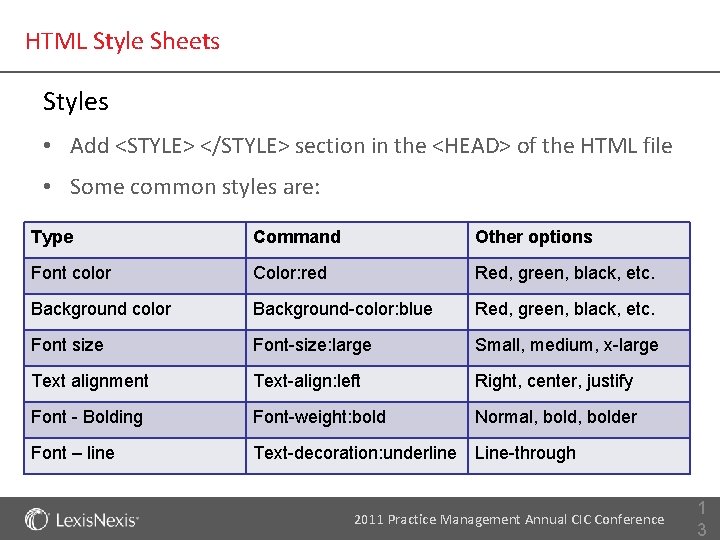
HTML Style Sheets Styles • Add <STYLE> </STYLE> section in the <HEAD> of the HTML file • Some common styles are: Type Command Other options Font color Color: red Red, green, black, etc. Background color Background-color: blue Red, green, black, etc. Font size Font-size: large Small, medium, x-large Text alignment Text-align: left Right, center, justify Font - Bolding Font-weight: bold Normal, bolder Font – line Text-decoration: underline Line-through 2011 Practice Management Annual CIC Conference 1 3
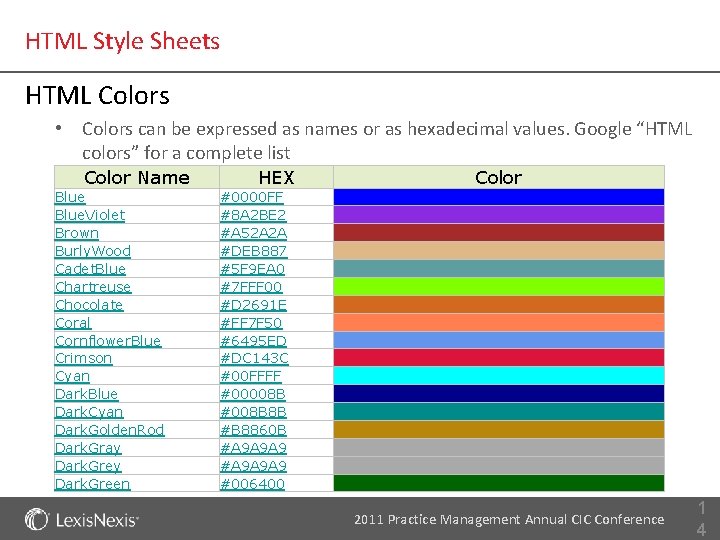
HTML Style Sheets HTML Colors • Colors can be expressed as names or as hexadecimal values. Google “HTML colors” for a complete list Color Name Blue. Violet Brown Burly. Wood Cadet. Blue Chartreuse Chocolate Coral Cornflower. Blue Crimson Cyan Dark. Blue Dark. Cyan Dark. Golden. Rod Dark. Gray Dark. Green HEX #0000 FF #8 A 2 BE 2 #A 52 A 2 A #DEB 887 #5 F 9 EA 0 #7 FFF 00 #D 2691 E #FF 7 F 50 #6495 ED #DC 143 C #00 FFFF #00008 B #008 B 8 B #B 8860 B #A 9 A 9 A 9 #006400 Color 2011 Practice Management Annual CIC Conference 1 4
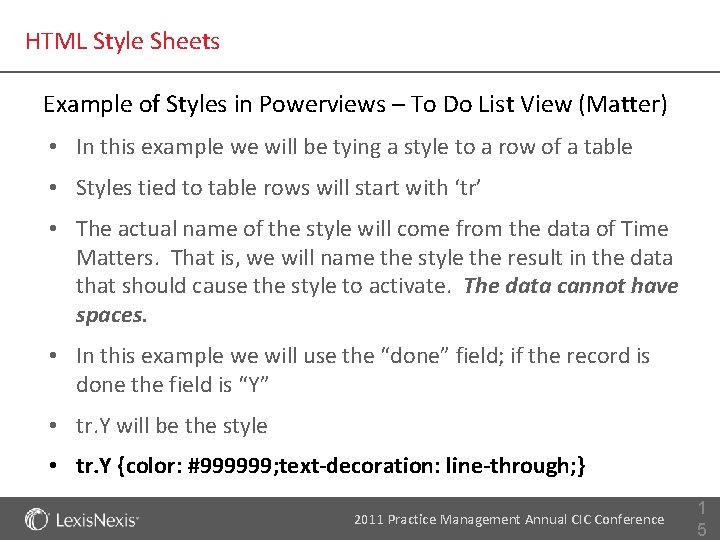
HTML Style Sheets Example of Styles in Powerviews – To Do List View (Matter) • In this example we will be tying a style to a row of a table • Styles tied to table rows will start with ‘tr’ • The actual name of the style will come from the data of Time Matters. That is, we will name the style the result in the data that should cause the style to activate. The data cannot have spaces. • In this example we will use the “done” field; if the record is done the field is “Y” • tr. Y will be the style • tr. Y {color: #999999; text-decoration: line-through; } 2011 Practice Management Annual CIC Conference 1 5
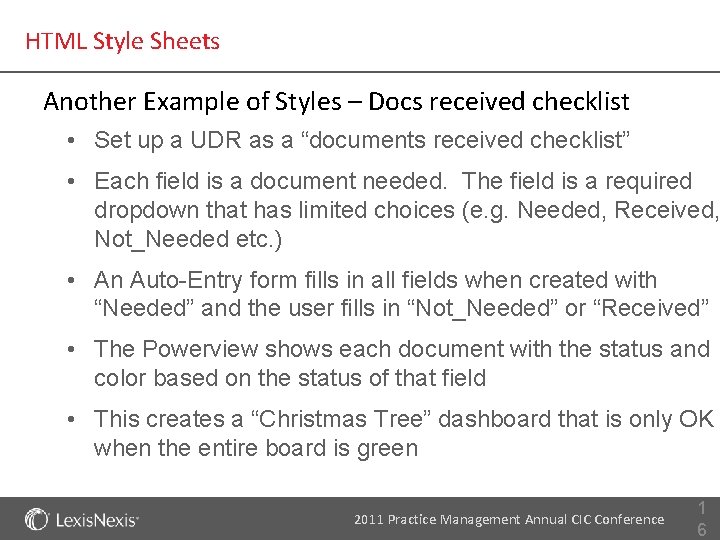
HTML Style Sheets Another Example of Styles – Docs received checklist • Set up a UDR as a “documents received checklist” • Each field is a document needed. The field is a required dropdown that has limited choices (e. g. Needed, Received, Not_Needed etc. ) • An Auto-Entry form fills in all fields when created with “Needed” and the user fills in “Not_Needed” or “Received” • The Powerview shows each document with the status and color based on the status of that field • This creates a “Christmas Tree” dashboard that is only OK when the entire board is green 2011 Practice Management Annual CIC Conference 1 6
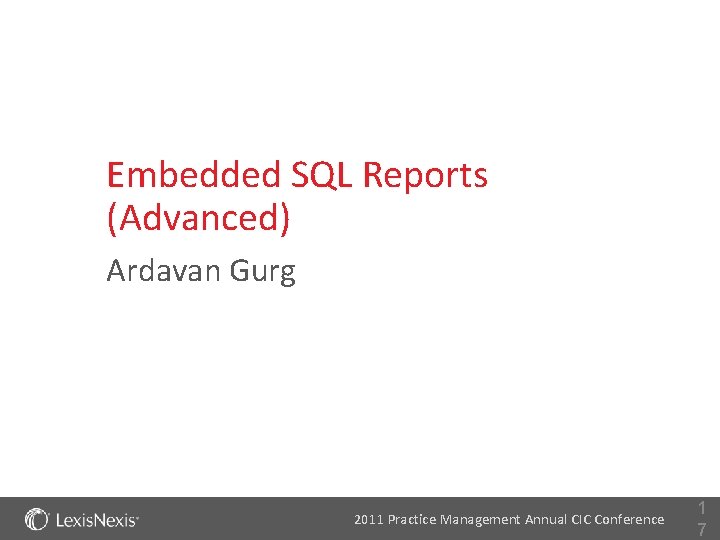
Embedded SQL Reports (Advanced) Ardavan Gurg 2011 Practice Management Annual CIC Conference 1 7
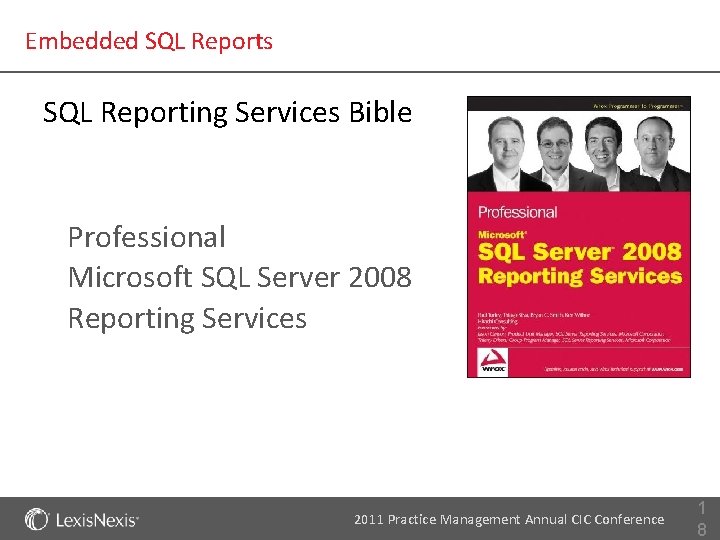
Embedded SQL Reports SQL Reporting Services Bible Professional Microsoft SQL Server 2008 Reporting Services 2011 Practice Management Annual CIC Conference 1 8
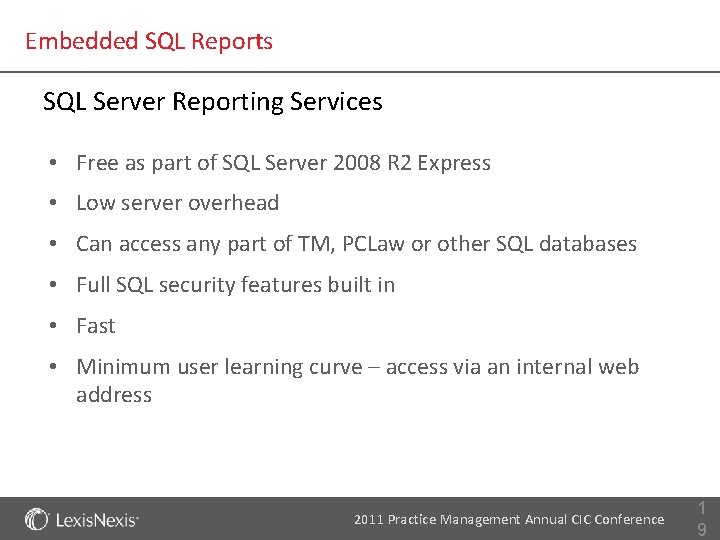
Embedded SQL Reports SQL Server Reporting Services • Free as part of SQL Server 2008 R 2 Express • Low server overhead • Can access any part of TM, PCLaw or other SQL databases • Full SQL security features built in • Fast • Minimum user learning curve – access via an internal web address 2011 Practice Management Annual CIC Conference 1 9
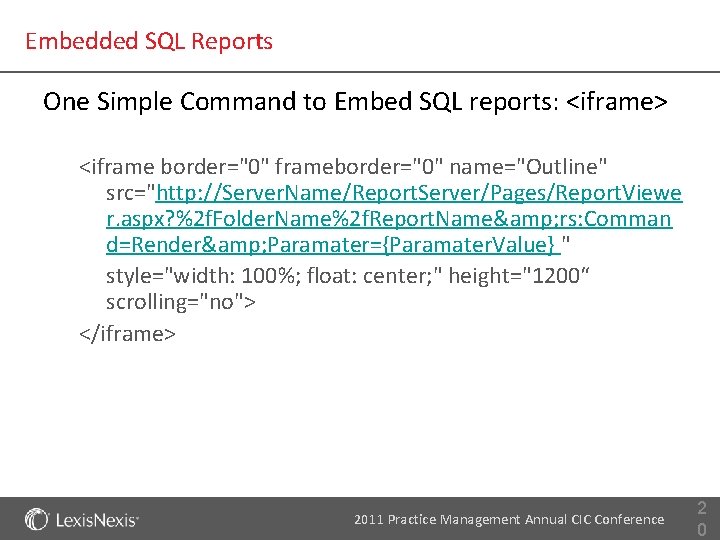
Embedded SQL Reports One Simple Command to Embed SQL reports: <iframe> <iframe border="0" frameborder="0" name="Outline" src="http: //Server. Name/Report. Server/Pages/Report. Viewe r. aspx? %2 f. Folder. Name%2 f. Report. Name& rs: Comman d=Render& Paramater={Paramater. Value} " style="width: 100%; float: center; " height="1200“ scrolling="no"> </iframe> 2011 Practice Management Annual CIC Conference 2 0
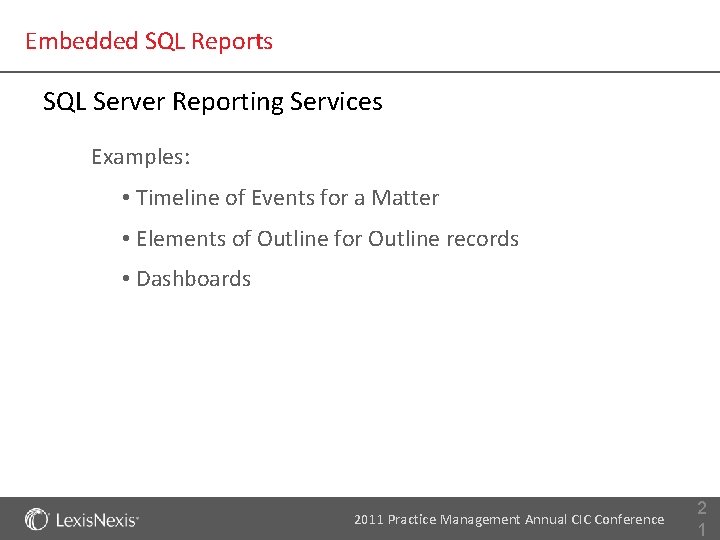
Embedded SQL Reports SQL Server Reporting Services Examples: • Timeline of Events for a Matter • Elements of Outline for Outline records • Dashboards 2011 Practice Management Annual CIC Conference 2 1
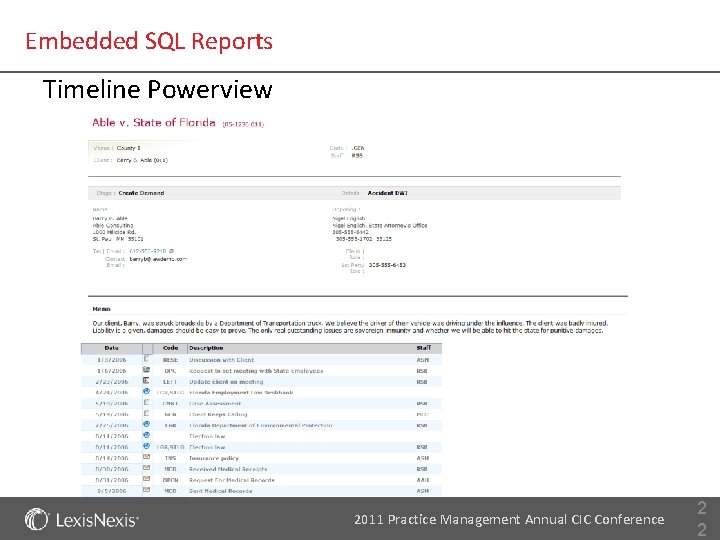
Embedded SQL Reports Timeline Powerview 2011 Practice Management Annual CIC Conference 2 2
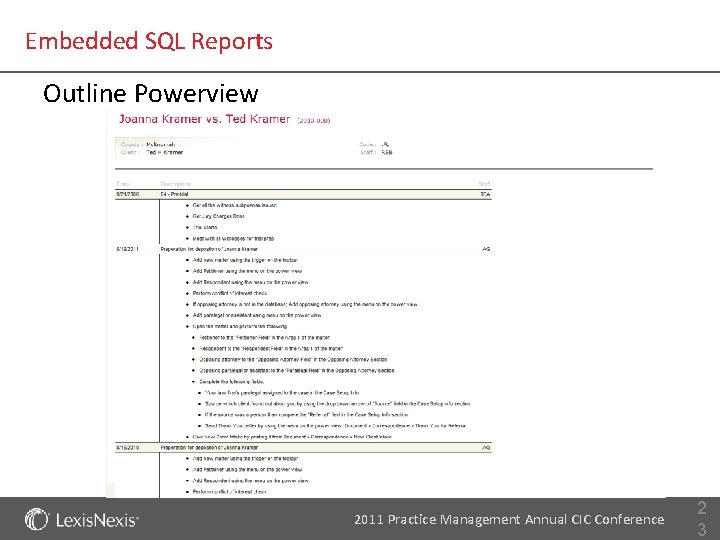
Embedded SQL Reports Outline Powerview 2011 Practice Management Annual CIC Conference 2 3
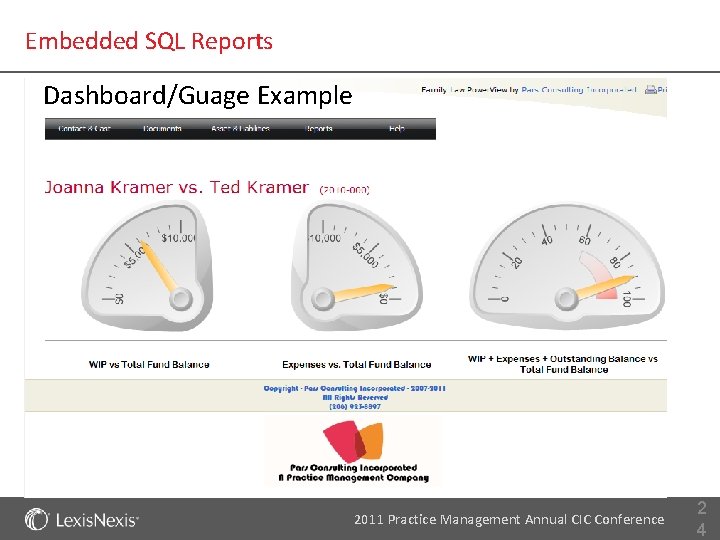
Embedded SQL Reports Dashboard/Guage Example 2011 Practice Management Annual CIC Conference 2 4
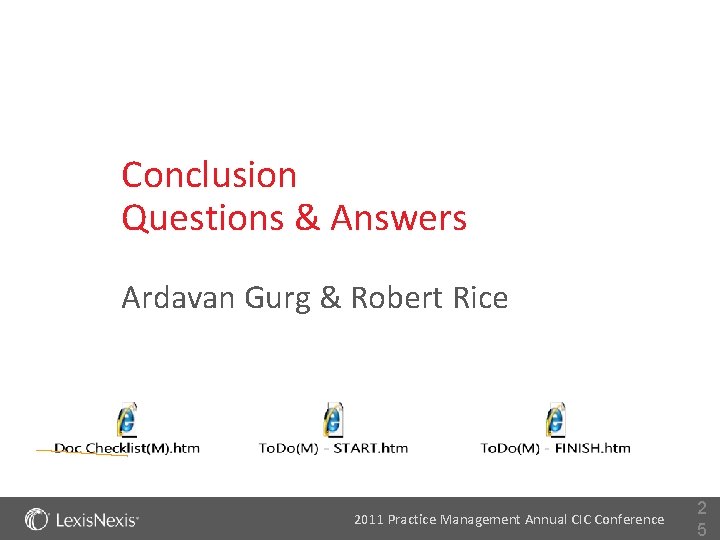
Conclusion Questions & Answers Ardavan Gurg & Robert Rice 2011 Practice Management Annual CIC Conference 2 5
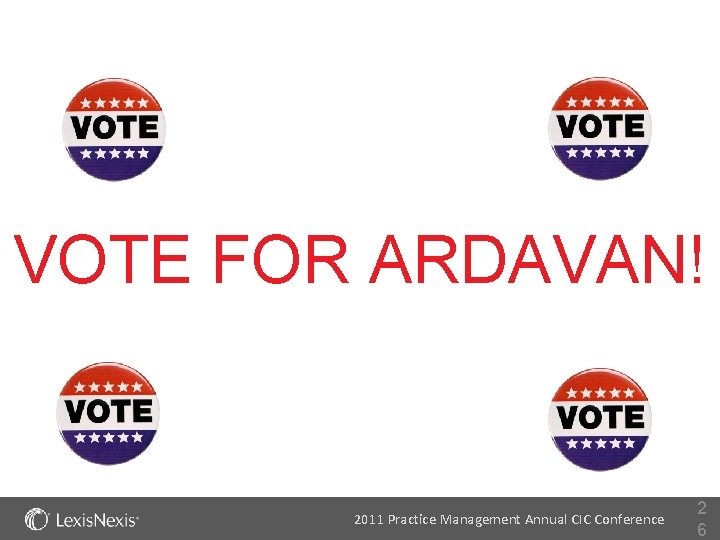
VOTE FOR ARDAVAN! 2011 Practice Management Annual CIC Conference 2 6