2011 2012 TELPAS Reading Training Hitchcock ISD Requirements
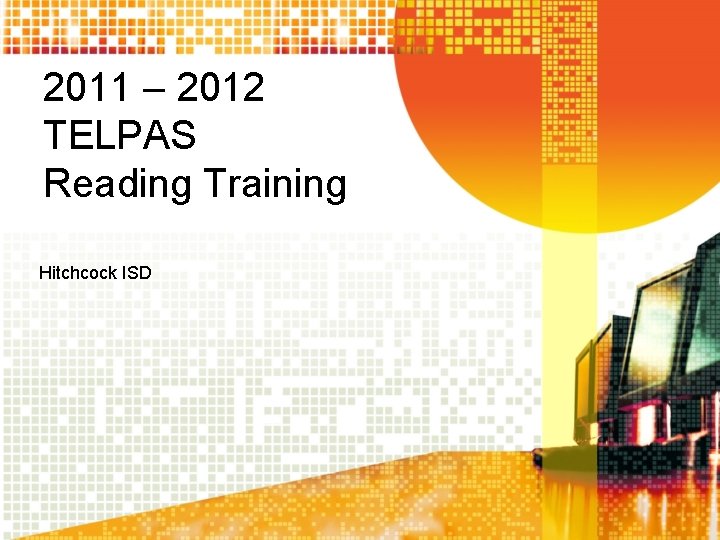

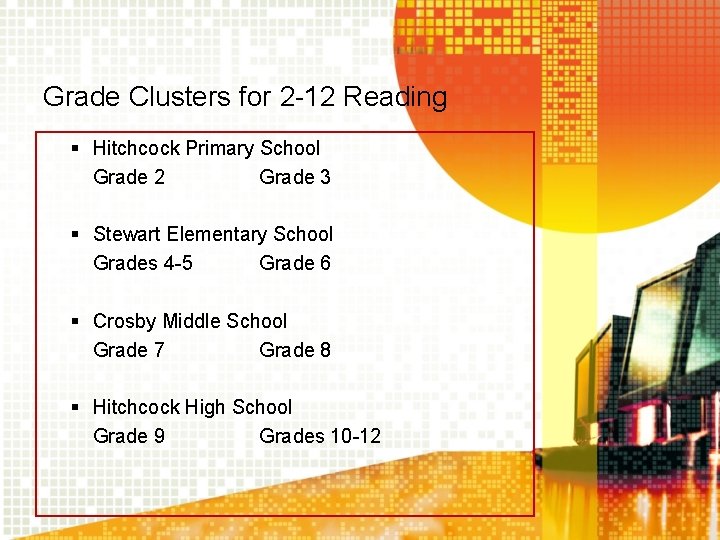


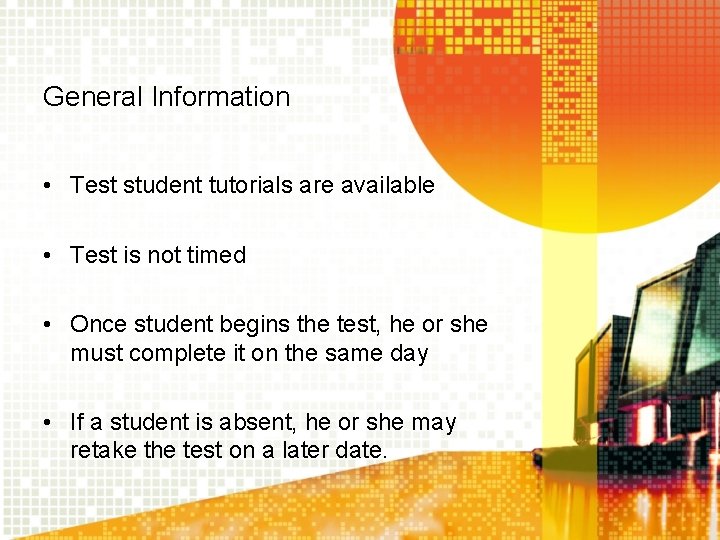


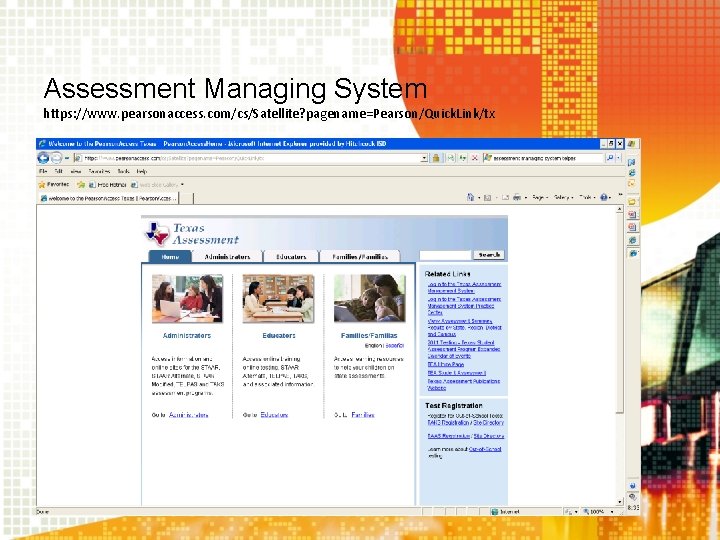

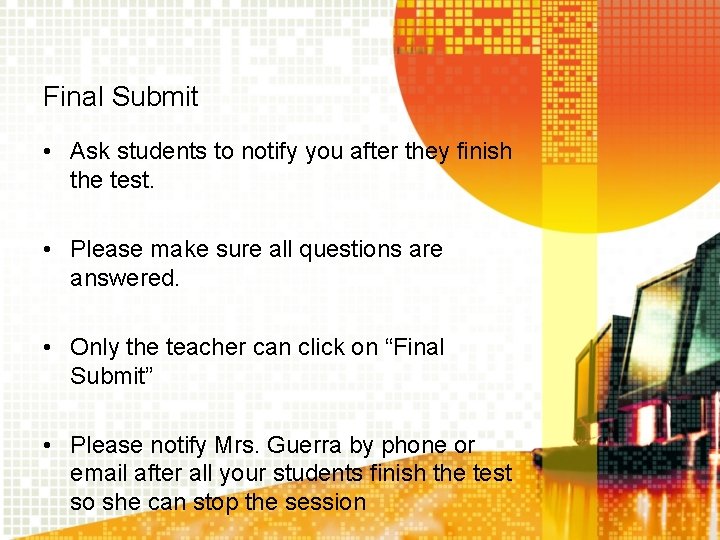
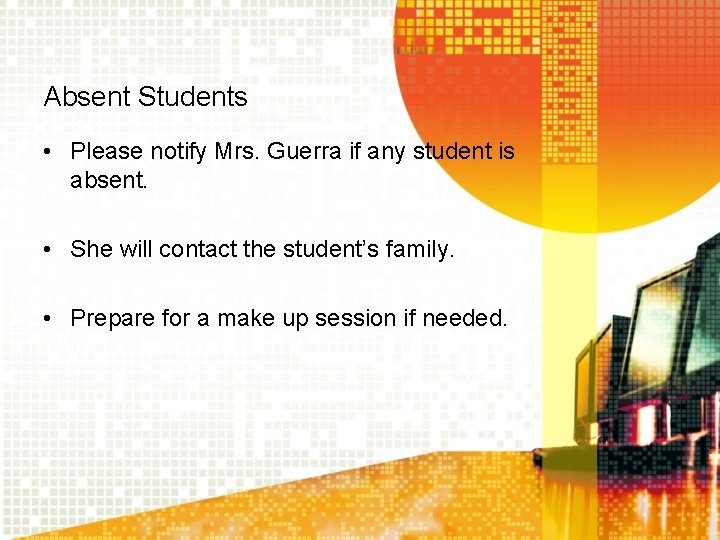
- Slides: 12
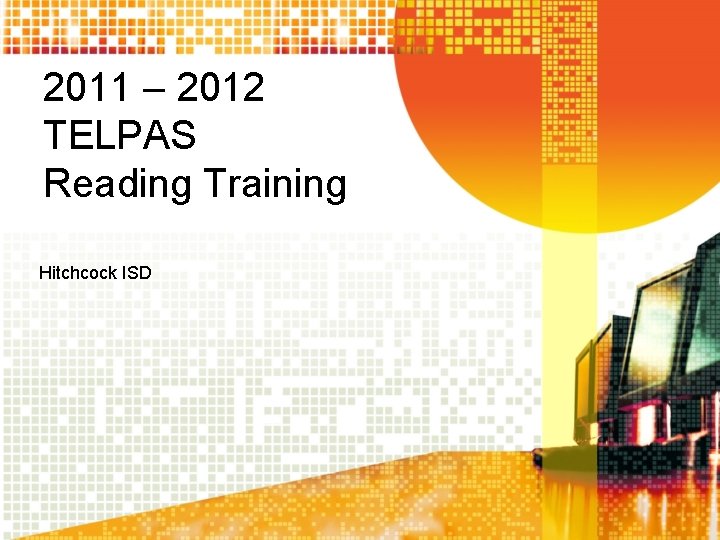
2011 – 2012 TELPAS Reading Training Hitchcock ISD

Requirements • Attend an annual training on administration procedures • Sign your Oath • Maintain test security
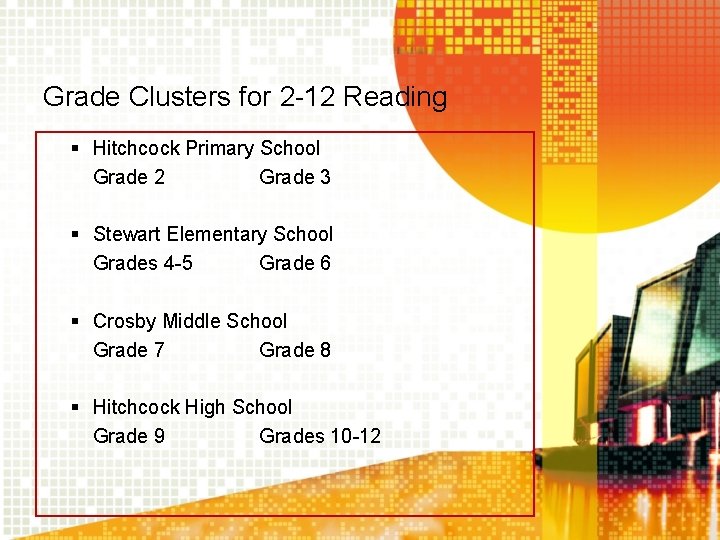
Grade Clusters for 2 -12 Reading § Hitchcock Primary School Grade 2 Grade 3 § Stewart Elementary School Grades 4 -5 Grade 6 § Crosby Middle School Grade 7 Grade 8 § Hitchcock High School Grade 9 Grades 10 -12

Location • Hitchcock Primary School Computer Lab • Stewart Elementary School Computer Lab (Coordinate with Mr. Charlston) • Crosby Middle School Computer Lab Upstairs • Hitchcock High School Credit Recovery Computer Lab (Coordinate with Mr. Sheffield)

Schedule • Testing window starts on March 19, 2013 • Testing window ends on April 11, 2013 • Every TELPAS reading administrator will need to submit the testing dates. • Technology department and/or myself will be available at each campus on the testing dates.
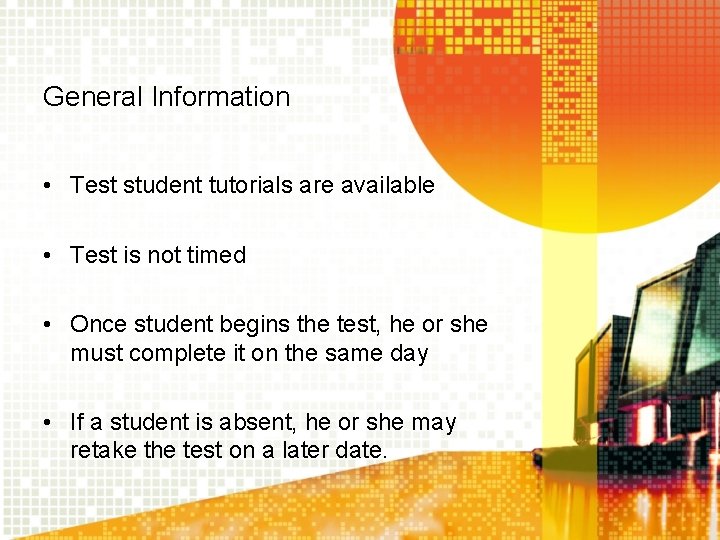
General Information • Test student tutorials are available • Test is not timed • Once student begins the test, he or she must complete it on the same day • If a student is absent, he or she may retake the test on a later date.

Administration Directions • Familiarize yourself with the administration directions • Administration directions can be shorten, explained, or translated. • Distribute student authorizations

Ensure Proper Testing Procedures • Testing environment • Seating charts • Scratch paper • Breaks • Lunch • Emergencies
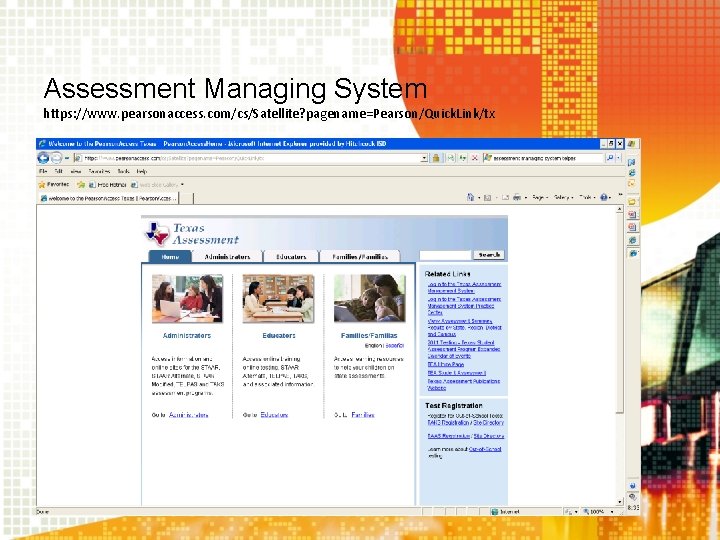
Assessment Managing System https: //www. pearsonaccess. com/cs/Satellite? pagename=Pearson/Quick. Link/tx

Start and Monitor Test Session • Start a session • Ready • Active • Exited • Resume • Completed
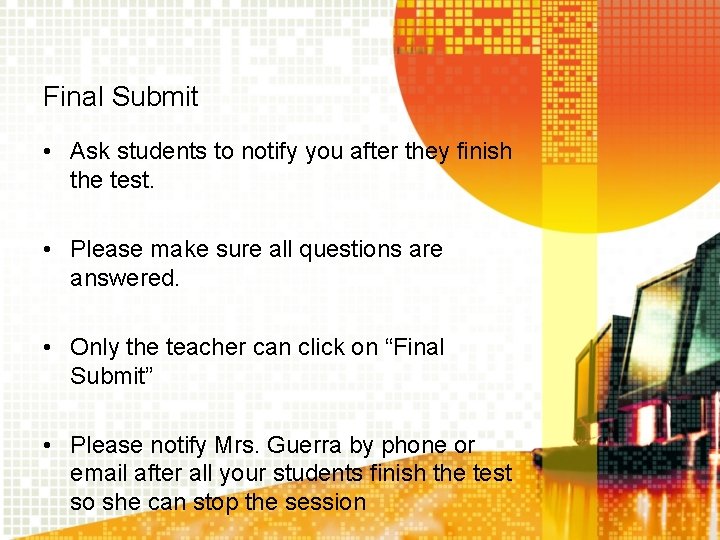
Final Submit • Ask students to notify you after they finish the test. • Please make sure all questions are answered. • Only the teacher can click on “Final Submit” • Please notify Mrs. Guerra by phone or email after all your students finish the test so she can stop the session
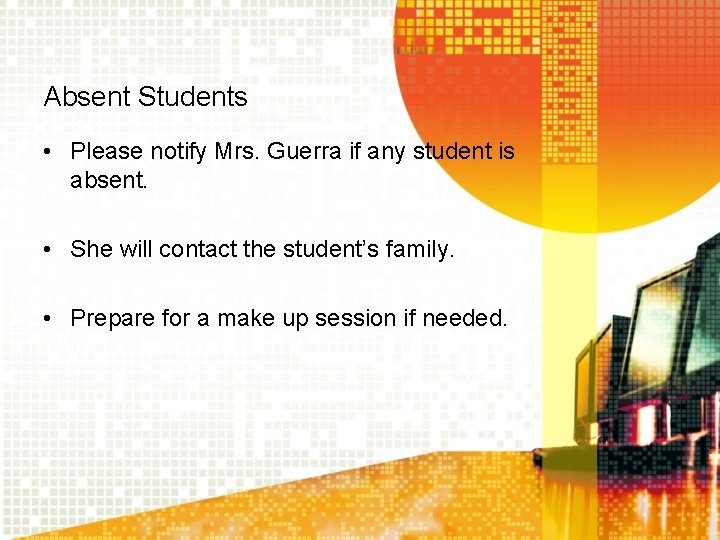
Absent Students • Please notify Mrs. Guerra if any student is absent. • She will contact the student’s family. • Prepare for a make up session if needed.