2010 Marty Hall Basic Java Syntax Originals of
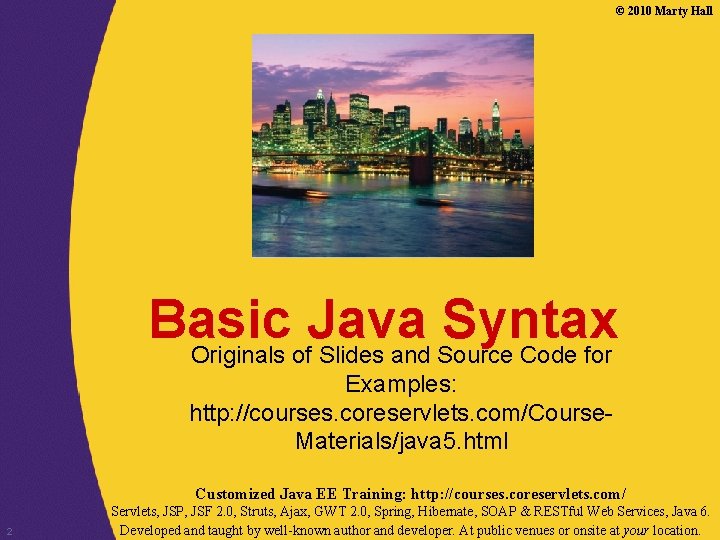
© 2010 Marty Hall Basic Java Syntax Originals of Slides and Source Code for Examples: http: //courses. coreservlets. com/Course. Materials/java 5. html Customized Java EE Training: http: //courses. coreservlets. com/ 2 Servlets, JSP, JSF 2. 0, Struts, Ajax, GWT 2. 0, Spring, Hibernate, SOAP & RESTful Web Services, Java 6. Developed and taught by well-known author and developer. At public venues or onsite at your location.
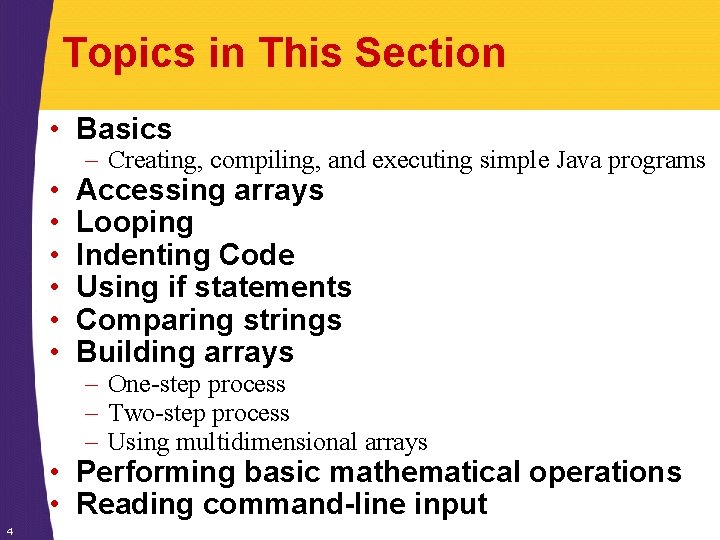
Topics in This Section • Basics • • • – Creating, compiling, and executing simple Java programs Accessing arrays Looping Indenting Code Using if statements Comparing strings Building arrays – One-step process – Two-step process – Using multidimensional arrays • Performing basic mathematical operations • Reading command-line input 4
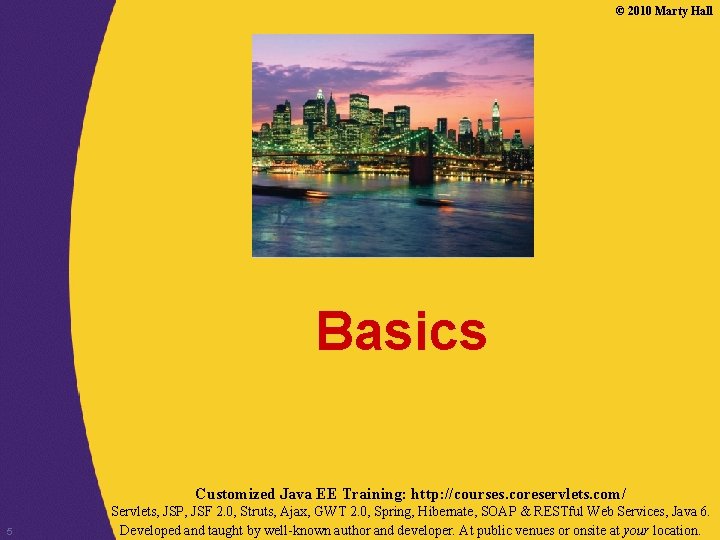
© 2010 Marty Hall Basics Customized Java EE Training: http: //courses. coreservlets. com/ 5 Servlets, JSP, JSF 2. 0, Struts, Ajax, GWT 2. 0, Spring, Hibernate, SOAP & RESTful Web Services, Java 6. Developed and taught by well-known author and developer. At public venues or onsite at your location.
![Getting Started: Syntax • Example public class Hello. World { public static void main(String[] Getting Started: Syntax • Example public class Hello. World { public static void main(String[]](http://slidetodoc.com/presentation_image_h2/1fdfdbcb0c401e38a6682a5930dce35b/image-4.jpg)
Getting Started: Syntax • Example public class Hello. World { public static void main(String[] args) { System. out. println("Hello, world. "); } } • Details – Processing starts in main • Routines usually called “methods, ” not “functions. ” – Printing is done with System. out. print. . . • System. out. println, System. out. printf 6
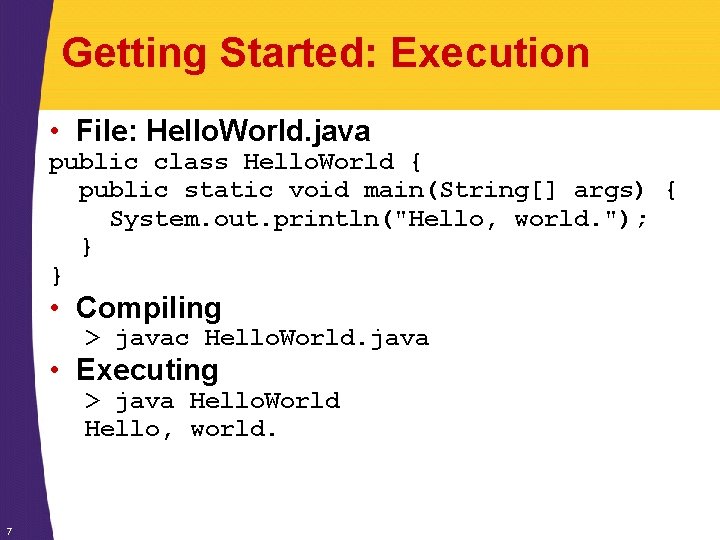
Getting Started: Execution • File: Hello. World. java public class Hello. World { public static void main(String[] args) { System. out. println("Hello, world. "); } } • Compiling > javac Hello. World. java • Executing > java Hello. World Hello, world. 7
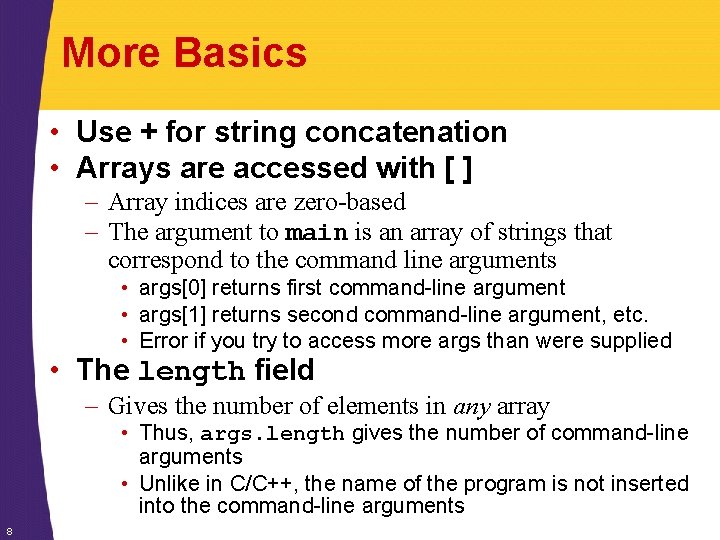
More Basics • Use + for string concatenation • Arrays are accessed with [ ] – Array indices are zero-based – The argument to main is an array of strings that correspond to the command line arguments • args[0] returns first command-line argument • args[1] returns second command-line argument, etc. • Error if you try to access more args than were supplied • The length field – Gives the number of elements in any array • Thus, args. length gives the number of command-line arguments • Unlike in C/C++, the name of the program is not inserted into the command-line arguments 8
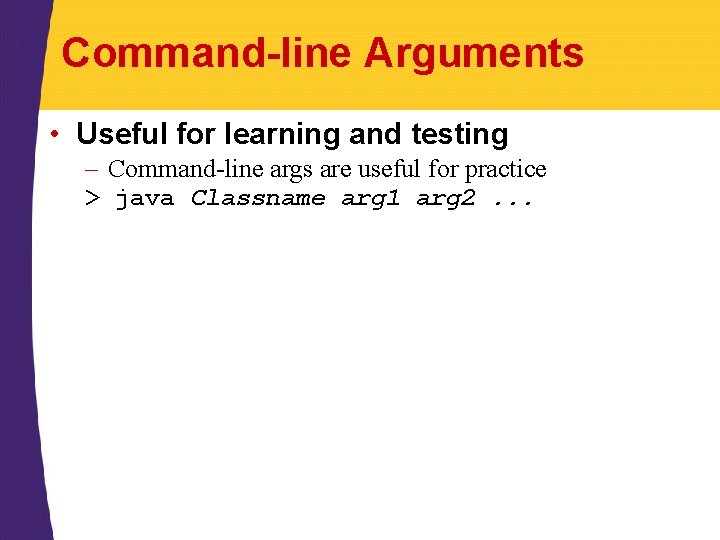
Command-line Arguments • Useful for learning and testing – Command-line args are useful for practice > java Classname arg 1 arg 2. . .
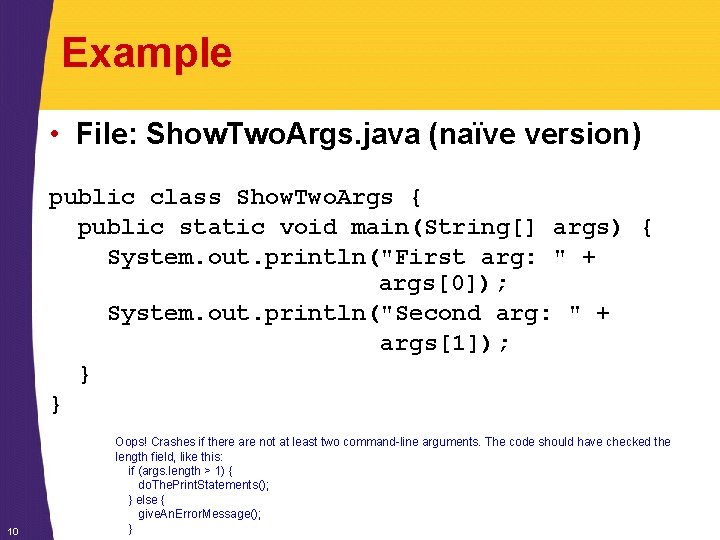
Example • File: Show. Two. Args. java (naïve version) public class Show. Two. Args { public static void main(String[] args) { System. out. println("First arg: " + args[0]); System. out. println("Second arg: " + args[1]); } } 10 Oops! Crashes if there are not at least two command-line arguments. The code should have checked the length field, like this: if (args. length > 1) { do. The. Print. Statements(); } else { give. An. Error. Message(); }
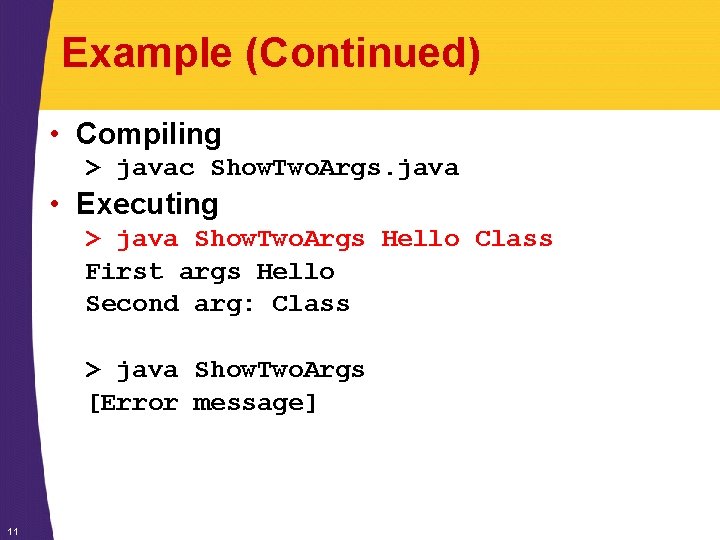
Example (Continued) • Compiling > javac Show. Two. Args. java • Executing > java Show. Two. Args Hello Class First args Hello Second arg: Class > java Show. Two. Args [Error message] 11
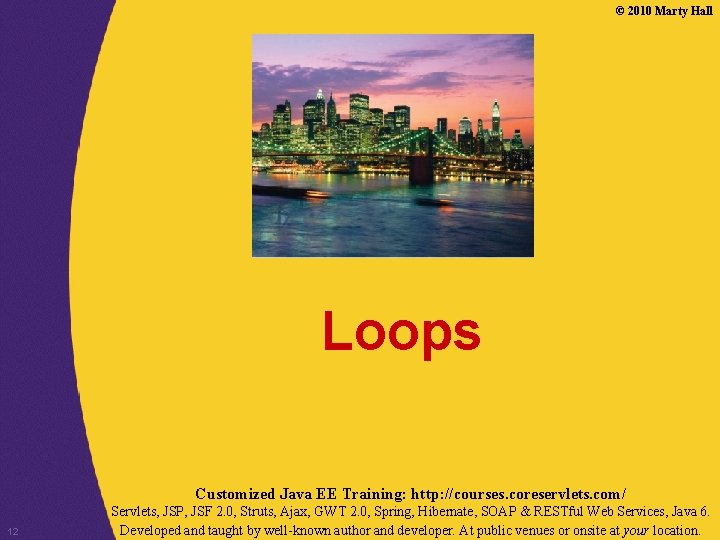
© 2010 Marty Hall Loops Customized Java EE Training: http: //courses. coreservlets. com/ 12 Servlets, JSP, JSF 2. 0, Struts, Ajax, GWT 2. 0, Spring, Hibernate, SOAP & RESTful Web Services, Java 6. Developed and taught by well-known author and developer. At public venues or onsite at your location.
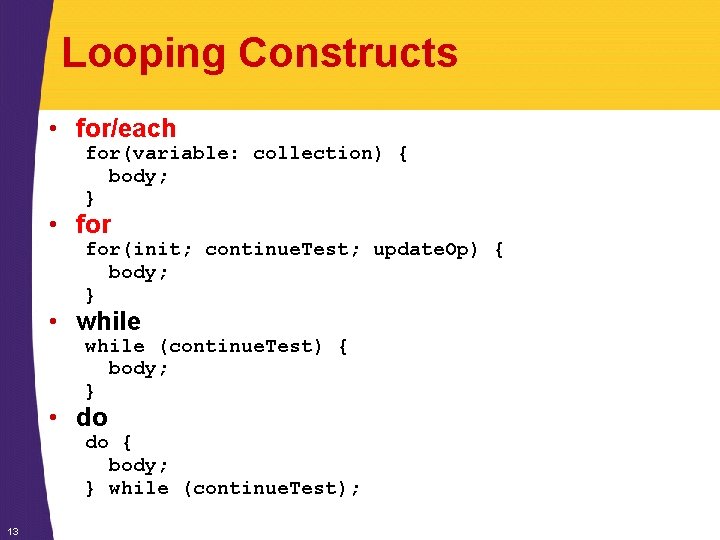
Looping Constructs • for/each for(variable: collection) { body; } • for(init; continue. Test; update. Op) { body; } • while (continue. Test) { body; } • do do { body; } while (continue. Test); 13
![For/Each Loops public static void list. Entries(String[] entries) { for(String entry: entries) { System. For/Each Loops public static void list. Entries(String[] entries) { for(String entry: entries) { System.](http://slidetodoc.com/presentation_image_h2/1fdfdbcb0c401e38a6682a5930dce35b/image-12.jpg)
For/Each Loops public static void list. Entries(String[] entries) { for(String entry: entries) { System. out. println(entry); } } • Result String[] test = {"This", "a", "test"}; list. Entries(test); This is a test 14
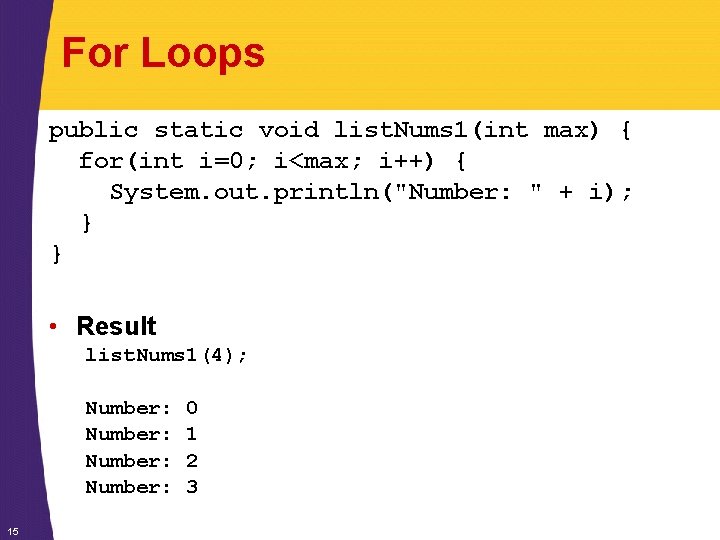
For Loops public static void list. Nums 1(int max) { for(int i=0; i<max; i++) { System. out. println("Number: " + i); } } • Result list. Nums 1(4); Number: 15 0 1 2 3
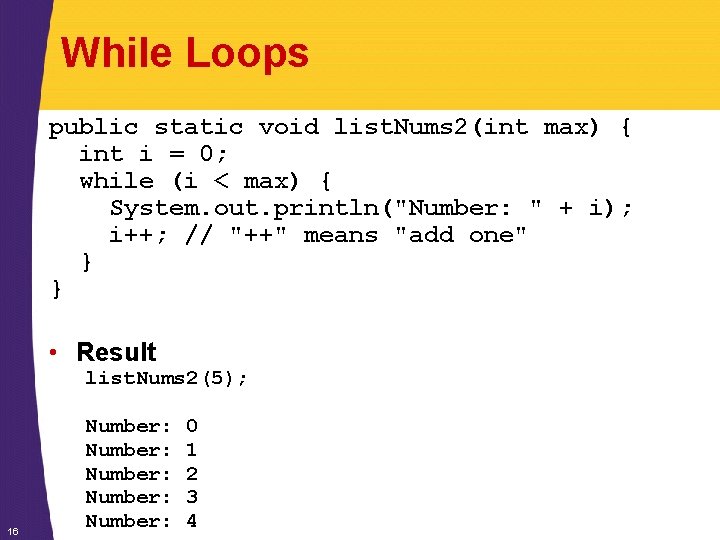
While Loops public static void list. Nums 2(int max) { int i = 0; while (i < max) { System. out. println("Number: " + i); i++; // "++" means "add one" } } • Result list. Nums 2(5); 16 Number: Number: 0 1 2 3 4
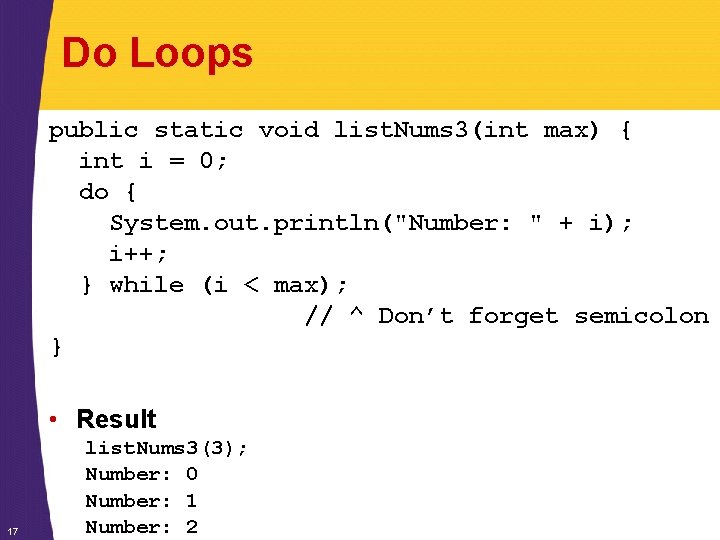
Do Loops public static void list. Nums 3(int max) { int i = 0; do { System. out. println("Number: " + i); i++; } while (i < max); // ^ Don’t forget semicolon } • Result 17 list. Nums 3(3); Number: 0 Number: 1 Number: 2
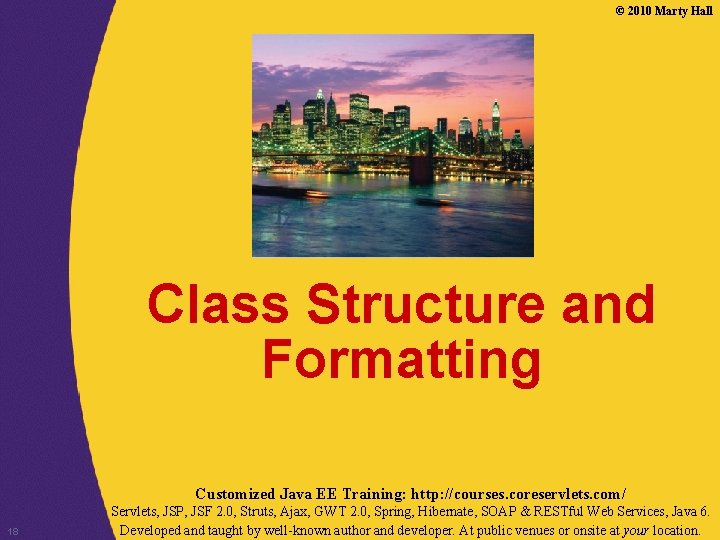
© 2010 Marty Hall Class Structure and Formatting Customized Java EE Training: http: //courses. coreservlets. com/ 18 Servlets, JSP, JSF 2. 0, Struts, Ajax, GWT 2. 0, Spring, Hibernate, SOAP & RESTful Web Services, Java 6. Developed and taught by well-known author and developer. At public venues or onsite at your location.

Defining Multiple Methods in Single Class public class Loop. Test { public static void main(String[] args) { String[] test = { "This", "a", "test"}; list. Entries(test); list. Nums 1(5); list. Nums 2(6); list. Nums 3(7); These methods say “static” because they are called directly from “main”. In the next two sections on OOP, we will explain } what “static” means and why most regular methods do not use “static”. But for now, just note that methods that are directly called by “main” must say “static”. public 19 } static void list. Entries(String[] entries) {…} list. Nums 1(int max) {…} list. Nums 2(int max) {…} list. Nums 3(int max) {…}
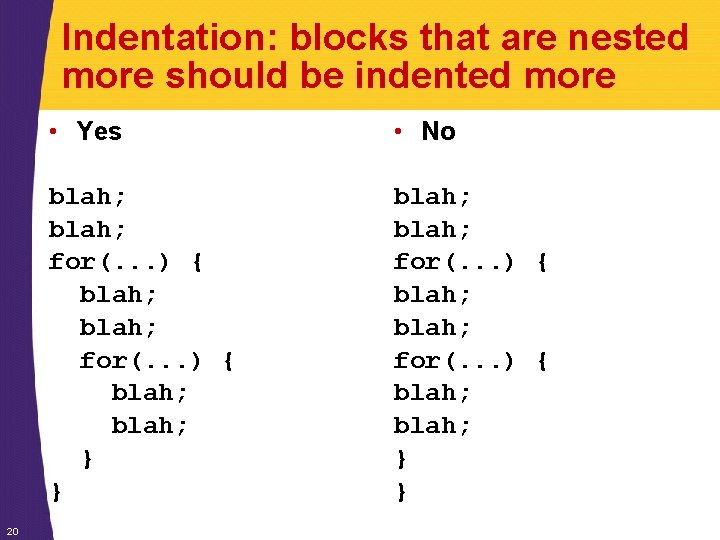
Indentation: blocks that are nested more should be indented more 20 • Yes • No blah; blah; for(. . . ) { blah; } }
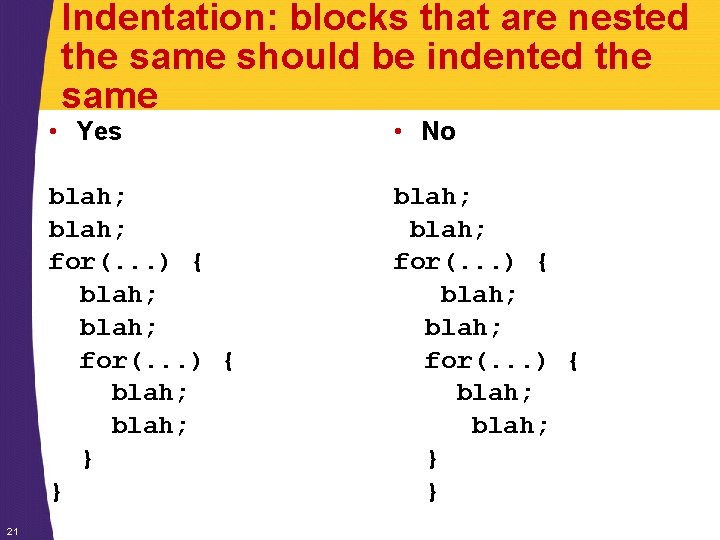
Indentation: blocks that are nested the same should be indented the same 21 • Yes • No blah; blah; for(. . . ) { blah; } }
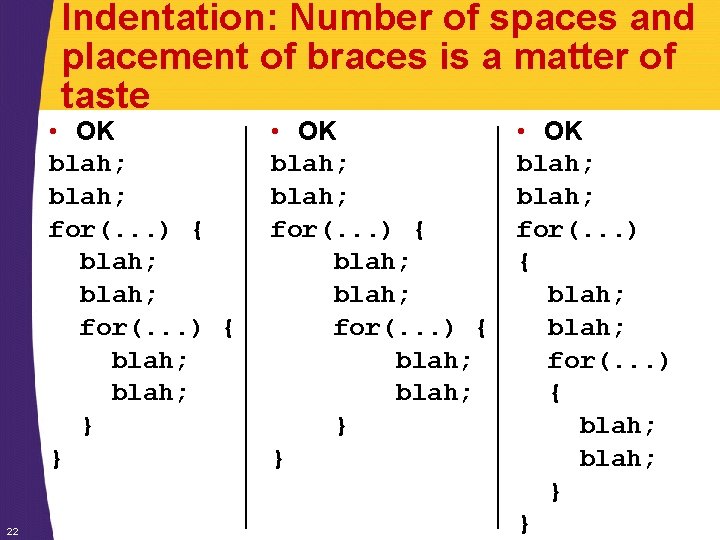
Indentation: Number of spaces and placement of braces is a matter of taste • OK blah; for(. . . ) { blah; } } 22 • OK blah; blah; for(. . . ) { blah; } }
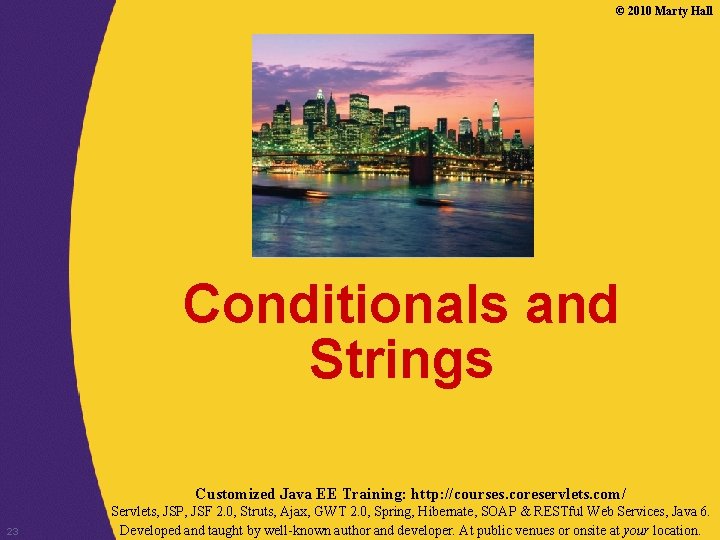
© 2010 Marty Hall Conditionals and Strings Customized Java EE Training: http: //courses. coreservlets. com/ 23 Servlets, JSP, JSF 2. 0, Struts, Ajax, GWT 2. 0, Spring, Hibernate, SOAP & RESTful Web Services, Java 6. Developed and taught by well-known author and developer. At public venues or onsite at your location.
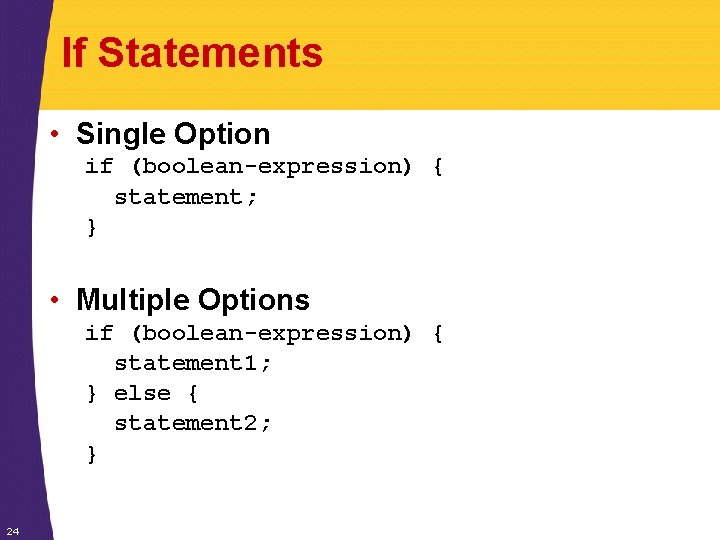
If Statements • Single Option if (boolean-expression) { statement; } • Multiple Options if (boolean-expression) { statement 1; } else { statement 2; } 24
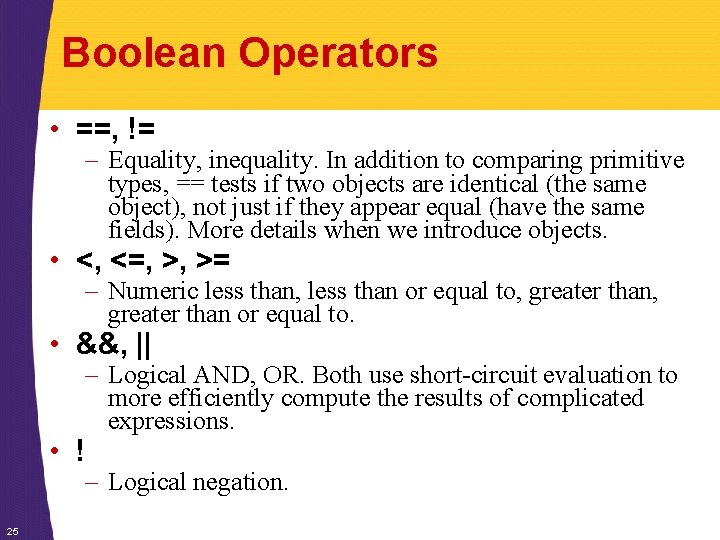
Boolean Operators • ==, != – Equality, inequality. In addition to comparing primitive types, == tests if two objects are identical (the same object), not just if they appear equal (have the same fields). More details when we introduce objects. • <, <=, >, >= – Numeric less than, less than or equal to, greater than or equal to. • &&, || – Logical AND, OR. Both use short-circuit evaluation to more efficiently compute the results of complicated expressions. • ! – Logical negation. 25
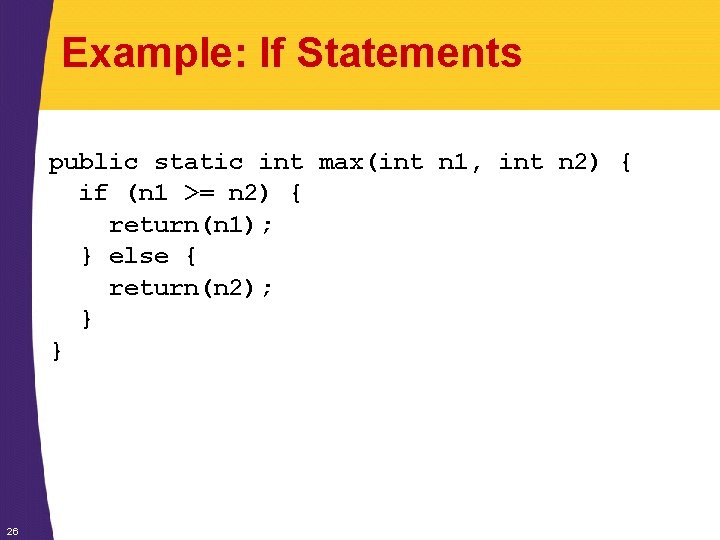
Example: If Statements public static int max(int n 1, int n 2) { if (n 1 >= n 2) { return(n 1); } else { return(n 2); } } 26
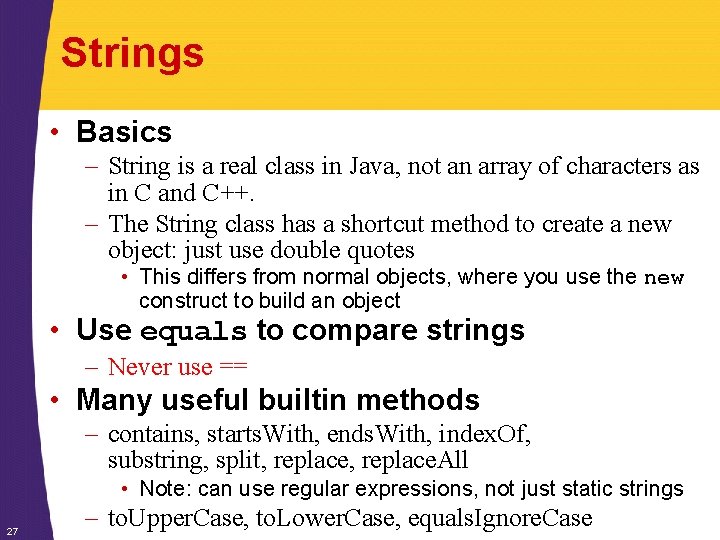
Strings • Basics – String is a real class in Java, not an array of characters as in C and C++. – The String class has a shortcut method to create a new object: just use double quotes • This differs from normal objects, where you use the new construct to build an object • Use equals to compare strings – Never use == • Many useful builtin methods – contains, starts. With, ends. With, index. Of, substring, split, replace. All • Note: can use regular expressions, not just static strings 27 – to. Upper. Case, to. Lower. Case, equals. Ignore. Case
![Common String Error: Comparing with == public static void main(String[] args) { String match Common String Error: Comparing with == public static void main(String[] args) { String match](http://slidetodoc.com/presentation_image_h2/1fdfdbcb0c401e38a6682a5930dce35b/image-26.jpg)
Common String Error: Comparing with == public static void main(String[] args) { String match = "Test"; if (args. length == 0) { System. out. println("No args"); } else if (args[0] == match) { System. out. println("Match"); } else { System. out. println("No match"); } } • Prints "No match" for all inputs – Fix: if (args[0]. equals(match)) 28
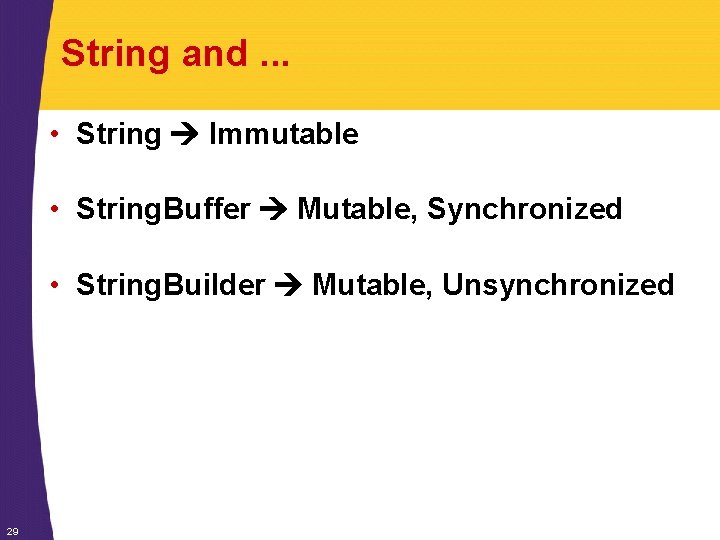
String and. . . • String Immutable • String. Buffer Mutable, Synchronized • String. Builder Mutable, Unsynchronized 29
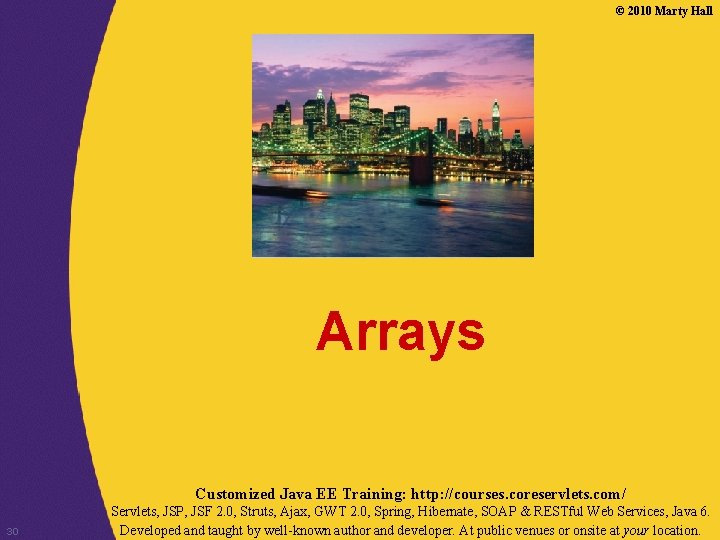
© 2010 Marty Hall Arrays Customized Java EE Training: http: //courses. coreservlets. com/ 30 Servlets, JSP, JSF 2. 0, Struts, Ajax, GWT 2. 0, Spring, Hibernate, SOAP & RESTful Web Services, Java 6. Developed and taught by well-known author and developer. At public venues or onsite at your location.
![Building Arrays: One-Step Process • Declare and allocate array in one fell swoop type[] Building Arrays: One-Step Process • Declare and allocate array in one fell swoop type[]](http://slidetodoc.com/presentation_image_h2/1fdfdbcb0c401e38a6682a5930dce35b/image-29.jpg)
Building Arrays: One-Step Process • Declare and allocate array in one fell swoop type[] var = { val 1, val 2, . . . , val. N }; • Examples: int[] values = { 10, 1000 }; String[] names = {"Joe", "Jane", "Juan"}; Point[] points = { new Point(0, 0), new Point(1, 2), new Point(3, 4) }; 31
![Building Arrays: Two-Step Process • Step 1: allocate an array of references: type[] var Building Arrays: Two-Step Process • Step 1: allocate an array of references: type[] var](http://slidetodoc.com/presentation_image_h2/1fdfdbcb0c401e38a6682a5930dce35b/image-30.jpg)
Building Arrays: Two-Step Process • Step 1: allocate an array of references: type[] var = new type[size]; – E. g. : int[] primes = new int[7]; String[] names = new String[some. Array. length]; • Step 2: populate the array primes[0] = 2; primes[1] = 3; primes[2] = 5; primes[3] = 7; etc. names[0] = "Joe"; names[1] = "Jane"; names[2] = "Juan"; names[3] = "John"; • If you fail to populate an entry – Default value is 0 for numeric arrays – Default value is null for object arrays 32
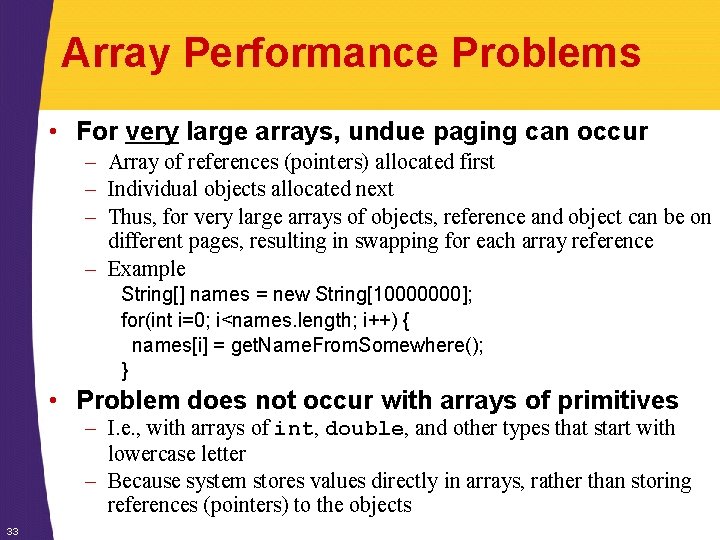
Array Performance Problems • For very large arrays, undue paging can occur – Array of references (pointers) allocated first – Individual objects allocated next – Thus, for very large arrays of objects, reference and object can be on different pages, resulting in swapping for each array reference – Example String[] names = new String[10000000]; for(int i=0; i<names. length; i++) { names[i] = get. Name. From. Somewhere(); } • Problem does not occur with arrays of primitives – I. e. , with arrays of int, double, and other types that start with lowercase letter – Because system stores values directly in arrays, rather than storing references (pointers) to the objects 33
![Multidimensional Arrays • Multidimensional arrays – Implemented as arrays of arrays int[][] two. D Multidimensional Arrays • Multidimensional arrays – Implemented as arrays of arrays int[][] two. D](http://slidetodoc.com/presentation_image_h2/1fdfdbcb0c401e38a6682a5930dce35b/image-32.jpg)
Multidimensional Arrays • Multidimensional arrays – Implemented as arrays of arrays int[][] two. D = new int[64][32]; String[][] cats = {{ "Caesar", "blue-point" }, { "Heather", "seal-point" }, { "Ted", "red-point" }}; • Note: – Number of elements in each row need not be equal int[][] irregular = { { { 34 1 }, 2, 3, 4}, 5 }, 6, 7 } };
![Triangle. Array: Example public class Triangle. Array { public static void main(String[] args) { Triangle. Array: Example public class Triangle. Array { public static void main(String[] args) {](http://slidetodoc.com/presentation_image_h2/1fdfdbcb0c401e38a6682a5930dce35b/image-33.jpg)
Triangle. Array: Example public class Triangle. Array { public static void main(String[] args) { int[][] triangle = new int[10][]; for(int i=0; i<triangle. length; i++) { triangle[i] = new int[i+1]; } } 35 } for (int i=0; i<triangle. length; i++) { for(int j=0; j<triangle[i]. length; j++) { System. out. print(triangle[i][j]); } System. out. println(); }
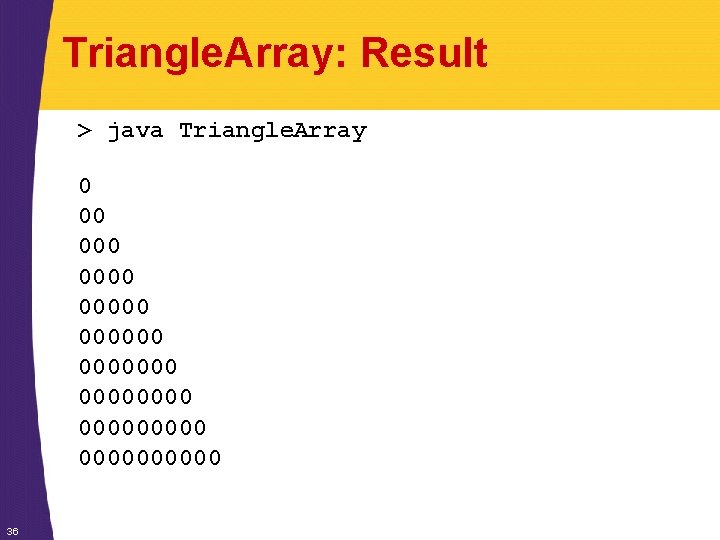
Triangle. Array: Result > java Triangle. Array 0 00 000000 0000000000 36

© 2010 Marty Hall Math and Input Customized Java EE Training: http: //courses. coreservlets. com/ 37 Servlets, JSP, JSF 2. 0, Struts, Ajax, GWT 2. 0, Spring, Hibernate, SOAP & RESTful Web Services, Java 6. Developed and taught by well-known author and developer. At public venues or onsite at your location.

Basic Mathematical Routines • Very simplest routines use builtin operators – +, -, *, /, ^, % – Be careful with / on int and long variables • Static methods in the Math class – So you call Math. cos(. . . ), Math. random(), etc. • Most operate on double precision floating point numbers – Simple operations: Math. pow(), etc. • pow (xy), sqrt (√x), cbrt, exp (ex), log (loge), log 10 – Trig functions: Math. sin(), etc. • sin, cos, tan, asin, acos, atan – Args are in radians, not degrees, (see to. Degrees and to. Radians) – Rounding and comparison: Math. round(), etc. • round/rint, floor, ceiling, abs, min, max – Random numbers: Math. random() 38 • random (Math. random() returns from 0 inclusive to 1 exclusive). • See Random class for more control over randomization.
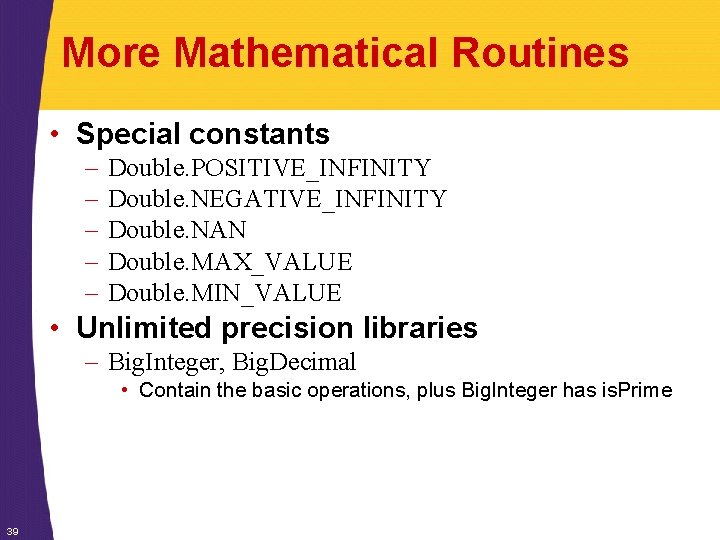
More Mathematical Routines • Special constants – – – Double. POSITIVE_INFINITY Double. NEGATIVE_INFINITY Double. NAN Double. MAX_VALUE Double. MIN_VALUE • Unlimited precision libraries – Big. Integer, Big. Decimal • Contain the basic operations, plus Big. Integer has is. Prime 39

Reading Simple Input • For simple testing, use standard input – If you want strings, just use args[0], args[1], as before • To avoid errors, check args. length first – Convert if you want numbers. Two main options: • Use Scanner class – Note that you need import statement. See next slide! Scanner input. Scanner = new Scanner(System. in); int i = input. Scanner. next. Int(); double d = input. Scanner. next. Double(); • Convert explicitly (Integer. parse. Int, Double. parse. Double) String seven = "7"; int i = Integer. parse. Int(seven); • In real applications, use a GUI – Collect input with textfields, sliders, combo boxes, etc. • Convert to numeric types with Integer. parse. Int, Double. parse. Double, etc. 40
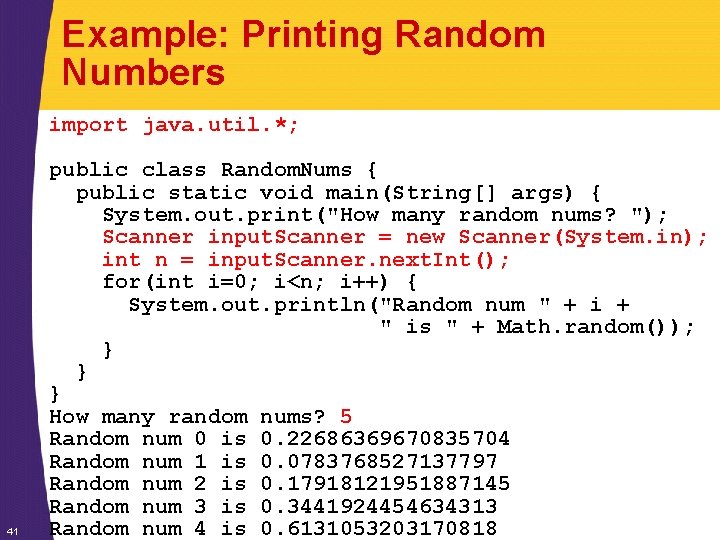
Example: Printing Random Numbers import java. util. *; 41 public class Random. Nums { public static void main(String[] args) { System. out. print("How many random nums? "); Scanner input. Scanner = new Scanner(System. in); int n = input. Scanner. next. Int(); for(int i=0; i<n; i++) { System. out. println("Random num " + i + " is " + Math. random()); } } } How many random nums? 5 Random num 0 is 0. 22686369670835704 Random num 1 is 0. 0783768527137797 Random num 2 is 0. 17918121951887145 Random num 3 is 0. 3441924454634313 Random num 4 is 0. 6131053203170818
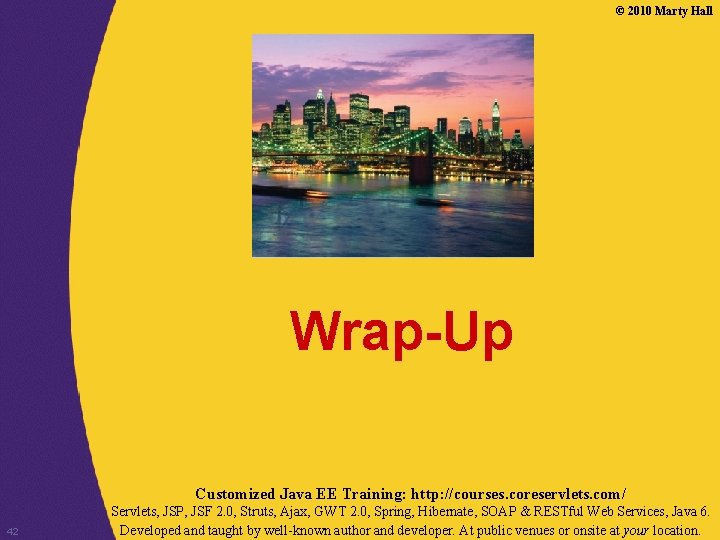
© 2010 Marty Hall Wrap-Up Customized Java EE Training: http: //courses. coreservlets. com/ 42 Servlets, JSP, JSF 2. 0, Struts, Ajax, GWT 2. 0, Spring, Hibernate, SOAP & RESTful Web Services, Java 6. Developed and taught by well-known author and developer. At public venues or onsite at your location.
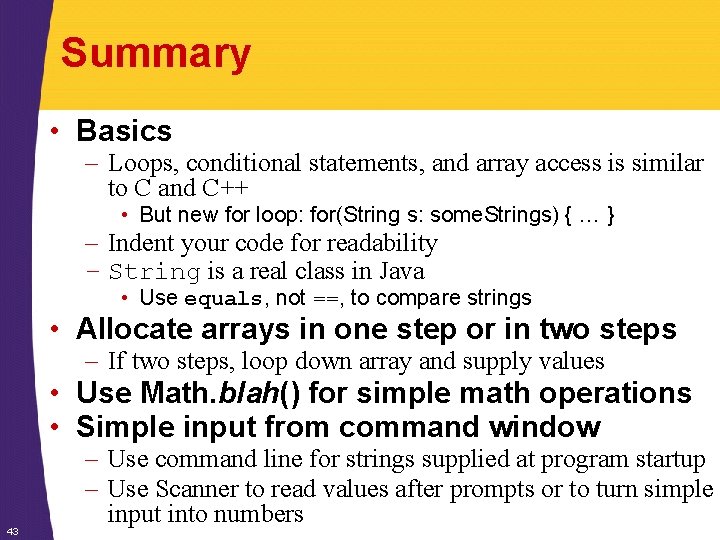
Summary • Basics – Loops, conditional statements, and array access is similar to C and C++ • But new for loop: for(String s: some. Strings) { … } – Indent your code for readability – String is a real class in Java • Use equals, not ==, to compare strings • Allocate arrays in one step or in two steps – If two steps, loop down array and supply values • Use Math. blah() for simple math operations • Simple input from command window 43 – Use command line for strings supplied at program startup – Use Scanner to read values after prompts or to turn simple input into numbers
- Slides: 41