2009 PrenticeHall Inc 1 Technology in Action Chapter
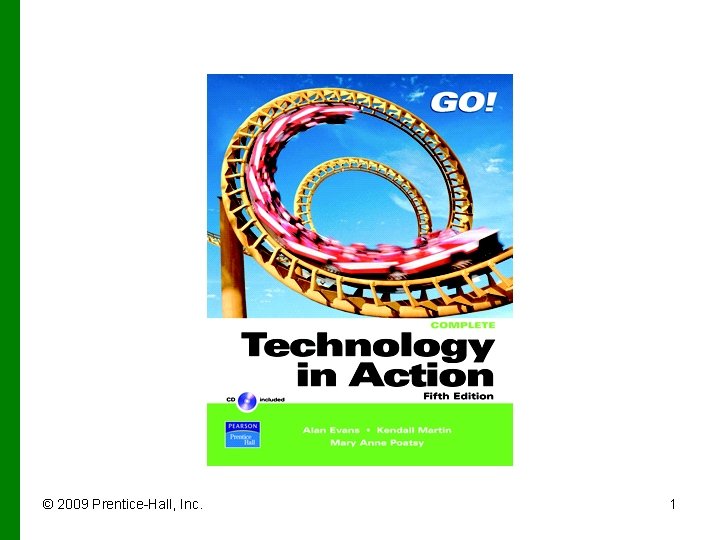
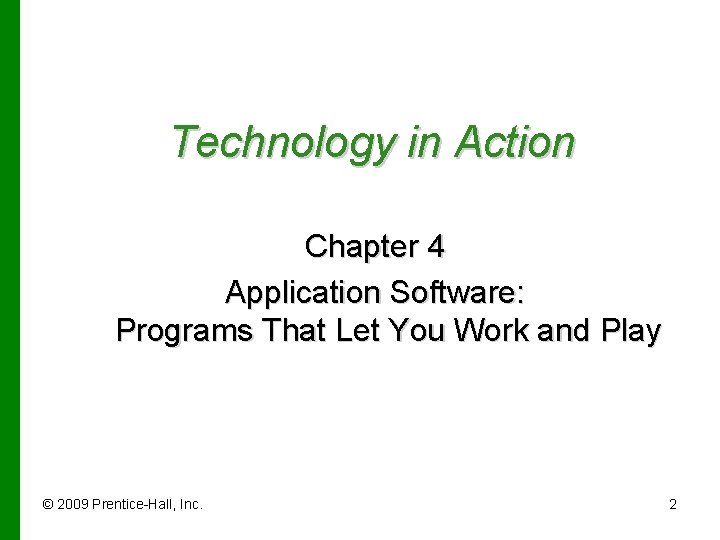
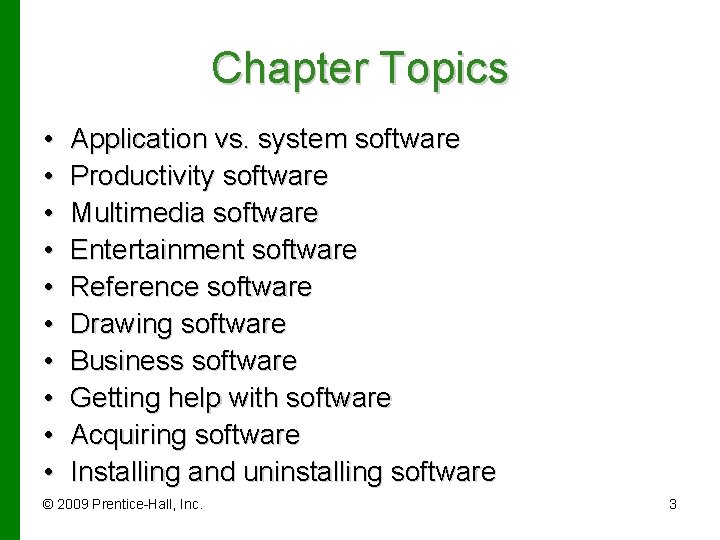
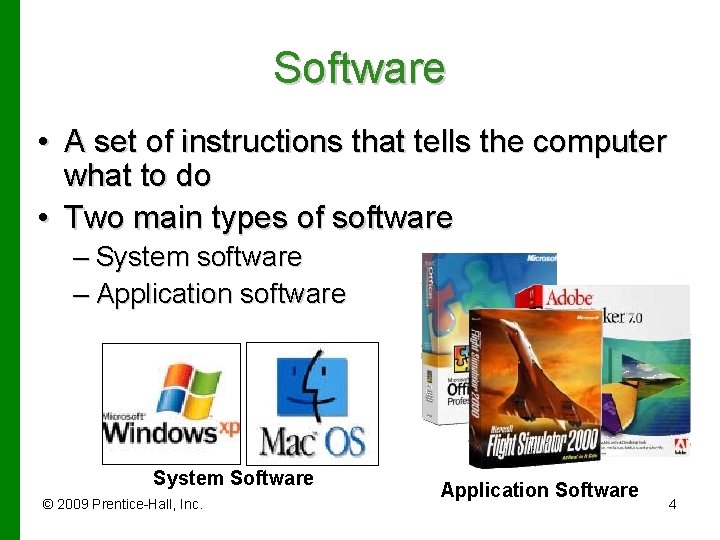
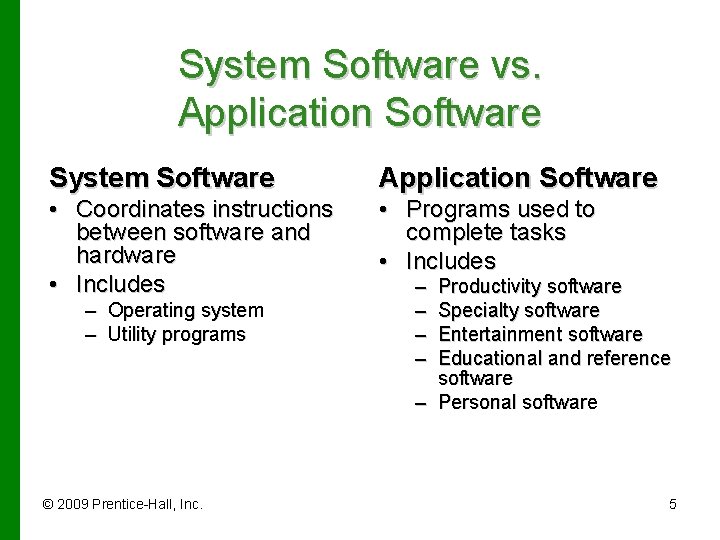
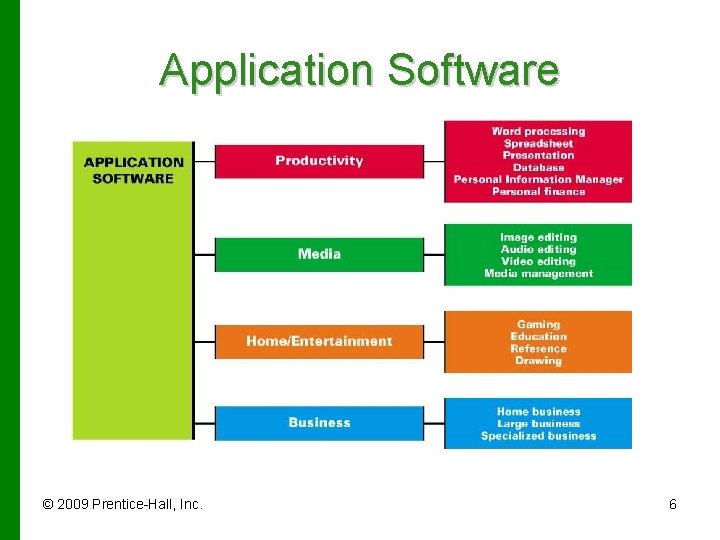
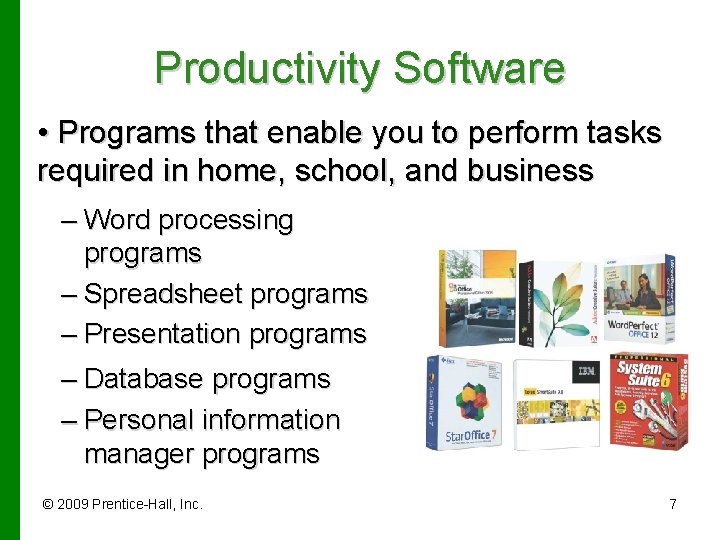
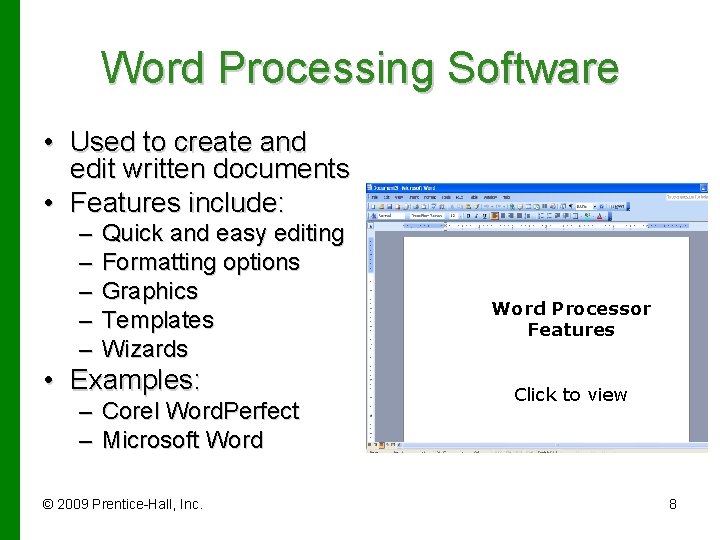
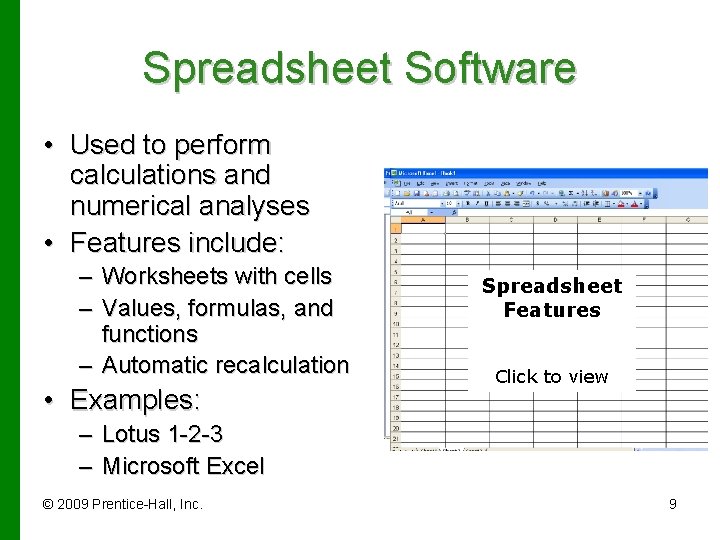
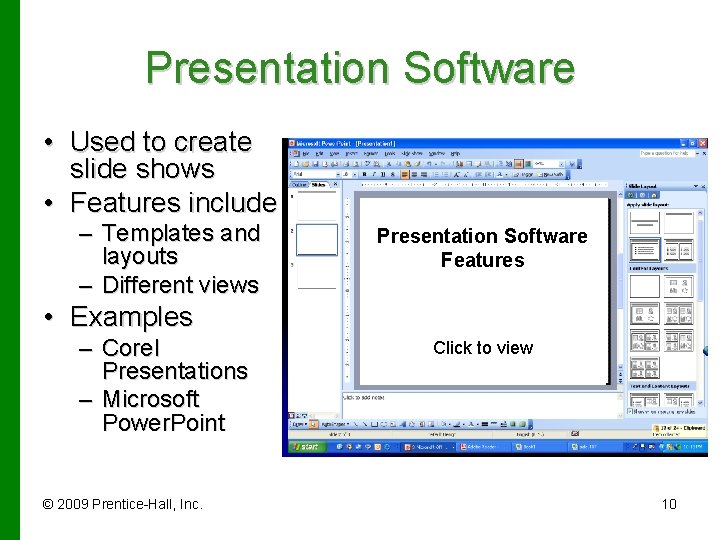
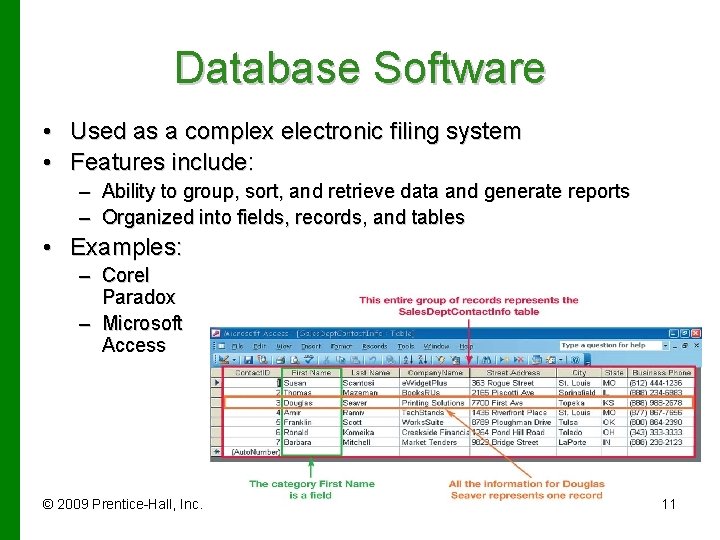
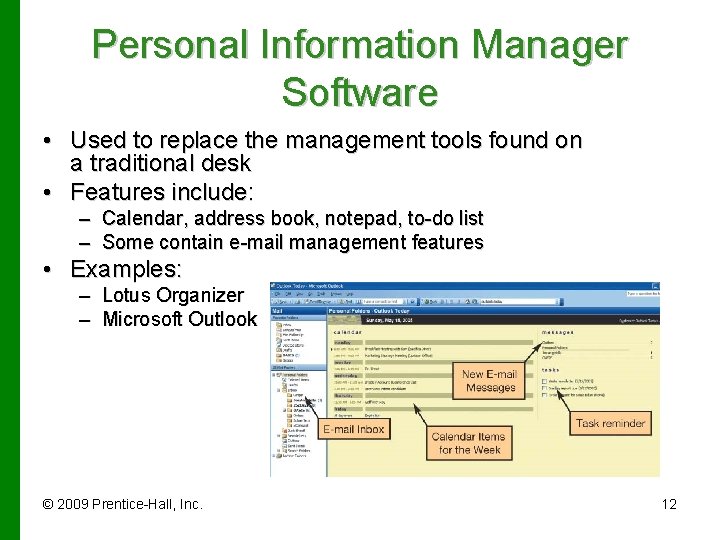
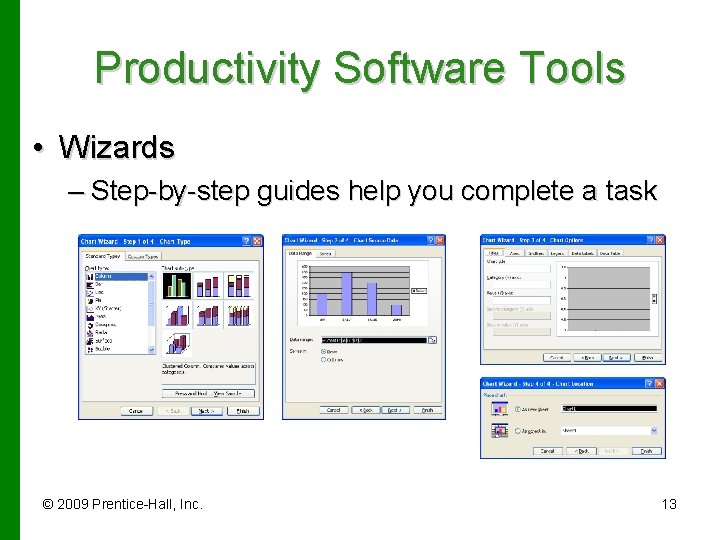
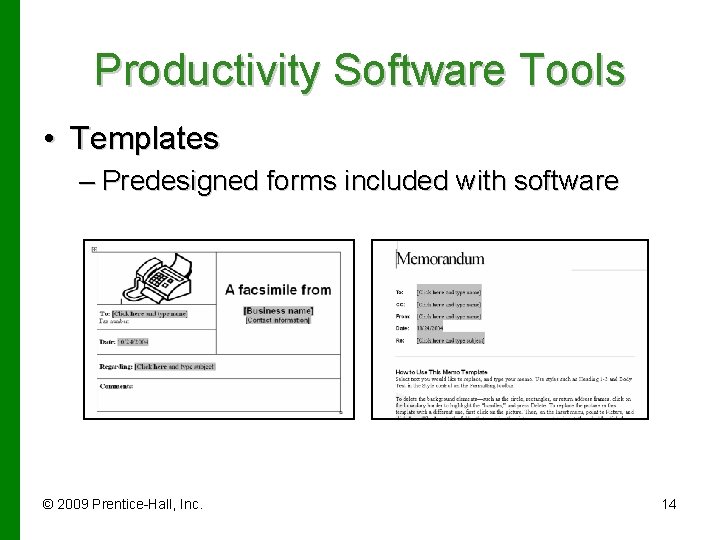
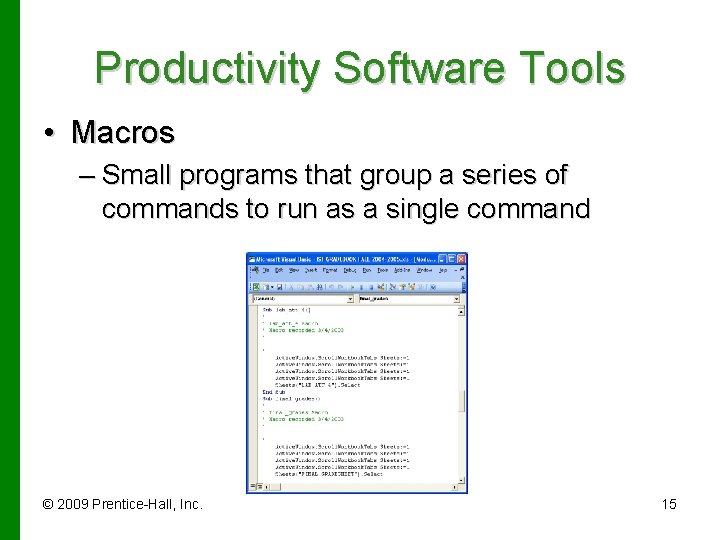
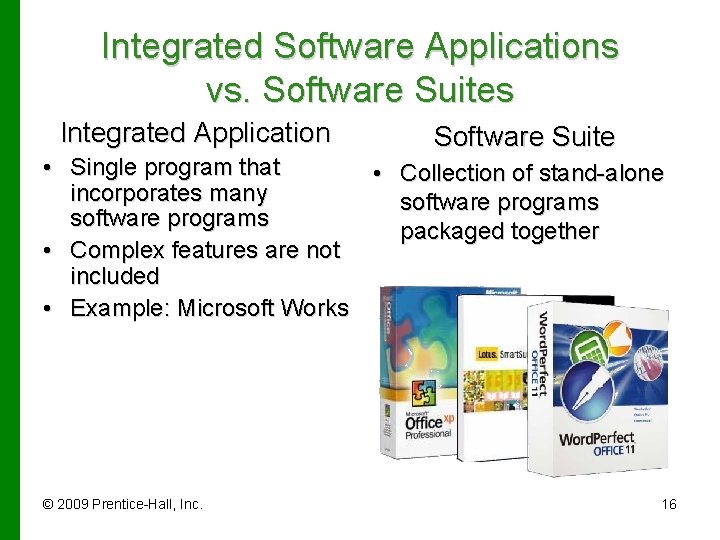
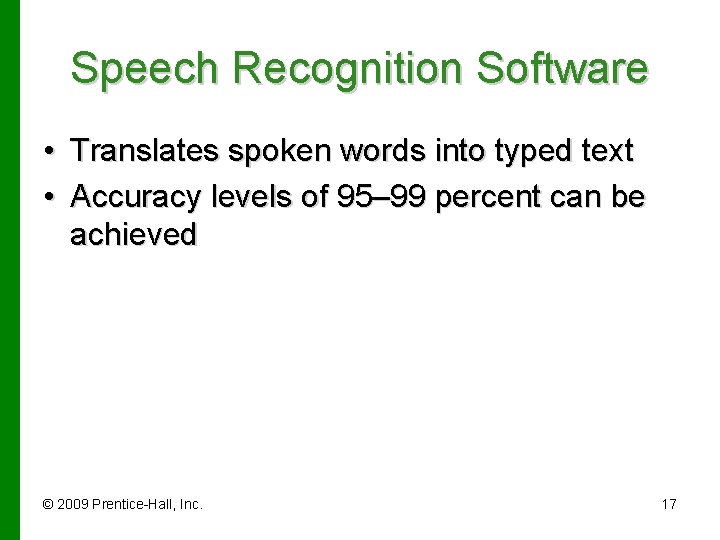
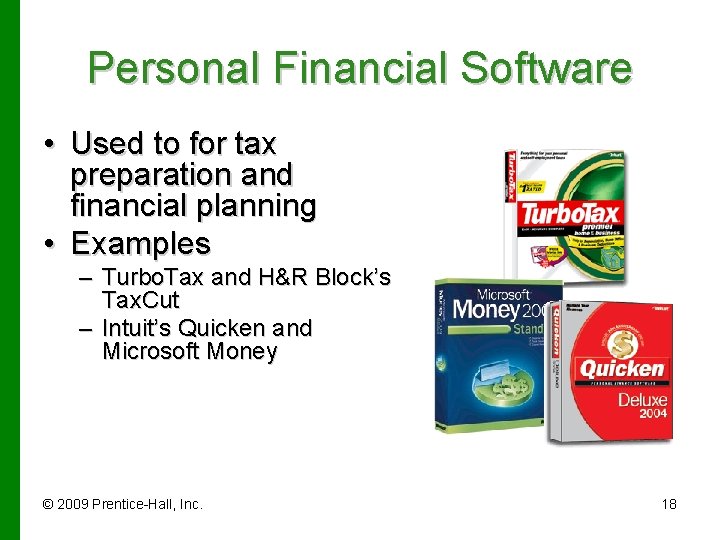
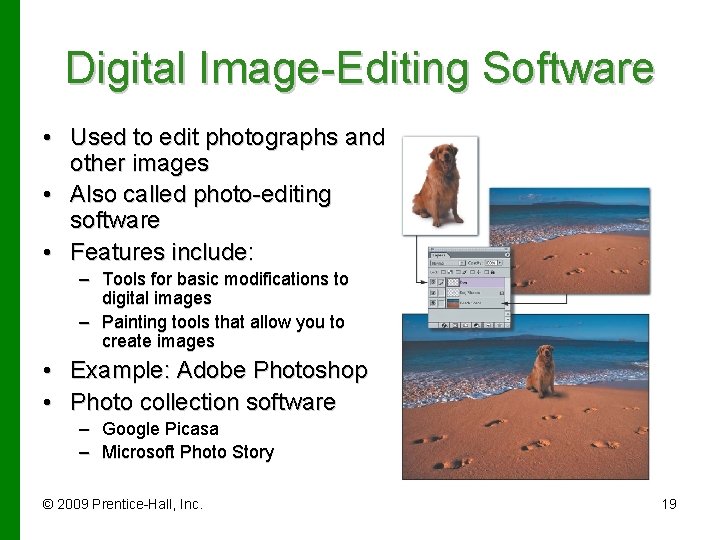
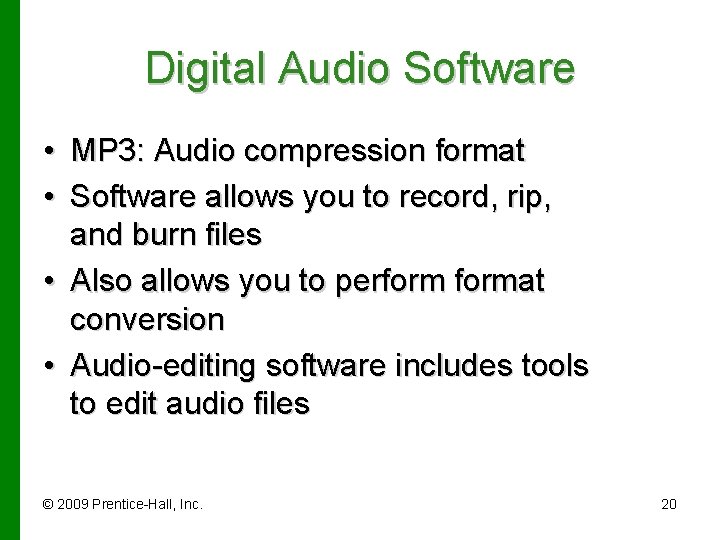
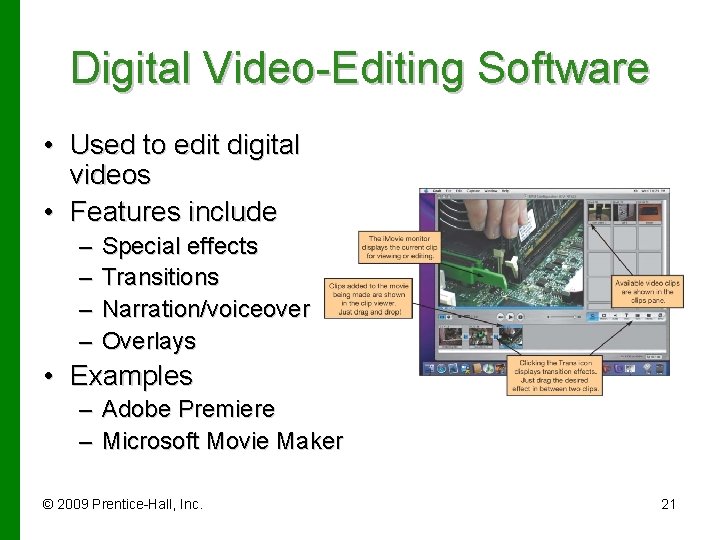
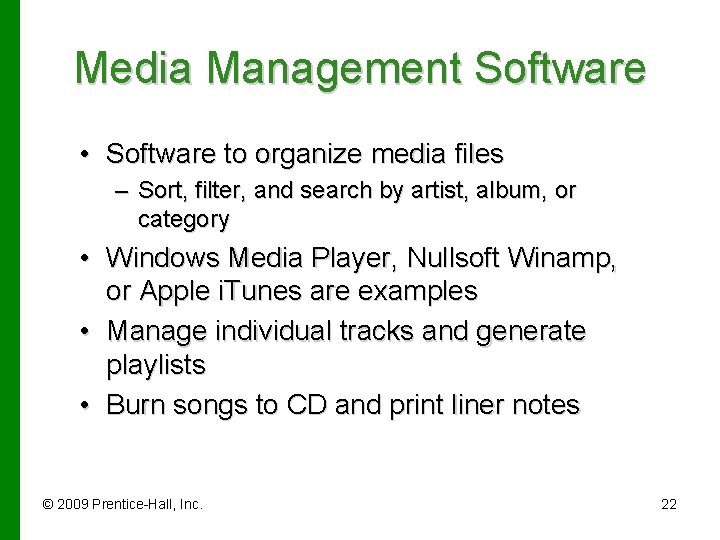
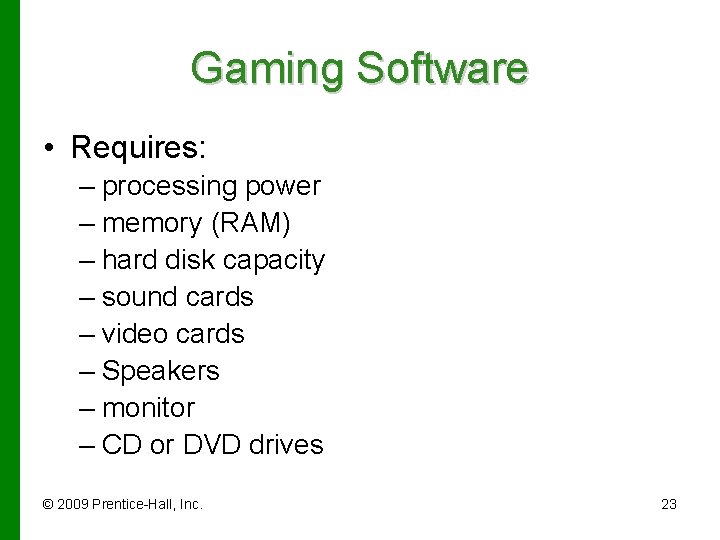
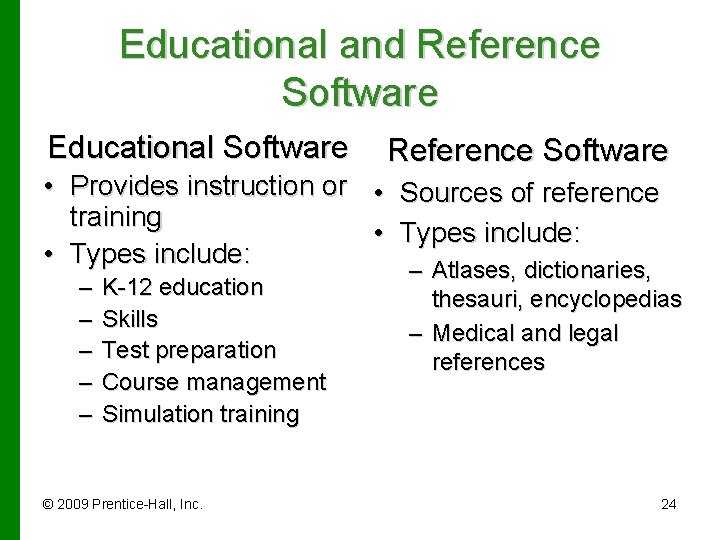
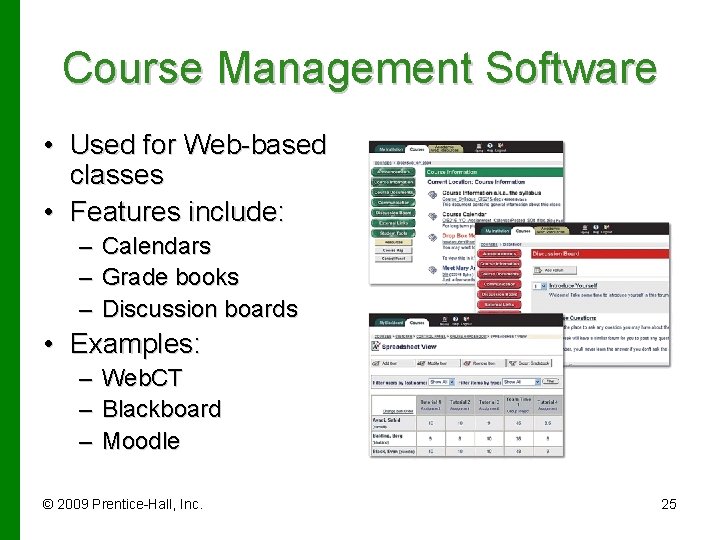
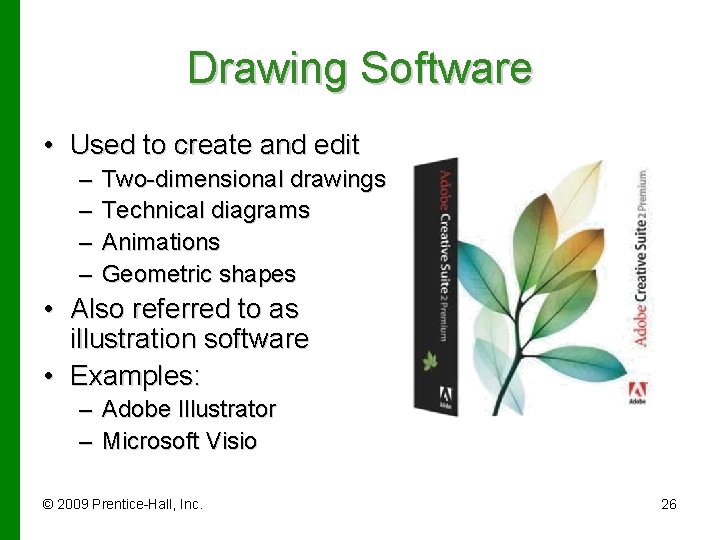
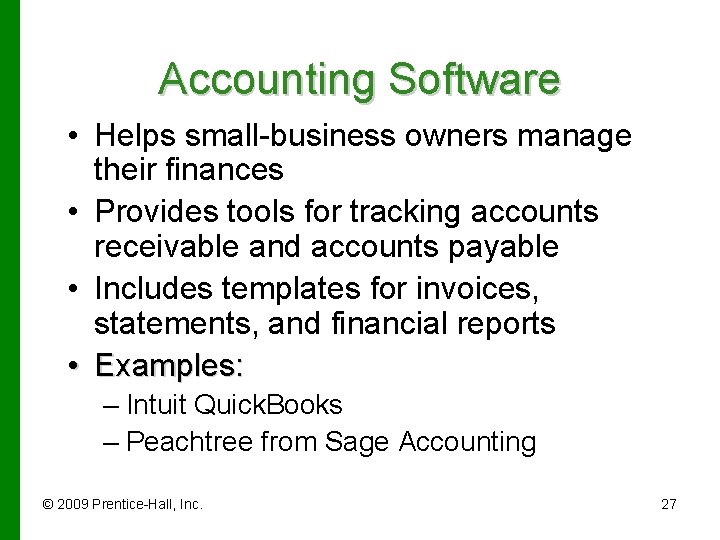
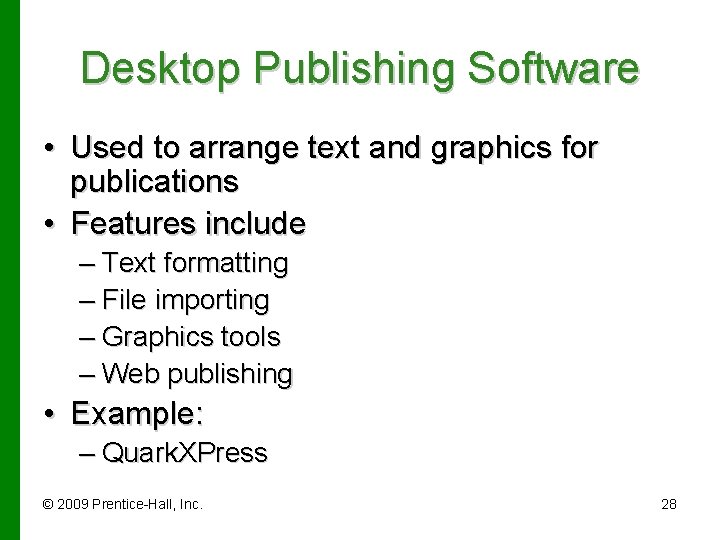
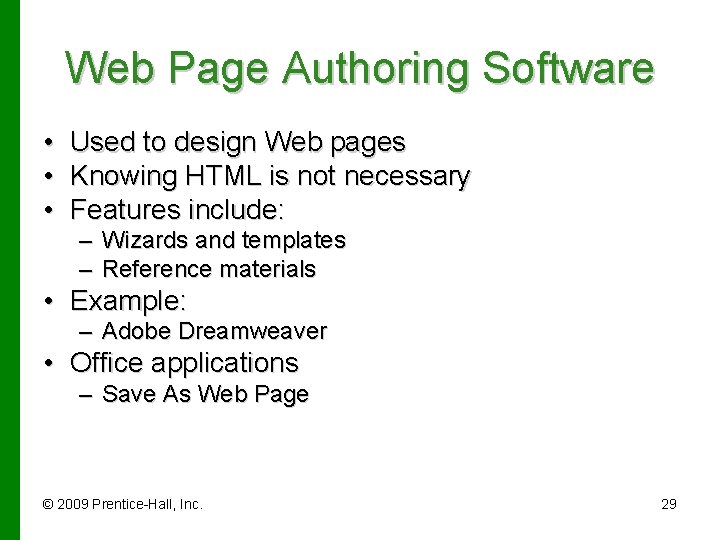
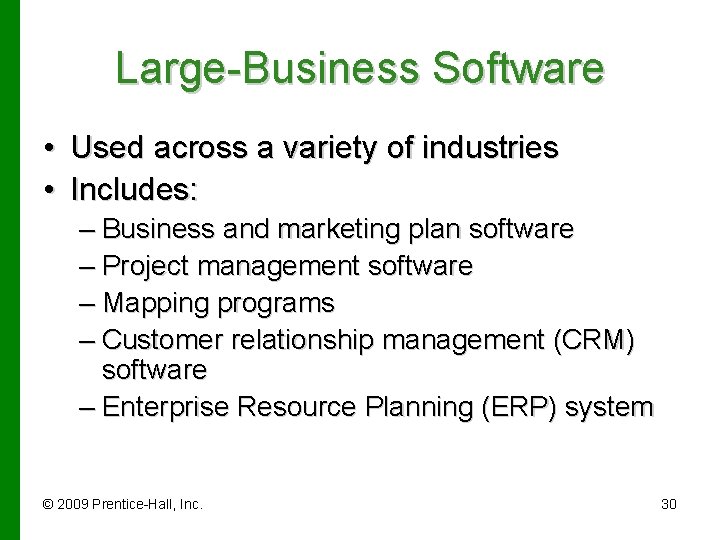

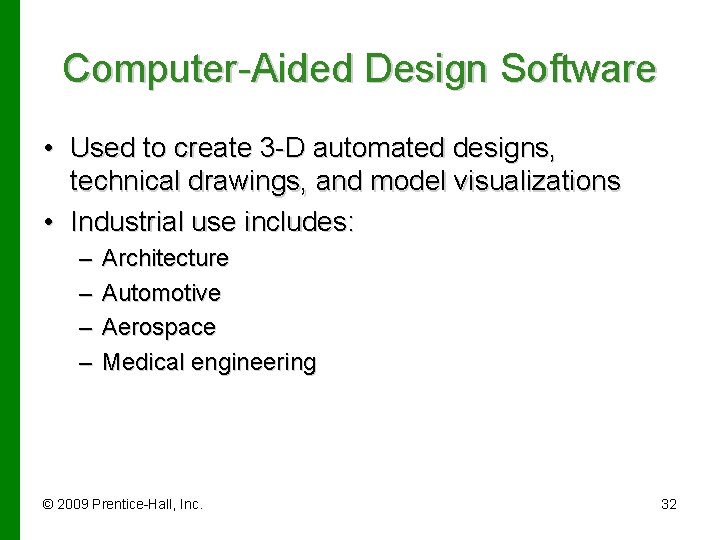
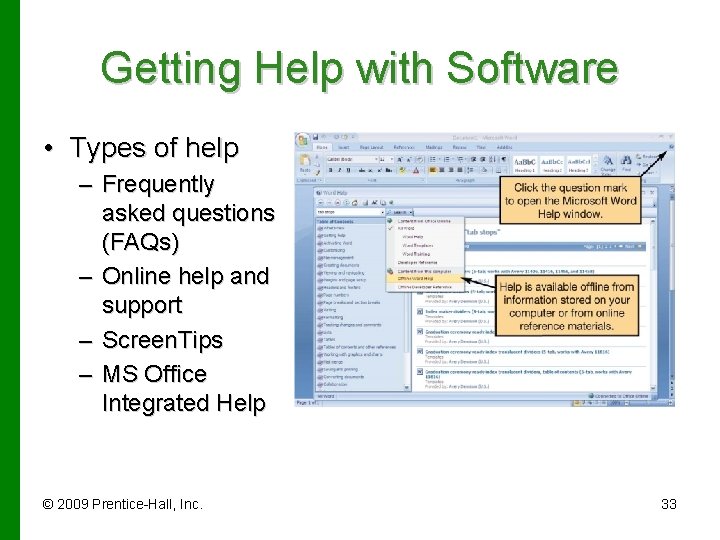
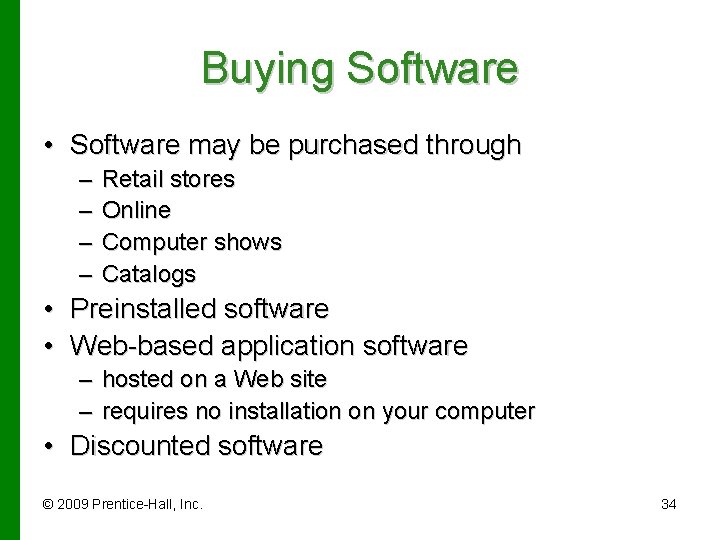
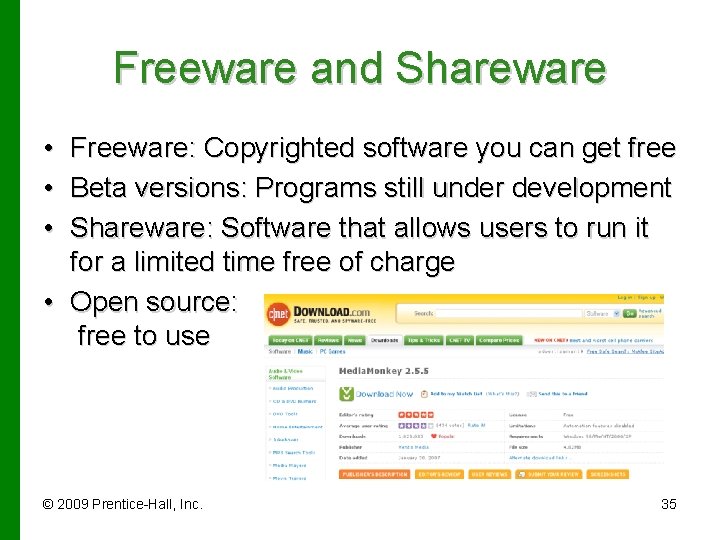
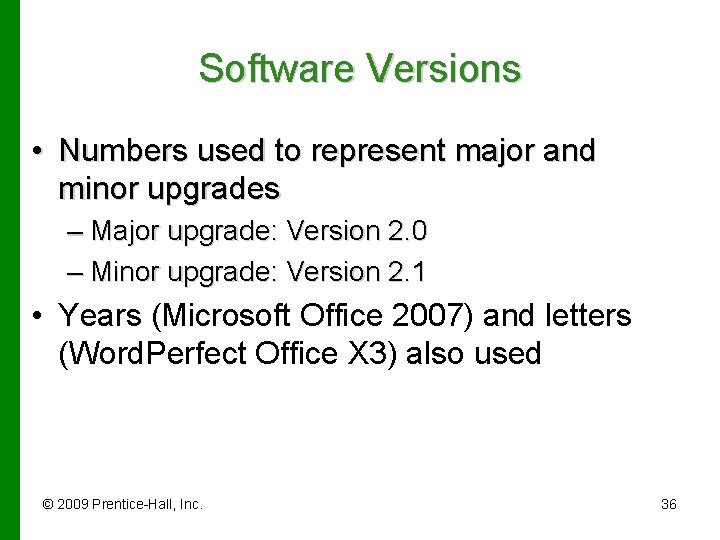
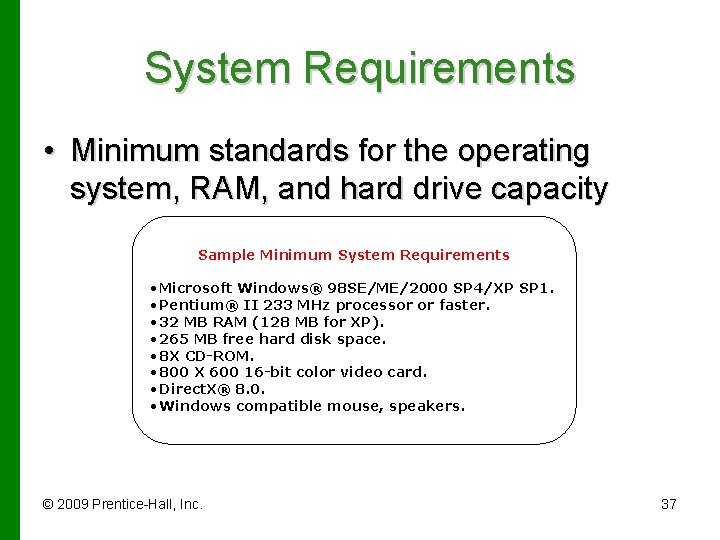
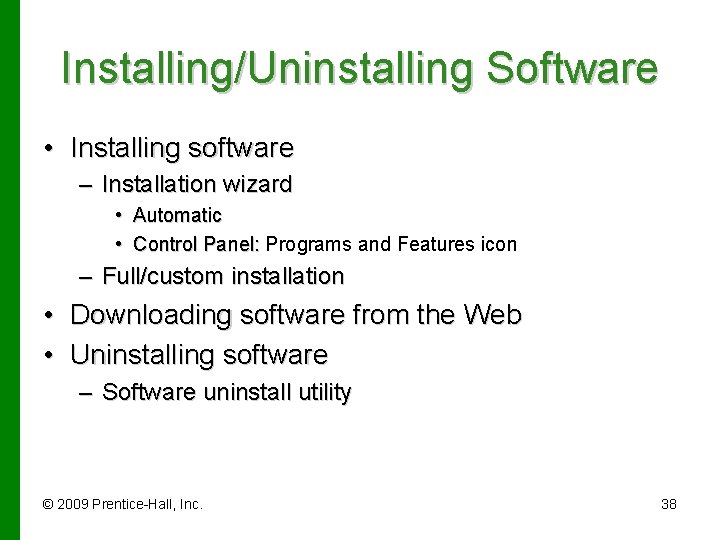
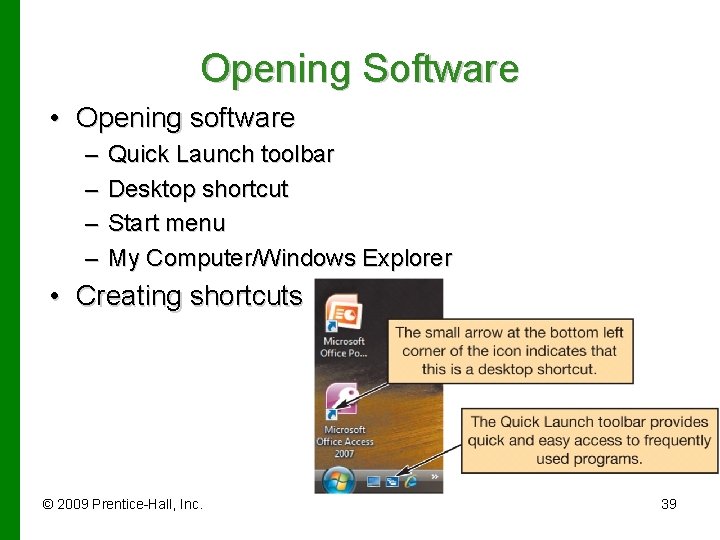
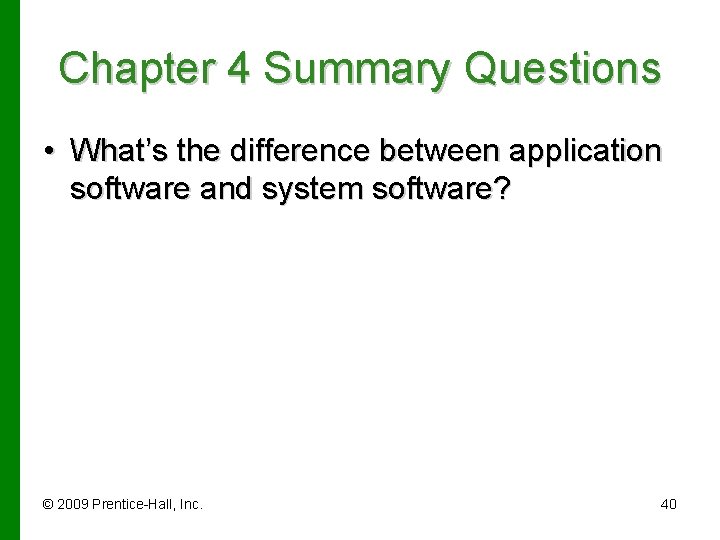
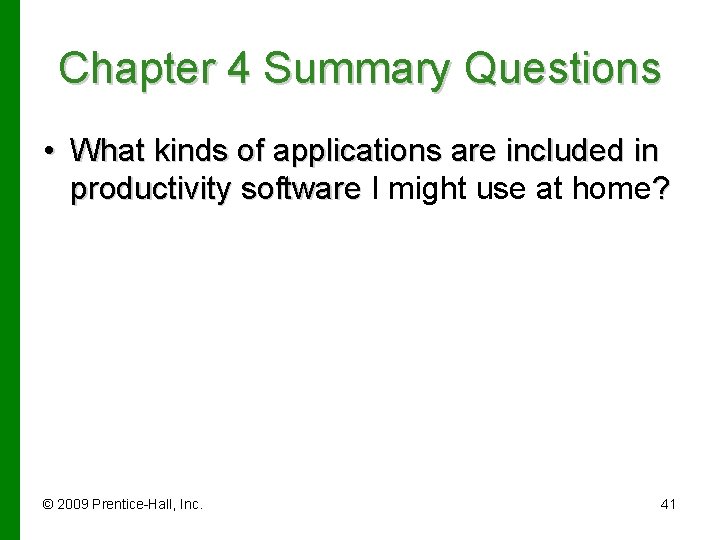
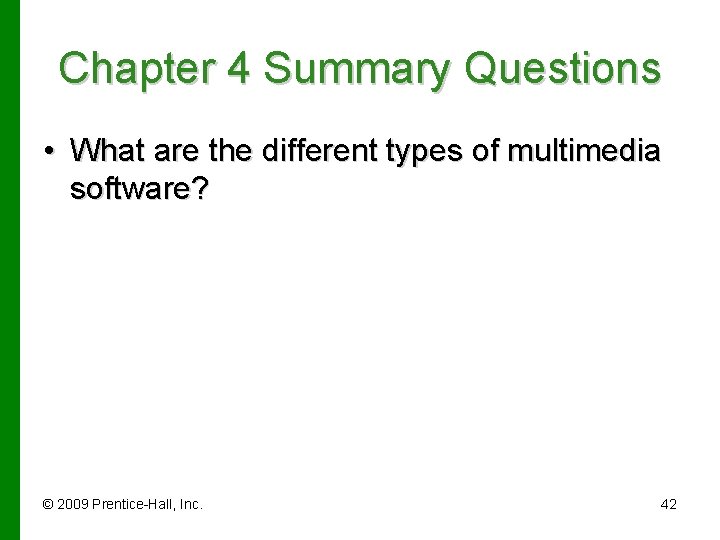
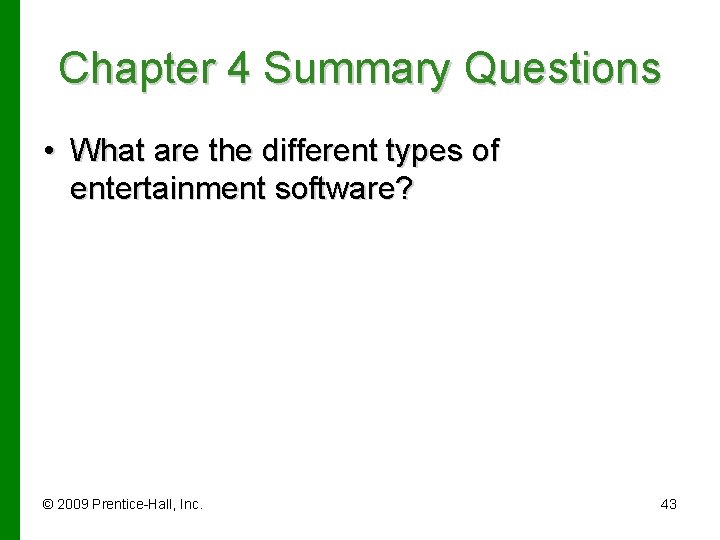
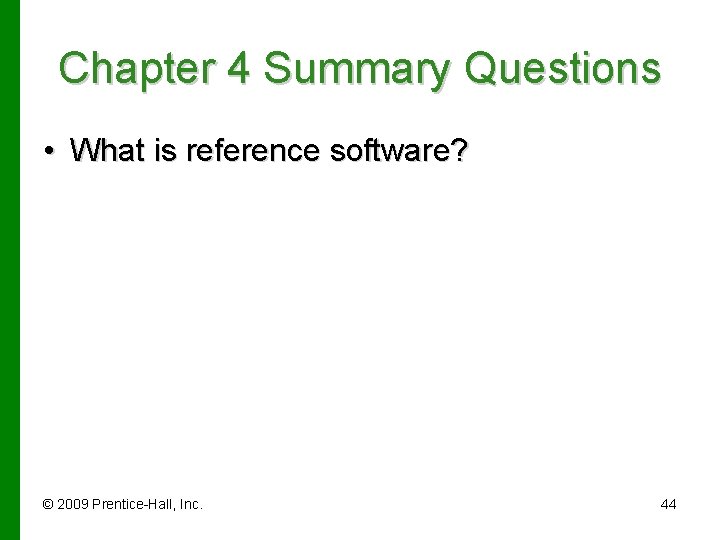
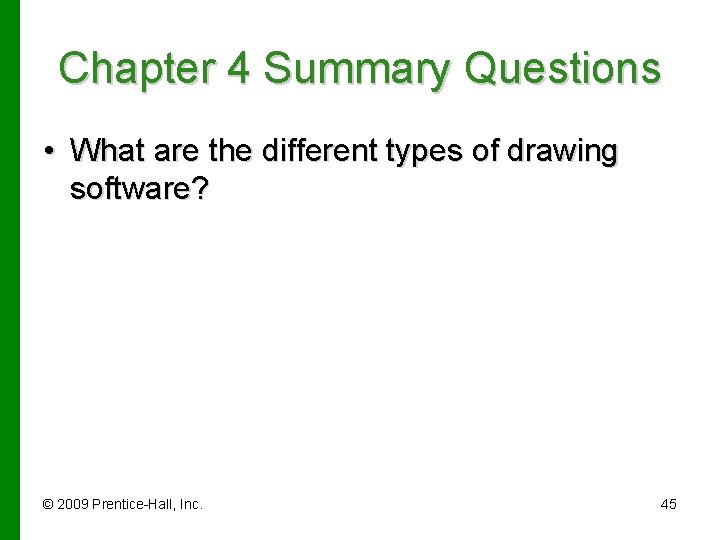
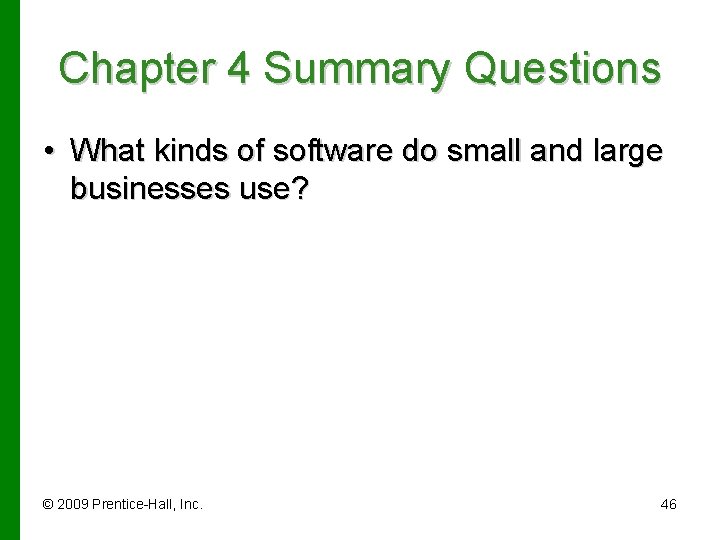
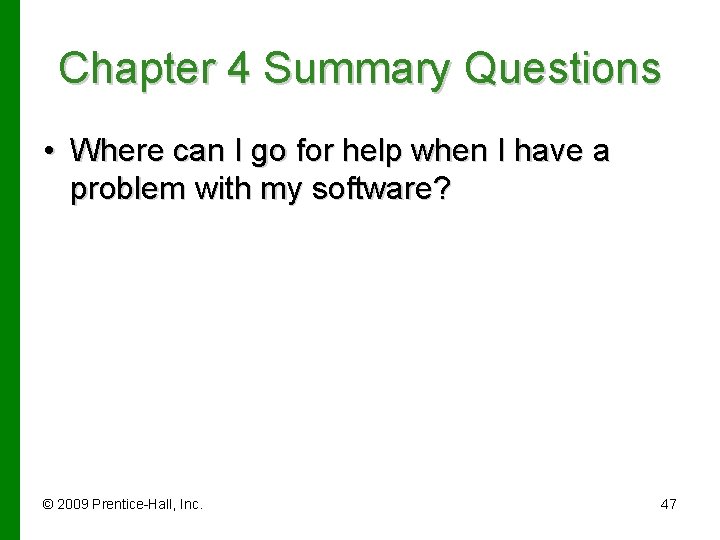
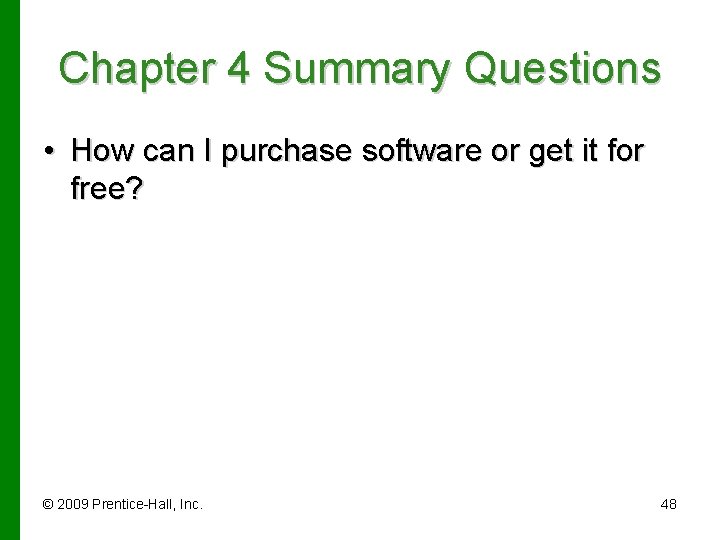
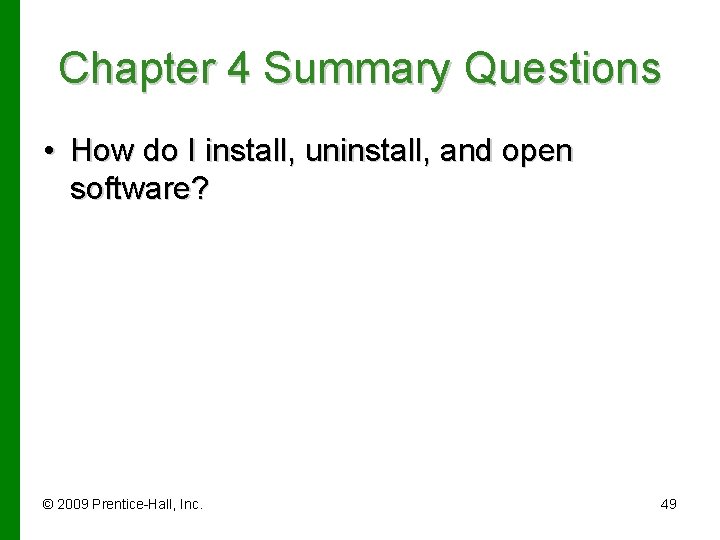
- Slides: 49
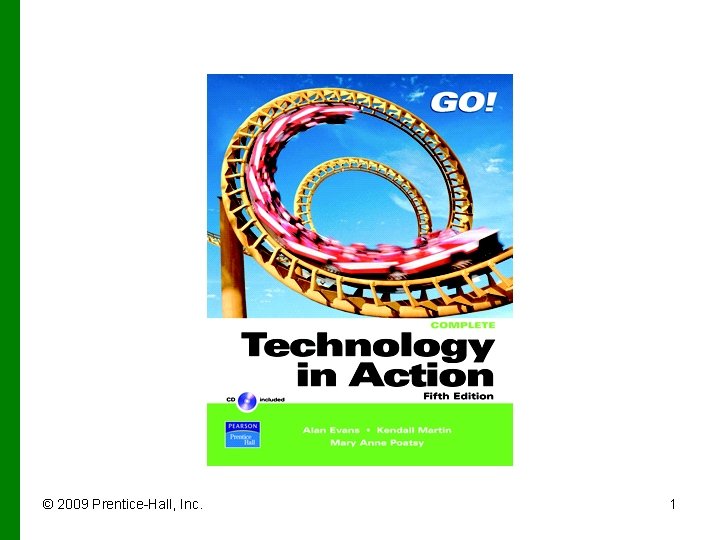
© 2009 Prentice-Hall, Inc. 1
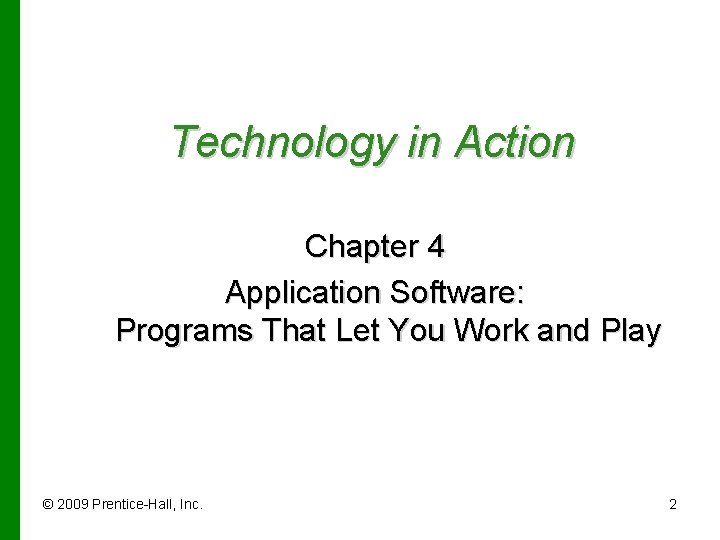
Technology in Action Chapter 4 Application Software: Programs That Let You Work and Play © 2009 Prentice-Hall, Inc. 2
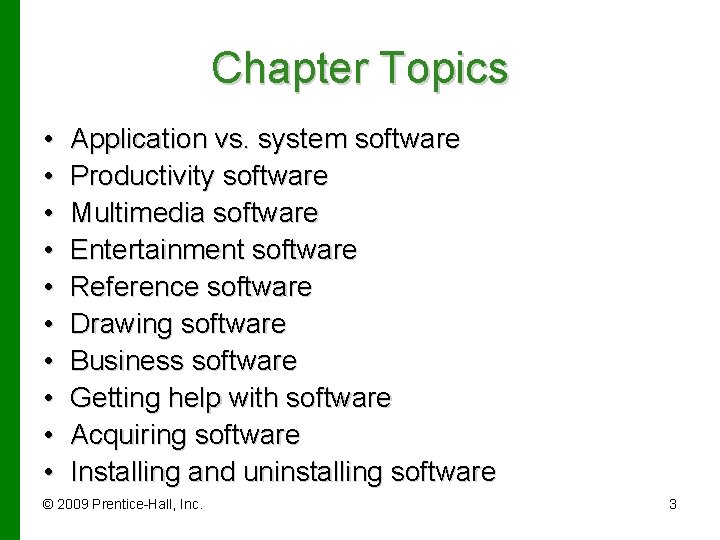
Chapter Topics • • • Application vs. system software Productivity software Multimedia software Entertainment software Reference software Drawing software Business software Getting help with software Acquiring software Installing and uninstalling software © 2009 Prentice-Hall, Inc. 3
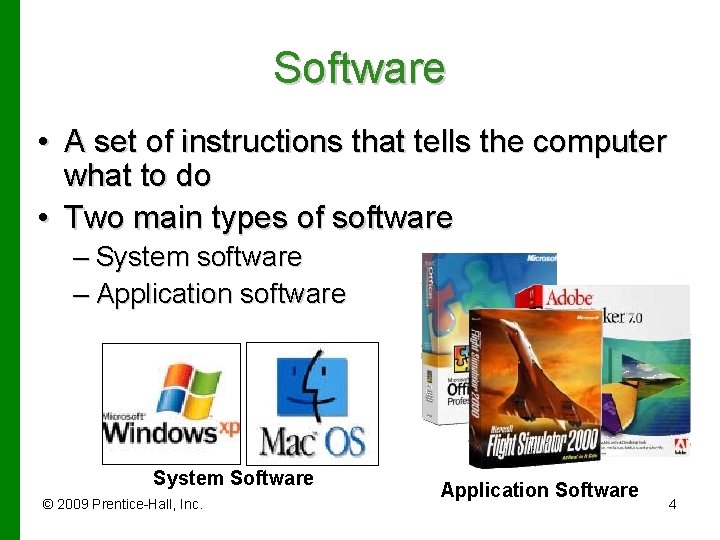
Software • A set of instructions that tells the computer what to do • Two main types of software – System software – Application software System Software © 2009 Prentice-Hall, Inc. Application Software 4
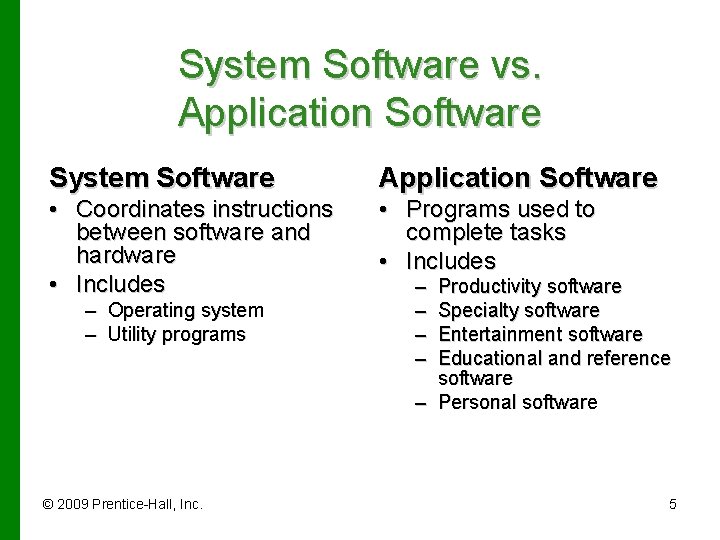
System Software vs. Application Software System Software Application Software • Coordinates instructions between software and hardware • Includes • Programs used to complete tasks • Includes – Operating system – Utility programs © 2009 Prentice-Hall, Inc. – – Productivity software Specialty software Entertainment software Educational and reference software – Personal software 5
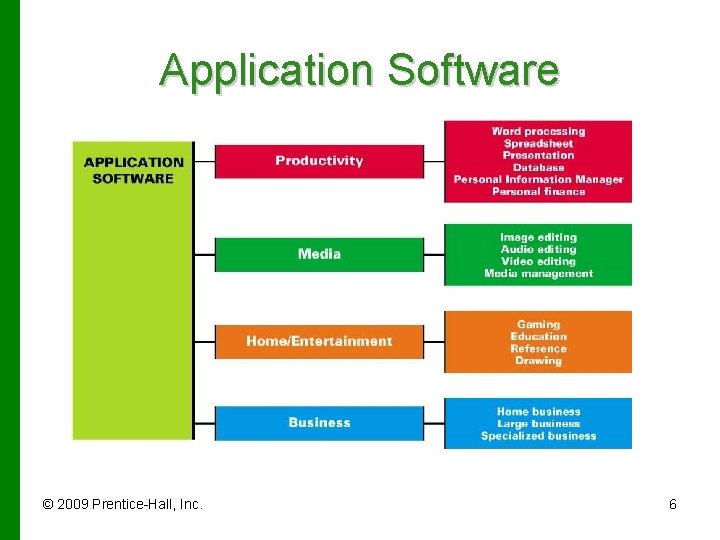
Application Software © 2009 Prentice-Hall, Inc. 6
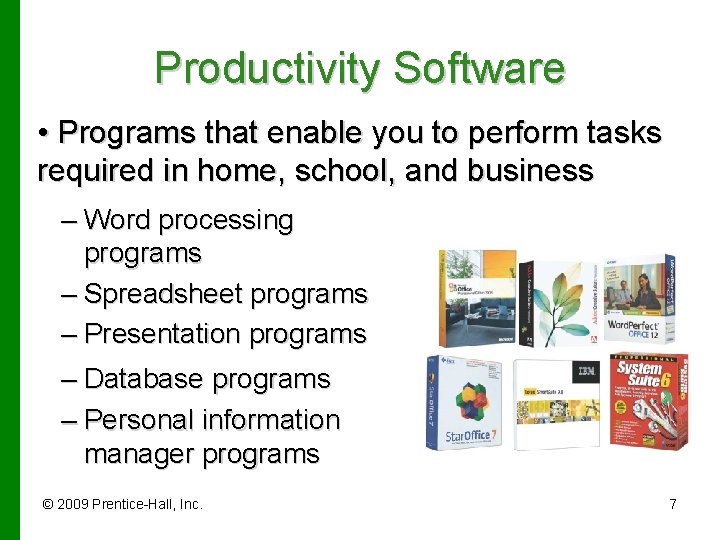
Productivity Software • Programs that enable you to perform tasks required in home, school, and business – Word processing programs – Spreadsheet programs – Presentation programs – Database programs – Personal information manager programs © 2009 Prentice-Hall, Inc. 7
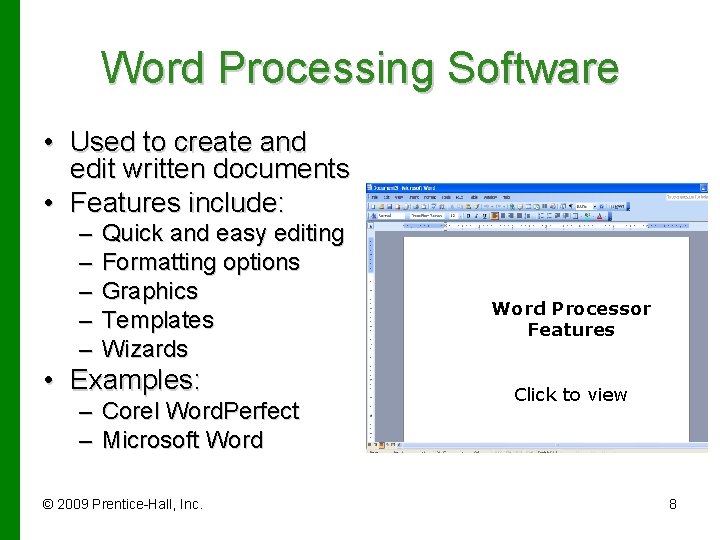
Word Processing Software • Used to create and edit written documents • Features include: – – – Quick and easy editing Formatting options Graphics Templates Wizards • Examples: – Corel Word. Perfect – Microsoft Word © 2009 Prentice-Hall, Inc. Sammy Word Processor the Features Wonder Dog Create Insert Excel to view Use Click Tables Spreadsheets Insert Graphics Templates 8
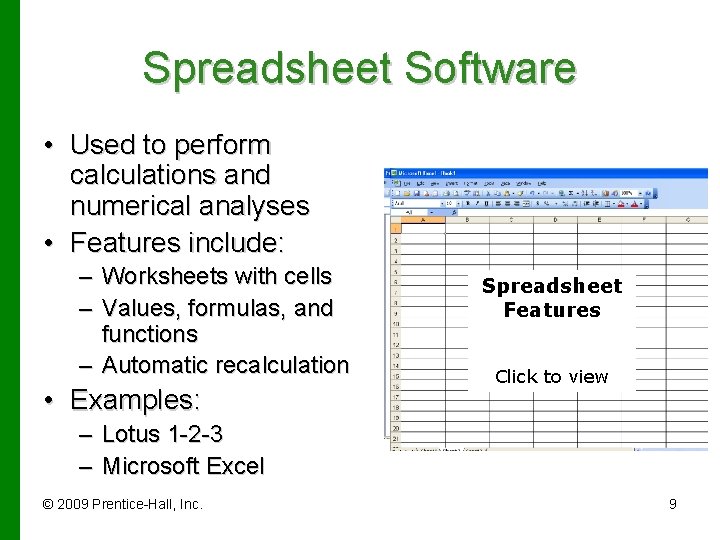
Spreadsheet Software • Used to perform calculations and numerical analyses • Features include: – Worksheets with cells – Values, formulas, and functions – Automatic recalculation • Examples: – Lotus 1 -2 -3 – Microsoft Excel © 2009 Prentice-Hall, Inc. Charts Spreadsheet Worksheet Features Rows Cell Labels Values Formulas Functions Click to view Columns Range of cells 9
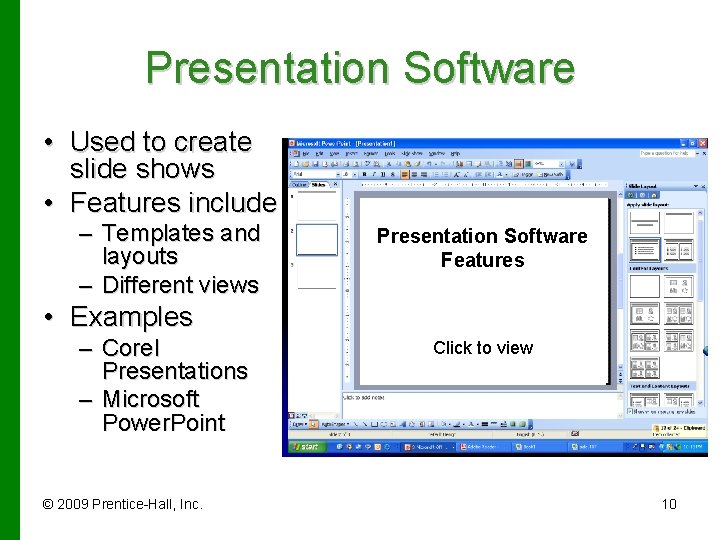
Presentation Software • Used to create slide shows • Features include – Templates and layouts – Different views • Examples – Corel Presentations – Microsoft Power. Point © 2009 Prentice-Hall, Inc. Slide Title Task Pane Presentation Software Graphics Features Bulleted Text Slide/ Outline View Work Area Click to view Background Slide Speaker Show View Notes 10
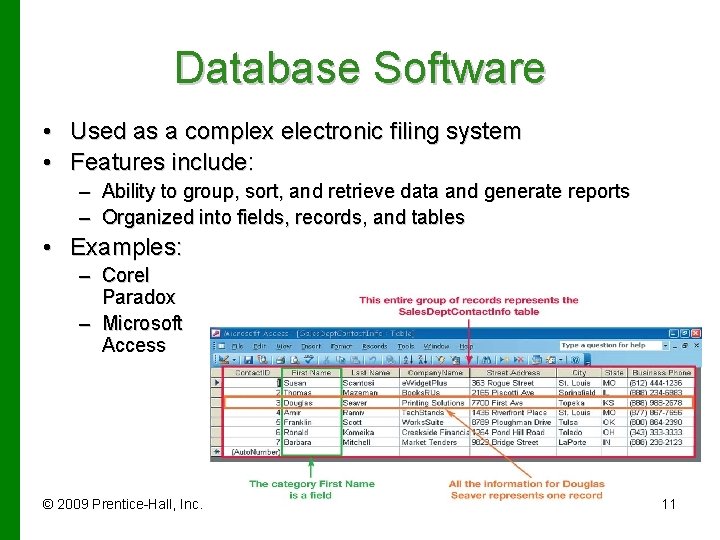
Database Software • Used as a complex electronic filing system • Features include: – Ability to group, sort, and retrieve data and generate reports – Organized into fields, records, and tables • Examples: – Corel Paradox – Microsoft Access © 2009 Prentice-Hall, Inc. 11
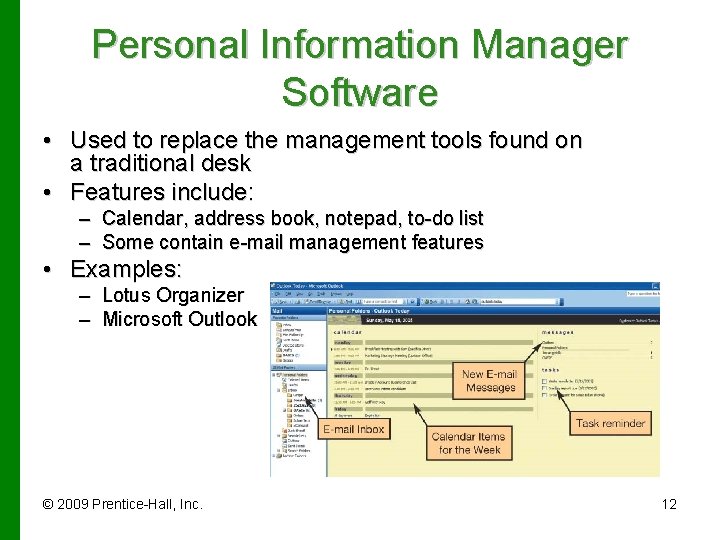
Personal Information Manager Software • Used to replace the management tools found on a traditional desk • Features include: – Calendar, address book, notepad, to-do list – Some contain e-mail management features • Examples: – Lotus Organizer – Microsoft Outlook © 2009 Prentice-Hall, Inc. 12
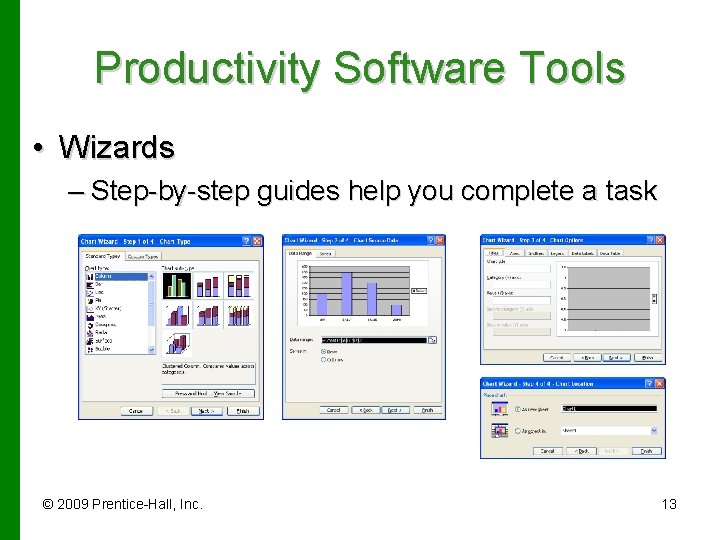
Productivity Software Tools • Wizards – Step-by-step guides help you complete a task © 2009 Prentice-Hall, Inc. 13
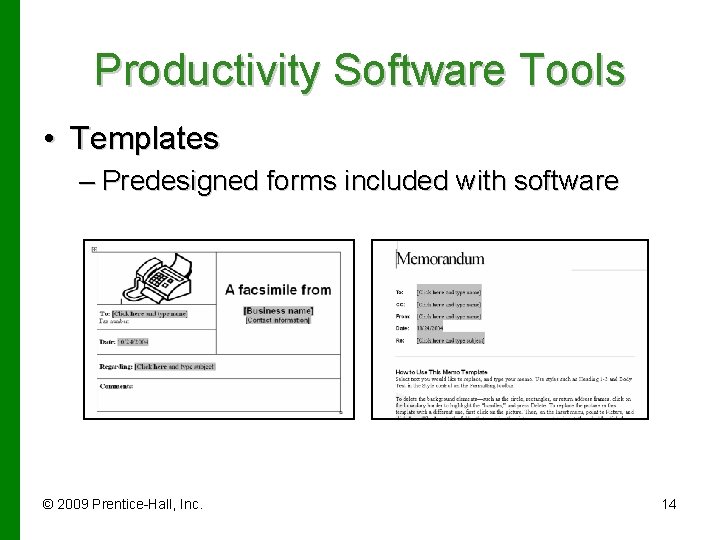
Productivity Software Tools • Templates – Predesigned forms included with software © 2009 Prentice-Hall, Inc. 14
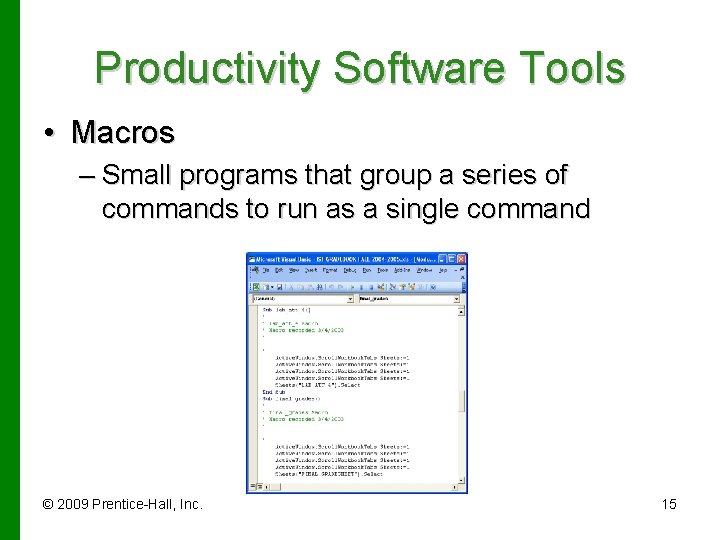
Productivity Software Tools • Macros – Small programs that group a series of commands to run as a single command © 2009 Prentice-Hall, Inc. 15
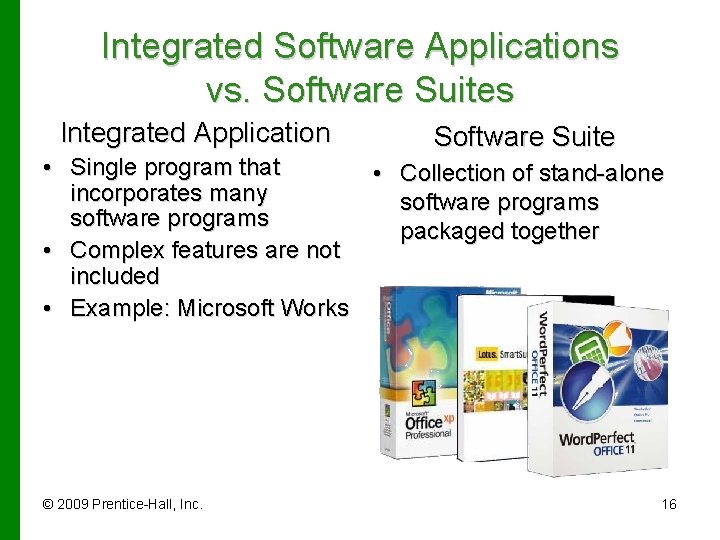
Integrated Software Applications vs. Software Suites Integrated Application Software Suite • Single program that • Collection of stand-alone incorporates many software programs packaged together • Complex features are not included • Example: Microsoft Works © 2009 Prentice-Hall, Inc. 16
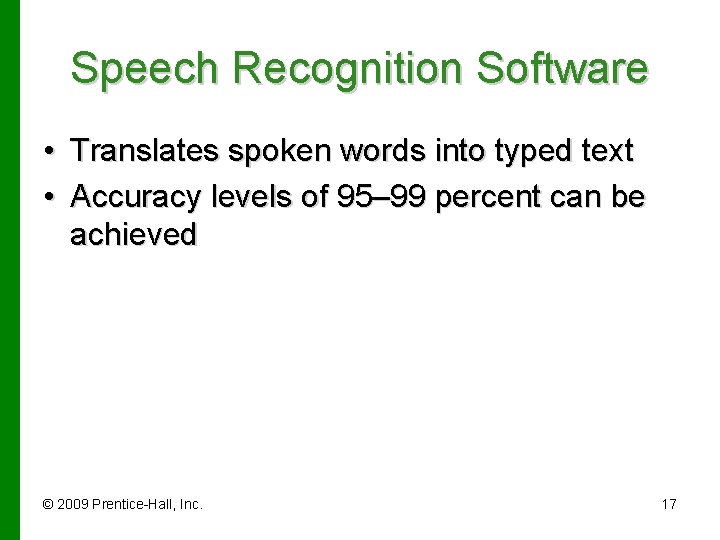
Speech Recognition Software • Translates spoken words into typed text • Accuracy levels of 95– 99 percent can be achieved © 2009 Prentice-Hall, Inc. 17
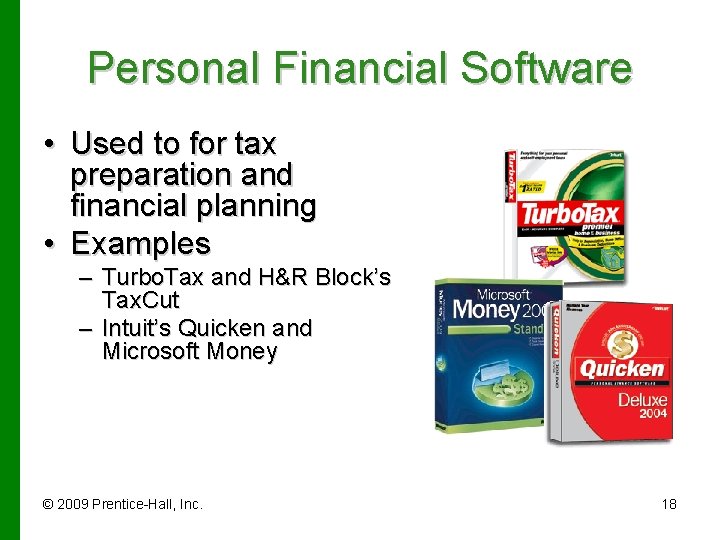
Personal Financial Software • Used to for tax preparation and financial planning • Examples – Turbo. Tax and H&R Block’s Tax. Cut – Intuit’s Quicken and Microsoft Money © 2009 Prentice-Hall, Inc. 18
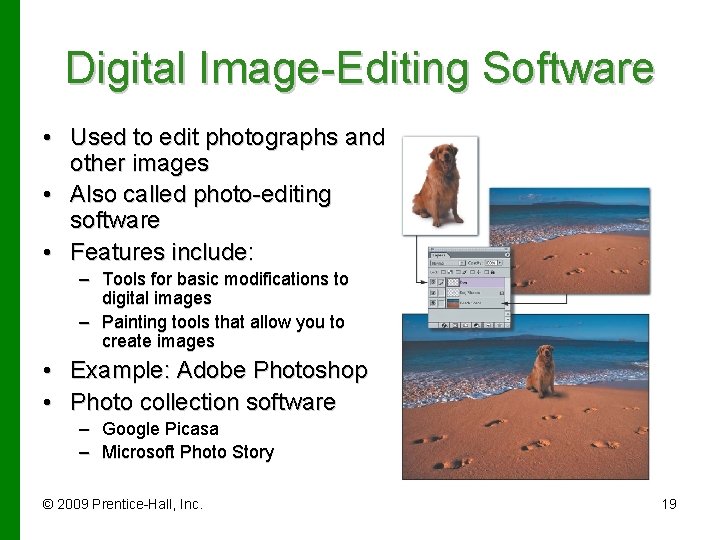
Digital Image-Editing Software • Used to edit photographs and other images • Also called photo-editing software • Features include: – Tools for basic modifications to digital images – Painting tools that allow you to create images • Example: Adobe Photoshop • Photo collection software – Google Picasa – Microsoft Photo Story © 2009 Prentice-Hall, Inc. 19
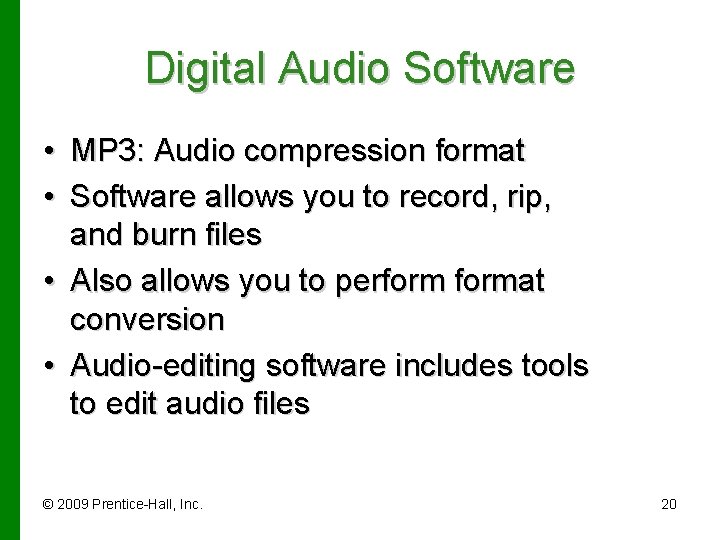
Digital Audio Software • MP 3: Audio compression format • Software allows you to record, rip, and burn files • Also allows you to performat conversion • Audio-editing software includes tools to edit audio files © 2009 Prentice-Hall, Inc. 20
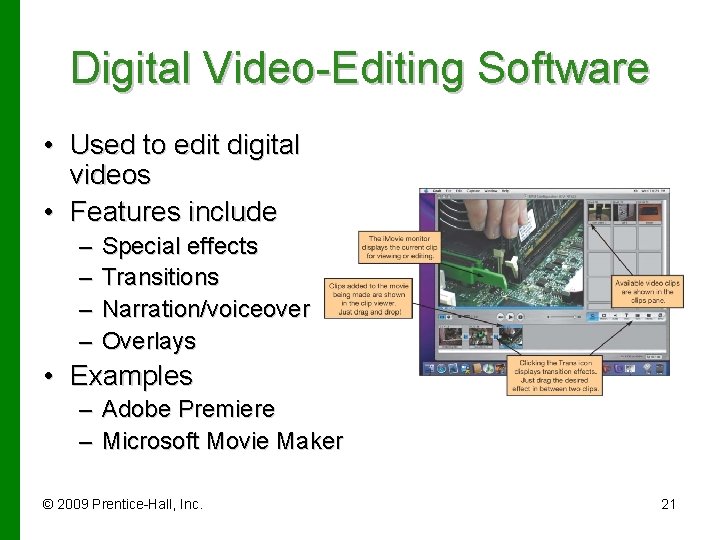
Digital Video-Editing Software • Used to edit digital videos • Features include – – Special effects Transitions Narration/voiceover Overlays • Examples – Adobe Premiere – Microsoft Movie Maker © 2009 Prentice-Hall, Inc. 21
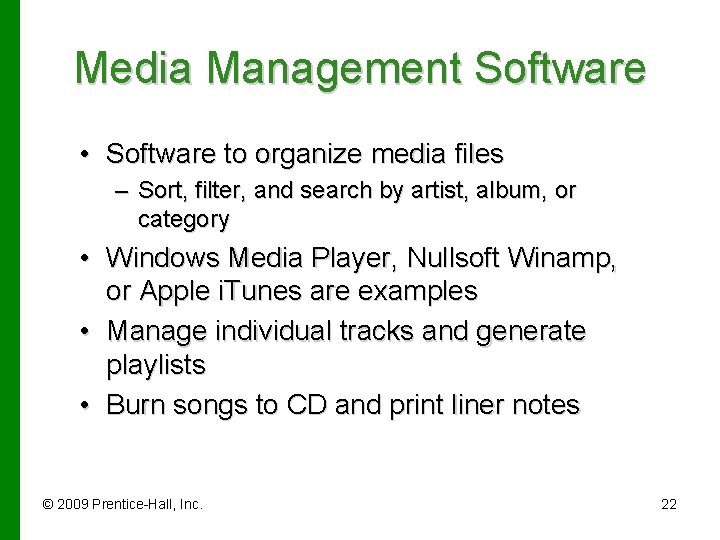
Media Management Software • Software to organize media files – Sort, filter, and search by artist, album, or category • Windows Media Player, Nullsoft Winamp, or Apple i. Tunes are examples • Manage individual tracks and generate playlists • Burn songs to CD and print liner notes © 2009 Prentice-Hall, Inc. 22
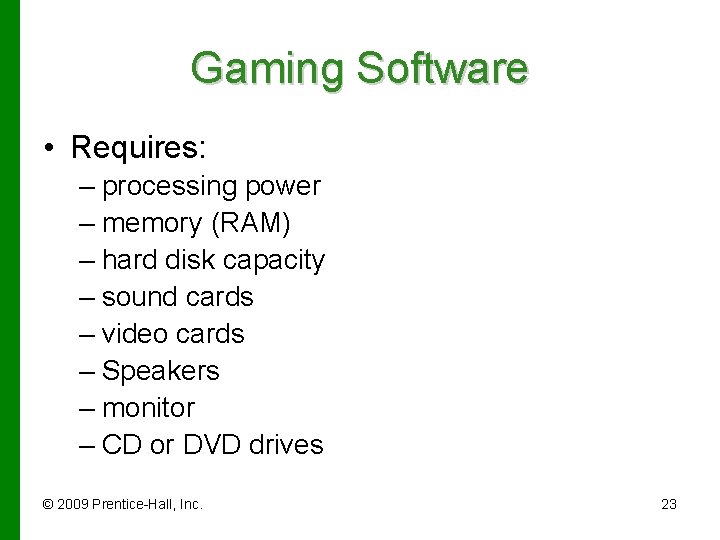
Gaming Software • Requires: – processing power – memory (RAM) – hard disk capacity – sound cards – video cards – Speakers – monitor – CD or DVD drives © 2009 Prentice-Hall, Inc. 23
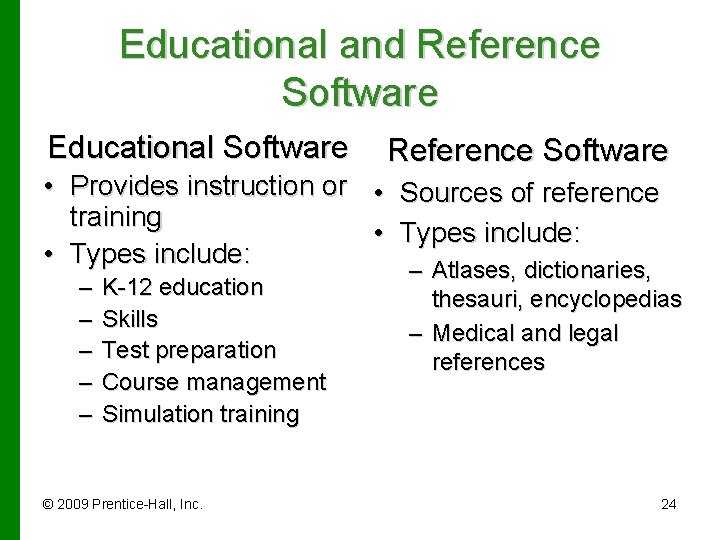
Educational and Reference Software Educational Software Reference Software • Provides instruction or • Sources of reference training • Types include: – Atlases, dictionaries, – – – K-12 education Skills Test preparation Course management Simulation training © 2009 Prentice-Hall, Inc. – Atlases, dictionaries, thesauri, encyclopedias – Medical and legal references 24
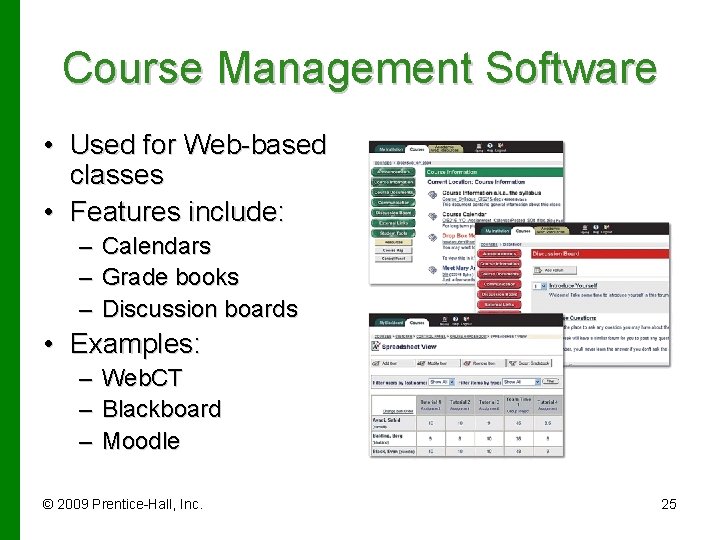
Course Management Software • Used for Web-based classes • Features include: – Calendars – Grade books – Discussion boards • Examples: – Web. CT – Blackboard – Moodle © 2009 Prentice-Hall, Inc. 25
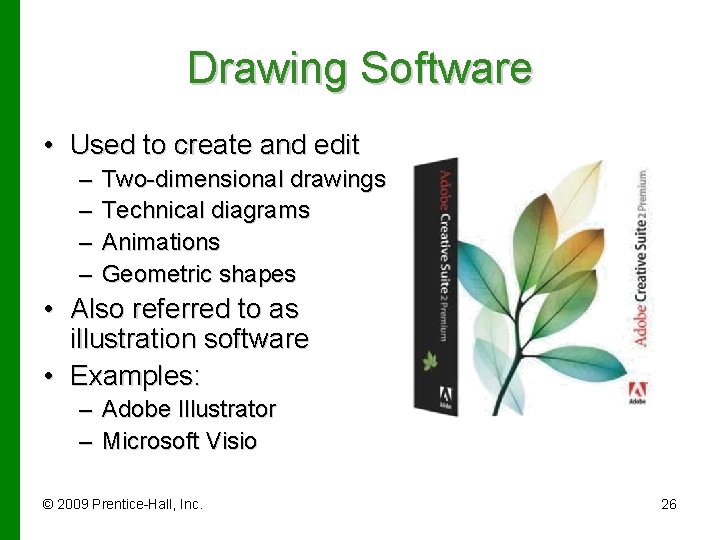
Drawing Software • Used to create and edit – – Two-dimensional drawings Technical diagrams Animations Geometric shapes • Also referred to as illustration software • Examples: – Adobe Illustrator – Microsoft Visio © 2009 Prentice-Hall, Inc. 26
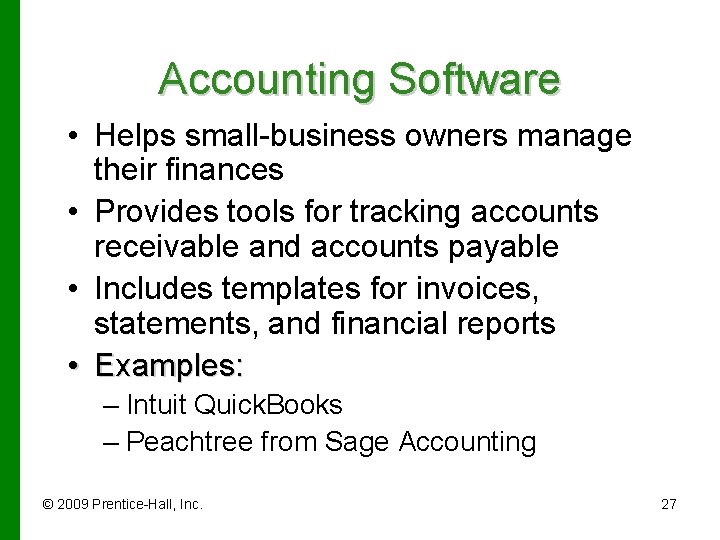
Accounting Software • Helps small-business owners manage their finances • Provides tools for tracking accounts receivable and accounts payable • Includes templates for invoices, statements, and financial reports • Examples: – Intuit Quick. Books – Peachtree from Sage Accounting © 2009 Prentice-Hall, Inc. 27
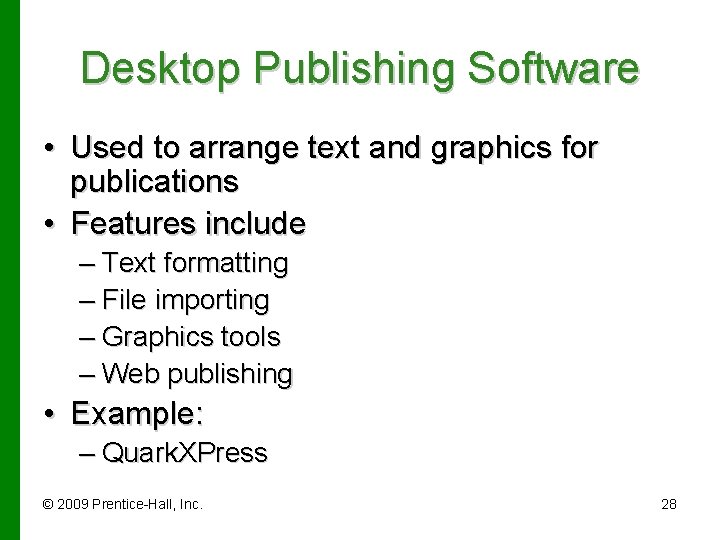
Desktop Publishing Software • Used to arrange text and graphics for publications • Features include – Text formatting – File importing – Graphics tools – Web publishing • Example: – Quark. XPress © 2009 Prentice-Hall, Inc. 28
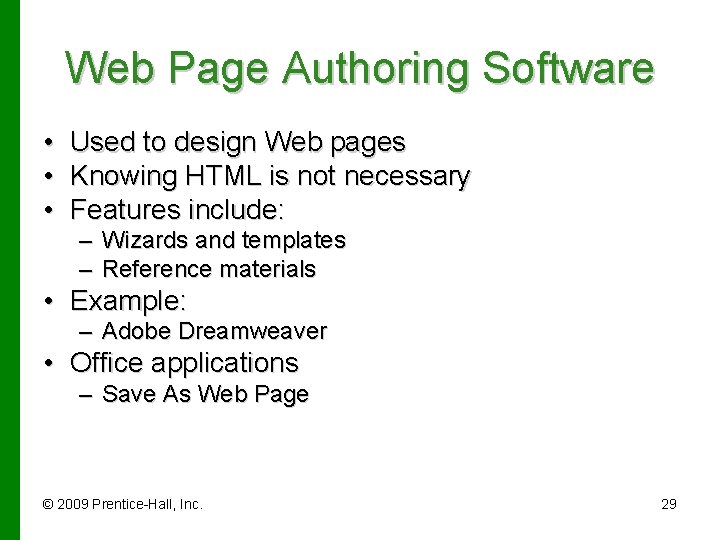
Web Page Authoring Software • • • Used to design Web pages Knowing HTML is not necessary Features include: – Wizards and templates – Reference materials • Example: – Adobe Dreamweaver • Office applications – Save As Web Page © 2009 Prentice-Hall, Inc. 29
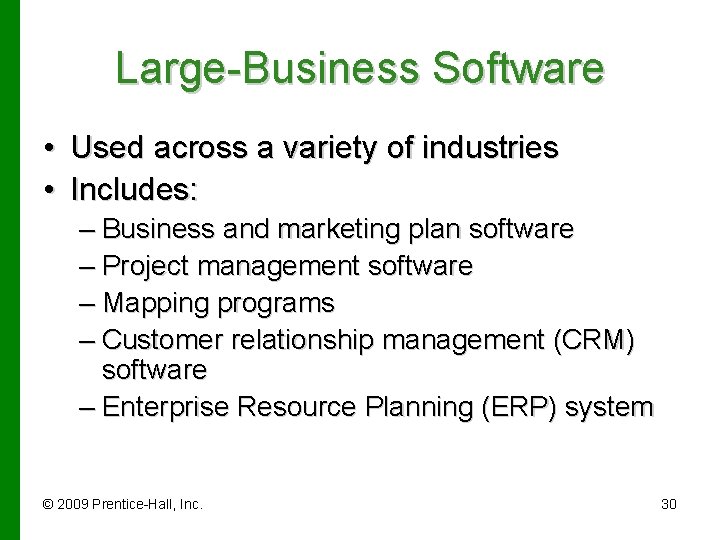
Large-Business Software • Used across a variety of industries • Includes: – Business and marketing plan software – Project management software – Mapping programs – Customer relationship management (CRM) software – Enterprise Resource Planning (ERP) system © 2009 Prentice-Hall, Inc. 30

Specialized Business Software • Tailored to the needs of a particular company or industry • Called vertical market software • Proprietary software – Programs custom-developed to address the specific needs of a particular company – Software is then owned by that company © 2009 Prentice-Hall, Inc. 31
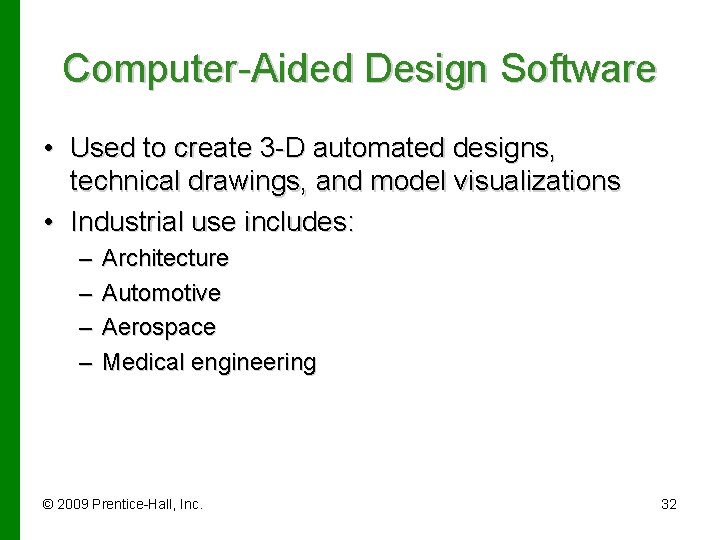
Computer-Aided Design Software • Used to create 3 -D automated designs, technical drawings, and model visualizations • Industrial use includes: – – Architecture Automotive Aerospace Medical engineering © 2009 Prentice-Hall, Inc. 32
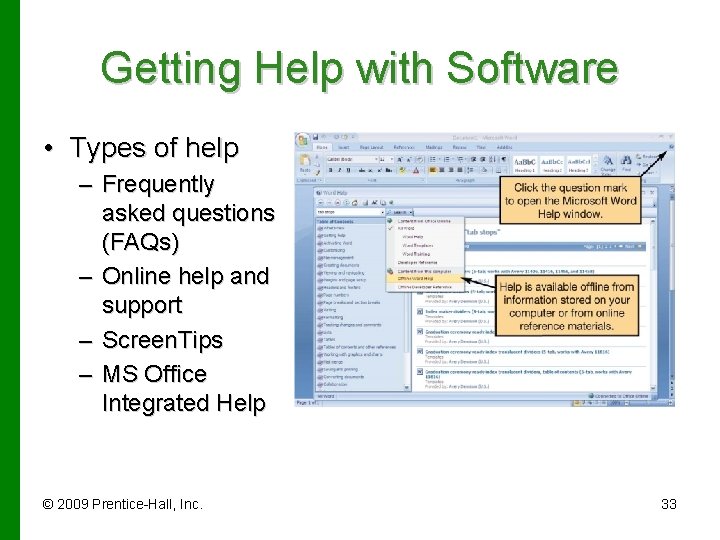
Getting Help with Software • Types of help – Frequently asked questions (FAQs) – Online help and support – Screen. Tips – MS Office Integrated Help © 2009 Prentice-Hall, Inc. 33
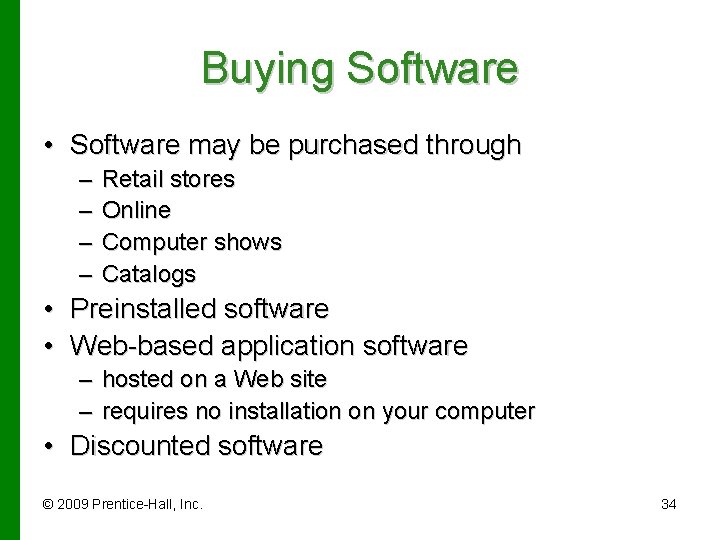
Buying Software • Software may be purchased through – – Retail stores Online Computer shows Catalogs • Preinstalled software • Web-based application software – hosted on a Web site – requires no installation on your computer • Discounted software © 2009 Prentice-Hall, Inc. 34
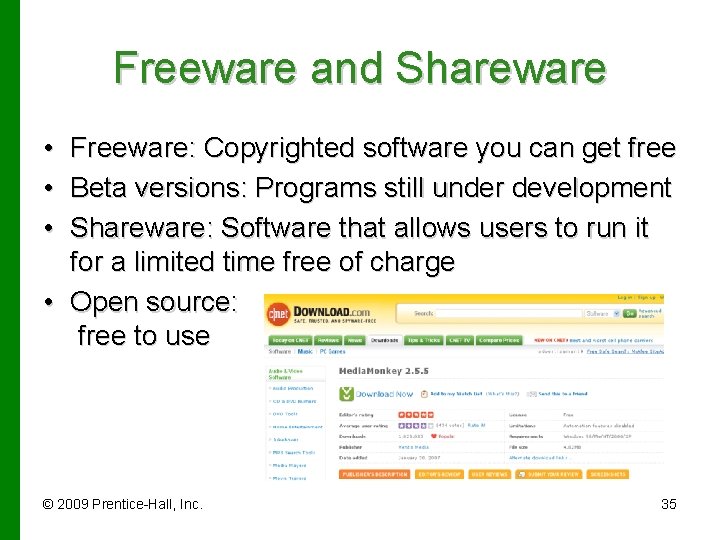
Freeware and Shareware • Freeware: Copyrighted software you can get free • Beta versions: Programs still under development • Shareware: Software that allows users to run it for a limited time free of charge • Open source: free to use © 2009 Prentice-Hall, Inc. 35
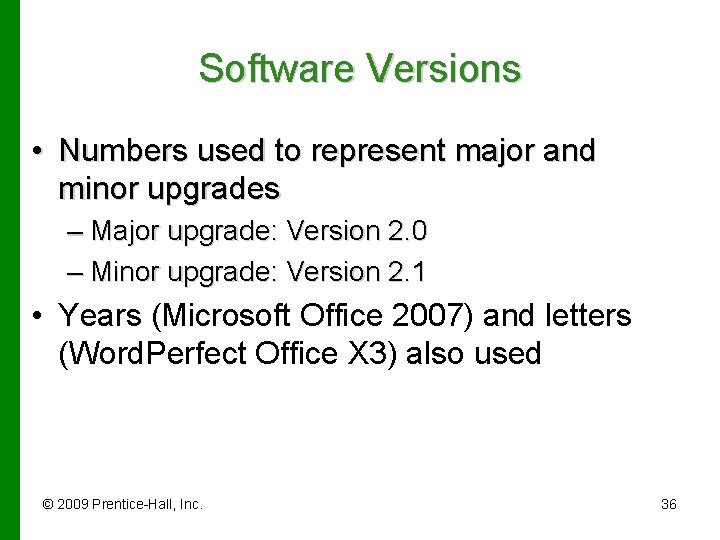
Software Versions • Numbers used to represent major and minor upgrades – Major upgrade: Version 2. 0 – Minor upgrade: Version 2. 1 • Years (Microsoft Office 2007) and letters (Word. Perfect Office X 3) also used © 2009 Prentice-Hall, Inc. 36
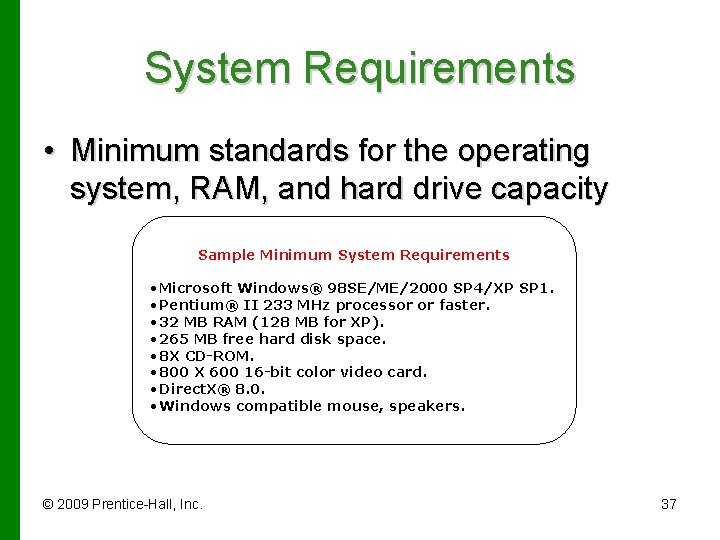
System Requirements • Minimum standards for the operating system, RAM, and hard drive capacity Sample Minimum System Requirements • Microsoft Windows® 98 SE/ME/2000 SP 4/XP SP 1. • Pentium® II 233 MHz processor or faster. • 32 MB RAM (128 MB for XP). • 265 MB free hard disk space. • 8 X CD-ROM. • 800 X 600 16 -bit color video card. • Direct. X® 8. 0. • Windows compatible mouse, speakers. © 2009 Prentice-Hall, Inc. 37
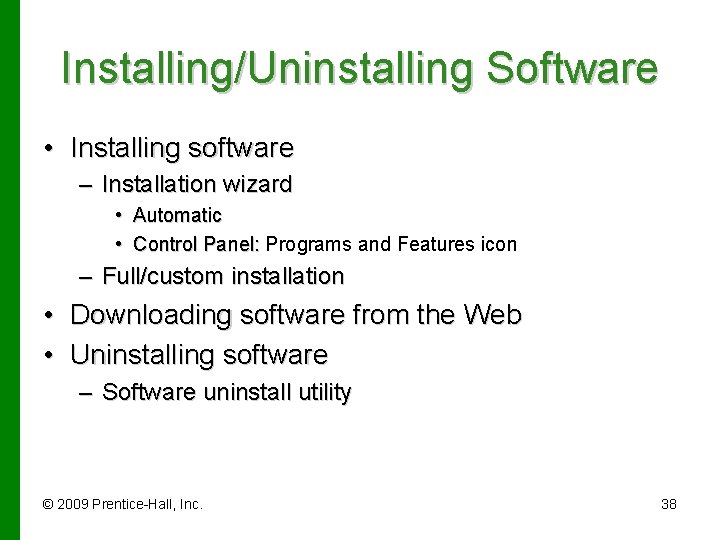
Installing/Uninstalling Software • Installing software – Installation wizard • Automatic • Control Panel: Programs and Features icon – Full/custom installation • Downloading software from the Web • Uninstalling software – Software uninstall utility © 2009 Prentice-Hall, Inc. 38
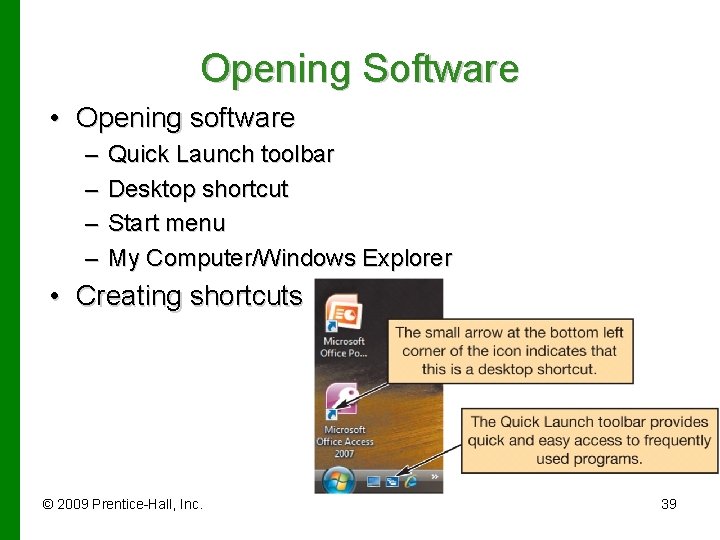
Opening Software • Opening software – – Quick Launch toolbar Desktop shortcut Start menu My Computer/Windows Explorer • Creating shortcuts © 2009 Prentice-Hall, Inc. 39
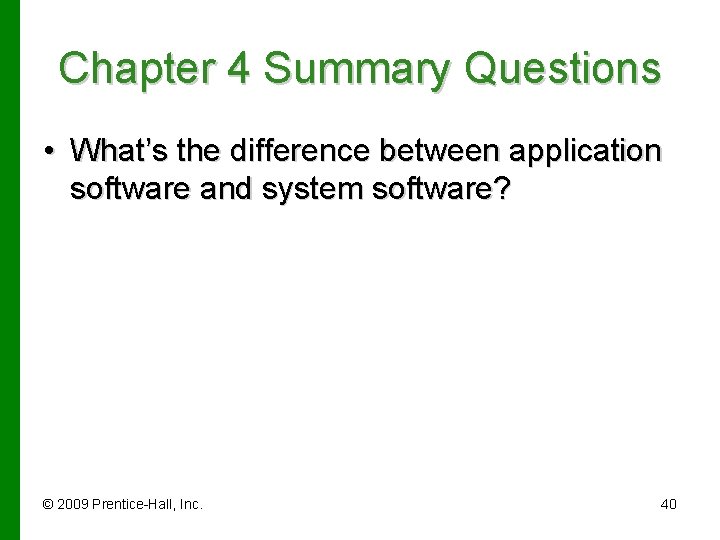
Chapter 4 Summary Questions • What’s the difference between application software and system software? © 2009 Prentice-Hall, Inc. 40
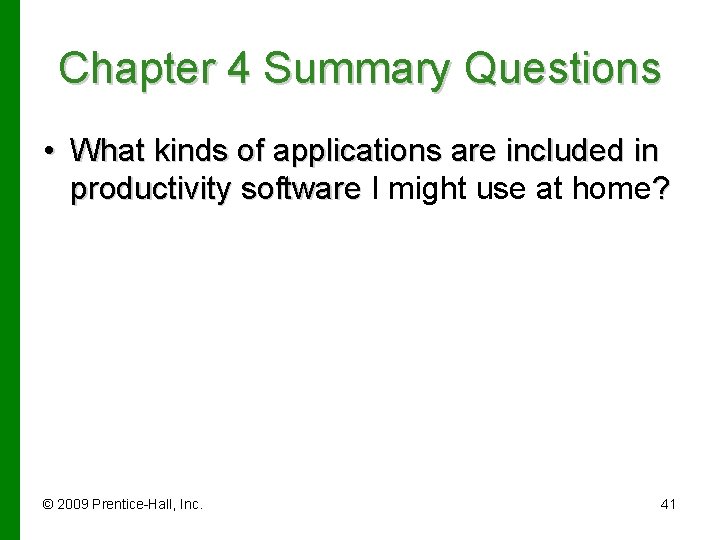
Chapter 4 Summary Questions • What kinds of applications are included in productivity software I might use at home? © 2009 Prentice-Hall, Inc. 41
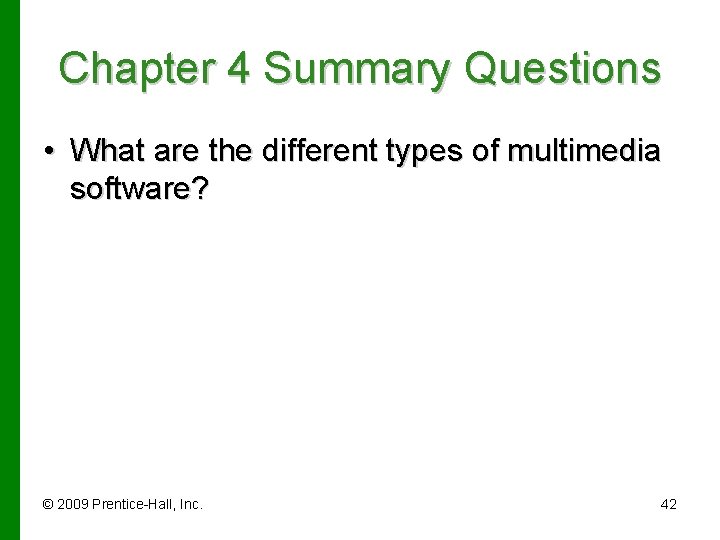
Chapter 4 Summary Questions • What are the different types of multimedia software? © 2009 Prentice-Hall, Inc. 42
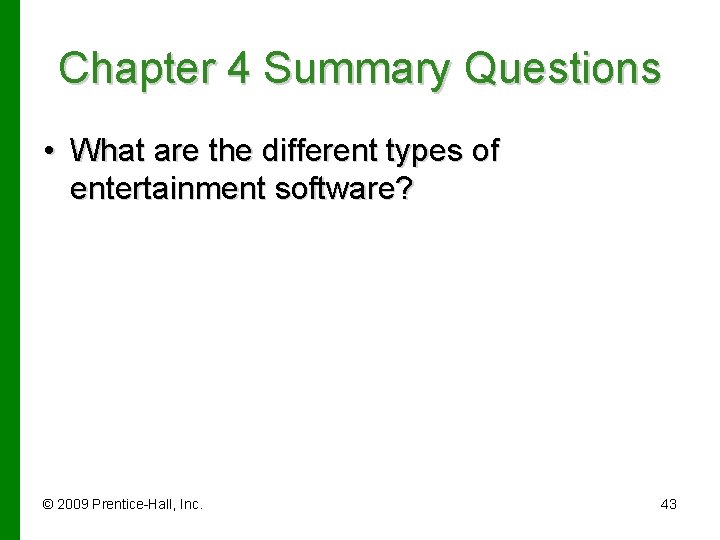
Chapter 4 Summary Questions • What are the different types of entertainment software? © 2009 Prentice-Hall, Inc. 43
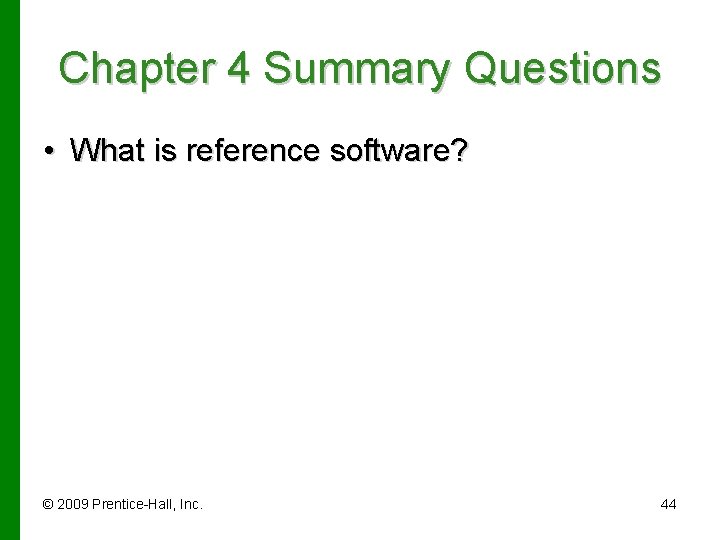
Chapter 4 Summary Questions • What is reference software? © 2009 Prentice-Hall, Inc. 44
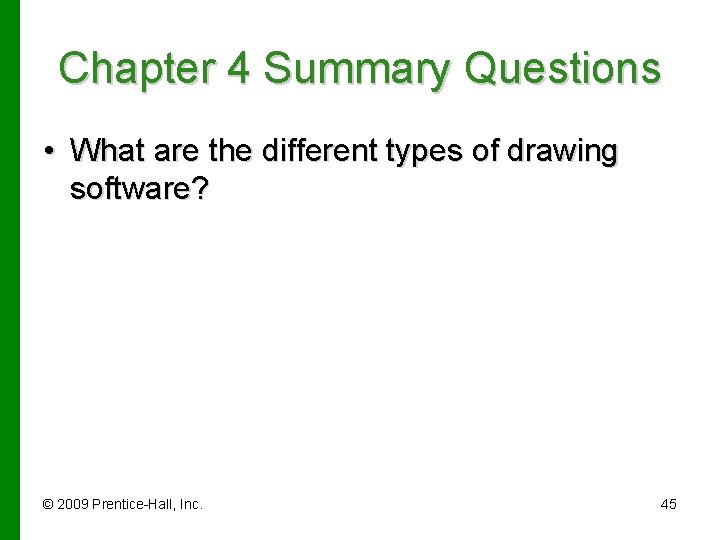
Chapter 4 Summary Questions • What are the different types of drawing software? © 2009 Prentice-Hall, Inc. 45
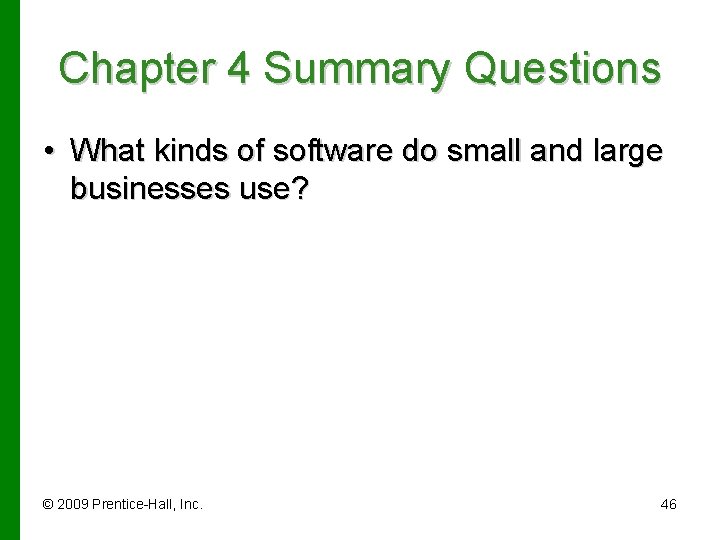
Chapter 4 Summary Questions • What kinds of software do small and large businesses use? © 2009 Prentice-Hall, Inc. 46
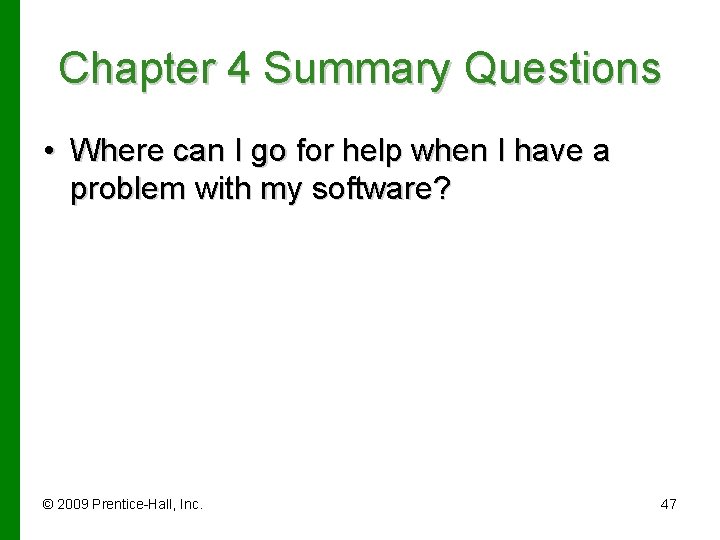
Chapter 4 Summary Questions • Where can I go for help when I have a problem with my software? © 2009 Prentice-Hall, Inc. 47
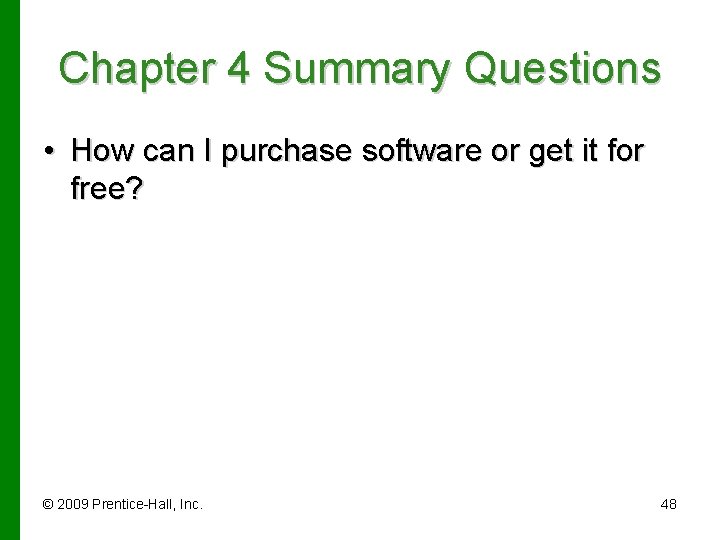
Chapter 4 Summary Questions • How can I purchase software or get it for free? © 2009 Prentice-Hall, Inc. 48
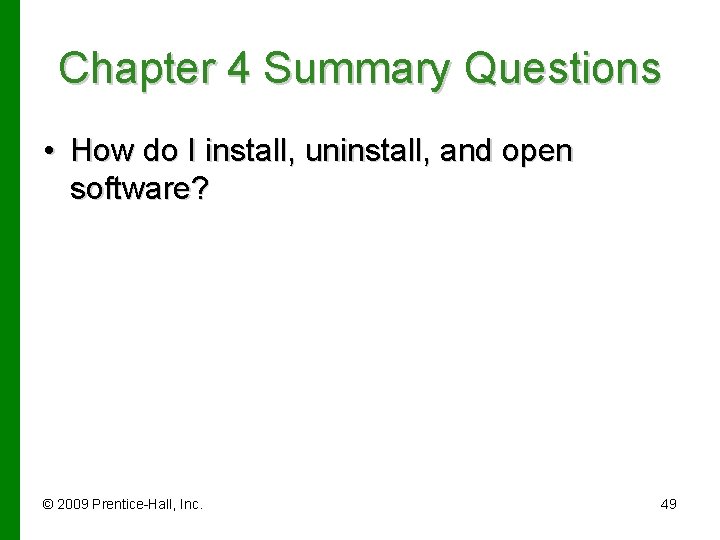
Chapter 4 Summary Questions • How do I install, uninstall, and open software? © 2009 Prentice-Hall, Inc. 49