2009 PrenticeHall Inc 1 Technology in Action Chapter
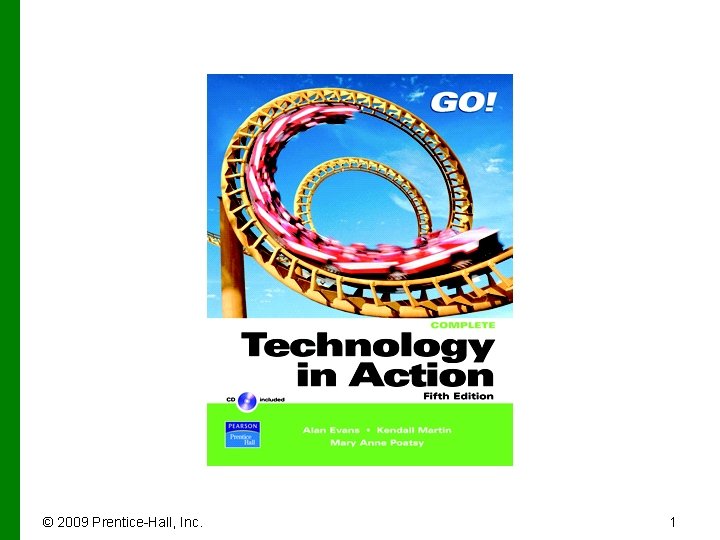
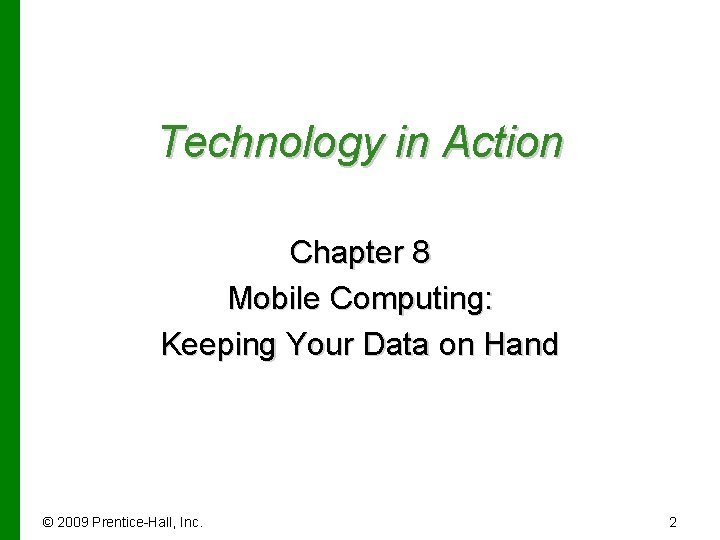
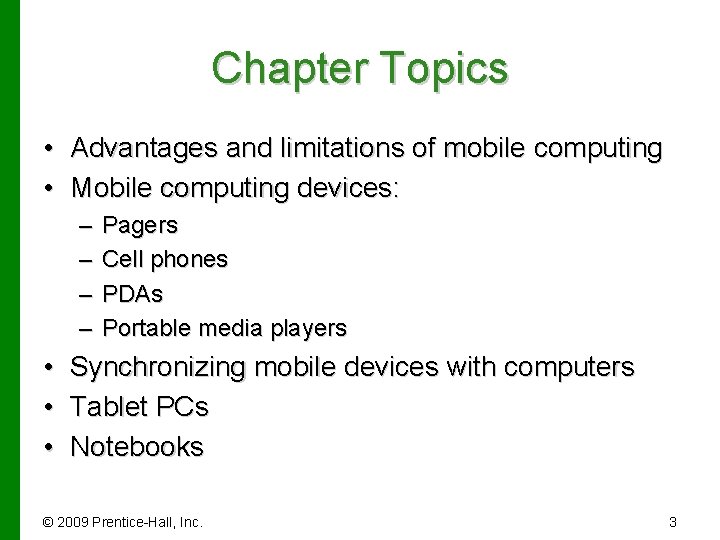
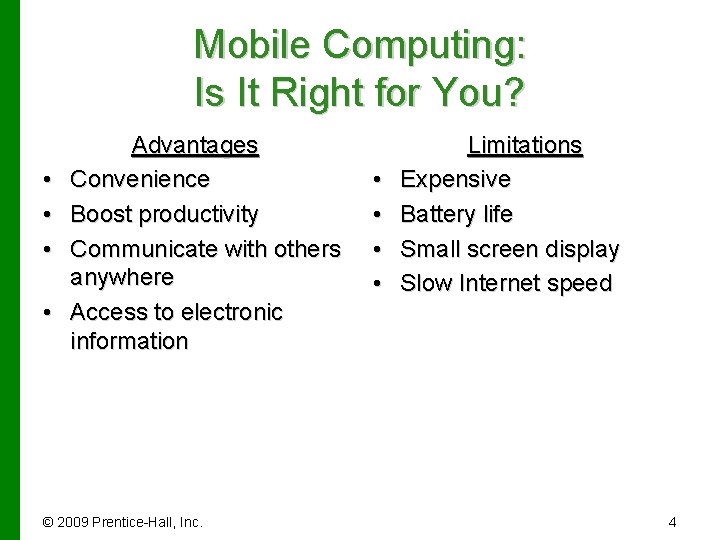
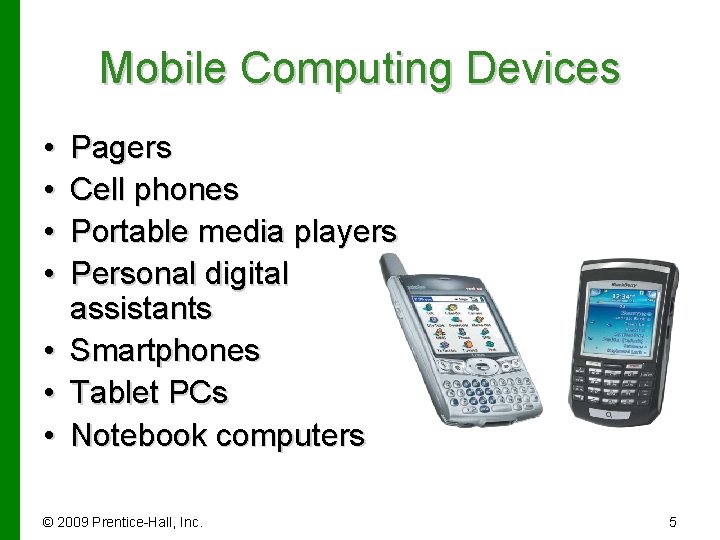
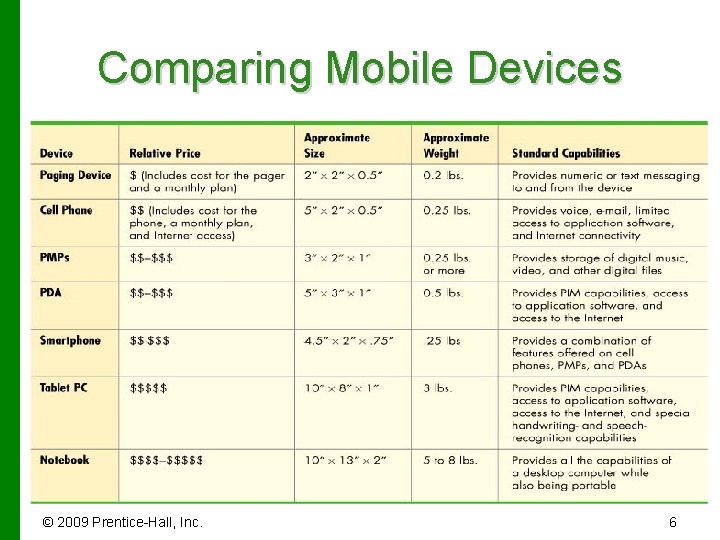
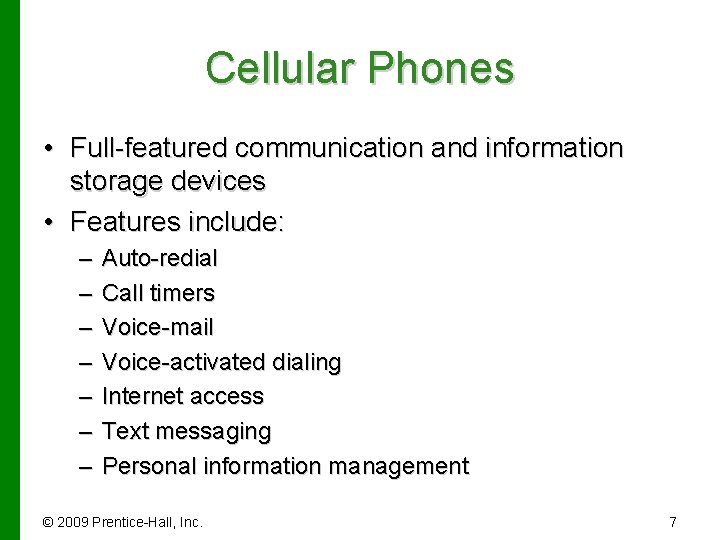
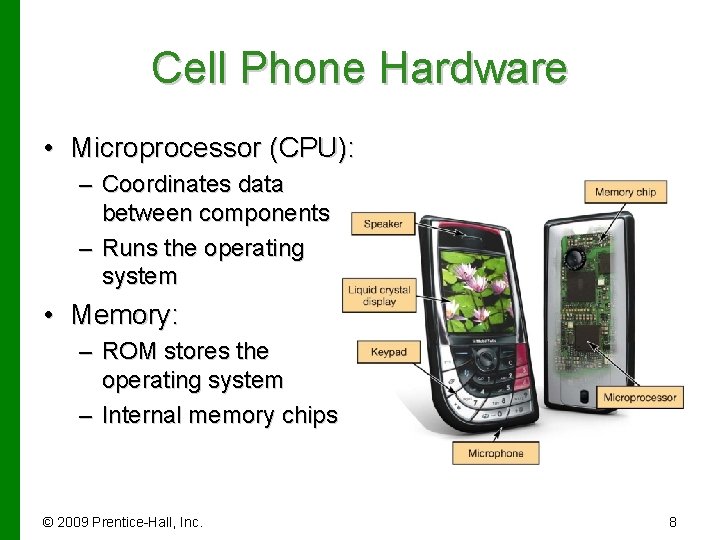
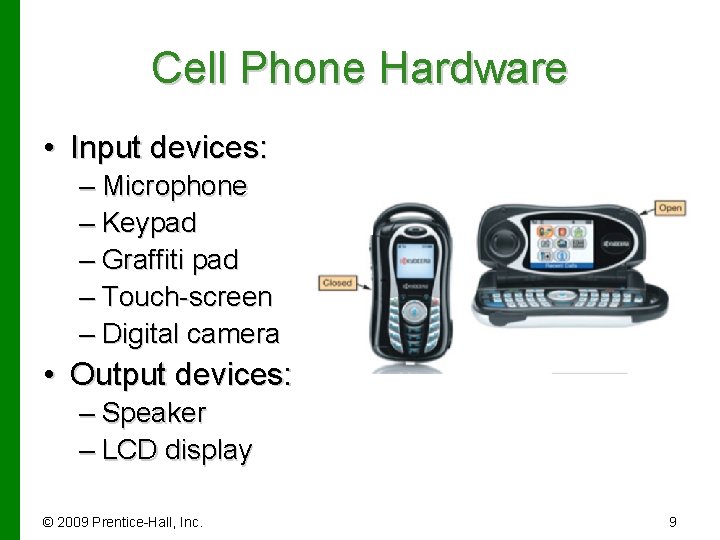
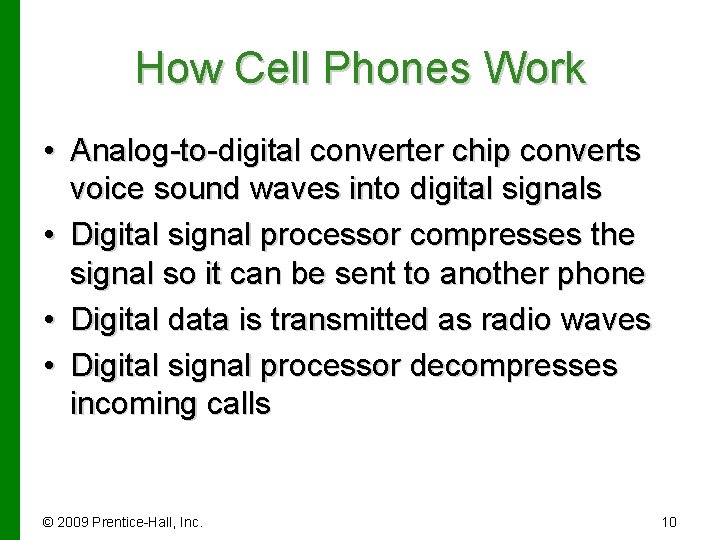
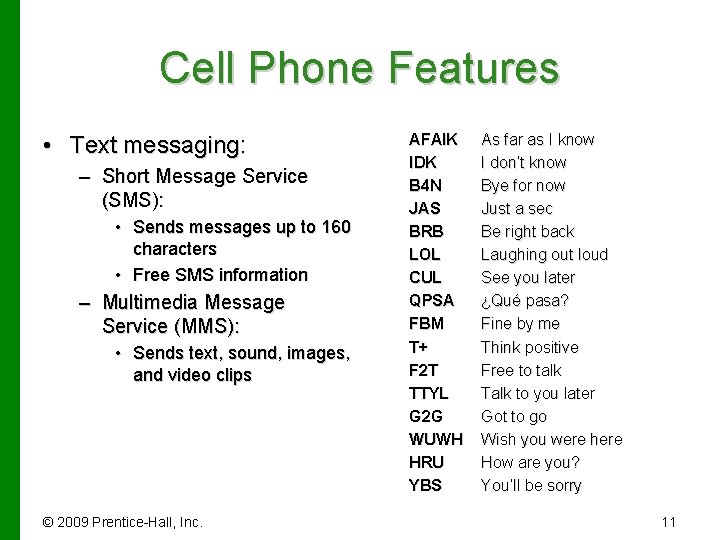
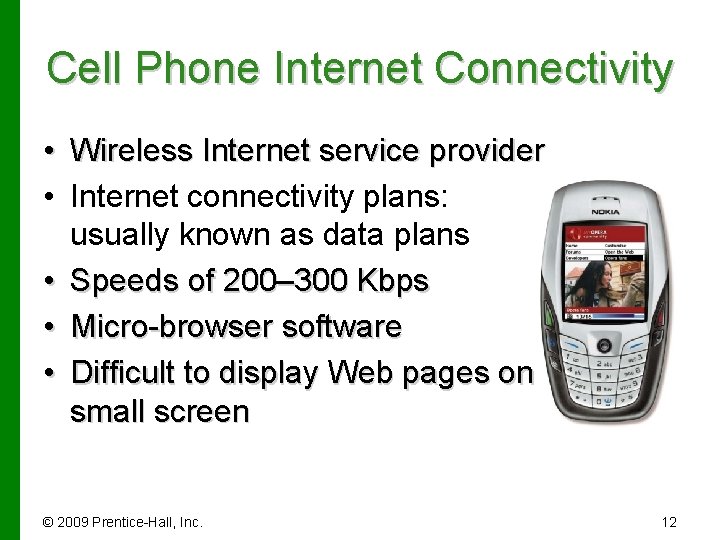
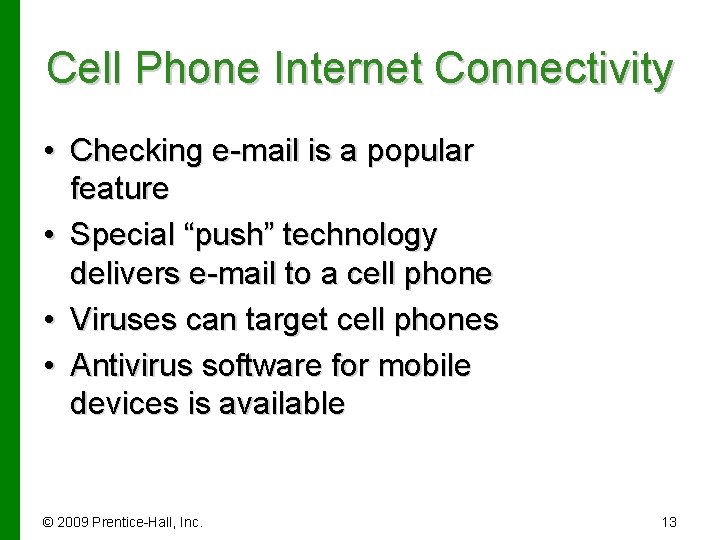
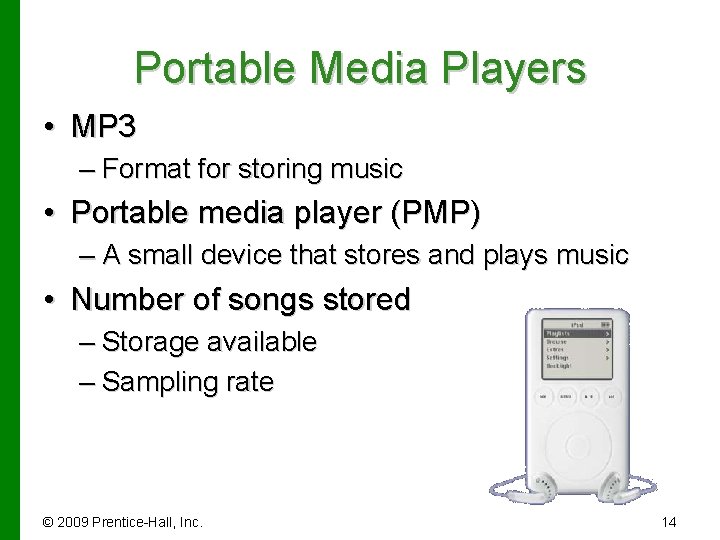
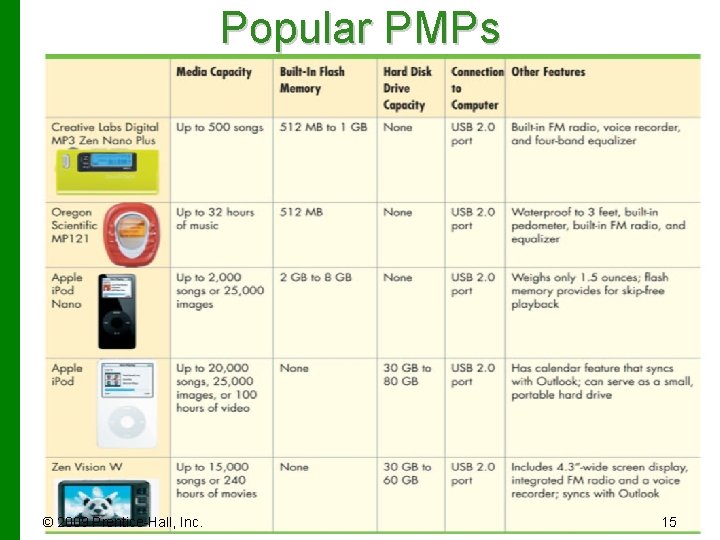
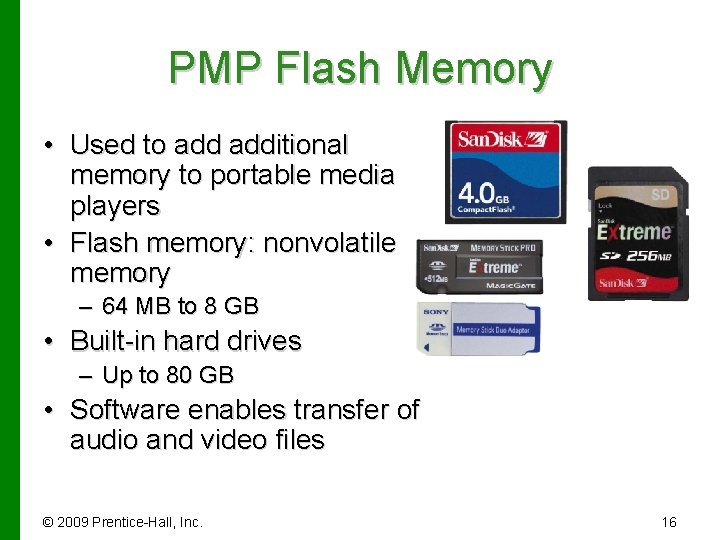
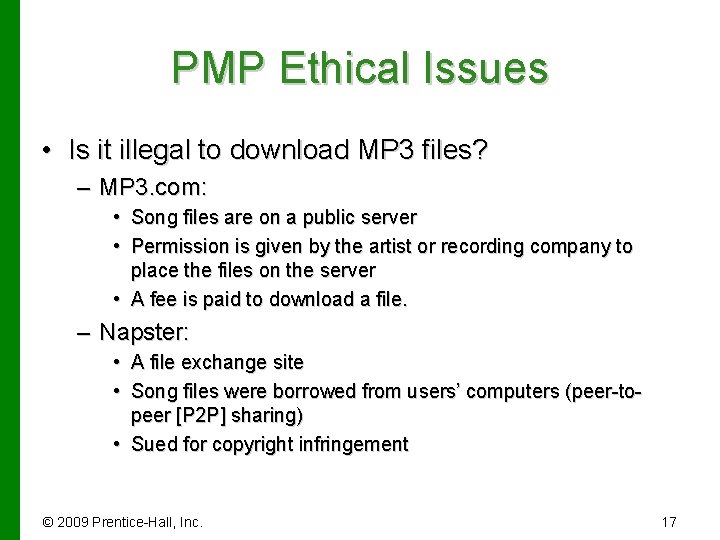
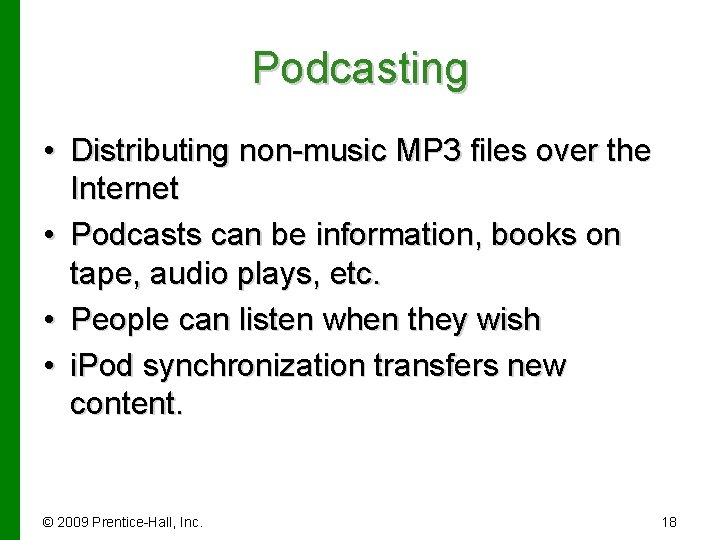
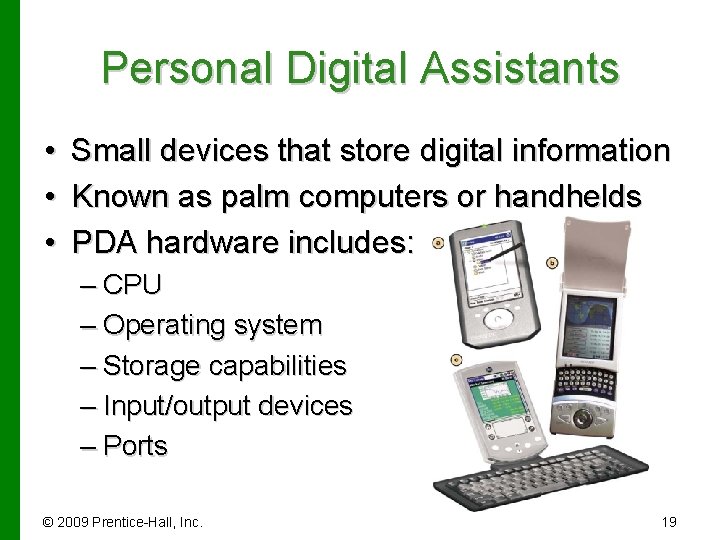
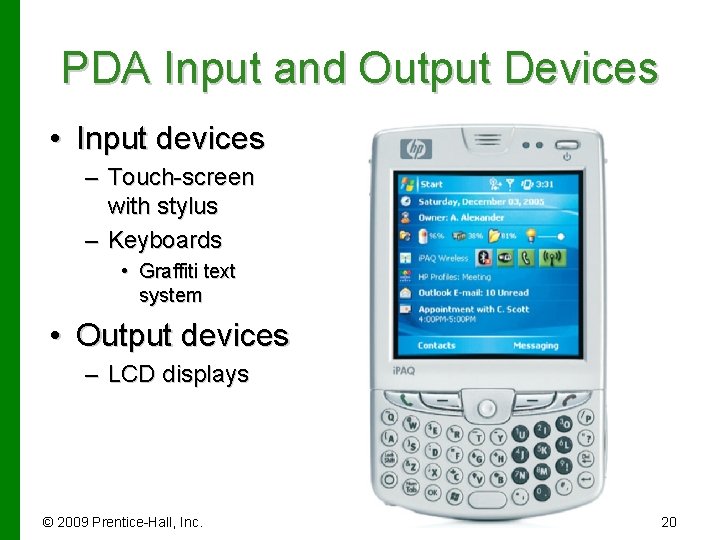
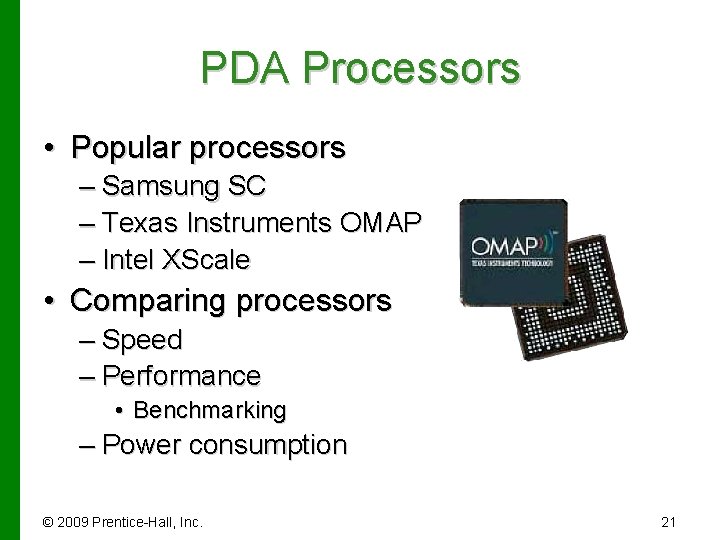
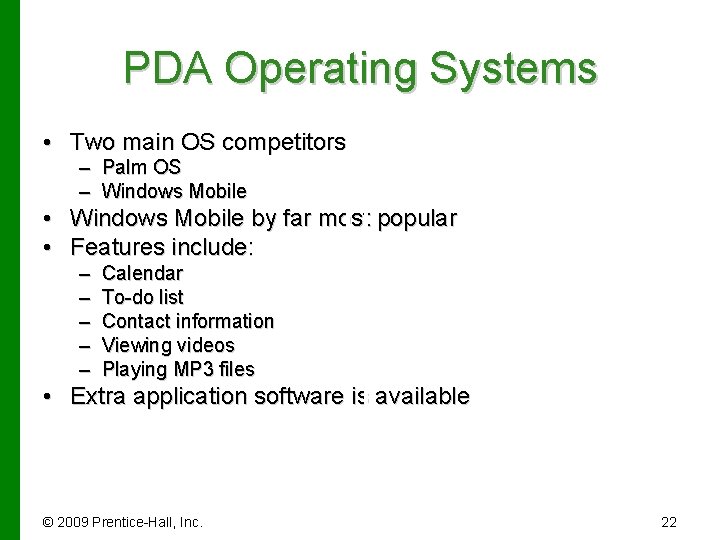
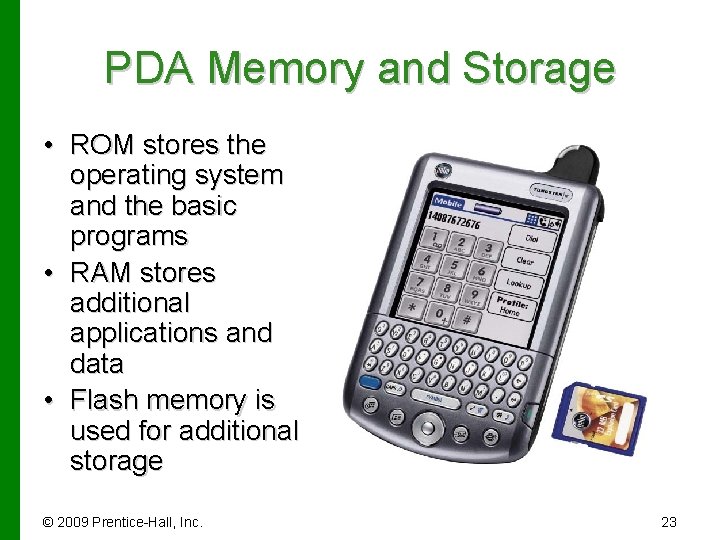
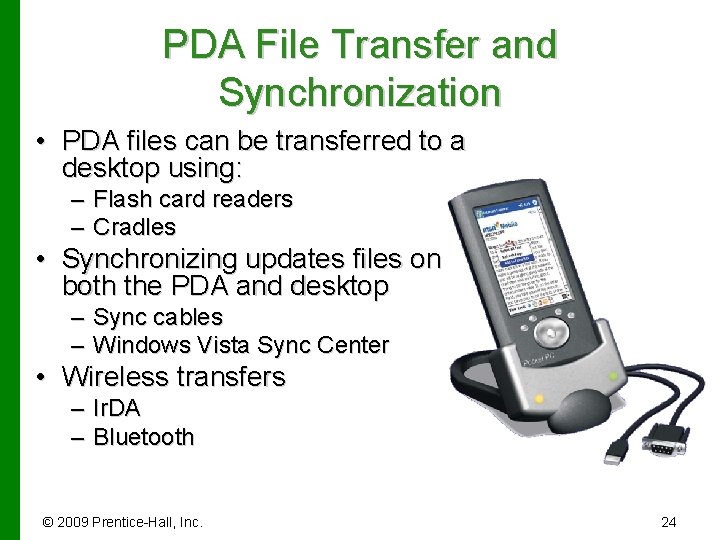
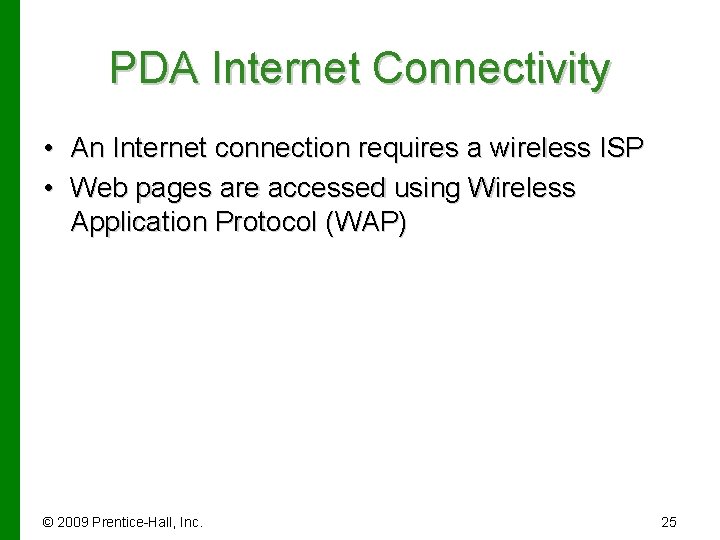
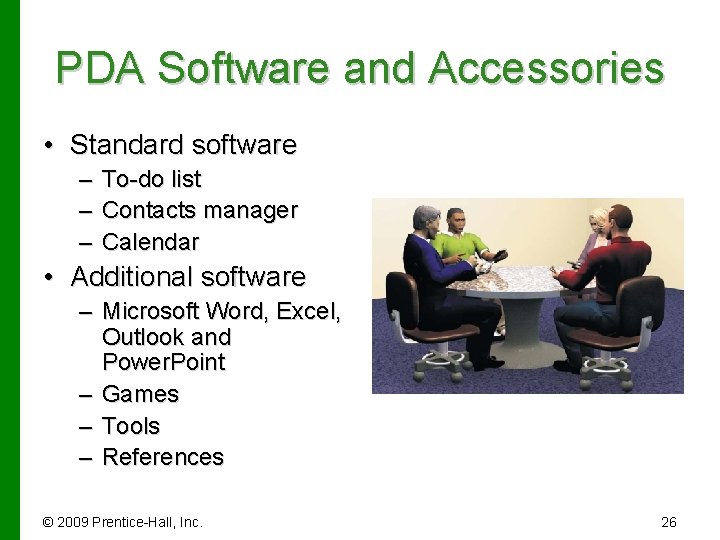
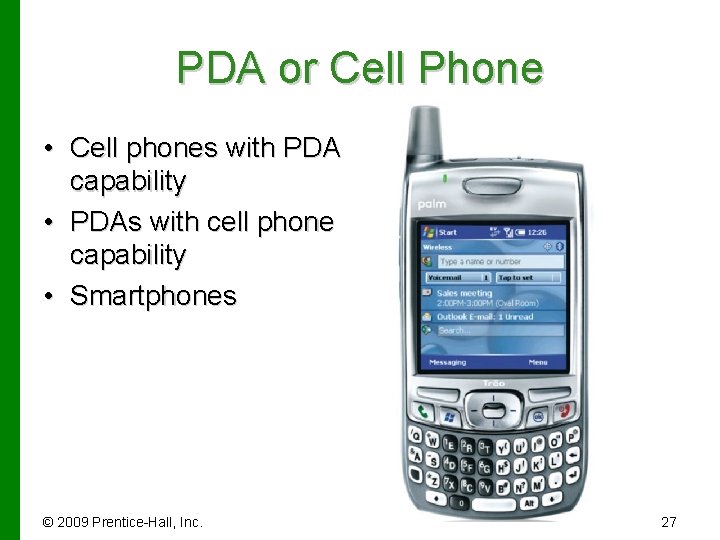
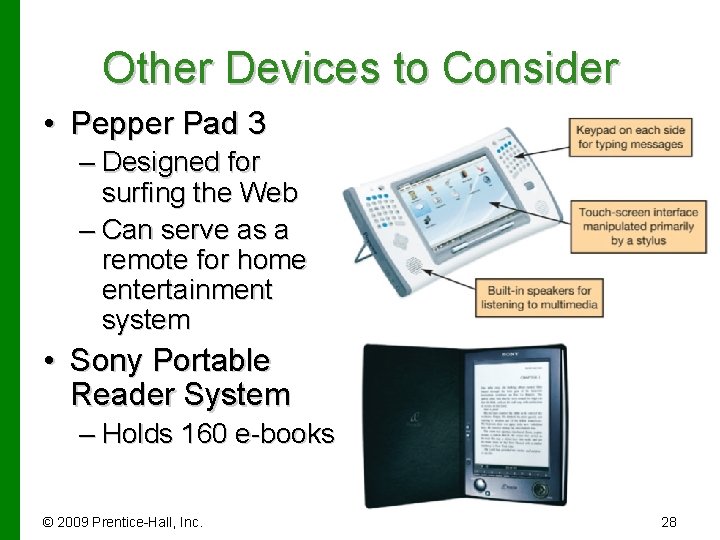
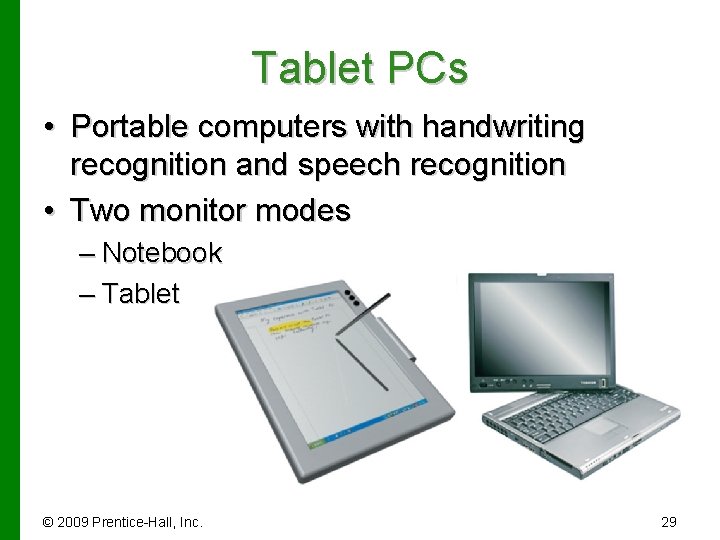
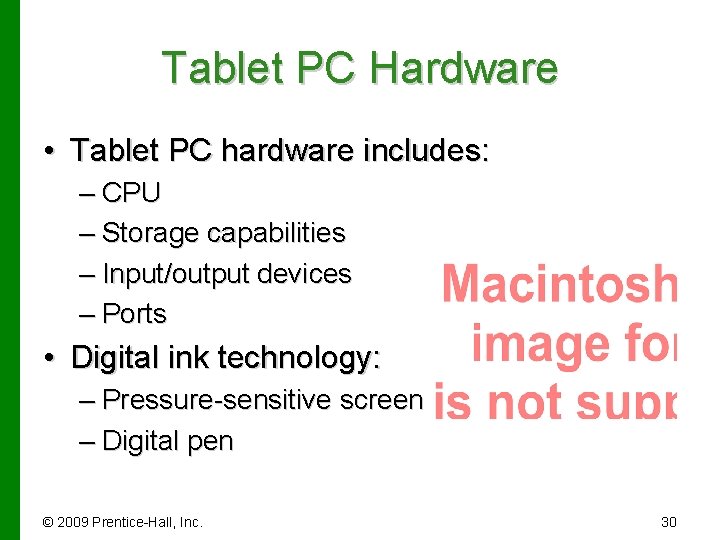
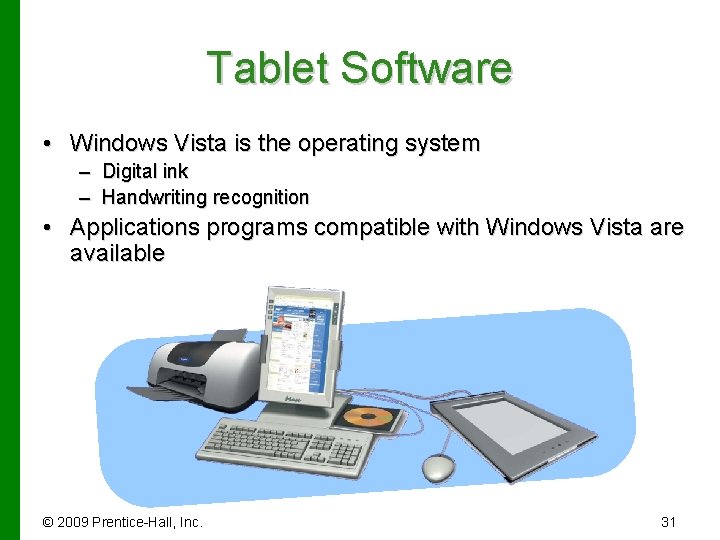
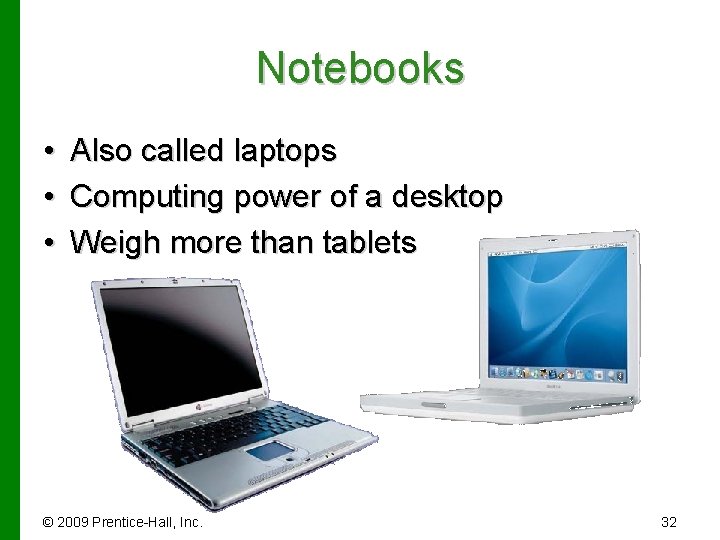
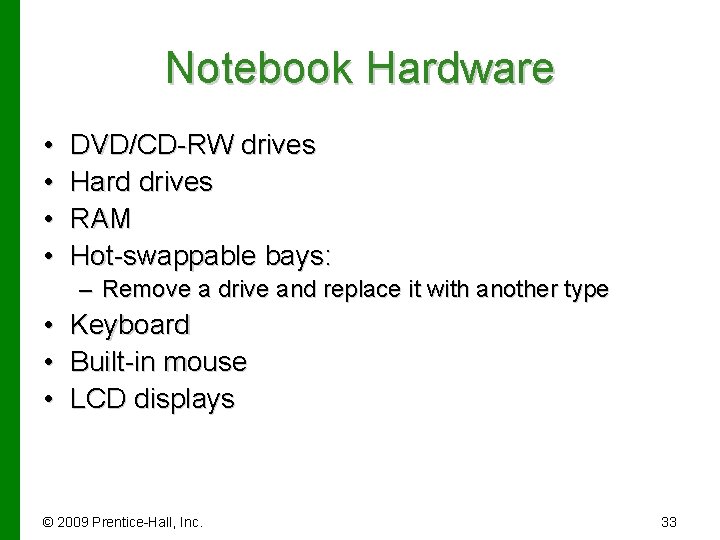
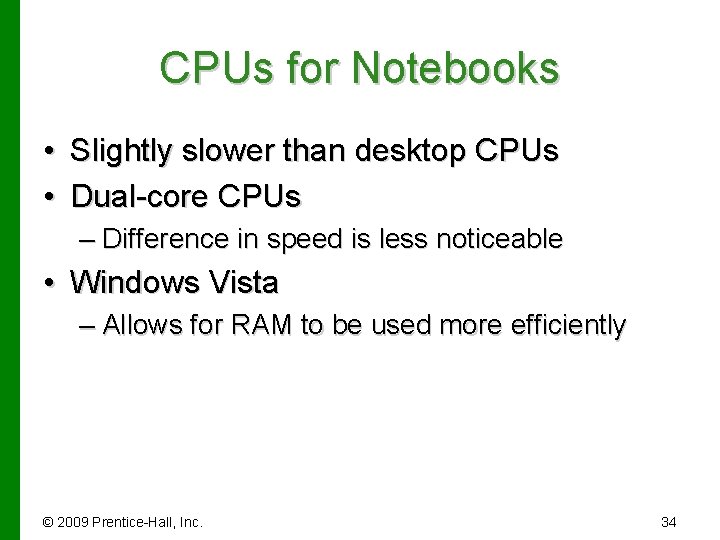
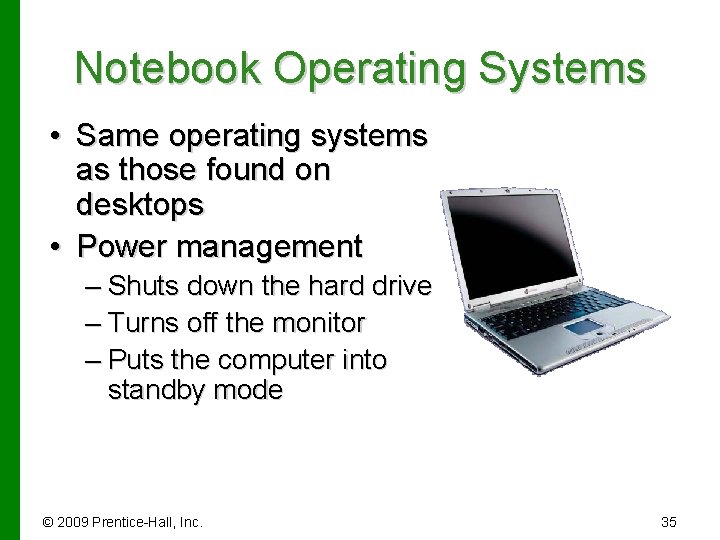
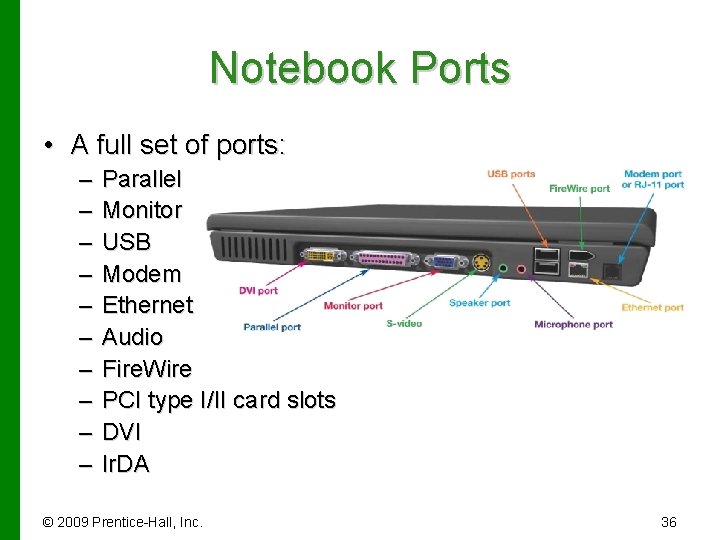
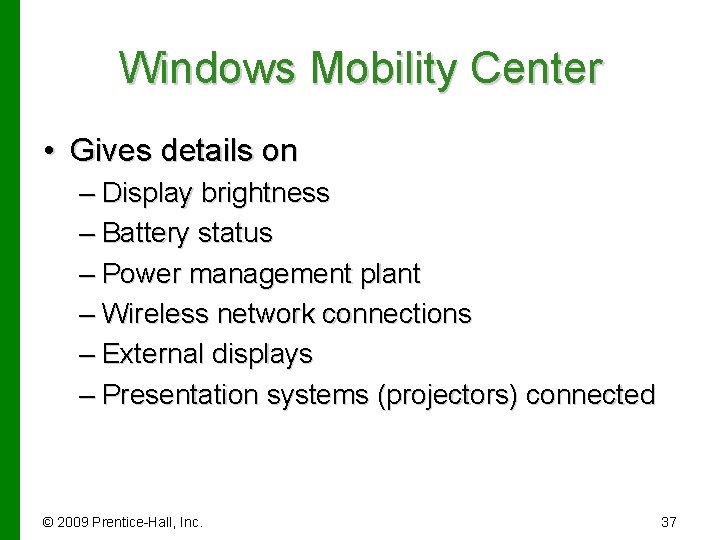
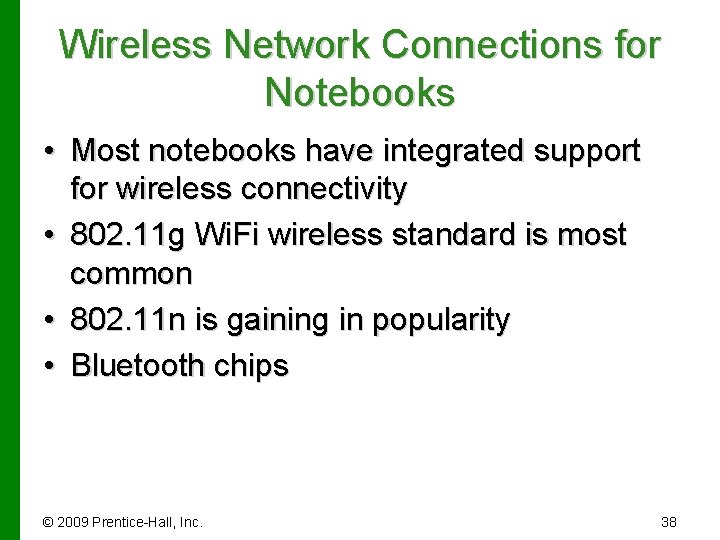
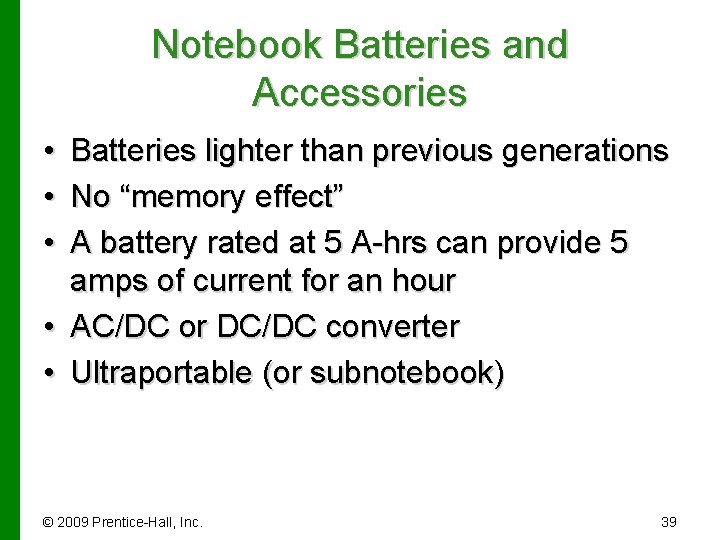
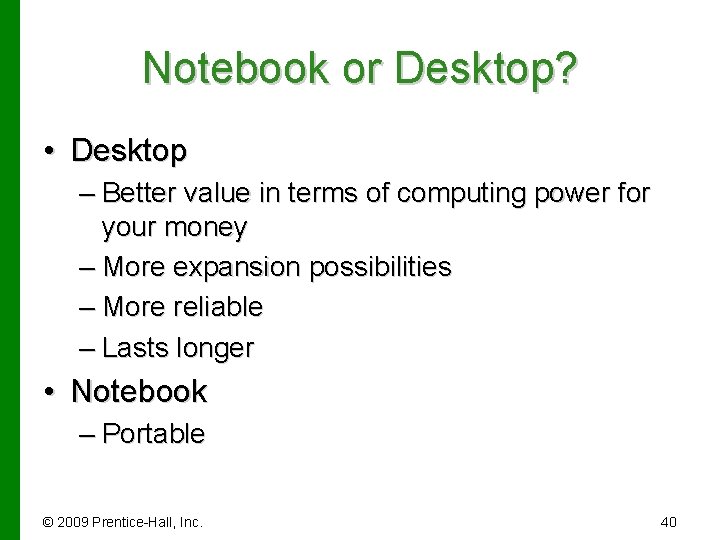
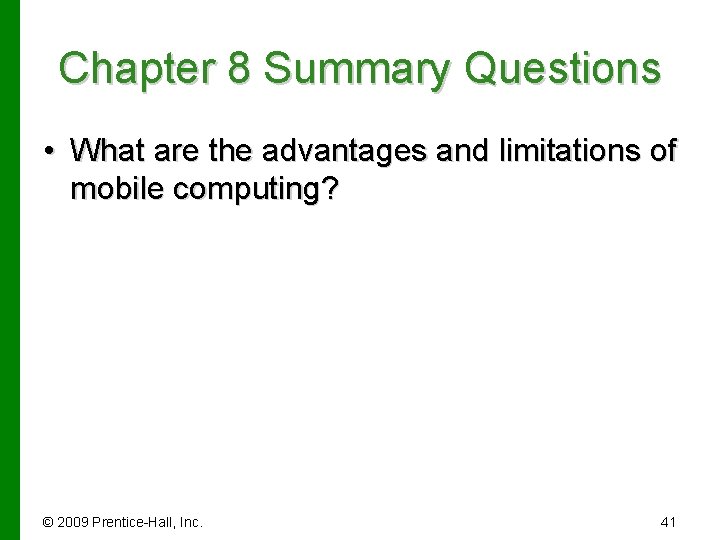
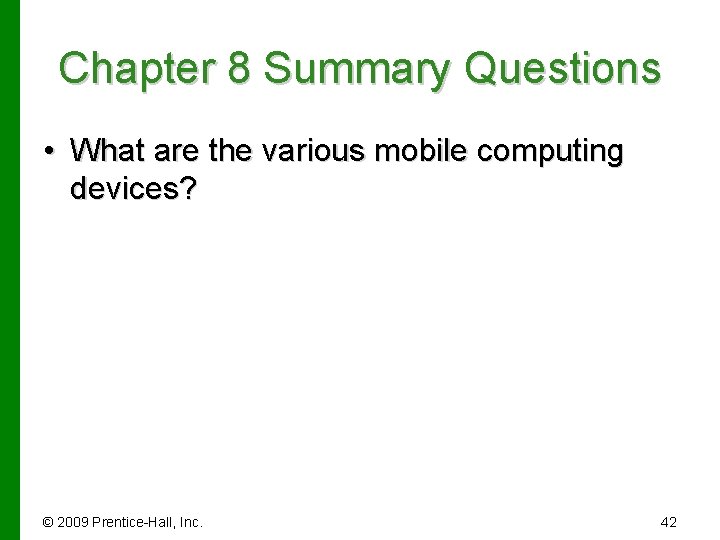
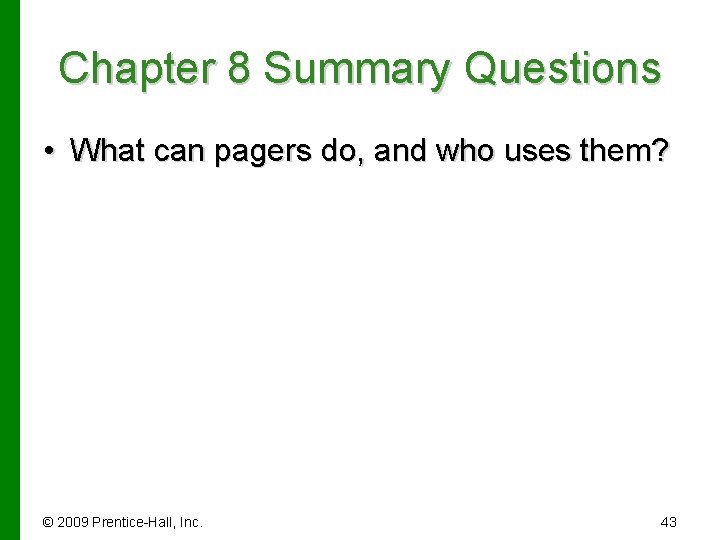
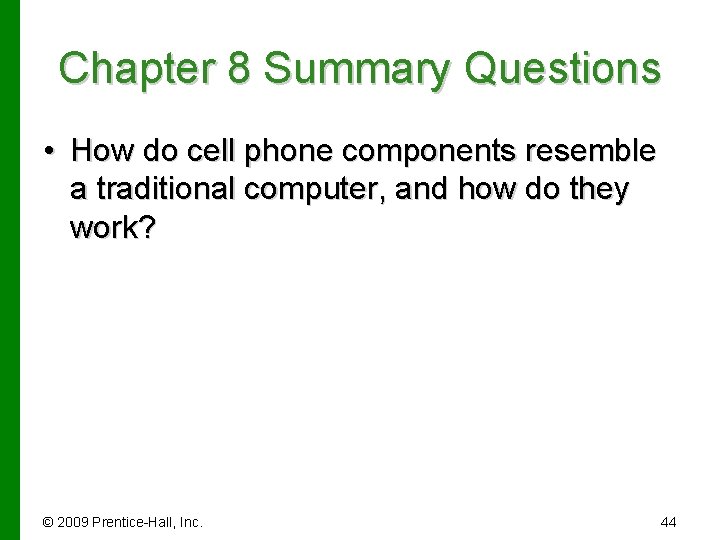
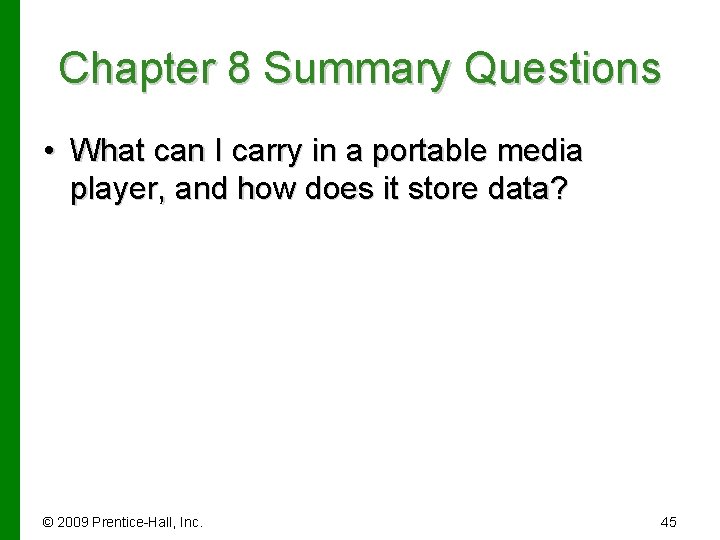
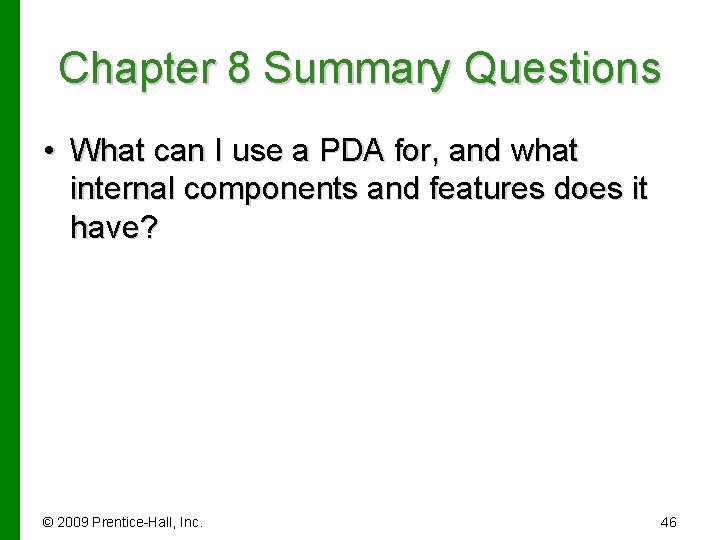
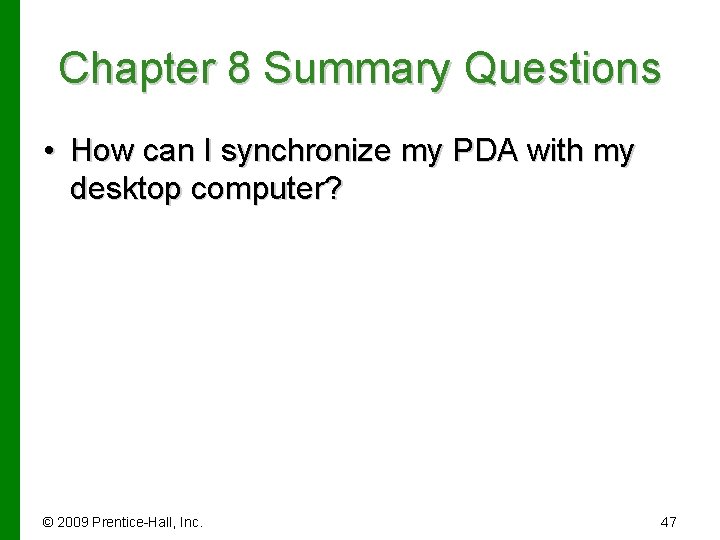
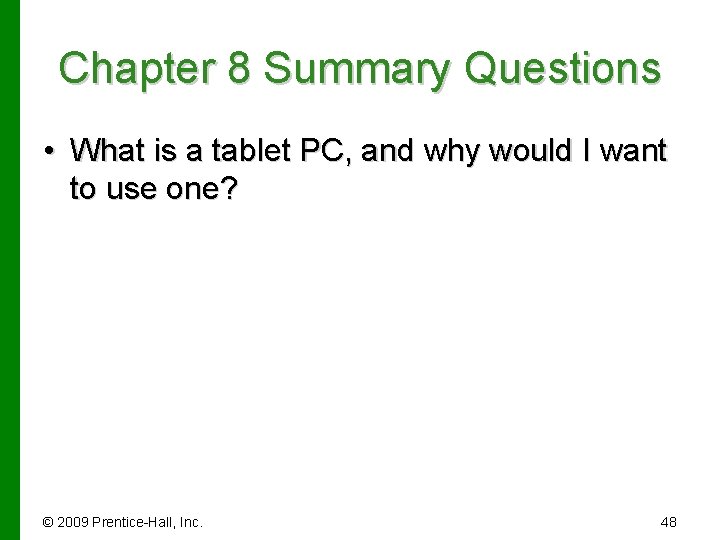
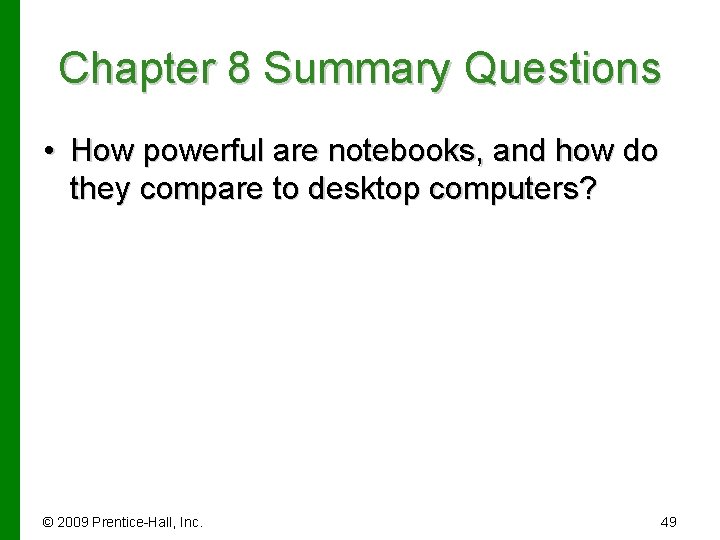
- Slides: 49
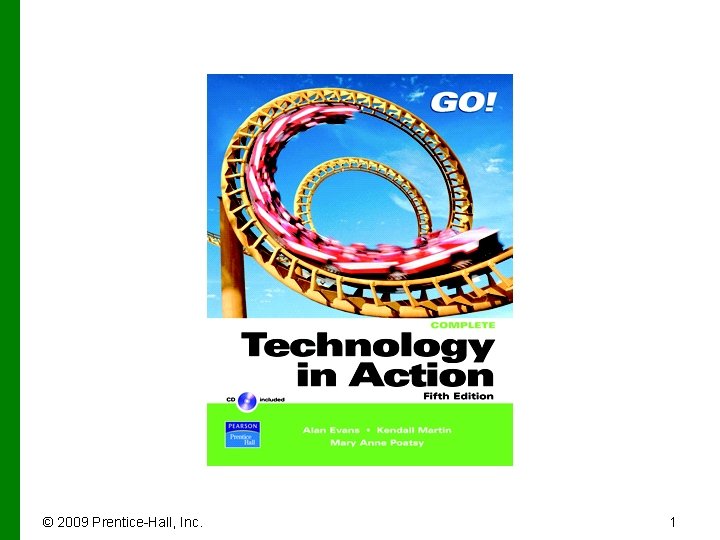
© 2009 Prentice-Hall, Inc. 1
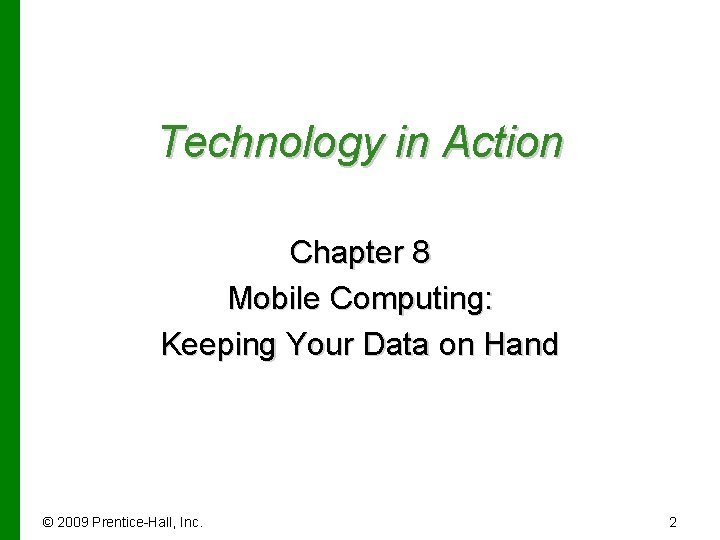
Technology in Action Chapter 8 Mobile Computing: Keeping Your Data on Hand © 2009 Prentice-Hall, Inc. 2
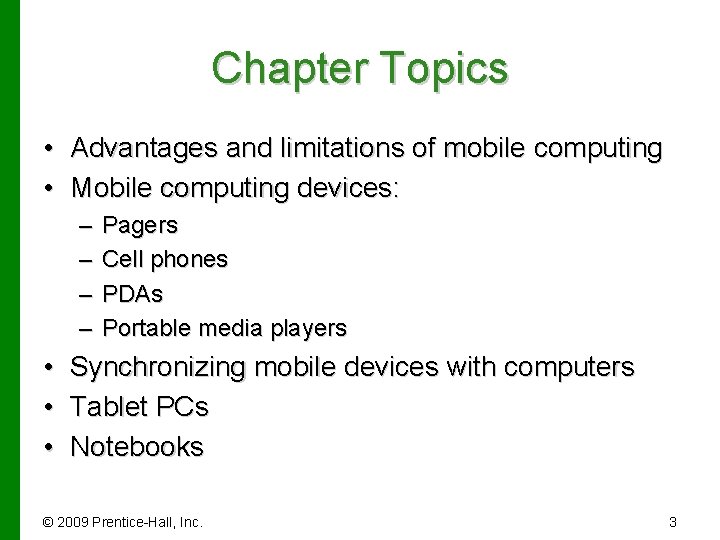
Chapter Topics • Advantages and limitations of mobile computing • Mobile computing devices: – – • • • Pagers Cell phones PDAs Portable media players Synchronizing mobile devices with computers Tablet PCs Notebooks © 2009 Prentice-Hall, Inc. 3
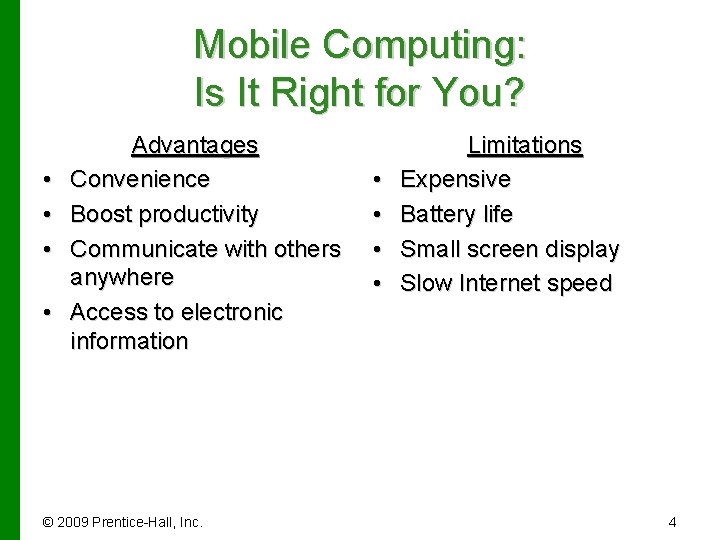
Mobile Computing: Is It Right for You? • • Advantages Convenience Boost productivity Communicate with others anywhere Access to electronic information © 2009 Prentice-Hall, Inc. • • Limitations Expensive Battery life Small screen display Slow Internet speed 4
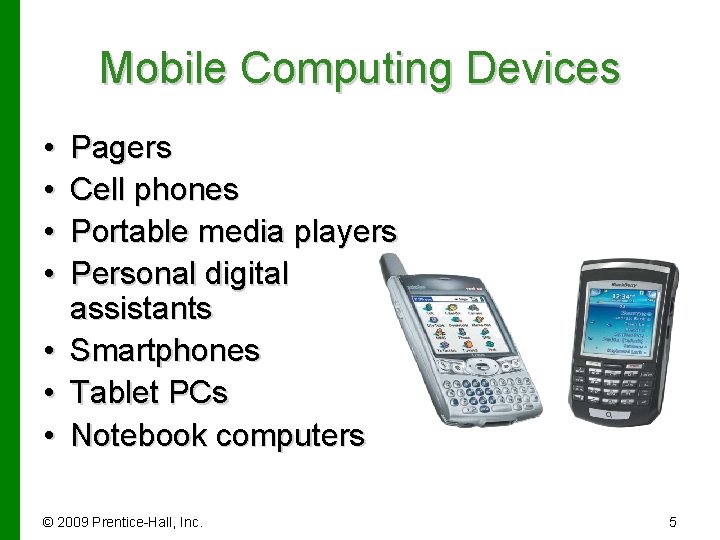
Mobile Computing Devices • • Pagers Cell phones Portable media players Personal digital assistants Smartphones Tablet PCs Notebook computers © 2009 Prentice-Hall, Inc. 5
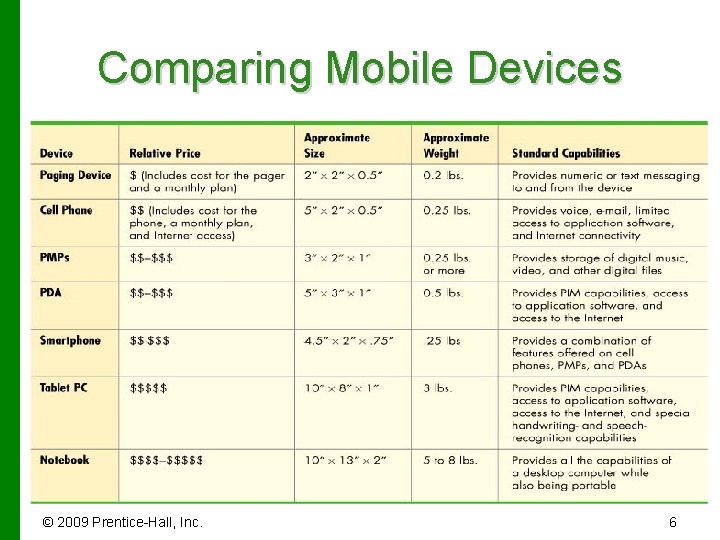
Comparing Mobile Devices © 2009 Prentice-Hall, Inc. 6
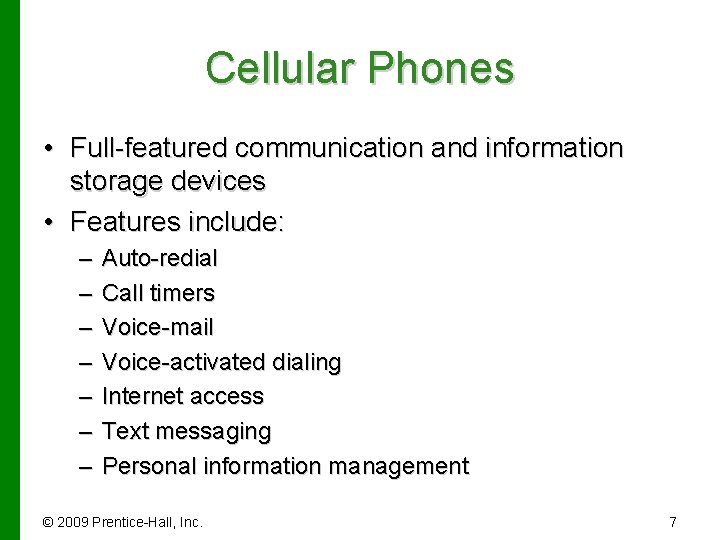
Cellular Phones • Full-featured communication and information storage devices • Features include: – – – – Auto-redial Call timers Voice-mail Voice-activated dialing Internet access Text messaging Personal information management © 2009 Prentice-Hall, Inc. 7
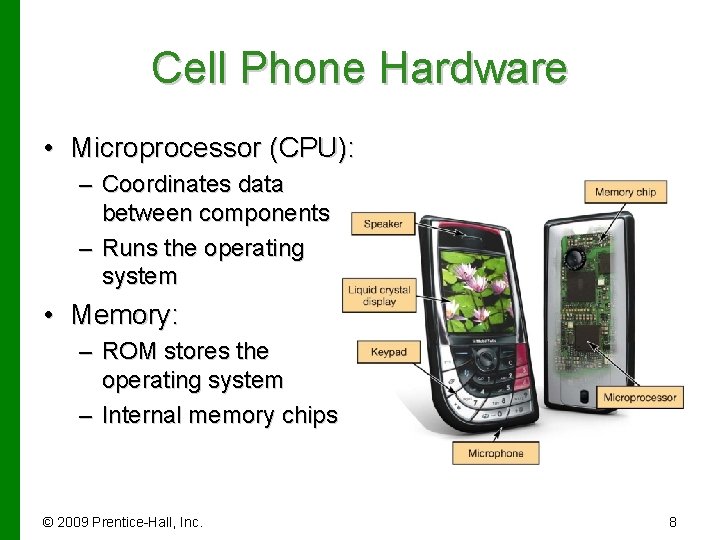
Cell Phone Hardware • Microprocessor (CPU): – Coordinates data between components – Runs the operating system Memory • Memory: – ROM stores the operating system – Internal memory chips Microprocessor © 2009 Prentice-Hall, Inc. 8
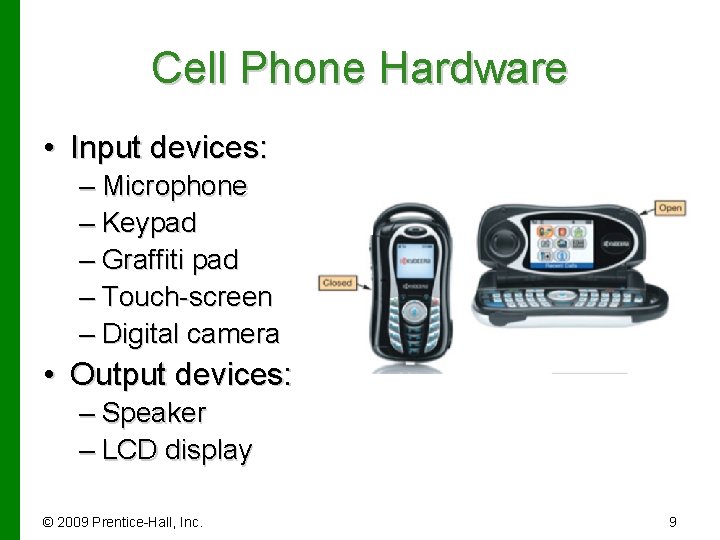
Cell Phone Hardware • Input devices: – Microphone – Keypad – Graffiti pad – Touch-screen – Digital camera • Output devices: – Speaker – LCD display © 2009 Prentice-Hall, Inc. 9
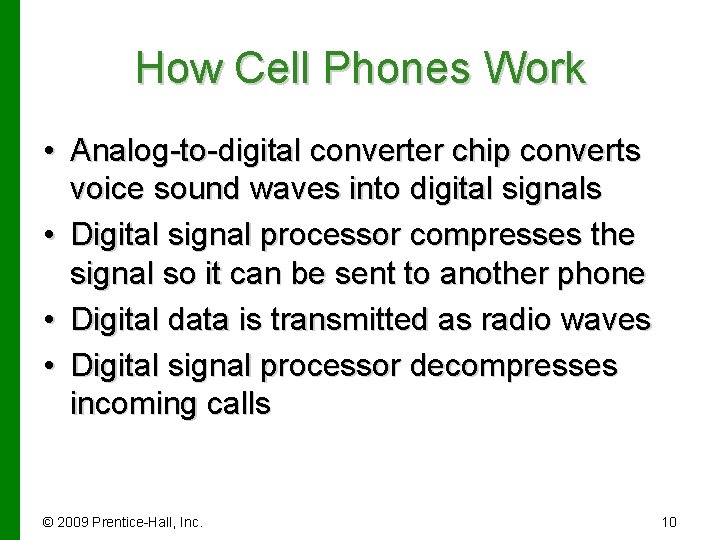
How Cell Phones Work • Analog-to-digital converter chip converts voice sound waves into digital signals • Digital signal processor compresses the signal so it can be sent to another phone • Digital data is transmitted as radio waves • Digital signal processor decompresses incoming calls © 2009 Prentice-Hall, Inc. 10
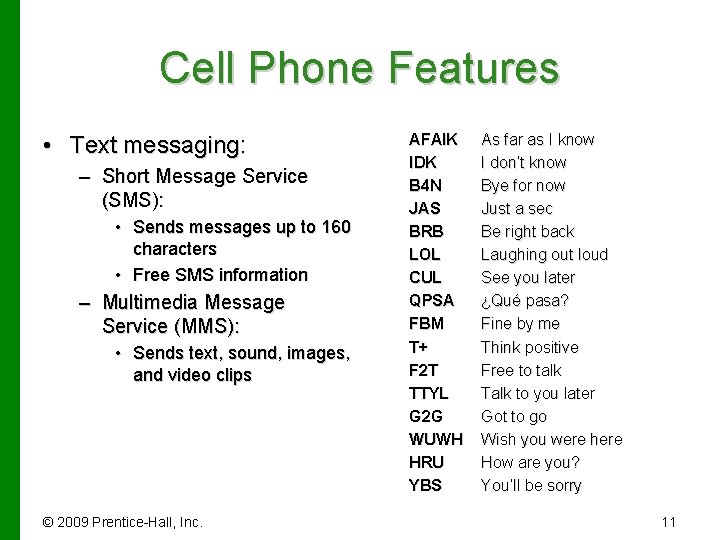
Cell Phone Features Popular Text Messaging Abbreviations • Text messaging: – Short Message Service (SMS): • Sends messages up to 160 characters • Free SMS information – Multimedia Message Service (MMS): • Sends text, sound, images, and video clips © 2009 Prentice-Hall, Inc. AFAIK IDK B 4 N JAS BRB LOL CUL QPSA FBM T+ F 2 T TTYL G 2 G WUWH HRU YBS As far as I know I don’t know Bye for now Just a sec Be right back Laughing out loud See you later ¿Qué pasa? Fine by me Think positive Free to talk Talk to you later Got to go Wish you were here How are you? You’ll be sorry 11
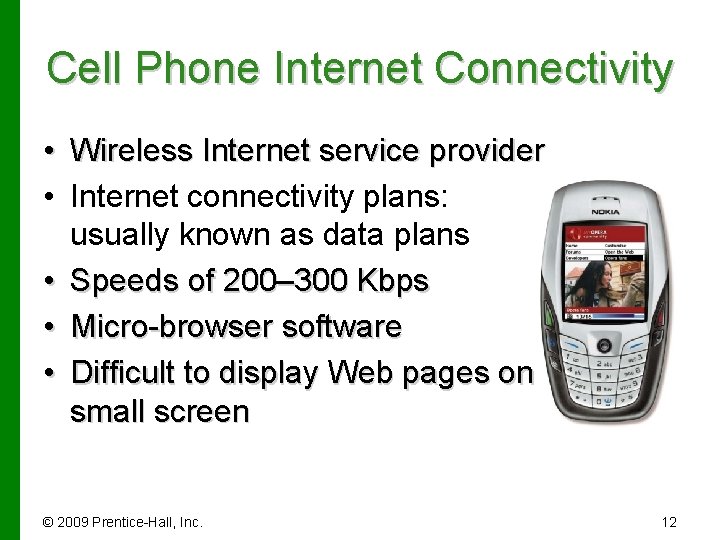
Cell Phone Internet Connectivity • Wireless Internet service provider • Internet connectivity plans: usually known as data plans • Speeds of 200– 300 Kbps • Micro-browser software • Difficult to display Web pages on small screen © 2009 Prentice-Hall, Inc. 12
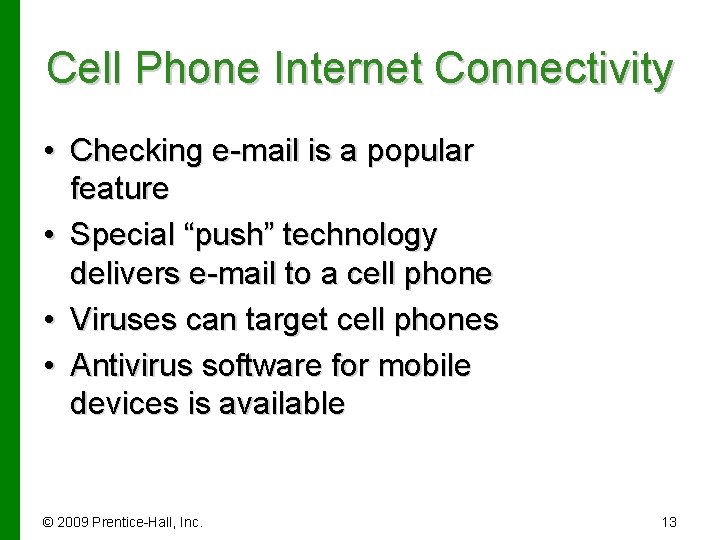
Cell Phone Internet Connectivity • Checking e-mail is a popular feature • Special “push” technology delivers e-mail to a cell phone • Viruses can target cell phones • Antivirus software for mobile devices is available © 2009 Prentice-Hall, Inc. 13
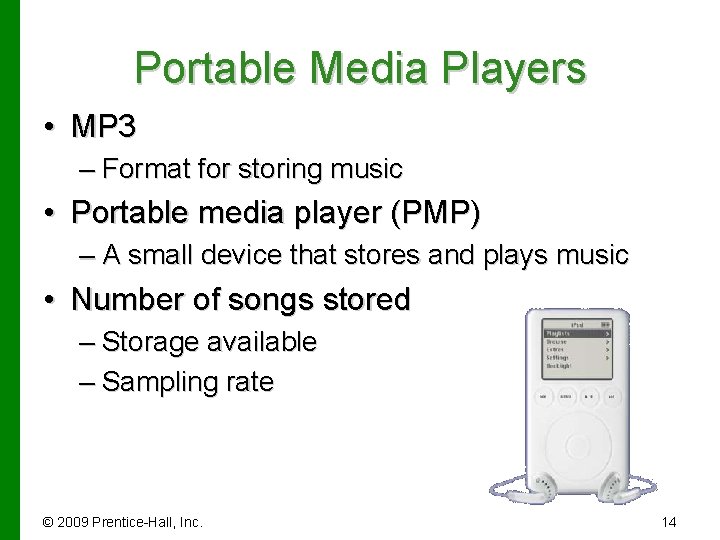
Portable Media Players • MP 3 – Format for storing music • Portable media player (PMP) – A small device that stores and plays music • Number of songs stored – Storage available – Sampling rate © 2009 Prentice-Hall, Inc. 14
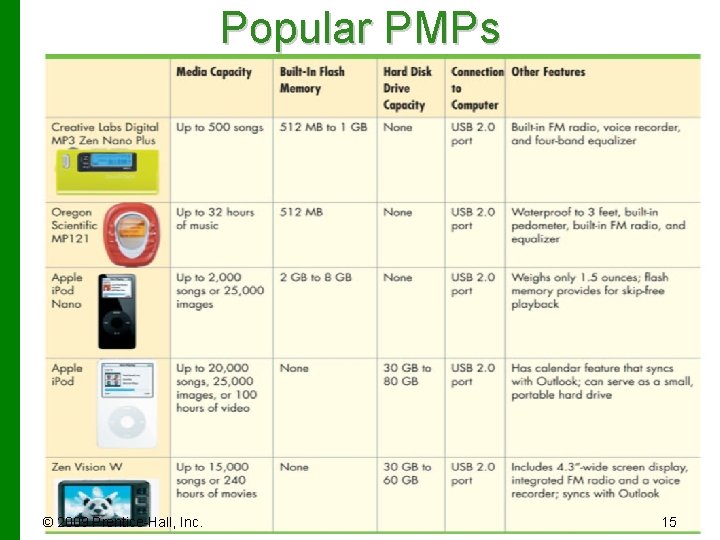
Popular PMPs © 2009 Prentice-Hall, Inc. 15
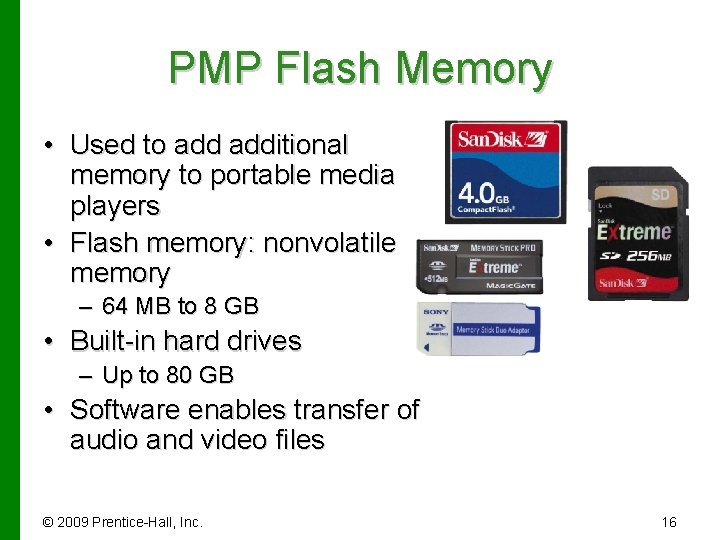
PMP Flash Memory • Used to additional memory to portable media players • Flash memory: nonvolatile memory – 64 MB to 8 GB • Built-in hard drives – Up to 80 GB • Software enables transfer of audio and video files © 2009 Prentice-Hall, Inc. 16
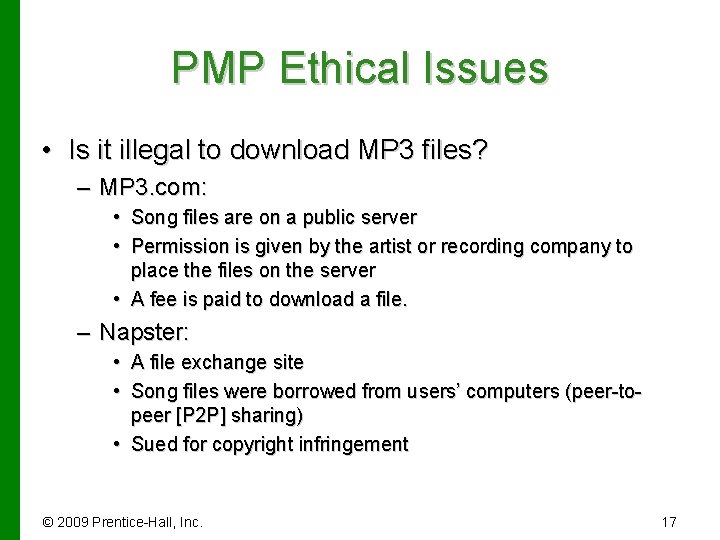
PMP Ethical Issues • Is it illegal to download MP 3 files? – MP 3. com: • Song files are on a public server • Permission is given by the artist or recording company to place the files on the server • A fee is paid to download a file. – Napster: • A file exchange site • Song files were borrowed from users’ computers (peer-topeer [P 2 P] sharing) • Sued for copyright infringement © 2009 Prentice-Hall, Inc. 17
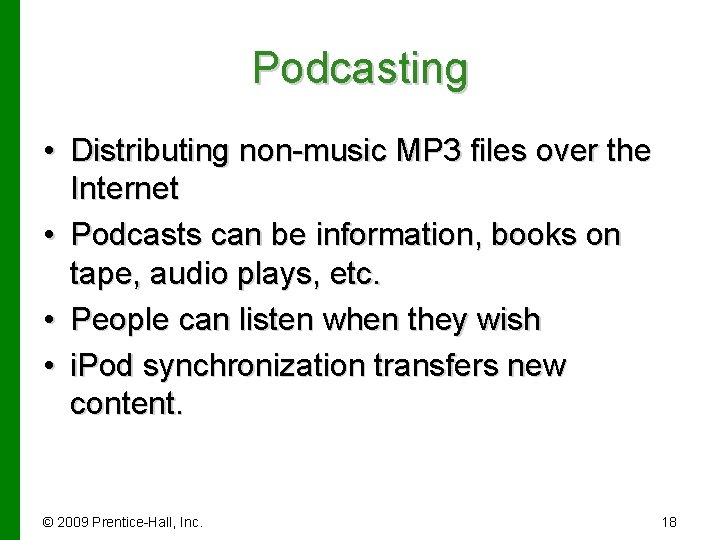
Podcasting • Distributing non-music MP 3 files over the Internet • Podcasts can be information, books on tape, audio plays, etc. • People can listen when they wish • i. Pod synchronization transfers new content. © 2009 Prentice-Hall, Inc. 18
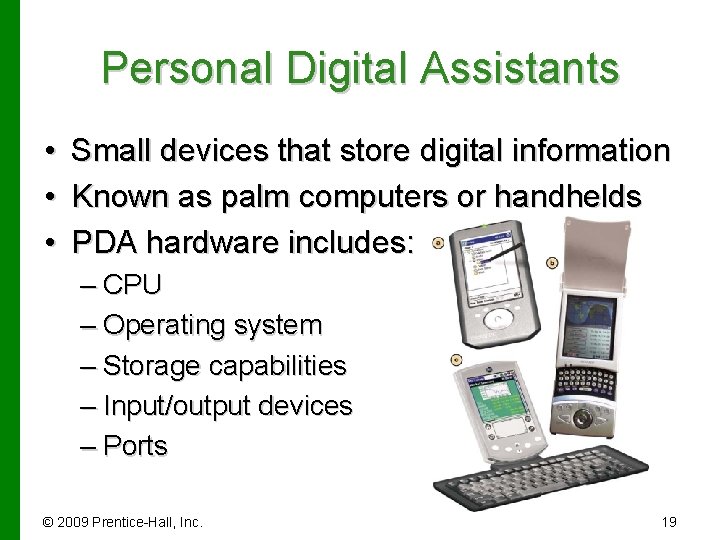
Personal Digital Assistants • • • Small devices that store digital information Known as palm computers or handhelds PDA hardware includes: – CPU – Operating system – Storage capabilities – Input/output devices – Ports © 2009 Prentice-Hall, Inc. 19
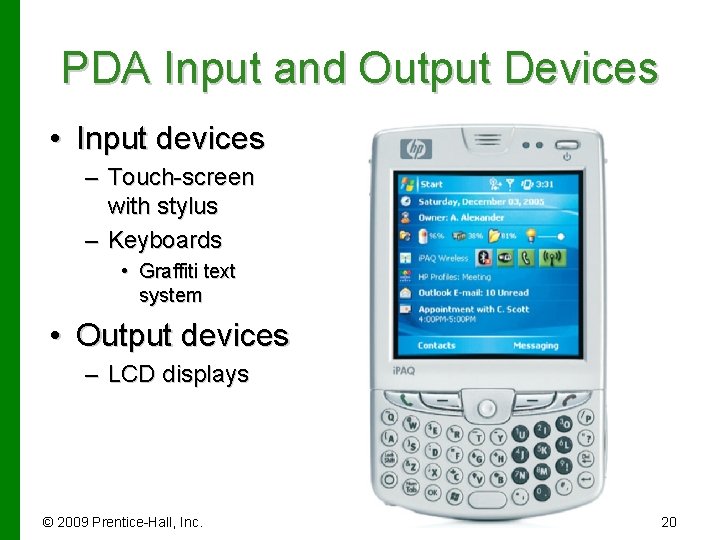
PDA Input and Output Devices • Input devices – Touch-screen with stylus – Keyboards • Graffiti text system • Output devices – LCD displays © 2009 Prentice-Hall, Inc. 20
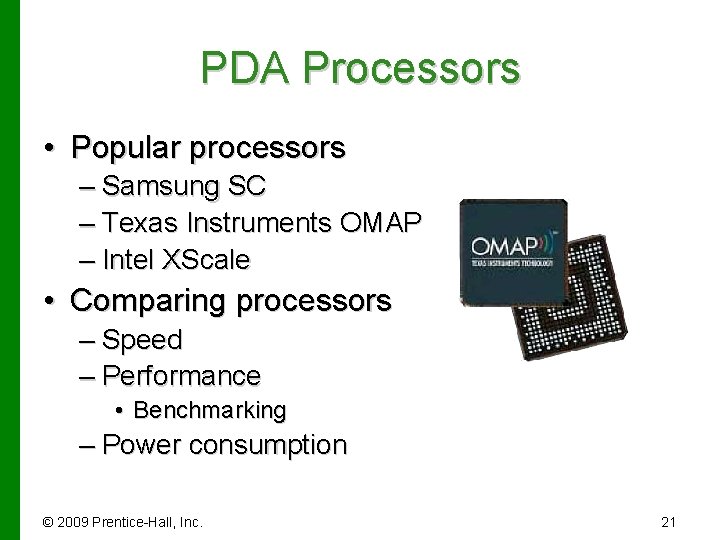
PDA Processors • Popular processors – Samsung SC – Texas Instruments OMAP – Intel XScale • Comparing processors – Speed – Performance • Benchmarking – Power consumption © 2009 Prentice-Hall, Inc. 21
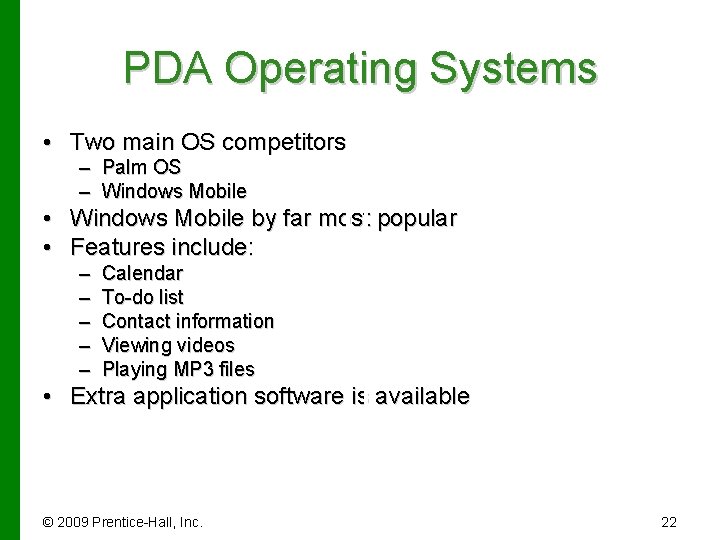
PDA Operating Systems • Two main OS competitors – Palm OS – Windows Mobile • Windows Mobile by far most popular • Features include: – – – Calendar To-do list Contact information Viewing videos Playing MP 3 files • Extra application software is available © 2009 Prentice-Hall, Inc. 22
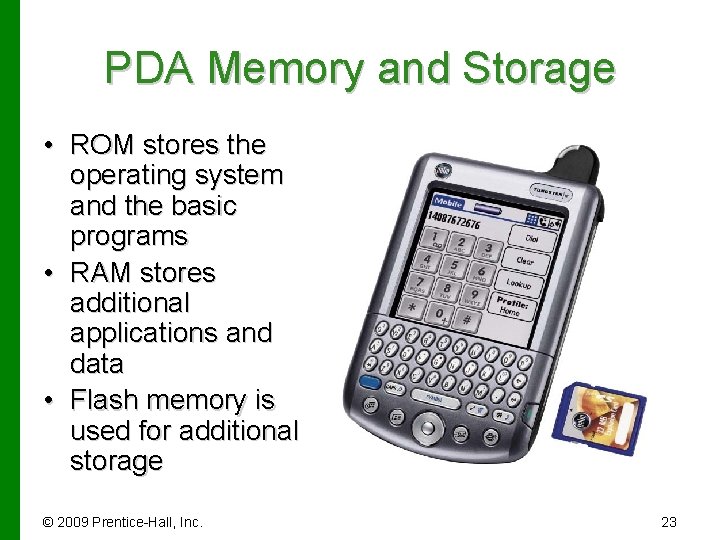
PDA Memory and Storage • ROM stores the operating system and the basic programs • RAM stores additional applications and data • Flash memory is used for additional storage © 2009 Prentice-Hall, Inc. 23
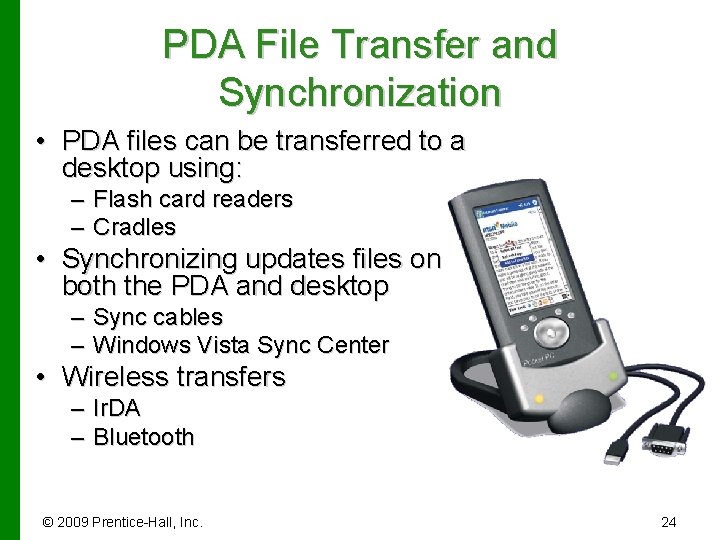
PDA File Transfer and Synchronization • PDA files can be transferred to a desktop using: – Flash card readers – Cradles • Synchronizing updates files on both the PDA and desktop – Sync cables – Windows Vista Sync Center • Wireless transfers – Ir. DA – Bluetooth © 2009 Prentice-Hall, Inc. 24
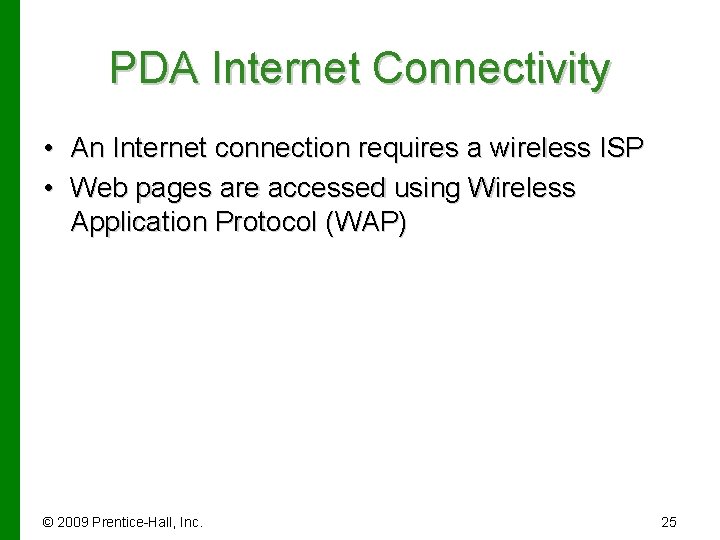
PDA Internet Connectivity • An Internet connection requires a wireless ISP • Web pages are accessed using Wireless Application Protocol (WAP) © 2009 Prentice-Hall, Inc. 25
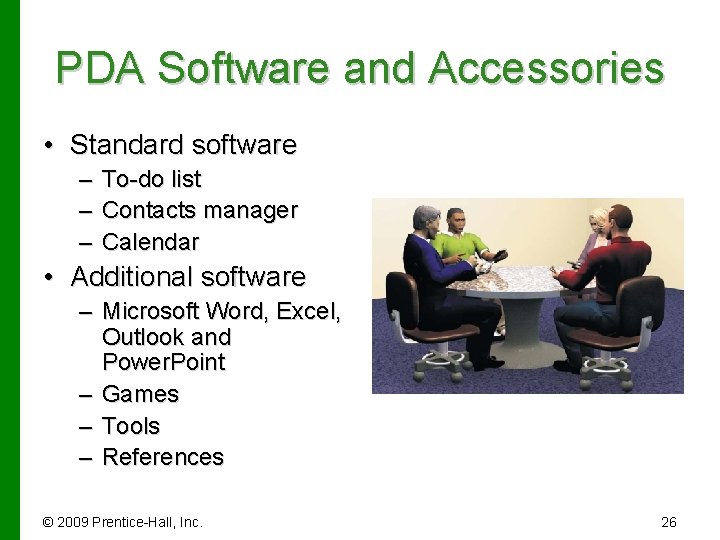
PDA Software and Accessories • Standard software – To-do list – Contacts manager – Calendar • Additional software – Microsoft Word, Excel, Outlook and Power. Point – Games – Tools – References © 2009 Prentice-Hall, Inc. 26
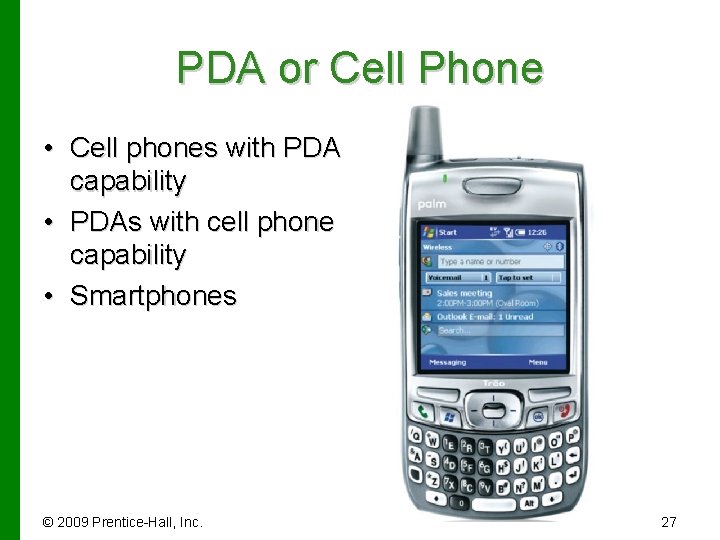
PDA or Cell Phone • Cell phones with PDA capability • PDAs with cell phone capability • Smartphones © 2009 Prentice-Hall, Inc. 27
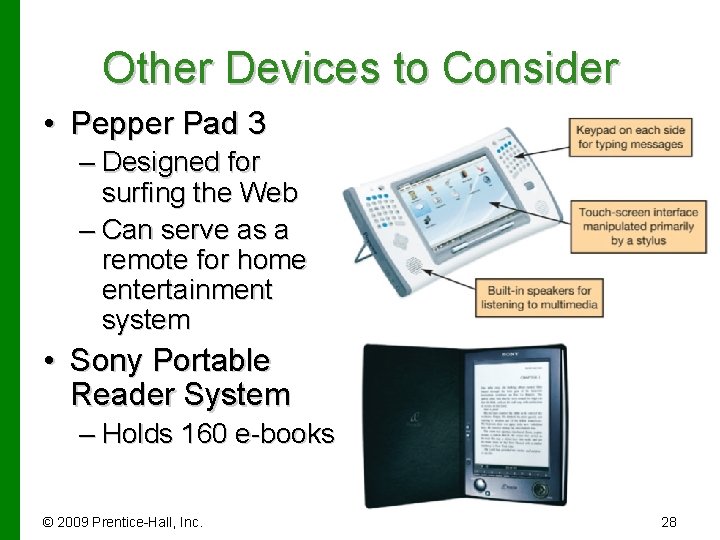
Other Devices to Consider • Pepper Pad 3 – Designed for surfing the Web – Can serve as a remote for home entertainment system • Sony Portable Reader System – Holds 160 e-books © 2009 Prentice-Hall, Inc. 28
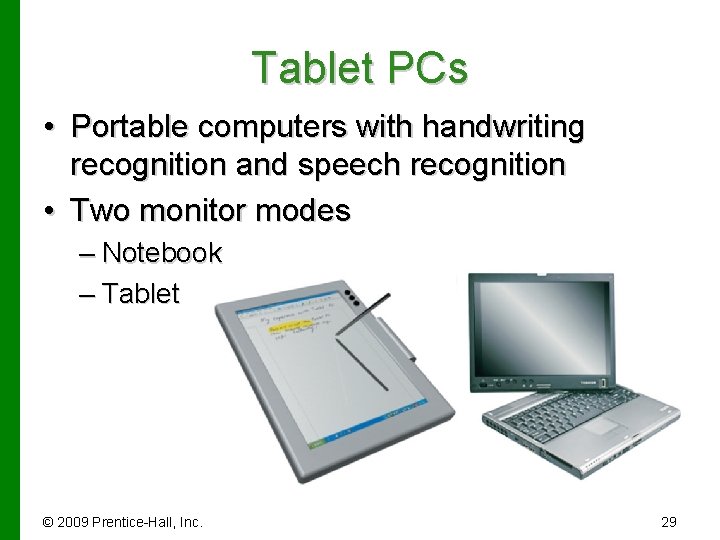
Tablet PCs • Portable computers with handwriting recognition and speech recognition • Two monitor modes – Notebook – Tablet © 2009 Prentice-Hall, Inc. 29
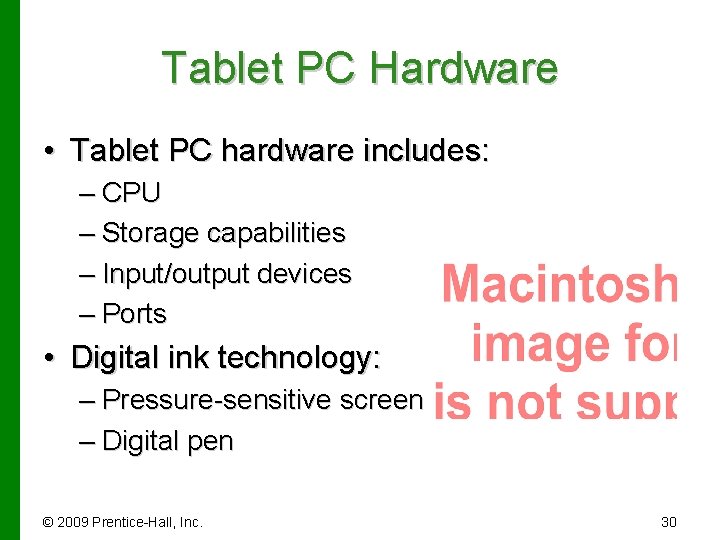
Tablet PC Hardware • Tablet PC hardware includes: – CPU – Storage capabilities – Input/output devices – Ports • Digital ink technology: – Pressure-sensitive screen – Digital pen © 2009 Prentice-Hall, Inc. 30
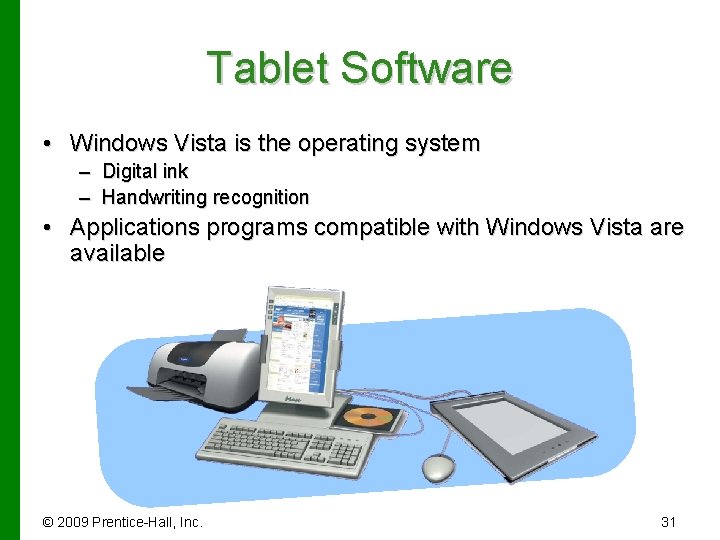
Tablet Software • Windows Vista is the operating system – Digital ink – Handwriting recognition • Applications programs compatible with Windows Vista are available © 2009 Prentice-Hall, Inc. 31
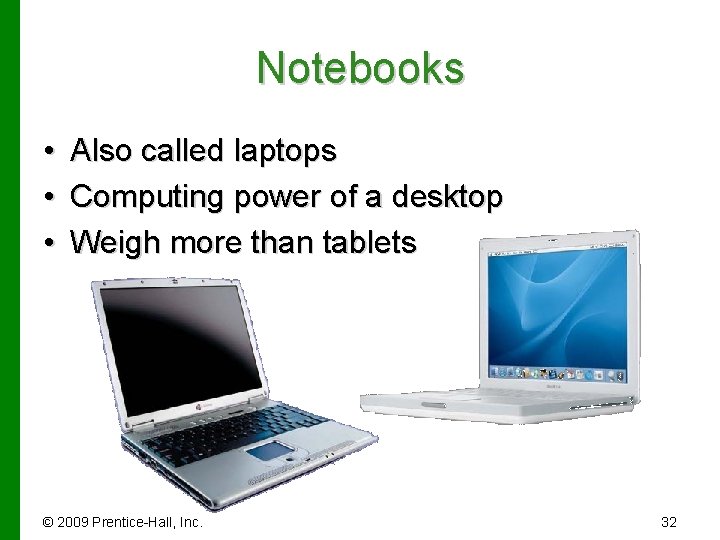
Notebooks • • • Also called laptops Computing power of a desktop Weigh more than tablets © 2009 Prentice-Hall, Inc. 32
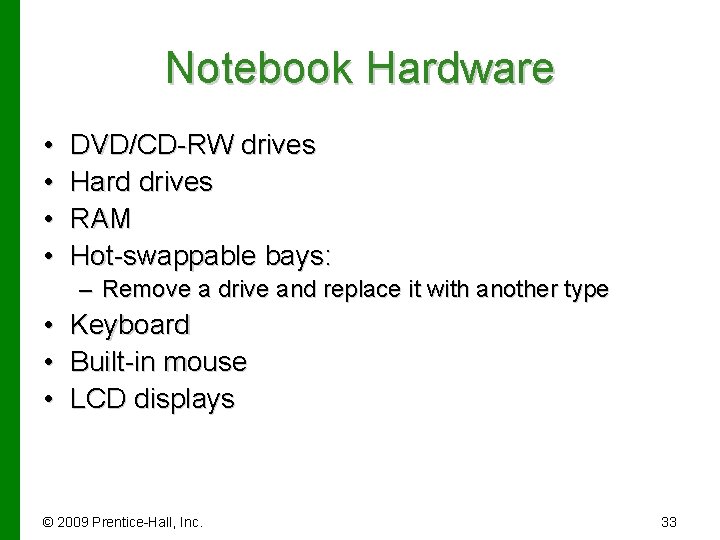
Notebook Hardware • • DVD/CD-RW drives Hard drives RAM Hot-swappable bays: – Remove a drive and replace it with another type • • • Keyboard Built-in mouse LCD displays © 2009 Prentice-Hall, Inc. 33
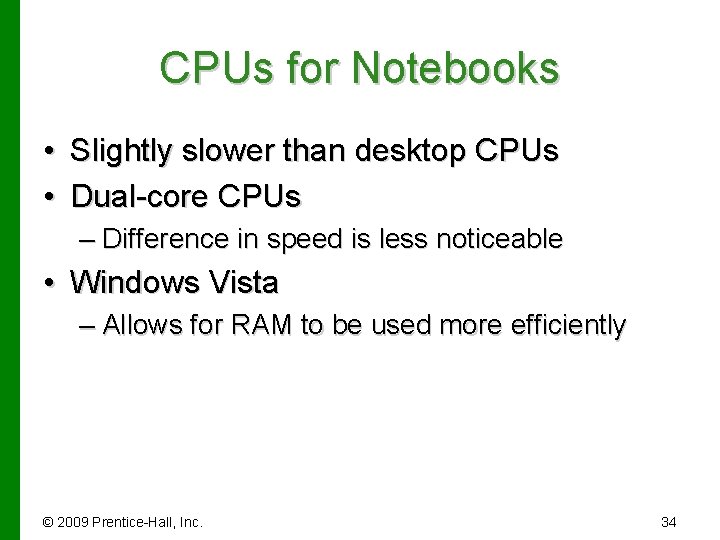
CPUs for Notebooks • Slightly slower than desktop CPUs • Dual-core CPUs – Difference in speed is less noticeable • Windows Vista – Allows for RAM to be used more efficiently © 2009 Prentice-Hall, Inc. 34
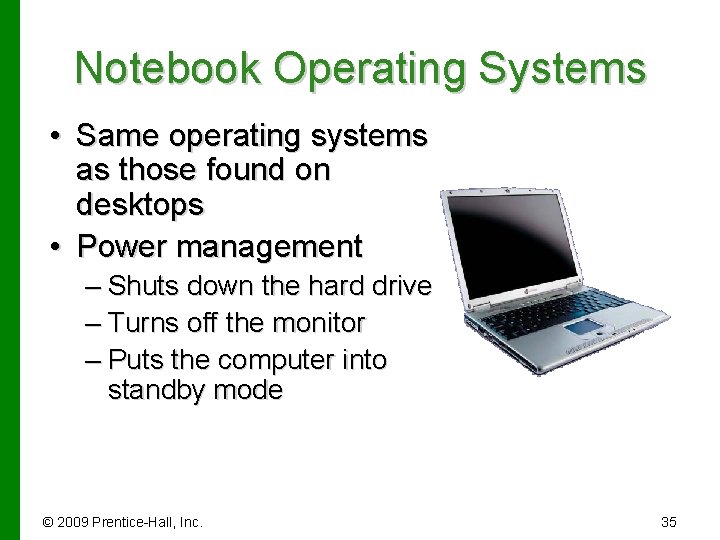
Notebook Operating Systems • Same operating systems as those found on desktops • Power management – Shuts down the hard drive – Turns off the monitor – Puts the computer into standby mode © 2009 Prentice-Hall, Inc. 35
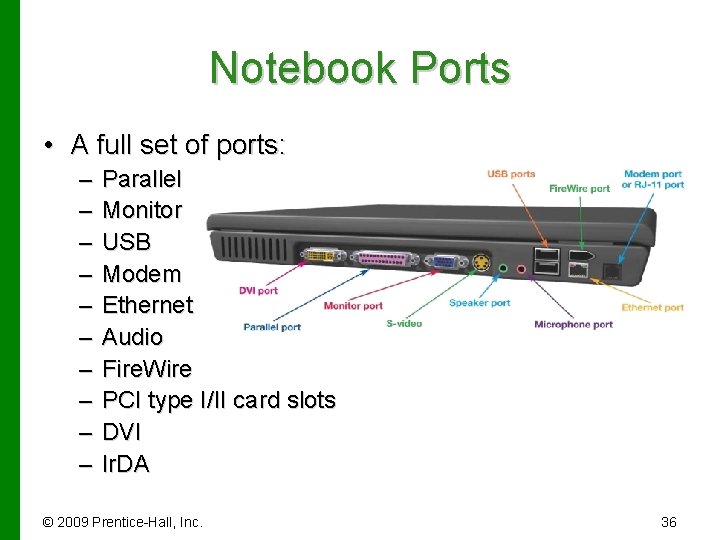
Notebook Ports • A full set of ports: – – – – – Parallel Monitor USB Modem Ethernet Audio Fire. Wire PCI type I/II card slots DVI Ir. DA © 2009 Prentice-Hall, Inc. 36
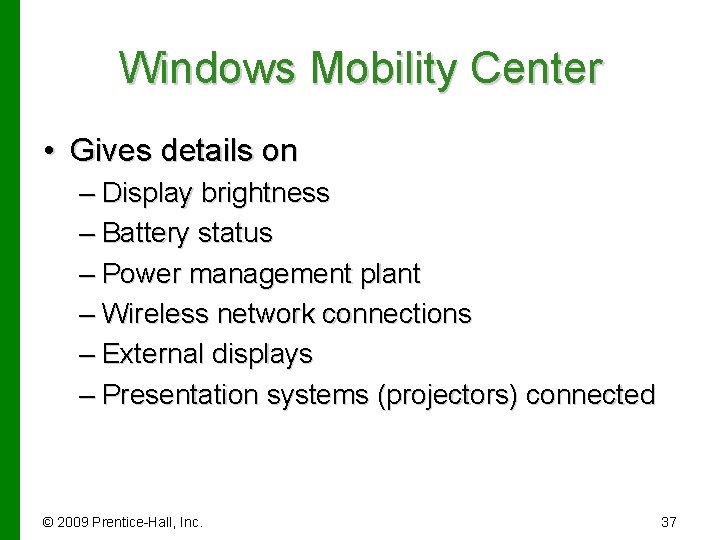
Windows Mobility Center • Gives details on – Display brightness – Battery status – Power management plant – Wireless network connections – External displays – Presentation systems (projectors) connected © 2009 Prentice-Hall, Inc. 37
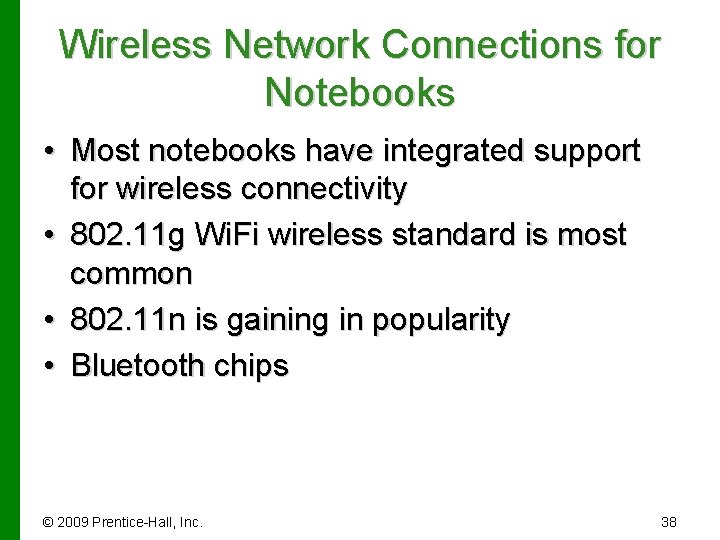
Wireless Network Connections for Notebooks • Most notebooks have integrated support for wireless connectivity • 802. 11 g Wi. Fi wireless standard is most common • 802. 11 n is gaining in popularity • Bluetooth chips © 2009 Prentice-Hall, Inc. 38
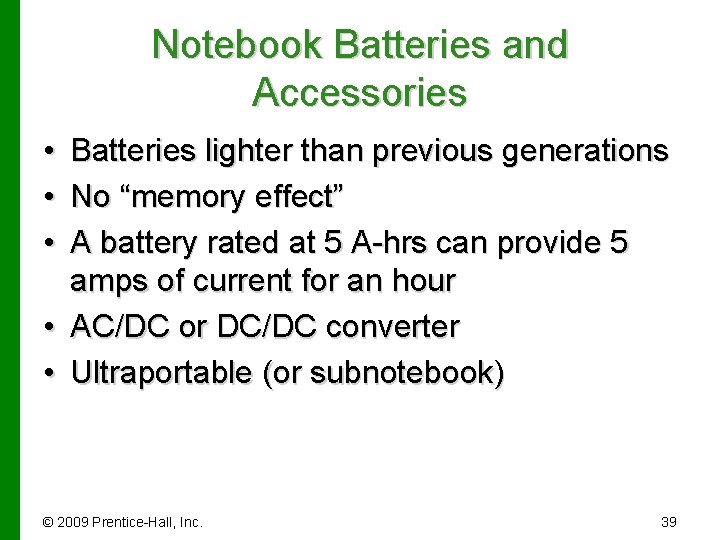
Notebook Batteries and Accessories • • • Batteries lighter than previous generations No “memory effect” A battery rated at 5 A-hrs can provide 5 amps of current for an hour • AC/DC or DC/DC converter • Ultraportable (or subnotebook) © 2009 Prentice-Hall, Inc. 39
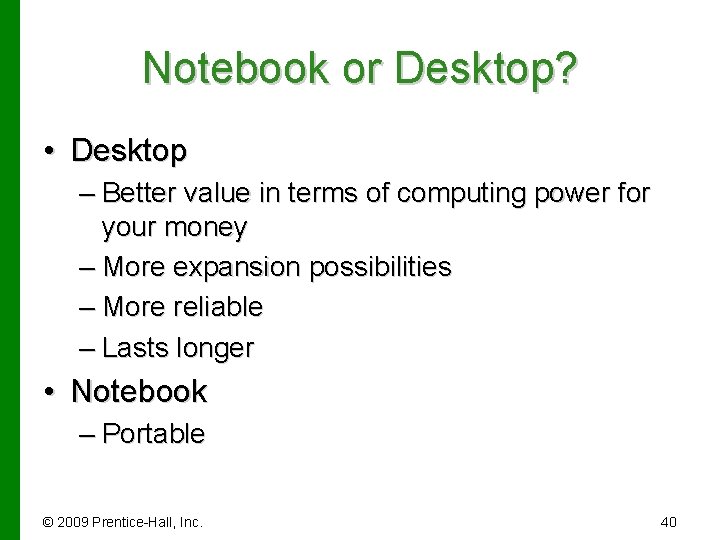
Notebook or Desktop? • Desktop – Better value in terms of computing power for your money – More expansion possibilities – More reliable – Lasts longer • Notebook – Portable © 2009 Prentice-Hall, Inc. 40
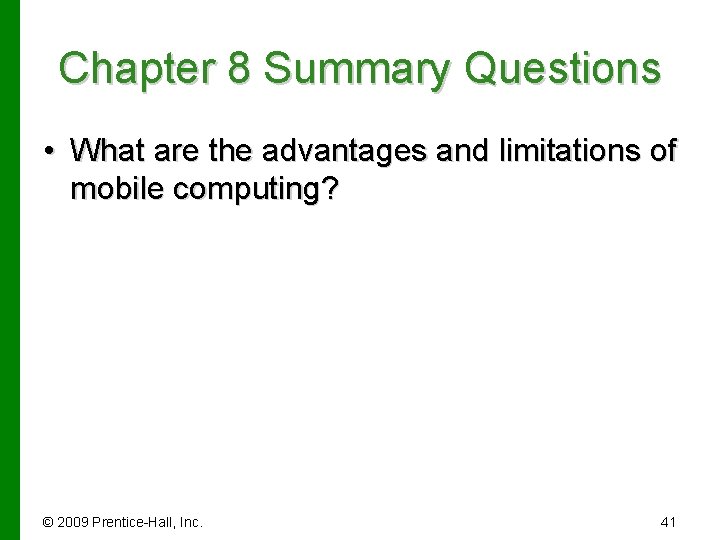
Chapter 8 Summary Questions • What are the advantages and limitations of mobile computing? © 2009 Prentice-Hall, Inc. 41
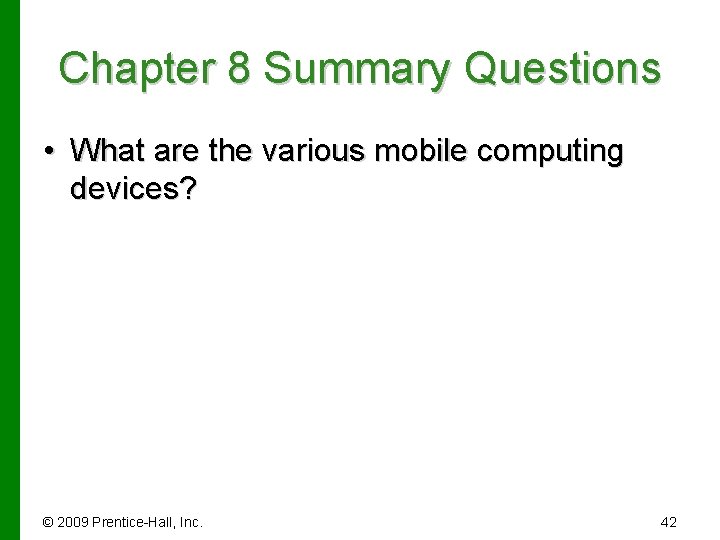
Chapter 8 Summary Questions • What are the various mobile computing devices? © 2009 Prentice-Hall, Inc. 42
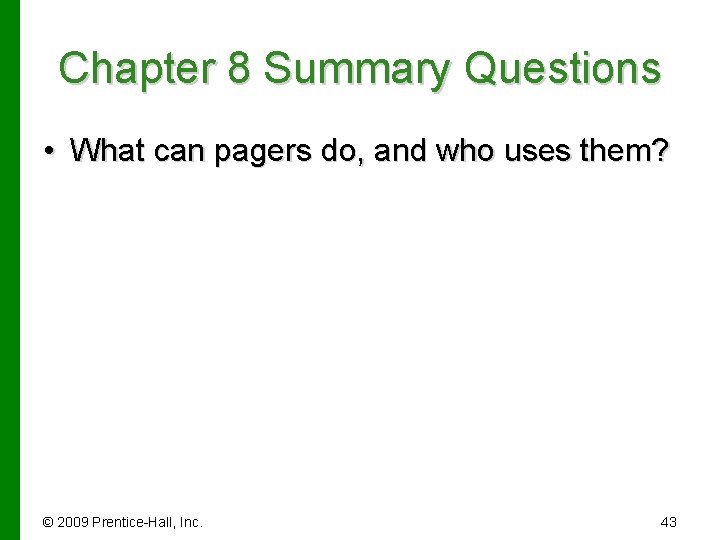
Chapter 8 Summary Questions • What can pagers do, and who uses them? © 2009 Prentice-Hall, Inc. 43
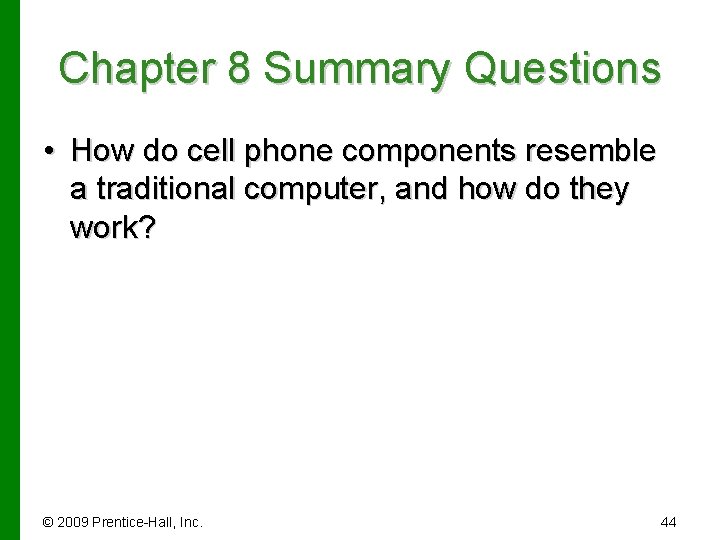
Chapter 8 Summary Questions • How do cell phone components resemble a traditional computer, and how do they work? © 2009 Prentice-Hall, Inc. 44
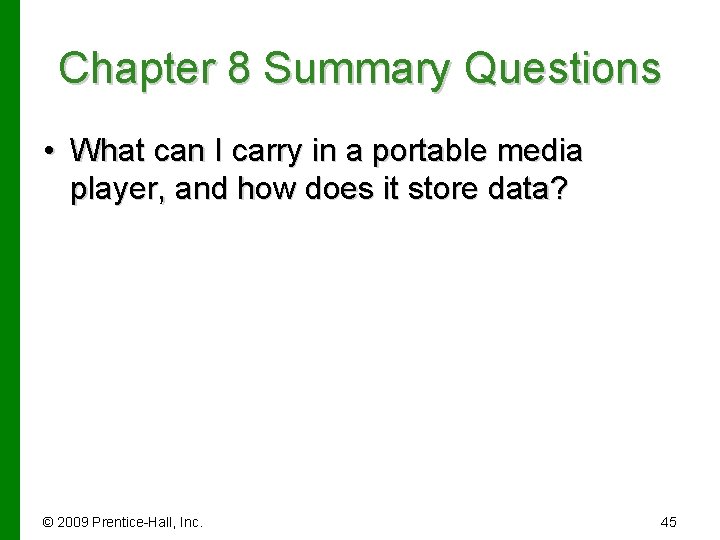
Chapter 8 Summary Questions • What can I carry in a portable media player, and how does it store data? © 2009 Prentice-Hall, Inc. 45
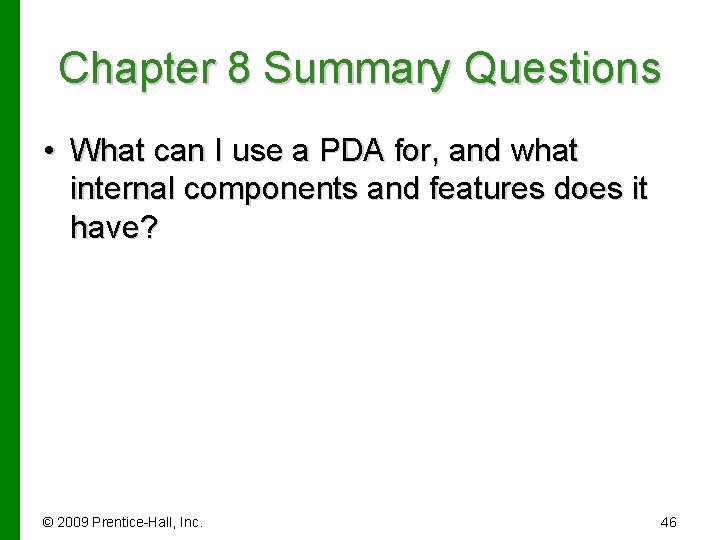
Chapter 8 Summary Questions • What can I use a PDA for, and what internal components and features does it have? © 2009 Prentice-Hall, Inc. 46
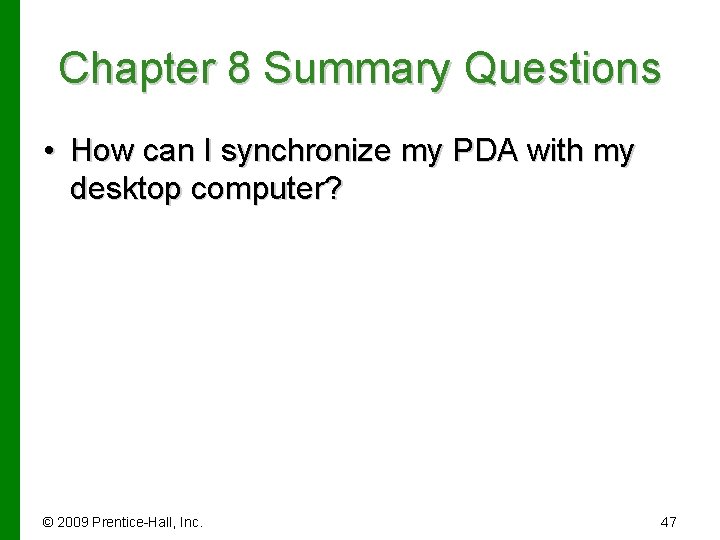
Chapter 8 Summary Questions • How can I synchronize my PDA with my desktop computer? © 2009 Prentice-Hall, Inc. 47
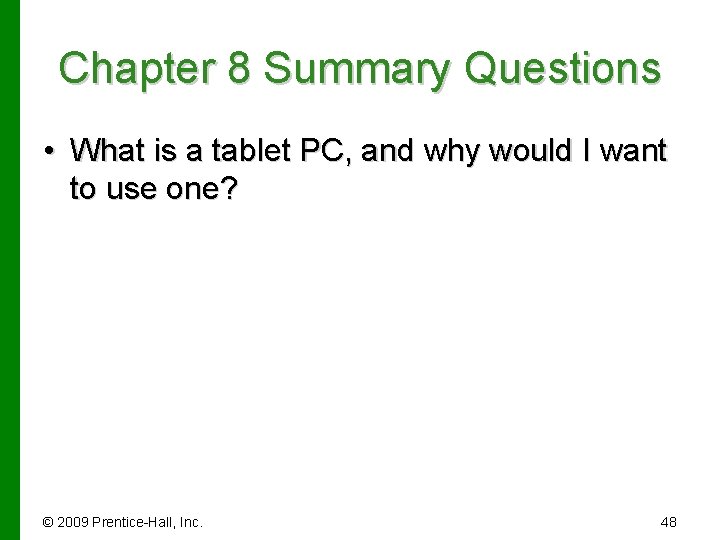
Chapter 8 Summary Questions • What is a tablet PC, and why would I want to use one? © 2009 Prentice-Hall, Inc. 48
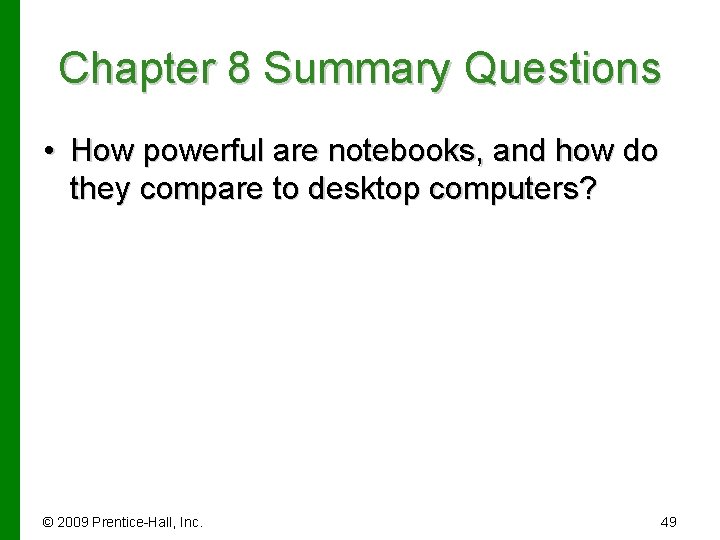
Chapter 8 Summary Questions • How powerful are notebooks, and how do they compare to desktop computers? © 2009 Prentice-Hall, Inc. 49