2008 SYSPRO All rights reserved SYSPRO WMS Overview

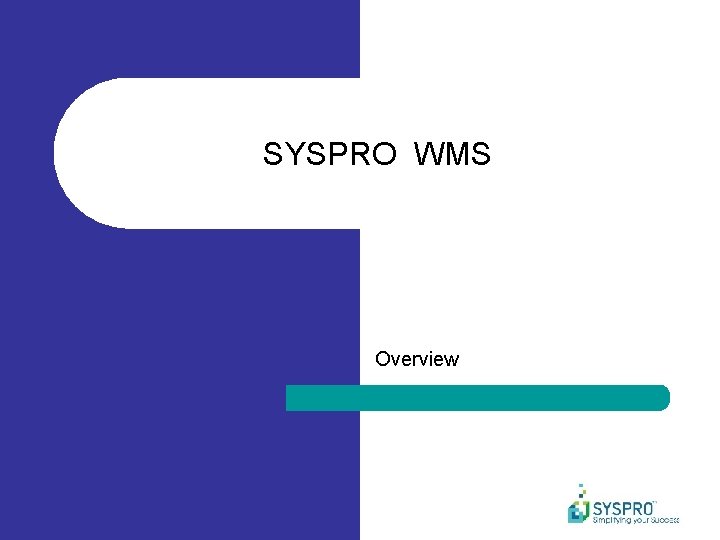
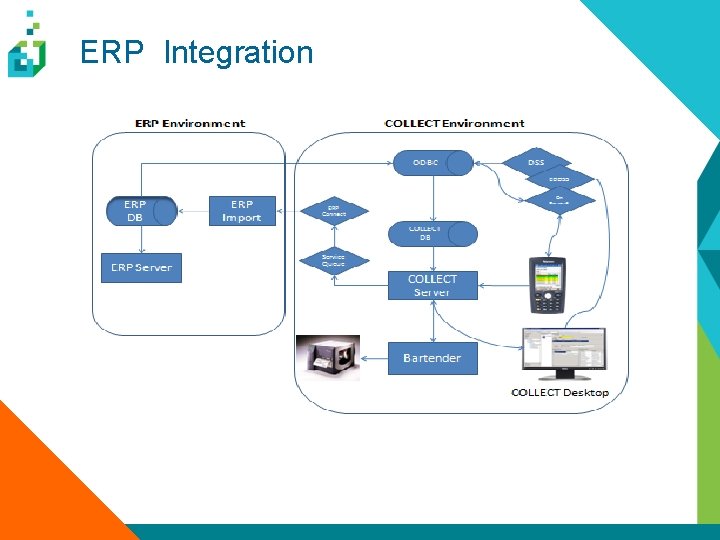
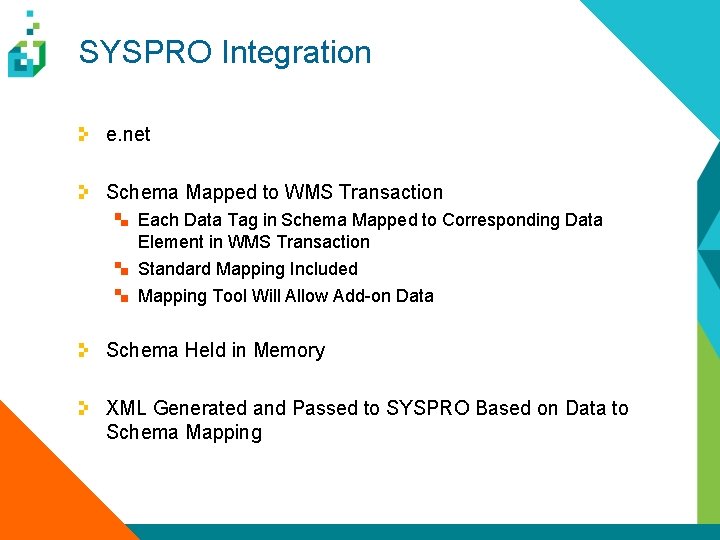
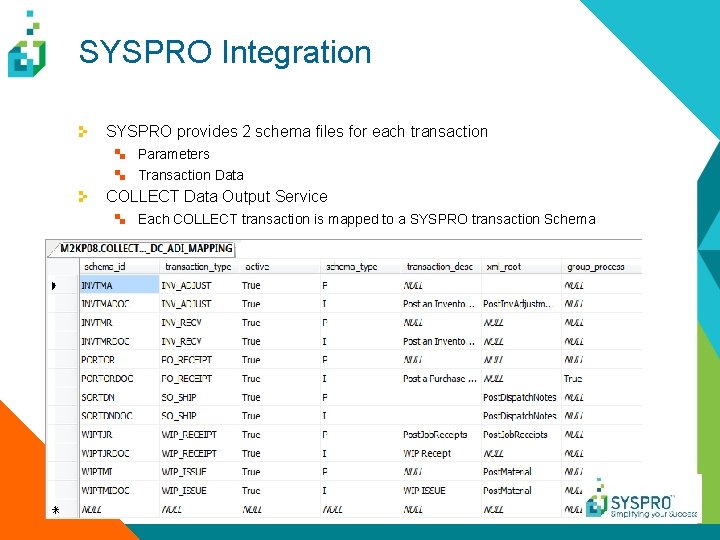
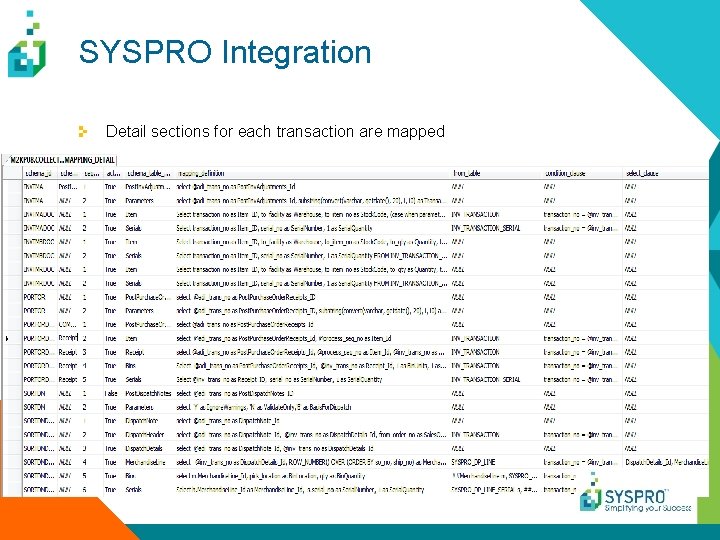
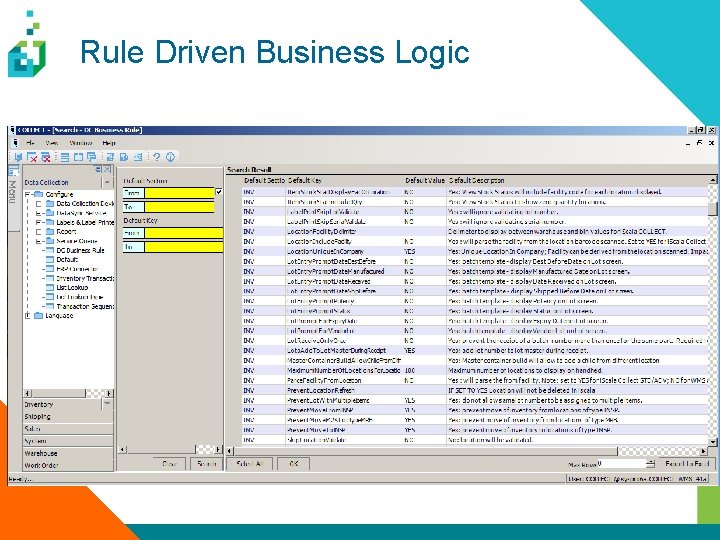
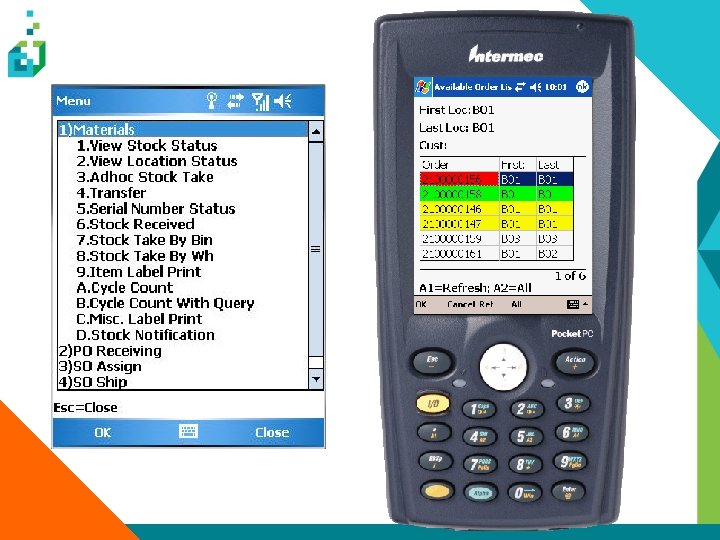
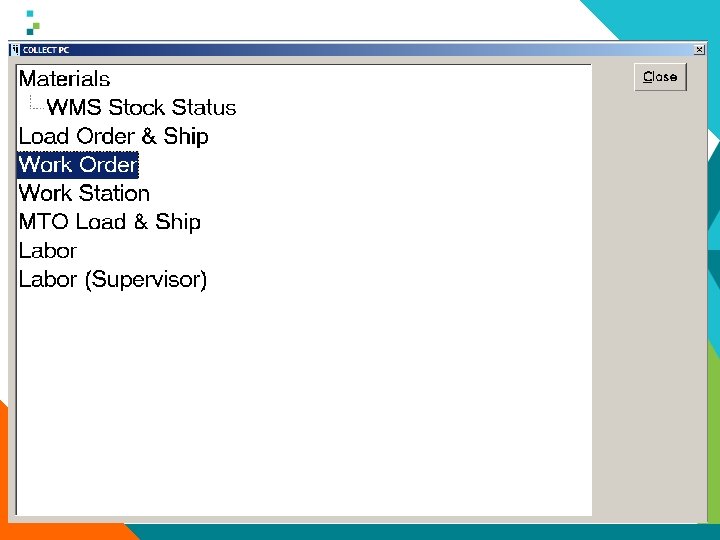
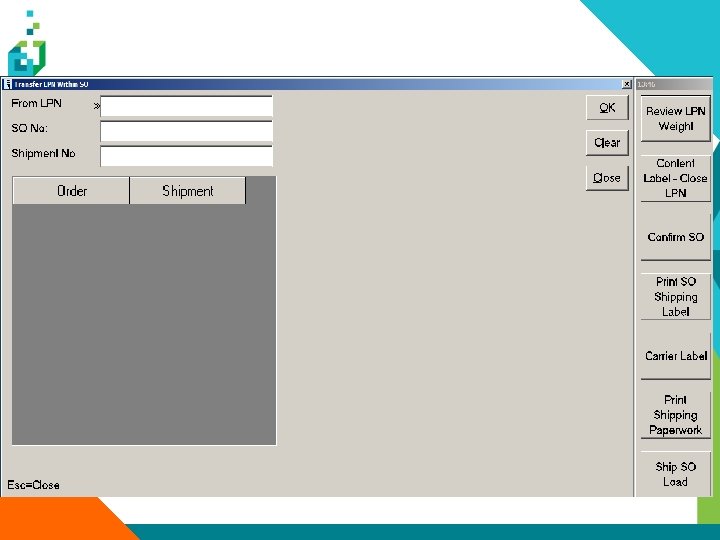
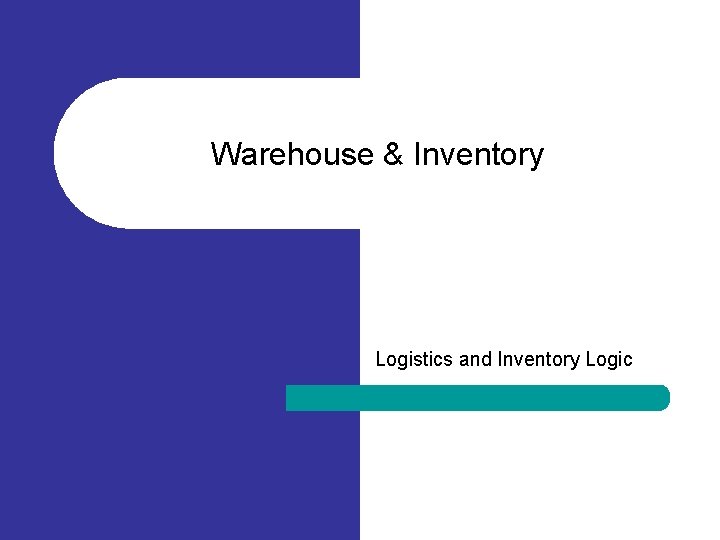
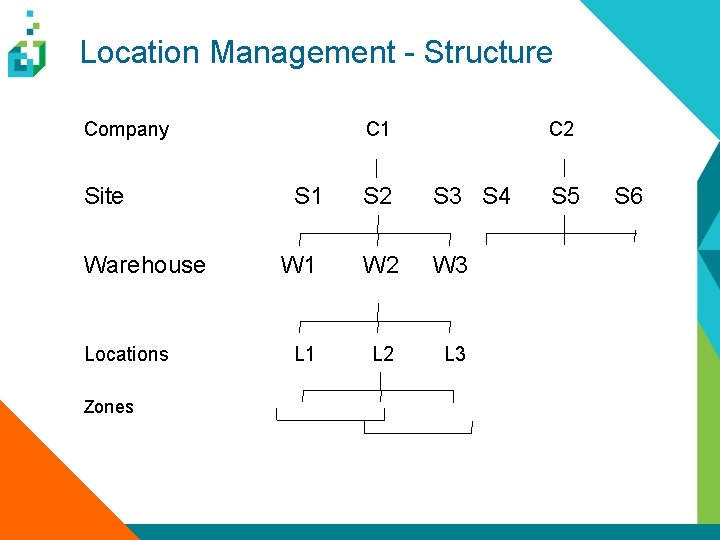
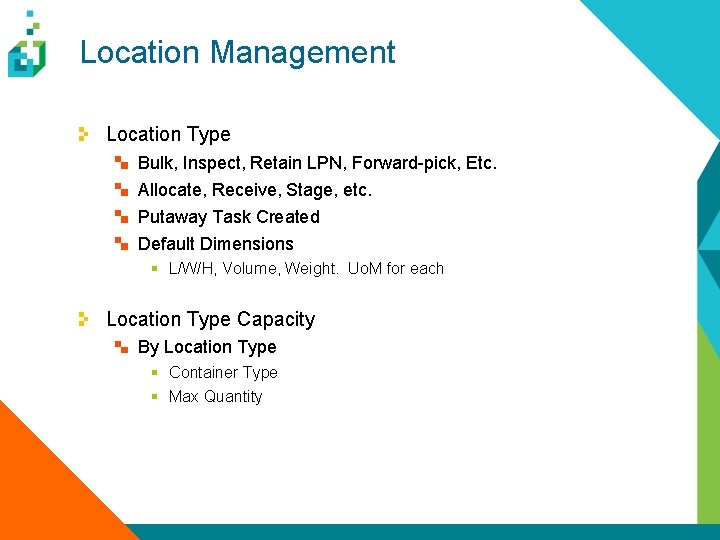
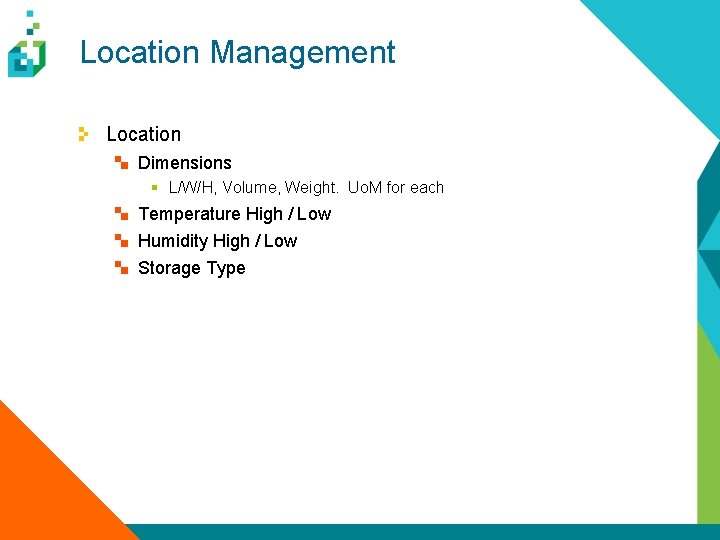
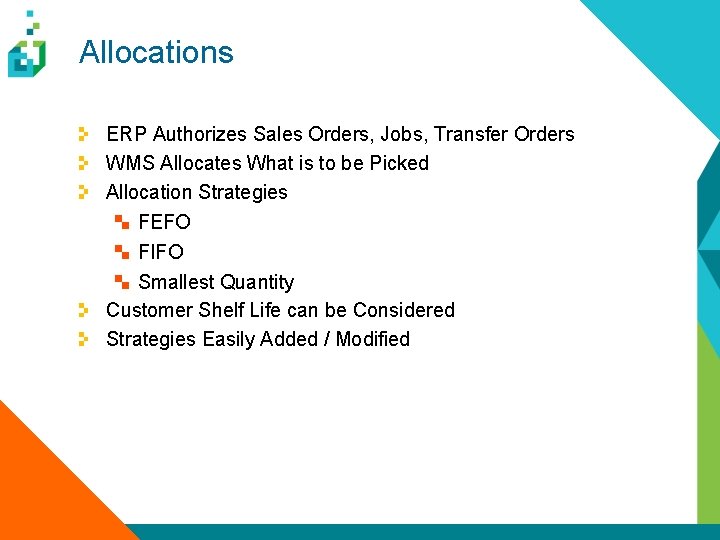
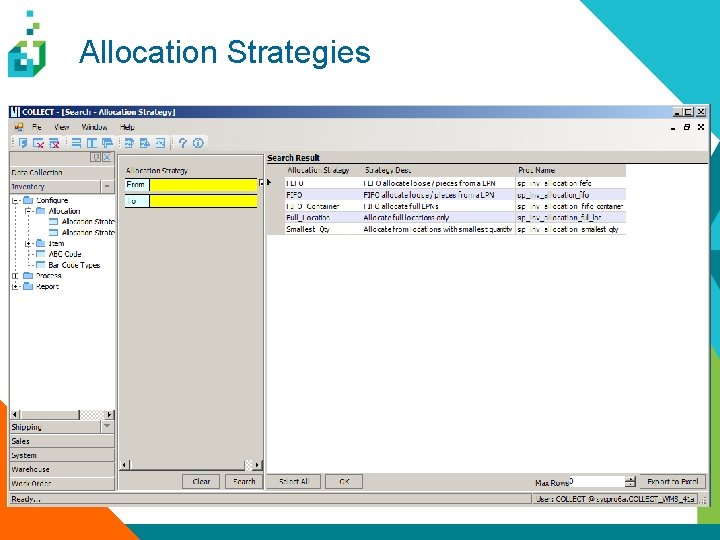
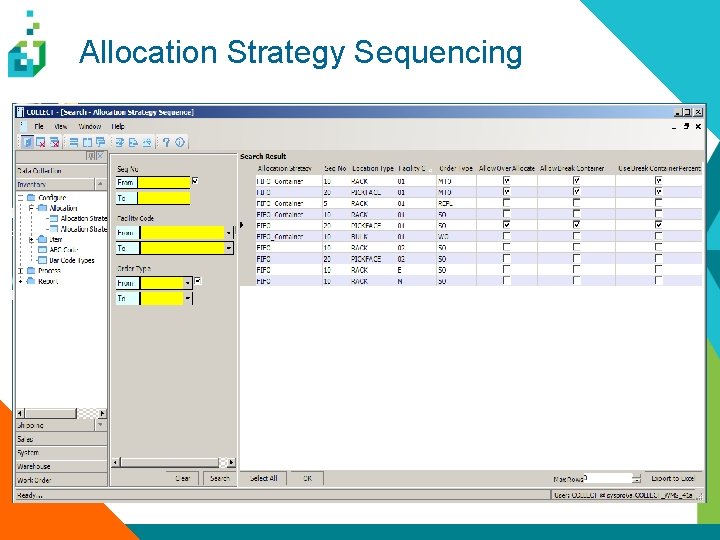
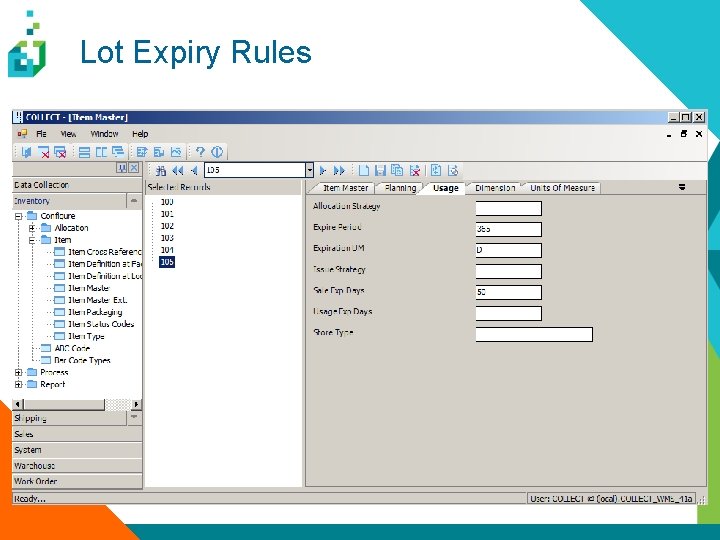
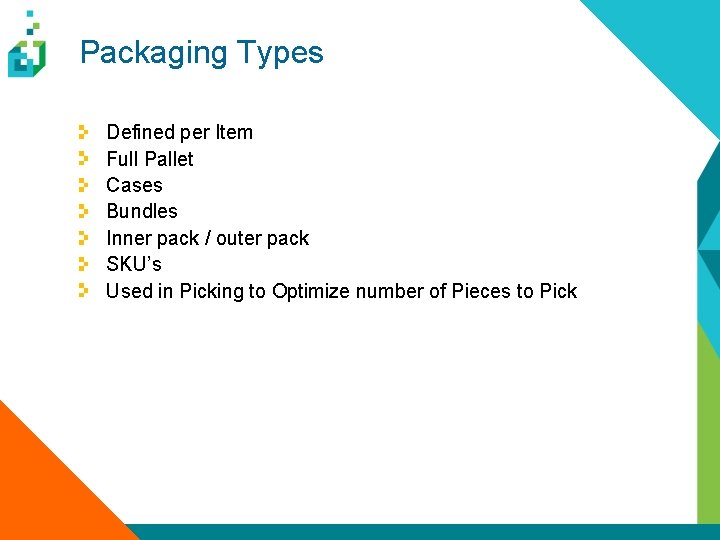
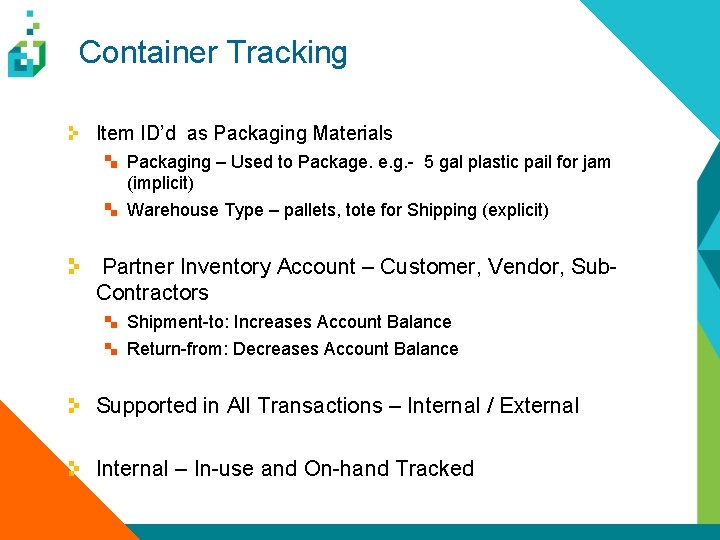
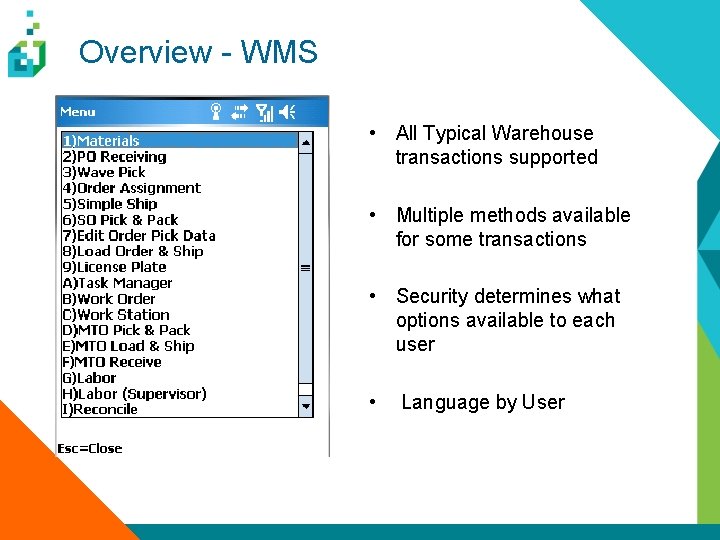
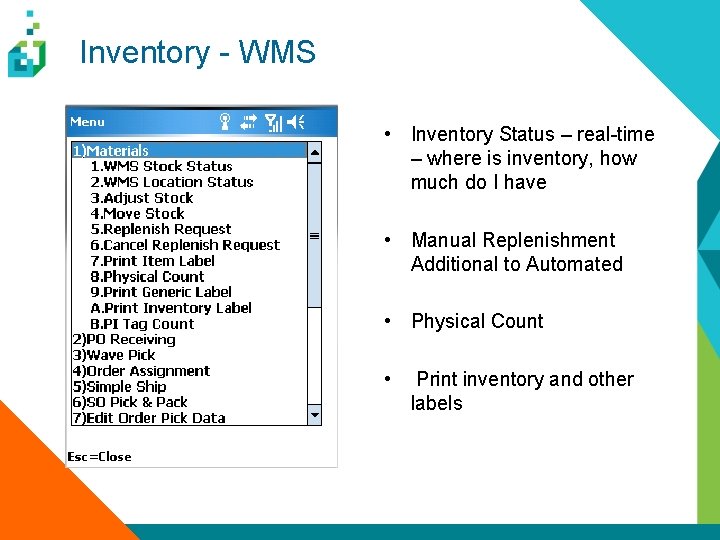
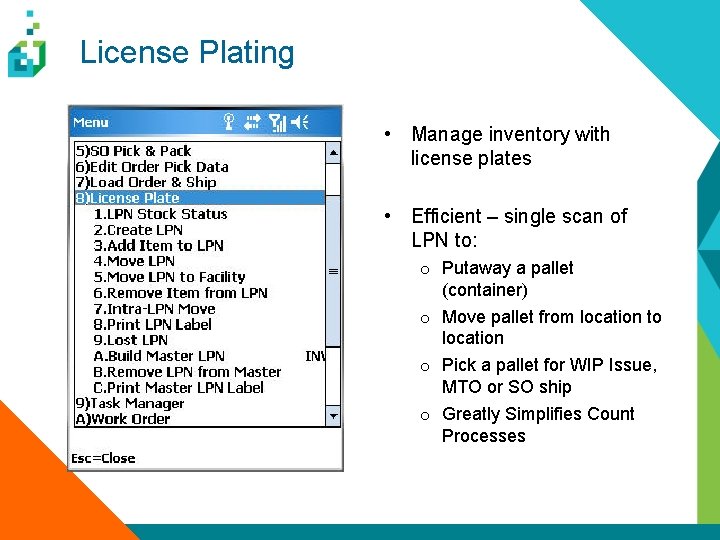
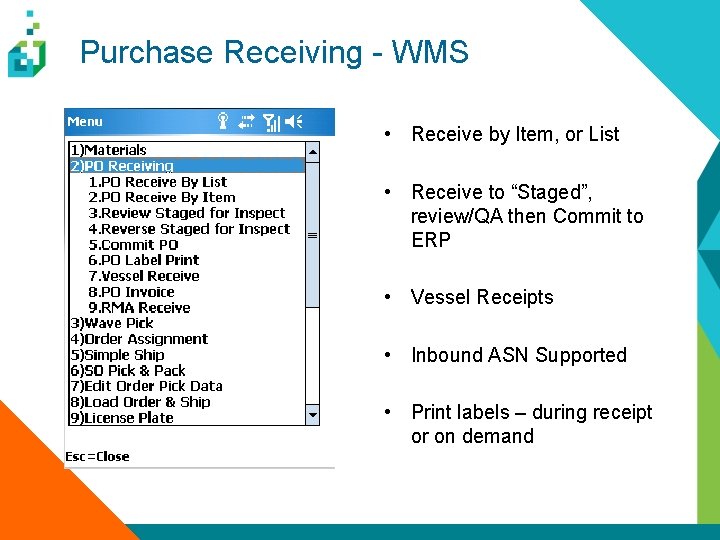
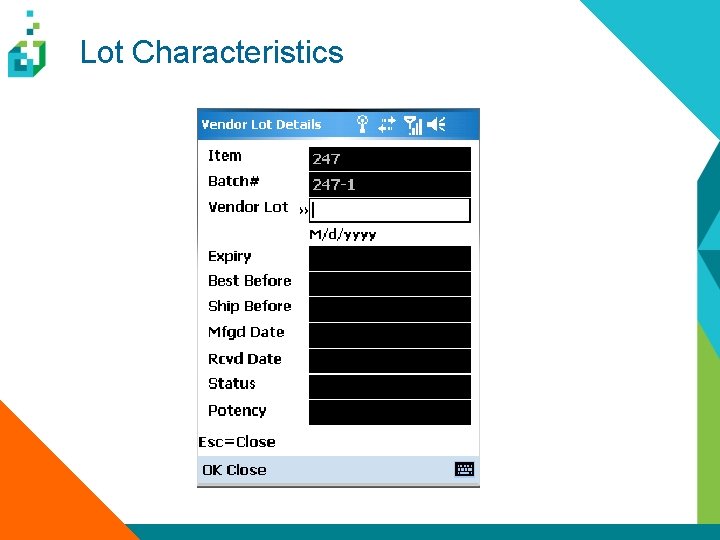
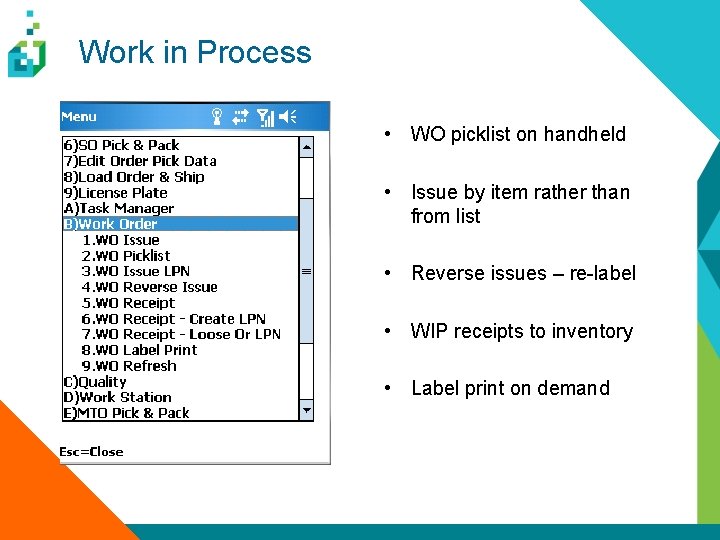
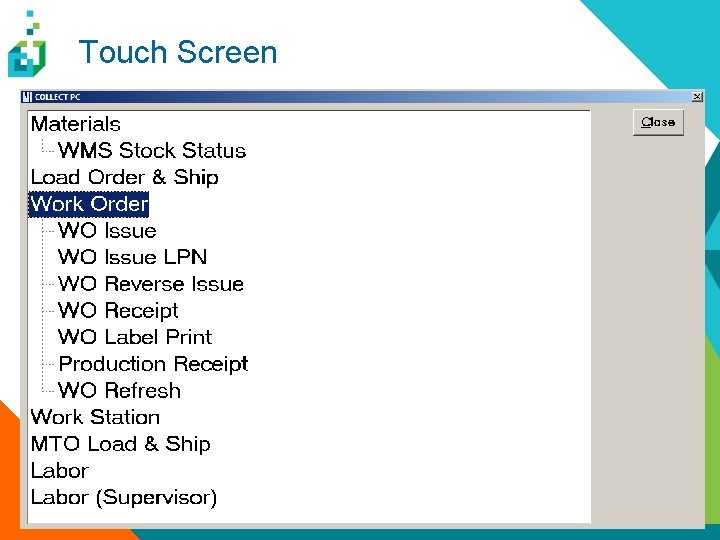
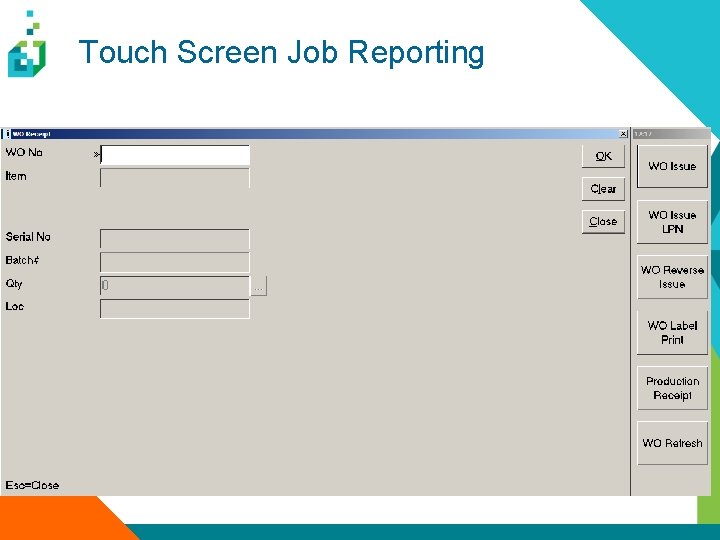
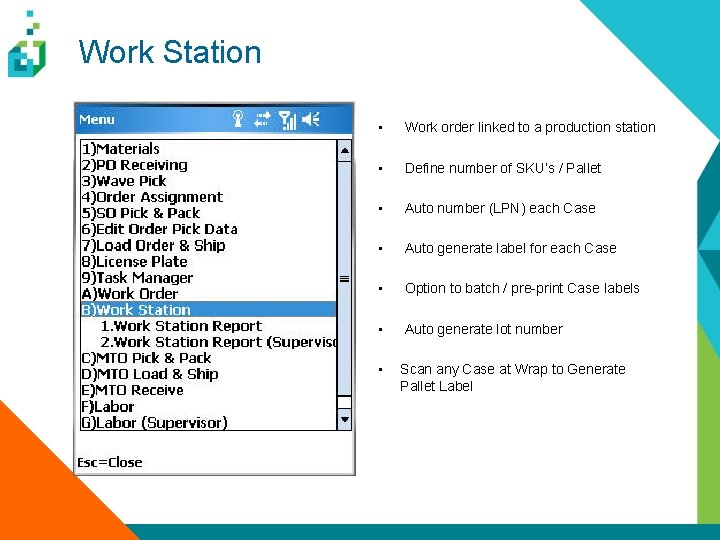
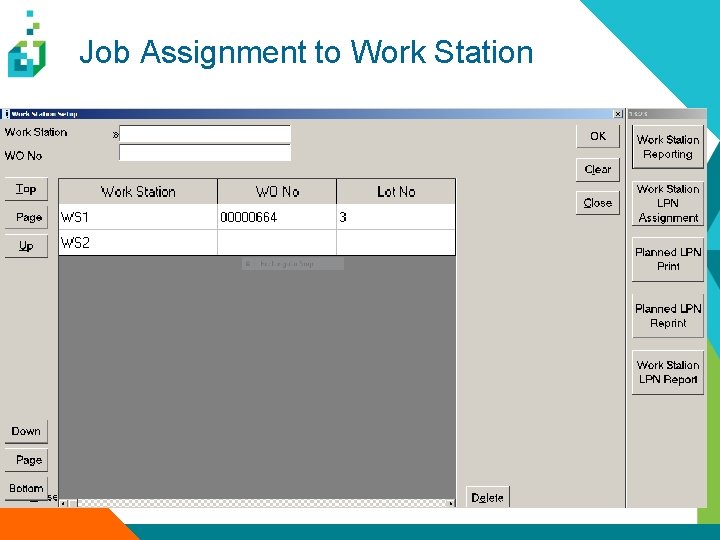
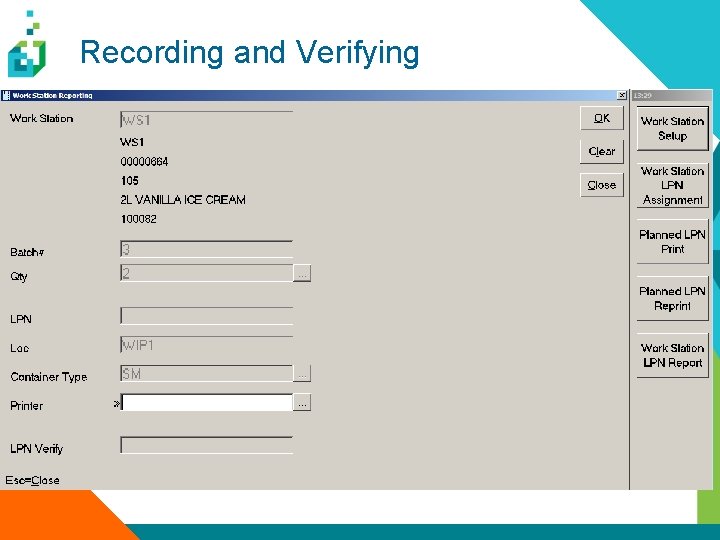
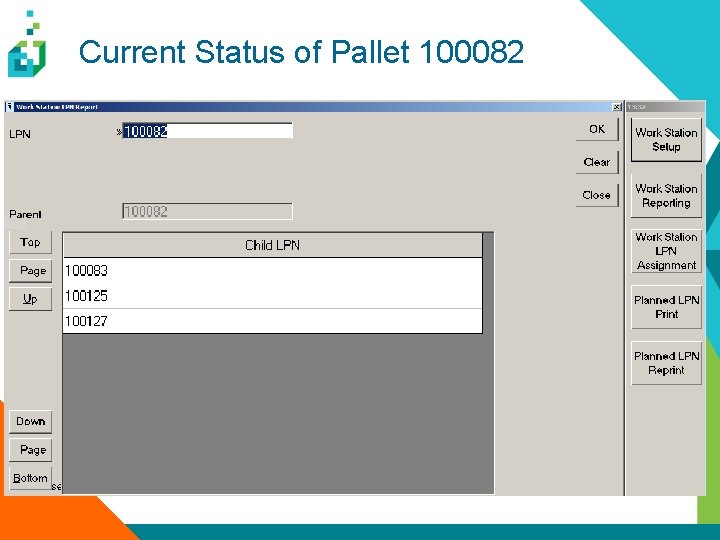
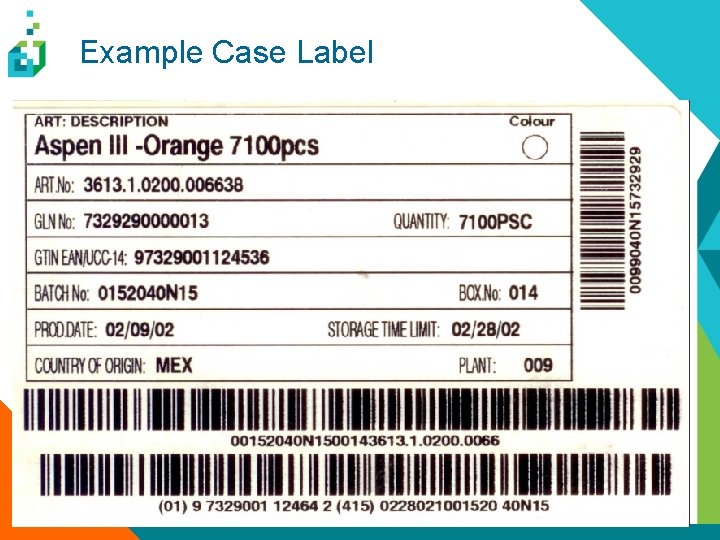
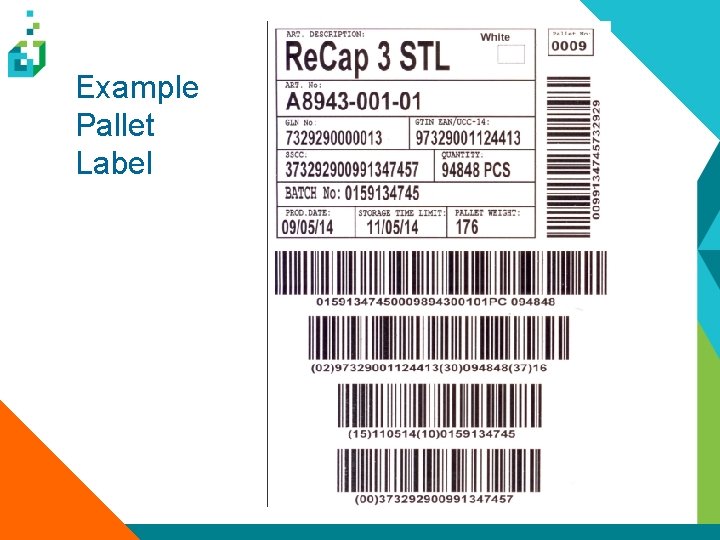
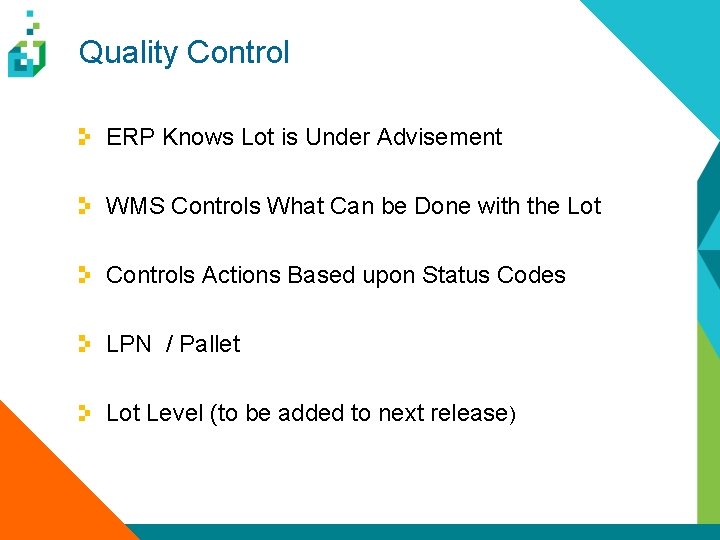
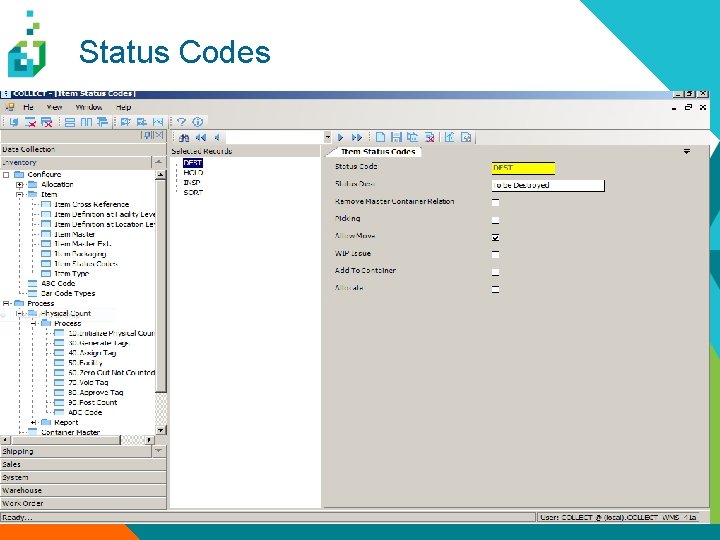
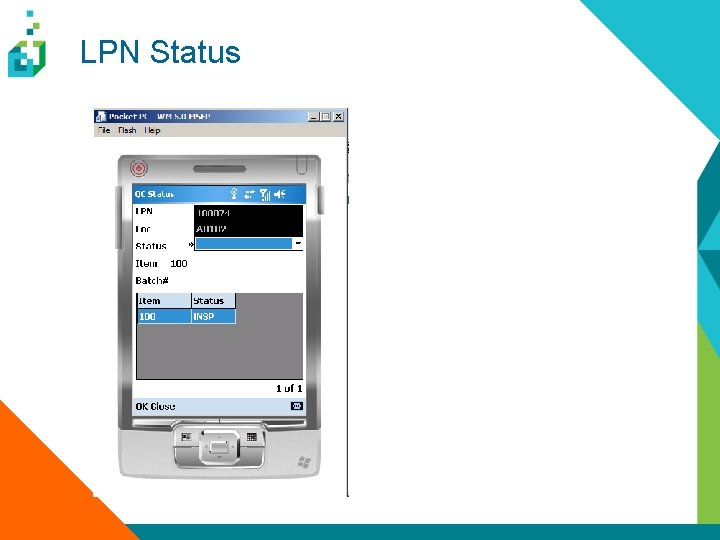
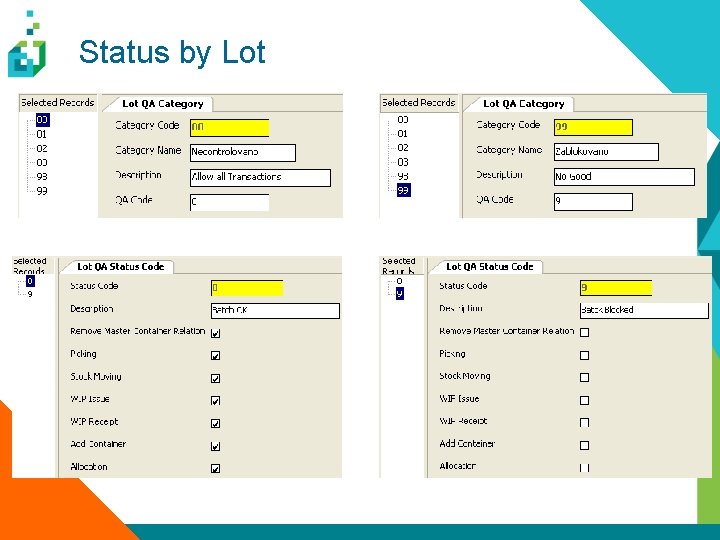
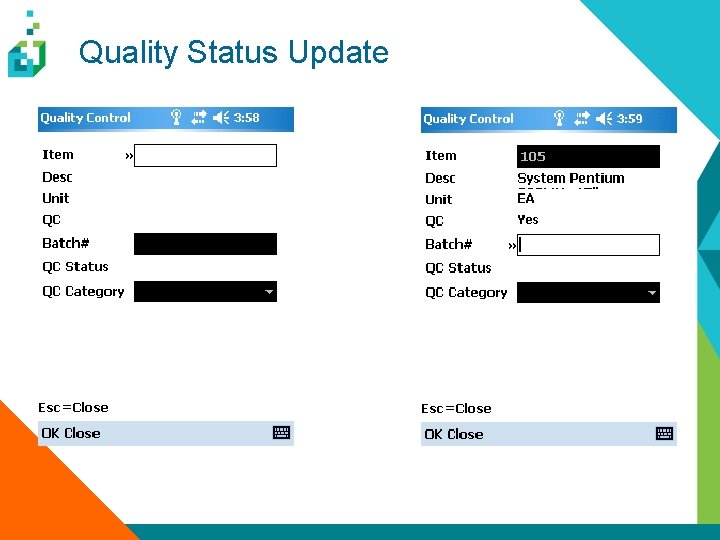
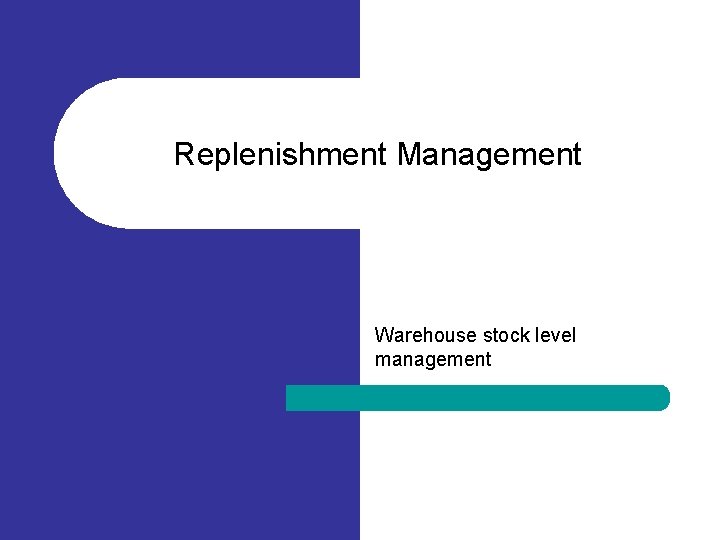
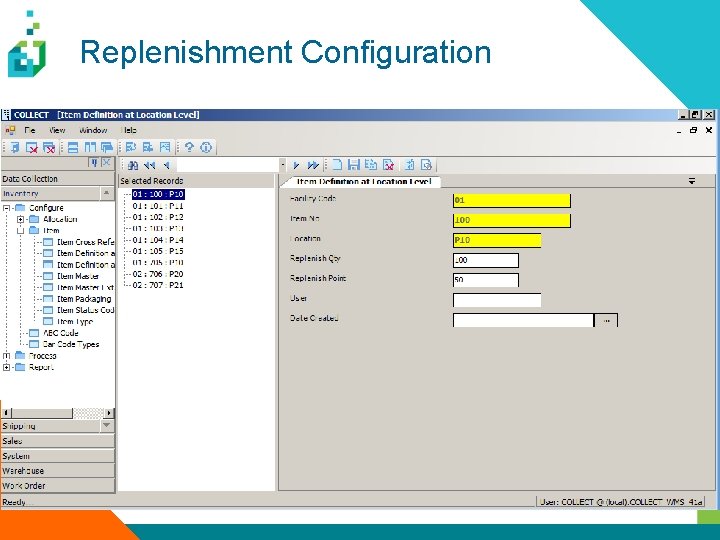
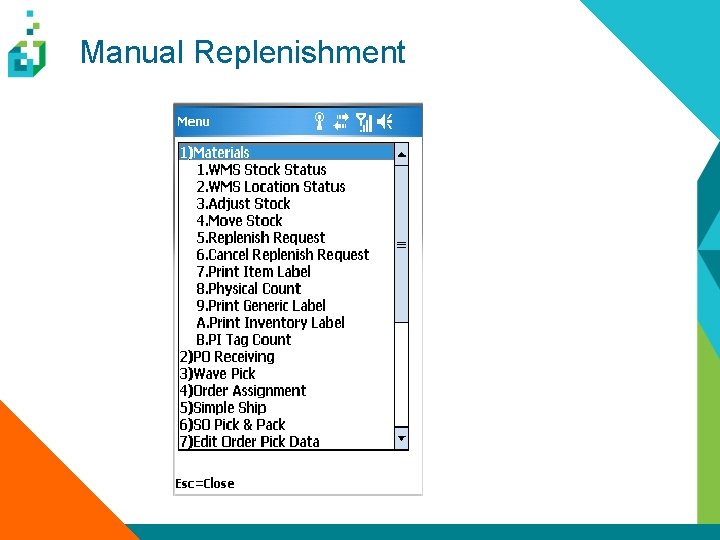
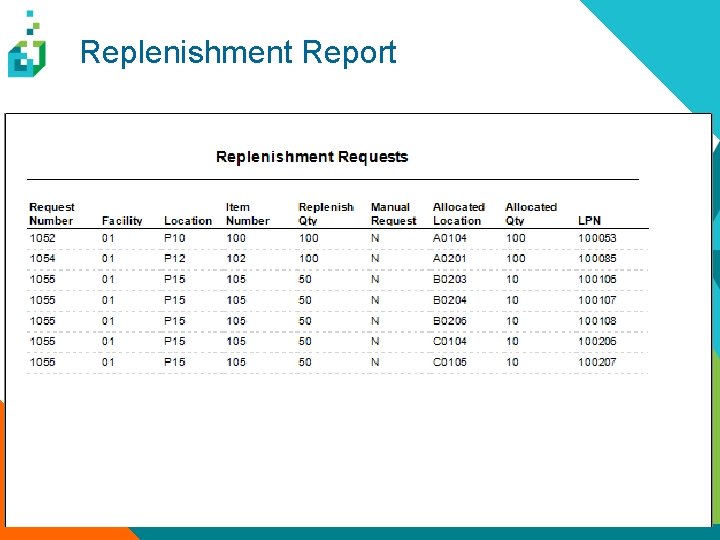
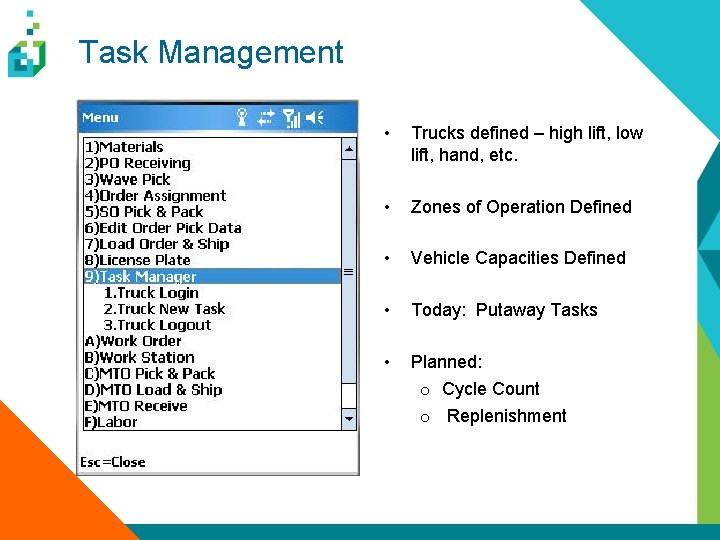
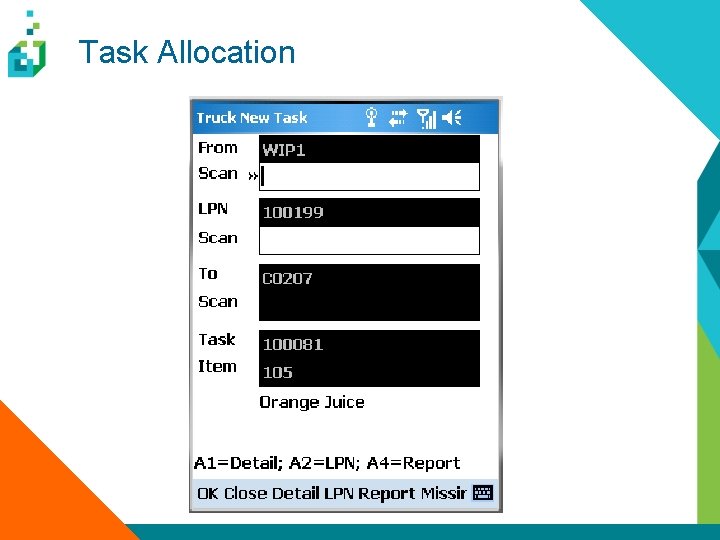
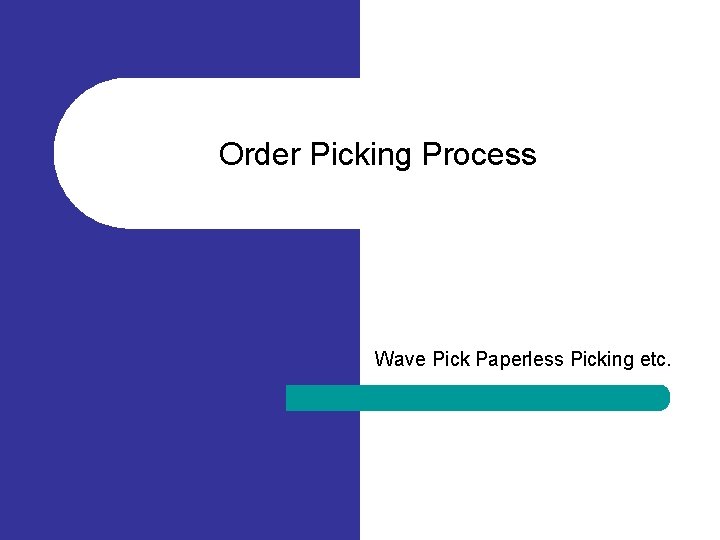
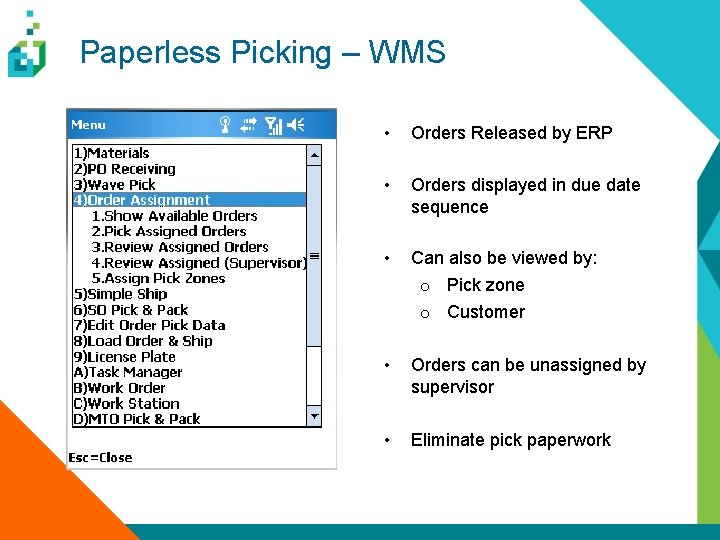
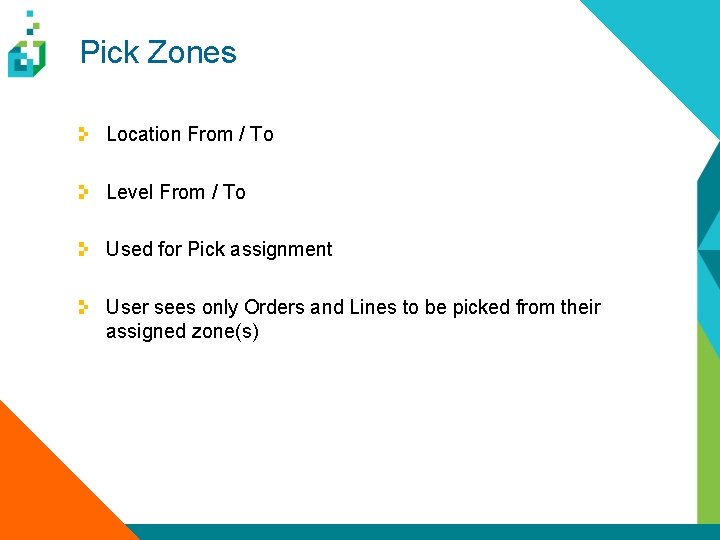
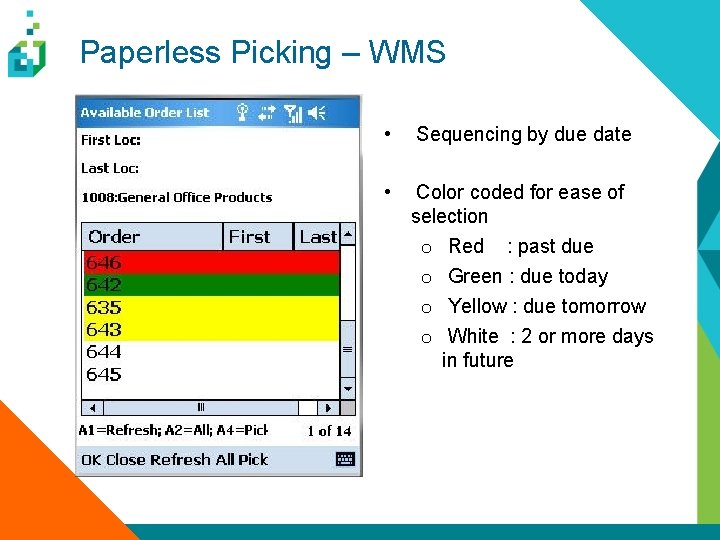
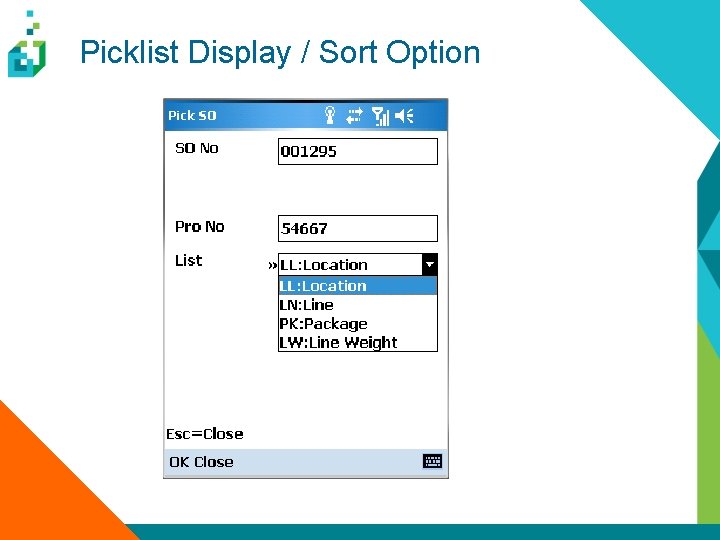
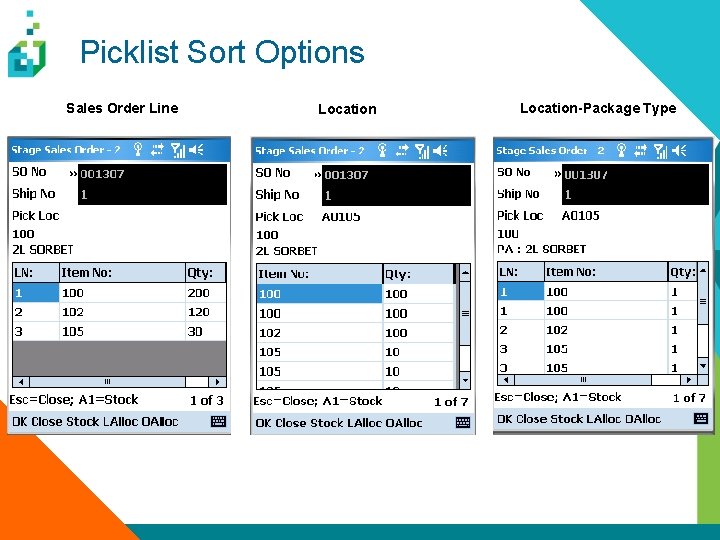
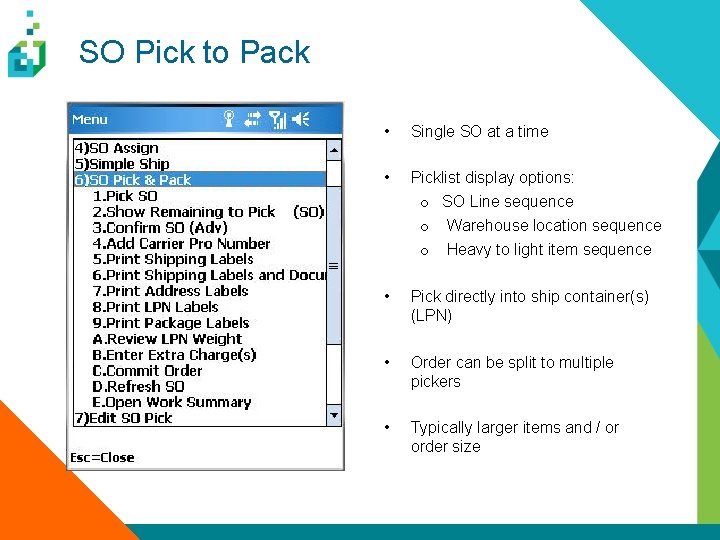
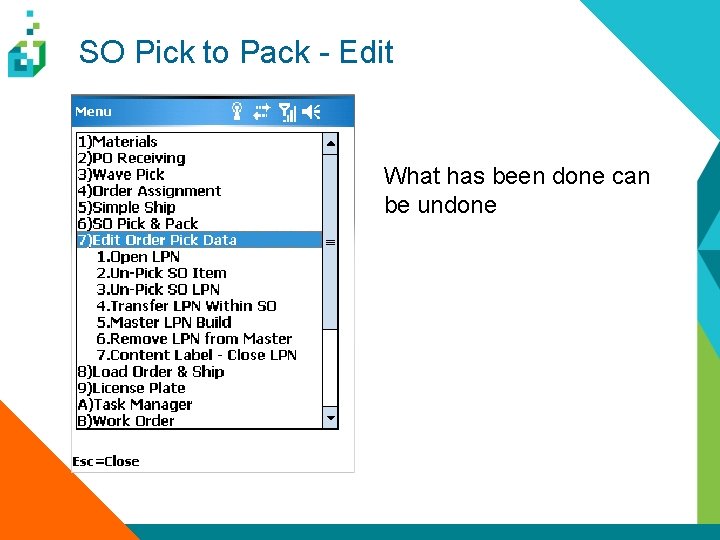
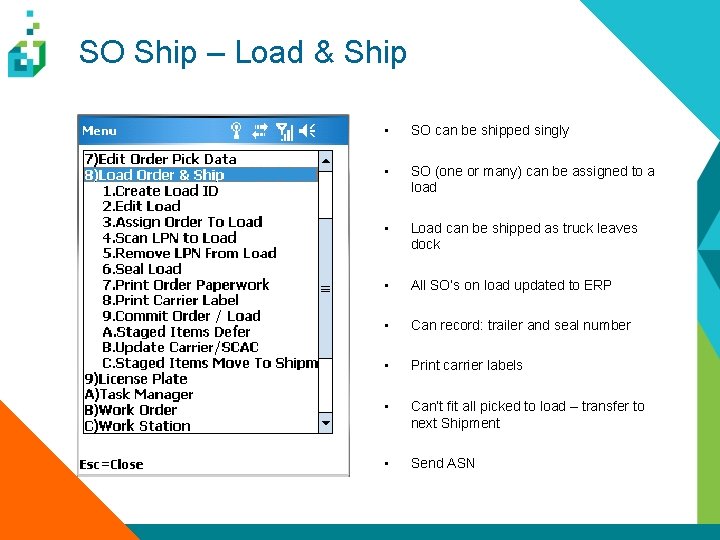
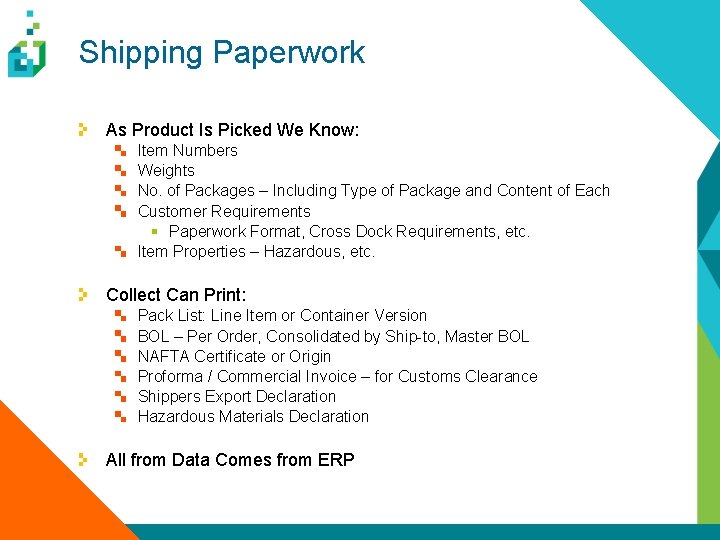
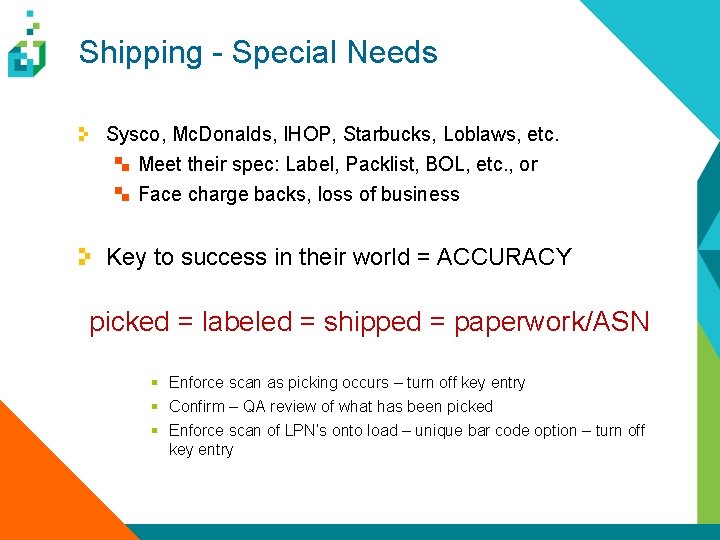
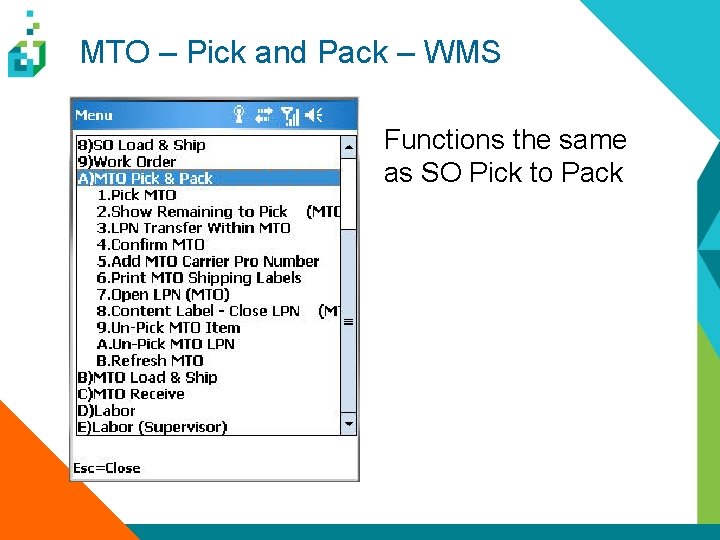
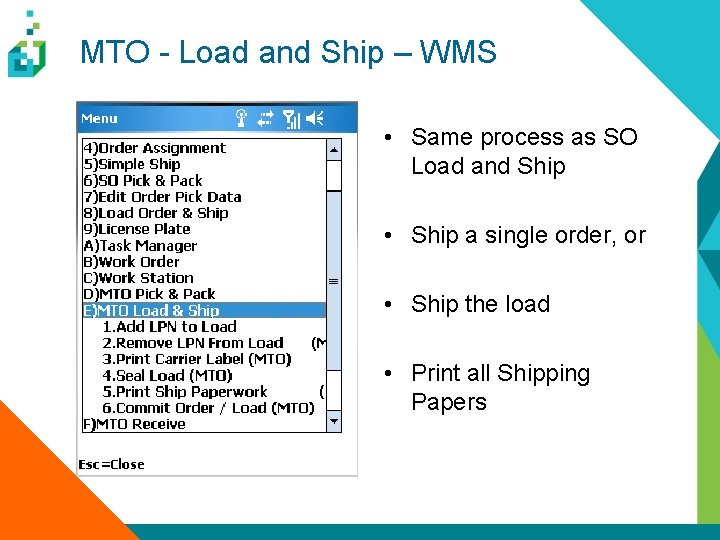
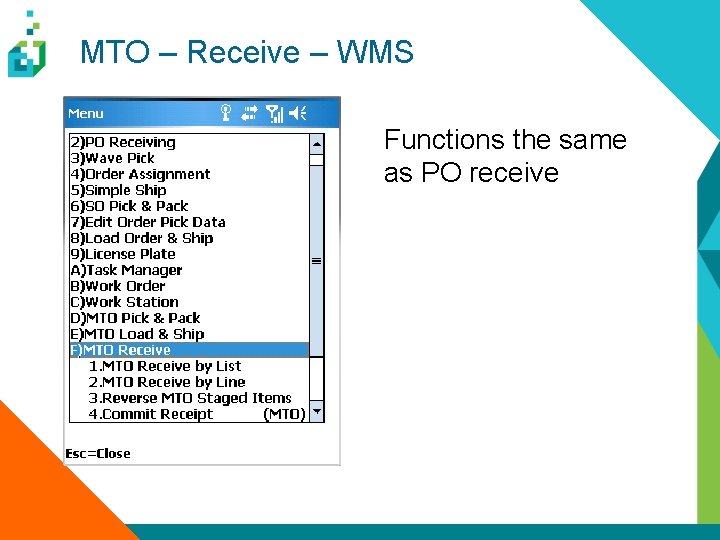
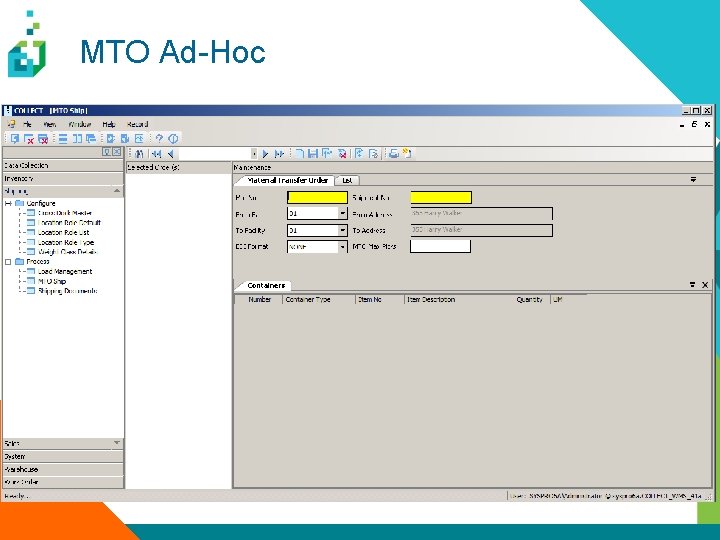
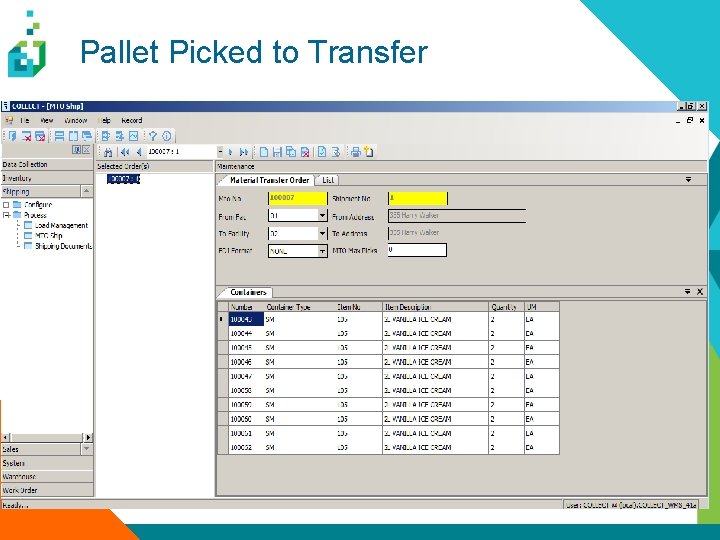
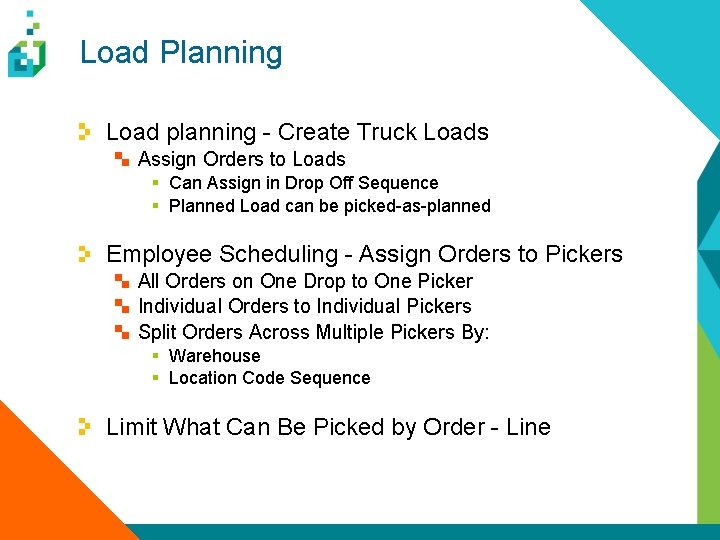
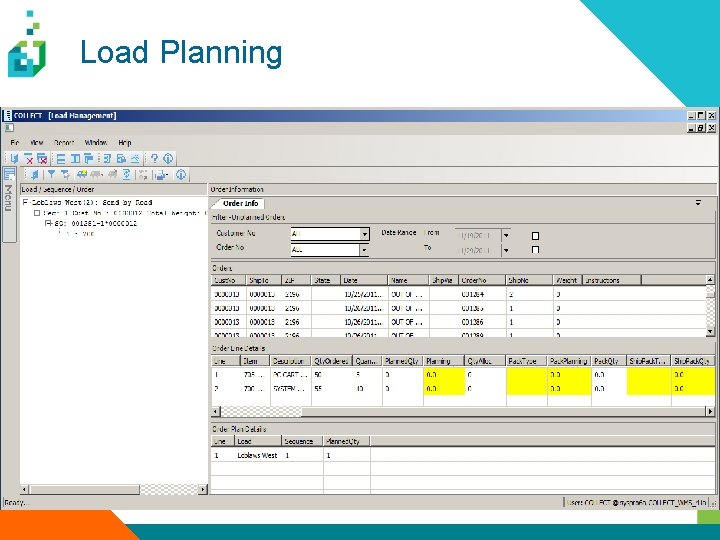
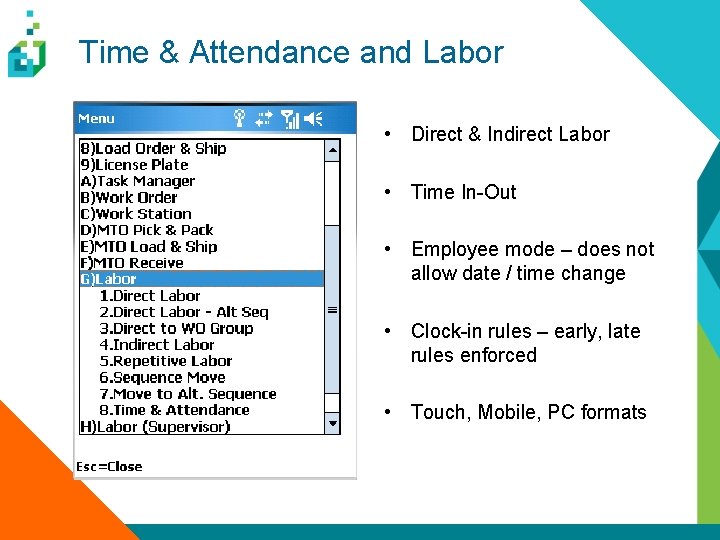
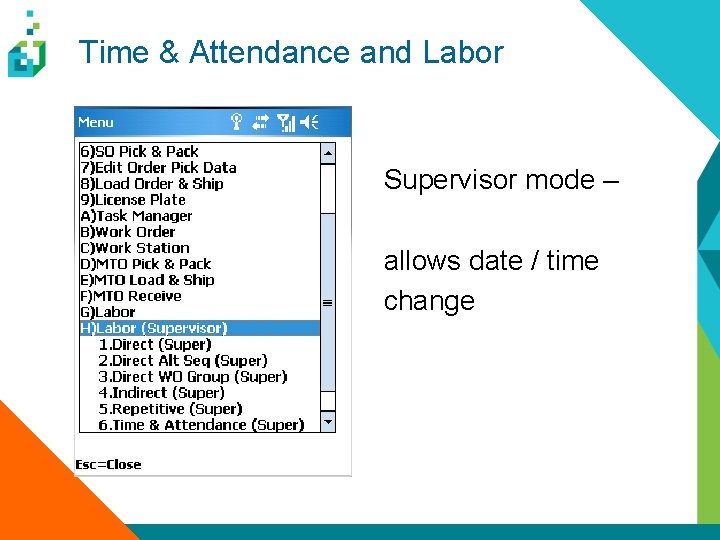
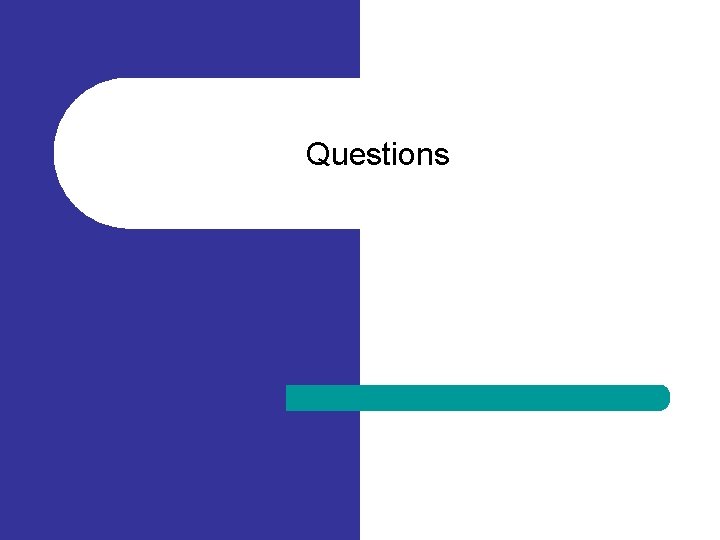
- Slides: 66

© 2008 SYSPRO All rights reserved.
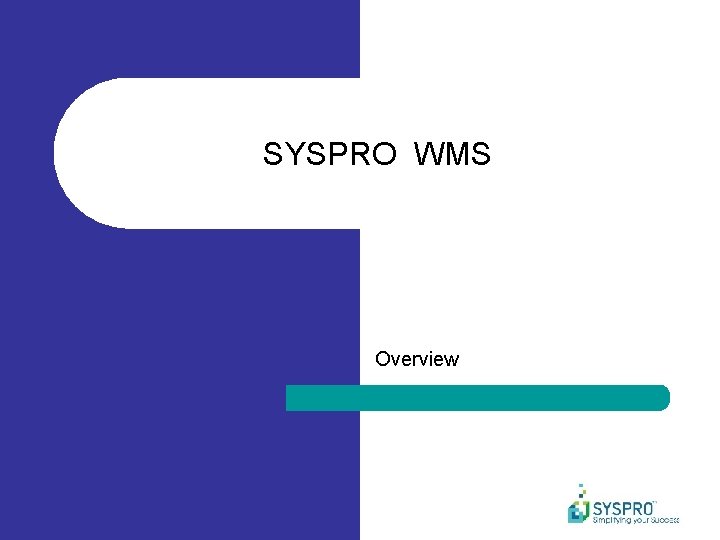
SYSPRO WMS Overview
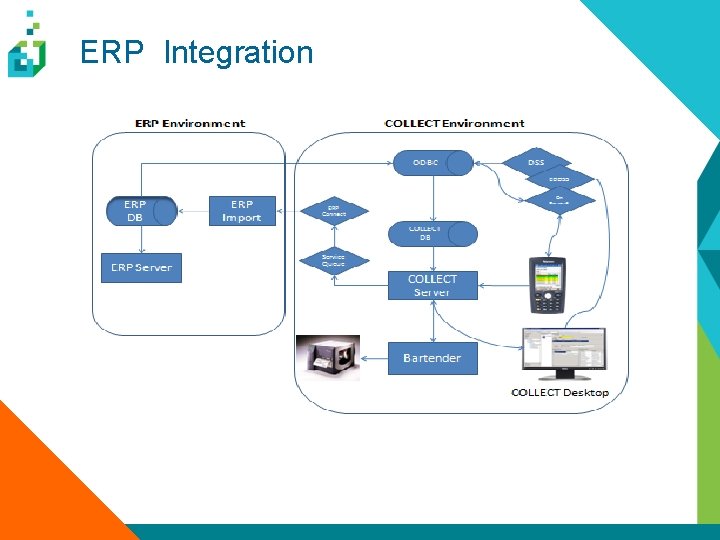
ERP Integration
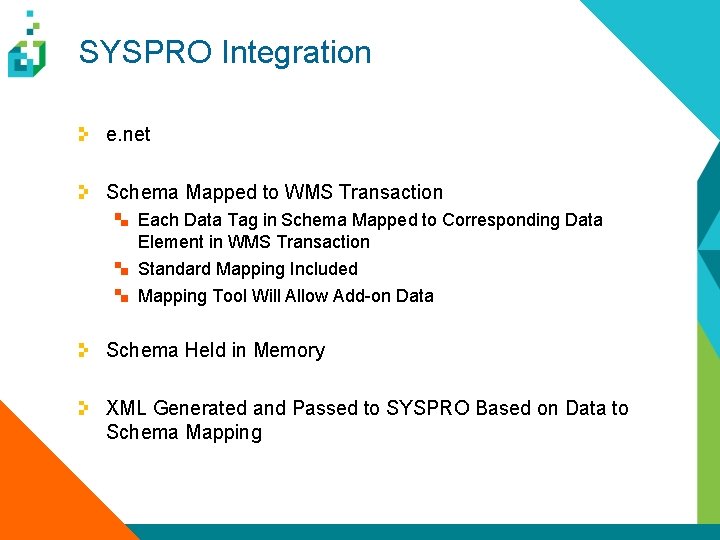
SYSPRO Integration e. net Schema Mapped to WMS Transaction Each Data Tag in Schema Mapped to Corresponding Data Element in WMS Transaction Standard Mapping Included Mapping Tool Will Allow Add-on Data Schema Held in Memory XML Generated and Passed to SYSPRO Based on Data to Schema Mapping
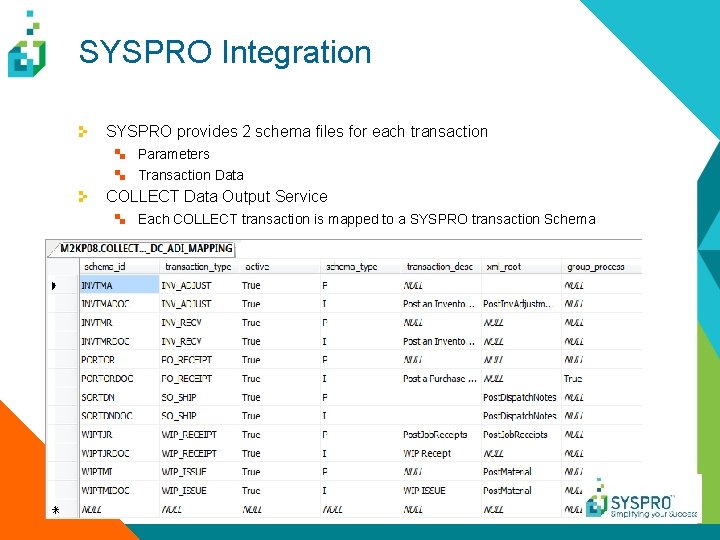
SYSPRO Integration SYSPRO provides 2 schema files for each transaction Parameters Transaction Data COLLECT Data Output Service Each COLLECT transaction is mapped to a SYSPRO transaction Schema
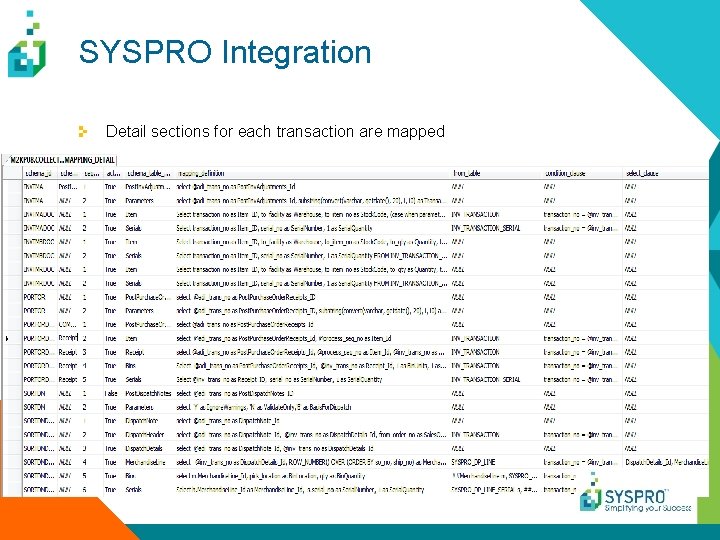
SYSPRO Integration Detail sections for each transaction are mapped
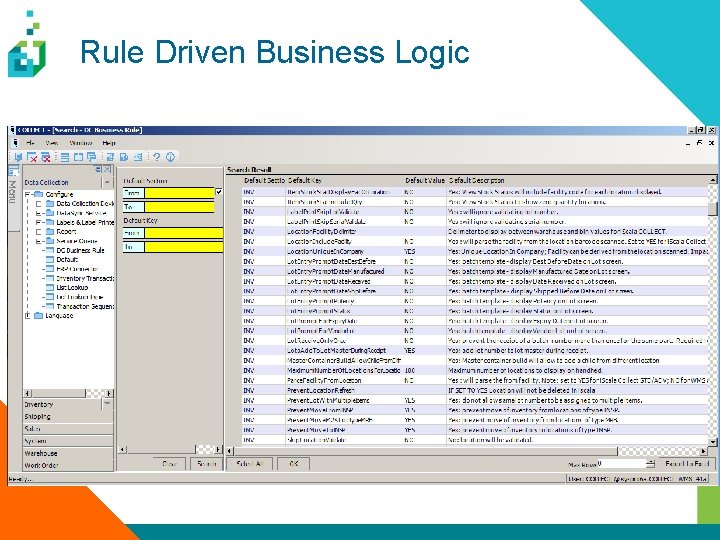
Rule Driven Business Logic
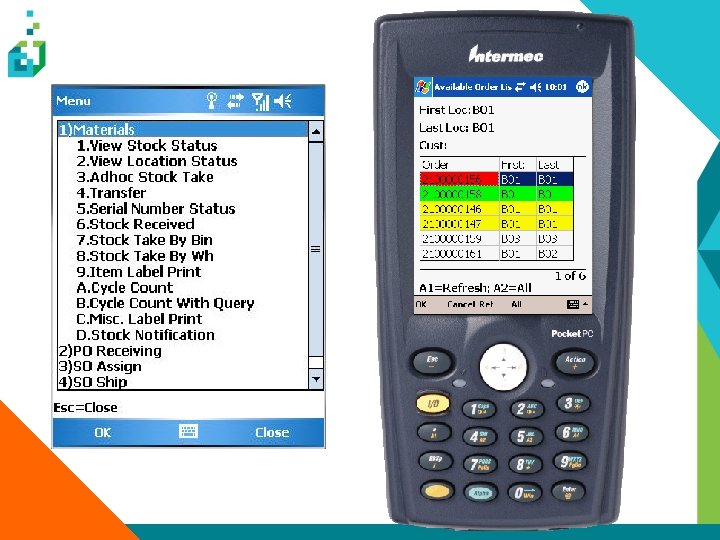
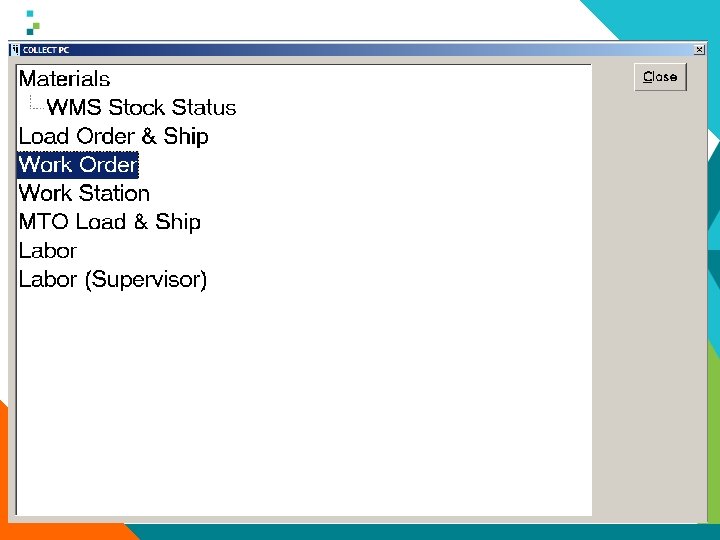
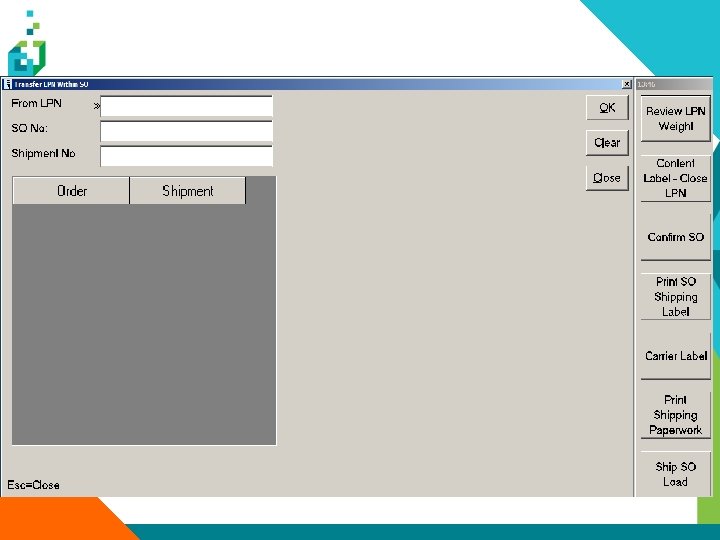
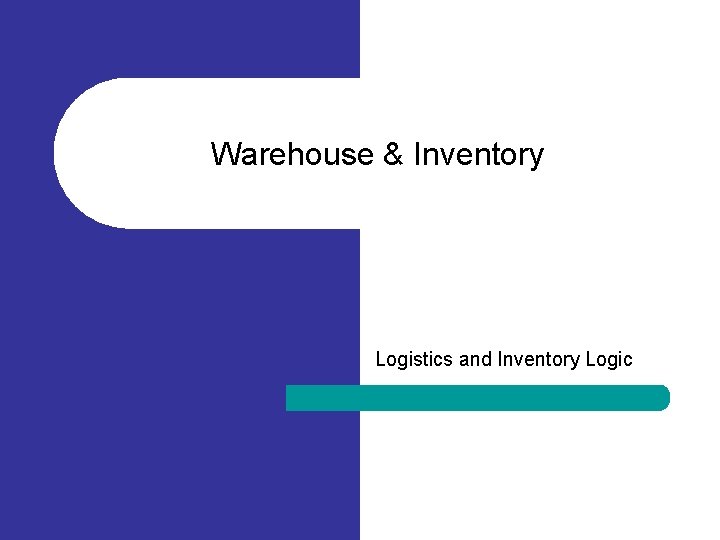
Warehouse & Inventory Logistics and Inventory Logic
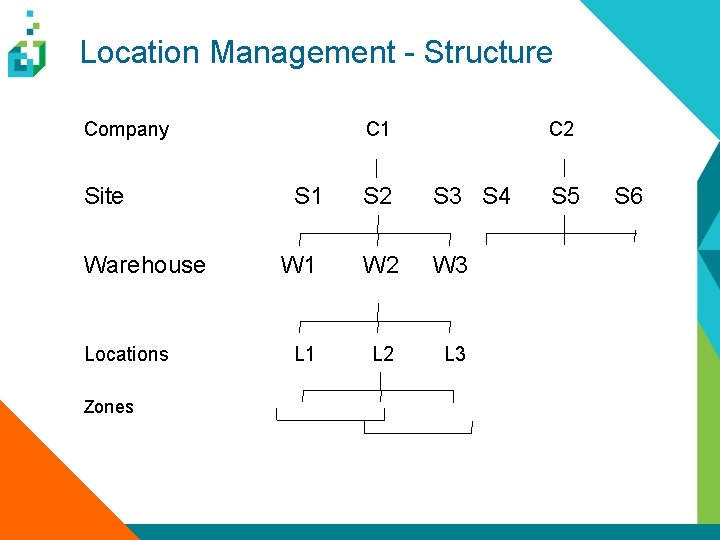
Location Management - Structure Company Site Warehouse Locations Zones C 1 C 2 S 1 S 2 S 3 S 4 W 1 W 2 W 3 L 1 L 2 L 3 S 5 S 6
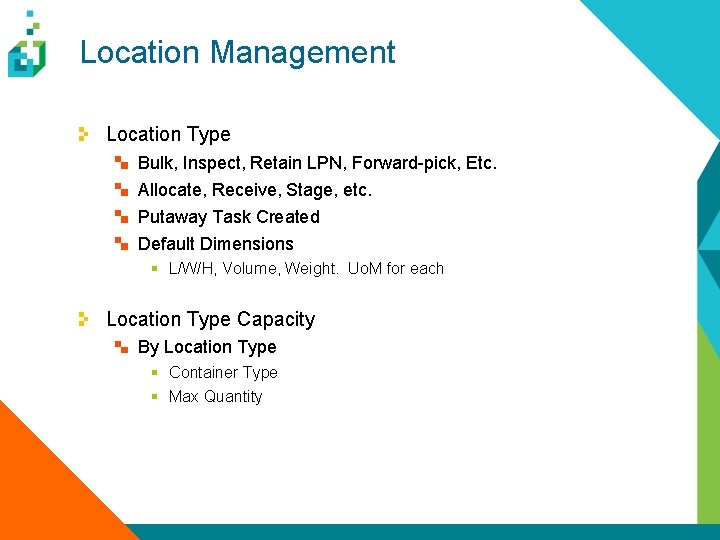
Location Management Location Type Bulk, Inspect, Retain LPN, Forward-pick, Etc. Allocate, Receive, Stage, etc. Putaway Task Created Default Dimensions § L/W/H, Volume, Weight. Uo. M for each Location Type Capacity By Location Type § Container Type § Max Quantity
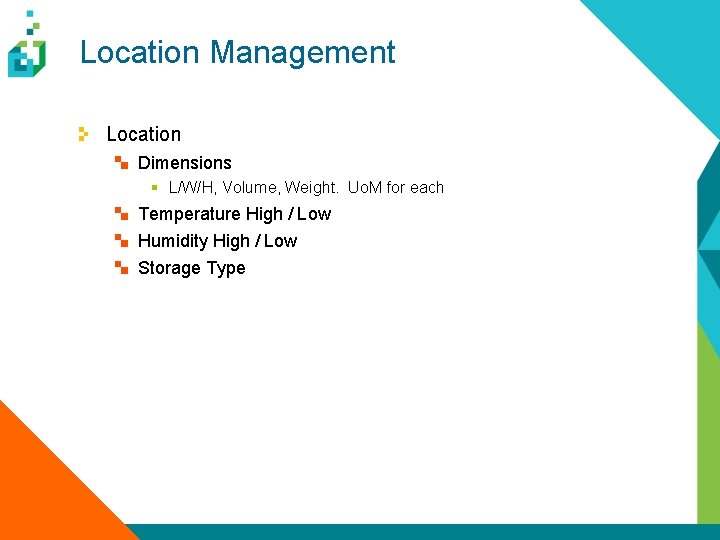
Location Management Location Dimensions § L/W/H, Volume, Weight. Uo. M for each Temperature High / Low Humidity High / Low Storage Type
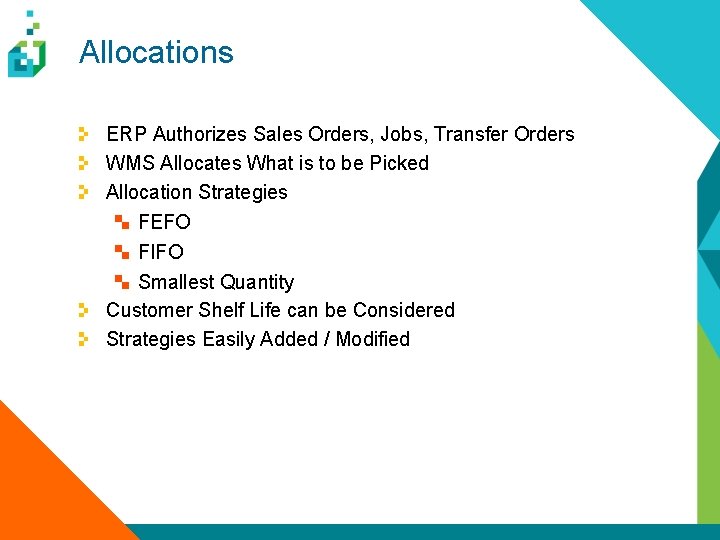
Allocations ERP Authorizes Sales Orders, Jobs, Transfer Orders WMS Allocates What is to be Picked Allocation Strategies FEFO FIFO Smallest Quantity Customer Shelf Life can be Considered Strategies Easily Added / Modified
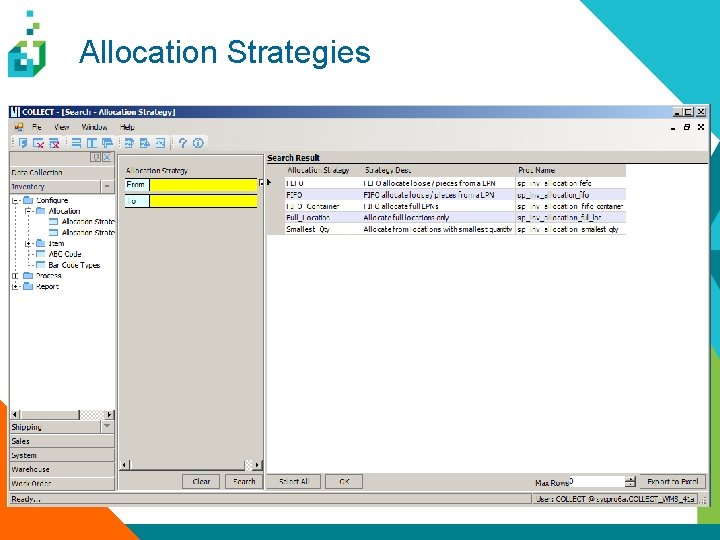
Allocation Strategies
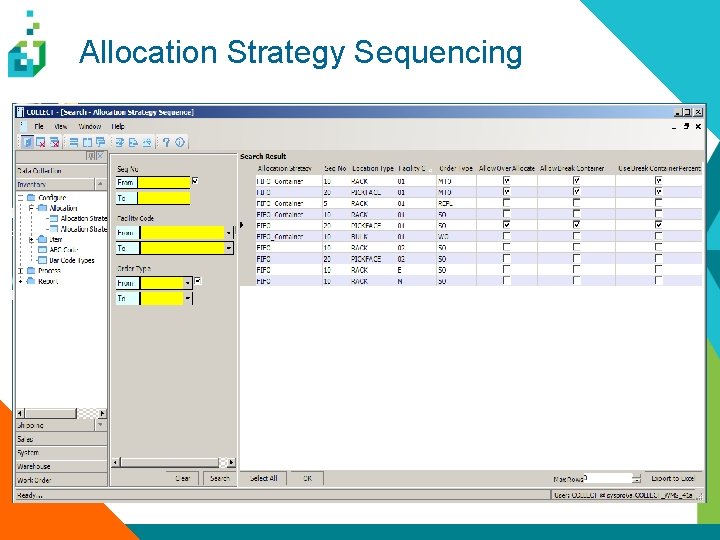
Allocation Strategy Sequencing
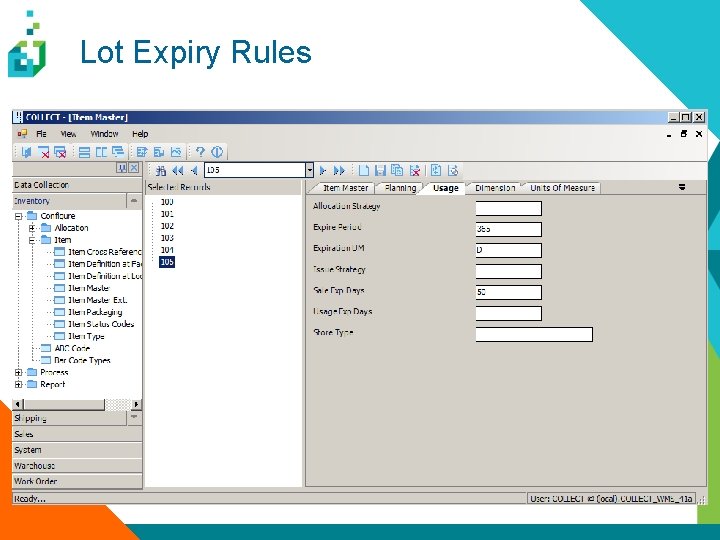
Lot Expiry Rules
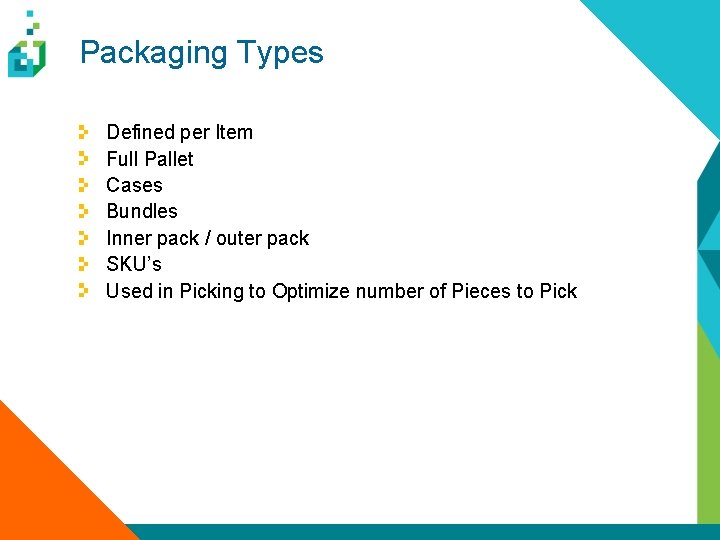
Packaging Types Defined per Item Full Pallet Cases Bundles Inner pack / outer pack SKU’s Used in Picking to Optimize number of Pieces to Pick
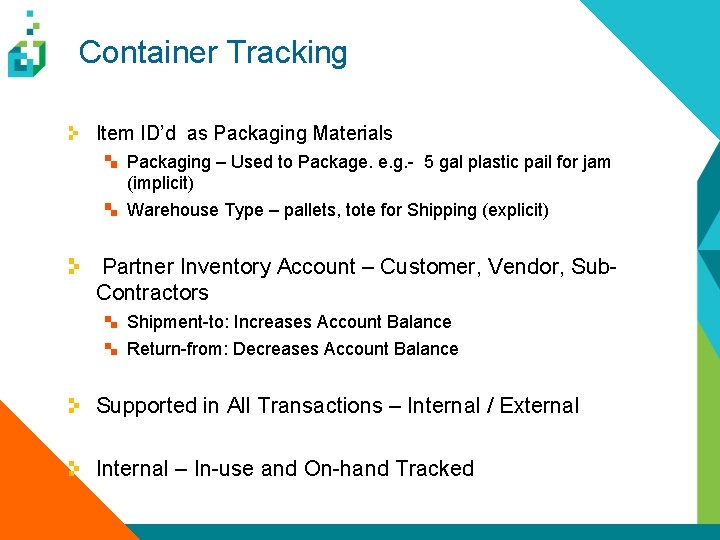
Container Tracking Item ID’d as Packaging Materials Packaging – Used to Package. e. g. - 5 gal plastic pail for jam (implicit) Warehouse Type – pallets, tote for Shipping (explicit) Partner Inventory Account – Customer, Vendor, Sub. Contractors Shipment-to: Increases Account Balance Return-from: Decreases Account Balance Supported in All Transactions – Internal / External Internal – In-use and On-hand Tracked
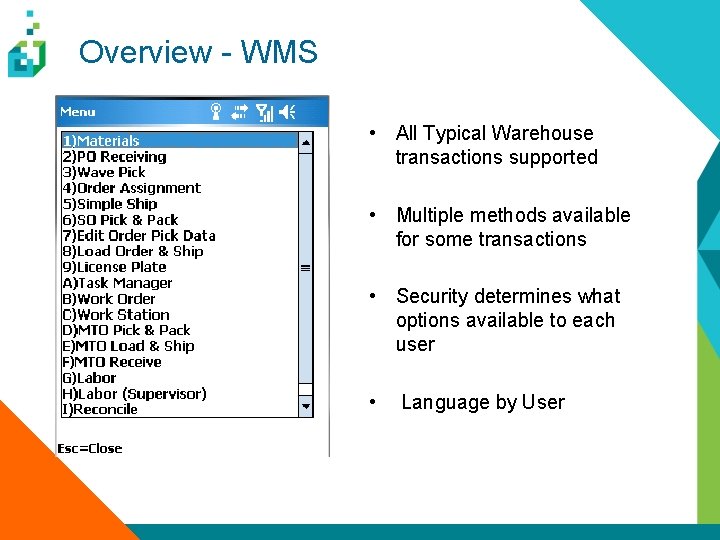
Overview - WMS • All Typical Warehouse transactions supported • Multiple methods available for some transactions • Security determines what options available to each user • Language by User
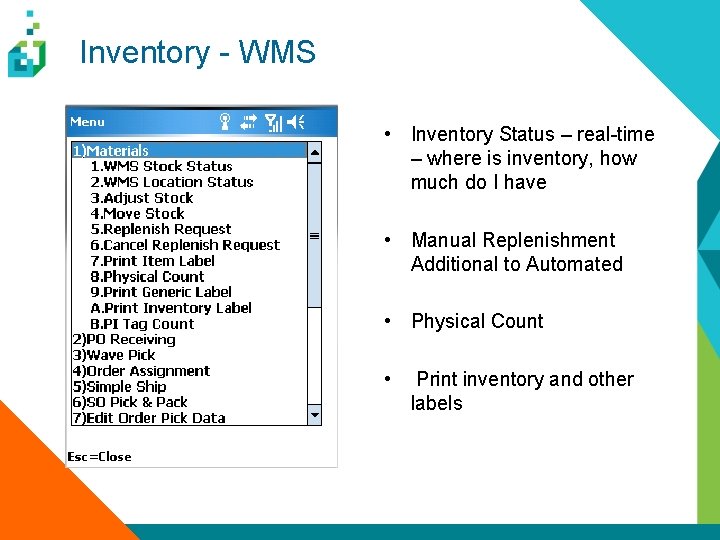
Inventory - WMS • Inventory Status – real-time – where is inventory, how much do I have • Manual Replenishment Additional to Automated • Physical Count • Print inventory and other labels
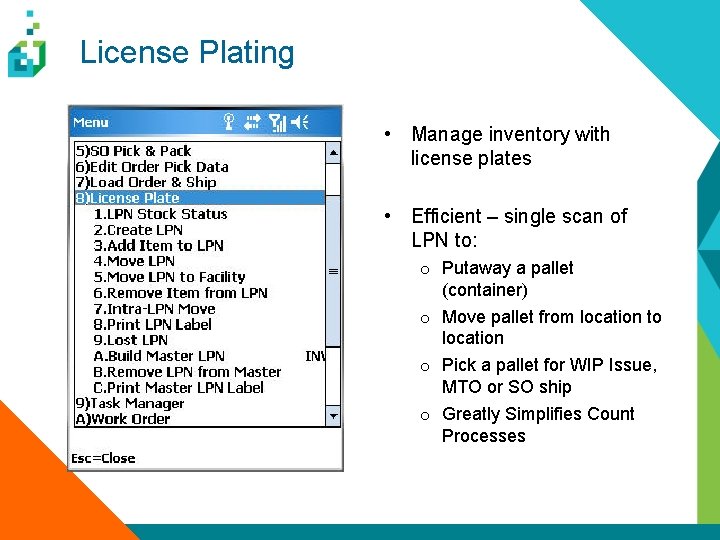
License Plating • Manage inventory with license plates • Efficient – single scan of LPN to: o Putaway a pallet (container) o Move pallet from location to location o Pick a pallet for WIP Issue, MTO or SO ship o Greatly Simplifies Count Processes
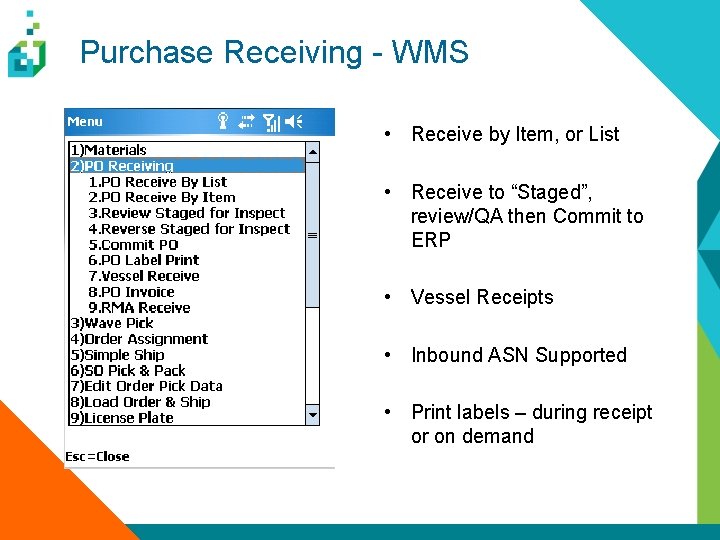
Purchase Receiving - WMS • Receive by Item, or List • Receive to “Staged”, review/QA then Commit to ERP • Vessel Receipts • Inbound ASN Supported • Print labels – during receipt or on demand
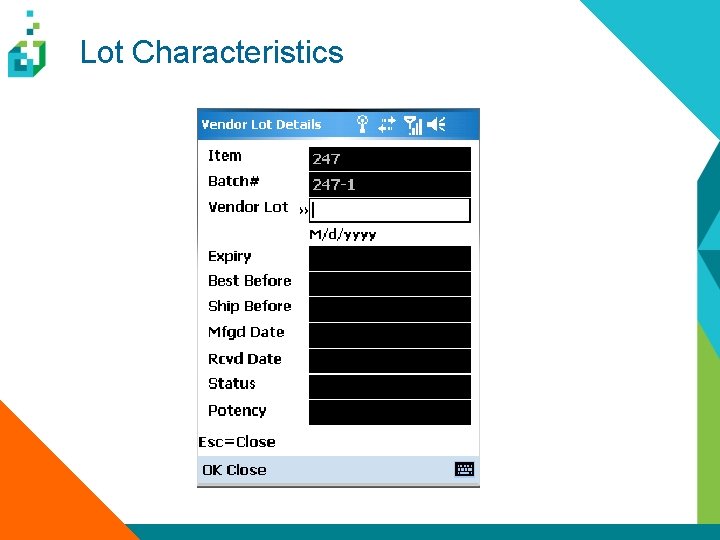
Lot Characteristics
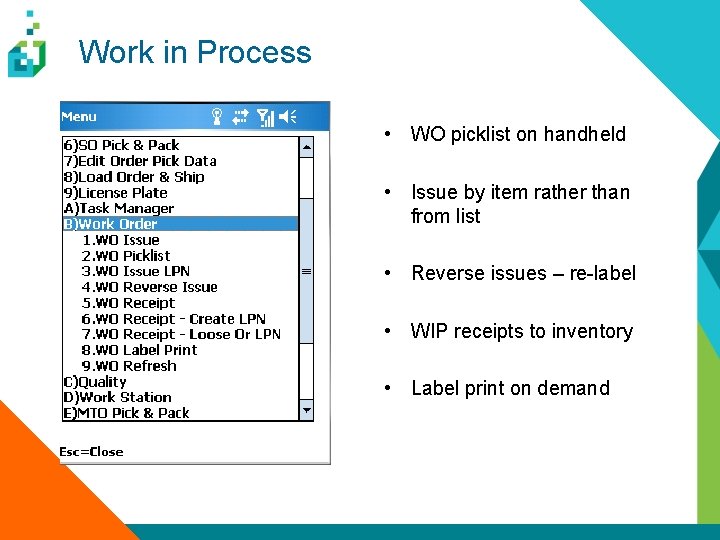
Work in Process • WO picklist on handheld • Issue by item rather than from list • Reverse issues – re-label • WIP receipts to inventory • Label print on demand
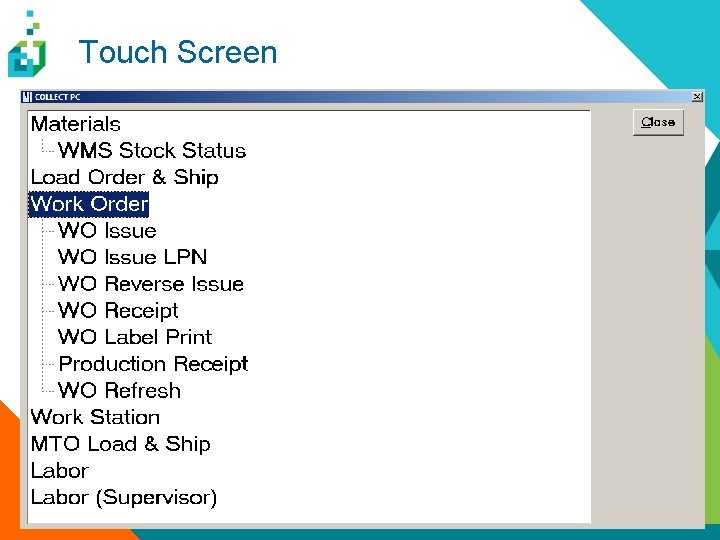
Touch Screen
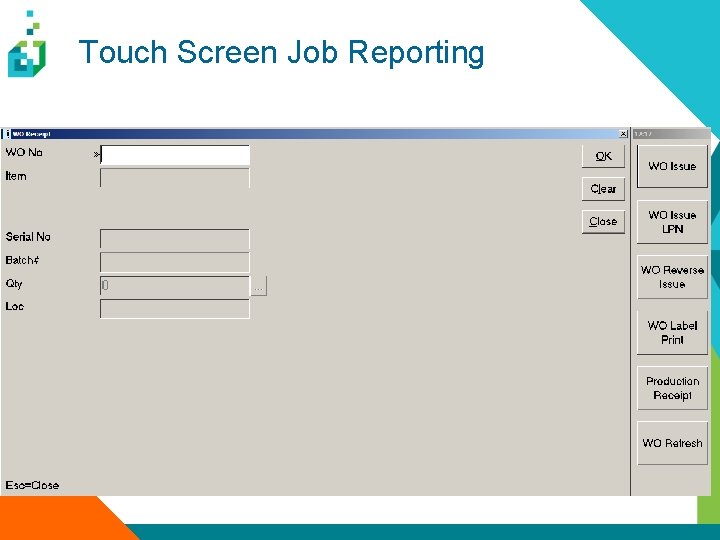
Touch Screen Job Reporting
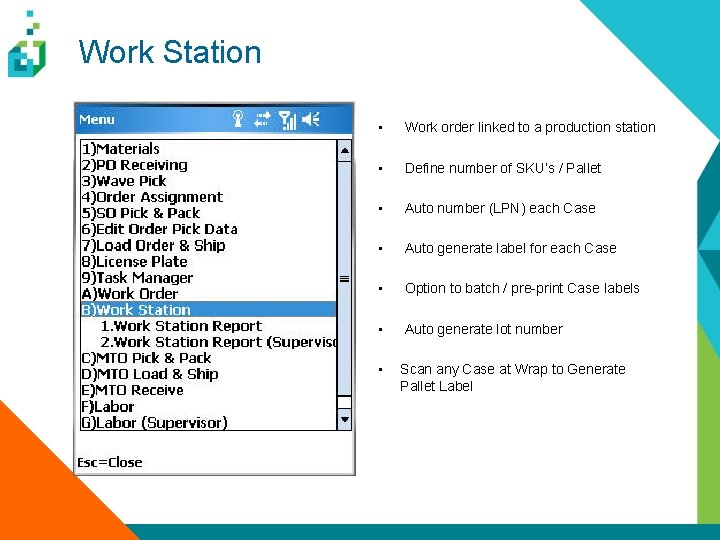
Work Station • Work order linked to a production station • Define number of SKU’s / Pallet • Auto number (LPN) each Case • Auto generate label for each Case • Option to batch / pre-print Case labels • Auto generate lot number • Scan any Case at Wrap to Generate Pallet Label
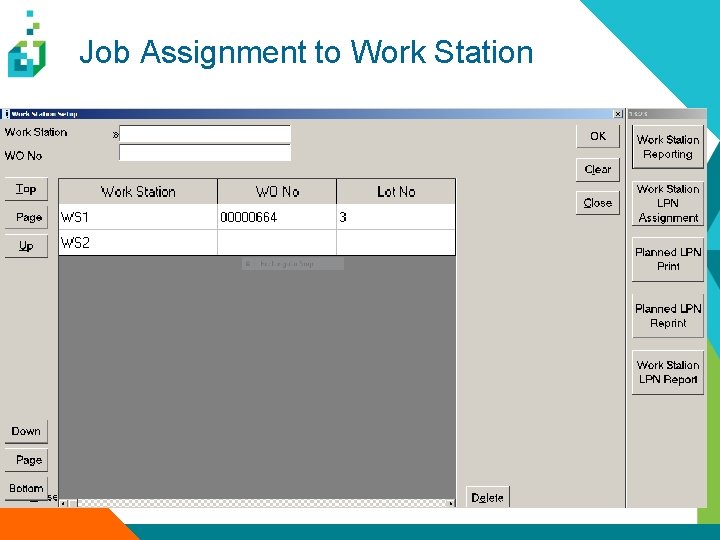
Job Assignment to Work Station
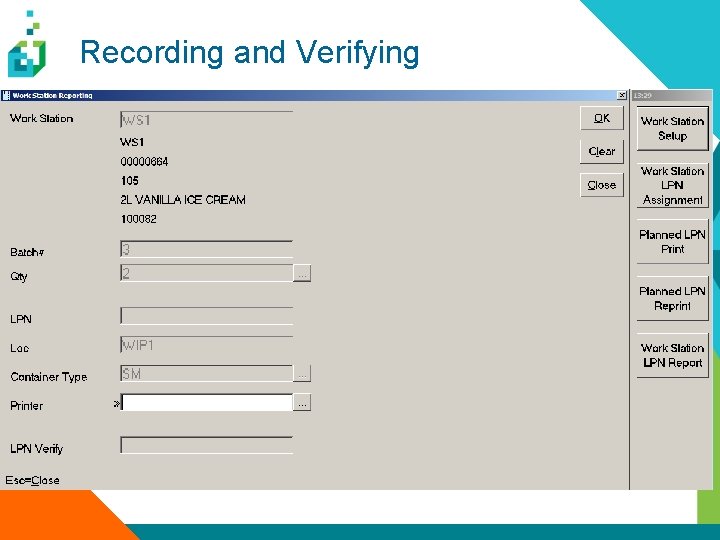
Recording and Verifying
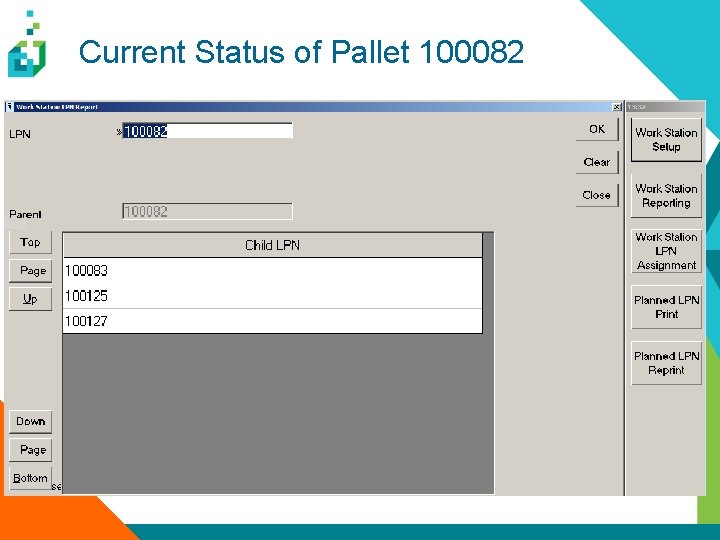
Current Status of Pallet 100082
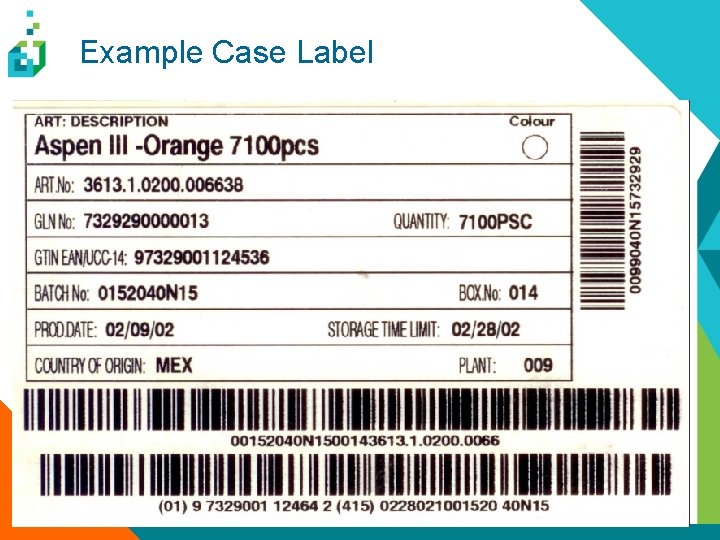
Example Case Label
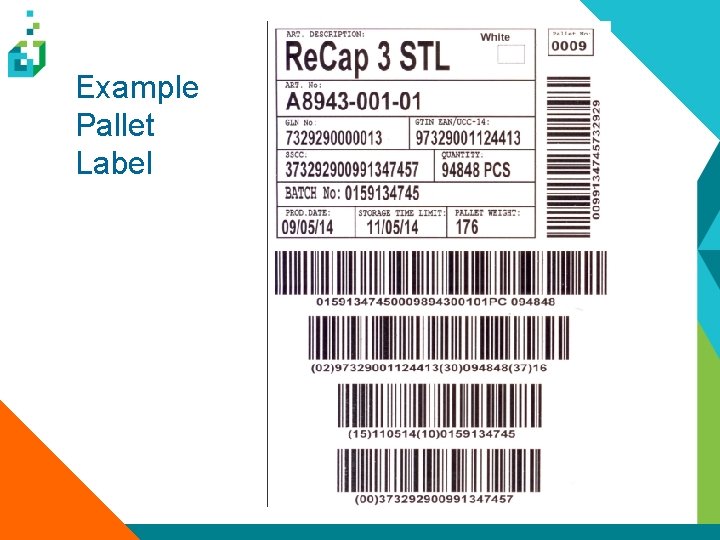
Example Pallet Label
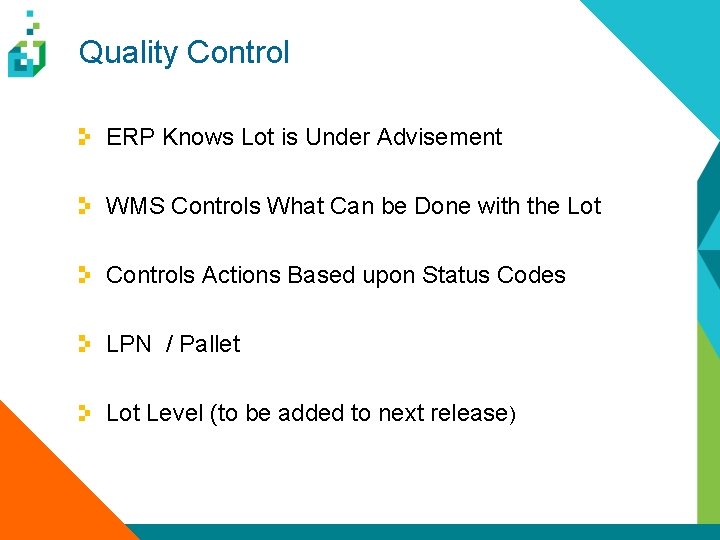
Quality Control ERP Knows Lot is Under Advisement WMS Controls What Can be Done with the Lot Controls Actions Based upon Status Codes LPN / Pallet Lot Level (to be added to next release)
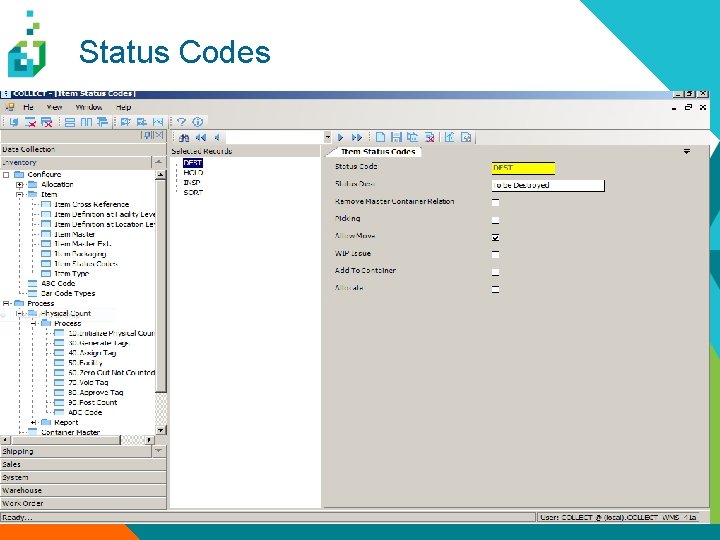
Status Codes
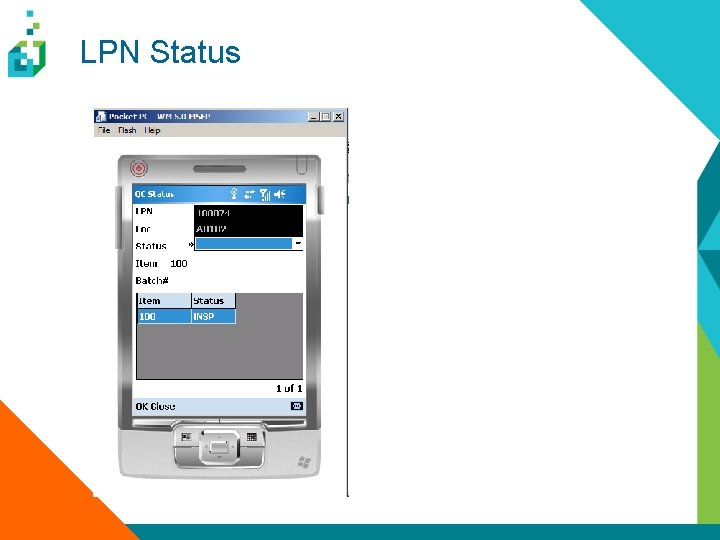
LPN Status
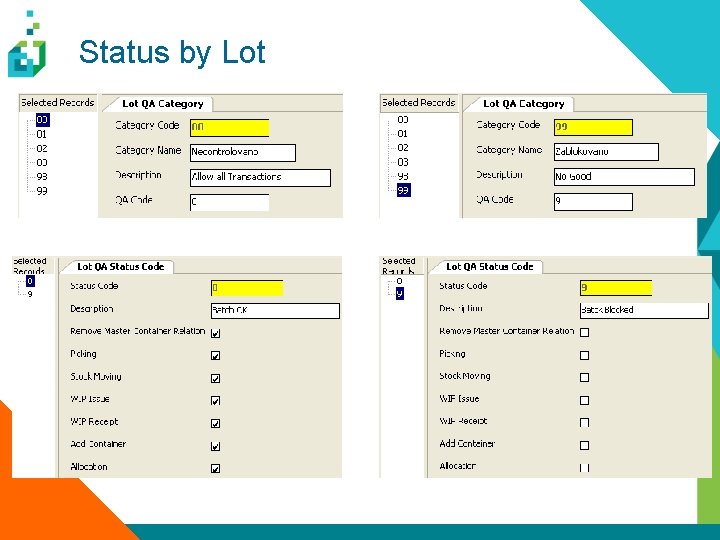
Status by Lot
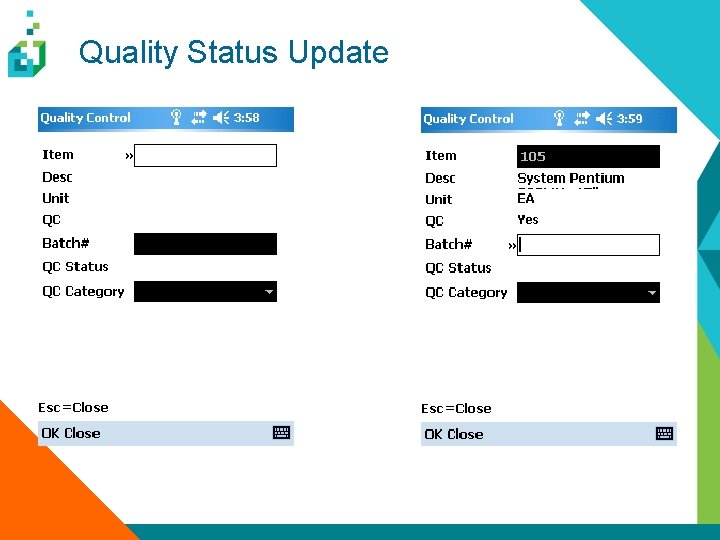
Quality Status Update
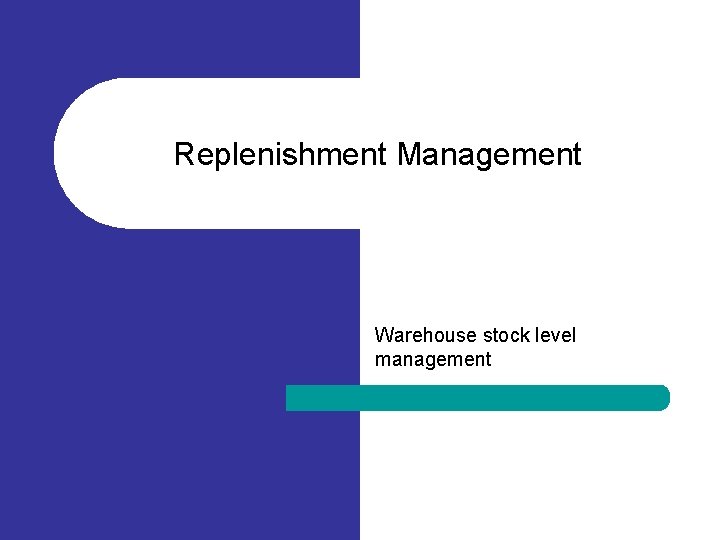
Replenishment Management Warehouse stock level management
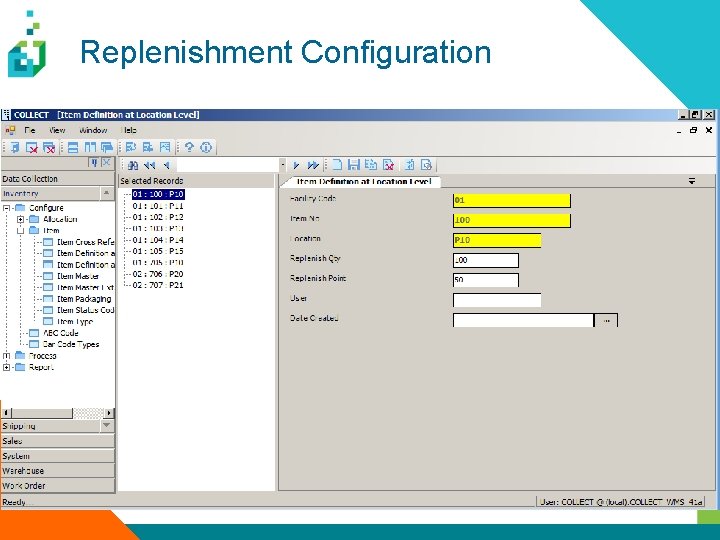
Replenishment Configuration
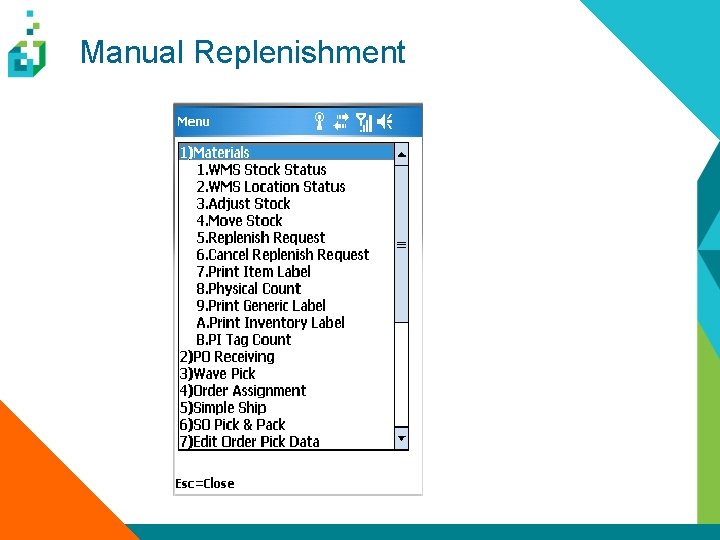
Manual Replenishment
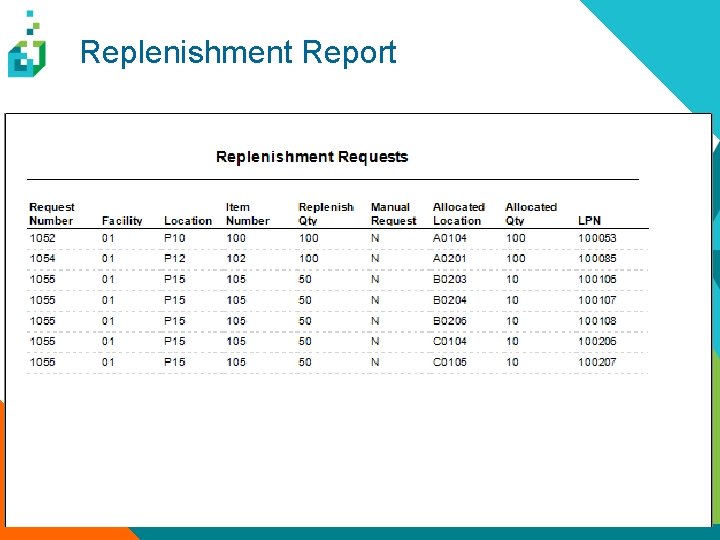
Replenishment Report
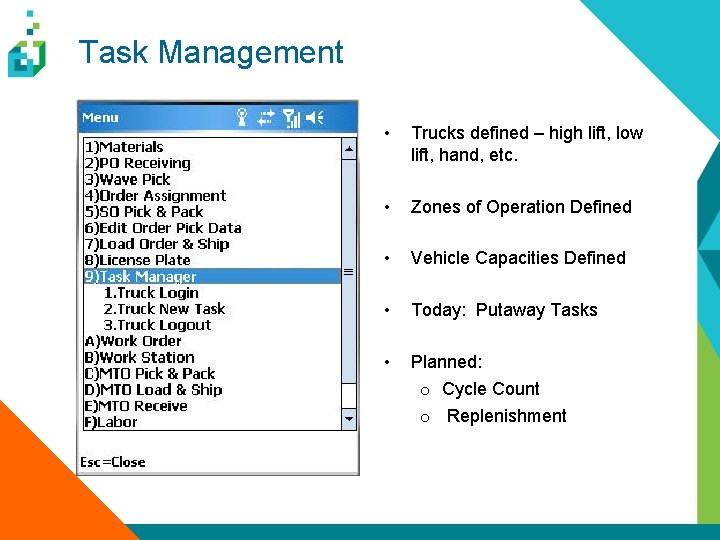
Task Management • Trucks defined – high lift, low lift, hand, etc. • Zones of Operation Defined • Vehicle Capacities Defined • Today: Putaway Tasks • Planned: o Cycle Count o Replenishment
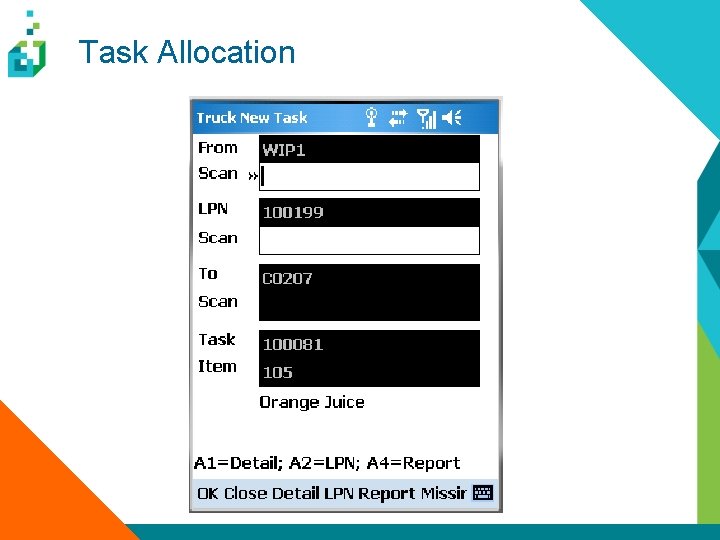
Task Allocation
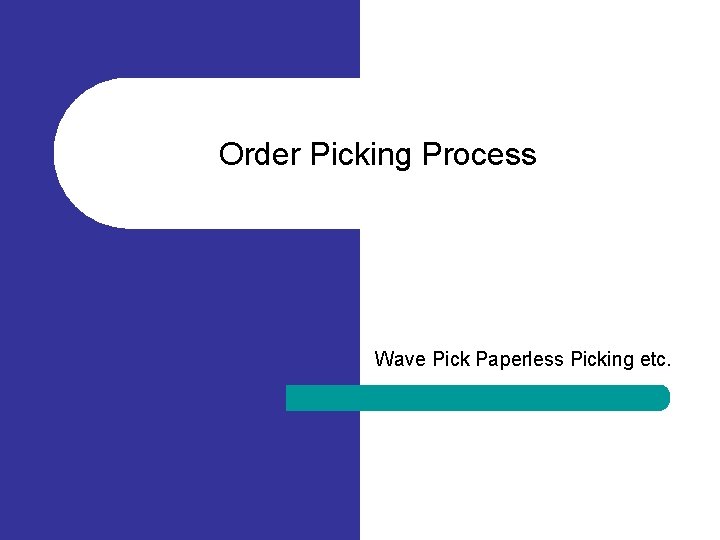
Order Picking Process Wave Pick Paperless Picking etc.
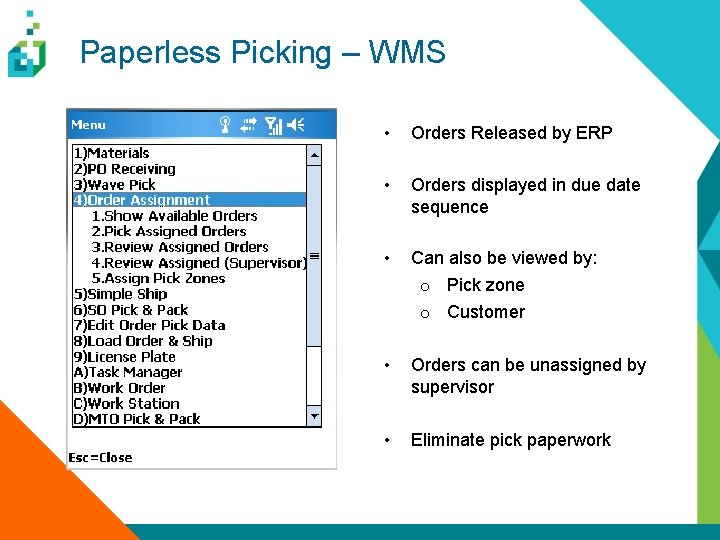
Paperless Picking – WMS • Orders Released by ERP • Orders displayed in due date sequence • Can also be viewed by: o Pick zone o Customer • Orders can be unassigned by supervisor • Eliminate pick paperwork
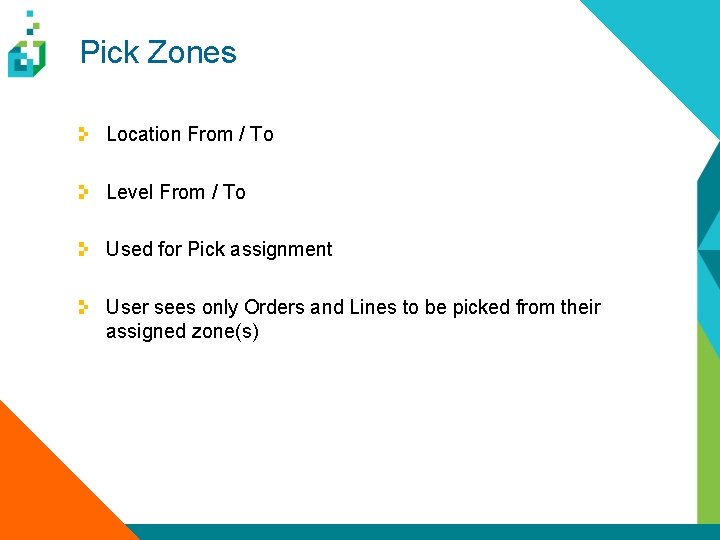
Pick Zones Location From / To Level From / To Used for Pick assignment User sees only Orders and Lines to be picked from their assigned zone(s)
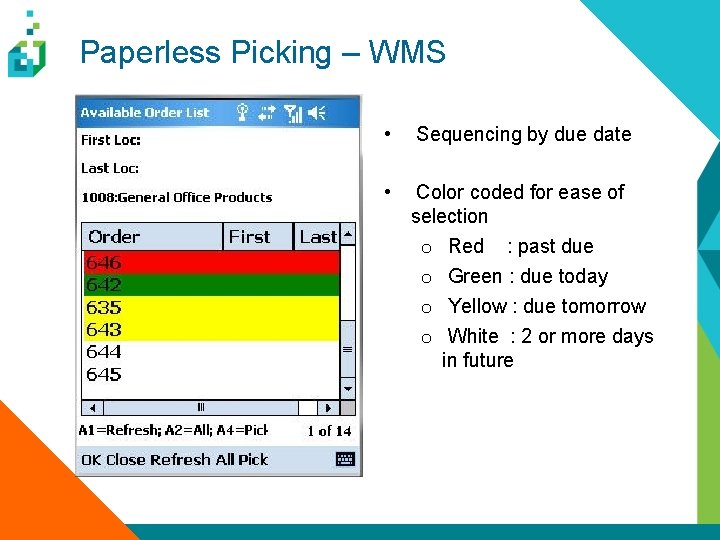
Paperless Picking – WMS • Sequencing by due date • Color coded for ease of selection o Red : past due o Green : due today o Yellow : due tomorrow o White : 2 or more days in future
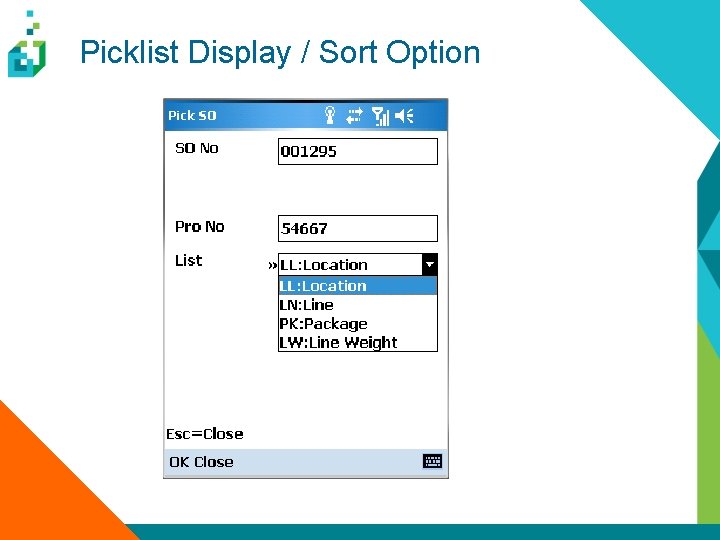
Picklist Display / Sort Option
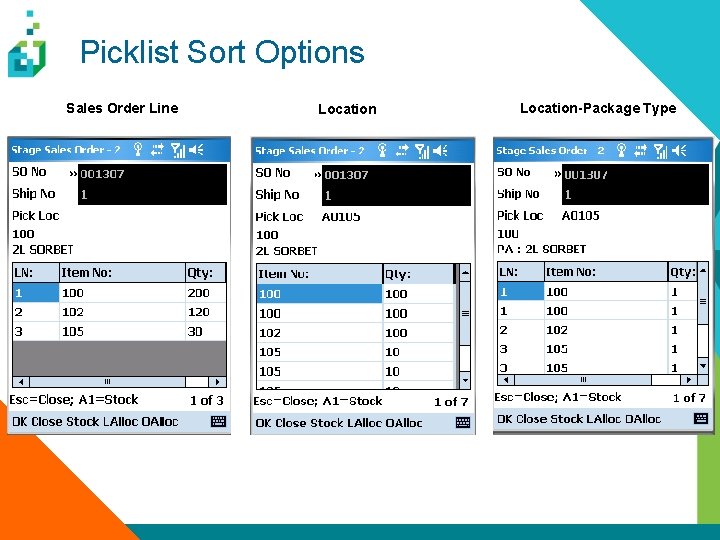
Picklist Sort Options Sales Order Line Location-Package Type
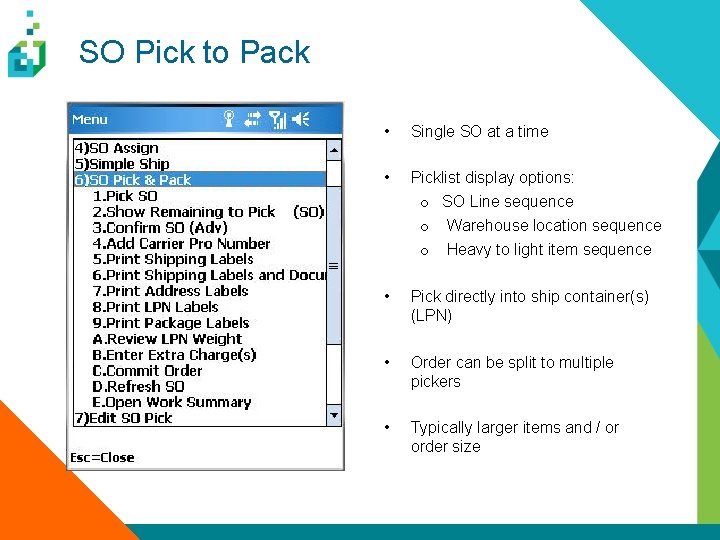
SO Pick to Pack • Single SO at a time • Picklist display options: o SO Line sequence o Warehouse location sequence o Heavy to light item sequence • Pick directly into ship container(s) (LPN) • Order can be split to multiple pickers • Typically larger items and / or order size
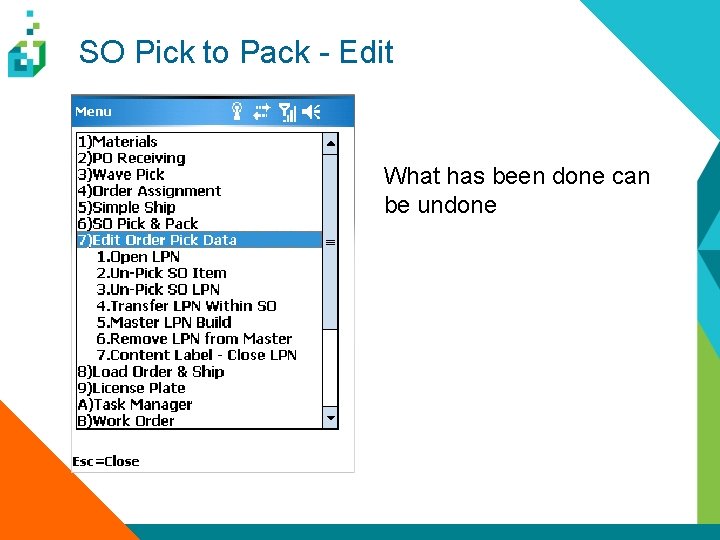
SO Pick to Pack - Edit What has been done can be undone
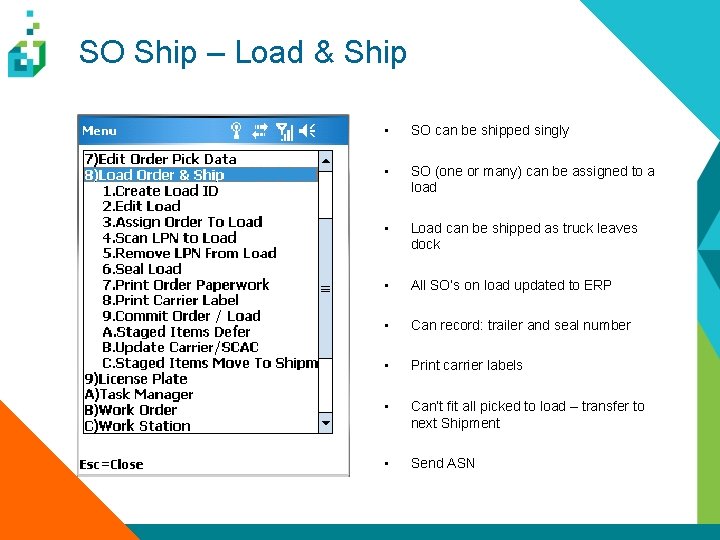
SO Ship – Load & Ship • SO can be shipped singly • SO (one or many) can be assigned to a load • Load can be shipped as truck leaves dock • All SO’s on load updated to ERP • Can record: trailer and seal number • Print carrier labels • Can’t fit all picked to load – transfer to next Shipment • Send ASN
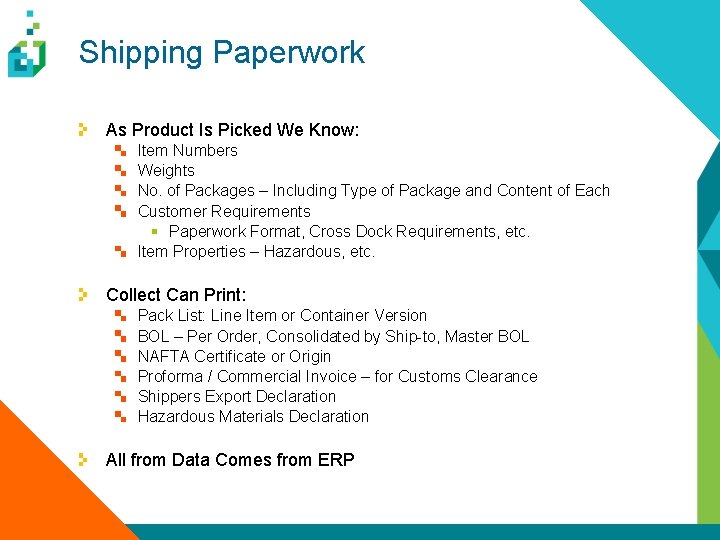
Shipping Paperwork As Product Is Picked We Know: Item Numbers Weights No. of Packages – Including Type of Package and Content of Each Customer Requirements § Paperwork Format, Cross Dock Requirements, etc. Item Properties – Hazardous, etc. Collect Can Print: Pack List: Line Item or Container Version BOL – Per Order, Consolidated by Ship-to, Master BOL NAFTA Certificate or Origin Proforma / Commercial Invoice – for Customs Clearance Shippers Export Declaration Hazardous Materials Declaration All from Data Comes from ERP
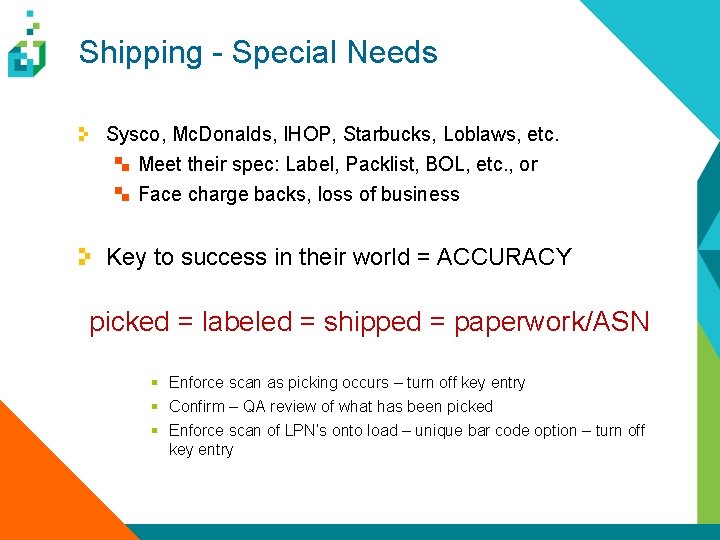
Shipping - Special Needs Sysco, Mc. Donalds, IHOP, Starbucks, Loblaws, etc. Meet their spec: Label, Packlist, BOL, etc. , or Face charge backs, loss of business Key to success in their world = ACCURACY picked = labeled = shipped = paperwork/ASN § Enforce scan as picking occurs – turn off key entry § Confirm – QA review of what has been picked § Enforce scan of LPN’s onto load – unique bar code option – turn off key entry
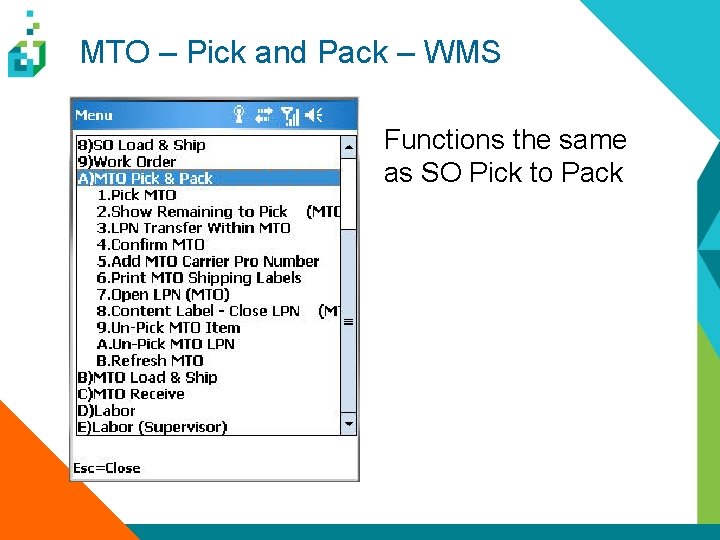
MTO – Pick and Pack – WMS Functions the same as SO Pick to Pack
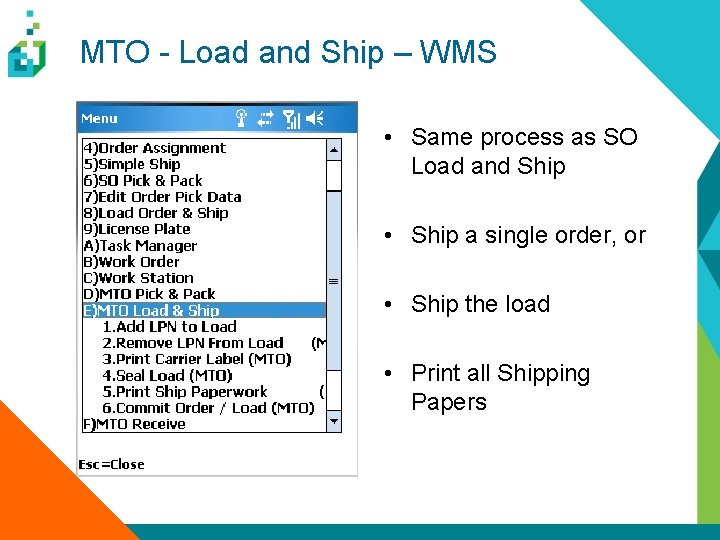
MTO - Load and Ship – WMS • Same process as SO Load and Ship • Ship a single order, or • Ship the load • Print all Shipping Papers
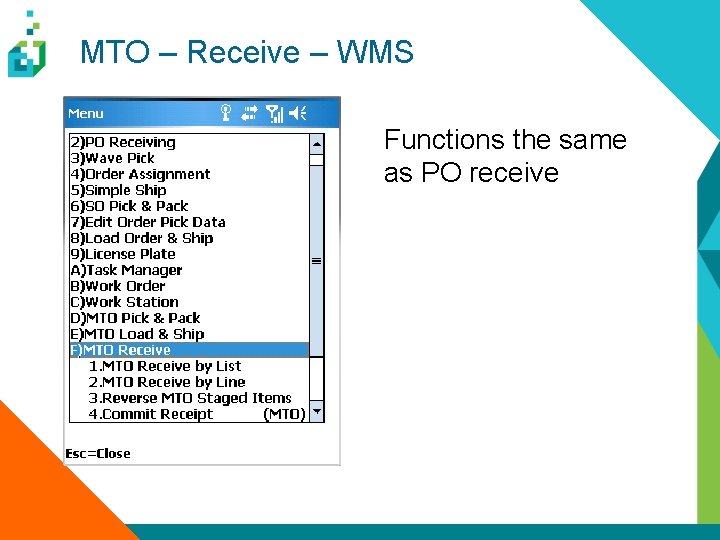
MTO – Receive – WMS Functions the same as PO receive
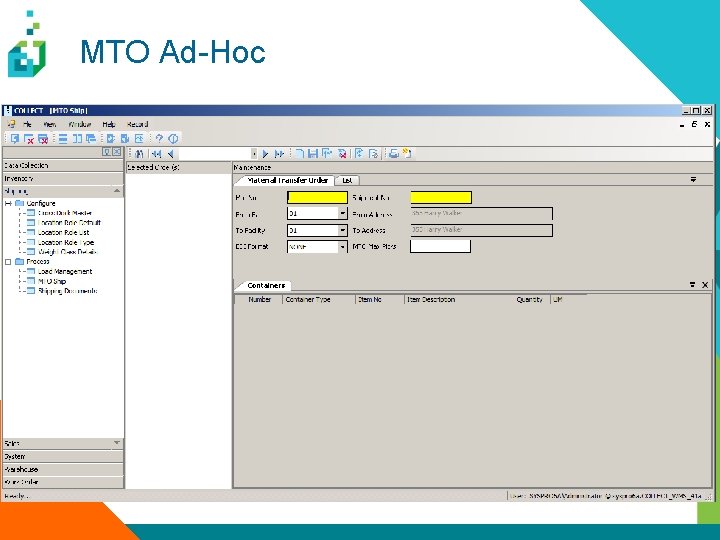
MTO Ad-Hoc
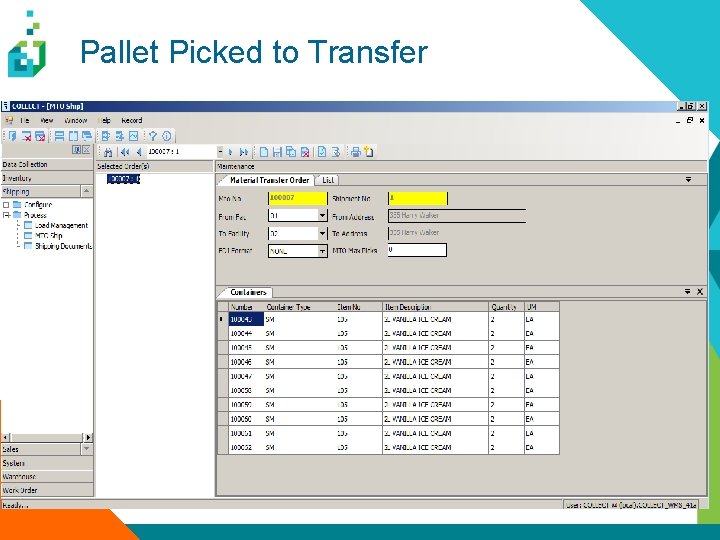
Pallet Picked to Transfer
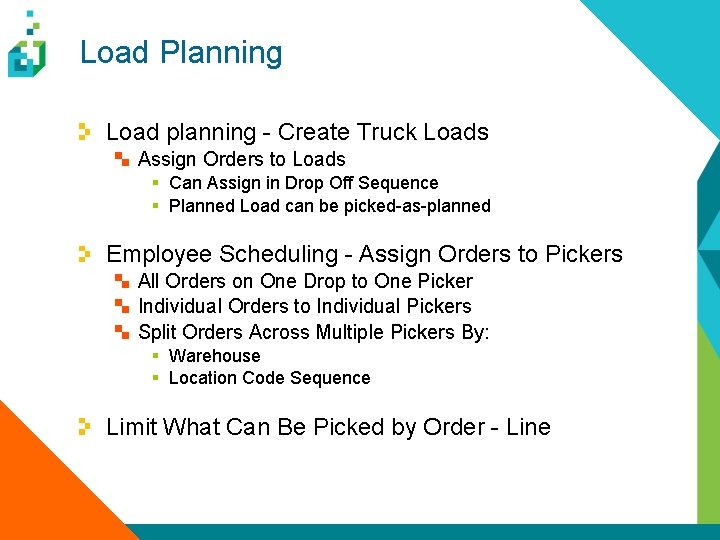
Load Planning Load planning - Create Truck Loads Assign Orders to Loads § Can Assign in Drop Off Sequence § Planned Load can be picked-as-planned Employee Scheduling - Assign Orders to Pickers All Orders on One Drop to One Picker Individual Orders to Individual Pickers Split Orders Across Multiple Pickers By: § Warehouse § Location Code Sequence Limit What Can Be Picked by Order - Line
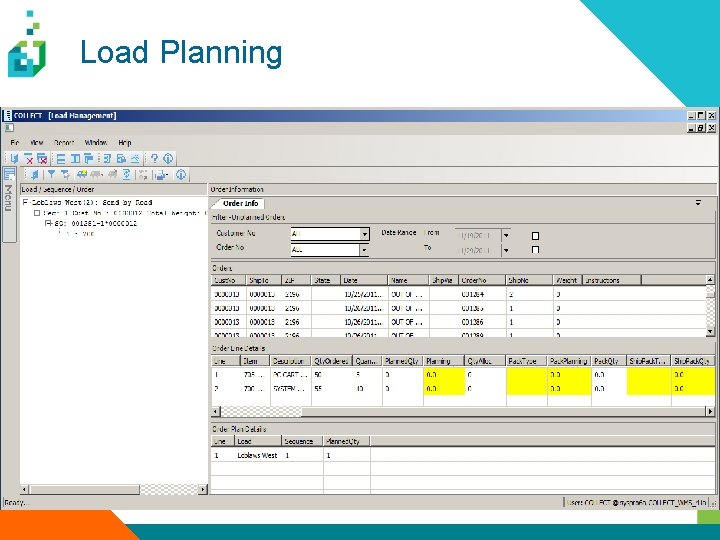
Load Planning
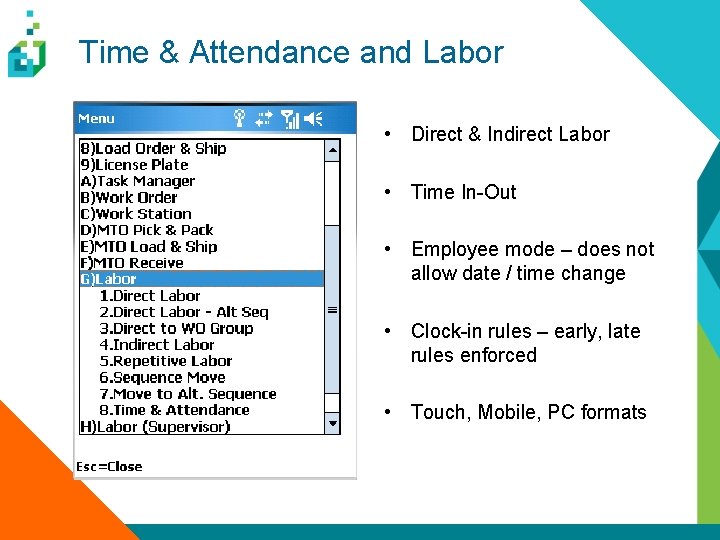
Time & Attendance and Labor • Direct & Indirect Labor • Time In-Out • Employee mode – does not allow date / time change • Clock-in rules – early, late rules enforced • Touch, Mobile, PC formats
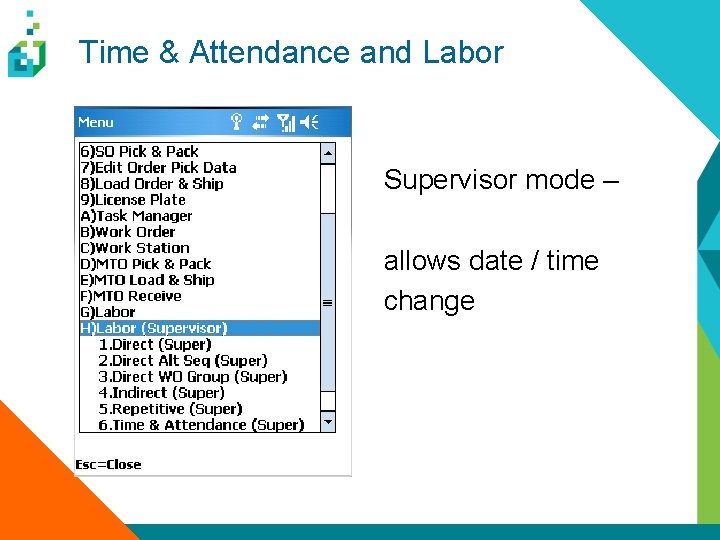
Time & Attendance and Labor Supervisor mode – allows date / time change
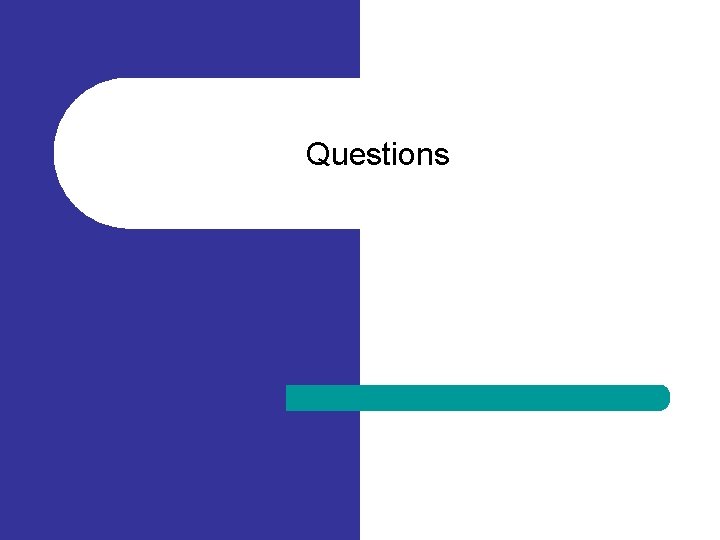
Questions