2 Wire Video door entry system GENERAL FEATURES
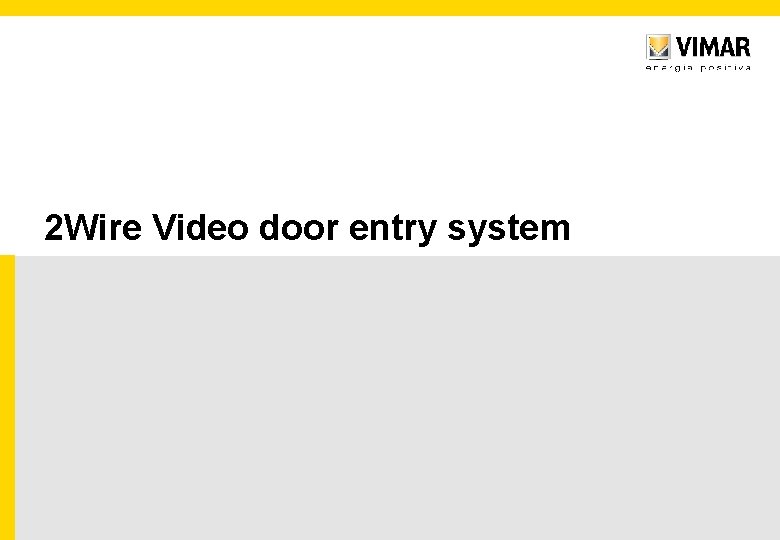
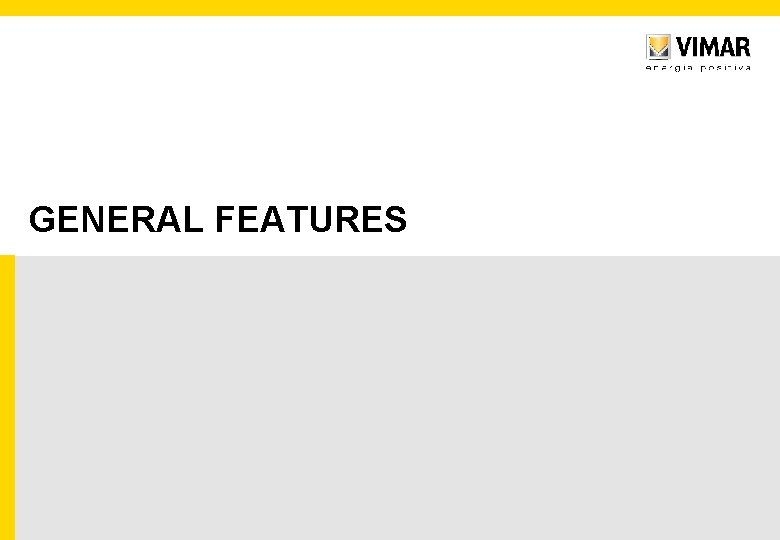
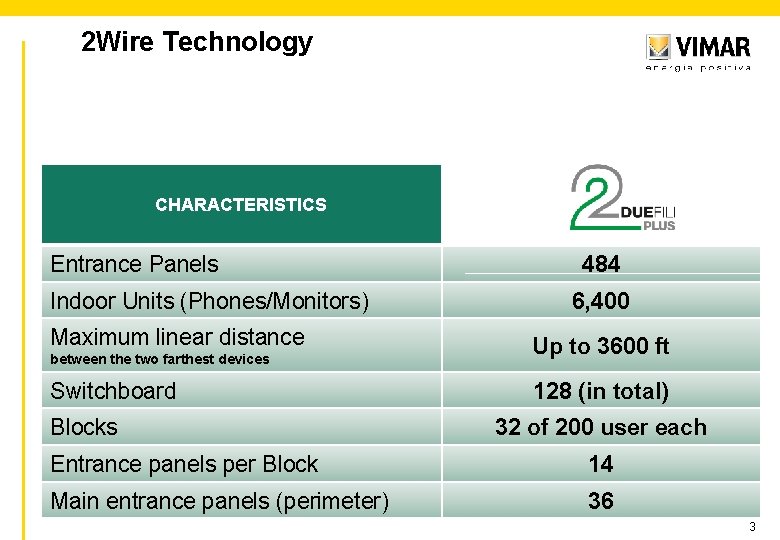
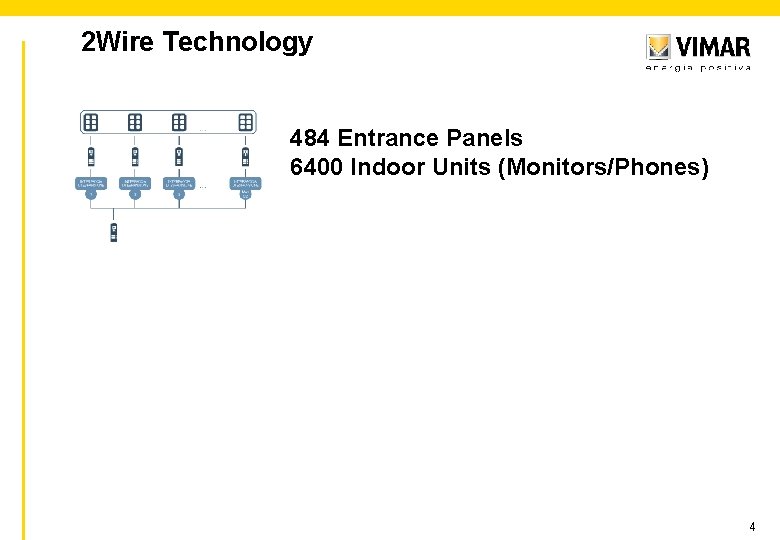
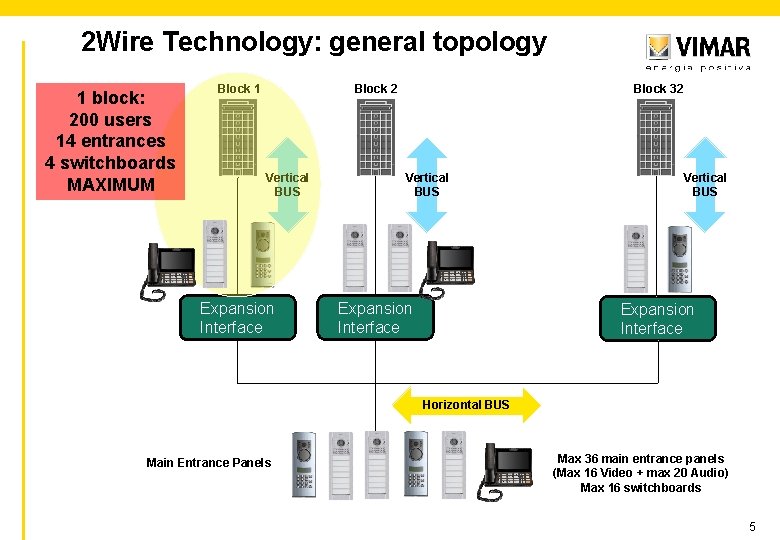
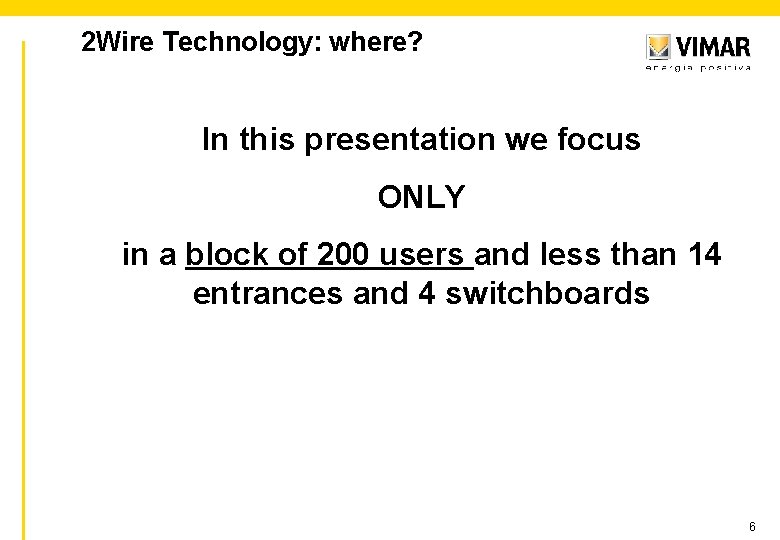
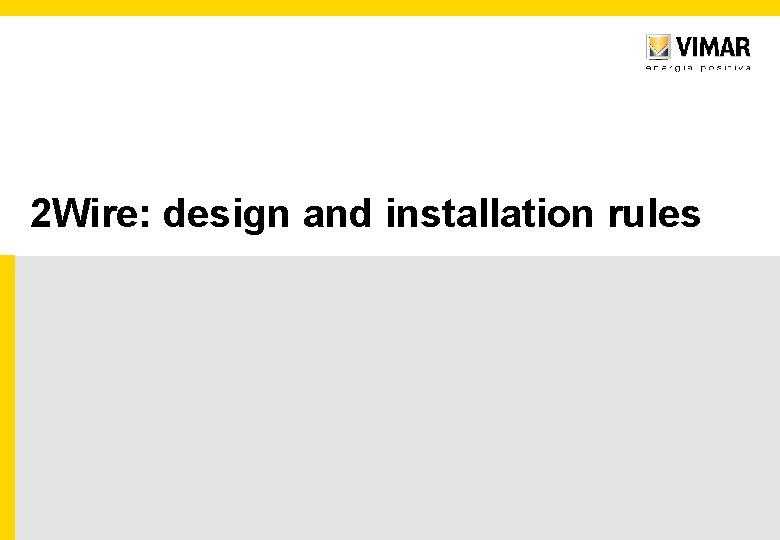
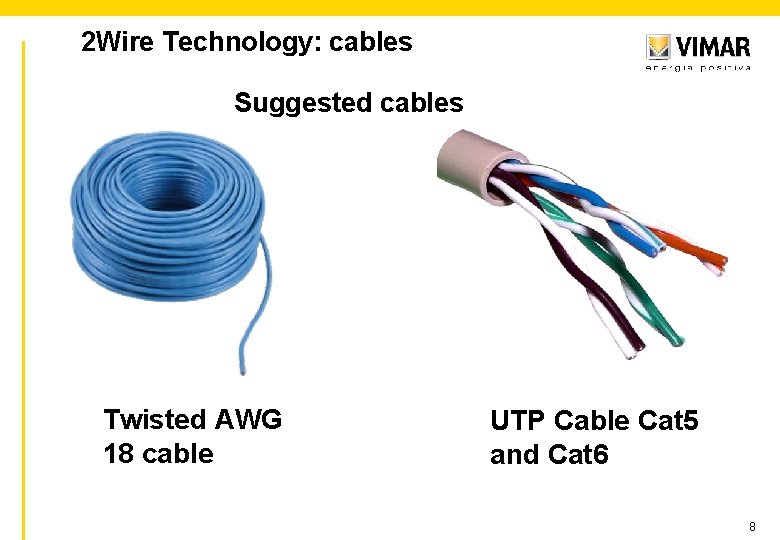
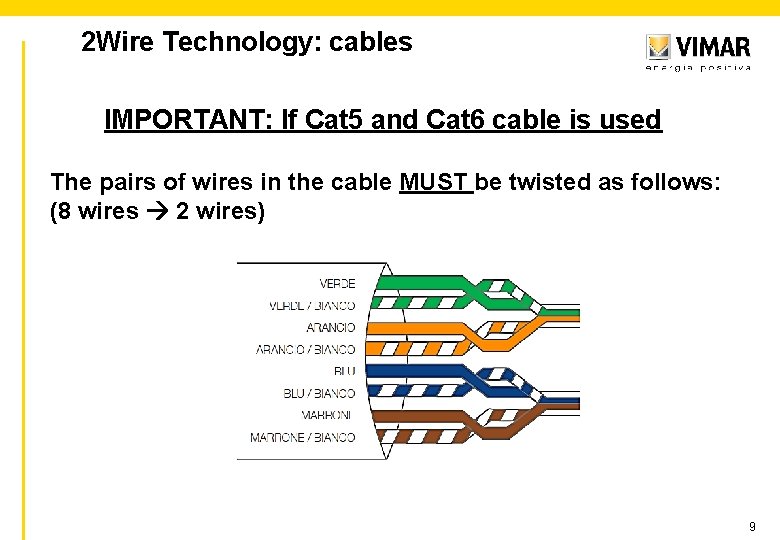
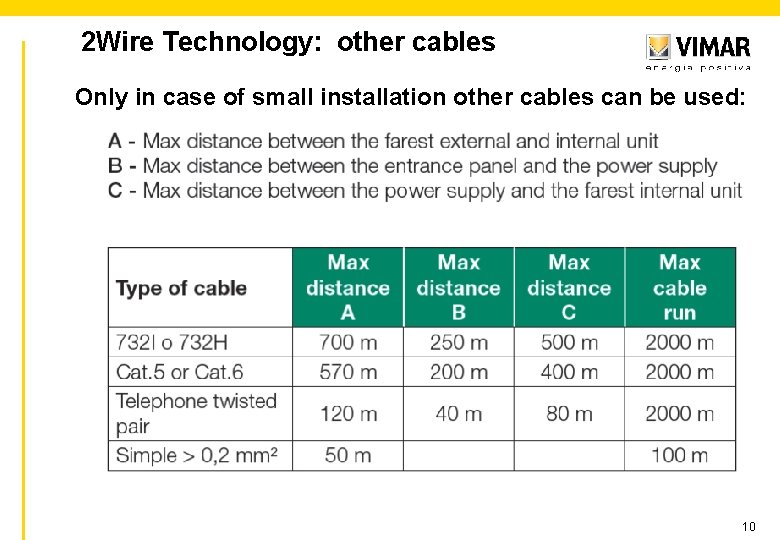
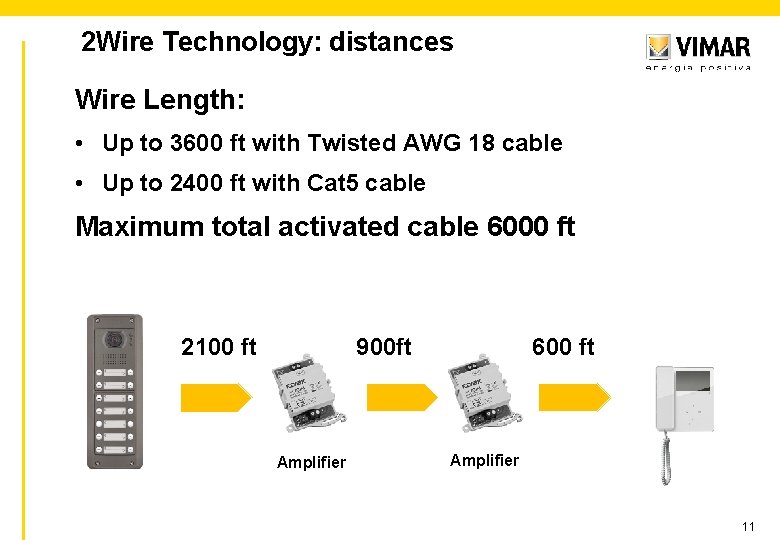
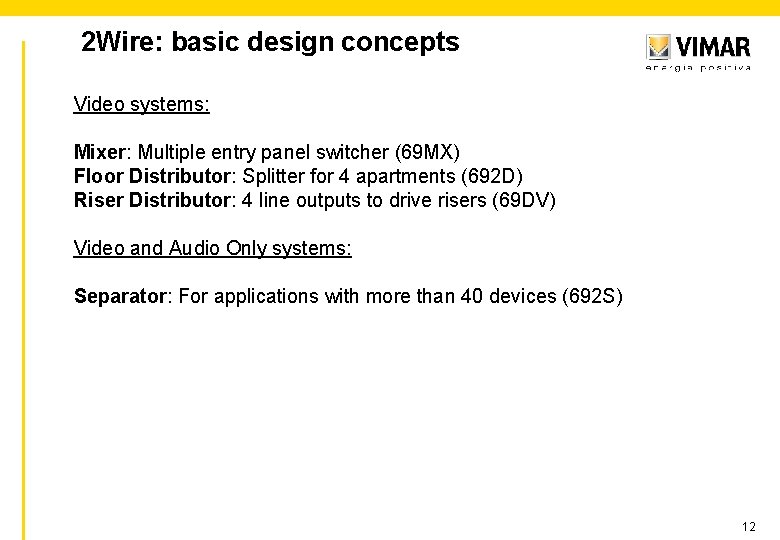
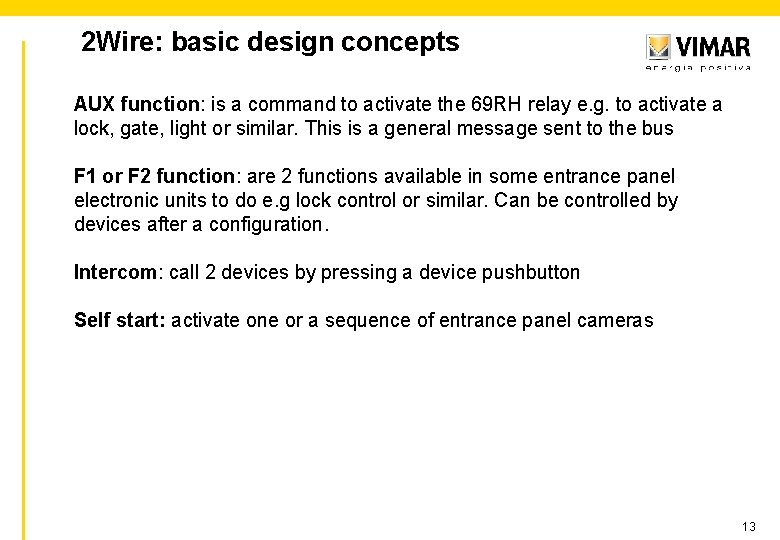
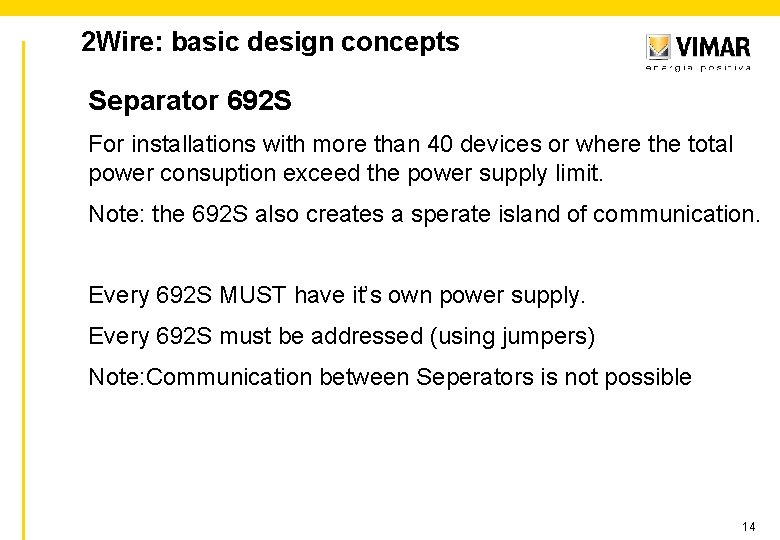
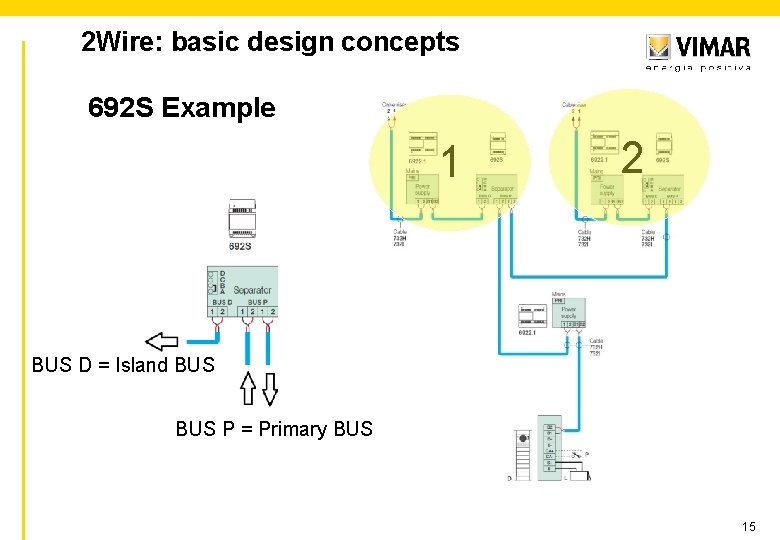
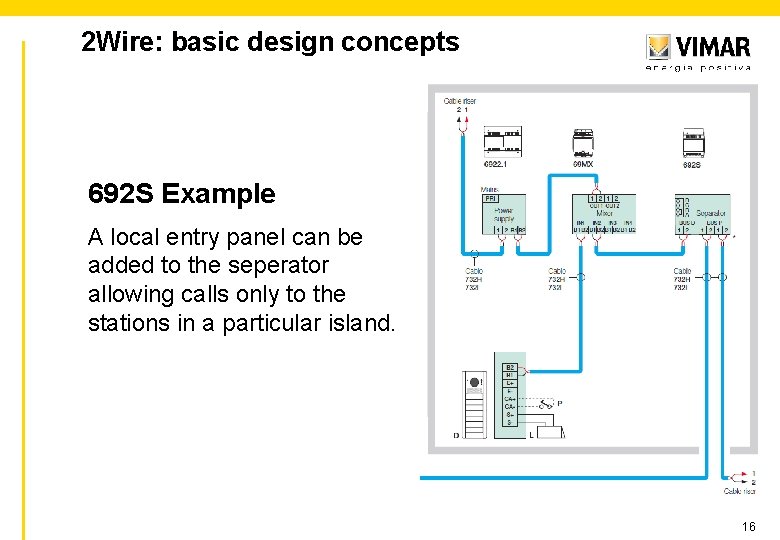
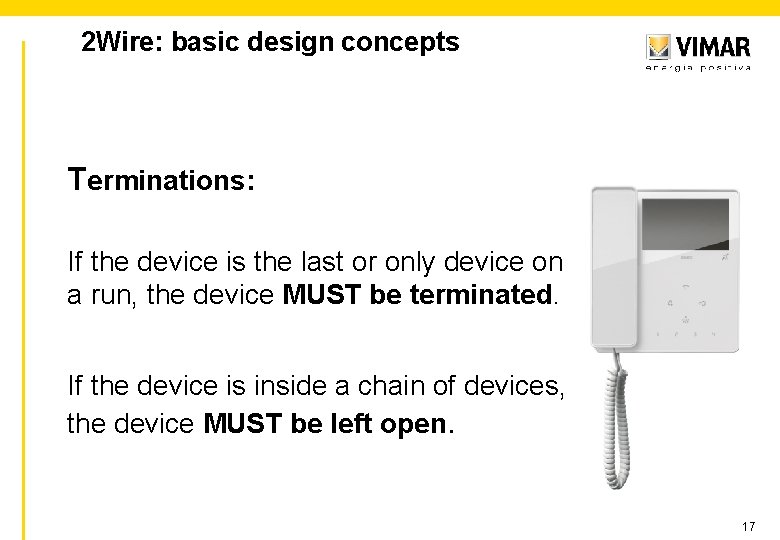
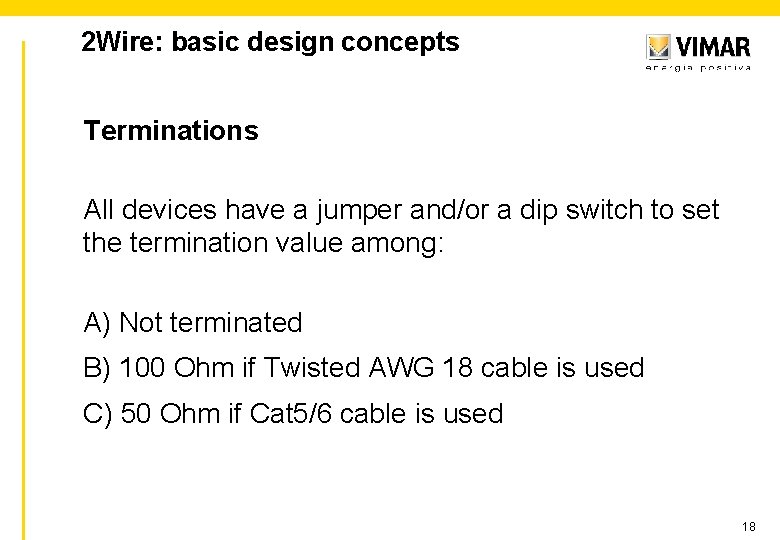
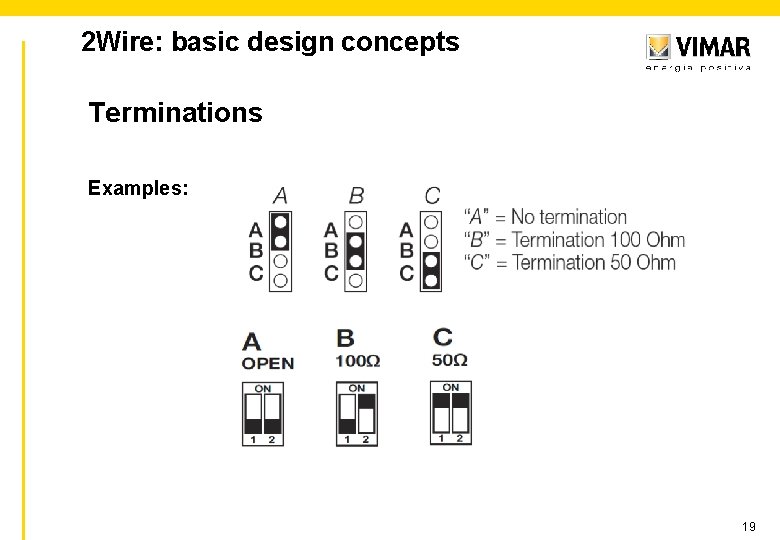
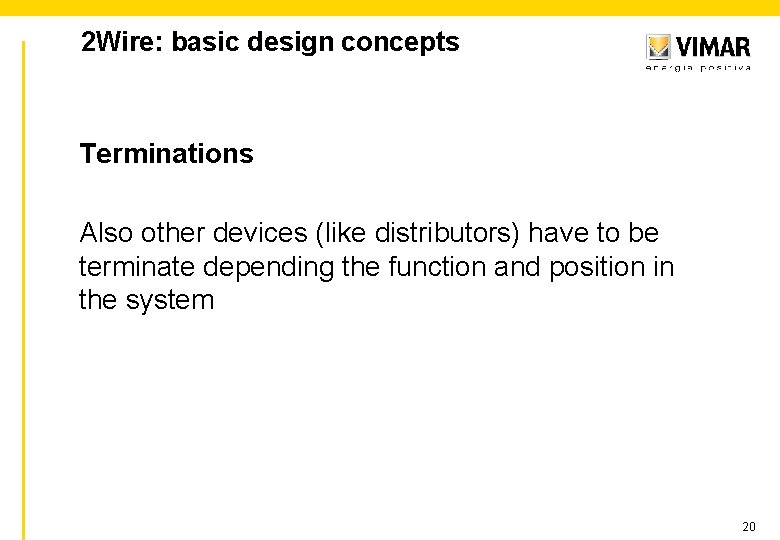
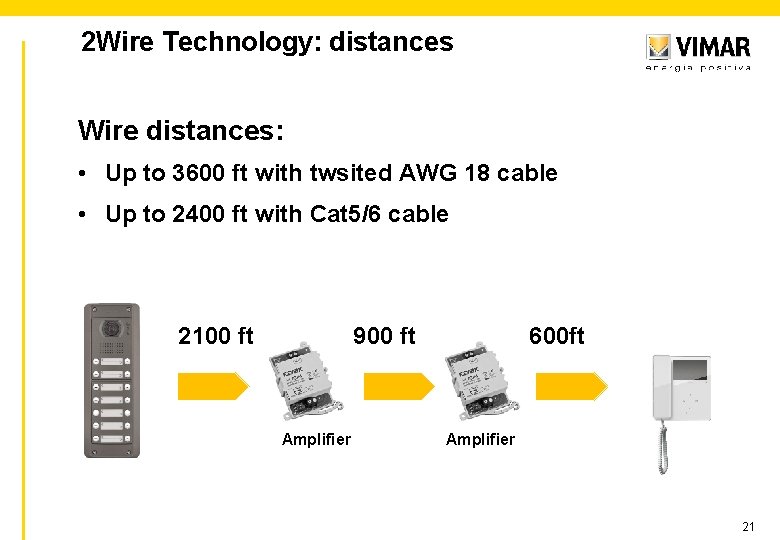
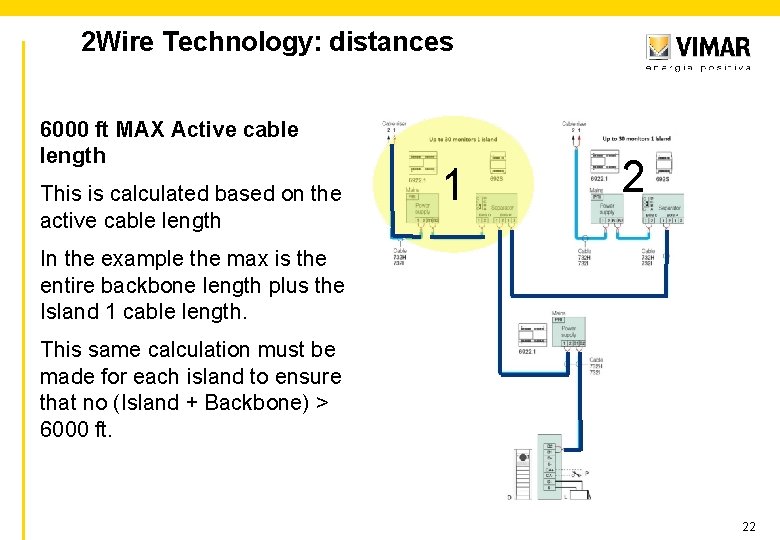
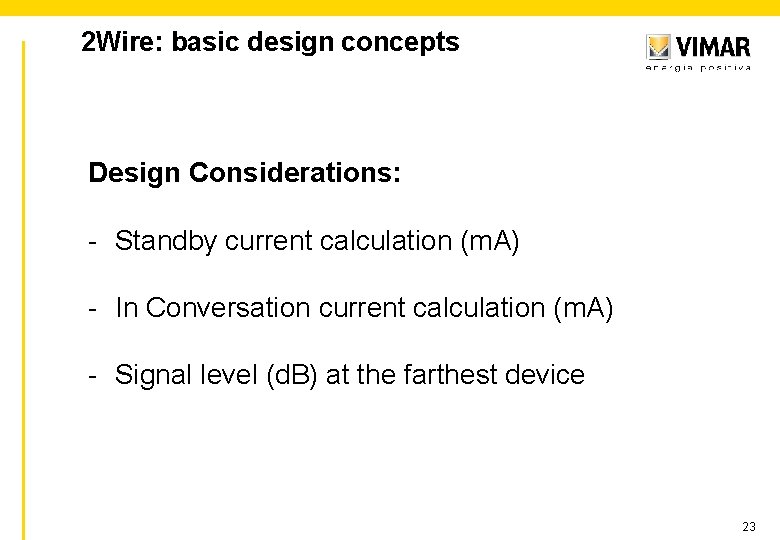
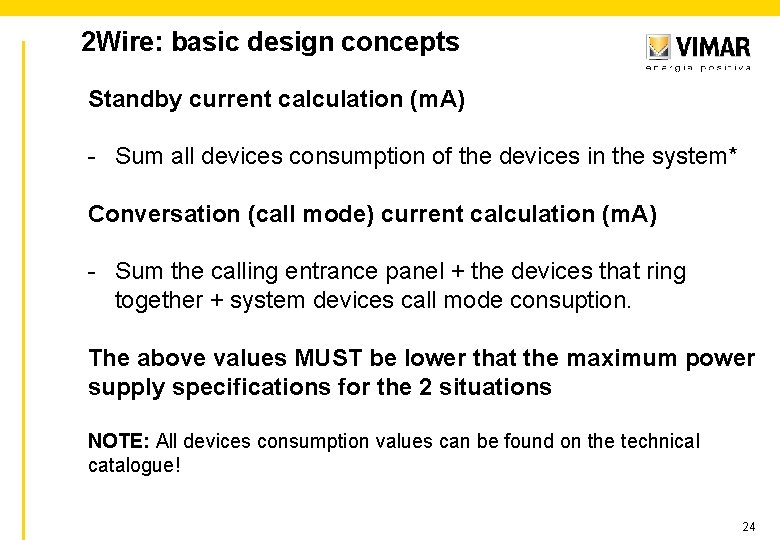
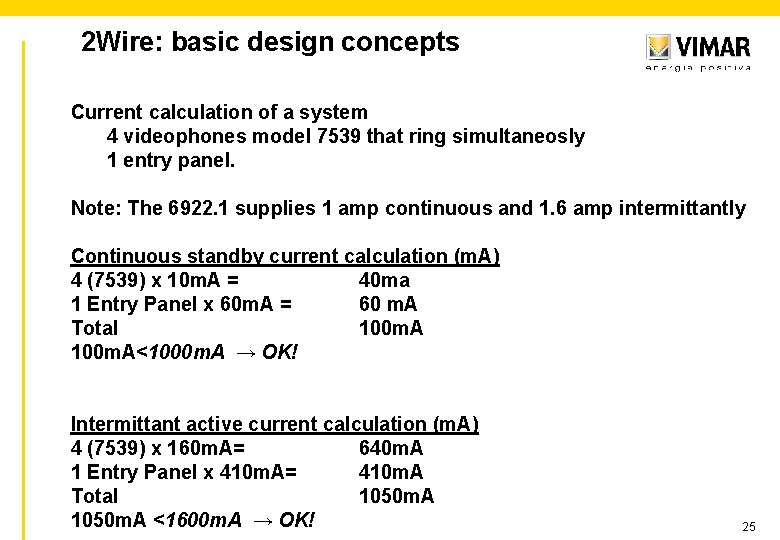
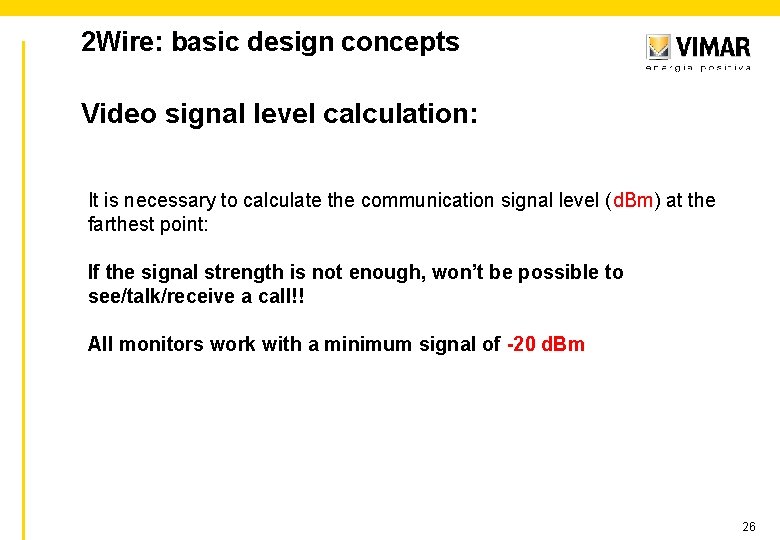
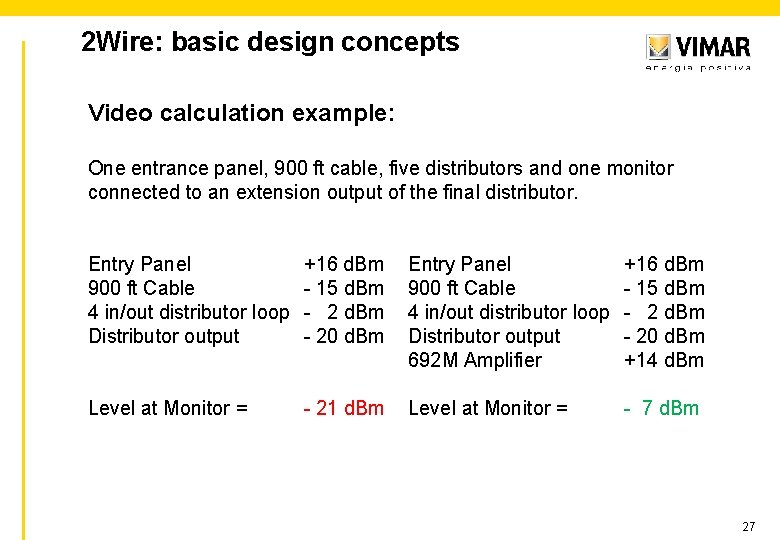
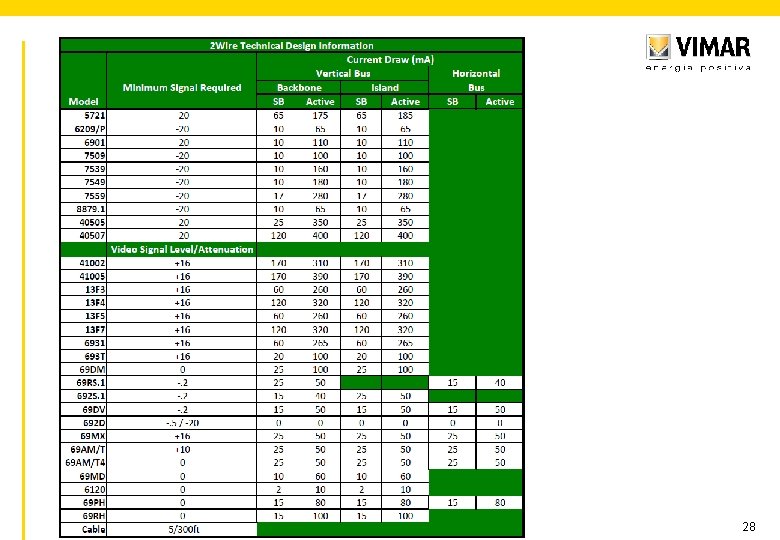
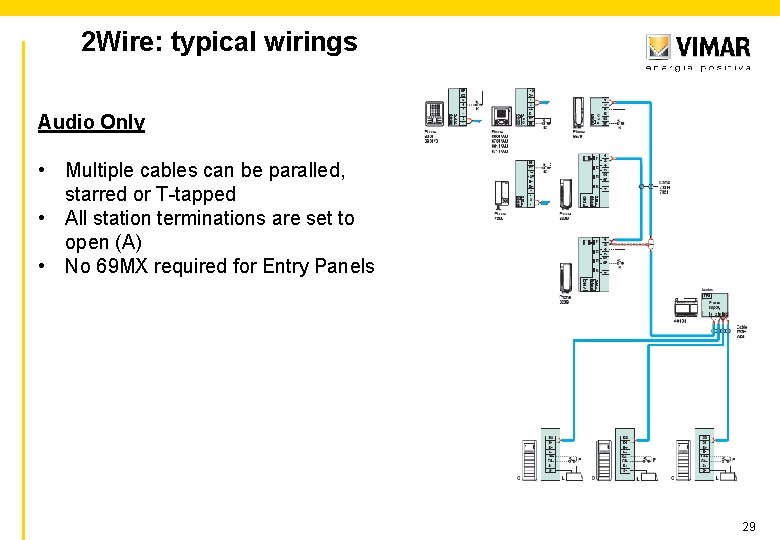
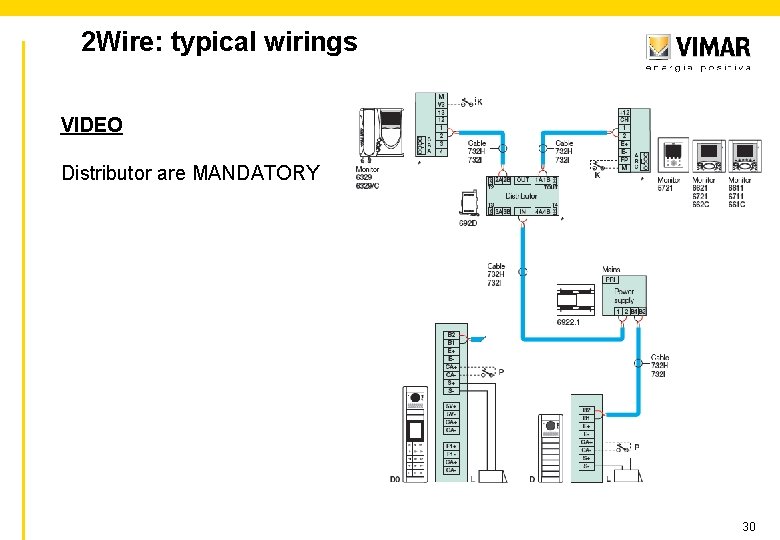
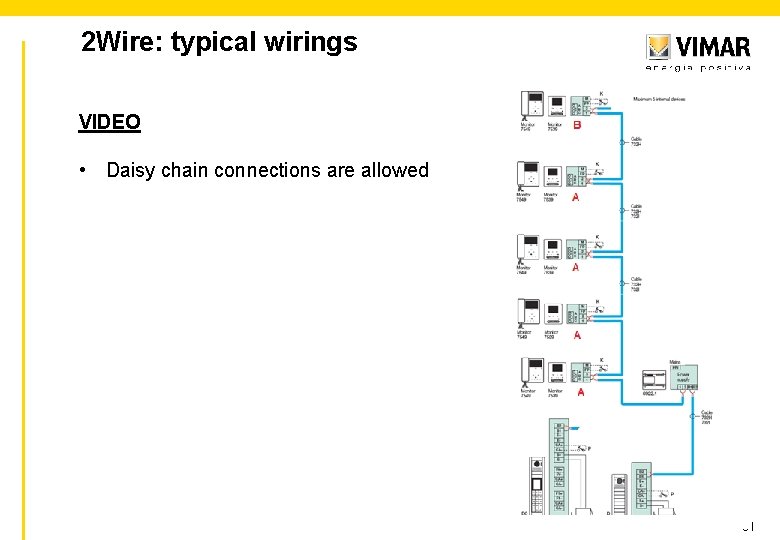
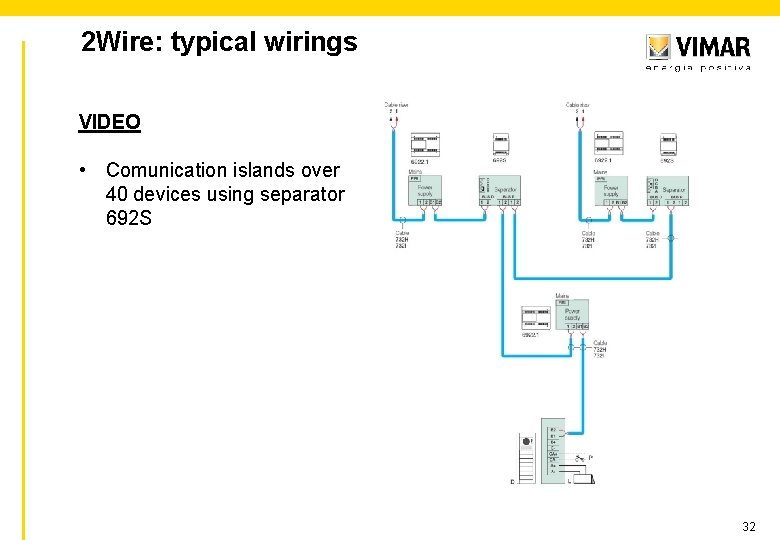
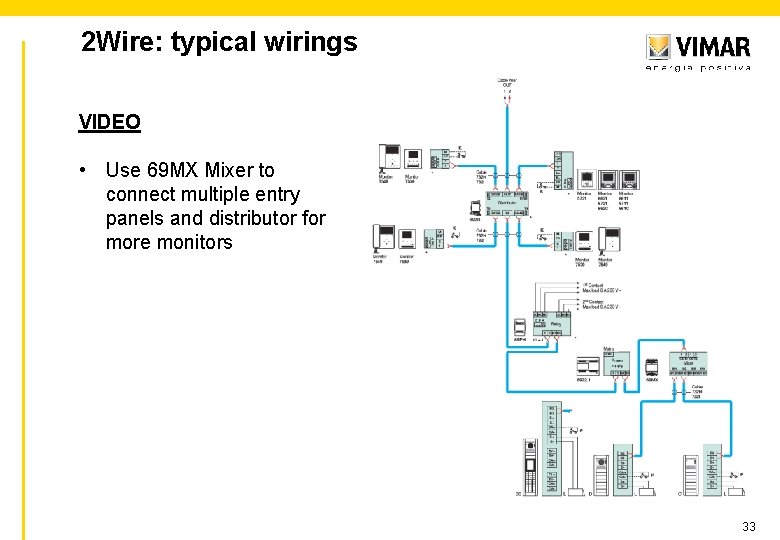
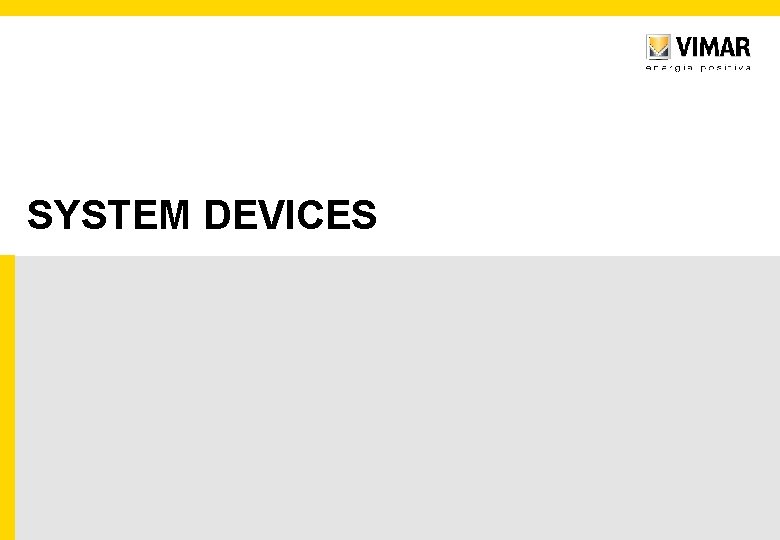
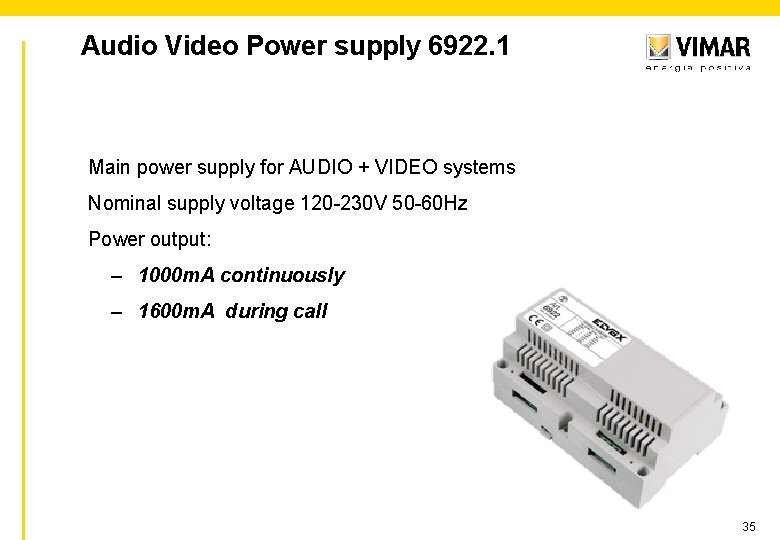
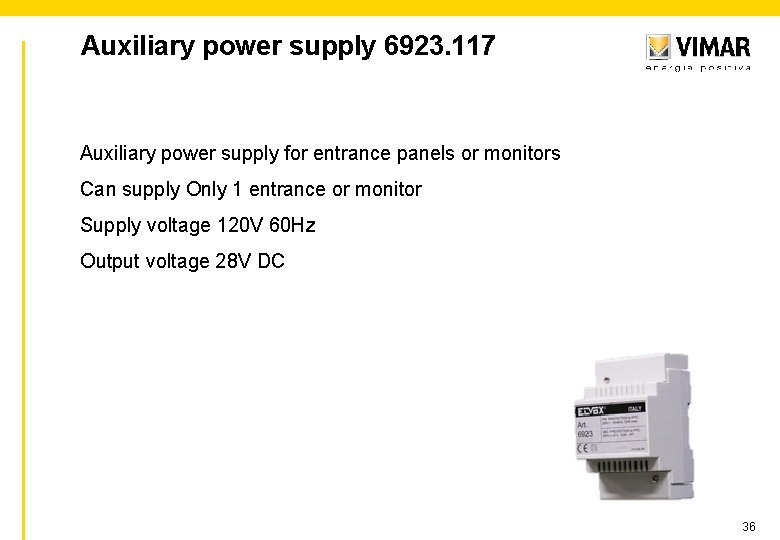
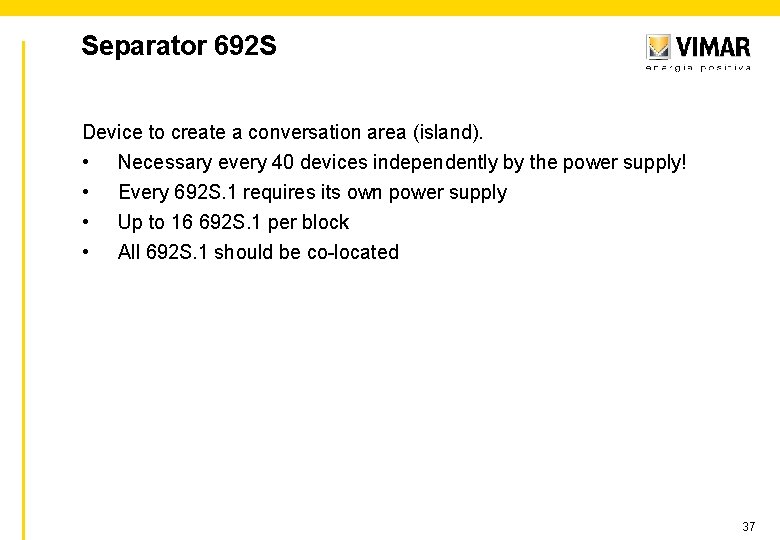
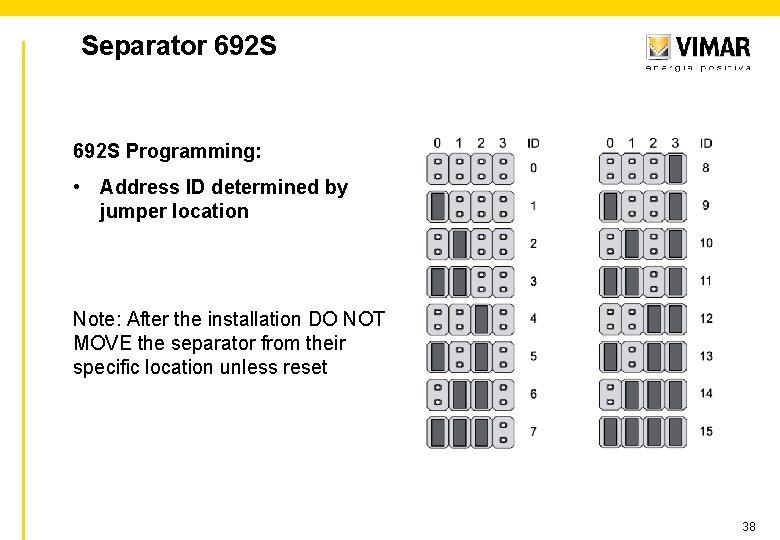

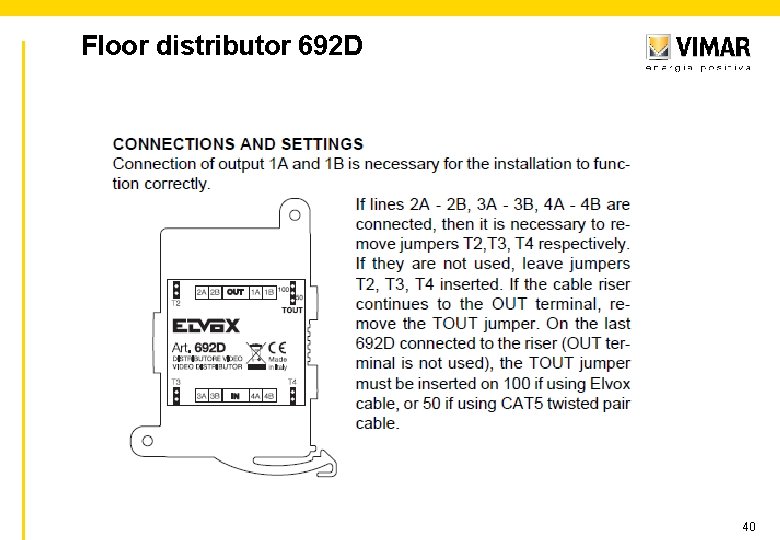
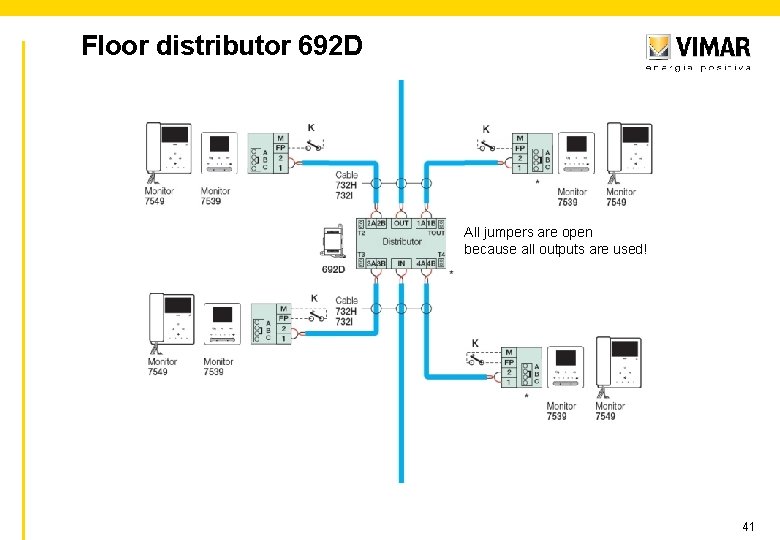
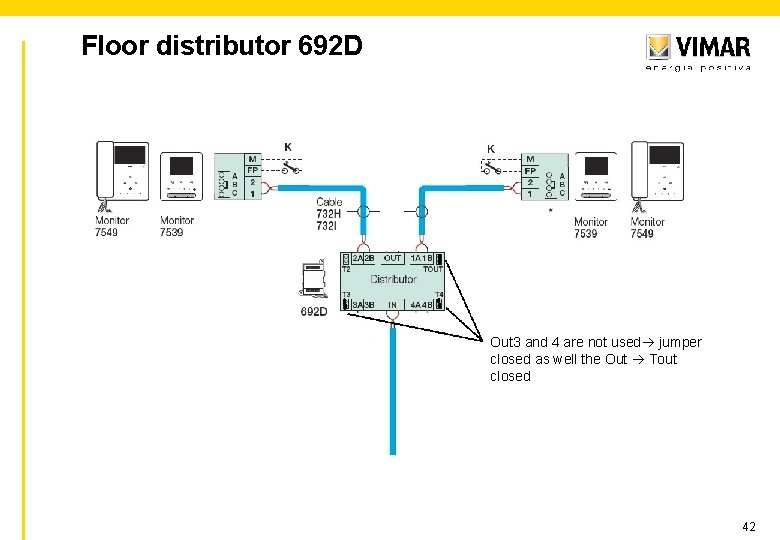
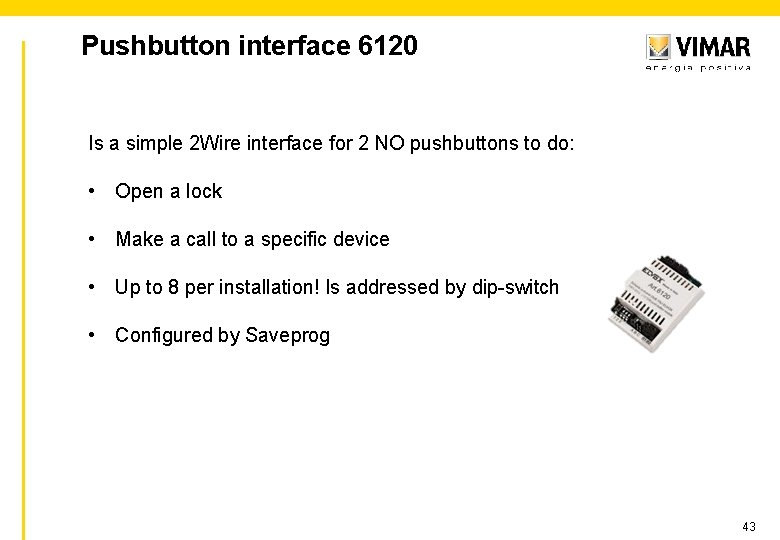
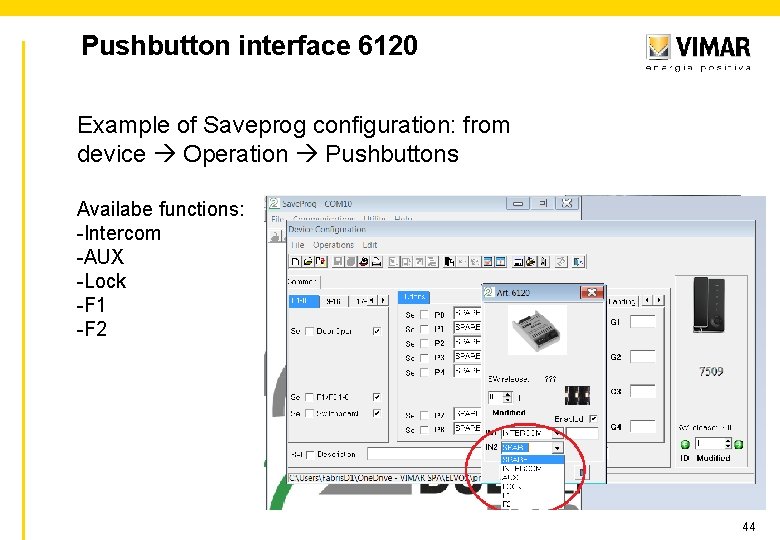
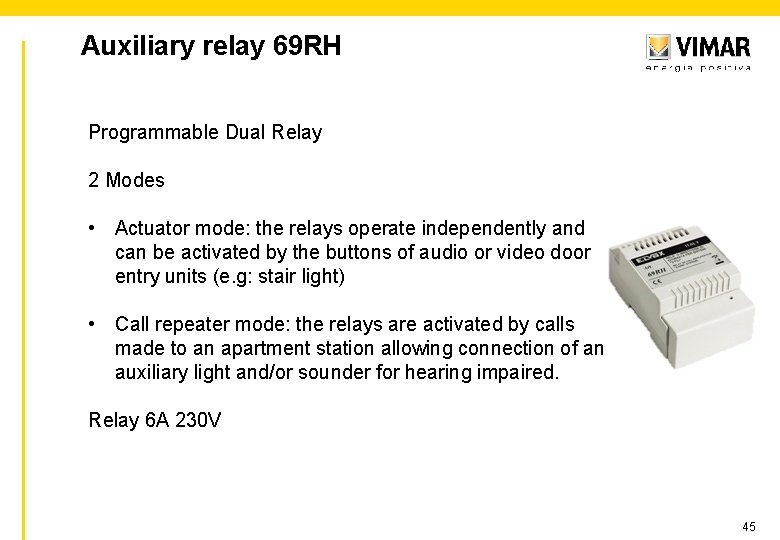
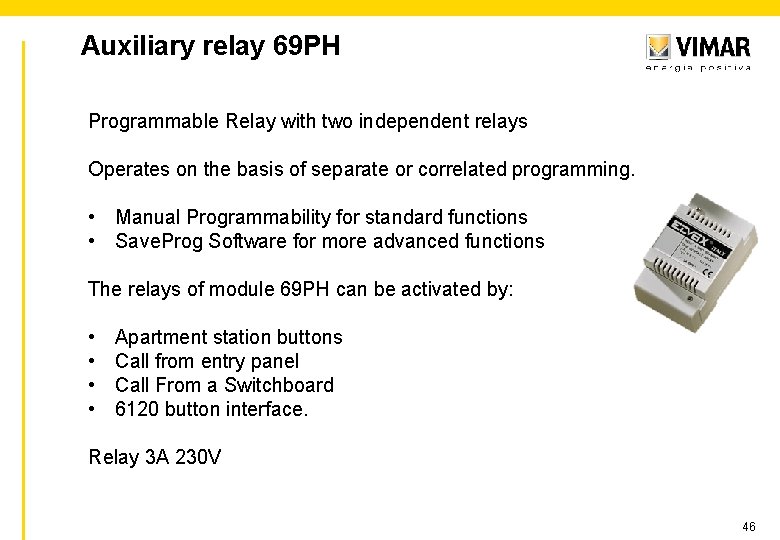
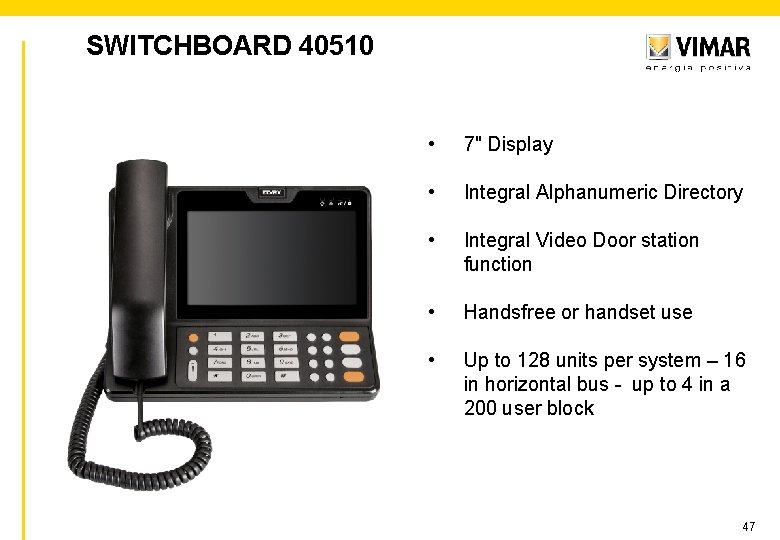
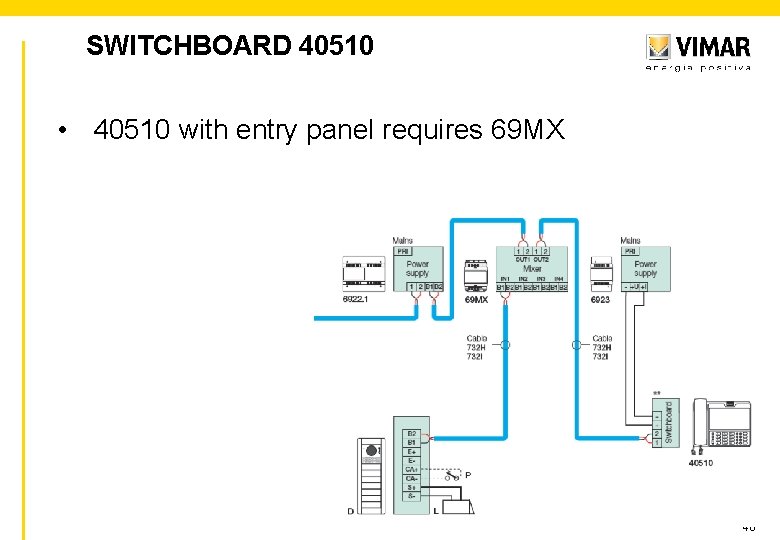
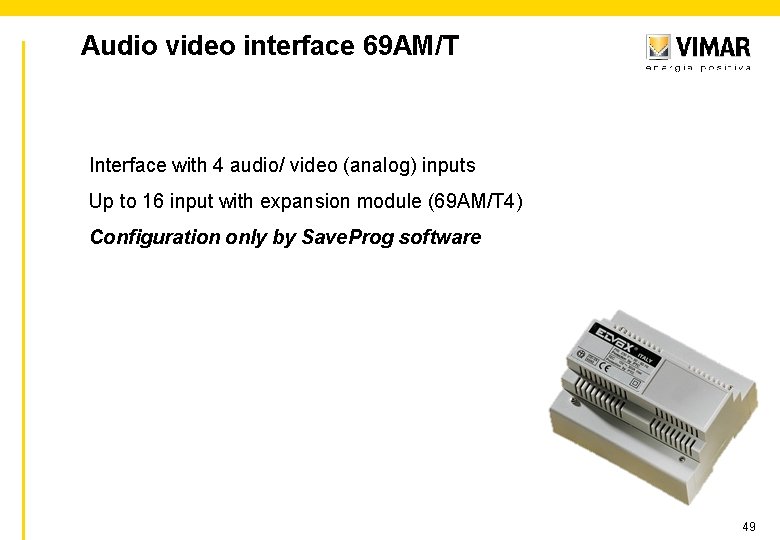
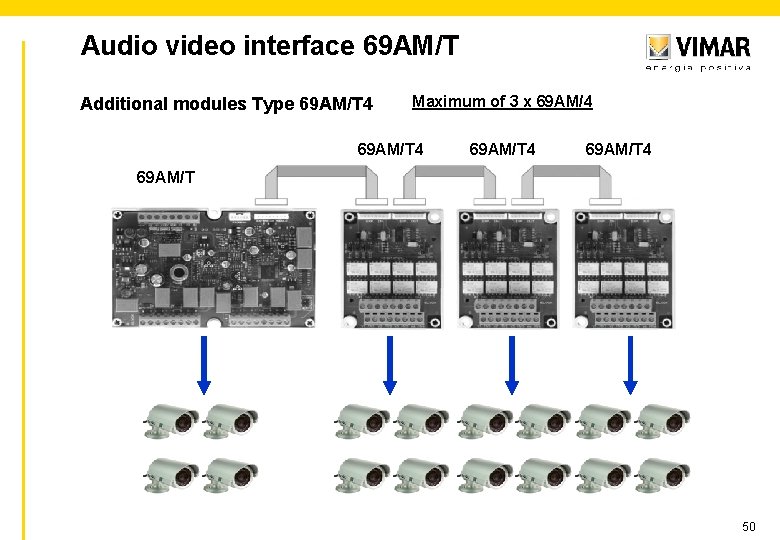
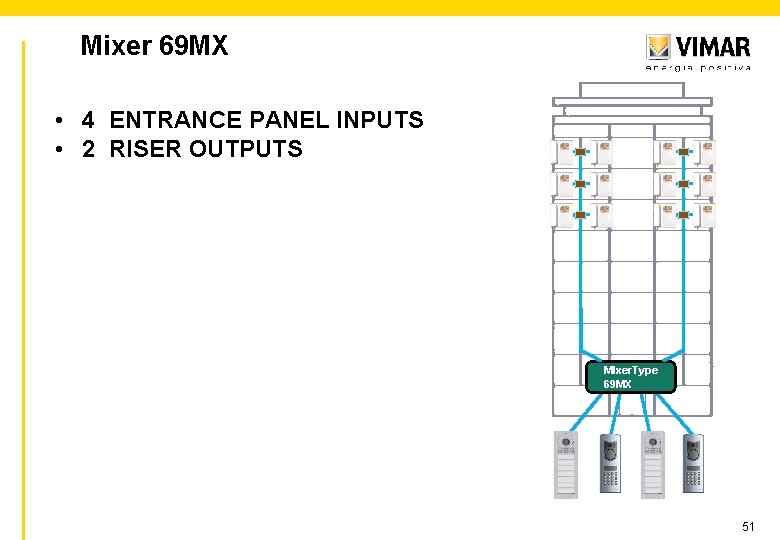
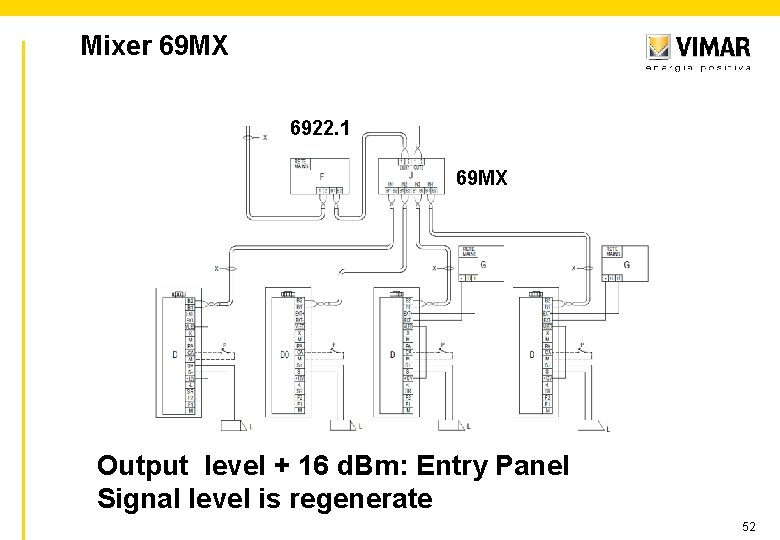
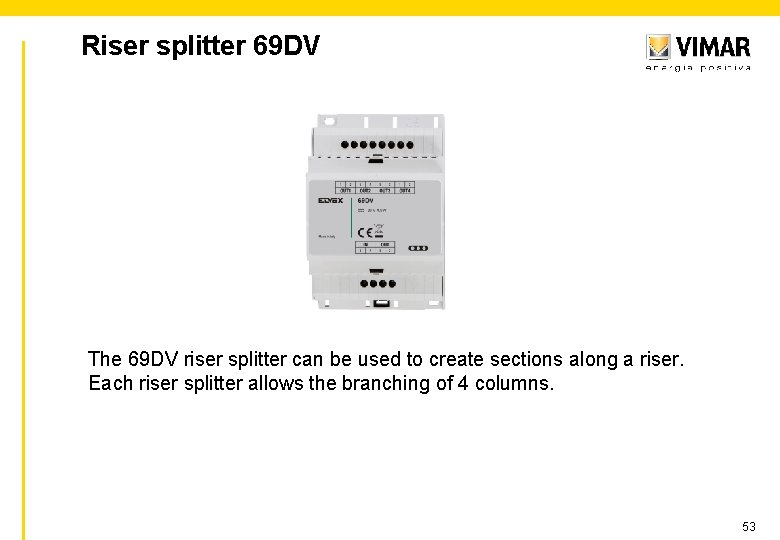
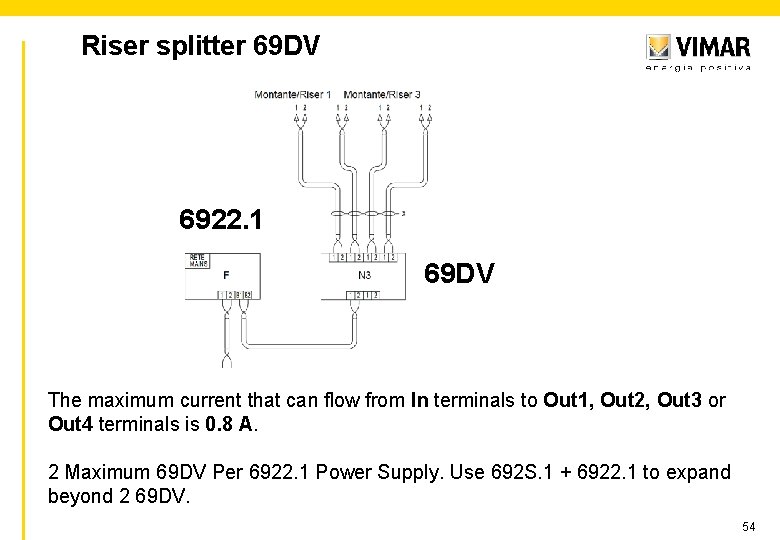
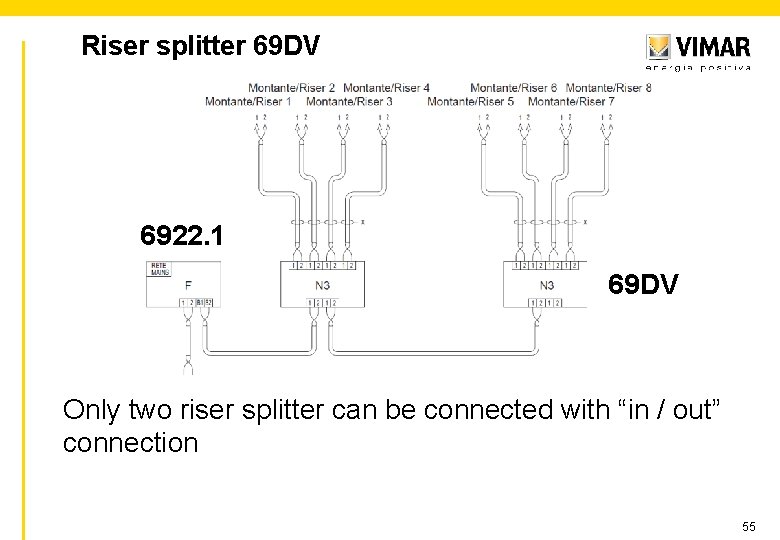
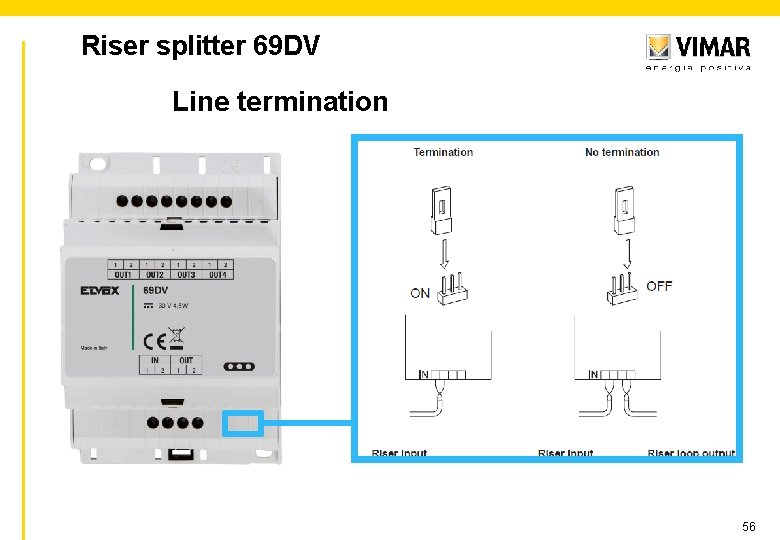
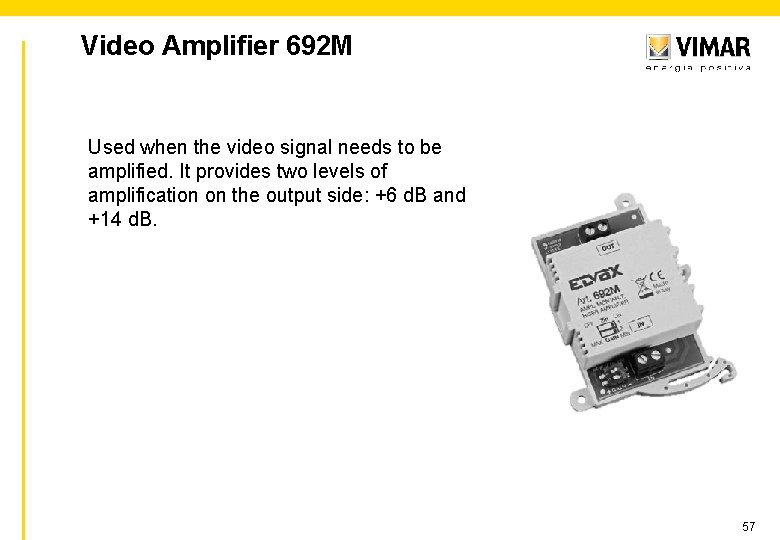
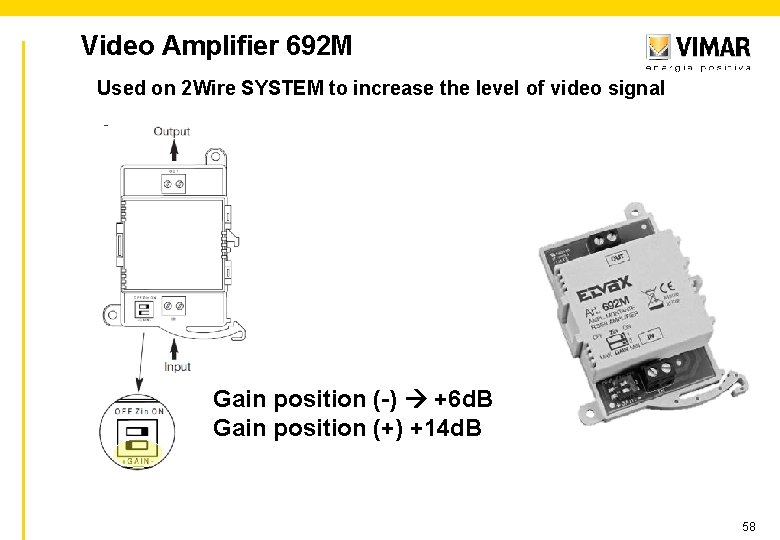
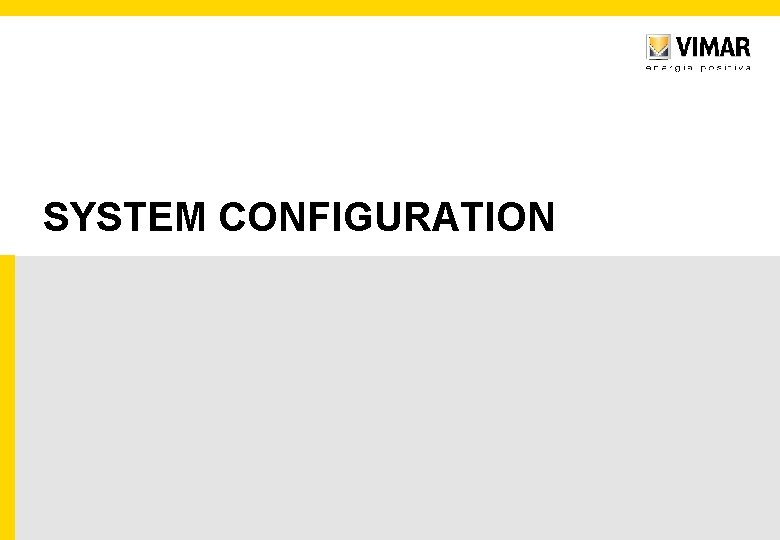
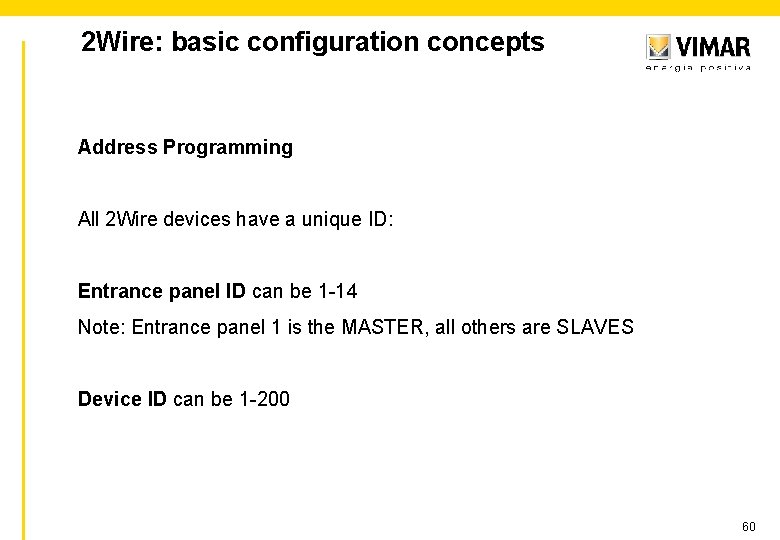
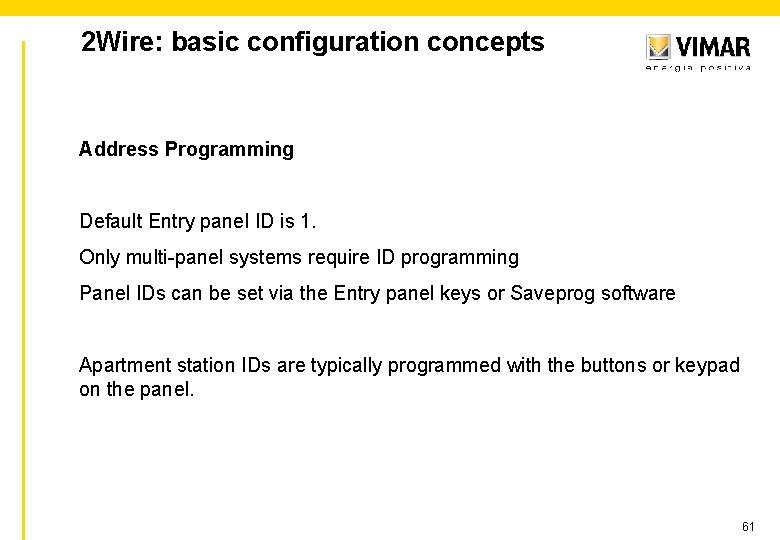
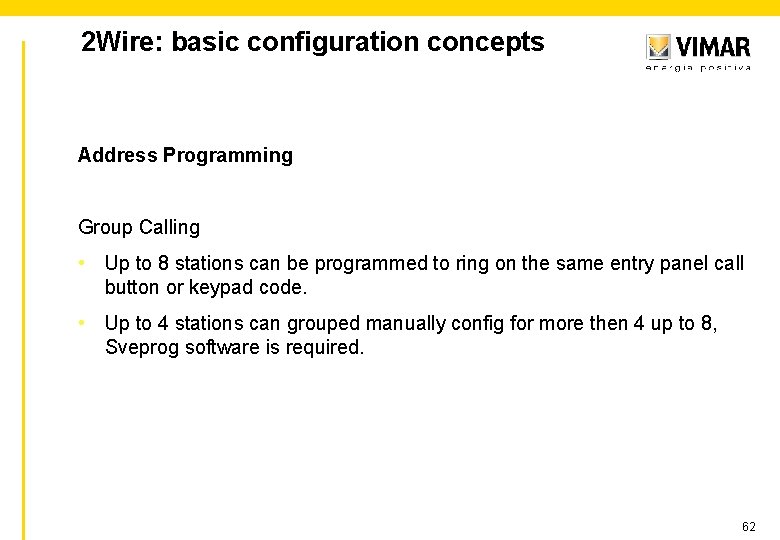
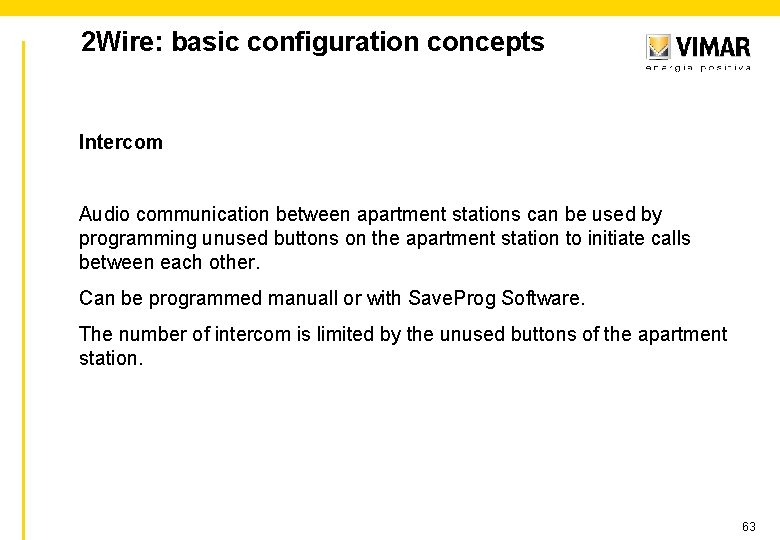
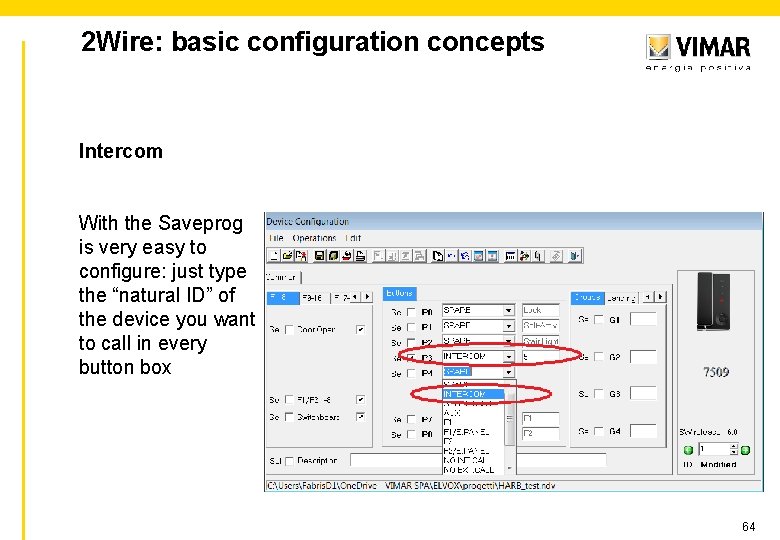
- Slides: 64
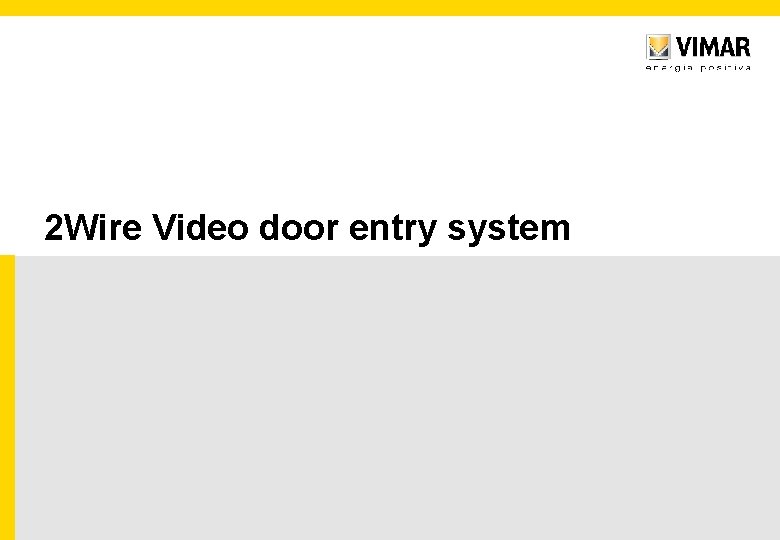
2 Wire Video door entry system
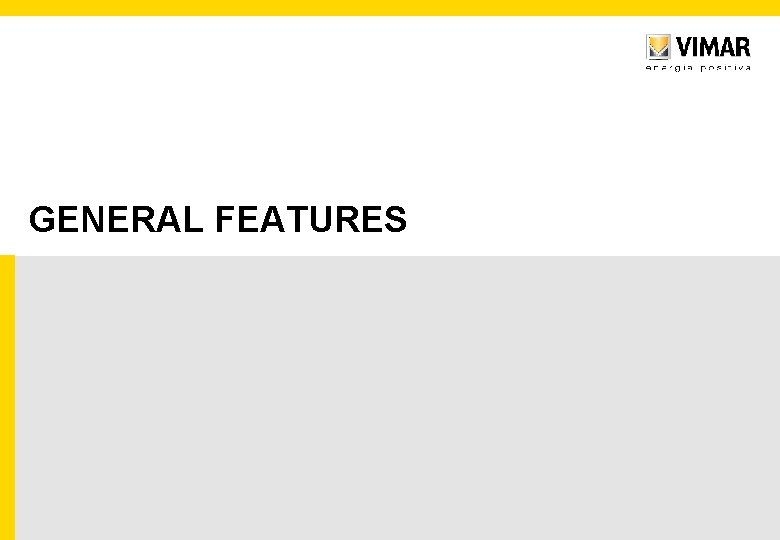
GENERAL FEATURES
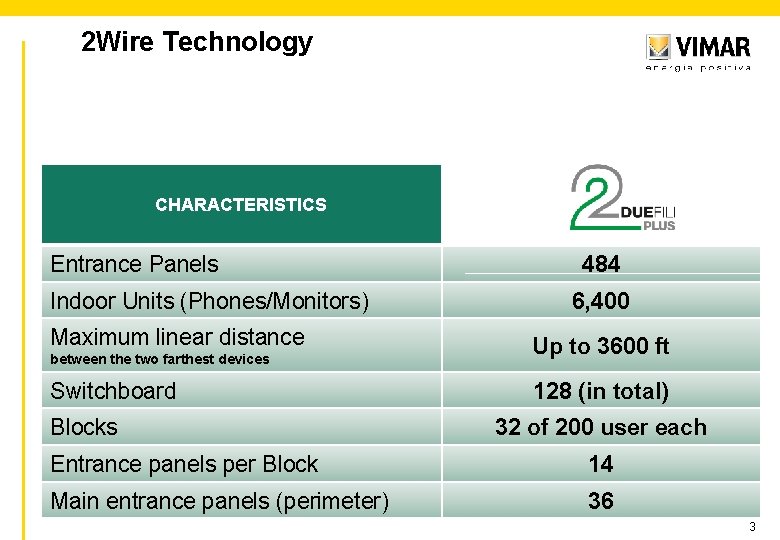
2 Wire Technology CHARACTERISTICS Entrance Panels Indoor Units (Phones/Monitors) Maximum linear distance between the two farthest devices Switchboard Blocks 484 6, 400 Up to 3600 ft 128 (in total) 32 of 200 user each Entrance panels per Block 14 Main entrance panels (perimeter) 36 3
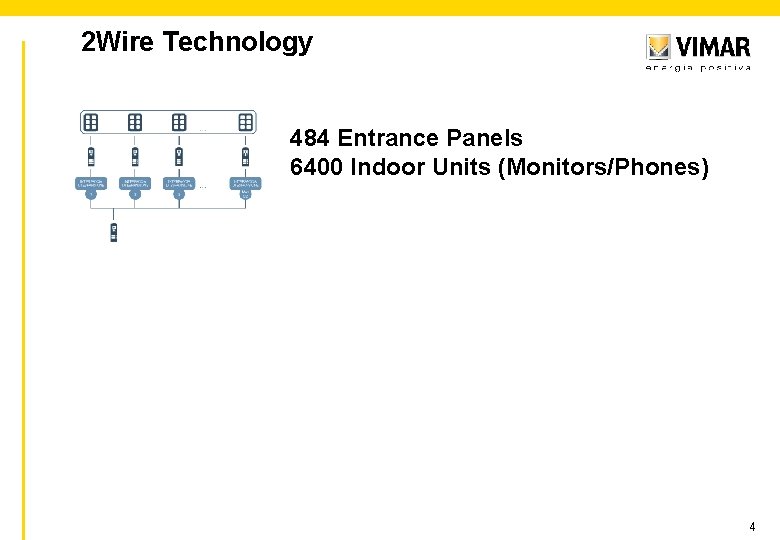
2 Wire Technology 484 Entrance Panels 6400 Indoor Units (Monitors/Phones) 4
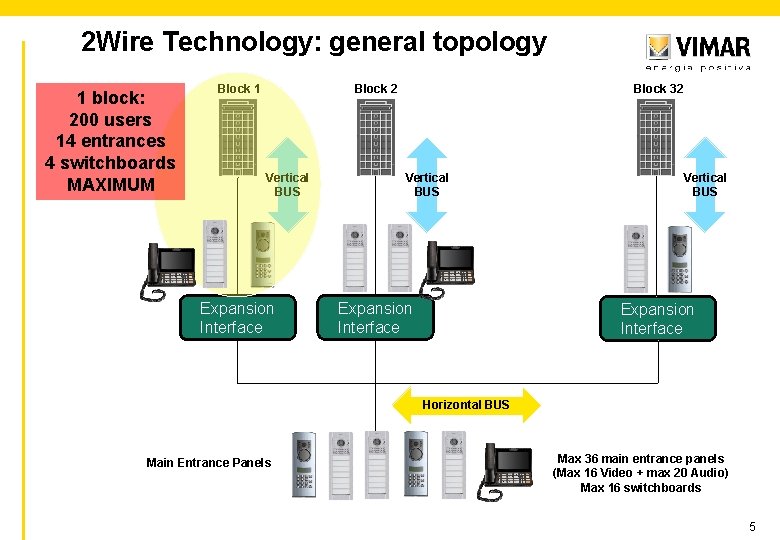
2 Wire Technology: general topology 1 block: 200 users 14 entrances 4 switchboards MAXIMUM Block 1 Block 2 Vertical BUS Expansion Interface Block 32 Vertical BUS Expansion Interface Horizontal BUS Main Entrance Panels Max 36 main entrance panels (Max 16 Video + max 20 Audio) Max 16 switchboards 5
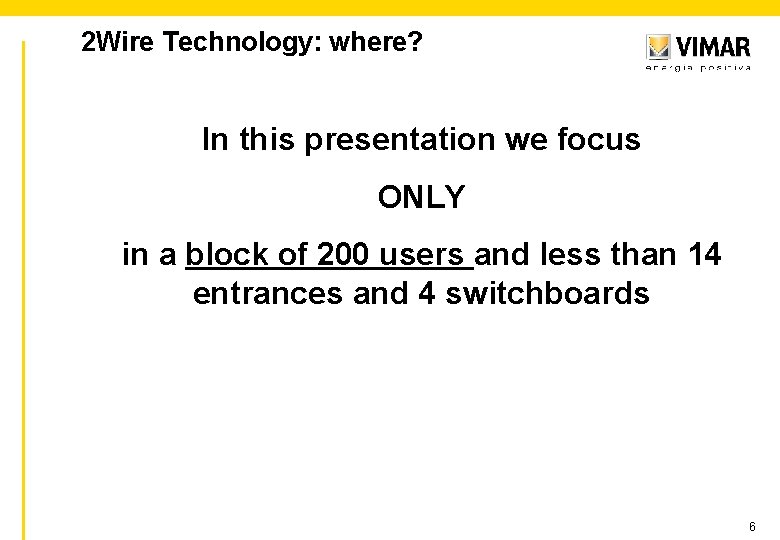
2 Wire Technology: where? In this presentation we focus ONLY in a block of 200 users and less than 14 entrances and 4 switchboards 6
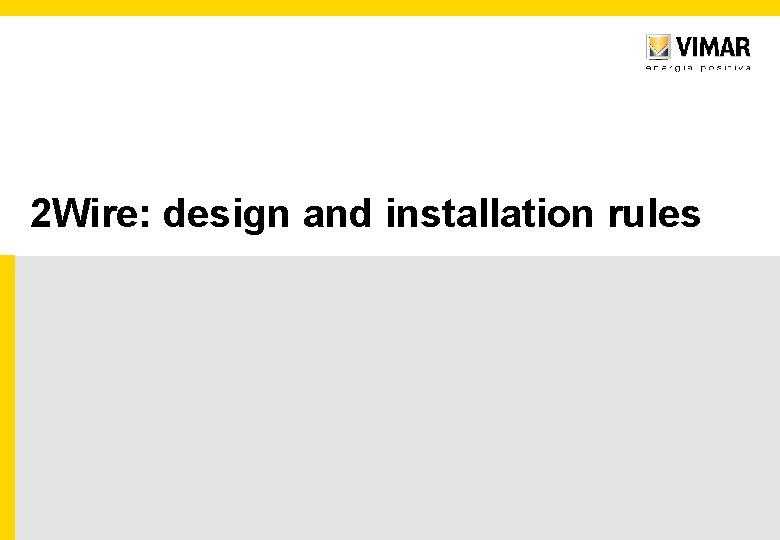
2 Wire: design and installation rules
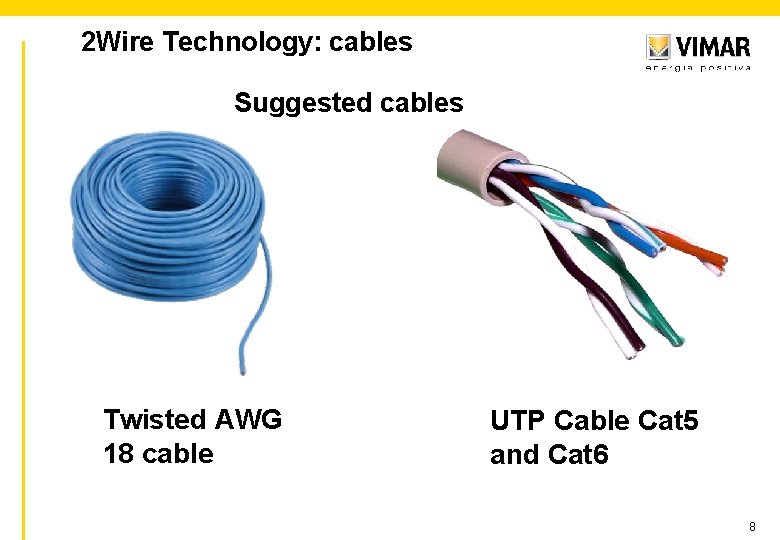
2 Wire Technology: cables Suggested cables Twisted AWG 18 cable UTP Cable Cat 5 and Cat 6 8
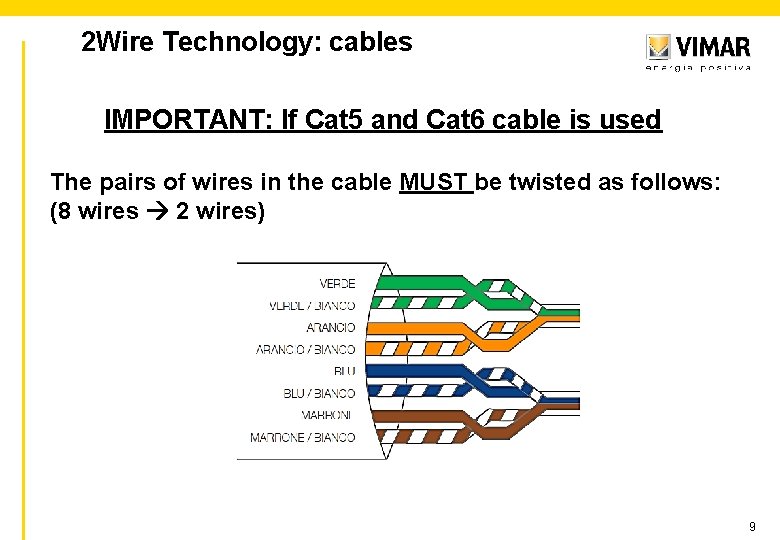
2 Wire Technology: cables IMPORTANT: If Cat 5 and Cat 6 cable is used The pairs of wires in the cable MUST be twisted as follows: (8 wires 2 wires) 9
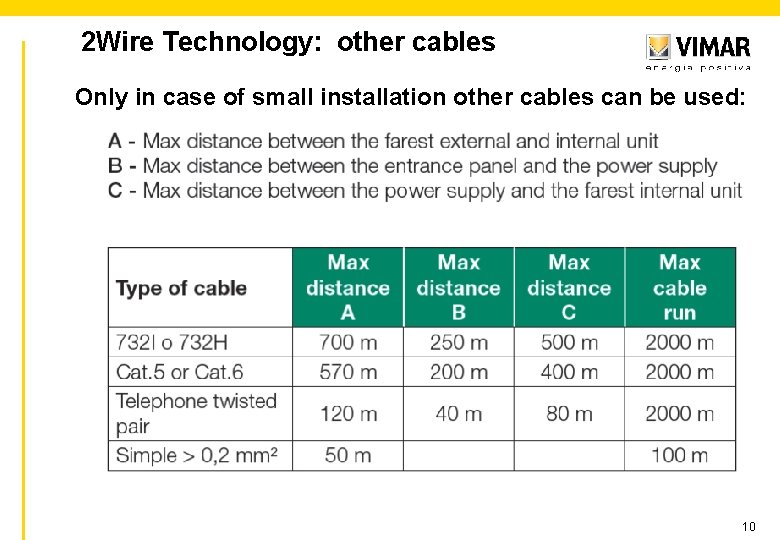
2 Wire Technology: other cables Only in case of small installation other cables can be used: 10
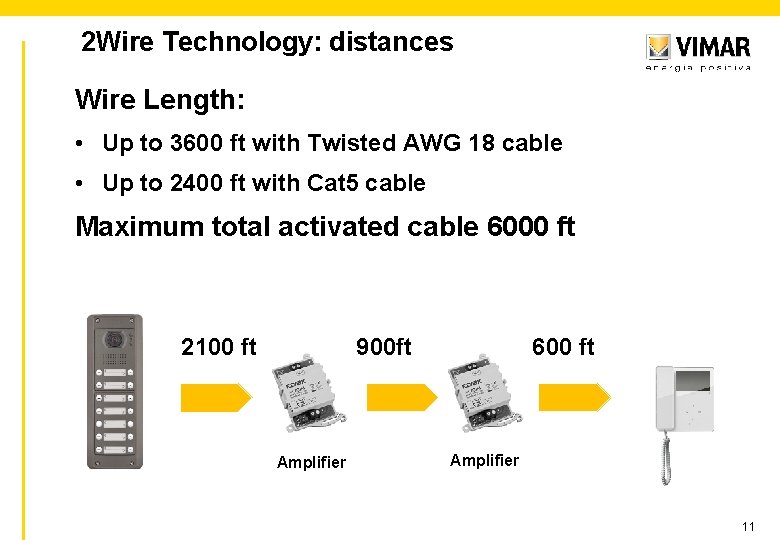
2 Wire Technology: distances Wire Length: • Up to 3600 ft with Twisted AWG 18 cable • Up to 2400 ft with Cat 5 cable Maximum total activated cable 6000 ft 2100 ft 900 ft Amplifier 600 ft Amplifier 11
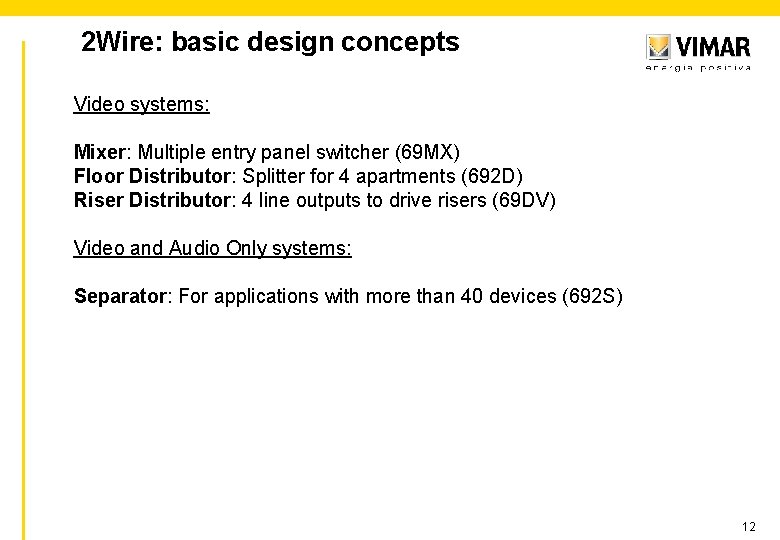
2 Wire: basic design concepts Video systems: Mixer: Multiple entry panel switcher (69 MX) Floor Distributor: Splitter for 4 apartments (692 D) Riser Distributor: 4 line outputs to drive risers (69 DV) Video and Audio Only systems: Separator: For applications with more than 40 devices (692 S) 12
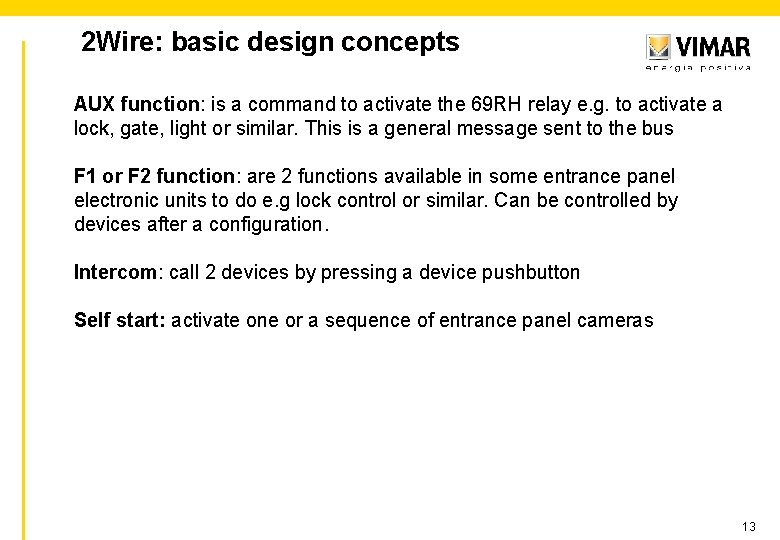
2 Wire: basic design concepts AUX function: is a command to activate the 69 RH relay e. g. to activate a lock, gate, light or similar. This is a general message sent to the bus F 1 or F 2 function: are 2 functions available in some entrance panel electronic units to do e. g lock control or similar. Can be controlled by devices after a configuration. Intercom: call 2 devices by pressing a device pushbutton Self start: activate one or a sequence of entrance panel cameras 13
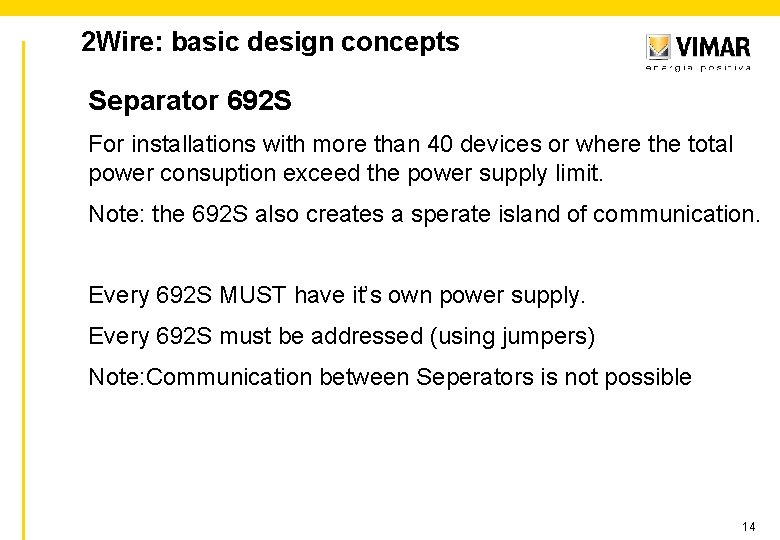
2 Wire: basic design concepts Separator 692 S For installations with more than 40 devices or where the total power consuption exceed the power supply limit. Note: the 692 S also creates a sperate island of communication. Every 692 S MUST have it’s own power supply. Every 692 S must be addressed (using jumpers) Note: Communication between Seperators is not possible 14
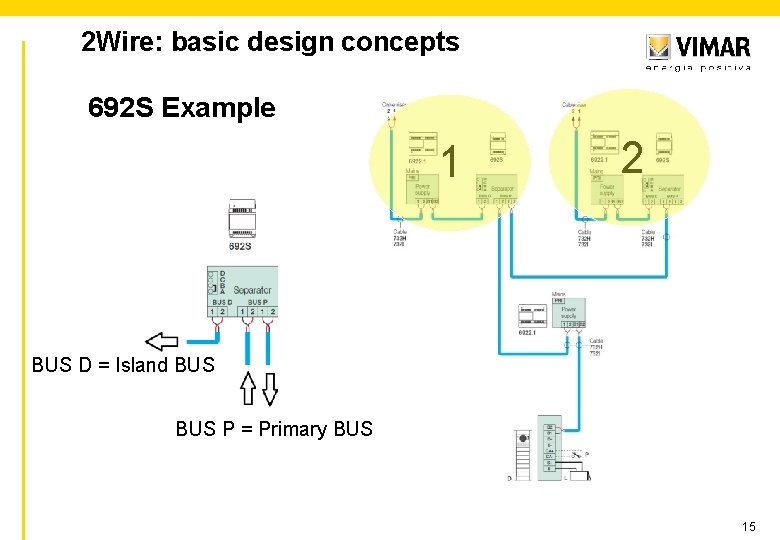
2 Wire: basic design concepts 692 S Example 1 2 BUS D = Island BUS P = Primary BUS 15
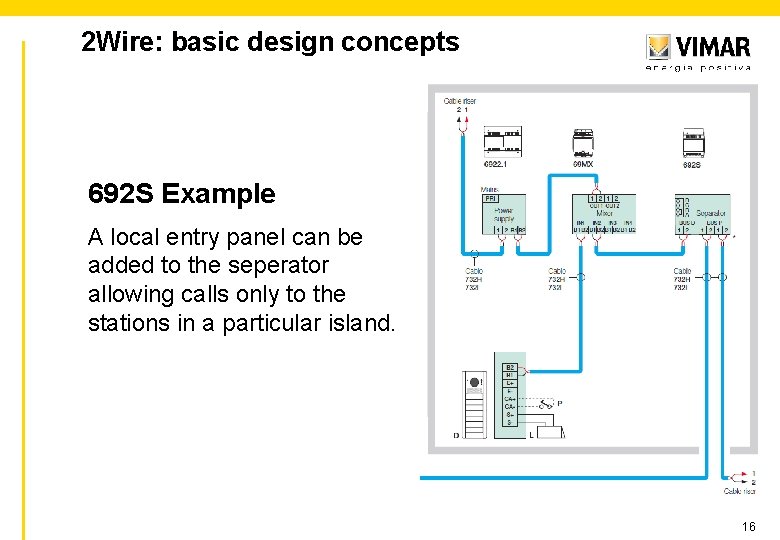
2 Wire: basic design concepts 692 S Example A local entry panel can be added to the seperator allowing calls only to the stations in a particular island. 16
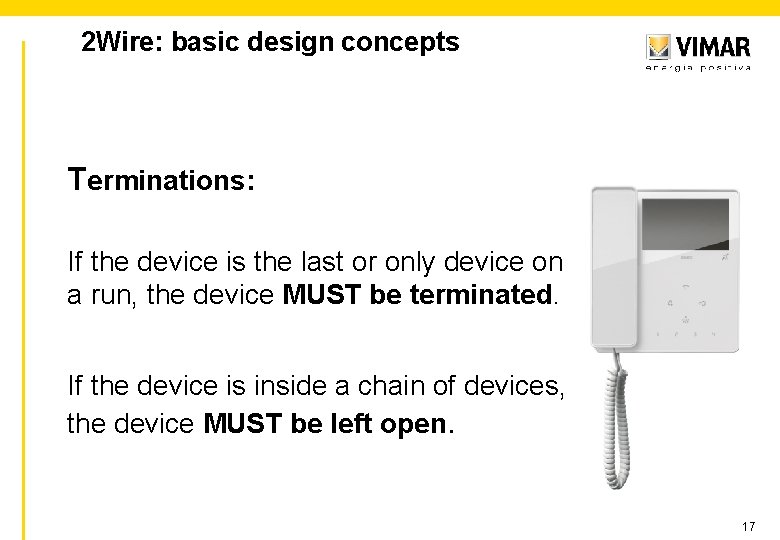
2 Wire: basic design concepts Terminations: If the device is the last or only device on a run, the device MUST be terminated. If the device is inside a chain of devices, the device MUST be left open. 17
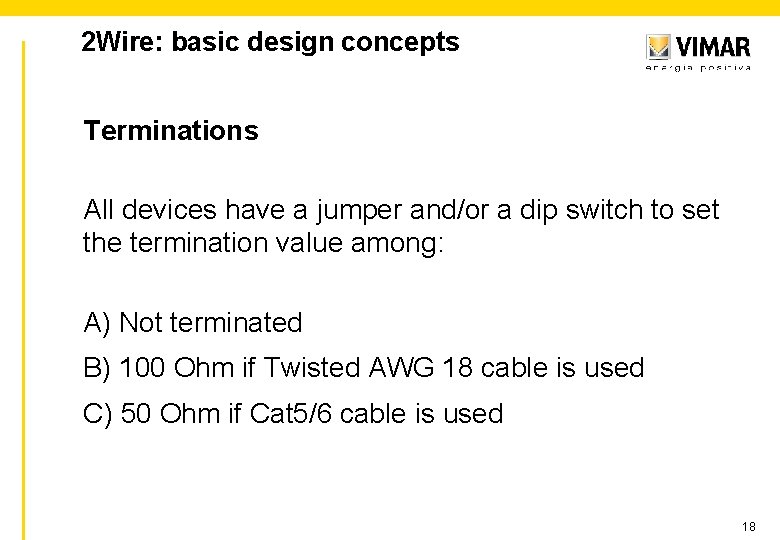
2 Wire: basic design concepts Terminations All devices have a jumper and/or a dip switch to set the termination value among: A) Not terminated B) 100 Ohm if Twisted AWG 18 cable is used C) 50 Ohm if Cat 5/6 cable is used 18
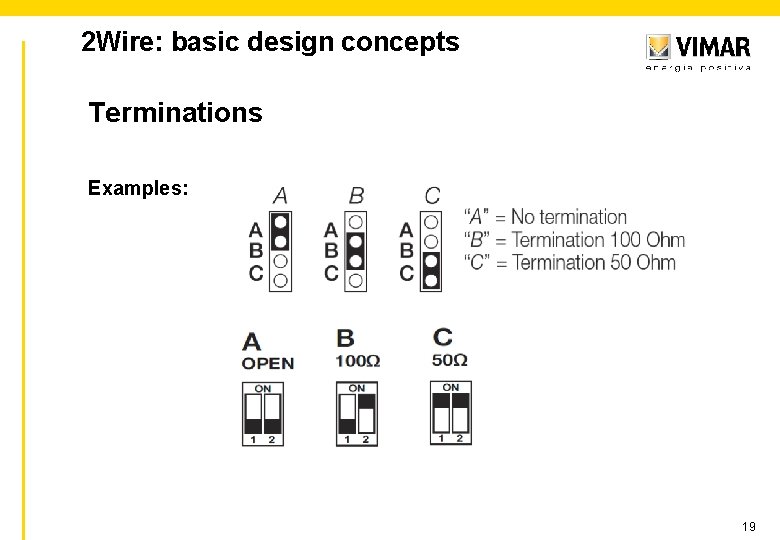
2 Wire: basic design concepts Terminations Examples: 19
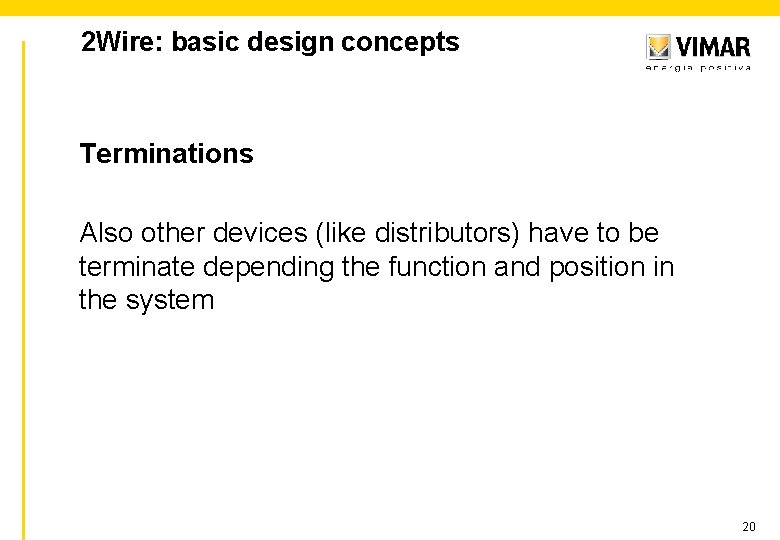
2 Wire: basic design concepts Terminations Also other devices (like distributors) have to be terminate depending the function and position in the system 20
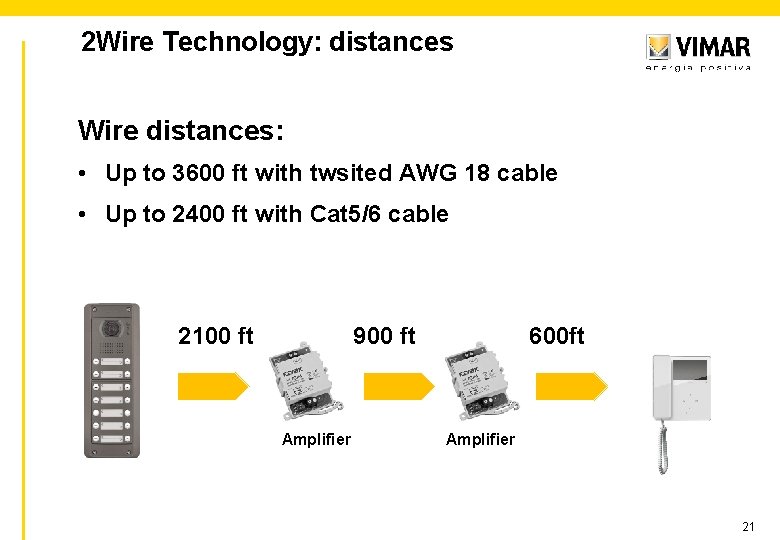
2 Wire Technology: distances Wire distances: • Up to 3600 ft with twsited AWG 18 cable • Up to 2400 ft with Cat 5/6 cable 2100 ft 900 ft Amplifier 600 ft Amplifier 21
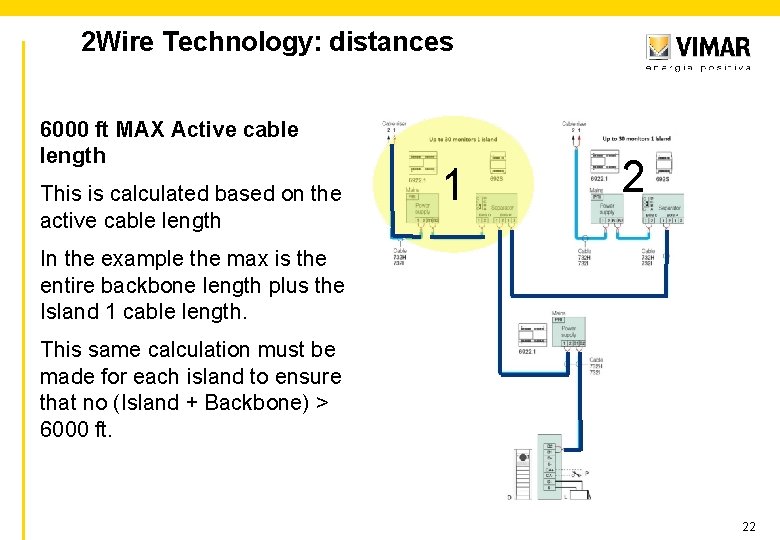
2 Wire Technology: distances 6000 ft MAX Active cable length This is calculated based on the active cable length 1 2 In the example the max is the entire backbone length plus the Island 1 cable length. This same calculation must be made for each island to ensure that no (Island + Backbone) > 6000 ft. 22
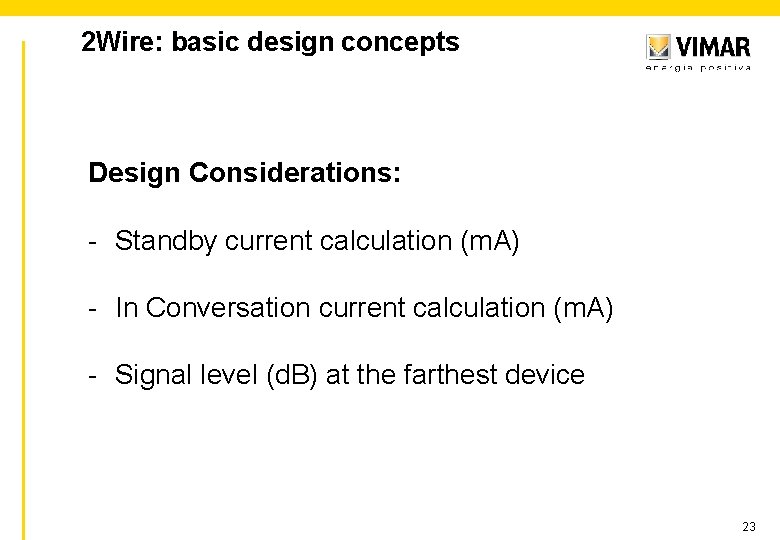
2 Wire: basic design concepts Design Considerations: - Standby current calculation (m. A) - In Conversation current calculation (m. A) - Signal level (d. B) at the farthest device 23
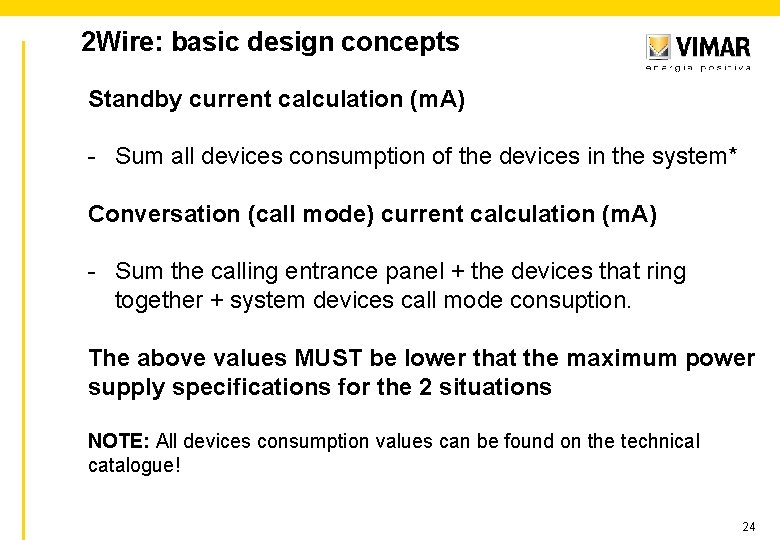
2 Wire: basic design concepts Standby current calculation (m. A) - Sum all devices consumption of the devices in the system* Conversation (call mode) current calculation (m. A) - Sum the calling entrance panel + the devices that ring together + system devices call mode consuption. The above values MUST be lower that the maximum power supply specifications for the 2 situations NOTE: All devices consumption values can be found on the technical catalogue! 24
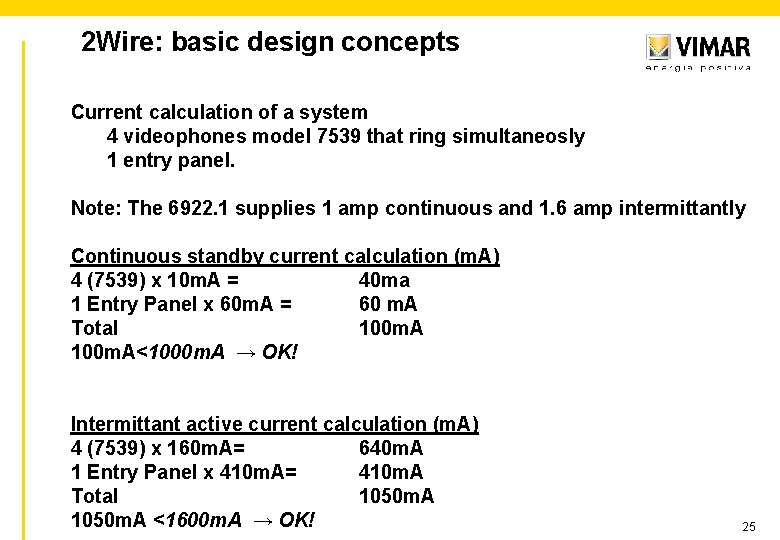
2 Wire: basic design concepts Current calculation of a system 4 videophones model 7539 that ring simultaneosly 1 entry panel. Note: The 6922. 1 supplies 1 amp continuous and 1. 6 amp intermittantly Continuous standby current calculation (m. A) 4 (7539) x 10 m. A = 40 ma 1 Entry Panel x 60 m. A = 60 m. A Total 100 m. A<1000 m. A → OK! Intermittant active current calculation (m. A) 4 (7539) x 160 m. A= 640 m. A 1 Entry Panel x 410 m. A= 410 m. A Total 1050 m. A <1600 m. A → OK! 25
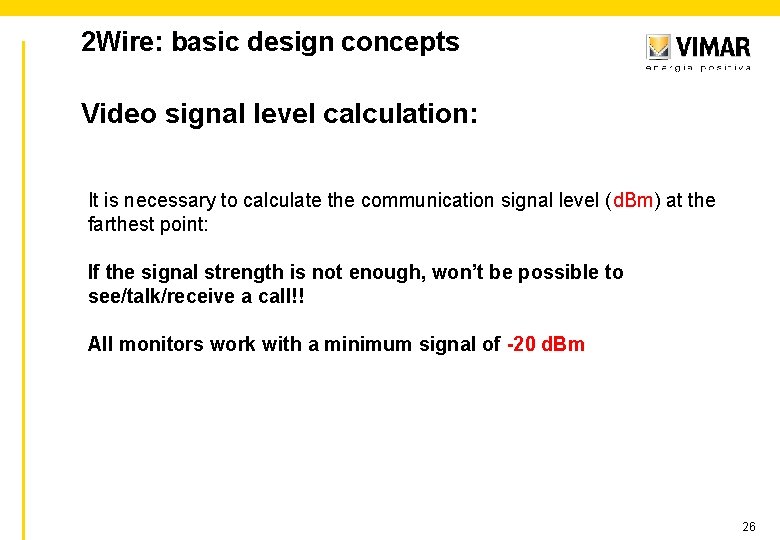
2 Wire: basic design concepts Video signal level calculation: It is necessary to calculate the communication signal level (d. Bm) at the farthest point: If the signal strength is not enough, won’t be possible to see/talk/receive a call!! All monitors work with a minimum signal of -20 d. Bm 26
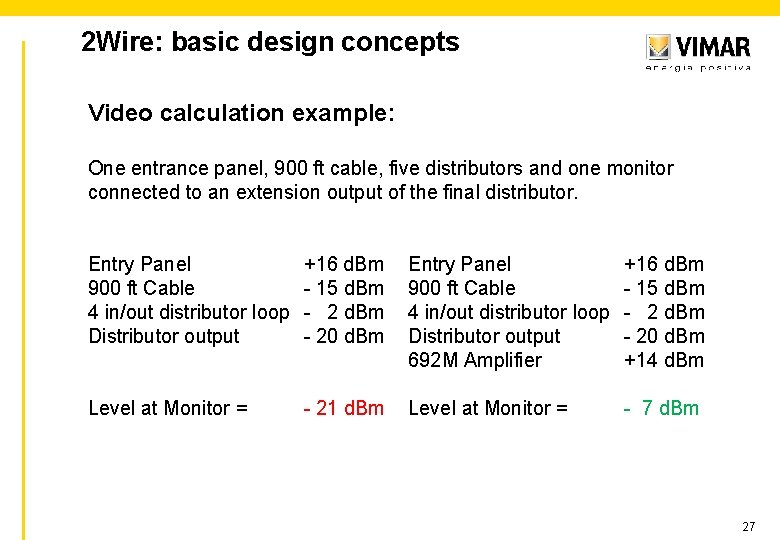
2 Wire: basic design concepts Video calculation example: One entrance panel, 900 ft cable, five distributors and one monitor connected to an extension output of the final distributor. Entry Panel 900 ft Cable 4 in/out distributor loop Distributor output +16 d. Bm - 15 d. Bm - 20 d. Bm Entry Panel 900 ft Cable 4 in/out distributor loop Distributor output 692 M Amplifier +16 d. Bm - 15 d. Bm - 20 d. Bm +14 d. Bm Level at Monitor = - 21 d. Bm Level at Monitor = - 7 d. Bm 27
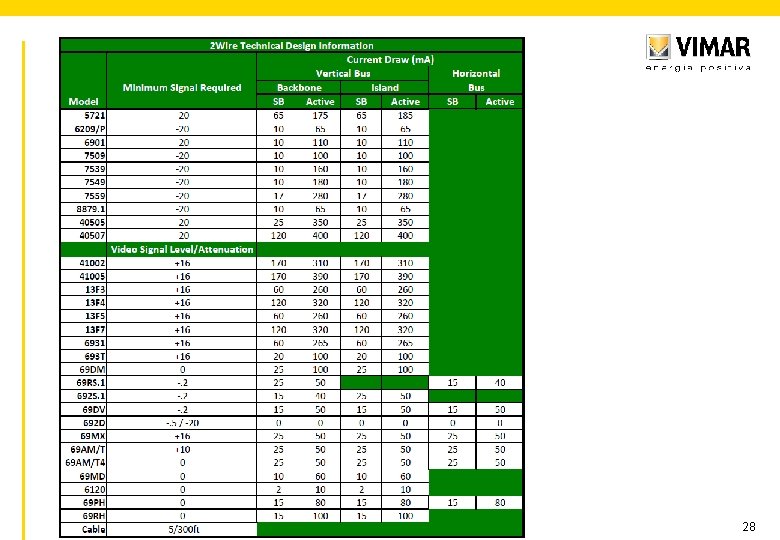
28
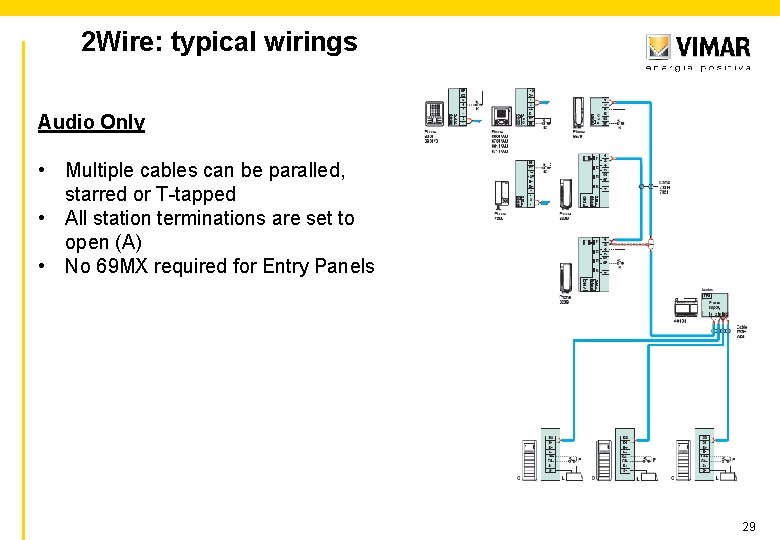
2 Wire: typical wirings Audio Only • Multiple cables can be paralled, starred or T-tapped • All station terminations are set to open (A) • No 69 MX required for Entry Panels 29
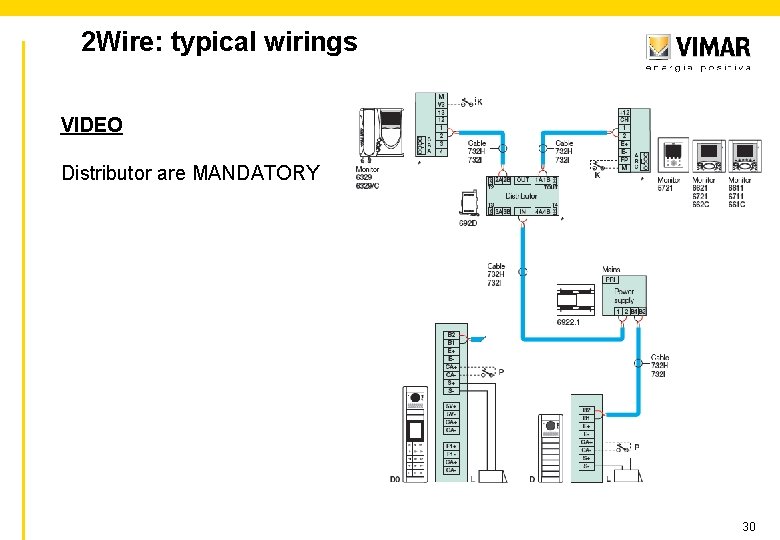
2 Wire: typical wirings VIDEO Distributor are MANDATORY 30
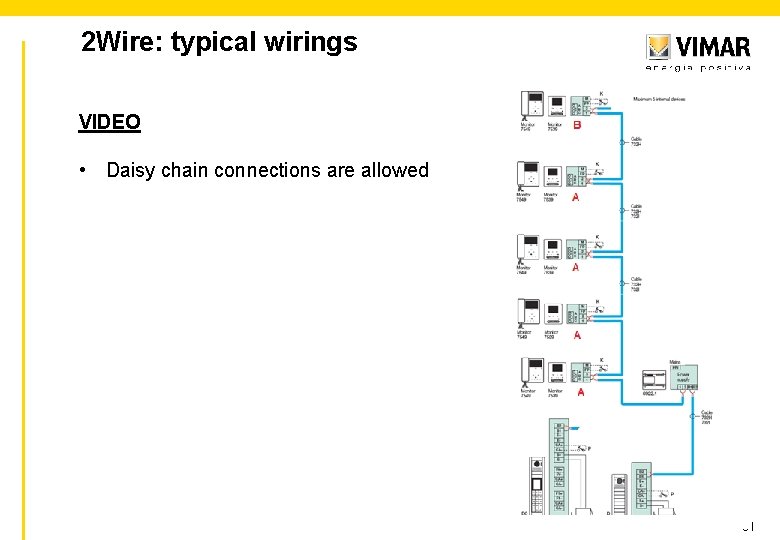
2 Wire: typical wirings VIDEO • Daisy chain connections are allowed 31
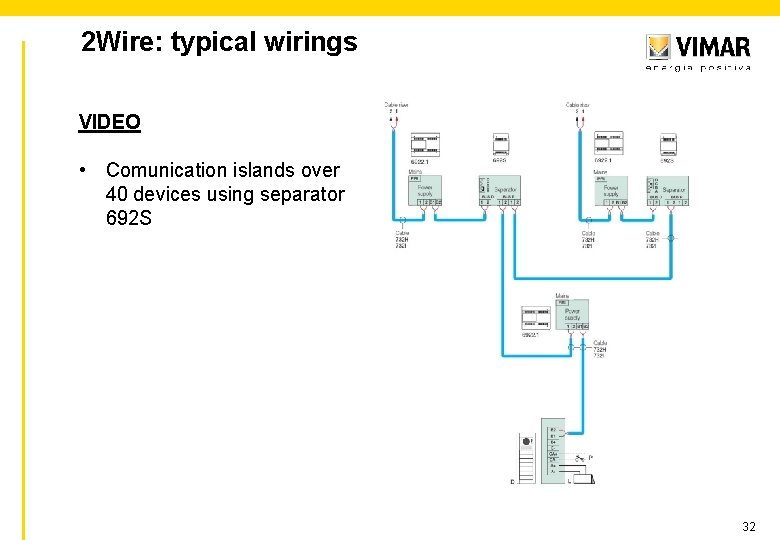
2 Wire: typical wirings VIDEO • Comunication islands over 40 devices using separator 692 S 32
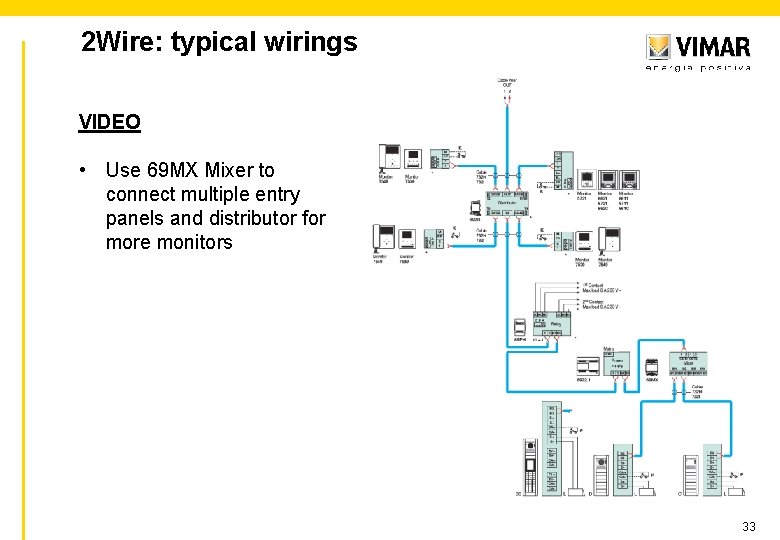
2 Wire: typical wirings VIDEO • Use 69 MX Mixer to connect multiple entry panels and distributor for more monitors 33
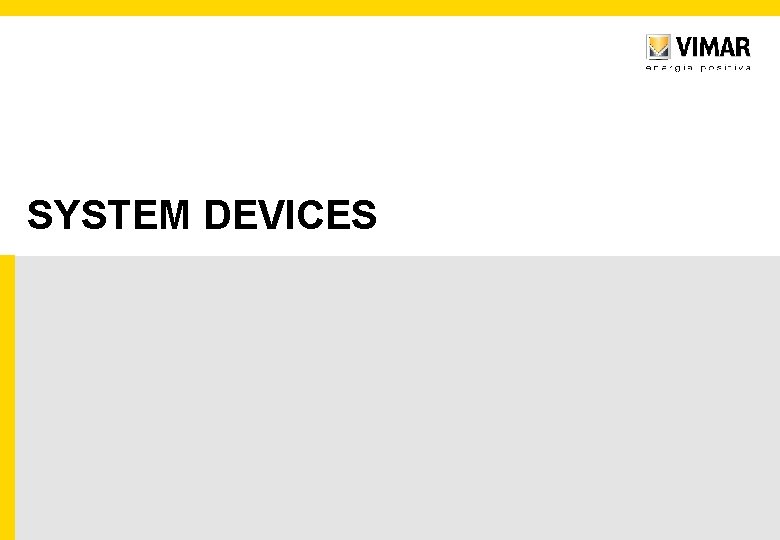
SYSTEM DEVICES
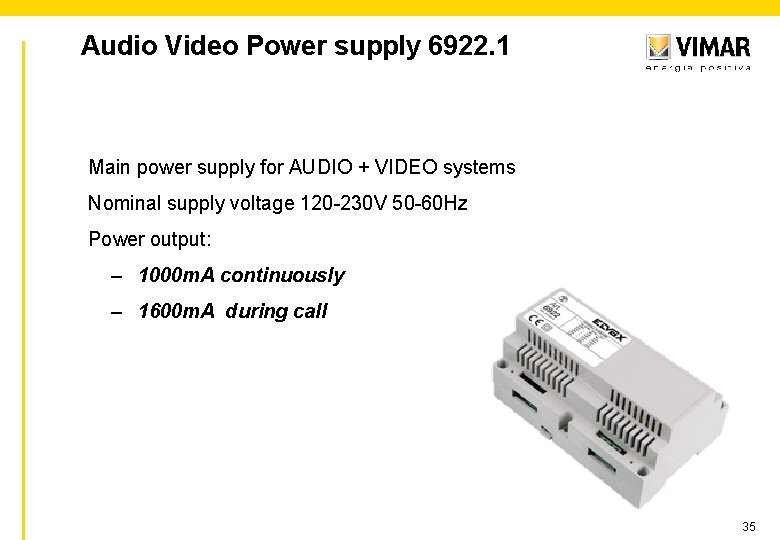
Audio Video Power supply 6922. 1 Main power supply for AUDIO + VIDEO systems Nominal supply voltage 120 -230 V 50 -60 Hz Power output: – 1000 m. A continuously – 1600 m. A during call 35
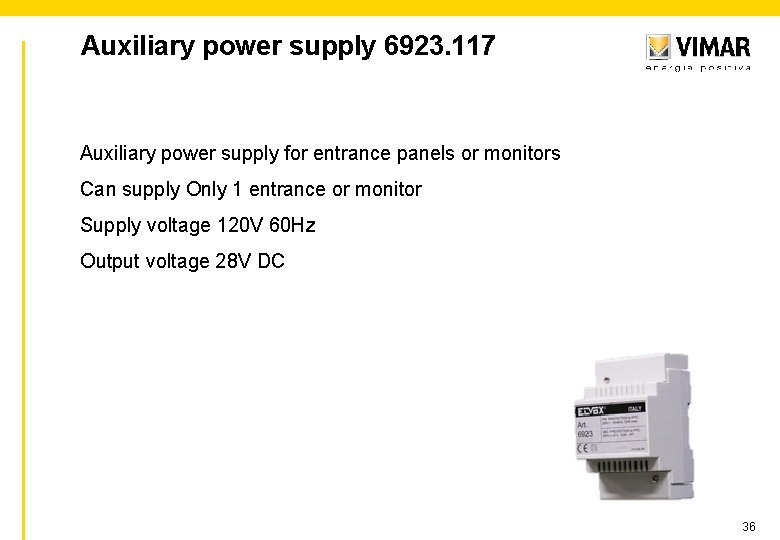
Auxiliary power supply 6923. 117 Auxiliary power supply for entrance panels or monitors Can supply Only 1 entrance or monitor Supply voltage 120 V 60 Hz Output voltage 28 V DC 36
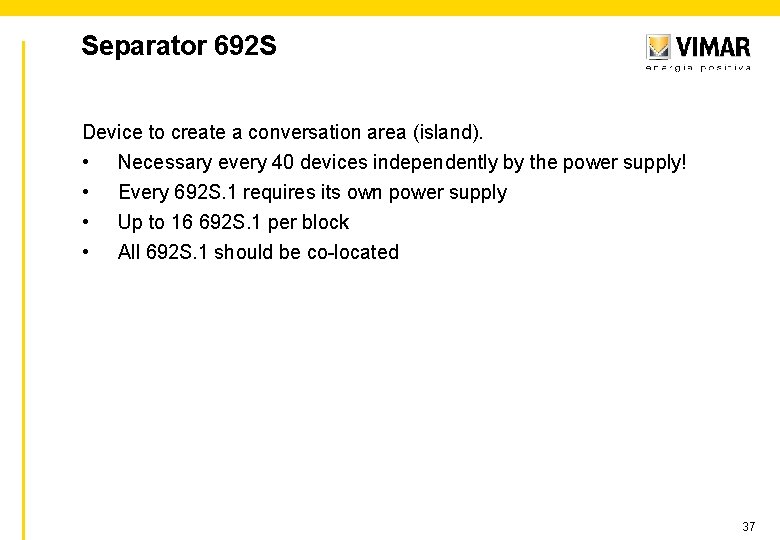
Separator 692 S Device to create a conversation area (island). • Necessary every 40 devices independently by the power supply! • • • Every 692 S. 1 requires its own power supply Up to 16 692 S. 1 per block All 692 S. 1 should be co-located 37
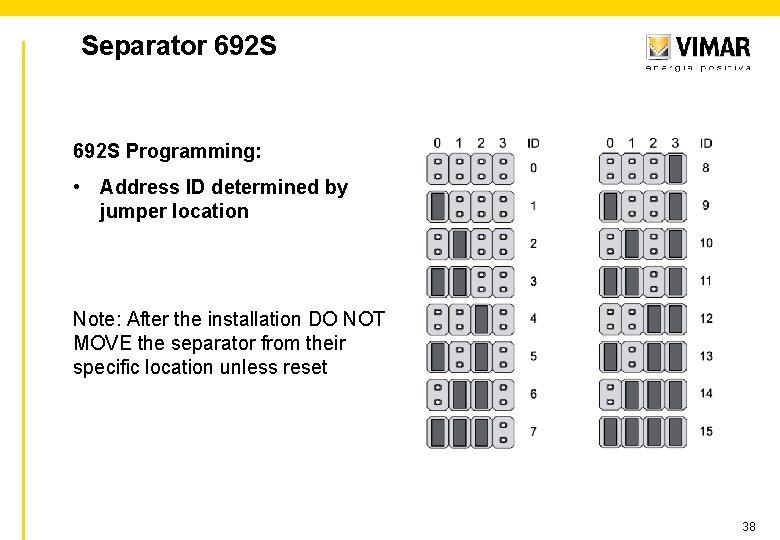
Separator 692 S Programming: • Address ID determined by jumper location Note: After the installation DO NOT MOVE the separator from their specific location unless reset 38

Floor distributor 692 D The 692 D passive video distributor is a device allowing the simultaneous distribution of a video signal across its multiple outputs. 39
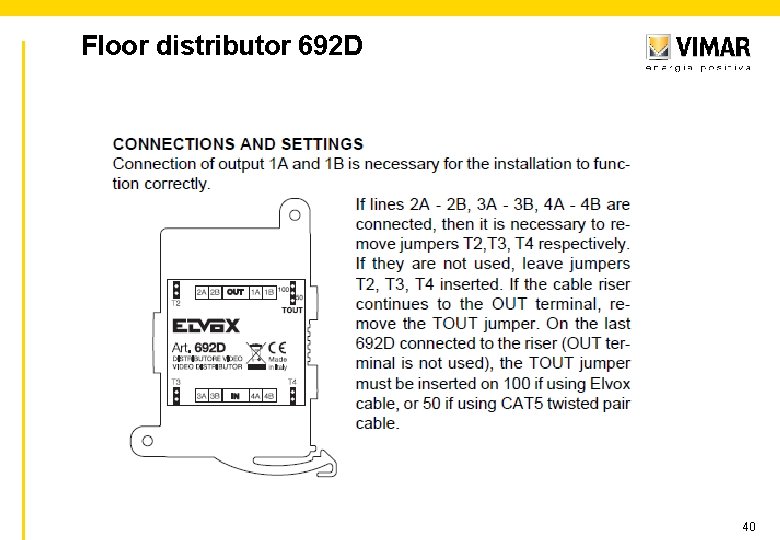
Floor distributor 692 D 40
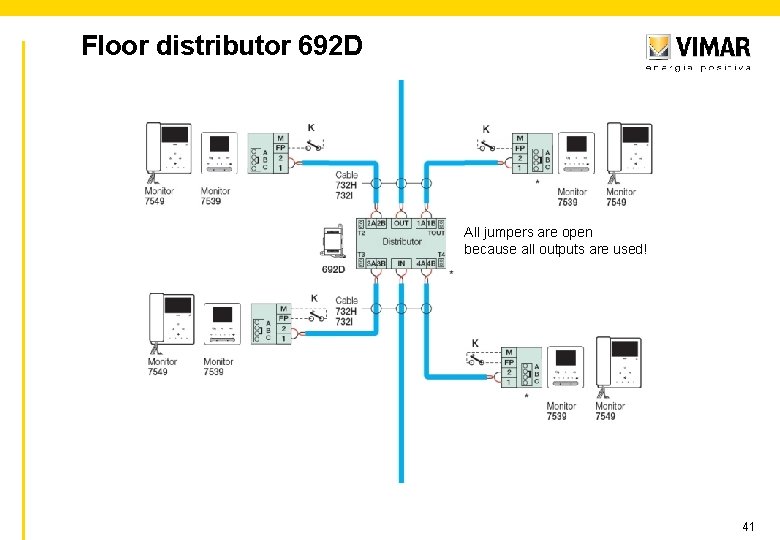
Floor distributor 692 D All jumpers are open because all outputs are used! 41
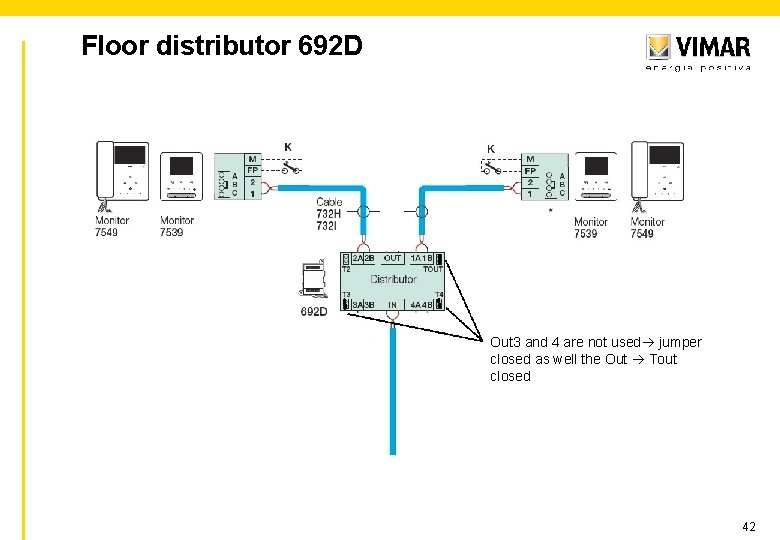
Floor distributor 692 D Out 3 and 4 are not used jumper closed as well the Out Tout closed 42
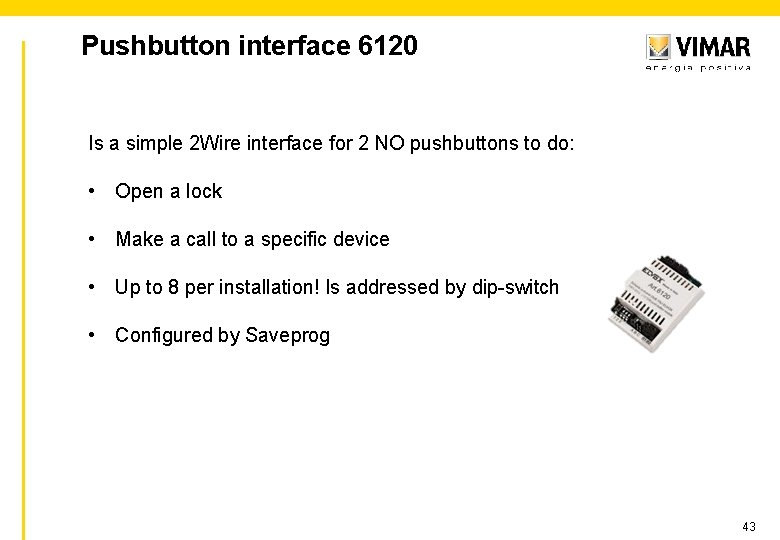
Pushbutton interface 6120 Is a simple 2 Wire interface for 2 NO pushbuttons to do: • Open a lock • Make a call to a specific device • Up to 8 per installation! Is addressed by dip-switch • Configured by Saveprog 43
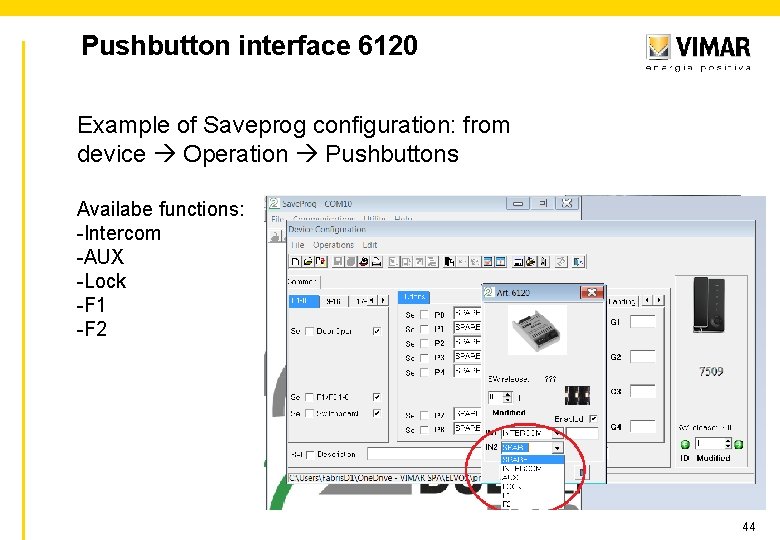
Pushbutton interface 6120 Example of Saveprog configuration: from device Operation Pushbuttons Availabe functions: -Intercom -AUX -Lock -F 1 -F 2 44
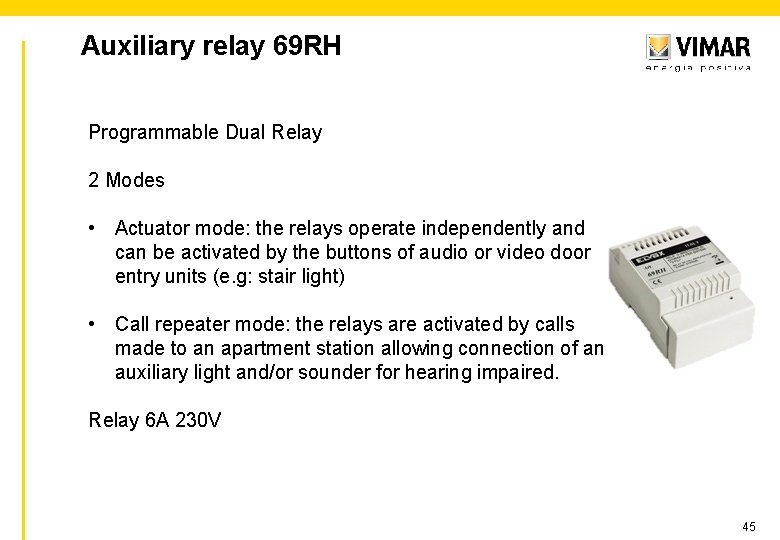
Auxiliary relay 69 RH Programmable Dual Relay 2 Modes • Actuator mode: the relays operate independently and can be activated by the buttons of audio or video door entry units (e. g: stair light) • Call repeater mode: the relays are activated by calls made to an apartment station allowing connection of an auxiliary light and/or sounder for hearing impaired. Relay 6 A 230 V 45
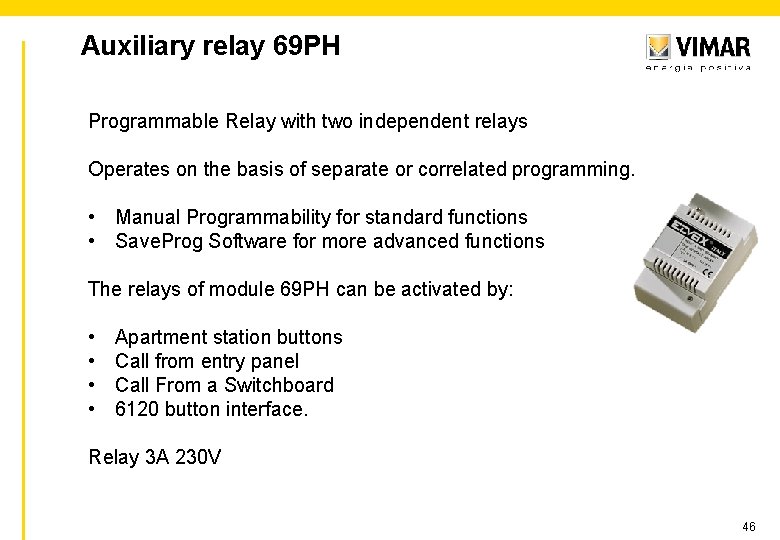
Auxiliary relay 69 PH Programmable Relay with two independent relays Operates on the basis of separate or correlated programming. • Manual Programmability for standard functions • Save. Prog Software for more advanced functions The relays of module 69 PH can be activated by: • • Apartment station buttons Call from entry panel Call From a Switchboard 6120 button interface. Relay 3 A 230 V 46
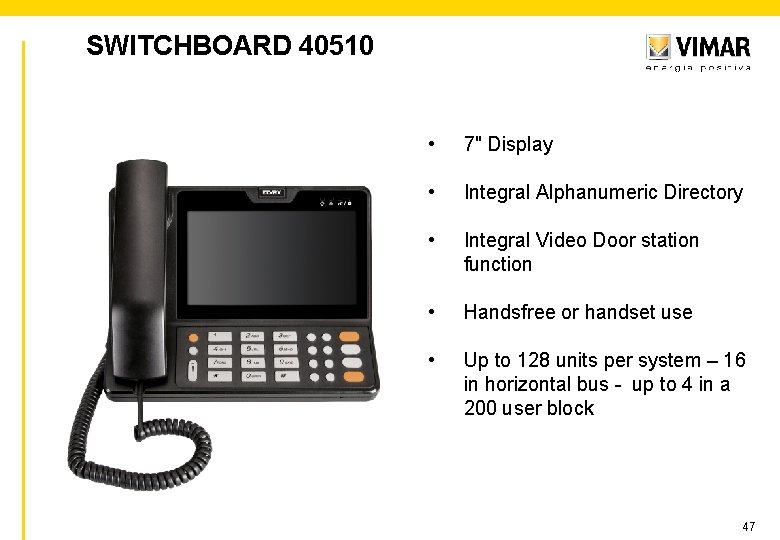
SWITCHBOARD 40510 • 7" Display • Integral Alphanumeric Directory • Integral Video Door station function • Handsfree or handset use • Up to 128 units per system – 16 in horizontal bus - up to 4 in a 200 user block 47
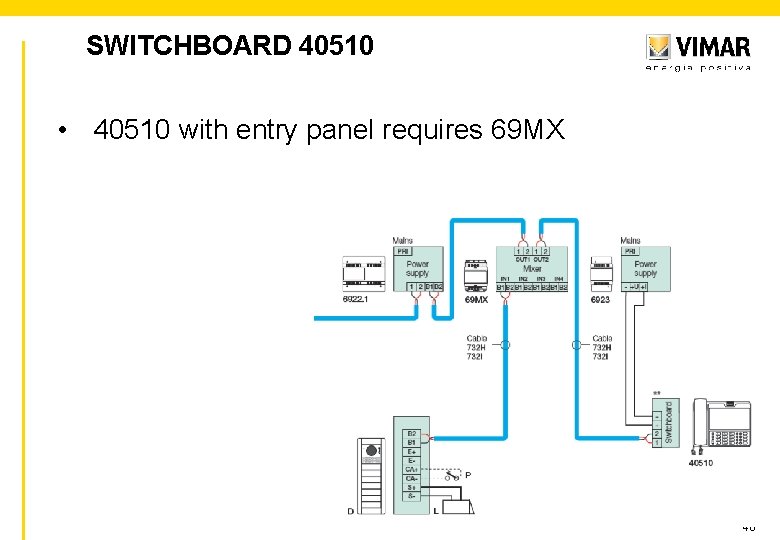
SWITCHBOARD 40510 • 40510 with entry panel requires 69 MX 48
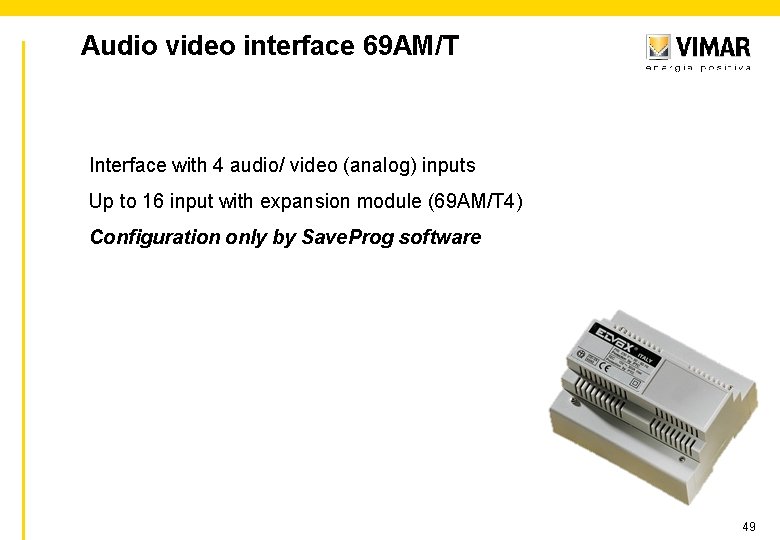
Audio video interface 69 AM/T Interface with 4 audio/ video (analog) inputs Up to 16 input with expansion module (69 AM/T 4) Configuration only by Save. Prog software 49
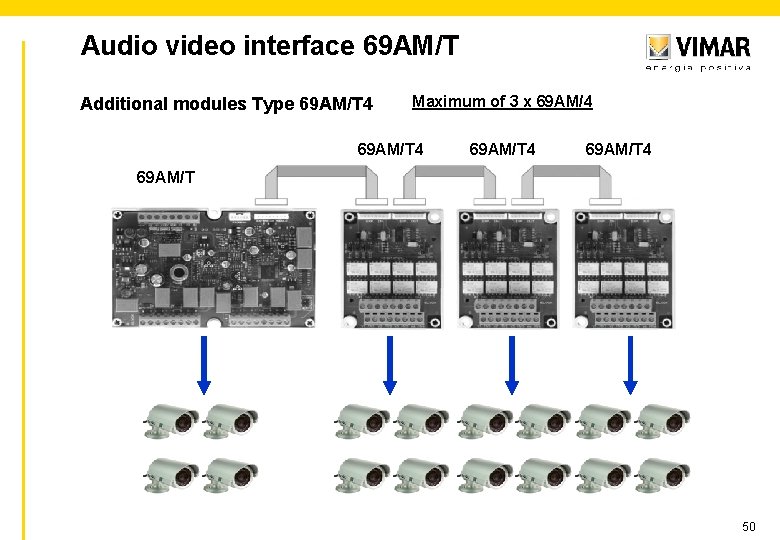
Audio video interface 69 AM/T Additional modules Type 69 AM/T 4 Maximum of 3 x 69 AM/4 69 AM/T 50
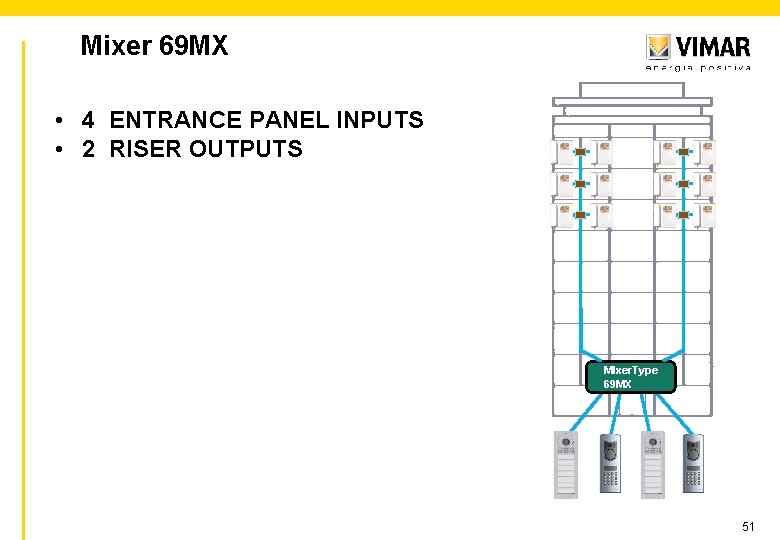
Mixer 69 MX • 4 ENTRANCE PANEL INPUTS • 2 RISER OUTPUTS MIxer. Type 69 MX 51
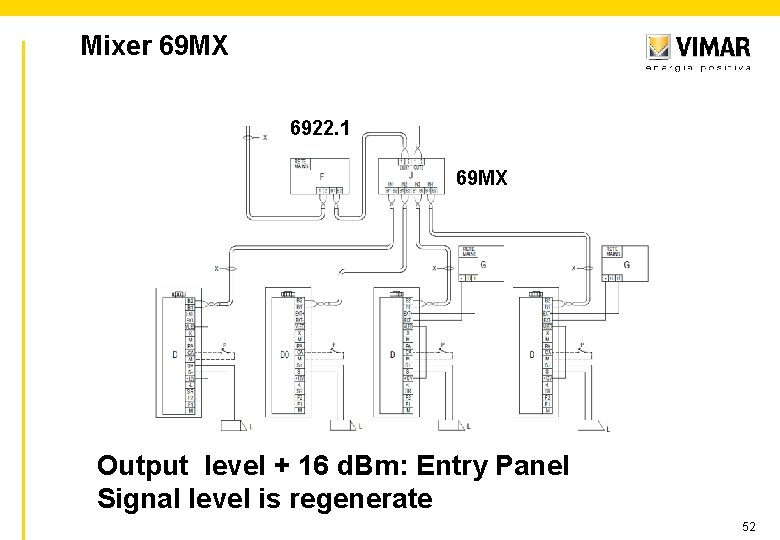
Mixer 69 MX 6922. 1 69 MX Output level + 16 d. Bm: Entry Panel Signal level is regenerate 52
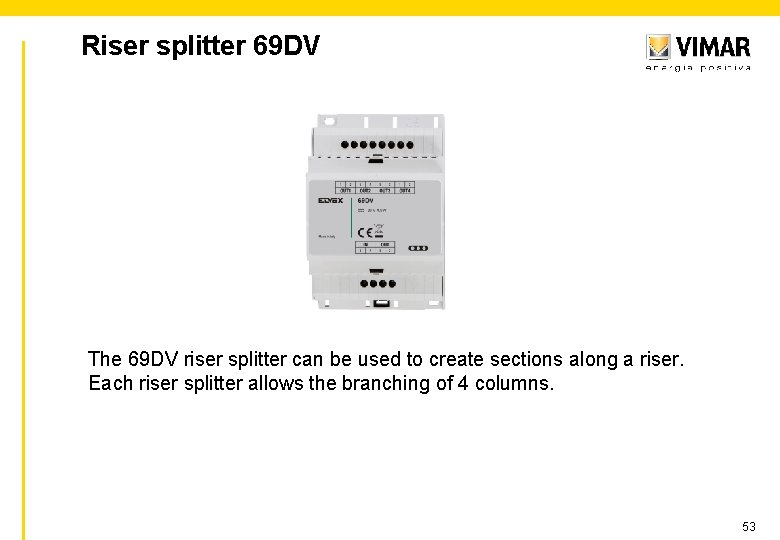
Riser splitter 69 DV The 69 DV riser splitter can be used to create sections along a riser. Each riser splitter allows the branching of 4 columns. 53
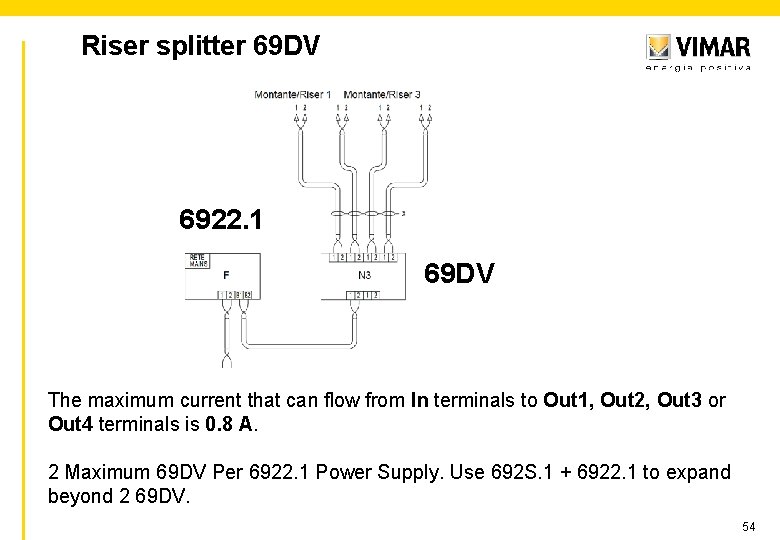
Riser splitter 69 DV 6922. 1 69 DV The maximum current that can flow from In terminals to Out 1, Out 2, Out 3 or Out 4 terminals is 0. 8 A. 2 Maximum 69 DV Per 6922. 1 Power Supply. Use 692 S. 1 + 6922. 1 to expand beyond 2 69 DV. 54
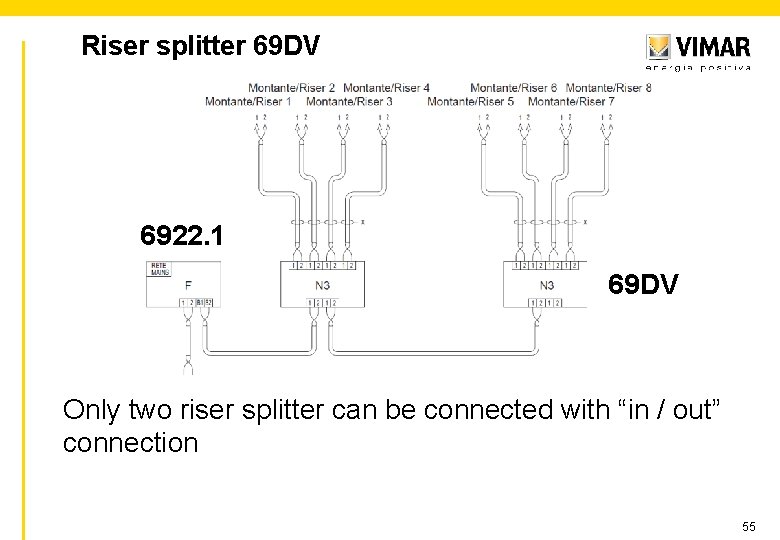
Riser splitter 69 DV 6922. 1 69 DV Only two riser splitter can be connected with “in / out” connection 55
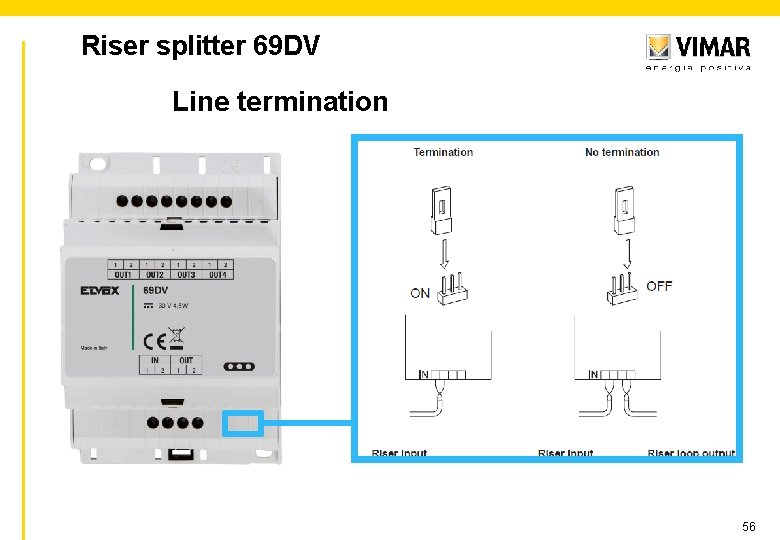
Riser splitter 69 DV Line termination 56
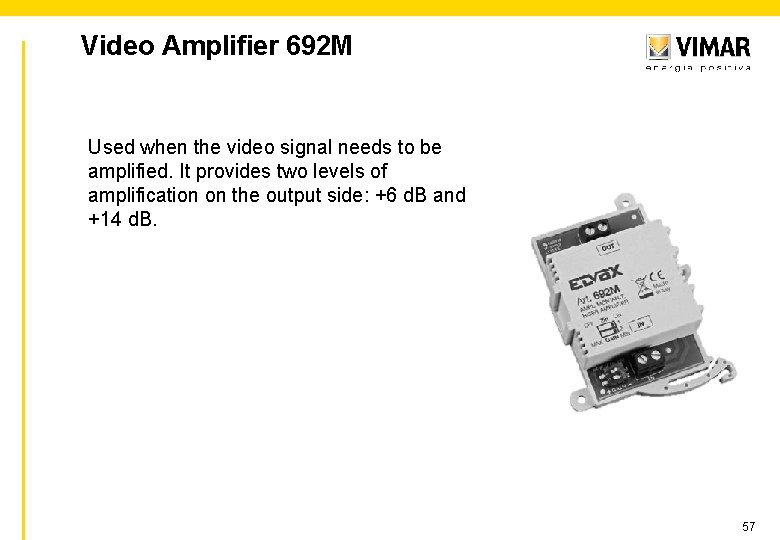
Video Amplifier 692 M Used when the video signal needs to be amplified. It provides two levels of amplification on the output side: +6 d. B and +14 d. B. 57
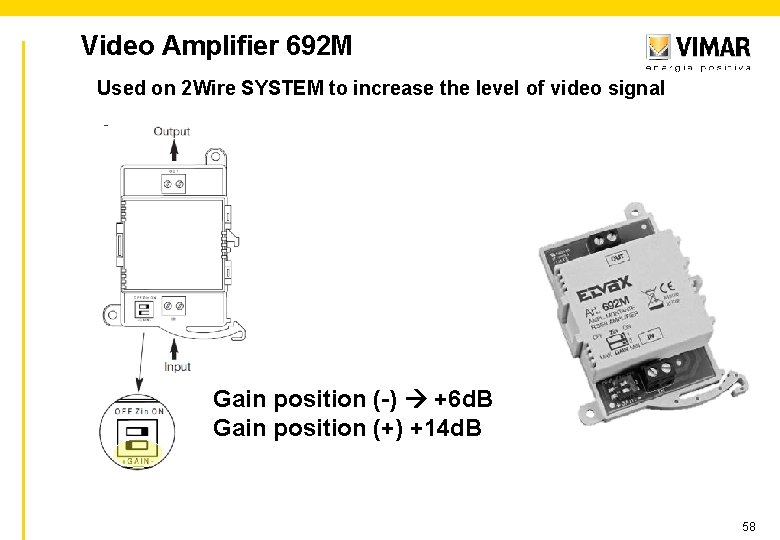
Video Amplifier 692 M Used on 2 Wire SYSTEM to increase the level of video signal Gain position (-) +6 d. B Gain position (+) +14 d. B 58
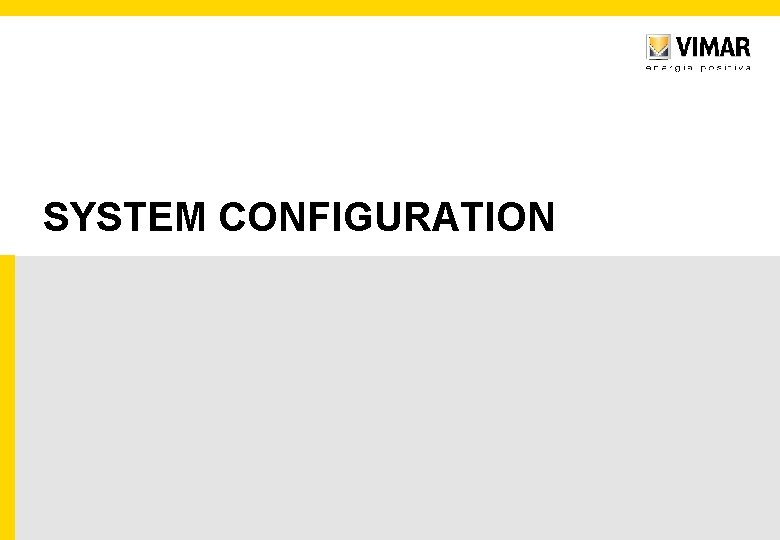
SYSTEM CONFIGURATION
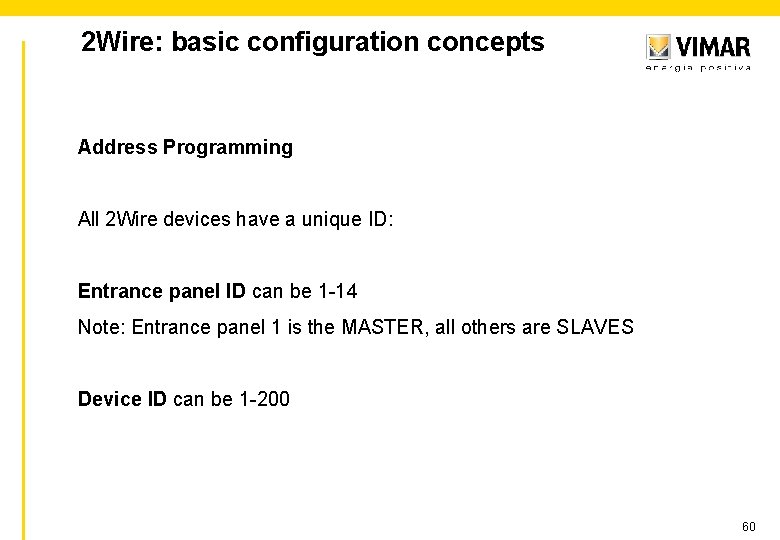
2 Wire: basic configuration concepts Address Programming All 2 Wire devices have a unique ID: Entrance panel ID can be 1 -14 Note: Entrance panel 1 is the MASTER, all others are SLAVES Device ID can be 1 -200 60
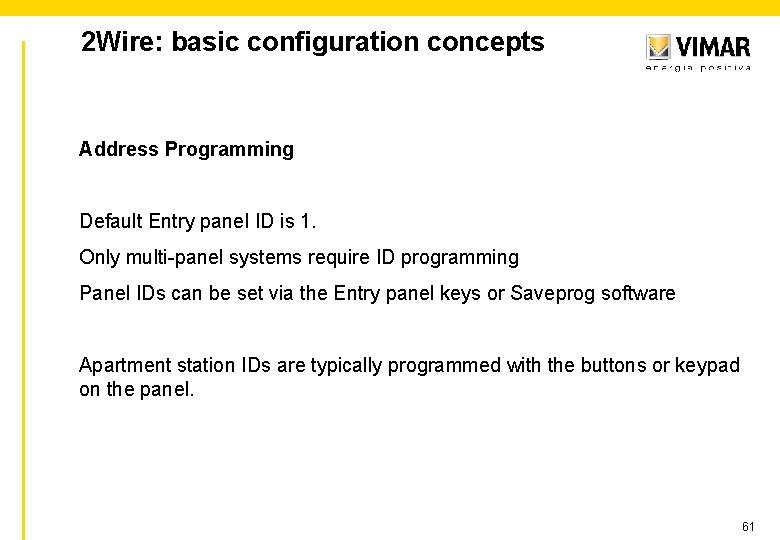
2 Wire: basic configuration concepts Address Programming Default Entry panel ID is 1. Only multi-panel systems require ID programming Panel IDs can be set via the Entry panel keys or Saveprog software Apartment station IDs are typically programmed with the buttons or keypad on the panel. 61
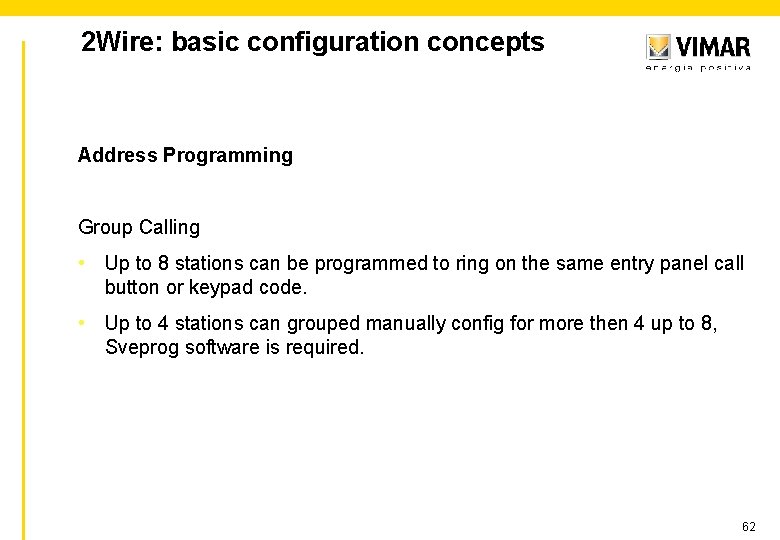
2 Wire: basic configuration concepts Address Programming Group Calling • Up to 8 stations can be programmed to ring on the same entry panel call button or keypad code. • Up to 4 stations can grouped manually config for more then 4 up to 8, Sveprog software is required. 62
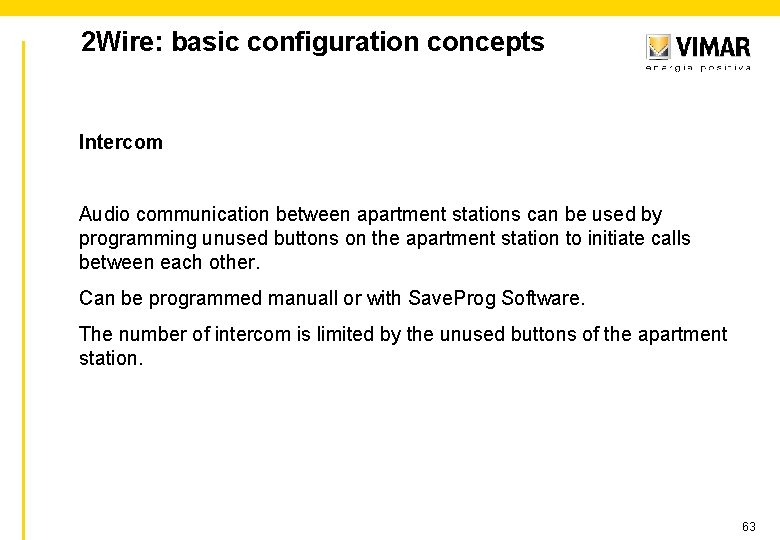
2 Wire: basic configuration concepts Intercom Audio communication between apartment stations can be used by programming unused buttons on the apartment station to initiate calls between each other. Can be programmed manuall or with Save. Prog Software. The number of intercom is limited by the unused buttons of the apartment station. 63
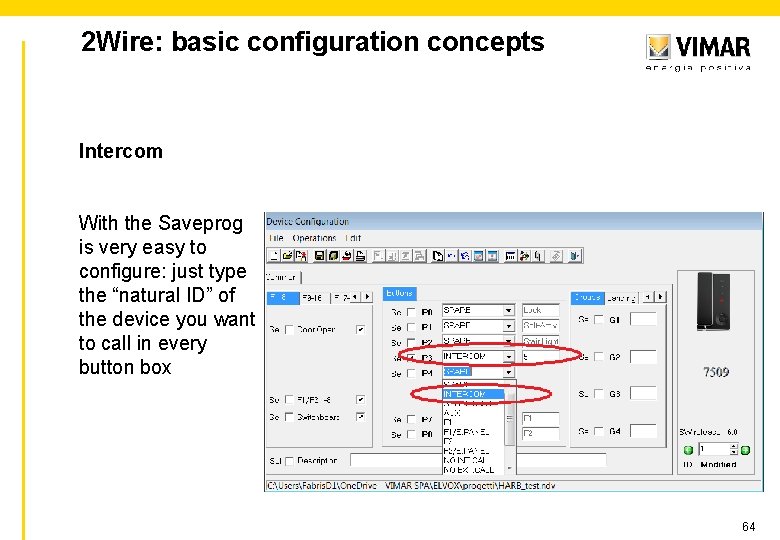
2 Wire: basic configuration concepts Intercom With the Saveprog is very easy to configure: just type the “natural ID” of the device you want to call in every button box 64