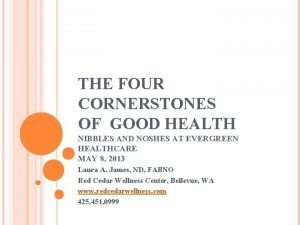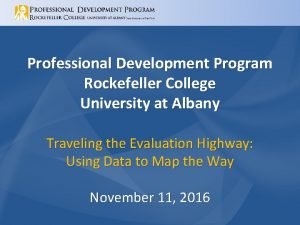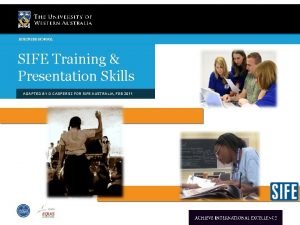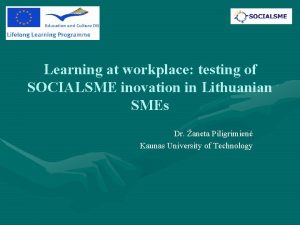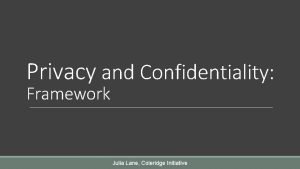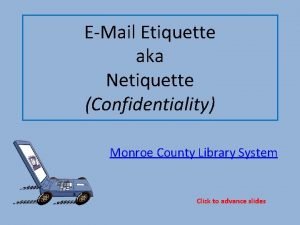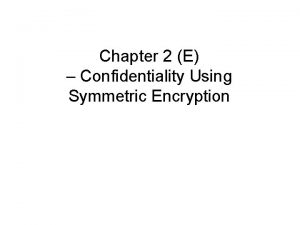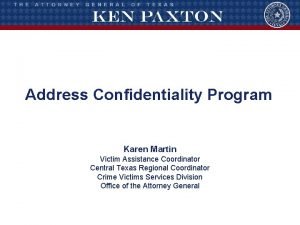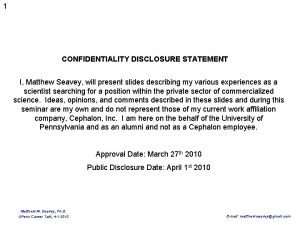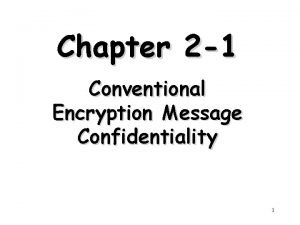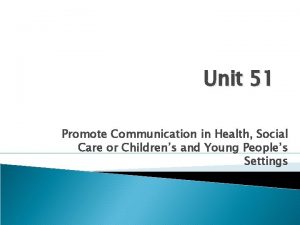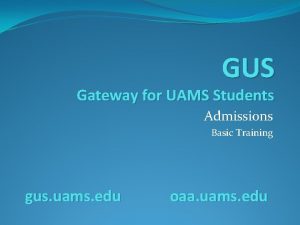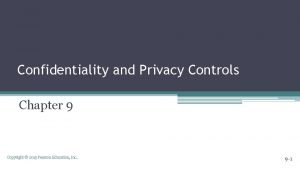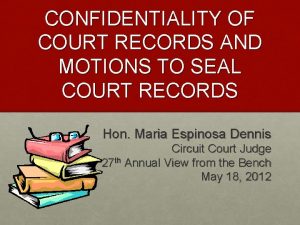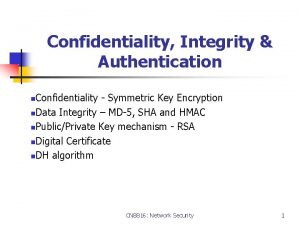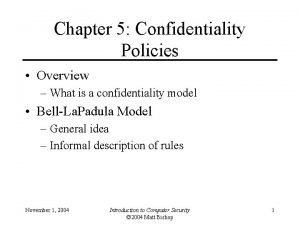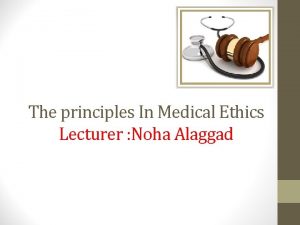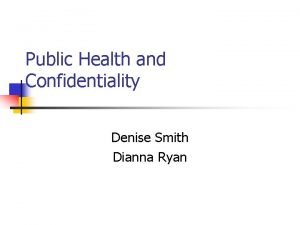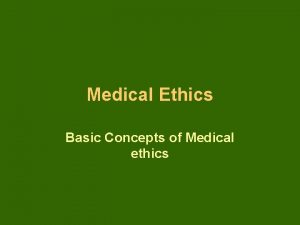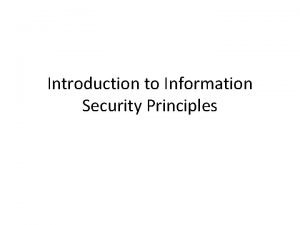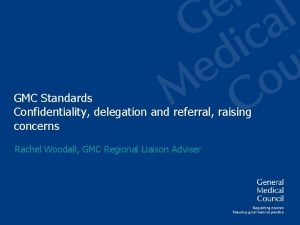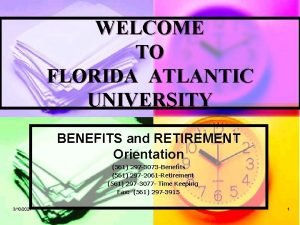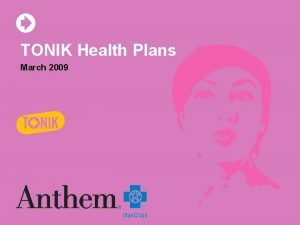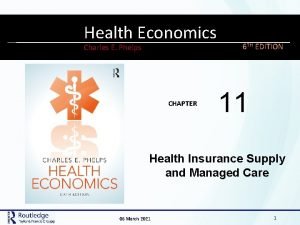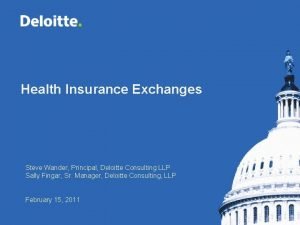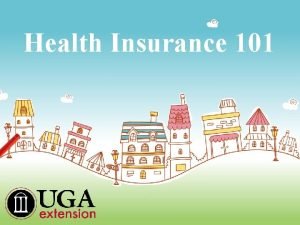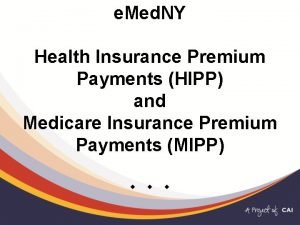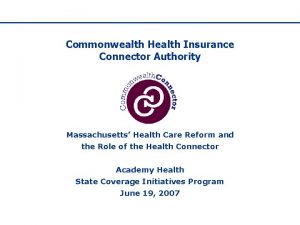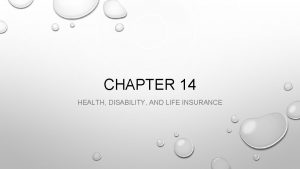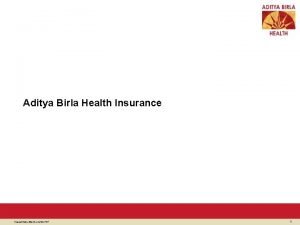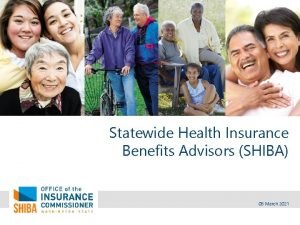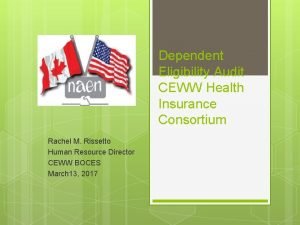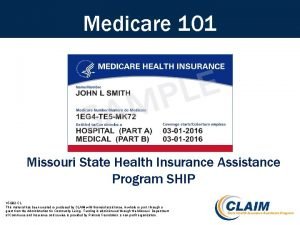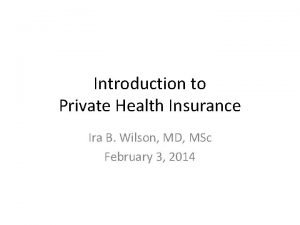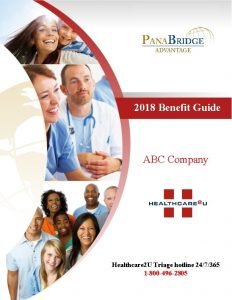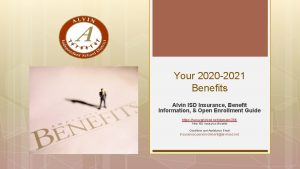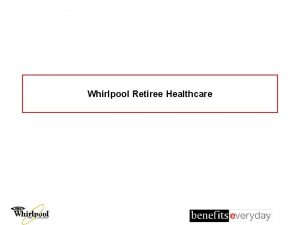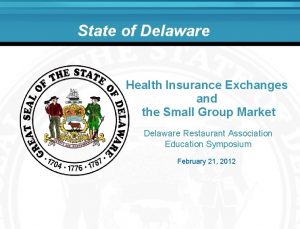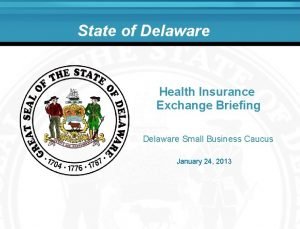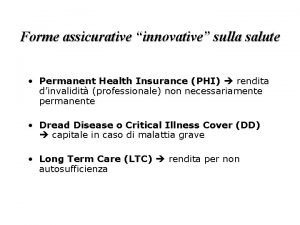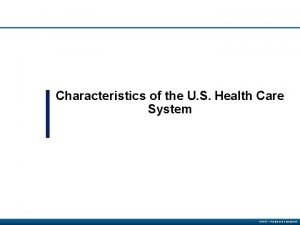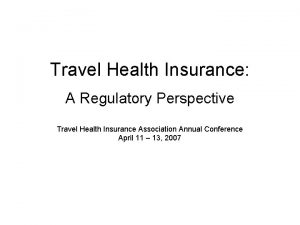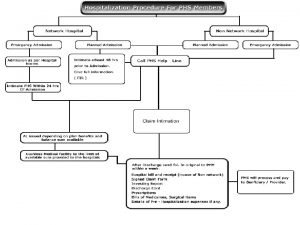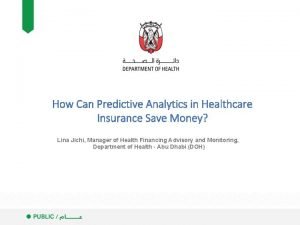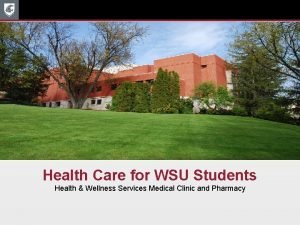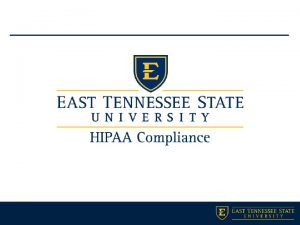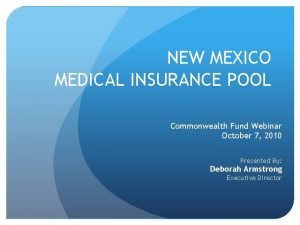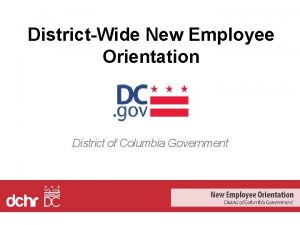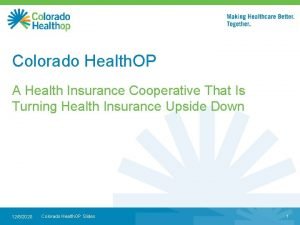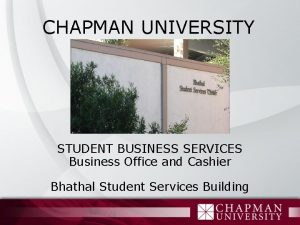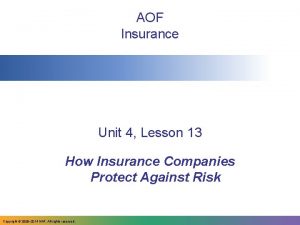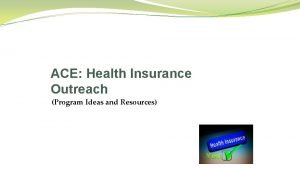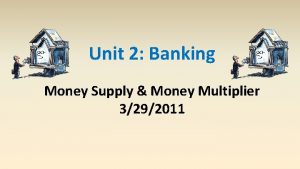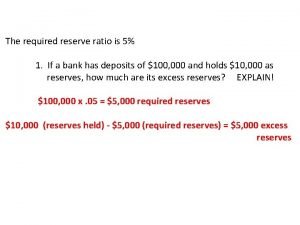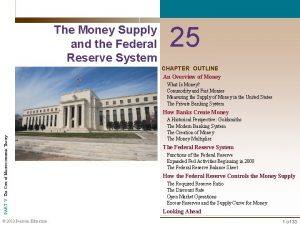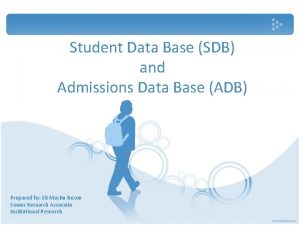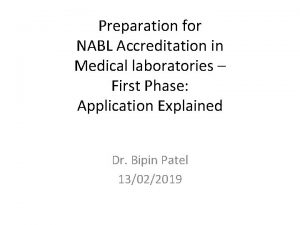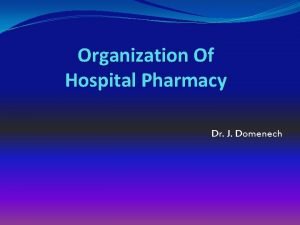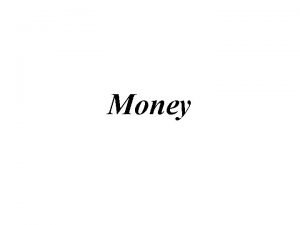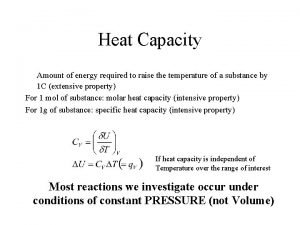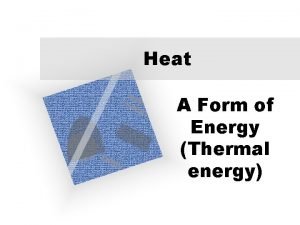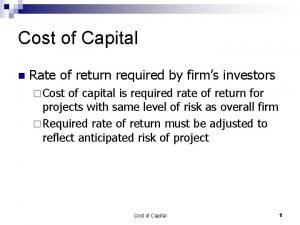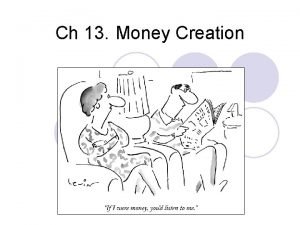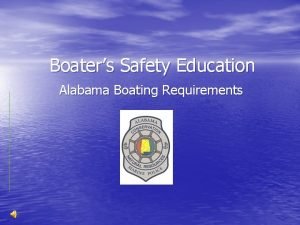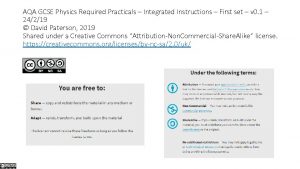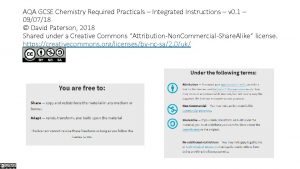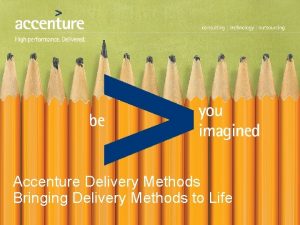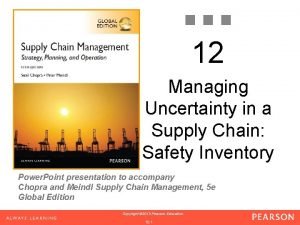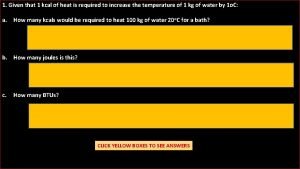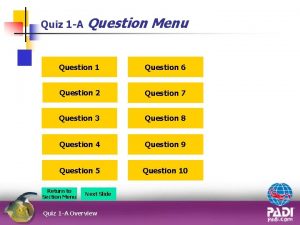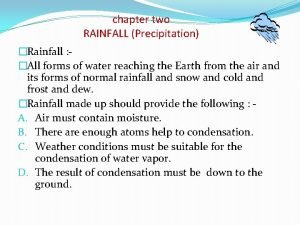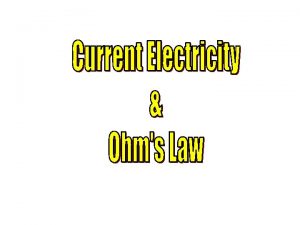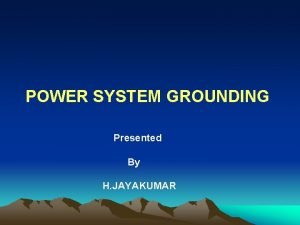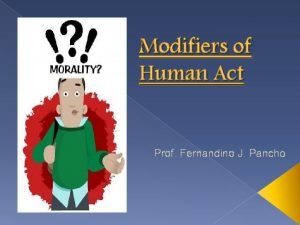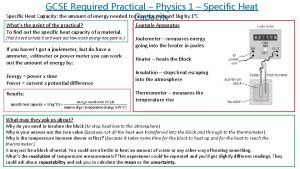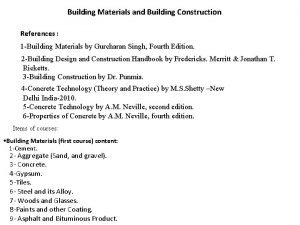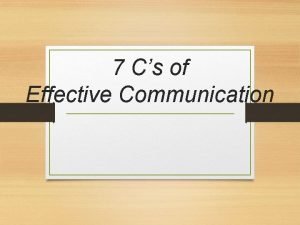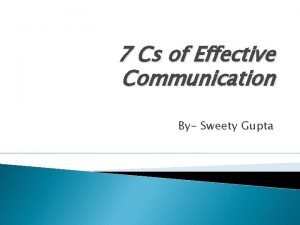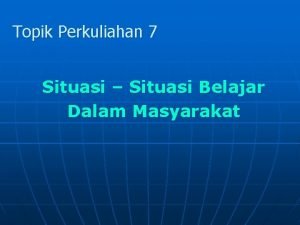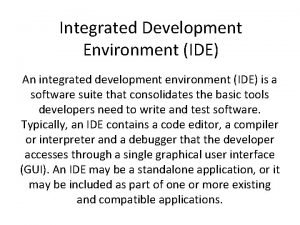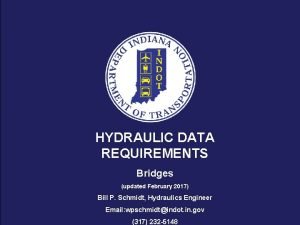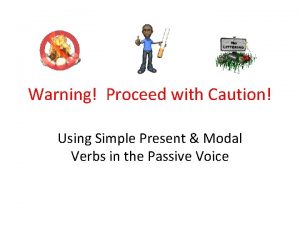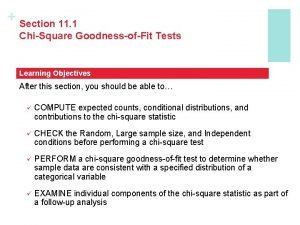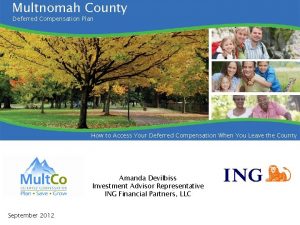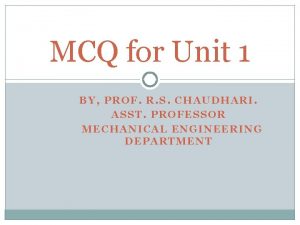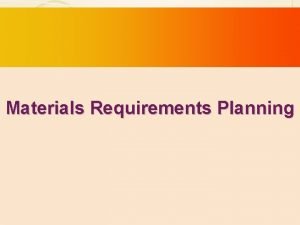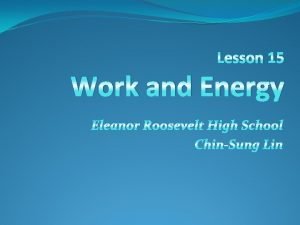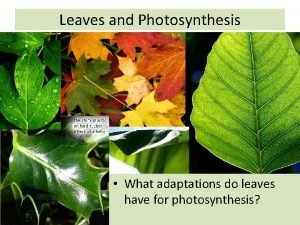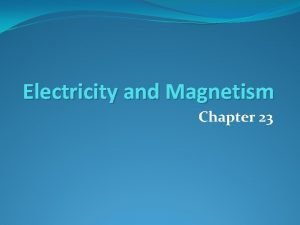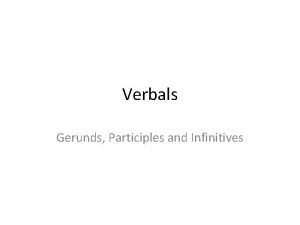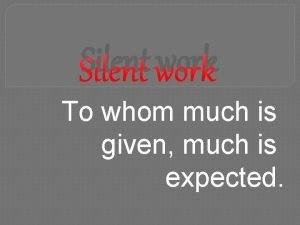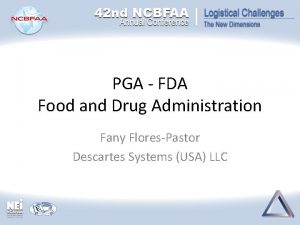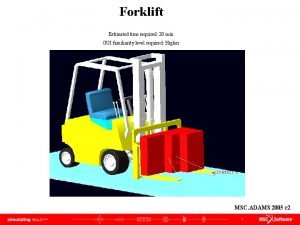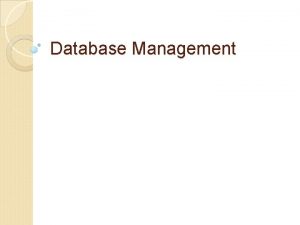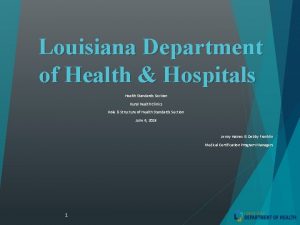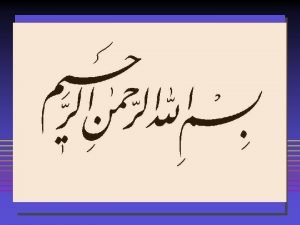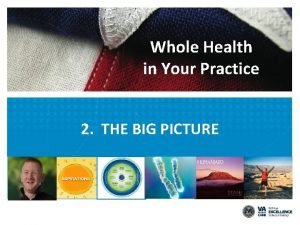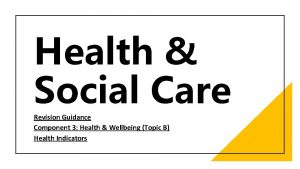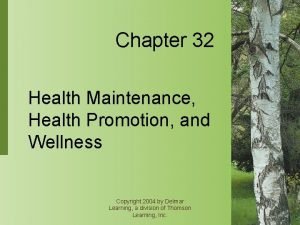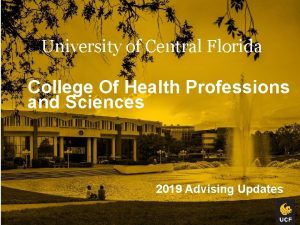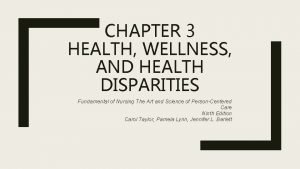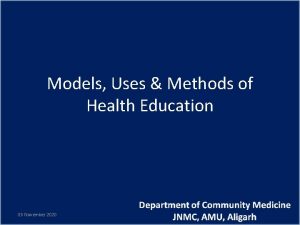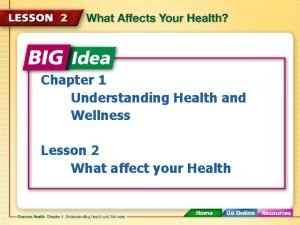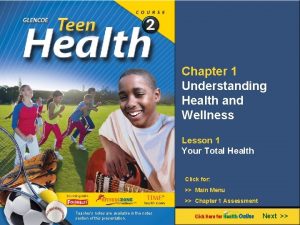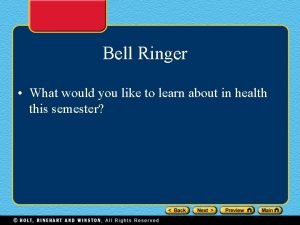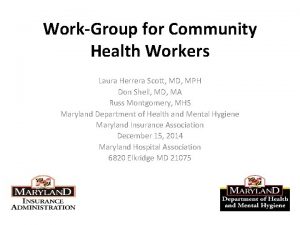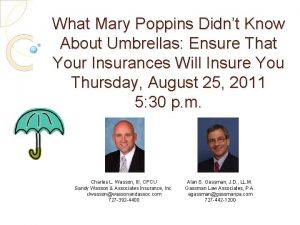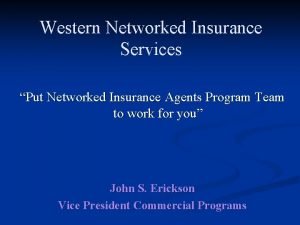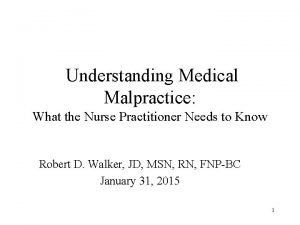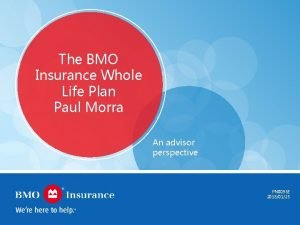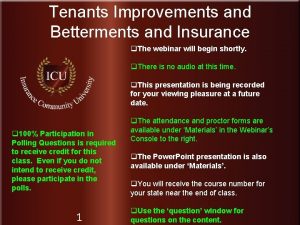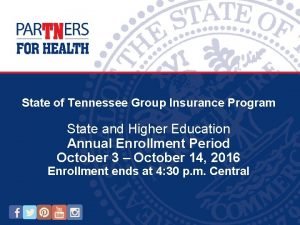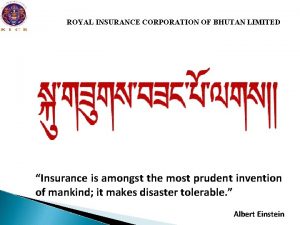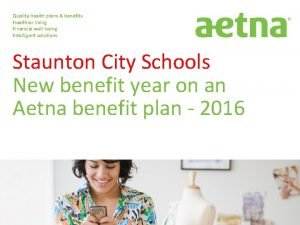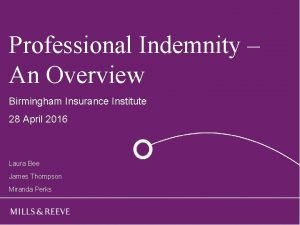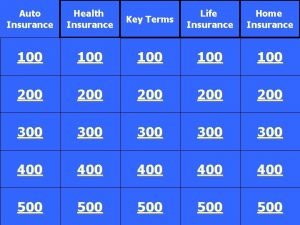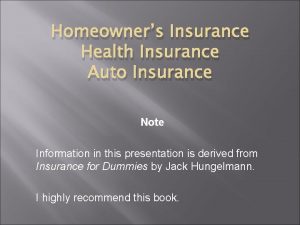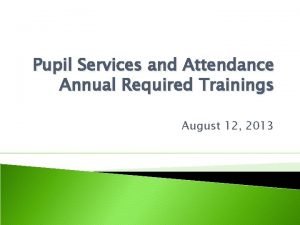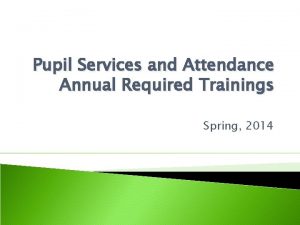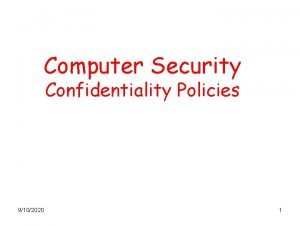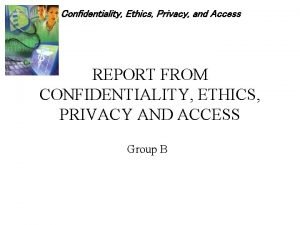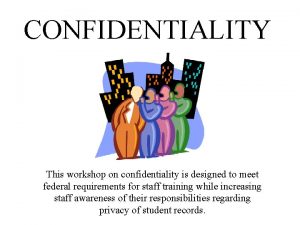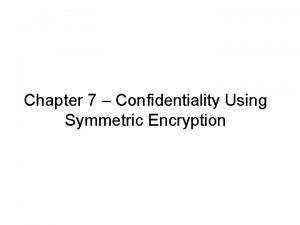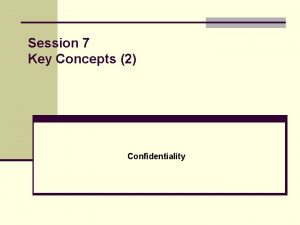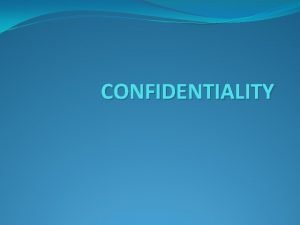2 Required Trainings Cornerstones of Confidentiality Health Insurance

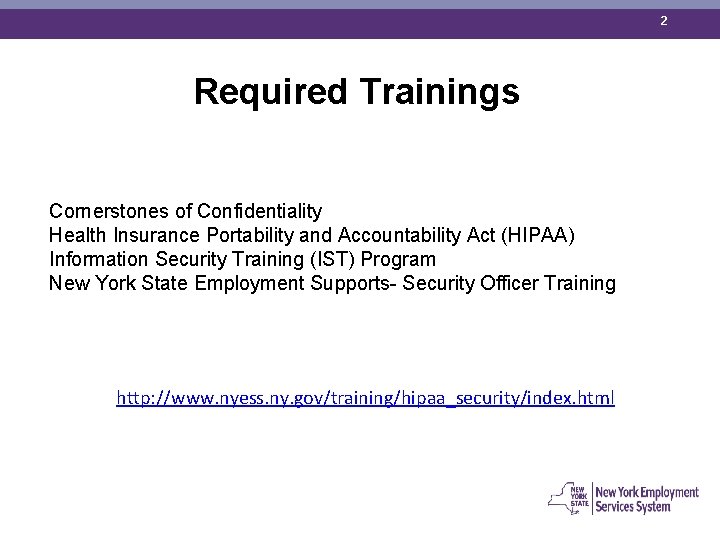
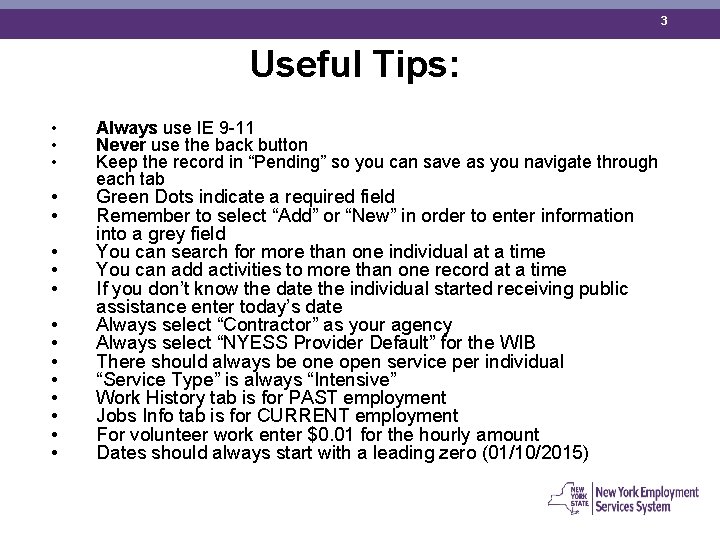
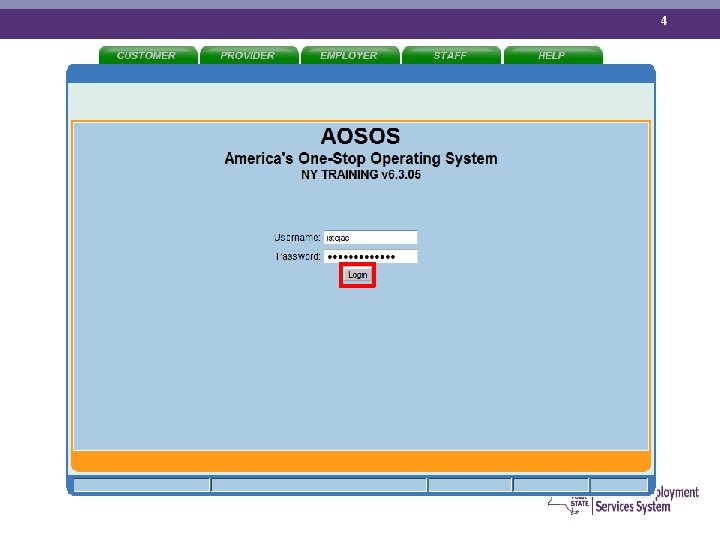

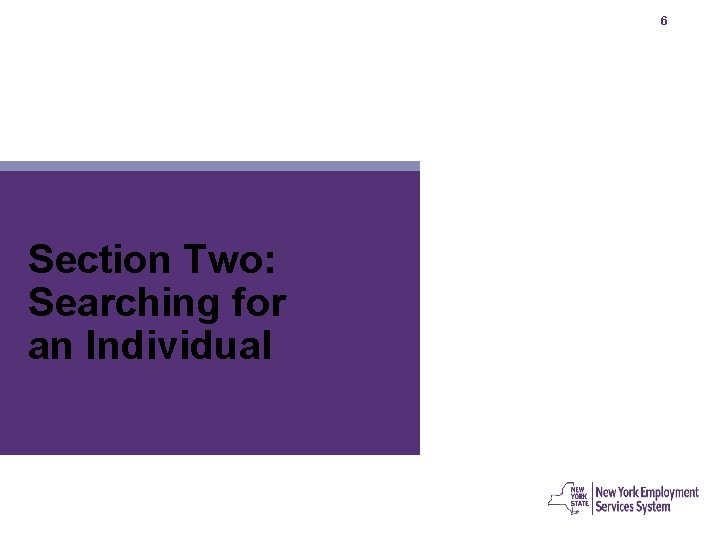
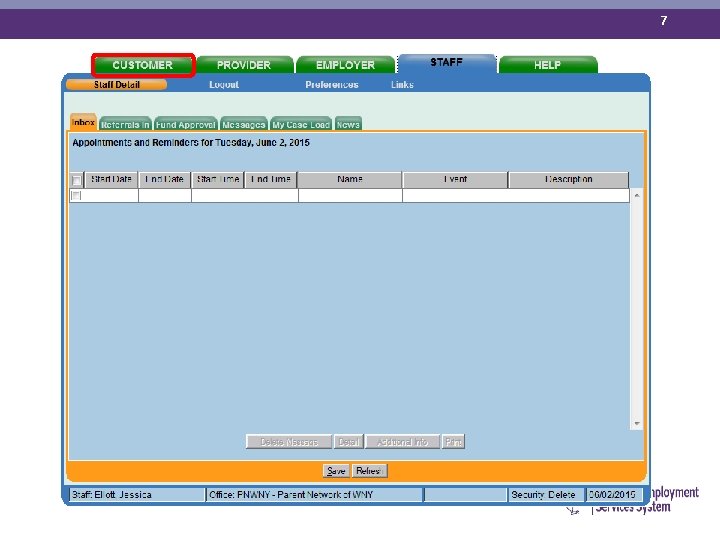
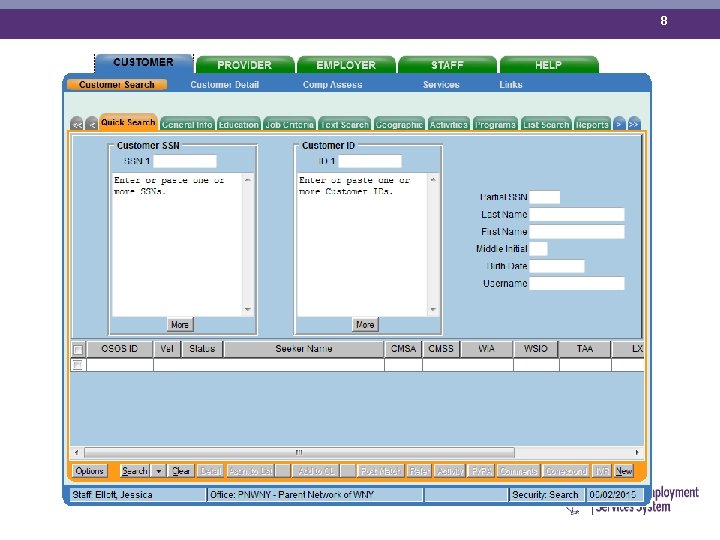
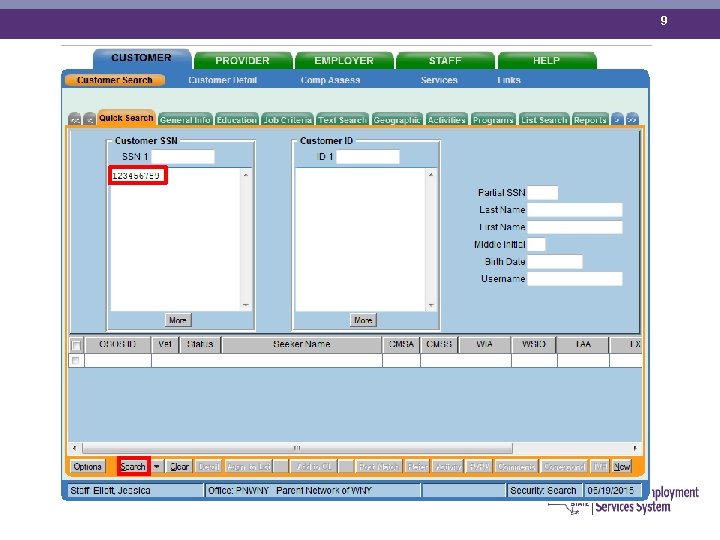
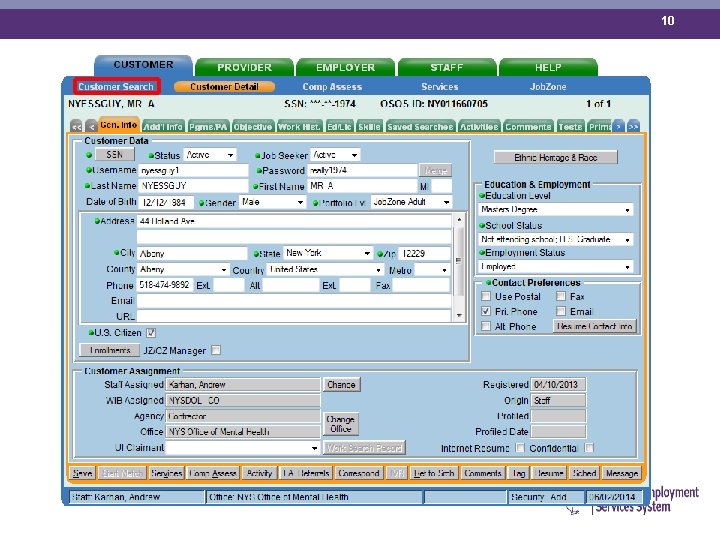
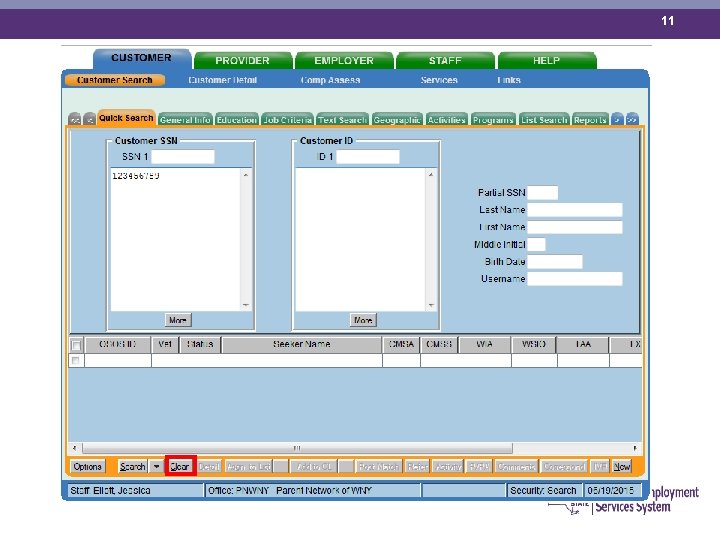
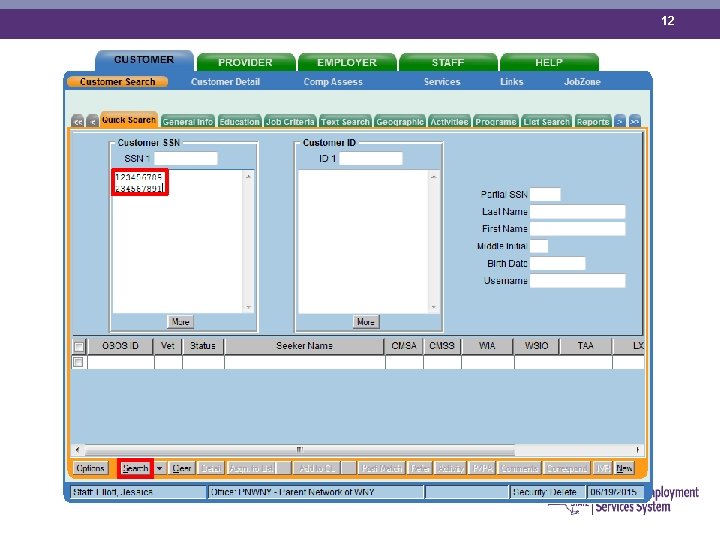
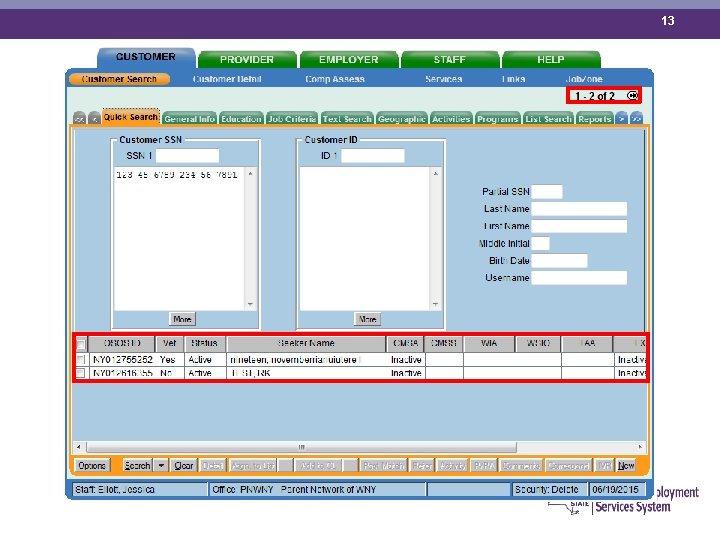
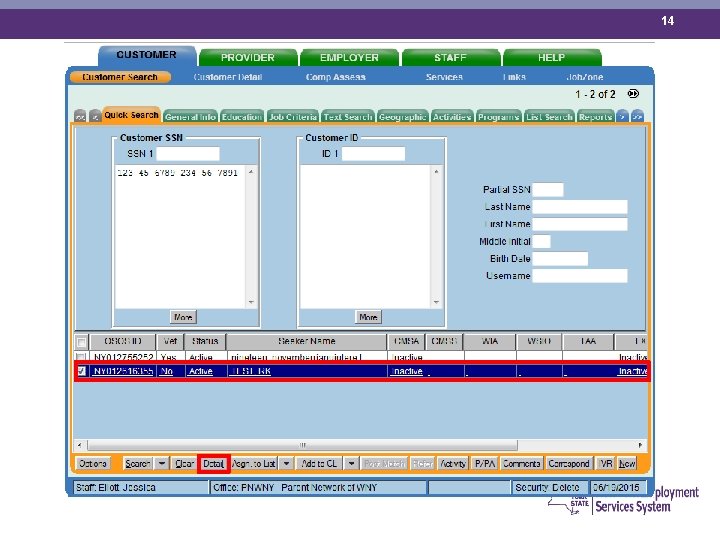
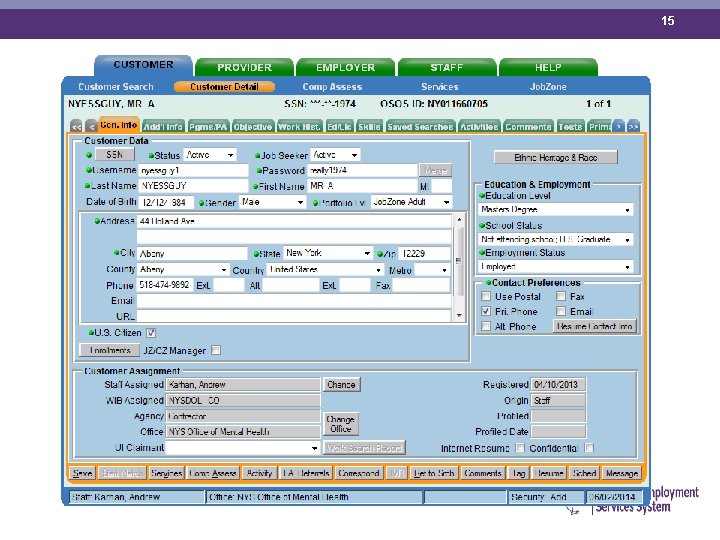
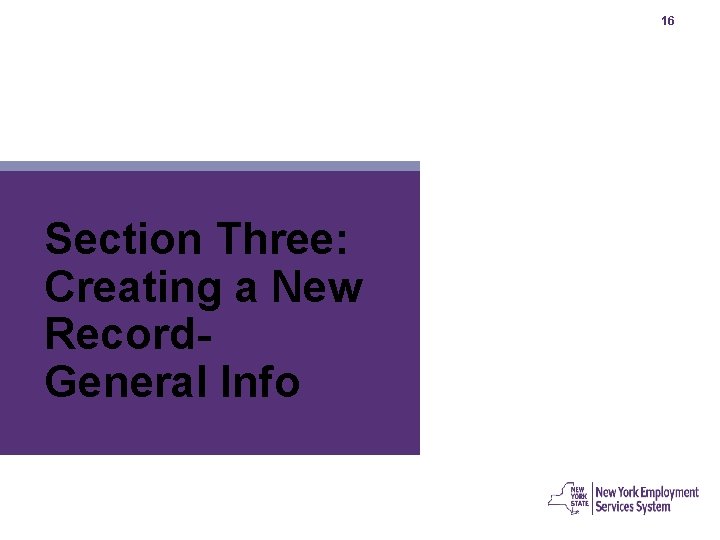
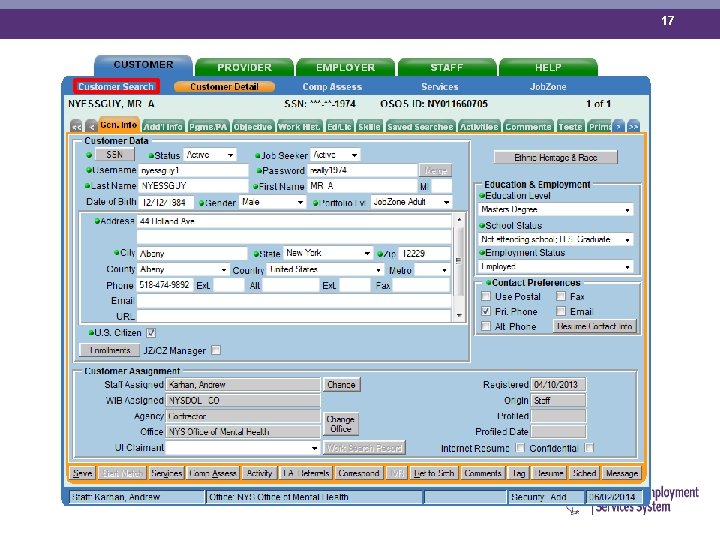
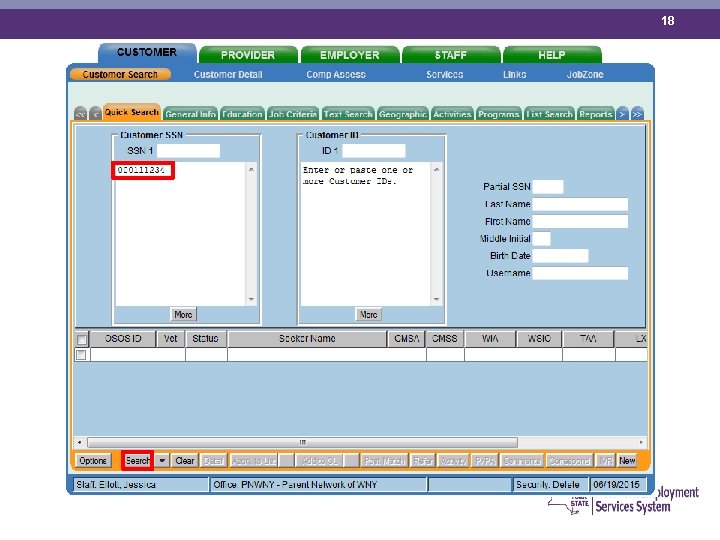

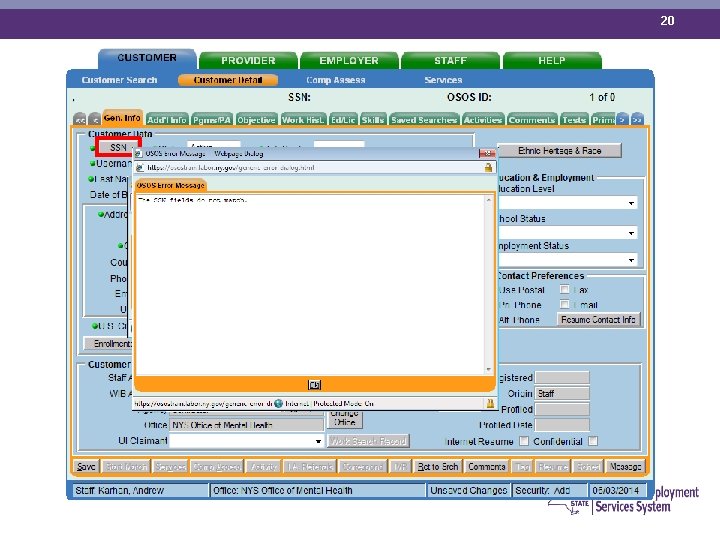
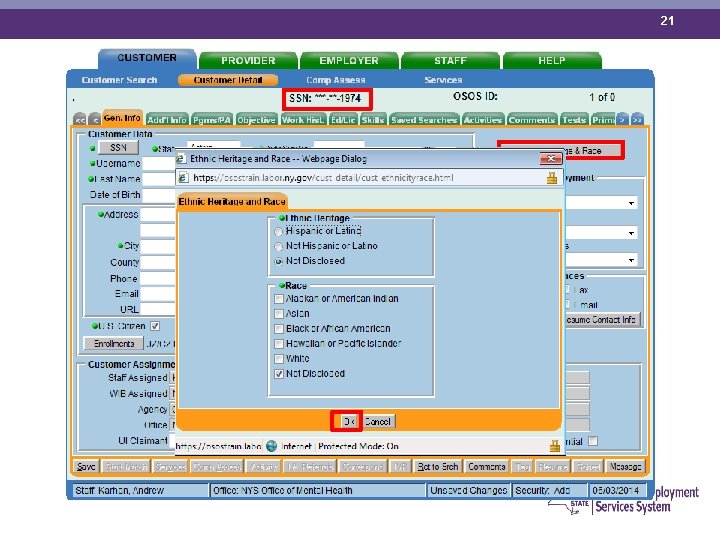
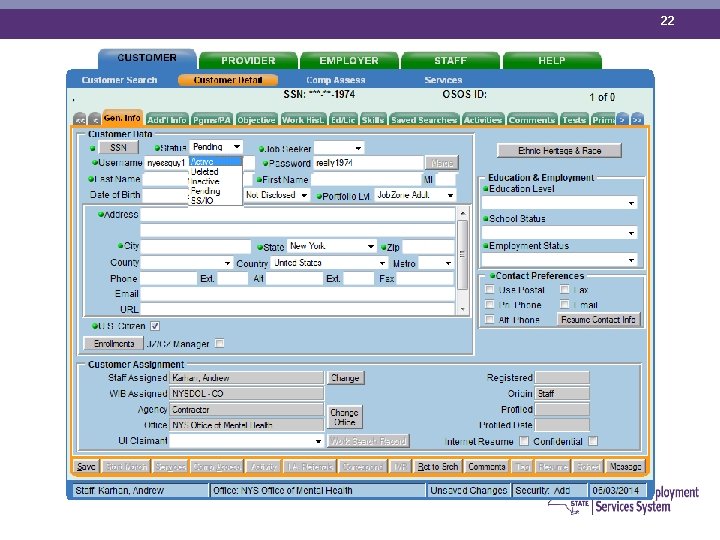
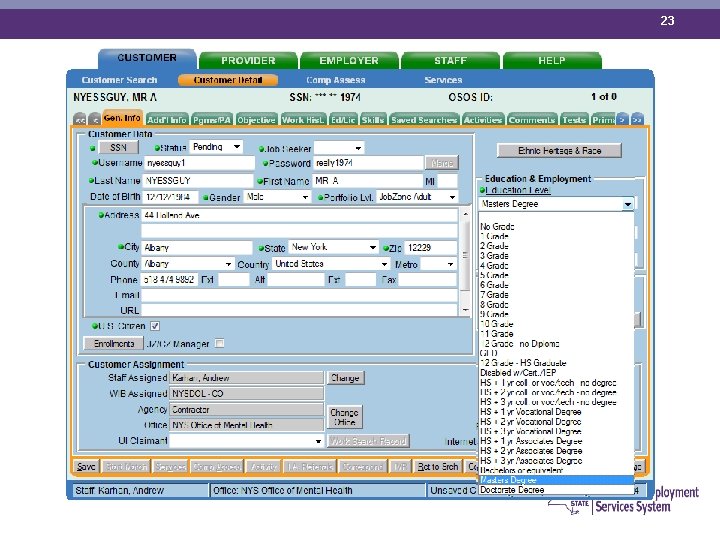
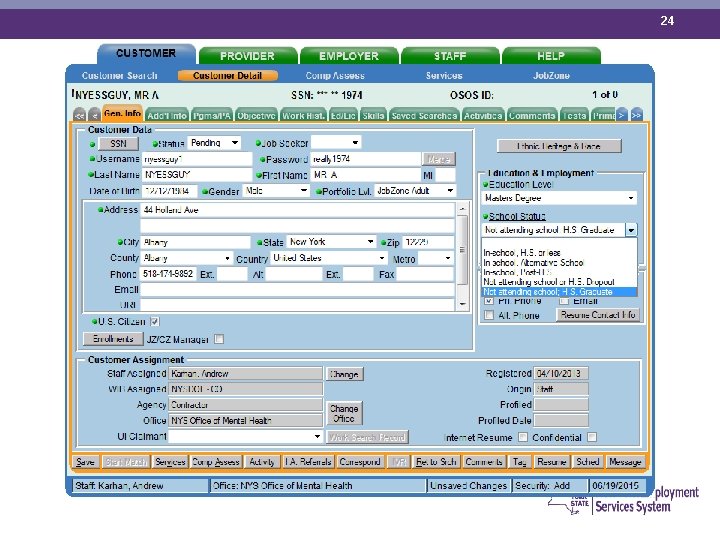
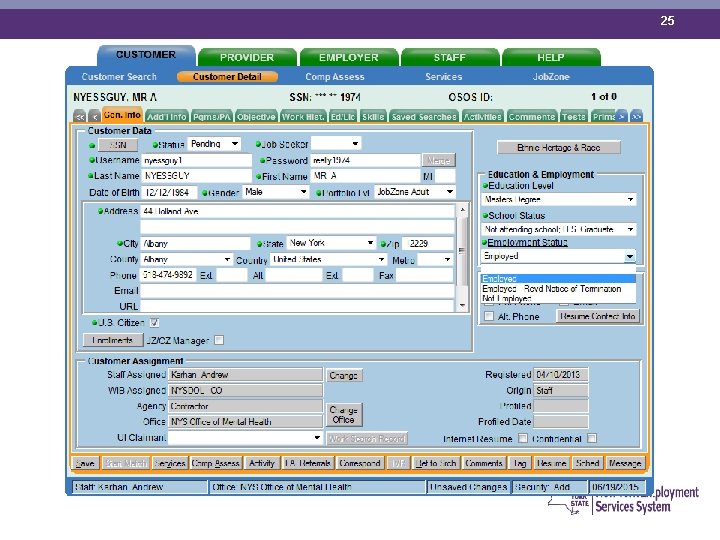
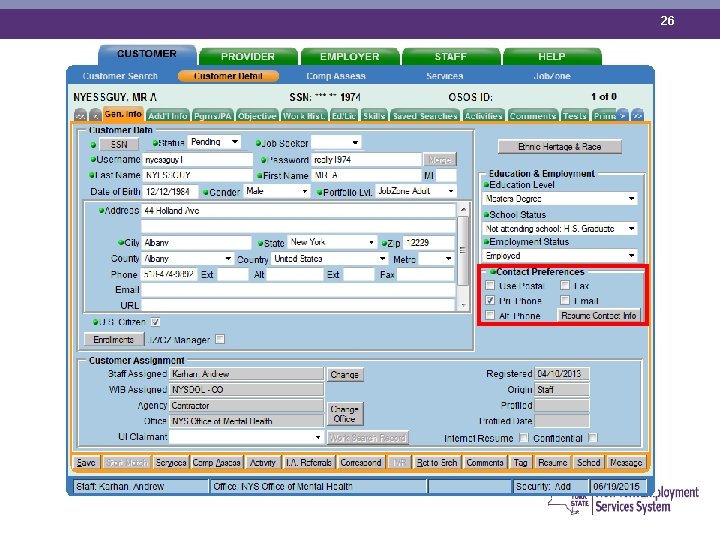
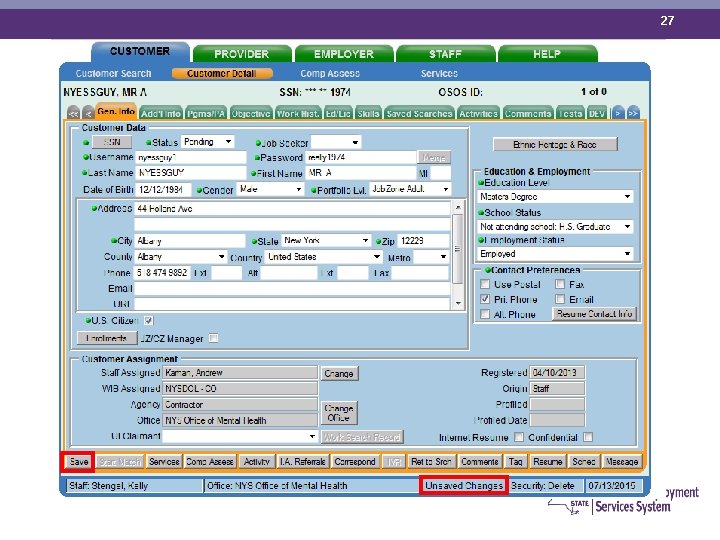
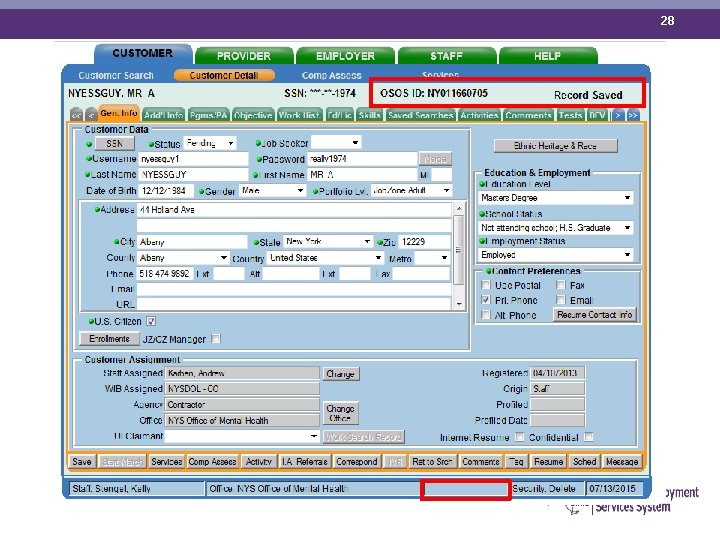
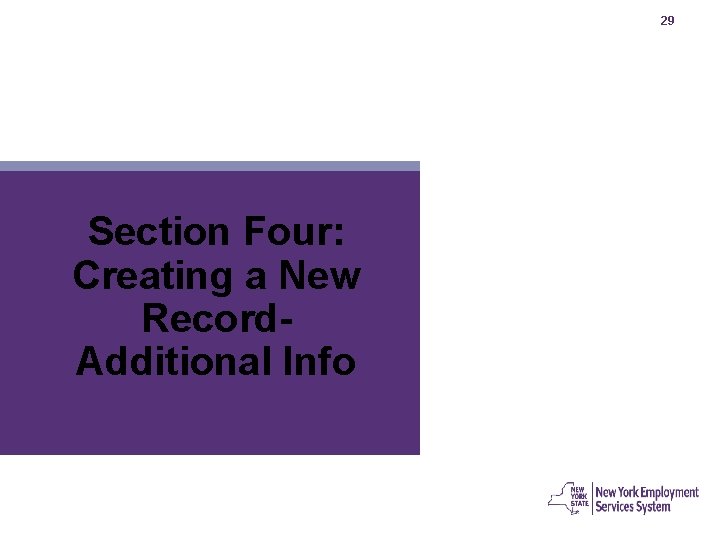
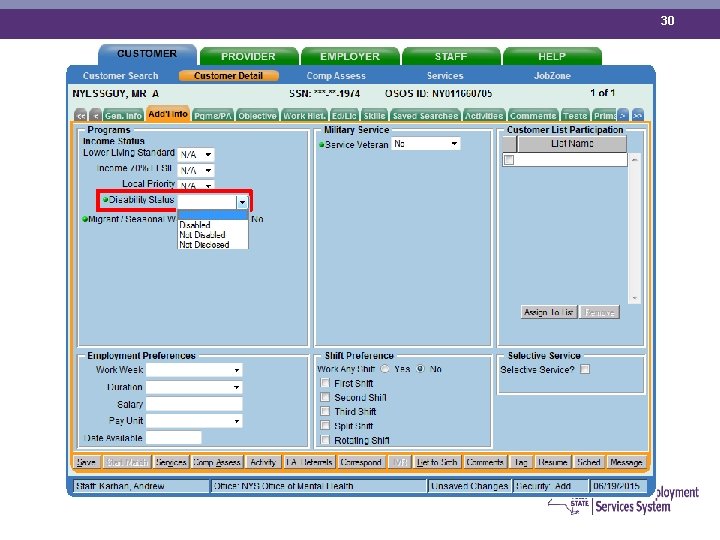
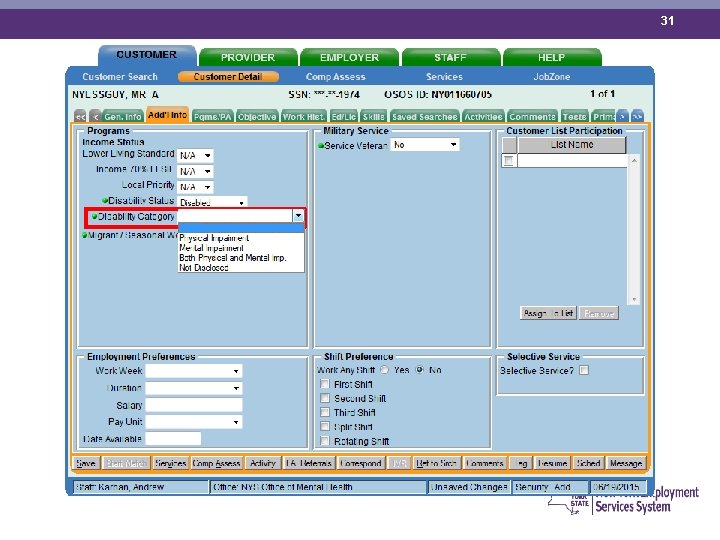
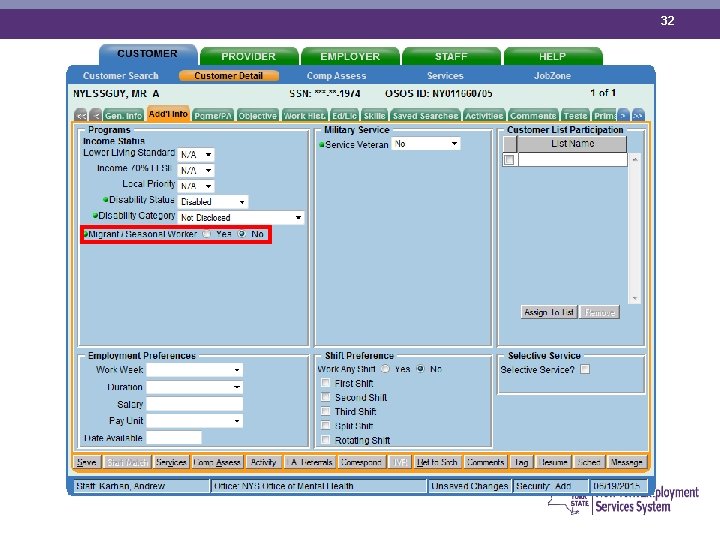
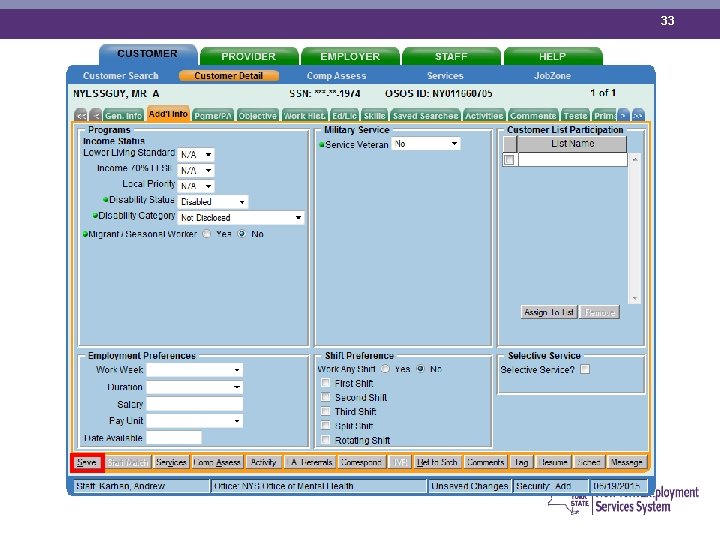
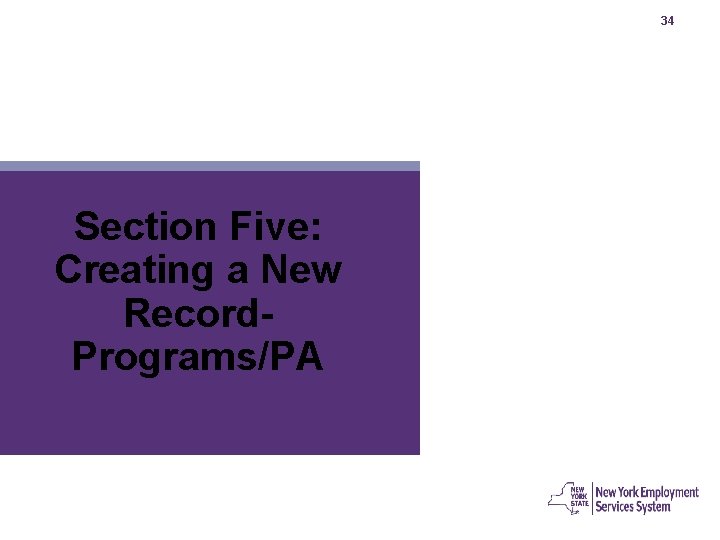
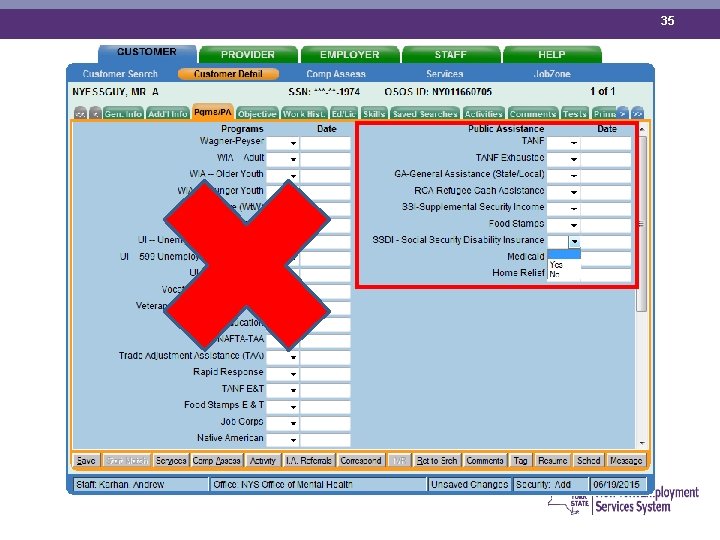
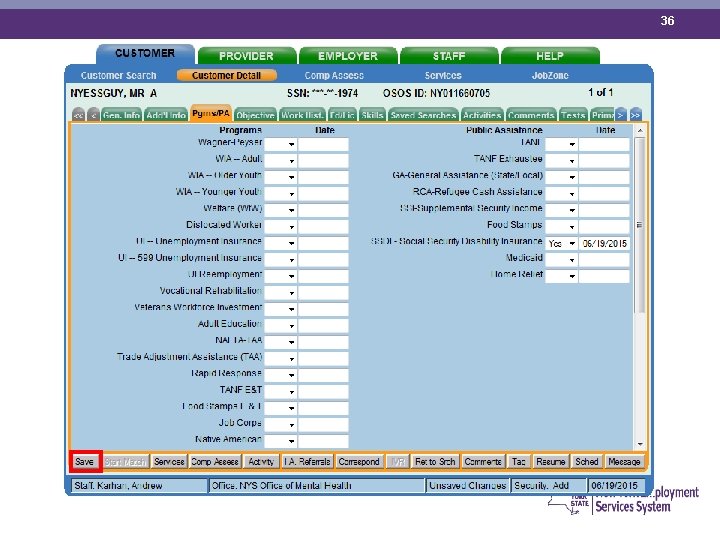
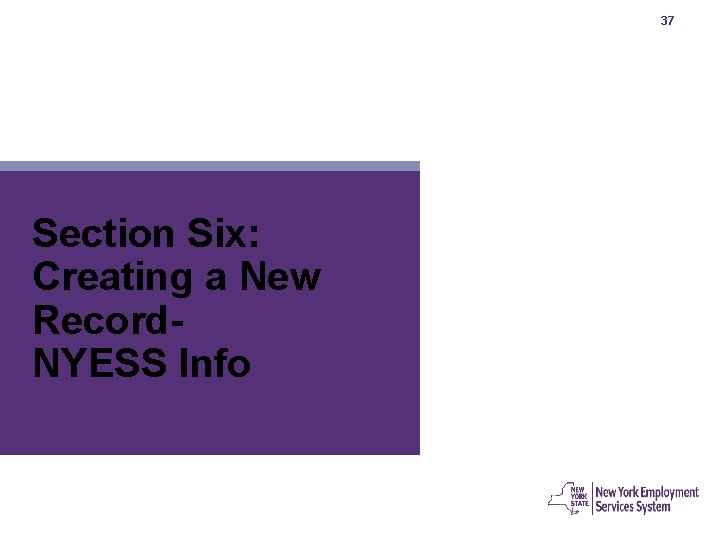
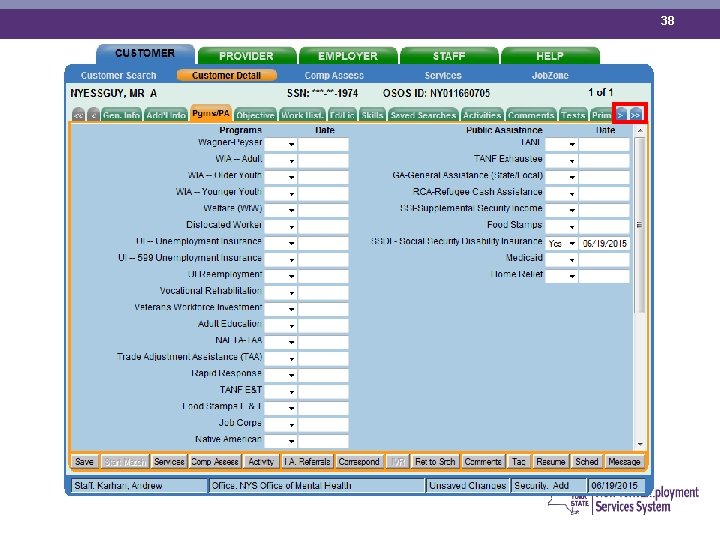
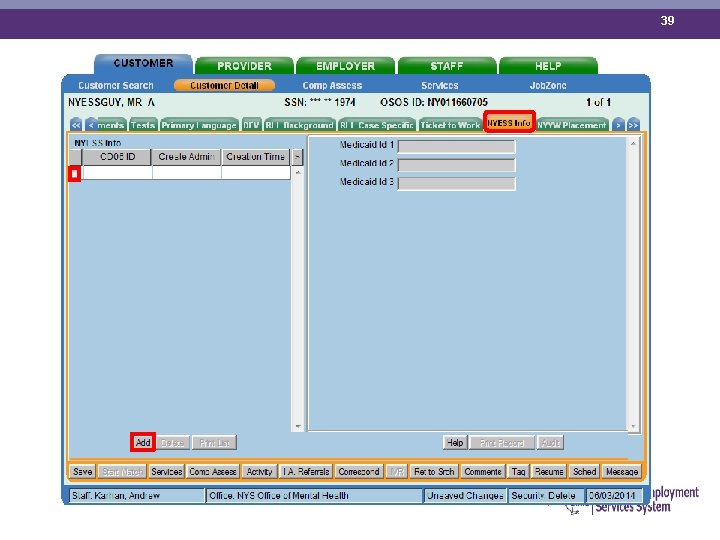
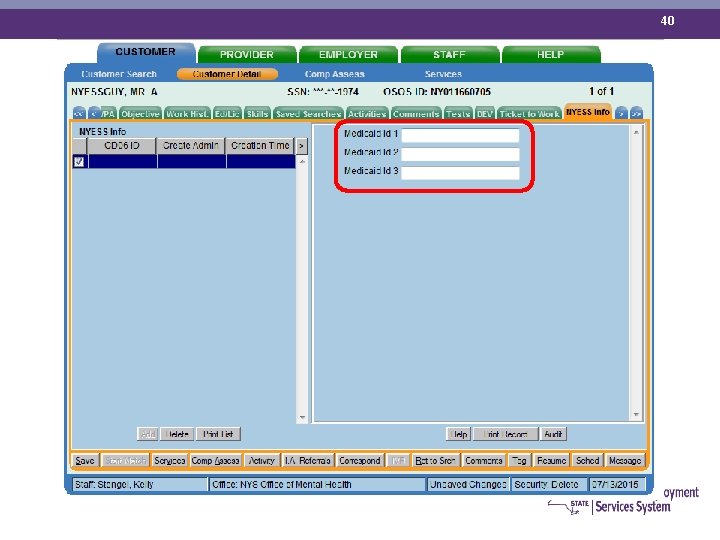
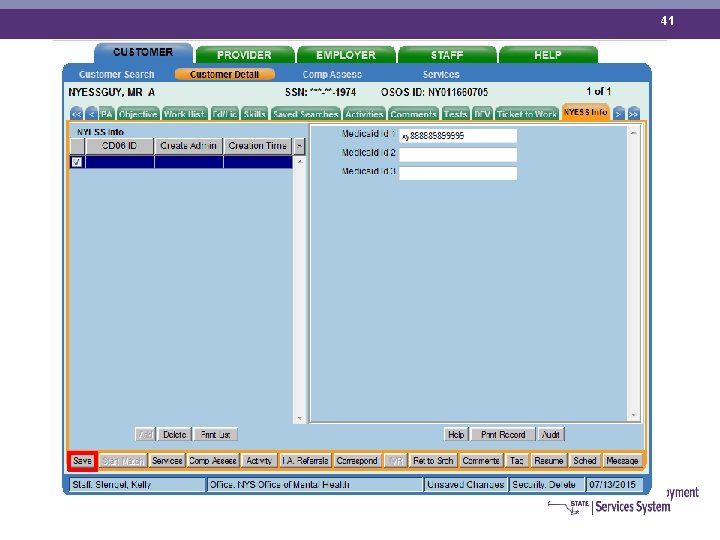

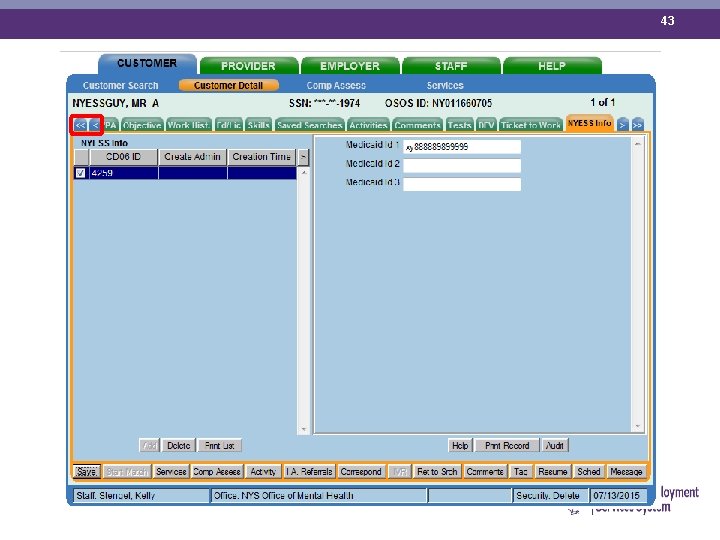
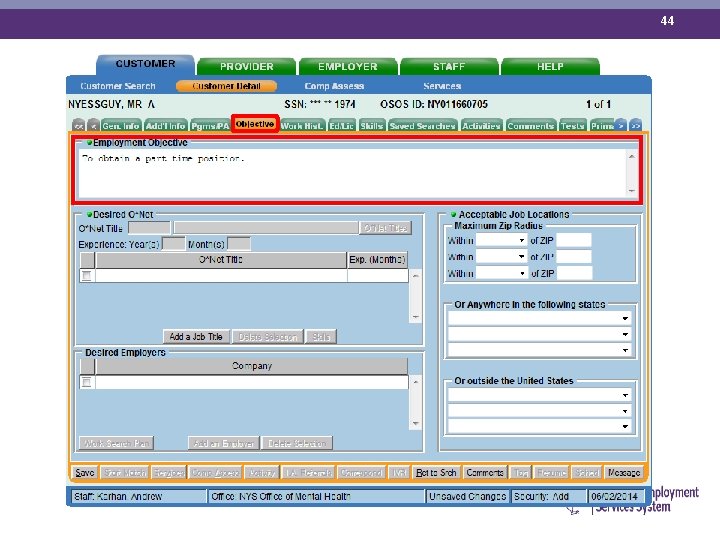
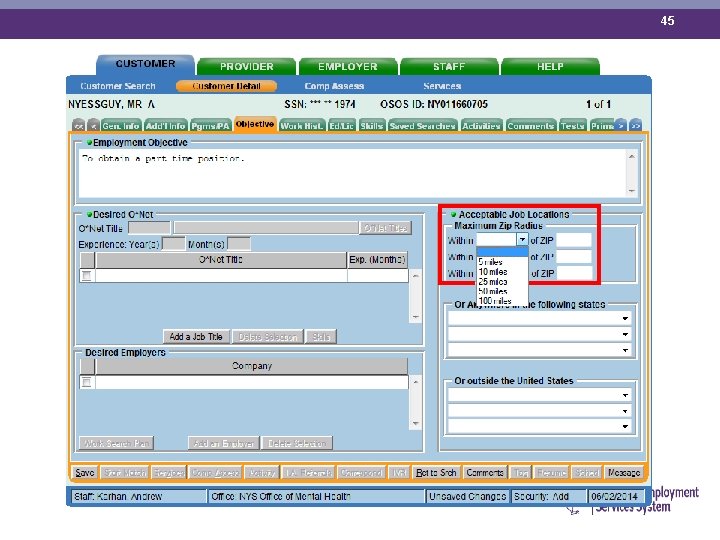
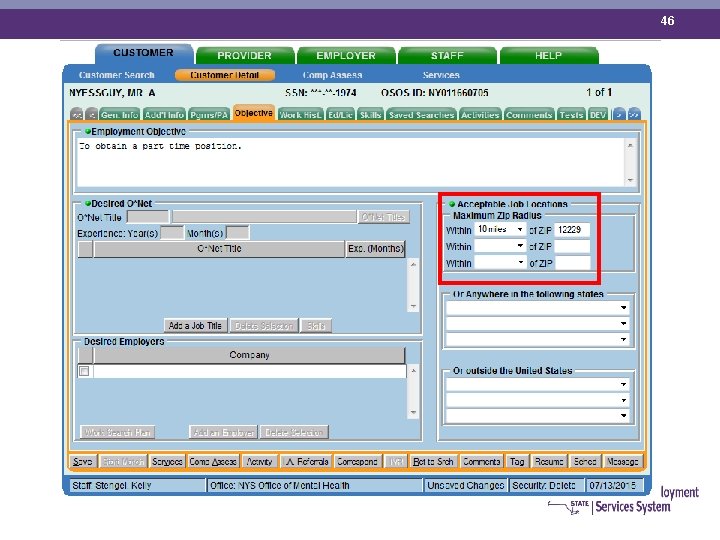
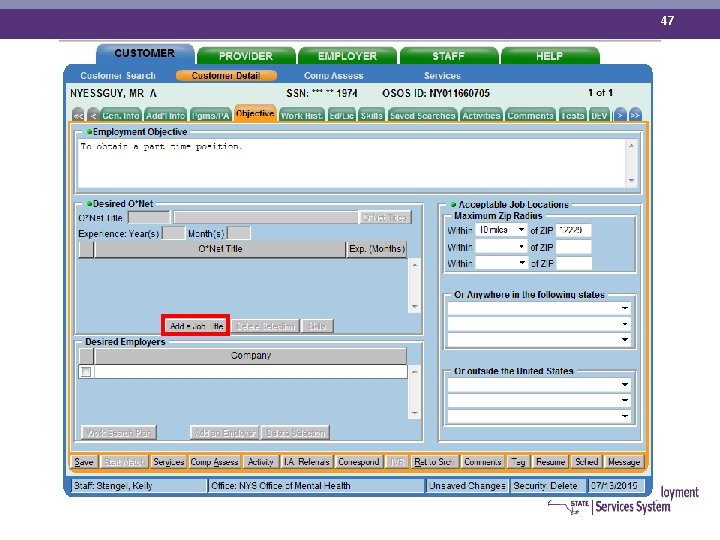
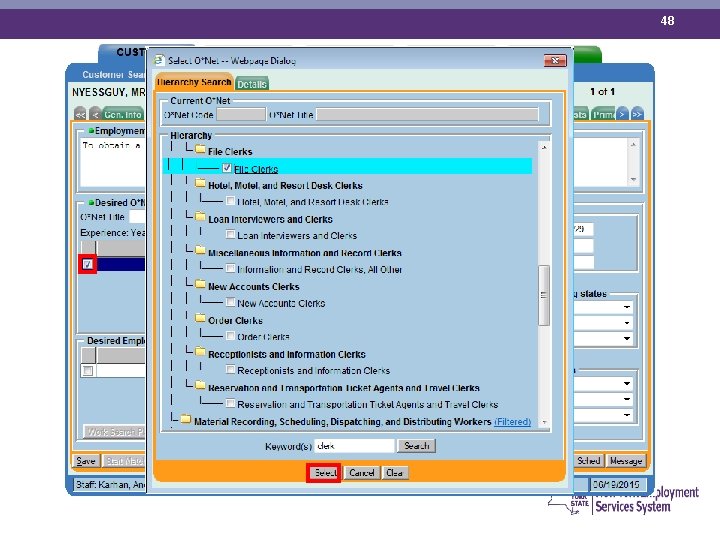
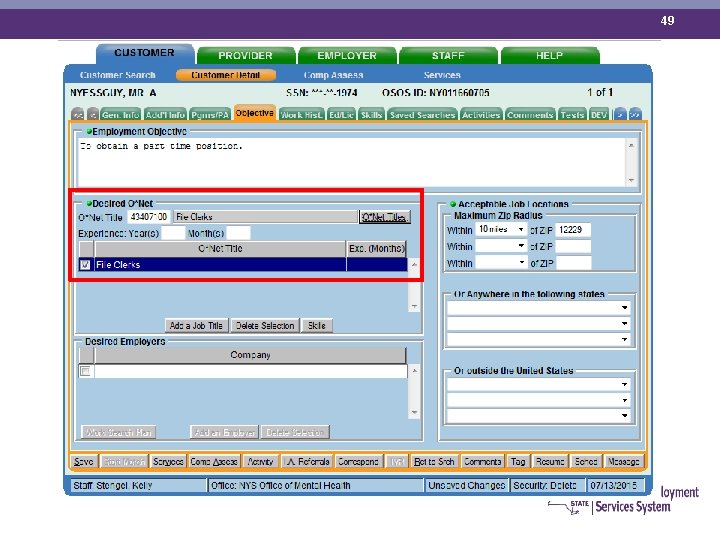
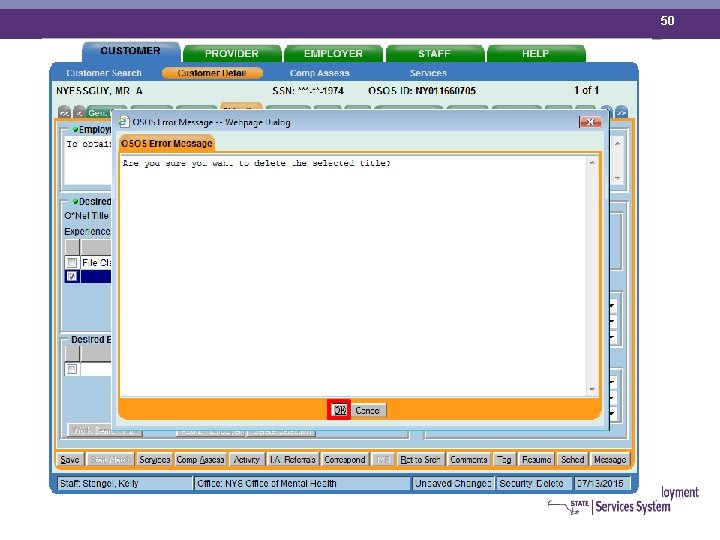
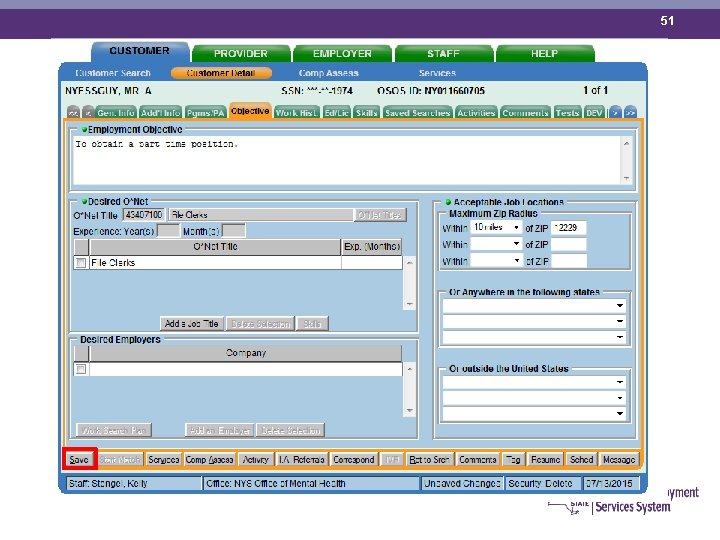
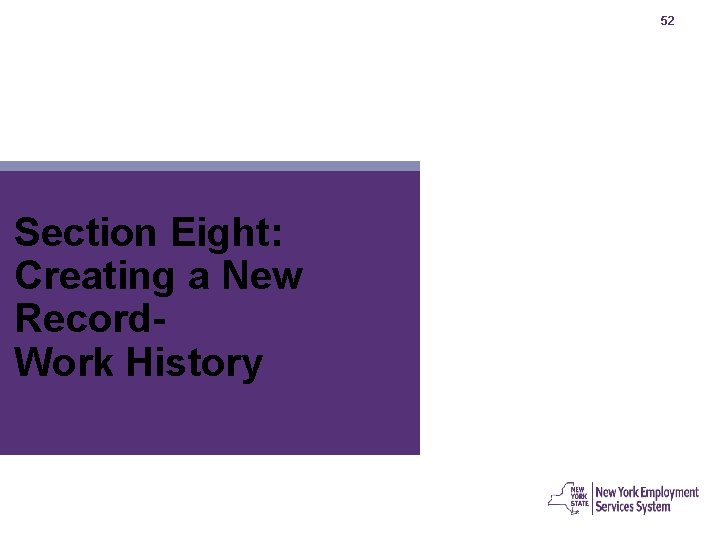
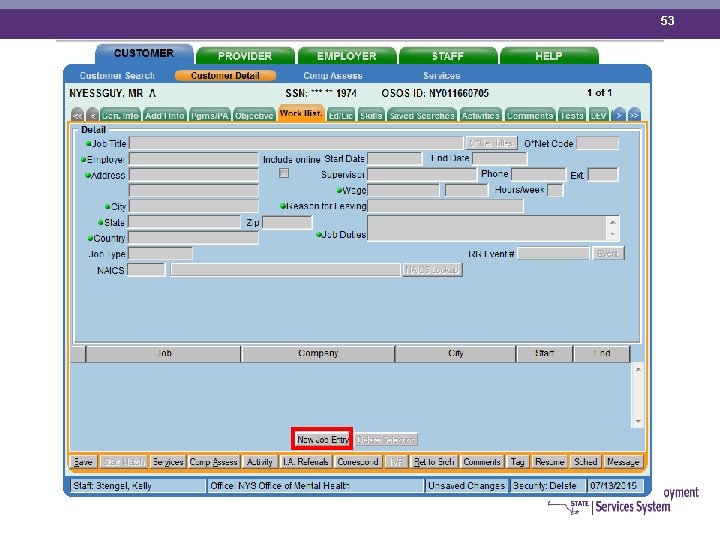
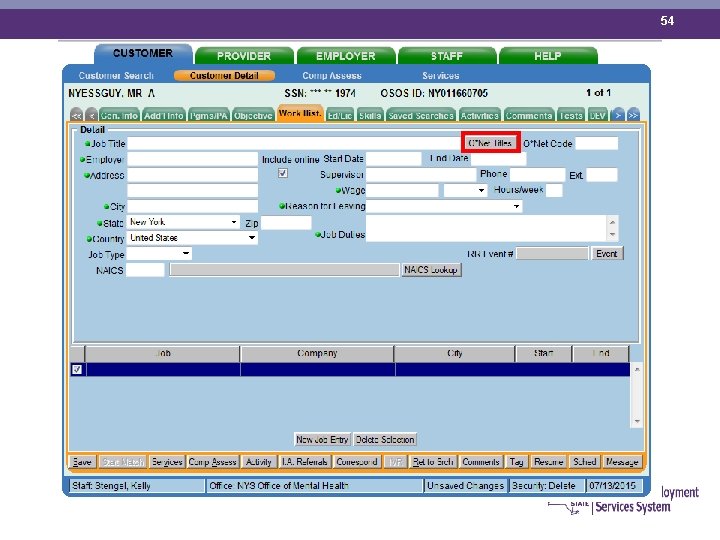
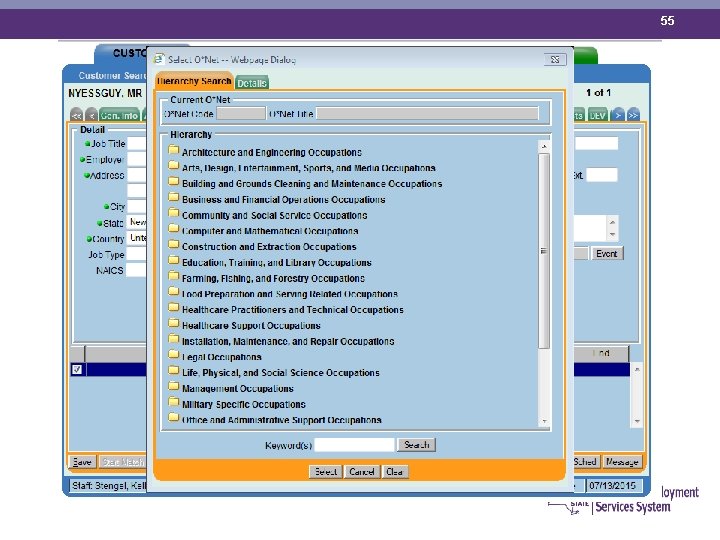
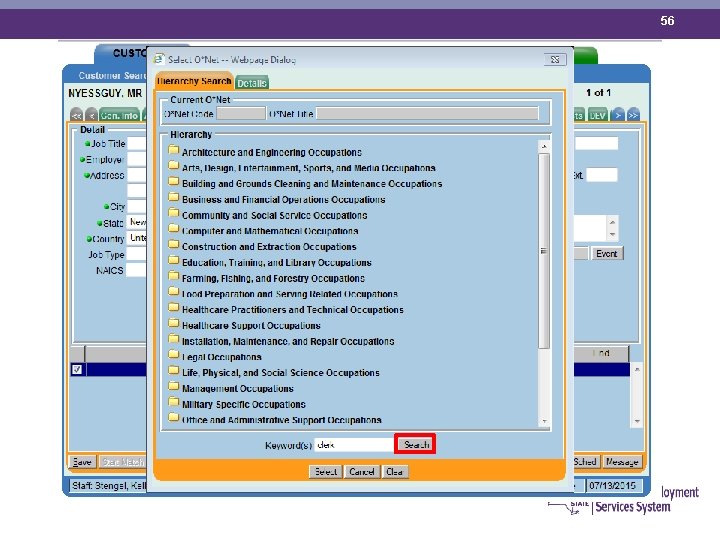
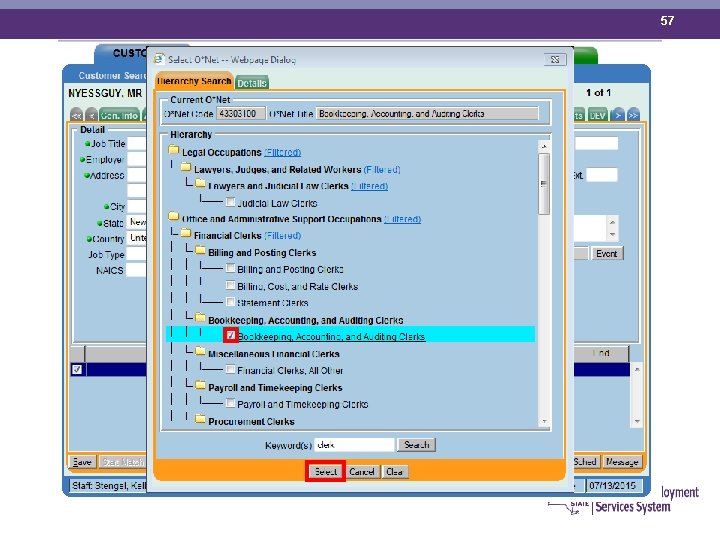
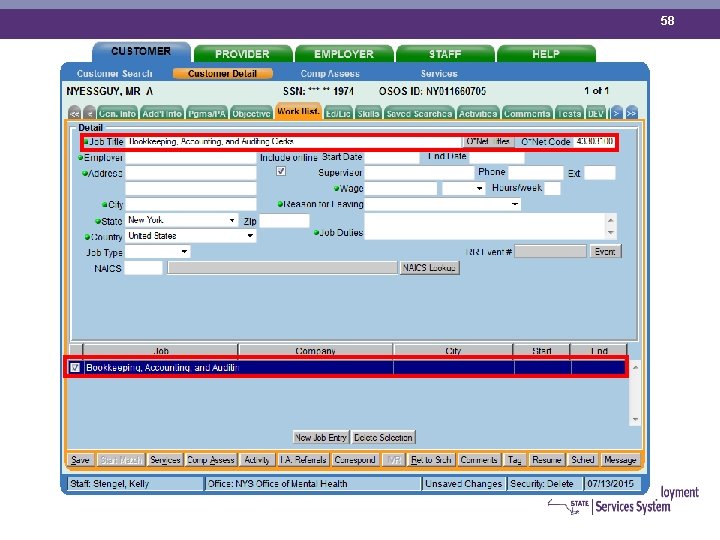
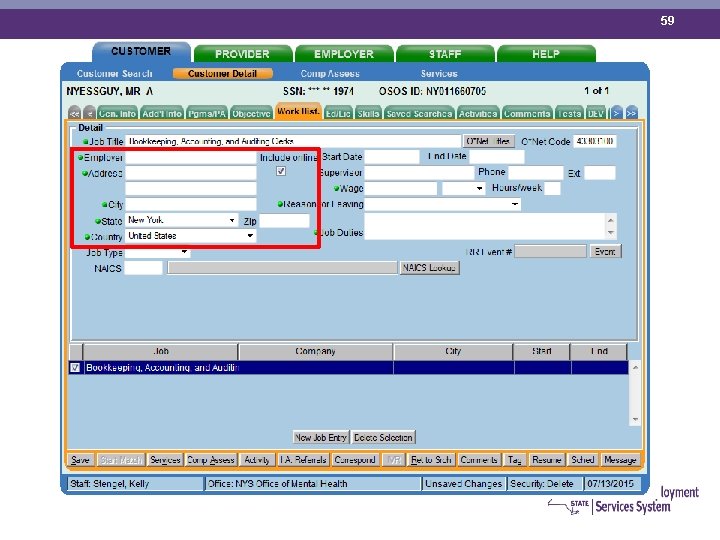
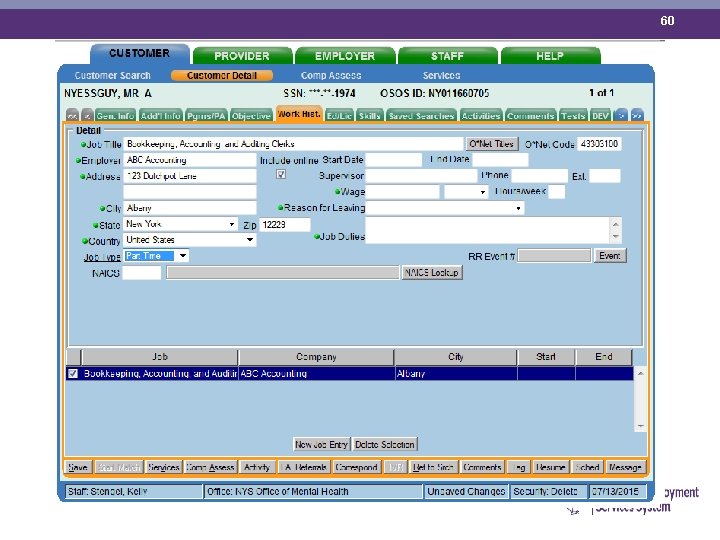
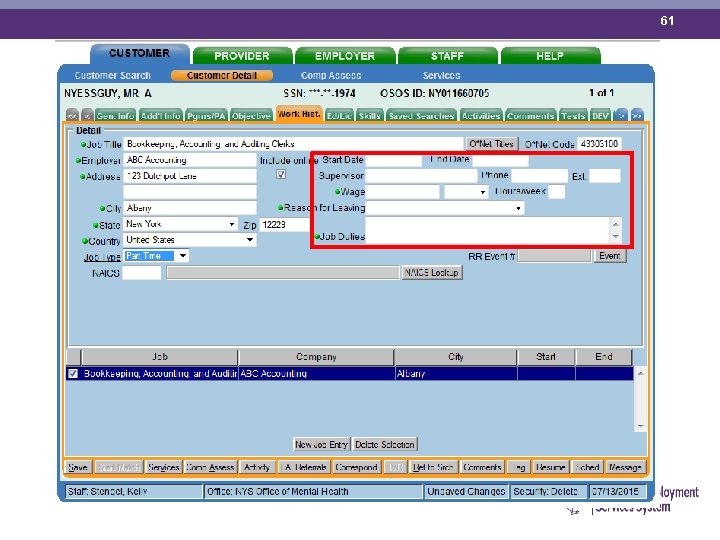
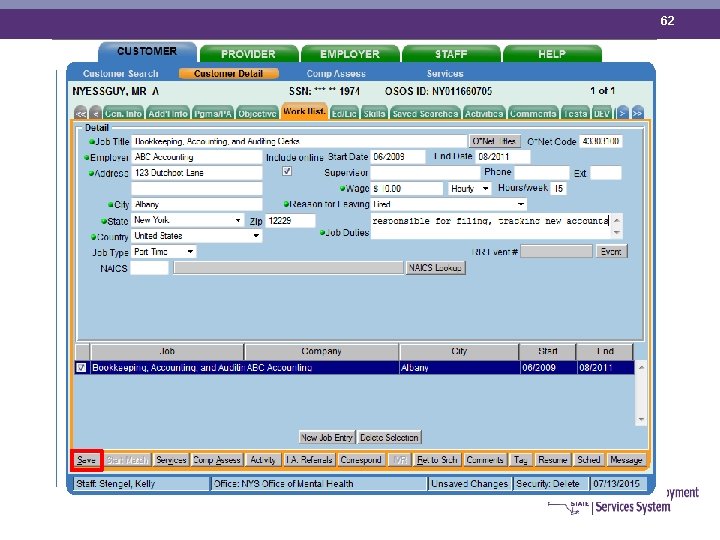
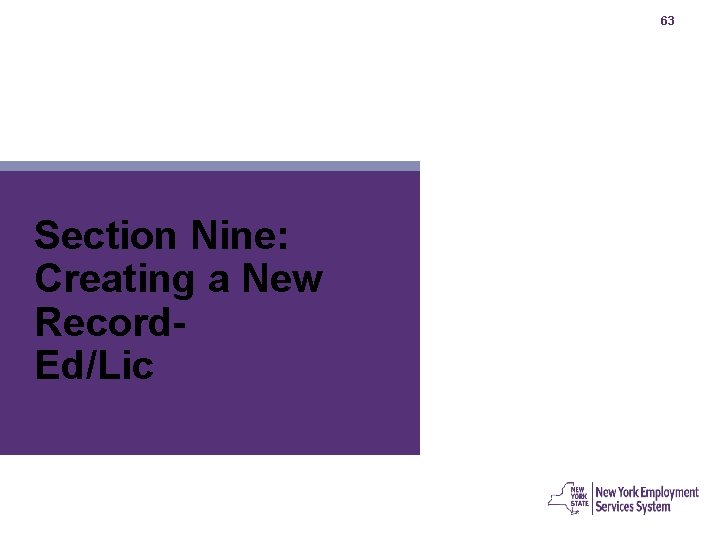
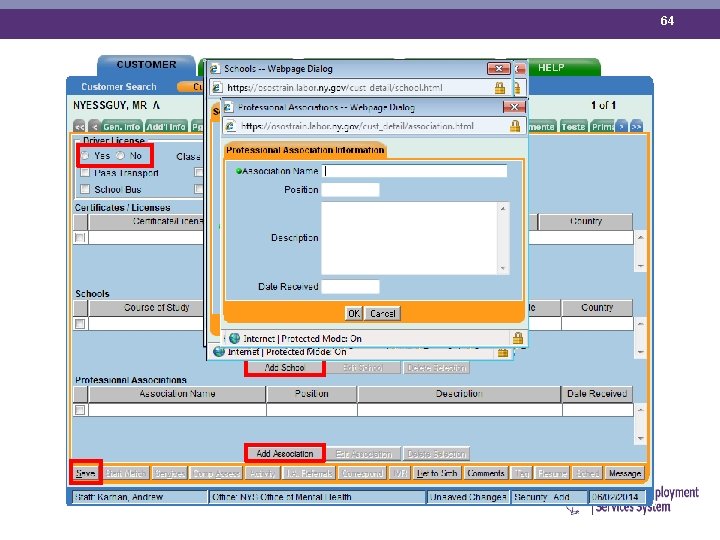
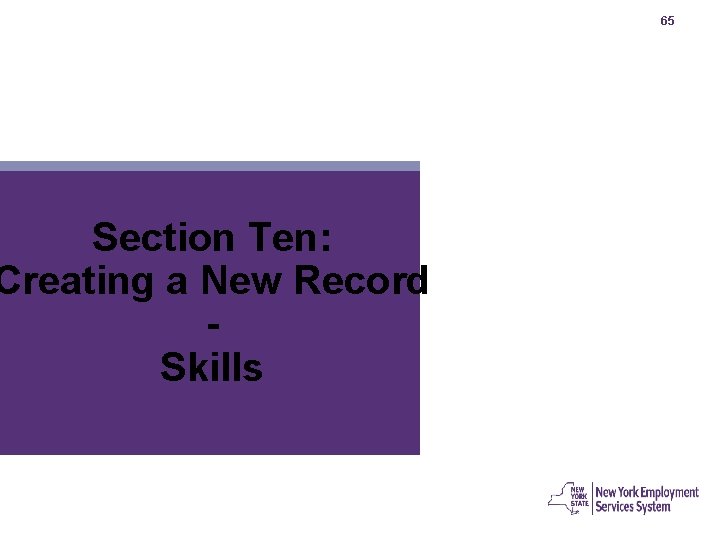
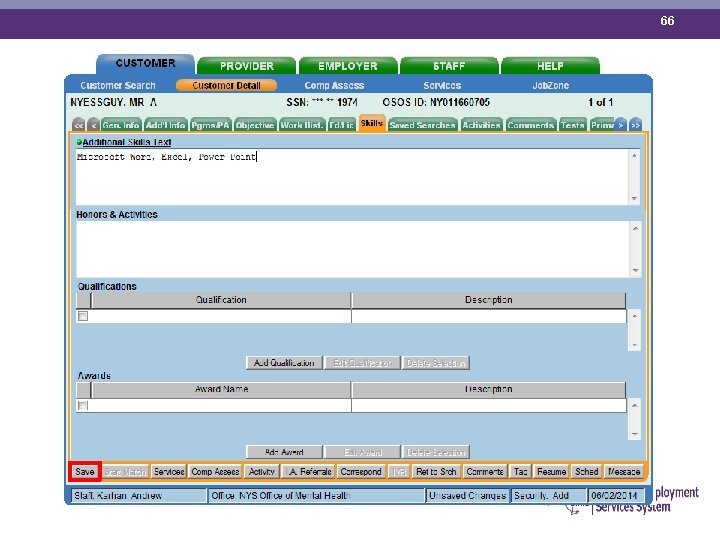
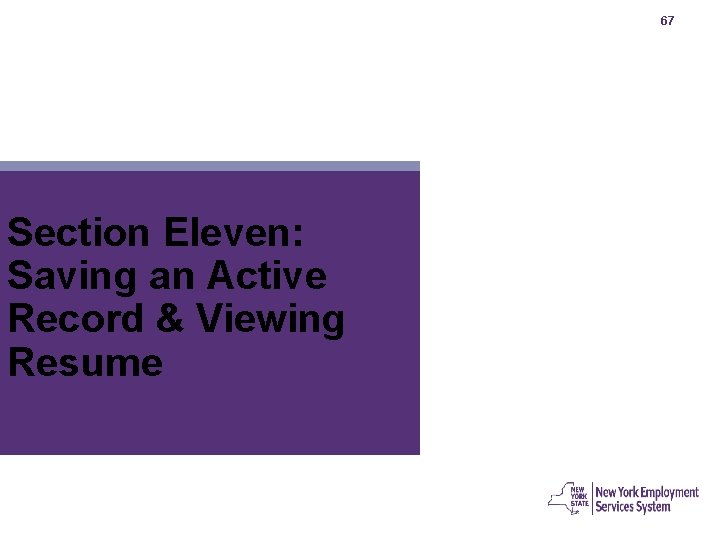
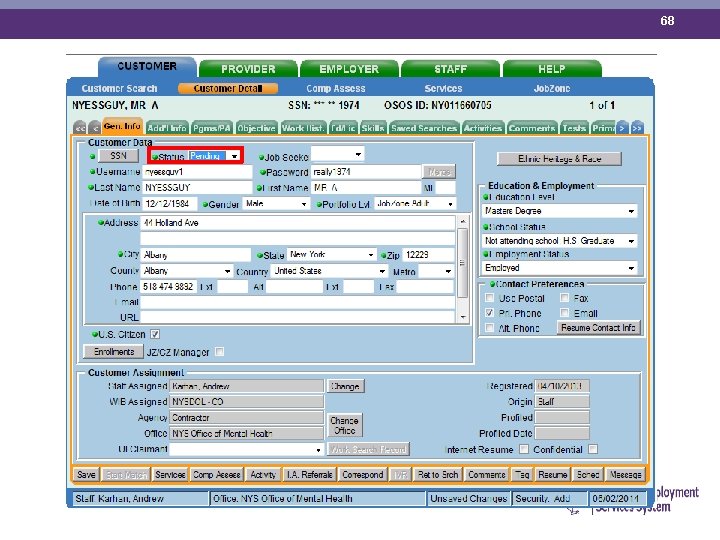
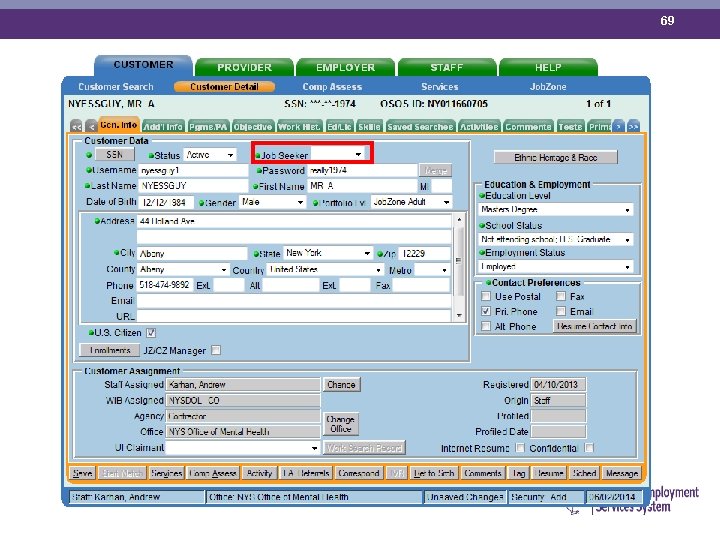
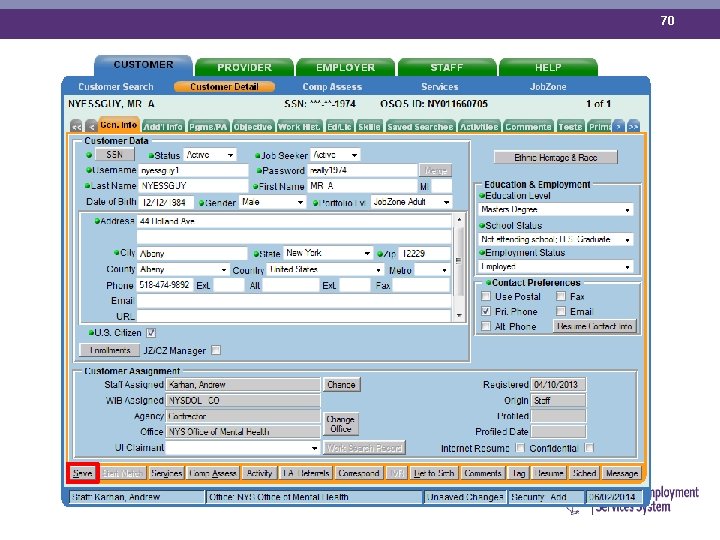
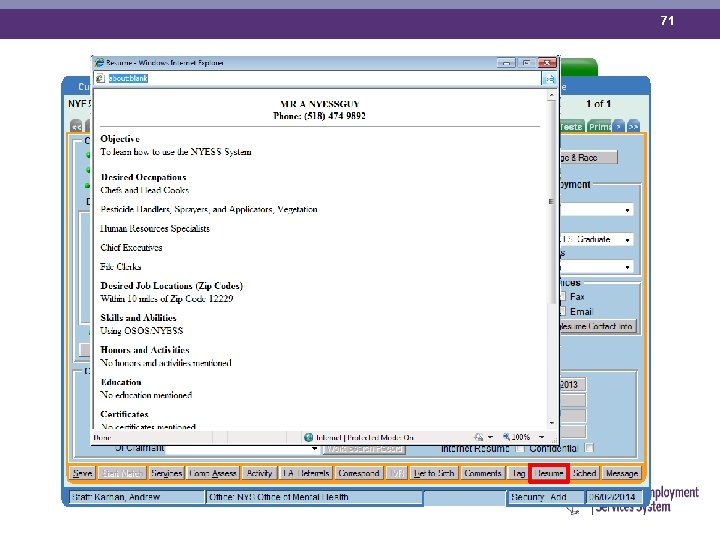
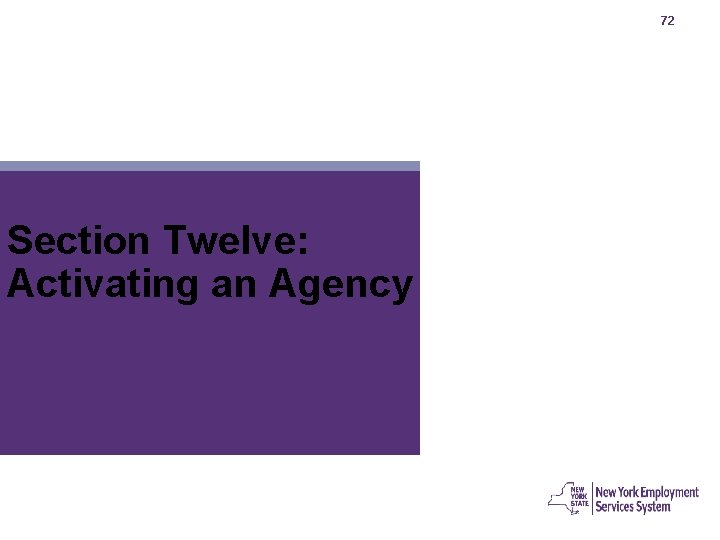

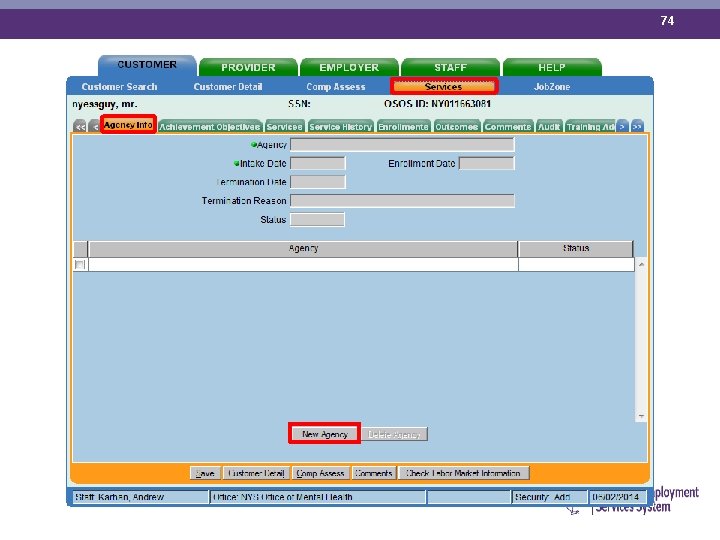
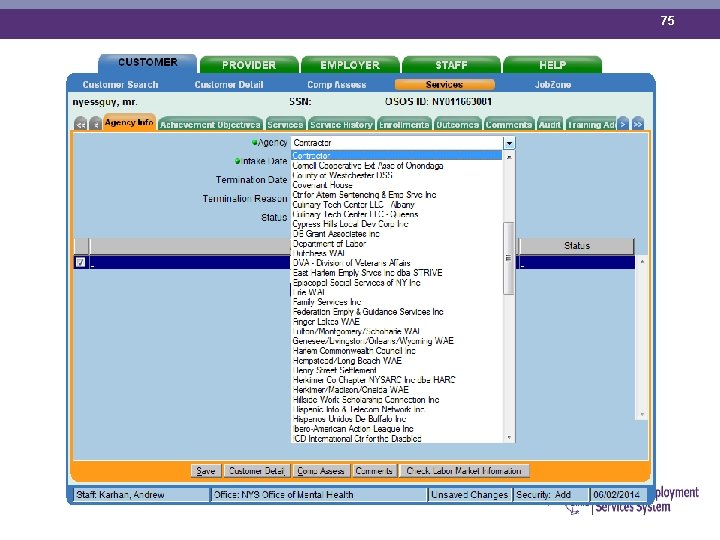
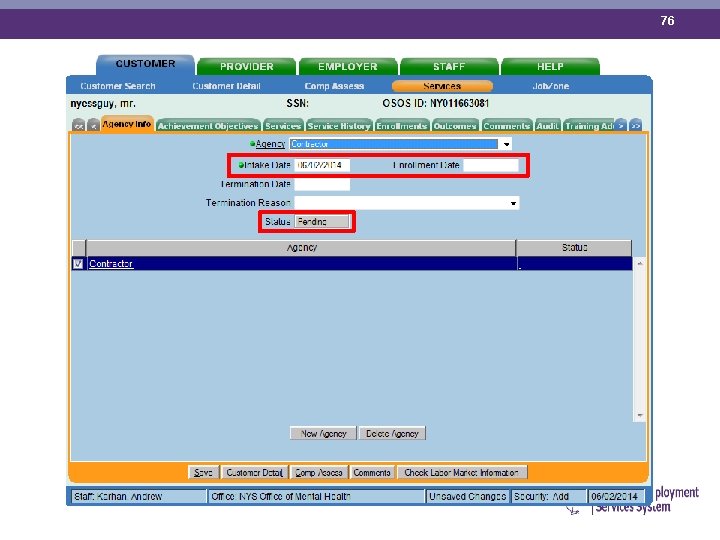

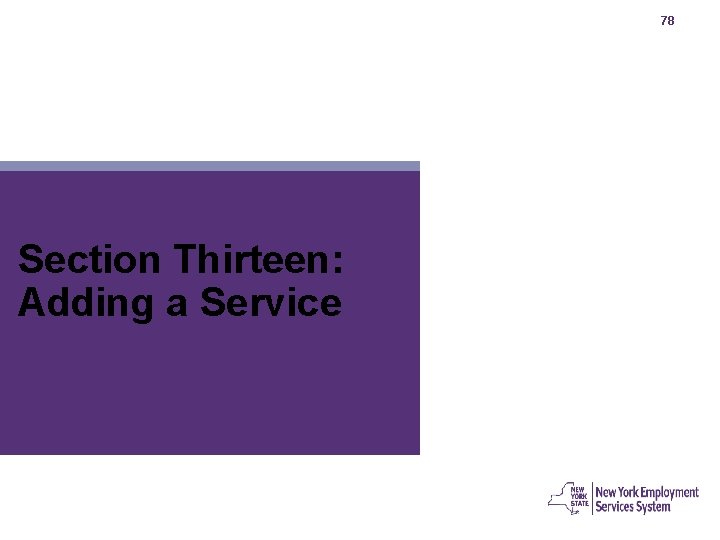
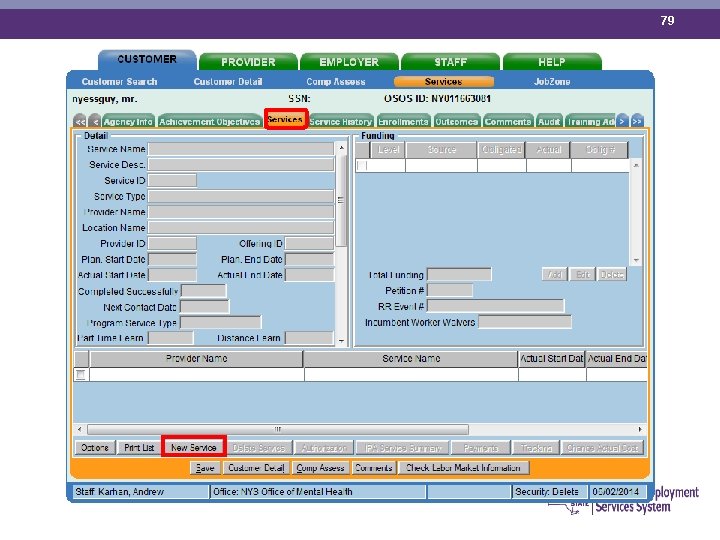
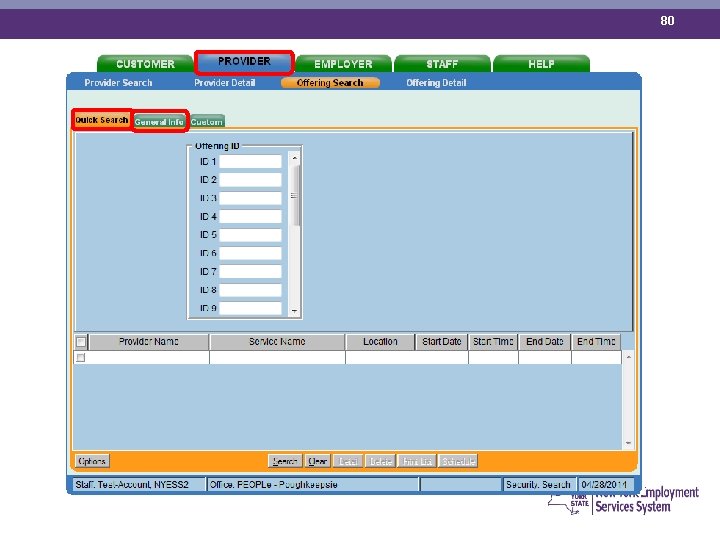
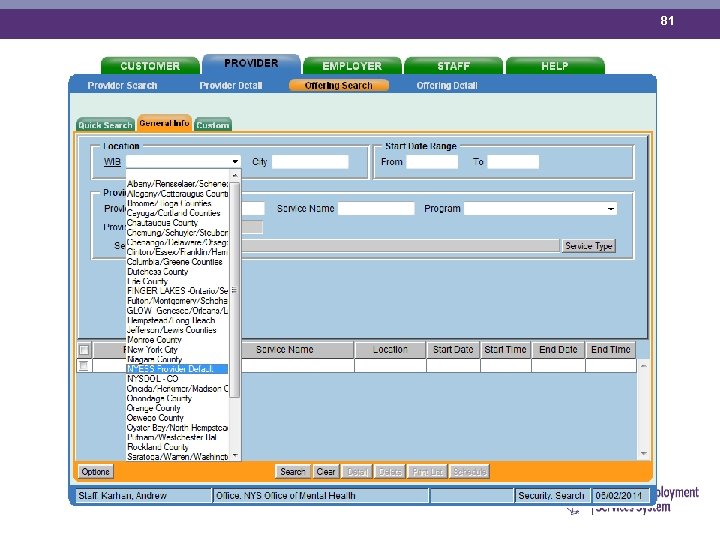
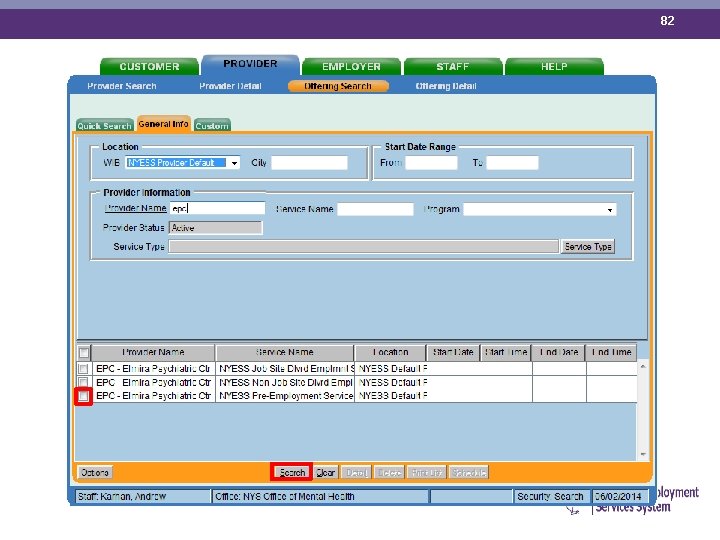
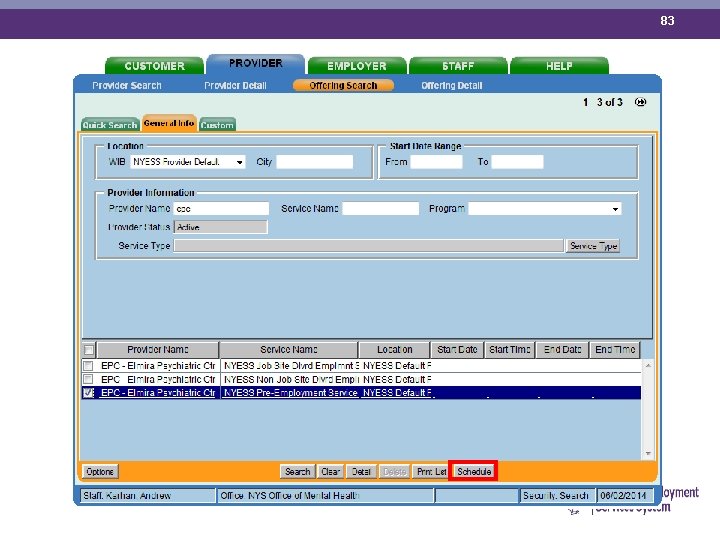
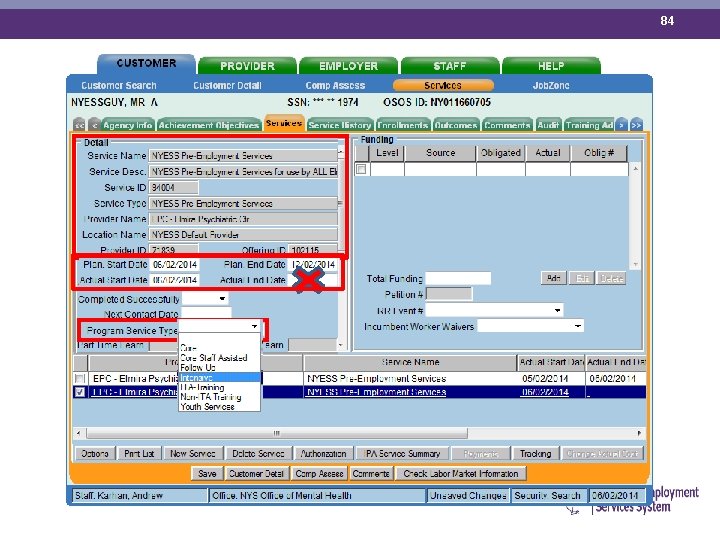
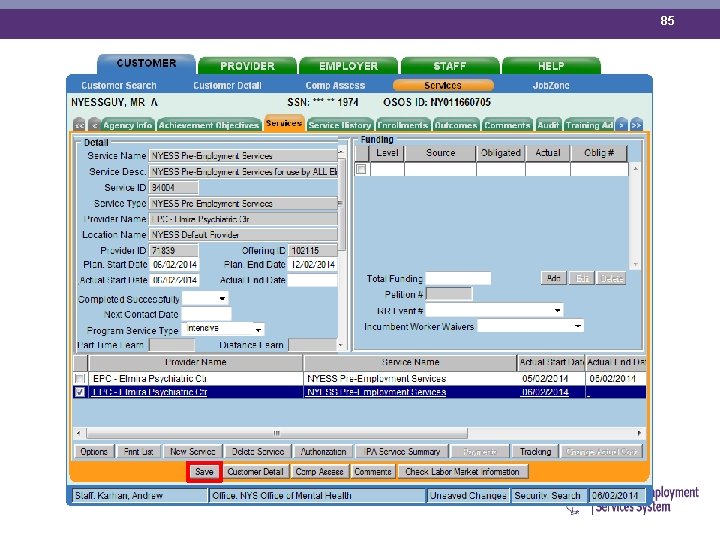
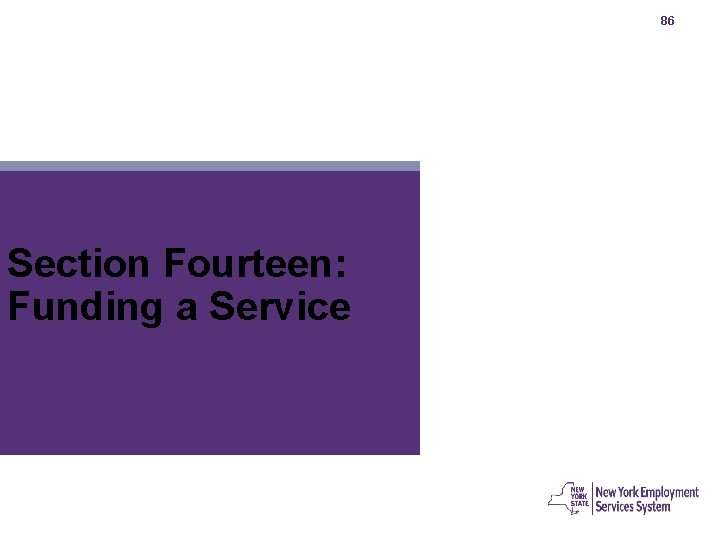
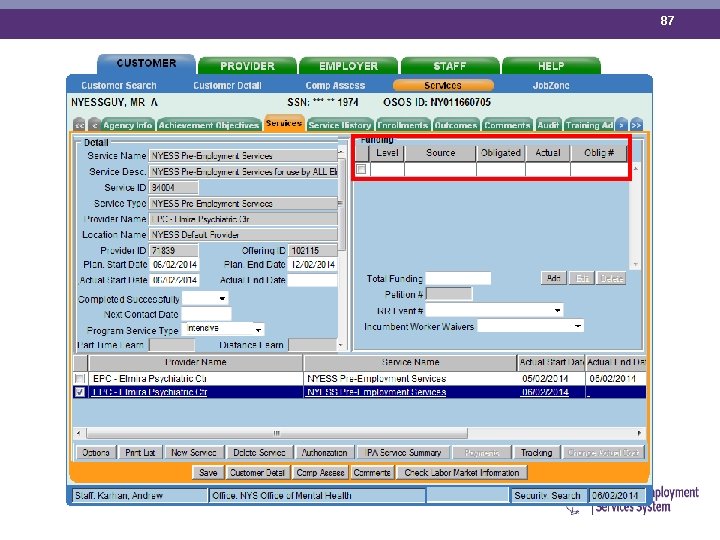
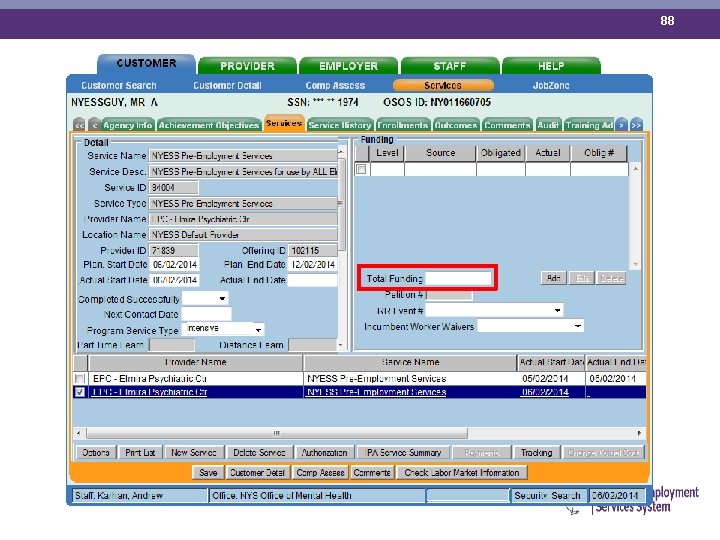
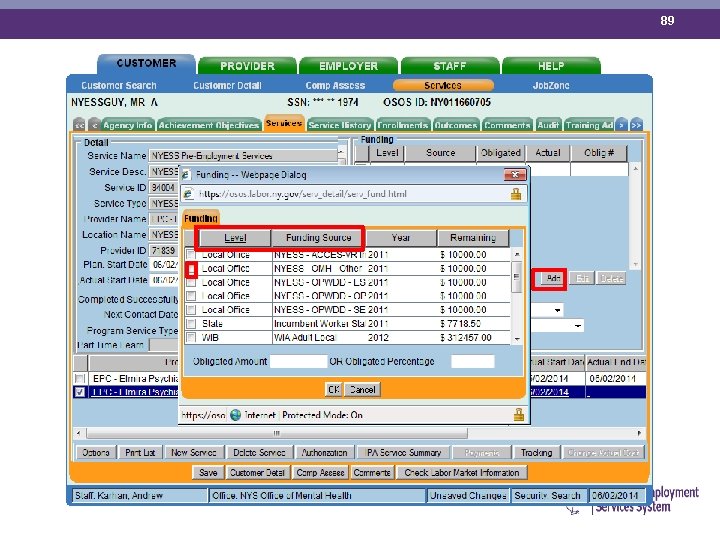
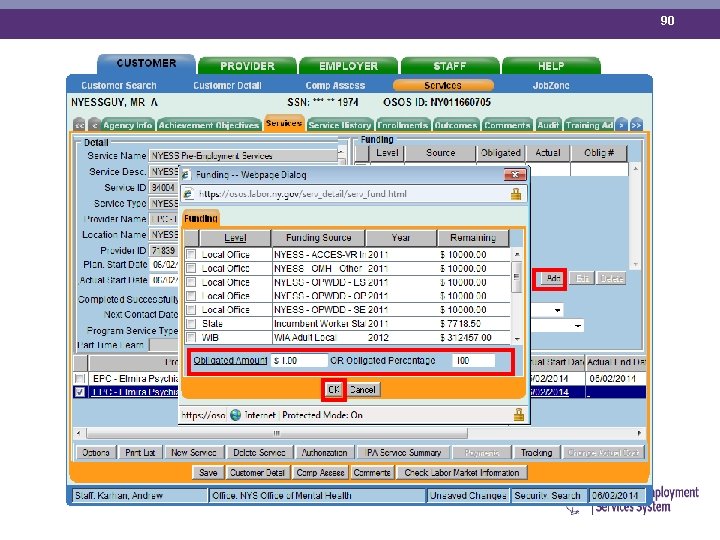
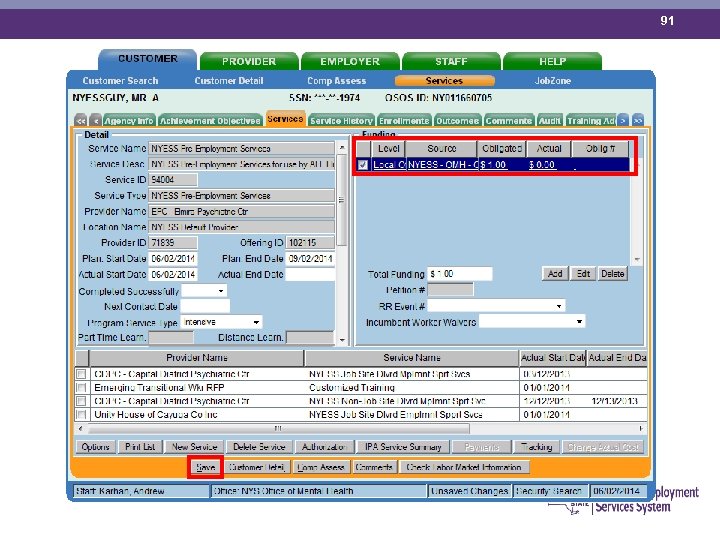
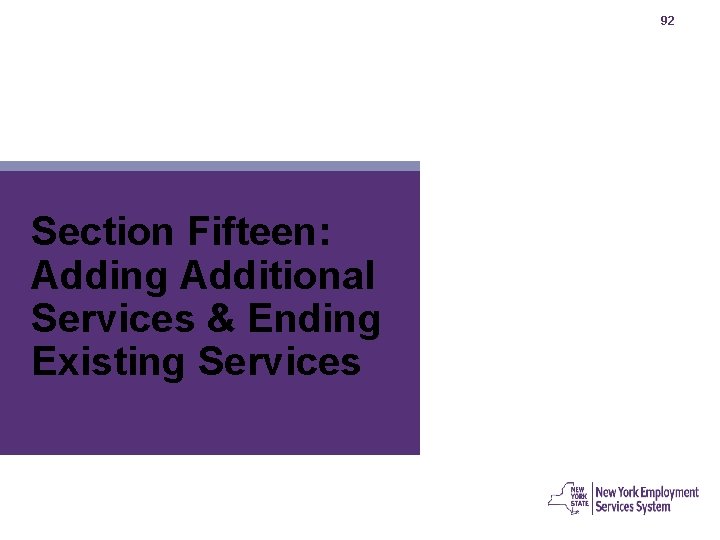
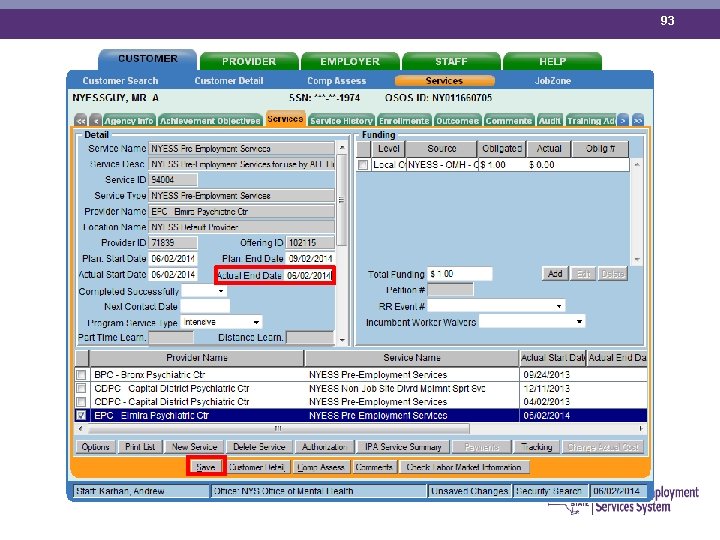
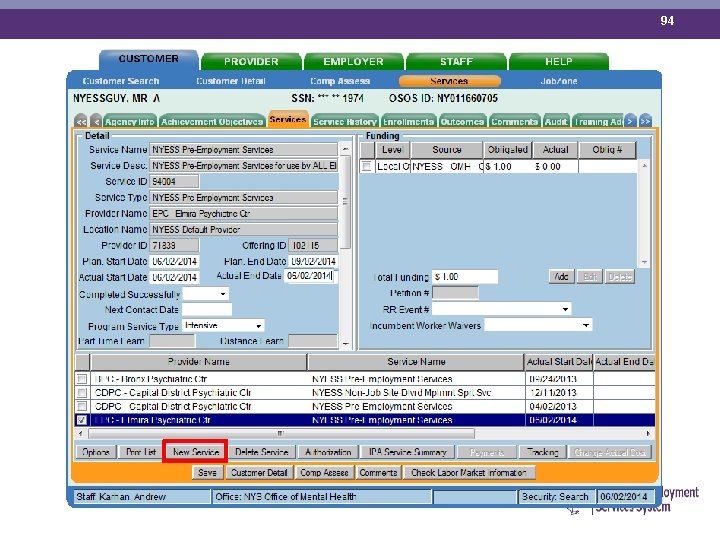
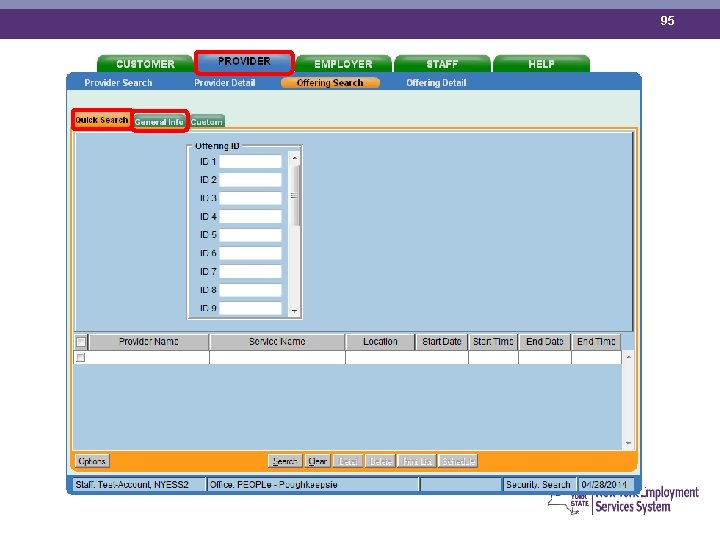
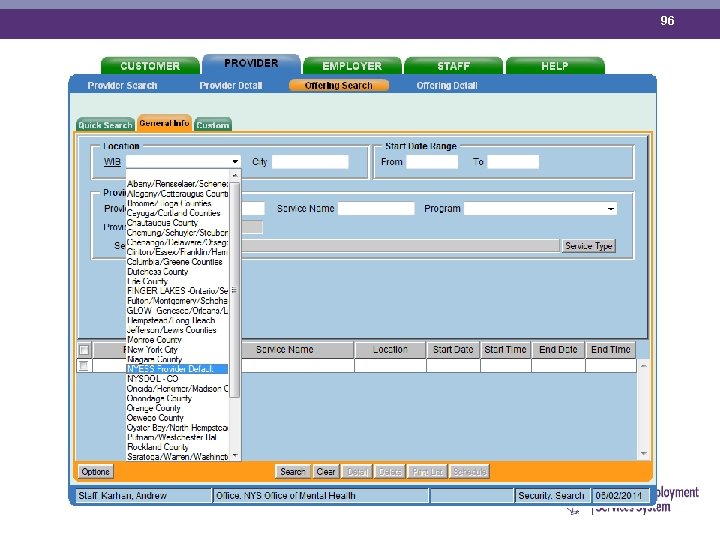
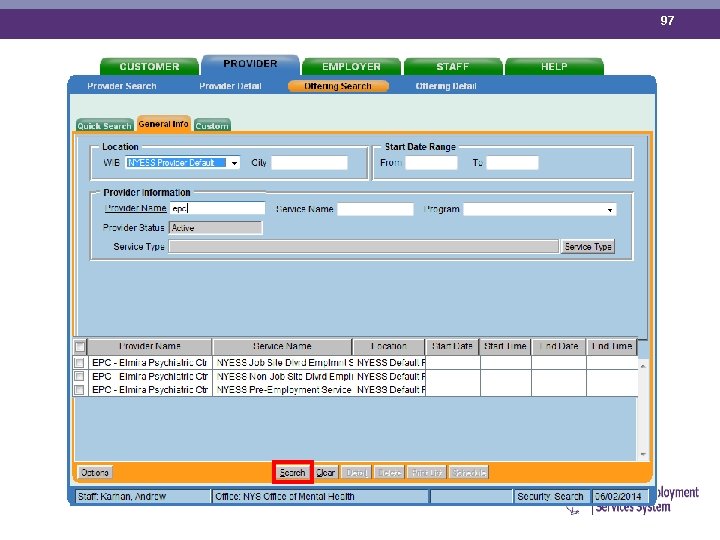
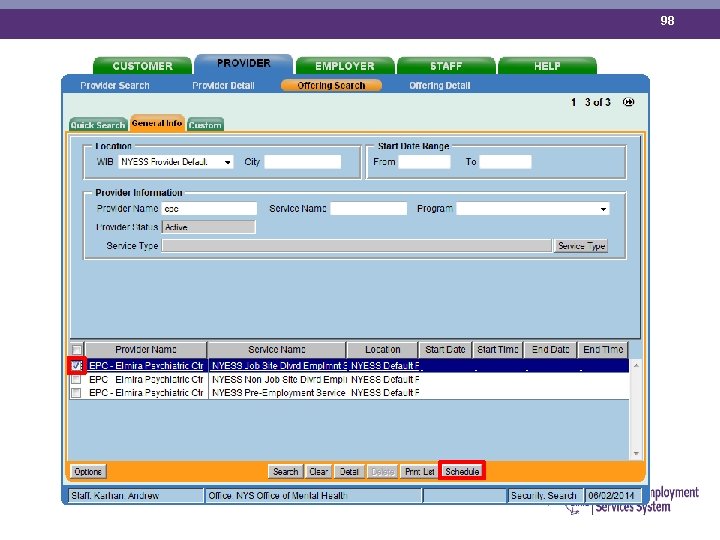
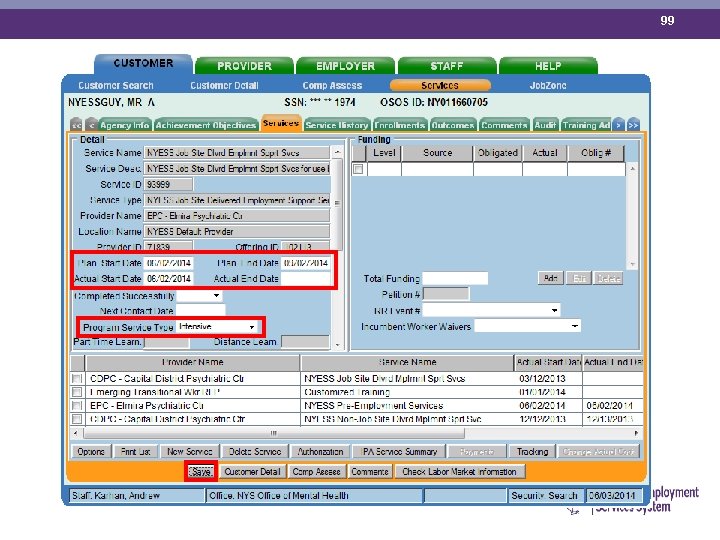
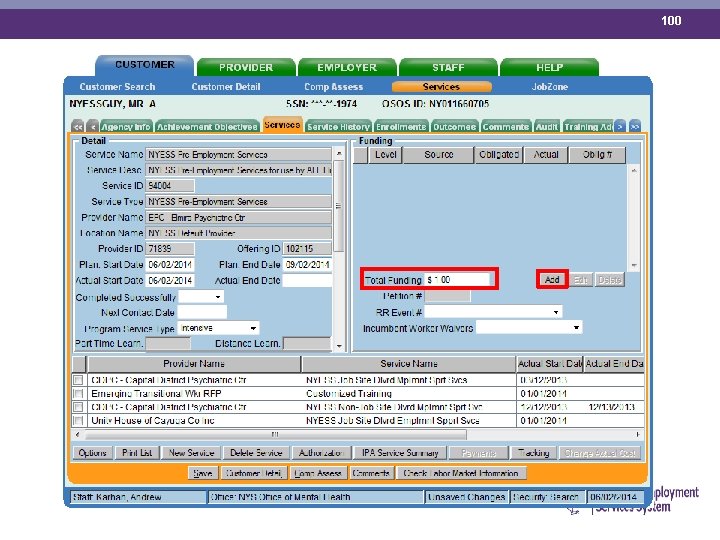
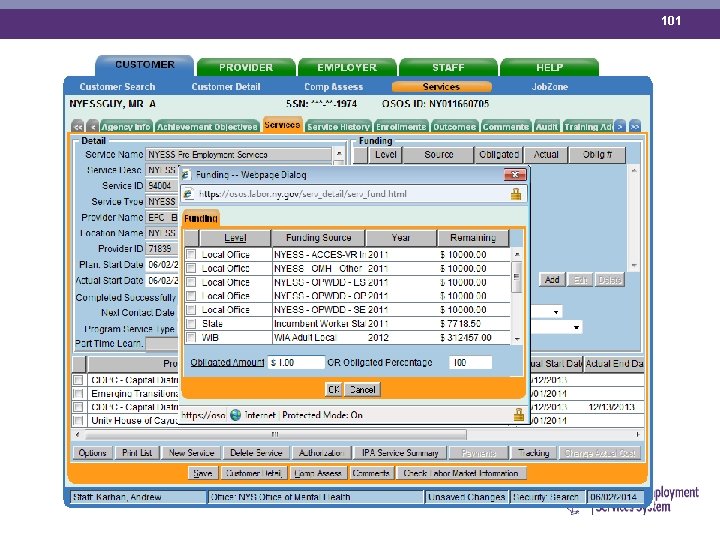
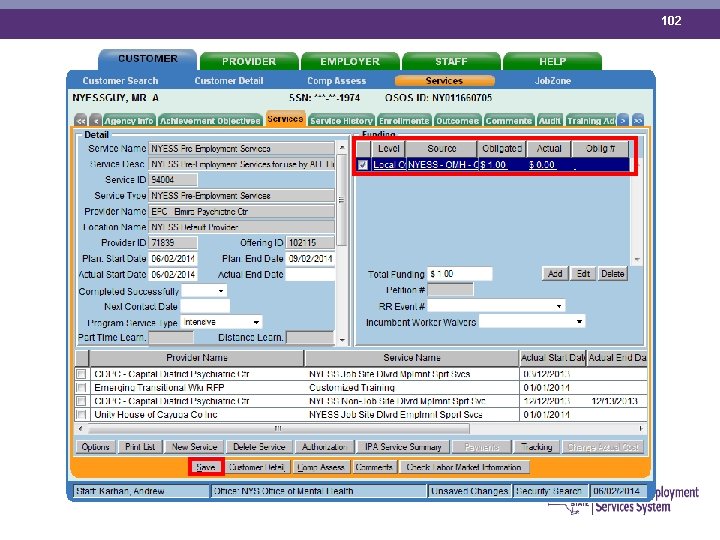
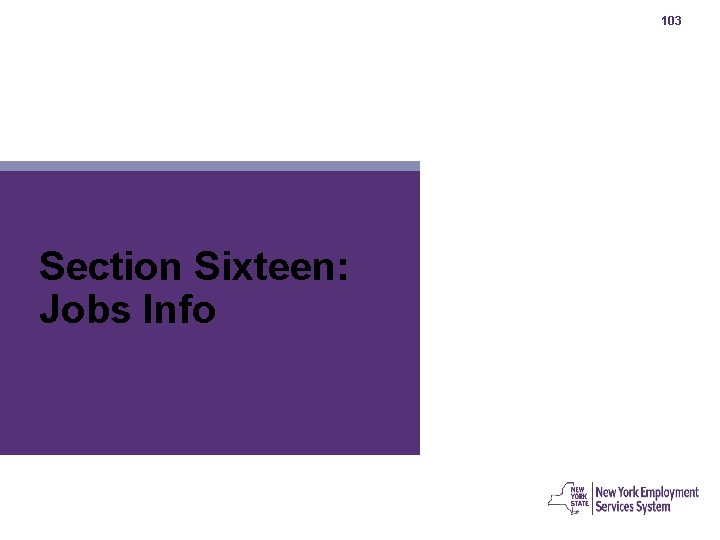
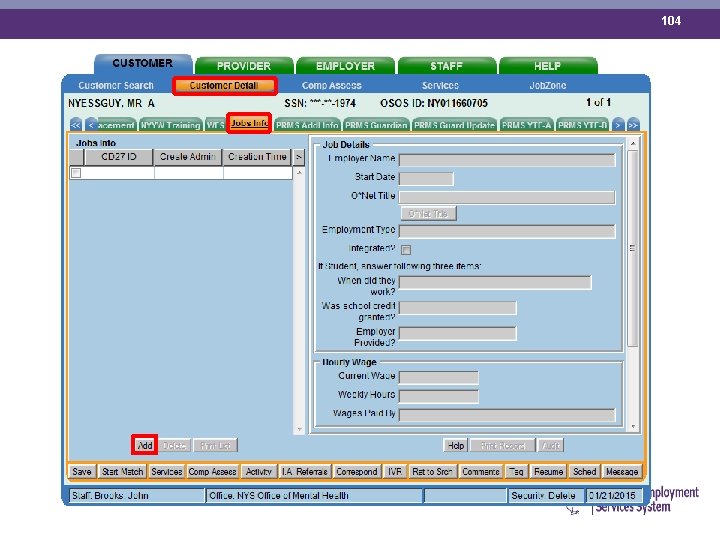


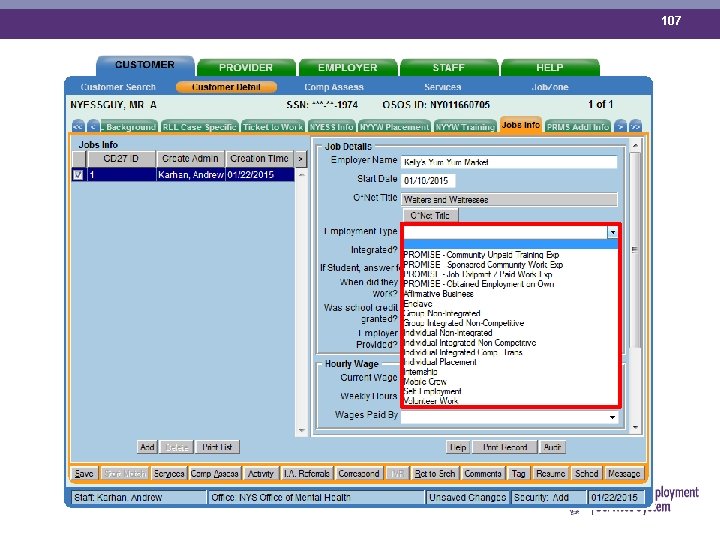
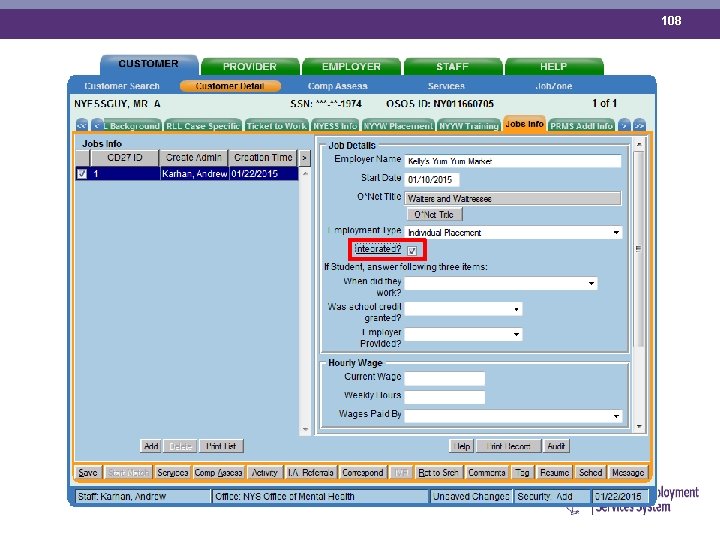
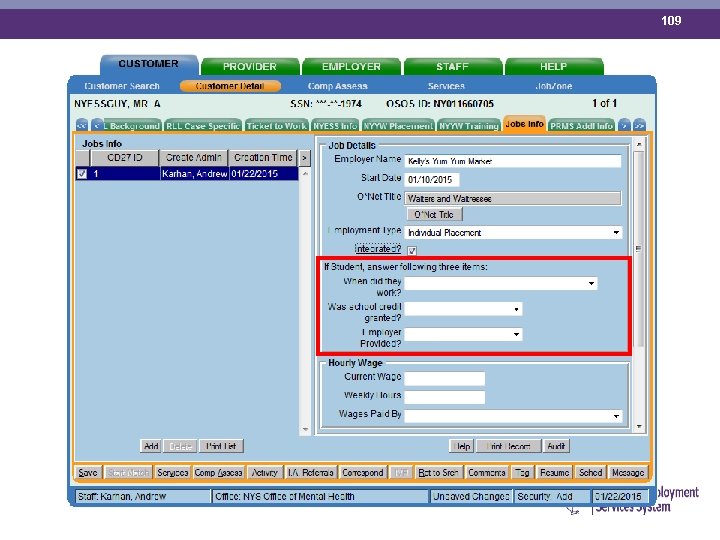

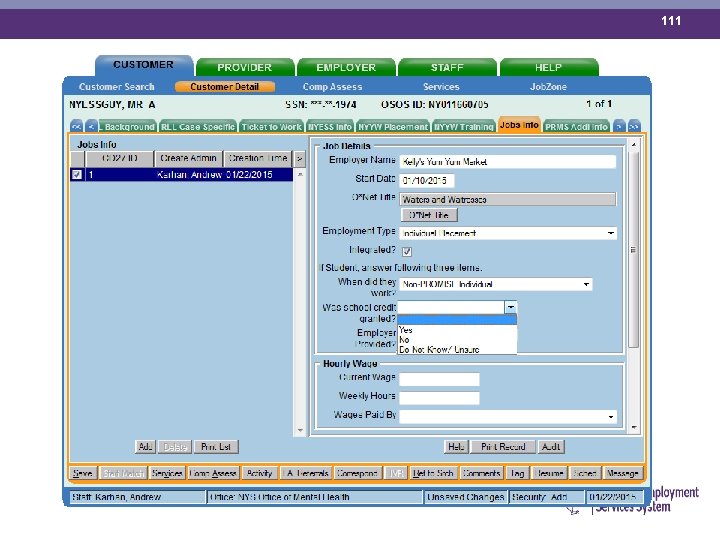
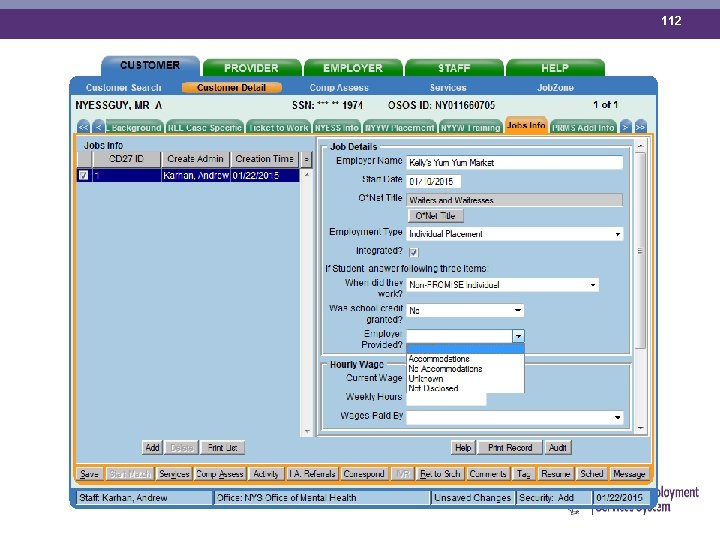
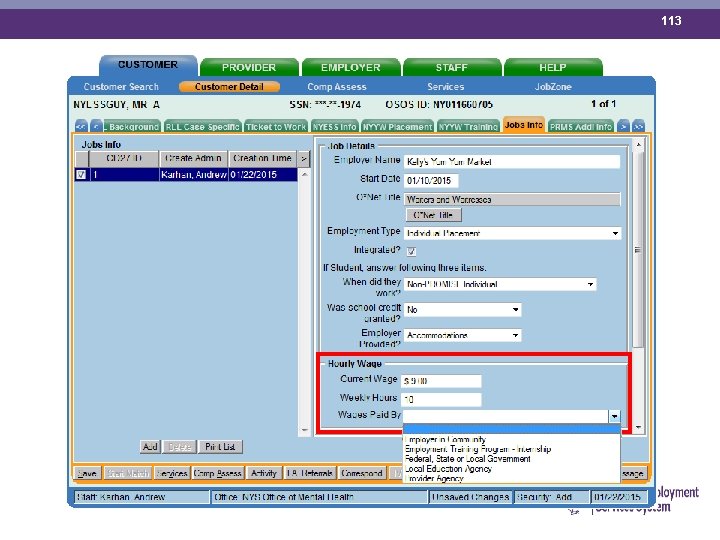
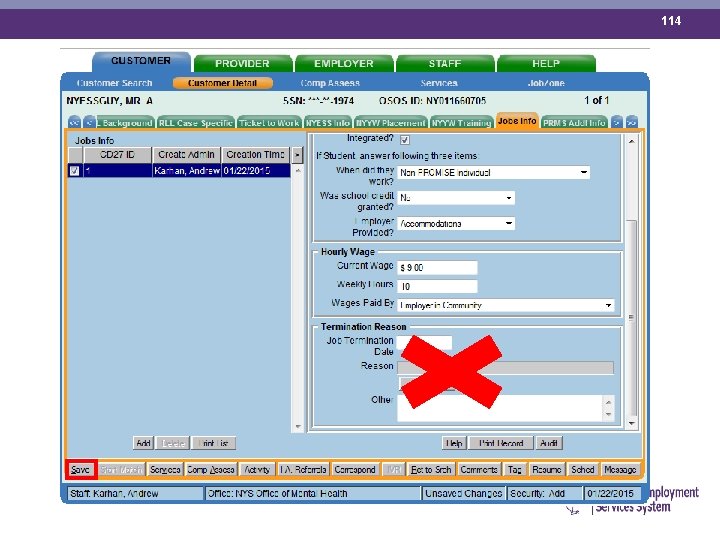
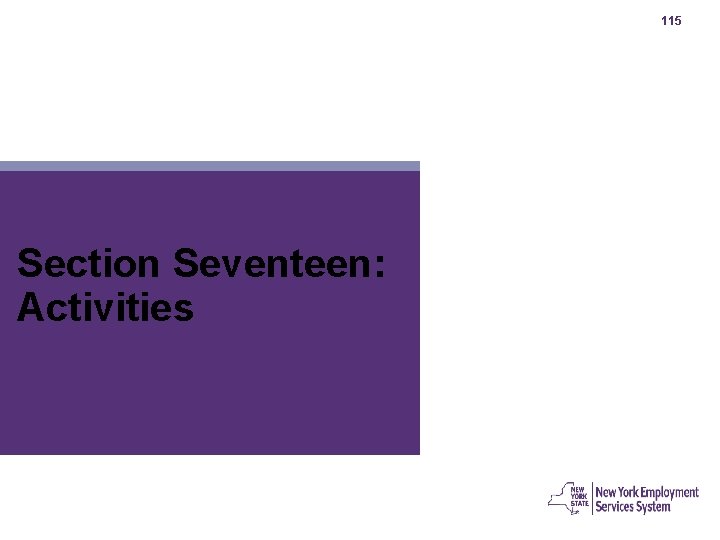
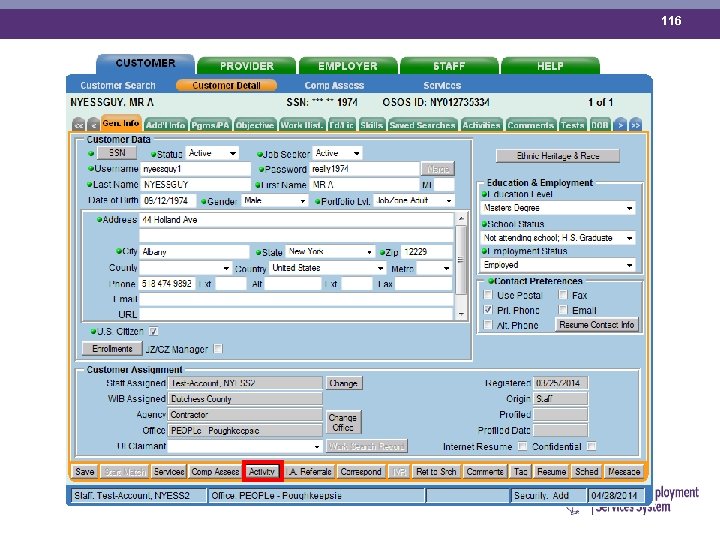
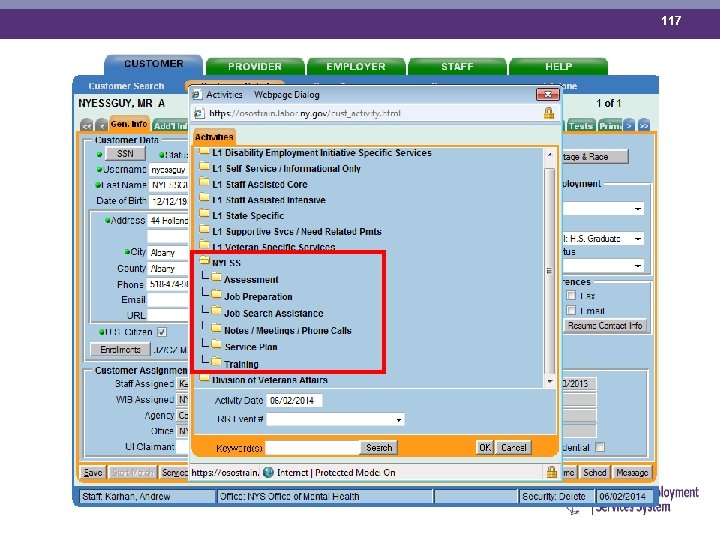
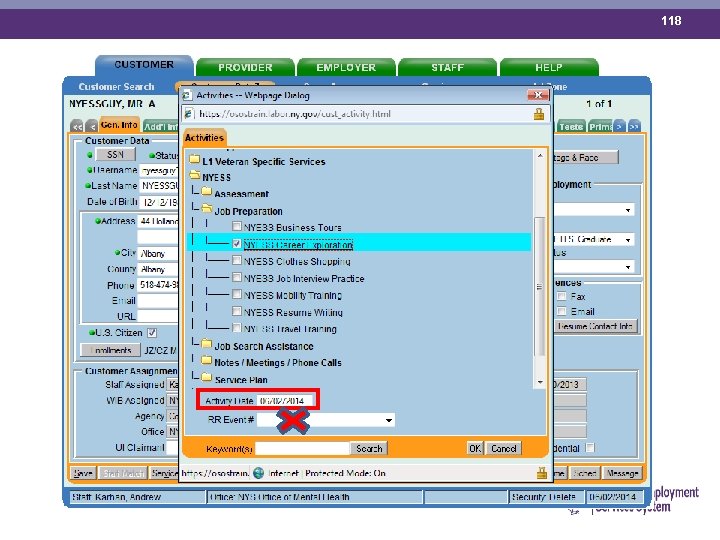
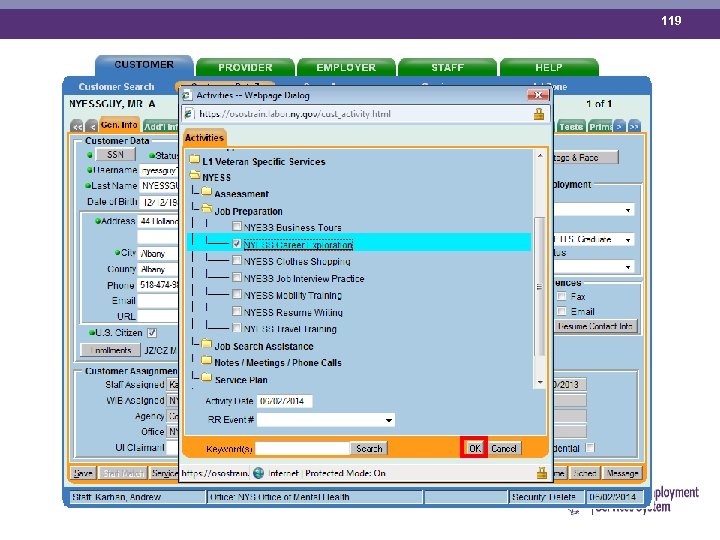
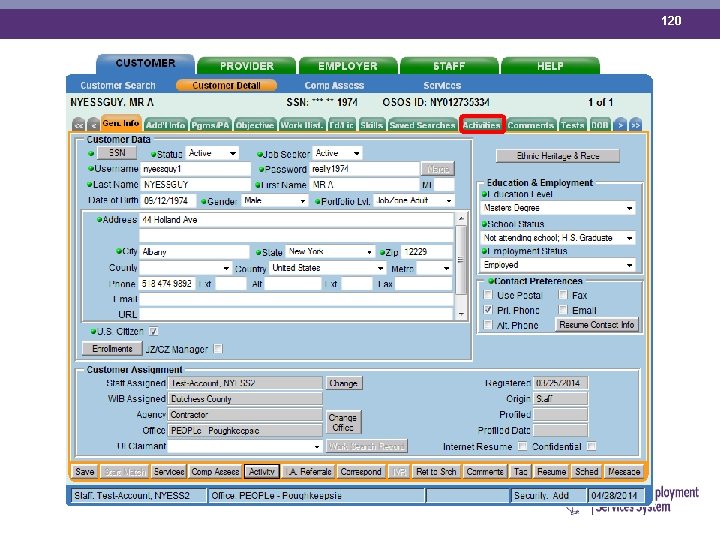
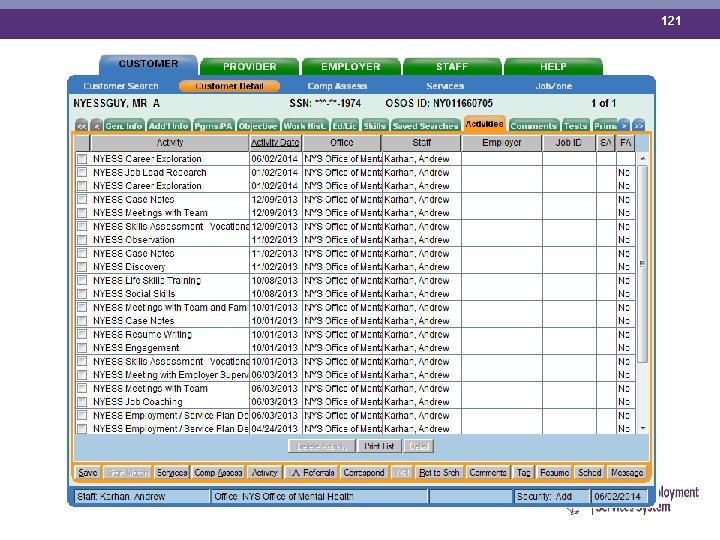
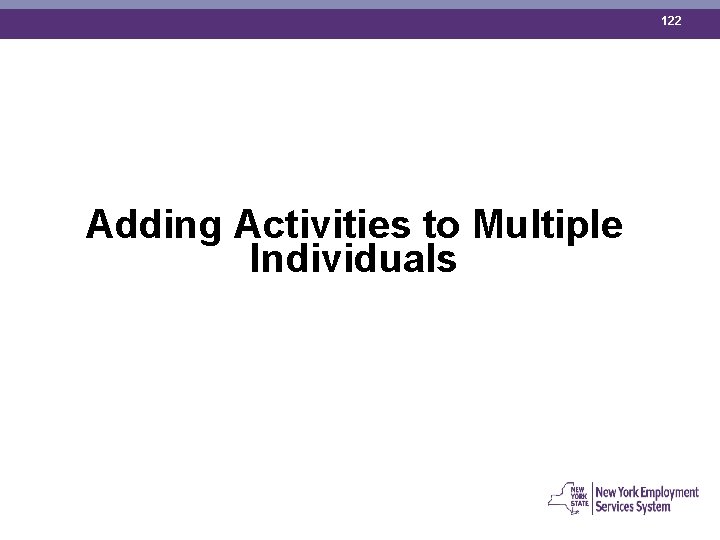
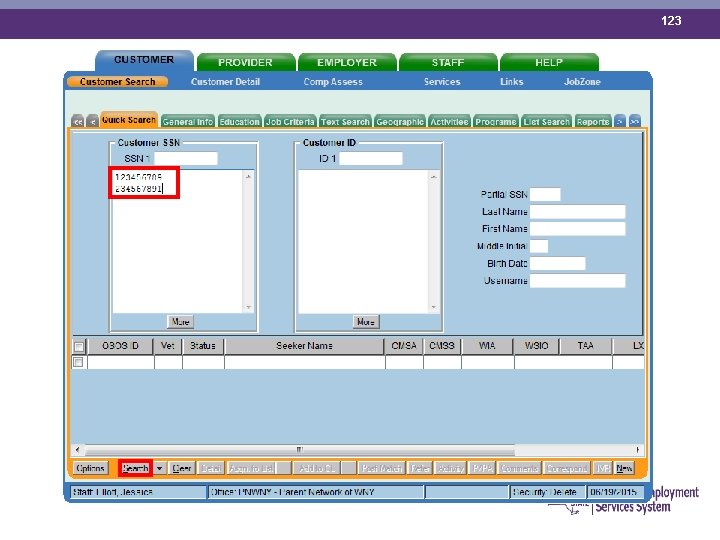
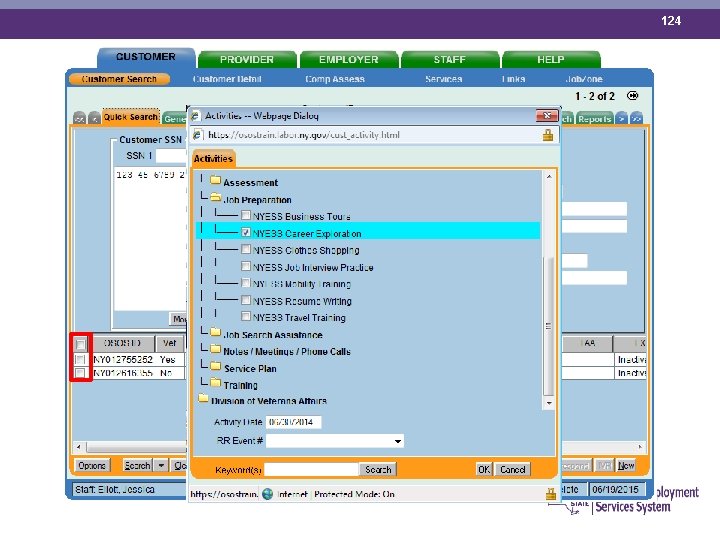
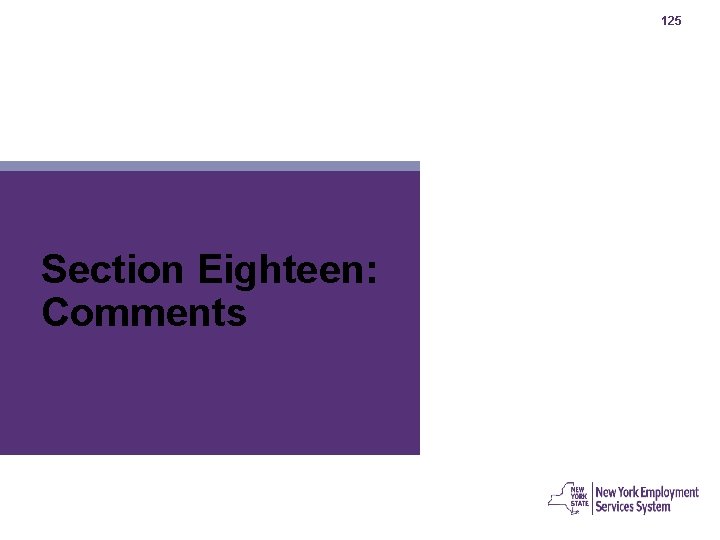
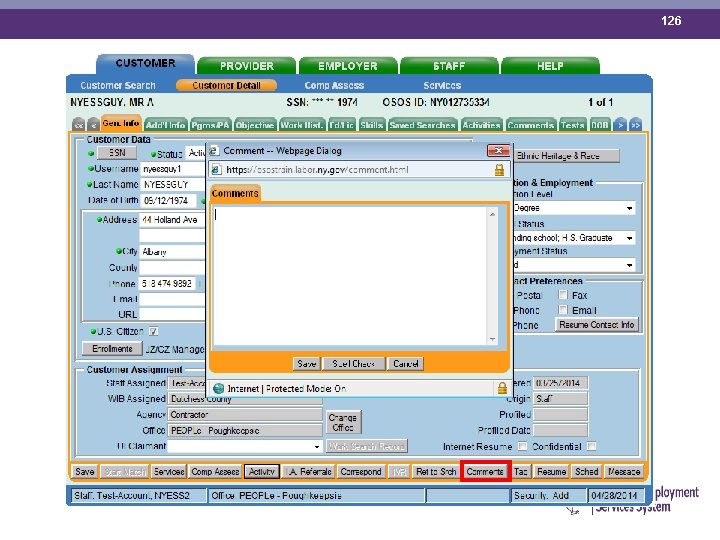
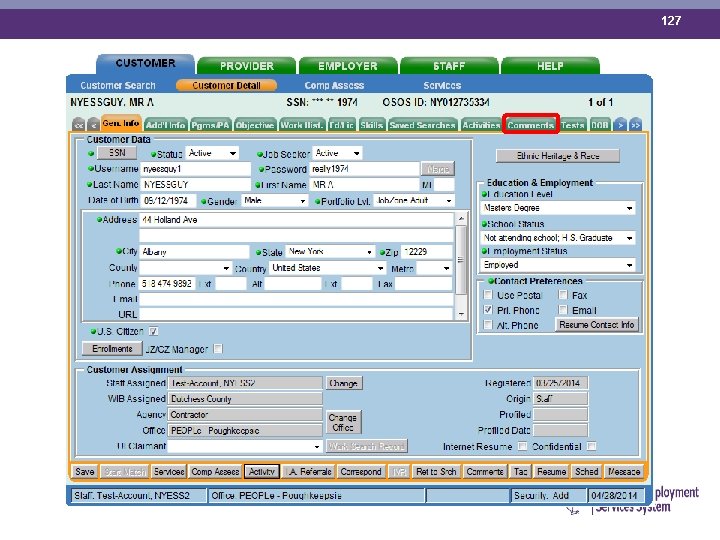

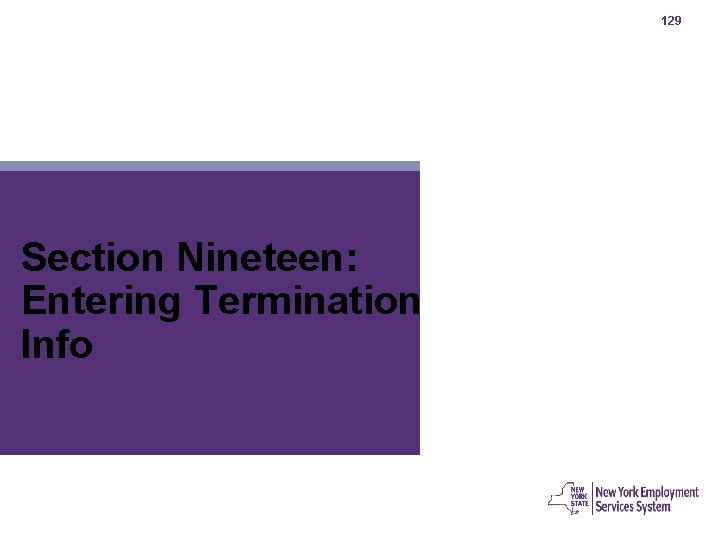
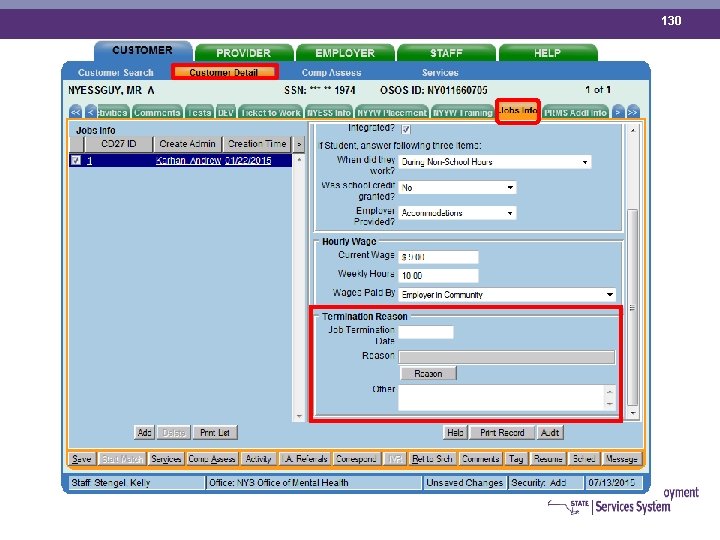
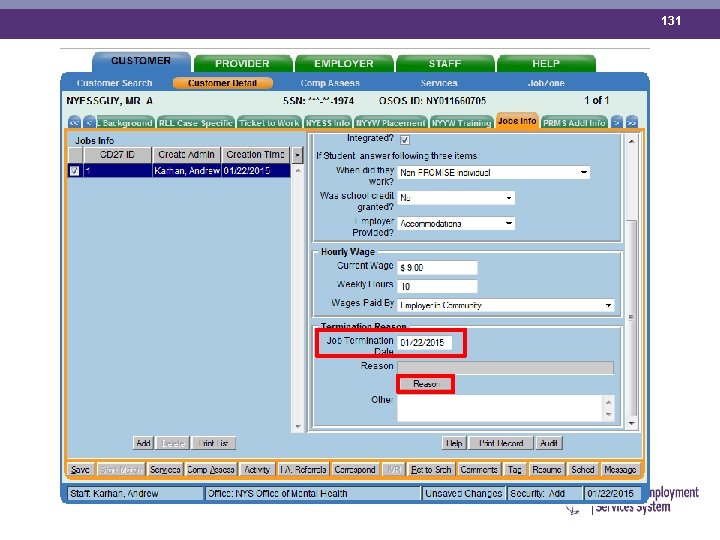
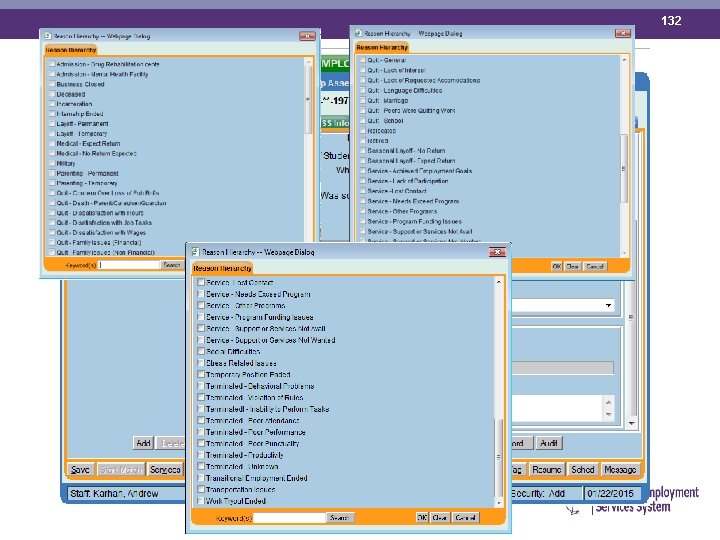

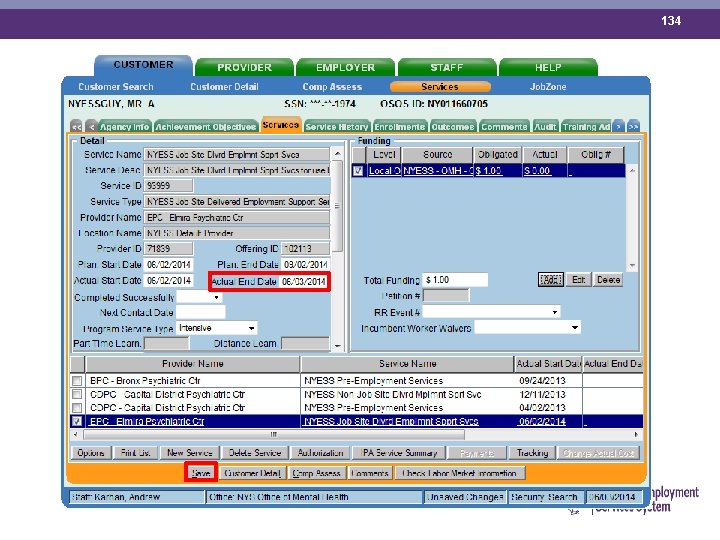
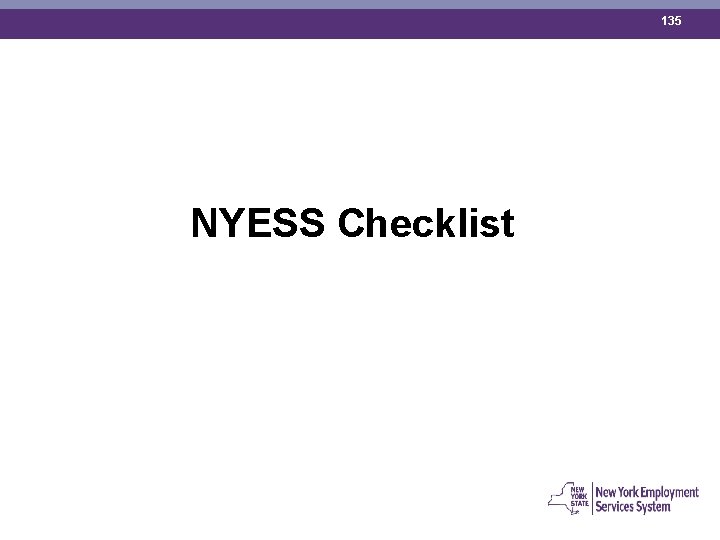
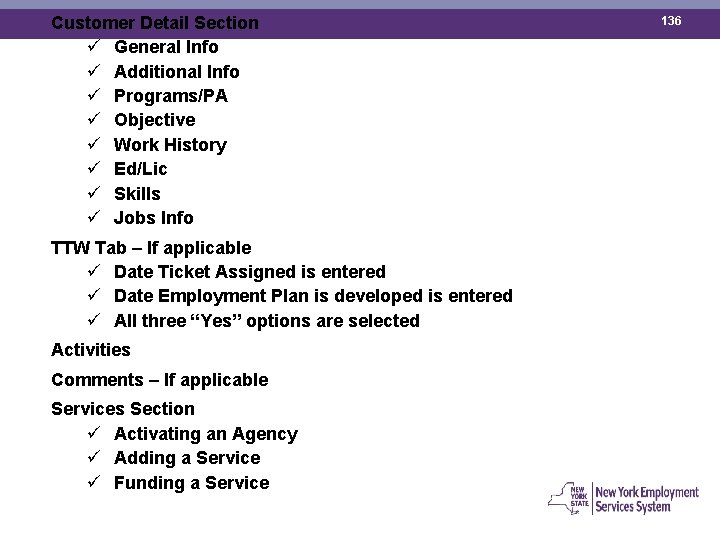
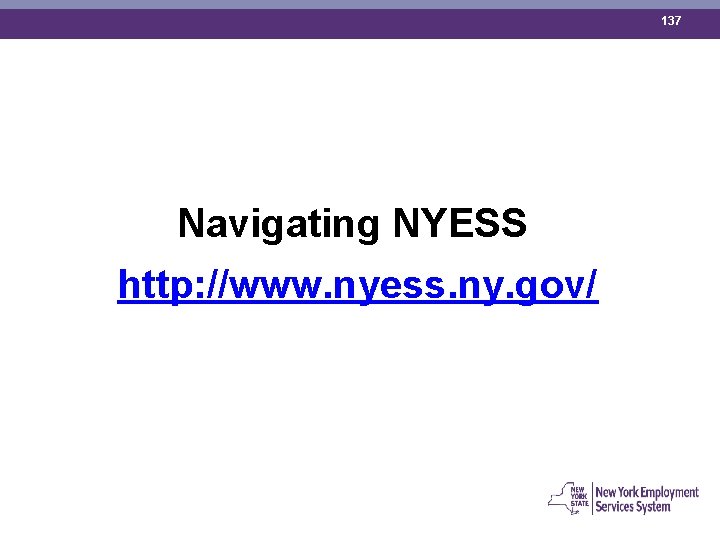
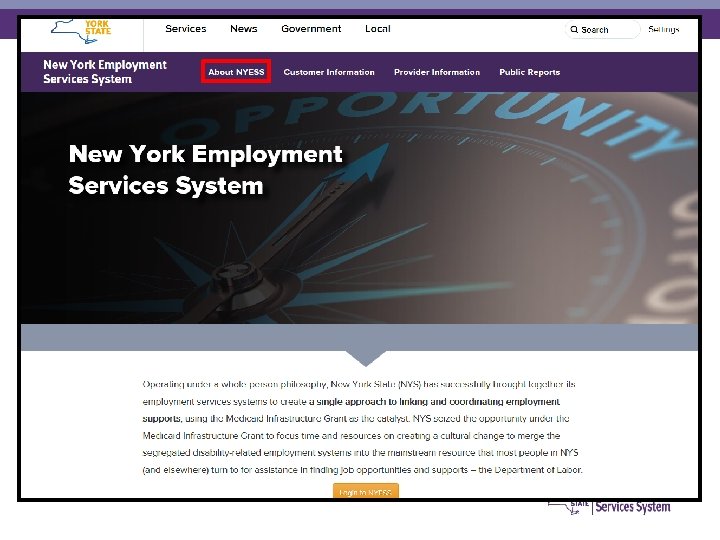

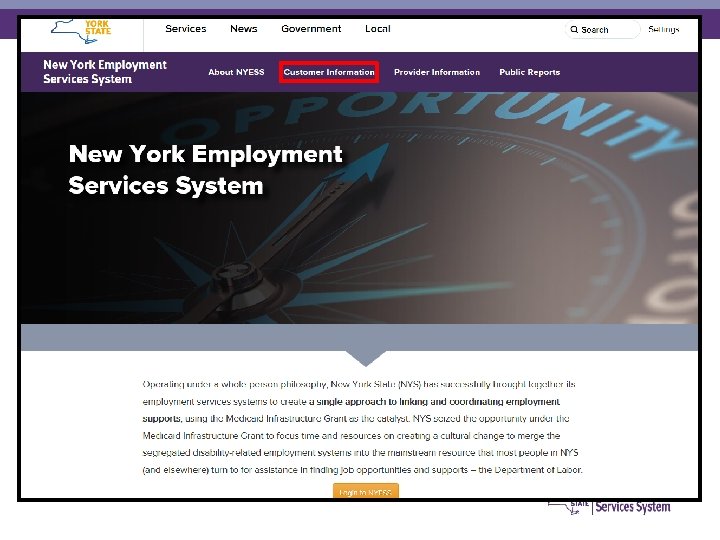
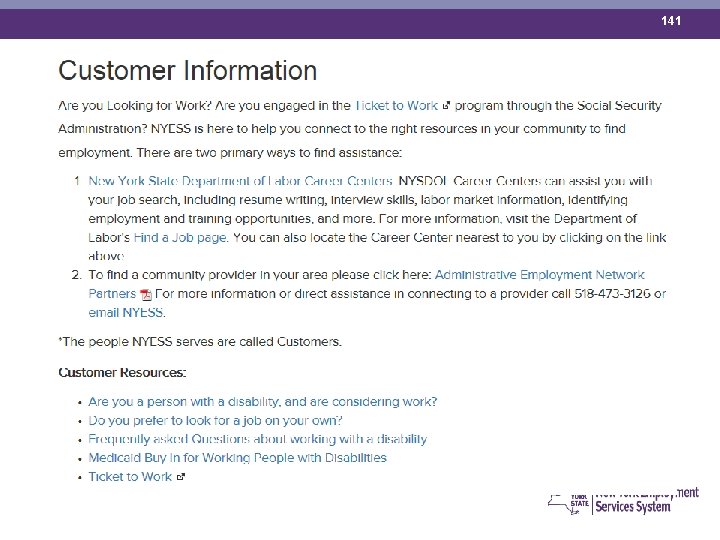
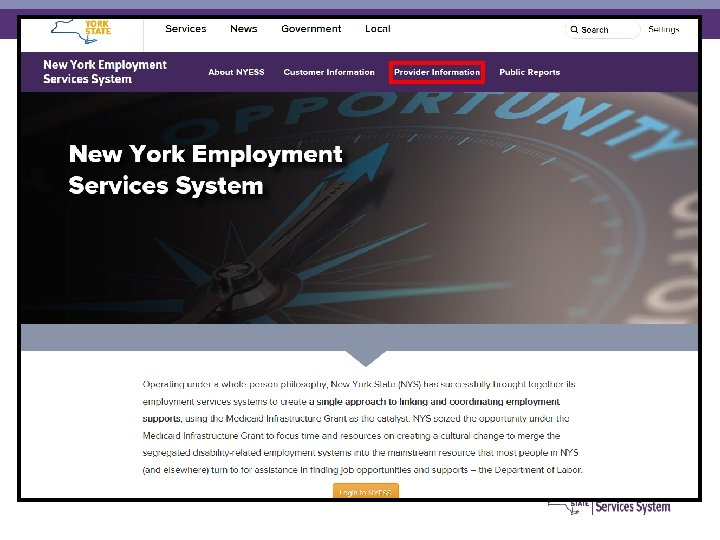
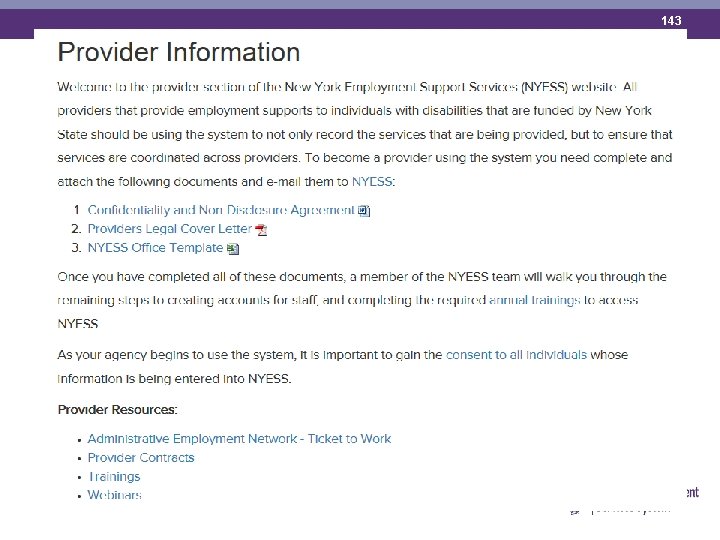
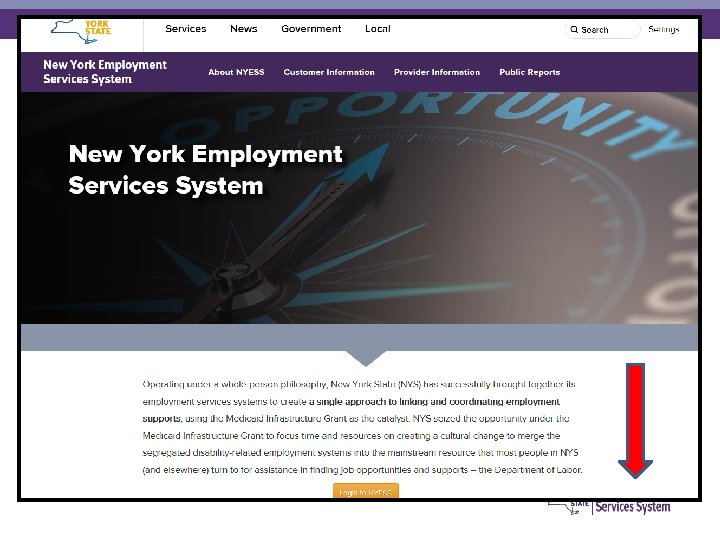
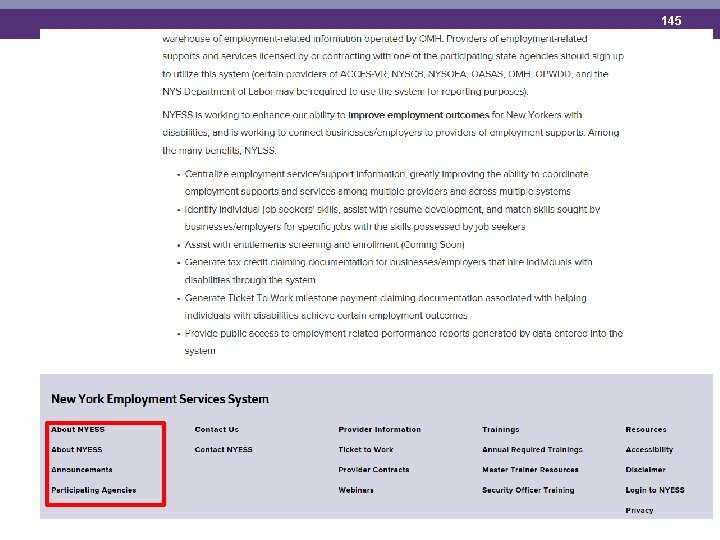
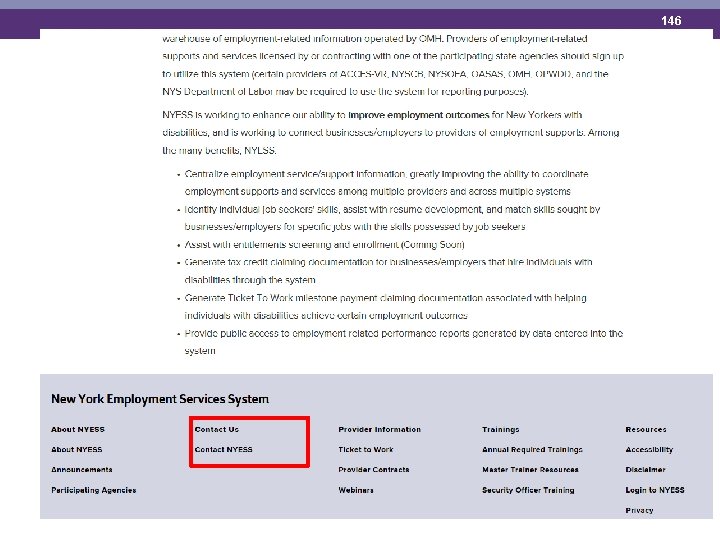
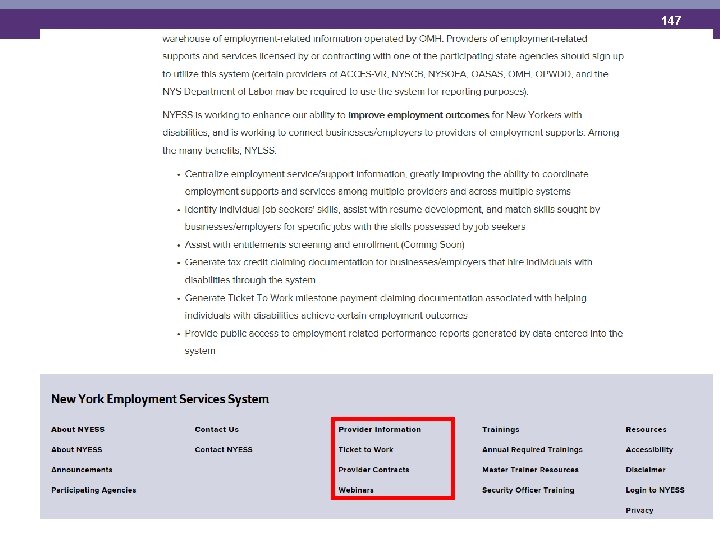
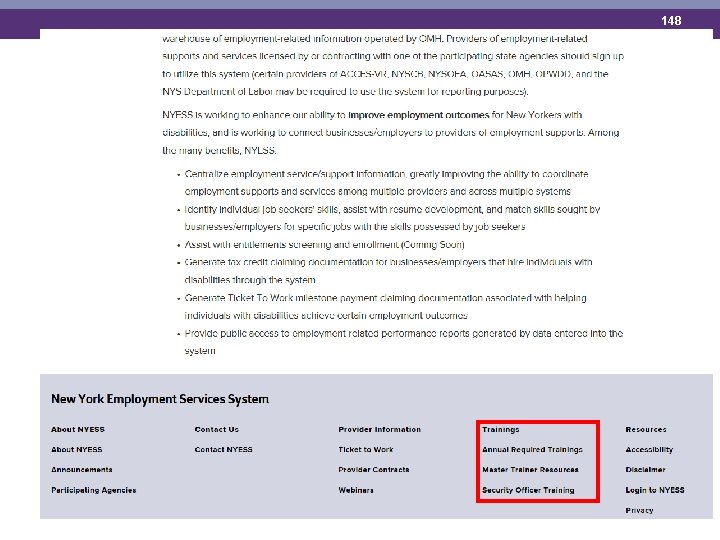
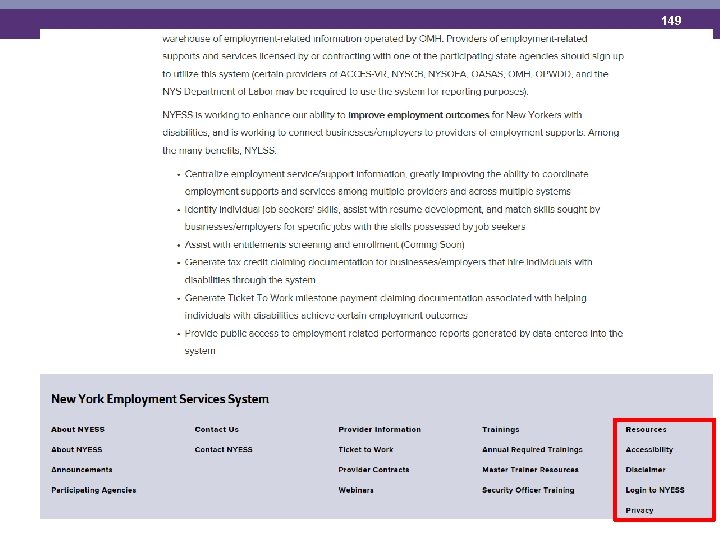
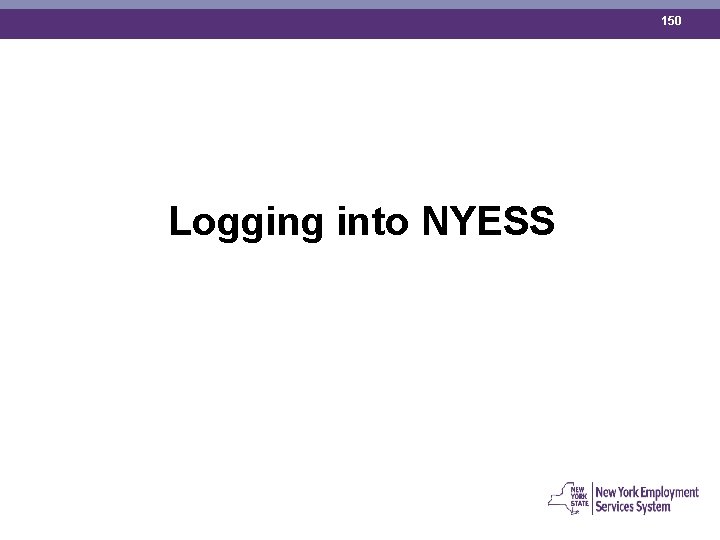
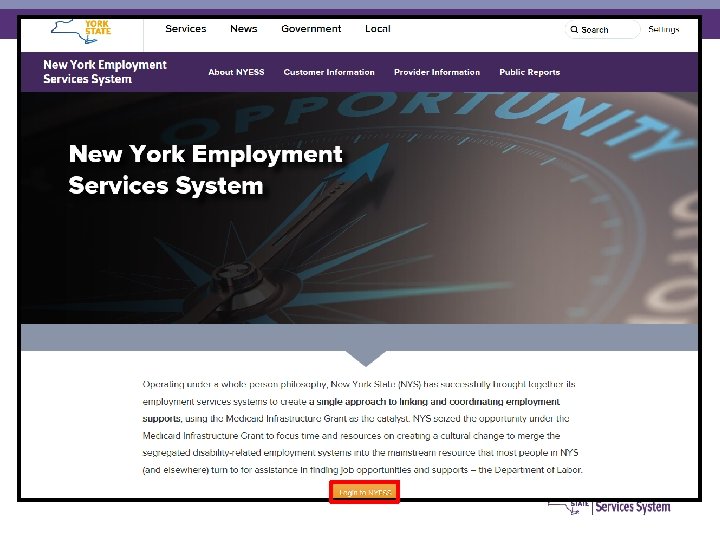
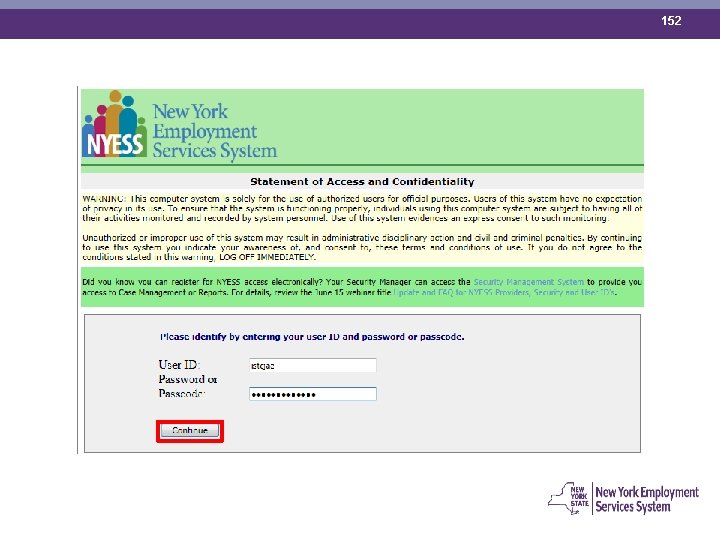
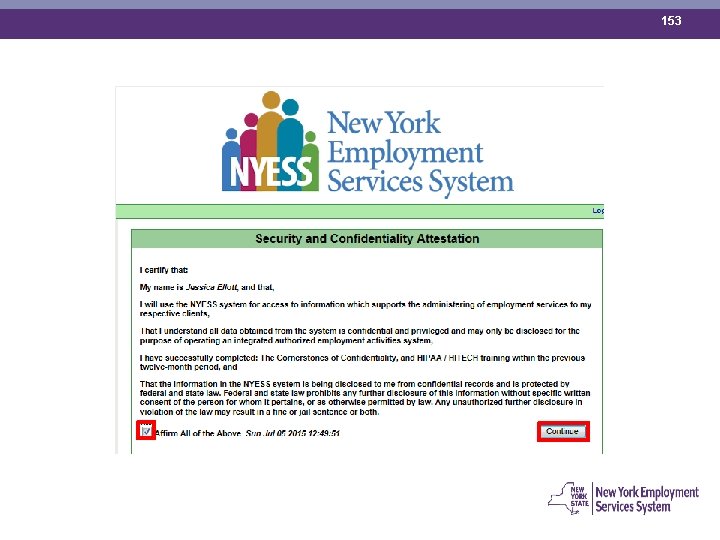
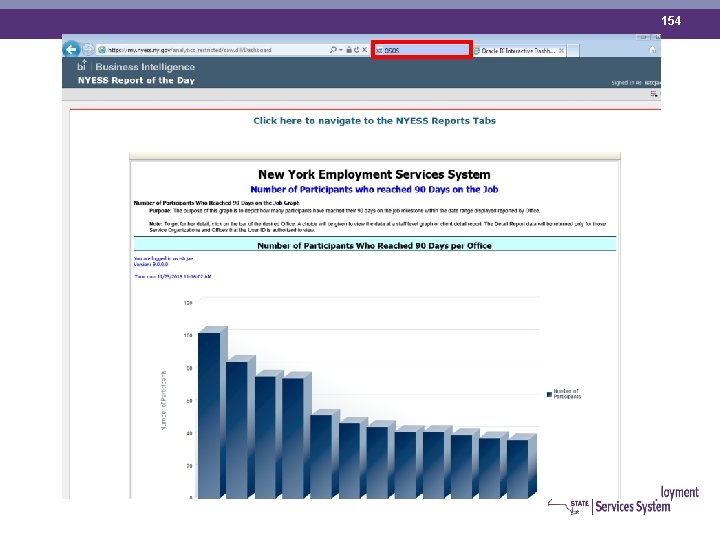
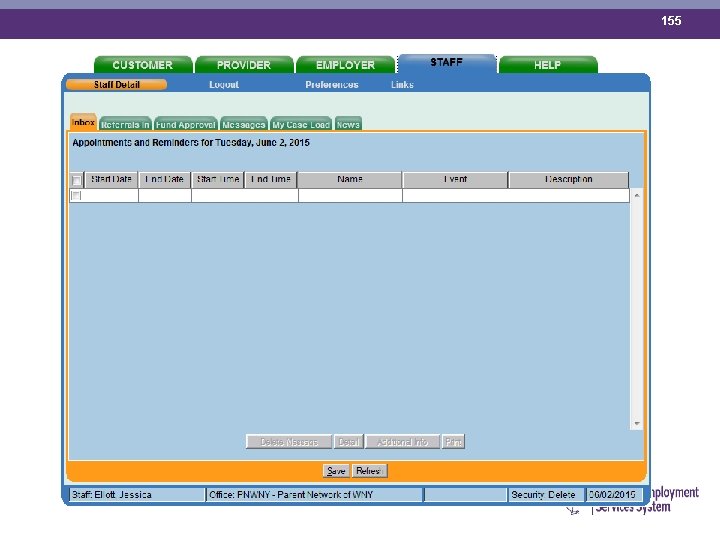
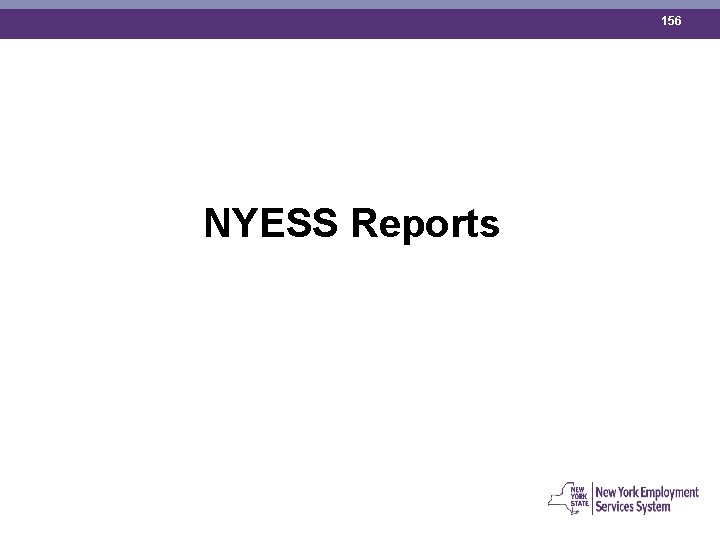
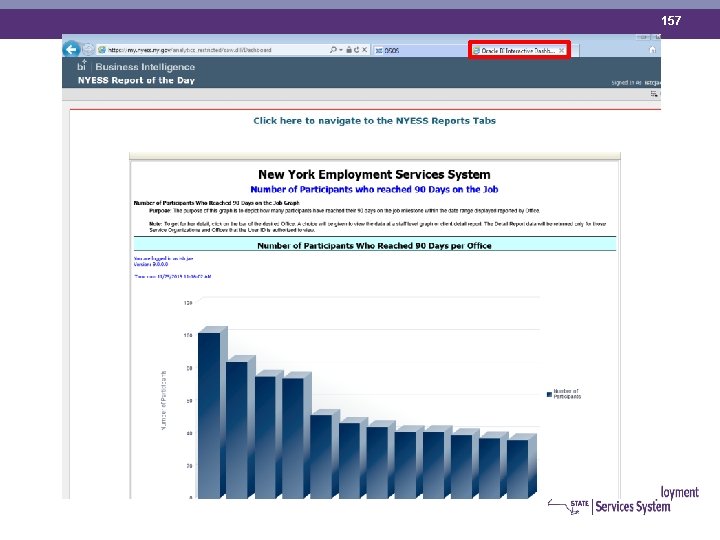
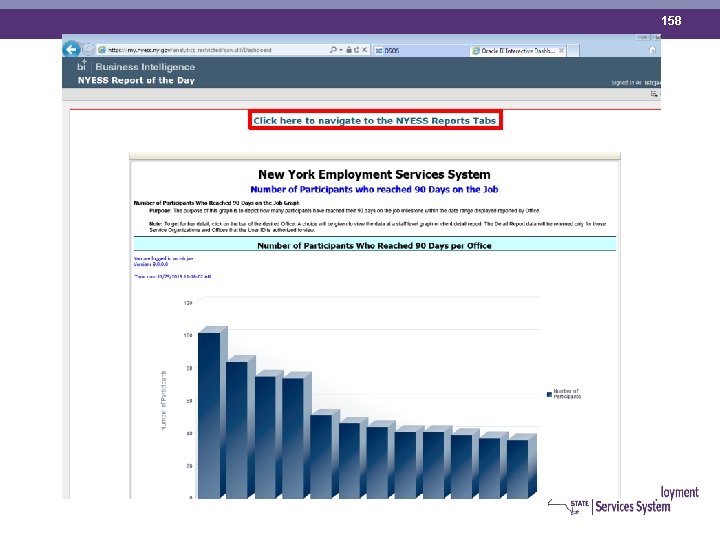
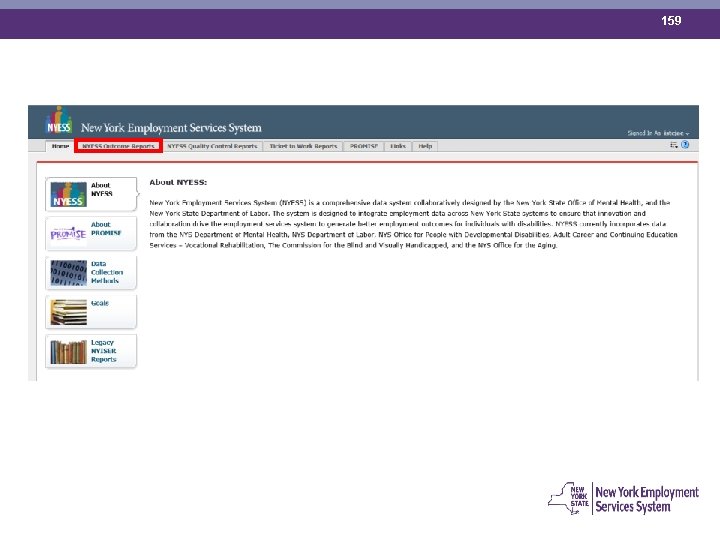
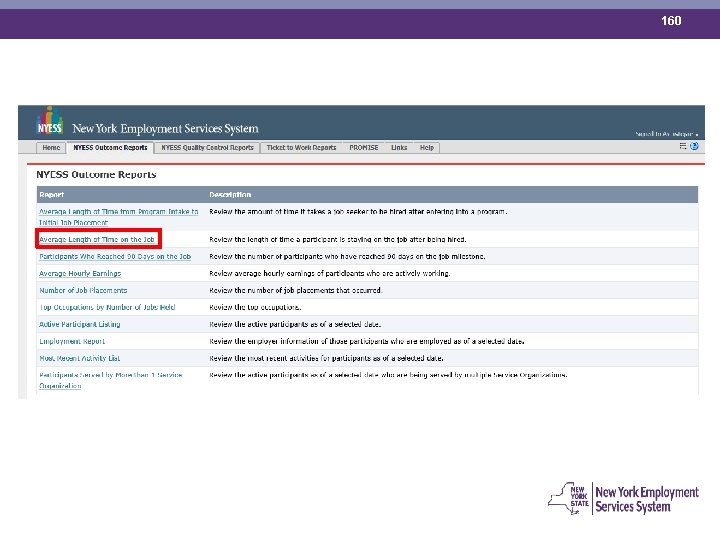
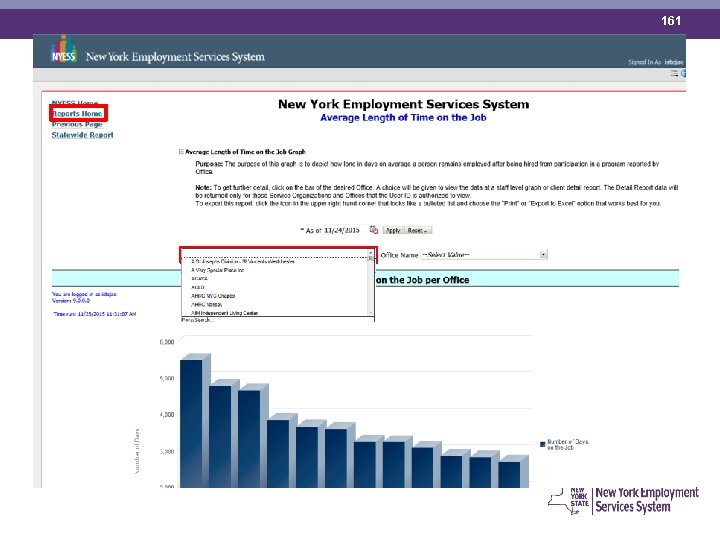
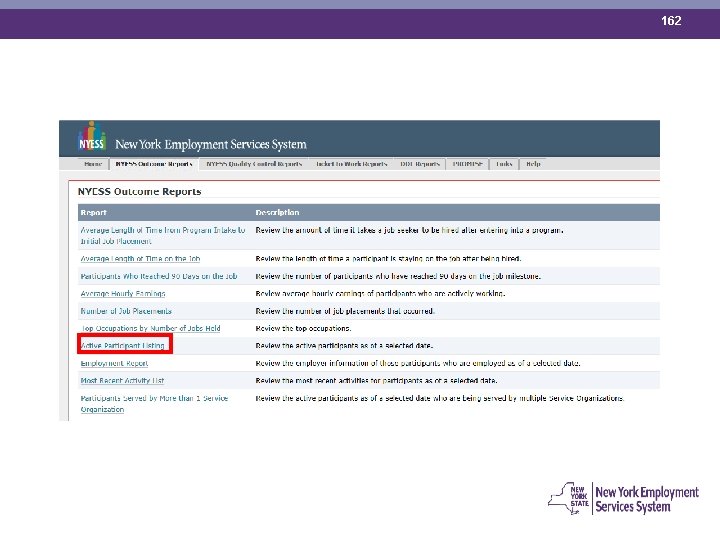
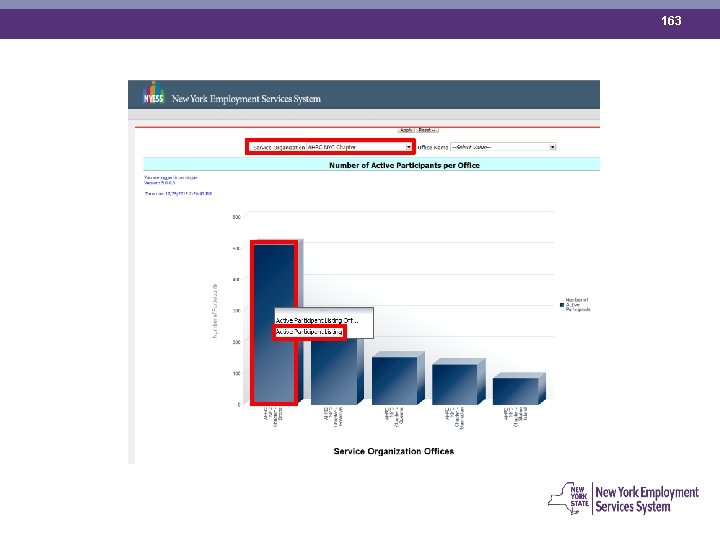
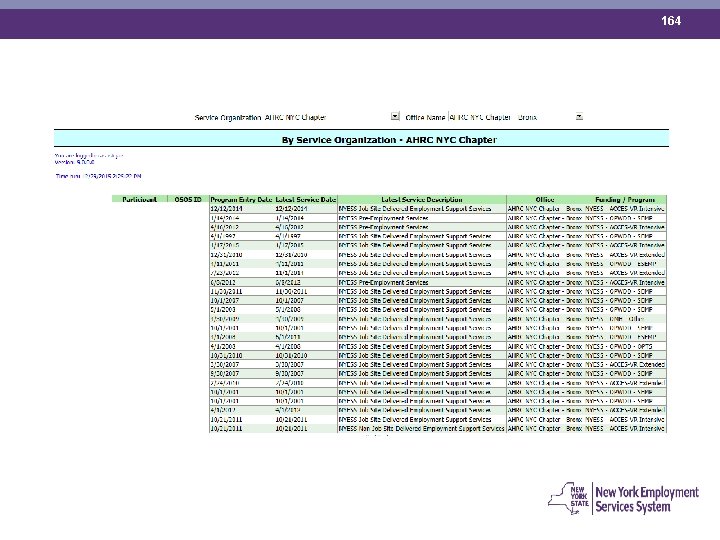

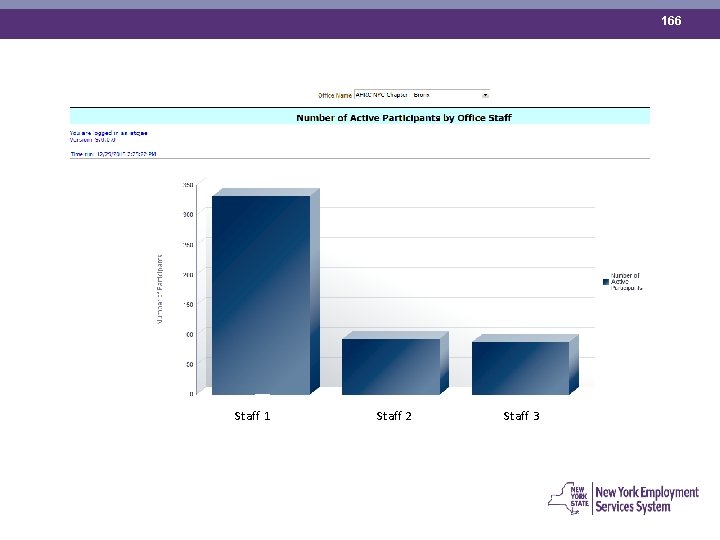
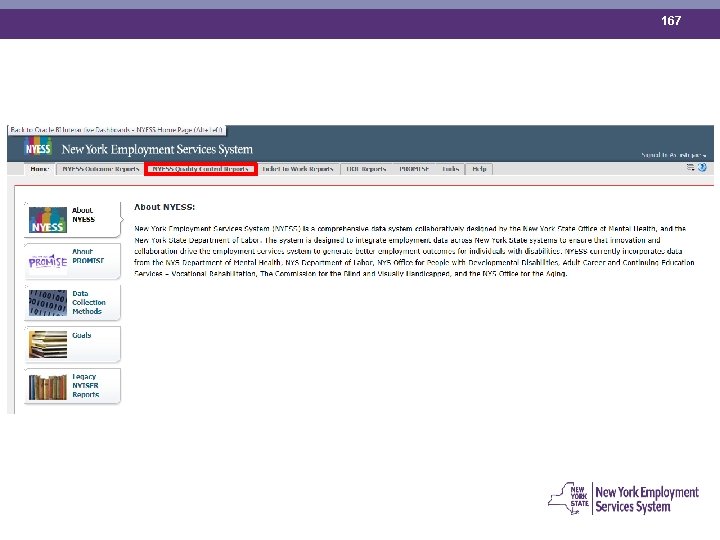
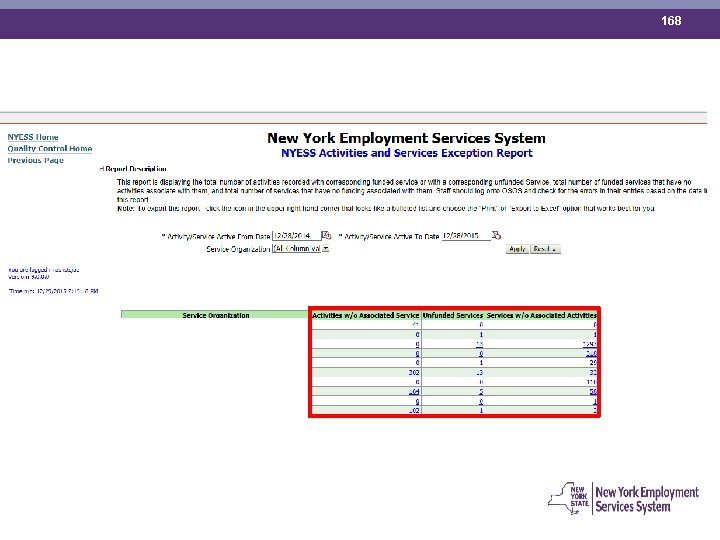
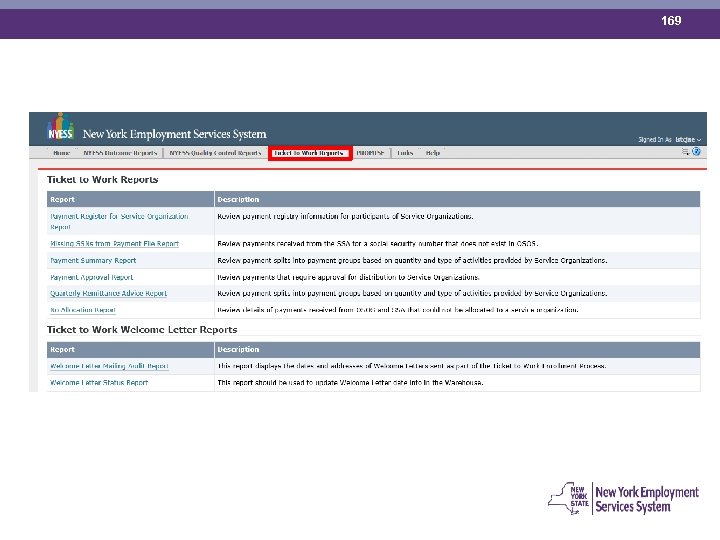

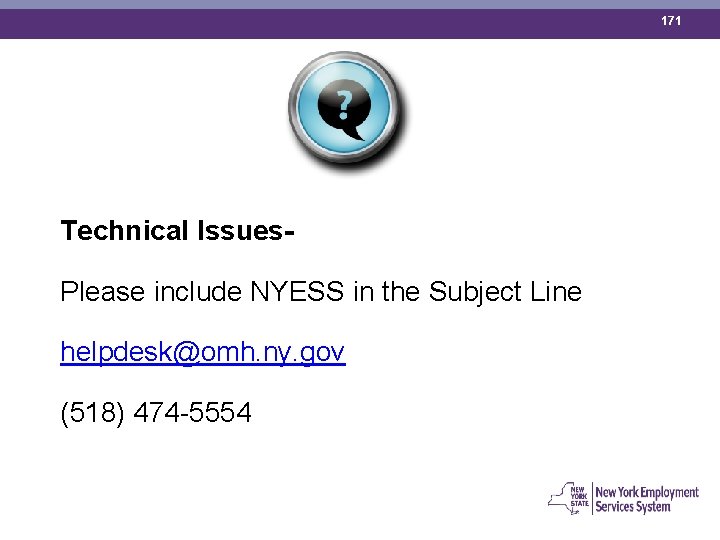
- Slides: 171

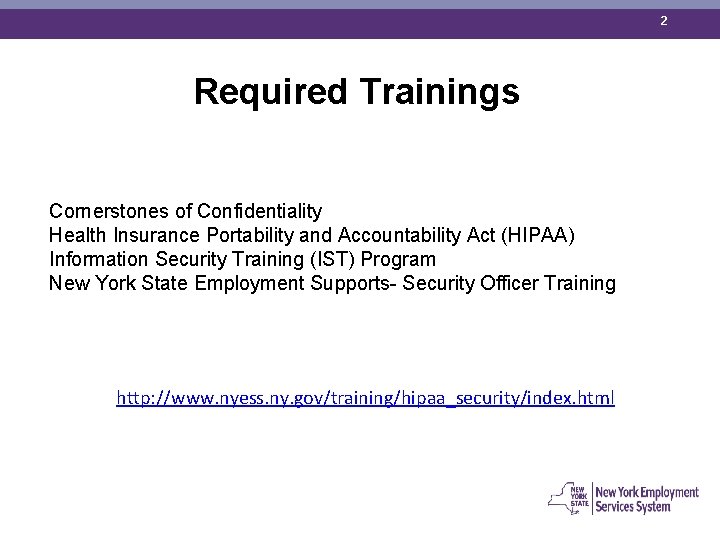
2 Required Trainings Cornerstones of Confidentiality Health Insurance Portability and Accountability Act (HIPAA) Information Security Training (IST) Program New York State Employment Supports- Security Officer Training http: //www. nyess. ny. gov/training/hipaa_security/index. html
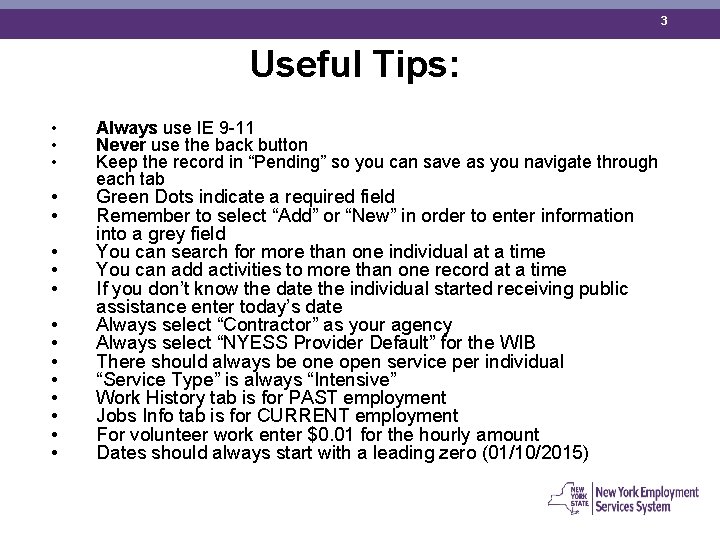
3 Useful Tips: • • • • Always use IE 9 -11 Never use the back button Keep the record in “Pending” so you can save as you navigate through each tab Green Dots indicate a required field Remember to select “Add” or “New” in order to enter information into a grey field You can search for more than one individual at a time You can add activities to more than one record at a time If you don’t know the date the individual started receiving public assistance enter today’s date Always select “Contractor” as your agency Always select “NYESS Provider Default” for the WIB There should always be one open service per individual “Service Type” is always “Intensive” Work History tab is for PAST employment Jobs Info tab is for CURRENT employment For volunteer work enter $0. 01 for the hourly amount Dates should always start with a leading zero (01/10/2015)
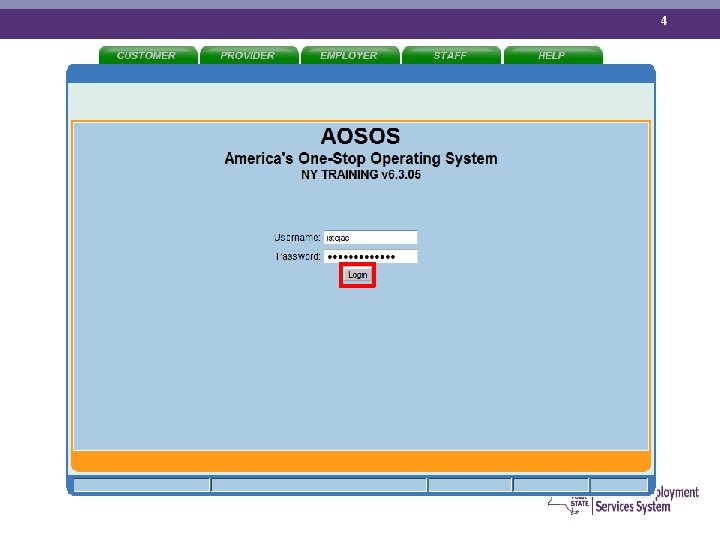
4

5
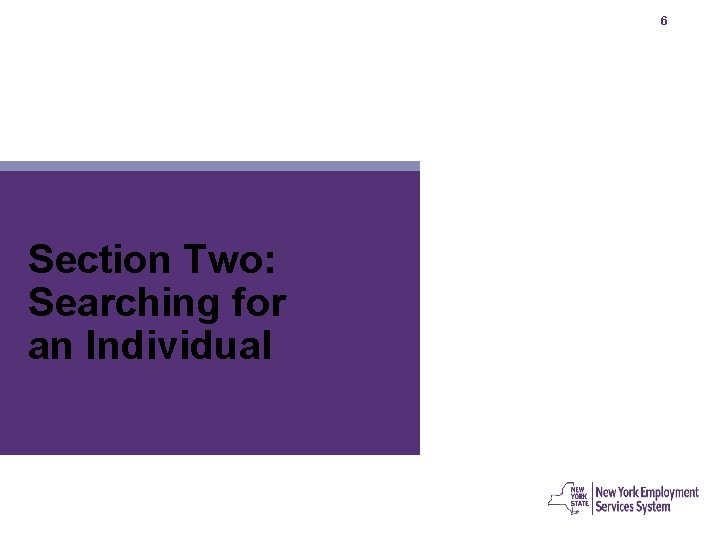
6 Section Two: Searching for an Individual
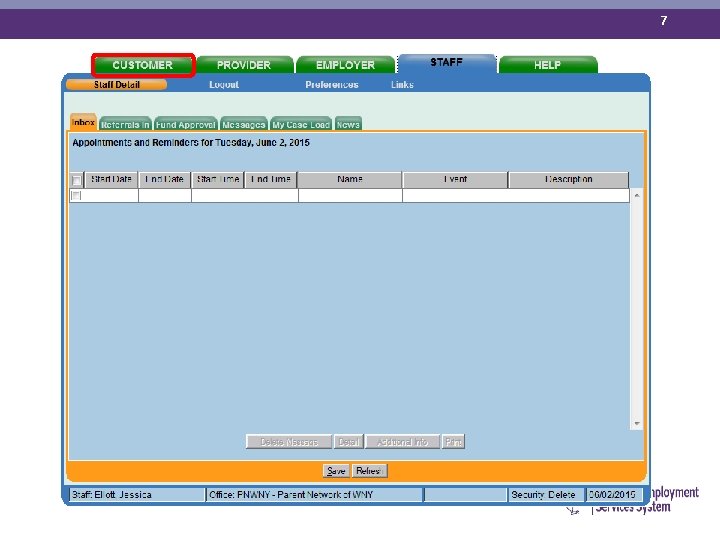
7
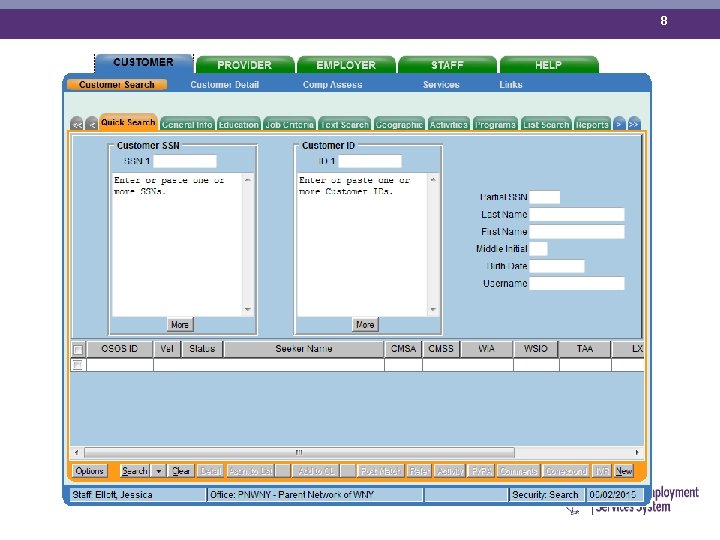
8
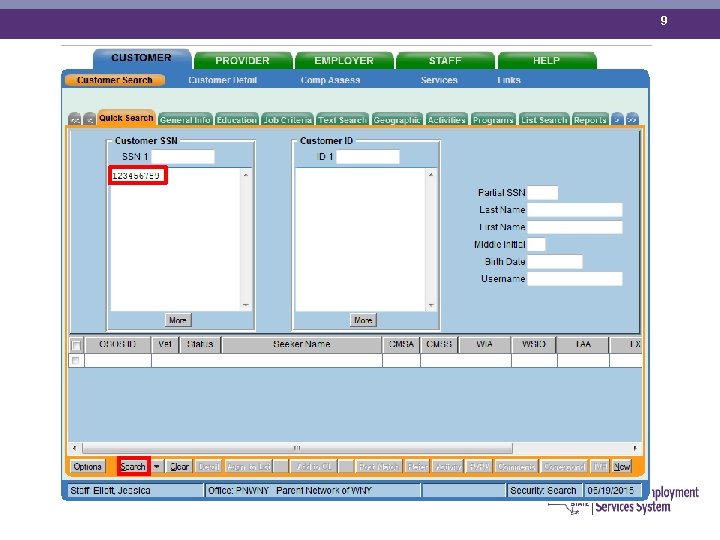
9
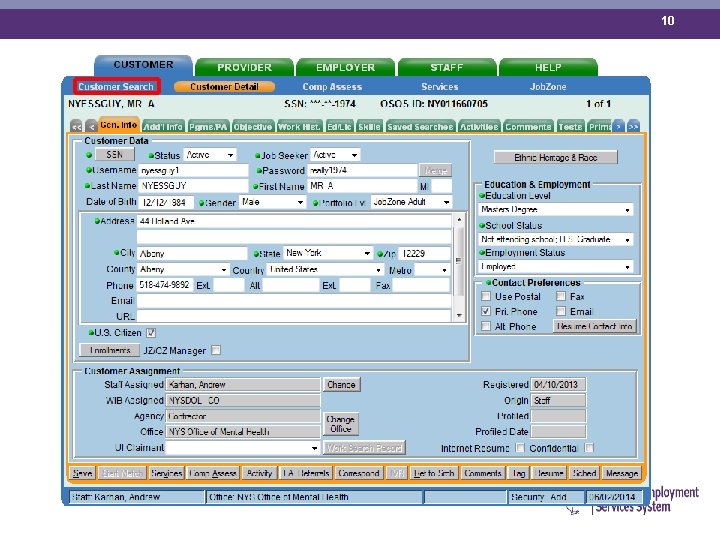
10
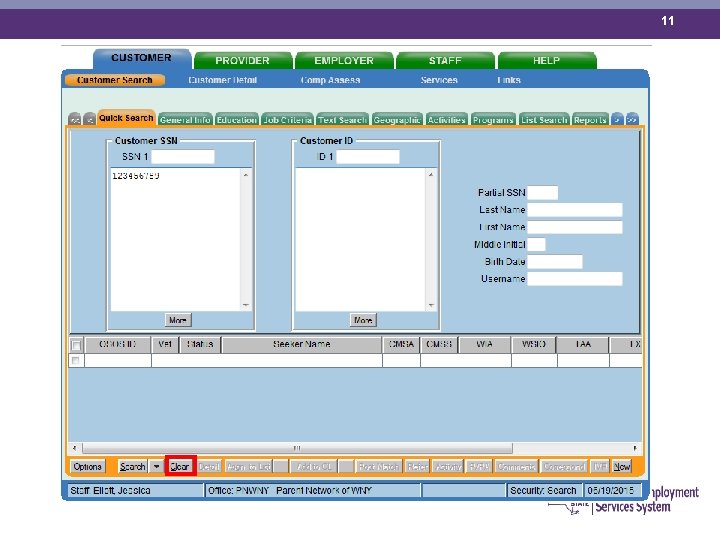
11
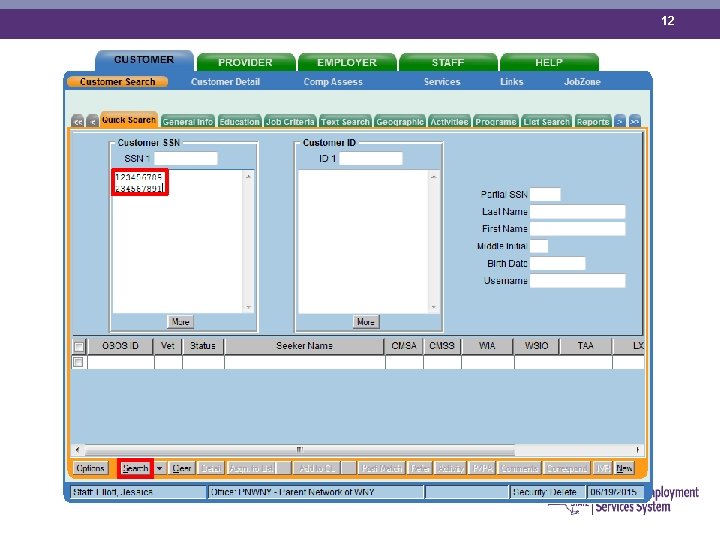
12
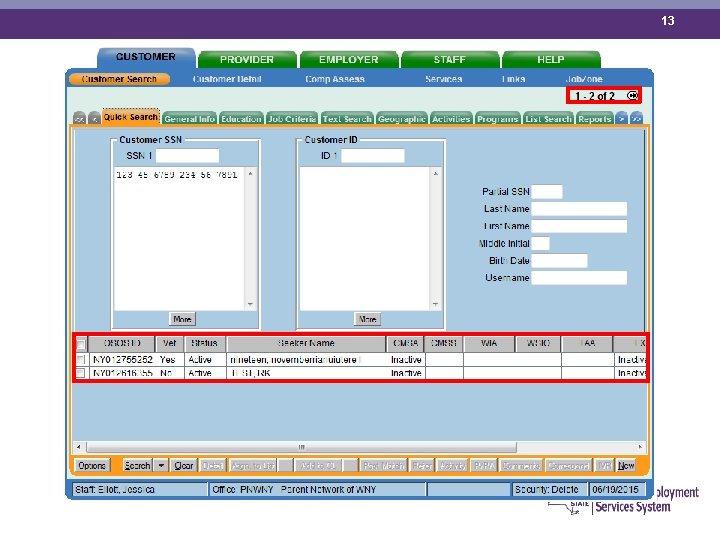
13
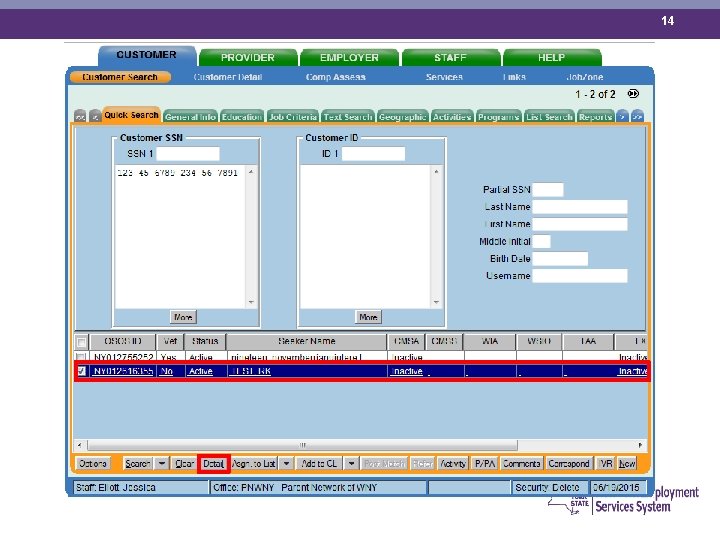
14
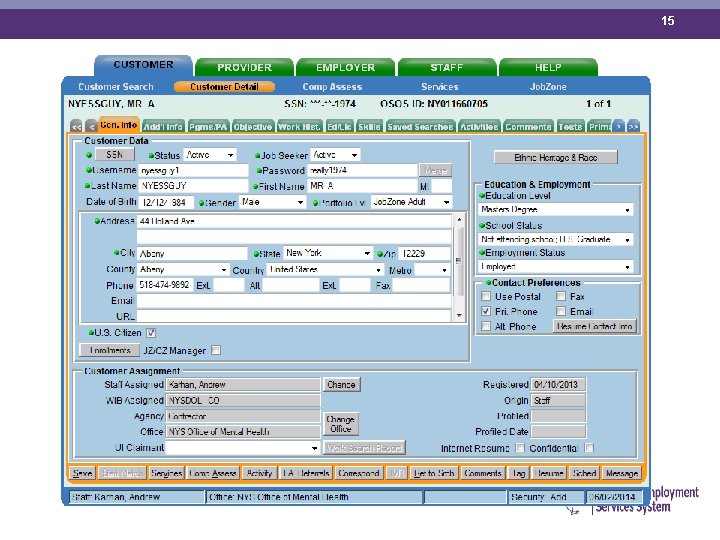
15
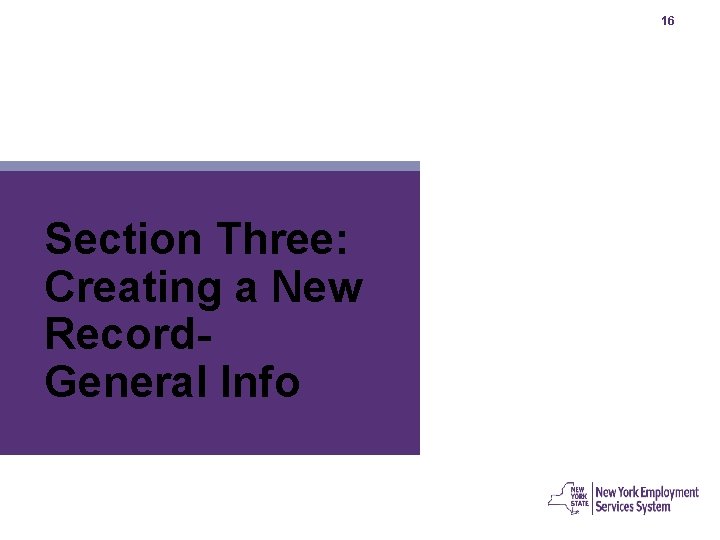
16 Section Three: Creating a New Record. General Info
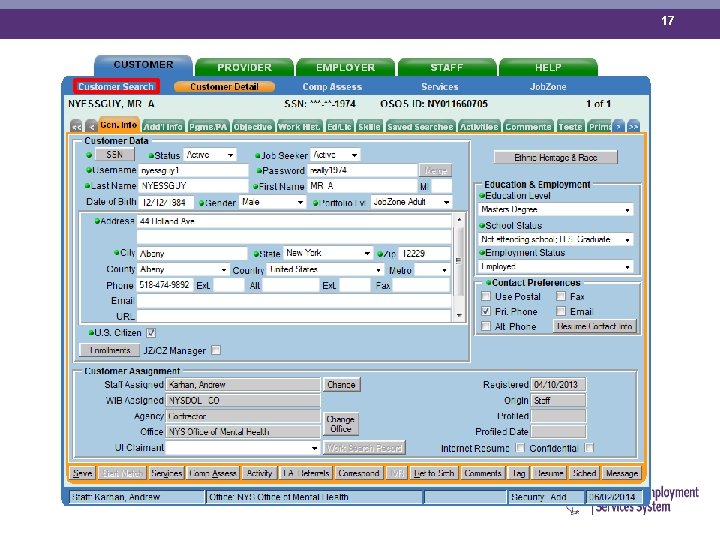
17
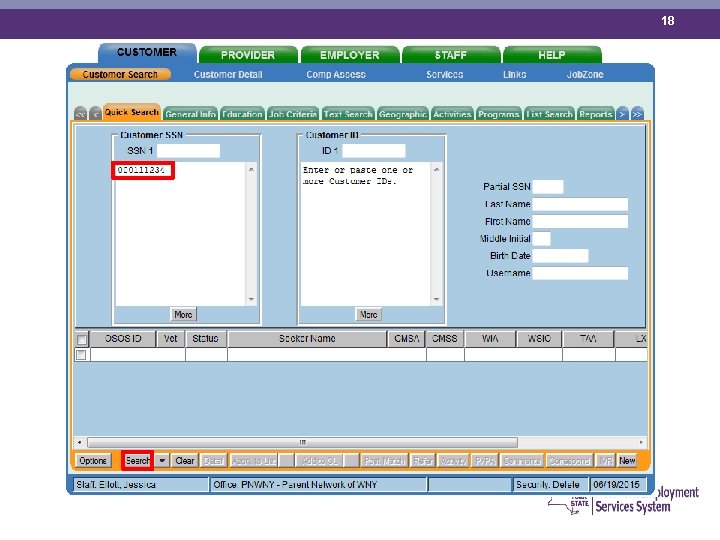
18

19
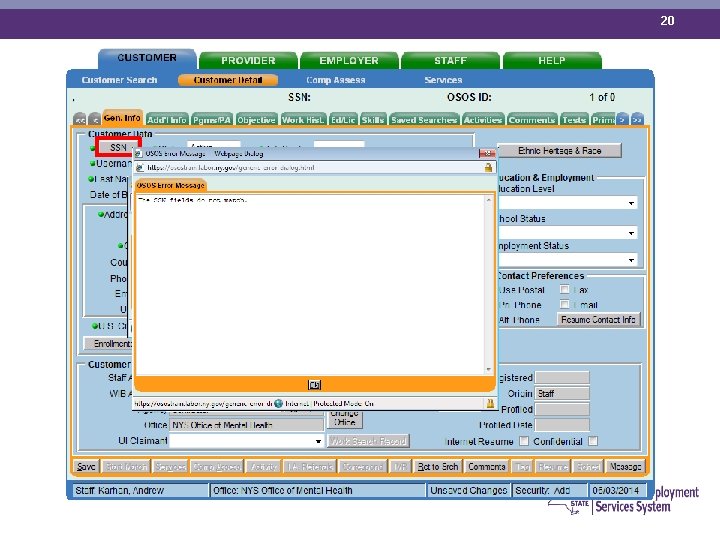
20
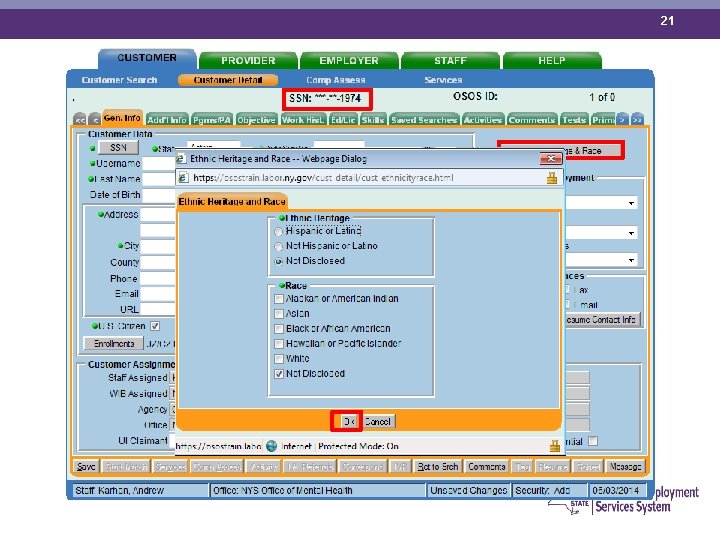
21
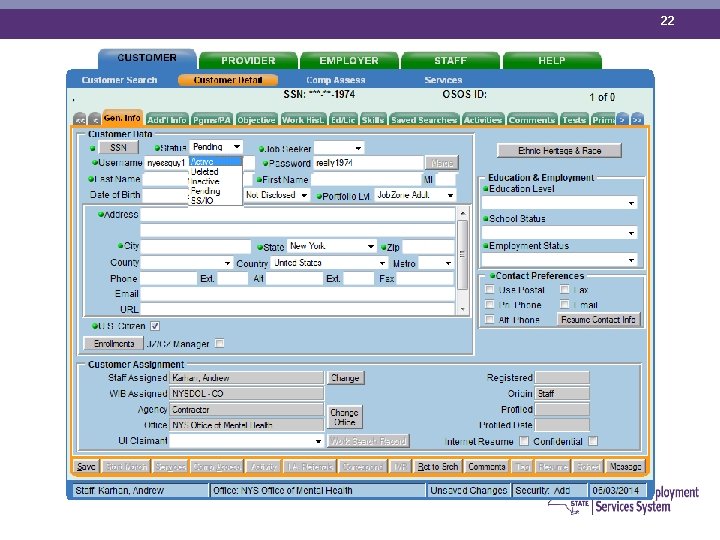
22
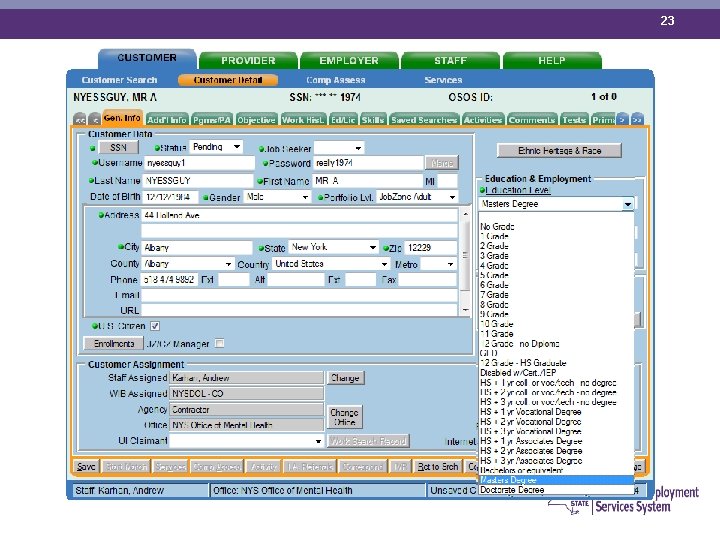
23
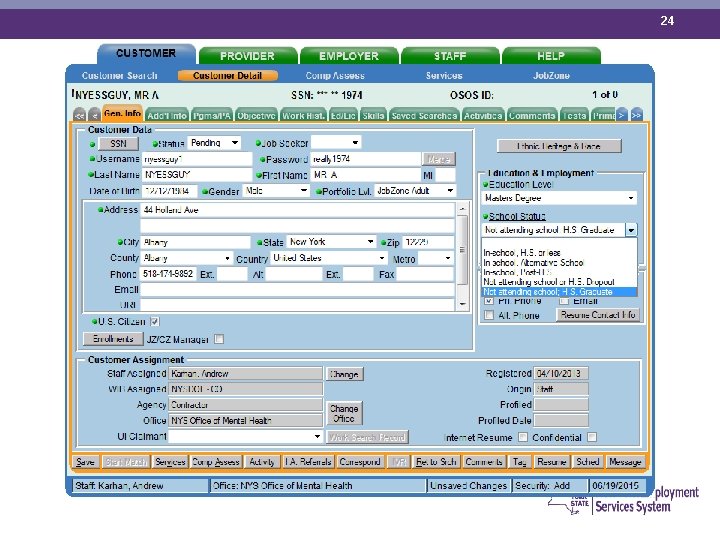
24
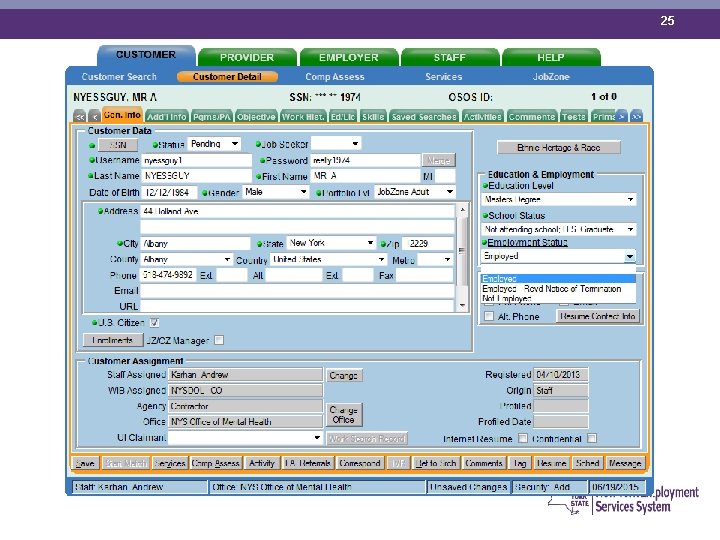
25
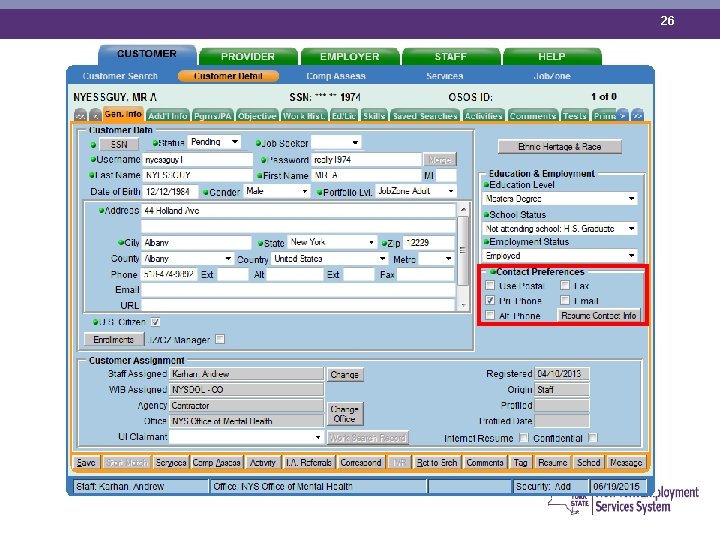
26
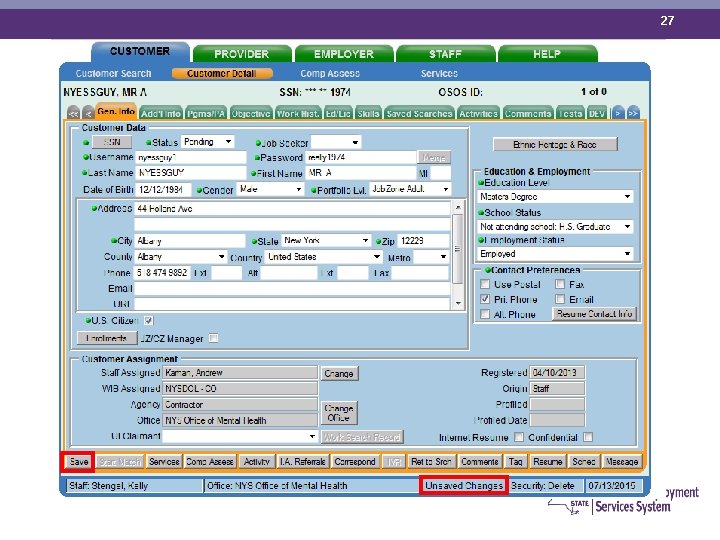
27
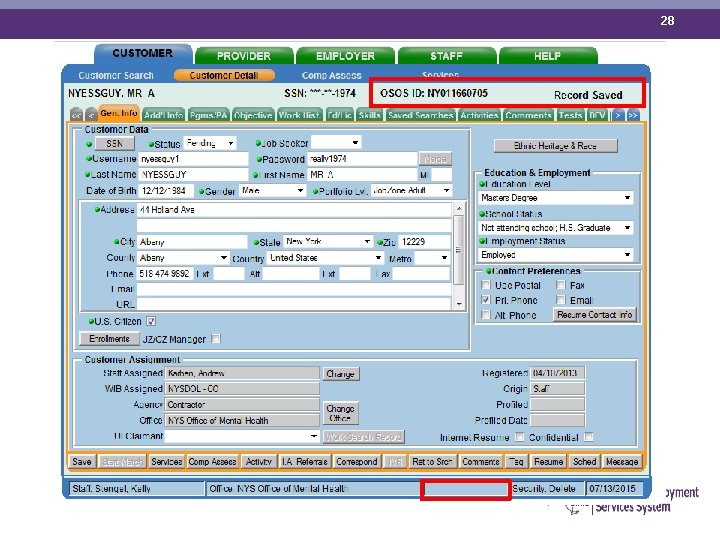
28
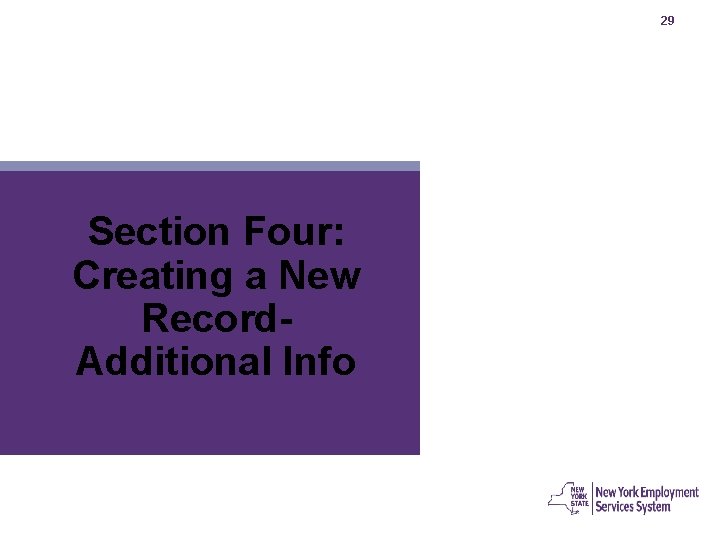
29 Section Four: Creating a New Record. Additional Info
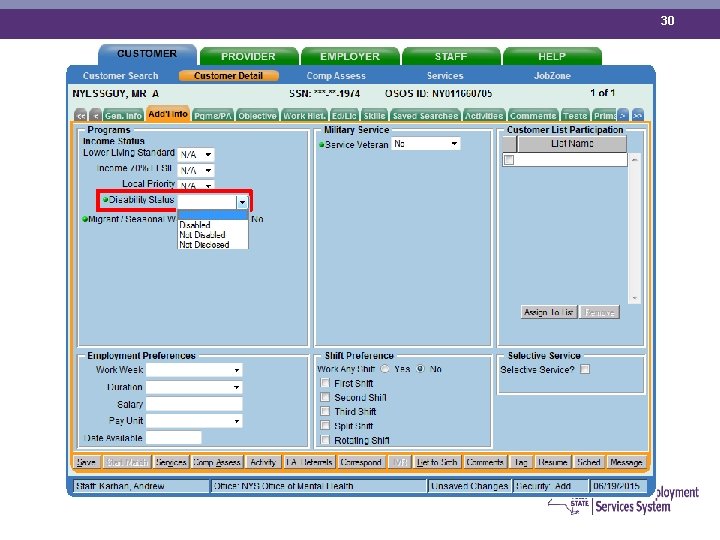
30
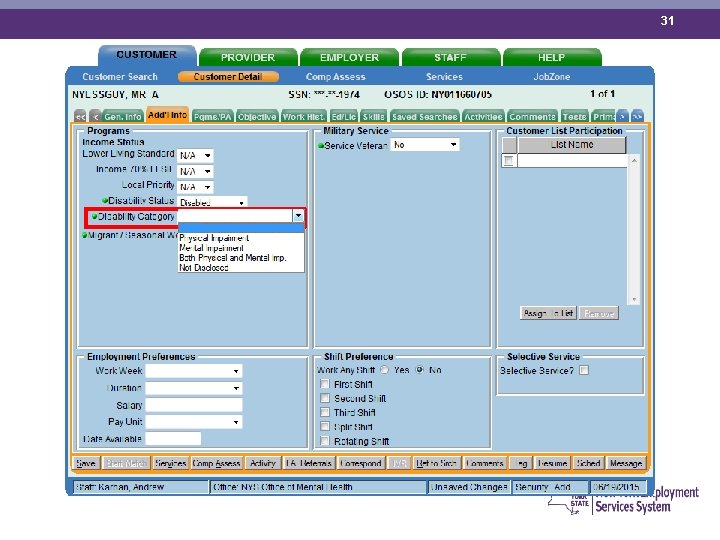
31
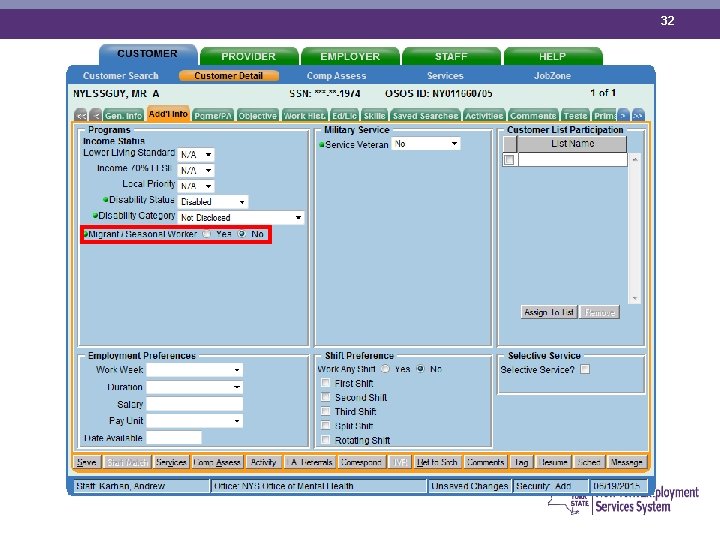
32
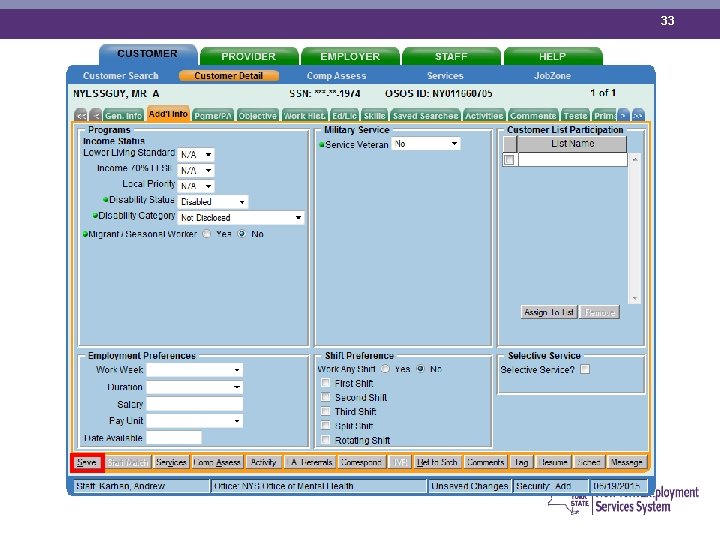
33
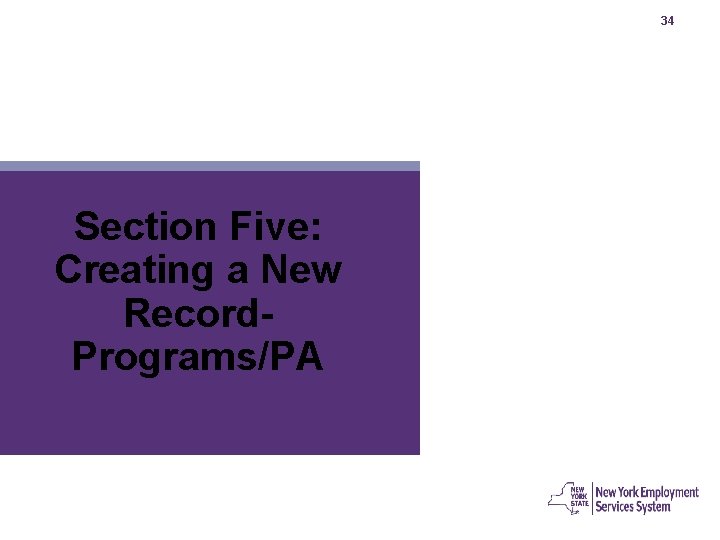
34 Section Five: Creating a New Record. Programs/PA
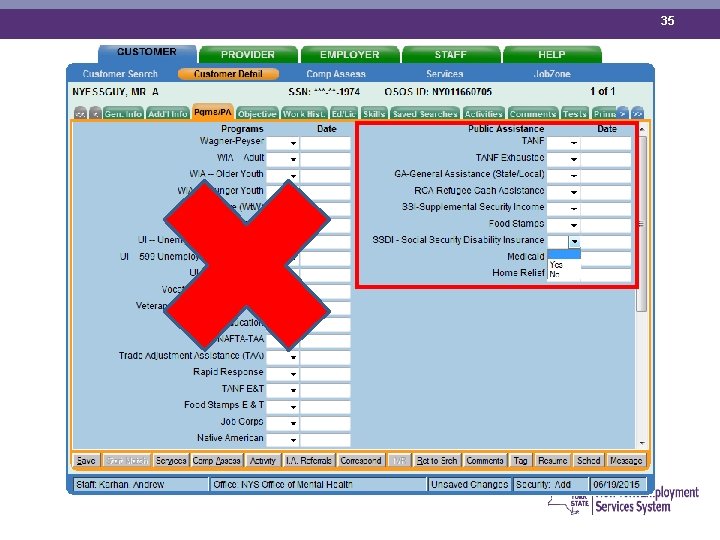
35
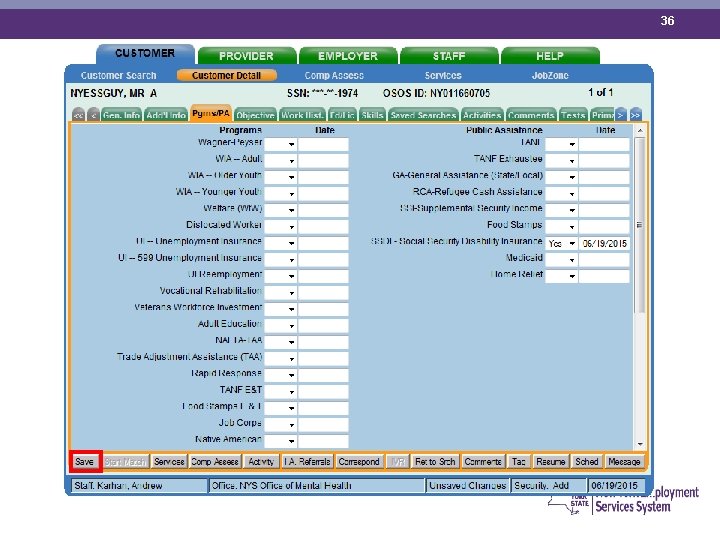
36
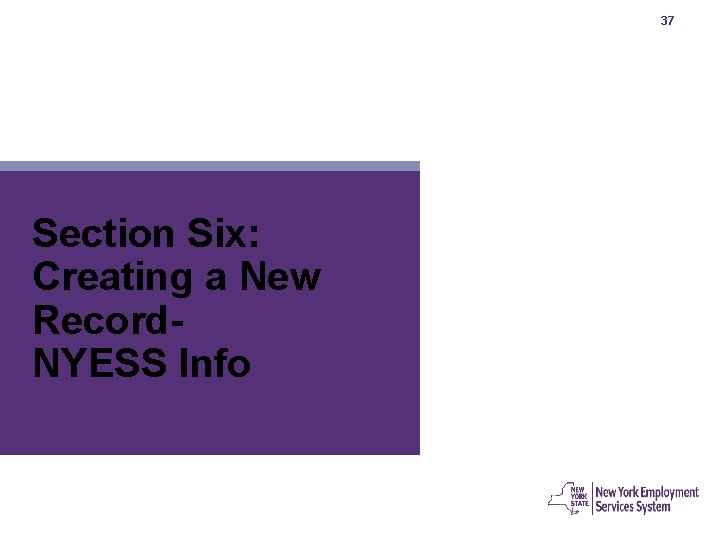
37 Section Six: Creating a New Record. NYESS Info
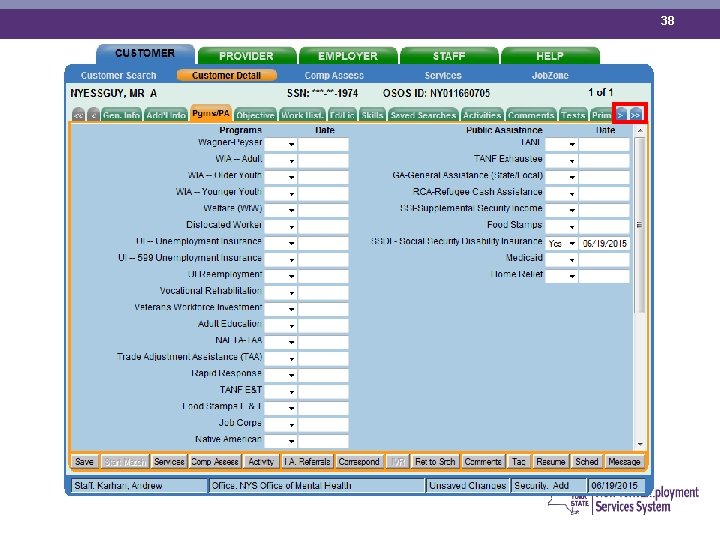
38
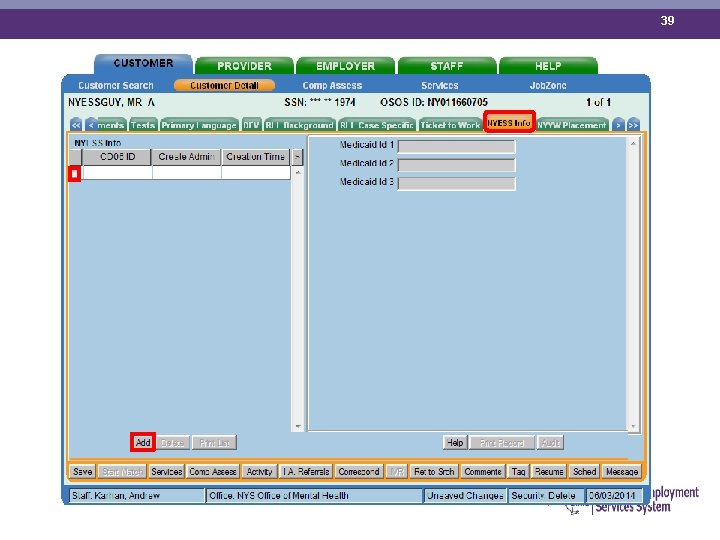
39
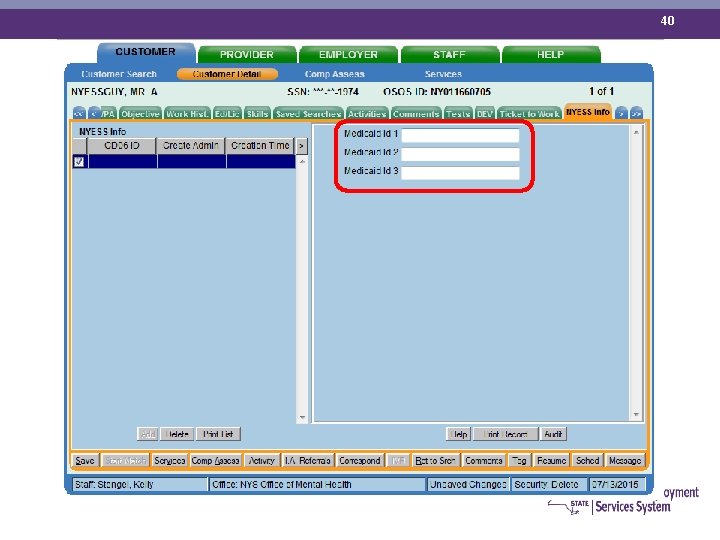
40
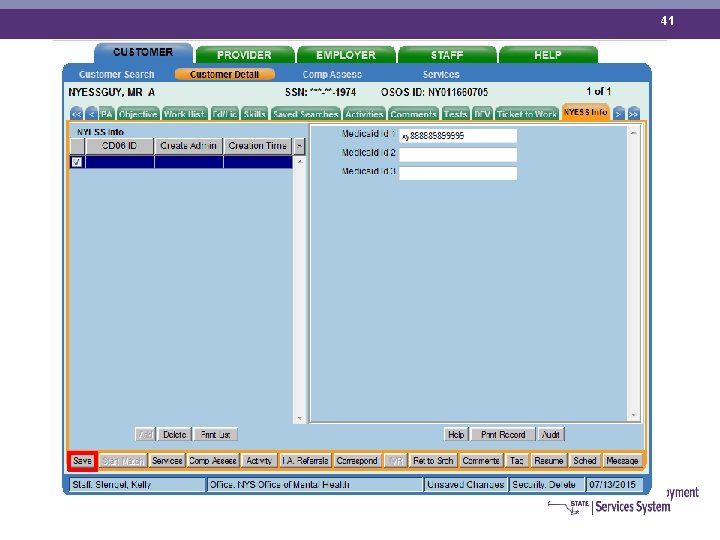
41

42 Section Seven: Creating a New Record. Objective Tab & Exploring O*Net
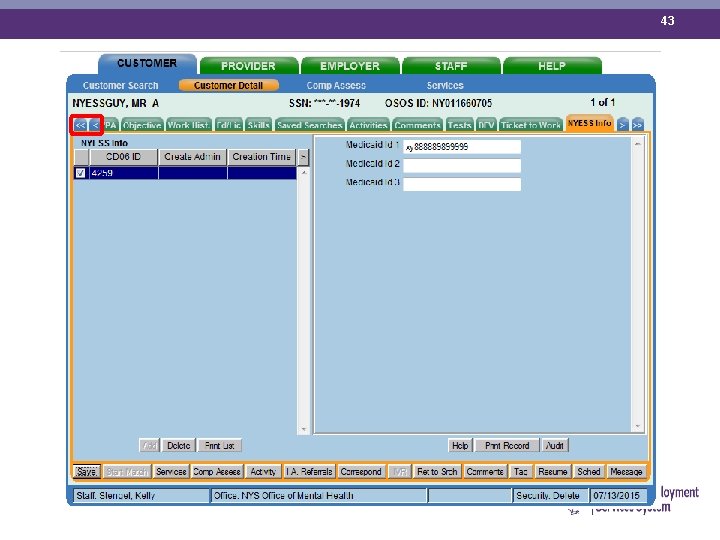
43
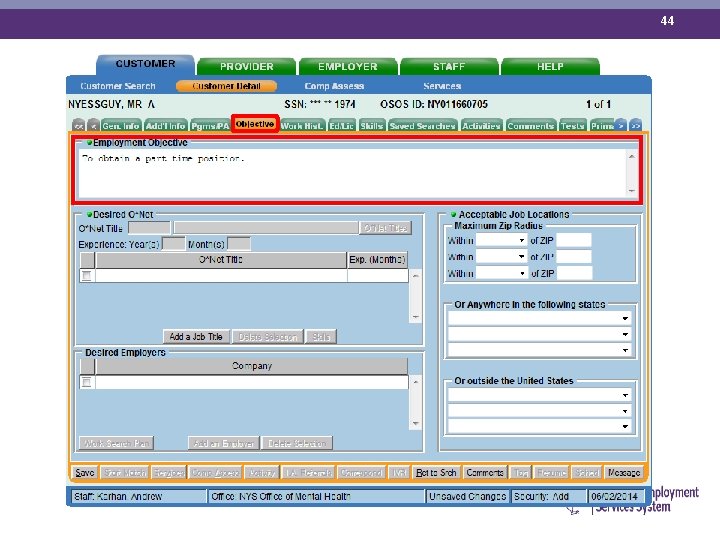
44
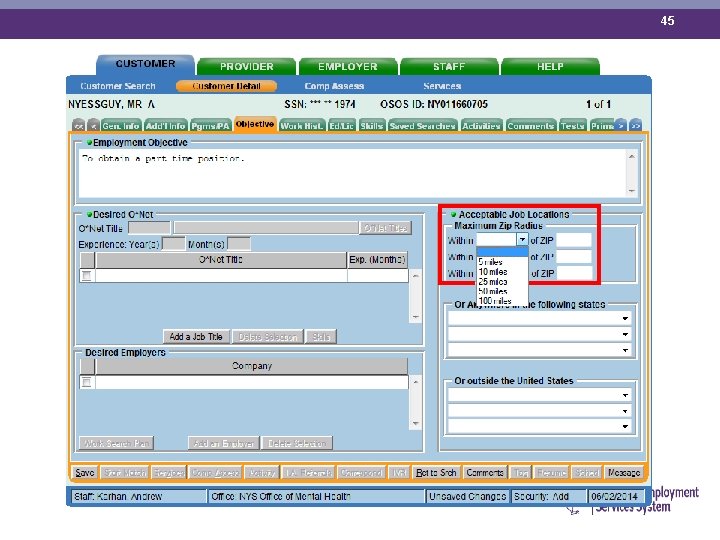
45
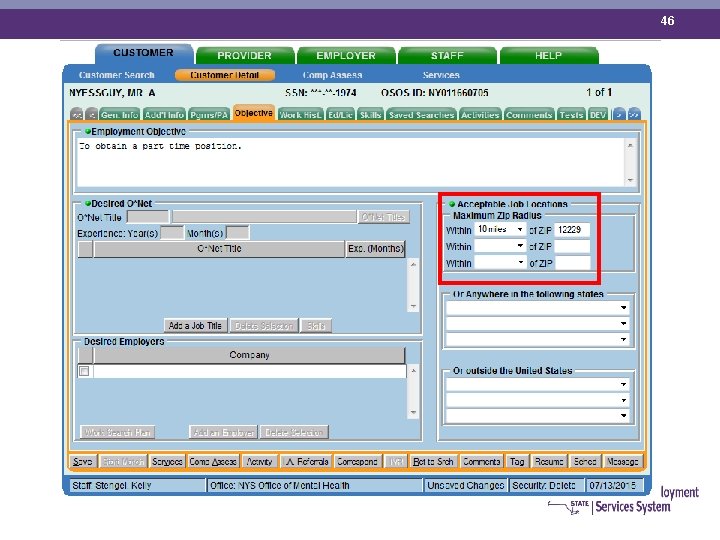
46
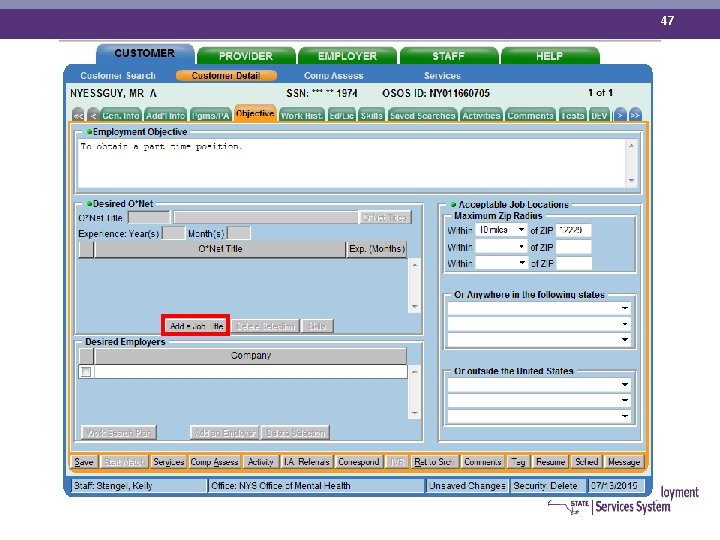
47
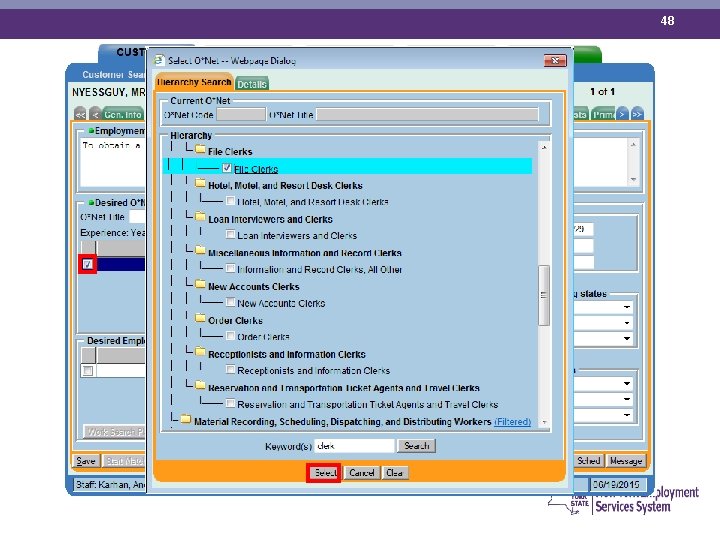
48
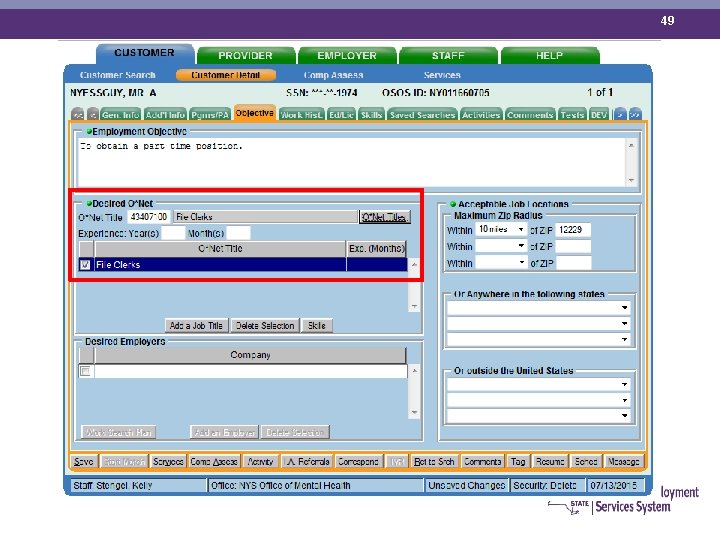
49
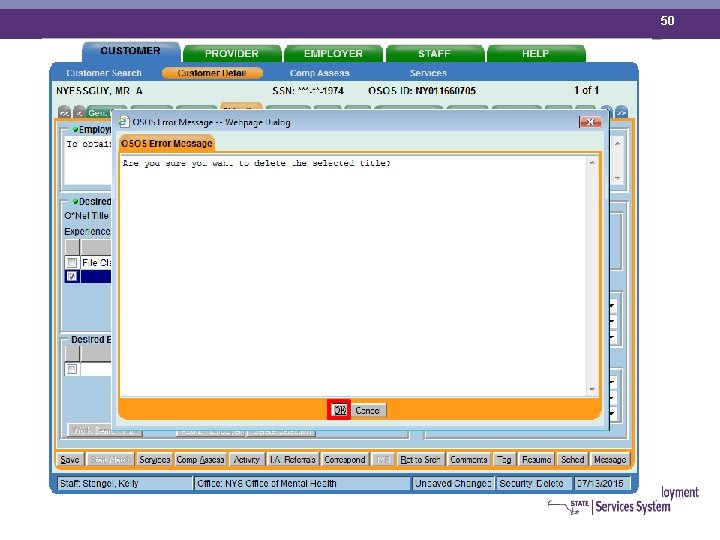
50
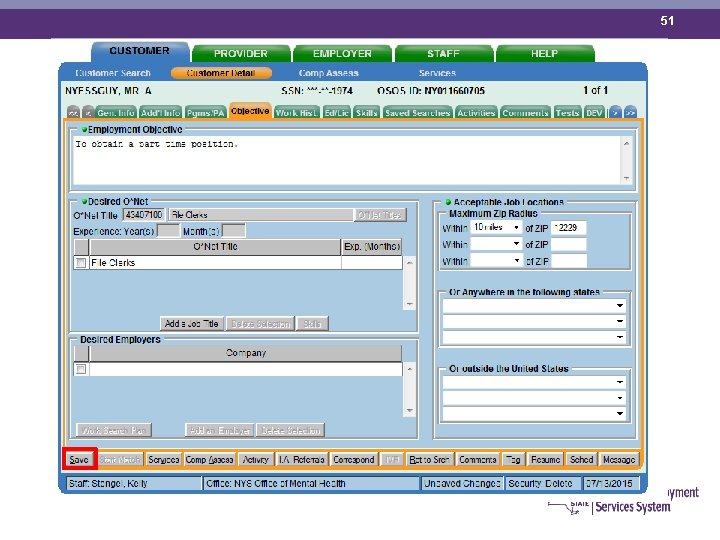
51
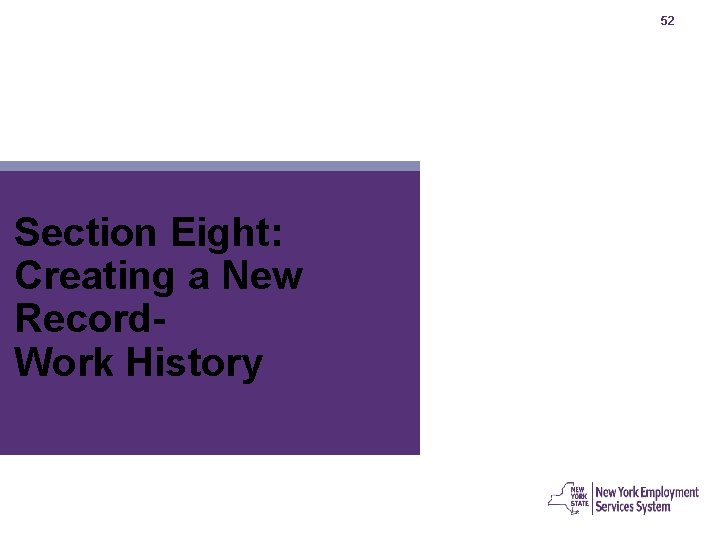
52 Section Eight: Creating a New Record. Work History
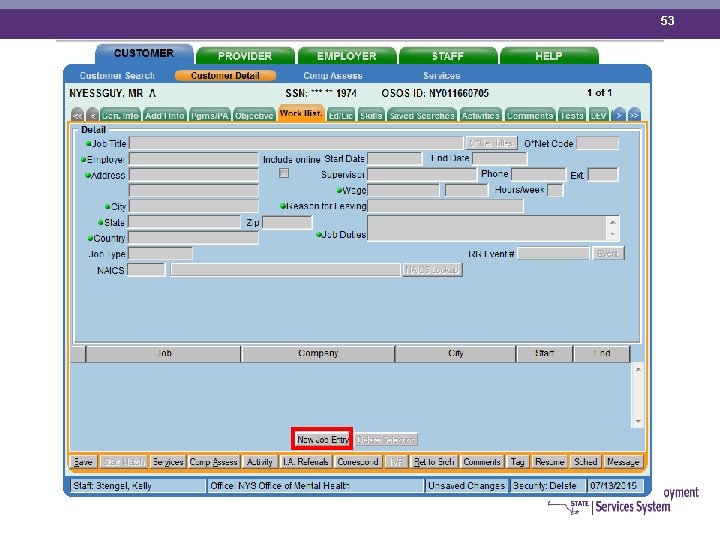
53
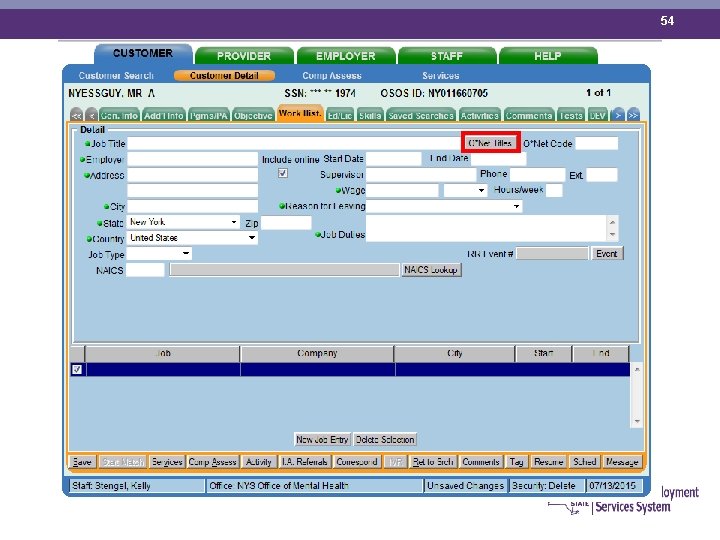
54
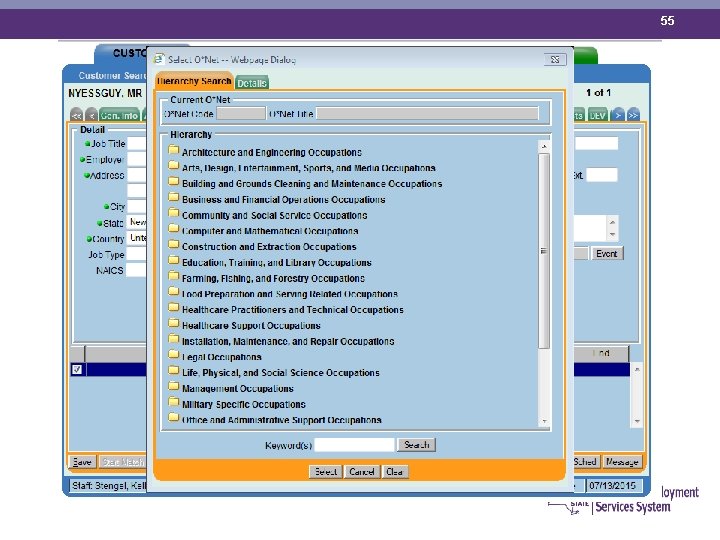
55
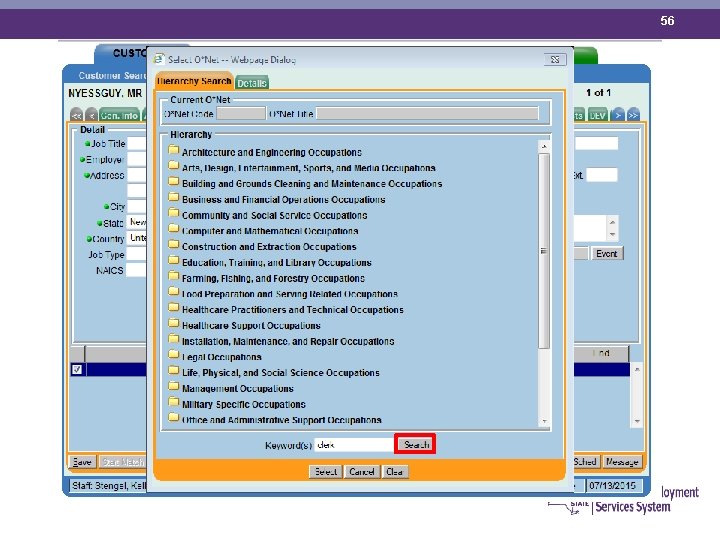
56
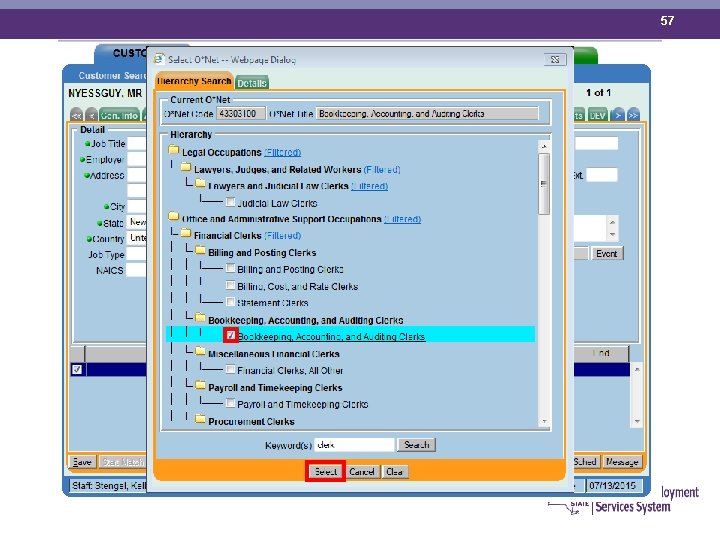
57
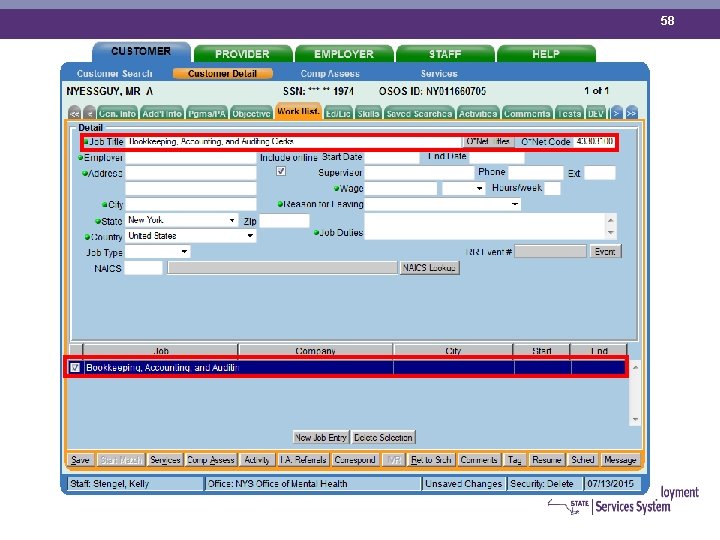
58
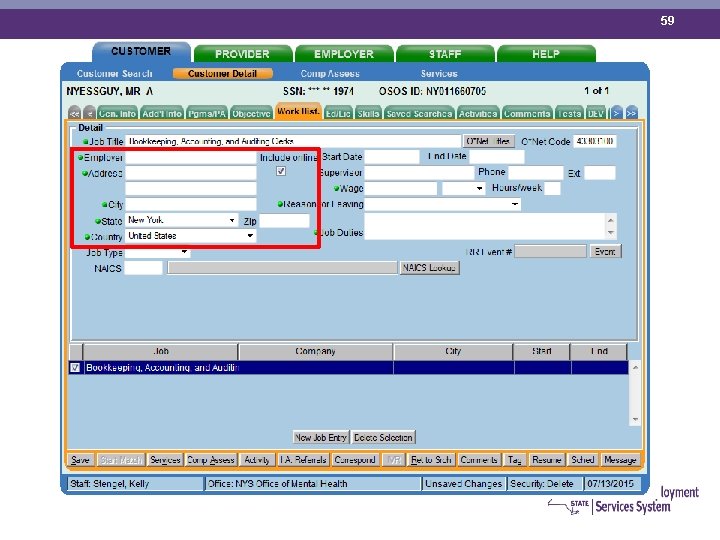
59
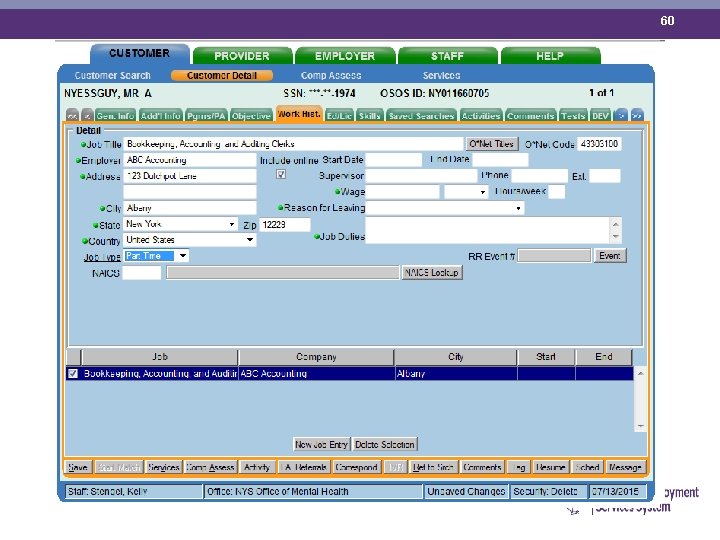
60
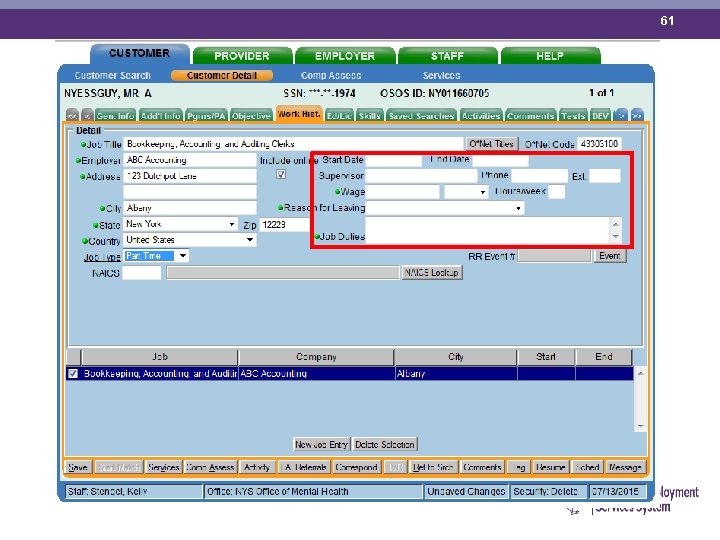
61
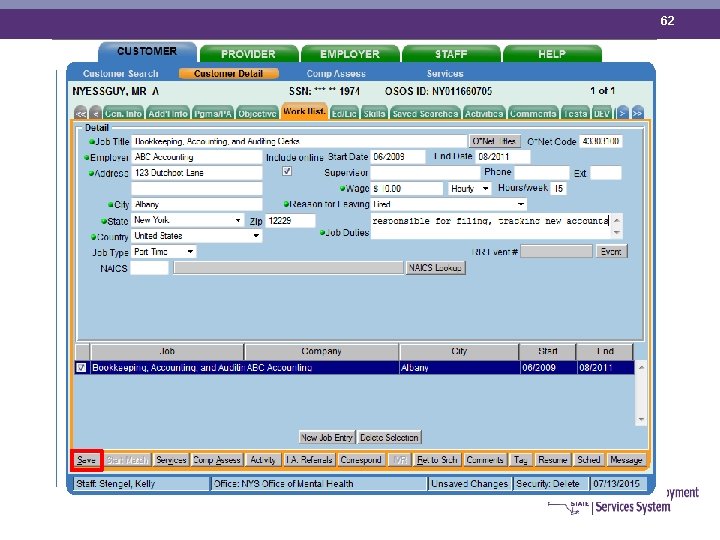
62
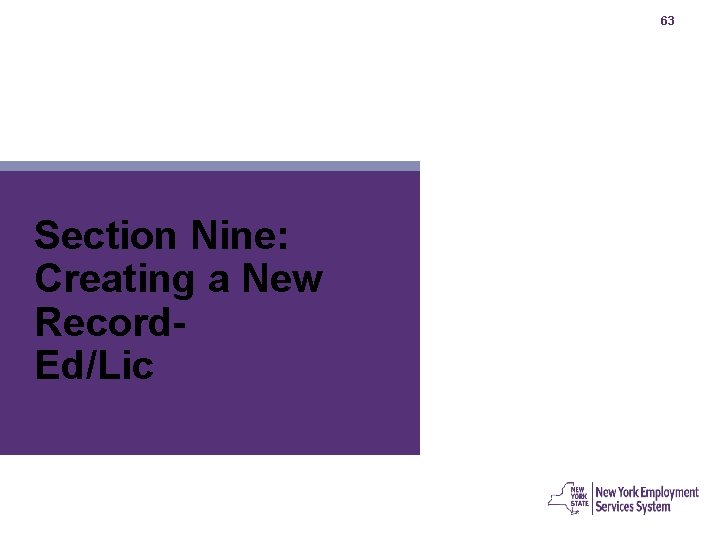
63 Section Nine: Creating a New Record. Ed/Lic
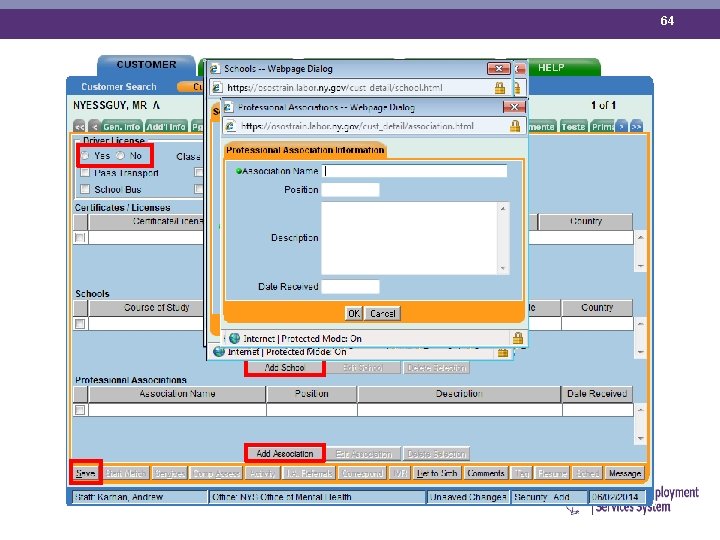
64
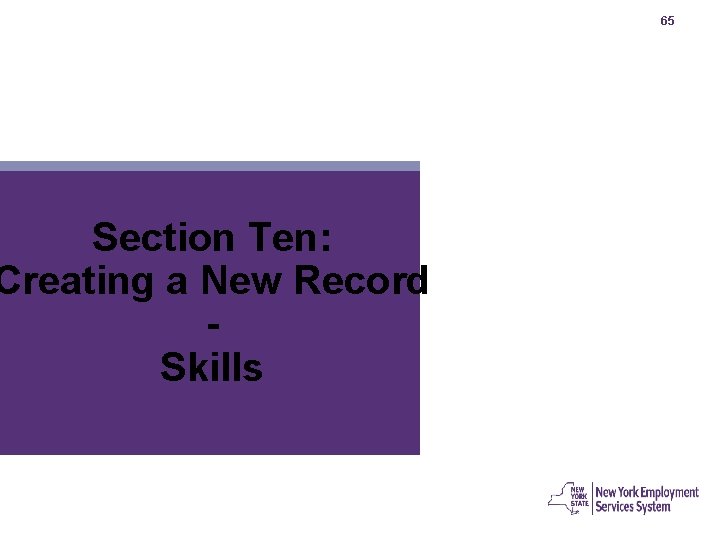
Section Ten: Creating a New Record Skills 65
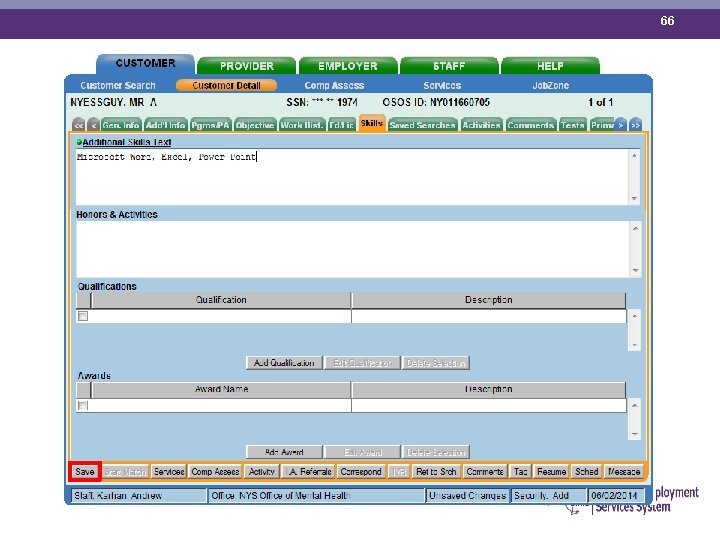
66
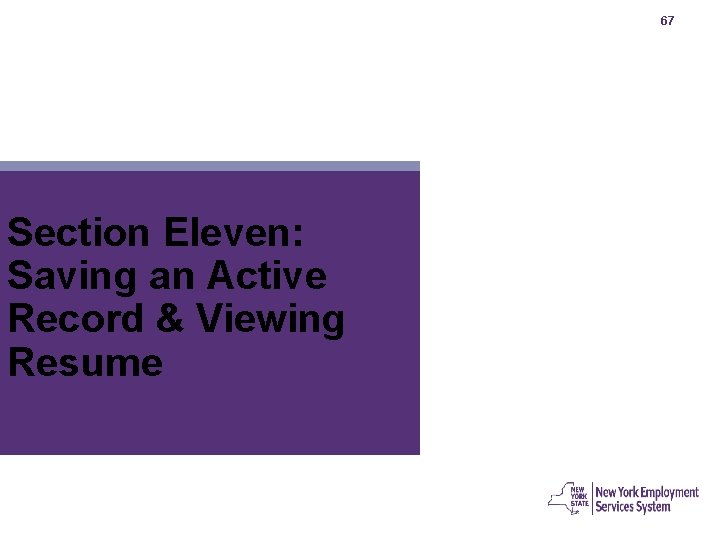
67 Section Eleven: Saving an Active Record & Viewing Resume
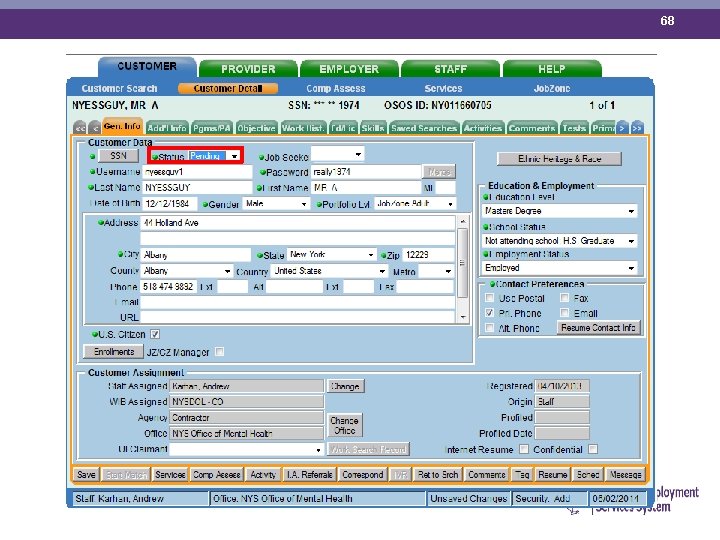
68
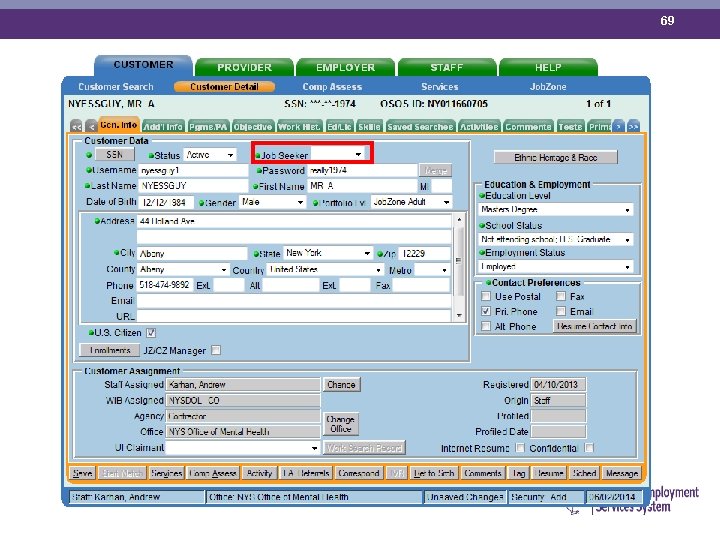
69
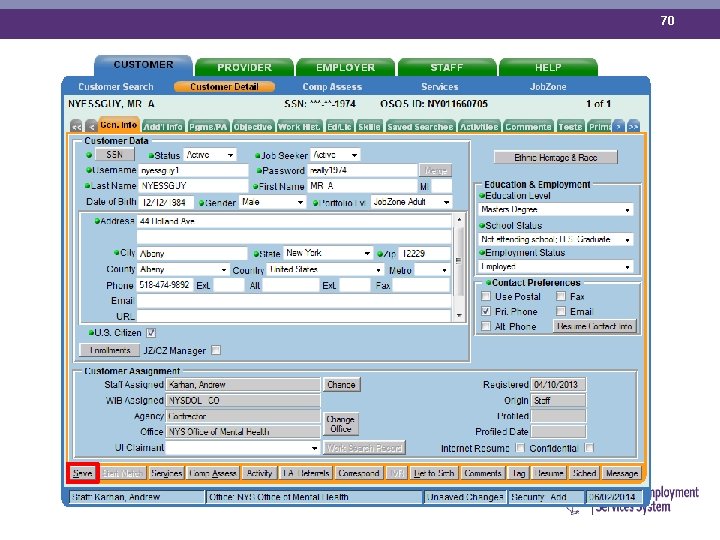
70
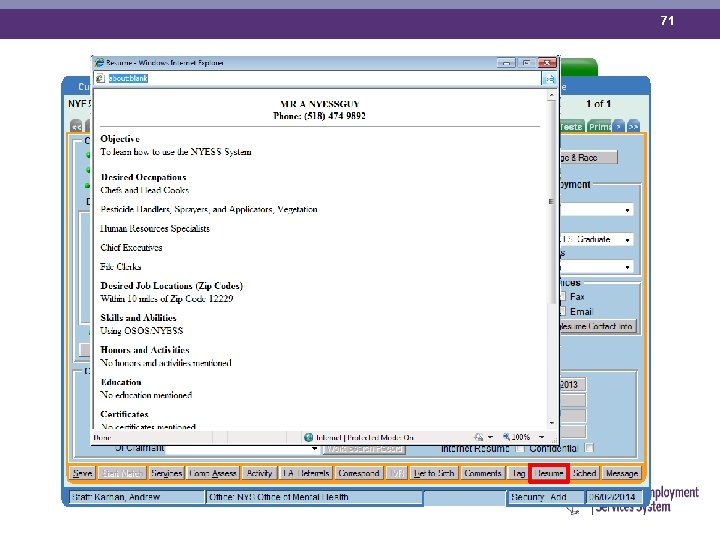
71
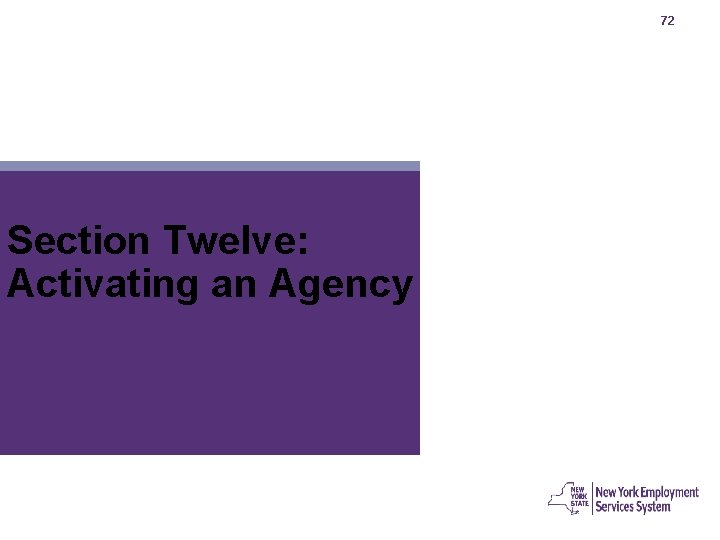
72 Section Twelve: Activating an Agency

73
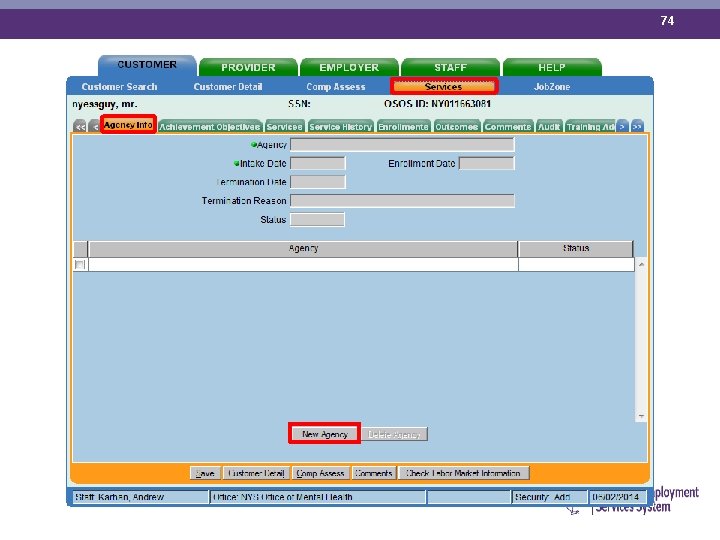
74
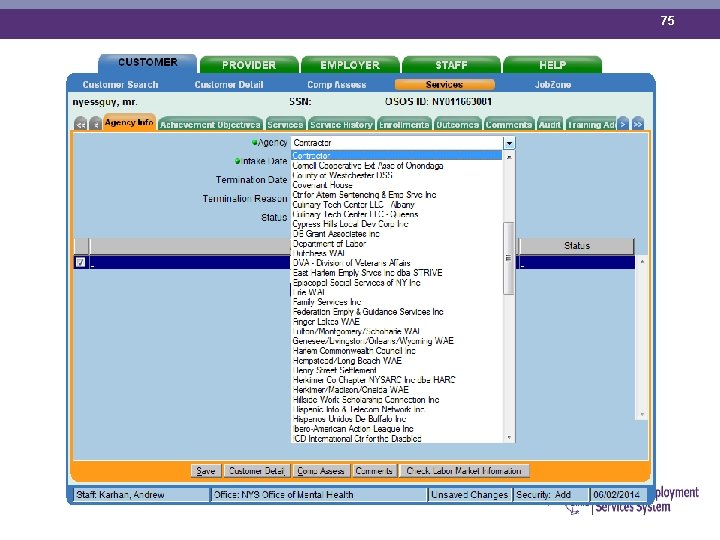
75
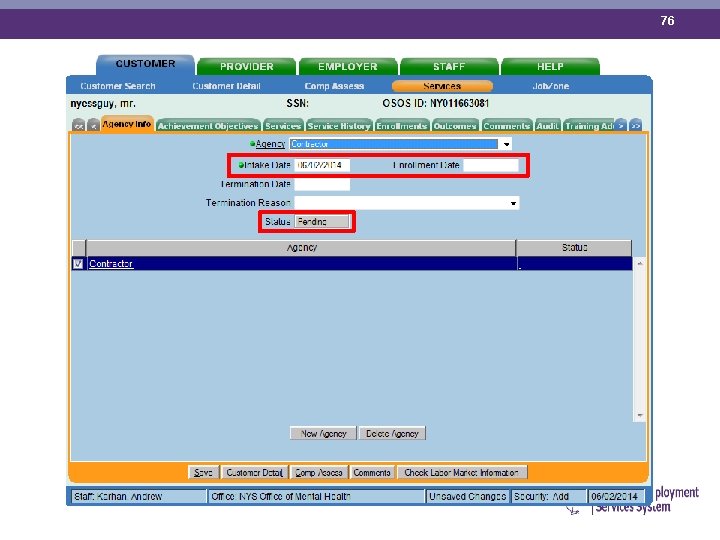
76

77
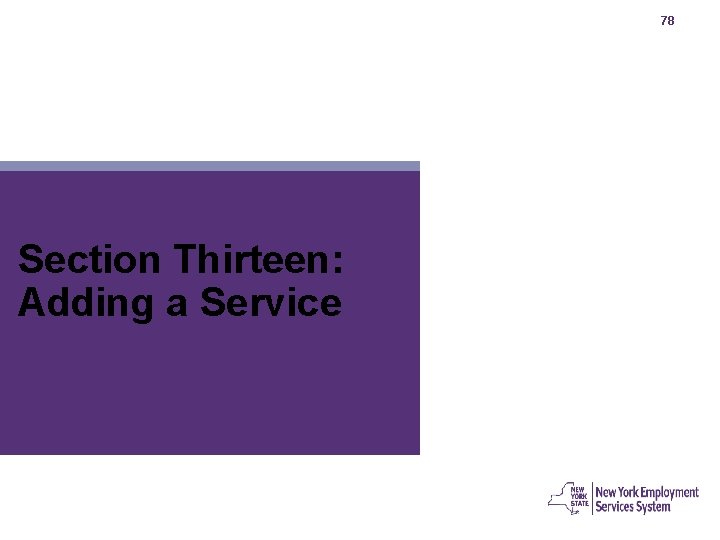
78 Section Thirteen: Adding a Service
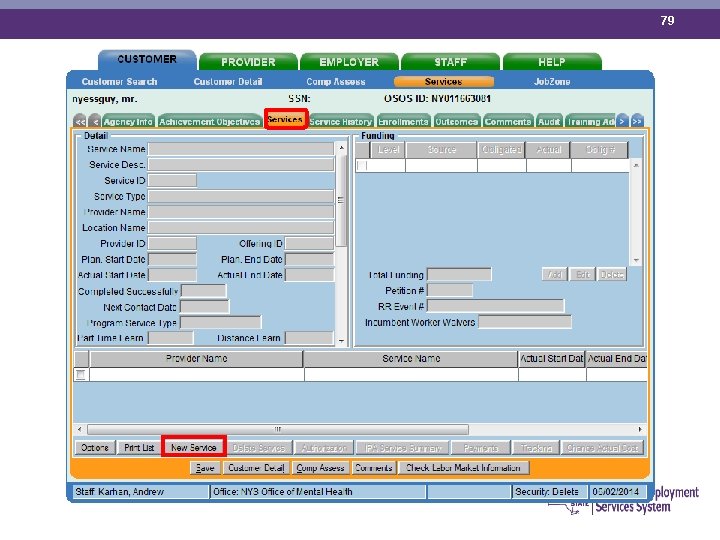
79
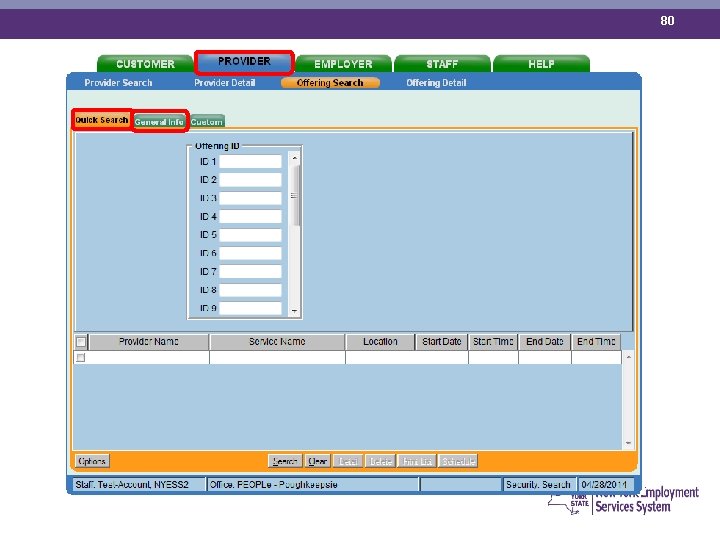
80
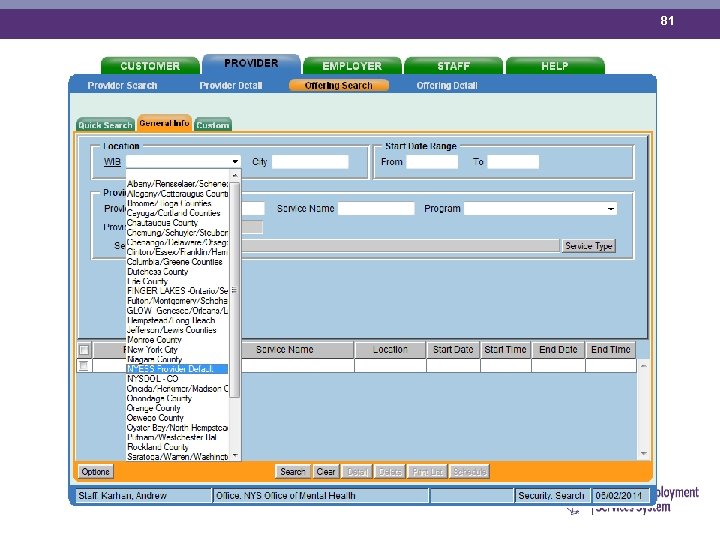
81
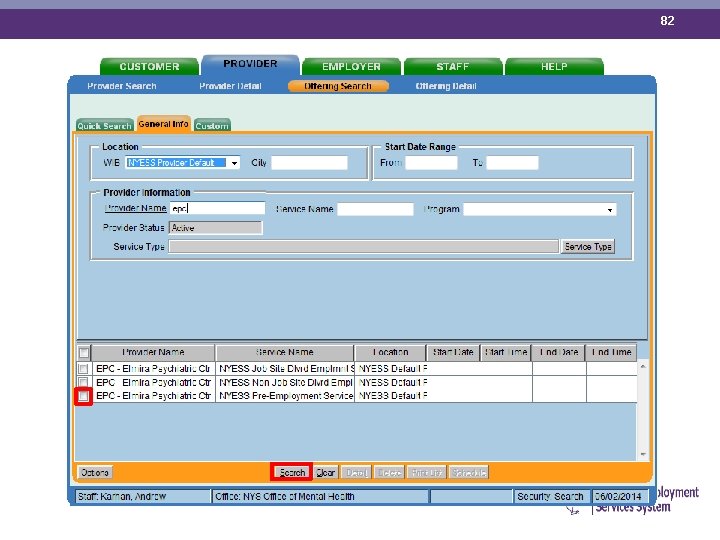
82
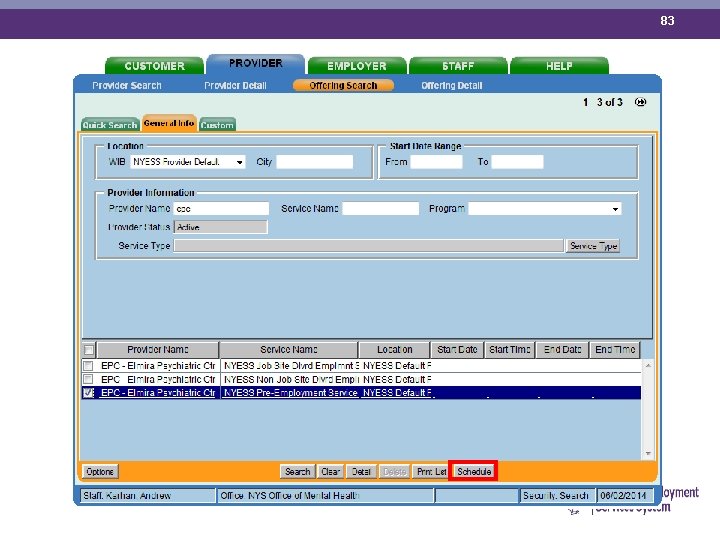
83
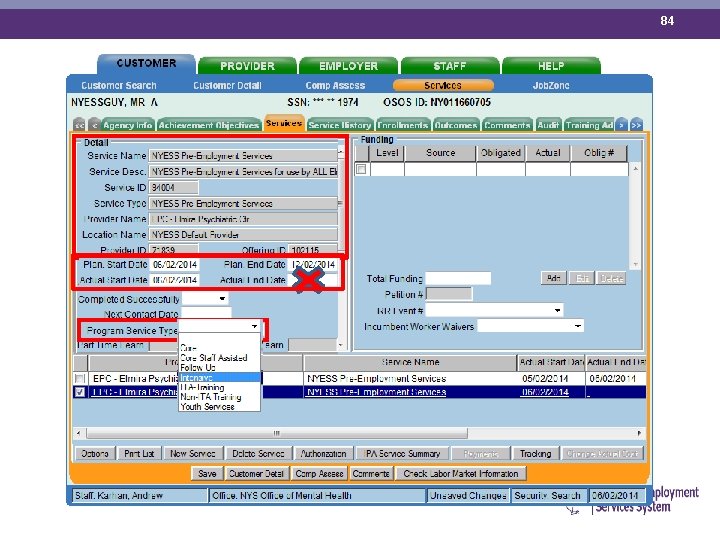
84
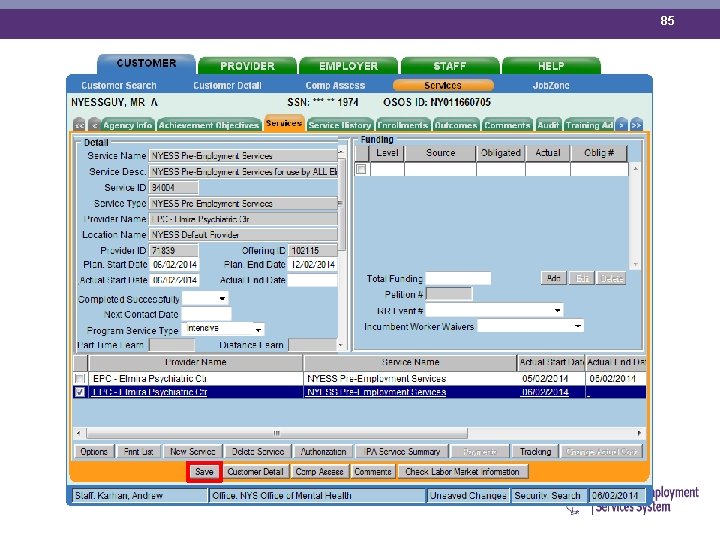
85
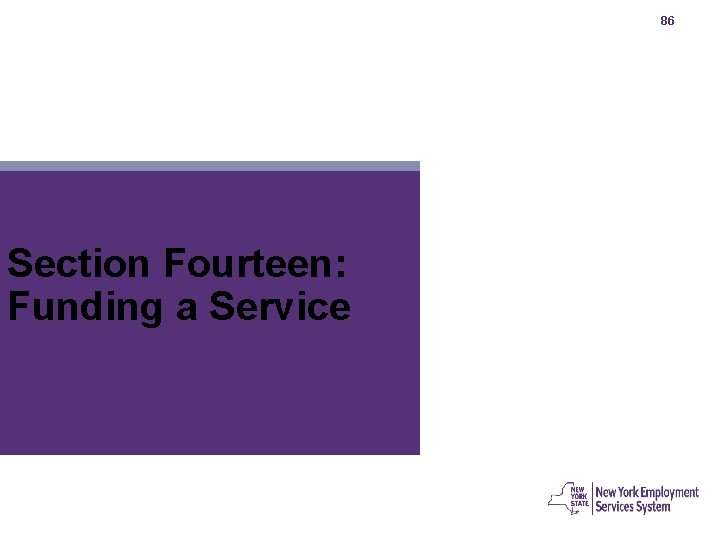
86 Section Fourteen: Funding a Service
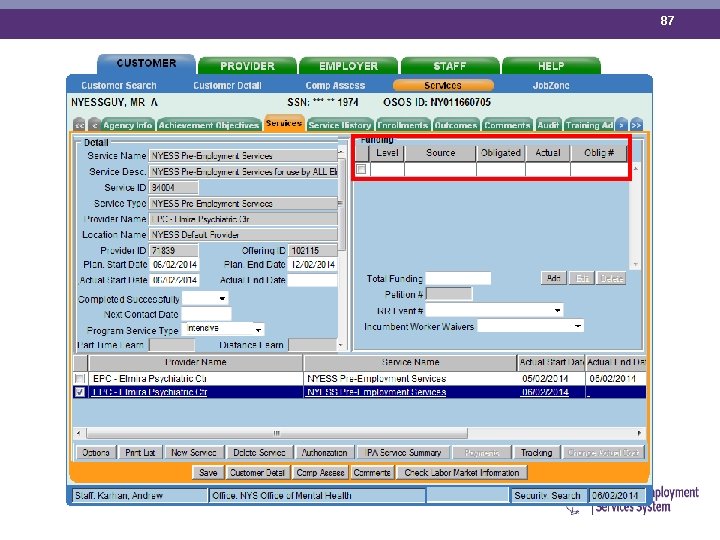
87
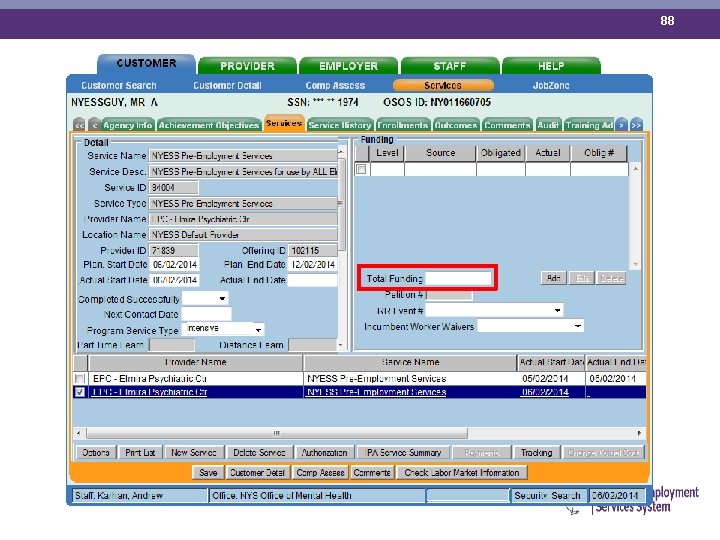
88
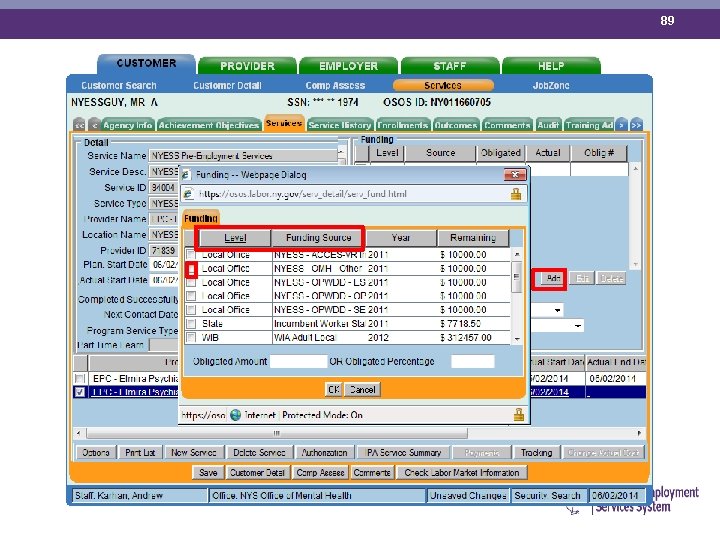
89
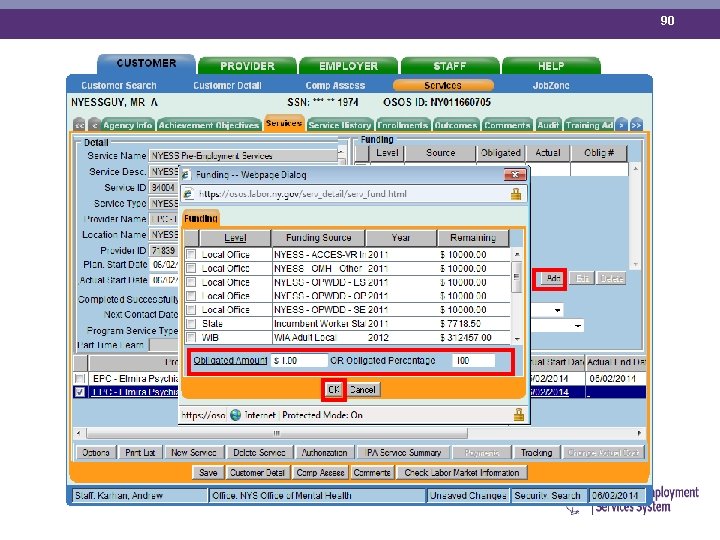
90
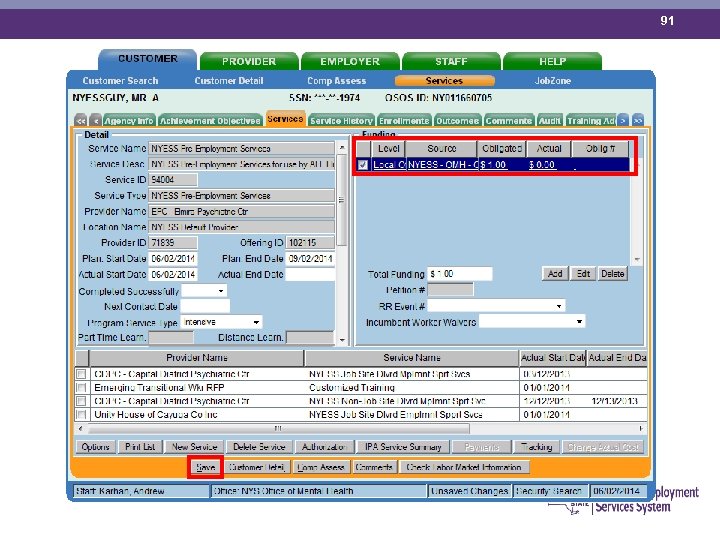
91
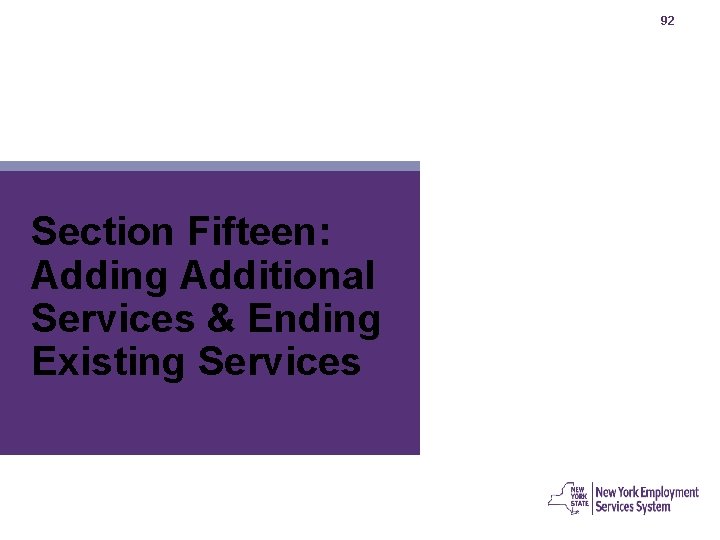
92 Section Fifteen: Adding Additional Services & Ending Existing Services
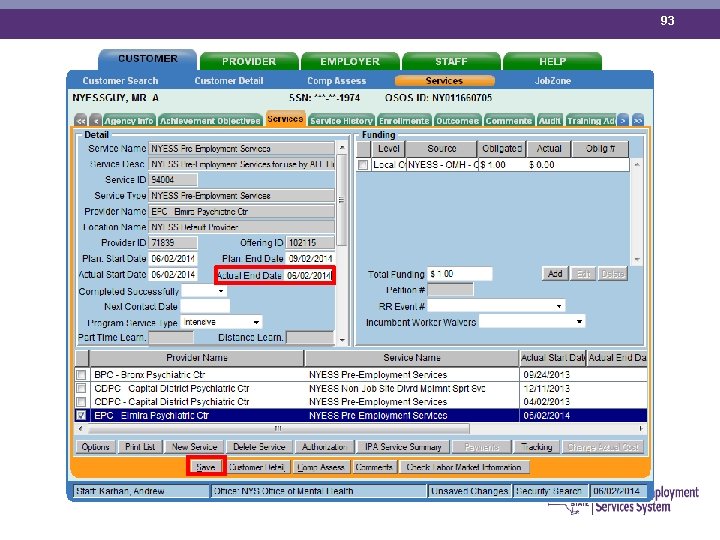
93
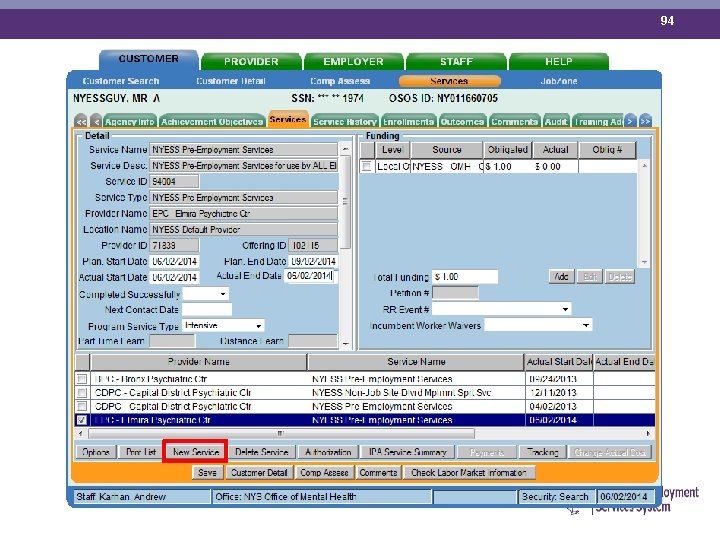
94
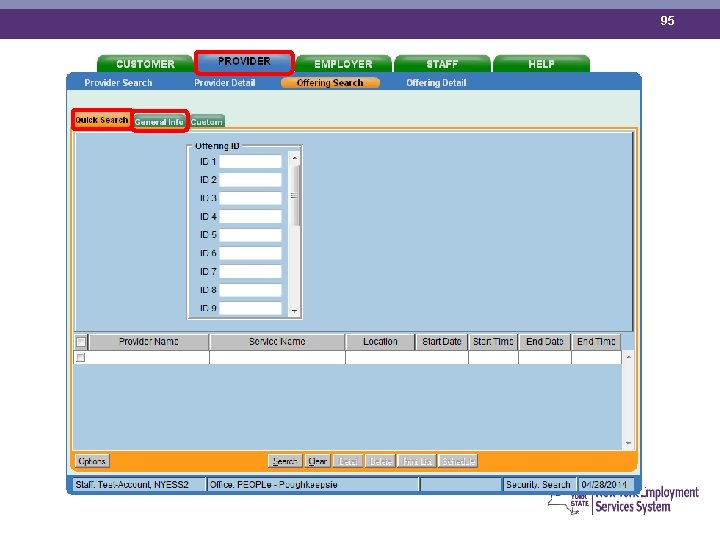
95
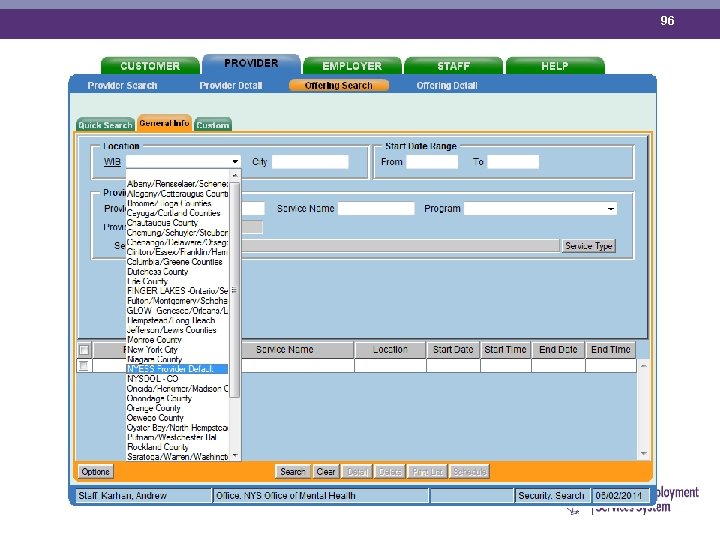
96
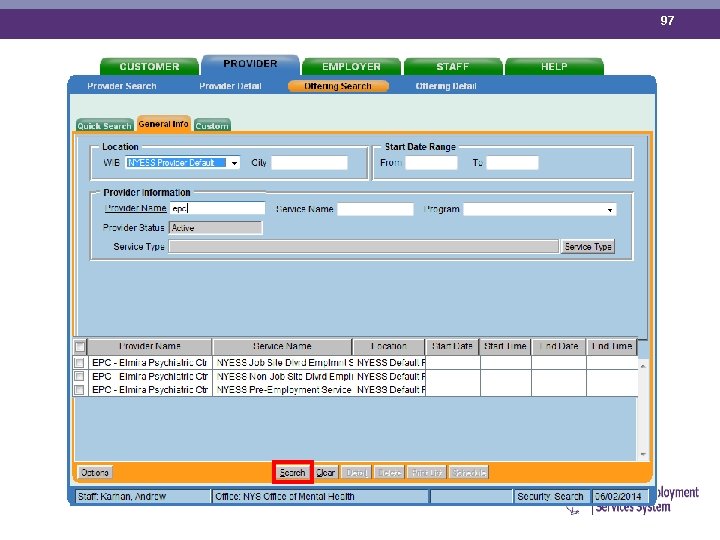
97
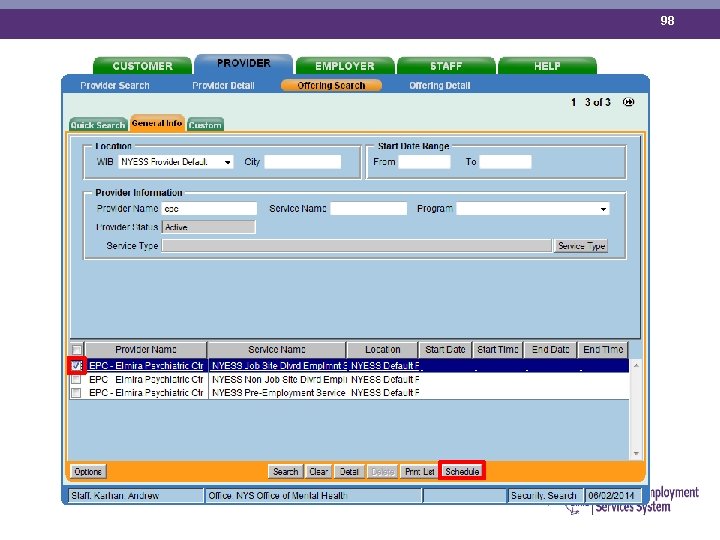
98
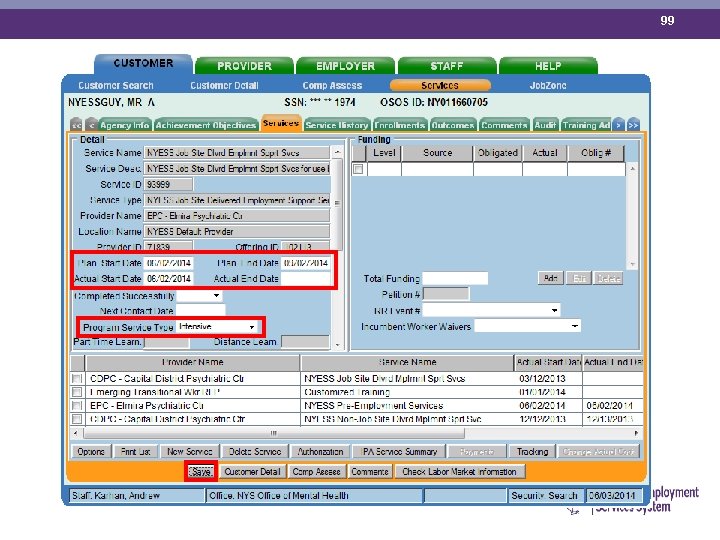
99
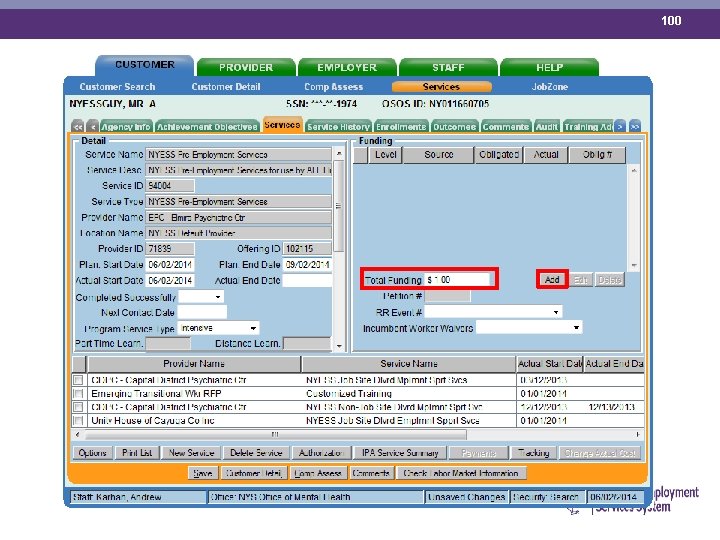
100
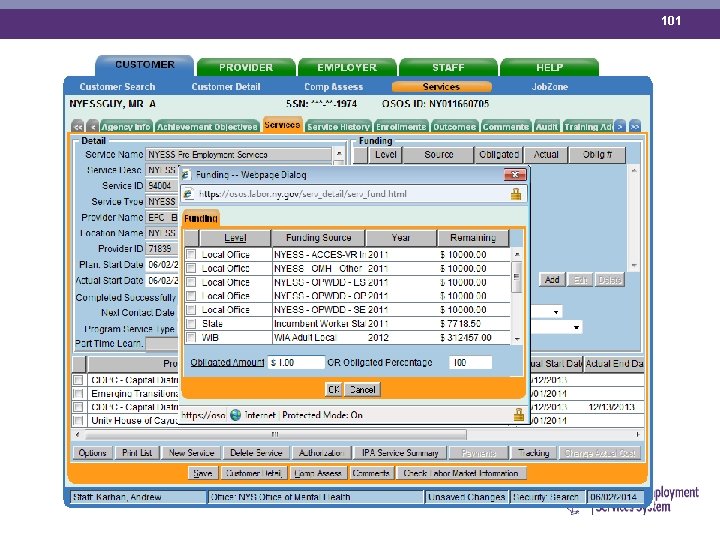
101
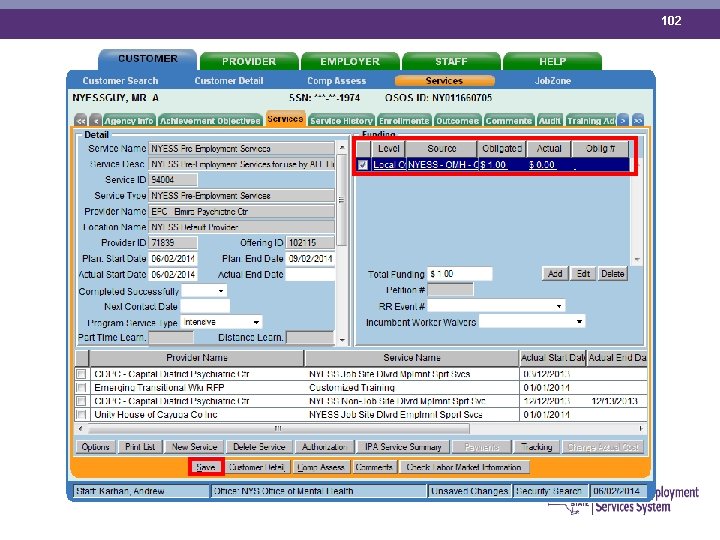
102
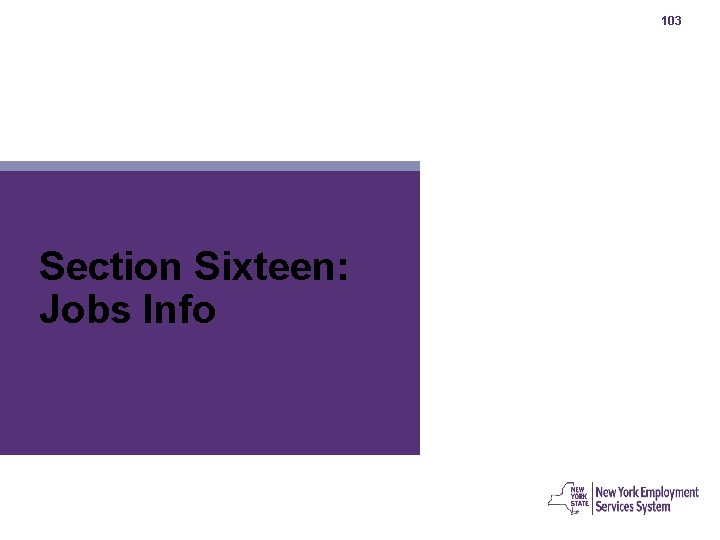
103 Section Sixteen: Jobs Info
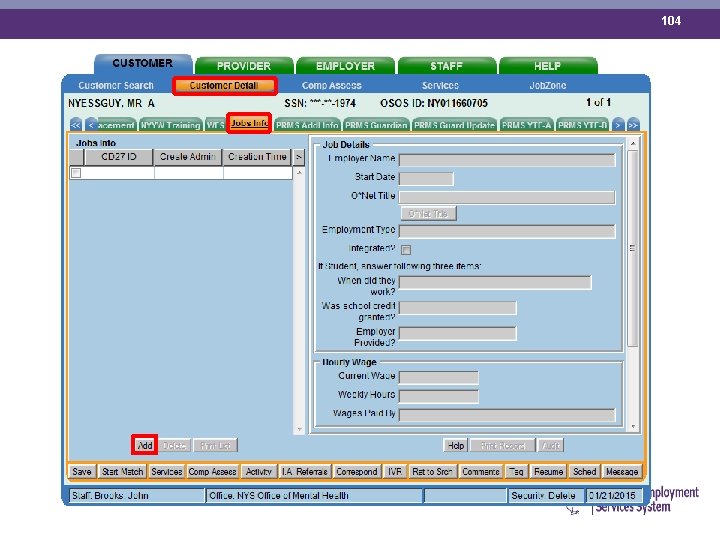
104

105

106
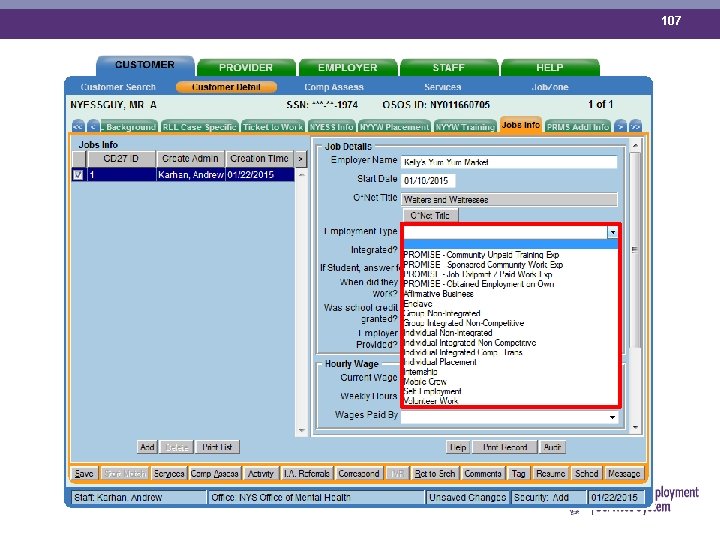
107
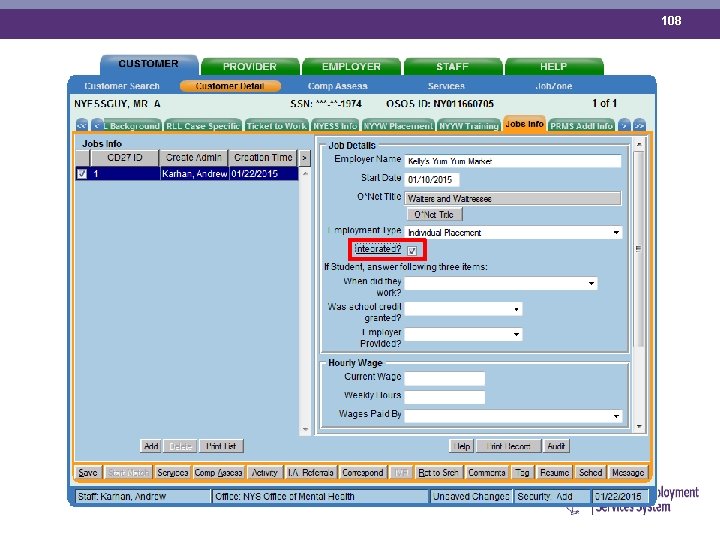
108
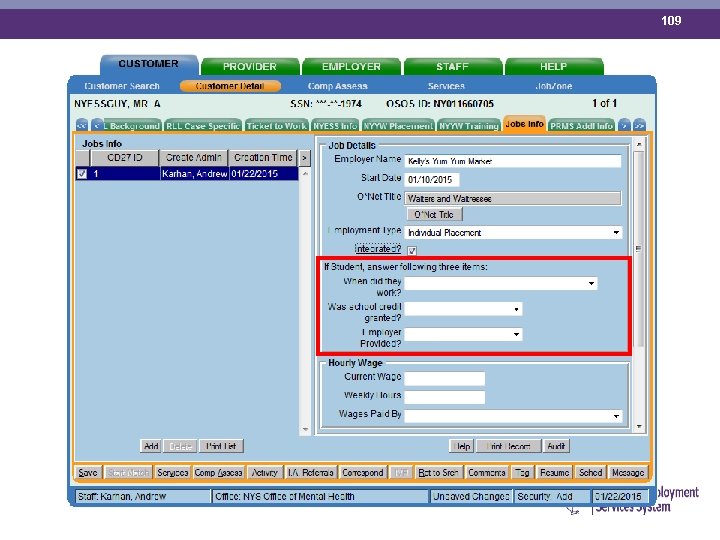
109

110
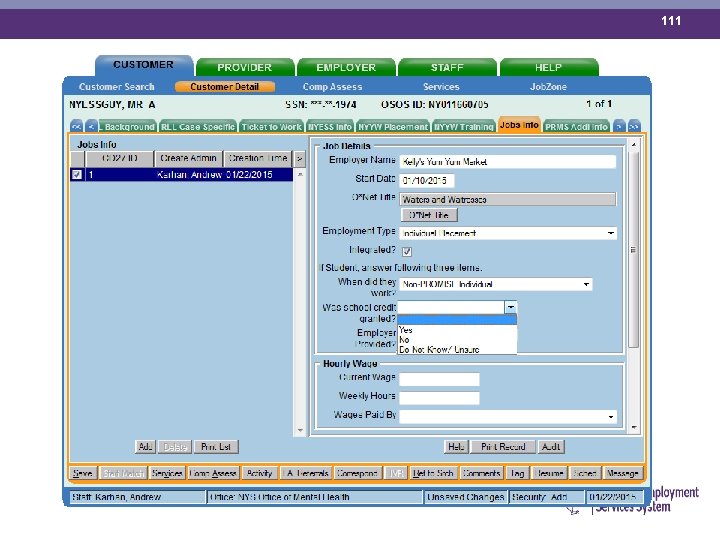
111
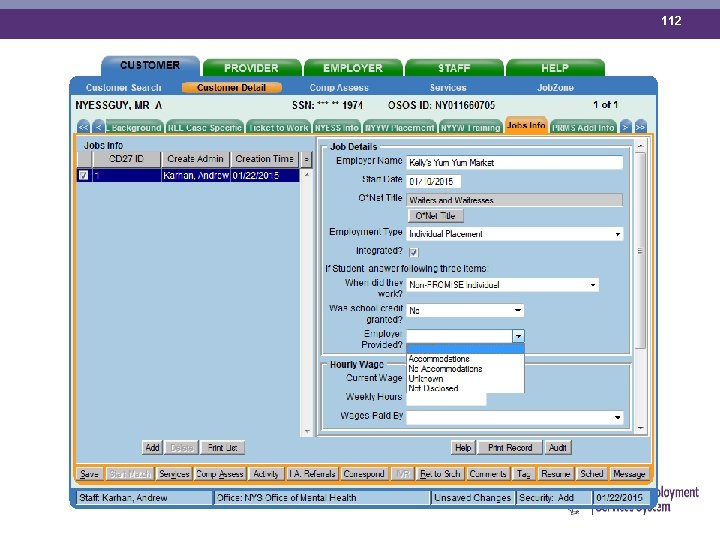
112
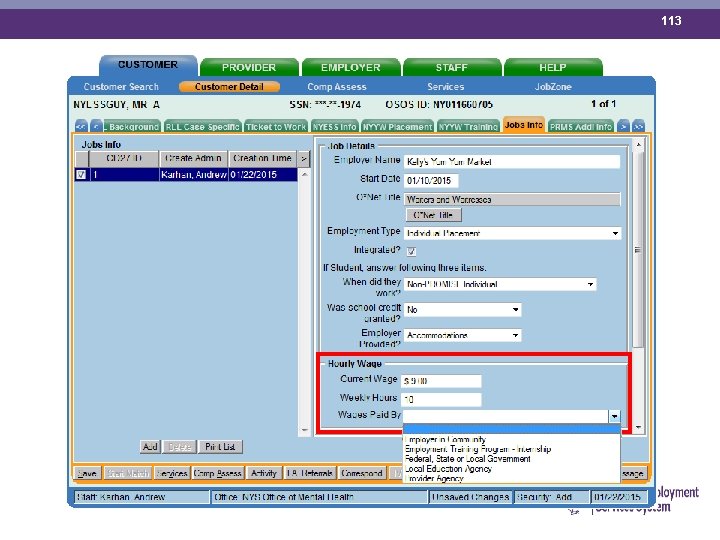
113
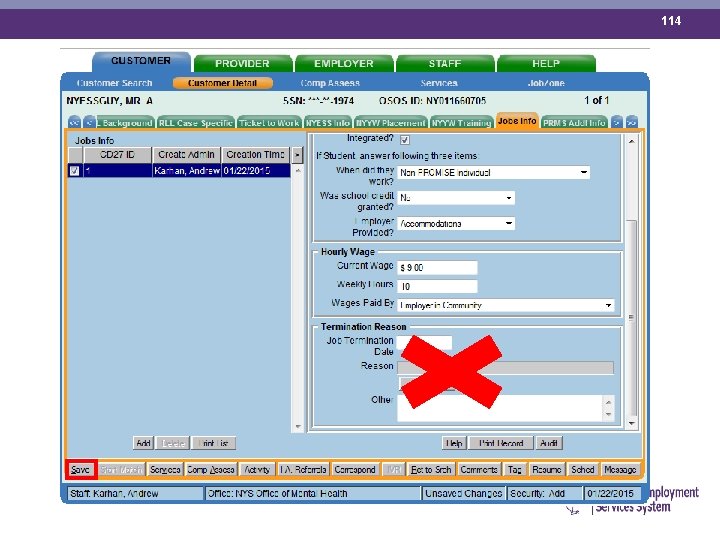
114
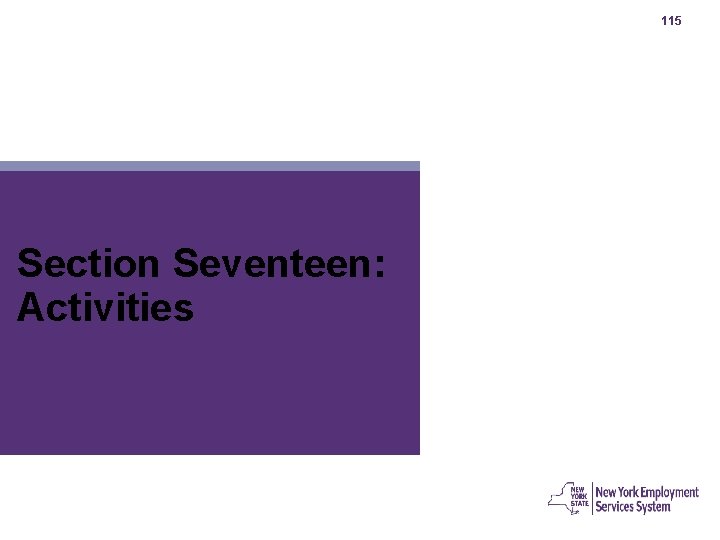
115 Section Seventeen: Activities
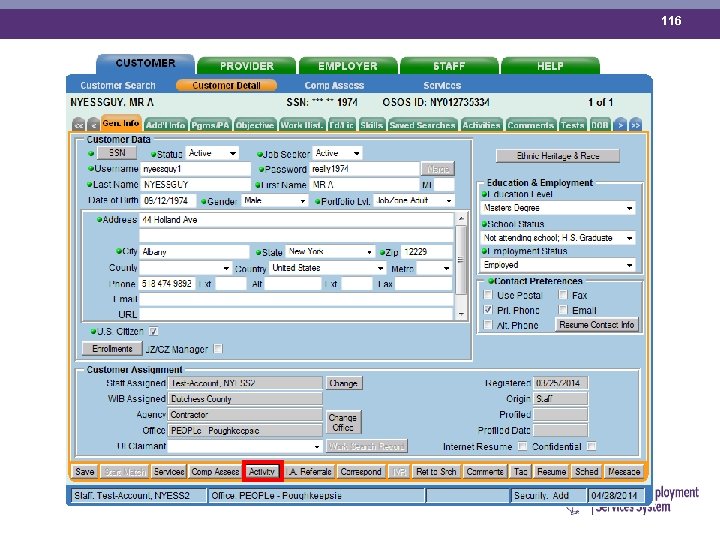
116
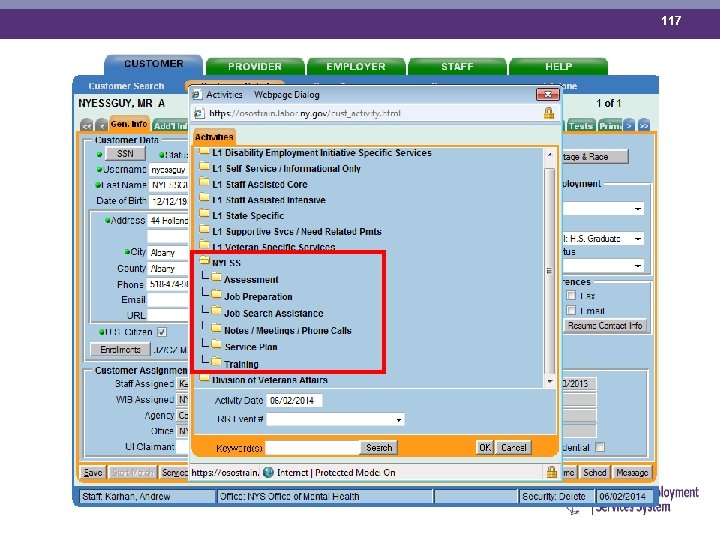
117
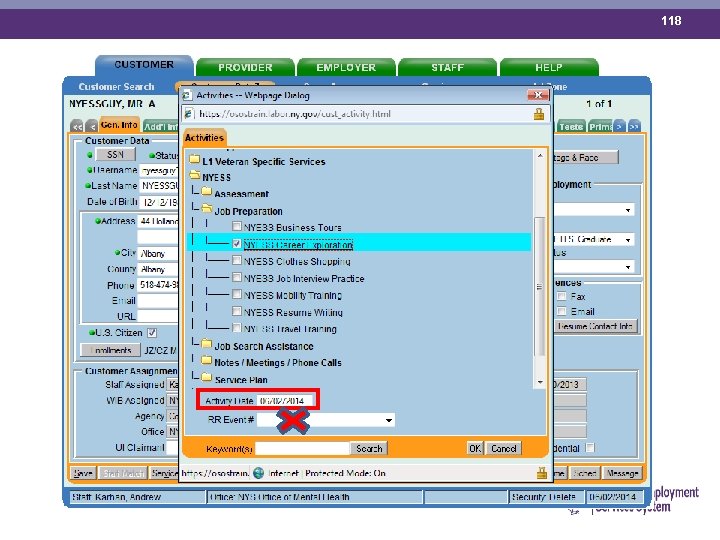
118
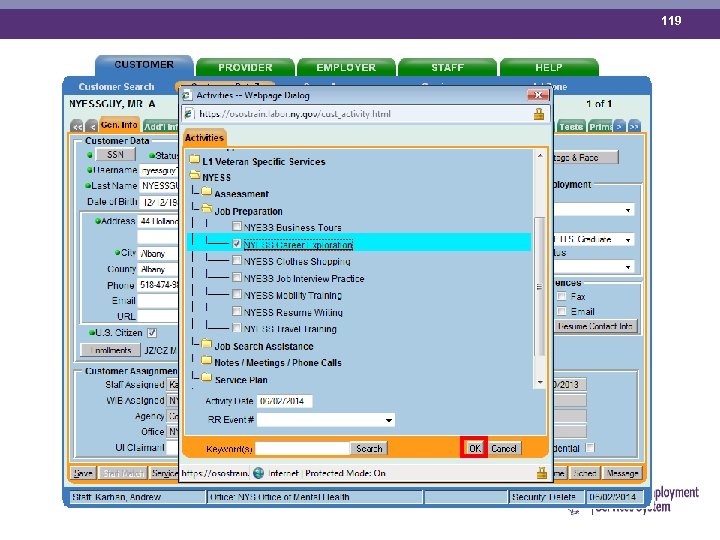
119
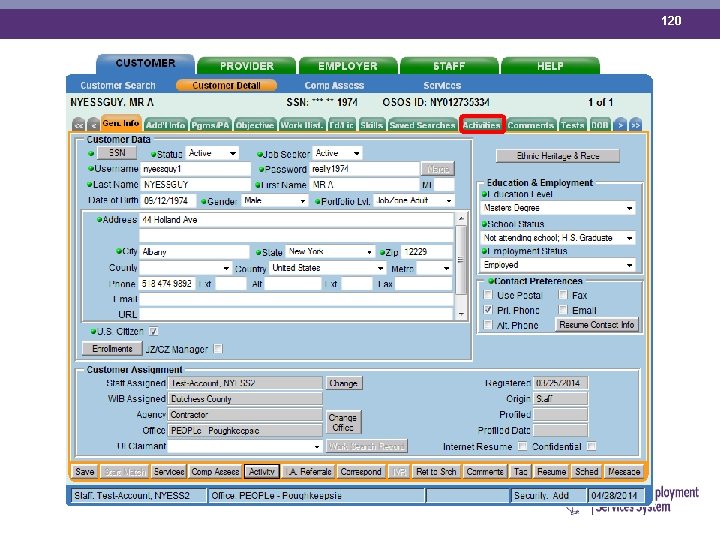
120
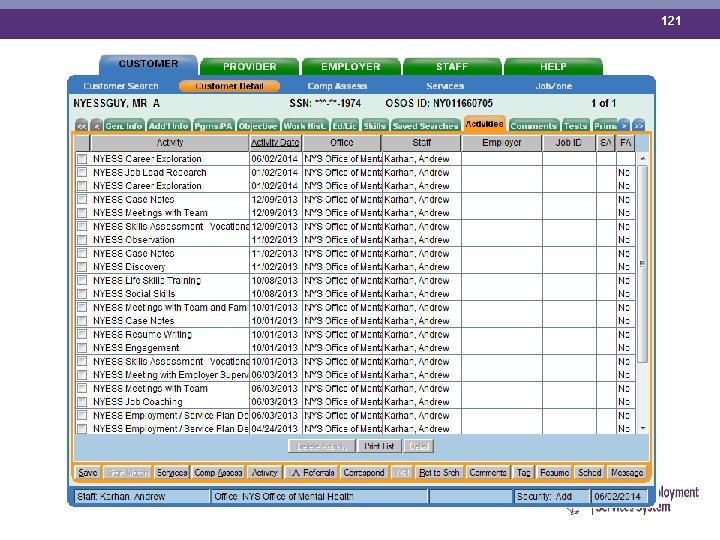
121
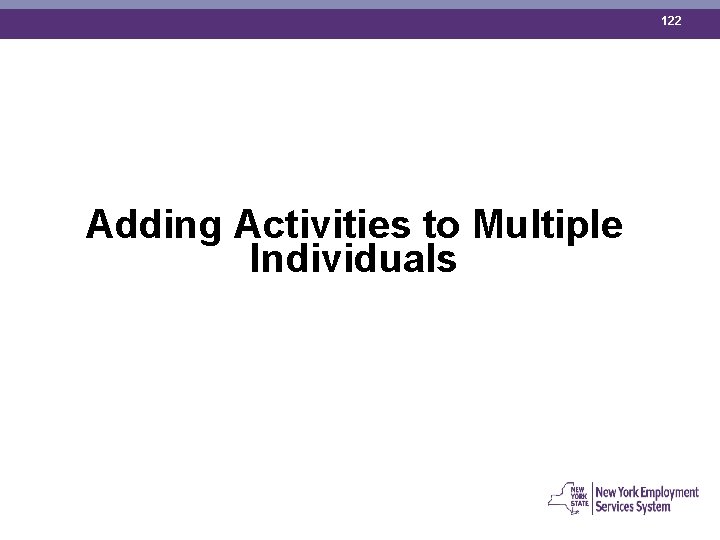
122 Adding Activities to Multiple Individuals
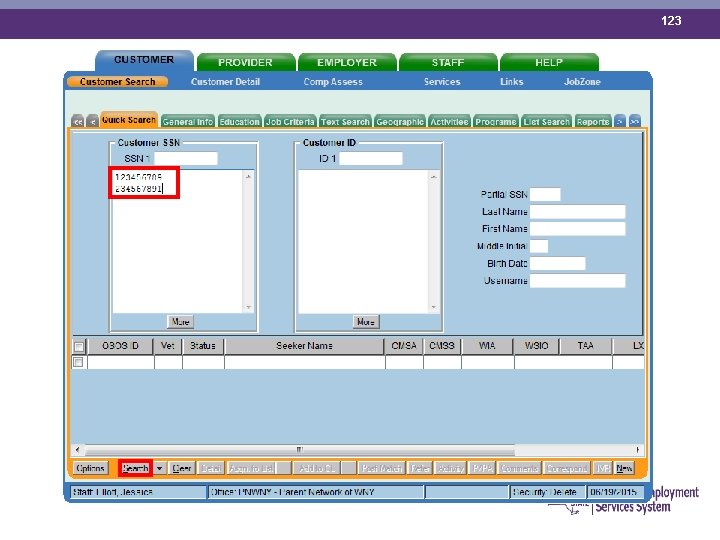
123
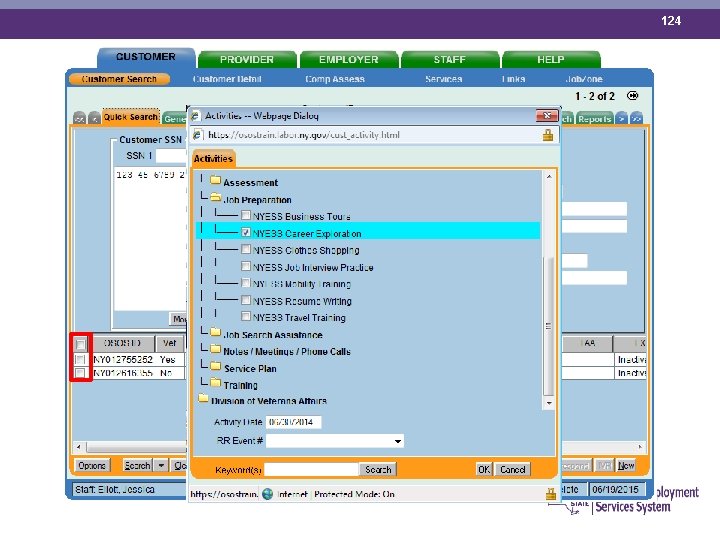
124
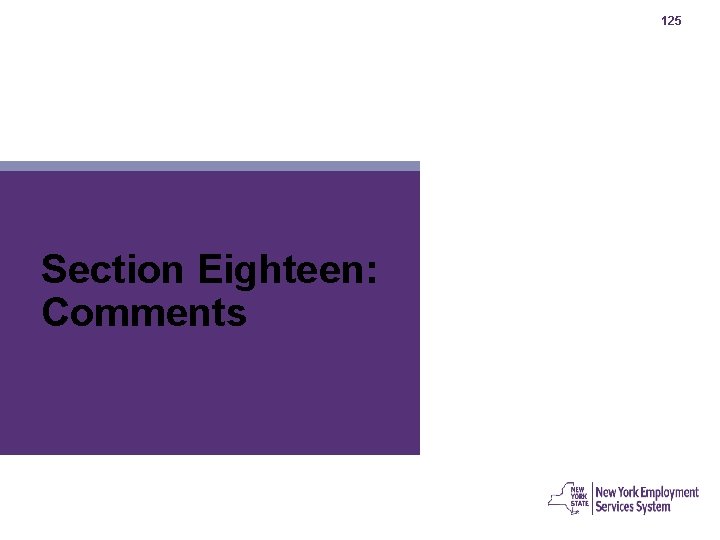
125 Section Eighteen: Comments
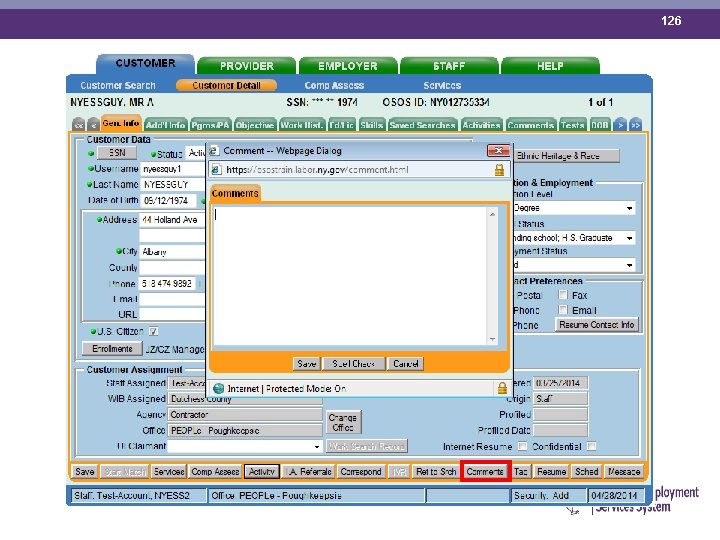
126
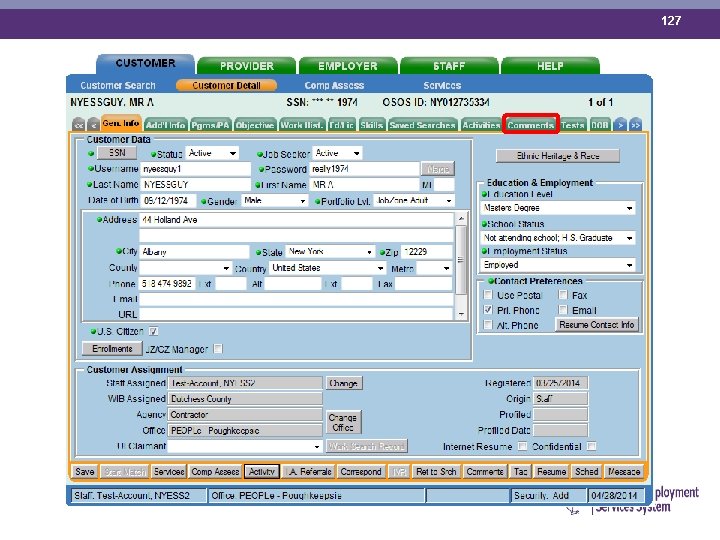
127

128
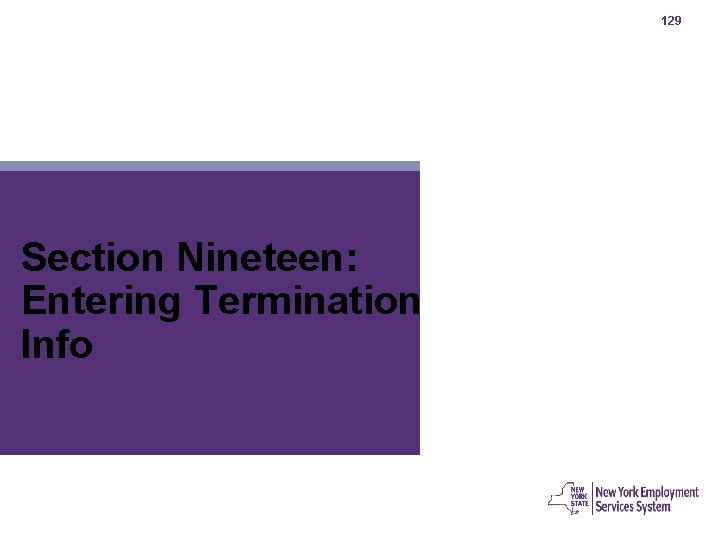
129 Section Nineteen: Entering Termination Info
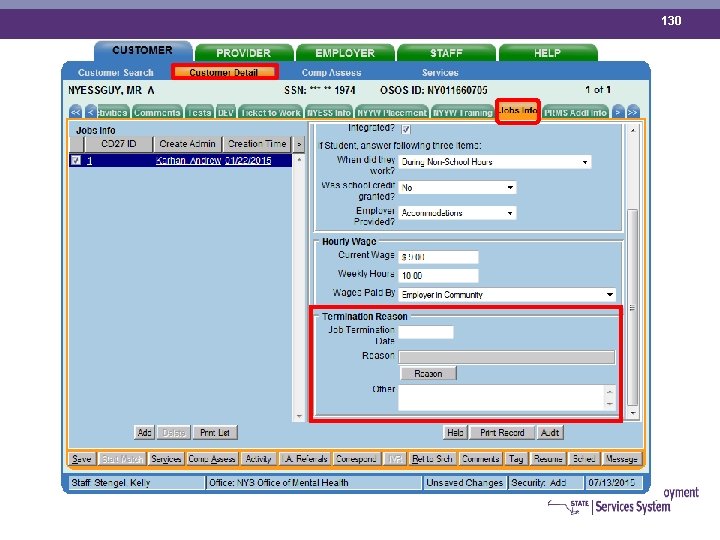
130
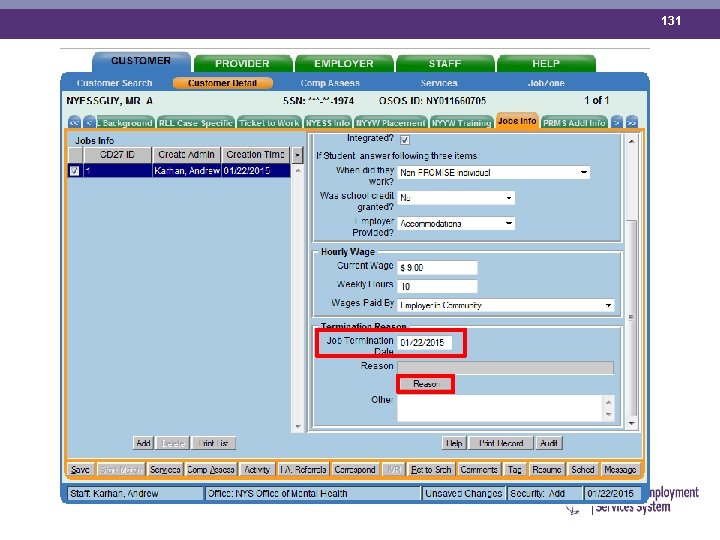
131
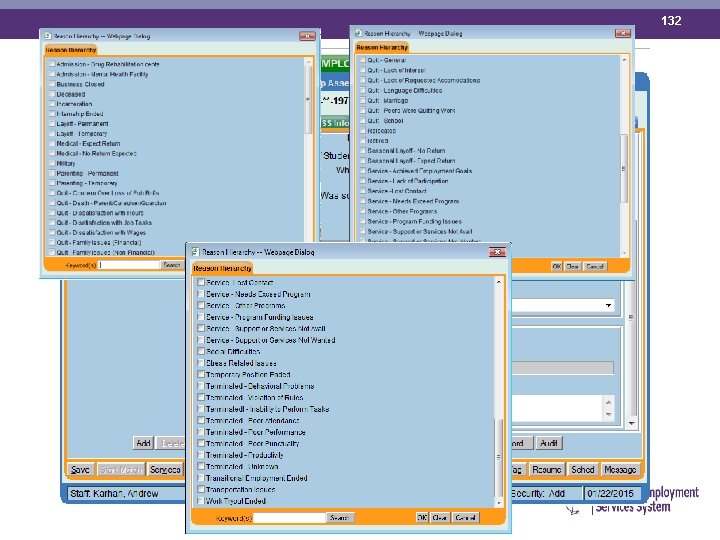
132

133 Section Twenty: Closing the Employment Service
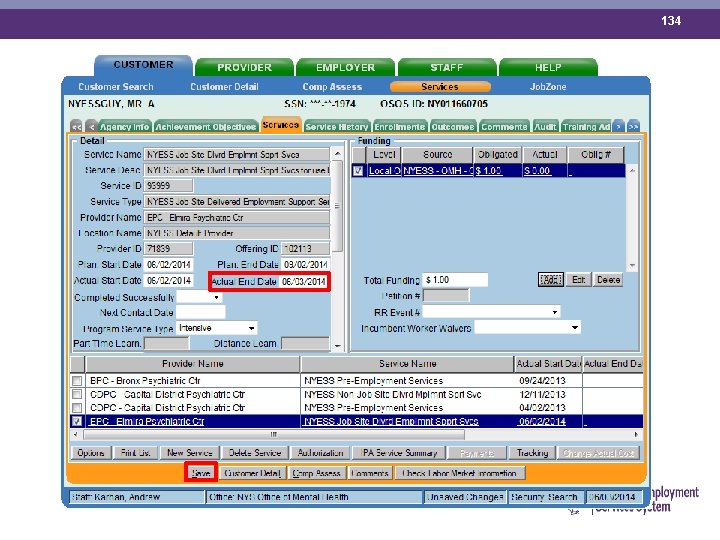
134
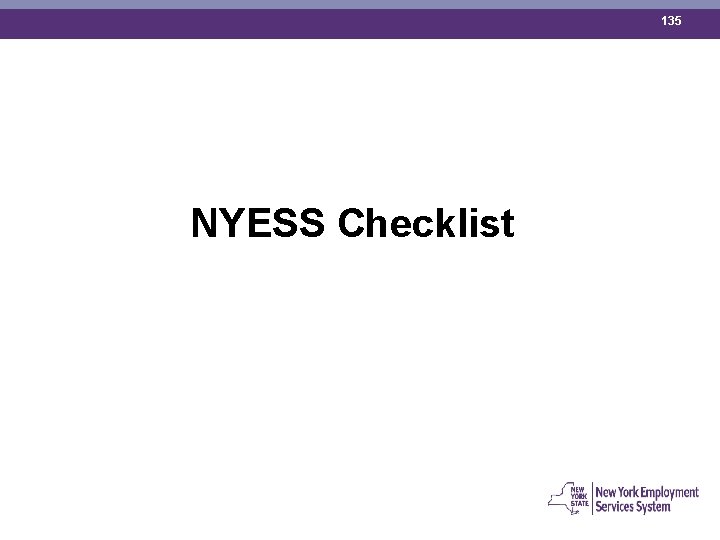
135 NYESS Checklist
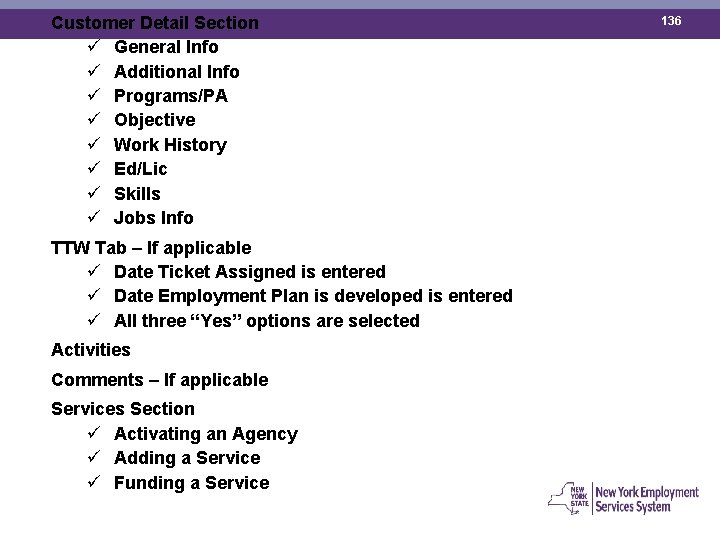
Customer Detail Section ü General Info ü Additional Info ü Programs/PA ü Objective ü Work History ü Ed/Lic ü Skills ü Jobs Info TTW Tab – If applicable ü Date Ticket Assigned is entered ü Date Employment Plan is developed is entered ü All three “Yes” options are selected Activities Comments – If applicable Services Section ü Activating an Agency ü Adding a Service ü Funding a Service 136
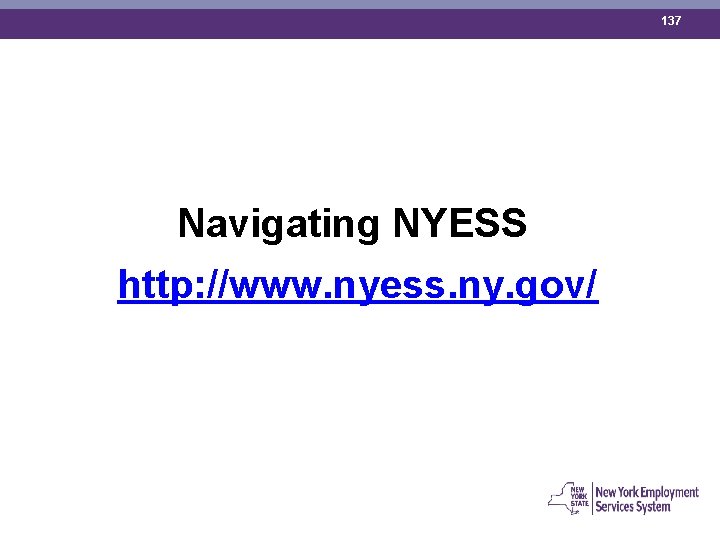
137 Navigating NYESS http: //www. nyess. ny. gov/
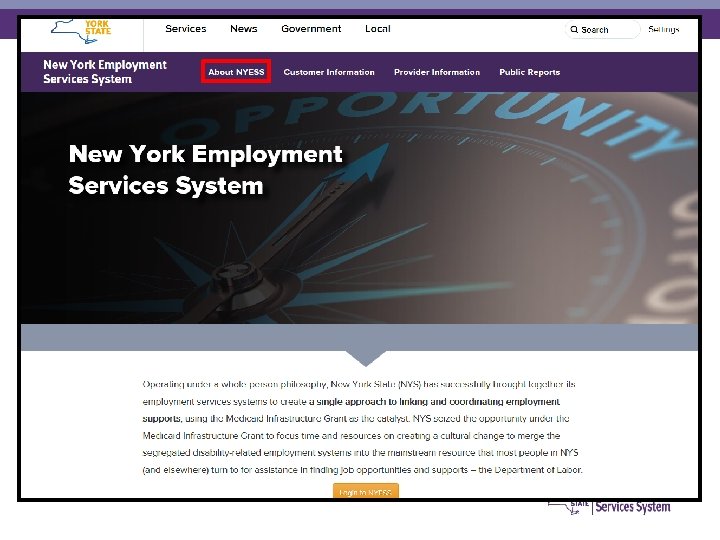
138

139
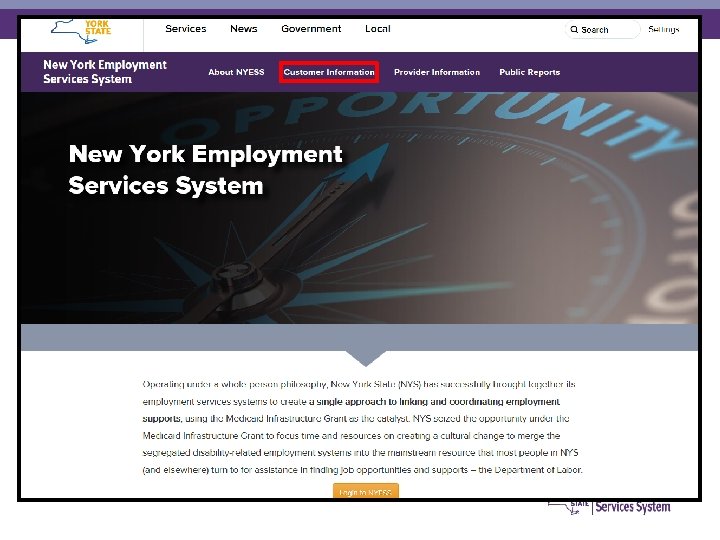
140
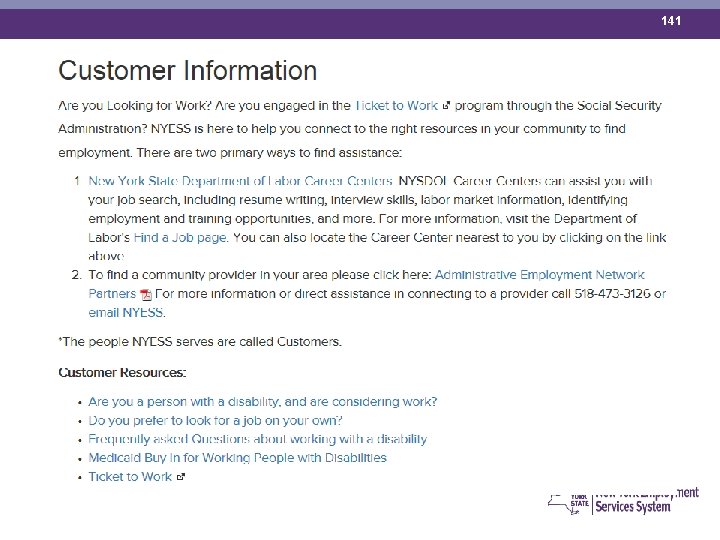
141
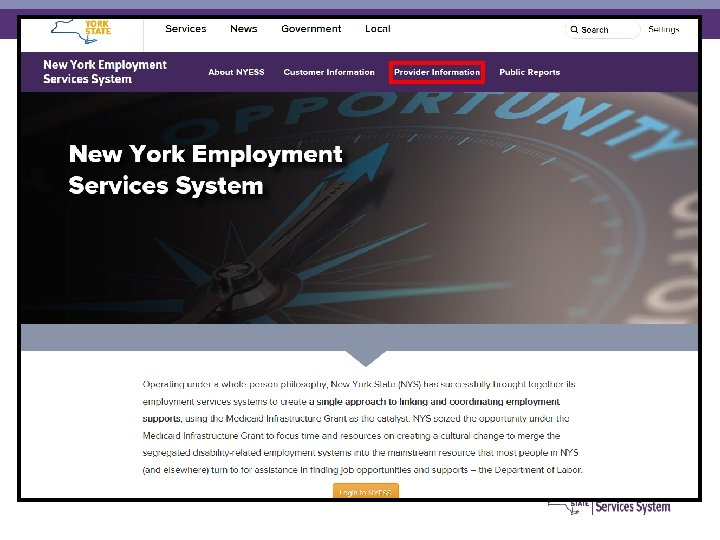
142
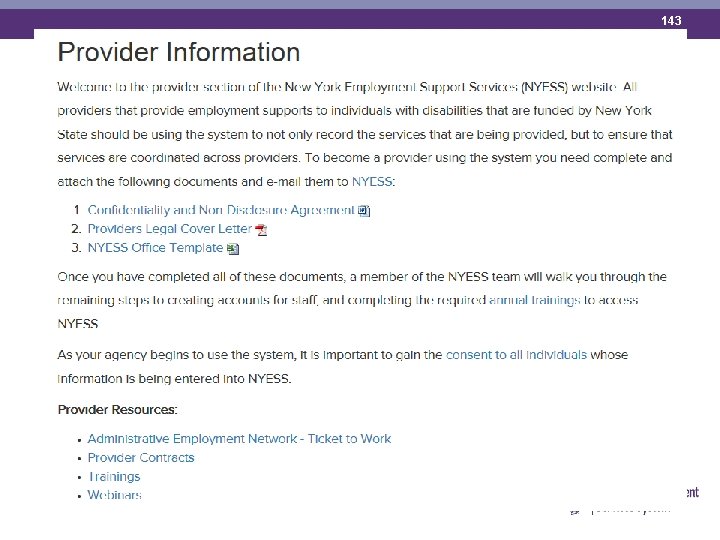
143
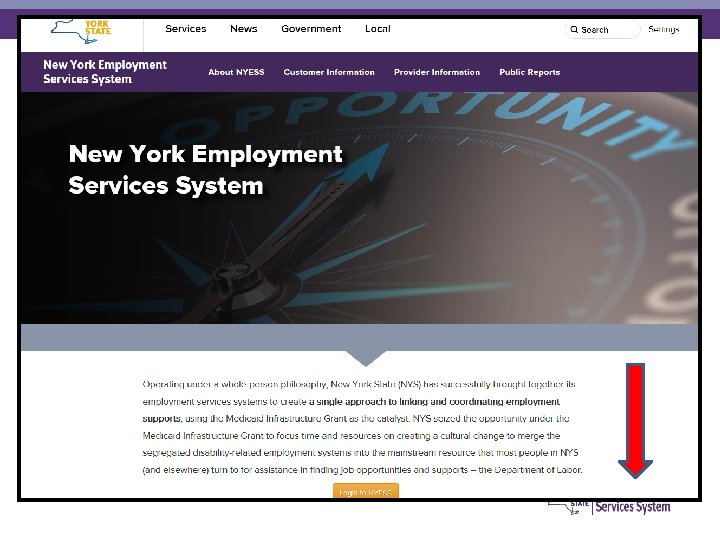
144
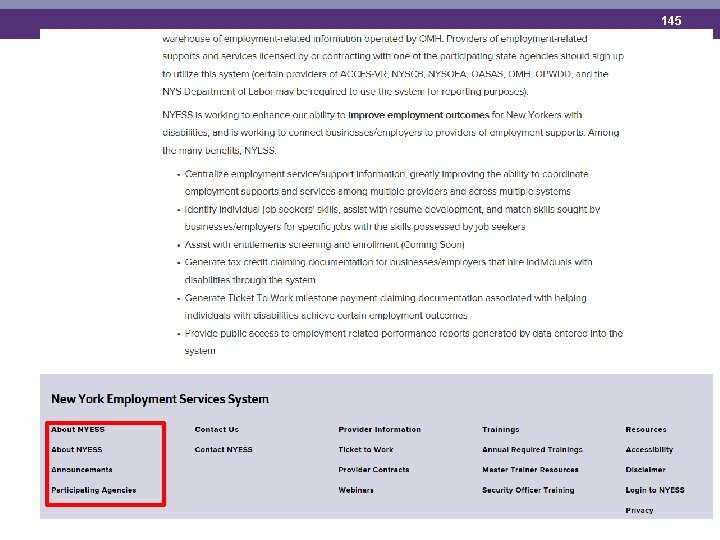
145
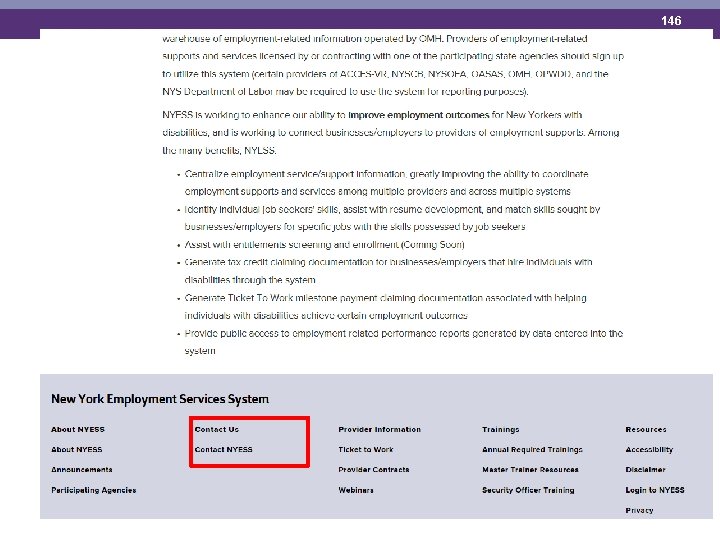
146
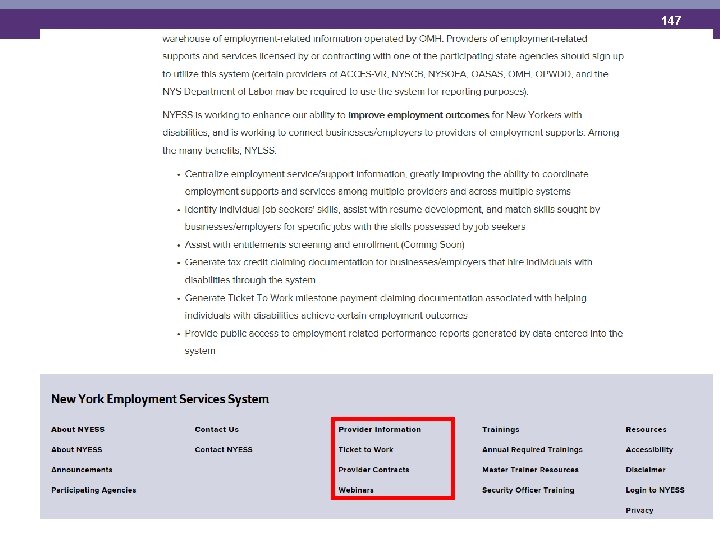
147
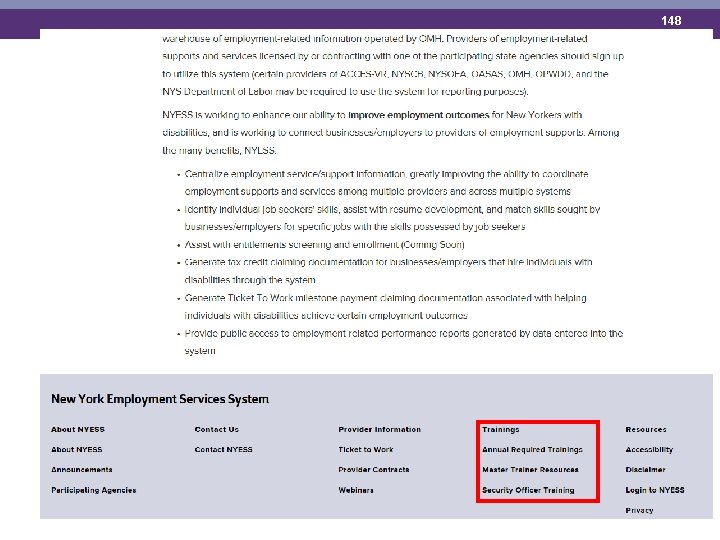
148
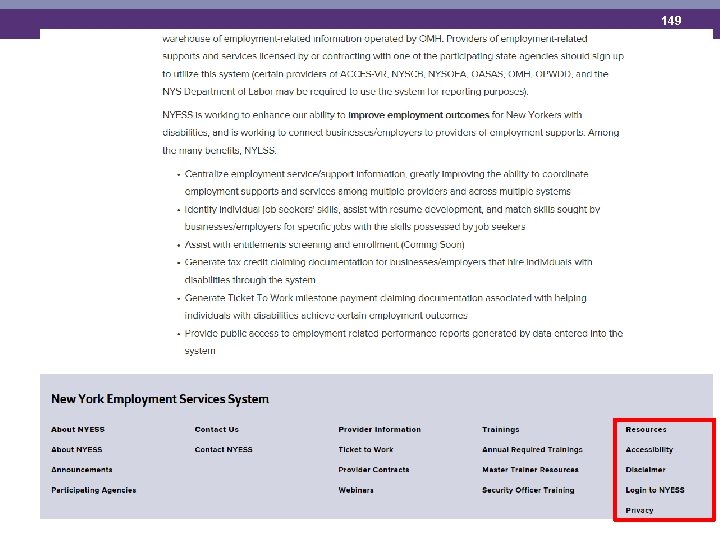
149
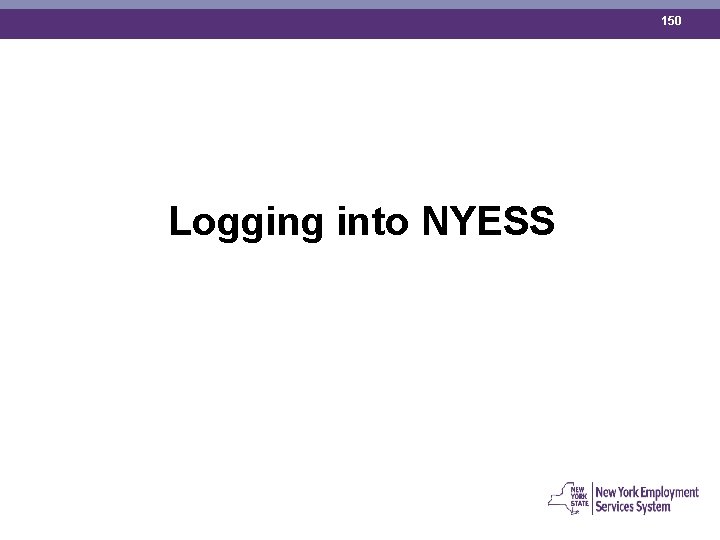
150 Logging into NYESS
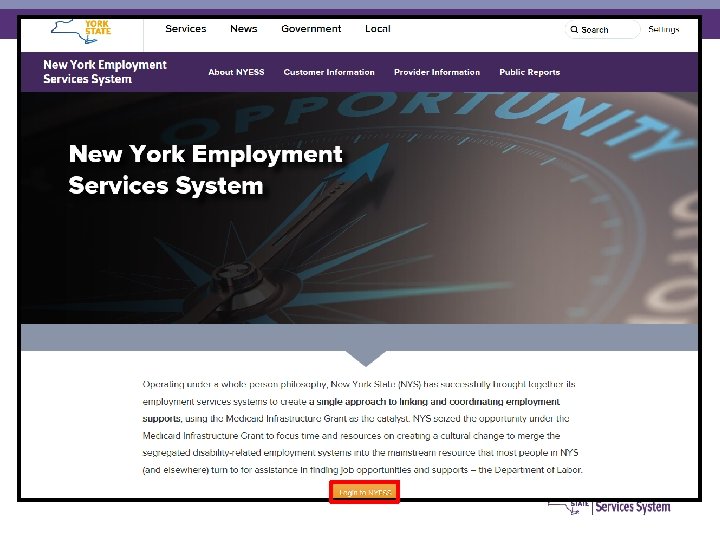
151
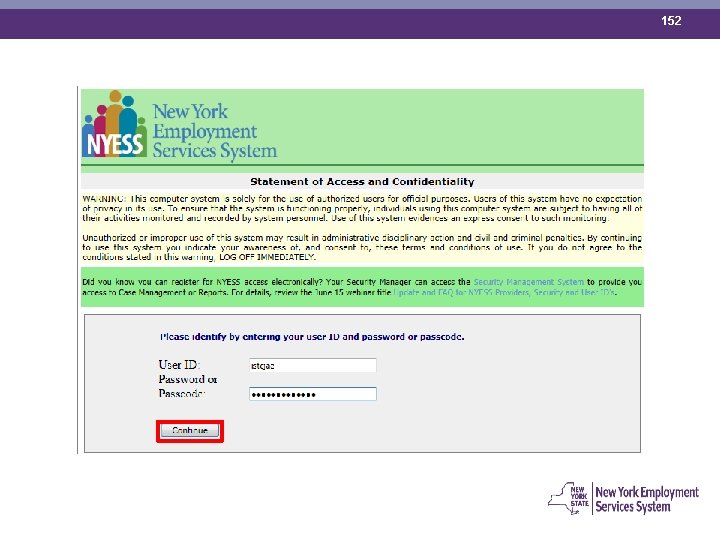
152
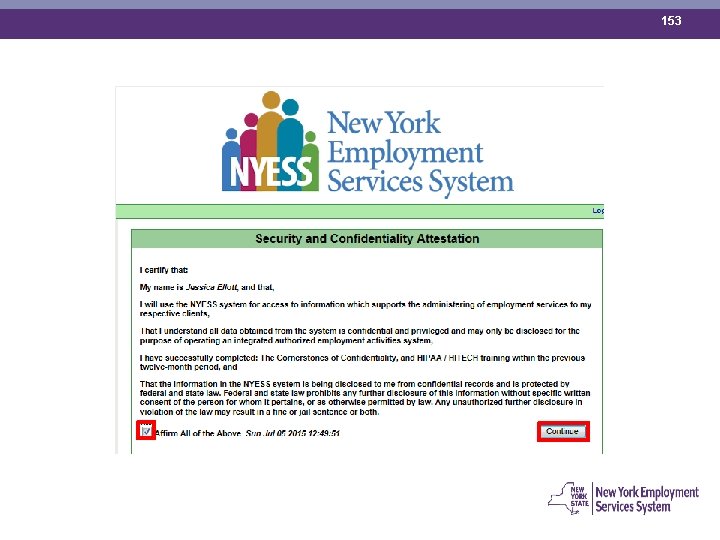
153
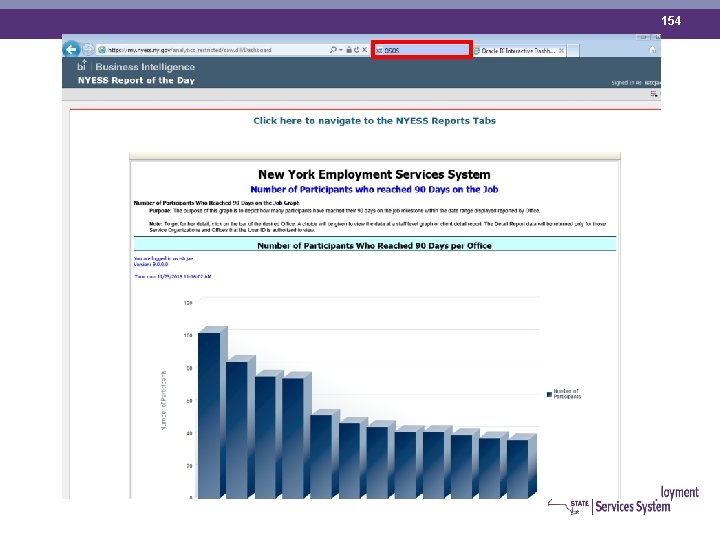
154
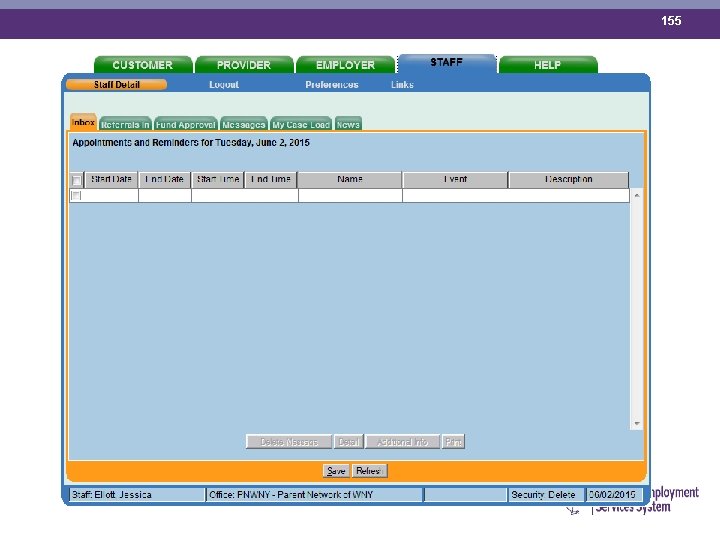
155
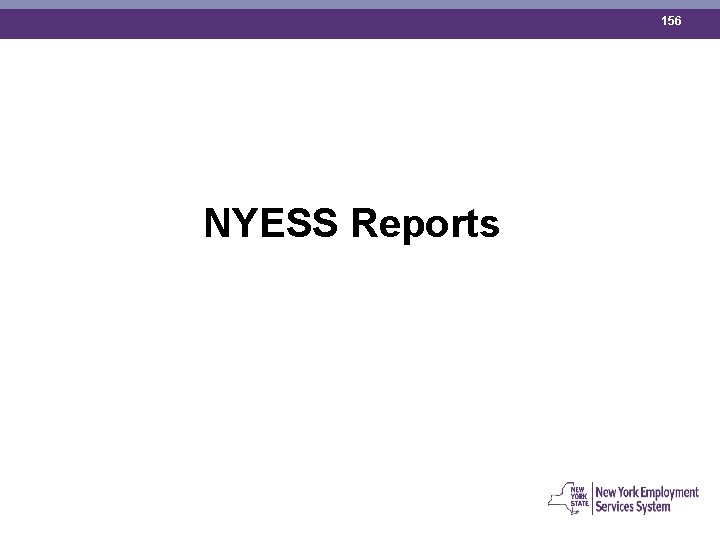
156 NYESS Reports
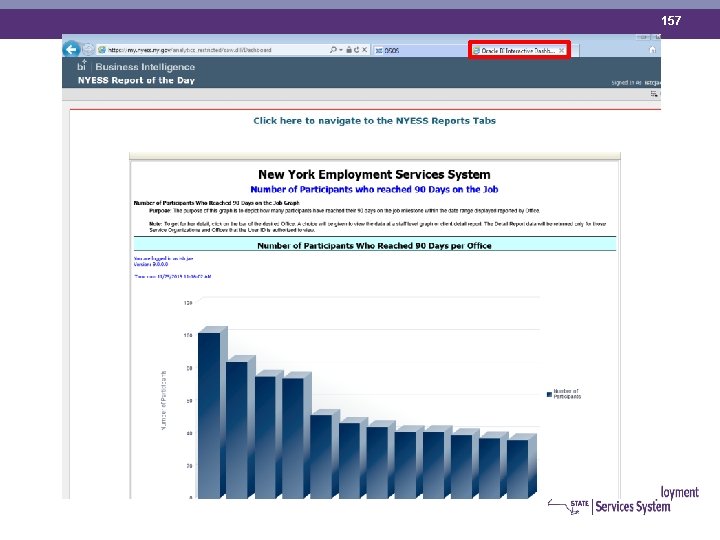
157
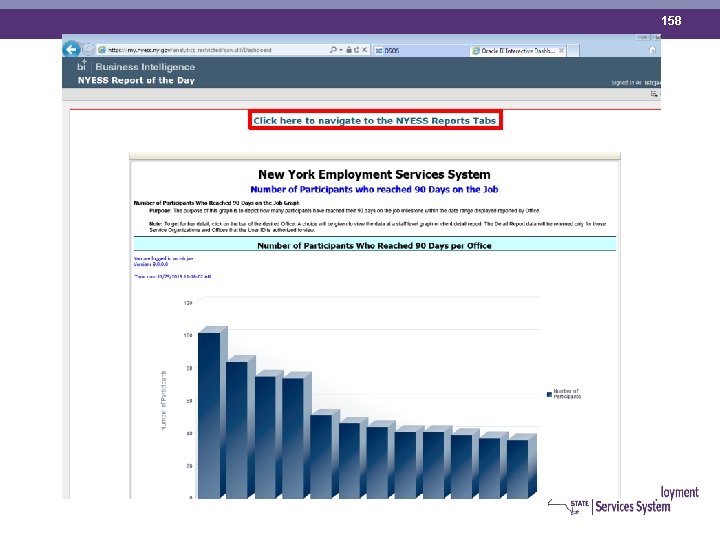
158
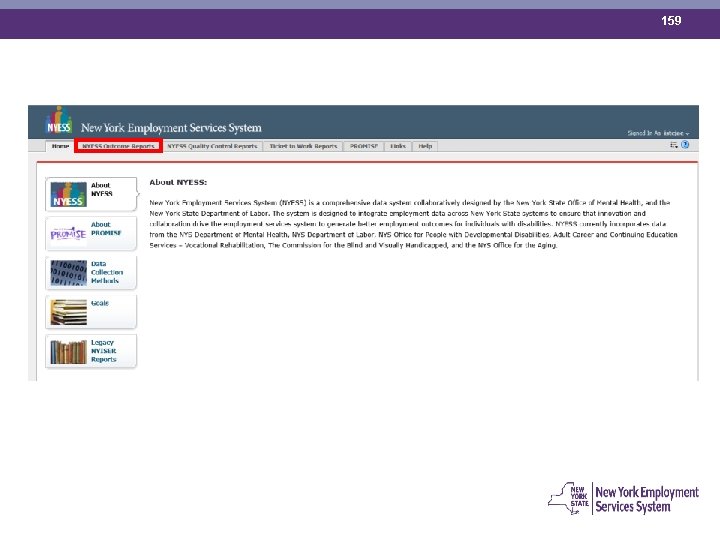
159
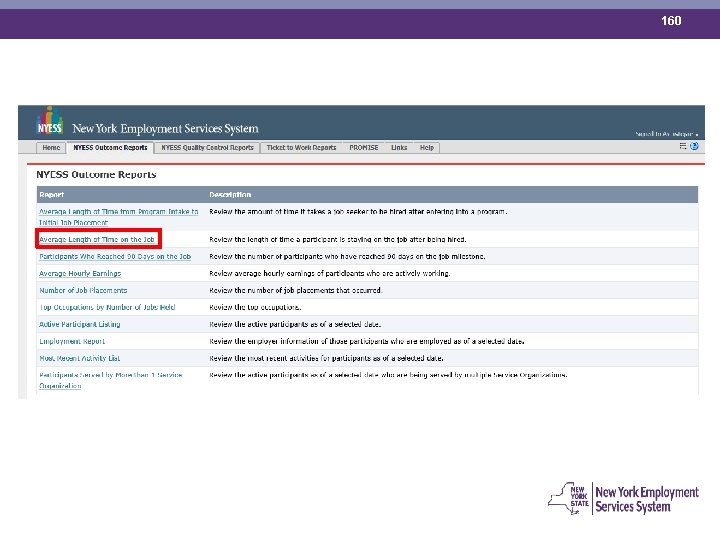
160
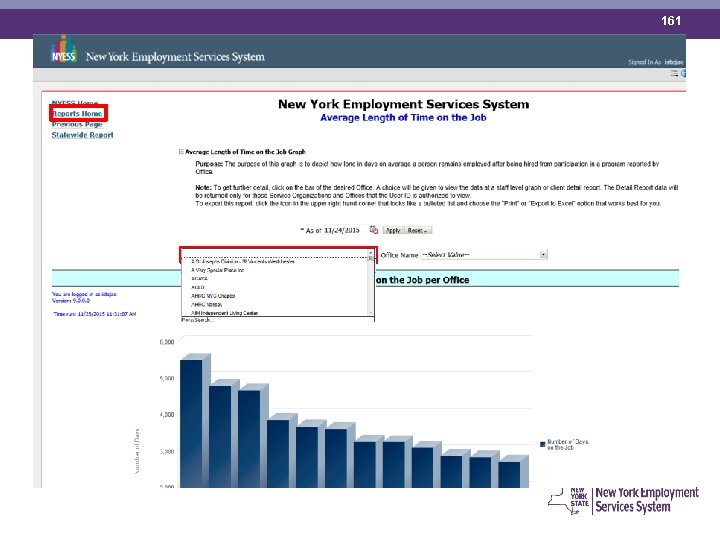
161
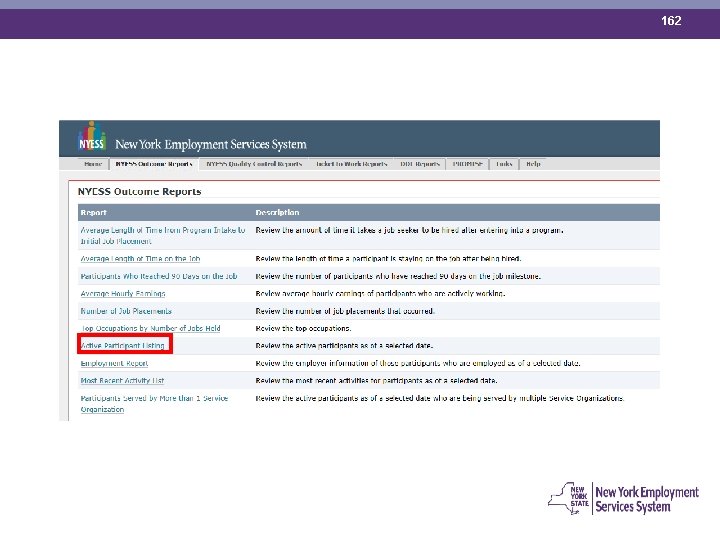
162
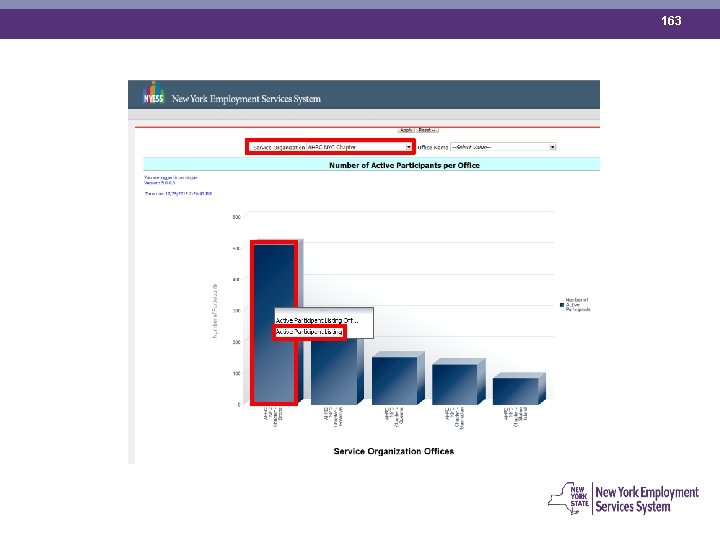
163
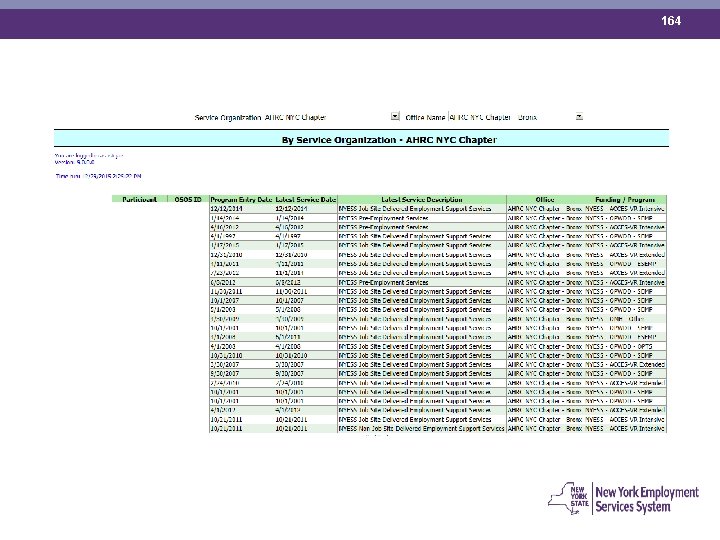
164

165
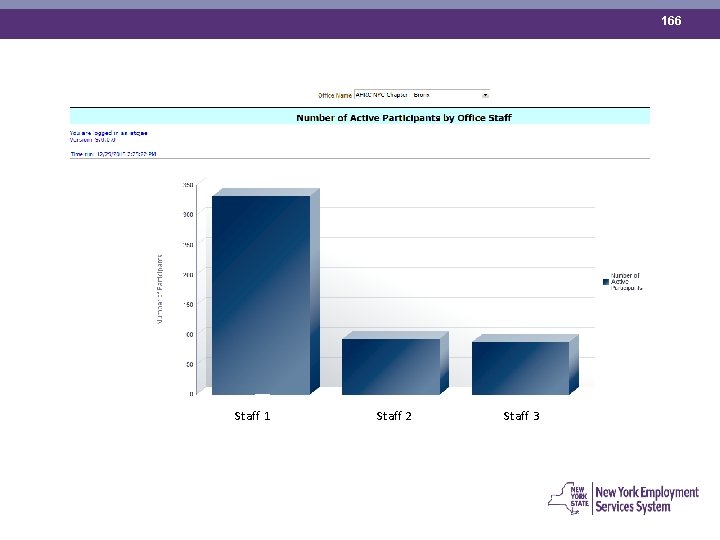
166 Staff 1 Staff 2 Staff 3
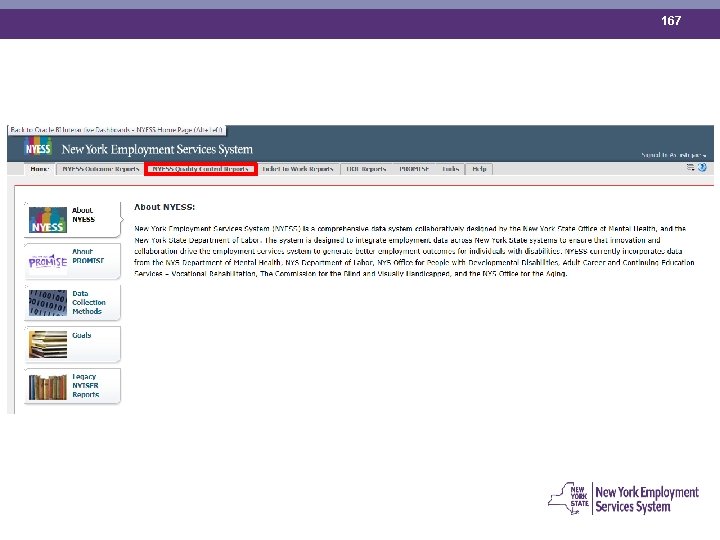
167
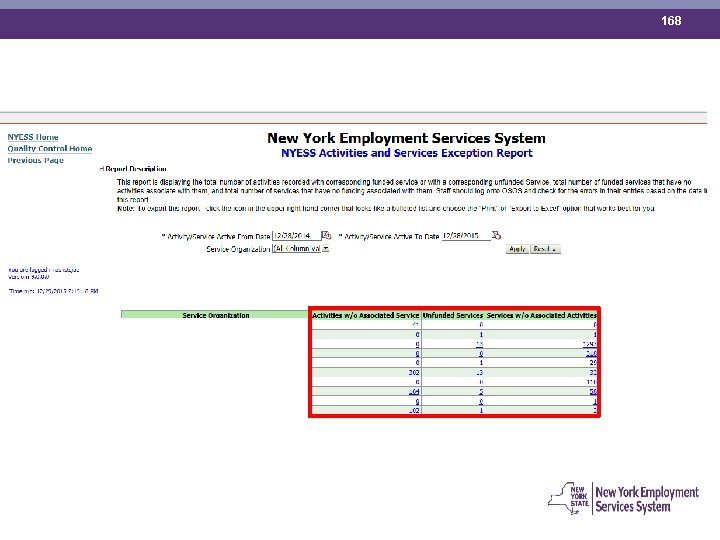
168
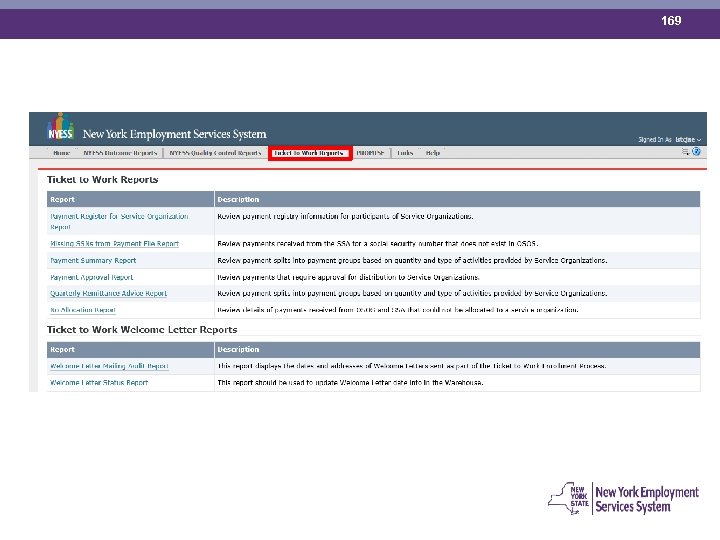
169

170
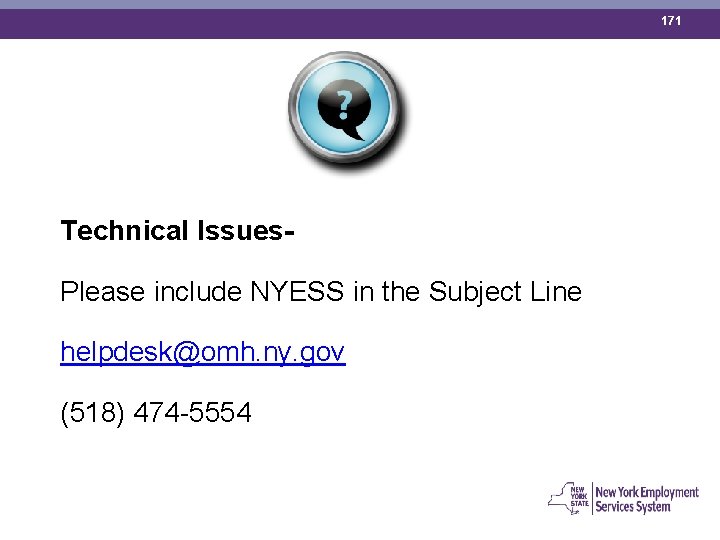
171 Technical Issues. Please include NYESS in the Subject Line helpdesk@omh. ny. gov (518) 474 -5554
 4 cornerstones of health
4 cornerstones of health Suny pdp
Suny pdp Sife trainings
Sife trainings Esplg
Esplg Cornerstones of cost accounting
Cornerstones of cost accounting Dr. tomas karpavičius
Dr. tomas karpavičius Elements of fire insurance contract
Elements of fire insurance contract Why is confidentiality important
Why is confidentiality important Netiquette of confidentiality and respect
Netiquette of confidentiality and respect Confidentiality using symmetric encryption
Confidentiality using symmetric encryption Address confidentiality program texas
Address confidentiality program texas Matthew seavey
Matthew seavey Why is confidentiality important
Why is confidentiality important Conventional encryption and message confidentiality
Conventional encryption and message confidentiality Potential tension between maintaining confidentiality
Potential tension between maintaining confidentiality Gus uams
Gus uams Ferpa confidentiality of records quiz
Ferpa confidentiality of records quiz Principle of fidelity
Principle of fidelity Confidentiality and privacy controls
Confidentiality and privacy controls Confidentiality
Confidentiality Motion to determine confidentiality of court records
Motion to determine confidentiality of court records Confidentiality
Confidentiality Confidentiality chapter 5
Confidentiality chapter 5 Principle of justice in bioethics
Principle of justice in bioethics Texas confidentiality laws for minors
Texas confidentiality laws for minors Confidentiality
Confidentiality Concepts of medical ethics
Concepts of medical ethics Confidentiality integrity availability
Confidentiality integrity availability Gmc raising concerns flowchart
Gmc raising concerns flowchart Confidentiality disclaimer presentation
Confidentiality disclaimer presentation Sakai ttuhsc login
Sakai ttuhsc login Fau health insurance
Fau health insurance Umms employee benefits
Umms employee benefits Tonik health insurance
Tonik health insurance Ouhsc student health insurance
Ouhsc student health insurance Raksha health insurance address
Raksha health insurance address Ucf 403b
Ucf 403b Health insurance market segmentation
Health insurance market segmentation Deloitte health insurance
Deloitte health insurance What is deductible in health insurance
What is deductible in health insurance Health insurance premium payment program ny
Health insurance premium payment program ny Commonwealth health insurance connector
Commonwealth health insurance connector Chapter 14 health disability and life insurance
Chapter 14 health disability and life insurance Aditya birla nuvo health insurance
Aditya birla nuvo health insurance Ship uw madison
Ship uw madison Statewide health insurance benefits advisors
Statewide health insurance benefits advisors Paramount advantage login
Paramount advantage login Ceww health insurance consortium
Ceww health insurance consortium Religare health insurance franchise
Religare health insurance franchise Missouri state health insurance assistance program
Missouri state health insurance assistance program Rand health insurance experiment
Rand health insurance experiment Healthscope benefits card
Healthscope benefits card Pace university health insurance
Pace university health insurance Belgium student insurance
Belgium student insurance Chickasaw nation health insurance
Chickasaw nation health insurance Panabridge health insurance
Panabridge health insurance Alvin isd benefits
Alvin isd benefits Whirlpool health insurance
Whirlpool health insurance Early arrival student health insurance asu
Early arrival student health insurance asu Small business health insurance delaware
Small business health insurance delaware Delaware health insurance exchange
Delaware health insurance exchange Phi permanent health insurance
Phi permanent health insurance Uib hr portal
Uib hr portal Characteristics of health insurance
Characteristics of health insurance Allianz cern
Allianz cern Travel health insurance association annual conference
Travel health insurance association annual conference Unl student health insurance
Unl student health insurance Paramount advantage prior authorization form
Paramount advantage prior authorization form Free health insurance
Free health insurance Predictive analytics in health insurance
Predictive analytics in health insurance Wsu health insurance
Wsu health insurance Etsu health insurance
Etsu health insurance Ouhsc health club
Ouhsc health club New mexico insurance pool
New mexico insurance pool Dchr health insurance
Dchr health insurance Colorado health op
Colorado health op Chapman university health insurance
Chapman university health insurance Unit 2 lesson 3 health insurance and financial planning
Unit 2 lesson 3 health insurance and financial planning Economics unit 2 lesson 7
Economics unit 2 lesson 7 Chip adultbasic health insurance
Chip adultbasic health insurance Ace health insurance
Ace health insurance What are the 3 things required on a workplace label
What are the 3 things required on a workplace label Deposit creation
Deposit creation Reserve ratio
Reserve ratio Required reserve ratio
Required reserve ratio Sdb student required info
Sdb student required info As the safety inventory is increased
As the safety inventory is increased Personal characteristics of a valet
Personal characteristics of a valet Nablwp qci org
Nablwp qci org Hospital pharmacy layout
Hospital pharmacy layout Required reserve ratio
Required reserve ratio The amount of energy required
The amount of energy required Formula of thermal energy
Formula of thermal energy Required rate of return formula
Required rate of return formula Required return on investment formula
Required return on investment formula Deposit multiplier
Deposit multiplier Alabama boaters test
Alabama boaters test Physics required practicals
Physics required practicals Aqa chemistry required practicals
Aqa chemistry required practicals Accenture adm
Accenture adm Role of safety inventory in supply chain
Role of safety inventory in supply chain Given that 1 kcal of heat is required
Given that 1 kcal of heat is required Quiz
Quiz Nwkraft far aim
Nwkraft far aim Rainfall chapter 2
Rainfall chapter 2 Three elements of a basic program for electrical safety are
Three elements of a basic program for electrical safety are Required communication performance
Required communication performance Why grounding is required
Why grounding is required Antecedent concupiscence example situation
Antecedent concupiscence example situation Specific heat capacity practical
Specific heat capacity practical References on building construction
References on building construction 7 c's of communication completeness
7 c's of communication completeness Sweety gupta
Sweety gupta What is required for absorption of vitamin b12
What is required for absorption of vitamin b12 Required outcome
Required outcome Size separation in pharmacy
Size separation in pharmacy What is an ide
What is an ide Hydraulic data required for bridge design
Hydraulic data required for bridge design Skills and attributes
Skills and attributes Caution chemical goggles required in this area modal verbs
Caution chemical goggles required in this area modal verbs A 'contents' key is required
A 'contents' key is required Rosbag required 'op' field missing
Rosbag required 'op' field missing Casinos are required to verify that their games
Casinos are required to verify that their games Cd compliance
Cd compliance 401k required mimimum distribution table
401k required mimimum distribution table The transmission type of dynamometer is a mcq
The transmission type of dynamometer is a mcq Material required
Material required Negative work
Negative work Propagation required
Propagation required . what are the adaptations of leaf for photosynthesis?
. what are the adaptations of leaf for photosynthesis? Gerund as subject examples
Gerund as subject examples Gerunde
Gerunde Loading required package
Loading required package Oersted experiment materials required
Oersted experiment materials required To wait seemed foolish when decisive action was required
To wait seemed foolish when decisive action was required Inventory pooling
Inventory pooling To whom much is given much is expected meaning
To whom much is given much is expected meaning Aphis aq1
Aphis aq1 Adams step function
Adams step function Fcps in uk
Fcps in uk Verifies that a required field contains data.
Verifies that a required field contains data. Role and responsibility of occupational health nurse
Role and responsibility of occupational health nurse National health programmes related to child health
National health programmes related to child health Louisiana department of health health standards section
Louisiana department of health health standards section Distinguish between education and health services
Distinguish between education and health services Whole health circle of health
Whole health circle of health Health and social component 3
Health and social component 3 Health maintenance and promotion
Health maintenance and promotion Pcb 3703c ucf
Pcb 3703c ucf Chapter 3 health wellness and health disparities
Chapter 3 health wellness and health disparities Difference between health education and propaganda
Difference between health education and propaganda Chapter 1 lesson 2 what affects your health
Chapter 1 lesson 2 what affects your health Understanding health and wellness
Understanding health and wellness Optimal health in each of the six components of health
Optimal health in each of the six components of health Laura herrera scott
Laura herrera scott Insurance declaration page example
Insurance declaration page example Networked insurance
Networked insurance Vfis firefighters insurance
Vfis firefighters insurance American insurance training
American insurance training Nso malpractice insurance
Nso malpractice insurance Total insurance plus
Total insurance plus Bmo insurance auto
Bmo insurance auto Tenants improvements insurance
Tenants improvements insurance Insurance agent training manual
Insurance agent training manual Tennessee group insurance
Tennessee group insurance Life insurance in bhutan
Life insurance in bhutan Civil engineering insurance policies
Civil engineering insurance policies Characteristics of insurance
Characteristics of insurance Characteristics of insurance
Characteristics of insurance Aetna group number on card
Aetna group number on card Peia ppb plan a
Peia ppb plan a Professional indemnity birmingham
Professional indemnity birmingham